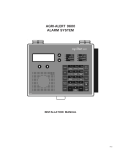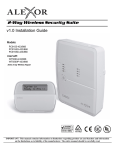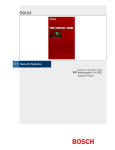Download Bosch 7000 Series Installation manual
Transcript
D9000/D7000 Series Control/Communicator Operation and Installation Manual 74-07692-000-C 4/97 Text marked with a diamond (♦) indicates that this function or feature is available on the D9412 and D7412 only. Preface This manual addresses the operation and installation of the D9412, D9112, D7412, and D7212 Control/Communicators only, and should not be used in conjunction with the D9112B1 or D7212B1 panels. The table below provides an overview of the differences between the D9000/D7000 Series Control/Communicators. For additional information, see the document titled “What’s New With the D9000/D7000 Series Control Communicators” (74-07694-000). Throughout this manual, unless expressly stated, the words “panel” and “control/communicator” refer to all four panels (D9412, D9112, D7412, and D7212). New Features Access Control Expanded Users Arm/Disarm Passcodes Cards/Tokens Passcode Protected Custom Functions Number of Printers Number of Points Number of Relays 74-07692-000-C 4/97 D9412 YES, 8 Doors D9112 No D7412 YES, 2 Doors D7212 No 249 996 16 249 N/A 16 99 396 4 99 N/A 4 3 246 128 3 246 128 1 75 64 1 75 64 D9000/D7000 Series Operation & Installation Manual Page 2 FCC Notices Part 15 This equipment has been tested and found to comply with the limits for a Class A digital device, pursuant to part 15 of the FCC rules. These limits are designed to provide reasonable protection against harmful interference when the equipment is operated in a commercial environment. This equipment generates, uses, and can radiate radio frequency energy and, if not installed and used in accordance with the instruction manual, may cause harmful interference to radio communications. Operation of this equipment in a residential area is likely to cause harmful interference in which case the user will be required to correct the interference at his own expense. Part 68 This equipment complies with Part 68 of FCC rules. A label contains, among other information, the FCC registration number and ringer equivalence number (REN). If requested, this information must be provided to the telephone company. The Radionics D9000/D7000 Series Control/ Communicators are registered for connection to the public telephone network using an RJ38X or RJ31X jack. The ringer equivalence number (REN) is used to determine the number of devices that may be connected to the telephone line. Excessive RENs on the telephone line may result in the devices not ringing in response to an incoming call. In most, but not all areas, the sum of the RENs should not exceed five (5). To be certain of the number of devices that may be connected to the line, as determined by the RENs, contact the telephone company to determine the maximum REN for the calling area. 74-07692-000-C 4/97 If the D9000/D7000 Series Control/ Communicators cause harm to the telephone network, the telephone company will notify you in advance. If advance notice isn’t practical, the telephone company will notify the customer as soon as possible. Also, you will be advised of your right to file a complaint with the FCC if you believe it is necessary. The telephone company may make changes in its facilities, equipment, operations, or procedures that could affect the operation of the equipment. If this happens, the telephone company will provide advance notice in order for you to make the necessary modifications in order to maintain uninterrupted service. If trouble is experienced with the D9000/D7000 Series Control/Communicators, please contact Radionics Customer Service for repair and/or warranty information. If the trouble is causing harm to the telephone network, the telephone company may request that you remove the equipment from the network until the problem is resolved. User repairs must not be made, and doing so will void the user’s warranty. This equipment cannot be used on public coin service provided by the telephone company. Connection to Party Line service is subject to state tariffs. (Contact your state public utilities commission for information.) FCC Registration Number: AJ9USA-18808-AL-E Ringer Equivalence: 0.1A 0.2B Service Center in U.S.A.: Radionics, Inc. D9000/D7000 Series Operation & Installation Manual Page 3 1800 Abbott Street Salinas, CA 93901 Table of Contents 2 3 3 3 Battery Discharge/Recharge Schedule ........ 16 Charging Status and Low Battery LEDs ........... 17 Charging Status LED (Yellow) ..................... 17 Low Battery LED (Red) ................................ 17 Introduction ........................................................... 7 Points ............................................................... 7 Areas and Accounts ......................................... 7 Communicator .................................................. 8 Command Centers ............................................ 8 Keyswitch ......................................................... 8 Access Control ................................................. 8 Event Memory .................................................. 8 Event Log ......................................................... 8 EMI/Lightning Transient Protection ................... 9 Programming .................................................... 9 Other Features ................................................. 9 Control/Communicator Assembly ...................... 9 Ordered Separately ...................................... 9 Listings and Approvals .................................... 10 Fire.............................................................. 10 Burglary ....................................................... 10 Power Outputs ..................................................... 18 Circuit Protection ............................................. 18 Total Available Power ...................................... 18 Continuous Power Outputs .............................. 18 Continuous Current Draw ............................. 18 Increasing Current Output ................................ 18 D8132 Battery Charger Module .................... 18 Programmable Power Outputs ......................... 18 Programming ............................................... 18 Optional Relays Required ............................ 19 Terminals 6 and 7 ........................................ 20 Fire System Power Formula ........................ 20 Terminal 8 ................................................... 20 Preface ................................................................... FCC Notices ..................................................... Part 15 ......................................................... Part 68 ......................................................... Installation ............................................................ 11 Before you begin ............................................. 11 Enclosure Options ........................................... 11 Beginning the Installation ................................. 11 Mounting the Enclosure ............................... 11 Premises Wiring .......................................... 11 Installing the Assembly ............................... 12 Connecting Earth Ground ................................. 12 Locking the Reset Pin ..................................... 12 Finishing the Installation .................................. 12 Charge the Battery as You Finish ................ 12 Install and Wire Detection Devices .............. 12 Install Modules and Relays ......................... 13 Make the Telephone Connections ............... 13 Connect the On-Board Points and Command Centers ...................................... 13 Power Up .................................................... 13 Programming the Panel ................................... 13 Install the Point Chart Label ............................. 13 Testing the System ......................................... 14 Power Supply ....................................................... 15 Primary Power ................................................. 15 Primary (AC) Power Circuit .......................... 15 Installing the Transformer ............................ 15 Secondary Power ............................................ 15 Secondary (DC) Power ................................ 15 Installing the Battery ................................... 15 Battery Supervision ..................................... 16 Battery Charging Circuit .............................. 16 74-07692-000-C 4/97 Telephone Connections ....................................... 21 Registration ..................................................... 21 Notification ...................................................... 21 Location ........................................................... 21 Phone Cord Connection ................................... 21 Phone LED (Red) ............................................. 21 Operation Monitor LED (Green) ........................ 21 Dialing Format ................................................. 21 Phone Line Monitor .......................................... 21 Phone Line Test Points ................................... 22 Communication Failure .................................... 22 Ground Start .................................................... 22 Relay Installation ......................................... 22 Phone Monitor Select Jumper ..................... 22 D928 Dual Phone Line Switcher ....................... 22 Description .................................................. 22 Operation .................................................... 23 Watchdog Feature ....................................... 23 Installing the D928 ...................................... 23 D928 Status LEDs ...................................... 24 On-Board Points ................................................. 25 Description ...................................................... 25 Point Sensor Loops ......................................... 25 Point Parameters ............................................. 25 Point Response Time ...................................... 25 Off-Board Points................................................... 26 Point (ZONEX) Bus ......................................... 26 D8125 POPEX Module D8127 and D9127 POPIT Modules .................. 26 Installing the D8125 POPEX Module ............... 28 Wiring the D8125 to the D9412/D9112 ......... 28 Wiring POPITs to the Data Expansion Loop .................................. 28 D9000/D7000 Series Operation & Installation Manual Page 4 Wiring Data Expansion Loops to POPEX Modules ......................................... 29 POPIT Sensor Loops .................................. 29 POPIT Module Point Assignments .............. 29 D8128C OctoPOPIT Module ............................ 30 Description .................................................. 30 Listing ......................................................... 30 Installing the OctoPOPIT ............................ 30 Wiring OctoPOPITs ..................................... 31 Line Termination .......................................... 31 OctoPOPIT Sensor Loops ........................... 31 Testing Off-board Points .................................. 31 Off-Board Relays .................................................. 34 D8129 OctoRelay ............................................ 34 Configuring the D8129 OctoRelay ................ 34 Relay Outputs ............................................. 34 Installation ................................................... 34 Wiring Connections ..................................... 34 D811 Arm Status Relay Module ....................... 35 Relay Output ............................................... 35 Installation ................................................... 36 Wiring Connections ..................................... 36 Arming Devices .................................................... 37 Description ...................................................... 37 Command Centers ........................................... 37 Assigning the Command Center an Address .................................................. 37 Installation ................................................... 37 D268/D269 Independent Zone Control D279 Independent Zone Control ....................... 38 Keyswitch ........................................................ 39 Description .................................................. 39 Programming ............................................... 39 Installation ................................................... 39 Keyswitch Operation ................................... 39 SDI Devices .......................................................... 40 Description ...................................................... 40 Installation ....................................................... 40 D9131A Parallel Printer Interface Module ........ 40 Supervision ................................................. 40 Switch Settings ........................................... 40 ♦ D9210B Access Control Module .................. 41 Switch Settings ........................................... 41 Programmer and Accessory Connections .......... 42 Programmer Connector (J7) ............................. 42 Programmer Access Reports ...................... 42 Accessory Connector (J2) ............................... 42 D9412Faceplate ................................................... 43 Quick Reference Terminal Description ............... 44 Troubleshooting Guide ........................................ 45 Introduction ..................................................... 45 74-07692-000-C 4/97 Self Diagnostics .............................................. 45 Phone Line Trouble .......................................... 46 Communications Failure .................................. 47 Problems Programming the Panel ................... 48 Problems with Points ....................................... 49 Extra Points ................................................ 49 Problems with the D8125 POPEX Data Expansion Loops ..................................... 50 EMI ............................................................. 50 Metering the Loops ...................................... 50 Checking Shielded Cable ................................. 50 EMI on Long Wire Runs ................................... 50 Battery and Power Reports .............................. 51 Problems with Command Centers .................... 51 Watchdog Reset Reports ................................. 51 Runaway Reports to the Receiver .................... 52 Overloaded Power Supply................................ 52 Service Walk Test ........................................... 52 Approved Applications Compliance Guide ........ 54 Listings and Approvals .................................... 54 Fire.............................................................. 54 Burglary ....................................................... 54 Introduction ..................................................... 54 Optional Compatible Equipment ....................... 54 Burglary Applications .................................. 54 Bank Safe and Vault Applications ............... 54 Fire Applications ......................................... 54 Enclosures .................................................. 55 System Chart .................................................. 56 System Wiring Diagrams, Issue A ................... 57 D9412 Control/Communicator ...................... 57 D9112 Control/Communicator ...................... 58 D7412 Control/Communicator ...................... 59 D7212 Control/Communicator ...................... 60 Current Rating Chart for Standby Battery Calculations ........................................ 61 Standby Battery Requirements ........................ 62 Household Burglary and Commercial Burglary ................................... 62 Bank Safe and Vault ................................... 62 Central Station or Local Fire Alarm .............. 62 Remote Station or Auxiliary Fire Alarm ........ 62 Household Fire Warning Equipment ............. 62 Standby Battery Calculation for NFPA 72 Fire Alarm Applications .................... 63 Current Chart First ........................................... 63 Central Station or Local Systems .................... 63 Remote Station or Auxiliary Systems .............. 63 Household Fire Warning Equipment ................. 63 Specifications ....................................................... 64 Appendix: Point Address Chart ........................... 66 Bank 1, Points 9 - 127 ..................................... 66 Bank 2, Points 129 - 247 ................................. 67 D9000/D7000 Series Operation & Installation Manual Page 5 Figures and Tables Figure 1: System Configuration .................................................................. 7 Figure 2: Enclosure Mounting ................................................................... 11 Figure 3: Reset Pin ..................................................................................... 12 Figure 4: Charging and Battery LEDs ........................................................ 17 Figure 5: Connecting D8132 Modules ....................................................... 19 Figure 6: Relays for Terminals 7 and 8 and Ground Start ....................... 19 Figure 7: RJ31X Wiring .............................................................................. 21 Figure 8: Telephone Connections ............................................................. 22 Figure 9: Phone Monitor Select ................................................................. 22 Figure 10: D928 Dual Phone Line Switcher............................................... 23 Figure 11: On-board Point Sensor Loop Wiring ....................................... 25 Figure 12: Connecting the D8125 POPEX to the Panel ............................ 27 Figure 13: Program Record Sheet ............................................................. 29 Figure 14: D8128C OctoPOPITs ................................................................. 32 Figure 15: D8129 OctoRelay Connections ................................................. 35 Figure 16: D811 Module Wiring ................................................................. 36 Figure 17: Power at Command Centers .................................................... 38 Figure 18: Keyswitch Wiring ...................................................................... 39 Figure 19: Reset Pin ................................................................................... 42 Figure 20: Programmer and Accessory Connections .............................. 42 Figure 21: Service Walk Test Flow Chart .................................................. 53 Table 1: Compatible Command Centers ..................................................... 8 Table 2: Data Expansion Loop Wire Specifications ................................. 28 Table 3: D8128C OctoPOPIT Switch Settings ........................................... 33 Table 4: D8129 Switch Settings ................................................................. 34 Table 5: Command Center Address Settings ............................................ 37 Table 6: Command Center Connections ................................................... 37 Table 7: SDI Device Connections .............................................................. 40 Table 8: Printer Address Switch Settings ................................................. 40 ♦ Table 9: Access Control Module Address Switch Settings ...................... 41 74-07692-000-C 4/97 D9000/D7000 Series Operation & Installation Manual Page 6 Introduction ♦ D 9210 B m odu les m ay be use d fo r ac cess con trol. (D 9 412 /D 74 12 only) D 8 1 2 5 In te rfa ce fo r D 8 1 2 7 /D 9 1 2 7 P O P IT S P o in ts 9 - 1 2 7 D 8 1 28 C O ctoP O P IT co m b in es 8 P O P IT P oin ts in o ne m o d u le. D 8 1 29 Oc to R e la y p ro vi de s a la rm a n d a u xil iary re la y o u tp u t. (O th er fun c tio n s a v aila b le .) C ontrol/ C om m unicator O n-b oa rd P o in ts 1 to 8 D 9 2 8 m od u le a llo w s th e pa n e l to m o n itor tw o ph o n e lin es . U se C o m m a n d C e n te rs a n d /o r ke ys w itch e s to a rm th e p a n e l b y are a . E a c h p a ne l ca n h a v e u p to 8 a re a s. E a c h a re a c a n ha ve its o w n a c co u nt n u m be r o r a re a s ca n b e g ro u p e d to g e the r w ith a c o m m on a c co u n t n u m b e r. P o ints o f p rote ctio n a re a ss ign e d to are a s . D 91 3 1 A m o d ule c on n e cts to a p a ra lle l p rin te r to p rint e ve n t lo g . D 8 1 3 2 m o du le s pro vid e a dd ition a l p o w e r fo r c on tro l c en te rs an d o th e r p ow ere d d ev ic es . Figure 1: System Configuration Areas and Accounts Points The Radionics D9412/D9112 Control/ Communicator panel provides up to 246 separate points of protection, and the D7412/ D7212 Control/Communicator provides up to 75 points of protection. Point programming parameters determine the panel’s response to open and shorted conditions on the point’s sensor loop. Points are programmed individually with several options to custom-fit the protection to your installation. Points 1 to 8 are located on the circuit board (onboard points). They are standard sensor loops. The remaining off-board points are POPIT (Point of Protection Input Transponder) points using D8128C OctoPOPITs, D8125 POPEX (Point of Protection Expander) modules and D9127/ D8127 POPITs . 74-07692-000-C 4/97 The system supports up to eight separate areas. You can assign all points to a single area or spread them out over up to eight areas. You arm and disarm the panel by area. You can arm and disarm several areas with one menu function. You can also assign a passcode an authority level that allows a user to arm an area from a remote command center in another area. Assigning each area its own account number creates eight separate accounts in one panel. Assigning the same account number to different areas, groups them together in a single account. Area options include: exit tone and delay, separate fire and burglary outputs, and multiple opening and closing windows. Area type can be used to create area interdependencies. D9000/D7000 Series Operation & Installation Manual Page 7 ♦ Communicator The Control/Communicator uses a built-in digital communicator to send reports to the receiver. The panel transmits reports in either the Modem IIIa2 TM or BFSK format. Your D6500 receiver's MPU and line cards must have software revision 8.00 (or greater) installed to accept Modem IIIa2 TM reports from the panel. Power your receiver down and up to print the software revision numbers. The panel connects to an RJ31X jack for phone line seizure. Connection to the RJ31X complies with FCC regulations for using the public telephone network. You can program the panel to direct reports to four separate phone numbers. Adding the D928 Dual Phone Line Switcher module allows you to connect and supervise a second phone line. The system has routing capabilities that allow you to direct groups of event reports to four different destinations. Each of the report groups can be programmed to report to one or more of the destinations. Primary and backup reporting paths can be programmed for each of the destinations and each of the report groups. A custom option allows you to specify individual event reports to be sent. Command Centers You can connect a maximum of 32 Command Centers unsupervised to the system. The available power, number of supervised Command Centers, and number of areas you intend to use, affect the total number of Command Centers you can connect. The system can supervise up to 8 Command Centers. The panel transmits a serial device trouble report, SDI FAILURE in the Modem IIIa2 TM format or TROUBLE ZN D in the BFSK format, if it loses communication with a supervised Command Center. You can add more Command Centers but only eight can be supervised. Table 1 shows the Command Centers compatible with the D9000/D7000 Series Control/Communicators. See Command Center in the D9000/D7000 Series Program Entry Guide (74-07695-000) for complete details on programming Command Center options. Display Application D1255 Model 16-character alpha-numeric Fire/Burglary/Access D720 8 LED Fire/Burglary D1256 16-character alpha-numeric Fire D1257 16-character alpha-numeric Fire Keyswitch You can arm and disarm any of the eight available areas with maintained or momentary closure devices such as keyswitches and subcontrol units (D279). Point programming determines loop responses and which area a keyswitch controls. Access Control The D9412 can control eight access doors (each requiring the optional D9210B Access Control Module) with up to 996 uniquely identified cards/ tokens. The D7412 can control two access doors with up to 396 uniquely identified cards/tokens. Access can be granted from a Weigand style access control device (card reader) connected to the D9210B Access Control Module. Access may also be granted from a “request to enter” or a “request to exit” input, or from a Command Center. The access control features of the D9412 and D7412 can deny access during armed periods. It can also grant access only to certain authorized users depending on whether the area is master armed, perimeter armed, or disarmed. The alarm system can also be programmed to automatically disarm when designated authorized users are granted access. Event Memory The system uses event memory to store events for each area. You can view the events for an area at a D1255 Command Center assigned to the area. The panel clears the events for an area from event memory and starts storing new events when you master arm the area. Event Log The system stores from 500 to 1000 events and event modifiers from all areas in it's event log. Event modifiers add information about an event to the log. Some events are always followed by a modifier. For example, the system adds at least two items to the log each time you arm or disarm an area, the open (or close) event and an event modifier showing the previous arming state. All events and their modifiers can be stored even if the panel does not send a report for them. You can view the log at a D1255 Command Center, print it locally using the D9131A Parallel Printer Interface and a parallel printer, or upload it to the Remote Account Manager (RAM III). See the appendix in the User’s Guide for a listing of log events and event modifiers. Table 1: Compatible Command Centers 74-07692-000-C 4/97 D9000/D7000 Series Operation & Installation Manual Page 8 EMI/Lightning Transient Protection The D9000/D7000 Series Control/ Communicators maintain the Radionics high level of quality and field dependability. Their design significantly reduces electromagnetic interference and malfunction generally caused by lightning. Programming Literature Pack • D9000/D7000 Installation and Troubleshooting Quick Reference (33317) • D9412/D9112 Program Record Sheet (7407697-000), or D7412/D7212 Program Record Sheet (34583) • UL Smoke Detector Compatibility Technogram (33284) • Point Chart Label (79-06660-000) Use either the Radionics D5200 Programmer or the Remote Account Manager (RAM III) to program the D9000/D7000 Series Control/ Communicators. Refer to the D9000/D7000 Series Program Entry Guide (74-07695-000) for programming options. • Eight D105BL 1k W end-of-line resistors • Two 14", 18 AWG, color-coded battery leads Assembly: • PC board • Faceplate shield Other Features • Mounting Skirt The D9000/D7000 Series Control/Communicator have many programmable features. A short list of some of the features follows. Complete details on all the features can be found in the D9000/D7000 Series Program Entry Guide (74-07695-000). • Supervision of AC (primary power), battery (secondary power), ZONEX and SDI buses, CPU (Central Processing Unit), up to 3 printers, and telephone lines • Automatic system test reports • Remote access for programming, diagnostics, and log uploads using the Remote Account Manager (RAM III) • Fire Alarm Verification • Programmable Alarm Output • Programmable Relay Output using the D8129 OctoRelay Module • Opening and Closing Windows • Skeds (scheduled events) Control/Communicator Assembly The Radionics Control/Communicator is shipped pre-assembled from the factory. You should receive the following parts with your panel. 74-07692-000-C 4/97 • One #6x1/4" screw Ordered Separately Order the following to complete a basic 8 point installation. • D1255 or D720 Command Center (or keyswitch) • D1640 Transformer • D126 Battery • D161 or D162 Phone Cord (order two cords if you are using the D928 Dual Phone Switcher) • D8103, D8108A, or D8109 Enclosure Configured packages are also available. Please consult your Radionics Product Catalog. The following literature is available in a separate literature package for dealers. • D9000/D7000 Series Operation and Installation Manual (74-07692-000) • D9000/D7000 Series Approved Applications Compliance Guide (74-07693-000) • D9000/D7000 Series Program Entry Guide (74-07695-000) • D9412/D9112 Program Record Sheet (7407697-000), and D7412/D7212 Program Record Sheet (34583) D9000/D7000 Series Operation & Installation Manual Page 9 Listings and Approvals The D9000/D7000 Literature Pack includes the D9000/D7000 Series Approved Applications Compliance Guide (74-07693-000). Refer to this guide for additional guidelines for installing the Control/Communicator in UL and Fire specific applications. Fire UL Underwriters Laboratories lists the D9412, D9112, D7412, and D7212 Control/Communicators as Signal System Control Unit for: Central Station, Local, Auxiliary, Remote Station, and Household Fire Warning. CSFM Approved by the California State Fire Marshal for residential and highrise. Factory Mutual (FM) Approved by Factory Mutual. BSA Not listed. Burglary UL Underwriters Laboratories lists the D9412, D9112, D7412, D7212 Control/Communicators for: Central Station, Local, Police Connect, Bank Safe and Vault, Mercantile Safe and Vault, and Grade A Household systems, Access Control, and Proprietary. Department of Defense (DOD) The D9412, D9112, D7412, and D7212 have been granted approval for Department of Defense (DOD) installations in Sensitive Compartmented Information Facilities (SCIF). NYC-MEA Approved by New York City's Materials and Equipment Acceptance System (requires red enclosure). 74-07692-000-C 4/97 D9000/D7000 Series Operation & Installation Manual Page 10 Installation Before You Begin Beginning the Installation This Installation section contains a general installation procedure. It refers you to other sections of the manual for detailed instructions. Radionics recommends you review this manual and the D9000/D7000 Series Program Entry Guide (74-07695-000) before you begin the installation to determine the hardware and wiring requirements for the features you want to use. Mounting the Enclosure Mount the enclosure in the desired location. Be certain to use all five mounting holes. See Figure 2. Premises Wiring Run the necessary wiring throughout the premises and pull the wires into the enclosure. EMI (Electro Magnetic Interference) may cause problems: EMI may occur if you install the system or run system wires near the following: Have the following additional documents handy as you read through this manual: • • Computer network system D9412/D9112 Program Record Sheet (7407697-000) or D7412/D7212 Program Record Sheet (34583) • D9000/D7000 Series Approved Applications Compliance Guide (74-07693-000) • User’s Guide (74-06141-000) and User’s Guide Supplement (33267) • D1255 Command Center Installation Manual (74-06118-000) or D720 Command Center Installation Manual (74-06935-000) • Electrical lines, fluorescent fixtures or telephone cabling • Ham radio transmitter site • Heavy machinery and motors • High voltage electrical equipment or transformers • PBX telephone system • Public service (police, fire departments, etc.) using radio communications Before you begin the installation of the D9412/ D9112 you should be familiar with the operation of the D5200 programmer or the Remote Account Manager (RAM III). • Radio station transmitter site, or other broadcast station equipment • Welding shop Enclosure Options If you think that EMI may be a problem, use shielded cable. The drain wire for the shielded cable must have continuity from terminal 10 on the panel to the end of the wire run. If continuity is not maintained, the shielded cable may aggravate potential noise problems rather than eliminate them. Mount the Control/Communicator assembly in any of the Radionics enclosures listed below. Refer to the D9000/D7000 Approved Applications Compliance Guide (74-07693-000) to determine if your application requires a specific enclosure. Connecting the drain wire to ground at other than terminal 10 may also produce problems. If you cut the drain wire to install devices be certain to splice it together. Solder and tape all splices. • D8103 Universal Enclosure (tan) • D8109 Fire Enclosure (red) • D8108A Attack Resistant Enclosure (tan) P O IN T C H A R T L A B E L M O U N T IN G S K IR T H O O K M O D U LE M O U N TIN G L O C ATIO N S TA M P E R S W IT C H M O U N TIN G LO C ATIO N M O U N T IN G S K IR T H O O K M OD ULE M O U N T IN G LO C AT IO N S M O U N TIN G S K IR T H O O K O P E N IN G S B A C K O F D 941 2 LO C K D O W N TA B S K IR T M O U N TIN G H O LE 74-07692-000-C 4/97 Figure 2: Enclosure Mounting D9000/D7000 Series Operation & Installation Manual Page 11 Installing the Assembly 1. 2. 3. Place the assembly over the inside back of the enclosure, aligning the large rectangular openings of the mounting skirt with the mounting hooks of the enclosure. Slide the assembly down so it hangs on the hooks. See Figure 2. Remove the tape from the #6x1/4" screw in the mounting tab on the assembly. The screw passes through the mounting tab and into the skirt mounting hole in the enclosure. Tighten the screw to secure the assembly in the enclosure. Connect earth ground to the panel before making any other connections. See Connecting Earth Ground below. Connecting Earth Ground Terminal 10 To help prevent damage from electrostatic charges or other transient electrical surges, connect the system to earth ground at terminal 10 before making any other connections. A grounding rod or cold water pipe are recommended earth ground references. Do not use telephone or electrical ground for the earth ground connection. Use 14-16 AWG wire when making the connection. Do not connect any other panel terminals to earth ground. Locking the Reset Pin Locking the Reset Pin disables the panel. See Figure 3. The system ignores the Command Centers and points while disabled. CALL FOR SERVICE appears in Command Center displays while the pin is locked down. On-board relays (terminals 6, 7, and 8) and offboard relays, deactivate when the panel is reset. There is power at terminal 8 when the relay is deactivated. Activation interrupts power at that terminal. The relays remain deactivated while the Reset Pin is locked in the disable position. Releasing the reset pin from the closed position resets the panel. The panel resets all its timers, counters, indexes, and buffers. If you place the reset pin in the disable position when all areas are armed, there must be an entry in the Answer Armed program item. See RAM Parameters in the D9000/D7000 Series Program Entry Guide (74-07695-000). Locking the pin in the disable position allows you to power up the panel and charge the battery as you install the detection devices and Command Centers. 74-07692-000-C 4/97 RESET PIN LOCKE D (CLOS ED) Operation Monitor Pulses When Normal Flickers When Ringing GRN Reset Pin Disable All Except Battery Charging and Local Programming POWER + 32 YELLOW DATA BUS A 31 GREEN DATA BUS B 30 BLACK COMMON - 29 RED RESET PIN N ORM AL (O PEN ) Figure 3: Reset Pin Finishing the Installation Earth ground and reset pin first: Make the earth ground connection to terminal 10 and lock the reset pin in the closed position if you haven’t already done so. Charge the Battery as You Finish Connect the battery and then the transformer so that the panel can charge the battery as you finish the installation. See the Power Supply section for instructions. On-board Buzzer Sounds at Power Up and Reset: The system performs a series of self diagnostic tests of its hardware, software, and program at power up and at reset. The buzzer on the panel sounds during the tests. They take about 1-3 seconds to complete. If the panel fails any of the tests, the buzzer continues sounding and a system trouble message appears at the Command Centers. See Self Diagnostics in the Trouble Shooting section for a description of each system trouble message. Touch Terminal 10 first: If the on-board buzzer sounds briefly when you touch the panel, you're discharging any static charge you may be carrying to the panel. The panel may generate WATCHDOG RESET and/or PARAM FAIL events. See the Trouble Shooting section for a description of these events. Always touch terminal 10, the panel's earth ground connection, before beginning work on the panel. Install and Wire Detection Devices Install and wire detection devices and Command Centers at their locations throughout the premises. DO NOT make the connections at the panel end of the wiring yet. The On-Board Points section of this manual contains instructions for wiring the on-board points to detection devices. The Arming Devices section contains instructions for wiring the Command Centers. D9000/D7000 Series Operation & Installation Manual Page 12 Instructions for wiring the off-board point POPIT sensor loops are found in the instructions packaged with the POPIT modules. Install Modules and Relays 1. 2. Power Down First: Power down the unit by unplugging the transformer and disconnecting the battery. Radionics recommends that you power down the unit when installing modules or relays, or when making wiring connections to the panel. Install and wire any modules required for your installation as described in the module’s installation instructions. Instructions for the D8125 POPEX Module, the D8128C OctoPOPIT Module, the D8129 OctoRelay Module, the D811 Arm Status Relay Module, and the D928 Dual Phone Line Switcher appear in this manual. See Off-board Points for D8125 and D8128C instructions. See Relays for D8129 and D811 instructions. See Dual Line Transmitting in the Telephone Connections section for instructions for the D928. 3. 4. If you are using the power outputs at terminals 7 or 8, install a D136 relay in the appropriate sockets. See Programmable Power Outputs in the Power Outputs section for instructions. If you are using a ground start phone system, insert a D136 relay in socket K6/J5 and set the ground start pin in the ground start position. See Ground Start in the Telephone Connections section. Make the Telephone Connections See Telephone Connections . If you are connecting the panel to a ground start phone system, you need to install D136 relay, see Install Modules and Relays above. Connect the On-Board Points and Command Centers Connect the on-board points and Command Center wiring to the system. See the On-Board Points and Arming Devices sections for instructions. 74-07692-000-C 4/97 Power Up Reconnect the battery and then plug in the transformer. Remember the buzzer sounds for 2 seconds when you first power up the panel. Leave the reset pin locked down for now. Yellow Charging Status LED doesn’t go out: If the yellow charging status LED doesn’t go out within 5 minutes of powering up the panel, the battery may be deeply discharged, or you may have connected too many powered devices to the panel. Combined continuous current draw for terminals 3, 8, 24, and 32, the Accessory Connector (J2), and the Expansion Port (J4) cannot exceed 1.4A. See the Power Outputs section for help. Programming the Panel If you haven’t created a program for the panel, review the D9000/D7000 Series Program Entry Guide (74-07695-000). Check to be certain you have all the required accessory modules installed for the features you want to use. The reset pin must be in the locked position to copy or send information to and from the panel. Use the D5200 Programmer or the Remote Account Manager (RAM III) to load your custom program into the panel. Move the reset pin to the normal position. See Figure 3. The panel transmits reboot and battery reports to the receiver if programmed for reporting. Install the Point Chart Label Radionics recommends you fill out the Point Chart Label (79-06660-000) provided in the literature pack and install it on the inside of the enclosure door for all systems. Point chart label required for fire systems with verification points: You must install the point chart label for fire or combined fire/burglary systems using verification points. Use the program record sheet to gather the information you need to fill out the point chart. Install the label on the enclosure door as shown in Figure 2. To avoid smearing your entries on the chart, use the label's peel off backing to press the label in place. D9000/D7000 Series Operation & Installation Manual Page 13 Testing the System After finishing the installation and programming of the panel, make a complete functional test of the system. Test the panel and all devices for proper operation. Test after you first program the panel and after any subsequent programming session. Service Walk Test shows extra points: Use the service walk test at a panel wide Command Center to perform a complete test of the panel. The service walk test function is similar to the ordinary walk test function, with the additional ability to display points that are not properly programmed. If you test a device, and the panel doesn’t respond, there may be a problem with the device, the wiring, the POPIT ID setting, or the programming for the point. If you incorrectly set the switches on a POPIT, you may create both a missing and extra point. When you find a missing point, performing a service walk test for extra points may help diagnose the problem. See the Trouble Shooting Section of this manual for complete service walk test instructions. Clear after test: To clear the event memory and report buffer, momentarily close the reset pin. Events stored in the panel's event log are not cleared. If you test a POPIT with it’s switches set for a point with a blank point index and/or no area assignment, it appears as an extra point during a Service Walk Test. 74-07692-000-C 4/97 D9000/D7000 Series Operation & Installation Manual Page 14 Power Supply Primary Power Terminals 1 2 Primary (AC) Power Circuit A 16.5 VAC, 40 VA internally fused transformer (Radionics model D1640) is the primary power source. The AC power circuit provides 1.9 Amps of rectified AC power. The panel reserves 500 mA of this power for internal operations leaving 1.4 Amps for powered devices. Transient suppressors and spark gaps protect the circuit from power surges. This protection relies on the ground connection at terminal 10. Make sure you connect terminal 10 to a proper ground. See Connecting Earth Ground in the Installation section. AC Power Failure The system indicates an AC power failure when the power at terminals 1 and 2 is missing. The AC Fail Time program item sets the number of seconds that AC must be missing before the panel acknowledges the failure and the number of seconds after the power returns before the panel acknowledges the restoral of power. You can program AC Fail Time from 1 to 90 seconds. The Radionics default sets AC Fail Time at 15 seconds. Installing the Transformer Do not short the terminals of the transformer: Shorting the terminals opens the internal fuse causing permanent failure. Connect the transformer to terminals 1 and 2 of the panel before plugging it into the power source. Use 18 AWG (minimum) wire to connect the transformer to the panel. Wire length should be kept as short as possible. Maximum length is 50 feet. AC wiring can induce both noise and low level voltage into adjacent wiring. Route phone and sensor loop wiring away from any AC conductors, including the transformer wire. Route data wiring away from AC and phone wiring. Connect the battery and then plug in the transformer: Radionics recommends that you always connect the battery first and then plug in the transformer. Instructions for Installing the Battery appear on the next page. Only plug the transformer into an unswitched, 120 VAC, 60 Hz power outlet. Secure the transformer to the outlet with the screw provided. 74-07692-000-C 4/97 D8004 Transformer Enclosure required for fire systems: Use the D8004 Transformer Enclosure for the D1640 transformer in fire and combined fire/burglary applications. Check with AHJ on mounting transformers on specific circuits. Secondary Power Terminals 4 5 Secondary (DC) Power A 12V, 7 Ah (up to 14 Ah) sealed lead-acid rechargeable battery (D126) supplies secondary power for auxiliary and alarm outputs, and powers the system during interruptions in primary (AC) power. Lead Acid Batteries ONLY: The charging circuit is calibrated for lead-acid batteries. Do not use gel-cell or nicad batteries. Extra Batteries Increase Back-up Time: To increase battery back-up time, connect a second 12V, 7 Ah battery in parallel to the first battery to form a 12V, 14 Ah battery. Use a D122 Dual Battery Harness to ensure proper and safe connection. Installing the Battery Place the battery upright in the base of the enclosure. Locate the red and black leads supplied in the literature pack. Connect the black battery lead to terminal 4, and then to the negative (-) side of the battery. Connect the red battery lead to terminal 5, and then to the positive (+) side of the battery. Warning, High Current Arcs Possible: The positive (red) battery lead and Terminal 5 can create high current arcs if shorted to other terminals or the enclosure. Use caution when working with the positive lead and terminal 5. Always disconnect the positive (red) lead from the battery before removing it from terminal 5. Replacement Radionics recommends battery replacement every 3 to 5 years under normal use. Exceeding the maximum output ratings, or installing the transformer in an outlet that is routinely switched off, causes heavy discharges. Routine heavy discharges can lead to premature battery failure. Record the date of installation directly on the battery. D9000/D7000 Series Operation & Installation Manual Page 15 D8132 boosts battery backup: Adding a D8132 Battery Charger Module supports additional batteries of up to 36 Ah capacity if required. Failure to add a D8132 will cause situations that create false alarms and differential voltage levels. You can use the D8132 Battery Charger Module to connect two additional batteries for a total of four. The panel plus any connected D8132 modules and AUX power supplies must be on the same AC circuit so they will discharge evenly if AC power fails. The number of D8132 modules is determined by the number of available outlets on the same circuit. See the Standby Battery and Current Rating Chart in this manual for battery standby time calculations. Note: Dual batteries are required for fire applications. WARNING: Do not connect the D8132 module to the panel’s battery terminals 4 and 5. Always connect to AUX outputs (see Figure 5 on page 23). Battery Supervision When the battery voltage drops to 13.8 VDC, the yellow Charging Status LED lights. When the battery drops to 12.1 VDC the red Low Battery LED lights and the panel, if programmed for power supervision, transmits a BATTERY LOW report in the Radionics’ Modem IIIa2 ™ Communication Format. It transmits a TROUBLE ZN 9 report in the BFSK format. If the battery is missing or shorted, the red Low Battery LED flashes at the same rate as the green Operation Monitor LED. If the panel is programmed for power supervision, it transmits a BATTERY MISSING report in the Radionics’ Modem IIIa2 ™ Communication Format, or TROUBLE ZN 9 report in the BFSK format. When battery voltage returns to 13.7 VDC the Low Battery LED goes out. If the panel is programmed for power supervision, it transmits a BATTERY RESTORAL report in the Radionics’ Modem IIIa2 ™ Communication Format or RESTORAL ZN 9 report in the BFSK format. At 13.9 VDC the Charging Status LED goes out. Investigate low battery reports immediately: If primary (AC) power is off and the discharge continues, the panel becomes inoperative when the battery voltage drops below 10.2 VDC. 74-07692-000-C 4/97 Battery Charging Circuit Float Charge The float voltage for the battery charging circuit is 13.5 to 13.9 VDC at a maximum current of 1.4 Amps. If float voltage drops lower than 13.5 VDC, the Charger LED will illuminate. Loss of AC Load Shed Relay protects battery: During an AC power loss the battery supplies all power to the security system. If the battery voltage falls below 10.2 volts during an AC power loss, a “load shed” relay isolates the battery from the panel and disables the panel. Load shed protects the battery from being damaged by deep discharge. When AC power restores, the load shed relay resets and battery voltage is again available. Overcharge Load Shed With AC Present: If more than 1.4 amps from the panel is detected, the panel shuts down. Remove all loads to the panel and disconnect AC power. Add a new battery and reconnect AC power. Reset the panel by momentarily placing the reset pin in the disable position. See Figure 3. The red Low Battery LED continues to flash until you reset the panel. A shorted battery condition is created either by a shorted cell inside the battery or by a short on terminals 4 and 5. A shorted battery may generate WATCHDOG RESET reports. Battery Discharge/Recharge Schedule Discharge Cycle AC OFF AC fail report when AC fails if panel is programmed to report AC failure at occurrence. 13.9 VDC Charging float level 13.8 VDC Charging Status LED on 12.1 VDC Low Battery & AC fail reports if programmed; Low Battery LED on 10.2 VDC Battery load shed (processing functions continue if AC is present) Recharge Cycle AC ON Load shed relay resets, battery charging begins, battery trouble and AC restoral reports sent. 13.7 VDC Battery restoral reports sent, Low Battery LED off 13.9 VDC Charging Status LED off, battery float charged D9000/D7000 Series Operation & Installation Manual Page 16 Charging Status and Low Battery LEDs • Yellow LED flashing once per minute The yellow LED normally flashes once per minute as the system checks the battery. • Yellow and red LEDs flashing once per minute The yellow and red LEDs flash on once every minute when current draw for devices connected to the power outputs exceeds 1.4 Amps and the battery is missing. Charging Status LED (Yellow) The yellow LED shows the charging status of the battery. Figure 4 shows its location. Low Battery LED (Red) The red LED shows the condition of the battery. Figure 4 shows the location of the LED. Low Battery • Red LED off The red LED is off when the battery is fully charged. When battery voltage drops below 12.1 VDC, the red LED comes on. It goes out when battery voltage reaches 13.7 VDC. • Red LED on A steadily lit red LED indicates battery voltage has fallen below 12.1 VDC. The LED goes out when battery voltage reaches 13.7 VDC. Figure 4: Charging and Battery LEDs • Yellow LED off The yellow LED is off when the battery is fully charged. Missing Battery • LED off when battery is missing, shorted, or reversed: The charging LED is off when the battery is missing, shorted, or reversed, but the red Low Battery LED is flashing. • Yellow LED on A steadily lit yellow LED indicates the battery float voltage is below 13.8. If AC is present the battery is charging. The yellow LED also comes on when the combined current draw from all outputs exceeds 1.4 Amps. This is normal under alarm conditions for non-fire systems when sirens or bells draw more than 1.4 Amps. If the LED comes on regularly for extended periods or doesn’t go out, check the current draw for devices connected to the power outputs. See the Power Outputs section in this manual for instructions. 74-07692-000-C 4/97 Red LED flashing (same rate as green LED) The red LED flashes with the green Operation Monitor LED when the battery is missing or shorted. Missing Battery and Over Current • Red and yellow LEDs flashing once per minute The yellow and red LEDs flash once every minute when current draw for devices connected to the power outputs exceeds 1.4 Amps and the battery is missing. D9000/D7000 Series Operation & Installation Manual Page 17 Power Outputs Circuit Protection Three self-resetting thermal circuit breakers protect the panel from short circuits on both the continuous and programmable power outputs. The circuit breakers are thermal rated and open at 3 to 5 Amps. If the panel is programmed for power supervision and short is sustained on one of the power outputs, the panel transmits a BATTERY LOW or BATTERY MISSING for Radionics’ Modem IIIa2 ™ Communication Format, or TROUBLE ZN 9 for BFSK. One thermal circuit breaker protects Terminal 3 Auxiliary Power and Terminal 24 - ZONEX Power and the Expansion Port (J4). A short on one disrupts the power to the others. One breaker protects Terminal 6 - Alarm Power Output, Terminal 7 - Alternate Alarm Power Output, and Terminal 8 - Switched Auxiliary Power. A short on one of these terminals disrupts the power to the other two. One circuit breaker protects terminal 32 - Power +. Total Available Power The system produces up to 1.4A of combined power at 10.2 VDC to 13.9 VDC for all powered devices. The outputs listed below share the available power. These outputs are shown as red circles on the face plate. Terminal 3 - Auxiliary Power. Use this terminal to power devices requiring continuous power. To increase output by 1.4 amps, connect a D8132 module to this terminal. Terminal 6 (Relay A) - Alarm Power Output. Normally open, power on alarm. Terminal 7 (Relay B) - Alternate Alarm Power Output. Normally open, power on alarm. Terminal 8 (Relay C) - Switched Auxiliary Power. Normally open, power off on reset. Terminal 24 - ZONEX Power. Use this terminal to power ZONEX modules such as the D8125, D8128C, and D8129 modules. To increase output by 1.4 amps, connect a D8132 module to this terminal. Terminal 32 - Power + Use this terminal to power SDI (Serial Device Interface) devices such as command centers, the D9131A Parallel Printer Interface, and the D9210B Access Control Interface. To increase output by 1.4 amps, connect a D8132 module to this terminal. 74-07692-000-C 4/97 Accessory Connector (J2) The D928 Dual Phone Line Switcher connects to J2. Expansion Port (J4) The Expansion Port is reserved for future use. Continuous Power Outputs Terminals 3 24 32 J2 J4 Continuous Current Draw The continuous current draw for powered devices connected to terminals 3, 8, 24, and 32, the Expansion Port (J4), and the Accessory Connector (J2) must not exceed 1.4A . Devices powered from these outputs must operate over a range of 10.2 VDC to 13.9 VDC. Power restricted for fire and combined fire/ burglary systems: Use the Fire System Power Formula to calculate the current available for fire and combined fire/burglary systems. See Programmable Power Outputs . Increasing Current Output D8132 Battery Charger Module The D8132 Battery Charger Module increases total output from 1.4 amps to 2.8 amps. Up to four D8132 modules can be connected to the panel. Figure 5 shows the terminal connections for the D8132 modules. Warning: Do not connect a D8132 module to the battery terminals 4 and 5. Ensure AC power for the panel and all connected D8132 modules is on the same circuit. Programmable Power Outputs Terminals 6 7 8 Programming The power outputs at terminals 6, 7, and 8 are programmed as relays A, B, and C. All relays are programmed in the Relays module of the program. Relays are assigned a relay type, Fire Bell for example, when they are assigned to an area. Relays can be assigned to one or more areas. D9000/D7000 Series Operation & Installation Manual Page 18 17-05823-002 LEDs Off When Normal YE L Operation Monitor Pulses When Normal Flickers When Ringing Charging Status Reset Pin Disable All Except Battery Charging And Programming 1 .4 Am ps 1 2 D 8132 1.4 Am ps (+ ) (-) GR N Low Battery RED + AUX POWER 4 BATTERY NEGATIVE O NLY M ax imum Charging C urrent 1.4 Am ps. 5 BATTERY POSITIVE ON LY 6 STEADY O R + PULSE 7 + ALTER NATE + SW ITC HED AU X POW ER 4 D 8132 (+ ) 8 8 1 .4 A m ps (-) 9 9 10 32 DATA BUS A 31 GR EEN DATA BU S B 30 BLACK C OM M ON 29 ZONEX OUT 1 28 RED 32 (+ ) 1 .4 A m p s N.F.P.A. Style 3.5 Signaling Line Circuits PROGRAMMABLE ALARM OUTPUTS T erminals 7 & 8 Require Optional D136 Relay in J1 & J9 CO MMON VOLTAGE R ANGES Open 3.7 - 5.0VD C Norm al 2.0 - 3.0VDC Short 0.0 - 1.3VDC O N-BOARD POIN TS 1.0K Ω R esistor R equired at End o f Line EART H GROU ND PH ON E MONITOR SELECT Loop Start Ground Start TELCO COR D POW ER + YELLO W D 8132 3 3 PER IPHERAL DEVIC E WIRIN G C L A S S 2 TR A N S FO R M E R 1 6 . 5 VA C 4 0 VA 6 0 H Z P ar t N o . D 1 6 4 0 I n t e rn a lly F u se d - D o N o t S h o r t R e q u ire s U n sw itc h e d O u t le t D o N o t S h a re W it h Ot h e r E q u ip m e n t GROUN D START Requires Relay #D136 Poin t 1 Point 2 Point 3 Point 4 Poin t 5 Point 6 Point 7 ZO NEX IN 1 27 ZONEX OUT 2 26 ZO NEX IN 2 25 ZON EX POWER + 24 ZONEX COMM ON 23 29 (-) 24 (+ ) D 8132 23 (-) 1 .4 A m p s Point 8 PROG CONN RE D PHONE LED O N W HEN C O M MU NI CA TI NG O F F W H EN I DLE 11 12 13 14 15 16 17 18 19 20 21 22 NOTE: C om b ined To tal D isp ers ed C urrent of 7.0 a m p s @ 12 V D C Figure 5: Connecting D8132 Modules The Radionics defaults set relay A (terminal 6) as a Steady Alarm Bell output and relay A (terminal 7) as a Pulsed Fire Bell output, and relay C (terminal 8) as a Verification/Reset output for smoke detectors. The D9000/D7000 Series Program Entry Guide (74-07695-000) contains complete instructions for programming relays. Descriptions of the functional characteristics of each terminal appear on the next page. See the Bell Parameters section of the program to set the Fire Bell, Alarm Bell output responses for relays. Four annunciation patterns: Steady, Pulsed, California Standard, and Temporal Code 3 are available. Unexpected Output at Terminals 6, 7 and 8: If terminals 6, 7, and 8 don’t provide the output you expect: • Check the programming for relays A, B, and C in the Relays module of the program. • Check the Bell Parameters section of the program to verify the Alarm and Fire Bell responses are programmed for the duration and pattern you expect. • Check the Point Assignments to verify each point is programmed for the local response you expect. Optional Relays Required Install an optional D136 plug-in relay into socket J1 to enable the output at terminal 7. Install a D136 in socket J9 to enable the output at terminal 8. The relay sockets are under the faceplate as shown in Figure 6. TOP NO TE : T he D 136 relays are ins erted with the three pins on the top side. Arom at M DS2 E-M-DC 12 V Arom at M DS2 E-M-DC 12 V L E F T K 3/ J1 J K1/ J9 Aromat M DS2E-M- DC12V GND START BO TTOM Figure 6: Relays for Terminals 7 and 8 and Ground Start 74-07692-000-C 4/97 D9000/D7000 Series Operation & Installation Manual Page 19 K 6/ J5 Relay Installation Power down the system before inserting the D136 relays. The plug-in relays are shorter than the sockets they plug into. See Figure 6. You can install them in either the left or right end of the socket. Don’t rely on relay labelling: You shouldn’t rely on the labelling to install D136 relays. Check for the side with three pins. The three pins go on the top side. Incorrect insertion does not damage the relay or the system, however the related circuits do not function properly. Terminals 6 and 7 Terminals 6 (relay A) and 7 (relay B), provide positive (+) 10.2 VDC to 13.9 VDC power output when activated. Use the power at terminals 6 and 7 to power bells, siren drivers, piezo fire sounders, electronic horns, or other devices. Programming determines the format of the output and the conditions that activate it. One selfresetting circuit breaker protects terminals 6, 7, and 8 against shorts. Available Power The system combines the 1.4A of primary power produced by the power supply with the secondary power source (the battery) to produce a total of 2.0A of alarm power at 10.2 to 13.9 VDC. Terminals 6 and 7 share the available alarm power. Power restricted for fire and combined fire/ burglary systems: Fire systems are prohibited from using the battery for determining alarm power. Use the Fire System Power Formula below to calculate the current available for fire and combined fire/burglary systems. Fire System Power Formula To calculate the current available at terminals 6 and 7 for fire and combined fire/burglary systems: 1. Add together the current draws for all devices connected to terminals 3, 8, 24, and 32, the Expansion Port (J4), and the Accessory Connector (J2). This total is the total current required for the Normal Standby Condition (NSC). 2. The current available for Normal Standby Condition (NSC) is 1.4A. Subtract the NSC current required calculated in step 1 from the NSC current available, 1.4A. The difference is the Alarm Current available for terminals 6 and 7. In formula format: 1.4A – NSC current required (step 1) = Alarm Current available Refer to the Battery Standby Chart in the D9000/ D7000 Series Approved Applications Compliance Guide (74-07693-000) for module/ accessory current requirements. Terminal 8 Terminal 8 provides continuous positive (+) 10.2 VDC to 13.9 VDC power. Relay C interrupts the power at terminal 8 when activated. Use terminal 8 to power smoke detectors or other devices that are reset by interrupting power. One self-resetting circuit breaker protects terminals 6, 7, and 8 against shorts. Verification/Reset Relay The default program sets relay C (terminal 8) as a verification/reset relay. See the Relay Parameters and Point Assignments modules in the D9000/ D7000 Series Program Entry Guide (74-07695000) for instructions on programming verification/ reset relays and points. Performing a Sensor Reset at a Command Center produces a 5 second relay activation of verification/reset relays. The panel ignores verification/reset points during the 5 seconds of relay activation. 74-07692-000-C 4/97 D9000/D7000 Series Operation & Installation Manual Page 20 Telephone Connections Registration Phone Cord Connection The Radionics D9412, D9112, D7412, and D7212 Control/Communicator panels are registered with the Federal Communication Commission under part 68, for connection to the public telephone system using an RJ31X or RJ38X jack installed by your local phone company. Notification Do not connect registered equipment to party lines or coin-operated telephones. You must notify the local telephone company and supply them with the following information before connecting the panel to the telephone network. • The particular line you are going to connect the panel to • Make (Radionics), model (D9412, D9112, D7412, or D7212), and serial number of the panel • FCC registration number and ringer equivalence for the panel: FCC Registration Number: AJ9USA18808-AL-E Ringer Equivalence: 0.1A 0.2B Location To prevent jamming of signals, wire the RJ31X jack before the in-house phone system to support line seizure. See Figure 7. Install the jack on the street side of the phone switch, wired ahead of any PBX equipment. Line seizure provides for a temporary interruption of normal phone usage while the communicator transmits data. After installation, confirm that the panel seizes the line, acquires dial tone, reports correctly to the receiver, and releases the phone line to the inhouse phone system. RJ31X R IN G T IP (Red ) (T IP ) (Gree n) R1 R T T1 1 4 5 8 1 4 5 8 R J 3 1X Ja c k TELCO C o n n e c to r B lo c k (R IN G ) 1 4 5 O u ts id e T ELCO 8 Connect one end of a D161 (8') or D162 (2') Telephone Cord to the TELCO Cord connector, J3, located on the bottom left corner of the panel. See Figure 8. Connect the other end to the RJ31X jack. Phone LED (Red) The red Phone LED lights when the panel seizes the phone line and remains lit until the panel returns the phone line. See Figure 8 for the location of the red LED. Operation Monitor LED (Green) The green LED indicates the operation of the CPU (Central Processing Unit). When the CPU is operating normally, the LED flashes 0.5 second on, 0.5 second off. The green LED also serves as a ring indicator. See Figure 8 for the location of the LED. When there is ring voltage on the phone line (the phone is ringing), the green LED flickers at a faster rate for the duration of each ring. Ring voltage must reach a minimum of 45 VAC before the system detects it. Dialing Format You can program the system to use DTMF or pulse dialing. See Phone Parameters in the D9000/D7000 Series Program Entry Guide (7407695-000). Phone Line Monitor The panel has a built-in phone line monitor that tests the phone line for voltage and current. If you use the D928 Dual Phone Line Switcher to connect 2 phone lines to the panel, the panel monitors both lines. The normal voltage on a telephone line is approximately 48 VDC (24 VDC for some phone systems). The phone line monitor senses trouble when the voltage on the line falls below 4.5 to 7.5 VDC, without a corresponding current increase to 8 to 13 mA. If the monitor senses trouble, it starts a programmable phone line trouble timer. The timer continues to run as long as the monitor senses trouble. It resets to zero when the panel senses a normal line. If the timer reaches the delay time in the Phone Supervision program item, it begins a phone line trouble response. Programming determines what the response is. See Phone Parameters in the D9000/D7000 Series Program Entry Guide (74-07695-000). P re m is e s Te le p h on e Figure 7: RJ31X Wiring D9000/D7000 Series Operation & Installation Manual Page 21 74-07692-000-C 4/97 The panel stops monitoring the phone line during its phone line trouble response. If the response includes sending a report, the panel does not resume monitoring until the report is acknowledged or it goes into communication failure. Bad line may test OK: The telephone line monitor uses voltage and current levels to test the status of the phone line. In some instances a given telephone line may be out of service without affecting the voltage on the line. The phone line monitor can not recognize this trouble condition. Phone Line Test Points You can attach a telephone test set to the panel at the TELTEST points located above the TELCO jack on the lower left corner of the panel. See Figure 8. Relay Installation Power down the system before inserting the D136 relay into socket K6/J5. The relay socket is in the lower left corner as shown in Figure 6. The plug-in relay is shorter than the socket it plugs into. You can install it in either the left or right end of the socket. Don’t rely on relay labeling: You shouldn’t rely on the labelling to install D136 relays. Check for the side with three pins. The three pins go on the top side. Incorrect insertion does not damage the relay or the panel, however the related circuits do not function properly. A ground start relay must not be inserted if the ground start jumper is in the loop start position (see below). Phone Monitor Select Jumper The Phone Monitor Select jumper is above the TELCO connector and TELTEST point at the lower left corner of the panel. Set it in the ground start position. See Figure 9. 1 7-0 582 3-0 02 LEDs Off When Norm al YEL Op er atio n Mo nito r Pu lses Wh en No rmal Flic kers Wh en Ri ngi n g Charging Status GRN GRN Low Battery RED R e set Pin D isa bl e Al l Exce pt Batte ry Ch arg in g An d Pro gra mmi ng 1 2 3 4 5 C L ASS 2 T R AN SF O RM E R 1 6 .5 VA C 40 VA 6 0 HZ P ar t No . D1 6 4 0 I n te rn a lly F u se d - D o N ot Sh o rt R e q uir e s Un s wit ch ed Ou t le t D o N ot Sh a r e W ith O th e r Eq u ip m en t 31 BL ACK COMMON 29 N.F.P.A. Style 3.5 Signal in g Line Circuits BATTERY POSITIVE ONLY + STEADY OR PULSE 8 + SWITCHED AUX POWER PROGRAMMABLE ALARM OUTPUTS Terminals 7 & 8 Require Optional D136 Relay in J1 & J9 P H O N E M O N IT O R S E L E C TOpen JVOLTAGE U M RAN P3.7EGES R - 5.0VDC COMMON ON-BOARD POINTS 1.0K Ω Resistor Req uired a t End of Line EARTH GROUND PHONE MONITOR SELECT Loop Start Groun d Start GROUND START Requi res Rel ay #D136 Po int 1 RED Point 2 Point 3 Poin t 4 Point 5 Point 6 11 12 13 14 15 16 17 18 Point 7 ZONEX OUT 1 28 ZONEX IN 1 27 ZONEX OUT 2 26 ZONEX IN 2 25 ZONEX POWER + 2.0 - 3.0VDC 0.0 - 1.3VDC P H O N E L IN E T E S T P O IN TS PHON E LED ON WHEN COMM UNI CATING OF F WHEN IDL E Normal Short O P E R AT O R M O N IT O R L E D (G Ba Rttery E EN) 32 DATA BUS B 30 + ALTERNATE TELCO CORD D ATA BUS A GREEN BATTERY N EGATIVE ONLY Maximum Charging Current 1.4 Amps. 7 9 YELLOW + A UX P OWE R 6 10 PERIPHERAL DEVICE WIRING RED POWER + GR O U N D S TART PO S IT ION 24 ZONEX COMMON 23 Point 8 PROG CONN 19 P HONE LE D (R E D ) 20 21 8 + S WIT CHE D AUX P O WE R 9 C OM M ON 10 E A R TH G ROUN D 22 LO O P S TA RT P OS ITIO N M P HON E MON I TOR S ELEC T Loop Star t Gr ound Start T ELCO CO RD C O N N E C TO R (J 3 ) TE LCO CO RD G R O U N D S TA R T R E L AY (K 6 ) GROUND START Requir es Relay #D136 in J5 RED M Figure 8: Telephone Connections Figure 9: Phone Monitor Select Communication Failure After 10 attempts to reach the receiver, the panel goes into communication failure. The panel clears any reports in the specified Route Group. COMM FAIL ROUTE # appears in the display at command centers. If you use the D928 Dual Phone Line Switcher, the system makes a total of 10 attempts before going into communication failure. Ground Start Some telephone systems require a momentary ground input to initiate dial tone. To interface with a ground start system, insert a plug-in relay (D136) into socket K6/J5 and set the Phone Monitor Select jumper to the GND START position. Terminal 10 must be connected to an earth ground reference. 74-07692-000-C 4/97 Warning: Ground start not for use in NFPA applications. You can not use ground start telephone systems for NFPA Central Station Protective Signaling or Remote Station applications. D928 Dual Phone Line Switcher Description The optional D928 Dual Phone Line Switcher allows the panel to transmit reports over a secondary phone line when the primary phone line is faulted. The panel monitors both lines. If a signal is generated and the panel senses that the primary phone line is bad, then it will attempt to use the secondary phone line to send the message. If trouble is detected, the panel keeps the faulty phone line in memory. D9000/D7000 Series Operation & Installation Manual Page 22 Set the ring count above 2 on answering machines: The line's RAM Monitor feature may not operate correctly if you connect an answering machine with a ring count of less than 2 rings, to a phone line used by the D928 module. Operation The panel always uses the primary phone line to initiate phone calls, unless it has been detected as faulted. See Phone Line Monitor in this manual for a description of the panel’s phone line monitor operation. See the Phone section of the Panel Wide Parameters module of the D9000/D7000 Series Program Entry Guide (74-07695-000) for phone supervision and reporting options. You must set the Two Phone Lines prompt to YES to use the D928. With the D928 Dual Phone Line Switcher installed, the panel uses two phone lines, primary and secondary, to dial up to four phone numbers. When using only a Primary Device within a Route Group #, the panel will make two attempts on the primary phone line before switching to the secondary phone line. It alternates between the two phone lines, making two attempts on each line until a total of ten attempts have been made. After ten unsuccessful attempts, the panel generates a Comm Fail event for the given Route Group #. When using a Primary and Backup Device within a Route Group #, the panel makes two attempts on the primary phone line using the Primary Device # as programmed. If these two attempts fail, the panel switches to the secondary phone line using the Backup Device # as programmed. This pattern continues for a total of ten attempts. After ten unsuccessful attempts, the panel generates a Comm Fail event for the given Route Group #. surge protection for the two incoming phone lines. The black lead also is the ground reference for the AC LED. 1. Connect the green lead from the D928 to terminal 1. 2. Connect the black lead from the D928 to terminal 9. Phone Connections 1. Plug one end of the ribbon cable provided with the D928 into J4 on the D928. Plug the other end into J2 (ACCESSORY) on the panel. 2. Plug one end of the D162 (2') phone cord provided with the D928 into J3 on the D928. Plug the other end into J3 (TELCO) on the panel. 3. Plug one end of a D161 (8') or D162 (2') phone cord into J1 on the D928. Plug the other end into the RJ31X for the primary phone line. 4. Plug one end of a D161 or D162 phone cord into J2 on the D928. Plug the other end into the RJ31X for the secondary phone line. Conne ct to AC CESSO RY CO NNECTO R (J2) with ribbon cable Green to Term in al 1 Black to Te rminal 10 AC Power LED (Gree n) Phone jack to primary pho ne line - RJ31 X Phone jack to prim ary phon e line - RJ31X Prim ary F ail LED (Yellow ) Watchdog Feature The D928 Watchdog circuit monitors the panel’s CPU (Central Processing Unit) for proper operation. If the CPU fails, the buzzer on the D928 sounds as does the sounder on the panel. You cannot reset this sounder while the CPU is failed. The D928 stops sounding only when the panel’s CPU returns to normal operation. Phone jack to seco ndary phone line - R J31X Seconda ry Fail LED (Yellow) Phone jack to T ELC O CO NN EC TO R Com m unications Fail LED (Yellow) Installing the D928 Mounting The D928 mounts on the lower right side of the enclosure using the screws provided with the switcher. Wiring The D928 has two flying leads. The green lead monitors AC power. The black lead provides 74-07692-000-C 4/97 Buzzer Figure 10: D928 Dual Phone Line Switcher D9000/D7000 Series Operation & Installation Manual Page 23 D928 Status LEDs Four LEDs mounted on the front edge of the D928 module show the status of AC power for the panel, the status of the two phone lines, and communication failure. See Figure 10. When programmed and operating normally, only the green AC power status LED should be lit. AC Power LED The green AC power status LED lights when there is AC power at terminals 1 and 2 on the panel. 74-07692-000-C 4/97 Phone Line Fail LEDs Two yellow phone line status LEDs (one for the primary phone line, one for the secondary phone line) light up when phone line voltage drops below 4.5 to 7.5 VDC without a corresponding 813 mA increase in current. The panel monitors the faulty phone line for the programmed interval before indicating a trouble condition. See Phone Line Monitor in this section for a description of phone line monitor operation. Communication Failure LED The yellow Communication Failure LED lights when the system is in communication failure. The LED is cleared when communications restores. See Communication Failure in this section. D9000/D7000 Series Operation & Installation Manual Page 24 On-Board Points Point Parameters Description Terminals 11 to 22 The panel provides eight on-board points. Each point functions independently and does not interfere with the operation of the others. The panel monitors the sensor loops for normal, shorted, or open conditions between an input terminal (11, 13, 14, 16, 17, 19, 20, or 22) and any of the point common terminals (12, 15, 18, and 21). Programming for the point determines how the panel responds to those conditions. See the D9000/D7000 Series Program Entry Guide (74-07695-000) for point programming options. You can determine the condition of on-board points 1 to 8 by measuring the voltage across the point input terminal and one of the common terminals. The sensor loops must be connected and the 1k ohm end of line resistor in place. Open Loop = Greater than 3.7 VDC, but less than 5.0 VDC. Normal Loop = Greater than 2.0 VDC, but less than 3.0 VDC. Shorted Loop = Greater than 0.0 VDC, but less than 1.3 VDC. Point Response Time Point Sensor Loops When wiring the on-board points, install a 1k ohm resistor at the far end of the sensor loop to provide a reference for supervision. You can connect dry contact sensing devices in series (normally-closed) and/or in parallel (normallyopen) to any of these loops. The number of normally-open and/or normallyclosed detection devices each sensor loop can supervise is limited only by the resistance on the loop. The total resistance for wire length and contacts, minus the end-of-line resistor, must not exceed 100 ohms. Ground shunts cause missed alarms: The possibility of “ground shunts” increases significantly if you don’t install the resistor at the end of the line. If you install the resistor for points 1 to 8 before a detection device on the sensor loop and the loop becomes grounded after the resistor, any devices beyond the ground are “ground shunted”. Alarm or trouble conditions beyond the ground are not seen by the panel. The panel scans both on-board and off-board point sensor loops every 300 milliseconds. The Debounce Count program item in the Point Assignment module determines point response time by setting the number of scans that a point must be faulted before the panel initiates an alarm. The debounce count can range from 1 to 15. Therefore point response time ranges from 300 milliseconds to 4.5 seconds. The Radionics default for Debounce Count is 2. Warning, increasing debounce count may cause missed alarms: If you increase the Debounce Count, detection devices may go into alarm and reset without exceeding the point response time. Radionics recommends you leave the debounce count at 2 for all points except for Interior Follower points, which should be programmed as a 3. 100 O H M S M A X IM U M POINT INP UT TE RM INAL CO MM ON 1K Ω NO RM ALLY CLOSE D CO NTACTS R ED BR OWN BLACK POINT INP UT TE RM INAL CO MM ON NO RMA LLY OPEN CO NTACTS RADIONICS MOD EL D105F OR D 105BL (UL LISTE D BUR GLAR APP LIC AT IO NS) EN D-OF-LINE R ESIS TO R POINT INP UT TE RM INAL CO MM ON CO MBINATIO N: NO RM ALLY OPEN CO NTACTS AN D NOR M ALLY CLOSED CO NTACTS Figure 11: On-board Point Sensor Loop Wiring 74-07692-000-C 4/97 D9000/D7000 Series Operation & Installation Manual Page 25 Off-Board Points Point (ZONEX) Bus D9412/D9112 Terminals 23 to 28 D7412/D7212 Terminals 27 to 28 On the D9412/D9112, you can use POPIT (Point of Protection Input Transponder) modules to provide up to 238 off-board points, bringing the total number of points the D9412/D9112 can monitor to 246. The D7412/D7212 can provide up to 67 off-board points bringing the total number of points the D7412/D7212 can monitor to 75. Each off-board point requires a POPIT module. POPITs connect to supervised two-wire data expansion loops run from POPIT to POPIT throughout the premises. Data expansion loops connect to a D8125 POPEX (Point of Protection Expander) module. POPEX module(s) connect to the point buss on the panel, terminals 23 and 24 for power (3 and 9 on the D7412 and D7212), and terminals 25 and 26 (D9412/D9112 only), or 27 and 28 for data. If a POPIT is disconnected from the expansion loop, a trouble message appears immediately. See the D9000/D7000 Series Program Entry Guide (74-07695-000) for programming options. If you connect a POPIT that is programmed for a point number that does not appear in the program for the D9412/D9112 to the expansion loop, it appears as a trouble condition when the data expansion loop restores from a faulted condition. A faulted condition on the data expansion loop includes: 1) Positive leg of the data expansion loop shorted to ground. 2) Negative leg of the data expansion loop shorted to ground. 3) Data expansion loop (positive or negative leg) becomes disconnected. 4) Data expansion loop becomes shorted. Placing a short on the data expansion loop generates a PT BUS TROUBLE report. The panel sees all points on the shorted expansion loop as shorted, and responds according to point programming, except for fire points. The fire points will respond locally as a trouble condition and transmit missing fire reports if programmed during this condition 74-07692-000-C 4/97 POPIT modules monitor their sensor loops for three conditions, loop normal, loop open, and loop shorted. They report these three conditions to the D9412/D9112. The D9412/D9112 uses point programming to interpret the sensor loop information reported by the POPITs and make the appropriate system response. D8125 POPEX Module D8127 and D9127 POPIT Modules D8127 and D9127 POPITs use the D8125 POPEX module to report to the D9412/D9112. Each D8125 supports up to 119 POPIT points. Connect two D8125 modules to the D9412/ D9112 to bring the combined total number of POPIT and on-board points to 246. Points 9 to 127 connect to the first POPEX module. Points 129 to 247 connect to the second POPEX module. The D9412/D9112 reserves Points 128 and 248 for internal use. The D9412/D9112 only annunciates activity for each POPIT, not each detection device connected to the sensor loop. There are two versions of the D8127 and D9127 modules. Both module enclosures are made of UL listed fire resistant material. D8127T and D9127T modules contain tamper switches. D8127U and D9127U modules come with untampered covers. Unless the module is mounted in a tampered enclosure, UL requires D8127T and D9127T modules for certificated accounts. Listings The D8125 POPEX and the D8127 and D9127 POPIT modules are UL listed for Local or Police Connected Burglar Alarm, Central Station Burglar Alarm, Household Burglar Alarm, Central Station Fire (NFPA 71), Local Fire (NFPA 72, Chapter 6), Remote Station Fire (NFPA 72, Chapter 8), Household Fire (NFPA 74) and Electrically Actuated Transmitter Applications. See the Installation Guide for UL and Fire Applications in this manual to determine the required equipment and enclosures for your application. D9000/D7000 Series Operation & Installation Manual Page 26 Figure 12: Connecting the D8125 POPEX to the Panel Point 5 17 4 16 18 19 Po int 6 D9000/D7000 Series Operation & Installation Manual Page 27 21 22 Point 8 GRN N.F.P.A. Style 3.5 Signaling Line Circuits 26 25 24 23 ZONEX OUT 2 ZO NEX IN 2 Z ONEX POW ER + ZONEX CO MMO N 28 23 24 25 26 27 ON-BOARD POINTS PROG CONN 27 29 COMMON BLACK 28 30 DATA BUS B GREEN ZO NEX IN 1 31 DATA BUS A YELLO W ZONEX OUT 1 32 RED PO W ER + P ERIPHE RAL DEVICE WI RING Reset Pin Dis able All Exc ept Battery Charging And Prog ramming Operation Monitor Pulses When Normal Flickers When Ring ing EXPANSION ZONES GND OUT IN AUX (+ ) (+ ) (-) (-) D8125 POPEX Module GND OUT IN AUX (+ ) (+ ) (-) (-) NOTE: Term inals 23 through 26 are available only on the D 9412 and D 9112 C ontrol/C om m unicators. 20 Po int 7 VOLTAGE RANG ES Open 3.7 - 5.0VDC Norm al 2.0 - 3.0VDC Shor t 0.0 - 1.3VDC , Communic ator Transmitter 5900 D8125 POPEX Module = D9127 SWITCH BLOCK 3 DATA LOOP - - + + - + DATA LOOP D9127U/T - - + + - + ZONE EXPANSION LOOP 3 P O S IT IV E (+) N E G AT IV E (-) 1 P O SIT IV E ( +) N E G AT IV E (-) 1 = 33K Ω END-OF-LINE RESISTOR 2 D9127U/T = D9127 SENSOR LOOP 1 ZONE EXPANSION LOOP 3 ON ON 17-05823-002 0 1 2 3 4 5 6 0 1 2 3 4 5 6 2 3 2 3 5 6 LOOP - - + + - + DATA D9127U/T ON LOOP - - + + - + DATA D9127U/T ON 1 1 DATA LOOP D9127U/T DATA LOOP D9127U/T - - + + - + U p to 11 9 P O P ITs 3 U p to 11 9 P O P ITs - - + + - + D 9412/D 9112 only 2 2 3 ON ON 0 1 2 3 4 0 1 2 3 4 5 6 5 6 0 1 2 3 4 0 1 2 3 4 5 6 74-07692-000-C 4/97 1 1 2 2 Installing the D8125 POPEX Module Save the POPIT Label Sheets: The D8125 is packaged with two sets of POPIT label sheets. One is marked for use with the D9412/D9112. Save this set. You will use it later to label the POPITs. Mounting Follow the procedure below to install the D8125 in the enclosure with the panel. 1. 2. Align the D8125 POPEX module with any of the four mounting locations in the enclosure. See Figure 2. Wiring POPITs to the Data Expansion Loop Use one 2-wire data expansion loop or distribute the POPITs on up to three loops. Setting DIP switches on the POPIT modules assigns them to point numbers. See POPIT Module Point Assignments. Review Premises Wiring in the Installation section of this manual to determine if shielded wire is required. Determine the required wire gauge for each data expansion loop using Table 2. M axim um Length of A ll D ata E xpansion Loops C om bin ed Use the screws provided with the module to secure it in the enclosure. Wiring the D8125 to the D9412/D9112 Follow the procedure below to wire one or two D8125 modules to the panel. See Figure 12. Power down first: Power down the panel by disconnecting the positive (red) battery lead at the battery and unplugging the transformer. Warning, reversed polarity damages the D8125: Make sure you correctly wire the D8125 AUX and GND terminals to the panel. For points 9 to 127 (9 to 75 on D7412/D7212): 1. Connect the GND terminal of the D8125 to terminal 23 on the D9412/D9112. Connect the GND terminal of the to terminal 9 on the D7412/D7212. 2. Connect the OUT terminal of the D8125 POPEX module to ZONEX IN 1, terminal 27. 3. Connect the IN terminal of the D8125 POPEX module to ZONEX OUT 1, terminal 28. 4. Connect the AUX terminal of the D8125 to terminal 24 on the D9412/D9112. Connect the AUX terminal to terminal 3 on the D7412/ D7212. For point numbers from 129 to 247 (D9412/ D9112 only): 1. Connect the GND terminal of the D8125 to terminal 23. 2. Connect the OUT terminal of the D8125 POPEX module to ZONEX IN 2, terminal 25 . 3. Connect the IN terminal of the D8125 POPEX module to ZONEX OUT 2, terminal 26 . 4. Connect the AUX terminal of the D8125 to terminal 24. Do not connect more than one D8125 to ZONEX 1, terminals 27 and 28, or ZONEX 2 (D9412/ D9112 only), terminals 25 and 26. See Wiring POPITs to the D8125 for instructions on connecting POPITs to the D8125 POPEX module. 74-07692-000-C 4/97 AW G L en g th (F e e t) 22 1 ,80 0 20 2 ,89 0 18 4 ,60 0 16 7 ,32 0 14 11 ,65 0 Table 2: Data Expansion Loop Wire Specifications Combine data expansion loops: The maximum lengths shown in Table 1 are for all data expansion loops connected to the same POPEX module combined. Before installing the POPITs, make sure the resistance on the data expansion loop is no more than 60Ω. Wiring POPITs together: Do NOT connect POPITs to each other in series, or with a T-tap. Doing so may cause random missing POPIT conditions. Follow the procedure below to connect POPITs to one another in parallel. Figure 12 shows a typical configuration. 1. Connect the positive (+) Data terminal from one POPIT to the positive (+) Data terminal on the next POPIT. 2. Connect the negative (-) Data terminal from one POPIT to the negative (-) Data terminal on the next POPIT. 3. Repeat steps 1 and 2 to connect all POPITs to the expansion loop. You don’t need to wire the POPITs in any particular order on the loop. The switch setting on each POPIT assigns it a point number, regardless of its physical location. Three inch clearance for tampered POPITs: Mount tampered POPIT Modules at least three inches apart to prevent the tamper magnets from interfering with each other. D9000/D7000 Series Operation & Installation Manual Page 28 Wiring Data Expansion Loops to POPEX Modules There are two positive (+) and two negative (-) data expansion loop terminals on each POPEX module. Follow the procedure below to connect the data expansion loops to the D8125 POPEX Module. See Figure 12. Remember, you can only connect a maximum of 119 POPITs to one D8125 on the D9412/D9112 and 67 for the D7412/ D7212. 1. 2. Connect the positive (+) Data terminal from the first POPIT on the data expansion loop to one of the D8125 module’s positive (+) terminals. Connect the negative (-) Data terminal from the first POPIT on the data expansion loop to one of the D8125 module’s negative (-) terminals. POPIT Sensor Loops The number of normally-open and/or normallyclosed detection devices each sensor loop can supervise is limited only by the resistance on the loop. Resistance on each sensor loop must be less than 100 Ω and greater than the end-of-line resistor value with the detection devices connected. Certain UL and NFPA applications may limit the number of detection devices. Consult the appropriate UL or NFPA standards. POPITs detect open, shorted, normal, and grounded circuit conditions on their sensor loops. They transmit the condition of their loops to the panel. A ground on the sensor loop reports as a open condition. Each POPIT is programmed and transmits to the panel separately. Terminate each POPIT sensor loop with the 33k Ω end-of-line resistor [D106F) included with each POPIT. to right on the D9127 POPIT. Set switches whose number appears in the setting to the ON position. Set switches with a dash (-) in the switch position to the OFF position. See Figure 13 below. IMPORTANT! For the D9412/D9112, point numbers 73 to 127 and 193 to 247 must use D9127 POPITs. Points 9 to 72 and 129 to 192 may use either D8127 or D9127 POPITs. For the D7412/D7212, points 9 to 72 may use either D8127 or D9127 POPITs; however, D9127 POPITs must be used for points 73-75. The second column contains the translation of the point number into the ZONEX format. See Point User Flag in the Panel Wide Parameters module of the D9000/D7000 Series Program Entry Guide (74-07695-000) for an explanation of this feature. The third column contains the point number as it is displayed at command centers. The fourth column contains the point index. See the Point Index Parameters module in the D9412/D9112 Program Entry Guide (74-07695000) for an explanation of the point index. The fifth column of the Program Record Sheet shows the area the point is assigned to. The sixth column shows the Debounce Count for the point. See Debounce Count in the Point Assignments module in the D9000/D7000 Series Program Entry Guide (74-07695-000). The seventh column shows the BFSK report code. It is the point number reported for this point when the panel is using the BFSK format. The eighth column contains the text displayed at command centers for the point. The text is transmitted to the receiver when the panel is using the Modem IIIa2 TM format. Radionics recommends you use twisted-pair wire in all POPEX/POPIT installations for both the data expansion loop wiring and the POPIT sensor loops. Run wires away from AC sources to prevent AC induction. If you suspect a noisy environment, use shielded cable. See Premises Wiring in the Installation section. POPIT Module Point Assignments Six switches on each POPIT assign the module to a point number. POPIT switch settings are found in the Point Assignment section of the Program Record Sheet. See Figure 13. Program Record Sheet The first column on the program record sheet contains the switch settings for the POPITs. Switches are numbered 1 to 6, left to right on the D8127 POPIT. Switches are numbered 0 to 6, left 74-07692-000-C 4/97 Figure 13: Program Record Sheet D9000/D7000 Series Operation & Installation Manual Page 29 POPIT Labels Off-board points for the D9412 and D9112 are numbered 9 to 127 and 129 to 247 (D7412 and D7212 use points 9-75 only). The D9412/D9112 reserves points 128 and 248 for internal use. You must connect POPITs for points 129 to 247 to expansion loops connected to POPEX #2. Two sheets of peel-off POPIT labels are supplied with the D8125 POPEX module. Use the sheet marked Bank1 for points 9 to 127. Use the sheet marked Bank2 for points 129 to 247. Each label has two parts. Place the smaller part, with just the point number on it, on the chip. Place the larger part with the switch settings on the base of the POPIT. Set the switches and cover the POPIT. Do not program two POPITs for the same point number. After you program all the points, perform a service walk test. The Troubleshooting section of this manual contains instructions for performing a service walk test. If a point does not test, check the programming for a duplicated address. Walk test does not show extra points: Only the Service Walk Test shows extra points. If you incorrectly set the point assignment switches on a POPIT or OctoPOPIT, you may create both missing and extra points. If you assign the same point number to two or more POPITs or OctoPOPITs, none of the points with that number will test correctly. D8128C OctoPOPIT Module Description The D8128C OctoPOPIT Module combines the functions of the D8125 POPEX module and the D8127/D9127 POPIT modules to provide eight off-board points in a single module. You can use OctoPOPIT and D8125 POPEX modules on the same system. Listing The D8128C OctoPOPIT Module is UL listed for Local or Police Connected Burglary Alarm, Central Station Burglary Alarm, and Household Burglary Alarm applications. The D8128C is also suitable for fire supervisory applications, such as indicating circuit supervision (using the D192C Bell Circuit Supervision Module), sprinkler supervision, and valve tamper protection. Do not connect fire alarm initiating devices to the D8128C. You must use the D125B Powered Loop Interface Module or D129 Dual Class A initiation Circuit Module for fire initiation applications. Connect the initiating devices, smoke detectors for example, to the D125B powered loops or D129 Class A loops. Connect the zone outputs on the D125B or D129 to the OctoPOPIT sensor loop inputs. Installing the OctoPOPIT You can install the D8128C OctoPOPIT Module in the enclosure with the panel, or in a separate enclosure up to 200 feet from the panel. If you mount the OctoPOPIT in a separate enclosure, use shielded cable to avoid electromagnetic interference. See EMI on Long Wire Runs in the Troubleshooting section of this manual. Tampered enclosures for UL certificated systems: The D125B or D129 and the OctoPOPIT must be mounted in the enclosure with the panel or in a separate enclosure connected to the panel’s enclosure by conduit not more than 20 feet in length. Mounting Follow the procedure below to install OctoPOPITs in the enclosure. 1. It is easier to set the switches on the D8128C before you mount it in the enclosure. See Line Termination and Point Assignment Switches. WARNING: D8128, D8128A or D8128B modules are not compatible with the D9412, D9112, D7412, or D7212. Only use the D8128C OctoPOPIT module. Using D8128, D8128A or D8128B modules may cause intermittent missing and restoral reports. 2. Align the OctoPOPIT module with any of the four mounting locations in the enclosure. See Figure 2. 3. Use the screws provided with the module to secure it in the enclosure. Review the Power Outputs section of this manual to be sure you provide enough power for the OctoPOPITs and other powered devices you wish to connect to your system. Use the D137 Mounting Bracket to install OctoPOPITs in enclosures with no module mounting locations available. 74-07692-000-C 4/97 D9000/D7000 Series Operation & Installation Manual Page 30 Wiring OctoPOPITs OctoPOPIT Sensor Loops Follow the procedure below to wire D8128C OctoPOPIT Modules to the D9412/D9112. You can connect OctoPOPIT and POPEX modules to the same Point Bus terminals. The modules wire in parallel. Remember you can never assign the same point number to more than one point. 1. Power down first: Power down the panel by disconnecting the positive (red) battery lead at the battery and unplugging the transformer. 2. Connect terminal 1 on the OctoPOPIT to terminal 23 on the D9412/D9112 (terminal 9 on the D7412/D7212). 3. Connect terminal 2 on the OctoPOPIT to terminal 28 on the panel if you are going to assign point numbers from 9 to 120 (or 9 to 75 if you are using a D7412/D7212) to this OctoPOPIT. See OctoPOPIT Point Assignments. If you are assigning point numbers from 129 to 240, connect terminal 2 on the OctoPOPIT to terminal 26 on the D9412/D9112. 4. Connect terminal 3 on the OctoPOPIT to terminal 27 on the D9412/D9112 if you are going to assign point numbers from 9 to 120 (or 9 to 75 if you are using a D7412/D7212) to this OctoPOPIT. If you are assigning point numbers from 129 to 240, connect terminal 3 on the OctoPOPIT to terminal 25 on the D9412/D9112. 5. 6. Connect terminal 4 on the OctoPOPIT to terminal 24 on the D9412/D9112 (terminal 3 on the D7412/D7212). See OctoPOPIT Sensor Loops for instructions on connecting devices to the OctoPOPIT’s sensor loops. Line Termination If there is no D8125 POPEX module connected to ZONEX 1, terminals 27 and 28, set switch 4 on the first OctoPOPIT connected to those terminals to the ON position. The number of normally-open and/or normallyclosed detection devices each sensor loop can supervise is limited only by the resistance on the loop. Resistance on each sensor loop must be less than 100Ω with the detection devices connected. Certain UL and NFPA applications may limit the number of detection devices. Consult the appropriate UL or NFPA standards. The OctoPOPIT detects open, short, normal, and grounded circuit conditions on its sensor loops and transmits the conditions to the panel. A ground on the positive leg of the sensor loop transmits a shorted condition for the point. Each sensor loop is assigned a point number and transmits to the panel separately. Radionics recommends you use twisted-pair wire for the OctoPOPIT sensor loops to avoid EMI problems. Run wires away from the premises telephone and AC wiring. If you suspect a noisy environment, use shielded cable. There are two rows of terminal numbers on the OctoPOPIT. In the row closest to the terminal blocks, the positive outputs for the sensor loops are labeled P1 to P8. Sensor loop outputs P1 and P2, P3 and P4, P5 and P6, and P7 and P8 share common terminals. The common terminals for each pair are labeled COM. Terminate each OctoPOPIT sensor loop with a 1kΩ end-of-line resistor. Attach a resistor even if you don’t enable the loop. The OctoPOPIT comes with a D105BL resistor for each sensor loop. Duplicated points do not function correctly. Take care not to duplicate point assignments. Points assigned to both an OctoPOPIT sensor loop and a POPIT, two OctoPOPIT sensor loops, or two POPITs do not function properly. Address Assignment Switches. Switches 0, 1, 2, and 3 assign the OctoPOPIT sensor loops to point numbers on the panel. Table 3 shows the OctoPOPIT switch settings for point assignments. Testing Off-board Points If there is a D8125 POPEX module connected to ZONEX 1, terminals 27 and 28, set switch 4 on all OctoPOPITs connected to those terminals to the OFF position. Use the Service Walk Test to test off-board points. See the Service Walk Test in the Troubleshooting section of this manual for instructions. [D9412/D9112 only] If there is no D8125 POPEX module connected to ZONEX 2, terminals 26 and 25, set switch 4 on the first OctoPOPIT connected to those terminals to the ON position. Walk test does not show extra points: Only the Service Walk Test shows extra points. If you incorrectly set the point assignment switches on a POPIT or OctoPOPIT, you may create both missing and extra points. If you assign the same point number to two or more POPITs or OctoPOPITs, none of the points with that number will test correctly. [D9412/D9112 only] If there is a D8125 POPEX module connected to ZONEX 2, terminals 26 and 25, set switch 4 on all OctoPOPITs connected to those terminals to the OFF position. Test to be sure that all off-board points operate properly. See the Service Walk Test in the Troubleshooting section of this manual. D9000/D7000 Series Operation & Installation Manual Page 31 See Figure 14 for the location of the switches on the OctoPOPIT. 74-07692-000-C 4/97 ZO N EX B US 1 Sw itch "0" O N (P o in ts 9 - 7 2 ) Z O N EX B US 1 Sw itch "0" O FF (P o in ts 7 3 - 1 2 0) 0 1 2 3 4 0 1 2 3 4 O N O N F irst A dd res s on Z O N E X B us 1 3 4 5 P1 6 COM 8 9 COM 7 9 COM P2 P3 8 7 P2 P3 COM P6 P7 P 6 P7 COM COM P8 P8 10 11 12 13 14 15 16 P4 P 5 COM 10 11 12 13 14 15 16 P4 P5 SENSOR L OOPS OUT AUX 6 COM 25 2 5 P1 26 IN 4 SE NS OR LO OP S 1 3 27 OUT AUX 28 TO CO NT RO L 2 IN Co ntrol/Co mm unicator Pa ne l Bu s 1 con tinued GND 1 TO CO NT RO L GND B us 1 L ast A ddress on Z O N E X B us 1 24 23 ZO N EX B US 2 Sw itch "0" O N (P o in ts 1 2 9 - 1 9 2 ) TE RM INA L 9 O N D7 21 2 / D 741 2 Z O N EX B US 2 Sw itch "0" O FF (P o in ts 19 3 - 24 0 ) 0 1 2 3 4 0 1 2 3 4 O N O N T E RM IN A L 3 O N D 7 21 2 / D 7 412 F irst A ddress on ZO N E X B us 2 3 4 OUT AUX 5 P1 6 COM 6 COM 8 9 COM 7 9 COM P2 P3 8 COM P 6 P7 P6 P7 COM COM P8 P8 10 11 12 13 14 15 16 P4 P5 COM 10 11 12 13 14 15 16 P4 P5 ON 0 1 2 3 4 5 6 7 P2 P3 4/97 2 5 P1 D9127U/T (+) - - + + - + DATA LOOP P OSIT IVE (+ ) NEG AT IVE (-) ZONE EXPANSION LOOP Figure 14: D8128C OctoPOPITs 74-07692-000-C IN 4 D 9 412/D 9112 O n ly (+) GND OUT IN AUX 1 3 OUT AUX SENSOR L OOPS D8125 POPEX (-) (-) TO CO NT RO L 2 IN SE NS OR LO OP S B us 2 continued GND 1 TO C ON T RO L GND B us 2 L ast A dd ress on ZO N E X B us 2 D9000/D7000 Series Operation & Installation Manual Page 32 D8128C Sensor Loop P1 P2 P3 P4 P5 P6 P7 P8 P1 P2 P3 P4 P5 P6 P7 P8 P1 P2 P3 P4 P5 P6 P7 P8 P1 P2 P3 P4 P5 P6 P7 P8 P1 P2 P3 P4 P5 P6 P7 P8 P1 P2 P3 P4 P5 P6 P7 P8 P1 P2 P3 P4 P5 P6 P7 P8 P1 P2 P3 P4 P5 P6 P7 P8 ZONEX 1 D9412 Point D8128C Switches 0 1 2 ZONEX 2 3 009 010 011 012 On On On On 013 014 015 016 017 018 019 020 On On On Off 021 022 023 024 025 026 027 028 On On Off On 029 030 031 032 033 034 035 036 On On Off Off 037 038 039 040 041 042 043 044 On Off On On 045 046 047 048 049 050 051 052 On Off On Off 053 054 055 056 057 058 059 060 On Off Off On 061 062 063 064 065 066 067 068 On Off Off Off 069 070 071 072 D7412/D7212 Maximum 4 -- -- -- -- -- -- -- -- D9412 Point 129 130 131 132 133 134 135 136 137 138 139 140 141 142 143 144 145 146 147 148 149 150 151 152 153 154 155 156 157 158 159 160 161 162 163 164 165 166 167 168 169 170 171 172 173 174 175 176 177 178 179 180 181 182 183 184 185 186 187 188 189 190 191 192 D8128C Sensor Loop P1 P2 P3 P4 P5 P6 P7 P8 P1 P2 P3 P4 P5 P6 P7 P8 P1 P2 P3 P4 P5 P6 P7 P8 P1 P2 P3 P4 P5 P6 P7 P8 P1 P2 P3 P4 P5 P6 P7 P8 P1 P2 P3 P4 P5 P6 P7 P8 P1 P2 P3 P4 P5 P6 P7 P8 ZONEX 1 D9412 Point 073 074 075 076 077 078 079 080 081 082 083 084 085 086 087 088 089 090 091 092 093 094 095 096 097 098 099 100 101 102 103 104 105 106 107 108 109 110 111 112 113 114 115 116 117 118 119 120 121 122 123 124 125 126 127 128 D8128C Switches 0 1 2 ZONEX 2 3 Off On On On -- Off On On Off -- Off On Off On -- Off On Off Off -- Off Off On On -- Off Off On Off -- Do not use D8128C module for these points Reserved for internal use D9412 Point 193 194 195 196 197 198 199 200 201 202 203 204 205 206 207 208 209 210 211 212 213 214 215 216 217 218 219 220 221 222 223 224 225 226 227 228 229 230 231 232 233 234 235 236 237 238 239 240 241 242 243 244 245 246 247 248 NOTES: a. Dipswitch 4 is not used for setting addresses. b. A D8128C OctoPOPIT cannot be installed at the end of either ZONEX (for points 121-127 or points 241-247). Use a D8125 POPEX module and D9127 POPIT modules for these points. Table 3: D8128C OctoPOPIT Address Switch Settings 74-07692-000-C 4/97 4 D9000/D7000 Series Operation & Installation Manual Page 33 Off-Board Relays D8129 OctoRelay The D8129 OctoRelay allows you to add relay outputs to your system in groups of eight. On the D9412/D9112, up to 128 OctoRelay outputs (relay numbers 1 to 128) can be added to your system using 16 OctoRelays. The D7412/D7212 allows up to 64 relay outputs. Review the Power Outputs section of this manual to be sure you provide enough power for the OctoRelays and other powered devices you wish to connect to your system. OctoRelays for relay numbers 1 - 64 connect to ZONEX 1, terminal 28. OctoRelays for relay numbers 65-128 connect to ZONEX 2, terminal 26 on the D9412/D9112. See Figure 17. You can assign alarm output, auxiliary relay, sensor reset, arming status, point status, alarm memory, or remote functions to the OctoRelay outputs individually. See Relay Parameters in the D9000/D7000 Series Program Entry Guide (7407695-000) for programming details. D8129 restricted for fire systems: The D8129 relay outputs are not supervised and can not be used in fire or combined fire/burglary installations for primary indicating devices. Configuring the D8129 OctoRelay Five switches on the OctoRelay determine the relay numbers for the eight relay outputs. Table 3 shows the switch settings. Panel Relay Number D8129 OctoRelay Switch Setting On Panel, Connect D8129 to: 1 to 8 Off-On-On-On-On ZONEX 1 Terminal 28 9 to 16 On- Off-On-On-On ZONEX 1 Terminal 28 17 to 24 Off- Off-On-On-On ZONEX 1 Terminal 28 25 to 32 On- On-Off-On-On ZONEX 1 Terminal 28 33 to 40 Off- On-Off-On-On ZONEX 1 Terminal 28 41 to 48 On- Off-Off-On-On ZONEX 1 Terminal 28 49 to 56 Off- Off-Off-On-On ZONEX 1 Terminal 28 57 to 64 On- On-On-Off-On ZONEX 1 Terminal 28 65 to 72 Off-On-On-On-On 73 to 80 On- Off-On-On-On ZONEX 2 Terminal 26 81 to 88 Off- Off-On-On-On ZONEX 2 Terminal 26 D7412/D7212 Maximum ZONEX 2 Terminal 26 89 to 96 On- On-Off-On-On ZONEX 2 Terminal 26 97 to 104 Off- On-Off-On-On ZONEX 2 Terminal 26 105 to 112 On- Off-Off-On-On ZONEX 2 Terminal 26 113 to 120 Off- Off-Off-On-On ZONEX 2 Terminal 26 121 to 128 On- On-On-Off-On ZONEX 2 Terminal 26 Warning: Relay outputs may activate while setting the OctoRelay switches or programming the panel. You may wish to disconnect equipment connected to relay outputs while performing these functions. Relay Outputs Each OctoRelay output provides a Form C dry contact rated for 1.0A at 12 VDC. Normally-open, common, and normally-closed terminals are available for each relay output. When an individual output is activated, there is continuity between the normally-open and common terminals. When the output is not activated, there is continuity between the normally-closed and common terminals. Installation Set the switches on the OctoRelay before you install it in the enclosure. See Configuring the D8129 OctoRelay. You can install the OctoRelay in the enclosure with the panel (see Figure 2) or in an adjacent enclosure not more than 5 feet from the panel. Use 16 to 22 AWG wire. Follow the procedure below to install OctoRelays in the enclosure with the panel. 1. Align the module with one of the mounting locations in the enclosure. See Figure 2. 2. Use the screws provided with the module to secure it in the enclosure. Use the D137 Mounting Bracket to install OctoRelays in enclosures with no module mounting locations available. Wiring Connections Power down the panel to connect OctoRelays as shown in Figure 17. Note that OctoRelays for relay numbers 1 to 64 connect to ZONEX 1, terminal 28. OctoRelays for relay numbers 65 to 128 connect to ZONEX 2, terminal 26 on the D9412/D9112. Only one OctoRelay is shown wired to each ZONEX bus in Figure 17. Wire additional OctoRelays in parallel. Review the Power Outputs section of this manual to be sure you provide enough power for the relays. Table 4: D8129 OctoRelay Switch Settings 74-07692-000-C 4/97 D9000/D7000 Series Operation & Installation Manual Page 34 D 8125 PO PEX (-) (-) (+) (+) GN D OUT IN A UX C on trol/C o m m u nica tor P an el ZON EX O UT 1 28 Z O N EX IN 1 27 Z ON EX O U T 2 26 Z O N E X IN 2 25 ZO N E X P O W E R + 24 ZO N EX C OM MO N 23 1 2 DATA AUX GND 3 4 5 6 7 8 D 8 1 2 9 O C TO R E L AY S FO R R E L AY N U M BE R S 1 TO 6 4 . C O N N E C T O C TO R E L AY S IN PA R A L L E L . D9412/D9112 Only (-) (-) (+) (+) GND OUT IN AU X D8125 PO PE X 1 2 DATA AUX GND 3 4 5 6 7 8 D 8 1 2 9 O C TO R EL AYS F O R R E L AY N U M B E R S 6 5 TO 1 2 8 . C O N N E C T O C TO R E L AY S IN PA R A L L E L . Figure 15: D8129 OctoRelay Connections D811 Arm Status Relay Module The D811 Arm Status Relay Module allows you to add a single off-board relay output to your system. You can assign alarm output, auxiliary relay, sensor reset, arming status, point status, alarm memory, or remote functions to the D811 relay output. You are not restricted to the arming status mode only. Relay numbers for D811 not programmable: If you connect the D811 to ZONEX 1, terminal 28 , you must use relay number 53 for the relay output. If you connect the D811 to ZONEX 2, terminal 26 on the D9412/D9112, you must use relay number 117 for the relay output. D811 modules connect as shown in Figure 18. Review the Power Outputs section of this manual to be sure you provide enough power for the powered devices you wish to connect to your system. See Relay Parameters in the D9000/ D7000 Series Program Entry Guide (74-07695000) for programming details. 74-07692-000-C 4/97 D811 restricted for fire systems: The D811 relay output is not supervised and can not be used in fire or combined fire/burglary installations for primary indication devices. Relay Output Each D811 relay output provides a Form C dry contact rated for 1.0A at 12 VDC. Normally-open, common, and normally-closed terminals are available. When an individual output is activated, there is continuity between the normally-open and common terminals. When the output is not activated, there is continuity between the normally-closed and common terminals. Warning: Relay outputs may activate while programming the panel. You may wish to disconnect equipment connected to relay outputs while performing these functions. D9000/D7000 Series Operation & Installation Manual Page 35 Wiring Connections Installation You can install the D811 in the enclosure with the panel (see Figure 2) or in an adjacent enclosure not more than 5 feet from the panel. Use 16 to 22 AWG wire. Follow the procedure below to install D811 modules in the enclosure with the panel. Power down the panel to connect D811 modules as shown in Figure 16. Note that the D811 for relay number 53 connects to ZONEX 1. The D811 for relay number 117 connects to ZONEX 2 on the D9412/D9112. 1. Align the D811 module with any of the four mounting locations in the enclosure. See Figure 2. 2. Use the screws provided with the module to secure it in the enclosure. Use the D137 Mounting Bracket to install D811 modules in enclosures with no module mounting locations available. D 8125 PO PEX (-) (-) (+) (+) C o ntro l/C o m m u n ica to r P an el ZO N E X O U T 1 28 Z O N EX IN 1 27 ZO N E X OU T 2 26 Z O N E X IN 2 25 ZO N E X P O W E R + 24 ZO N E X C O M M O N 23 GND OU T IN A UX 5 DATA AUX GND (-) (-) (+) (+) GND OU T IN AU X D 8125 PO PE X D 8 11 FO R R E L AY N U M B E R 5 3 5 DATA AUX GND D 8 11 FO R R E L AY N U M B E R 11 7 D9412/D9112 Only Figure 16: D811 Module Wiring 74-07692-000-C 4/97 D9000/D7000 Series Operation & Installation Manual Page 36 Arming Devices Description Assigning the Command Center an Address Switches on the Command Center assign an address (1 to 8) to the Command Center. The address determines if the Command Center is supervised, the Command Center's scope, and what area the Command Center is assigned to. See Command Center Assignment in the D9412/ D9112 Program Entry Guide (74-07695-000) for a complete description of addresses. Command Centers, maintained or momentary contact keyswitches, or a combination of the two are used to arm and disarm areas. The panel may contain up to 8 areas. See the Introduction section for a description of areas. Command Centers Terminals 29 to 32 Table 5 shows the correct switch setting for each address. The Radionics Command Center is a 4-wire powered device used to arm and disarm areas, annunciate complete system status, initiate system tests, and control many functions of the security system. You can connect a total of 32 Command Centers to the system. The number of supervised Command Centers, number of areas, and the available power affect the total number of Command Centers you can connect to the system. See Command Center in the D9000/ D7000 Series Program Entry Guide (74-07695000) for complete programming details on Command Center options. There are four Command Centers available for use with the system. The D1255 features a 16character alphanumeric display for general use. The D1256 is also a text display Command Center with functional keys optimized for local fire alarm control. The D1257 is a text display Command Center for fire annunciation. The D720 is an LED display Command Center appropriate for use as a single area Command Center with up to eight points. See the User’s Guide (71-06150-000) for operational information. 74-07692-000-C 4/97 Address Address Address Address Address Address Address Address #1 #2 #3 #4 #5 #6 #7 #8 1 2 3 4 ON OFF ON OFF ON OFF ON OFF ON ON OFF OFF ON ON OFF OFF ON ON ON ON OFF OFF OFF OFF ON ON ON ON ON ON ON ON 5 ENCODING TONE ON/OFF The system can supervise up to eight Command Centers. The panel transmits a serial device trouble report, SDI FAILURE in the Modem IIIa2 TM format or TROUBLE ZN D in the BFSK format, if it loses communication with a supervised Command Center. CALL FOR SERVICE appears in any Command Center with text display capability that loses communication with the panel. SERVC KEYPAD appears at all other Command Centers connected to the system. Switch 6 ON ON ON ON ON ON ON ON Table 5: Command Center Address Settings Installation Consult the Command Center installation manuals for installation and mounting instructions. Command Centers connect to the panel in parallel as shown in Table 6. D9412/D9112 Command Center Terminal Function Wire Color Function 32 * POWER + Red 12 VDC 31 DATA BUS A Yellow Data-In 30 DATA BUS B Green Data-Out 29 COMMON Black Common *Connect with at least 5' of 22 AWG wire (14' of 18 AWG wire) Table 6: Command Center Connections D9000/D7000 Series Operation & Installation Manual Page 37 PA N E L D8132 C O N N E C T IO N S POWER + 32 D ATA B U S A 31 D A TA B U S B 30 COMMON 29 + 12 V D C + 12 V DC D ATA COMMO N D ATA COMMON Figure 17: Power at Command Centers Switching the green and yellow wires affects other Command Centers: Incorrectly connecting the green wire from the Command Center to terminal 31 and the yellow wire to terminal 30, causes other Command Centers connected to the panel to go blank and/or sound random beep tones. You can connect a maximum of 15,000 feet of 22 AWG wire for all Command Centers, printer modules, and D9210s combined to the data bus, terminals 30 and 31. You can connect parallel wire runs from the panel to each device, run wire device to device, or combine the two. Extra power needed for more Command Centers: The D1255 Command Center draws 104 mA when it is idle. It draws 206 mA with the keys lit and the sounder activated. Review the Power Outputs section to determine the total power output requirements for your system. You may need to add one or more D8132 Battery Charger/Power Supply Modules for the number of Command Centers you want to use. Figure 17 shows the D8132 powering Command Centers in a stand-alone configuration. For UL certificated accounts use a UL listed power supply. The D8132 is not UL listed as a stand-alone power supply. 74-07692-000-C 4/97 Control/Communicator and D8132 (or other power supply) must share COMMON: Note that Figure 19 shows the common from the D8132 module connected to both the Command Centers' common and the common on the Control/Communicator. A stand-alone power supply powering any device connected to the panel must also be connected to a common terminal on the panel. Do not connect the stand-alone power supply to earth ground other than terminal 10 on the panel. D268/D269 Independent Zone Control D279 Independent Zone Control You can program any on-board or OctoPOPIT point so that the D268/D269 or D279 Independent Zone Control operates as independent point control (arms and disarms the point). See the Point Assignments in the D9000/D7000 Series Program Entry Guide (74-07695-000) for programming information. See the D268/D269 Operation and Installation Instructions (74-05439-000) or the D279 Operation and Installation Instructions (74-05442-000) for wiring and operation instructions. D9000/D7000 Series Operation & Installation Manual Page 38 Keyswitch Operation Keyswitch Description You can connect a maintained or momentary contact arming station (keyswitch) to master arm/ disarm any of the areas in the system. The keyswitch is connected to an on-board or offboard point’s sensor loop. Relays can be programmed to activate arming status LEDs for keyswitch arming stations. See the Relays section of the D9000/D7000 Series Program Entry Guide (74-07695-000). Programming See the Point Assignments section of the D9000/ D7000 Series Program Entry Guide (74-07695000) for the correct programming for points used for keyswitches. Installation For maintained switches, connect the end-of-line resistor for the point at the keyswitch so that the switch opens the circuit when it operates. A short on the circuit produces an alarm if the area is armed and a trouble if it is disarmed. See Figure 18. For momentary switches, connect the end-of-line resistor for the point at the keyswitch so that the switch shorts the resistor when it operates. An open on the circuit produces an alarm if the area is armed and a trouble if it is disarmed. See Figure 18. M A IN TA IN E D K E Y S W IT C H Maintained Contact If you program the point the keyswitch is connected to for a maintained contact, an open on the arming circuit arms the area. All faulted points are force armed, regardless of the entry in the FA Bypass Max program item. Returning the circuit to normal disarms the area. See Area Wide Parameters and Point Assignments in the D9000/ D7000 Series Program Entry Guide (74-07695000). Momentary Contact If you program the point the keyswitch is connected to for a momentary contact, shorting the arming circuit toggles the area’s arming state between armed and disarmed. All faulted points are force armed, regardless of the entry in the FA Bypass Max program item. See Point Assignments in the D9000/D7000 Series Program Entry Guide (74-07695-000). Silencing the Bell To silence the bell (stop Alarm Bell output ) if the system is armed, operate the keyswitch to disarm the area. If the area is disarmed, operate the keyswitch once to start the arming process and a second time to stop the arming process and silence the bell. M O M E N TA R Y K E Y S W ITC H CO M M ON C OM M O N 1K Ω or 33 K Ω 1K Ω or 33K Ω O P EN ON C IRC U IT AR M S A RE A P O INT IN P U T P O INT IN PU T Figure 18: Keyswitch Wiring 74-07692-000-C 4/97 D9000/D7000 Series Operation & Installation Manual Page 39 SH ORT O N CIR C U IT T OG GL ES A R M ING S TATE SDI Devices Switch Settings Description Switches on the D9131A assign a unique address (17 to 19) to each printer. The address determines if the printer is supervised, the printer's scope, and what area the printer is assigned to. See Printer Parameters in the D9000/D7000 Series Program Entry Guide (7407695-000) for a complete description of addresses. The panel can support a number of accessory devices off the SDI bus using terminals 29 through 32. Such devices include the D1255 Command Center (discussed in the previous section), the D9131A Parallel Printer Interface, and the D9210B Access Control Module. Installation Table 8 shows the correct switch setting for each address. Consult the Operation and Installation Manual of the specific SDI device for complete installation instructions. SDI devices connect to the panel in parallel as shown in Table 7. D9412/D9112 Terminal Function 32 POWER + 31 DATA BUS A 30 DATA BUS B 29 COMMON SDI Device Wire Color Function Red 12 VDC Yellow Data-In Green Data-Out Black Common Table 7: SDI Device Connections These devices may share power with the panel or be powered by a stand-alone power source. IMPORTANT! A stand-alone power supply powering any SDI device must also be connected to a common terminal on the panel. Do not connect the stand-alone power supply to earth ground other than terminal 10 on the panel. D9131A Parallel Printer Interface Module The Radionics D9131A Parallel Printer Interface is a 4-wire powered device used to connect a standard parallel printer to panel. The D9412/ D9112 can supervise three printers, and the D7412/D7212 can supervise one printer. Each printer requires a separate D9131A Printer Interface Module. The D9131A connects to the printer using a standard parallel printer cable. 74-07692-000-C 4/97 Switches Printer 1 2 3 4 5 6 17 ON ON ON * ON ON OFF ON ON * ON ON ON OFF ON * ON ON 18 † 19 † † D9412/D9112 only * ON = Header and Form Feed OFF = No Header and Form Feed Table 8: Printer Address Switch Settings Supervision Supervision includes proper operation of the SDI bus, proper connection of the printer cable between the printer and the D9131A, printer paper supply, printer selected (on-line), and printer power. The panel sends an SDI failure report to the receiver if it fails to communicate with the printer interface, and SERVC PRINTER displays at the Command Center. The report to the receiver includes the address of the troubled D9131A so you know which printer needs service. NOTE: If you are upgrading a D9112B1 system that currently uses a D9131 Printer Interface module, you may order a D9131A Printer Interface Update Kit to update the D9131 to a D9131A. D9000/D7000 Series Operation & Installation Manual Page 40 ♦ D9210B Access Control Module The Radionics D9210B Access Control Interface is a 4-wire powered device providing connections for an access door point and door strike. The D9412 can supervise eight Access Control Modules, and the D7412 can supervise two Access Control Modules. Each Access Control Module supports one door to control access. Programming allows each access door to be configured independently. Using Weigand-style cards or tokens, the D9210B can allow access for up to 996 cards/ tokens on the D9412, 396 on the D7412. User access authority can be configured to restrict access to certain doors or to certain periods of time. The reading of access cards, in addition to granting access, can control whether the system will disarm. Used with the D9412, the D9210B recognizes 250 master users by user name, passcode, and access authority. The D9210B recognizes 99 master users when used with the D7412. Each master user will support three subusers with unique cards/tokens having the same access level as the master user. Switch Settings Switches on the D9210B assign a unique address (1 to 8) to each module. See the D9210B Program Entry Guide (74-07618-000) for a complete description of address switch settings. Table 9 shows the correct switch setting for each D9210B address. Door Module 1 2 3 4 5 6 1 ON ON ON * ON ON 2 OFF ON ON * ON ON 3 ON OFF ON * ON On 4 OFF OFF ON * ON ON 5 ON ON OFF * ON ON 6 OFF ON OFF * ON ON 7 ON OFF OFF * ON ON 8 OFF OFF OFF * ON ON * Fail Safe Mode (Switch 4) ON = SDI Fail Door Open OFF = SDI Fail Door Close Table 9: Access Control Module Address Switch Settings 74-07692-000-C 4/97 D9000/D7000 Series Operation & Installation Manual Page 41 Programmer and Accessory Connections Programmer Connector (J7) The procedure below shows you how to connect and disconnect the programmer. Refer to D5200 Programmer Operation Manual (74-06176-000) for complete information on using the D5200 programmer. F O R P R O GR A M M IN G PA N E L 1. Lock Reset Pin: See Figure 19 (right) and Locking the Reset Pin. 2. Connect the D5200 Data/Power cord into the programmer connector (J7). 3. Perform the desired programming function (send or receive program). 4. Disconnect the programmer. Operation Monitor Pulses When Normal Flickers When Ringing RESET PIN LOCKED (CLOSED) GRN Reset Pin Disable All Except Battery Charging and Local Programming POWER + 32 YELLOW DATA BUS A 31 GREEN DATA BUS B 30 BLACK COMMON - 29 RED R ESET PIN NORMAL (O PEN) F O R N O R MA L PA N EL O P E R AT ION Programmer Access Reports If you send a program to the panel, the panel sends a PROG ACCESS OK report ten seconds after you exit the handler or when you disconnect the programmer. The Diagnostic Reports prompt in Routing must be programmed YES for this report to be sent. Figure 19: Reset Pin Accessory Connector (J2) Use the Accessory Connector (J2) to connect the panel to the D928 Dual Phone Line Switcher. The Accessory Connector is on the bottom right corner of the I/O board. See Figure 20. The D928 allows the panel to use two telephone lines to transmit reports. POW ER + 32 D ATA B U S A 31 D ATA B U S B 30 C OMM ON 29 ZO N E X O U T 1 28 Z O N E X IN 1 27 ZO N E X O U T 2 26 Z O N E X IN 2 25 ZON EX POW ER + 24 See D928 Dual Phone Line Switcher in the Telephone Connections section of this manual for installation and operating instructions. ZON EX C OM MON 23 P ROG CO NN J7 PRO G RAM M ER J2 ACC ESS ORY CO N NECTO R Figure 20: Programmer and Accessory Connections 74-07692-000-C 4/97 D9000/D7000 Series Operation & Installation Manual Page 42 74-07692-000-C FACEPLATE SHIELD HOOKS 4/97 17-05823-002 D 9412 LEDs Off When Normal Y EL RED OPERATION MONITOR LED Op eratio n Monitor Pulses W hen Normal Flicke rs W h en Ringing Dig ital Alarm, Comm unicator Tra nsmitter Charging Status GRN Low Battery Reset Pin Disable All Except Battery Charging A nd Prog rammin g RESET PIN , LO W BAT TE RY LE D (R ed) COLOR CODED BATTERY LEADS 2 C L ASS 2 T R A N S F O R M E R 16 .5 VA C 40 VA 6 0 H Z P art N o . D 1 64 0 In t ern ally F us ed - D o N ot S ho rt R e quir es U ns w itc hed O ut le t D o N ot Sh are W ith Ot her E qu ipm en t 3 + AUX PO WER 4 B ATTE RY NE GATIV E ONLY Maxi mum C harging Current 1.4 A mp s. 5 BATTE RY PO SITIV E ON LY 1 + 6 + S TEA D Y OR P ULS E 7 + ALTE RNATE 8 + S W ITCHED A U X POW ER 9 10 PHONE LINE MONITOR SELECT JUMPER BL AC K N.F.P.A. Style 3.5 Sig naling Line Circuits PROGRAMMABLE ALARM OUTPUTS T erminals 7 & 8 Requires Optional D136 Relay in J1 & J9 COMM ON GR OUND S TART VO LTAGE RAN GES Open 3.7 - 5.0V DC Norm al 2.0 - 3.0V DC Sh ort 0.0 - 1.3V DC ON -B OA RD P OINTS 1.0K Ω Re sistor Req uired a t E nd of L ine E ARTH GR OU ND Requi res Rela y #D136 IN J5 TELEPHONE CORD CONNECT OR Y E LLOW GR E EN P HO NE M ON ITOR SELE CT Loop Start Grou nd S tart TELCO CORD P E RIPHE RAL DE VICE W IR IN G RE D P oint 1 P oi nt 2 Po int 3 P oin t 4 P oint 5 P oint 6 Po int 7 P OW ER + 32 D ATA B US A 31 D ATA B US B 30 COMM ON 29 ZONE X OU T 1 28 ZONE X IN 1 27 ZONE X OU T 2 26 ZONE X IN 2 25 ZO NE X P OW ER + 24 ZON E X COM MON 23 P oint 8 PROG CONN R ED PHONE L ED ON W H EN CO M M U NIC AT IN G O FF W H E N IDL E 11 12 13 14 15 16 17 18 19 M 20 21 22 J2 ACCESSOR Y CONNECT OR J2 GROUND ST ART RELAY J5 FACEPLATE SHIELD STANDOFFS PROGRAMMER CONNECT OR J7 D9412 FACEPLATE D9000/D7000 Series Operation & Installation Manual Page 43 C H AR G IN G STATU S LED (Yellow ) Quick Reference Terminal Description Terminal Name Description 1, 2 CLASS 2 TRANSFORMER 3 + AUX POWER 4 BATTERY NEGATIVE ONLY Connect 12V, 7Ah rechargeable lead acid type battery’s negative terminal (-) to terminal 4. 5 (+) BATTERY POSITIVE ONLY Connect 12V, 7Ah rechargeable lead acid type battery’s positive terminal (+). 6 (+) + STEADY OR PULSED ALARM POWER 7 (+) + ALTERNATE ALARM POWER Connect 16.5 VAC, 40 VA transformer for primary power supply. Supplies up to 1.4A at 10.2 VDC to 13.9 VDC to powered devices. Use terminal 9 for common. Shares circuit breaker with terminal 24 and the Expansion Port (J4). Supplies up to 2 A at 10.2 VDC to 13.9 VDC for steady or pulsed alarm output. Use terminal 9 for common. Programmed as Relay A. Shares circuit breaker with terminals 7 and 8. Supplies up to 2 A at 10.2 VDC to 13.9 VDC for steady or pulsed alarm output. Use terminal 9 for common. Programmed as Relay B. Shares circuit breaker with terminals 6 and 8. D136 Plug-in Relay required: Install a D136 in socket K3 for output at terminal 7. Supplies up to 1.4 Amps at 10.2 VDC to 13.9 VDC. Use terminal 9 for common. Programmed as Relay C + SWITCHED AUX Continuous output interrupted by RESET SENSORS or alarm verification. POWER Shares circuit breaker with terminals 6 and 7. D136 Plug-in Relay required: Install a D136 in socket K1 for output at terminal 8. 8 (+) Terminal 9 is common for Auxiliary Power, Steady or Pulsed Alarm Power, Alternate Alarm Power, and Switched Aux Power (terminals 3, 6, 7, and 8). 9 COMMON 10 EARTH GROUND 11, 13, 14, 16, 17, 19, 20, 22 ON-BOARD POINTS (Inputs) Connect normally open and/or normally closed detection devices to loop wiring. 1 k Ω resistor required at end of loop. 12, 15, 18, 21 ON-BOARD POINTS (Common) Loop returns for on-board points. 23 (-) ZONEX COMMON 24 (+) ZONEX POWER+ 25 26 ZONEX IN 2 ZONEX OUT 2 [D9412/D9112 only] Connect ZONEX modules for points 129 to 247 and relays 65 to 128 to these terminals. 27 28 ZONEX IN 1 ZONEX OUT 1 Connect ZONEX modules for points 9 to 127 and relays 1 to 64 to these terminals. (The D7412/D7212 uses points 9 to 75.) 29 (-) COMMON 30 31 DATA BUS B DATA BUS A 32 (+) POWER + 74-07692-000-C 4/97 Connect to earth ground. A cold water pipe or grounding rod is preferred. Do not connect to telephone or electrical ground. [D9412/D9112 only] Use terminals 23 and 24 to power ZONEX modules such as the D8125 POPEX module, the D8128C OctoPOPIT, and the D8129 OctoRelay. Shares circuit breaker with terminal 3 and the Expansion Port (J4). Common terminal for SDI devices Terminals 30 and 31 are a two wire bus that drives the command centers, printer interface, and access control modules. Power for SDI devices. This separate protected power output for SDI devices is not affected by shorts on any other terminal. D9000/D7000 Series Operation & Installation Manual Page 44 Troubleshooting Guide Introduction Pressing "ESC" may silence the buzzer. Radionics provides this guide to help you troubleshoot problems with the D9412/D9112. To prevent problems from occurring, read the preceding sections of this manual and the Program Entry Guide to verify that the panel is correctly installed and programmed. Silencing the buzzer does not correct the problem: You must replace the corrupted copy of the program in the panel. Load a new copy of the complete program. The displays clears when you reset the panel after loading a new program. Self Diagnostics The D9412/D9112 performs a series of self diagnostic tests of its hardware, software, and program at start up and reset. Buzzer sounding is normal at start-up: The onboard buzzer located on the lower right corner of the panel sounds as the D9412/D9112 performs its self diagnostic tests at start up and reset. The tests take less than two seconds. If all tests are completed successfully, the buzzer turns off. The panel continues periodic internal testing during normal operation. If a fault is detected during this testing the buzzer begins sounding. One of the system messages listed below displays at the Command Centers. CALL FOR SERVICE - Trouble at Command Center When a Command Center stops receiving data from the panel, CALL FOR SERVICE appears in the Command Center's display. No buzzer sounds at the Command Center. PANEL BROKEN - Hardware, Software Failed If a hardware or software problem causes the buzzer to sound, the green operation monitor LED stops flickering or is off. PANEL BROKEN appears in the displays of all Command Centers. Pressing "ESC" does not silence the buzzer. You must return the panel to Radionics for repair. Attach a Radionics Return Tag or call Customer Service for a return authorization. PARAM FAIL - Program Parameters Failed If a corrupted program causes the buzzer to sound, the green operation monitor LED continues to flicker. See Operation Monitor LED in the Telephone Connections section for a description of the green LED. PARAM FAIL alternates with the idle text at the Command Centers. The panel sends a PARAM FAIL report to the receiver. 74-07692-000-C 4/97 SERVC AC FAIL - AC Power Failed An interruption of AC Power at terminals 1 and 2 causes SERVC AC FAIL to appear in Command Center displays. You can program the panel to send an AC FAILED report to the receiver. Pressing "ESC" silences the buzzer. Restoring power clears the display. SERVC BATT LOW - Battery Voltage Low If battery voltage at terminals 4 and 5 falls below 12.1 VDC, a SERVC BATT LOW appears in Command Center displays. See Battery and Power Reports in this section for probable causes and remedies. Pressing "ESC" silences the buzzer. The display clears when battery voltage reaches 13.7 VDC. SERVC BATT MSING - Battery Missing, Shorted, or Reversed If the panel can not detect a battery at terminals 4 and 5, a SERVC BATT MSING appears in Command Center displays. You can program the panel to send a BATTERY MISSING report to the receiver. Pressing "ESC" silences the buzzer. Restoring the battery clears the display. COMM FAIL ROUTE# 1 (or 2, 3, 4) - Route Communications Failure FAIL ROUTE # appears in Command Center displays after the panel makes 10 unsuccessful attempts to report to the receiver. Pressing "ESC" silences the buzzer. The display clears when communication restores (the receiver acknowledges a report). See Communication Failure in the Telephone Connections section for a complete description. D9000/D7000 Series Operation & Installation Manual Page 45 SERVC KEYPAD - Supervised Command Center Missing When the panel loses contact with a supervised Command Center, SERVC KEY PAD appears at other Command Centers connected to the panel. The panel transmits an SDI FAILURE report to the receiver. See also CALL FOR SERVICE. Pressing "ESC" silences the buzzer. The displays clear when contact with the missing Command Center restores. SERVC 9210 #n - D9210B Access Interface Module Missing When the panel looses contact with a D9210B Access Interface Module, SERVC 9210 #n appears at the other command centers connected to the panel. The panel transmits an SDI FAILURE ## report to the receiver. See also CALL FOR SERVICE. PH LINE #1 (or 2) - Phone Line Failure SERVC PH LINE #1 (SERVC PH LINE #2) appears in Command Center displays when the panel detects a phone line as faulted. Symptom SERVC PH LINE #1 (or 2 if two lines are used) appears in command center display. Diagnosis Pressing "ESC" silences the buzzer. The display clears when the panel detects a normal phone line. See Phone Line Monitor in the Telephone Connections section for a complete description. SERVC PRINTER - Supervised Printer Missing When the panel loses contact with a supervised printer, SERVC PRINTER appears in Command Center displays. Pressing "ESC" silences the buzzer. The displays clear when contact with the missing printer restores. Phone Line Trouble Phone line problems that are not corrected can result in the panel going into Communications Failure. You can program the D9412/D9112 to monitor one or two phone lines. See the D9000/ D7000 Series Program Entry Guide (74-07695000) for programming instructions. If you enable the phone line monitor, SERVC PHONE LINE #1 (or 2 if two lines are used) appears in the Command Center’s display when the panel detects a problem on the phone line. Remedy The panel's phone line 1. Verify that the telephone cord is correctly monitor detects a connected to the RJ31X and the panel. phone line as faulted. 2. Verify the Ground Start Jumper is in the correct position. 3. If using a ground start phone line, verify D136 relay is in socket K6/J5. 4. Verify that the RJ31X jack is wired correctly. The incoming phone line must be wired to terminals 4 and 5. The inhouse phone system must be wired to terminals 1 and 8. 5. Verify that all telephones are on-hook. Leaving a telephone on hold after the other party hangs up creates an off-hook condition. Verify that no phones are on hold. If completing the steps above does not restore the phone line, meter the phone lines. You should meter 4.5 to 7.5 VDC when the line is idle (on-hook). You should meter 8 to 13 mA of current when the line is active (off-hook). If your readings are below the minimum values, contact your telephone company repair service. 74-07692-000-C 4/97 D9000/D7000 Series Operation & Installation Manual Page 46 Communications Failure The panel goes into Communications Failure after ten unsuccessful attempts to reach the receiver. Follow the Phone Line Trouble Symptom The line rings but the D6500 receiver does not pick up. Diagnosis Line is not ringing at the receiver. RING indicator on line card does not light. Can not hear ring with headset at receiver location. procedure to verify that there is no problem with the phone lines at the installation. If the phone lines are good, monitor the lines (preferably at the receiver) for the symptoms listed below. Remedy 1. Verify that the lines are correctly connected to the receiver. 2. Verify that correct prefixes and phone numbers for the receiver have been programmed into the panel. If completing the steps above does not correct the problem, contact your telephone company repair service. The panel is unable to call out when all 248 points are faulted. The total current draw is too much for the panel. Put command centers on a separate power supply to get maximum current draw from points in alarm. The line rings but the receiver does not pick up. Line card in receiver may be faulty. Review receiver manuals for trouble shooting procedures. RING indicator on line card lights. Can hear ring with test set at receiver location. The panel reaches a busy Calls are not reaching the signal for all ten attempts to receiver. reach the receiver. The receiver's call load is too great. 1. Verify that correct prefixes and phone numbers for the receiver have been programmed into the panel. 2. Verify that the phone lines are not shorted between the phone company's equipment and the receiver by placing a call to the number for the receiver. If you hear the line ring, but the ring detector doesn't light, or if you hear a busy signal and the green on line (OL) indicator is not lit, call the phone company for service. Additional line cards and phone lines may be needed for the receiver. The receiver is not The receiver answers the producing the correct call and provides an acknowledgment tone, but acknowledgment tone. the communicator does not transmit reports. Verify that the receiver is producing a 1400 Hz, 2300 Hz, or Modem IIIa2 TM acknowledgment tone. Panel does not connect to central station. The D136 relay in J10 for ground start phone systems is inserted incorrectly. Insert the D136 relay in socket J10 correctly. Also check that phone line is connected and that phone jack is wired properly. See the Relays section of this manual for instructions. The receiver answers the call and provides an initial “handshake” acknowledgment, but does not acknowledge the panel’s report transmission with a “kiss-off” acknowledgment . The receiver is not compatible with the panel’s transmission format. Verify that the receiver is compatible with the2 format the panel is using (either BFSK or Radionics Modem IIIa ™ Communications Format). See Phone in the D9000/D7000 Series Program Entry Guide (74-07695-000). The panel requires D6500 MPU and Line Card EPROM revision 8.00 or higher. Noisy phone lines are interfering with report transmission. 74-07692-000-C 4/97 Try making a voice call to the receiver on the line to verify the noisy condition. It may be necessary to have the phone company check the lines. D9000/D7000 Series Operation & Installation Manual Page 47 Problems Programming the Panel Before attempting to program the panel, you should be familiar with the basic operation of the D5200 programmer. See the D5200 Operation Manual (74-06176-000). If you still experience problems, check for the symptoms below. Symptom Diagnosis The programmer displays PLUG IN D9412 (or D9112 or D7412 or D7212) when you press SEND or RECV. The programmer is not correctly connected to the panel. Remedy 1. Verify that the data/power cord is plugged into the COMMUNICATOR port on the D5200. 2. Verify that the data/power cord is plugged securely into the panel’s programmer connector (J7). 3. Check each conductor in the data/power cord for continuity. After plugging in the programmer, the panel transmits SDI trouble reports for supervised SDI devices (command centers, printer interface modules, etc.). All SDI devices stop operating. AC induction through the onboard point sensor loops, the DATA BUS, or the ZONEX BUS. 1. Verify a proper earth ground at terminal 10. You haven’t entered the panel handler within 30 seconds of plugging in the programmer. Enter the panel handler within 30 seconds of plugging in the programmer. 2 Disconnect on-board point sensor loops, the DATA BUS (terminals 30, 31), and the ZONEX BUS (terminals 25, 26,27,28). Once the SDI reports are generated, sending or receiving a handler or disconnecting the programmer returns the SDI devices to normal operation. Problems with Points If you incorrectly set the switches on a POPIT you may create both a missing and extra point. When you find a missing point, perform a Service Walk Test to search for extra points. See the Owner’s Manual (71-06150-000) for test instructions. Symptom Diagnosis Point appears as missing at command centers and in reports to the receiver. Remedy POPIT is not connected or incorrectly Verify that a POPIT module programmed for the missing point connected to the data expansion number is connected to the data expansion loop of the correct loop. ZONEX module. Points 9 to 127 connect to ZONEX module 1. Points 129 to 247 connect to ZONEX module 2. Meter each POPIT to verify the polarity of the data expansion loop. Voltage should be 9 to 13 VDC at each POPIT. D8128C OctoPOPIT is installed at the last address on the ZONEX bus. Install a D8125 POPEX and D9127 POPITs for points 121-127 on ZONEX 1 and for points 241-247 on ZONEX 2. Sensor loop switch (1 to 8) is turned off on OctoPOPIT. If the sensor loop switch on an OctoPOPIT is turned off for a programmed point, the point reports as missing. POPIT is not programmed correctly. Verify that the switches on the POPIT are set for the missing POPIT number. Switches set incorrectly can cause both missing and extra POPITs. Performing a Service Walk Test to search for extra points may help diagnose the problem. Points intermittently appear as missing. Points are erratic. 74-07692-000-C Problem with data expansion loop. See Problems with Data Expansion Loop . Debounce Count parameter set at 1. If an off-board point is in transition between normal and faulted conditions as the panel scans it, it appears as missing. It is recommended that the Debounce Count be left at the default of 2. 4/97 Decreasing the Debounce Count to 1 may cause points to appear as missing. Increasing the Debounce may cause missed alarms. D9000/D7000 Series Operation & Installation Manual Page 48 Problems with Points (Continued) Symptom Diagnosis One or more points remain in trouble or alarm with all devices connected to the sensor loops normal. The sensor loop is open, shorted, or grounded. Faulted points do not generate alarms or troubles as programmed. Sensor Reset pressed at the time the alarm or trouble was generated. Remedy Remove the sensor loop from the panel or POPIT and meter it for continuity. There should be no more than 100 ohm resistance, plus the value of the end of line resistor on the wires. If you meter less Opens, shorts, or grounds cause resistance than the value of the end of line resistor, check the wiring troubles or alarms depending on for shorts. point programming. With the wires for the loop removed, meter them for continuity to ground. A ground before the end of line resistor on an on-board point’s sensor loop is interpreted as a short. A ground on a sensor loop for a POPIT point is interpreted as an open. The panel ignores input from all points in the same area programmed for sensor reset during sensor reset. Two points are programmed with Points programmed with the same address do not function correctly. the same address. Check to be certain that you have not duplicated point addresses. Panel transmits PT BUS TROUBLE reports. Erroneous alarm and/or trouble reports may follow PT BUS TROUBLE report. Erroneous alarm and/or trouble events for offboard points appear at command centers. All off-board points are MISSING. Keyswitch points (P## Type is programmed as 4, 5, 6, 7, or 9) report as missing. If area is armed, the point reports a MISSING ALARM. If the area is disarmed, the point reports a MISSING TROUBLE. Short on D8125 POPEX module’s Data Expansion Loop or short on panel’s ZONEX data terminals (25 & 26, or 27 & 28). A short on either the Data Expansion Loop or the ZONEX data terminals generates a PT BUS TROUBLE report. While the short remains, the panel responds as though the sensor loop for each point connected to the POPEX module was shorted. Check wiring for shorts. The POPIT address switches are set incorrectly (for points 128 or 248) or the OctoPOPIT address switches are set incorrectly (for points 121-128 or points 241-248). Check to be certain all POPIT and OctoPOPIT address switches are set correctly. POPITs cannot be used for points 128 or 248 (these are reserved for panel functions). OctoPOPITs cannot be used for points 121-128 or 241-248. Short on Aux Power, terminal 3 or ZONEX power, terminal 24. Terminals 3 and 24 share a common circuit breaker. Check wiring and devices connected to these terminals for shorts or grounds. If only one POPEX module is connected to the panel, POPEX module may be incorrectly connected to the panel or Data Expansion Loop may be disconnected from POPEX module. Check POPEX module for correct connections to the panel and the Data Expansion Loop. Point is disconnected from the SDI data bus. The point will restore when the SDI bus is reconnected or when the POPIT cover is seated firmly on the POPIT. If you find missing points, the service walk test may help you diagnose the problem (see Extra Points below). The POPIT cover may have been removed and not replaced or the cover is not seated properly. Connected points show The points have no point index as extra points when programmed. the point bus is shorted beyond the programmed debounce time. This will be corrected when the short is returned to normal. Extra Points If the panel is not in the service walk test mode when an extra point trips, the panel responds to it as a local TROUBLE event at the Command Center or central station (see Routing in the Program Entry Guide). It displays the custom text for the point number set in the point’s dipswitch or on-board point location. 74-07692-000-C 4/97 When an extra point is tripped during the service walk test, it reports as an EXTRA point in the panel’s event log and at the local printer (if installed). Once an extra point is identified you can check the programming to see if it has a Point Index programmed. You can then determine if the point index is appropriate for the application and that the area assignment is correct. D9000/D7000 Series Operation & Installation Manual Page 49 Problems with the D8125 POPEX Data Expansion Loops EMI (Electro-magnetic Interference), excessive resistance, or intermittent grounds, shorts, or opens on the data expansion loop can cause erratic or intermittent functioning of points. Follow the procedures below to find the source of problems on the data expansion loop. Checking Shielded Cable If improperly installed, shielded cable can create problems rather than solve them. Follow the procedure below to check shielded cable for proper installation. 1. Remove the drain wire for the shield from terminal 10. 2. Meter the drain wire for continuity to terminal 10 (earth ground). If there is continuity, find and remove the foreign ground on the drain wire. 3. Reconnect the drain wire to terminal 10. 4. Meter the shield at the far end of the cable (last POPIT location on data expansion loops) for continuity to a ground reference. If there is no continuity, find and repair the open in the shield. Solder and tape all connections. EMI If you suspect EMI may be a problem, see EMI on Long Wire Runs in this section. AC induction on the data expansion loops must be less than 10 VAC. Metering the Loops Before you follow the procedures below to meter the data expansion loops, check Table 1 (on page 38) to be sure you used the correct gauge wire for the length of the data expansion loops. When you meter the loop, monitor it long enough to observe an intermittent problem. To meter the data expansion loop without POPITs connected to it: 1. Disconnect the loop from the POPEX module. 2. 3. 4. 5. Twist the positive and then the negative wires together at each POPIT location so that the positive and negative wires are continuous to the last POPIT location. At the last POPIT location twist the end of the positive wire to the negative wire to form one continuous loop. Meter the loop for continuity from the point where it connected to the POPEX module. Resistance for the entire loop must be less than 60 ohm. If there is no continuity, find and repair the open on the loop. Still metering for continuity, untwist the negative and positive wires at the last POPIT location. If the meter does not show an open condition, find and repair the short on the loop. 6. Twist the positive and negative wires at the last POPIT location back together. 7. Meter the loop for continuity to terminal 10 (earth ground). If there is continuity, find and remove the foreign ground on the loop. 8. Meter the loop to terminal 10 for AC voltage. AC induction on data expansion loops must be less than 1 VAC. Try using shielded cable to reduce AC induction if the AC voltage exceeds 1 VAC. 74-07692-000-C 4/97 EMI on Long Wire Runs EMI (ElectroMagnetic Interference) can cause problems on long wire runs for serial devices (Command Centers, POPITs, etc.). The use of shielded cable reduces the effect of this interference. Some potential sources of noise on a long wire run include: • Radio or television transmitter site. • Ham radio operator’s transmitter site. • Computer network system. • Heavy machinery (large electrical motors). • PBX telephone system. • High voltage electrical equipment or transformers (arc welders, certain medical and dental equipment, etc.). • Public service office using radio communications (fire department, police department, etc.). • Close proximity to electrical lines, telephone cabling, or fluorescent lighting fixtures. There are many other possible sources of noise. If you suspect that noise may be a problem, the use of shielded wire is strongly recommended. Connect the drain wire from the shielded cable to terminal 10 on the panel. The drain wire must have continuity from the panel to the last serial device on the wire run. If you cut the cable to install devices between the last device and the panel, be certain to reconnect the drain wire to insure continuity to the last serial device. If continuity is not maintained between the panel and the last serial device, the shielded cable may aggravate potential noise problems rather than eliminate them. Connecting the drain wire to ground at other than terminal 10 on the panel may also produce problems. Do not connect the drain wire to any other ground source. D9000/D7000 Series Operation & Installation Manual Page 50 Problems with Command Centers Symptom Command centers show erratic behavior. For example, the pip that confirms you pressed a key "echoes." Diagnosis Remedy More than one command center has the same supervised address. Entering a supervised address in more than one command center causes erratic behavior. Supervised addresses support only one command center per address. Data connections (yellow and green wires) on one or more command centers are reversed, or only one wire is connected. NO AUTHORITY displays at command center when you enter your passcode to perform a function. Use a supervised address in one command center only. Check to be sure that the yellow and green data wires are correctly connected at all command centers. Check the User Interface section of the program to be sure the function is enabled for Authority Level assigned to the passcode in the Passcode Work sheet section of the program. Check the Passcode Worksheet section of the program to be certain the passcode is assigned to the area where you are attempting to perform the function. Check the Passcode Worksheet section of the program to see if the passcode is restricted by a user window. Check the Area Parameters section of the program to be certain the area you are attempting to perform the function in is turned on. Battery and Power Reports You can program the panel to transmit both battery and AC power status reports. See the D9000/D7000 Series Program Entry Guide (7407695-000). If battery or AC power reports are a problem check the following. 1. Check to be sure you are not overloading the panel's power supply. Review the Power Outputs section and Overloaded Power Supply in this section. Watchdog Reset Reports The panel sends a WATCHDOG RESET report whenever the panel's CPU (Central Processing Unit) is interrupted and has to start its normal operating sequence over. The on-board buzzer sounds briefly during the WATCHDOG reset. The panel returns to normal operation immediately after resetting. The most common cause of CPU interruption and WATCHDOG RESET reports is static discharge to the panel. Static discharges may also corrupt the panel's program. The D9412/D9112 displays a PARAM FAIL message at the Command Centers and sends PARM CKSUM FAIL report if the program is corrupted. 2. Verify that there is at least 16.5 VAC on terminals 1 and 2. 3. The outlet the transformer is plugged into should meter between 110 VAC and 120 VAC. 4. Verify that the output for the transformer connected to terminals 1 and 2 is rated for 16.5 VAC and at least 40 VA. Shorting terminals 3, 6, 7, 8, or 24, or connector J4 to ground may also cause a WATCHDOG RESET. Remove the short to continue normal operation. 5. Disconnect the transformer from terminals 1 and 2 and meter the battery at terminals 3 and 4. A fully charged battery should show 13.8 volts. A single isolated WATCHDOG RESET report does not mean you have to replace the panel. If you experience frequent reports, contact Radionics Customer Service for help. 6. Make sure the battery is a 12 V sealed lead acid type. It should be rated at 7 Ah or greater, depending on the NFPA classification of the installation. 7. If it takes longer than 60 seconds to detect a missing battery, make sure you have good earth ground connection. Also check that there are no external devices that may be inducing voltage. Touch Terminal 10 first: If the on-board buzzer sounds briefly when you first touch the panel, you're discharging any static charge you may be carrying to the panel. The panel may generate WATCHDOG RESET and/or PARAM FAIL events. Always touch terminal 10, the panel's earth ground connection, before beginning work on the panel. 74-07692-000-C 4/97 D9000/D7000 Series Operation & Installation Manual Page 51 Runaway Reports to the Receiver Using the D8128 or D8128A in place of the D8128C OctoPOPIT Module may cause runaway reports to the receiver on AC failure. Be sure to replace all D8128 or D8128A OctoPOPITS with the D8128C module. Overloaded Power Supply If the load on the panel's power supply exceeds it's capacity, the panel follows a routine to protect itself and the battery. It sends reports to the Central Station at several points during this routine. Keep in mind that AC power remains at terminals 1 and 2 as you read the overload scenario below. • • The panel is operating normally with a good battery, AC is present at terminals 1 and 2, and auxiliary power load is under 1.4A. Combined load on terminals 3, 6, 7, 8, 24, and 32, and connector J2 and J4 exceeds and remains above 1.4A. Device failure or premises wiring ground faults might cause the increased load. • The panel begins drawing on the battery to support the increased load. The yellow charging status LED turns on. • The battery begins to drain. When voltage drops to 12.1 volts, the panels sends a LOW BATTERY report and turns on the red Low Battery LED. • • When the battery drops to 10.2 volts the panel disconnects it to protect it from deep discharge. If AC is still present, the panel removes power to terminals 3, 6, 7, 8, 24, and 32, and connector J4 to protect its power supply. The green operation monitor LED turns off, but the panel is still operating. • The panel sends BATTERY MISSING, PT BUS TROUBLE, and SDI FAILURE reports. • If a D928 module is connected to J2, it begins sounding. • After approximately 60 seconds the panel attempts to return to normal operation by returning power to terminals 3, 6, 7, 8, 24, and 32, and connector J4. • If the overload condition is still present, the panel removes power. • The panel attempts to return to normal operation approximately every 60 seconds. • The cause of the overload is removed. Combined load on terminals 3, 6, 7, 8, 24, and 32, and connectors J2 and J4 remains below 1.4A. 74-07692-000-C 4/97 • With the overload removed, the panel returns power to terminals 3, 6, 7, 8, 24, and 32, and connector J4. The panel sends PT BUS RESTORAL and SDI RESTORAL reports. • If a D928 module is connected to J2, it stops sounding. • If the battery voltage is below 8.4 volts, the panel does not reconnect it. You must replace the battery. • When the battery reaches 13.7 volts the panel sends a BATTERY RESTORE report and turns off the red Low Battery LED. • When the battery reaches 13.9 volts the panel turns off the yellow Charging Status LED. Service Walk Test The Service Walk Test differs from the standard Walk Test in that POPITs whose switches are set for a point number not programmed in the panel appear in the test. Service Walk Test only available at Command Centers with panel wide scope: See Command Center in the D9000/D7000 Series Program Entry Guide (74-07695-000) for a description of Command Center scope. Warning, fire and other 24-hour points do not transmit reports during Service Walk Test! The steps below outline a simple Service Walk Test procedure. The flow chart on the next page shows all the Service Walk Test options. 1. Choose a Command Center with panel wide scope to conduct the test. Be certain the display shows the idle disarmed text. 2. Press the MENU key to enter the Function List. Press NEXT repeatedly until you reach the SERVICE WALK ? prompt. Press ENT. 3. The display shows ### PTS TO TEST . Test the first detection device. 4. As you fault the detection devices, the Command Center emits a brief tone and displays the point text of the point tested for 60 seconds. After 60 seconds, the display returns to the points to test message. Extra Points display default text: If you incorrectly set the switches on a POPIT to a point number that is not in your program for the panel, the default text for that point number (PT ###) displays when you fault the point. The Program Record Sheet shows the default text for all points. Faulting the point a second time produces the tone and displays the point text, but does not reduce the PTS TO TEST count. D9000/D7000 Series Operation & Installation Manual Page 52 5. 6. During the Service Walk Test you may want to see the points that remain untested. When point text is displayed, press "ESC". The display shows ## PTS TO TEST. Press the "ESC" key. VIEW UNTESTED ? is displayed. Press ENT. ## PTS UNTESTED is displayed. Press NEXT to see a list of the points that have not yet been tested. Move through this list by pressing the NEXT key. To resume the Service Walk Test, press "ESC". ## PTS UNTESTED is displayed. Press "ESC". ## PTS TO TEST is displayed. Resume testing points. To end the Service Walk Test, press "ESC" twice. After testing the last point, 0 PTS TO TEST displays. Press "ESC". The display momentarily shows ALL PTS TESTED before returning to idle text. SERVICE WALK ? EN T 246 PT S TO TEST Te st a de vice POINT TEXT (Text disp lays 60 se con ds) 245 PTS TO TE ST Te st a de vice Note: The Service Walk Test, when performed on a D7412 or D7212, cannot display “0 points to test” as it is physically unable to connect to the second POPEX module (used for points 129247). Automatic time-out returns the system to idle text: If there is no point or Command Center activity for 20 minutes, the walk test ends automatically. The Command Center returns to idle text. POINT TEXT ESC (Te xt displays 60 second s) 244 PTS TO TES T Te st a de vice POINT TEXT 1 PTS TO T EST Test a d evice 0 PT S TO TEST IDLE TEXT ESC VIEW U NTE STED ? E NT ESC # PTS U NTESTED NEX T POIN T TEXT Figure 21: Service Walk Test Flow Chart 74-07692-000-C 4/97 D9000/D7000 Series Operation & Installation Manual Page 53 ESC Approved Applications Compliance Guide Burglary Applications Listings and Approvals Fire UL Underwriters Laboratories lists the D9412, D9112, D7412, and D7212 Control/Communicators as Signal System Control Units for: Central Station, Local, Auxiliary, Remote Station, and Household Fire Warning. CSFM Approved by the California State Fire Marshal. NYC-MEA Approved by New York City's Materials and Equipment Acceptance System. Factory Mutual (FM) Approved by Factory Mutual. Burglary UL Underwriters Laboratories lists the D9412, D9112, D7412, and D7212 Control/Communicators for: Central Station, Local, Police Connect, Bank Safe and Vault, Mercantile Safe and Vault, and Grade A Household systems. Department of Defense (DOD) The D9412, D9112, D7412, and D7212 have been granted approval for Department of Defense (DOD) installations in Sensitive Compartmented Information Facilities (SCIF). Introduction The System Chart references components evaluated and listed by Underwriters’ Laboratories for compatibility with the Control/Communicator. These components meet the basic system requirements for the applicable standard. The System Wiring Diagram, Issue A shows the relationship between the panel and the accessory components referred to in the System Chart. Optional Compatible Equipment You can use UL listed components that do not require evaluation for electrical compatibility in many applications when installed according to the manufacturer’s instructions. 74-07692-000-C 4/97 You can use UL listed burglary alarm sensors that do not require evaluation for electrical compatibility in burglary applications. In some cases you must use a UL listed Radionics interface module in conjunction with the sensors. Consult the individual component specification and installation documents to determine suitability. Test weekly: UL Standard 1023 requires a weekly test for residential burglary applications. Bank Safe and Vault Applications You must use the UL listed Model 5110 Bell and Model 4001-42 External Line Balancer (both made by Rothenbuhler) for the bell and balanced line module in bank safe and vault applications. Modifications must be made to the Radionics D8108A enclosure to meet UL standard 681. See the Radionics Technogram D7212/D9112 UL Certificated Bank Safe and Vault Applications (7307302-000). Test bell at arming: UL Standard 365 requires a bell test at arming for bank safe and vault applications. Fire Applications You can use UL listed fire initiating devices not requiring electrical compatibility evaluation in any application. For example: 4-wire smoke detectors, heat detectors, water flow switches, and manual pull stations are suitable fire initiating devices. Consult the individual component specification and installation documents to determine suitability. Two-wire smoke detectors only connect to the panel through the D125B Powered Loop Interface so that an earth ground will not cause an alarm. Two-wire detectors must be evaluated for electrical compatibility, and must be UL listed for use with the panel. See the Radionics Technogram Smoke Detectors Compatible with the D9000/D7000 (33284), or you may contact the detector manufacturer. Other initiating devices, including four-wire smoke detectors connect to the panel through the D129 Dual Class A Initiation Circuit Module, the D125B Powered Loop Interface, or D8127 or D9127 POPITs. When using 4-wire smoke detectors, install a suitable power supervision unit according to the manufacturer’s instructions. Use the D130 Relay Module, D8129 OctoRelay, or terminal 8, Switched Aux Power to provide reset capability. See the Off-Board Relays section of this manual for details on the installation of the D8129. D9000/D7000 Series Operation & Installation Manual Page 54 For battery calculations, refer to Current Rating Chart for Standby Battery Calculations, Standby Battery Requirements, and Standby Battery Calculation for NFPA 72 Fire Alarm Applications. some modification, can be used for bank safe and vault applications (see the Radionics Technogram D7212/D9112 UL Certificated Bank Safe and Vault Applications, RPN: 7307302-000). UL lists the D8108A for all commercial fire alarm applications. The D8108A is approved by Factory Mutual, California State Fire Marshal, and the New York City Materials and Equipment Acceptance System. Test weekly: Radionics recommends you perform a Fire Test weekly. The AC power is automatically tested as is the battery per UL 864. Enclosures Radionics offers three optional enclosures for the control/communicator. • • The D8103 enclosure is suitable for residential fire and/or burglary installations and commercial burglary applications that do not require attack resistance or approval by Factory Mutual or NYC-MEA. (See the System Chart for acceptable applications.) The D8108A is attack resistant. It is intended primarily for UL commercial burglar alarm and mercantile safe and vault applications requiring a local bell. You can use the D8108A in any burglar or fire alarm application where the 5591 or D8109 enclosure is suitable. The D8108A, with 74-07692-000-C 4/97 • The D8109 is normally used for commercial fire alarm applications. UL lists the D8109 for all commercial fire alarm applications. The D8109 is approved by the California State Fire Marshal, NYC-MEA and FM. Note: All references to NFPA and related requirements are based upon compliance with the 1993 edition of NFPA 72, National Fire Alarm Code. Since installation specifications are nearly always based upon a specific edition of a standard which has been legally adopted by the Authority Having Jurisdiction (AHJ), earlier editions of NFPA standards will generally apply. Consult with the appropriate AHJ for confirmation. D9000/D7000 Series Operation & Installation Manual Page 55 D 12 2 and D 12 2L D ual Ba tte ry H arne ss C alculate c u rrent draw to d ete rm in e if s eco nd b attery is requ ire d D 12 5 B P ow ered Lo o p Inte rfa ce Op t. D 12 9 C las s A In itiatin g M o du le # # # # 1+ O pt. 1+ O p t. D 92 8 D ual P ho ne Line M o dule Op t. O p t. O pt. O pt. O p t. Op t. R e qu ire d to co n n e c t p a n e l to R J 3 1 X Te lC o . B lo c k No Electrically Actuated Transmitter No C alc ulate c urren t draw to determ ine if sec ond batte ry is r eq uired R e q. 1+ O pt. 1+ No 1+ No 1+ O p t. 1+ O pt. 1+ No 1+ No R e q uire d for co m m u n ic a tio n o n tw o p h o ne lin e s a nd /or C P U w a tch d o g fun c tio n . Tw o R e q uire d to c o nn e ct D 1 2 8 M o du le to R J 3 1X Te lC o . B lo cks * Op t. Sm oke D e tec to r/B as e O p t. O pt. 1++ 1+ + O pt. O p t. Op t. O pt. O p t. O p t. O pt. O pt. 1+ O pt. O pt. R e q u ire d fo r in dica ting circ u its. O pt. D 26 8 / D 26 9H In de pend ent Zo ne C ontrol O pt. O pt. O p t. O p tion al, only co nnec t to zo nes 1 to 8. 1+ 1+ 1+ Opt. ** ** 1+ 1+ , ** 1+ 1+ O ptio n a l, m a y b e r e qu ire d b y job s pe c ifica tio n s a n d /o r A u th o rity H a vin g Ju risd iction . 1+ O pt. O pt. 1+ 1+ O p t. O pt. O pt. O pt. 1+ O p t. O pt. 1+ O pt. O pt. 1+ O pt. O pt. 1+ O pt. O p t. 1+ O p t. O pt. 1+ O pt. O pt. 1+ O pt. O pt. 1+ O pt. O p t. 1+ O pt. O pt. O p t. O pt. O pt. O p t. O pt. R eq u ir e d fo r a ll a p plic a tio n s . O pt. O pt. D 812 2 D erive d C h an nel S.T.U . O pt. O pt. O pt. O pt. R e q u ire d . O ptio nal, c ontact Te lC o. for av aila bility of de rive d chan ne l se rv ic e. D 812 5 PO PE X M od ule R e q u ire d fo r D 8 1 2 7T /U a n d D 91 2 7 T /U PO P ITs. D 812 7T /U & D 91 27T /U O pt. PO P IT M odu le s O pt. O pt. O pt. O pt. O pt. O pt. O pt. O pt. O p t. O pt. O pt. O p t. O pt. No O pt. O pt. O pt. O pt. No O pt. No No O p t. O pt. No No O p t. No O ptio n a l, fo r re m o te an n u n c ia tio n o f s ys tem fu n c tio n s. D 813 0 R elease M od u le O p tio nal. D 813 2 Battery C h arge r S e e C u rr en t R a tin g C h ar t a n d S ta n d by B a tte ry R e qu ire m e n ts to d e te rm in e if sy s te m re q uire s a D 8 1 32 M o du le fo r in c re a se d b a tte ry s ta n d b y. D 913 1A Pa rallel Printer Interfac e 74-07692-000-C 4/97 No C hoos e on e. 2 Req. D 18 5 Au xiliary In te rfac e Kit D 921 0B Ac ce ss C o ntrol Interfac e Central Station Fire Central Station Fire/ Burglary Combined Local and Central Station Fire Combined Local and Central Station Fire/Burglary (Grade C) No 2+ No 1+ O pt. D 8 12 8C Oc to PO P IT D 812 9 O ctoR elay No # - D 1 2 5 o r D 1 2 9 re q u ire d to co n ne c t fire a la rm in itia tin g d e v ic e s to z on e s 1 -8 . D 1 2 5 p ro v ide s tw o po w e re d lo o p s fo r co n n e ctin g lis te d 2 -w ire sm o k e d e te cto rs . D 1 2 9 p ro v id e s tw o n o n -p o w e re d C la s s A in itia tin g c ir cu its . 1+ O pt. D 800 4 Tran sfor m er En c lo su re No Op t. 1+ No Indica ting D evice D 46 1 Pu ll S tatio n D 12 5 5 C om nd C e nter D 125 6 D 1257 D 164 0 Tran sfor m er No R e q. No O p t. 1+ O p t. D 192A /C Be ll C ircuit S up ervision No C ho o s e O ne O pt. D 12 6 Ba ttery D 12 7 R ev ersing R e lay D 16 1 Telep hone C o rd 60 + 24 + 24 + 24 + 24 + 24 + 24 + 24 + 5 m ins 5 m in s 5 m in s 5 m in s 5 m ins 5 m in s 5 m in s 5 m in s ala rm a la rm a la r m a la rm ala rm a la rm a la r m a la rm O p tional, us e w ith parallel p rin te r to prin t e vents from pa nel log loc ally. No No No O pt. O pt. O pt. O pt. O pt. O pt. O pt. O pt. D9000/D7000 Series Operation & Installation Manual Page 56 O pt. 2+ = Two or m ore required for this application. Consult the appropriate standard. 1++ = A t least one detector required. You can substitute other 2-wire detectors listed for use w ith the D125. You could also use the D262 with the D 270 four-wire base and a listed power supervision relay. * = A uxiliary requires the D184 Auxiliary Loc al E nergy Interface Kit. ** = Listed bell (siren) housing required for burglary alarm bell or siren. [E mpty Box] = Not used for this application. No No R eq . R e q. No No C hoos e on e. D 1 01 lo ck req uired for en clos u re Local Fire 4 Local Fire/Burglary Combined Local B urglary 4 Rem ote Station or Auxiliary Fire Police C onnected Burglary 4 No = Not acceptable for this application Req. = Required for this application Opt. = Optional for this application # = D125 or D129 required to connect fire alarm initiating devices to zones 1 to 8. D125 provides two powered loops for connecting listed 2-wire sm oke detectors. D129 provides two non-powered Class A initiating circuits. 1+ = One or m ore required for this application. Consult the appropriate standard. D 81 0 3 E nclosu re D 81 0 8A Enc los ure D 81 0 9 E nclosu re Household Fire/ Burglary Combined 24 + 24 + 4 m in s 4 m ins a la rm ala rm 4 Central Station Burglary (Grade C) M in im um H o urs of Stan dby Ba tte ry Household Fire Household Burglary System Chart S S 16 VAC 40 VA 60 HZ TRANSFORMER P D1640 S P D8004 TRANSFORMER ENCLOSURE. REQUIRED FOR NFP A APPLICATIONS. + A LT ER N ATE + ST E AD Y OR PU L SE D9412 D igita l A larm , Com m un ic ator Tra nsm itte r , am Is s ue A R efer en ce M an ual #74- 0 6144- 00 0 F or S y s tem W irin g D iagr R efer en ce M an ual #73- 0 6143- 00 0 F or C om patible S m ok e De tecto rs Ba ttery : Rep lac e ev er y 3 to 5 years with M odel D1 26,12V 7A m p Hr Le ad A cid B a ttery P O W E R S U P PL Y RE Q UI RE M E NT S T he P o we r S upp ly P rov ide s a M ax i m um of 1 . 4 A m ps For Th e C ontr ol an d A ll A c c e s so ry De v ices F or S y s tem Loa ding . S ee O per at ion- Ins t allation M anual #74 -076 2 9-000. A ll E x te r nal Conn e ctions E x ce pt Te rm inal 5 ( B attery P os itiv e) A re Inh e rently P ow er L im ited. R equire m en ts F o r B attery S tand by T im e M ay Reduc e A llowable O utput. C AU TIO N : S ee M anua l F o r P o wer Require m ents Rela ting to Te r m in als 6 7 WA RNING! M u lti-Battery Ins tallatio n Requir es M o del No. D1 22 Dual B attery Har nes s Im pr oper Ins t allation Ca n B e a Fi re Hazard . This Equipm e nt should be installe d in acc or danc e with the NFP A 70 (Natio nal E lec tr ic Code) and applicable 71 Centr al S tation, 72 Chapt er 6 Local , 72 Chapter 8 Rem ote S tation , 74 H ous ehold F ire (Nat ional Fir e p r otec tion As sociatio n, Battery marc h Pa rk , Quinc y , M A 0226 9). Pr in ted inform ation des cribing pro per ins tallation, ope ration, tes ting, m aint enanc e, e v ac uation plan ning and r epair serv ic e is to b e provided with this equipm en t. 13 P o in t 2 14 P oi nt 3 ON -BOA R D P OIN TS 1 .0 K Ω Re s i stor Re q ui red at En d o f Li ne 12 15 16 Po in t 4 18 19 Po in t 6 Op en N orm a l Sh o rt P o in t 5 17 P oi nt 7 20 21 3. 7 - 5.0 VD C 2 . 0 - 3 .0V DC 0 . 0 - 1 .3V DC VOL TAGE RA N GE S 22 Po in t 8 D 94 12 Co n trol / Co mm un ic ato r is U L L iste d fo r C e ntra l S ta tio n, L oc al , R em o te S tati on an d H o use h ol d F ir e Al ar m, an d C e ntr a l Sta ti o n, Lo ca l, Po li ce S ta tio n C o nn ec t a n d H ou se ho ld Bu rgl ar A la rm. P o in t 1 11 17 -05823- 00 2 Op erati on M o nito r P uls es W h en No rm a l Fli ck er s W h en Ringin g GRN Re s et P in D is able A ll E x ce pt B atter y C h arg ing An d P rogr am m ing D ATA BU S A POW ER + 31 32 PER IPH ER AL D E VIC E W IR IN G 29 30 RE D Y EL LOW CO MMON D ATA BU S B Z ON EX IN 2 ZON E X OU T 2 Z ON EX IN 1 23 24 25 26 27 28 G RE EN ZON EX POWE R + P P S P P P S P P S S UP TO EIGHT SUPERVISED D1255 ARMING ST ATION P P P T YPIC AL INITIATING D EV IC ES A RE D OO R CON TACTS NO /NC, FLO O R M ATS , MOT ION S ENS ORS, GLAS S B REA K DETECT ORS, ETC. (FO R TY PICA L BURG LA R AL ARM APPL ICAT IO NS ) D105 BL EOL DEVICE PROG CONN ZON EX CO MMON ZON E X OU T 1 B LA CK N.F .P.A. St yle 3.5 Si gnaling Li ne C ircuits D1 05 F EOL DE VIC E S S S S D9210B ACCESS CONTROL INTERFACE S UP TO EIGHT SUPERVISED S S S D8125 POPEX 1 + PARALLEL PRINTER U p to 119 D 912 7 U/T PO PITS , and u p to 6 4 D 8 127 U /T POP ITS CONNECT UP TO EIGHT OCTORELAYS 33K Ω EOL RESISTOR U p to 119 D 912 7 U/T PO PITS , a nd up to 6 4 D8 1 27 U /T POP ITS OR D811 ARM STATUS RELA Y CONNECT UP TO EIGHT OCTORELAYS D9131A PARALLEL PRINTER INTERFACE D8129 OCTORELAY + D8125 POPEX 2 U p to 1 4 D 8 1 2 8 C O c to P O P ITs U p to 1 4 D 8 1 2 8 C O c to P O P ITs D8129 OCTORELAY OR D811 ARM STATUS RELAY DATA AUX GND SUITABL E FO R V ALVE TAMPE R AND OTHE R TY PES O F E XTIN GUIS HING SY S TEM SUPE R VIS ION. DATA AUX GND PH ONE LE D O N WHEN CO M M UNI CAT IN G O F F WHEN ID LE R ED Te rmina ls 7 & 8 Re quires O ptional D136 Relay in J 1 & J9 P ROGR AMMABLE ALARM OUTPUTS BATT ER Y POS ITIV E ONL Y B ATT E RY N EG ATIVE ON LY M ax im um C h arg in g C u rren t 1.4 A mp s. + AU X PO W E R CLAS S 2 TRANS FORMER 16.5 VAC 40 VA 60 HZ Part N o . D164 0 In tern ally Fused - D o N ot Sho rt Requ ires Unswi tc he d Outlet Do N ot Sh are Wit h Othe r Equ ipment Low B att ery Chargin g Status LEDs Off When Norma l YEL R ED 1 2 3 4 5 6 7 8 CO M MON + S W ITCH ED A U X POWER E AR TH GR OU N D 9 10 GR O U ND S TAR T PH ONE M ON ITOR S E LE CT L o op Sta rt Gr ou nd S tar t TE L C O C O RD Re q ui res Re la y #D 1 36 IN J 5 LOOP B 67589 1 2 3 D129 4 10 11 12 13 D129 PROVIDES OPTIONAL WATERFLOW ALARM RETARD FEATURE. NOT SUITABLE FOR 2WIRE SMOKE DETECT ORS. NOTE: USE ZERO RET ARD EXCEPT FOR WATERFLOW. IN OUT AUX GND P S GND AUX OUT IN S P S D122 DUAL BATTERY HARNESS + - + - P S AS REQUIRED D126 BATTERY 12V 7Ah S P D126 BATTERY 12V 7Ah D192C - AUX PWR ALARM TRIG COM SUPV IN ALARM CKT + J3 P S S D9412 Control/Communicator D8132 BATTERY CHARGER D126 BA TTERY 12V 7Ah P S D928 TO RJ31X FOR PRIMARY PHONE LINE TO RJ31X FOR SECONDARY PHONE LINE -+ D125B - + S D126 BA TTERY 12V 7Ah LISTED AUDIBLE SIGNALING DEVICES RATED AT 10.2 TO 13.8 VDC (DO NOT USE VIBRATING TYPE HORNS) ECL DEVICE 15-03130-001 P 1 10 3 4 2 or 5 P = POWER LIMITED S D9000/D7000 Series Operation & Installation Manual Page 57 74-07692-000-C 4/97 S = SUPERVISED S System Wiring Diagrams, Issue A LO OP A S S 16 VAC 40 VA 60 HZ TRANSFORMER P D1640 S P D8004 TRANSFORMER ENCLOSURE. REQUIRED FOR NFPA APPLICATIONS. + S W ITCHE D A UX P OW ER + A LT ER NAT E + STE AD Y O R PU LSE D9112 D igit al A la rm , C om m u nic ato r T ra n sm itte r R ef ere n c e M an ua l #7 4- 061 44 - 00 0 F or S y s te m W i ring D ,iag r am Is s u e A R ef ere n c e M an ua l #7 3- 061 43 - 00 0 F or C o m p ati ble S m ok e De tect o rs Bat tery : R ep lac e ev er y 3 to 5 ye ars w ith M od el D1 26, 12V 7Am p Hr Lead A cid B a tte ry P O W E R S U P PLY R E Q UI RE M E NT S T h e P ow e r S u pp ly P ro v id es a M ax im um of 1. 4 A m p s F or T h e C ont r ol an d A l l A c c e s so ry De v ic es F o r S y s t em Lo a d ing . S ee O p era t ion - In s ta lla tion M an ual #7 4 -0 76 2 9 -00 0. A l l E x ter na l C onn e c tion s E x c e p t Te rm ina l 5 ( B a tte ry P os itiv e) A re In h er en tly P o w e r L im i ted . R e qu ire m e n ts F o r B att ery S t and by T im e M a y Red uc e A llo wa ble O u tp ut. C A U T IO N : S e e M an ua l F or P o w er Re qu ire m e nts Re lat ing to Te r m in a ls 6 7 W A R NI NG ! M ult i-Ba tte ry Ins t allation Re qu ir e s M odel N o. D1 22 Du al B atte ry Har ne s s Im pr ope r In s tallat ion Ca n B e a Fi re H az ard . Th is Equ ipm en t s hou ld be i nst alle d in a cc o rda nc e w ith the NF P A 70 (N atio nal E le c tr ic C od e) an d a pp lica ble 71 Ce ntr al S tat ion, 72 C hap ter 6 L oca l, 7 2 C ha pte r 8 Re m o te S ta tion , 74 H ous eho ld F ire (N ati ona l F ir e pr otec tion As so ciat ion , Ba tte ry m arc h Par k , Q uin c y , M A 0 226 9). Pr int ed info rm atio n des c rib ing pro pe r in s tal lati on, op era tion , te stin g, m a inte nanc e, e v ac ua tion plann ing and r epa ir s erv ic e is to b e p rov ide d w ith thi s e quip m ent. 13 Po int 2 14 P oint 3 O N- BO A R D P OIN TS 1.0K Ω Res istor Re quired at En d of Line 12 15 16 Po int 4 Point 5 17 18 P oin t 6 19 P oint 7 20 21 VO LTAG E RA NGE S O pen 3.7 - 5.0V DC N orm al 2.0 - 3 .0V DC S ho rt 0.0 - 1 .3V DC 22 P oint 8 D9412 Co ntr ol/Com m unic ato r is UL List ed for Ce ntra l S tatio n, L oc al, R em ote St ation and Ho use hold Fir e A lar m, and Ce ntra l S tati on, Loc al, Police S ta tion Co nn ec t and Hous eho ld B urglar A la rm. Po int 1 11 1 7-0 58 23 - 00 2 Op era tio n M o n ito r P u ls e s W he n N o r m a l F lick er s W h e n R ing ing GR N R e s et P in Dis ab le A ll E x ce p t B att er y C har g in g A n d P rog r am m ing 29 30 31 32 DA TA BU S A P OW E R + PE RIP HE RA L D E V ICE W IRI NG DA TA BU S B RE D GRE E N Y EL LO W ZO NE X I N 2 Z ONE X OU T 2 ZO NE X I N 1 23 2 4 25 26 27 28 CO MM ON ZO NE X P OW E R + P P S P P P S P P S S UP TO EIGHT SUPERVISED D1255 ARMING STATION P P P TYPICAL INITIATING DEVICES ARE DOOR CONTACTS NO/NC, FLOOR MATS, MOTION SENSORS, GLASS BREAK DETECT ORS, ETC. (FOR TYPICAL BURGLAR ALARM APPLICATIO NS) D105 BL EOL DEVICE PROG CONN ZO NE X CO MM ON Z ONE X OU T 1 B LA CK N.F. P.A. Style 3.5 Signaling L ine Circuits D105 F EOL DEVICE S S S D8125 POPEX 1 + S PAR PR Up to 119 D912 up to 64 D 8127 Up to 119 D9127 U/T PO up to 64 D8127 U/T POP OR D811 ARM STAT CONNECT UP TO EIGHT OCTORELAYS D9131A PARALLEL PRINTER INTERFACE D8129 OCTORELAY CONNECT UP TO EIGHT OCTORELAYS DATA AUX GND U p to 14 D 8 128 C O ctoP O P ITs U p to 14 D 8 128 C O c toP O PITs D8129 OCTORELAY OR D811 ARM STATUS RELAY + D8125 POPEX 2 IN OUT AUX GND SUITABLE FOR V ALVE TAMPER AND OTHER TYPES OF EXTINGUISHING SYSTEM SUPER VISION. DATA AUX GND PH ONE LE D O N W HEN C O M M UNI CAT ING O FF W HEN ID L E R ED Termina ls 7 & 8 Requires Optional D136 Relay in J1 & J9 PROGRAMMABLE ALARM OUTPUTS BA TT ER Y P OS ITIV E ONLY B A TT E RY N EG ATI VE ONLY M ax im um C hargin g Cur ren t 1. 4 A mp s. + AU X P O W E R CLAS S 2 TRA NS FORM ER 16.5 VAC 40 VA 60 HZ Part No. D164 0 In tern ally Fus ed - Do Not Short Requ ires Uns witc hed Outlet Do Not Sh are With Othe r Equipm ent Low B attery Charging Status LEDs Off When Norma l YEL R ED 1 2 3 4 5 6 8 CO M MO N 7 9 E A RT H G RO U ND Req uires Rela y #D1 36 IN J 5 G RO UND S TAR T PH ONE M ON ITO R SE LE CT Lo op Start Gr ound S tar t 10 TEL CO CO RD LOOP B 67589 1 2 3 D129 4 10 11 12 13 D129 PROVIDES OPTIONAL WATERFLOW ALARM RETARD FEATURE. NOT SUITABLE FOR 2WIRE SMOKE DETECT ORS. NOTE: USE ZERO RETARD EXCEPT FOR WATERFLOW. GND AUX OUT IN S P S P S D122 DUAL BATTERY HARNESS + - + D126 BATTERY 12V 7Ah P D126 BA TTERY 12V 7Ah D192C - AUX PWR ALARM TRIG COM SUPV IN ALARM CKT + S J3 P S S AS REQUIRED D8132 BATTERY CHARGER D126 BATTERY 12V 7Ah P S D928 TO RJ31X FOR PRIMARY PHONE LINE TO RJ31X FOR SECONDAR Y PHONE LINE P 1 10 3 4 2 or 5 -+ D125B -+ S D9000/D7000 Series Operation & Installation Manual Page 58 74-07692-000-C 4/97 P S S D126 BATTERY 12V 7Ah LISTED AUDIBLE SIGNALING DEVICES RATED AT 10.2 TO 13.8 VDC (DO NOT USE VIBRATING TYPE HORNS) ECL DEVICE 15-03130-001 P = POWER LIMITED S = SUPERVISED S D9112 Control/Communicator LO OP A S S 16 VAC 40 VA 60 HZ TRANSFORMER D1640 P S P -+ P D8004 TRANSFORMER ENCLOSURE. REQUIRED FOR NFPA APPLICATIONS. CO MM ON + S W IT CH ED A UX POW E R + A LTER NATE + ST E A DY OR PU LS E PH ONE LE D O N WH EN CO M M U NI C ATIN G O FF WH EN ID LE R ED Ter minals 7 & 8 Requir es Optional D136 Relay in J1 & J9 PROGRAMMABLE ALARM OUTPUTS B AT TE RY PO S IT IV E O NL Y B ATTE RY NE G ATIV E O NLY M ax im um Ch arg ing Cu rrent 1.4 A m ps. + A UX P O W E R CLA SS 2 TRANSF ORM ER 16.5 VA C 40 VA 60 HZ P art No . D1640 In ter nally Fused - D o N ot S ho rt Requ ires Unswitched O utlet Do Not Share With Other E qu ipm ent Low Battery Charging Status L EDs Off When Normal YEL R ED 1 2 3 4 5 6 7 9 E AR TH GR OU ND 8 10 Re quires Re lay #D 136 IN J5 G R OU ND S TA RT PH ONE MO NITOR SE LE CT L oop S tart G r ou nd St ar t TE LC O CO RD LOOP B D 7412 D igi tal A la rm , C om m uni c a tor Tra ns m itte r R ef ere n ce M an ua l #7 4- 061 44 - 0 00 F o r S y s t em W irin g D ,ia gr a m Is s ue A R ef ere n ce M an ua l #7 3- 061 43 - 0 00 F o r C om pa tibl e S m o k e De te cto rs Ba tte ry : Re plac e ev e ry 3 t o 5 y ea rs w ith M ode l D 12 6,12V 7A m p H r Le ad A c id B at tery P O W E R S U P PLY R E Q UI RE M E N T S T h e P ow e r S u ppl y P ro v id es a M ax im um of 1. 4 A m p s F or Th e C on tr o l a nd A ll A c c es so ry De v ic es F o r S y s t em Lo a d ing . S ee O per at io n- Ins tal lati on M a nu al #74 -0 762 9- 00 0. A ll E x ter nal Co nn e c tion s E x c e p t Te rm in al 5 ( B atte ry P o s it iv e) A re I nh ere ntl y P o w e r Li m i ted . R e qu irem en ts F o r B att ery S t an d b y T im e M ay Re du c e A ll ow abl e O ut put . C A U T IO N : S e e M an ua l F or P o we r R equ ire m e nt s R ela tin g t o T er m in als 6 7 W A R NIN G! M ulti- Ba tter y In s ta llation Re qu ir e s M ode l N o. D 12 2 D ual B atte ry Har ne s s Im pr o pe r In s tallat ion Ca n B e a F ire Ha zar d. Th is E qu ipm en t sh ou ld b e i nst alle d in a cc o rda nc e w ith the N FP A 7 0 (N at ion al E lec tr ic C ode ) an d a pplica ble 71 Ce ntr al S tat ion, 72 C hap ter 6 Loc al, 72 Ch apt er 8 R em ote S tatio n, 74 Ho us eho ld F ire (N ati ona l F ir e pr otec tio n A s so cia tion , B att ery ma rc h Pa rk , Qu inc y, M A 02269 ). Pr inte d in fo rm a tio n des c rib ing pro pe r in s tallat ion, op era tio n, test ing , m ain ten an c e, ev ac u atio n pla nn ing and r epa ir s erv ic e is to b e p ro vide d w ith th is e quipm en t. 13 Po int 2 14 P oint 3 O N-B OA R D P OIN TS 1. 0K Ω Res istor Re qui red at End of Line 12 15 16 Po int 4 Po int 5 17 Po int 6 19 P oi nt 7 20 21 Po int 8 22 1 7-0 58 23 - 00 2 Op era tio n M o n ito r P ul s e s W he n N o r m a l Fl ick er s W h e n R ing in g G RN R e s et P in Dis ab le A ll E x ce p t B att er y C h ar g in g A n d P rog r am m ing DA TA BU S A P OW E R + 30 31 32 PE RIP HE RA L D E V ICE W IRI NG Y EL LOW DA TA BU S B RE D G RE EN 29 27 28 26 CO MM ON 25 ZO NE X OU T 1 ZO NE X I N 1 23 2 4 ZO NE X I N 2 ZO NE X P OW E R + P P S P S P UP TO EIGHT SUPERVISED D1255 S S S UP TO EIGHT SUPERVISED S S S + D8125 POPEX 1 S S D9210B ACCESS CONTROL INTERFACE ARMING STATION P P TYPICAL INITIATING DEVICES ARE DOOR CONTACTS NO/NC, FLOOR MATS, MOTION SENSORS, GLASS BREAK DETECT ORS, ETC. (FO R TYPICAL BURG LAR ALARM APPLICATIONS) D105 BL EOL DEVICE PROG CONN ZO NE X CO MM ON ZO NE X OU T 2 B LA CK N.F.P.A. St yle 3.5 Signaling Line Circuits D105 F EOL DEVICE SUITABLE FOR V ALVE TAMPER AND OTHER TYPES OF EXTINGUISHING SYSTEM SUPER VISION. 18 V OL TAG E RA NG E S Op en 3.7 - 5. 0VD C Nor m a l 2 .0 - 3. 0V DC Sho rt 0 .0 - 1. 3V DC D94 12 Co ntr ol/Com m unic ato r is UL Lis ted for Ce ntra l S tation, Loc al, Rem o te S tat ion an d H ous eh old Fir e A lar m , and Ce ntra l S tati on, Loc al, Po lice S ta tio n C onn ec t and H ou sehold Bu rglar A lar m. P oin t 1 11 67589 1 2 3 D129 4 10 11 12 13 D129 PROVIDES OPTIONAL WATERFLOW ALARM RETARD FEATURE. NOT SUITABLE FOR 2WIRE SMOKE DETECT ORS. NOTE: USE ZERO RETARD EXCEPT FOR WATERFLOW. D9131A PARALLEL PRINTER INTERFACE PA PR Up to 67 D812 OR D811 ARM STA CONNECT UP TO EIGHT OCTORELAYS U p to 7 D 8 12 8C O c to PO PITs To Te rm ina l 3 To Te rm in al 9 D8129 OCTORELAY DATA AUX GND S P S P S D122 DUAL BATTERY HARNESS + - + D126 BATTERY 12V 7Ah P D126 BATTERY 12V 7Ah D192C - AUX PWR ALARM TRIG COM SUPV IN ALARM CKT + S J3 P S - + D125B S AS REQUIRED D8132 BATTERY CHARGER D126 BATTERY 12V 7Ah P S D928 TO RJ31X FOR PRIMARY PHONE LINE TO RJ31X FOR SECONDARY PHONE LINE P S D126 BATTERY 12V 7Ah LISTED AUDIBLE SIGNALING DEVICES RATED AT 10.2 TO 13.8 VDC (DO NOT USE VIBRATING TYPE HORNS) ECL DEVICE 15-03130-001 S 1 10 3 4 2 or 5 P = POWER LIMITED S D9000/D7000 Series Operation & Installation Manual Page 59 74-07692-000-C 4/97 S = SUPERVISED S D7412 Control/Communicator LO OP A GND AUX OUT IN S 16 VAC 40 VA 60 HZ TRANSFORMER D1640 P S P -+ P D8004 TRANSFORMER ENCLOSURE. REQUIRED FOR NFP A APPLICATIONS. 8 CO M MO N S WI TCHED + A UX PO W ER + A LTE RN AT E + S TE AD Y O R P UL SE PH ONE LE D O N W HEN CO M M UNI CATI NG O FF W HEN ID L E R ED Terminals 7 & 8 Requires Optional D136 Relay in J1 & J9 P ROGRAMMABLE ALARM OUTPUTS BA TT ER Y P OS ITIV E O NL Y B A TTE RY N EG ATI VE ONLY M ax im um C hargin g C ur rent 1.4 A m ps . + AU X P O W E R CLASS 2 TRA NS FORME R 16.5 VAC 40 VA 60 HZ Part No. D164 0 Internally Fus ed - Do Not Short Requir es Uns witc hed Outlet Do Not Sh are Wit h Other Equipm ent Low B attery Charging Status LEDs Off When Norma l YEL R ED 1 2 3 4 5 6 9 E A RT H G RO UND 7 10 Req uires Rela y #D1 36 IN J5 GR OU ND S TAR T P HO NE M ON ITO R S E LE CT Lo op Star t Gr ound S tar t T EL CO C ORD LOOP B D7212 D igi tal A la rm , C om m u nic ato r T ra nsm itt e r R ef ere n c e M an ua l #7 4- 061 44 - 00 0 F or S y s te m W i ring D ,iag r am I s s u e A R ef ere n c e M an ua l #7 3- 061 43 - 00 0 F or C o m p at ible S m o k e De tec to r s Bat tery : R ep lac e ev e ry 3 to 5 y ear s w ith M o del D1 26 ,12V 7Am p Hr Lead A cid B atte ry P O W E R S U P PLY R E Q UI RE M E NT S T h e P ow e r S u pp ly P ro v id es a M ax im um of 1. 4 A m p s F or Th e C on tr ol an d A l l A c c e s so ry De v ic es F o r S y s t em Lo a d ing . S ee O p era t io n- I ns t alla tio n M an ua l #7 4 -0 76 2 9 -00 0. A l l E x ter na l Co nn e c tion s E x c e p t Te rm ina l 5 ( B a tte ry P os itiv e) A re In h e ren tly P o w e r L im i ted . R e qu irem e n ts F o r B att ery S t and by T im e M ay Re duc e A llo wa ble O utp ut. C A U T IO N : S e e M an ua l F or P o w er Re qu ire m e nts Re la ting to Te r m in a ls 6 7 W A R NI NG ! M ulti -Ba tte ry In s t allation Re qu ir e s M ode l N o. D12 2 Dual B atte ry Har ne s s Im pr ope r In s tallat ion Ca n B e a Fi re Haz ard . Th is Equ ipm en t s hou ld be i nst alle d in a cc o rda nc e w ith the NF P A 70 (N atio na l E lec tr ic Cod e) an d a pp lica ble 71 Ce ntr al S tat ion, 72 C hap ter 6 L oc al, 7 2 Cha pte r 8 Re m o te S ta tio n, 74 Ho us eho ld F ire (N ati ona l F ir e pr otec tion As so cia tion , B atte ry m ar c h Par k , Quinc y , M A 0 22 69) . Pr inte d info rm a tio n des c rib ing pro pe r in s tallati on, op era tion , te sting, m a int enanc e, e v ac ua tion plann ing and r epa ir s erv ic e is to b e p rov ide d w ith thi s e qui pm ent . 13 Po int 2 14 P oint 3 O N- BO A R D P OIN TS 1. 0K Ω Res istor Re quired at En d of Line 12 15 16 Po int 4 Point 5 17 P oin t 6 19 P oint 7 20 21 P oin t 8 22 17 -05 823 - 0 02 O p er ati on M o nito r P u ls e s W h en No rm al F lic k er s W h en Rin gin g G RN R e set P in Di s a ble A ll E x ce pt B at ter y C ha rg ing An d P rog r a m m ing DA TA BU S A PO W E R + 30 31 32 P ERI PH ER AL DE VICE W IR ING Y E LLO W D ATA BU S B RE D GRE E N 29 27 28 26 CO MM ON 25 Z ONE X OU T 1 Z ON EX IN 1 23 24 Z ON EX IN 2 Z ON EX PO WE R + D105 BL EOL DEVICE P P S P S P UP TO EIGHT SUPERVISED D1255 ARMING STATION P P TYPICAL INITIATING DEVICES ARE DOOR CONTACTS NO/NC, FLOOR MATS, MOTION SENSORS, GLASS BREAK DETECT ORS, ETC. (FOR TYPICAL BURGLAR ALARM APPLICATIONS) PROG CONN ZO NE X CO MM ON Z ONE X OU T 2 B LA CK N.F .P.A. Style 3. 5 Signaling Line Circuits D105 F EOL DEVICE SUITABLE FOR V ALVE TAMPER AND OTHER TYPES OF EXTINGUISHING SYSTEM SUPER VISION. 18 VO LTAG E RA NGE S O pen 3. 7 - 5.0 VD C N orm al 2. 0 - 3.0V DC S ho rt 0. 0 - 1.3V DC D9412 Co ntr ol/Com m unic ato r is UL Lis ted for Ce ntra l S tatio n, Loc al, Rem ote S tati on and Ho use hol d Fir e A lar m, and Ce ntra l S tati on, Loc al, Po lice S ta tion Co nn ec t and H ous eho ld Bur glar A la rm . Point 1 11 67589 1 2 3 D129 4 10 11 12 13 D129 PROVIDES OPTIONAL WATERFLOW ALARM RETARD FEATURE. NOT SUITABLE FOR 2WIRE SMOKE DETECT ORS. NOTE: USE ZERO RETARD EXCEPT FOR WATERFLOW. S S S D8125 POPEX 1 + S D9131A PARALLEL PRINTER INTERFACE PAR PR Up to 67 D 8127 OR D811 ARM STA CONNECT UP TO EIGHT OCTORELAYS U p to 7 D 8 12 8C O c toP O P ITs To Term ina l 3 To Term ina l 9 D8129 OCTORELAY DATA AUX GND S P S J3 S S D122 DUAL BATTERY HARNESS + - + D126 BATTERY 12V 7Ah P D126 BATTERY 12V 7Ah D192C - AUX PWR ALARM TRIG COM SUPV IN ALARM CKT + S P P S - + D125B S AS REQUIRED D8132 BATTERY CHARGER D126 BA TTERY 12V 7Ah P S D928 TO RJ31X FOR PRIMAR Y PHONE LINE TO RJ31X FOR SECONDARY PHONE LINE P S D126 BATTERY 12V 7Ah LISTED AUDIBLE SIGNALING DEVICES RATED AT 10.2 TO 13.8 VDC (DO NOT USE VIBRATING TYPE HORNS) ECL DEVICE 15-03130-001 S 1 10 3 4 2 or 5 P = POWER LIMITED S D9000/D7000 Series Operation & Installation Manual Page 60 74-07692-000-C 4/97 S = SUPERVISED S D7212 Control/Communicator LO OP A GND AUX OUT IN Current Rating Chart for Standby Battery Calculations Model Number A B C AC Power On Normal Current AC Power Off Minimum Current In Alarm Maximum Current Quantity Used Each Unit* D9412/D9112/ D7412/D7212 ______ 350 D125B ______ 20 x Quant. = ____ 19 x Quant. = ____ 123 x Quant. = ____ D127 ______ 13 x Quant. = ____ 12 x Quant. = ____ 45 x Quant. = ____ D129 ______ 25 x Quant. = ____ 25 x Quant. = ____ 25 x Quant. = ____ D185 ______ 120 x Quant. = ____ 120 x Quant. = ____ 350 x Quant. = ____ D192D ______ 15 x Quant. = ____ 26 x Quant. = ____ 50 x Quant. = ____ D192C ______ 15 x Quant. = ____ 26 x Quant. = ____ 50 x Quant. = ____ D1255 ______ 104 x Quant. = ____ 106 x Quant. = ____ 206 x Quant. = ____ D1256 ______ 104 x Quant. = ____ 106 x Quant. = ____ 206 x Quant. = ____ D1257 ______ 104 x Quant. = ____ 106 x Quant. = ____ 206 x Quant. = ____ D720 ______ 55 x Quant. = ____ 20 x Quant. = ____ 75 x Quant. = ____ D8125 ______ 48 x Quant. = ____ 48 x Quant. = ____ 48 x Quant. = ____ D8127T/U ______ 3 x Quant. = ____ 3 x Quant. = ____ 4 x Quant. = ____ D8128C ______ 50 x Quant. = ____ 50 x Quant. = ____ 50 x Quant. = ____ D8129 ______ 20 x Quant. = ____ 20 x Quant. = ____ 20 x Quant. + (25 x # of relays) = ___ D8130 ______ 5 x Quant. = ____ 5 x Quant. = ____ 54 x Quant. = ____ D9127T/U ______ 0.5 x Quant. = ____ 0.5 x Quant. = ____ 0.8 x Quant. = ____ D9131A ______ 24 x Quant. = ____ 22 x Quant. = ____ 36 x Quant. = ____ D9210B ______ 100 x Quant. = ____ 100 x Quant. = ____ 120 x Quant. = ____ D928 ______ 14 x Quant. = ____ 14 x Quant. = ____ 45 x Quant. = ____ Total x 1 = 350 Each Unit 350 Total x 1 = 350 Each Unit 500 Total x 1 = 500 Ratings of other devices in the system which are not shown above: ________ ______ ____ x Quant. = ____ ____ x Quant. = ____ ____ x Quant. = ____ ________ ______ ____ x Quant. = ____ ____ x Quant. = ____ ____ x Quant. = ____ ________ ______ ____ x Quant. = ____ ____ x Quant. = ____ ____ x Quant. = ____ ________ ______ ____ x Quant. = ____ ____ x Quant. = ____ ____ x Quant. = ____ ________ ______ ____ x Quant. = ____ ____ x Quant. = ____ ____ x Quant. = ____ Total A = _____ Total B = _____ Total C** = _____ NOTES: * Currents shown in milliamperes (1 ampere = 1000 milliamperes) ** If the column C total exceeds 1400 mA, a D8132 is required to provide an additional 1400 mA. You may also use a UL listed external power supply for this purpose. 74-07692-000-C 4/97 D9000/D7000 Series Operation & Installation Manual Page 61 Standby Battery Requirements Remote Station or Auxiliary Fire Alarm Household Burglary and Commercial Burglary Four hours of standby battery capacity required. Bank Safe and Vault 72 hours of standby battery capacity required (UL 365). Aux Power current for all devices, including control centers, must be limited to 300 mA or less to meet this requirement. Central Station or Local Fire Alarm 24 hours of standby plus 5 minutes of alarm operation required. See Central Station or Local Systems Ampere-Hour Calculation Formula in the Standby Battery Calculation for NFPA 72 Fire Alarm Applications section. 74-07692-000-C 4/97 60 hours of standby plus 5 minutes of alarm operation required. See Remote Station or Auxiliary System Ampere-Hour Calculation Formula in the Standby Battery Calculation for NFPA 72 Fire Alarm Applications section. Household Fire Warning Equipment 24 hours of standby plus 4 minutes of alarm operation required. See Household Fire AmpereHour Calculation Formula in the Standby Battery Calculation for NFPA 72 Fire Alarm Applications section. D9000/D7000 Series Operation & Installation Manual Page 62 Standby Battery Calculation for NFPA 72 Fire Alarm Applications Current Chart First See the Current Rating Chart for Standby Battery Calculations for totals B and C used in the formulas below. When connecting two batteries, use either the D122 Dual Battery Wiring Harness or the D8132 Battery Charger Module. Central Station or Local Systems Central Station or Local Systems require 24 hours of standby plus 5 minutes of alarm operation at the end of the 24 hour period. A single battery is sometimes adequate for Central Station Systems, but you must install two batteries to meet the basic standby requirements for a Local System installation. You must use battery ampere hour (Ah) calculations to verify compliance. The following formula includes the calculation for 5 minutes of alarm operation at the end of the 24 hour period, as well as a 10% contingency factor which allows for depletion of battery capacity with age. Central Stations or Local Systems AmpereHour Calculation Formula Total B Hours Total C Hours Contingency Total Ah ( ________ x24 ) + ( _______ x .083 ) + 10% = ______ Total Ah requirements must not exceed Ah capacity of batteries: Two D126 Batteries = 14 Ah Remote Station or Auxiliary Systems AmpereHour Calculation Formula Total B Hours Total C Hours Contingency Total Ah ( ________ x60 ) + ( _______ x .083 ) + 10% = ______ Total Ah requirements must not exceed Ah capacity of batteries: Two D126 Batteries = 14 Ah Household Fire Warning Equipment The Household Fire Warning Equipment Standard requires 24 hours of standby plus 4 minutes of alarm operation at the end of the 24 hour period. You must use battery ampere hour (Ah) calculations to verify compliance. The following formula includes the calculation for 4 minutes of alarm operation at the end of the 24 hour period, as well as a 10% contingency factor which allows for depletion of battery capacity with age. Household Fire Ampere-Hour Calculation Formula Total B Hours Total C Hours Contingency Total Ah ( ________ x24 ) + ( _______ x .067 ) + 10% = ______ Total Ah requirements must not exceed Ah capacity of batteries: Two D126 Batteries = 14 Ah Remote Station or Auxiliary Systems Remote Station or Auxiliary Systems require 60 hours of standby plus 5 minutes of alarm operation at the end of the 60 hour period. A D8132 Battery Charger Module with additional batteries installed in a separate D8109 or D8108A enclosure may be required in the system to meet the basic standby requirements for a Remote Station or Auxiliary System installation. You must use battery ampere hour (Ah) calculations to verify compliance. The following formula includes the calculation for 5 minutes of alarm operation at the end of the 60 hour period, as well as a 10% contingency factor which allows for depletion of battery capacity with age. 74-07692-000-C 4/97 D9000/D7000 Series Operation & Installation Manual Page 63 Specifications Battery Discharge/Recharge Schedule Voltage Input Primary Power Supply 1 16.5 VAC 40 VA class 2 plug-in transformer (D1640) 2 Secondary Power Supply 4 5 12 VDC 7 Ah sealed lead acid rechargeable battery. The panel supports a maximum of two 12 VDC 7 Ah batteries using the D122 Dual Battery Harness. Discharge Cycle 13.9 VDC Charging float level 13.8 VDC Charging Status LED on 12.1 VDC Low Battery & AC fail reports if programmed, Low Battery LED on 10.2 VDC Battery load shed (processing functions continue if AC is present) Current Requirements Panel - 500 mA See the Standby Battery and Current Rating Chart for the current requirements of other system components. Recharge Cycle AC ON Load shed relay resets battery charging begins, battery trouble and AC restoral reports sent. Power Outputs All external connections are inherently power limited except battery terminals. Continuous Power Outputs 3 24 13.7 VDC 32 1.4A maximum at 10.2 VDC to 13.9 VDC (continuous supply) total for all devices and outputs supplied at terminals 3,24, and 32, connectors J2 and J4. Alarm Power Output 6 10.2 VDC 7 8 1.4 A maximum at 10.2 VDC to 13.9 VDC output. Continuous output is interrupted by Sensor Reset or alarm verification depending on programming. See the Relays section of the D9000/D7000 Series Program Entry Guide (74-07695-000) Fire and Fire/Burglary Systems To comply with UL 985 and 864 listing standards for fire alarm systems (effective March 1, 1989), the total combined continuous and alarm current draw for the system during alarm conditions must be limited to 1.4A (1400 mA) provided by the primary power supply (rectified AC). If current draw for the system exceeds 1.4A, connect a D8132 Battery Charger Module to the panel. The D8132 provides an additional 1.4 Amps of rectified AC power. Combined current draw must never exceed 2.0A. 74-07692-000-C 4/97 13.9 VDC Charging Status LED off, battery float charged Minimum Operating Voltage 2.0 A maximum at 10.2 VDC to 13.9 VDC output. Output may be steady or one of three pulsed patterns depending on programming. See the Relays section of the D9000/D7000 Series Program Entry Guide (74-07695-000) Switched Aux Power Battery restoral report sent, Low Battery LED off SDI Bus SDI Bus A (+): 9 VDC (15,000' max) SDI Bus B (-): 9 VDC (15,000' max) Telephone Connections Connection RJ31X or RJ38X jack can be interfaced with the D9412/D9112. Two TelCo Lines Radionics D928 Dual Phone Line Module required for two phone line service. Supervision supplied by the panel. Environmental Temperature: 32°-122°F (0°-50°C) Relative Humidity: 5-85% at 86°F (30°C) noncondensing Arming Stations D1255 Command Center D720 Command Center Keyswitch D9000/D7000 Series Operation & Installation Manual Page 64 Point Thresholds D279 On-Board Points 1 to 8 Voltage Independent Zone Control (on-board and OctoPOPIT points) Resistance D442 (10") Bells D435, D448 12 VDC Horns Normal 2.3 1k Ω Short 1.85 0.657 Ω Open 2.93 1.6k Ω D1255 Command Center (General Purpose) D1255R Command Center (Red) D8103 Universal Enclosure D1256 Fire Command Center D8109 Fire Enclosure D1257 Fire Annunciator D8108A Attack Resistant Enclosure D720 Command Center (Area LED) D1640 16.5 VAC 40 VA Transformer D5200 Programmer D5400 Remote Account Manager III D8004 Transformer Enclosure Compatible Enclosures Compatible Accessories See the Radionics Product Catalog for complete list. D122 Dual Battery Harness D125B Powered Loop Interface Module D126 12V, 7 Ah Rechargeable Battery D127 Reversing Relay D8121A/ D8122 Derived Channel S.T.U. D928 Dual Phone Line Switcher D8125 POPEX Module D129 Dual Class A Initiation Circuit Module D8127 POPIT Module D8128C OctoPOPIT Module D130 Relay Module D8129 OctoRelay Module D136 Plug-in Relay D8130 Release Module D161 Phone Cord D8132 Battery Charger Module D162 Phone Cord D9127 POPIT Module D185 Reverse Polarity Module D9131A Printer Interface D192C Bell Circuit Supervision Module D9210B Access Control Module D268/ D269 Independent Zone Control (on-board and OctoPOPIT points) 74-07692-000-C 4/97 D9000/D7000 Series Operation & Installation Manual Page 65 Appendix: Point Address Chart ZONEX 1, Points 9 to 127 (D9412/D9112) ZONEX 1, Points 9 to 75 (D7412/D7212) Place the labels on the base of the POPIT. Do not attach label to the POPIT cover. A number in the switch column indicates that switch is set to ON. Address 009 010 011 012 013 014 015 016 017 018 019 020 021 022 023 024 025 026 027 028 029 030 031 032 033 034 035 036 037 038 039 040 041 042 043 044 045 046 047 048 • • • 0 0 0 0 0 0 0 0 0 0 0 0 0 0 0 0 0 0 0 0 0 0 0 0 0 0 0 0 0 0 0 0 0 0 0 0 0 0 0 0 0 1 1 1 1 1 1 1 1 1 1 1 1 1 1 1 1 1 1 1 1 1 1 1 1 1 1 1 1 1 1 1 1 1 Switch 2 3 4 2 3 4 2 3 4 2 3 4 2 3 4 2 3 2 3 2 3 2 3 2 4 2 4 2 4 2 4 2 2 2 2 3 4 3 4 3 4 3 4 3 3 3 3 4 4 4 4 5 6 5 6 5 6 5 6 5 6 5 6 5 6 5 6 5 6 5 6 5 6 5 6 5 6 5 6 5 6 5 6 5 6 2 2 2 2 2 2 2 2 3 3 3 3 3 3 3 3 4 5 6 4 5 4 6 4 5 6 5 6 Address 049 050 051 052 053 054 055 056 057 058 059 060 061 062 063 064 065 066 067 068 069 070 071 072 073 074 075 076 077 078 079 080 081 082 083 084 085 086 087 088 Switch 0 1 2 3 4 5 6 0 2 4 5 6 0 2 4 5 0 2 4 6 0 2 4 0 2 5 6 0 2 5 0 2 6 0 2 0 3 4 5 6 0 3 4 5 0 3 4 6 0 3 4 0 3 5 6 0 3 5 0 3 6 0 3 0 4 5 6 0 4 5 0 4 6 0 4 0 5 6 0 5 0 6 0 1 2 3 4 5 6 1 2 3 4 5 1 2 3 4 6 1 2 3 4 1 2 3 5 6 1 2 3 5 1 2 3 6 1 2 3 1 2 4 5 6 1 2 4 5 1 2 4 6 1 2 4 1 2 5 6 1 2 5 1 2 6 1 2 Address 089 090 091 092 093 094 095 096 097 098 099 100 101 102 103 104 105 106 107 108 109 110 111 112 113 114 115 116 117 118 119 120 121 122 123 124 125 126 127 128* Switch 0 1 2 3 4 5 6 1 3 4 5 6 1 3 4 5 1 3 4 6 1 3 4 1 3 5 6 1 3 5 1 3 6 1 3 1 4 5 6 1 4 5 1 4 6 1 4 1 5 6 1 5 1 6 1 2 3 4 5 6 2 3 4 5 2 3 4 6 2 3 4 2 3 5 6 2 3 5 2 3 6 2 3 2 4 5 6 2 4 5 2 4 6 2 4 2 5 6 2 5 2 6 2 3 4 5 6 3 4 5 3 4 6 3 4 3 5 6 3 5 3 6 * The panel reserves point 128 for internal use. D8127 or D9127 POPITs may be used for points 9-72; however, only D9127 POPITs may be used for points 73-127. D8127 POPITs have dipswitches 1-6, whereas D9127 POPITs have dipswitches 0-6. 74-07692-000-C 4/97 D9000/D7000 Series Operation & Installation Manual Page 66 ZONEX 2, Points 129 to 247 (D9412/D9112 Only) A number in the switch column indicates that switch is set to ON. Address 129 130 131 132 133 134 135 136 137 138 139 140 141 142 143 144 145 146 147 148 149 150 151 152 153 154 155 156 157 158 159 160 161 162 163 164 165 166 167 168 • • • 0 0 0 0 0 0 0 0 0 0 0 0 0 0 0 0 0 0 0 0 0 0 0 0 0 0 0 0 0 0 0 0 0 0 0 0 0 0 0 0 0 1 1 1 1 1 1 1 1 1 1 1 1 1 1 1 1 1 1 1 1 1 1 1 1 1 1 1 1 1 1 1 1 1 Switch 2 3 4 2 3 4 2 3 4 2 3 4 2 3 4 2 3 2 3 2 3 2 3 2 4 2 4 2 4 2 4 2 2 2 2 3 4 3 4 3 4 3 4 3 3 3 3 4 4 4 4 5 6 5 6 5 6 5 6 5 6 5 6 5 6 5 6 5 6 5 6 5 6 5 6 5 6 5 6 5 6 5 6 5 6 2 2 2 2 2 2 2 2 3 3 3 3 3 3 3 3 4 5 6 4 5 4 6 4 5 6 5 6 Address 169 170 171 172 173 174 175 176 177 178 179 180 181 182 183 184 185 186 187 188 189 190 191 192 193 194 195 196 197 198 199 200 201 202 203 204 205 206 207 208 Switch 0 1 2 3 4 5 6 0 2 4 5 6 0 2 4 5 0 2 4 6 0 2 4 0 2 5 6 0 2 5 0 2 6 0 2 0 3 4 5 6 0 3 4 5 0 3 4 6 0 3 4 0 3 5 6 0 3 5 0 3 6 0 3 0 4 5 6 0 4 5 0 4 6 0 4 0 5 6 0 5 0 6 0 1 2 3 4 5 6 1 2 3 4 5 1 2 3 4 6 1 2 3 4 1 2 3 5 6 1 2 3 5 1 2 3 6 1 2 3 1 2 4 5 6 1 2 4 5 1 2 4 6 1 2 4 1 2 5 6 1 2 5 1 2 6 1 2 Address 209 210 211 212 213 214 215 216 217 218 219 220 221 222 223 224 225 226 227 228 229 230 231 232 233 234 235 236 237 238 239 240 241 242 243 244 245 246 247 248* Switch 0 1 2 3 4 5 6 1 3 4 5 6 1 3 4 5 1 3 4 6 1 3 4 1 3 5 6 1 3 5 1 3 6 1 3 1 4 5 6 1 4 5 1 4 6 1 4 1 5 6 1 5 1 6 1 2 3 4 5 6 2 3 4 5 2 3 4 6 2 3 4 2 3 5 6 2 3 5 2 3 6 2 3 2 4 5 6 2 4 5 2 4 6 2 4 2 5 6 2 5 2 6 2 3 4 5 6 3 4 5 3 4 6 3 4 3 5 6 3 5 3 6 * The panel reserves point 248 for internal use. D8127 or D9127 POPITs may be used for points 9-72; however, only D9127 POPITs may be used for points 73-127. D8127 POPITs have dipswitches 1-6, whereas D9127 POPITs have dipswitches 0-6. ™ The Radionics logo is a registered trademark of Radionics © 1997 Radionics, Inc., Salinas, CA, USA. All rights reserved. Radionics, Inc., PO Box 80012, Salinas, California 93901-0012