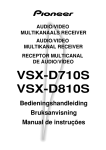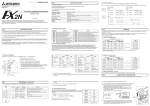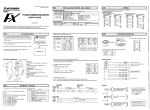Download Radionics D7212 - Holicong Security
Transcript
R A D I O N I C S D7212 Control/Communicator Installation and Troubleshooting Quick Reference Introduction This reference contains the very basic information a trained installer needs to install and troubleshoot a D7212 system. See the D7212 Operation and Installation Manual (74-06913-000) for a complete description of the D7212 and detailed installation instructions. Installing Optional Modules? Do not use the instructions packaged with the D128 Phone Line Switcher, D8125 POPEX Module, D8128A OctoPOPIT Module, D8129 OctoRelay Module, or D811 Arm Status Relay Module. The D7212 Operation and Installation Manual (74-06913-000) contains instructions for installing these modules. Basic Troubleshooting ......................................... 2 Command 5 7 Toggles Default Idle Text .......... 2 Command 5 9 Shows Firmware Revision ........ 2 Problems with Points ........................................ 3 System Wiring Diagram, Issue A ......................... 6 Troubleshooting Continued ................................. 8 Problems with Points (Continued from page 5) ................................... 8 Problems with Command Centers .................... 8 Problems Programming the Panel .................... 9 Phone Line Trouble ........................................ 10 Communications Failure ................................. 10 Quick Reference Terminal Description ............. 12 74-06914-000-A 8/93 D7212 Installation and Troubleshooting Quick Reference Page 1 © 1993 Radionics Basic Troubleshooting Command 5 7 Toggles Default Idle Text Command 5 7 allows technicians who might not be familiar with the custom idle text to confirm whether an area is armed, ready to arm, or not ready to arm. The default idle text displays are: AREA # IS ON AREA # IS OFF Follow the procedure below to toggle between custom and default idle text. 1. Ensure the command center is at idle text. 2. Press COMMAND 5 7. 3. The display will change to default idle text for 5 seconds and then revert to its original idle text. Command 5 9 Shows Firmware Revision Command 5 9 displays the revision of firmware currently installed in the panel. 1. Ensure the command center is at idle text. 2. Press COMMAND 5 9. 3. The current revision of firmware displays (7212 REV # # - # # ) for 5 seconds and returns to idle text. 74-06914-000-A 8/93 D7212 Installation and Troubleshooting Quick Reference Page 2 © 1993 Radionics Problems with Points Symptom Diagnosis Remedy Point appears as missing at command centers and in reports to the receiver. POPIT is not connected or incorrectly connected to the data expansion loop. Disconnect the EOL resitor from the loop output of the POPIT. You should measure 8 to 13 VDC, constant. Sensor loop switch (1 to 8) is turned off on OctoPOPIT. If the sensor loop switch on an OctoPOPIT is turned off for a programmed point, the point reports as missing. Switch 12 ON for more Connect only one OctoPOPIT with switch 12 than one OctoPOPIT ON to ZONEX. connected to ZONEX. If ZONEX is connected to a D8125, turn switch Switch 12 ON for 12 OFF for all OctoPOPITs connected to that OctoPOPIT terminal. connected to same ZONEX as a D8125. POPIT is not Verify that the switches on the POPIT are set programmed correctly. for the missing POPIT number. Switches set incorrectly can cause both missing and extra POPITs. Points intermittently appear as missing. Points are erratic. 74-06914-000-A 8/93 Problem with data expansion loop. See Problems with Data Expansion Loop. Debounce Count parameter set at 1. If an off-board point is in transition between normal and faulted conditions as the panel scans it, it appears as missing. Radionics recommends that the Debounce Count be left at the default of 2. Decreasing the Debounce Count to 1 may cause points to appear as missing. Increasing the Debounce may cause missed alarms. D7212 Installation and Troubleshooting Quick Reference Page 3 © 1993 Radionics Problems with Points (Continued) Symptom One or more points remain in trouble or alarm with all devices connected to the sensor loops normal. Faulted points do not generate alarms or troubles as programmed. Panel transmitts PT BUS TROUBLE reports. Erroneous alarm and/or trouble reports may follow PT BUS TROUBLE report. Erroneous alarm and/or trouble events for off-board points appear at command centers. Diagnosis The sensor loop is open, shorted, or grounded. Opens,shorts, or grounds cause troubles or alarms depending on point programming. Remove the sensor loop from the D7212 or POPIT and meter it for continuity. There should be no more than 100Ω resistance, plus the value of the end of line resistor on the wires. If you meter less resistance than the value of the end of line resistor, check the wiring for shorts. With the wires for the loop removed, meter them for continuity to ground. A ground before the end of line resistor on an on-board point's sensor loop is interpreted as a short. A ground on a sensor loop for a POPIT point is interpreted as an open. Command 47 pressed The D7212 ignores input from all points in the at the time the alarm same area programmed for sensor reset during or trouble was sensor reset (Command 47). generated. Two points are programmed with the same address. Points programmed with the same address do not function correctly. Check to be certain that you have not duplicated point addresses. Short on D8125 POPEX module’s Data Expansion Loop or short on D7212’s ZONEX data terminals (27 & 28). A short on the Data Expansion Loop or the ZONEX data terminals generates a PT BUS TROUBLE report. While the short remains, the panel responds as though the sensor loop for each point connected to the POPEX module was shorted. Check wiring for shorts. A POPIT has its switches set incorrectly and it’s sensor loop is shorted. 74-06914-000-A 8/93 Remedy Check to be certain all POPIT switches are set correctly. D7212 Installation and Troubleshooting Quick Reference Page 4 © 1993 Radionics System Wiring Diagram, Issue A D126 BATTERY 12V 7Ah D122 DUAL BATTERY HARNESS + - + D126 BATTERY 12V 7Ah J3 P P S S 16 VAC 40 VA 60 HZ TRANSFORMER D1640 Low Battery PHONE LED ON WHEN COMMUNICATING OFF WHEN IDLE LOOP B GROUND START Requires Relay #D136 In J5 RED D7212 Digital Alarm Communicator Transmitter Reference Manual #74-06144-000 figure #19 For Wiring Diagram Reference Document #73-06143-000 for Compatible Smoke Detectors 6 7 5 8 9 1 2 3 D129 4 1 0 11 1 2 1 3 17-05823-000 Operation Monitor Pulses When Normal Flickers When Ringing Solid When Held In Reset GRN P P S P S P UP TO EIGHT SUPERVISED D1255/D720 ARMING STATION P P + D8125 POPEX AUX POWER TO TERMINAL 3 GND TO TERMINAL 9 TYPICAL INITIATING DEVICES ARE DOOR CONTACTS NO/NC, FLOOR MATS, MOTION SENSORS, GLASS BREAK DETECTORS, ETC. (FOR TYPICAL BURGLAR ALARM APPLICATIONS) D105 FL EOL DEVICE EXP PORT PROG CONN 28 27 32 31 30 29 Reset Pin Disable All Except Battery Charging And Local Programming SUITABLE FOR VALVE TAMPER AND OTHER TYPES OF EXTINGUISHING SYSTEM SUPERVISION. D105 FL EOL DEVICE 11 12 13 14 15 16 17 18 19 20 21 22 D8004 TRANSFORMER ENCLOSURE REQUIRED FOR FIRE INSTALLATIONS. YEL LEDs Off When Normal Charging Status P MODEL No. D161 TELCO CORD LINE SNIFFER SELECT Loop Start Ground Start 1 2 3 4 5 6 7 8 9 10 RED S P P S PARALLEL PRINTER CONNECT UP TO SIX OCTORELAYS UP TO 40 D8127 U/T POPITS D9131 PARALLEL PRINTER INTERFACE D8128A OCTOPOPITS UP TO FIVE MAIXIMUM DATA AUX GND P S - + D125 - + 4 3 31 ZX S P D126 BATTERY 12V 7Ah D192A - AUX PWR ALARM TRIG COM IN CKT SUPV ALARM + D128 TO RJ31X FOR PRIMARY PHONE LINE TO RJ31X FOR SECONDARY PHONE LINE P D129 PROVIDES OPTIONAL WATERFLOW ALARM RETARD FEATURE. NOT SUITABLE FOR 2-WIRE SMOKE DETECTORS. NOTE: USE ZERO RETARD EXCEPT FOR WATERFLOW. GND AUX OUT IN S P AS REQUIRED D8132 BATTERY CHARGER D126 BATTERY 12V 7Ah LISTED AUDIBLE SIGNALING DEVICES RATED AT 10.2 TO 13.8 VDC (DO NOT USE VIBRATING TYPE HORNS) ECL DEVICE 15-03130-001 S 1 10 3 4 2 or 5 = SUPERVISED P = POWER LIMITED S L O O P A © 1993 Radionics D7212 Installation and Troubleshooting Quick Reference Page 5 74-06914-000-A 8/93 NCI #215 Troubleshooting Continued Problems with Points (Continued from page 5) Symptom Diagnosis All off-board points are Short on Aux Power, MISSING. terminal 3. Remedy Terminal 3 shares a common circuit breaker. Check wiring and devices connected to this terminal for shorts or grounds. Problems with Command Centers Symptom Diagnosis Remedy Command centers show erratic behavior. A supervised address has been entered in more than one command center. Entering a supervised address in more than one command center causes erratic behavior. One or more of the keys is stuck under the faceplate Press each of the keys on the command center to be certain none of them is stuck. Data connections (yellow and green wires) on one or more command centers are reversed, or only one wire is connected. Check to be sure that the yellow and green data wires are correctly connected at all command centers. For example, the pip that confirms you pressed a key "echoes" or the back lighting flashes off and on. NO AUTHORITY displays at command center when you enter your passcode to perform a function. Use a supervised address in one command center only. Check the User Interface section of the program to be sure the function is enabled for Authority Level assigned to the passcode in the Passcode Work sheet section of the program. Check the Passcode Worksheet section of the program to be certain the passcode is assigned to the area where you are attempting to perform the function. Check the Passcode Worksheet section of the program to see if the passcode is restricted by a user window. Check the Area Parameters section of the program to be certain the area you are attempting to perform the function in is turned on. 74-06914-000-A 8/93 D7212 Installation and Troubleshooting Quick Reference Page 6 © 1993 Radionics Problems Programming the Panel Before attempting to program the D7212, you should be familiar with the basic operation of the D5200 programmer. See the D5200 Operation Manual (74-06176-000). If you still experience problems, check for the symptoms below. Symptom The programmer displays PLUG IN 7212 when you press SEND or RECV. Diagnosis Remedy The programmer is not 1. Verify that the data/power cord is plugged correctly connected to into the COMMUNICATOR port on the the D7212. D5200. 2. Verify that the data/power cord is plugged securely into the D5200 programmer. 3. Check each conductor in the data/power cord for continuity. After plugging in the programmer, the panel transmits SDI trouble reports for supervised SDI devices (command centers, printer interface modules, etc.). All SDI devices stop operating. 74-06914-000-A 8/93 AC induction through the on-board point sensor loops, the DATA BUS, or the ZONEX BUS. 1. Verify a proper earth ground at terminal 10. You haven’t entered the D7212 handler within 30 seconds of plugging in the programmer. Enter the D7212 handler within 30 seconds of plugging in the programmer. 2 Disconnect on-board point sensor loops, the DATA BUS (terminals 30, 31), and the ZONEX BUS (terminals 27,28). Once the SDI reports are generated, entering the handler or disconnecting the programmer returns the SDI devices to normal operation. D7212 Installation and Troubleshooting Quick Reference Page 7 © 1993 Radionics Phone Line Trouble Phone line problems can result in the D7212 going into Communications Failure. Symptom Diagnosis Remedy SERVC PH LINE #1 (or 2 if two lines are used) appears in command center display. D7212's phone line monitor detects a phone line as faulted. 1. Verify that the telephone cord is correctly connected to the RJ31X and the D7212. 2. Verify the Ground Start Jumper is in the correct position. 3. If using a ground start phone line, verify D136 relay is in socket K6/J5. 4. Verify that the RJ31X jack is wired correctly. The incoming phone line must be wired to terminals 4 and 5. The inhouse phone system must be wired to terminals 1 and 8. 5. Verify that all telephones are on-hook. Leaving a telephone on hold after the other party hangs up creates an off-hook condition. Verify that no phones are on hold. If completing the steps above does not restore the phone line, meter the phone lines. You should meter at least 7.5 VDC when the line is idle (on-hook). You should meter at least 13 mA of current when the line is active (off-hook). If your readings are below the minimum values, contact your telephone company repair service. Communications Failure Follow the Phone Line Trouble procedure to verify that there is no problem with the phone lines at the D7212 installation. If the phone lines are good, monitor the lines (preferably at the receiver) for the symptoms listed below. Symptom Diagnosis Remedy The receiver answers the call and provides an initial “handshake” acknowledgment, but does not acknowledge the D7212's report transmission with a “kiss-off” acknowledgment . The receiver is not compatible with the D7212's transmission format. Verify that the receiver is compatible with the format the D7212 is using (either BFSK or Modem II). See Phone in the D7212 Program Entry Guide (74-06915-000). Modem II requires D6500 MPU and Line Card EPROM revision 6.00 or higher. Noisy phone lines are interfering with report transmission. 74-06914-000-A 8/93 Try making a voice call to the receiver on the line to verify the noisy condition. It may be necessary to have the phone company check the lines. D7212 Installation and Troubleshooting Quick Reference Page 8 © 1993 Radionics Communications Failure (Continued) Symptom Diagnosis The line rings but the D6500 receiver does not pick up. Line is not ringing at the receiver. 1. Verify that the lines are correctly connected to the receiver. 2. Verify that correct prefixes and phone numbers for the receiver have been programmed into the D7212. RING indicator on line card does not light. Can not hear ring with headset at receiver location. The line rings but the receiver does not pick up. Remedy If completing the steps above does not correct the problem, contact your telephone company repair service. Line card in receiver may be faulty. Review receiver manuals for trouble shooting procedures. Calls are not reaching the receiver. 1. Verify that correct prefixes and phone numbers for the receiver have been programmed into the D7212. RING indicator on line card lights. Can hear ring with test set at receiver location. The D7212 reaches a busy signal for all ten attempts to reach the receiver. 2. Verify that the phone lines are not shorted between the phone company's equipment and the receiver by placing a call to the number for the receiver. If you hear the line ring, but the ring detector doesn't light, or if you hear a busy signal and the green on line (OL) indicator is not lit, call the phone company for service. The receiver's call load Additional line cards and phone lines may be is too great. needed for the receiver. The receiver answers the call and provides an acknowledgment tone, but the communicator does not transmit reports. The receiver is not producing the correct acknowledgement tone. Verify that the receiver is producing a 1400 Hz, 2300 Hz, or Modem II acknowledgment tone. The D136 relay in J10 Insert the D136 relay in socket J10 correctly. for ground start phone See the Relays section of this manual for systems is inserted instructions. incorrectly. 74-06914-000-A 8/93 D7212 Installation and Troubleshooting Quick Reference Page 9 © 1993 Radionics Quick Reference Terminal Description Terminal Name Description 1, 2 CLASS 2 TRANSFORMER 3 + AUX POWER 4 BATTERY NEGATIVE ONLY Connect 12V, 7Ah rechargeable lead acid type battery’s negative terminal (-) to terminal 4. 5 (+) BATTERY POSITIVE ONLY Connect 12V, 7Ah rechargeable lead acid type battery’s positive terminal (+). 6 (+) + STEADY OR PULSED Supplies up to 2 A at 10.0 VDC to 13.9 VDC for steady or pulsed alarm output. Use terminal 9 for common. Programmed as Relay A. Shares circuit breaker with terminals 7 and 8. 7 (+) + ALTERNATE Supplies up to 2 A at 10.0 VDC to 13.9 VDC for steady or pulsed alarm output. Use terminal 9 for common. Programmed as Relay B. Shares circuit breaker with terminals 6 and 8. D136 Plug-in Relay required: Install a D136 in socket K3 for output at terminal 7. 8 (+) + SWITCHED AUX POWER Supplies up to 1.4 Amps at 10.0 VDC to 13.9 VDC. Use terminal 9 for common. Programmed as Relay C Continuous output interrupted by CMD 47 or alarm verification. Shares circuit breaker with terminals 6 and 7. D136 Plug-in Relay required: Install a D136 in socket K1 for output at terminal 8. 9 COMMON 10 EARTH GROUND 11, 13, 14, 16, 17, 19, 20, 22 ON-BOARD POINTS (Inputs) Connect normally open and/or normally closed detection devices to loop wiring. 1 kΩ resistor required at end of loop. 12, 15, 18, 21 ON-BOARD POINTS (Common) Loop returns for on-board points. 27 28 ZONEX IN 1 ZONEX OUT 1 29 (-) COMMON 30 31 DATA BUS B DATA BUS A 32 (+) POWER + Connect 16.5 VAC, 40 VA transformer for primary power supply. Supplies up to 1.4A at 10.0 VDC to 13.9 VDC to powered devices. Use terminal 9 for common. Terminal 9 is common for Auxiliary Power, Alarm Power, Alternate Alarm Power, and Switched Aux Power (terminals 3, 6, 7, and 8). Connect to earth ground. A cold water pipe or grounding rod is preferred. Do not connect to telephone or electrical ground. Connect ZONEX module for points 9 to 48 and Octorelay modules for relays 1 to 48 to these terminals. Common terminal for SDI devices Terminals 30 and 31 are a two wire bus that drives the command centers, printer interface, and other SDI devices. Power for command centers, printer interface and other SDI devices. This separate protected power output for SDI devices is not affected by shorts on any other terminal. © 1992 Radionics, Inc., Salinas, CA, U.S.A. All rights reserved. ™ The Radionics logo is a registered trademark of Radionics, Inc., Salinas, CA. Radionics, Inc., 1800 Abbott Street Salinas, CA, 93901, U.S.A.