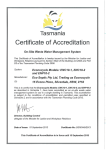Download Alcatel OmniPCX Enterprise R7.1 User guide
Transcript
TECHNICAL COMMUNICATION
No. TC1308
Ed. 01
OmniPCX Enterprise/OmniPCX Office
Nb of pages : 14
Date : 03 March 2010
URGENT
NOT URGENT
TEMPORARY
PERMANENT
SUBJECT: TECHNICAL RELEASE NOTE OF VoWLAN R4.2.1
CONTENTS
1.
INTRODUCTION ..........................................................................3
2.
COMPATIBILITIES.........................................................................3
2.1
MIPT SW Version 120.023 compatibility.................................................... 3
2.2
Backward compatibility ............................................................................. 4
3.
AOS LICENSES.............................................................................4
4.
VOWLAN 4.2.1 SOLUTION ..........................................................5
4.1
IP Touch 310&610 WLAN Handset Software Version 120.023 .................. 5
4.2
Alcatel-Lucent 310 & 610 WLAN Handset Administration Tool (HAT) ....... 6
4.3
OAW SW Version 3.4.1.x .......................................................................... 6
4.4
SVP Server Software Version 17x.037 ....................................................... 7
4.5
VoWLAN R4.2.1 Restrictions and Pre-Requisites ....................................... 7
4.5.1
General restrictions ..........................................................................................7
4.5.2
Restrictions on 310 & 610 WLAN handsets .......................................................8
4.5.3
Restriction in multi-switches mode ....................................................................8
4.5.4
Restrictions with Cisco CCXv4 ...........................................................................8
4.5.5
Restrictions on Remote AP.................................................................................8
4.5.6
Restrictions on 802.1x security ..........................................................................8
5.
INSTALLATION OF VOWLAN R4.2.1 ............................................9
5.1
Prerequisite .............................................................................................. 9
5.1.1
WLAN Licenses with Legacy OAW Family (AOS 3.4) .........................................9
5.1.2
WLAN Licences with New OAW Family (AOS 3.4)...........................................10
5.2
Installation of AOS 3.4.1.1...................................................................... 10
1
5.2.1
Install the PEF license......................................................................................10
5.2.2
Configure the QoS ..........................................................................................10
5.3
Installation of 120.023 version ............................................................... 11
5.3.1
Upgrade to 120.023 on OmniPCX Entreprise..................................................11
5.3.2
Upgrade to 120.023 on OmniPCX Office ........................................................12
5.3.3
MIPT downgrade cases ...................................................................................12
6.
6.1
ANNEX ......................................................................................14
Management via OmniVista 4760 for large systems ............................... 14
2
OmniPCX Enterprise / OmniPCX Office
TECHNICAL RELEASE NOTE OF VoWLAN
R4.2.1
1.
INTRODUCTION
This document describes the Alcatel-Lucent VoWLAN R4.2.1 solution (Voice over WLAN) for
OmniPCX and the new features contained in this 4.2 step. The VoWLAN R4.2.1 is related to all the
professional installations for the mobility on OmniPCX.
The Voice over WLAN R4.2.1 solution contains new features for the 310/610 WLAN Handsets
included in the MIPT software version 120.023 used in conjunction with the OmniAccess WLAN
software version 3.4.1.1 (or later). Among these is the ability to use WMM Standards-Based QoS or
Cisco CCXv4 rather than the proprietary SVP based QoS.
The OAW version provides all QoS Standards from the Wi-Fi Alliance based on IEEE 802.11e,
needed to operate the mobile IP Touch 310/610 WLAN handsets new QoS WMM, WMM Power
Save and WMM Admission Control.
The combination of these three standards provides enterprise-class QoS in terms of voice quality,
battery life and call capacity.
These features also include support for WPA2-Enterprise 802.1X authentication mechanisms PEAPv0
and EAP-FAST.
2.
COMPATIBILITIES
2.1
MIPT SW Version 120.023 compatibility
AOS 3.4.1.1 (min) with PEF license is mandatory for deploying this new MIPT release
(≥ 120.023), otherwise WMM-AC feature cannot be used and there is an upgrading
limitation.
Before upgrade MIPT to this 120.023 version, OAW administrator must firstly configure the ACM
(Admission Control Mandatory used for call control traffic) for the Voice and Video to be 1 in EDCA
parameters of OAW.
This table shows the AOS and MIPT software versions compatibilities:
MIPT
< 120.023
≥ 120.023
AOS
2.5.x
3.1.x
3.3.x
≥ 3.4.1.x
OK
KO
OK (2)
OK
KO
OK (2)
OK
KO
OK (2)
OK
OK (1)
Not Relevant
Cisco
infrastructure
PCS
OK
Not Relevant
PCS
infrastructure
PCS
PCS
Not Relevant
1) Require activating the WMM-AC QoS management on the controller: available only from 3.4
AOS version only.
2) Disable the WMM-AC feature on each handset by setting the WMM-AC to Optional
("Mandatory" is the default value set during the upgrade process): configuration not
recommended/supported.
Ed. 01 / 03 March 2010
3
TC1308
OmniPCX Enterprise / OmniPCX Office
TECHNICAL RELEASE NOTE OF VoWLAN
R4.2.1
VoWLAN R4.2.1 is compatible with Alcatel-Lucent OmniPCX Entreprise R9.1 and higher (for the
compatibilities with OmniPCX Enterprise, please refer to the technical communication TC0941
VoWLAN Compatibility which describes the different releases to use and the software accesses).
VoWLAN R4.2.1 is compatible with Alcatel-Lucent OmniPCX Office R7.1 and higher (for the
compatibilities with OmniPCX Office, please refer to the article N°96 Software Version VoWLAN).
2.2 Backward compatibility
The compatibility break between new 120.023 and earlier releases brings new constraints.
To ease support in the field regarding the backward compatibility on the installed base, the
compatibility with AOS version and associated licenses is:
•
The release 120.021 (instead of 120.023) remains in the OXE system software.
•
The release 120.017 (instead of 120.023) remains in the OXO system software.
Note: Release 120.021 is the support release of the 120.017 of the VoWLAN R4.1.
For new installations or updates, Business Partner can decide and choose the versions to be used
for the WLAN (and the system software will no longer force to migrate).
3.
AOS LICENSES
Mandatory licenses for the Voice over WLAN R4.2.1:
•
Access Point license
(calculated on AP quantity)
•
PEF license
(calculated on voice and data users quantity)
Necessary licenses with regards to the VoWLAN topology:
•
Outdoor Mesh AP License
(calculated on Mesh AP quantity)
•
Remote AP License
(calculated on Remote AP quantity)
Recommended licenses for the VoWLAN 4.2.1:
•
WIP License
(calculated on AP quantity to protect)
Other useful licenses:
•
Licenses add-ons for OAW regarding the size of the VoWLAN infrastructure
•
Google Earth Pro license for outdoor RF planner (with access to Aruba account)
Deprecated licenses
•
Voice Services Module (VSM/VOC) is deprecated beginning with AOS-W 3.4.1. All Voice
functionality is now provided within the PEF license.
•
The Voice Aware Scan feature is moved to the base OS and therefore does not require a
separate license.
•
Indoor Mesh Point (IMP) functionality—deprecated beginning with AOS-W 3.4. All Indoor
Mesh functionality is now supported within the base OS and therefore does not require a
separate license.
•
External Service Interface Module (ESI)—deprecated beginning with AOS-W 3.4. All ESI
functionality is now provided within the PEF license.
TC1308
4
Ed. 01 / 03 March 2010
OmniPCX Enterprise / OmniPCX Office
TECHNICAL RELEASE NOTE OF VoWLAN
R4.2.1
4.
VOWLAN 4.2.1 SOLUTION
VoWLAN R4.2.1 Solution has been tested with the Alcatel-Lucent 310 & 610 WLAN handsets:
•
Handsets binaries
: 120.023 version
•
HAT version
: 2.8.14.0
•
OAW
: AOS 3.4.1.1
•
SVP Server
: 17x.037
4.1
IP Touch 310&610 WLAN Handset Software Version 120.023
The 120.023 version is a major evolution for the WLAN 310 & 610 handsets and includes the
following improvements:
− Wi-Fi Standard QoS:
•
No SVP Server required as in previous releases
•
Supports WMM Power Save and WMM Admission Control
− WPA2-Enterprise 802.1X Authentication:
•
EAP-FAST:
Phase 0 Unauthenticated Provisioning
Phase 2 PAC Refresh
Manual Provisioning through HAT
•
PEAP-MSCHAPv2:
Full Certificate Authentication
Certificates from 512 bit to 4096 bits
Certificate enrollment through HAT
•
RADIUS Servers Validated:
Cisco Secure Access Control Server (ACS) v4.1
Juniper Networks Steel-belted RADIUS Enterprise Edition v6.1
Microsoft Internet Security and Acceleration (ISA) Server 2003 and 2006 (PEAP only)
Free RADIUS v2.0.1 (recommended) and v1.1.7
− Fast Roaming for 802.1X Security:
•
Cisco Centralized Key Management (CCKM)
•
Opportunistic Key Caching (OKC)
− CCX Mode (applies to Cisco APs ONLY): CCXv4 compatibility
•
CCKM
•
Cisco CAC
•
U-APSD
•
Transmit Power Control
•
802.11h Power Constraint
•
Beacon Report Request/Response
Ed. 01 / 03 March 2010
5
TC1308
OmniPCX Enterprise / OmniPCX Office
TECHNICAL RELEASE NOTE OF VoWLAN
R4.2.1
•
Traffic Stream Metrics
− Precedence of MIPT 310&610 and OXE DSCP Tag customization:
•
Voice Traffic
•
Control Traffic
− Enhanced diagnostics, syslog reports and site survey diagnostics to support new security
− Audible tone and backlight comes on for 60 seconds when phone is placed in the charger
− Regulatory domain fixes to latest specification
− Real Time Location Service (RTLS) (Ekahau support)
•
Update of Ekahau Positioning Engine (EPE server) via ELP messages
− Support for time zones that are not at an hour offset
− Code uploads done atomically
− DHCP Survivability
− TFTP Server Redundancy in dynamic mode
− MIPT 310&610 Call Server Survivability in PCS mode
4.2
Alcatel-Lucent 310 & 610 WLAN Handset Administration Tool (HAT)
This application on PC must be used with the Alcatel-Lucent IP Touch 310&610 WLAN Handset Dual
Charger connected to the computer via USB. It permits to configure the handset and to update its
software version.
The 2.8.14.0 SW version is the latest Handset Administration Tool version. It includes notably the
following enhancements to support MIPT 120.023 software functionalities:
•
WPA2-Enterprise Security (EAP-FAST, PEAP)
•
Certificate Management and PAC provisioning
•
WMM based QoS with U-APSD
•
CCXv4 support
•
"Dscp tag Source" Implementation
•
Support for RTLS
•
Support for enhanced time zone functionality
4.3
OAW SW Version 3.4.1.x
The AOS 3.4.1.x release for OAW includes major enhancements like the full support of 802.11e
standard-based QoS (WMM, WMM-PS, WMM-AC), support of the 802.1x security and the fast AP
roaming for authentication, wireless Mesh on 802.11n for the AP-12x series and numerous
enhancements for the controller itself (database encryption in OAS 3.4, MIB enhancement, PAPI
protocol enhancement), for WLAN management (VLAN naming, Guest profile management) and
some GUI enhancements (wizard for the AP provision, Remote AP administration, CAC bandwidth
calculator).
TC1308
6
Ed. 01 / 03 March 2010
OmniPCX Enterprise / OmniPCX Office
TECHNICAL RELEASE NOTE OF VoWLAN
R4.2.1
4.4
SVP Server Software Version 17x.037
The main evolution in 17x.037 version for SVP servers is the load balancing enhancement for large
networks, through different mechanisms such as the handset distribution imbalance, the SVP locking
feature and the check-in throttling feature. Some other improvements exist for SVP servers self
healing like missed ding counter for the master recovery.
•
Handset distribution imbalance: phones receive Service Rejected commands to force the
handset to reboot and check-in with a new SVP server.
•
SVP locking: the SVP lock feature now load balances phones off the locked SVP per a load
balancing algorithm.
•
Check-in throttling: selectable levels throttling which correspond to SRP, SIP, NOE, CCMS
and Unistim signaling.
4.5
VoWLAN R4.2.1 Restrictions and Pre-Requisites
This section gives the known restrictions reported during tests and related to VoWLAN R4.2.1, the
restrictions in VoWLAN R4.1 can stay valid.
4.5.1 General restrictions
− WMM-AC feature: Compatibility between MIPT 120.023 release and AOS version:
•
AOS 3.4.1.x (min) with PEF license is mandatory for MIPT v120.023 deployment.
•
ACM of Voice and Video in EDCA parameters of OAW must be configured to be 1.
Otherwise, WMM-AC feature cannot be used, bringing problems during MIPT software
upgrade.
− Upgrade OAW to 3.4 directly from 2.5 releases is not supported.
− OAW internal database (and so switches configurations) is not compatible with previous releases.
Downgrade from AOS 3.4 to previous versions will wipe out the internal database: precautions
must be applied before upgrading to 3.4 if future downgrade is required.
•
Make first a backup of the pre-3.4.1.x configuration before the upgrade to 3.4.1.x, in case of
a necessary downgrade. The OAW administrator will be informed by a warning during the
downloading of a pre-3.4.1.x release in flash, or during the change of a boot partition
including a pre-3.4.1.x release.
− CAC value after upgrade to AOS 3.4.1.x is the minimum of the different ALG call capacities set
in pre-AOS 3.4.1.x: It must be reconfigured after upgrade.
− CAC value is not updated immediately after the call release (30 seconds delay for the call status
update).
− It is not possible to mix security types within a specific SSID.
− It is not possible to mix QoS methods (WMM, CCX or SVP mode) on the same 802.11 radio.
− The maximum WLAN handsets authorized on the same AP is 9.
− IGMP multicast requires the use of a multicast aware router and the proxy IGMP management on
the OAW.
− RSTP protocol for the OAW 3.4.1.x is not compatible with the RSTP 1x1 VLAN basis for AlcatelLucent. This restriction exists only on 450x switches models which support the RSTP.
Ed. 01 / 03 March 2010
7
TC1308
OmniPCX Enterprise / OmniPCX Office
TECHNICAL RELEASE NOTE OF VoWLAN
R4.2.1
− VoIP TSPEC Enforcement parameter in QoS profile must be disabled (or set to 100 (to avoid
"Service unavailable" message and reboot)).
4.5.2 Restrictions on 310 & 610 WLAN handsets
− AOS 3.4.1.1 (min) with PEF license is mandatory for 120.023 version deployment otherwise
WMM-AC feature cannot be used and there is an upgrading problem.
•
Updating the WLAN handsets with the version 120.023 from a previous release needs first
an intervention on OAW for the management of QoS WMM-AC. That involves the upgrade
of OAW switch in 3.4.1, the PEF license installation and administration of the ACMmandatory in OAW. Otherwise, the handset upgrade would not be complete, with a "No
Net Found, No WMM APs" error displayed.
− When downgrading from 120.023 to previous version that does not include some of the new
security types, a default restoration is recommended (to avoid "No Net Found, No APs" and
MIPTs stopped during the downgrade).
− WPA2-Enterprise 802.1X authentication in PEAP requires an on site intervention. The certificate
installation on MIPT is done with the HAT and dual charger and must be done on each phone.
The use of 512 or 1024 bit certificates is recommended for optimal performance.
4.5.3 Restriction in multi-switches mode
− The use of default PSK key for IPSec tunneling will not work after an upgrade of OAWS to 3.4.1.x
releases: Change the default value of PSK key by another value before the 3.4.1.x upgrade.
4.5.4 Restrictions with Cisco CCXv4
− Cisco CCX mode requires WPA2-Enterprise 802.1X (RADIUS).
− The support of CCXv4 mode for topologies with 310 & 610 WLAN handsets requires Cisco AP
which supports this mode.
− AP does not respond to U-APSD Trigger Frame.
− Re-authentication fails with Cisco Autonomous AP when using CCKM.
4.5.5 Restrictions on Remote AP
− When AP125 acts as Remote AP, Enet1 cannot be used if PoE is running on Enet0.
− D-LINK DIR-100 is not compatible with OAW in Remote AP environment.
4.5.6 Restrictions on 802.1x security
− The OKC mode for Fast AP roaming is not supported in level 3 configurations (multi-switches).
− If the forwarding mode on an OAW-AP120 series is changed from tunnel to split-tunnel, the
switch has to be rebooted for wireless 802.1x clients to complete the EAP exchange.
− WPA2-Enterprise 802.1X authentication types require the use of a RADIUS authentication server
to validate user specific credentials.
− Microsoft IAS RADIUS does not support EAP-FAST authentication.
TC1308
8
Ed. 01 / 03 March 2010
OmniPCX Enterprise / OmniPCX Office
TECHNICAL RELEASE NOTE OF VoWLAN
R4.2.1
5.
INSTALLATION OF VOWLAN R4.2.1
5.1
Prerequisite
AOS 3.4.1.1 (min) with PEF license is mandatory for deploying the MIPT 120.023
version: the WMM-AC QoS management must be activated on the AOS 3.4.1.1
software release.
Identify the controller type (legacy or new), the AOS version installed and the licenses already used.
Check in the table the license needed:
Current Licenses installed in pre-3.4.1.x version (e.g.
License to buy/necessary after the upgrade to
AOS 3.3.2.18)
AOS 3.4.1.1 (or later)
PEF
VOC (VSM)
No
No
Buy PEF license
No
Yes
Buy PEF license
Yes
No
No need to buy new license
Yes
Yes
No need to buy new license
5.1.1 WLAN Licenses with Legacy OAW Family (AOS 3.4)
Legacy OmniAccess WLAN switch family:
•
OAW-4302
•
OAW-4304
•
OAW-4308
•
OAW-4324
•
OAW-6000 with Supervisor card 1 (48 APs)
•
OAW-6000 with Supervisor card 1 (128 APs)
•
OAW-6000 with Supervisor card 2
For the Legacy WLAN switches listed above, a Controller-based licensing applies. Following is an
example with OAW-4324:
•
OAW-4324-PEF: Policy Enforcement Firewall Module for the OAW-4324 (48 AP License).
These licenses are global for the legacy WLAN switch, whatever the quantity of APs and users is.
Ed. 01 / 03 March 2010
9
TC1308
OmniPCX Enterprise / OmniPCX Office
TECHNICAL RELEASE NOTE OF VoWLAN
R4.2.1
5.1.2 WLAN Licences with New OAW Family (AOS 3.4)
New OmniAccess WLAN switch family:
− OAW-4504
− OAW-4604
− OAW-4704
− OAW-6000 with Supervisor card 3
For the New WLAN switches listed above, a Capacity-based licensing applies. Following is an
example with OAW-4504:
•
OAW-USR-PEFx: Policy Enforcement Firewall Module License (x Users).
PEF is a per user license.
WARNING
In case of WLAN switch redundancy (Active/Standby), all licenses installed into the Active WLAN
switch must also be ordered and installed into the Standby WLAN switch.
Information about AOS-W 3.4 licenses and procedure to obtain them are described in detail in the
"Software Licenses" chapter of AOS-W User Guide. Ensure to follow the instructions carefully to
obtain and install the AOS-W 3.4.1.x licenses in the switch.
5.2
Installation of AOS 3.4.1.1
The OmniAccess software version 3.4.1.1 is available on the BPWS under:
Support > Technical Support IP Networking > Technical Resource Center > Downloads > OA
43/60xx/OA4x04 WLAN.
To update the controller, refer to the AOS-W related documentation to see the procedure and the
restrictions (AOS-Release Note, Upgrade guide).
5.2.1 Install the PEF license
Refer to the "Software Licenses" chapter of AOS-W User Guide to see how to manage the license.
Ensure to follow the instructions carefully to obtain and install the AOS-W 3.4.1.x licenses in the
switch. If a PEF license was already installed, there is no need to purchase and install a new one.
5.2.2 Configure the QoS
Before upgrade to 120.023 version, OAW administrator must firstly configure the ACM (Admission
Control Mandatory used for call control traffic) for the Voice and Video to be 1 in EDCA parameters
of OAW.
If this is not configured, MIPT cannot finish the upgrading because MIPT uses Mandatory as the
default setting of WMM-AC during the upgrading. Then MIPT displays "No NET Found. No WMM
APs".
TC1308
10
Ed. 01 / 03 March 2010
OmniPCX Enterprise / OmniPCX Office
TECHNICAL RELEASE NOTE OF VoWLAN
R4.2.1
Two solutions:
•
Before existing U-APSD client is upgraded to this 120.023 version, admission control must be
set on the OAW controller (set the ACM to 1 for Voice and Video access categories in EDCA
AP and Station profiles, refer to TC1315 Example of OAW Configuration Technical
Communication). Any other U-APSD client on the WLAN will also be required to use ACM for
Voice and Video access categories.
Or
•
During existing U-APSD client is being upgraded to this version, user must select to disable
admission control (i.e. select Optional WMM-AC) one by one in each handset for this WMMAC option => this disabling action of AC feature must happen during the upgrading.
Otherwise, the upgrading procedure cannot finish properly.
Technical communication TC1315 Example of OAW Configuration gives information on AOS
version installation, licenses installation and ACM configuration. Refer also the System Technical
Documentation of OmniPCX Enterprise R9.1 or OmniPCX Office R7.1, WLAN section.
5.3
Installation of 120.023 version
There is compatibility between the successive MIPT versions included in system patches, up to
120.021 (system dependant). But this basic compatibility is broken with 120.023 MIPT version if the
WMM-AC QoS is not managed as said previously.
5.3.1 Upgrade to 120.023 on OmniPCX Entreprise
The binary files of software version 120.023 and the HAT application can be found on the BPWS in
section Technical Support > Software download > Phones > IP Touch WLAN.
To ensure the compatibility of the new 120.023 MIPT version with the existing VoWLAN topology
onsite, the following steps are recommended:
•
Deactivate the Reset for Update for all the 310 & 610 handsets.
•
This management is possible by modifying the following mgr parameter for all 310 & 610
WLAN handsets.
In Users > Tsc Ip User: Reset for Update authorized + NO
•
Use an external TFTP server available on the LAN for some targeted MIPT for compatibility
test.
In case of Static IP configuration for MIPT, the IP address must be configured in the ‘TFTP
server IP’ field available from the administration menu of the handset.
In case of dynamic IP configuration for MIPT, configure the 66 option in the DHCP server
available on the LAN to input the value of TFTP server as IP address. This option will be used
to download firmware from the TFTP server.
If you force the handset not to download firmware from TFTP, input 255.255.255.255 value
into the 66 option.
Recover MIPT binaries archive and decompress the files content on the TFTP target directory:
Ed. 01 / 03 March 2010
11
TC1308
OmniPCX Enterprise / OmniPCX Office
TECHNICAL RELEASE NOTE OF VoWLAN
R4.2.1
•
pd14cno.bin
pd14odno.bin
pd14shim.bin
pd14udno.bin
pi1400no.bin
slnk_cfg.cfg
miptr3bin
Use of the OmniPCX internal TFTP server is recommended for the mass deployment.
In dynamic mode, the TFTP server management is generally done through the management
of lanpbx-mipt.cfg file. Then the MIPT binaries files must be placed on the call server
hard disk, under /DHS3bin/downbin/wifi directory
(‘owner/group’ rights are 2011 1002 for all files).
To take in account the version, the Reset for Update can be activated for all handsets to upgrade
and the 120.023 deployment can be done with the OmniPCX TFTP server.
5.3.2 Upgrade to 120.023 on OmniPCX Office
The binary files of software version 120.023 and the HAT application can be found on the BPWS in
section Technical Support > Software download > Phones > IP Touch WLAN.
To ensure the compatibility of the new 120.023 MIPT version with the existing VoWLAN topology
onsite, the following steps are recommended:
When the IP Touch WLAN Handset starts, it compares its current version with the software available
on the TFTP server. If it is a different software version, it will be updated automatically:
•
By external TFTP Server on the LAN:
Put the SW in an external TFTP Server available on the LAN. Its IP address must be configured
in the TFTP Server IP field available from the administration menu of the handset.
or
•
By Handset Administration Tool (without TFTP Server):
The HAT tool permits to update the IP Touch 310/610 WLAN Handset’s version. In that case,
255.255.255.255 must be configured in the TFTP Server IP field available from the
administration menu of the handset in order to avoid update request to another TFTP Server.
5.3.3 MIPT downgrade cases
For all VoWLAN topologies installed with OAW release 3.4 and 120.023 MIPT version which need to
be downgraded to pre-120.023, it must be done first intervention on OAW and MIPT to
recover the WMM-PS QoS.
•
Deactivate the update of binaries for the Mipts sets.
•
The ACM (Admission Control Mandatory used for call control traffic) must be set to 0. See
technical communication TC1315 Example of OAW Configuration in reference.
•
Manage the QoS WMM-AC to Optional into the set.
TC1308
12
Ed. 01 / 03 March 2010
OmniPCX Enterprise / OmniPCX Office
TECHNICAL RELEASE NOTE OF VoWLAN
R4.2.1
Menu
Management
Network Config > WLAN settings > Custom > QoS Set Optional for WMM-PS
> Mode > Wi-Fi Standard > Admission Cntrl
•
If not successful, download the pre-120.023 MIPT binaries via cradle only, make a restore
default on each MIPT and rebuild their entire configuration.
For all VoWLAN topologies installed with OAW release 3.4 and 120.023 MIPT version which use the
802.1x WPA2 enterprise authentication, download the pre-120.023 MIPT binaries via cradle
only, make a restore default on each MIPT and rebuild their entire configuration.
For all other VoWLAN topologies, the downgrade to pre-120.023 doesn't need any particular
management.
Ed. 01 / 03 March 2010
13
TC1308
OmniPCX Enterprise / OmniPCX Office
TECHNICAL RELEASE NOTE OF VoWLAN
R4.2.1
6.
ANNEX
6.1
Management via OmniVista 4760 for large systems
A template file for the "Reset for Update" management is helpful for the deployment of WLAN 310 &
610 for large systems. A template is joined with this communication and can be imported in
OmniVista 4760.
Here a 4760 example for the Reset for Update deactivation (and activation)
1 Compile the directory numbers list of all WLAN 310 & 610 handsets in a Excel file.
2 For each OmniPCX, open the attached file User_EN.txt with Excel tabler:
==================================================
Tsc Ip User
Node Users Directory Nb Reset for Update authorized
MyNodeName 63353 63353 NO
==================================================
3 Change the User number and Directory nb
4 Add a new line for each extension
NodeNAME 63353 63353 NO
NodeNAME 63353 63353 NO
5 Save the file to TXT format with the columns separator option to ‘Tab’
6 Launch the 4760 client, connect Français et launch the configuration module.
7 Connect to PCX in configuration mode.
8 Click right in the directory.
9 Import the User_EN.txt file.
10 Check the update in 4760 (apply search on TSCIP User).
Note
You don’t need to change the PCX name ‘NodeName’ (it will be replaced by OmniVista 4760 during
the import).
TC1308
14
Ed. 01 / 03 March 2010