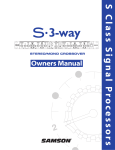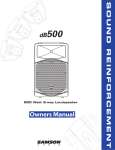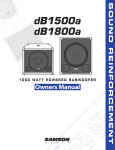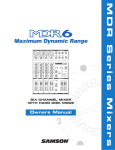Download Samson PL1602 Specifications
Transcript
EX500 SAMSON 5 0 0 WAT T P O W E R E D S U B W O O F E R OWNERS MANUAL ® Safety Instructions Caution: To reduce the hazard of electrical shock, do not remove cover or back. No user serviceable parts inside. Please refer all servicing to qualified personnel. CAUTION FOR CONTINUED PROTECTION AGAINST RISK OF FIRE, REPLACE ONLY WITH SAME TYPE FUSE ATTENTION UTILISER UN FUSIBLE DE RECHANGE DE MÊME TYPE WARNING DO NOT EXPOSE THIS EQUIPMENT TO RAIN OR MOISTURE AVIS RISQUE DE CHOC ELECTRONIQUE NE PAS OUVRIR RISK OF ELECTRIC SHOCK DO NOT OPEN WARNING: To reduce the risk of fire or electric shock, do not expose this unit to rain or moisture. The lightning flash with an arrowhead symbol within an equilateral triangle, is intended to alert the user to the presence of uninsulated "dangerous voltage" within the products enclosure that may be of sufficient magnitude to constitute a risk of electric shock to persons. The exclamation point within an equilateral triangle is intended to alert the user to the presence of important operating and maintenance (servicing) instructions in the literature accompanying the product. Important Safety Instructions 1. Please read all instructions before operating the unit. 2. Keep these instructions for future reference. 3. Please heed all safety warnings. 4. Follow manufacturers instructions. 5. Do not use this unit near water or moisture. 6. Clean only with a damp cloth. 7. Do not block any of the ventilation openings. Install in accordance with the manufacturers instructions. 8. Do not install near any heat sources such as radiators, heat registers, stoves, or other apparatus (including amplifiers) that produce heat. 9. Do not defeat the safety purpose of the polarized or grounding-type plug. A polarized plug has two blades with one wider than the other. A grounding type plug has two blades and a third grounding prong. The wide blade or third prong is provided for your safety. When the provided plug does not fit your outlet, consult an electrician for replacement of the obsolete outlet. 10. Protect the power cord from being walked on and pinched particularly at plugs, convenience receptacles and at the point at which they exit from the unit. 11. Unplug this unit during lightning storms or when unused for long periods of time. 12. Refer all servicing to qualified personnel. Servicing is required when the unit has been damaged in any way, such as power supply cord or plug damage, or if liquid has been spilled or objects have fallen into the unit, the unit has been exposed to rain or moisture, does not operate normally, or has been dropped. Table of Contents Introduction 2 EX500 Features 3 Controls and Functions Front Panel Layout 4 Rear Panel Layout 5 Configuring Your Speaker System 6 Operating the EX500 The EX500 Control Panel EX500 Mono Sub with Powered Satellites 8 EX500 Stereo Sub with Powered Satellites 9 EX500 Mono Sub with Passive Satellites 10 EX500 Stereo Sub with Passive Satellites 11 EX500 Connections 12 Caster Installation 12 Specifications 13 Copyright 2001, Samson Technologies Corp. Printed April, 2001 Samson Technologies Corp. 575 Underhill Blvd. P.O. Box 9031 Syosset, NY 11791-9031 Phone: 1-800-3-SAMSON (1-800-372-6766) Fax: 516-364-3888 www.samsontech.com 1 Introduction Thank you for purchasing the Expedition EX500 Subwoofer by Samson. The EX500 is a self- powered, 500 Watt subwoofer featuring a 15” heavy duty driver, complemented by a 500 Watt, lightweight, Down Tracking Amplifier. The EX500 also offers an active stereo crossover providing a high-passed output for running your satellite speakers. Solid 3/4 inch plywood construction, steel corners, tough carpet covering and larger casters make the EX500 a road warrior. In fixed installation systems, the EX500 provides super tight low frequency output in a relatively small, unobtrusive enclosure. The EX500 is a perfect add-on to your Expedition system, or for any sound reinforcement system where extended low-end is desired. While using your Expedition EX500, you’ll have great low-end anywhere. In these pages, you’ll find a detailed description of the features of the EX500 Subwoofer, as well as a guided tour through its front and rear panels, step-by-step instructions for its setup and use, and full specifications. You’ll also find a warranty card enclosed—please don’t forget to fill it out and mail it in so that you can receive online technical support and so we can send you updated information about these and other Samson products in the future. With proper care and adequate air circulation, your EX500 will operate trouble free for many years. We recommend you record your serial number in the space provided below for future reference. Serial number: Date of purchase: Should your unit ever require servicing, a Return Authorization number (RA) must be obtained before shipping your unit to Samson. Without this number, the unit will not be accepted. Please call Samson at 1-800-3SAMSON (1-800-372-6766) for a Return Authorization number prior to shipping your unit. Please retain the original packing materials and if possible, return the unit in the original carton and packing materials. 2 EX500 Features SAMSON The Samson Expedition EX500 Powered Subwoofer utilizes the latest technology in loudspeaker and power amplifier design. Here are some of its main features: • Heavy-duty, 15 inch Low Frequency Transducer With Butyl Rubber Surround • 500 Watt Down Tracking Power Amplifier • Balanced High Pass Outputs for Satellite Speakers • Variable Crossover 30 - 200 Hz • Stereo / Mono Operation Switch • Volume Control • Heavy-Duty, Rear Mounted Casters • Extra Large Grab Handles • 35mm Pole Mount Receptacle • 3/4” Plywood Construction, internally braced and covered in tough carpet. • Three-year extended warranty 3 Controls and Functions Front Panel Layout 1 3 2 4 SAMSON 5 6 7 8 1 GRILL SCREEN - Tough steel construction provides durable and stylish protection for speaker. 5 TRANSDUCER - Heavy Duty 15” extended range low frequency driver . 2 ENCLOSURE - Rigid 3/4” Plywood Construction. 6 BUTYL RUBBER SURROUND - Assures maximum excursion while maintaining tight bass response. 3 POLE MOUNT - 1 3/8 inch (35mm) standard speaker stand receptacle. 7 TUNED PORTS - Quiet port design offering linear extended low frequency response. 8 CORNERS - Heavy Duty Steel corners 4 FINISH - Tough road-proof carpet. 4 Controls and Functions Rear Panel Layout 3 2 1 5 4 6 7 BALANCED INPUTS • • • • •• • BALANCED HIGH PASS OUTPUTS Hz 105 5 0 8 • 10 LEVEL PEAK STEREO • • 30 • MONO 200 SWEEP LEFT RIGHT LEFT RIGHT P O W E R E D S U B W O O F E R 5 0 0 WAT T S SAMSON A.C. MAINS ENGINEERED AND DESIGNED I N T H E U N I T E D S TAT E S B Y S A M S O N T E C H N O LO G I E S AVIS; RISQUE DE CHOC ELECTRIQUE NE PAS OUVRIR DO NOT EXPOSE THIS EQUIPMENT TO RAIN OR MOISTURE. MADE IN CHINA 9 1 2 3 4 5 6 POWER RATING 115V/230V EX500 POWER SERIAL No. ON 50HZ/60Hz 500W CAUTION RISK OF ELECTRIC SHOCK DO NOT OPEN 115VAC 230VAC 11 10 LEVEL - Controls the amount of output volume. 7 CROSSOVER FREQUENCY - Adjusts the low fre- 8 9 quency end range of the High-Pass outputs. PEAK LED - Illuminates when the input signal is 10 overloading the power amplifier. STEREO/MONO SWITCH - Selects stereo or 11 mono operation. 12 LEFT INPUT - Balanced XLR Input. RIGHT INPUT - Balanced XLR Input. . 5 60Hz 50Hz OFF 12 LEFT OUTPUT - Balanced XLR Output. RIGHT OUTPUT - Balanced XLR Output. SERIAL NUMBER - Unit serial number is located here. VOLTAGE INDICATION - Designates AC input voltage. AC INLET - Accepts Standard Power Cord. MAINS POWER SWITCH - Activates the EX500 power amplifier. Configuring Your Speaker System Before you start plugging in cables, you should take a minute to decide how you want to interface your new subwoofer. There are several ways you can interface the EX500, however most systems set-ups fall into two categories, Stereo or Mono (Common) sub operation. Common Sub Operation In most cases a common sub, or mono bass operation is desired. This is true for several reasons, but mostly because low frequencies produced by a subwoofer tend to be non-directional. Since low frequency waves take so much space to actually develop, you can’t tell if the sub bass is coming from the left or right side, unless of course you’re in a very large room. Because of this phenomena, just about all sub bass material is mixed in mono. SAMSON Stereo Sub Operation In larger rooms, as well as in theatres and theme park installations (for low frequency special audio effects), two EX500’s can be used in stereo. SAMSON SAMSON 6 Operating the EX500 EX500 CONTROL PANEL The EX500’s control panel provides the connections and user interface to the EX500’s internal electronic crossover and power amplifier section. The internal amplifier is a 500 Watt tracking amplifier capable of producing incredible bass output while running super cool, and at the same time, weighing half as much as conventional power amplifiers. EX500 employs an electronic crossover that adjusts the high frequency cutoff point for the subwoofer, and also, a high passed output for your satellite speakers. You will achieve a tremendous benefit in sound quality by running your satellite speakers from the EX500’s High-Pass outputs. The reason for this is that when your satellite speaker receives the filtered output from the EX500, it will no longer be looking at the frequencies below the crossover point. Let’s say your satellite speaker has a natural frequency roll-off at 70 Hz, and you are sending full range signal (as low as 20Hz) to the satellite amplifier and speaker. Even though the speaker can only reproduce 70Hz and up, the amplifier is still outputting 20-70Hz, which is wasted power and essentially turns into heat. By using the EX500’s High-Pass output, the satellite amplifier and speaker never see the frequencies lower than what’s set by the Sweep frequency. This means you’ll have more power dedicated to the frequencies you want the satellites to deliver, resulting in a much cleaner sound with more headroom. Level Control The level control is used to adjust the amount of volume from the EX500 subwoofer. In addition, the Level control will also control the output volume of the high-passed outputs. Therefore, if you are using the EX500 without using the high-passed outputs (for example, when the EX500 is connected to an external crossover) the Level control adjusts the low frequency output of the EX500. If you are using the EX500’s internal electronic crossover to run satellite speakers, then the Level control will adjust the overall system volume. BALANCED INPUTS 5 • • • • • •• • 0 BALANCED HIGH PASS OUTPUTS Hz 105 • 10 LEVEL PEAK STEREO • • 30 • MONO 200 SWEEP LEFT RIGHT LEFT RIGHT P O W E R E D S U B W O O F E R 5 0 0 WAT T S Sweep The Sweep control selects the upper range cutoff frequency of the EX500’s internal electronic crossover. The EX500’s crossover provides a 12dB per octave Linkwisz- Riley filter curve. The Sweep limits the high frequency that the EX500 will reproduce, and at the same time, the high-passed output tracks the selected crossover frequency as the lower limit frequency. Stereo / Mono Switch The Stereo/ Mono switch selects either stereo or mono bass operation. When set to MONO, the EX500 will combine, or sum, the left and right signals and send a mono signal to the amplifier of the EX500. In this mode, the original stereo signal is passed through the left and right outputs only now the stereo signal is filtered at the frequency set by the sweep control. In Stereo mode, the low frequency signal is not summed, and you can choose either the left or right input accordingly for each side of the system. The In and The Outs The EX500 feature electronically balanced inputs and outputs so that any possible HUM problems are greatly reduced when interfacing to other equipment. XLR connectors with industry standard pin- outs are used for easy interface from mixer and other professional audio gear. A detailed wiring diagram can be found in the section EX500 Connections on page 12 of this manual. 7 Operating the EX500 EX500 MONO SUB WITH POWERED SATELLITES The EX500 is a perfect addition to any pair of powered full range enclosures like the Samson EX20 and EX30. Below is a typical system set-up using the EX500 with a mixer and a pair of powered satellite loudspeakers. The EX500’s input and outputs utilize industry standard XLR connectors. For a detailed wiring diagram, see the section EX500 Connections on page 12. Follow the steps below the diagram to set up your system. EX20 EX20 PL1602 Mixer SAMSON TECHNOLOGIES CORP., NEW YORK, U.S.A. PL 1602 16 CHANNEL LINE MIXER S/N POWER MIC 1 INPUTS BALANCED 10K‰ -30 to +4db TIP + RING - SLEEVE GND. -10 110 2 ON 3 0 OFF -40 1 +4 TRIM 16R 15L 14R 13L 12R 11L 10R 9L 8R 7L 6R 5L 4R 3L 2R 1L AVIS: RISQUE DE CHOC ELECTRIQUE NE PAS OUVRIR DO NOT EXPOSE THIS EQUIPMENT TO RAIN OR MOISTURE -10 2 3 0 -40 TRIM 120V - 60 Hz 35W CAUTION RISK OF ELECTRIC SHOCK DO NOT OPEN 1 +4 POWER RATING ~115V(0.3A) 230V(0.15A) 50/60Hz 30W R ! L R L 4R 3L 2R 2R 1L 6R 1L AUX SEND UNBALANCED 2K‰ +4db AUX RETURNS UNBALANCED 10K‰ MAIN OUT BUS INSERTS BALANCED 600 +4db TIP + RING - SLEEVE GND MIXER LINKING 5L 4R 3L INSERTS TIP RETURN RING SEND 2R 1L MIC 3 5 0 5 EX500 10 0 10 STEREO ! ! MONO BALANCED INPUTS • • •• • 0 BALANCED HIGH PASS OUTPUTS Hz 105 5 • • • 10 LEVEL • 30 • PEAK • • 200 STEREO MONO SWEEP LEFT RIGHT LEFT RIGHT P O W E R E D S U B W O O F E R 5 0 0 WAT T S SAMSON ENGINEERED AND DESIGNED I N T H E U N I T E D S TAT E S B Y S A M S O N T E C H N O LO G I E S AVIS; RISQUE DE CHOC ELECTRIQUE NE PAS OUVRIR DO NOT EXPOSE THIS EQUIPMENT TO RAIN OR MOISTURE. MADE IN CHINA • POWER RATING 115V/230V EX500 A.C. MAINS POWER SERIAL No. ON 50HZ/60Hz 500W CAUTION RISK OF ELECTRIC SHOCK DO NOT OPEN 115VAC 230VAC 60Hz 50Hz OFF Connect the mixer’s left output to the EX500’s left input and the mixer’s right output to the EX500’s right input. Now connect the EX500’s left output to the input of the left side powered satellite, and the EX500’s right output to the input of the right side satellite. Switch the Stereo/Mono selector switch to the MONO position. BALA Hz 105 5 • • Now adjust the crossover SWEEP to the desired frequency. For the Expedition EX20 & EX30 select 80100Hz. If you are using another brand of powered speaker as satellites with the EX500, consult their respective owners manuals for the recommended crossover point. Lower your mixer’s master outputs to all the way off. Now set the level of your powered satellites up to the normal operating level. Run an audio signal (like some music from a CD) through your mixer and raise the level to a comfortable listening volume. Now slowly raise the EX500 Level control and listen to the low frequency output. Adjust the EX500 to the level of low frequency output that you like. Now, when you raise and lower your mixer’s output, the EX500 and satellites will track at the same relative volume. 8 • • • • • •• • 0 • 10 LEVEL PEAK STEREO • • 30 • MONO 200 SWEEP LEFT POWERED SUBWO Operating the EX500 EX500 STEREO SUB WITH POWERED SATELLITES Two EX500’s can be used with any pair of powered full range enclosures like the Samson EX20 and EX30. Below is a typical system set-up using two EX500’s with a mixer and a pair of powered satellite loudspeakers. The EX500’s inputs and outputs utilize industry standard XLR connectors. For a detailed wiring diagram, see the section EX500 Connections on page 12. Follow the steps below the diagram to set up your system. EX20 EX20 5 0 5 0 10 10 PL1602 Mixer SAMSON TECHNOLOGIES CORP., NEW YORK, U.S.A. PL 1602 16 CHANNEL LINE MIXER S/N POWER MIC 1 INPUTS BALANCED 10K‰ -30 to +4db TIP + RING - SLEEVE GND. -10 110 2 ON 3 0 OFF -40 1 +4 TRIM 16R 15L 14R 13L 12R 11L 10R 9L 8R 7L 6R 5L 4R 3L 2R 1L AVIS: RISQUE DE CHOC ELECTRIQUE -10 2 NE PAS OUVRIR DO NOT EXPOSE THIS EQUIPMENT RISK OF ELECTRIC SHOCK DO NOT OPEN R ! L R L MAIN OUT BUS INSERTS BALANCED 600 +4db TIP + RING - SLEEVE GND MIXER LINKING 4R 3L 2R AUX RETURNS UNBALANCED 10K‰ 1L 2R 1L AUX SEND UNBALANCED 2K‰ +4db 6R 5L 4R BALANCED INPUTS • • • •• • 0 BALANCED HIGH PASS OUTPUTS MIC 3 MONO Hz 105 5 • • • 10 PEAK STEREO • • 30 • MONO 200 ! LEFT RIGHT LEFT RIGHT SAMSON AVIS; MADE IN CHINA POWER RATING 115V/230V • • PEAK • MONO 200 SWEEP 60Hz 50Hz LEFT RIGHT LEFT RIGHT SAMSON POWER EX500 A.C. MAINS ENGINEERED AND DESIGNED ON RISQUE DE CHOC ELECTRIQUE NE PAS OUVRIR DO NOT EXPOSE THIS EQUIPMENT TO RAIN OR MOISTURE. OFF MADE IN CHINA POWER RATING 115V/230V No. Lower your mixer’s master outputs to all the way off. Now set the level of your powered satellites up to the normal operating level. Run an audio signal (like some music from a CD) through your mixer and raise the level to a comfortable listening volume. Now slowly raise the EX500 Level control and listen to the low frequency output. Adjust the EX500 to the level to low frequency output that you like. Now when you raise and lower your mixer’s output, the EX500 and satellites will track at the same relative volume. 9 ON 50HZ/60Hz 500W CAUTION RISK OF ELECTRIC SHOCK DO NOT OPEN Connect the mixer’s left output to the left-side EX500’s left input and the mixer’s right output to the right-side EX500’s right input. Now connect the leftside EX500’s left output to the input of the left powered satellite, and right-side EX500’s right output to the input of the right satellite. Switch both the Stereo/Mono selector switches to the Stereo position. Now adjust the crossover SWEEP to the desired frequency. For the Expedition EX20 & EX30 select 80100Hz. If you are using another brand of powered speaker as satellites with the EX500, consult their respective owners manuals for the recommended crossover point. POWER SERIAL B Y S A M S O N T E C H N O LO G I E S AVIS; 115VAC 230VAC BALANCED HIGH PASS OUTPUTS STEREO • • 30 I N T H E U N I T E D S TAT E S No. 50HZ/60Hz 500W CAUTION RISK OF ELECTRIC SHOCK DO NOT OPEN • 10 P O W E R E D S U B W O O F E R 5 0 0 WAT T S SERIAL I N T H E U N I T E D S TAT E S B Y S A M S O N T E C H N O LO G I E S • •• • LEVEL EX500 A.C. MAINS ENGINEERED AND DESIGNED RISQUE DE CHOC ELECTRIQUE NE PAS OUVRIR DO NOT EXPOSE THIS EQUIPMENT TO RAIN OR MOISTURE. BALANCED INPUTS Hz 105 5 • • 0 SWEEP P O W E R E D S U B W O O F E R 5 0 0 WAT T S • 1L STEREO LEVEL • 2R EX500 STEREO • 3L INSERTS TIP RETURN RING SEND EX500 MONO -40 TRIM 120V - 60 Hz 35W CAUTION ~115V(0.3A) 230V(0.15A) 50/60Hz 30W +4 1 POWER RATING ! 3 0 TO RAIN OR MOISTURE 115VAC 230VAC 60Hz 50Hz OFF BALA Hz 105 5 • • • • • •• • 0 • 10 LEVEL PEAK STEREO • • 30 • MONO 200 SWEEP LEFT POWERED SUBWO Operating the EX500 EX500 MONO SUB WITH PASSIVE SATELLITES If your system uses a standard stereo power amp and passive full range enclosures, like the Samson EX10, the EX500 is easily interfaced for extended bass. Below is a typical system set-up using the EX500 with a mixer, stereo power amp and a pair of passive satellite loudspeakers.The EX500’s inputs and outputs utilize industry standard XLR connectors. For a detailed wiring diagram, see the section EX500 Connections on page 1. Follow the steps below the diagram to set up your system. EX10 EX10 PL1602 Mixer SAMSON TECHNOLOGIES CORP., NEW YORK, U.S.A. PL 1602 16 CHANNEL LINE MIXER S/N POWER MIC 1 INPUTS BALANCED 10K‰ -30 to +4db TIP + RING - SLEEVE GND. -10 110 2 ON 3 0 OFF -40 1 +4 TRIM 16R 15L 14R 13L 12R 11L 10R 9L R L R L 4R 3L 2R 1L 8R 7L 6R 5L 4R 3L 2R 1L 1L 6R 5L 4R 3L 2R 1L AVIS: RISQUE DE CHOC ELECTRIQUE NE PAS OUVRIR DO NOT EXPOSE THIS EQUIPMENT TO RAIN OR MOISTURE -10 2 3 0 RISK OF ELECTRIC SHOCK -40 TRIM 120V - 60 Hz 35W CAUTION ~115V(0.3A) 230V(0.15A) 50/60Hz 30W 1 +4 POWER RATING MAIN OUT BUS INSERTS BALANCED 600 +4db TIP + RING - SLEEVE GND MIXER LINKING ! DO NOT OPEN 2R AUX SEND UNBALANCED 2K‰ +4db AUX RETURNS UNBALANCED 10K‰ INSERTS TIP RETURN RING SEND MIC 3 EX500 STEREO BALANCED INPUTS MONO • • • •• • 0 BALANCED HIGH PASS OUTPUTS Hz 105 5 • • • 10 LEVEL PEAK STEREO • • 30 MONO • 200 SWEEP LEFT RIGHT LEFT RIGHT P O W E R E D S U B W O O F E R 5 0 0 WAT T S SAMSON ENGINEERED AND DESIGNED I N T H E U N I T E D S TAT E S B Y S A M S O N T E C H N O LO G I E S AVIS; RISQUE DE CHOC ELECTRIQUE NE PAS OUVRIR DO NOT EXPOSE THIS EQUIPMENT TO RAIN OR MOISTURE. MADE IN CHINA POWER RATING 115V/230V EX500 A.C. MAINS POWER SERIAL No. ON 50HZ/60Hz 500W CAUTION RISK OF ELECTRIC SHOCK DO NOT OPEN 115VAC 230VAC 60Hz 50Hz OFF Servo 550 SERVO 550 STUDIO AMPLIFIER CAUTION RISK OF ELECTRIC SHOCK DO NOT OPEN SAMSON TECHNOLOGIES CORP., HICKSVILLE, NEW YORK ! FUSE FUSE FUSE RATING SERIAL NUMBER BRIDGED MONO STEREO 12A/250V (115V) 6A/250V (230V) USE CLASS 2 WIRING MAXIMUM LOAD IMPEDANCE 4Ω LEFT CAUTION HEATSINK MAY BE HOT! DO NOT BLOCK AIRFLOW OR OVERHEATING MAY OCCUR TO PREVENT SHOCK DO NOT OPEN. NO USER SERVICABLE PARTS INSIDE. REFER SERVICING TO QUALIFIED SERVICE PERSONNEL. TO PREVENT FIRE OR SHOCK HAZARD RIGHT +RIGHT GROUND LEFT+ INPUTS (BALANCED 10KΩ/0dBm0) OUTPUT 250W/4Ω TIP RING SLEEVE RIGHT LEFT TIP + RING SLEEVE GND ~AC INPUT 115V/230W, 50/60HZ 510W (115V)900W (230V) • Lower your mixer’s master outputs to all the way off. • Connect the mixer’s left output to the EX500’s left input and the mixer’s right output to the EX500’s right input. Now connect the EX500’s left outputs to the left side input of your power amp, and EX500’s right output to the right side input of your power amp. Run your speaker cables from the power amp’s outputs to the left and right satellite speakers. Switch the Stereo/Mono selector switch to the MONO position. • Now adjust the crossover SWEEP to the desired frequency. For the Expedition EX20 & EX30 select 80-100Hz. If you are using another brand of powered speaker as satellites with the EX500, consult their respective owners manuals for the recommended crossover point. BAL Hz 105 5 • • • • 0 • 10 LEVEL • Set the level of your power amplifiers to the normal operating level. Run an audio signal (like some music from a CD) through your mixer and raise the level to a comfortable listening volume. Now, slowly raise the EX500 Level control and listen to the low frequency output. Adjust the EX500 to the level of low frequency output that you like. Now when you raise and lower your mixer’s output, the EX500 and satellites will track at the same relative volume. 10 • • •• PEAK STEREO • • 30 • MONO 200 SWEEP LEF Operating the EX500 EX500 STEREO SUB WITH PASSIVE SATELLITES If your system uses a standard stereo power amp and passive full range enclosures, like the Samson EX10, the EX500 is easily interfaced for extended bass. Below is a typical system set-up using the EX500 with a mixer, stereo power amp and a pair of passive satellite loudspeakers.The EX500’s inputs and outputs utilize industry standard XLR connectors. For a detailed wiring diagram, see the section EX500 Connections on page 12. Follow the steps below the diagram to set up your system. EX10 EX10 Servo 550 SERVO 550 STUDIO AMPLIFIER CAUTION SAMSON TECHNOLOGIES CORP., HICKSVILLE, NEW YORK ! RISK OF ELECTRIC SHOCK DO NOT OPEN FUSE FUSE FUSE RATING SERIAL BRIDGED MONO NUMBER STEREO 12A/250V (115V) 6A/250V (230V) USE CLASS 2 WIRING MAXIMUM LOAD IMPEDANCE 4Ω LEFT CAUTION HEATSINK MAY BE HOT! DO NOT BLOCK AIRFLOW OR OVERHEATING MAY OCCUR TO PREVENT SHOCK DO RIGHT +RIGHT GROUND LEFT+ NOT OPEN. NO USER INPUTS SERVICABLE PARTS (BALANCED OUTPUT 250W/4Ω INSIDE. REFER SERVICING 10KΩ/0dBm0) TO QUALIFIED SERVICE PERSONNEL. TO PREVENT TIP RING SLEEVE RIGHT TIP + RING SLEEVE GND ~AC INPUT LEFT 115V/230W, 50/60HZ 510W (115V)900W (230V) EX500 EX500 STEREO MONO STEREO BALANCED INPUTS • • • •• • 0 BALANCED HIGH PASS OUTPUTS MONO Hz 105 5 • • • 10 LEVEL PEAK STEREO • • 30 • MONO 200 SWEEP LEFT RIGHT LEFT RIGHT SAMSON RISQUE DE CHOC ELECTRIQUE NE PAS OUVRIR DO NOT EXPOSE THIS EQUIPMENT TO RAIN OR MOISTURE. MADE IN CHINA POWER RATING 115V/230V 115VAC 230VAC • • PEAK • MONO 200 SWEEP LEFT RIGHT LEFT RIGHT RISQUE DE CHOC ELECTRIQUE NE PAS OUVRIR DO NOT EXPOSE THIS EQUIPMENT TO RAIN OR MOISTURE. MADE IN CHINA POWER RATING 115V/230V POWER SERIAL B Y S A AVIS; M S O N T E C H N O LO G I E S OFF EX500 A.C. MAINS ENGINEERED AND DESIGNED I N T H E U N I T E D S TAT E S 60Hz 50Hz BALANCED HIGH PASS OUTPUTS STEREO • • 30 SAMSON POWER ON No. 50HZ/60Hz 500W CAUTION RISK OF ELECTRIC SHOCK DO NOT OPEN • 10 P O W E R E D S U B W O O F E R 5 0 0 WAT T S EX500 A.C. MAINS SERIAL I N T H E U N I T E D S TAT E S B Y S A AVIS; M S O N T E C H N O LO G I E S • •• • 0 LEVEL P O W E R E D S U B W O O F E R 5 0 0 WAT T S ENGINEERED AND DESIGNED BALANCED INPUTS Hz 105 5 • • ON No. 50HZ/60Hz 500W CAUTION RISK OF ELECTRIC SHOCK DO NOT OPEN 115VAC 230VAC 60Hz 50Hz OFF PL1602 Mixer SAMSON TECHNOLOGIES CORP., NEW YORK, U.S.A. PL 1602 16 CHANNEL LINE MIXER S/N POWER MIC 1 INPUTS BALANCED 10K‰ -30 to +4db TIP + RING - SLEEVE GND. -10 110 2 ON 3 0 OFF -40 1 +4 TRIM 16R 15L 14R 13L 12R 11L 10R 9L 8R 7L 6R 5L 4R 3L 2R 1L AVIS: RISQUE DE CHOC ELECTRIQUE -10 2 NE PAS OUVRIR DO NOT EXPOSE THIS EQUIPMENT +4 TRIM 120V - 60 Hz 35W CAUTION RISK OF ELECTRIC SHOCK DO NOT OPEN -40 1 POWER RATING ~115V(0.3A) 230V(0.15A) 50/60Hz 30W 3 0 TO RAIN OR MOISTURE R ! L R L MAIN OUT BUS BALANCED 600 +4db INSERTS TIP + RING - SLEEVE GND MIXER LINKING 4R 3L 2R 1L AUX RETURNS UNBALANCED 10K‰ 2R 1L AUX SEND UNBALANCED 2K‰ +4db 6R 5L 4R 3L INSERTS TIP RETURN RING SEND 2R 1L MIC 3 • Lower your mixer’s master outputs to all the way off. • Connect the mixer’s left output to the left-side EX500’s left input and the mixer’s right output to the right-side EX500’s right input. Now connect the left-side EX500’s left output to the left input of the power amplifier and the EX500’s right output to the the power amp’s right input. Run your speaker cables from the power amp’s outputs to the left and right satellite speakers. Switch both the Stereo/Mono selector switches to the Stereo position. • Now adjust the crossover SWEEP to the desired frequency. For the Expedition EX10 select 80-100Hz. If you are using another brand of speakers as satellites with the EX500, consult their respective owners manuals for the recommended crossover point. • Set the level of your power amplifiers to the normal operating level. Run an audio signal (like some music from a CD) through your mixer and raise the level to a comfortable listening level. Now slowly raise the EX500 Level control and listen to the low frequency output. Adjust the EX500 to the level of low frequency output that you like. Now when you raise and lower your mixer’s output, the EX500 and satellites will track at the same relative volume. 11 • • • • •• • 0 • Hz 105 5 • 10 LEVEL PEAK STERE • • 30 • 200 SWEEP MONO Connections EX500 XLR WIRING DIAGRAM The EX500’s input and outputs utilize industry standard XLR connectors. Below is a detailed wiring diagram for the EX500 XLR connectors. XLR Balanced Wiring Guide Hot Common (1) Hot (2) Common 1 2 3 Cold (3) Female XLR Hot (2) Common (1) 1 2 3 End View 2 Common Hot 1 3 Solder Points Cold (3) Cold Male XLR CASTER INSTALLATION • Locate the four casters in the EX500 shipping carton. • Now locate the four caster receptacles which you’ll find in the four corners on the back of the unit. • Insert the caster into the receptacle until you feel the caster snap into place. • Turn the EX500 on its back for easy transport. 12 1 3 Solder Points Cold 2 End View Specifications Specifications Transducer: 15", Heavy Duty Driver, 3 inch voice coil, aluminum former Amplifier: High-efficiency tracking converter Power Rating: 500 Watts RMS Frequency response 30Hz- 300Hz+/-3 dB Sensitivity: 94dB SPL @ 1 W/1m Input Balanced XLR - FEMALE Balanced, high-passed tracking low frequency crossover point XLR - MALE Connector: Output Connector: Crossover Frequency: Variable 30Hz – 200Hz Switch Functions Stereo /Mono: Selects stereo or mono low frequency operation Enclosure Construction: Finish: Corners: Casters: Mounting: 3/4" plywood, carpet covered Black carpet Steel Three Inch Heavy Duty Integral 1 3/8" (35mm) Pole Mount Receptacle, Dimensions: 20” (508mm) H x 24” (610 mm) W x 22.75” (578mm) D Weight: 71 lbs. (32.25K) 13 Samson Technologies Corp. 575 Underhill Blvd. P.O. Box 9031 Syosset, NY 11791-9031 Phone: 1-800-3-SAMSON (1-800-372-6766) Fax: 516-364-3888 www.samsontech.com