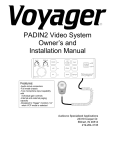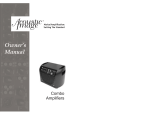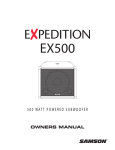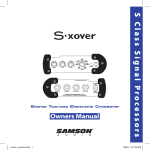Download Samson dB500a Specifications
Transcript
dB 500a 500 Watt 2-way Loudspeaker A U D I O SOUND REINFORCEMENT dB500 Safety Instructions Caution: To reduce the hazard of electrical shock, do not remove cover or back. No user serviceable parts inside. Please refer all servicing to qualified personnel. CAUTION FOR CONTINUED PROTECTION AGAINST RISK OF FIRE, REPLACE ONLY WITH SAME TYPE FUSE ATTENTION UTILISER UN FUSIBLE DE RECHANGE DE MÊME TYPE WARNING DO NOT EXPOSE THIS EQUIPMENT TO RAIN OR MOISTURE AVIS RISQUE DE CHOC ELECTRONIQUE NE PAS OUVRIR RISK OF ELECTRIC SHOCK DO NOT OPEN WARNING: To reduce the risk of fire or electric shock, do not expose this unit to rain or moisture. The lightning flash with an arrowhead symbol within an equilateral triangle, is intended to alert the user to the presence of uninsulated "dangerous voltage" within the products enclosure that may be of sufficient magnitude to constitute a risk of electric shock to persons. The exclamation point within an equilateral triangle is intended to alert the user to the presence of important operating and maintenance (servicing) instructions in the literature accompanying the product. Important Safety Instructions 1. Please read all instructions before operating the unit. 2. Keep these instructions for future reference. 3. Please heed all safety warnings. 4. Follow manufacturers instructions. 5. Do not use this unit near water or moisture. 6. Clean only with a damp cloth. 7. Do not block any of the ventilation openings. Install in accordance with the manufacturers instructions. 8. Do not install near any heat sources such as radiators, heat registers, stoves, or other apparatus (including amplifiers) that produce heat. 9. Do not defeat the safety purpose of the polarized or grounding-type plug. A polarized plug has two blades with one wider than the other. A grounding type plug has two blades and a third grounding prong. The wide blade or third prong is provided for your safety. When the provided plug does not fit your outlet, consult an electrician for replacement of the obsolete outlet. 10. Protect the power cord from being walked on and pinched particularly at plugs, convenience receptacles and at the point at which they exit from the unit. 11. Unplug this unit during lightning storms or when unused for long periods of time. 12. Refer all servicing to qualified personnel. Servicing is required when the unit has been damaged in any way, such as power supply cord or plug damage, or if liquid has been spilled or objects have fallen into the unit, the unit has been exposed to rain or moisture, does not operate normally, or has been dropped. Table of Contents Introduction 2 dB500Features 3 dB500 Components 4 Quick Set-Up 5 Controls and Functions Positioning the dB500 Setting up your dB500 6 7-9 dB500 Wiring Guide 10 Specifications 11 Copyright 2001, Samson Technologies Corp. Printed June, 2002 Samson Technologies Corp. 575 Underhill Blvd. P.O. Box 9031 Syosset, NY 11791-9031 Phone: 1-800-3-SAMSON (1-800-372-6766) Fax: 516-364-3888 www.samsontech.com Introduction Congratulations on purchasing the Samson dB500! The dB500 speaker system by Samson takes the concept of PA systems to a new level. By combining 500 watts of power handling, advanced crossover design and the highest quality speaker and cabinet components, the dB500 provides studio quality sound for any kind of live application. The monitor features a super heavy-duty, custom designed, 15" Celestion® low frequency driver and a 1.75 inch (44 millimeter) titanium diaphragm high frequency driver on a 1" throat, wide dispersion horn. The dB500 offers crystal-clear audio and an ultra-wide sound field. The top end is clean, smooth and vivid. Not only a frontfiring PA speaker, the dB500’s are also designed to operate as wedge-style monitors. The cabinet’s right and left side panels are joined at different angles, so depending on the side you choose, you get a different dispersion angle, allowing for greater flexibility on stage. Adding to the dB500’s practical design is a catalog of mounting options. The compact cabinet can be easily stacked, permanently installed, mounted using the integral 1 3/8" pole mount receptacle or suspended using the ten built-in fly points. With the dB500, setup and break down is quick and easy. Heavy-grade steel grills, scuff-resistant textured finishes and rigid corners offer excellent protection against wear and tear. As fixed sound reinforcement or as a durable, great-sounding road PA, the dB500 monitor is ideal for sound professionals and performers looking for serious output and studio monitor sound quality from a PA speaker system. In these pages, you’ll find a detailed description of the features of the dB500 PA system, as well as a description of its front and rear panels, step-by-step instructions for its setup and use, and full specifications. You’ll also find a warranty card enclosed—please don’t forget to fill it out and mail it in so that you can receive online technical support and so we can send you updated information about these and other Samson products in the future. With proper care your dB500 will operate trouble free for many years. We recommend you record your serial number in the space provided below for future reference. Serial number: Date of purchase: Should your unit ever require servicing, a Return Authorization number (RA) must be obtained before shipping your unit to Samson. Without this number, the unit will not be accepted. Please call Samson at 1-800-3SAMSON (1-800-372-6766) for a Return Authorization number prior to shipping your unit. Please retain the original packing materials and if possible, return the unit in the original carton and packing materials. 2 dB500 Features dB 500a The Samson dB500 two way loudspeaker is an all-in-one solution for live sound. Here are some of its main features: • Two-way loudspeaker system. • Standard speaker stand receptacle. • Custom designed, Celestion, heavy-duty, 15-inch low frequency driver with 2.5-inch voice coil. • 1" throat, high-frequency compression driver with 1.75-inch titanium diaphragm. • 500 watt power handling . • 15 and 30- degree monitor angles. • Arrayable with 10 fly points. • Internal 18 dB/octave Butterworth time aligned crossover. • Rugged, road-worthy construction for high reliability. • Quality build and rugged construction ensure reliable performance from venue to venue. • Three-year extended warranty. 3 dB500 Components dB500 FRONT PANEL 1 2 3 15 Inch Driver – Custom designed Celestion, heavy-duty, 15” low frequency driver provides deep bass. Wide Dispersion Horn – 1 inch throat, 60 x 90 degree wide dispersion horn provides extensive coverage and linear off axis response. Titanium Compression Driver – 1.75 inch (44mm), titanium diaphragm with 1 inch opening. 4 Handle – One of three ultra over sized rubber grip carry handles. 5 Stacking Bumper – Gender mating bumpers for stacking dB500’s. 6 Handle – One of three ultra over sized rubber grip carry handles. 1 2 4 3 5 9 8 6 7 Active Monitor dB 7 Steel Grill – Durable steel grill provide protection for, and easy access to LF driver. 8 Handle – One of three ultra over sized rubber grip carry handles. 9 Enclosure – Rugged PVC plastic enclosure. 500a A B dB500 REAR PANEL A B SPEAKER INPUT – Speakon connector for connecting to power amplifier. See page 10 of this manual for a detailed wiring diagram. WARNING: dB500 MONITOR CAN ACHIEVE EXTREMELY HIGH SOUND PRESSURE LEVELS. USE CAUTION OR HEARING DAMAGE MAY RESULT. FLYING HARDWARE FOR THE dB500 CAN BE AFFIXED AT THE HANDLES, REAR CABINET (2 POSITIONS) AND TOP OF THE CABINET (2 POSITIONS). FITTINGS ARE M8 (METRIC) AND SHOULD BE EYE BOLTS EXTENSION SPEAKER –1/4” parallel output for connecting additional dB500’s. SPEAKER INPUT SPEAKER IN/EXTENTION SIDE BY SIDE CONCERT ARRAY TOP VIEW 4 Quick Set-Up In the following pages of this manual you will find a detailed explanation of system set-ups, but if you just want to get started quickly you can follow the diagram and steps below to set up a basic stereo PA system. SPEAKER INPUT SPEAKER INPUT POWER AMP OUTPUTS POWER AMP INPUTS SERVO 550 STUDIO AMPLIFIER CAUTION SAMSON TECHNOLOGIES CORP., HICKSVILLE, NEW YORK ! RISK OF ELECTRIC SHOCK DO NOT OPEN FUSE FUSE FUSE RATING SERIAL NUMBER BRIDGED MONO STEREO 12A/250V (115V) 6A/250V (230V) USE CLASS 2 WIRING MAXIMUM LOAD IMPEDANCE 4Ω LEFT CAUTION HEATSINK MAY BE HOT! DO NOT BLOCK AIRFLOW OR OVERHEATING MAY OCCUR RIGHT TO PREVENT SHOCK DO NOT OPEN. NO USER SERVICABLE PARTS INSIDE. REFER SERVICING TO QUALIFIED SERVICE PERSONNEL. TO PREVENT FIRE OR SHOCK HAZARD GROUND +RIGHT LEFT+ INPUTS (BALANCED 10KΩ/0dBm0) OUTPUT 250W/4Ω TIP RING SLEEVE RIGHT TIP + RING SLEEVE GND ~AC INPUT 115V/230W, 50/60HZ 510W (115V)900W (230V) LEFT MAIN LEFT AND RIGHT OUTPUTS MIC/LINE 1 MIC/LINE 2 MIC/LINE 3/4 MASTER SECTION MIC/LINE 5/6 AUX OUT LEFT/MONO LEFT LEFT AUX RET CR OUT MIX OUT RIGHT RIGHT RIGHT SIGNAL FLOW Active Monitor dB Active Monitor 500a dB 30 3/L 30 GAIN GAIN CLIP CLIP 5/L LINE IN LINE IN 500a MONO OUT SIGNAL FLOW 5 -26 +26 60 5 0 5 15 0 15 0 LF 0 15 15 LF 0 15 0 DYNAMIC RANGE 5 2T IN 5 2.5K 2T OUT 10 15 LF MAXIMUM 15 MF 5 10 5 80Hz 5 HF 12K 10 15 5 2.5K 10 5 10 MF 5 10 5 80Hz 5 0 5 12K 10 15 15 0 HF 5 10 5 2.5K 10 15 5 12K 15 MF 5 10 5 80Hz 5 0 HF 5 10 15 10 6/R 4/R 60 10 MF 5 2.5K 10 15 5 12K 10 0 5 +26 0 HF 5 10 15 -26 0 15 LEFT RIGHT LEFT 0 RIGHT MONO 10 LF 5 80Hz 5 2TK TO MIX 10 10 15 15 10 10 15 15 AUX 10 10 15 15 AUX 10 5 10 15 48V 15 AUX POWER AUX HARD DISK MODE 10 0 PEAK +6 0 0 10 0 0 10 PAN 0 0 10 0 0 10 BAL PAN AUX RETURN 5 0 BAL -6 -20 L R L REC 10 R L 10 10 10 5 5 0 0 5 5 5 5 0 0 5 5 10 10 10 10 15 15 15 15 20 20 20 20 30 40 30 40 30 40 30 40 5 0 5 _ _ _ _ _ _ _ _ CHANNEL 1 _ _ _ _ _ _ _ _ R L REC REC 10 CHANNEL 2 R 10 0 MASTER SECTION REC 10 10 MIX/2T 10 10 10 5 5 5 0 0 5 5 5 10 10 10 10 15 15 15 15 20 20 20 20 20 20 20 30 40 30 40 30 40 30 40 30 40 30 40 30 40 _ _ _ _ _ _ _ _ CHANNEL 3/4 _ _ _ _ _ _ _ _ 5 10 0 CHANNEL 5/6 5 C/ROOM +PHONES 5 0 10 0 5 _ _ _ _ _ _ _ _ 0 _ _ _ _ _ _ _ _ 0 5 5 10 10 10 15 15 15 PHONES L MIX 5 R NOTE: It is important to remember the Golden Rule of audio … " LAST ON, FIRST OFF". Translated, this means that when turning on your system, you should always turn your power amplifiers or powered monitors on LAST, and when turning your system off, turn your power amps off FIRST. This helps avoid any loud pops caused by inrush current at power up, which can sometimes damage loudspeakers. 1 Before connecting your dB500’s, make sure that the power of all your systems components is turned off. Also, make sure that your power amplifier volume controls and the main left and right faders of your mixer are turned all the way down. 2 Connect the cables to your microphones and instruments, or a CD player, to your mixer. 3 Switch on the power of the mixer, instruments and/or CD player, and then switch on your power amplifier. 4 While speaking into the mic (or playing the instrument or CD), raise the mixers main Left and Right faders to the "0" position. Be sure that the mixer’s output meters are not clipping. If they are, adjust the mixer volumes down until the signal cleans up. 5 Now, slowly raise your power amp until you reach the desired listening level. 5 Controls and Functions Positioning the dB500 Microphone Positioning - How to Reduce Feedback Feedback is the annoying howling and squealing that is heard when the microphone gets too close to the speaker and the volume is high. You get feedback when the microphone picks up the amplified signal from the speaker, and then amplifies through the speaker again, and then picks it up again, and so on and so on. In general, it is always recommended that any LIVE mic (a mic that’s on) is positioned behind the speaker enclosures. This will give you the best level from your system before feedback. One possible exception is when you are adjusting the sounds of the microphones, since you want to listen in front of the speaker to hear properly. To do this, lower the MAIN VOLUME while setting the EQ and effect from in front of the speakers. Once you have the sound you like, move the microphones to behind the speakers and raise the Main volume. Active Monitor Active Monitor dB dB 500a 500a Speaker Placement Whenever possible it is a good idea to raise the speakers above the heads of the listening audience. The dB500 enclosure features a standard 1 3/8” pole mount receptacle, which are compatible with speaker stands from a variety of manufacturers. In a smaller setting like a school cafeteria, library, or a mall kiosk, you can also use the dB500 in one of the tilt back monitor positions, which will improve the projection of the speakers and may eliminate the need for speaker stands. Using the dB500 as a Floor Monitor The dB500 is an ideal solution for stage monitoring and thanks to its unique design, two wedge monitor positions are possible. When placed on its side with the high frequency horn facing to the left of the enclosure, the dB500 is tilted at a 15 degree angle optimizing performance when used on a small stage. When placed on its side with the high frequency horn facing to the right of the enclosure, the dB500 is tilted at a 30 degree angle optimizing performance when used on larger stages. In a large stage monitor system, several dB500’s can be daisy-chained together using the EXTENSION SPEAKER output. FAR FIELD Bottom NEAR FIELD Top Note: Be sure to check the manufacturers minimum recommended impedance for STAGE MONITOR POSITION STAGE MONITOR POSITION 15 DEGREES 30 DEGREES your power amplifier to avoid overload and possible damage to both the speaker and amplifier. In many instances when using the dB500 as a monitor system, you may choose to use an external equalizer like the Samson S Curve 131 to increase the volume and reduce the chance of feedback. 6 500a 7 5 5 HF 12K LF 5 5 5 5 N 21 R 0 5 0 5 REC 0 0 0 0 +26 _ _ _ _ _ _ _ _ -26 HF 12K LF R 30 40 20 15 10 5 0 5 10 PAN 10 AUX 15 10 5 80Hz 15 10 5 2.5K MF 10 15 5 60 CHANNEL 2 30 40 20 15 30 40 CHANNEL 1 10 15 20 10 15 30 40 10 20 0 5 _ _ _ _ _ _ _ _ 5 L 0 15 10 15 10 15 10 5 5 10 R PAN 10 AUX 15 10 5 80Hz 15 10 5 2.5K MF 10 15 5 10 REC 0 0 0 0 60 5 5 _ _ _ _ _ _ _ _ REC 0 0 0 0 LINE IN HF 12K LF R 30 40 20 15 10 5 0 5 10 BAL 10 AUX 15 10 5 80Hz 15 10 5 2.5K MF 10 15 5 CHANNEL 3/4 30 40 20 15 10 5 0 5 10 L 0 15 10 15 10 15 10 5 4/R 3/L MIC/LINE 3/4 Lead Guitar 5 5 _ _ _ _ _ _ _ _ REC 0 0 0 0 LINE IN HF 12K LF R 30 40 20 15 10 5 0 5 10 BAL 10 AUX 15 10 5 80Hz 15 10 5 2.5K MF 10 15 5 CHANNEL 5/6 30 40 20 15 10 5 0 5 10 L 0 15 10 15 10 15 10 5 6/R 5/L MIC/LINE 5/6 RIGHT RIGHT 0 10 MIX/2T 10 10 PHONES 0 5 C/ROOM +PHONES 0 5 HARD DISK LEFT 48V RIGHT 2T OUT DYNAMIC 10 LEFT 30 40 CAUTION DO NOT OPEN RISK OF ELECTRIC SHOCK 0 -6 MONO 10 ~AC INPUT 115V/230W, 50/60HZ SERVO 550 STUDIO AMPLIFIER SAMSON TECHNOLOGIES CORP., HICKSVILLE, NEW YORK SIGNAL FLOW SIGNAL FLOW Keyboards Stereo Signal MAIN POWER AMP INPUTS LEFT+ ! 510W (115V)900W (230V) SIGNAL FLOW R 30 40 20 15 10 5 0 5 10 POWER _ _ _ _ _ _ _ _ 0 5 GROUND OUTPUT 250W/4Ω +RIGHT MONO OUT AUX OUT RIGHT FIRE OR SHOCK HAZARD +6 MIX 20 30 40 15 20 10 5 0 5 SERVICABLE PARTS INSIDE. REFER SERVICING TO QUALIFIED SERVICE PERSONNEL. TO PREVENT -20 10 L _ _ _ _ _ _ _ _ CAUTION HEATSINK MAY BE AIRFLOW OR OVER- HOT! DO NOT BLOCK HEATING MAY OCCUR PEAK 15 5 0 5 10 SERIAL NUMBER USE CLASS 2 WIRING MAXIMUM LOAD IMPEDANCE 4Ω TO PREVENT SHOCK DO NOT OPEN. NO USER RANGE MASTER SECTION RIGHT AUX RETURN 5 2TK TO MIX LEFT 2T IN MAXIMUM MIX OUT CR OUT AUX RET RIGHT LEFT LEFT MASTER SECTION LEFT/MONO Signal Processor MODE 10 L 0 15 10 15 10 15 10 5 +26 CLIP CLIP 5 GAIN GAIN -26 30 30 SIGNAL FLOW MIC/LINE 2 SIGNAL FLOW MIC/LINE 1 SIGNAL FLOW STEREO LEFT RIGHT RIGHT LEFT FIRE OR SHOCK HAZARD PERSONNEL. TO PREVENT TO QUALIFIED SERVICE INSIDE. REFER SERVICING SERVICABLE PARTS NOT OPEN. NO USER TO PREVENT SHOCK DO HEATING MAY OCCUR AIRFLOW OR OVER- HOT! DO NOT BLOCK HEATSINK MAY BE CAUTION SERIAL NUMBER CAUTION DO NOT OPEN RISK OF ELECTRIC SHOCK GROUND ! LEFT+ 510W (115V)900W (230V) 115V/230W, 50/60HZ ~AC INPUT OUTPUT 250W/4Ω +RIGHT USE CLASS 2 WIRING MAXIMUM LOAD IMPEDANCE 4Ω 6A/250V (230V) 12A/250V (115V) FUSE FUSE RATING 500a SAMSON TECHNOLOGIES CORP., HICKSVILLE, NEW YORK 500a dB Active Monitor dB Active Monitor STEREO LEFT RIGHT TIP + RING SLEEVE GND TIP RING SLEEVE 10KΩ/0dBm0) (BALANCED INPUTS BRIDGED MONO SPEAKER INPUT EXTENSION SPEAKER OUTPUT SPEAKER INPUT SERVO 550 STUDIO AMPLIFIER MONITOR AMP INPUT SIGNAL FLOW TIP + RING SLEEVE GND TIP RING SLEEVE 10KΩ/0dBm0) (BALANCED INPUTS BRIDGED MONO SIGNAL FLOW This example shows a typical PA system using mixer with an external power amplifier and a pair of dB500 for the main left and right mix. A separate signal from the mixer’s AUX/MOINITOR buss is sent to two additional dB500’s place in the tilt-back, wedge positions for use as floor monitors. In order to increase the output of the monitor system, the use of an external graphic equalizer like one of the Samson “E” or “S curve” series is highly recommended. 500a dB dB Bass Guitar S direct Direct Box SIGNAL FLOW SPEAKER INPUT Active Monitor Active Monitor Vocal SA M SO 6A/250V (230V) 12A/250V (115V) FUSE FUSE RATING FUSE FUSE SPEAKER INPUT Controls and Functions Setting Up Your dB500 System Controls and Functions Setting Up Your dB500 System Using Speaker Stands The dB500 enclosure features a standard 1 3/8”, pole mount receptacle, which are compatible with speaker stands from a variety of manufacturers. Before installing the dB500 on a speaker stand, loosen the thumbscrew located on the bottom of the rear side of the enclosure. Once installed on the stand, be sure to tighten the thumbscrew to hold the speaker in place. Be careful not to over tighten the thumbscrew to avoid stripping the threads. Stacking the dB500 The dB500 enclosure incorporates gender mating stack feet and bumpers that allows you to stack one dB500 on top of another. When stacking the dB500’s, be certain that the rubber feet from the top unit are securely fastened into the bottom unit’s stacking bumpers. NOTE: DO NOT STACK dB500’s OVER TWO (2) TALL. 8 Controls and Functions Setting Up Your dB500 System Permanent Installation The dB500 is logical solution for many fixed installations in live sound venues, discos, schools, houses of worship, convention centers and airport terminals to name a few. The enclosure is extremely versatile for installation as it can be hung in several different positions by using the 10 Fly-points. Hanging the dB500 is serious business and therefore licensed and insured professional sound contractors only should perform such an installation. Using the Fly-points 1 2 3 IMPORTANT NOTE: Only 10 5 WARNING: dB500 MONITOR CAN ACHIEVE EXTREMELY HIGH SOUND PRESSURE LEVELS. USE CAUTION OR HEARING DAMAGE MAY RESULT. FLYING HARDWARE FOR THE dB500 CAN BE AFFIXED AT THE HANDLES, REAR CABINET (2 POSITIONS) AND TOP OF THE CABINET (2 POSITIONS). FITTINGS ARE M8 (METRIC) AND SHOULD BE EYE BOLTS SPEAKER IN/EXTENTION SPEAKER INPUT SIDE BY SIDE CONCERT ARRAY TOP VIEW 6 9 INTEGRAL STACKING FEATURE FOR PLACING UNITS ON TOP OF EACH OTHER MOUNTING FLY POINTS FAR FIELD NEAR FIELD STAGE MONITOR POSITION 15 DEGREES STAGE MONITOR POSITION 30 DEGREES 14.80 dB, 5060Hz (171),0.000 msec (1) 110 LOG FREQUENCY - Hz 100 dB SPL 90 80 70 60 20 50 100 200 500 1K 2K 5K 10K 20K dB 15.0 10.0 5.0 0.0 -5.0 100.0 0.00 0.79 1.63 2.43 3.27 4.06 msec 10000.0 SPECTRAL DECAY 1000.0 FREQUENCY (Hz) FREQUENCY RESPONSE POLE MOUNT 110 SPEAKON WIRING 100 - 90 80 + dB SPL 1- 1+ 70 + The dB500 features ten Fly-points located in pairs below each of the five carry handles. By removing the handles you will have access to the threaded inserts that are compatible with a variety of standard M8 hardware including that offered by ATM Flyware. 4 60 20 50 100 200 CROSSOVER 500 1K 2K 5K 10K 20K 1 3/8" 35mm 2+ 2- 1/4" FREQUENCY (Hz) MADE IN CHINA licensed and insured professional sound contractors should install the dB500 using the Fly-points. Samson assumes no liability for any installation. S/N DESIGNED AND ENGINEERED IN THE UNITED STATES BY SAMSON TECHNOLOGIES www.samsontech.com 7 8 9 dB500 Wiring Guide CONNECTING THE dB500 The dB500 provides both Speakon and 1/4” phone connectors for easy interface with industry standard cables. You can use a variety of standard speaker cables that are available “off the shelve” at you local pro-audio or musical instrument retailer. Be sure that cables use standard strained speaker wire, and a gauge 12-14 is recommended. If you are making you own cables, use the diagrams following below to ensure a proper hook up. Unbalanced 1/4” Connector Signal Signal Ground Ground Tip (signal) Sleeve (ground) Speakon Wiring Guide SPEAKON™ + 1+ SPEAKON™ 1- 2+ 2- NOT CONNECTED 10 dB500 Specifications Power Rating: (@ 8Ω): 500 Watts Program Frequency Response: 60 Hz – 15 kHz ± 3 dB Operating Impedance: 8 Ohms Sensitivity: 97 dB SPL @ 1W/1m Crossover Frequency: 2.3 kHz (24 dB Per Octave) LF Driver: 15″ heavy-duty driver 2.5″ voice coil (Kapton Former) 50 oz. barium ferrite magnet HF Driver: 1.75" titanium compression driver Mounting: Integral 1 3/8″ Pole Mount Receptacle 15º wedge monitor position, 30º wedge monitor position, Ten Fly Points Weight: 50 lbs. 22.7kg Dimensions: 30″ (h) x 19″ (w) x 17″ (d) (762mm) (h) x (483mm) (w) x (432mm) (d) 19″ (483mm) 17″ (432mm) 30″ (762mm) dB 500a 19″ (483mm) 11 Samson Technologies Corp. 575 Underhill Blvd. P.O. Box 9031 Syosset, NY 11791-9031 Phone: 1-800-3-SAMSON (1-800-372-6766) Fax: 516-364-3888 www.samsontech.com