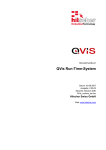Download 1. DCE Remote Procedure Call The DCE Remote
Transcript
-1-
1. DCE Remote Procedure Call
The DCE Remote Procedure Call (RPC) facility is a network protocol used in distributed systems. RPC is
modeled after the local procedure call found in most programming languages, but the called procedure is
executed in a different process from that of the caller, and is usually executed on another machine. The
RPC facility makes the construction of distributed systems easier because developers can focus on the
fundamentals of building distributed applications, instead of the underlying communication mechanisms.
Making a remote procedure call involves five different bodies of code:
•
the client application
•
the client stub
•
the RPC runtime library
•
the server stub
•
the server application
The client and server stubs are created by compiling a description of the remote interface with the DCE
Interface Definition Language (IDL) compiler. The client application, the client stub, and one instance of
the RPC runtime library all execute in the caller machine; the server application, the server stub, and
another instance of the RPC runtime library execute in the called (server) machine.
1.1 Outline of a Remote Procedure Call
When a client application makes a remote procedure call, it actually invokes a local procedure in the client
stub. The client stub places a specification of the called procedure and its arguments into one or more
packets and asks the RPC runtime library to transmit them to the machine that actually executes the
procedure. The process by which a stub converts local application data into network data and packages the
network data into packets for transmission is called marshalling.
When the RPC runtime library for the server receives these packets, it passes them to the server stub. The
server stub extracts the procedure arguments from these packets and makes a local call to the indicated
procedure. The process by which a stub disassembles incoming network data and converts it into
application data is called unmarshalling.
When this local call returns to the server stub, the server stub marshals the data. It places the results (the
return code and output parameters) into one or more packets and asks the RPC runtime library to transmit
them back to the client.
When the client RPC runtime library receives these packets, it passes them on to the client stub for
unmarshalling. The client stub extracts the results and returns them to the client.
In addition to handling all communications between client and server applications, the RPC runtime
library provides the following utilities:
•
An interface that lets applications access various name servers (which can be used to locate various
network resources).
•
Management services such as monitoring servers, monitoring runtime operations, and stopping servers.
1.2 Considerations and Dependencies
DCE RPC internally uses a vendor-provided threading facility (POSIX Pthreads). There is wide variation
in the completeness and transparency of the various Pthread implementations provided by vendors. The
limitations of a given Pthread implementation are inherited by any application that uses DCE RPC,
including applications that unknowingly use libraries that internally happen to use DCE RPC.
The DCE RPC runtime has internal threads that need to run in a timely fashion for the runtime to operate
correctly. Therefore, the application or Pthreads implementation must neither perform nor permit
operations that block the entire process. This restriction is relevant only if you are using a threads
implementation other than DCE Threads. Refer to the platform’s or vendor’s Pthread release notes to
-2-
determine what limitations the implementation has.
You should also instruct users of any library you develop that uses RPC to refer to the vendor’s Pthread
release notes. Limitations on the use of threads may include (but are not necessarily limited to): the need
for thread-safe libraries; compliance with POSIX; non-process-blocking call behavior; and so on.
1.3 RPC File Locations
The following table lists the locations of libraries and executables built for RPC.
Note: A subcomponent may consist of multiple source files.
TABLE 1. Locations of RPC Subcomponent Files
______________________________________________________________________________________
RPC
Location of
Location of
1
Subcomponent
Function
Source
Files
Installed Files2
_____________________________________________________________________________________
_______________________________________________________________________________________
libnck.a
RPC routines available to
runtime
usr/lib as part of
applications.
libdce.a
______________________________________________________________________________________
libidl.a
RPC routines for IDL.
idl/lib
usr/lib as part of
libdce.a
______________________________________________________________________________________
rpcd
RPC
daemon.
rpcd
bin
______________________________________________________________________________________
idl
IDL compiler.
idl/idl_compiler
bin
______________________________________________________________________________________
uuidgen
Tool that generates UUIDs for
idl/uuidgen
bin
IDL.
______________________________________________________________________________________
1 All paths are relative from dce-root-dir/dce/src/rpc. The path indicates the
directory in which the Makefile attempts to build the component.
2 All paths are relative from dce-root-dir/dce/install/machine_name/opt/dce1.1.
The path indicates the directory in which the subcomponent is installed.
______________________________________________________________________________________
-3-
2. Porting
TM
OSF DCE Version 1.1 contains DCE RPC code ported to the reference platforms listed in Chapter 1 of
this guide. As you port RPC to a different platform, you can use this code as a basic structure and basis for
comparison. In particular, you will need to consider the information in the following sections.
2.1 Porting the IDL Compiler
The
dce-root-dir/dce/src/rpc/idl/idl_compiler
directory contains IDL compiler code ported to the reference platforms listed in Chapter 1 of this guide. If
you are porting to a different platform, you may need to modify the following files:
•
sysdep.h
An interface definition file can include other interface definition files. To read such an interface
definition file, a parser is called recursively. The parser uses global variables to maintain the state of
the file being parsed. In order to process an included file, the global variables must be saved, then
restored once the included file has been processed.
sysdep.h defines the AIX_LEX_YACC, APOLLO_LEX_YACC, OSF_LEX_YACC, and
ULTRIX_LEX_YACC macros. These macros are used to save and restore the global state variables
used by output files generated by lex and yacc. In order to support your platform, enable one of these
macros or add an additional set of macros in sysdep.h.
This file also defines the YACC_VAR and YACC_INT macros to permit sharing of lex or yacc macros
across different implementations. YACC_VAR is used to declare a variable as local or external.
YACC_INT macro is used to declare a variable as integer or short integer.
sysdep.h also defines the national language versions of the sprintf and fprint routines. These are
called by NL_SPRINTF and NL_VFPRINTF. If the national language routines on your platform
have different names, use a #define statement at the top of
dce-root-dir/dce/src/rpc/idl/idl_compiler/message.c
to rename them. For example, add
#if defined(__PLATFORM__)
#
define NL_SPRINTF platform_sprintf
#
define NL_VFPRINTF platform_fprintf
#endif
where PLATFORM identifies your platform and platform_sprintf and platform_fprintf are the names of
the national language routines on your platform.
Finally, IDL-generated code in the DCE serviceability component contains a TRY - ENDTRY block
in which CATCH and FINALLY are both used. If you are porting IDL to a platform that does not
support the threads macro sequence TRY - CATCH - FINALLY, you should define the
NO_TRY_CATCH_FINALLY macro as 1 in sysdep.h.
•
acf.h
An interface definition file can have a corresponding Attribute Configuration file (filename.acf). This
file renames the global variables used by lex and yacc when parsing acf files. Renaming global
variables allows multiple lexical analyzers and parsers to be present in the IDL compiler. If additional
state variables are required for save and restore logic, they must be redefined in acf.h.
•
idlparse.c
Contains a lex and yacc dependency for state save and restore during recursive parsing.
-4-
•
message.c
This file contains a layer of message catalog routines specific to the IDL compiler. If you do not have a
message catalog system, you must modify this file.
•
sysdep.c
Contains functions used only for particular systems. If your system handles such functions differently,
make the appropriate additions or changes to this file.
2.1.1 System-Dependent IDL Preprocessor Variables The following system-dependent preprocessor
variables are used in building the IDL compiler. They are all defined in:
dce-root-dir/dce/src/rpc/idl/idl_compiler/sysdep.h
AUTO_HEAP_STACK_THRESHOLD
AUTO_HEAP_STACK_THRESHOLD defines an estimate for the maximum size of a stack in a
server stub. If the IDL compiler estimates that this amount will be exceeded, objects will be
allocated via malloc instead of on the stack.
AUTO_IMPORT_FILE
Default input file pathname.
CC_OPT_OBJECT
Compiler option string to generate object file.
CC_IDIR
Current directory string for #includes.
CD_IDIR
You must define CD_IDIR with the ‘‘current directory’’ symbol for your system. For example, on
a UNIX platform, CD_IDIR is defined as ‘‘.’’.
CPP
Default C preprocessor command.
CSTUB_SUFFIX
Default suffix for client stubs file.
DEFAULT_H_IDIR
DEFAULT_H_IDIR defines default directory for system include (.h) files.
DEFAULT_IDIR
DEFAULT_IDIR defines the default directory IDL imports files from.
HASDIRTREE
#define HASDIRTREE if your file system supports directory trees. If you define
HASDIRTREE, you must also define the tree separator characters (e.g. slash for Unix):
•
BRANCHCHAR
•
BRANCHSTRING
HASINODES
#define HASINODES if your system returns meaningful inode numbers from the stat( ) system
call.
HASPOPEN
-5-
#define HASPOPEN if your system supports the popen( ) call.
IDL_PROTOTYPES
Defined if IDL should use prototypes.
IDL_VERSION_TEXT
Version string for IDL compiler.
INCLUDE_TEMPLATE
INCLUDE_TEMPLATE tells the IDL compiler how to construct an include statement for DCE
include files. For example, when built on a UNIX platform, INCLUDE_TEMPLATE is defined
as:
#include <dce/%s>\n
LEX_YACC_STATE_BUFFER
RESTORE_LEX_YACC_STATE
SAVE_LEX_YACC_STATE
The above three variables (actually macros) control the way that lex and yacc are used by IDL.
Due to differences between implementations of the lex and yacc tools, different state variables
must be saved in order to perform multiple parses within a single program execution. You should
either enable one of the LEX_YACC sets in
dce-root-dir/rpc/idl/idl_compiler/sysdep.h
for your architecture, or add an additional set of macros to save or restore the variables used by
lex and yacc. This is done via inspection of the generated lex/yacc output files for any nonautomatic state variables. You may also need to make additions to the
dce-root-dir/rpc/idl/idl_compiler/acf.h
file, depending on your implementations of lex/yacc. See the comments in acf.h for more
information.
OBJ_FILETYPE
OBJ_FILETYPE is defined as the filename extension on your system for object files. For
example, under Unix, OBJ_FILETYPE is defined as ‘‘.o’’.
PATH_MAX
Used as filename buffer size if the operating system does not define it.
RESTORE_LEX_YACC_STATE
See LEX_YACC_STATE_BUFFER.
S_IFREQ
SAVE_LEX_YACC_STATE
See LEX_YACC_STATE_BUFFER.
USER_INCLUDE_TEMPLATE
USER_INCLUDE_TEMPLATE tells the IDL compiler how to construct an include statement
for user include files. For example, when built on a UNIX platform,
-6-
USER_INCLUDE_TEMPLATE is defined as:
#include <%s>
2.1.2 Definitions for lex and yacc The IDL compiler uses lex and yacc to parse interface definitions.
Most implementations of lex and yacc maintain state with global variables. In order to support the import
statement and the parsing of ACF files, the IDL compiler invokes the parser recursively. In order to make
these recursive invocations work with non-reentrant implementations of lex and yacc, IDL has code to
save and restore the global state of the parser.
The following source files depend upon the implementation of lex and yacc:
dce-root-dir/dce/src/rpc/idl/idl_compiler/sysdep.h
dce-root-dir/dce/src/rpc/idl/idl_compiler/acf.h
dce-root-dir/dce/src/rpc/idl/idl_compiler/idlparse.c
2.2 Porting System IDL Files
The
dce-root-dir/dce/src/rpc/sys_idl
directory contains IDL files that clients may need to interact with RPC. You may need to modify the
following files when porting to your platform:
•
stubbase.h
This file defines macros for marshalling and unmarshalling data. If the default macros do not work on
your platform, you may have to redefine them; the TARGET_MACHINE/marshall.h file (see below) is
the place to do this.
•
idlbase.h
The following are defined in this file:
•
HAS_GLOBALDEFS If this symbol is not defined, then the following definitions take effect:
#define globaldef
#define globalref extern
You may choose to globally define HAS_GLOBALDEFS, or to incorporate the correct definitions
from the appropriate header files, or on the command line.
•
CONST_NOT_SUPPORTED
•
VOLATILE_NOT_SUPPORTED
If these macros are defined, the C keywords const and volatile are defined as null strings.
•
IDL_CHAR_IS_CHAR
If this macro is defined, the idl_char type will be defined as char when client code is being
compiled. The base type for the IDL character type is unsigned char. However, passing a native
character string to a function that requires an idl_char * will cause a type mismatch compile error
if the native character type of the machine is signed char.
•
TARGET_MACHINE/ndrtypes.h
You may need to edit ndrtypes.h (and idlbase.h) to add #define statements to map IDL types to
platform-specific types. A default set of #defines will work for most systems. The following table
shows which #defines are needed:
-7-
TABLE 2. idlbase.h and <TARGET_MACHINE>/ndrtypes.h Defines
____________________________________________________
C define
IDL type
Number of bits
_____________________________________________________
___________________________________________________
ndr_boolean
boolean
N/A
____________________________________________________
ndr_byte
byte
8
____________________________________________________
ndr_char
char OR unsigned char
8
____________________________________________________
ndr_false
false
constant
N/A
____________________________________________________
ndr_hyper_int
hyper int
64
____________________________________________________
ndr_long_float
double
64
____________________________________________________
ndr_long_int
long
int
32
____________________________________________________
ndr_short_float
float
32
____________________________________________________
ndr_short_int
short
int
16
____________________________________________________
ndr_small_int
small int
8
____________________________________________________
ndr_true
true
constant
N/A
____________________________________________________
ndr_uhyper_int
unsigned hyper int
64
____________________________________________________
ndr_ulong_int
unsigned
long
int
32
____________________________________________________
ndr_ushort_int
unsigned short int
16
____________________________________________________
ndr_usmall_int
unsigned
small
int
8
____________________________________________________
•
TARGET_MACHINE/marshall.h
This file contains local definitions (if any) of the rpc_marshall_* macros. If platform-specific macros
are required, the macro USE_DEFAULT_MACROS should be undefined in this file.
Platforms that are able to use the standard macros defined in stubbase.h (see above) can simply leave
this file empty.
The following variables are defined (and undefined) within
dce-root-dir/dce/src/rpc/sys_idl/stubbase.h
or
dce-root-dir/dce/src/rpc/sys_idl/TARGET_MACHINE/marshall.h
to control the definition of macros which are emitted into stub files by the IDL compiler. For each
variable there is a set of default definitions which is used, unless a target system specific section
#undefs it and supplies an alternate set of definitions. Exactly which macro definitions are governed by
each variable is listed below.
•
USE_DEFAULT_MACROS
Controls the definition of the macros which define how to marshall, unmarshall and convert values of
each NDR scalar type as well as NDR string types. The following macros must be defined if
USE_DEFAULT_MACROS is #undef’d:
rpc_marshall_boolean
rpc_marshall_byte
rpc_marshall_char
rpc_marshall_enum
rpc_marshall_hyper_int
rpc_marshall_long_float
-8-
rpc_marshall_long_int
rpc_marshall_short_float
rpc_marshall_short_int
rpc_marshall_small_int
rpc_marshall_uhyper_int
rpc_marshall_ulong_int
rpc_marshall_ushort_int
rpc_marshall_usmall_int
rpc_marshall_v1_enum
rpc_convert_boolean
rpc_convert_byte
rpc_convert_char
rpc_convert_enum
rpc_convert_hyper_int
rpc_convert_long_float
rpc_convert_long_int
rpc_convert_short_float
rpc_convert_short_int
rpc_convert_small_int
rpc_convert_uhyper_int
rpc_convert_ulong_int
rpc_convert_ushort_int
rpc_convert_usmall_int
rpc_convert_v1_enum
rpc_unmarshall_boolean
rpc_unmarshall_byte
rpc_unmarshall_char
rpc_unmarshall_enum
rpc_unmarshall_hyper_int
rpc_unmarshall_long_float
rpc_unmarshall_long_int
rpc_unmarshall_short_float
rpc_unmarshall_short_int
rpc_unmarshall_small_int
rpc_unmarshall_uhyper_int
rpc_unmarshall_ulong_int
-9-
rpc_unmarshall_ushort_int
rpc_unmarshall_usmall_int
rpc_unmarshall_v1_enum
•
USE_DEFAULT_MP_REP
Controls the definition of a type and the macros which define the marshalling pointer scheme used on a
particular target system. The following macros need to be defined if USE_DEFAULT_MP_REP is
#undef’d:
rpc_advance_mop
rpc_advance_mp
rpc_advance_op
rpc_align_mop
rpc_align_mp
rpc_align_op
rpc_init_mp
rpc_init_op
rpc_synchronize_mp
and the following types need to be typedef’d:
rpc_mp_t
rpc_op_t
•
TARGET_MACHINE/ndr_rep.h
This file contains code that lets you specify the data representations used by your system (for example,
big-endian, little-endian, IEEE floating point, ASCII). You do so by defining the following constants as
follows:
•
NDR_LOCAL_CHAR_REP
Should be defined as either ndr_c_char_ascii or ndr_c_char_ebcdic.
•
NDR_LOCAL_FLOAT_REP
Should be defined as ndr_c_float_ieee, ndr_c_float_vax, ndr_c_float_cray, or ndr_c_float_ibm.
•
NDR_LOCAL_INT_REP
Should be defined as either ndr_c_int_big_endian or ndr_c_int_little_endian.
These constants specify how a particular platform represents things like characters (ASCII/EBCDIC),
integers (big-endian, little-endian), and floating-point numbers (IEEE, VAX, CRAY, and so on).
In addition, the macro to specify the platform’s natural alignment should, if needed, be defined here.
The choices are:
•
IDL_NATURAL_ALIGN_8
•
IDL_NATURAL_ALIGN_4
•
IDL_NATURAL_ALIGN_1
2.2.1 Conditionally Built Characteristics of the IDL API The following symbols, all defined in the
- 10 -
dce-root-dir/dce/src/rpc/sys_idl/idlbase.h
header file, conditionally control various aspects of the IDL API:
•
IDL_NO_PROTOTYPES
Define IDL_NO_PROTOTYPES to hide prototypes regardless of conditions.
•
IDL_PROTOTYPES
Define IDL_PROTOTYPES to control function prototyping in generated stubs.
•
USE_DEFAULT_NDR_REPS
Controls the definition of the macros which assign a particular target system type to each NDR scalar
type. The following typedefs must be defined if USE_DEFAULT_NDR_REPS is undefined:
•
ndr_boolean
•
ndr_byte
•
ndr_char
•
ndr_false
•
ndr_hyper_int
•
ndr_long_float
•
ndr_long_int
•
ndr_short_float
•
ndr_short_int
•
ndr_small_int
•
ndr_true
•
ndr_uhyper_int
•
ndr_ulong_int
•
ndr_ushort_int
•
ndr_usmall_int
The following remarks are adapted from comments in idlbase.h.
Note that you should not redefine volatile except upon careful consideration of the consequences on your
platform. If volatile is redefined for a compiler that actually supports it already, the result will be nasty
program bugs.
Therefore, you should not redefine volatile. If your system in fact does not support it, use the
VOLATILE_NOT_SUPPORTED macro instead (see ‘‘Porting System IDL Files’’, earlier in this
chapter).
2.2.2 System IDL Preprocessor Variables The following C preprocessor variables are used in building the
IDL compiler.
STUBS_USE_PTHREADS
This is normally #define’d in stubbase.h.
If you are using a threads package with an API different from Pthreads, you will need to redefine the
following macros in stubbase.h:
RPC_SS_THREADS_CANCEL_STATE_T
- 11 -
RPC_SS_THREADS_CONDITION_CREATE
RPC_SS_THREADS_CONDITION_DELETE
RPC_SS_THREADS_CONDITION_SIGNAL
RPC_SS_THREADS_CONDITION_T
RPC_SS_THREADS_CONDITION_WAIT
RPC_SS_THREADS_DISABLE_ASYNC
RPC_SS_THREADS_ENABLE_GENERAL
RPC_SS_THREADS_INIT
RPC_SS_THREADS_KEY_CREATE
RPC_SS_THREADS_KEY_GET_CONTEXT
RPC_SS_THREADS_KEY_SET_CONTEXT
RPC_SS_THREADS_KEY_T
RPC_SS_THREADS_MUTEX_CREATE
RPC_SS_THREADS_MUTEX_DELETE
RPC_SS_THREADS_MUTEX_LOCK
RPC_SS_THREADS_MUTEX_T
RPC_SS_THREADS_MUTEX_UNLOCK
RPC_SS_THREADS_ONCE
RPC_SS_THREADS_ONCE_INIT
RPC_SS_THREADS_ONCE_T
RPC_SS_THREADS_RESTORE_ASYNC
RPC_SS_THREADS_RESTORE_GENERAL
RPC_SS_THREADS_X_CANCELLED
See ‘‘Porting System IDL Files’’, above.
2.3 Porting the RPC Runtime Library
The
dce-root-dir/dce/src/rpc/runtime
directory has subdirectories that contain RPC runtime library code for various hardware platforms. To port
this code to a particular platform, you may need to modify the following files:
•
uuidsys.c
This file contains system-specific code for generating universal unique identifiers (UUIDs), together
with all the necessary operations for doing so, such as getting the time, getting a process ID, and
calling dce_get_802_addr( ), which is defined in:
dce-root-dir/dce/src/dce/utils/misc/platform/dce_802_addr.c
All UUIDs contain a 48-bit node-ID field which must uniquely identify a machine. The OSF/1
reference port uses the IEEE physical level address of the node network controller (either IEEE 802.3
(Ethernet) or IEEE 802.5 (token ring)) for this. Machines with a network controller only sometimes
provide access to this number; you will have to use platform-specific techniques to retrieve this
information.
- 12 -
If you do not have such an interface or cannot get the number, you will have to produce your own way
to generate a unique number. IEEE will sell you a block of numbers from the Ethernet number space if
that helps in your solution to this problem. A Request Form for IEEE Assignment of a 48-bit LAN
Globally Assigned Address Block can be obtained by writing to the following address:
Mr. Vincent Condello
IEEE Standards Office
445 Hoes Lane
P.O. Box 1331
Piscataway, NJ 08855-1331
Telephone: (908) 562-3812
•
machine/sysconf.h
This system-specific configuration file lets you override several default symbolic constants, include
files that are not portable to your system, or both. The DCE source tree contains different versions of
sysconf.h in platform-specific subdirectories of:
dce-root-dir/dce/src/rpc/runtime
The easiest way to build your own version of this file is by examining the existing versions of
sysconf.h, selecting the one that comes closest to meeting your requirements, copying it to a new
platform-specific subdirectory, then making the necessary changes. See the ‘‘RPC Runtime
Preprocessor Variables’’ section later in this chapter.
•
machine/ipnaf_sys.c
Contains routines specific to the Internet Protocol (IP), the Internet Network Address Family extension
service, and the Berkeley BSD) UNIX system. You will need to modify this file so that it runs on your
platform. The DCE source tree contains different versions of ipnaf_sys.c in platform-specific
subdirectories of:
dce-root-dir/dce/src/rpc/runtime
As with machine/sysconf.h, you will probably want to copy the closest version to a new, machinespecific directory, then modify the copy. Use the contents of
dce-root-dir/dce/src/rpc/runtime/ipnaf_bsd.c
as a beginning. If possible, you should use this file unchanged; the OSF/1 version does.
Note that the enumerate_interfaces( ) routine defined both in this file and in
dce-root-dir/dce/src/rpc/runtime/ipnaf_bsd.c
may not allocate space for a sufficient number of ifreq structures for your system. The routine as
supplied allocates a 1024-byte buffer on the stack for the structures, which are returned by the ioctl(...,
SIOCGIFCONF, ...) call. Each ifreq structure is at least 32 bytes long, so this means that space is
allocated for at most 32 ifreqs. If this is an inadequate amount for your purposes, an alternative to
using stack space would be to replace the stack allocation with a call to malloc( ) with a #defined size.
Note however that the malloc( ) approach cannot be used in the kernel runtime version of the routine
in ipnaf_sys.c (see the subsection ‘‘Operating System-Specific Code’’ in ‘‘Porting the KRPC Runtime
Library’’, below).
2.3.1 RPC Runtime Preprocessor Variables The following C preprocessor variables are used in building
rpc/runtime. Many of these are set in:
dce-root-dir/dce/src/rpc/runtime/TARGET_MACHINE/sysconf.h
unix
- 13 -
This currently governs including certain Internet include files. See ipnaf.h and twr*.c files.
ATFORK_SUPPORTED
If a fork handler is available, this routine invokes rpc__fork_handler prior to and immediately
after forking. See:
dce-root-dir/dce/src/rpc/runtime/cominit.c
AUTH_DEFS
The value of this variable is set in
dce-root-dir/dce/src/rpc/runtime/Makefile
and is dependent on the values of the following preprocessor variables:
•
AUTH_KRB
•
AUTH_KRB_DG
•
AUTH_KRB_CN
If only AUTH_KRB is defined, then Kerberos support for both connection-oriented and datagram
RPC is enabled. However, if only one of AUTH_KRB_DG and AUTH_KRB_CN is defined
(together with AUTH_KRB), then support only for the specified RPC protocol is enabled. If
AUTH_KRB is not defined, no Kerberos support is enabled.
For further information, see the comments in:
dce-root-dir/dce/src/rpc/runtime/Makefile
MAX_NETADDR_LENGTH
Maximum number of bytes in network address. Default is 14.
NON_CANCELLABLE_IO
For Pthreads implementations that do not allow cancels to be delivered in stdio (read, write,
select, etc.,) this define enables a timed select in the listener thread that performs a
pthread_testcancel( ) to receive cancels.
NO_SIOCGIFADDR
Define NO_SIOCGIFADDR if your network interface
SIOCGIFADDR operation.
does not support the ioctl
NAF_IP
Define NAF_IP if Internet Protocol is used. NAF_IP is set for the DCE reference platforms.
PROT_NCACN
Define PROT_NCACN to build connection-based support into RPC.
PROT_NCADG
Define PROT_NCADG to build datagram support into RPC.
RPC_MUTEX_DEBUG
Enables mutex lock and/or condition variable debugging.
RPC_MUTEX_STATS
Enables mutex lock and/or condition variable statistics.
RPC_DEFAULT_NLSPATH
- 14 -
Not used, although present in:
dce-root-dir/dce/src/rpc/runtime/TARGET_MACHINE/sysconf.h
RPC_NLS_FORMAT
Not used, although present in:
dce-root-dir/dce/src/rpc/runtime/dce_error.c
_SOCKADDR_LEN
The layout of a 4.4 struct sockaddr includes a 1 byte ‘‘length’’ field which used to be one of the
bytes of the ‘‘family’’ field. (The ‘‘family’’ field is now 1 byte instead of 2 bytes.) 4.4 provides
binary compatibility with applications compiled with a 4.3 sockaddr definition by inferring a
default length when the supplied length is zero.
Define _SOCKADDR_LEN if your socket’s sockaddr struct contains sa_len.
2.3.2 Correction of Mispacked RPC Headers on Certain PLatforms The uuid_t type is defined by IDL,
and interface and object UUIDs are transmitted ‘‘over the wire’’ as part of the RPC message headers.
However, not all C compilers (especially those for machines whose smallest addressible unit is not 8 bits)
pack the RPC header structure ‘‘correctly’’ (that is, into a storage layout that can be overlayed on a vector
of bytes that make up a packet that has just come off the wire). As a result, on some machines
rpc_dg_pkt_hdr_t cannot be used ‘‘as is’’ on incoming packets, or used to set up outgoing packets.
Machines that have this problem are called ‘‘mispacked header machines’’.
If the host machine is a mispacked header machine, the incoming RPC headers, which contain the UUID,
will not be able to be overlaid correctly onto the host header struct (rpc_dg_pkt_hdr_t), which will be
somewhat too ‘‘big’’ for it; instead, the header will have to be expanded first. It is the job of a porter whose
target platform has this characteristic to add code to the skeleton of unpack_hdr( ) in
dce-root-dir/dce/src/rpc/runtime/dglsn.c
to accomplish the unpacking, and to compress_hdr( ), which is called in
dce-root-dir/dce/src/rpc/runtime/dgutl.c
and
dce-root-dir/dce/src/rpc/runtime/dgxq.c
to pack the outgoing headers. (Note that no skeleton is supplied for the compress_hdr( ) routine.) Calls to
these routines are already present at the appropriate places in the RPC runtime; all that is needed is to
activate them (after, of course, you have added the necessary code to the routines themselves) by defining
MISPACKED_HDR in:
dce-root-dir/dce/src/rpc/runtime/TARGET_MACHINE/sysconf.h
The rpc_c_dg_rpho_... constants (‘‘rpho’’ stands for ‘‘raw packet header offset’’) in the
dce-root-dir/dce/src/rpc/runtime/dg.h
file can be used to locate the logical header fields in a raw packet header.
2.4 Information on Porting ‘‘rpcd’’
The following sections contain information pertinent to porting the RPC daemon (rpcd, also referred to as
the ‘‘endpoint mapper’’).
2.4.1 Enabling or Disabling Remote Endpoint Access The behavior of rpcd has been changed in DCE
1.0.3 so that requests from remote hosts to add or delete endpoints from the endpoint map will now be
rejected (in previous versions of DCE, rpcd would fulfill such requests). The change has been made in
order to prevent the possibility of unauthenticated users’ adding or deleting endpoints anywhere in a cell,
simply by making calls through the RPC interface, or by issuing commands through rpccp.
- 15 -
The code that enables remote endpoint access is still present in the source, however, and it can be enabled
or disabled by defining or undefining the preprocessor variable REMOTE_ENDPOINT_ACCESS. The
code exists in two modules:
•
dce-root-dir/dce/src/rpc/rpcd/rpcdep.c
If the variable is not defined in this code, rpcd will reject remote requests to modify the endpoint map,
but will allow the map to be read. If the variable is defined, rpcd will execute remote endpoint map
modification requests (the pre-DCE 1.0.3 behavior).
The default is that the variable is not defined, and remote modification requests are rejected.
•
dce-root-dir/dce/src/rpc/rpccp/rpccp.c
If the variable is not defined in this code, rpccp will reject remote requests to modify the endpoint map
(via the add mapping and remove mapping subcommands), but will allow the map to be read by
remote users. If the variable is defined, rpccp will execute remote endpoint map modification requests
(the pre-DCE 1.0.3 behavior).
The default is that the variable is not defined, and remote modification requests are rejected.
2.4.2 RPCD data file The RPCD service maintains a persistent database of endpoints in a file, located in
dcelocal/var/rpc/rpcdep.dat
on the OSF/1 reference platform (where dcelocal usually stands for
/opt/dcelocal
as set up by default by dce_config during cell configuration). The following comments were derived from
the three source files
dce-root-dir/dce/src/rpc/rpcd/dsm.idl
dce-root-dir/dce/src/rpc/rpcd/dsm.c
dce-root-dir/dce/src/rpc/rpcd/dsm_p.h
and discuss the physical representation of this database.
2.4.3 DSM (Data Store Manager) Public Interface Definition The Data Store Manager is a heap storage
allocation package wherein allocated records are strongly associated with storage in a backing file, such
that they can be stably stored upon modification. The basic paradigm is that the client ALLOCATEs a
block of some requested size, modifies it in memory, and WRITEs it; successful completion of the
WRITE implies that the record has been stably stored in the file.
DSM uses OS page alignment to define an atomic operation (a write of or within a page is assumed to
either succeed or fail, without any intermediate state). Records are laid out in the file such that the DSM
header, as well as some reasonable chunk of the start of application data (e.g. the first 64 bytes total of
each record) are contiguous in a page, and so can be written atomically. A write that spans a page
boundary occurs in two phases (assuming the record being written was previously free and is so marked on
disk): the data portion is written and synched first, then the DSM header (specifically the ‘‘inuse/free’’
mark) to commit the write.
Updates are not atomically supported. Changing the contents of a record requires conceptually adding a
new version and deleting the old one. DSM provides an operation to ‘‘detach’’ a record (mark it free in the
file, effectively deleting it if a crash occurs at this point), after which it can be written normally. This is
adequate for applications like DSM which can recover from crashes by replaying the last operation on its
propagation queue. Another approach would be to allocate a new record and make a copy, setting a
‘‘new’’ flag in its application header, then freeing the old copy, and finally clearing the ‘‘new’’ flag in the
new copy. Upon crash recovery the application might see two versions of the same datum, one flagged
‘‘new’’, and can discard the other one (or it may see only the ‘‘new’’ version).
- 16 -
The DSM does not currently itself provide mutual exclusion, although it must be used in such a context
(the caller is currently assumed to do the mutex).
typedef struct page_t { /* generic page */
unsigned char page_contents[PAGE_SIZE];
} page_t;
typedef struct block_t {
/* block preheader */
struct block_t *link;
/* link to next block on (free) list */
/* [meaningless in file]
*/
unsigned long size;
/* size of user data */
unsigned long loc;
/* location (offset) of preheader in file */
boolean
isfree; /* true iff free */
unsigned char cookie; /* magic number basic identification */
unsigned char unused[2]; /* preheader ends here */
double
data;
/* user data begins here -- double to align */
} block_t;
typedef struct file_hdr_t { /* first page of file contains global info */
long
version; /* file format version */
long
pages; /* number of initialized data pages */
long
pad1[20]; /* reserve for DSM header expansion */
unsigned char info[INFOSZ]; /* space for client info */
page_t
padding; /* pad out past page boundary */
} file_hdr_t;
Note that strong assumptions are made about the size and alignments of this structure. The important
thing is that the data field be naturally aligned for all potential user data (8-byte alignment), and the
preheader should occupy the PREHEADER bytes just before the user data. It currently looks as follows
(16 bytes):
+--------+--------+--------+--------+
|
space for link ptr
|
+--------+--------+--------+--------+
|
size of user data
|
+--------+--------+--------+--------+
|
offset in file of preheader
|
+--------+--------+--------+--------+
| FREE | cookie |
(unused)
|
+--------+--------+--------+--------+
| user data...
+--------+
<|
|
|
> preheader (16 bytes)
|
|
|
<-
- 17 -
3. Building and Linking
The
dce-root-dir/dce/src/rpc/runtime/Makefile
may be used to configure libnck.a for various combinations of network protocols, authentication
mechanisms, and name server usage.
3.1 Building the IDL Compiler
The DCE 1.1 IDL compiler sources must be built with the -DMIA option specified. If they are not, some of
the files will be built in their 1.0 versions. The ODE Makefiles that accompany DCE 1.1 have been
modified to include this flag.
- 18 -
4. Setup, Testing, and Verification
Make sure that the rpcd endpoint map service is running.
Change to the
/opt/dce1.1/bin
directory and enter
rpcd
to start rpcd (the RPC daemon). You can also include the -d flag to provide debugging output when you
start rpcd.
4.1 The perf Tests
The perf test case tests a larger subset of the RPC runtime library than v2test. You must start the perf
server as one process and then start the perf client as another process before running the perf test case.
These processes can be run on the same or different hosts, as long as the server process is started first. The
server and client can be found in the
dce-root-dir/dce/install/machine/dcetest/dce1.1/test/rpc/runtime/perf
directory. (Note that the contents of this directory are built from the contents of the
dce-root-dir/dce/src/test/rpc/runtime/perf
directory in the source tree.)
To test using the perf test case, make a number of remote procedure calls from the perf client to the perf
server. The perf server waits for remote procedure calls from the perf client and then gives a response.
The perf server then prints messages that give the results of the remote procedure call. To fully test using
perf test, use different combinations of perf server and perf client testing options and observe the
resulting messages.
To start the server, enter
server 1 ncadg_ip_udp
or:
server 1 ncacn_ip_tcp
at the command line. The following message will be printed:
Got Binding: ncadg_ip_udp:ip_addr[port]
where ip_addr is the IP address of the server and port is the number of the port the server is listening to.
To start the client, enter a command similar to the following:
client 1 ncadg_ip_udp:ip_addr[port] 10 5 n y 100
or:
client 1 ncacn_ip_tcp:ip_addr[port] 10 5 n y 100
at the command line, where ip_addr is the IP address of the server (printed out when you started the
server) and port is the port number that the server is listening to (printed out when you started the server).
- 19 -
See the
dce-root-dir/dce/src/test/rpc/runtime/perf/README
file for further information, including information about several scripts that can be used to run the perf
tests.
4.1.1 Help Messages You can get help messages on how to invoke both the server and client programs
by entering the program name at the command line with no arguments. You can get additional help on a
specific client test case by entering the program name followed by the test number. For example, entering
client 2 prints help on test number 2.
4.1.2 The perf server Program The perf server testing options are listed below:
server [-sD] [-S server_loops] [-d switch_level] [-p auth_proto, principal, [keytab_file]]
[-v {0|1}]
[-B bufsize] max_calls protseq_spec [protseq_spec ...]
where:
-s
Enables remote shutdown of the server. This parameter is optional, and is
currently not implemented.
-D
This optional parameter specifies the default level of debug output.
-S server_loops
Specifies the number of times to run the server listen loop. If no value is specified
for the server_loops parameter, the default value is 1.
-d switch_level
This optional parameter lets you specify the amount of debug output desired.
Some useful switch_level settings are the following:
0-3.5
Maximum error/anomalous condition reporting and mutex
checking. This amount of output is often too verbose for normal
use. Also, there is extra overhead for mutex checking.
0-1.10
Same function as 0-3.5, but drops some transmit/receive
informational messages.
2-3.4
Same function as 0-1.10.
0.10
Reports all error conditions plus a little more; no mutex
checking.
0.1
Report error conditions only (same as specifying -d).
-p
Specifies an authenticated RPC call. You must enter the -p parameter with the
auth_proto parameter and the principal parameter.
auth_proto
Specifies which authentication service to use when the server receives a remote
procedure call. The following values are valid for auth_proto:
0
No authentication is used.
1
OSF DCE private key authentication is used.
2
OSF DCE public key authentication is used. This parameter is
reserved for future use and is not yet supported.
Note that if private key authentication is desired, a keytab file must be set up
(with the rgy_edit ktadd command) before the server program is run. Otherwise,
the server will display the following message at startup:
***Error setting principal - Requested key is unavailable (dce/sec)
- 20 -
and terminate.
principal
Specifies the principal name of the server to use when authenticating remote
procedure calls. The content of the name and its syntax are defined by the
authentication service in use.
-v 0
Enables verbose output.
-v 1
Disables verbose output. Verbose output is disabled by default if no -v flag is used
with perf server.
bufsize
Sets the connection-oriented protocol socket buffer size, specified in bytes.
max_calls
Specifies the number of threads that are created to service requests.
protseq_spec
Specifies one of the following:
protocol_sequence
Tells the server to listen for remote procedure calls using the
specified protocol sequence (for example, network protocol)
combined with the endpoint information in perf.idl. Valid
values for this argument are described in the discussion of the
v2server program. The server calls rpc_server_use_protseq_if
to register the protocol sequence with the RPC runtime.
all
Tells the server to listen for remote procedure calls using all
supported protocol sequences. The RPC runtime creates a
different binding handle for each protocol sequence. Each
binding handle contains an endpoint dynamically generated by
the
RPC
runtime.
The
server
calls
rpc_server_use_all_protseqs to accomplish this.
allif
Tells the server to listen for remote procedure calls using all the
specified protocol sequences and endpoint information in
perf.idl. The server uses rpc_server_use_all_protseqs_if to
accomplish this.
ep protocol_sequence endpoint
Tells the server to listen for remote procedure calls using the
specified protocol sequence and endpoint information (for
example, ep ncadg_ip_udp 2000). The server calls
rpc_server_use_protseq_ep to accomplish this.
notif protocol_sequence
Tells the server to listen for remote procedure calls using the
specified protocol sequence. The RPC runtime dynamically
generates
the
endpoint.
The
server
calls
rpc_server_use_protseq to accomplish this.
4.1.3 The perf client Program the perf client testing options are listed below:
client [-Disf] [-d switch_level] [{-m | -M} nthreads] [-t timeout]\
[-c timeout] [-w wait_point, wait_secs]\
[-p auth_proto, authz_proto [, level, principal]\
[-r frequency] [-R frequency] [-v {0|1}]\
[-f opt] [-B bufsize] [-o] [-s]\
test test_parms
where:
- 21 -
-D
This optional parameter specifies the default level of debug output.
-i
This optional parameter causes statistics to be dumped at the end of the test.
-s
This optional parameter prints statistics at the end of the test.
-o
Specifies that perf object UUID be used in bindings (default is that no object
UUID is used).
-f
Repeats the test after a fork( ).
-d switch_level
Lets you specify the amount of debug output desired. Some useful switch_level
settings are the following:
0-3.5
Maximum error/anomalous condition reporting and mutex
checking. This amount of output is often too verbose for normal
use. Also, there is extra overhead for mutex checking.
0-1.10
Same function as 0-3.5, but drops some transmit/receive
informational messages.
2-3.4
Same function as 0-1.10.
0.10
Reports all error conditions plus a little more; no mutex
checking.
0.1
Report error conditions only (same as specifying -d).
-m nthreads
This optional parameter causes nthreads tasks to be run at the same time.
-M nthreads
This optional parameter has the same function as the -m parameter, but uses a
shared binding handle.
-t timeout
Sets the communications timeout value to timeout seconds. The value specified
for timeout must be between zero and ten.
-c timeout
Sets the cancel timeout value to timeout seconds.
-w wait_point, wait_secs
Causes the client to wait at the wait_point for wait_secs seconds.
-p
Specifies an authenticated RPC call. You must enter the auth_proto and
authz_proto parameters when using -p; the level and principal parameters are
optional.
-r frequency
Resets bindings every frequency number of calls in a single pass.
-R frequency
Recreates bindings every frequency number of calls in a single pass.
auth_proto
Specifies which authentication service to use. The following values are valid for
auth_proto:
authz_proto
0
No authentication is used.
1
OSF DCE private key authentication is used.
2
OSF DCE public key authentication is used. This parameter is reserved
for future use and is not yet supported.
Specifies the authorization service implemented by the server. The following
values are valid for authz_proto:
0
The server performs no authorization.
1
Server performs authorization based on the client principal name.
- 22 -
2
level
Server performs authorization checking using the client DCE privilege
attribute certificate (PAC) information sent to the server with each
remote procedure call.
Specifies the level of authentication to be performed on remote procedure calls.
The following values are valid for level:
0
Use the default authentication level for the specified authentication
service.
1
Perform no authentication.
2
Authenticate only when the client first establishes a relationship with the
server (only on "connect.")
3
Authenticate only at the beginning of each remote procedure call.
4
Authenticate that all data received is from the expected client.
5
Authenticate that none of the data transferred between client and server
has been modified.
6
Authentication includes all previous levels as well as encrypting each
remote procedure call argument.
principal
Specifies the expected principal name of the server. The content of the name and
its syntax are defined by the authentication service in use.
-v 0
Enables verbose output.
-v 1
Disables verbose output. Verbose output is disabled by default if no -v flag is used
with perf client.
-f opt
Repeats test after fork. opt is a digit from 1 to 6, with the following meanings:
1
Repeat test in the original and child processes.
2
Repeat test in the original process only.
3
Repeat test in the child process only.
4
Repeat test in the child and grandchild processes.
5
Repeat test in the grandchild process only.
6
Run test in the child process only.
-B bufsize
Sets the connection-oriented protocol TCP socket buffer size, where bufsize is the
desired size, specified in bytes.
test
Specifies which test to run. Each test requires different test_parms. The following
values are valid for test:
0
Null call
1
Variable-length input argument
2
Variable-length output argument
3
Broadcast test
4
Maybe test
5
Broadcast/maybe test
6
Floating-point test
- 23 -
test_parms
7
Call unregistered server interface
8
Forwarding test
9
Exception test
10
Slow call
11
Shutdown server
12
Callback (Note: This test is not supported.)
13
Generic interface test
14
Context test
15
Static cancel test
16
Statistics test
17
Interface identifiers test
18
One shot test
The following test_parms correspond to the test numbers:
Test Number Test_Parms
0
string_binding passes calls/pass verify? idempotent?
1
string_binding passes calls/pass verify? idempotent? nbytes
2
string_binding passes calls/pass verify? idempotent? nbytes
3
protocol_sequence
4
string_binding
5
protocol_sequence
6
string_binding passes calls/pass verify? idempotent?
7
string_binding
8
string_binding global?
9
string_binding
10
string_binding passes calls/pass verify? idempotent? seconds [mode]
11
string_binding
12
string_binding passes callbacks/pass idempotent?
13
string_binding
14
Host passes die? seconds
15
Host passes idempotent? [seconds[cancel_two_seconds]]
16
[host+ep]
17
[host+ep]
18
[host+ep] forward? idempotent?
where:
string_binding
Contains the character representation of a binding in the form
protocol_sequence:network_address[port], where protocol_sequence is
one of the valid protocol sequences discussed previously,
- 24 -
network_address is the network address of the server, and port is the port
the server is listening to.
passes
Specifies the number of times to run the test.
calls/pass
Specifies the number of remote calls per pass.
verify?
Specifies whether the test case must verify that there were no data
transmission errors. Enter y to verify, n to not verify.
die?
For the context test, this parameter specifies if the server’s context is
freed at the end of each pass. Enter y to free the context.
idempotent?
Specifies whether or not to place an idempotent or nonidempotent call
(enter y to place an idempotent call, n to place a nonidempotent call.)
nbytes
Specifies the number of bytes transferred per call.
protocol_sequence
Specifies one or more network protocols that can be used to
communicate with a client. Valid values for this argument are specified
in the discussion of the v2server program.
callbacks/pass
Specifies the number of times the server calls back the client per pass.
seconds
The seconds parameter specifies the number of seconds the server delays
while executing a remote procedure call. For the context test, this
parameter specifies the number of seconds the client will sleep after it
checks if the test was successful.
mode
For the slow call test, mode specifies the technique used by perf to slow
down the call. The following values are valid for mode:
0
Sleep
1
Slow I/O
2
CPU loop
global
This parameter is currently not checked. It can be set by entering y or n.
cancel_two_seconds
Specifies the number of seconds that the client’s RPC runtime will wait
for a server to acknowledge a cancel. Note that the value of
cancel_two_seconds must be greater than the value of the seconds
argument (described above); otherwise Test 15 cannot be run
successfully.
[host+ep]
Specifies the host IP address and endpoint.
- 25 -
5. RPC Runtime Output and Debugging Output
The RPC component outputs server information of all kinds via the DCE serviceability component. The
following sections describe how to control the various kinds of information (including debugging output)
available from RPC via serviceability.
5.1 Normal RPC Server Message Routing
There are basically two ways to control normal RPC server message routing:
•
At startup, through the contents of a routing file (which are applied to all components that use
serviceability messaging).
•
Dynamically, through the dcecp log object.
The following sections describe each of these methods.
5.1.1 Routing File If a file called
dce-local-path/svc/routing
exists when RPC is brought up (i.e., when dced is executed or when the cell is started through
dce_config), the contents of the file (if in the proper format) will be used as to determine the routing of
RPC serviceability messages.
The value of dce-local-path depends on the values of two make variables when DCE is built:
DCEROOT
its default value is: /opt
DCELOCAL
its default value is: $DCEROOT/dcelocal
Thus, the default location of the serviceability routing file is normally:
/opt/dcelocal/svc/routing
However, a different location for the file can be specified by setting the value of the environment variable
DCE_SVC_ROUTING_FILE to the complete desired pathname.
The contents of the routing file consist of formatted strings specifying the routing desired for the various
kinds of messages (based on message severity). Each string consists of three fields as follows:
severity:output_form:destination [output_form:destination . . . ]
Where:
severity
specifies the severity level of the message, and must be one of the following:
•
FATAL
•
ERROR
•
WARNING
•
NOTICE
•
NOTICE_VERBOSE
(The meanings of these severity levels are explained in detail in Chapter 4 of the OSF
DCE Application Development Guide — Core Components volume, in the section
entitled ‘‘Specifying Message Severity’’.)
output_form
specifies how the messages of a given severity level should be processed, and must be
one of the following:
•
BINFILE
Write these messages as binary log entries
- 26 -
•
TEXTFILE
Write these messages as human-readable text
•
FILE
Equivalent to TEXTFILE
•
DISCARD
Do not record messages of this severity level
•
STDOUT
Write these messages as human-readable text to standard output
•
STDERR
Write these messages as human-readable text to standard error
Files written as BINFILEs can be read and manipulated with a set of logfile functions.
See Chapter 4 of the OSF DCE Application Development Guide — Core Components
volume, mentioned above, for further information.
The output_form specifier may be followed by a two-number specifier of the form:
.gens.count
Where:
gens
is an integer that specifies the number of files (i.e., generations) that should be
kept
count
is an integer specifying how many entries (i.e., messages) should be written to
each file
The multiple files are named by appending a dot to the simple specified name, followed
by the current generation number. When the number of entries in a file reaches the
maximum specified by count, the file is closed, the generation number is incremented,
and the next file is opened. When the maximum generation number files have been
created and filled, the generation number is reset to 1, and a new file with that number is
created and written to (thus overwriting the already-existing file with the same name),
and so on, as long as messages are being written. Thus the files wrap around to their
beginning, and the total number of log files never exceeds gens, although messages
continue to be written as long as the program continues writing them.
destination
specifies where the message should be sent, and is a pathname. The field can be left
blank if the output_form specified is DISCARD, STDOUT, or STDERR. The field can
also contain a %ld string in the filename which, when the file is written, will be replaced
by the process ID of the program that wrote the message(s). Filenames may not contain
colons or periods.
Multiple routings for the same severity level can be specified by simply adding the additional desired
routings as space-separated
output_form:destination
strings.
For example,
FATAL:TEXTFILE:/dev/console
WARNING:DISCARD:-NOTICE:BINFILE.50.100:/tmp/log%ld STDERR:-
- 27 -
Specifies that:
•
Fatal error messages should be sent to the console.
•
Warnings should be discarded.
•
Notices should be written both to standard error and as binary entries in files located in the /tmp
directory. No more than 50 files should be written, and there should be no more than 100 messages
written to each file. The files will have names of the form:
/tmp/logprocess_id.nn
where process_id is the process ID of the program originating the messages, and nn is the generation
number of the file.
5.1.2 Routing by the dcecp log Object Routing of RPC server messages can be controlled in an alreadystarted cell through the dcecp log object. See the log.8dce reference page in the OSF DCE Command
Reference for further information.
5.2 Debugging Output
Debugging output from RPC can be enabled (provided that RPC has been built with DCE_DEBUG
defined) by specifying the desired debug messaging level and route(s) in the
dce-local-path/svc/routing
routing file (described above), or by specifying the same information in the SVC_RPC_DBG environment
variable, before bringing up RPC (i.e., prior to starting the cell). Debugging output can also be enabled and
controlled through the dcecp log object.
Note that, unlike normal message routing, debugging output is always specified on the basis of DCE
component/sub-component (the meaning of ‘‘sub-component’’ will be explained below) and desired level.
The debug routing and level instructions for a component are specified by the contents of a speciallyformatted string that is either included in the value of the environment variable or is part of the contents of
the routing file.
The general format for the debug routing specifier string is:
"component:sub_comp.level,. . .:output_form:destination \
[output_form:destination . . . ] "
where the fields have the same meanings as in the normal routing specifiers described above, with the
addition of the following:
component
specifies the component name (i.e., rpc)
sub_comp.level specifies a subcomponent name, followed (after a dot) by a debug level (expressed as a
single digit from 1 to 9). Note that multiple subcomponent/level pairs can be specified in
the string.
A star (‘‘*’’) can be used to specify all sub-components. The sub-component list is
parsed in order, with later entries supplementing earlier ones; so the global specifier can
be used to set the basic level for all sub-components, and specific sub-component
exceptions with different levels can follow (see the example below).
‘‘Sub-components’’ denote the various functional modules into which a component has been divided for
serviceability messaging purposes. For RPC, the sub-components are as follows:
general
RPC general messages
mutex
RPC mutex messages
xmit
RPC xmit messages
- 28 -
recv
RPC receive messages
dg_state
RPC DG state messages
cancel
RPC cancel messages
orphan
RPC orphan messages
cn_state
RPC CN state messages
cn_pkt
RPC CN packet messages
pkt_quotas
RPC packet quota messages
auth
RPC authorization messages
source
RPC source messages
stats
RPC statistics messages
mem
RPC memory messages
mem_type
RPC memory type messages
dg_pktlog
RPC DG packetlog messages
thread_id
RPC thread ID messages
timestamp
RPC timestamp messages
cn_errors
RPC CN error messages
conv_thread
RPC conversation thread messages
pid
RPC pid messages
atfork
RPC atfork messages
cma_thread
RPC CMA thread messages
inherit
RPC inherit messages
dg_sockets
RPC datagram sockets messages
timer
RPC timer messages
threads
RPC threads messages
For example, the string
"rpc:*.1,cma_thread.3:TEXTFILE.50.200:/tmp/RPC_LOG
sets the debugging level for all RPC sub-components (except cma_thread) at 1; cma_thread’s level is set
at 3. All messages are routed to /tmp/RPC_LOG. No more than 50 log files are to be written, and no more
than 200 messages are to be written to each file.
The texts of all the RPC serviceability messages, and the sub-component list, can be found in the RPC
sams file, at:
dce-root-dir/dce/src/rpc/sys_idl/rpc.sams
For further information about the serviceability mechanism and API, see Chapter 4 of the OSF DCE
Application Development Guide — Core Components volume, ‘‘Using the DCE Serviceability Application
Interface’’.
5.3 Restricting Protocol Sequences Used
There is a way to restrict the pool of protocol sequences eligible for use by RPC to a group of one or more
- 29 -
that you specify. RPC_SUPPORTED_PROTSEQS is an environment variable tested at RPC startup by
code in:
dce-root-dir/dce/src/rpc/runtime/cominit.c
It should be used only for debugging DCE.
The value of RPC_SUPPORTED_PROTSEQS is a colon-separated list of RPC protocol sequence
strings. When RPC_SUPPORTED_PROTSEQS is defined, it restricts the set of protocol sequences that
the RPC runtime will use to the list of sequences defined as its value. Normally, the RPC runtime uses any
protocol sequences it can detect on the local host.
To use this debugging feature, just set RPC_SUPPORTED_PROTSEQS (before starting dced) to one or
more DCE RPC protocol sequences (each sequence separated by a colon when using C shell). For
example:
setenv RPC_SUPPORTED_PROTSEQS ncadg_ip_udp
will restrict RPC to only use UDP. If you wanted to use only the RPC connection-oriented protocol over
TCP/IP and DECnet (assuming that your implementation supports the latter), you could set the variable as
follows:
setenv RPC_SUPPORTED_PROTSEQS ncacn_ip_tcp:ncacn_dnet_nsp
The set of protocol sequences currently defined in DCE are:
•
ncadg_ip_udp
•
ncacn_ip_tcp
RPC_SUPPORTED_PROTSEQS is tested at RPC startup in each process. It lasts only for the life of that
process. If RPC_SUPPORTED_PROTSEQS is not set, all protocol sequences that can be supported will
be available for use by the application.
Note that if you build the RPC runtime library without defining DEBUG (i.e., without -DDEBUG), then
RPC_SUPPORTED_PROTSEQS is ignored.
- 30 -
6. Some RPC Questions and Answers
This section contains several RPC questions and answers that have arisen during DCE porting and
application development efforts so far. Some of this material is not directly applicable to porting but is
included here as useful background information about the component and DCE.
Q1:
Is it possible to add simultaneous TP4 and TCP support under the connection oriented protocol?
A:
Yes. The RPC runtime is designed so that new protocols can be added in a modular fashion.
Assuming that you have a sockets interface to TP4, the work required would be to first implement
a new network address family (NAF), and then implement the NSI tower support. More work
would be required if you do not have a sockets interface to your TP4 implementation.
Q2:
I’m not sure I understand how RPC functions work with the [broadcast] attribute. When an
application is using the automatic binding method, why does the RPC_DEFAULT_ENTRY
environment variable have to be set to the NSI entry that contains the server’s exported bindings,
even though the broadcast attribute is being used in making the client call? When I try to make
such a call without setting RPC_DEFAULT_ENTRY, the client gives an IOT exception. But if
RPC_DEFAULT_ENTRY is set to the correct namespace entry, the call succeeds. If the client
still has to bind to the server before sending a broadcast, what point is there in using the broadcast
attribute?
A:
It’s probably fair to say that it was not expected that applications would try to mix the use of the
auto_handle and broadcast features. In your case, the IDL compiler is making a valiant attempt
to do something useful with the combination, but it’s not clear it shouldn’t simply flag the mixed
use as being an error.
The client doesn’t have to bind to a server, but it does have to make a choice about what RPC
protocol sequence it wants to use. The thing a client would generally do is something like:
{
handle_t h;
error_status_t status;
rpc_binding_from_string_binding("ncadg_ip_udp:", &h, &status);
bcast(h, ...);
}
—Where the choice of protocol sequence would, one hopes, be configured a little more cleanly
than in the example.
The server needn’t call rpc_ns_binding_export( ), and no one needs
RPC_DEFAULT_ENTRY; CDS doesn’t get involved in this operation at all.
to set
up
What’s happened in your case is that the client stub is attempting to import a binding. If it
succeeds (that is, if the server’s done the export and the client process has
RPC_DEFAULT_ENTRY set appropriately), the binding is passed to the RPC runtime, which
promptly discards everything in it except for the protocol sequence. If it fails —as will happen,
for example, when you haven’t set RPC_DEFAULT_ENTRY— it should raise an exception,
which is what’s showing up as your IOT.