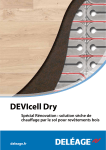Download DEVI DEVIreg 535 Programming instructions
Transcript
Floor Sensing Programming Instructions for Devireg 535 Timer Thermostat If a screen is flashing, you are being prompted to make a change. Press buttons to alter & press to accept. A flashing value will auto accept after 10 seconds. LED Btn “a” Child Proof Btn Setting your 535 When you first connect your 535 to the Power source the default settings are: • Floor Sensing • Max Floor Temp 35°C • Display in °C • Manual mode P1 and the Clock requires to be set Setting (altering or checking) your Program settings Power On/Off Button Btn “b” The display indicates: Weekdays Frost protection Childproof Now Press Btn “b” (see picture) to enter the Setup Fields. Your 535 now shows the Time Clock field. Press and the Hour field flashes Settings Alter with buttons Actual temperature Press to accept your settings & the Minutes field will now is displayed flash. Alter with the buttons & Press to accept. Room temperature Press to move to the Week Day field Floor Press to alter & use buttons to select the correct day temperature Press to accept Press to select the Morning Start Heating time field Day rhythm periods Press & alter to suit using buttons and comfort / economy Maximum / Minimum temperature Press and the display now shows the Morning Stop Heating time Press & use buttons to adjust. Press to accept and the display now shows the Evening Start Heating time Press & use buttons to adjust. Press to accept and the display now shows the Evening Stop Heating time Press & use buttons to adjust Press to accept & the display now shows the Floor Comfort Temp (the Temperature your floor will operate at) Press & use buttons to adjust & Press to accept. Now press to move to the Savings Temp – this is the temp the floor will never fall below. The default setting is 5°C. (If you change this to say 18°C, the floor will never fall below this temperature, meaning the heating will come on during the “Heating Off” period to maintain the 18°C). To alter the Savings Temperature, press & adjust with the buttons. The setup of your 535 is now complete. Push Btn “b” once to accept your settings & to exit the set-up process. Now press & hold for 2 secnds. Use buttons to select P2 & Press . Your 535 is now set for Programme use. Note: Your Devireg 535 will be set at, or revert to, P1 (manual) mode everytime the clock setting is lost. You MUST reset the Clock to be able to select the Timer Programme option - P2. During the Heating ON period, use the buttons to increase/decrease the Floor temperature & press the change. These changes will be remembered for all future Heating On periods. to accept During the Heating OFF period, use the buttons to increase/decrease the Savings temperature & press to accept the change. This change will ONLY APPLY for the Savings Period applicable at the time of change. To make permanent changes to the Savings Temperature, re-enter the Setup process by pressing Btn “b” and scrolling to the Savings Temperature Setting field – see above. Switching the Displayed Temperature Your 535 will be displaying the temperature of the floor. To have the 535 display the Room temperature (i.e. using the display as a thermometer), push & hold both & buttons for 2 seconds. The Room Temp icon will now be displayed & the 535 will show the actual room air temperature. However, the 535 will still be following the Floor Sensor temperature setting. If you push both & buttons briefly, the display will change to show the actual floor temperature . Release both buttons & the air temp will again be displayed. Press & hold both the & buttons for more than 2 seconds and the display will revert to displaying the actual floor temperature. Turning your 535 OFF (for Summer, when going on holiday or leaving for an extended period etc.) DO NOT USE THE FRONT PUSH BUTTON. Press & hold the until the temp lowers to 5°C (the temp will reduce in 0.1°C steps). Release the button & then immediately push it twice to instruct your 535 to turn OFF. Now push the centre button to lock this setting. This process will stop all heating but leave the power supply on to your 535, thus keeping the “battery” charged. To restart your 535, press & hold the button for a few moments (approx. 0.5 seconds). NOTE You may use the ON/OFF button on the front of the thermostat for short OFF periods or for a period of less than 80 days. If you exceed the 80 days, your 535 will become discharged & the Clock Time setting will be lost. You will then need to reset the Clock (refer to page 1 of this Guide for resetting instructions). All other previously entered settings will remain unchanged. General information For full details and the other features available with your 535, refer to the Installation & Setup Manual supplied with your Timer Thermostat. From first installation, your 535 will take 18 hrs to fully charge the “battery” which will then provide a “standby” power supply of around 80 days. Should your 535 become discharged, the Clock Time setting will be lost but all other entered settings will remain unchanged. Error Messages If your Clock Symbol is flashing – Time settings lost due to power loss. Your 535 reverts to Manual operation. Reset Time to restore Timer function. E4 flashing in display – Your 535 has overheated & switched off. Allow to cool and then switch Off/On to reset. E5 flashing in display – Floor Sensor has short circuited E6 flashing in display – Floor Sensor disconnected LED Indicators No light – System is tuned off Green Light – system on, Heating OFF Green light flashing – Floor Sensor faulty Red light – Heating ON Unit 5, 83 Bassett Street Mona Vale \ PO Box 707 Mona Vale NSW 1660 T 1800 636 091 \ F 02 9997 7852 E [email protected] \ W www.devexsystems.com.au Devex Systems Pty Ltd \ ACN 122 894 562 BROCDEV411.1