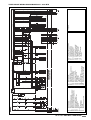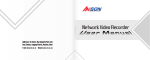Download MTD 400 Service manual
Transcript
INSTALLATION - OPERATING - SERVICE MANUAL GB Reverse-cycle air/water heat pumps with domestic hot water production, axial-flow fans and water pump assembly. AWR MTD AWR MTD/B 0011÷0061 U I A INDEX U I A General warnings 3 I A Operating characteristics 25 U I A Waiver of liability 3 I A General technical data 31 U I A Fundamental safety rules 3 A Checking and starting up the unit 33 I A Receiving and handling the product 4 A HSW11 functions 34 I A Description of standard unit 5 A LEDs and display 35 I Dimensioned drawings 6 I A Displaying alarms 47 I Installation 6 A Shutting down for long periods 48 I A Water connections 7 A Routine maintenance 49 I A Water circuit data 9 A Special maintenance 49 I A Operating diagrams 12 A Disposal 49 I A Electrical connections 14 I A Troubleshooting 50 I A Mains power supply connections 15 U I A Useful information 51 I A Installer connections 17 The following symbols are used in this publication and inside the unit: U I A User Important Installer Prohibition Assistance Danger voltage Eurovent certification program. The manufacturer reserves the right to modify the data in this manual without warning. 2 AWR MTD - AWR MTD/B GB 01/2009 Danger high temperatures GENERAL INDEX WARNINGS These appliances have been designed to chill and/or heat water and must be used in applications compatible with their performance characteristics; these appliances are designed for residential or similar applications. Incorrect installation, regulation and maintenance or improper use absolve the manufacturer from all liability, whether contractual or otherwise, for damage to people, animals or things. Only those applications specifically indicated in this list are permitted Read this manual carefully. All work must be carried out by qualified personnel in conformity with legislation in force in the country concerned. U I A The documents supplied with the unit must be consigned to the owner who should keep them carefully for future consultation in the event of maintenance or service. All repair or maintenance work must be carried out by the Company’s Technical Service or qualified personnel following the instructions in this manual. The air-conditioner must under no circumstances be modified or tampered with as this may create situations of risk. Failure to observe this condition absolves the manufacturer of all liability for resulting damage. The warranty is void if the above instructions are not respected and if the unit is started up for the first time without the presence of personnel authorised by the Company (where specified in the supply contract) who should draw up a “start-up” report. WAIVER OF LIABILITY This publication is the sole property of Climaveneta. Any reproduction or disclosure of such is strictly prohibited without the written authorisation of Climaveneta. This document has been prepared with maximum care and attention paid to the content shown. Nonetheless, Climaveneta waives all liability deriving from the use of such document. FUNDAMENTAL SAFETY RULES U I A Read this document carefully. All work must be performed, components selected and materials used in complete accordance with the legislation in force in material in the country concerned, and considering the operating conditions and intended uses of the system, by qualified personnel. U I A When operating equipment involving the use of electricity and water, a number of fundamental safety rules must be observed, namely: The unit must not be used by children or by unfit persons without suitable supervision. Do not touch the unit with bare feet or with wet or damp parts of the body. Never perform any cleaning operations before having disconnected the unit from the mains power supply. Do not modify safety or control devices without authorisation and instructions from the manufacturer. Do not pull, detach or twist the electrical cables coming from the unit, even when disconnected from the mains electricity supply. Do not open doors or panels providing access to the internal parts of the unit without first ensuring that the switch QF1 is in the OFF position (see the wiring diagram). Do not introduce pointed objects through the air intake and outlet grills. Do not dispose of, abandon or leave within reach of children packaging materials (cardboard, staples, plastic bags, etc.) as they may represent a hazard. Respect safety distances between the unit and other equipment or structures. Guarantee adequate space for access to the unit for maintenance and/or service operations. Power supply: the cross section of the electrical cables must be adequate for the power of the unit and the power supply voltage must correspond with the value indicated on the respective units. All units must be earthed in conformity with legislation in force in the country concerned. Terminals 6, 7, 8 & 9 may be live even after the unit is disconnected. Make sure power is not connected before proceeding. Water connections should be carried out as indicated in the instructions to guarantee correct operation of the unit. Add glycol to the water circuit if the unit is not used during the winter or the circuit is not emptied. Handle the unit with the utmost care (see weight distribution table) to avoid damage.. GB 01/2009 AWR MTD - AWR MTD/B 3 I A RECEIVING AND HANDLING THE PRODUCT When the items are consigned by the carrier, check that the packaging and the unit are undamaged. If damage or missing components are noted, indicate this on the delivery note. A formal complaint should be sent via fax or registered post to the After Sales Department within eight days from the date of receipt of the items. The units are supplied complete with: - instruction manual; - guarantee certificate; - CE declaration; - list of the main components and sub-assemblies fitted on the product. These are contained in a plastic bag (A) attached to the top of the chiller. The unit must be handled by qualified and suitably equipped personnel only using equipment appropriate for the weight of the unit, in compliance with the safety standards in force (and subsequent amendments.). If a forklift truck is used, insert the forks under the base, spacing the forks as wide apart as possible. If a crane is used, pass the cables through the bottom of the base, making sure they do not exert pressure on the unit. Once the packaging has been removed, the appliance can be lifted and moved by inserting two metal tubes (max. diameter 22 mm) into the feet, and using suitable handling equipment. The instruction manual is an integral part of the unit and should therefore be read and kept carefully.. The packaging should not be removed until the unit is located in the installation site. Do not dispose of packaging materials in the environment or leave them within reach of children as they may represent a hazard. The weight of the unit is biased towards the compressor side (side of the packaging with the bar code, see the figure). During transport, the unit should be kept in a vertical position. The unit must be stored sheltered from direct sunlight, rain, wind or sand. Avoid exposing the unit to direct sunlight, as the pressure inside the refrigerant circuit may reach dangerous values and cause the activation of the safety valves, where fitted. Check the instructions on the packaging for stacking units. The packaging must be removed by the operator using suitable protective equipment (gloves, glasses, etc.). Take special care not to damage the unit. Observe the local standards in force as regards disposal of the packaging, using specialist collection or recycling centres. A Bar code (compressor side) H L P Hole Ø22 Dimensions AWR Dimension L Dimension P Dimension H Gross weight 4 mm mm mm kg AWR MTD - AWR MTD/B GB 01/2009 0011 970 475 1150 135 0025 970 525 1450 160 0031 970 525 1450 165 0041 970 525 1450 175 0051 970 525 1600 185 0061 970 525 1600 190 I A DESCRIPTION OF STANDARD UNIT These air cooled reverse-cycle chillers with axial-flow fans operate with R410A refrigerant fluid and are suitable for outdoor installation. The units are CE marked, as established by the EU directives, including the latest amendments, and the corresponding approximated national legislation. They are factory tested and on site installation is limited to water and electrical connections. 1 2 3 4 5 6 7 8 9 10 11 12 13 14 15 16 17 18 19 20 21 21 16 17 18 19 11 14 10 2 1 15 9 3 12 8 5 6 7 4 13 20 Electrical panel HSW11 controller System plate heat exchanger Low pressure switch High pressure switch Liquid sight glass (0041 - 0061) Scroll compressor Filter Thermostatic valve Axial-flow fan Airside finned heat exchanger Pump Liquid recipient Expansion vessel Reversing valve Auxiliary electric heaters (MTD version only) Safety valve Air vent valve Pressure gauge Base electric heater Pressure transducer VERSIONS AVAILABLE AWR MTD Reverse-cycle air/water heat pump with domestic hot water production. Built-in water pump assembly complete with electric heaters. AWR MTD/B Reverse-cycle air/water heat pump with domestic hot water production. Built-in water pump assembly without electric heaters. The "/S" at the end indicates that a peak limiter is fitted for single-phase models. GB 01/2009 AWR MTD - AWR MTD/B 5 U I A DIMENSIONAL DRAWINGS W1 = E = 900 C W2 B W3 W4 600 A 400 D 1 - Water connections IN 0011÷0025 Ø1” - 0031÷0061 Ø1”1/4 1 - Water connections OUT 0011 Ø3/4” - 0025÷0061 Ø1”1/4 Dimensions A B C D E Weight distribution AWR W1 lato rear dx W2 lato rear sx W3 front sx W4 front dx tot mm mm mm mm mm 0011 900 940 370 320 580 0025 900 1240 420 370 580 0031 900 1240 420 370 580 0041 900 1240 420 370 580 0051 900 1400 420 370 580 0061 900 1400 420 370 580 kg kg kg kg kg 0011 47 23 13 42 125 0025 62 18 18 52 150 0031 64 20 18 53 155 0041 65 22 21 57 165 0051 68 24 22 61 175 0061 71 24 22 63 180 INSTALLATION CHOICE OF INSTALLATION SITE Before installing the unit, agree with the customer the site where it will be installed, taking the following points into consideration: - Check that the fixing points are adequate to support the weight of the unit; - Pay scrupulous respect to safety distances between the unit and other equipment or structures to ensure that air entering the unit and discharged by the fans is free to circulate. - Follow the instructions shown in the chapter on DIMENSIONAL DRAWINGS to allow room for maintenance operations. If installing multiple units the clearances must be doubled. POSITIONING Before handling the unit, check the capacity of the lift equipment used, respecting the instructions on the packaging. To move the unit horizontally, make appropriate use of a lift truck or similar, bearing in mind the weight distribution of the unit. To lift the unit, insert tubes long enough to allow positioning of the lifting slings and safety pins in the special holes in the base of the unit. 6 AWR MTD - AWR MTD/B GB 01/2009 I To avoid the slings damaging the unit, place protection between the slings and the unit. The unit should be installed on special vibration dampers. See the chapter on DIMENSIONAL DRAWINGS for the support positions identified by W1, W2 etc. and the corresponding weights for the correct sizing of the vibration dampers. Fix the unit, making sure it is level and that there is easy access to water and electrical components. If the site is exposed to strong winds, fix the unit adequately using tie rods if necessary. In heating mode the unit produces a significant quantity of condensate, which must be suitably drained. Condensate drainage must not cause problems to objects or people. If the outside air temperature is less than 0°C, the condensate may freeze; in these case fit a frost protection heater on the drain line. For correct operation of the unit, avoid the following: obstacles to air flow, leaves that may block the heat exchange coil, strong winds that stop or reinforce air flow, sources of heat too close to the unit, recirculation or stratification of air. I A WATER CONNECTIONS The choice and installation of components is the responsibility of the installer who should follow good working practice and current legislation. Before connecting the pipes, make sure they do not contain stones, sand, rust, dross or other foreign bodies which might damage the unit. Construction of a bypass is recommended to enable the pipes to be washed through without having to disconnect the unit (see drain valves). The connection piping should be supported in such a way as to avoid it weighing on the unit. The following components should be installed in the water circuit: 1. Two pressure gauges with a suitable scale (intake and outlet); 2. Two vibration damper joints (intake and outlet); 3. Two shut off valves (normal in intake and calibrating in outlet); 4. A flow switch (inlet). The flow switch must be calibrated by the installer to a value equal to 70% of rated flow. 5. Two thermometers (intake and outlet); 6. An intake filter must be installed as close as possible to the evaporator and positioned to allow easy access for routine maintenance. 7. All the pipes must be insulated with suitable material to prevent the formation of condensate and heat loss. The insulating material must be a vapour barrier. Make sure that the control and shut off devices protrude from the insulation. 8. At the lowest points in the system, install drain valves for easy emptying. 9. At the highest points in the system, install automatic or manual air vent valves. 10. The unit is fitted as standard with an expansion vessel; make sure this is correctly sized for the water content of the system and the expected operating temperature, otherwise install an additional expansion vessel. Failure to install the flow switches will mean the heat exchangers are not protected in the event of no flow of liquid.Climaveneta cannot be held liable for any damage to the unit and/or the system following the failure to install these devices or the filter. The correct operation of the components that help ensure the safety of the appliance and the system should be checked regularly. Specifically, this involves cleaning the filters and checking the operation of the flow switches installed. Make sure that the frost protection heaters on the heat exchanger are powered when the unit is off (unit in standby “StbY”) Water flow to the chiller unit must conform to the values shown in the section on “General Technical Data”. The flow of water must be maintained constant during operation. The water content of the unit must be such as to avoid disturbing operation of the refrigerant circuits. The unit must be prevented from freezing at outside air temperatures around 0°C. It is recommended to use suitable percentages of antifreeze (see “Water circuit data”), protect the piping with heating sheaths, and empty the system, making sure there no water remains at the lowest points in the circuit. It is recommended to use non-toxic food grade antifreeze, compliant with the standards in force in the countries where the unit is used, if domestic hot water production is also featured. Utility water circuit connection diagram Factory connections Installer connections 1 6 9 5 12 2 3 10 1 UTILITY RETURN 6 1 9 8 15 7 12 16 11 Pressure gauge Vibration damper joint Shut off valve Calibrating valve 16 14 13 1 2 3 4 T F 5 6 7 8 Flow switch Thermometer Pump Safety valve 9 10 11 12 T 2 4 16 UTILITY OUTLET 14 Expansion vessel Wire mesh filter Unit fill/drain valve Temperature sensor 13 14 15 16 Differential pressure switch Drain / chemical washing valve Auxiliary heaters System vent GB 01/2009 AWR MTD - AWR MTD/B 7 The heat pumps must be fitted with a filling/top-up system connected to the return line and a drain valve in the lowest part of the system. Systems containing antifreeze or covered by specific legislation must be fitted with low-loss headers. PH Electrical conductivity Chlorine ions Sulphuric acid ions Total iron Alkalinity M Total hardness Sulphur ions Ammonia ions Silicon ions The manufacturer is not liable for obstruction, breakage or noise resulting from the failure to install filters or vibration dampers. Particular types of water used for filling or topping up must be treated with appropriate treatment systems. For reference values, see the table. 6-8 less than 200 mV/cm (25°C) less than 50 ppm less than 50 ppm less than 0.3 ppm less than 50 ppm less than 50 ppm none none less than 30 ppm CONDENSATE DRAIN The unit is fitted with condensate pan; this must be connected to a drain system to take away the water that forms, see the drawing. If the outside air temperature is less than 0°C, the condensate drained from the collection pan may freeze. The unit must be supported on a suitable structure or brackets to keep it off the ground, with a frost protection heater fitted on the drain line. 0025-0061 0011 SAFETY VALVE DISCHARGE SAFETY VALVE DISCHARGE 559 UNIT VENT 524 524 559 UNIT VENT WATER INLET WATER OUTLET WATER INLET 100 D B SYSTEM FILL G1/2 B WATER OUTLET D SYSTEM FILL G1/2 A 100 C CONDENSATE DRAIN POSITION 0011-0061 A=C 85 OPENING FOR CONDENSATE DRAIN CONNECTION 328 Dimensions A B C D Water in/out fittings 8 mm mm mm mm Ø AWR MTD - AWR MTD/B GB 01/2009 0011 61,5 321,5 91,5 72,5 1"-3/4" 0025 61,5 621,5 61,5 454,5 1"-1"1/4 0031 61,5 621,5 61,5 454,5 1"1/4 0041 61,5 621,5 61,5 454,5 1"1/4 0051 61,5 721,5 61,5 549,5 1"1/4 0061 61,5 721,5 61,5 549,5 1"1/4 FILLING THE SYSTEM - Before starting to fill, place the unit mains switch QF1 in the OFF position. - Before filling, check that the system drain OFF valve is closed. - Open all system and terminal air vents. - Open system shut off valves. - Start filling by slowly opening the system water fill valve outside the unit. - When water begins to leak out of the terminal air vent valves, close them and continue filling until the pressure gauge indicates a pressure of 1.5 bar. ON The system must be filled to a pressure of between 1 and 2 bars. It is recommended that this operation be repeated after the unit has been operating for a number of hours. The pressure in the system should be checked regularly and if it drops below 1 bar, the water content should be topped-up. Check the tightness of the joints. EMPTYING THE SYSTEM ON OFF - Before starting to empty, place switch QF1 in the “OFF” position - Make sure the system fill/top-up water valve is closed. - Open the drain valve outside the unit and all the installation and terminal air vent valves.. If the fluid in the circuit contains antifreeze, it should not be allowed to drain freely, as it is pollutant. It should be collected for possible reuse. When draining after heat pump operation, take care as the water may be hot (up to 50°). I A WATER CIRCUIT DATA Water content in the system Size Minimum water content l 0011 24 0025 31,5 0031 40 0041 46 0031 40 0041 46 0051 57 0061 74 Freezing point (°C) Ethylene glycol solutions Water and ethylene glycol solutions used as a heat carrier in the place of water reduce the performance of the unit. Multiply the performance figures by the values given in the following table. 0 -5 -10 -15 -20 -25 Percentage of ethylene glycol in weight cPf cQ cdp 0 1 1 1 12% 0,985 1,02 1,07 20% 0,98 1,04 1,11 28% 0,974 1,075 1,18 35% 0,97 1,11 1,22 40% 0,965 1,14 1,24 cPf: cooling capacity correction factor cQ flow rate correction factor cdp: pressure drop correction factor Fouling factors The performance data given refer to conditions with clean evaporator plates (fouling factor=1). For different fouling factors, multiply the figures in the performance tables by the coefficient given in the following table. Fouling factors (m2 °C/W) -5 4,4 x 10 0,86 x 10-4 1,72 x10-4 f1 Evaporator fk1 0,96 0,93 0,99 0,98 fx1 0,99 0,98 f1: capacity correction factor fk1: compressor power input correction factor fx1: total power input correction factor GB 01/2009 AWR MTD - AWR MTD/B 9 PUMP CHARACTERISTICS 140 130 120 110 B Hp [kPa] 100 90 80 70 60 50 40 30 20 A = AWR 0011 MTD B = AWR 0025÷0061 MTD A 10 2 4 6 Q [m3/h] 10 8 The curves shown above refer to the flow-rates and heads of the pumps only. To calculate the useful values relating to the system or source, subtract the pressure drop of the heat exchangers, see the graph "Heat exchanger pressure drop: system". [KPa] HEAT EXCHANGER PRESSURE DROP: SYSTEM 0011 80 0025 0031 0041 0051 0061 75 70 65 60 55 50 45 40 35 30 25 20 15 10 5 0 1 2 3 4 5 6 Q [m3/h] 10 AWR MTD - AWR MTD/B GB 01/2009 DHW storage cylinder, 280 litres 10 9 D 11 5 6 C 7 A B 8 1 1 2 3 4 5 6 7 8 Manual fill and drain valve Adjustable thermostat Probe socket Thermometer Thermostatic valve Pump SXM 32-50 Plate heat exchanger WP 24*40 1”1/4 GAS attachment for optional electric heater 9 Automatic vent valve 3/4” GAS 10 Expansion vessel, 18 litres 11 Flexible polyurethane insulation, 50 mm thick, sky blue finish A B C D Primary outlet; heat pump return 1” GAS Domestic water inlet; mains 3/4” GAS Domestic hot water outlet 3/4” GAS Primary inlet; heat pump outlet 1” GAS GB 01/2009 AWR MTD - AWR MTD/B 11 I A OPERATING DIAGRAMS, AWR MTD The heat pump is connected directly to the central heating circuit (the minimum water content required must be ensured). The heat pump can also produce domestic hot water by managing a special 3-way valve, connected to a hot water storage cylinder 11 12 2 2 3 3 6 10 1 4 F 5 1 2 3 4 5 6 7 8 9 10 11 12 13 14 13 Heat pump AWR MTD Non-return valve Control valve with dial Shut off valve Expansion vessel (if necessary) Air separator DHW storage Storage temperature sensor BT4 Thermostatic valve Flow switch Safety valve Outside air temperature sensor 3-way valve, domestic hot water production Electric heater M 7 9 M 8 14 Example water circuit diagram The heat pump heats the water in the heating system storage cylinder. The underfloor system is managed by the central heating pump, installed externally to the storage cylinder, and by the mixer valve (unit 12). The heat pump can also produce domestic hot water by managing a special 3-way valve, connected to a hot water storage cylinder. 12 11 13 2 2 3 3 M 14 10 6 1 4 15 M 5 7 9 M 8 16 1 2 3 4 12 Heat pump AWR MTD Non-return valve Control valve with dial Shut off valve Expansion vessel (if necessary) 6 7 8 9 10 Air separator DHW storage Storage temperature sensor BT4 Thermostatic valve Flow switch AWR MTD - AWR MTD/B GB 01/2009 11 Safety valve 12 Underfloor system control not supplied by Climaveneta. 13 System storage 14 Outside air temperature sensor 15 3-way valve, domestic hot water production 16 Electric heater Example water circuit diagram I A OPERATING DIAGRAMS, AWR MTD The heat pump is connected directly to the central heating circuit (the minimum water content required must be ensured). The heat pump can also produce domestic hot water by managing a special 3-way valve, connected to a hot water storage cylinder. 11 3 12 3 6 10 4 F 1 5 1 2 3 4 5 6 7 8 9 10 11 12 13 14 13 Heat pump AWR MTD Non-return valve Control valve with dial Shut off valve Expansion vessel (if necessary) Air separator DHW storage Storage temperature sensor BT4 Thermostatic valve Flow switch Safety valve Outside air temperature sensor 3-way valve, domestic hot water production Electric heater M 7 9 M 8 14 Example water circuit diagram The heat pump heats the water in the heating system storage cylinder. The underfloor system is managed by the central heating pump, installed externally to the storage cylinder, and by the mixer valve (unit 12). The heat pump can also produce domestic hot water by managing a special 3-way valve, connected to a hot water storage cylinder. 11 13 3 12 3 15 14 10 1 6 F 4 16 M 5 7 9 M 8 17 1 2 3 4 5 Heat pump AWR MTD Non-return valve Control valve with dial Shut off valve Expansion vessel (if necessary) 6 7 8 9 10 Air separator DHW 3storage Storage temperature sensor BT4 Thermostatic valve Flow switch 11 Safety valve 12 Underfloor system control not supplied by Climaveneta. 13 System storage 14 Outside air temperature sensor 15 Bypass valve 16 3-way valve, domestic hot water production 17 Electric heater Example water circuit diagram GB 01/2009 AWR MTD - AWR MTD/B 13 I A ELECTRICAL CONNECTIONS The heat pumps must be installed downstream of a main switch (QF1, see wiring diagram), as required by the standards in force in the country where the unit is installed. Connection to the mains power supply and the connection of the flow switch to the corresponding terminals must be performed by authorised personnel in compliance with the standards in force. Voltage must be within a tolerance of ±10% of the rated power supply voltage for the unit (for three phase units, the unbalance between the phases must not exceed 3%). If these parameters are not respected, contact the electricity supply company. For electrical connections, use double insulation cable in conformity with legislation in force in the country concerned.. For all electrical work, refer to the electrical wiring diagrams in this manual. It is also recommended to check that: - The characteristics of the mains electricity supply are adequate for the power ratings indicated in the electrical specifications below, also bearing in mind the possible use of other equipment at the same time. A thermal overload switch and a lockable mains disconnect switch, in compliance with the CEI-EN standards (contact opening of at least 3mm), with adequate switching and residual current protection capacity based on the electrical data table shown below, must be installed as near as possible to the appliance. Power to the unit must be turned on only after installation work (plumbing and electrical) has been completed. All electrical connections must be carried out by qualified personnel in accordance with legislation in force in the country concerned Respect instructions for connecting phase, neutral and earth conductors.. The power line should be fitted upstream with a suitable device to protect against short-circuits and leakage to earth, isolating the installation from other equipment. An efficient earth connection is obligatory. The manufacturer cannot be held liable for any damage caused by the failure to correctly earth the unit. In the case of three phase units, ensure the phases are connected correctly. Do not use water pipes to earth the unit. Electrical data at maximum conditions allowed (full load) Size Power supply AWR 0011 MTD AWR 0025 MTD AWR 0031 MTD AWR 0041 MTD AWR 0031 MTD AWR 0041 MTD AWR 0051 MTD AWR 0061 MTD (V-Ph-Hz) 230~50 230~50 230~50 230~50 400-3N~50 400-3N~50 400-3N~50 400-3N~50 F.L.I. Maximum power input F.L.A. Maximum current input L.R.A. Start-up current 14 Compressor F.L.I. N.L.A. L.R.A. (kW) (A) (A) 3,4 16,0 26 4,1 19,0 37 4,9 23,0 44 6,6 27,0 45 4,5 8,0 48 5,8 10,0 64 6,9 11,8 64 8,9 15,0 74 Maximum values Fan/fans Pump F.L.I. F.L.A. F.L.I. F.L.A. (kW) (A) (kW) (A) 0,2 0,6 0,2 1,0 0,2 0,6 0,1 1,2 0,2 0,6 0,1 1,2 0,2 0,6 0,1 1,2 0,2 0,6 0,1 1,2 0,2 0,6 0,1 1,2 0,2 0,6 0,1 1,2 0,2 0,6 0,1 1,2 Total F.L.I. F.L.A. (kW) (A) 3,8 17,6 4,4 20,8 5,2 24,8 6,9 28,8 4,8 9,8 6,1 11,8 7,2 13,6 9,2 16,8 Aux. heaters (3) F.L.I. F.L.A. (kW) (A) 3,0 13,0 4,0 17,4 5,0 21,7 7,0 30,4 9,0 13,0 9,0 13,0 9,0 13,0 9,0 13,0 Max Max values (1) values (2) F.L.A. F.L.A. (A) (A) 17,6 17,6 20,8 20,8 24,8 24,8 28,8 31,6 9,8 14,2 11,8 14,2 13,6 14,2 16,8 16,8 Fuses (5x20T 250V) FU1 FU2 FU3 FU4 FU5 6.3A 1.6A 1.6A 1.6A 1.6A 1.6A 1.6A 1.6A 8A 8A 8A 8A 8A 8A 8A 8A 1A 1A 1A 1A 1A 1A 1A 1A 1A 1A 1A 1A 1A 1A 1A 1A 1A 1A 1A 1A 1A 1A 1A 1A (1) Maximum values for sizing the protection switches and power supply cables for AWR MTD/B and AWR MTD/S/B units (2) Maximum values for sizing the protection switches and power supply cables for AWR MTD and AWR MTD/S units (with electric heaters) (3) Built-in heaters for versions AWR MTD and AWR MTD/S AWR MTD - AWR MTD/B GB 01/2009 I A MAINS POWER SUPPLY CONNECTIONS - Before connecting the unit to the power supply, makes sure that switch QF1 is open, suitably padlocked and marked. - Remove the inspection panel by unscrewing the eight screws (0011) - or ten screws (0025-0061) - Identify the terminals used for electrical connections on the layout drawing shown in this manual. For the functional connection of the unit, bring the power supply cable to the electrical panel inside the unit and connect it to terminals U-N for units 0025-0041, to terminals T1 and T3 on the disconnect switch for units 0011, respecting the (U) phase, (N) neutral and (PE) earth in the case of single phase units (230V~50Hz), or U-V-W phases, N neutral and PE earth in three phase units (400V-3N~ 50 Hz). - Reposition the inspection panel. - Check that all the covers removed to make the electrical connections have been replaced before powering up the unit. - Place the main switch QF1 (outside the unit) in the “ON” position. - The “POWER” LED on the control panel comes on to signal that power is connected. - The message ON is shown on the HSW11 control panel, signalling that power is connected. - Use cable gland A for the main electrical power cable and cable gland B for other external cables to be connected by the installer. A B ELECTRICAL PANEL LAYOUT AWR 0011 MTD-MTD/B SINGLE-PHASE A5 A1 A2 A3 A5 C1 C2-3 FU3 Radio interference suppresser Fan control module Electronic controller Peak limiter Compressor start capacitor Fan start capacitor Auxiliary circuit protection fuse FU4 FU5 TCI KA2 KA3 KA4 KA5 Transformer protection fuse Board power supply protection fuse Autotransformer Auxiliary heating element relay High pressure switch relay Electric heater relay Domestic hot water 3-way valve relay KA6 Compressor control relay KM2-3 Auxiliary heater contact (MTD version only) QM1 Compressor thermal overload switch QF1 Unit thermal overload switch QF2-3 Auxiliary heating element thermal overload switch (MTD version only) QS1 Door lock disconnect switch GB 01/2009 AWR MTD - AWR MTD/B 15 ELECTRICAL PANEL LAYOUT AWR 0025-0041 MTD-MTD/B SINGLE-PHASE ELECTRICAL PANEL LAYOUT AWR MTD-MTD/B THREE PHASE KA2 KA5 KA2 KA3 KA4 KA3 KA4 A1 A2 A3 A5 C1 C2-3 FU1 FU3 FU4 FU5 TCI KA2 KA3 KA4 KA5 KA6 KA7 KM2-3 QM1 QF1 QF2-3 QS1 16 Radio interference suppresser Fan control module Electronic controller Peak limiter Compressor start capacitor Fan start capacitor System water pump protection fuse Heater protection fuse Transformer protection fuse Auxiliary circuit protection fuse Autotransformer Auxiliary heating element relay High pressure switch relay Electric heater relay Domestic hot water 3-way valve relay Compressor control relay Alarm relay Auxiliary heater contact (MTD version only) Compressor thermal overload switch Unit thermal overload switch Auxiliary heating element thermal overload switch (MTD version only) Door lock disconnect switch AWR MTD - AWR MTD/B GB 01/2009 A1 A2 A3 A5 C2-3 FU1 FU2 FU3 FU4 FU5 TCI KA1 KA2 KA3 KA4 KA5 KA6 KA7 KM2-3 QM1 QF1 QF2-3 QS1 Radio interference suppresser Fan control module Electronic controller Peak limiter Fan start capacitor System water pump protection fuse Fan protection fuse Heater protection fuse Transformer protection fuse Auxiliary circuit protection fuse Autotransformer Phase sequence control relay Auxiliary heating element relay High pressure switch relay Electric heater relay Domestic hot water 3-way valve relay Compressor control relay Alarm relay Auxiliary heater contact (MTD version only) Compressor thermal overload switch Unit thermal overload switch Auxiliary heating element thermal overload switch (MTD version only) Door lock disconnect switch I A INSTALLER CONNECTIONS All the terminals referred to in the following explanations are to be found on the terminal board located inside the electrical panel and called “installer terminals” (see wiring diagram). REMOTE ON/OFF (SA1) To use a remote on/off device, connect the contact of the device to terminals 14 and 15 on the installer terminal board. Set parameter CL42 = -1. Remote off corresponds to standby status, with the compressor and pump off, yet all the safety features are active. REMOTE SUMMER-WINTER SWITCHING (SA2) To use a remote summer/winter changeover device, connect the contact of the device to terminals 16 and 17 on the installer terminal board. To activate the device, proceed as follows: - From the HSW11 control panel select parameter CL43 and set it to the value +3 (contact closed = summer, contact open = winter) or -3 (contact closed = winter, contact open = summer). REMOTE ALARM (RD1) For remote display of unit shut-down, an audible or visual alarm warning device can be connected between terminals 12 and 13. Connect the phase to terminal 13 and the alarm signal device between terminal 12 and the neutral. REMOTE KEYPAD KIT (A4) The remote keypad kit can be used to display all unit functions and access the parameters of the electronic board from a point located at some distance from the unit itself. It consists of a remote control module. To install the kit, proceed as follows: - disconnect the power supply and then access the inside of the electrical panel; - connect the remote control module with 3 wires to terminals 22, 23 and 24 on the installer terminal board: terminal 22 connected to the GND/black terminal on the keypad; terminal 23 connected to the signal/blue terminal on the keypad; terminal 24 connected to the +12VDC/red terminal on the keypad; DOMESTIC HOT WATER 3-WAY VALVE (YV2) To configure a 3-way for the production of domestic hot water (supplied by Climaveneta), make the following connections: - terminal 7 on the heat pump connected to the phase L - terminal 6 on the heat pump connected to the balck wire on the 3-way valve - brown wire on the 3-way valve connected to Phase L - blue wire on the 3-way valve connected to Neutral N - yellow/green wire connected to earth The valve is also fitted with a limit switch contact. The contact is either closed or open, depending on the position of the valve. Limit switch contact (red and green wire): Closed = Valve open Open = Valve closed The 3-way valve for the production of domestic hot water, if not supplied by Climaveneta, should have the following characteristics: - Voltage 230V AC, 50/60 Hz - Opening and closing time 10s. - P delta 500 kPa - Fluid temperature 0°C to 90°C Use three-way valves with a pressure drop below 20 kPa. DOMESTIC HOT WATER STORAGE TEMPERATURE SENSOR (BT4) The domestic hot water temperature inside the storage cylinder is measured using sensor BT4, connected to terminals 20 and 21. AUXILIARY HEATING ELEMENT (KM4) If an auxiliary heating element is used, heater or boiler, connect the control device or contactor, as shown in the wiring diagram. For further details, see the chapter on “Operating characteristics”. To avoid interference due to magnetic fields, the use of shielded cable is recommended. The cable should not be more than 100 m long. CONNECTING A FLOW SWITCH (F3) If a flow switch is used, connect it to terminals 18 and 19 on the installer terminal board, after having removed the jumper. COMPRESSOR ON SIGNAL (GN1) For remote display of the compressor operating status, an audible or visual alarm warning device can be connected between terminals 10 and 11. Connect the phase to terminal 11 and the signal device between terminal 10 and the neutral. GB 01/2009 AWR MTD - AWR MTD/B 17 TERMINAL BLOCK AWR 0011 MTD-MTD/B SINGLE-PHASE 2 3 4 5 6 7 8 9 10 11 12 13 14 15 16 17 18 19 20 21 22 23 24 Gnd Signal+12Vdc Y/G Brown Blue +to Black 1 SA1 SA2 F3 BT4 A4 PE U L N PE YV2 KM4 GN1 RD1 230 VAC 1A max TERMINAL BLOCK AWR 0025-0041 MTD-MTD/B SINGLE-PHASE 1 2 3 4 5 6 7 8 9 10 11 12 13 14 15 16 17 18 19 20 21 22 23 24 Black U N Brown Blue Y/G +to Gnd Signal+12Vdc SA1 SA2 PE U N F3 BT4 A4 L N PE YV2 KM4 GN1 RD1 230 VAC 1A max TERMINAL BLOCK AWR 0031-0061 MTD-MTD/B THREE-PHASE PEU V W N 400V - 3N ~ 50Hz SA1 SA2 L N PE YV2 KM4 GN1 RD1 230 VAC 1A max 18 Gnd Signal+12Vdc Blue Y/G Brown +to Black 4 5 6 7 8 9 10 11 12 13 14 15 16 17 18 19 20 21 22 23 24 AWR MTD - AWR MTD/B GB 01/2009 F3 BT4 A4 N A1 A2 A3 A4 A5 A6 BP3 BT1 BT2 BT3 BT4 C1 C2 E1 EV1 F1 Radio interference suppresser Fan control module Electronic controller Remote unit control display keypad Compressor start Pump control module Condenser/evaporator control pressure transducer Water heat exchanger inlet temperature sensor Water heat exchanger outlet temperature sensor Outside air temperature sensor Hot water storage temperature sensor Compressor start capacitor Fan start capacitor Water pump Fan High pressure switch F2 F3 F4 FU1 FU2 FU3 FU4 FU5 GN1 KA2 KA3 KA5 KA6 KA7 KM2-3 KM4 Low pressure switch Flow switch Water differential pressure switch System water pump protection fuse Fan protection fuse Auxiliary circuit protection fuse 230/24/12 VAC transformer protection fuse Board power supply protection fuse Green compressor ON light Hot water storage heater relay High pressure switch relay 3-way valve relay Compressor control relay Alarm relay Auxiliary heating element control contactor Hot water storage heater control contactor QF1 QF2-3 QM1 QS1 R1 R2 R3-4 R5 RD1 SA1 SA2 TC1 YV1 YV2 Z1 Chiller assembly thermal overload switch Auxiliary heating element thermal overload switch Compressor thermal overload switch Door lock disconnect switch Compressor oil sump heater Heat exchanger frost heater Auxiliary heating element Drain pan frost heater Red unit shutdown warning light On-off switch and/or timer input Summer-winter switch input 230/24/12 VAC transformer Reversing valve 3-way valve (heating/DHW) Compressor 1 Not supplied 2 Optional SINGLE-PHASE WIRING DIAGRAM AWR 0011 MTD GB 01/2009 AWR MTD - AWR MTD/B 19 A1 A2 A3 A4 A5 A6 BP3 BT1 BT2 BT3 BT4 C1 C2 E1 EV1 F1 Radio interference suppresser Fan control module Electronic controller Remote unit control display keypad Compressor start Pump control module Condenser/evaporator control pressure transducer Water heat exchanger inlet temperature sensor Water heat exchanger outlet temperature sensor Outside air temperature sensor Hot water storage temperature sensor Compressor start capacitor Fan start capacitor Water pump Fan High pressure switch F2 F3 F4 FU1 FU2 FU3 FU4 FU5 GN1 KA2 KA3 KA4 KA5 KA6 KA7 KM4 Low pressure switch Flow switch Water differential pressure switch System water pump protection fuse Fan protection fuse Heater protection fuse 230/24/12 VAC transformer protection fuse Board power supply protection fuse Green compressor ON light Hot water storage heater relay High pressure switch relay R3 enabling relay 3-way valve relay Compressor control relay Alarm relay Hot water storage heater control contactor QM1 QS1 R1 R2 R5 RD1 SA1 SA2 TC1 YV1 YV2 Z1 Compressor thermal overload switch Door lock disconnect switch Compressor oil sump heater Heat exchanger frost heater Drain pan frost heater Red unit shutdown warning light On-off switch and/or timer input Summer-winter switch input 230/24/12 VAC transformer Reversing valve 3-way valve (system/DHW) Compressor 1 2 Not supplied Optional SINGLE-PHASE WIRING DIAGRAM AWR 0011 MTD/B (without built-in electric heaters) 20 AWR MTD - AWR MTD/B GB 01/2009 A1 A2 A3 A4 A5 BP3 BT1 BT2 BT3 BT4 C1 C2-3 E1 EV1-2 F1 F2 Radio interference suppresser Fan control module Electronic controller Remote unit control display keypad Compressor start Condenser/evaporator control pressure transducer Water heat exchanger inlet temperature sensor Water heat exchanger outlet temperature sensor Outside air temperature sensor Hot water storage temperature sensor Compressor start capacitor Fan start capacitor Water pump Fan High pressure switch Low pressure switch F3 F4 FU1 FU2 FU3 FU4 FU5 GN1 KA2 KA3 KA4 KA5 KA6 KA7 KM2-3 KM4 Flow switch Water differential pressure switch System water pump protection fuse Fan protection fuse Heater protection fuse 230/24/12 VAC transformer protection fuse Auxiliary circuit protection fuse Green compressor ON light Hot water storage heater relay High pressure switch relay R3 enabling relay 3-way valve relay Compressor control relay Alarm relay Auxiliary heating element control contactor Hot water storage heater control contactor QF1 QF2-3 QM1 QS1 R1 R2 R3-4 R5 RD1 SA1 SA2 TC1 YV1 YV2 Z1 Chiller assembly thermal overload switch Auxiliary heating element thermal overload switch Compressor thermal overload switch Door lock disconnect switch Compressor oil sump heater Heat exchanger frost heater Auxiliary heating element Drain pan frost heater Red unit shutdown warning light On-off switch and/or timer input Summer-winter switch input 230/24/12 VAC transformer Reversing valve 3-way valve (system/DHW) Compressor 1 2 Not supplied Optional SINGLE-PHASE WIRING DIAGRAM AWR 0025 - 0041 MTD GB 01/2009 AWR MTD - AWR MTD/B 21 A1 A2 A3 A4 A5 BP3 BT1 BT2 BT3 BT4 C1 C2-3 E1 EV1-2 F1 F2 Radio interference suppresser Fan control module Electronic controller Remote unit control display keypad Compressor start Condenser/evaporator control pressure transducer Water heat exchanger inlet temperature sensor Water heat exchanger outlet temperature sensor Outside air temperature sensor Hot water storage temperature sensor Compressor start capacitor Fan start capacitor Water pump Fan High pressure switch Low pressure switch F3 F4 FU1 FU2 FU3 FU4 FU5 GN1 KA2 KA3 KA4 KA5 KA6 KA7 KM4 QM1 Flow switch Water differential pressure switch System water pump protection fuse Fan protection fuse Heater protection fuse 230/24/12 VAC transformer protection fuse Auxiliary circuit protection fuse Green compressor ON light Hot water storage heater relay High pressure switch relay R3 enabling relay 3-way valve relay Compressor control relay Alarm relay Hot water storage heater control contactor Compressor thermal overload switch QS1 R1 R2 R5 RD1 SA1 SA2 TC1 YV1 YV2 Z1 Door lock disconnect switch Compressor oil sump heater Heat exchanger frost heater Drain pan frost heater Red unit shutdown warning light On-off switch and/or timer input Summer-winter switch input 230/24/12 VAC transformer Reversing valve 3-way valve (system/DHW) Compressor 1 2 Not supplied Optional SINGLE-PHASE WIRING DIAGRAM AWR 0025 - 0041 MTD/B (without built-in electric heaters) 22 AWR MTD - AWR MTD/B GB 01/2009 A1 A2 A3 A4 BP3 BT1 BT2 BT3 BT4 C2-3 E1 EV1-2 F1 F2 F3 F4 Radio interference suppresser Fan control module Electronic controller Remote unit control display keypad Condenser/evaporator control pressure transducer Water heat exchanger inlet temperature sensor Water heat exchanger outlet temperature sensor Outside air temperature sensor Hot water storage temperature sensor Fan start capacitor Water pump Fan High pressure switch Low pressure switch Flow switch Water differential pressure switch FU1 FU2 FU3 FU4 FU5 GN1 KA1 KA2 KA3 KA4 KA5 KA7 KM1 KM2-3 KM4 QF1 System water pump protection fuse Fan protection fuse Heater protection fuse 230/24/12 VAC transformer protection fuse Auxiliary circuit protection fuse Green compressor ON light Phase sequence control relay Hot water storage heater relay High pressure switch relay R3 enabling relay 3-way valve relay Alarm relay Compressor contactor Auxiliary heating element control contactor Hot water storage heater control contactor Chiller assembly thermal overload switch QF2-3 QM1 QS1 R1 R2 R3-4 R5 RD1 SA1 SA2 TC1 YV1 YV2 Z1 Auxiliary heating element thermal overload switch Compressor thermal overload switch Door lock disconnect switch Compressor oil sump heater Heat exchanger frost heater Auxiliary heating element Drain pan frost heater Red unit shutdown warning light On-off switch and/or timer input Summer-winter switch input 230/24/12 VAC transformer Reversing valve 3-way valve (heating/DHW) Compressor 1 2 Not supplied Optional THREE-PHASE WIRING DIAGRAM AWR 0031 - 0061 MTD GB 01/2009 AWR MTD - AWR MTD/B 23 A1 A2 A3 A4 A5 BP3 BT1 BT2 BT3 BT4 C2-3 E1 EV1-2 F1 F2 F3 Radio interference suppresser Fan control module Electronic controller Remote unit control display keypad Compressor start Condenser/evaporator control pressure transducer Water heat exchanger inlet temperature sensor Water heat exchanger outlet temperature sensor Outside air temperature sensor Hot water storage temperature sensor Fan start capacitor Water pump Fan High pressure switch Low pressure switch Flow switch F4 FU1 FU2 FU3 FU4 FU5 GN1 KA1 KA2 KA3 KA5 KA7 KM4 QF1 QM1 QS1 Water differential pressure switch System water pump protection fuse Fan protection fuse Heater protection fuse 230/24/12 VAC transformer protection fuse Auxiliary circuit protection fuse Green compressor ON light Phase sequence control relay Hot water storage heater relay High pressure switch relay 3-way valve relay Alarm relay Hot water storage heater control contactor Chiller assembly thermal overload switch Compressor thermal overload switch Door lock disconnect switch R1 R2 R5 RD1 SA1 SA2 TC1 YV1 YV2 Z1 Compressor oil sump heater Heat exchanger frost heater Drain pan frost heater Red unit shutdown warning light On-off switch and/or timer input Summer-winter switch input 230/24/12 VAC transformer Reversing valve 3-way valve (system/DHW) Compressor 1 2 Not supplied Optional THREE-PHASE WIRING DIAGRAM AWR 0031 - 0061 MTD/B (without built-in electric heaters) 24 AWR MTD - AWR MTD/B GB 01/2009 I A OPERATING CHARACTERISTICS Temperature control Control is performed based on the system water return temperature. The set points refer to the water return temperature. The water outlet temperature depends on the difference between inlet and outlet, usually 5°C (rated). This temperature difference may change depending on the type of water circuit. For example, if the HEAT set point is set to +30°C, the outlet temperature will be +35°C. The return temperature is also used to activate the resources inside or outside unit (e.g. electric heaters). The controller features Full Floating technology that optimises, when the scan time elapses, the water temperature set points (COOL/HEAT/DHW) in relation to the compressor operating time and the water temperature. To display the actual set point, select directory Sr and the active operating mode (Cool, Heat, DHW), as described in the paragraph "Displaying installer parameters ". if the temperature measured by the heat exchanger outlet temperature sensor is less than +4°C. The frost prevention temperature set point can be modified by an authorised service centre only and only after verifying that the water circuit contains antifreeze. Tripping of this alarm shuts down the compressor but not the pump, which remains active. To reset normal functions, the water outlet temperature must rise to more than +7°C. Reset is automatic. If the frost alarm is tripped more than 3 times in one hour, reset becomes manual. DOMESTIC HOT WATER FROST PROTECTION The domestic hot water frost protection function is only active if an auxiliary resource is installed for the domestic hot water storage (parameter CL61=28). The auxiliary resource is activated if the water temperature, measured by sensor BT4, is less than +5°C, and is deactivated at +7°C. Cooling set point (factory setting) = 12°C, Hysteresis = 3°C. The compressor starts at outlet water temperatures above 12°C+3°C (15°C). The compressor stops at water temperatures below 12°C. Heating set point (factory setting) = 40°C, Hysteresis = 3°C. The compressor starts at outlet water temperatures below 37°C. The compressor stops at water temperatures above 40°C. In the event of temporary power failure, when power returns, the mode set previously will be retained in the memory. FROST PROTECTION WITH UNIT IN STANDBY Version AWR MTD (complete with built-in heaters) The frost protection function is guaranteed by the activation of the heating element inside the unit and the start of the system pump. The pump and the first stage of the electric heater (see Tab. 1) are activated if the water temperature (measured by sensor BT2 at the heat exchanger outlet) is less than 4.5°C, and are deactivated when the water temperature reaches +7°C. Version AWR MTD/B Two functions prevent the compressor from starting up too frequently: - Minimum time since last shut-down 3 minutes. - Minimum time since last start-up 5 minutes. The frost protection function is guaranteed by the activation of the 200W electric heater used to protect the heat exchanger, and by the activation of the system pump. The pump and the electric heater are activated if the water temperature (measured by sensor BT2 at the heat exchanger outlet) is less than 4.5°C, and are deactivated when the water temperature reaches +7°C. CIRCULATING PUMP WATER FLOW ALARM The electronic board has an output for managing the circulating pump, always on in COOL and HEAT modes, and off with a 1 minute delay when unit shuts down (standby). After the first minute of pump operation when the water flow is at full speed, the water flow alarm functions are activated (differential pressure switch and flow switch). The microprocessor manages a water flow alarm controlled by a differential pressure switch installed as standard on the unit, and a flow switch to be installed on the water outlet piping. This safety device may trip after the first 60 seconds of pump operation, if the water flow-rate is not sufficient. The alarm shuts down the compressor and not the pump, which remains active if the alarm lasts less than 20 seconds, otherwise the unit is shut down completely. COMPRESSOR START UP DELAY FAN SPEED CONTROL To enable the unit to function correctly at different outside temperatures, a microprocessor with pressure reading via temperature sensor controls the fan rotation speed. This allows the exchange of heat to be increased and/or decreased, maintaining condensing or evaporation pressures essentially constant. The fan operates independently of the compressor. FROST ALARM The frost protection function is always active even if the controller is standby. To prevent the water freezing and damaging the plate heat exchanger, the microprocessor shuts down the compressor DYNAMIC DEFROST The unit manages the defrosts by reversing the refrigerating cycle, switching the position of the reversing valve and operating the circuit in cooling mode for a few minutes with the fans off. The defrost cycle removes the ice that forms on the surface of the outdoor heat exchanger external at low temperature and high humidity. The unit controller features smart defrost management in relation to the temperature read by the outside air temperature sensor and the pressure in the refrigerant circuit. The graph of the function is shown below. GB 01/2009 AWR MTD - AWR MTD/B 25 bar Refrigerant circuit pressure The defrost cycle is started if the evaporation pressure falls below the effective start defrost set point, a value that may change, as represented in the graph, in relation to the outside air temperature. A countdown starts, and only at the end is the cycle reversed to cooling mode, if the pressure remains below the effective start defrost set point If the rises back above the effective start defrost set point, the defrost timer is set to zero. The defrost ends when the set pressure value is reached or alternatively after a maximum time. 4,8 2,8 -15 0 °C Outside air temperature 3-WAY VALVE MANAGEMENT FOR DOMESTIC HOT WATER (YV2) The HSW11 controller manages domestic hot water production using a 3-way valve installed outside of the unit. The production of domestic hot water is guaranteed in both summer and winter, according to the operating limits shown in this manual. An electric heater should be installed inside the DHW storage cylinder to ensure the temperature does not fall below 15/20°C in the event of extended periods of heat pump inactivity (standby). Domestic hot water production is only enabled if the following conditions are satisfied: - DHW storage temperature (sensor BT4) less than the DHW set point (AS01) minus the hysteresis (AS04); 3-way valve changeover to the domestic water storage; - the time set for parameter AS10 has elapsed - an Anti-Legionella cycle is not in progress (if activated by parameter) Changeover from domestic hot water production to heating system hot water production: - if the DHW storage temperature (sensor BT4) has reached the DHW set point (AS01); 3-way valve changeover to system; - if the return water temperature (sensor BT1) has reached the DHW set point (AS01) plus a differential (AS05) that considers the possible temperature difference between the domestic water storage and the system return water temperature. - if the maximum time (AS09) domestic hot water production time has elapsed. System diagram 1. Heat pump 2. Outside air temperature sensor installed on the unit 3. Three-way valve, managed by the unit 4. DHW storage 5. Storage tank (if necessary) 6. Fan coil system 7. Radiant system 7 6 3 1 2 5 Parameter AS00 AS01 AS04 AS05 AS09 AS10 Value 0 1 2 3 50 3 0 60 15 4 The diagram is purely indicative Description Domestic hot water management disabled Domestic hot water production with heat pump only Domestic hot water production with DHW storage heater only Domestic hot water production with heat pump and DHW storage heater Domestic hot water set point Heat pump hysteresis for domestic hot water management Heat pump operation differential on temperature control sensor (BT1) Maximum domestic hot water production time with heat pump Minimum interval between domestic hot water production requests with heat pump For the electrical connections of the 3-way valve and the sensor BT4 in the DHW storage cylinder, see “Wiring diagram” and the chapter “Installer connections”. 26 AWR MTD - AWR MTD/B GB 01/2009 ADDITIONAL HEATER (OUTSIDE THE UNIT) (KM4) The additional heater may be configured as: - DHW storage heater. - Boiler replacing the heat pump. Additional DHW storage heater The additional heater may be a electric heater or a boiler, to be connected as shown in the chapter on “installer connections”. The device is activated if the storage temperature (sensor BT4) is less than the value calculated by: Water storage temperature (BT4) < AS01-AS07-AS06 The device is deactivated if the storage temperature (sensor BT4) is above the value calculated by: Water storage temperature (BT4) > AS01-AS07 Parameter Value 0 1 2 3 AS00 AS01 AS06 AS07 50 3 0 Description Domestic hot water management disabled Domestic hot water production with heat pump only Domestic hot water production with additional DHW storage heater only (e.g. electric heater) Domestic hot water production with heat pump and additional DHW storage heater (e.g. electric heater) Domestic hot water set point Additional heater domestic water hysteresis Additional heater domestic water differential Parameter AS00 defines the DHW storage heating mode (AS00=1 factory setting) Outlet water temperature (°C) Boiler replacing the heat pump This configuration manages a boiler rather than the heat pump, for water temperatures above the limits of the unit. The boiler is enabled when the outside air temperature is less than the value of parameter HP05. 55 50 Boiler -20 -15 Heat pump -5 7 45 Outside air temperature (°C) Parameter CL61 HI20 HP03 HP05 HP11 HP12 Value 30 0 -5 -12 -5,1 1 Description Configuration of output KM4 as replacement boiler Deactivation of heat pump heaters Differential from the maximum water temperature available with the heat pump Differential from rated outside air temperature (+7°C) Outside air temperature to shut down heat pump and activate the boiler Outside air temperature hysteresis to enable the heat pump HEAT PUMP HEATERS (AWR MTD MODELS ONLY) The AWR MTD unit is fitted with electric heaters with the following power ratings: Model Awr 0011 MTD Awr 0025 MTD Awr 0031 MTD Awr 0041 MTD Awr 0031 MTD Awr 0041 MTD Awr 0051 MTD Awr 0061 MTD Power supply Single-phase 230V Single-phase 230V Single-phase 230V Single-phase 230V Three-phase 400V Three-phase 400V Three-phase 400V Three-phase 400V 1st stage 1 kW 2 kW 2 kW 3 kW 3kW 3kW 3kW 3kW 2nd stage 2 kW 2 kW 3 kW 4 kW 6kW 6kW 6kW 6kW Total 3 kW 4 kW 5 kW 7 kW 9kW 9kW 9kW 9kW The heaters can be activated as a replacement or additional source of heat, as described below. GB 01/2009 AWR MTD - AWR MTD/B 27 Heaters as replacement source (factory configuration) Outlet water temperature (°C) The electric heaters are activated to replace the compressor if its operating limits are exceeded, see the graph. 55 50 40 Heat pump Heaters only -20 -15 -5 7 45 Outside air temperature (°C) Parameter HI20 HI25 Value 3 3 Description Enable heaters as replacement 1st heater stage hysteresis Electric heater management ON 2nd stage enabled OFF [ºC] ON 1st stage enabled OFF Spw -6°C Spw -3°C Spw [ºC] Exchanger inlet water temperature Spw = Water set point ANTI-LEGIONELLA FUNCTION The Anti-Legionella function ensures the elimination of the Legionella bacteria that reside in domestic water vessels; such bacteria typically die when the water temperature is above 70°C. The Anti-Legionella function must be activated by an authorised technician. This function is only available if an electric heater is fitted inside the DHW storage (see the function "DHW storage heater"). If the Anti-Legionella function is active, the domestic hot water is heated to 70°C for at least 60 minutes each Thursday of the week, starting at 2 am. Deactivation of the Anti-Legionella cycle The Anti-Legionella cycle ends if at least one of the following conditions is satisfied: • the DHW storage temperature (sensor BT4) reaches the Anti-Legionella set point, parameter AS20 • the Anti-Legionella time has terminated, parameter AS34. Parameter AS06 AS20 AS34 AS35 AS36 Value 3 70 1h 2 0 Description Domestic hot water heater hysteresis for Anti-Legionella Anti-Legionella set point Anti-Legionella cycle duration for Thursday Anti-Legionella cycle start hours for Thursday Anti-Legionella cycle start minutes for Thursday If the Anti-Legionella cycle is not completed, the display shows a warning. Contact an authorised service centre. 28 AWR MTD - AWR MTD/B GB 01/2009 SYSTEM WATER SET POINT COMPENSATION BASED ON THE OUTSIDE TEMPERATURE The unit is fitted with an outside air temperature sensor that is used to optimise the energy efficiency of the unit based on the outside conditions. Set point compensation based on the outside temperature must be enabled by setting a parameter, see the table. System water set point compensation in COOLING mode based on the outside temperature Ds03 = 3°C Water temperature set point 15°C 12°C Outside air temperature Ds01 = -5°C Ds05 + Ds01 = 20°C Ds05 = 25°C Graph with factory settings System water set point compensation in HEATING mode based on the outside temperature Ds04 = -5°C Water temperature set point 33°C Outside air temperature 28°C Ds02 = 15°C Ds06 = -5°C Graph with factory settings Parameter Value Unit of measure ds00 1 OPERATION IN COOLING MODE Ds01 -5 °C DS03 3 °C Ds05 25 °C OPERATION IN HEATING MODE Ds02 15 DS04 -5 Ds06 -5 °C °C °C Ds06 + Ds02 = 10°C Description Enable system water set point compensation function Differential applied to the value of ds05 Differential applied to the system water temperature set point in cooling mode Outside air temperature activation/deactivation value for set point compensation function in COOLING Differential applied to the value of ds06 Differential applied to the system water temperature set point in heating mode Outside air temperature activation/deactivation value for set point compensation function in HEATING GB 01/2009 AWR MTD - AWR MTD/B 29 TIME BANDS The HSW11 controller can manage the unit based o the time and the day of the week. The controller features four time bands in three profiles that can be combined, when programming, with the days of the week. The profile defines the behaviour of the unit over a 24 hour period. Time band management must be enabled by parameter tE00 = 1 (tE00 = 0 standard setting). Programming example 1) Define the profile for each time band, as shown in the following table. Description TIME BAND 1 TIME BAND 2 TIME BAND 3 TIME BAND 4 Description Hour / Minutes Operating mode ON/Standby Cool set point Heat set point DHW set point Hour / Minutes Operating mode ON/Standby Cool set point Heat set point DHW set point Hour / Minutes Operating mode ON/Standby Cool set point Heat set point DHW set point Hour / Minutes Operating mode ON/Standby Cool set point Heat set point DHW set point Profile 1 hours 00 (tE10=0) / min.00 (tE11=0) ON (tE12=0) tE13=15 tE14=30 tE15=50 hours 6 (tE17=6) / min.00 (tE18=0) ON (tE19=0) tE20=12 tE21=33 tE22=45 hours 9 (tE24=9) / min.00 (tE25=0) ON (tE26=0) tE27=15 tE28=30 tE29=50 hours 17 (tE31=17) / min.00 (tE32=0) ON (tE33=0) tE34=12 tE35=33 tE36=45 Profile 2 hours 00 (tE38=0) / min.00 (tE39=0) ON (tE40=0) tE42=15 tE42=30 tE43=50 hours 7 (tE45=6) / min.00 (tE46=0) ON (tE47=0) tE48=12 tE49=33 tE50=45 hours 7 (tE52=12) / min.00 (tE53=0) ON (tE54=0) tE55=12 tE56=33 tE57=45 hours 17 (tE59=17) / min.00 (tE60=0) ON (tE61=0) tE62=12 tE63=33 tE64=45 Example of profile 1 to be used on opening days Example of profile 2 to be used on closing days Profile 3 tE66..tE67 tE68 tE69 tE70 tE71 tE73..tE74 tE75 tE76 tE77 tE78 tE80..tE81 tE82 tE83 tE84 tE85 tE87..tE88 tE89 tE90 tE91 tE92 2) Associate one of the three programmed profiles with each day of the week. The days of the week are identified by the parameters tE01 to tE07; tE01 = Monday, tE02= Tuesday……tE07=Sunday. Once having displayed the day of the week, tE01 to tE07, select the value 1, 2 or 3 corresponding to Profile 1, Profile 2 and Profile 3 respectively. Follow the operations shown below to program the profiles and combine them with the day of the week: To access directory tE from the main display, press esc and set together. [esc+set]. Pressing these two buttons enters the menu with the list of directories. Use the up and down buttons to scroll to the directory PAr. Press the set button and use the up and down buttons to scroll to the directory tE. Press the set button to display the first parameter, tE00. Use the up and down buttons to scroll to the other parameters. To set the selected parameter, press the set button and enter the value using the up and down buttons. Confirm the changes by pressing the set button or alternatively cancel by pressing esc. 30 AWR MTD - AWR MTD/B GB 01/2009 I A GENERAL TECHNICAL DATA AWR MT Heating capacity (1) Power input (1) C.O.P. Heating capacity (2) Power input (2) C.O.P. Rated water flow (1) Useful pressure head (1) Cooling capacity (3) Power input (3) E.E.R. Cooling capacity (4) Power input (4) E.E.R. Rated water flow (3) Useful pressure head (3) No. of fans Air flow Type of compressor Number of compressors Number of circuits Refrigerant R410A Oil Mobil EAL ARTIC 22cc Type of pump Number pumps Operating weight Water fittings Sound power EN ISO 3744 Sound pressure (5) Power supply m3/h kPa no. m3/s 0011 6,7 1,6 4,19 6,5 1,9 3,42 1,15 60 6,5 1,9 3,42 4,9 1,8 2,72 1,12 68 1 1 0025 8,7 2 4,35 8,5 2,6 3,27 1,5 88 8,4 2,7 3,11 6,3 2,6 2,42 1,44 93 1 1,1 0031 11 2,6 4,23 10,8 3,3 3,27 1,89 75 11,8 3,3 3,58 8,9 3,2 2,78 2,03 75 2 1,9 no. no. Kg Kg 1 1 3,2 1,1 1 1 3,1 1,24 1 1 3,1 1,25 no. kg inches dB(A) dB(A) V/ph/Hz 1 125 1 -3/4 70 55 1 150 1 -1 1/4 72 58 230~50 1 155 1 1/4 72 58 kW kW kW kW m3/h kPa kW kW kW kW 0041 0031 14 10,9 3,2 2,5 4,38 4,36 13,7 10,6 4 3,1 3,43 3,42 2,41 1,87 53 75 14 11,9 4,1 3,1 3,41 3,84 10,7 8,9 4 3 2,68 2,97 2,41 2,05 55 75 2 2 1,8 1,9 SCROLL 1 1 1 1 3,1 4,1 1,66 1,25 Circular 1 1 165 155 1 1/4 1 1/4 72 72 58 58 0041 14,5 3,2 4,53 14,2 4,1 3,46 2,49 53 14,5 4,2 3,45 11,1 4,1 2,71 2,49 55 2 1,8 0051 16,4 3,9 4,21 15,8 4,6 3,43 2,82 54 16,9 4,7 3,6 12,7 4,6 2,76 2,91 56 2 1,9 0061 18,3 4,1 4,46 17,8 5 3,56 3,15 40 18,7 5,5 3,4 14,3 5,2 2,75 3,22 37 2 1,9 1 1 4,1 1,95 1 1 4,8 1,66 1 1 4,8 1,77 1 165 1 1/4 72 58 400-3N~50 1 175 1 1/4 72 58 1 180 1 1/4 72 58 Data measured in the following conditions: (1) Heat pump operation: Outside air temperature 7°C DB- 6°C WB, water inlet 30°C and outlet 35°C (2) Heat pump operation: Outside air temperature 7°C DB- 6°C WB, water inlet 40°C and outlet 45°C (3) Chiller operation: Outside air temperature 35°C DB, water inlet 18°C and outlet 23°C (4) Chiller operation: Outside air temperature 35°C DB, water inlet 12°C and outlet 7°C (5) Noise measured at 1 metre in an open field The power input does not include the water circulating pump. GB 01/2009 AWR MTD - AWR MTD/B 31 OPERATING LIMITS Heating Outside air temperature (°C) 45 7 -5 -15 30 40 50 55 Outlet water temperature (°C) Outside air temperature (°C) Cooling 48 43 35 10 -12 0 7 Outlet water temperature (°C) Water temperature head min/max= 3/8 °C Water circuit pressure min/max = 1/3 bar Maximum glycol percentage = 40% 32 AWR MTD - AWR MTD/B GB 01/2009 18 A CHECKING AND STARTING UP THE UNIT PREPARING FOR FIRST START UP The unit must be started up for the first time by the Technical Service: Before starting up the units, make sure that: - All safety conditions have been respected; - The unit is adequately fixed to the surface it rests on - Functional distances have been respected; - Water connections have been carried out as indicated in the instruction manual; - The water circuit is filled and vented. When draining after heat pump operation, take care as the water may be hot; - The water valves are open; - Electrical connections have been carried out correctly - Voltage is within a tolerance of 10% of the rated voltage for the unit; - The unit is correctly earthed; - All electrical connections are tight and all water connections have been carried out correctly. The unit must be started up for the first time with standard settings. Set Point values may be modified only after testing has been completed. Before starting up, power up the unit for at least two hours by switching QF1 and QS1 to ON (see wiring diagram) and the control panel “HSW11” to OFF (message “off”) to allow the oil in the compressor sump to heat up. During this phase, if the following indications appear on the display, follow the instructions: - ER20 check the water flow-rate and the connection (16 and 17) of the flow switch or differential pressure switch. - ER01 (three-phase heat pumps only): check the power supply connection and if necessary reverse two phases. To access the control panel, open the door: - remove the screw 1; - press the points 2 simultaneously and lift the door 3. 2 1 2 3 esc set STARTING UP FOR THE FIRST TIME (after two hours) Before starting the unit: - Make sure the switch QF1 is in the OFF position. Make sure the contact of the on/off device OFF SA1 (see the wiring diagram) is open (if featured). - Make sure the remote keypad “A4” (see wiring diagram) shows OFF (if featured). 3 ON - Close the door of the electrical panel. - Move the main unit switch QS1 to the ON position;. - Move the switch QF1 (outside the unit) to OFF “ON”. - The message ON is shown on the control panel HSW11, indicating power is connected. ON At every change of season, make sure the operating conditions fall within the limits specified. Make sure the current input of the compressor is less than the maximum shown in the table of technical specifications. In three-phase models, check that the noise levels of the compressor are not abnormal. If this is the case, reverse one phase. Make sure the voltage is within the established limits and that, for three phase units, the unbalance between the phases is less than 3%. Check that the cover is closed again following the setting procedure. For the position of internal components, see the diagrams. ACTIVATING AND DEACTIVATING THE UNIT ON OFF - Move the contact on the on/off device SA1 (if featured) to ON. - Switch the remote keypad “A4” (if featured) ON. - The COOLING and HEATING are ACTIVATED and DEACTIVATED on the control panel “HSW11” or the remote keypad “A4” if featured. GB 01/2009 AWR MTD - AWR MTD/B 33 A HSW11 FUNCTIONS esc set DESCRIPTION OF THE BUTTONS AND ASSOCIATED FUNCTIONS Button Description UP DOWN Press once [press and release] - Increases a value - Goes to the next label Associated Press and hold Menu / Notes function [press for about 3 seconds] [Manual defrost activation] Functions menu see Functions chapter (folder FnC) - Decreases a value - Goes to the previous label Esc(ape) Output - Exit without saving new settings (Without saving - Go back to previous level new settings) Set Confirm - Confirms value / exit and save (save new settings) new settings - Move to next level (open folder, subfolder, parameter, value) - Accede al Menu Stati ALL - Alarm acknowledgment [Local ON/OFF] [Change mode] See section on Changing operating mode [Main display] See Main Display section See Local On/OFF section See also Functions menu Functions chapter (folder FnC) Operating mode menu [Main Display Menu] See Manual alarm acknowledgment and reset section DESCRIPTION OF THE BUTTONS – COMBINED ACTION Symbol [function associated with the combined action of the buttons] 34 Combination of buttons Combined action of the buttons Pressed once (press and release) [associated function] [UP + DOWN] [Manual reset] [Esc + Set] [Open programming menu] AWR MTD - AWR MTD/B GB 01/2009 [Menu] / Notes [Programming menu] A LEDS AND DISPLAY 1 2 esc set 3 1 STATUS AND OPERATING MODE LEDS 2 VALUE AND UNIT OF MEASURE LEDS Alarm Clock (RTC) Heating Degrees centigrade Cooling Pressure (Bar) Standby Menu (ABC) Defrost 3 UTILITY LEDS Compressor 1st auxiliary heating element stage activation 2nd auxiliary heating element stage activation Fan System pump Domestic hot water function activation External auxiliary heating element activation GB 01/2009 AWR MTD - AWR MTD/B 35 SETTING THE CLOCK The HSW11 controller is fitted with a clock for managing time bands to control specific events. Follow the procedure shown below to set the hours, minutes and date. To set the clock of the unit, starting from the main display, press the set button. Pressing the set button once displays the various directories. Scroll the menu using the UP and DOWN buttons until reaching the directory CL. To enter menu CL press the set button. Once having entered this menu, HOUr will be shown. Select whether to set the time, date or year using the UP and DOWN buttons. Once having decided which value to set, press the [set]** button to enter the corresponding menu. **pressed and held for 3 around seconds. To set the time, date and year simply scroll with the UP and DOWN buttons until the desired value and 36 AWR MTD - AWR MTD/B GB 01/2009 ... press the set button. To exit the clock setting menu press the esc button until returning to the main display. GB 01/2009 AWR MTD - AWR MTD/B 37 SELECTING THE OPERATING MODE There are three different modes: • Standby mode (StbY); in standby the compressor and pump are off but all the safety features are active • Heating mode (HEAT) • Cooling mode (COOL) For example, to switch operation from StbY to COOL. To change the operating mode, press and hold the mode button for at least 2 seconds. PS: The main display is set as RTC (current time). A scroll menu will start flashing with the values StbY (standby), HEAt (heat) and COOL (cool). Use the up and down buttons to select the desired operating mode. Once having selected the operating mode, press the set button. The unit will automatically return to the main display and the Stby LED, previously on, will now be off and the COOL LED will be on. For HEAT mode, proceed in the same way. 38 AWR MTD - AWR MTD/B GB 01/2009 SETTING THE SET POINTS As an example, the Set Point in COOL mode will be changed from 12.0 degrees centigrade to 12.5 degrees centigrade.di. To change the set point, starting from the main display, press the set button. Pressing the set button once displays the various directories. Scroll the menu using the up and down buttons until reaching the SP directory. To enter the SP directory press the set button. The first mode displayed will be COOL, then scrolling with up and down to HEAT and DHW modes (as shown on the side). Taking the example of changing the set point for COOL mode. Select COOL from the menu and press the set button. GB 01/2009 AWR MTD - AWR MTD/B 39 The instrument will display the current set point (in this case 12.0 degrees centigrade). To increase or decrease the value, use the up and down buttons. For example, to change the set point to 12.5 degrees, press the up button until the desired value is displayed. Once having reached the desired set point, press the set button. In this way, the instrument will save the value 12.5. To return to the main display, press esc or wait for the menu timeout to expire (15 seconds). 40 AWR MTD - AWR MTD/B GB 01/2009 DISPLAYING INSTALLER PARAMETERS From the main display, press the set button. Example of displaying the analogue inputs. For the other I/Os the procedure is essentially the same***. The display will show label Ai. (Scroll the other labels using the UP and DOWN buttons until reaching the desired label). Press the set button to display the label for the first analogue input (in this case AiL1). Press the set button again to display the value of AiL1. Note that the °C icon comes on to indicate that the value displayed is in degrees centigrade. ***In the case of the digital inputs / analogue inputs configured as digital inputs, the value will be: - 0 = input inactive (for digital inputs this corresponds to the input being open, for analogue inputs configured as digital inputs it corresponds to the input being shorted to earth). - 1 = input active (for digital inputs this corresponds to the input being shorted to earth, for analogue inputs configured as digital inputs it corresponds to the input being open).. To change the value of the parameter press the up and down buttons. When having selected the value, press the set button. ** To exit the display and return to the previous level, press esc. **NOTE: pressing the set button confirms the new value; pressing the esc button returns to the previous level without changing the existing value. To exit the menu, press esc until returning to the main display. GB 01/2009 AWR MTD - AWR MTD/B 41 DISPLAYING AUTHORISED TECHNICIAN PARAMETERS Accessing the PASS directory (from the main display, pressing the esc and set buttons together [esc+set] and scrolling to the directory with up / down) and setting the PASS accesses the parameters visible for the password entered. To access the PASS directory from the main display, press esc and set together [esc+set]. Pressing the two buttons accesses the menu listing the directories. Scroll using the up and down buttons to the PASS directory. To enter the PASS directory press the set button. Then enter the password (installer or manufacturer), press set and exit. Access the parameters to display or change the values. Press the up and down buttons to select the Par submenu. Press the set button to display the desired directory. The first directory displayed by the instrument will be the CF directory (configuration). To set the individual CF parameters, simply press set again. The instrument will display parameter CF00 (default factory settings). To scroll the various parameters, simply press the up button to go to the next parameter (in this case CF01) or the down button to go to the previous parameter (in this case CF47). CF00->CF01->CF02->...->CF47->CF00 CF47<-CF00<-CF01->...<-CF46<-CF47 NOTE: -> UP, <-DOWN To display the value of the parameter (in this case CF00), press the set button. 42 AWR MTD - AWR MTD/B GB 01/2009 For parameter CF00, the value displayed will be 2. To change the value of the parameter, press the up or down button. When having selected the value, press the set button. ** To exit the display and return to the previous level, press esc. **NOTE: pressing the set button confirms the new value; pressing the esc button returns to the previous level without changing the existing value. DISPLAYING AND RESETTING COMPRESSOR/PUMP HOURS Example of displaying and resetting (tens) the operating hours for Pump 2. From the main display, press the set button. The display will show label Ai. Scroll the labels using the up and down buttons until reaching label Hr. Press the set button to display the first label, in this case the operating hours for compressor 1 (CP01). Scroll using the UP and DOWN buttons until displaying (if featured among the resources) the operating hours for compressor 2 (CP02) and the operating hours for the pumps (PU01, PU02). Press the set button to display the operating hours for pump PU02. The tens of operating hours are 2. (The hours are expressed in tens: 2 indicates 20 operating hours). To reset the operating hours for pump PU02, press and hold [set]. Note: to reset the operating hours for the other resources, repeat the procedure described. To exit the menu, press esc until returning to the main display. GB 01/2009 AWR MTD - AWR MTD/B 43 MUTING AND MANUALLY RESETTING THE ALARMS The alarm signals are displayed flashing. The following procedure describes how to mute an alarm. The various errors will be displayed in directory AL (see Status menu) The errors will be displayed by alternating the error message... ... with the main display. The ALARM LED is on steady. MUTE The alarm is muted by pressing any button once. Once any button has been pressed, the alarm LED starts flashing. MANUAL RESET To reset the alarm manually, press the UP and DOWN buttons at the same time [UP+DOWN] NOTE: resetting an alarm that is still active saves the event in the alarm log. The controller returns to the main display. NOTE: the ALARM LED is off. 44 AWR MTD - AWR MTD/B GB 01/2009 DISPLAYING ALARMS The alarm signals are displayed flashing. The following procedure describes how to mute an alarm. The various errors will be displayed in directory AL (see Status menu) From the main display, press the set button The display will show label Ai. Scroll the other labels using the UP and DOWN buttons until reaching label AL. Press the set button to display the label for the first active alarm (if this exists). In this case, the first alarm is Er01. Scroll any other active alarms using the UP and DOWN buttons. NOTE: the menu is not cyclical. For example, if alarms Er01 Er02 and Er03 are active, the display will be: Er01 ->Er02->Er03 <-Er02<-Er01 NOTE: -> UP, <-DOWN To exit the menu, press esc until returning to the main display. GB 01/2009 AWR MTD - AWR MTD/B 45 RESET ALARM LOG Below are the instructions on how to reset the alarm log if the alarm signal Er90 is shown. To access directory FnC from the main display, press esc and set together. [esc+set]. the first directory displayed is PAr. Use the UP and DOWN buttons to scroll to the directory FnC. Press the set button to access the Functions menu. The first label displayed is dEF. Use the UP and DOWN buttons to select directory EUr. Press the set button for 3 seconds. The display shows YES, to confirm that the alarm log has been reset. Press Esc to exit. 46 AWR MTD - AWR MTD/B GB 01/2009 Pump Fan Pump Electric heaters Directory label CL Cr CF Ui tr St CP PI FI FE PE HI HE HA br dF dS Ad AF AS HP PL tE AL LIST OF ACCESSIBLE PARAMETERS Meaning of the code (label) Parameters Parameters for: ConFiguration CL00... CL97 Analogue input/output configuration ConFiguration Cr00... Cr50 Analogue input configuration ConFiguration CF01... CF61 Serial configuration User interface UI00... UI36 User interface thermoregulation tr00... Tr44 Temperature control Stati (Modi di funzionamento) St00... St05 Operating status ComPressori CP00... CP27 Compressor Pump (Internal) PI00... PI52 Primary water circuit pump Fan (Internal) FI00... FI03 Circulation fans (inside) Fan (External) FE00... FE59 Fans (outside) once-through heat exchanger Pump (External) PE00 Pump once-through heat exchanger Electric Heaters (Internal) HI00... HI26 Electric heaters, primary heat exchanger Electric Heaters (External) HE00... HE15 Electric heaters, once-through heat exchanger Electric Heaters (Auxiliary) HA00... HA02 Auxiliary electric heaters boiler br00... Br05 Boiler deFrost dF00... dF32 Defrost dynamic Setpoint dS00... dS06 Dynamic set point Adaptive Ad00...Ad06 Adaptive AntiFreeze AF00... AF03 Frost protection PAR/AS AS00... AS45 Domestic hot water PAR/HP HP00... HP12 Table of heat pump shut-down function parameters Power Limitation PL00... PL22 Forced capacity control PAR/tE tE00... AL92 Time bands ALarm AL00... AL82 Alarms Note: when setting the parameters the COMPRESSOR and HEATER LEDs will flash alternating with the DEFROST LED. I A DISPLAYING ALARMS FAULT CAUSE Values display indication Er01 High pressure switch tripped, manual reset after 3 activations in one hour, incorrect connection of power supply phases (three-phase models only) Check fault (see high discharge pressure) Reset manually Change the position of two phases. Values display indication Er03 High pressure switch from transducer tripped Check the fault Check high discharge pressure Check the operation of the high pressure switch Check the wiring diagram Replace the component Values display indication Er05 Low pressure switch tripped, manual reset after 4 activations in one hour Check the fault Values display indication Er07 Low pressure switch from transducer tripped Check the fault Check low discharge pressure Check the operation of the low pressure switch Check the wiring diagram Replace the component Values display indication Er20 Differential pressure switch or flow switch tripped Manual reset if active for more than 30 seconds Check inadequate water flow Check for air in water circuit Check electrical connection (see unit wiring diagram) Frost prevention alarm (manual reset) Check water outlet temperature Check water flow Check temperature Set Point Check correct positioning of sensor BT2 Values display indication Er30 SOLUTION GB 01/2009 AWR MTD - AWR MTD/B 47 FAULT CAUSE SOLUTION Values display indication Er35 High water outlet temperature Alarm with automatic reset Check water outlet temperature Check water flow Check water temperature Set Point Check correct positioning of sensor BT2 Values display indication Er47 HSW11 communication error with remote keypad (only if remote keypad featured) Check electrical connection Values display indication Er 48 Anti-Legionella cycle not completed Contact the authorised service centre Values display indication Er60 Faulty BT1 water return sensor (automatic reset) Check electrical connections Replace component Values display indication Er61 Faulty BT2 water outlet sensor (automatic reset) Check electrical connections Replace component Values display indication Er66 Faulty domestic hot water sensor BT4 Check electrical connections Replace component Values display indication Er68 Outside air sensor BT3 malfunction (automatic reset) Check electrical connections Replace component Values display indication Er75 Pressure transducer malfunction Check electrical connection (see unit wiring diagrams) Replace the component Values display indication Er81 Compressor maintenance interval Check operating pressure Check condition of the compressor Reset the clock Values display indication Er85 Water pump maintenance interval Check condition of the water pumps Reset the clock Values display indication Er90 Maximum alarm log size exceeded Reset alarm log SHUTTING DOWN FOR LONG PERIODS After deactivating the heat pump: - Make sure the remote switch SA1 is open, or alternatively disconnect the unit from the power supply. - Make sure the remote keyboard (if present) is set to “OFF”. - Place QF1 in the OFF position (see wiring diagram). - Deactivate the indoor terminal units by placing the switch of each unit in the “OFF” position. - Close the water valves. If the outside temperature may fall below zero; there is the risk of freezing. The water circuit MUST BE EMPTIED AND CLOSED (if 48 AWR MTD - AWR MTD/B GB 01/2009 A draining after operation in heat pump mode, beware that the water may be hot), or antifreeze must be added in the proportion recommended by the manufacturer. It is recommended to use non-toxic food grade antifreeze, compliant with the standards in force in the countries where the unit is used, if domestic hot water production is also featured. If the mains switch is turned to “OFF” for more than four hours, after turning it on and before reactivating the unit, leave the power on but the unit deactivated for at least two hours to preheat the oil in the compressor sump. A ROUTINE MAINTENANCE Never perform any cleaning operations before having disconnected the unit from the mains power supply. Terminals 6, 7, 8 and 9 may be live even when the unit has been disconnected. Check for voltage before proceeding. Regular maintenance is fundamental to maintain the efficiency of the unit both in terms of operation and energy consumption. The Technical Service maintenance plan must be observed, with an annual service which includes the following operations and checks: - Filling of the water circuit; - Presence of air bubbles in the water circuit; - Efficiency of safety devices; - Power supply voltage; - Power input; Tightness of electrical and water connections; Condition of the compressor contactor; Efficiency of the plate heat exchanger heater; Verification of operating pressure, superheat and subcooling - Efficiency of the compressor heater - Cleaning of the finned coil every three months - Cleaning of the fan grills - Cleaning of condensate drain pan (if installed); For units installed near the sea, the intervals between maintenance should be halved. A SPECIAL MAINTENANCE Never perform any cleaning operations before having disconnected the unit from the mains power supply. Terminals 6, 7, 8 and 9 may be live even when the unit has been disconnected.. Check for voltage before proceeding. CHEMICAL WASHING It is recommended to chemically flush the plate heat exchanger after every 3 years of operation. For instructions on how to carry out this operation, call the toll free number. REFRIGERANT GAS CONTENT The chillers are charged with R410A refrigerant gas and tested in the factory. In normal conditions, there should be no need for the Technical Service to intervene to check the refrigerant gas. However, over time, small leaks may develop at the joints leading to loss of refrigerant and draining of the circuit, causing the unit to function poorly. In this case, the leaks of refrigerant must be identified and repaired and the refrigerant circuit recharged. Proceed as follows: - Empty and dry the entire refrigerant circuit using a vacuum pump connected to the low and high pressure tap until the vacuometer reads about 10 Pa. Wait a couple of minutes and check that this value does not rise to more than 50 Pa. - Connect the refrigerant gas cylinder or a filling cylinder to the low pressure line pressure gauge connection - Charge the quantity of refrigerant indicated on the unit’s rating plate. - Always check the superheat and subcooling values, which should be between 5 and 10 °C and 4 and 8 °C. - After a couple of hours operation, check that the liquid indicator indicates a dry circuit (dry-green). In the event of partial leaks, the circuit must be completely emptied before being recharged. The R410A refrigerant must only be charged in the liquid state. Operating conditions other than rated conditions may produce considerably different values. Tightness testing or identification of leaks must only be carried out using R410A refrigerant gas, checking with a suitable leak detector. The refrigerant circuit must not be charged with a refrigerant other than that indicated on page 16. The use of a different refrigerant may cause serious damage to the compressor. Oxygen, acetylene or other flammable or poisonous gases must never be used in the refrigerant circuit as they may cause explosion or poisoning. Oils other than those indicated on page 16 must not be used. The use of a different oil may cause serious damage to the compressor. A DISPOSAL The unit must be disposed of according to the legislation in force in the country concerned GB 01/2009 AWR MTD - AWR MTD/B 49 I A TROUBLESHOOTING FAULT CAUSE SOLUTION No voltage Check presence of voltage Check safety systems upstream of the appliance Switch QF1 in OFF position Remote switch (if featured) in OFF position Control panel set to OFF Main switch QS1 in OFF Compressor thermal overload switch OFF Switch ON Supply voltage too low Check power line Contactor coil faulty HSW11 controller fault Start-up capacitor faulty (if featured) Compressor faulty Reversed phases (three-phase units only) Replace the component Insufficient capacity Insufficient refrigerant Sizing of unit Operation outside recommended limits Check Compressor noisy Liquid returning to compressor Inadequate fastening Check Reversed phases (three-phase units only) Reverse one phase Contact between metal bodies Check Weak foundations Repair Loose screws Tighten screws Excessive discharge pressure Low suction pressure Low voltage Electrical connections not sufficiently tight Operation outside permitted limits Check Faulty operation of pressure switches Replace the component Thermal protector tripped Check supply voltage Check electrical insulation of windings The heat pump doesn’t start Noise and vibrations Protection devices trip and shut down the compressor 50 AWR MTD - AWR MTD/B GB 01/2009 FAULT High discharge pressure (greater than 23 bars)* CAUSE SOLUTION High outside water temperature High utility water inlet temperature Check Insufficient water flow-rate in outside heat exchanger (cooling mode) Insufficient water flow-rate in utility heat exchanger (heating mode) Check pump operation Faulty operation of outside heat exchanger control (pressure regulating valves) Check Air in water circuit (heating mode) Vent Excessive refrigerant content Check Low utility water inlet temperature Check Moisture in the refrigerant circuit (flow indicator moisture yellow) Empty and refill Faulty operation of outside heat exchanger control (pressure regulating valves) Check Air in water circuit Vent Insufficient refrigerant content Check High suction pressure (greater than 10 bars)* High utility water inlet temperature Thermostatic expansion valve faulty or excessively open Check Low suction pressure (less than 3.2 bars)* Low utility water inlet temperature Low outside water inlet temperature Thermostatic expansion valve faulty or blocked Blocked water filter Blocked plate heat exchanger Check Low discharge pressure (less than 12 bars)* *Values indicative only U I A USEFUL INFORMATION For information on technical assistance and obtaining spare parts, contact: TECHNICAL SERVICE DEPARTMENT CLIMAVENETA HOME SYSTEM S.R.L. ROOM AIR-CONDITIONING via. L. Seitz, 47 - 31100 Treviso (ITALY) www.climaveneta.it - [email protected] GB 01/2009 AWR MTD - AWR MTD/B 51 Climaveneta Home System Via Duca d’Aosta 121 31030 Mignagola (TV) Italy Tel. +39 0422 4131 Fax +39 0422 413659 [email protected] www.climaveneta.com Climaveneta France 3, Village d’Entreprises ZA de la Couronne des Prés Avenue de la Mauldre 78680 Epône France Tél. +33 (0)1 30 95 19 19 Fax +33 (0)1 30 95 18 18 [email protected] www.climaveneta.fr Climaveneta Deutschland Rhenus Platz 2 59439 Holzwickede Germany Tel. +49 2301 91222-0 Fax +49 2301 91222-99 [email protected] www.climaveneta.de Climaveneta España - Top Clima Londres 67, 1° 4° 08036 Barcelona Spain Tel. +34 963 195 600 Fax +34 963 615 167 [email protected] www.climaveneta.com Climaveneta Chat Union Refrig. Equipment Co Ltd 88 Bai Yun Rd, Pudong Xinghuo New dev. zone 201419 Shanghai China Tel. 008 621 575 055 66 Fax 008 621 575 057 97 COD. 5790002500_02 Climaveneta S.p.a. Via Sarson 57/c 36061 Bassano del Grappa (VI) Italy Tel. +39 0424 509 500 Fax +39 0424 509 509 [email protected] www.climaveneta.com