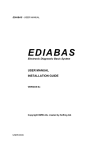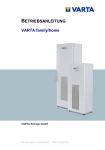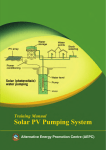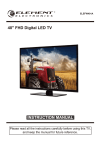Download ASAS (Non-Linear)
Transcript
ASAS (Non-Linear) User Manual Version 12 ANSYS, Inc. Southpointe 275 Technology Drive Canonsburg, PA 15317 [email protected] http://www.ansys.com (T) 724-746-3304 (F) 724-514-9494 © Copyright 2009. Century Dynamics Limited. All Rights Reserved. Century Dynamics is a subsidiary of ANSYS, Inc. Unauthorised use, distribution or duplication is prohibited. ANSYS, Inc. is certified to ISO 9001:2008 Revision Information The information in this guide applies to all ANSYS, Inc. products released on or after this date, until superseded by a newer version of this guide. This guide replaces individual product installation guides from previous releases. Copyright and Trademark Information © 2009 SAS IP, Inc. All rights reserved. Unauthorized use, distribution or duplication is prohibited. ANSYS, ANSYS Workbench, AUTODYN, CFX, FLUENT and any and all ANSYS, Inc. brand, product, service and feature names, logos and slogans are registered trademarks or trademarks of ANSYS, Inc. or its subsidiaries located in the United States or other countries. ICEM CFD is a trademark used by ANSYS, Inc. under license. All other brand, product, service and feature names or trademarks are the property of their respective owners. Disclaimer Notice THIS ANSYS SOFTWARE PRODUCT AND PROGRAM DOCUMENTATION INCLUDE TRADE SECRETS AND ARE CONFIDENTIAL AND PROPRIETARY PRODUCTS OF ANSYS, INC., ITS SUBSIDIARIES, OR LICENSORS. The software products and documentation are furnished by ANSYS, Inc., its subsidiaries, or affiliates under a software license agreement that contains provisions concerning nondisclosure, copying, length and nature of use, compliance with exporting laws, warranties, disclaimers, limitations of liability, and remedies, and other provisions. The software products and documentation may be used, disclosed, transferred, or copied only in accordance with the terms and conditions of that software license agreement. ANSYS, Inc. is certified to ISO 9001:2008 U.S. Government Rights For U.S. Government users, except as specifically granted by the ANSYS, Inc. software license agreement, the use, duplication, or disclosure by the United States Government is subject to restrictions stated in the ANSYS, Inc. software license agreement and FAR 12.212 (for non-DOD licenses). Third-Party Software The products described in this document contain the following licensed software that requires reproduction of the following notices. Formula One is a trademark of Visual Components, Inc. The product contains Formula One from Visual Components, Inc. Copyright 1994-1995. All rights reserved. See the legal information in the product help files for the complete Legal Notice for ANSYS proprietary software and third-party software. If you are unable to access the Legal Notice, please contact ANSYS, Inc. Published in the U.S.A. ASAS (Non-Linear) User Manual Update Sheet for Version 12 April 2009 Modifications: The following modifications have been incorporated: Section Page(s) Update/Addition Explanation All All Update Conversion to Microsoft® Word format Table 5.1 5-4 Update Changes for neutral RAO input 5.1.1 5-6 Update Allow 32 character hydrodynamic file name 5.1.6 5-11 Addition Add Note 4 on frequency analysis 5.1.11 5-16 Update Add HYDR command Allow 32 character hydrodynamic file name 5.1.18 5-24 Update AP20 option replaced by APIW App I.1 I-1 Update Delete references to legacy programs ASDIS, PICASO App I.2 I-2 Update Delete references to legacy programs ASDIS, PICASO App I.3 I-2 Update Delete Section I.3 (ASDIS Interface) App I.6 I-15 Update Delete Section I.6 (PICASO Interface ) App M.3.2 M-3 Update AP20 option replaced by APIW Table M.1 M-7 – M-8 Update AP20 option replaced by APIW App M.6.5 M-11 Update AP20 option replaced by APIW App M.6.17 M-34 Update AP20 option replaced by APIW App M.6.387 M-53 Update AP20 option replaced by APIW App M.6.45 M-58, M-59 Addition Add definition of phase offset data App M.7 M-65 – M-66 Update AP20 option replaced by APIW ASAS (Non-Linear) User Manual Contents Table of Contents 1. Introduction ............................................................................................................................. 1-1 1.1 General Capabilities ....................................................................................................... 1-1 1.2 Using this Manual .......................................................................................................... 1-1 2. Types of Analysis Available.................................................................................................... 2-1 2.1 General ........................................................................................................................... 2-1 2.1.1 Static Linear Elastic Solution .................................................................................. 2-1 2.1.2 Static Non-Linear Incremental Solution ................................................................. 2-2 2.1.3 Transient Non-Linear Incremental Solution ........................................................... 2-2 2.1.4 Eigenvalue Extraction ............................................................................................. 2-3 2.1.5 Steady State Heat Solution ...................................................................................... 2-4 2.1.6 General Field Analysis ............................................................................................ 2-4 2.1.7 Piezo-resistivity Analysis ........................................................................................ 2-4 3. Program Features ..................................................................................................................... 3-1 3.1 Types of Element ........................................................................................................... 3-1 3.1.1 Uniaxial Element..................................................................................................... 3-1 3.1.2 Plane Stress/Strain Elements ................................................................................... 3-1 3.1.3 Axi-symmetric Solid Elements ............................................................................... 3-2 3.1.4 Three-Dimensional Solids....................................................................................... 3-2 3.1.5 Gap/Interface Elements ........................................................................................... 3-3 3.1.6 Plates, Shells and Beams ......................................................................................... 3-3 3.1.7 Spring/Dashpot Elements ........................................................................................ 3-5 3.1.8 Linespring Elements................................................................................................ 3-5 3.1.9 Uniaxial Field Elements .......................................................................................... 3-5 3.1.10 Two Dimensional Plane Field Elements ............................................................... 3-6 3.1.11 Three Dimensional Solid Field Elements ............................................................. 3-6 3.1.12 Axisymmetric Solid Field Elements ..................................................................... 3-6 3.2 Material Model Types .................................................................................................... 3-6 3.2.1 Elasticity.................................................................................................................. 3-7 3.2.2 Plasticity .................................................................................................................. 3-7 3.2.2.1 Yield Criteria ................................................................................................... 3-8 3.2.2.2 Hardening Rules .............................................................................................. 3-9 3.2.3 Creep ....................................................................................................................... 3-9 3.2.4 Failure ................................................................................................................... 3-10 3.2.5 Field....................................................................................................................... 3-10 3.2.6 Piezo-Resistivity ................................................................................................... 3-10 3.2.7 Heat Convection .................................................................................................... 3-10 3.2.8 Heat Radiation ....................................................................................................... 3-10 3.3 Loading ........................................................................................................................ 3-10 3.3.1 Nodal Loads .......................................................................................................... 3-11 3.3.2 Prescribed Displacements ..................................................................................... 3-11 3.3.3 Pressure Loads ...................................................................................................... 3-11 3.3.4 Distributed Loads .................................................................................................. 3-11 3.3.5 Temperature Loads................................................................................................ 3-11 Contains proprietary and confidential information of ANSYS, Inc. and its subsidiaries and affiliates. i ASAS (Non-Linear) User Manual Contents 3.3.6 Face Temperature .................................................................................................. 3-12 3.3.7 Body Forces .......................................................................................................... 3-12 3.3.8 Centrifugal Loads .................................................................................................. 3-12 3.3.9 Angular Accelerations ........................................................................................... 3-13 3.3.10 Nodal Fluxes ....................................................................................................... 3-13 3.3.11 Prescribed Field Variables .................................................................................. 3-13 3.3.12 Flux Densities...................................................................................................... 3-13 3.3.13 Wave Load .......................................................................................................... 3-13 3.3.14 Tank Loads .......................................................................................................... 3-13 3.3.15 Load History........................................................................................................ 3-14 3.4 Node Numbers and Coordinates .................................................................................. 3-14 3.5 Element Numbering ..................................................................................................... 3-15 3.6 Global and Local Axis Systems ................................................................................... 3-15 3.6.1 Coordinate Local Axes .......................................................................................... 3-16 3.6.2 Element Local Axes .............................................................................................. 3-16 3.6.3 Skew Systems........................................................................................................ 3-16 3.7 Structural Suppressions and Constraints ...................................................................... 3-17 3.8 Solution Procedures ..................................................................................................... 3-17 3.8.1 Non-Linear Static Solution Procedures ................................................................. 3-17 3.8.2 Non-Linear Transient Solution Procedures ........................................................... 3-19 3.8.3 Contact Analysis Solution Procedures .................................................................. 3-19 3.8.4 Fracture Mechanics Solution Procedures .............................................................. 3-19 3.9 Program Organisation .................................................................................................. 3-19 3.10 Post-Processing ....................................................................................................... 3-20 3.11 Data Units ................................................................................................................ 3-20 4. Data Preparation ...................................................................................................................... 4-1 4.1 General ........................................................................................................................... 4-1 4.1.1 Data ......................................................................................................................... 4-1 4.1.2 Data Formats ........................................................................................................... 4-3 4.1.2.1 General Principles ........................................................................................... 4-3 4.1.3 Special Symbols ...................................................................................................... 4-6 4.2 Data Generation Facilities .............................................................................................. 4-8 4.2.1 Repeat Facilities ...................................................................................................... 4-8 4.2.2 Re-Repeat Facilities ................................................................................................ 4-9 4.2.3 List Generation in the Preliminary Data Section .................................................. 4-11 4.2.3.1 A Simple List................................................................................................. 4-11 4.2.3.2 Generating a List with a Topological Variable ............................................. 4-11 4.3 Description of Each Data Block................................................................................... 4-13 4.3.1 The Preliminary Data ............................................................................................ 4-13 4.3.1.1 General .......................................................................................................... 4-13 4.3.1.2 System Control .............................................................................................. 4-13 4.3.1.3 Solution Algorithm ........................................................................................ 4-14 4.3.1.4 Model Behaviour ........................................................................................... 4-15 4.3.1.5 Output Control ............................................................................................... 4-16 4.3.2 Structural Description Data - see Section 5.2 ....................................................... 4-16 4.3.3 Boundary Condition Data - see Section 5.3 .......................................................... 4-18 Contains proprietary and confidential information of ANSYS, Inc. and its subsidiaries and affiliates. ii ASAS (Non-Linear) User Manual Contents 4.3.4 Loading Data - see Section 5.4 ............................................................................. 4-19 4.3.4.1 Proportional Loading ..................................................................................... 4-19 4.3.4.2 Load Functions .............................................................................................. 4-20 4.3.4.3 Pseudo Times ................................................................................................ 4-20 4.3.5 Additional Mass Data - see Section 5.5 ................................................................ 4-21 4.3.6 Initial Conditions Data - see Section 5.6 ............................................................... 4-21 4.4 Description of Output................................................................................................... 4-21 4.4.1 Data Input Echo and Checking ............................................................................. 4-21 4.4.2 Analysis Results .................................................................................................... 4-22 4.4.3 Analysis Summary ................................................................................................ 4-24 4.4.4 Journal Files .......................................................................................................... 4-24 4.4.5 ASASNL Output Markers ..................................................................................... 4-24 5. Data Formats ........................................................................................................................... 5-1 5.1 The Preliminary Data ..................................................................................................... 5-2 5.1.1 AQWA Command ................................................................................................... 5-5 5.1.2 BLOCK Command.................................................................................................. 5-5 5.1.3 COMMENT Command ........................................................................................... 5-6 5.1.4 CONVERGENCE Command ................................................................................. 5-7 5.1.5 EGEN Command .................................................................................................... 5-8 5.1.6 EIGN Command...................................................................................................... 5-8 5.1.7 ELGROUP Command - (Group Section Only) ...................................................... 5-9 5.1.8 END Command ..................................................................................................... 5-10 5.1.9 FILE Command ..................................................................................................... 5-10 5.1.10 GROUP Command - (Group Section Only) ....................................................... 5-11 5.1.11 HYDR Command ................................................................................................ 5-12 5.1.12 INTEGRATION Rule Command ....................................................................... 5-14 5.1.13 ITERATION Command ...................................................................................... 5-15 5.1.14 JOB Command .................................................................................................... 5-16 5.1.15 LOCYCLE Load Cycle Command ..................................................................... 5-17 5.1.16 MONITOR Command ........................................................................................ 5-17 5.1.17 NEWSTRUCTURE Command ........................................................................... 5-20 5.1.18 OPTION Command ............................................................................................ 5-21 5.1.19 OUTPUT Command ........................................................................................... 5-23 5.1.20 PARAMETER Command ................................................................................... 5-25 5.1.21 PASS Command.................................................................................................. 5-27 5.1.22 PINO Pressure Interpolation Order Command ................................................... 5-27 5.1.23 PROBLEM and TITLE Command ..................................................................... 5-28 5.1.24 PROJECT Command .......................................................................................... 5-29 5.1.25 RESTART Command ......................................................................................... 5-30 5.1.26 RESU (or POST) Commands.............................................................................. 5-31 5.1.27 SAVE Command ................................................................................................. 5-33 5.1.28 SCALING Command .......................................................................................... 5-34 5.1.29 SKIP Command - (Group Section Only) ............................................................ 5-34 5.1.30 SLEEP Command ............................................................................................... 5-35 5.1.31 SOLUTION Command ....................................................................................... 5-36 5.1.32 SOLVE Command .............................................................................................. 5-39 Contains proprietary and confidential information of ANSYS, Inc. and its subsidiaries and affiliates. iii ASAS (Non-Linear) User Manual Contents 5.1.33 SPIT Command ................................................................................................... 5-40 5.1.34 SRESTART Special Solution Restart Command ............................................... 5-42 5.1.35 START Command .............................................................................................. 5-43 5.1.36 STRUCTURE Command .................................................................................... 5-43 5.1.37 SYSPAR Command ............................................................................................ 5-44 5.1.38 SYSTEM Command ........................................................................................... 5-45 5.1.39 TEMPORAL Command...................................................................................... 5-46 5.1.40 TEXT Command ................................................................................................. 5-47 5.1.41 TITLE Command ................................................................................................ 5-48 5.1.42 UNITS Command ............................................................................................... 5-48 5.1.42.1 Global UNITS Definition ............................................................................ 5-48 5.1.43 UPDATE Command ........................................................................................... 5-50 5.1.44 WAKE Command ............................................................................................... 5-51 5.1.45 WEIGHTS Command ......................................................................................... 5-52 5.2 Structural Description Data .......................................................................................... 5-53 5.2.1 UNITS Command ................................................................................................. 5-53 5.2.2 COORDINATE Data ............................................................................................ 5-56 5.2.2.1 Local Coordinate System Header .................................................................. 5-57 5.2.2.2 Local Coordinate System Orientation ........................................................... 5-57 5.2.2.3 Node Coordinates .......................................................................................... 5-60 5.2.2.4 Coordinate Imperfection Data ....................................................................... 5-62 5.2.3 Element Topology Data ........................................................................................ 5-65 5.2.4 Material Property Data .......................................................................................... 5-67 5.2.4.1 Elastic Material Properties ............................................................................ 5-70 5.2.4.1.1 Isotropic material properties .................................................................. 5-70 5.2.4.1.2 Orthotropic material properties.............................................................. 5-72 5.2.4.1.3 Woven material properties ..................................................................... 5-74 5.2.4.1.4 Anisotropic material properties ............................................................. 5-75 5.2.4.1.5 Hyper-elastic material properties ........................................................... 5-77 5.2.4.1.6 Laminated Material Properties .............................................................. 5-78 5.2.4.1.7 User Material Properties ........................................................................ 5-80 5.2.4.1.8 Field Material Properties ....................................................................... 5-81 5.2.4.1.9 Piezo-resistivity Material Properties...................................................... 5-81 5.2.4.1.10 Convective Heat Material Properties ................................................... 5-82 5.2.4.1.11 Radiant Heat Material Properties......................................................... 5-83 5.2.4.2 Plastic Material Properties............................................................................. 5-84 5.2.4.3 Creep Material Properties .............................................................................. 5-89 5.2.4.4 Failure Material Properties ............................................................................ 5-91 5.2.4.4.1 Lamina Failure Values ........................................................................... 5-92 5.2.4.4.2 Plastic Lamina Failure FLW1 Values.................................................... 5-93 5.2.4.4.3 Plastic Lamina Failure FLW2 Values.................................................... 5-94 5.2.4.4.4 Laminate Failure Values ........................................................................ 5-95 5.2.5 Geometric Properties Data .................................................................................... 5-98 5.2.5.1 Geometric Properties - (WST4 and SST4) .................................................... 5-99 5.2.5.2 Geometric Properties - (SPR1 and SPR2) ................................................... 5-101 5.2.5.3 Geometric Properties - (Laminated Construction) ...................................... 5-103 Contains proprietary and confidential information of ANSYS, Inc. and its subsidiaries and affiliates. iv ASAS (Non-Linear) User Manual Contents 5.2.5.4 Geometric Properties - (Rigid Surface Elements) ....................................... 5-106 5.2.5.5 Definition of geometric properties for beam elements having local axes definition and/or rigid offsets ..................................................................................... 5-108 5.2.6 Section Data ........................................................................................................ 5-114 5.2.6.1 Section Types and Dimensions ................................................................... 5-116 5.2.6.2 Fabricated Plate Sections............................................................................. 5-120 5.2.7 Skew System Data............................................................................................... 5-123 5.2.7.1 Skew Systems - Direction Cosines .............................................................. 5-123 5.2.7.2 Skew Systems - Nodal Definition ............................................................... 5-125 5.3 BOUNDARY Conditions Data .................................................................................. 5-126 5.3.1 UNITS Command ............................................................................................... 5-126 5.3.2 FREEDOM Release Data .................................................................................... 5-126 5.3.3 SUPPRESSED Freedoms Data ........................................................................... 5-129 5.3.4 Prescribed Freedom Data .................................................................................... 5-131 5.3.5 CONSTRAINT Equation Data ........................................................................... 5-133 5.3.6 RIGID Constraints Data ...................................................................................... 5-137 5.4 Loading Data .............................................................................................................. 5-140 5.4.1 UNITS Command ............................................................................................... 5-140 5.4.2 LOADING Data .................................................................................................. 5-142 5.4.3 NODAL LOADS Data ........................................................................................ 5-143 5.4.4 PRESCRIBED Displacements, Velocities and Accelerations Data ................... 5-145 5.4.5 PRESSURE Load Data ....................................................................................... 5-146 5.4.5.1 UNIFORM Pressure Load Data .................................................................. 5-148 5.4.5.2 NON-UNIFORM Pressure Load Data ........................................................ 5-149 5.4.6 DISTRIBUTED Load Data ................................................................................. 5-154 5.4.6.1 Local Beam Distributed Loads .................................................................... 5-158 5.4.6.1.1 BL1 and BL2 Load Patterns ................................................................ 5-161 5.4.6.1.2 BL3 Load Pattern ................................................................................. 5-162 5.4.6.1.3 BL4 Load Pattern ................................................................................. 5-163 5.4.6.1.4 BL5 Load Pattern ................................................................................. 5-164 5.4.6.1.5 BL6 Load Pattern ................................................................................. 5-165 5.4.6.1.6 BL7 Load Pattern ................................................................................. 5-166 5.4.6.1.7 BL8 Load Pattern ................................................................................. 5-167 5.4.6.2 Global Beam Distributed Loads .................................................................. 5-168 5.4.6.2.1 GL1 and GP1 Load Patterns ................................................................ 5-171 5.4.6.2.2 GL4 and GP4 Load Patterns ................................................................ 5-173 5.4.6.2.3 GL5 Load Pattern ................................................................................ 5-174 5.4.6.2.4 GL6 and GP6 Load Patterns ................................................................ 5-175 5.4.6.2.5 GL7 and GP7 Load Patterns ................................................................ 5-176 5.4.6.3 Panel Edge Distributed Loads ..................................................................... 5-178 5.4.6.4 Curved Beam Distributed Loads ................................................................. 5-181 5.4.7 TEMPERATURE Load Data .............................................................................. 5-183 5.4.7.1 NODAL Temperature Data ......................................................................... 5-183 5.4.7.2 ELEMENT Temperature Data .................................................................... 5-185 5.4.7.3 UNIFORM Element Temperature Data ...................................................... 5-186 5.4.7.4 NON-UNIFORM Element Temperature Data ............................................ 5-187 Contains proprietary and confidential information of ANSYS, Inc. and its subsidiaries and affiliates. v ASAS (Non-Linear) User Manual Contents 5.4.8 FACE TEMPERATURE Data ............................................................................ 5-191 5.4.8.1 Nodal Face Temperature ............................................................................. 5-191 5.4.8.2 ELEMENT FACE TEMPERATURE Data ................................................ 5-192 5.4.8.3 UNIFORM Element Face Temperature Data .............................................. 5-193 5.4.8.4 NON-UNIFORM Element Face Temperature Data .................................... 5-194 5.4.9 BODY FORCE Data ........................................................................................... 5-197 5.4.10 CENTRIFUGAL Loads Data ............................................................................ 5-198 5.4.11 ANGULAR ACCELERATION Loads Data .................................................... 5-199 5.4.12 NODAL FLUX Data ......................................................................................... 5-201 5.4.13 PRESCRIBED Field Variable Data .................................................................. 5-202 5.4.14 FLUX DENSITY Data ...................................................................................... 5-203 5.4.14.1.1 UNIFORM Flux Density Data........................................................... 5-204 5.4.14.1.2 NON-UNIFORM Flux Density Data................................................. 5-206 5.4.15 WAVE LOAD Data .......................................................................................... 5-212 5.4.16 TANK LOAD data ............................................................................................ 5-213 5.4.17 LOAD Functions ............................................................................................... 5-215 5.5 DIRECT Mass Input Data .......................................................................................... 5-217 5.5.1 UNITS command ................................................................................................ 5-217 5.5.2 LUMP ADDED MASS Data .............................................................................. 5-218 5.6 Initial Conditions Data ............................................................................................... 5-220 5.6.1 UNITS Command ............................................................................................... 5-220 5.6.2 RESIDUAL Initial Stresses................................................................................. 5-221 5.6.3 RESIDUAL Initial Stresses for Stiffeners WST4 and SST4 .............................. 5-222 5.6.4 Initial Conditions................................................................................................. 5-224 5.7 STOP Command ........................................................................................................ 5-226 6. Running Instructions ............................................................................................................... 6-1 6.1 DATA AREA Requirement ........................................................................................... 6-1 6.2 Data-Manager Parameters .............................................................................................. 6-1 6.3 File Status ....................................................................................................................... 6-3 6.4 Warnings and Errors ...................................................................................................... 6-4 6.5 Running Instructions ...................................................................................................... 6-5 6.6 ASAS Initialisation File ................................................................................................. 6-8 6.7 Extended Syntax in Data Files ....................................................................................... 6-9 6.7.1 IF/THEN/ELSE ....................................................................................................... 6-9 6.7.2 DATA REPLACEMENT...................................................................................... 6-12 6.7.3 The DEFINE Command ........................................................................................ 6-12 6.8 Secondary Data Files within ASAS-NL Data .............................................................. 6-13 6.8.1 Use of @filename command ................................................................................. 6-13 6.8.2 Notes about the @ Command ............................................................................... 6-14 6.9 Soft Halt Facility .......................................................................................................... 6-15 Appendix - A Element Description Sheets ............................................................................... A-1 A.1 Facilities Available for each Element Type ............................................................. A-1 A.2 Element Axes Systems ............................................................................................. A-8 A.2.1 Local Axes on Beam Elements ............................................................................. A-8 A.3 Beam Offsets .......................................................................................................... A-11 A.3.1 OFFS Command .................................................................................................. A-11 Contains proprietary and confidential information of ANSYS, Inc. and its subsidiaries and affiliates. vi ASAS (Non-Linear) User Manual Contents A.3.2 OFFG and OFSK Commands ............................................................................. A-12 A.3.3 OFCO Command................................................................................................. A-13 A.3.4 Finite Element Description Sheets ...................................................................... A-14 A.4 References ............................................................................................................ A-136 Appendix - B Material Models ................................................................................................. B-1 B.1 Linear Elasticity ............................................................................................................ B-1 B.1.1 Isotropic Material .................................................................................................. B-1 B.1.2 Anisotropic Material .............................................................................................. B-1 B.1.3 Orthotropic Material .............................................................................................. B-1 B.1.4 Laminated Material for Shell Elements ................................................................. B-2 B.1.5 Woven Material ..................................................................................................... B-4 B.2 Non-Linear Elasticity .................................................................................................... B-5 B.2.1 Hyperelastic Material ............................................................................................ B-5 B.3 Plasticity ........................................................................................................................ B-6 B.3.1 Yield Criteria ......................................................................................................... B-6 B.3.1.1 Von Mises ...................................................................................................... B-6 B.3.1.2 Tresca ............................................................................................................. B-6 B.3.1.3 Ivanov ............................................................................................................ B-6 B.3.1.4 Mohr-Coulomb .............................................................................................. B-7 B.3.1.5 Drucker-Prager .............................................................................................. B-8 B.3.1.6 Stress Resultant Plasticity for Beams ............................................................ B-8 B.3.1.7 Coulomb Friction ........................................................................................... B-9 B.3.1.8 Tension Cut-off .............................................................................................. B-9 B.3.1.9 Inelastic Spring .............................................................................................. B-9 B.3.2 Hardening Rules .................................................................................................. B-10 B.3.2.1 Isotropic ....................................................................................................... B-10 B.3.2.2 Kinematic ..................................................................................................... B-11 B.3.2.3 Combined ..................................................................................................... B-11 B.3.3 Equivalent Strain ................................................................................................. B-12 B.4 CREEP ........................................................................................................................ B-12 B.4.1 In-Built Creep Laws ............................................................................................ B-13 B.4.2 User Supplied Creep Laws .................................................................................. B-14 B.5 Composite Failure ....................................................................................................... B-16 B.5.1 Lamina Failure Criteria ....................................................................................... B-16 B.5.2 Laminate Failure Criteria .................................................................................... B-20 B.5.3 Failure Laws ........................................................................................................ B-22 B.5.3.1 In-Built Failure Law .................................................................................... B-22 B.5.3.2 User-Defined Failure Laws.......................................................................... B-24 B.6 User Material............................................................................................................... B-26 B.7 References ................................................................................................................... B-31 Appendix - C Solution Strategies in ASAS-NL ....................................................................... C-1 C.1 Introduction ................................................................................................................... C-1 C.2 Incremental - Iterative Procedures ................................................................................ C-3 C.2.1 Introduction ........................................................................................................... C-3 C.2.2 Basic Definitions ................................................................................................... C-7 C.2.3 Incrementation procedures .................................................................................... C-8 Contains proprietary and confidential information of ANSYS, Inc. and its subsidiaries and affiliates. vii ASAS (Non-Linear) User Manual Contents C.2.4 Iteration procedures ............................................................................................... C-9 C.2.4.1 Type of constraint surface ............................................................................. C-9 C.2.4.2 Iteration techniques ...................................................................................... C-11 C.2.5 Solution methods ................................................................................................. C-14 C.2.5.1 Euler-Cauchy method .................................................................................. C-14 C.2.5.2 Self-correcting Euler-Cauchy ...................................................................... C-15 C.2.5.3 Full incremental - iterative method.............................................................. C-15 C.2.6 Conclusions ......................................................................................................... C-16 C.3 Computation of Stresses.............................................................................................. C-17 C.3.1 Forward Euler Integration Scheme ...................................................................... C-17 C.3.2 Backward Euler Integration Scheme ................................................................... C-19 C.4 Convergence and Auto-Recovery ............................................................................... C-20 C.4.1 Convergence Check ............................................................................................. C-20 C.4.2 Auto-Recovery .................................................................................................... C-20 C.5 Eigenvalue Analysis .................................................................................................... C-21 C.5.1 Linear Pre-buckling Case .................................................................................... C-21 C.5.2 Non-linear Pre-buckling Case ............................................................................. C-21 C.5.3 Spectral Analysis ................................................................................................. C-22 C.5.4 Natural Frequency Analysis ................................................................................ C-23 C.6 Contact Analysis ......................................................................................................... C-23 C.6.1 Penalty Method .................................................................................................... C-23 C.6.2 Augmented Lagrangian Method .......................................................................... C-24 C.7 References ................................................................................................................... C-24 Appendix - D Restarts .............................................................................................................. D-1 D.1 Introduction .............................................................................................................. D-1 D.2 Initial Analysis ......................................................................................................... D-1 D.3 Restarted Jobs ........................................................................................................... D-2 D.4 Examples .................................................................................................................. D-3 Appendix - E Example Data Files ............................................................................................ E-1 E.1 Example 1: BM3D Plasticity Model (T0574) ............................................................... E-1 E.2 Example 2: TCS9 Geometric non-linearity (T0533) .................................................... E-3 E.3 Example 3: QUX4 Incompressible behaviour (T0540) ................................................ E-4 E.4 Example 4: QUS4 Elasto-plastic stiffened shell (T0553) ............................................. E-6 E.5 Example 6: QUS4 transient dynamics (T0591) .......................................................... E-12 Appendix - F List of Freedom Names .......................................................................................F-1 Appendix - G Isoparametric Elements ..................................................................................... G-1 G.1 Curvilinear Axes....................................................................................................... G-1 G.2 Integration Rules ...................................................................................................... G-1 Appendix - H ASAS/ASAS-NL Compatibility........................................................................ H-1 Appendix - I POSTNL General Post-Processor Interface Program .......................................... I-1 I.1 Introduction ......................................................................................................................... I-1 I.2 Usage .................................................................................................................................. I-1 I.3 FEMVIEW Interface........................................................................................................... I-2 I.3.1 Primary Nodal Variables ......................................................................................... I-4 I.3.2 Primary Element Based Variables ........................................................................... I-5 I.3.2.1 Rotation of Shell Element Based Variables ..................................................... I-5 Contains proprietary and confidential information of ANSYS, Inc. and its subsidiaries and affiliates. viii ASAS (Non-Linear) User Manual Contents I.3.3 Secondary Element Based Variables ....................................................................... I-6 I.3.3.1 Laminated Composite Shells ........................................................................... I-6 I.3.3.2 Surface and Global Failure Indices .................................................................. I-7 I.3.3.3 Laminated Composite Bricks ........................................................................... I-7 I.4 PATRAN Interface ............................................................................................................. I-8 I.5 Printer Interface ................................................................................................................ I-10 I.6 Time Histories................................................................................................................... I-15 I.7 Rotation of Element Based Variables for Shells .............................................................. I-23 I.7.1 Introduction ............................................................................................................ I-23 I.7.2 Restrictions ............................................................................................................ I-23 I.7.3 The Plane Stress Transformation ........................................................................... I-23 I.7.4 Determination of the Rotational Angle, θ.............................................................. I-24 I.7.5 User Definition of New Local Axes Direction ...................................................... I-24 I.7.6 User Definition of Element Top and Bottom Surfaces .......................................... I-26 I.7.7 References .............................................................................................................. I-27 I.8 Fracture Mechanics Processing ........................................................................................ I-28 I.8.1 Introduction ............................................................................................................ I-28 I.8.2 Restrictions ............................................................................................................ I-28 I.8.3 Notes on the use of Fracture Parameters ............................................................... I-29 I.8.4 Format of Contour Definition File ......................................................................... I-29 I.8.5 Example ................................................................................................................. I-29 Appendix - J Creep Analysis ..................................................................................................... J-1 J.1Overview ............................................................................................................................. J-1 J.2Creep Solution Methods ..................................................................................................... J-2 J.3Convergence of Creep Solutions ........................................................................................ J-3 J.4Automatic Timestepping..................................................................................................... J-3 J.5Example Preliminary Data .................................................................................................. J-5 J.6Recommendations for Creep Analysis ............................................................................... J-5 J.7References ........................................................................................................................... J-6 Appendix - K Transient Dynamics Analysis ............................................................................ K-1 K.1 Overview .................................................................................................................. K-1 K.2 Time Integration Algorithm ..................................................................................... K-2 K.3 Automatic Timestepping .......................................................................................... K-3 K.4 References ................................................................................................................ K-9 Appendix - L References .......................................................................................................... L-1 Appendix - M Wave Loading On Offshore Jacket Structures ................................................. M-1 M.1 Introduction ............................................................................................................. M-1 M.2 Water Axes .............................................................................................................. M-1 M.3 Wave Theories ......................................................................................................... M-2 M.3.1 Conventional wave theories................................................................................. M-2 M.3.2 Shell New Wave .................................................................................................. M-2 M.3.3 Irregular Wave ..................................................................................................... M-3 M.4 Wave load data format ............................................................................................ M-5 M.5 WAVE LOAD Data ................................................................................................ M-6 M.6 Description of the Wave Load Data Block ............................................................. M-8 M.6.1 WAVE LOAD Data............................................................................................. M-8 Contains proprietary and confidential information of ANSYS, Inc. and its subsidiaries and affiliates. ix ASAS (Non-Linear) User Manual M.6.2 M.6.3 M.6.4 M.6.5 M.6.6 M.6.7 M.6.8 M.6.9 M.6.10 M.6.11 M.6.12 M.6.13 M.6.14 M.6.15 M.6.16 M.6.17 M.6.18 M.6.19 M.6.20 M.6.21 M.6.22 M.6.23 M.6.24 M.6.25 M.6.26 M.6.27 M.6.28 M.6.29 M.6.30 M.6.31 M.6.32 M.6.33 M.6.34 M.6.35 M.6.36 M.6.37 M.6.38 M.6.39 M.6.40 M.6.41 M.6.42 M.6.43 M.6.44 M.6.45 M.6.46 M.6.47 Contents AMAS Command ................................................................................................ M-9 BEAM Element Command................................................................................ M-10 Current BLOCKAGE Factor Command ........................................................... M-10 BUOYANCY Command ................................................................................... M-11 CURRENT Command ....................................................................................... M-12 DRAG Coefficients ........................................................................................... M-14 ELEVATION Command ................................................................................... M-15 END Command ................................................................................................. M-16 EXECUTE Command ..................................................................................... M-16 FREE Flooding Command .............................................................................. M-17 GRAVITY Command...................................................................................... M-18 GRID Wave Command ................................................................................... M-20 Marine GROWTH Command ......................................................................... M-27 HYDR Command ............................................................................................ M-28 Keulegan-Carpenter Number Tables ............................................................... M-32 Wave KINEMATICS Factor Command ......................................................... M-33 LFUN Data ...................................................................................................... M-34 MASS Inertia Coefficients .............................................................................. M-35 MOVE Command ............................................................................................ M-36 NANG Command ............................................................................................ M-37 NOBM Command............................................................................................ M-38 NOBO Command ............................................................................................ M-38 NOFR Command ............................................................................................. M-38 NOLO Command ............................................................................................ M-39 NOSW Command ............................................................................................ M-40 NOWI Command ............................................................................................. M-41 NOWL Command............................................................................................ M-42 OFFSET Command ......................................................................................... M-43 OUTPUT Control Command........................................................................... M-44 PEXT Command.............................................................................................. M-44 POINT Current Command............................................................................... M-45 PHASE Command ........................................................................................... M-47 PRINT Command ............................................................................................ M-49 Reynolds Number Tables ................................................................................ M-49 SLWT Command............................................................................................. M-51 SPECTRAL Command.................................................................................... M-52 Wave SPREADING Command ....................................................................... M-53 STOP Command .............................................................................................. M-54 TIDE Command .............................................................................................. M-54 TOLERANCE Command ................................................................................ M-56 UNITS Command ............................................................................................ M-56 VAXS Command ............................................................................................. M-57 VISCOSITY Command ................................................................................... M-58 VPOS Command ............................................................................................. M-58 WAVE Command............................................................................................ M-59 WIND Command ............................................................................................. M-60 Contains proprietary and confidential information of ANSYS, Inc. and its subsidiaries and affiliates. x ASAS (Non-Linear) User Manual Contents M.6.48 WPAR Command ............................................................................................ M-61 M.6.49 XMAS Data ..................................................................................................... M-63 M.6.50 ZONE Data ...................................................................................................... M-64 M.7 Valid Options Controlling Wave Load Calculation .............................................. M-65 Appendix - N Heat Analysis ..................................................................................................... N-1 N.1 Introduction .............................................................................................................. N-1 N.2 Heat Equations ......................................................................................................... N-1 N.3 Convection................................................................................................................ N-2 N.4 Radiation .................................................................................................................. N-2 N.5 Controlling a Heat Analysis ..................................................................................... N-2 N.6 Saving Heat Analysis Results................................................................................... N-3 N.7 Interfacing with Stress Analysis ............................................................................... N-4 Appendix - O Coupled Wind and Wave Load Analysis of Offshore Wind Turbine ............... O-1 O.1 Introduction .............................................................................................................. O-1 O.2 The Analysis ............................................................................................................. O-1 O.3 Data for FLXG job ................................................................................................... O-3 O.3.1 JOB Command ...................................................................................................... O-3 O.3.2 Generalized Mode Definition ................................................................................ O-3 O.4 Output from FLXG job............................................................................................. O-5 O.4.1 Generalized Matrix Files ....................................................................................... O-5 O.4.2 Generalized External Force File ............................................................................ O-5 Contains proprietary and confidential information of ANSYS, Inc. and its subsidiaries and affiliates. xi ASAS (Non-Linear) User Manual Introduction 1. Introduction 1.1 General Capabilities ASAS-NL is a computer program for the static and dynamic analysis of engineering structures and components which exhibit some form of non-linear response. It is designed for engineers to use, specifically for problems involving plasticity, creep and large displacement effects, including buckling and gapping. For linear elastic problems the parent program ASAS is usually more appropriate. The program is based on a finite element formulation of the structural behaviour and uses an incremental procedure to represent the loading process and response of the structure. A displacement formulation of the finite element method is used. An extensive range of finite elements is provided for modelling both structures and continua. The material models available include most popular theories of elasto-plastic behaviour and some specialist models for failure. Large displacement effects may be taken into account where appropriate. Extensions to handle other nonlinear effects have been allowed for in the program’s modular design, and are being developed. ASAS-NL can treat a wide range of loadings. Loads may be presented as any combination of point forces or moments, prescribed displacements, pressures, temperatures, body forces, centrifugal loads or angular accelerations and may be applied incrementally or specified as a function of time. The program is a further development of the ASAS family and, although a separate program, it is fully compatible with other ASAS programs. Wherever appropriate the data input and output is ‘standard ASAS’. The following ASAS programs interface with ASAS-NL through the interactive post-processing program, POSTNL: FEMGEN/FEMVIEW Interactive graphical model building and results display. In addition a number of proprietary general purpose graphics programs including PATRAN interface with ASAS-NL to provide capabilities for model generation and results viewing. ASAS-NL is written in FORTRAN and is readily transportable to differing computer types. The present version is available on PC only. ASAS-NL is thoroughly described in its documentation. This User Manual contains full instructions for using the system, including choice of facilities, data preparation and running instructions. Revisions of this User Manual are circulated to all registered holders. 1.2 Using this Manual This document is intended to serve both as a reference manual for the experienced ASAS-NL user and also as an introduction to the program. In general the introductory and explanatory sections are contained in the first few sections and the reference sections are placed at the end or in Appendices. The level of presentation and background knowledge assumed of the user is adjusted to suit the complexity of the subject matter. No attempt is made to cover the theory of finite elements or structural mechanics, but useful references are provided in Appendix -L. Contains proprietary and confidential information of ANSYS, Inc. and its subsidiaries and affiliates. Page 1-1 ASAS (Non-Linear) User Manual Introduction Section 2 is an introduction to the types of analysis available. It contains brief descriptions of the program’s various capabilities and also introduces terminology used in later sections. Section 3 describes the modelling facilities that are contained in ASAS-NL. It includes information and advice on the element and material types available and information on key features such as node numbering, local axis systems, supports, loading and control of the program. The data required to run the program is described in outline, in Section 4 The function of each data block type is explained and the procedures for controlling the operations of the program are presented. This section is essential reading for both new and experienced users. Section 5 is intended as a reference section. It describes the format of each block of ASAS-NL data and gives examples of their use. In Section 6 information relevant to specific machine installations is presented. Users should ensure that this corresponds to their version. It contains running instructions and information for estimating size and cost parameters together with any restrictions. Various reference material is presented in Appendices. Appendix -A is a key feature of the manual. It contains ‘element description sheets’, giving detailed information about each element in the ASAS-NL library. Appendix -B provides details of and reference to each material model available. Appendix -C gives a description of the solution procedures used in ASAS-NL with an account of the control options available to the user. Appendix -D describes the Restart facility. Appendix -E gives details of some example data files. A comprehensive series of test, verification and educational input data files can be included with the computer programs. Appendix -F gives a list of the names of the freedoms which may be present at a node. Appendix -G explains the conventions for setting up local axes and the integration rules used for all isoparametric elements. Appendix -H lists necessary differences in data format between ASAS and ASAS-NL. These may impose restrictions in modelling problems which are to run on both programs. Appendix -I describes the interface program POSTNL required by various post-processors. Contains proprietary and confidential information of ANSYS, Inc. and its subsidiaries and affiliates. Page 1-2 ASAS (Non-Linear) User Manual Introduction Appendix -J gives additional instructions for creep analyses. Appendix -K describes transient dynamic analysis. Appendix -L contains a list of general references. Appendix -M describes the wave loading capability in ASAS-NL. Appendix - N describes heat analysis Appendix - O describes coupled wind and wave load analysis of offshore wind turbines Contains proprietary and confidential information of ANSYS, Inc. and its subsidiaries and affiliates. Page 1-3 ASAS (Non-Linear) User Manual Contains proprietary and confidential information of ANSYS, Inc. and its subsidiaries and affiliates. Introduction Page 1-4 ASAS (Non-Linear) User Manual 2. Types of Analysis Available 2.1 General Types of Analysis Available ASAS-NL is a general purpose computer program aimed at providing solutions to non-linear problems across the broad field of structural mechanics. Therefore the facilities included in the program are subject to continual enhancement as new problems arise and solution methods are improved. To accommodate this development to the ‘state of the art’, the program has a highly modular structure communicating with a ‘data manager’ which is tailored to the needs of non-linear analysis. The analysis capabilities currently available include the following: • Static linear elastic • Static, non-linear incremental - STAT type • Transient, non-linear incremental - TRAN type • Eigenvalue extraction - buckling or natural frequency • General field • Piezo-resistivity - PIER type • Steady state heat - HEAT type • Transient heat - HTRA type It should be noted that this categorisation influences the type of solution procedure which is employed by the program and not the actual structural behaviour (thus for example a solution could be obtained to a linear elastic problem using the non-linear incremental procedure - albeit inefficiently). ASAS-NL solves the system of equations using the frontal solution technique. As well as an ordinary frontal solver, an optimised frontal solution is also available that can greatly reduce the solution time and storage requirements in medium to large problems. 2.1.1 Static Linear Elastic Solution In general, a linear elastic problem is better tackled using the ASAS program. However, the linear elastic option is included for applications where the model can be classified as small and/or where a linear elastic analysis is the first tentative step in the design analysis before launching into a more expensive non-linear run. The facilities available in ASAS-NL are generally the same as those in ASAS. The main differences are a somewhat Contains proprietary and confidential information of ANSYS, Inc. and its subsidiaries and affiliates. Page 2-1 ASAS (Non-Linear) User Manual Types of Analysis Available reduced element library (see Section 3.1), treatment of a single loadcase at a time and the absence of the substructuring facility. An important addition in ASAS-NL is the ability to handle generalised plane strain. 2.1.2 Static Non-Linear Incremental Solution This category includes problems in which the non-linearity is due to any combination of the following: • large displacement effects • non-linear elastic material behaviour • plasticity • laminated composite failure behaviour • soil and rock-like material behaviour • non-linear boundary conditions (gaps and rigid surface contact) The loading may be applied in a proportional or quite general non-proportional manner. In the latter case a ‘pseudo’ time scale is defined by the user to specify the sequence of loading. Any given type of non-linear behaviour can be restricted to certain areas of the structural model, by use of ‘groups’ of elements and by use of different material identifiers. The analysis procedure for these problems requires that the load is applied incrementally and the program then provides several alternative methods for determining the structural response. These methods are a completely flexible combination of various incremental-iterative procedures such as load or displacement incrementation complemented by a selection of Newton-Raphson iteration techniques. In the absence of other directives, the program automatically selects the Initial Stiffness iteration for all increments. However experienced users can control the type of method or combination of methods, to be used for each increment together with the order of non-linear theory required. A full explanation of the incremental and iterative methods available is contained in Appendix -C. 2.1.3 Transient Non-Linear Incremental Solution This category includes all problems where the material or structural response is a function of real time. (a) Creep Analysis Creep is the generic term used in ASAS-NL to denote the time dependent material response associated with long timescales. See Appendix -J for further details. Allowance has been made within the modular design of ASAS- Contains proprietary and confidential information of ANSYS, Inc. and its subsidiaries and affiliates. Page 2-2 ASAS (Non-Linear) User Manual Types of Analysis Available NL for the more rapid time dependent material response associated with high velocity impact and metal forming processes. These capabilities are planned for future development. (b) Non-Linear Transient Dynamic Analysis Problems which require the inertia effects of the mass of the structure to be included come under the category of transient dynamic analysis. Such an analysis is required where loading varies rapidly such as during blast from an explosion or ground motion from an earthquake. In ASAS-NL the equations of motion are solved at discrete points in time with the solution advancing in a stepwise manner. All the non-linear effects associated with a static non-linear incremental solution (see Section 2.1.2) may be included in the analysis if required. For transient dynamic analysis, the modelling of inertia (mass) is just as important as ensuring that the stiffness characteristics are adequately represented. Three basic forms of mass matrix are available in ASAS-NL: (i) The program assembles the mass matrix from user specified lumped mass values at appropriate nodes to produce a Direct Input Mass Matrix. (ii) The program assembles the mass matrix from the mass of each element lumped at its nodes (the Element Lumped Mass Matrix). (iii) (The program assembles the mass matrix from the actual distribution of mass within each element (the Element Consistent Mass Matrix). These three forms can be mixed within a structure if required. The mass of selected elements can be omitted by flagging the appropriate element topology commands. If no mass type is selected specifically, the type of element mass matrix defaults to that given in Appendix -A. 2.1.4 Eigenvalue Extraction In ASAS-NL, the two main applications of eigenvalue analysis are to provide solutions for stability and free vibration problems. The subspace iteration technique is employed to solve the eigenproblem which will compute the lowest few eigenvalues requested by the user. (a) Stability Analysis This type of analysis is used to determine the buckling loads and associated modes of the structures. The prebuckling behaviour can either be linear or non-linear. Full details concerning stability analysis are given in Appendix C.5.1 and C.5.2. (b) Natural Frequency Analysis This type of analysis provides the natural frequencies and associated vibration mode shapes of unloaded or preloaded structures. Contains proprietary and confidential information of ANSYS, Inc. and its subsidiaries and affiliates. Page 2-3 ASAS (Non-Linear) User Manual Types of Analysis Available In ASAS-NL, natural frequency analysis can be performed on free-free structures provided that a suitable shift is specified. Loading data need not be present for free vibration analysis but a warning message will be given. This facility allows the user to determine natural frequencies of an unloaded structure. Full explanation of natural frequency analysis can be found in Appendix C.5.4. 2.1.5 Steady State Heat Solution This category provides solution to steady state heat transfer problems. The procedure is principally applied to heat conductivity problems although secondary convective and radiative heat transfer effects may also be included. For this type of solution, non-linearity arises from the temperature dependency of heat transfer coefficients. Their variations with temperature may be specified as temperature dependent material property data. As in stress analysis, the heat input (cf loading) may be applied in a proportional or quite general nonproportional manner. A selection of Newton-Raphson iteration techniques is available for non-linear solution as described in the static non-linear stress analysis solution. 2.1.6 General Field Analysis There are a wide range of engineering problems, eg electrical conductivity, ideal fluid flow and seepage through a porous medium that are governed by Laplace’s equation. Field elements with a single degree of freedom at each node are available for the solution of such problems. 2.1.7 Piezo-resistivity Analysis A piezo-resistive material is one which experiences a change in electrical conductivity when the applied stress field changes. ASAS-NL is capable of solving both the stress and the electrical field problem simultaneously. THIS CAPABILITY IS CURRENTLY RESTRICTED AND IS NOT GENERALLY AVAILABLE. Contains proprietary and confidential information of ANSYS, Inc. and its subsidiaries and affiliates. Page 2-4 ASAS (Non-Linear) User Manual Types of Analysis Available Contains proprietary and confidential information of ANSYS, Inc. and its subsidiaries and affiliates. Page 2-5 Program Features ASAS (Non-Linear) User Manual 3. Program Features 3.1 Types of Element The ASAS-NL library contains elements which are capable of modelling both continuum and structural forms. The great majority are identical in their linear format to parent elements in ASAS, so that compatibility is maintained. Specialisations are, however, introduced as required for non-linear applications. Each type of element has a distinctive four character name, which indicates its form and number of nodes. e.g. TCS8 - Thick Curved Shell with 8 nodes A full description of each element type is provided in the element description sheets of Appendix -A. Most element types are ‘isoparametric’ and have considerable versatility to model geometric and material variations. However, excessive distortions from rectangular (or equilateral triangular) planform should be avoided. Most element matrices are evaluated using numerical integration. The number of integration points in the direction of the local curvilinear axes can be specified by the user, but the default values implemented in the program are normally recommended. The default integration rule generally corresponds to the ‘reduced integration technique’. Appendix -G gives details of the various integration rules available, and an explanation of local curvilinear axes. In all elements, large displacement effects are taken into account by updating the geometry and using the geometric stiffness matrix and non-linear geometrical relations. These relations are defined employing an Updated Lagrangian formulation. Elements may be placed together in ‘groups’. This is advantageous where it is required to vary, from group to group, the type of behaviour modelled or the output printed. Certain elements must belong to their own groups (see Appendix -A). In the following sections elements are described according to their family. 3.1.1 Uniaxial Element FLA2 - 2 node uniaxial constant stress element. This element has some use as a tie/strut element, but its principal application is in association with other elements, to represent boundary conditions and stiffeners. 3.1.2 Plane Stress/Strain Elements These elements are essentially 2-D and are intended for problems in which a state of plane stress or plane strain exists in the plane of the element. Contains proprietary and confidential information of ANSYS, Inc. and its subsidiaries and affiliates. Page 3-1 ASAS (Non-Linear) User Manual TRM3 - 3 node isoparametric triangle QUM4 - 4 node isoparametric quadrilateral TRM6 - 6 node isoparametric triangle QUM8 - 8 node isoparametric quadrilateral Program Features Unless specifically requested, the elements are plane stress elements lying in 3-D space with three degrees of freedom per node. Special options convert them to plane strain, generalised (engineering) plane strain, or plane stress forms with two degrees of freedom per node. In generalised plane strain, the strain normal to the plane is everywhere uniform, but not zero. As a general rule, quadrilateral elements are to be preferred to triangles and the higher order elements with mid-side nodes to the lower order ones. 3.1.3 Axi-symmetric Solid Elements These elements are intended for the idealisation of 3-D solids with a rotational axis of symmetry, under rotationally symmetric loading and support conditions TRX3 - 3 node isoparametric triangular toroid QUX4 - 4 node isoparametric quadrilateral toroid TRX6 - 6 node isoparametric triangular toroid QUX8 - 8 node isoparametric quadrilateral toroid In general the higher order elements (QUX8 and TRX6) are better performers than the lower order ones and quadrilaterals are to be preferred to triangles. 3.1.4 Three-Dimensional Solids The brick family are applicable to general 3-D solids under arbitrary loading. BRK6 - 6 node isoparametric pentahedron (wedge) BRK8 - 8 node isoparametric hexahedron BR15 - 15 node isoparametric pentahedron (wedge) Contains proprietary and confidential information of ANSYS, Inc. and its subsidiaries and affiliates. Page 3-2 ASAS (Non-Linear) User Manual BR20 - 20 node isoparametric hexahedron LB15 - 15 node isoparametric laminated pentahedron (wedge) LB20 - 20 node isoparametric laminated hexahedron Program Features BR15 and BR20 are to be preferred in most situations to BRK6 and BRK8 due to their superior performance and versatile shape. 3.1.5 Gap/Interface Elements A family of gap/contact and interface elements are available to model interface problems in two and three dimensions. Frictional forces can be included. Gap elements are available to model node-to-node contact between two flexible structures. GAP2 -can be used freely with the 2-D and 3-D elements but it is recommended that they interface with the lower order elements. GAPR-can be used to model tube-in-tube or external contact between two parallel tubes. GAPX -is compatible with all the axisymmetric elements, but the lower order elements are to be preferred. Rigid surface interface elements are available to model contact between a structure and a rigid surface. RGX3-rigid surface interface for use with lower order axisymmetric solid elements RGX4-rigid surface interface for use with higher order axisymmetric solid elements RG23-rigid surface interface for use with lower order 2-D plane elements RG24-rigid surface interface for use with higher order 2-D plane elements 3.1.6 Plates, Shells and Beams The plate and shell elements are isoparametric elements with six degrees of freedom per node. They are thick curved elements with transverse shear flexibility. The interpolation for the in-plane stretching behaviour is quite independent of the interpolation for bending. By using reduced integration they are in general satisfactory for both thick and thin shells (say diameter- thickness ratios of up to 1000). QUS4 - 4 node quadrilateral facet shell. Contains proprietary and confidential information of ANSYS, Inc. and its subsidiaries and affiliates. Page 3-3 ASAS (Non-Linear) User Manual TCS6 - 6 node generally curved triangular shell TCS8 - 8 node generally curved quadrilateral shell TCS9 - 9 node generally curved quadrilateral shell Program Features Three elements are available to model stiffeners. STF4 - 3 node isoparametric beam element with range of (closed) cross-sections SST4 - 3 node isoparametric beam element with arbitrary open cross-section (no warping) WST4 - 3 node isoparametric beam element with arbitrary open cross-section allowing warping (7 degrees of freedom per node) Contains proprietary and confidential information of ANSYS, Inc. and its subsidiaries and affiliates. Page 3-4 ASAS (Non-Linear) User Manual Program Features Two two-noded engineering beams are available. BEAM - 2 node 3-D beam element, transmitting both axial forces and bending moments and suitable for most 3-D frames includes rigid offsets BM2D - 2 node 2-D beam for plane frames subject to in-plane loading, allows for rigid offsets. BM3D - 2 node 3-D beam element, transmitting both axial forces and bending moments, suitable for most 3-D frames, which allows for the effect of shear deformation, arbitrary local axes, and rigid offsets. TUBE - 2 node 3-D beam element with hollow circular cross-section which allows for arbitrary local axes and rigid offsets. 3.1.7 Spring/Dashpot Elements These elements are linear or non-linear spring and/or dashpot elements with stiffness and/or damping in one specific direction. This line of action can be fixed or varied with deformation. 3.1.8 SPR1 - 2 node spring/dashpot element with translational freedoms SPR2 - 2 node spring/dashpot element with rotational freedoms Linespring Elements These elements are used to model surface flaws on a shell structure. Plasticity can be included. LSP3 - 3 node linespring element for use with higher order shell elements on a symmetric boundary LSP6 3.1.9 - 6 node linespring element for use with higher order shell elements Uniaxial Field Elements These elements are 1-D field elements used to represent uniaxial conduction, etc. FAT2 - 2 node uniaxial field elements FAT3 - 3 node uniaxial field elements Contains proprietary and confidential information of ANSYS, Inc. and its subsidiaries and affiliates. Page 3-5 ASAS (Non-Linear) User Manual 3.1.10 Program Features Two Dimensional Plane Field Elements These elements are used to represent plane or 2-D regions in a field analysis. No through-thickness variations of the field variable is permitted. TMT3 - 3 node triangular field element QMT4 - 4 node quadrilateral field element TMT6 - 6 node curved triangular field element QMT8 - 8 node curved quadrilateral field element 3.1.11 Three Dimensional Solid Field Elements These elements are used to represent 3-D continuum regions in a field analysis. BRT6 - 6 node isoparametric wedge field element BRT8 - 8 node isoparametric hexahedron field element BT15 - 15 node isoparametric wedge field element BT20 - 20 node isoparametric hexahedron field element 3.1.12 Axisymmetric Solid Field Elements These elements are used to represent 3-D axisymmetric continuum regions in a field analysis. 3.2 TXT3 - 3 node isoparametric triangular field toroid QXT4 - 4 node isoparametric quadrilateral field toroid TXT6 - 6 node isoparametric triangular field toroid QXT8 - 8 node isoparametric quadrilateral field toroid Material Model Types Several constitutive laws are available for material modelling. They are divided into groups of elasticity, plasticity, creep and failure. In general all material models require elastic material data and usually data for a plasticity, creep or composite failure model also. In addition, a user material interface is provided for users to define their own constitutive behaviour for a material. Details of all material models are given in Appendix -B. Contains proprietary and confidential information of ANSYS, Inc. and its subsidiaries and affiliates. Page 3-6 ASAS (Non-Linear) User Manual Program Features Each material used in the analysis is identified by a number (the material integer) which is referenced by all elements comprised of that material. The same material integer is used for all the properties of a single material (i.e. for elastic, plastic and creep data). All material properties may be temperature dependent. The relevant material values are specified at a set of reference temperatures and the program interpolates between them for the material properties at any required temperature. 3.2.1 Elasticity Elasticity covers both linear elastic and non-linear elastic (temperature dependent or hyperelastic material) models. For linear elasticity, the material can be either isotropic, orthotropic, woven, anisotropic or laminate. For isotropic linear elastic material, the modulus of elasticity, Poissons ratio, coefficient of linear expansion and density are generally required. For orthotropic or woven material, the density, the three principal values of Young’s modulus, shear modulus, Poisson’s ratio and expansion coefficient are required. Anisotropy is defined by giving either the coefficients of the general material elasticity matrix (i.e. the stressstrain relation) or the coefficients of the compliance matrix (i.e. strain-stress relation), together with the coefficients of linear expansion and density. The amount of information required for anisotropic material will vary with the type of element for which it is being used. The requirements of each element type are detailed in Appendix -A. Laminate material is used to define composite shells and the density of the laminate may be provided. The layup configuration and the materials used in the laminate are defined as geometric properties. The hyperelastic material model implemented in ASAS-NL is a modified form of the Mooney-Rivlin model which extends the original model to the compressible range. The Mooney-Rivlin model is associated with the analysis of rubber-like materials which are almost incompressible with the bulk modulus a few orders of magnitude larger than the shear modulus. The well known difficulties associated with this incompressibility for finite element solutions are overcome in ASAS-NL by modifying the volumetric part of the strain-displacement relationship. This involves a reduced order of pressure interpolation which is specified by the user as required. The Mooney-Rivlin hyperelastic material model requires two constants, C10 and C01 to be specified by the user. 3.2.2 Plasticity Plasticity is the generic term used in ASAS-NL to describe all time-independent non-reversible material behaviour. It includes not only the classical plasticity theories applicable to most metals, but also some simple theories to account for the behaviour of soils, rocks and concrete. There are two requirements of any definition of plastic behaviour: Contains proprietary and confidential information of ANSYS, Inc. and its subsidiaries and affiliates. Page 3-7 ASAS (Non-Linear) User Manual (i) Program Features A yield criterion to define the stress level at which plastic deformation first occurs and which also provides the constitutive relationship between plastic strains and stresses. ASAS-NL has been developed to allow separate specification of yield criterion and flow rule and hence wide generality. However, all material models of the current version have an associative flow rule implemented and the more general capability is not yet utilised. (ii) A hardening rule to define how the yield criterion is modified by subsequent plastic deformation. 3.2.2.1 Yield Criteria The following yield criteria are available: • Von Mises • Tresca • Ivanov • Mohr-Coulomb • Drucker-Prager • Tension Cut • Beam Stress Resultant • Coulomb Friction • Inelastic Spring Both von Mises and Tresca criteria are widely applied to the behaviour of metals, but experimental evidence generally favours von Mises. The Tresca criterion is frequently used, on account of its simplicity, in analytical solutions and is useful for validation purposes. The Ivanov yield criterion is applicable only to plate and shell behaviour and thus is restricted to certain elements. Yield is defined in terms of through thickness stress resultants (i.e. forces and moments per unit width). Both Mohr-Coulomb and Drucker-Prager criteria are applicable to soils and rock-like materials. Implicit in these criteria is a dependence on the hydrostatic stress, which is a pre-requisite of any attempt to model soil behaviour. The tension cutcriterion is applicable to model concrete cracking. Failure is defined in terms of principal stresses. The beam stress resultant yield criterion is applicable only to the engineering beams. Yield is defined in terms of stress resultants and the whole section is assumed to plastify instantaneously. Contains proprietary and confidential information of ANSYS, Inc. and its subsidiaries and affiliates. Page 3-8 ASAS (Non-Linear) User Manual Program Features The Coulomb friction criterion is only available for rigid surface elements (and implicitly to gap elements) to model the interface behaviour. The inelastic spring model is only applicable to the spring elements. This can be used to model the hysteretic behaviour under cyclic loading. 3.2.2.2 Hardening Rules Unless specifically requested, the program assumes that isotropic hardening (or softening) occurs. This corresponds to the yield surface expanding uniformly about the origin (for example a uniaxial model under cyclic loading yields at the same value in both tension and compression and no Bauschinger effect is reproduced). Isotropic hardening is usually satisfactory for problems where unloading does not occur and indeed for cyclic loading of work hardened metals. Kinematic hardening is available on request. The yield surface translates as a rigid surface upon plastic deformation. With the Prager type the direction of travel is normal to the yield surface at the point concerned and is applicable only to solids and axisymmetric solid elements. Ziegler type hardening is an attempt to generalise Prager’s hypothesis to reduced stress spaces and results in the yield surface translating in the direction of the stress vector. A combination of either kinematic forms with isotropic hardening is available by giving the ratio of kinematic to isotropic hardening (see Appendix -B for further details). The work hardening behaviour is defined by the material’s uniaxial stress-strain curve. This curve is specified by a tabular representation of point values for varying temperatures. Linear interpolation between these point values is used which effectively idealises the curve as a series of line segments and can be considered as equivalent to specifying a series of slopes. A special case of this type of description gives a bi-linear work hardening or perfectly plastic model if required. In the absence of other directives then von Mises yield criteria and the associated Prandtl-Reuss flow equations with isotropic hardening are assumed. The user then need take no further action. 3.2.3 Creep Creep is the generic term used in ASAS-NL to describe all time dependent material behaviour. Creep and plasticity models cannot be used concurrently in any one load step. The creep material model requires the definition of a uniaxial creep strain rate and to extend this to multiple axes the Mises potential function and associative flow rule are used. Four general ‘In-Built’ equations (“Laws”) are available for the uniaxial creep strain rate and these optionally include strain or time hardening. The constants for the equations are supplied by the user to match the material being modelled. If the required behaviour cannot be defined by these then user-supplied subroutines may be added to the program to define the uniaxial rate as a function of stress, strain, time and temperature. Contains proprietary and confidential information of ANSYS, Inc. and its subsidiaries and affiliates. Page 3-9 ASAS (Non-Linear) User Manual Program Features If supplying a creep subroutine users should note that many commonly used primary creep laws yield an infinite creep rate at zero time which can cause numerical problems in the program. This can be avoided by suitable adjustment of the creep law for times close to zero, or by providing a small offset to the time axis. It is also important to ensure that any implied system of units in the creep law is consistent with the units being used in the analysis. 3.2.4 Failure Failure material models are used in ASAS-NL to describe the material failure behaviour of composite laminates. Failure material properties may be specified to define the strength properties of a lamina, the strength properties of the whole laminate, or, the parameters required for in-built or user defined failure laws. 3.2.5 Field Field material properties are used in ASAS-NL to describe the ‘material’ properties for the field elements. The actual type of properties will depend on the field problem being analysed. For example, if the electrical field problem is being analysed, the properties will relate to the electrical conductivities. 3.2.6 Piezo-Resistivity Piezo-resistivity material properties are used in ASAS-NL to describe the properties of a piezo-resistive material for the coupled stress/electrical conduction problem. 3.2.7 Heat Convection This type of material is used in ASAS-NL to model general non-linear convective heat transfer in a heat analysis. 3.2.8 Heat Radiation This type of material is used in ASAS-NL to model radiant heat transfer in a heat analysis. 3.3 Loading Within ASAS-NL the word ‘LOAD’ signifies any externally imposed influence and includes prescribed displacements and temperatures. Any number of different load types may be combined together and their Contains proprietary and confidential information of ANSYS, Inc. and its subsidiaries and affiliates. Page 3-10 ASAS (Non-Linear) User Manual Program Features proportions may vary over the load history (i.e. the loading can be ‘non-proportional’). Only one loadcase can be analysed in a single analysis. The individual load types are listed in the following sections. 3.3.1 Nodal Loads A nodal load is a force or moment associated with a freedom at a node. Loads may be applied in skew directions by use of skew systems (see Section 3.6). 3.3.2 Prescribed Displacements Prescribed displacements may be imposed on any nodal freedoms, in skew directions if required. The user first specifies which freedoms are to be prescribed and then quotes displacement values for them. The nodal reactions associated with each prescribed freedom are calculated automatically by the program. 3.3.3 Pressure Loads A constant or spatially varying pressure distribution may be applied to any set of element faces. The distribution is defined by the pressure values at the nodes on the faces. The default direction in which the pressure acts depends on the element type and is described for each element in Appendix -A. Pressure can also be applied in a specific direction. For large displacement problems the pressure load is of non-conservative (follower) character. If required, this however can be changed by the user to conservative load type (see Section 5.1 GROU/PROB/TITL command). 3.3.4 Distributed Loads Distributed loads and intermediate point loads can be applied to some types of element as described in Apprendix A 3.3.5 Temperature Loads The effect of thermal straining due to a given temperature distribution can be determined. The distribution can be defined at the nodes or on elements. Temperature loads are calculated from the difference between the supplied nodal temperatures and a pre-specified reference temperature. (The latter is taken as zero unless specified otherwise - see Section 4.3.4.) The required nodal temperatures can either be specified directly or Contains proprietary and confidential information of ANSYS, Inc. and its subsidiaries and affiliates. Page 3-11 ASAS (Non-Linear) User Manual Program Features obtained from ASASHEAT using the HOTRAN program. (For details of the latter see the ASASHEAT User Manual). On higher order elements, with mid-side nodes, only corner node temperatures are required. The program will over-ride, with interpolated values, any supplied temperatures for mid-side nodes. Temperature fields which are discontinuous across element boundaries, can either be applied by using Groups with nodal temperatures or element temperatures. For problems with temperature dependent material data, material properties are evaluated at the supplied nodal temperatures and the reference temperature is not used. 3.3.6 Face Temperature The effect due to a difference of temperature through the thickness of a shell element can be determined. The program requires the temperatures of both faces at some or all of the nodes. Alternatively, the face temperature values on some or all of the elements can be specified. On higher order elements, with mid-side nodes, only corner node temperatures are required. The program will over-ride, with interpolated values, any supplied temperatures for mid-side nodes. Temperature fields which are discontinuous across element boundaries, can be applied by using Groups. For problems with temperature dependent material data, material properties are evaluated at the mid- surface temperatures (i.e. average of top and bottom surfaces) and the reference temperature is not used. 3.3.7 Body Forces Self weight, or the effect of uniform acceleration fields, are provided by this load type. The user specifies the components of acceleration along each of the three global axes, and the body forces are automatically determined for these acceleration components for all elements in the model. A density value must be specified for all materials. The units of density and acceleration must be consistent with the units used in the remainder of the data (see Section 3.11). 3.3.8 Centrifugal Loads Centrifugal loading is available for most elements. It is applied by specifying the centre of rotation, together with the angular velocity about each of the three global axes. A density value is required for all materials. The units of density and angular velocity must be consistent with the units used in the remainder of the data (see Section 3.11). Contains proprietary and confidential information of ANSYS, Inc. and its subsidiaries and affiliates. Page 3-12 ASAS (Non-Linear) User Manual 3.3.9 Program Features Angular Accelerations Angular acceleration loading is available for most elements. It is applied by specifying the centre of rotation together with the values of angular acceleration and/or velocity about each of the three global axes. A density value is required for all materials. The units of density, angular acceleration and velocity must be consistent with the units used in the remainder of the data (see Section 3.11). 3.3.10 Nodal Fluxes A nodal flux is a flux associated with freedom T at a node. This load type applies to field analysis only. 3.3.11 Prescribed Field Variables A prescribed field variable may be imposed on the nodal freedom in a field analysis. The user first specifies which freedoms are to be prescribed and then quotes values for them. The nodal reacted fluxes associated with each prescribed freedom are calculated automatically by the program. 3.3.12 Flux Densities A constant or spatially varying flux density distribution may be applied to any set of element faces or volumes. The distribution is defined by the flux density values at the nodes on the faces or elements. 3.3.13 Wave Load The loading due to wave, wind and current on fixed offshore structures may be included with this load type. The envionmental loads are only applied to BEAM, BM3D and TUBE elements. 3.3.14 Tank Loads If a floating structure has internal tanks that are filled with fluid, the combination of gravity and any motion of the vessel will cause pressure loads on the walls of those tanks. By specifying the tank geometries together with the internal fluid levels and densities, ASAS(NL) can automatically calculate the pressure loads on the tank walls. Contains proprietary and confidential information of ANSYS, Inc. and its subsidiaries and affiliates. Page 3-13 ASAS (Non-Linear) User Manual 3.3.15 Program Features Load History The load history (or load sequence in time independent problems) and the corresponding response of the model is defined by reference to a ‘pseudo-time’ axis. For other than creep or dynamic analyses pseudo-times have no physical meaning; their values are used only to sequence the application of load and identify the increments. Unless directed otherwise the program assumes a load history corresponding to a single application of a proportionately increasing load. More complex load histories may be specified in one of two ways. Firstly, the complete spatial load distribution can be defined explicitly at each required pseudo-time. Proportional loading is implied between each load state. This is usually the most convenient way when there are relatively few such load sets. Alternatively, a load history may be specified by supplying a set of ‘load functions’ to define a few reference load states. The functions define the proportion of each of the reference load’s components to be applied at any pseudo-time. This allows quite general application of non-proportional loading. For problems with cyclic loading, there is provision to repeat automatically a given load history any number of times. 3.4 Node Numbers and Coordinates Each node in the finite element idealisation must be given a unique positive integer number, so that an element can be identified unambiguously by the node numbers on its boundaries. The shape and orientation of an element is determined by the coordinates of these nodes. If the structure has N nodes, the node number need not necessarily be within the range 1 to N; gaps in the numbering are allowed and are often helpful. The gaps should preferably be small (eg. less than N). The geometry of the elements and of the structural model is defined by the coordinates of the nodes. In general, the coordinates must be supplied for all nodes on the structure. However, for elements with straight edges the coordinates of any mid-side nodes can be calculated by the program. The coordinates of a node or group of nodes may be defined in any convenient rectangular cartesian, cylindrical polar or spherical polar coordinate system. An idealisation may use several of these coordinate systems. The only exception is an axisymmetric idealisation where the cylindrical polar coordinates which are implicit in the element must be input as a cartesian system. The relationship of coordinate local axes or skew systems to the global system is given by the direction cosines of their axes relative to the global axes. Each direction cosine gives the projection of a unit vector along the skew axis on to the global axis. Skew systems must be right-handed and orthogonal. It is only necessary to specify two of the axes; the third is computed automatically. If X’, Y’, Z’ represent the skew axes, and X, Y, Z the global axes, ASAS-NL requires the six direction cosines: X’X, X’Y, X’Z, Y’X, Y’Y, Y’Z Contains proprietary and confidential information of ANSYS, Inc. and its subsidiaries and affiliates. Page 3-14 ASAS (Non-Linear) User Manual Program Features where, for example X’X is the projection on to the global X axis of a unit vector along the skew X’ axis. For a 2-D system within the X-Y plane, both X’Z and Y’Z will be zero. As an alternative to specifying the direction cosines of the local axis system with respect to the global axis system, a set of three node numbers may be used to identify the skew system, with ASAS-NL automatically calculating the direction cosines (see Section 5.2.7.2). 3.5 Element Numbering The program numbers elements automatically in the order in which they are first defined (the “input element number”). Alternatively users can number each element explicitly (“user element number”). The user element number (which defaults to the input element number if it is not given) is used as an identifier to specify the group structure, integration rules and order of output. Elements are defined by their constituent node numbers. The starting node and order of numbering (clockwise or counter-clockwise) determines the direction of the local curvilinear axes. (See Appendix -G). The program reorders the elements internally (the “system element number”) in an attempt to keep the maximum frontwidth as small as possible. It allocates system element numbers on the basis of least node number order. Elements are then assembled into the front of this order. Special options may be used, however, to suppress this reordering and to use either the user or input element order within the solution process. (See MYEL and INEL options) If no attention has been paid to the node number sequence, which will effect the order of system element numbering, the frontwidth optimiser can be invoked, using the PASS command, to reduce the incore frontwidth. Five different methods are available in the program, namely CUTHILL-MCKEE, KING, LEVY, PINA and SLOAN. CUTHILL-MCKEE is basically an algorithm for out-of-core bandwidth reduction but it may also be used to optimise the incore frontwidth effectively. The others, however, are all methods for incore frontwidth optimisation but, apart from SLOAN, they do take significantly more time to do the optimising (typically an order of magnitude or more per pass compared with CUTHILL-MCKEE). This increase can be offset by use of the user defined START node facility to reduce the number of passes attempted. The revised system element ordering is carried out internally without renumbering the nodes and therefore its operation is transparent to the user. Since the element ordering will be changed when using the frontwidth optimiser, the user or input element order options should not be specified. 3.6 Global and Local Axis Systems Regardless of the system(s) used to define coordinates, the displacement freedoms within ASAS-NL are usually referred to the global axis system. This is a right-handed rectangular cartesian (X,Y,Z) system, except for the axisymmetric elements, which use a cylindrical polar system (R,Θ,Z). In some cases the global axis system is replaced for selected nodes or elements by a local axis system. There are three broad types of these: coordinate local axes, element local axes and nodal local axes. The latter are known as ‘skew systems’. Contains proprietary and confidential information of ANSYS, Inc. and its subsidiaries and affiliates. Page 3-15 ASAS (Non-Linear) User Manual 3.6.1 Program Features Coordinate Local Axes Coordinate local axes are used to define the positions of nodes in space. Any required combination of cartesian, cylindrical polar or spherical polar systems may be used; all of them are transformed to the global system within the program. For each local system, the user provides the origin and the direction cosines relative to the global system. Coordinates may, of course, be entered directly in the global system if required. 3.6.2 Element Local Axes Many types of element have their own local axes. These are used as the reference frame for stress and strain results and also, in certain elements, for the geometric properties. The direction of the element local axes is defined by the order and location of the nodes on the elements and in large displacement analyses will vary throughout the analysis. Full details are given in the relevant element description sheets in Appendix -A. 3.6.3 Skew Systems Skew systems, otherwise known as nodal local axes, can be used for three purposes: (i) To specify suppressions, prescribed displacements or constrained freedoms (see Section 3.7) in directions other than those of the global axis system. All output of displacements and reactions is related to this new axis system. Only one such skew system is permitted at a node. (ii) To specify nodal loads in a direction other than the reference system, where the reference system is either the global system or the global system as modified by a skew system defined in (i). For example, if a node is skewed to allow a skew suppression, and a nodal load is required in the global direction, then a further skew system is required to ‘re-skew’ the load back to the global system. Nodal loads applied with a skew system are transformed to their components in the reference system described above. The axis system at the node is not altered and hence any number of skew systems may be applied at a node to accommodate various skewed nodal loads. Each skew system is defined by a unique integer number - the skew integer. The same skew system may be referred to in several places in the data. The relationship of coordinate local axes or skew systems to the global system is given by the direction cosines of their axes relative to the global axes. Each direction cosine gives the projection of a unit vector along the skew axis onto the global axis. Skew systems must be right-handed and orthogonal. See Section 5.2.7.1. Contains proprietary and confidential information of ANSYS, Inc. and its subsidiaries and affiliates. Page 3-16 Program Features ASAS (Non-Linear) User Manual It is only necessary to specify two of the axes: the third is computed automatically. If X’, Y’, Z’ represent the skew axes and X,Y,Z the global axes, ASAS-NL requires the six direction cosines: X’X, X’Y, X’Z, Y’X, Y’Y, Y’Z where, for example, X’X is the projection onto the global X axis of a unit vector along the skew X’ axis. For a two-dimensional system within the X-Y plane, both X’Z and Y’Z will be zero. A skew system may also be defined in terms of 3 points whose coordinates are defined in the coordinate data. See Section 5.2.7.2. (iii) To specify the direction of the data supplied for anisotropic material properties. Anisotropic material properties normally align with the element local axis system or the global axis system. By specifying a skew integer on the material property data line it is possible to input material data in an alternative direction. See Appendix B.1 for further details. 3.7 Structural Suppressions and Constraints The movement of a node in any direction may be restrained by applying ‘suppressions’, or given a value by applying ‘prescribed displacements’. These may be applied to any freedom existing at the node and may be related to the global axis system or to a skew system defined for the purpose. (The freedoms at a node are determined by the elements meeting at the node.) ASAS-NL automatically calculates the reactions associated with such restraints. A freedom may also be made to depend linearly on any number of other freedoms by means of ‘constraint equations’. For static analysis, it is essential to ensure that there are sufficient restraints on the idealised model to prevent any possibility of it behaving as a mechanism. In particular, the model or any part of it,should be prevented from moving or rotating as a rigid body. 3.8 3.8.1 Solution Procedures Non-Linear Static Solution Procedures The non-linear static solution procedures available in ASAS-NL are conventional incremental ones, with iterative correction within the increment. The user has wide ranging capabilities to control the nature and size of the increment, and to vary the frequency of updating of the stiffness matrix, the required number of iterations, convergence criteria and restart procedures to be invoked in the event of non-convergence. The solution procedure commences by incrementing one of the following quantities (chosen by the user) Generalised Load Contains proprietary and confidential information of ANSYS, Inc. and its subsidiaries and affiliates. Page 3-17 ASAS (Non-Linear) User Manual Program Features Single Displacement Component Displacement Vector Length (“arc-length” method) External Work Measure and then holding a value of the selected quantity constant throughout the iteration process. The above procedures may be freely combined with any of the following iteration techniques Standard Newton Raphson Modified Newton Raphson Initial Stiffness. In all cases the iteration process can be accelerated by employing Secant-Newton or Line Search techniques. The Load Incrementation procedure is most suitable for cases of non-proportional loading. The other procedures are useful for problems involving multi-valued load-displacement relationships such as ‘snap-through’. Solution procedures usually can be changed during the course of an analysis. In addition analyses may be restarted from previous load increments using a different solution strategy if required. Appendix -C describes the inter-relationship of the different methods. The size of increment, which may be either load or displacement, is normally determined by the user. However, in problems with proportional loading, the program can automatically determine initial plastic yield (or scale to a user defined level). Convergence is, by default, assessed against residual forces. Displacements, element strains, stresses or total work may also be used. Computation of stresses adopts the Forward Euler Integration Scheme by default and sub-incremental procedures for plastic stress redistribution may be used in conjunction with any solution procedure upon request. For von Mises yield criterion, Backward Euler integration scheme may also be used. Contains proprietary and confidential information of ANSYS, Inc. and its subsidiaries and affiliates. Page 3-18 ASAS (Non-Linear) User Manual 3.8.2 Program Features Non-Linear Transient Solution Procedures Non-linear transient solution procedures are used in ASAS-NL to solve creep (time-dependent material response) problems, structural dynamics problems and transient thermal problems. These types of problems use a finite difference in time where the solution is advanced in a stepwise fashion using finite increments of time (time steps). Two distinct types of solution procedures are available; implicit and explicit schemes. The implicit scheme has the advantages of unconditional stability and allows larger timesteps compared to the alternative explicit scheme. The iterative nature of the implicit scheme ensures, in general, greater accuracy but at a much computational cost. In structural dynamics the two schemes may be combined in a single analysis to take of the benefits of both schemes. In addition to defining the list of solution times manually, automatic timestepping procedures are also available for both types of transient analyses. Further details concerning creep analysis may be found in Appendix -J. Further details concerning structural dynamics analysis may be found in Appendix -K. Further details concerning transient thermal analysis may be found in Appendix N. 3.8.3 Contact Analysis Solution Procedures By default, the penalty method is adopted to solve problems involving gap and rigid surface elements. For rigid surface contact, the augmented Lagrangian method may be used upon request. Further details for these two methods are given in Appendix C.6. 3.8.4 Fracture Mechanics Solution Procedures Depending on the nature of an analysis, fracture mechanics analysis may be performed in one of the following ways: (i) Surface flaws on shell structures - use linespring elements and perform the analysis using any of the nonlinear static solution procedures (ii) Cracks on 2-D planar or axisymmetric structures - perform the analysis as usual and save the appropriate results on the post-processing file for POSTNL to evaluate the fracture mechanics parameters (e.g. Jintegral) (see Appendix I.8) 3.9 Program Organisation ASAS-NL makes extensive use of files and it is helpful to classify these as either internal or external files. INTERNAL files are used for intermediate storage within a program and are deleted upon successful completion of the program. EXTERNAL files are permanent and are used for transporting information between the programs and between successive restarts. The user need not normally concern himself with internal files, but some understanding of the external file organisation is required. Contains proprietary and confidential information of ANSYS, Inc. and its subsidiaries and affiliates. Page 3-19 ASAS (Non-Linear) User Manual Program Features When a restart is attempted information describing the current state of the analysis is required. Thus ASAS-NL allows the user to archive (or save) all relevant information at the end of any increment. This information is stored on two labelled external backing files. One file, called the STIFFNESS MATRIX ARCHIVE FILE (or stiffness file) contains all the element stiffness matrices for the model. The other file, the DATA-MANAGER ARCHIVE FILE (sometimes abbreviated to archive file) contains all other necessary information such as model description, control parameters, load history, stresses and displacements. When the information is written to the archive files, an integer number known as the CHECKPOINT number is used to identify the position of the archived information on the backing file for that load increment and is printed in the output file when the archiving has been accomplished. The two backing files are checkpointed separately. When a restart is attempted, the internal file structure is re-created from the archived backing files using the checkpoint number supplied by the user in the restart data. Distinction is made between ‘OLD’ and ‘NEW’ files in ASAS-NL to distinguish between the two pairs of files used in a restarted analysis. Backing files created by ASAS-NL (as output) are referred to as ‘NEW’ (Newarchive and Newstiffness) whilst backing files read by ASAS-NL (as input in restarts for instance) are referred to as ‘OLD’ (Oldarchive and Oldstiffness). For example, the data manager archive file named, say NLARCHIVE, by the user is understood to be the newarchive file when created but the oldarchive file when read by ASAS-NL when the restart is attempted. ASAS-NL also makes full use of the ASAS file system. All the runs associated with a particular analysis, i.e. the initial run and any restarts and post-processing runs, must be under a common project name. This name is used to set up a project index file (the 10 file) which stores the details of every run carried out in this project. The ASAS backing files created during a run are controlled by the structure name specified. A unique structure name must be assigned for each run within the same project. 3.10 Post-Processing A post-processing program called POSTNL is available to provide an interface for transferring ASAS-NL results to a number of graphical display programs and to perform certain additional post-processing calculations. The information saved on the post-processing file is specified by the POST or RESU command in the preliminary data. In addition, post-processing of ASAS-NL results may also be carried out using standard ASAS post-processors such as BEAMST, AXL and AMC. As before, the POST/RESU Command in the preliminary data is required to specify the information to be saved on the ASAS database. The increment number where results are saved will be recognised as the user load case number by the ASAS post-processors. 3.11 Data Units The user is free to choose any system of units for his data, provided that the units employed form a consistent system so that all data are defined using the same units of force and length. It is also possible to define explicitly the units for the analysis. These can be locally overridden or changed within each data block if required. Contains proprietary and confidential information of ANSYS, Inc. and its subsidiaries and affiliates. Page 3-20 Program Features ASAS (Non-Linear) User Manual The basic global units to be employed are defined in the Preliminary data using the UNITS command (see Section 5.1.42) where the units of force, length and, where appropriate, temperature are supplied. (Time is assumed to be in seconds). These basic units will be utilised as the default input and results units. In order to facilitate the utilisation of different units for the various types of data, a units command can be used within the main body of the data to locally override the basic units defined in the Preliminary data. This facility enables each data block to have one or more different sets of data units which may or may not be the same as the global definitions. The following example shows a simple structure where the basic global units are Newtons and Metres but the geometric properties have been supplied in both millimetres and inches. Defined units Derived units SYSTEM DATA AREA 5000000 PROJECT ASAS STRUCTURE ASAS JOB STAT TITLE *EXAMPLE SOLV 1.0 OPTIONS GOON END UNITS N M END COOR CART 1 0.0 0.0 0.0 2 10.0 0.0 0.0 3 20.0 0.0 0.0 END ELEM MATP 1 BEAM 1 2 1 BEAM 2 3 2 END GEOM UNITS MM 1 BEAM 108.0 90.0 90.0 25.5 UNITS INCHES 2 BEAM 12.0 5.0 5.0 3.2 END MATE 1 2.0E11 0.3 0.0 0.0 END .. . Newtons Metres Kg Centigrade (default) Newtons Millimetres Kgx10-3 Newtons Inches. See note 3 below Newtons Metres Contains proprietary and confidential information of ANSYS, Inc. and its subsidiaries and affiliates. Kg Page 3-21 ASAS (Non-Linear) User Manual Program Features Notes 1. The units defined in the Preliminary data must be given for both force and length. The temperature unit is optional and defaults to centigrade. The mass unit is a derived quantity consistent with the units of length and force specified. 2. Locally defined units will be reset at the end of each data block or sub data block (see Section 5.1.42). Thus in the example above the units for the MATE data are reset to the global terms Newtons and metres automatically. 3. In the second units definition in the GEOM data, the force and length units do not form a consistent set and so a mass unit cannot be derived. This is acceptable to the program provided that the data being defined do not require a mass or density input. Thus units of Newtons and inches would be unacceptable in the MATE data where the density is specified. Table 3.1 provides a list of unit definitions which permit the calculation of a consistent mass unit. 4. Where mass data has to be supplied, the input can be simplified by locally choosing the appropriate units of force and length to provide a consistent unit of mass of either 1kg (using Newtons and metres) or 1lb (using Poundals and feet). If units are employed, the cross checks and results will, by default, be printed in the basic global units defined in the Preliminary data and any data defined using local unit definitions will be factored appropriately. Where the UNITS command is not used, the user must ensure that all data utilise a consistent system of units throughout. Three examples of consistent sets are shown below. 1. SI Units : Force in Newtons, length in metres, mass in kilograms, time in seconds, acceleration in metres/sec2 2. Imperial Units : Force in pounds, length in feet, mass in slugs, time in seconds, acceleration in feet/sec2 3. Imperial Units : Force in poundals, length in feet, mass in pounds, time in seconds, acceleration in feet/sec2 For any other set of units, the unit of consistent mass will be a multiple of the basic unit of mass because it is a derived unit. The consistent unit of mass is obtained by dividing the unit of force by the acceleration due to gravity, which itself has units of length divided by time squared. A change in the unit of length, for example from feet to inches or metres to millimetres, requires a corresponding change to the unit of mass used for calculating the density. A list of sets of consistent units is given in Table 3.1 Contains proprietary and confidential information of ANSYS, Inc. and its subsidiaries and affiliates. Page 3-22 Program Features ASAS (Non-Linear) User Manual Unit of force Newton Unit of Typical value length of E for steel metre 2.1x10 11 7 Newton cm 2.1x10 Newton mm Kilopond G 9.81 Consistent unit of mass 1Kg Density (mass/unit volume) Steel Concrete 7850 2400 -5 2.40x10-5 981 100Kg 7.85x10 2.1x105 9810 1000Kg 7.85x10-9 2.40x10-9 metre 2.14x1010 9.81 9.81Kg 800 245 Kilopond cm 2.14x106 981 981Kg 8.00x10-6 2.45x10-6 Kilopond mm 2.14x104 9810 9810Kg 8.00x10-10 2.45x10-10 KNewton metre 2.1x108 9.81 103Kg 7.85 2.40 KNewton cm 2.1x104 981 105Kg 7.85x10-8 2.40x10-8 KNewton mm 2.1x102 9810 106Kg 7.85x10-12 2.40x10-12 Tonne (f) metre 2.14x107 9.81 9.81x103Kg 0.800 0.245 Tonne (f) cm 2.14x103 981 9.81x105Kg 8.00x10-9 2.45x10-9 Tonne (f) mm 2.14x101 9810 9.81x106Kg 8.00x10-13 2.45x10-13 Poundal foot 1.39x1011 32.2 1lb 491 150 8 Poundal inch 9.66x10 Pound (f) foot 4.32x1011 -2 7.23x10-3 386 12lbs 2.37x10 32.2 32.2lbs 15.2 4.66 (1 slug) 386 386lbs 7.35x10-4 2.25x10-4 4.32x106 32.2 3.22x104lbs 1.52x10-2 4.66x10-3 inch 3.0x104 386 3.86x105lbs 7.35x10-7 2.25x10-7 Ton (f) foot 1.93x106 32.2 7.21x104lbs 6.81x10-3 2.08x10-3 Ton (f) inch 1.34x104 386 8.66x105lbs 3.28x10-7 1.0x10-7 Pound (f) inch 3.0x10 Kip foot Kip 7 Table 3.1 Examples of Consistent Sets of Units 1 Kip = 1000 pounds force 1 Kilopond = 1 Kilogram force All times are in seconds Assumed specific gravity of steel = 7.85 Assumed specific gravity of concrete = 2.4 Contains proprietary and confidential information of ANSYS, Inc. and its subsidiaries and affiliates. Page 3-23 ASAS (Non-Linear) User Manual Contains proprietary and confidential information of ANSYS, Inc. and its subsidiaries and affiliates. Program Features Page 3-24 ASAS (Non-Linear) User Manual 4. Data Preparation 4.1 General 4.1.1 Data Preparation Data Data for ASAS-NL is prepared as a series of ‘data blocks’, each specifying a particular feature of the problem. The data blocks are grouped into a number of sections such as structural description, boundary conditions, loading, etc. These data blocks are shown in Table 4.1. The various sections must be entered in order, but within each section the order of the data blocks can be varied, although the user is advised to adopt the order shown. The sections for structural description, boundary conditions, loading, additional mass and initial conditions collectively define the finite element idealisation. The Preliminary data controls the solution of the problem including the type of material and structural behaviour that is sought. The Preliminary data is compulsory and all the data blocks of the structural description section must be present except for the geometric properties and skew systems which are not always needed. At least one data block from the boundary conditions section and one from the loading section must be present for static analysis. For natural frequency analysis loading is optional. Other sections are optional. In a restarted analysis only the Preliminary data, suppressions, displaced freedoms, loading and additional mass can be changed. Initial conditions have no relevance. Contains proprietary and confidential information of ANSYS, Inc. and its subsidiaries and affiliates. Page 4-1 ASAS (Non-Linear) User Manual Data Preparation Data Block Contents Section Preliminary Data Control Parameters.......... ....................................................................... 5.1 Structural Description - Shape and Properties of the Model Coordinates ..................... .................................................................... 5.2.2 Element Topology ........... .................................................................... 5.2.3 Material Properties .......... .................................................................... 5.2.4 Geometric Properties ...... .................................................................... 5.2.5 Section Information ............................................................................. 5.2.6 Skew System ................... .................................................................... 5.2.7 Boundary Conditions - Restraints on the Model Suppressions ................... .................................................................... 5.3.3 Displaced Freedoms ........ .................................................................... 5.3.4 Constraint Equations ....... .................................................................... 5.3.5 Rigid Constraints ............ .................................................................... 5.3.6 Loading Applied to the Model Nodal Loads .................... .................................................................... 5.4.3 Prescribed Displacements .................................................................... 5.4.4 Pressure Loads ................ .................................................................... 5.4.5 Distributed Loads ............ .................................................................... 5.4.6 Temperature Loads ......... .................................................................... 5.4.7 Face Temperatures .......... .................................................................... 5.4.8 Body Forces .................... .................................................................... 5.4.9 Centrifugal Loads............ .................................................................. 5.4.10 Angular Acceleration ...... .................................................................. 5.4.11 Nodal Flux ...................... .................................................................. 5.4.12 Prescribed Field Variable ................................................................... 5.4.13 Flux Density .................... .................................................................. 5.4.14 Wave Load ...................... .................................................................. 5.4.15 Tank Loads ..................... .................................................................. 5.4.16 Load Functions................ .................................................................. 5.4.17 Additional Mass Lumped Mass Values ...... ....................................................................... 5.5 Initial Conditions Residual Initial Stresses ................................................................... 5.6.2 Stiffener Residual Initial Stresses ........................................................ 5.6.3 Initial Conditions for Transient Dynamic Analysis ............................. 5.6.4 End of File STOP Command ............. ....................................................................... 5.7 Table 4.1 Data Blocks for ASAS-NL Data Contains proprietary and confidential information of ANSYS, Inc. and its subsidiaries and affiliates. Page 4-2 ASAS (Non-Linear) User Manual 4.1.2 Data Preparation Data Formats 4.1.2.1 General Principles The input data for ASAS-NL are specified according to syntax diagrams similar to that shown below. The conventions adopted are described in the following pages. Detailed descriptions for each of the data blocks can be found in Section 5 HEADER KEYWORD (alpha) /integer/ KEYWORD1 real //integer// KEYWORD2 integer KEYWORD3 real END Each data block commences with a compulsory header line and terminates with an END command which delimit the information from the other data. The sequence of the input data follows the vertical line down the left hand side of the page. If a data block can be omitted, this will be indicated as shown below. HEADER END Within each data block, each horizontal branch represents a possible input instruction. Input instructions are composed of keywords (shown in upper case), numerical values or alphanumerics (shown in lower case characters), and special symbols. Each item in the list is separated from each other by a comma or one or more blank spaces. Numerical values have to be given in one of two forms: (i) If an integer is specified a decimal point must not be supplied. Contains proprietary and confidential information of ANSYS, Inc. and its subsidiaries and affiliates. Page 4-3 ASAS (Non-Linear) User Manual (ii) Data Preparation If a real is specified the decimal point may be omitted if the value is a whole number. Exponential formats may be utilised where real numbers are required. for example 0.004 4.0E-3 4.0D-3 are equivalent similarly 410.0 410 4.10E2 are the same. Alphanumerics are any non-numeric strings which may include the letters A-Z, numbers 0-9, and the characters : . , + - and /. The letters A-Z may be supplied in either upper or lower case but no distinction is made between the upper and lower case form. Hence “A” is assumed identical with “a”, “B” with “b” and so on. For example CASE are all permissible alphanumeric strings STR1 END 3mm also COMB are all identical strings Comb comb Alphanumeric strings must not include any special symbols (see below). If certain lines are optional, these are shown by an arrow which bypasses the line(s) real integer In order to build up a data block, a line or series of lines may be repeated until the complete set has been defined. These are shown by an arrow which loops back. HEADER real integer END Some data lines require an integer or real list to be input whose length is variable. This is shown by a horizontal arrow around the list variable. Contains proprietary and confidential information of ANSYS, Inc. and its subsidiaries and affiliates. Page 4-4 ASAS (Non-Linear) User Manual real Data Preparation integer Contains proprietary and confidential information of ANSYS, Inc. and its subsidiaries and affiliates. Page 4-5 ASAS (Non-Linear) User Manual Data Preparation Where one or more possible alternative items may appear in the list, these are shown by separate branches for each KEYWORD1 integer integer KEYWORD2 KEYWORD3 real An optional item in a line will be enclosed in brackets e.g. KEYWORD (alpha) integer The relevant data block description in Section 5 will detail the default value adopted if the item is omitted. An input line must not be longer than 80 characters. Certain input instructions may extend onto continuation lines. Where this is allowable, the syntax diagram line is shown ending with an arrow (see Section 4.1.3). KEYWORD 4.1.3 integer Special Symbols The following is a list of characters which have a special significance to the ASAS-NL input. * An asterisk is used to define the beginning of a comment, whatever follows on the line will not be interpreted. It may appear anywhere on the line, any preceding data will be processed as normal. For example ’ (i) * (ii) X Y RZ 1 16 24 27 *support conditions at ground level* THIS IS A COMMENT FOR THE WHOLE LINE single quotes are used to enclose some text strings which could contain otherwise inadmissible characters. The quotes are placed at each end of the string. They may also be used to provide in-line comments between data items on a given line. For example BM3D ’NODES’ 1 2 ’GEOM PROP’ 5 Contains proprietary and confidential information of ANSYS, Inc. and its subsidiaries and affiliates. Page 4-6 ASAS (Non-Linear) User Manual , Data Preparation A comma or a blank will act as a delimiter between items in the line. For example 5, 10, 15 is the same as 5 10 15 Note that two commas together signify that an item has been omitted. This may be permissible for certain data blocks. For example 5,, 15 Unless otherwise stated in the section describing the data block omitted numerical values are zero. : A colon at the start of the line signifies that the line is a continuation from the previous line. For example is the same as 5 : 10 : 15 5 10 15 Note that this facility is only available in certain data blocks. See the appropriate detailed description of each data block for details. @ A command @filename may appear anywhere in a data file. When such a command is encountered, the input of data switches to the file filename and data continues to be read from that file until either the endof-file is reached or an @ command is encountered in the secondary file. When the end of the secondary file is reached, that file is closed and input switches back to the previous data file. If, however, an @ command is found in the secondary file, input switches to yet another file. This process can continue until a maximum of 5 secondary files are open simultaneously. For example @prelim.dat @section1.dat @section2.dat @load.dat section1.dat might then contain the lines @coor.dat @elem.dat @mate.dat @geom.dat Contains proprietary and confidential information of ANSYS, Inc. and its subsidiaries and affiliates. Page 4-7 ASAS (Non-Linear) User Manual Data Preparation finally coor.dat contains the coordinate data elem.dat contains the element data etc 4.2 Data Generation Facilities 4.2.1 Repeat Facilities Lists of regular data can often be shortened by use of a repeat facility. A block of one or more lines of data may be identified by a delimiter character(/) and terminated by a repeat command (RP). The repeat command contains information on how many times the set of lines of data is to be generated and how the data is to be incremented for each generation. The general form is: / / KEYWORD real /integer/ RP nrep incr : delimiter character to identify the start of the data to be generated. It must be on a line of its own KEYWORD : items not enclosed within two slashes will be repeated without any increment for generated real /integer/ : data : indicates the data in the line which may be generated using the repeat facility. The slashes must not appear in the actual data RP : command word to identify the end of the data to be generated nrep : number of times the set of lines is to be generated, including the original data line(s) incr : the increment to be added to the data items each time the block is generated For example, suppose the data format is specified as KEYWORD /integer/ Contains proprietary and confidential information of ANSYS, Inc. and its subsidiaries and affiliates. Page 4-8 ASAS (Non-Linear) User Manual Data Preparation It is required to generate integers 1,6,11,16,21,26,31,36,41,46. If the keyword is ALL the data could be ALL 1 6 11 16 21 26 31 36 41 46 or ALL 1 ALL ALL 6 11 . . . ALL 46 Using the repeat facility, the following examples all produce the same identical data / ALL RP 10 5 or / ALL 1 6 RP 5 10 or / 4.2.2 ALL 1 ALL RP 6 5 10 Re-Repeat Facilities The repeat facility can be extended to include a double repeat whereby data which has been expanded by use of the RP command may be repeated again with different increment values. The general form is Contains proprietary and confidential information of ANSYS, Inc. and its subsidiaries and affiliates. Page 4-9 ASAS (Non-Linear) User Manual Data Preparation // / KEYWORD real //integer// RP nrep incr1 RRP nrrep incr2 // : identifies the start of the data to be re-repeated. It must precede a / line / : identifies the start of the data to be repeated KEYWORD : items not enclosed within two slashes will be repeated without any increment for generated real //integer// : data : an item enclosed by // characters indicates data which can be modified using the re-repeat or repeat facility. The slashes must not appear in the actual data RP : identifies the end of the data to be generated with the repeat facility nrep : number of times the block of data is to be generated, including the original data line(s) incr1 : the increment to be added to the data items for the second and subsequent generated blocks. (The first block corresponds to the original data) RRP : identifies the end of the data to be generated with the re-repeat facility nrrep : the number of times the expanded data from the repeat block is to be further generated, including the original repeat block incr2 : the increment to be added to each of the expanded data items for the second and subsequent regenerated blocks. (The first block corresponds to the expanded data items) For example, taking the previous example, if the data syntax was specified as KEYWORD integer then the data could be // / ALL 1 Contains proprietary and confidential information of ANSYS, Inc. and its subsidiaries and affiliates. Page 4-10 ASAS (Non-Linear) User Manual RP RRP 5 2 Data Preparation generates 1,11,21,31,41 generates 6,16,26,36,46 10 5 Note, the order of the numbers generated by this example in Section 4.2.1 using RP and in Section 4.2.2 using RP and RRP is different. This may be important in a few cases where the order of the data supplied matters, for example, the generation of user element numbers. 4.2.3 List Generation in the Preliminary Data Section Many of the commands in the Preliminary data require a list of integer data items following the keyword. This list can be created in a number of ways. 4.2.3.1 A Simple List A simple list of integers can be written in free format with each number separated by a space or comma up to column 80. Example: 1 6 11 16 17 18 1, 6, 11, 16, 17, 18 4.2.3.2 Generating a List with a Topological Variable By use of ’topological variables’, a list of integers can be generated. This is very valuable for generating lists of regular numbers. It is not so useful for irregular lists. GENERATING A LIST OF NUMBERS USING ONE MODIFIER The most basic form of topological variable has the form (L)(N,M1). This is used to generate a list of L numbers at equal intervals. The first pair of brackets encloses the number L. The second pair of brackets encloses two integers, separated by a comma. The first of these integers, N, is the start value and the second integer, M1, is the increment for modifying the start value. Thus, the numbers N, N+M1, N+2M1, N+3M1 .......N+(L-1)M1 will be generated. Example: (4) (3, 5) This example will generate data for the four nodes 3, 8, 13, 18. GENERATING A LIST OF NUMBERS USING TWO MODIFIERS A more general form of the topological variables is as follows: (L)(N,M1,M2) Contains proprietary and confidential information of ANSYS, Inc. and its subsidiaries and affiliates. Page 4-11 ASAS (Non-Linear) User Manual Data Preparation This is used to generate a list of numbers at unequal intervals. Its application is similar to the topological variable with a single modifier. The second modifier M2 is used to change the value of M1 every time the latter is used. Modifiers may be positive or negative. The rules are as follows: (a) The first number generated is the basic number N. (b) The second number generated is N+M1. (c) M1 is now modified by M2. (d) The next number generated is the previous number modified by the new M1. (e) Stages (c) and (d) are repeated until L numbers are generated. Examples: (i) The topological (5) (7,3,12) variable will create a list 7, 10, 25, 52, 91 by expanding in the following way: First number generated: 7 Second number generated: 7+3 10 10+15 25 25+27 52 New M1 = 3 + 12 = 15 Third number generated: New M1 = 15 + 12 = 27 Fourth number generated: New M1 = 27 + 12 = 39 Fifth number generated: 52+39 (ii) (4) (25,2,-6) generates 25,27,23,13 (iii) (4) (2,0,3) (iv) (4) (25,2,-6) 91 generates 2,2,5,11 (3) (2,3,3) generates 25,27,23,13,2,5,11 Contains proprietary and confidential information of ANSYS, Inc. and its subsidiaries and affiliates. Page 4-12 ASAS (Non-Linear) User Manual 4.3 4.3.1 Data Preparation Description of Each Data Block The Preliminary Data 4.3.1.1 General The Preliminary data is the first block of ASAS-NL data and consists of all the information required to control the execution of the analysis. It can be divided into two sections, depending on whether the data applies to the problem as a whole (Problem section) or whether it is specific to a given group (Group section). Commands for the Problem section appear first and are then followed by Group section commands for each group in turn. Groups are defined by their constituent elements, if none are explicitly given then the program treats all elements as being in Group 1. Collectively the Preliminary data fulfils the following functions • System control (see Section 4.3.1.2) This includes commands for naming and controlling backing files and setting the data area size. These commands only appear in the Problem section. • Solution algorithm definition (see Section 4.3.1.3) These commands determine the solution method to be used and control its performance (e.g. convergence) and again can only appear in the Problem section. • Model behaviour (see Section 4.3.1.4) Commands in this category control the type of structural and material behaviour that is to be modelled. This can vary from group to group. • Output control (see Section 4.3.1.5) This includes not only the control of printed results and diagnostic monitoring, which can vary from group to group, but also the saving of results on file for subsequent post-processing. 4.3.1.2 System Control Commands in this category establish values of certain parameters controlling internal data storage and workspace, and also control the use of backing files. Contains proprietary and confidential information of ANSYS, Inc. and its subsidiaries and affiliates. Page 4-13 ASAS (Non-Linear) User Manual Data Preparation The data area (freestore) required may be specified using the SYSTEM command. Its value is dependent on the size of problem; guidelines are given in Section 6 The data-manager parameters are automatically set by the program, but may be re-set using the SYSPAR command. Normally this will only be necessary for unusual jobs. External files may be named and controlled by the data given with the PROJECT, STRUCTURE, NEWSTRUCTURE, FILE, SAVE and, (in restarted jobs) JOB commands. Although the program has defaults built in, it is recommended that, in all but the simplest of jobs, file names and status should be explicitly given. Names of the files created by ASAS-NL are defined using FILE commands (except for the old data manager archive file required in restart jobs, which is given with the JOB command). In addition, depending on the file type, directives may also be required to define the file status (i.e. whether it is to be a ‘new’ file or whether an existing one, and in the latter case whether information is to be appended or overwritten). These directives are given using SAVE and FILE commands. The ASAS backing file names are controlled by the PROJECT, STRUCTURE and NEWSTRUCTURE (restarted jobs only) commands. These provide identification of the model for use by ASAS postprocessing programs. As additional security, a label is attached to all external files. This label can be specified using the PROJECT command. Subsequent restart jobs making use of the files must then have the same PROJECT command. 4.3.1.3 Solution Algorithm The solution procedure is controlled by information using the following commands. 1. Either STAT using the JOB command, specifying the request for a nonlinear static incremental solution or TRAN using the JOB command, specifying the request for a transient solution procedure, i.e. including creep or dynamic effects. or HEAT using the JOB command, specifying the request for a steady state heat solution procedure. 2. Either SOLVE or RESTART commands specifying the times (Pseudo or real times) at which a solution is to be performed. The SOLVE command is used for initial analyses; the RESTART command whenever an analysis is restarted. SOLVE/RESTART are mandatory for JOB type TRAN involving creep or SOLUTION or SRESTART commands specifying the number, size and nature of incremental steps at which a solution is to be performed. SOLUTION is used for initial analysis, SRESTART for restarts. Note that SOLUTION/SRESTART are not available with JOB type TRAN involving creep. SOLUTION/SRESTART should be used for structural dynamics problems employing an automatic timestepping procedure. Full details about the above methods are given in Appendix -C and Appendix -K. Contains proprietary and confidential information of ANSYS, Inc. and its subsidiaries and affiliates. Page 4-14 ASAS (Non-Linear) User Manual 3. Data Preparation UPDATE command specifying the frequency of reformation of the global stiffness matrix (UPDA STIF), the global mass matrix (UPDA MASS) and updating loads and geometry (UPDA GEOM). Using these commands, a range of Newton-Raphson type iteration techniques are available. The iteration can be accelerated with Secant Newton or Line Search techniques by using options SECN or LINS respectively using the OPTION command. Two methods of stress recovery are available. The default method is the Forward Euler integration scheme. Sub-incremental procedures for plastic stress redistribution compatible with this scheme can be requested by specifying the number of sub-increments using the PARAMETER command. The alternative is the Backward Euler integration scheme, requested by option BAKE using the OPTIONS command. Note that the Backward Euler integration scheme is only available with von Mises yield criterion. In case of diverging iteration an auto-recovery facility is available by specifying option AUTO using the OPTION command. In problems with proportional loading, an analysis may be scaled to first yield using the SCALE command. The analysis must then be restarted. 4. CONVERGENCE command. The program will normally iterate until convergence is achieved. The required convergence criteria are defined using this command. If not given, appropriate default values are used. 5. ITERATION command. The maximum number of iterations attempted within a load step is set by default to 10. The ITERATION command provides a means of modifying this. If convergence is not achieved within this number then the analysis will terminate unless the option OVIT is given using the OPTIONS command. In this latter case out of balance residual forces are carried over to the next load increment and the program continues. Directive NRES with the GROUP or PROBLEM/TITLE command will set the out of balance forces to zero at the start of a new increment. 6. EIGN command specifies the times at which an eigenvalue analysis is to be performed. The type of eigenvalue analysis and the control parameters are defined using the SPIT command. 4.3.1.4 Model Behaviour The material or structural behaviour is defined for each group as required. Each group is defined using a GROUP command containing four character directives which, together with the directive using the JOB command, determines the behaviour of the group. (If no group is explicitly given, then the PROBLEM/TITLE command serves the same purpose). Thus, for example, static large deflection elasto-plastic shell behaviour is specified by directives LARG and PLAS using the GROUP command, together with STAT using the JOB command. (Note that the actual solution is determined also by the commands discussed in Section 4.3.1.3 above.) Contains proprietary and confidential information of ANSYS, Inc. and its subsidiaries and affiliates. Page 4-15 ASAS (Non-Linear) User Manual Data Preparation Each GROUP command is followed by an ELGROUP command defining the elements within the group. There is provision to vary the integration rule used in each element using the INTEGRATION command. There is also provision for elements to be ‘put-to-sleep’ and ‘woken-up’ using the SLEEP and WAKE commands. 4.3.1.5 Output Control A range of commands are required to control output, depending on the type (e.g. results, data echoes, diagnostics) and whether it is to be printed or saved on file for subsequent post-processing. In the absence of any explicit directives, the program will print ‘standard’ output consisting of an echo of the input data, expanded data lists, problem parameter summaries and the convergence details for each load increment followed by the tail sheet. NO DISPLACEMENT, VELOCITY, ACCELERATION, STRESS OR STRAIN RELATED QUANTITIES ARE PRINTED UNLESS ASKED FOR. The printing of displacements, velocities, accelerations, stresses and strains and associated quantities is controlled by OUTPUT and BLOCK commands. The stress and strain related output depends on the element type (see Appendix A). The axis system (local or global) to which it refers can be controlled for some elements by directives specified using the GROUP command. The printing of data lists and echoing of input data can be controlled by options using the OPTIONS command. The Preliminary data can also be interspersed with COMMENT and TEXT commands. Diagnostic monitoring of the two constituent programs is controlled using PRENL and MONITOR commands. Archiving of results to file for post-processing or viewing is controlled using the POST or RESU command. No results will be saved unless POST/RESU Command is specified and hence its usage is highly recommended. Details of output are given in Section 4.4. 4.3.2 Structural Description Data - see Section 5.2 The Structural Description data defines the shape and physical properties of the idealisation. The following data blocks are involved: (a) Coordinates Data (see Section 5.2.2) This data defines the positions of the nodes. Coordinates may be given in rectangular cartesian, cylindrical polar or spherical polar coordinate systems or in any combination of these. ASAS-NL transforms all these local coordinates into a global rectangular cartesian system. If a list of coordinates is requested, they are printed in the global system. (b) Element Topology Data (see Section 5.2.3) Contains proprietary and confidential information of ANSYS, Inc. and its subsidiaries and affiliates. Page 4-16 ASAS (Non-Linear) User Manual Data Preparation This data defines the location of each of the elements by reference to its node numbers. It also defines the material properties associated with the element by reference to a material property integer. Most elements must have their nodes listed in a given sequence. For details, see the element description sheets in Appendix A. Each element topology line contains an integer number which refers to the Geometric Property Data (except for brick and axisymmetric solid elements). Each line also contains a flag which indicates whether the element mass matrix is to be lumped, consistent or not used at all. If it is left blank in a natural frequency analysis, the mass matrix for the element will default to the type indicated in Appendix A. The user may also assign a unique ‘element number’ to each element. This ‘user element number’ controls the order in which the results are printed and is also referred to by several commands in the Preliminary data. The numbers are also used to reference elements for post-processing. If numbers are not given by the user, the program numbers elements automatically in the order in which they first appear. (c) Material Properties Data (see Section 5.2.4) This data defines the material properties which are referred to by the material property integers in the Element Topology Data. For each material sufficient data must be provided to fully define the behaviour and solution required. All materials require elastic data. If PLAS or CREP appears with the PROBLEM, TITLE or appropriate GROUP commands in the Preliminary data then data for a plastic (failure) or creep model respectively are also required. If the material is temperature dependent, the data for each type of behaviour (i.e. Elastic and Plastic) is repeated in turn for a set of reference temperatures. The program interpolates linearly for data at intermediate temperatures. (d) Geometric Properties Data (see Section 5.2.5) This data defines the geometric properties of the element, such as thickness and cross-sectional area. Solid elements such as the brick family have no geometric properties. For selected beam elements e.g. BEAM, BM2D, BM3D and TUBE, the properties may optionally be input using section definitions which provide additional information with regard to shape and physical dimensions (see Sections 5.2.6). (e) Section Data (see Section 5.2.6) Contains proprietary and confidential information of ANSYS, Inc. and its subsidiaries and affiliates. Page 4-17 ASAS (Non-Linear) User Manual Data Preparation This data is used as an alternative means to define properties for beam element types BM2D, BM3D, BEAM and TUBE. In order to generate the flexural properties for the structural analysis, the section shape and dimensions are supplied and the program automatically calculates the required geometric properties. If required, user defined flexural properties may also be supplied which will override those calculated from the section dimensions. The section type and dimensions are stored so that the post-processor, BEAMST, can automatically calculate extreme fibre stresses without additional information. (f) Skew Systems Data (see Section 5.2.7) This data defines the relationship between the global axis system and any local axis system required at a node. Each skew system can be defined either in terms of direction cosines or by 3 node points. 4.3.3 Boundary Condition Data - see Section 5.3 The Boundary Condition data defines how the idealisation is restrained or constrained. (a) Suppression Data (see Section 5.3.3) This data lists all the freedoms which are to be suppressed. If a freedom is suppressed in a direction other than parallel to the global axis, then Skew Systems Data is also required (see Section 3.6.3). (b) Prescribed Freedom Data (see Section 5.3.4) All freedoms which are to be given a prescribed value of displacement, velocity or acceleration are listed in this data. Freedoms may be prescribed in skew directions by reference to a skew system. The actual values of displacements, velocities or accelerations to be applied are listed separately, in the Prescribed Displacement, Velocities and Accelerations Data of Loading Data. (c) Constraint Equations Data (see Section 5.3.5) This data defines any required linear dependence between freedoms. The dependent freedom on the left hand side of the constraint equation may be skewed by reference to a skew system. The linear dependence must be meaningful; it is not valid for example, to have a suppressed freedom on the left side of a constraint equation. (d) Rigid Constraint Data (see Section 5.3.6) This data block defines rigid connections between freedoms. A selection of rigid ‘elements’ is available comprising rigid links, 2-D and 3-D rigid beams, rigid link systems and rigid beam systems. Systems are also available to connect shell elements to brick elements. Contains proprietary and confidential information of ANSYS, Inc. and its subsidiaries and affiliates. Page 4-18 ASAS (Non-Linear) User Manual Data Preparation The first node specified must be the independent node. The dependent freedoms may be skewed by reference to a skew system. (e) Freedom Release Data (see Section 5.3.2) This data block defines freedoms which are to be disconnected on specified elements at specified nodes. A released freedom may be skewed by reference to a skew system. The user element number and node number is then given to describe each freedom to be released. The facility is only available for beam elements with release provided in the beam local axis system. This may be used to model pin joints and sliding connections. If any of the freedoms specified in this data are referenced in any other Boundary Condition Data then the Freedom Release Data block must be the first data block specified in the Boundary Condition Data. 4.3.4 Loading Data - see Section 5.4 The Loading data defines the loading history applied to the model. Load histories may be defined in one of three ways (see Section 3.3.15): • Proportional Loading - Section 4.3.4.1 • Load Functions - Section 4.3.4.2 • Specific Pseudo Times - Section 4.3.4.3 The three methods of defining load history cannot be mixed. The load history defined with Loading data may be cycled using the LOCYCLE command in the Preliminary data. 4.3.4.1 Proportional Loading To specify proportional loading: • Define a single load set containing as many load types (e.g. pressure, nodal temperatures) as necessary • Leave the Pseudo Time blank on the SET data line • A Load Function Data block is not required • All nodal temperatures are taken as the reference temperature TREFLD (default 0.0) at zero pseudo time. Contains proprietary and confidential information of ANSYS, Inc. and its subsidiaries and affiliates. Page 4-19 ASAS (Non-Linear) User Manual Data Preparation The loads so defined are factored by a multiplier equal to the corresponding pseudo time to give the value at each load step. 4.3.4.2 Load Functions To use load functions: • For each load function, define a load set containing as many load types as necessary that describe the load distribution. Each load set references a load function • Leave the Pseudo Time blank on the SET data line • Define load functions in the Load Function Data Each load function is a tabulated table of pseudo times and factors giving the proportion of the load to be applied at that pseudo time. Proportional loading is assumed between tabulated values. Load set without a load function defined is assumed to have proportional loading. 4.3.4.3 Pseudo Times To use pseudo times: • For each time on the pseudo time axis that the total load distribution is known, define a load set of (possibly many) load types describing the load state • The Pseudo Time for the load set is given on the SET data line • A Load Function Data block must not be present • All loads not defined within a particular load set are taken as zero at that pseudo time • All nodal temperatures are taken as the reference temperature TREFLD (default 0.0) at pseudo time TIMBEG (default 0.0). All other loads are taken to be zero at pseudo time TIMBEG • TREFLD and TIMBEG may be redefined using the PARAMETER command in the Preliminary data • All temperatures explicitly defined within a load set at pseudo time TIMBEG are interpreted as a set of user-supplied reference temperatures unless a solution is attempted at time TIMBEG in which case the constant reference temperature TREFLD is assumed for all nodes. This facility allows the reference temperature to be varied throughout the structure. Proportional loading is assumed between load sets. Contains proprietary and confidential information of ANSYS, Inc. and its subsidiaries and affiliates. Page 4-20 ASAS (Non-Linear) User Manual 4.3.5 Data Preparation Additional Mass Data - see Section 5.5 The Additional Mass data defines the direct mass input values. This data lists the freedoms and associated lumped mass (inertia) values which are to be added to the finite element model. With this ADDED MASS facility the mass matrix so described can augment the finite element mass. Each lumped mass must only be associated with the existing freedoms present on the elements generated by the element topology data. Apart from natural frequency or transient dynamics analyses, only x, y, z masses are allowed; all others are ignored. The added mass data specified are usually included in all relevant calculations (i.e. load when body loading applied and mass when inertia required). It is also possible to account for their effects selectively, enabling greater modelling flexibility. 4.3.6 Initial Conditions Data - see Section 5.6 The Initial Conditions Data defines an initial (residual) stress state. This should be self-equilibrating; if it is not, the ‘out of balance’ forces will be redistributed within the first load increment, but convergence may be poor. The Initial Conditions Data also allows for the definition of initial displacements and/or velocities at the start of a transient dynamic analysis. Care should be taken that any initial conditions so specified are compatible with any prescribed displacements/velocities/accelerations. 4.4 Description of Output The output file from ASAS-NL contains listings of checked and unchecked data and cross-reference tables describing the model as well as results of the non-linear analysis. In addition, two journal files may be produced from each run. 4.4.1 Data Input Echo and Checking The following are produced during data input and checking stages: PRELIMINARY DATA ECHO A complete listing of the Preliminary data as supplied by the user is given. PROGRAM CONTROL PARAMETERS A complete listing of Program Control Parameters is given. These, in general, are controlled using the PARAMETER command in the Preliminary data, but default values are supplied automatically by the program. Contains proprietary and confidential information of ANSYS, Inc. and its subsidiaries and affiliates. Page 4-21 ASAS (Non-Linear) User Manual Data Preparation Typical program parameters are the reference temperature for temperature loads and whether a sub-incremental analysis has been requested. INPUT DATA ECHO A complete echo of the rest of the input data as supplied by the user is given. CHECKED DATA A listing of all data describing the model after being checked is given. Error and Warning messages, as appropriate, are printed. This section contains expanded lists of coordinates, material properties, geometric properties, suppressions, constraints and load tables for each load set. This is followed by listings of checked residual stresses and results from further temperature checking if appropriate. Cross-reference tables giving group structure, integration rules and nodes are also given. 4.4.2 Analysis Results The amount of output produced depends on the results requested by the user in the Preliminary data. The order of the load increments is dictated by the order of the solution times as given using the SOLVE command. Output for each increment will be as follows: STIFFNESS REFORMATION A message is given if the stiffness matrices of elements in any group are reformed in any iteration during any incremental step. GEOMETRY REFORMATION A message is given if the geometry is reformed in any iteration during any incremental step. MASS REFORMATION A message is given if the mass is reformed at any incremental step. CONVERGENCE MONITORING The incremental and total values of the convergence criterion are given for each iteration. This allows the rate of convergence to be monitored. ARCHIVING Checkpoint numbers on the data-manager archive file and element stiffness matrix file are given if the user specifically requests an archive at this load step using the SAVE command. The checkpoint number for the Data-Manager archive file is required in the Preliminary data when a restart is being attempted. An archive is always made following the final load increment if a SAVE command is present and the checkpoint number is then found on the Data-Manager Tail Sheet. Contains proprietary and confidential information of ANSYS, Inc. and its subsidiaries and affiliates. Page 4-22 ASAS (Non-Linear) User Manual Data Preparation In addition, messages about information saved on the file for post-processing and plotting by ancillary program are also given. OUTPUT Displacements and Reactions, if requested, are given first. By default maximum values of displacements and summed reactions are printed for all increments for a linear or nonlinear static analysis. For a transient dynamics analysis, maximum values of velocities and accelerations are additionally output. If requested the program also prints values of displacements (velocities, accelerations) and reactions at all or selected nodes for all selected increments. Reactions include forces arising from application of prescribed displacements and constraint equations. Other than displacements (velocities, accelerations) and reactions, the output depends on the type of analysis and the elements used. In the most general case, current stress, current total strain, elastic, inelastic and creep strain, current yield stress and yield strain, equivalent stress, equivalent strain, equivalent plastic strain and work may be requested for any element and any load increment. For shell and beam elements stress resultants at the centroidal surface sample points are available. If no directives are given then no stress and strains will be printed. All stress and strain related quantities are computed and output at element integration points (see Appendix -G) referred to either global or element local axes. The choice of axis systems can be varied, if required, from group to group, but cannot be changed during the analysis. In addition to stress and strain quantities, the material ‘status’ of an integration point is also printed under the column INDR/STATUS according to the following convention: All relevant elements except gaps and rigid surfaces E - 0 - elastic U - 1 - elastic unloading (or reloading) following yield P - 2 - yielded and loading C - 3 - Cracking F - 4 - fibre failure for composite analysis M - 5 - matrix failure for composite analysis L - 6 - lamina failure for composite analysis S - 7 - transverse shear/normal stress failure for composite analysis MS - 8 - M and S modes failure for composite analysis Rigid surface or gap elements 1 - no contact 2 - stick 3 - slide in Y direction 4 - slide in Z direction 5 - slide in both Y and Z directions Contains proprietary and confidential information of ANSYS, Inc. and its subsidiaries and affiliates. Page 4-23 ASAS (Non-Linear) User Manual Data Preparation Maximum values of displacements and largest equivalent stress, equivalent total strain, equivalent plastic strain and equivalent creep strain, where appropriate, are also given. 4.4.3 Analysis Summary The following information is given at the end of a run: DATA MANAGER TAIL SHEET A complete listing of system control parameters is given. These, in general, are controlled using the SYSTEM and SYSPAR commands in the Preliminary data. The information may be used to monitor the efficiency of the analysis. This information is intended only for the experienced user. The checkpoint number of the datamanager file for a default archive on the last load increment is also given. FILE STATUS The status and disposition of all backing files accessed and created is given. The status is NEW for a virgin file or OLD for an existing one. The disposition is OPEN, CLSE (closed) or DEL (deleted). DEL files have been successfully deleted and CLSE files closed and saved. MAIN RUN PARAMETERS Listings of the main program parameters such as number of nodes and elements in the model are given. Solution characteristics such as number of accumulated iterations and maximum frontwidth are also given. 4.4.4 Journal Files Two journal files are printed during an ASAS-NL run. The first file, called pnamJF (pnam is the project name), contains a summary of the run information of all the runs in the project. The second file, called INCRJF, contains condensed information about the main analysis, enabling the user to monitor interactively the incremental iterative solution process. File INCRJF is normally deleted at the end of the analysis but it may be saved using option SAVJ. 4.4.5 ASASNL Output Markers Certain values which are helpful for either the assessment or control of the analysis are periodically output by ASASNL. To help find them using text editors, they are marked by a character string **nnnnnnnn, in columns 1 to 10, where nnnnnnnn is an indicative keyword. Keyword Description Contains proprietary and confidential information of ANSYS, Inc. and its subsidiaries and affiliates. Page 4-24 ASAS (Non-Linear) User Manual Data Preparation ACCL Summary information about acceleration technique used ADJUST Adjusted value of next step size AUCR Automatic creep timestepping. Summary information for automatically selected solution times AUGMENT Augmentation of Lagrangian multipliers required CHANGE Gives number of sampling points (INDR) to have changed state for increment CONV Convergence performance parameters CURRENT Current value of step size DETK Stiffness determinant and number of negative stiffness and constraint pivots DISP Start of displacement output DMTAIL Data Manager tail sheet DPCOM Constant Increment of Displacement Component - iteration performance parameters DPVEC Constant Increment of Displacement Vector - iteration performance parameters DPVECL Constant Increment of Displacement Vector, Linearised version - iteration performance parameters DUMP Solution state saved for possible future restart or post-processing EIGN Start of eigenvalue output ELEM Start of element based output ERROR Error flag EXWRK Constant Increment of External Work Measure - iteration performance parameters EXWRKL Constant Increment of External Work Measure, Linearised version - iteration performance parameters FREQ No natural frequency analysis performed due to non +ve definite stiffness matrix FILES Active files summary FINISH Abnormal exit path following error GEOM Geometry reformed INCRnnnn Start of increment nnnn and pseudo time (Always 1.0 for SOLU) LEVEL Load/displacement level exceeds preset value, job terminating LINS Line Search performance information MASS Mass reformed MAXP Gives highest PLASTIC strain and position for increment MAXS Gives highest STRESS and position for increment Contains proprietary and confidential information of ANSYS, Inc. and its subsidiaries and affiliates. Page 4-25 ASAS (Non-Linear) User Manual MAXT Gives highest TOTAL strain and position for increment PERT Perturbation introduced POST Post-processing identifier saved to porthole file SECN Secant-Newton performance information STIFF Stiffness reformed SUMM Summary information for this increment TRACE Start of subroutine trace back Contains proprietary and confidential information of ANSYS, Inc. and its subsidiaries and affiliates. Data Preparation Page 4-26 ASAS (Non-Linear) User Manual Contains proprietary and confidential information of ANSYS, Inc. and its subsidiaries and affiliates. Data Preparation Page 4-27 ASAS (Non-Linear) User Manual 5. Data Formats Data Formats ASAS-NL data is organised into a series of data blocks, each containing a particular type of data. This chapter describes each data block individually. The layout of each block is explained, and some examples are given. The user need only refer to the sections describing the data blocks required for his current analysis. Each block, except the Preliminary data, begins with a block header line. This header line defines the type of data which follows. The final line in each block must be an END, written on a line on its own. The final line in the data file must be a STOP, written on a line on its own. The data blocks described in this chapter are: Preliminary Data ..... ................ ................ ................ Section 5.1 Structural Data ........ ................ ................ ................ Section 5.2 Boundary Condition Data ......... ................ ................ Section 5.3 Loading Data .......... ................ ................ ................ Section 5.4 Additional Mass Data .............. ................ ................ Section 5.5 Initial Conditions Data ............. ................ ................ Section 5.6 STOP Data .............. ................ ................ ................ Section 5.7 Contains proprietary and confidential information of ANSYS, Inc. and its subsidiaries and affiliates. Page 5-1 ASAS (Non-Linear) User Manual 5.1 Preliminary Data The Preliminary Data The preliminary data is the first block of ASAS-NL data. It defines the: • memory size to be used for data handling • job type (eg whether statics or dynamics) • identity of the project • structure or component to be processed within that project • options which will affect the course of the run • amount of printing produced • files saved for further processing All commands are identified by a unique command word at the start of the line. The first 4 characters of each command word are mandatory, others are optional. Free format is used, with ‘topological variables’ (see Section 4.2.3) used as an optional shorthand method for generating lists of required numbers. The majority of commands are optional and can be placed in any order. However, the following are mandatory and must be supplied in the order given. JOB PROBLEM or TITLE One of SOLVE or RESTART, SOLUTION, SRESTART or SCALE END Table 5.1 lists all possible commands in the preliminary data section. Mandatory commands are shown in bold. An asterisk against optional commands signifies that defaults are implied, details of which are given below: SYSTEM PROJ STRUCTURE NEWSTRUCTURE SYSP CONV FILE INTE ITER PARA PINO SAVE SPIT UPDA WEIG Data area 1000000 Default project title is ‘ASAS-NL ARCHIVE FILE’ and project name is ASNL Default name is ASNL Default name is ASNN The various default values are given in Section 6, Table 6.1. Residual convergence with Euclidean norm and tolerance 0.001. The various default file names are given in Section 6, Table 6.1. Use default integration rules. Limit of 10 iterations for each load increment. Various default values. See the PARAMETER command for details. The default pressure interpolation order is that implied by the particular element displacement variation. Archive data manager and global stiffness matrix for last increment only. Various default values. See the SPIT command for details. Reform stiffness matrix on first iteration of first increment only. The default values are unity for all freedom types. Contains proprietary and confidential information of ANSYS, Inc. and its subsidiaries and affiliates. Page 5-2 ASAS (Non-Linear) User Manual Preliminary Data The preliminary data commands fall into two sections, referred to as the problem and group sections. The problem section includes all the commands following the PROBLEM command up to the first occurrence of the GROUP command. All subsequent commands fall into the group section. The group section allows elements to be assigned to a particular group. The division of the finite element model into groups of elements is strongly recommended as many of the post-processing options in POSTNL are group related. Some elements, such as the bar element FLA2, have to be assigned to a separate group (or groups) if the model includes other element types. Table 5.1 indicates which section each command should appear in. The preliminary data commands invoke procedures (eg frontwidth optimisation) and sets parameters (eg the subspace iteration convergence tolerance) which are global in nature. Commands allowed within the group section control procedures and parameters that may be assigned to groups of elements, eg output of stresses and strains. Contains proprietary and confidential information of ANSYS, Inc. and its subsidiaries and affiliates. Page 5-3 Preliminary Data ASAS (Non-Linear) User Manual Name SYSTEM PROJECT STRUCTURE NEWSTRUCTURE SYSPAR Description * * * * * Section Sets size of data area Sets project name and title Sets structure name Sets new structure name Sets system parameters Category O O O O O JOB PROBLEM TITLE Titles output P P SOLVE RESTART SOLUTION SRESTART SCALE Solution times Restart times Special solution control Special solution restart Controls scaling of loads P P P P P O Comments in data Sets convergence criteria Replaces ELGROUP for coupled analysis Eigenvalue solution Backing file names Group Titles Elements in group Skip elements in group PG PG G O O O P P G G G M O O O O Hydrodynamic database name P O Integration rules Iteration limits Controls cyclic loading Diagnostic monitoring in ASASNL Controlling options Controls output Controls output P P P P P PG PG O O O O O O O Sets problem parameters Invokes frontwidth optimiser Sets starting vectors Defines pressure interpolation order Post-processing requirements P P P P P O O O O O Archive times Set eigenvalue soln. parameters Controls temporal integration for transient analysis Printed comments in output P P O O P P O O Defines global analysis units Controls solution procedure Weighting factors for convergence Sets wake up time for elements Sets sleep time for elements Signifies end of Preliminary Data P PG P P P O O O O O M COMMENT CONVERGENCE EGEN EIGN FILE GROUP ELGROUP SKIP * * HYDR INTEGRATION ITERATION LOCYCLE MONITOR OPTION OUTPUT BLOCK * * PARAMETER PASS START PINO POST RESU SAVE SPIT TEMPORAL * * * * TEXT UNITS UPDATE WEIGHTS WAKE SLEEP END * * M M M Contains proprietary and confidential information of ANSYS, Inc. and its subsidiaries and affiliates. Comments Must be the first section One only, must follow JOB One only, must follow PROB or TITL for eigenvalues recommended must follow GROUP only use with ELGROUP mandatory for accessing hydrodynamic data must follow OUTput must have PASS recommended, one only recommended last command Page 5-4 Preliminary Data ASAS (Non-Linear) User Manual Note P PG O - Problem Section Problem and Group Section Optional G M * - Group Section Mandatory Default available Table 5.1 Preliminary Data Commands 5.1.1 AQWA Command This command defines the name of the AQWA hydrodynamic database files. The command (or HYDR) is mandatory if linkage to the hydrodynamic database is required, e.g. import of AQWA RAOs via the load function type RAOS. AQWA aqwaid (istr) Parameters AQWA : Command keyword aqwaid : name of the AQWA model to be processed. This is the name associated with the .RES file generated by AQWA-LINE. (Alphanumeric, up to 32 characters) istr : identification number of the structure in the hydrodynamic model. If omitted defaults to 1. (Integer) Notes 1. If the file name contains space, the specified name must be embedded in double quotes (“). 5.1.2 BLOCK Command This command defines the type of output to be printed under control of the OUTPUT command(s). Optional BLOCK blocno ident (ndelno) Parameters Contains proprietary and confidential information of ANSYS, Inc. and its subsidiaries and affiliates. Page 5-5 Preliminary Data ASAS (Non-Linear) User Manual BLOCK : command keyword blocno : identifying number of block ident : output identifier, one or more of the following: DISP displacements (problem section) STRS stresses STRN INST total strains inelastic strains ELAS SRES elastic strains stress resultants (beam and shell elements only) CRSN creep strains ESTR SSTR end segment smoothed stresses all segments smoothed stresses for WST4 and SST4 elements SSRE smoothed stress resultants ORIG origin of yield locus (for kinematic hardening) ndelno : user defined list of nodes (for displacement only) or element numbers (for stresses or strains) given in topological format. If blank defaults to all nodes or elements (in group) Notes 1. 2. 3. 5.1.3 If GROUPS are used, then all commands controlling output (i.e. OUTPUT, BLOCK) must appear in the GROUP section other than commands controlling displacement output which always appear in the PROBLEM section. BLOCK commands should immediately follow the parent OUTPUT command(s). For a transient analysis including inertia effects, if DISP is specified, then velocities and accelerations are also output. COMMENT Command Any number of these commands may be used anywhere in the Preliminary data. They are not included in the descriptive text block. Optional COMMENT alpha Parameters COMMENT : command keyword alpha : any alphanumeric comment Contains proprietary and confidential information of ANSYS, Inc. and its subsidiaries and affiliates. Page 5-6 Preliminary Data ASAS (Non-Linear) User Manual Note COMMENT commands may only be used in the preliminary data. For comment lines in the main body of the data, use an asterisk at the start of the comment. 5.1.4 CONVERGENCE Command This command defines the convergence criteria. Optional CONVERGE nmtype refvar tol Parameters CONVERGE : command keyword nmtype refvar : type of norm, one of the following: ABSN absolute norm EUCN euclidean norm (Default) MAXN maximum value SCAL scaled using diagonal stiffness terms : reference variable, one of the following: DISP tol displacement Increments RESF residual forces (Default) STRN STRS strain stress : tolerance value for convergence, default is 0.001. (Real) Notes 1. For creep analysis, a reference variable may be chosen by the program according to the form of the solution. For details, see Appendix -J. 2. STRN and STRS Convergence Criteria are not available for shells using Ivanov yield criterion or engineering beams, ie BM2D, BM3D and TUBE. Examples The default convergence criterion CONV EUCN RESF 0.001 Convergence criterion based on displacements Contains proprietary and confidential information of ANSYS, Inc. and its subsidiaries and affiliates. Page 5-7 Preliminary Data ASAS (Non-Linear) User Manual CONV 5.1.5 EUCN DISP 1.0 EGEN Command This command defines the elements to be generated in a group and must follow immediately its parent GROUP command. The command is only used in coupled analysis in place of ELGROUP command for the automatic generation of field elements. EGEN grpno elincr Parameters EGEN : compulsory keyword grpno : group number from which the elements are generated elincr : user element number increment with respect to corresponding element in group grpno Notes 1. The topology of elements specified in EGEN will be generated automatically by the program, and should 2. not be given explicitly in the ELEM data. Automatically generated field elements will have material property integer (1000+IMAT) and geometric property integer (1000+IGEOM) assigned. IMAT and IGEOM are the material property integer and geometric property integer respectively of the parent displacement element. 5.1.6 EIGN Command This command invokes an eigenvalue analysis. Compulsory for eigenvalue analysis. ALL EIGN ptinc1 SELP (ptinc2) Parameters Contains proprietary and confidential information of ANSYS, Inc. and its subsidiaries and affiliates. Page 5-8 Preliminary Data ASAS (Non-Linear) User Manual EIGN : command keyword ptinc1 : list of pseudo times (Real) or increments (Integer) at which an eigen solution is to be attempted. These must occur with the preceding SOLVE, SOLUTION, RESTART, SRESTART or SCALE commands SELP : keyword (optional but required for perturbation analysis) ptinc2 : selected pseudo time (Real) or increment (Integer) for inclusion of perturbation load vector (default is the first pseudo time or increment on the list) Notes 1. The type of eigenvalue analysis is determined by the matrix specified with the SPIT command, together with other control information. 2. The pseudo times must be in ascending order. 3. Pseudo times are required for SOLVE problems: increment numbers are required for special solution problems, e.g. ARCL. 4. To achieve results similar to a frequency analysis with ASAS (Linear), use EIGN 0.0 in a static job solving at time 0.0 (assuming that at time 0.0 the loading is zero). Note that if a frequency analysis is performed with loading, then natural frequencies may change due to load stiffening and other non-linear effects. 5.1.7 ELGROUP Command - (Group Section Only) This command defines the elements in a group and must follow immediately its parent GROUP command. It is valid only in conjunction with a GROUP command. If no group is defined, then all elements are assumed to be in group 1. Conversely, if groups are used, then every element must be explicitly assigned to one or other group. Optional ELGROUP elno Parameters ELGROUP : command keyword elno : list of element numbers given in topological format. (Integer) Note 1. Gaps and FLA2 elements must always belong to their own group and must not be mixed with other element types. 2. The SKIP command can be used to switch off some elements defined in the ELGROUP command. The order of ELGROUP and SKIP commands within a group is not important. Contains proprietary and confidential information of ANSYS, Inc. and its subsidiaries and affiliates. Page 5-9 Preliminary Data ASAS (Non-Linear) User Manual Examples Assign elements 1 to 10 to group 3 GROU 3 * BEAM ELEMENTS ELGR 1 2 3 5 4 6 7 8 9 10 Alternative method using topological format ELGR 5.1.8 (10) (1,1) END Command This must be the last command in the preliminary data. Compulsory END Parameter END 5.1.9 : command keyword FILE Command Defines names and attributes of files. Recommended FILE ftype NEW (APPEND) OLD OVER fname Parameters FILE : command keyword ftype : keyword to identify file type, one of the following: ARCH new archive file NSTF new stiffness file OSTF POST old stiffness file post-processor file MODL ‘PATRAN’ or ‘FEMVIEW’ formatted model file NEW should be given on SAVE command Contains proprietary and confidential information of ANSYS, Inc. and its subsidiaries and affiliates. Page 5-10 Preliminary Data ASAS (Non-Linear) User Manual fname : filename of up to 12 characters (including extension) NEW : keyword to denote file is new OLD : keyword to denote file already exists APPEND : keyword required to append new information to end of file (default) OVER : keyword required if new information is to overwrite existing information Notes 1. The old archive file, if required, is defined with the JOB command. 2. 3. The default values for existing files is given in Section 6 Keywords APPEND and OVER are applicable to file types POST and MODL only. Leave blank for 4. ARCH, NSTF and OSTF. If the old stiffness file is omitted in a restart, the required filename will be retrieved from information stored in the old archive file. Example Naming the porthole file for post-processing with POSTNL FILE 5.1.10 POST CRANEPST GROUP Command - (Group Section Only) A Group is a subset of elements in the structural model, all of which have the same non-linear behaviour. This behaviour can vary between Groups. The Group command defines the behaviour by means of directives. In some cases it is possible to define the same directives at Group and Problem level, in which case the lower level Group definition applies. Optional The Group command must be followed immediately by the ELGR command. GROUP grpno (direct) (* title) Parameters GROUP : command keyword grpno : identifying number of the group. (Integer, 1-9999) direct : 4 character directives defining structural and material model. May be one or more of the following: Contains proprietary and confidential information of ANSYS, Inc. and its subsidiaries and affiliates. Page 5-11 Preliminary Data ASAS (Non-Linear) User Manual PLAS take plasticity effects into account LARG include large displacement effects in the calculation of strains and geometric stiffness matrices. This directive should be accompanied by the command UPDATE GEOM (see UPDATE command) CONL use conservative pressure loading - i.e. calculate pressure loads using original geometry throughout. Only applicable with UPDATE GEOM (see UPDATE command) NRES do not carry forward residuals into next increment FLNS form natural stiffness (i.e. Young’s modulus*Area) for FLA2 and FAT2 elements CREP creep analysis NREC (only use with the GROUP command). The stresses will not be recovered nor element stiffnesses be reformed for elements in the group EXPL * user explicit temporal integration scheme for transient analysis : character to indicate the following text (up to and including column 80) forms a title for this group title : any alphanumeric group title. It must be preceded by an asterisk (*). The title is used in the output from ASASNL to describe the group Notes 1. If no directives are given, linear elastic behaviour is assumed with the default implicit temporal 2. integration scheme for transient analysis. Gaps and FLA2/FAT2 elements must always belong to their own group and must not be mixed with other element types. In general, it is strongly recommended that each group defined comprises only one element type to facilitate post-processing of the analysis results. 5.1.11 HYDR Command This command defines the name and details of the file containing the hydrodynamic information. The command is mandatory if linkage to the hydrodynamic data is required, e.g. import of RAOs via the load function type RAOS. HYDR AQWA aqwaid (istr) NRAO filename (wfform) (wdform) (raoform) (rotform) Parameters Contains proprietary and confidential information of ANSYS, Inc. and its subsidiaries and affiliates. Page 5-12 Preliminary Data ASAS (Non-Linear) User Manual HYDR AQWA aqwaid istr NRAO filename wfform wdform raoform rotform command keyword keyword to signify that hydrodynamic data is obtained from AQWA name of the AQWA model to be processed. This is the name associated with the .RES file generated by AQWA-LINE. (Alphanumeric, up to 32 characters) identification number of the structure in the hydrodynamic model. If omitted defaults to 1. (Integer) keyword to signify that hydrodynamic data is obtained from a neutral RAO data file name of the neutral RAO file. (Alphanumeric, up to 32 characters) format of wave frequency data, one of the following: FREQ frequency in rad/s (Default) PERD period in s HRTZ frequency in Hz format of wave direction data, one of the following: XPOS positive X direction is 0° (Default) XNEG negative X direction is 0° format of RAO data, one of the following: AP amplitude and phase angles (Default) RI real and imaginary parts format of rotational units in RAO data, one of the following: DEG degrees (Default) RAD radians Notes 1. The format of the neutral file is described as follows: Frequency/Period value Direction value X (surge) X (surge) RX (roll) RX (roll) Y (sway) RY (pitch) Y (sway) RY (pitch) Z (heave) RZ (yaw) Z (heave) RZ (yaw) The 6 numbers representing the RAO are in pairs of Amplitude and Phase or Real and Imaginary. The data lines are repeated for each wave frequency and direction. 2. Maximum number of wave frequencies allowed is 50. Maximum number of wave directions allowed is 40. 3. Wave directions are assumed to be in degrees and in the range -100 to +180. 4. The rotational units specified apply to all phase and rotational RAO values. 5. If the file name contains space, the specified name must be embedded in double quotes (“). 6. A positive phase angle is considered as lagging. Example Example of a neutral RAO data file with data supplied at 2 frequencies 0.34907 rad/s and 0.36960 rad/s and 5 directions 0°, 45°, 90°, 135°, and 180°. 0.34907 0.00 0.6997 0.0000 88.98 0.31 0.0000 0.1507 -104.31 88.35 2.0823 0.0000 13.11 46.90 Contains proprietary and confidential information of ANSYS, Inc. and its subsidiaries and affiliates. Page 5-13 Preliminary Data ASAS (Non-Linear) User Manual 0.34907 45.00 0.5048 0.0874 0.34907 90.00 0.0000 0.1382 0.34907 135.00 0.5048 0.0874 0.34907 180.00 0.6997 0.0000 0.36960 0.00 0.6585 0.0000 0.36960 45.00 0.4780 0.0630 0.36960 90.00 0.0000 0.1047 0.36960 135.00 0.4780 0.0630 0.36960 180.00 0.6585 0.0000 5.1.12 89.01 -91.84 0.5046 0.0954 89.02 88.15 2.0826 0.0000 13.09 -134.89 123.22 -91.64 0.6994 0.0000 88.98 23.57 2.0823 0.0000 13.11 -94.99 -90.99 -91.84 0.5046 0.0954 89.02 -91.85 2.0826 0.0000 13.09 -47.76 -91.02 162.66 0.0000 0.1507 87.73 -91.65 2.0823 0.0000 13.11 146.91 88.53 -159.88 0.0000 0.1134 -177.96 87.68 3.0661 0.0000 36.08 -152.22 88.59 -92.74 0.4779 0.0682 88.60 87.26 3.0668 0.0000 36.06 -62.60 104.89 -92.32 0.6583 0.0000 88.53 19.68 3.0661 0.0000 36.08 -42.51 -91.41 -92.74 0.4779 0.0682 88.60 -92.74 3.0668 0.0000 36.06 -120.04 -91.47 -35.18 0.0000 0.1134 91.21 -92.32 3.0661 0.0000 36.08 -24.82 INTEGRATION Rule Command This command defines the integration rules to be used by specified elements. If not present the default rule is used. Optional INTEGRATION intx inty intz (elno) Parameters INTEGRATION : command keyword intx : integration order or rule number in element local directions. All three numbers must be Contains proprietary and confidential information of ANSYS, Inc. and its subsidiaries and affiliates. Page 5-14 Preliminary Data ASAS (Non-Linear) User Manual inty intz given. (Integer) elno : list of element numbers in topological format. (Integer) If blank, defaults to all elements (in group) Notes 1. See Appendix -G for default integration rules for each element type. 2. 3. intz should be 1 for 2-D elements. If zero is specified for any rule number then that rule number is set at the default value. 4. If an invalid integration rule is specified for an element then that element’s default values will be used. 5. If more than one set of integration rules is specified for any given element then the final set will be used. Examples Allow for five layers through the thickness for QUS4 shell element numbers 1 to 25 in a plasticity analysis. INTE 1 1 5 (25) (1,1) Similar example but for TCS8 shell elements INTE 5.1.13 2 2 5 (25) (1,1) ITERATION Command This command specifies the maximum number of iterations to be performed within a load increment. Optional ptminc ITERATION n TO END Parameters ITERATION : command keyword n : maximum number of iterations in every increment up to and including the solution time/ increment ptminc, if specified. (Integer) TO : keyword ptminc : solution pseudo-time/time (Real) or increment (Integer) up to which this specification of n is to apply END : keyword indicating that n applies for all solutions times/increments to the end of the analysis Contains proprietary and confidential information of ANSYS, Inc. and its subsidiaries and affiliates. Page 5-15 Preliminary Data ASAS (Non-Linear) User Manual Notes 1. If no ITERATION command is present a maximum of 10 iterations are assumed for each increment. 2. The run will terminate if convergence is not achieved within the specified number of iterations, unless 3. option OVIT (OVerride ITeration limit) is specified in the OPTION command. If a solution is performed at a pseudo-time/time/increment greater than the last pseudotime/time/increment specified with an ITERATION command, then the maximum number of iterations performed will be that specified on the last ITERATION command. To revert to the default, specify ITERATION 10 TO END as the last ITERATION command. Example Allow up to 20 iterations to time 5.0, 15 iterations from time 5.0 to 7.0 and revert to default for all remaining times ITER 20 TO 5.0 ITER 15 TO 7.0 ITER 10 TO END 5.1.14 JOB Command Defines analysis type and for restart jobs the old archive file name and required checkpoint number on the old archive file. Compulsory (NEW) JOB STAT (OLD) TRAN (REPL) PIER oldarch (nchkpt) HEAT HTRA Parameters JOB : command keyword NEW : optional keyword indicating that this run will create a new project data base OLD : optional keyword indicating that this run will add to an existing project data base REPL : optional keyword indicating that this run will replace a previous run of the same structure on the project database STAT : keyword indicating static analysis TRAN : keyword indicating a transient analysis, ie including creep or inertia effects Contains proprietary and confidential information of ANSYS, Inc. and its subsidiaries and affiliates. Page 5-16 ASAS (Non-Linear) User Manual Preliminary Data PIER : keyword indicating a piezo-restivity analysis HEAT : keyword indicating a steady state heat analysis HTRA : keyword indicating a transient heat analysis oldarch : old archive file name up to 8 characters. This is only required for restarts (nchkpt) : number of the required restart checkpoint on the old archive file (brackets must appear). If omitted the highest checkpoint on the old archive file is taken. This is only required for restarts. (Integer) Notes The default project status is OLD for a restart job and NEW otherwise 1. 5.1.15 LOCYCLE Load Cycle Command This command defines cyclic loading. Optional LOCYCLE ptime1 ptime2 Parameters LOCYCLE : command keyword ptime1 : pseudo time for start of cycle - T1. (Real) ptime2 : pseudo time at finish of cycle - T2. (Real) Notes 1. The starting and finishing times, T1 and T2 respectively, refer to the first cycle. Cyclic loading, period T2 minus T1, follows. 2. T1 need not necessarily be the first time specified with the SOLVE command but T1 minus T0 must be less than T2 minus T1. 3. The load cycle times and the parameters TREFLD and TIMBEG cannot be redefined in a restart. This means that if the loads are redefined on restart they must lie within the load cycle range of the initial run. 5.1.16 MONITOR Command This command controls diagnostic monitoring in ASASNL. Optional and not normally required. Contains proprietary and confidential information of ANSYS, Inc. and its subsidiaries and affiliates. Page 5-17 Preliminary Data ASAS (Non-Linear) User Manual (i) For the main analysis stage. MONITOR stage subkey Parameters MONITOR : command keyword stage : stage identifier, one of the following: subkey INIT initialisation stage LOAD STIF load generation stiffness REDU reduction SOLV UPDT solve update STRE UPD1 stress recovery update 1 UPD2 update 2 SCAL MASS scaling to first yield mass generation EIGN SPIT eigenvalue extraction eigenvalue extraction OUTP PORT output post-processing output file AUTM automatic timestepping AUGM ALL augmented Lagrangian monitoring on all stages : names of subroutines and/or keywords to be monitored. Keywords (set throughout the stage) may be one or more of the following: ALL monitor all subroutines in stage STOPnn abort program run at start of this stage in increment nn, where nn is zero filled and right justified CLAIM monitor dynamic storage allocator TOTAL print contents of freestore area on CLEAR COMMON print common block contents at start of stage EXTEND set extended logging mode for subroutine tracing package BRIEF set compact logging mode for subroutine tracing package DTAILS print length and type of each record in Data Manager tail section DTAILL print length, type and contents of each record in Data Manager tail section VPUTS print length and type of each VPUTI or VPUTR Contains proprietary and confidential information of ANSYS, Inc. and its subsidiaries and affiliates. Page 5-18 Preliminary Data ASAS (Non-Linear) User Manual VPUTL print length, type and contents of each VPUTI or VPUTR VGETS print length and type of each VGETI or VGETLR VGETL print length, type and contents of each VGETI or VGETR MODMAN monitor data manager page file in Data Manager tail section PCHAIN call subroutine PCHAIN in stage header PUSAGE monitor page usage in the stage PUFULL as for PUSAGE but with more information OVROFF switch off overflow check DISKFL monitor status of disc files ROTAWS includes rotations in the initial configuration in the stress recovery stage when an element wakes up so that they will not cause straining (rotations not included by default) usage MONI STRE ROTAWS TEMPWS assumes that there is no sudden change of temperature when an element wakes up in the load generation stage (by default newly activated elements are set to the reference temperature) usage MONI LOAD TEMPWS Note Several MONITOR commands can be used to monitor different stages with different subkey values if required. (ii) For all other stages: FULL ALL READ MONITOR WRITE BRIEF file INDEX FREESTORE SYOP option v alue FLAG SENTRY Parameters MONITOR : keyword FULL : print the contents of the file transfers on reading and writing READ : print the contents of the file transfers on reading only. Print the header only (not contents) on writing Contains proprietary and confidential information of ANSYS, Inc. and its subsidiaries and affiliates. Page 5-19 Preliminary Data ASAS (Non-Linear) User Manual WRITE : print the contents of the file transfers on writing only. Print the header only (not contents) on reading BRIEF : print the headers for the file transfers but not the contents on reading and writing ALL : monitor all ASAS logical files file : list of ASAS logical file numbers to be monitors INDEX : monitor the ASAS Project Index file FREESTORE : monitor the allocation of space in the Data Area SYOP : the ASAS program has a number of system monitoring options which can be switched on FLAG using this command option : the number of the system option value : the value assigned to the system option SENTRY : monitor the entry into each Fortran subroutine Notes 1. Specific information relating to these monitoring features can be found in the ASAS Programmer’s Manual. 2. 3. Many of these features produce large amount of formatted output. Several MONITOR commands can be used in the same run. Example MONITOR BRIEF 13 15 3 MONITOR FREESTORE 5.1.17 NEWSTRUCTURE Command To define the new structure name to be associated with the results created by a restarted run. Required by restarted jobs only but highly recommended. NEWSTRUCTURE nsname Parameters Contains proprietary and confidential information of ANSYS, Inc. and its subsidiaries and affiliates. Page 5-20 ASAS (Non-Linear) User Manual NEWSTRUCTURE nsname : Preliminary Data keyword : structure name to be associated with the results being created by the current restarted run in order to identify these results from others in the project. nsname must be unique for this project (alphanumeric, 4 characters). Notes 1. If the NEWSTRUCTURE command is omitted then nsname defaults to the name ASNN. However, since the structure name must be unique within a project, the default must not be assumed more than once 2. if the project contains a series of restarts. A STRUCTURE command is normally required in conjunction with NEWSTRUCTURE to define the name of the existing structure 5.1.18 OPTION Command This command defines options applicable to the problem. Optional OPTION option Parameters OPTION : command keyword option : 4-character keyword to identify option. May be one or more of the following: APIW complete wave load to the requirements of API RP2A (See Appendix M.7) APIC vary current profile using non-linear stretching as recommended in the API RP2A Code of Practice. Default when APIW is selected (See Appendix M.7) AUCR automatic timestepping for creep (see Appendix -J) AUTO automatic restart of increment with reduced size (see MXAUTO and STEPRF with PARAMETER command) when solution is not available, divergence or slow convergence. Used only with SOLUTION command. Not applicable for creep BAKE backward Euler method for plasticity (see Appendix C.3) BODY check for sensible density values BRIG rigorous buoyancy load calculation (See Appendix M.7) CCOG calculate centre of gravity of the model CCON print the constraint equations input data CCOO print the coordinate input data CDIR print the direct mass input data CDIS print the displaced freedoms input data Contains proprietary and confidential information of ANSYS, Inc. and its subsidiaries and affiliates. Page 5-21 ASAS (Non-Linear) User Manual Preliminary Data CELE print the element topology input data CGEO print the geometric property input data CLOA print the load input data CLST solve constraint equations last. Note that this method cannot remove local singularities. High speed frontal solver only CMAT print the material property input data CONV Include convective acceleration terms when APIW is operative. Default for non COOR print coordinate data CORE write element stiffnesses etc. to data manager instead of backing files CSKE print the skew systems input data APIW analyses (See Appendix M.7) CSUP print the suppressions input data DDEC delete the decomposed stiffness disc file before an eigenvalue analysis DATA perform a data check run only DIRE print the direct mass input data DTRS initial conditions supplied in a transient dynamic restart to the previous solution ELAX print offset and local axes information for each beam and tube element in the structure ELEM print the element topology data EPSN engineering plane strain model for membranes FCRO print full summary for automatically selected creep solution times (summary is short by default) FDMS print a list of freedoms at each node FEMV produce ‘FEMVIEW’ analysis model file (see note) FIXD read data input in fixed format FNUM print a list of freedom numbers (I.e position of freedom in solution vector) FSOL instruct the program to use the ordinary frontal solver GAUS print out stress sampling points for elements with stress output GEOM print the geometric property data GLST global stress output (see Appendix -A for valid element types) GOON continue with solution even when warnings present in data HYDR print detailed elemental hydrodynamic information (see Appendix M.7) IEST use initial elastic stiffness for first iteration when there is residual stress input INEL use input element order for solution order LINS use line search procedure (cannot be used with CONSIT with the SOLUTION command) LOWE convert all higher order element types to lower order ones in steady state heat analysis. When used, the geometric properties data must refer to the lower order element types only MATE print the material properties data MCON vary current profile to maintain mass conservation. This is not recommended for use with API analyses (See Appendix M.7) MYEL use user element order for solution order Contains proprietary and confidential information of ANSYS, Inc. and its subsidiaries and affiliates. Page 5-22 ASAS (Non-Linear) User Manual Preliminary Data NODL print only selected expanded data (“No Data List”) NOKC no centrifugal stiffness to be included in tangent stiffness matrix NOKP no pressure load stiffness to be included in tangent stiffness matrix NOPF no porthole file created for post-processing using POSTNL NOPG suppress page throws in output NORE no resultants calculated for applied loads during data checking OVIT override iteration limit (i.e. continue to next load increment when iteration limit exceeded) PATN produce ‘PATRAN’ neutral file for analysis model (see note) PLSN plane strain model for membrane elements PRNO print only selected input data RELC vary current profile such that the velocities are not at absolute depths, but relative depths (See Appendix M.7) RVOF switch off relative velocity formulation in Morison’s equation for wave load calculation (See Appendix M.7) SAVJ save journal file INCRJF SECN use Secant-Newton acceleration (SOLVE solution procedure only) SKEW print the skew systems data SURF use temperature at node 1 to determine material properties. Only apply to FAT2 elements with FLNS option (see GROUP or PROBLEM commands) TRAP trapezoidal rule used for through thickness integration for shells TWOD convert plane stress membranes and FLA2 to 2-D forms VEXT no modification to current profile in the presence of wave, simple extrapolation is used above still water level. Default for non-APIW analyses. (See Appendix M.7) VISC use viscoplastic creep solution method (See Appendix -J). Not available for creep law LAW4. Note FEMV and PATN are mutually exclusive options. 5.1.19 OUTPUT Command This command defines the points in time at which results are to be output. Contains proprietary and confidential information of ANSYS, Inc. and its subsidiaries and affiliates. Page 5-23 Preliminary Data ASAS (Non-Linear) User Manual OUTPUT blocno TGEN stime timei ntime IGEN incst iinc nincs ALL INCR incno TIME ptime Parameters OUTPUT : command keyword blocno : number of the block controlled by this command. A BLOC command is then required. (Integer) TGEN : keyword indicating that a list of times is to be generated stime : start time for list of generated times. (Real) timei : time increment to be added to start time for list of generated times. (Real, ≥ 0.0) ntime : total number of generated times, including start time. (Integer, > 0) IGEN : keyword indicating that a list of increments is to be generated incst : start increment for list of generated increments. (Integer) iinc : increment to be added to start increment for list of generated increments. (Integer, > 0) nincs : total number of generated increments, including start increment. (Integer, > 0) ALL : keyword indicating that output is required at all times/ increments INCR : keyword indicating that a list of increment numbers are supplied incno : increment number for which results are to be output. (Integer) TIME : keyword indicating that a list of pseudo-times are supplied ptime : pseudo-time for which results are to be output. (Real) Notes 1. If GROUPS are used, then all commands controlling output (i.e. OUTPUT, BLOCK) must appear in the GROUP section other than commands controlling DISPlacement output which always appear in the PROBLEM section. 2. INCR or IGEN may only be used with SOLUTION solution method. Contains proprietary and confidential information of ANSYS, Inc. and its subsidiaries and affiliates. Page 5-24 Preliminary Data ASAS (Non-Linear) User Manual 3. 4. TIME or TGEN may only be used with SOLVE solution method. If the list of pseudo times/increments at which output is required is too long for one line, specify further 5. OUTPUT commands with the same block number. If a time or increment is re-specified with a subsequent OUTPUT command the output identifiers with the associated BLOCK command(s) are overwritten. 5.1.20 PARAMETER Command This command enables the values of certain problem parameters to be set. Optional PARAMETER ident pv al Parameters PARAMETER : command keyword ident : alphanumeric identifier. See table below. pval : value of parameter ident. See table below. (Real or Integer) Identifier Definition and value SUBINC Number of plasticity subincrements (default 1) (see Appendix C.3). (Integer) SUBTOL Plasticity strain tolerance used to calculate a number of plasticity subincrements (see Appendix C.3). (Real) MXSUBI Limit for number of plasticity subincrements (default 20). (Integer) TREFLD Reference temperature for temperature loads. (Real) TAZERO Absolute zero temperature for radiation calculations. (Real) GAPSTF Gap stiffness factor (default 1.0E3). (Real) GAPSMA Gap residual stiffness factor (default 1.0E-8) See GAP element description sheets (Appendix -A). (Real) TIMBEG Pseudo time corresponding to zero load state (default 0.0). (Real) DRILF Stiffness multiplier for fictitious local RZ stiffness for shells (default 1.0E08). (Real) PENFUN Penalty function multiplier for fictitious local RZ stiffness for shells (used in conjunction with FLATOL) (default 1.0). (Real) Contains proprietary and confidential information of ANSYS, Inc. and its subsidiaries and affiliates. Page 5-25 ASAS (Non-Linear) User Manual FLATOL Preliminary Data Shell flatness threshold to activate penalty function control of local RZ stiffness (largest angle between opposite diagonal normals in degrees) (default 90.0). (Real) SHEARL Shear locking reduction factor for TCS and TSD elements (default 19.2). (Real) LNMULT Line search multiplier for control parameter adjustment. (Real) EIGCNV Subspace iteration convergence tolerance (default 1.0E-05). (Real) MXAUTO Limit for number of repeated AUTO restarts for special solution methods (default 3). (Integer) FINCMX Maximum step increasing actor for special solution methods. (default 1.5 for LOAD, 10.0 for ARCL, TARCL and CONSIT). (Real) TINCMX Maximum timestep for special solution method LOAD. (Real) TINCMN Minimum timestep for special solution methods LOAD. (Real) KSIGNL Number of consecutive step increasing signal before actual increase is made for special solution method LOAD (default 2). (Integer) STEPRF Step reduction factor in auto-restart for special solution methods (default 0.5). (Real) SCONLO Solution diagonal decay ratio - warning threshold (default 1.0E5). (Real) SCONHI Solution diagonal decay ratio - abort threshold (default 1.0E12). (Real) SERCH1 Line search tolerance for interpolation (default 1.0). (Real) SERCH2 Line search tolerance for extrapolation (default 0.7). (Real) SERCL1 Lower limit for line search factor (default 0.01). (Real) SERCL2 Upper limit for line search factor (default 10.0). (Real) FACLSP Line spring factor (default 0.4). (Real) MXAUGM Maximum number of Lagrangian augmentations (default 0). (Integer) GAPCVG Penetration tolerance for Lagrangian augmentations (default 0.001). (Real) TANCVG Tangential relative displacement tolerance at stick positions for Lagrangian augmentation (default 0.001). (Real) Notes 1. 2. SUBINC and SUBTOL are mutually exclusive. TREFLD and TIMBEG cannot be redefined on a restart. 3. Some identifiers may be specified in both the PARAMETER and TEMPORAL command. If an identifier is defined more than once, the last definition will be assumed. Contains proprietary and confidential information of ANSYS, Inc. and its subsidiaries and affiliates. Page 5-26 Preliminary Data ASAS (Non-Linear) User Manual 5.1.21 PASS Command This command invokes the frontwidth optimisation facility. Optional PASS (method) (npass) Parameters PASS : command keyword method : optional word; KING, LEVY, PINA, or SLOAN, to indicate method of optimising. If blank, CUTHILL-MCKEE is assumed. However, when the optimised frontal solver is adopted, the default method is SLOAN. npass : number of attempts to reduce the frontwidth. If blank, defaults to 2 for SLOAN and 10 for other methods. (Integer) Note 1. The frontwidth optimiser assumes that all elements with the same node number are connected together according to data given in element topology data. In the situation where elements contain an auxiliary node (SST4, STF4, and WST4), it is advisable to assign a unique node number to each auxiliary node so that the final outcome of the optimisation process will not be affected. 2. Two passes are always performed with SLOAN unless npass is explicitly set to 1. 3. The SLOAN method is only available with the optimised frontal solver. 5.1.22 PINO Pressure Interpolation Order Command The PINO command defines the pressure interpolation order to be used by specified elements. To avoid numerical problems with incompressible or nearly incompressible materials, this command may be used to specify a different (lower) interpolation order for the volumetric strain. If the PINO command is not present the normal displacement formulation is used. Optional PINO inpr (elno) Parameters PINO : command keyword Contains proprietary and confidential information of ANSYS, Inc. and its subsidiaries and affiliates. Page 5-27 Preliminary Data ASAS (Non-Linear) User Manual inpr : pressure interpolation order. (Integer) elno : list of element numbers in topological format. (Integer) If blank, defaults to all elements (in group) Notes 1. 2. This command is recommended for use with the hyperelastic material model The recommended pressure interpolation orders and the associated element types are given below: Interpolation Elements order 1 BRK6 BRK8 BR15 BR20 QUM4 QUM8 TRM3 TRM6 QUX4 QUX8 TRX3 TRX6 3 QUM8 TRM6 QUX8 TRX6 4 BR15 BR20 Example A rubber membrane with a mesh of 100 high order membrane elements (QUM8’s and TRM6’s) PINO 3 (100) (1,1) 5.1.23 PROBLEM and TITLE Command This command is mandatory and must immediately follow the JOB command. PROBLEM (direct) (* title) TITLE Parameters PROBLEM : command keyword TITLE : command keyword direct : 4 character directives defining structural and material model to be used. May be one or more of the following: Contains proprietary and confidential information of ANSYS, Inc. and its subsidiaries and affiliates. Page 5-28 Preliminary Data ASAS (Non-Linear) User Manual GLST compute stresses/strains in global axis system LOST compute stresses/strains in local axis system PLAS take plasticity effects into account LARG include large displacement effects in the calculation of strains and geometric stiffness matrices. This directive should be accompanied by the command UPDATE GEOM (see UPDATE command) CONL use conservative pressure loading - i.e. calculate pressure loads using original geometry throughout. NRES Only applicable with UPDATE GEOM (see UPDATE command) do not carry forward residuals into next increment. FLNS form natural stiffness (i.e. Young’s modulus*Area) for FLA2 and FAT2 elements CREP EXPL creep analysis use explicit temporal integration scheme for transient analysis * : character to indicate the following text forms the title title : any alphanumeric title of up to 60 characters including blanks. It must be preceded by an asterisk (*). This title will be printed at the top of each page of ASASNL output Notes 1. If no directives are given linear elastic behaviour is assumed with the default implicit temporal integration 2. scheme for transient analysis and stresses are computed in the element default axis system. This is a global switch and will set these directives for all groups regardless of what is put on the GROUP commands. You can, however, add other directives with the GROUP commands. 3. 4. The first six characters of the title are used for the problem name. The PROBLEM command and TITLE command are identical and interchangeable. 5.1.24 PROJECT Command To define a name and title for the project. Optional but project name is recommended. PROJECT (pname) (* title) Parameters PROJECT : command keyword pname : project name for current run (Alphanumeric, 4 characters, first character must be alphabetic). If pname is omitted, then pname defaults to the name ASNL * : character to indicate following text forms the project title. Contains proprietary and confidential information of ANSYS, Inc. and its subsidiaries and affiliates. Page 5-29 Preliminary Data ASAS (Non-Linear) User Manual title : any alphanumeric title of up to 60 characters including blanks. It must be preceded by an asterisk (*). The default project title is ‘ASAS-NL ARCHIVE FILE’ Notes 1. All runs with the same project name access the same ASAS data base and hence this must be the same in all restarts. A project data base consists of one project file (with a file name consisting of the 4 characters of pname with the number 10 appended) which acts as an index to other files created under this project, 2. together with those other files. The title is used by the program as an identifier for the archive files saved. Subsequent jobs requiring to use those files must have the same identifying title (in addition to the correct file names with the FILE command). 5.1.25 RESTART Command This command is used in restarted runs in place of the SOLVE command. It defines times at which a solution is to be attempted. It must follow the PROBLEM or TITLE command. Compulsory TGEN stime timei ntime RESTART time Parameters RESTART : command keyword TGEN : keyword indicating that a list of times is to be generated stime : start time for list of generated times. (Real) timei : time increment to be added to start time for list of generated times. (Real, ≥ 0.0) ntime : total number of generated times, including start time. (Integer, >0) time : time for solution. (Real) Notes 1. All times must be non-negative. 2. The first time, time1, must correspond with the time on the restart file for the chosen checkpoint and agree within 3 decimal places. The checkpoint number is defined using the JOB command. 3. No solution is attempted at time, time1. 4. Solution times may be continued using subsequent RESTART commands. Contains proprietary and confidential information of ANSYS, Inc. and its subsidiaries and affiliates. Page 5-30 ASAS (Non-Linear) User Manual 5. 6. Preliminary Data All solution times specified must be greater than or equal to zero. (In general they must be greater than or equal to TIMBEG, the zero load start time.) The list must also be in ascending order i.e. time (i+1) ≥ time(i). If load functions are used, then all solution times specified must be greater than, or equal to the first pseudo time specified with each load function. 7. 8. On a restart, only the preliminary data, suppressions, displaced freedoms, loading and additional mass can be changed. Material property data may also be changed but only if the analysis type has been changed from the initial run. If temperature data is redefined on restart, the number of load sets must be the same as on the initial run. 5.1.26 RESU (or POST) Commands This command defines the points and the information to be saved for post-processing with POSTNL, on the file specified on a corresponding FILE command. It also defines the points where information is to be saved on the ASAS database. Recommended Parameters RESU : command keyword POST : command keyword (same meaning as RESU) outid : output identifier, one or more of the following: DISP displacements (temperatures for heat) VELO velocities (temperature rates for heat) ACCN accelerations REAC reactions (reactive nodal heat for heat) STRS stresses (fluxes for heat) STRN total strain (field for heat) INST inelastic strains ELAS elastic strains SRES stress resultants WORK element mechanical work (NOT saved to ASAS database) Contains proprietary and confidential information of ANSYS, Inc. and its subsidiaries and affiliates. Page 5-31 ASAS (Non-Linear) User Manual Preliminary Data TEMP temperatures (NOT saved to ASAS database) EIGN mode shapes CRSN SUMR creep strains output summary of maximum displacements, velocities, accelerations, summed reactions and solution control information (only summed reactions saved to ASAS database) TGEN : keyword indicating that a list of times is to be generated stime : start time for list of generated times. (Real) timei : time increment to be added to start time for list of generated times. (Real, ≥ 0.0) ntime : total number of generated times, including start time. (Integer, > 0) IGEN : keyword indicating that a list of increments is to be generated incst : start increment for list of generated increments. (Integer) iinc : increment to be added to start increment for list of generated increments. (Integer, > 0) nincs : total number of generated increments, including start increment. (Integer, > 0) ALL : keyword indicating that information is to be stored for all increments INCR : keyword indicating that a list of increment numbers is supplied incno : increment number for which results are to be stored. (Integer) TIME : keyword indicating that a list of times is supplied time : time for which results are to be stored. (Real) Notes 1. SRES must be saved if layer stresses/strains or failure indices are required to be recovered in POSTNL 2. for an elastic laminated shell analysis. DISP, STRS, STRN, ELAS and INST (if plasticity) must be saved if fracture mechanics processing is required in POSTNL. For creep fracture, CRSN must also be saved in addition and results from at least two increments must be available. 3. INCR or IGEN may only be used with SOLUTION solution method. 4. 5. TIME or TGEN may only be used with SOLVE solution method. Information written to the ASAS database consists of two parts. The first part is equivalent to the specification of SAVE LOCO FILES in ASAS. Data which will only be generated for ASAS compatible element types, are written to the “35 file”. The second part concerns with saving of results. This information is written to the “45 file”. 6. If post-processing using POSTNL is not required, option NOPF can be used to supress the generation of porthole file. Data will always be written to the ASAS database Contains proprietary and confidential information of ANSYS, Inc. and its subsidiaries and affiliates. Page 5-32 Preliminary Data ASAS (Non-Linear) User Manual 7. POST/RESU command alone will cause saving of DISP, STRS and SUMR in all increments/times. In addition, the SURFACE FAILURE results will be saved to the ASAS database in a job involving plasticity or failure. If the results database is to be used in any post-processing run then a RESU command must be included 8. in the initial ASAS run to initialise the database. 9. The last POST/RESU command at a time overrides all the previous specifications. 5.1.27 SAVE Command This command defines points at which run information is stored on the stiffness and data manager archive files. File names are defined on appropriate FILE commands. Optional STEP ninc NEW SAVE ALL OLD (ROLL nsol) ptminc Parameters SAVE : command keyword NEW : keyword to indicate that new files are to be created OLD : keyword to indicate that existing files are to be used - information is appended to the old files (except that a restarted run from an intermediate checkpoint will override previously dumped information for higher checkpoints) STEP : keyword to indicate that information is to be stored every ‘ninc’ increments ninc : see above. (Integer) ROLL : keyword to indicate that a rotating set of ‘nsol’ solutions will be stored on the archive file nsol : see above. (Integer) ALL : keyword to indicate that information is to be stored after all load increments ptminc : pseudo time (Real) or increment (Integer) for which restart information is to be stored Contains proprietary and confidential information of ANSYS, Inc. and its subsidiaries and affiliates. Page 5-33 Preliminary Data ASAS (Non-Linear) User Manual Notes 1. If OLD then there should not be any FILE commands referring to new stiffness and archive files. 2. Information is saved on the stiffness archive file only if stiffnesses have been updated since the previous 3. checkpoint. Information is always saved on both files on the last increment of a successful analysis. 4. ROLL should not be used to hold less than 3 increments. 5.1.28 SCALING Command Controls scaling of applied loads for proportional loading to a factor times yield stress on first load increment. See Note. SCALE ident v al Parameters SCALE : command keyword ident : an alphanumeric identifier. If no identifier is specified, then applied loads are scaled until first yield is reached. Allowable identifiers are as follows: RPROP Reference proportion for scaling. The reference value for scaling is this proportion multiplied by the yield stress. The default value is one. SCALIM This specifies a ceiling value to the load factor. If omitted no limiting value is enforced. val : value for selected identifier. (Real) Note This command is an alternative to the SOLVE command. The job terminates after scaling to the value given and can be restarted as requested. No SAVE command is required. 5.1.29 SKIP Command - (Group Section Only) This command defines the elements to be skipped from a group. It is valid only in conjunction with an ELGROUP command. Optional Contains proprietary and confidential information of ANSYS, Inc. and its subsidiaries and affiliates. Page 5-34 Preliminary Data ASAS (Non-Linear) User Manual elno SKIP Parameters SKIP : command keyword elno : list of element numbers given in topological format. (Integer) Notes The order of ELGROUP and SKIP Commands within a group is not important. Example Assign elements 1, 2, 4, 6, 9, 10 to group 3 5.1.30 GROU 3 * ELGR (10) (1,1) SKIP 3 5 SKIP (2) (7,1) BEAM ELEMENTS SLEEP Command This command defines the elements which will become inactive (sleep) during part of the analysis. Optional ptime SLEEP elno incno Parameters SLEEP : command keyword ptime : pseudo time at which element sleeps (SOLVE). (Real) incno : increment number at which element sleeps (SOLUTION). (Integer) elno : list of element numbers in topological format. (Integer) Contains proprietary and confidential information of ANSYS, Inc. and its subsidiaries and affiliates. Page 5-35 Preliminary Data ASAS (Non-Linear) User Manual Notes 1. The same element number cannot be specified more than once in the entire list of SLEEP commands. This means that an element cannot sleep more than once during a run. 2. The element is put to sleep before the solution for the specified time/increment number is obtained. Thus the element is inactive for the time/increment number specified and for all times/increment numbers thereafter. It is important to note that global mass, damping and stiffness matrices are not updated unless specifically requested. Appropriate UPDATE commands should be specified at the time/increment 3. number specified with the SLEEP command. If the pseudo time specified is within the lower and upper limits of solution times given on the SOLVE (or RESTART) commands, then it must coincide with one of the solution times. 4. If both WAKE and SLEEP times/increment numbers are present for an element, the wake time/increment has to be before the sleep time/increment number. 5. The list of element numbers specified with the WAKE/SLEEP commands cannot be changed during any subsequent restart analysis. 6. Care should be taken using the WAKE/SLEEP commands when load type NODAL LO has been specified. Internally, ASAS-NL attaches all nodal loads to the element with the highest system element number which references the freedom to which the nodal load is applied. When an element which has nodal loads attached in this manner is woken up or put to sleep, the nodal load is also woken up or put to sleep, as are all element loads. 5.1.31 SOLUTION Command Defines automatic load (or time) stepping procedure for static and transient dynamics analysis in a virgin run (used instead of SOLVE command). If used this command must immediately follow the PROBLEM or TITLE commands. For restarted runs, the SOLUTION command is replaced by the SRESTART command. Note that SOLUTION (and SRESTART) cannot be used for creep analysis. Instead, the creep automatic timestepping procedure is activated by specifying AUCR in the OPTION command together with SOLVE (or RESTART) SOLUTION method ninc direct v al Parameters SOLUTION: method command keyword : special solution method name (Alphanumeric). Valid methods are: LOAD Constant load control. This method is applicable to static analysis with any load history types. It is not suitable for predicting limit point or snap behaviour. ARCL Cylindrical arc-length control (i.e. constant displacement vector increment (DPVEC)). Constraint on the step size has quadratic form, thus no distinction Contains proprietary and confidential information of ANSYS, Inc. and its subsidiaries and affiliates. Page 5-36 Preliminary Data ASAS (Non-Linear) User Manual between the positive and negative path direction is available. This method is applicable to static analysis with proportional loading only. It can deal with limit point or snap behaviour. TARCL Linearised cylindrical arc-length control. This method is applicable to static analysis with proportional loading only. It can deal with limit point or snap behaviour. CONSIT Constant displacement component increment (DPCOM) control. Constraint on the step size has linear form, thus positive and negative value of an increment is recognised. This method is applicable to static analysis with proportional loading only. It can deal with limit point or snap behaviour. DOMFRQ Dominant frequency control. This method is applied to transient dynamics analysis using implicit time integration only. MAXFRQ Maximum frequency control. This method is applied to transient dynamics analysis using explicit time integration only ninc: maximum number of increments to be attempted. direct: alphanumeric directive. See table below val: value(s) associated with the directive. (Integer, Real or Character, see table below) Below are the directives for use with the SOLUTION and SRESTART commands. (A) For method LOAD Identifier Definition and value FIRTIM The first solution pseudo-time. (Real, ≥last solution time) FIRTIN The initial pseudo-time increment. (Real, >0.0) MAXTIM The maximum solution time. (Real, ≥last solution time) ITERD Desired number of iterations per increment. If set to zero step size adjustment is independent of number of iterations (default 4). (Integer, ≥0) Notes 1 FIRTIM and/or FIRTIN must be specified. If FIRTIM is omitted, the first solution time is assumed to be the last solution time in the previous run (or 0.0 for a new run). Conversely, if FIRTIN is omitted, the initial time step size is taken as the difference between FIRTIM and the last solution time (or 0.0 for a new run). If both are specified, the first solution time will be FIRTIM while the next step (i.e. the second step) will have a step size of FIRTIN. 2 Additonal control parameters are available in the PARA commands. These include FINCMX, TINCMN, TINCMX, KSIGNL, STEPRF and MXAUTO. Contains proprietary and confidential information of ANSYS, Inc. and its subsidiaries and affiliates. Page 5-37 Preliminary Data ASAS (Non-Linear) User Manual 3 The automatic load procedure may not be effective when there is a sudden change of loading from the previous increments. If difficulty arises, a restart should be carried out with the load stepping control parameters re-defined. 4 The run terminates when either the maximum number of increments or the maximum solution time is reached. In the latter case, the last solution will always be attempted at time MAXTIM. 5 Further details are given in Appendix C. (B) For methods ARCL, TARCL and CONSIT Identifier WORKC Definition and value Adopts constant external work increment control in conjunction with ARCL or CONSIT. May not be used on first restart following standard solution procedure. Switch tolerance. If set to zero this procedure is used in all increments. (Real) AUTO Automatic selection of displacement component to be controlled. Used with CONSIT only. Size of incremental displacement. (Real) INITPR Defines initial step size. Used with ARCL and TARCL only. Initial proportion of reference load. (Real) INCDIS Defines initial step size. Mandatory with CONSIT and optional for ARCL and TARCL. Three parameters to follow: Nominated node. (Integer) Nominated freedom name. (Alphanumeric) Initial incremental displacement of nominated freedom. (Real) ITERD Desired number of iterations per increment. If set to zero step size adjustment is independent of number of iterations (default 4). (Integer, ≥0) MAXIPR Maximum incremental proportion of reference load. used with CONSIT only. (Real) MAXLOD Terminates the run when this proportion of reference load is exceeded. (Real) MAXDIS Terminates the run when total displacement of the specified freedom is exceeded. Three parameters to follow: Nominated node. (Integer) Nominated freedom name. (Alphanumeric) Maximum displacement of nominated freedom. (Real) CONDIR Controls loading direction. Used on restarts with ARCL and TARCL only.. Controlling parameter taking value +1.0 or -1.0. (Real) Notes 1 INITPR or INCDIS must be specified when ARCL or TARCL is used. 2 Additional control parameters are available in the PARA commands. 3 These procedures can only be applied to static analysis with proportional loading. 4 For analysis containing a dead load set (i.e. non-proportional part) and a live load set (i.e. proportional part), the dead loads may be applied in a SOLVE run followed by restart using the special solution procedure for the live loads. In this case, only the proportional load data is required in the SRESTART run. Contains proprietary and confidential information of ANSYS, Inc. and its subsidiaries and affiliates. Page 5-38 Preliminary Data ASAS (Non-Linear) User Manual For methods DOMFRQ and MAXFRQ (C) Identifier Definition and value FIRTIM The first solution time. (Real, ≥last solution time) FIRTIN The initial timestep size. (Real, >0.0) MAXTIM The maximum solution time. (Real, ≥last solution time) ITERD Desired number of iterations per increment. if set to zero step size adjustment is independent of number of iterations (default 4). (Integer, ≥0) Notes FIRTIM and/or FIRTIN must be specified. If FIRTIM is omitted, the first solution time is assumed to 1 be the last solution time in the previous run (or 0.0 for a new run). This setting is useful for determining the consistent initial accelerations from given initial conditions and/or initial loading. Conversely, if FIRTIN is omitted, the initial time step size is taken as the difference between FIRTIM and the last solution time (or 0.0 for a new run). If both are specified, the first solution time will be FIRTIM while the next step (i.e. the second step) will have a step size of FIRTIN. 2 Additional control parameters are available in the PARA and TEMP commands. 3 Further details are given in Appendix K. 5.1.32 SOLVE Command This command invokes the classical solution method (incremental Newton-Raphson) and defines points at which a solution is to be attempted for a virgin run. It must follow either the PROBLEM/TITLE command. In restarted runs it is replaced by the RESTART command. TGEN stime timei ntime SOLVE time Parameters SOLVE : command keyword TGEN : keyword indicating that a list of times is to be generated stime : start time for list of generated times. (Real) timei : time increment to be added to start time for list of generated times. (Real, ≥ 0.0) Contains proprietary and confidential information of ANSYS, Inc. and its subsidiaries and affiliates. Page 5-39 Preliminary Data ASAS (Non-Linear) User Manual ntime : total number of generated times, including start time. (Integer, > 0) time : time at which a solution is to be attempted. Times must be non-negative. (Real) Notes 1. List of times may be continued using subsequent SOLVE commands. 2. The solution method activated by the SOLVE command can be used for static problems of proportional or non-proportional loading. The latter is defined by explicitly specifying load history. Otherwise proportional loading is assumed with the load multiplier equal to the time at each solution point. 3. 4. This solution method is compulsory for creep analysis. All solution times specified must be greater than or equal to zero. (In general they must be greater than or equal to TIMBEG, the zero load start time.) The list must also be in ascending order i.e. time(i+1) ≥ time(i). 5. If load functions are used for solution times specified outside the pseudo times specified with each load function, extrapolation will be used. 5.1.33 SPIT Command This command sets the parameters for the Subspace Iteration Eigen Solution. If present it must be accompanied by an EIGN command. Optional and only for Eigen Solution. KGEOM SPIT UNITM ident v al MASS Parameters SPIT : command keyword KGEOM : keyword to indicate that the current small displacement stiffness Ko and the geometric stiffness KG matrices are to be used for a buckling analysis UNITM : keyword to indicate that the current small displacement stiffness Ko and the unit I matrices are to be used for a spectral analysis MASS : keyword to indicate that the current tangential stiffness KT and the mass M matrices are to be used for a natural frequency analysis ident : alphanumeric identifier. See table below val : value associated with the specified identifier. (Integer and Real) Identifier Definition and value Contains proprietary and confidential information of ANSYS, Inc. and its subsidiaries and affiliates. Page 5-40 Preliminary Data ASAS (Non-Linear) User Manual NORME Eigenvector normalisation. (Integer) 0 Maximum component is 1.0 (default) 1 Euclidean norm is 1.0 SCOPE Scope of solution. (Integer) 0 Eigenvalues and modes (default) 1 Eigenvalues only NHIGHF Number of eigenvalues required. (Integer) 1≤NHIGHF≤NSUBSP NSUBSP (default to 1) Number of eigenvalues to iterate over (size of subspace). If omitted then default value is calculated automatically by the program. (Integer) 0≤NSUBSP≤NFREE, where NFREE is the number of free freedoms. LMSPIT Maximum number of iterations in eigenvalue solution (default 45) (Integer) EIGCNV Convergence tolerance in eigenvalue solution (default 0.00001). (Real) SELMOD Number of mode selected for perturbation. 1<SELMOD<NHIGHF (default 1). (Integer) PERTMG Relative magnitude of perturbation (default 0.005). (Real) STURM Sturm sequence check flag. (Integer) SHIFT 0 = no check (default) 1 = check required Eigenvalue shift (default 0.0). (Real) The shift should be specified in eigenvalue units for buckling problems. The shift should be specified in frequency units (Hz) for natural frequency problems STARTV Method for forming the Starting Vectors 0 = Vectors generated based on the stiffness to mass ratio (default) 1 = Use last calculated eigenvectors as starting vectors Notes 1. To obtain the KG matrix for SST4/WST4 elements the LARG directive must be specified with the GROUP or PROBLEM/TITLE commands. 2. 3. See Appendix C.5 for further details concerning eigenvalue analysis. Load stiffness will only be ignored if CONL is specified with the GROUP or PROBLEM/TITLE 4. commands. A shift must be applied if there are not enough suppressions in the model to remove all the rigid body motions. Eigenvalue analysis of a free structure is allowed for UNITM and MASS provided no loading is applied. The structure must have adequate suppressions for KGEOM. 5. NHIGHF and NSUBSP will be reset if their specified values are outside the allowable bounds. Contains proprietary and confidential information of ANSYS, Inc. and its subsidiaries and affiliates. Page 5-41 Preliminary Data ASAS (Non-Linear) User Manual 6. The eigenvalues of a shifted problem are arranged in ascending order of their distance from the shift origin. The eigenvalues of the original problem, which are reported in the output file, will be given in the same order. The sturm sequence check implemented assumes that the lowest modes have been computed and the 7. eigenvalues are monotonially increasing. It should not be applied to problems where these conditions are not satisfied. One such example is when a shift is applied to determine the higher modes directly. The use of last calculated eigenvectors as starting vectors is only allowed in a restart analysis if the 8. subspace size NSUBSP remains unchanged between runs. 5.1.34 SRESTART Special Solution Restart Command Defines special solution options for restart run. (Used instead of RESTART command and must follow the PROBLEM or TITLE command.) SRESTART FROM incno method ninc direct v al Parameters SRESTART : command keyword FROM : keyword incno : increment number of increment immediately before start. (Integer) method : special solution method name. See SOLUTION command for valid names. ninc : maximum number of increments to be attempted. direct : alphanumeric directive The directives used vary according to the special solution option selected. See the table detailed with the SOLUTION command, and below. val : value(s) associated with the directive. (Integer, Real or Character) The directive below is for use with SRESTART command only. Identifier Definition and value STEP Defines directly step size. Used with ARCL only. Length of incremental displacement vector. Is used as an alternative to INITPR or INCDIS. (Real) Contains proprietary and confidential information of ANSYS, Inc. and its subsidiaries and affiliates. Page 5-42 ASAS (Non-Linear) User Manual Preliminary Data Notes 1. The loading information will not be correctly transferred to the ASAS database if the restart adopts a variable load solution procedure (e.g. ARCL) while the initial run adopts a fixed load procedure (SOLV or SOLU LOAD). This may affect the results of code checking using BEAMST. 5.1.35 START Command This command defines the list of starting node numbers for any renumbering attempt specified with the PASS command. This command must only be used in conjunction with the PASS command and need not be present. If absent the renumbering will commence from a point chosen by the program. (A maximum of 3 START commands can be provided and each one can consist of up to 10 nodes). Optional START nodeno Parameters START : command keyword nodeno : node number with which to start any renumbering attempt. A maximum of 10 node numbers may be specified. (Integer) Notes 1 Up to 3 starting vectors may be specified. 2 Number of passes will be equal to number of starting vectors if START is used. 3 START will have no effect on the Sloan method and, thus, is not required when adopting this method. 5.1.36 STRUCTURE Command To define the structure name for a new run or an existing model name for a restarted run. Optional but recommended. STRUCTURE sname Parameters STRUCTURE : keyword Contains proprietary and confidential information of ANSYS, Inc. and its subsidiaries and affiliates. Page 5-43 Preliminary Data ASAS (Non-Linear) User Manual sname : structure name. The name must be unique from all other structure names in this project. (Alphanumeric, 4 characters, the first character must be alphabetic) Notes 1. sname is used as a prefix for all ASAS backing files created during a new run. The four characters are appended with two digits to create each individual file. In a restarted job, this defines an existing structure from which the current run is based upon. 2. If the STRUCTURE command is omitted then the project name pname is used in place of sname Example STRUCTURE 5.1.37 SHIP SYSPAR Command This command, if present, must precede the JOB command. It allows the values of certain system parameters to be reset. Optional SYSPAR ident v al Parameters SYSPAR : command keyword ident : alphanumeric identifier. See table below val : value associated with the specified identifier. (Integer or Logical) Identifier Definition and value LPGSIZ Data manager page size. (Integer, must not exceed 16383) MINPAG Minimum number of incore pages reserved for data manager. (Integer) LTPAGE Maximum length of page directory. (Integer, must not exceed 65535) LMJIA Length of archive file major index. (Integer, must not exceed 16383) MANREC Default length of subindex. (Integer) IPERM 1 = use permanent files; 0 = use temporary files. (Integer) NOPAG Block multiplier for LENTRK (length solution backing files). (Integer) SINDEC .TRUE. if reduced stiffness to be archived (if .FALSE., this file will be reformed by decomposing the stiffness file on restarts) (Logical) Contains proprietary and confidential information of ANSYS, Inc. and its subsidiaries and affiliates. Page 5-44 Preliminary Data ASAS (Non-Linear) User Manual LEVSYS System abort level. (Integer) MXCONS The maximum of MXCONS and NCONEQ constraint equations will be allowed for restarts. (Integer.) NCONEQ is the number of constraint equations in the initial run. OPENFL Default number of keys with which an internal ASAS file is opened (integer) Notes 1. See Table 6.1 for default values and Section 6.2 for the significance of some of the system parameter. 2. 3. In a restart, new constraint equations can be added but cannot contain a constant term. LPGSIZ and LMJIA must be the same and the program will ensure this if either is specified. 5.1.38 SYSTEM Command To define the amount of data space to be allocated during the run. Optional. SMALL (MEDIUM) SYSTEM DATA AREA memory (initm) LARGE Parameters SYSTEM : command keyword SMALL : keyword indicating data manager page size MEDIUM : keyword indicating data manager page size (default size) LARGE : keyword indicating data manager page size DATA : keyword AREA : compulsory keyword memory : amount of memory (in 4 byte words) to be used by this run. A minimum of 1000000 is assumed. (Integer) initm : initial memory reserved. Not normally used. (Integer) Note See Table 6.1 for optional page sizes. Contains proprietary and confidential information of ANSYS, Inc. and its subsidiaries and affiliates. Page 5-45 Preliminary Data ASAS (Non-Linear) User Manual 5.1.39 TEMPORAL Command This command allows the user to vary the temporal integration scheme used for transient analysis and the parameters associated with automatic timestepping. TEMPORAL ident v al Parameters TEMPORAL : command keyword ident : alphanumeric identifier. See table below. val : value of identifier. See table below. Identifier Definition and value TALPHA Temporal integration scheme coefficient (default 0.0). (Real) TBETA Temporal integration scheme coefficient (default 0.5). (Real) TGAMMA Temporal integration scheme coefficient (default 0.25). (Real) VALPHA Creep integration weighting factor. Any value between 0.0 and 1.0 may be used. (Default 0.0). (Real) DCSTMX Autocreep control parameter (use with OPTION AUCR only). Maximum incremental creep strain. (Real) DCESMX Autocreep control parameter (use with OPTION AUCR only). Maximum ratio of incremental creep strain to total strain. (Real) DSIGMX Autocreep control parameter (use with OPTION AUCR only). Maximum ratio of incremental stress to total stress. (Real) TINCMX Automatic timestepping control parameter for creep and transient dynamics. Maximum timestep. (Real) TINCMN Automatic timestepping control parameter for creep and transient dynamics. Minimum timestep. (Real) FINCMX Automatic timestepping control parameter for creep and transient dynamics. Maximum ratio of new timestep to previous timestep. (Real) FIRSTP Autocreep control parameter (use with OPTION AUCR only). First timestep for this solution or restart. (Real) MXINCS Autocreep control parameter (use with OPTION AUCR only). Maximum number of timesteps for this solution or restart. (Integer) Contains proprietary and confidential information of ANSYS, Inc. and its subsidiaries and affiliates. Page 5-46 ASAS (Non-Linear) User Manual TFACLO Preliminary Data Automatic timestepping control parameter for transient dynamics. Lower limit on ξ for no change in timestep. (Real) TFACHI Automatic timestepping control parameter for transient dynamics. Upper limit on ξ for no change in timestep. (Real) TFACRJ Automatic timestepping control parameter for transient dynamics. Limit on ξ below which the current solution will be rejected. (Real) FRAPRD Automatic timestepping control parameter for transient dynamics. Desired fraction of the characteristic period for determining the timestep. (Real) KSIGNL Automatic timestepping control parameter for transient dynamics. Number of consecutive timestep increasing signal before an actual increase is made. (Integer) IPDICT Predictor type for transient dynamics. (Integer) 1. Predictor acceleration equals to 0.0. (Default) 2. Predictor displacement equals to displacement at end of last step. Note that this must not be used in explicit analysis or when TBETA=0.0. HGAMMA Temporal integration scheme parameter for transient heat (default 1.0). (Real) Notes 1. 2. See Appendix -J for full details concerning the individual parameters for creep analysis. See Appendix -K for full details concerning the individual parameters for transient dynamic analysis. 3. 4. See Appendix N for full details concerning the individual parameters for transient heat analysis Some identifiers may be specified in both the PARAMETER and TEMPORAL commands. If an identifier is defined more than once, the last definition will be assumed. 5.1.40 TEXT Command To define a line of text to be printed once only at the beginning of the output. Several TEXT lines may be defined to give a fuller description of the current analysis on the printed output. Optional TEXT text Parameters TEXT : command keyword Contains proprietary and confidential information of ANSYS, Inc. and its subsidiaries and affiliates. Page 5-47 ASAS (Non-Linear) User Manual text : Preliminary Data this line of text will be printed once, at the beginning of the output. (Alphanumeric, up to 75 characters) Example TEXT THIS EXAMPLE OF THE TEXT TEXT COMMAND IS SPREAD TEXT OVER THREE LINES 5.1.41 TITLE Command See PROBLEM Command for full details of this command. 5.1.42 UNITS Command Recommended. This command allows the user to define the units to be employed in the analysis and the default units for the input data. The defined unit set will appear on each page of the printout as part of the page header. If this command is omitted then no units information will be reported and the units of all data supplied must be consistent (see Section 3.11). If the UNITS command is employed, facilities exist to locally modify the input data units within each main data block. See Sections 5.2.1, 5.3.1, 5.4.1, 5.5.1 and 5.6.1 for further details. 5.1.42.1 Global UNITS Definition This specifies the units to be employed for the analysis and provides the default units for input and printed output. UNITS unitnm Parameters UNITS : keyword unitnm : name of unit to be utilised (see below) Contains proprietary and confidential information of ANSYS, Inc. and its subsidiaries and affiliates. Page 5-48 Preliminary Data ASAS (Non-Linear) User Manual The units of force and length must be supplied. Temperature is optional and defaults to centigrade. A time unit of seconds is assumed. A default angular unit of radians is used for results reporting. The default input angular unit varies according to the data block and must not be specified on the basic UNITS command. Restriction The program calculates a consistent unit of MASS based upon the length and force units supplied. The permitted combinations of force and length are given in Table 3.1. Valid unit names Length unit Force unit Temperature unit METRE(S), CENTIMETRE(S), M CM MILLIMETRE(S), MM MICROMETRE(S) NANOMETRE(S) MICM NANM FOOT, FEET, INCH, INCHES, FT IN NEWTON(S) KILONEWTON(S) MEGANEWTON(S) N KN MN TONNEFORCE(S) TNEF POUNDAL(S) POUNDFORCE, PDL LBF KIP(S) TONFORCE(S) KIP TONF KGFORCE(S) KGF CENTIGRADE, FAHRENHEIT, C F Example 1. Input data units and results units to be in units of Kips and feet UNITS KIPS FEET The derived consistent unit of mass will be 3.22x104 lbs. Please also refer to Example 1 of Section 5.1.19.1 of the ASAS user manual. Contains proprietary and confidential information of ANSYS, Inc. and its subsidiaries and affiliates. Page 5-49 Preliminary Data ASAS (Non-Linear) User Manual 5.1.43 UPDATE Command These commands determine the type of solution procedure, by controlling the frequency with which the stiffness and mass matrices are reformed and the structure geometry updated. If no update commands are specified, the program defaults to the initial (elastic) stiffness procedure. GEOM UPDATE MASS STIF (ELAS) INCR ALL ITER ptminc KT1 KT2 KT0 Parameters UPDATE : command keyword GEOM : keyword to update the structure coordinates each iteration MASS : keyword to reform the mass matrix to account for changes in geometry STIF : keyword to reform the stiffness matrix to account for changes in stress/strain level and/or geometry ELAS : keyword to reform stiffness using elastic material properties INCR : keyword to reform matrix on first iteration only ITER : keyword to reform matrix on every iteration KTO : keyword to reform stiffness matrix on first iteration of first increment only (default) KT1 : keyword to reform stiffness matrix on first iteration KT2 : keyword to reform stiffness matrix on second iteration ALL : keyword to perform update specified for all increments ptminc : pseudo time/time (Real) or increment number (Integer) at which update is to be performed Contains proprietary and confidential information of ANSYS, Inc. and its subsidiaries and affiliates. Page 5-50 Preliminary Data ASAS (Non-Linear) User Manual Notes 1. Except for cases when the nonlinearity is low, updating of the geometry and the stiffness matrix should be combined with the directive LARG with the PROBLEM/GROUP command. 2. For the case of pressure loading, the current geometry is always used to calculate the equivalent nodal loads. Therefore, using UPDATE GEOM will result in non-conservative pressure loading. 3. If OPTION VISC is set (for viscoplastic creep solution) the stiffness matrix is automatically updated at each iteration. 5.1.44 WAKE Command This command defines the elements which will become active (wake up) during part of the analysis. Optional ptime elno WAKE incno Parameters WAKE : command keyword ptime : pseudo time at which element wakes up (SOLVE). (Real) incno : increment number at which element wakes up (SOLUTION). (Integer) elno : list of element numbers in topological format. (Integer) Notes 1. The same element number cannot be specified more than once in the entire list of WAKE commands. 2. This means that an element cannot wake up more than once during a run. The element is woken up after the solution for the specified time/increment number has been obtained, including any eigensolution requested. Thus, the element is effectively active from the time/increment number following the time/increment number specified with the WAKE command. It is important to note that global mass, damping and stiffness matrices are not updated unless specifically requested. Appropriate UPDATE commands should be specified for the time/increment number when the element becomes active, i.e. at the time/increment number following the time/increment number specified with the 3. WAKE command. If the pseudo time specified is within the lower and upper limits of solution times given on the SOLVE 4. (or RESTART) commands, then it must coincide with one of the solution times. If both WAKE and SLEEP times/increment numbers are present for an element, the wake time increment number has to be before the sleep time/increment number. Contains proprietary and confidential information of ANSYS, Inc. and its subsidiaries and affiliates. Page 5-51 Preliminary Data ASAS (Non-Linear) User Manual 5. The list of element numbers specified with the WAKE/SLEEP commands cannot be changed during any subsequent restart analysis. 6. Care should be taken using the WAKE/SLEEP commands when load type NODAL LO has been specified. Internally, ASAS-NL attaches all nodal loads to the element with the highest system element number which references the freedom to which the nodal load is applied. When an element which has nodal loads attached in this manner is woken up or put to sleep, the nodal load is also woken up or put to sleep, as are all element loads. 5.1.45 WEIGHTS Command This command is used in conjunction with the DISP or RESF options of the CONVERGE command to enable the user to weight each term when calculating the convergence criteria. WEIGHTS freedom rv al Parameters WEIGHTS : command keyword freedom : freedom name. (Alphanumeric) rval : weight associated with the specified freedom. (Real) Notes 1. 2. See Appendix -F for list of valid freedom names. Freedom names omitted will have a weight of unity. Contains proprietary and confidential information of ANSYS, Inc. and its subsidiaries and affiliates. Page 5-52 ASAS (Non-Linear) User Manual 5.2 Structural Data Structural Description Data These data blocks define the physical properties and shape of the structure. The following data blocks are defined Coordinates ............. ................ ................ see Section 5.2.2 Element Topology ... ................ ................ see Section 5.2.3 Material Properties .. ................ ................ see Section 5.2.4 Geometric Properties ................ ................ see Section 5.2.5 Section Information .................. ................ see Section 5.2.6 Skew Systems.......... ................ ................ see Section 5.2.7 5.2.1 UNITS Command If global units have been defined using the UNITS command in the Preliminary data (Section 5.1.42), it is possible to override the input units locally to each data block by the inclusion of a UNITS command. The local units are only operational for the data block concerned and will return to the default global units when the next data block is encountered. In general, one or more UNITS commands may appear in a data block (but see notes below) thus permitting the greatest flexibility in data input. The form of the command is similar to that used in the Preliminary data. UNITS unitm Parameters UNITS : keyword unitnm : name of unit to be utilised (see below) Notes 1. Force, length, temperature and angular unit may be specified. Only those terms which are required to be modified need to be specified, undefined terms will default to those supplied on the global units definition unless previously overwritten in the current data block. In the case of the angular unit, the default depends on the data block concerned, see below. 2. Valid unit names are as defined in Section 5.1.42.1. Contains proprietary and confidential information of ANSYS, Inc. and its subsidiaries and affiliates. Page 5-53 ASAS (Non-Linear) User Manual 3. Structural Data The mass unit is derived from the force and length unit currently defined. In order to determine the consistent mass unit the force and length terms must both be either metric or imperial. Valid combinations are shown in Table 3.1. This requirement is only necessary where mass or density data is being specified, in other cases inconsistencies are permitted. See Note 4 below and Section 3.11. 4. Applications for each data type COOR - Coordinate data - only one UNITS command is permitted for each coordinate system defined and must appear immediately after the header command. If different units are required, a new co-ordinate system must be defined. The default angular unit is DEGREES. ELEM - Element data - UNITS not applicable. MATE - Material data - UNITS command may appear anywhere. Force and length units must be within a consistent set. GEOM - Geometric data - UNITS command may appear anywhere. Refer to data definitions for individual element type for the default angular unit assumed. SKEW and NSKW - Skew systems - UNITS not applicable. Contains proprietary and confidential information of ANSYS, Inc. and its subsidiaries and affiliates. Page 5-54 ASAS (Non-Linear) User Manual Structural Data Example Data Operational Units Notes SYSTEM DATA AREA 5000000 PROJECT ASAS JOB STAT EXAMPLESOLV 1.0 TITLE * OPTIONS GOON UNITS KIPS FEET END Kips, feet, centigrade Global definition Kips, mm, centigrade, Default angular * COOR CART UNITS MM 0.0 100.0 0.0 2 0.0 FIN 1 200.0 0.0 degs CART FRED UNITS M 101 0.1 0.1 0.0 102 END 0.1 0.2 0.0 Kips, m, centigrade, Requires M as unit degs Therefore define new coor system * ELEM Units not used in elem topology * MATP 1 BEAM 1 unit is degrees for co-ordinates 2 1 BEAM 101 102 1 BEAM 2 102 2 END MATE 1 Kips, feet, centigrade 4.32E06 0.3 0.0 global input 1.52E-02 Mass unit is 3.22 x 10 4 lbs END * GEOM 1 BEAM Units revert to Kips, feet, centigrade 0.3 0.18 0.18 0.03 UNITS IN 2 BEAM 8.4 24.7 29.8 1.13 Kips, inch, centigrade END Contains proprietary and confidential information of ANSYS, Inc. and its subsidiaries and affiliates. Page 5-55 ASAS (Non-Linear) User Manual 5.2.2 Structural Data COORDINATE Data The coordinate data may comprise one or more local coordinate systems. Each of these systems must be headed by a Coordinate System Header Line and all except the last terminated by a FIN keyword. The last system of coordinate data is terminated by an END keyword. COOR CART (name) CYLI SPHE (units) name DCOS x'x ORIG x-origin node x RP nrep inode x-inc y-inc z-inc RRP nrrep iinode x-inc y-inc z-inc IMPE ampl x y z x`y x'z y-origin y y'x y'y y'z z-origin z SIN hleng1 SIN hleng2 COS harno1 COS harno2 FIN END Parameters COOR : compulsory header keyword to denote the start of the coordinate data CART : keywords to denote the start of each local coordinate system CYLI SPHE IMPE : keyword to denote imperfection data FIN : keyword to denote the end of each local coordinate system, except the last END : compulsory keyword to denote the end of the entire coordinate data Contains proprietary and confidential information of ANSYS, Inc. and its subsidiaries and affiliates. Page 5-56 ASAS (Non-Linear) User Manual Structural Data Notes 1. The coordinate values are in the current local coordinate system or in the global system if no local system has been defined. 2. For cylindrical systems (CYLI) x,y,z are replaced by r, θ, z. 3. For spherical systems (SPHE) x,y,z are replaced by r, θ, φ. 4. For a detailed description of each parameter see Sections 5.2.2.1 to 5.2.2.4. 5.2.2.1 Local Coordinate System Header To define the type of local coordinate system. Optional, if omitted CART is assumed. (name) CART DEG CYLI SPHE name RAD Parameters CART : cartesian system, global or local CYLI : cylindrical polar system SHPE : spherical polar system name : name of the coordinate system. Optional for CART and if blank, the global cartesian system is assumed. Compulsory for CYLI and SPHE. (4 character alphanumeric, 1st character must be alphabetic.) DEG : keyword used when the angular unit is degrees for θ and φ. If both DEG and RAD are omitted, degrees are assumed. RAD : keyword used when the angular unit is radians. Note For an axisymmetric model the global axis system is the unnamed cartesian system with x and z equivalent to r and z. 5.2.2.2 Local Coordinate System Orientation One DCOS command and one ORIG command must be included for each cylindrical or spherical system, and for each named cartesian system. Neither is needed for the global cartesian system with the name omitted. These lines define the origin and direction of the local axis system. Contains proprietary and confidential information of ANSYS, Inc. and its subsidiaries and affiliates. Page 5-57 ASAS (Non-Linear) User Manual DCOS x’x ORIG x-origin Structural Data x’y x’z y-origin y’x y’y y’z z-origin Parameters DCOS : keyword x’x, x’y, x’z : 6 directional cosines. See Section 5.2.7.1 for a full description. (Real) y’x, y’y, y’z ORIG : keyword x-origin : 3 global coordinates of the origin of the local system. (Real) y-origin z-origin Contains proprietary and confidential information of ANSYS, Inc. and its subsidiaries and affiliates. Page 5-58 ASAS (Non-Linear) User Manual Structural Data Coordinates for Cartesian Systems x Distance from the local origin in the local x’ direction y Distance from the local origin in the local y’ direction z Distance from the local origin in the local z’ direction Coordinates for Cylindrical Polar Systems R Distance from the local origin in the local x’y’ plane. θ Angle from the +ve side of the local x’ axis in the local plane (+ve for right-hand screw rule applied to +ve z x’y’ local z’). Distance from the local origin in the local z’ direction. Coordinates for Spherical Polar Systems R Distance from the local origin in 3-D. θ Angle from the +ve side of the local x’ axis in the local x’y’ plane (+ve for right-hand screw rule applied to +ve local z’). φ Angle from the +ve side of the local z’ axis to the radius, measured in 3-D. Contains proprietary and confidential information of ANSYS, Inc. and its subsidiaries and affiliates. Page 5-59 ASAS (Non-Linear) User Manual Structural Data 5.2.2.3 Node Coordinates Parameters node : node number. (Integer, 1-999999) x, y, z : 3 coordinates for the node in a cartesian system. (Real) r, θ, z : 3 coordinates for the node in a cylindrical polar system r, θ, φ : 3 coordinates for the node in a spherical polar system RP : keyword to indicate data generation from the previous / symbol nrep : the number of times the data is to be generated. (Integer) inode : node number increment to be added each time the data is generated. (Integer) x-inc : cartesian coordinate increments to be added each time the data is generated. (Real) y-inc z-inc r-inc : cylindrical coordinate increment to be added each time the data is generated. (Real) θ-inc z-inc r-inc : spherical coordinate increment to be added each time the data is generated. (Real) Contains proprietary and confidential information of ANSYS, Inc. and its subsidiaries and affiliates. Page 5-60 ASAS (Non-Linear) User Manual Structural Data θ-inc φ-inc RRP : keyword to indicate data generation from the previous // symbol. nrrep : the number of times the data is to be generated. (Integer) iinode : node number increment to be added each time the data is generated. (Integer) Examples Example of single coordinate data block using the global cartesian axis system. COOR CART 1 2 / 3 RP 4 / 7 RP 2 END 0.0 10.0 0.0 0.0 0.0 0.0 1 0.0 10.0 10.0 0.0 0.0 0.0 1 5.0 0.0 20.0 0.0 0.0 4.0 Example of a coordinate data block which uses several local axis systems beginning with the global cartesian axis system. COOR **** CART // / 66 RP RRP 69 73 FIN **** CYLI DCOS ORIG / 1 9 7 12 11 RP FIN **** CYLI DCOS ORIG / THE GLOBAL CARTESIAN SYSTEM, 8 NODES DEFINED 3,1 2,4 20.1 0.0 -10.0 20.0 11.0 0.0 4.0 0.0 0.0 0.0 -1.0 0.0 0.0 -1.0 0.0 A CYLINDRICAL SYSTEM, NAMED BWL2, 20 NODES DEFINED BWL2 DEG 1.0 0.0 0.0 0.0 1.0 0.0 0.0 0.0 0.0 4,12 5.0 5.0 6.0 6.0 6.0 0.0 0.0 22.5 0.0 22.5 22.5 45.0 0.0 0.0 0.0 0.0 8.0 0.0 2ND CYLINDRICAL SYSTEM, NAMED HNDL, 7 NODES DEFINED HNDL DEG 1.0 0.0 0.0 0.0 -1.0 0.0 26.0 0.0 0.0 Contains proprietary and confidential information of ANSYS, Inc. and its subsidiaries and affiliates. Page 5-61 ASAS (Non-Linear) User Manual 85 RP / 92 RP / 93 RP END Structural Data 3,1 10.0 0.0 0.0 30.0 -1.0 0.0 2,-4 10.0 0.0 0.0 60.0 -5.0 0.0 9.5 0.0 0.0 60.0 -0.5 0.0 2,1 5.2.2.4 Coordinate Imperfection Data Defines variations from the nodal coordinate values in the current local coordinate system. Notes 1. Up to 10 IMPE lines are allowed in each local coordinate system. 2. All variation data is calculated for a node from the original local system coordinates and is then applied to these coordinate values before any conversion to the global cartesian system. 3. To input a variation depending on one direction only, use the COS parameter and hleng or harno value of zero for the term corresponding to the direction of constant variation. Cartesian Systems Parameters IMPE : keyword to denote imperfection data ampl : amplitude of imperfection X,Y,Z : keywords to denote which coordinate direction is effected SIN, COS hlengx hlengy hlengz : keywords to denote a sine or cosine variation : half-wavelength value for variation in corresponding coordinate direction Variation data will be generated of the form: Contains proprietary and confidential information of ANSYS, Inc. and its subsidiaries and affiliates. Page 5-62 ASAS (Non-Linear) User Manual Structural Data Cylindrical Systems IMPE ampl SIN harno SIN hleng COS COS Parameters IMPE : keyword to denote imperfection data ampl : amplitude of imperfection SIN,COS : keywords to denote a sine or cosine variation harno : harmonic number of angular variation hleng : half wavelength value for variation in location z direction Radial variation data will be generated of the form: Spherical Systems IMPE ampl SIN harno1 COS SIN harno2 COS Parameters Contains proprietary and confidential information of ANSYS, Inc. and its subsidiaries and affiliates. Page 5-63 ASAS (Non-Linear) User Manual IMPE : keyword to denote imperfection data ampl : amplitude of imperfection Structural Data SIN,COS : keywords to describe a sine or cosine variation harno1 : harmonic number of angular variation in θ direction harno2 : harmonic number of angular variation in φ direction Radial variation data will be generated of the form: Contains proprietary and confidential information of ANSYS, Inc. and its subsidiaries and affiliates. Page 5-64 ASAS (Non-Linear) User Manual Structural Data Example Example of a coordinate data block which uses several local axis systems and imperfection data. COOR **** CART // / 66 RP RRP 69 73 IMPE FIN **** CYLI DCOS ORIG / 1 9 7 12 11 RP IMPE FIN **** CYLI DCOS ORIG / 85 RP / 92 RP / 93 RP IMPE END 5.2.3 THE GLOBAL CARTESIAN SYSTEM, 8 NODES DEFINED 3,1 2,4 20.1 0.0 -10.0 20.0 11.0 0.01 X COS 0.0 4.0 0.0 0.0 0.0 4.0 -1.0 0.0 0.0 -1.0 0.0 COS 0.0 A CYLINDRICAL SYSTEM, NAMED BWL2, 20 NODES DEFINED BWL2 DEG 1.0 0.0 0.0 0.0 1.0 0.0 0.0 0.0 0.0 5.0 5.0 6.0 6.0 6.0 4,12 0.0 0.01 COS 0.0 22.5 0.0 22.5 22.5 45.0 4 COS 0.0 0.0 0.0 0.0 8.0 0.0 4.0 2ND CYLINDRICAL SYSTEM, NAMED HNDL, 7 NODES DEFINED HNDL DEG 1.0 0.0 0.0 0.0 -1.0 0.0 26.0 0.0 0.0 3,1 10.0 0.0 0.0 30.0 -1.0 0.0 2,-4 10.0 0.0 0.0 60.0 -5.0 0.0 2,1 0.01 9.5 0.0 -0.5 0.0 60.0 0.0 COS 6 COS 0.0 Element Topology Data To define each element which makes up the structure. Contains proprietary and confidential information of ANSYS, Inc. and its subsidiaries and affiliates. Page 5-65 ASAS (Non-Linear) User Manual Structural Data ELEM MATP material eltype (mtype) RP nrep inode RRP nrrep iinode //nodes// geom (elno) END Parameters ELEM : compulsory header keyword to denote the start of the element data. MATP : keyword to define the material to be assigned to all following elements until another MATP line is used. material : material property integer. The material properties are defined in Section 5.2.4. (Integer,1-9999) eltype : element type. (Alphanumeric, 4 characters.) See Appendix -A for a full list of elements available. mtype : type of mass matrix for this element (natural frequency analysis). For defaults, see Appendix A. Permitted Values: C - consistent mass L - lumped mass N - no mass nodes : list of node numbers to define the element. (Integer, 1-99999) geom : geometric property integer. (Integer, 1-9999.) Not required for certain element types, see Appendix -A. elno : user number for the element. Every user element number, whether user defined or program generated, must be unique. Generated elements are numbered successively in increments of 1. If omitted the element numbers are assigned by the program, numbered according to the input order of the elements, see Section 4.3.2. (Integer, 1-99999) RP : keyword to indicate the generation of data from the previous / symbol. nrep : the number of times the data is to be generated. (Integer) inode : node number increment. (Integer) RRP : keyword to indicate the generation of data from the previous // symbol. Contains proprietary and confidential information of ANSYS, Inc. and its subsidiaries and affiliates. Page 5-66 ASAS (Non-Linear) User Manual Structural Data nrrep : the number of times the data is to be generated. (Integer) iinode : node number increment. (Integer) END : compulsory key word to denote the end of the element topology data. Notes 1. Continuation lines may be used if needed to define nodes, geom and elno. 2. Where mid-side nodes are at the midpoint and their coordinates have not been defined in the COOR data, the node number must be included in the nodes list. Examples An example of a simple element topology data block. ELEM MATP 1 FLA2 FLA2 8 9 9 10 1 2 FLA2 8 10 1 FLA2 END 10 11 1 An example of element topology data using data generation. ELEM MATP / 1 FLA2 FLA2 1 1 21 41 3 2 FLA2 41 21 2 RP END 10,1 An example of the use of element numbers and continuation lines. BR15 : : 5.2.4 1 2 3 4 5 6 21 41 23 42 25 43 44 45 46 130 Material Property Data This data block defines the material models which will be used in the analysis. For each material required the user should associate an integer number (the ‘material property integer’) which applies to all the properties of a material and is used to cross-reference the material from other data blocks such as element topology. The types of behaviour which may be associated with each material are: Contains proprietary and confidential information of ANSYS, Inc. and its subsidiaries and affiliates. Page 5-67 ASAS (Non-Linear) User Manual Structural Data • Elastic, either isotropic, orthotropic, woven, anisotropic, hyperelastic or laminated (for shells) (see Section 5.2.4.1). • Plastic, or more generally, time independent irreversible behaviour according to various theories (see Section 5.2.4.2). • Creep or time dependent material behaviour (see Section 5.2.4.3). • Failure properties associated with limiting values for stresses and/or strains for laminated composites (seeSection 5.2.4.4). • User defined material (see Section 5.2.4.1). • Material properties for general field analysis problems, eg electric conduction. (see Section 5.2.4.1) • Piezo-resistive material properties (see Section 5.2.4.1) • Convection and radiation models for heat analysis. (see Section 5.2.4.1) A material may be defined by a combination of the above properties with the same integer identifier. In general, all properties may be a function of temperature. This is specified by repeating material data at a number of temperatures. The program interpolates linearly between these temperatures. The same temperatures should be used for all material data types. The material integer is unique to the problem and the same number cannot be used to reference different materials in different groups. Elasticity data must precede any plasticity data, which in turn must precede any creep data. Contains proprietary and confidential information of ANSYS, Inc. and its subsidiaries and affiliates. Page 5-68 ASAS (Non-Linear) User Manual Structural Data Parameters MATE : compulsory header keyword to denote the start of the material properties data mat : material property integer used to label different materials. (Integer, 1-9999) ISO : keyword to define an isotropic material ORTH : keyword to define an orthotropic material WOVE : keyword to define a woven material AISO : keyword to define an anisotropic material AISI : keyword to define an anisotropic material by specifying the inverse of the stress-strain relations i.e. strain-stress relations HYPE : keyword to define a hyperelastic material. (Continuum elements only) LAMI : keyword to define a laminated material. (Shell and laminated brick elements only) UMAT : keyword to define a user supplied material Contains proprietary and confidential information of ANSYS, Inc. and its subsidiaries and affiliates. Page 5-69 ASAS (Non-Linear) User Manual Structural Data FIEL : keyword to define general field properties PIER : keyword to define piezo-resistive material properties CVEC : keyword to define heat convection properties RADI : keyword to define heat radiation properties PLAS : keyword to define plastic material properties CREP : keyword to define creep material properties FAIL : keyword to define failure data for orthotropic and laminated materials only END : compulsory keyword to denote the end of the material properties data block Notes 1. For full details for each type of material see Sections 5.2.4.1, 5.2.4.2, 5.2.4.3, 5.2.4.4 and Appendix -B. 2. Every material referenced in the element topology data must be fully defined in this data block. 3. PLAS not available with AISO, AISI, ORTH, WOVE or HYPE materials. 4. FAIL only available with ISO, AISO, ORTH, WOVE and LAMI materials. 5.2.4.1 Elastic Material Properties To define the properties for isotropic and anisotropic elastic material. 5.2.4.1.1 Isotropic material properties mat ISO elas pois (expan) (dens) (dampm) pois expan dens dampm (dampk) (temp) kn : (ISO) elas dampk temp Parameters mat : material property integer. (Integer, 1-9999) ISO : keyword to define the material as isotropic elas : modulus of elasticity. (Real) poisson : Poisson’s ratio. (Real, 0.0 <poisson< 0.5) Contains proprietary and confidential information of ANSYS, Inc. and its subsidiaries and affiliates. Page 5-70 ASAS (Non-Linear) User Manual Structural Data expan : linear coefficient of thermal expansion. (Real) dens : density, mass per unit volume. (Real) dampm : damping factor for mass. (Real) dampk : damping factor for elastic stiffness. (Real) temp : temperature at which these properties apply. (Real) kn : effective contact stiffness for gap elements and normal contact stiffness parameter for rigid surface elements. (Real) Notes 1. The expansion coefficient is optional and is only required if temperatures are to be included in any of the loading applied to the structure. 2. The density is optional and is only required if acceleration or centrifugal loads are to be included in any loading applied to the structure, or if a natural frequency or transient dynamics analysis is to be performed. 3. The damping factors, dampm and dampk, are optional and are only required for a transient dynamics analysis. 4. The temperature is optional and is only required if the material properties vary with temperature and temperature loading is applied to the structure. 5. If an optional value is specified, all preceding optional values must also be specified. Contains proprietary and confidential information of ANSYS, Inc. and its subsidiaries and affiliates. Page 5-71 ASAS (Non-Linear) User Manual Structural Data Examples A simple example with one material and no temperature or inertia type loading. MATE 1 ISO 21.0E4 0.3 END An example with several materials including the expansion coefficient and the density. MATE 10 ISO 0.298E8 0.3 0.1182E-4 0.283 20 30 ISO ISO 0.312E8 0.151E8 0.31 0.3 0.1212E-4 0.1566E-4 0.298 0.206 END An example with one material which is temperature dependent but with no inertia type loading MATE 1 ISO 7.200E10 0.3 16.32E-6 0.0 0.0 0.0 0.0 : 7.200E10 0.3 16.32E-6 0.0 0.0 0.0 70.0 : : 7.098E10 7.047E10 0.3 0.3 18.26E-6 18.16E-6 0.0 0.0 0.0 0.0 0.0 0.0 100.0 200.0 : : 6.895E10 6.767E10 0.3 0.3 18.92E-6 19.60E-6 0.0 0.0 0.0 0.0 0.0 0.0 300.0 400.0 : : 6.640E10 6.462E10 0.3 0.3 20.20E-6 20.76E-6 0.0 0.0 0.0 0.0 0.0 0.0 500.0 600.0 END 5.2.4.1.2 Orthotropic material properties Parameters mat : material property integer. (Integer, 1-9999) skew : optional skew system identifier, see Section 5.2.7. (Integer) ORTH : keyword to define the material as orthotropic density : density, mass per unit volume. (Real) Contains proprietary and confidential information of ANSYS, Inc. and its subsidiaries and affiliates. Page 5-72 ASAS (Non-Linear) User Manual Structural Data dampm : damping factor for mass. (Real) dampk : damping factor for elastic stiffness. (Real) temp : temperature at which these properties apply. (Real) E11-E33 : Young’s moduli in local 1, 2 and 3 directions respectively. (Real) (The program will set E33=E22 if E33 is specified as zero.) G12-G31 : shear moduli in local 12, 23 and 31 planes respectively. (Real) ν12-ν13 : Poisson’s ratios in local 12, 23 and 13 planes respectively. (Real) (The program will set ν23= ν12 and/or ν13= ν12 if any of these is specified as zero.) α11-α33 : coefficients of thermal expansion in the local 1, 2 and 3 directions respectively. (Real) fl : loss factor, i.e. volume fraction of material with no stiffness. If not specified, fl = 0.0. (Real) Notes 1. The density is optional and is only required if acceleration or centrifugal loads are to be included in any loading applied to the structure, or if a natural frequency or transient dynamics analysis is being performed. 2. The damping factors, dampm and dampk, are optional and are only required for a transient dynamics analysis. 3. The orthotropic properties must start on the first continuation line and may then spread onto further continuation lines as required. 4. The temperature is optional and is only required if the material properties vary with temperature and temperature loading is applied to the structure. 5. If an optional value is specified, all preceding optional values must also be specified. 6. Up to 13 properties are expected but if less than 13 are specified, then the remaining properties default to zero. 7. The Poisson’s ratios ν21, ν32 and ν31 are determined inside the program from ν 21 = ν12 E 22 E 11 ν32 = ν 23 E33 E 22 ν31 = ν13 E33 E 11 Examples An example of an orthotropic material for a QUM8 element. MATE 1 : ORTH 7.8E6 2.6E6 0.0 Contains proprietary and confidential information of ANSYS, Inc. and its subsidiaries and affiliates. Page 5-73 ASAS (Non-Linear) User Manual : : 1.3E6 0.25 0.0 0.0 Structural Data 0.0 0.0 END An example of an orthotropic material with temperature dependency for a QUX8 element. MATE 1 ORTH 0.0 0.0 2.1E6 0.0 3.4E5 20.0 : 4.3E6 8.8E5 : 1 0.13E-5 0.23E-5 -0.12E-6 ORTH 0.0 0.0 0.0 80.0 : : 4.3E6 1.8E6 3.2E5 4.4E5 0.17E-5 0.25E-5 -0.12E-6 0.0 0.0 0.25 0.13 0.0 0.0 0.0 0.21 0.17 0.0 END 5.2.4.1.3 Woven material properties Parameters mat : material property integer. (Integer, 1-9999) skew : optional skew system identifier, see Section 5.2.7. (Integer) WOVE : keyword to define the material as woven density : density, mass per unit volume. (Real) dampm : damping factor for mass. (Real) dampk : damping factor for elastic stiffness. (Real) temp : temperature at which these properties apply. (Real) E11-E33 : Young’s moduli in local 1, 2 and 3 directions respectively of the orthotropic sub-lamina. (Real) (The program will set E33=E22 if E33 is specified as zero.) G12-G31 : shear moduli in local 12, 23 and 31 planes respectively of the orthotropic sub-lamina. (Real) ν12-ν13 : Poisson’s ratios in local 12, 23 and 13 planes respectively of the orthotropic sub-lamina. (Real) (The program will set ν23= ν12 and/or ν13= ν12 if any of these is specified as zero.) Contains proprietary and confidential information of ANSYS, Inc. and its subsidiaries and affiliates. Page 5-74 ASAS (Non-Linear) User Manual Structural Data α11-α33 : coefficients of thermal expansion in the local 1, 2 and 3 directions respectively. (Real) fl : loss factor, i.e. volume fraction of material with no stiffness. If not specified, fl = 0.0. (Real) Notes 1. The density is optional and is only required if acceleration or centrifugal loads are to be included in any loading applied to the structure, or if a natural frequency or transient dynamics analysis is being performed. 2. The damping factors, dampm and dampk, are optional and are only required for a transient dynamics analysis. 3. The woven properties must start on the first continuation line and may then spread onto further continuation lines as required. 4. The temperature is optional and is only required if the material properties vary with temperature and temperature loading is applied to the structure. 5. If an optional value is specified, all preceding optional values must also be specified. 6. Up to 13 properties are expected but if less than 13 are specified, then the remaining properties default to zero. 7. The Poisson’s ratios ν21, ν32 and ν31 are determined inside the program from ν 21 = ν12 E 22 E 11 ν32 = ν 23 E33 E 22 ν31 = ν13 E33 E 11 Examples An example of an orthotropic material for a TCS8 element with loss factor 0.2. MATE 1 WOVE : : 150E9 5.7E9 10E9 3.4E9 0.0 5.7E9 : 0.25 0.0 0.0 0.25E-5 0.0 : 0.17E-5 END 5.2.4.1.4 0.2 Anisotropic material properties There are two options available to anisotropic behaviour. The first specifies the matrix C in relation σ=Cε (in which σ is stress and ε strain). The second specifies the inverse of C to give strains as a function of stress. Contains proprietary and confidential information of ANSYS, Inc. and its subsidiaries and affiliates. Page 5-75 ASAS (Non-Linear) User Manual Structural Data AISO mat (density) (skew ) (dampm) (dampk) (temp) AISI : properties Parameters mat : material property integer. (Integer, 1-9999) skew : optional skew system identifier, see Section 5.2.7. (Integer) AISO : keyword to define the material as anisotropic with properties defining the stress-strain relations AISI : keyword to define the material as anisotropic with properties defining the strain-stress relations density : density, mass per unit volume. (Real) dampm : damping factor for mass. (Real) dampk : damping factor for mass. (Real) temp : temperature at which these properties apply properties : coefficients of the anisotropic stress-strain matrix (AISO) or the strain-stress matrix (AISI) and linear coefficients of expansion. See Appendix -A for a full definition of which terms are required for each type of element. (Real) Notes 1. The density is optional and is only required if acceleration or centrifugal loads are to be included in any loading applied to the structure, or if a natural frequency or transient dynamics analysis is being performed. 2. The damping factors, dampm and dampk, are optional and are only required for a transient dynamics analysis. 3. The anisotropic properties must start on the first continuation line and may then spread onto further continuation lines as required. 4. A total of 30 properties is always needed, composed of up to 24 material constants and 6 coefficients of thermal expansion. The coefficients of thermal expansion must start at position 25. 5. If an optional value is specified, all preceding optional values must also be specified. Contains proprietary and confidential information of ANSYS, Inc. and its subsidiaries and affiliates. Page 5-76 ASAS (Non-Linear) User Manual Structural Data Examples An example of an anisotropic material for a BR20 element. MATE 1 AISI : 0.536044 -0.16081 0.536044 -0.16081 -016081 : 0.0 0.0 0.0 0.139372 0.0 : 0.0 0.0 0.139372 0.0 0.0 : 0.0 0.0 0.139372 0.00172 0.00172 : 0.0 0.0 0.0 0.0 0.0 END 0.536044 0.0 0.0 0.00172 0.0 An example of an anisotropic material for a QUM8 element MATE 1 AISO : 23600.0 5720.0 20575.0 0.0 0.0 16750.0 : 0.0 0.0 0.0 12650.0 0.0 0.0 : 0.0 0.0 0.0 0.0 0.0 0.0 : 0.0 0.0 0.0 0.16E-4 0.14E-4 0.01E-4 : 0.0 0.0 0.0 0.0 0.0 0.0 END 5.2.4.1.5 Hyper-elastic material properties mat : HYPE bulk con1 con2 (expan) (dens) (dampm) (dampk) (HYPE) bulk con1 con2 expan dens dampm dampk (temp) temp Parameters mat : material property integer. (Integer, 1-9999) HYPE : keyword to define the material as hyper-elastic bulk : bulk modulus. (Real) con1 : Mooney-Rivlin constant, C10. (Real) con2 : Mooney-Rivlin constant, C01. (Real) expan : linear coefficient of thermal expansion. (Real) dens : density, mass per unit volume. (Real) dampm : damping factor for mass. (Real) Contains proprietary and confidential information of ANSYS, Inc. and its subsidiaries and affiliates. Page 5-77 ASAS (Non-Linear) User Manual Structural Data dampk : damping factor for stiffness. (Real) temp : temperature at which these properties apply. (Real) Notes 1. The damping factor for stiffness is currently restricted to be zero. 2. The expansion coefficient is optional and is only required if temperatures are to be included in any of the loading applied to the structure. 3. The density is optional and is only required if acceleration or centrifugal loads are to be included in any loading applied to the structure, or if a natural frequency analysis is to be performed. 4. The damping factors, dampm and dampk, are optional and are only required for a transient dynamics analysis. 5. The temperature is optional and is only required if the material properties vary with temperature and temperature loading is applied to the structure. 6. If an optional value is specified, all preceding optional values must also be specified. Example A simple example with one material and no temperature or inertia type loading. MATE 1 HYPE 1.0E4 80.0 20.0 END 5.2.4.1.6 mat Laminated Material Properties (skew) LAMI (density) (dampm) (dampk) (temp) Parameters mat : material property integer. (Integer, 1-9999) skew : optional skew system identifier, see Section 5.2.7. (Integer) LAMI : keyword to define the material as a laminated shell density : density, mass per unit volume. (Real) dampm : damping factor for mass. (Real) dampk : damping factor for stiffness. (Real) Contains proprietary and confidential information of ANSYS, Inc. and its subsidiaries and affiliates. Page 5-78 ASAS (Non-Linear) User Manual temp Structural Data : temperature at which these properties apply. (Real) Notes 1. The skew system identifier is optional and is only required if the laminate material reference axis system does not coincide with the global axis system. 2. The density is optional and is only required if acceleration or centrifugal loads are to be included in any loading applied to the structure, or if a natural frequency or transient dynamics analysis is being performed. If the density is specified both here and with the materials forming the laminate, the density specified here will be used. If the density is omitted (or given a value of 0.0) the density for the laminate will be calculated from the laminae densities in the manner described in Appendix -B. 3. The damping factors, dampm and dampk, are optional and are only required for a transient dynamics analysis. If damping factors are specified both here and with the materials forming the laminate, the factors specified here will be used. If the damping factors are omitted (or given a value of 0.0) the damping factors for the laminate will be calculated from the laminae damping factors in the manner described in Appendix -B. 4. The temperature is optional and is only required if the material properties vary with temperature and temperature loading is applied to the structure. If the properties specified here are temperature dependent then the materials forming the laminate must be specified with the same range of temperatures. 5. If an optional value is specified, all preceding optional values must be specified. Contains proprietary and confidential information of ANSYS, Inc. and its subsidiaries and affiliates. Page 5-79 ASAS (Non-Linear) User Manual Structural Data Example A simple example of a laminated material where the material axes coincide with the global axis system (no skew required), where the density is to be calculated from the laminae densities but where the damping factors for the laminate are specified. MATE 1 LAMI 0.0 0.039 0.0102 END 5.2.4.1.7 mat : User Material Properties UMAT (density) (dampm) (dampk) up to 24 user material properties (temp) up to 6 thermal coefficients Parameters mat : material property integer. (Integer, 1-9999) UMAT : keyword density : density, mass per unit volume. (Real) dampm : damping factor for mass. (Real) dampk : damping factor for stiffness. (Real) temp : temperature at which these properties apply. (Real) Notes 1. If thermal coefficients are supplied they must start at the 25th position as for AISO material properties. 2. See Appendix B.6 for details concerning the user material interface. 3. The density is optional and is only required if acceleration or centrifugal loads are to be included in any loading applied to the structure, or if a natural frequency analysis is to be performed. 4. The damping factors, dampm and dampk, are optional and are only required for a transient dynamics analysis. 5. The temperature is optional and is only required if the material properties vary with temperature and temperature loading is applied to the structure. 6. If an optional value is specified, all preceding optional values must also be specified. Contains proprietary and confidential information of ANSYS, Inc. and its subsidiaries and affiliates. Page 5-80 ASAS (Non-Linear) User Manual 5.2.4.1.8 Structural Data Field Material Properties mat (skew ) : FIEL kxx (kyy) (kzz ) (kxy) (k yz) (kzx) (dens) (temp) (FIEL) kxx kyy kzz kxy kyz kzx dens temp Parameters mat : material property integer. (Integer, 1-9999) skew : skew system integer FIEL : keyword to define the material as field kxx,kyy,kyy : conductivities in xx direction, yy direction, etc. (Real) kxy,kyz,kzx dens : generalised density. (Real) temp : temperature at which these properties apply. (Real) Notes 1. If only kxx is specified, it is assumed that the material is isotropic (ie kxx = kyy = kzz and kxy = kyz = kzx = 0) 2. If an optional value is specified, all preceding optional values must also be specified. 3. For heat analysis, the generalised density is defined as the product of the specific heat capacity and the density. 5.2.4.1.9 Piezo-resistivity Material Properties mat : (skew) q n PIER µn (dum) p µp (dum) π11 (dum) π12 (temp) π44 Parameters mat : material property integer. (Integer, 1-9999) Contains proprietary and confidential information of ANSYS, Inc. and its subsidiaries and affiliates. Page 5-81 ASAS (Non-Linear) User Manual Structural Data skew : skew system integer. (Integer, 1-9999) PIER : keyword to define material as piezo-resistivity dum : dummy temp : temperature at which these properties apply. (Real) q : unit charge n : carrier concentration (n) µn : carrier mobility (n) p : carrier concentration (p) µp : carrier mobility (p) π11 : Piezo-resistance coefficient, 11 π12 : Piezo-resistance coefficient, 12 π44 : Piezo-resistance coefficient, 44 Notes 1. A total of 8 properties are always needed. 2. If an optional value is specified, all preceding optional values must also be specified. 3. The piezo-resistivity properties must start on the first continuation line and may then spread onto further continuation lines as required. 5.2.4.1.10 Convective Heat Material Properties mat CVEC h r : (CVEC) h r (temp) temp Parameters mat : material property integer. (integer, 1 - 9999) CVEC : keyword to define the material as convective heat h : film coefficient in the heat transfer equation. (Real) Contains proprietary and confidential information of ANSYS, Inc. and its subsidiaries and affiliates. Page 5-82 ASAS (Non-Linear) User Manual r : power index in the heat transfer equation. (Real) temp : temperature at which the properties apply. (Real) Structural Data Notes 1. This material type is used to model convective heat transfer of the form: q=h.(T1-T2)r 2. CVEC material can only be used with FAT2 element in a heat analysis 5.2.4.1.11 Radiant Heat Material Properties Parameters mat : material property integer. (integer, 1 - 9999) RADI : keyword to define the material as radiant heat σ : Stefan-Boltzmann constant (Real) ε : effective surface emissivity. (Real) temp : temperature at which the properties apply. (Real) Notes 1. This material type is used to model radiant heat transfer of the form: q=σ.ε.(Τ14-Τ24) 2. The temperatures required in the radiation equation are relative to absolute zero temperature. The default temperature units assumed by ASAS(NL) are degrees Centigrade. If other temperature units are used for an analysis, the correct absolute zero temperature in the appropriate units must be specified using the PARA TAZERO command. 3. RADI material can only be used with FAT2 element in a heat analysis. Contains proprietary and confidential information of ANSYS, Inc. and its subsidiaries and affiliates. Page 5-83 ASAS (Non-Linear) User Manual Structural Data 5.2.4.2 Plastic Material Properties To define the properties for a plastic material. Plastic material properties must be preceded by the elastic isotropic material properties for any individual material integer. A number of different plasticity models are available which are activated by 4-character directives defined on the first line together with other basic data. Depending on the directives, so additional types of commands may also be necessary. The directives fall into three categories: (1) Yield Criteria MISE - Mises yield criterion to be used TRES - Tresca yield criterion to be used MOHR - Mohr-Coulomb yield criterion to be used DRUC - Drucker-Prager yield criterion to be used TCUT - Tension cutcriterion to be used COUL - Coulomb friction yield criterion to be used (rigid surface elements only) IVAN - Ivanov (gross section) yield criterion to be used (shell elements only) BEM2 - Beam stress resultant (gross section) yield criterion to be used (BM2D element only) BEM3 - Beam stress resultant (gross section) yield criterion to be used (BEAM/BM3D/TUBE elements only) BEAM - Generalised beam stress resultant (gross section) yield criterion to be used (BEAM/BM3D/TUBE elements only) SPRG - Inelastic model for spring elements If no directive is given, then MISE’s criterion is assumed. (2) Post-Yield Behaviour TABL - Tabular definition of uniaxial post-yield behaviour to be used. If this directive is not given bi-linear behaviour is assumed. (3) Hardening Rule PPRA - Prager type of kinematic hardening (see Note 2) PZIG - Ziegler type of kinematic hardening If no directive is given isotropic hardening is assumed. Notes 1. Associative flow rules are used in all cases. 2. Prager type kinematic hardening is inapplicable to elements using a reduced stress space - i.e. plane stress membranes, beams and shells. 3. Temperature loads cannot be used in conjunction with IVANOV yield criterion. Contains proprietary and confidential information of ANSYS, Inc. and its subsidiaries and affiliates. Page 5-84 ASAS (Non-Linear) User Manual 4. Structural Data Kinematic hardening is only available for MISE and TRES criteria (MISE) (mat) sigy PLAS (ep) (temp) TRES PPRA sigy TCUT ep hard (temp) PZIG : sigy ep (hard) temp MOHR (mat) PLAS c phi (temp) mu shrlmt DRUC (mat) PLAS COUL kt (mat) PLAS IVAN sigy (mat) PLAS BEM2 Po Mpz (temp) BEM3 Po M pz M py (temp) BEAM Po Mpz Mpy (temp) (mat) PLAS : C1 (C2) (C3) (C4) (C5) (C6) (MISE) (mat) PLAS TABL sigy (temp) TRES PPRA sigy TCUT hard (temp) PZIG : (mat) properties PLAS SPRG K1 K2 Contains proprietary and confidential information of ANSYS, Inc. and its subsidiaries and affiliates. Page 5-85 ASAS (Non-Linear) User Manual Structural Data Parameters mat : property integer. (Integer, 1-9999) PLAS : keyword to define the material as plastic MISE : yield criterion keyword TRES : yield criterion keyword TCUT : yield criterion keyword sigy : uni-axial yield stress. (Real) ep : slope of post yield stress/strain relation. (Real) temp : temperature at which these properties apply. (Real) PPRA : kinematic hardening keyword PZIG : kinematic hardening keyword hard : for keywords PPRA and PZIG, the ratio of isotropic to kinematic hardening. 1.0 for isotropic hardening, 0.0 for pure kinematic hardening. (Real) MOHR : yield criterion keyword DRUC : yield criterion keyword c : cohesion phi : angle of friction COUL : yield criterion keyword kt : tangential contact stiffness parameter (unit: stress per unit length). (Real) mu : coefficient of friction. (Real) shrlmt : limiting shear stress. (Real) IVAN : yield criterion keyword BEM2 : yield criterion keyword Po : yield force. (Real) Mpz : yield moment about beam local z axis. (Real) BEM3 : yield criterion keyword Mpy : yield moment about beam local y axis. (Real) BEAM : yield criterion keyword Contains proprietary and confidential information of ANSYS, Inc. and its subsidiaries and affiliates. Page 5-86 ASAS (Non-Linear) User Manual C1 - C6 : yield function constants in the equation: C1(P/Po)C2 + C3(Mz/Mpz)C4 + C5(My/Mpy)C6 = 1 (Real) SPRG : inelastic spring model keyword K1 : unloading stiffness factor (Real) Structural Data (set to 1.0 if zero specified) K2 : kinematic hardening factor (Real) TABL : keyword required if a tabular definition of the uni-axial post yield behaviour is to be specified properties : if TABL is specified, properties will consist of pairs of stress/strain values defining the uniaxial post yield behaviour. The strains required are total strains. (Real) Notes 1. All elastic material property data must appear before the plastic material property data for any individual material integer. 2. For details of the various models, see Appendix B.3. 3. The slope of the post yield stress/strain curve must be less than the elastic modulus. Apart from tension cutmaterial, the slope must be non negative (i.e. ≥0.0). For tension cutmaterial, the slope must not be less than -E/ν 4. If the material properties vary with temperature, each set of data should be repeated for a different temperature. 5. The following notes apply to tabulated definition only: (a) The stress-strain table may be continued on as many lines as necessary. (b) For linear elastic/plastic material the first point in the table (σ,ε) will correspond to a point after yield. The coordinates of the yield point are computed from the elastic modulus and yield stress. (c) The program interpolates linearly for intermediate points. (d) There are a maximum of 40 different strain values allowed. (e) A slope defined in the table should not be equal to the elastic modulus. Apart from tension cutmaterial the slope must be non negative (i.e. ≥ 0.0) For tension cutmaterial, the slope must not be less than -E/ν. (f) If curves are specified for different temperatures (see third example) then the order the plasticity data is presented should correspond to the order in which the elastic data is presented. Contains proprietary and confidential information of ANSYS, Inc. and its subsidiaries and affiliates. Page 5-87 ASAS (Non-Linear) User Manual Structural Data Examples Simple elastic-perfectly plastic model with isotropic hardening. MATE 1 PLAS END ISO 21000.0 MISE 0.3 250.0 Simple elastic-plastic model with isotropic hardening. MATE 1 ISO 21000.0 PLAS MISE 250.0 0.3 30.0 END Metal satisfying MISE’s yield criterion and associated flow rule with isotropic hardening. Uniaxial behaviour is as in figure below. MATE 10 ISO 20900.0 20500.0 21900.0 0.3 0.3 0.3 0.276E-6 0.276E-6 0.276E-6 0.0 0.0 PLAS : MISE TABL σy1 T1 σ11 ε11 σ12 ε12 : PLAS σ14 ε14 σ15 ε15 MISE TABL σy2 T2 : σ21 PLAS : MISE σ31 ε21 σ22 22 TABL σy3 T3 ε31 σ32 ε32 0.0 T1 T2 T3 σ13 σ23 σ33 ε13 ε23 ε33 END Contains proprietary and confidential information of ANSYS, Inc. and its subsidiaries and affiliates. Page 5-88 ASAS (Non-Linear) User Manual Structural Data 5.2.4.3 Creep Material Properties To define the properties for a material with creep. Creep material properties must be preceded by elastic isotropic material properties and plastic material properties if present. This data defines the creep law to be used for each material type. The user may choose from 4 in-built laws. Alternatively up to 5 user supplied laws (in subroutine form) can be used. Appendix B.4 gives full details. Inbuilt laws require creep constants which are given in the data. Creep constants for use with the user supplied laws may be defined if required. (mat) : CREP constants NORT LAW2 LAW3 LAW4 USE1 USE2 USE3 USE4 USE5 (temp) Parameters mat : material property integer. (Integer, 1-9999) CREP : keyword to define the material properties for creep NORT LAW2 LAW3 LAW4 USE1 USE2 USE3 USE4 temp : keyword to define ASAS-NL creep law : keyword to define user supplied creep law : temperature at which these properties apply. (Real) constants : creep law constants. (Real) Note Refer to creep law expressions in Appendix B.4 for definition of creep constants. Contains proprietary and confidential information of ANSYS, Inc. and its subsidiaries and affiliates. Page 5-89 ASAS (Non-Linear) User Manual Structural Data Examples Norton (power) law for a Cr-Mo-V ferritic stainless steel. No temperature or time dependence. Units: N, mm. εc = 2.05 x 10-28 σ 10.42 MATE 1 ISO 1.41E5 CREP NORT : 2.05E-28 0.3 10.42 0.0 END Norton (power) law with temperature dependence but no time dependence. Units: N, mm, °C. εc = 2.05 x 10-28 σ 10.42 T=525°C εc = 6.72 x 10-28 σ 10.42 T=550°C εc = 2.05 x 10-27 σ 10.42 T=575°C MATE 1 ISO 1.41E5 0.3 16.0E-6 7.93E-9 0.0 0.0 525.0 : : 1.36E5 1.31E5 0.3 0.3 16.0E-6 16.0E-6 7.93E-9 7.93E-9 0.0 0.0 0.0 0.0 550.0 575.0 CREP : NORT 525.0 2.05E-28 10.42 CREP NORT : CREP 6.72E-28 10.42 NORT 575.0 0.0 : END 2.05E-27 0.0 0.0 550.0 10.42 Creep law 2 which represents primary/secondary creep or secondary/tertiary creep. Note that the creep law is implicitly temperature dependent. Further versatility is available by allowing the coefficients to vary with temperature as illustrated in the example above. This example is for a Cr-Mo-V ferritic stainless steel for a temperature range of approximately 565° ± 50°, Units: N, mm, seconds and °C. εc = 7.46 x 10-5 σ 5.4 e-3.116 x10 /T + 9.69 x 10-16 σ 5.4 t1.364 e-3.116 x10 /T 4 4 MATE 1 ISO 1.31E5 CREP LAW2 : 7.46E-5 : 9.69E-16 END 0.3 16.0E-6 7.9E-9 5.4 0.0 3.11E4 5.4 1.364 3.116E4 Contains proprietary and confidential information of ANSYS, Inc. and its subsidiaries and affiliates. Page 5-90 ASAS (Non-Linear) User Manual Structural Data Blackburn law for 316 stainless steel. Note that no numerical creep data is required and that the units assumed by ASAS-NL are N, mm, seconds and °C. MATE 1 : ISO 1.53E5 1.48E5 0.3 0.3 14.0E-6 14.0E-6 7.93E-9 7.93E-9 0.0 0.0 0.0 0.0 450.0 537.0 : : 1.43E5 1.38E5 0.3 0.3 14.0E-6 14.0E-6 7.93E-9 7.93E-9 0.0 0.0 0.0 0.0 580.0 593.0 : 1.33E5 0.3 14.0E-6 7.93E-9 0.0 0.0 648.0 : 1.28E5 CREP LAW4 0.3 14.0E-6 7.93E-9 0.0 0.0 700.0 END 5.2.4.4 Failure Material Properties To define the failure (limiting) values for lamina stresses and strains and laminate stress/strain resultants. (mat) : FAIL FLW1 FLW2 FLW3 FLW4 FLW5 (temp) up to 14 failure v alues Parameters mat : material property integer. (Integer, 1-9999) FAIL : keyword to define the properties as failure values FLW1 FLW2 FLW3 FLW4 FLW5 temp : keyword to define failure law type : temperature at which these properties apply. (Real) Notes 1. FLW1 and FLW2 are in-built lamina failure laws. Appendix B.5.3 for further details. FLW3 to FLW5 are user-defined laws. 2. The actual failure values required depend upon whether lamina or laminate values are being defined (see following sections). Contains proprietary and confidential information of ANSYS, Inc. and its subsidiaries and affiliates. See Page 5-91 ASAS (Non-Linear) User Manual 5.2.4.4.1 Structural Data Lamina Failure Values The following data input is required for an elastic laminated composite. Parameters mat : material property integer. (Integer, 1-9999) FAIL : keyword to define the properties as failure values temp : temperature at which these properties apply. (Real) xt, xc : limiting direct tensile and compressive stresses respectively in fibre direction. (Real) yt, yc : limiting direct tensile and compressive stresses respectively normal to fibre in direction 2. (Real) zt, zc : limiting direct tensile and compressive stresses respectively normal to fibre in direction 3. (Real) s12 : limiting shear stress of lamina in 1-2 plane. (Real) s23 : limiting shear stress of lamina in 2-3 plane. (Real) s31 : limiting shear stress of lamina in 3-1 plane. (Real) zl : limiting interlaminar tensile stress. (Real) sl : limiting interlaminar shear stress. (Real) ε1t, ε1c : limiting direct tensile and compressive strains respectively in fibre direction. (Real) ε2t, ε2c : limiting direct tensile and compressive strains respectively normal to fibre in direction 2. (Real) ε3t, ε3c : limiting direct tensile and compressive strains respectively normal to fibre in direction 3. (Real) γ12 : limiting shear strain of lamina in 1-2 plane. (Real) γ23 : limiting shear strain of lamina in 2-3 plane. (Real) γ31 : limiting shear strain of lamina in 3-1 plane. (Real) Contains proprietary and confidential information of ANSYS, Inc. and its subsidiaries and affiliates. Page 5-92 ASAS (Non-Linear) User Manual Structural Data Notes 1. Up to 20 failure values are expected but if less are specified then the remaining values default to zero. 2. If a failure value is set (or defaults) to zero, the relevant term in the failure criterion is ignored. 3. Isotropic, orthotropic or anisotropic failure material properties must be preceded by material properties. 4. Using the above data, a number of lamina failure criteria are evaluated in POSTNL when options FEMVLAMI are selected. See Appendix B.5.1 for further details. 5.2.4.4.2 Plastic Lamina Failure FLW1 Values The following data input is required for a ‘plastic’ laminated composite i.e. when an element referencing this material belongs to a group of elements with directive PLAS. Parameters mat : material property integer. (Integer, 1-9999) FAIL : keyword to define the properties as failure values FLW1 : keyword to denote that the in-built failure law type 1 is to be used. See Appendix B.5.3.1 for details ftype : failure criterion for matrix failure. Valid keywords are: TSWU - Tsai-Wu (default) TSAI - Azzi-Tsai HOFF - Hoffman NORR - Norris MISE - von Mises MXCS - maximum stress temp : temperature at which these properties apply. (Real) xt, xc : limiting direct tensile and compressive stresses respectively in fibre direction. (Real) yt, yc : limiting direct tensile and compressive stresses respectively normal to fibre in direction 2. (Real) zt, zc : limiting direct tensile and compressive stresses respectively normal to fibre in direction 3. (Real) s12 : limiting shear stress of lamina in 1-2 plane. (Real) Contains proprietary and confidential information of ANSYS, Inc. and its subsidiaries and affiliates. Page 5-93 ASAS (Non-Linear) User Manual Structural Data s23 : limiting shear stress of lamina in 2-3 plane. (Real) s31 : limiting shear stress of lamina in 3-1 plane. (Real) zl : limiting interlaminar tensile stress. (Real) sl : limiting interlaminar shear stress. (Real) βE : dimensionless material parameter 0≤ β E defining the reduction in fibre stiffness after matrix failure. β E ≤ 1.0. A value of β E=0.0 means no reduction in fibre stiffness, a value of 1.0 means a complete loss of fibre stiffness. (Real) β2 : dimensionless material parameter β2 defining the reduction in fibre stiffness after fibre failure. (0 ≤ β 2 ≤ 1.0). By default, β 2=0.0 and this means that the matrix stiffness is assumed after fibre failure. For β 2 •0.0, the fibre stiffness after failure is (1- β 2) times its value before failure. Notes 1. Up to 13 failure values are expected but if less are specified then the remaining values default to zero. 2. If the failure law type is left blank, the failure data will have the same meaning as for an elastic laminated composite. When analysis beyond first ply failure is required, FLW1 will be assumed with β E= β 2=0.0. 3. If a failure value is set (or defaults) to zero, the relevant term in the failure criterion is ignored. 5.2.4.4.3 Plastic Lamina Failure FLW2 Values The following data input is required for a ‘plastic’ laminated composite, i.e. when an element referencing this material belongs to a group of elements with directive PLAS. Parameters mat : material property integer. (Integer, 1-9999) FAIL : keyword to define the properties as failure values FLW2 : keyword to denote that the in-built failure law type 2 is to be used. See Appendix B.5.3.1 for details Contains proprietary and confidential information of ANSYS, Inc. and its subsidiaries and affiliates. Page 5-94 ASAS (Non-Linear) User Manual ftype Structural Data : failure criterion for matrix failure. Valid keywords are: TSWU - Tsai-Wu (default) TSAI - Azzi-Tsai HOFF - Hoffman NORR - Norris MISE - von Mises MXCS - maximum stress temp : temperature at which these properties apply. (Real) xt, xc : limiting direct tensile and compressive stresses respectively in fibre direction. (Real) yt, yc : limiting direct tensile and compressive stresses respectively normal to fibre in direction 2. (Real) zt, zc : limiting direct tensile and compressive stresses respectively normal to fibre in direction 3. (Real) s12 : limiting shear stress of lamina in 1-2 plane. (Real) s23 : limiting shear stress of lamina in 2-3 plane. (Real) s31 : limiting shear stress of lamina in 3-1 plane. (Real) zl : limiting interlaminar tensile stress. (Real) sl : limiting interlaminar shear stress. (Real) β 1- β 8 : dimensionless material parameters defining the reduction in lamina stiffness after different modes of failure. (0 ≤ β i ≤ 1.0). The default of all the β s are β =0.0. See Appendix B.5.3.1 for details Notes 1. Up to 18 failure values are expected but if less are specified then the remaining values default to zero. 2. If a failure strength is set (or defaults) to zero, the relevant term in the failure criterion is ignored. 5.2.4.4.4 Laminate Failure Values The following data input is required for an elastic laminated composite when it is required that failure criteria in terms of the shell stress/strain resultants are to be calculated. (mat) : FAIL εˆx (temp) εˆy εˆxy ψˆx ψˆy ψˆxy εˆxz Contains proprietary and confidential information of ANSYS, Inc. and its subsidiaries and affiliates. εˆyz Page 5-95 ASAS (Non-Linear) User Manual Structural Data Parameters mat : material property integer. (Integer, 1-9999) FAIL : keyword to define the properties as failure values temp : temperature at which these properties apply. (Real) εˆx : allowable direct strain in element local x direction. (Real) εˆy : allowable direct strain in element local y direction. (Real) εˆxy : allowable shear strain in element local xy plane. (Real) ψˆx : allowable bending curvature in element local x direction. (Real) ψˆy : allowable bending curvature in element local y direction. (Real) ψˆxy : allowable torsional curvature in element local xy plane. (Real) εˆxz : allowable shear strain in element local xz plane. (Real) εˆyz : allowable shear strain in element local yz plane. (Real) Notes 1. Using the above data, the laminate failure criterion as described in Appendix B.5.2 is evaluated in POSTNL when options FEMV-GFAI are selected. Note that up to four further user defined criteria may be evaluated and that up to 14 failure values may be specified. To be consistent with the calculation of the first failure criterion, the first 8 failure values should be those defined above. 2. The laminate failure data must be specified immediately after the LAMI material property data. 3. If a failure value is set (or defaults) to zero, the relevant term in the failure criterion is ignored. Contains proprietary and confidential information of ANSYS, Inc. and its subsidiaries and affiliates. Page 5-96 ASAS (Non-Linear) User Manual Structural Data Examples A simple example of an orthotropic lamina for a laminated shell with failure values specified for the direct stresses in the fibre directions only. MATE 1 10 LAMI ORTH 1350.0 : 84.0E6 6.0E6 0.0 2.1E6 2.1E6 2.1E6 0.34 0.0 0.0 : -3.0E-6 35.OE-6 0.0 10 FAIL : 1280.0E3 290.0E3 END An example showing the data for 3 different orthotropic laminae for a laminated shell with failure values for all stress components. MATE 1 LAMI 10 ORTH 1350.0 : 84.0E6 6.0E6 0.0 2.1E6 2.1E6 2.1E6 0.34 0.0 0.0 : -3.0E-6 35.OE-6 0.0 10 FAIL : 1280.0E3 290.0E3 39.0E3 150.0E3 52.0E3 20 ORTH 1610.0 : 130.0E6 9.0E6 0.0 4.8E6 4.8E6 4.8E6 0.28 0.0 0.0 : -0.1E-6 28.0E-6 0.0 20 FAIL : 1370.0E3 1000.0E3 42.0E3 200.0E3 60.OE3 30 ORTH 1800.0 : 40.0E6 8.0E6 0.0 4.0E6 4.0E6 4.0E6 0.25 0.0 0.0 : 6.3E-6 36.0E-6 0.0 30 FAIL : 800.0E3 600.0E3 36.0E3 150.0E3 60.0E3 END An example showing the data for a non-linear composite material composed of layers of orthotropic material obeying failure law 1 (FLW1) MATE 11 ORTH : 5.72E4 3.9E3 3.9E3 2.3E3 2.3E3 2.3E3 0.35 0.35 0.35 11 FAIL FLW1 : 1.3E3 1.3E3 12.0 53.0 34.0 0.8 1 LAMI END Contains proprietary and confidential information of ANSYS, Inc. and its subsidiaries and affiliates. Page 5-97 ASAS (Non-Linear) User Manual Structural Data An example showing the data for a linear elastic composite material composed of two different orthotropic materials with a laminate failure criterion based on limiting curvatures only. MATE 1 1 LAMI FAIL : 0.0 0.0 0.0 0.015 0.015 0.015 2 ORTH : 5.72E4 3.9E3 3.9E3 2.3E3 2.3E3 2.3E3 0.35 0.35 0.35 3 ORTH : 3.81E4 4.75E3 4.7E3 2.3E3 2.3E3 2.3E3 0.32 0.32 0.32 END 5.2.5 Geometric Properties Data To define the geometric properties, such as thickness, area, or bending inertia, for every element used in the structure. GEOM geom : eltype (sect) CABL properties properties END Parameters GEOM : compulsory header keyword to denote the start of the geometric property data geom : identifying number of the geometric properties integer. This number must be unique, and independent of the type of element. (Integer, 1-999999) eltype : element type. This must correspond with the element type defined in the element topology data for this geometric property integer sect : keyword to denote cross-section type for element STF4 properties : list of geometric properties. See Appendix -A for the details of which properties are required for each element type. Continuation lines may be used if necessary. (Real) CABL : keyword to denote the cable option for element FLA2. See Appendix -A for further details END : keyword to denote the end of the geometric properties data block Contains proprietary and confidential information of ANSYS, Inc. and its subsidiaries and affiliates. Page 5-98 ASAS (Non-Linear) User Manual Structural Data Notes 1. Geometric property data for elements SST4 and WST4 must be input in a different format. Details are given in Section 5.2.5.1. 2. Geometric property data for elements SPR1 and SPR2 must have stiffness and/or damping properties. Details are given in Section 5.2.5.2. 3. Geometric property data for laminated shells requires additional information concerning the layup sequence. Details are given in Section 5.2.5.3. 4. Geometric property data for rigid surface elements requires additional information concerning the definition of rigid surface geometry. Details are given in Section 5.2.5.4. 5. Geometric property data for beam elements where local axes orientation and/or offsets may be defined is given in section 5.2.5.5 Example A simple example of geometric property data for a model composed of beams and shells. GEOM 1 STF4 : : 2 TCS8 3 TCS8 END RECT 0.05 0.05 0.05 0.05 0.05 0.05 0.0 0.0 0.0 0.0 0.0 0.0 0.0 0.0 0.0 0.010 0.008 5.2.5.1 Geometric Properties - (WST4 and SST4) To define geometric properties for stiffeners (WST4 and SST4) the following format is used in the geometric properties data. geom eltype (isec) scoor tcoor nstart nfinish rmul MCOR mn SCON segno nstat nlay thick FIN Parameters Contains proprietary and confidential information of ANSYS, Inc. and its subsidiaries and affiliates. Page 5-99 ASAS (Non-Linear) User Manual Structural Data geom : identifying number of the geometric properties integer. This number must be unique, and independent of the type of element. (Integer, 1-999999) eltype : element type. This must correspond with the element type defined in the element topology data for this geometric property integer. (One of WST4 or SST4) isec : median point corresponding to warping origin (WST4 only). (Integer) rmul : rigidity multiplier (1.0 for full cross-section, 0.5 for half symmetric section). (Real) MCOR : compulsory header keyword to denote start of median point coordinate definition mn : median point number (consecutive). (Integer) scoor : s coordinate of median point. (Real) tcoor : t coordinate of median point. (Real) SCON : compulsory header keyword to denote start of segment connectivity data segno : segment number (consecutive) nstart : start median point of segment. (Integer) nfinish : finish median point of segment. (Integer) nstat : number of stations along segment. (Integer) nlay : number of layers through the thickness of segment. (Integer) thick : segment thickness. (Real) FIN : indicates end of the property set Notes 1. See element description sheet (Appendix -A) for details of stiffener elements. 2. Median point numbers can be assigned in any convenient manner. Segment numbering however is not arbitrary but must adhere to the following rules: (a) The first segment starts at a free edge. (b) Each subsequent segment starts from the end of a previously defined segment. Contains proprietary and confidential information of ANSYS, Inc. and its subsidiaries and affiliates. Page 5-100 ASAS (Non-Linear) User Manual 3. Structural Data The full cross-section geometry must always be defined irrespective of the value specified for rmul Example An example of a tee-section stiffener with the origin at the junction of web and flange GEOM 1 MCOR SST4 1.0 1 -0.2 0.0 2 3 0.0 0.2 0.0 0.0 4 SCON 0.0 0.256 1 1 2 3 3 0.012 2 3 2 2 3 4 3 5 3 3 0.012 0.015 FIN END 5.2.5.2 Geometric Properties - (SPR1 and SPR2) Stiffness and/or damping characteristics are required for springs SPR1 and SPR2 in the following format. Contains proprietary and confidential information of ANSYS, Inc. and its subsidiaries and affiliates. Page 5-101 ASAS (Non-Linear) User Manual Structural Data px py geom eltype : STIF stifprops : DAMP dampprops pz Parameters geom : identifying number of the geometric properties. This number must be unique and independent of the element type. (Integer, 1-999999) eltype : element type (one of SPR1 or SPR2) Px,Py,Pz : global coordinates of a point which defines the line of action of the spring. (Real) STIF : keyword to denote that stiffness characteristics are to be defined for springs stifprops : linear stiffness, K, or tabulated values of displacement (or rotation) and force (or moment) (δ1, F1, δ2, F2....... δn, Fn). (Real) DAMP : keyword to denote that damping characteristics are to be defined for springs dampprops : linear damping factor, C, or tabulated values of velocity (or angular velocity ) and force (or moment) (v1, F1, v2, F2....... vn, Fn). (Real) Notes 1. 2. STIF and DAMP must be the first item on a line after the continuation marker (:). If px, py and pz are zero, the line of action of the spring coincides with the local X axis (see element description in Appendix -A). 3. The stiffness and damping properties are extrapolated beyond the user defined points. 4. A maximum of 20 pairs of (δ,F) and (v,F) are allowed. 5. The angular unit must be radians and this cannot be changed 6. S and V must be specified in ascending order. 7. The spring curve must pass through the origin when applied to an inelastic material model. Contains proprietary and confidential information of ANSYS, Inc. and its subsidiaries and affiliates. Page 5-102 ASAS (Non-Linear) User Manual Structural Data Examples An example of a rotational spring with constant stiffness, no damping and aligned with the element local axis system. GEOM 1 SPR2 : STIF 200.0 END An example of a translational spring/dashpot with piecewise linear definition of stiffness and damping with a fixed line of action. F F . v δ GEOM 2 SPR1 : STIF : : DAMP : 1.0 -0.5 1.0 -300.0 0.0 -0.2 -200.0 0.1 400.0 0.4 600.0 0.7 650.0 -60.0 0.0 -3000.0 0.0 -30.0 20.0 -2500.0 4000.0 50.0 5000.0 END 5.2.5.3 Geometric Properties - (Laminated Construction) To define the geometric properties and layup data for laminated elements. geom eltype properties : LAMI nlam (sym) : mat thick theta RP nrep (layno) Contains proprietary and confidential information of ANSYS, Inc. and its subsidiaries and affiliates. Page 5-103 ASAS (Non-Linear) User Manual Structural Data Parameters geom : identifying number of the geometric properties integer. This number must be unique and independent of the type of element. (Integer, 1-999999) eltype : element type. This must correspond with the element type defined in the element topology data for this geometric property integer. (One of QUS4, TCS6, TCS8, TCS9, LB15 or LB20) properties : list of geometric properties. These must be specified for shells and omitted for bricks. See Appendix -A for details of which properties are required for each element type. Continuation lines may be used if necessary. (Real) LAMI : compulsory keyword to denote that the data for a laminate is to be defined nlam : number of laminae of which the laminate is composed or half the number of laminae if sym is set to 1. See below. (Integer) sym : optional flag to be set to 1 if a symmetrical laminate. By default sym will be set to zero which implies that data for all laminae is to be supplied. (Integer) mat : material property integer defining the material for this lamina. (Integer) thick : the thickness of this lamina. (Real) theta : the angle between the principal material axis direction for this lamina and the laminate principal material axis direction. Default unit is degrees. (Real) Note: -90° ≤ theta ≤ + 90° layno : layer number to be assigned to layer. If omitted, layers are numbered sequentially commencing at one. The layer number is only used for post-processing purposes at present. (Integer) RP : keyword to indicate the generation of lamina data from the previous / command. nrep : number of times the data is to be repeated. (Integer) Notes 1. The shell nodal thicknesses must be specified and be non-zero. The laminae data specified here are used to calculate the equivalent anisotropic material matrix coefficients C1 to C24 in the manner described in Appendix -B. The thickness terms appearing in the C matrix as described in Appendix -A are interpolated from the nodal thicknesses supplied here. For laminated brick elements, the laminated thickness is directly obtained from the element geometry and the nodal thickness data are not required. 2. The properties mat, thick, theta and layno are repeated nlam times. There is no limit to the number of laminae that may be used to define a laminate. 3. The material for a lamina may be defined as isotropic, orthotropic or anisotropic. 4. Layer number 1 lies on the bottom surface of an element as defined by the element local axis system. See Appendix -A. Contains proprietary and confidential information of ANSYS, Inc. and its subsidiaries and affiliates. Page 5-104 ASAS (Non-Linear) User Manual 5. Structural Data A number of layers, delimited by a / command and an RP command, may be repeated nrep times to create a regular region of the laminate. See example 3. Examples A simple example of the geometric property data for a laminated QUS4 shell element of constant thickness equal to the sum of the thicknesses for all laminae. The laminate is composed of 5 laminae using 2 different material types. The layup sequence is [-90/-45/0/45/90]. GEOM 1 QUS4 : LAMI : 10 1.0 : 10 1.0 : 20 3.0 : 10 1.0 : 10 1.0 END 7.0 5 -90.0 -45.0 0.0 45.0 90.0 An example showing the geometric property data for a laminated and tapered TCS8 shell element where the sum of the thicknesses of all the laminae equals the average thickness for the element as defined by the nodal thicknesses. Note that the laminate is formed of 4 laminae but as the layup is symmetrical sym is set to 1. The layup sequence is [90/0/0/90] or in abbreviated form [90/0]s. GEOM 1 TCS8 : : LAMI : 98 1.0 : 99 1.0 END 5.0 5.0 5.0 4.0 3.0 3.0 3.0 4.0 2 1 90.0 0.0 An example showing the use of both the symmetry option and the repeat facility for a laminate brick composed of a total of 60 layers. Two materials are used, one is orthotropic and the other is isotropic. The corresponding material data is also shown. GEOM 1 LB20 : LAMI 30 1 / : 11 0.045 0.0 : 12 0.06 0.0 : 11 0.045 90.0 RP 10 END * MATE 1 LAMI 11 ORTHO : 25.0E6 1.0E6 1.0E6 12 ISO 3.7E6 0.3 END 0.5E6 0.2E6 0.5E6 0.25 Contains proprietary and confidential information of ANSYS, Inc. and its subsidiaries and affiliates. 0.25 0.25 Page 5-105 ASAS (Non-Linear) User Manual Structural Data 5.2.5.4 Geometric Properties - (Rigid Surface Elements) To define the geometric properties, if present, and rigid surface geometry for rigid surface elements. geom eltype (thick) : RIGS nseg LINE node1 node2 CIRC node1 node2 : node3 Parameters geom : identifying number of the geometric properties integer. This number must be unique, and independent of the type of element. (Integer, 1-999999) eltype : element type. This must correspond with the element type defined in the element topology data for this geometric property integer, (one of RG23, RG24, RGX3 or RGX4) thick : nodal thickness, only required for element types RG23 and RG24 when attached to plane stress membrane elements. See Appendix -A for details of which properties are required for each element type. Continuation lines may be used if necessary. (Real) RIGS : keyword to denote that geometry of the rigid surface is to be defined nseg : number of segments defining the rigid surface. (Integer) LINE : keyword to denote that the current segment type is linear CIRC : keyword to denote that the current segment type is circular node1 : node number at start of segment. (Integer) node2 : node number at end of segment. (Integer) node 3 : node number defining centre of the segment if circular. (Integer) Notes 1. The coordinates of the node numbers must be defined in the Coordinate data. 2. The order of input of the nodes defines the direction of positive progression along the rigid surface (indicated by s in the example below). A right handed rotation of 90° from the positive tangent direction then defines the outward normal to the surface (i.e. n in example below). 3. The user should ensure that the rigid surface definition extends far enough to cover all expected motions of the deforming and rigid parts of the model. Contains proprietary and confidential information of ANSYS, Inc. and its subsidiaries and affiliates. Page 5-106 ASAS (Non-Linear) User Manual Structural Data Example An example of an axisymmetric rigid punch GEOM n 1 RGX3 : : RIGS LINE 3 1 2 : CIRC 2 3 : LINE END 3 4 1 2 s n s 5 3 5 n s CL 4 Contains proprietary and confidential information of ANSYS, Inc. and its subsidiaries and affiliates. Page 5-107 ASAS (Non-Linear) User Manual Structural Data 5.2.5.5 Definition of geometric properties for beam elements having local axes definition and/or rigid offsets There are four engineer’s theory of bending, two-node beam types in ASAS for which the user can define the local axes and/or specify rigid offsets. In order to prevent confusion, the data requirements for each of these have been presented explicitly. These definitions may be used in any combination together with the general definition described in Section 5.2.5 to build a complete geometric data block (headed by the keyword GEOM and terminated by the keyword END) for a structure consisting of a mixture of any of the ASAS elements. a) BEAM sectid geom BEAM : OFFG glboff OFFS locoff OFSK skew OFCO coords j iy iz a skw off b) BM2D sectid geom BM2D a : OFFG glboff OFFS locoff OFSK skew OFCO coords iz ay skw off Notes 1. Only 4 offset values are specified relating only to offsets in the global XY and local X’Y’ planes. 2. Only skewed systems that are a rotation about the global Z may be used. Contains proprietary and confidential information of ANSYS, Inc. and its subsidiaries and affiliates. Page 5-108 ASAS (Non-Linear) User Manual Structural Data c) BM3D sectid geom BETA angle NODE nodeno (COOR) pcoor (XY) (SHAR)* BM3D a iz iy j GPOS ay az XZ GNEG axis SPOS skew SNEG VECT : OFFG glboff OFFS locoff OFSK skew OFCO coords * Shear areas must not be defined here if section data has been referenced. The shear areas should be given as part of the section data. vcoor skwoff d) TUBE sectid geom BETA angle NODE nodeno (COOR) pcoor (XY) TUBE dia thick GPOS XZ GNEG axis SPOS skew SNEG VECT : OFFG glboff OFFS locoff OFSK skew OFCO coords vcoor skwoff Contains proprietary and confidential information of ANSYS, Inc. and its subsidiaries and affiliates. Page 5-109 ASAS (Non-Linear) User Manual Structural Data Parameters a) General geom : identifying number for the geometric property. This number must be unique, a separate number being required for every different element type as well as for each differing geometric definition. (Integer) BEAM, BM2D, BM3D, TUBE sectid : element type. This must correspond to the element type defined in the element topology referencing this geometric property. : section identifier. (Alphanumeric up to 12 characters). This refers to a section input as SECTION data. See Section 5.2.6. b) Axes Definition BETA : keyword to denote that local axis defined by beta angle (rotation of default local axes about member X axis). See Appendix A.2. angle : beta angle. (Real, degrees) NODE : keyword to denote that local axis defined by third node point. See Appendix A.2. nodeno : third node number. (Integer) COOR : keyword to denote that local axis defined by third point coordinates. See Appendix A.2. pcoor : global coordinates (x, y, z) of third point. (Real) GPOS : keyword to denote that local axis defined by positive axis direction in global reference plane. See Appendix A.2. GNEG : keyword to denote that local axis defined by negative axis direction in global reference plane. See Appendix A.2. SPOS : keyword to denote that local axis defined by positive axis direction in a skewed reference plane. See Appendix A.2. SNEG : keyword to denote that local axis defined by negative axis direction in a skewed reference plane. See Appendix A.2. axis : axis defining global/skewed reference plane (X,Y or Z). skew : skew integer for defining skewed reference plane. (Integer) VECT : keyword to denote that local axis defined by vector. See Appendix A.2. Contains proprietary and confidential information of ANSYS, Inc. and its subsidiaries and affiliates. Page 5-110 ASAS (Non-Linear) User Manual Structural Data vcoor : global coordinates (x,y and z) which define a vector direction from the origin. XY,XZ : keywords to denote that axis being defined is in local XY or local XZ plane. See Appendix A.2. Contains proprietary and confidential information of ANSYS, Inc. and its subsidiaries and affiliates. Page 5-111 ASAS (Non-Linear) User Manual Structural Data c) Offset Definition OFFG : keyword to denote that offsets are to be defined using global coordinate axes. See Appendix A.3. glboff : global offset values for both ends of the beam element. (Real) OFFS : keyword to denote that offsets are to be defined using the elemental local axes. See Appendix A.3. locoff : local offset values for both ends of the beam element. (Real) OFSK : keyword to denote that offsets are to be defined using a skewed coordinate axis system. See Appendix A.3. skew : integer for the skew system in which offsets are to be defined. skwoff : skewed offset values for both ends of the beam element. (Real) OFCO : keyword to denote that offsets are to be defined by explicit definition of the global end coordinates of the physical member. coords : coordinates of both ends of the physical member. (Real) d) Basic properties (see Appendix A for full element specification) a : cross-sectional area, constant for section. (Real) iz : 2nd moment of area about local ZZ axis, constant for section. (Real) iy : 2nd moment of area about local YY axis, constant for section. (Real) j : torsion constant, constant for section. (Real) SHAR : keyword indicating that shear areas follow. ay : shear area in local Y, constant for section. (Real) az : shear area in local Z, constant for sectio. (Real) Contains proprietary and confidential information of ANSYS, Inc. and its subsidiaries and affiliates. Page 5-112 ASAS (Non-Linear) User Manual Structural Data Notes 1. Nonsections must not be assigned to TUBE elements. 2. Only relevant flexural properties will be utilised for a given element type, for example BEAM 3. BM2D BM3D TUBE Area A ♦ ♦ ♦ Moment of Inertia IZ ♦ ♦ ♦ Moment of Inertia IY ♦ ♦ Torsion constant J ♦ ♦ Shear Area AY Shear Area AZ Diameter D ♦ Thickness T ♦ ♦ ♦ ♦ When the properties for some beams are to be given by section data and for others explicitly, the two types of definition may be mixed. Contains proprietary and confidential information of ANSYS, Inc. and its subsidiaries and affiliates. Page 5-113 ASAS (Non-Linear) User Manual 5.2.6 Structural Data Section Data To define section type, dimensions and properties for sections to be used with element types BEAM, BM2D, BM3D and TUBE elements. SECT sectid type XSEC dimensions sectid FAB ftype dimensions ftype dimensions : flexprops : FLEX proptype : ORIG property TOP (zoff) LEFT (yoff) BOTT (zoff) RIGH (yoff) (CENT) (CENT) END Parameters SECT : compulsory header to denote the start of the section data. sectid : section identifier. (Alphanumeric, up to 12 characters). This identifier must be unique and is independent of the section type. type : type, or shape, of section being defined. (Alphanumeric, up to 4 characters). Valid types are: WF wide flange FBI Fabricated I beam TUB tubular RHS rolled hollow section BOX fabricated box CHAN channel ANGL angle TEE tee PRI general prismatic section Contains proprietary and confidential information of ANSYS, Inc. and its subsidiaries and affiliates. Page 5-114 ASAS (Non-Linear) User Manual Structural Data see Section 5.2.6.1 XSEC : keyword to denote that cross-section dimensions are to be defined on this line. See Note 1 dimensions : list of section dimensions. See Section 5.2.6.1 for the details of which dimensions are required for each section type. (Real) FAB : keyword to denote that a FABricated plate section is to be defined on this and subsequent lines. ftype : type of dimensional property being defined for Fabricated plate section (Alphanumeric, up to 4 characters). Valid types are: BLOC flat plate section CURB curved plate section CUT cut line POIN stress point see Section 5.2.6.2 FLEX : keyword to denote that geometric properties are to be defined on this line. See Note 1 flexprops : list of geometric properties. For all section types this is AX,IZ,IY,J,AY,AZ where AX cross sectional area IZ principal moment of inertia about element local Z axis IY principal moment of inertia about element local Y axis J torsion constant AY effective shear area for forces in element local Y direction AZ effective shear area for forces in element local Z direction Shear strain is neglected for a given direction if AY and/or AZ is zero. proptype : name of geometric property to be defined. Valid names are AX,IZ,IY,J,AY,AZ with the meaning as above. property : value to be assigned to the named geometric property. Notes 1. For any given section identifier XSEC and/or FLEX commands may be supplied with the following interpretations. If only XSEC is defined, the geometric properties will be automatically calculated by the program for use in the structural analysis. If only FLEX is defined, all property values must be supplied. If both XSEC and FLEX commands are utilised, any geometric properties explicitly defined will overwrite those calculated from the section dimensions. This feature permits modification to the stiffness of the section to model ring or web stiffeners, built up sections, etc. Contains proprietary and confidential information of ANSYS, Inc. and its subsidiaries and affiliates. Page 5-115 ASAS (Non-Linear) User Manual Structural Data The FLEX and XSEC sub-commands and associated data are interchangeable, i.e. FLEX appears on the sectid line with the (optional) XSEC command on a continuation line. 2. e.g W24x100 WF : XSEC 24.0 12.0 0.775 0.468 FLEX 29.11 2950.0 223.4 4.405 FLEX XSEC 29.11 24.0 2950.0 223.4 4.405 12.0 0.775 0.468 is the same as W24x100 WF : 3. For FABbricated plate sections, notes 1 and 2 also apply but XSEC replaced by BLOC, CURB, CUT or POIN. The order of these data lines are interchangeable, but a logical sequence is recommended. 4. Only 4 POIN definitions may be used for each FABricated section. 5.2.6.1 Section Types and Dimensions ASAS only requires areas and inertias to be specified for beam elements to determine the elemental forces. In order to simplify data input the section dimensions may be supplied in lieu of, or in addition to, the flexural properties. The following describes the dimensions required for each section type currently valid in ASAS. Note The axes shown correspond to the local axes of the member for element types BEAM, BM3D, TUBE and BM2D. Example SECT W24x100 WF XSEC 24.0 12.0 P3.5STD : TUB XSEC FLEX 4.0 2.68 0.226 4.79 W18x105 WF FLEX 30.621 R10x6x3/8 : RHS XSEC FLEX 10.0 IZ 1836.4 6.0 184.0 0.775 4.79 0.468 1.34 249.07 6.7164 0.375 END Tube - Type TUB Two dimensions must be defined Values are D T where D is the outer diameter T is the wall thickness Contains proprietary and confidential information of ANSYS, Inc. and its subsidiaries and affiliates. Page 5-116 ASAS (Non-Linear) User Manual Structural Data Wide flange - Type WF A maximum of five dimensions can be provided : the first four are obligatory. Values are where D B TF TW (F) D is the beam depth B is the flange width TF is the flange thickness TW is the web thickness F is the fillet radius (optional, assumed zero) Fabricated I beam - Type FBI A maximum of six dimensions can be provided : the first four are obligatory. Values are where D BT TT TW BB TB D is the beam depth BT is the top flange width TT is the top flange thickness TW is the web thickness BB is the bottom flange width (optional, assumed same as BT) TB is the bottom flange thickness (optional, assumed same as TT) Contains proprietary and confidential information of ANSYS, Inc. and its subsidiaries and affiliates. Page 5-117 ASAS (Non-Linear) User Manual Structural Data Rolled Hollow Section - Type RHS A maximum of four dimensions can be provided: the first three are obligatory. Values are where D B T (F) D is the beam depth B is the beam width T is the thickness F is the fillet radius (optional, assumed zero) Fabricated Box - Type BOX A maximum of five dimensions can be provided: the first four are obligatory. Values are D B TT TS TB where D is the beam depth B is the beam width TT is the thickness of the ‘top’ plate TS is the thickness of the ‘side’ plates TB is the thickness of the ‘bottom’ plate (optional, assumed same as TT) Contains proprietary and confidential information of ANSYS, Inc. and its subsidiaries and affiliates. Page 5-118 ASAS (Non-Linear) User Manual Structural Data Channel - Type CHAN A maximum of five dimensions can be provided: the first four are obligatory. Values are D B TF TW (F) where D is the beam depth B is the flange width TF is the flange thickness TW is the web thickness F is the fillet radius (optional, assumed zero) Angle - Type ANGL A maximum of four dimensions can be provided: the first three are obligatory. Values are where D B T (F) D is the beam depth B is the flange width T is the thickness F is the fillet radius (optional, assumed zero) Contains proprietary and confidential information of ANSYS, Inc. and its subsidiaries and affiliates. Page 5-119 ASAS (Non-Linear) User Manual Structural Data Tee - Type TEE A maximum of five dimensions can be provided: the first four are obligatory. Values are D B TF TW (F) where D B is the beam depth is the flange width TF is the flange thickness TW is the web thickness F is the fillet radius (optional, assumed zero) Prismatic section - Type PRI Two dimensions must be defined. For this section type, the flexural properties must also be defined. Values are D B where D is the maximum depth crossing the Z axis B is the maximum breadth crossing the Y axis 5.2.6.2 Fabricated Plate Sections The Fabricated plate section is defined by a series of plate segments arranged to form the required cross-section. These plate segments may either be straight (BLOC) or curved (CURB), and are defined by their dimensions and location, with respect to an arbitrary origin on the cross-section. In addition, cut lines may be introduced, to prevent adjacent segments being physically joined. Finally, up to four stress points may be defined on the section for the purpose of stress evaluation in post-processing. Contains proprietary and confidential information of ANSYS, Inc. and its subsidiaries and affiliates. Page 5-120 ASAS (Non-Linear) User Manual Structural Data BLOC - Straight Plate Segment A maximum of seven values can be provided: the first four are obligatory. Values are L T YL ZL (AL C1 C2) where L is the length of the plate segment T is the thickness of the plate segment YL is the Y location of plate centroid ZL is the Z location of plate centroid AL is the angular orientation of the plate (optional, assumed zero) C1 is the integer for the first associated cell C2 is the integer for the second associated cell (C1 and C2 are optional, assumed zero) Note AL must be in range -90° to +90° CURB - Curved Plate Segment A maximum of eight values can be provided: the first five are obligatory Values are R T A YL ZL (AL C1 C2) where R is the mean radius of plate segment T is the thickness of the plate segment A is the angle subtended by the plate YL is the Y location of the plate centroid ZL is the Z location of the plate centroid AL is the angular orientation of the plate (optional, assumed zero) C1 is the integer for the first associated cell C2 is the integer for the second associated cell (C1 and C2 are optional, assumed zero) Note A and AL are measured anti-clockwise (AL from Z axis) in degrees. Contains proprietary and confidential information of ANSYS, Inc. and its subsidiaries and affiliates. Page 5-121 ASAS (Non-Linear) User Manual Structural Data CUT - Cut Line A maximum of four values can be provided: the first two are obligatory Values are Y1 Z1 (Y2 Z2) where Y1, Z1 give the position of start of cut line Y2, Z2 give the position of end of cut line (optional, assumed same as Y1, Z1) Note Cut line must occur at a segment boundary. If only two values specified, the nearest boundary will be cut. POIN - Stress Point Two values must be defined. Values are Y1 Z1 where Y1, Z1 give the position of the stress point Example SECT FABSEC001 : : : : : : : : : : END FAB BLOC CURB BLOC BLOC BLOC BLOC CUT POIN POIN POIN POIN 50 15 20 70 30 30 40 0 50 50 0 10 10 10 10 10 10 5 0 0 70 70 45 90 20 5 25 25 25 30 65 35 25 5 0 50 90 0 90 90 1 0 1 1 1 1 *segment 1 *segment 2 *segment 3 *segment 4 *segment 5 *segment 6 *segment 6&1 *stress point *stress point *stress point *stress point 1 2 3 4 Notes 1. The location of the segments may be defined in relation to any origin. The centroidal axes will be calculated automatically. Contains proprietary and confidential information of ANSYS, Inc. and its subsidiaries and affiliates. Page 5-122 ASAS (Non-Linear) User Manual Structural Data 2. The axes used to define cut lines and stress points must be the same as that used to locate the segments. 3. The positioning of stress points is not restricted in any way. Thus a stress point could be off the section. 5.2.7 Skew System Data There are two methods of defining skew systems. These are by the ‘skew system’ data using direction cosines and by the ‘nodal skew’ data using 3 node points. The two facilities are complementary, the user may use either or both types of data as is convenient. 5.2.7.1 Skew Systems - Direction Cosines To define skew systems in terms of six direction cosines. SKEW x'x skew x'y x'z y'x y'y y'z END Parameters SKEW : compulsory header keyword to denote the start of the skew system data skew : skew system integer. (Integer, 1-9999) x’x,x’y,x’z : 6 directional cosines. (Real) y’x,y’y,y’z END : compulsory keyword to denote the end of the skew system data block Notes 1. The skew integers must be unique between the SKEW and NSKW data. 2. The direction cosines supplied are checked for unity and orthogonality as follows: 3. x ′ x 2 + x ′ y2 + x ′ z 2 = 1.0 ± 0.001 y′ x 2 + y′ y2 + y′ z 2 = 1.0 ± 0.001 x ′x* y′x+ x ′y* y′y+ x ′z* y′z = 0.0 ± 0.001 Contains proprietary and confidential information of ANSYS, Inc. and its subsidiaries and affiliates. Page 5-123 ASAS (Non-Linear) User Manual Structural Data Example 1 Example of Skew Systems data SKEW 1 0.8660 2 0.6830 END 0.5000 0.2588 0.0 -0.6830 -0.5000 0.1830 0.8860 -0.9659 0.0 -0.1830 Y The first line gives the direction cosines for a local axis Y' system which has local Z’ coincident with global Z, and local X’ and local Y’ rotated by 30° in the global XY X' plane. 30° X Angle between local X’ and global X = 30° Direction cosine X’X = 0.8660 Angle between local X’ and global Y = 60° Direction cosine X’Y = 0.5000 Angle between local X’ and global Z = 90° Direction cosine X’Z = Angle between local Y’ and global X = 120° Direction cosine Y’X = -0.5000 Angle between local Y’ and global Y = 30° Direction cosine Y’Y = 0.8660 Angle between local Y’ and global Z = 90° Direction cosine Y’Z = 0.0 Example 2 0.0 Z' X' The second line gives the direction cosines for a local axis system which is inclined to all the global axes. The local X’ axis is defined by the coordinates (46,27.789,27) (36,24,37) (37.895,14,35.105) (36,24,37) and (46,27.789,27). The distance between these points is: 2 2 2 (46 - 36) + (27.789 - 24) + (27 - 37) = 14.641 Hence, the direction cosines for local X’ are given by: X ′X = 46 - 36 = 0.6830 14.641 X ′Y = 27.789 - 24 = 0.2588 14.641 Y' X ′Z = 27 - 37 = -0.6830 14.641 Similarly, the local Y’ axis is defined by two points 10.353 apart and the direction cosines for local Y’ are given by: Y ′X = 37.895 − 36 = 0.1830 10.353 YY= 14 − 24 = -0.9659 10.353 Y ′Z = Contains proprietary and confidential information of ANSYS, Inc. and its subsidiaries and affiliates. 35.150 − 37 = -0.1830 10.353 Page 5-124 ASAS (Non-Linear) User Manual Structural Data 5.2.7.2 Skew Systems - Nodal Definition To define skew systems in terms of three node points NSKW node1 skew node2 node3 END Parameters NSKW : compulsory header keyword to denote the start of the nodal skew data skew : skew system integer. (Integer, 1-9999) node1 node2 node3 : 3 node numbers. Used to define a local axis set in the following manner. The line from the first node to the second node defines the local x’ direction. The plane defined by the three nodes contains the local y’ direction which lies from the first node towards the third. The local z’ axis forms a right handed set with local x’ and y’ END : compulsory keyword to denote the end of the nodal skew system data block Notes 1. The skew integers must be unique between SKEW and NSKW data. 2. The nodes used to define a skew system must appear in the COOR data. It is not necessary for these nodes to be physically present on the structure i.e. they need not appear in the ELEM data. Example The first line in the example below describes a 2-D rotation in the x-y plane. Note, the global z axis points towards the reader but the local z’ axis, forming a right handed set with x’ and y’, points away from the reader. z NSKW 100 101 16 109 25 216 37 54 x' END 25 y 16 37 z' Contains proprietary and confidential information of ANSYS, Inc. and its subsidiaries and affiliates. x y' Page 5-125 ASAS (Non-Linear) User Manual 5.3 Boundary Conditions Data BOUNDARY Conditions Data These data blocks define the various ways in which the structure is supported and constrained. The following data blocks are defined Freedom Releases .... ................ ................ see Section 5.3.2 Suppressions ............ ................ ................ see Section 5.3.3 Displaced Freedoms ................. ................ see Section 5.3.4 Constraint Equations ................ ................ see Section 5.3.5 Rigid Constraints ..... ................ ................ see Section 5.3.6 Note Freedom Release Data, if it exists, must be the first data block in the Boundary Conditions Data. 5.3.1 UNITS Command The units command is not valid in the Boundary Conditions Data and will be ignored. Therefore any constants and factors utilised in constraint equations must be consistent with any global units (analysis units) defined in the Preliminary Data (see Section 5.1.42). 5.3.2 FREEDOM Release Data To define elements which are to have particular freedoms released from being rigidly connected to the surrounding elements. Release can only apply to beam elements and the freedoms released are in their local axis system. See Notes below for more details. If used, freedom release data must be the first data block in the Boundary Conditions Data. Contains proprietary and confidential information of ANSYS, Inc. and its subsidiaries and affiliates. Page 5-126 Boundary Conditions Data ASAS (Non-Linear) User Manual RELE (skew ) dof //elno// //node// RP nrep ielem inode RRP nrrep iielem iinode END Parameters RELE : compulsory header to define the start of the freedom release data. skew : skew system integer. (Integer) Optional. dof : name of freedom to be released. See notes. elno : user element number of element to be released. (Integer) node : node number on the element at which the freedom is to be released. (Integer) RP : keyword to indicate data generation from the previous / symbol. nrep : the number of times the data is to be generated. ielem : user element number increment. (Integer) inode : node number increment. (Integer) RRP : keyword to indicate data generation from the previous // symbol. nrrep : the number of times the data is to be generated. iielem : user element number increment. (Integer) iinode : node number increment. (Integer) END : compulsory keyword to denote the end of the freedom release data Contains proprietary and confidential information of ANSYS, Inc. and its subsidiaries and affiliates. Page 5-127 ASAS (Non-Linear) User Manual Boundary Conditions Data Notes 1. Only one skew system is allowed at a node. A node may not be given a different skew system in the suppression data from that defined in the freedom release data, etc. 2. When beam offsets are used at an element and node which is to be released, the release is applied to the element at the offset position in the offset local axes. 3. Care should be taken when using local releases on a beam which has its local axes defined by the coordinates of a 3rd point in the geometric property data. If the basic COOR data has been rotated by use of a DCOS command, the 3rd point is not similarly rotated. Local Releases Local releases are only available on the following element types: BEAM, BM2D, BM3D and TUBE. Valid released freedom names are X, Y, Z, RX, RY and RZ. (only X, Y and RZ for BM2D) Rotational releases may be used to put hinged or pinned connections into the member. Translational releases will produce a sliding joint. The user should not specify an excessive number of releases for an element. For example one release of a local RX freedom will be adequate to prevent that member carrying torque, but if both RX local freedoms of an element are released then that element can turn on its own axis as a local mechanism. Displacements corresponding to the local releases are not calculated or printed. If a skew is defined, all skewable degrees of freedom at the node are rotated to the new axis system, not only those defined by dof. Contains proprietary and confidential information of ANSYS, Inc. and its subsidiaries and affiliates. Page 5-128 Boundary Conditions Data ASAS (Non-Linear) User Manual Example 1. In this example, three beam elements with User elements number 5, 7 and 10 meet at node 20. Elements 7 and 10 have local RZ released to create a pinned joint. RZ on element 5 is not released. If a release had been applied to element 5, the original RZ freedom would be left with zero stiffness and would need to be suppressed to prevent a local singularity in the structure. (Note that the rotations on elements 7 and 10 cannot be obtained). 10 20 Y 5 7 X RELE RZ 7 20 RZ 20 10 END 5.3.3 SUPPRESSED Freedoms Data This data defines the nodes and freedoms which are to be suppressed. Any degree of freedom defined here will have a value of zero for displacement for all load cases in the results. SUPP (skew ) dof RP nrep inode RRP nrrep iinode //nodes// END Parameters SUPP : compulsory header to define the start of the suppressed freedom data skew : optional skew system identifier, see Section 5.2.7. (Integer) dof : names of the freedoms to be suppressed. Up to 5 freedoms may be defined. See Appendix -F Contains proprietary and confidential information of ANSYS, Inc. and its subsidiaries and affiliates. Page 5-129 ASAS (Non-Linear) User Manual nodes Boundary Conditions Data : list of nodes at which the degrees of freedom are to be suppressed. Continuation lines may be used if required. (Integer) RP : keyword to indicate the generation of data from the previous / symbol nrep : the number of times the data is to be generated. (Integer) inode : node number increment to be added each time the data is generated by the RP command. (Integer) RRP : keyword to indicate the generation of data from the previous // symbol nrrep : the number of times the data is to be generated. (Integer) iinode : node increment to be added each time the data is generated by the RRP command. (Integer) END : compulsory keyword to define the end of the suppressed freedom data Contains proprietary and confidential information of ANSYS, Inc. and its subsidiaries and affiliates. Page 5-130 Boundary Conditions Data ASAS (Non-Linear) User Manual Notes 1. The word ALL may be used to indicate that all freedoms at the given node or nodes are to be suppressed. 2. If a skew is defined, all skewable degrees of freedom at the node are rotated to the new axis system, not only those defined by dof. 3. Reference to a node number or degrees of freedom which does not exist on the structure will produce a warning message. Reference to a node number outside the range of node numbers used on the structure will produce an error message. Examples A simple example of the use of several freedoms at a node, a skew system and the use of ALL. SUPP X Y 1 RZ 15 Z 25 35 39 40 19 ALL END 1 20 An example to suppress the Z degree of freedom for all nodes in a 2-D membrane structure, say 500 nodes. SUPP / Z 1 RP 500 END 5.3.4 1 Prescribed Freedom Data This data defines the nodes and freedoms which can be given a prescribed non-zero value of displacement, velocity or acceleration in the load data. See also Section 5.4.3. Contains proprietary and confidential information of ANSYS, Inc. and its subsidiaries and affiliates. Page 5-131 Boundary Conditions Data ASAS (Non-Linear) User Manual DISP VELO ACCN (skew ) dof RP nrep inode RRP nrrep iinode //nodes// END Parameters DISP : compulsory header to define the start of the prescribed displacement data VELO : compulsory header to define the start of the prescribed velocity data ACCN : compulsory header to define the start of the prescribed acceleration data skew : optional skew system identifier (see Section 5.2.7) dof : names of the freedoms to be displaced. Up to 5 freedom may be defined. See Appendix -F nodes : list of nodes at which the degrees of freedom are to be given a fixed displacement, velocity or acceleration. Continuation lines may be used if required. (Integer) RP : keyword to indicate the generation of data from the previous / symbol nrep : the number of times the data is to be generated. (Integer) inode : node number increment to be added each time the data is generated by the RP command. (Integer) RRP : keyword to indicate the generation of data from the previous // symbol nrrep : the number of times the data is to be generated. (Integer) iinode : node number increment to be added each time the data is generated by the RRP command. (Integer) END : compulsory keyword to define the end of the prescribed displaced freedom data Contains proprietary and confidential information of ANSYS, Inc. and its subsidiaries and affiliates. Page 5-132 ASAS (Non-Linear) User Manual Boundary Conditions Data Notes 1. Only one of the three compulsory headers is allowed in an analysis. 2. The word ALL may be used to indicate that all freedoms at the given node or nodes are to have prescribed displacements, velocities or accelerations. 3. If a skew is defined, all skewable degrees of freedom at a node are rotated to the new axis system, not only those defined by dof. 4. If a skew is used at a node, the same skew integer must be defined when the prescribed displacement, velocity or acceleration is defined in the loading data. See Section 5.4.3. 5. Prescribed velocities and accelerations may only be used in transient dynamic analyses. 6. Reference to a node number or degrees of freedom which does not exist on the structure will produce a warning message. Reference to a node number outside the range of node numbers used on the structure will produce an error message. 7. For transient analysis, non-zero prescribed displacements or velocities should not be applied at time t = 0.0. Any such values specified will be ignored by the program. The initial conditions (INIT) data block should be used to specify initial conditions instead. Example An example to define nodes 126 and 128 as having displaced freedoms in the Y direction. DISP Y 126 END 5.3.5 128 CONSTRAINT Equation Data This data defines degrees of freedom on the structure whose displacements are to be linearly dependent on one or more other degrees of freedom in the structure. Currently, constraint equation data is not allowed in explicit transient dynamics analysis. Contains proprietary and confidential information of ANSYS, Inc. and its subsidiaries and affiliates. Page 5-133 Boundary Conditions Data ASAS (Non-Linear) User Manual CONS (skew ) ddof //dnode// RP nrep inode RRP nrrep iinode factor dof //node// END Parameters CONS : compulsory header to define the start of the constraint equation data skew : optional skew system identifier. Only the dependent node is skewed. (Integer) Data for the dependent freedom on the left hand side of the constraint equation: ddof : dependent freedom name. See Appendix -F dnode : dependent node number. (Integer) Data for the independent freedoms on the right hand side of the constraints equation: factor : multiplying factor for the following independent freedom. (Real) dof : independent freedom name. See Appendix -F node : independent node number. (Integer) RP : keyword to indicate the generation of data from the previous / symbol nrep : the number of times the data is to be generated. (Integer) inode : node number increment to be added each time the data is generated by the RP command. (Integer) RRP : keyword to indicate the generation of data from the previous // symbol nrrep : the number of times the data is to be generated iinode : node number increment to be added each time the data is generated by the RRP command. (Integer) END : compulsory keyword to define the end of the constraint equation data Contains proprietary and confidential information of ANSYS, Inc. and its subsidiaries and affiliates. Page 5-134 ASAS (Non-Linear) User Manual Boundary Conditions Data Notes 1. Continuation lines may be used where necessary. 2. The word ALL cannot be used in the constraint equation data. Each equation must be separately and explicitly defined or generated with RP and RRP commands. 3. If a skew is defined for a dependent node, all skewable degrees of freedom at the dependent node are rotated to the new axis system, not only the ddof freedom. Freedoms at the independent nodes are unaffected by this skew. 4. The equations must be organised in such a way that a dependent freedom is never used in another constraint equation as an independent freedom. for example Y18 = 0.5Y20 + 0.5Y21 Y16 = Y18 is not admissable since Y at node 18 is the dependent freedom in the first equation and an independent freedom in the second. These equations should be rearranged as Y18 = 0.5Y20 + 0.5Y21 Y16 = 0.5Y20 + 0.5Y21 5. Dependent freedoms must be truly free and not suppressed, displaced or otherwise restrained. 6. A constant term may be introduced into the right hand side of the equation. In this case the node number and freedom of the first independent term should be omitted and the factor becomes the constant displacement. This is equivalent to constraining to a displaced freedom with the same displacement. (See example 3 below). 7. Constraints may be used to remove local singularities in a structure. For example, an out-of-plane membrane freedom which has zero stiffness may be constrained to a suitable neighbouring point which has stiffness. However, constraints cannot be used to remove a rigid body motion from a whole structure which is due to a lack of overall support. This can only be done with suppressed or displaced nodes. 8. The forces associated with the constraint systems are printed out as reactions. 9. Note that constraint equations may sometimes be used to remove local singularity but this must be treated with caution. Consider the example where a model is created by joining together two detached components, one properly supported and one unrestrained, through the use of constraints, singularity can be removed if each dependent freedom of a constraint lies in the supported side of the model and the element that it is being attached to has a lower system number than the other side where the constraint is connecting to. Contains proprietary and confidential information of ANSYS, Inc. and its subsidiaries and affiliates. Page 5-135 Boundary Conditions Data ASAS (Non-Linear) User Manual Examples In this example, the displacements of node 19 in the global X and Y directions are to be tied to the global X, Y and RZ displacements of nodes 30 and 33. Because the displacements are all related to the global axes, there is no need for skew systems. The displacements are related by the following equations: X19 = 0.5 X30 + 0.5 X33 Y19 = 0.3 X30 - 0.3 Y30 + 0.5 RZ30 - 0.3 X33 + 0.3 Y33 CONS X 19 0.5 X 30 0.5 Y : 19 0.3 -0.3 X X 30 33 -0.3 0.3 X 33 Y 30 Y 33 0.5 RZ 30 END A Pin-ended Beam The beam 88-89 is to be attached by a pin joint to the continuous column 23-24-25. The nodes 24 and 89 have the same coordinates. In this example the joint is taken to a ball joint, with complete freedom of rotation. The details of some joints require the constraining of one 25 or two of the rotational freedoms. CONS X Y 89 89 1.0 1.0 X Y 24 24 Z 89 1.0 Z 24 88 89 24 END 23 A Rigid Edge The edge 1-2-3 of the structure is to be kept rigid whilst node 2 is to be displaced by 0.2 units in the X-direction. The displacements are 4 related by the equation: 1 X2 = 0.2 = (X1 + X3) /2 5 2 6 3 0.2 giving: X2 = 0.2 (a prescribed displacement) X3 = 0.4 - X1 CONS X 3 END 0.4 -1.0 X 1 Contains proprietary and confidential information of ANSYS, Inc. and its subsidiaries and affiliates. Page 5-136 Boundary Conditions Data ASAS (Non-Linear) User Manual 5.3.6 RIGID Constraints Data To define rigid regions of the structure. Rigid constraints (rigid elements) are a more convenient method of specifying constraint equations for particular modelling situations. They can be considered as equivalent to a string of one or more rigid elements linking the list of nodes. Currently, rigid constraint data is not allowed in explicit transient dynamics analysis. RCON (skew ) eltype //indep// RP nrep inode RRP nrrep iinode //nodelist// END Parameters RCON : compulsory header to denote the start of the rigid constraint data skew : optional skew system identifier. Only the dependent freedom is skewed. (Integer) eltype : rigid element type. See notes. Allowable element types are RLNK, RBM2, RBM3, RLSY, RBSY, SBRK, SBSY indep : independent node number. (Integer) nodelist : list of dependent nodes. (Integer) Continuation lines may be used if required RP : keyword to indicate data generation from the previous / symbol nrep : the number of times the data is to be generated. (Integer) inode : the increment for the independent node and the dependent nodes. (Integer) RRP : keyword to indicate data generation from the previous // symbol nrrep : the number of times the data is to be generated. (Integer) iinode : the increment for the independent node and the dependent nodes. (Integer) END : compulsory keyword to denote the end of the rigid constraint data Contains proprietary and confidential information of ANSYS, Inc. and its subsidiaries and affiliates. Page 5-137 Boundary Conditions Data ASAS (Non-Linear) User Manual Notes 1. The following Rigid Element types are available: RLNK - 3-D rigid pin-ended link RBM2 - 2-D rigid beam RBM3 - 3-D rigid beam RLSY - 3-D rigid pin-ended link system RBSY - 3-D rigid beam system SBRK - shell-brick interface link SBSY - shell-brick interface system 2. Currently, there is a restriction that the dependent node must not be skewed in large displacement analysis. The characteristics of each element are as follows: Name No of Nodes Nodal RLNK RBM2 RBM3 RLSY RBSY SBRK SBSY 2 2 2 arbitrary arbitrary 2 arbitrary X,Y,Z X,Y X,Y,Z X,Y,Z X,Y,Z X,Y,Z X,Y,Z X,Y,Z X,Y,RZ X,Y,Z X,Y,Z X,Y,Z X,Y,Z X,Y,Z RX,RY,RZ for for dependent dependent X,Y,Z X,Y,Z RX,RY,RZ RX,RY,RZ for for independent independent coordinates Degrees of RX,RY,RZ Freedom linked by the element (Minimum) Contains proprietary and confidential information of ANSYS, Inc. and its subsidiaries and affiliates. Page 5-138 ASAS (Non-Linear) User Manual Boundary Conditions Data Rigid Systems RLSY This is a 3-D pin-jointed rigid link system whereby one node can be rigidly connected to an arbitrary number of other nodes on a structure. The single independent node must have at least X,Y,Z degrees of freedoms. The dependent nodes will have X,Y,Z as dependent freedoms. Since the system reduces to a triangulated series of rigid links, it may not be entirely rigid in all three dimensions. For example, a RLSY with all nodes in a plane will not be rigid normal to the plane. If full rigidity is required, use RBSY. RBSY This is a 3-D rigid-jointed rigid beam system whereby one node can be rigidly connected to an arbitrary number of other nodes on a structure. The independent node and all dependent nodes must have X, Y, Z, RX, RY, RZ degrees of freedom. SBSY This is a shell-brick interface system whereby one node on a shell element is connected to an arbitrary number of nodes on brick elements that lie in the shell normal (thickness) direction. The independent node must be a shell node and have X,Y,Z,RX,RY,RZ degrees of freedom. The dependent nodes are brick nodes and will have X,Y,Z degrees of freedom. Use of Rigid Elements The following rules apply: 1. All nodes used to define a rigid element must be connected to the structure. In the situation where a rigid element is connected between a node in space and a node on the structure a dummy element must first be used to connect the two nodes. Elements with compatible degrees of freedom must be used. 2. Skew integers refer to the dependent node for rigid elements RLNK, RBM2, RBM3 and SBRK. Skew integers are not valid for RLSY, RBSY and SBSY and if specified will be ignored. 3. An independent freedom can be suppressed, displaced, or constrained; dependent freedoms cannot. 4. The addition of rigid elements may overcome local singularity in a structure but this must be treated with caution. See notes in Section 5.3.5. 5. There are no limitations on the number of rigid elements joining at a node or the number of occurrences of a dependent node. Contains proprietary and confidential information of ANSYS, Inc. and its subsidiaries and affiliates. Page 5-139 ASAS (Non-Linear) User Manual 5.4 Loading Data Loading Data These data blocks define the various types of loading which can be applied to the structure. The following load types are available Nodal loads.............. ................ ................ ................ ................ see Section 5.4.3 Prescribed displacements, velocities and accelerations ............... see Section 5.4.4 Pressure loads .......... ................ ................ ................ ................ see Section 5.4.5 Distributed loads ..... ................ ................ ................ ................ see Section 5.4.6 Temperature loads ... ................ ................ ................ ................ see Section 5.4.7 Face temperature loads ............. ................ ................ ................ see Section 5.4.8 Body force loads...... ................ ................ ................ ................ see Section 5.4.9 Centrifugal loads ..... ................ ................ ................ ................ see Section 5.4.10 Angular acceleration loads ....... ................ ................ ................ see Section 5.4.11 Nodal flux ............... ................ ................ ................ ................ see Section 5.4.12 Prescribed Field Variable ......... ................ ................ ................ see Section 5.4.13 Flux density ............. ................ ................ ................ ................ see Section 5.4.14 Wave load................ ................ ................ ................ ................ see Section 5.4.15 Tank loads ............... ................ ................ ................ ................ see Section 5.4.16 Load functions ......... ................ ................ ................ ................ see Section 5.4.17 5.4.1 UNITS Command If global units have been defined using the UNITS command in the Preliminary data (Section 5.1.42), it is possible to override the input units locally to load type by the inclusion of a UNITS command. The local units are only operational for the current load type concerned and will return to the default global units when the next load type, or loadcase, is encountered. In general, one or more UNITS commands may appear in a data block thus permitting the greatest flexibility in data input. The form of the command is similar to that used in the Preliminary data. Contains proprietary and confidential information of ANSYS, Inc. and its subsidiaries and affiliates. Page 5-140 Loading Data ASAS (Non-Linear) User Manual UNITS unitnm Parameters UNITS : keyword unitnm : name of unit to be utilised (see below) Notes 1. Force, length, temperature and angular unit may be specified. Only those terms which are required to be modified need to be specified, undefined terms will default to those supplied on the global units definition unless previously overwritten in the current data block. 2. The default angular unit for all load types is radians 3. Valid unit names are as defined in Section 5.1.42.1. Example Data Operational Units Notes UNITS NEWTON METRE Newtons, metres, Global definition END centigrade SYSTEM DATA AREA 5000000 PROJECT ASAS STRUCTURE ASAS JOB STATTITLE * EXAMPLESOLV 1.0 . ..LOAD 2 SET 1 ‘NODAL AND DISTRIBUTED LOADS’ NODAL LO UNITS KN X 10.0 5 6 Y 15.0 1 2 7 UNITS MM RY 250.0 8 RZ 300.0 5 6 Kilonewtons, metres, Note default radians angular unit Kilonewtons, Note default millimetres, radians angular unit 7 END DISTRIBU Y BL1 1000.0 1200.0 5 6 Z BL1 900.0 1050.0 5 6 UNITS KN Newtons, metres, Units revert to radians global units Kilonewtons, metres Change force Contains proprietary and confidential information of ANSYS, Inc. and its subsidiaries and affiliates. Page 5-141 Loading Data ASAS (Non-Linear) User Manual Y BL1 1.5 1.6 5 unit to KN 6 END * SET 2 ’DISTRIBUTED LOAD ONLY’ DISTRIBU Z BL5 1200.0 5 6 Newtons, metres, New loadcase reverts radians units to global END STOP 5.4.2 LOADING Data The loading data consists of a header keyword followed by one or more sets of load data. LOAD SET (nset) setno (ptime) title loadtype data END Parameters LOAD : compulsory header keyword to denote the start of the loading data nset : total number of load sets to be specified. Optional. (Integer 1-9999). If supplied, nset must equal the number of load sets supplied. SET : compulsory keyword denoting the start of a load set setno : set number. Every set number must be unique. (Integer, 1-9999) ptime : pseudo time for load set, required only if loading is defined using pseudo-times. (Real) title : load case title. (Alphanumeric string, 40 characters) Contains proprietary and confidential information of ANSYS, Inc. and its subsidiaries and affiliates. Page 5-142 Loading Data ASAS (Non-Linear) User Manual loadtype : keyword to denote the start of each type of load data END : compulsory keyword to denote the end of the data for each load type Notes 1. If the load history is defined using load functions, then the load function data must be after all other loading data have been specified. 2. Proportional loading is assumed if there is only one load set and both pseudo-time and load function data are absent. 3. Title must be specified in quotes if the first word is a number. 5.4.3 NODAL LOADS Data To define the application of nodal loads to the structure. These may be forces or moments. NODAL LO (skew ) dof RP nrep inode RRP nrrep iinode load //nodelist// END Parameters NODAL LO : compulsory header keyword to denote the start of nodal load data skew : skew system integer. (Integer) dof : freedom name. See Appendix -F load : value of nodal load. (Real) nodelist : list of the node numbers which are being loaded. (Integer) RP : keyword to indicate the generation of data from the previous / symbol nrep : the number of times the data is to be generated. (Integer) Contains proprietary and confidential information of ANSYS, Inc. and its subsidiaries and affiliates. Page 5-143 ASAS (Non-Linear) User Manual inode Loading Data : node number increment to be added each time the data is generated by the RP command. (Integer) RRP : keyword to indicate the generation of data from the previous // symbol nrrep : the number of times the data is to be generated. (Integer) iinode : node number increment to be added each time the data is generated by the RRP command. (Integer) END : compulsory keyword to denote the end of the nodal load data for this load case Notes 1. Any of the degrees of freedom which exists at a node by virtue of the element types attached to it can be loaded with nodal loads. 2. The nodal loads are applied in the global axis system or, if a skew system has been applied in the Boundary Condition data, in the node local axis system, as defined by that skew system. 3. If a skew system integer is used in the nodal load data, the direction of the applied loads is the combination of this skew system and any skew system applied in the Boundary Condition data. 4. Use of a skew system in the nodal load data does not cause the degrees of freedom at the node to be rotated by that amount. The nodal loads are resolved into separate components. 5. If the same node and freedom are loaded more than once in the nodal loads for a load case, the loads are additive. Example An example of a single load set consisting only of nodal loads. A point load of 25.0 is applied in the X direction at all nodes from 1 to 150. LOAD 1 SET 100 ’TO GENERATE 150 NODAL LOADS’ NODAL L0 // / X RP RRP END 25.0 10 15 1 1 10 Contains proprietary and confidential information of ANSYS, Inc. and its subsidiaries and affiliates. Page 5-144 Loading Data ASAS (Non-Linear) User Manual 5.4.4 PRESCRIBED Displacements, Velocities and Accelerations Data To define the values of displacements, velocities or accelerations to be applied in this load case to those freedoms declared as prescribed freedoms in the Boundary Condition data (see Section 5.3.4). PRESCRIB (skew ) dof prv al RP nrep inode RRP nrrep iinode //nodelist// END Parameters PRESCRIB : compulsory header keyword to denote the start of prescribed freedoms data skew : skew system integer. Optional. (Integer) dof : freedom name. See Appendix -F prval : value of prescribed displacement, velocity or acceleration. (Real) nodelist : list of the node numbers to which the prescribed displacement, velocity or acceleration is to be applied. (Integer) RP : keyword to indicate the generation of data from the previous / symbol nrep : the number of times the data is to be generated. (Integer) inode : node number increment to be added each time the data is generated by the RP command. (Integer) RRP : keyword to indicate the generation of data from the previous // symbol nrrep : the number of times the data is to be generated. (Integer) iinode : node number increment to be added each time the data is generated by the RRP command. (Integer) END : compulsory keyword to denote the end of prescribed freedoms data Contains proprietary and confidential information of ANSYS, Inc. and its subsidiaries and affiliates. Page 5-145 ASAS (Non-Linear) User Manual Loading Data Notes 1. All freedoms used in the prescribed displacements, velocities or accelerations data must have been defined in the prescribed freedoms data (see Section 5.3.4). 2. In any load case, a prescribed displacement, velocity or acceleration is set to zero if it is not assigned a value and in this case a suppression is assumed for this freedom. 3. If a skew system has been defined in the Boundary Conditions data for a prescribed freedom node, the same skew integer must appear in prescribed displacement, velocity or acceleration load data for that node. Examples An example of prescribed displacements for two load sets. In case 1, both nodes are given equal displacement. In case 2, node 15 is given zero displacement and has become, in effect, a suppression. LOAD 2 SET 1 1.0 PRESCRIB Z Z 5.0 5.0 END SET 2 ’EQUAL DISPLACEMENT OF 5mm’ 10 15 2.0 ’NODE 10 DISPLACED, NODE 15 FIXED’ PRESCRIB Z Z 5.0 0.0 10 15 END STOP 5.4.5 PRESSURE Load Data To define uniform pressure or varying pressure loading applied to the faces of panel or solid elements. Contains proprietary and confidential information of ANSYS, Inc. and its subsidiaries and affiliates. Page 5-146 ASAS (Non-Linear) User Manual Loading Data Parameters PRESSURE : compulsory header to denote the start of pressure load data. LDIR : keyword to define direction of pressure load. dir : load direction. Optional. Valid names are: GX GY global X direction global Y direction GZ global Z direction X Y local X direction local Y direction Z local Z direction Default direction is assumed if dir is omitted. U : keyword to define data as uniform pressure. F : keyword to define data as face definition. P : keyword to define data as nodal pressure values. FIN : keyword to denote the end of a block of U data, F data or P data. END : compulsory keyword to denote the end of the pressure load data for this loadcase. Contains proprietary and confidential information of ANSYS, Inc. and its subsidiaries and affiliates. Page 5-147 Loading Data ASAS (Non-Linear) User Manual Note 1. The sign convention for pressure in the default direction on each element type is defined in the element description sheets in Appendix -A. 2. Local pressure load direction is only permitted for shell elements. 5.4.5.1 UNIFORM Pressure Load Data To define values of the uniform pressure and the element faces to which they are applied. U (lfunno) press RP nrep inode RRP nrrep iinode //nodes// FIN Parameters U : keyword to define uniform pressure data lfunno : load function number; required if, and only if, LFUN specified. (Integer) press : value of the uniform pressure. (Real) nodes : the element faces to which the uniform pressure is applied. A face of an element is defined by up to 3 corner nodes. (Integer) RP : keyword to indicate the generation of data from the previous / symbol nrep : the number of times the data is to be generated. (Integer) inode : node number increment to be added each time the data is generated by the RP command. (Integer) RRP : keyword to indicate the generation of data from the previous // symbol nrrep : the number of times the data is to be generated. (Integer) iinode : node number increment to be added each time the data is generated by the RRP command. (Integer) Contains proprietary and confidential information of ANSYS, Inc. and its subsidiaries and affiliates. Page 5-148 Loading Data ASAS (Non-Linear) User Manual FIN : keyword to denote the end of the uniform pressure data block Notes 1. A face of a panel or a face of a brick is defined by any 3 corner nodes on the face. For TRX6 and QUX8 a face is defined by the 3 nodes forming the loaded edge. For TRX3 and QUX4 a face is defined by the two nodes forming the loaded edge and any other node on the element. 2. For panel elements, if 2 corner nodes are supplied, pressure is applied to the edge of the element, positive towards the centre of the element. If 3 corner nodes are supplied, pressure is applied normal to the face of the elementin the local element axes. 3. For coincidental faces, for example where a panel overlays the face of a brick, the program will apply the pressure to the element with the lowest user number. The direction of the pressure load will be determined by this element’s local axis system. 4. See Table 6.1 for default values and Section 6.2 for the significance of some of the system parameter. 5.4.5.2 NON-UNIFORM Pressure Load Data To define non-uniform pressure on element faces. A face can have a different value of pressure at each node. The data required is a set of face (F) definitions followed by a set of nodal pressure values (P). Unspecified mid-side node pressures are interpolated between adjacent corner nodes. FACE Data To define the element faces to which non-uniform pressure is to be applied. This data must be followed by a list of nodal pressure values. //nodes// F RP nrep inode RRP nrrep iinode FIN Parameters F : keyword to define face data nodes : the element faces to which the non-uniform pressure is applied. A face is defined by up to 3 corner nodes. (Integer) Contains proprietary and confidential information of ANSYS, Inc. and its subsidiaries and affiliates. Page 5-149 ASAS (Non-Linear) User Manual Loading Data RP : keyword to indicate the generation of data from the previous / symbol nrep : the number of times the data is to be generated. (Integer) inode : node number increment to be added each time the data is generated by the RP command. (Integer) RRP : keyword to indicate the generation of data from the previous // symbol nrrep : the number of times the data is to be generated. (Integer) iinode : node number increment to be added each time the data is generated by the RRP command. (Integer) FIN : keyword to denote the end of set of face definitions Contains proprietary and confidential information of ANSYS, Inc. and its subsidiaries and affiliates. Page 5-150 Loading Data ASAS (Non-Linear) User Manual PRESSURE Data To define the nodal pressure values which are to be applied to the previously defined set of element faces. P (lfunno) press RP nrep inode RRP nrrep iinode //nodes// FIN Parameters P : keyword to denote nodal pressure data lfunno : load function number; required if, and only if, LFUN specified. (Integer) press : value of the pressure at the nodes. (Real) nodes : the nodes to which the pressure is applied. These nodes must exist on the faces defined by the preceding set of face definitions. (Integer) RP : keyword to indicate the generation of data from the previous / symbol nrep : the number of times the data is to be generated. (Integer) inode : node number increment. (Integer) RRP : keyword to indicate the generation of data from the previous // symbol nrrep : the number of times the data is to be generated. (Integer) iinode : node number increment. (Integer) FIN : keyword to denote the end of a nodal pressure block Notes 1. To define a region of non-uniform pressure, a set of one or more element faces is defined. The set of face data is terminated by a FIN keyword. This is immediately followed by a set of nodal pressure values which must be sufficient to completely define the pressure field over the selected faces. The nodal pressure data is also terminated by a FIN keyword, unless it is the final set in which case it is terminated by an END keyword. Contains proprietary and confidential information of ANSYS, Inc. and its subsidiaries and affiliates. Page 5-151 Loading Data ASAS (Non-Linear) User Manual 2. Regions of uniform pressure and non-uniform pressure may be mixed in any order. 3. A face of a panel or a face of a brick is defined by any 3 corner nodes on the face. For TRX6 and QUX8 elements, a face is defined by the 3 nodes forming the loaded edge. For TRX3, and QUX4 elements, a face is defined by the 2 nodes forming the loaded edge and any other node on the element. Examples Two Uniform Pressures are to be applied, a pressure of 10 over area 1-2-3-8-7-6, and a pressure of 20 over area 3-4-5-10-9-8. The following lines will generate the data. 8 7 6 p = 10 9 p = 10 1 10 p = 20 2 3 p = 20 4 5 PRESSURE U U 10.0 10.0 * / EXAMPLE OF GENERATING PRESSURE ON SEVERAL FACES U 20.0 RP 2 END 1 2 3 2 3 4 7 8 9 1 Non-uniform Pressure on one face. The program will assign a pressure of 7.5 to node 2 and 11.0 to node 4 by interpolation between the adjacent corner nodes. 5 6 7 p = 12 p = 10 p=5 4 8 p=5 p=5 1 p = 10 2 3 Contains proprietary and confidential information of ANSYS, Inc. and its subsidiaries and affiliates. Page 5-152 Loading Data ASAS (Non-Linear) User Manual PRESSURE F 1 5 7 FIN P 5.0 1 7 P 10.0 3 6 P 12.0 END 5 8 Example of a complete block of Pressure data for Uniform and Non-uniform Pressures p = 20 15 20 10 13 14 7 8 1 2 10 5 15 16 17 18 9 10 11 12 3 4 5 6 PRESSURE U 20.0 1 2 8 U 20.0 FIN 7 8 14 // / F RP 2 2 3 6 RRP 3 1 9 FIN P 20.0 2 8 14 P P 10.0 15.0 3 5 9 11 15 17 5.0 5 6 12 4 10 16 FIN / U Contains proprietary and confidential information of ANSYS, Inc. and its subsidiaries and affiliates. Page 5-153 ASAS (Non-Linear) User Manual RP 2 END 5.4.6 Loading Data 6 DISTRIBUTED Load Data This type of loading consists of patterns of load applied to the element as opposed to being applied to the nodes. Distributed Loads data can contain several load patterns, and an element can be loaded with several load patterns of the same or different types within one load set. The following load patterns are available: BL1 - Linearly varying normal load or bending moment on beams BL2 - Linearly varying axial load or torque on beams BL3 - Stepped uniform load on beams BL4 - Partial uniform axial or normal load, torque or bending moment on beams BL5 - Intermediate axial or normal point load, torque or bending moment on beams BL6 - Partial linearly varying normal or axial load, torque or bending moment on beams BL7 - Partial quadratically varying normal or axial load, torque or bending moment on beams BL8 Equal and opposite axial or normal point load, torques or bending moments on beam elements applied at both ends GL1 - Linearly varying global load, torque or bending moment on beams GP1 - Linearly varying global load, torque or bending moment on projected length of beams GL4 - Partial uniform global load, torque or bending moment on beams GP4 - Partial uniform global load, torque or bending moment on projected length of beams GL5 - Intermediate global point load, torque or bending moment on beams GL6 - Partial linear varying global load, torque or bending moment on beams GP6 - Partial linear varying global load, torque or bending moment on projected length of beams GL7 - Partial quadratically varying global load, torque or bending moment on beams GP7 - Partial quadratically varying global load, torque or bending moment on projected length of beams ML1 - Varying shear load along the edge of membrane and shell elements ML2 - Varying normal load on the edge of membrane and shell elements Contains proprietary and confidential information of ANSYS, Inc. and its subsidiaries and affiliates. Page 5-154 Loading Data ASAS (Non-Linear) User Manual ML3 - Varying transverse shear load on the edge of membrane and shell elements CB1 - Varying distributed load on STF4 The general form of the distributed loads data block is shown below. A detailed description of each type of distributed load and its parameters are given in the following sections. See Appendix A, element descriptions. //nodes// DISTRIBU type dof v alues RP nrep inc RRP nrrep iinc ELEM //elno// EDGE //edgeno// ELEM //elno// END Parameters DISTRIBU : compulsory header keyword to denote the start of distributed load data. dof : freedom code for the direction of loading. type : type of distributed loading to be applied. values : values of force and distance to describe the loading. (Real) nodes : node numbers to define the loaded elements. (Integer) ELEM : keyword to indicate following data are element numbers. elno : element numbers to define the loaded elements. (Integer) EDGE : keyword to indicate following data is an edge number. edgeno : edge number of the element to be loaded. (Integer) RP : keyword to indicate the generation of data from the previous / symbol. nrep : the number of times the data is to be generated. (Integer) inc : node or element number increment to be added each time the data is generated by the RP command. (Integer) Contains proprietary and confidential information of ANSYS, Inc. and its subsidiaries and affiliates. Page 5-155 ASAS (Non-Linear) User Manual Loading Data RRP : keyword to indicate the generation of data from the previous // symbol. nrrep : the number of times the data is to be generated. (Integer) iinc : node or element number increment to be added each time the data is generated by the RRP command. (Integer) Contains proprietary and confidential information of ANSYS, Inc. and its subsidiaries and affiliates. Page 5-156 Loading Data ASAS (Non-Linear) User Manual Example To apply a uniformly distributed load (BL1) of 8/unit length in the local Y direction to a BM3D defined by nodes 15 and 18. Y BL1 8.0 8.0 15 18 Notes 1. For BL, GL and GP type loading, the elements to which the loads relate are defined by the two end nodes. If two or more beam elements are defined between the same two nodes (and in the same order), the loaded element cannot be uniquely identified and the program will apply the load to the element with the lowest user number. If this is not appropriate, the user may overcome this problem in a number of ways. (i) Use element number input. (ii) Alter the user element numbers. (iii) Reverse the order of the element topology and associated loading for the second beam. (iv) Subdivide second and subsequent elements into two or more beams. (v) Use different node numbering for the two beams and apply constraint equations to join them together. 2. There is a restriction in the repeat facility where nodal type input and element type input may not be in the same repeat block. 3. The continuation facility is available in both nodal and element type input. However, the first line must contain at least two nodes or one element. The continuation line must contain the keywords ELEM/EDGE if element type input is being used. 4. The edge number follows the topology of the element, eg edge 2 is between nodes 2 and 3 of a 4-nodal quadrilateral element and edge 3 is between nodes 5 and 1 of a 6-noded triangular element. Examples DISTRIBU ML2 10.0 10.0 10.0 EDGE : EDGE 2 ELEM 5 6 7 1 ELEM 2 3 4 DI STRIBU Y : BL6 10.0 ELEM 102 DISTRIBU Y BL1 5.0 : 3 4 : 4 5 10.0 0.0 103 104 5.0 2 8.5 ELEM 100 101 3 Contains proprietary and confidential information of ANSYS, Inc. and its subsidiaries and affiliates. Page 5-157 ASAS (Non-Linear) User Manual Loading Data 5.4.6.1 Local Beam Distributed Loads The local distributed loads on beams (BL types) are applied in terms of the local axis system, with X’ along the length of the element. A load is +ve when applied to the beam in the +ve direction of the local axis as defined by the element topology data and geometric property data. For normal loads which are not in a local axis plane, the appropriate components must be derived. The Load Patterns BL1, BL2, BL6 and BL7 can be used to apply uniform load as well as linearly varying load. The Load Pattern BL7 can be used to apply linearly varying load as well as quadratically varying load. Load pattern BL8 is useful particularly to impose initial strain conditions such as those arising from thermal loading when nodal temperatures are not appropriate. Contains proprietary and confidential information of ANSYS, Inc. and its subsidiaries and affiliates. Page 5-158 Loading Data ASAS (Non-Linear) User Manual DISTRIBUTED LOAD PATTERNS BL1, BL2, BL3, BL4, BL5, BL6, BL7, BL8 on BEAM, BM2D, BM3D, TUBE BL1 BL2 Y” 1 2 Y” 1 Normal X” Y” Bending X” Y” 2 BL3 BL4 Axial 2 1 Torsion X” 2 1 2 1 2 1 2 1 Torsion X” 2 1 Normal X” 2 1 2 1 2 1 2 Y” Y” Y” 1 2 Normal X” Y” Y” 1 Y” 1 Axial X” 2 Bending X” 2 Y” 1 Y” 1 Torsion X” 2 Y” 1 Normal X” 2 Axial Y” Y” Y” BL7 Y” BL8 Y” Y” Y” 1 Bending X” 2 Y” 1 Torsion X” 2 X” Bending X” Torsion X” Normal X” 2 Axial X” 2 Y” Bending X” Axial 1 1 Y” X” BL6 Normal X” 2 Y” Normal X” Axial Y” BL5 X” 1 1 1 1 Contains proprietary and confidential information of ANSYS, Inc. and its subsidiaries and affiliates. 2 X” Bending X” 2 Torsion X” 2 Page 5-159 Loading Data ASAS (Non-Linear) User Manual Example of Distributed Load Data for BL Patterns 34 8 p = 14 p = 10 p = 20 6 5 26 p = 16 p = 10 p = 15 4 3 9 38 2000 2000 p = 10 p = 10 1 2 Data DISTRIBU Y Y BL1 BL1 -10.0 -15.0 -15.0 -20.0 1 3 3 5 / Y BL1 -10.0 -10.0 2 4 RP 2 34.0 26.0 5 3 6 4 3 3 4 4 2 Y Y BL4 BL4 -14.0 -16.00 Y Y BL5 BL5 -2000 -2000 8.0 0.0 9.0 38.00 END Contains proprietary and confidential information of ANSYS, Inc. and its subsidiaries and affiliates. Page 5-160 Loading Data ASAS (Non-Linear) User Manual 5.4.6.1.1 BL1 and BL2 Load Patterns Distributed Load Pattern BL1 - Linearly varying normal load or moment Element Valid freedom directions Y” Normal BEAM BM2D Y” Y” Z” RY” RZ” RZ” BM3D Y” Z” RY” RZ” TUBE Y” Z” RY” RZ” 1 X” 2 Y” Bending 1 X” 2 Distributed Load Pattern BL2 - Linearly varying axial load or torque Element Valid freedom directions Y” Axial BEAM BM2D X” X” RX” BM3D TUBE X” X” RX” RX” 1 X” 2 Y” Torsion X” 1 2 Data Line BL1 dof force1 //node1// //node2// ELEM //elno// force2 BL2 Parameters dof : local freedom code for direction of loading. See list above. BL1 BL2 : load pattern type force1 : force/unit length at end 1. (Real) force2 : force/unit length at end 2. (Real) node1 node2 : pairs of node numbers to define the elements to which this loading applies. (Integer) ELEM : keyword to indicate following data are element numbers. elno : list of element numbers to which this loading applies. (Integer) Contains proprietary and confidential information of ANSYS, Inc. and its subsidiaries and affiliates. Page 5-161 Loading Data ASAS (Non-Linear) User Manual Note The nodes must be listed in the same order as the element topology data. Example See Section 5.4.6.1 5.4.6.1.2 BL3 Load Pattern Distributed Load Pattern BL3 - Stepped uniform normal load Element Valid freedom directions BEAM BM2D Y” Y” Z” BM3D TUBE Y” Y” Z” Z” Y” Normal 1 X” 2 Data Line dof BL3 force1 force2 //node1// //node2// ELEM //elno// dist Parameters dof : local freedom code for direction of loading. See list above. BL3 : load pattern type. force1 : force/unit length at end 1. (Real) force2 : force/unit length at end 2. (Real) dist : distance to load step from end 1. (Real) node1 node2 : pairs of node numbers to define the elements to which this loading applies. (Integer) ELEM : keyword to indicate following data are element numbers. elno : list of element numbers to which this loading applies. (Integer) Contains proprietary and confidential information of ANSYS, Inc. and its subsidiaries and affiliates. Page 5-162 Loading Data ASAS (Non-Linear) User Manual Notes (i) The nodes must be listed in the same order as the element topology data. (ii) This loading must not be applied to stepped beams. Apply in two parts using BL4 or BL6 loading. Example See Section 5.4.6.1 5.4.6.1.3 BL4 Load Pattern Distributed Load Pattern BL4 - Uniform normal or axial load, moment or torque over a part of the element Element Valid freedom directions Y” Normal BEAM X” Y” Z” BM2D BM3D X” X” Y” Y” Z” TUBE X” Y” Z” RX” RY” RZ” RX” RY” RZ” RZ” RX” RY” RZ” 1 X” 2 Y” Axial 1 X” 2 Y” Bending 1 X” 2 Y” Torsion 1 2 X” Data Line dof BL4 force dist1 //node1// //node2// ELEM //elno// dist2 Parameters dof : local freedom code for direction of loading. See list above. BL4 : load pattern type. force : force/unit length. (Real) dist1 : distance to start of loaded part from end 1. (Real) Contains proprietary and confidential information of ANSYS, Inc. and its subsidiaries and affiliates. Page 5-163 Loading Data ASAS (Non-Linear) User Manual dist2 : distance to finish of loaded part from end 1. (Real) node1 node2 : pairs of node numbers to define the elements to which this loading applies. (Integer) ELEM : keyword to indicate following data are element numbers. elno : list of element numbers to which this loading applies. (Integer) Note The nodes must be listed in the same order as the element topology data. Example See Section 5.4.6.1 5.4.6.1.4 BL5 Load Pattern Distributed Load Pattern BL5 - Intermediate point load or moment Element Valid freedom directions Y” Normal BEAM BM2D BM3D X” X” X” Y” Y” Y” Z” RX” RY” Z” RX” RY” RZ” RZ” RZ” TUBE X” Y” Z” RX” RY” RZ” 1 2 X” Y” Axial X” 1 2 1 Bending X” 2 Y” Y” Torsion 1 2 X” Data Line dof BL5 force //node1// //node2// ELEM //elno// dist Parameters dof : local freedom code for direction of loading. See list above. Contains proprietary and confidential information of ANSYS, Inc. and its subsidiaries and affiliates. Page 5-164 Loading Data ASAS (Non-Linear) User Manual BL5 : load pattern type. force : value of the point load or moment. (Real) dist : distance to load point from end 1. (Real) node1 node2 : pairs of node numbers to define the elements to which this loading applies. (Integer) ELEM : keyword to indicate following data are element numbers. elno : list of element numbers to which this loading applies. (Integer) Note The nodes must be listed in the same order as the element topology data. Example See Section 5.4.6.1 5.4.6.1.5 BL6 Load Pattern Distributed Load Pattern BL6 - Linearly varying normal or axial load, torque or moment over part of the element Element Y” Valid freedom directions BEAM BM2D X” X” Y” Y” Z” BM3D TUBE X” X” Y” Y” Z” Z” RX” RX” RX” RY” RY” RY” Normal RZ” RZ” RZ” RZ” 1 X” 2 Y” Axial 1 X” 2 Y” Bending 1 X” 2 Y” Torsion 2 1 X” Data Line dof BL6 force1 force2 dist1 //node1// //node2// ELEM //elno// dist2 Contains proprietary and confidential information of ANSYS, Inc. and its subsidiaries and affiliates. Page 5-165 Loading Data ASAS (Non-Linear) User Manual Parameters dof : local freedom code for direction of loading. See above list BL6 : load pattern type. force1 : force/unit length at the start of the loaded part. (Real) force2 : force/unit length at the end of the loaded part. (Real) dist1 : distance to the start of the loaded part from end 1. (Real) dist2 : distance to the finish of the loaded part from end 1. (Real) node1 node2 : pairs of node numbers to define the elements to which this loading applies. (Integer) ELEM : keyword to indicate following data are element numbers. elno : list of element numbers to which this loading applies. (Integer) Note The nodes must be listed in the same order as the element topology data. Example See Section 5.4.6.1 5.4.6.1.6 BL7 Load Pattern Distributed Load Pattern BL7 - Quadratically varying normal or axial load, torque or moment over part of the element Y” Element Normal Valid freedom directions 1 BEAM BM2D X” X” Y” Y” Z” BM3D TUBE X” X” Y” Y” Z” Z” RX” RX” RX” RY” RY” RY” RZ” RZ” RZ” RZ” 2 X” Y” Axial 1 2 X” Y” Bending 1 2 X” Y” Torsion 1 Contains proprietary and confidential information of ANSYS, Inc. and its subsidiaries and affiliates. 2 X” Page 5-166 Loading Data ASAS (Non-Linear) User Manual Data Line dof BL7 force1 force2 force3 dist1 //node1// //node2// ELEM //elno// dist2 Parameters dof : local freedom code for direction of loading. See list above. BL7 : load pattern type. force1 : force/unit length at the start of the loaded part. (Real) force2 : force/unit length at the centre of the loaded part. (Real) force3 : force/unit length at the end of the loaded part. (Real) dist1 : distance to the start of the loaded part from end 1. (Real) dist2 : distance to the end of the loaded part from end 1. (Real) node1 node2 : pairs of node numbers to define the elements to which this loading applies. (Integer) ELEM : keyword to indicate following data are element numbers. elno : list of element numbers to which this loading applies. (Integer) Note The nodes must be listed in the same order as the element topology data. Example See Section 5.4.6.1 5.4.6.1.7 BL8 Load Pattern Distributed Load Pattern BL8 - Equal and opposite point loads or moments at either end of beam Contains proprietary and confidential information of ANSYS, Inc. and its subsidiaries and affiliates. Page 5-167 Loading Data ASAS (Non-Linear) User Manual Y” Element Normal Valid freedom directions 1 BEAM X” Y” BM2D BM3D X” X” Y” Y” Z” Z” TUBE X” Y” Z” RX” RY” RZ” RX” RY” RZ” RZ” RX” RY” RZ” X” 2 Y” Axial 1 X” 2 Y” Bending X” 1 2 Y” Torsion 1 2 X” Data Line dof BL8 //node1// //node2// ELEM //elno// force Parameters dof : local freedom code for direction of loading. See list above. BL8 : load pattern type. force : value of the load or moment. This value of load is applied to the beam (not the node) in an equal and opposite sense at each end of the beam. (Real) node1 node2 : pairs of node numbers to define the elements to which this loading applies. (Integer) ELEM : keyword to indicate following data are element numbers. elno : list of element numbers to which this loading applies. (Integer) Note The nodes must be listed in the same order as the element topology data. Example See Section 5.4.6.1 5.4.6.2 Global Beam Distributed Loads The global beam distributed loads (GL and GP types) are similar to the BL load types except that the loading is applied in terms of the global axis system. Contains proprietary and confidential information of ANSYS, Inc. and its subsidiaries and affiliates. Page 5-168 Loading Data ASAS (Non-Linear) User Manual The load for GL type loading is applied to the beam in one of the global directions with the value of loading defined in terms of load per unit length of the beam element. For GP type, loading is also applied in global direction but the value of loading is defined in terms of load per unit length measure in the plane normal to the direction of the load. DISTRIBUTED LOAD PATTERNS GL1, GP1, GL4, GP4, GL5, GL6, GP6, GL7, and GP7 on BEAM, BM2D, BM3D, TUBE GL1 Global X GP1 Global X X” Y” X X” 2 2 Y” X 1 1 Global Z Z Global Z Z X” X” 2 Y” 2 Y” 1 1 GL4 Global X X” Y” GP4 Y” 2 2 1 X 1 X Global RZ X” Z 2 Y” Global X X” Global RZ X” Z 2 Y” 1 1 GL5 Global X X” Y” 2 X 1 Z Global RY X” Y” 2 1 Contains proprietary and confidential information of ANSYS, Inc. and its subsidiaries and affiliates. Page 5-169 Loading Data ASAS (Non-Linear) User Manual DISTRIBUTED LOAD PATTERNS GL1, GP1, GL4, GP4, GL5, GL6, GP6, GL7, and GP7 on BEAM, BM2D, BM3D, TUBE GL6 GP6 Global X X” Y” Global X X” Y” 2 2 X 1 1 X Global RY Z Global RY Z X” X” 2 Y” 2 Y” 1 GL7 1 Global X GP7 X” Y” X” Y” 2 X Global X 2 X 1 1 Global RY Z 2 Y” 1 Global RY Z X” X” 2 Y” 1 Contains proprietary and confidential information of ANSYS, Inc. and its subsidiaries and affiliates. Page 5-170 Loading Data ASAS (Non-Linear) User Manual Example Example of Distributed Global Loads p = 10.0 3 p = 10.0 p = 10.0 p = 20.0 4 2 5.0 p = 17.2 Z Y 1 X p = 80.0 5 Global Axis Sy stem Data DISTRIBU X GP1 80.0 20.0 1 2 / Z GL1 10.0 10.0 2 3 RP X 2 GL5 17.2 5.0 1 4 5 END 5.4.6.2.1 GL1 and GP1 Load Patterns Contains proprietary and confidential information of ANSYS, Inc. and its subsidiaries and affiliates. Page 5-171 Loading Data ASAS (Non-Linear) User Manual Distributed Load Pattern GL1 - Linearly varying Global load or moment Distributed Load Pattern GP1 - Linearly varying Global Projected load or moment GL1 - Global X X” 2 Y” Element BM2D BM3D TUBE X X X Valid freedom directions Y Y Y Z Z RX RX RY RY 1 RZ RZ RZ GL1 - Global Z X” Y” X 2 1 GP1 - Global X Z X” Y” 2 1 GP1 - Global Z X” 2 Y” Data Line 1 GL1 dof (lfunno) force1 force2 //node1// //node2// GP1 Parameters dof : global freedom code for direction of loading. See list above GL1 GP1 : load pattern types lfunno : load function number; required if, and only if, LFUN specified. (Integer) force1 : force/unit length at end 1. (Real) Contains proprietary and confidential information of ANSYS, Inc. and its subsidiaries and affiliates. Page 5-172 Loading Data ASAS (Non-Linear) User Manual force2 : force/unit length at end 2. (Real) Note The nodes must be listed in the same order as the element topology data. Example See Section 5.4.6.2. 5.4.6.2.2 GL4 and GP4 Load Patterns Distributed Load Pattern GL4 - Uniform Global load or moment over a part of the element Distributed Load Pattern GP4 Element - Uniform Global Projected load or moment over a part of the element Valid freedom directions GL4 - Global X X” Y” 2 BM2D BM3D X X Y Y Z RX RY RZ RZ TUBE X Y Z RX RY RZ 1 GL4 - Global RZ X” 2 Y” X 1 Z GP4 - Global X X” Y” 2 1 GP4 - Global RZ X” 2 Y” 1 Data Line GL4 (lfunno) dof force dist1 dist2 //node1// //node2// GP4 Parameters dof : local freedom code for direction of loading. See list above Contains proprietary and confidential information of ANSYS, Inc. and its subsidiaries and affiliates. Page 5-173 Loading Data ASAS (Non-Linear) User Manual GL4 : load pattern type GP4 lfunno : load function number; required if, and only if, LFUN specified. (Integer) force : force/unit length. (Real) dist1 : distance to start of loaded part from end 1. (Real) dist2 : distance to finish of loaded part from end 1. (Real) node1 : element node numbers. (Integer) node2 Note The nodes must be listed in the same order as the element topology data. Example See Section 5.4.6.2 5.4.6.2.3 GL5 Load Pattern Distributed Load Pattern GL5 - Intermediate Global point load or moment Element Valid freedom directions Global X X” Y” 2 BM2D BM3D X X Y Y Z RX RY RZ RZ TUBE X Y Z RX RY RZ 1 Global Z X” 2 Y” X 1 Z Global RY X” Y” 2 1 Global RZ X” 2 Y” 1 Data Line dof GL5 (lfunno) force dist //node1// Contains proprietary and confidential information of ANSYS, Inc. and its subsidiaries and affiliates. //node2// Page 5-174 Loading Data ASAS (Non-Linear) User Manual Parameters dof : local freedom code for direction of loading. See list above GL5 : load pattern type lfunno : load function number; required if, and only if, LFUN specified. (Integer) force : value of the point load or moment. (Real) dist : distance to load point from end 1. (Real) node1 : element node numbers. (Integer) node2 Note The nodes must be listed in the same order as the element topology data. Example See Section 5.4.6.2 5.4.6.2.4 GL6 and GP6 Load Patterns Distributed Load Pattern GL6 - Linearly varying Global load or moment over part of the element Distributed Load Pattern GP6 - Linearly varying Global Projected load or moment over part of the element Element GL6 - Global X X” Valid freedom directions Y” BM2D BM3D X X Y Y Z RX RY RZ RZ TUBE X Y Z RX RY RZ 2 1 GL6 - Global RY X” 2 Y” X 1 Z Y” GP6 - Global X X” 2 1 2 Y” Data Line GP6 - Global RY X” 1 Contains proprietary and confidential information of ANSYS, Inc. and its subsidiaries and affiliates. Page 5-175 Loading Data ASAS (Non-Linear) User Manual GL6 (lfunno) dof force1 force2 dist1 dist2 //node1// //node2// GP6 Parameters dof : local freedom code for direction of loading. See above list GL6 : load pattern type GP6 lfunno : load function number; required if, and only if, LFUN specified. (Integer) force1 : force/unit length at the start of the loaded part. (Real) force2 : force/unit length at the end of the loaded part. (Real) dist1 : distance to the start of the loaded part from end 1. (Real) dist2 : distance to the finish of the loaded part from end 1. (Real) node1 : element node numbers. (Integer) node2 Note The nodes must be listed in the same order as the element topology data. Example See Section 5.4.6.2 5.4.6.2.5 GL7 and GP7 Load Patterns Distributed Load Pattern GL7 - Quadratically varying Global load or moment over part of the element Contains proprietary and confidential information of ANSYS, Inc. and its subsidiaries and affiliates. Page 5-176 Loading Data ASAS (Non-Linear) User Manual Distributed Load Pattern GP7 - Quadratically varying Global Projected load or moment over part of the element GL7 - Global X Element BM2D BM3D X X Y Y Z RX RY RZ RZ TUBE X Y Z RX RY RZ X” Y” Valid freedom directions 2 GL7 - Global RY X” 1 2 Y” X 1 GP7 - Global X X” Z Y” 2 1 GP7 - Global RY X” 2 Y” Data Line 1 GL7 dof (lfunno) force1 force2 force3 dist1 dist2 //node1// //node2// GP7 Parameters dof : local freedom code for direction of loading. See list above GL7 : load pattern type GP7 lfunno : load function number; required if, and only if, LFUN specified. (Integer) force1 : force/unit length at the start of the loaded part. (Real) force2 : force/unit length at the centre of the loaded part. (Real) force3 : force/unit length at the end of the loaded part. (Real) dist1 : distance to the start of the loaded part from end 1. (Real) dist2 : distance to the end of the loaded part from end 1. (Real) node1 : element node numbers. (Integer) node2 Note The nodes must be listed in the same order as the element topology data. Contains proprietary and confidential information of ANSYS, Inc. and its subsidiaries and affiliates. Page 5-177 ASAS (Non-Linear) User Manual Loading Data Example See Section 5.4.6.2 5.4.6.3 Panel Edge Distributed Loads Distributed Load Patterns ML1, ML2 and ML3 can be applied on element types QUM4, QUM8, QUS4, TCS6, TCS8, TCS9, TRM3, TRM6. Load Pattern ML1 - Varying axial load along an edge The load is positive if it acts in the direction of the order of nodes in the element topology data. For QUM8, TCS6, TCS8, TCS9, TRM6 a quadratic variation of the load is allowed, so linear variation and uniform loading are also acceptable. For QUS4, QUM4, TRM3 a linear variation of load is allowed, so uniform loading is also acceptable. For a curved edge, the loading is tangential at any point. Load Pattern ML2 - Varying normal load along an edge The load is positive if it acts away from the centre of the element. For QUM8, TCS6, TCS8, TCS9, TRM6 a quadratic variation of load is allowed, so linear variation and uniform loading are also acceptable. For QUM4, TRM3, QUS4, a linear variation of load is allowed, so uniform loading is also acceptable. For a curved edge, the loading is normal to the edge at any point. Contains proprietary and confidential information of ANSYS, Inc. and its subsidiaries and affiliates. Page 5-178 Loading Data ASAS (Non-Linear) User Manual Load Pattern ML3 - Varying Transverse Edge Shear Load The load is positive if it acts in the positive local Z direction for the element. For QUM8, TCS6, TCS8, TCS9 and TRM6 a quadratic variation of load is allowed, so linear variation and uniform loading are also acceptable. For QUM4, QUS4 and TRM3 a linear variation of load is allowed, so uniform loading is also acceptable. For a curved element the load is always normal to the surface of the element. Data Line ML1 //nodes// ML2 force1 force2 force3 EDGE //edgeno// ELEM //elno// ML3 Parameters ML1 : load pattern types ML2 ML3 lfunno : load function number; required if, and only if, LFUN specified. (Integer) force1 : value of the load/unit length at the first corner node on the edge. (Real) force2 : value of the load/unit length at the second corner node on the edge. (Real) Contains proprietary and confidential information of ANSYS, Inc. and its subsidiaries and affiliates. Page 5-179 ASAS (Non-Linear) User Manual force3 Loading Data : value of the load/unit length at the mid-side node for QUM8, TCS6, TCS8, TCS9, TRM6. This mid-side value must be calculated and given. Any value for low order elements. (Real) nodes : element node list of the edge of the element to be loaded. (Integer) EDGE : keyword to indicate following data are edge numbers. edgeno : edge number of the element to be loaded. (Integer) ELEM : keyword to indicate following data are element numbers. elno : element numbers to define the loaded elements. (Integer) Notes Order of the nodes in element node list 1. node number of first corner on the edge 2. node number of second corner on the edge 3. node number of any other corner on the element Example Example of Distributed Load Data for ML Patterns Contains proprietary and confidential information of ANSYS, Inc. and its subsidiaries and affiliates. Page 5-180 Loading Data ASAS (Non-Linear) User Manual Data DISTRIBU ML2 -10.0 -10.0 -10.0 1 3 8 ML2 -10.0 -10.0 -10.0 6 1 3 ML2 ML2 -15.0 -21.0 -10.0 -15.0 -11.0 -18.0 11 16 6 11 8 13 ML1 ML1 -7.0 8.0 -7.0 8.0 -7.0 8.0 13 18 18 16 16 11 END 5.4.6.4 Curved Beam Distributed Loads Distributed Load Pattern CB1 on element STF4 Normal (freedom Y’s or Z’s), axial (freedom X’s), torsional (freedom RX’s) and bending (freedom RY or RZ) loads are allowed. The load is applied in terms of the local axis system, with X’ along the length of the element and Y’ and Z’ as defined in Appendix -A. Data Line //nodes// dof CB1 force1 force2 force3 ELEM //elno// Parameters dof : local freedom code for direction of loading CB1 : load pattern type Contains proprietary and confidential information of ANSYS, Inc. and its subsidiaries and affiliates. Page 5-181 ASAS (Non-Linear) User Manual lfunno : load function number; required if, and only if, LFUN specified. (Integer) force1 : value of load/unit length at end 1. (Real) force2 : value of load/unit length at mid-side node. (Real) force3 : value of load/unit length at end 2. (Real) nodes : element node list. (Integer) ELEM : keyword to indicate following data are element numbers. elno : list of element numbers to define the loaded elements. (Integer) Loading Data Note The nodes must be listed in the same order as the element topology data. Contains proprietary and confidential information of ANSYS, Inc. and its subsidiaries and affiliates. Page 5-182 Loading Data ASAS (Non-Linear) User Manual Example Example of Distributed Load Data for Pattern CB1 Y' q=34.4 (uniform) 43 48 42 X' p=3.3 p=6.6 p=9.9 Data DISTRIBU X CB1 -34.4 -34.4 -34.4 42 43 48 Y CB1 END -6.6 -3.3 -9.9 42 43 48 5.4.7 TEMPERATURE Load Data 5.4.7.1 NODAL Temperature Data To define the temperature values at node points throughout the structure. Contains proprietary and confidential information of ANSYS, Inc. and its subsidiaries and affiliates. Page 5-183 Loading Data ASAS (Non-Linear) User Manual TEMPERAT GROU grpno //nodes// temp RP nrep inode RRP nrrep iinode GRES sname (lc) isub (node1) (node2) END Parameters TEMPERAT : compulsory header keyword to denote the start of the nodal temperature data GROU : keyword to indicate that the following temperature data applies to a single group grpno : group number to which temperature data applies. (Integer) temp : temperature value at the nodes. (Real) nodes : list of nodes at which the given value of temperature applies. (Integer) RP : keyword to indicate the generation of data from the previous / symbol nrep : number of times the data is to be generated. (Integer) inode : node increment to be added each time the data is generated by the RP command. (Integer) RRP : keyword to indicate the generation of data from the previous // symbol nrrep : number of times the data is to be generated. (Integer) iinode : node increment to be added each time the data is generated by the RRP command. (Integer) GRES : keyword to indicate reading temperatures from the database of a previous thermal analysis sname : 4 character structure name where temperature results are to be retrieved from. Ic : user load case number in the thermal analysis. By default, Ic has the same user load case number as that specified in the stress analysis. (Integer) isub : the load sub-case number. Default is 0. (Integer) Contains proprietary and confidential information of ANSYS, Inc. and its subsidiaries and affiliates. Page 5-184 ASAS (Non-Linear) User Manual node1 Loading Data : the lower limit of a node range where results will be transferred. The default value 0 means from the lowest node on structure. (Integer) node2 : the upper limit of a node range where results will be transferred. The default value 0 means to the highest node on structure. (Integer) END : compulsory keyword to denote the end of the temperature data block Notes 1. Temperature values are actual temperatures. The thermal loads are calculated due to the difference between these and the reference temperatures. 2. Any missing corner node temperature is taken as the reference temperature. 3. Mid-side node temperatures, whether specified or not, are always linearly interpolated between adjacent corner nodes. For elements without mid-side nodes, the average temperature on element is taken to calculate the thermal strain. 4. Loading due to temperatures and face temperatures is additive at common nodes 5. Nodal and element temperature data must not be present in the same load set. 6. If the material properties are temperature dependent, temperature load, if specified, must be present in all of the runs (i.e. initial and restarts). If any run does not have temperature load, then the reference temperature should be specified in the data 7. The following points are concerned with the usage of the GRES command. • Temperature results must have been saved in a previous thermal analysis under the same project. • It is assumed that all the structural corner nodes have the same node numbers as the thermal model. • The node range data node1 and node2 enable certain nodes to be excluded from the stress analysis. This facility is useful if non-structural nodes have been used in the thermal model, for example, to model ambient temperature in convection or radiation boundaries. • It is acceptable to have more than one GRES command in a local case. • GRES can be specified together with ordinary nodal temperature data in the same load case. 5.4.7.2 ELEMENT Temperature Data To define uniform or varying temperatures on elements. See Section 5.4.7.3 for details of uniform element temperature data and Section 5.4.7.4 for non-uniform element temperatures data. Contains proprietary and confidential information of ANSYS, Inc. and its subsidiaries and affiliates. Page 5-185 Loading Data ASAS (Non-Linear) User Manual EL TEMPE U temp elno FIN E elno FIN T temp nodes FIN END Parameters EL TEMPE : compulsory header to denote the start of element temperature data. U : keyword to define data as uniform element temperature. E : keyword to define data as element definition. T : keyword to define data as nodal temperature values. FIN : keyword to denote the end of a block of U data, E data, or T data. END : compulsory keyword to denote the end of the element temperature data block. 5.4.7.3 UNIFORM Element Temperature Data To define values of the uniform temperature and the elements to which they apply. Contains proprietary and confidential information of ANSYS, Inc. and its subsidiaries and affiliates. Page 5-186 Loading Data ASAS (Non-Linear) User Manual U temp //elno// RP nrep ielno RRP nrrep iielno FIN Parameters U : keyword to define uniform temperature data. temp : value of the uniform temperature. (Real) elno : list of user element numbers to which the uniform temperature is applied. (Integer) RP : keyword to indicate data generation from the previous / symbol. nrep : the number of times the data is to be generated. (Integer) ielno : user element number increment to be added each time the data is generated by the RP command. (Integer) RRP : keyword to indicate data generation from the previous // symbol. nrrep : the number of times the data is to be generated. (Integer) iielno : user element number increment to be added each time the data is generated by the RRP command. (Integer) FIN : keyword to denote the end of the uniform temperature data block. 5.4.7.4 NON-UNIFORM Element Temperature Data To define non-uniform temperature on elements. An element can have a different value of temperature at each node. The data required is a set of element (E) definitions followed by a set of nodal temperature values (T). Mid-side temperatures are always linearly interpolated between the adjacent corner nodes. Contains proprietary and confidential information of ANSYS, Inc. and its subsidiaries and affiliates. Page 5-187 Loading Data ASAS (Non-Linear) User Manual ELEMENT Data To define the elements to which non-uniform temperature is to be applied. This data must be followed by a list of nodal temperature values. E //elno// RP nrep ielno RRP nrrep iielno FIN Parameters E : keyword to define element data. elno : list of user element numbers to which the non-uniform temperature is applied. (Integer) RP : keyword to indicate data generation from the previous / symbol. nrep : the number of times the data is to be generated. (Integer) ielno : user element number increment to be added each time the data is generated by the RP command. (Integer) RRP : keyword to indicate data generation from the previous // symbol. nrrep : the number of times the data is to be generated. (Integer) iielno : user element number increment to be added each time the data is generated by the RRP command. (Integer) FIN : keyword to denote the end of set of element definitions. Contains proprietary and confidential information of ANSYS, Inc. and its subsidiaries and affiliates. Page 5-188 Loading Data ASAS (Non-Linear) User Manual TEMPERATURE Data To define the nodal temperature values which are to be applied to the previously defined set of elements. T temp //nodes// RP nrep inode RRP nrrep iinode FIN Parameters T : keyword to denote nodal temperature data temp : value of the temperature at the nodes. (Real) nodes : the nodes to which the temperature is applied. These nodes must exist on the elements defined by the preceding set of element definitions. (Integer) RP : keyword to indicate data generation from the previous / symbol. nrep : the number of times the data is to be generated. (Integer) inode : node number increment. (Integer) RRP : keyword to indicate data generation from the previous // symbol. nrrep : the number of times the data is to be generated. (Integer) iinode : node number increment. (Integer) FIN : keyword to denote the end of a nodal temperature block. Notes 1. To define a region of non-uniform element temperature, a set of one or more elements is defined. The set of element data is terminated by a FIN keyword. This is immediately followed by a set of nodal temperature values which must be sufficient to completely define the temperature field over the selected elements. The nodal temperature data is also terminated by a FIN keyword, unless it is the final set in which case it is terminated by an END keyword. 2. Regions of uniform element temperature and non-uniform element temperature may be mixed in any order. Contains proprietary and confidential information of ANSYS, Inc. and its subsidiaries and affiliates. Page 5-189 Loading Data ASAS (Non-Linear) User Manual 3. Unspecified corner node temperatures are taken as the reference temperature. 4. Mid-side node temperatures, whether specified or not, are always linearly interpolated between adjacent corner nodes. For elements without mid-side nodes, the average element temperature is taken to calculate the thermal strain. 5. Loading due to element temperature and element face temperature are additive. 6. If temperature is defined more than once on an element the loadings will be additive. 7. Nodal and element temperature data must not be present in the same load set. 8. If the material properties are temperature dependent, temperature load, if specified, must be present in all of the runs (i.e. initial and restarts). If any run does not have temperature load, then the reference temperature should be specified in the data. Example In this example 5 BM3D elements are given element temperature values. Elements 11 and 12 have a constant temperature of 50°, element 13 varies from 50° to 75°, element 14 varies from 75° to 100° and element 15 varies from 50° to 25°. 100 75 T=50 50 50 50 25 11 12 1 2 14 13 3 4 5 6 EL TEMPE / U RP 50.0 1 2 1 FIN / E RP FIN 13 2 1 T T 50.0 75.0 3 4 T 100.0 5 FIN E 15 FIN Contains proprietary and confidential information of ANSYS, Inc. and its subsidiaries and affiliates. Page 5-190 Loading Data ASAS (Non-Linear) User Manual T T 50.0 25.0 5 6 END 5.4.8 FACE TEMPERATURE Data 5.4.8.1 Nodal Face Temperature To define temperature gradients through plate and shell elements in terms of face temperatures at node points throughout the structure. FACE TEM GROU grpno temp1 temp2 RP nrep inode RRP nrrep iinode //nodes// END Parameters FACE TEM : compulsory header to denote the start of nodal face temperature data GROU : keyword to indicate that the following face temperature data applies to a single group grpno : group number to which face temperature data applies. (Integer) temp1 : temperature value on face 1. (Real) temp2 : temperature value on face 2. (Real) nodes : list of nodes at which the face temperatures apply. (Integer) RP : keyword to indicate data generation from the previous / symbol nrep : number of times the data is to be generated. (Integer) Contains proprietary and confidential information of ANSYS, Inc. and its subsidiaries and affiliates. Page 5-191 ASAS (Non-Linear) User Manual Loading Data inode : node increment to be added each time the data is generated by the RP command. (Integer) RRP : keyword to indicate data generation from the previous // symbol nrrep : number of times the data is to be generated. (Integer) iinode : node increment to be added each time the data is generated by the RRP command. (Integer) END : compulsory keyword to denote the end of the face temperature data block Notes 1. The position of Face 1 and Face 2 for each element is defined in the element description sheets in Appendix -A. 2. Since face temperatures are applied to all elements attached to the given nodes within the specified group, care must be taken to ensure the consistent use of local axes on adjacent elements. 3. Loading due to temperature and face temperature are additive. 4. Nodal and element face temperature data must not be present in the same load set 5. Notes for temperature data also apply here. 6. If the material properties are temperature dependent, temperature load, if specified, must be present in all of the runs (i.e. initial and restarts). If any run does not have face temperature load, then the reference temperature should be specified as the top and bottom surface temperatures in the data. 5.4.8.2 ELEMENT FACE TEMPERATURE Data To define uniform or varying face temperatures on elements. See Section 5.4.8.3 for details of uniform element face temperature data and Section 5.4.8.4 for non-uniform element face temperature data. Contains proprietary and confidential information of ANSYS, Inc. and its subsidiaries and affiliates. Page 5-192 Loading Data ASAS (Non-Linear) User Manual EL FACET U temp1 temp2 elno temp2 nodes FIN E elno FIN T temp1 FIN END Parameters EL FACET : compulsory header to denote the start of element face temperature data. U : keyword to define data as uniform face temperature. E : keyword to define data as element definition. T : keyword to define data as nodal face temperature values. FIN : keyword to denote the end of a block of U data, E data, or T data. END : compulsory keyword to denote the end of the element face temperature data block. 5.4.8.3 UNIFORM Element Face Temperature Data To define values of the uniform face temperatures and the element faces to which they are applied. Contains proprietary and confidential information of ANSYS, Inc. and its subsidiaries and affiliates. Page 5-193 Loading Data ASAS (Non-Linear) User Manual U temp1 RP nrep ielno RRP nrrep iielno temp2 //elno// FIN Parameters U : keyword to define uniform face temperature data. temp1 : temperature value on face 1. (Real) temp2 : temperature value on face 2. (Real) elno : list of user element numbers to which the uniform face temperature is applied. (Integer) RP : keyword to indicate data generation from the previous / symbol. nrep : the number of times the data is to be generated. (Integer) ielno : user element number increment to be added each time the data is generated by the RP command. (Integer) RRP : keyword to indicate data generation from the previous // symbol. nrrep : the number of times the data is to be generated. (Integer) iielno : user element number increment to be added each time the data is generated by the RRP command. (Integer). FIN : keyword to denote the end of the uniform face temperature data block. 5.4.8.4 NON-UNIFORM Element Face Temperature Data To define non-uniform face temperature on elements. An element can have a different value of face temperature at each node. The data required is a set of element (E) definitions followed by a set of nodal temperature values (T) on element faces. Mid-side face temperatures are always linearly interpolated between adjacent corner nodes. Contains proprietary and confidential information of ANSYS, Inc. and its subsidiaries and affiliates. Page 5-194 Loading Data ASAS (Non-Linear) User Manual ELEMENT Data To define the element faces to which non-uniform face temperature is to be applied. This data must be followed by a list of nodal face temperature values. //elno// E RP nrep ielno RRP nrrep iielno FIN Parameters E : keyword to define element data. elno : list of user element numbers to which the non-uniform face temperature is applied. (Integer) RP : keyword to indicate data generation from the previous / symbol. nrep : the number of times the data is to be generated. (Integer) ielno : user element number increment to be added each time the data is generated by the RP command. (Integer) RRP : keyword to indicate data generation from the previous // symbol. nrrep : the number of times the data is to be generated. (Integer) iielno : user element number increment to be added each time the data is generated by the RRP command. (Integer) FIN : keyword to denote the end of set of element definitions. Contains proprietary and confidential information of ANSYS, Inc. and its subsidiaries and affiliates. Page 5-195 Loading Data ASAS (Non-Linear) User Manual FACE TEMPERATURE Data To define the nodal face temperature values which are to be applied to the previously defined set of elements. T temp1 RP nrep inode RRP nrrep iinode temp2 //nodes// FIN Parameters T : keyword to denote nodal face temperature data. temp1 : temperature value on face 1. (Real) temp2 : temperature value on face 2. (Real) nodes : the nodes to which the face temperature is applied. These nodes must exist on the elements defined by the preceding set of element definitions. (Integer) RP : keyword to indicate data generation from the previous / symbol. nrep : the number of times the data is to be generated. (Integer) inode : node number increment. (Integer) RRP : keyword to indicate data generation from the previous // symbol. nrrep : the number of times the data is to be generated. (Integer) iinode : node number increment. (Integer) FIN : keyword to denote the end of a nodal face temperature block. Notes 1. To define a region of non-uniform face temperature, a set of one or more elements is defined. The set of element data is terminated by a FIN keyword. This is immediately followed by a set of nodal face temperature values which must be sufficient to completely define the temperature field over the selected elements. The nodal face temperature data is also terminated by a FIN keyword, unless it is the final set in which case it is terminated by an END keyword. Contains proprietary and confidential information of ANSYS, Inc. and its subsidiaries and affiliates. Page 5-196 Loading Data ASAS (Non-Linear) User Manual 2. Regions of uniform and non-uniform face temperature may be mixed in any order. 3. The position of Face 1 and Face 2 for each element is defined in the element description sheets in Appendix A. 4. Care must be taken to ensure the consistent use of local axes on adjacent elements because the definitions of Face 1 and Face 2 are local axes dependent. 5. Unspecified values for element corner nodes are taken as the reference temperature. Mid-side node temperatures, whether specified or not, are always linearly interpolated between adjacent corner nodes. For elements without mid-side nodes, the average temperature on each face is taken to calculate the thermal strain. 6. Loading due to temperatures and face temperatures are additive. 7. If face temperature is defined more than once on an element, the loading will be additive. 8. Nodal face temperature and element face temperature data must not be present in the same load set. 9. If the material properties are temperature dependent, temperature load, if specified, must be present in all of the runs (i.e. initial and restarts). If any run does not have temperature load, then the reference temperature should be specified as the top and bottom surface temperatures in the data. Example Uniform Element Face Temperature on 4 elements 1 2 3 4 temperature on face 1 = 100.0 temperature on face 2 = 50.0 EL FACET / U RP 100.0 4 1 50.0 1 END 5.4.9 BODY FORCE Data To define forces due to linear acceleration of the structure, arising from the mass of the elements and added masses. Only one body force loading may be defined per load set. Contains proprietary and confidential information of ANSYS, Inc. and its subsidiaries and affiliates. Page 5-197 Loading Data ASAS (Non-Linear) User Manual BODY FOR x-acc y-acc z-acc END Parameters BODY FOR : compulsory header keyword to denote the start of body force data x-acc : values of acceleration in the direction of the three global axes. (Real) y-acc z-acc END : compulsory keyword to denote the end of the body force data block Notes 1. A +ve acceleration produces +ve forces along the corresponding axis. Thus if the vertical global axis is positive upwards, a negative value of ‘g’ is required to generate self weight. 2. Non-zero values of density must be included for any materials used for elements whose mass is to be included in the calculation of the body forces. 3. Accelerations must be input in units (Length/Time2) consistent with those used for length and density. Example An example of a body force load set. BODY 0.0 END 5.4.10 FOR 10.5 32.2 CENTRIFUGAL Loads Data To define forces due to uniform rotation about a given point, arising from the mass of the elements and added mass. Only one centrifugal loading may be defined per load set. Contains proprietary and confidential information of ANSYS, Inc. and its subsidiaries and affiliates. Page 5-198 Loading Data ASAS (Non-Linear) User Manual CENTRIFU xc yc zc x-vel y-vel z-vel END Parameters CENTRIFU : compulsory header keyword to denote the start of the centrifugal load data xc : global coordinates of the centre of rotation of the structure. (Real) yc zc x-vel : values of angular velocity in radians/sec about the the three global axes. (Real) y-vel z-vel END : compulsory keyword to denote the end of the centrifugal load data block Note Non-zero values of density must be included for any materials used for elements whose mass is to be included in the calculation of the centrifugal forces. Example An example of a centrifugal load case. CENTRIFU 17.3 103.0 96.5 0.134 0.53 0.05 END 5.4.11 ANGULAR ACCELERATION Loads Data To define forces due to angular velocity and angular acceleration about a given point, arising from the mass of the elements and added masses. Only one angular acceleration loading may be defined per load set. Contains proprietary and confidential information of ANSYS, Inc. and its subsidiaries and affiliates. Page 5-199 Loading Data ASAS (Non-Linear) User Manual ANG ACCE xc yc zc x-acc y-acc z-acc (x-vel y-vel z-vel) END Parameters ANG ACCE : compulsory header keyword to denote the start of the angular acceleration data xc,yc,zc : global coordinates of the centre of rotation of the structure. (Real) x-acc : values of angular acceleration in radians/sec2 about the three global axes. (Real) y-acc z-acc x-vel : values of angular velocity in radians/sec about the three global axes. If omitted zero is y-vel z-vel assumed. (Real) END : compulsory keyword to denote the end of the angular acceleration data block Notes 1. Non-zero values of density must be included for any materials used for elements whose mass is to be included in the calculation of angular acceleration forces. 2. Element forces due to angular accelerations are based on the total mass of an element subject to the velocities and accelerations pertaining at the centroid of that element. Therefore large elements positioned close to the centre of rotation can produce significant discretisation errors. 3. The sign convention for angular accelerations is such that input of a positive clockwise acceleration will produce element forces acting in a counter-clockwise direction. Note, this convention is different to the body force convention where a positive input value produces element forces in the positive direction. Example An example of an angular acceleration load case. ANG 15.9 ACCE 0.0 -17.6 0.16 0.02 0.0 0.23 -0.07 0.0 END Contains proprietary and confidential information of ANSYS, Inc. and its subsidiaries and affiliates. Page 5-200 Loading Data ASAS (Non-Linear) User Manual 5.4.12 NODAL FLUX Data To define the application of nodal fluxes to the structure. This load type may only be specified in a HEAT analysis. NODAL FL load dof RP nrep inode RRP nrrep iinode //nodelist// END Parameters NODAL FL : compulsory header keyword to denote the start of nodal flux data dof : freedom name. Must be T load : value of nodal load. (Real) nodelist : list of the node numbers which are being loaded. (Integer) RP : keyword to indicate the generation of data from the previous / symbol nrep : the number of times the data is to be generated. (Integer) inode : node number increment to be added each time the data is generated by the RP command. (Integer) RRP : keyword to indicate the generation of data from the previous // symbol nrrep : the number of times the data is to be generated. (Integer) iinode : node number increment to be added each time the data is generated by the RRP command. (Integer) END : compulsory keyword to denote the end of the nodal load data for this load case Note If the same node and freedom are loaded more than once in the nodal flux data for a load case, the fluxes are additive. Contains proprietary and confidential information of ANSYS, Inc. and its subsidiaries and affiliates. Page 5-201 Loading Data ASAS (Non-Linear) User Manual Example An example of a single load set consisting only of nodal fluxes. A point flux of 25.0 is applied at all nodes from 1 to 150. LOAD 1 SET 100 NODAL FL 1.0 ’TO GENERATE 150 NODAL FLUXES’ // / T RP 25.0 1 10 1 RRP 15 10 END 5.4.13 PRESCRIBED Field Variable Data To define the field variable values to be applied in this load case to those freedoms declared as prescribed freedoms in the Boundary Condition data (see Section 5.3.4). PRESCRIB dof prv al RP nrep inode RRP nrrep iinode //nodelist// END Parameters PRESCRIB : compulsory header keyword to denote the start of prescribed freedoms data dof : freedom name. Must be T prval : value of prescribed field variable. (Real) nodelist : list of the node numbers to which the prescribed field variable is to be applied. (Integer) RP : keyword to indicate the generation of data from the previous / symbol nrep : the number of times the data is to be generated. (Integer) Contains proprietary and confidential information of ANSYS, Inc. and its subsidiaries and affiliates. Page 5-202 ASAS (Non-Linear) User Manual inode Loading Data : node number increment to be added each time the data is generated by the RP command. (Integer) RRP : keyword to indicate the generation of data from the previous // symbol nrrep : the number of times the data is to be generated. (Integer) iinode : node number increment to be added each time the data is generated by the RRP command. (Integer) END : compulsory keyword to denote the end of prescribed freedoms data Notes 1. All freedoms used in the prescribed field variables data must have been defined in the prescribed freedoms data (see Section 5.3.4). 2. In any load case, a prescribed field variables is set to zero if it is not assigned a value and in this case a suppression is assumed for this freedom. Examples An example of prescribed field variable data for two loadcases. In case 1, both nodes are given equal values. In case 2, node 15 is given a value of zero. LOAD 2 SET 1 1.0 ’EQUAL TEMPERATURE OF 5’ PRESCRIB T 5.0 10 T 5.0 END 15 SET 2.0 2 ’NODE 10 = 5 DEG, NODE 15 = ZERO’ PRESCRIB T 5.0 10 T 0.0 END 15 STOP 5.4.14 FLUX DENSITY Data To define uniform or varying flux density applied to the faces of panel or solid elements, or generated within an element. This load type may only be specified in a HEAT analysis. Contains proprietary and confidential information of ANSYS, Inc. and its subsidiaries and affiliates. Page 5-203 Loading Data ASAS (Non-Linear) User Manual FLUX DEN V fden //nodes// fden //nodes// FIN E //nodes// FIN D FIN END Parameters FLUX DEN : compulsory header keyword to denote the start of pressure load data V : keyword to define data as uniform flux density E : keyword to define data as face or element definition D : keyword to define data as nodal flux density values FIN : keyword to denote the end of a block of V data, E data or D data END : compulsory keyword to denote the end of the pressure load data block 5.4.14.1.1 UNIFORM Flux Density Data To define values of the uniform flux density and the elements or element faces to which they are applied. Contains proprietary and confidential information of ANSYS, Inc. and its subsidiaries and affiliates. Page 5-204 Loading Data ASAS (Non-Linear) User Manual V fden RP nrep inode RRP nrrep iinode //nodes// FIN Parameters V : keyword to define uniform flux density data fden : value of the uniform flux density. (Real) nodes : the elements or element faces to which the uniform flux density is applied. An element is defined by up to 4 corner nodes. A face of an element is defined by up to 3 corner nodes. (Integer) RP : keyword to indicate the generation of data from the previous / symbol nrep : the number of times the data is to be generated. (Integer) inode : node number increment to be added each time the data is generated by the RP command. (Integer) RRP : keyword to indicate the generation of data from the previous // symbol nrrep : the number of times the data is to be generated. (Integer) iinode : node number increment to be added each time the data is generated by the RRP command. (Integer) FIN : keyword to denote the end of the uniform flux density data block Notes 1. For surface flux, a face of a brick is defined by any 3 corner nodes on the face. For TMT6, QMT8, TXT6 and QXT8, a face is an edge defined by the 3 nodes forming the loaded edge. For TMT3, QMT4, TXT3 and QXT4, a face is an edge defined by the two nodes forming the loaded edge. Here flux density is defined as flux per unit area. 2. For internal flux, a brick element is defined by any 4 corner nodes on the element. The nodes must not all lie on one face. For membrane or axisymmetric solid field elements, an element is defined by any 3 Contains proprietary and confidential information of ANSYS, Inc. and its subsidiaries and affiliates. Page 5-205 Loading Data ASAS (Non-Linear) User Manual corner nodes on it. The nodes must not all lie on one edge, however. Here flux density is defined as flux per unit volume. 3. If both surface and internal fluxes are present, they must be defined in separate data blocks. 5.4.14.1.2 NON-UNIFORM Flux Density Data To define non-uniform flux density on elements or element faces. An element or a face can have a different value of flux density at each node. The data required is a set of element or face (E) definitions followed by a set of flux density values (D). Unspecified mid-side node flux densities are interpolated between adjacent corner nodes. ELEMENT/FACE Data To define the elements or element faces to which non-uniform flux density is to be applied. This data must be followed by a list of nodal flux density values. E //nodes// RP nrep inode RRP nrrep iinode FIN Parameters E : keyword to define element/face data nodes : the elements or element faces to which the non-uniform pressure is applied. An element is defined by up to 4 corner nodes. A face is defined by up to 3 corner nodes (see Notes 3 and 4 in Flux Density Data). (Integer) RP : keyword to indicate the generation of data from the previous / symbol nrep : the number of times the data is to be generated. (Integer) inode : node number increment to be added each time the data is generated by the RP command. (Integer) RRP : keyword to indicate the generation of data from the previous // symbol nrrep : the number of times the data is to be generated. (Integer) Contains proprietary and confidential information of ANSYS, Inc. and its subsidiaries and affiliates. Page 5-206 ASAS (Non-Linear) User Manual iinode Loading Data : node number increment to be added each time the data is generated by the RRP command. (Integer) FIN : keyword to denote the end of set of element/face definitions Contains proprietary and confidential information of ANSYS, Inc. and its subsidiaries and affiliates. Page 5-207 Loading Data ASAS (Non-Linear) User Manual FLUX DENSITY Data To define the nodal flux density values which are to be applied to the previously defined set of elements or element faces. D fden RP nrep inode RRP nrrep iinode //nodes// FIN Parameters D : keyword to denote nodal flux density data fden : value of the flux density at the nodes. (Real) nodes : the nodes to which the flux density is applied. These nodes must exist on the elements/faces defined by the preceding set of element/face definitions. (Integer) RP : keyword to indicate the generation of data from the previous / symbol nrep : the number of times the data is to be generated. (Integer) inode : node number increment. (Integer) RRP : keyword to indicate the generation of data from the previous // symbol nrrep : the number of times the data is to be generated. (Integer) iinode : node number increment. (Integer) FIN : keyword to denote the end of a nodal flux density block Notes 1. To define a region of non-uniform pressure, a set of one or more elements or element faces is defined. The set of element/face data is terminated by a FIN keyword. This is immediately followed by a set of nodal flux density values which must be sufficient to completely define the flux density field over the selected elements/faces. The nodal flux density data is also terminated by a FIN keyword, unless it is the final set in which case it is terminated by an END keyword. 2. Regions of uniform flux density and non-uniform flux density may be mixed in any order. Contains proprietary and confidential information of ANSYS, Inc. and its subsidiaries and affiliates. Page 5-208 ASAS (Non-Linear) User Manual 3. Loading Data For surface flux, a face of a panel or a face of a brick is defined by any 3 corner nodes on the face. For TXT6 and QXT8 a face is defined by the 3 nodes forming the loaded edge. For TXT3 and QXT4 a face is defined by the two nodes forming the loaded edge and any other node on the element. Here, the flux density has unit flux per unit area. Contains proprietary and confidential information of ANSYS, Inc. and its subsidiaries and affiliates. Page 5-209 Loading Data ASAS (Non-Linear) User Manual 4. For internal flux, a brick element is defined by any 4 corner nodes on the element. The nodes must not all lie on one face. For membrane or axisymmetric solid field elements, an element is defined by any 3 corner nodes on it. The nodes must not all lie on one edge, however. Here the flux density has unit flux per unit volume. 5. If both surface and internal fluxes are present, they must be defined in separate data blocks. Examples Two Uniform Flux Densities are to be applied, a surface flux density of 10 over edge 1-2-3, and an internal flux density of 20 over volume covered by 3-4-5-10-9-8. The following lines will generate the data. 8 9 10 7 6 dv = 20 dv = 20 1 2 3 4 5 ds = 10 FLUX DEN * SURFACE FLUXES V 10.0 1 2 V * 10.0 2 3 FIN TO SEPARATE SURFACE AND VOLUME FLUX DATA * FIN EXAMPLE OF GENERATING FLUXES ON SEVERAL FACES * / INTERNAL GENERATED FLUXES V 20.0 RP 2 END 3 4 9 1 Contains proprietary and confidential information of ANSYS, Inc. and its subsidiaries and affiliates. Page 5-210 Loading Data ASAS (Non-Linear) User Manual Example of a non-uniform flux density on an element. The program will assign a flux density of 7.5 to node 2 and 11.0 to node 4 by interpolation between the adjacent corner nodes. 6 E 1 FIN 5 7 5.0 10.0 1 3 D 12.0 END 5 D D d = 10 d=5 7 6 8 5 d = 12 7 FLUX DEN 4 8 d=5 d = 10 d=5 1 2 3 Example of a complete block of flux density data for uniform and non-uniform volume flux densities dd = 20 20 15 10 10 5 1 13 14 7 8 2 15 16 17 18 9 10 11 12 3 4 5 Contains proprietary and confidential information of ANSYS, Inc. and its subsidiaries and affiliates. 6 Page 5-211 Loading Data ASAS (Non-Linear) User Manual FLUX DEN V 20.0 1 V 20.0 FIN 7 2 8 8 14 // / E 2 3 RP 2 RRP 3 6 1 9 FIN D 20.0 2 8 14 D 10.0 3 9 15 D 15.0 FIN 5 11 17 5 6 12 / V 5.0 RP 2 4 10 16 6 END 5.4.15 WAVE LOAD Data WAVE LOA data END Parameters WAVE LOA : compulsory keyword to denote start of the wave data data : wave load data (see Appendix -M for detailed descriptions) END : compulsory keyword to denote end of the wave data Notes 1. Wave load data should not be defined more than once in the entire load deck. The loading specified will be applied to all load sets. Contains proprietary and confidential information of ANSYS, Inc. and its subsidiaries and affiliates. Page 5-212 Loading Data ASAS (Non-Linear) User Manual 2. The wave loading generated cannot be scaled using any of the load history types. The LFUN command in the wave load data should be used instead to associate the loading with a load function. 3. SOLU procedure cannot be used when wave load is present. 4. If modification of wave environment is required during an analysis, this can be achieved by restart with modified wave data supplied. 5.4.16 TANK LOAD data To define pressure loading on the tank walls due to action of the fluid inside a tank. The specified tank load data will be converted to pressure loads by the programe internally. TANK LOAD ACCN setname xtrans elno ytrans inface ztrans elev xrot yrot zrot denfl END Parameters TANK LOAD ACCN : compulsory header to denote the start of tank load data : command keyword to denote the start of tank acceleratio data. The accelerations will apply to all following sets until antoher ACCN command is encountered. xtrans : Translational acceleration in global X direction (Real) ytrans : Translational acceleration in global Y direction (Real) ztrans : Translational acceleration in global Z direction (Real) xrot : Rotational acceleration about the global X axis (Real) yrot : Rotational acceleration about the global Y axis (Real) zrot : Rotational acceleration about the global Z axis (Real) setname : ASAS set name containing elements forming the tank (up to 8 characters) elno : User element number of an element in tank with known internal surface (Integer) Contains proprietary and confidential information of ANSYS, Inc. and its subsidiaries and affiliates. Page 5-213 ASAS (Non-Linear) User Manual inface Loading Data : Internal fact indicator for element elno (Integer) 1 +ve local z side is internal -1 -ve local z side is internal elev : Z elevation of fluid surface in tank (Real) denfl : fluid density (Real) END : compulsory keyword to denote the end of the tank load data block Notes 1. Both pressure and tank load data can appear in the same load case. 2. Accelerations of the tank structure are required in the ACCN data and these are equal and opposite to those experienced by the fluid. It is assumed that the accelerations for the whole tank are uniform and given by the accelerations at the centre of gravity position of the fluid in the tank. 3. The accelerations specified in an ACCN data will apply to all sets that follow the command until another ACCN command is encountered. 4. A positive gravitational acceleration must be added to the Z acceleration data (ztrans) in order to include the effect of gravity. It is assumed that gravity always acts in the global Z direction. 5. Fluid surface is assumed to remain still, i.e. sloshing effect is ignored. 6. Tank load can only be applied to shell and membrane elements as stated in Appendix A. All other element types in the set will be ignored. 7. Tank pressure loads will only be calculated for the wetted nodes (i.e. nodes that are on or below the fluid surface elevation elev). 8. A warning will be given if the element set does not form a proper tank shape. Pressure loads will still be calculated for the elements and this will enable the application of tank loading to other modelling situations, e.g. applying hydostatic pressure to a wall. 9. Each tank should only contain elements that form the surface of the tank (i.e. those that will be subjected to internal pressure). Any stiffeners modelled by shell elements must be excluded from the tank set or else pressure will be incorrectly applied to them. An error will be reported if a branched surface is encountered. 10. The tank surface must be continuous. A warning will be given if a discontinuity is encountered and only the part containing the first element will have pressure loading applied. Example Tank load on set ABCD, hydrostatic pressure only. Contains proprietary and confidential information of ANSYS, Inc. and its subsidiaries and affiliates. Page 5-214 Loading Data ASAS (Non-Linear) User Manual TANK LOAD ACCN 0.0 0.0 ABCD END 100 1 20.0 1025.0 5.4.17 9.81 0.0 0.0 0.0 LOAD Functions The load functions must follow all other other loading data. Load functions provide a method for applying non-proportional loads. Two basic types are available; piecewise linear and continuous. The piecewise linear type is defined as a series of ‘time-factor’ pairs. The value of the load at time ‘time’ is the reference load multiplied by the value of ‘factor’. The continuous load function types are defined in terms of mathematical functions. The value of the load at time ‘time’ is the reference load multiplied by the value of the function. Load functions must not be used if pseudo-times have been used in specifying the loading. LOAD-FUN lfunno lfunno time factor SINU A w EXPO a b POLY c d RAOS (t1) (t2) p e (t1) (t2) (t1) (t2) f (t1) (t2) END Parameters LOAD-FUN : compulsory header keyword to denote the start of the load function data lfunno : load function number. This corresponds to the load set number specified in the loading data. (Integer) time : time. (Real) factor : multiplying factor for load at time time. (Real) SINU : keyword to denote continuous sinusoidal load function A,w,p : constants in the expression Asin(wt + p) where t is time. (Real). Note: (wt + p) is in radians Contains proprietary and confidential information of ANSYS, Inc. and its subsidiaries and affiliates. Page 5-215 ASAS (Non-Linear) User Manual Loading Data t1 : time to start ramping up the load function (Real) t2 : time to finish ramping up the load function (Real) EXPO : keyword to denote continuous exponential load function a,b : constants in the expression ae-bt where e is the base of the natural logarithm and t is time. (Real) POLY : keyword to denote continuous polynomial load function c,d,e,f : constants in the expression ct2 + dt3 + et4 + ft5 where t is time. (Real) RAOS : keyword to denote a RAO load function END : compulsory keyword to denote the end of the load function data Notes 1. Times must be in ascending order within each load function definition. 2. Any number of lines may be used to identify a load function defined by time-factor pairs. 3. The times in the list time do not have to be identical to the list of times specified with the SOLV command. In such cases linear interpolation is used to calculate load multipliers corresponding to each time specified with the SOLV command. 4. Non-proportional loading cannot be used in conjunction with special solution techniques as defined by the SOLU command. 5. All constants (except the optional parameters t1 and t2) must be specified when using the continuous load function types SINU, EXPO and POLY. 6. For the special load function types, the load factor applied will be scaled by a ramping factor R. This factor takes the following value: R = 0.0 if t < t1 R = (t-t1) / (t2-t1) if t1 ≤ t ≤ t2 R = 1.0 if t > t2 R = 1.0 if both t1 and t2 are not specified Contains proprietary and confidential information of ANSYS, Inc. and its subsidiaries and affiliates. Page 5-216 Additional Mass Data ASAS (Non-Linear) User Manual 5.5 DIRECT Mass Input Data To define mass on the structure in addition to that implied by the elements. The direct mass data consists of one Direct Mass input header, followed by the mass data. The data consists of an input type header followed by the appropriate data. DIRE LUMP (mtype) ADDED MA mass dof nodes END Parameters DIRE : compulsory header keyword to denote the start of the Direct Mass data LUMP : keyword for lumped added mass input END : compulsory keyword to denote the end of each block of Direct Mass data 5.5.1 UNITS command If global units have been defined using the UNITS command in the Preliminary Data (see Section 5.1.42), it is possible to override the input units locally by the inclusion of UNITS command. The local units are only operational for the data block concerned and will return to the default global units when the next END command is encountered. One or more UNITS commands may appear in a data block thus permitting the greatest flexibility in data input. The form of the command is similar to that used in the Preliminary Data. UNITS unitnm Parameters UNITS : keyword unitnm : name of unit to be utilised (see below) Contains proprietary and confidential information of ANSYS, Inc. and its subsidiaries and affiliates. Page 5-217 Additional Mass Data ASAS (Non-Linear) User Manual Notes 1. The mass unit is not defined explicitly, but is derived from the force and length unit currently defined. In order to determine the consistent mass unit the force and length terms must both be either metric or imperial. Valid combinations are shown in Table 3.1. 2. Force, length, and angular unit may be specified. Only those terms which are required to be modified need to be specified, undefined terms will default to those supplied on the global units definition unless previously overwritten in the current data block. 3. For a list of valid unit names see Section 5.1.42.1. 5.5.2 LUMP ADDED MASS Data To define the lumped mass input. LUMP ADDED MA (mtype) mass RP nrep inode RRP nrrep iinode dof //nodes// END Parameters LUMP ADDED MA mtype : compulsory header keyword to denote the start of lumped mass data : keyword to define that the following mass terms are to be added to any element mass : optional keyword defining the mass usage L - mass for load calculation only M - mass for mass calculation only If omitted (default), the mass will be included in all calculations. mass : value of the lumped mass. (Real) dof : freedom name to define the direction in which the mass is active. See Appendix -F nodes : list of node numbers to which the mass is applied. (Integer) Contains proprietary and confidential information of ANSYS, Inc. and its subsidiaries and affiliates. Page 5-218 ASAS (Non-Linear) User Manual Additional Mass Data RP : keyword to indicate the generation of data from the previous / symbol nrep : number of times the data is to be generated. (Integer) inode : node increment to be added each time the data is generated by the RP command. (Integer) RRP : keyword to indicate the generation of data from the previous // symbol nrrep : number of times the data is to be generated. (Integer) iinode : node increment to be added each time the data is generated by the RRP command. (Integer) END : compulsory keyword to denote the end of the lumped mass data block Notes 1. Whether or not the mass of any particular element is included depends on the setting of the mass flag in the element topology data. 2. Freedom name TRA may be used to assign the mass to the X, Y, Z freedoms at the nodes. Freedom name ROT may be used to assign the mass to the RX, RY, RZ freedoms. 3. If a node is skewed in Boundary Condition data, any added lumped mass terms input for that node are assumed to be in the skewed directions. Contains proprietary and confidential information of ANSYS, Inc. and its subsidiaries and affiliates. Page 5-219 ASAS (Non-Linear) User Manual 5.6 Initial Conditions Data Initial Conditions Data These data blocks allow the user to define the initial residual stress state of the elements and the initial nodal displacements and velocities for a transient dynamic analysis. This data is optional. The following data blocks are available Residual initial stresses ............ ................ ................ see Section 5.6.2 Residual initial stresses for stiffeners ........ ................ see Section 5.6.3 Initial conditions ...... ................ ................ ................ see Section 5.6.4 5.6.1 UNITS Command If global units have been defined using the UNITS command in the Preliminary data (Section 5.1.42), it is possible to override the input units locally by the inclusion of a UNITS command. The local units are only operational for the data block concerned and will return to the default global units when the next END command is encountered. In general, one or more UNITS commands may appear in a data block thus permitting the greatest flexibility in data input. The form of the command is similar to that used in the Preliminary data. UNITS unitnm Parameters UNITS : keyword unitnm : name of unit to be utilised (see below) Notes 1. Force, length and angular unit may be specified. Only those terms which are required to be modified need to be specified, undefined terms will default to those supplied on the global units definition unless previously overwritten in the current data block. 2. The default angular unit for all load types is radians 3. Valid unit names are as defined in Section 5.1.42.1. Contains proprietary and confidential information of ANSYS, Inc. and its subsidiaries and affiliates. Page 5-220 Initial Conditions Data ASAS (Non-Linear) User Manual 5.6.2 RESIDUAL Initial Stresses This data defines a residual stress state from which the analysis is initiated. Optional. RESI ALL rstv al //elno// inptno RP nrep ielem RRP nrrep iielem END Parameters RESI : compulsory header keyword to denote the start of the residual initial stress data ALL : keyword to indicate that all integration points for element elno have the same residual initial stress values inptno : integration point number to which the following residual initial stresses apply. (Integer) rstval : residual initial stress values, the number of which depend upon the element type. See table below. (Real) elno : element number to which the residual initial stress values apply. (Integer) RP : keyword to indicate the generation of data from the previous / symbol nrep : number of times the data is to be generated. (Integer) ielem : element number increment to be added each time the data is generated by the RP command. (Integer) RRP : keyword to indicate the generation of data from the previous // symbol nrrep : number of times the data is to be generated. (Integer) iielem : element number increment to be added each time the data is generated by the RRP command. (Integer) Contains proprietary and confidential information of ANSYS, Inc. and its subsidiaries and affiliates. Page 5-221 Initial Conditions Data ASAS (Non-Linear) User Manual END : compulsory keyword to denote the end of the residual initial stress data Notes 1. The number of stress components (NST) for different element types and their orders are given in the following table: Element type NST Uniaxial Location in vector 1 2 3 4 5 6 1 XX - - - - - Plane Stress 3 XX YY XY - - - Plane Strain 4 XX YY XY ZZ - - Axisymmetric 4 RR ZZ HH RZ - - 3-D solids 6 XX YY ZZ XY YZ ZX Thick beams, STF4 3 XX XY(XT)* XZ(-)* - - - Shells 5 XX YY XY XZ YZ * for tube or box sections, XT is the tangential shear stress component 2. 5.6.3 The stresses are defined in the stress output axis system as specified in Appendix -A. RESIDUAL Initial Stresses for Stiffeners WST4 and SST4 This data defines the residual axial stress for stiffener elements. Optional. The residual stress is read in for two end nodes of the element and all median points of the cross-section. For details of median points see Geometric Property Data, see Section 5.2.5.1. Stresses are interpolated from element end nodes to Gauss points and from median points to segment integration points. A linear interpolation is used in both cases. Contains proprietary and confidential information of ANSYS, Inc. and its subsidiaries and affiliates. Page 5-222 Initial Conditions Data ASAS (Non-Linear) User Manual RESD ND1 ND2 rstv al //elno// ALL RP nrep ielem RRP nrrep iielem END Parameters RESD : compulsory header keyword to denote the start of the residual initial stress data for stiffeners WST4 and SST4 ND1 : keyword to indicate that the following residual stress values refer to node one ND2 : keyword to indicate that the following residual stress values refer to node two ALL : keyword to indicate that the following residual stress values refer to both node one and node two rstval : list of residual initial axial stress values for each median point. (Real) elno : element number to which the residual initial axial stress values apply. (Integer) RP : keyword to indicate the generation of data from the previous / symbol nrep : number of times the data is to be generated. (Integer) ielem : element number increment to be added each time the data is generated by the RP command. (Integer) RRP : keyword to indicate the generation of data from the previous // symbol nrrep : number of times the data is to be generated. (Integer) iielem : element number increment to be added each time the data is generated by the RRP command. (Integer) END : compulsory keyword to denote the end of the residual initial stress data for stiffeners WST4 and SST4 Contains proprietary and confidential information of ANSYS, Inc. and its subsidiaries and affiliates. Page 5-223 Initial Conditions Data ASAS (Non-Linear) User Manual Notes 1. The RESD data block must follow the RESI data block if both are present. 2. If the same elements appear in both the RESD and the RESI data then the residual stress is the sum of stress from both sets of data. 3. Values of residual axial stress are assigned to cross-sectional median points in increasing number order. The number of values should not exceed the number of median points for the element cross section. Median points which are not assigned a stress value are assumed to have zero residual axial stress. 4. Free format continuations (:) may be used but, if they are used, the keywords ND1, ND2 and ALL should appear at the start of each new line. 5. For any particular element, the residual axial stress values required for both ends and for all median points must be defined at one point. 5.6.4 Initial Conditions This data defines the initial conditions of the structure at the start of a transient dynamic or heat analysis. Optional. INIT dof disp T temp //node// v elo //node// RP nrep inode RRP nrrep iinode END Parameters INIT : compulsory header keyword to define the start of the initial condition data for a transient dynamics analysis dof : a freedom code. See Appendix -F disp : an initial displacement. (Real) velo : an initial velocity. (Real) Contains proprietary and confidential information of ANSYS, Inc. and its subsidiaries and affiliates. Page 5-224 ASAS (Non-Linear) User Manual Initial Conditions Data T : freedom code for temperature (heat analysis only) temp : initial temperature node : list of node numbers at which the initial condition is applied. (Integer, 1-99999) RP : keyword to indicate the generation of data from the previous / symbol nrep : number of times the data is to be generated. (Integer) inode : node number increment to be added each time the data is generated by the RP command. (Integer) RRP : keyword to indicate the generation of data from the previous // symbol nrrep : number of times the data is to be generated. (Integer) iinode : node number increment to be added each time the data is generated by the RRP command. (Integer) END : compulsory word to define the end of the initial conditions Notes 1. If a node is skewed in the Boundary Condition data, any initial conditions specified will be assumed to be in the skewed direction. 2. If non-zero initial conditions are given, the first solution time must be time 0.0 for a new analysis and the last static solution time if it is restarted from a static job. 3. In a restart, the initial conditions specified may be total values or in addition to the previous solution. By default, total values are assumed and Option DTRS should be set if incremental values are specified. Example This example gives the X freedom of nodes 1,2,3,4 an initial displacement of 0.0 and an initial velocity of 1.0. INIT / X 0.0 1.0 RP 2 2 1 2 END Contains proprietary and confidential information of ANSYS, Inc. and its subsidiaries and affiliates. Page 5-225 ASAS (Non-Linear) User Manual 5.7 STOP Data STOP Command To define the termination of the input data for this run. STOP Parameter STOP : compulsory keyword Contains proprietary and confidential information of ANSYS, Inc. and its subsidiaries and affiliates. Page 5-226 ASAS (Non-Linear) User Manual Contains proprietary and confidential information of ANSYS, Inc. and its subsidiaries and affiliates. STOP Data Page 5-227 ASAS (Non-Linear) User Manual 6. Running Instructions 6.1 DATA AREA Requirement Running Instructions The amount of workspace or DATA AREA specified with the SYSTEM command depends mainly on the number of elements and nodes in the model. An analysis will abort if insufficient workspace is allocated. Some of the data area (dependent on system parameters) is always reserved for the data-manager, (see next section). The default value for DATA AREA is 1000000 but a higher value may be required for very large problems. The size of the data area is defined in terms of Integer words (ie 1 word = 4 bytes). Note, the word freestore is often used in place of data area, but both terms have the same meaning. 6.2 Data-Manager Parameters Parameters that control the operation and efficiency of the data-manager are set by default. They are normally adequate for most analyses, but may be insufficient for large analyses. In this case a re-analysis must be performed and default system parameters re-set using the Preliminary Data SYSPAR command. Default values for the system parameters are given in Table 6.1. A certain amount of the workspace (LPGSIZ*MINPAG) is always reserved for the data-manager from the data area allocation defined with the SYSTEM command. Both parameters MINPAG and LPGSIZ may be increased to reduce the amount of ‘paging’ by the data-manager. This, however, will increase the demand of data area required. Contains proprietary and confidential information of ANSYS, Inc. and its subsidiaries and affiliates. Page 6-1 Running Instructions ASAS (Non-Linear) User Manual System Parameter 1. Default Size Description LPGSIZ Data-manager pagesize MINPAG Minimum page reserve for datamanager MANREC Default length of sub-index LTPAGE Maximum length of page directory NOPAG Solution Blocking Factor SMALL MEDIUM LARGE 256 512 1024 10 10 10 335 335 335 65535 65535 65535 10 1 10 1 10 1 NOPAG will be automatically reduced if there is insufficient freestore available. Table 6.1 System Parameters Contains proprietary and confidential information of ANSYS, Inc. and its subsidiaries and affiliates. Page 6-2 Running Instructions ASAS (Non-Linear) User Manual Default Name Type Description Can Name be Overwritten? ZZZOARCH External Old Archive file Yes ZZZNARCH External New Archive file Yes ZZZOSTIF External Old Stiffness file Yes ZZZNSTIF External New Stiffness file Yes ZZZPORTF External Porthole file Yes ZZZMODEL External PATRAN/FEMVIEW Neutral file Yes pnamJF** External Project journal file No INCRJF External Analysis journal file No Default Name Default Status Default Attribute Deleted on Successful Completion? May be Overwritten? ZZZOARCH Unset Append No Yes* ZZZNARCH New Append No No ZZZOSTIF Old Append No Yes* ZZZNSTIF New Append No No ZZZPORTF New Append No No ZZZMODEL New Append No No pnamJF** Old Append No No INCRJF Old Append No* No * Upon request by user ** pnam is the project name Note First three letters of each file name may vary from installation to installation. Table 6.2 External Files 6.3 File Status The names, types and contents and default attributes of all internal and external files are given in Table 6.2. The user is cautioned that conflicts can arise if default names are used, due to files with the same name remaining from previous runs. It is recommended that files are explicitly named. The types, names and dispositions of all files used in an analysis are listed in the output files under the heading FILE STATUS. Table 6.3 contains a list of possible dispositions. Contains proprietary and confidential information of ANSYS, Inc. and its subsidiaries and affiliates. Page 6-3 Running Instructions ASAS (Non-Linear) User Manual Mnemonic Action DEL Deleted OPEN Open CLSE Closed, but not deleted Table 6.3 Dispositions of Internal and External Files 6.4 Warnings and Errors Errors resulting in unsuccessful analyses may result for a variety of reasons: Data Errors Insufficient Data Area Allocated to the Program Backing Files Not Open Correctly System Parameters Insufficient for Analysis Most errors result in a controlled exit, a system abort message, a sub-routine traceback indicating the subroutine in which the program halted and a message describing the error. Data problems with the user may result in either error or warning messages. An error message indicates a problem that prevents satisfactory execution of the analysis. In this case, the job will terminate after the stage where errors are reported. Warnings indicate problems or inconsistencies with the data, but which can still allow successful analysis. In this case the analysis will terminate before the main analysis unless the option GOON is given with the preliminary data OPTION command. Messages such as: ERROR FOR UNIT 8 NAME ZZZOARCH, MODE 3, DISPOSITON 1, STATUS 0 indicate an error in opening a file (ZZZOARCH for example). Table 6.4 indicates the various possible values for Mode, Disposition and Status. Occasionally large analyses may fail because the default system parameters are insufficient for the analysis (see Section 6.2). Parameter Value MODE 1 3 DISPOSITION 1 2 3 STATUS various Description Existing File New File Machine dependent error code. See specific machine documentation Contains proprietary and confidential information of ANSYS, Inc. and its subsidiaries and affiliates. Page 6-4 Running Instructions ASAS (Non-Linear) User Manual Table 6.4 Mode, Disposition and Status of Files If a premature exit is made from ASAS-NL, then there will be an internal file called pnamJF (pnam is the project name), created which indicates the stage the program had reached when the exit was made. The different stages are given in Table 6.5. Stage Number Description 1 Read and echo data. Preliminary checking 2 Check and print data 3 Determine the parameters for solution process 4 Main analysis Table 6.5 Stage Numbers for ASAS-NL If a premature exit is made within the main analysis (i.e. stage 4), a journal file called INCRJF will also be saved indicating the current increment and iteration being analysed when the exit was made. 6.5 Running Instructions The program ASAS-NL is required to run an ASAS-NL analysis. In addition, if a restart is attempted, the datamanager oldarchive file and stiffness matrix oldarchive file must be present in the default directory (these files are named with the FILE commands). The instructions to run ASAS-NL have been kept to a minimum with all file assignments being initiated from within the program as the run proceeds. The PC version of ASAS-NL is run as a Windows process. The program is issued with an accompanying icon which may be displayed on the main Windows desktop. There are three ways in which a program may be run 1. Click on the Program Icon By clicking on the program icon, the following form will be displayed: Contains proprietary and confidential information of ANSYS, Inc. and its subsidiaries and affiliates. Page 6-5 ASAS (Non-Linear) User Manual Running Instructions The data file name may be identified by clicking on the Browse button. A file structure will be displayed from which the data file may be identified. Double clicking on the file will place it in the Data File Name display box. Alternatively, the data file name and its path may be typed in the display box. By default, the analysis will be run in the directory defined by the path to the data file. Command line parameters can be defined in this display box. The following parameters may be used to define the location of files: /DATA= will define the name of the data file and, optionally, its location. By default .dat will be appended if no file extension is given. /OUT= will define the name of the results file and, optionally, its location. By default this will be set to the data file prefix appended with .out, e.g. for an input file of hull.dat the results file will be hull.out. /PATH= will define the path to the data and results file. This will be used if there is no path defined on /DATA= or /OUT= /BACK= will define the directory in which the analysis is to be run. This may be different from the location of the data and results files. /CLEAR will clear the dialog window. The default is for it to remain in position at the end of the run. /LOCK will write a lock file. This may be interrogated with the WAITLOCK process to determine when the process has completed. See note below. /EXPAND will expand all @ files, resolves all IF/THEN/ELSE references, and carries out all data replacements (see below). This generates a new data file with a .exp extension. Note that the use of /EXPAND does not run the program itself, rather it is a pre-processor for generating expanded data. Parameters must be separated by a space on the command line. To start the analysis, click on the OK button. This will display a dialog window similar to that shown below: Contains proprietary and confidential information of ANSYS, Inc. and its subsidiaries and affiliates. Page 6-6 ASAS (Non-Linear) User Manual Running Instructions At the end of the run a message is displayed that the analysis has completed and requests an Exit confirmation. Clicking on ”Yes” or pressing the enter key on the keyboard will close the dialog window. Clicking on ”No” will allow the window to be processed according to the command buttons. Note that the use of /CLEAR automatically closes the dialog window when the analysis has completed. 2. Drag and Drop Using Windows Explorer, a data file may be dragged and dropped on the program icon. This will automatically initiate the analysis in the directory of the data file. To run ASASNL, drop the data file onto the ASASNL icon. 3. Using a Windows Command Prompt The program can be run in a Windows Command Prompt using a command of the form: asanl DataFileName or asasnl /DATA=DataFileName /OUT=ResultsFileName [/parameter] assuming the directory where the program is installed (e.g. c:\asash) in on the path correctly. The optional /parameter equates to any of the valid command line parameters given above e.g. /CLEAR, /PATH=c:\asash\test. Contains proprietary and confidential information of ANSYS, Inc. and its subsidiaries and affiliates. Page 6-7 Running Instructions ASAS (Non-Linear) User Manual Typing the program name on its own is equivalent to clicking on the program icon as described above. It is not now possible on the PC to use the redirect symbols < and > to define data and results files. Running ASAS-NL from batch files on PCs As ASAS-NL now runs as a process, it may not be possible for a number of jobs to be run consecutively. This is because when a command is issued to start an ASAS-NL run, the process begins and control may return immediately to the DOS shell or the .BAT file. So, if a .BAT file is being used, as each process begins, control is returned to the file and the next command is executed. This has been overcome in the ASAS suite of programs with the use of a LOCK file. If the /LOCK parameter (see above) is used, a file called $_$_LOCK is created. A program WAITLOCK has been written that can then be run following an ASAS program. This program will wait until the LOCK file has been deleted, which occurs when the preceding ASAS run completes. When the LOCK file has been deleted, WAITLOCK itself completes and allows the next command to be executed. Example Batch File ASASNL hull /LOCK WAITLOCK 6.6 ASAS Initialisation File The ASAS initialisation file allows the user to define the default file extensions to be used. The file is called asas.ini. There are three locations in which the file may be stored. These are searched in the following order: 1. In the current directory 2. In a directory pointed to with the environmental variable ASAS_INI. 3. In a directory pointed to with the environmental variable ASAS_SEC. Currently, the following data items may be defined in the asas.ini file. The first line must be [General] starting in column 1. The next lines may be one or more of the following, all starting in column 1: Default_input_extension=ext where ext is the user’s preferred extension for the input file. Default is .dat Default_output_extension=ext where ext is the user’s preferred extension for the output file. Default is .out Contains proprietary and confidential information of ANSYS, Inc. and its subsidiaries and affiliates. Page 6-8 Running Instructions ASAS (Non-Linear) User Manual Noclobber=on (or ON or On) prevents the output file from being overwritten if it already exists in the current directory. The two default extensions will only be used if no extension is given for either input or output files on the command line, eg asasnl.exe hull The output default extension will also be used if the input file name is specified with an extension and no output file is specified on the command line, eg asasnl.exe 6.7 hull.dat Extended Syntax in Data Files 6.7.1 IF/THEN/ELSE ASASNL data is often very similar for several runs. Differences can occur when data is used for linear and dynamic analysis, when two similar components are being created or different loading is required in a series of runs. These similarities will vary for each different user. The IF/THEN/ELSE feature allows the user to create a path through a data file conditional upon one or more pieces of key data on the command line or embedded within the data. This feature is best described with an example of a linear and a natural frequency run. The three columns below describe the two separate sets of data, and then how they can be merged together. Static Data Transient Data Merged Data job stat job tran if static then job stat else job tran endif project test project test project test options nobl options nobl options nobl save new 1. 2. 3. 4. if static then else save new 1. 2. 3. 4. endif coor, elem, mate, geom coor, elem, mate, geom coor, elem, mate, geom supp, disp, load supp, disp, load supp, disp resi if static then Contains proprietary and confidential information of ANSYS, Inc. and its subsidiaries and affiliates. Page 6-9 Running Instructions ASAS (Non-Linear) User Manual else resi endif stop stop stop Note: In this example, coor, elem, load, etc represent complete sets of data. The command line to run this data would be either: asasnl.exe hull /static for a static run asasnl.exe hull /#static or for a transient run Thus any parameter after a /, except the reserved parameters listed in section 6.5, is treated as a logical parameter. This takes the value true if on its own, or false if preceded by #. This has been extended to allow for testing against a value, as in the following example: Static Data Transient Data Merged Data job stat job tran if save#tran then job stat else job tran endif project test project test project test options nobl options nobl options nobl save new 1. 2. 3. 4. if save=tran then save new 1. 2. 3. 4. else endif etc etc etc The command line to run this data would be either: asasnl.exe hull /save=tran for a transient run or asasnl.exe hull for a static run Thus the parameter following / may be of the form: Contains proprietary and confidential information of ANSYS, Inc. and its subsidiaries and affiliates. Page 6-10 Running Instructions ASAS (Non-Linear) User Manual /param param is true when encountered in the data /#param param is false when encountered in the data /param=value param is true in the data if it equals value /param#value param is false in the data if it does not equal value Any parameters not defined on the command line are assumed to be false. Then in the data, the test following IF and ELSEIF is IF param THEN the lines of data following are used if param is true IF #param THEN the lines of data following are used if param is false IF param=value THEN the lines of data following are used if param equals value IF param#value THEN the lines of data following are used if param does not equal value The full sequence of possible IF/THEN/ELSE statements is: IF logical1 THEN these lines are used if logical1 is true ELSEIF logical2 THEN these lines are used if logical2 is true ELSEIF logical3 THEN these lines are used if logical3 is true ELSE these lines are used if none of the above is true ENDIF The ELSE command is not mandatory, but if it is omitted, then there could be situations when none of the lines is used between the IF and ENDIF. There is no limit to the number of ELSEIF statements. Nesting up to five levels may be used. Note that it is important that there must be no embedded spaces in the parameter test. Contains proprietary and confidential information of ANSYS, Inc. and its subsidiaries and affiliates. Page 6-11 ASAS (Non-Linear) User Manual 6.7.2 Running Instructions DATA REPLACEMENT Specified character strings in the data may be replaced with values defined on the command line. Consider the following data file: job stat project %proj options nobl end coor, elem, mate, geom, supp, disp decks load 1 case 1 Point load of %load nodal lo z %load 200 end stop Then the command line would be, for example: asasnl.exe hull %proj=a001 %load=5000 When interpreting the data, each time %proj was encountered, it would be replaced by the characters a001, and %load replaced by the characters 5000. To maintain compatibility between UNIX and the PC, the $ may be used instead of %. The two characters are completely interchangeable and the existence of one implies also the existence of the other. Thus the command line could be: asasnl.exe hull $proj=a001 $load=5000 It should be noted that if any of the replacement strings is not satisfied in a data file a warning will occur for each one. Processing will continue, but there will probably be errors in the data where the unsatisfied replacement strings are being interpreted. 6.7.3 The DEFINE Command The command line data may be embedded within the data file itself by using a DEFINE command. This has the same effect as setting logical values on the command, but they can change during the processing of the file. For example: define %proj=a001 define %load=5000 job stat project %proj options nobl Contains proprietary and confidential information of ANSYS, Inc. and its subsidiaries and affiliates. Page 6-12 ASAS (Non-Linear) User Manual Running Instructions end etc When the data is interpreted, the replacement strings would take the values as on the define lines. However, they may be overridden by a different value on the command line. The command line value takes precedence if a string replacement is used on a command line and also on a DEFINE command. Thus, if the command line had been: asasnl.exe hull %proj=a002 then the project would have been interpreted as project a002 instead. The DEFINE commands do not have to be placed at the start of the data file. They may occur anywhere prior to the first use of the parameter. 6.8 Secondary Data Files within ASAS-NL Data The command @filename may appear anywhere in a data file. When such a command is encountered, the input of data switches to the file filename and data continues to be read from that file until either the end-offile is reached or an @ command is encountered in the secondary file. When the end of the secondary file is reached, that file is closed and input switches back to the previous data file. If, however, an @ command is found in the secondary file, input switches to yet another file. This process can continue until a maximum of 5 secondary files are open simultaneously. 6.8.1 Use of @filename command There are many ways in which such a facility can be used, some examples of which are listed below. (a) The user may prepare each data block in a separate file and these files may then be referenced by a simple main datafile which consists of @ commands only. For example, hull.dat may contain the lines @prelim.dat @phase1.dat @phase2.dat @load.dat phase1.dat may then contain @coor.dat @elem.dat @mate.dat @geom.dat Contains proprietary and confidential information of ANSYS, Inc. and its subsidiaries and affiliates. Page 6-13 Running Instructions ASAS (Non-Linear) User Manual Finally, coor.dat contains the coordinate data elem.dat contains the element data etc. (b) The user may prepare his data as in example (a) above but may have a number of variants of some of the data blocks, for example, geometry data, support data and load data. A number of small data files containing @ commands can be prepared to pull together the various data blocks in whatever combinations may be required. (c) The user may have a block of data, such as some loading data which he needs to repeat in a number of different loadcases. If these data are stored in a file, for example pressure.dat, they may be read at any point by including a command @pressure.dat. (d) On some computers, the file editors may not handle very long files conveniently. In such cases the data file may be split into convenient sections for editing without the need to recombine into one file before the analysis run. 6.8.2 1. Notes about the @ Command The filename on the @ command line may be up to 79 characters long . This name may include the path name to the directory as well as the filename. Examples of the @ command (a) @coor.dat - (b) @ - spaces are allowed between @ and filename (c) @/asasdata/coor.dat - an absolute path (/asasdata) is included (d) @bridge/coor - reference to a subdirectory (bridge) is included (e) @h:\data\coor - reference to a different drive and directory on a PC (f) @..\data\coor - reference to a directory relative to the current directory coor.dat switch to file coor.dat 2. @ may be nested to a depth of 5 secondary files open at any one time in addition to the main data file. 3. A secondary file is closed when the end-of-file is reached whereupon control returns to the line following the @ command in the higher level data file. Contains proprietary and confidential information of ANSYS, Inc. and its subsidiaries and affiliates. Page 6-14 ASAS (Non-Linear) User Manual 4. Running Instructions Any one file may be opened several times in one run using @ commands, provided that it has been closed before being accessed for a second time. Conversely, no file may be opened more than once within a given nesting of @ commands. (Recursion is not allowed). 5. A secondary file which contains all or part of the preliminary data must not also contain any other data, such as coordinates or elements. Such a secondary file must terminate at or before the END command for the preliminary data. 6.9 Soft Halt Facility There may be occasions when it is desirable to halt an analysis before all increments have been completed. This may be achieved by creating a file named ZZZSHALT in the directory in which the program is running. At the completion of each increment, ASASNL checks for the existence of this file and terminates accordingly. Contains proprietary and confidential information of ANSYS, Inc. and its subsidiaries and affiliates. Page 6-15 ASAS (Non-Linear) User Manual Contains proprietary and confidential information of ANSYS, Inc. and its subsidiaries and affiliates. Running Instructions Page 6-16 Appendix A ASAS (Non-Linear) User Manual Appendix - A A.1 Element Description Sheets Facilities Available for each Element Type This Appendix contains a detailed description of each of the finite element types within ASAS-NL, arranged in alphabetical order. They can be grouped as follows: Stress/structural elements Uniaxial FLA2 Plane Strain/Plane Stress TRM3, QUM4, TRM6, QUM8 Axisymmetric Solid TRX3, QUX4, TRX6, QUX8 3-D Solid BRK6, BRK8, BR15, BR20 3-D Laminated Solid LB15, LB20 Shell/Plate QUS4, TCS6, TCS8, TCS9 Beam/Stiffener STF4, BEAM, BM2D, BM3D, TUBE Beam/Stiffener of arbitrary SST4, WST4 (open) cross-section Gap GAP2, GAPX, GAPR Spring/Dashpot SPR1, SPR2 Rigid surface interface RGX3, RGX4, RG23, RG24 Linespring LSP3, LSP6 Field elements Uniaxial FAT2, FAT3 2-D Plane TMT3, QMT4, TMT6, QMT8 Axisymmetric Solid TXT3, QXT4, TXT6, QXT8 3-D Solid BRT6, BRT8, BT15, BT20 Contains proprietary and confidential information of ANSYS, Inc. and its subsidiaries and affiliates. Page A-1 ASAS (Non-Linear) User Manual Appendix A The following chart summarises the facilities available to each element. Following the chart is a description of rigid offsets for beams. Contains proprietary and confidential information of ANSYS, Inc. and its subsidiaries and affiliates. Page A-2 ASAS (Non-Linear) User Manual Contains proprietary and confidential information of ANSYS, Inc. and its subsidiaries and affiliates. Appendix A Page A-3 ASAS (Non-Linear) User Manual Material Models Elem. Type Elastic Iso. Hype . Aniso/ Orth/ Wove n Plastic Lami. Field von Mises Tresca Mohr/Dru c Tension Ivanov Cut-off Fail Spring Coul. Frict. Kine. Hard. Creep von Mises Tangent Stiffness Large Disp. Geom. Stiff Cent. Stiff Press. Stiff Mass Matrix Skew Sys. BEAM ♦ ♦ ♦ ♦ ♦ ♦ BM2D ♦ ♦ ♦ ♦ ♦ ♦ BM3D ♦ ♦ ♦ ♦ ♦ ♦ BRK6 ♦ ♦ ♦ ♦ ♦ ♦ ♦ ♦ ♦ ♦ ♦ ♦ ♦ ♦ BRK8 ♦ ♦ ♦ ♦ ♦ ♦ ♦ ♦ ♦ ♦ ♦ ♦ ♦ ♦ ♦ BRT6 1x1x2 2x2x2 1x1x2 ♦ BRT8 Default Int. Rule 2x2x2 BR15 ♦ ♦ ♦ ♦ ♦ ♦ ♦ ♦ ♦ ♦ ♦ ♦ ♦ ♦ BR20 ♦ ♦ ♦ ♦ ♦ ♦ ♦ ♦ ♦ ♦ ♦ ♦ ♦ ♦ 1x3x2 2x2x2 BT15 ♦ 1x3x2 BT20 ♦ 2x2x2 FAT2 ♦ 1x1x1 FAT3 ♦ ♦ 2x1x1 FLA2 ♦ ♦ ♦ ♦ ♦ ♦ ♦ ♦ ♦ ♦ ♦ GAP2 ♦ GAPR ♦ ♦ GAPX ♦ ♦ ♦ LB15 ♦ ♦ ♦ ♦ ♦ ♦ ♦ 1x3x1 per layer LB20 ♦ ♦ ♦ ♦ ♦ ♦ ♦ 2x2x1 per layer LSP3 ♦ ♦ 3x1x1 LSP6 ♦ ♦ 3x1x1 QMT4 ♦ QMT8 ♦ 2x2 2x2 Page A-4 QUM4 ♦ ♦ ♦ ♦ ♦ ♦ ♦ ♦ ♦ ♦ ♦ ♦ ♦ QUM8 ♦ ♦ ♦ ♦ ♦ ♦ ♦ ♦ ♦ ♦ ♦ ♦ ♦ 2x2 QUS4 ♦ ♦ ♦ ♦ ♦ ♦ ♦ ♦ ♦ ♦ 1x1x3 QUX4 ♦ ♦ ♦ ♦ ♦ ♦ ♦ ♦ ♦ ♦ ♦ ♦ ♦ 2x2 QUX8 ♦ ♦ ♦ ♦ ♦ ♦ ♦ ♦ ♦ ♦ ♦ ♦ ♦ 2x2 ♦ ♦ ♦ ♦ ♦ Table A.1 Facilities available to each element type 2x2 ASAS (Non-Linear) User Manual Load Types Elem. Type Nodal Loads Presc. D,V,A BEAM ♦ BM2D ♦ BM3D Press. Loads Dist. Loads Temp . Loads ♦ ♦ ♦ ♦ ♦ ♦ ♦ BRK6 ♦ ♦ BRK8 ♦ ♦ Face Temp . Cent. Loads Body Force s Ang. Acce. ♦ ♦ ♦ ♦ ♦ ♦ ♦ ♦ ♦ ♦ ♦ ♦ ♦ ♦ ♦ ♦ ♦ ♦ ♦ ♦ ♦ ♦ Nodal Flux Presc. Field Flux Dens. BRT6 ♦ ♦ ♦ BRT8 ♦ ♦ ♦ BT15 ♦ ♦ ♦ BT20 ♦ ♦ ♦ FAT2 ♦ ♦ ♦ ♦ QMT4 ♦ ♦ ♦ QMT8 ♦ ♦ ♦ BR15 ♦ ♦ ♦ ♦ ♦ ♦ ♦ BR20 ♦ ♦ ♦ ♦ ♦ ♦ ♦ Tank Loads FAT3 FLA2 ♦ ♦ GAP2 ♦ ♦ GAPR ♦ ♦ GAPX ♦ ♦ LB15 ♦ ♦ LB20 ♦ ♦ LSP3 ♦ ♦ LSP6 ♦ ♦ ♦ ♦ ♦ ♦ ♦ ♦ ♦ ♦ ♦ ♦ ♦ ♦ ♦ ♦ Page A-5 QUM4 ♦ ♦ ♦ ♦ ♦ ♦ ♦ ♦ ♦ QUM8 ♦ ♦ ♦ ♦ ♦ QUS4 ♦ ♦ ♦ ♦ ♦ ♦ ♦ ♦ ♦ ♦ ♦ ♦ QUX4 ♦ ♦ ♦ ♦ ♦ ♦ ♦ ♦ QUX8 ♦ ♦ ♦ ♦ ♦ ♦ ♦ ♦ Table A.1 Facilities available to each element type (cont.) ASAS (Non-Linear) User Manual Material Models Elem. Type Elastic Iso. Hype . Aniso/ Orth/ Wove n Plastic Lami. Field QXT4 ♦ QXT8 ♦ von Mises Tresca Mohr/Dru c Ivano v Fail Spring Coul. Frict. Kine. Hard. Creep von Mises Tangent Stiffness Large Disp. Geom. Stiff Cent. Stiff Press Stiff Mass Matrix Skew Sys. Default Int. Rule 2x2 2x2 RGX3 ♦ ♦ ♦ ♦ 2x1x1 RGX4 ♦ ♦ ♦ ♦ 3x1x1 RG23 ♦ ♦ ♦ ♦ 2x1x1 RG24 ♦ ♦ ♦ ♦ 3x1x1 SPR1 ♦ SPR2 ♦ SST4 ♦ ♦ STF4 ♦ ♦ ♦ TCS6 ♦ ♦ ♦ ♦ ♦ ♦ ♦ TCS8 ♦ ♦ ♦ ♦ ♦ ♦ ♦ TCS9 ♦ ♦ ♦ ♦ ♦ ♦ ♦ ♦ ♦ ♦ ♦ ♦ ♦ ♦ ♦ ♦ ♦ ♦ ♦ ♦ ♦ ♦ 2x3x3 Rect 2x8x1 Tube 2x12x1 Box ♦ ♦ ♦ ♦ ♦ ♦ ♦ ♦ 1x3x3 ♦ ♦ ♦ ♦ ♦ ♦ ♦ ♦ 2x3x3 ♦ ♦ ♦ ♦ ♦ ♦ ♦ ♦ 2x3x3 ♦ ♦ TMT3 1x1 ♦ TMT6 1x3 TRM3 ♦ ♦ ♦ ♦ ♦ ♦ ♦ ♦ ♦ ♦ ♦ ♦ ♦ 1x1 TRM6 ♦ ♦ ♦ ♦ ♦ ♦ ♦ ♦ ♦ ♦ ♦ ♦ ♦ 1x3 TRX3 ♦ ♦ ♦ ♦ ♦ ♦ ♦ ♦ ♦ ♦ ♦ ♦ ♦ 1x1 TRX6 ♦ ♦ ♦ ♦ ♦ ♦ ♦ ♦ ♦ ♦ ♦ ♦ ♦ 1x3 TUBE ♦ ♦ ♦ ♦ TXT3 ♦ TXT6 ♦ Page A-6 WST4 ♦ ♦ 1x1 1x3 ♦ ♦ ♦ ♦ Table A.1 Facilities available to each element type (cont.) ♦ ♦ ASAS (Non-Linear) User Manual Load Types Elem. Type Nodal Flux Presc. Field Flux Dens. QXT4 ♦ ♦ ♦ QXT8 ♦ ♦ ♦ TMT3 ♦ ♦ ♦ TMT6 ♦ ♦ ♦ TXT3 ♦ ♦ ♦ TXT6 ♦ ♦ ♦ RGX3 Nodal Loads ♦ Presc. D,V,A ♦ ♦ RG23 ♦ ♦ RG24 ♦ ♦ SPR1 ♦ ♦ SPR2 ♦ ♦ SST4 ♦ ♦ STF4 ♦ ♦ TCS6 ♦ ♦ TCS8 ♦ TCS9 ♦ ♦ Dist. Loads Temp. Loads Face Temp. Cent. Loads Body Forces ♦ ♦ ♦ ♦ ♦ ♦ ♦ ♦ ♦ ♦ ♦ ♦ ♦ ♦ ♦ ♦ ♦ ♦ ♦ ♦ ♦ ♦ ♦ ♦ ♦ ♦ ♦ ♦ ♦ ♦ ♦ ♦ ♦ ♦ ♦ ♦ ♦ ♦ ♦ ♦ ♦ ♦ ♦ ♦ ♦ ♦ ♦ ♦ ♦ TRX3 ♦ ♦ ♦ ♦ ♦ ♦ ♦ TRX6 ♦ ♦ ♦ ♦ ♦ ♦ ♦ TUBE ♦ ♦ ♦ ♦ ♦ ♦ ♦ Tank Loads ♦ ♦ TRM6 WST4 Ang. Acce. ♦ RGX4 TRM3 Press. Loads ♦ ♦ ♦ ♦ ♦ Notes Page A-7 1. Elastic material data must be supplied. 2. The geometric stiffness is invoked by directive LARGe with the Problem or Group Title commands. The centrifugal stiffness is included by default if the structure is spinning. Symmetrized load stiffness is included by default if the structure is subject to pressure loading. Table A.1 Facilities available to each element type (cont.) ASAS (Non-Linear) User Manual A.2 Appendix A Element Axes Systems All elements have some form of local element axes system associated with them. These are used for the purpose of defining material axes and element related loading and also for the calculation and display of stress results. For some elements the global axes system is used as the element local axis system. All other elements have a local system (as defined in the element description sheets which follow) normally based on the order in which the element nodes are specified in the element topology data. The general rules used for defining the local axes for elements of certain types are outlined in the following sections. It must be noted that adjacent elements not using the global axes system can have a completely different orientation of local axes system. For this reason the nodal stress/force results on adjacent elements may not be averaged directly but must be re-orientated into a consistent axes system first. This type of re-orientation may be conducted for the shell elements by the post processor POSTNL. A.2.1 Local Axes on Beam Elements The beam elements have the local X direction along the axis of the beam from the first node towards the last node. The local Y and Z axes are normal to the beam axis and defined according to element specific rules (as described in the individual element description sheets). For beam element types BM3D and TUBE the local Y and Z directions may be explicitly defined in the geometric property data for the element by specifying the plane containing the local Y or Z direction. For a TUBE element, the local axis definition may be omitted, in which case a default local axis system is used. See TUBE element description sheets. The planes of the local Y and Z axes may be defined by one of the following methods: COOR command (Default) This gives the coordinates of a point in the local XY plane with the local Y axis positive towards this point from end 1 of the element. If command XZ is also present, the point defines the local XZ plane with local Z positive towards the point. NODE command This works in the same way as for COOR except that the node number of a point with the required coordinates is given. BETA command This gives an angle through which the default local Y and Z axes are to be rotated about the element local X axis. The default axes for BM3D assume the coordinate point in the local XY plane (XZ plane if command XZ is present) to be the origin, and for the TUBE are as given when the coordinate point is omitted. GPOS, GNEG commands This gives an axis X,Y or Z which will be taken as a vector lying in the required local XY plane. The GPOS or GNEG keyword gives the positive or negative global direction as defining the positive direction for the local Y axis so defined. If command XZ is also present, then the vector lies in the required local XZ plane and the GPOS or GNEG defines the direction for the positive local Z axis. Contains proprietary and confidential information of ANSYS, Inc. and its subsidiaries and affiliates. Page A-8 ASAS (Non-Linear) User Manual Appendix A SPOS, SNEG commands This gives a skewed X,Y or Z axis, which will be taken as a vector lying in the required local XY plane. The SPOS or SNEG keyword and the skew system integer gives the positive or negative skewed global direction as defining the positive direction for the local Y axis so defined. If command XZ is also present, then the vector lies in the required local XZ plane and the SPOS or SNEG defines the direction for the positive local Z axis. VECT command This gives the coordinates of a point defining a vector from the origin, lying in the required local XY plane with the local Y axis positive in the direction of the vector. If command XZ is also present, then the vector defines the required local XZ plane with the local Z axis positive in the direction of the vector. These are shown diagrammatically in the following table. For a further description of data formats see Section 5.2.5.5. Contains proprietary and confidential information of ANSYS, Inc. and its subsidiaries and affiliates. Page A-9 Appendix A ASAS (Non-Linear) User Manual X' node2 X' node2 Y' (10,20,0) node1 Z' (10,20,0) node1 Z' Y' COOR 10 20 0 [XY] COOR 10 20 0 XZ Z' 501 Y' 501 X' node2 X' node2 Y' node1 node1 Z' NODE 501 XZ NODE 501 [XY] Y' node1 default Y' Y' X' node2 Z' node1 β=35° β=35° default Y' β default Z' default Z' BETA 35 [XY] Z' BETA 35 XZ Y Y X Y' X' node2 Y' X' node2 Z X' node2 X Z node1 node1 Y' Z' GP OS Y [XY] Y Y Ys Ys Xs X Z GNEG Y XZ Z' Zs Y' Z' node1 X' node2 Xs X Z X' node2 node1 Z' node1 SNEG 1 Z [SY] Y' |5,4,3| Zs Y' Y' Z' X' node2 SP OS 1 X XZ |5,4,3| X' node2 node1 Z' VECT 5 4 3 [XY] Contains proprietary and confidential information of ANSYS, Inc. and its subsidiaries and affiliates. VECT 5 4 3 XZ Page A-10 Appendix A ASAS (Non-Linear) User Manual A.3 Beam Offsets The element types BEAM, BM2D, BM3D, and TUBE can have rigid offsets defined at each node. It is normally assumed that a beam member has its centroidal axes lying along the line joining the two end nodes and that it is flexible throughout its length. Often, however, this is not the case. Sometimes the centroidal axis is offset from this line. It may also be appropriate when modelling the intersection of two beams at a node to consider the end portion of one of the beams to be rigid. Rigid offsets may be defined by the OFFG, OFFS, OFSK or OFCO command in the Geometric Properties Data (Section 5.2.5). The offset command for an element occurs after the Geometric Properties commands for that element. One command is required for each set of geometric property data which describes a member with offsets An offset beam element has two local axis systems. Local X’,Y’,Z’ refer to the node points used to define the element and X”,Y”,Z” refer to the physical ends of the element centroidal axis after the offsets have been taken into account. If the member has no offsets then X’,Y’,Z’ and X”,Y”,Z” are coincident. Y' Y” Node2 X' Node1 Z' End1 End 2 X” Z” Figure A.1 Local Axes for a Beam with Offsets A.3.1 OFFS Command For the OFFS command, the local offsets are defined as the distances from the physical ends of the member centroidal axes to the nodes, measured in the local X’,Y’,Z’ axes system. Positive values of the local offsets ex, ey, ez, are as shown: Y' Y” Node1 ex Y' Node 2 X' ey ey Node 1 Z' ez ey ex X” Contains proprietary and confidential information of ANSYS, Inc. and its subsidiaries and affiliates. Page A-11 Appendix A ASAS (Non-Linear) User Manual Figure A.2 Beam Offsets Defined using OFFS Notes 1. ex at node 2 is measured in the negative x’ direction such that a shortening at either end of the beam is given by a positive ex value. 2. The command has the keyword OFFS and the six offset values ex, ey, ez values for node 1 followed by ex, ey, ez values for node 2. 3. For BM2D element, 4 values of offset are required, ex, ey values for node 1 followed by ex ey for node 2 Example Example of an Offset BM3D 175 BM3D : : OFFS 17.5 145.0 97.3 0.0 225.0 1107.0 12.7 4.3 0.0 5.7 0.0 0.0 0.0 4.3 0.0 A.3.2 OFFG and OFSK Commands For the OFFG and OFSK commands, the offsets are defined as the distances from the nodes to the physical ends of the member centroidal axis, measured in the global or skewed global axes system. Y ex (-ve) ey Y ex Node 2 ez ey ey Node1 Node 1 X Z Figure A.3 Beam Offsets Defined using OFFG or OFSK Notes (i) The OFFG command has the keyword OFFG and the six offset values ex, ey, ez values for node 1 followed by ex, ey, ez values for node 2. (ii) The OFSK command has the keyword OFSK followed by a skew system integer to identify the skewed global axes system. This is then followed by 6 offset values as above. (iii) For BM2D element, 4 values of offset are required, ex, ey, values for node 1 followed by ex, ey for node 2. Contains proprietary and confidential information of ANSYS, Inc. and its subsidiaries and affiliates. Page A-12 Appendix A ASAS (Non-Linear) User Manual Example Example of offset beam elements. 175 BM3D 17.5 : 145.0 0.0 : 1 OFFG BEAM -5.0 64.2 : OFSK 6 225.0 97.3 5.7 1107.0 0.0 2.0 0.0 1208.0 497.0 1.0 0.0 0.0 -8.0 23.0 0.0 0.0 6.0 -1.0 0.0 5.0 A.3.3 OFCO Command For the OFCO command, the global coordinates of the physical ends of member centroidal axes are required. Y (x2,y2 ,z2 ) Node 2 (x1 ,y1 z1 ) Node1 X Figure A.4 Beam Offsets Defined using OFCO Notes 1. The command has the keyword OFCO and the 6 coordinate values x,y,z for end 1 followed by x,y,z for end2. 2. For BM2D element, 4 values of coordinates are required, x,y for end 1 followed by x,y for end 2. Example of offset BM3D 175 BM3D 17.5 OFCO 10.0 : : 0.0 145.0 225.0 5.0 97.3 5.7 1107.0 8.0 0.0 12.0 0.0 3.0 Contains proprietary and confidential information of ANSYS, Inc. and its subsidiaries and affiliates. 20.0 Page A-13 Appendix A ASAS (Non-Linear) User Manual A.3.4 Finite Element Description Sheets Beams/Bars BEAM 2 node beam with constant cross section and rigid offset and special orientations for three dimensional structures BM3D 2 node beam with constant cross section and rigid offsets for three dimensional structures. BM2D 2 node beam with constant cross section and rigid offsets for two dimensional structures. FLA2 2 node axial element with varying cross section. TUBE 2 node circular tube element with constant cross section and rigid offsets. Solid Elements BRK6 6 node straight edged wedge. BRK8 8 node straight edged brick. BR15 15 node wedge. BR20 20 node brick. LB15 15 node laminate wedge. LB20 20 node laminate brick. Axisymmetric Elements QUX4 QUX8 Axisymmetric quadrilateral solid with straight or curved edges. TRX3 Axisymmetric triangular solid with straight or curved edges. TRX6 Membrane Elements QUM4 4 node quadrilateral membrane with varying thickness and plane strain options. QUM8 8 node isoparametric quadrilateral membrane with varying thickness and plane strain options. TRM3 3 node triangular membrane with varying thickness and plane strain options. TRM6 6 node isoparametric triangular membrane with varying thickness and plane strain options. Contains proprietary and confidential information of ANSYS, Inc. and its subsidiaries and affiliates. Page A-14 Appendix A ASAS (Non-Linear) User Manual A.3.4 Finite Element Description Sheets Gap Elements GAP2 GAPX GAPR 2D/3D node-to-node interface/gap element. axisymmetric node-to-node interface/gap element. node-to-node radial interface/gap element Beam/Stiffener Elements SST4 STF4 WST4 curved beam/stiffener element with thin-walled open section. curved beam/stiffener with solid rectangular, tube and box section. curved beam/stiffener element with thin-walled open section including warping. Rigid Surface Interface Elements RGX3 RGX4 RG23 RG24 rigid surface interface for use with axisymmetric elements TRX3 and QUX4. rigid surface interface for use with axisymmetric elements TRX6 and QUX8. rigid surface interface for use with plane elements TRM3 and QUM4. rigid surface interface for use with plane elements TRM6 and QUM8. Shell Elements TCS6 TCS8 TCS9 6 node triangular element for modelling thick and thin shell applications. 8 node quadrilateral element for modelling thick and thin shell applications. 9 node quadrilateral element for modelling thick and thin shell applications. QUS4 4 node quadrilateral shell element for modelling thick and thin shell applications. Note all elements can have laminated composite material properties Special Elements SPR1 SPR2 Translational spring element between 2 nodes with damper. Rotational spring element between 2 nodes with damper. Contains proprietary and confidential information of ANSYS, Inc. and its subsidiaries and affiliates. Page A-15 Appendix A ASAS (Non-Linear) User Manual A.3.4 Finite Element Description Sheets Linespring Elements LSP3 elasto-plastic line-spring element for use with high order shell elements for modelling surface flaws, symmetric boundary. LSP6 elasto-plastic line-spring element for use with high order shell elements for modelling surface flaws. Uniaxial Field Elements FAT2 2 node uniaxial field element with varying cross-section. FAT3 3 node curved uniaxial field element with varying cross-section. 3-D Solid Field Elements BRT6 6 node straight edged wedge. BRT8 8 node straight edged brick. BT15 15 node wedge. BT20 20 node brick. Axisymmetric Field Elements QXT4 QXT8 Axisymmetric quadrilateral solid with straight or curved edges. TXT3 TXT6 Axisymmetric triangular solid with straight or curved edges. 2-D Plane Field Elements QMT4 4 node quadrilateral membrane with varying thickness. QMT8 8 node isoparametric quadrilateral membrane with varying thickness. TMT3 3 node triangular membrane with varying thickness. TMT6 6 node isoparametric triangular membrane with varying thickness. Contains proprietary and confidential information of ANSYS, Inc. and its subsidiaries and affiliates. Page A-16 BEAM Appendix A ASAS (Non-Linear) User Manual BEAM Three-dimensional Beam Bending Element with Uniform Cross-section and Special Orientation of the Local Axes 1 NUMBER OF NODES 2 NODAL COORDINATES x, y, z DEGREES OF FREEDOM X, Y, Z, RX, RY, RZ at each node GEOMETRIC PROPERTIES (uniform) A Iz”z” Cross-sectional area (≥ 0.0) Principal moment of inertia about the local Z” axis (≥ 0.0) Iy”y” Principal moment of inertia about the local Y” axis (≥ 0.0) J Torsion constant (≥ 0.0) 2 OFFSETS The OFFG, OFFS, OFSK, OFCO commands can be used to define rigid offsets at each end. For further details see Section 5.2.5.5 and Appendix A.3. MATERIAL MODEL ELASTIC - Isotropic PLASTIC - Stress resultant model based on generalised plastic hinge theory. Note that hinges can only form at nodes. See Appendix -B for details. Material properties may be temperature dependent if required. LOAD TYPES Nodal loads Prescribed displacements Temperature loads Distributed load patterns BL1, BL2, BL3, BL4, BL5, BL6, BL7, BL8 GL1, GL4, GL5, GL6, GL7 GP1, GP4, GP6, GP7 Body Forces Centrifugal Loads Angular Acceleration Wave load MASS MODELLING Consistent Mass Lumped Mass (used by default) FORCE OUTPUT The forces are exerted by the nodes on the element and related to the centroidal local axes. Axial Force X”X” at each end Transverse shears QY” and QZ” at each end Torque X”X” at each end Bending Moments Y”Y” and Z”Z” at each end Contains proprietary and confidential information of ANSYS, Inc. and its subsidiaries and affiliates. Page A-17 BEAM ASAS (Non-Linear) User Manual INTEGRATION RULES Appendix A There are no integration points for the element, all the necessary element matrices being formed explicitly. Contains proprietary and confidential information of ANSYS, Inc. and its subsidiaries and affiliates. Page A-18 BEAM Appendix A ASAS (Non-Linear) User Manual LOCAL AXES A beam element has two local axes systems. The X’Y’Z’ local axes are associated with end nodes of the element. The X”Y”Z” local axes are associated with the end points of the centroidal axis of the element, taking account of any non-zero rigid offsets. If all offsets are zero, X’Y’Z’ and X”Y”Z” are coincident. Geometric properties, distributed loads and output forces are all referred to the X”Y”Z” local axes. Local X” lies along the centroidal axis from end 1 towards end 2. Local Z” must lie in the global XY plane with +ve local Y” on the +ve side of the global XY plane. In the special case where local Y” is also in the global XY plane, local Y” must lie in the global Y direction. BM3D should be used for a beam with general orientation of local Z”. See also Section 5.2.5.5 and Appendix A.2.1. SIGN CONVENTIONS Axial force Shear force Torque positive for tension positive for end 2 sagging relative to end 1 positive for clockwise rotation of end 2 relative to end 1, looking from end 1 towards end 2 Bending moment Shear QY” +ve Moment Z”Z” Positive for sagging Shear QZ” +ve Moment Y”Y” Y'' +ve +ve Z'' 1 2 1 X'' LIMITATIONS Length must be >0.0 REFERENCE A.1 DATA EXAMPLES ELEM MATP BEAM BEAM END 1 9 10 3 10 11 2 2 X'' GEOM 2 3 BEAM BEAM 27.1 39.2 1469.7 2006.3 1614.1 1987.0 2766.9 3124.8 END Contains proprietary and confidential information of ANSYS, Inc. and its subsidiaries and affiliates. Page A-19 BM2D Appendix A ASAS (Non-Linear) User Manual Two-dimensional Beam Bending Element with Uniform Cross-section, Lying in the Global XY Plane Y NUMBER OF NODES 2 NODAL COORDINATES x, y 2 1 Option TWOD must be specified DEGREES OF FREEDOM X, Y, RZ at each node GEOMETRIC PROPERTIES A Cross-sectional area (> 0.0) (uniform) Iz”z” X Principal moment of inertia about the local Z” axis (> 0.0) Asy”Effective shear area (shear strain is neglected if Asy” is blank) OFFSETS The OFFG, OFFS, OFSK, OFCO commands may be used to define rigid offsets at each end. For further details see Appendix A.3 and Section 5.2.5. MATERIAL MODEL ELASTIC - Isotropic PLASTIC - Stress resultant model based on generalised plastic hinge theory. Note that hinges can only form at nodes. See Appendix -B for details. Material properties may be temperature dependent if required. LOAD TYPES Nodal loads Prescribed displacements Temperature loads Distributed load patterns BL1, BL2, BL3, BL4, BL5, BL6, BL7, BL8 GL1, GL4, GL5, GL6, GL7 GP1, GP4, GP6, GP7 Body Forces Centrifugal Loads Angular Acceleration MASS MODELLING Consistent Mass Lumped Mass (used by default) FORCE OUTPUT The forces are exerted by the nodes on the element, and related to the local axes. Note that for an offset beam the forces output are related to the member centroidal axes. INTEGRATION RULES There are no integration points for the element, all the necessary element matrices being formed explicitly. Contains proprietary and confidential information of ANSYS, Inc. and its subsidiaries and affiliates. Page A-20 BM2D Appendix A ASAS (Non-Linear) User Manual LOCAL AXES The X’Y’ local axes are associated with the end nodes of the member. The X”Y” local axes are associated with the physical ends of the centroid of the member after taking account of any non-zero rigid offsets. If the offsets are all zero then X’Y’ and X”Y” are coincident. Local X’ (X”) lies along the element from node 1 (end1) towards node 2 (end2). Local Z’ (Z”) must lie in the global Z direction. Local Y” forms a right handed set with local X” and local Z” The geometric properties Iz”z” and Asy” are related to X”Y” system. Distributed loads are also in the X”Y” system. See also section 5.2.5 and Appendix A.2.1 SIGN CONVENTIONS Axial force Shear force Bending moment +ve for tension +ve for node 2 sagging relative to node 1 +ve for sagging Y' 1 2 X' LIMITATIONS Length must be >0.0 REFERENCE A. 1 DATA EXAMPLE ELEM MATP BM2D 1 9 10 3 / BM2D 10 11 2 RP 6 END Shear QY” +ve Moment Z”Z” +ve 1 GEOM 2 3 BM2D BM2D 27.1 39.2 1469.7 2006.3 32.8 END Contains proprietary and confidential information of ANSYS, Inc. and its subsidiaries and affiliates. Page A-21 BM3D Appendix A ASAS (Non-Linear) User Manual Three-dimensional Beam Bending Element with Uniform Cross-section and any Orientation of the Local Axes 1 NUMBER OF NODES 2 NODAL COORDINATES x, y, z DEGREES OF FREEDOM X, Y, Z, RX, RY, RZ at each node GEOMETRIC PROPERTIES A Cross-sectional area (> 0.0) (uniform) Iz”z” Iy”y” Principal moment of inertia about the local Z” axis (> 0.0) Principal amount of inertia about the local Y” axis (> 0.0) 2 J Torsion constant (> 0.0) Local Axis Definition - see Section 5.2.5.5 and Appendix A.2.1. Asy” Effective shear area for forces in Y” direction Asz” (Y” shear strain is neglected if Asy” is blank) Effective shear area for forces in Z” direction (Z” shear strain is neglected if Asz” is blank) OFFSETS The OFFG, OFFS, OFSK, OFCO commands may be used to define rigid offsets at each end. For further details see Appendix A.3 and Section 5.2.5. MATERIAL MODEL ELASTIC - Isotropic PLASTIC - Stress resultant model based on generalised plastic hinge theory. Note that hinges can only form at nodes. See Appendix -B for details. Material properties may be temperature dependent if required. LOAD TYPES Nodal loads Prescribed displacements Temperature loads Distributed load patterns BL1, BL2, BL3, BL4, BL5, BL6, BL7, BL8 GL1, GL4, GL5, GL6, GL7 GP1, GP4, GP6, GP7 Body Forces Centrifugal Loads Angular Acceleration Wave load MASS MODELLING Consistent Mass Lumped Mass (used by default) FORCE OUTPUT The forces are exerted by the nodes on the element, and related to the local axes. Note that for an offset beam the forces output are related to the element centroidal axes. Contains proprietary and confidential information of ANSYS, Inc. and its subsidiaries and affiliates. Page A-22 BM3D ASAS (Non-Linear) User Manual INTEGRATION RULES Appendix A There are no integration points for the element, all the necessary element matrices being formed explicitly. Contains proprietary and confidential information of ANSYS, Inc. and its subsidiaries and affiliates. Page A-23 BM3D Appendix A ASAS (Non-Linear) User Manual LOCAL AXES The X’Y’Z’ local axes are associated with the end nodes of the member. The X”Y”Z” local axes are associated with the physical ends of the centroid of the member after taking account of any non-zero rigid offsets. If the offsets are all zero then X’Y’Z’ and X”Y”Z” are coincident. Local X’ (X”) lies from node 1 (end1) towards node 2 (end2). Local Y’ (Y”) lies in the plane defined by the two nodes (ends) and a third point defined in the Geometric Properties list. This third point must not lie on the X’ or X” axes. Local Y’ (Y”) lies from node 1 (end1) and is +ve towards the third point. Local Z’ (Z”) forms a right-handed set with local X’ (X”) and local Y’ (Y”). The geometric properties A, Iy”y”, Iz”z”, Asy”, Asz” and J all refer to the X”Y”Z” system. Distributed loads are also in the X”Y”Z” system. If a local axis definition is not supplied, a 3rd point with coordinates of 0.0, 0.0, 0.0 is assumed. See also Section 5.2.5.5 and Appendix A.2.1 SIGN CONVENTIONS Axial force Shear force +ve for tension +ve for node 2 sagging relative to node 1 Torque +ve for anti-clockwise rotation at node 1 and clockwise rotation at node 2 looking from node 1 towards node 2 Bending moment Shear QY” Moment Z”Z” +ve for sagging +ve +ve Shear QZ” Moment Y”Y” Y'' +ve +ve Z'' 1 2 1 2 X'' LIMITATIONS Length must be >0.0 REFERENCE A. 1 DATA EXAMPLE ELEM MATP 1 BM3D / 9 10 3 BM3D 10 RP 6 1 11 2 X'' END GEOM 3 BM3D : END 39.2 2006.3 1987.0 -18.1 32.8 13.7 3124.8 Contains proprietary and confidential information of ANSYS, Inc. and its subsidiaries and affiliates. -1.4 2.3 Page A-24 BRK6 Appendix A ASAS (Non-Linear) User Manual Isoparametric Brick Element with Quasi-linear Strain Variation 1 2 NUMBER OF NODES 6 NODAL COORDINATES x, y, z DEGREES OF FREEDOM X, Y, Z at each node 3 4 GEOMETRIC PROPERTIES None MATERIAL MODELS ELASTIC - Isotropic Orthotropic - Woven Anisotropic 5 6 Anisotropic matrix (C or C-1) - referred to axis system selected for output (global by default) σxx σyy σzz σxy σyz σzx = C1 C2 . C3 . . . . . . . . C4 C5 C6 . . . C7 C8 C9 C10 . . C11 C12 C13 C14 C15 . C16 C17 C18 C19 C20 C21 εxx εyy εzz εxy εyz εzx 6 coefficients of thermal expansion αxx, αyy, αzz, αxy, αyz, αzx, referred to axis system selected for output. - Hyperelastic PLASTIC - von Mises, Tresca, Mohr-Coulomb, Drucker-Prager, Tension cut, yield criteria. Isotropic, Kinematic (Prager or Ziegler) or Combined CREEP - von Mises. Hardening. Material Properties may be temperature dependent if required. Contains proprietary and confidential information of ANSYS, Inc. and its subsidiaries and affiliates. Page A-25 BRK6 Appendix A ASAS (Non-Linear) User Manual LOAD TYPES Nodal loads Prescribed displacements Pressure loads (on any face, +ve towards the element centre) Temperature loads Body forces Centrifugal loads Angular accelerations MASS MODELLING Consistent mass (used by default) Lumped mass OUTPUT Stresses and strains are available at integration points related to either global or local axes (global by default) NODE NUMBERING The nodes are listed in a screw sense, clockwise or anti-clockwise, starting on a triangular face INTEGRATION RULES 1x1x2 Gauss quadrature by default. Higher order rules by request. Appendix -G gives positions of integration points. LOCAL AXES At any point local X’ coincides with the (straight) line L1=0 +ve in the direction 1, 2. Local Y’ lies in the triangular plane L1L2L3 +ve towards node 3. Local Z’ forms a right-handed set with local X’ and local Y’. See Appendix - SIGN CONVENTIONS G for explanation of curvilinear axes. +ve for tension Direct stresses σxx, σyy, σzz Shear stresses σxy, σyz, σzx REFERENCE +ve as shown A. 2 Contains proprietary and confidential information of ANSYS, Inc. and its subsidiaries and affiliates. Page A-26 BRK8 Appendix A ASAS (Non-Linear) User Manual Isoparametric Brick Element with Quasi-linear Strain Variation 2 1 NUMBER OF NODES 8 3 4 NODAL COORDINATES x, y, z DEGREES OF FREEDOM X, Y, Z at each node GEOMETRIC PROPERTIES None MATERIAL MODELS ELASTIC 6 5 - Isotropic Orthotropic Woven - Anisotropic 7 8 Anisotropic matrix (C or C-1) - referred to axis system selected for output (global by default) σxx σyy σzz σxy σyz σzx = C1 C2 . C3 . . . . . . . . C4 C5 C6 . . . C7 C8 C9 C10 . . C11 C12 C13 C14 C15 . C16 C17 C18 C19 C20 C21 εxx εyy εzz εxy εyz εzx 6 coefficients of thermal expansion αxx, αyy, αzz, αxy, αyz, αzx, referred to axis system selected for output. PLASTIC - Hyperelastic - von Mises, Tresca, Mohr-Coulomb, Drucker-Prager Tension cut, yield criteria. Isotropic, Kinematic (Prager or Ziegler) or Combined Hardening. CREEP - von Mises. Material Properties may be temperature dependent if required. Contains proprietary and confidential information of ANSYS, Inc. and its subsidiaries and affiliates. Page A-27 BRK8 Appendix A ASAS (Non-Linear) User Manual LOAD TYPES Nodal loads Prescribed displacements Pressure loads (on any face, +ve towards the element centre) Temperature loads Body forces Centrifugal loads Angular accelerations MASS MODELLING Consistent mass (used by default) Lumped mass OUTPUT Stresses and strains are available at integration points related to either global or local axes (global by default) NODE NUMBERING The nodes are listed in a screw sense, clockwise or anti-clockwise, starting on a triangular face INTEGRATION RULES 2x2x2 Gauss quadrature by default. Higher order rules by request. Appendix -G gives positions of integration points. LOCAL AXES At any point local X’ is coincident with curvilinear ξ. Local Y’ lies in the curvilinear ξη plane, +ve in the +ve η direction. Local Z’ forms a righthanded set with local X’ and local Y’. See Appendix -G for explanation of SIGN CONVENTIONS REFERENCE curvilinear axes. Direct stresses σxx, σyy, σzz +ve for tension Shear stresses σxy, σyz, σzx +ve as shown A. 2 Contains proprietary and confidential information of ANSYS, Inc. and its subsidiaries and affiliates. Page A-28 BR15 Appendix A ASAS (Non-Linear) User Manual Isoparametric Brick Element with Quasi-quadratic Strain Variation NUMBER OF NODES 15 (6 corner, 9 mid-side) NODAL COORDINATES x, y, z (may be omitted for mid-side nodes on straight edges). The position of each mid-side node has a tolerance of sidelength/10 position. about the DEGREES OF FREEDOM X, Y, Z at each node GEOMETRIC PROPERTIES None MATERIAL MODELS ELASTIC true - Isotropic Orthotropic - Woven Anisotropic mid-side Anisotropic matrix (C or C-1) - referred to axis system selected for output (global by default) σxx σyy σzz σxy σyz σzx = C1 C2 . C3 . . . . . . . . C4 C5 C6 . . . C7 C8 C9 C10 . . C11 C12 C13 C14 C15 . C16 C17 C18 C19 C20 C21 εxx εyy εzz εxy εyz εzx 6 coefficients of thermal expansion αxx, αyy, αzz, αxy, αyz, αzx, referred to axis system selected for output. PLASTIC - Hyperelastic - von Mises, Tresca, Mohr-Coulomb, Drucker-Prager Tension cut, yield criteria Isotropic, Kinematic (Prager or Ziegler) or Combined Hardening. CREEP - von Mises. Material Properties may be temperature dependent if required. Contains proprietary and confidential information of ANSYS, Inc. and its subsidiaries and affiliates. Page A-29 BR15 Appendix A ASAS (Non-Linear) User Manual LOAD TYPES Nodal loads Prescribed displacements Pressure loads (on any face, +ve towards the element centre) Temperature loads Body forces Centrifugal loads Angular accelerations MASS MODELLING Consistent mass (used by default) Lumped mass OUTPUT Stresses and strains are available at integration points related to either global or local axes (global by default) NODE NUMBERING The nodes are listed in a screw sense, clockwise or anti-clockwise, starting on a triangular face at a corner node INTEGRATION RULES 1x3x2 Gauss quadrature by default. Higher order rules by request. Appendix -G gives positions of integration points. LOCAL AXES At any point local X’ is tangential to curvilinear L1 = constant +ve in the direction 1 to 2. Local Y’ is tangential to the curvilinear L1L2L3 surface, +ve towards node 5. Local Z’ forms a right-handed set with local X’ and local Y’. SIGN CONVENTIONS See Appendix -G for explanation of curvilinear axes. +ve for tension Direct stresses σxx, σyy, σzz Shear stresses σxy, σyz, σzx REFERENCE +ve as shown A. 2 Contains proprietary and confidential information of ANSYS, Inc. and its subsidiaries and affiliates. Page A-30 BR20 Appendix A ASAS (Non-Linear) User Manual Isoparametric Brick Element with Quasi-quadratic Strain Variation NUMBER OF NODES 20 (8 corner, 12 mid-side) NODAL COORDINATES x, y, z (may be omitted for mid-side nodes on straight edges). The position of each mid-side node has a tolerance of sidelength/10 position. about the DEGREES OF FREEDOM X, Y, Z at each node GEOMETRIC PROPERTIES None MATERIAL MODELS ELASTIC true - Isotropic Orthotropic - Woven Anisotropic mid-side Anisotropic matrix (C or C-1) - referred to axis system selected for output (global by default) σxx σyy σzz σxy σyz σzx = C1 C2 . C3 . . . . . . . . C4 C5 C6 . . . C7 C8 C9 C10 . . C11 C12 C13 C14 C15 . C16 C17 C18 C19 C20 C21 εxx εyy εzz εxy εyz εzx 6 coefficients of thermal expansion αxx, αyy, αzz, αxy, αyz, αzx, referred to axis system selected for output. PLASTIC - Hyperelastic - von Mises, Tresca, Mohr-Coulomb, Tension cut, yield criteria. Drucker-Prager Isotropic, Kinematic (Prager or Ziegler) or Combined Hardening. CREEP - von Mises. Material Properties may be temperature dependent if required. Contains proprietary and confidential information of ANSYS, Inc. and its subsidiaries and affiliates. Page A-31 BR20 Appendix A ASAS (Non-Linear) User Manual LOAD TYPES Nodal loads Prescribed displacements Pressure loads (on any face, +ve towards the element centre) Temperature loads Body forces Centrifugal loads Angular accelerations MASS MODELLING Consistent mass (used by default) Lumped mass OUTPUT Stresses and strains are available at integration points related to either global or local axes (global by default) NODE NUMBERING The nodes are listed in a screw sense, clockwise or anti-clockwise, starting at a corner node INTEGRATION RULES 2x2x2 Gauss quadrature by default. Higher order rules by request. Appendix -G gives positions of integration points. LOCAL AXES At any point local X’ is tangential to and in the direction of curvilinear ξ. Local Y’ is tangential to the curvilinear ξη surface, +ve in the +ve η direction. Local Z’ forms a right-handed set with local X’ and local Y’. SIGN CONVENTIONS See Appendix -G for explanation of curvilinear axes. +ve for tension Direct stresses σxx, σyy, σzz Shear stresses σxy, σyz, σzx REFERENCE +ve as shown A. 2 Contains proprietary and confidential information of ANSYS, Inc. and its subsidiaries and affiliates. Page A-32 BRT6 Appendix A ASAS (Non-Linear) User Manual Isoparametric Field Brick Element with Quasi-linear Variation of Field Variable 1 NUMBER OF NODES 6 NODAL COORDINATES x, y, z DEGREES OF FREEDOM T at each node 2 3 4 GEOMETRIC PROPERTIES None MATERIAL MODELS FIELD 5 6 PIER Material properties can be temperature dependent if required LOAD TYPES Nodal value related to field variable type Prescribed field variable Temperature Flux density - surface or internal OUTPUT Fluxes per unit area (analogous to stresses) and field variable gradient (analogous to strains) are available at integration points related to either global or local axes (global by default) NODE NUMBERING The nodes are listed in a screw sense, clockwise or anti-clockwise, starting on a triangular face INTEGRATION RULES 1x1x2 Gauss quadrature by default. Higher order rules by request. Appendix -G gives positions of integration points. LOCAL AXES At any point local X’ coincides with the (straight) line L1=0 +ve in the direction 1, 2. Local Y’ lies in the triangular plane L1L2L3 +ve towards node 3. Local Z’ forms a right-handed set with local X’ and local Y’. See Appendix G for explanation of curvilinear axes. SIGN CONVENTIONS Fluxes and gradients positive when in the positive axis direction. Contains proprietary and confidential information of ANSYS, Inc. and its subsidiaries and affiliates. Page A-33 BRT6 ASAS (Non-Linear) User Manual Appendix A NOTES 1. Temperature loading does not produce thermal loading and does not imply prescribed temperature but simply allows temperature dependent material properties to be specified. This is not required for heat conduction analysis. 2. The element allows linear analysis only except for heat conduction analysis. 3. Field elements allow a variety of field problems to be analysed eg. heat conduction, fluid seepage and electrical conduction. See Reference A. 4A. 4A. 4, Chapter 7 for full details REFERENCE A. 2, A. 4 Contains proprietary and confidential information of ANSYS, Inc. and its subsidiaries and affiliates. Page A-34 BRT8 ASAS (Non-Linear) User Manual Appendix A Isoparametric Field Brick Element with Quasi-linear Variation of Field Variable NUMBER OF NODES 8 NODAL COORDINATES x, y, z DEGREES OF FREEDOM T at each node GEOMETRIC PROPERTIES None MATERIAL MODELS FIELD PIER Material properties can be temperature dependent if required LOAD TYPES Nodal values related to the field variable type Prescribed field variable Temperature Flux density - surface or internal OUTPUT Fluxes per unit area (analogous to stresses) and field variable gradients (analogous to strains) are available at the integration points related to either the local or global axes (global by default) NODE NUMBERING The nodes are listed in a screw sense, clockwise or anti-clockwise, starting at a corner node INTEGRATION RULES 2x2x2 Gauss quadrature by default. Higher order rules by request. Appendix -G gives positions of integration points. LOCAL AXES At any point local X’ is coincident with curvilinear ξ. Local Y’ lies in the curvilinear ξη plane, +ve in the +ve η direction. Local Z’ forms a righthanded set with local X’ and local Y’. See Appendix -G for explanation of curvilinear axes. SIGN CONVENTIONS Fluxes and gradients are positive when in the positive axis direction Contains proprietary and confidential information of ANSYS, Inc. and its subsidiaries and affiliates. Page A-35 BRT8 ASAS (Non-Linear) User Manual Appendix A NOTES 1. Temperature loading does not produce thermal loading and does not imply prescribed temperature but simply allows temperature dependent material properties to be specified. This is not required for heat conduction analysis. 2. The element allows linear analysis only except for heat conduction analysis. 3. Field elements allow a variety of field problems to be analysed eg. heat conduction, fluid seepage and electrical conduction. See Reference A. 4, Chapter 7 for full details REFERENCE A. 2, A. 4 Contains proprietary and confidential information of ANSYS, Inc. and its subsidiaries and affiliates. Page A-36 BT15 ASAS (Non-Linear) User Manual Appendix A Isoparametric Field Brick Element with Quasi-quadratic Variation of Field Variable NUMBER OF NODES 15 (6 corner, 9 mid-side) NODAL COORDINATES x, y, z (may be omitted for mid-side nodes on straight edges). The position of each mid-side node has a tolerance of sidelength/10 about the true mid-side position. DEGREES OF FREEDOM T at each node GEOMETRIC PROPERTIES None MATERIAL MODELS FIELD PIER Material properties can be temperature dependent if required LOAD TYPES Nodal values related to the field variable type Prescribed field variable Temperature Flux density - surface or internal OUTPUT Fluxes per unit area (analogous to stresses) and field variable gradients (analogous to strains) are available at the integration points related to either the local or global axes (global by default) NODE NUMBERING The nodes are listed in a screw sense, clockwise or anti-clockwise, starting on a triangular face at a corner node INTEGRATION RULES 1x3x2 Gauss quadrature by default. Higher order rules by request. Appendix -G gives positions of integration points. LOCAL AXES At any point local X’ is tangential to curvilinear L1 = constant +ve in the direction 1 to 2. Local Y’ is tangential to the curvilinear L1L2L3 surface, +ve towards node 5. Local Z’ forms a right-handed set with local X’ and local Y’. See Appendix -G for explanation of curvilinear axes. SIGN CONVENTIONS Fluxes and gradients are positive when in the positive axis direction Contains proprietary and confidential information of ANSYS, Inc. and its subsidiaries and affiliates. Page A-37 BT15 ASAS (Non-Linear) User Manual Appendix A NOTES 1. Temperature loading does not produce thermal loading and does not imply prescribed temperature but simply allows temperature dependent material properties to be specified. This is not required for heat conduction analysis. 2. The element allows linear analysis only except for heat conduction analysis. 3. Field elements allow a variety of field problems to be analysed eg. heat conduction, fluid seepage and electrical conduction. See Reference A. 4, Chapter 7 for full details REFERENCE A. 2, A. 4 Contains proprietary and confidential information of ANSYS, Inc. and its subsidiaries and affiliates. Page A-38 BT20 ASAS (Non-Linear) User Manual Appendix A Isoparametric Field Brick Element with Quasi-quadratic Variation of Field Variable NUMBER OF NODES 20 (8 corner, 12 mid-side) NODAL COORDINATES x, y, z (may be omitted for mid-side nodes on straight edges). The position of each mid-side node has a tolerance of sidelength/10 about the true mid-side position. DEGREES OF FREEDOM T at each node GEOMETRIC PROPERTIES None MATERIAL MODELS FIELD PIER Material properties can be temperature dependent if required LOAD TYPES Nodal values related to the field variable type Prescribed field variable Temperature Flux density - surface or internal OUTPUT Fluxes per unit area (analogous to stresses) and field variable gradients (analogous to strains) are available at the integration points related to either the local or global axes (global by default) NODE NUMBERING The nodes are listed in a screw sense, clockwise or anti-clockwise, starting at a corner node INTEGRATION RULES 2x2x2 Gauss quadrature by default. Higher order rules by request. Appendix -G gives positions of integration points. LOCAL AXES At any point local X’ is tangential to and in the direction of curvilinear ξ. Local Y’ is tangential to the curvilinear ξη surface, +ve in the +ve η direction. Local Z’ forms a right-handed set with local X’ and local Y’. See Appendix -G for explanation of curvilinear axes. SIGN CONVENTIONS Fluxes and gradients positive when in the positive axis direction. Contains proprietary and confidential information of ANSYS, Inc. and its subsidiaries and affiliates. Page A-39 BT20 ASAS (Non-Linear) User Manual Appendix A NOTES 1. Temperature loading does not produce thermal loading and does not imply prescribed temperature but simply allows temperature dependent material properties to be specified. This is not required for heat conduction analysis. 2. The element allows linear analysis only except for heat conduction analysis. 3. Field elements allow a variety of field problems to be analysed eg. heat conduction, fluid seepage and electrical conduction. See Reference A. 4, Chapter 7 for full details REFERENCE A. 2, A. 4 Contains proprietary and confidential information of ANSYS, Inc. and its subsidiaries and affiliates. Page A-40 FAT2 Appendix A ASAS (Non-Linear) User Manual Straight Field Axial Element with Linear Variation of Field Variable 2 NUMBER OF NODES 2 1 NODAL COORDINATES x, y, z z should be omitted for 2D problems DEGREES OF FREEDOM T at each node. GEOMETRIC PROPERTIES A1 A2 Cross-sectional area at node 1 Cross-sectional area at node 2 (The cross-sectional area varies linearly between node 1 and node 2. The value A2 may be omitted for an element with uniform area A1). MATERIAL MODELS FIELD PIER CVEC RADI Material properties can be temperature dependent if required LOAD TYPES Nodal values related to the field variable type Prescribed field variable Temperature OUTPUT Fluxes per unit area (analogous to stresses) and field variable gradients (analogous to strains) are available at the integration points related to the local axes INTEGRATION RULE Not appropriate, explicit integration assuming constant field variable is used. LOCAL AXES Local X’ lies along the element from node 1 towards node 2. SIGN CONVENTIONS Fluxes and gradients positive when in the positive axis direction. Contains proprietary and confidential information of ANSYS, Inc. and its subsidiaries and affiliates. Page A-41 FAT2 ASAS (Non-Linear) User Manual Appendix A NOTES 1. Temperature loading does not produce thermal loading and does not imply prescribed temperature but simply allows temperature dependent material properties to be specified. This is not required for heat conduction analysis. 2. The element allows linear analysis only except for heat conduction analysis. 3. Field elements allow a variety of field problems to be analysed eg. heat conduction, fluid seepage and electrical conduction. See Reference A. 4, Chapter 7 for full details 4. For heat conduction analysis, this element may be used to model convection by specifying directive FLNS in the PROB/TITL or GROUP commands. In this case, the first material property specified will have the meaning of a heat transfer (or film) coefficient and the length of an element will not enter into the heat flow calculations. All FAT2 elements in the same group are so treated. 5. The convective and radiant heat transfer can be modelled directly using the CVEC and RADI material models, respectively. The length of an element will not enter into the calculations with these 2 models. 6. The area required for the RADI model is the direct interchange area. This is defined to the product of the geometric view factor and the emitting surface area. REFERENCE A. 1, A. 2, A. 4 Contains proprietary and confidential information of ANSYS, Inc. and its subsidiaries and affiliates. Page A-42 FAT3 Appendix A ASAS (Non-Linear) User Manual Curved Axial Field Element with Quadratic Variation of Field Variable NUMBER OF NODES 3 NODAL COORDINATES x, y, z z should be omitted for 2D problems 2 3 1 DEGREES OF FREEDOM T at each node. GEOMETRIC PROPERTIES A1 A2 Cross-sectional area at node 1 Cross-sectional area at node 2 A3 Cross-sectional area at node 3 (The cross-sectional area varies quadratically between node 1, node 2 and node 3. The values A2 and A3 may be omitted for an element with uniform area A1). MATERIAL MODELS FIELD PIER Material properties can be temperature dependent if required LOAD TYPES Nodal values related to the field variable type Prescribed field variable Temperature OUTPUT Fluxes per unit area (analogous to stresses) and field variable gradients (analogous to strains) are available at the integration points related to the local axes INTEGRATION RULE 2 point integration assuming linear variation of the field variable LOCAL AXES Local X’ lies along the element axis from node 1 towards node 3. SIGN CONVENTIONS Fluxes and gradients positive when in the positive axis direction. Contains proprietary and confidential information of ANSYS, Inc. and its subsidiaries and affiliates. Page A-43 FAT3 ASAS (Non-Linear) User Manual Appendix A NOTES 1. Temperature loading does not produce thermal loading and does not imply prescribed temperature but simply allows temperature dependent material properties to be specified. This is not required for heat conduction analysis. 2. The element allows linear analysis only except for heat conduction analysis. 3. Field elements allow a variety of field problems to be analysed eg. heat conduction, fluid seepage and electrical conduction. See Reference A. 4, Chapter 7 for full details REFERENCE A. 1, A. 2, A. 4 Contains proprietary and confidential information of ANSYS, Inc. and its subsidiaries and affiliates. Page A-44 FLA2 Appendix A ASAS (Non-Linear) User Manual Straight Axial Element with Constant Strain NUMBER OF NODES 2 NODAL COORDINATES x, y, z z should be omitted 2 1 2D problems DEGREES OF FREEDOM X, Y, (Z) at each node. Option TWOD converts to 2-D form, freedoms X, Y only. GEOMETRIC PROPERTIES There are two types of geometric properties available: (a) Cross-sectional areas at nodes 1 and 2, no keyword required with geometric property data A1 Cross-sectional area at node 1 A2 Cross-sectional area at node 2 (The cross-sectional area varies linearly between node 1 and node 2. The value A2 may be omitted for an element with uniform area A1). (b) Cross-sectional areas at nodes 1 and 2 plus keyword CABL on a continuation line to invoke the conversion to a tension only (cable formulation) A1 Cross-sectional area at node 1 A2 Cross-sectional area at node 2 (The cross-sectional area varies linearly between node 1 and node 2. The value A2 may be omitted for an element with uniform area A1). The geometric property data required following the keyword CABL are: Te m - erection tension mass unit per length g - acceleration due to gravity Cd ρa - coefficient of drag mass per unit volume for air d V - cable diameter magnitude of wind velocity α - bearing of V from the global XZ plane β a - bearing of V from the global XY plane load stiffness Contains proprietary and confidential information of ANSYS, Inc. and its subsidiaries and affiliates. Page A-45 FLA2 Appendix A ASAS (Non-Linear) User Manual MATERIAL MODELS ELASTIC PLASTIC - CREEP - Isotropic Hyperelastic von Mises, Tresca, Mohr-Coulomb, Drucker-Prager, Tension cut, yield criteria Isotropic, Kinematic (Prager or Ziegler) or Combined Hardening. von Mises. Material Properties may be temperature dependent if required. LOAD TYPES Nodal loads Prescribed displacements Temperature loads (Not valid with CABL properties) Body forces Centrifugal loads Angular accelerations MASS MODELLING Lumped mass (used by default) Consistent mass OUTPUT Stresses and strains are available for the centre of the element (in local axes). INTEGRATION RULE Not appropriate, explicit integration assuming constant stress is used. LOCAL AXES Local X’ lies along the element from node 1 towards node 2. SIGN CONVENTION Axial stress +ve for tension. NOTES 1. Any group containing FLA2 elements must contain only FLA2 elements. 2. The stiffness E(A1 + A2)/2L of the element can be set to E(A1 + A2)/2, thereby allowing the elastic (natural) stiffness to be unchanged by large deformations. This is accomplished by directive FLNS using the PROB/TITL or GROUP commands. All FLA2 elements in the same group are so treated. REFERENCE A. 1, A. 2 Contains proprietary and confidential information of ANSYS, Inc. and its subsidiaries and affiliates. Page A-46 GAP2 Appendix A ASAS (Non-Linear) User Manual Interface/Gap Element with Sliding Capacity 2 NUMBER OF NODES 2 NODAL COORDINATES x, y, z z should be omitted for 2D problems DEGREES OF FREEDOM X, Y, (Z) at each node. Option TWOD converts to 2-D form, freedoms X, Y only. GEOMETRIC PROPERTIES GAP 1 The initial size of the gap. (GAP ≤ 0.0 assumes an initial gap closed condition and GAP will be reset to zero internally) MUY Coefficient of friction in local Y’-direction MUZ XG Coefficient of friction in local Z’-direction, zero for TWOD X component of vector defining the gap reference axis YG ZG Y component of vector defining the gap reference axis Z component of vector defining the gap reference axis KN KT Normal contact stiffness factor (see note 4) Tangential stick stiffness factor (see note 5) KR Gap residual stiffness factor (see note 6) C Damping coefficient MATERIAL MODELS Elastic only. K - the effective contact stiffness is given in the material property data (see note 3) LOAD TYPES Nodal loads Prescribed displacements OUTPUT The gap size, GAP, in the X’-direction and sliding displacements SLIDE-Y and SLIDE-Z are related to local axes. Force across the gap, Fx’x’, and frictional forces Fy’y’ and Fz’z’ are related to the local axes. STATUS refers to the status of the element at the last iteration. Both STRS and STRN should be specified using the corresponding BLOC command to obtain gap output. Contains proprietary and confidential information of ANSYS, Inc. and its subsidiaries and affiliates. Page A-47 GAP2 ASAS (Non-Linear) User Manual LOCAL AXES Appendix A Local X’ lies along the gap reference axis (see note 1). Local Y’ lies in the global xy plane, perpendicular to local X’. (If local X’ is parallel to global z, then local Y’ lies in the global xy plane in the negative x direction). Local Z’ forms a right-handed set with local X’ and local Y’. SIGN CONVENTIONS Force Fx’x’ tending to open gap is positive. GAP is positive if gap is open. NOTES 1. The gap reference axis defines the direction of the gap surface, which is assumed to be in a plane perpendicular to this axis. If this is specified as {0.0, 0.0, 0.0}, the gap reference axis will be assumed to lie along the element from node 1 to node 2. In this case, nodes 1 and 2 must not be coincident. 2. GAP elements cannot be placed with other types of element in the same group. 3. The effective stiffness (K) required in the material property data can be estimated as E√A, where E is the elastic modulus and A is the effective area at the contact node. 4. When the gap is closed, the normal stiffness between the two nodes is computed as KN*K. If KN ≤ 0.0 is specified, it will be set equal to the value of the parameter GAPSTF in the PARA command (default 1000). 5. When the gap is closed and stick, the tangential stick stiffness betweeen the two nodes is computed as KT*K. If KT ≤ 0.0 is specified, it will be set equal to the value of the parameter GAPSTF in the PARA command (default 1000). 6. When the gap is open, a residual stiffness is used in order to maintain numerical stability. This is given by KR*K. If KR < 0.0 is specified, it will be set equal to the value of the parameter GAPSMA in the PARA command (default 10-8). Contains proprietary and confidential information of ANSYS, Inc. and its subsidiaries and affiliates. Page A-48 GAPR Appendix A ASAS (Non-Linear) User Manual Radial Gap Element with Sliding Capacity GAP > 0.0 NUMBER OF NODES 2 NODAL COORDINATES x, y, z DEGREES OF FREEDOM X, Y, Z MATERIAL MODELS Elastic only - GAP < 0.0 2 2 1 the effective stiffness, K (see note 4) GEOMETRIC PROPERTIES GAP MUY Gap parameter (see note 2) Coefficient of friction in local Y’ direction MUZ Coefficient of friction in local Z’ direction XG YG X component of vector defining the gap reference axis Y component of vector defining the gap reference axis ZG KN Z component of vector defining the gap reference axis Normal contact stiffness factor (see note 5) KT KR Tangential stick stiffness factor (see note 6) Gap residual stiffness factor (see note 7) C Damping coefficient LOAD TYPES Nodal loads Prescribed displacements OUTPUT The gap size, GAP in the X’ direction and sliding displacements SLIDE-Y and SLIDE-Z are related to the local axes. Forces across the gap Fx’x’ and frictional forces Fy’y’ and Fz’z’ are related to the local axes. STATUS refers to the status of the element at the last iteration. STATUS = 1 for no contact, = 2 for contact and stick, = 5 for contact and slide. Both STRS and STRN should be specified using the corresponding BLOC command to obtain gap output. LOCAL AXES Local Z’ axis is the gap reference axis (see note 3). Local X’ lies from node 1 to node 2 and on the normal plane to local Z’. Local Y’ is also on the normal plane to local Z’ and perpendicular to local X’. SIGN CONVENTIONS Force Fx’x’ tending to open gap is positive. GAP is positive if gap is open. Notes 1. Gap elements cannot be placed with other types of element in the same group. 2. The gap parameter is used to define the position and diameter of the tubes (plus any non-structural coatings, etc). a) Tube in Tube configuration. The parameter is used to define the distance (gap) between the outer diameter of the inner tube and the Contains proprietary and confidential information of ANSYS, Inc. and its subsidiaries and affiliates. Page A-49 GAPR ASAS (Non-Linear) User Manual Appendix A inner diameter of the outer tube. Hence the value entered ought to equal the outer tube’s inner radius less the inner tube’s outer radius. Allowance will be automatically be made if the nodes are not coincident. b) Two separate tubes configuration. To indicate that this is the case, the sign of this parameter must be negative. The magnitude of the parameter is used to define the distance (gap) between nodes below which contact will occur. Hence the the value will be equal to the sum of the two outer radii. 3. The gap reference axis defines the direction that is normal to the contact plane. If this is specified as {0.0, 0.0, 0.0}, the gap reference axis will be assumed to be in the global Z direction (i.e. the contact plane is the global X-Y plane). 4. The effective stiffness (K) required in the material property data can be estimated as E√A, where E is the elastic modulus and A is the effective area at the contact node. 5. When the gap is closed, the normal stiffness between the two nodes is computed as KN*K. If KN ≤ 0.0 is specified, it will be set equal to the value of the parameter GAPSTF in the PARA command (default 1000). 6. When the gap is closed and stick, the tangential stick stiffness betweeen the two nodes is computed as KT*K. If KT ≤ 0.0 is specified, it will be set equal to the value of the parameter GAPSTF in the PARA command (default 1000). 7. When the gap is open, a residual stiffness is used in order to maintain numerical stability. This is given by KR*K. If KR < 0.0 is specified, it will be set equal to the value of the parameter GAPSMA in the PARA command (default 10-8). Contains proprietary and confidential information of ANSYS, Inc. and its subsidiaries and affiliates. Page A-50 GAPX Appendix A ASAS (Non-Linear) User Manual Axisymmetric Interface/Gap Element with Sliding Capacity 2 NUMBER OF NODES 2 NODAL COORDINATES r, z (Note that r and z occupy the first and third 1 Z fields with coordinate data using an unnamed cartesian system). R DEGREES OF FREEDOM R, Z at each node. Any skew system must be 2-D. GEOMETRIC PROPERTIES GAP The initial size of the gap. (GAP ≤ 0.0 assumes an initial MUY gap closed condition and GAP will be reset to zero internally) Coefficient of friction in local Y’-direction MUZ XG Coefficient of friction in local Z’-direction (always ignored) X component of vector defining the gap reference axis YG Y component of vector defining the gap reference axis (always assumed zero) ZG Z component of vector defining the gap reference axis KN KT Normal contact stiffness factor (see note 4) Tangential stick stiffness factor (see note 5) KR C Gap residual stiffness factor (see note 6) Damping coefficient MATERIAL MODELS Elastic only. K - the effective contact stiffness is given in the material property data (see note 3) LOAD TYPES Nodal loads Prescribed displacements OUTPUT The gap size, GAP, in the X’-direction and sliding displacements SLIDE-Y are related to local axes. Force across the gap, Fx’x’, and frictional force Fy’y’ are related to the local axes. STATUS refers to the status of the element at the last iteration. Both STRS and STRN should be specified using the corresponding BLOC command to obtain gap output. Contains proprietary and confidential information of ANSYS, Inc. and its subsidiaries and affiliates. Page A-51 GAPX ASAS (Non-Linear) User Manual Appendix A LOCAL AXES Local X’ lies along the gap reference axis (see note 1). Local Y’ lies in the global rz plane, perpendicular to local X’. SIGN CONVENTIONS Force Fx’x’ tending to open gap is positive. GAP is positive if gap is open. NOTES 1. The gap reference axis defines the direction of the gap surface, which is assumed to be in a plane perpendicular to this axis. If this is specified as {0.0, 0.0, 0.0}, the gap reference axis will be assumed to lie along the element from node 1 to node 2. In this case, nodes 1 and 2 must not be coincident. 2. GAP elements cannot be placed with other types of element in the same group. 3. The effective stiffness (K) required in the material property data can be estimated as E√A, where E is the elastic modulus and A is the effective area at the contact node. 4. When the gap is closed, the normal stiffness between the two nodes is computed as KN*K. If KN ≤ 0.0 is specified, it will be set equal to the value of the parameter GAPSTF in the PARA command (default 1000) 5. When the gap is closed and stick, the tangential stick stiffness between the two nodes is computed as KT*K. If KT ≤ 0.0 is specified, it will be set equal to the value of the parameter GAPSTF in the PARA command (default 1000). 6. When the gap is open, a residual stiffness is used in order to maintain numerical stability. This is given by KR*K. If KR < 0.0 is specified, it will be set equal to the value of the parameter GAPSMA in the PARA command (default 10-8). Contains proprietary and confidential information of ANSYS, Inc. and its subsidiaries and affiliates. Page A-52 LB15 Appendix A ASAS (Non-Linear) User Manual Isoparametric Laminated Brick Element with Quasi-quadratic Strain Variation NUMBER OF NODES 15 (6 corner, 9 mid-side) NODAL COORDINATES x, y, z (may be omitted for mid-side nodes on straight edges). The position of each mid-side node has a tolerance of sidelength/10 about the true mid-side position. DEGREES OF FREEDOM X, Y, Z at each node GEOMETRIC PROPERTIES Lay up data. See Section 5.2.5.3. The layers are stacked from the bottom surface up. The bottom surface is defined as the first face formed by the local node numbering (the face formed by nodes 1-6 in this case). MATERIAL MODELS ELASTIC - Laminated FAIL - Lamina failure law for composites. Material Properties may be temperature dependent if required. LOAD TYPES Nodal loads Prescribed displacements Pressure loads (on any face, +ve towards the element centre) Temperature loads Body forces Centrifugal loads Angular accelerations MASS MODELLING Consistent mass (used by default) Lumped mass OUTPUT Stresses and strains are available at integration points related to the principal material axes of each layer For failure analysis, the equivalent stress at each integration point is also available. This is defined as: SEQ=10*mode+f where f is the failure function value and mode is the failure mode integer. mode = 0, elastic = 4, fibre failure Contains proprietary and confidential information of ANSYS, Inc. and its subsidiaries and affiliates. Page A-53 LB15 Appendix A ASAS (Non-Linear) User Manual = 5, matrix failure = 6, lamina failure = 7, transverse shear/normal stress failure = 8, modes 5 and 7 NODE NUMBERING The nodes are listed in a screw sense, clockwise or anti-clockwise, starting on a triangular face at a corner node INTEGRATION RULES 1x3x1 Gauss quadrature for each layer by default. If the element contains one single layer only, then the default is 1x3x3, where Gauss quadrature is used for the in-plane integration and Newton-Coates for through thickness integration. Other rules by request. Appendix -G gives positions of integration points. Note that the integration order specified in the preliminary data is the rule adopted for each layer. Contains proprietary and confidential information of ANSYS, Inc. and its subsidiaries and affiliates. Page A-54 LB15 Appendix A ASAS (Non-Linear) User Manual SIGN CONVENTIONS Direct stresses σxx, σyy, σzz Shear stresses σxy, σyz, σzx REFERENCE A. 2 +ve for tension +ve as shown Contains proprietary and confidential information of ANSYS, Inc. and its subsidiaries and affiliates. Page A-55 LB20 Appendix A ASAS (Non-Linear) User Manual Isoparametric Laminated Brick Element with Quasi-quadratic Strain Variation NUMBER OF NODES 20 (8 corner, 12 mid-side) NODAL COORDINATES x, y, z (may be omitted for midside nodes on straight edges). The position of each mid-side node has a tolerance of side/10 about the true mid-side position. DEGREES OF FREEDOM X, Y, Z at each node GEOMETRIC PROPERTIES Lay up data. See Section 5.2.5.3. The layers are stacked from the bottom surface up. The bottom surface is defined as the first face formed by the local node numbering (the face formed by nodes 1-8 in this case). MATERIAL MODELS ELASTIC - Laminated FAIL - Lamina failure law for composites Material Properties may be temperature dependent if required. LOAD TYPES Nodal loads Prescribed displacements Pressure loads (on any face, +ve towards the element centre) Temperature loads Body forces Centrifugal loads Angular accelerations MASS MODELLING Consistent mass (used by default) Lumped mass OUTPUT Stresses and strains are available at integration points related to the principal material axes of each layer. For failure analysis, the equivalent stress at each integration point is also available. This is defined as: SEQ=10*mode+f where f is the failure function value and mode is the failure mode integer. mode = 0, elastic = 4, fibre failure = 5, matrix failure = 6, lamina failure Contains proprietary and confidential information of ANSYS, Inc. and its subsidiaries and affiliates. Page A-56 LB20 Appendix A ASAS (Non-Linear) User Manual = 7, transverse shear/normal stress failure = 8, modes 5 and 7 NODE NUMBERING The nodes are listed in a screw sense, clockwise or anti-clockwise, starting at a corner node INTEGRATION RULES 2x2x1 Gauss quadrature for each layer by default. If the element contains one single layer only, then the default is 2x2x3, where Gauss quadrature is used for the in-plane integration and Newton-Coates for through thickness integration. Other rules by request. Appendix -G gives positions of integration points. Note that the integration order specified in the preliminary data is the rule adopted for each layer. Contains proprietary and confidential information of ANSYS, Inc. and its subsidiaries and affiliates. Page A-57 LB20 Appendix A ASAS (Non-Linear) User Manual SIGN CONVENTIONS Direct stresses σxx, σyy, σzz Shear stresses σxy, σyz, σzx REFERENCE A. 2 +ve for tension +ve as shown Contains proprietary and confidential information of ANSYS, Inc. and its subsidiaries and affiliates. Page A-58 LSP3 Appendix A ASAS (Non-Linear) User Manual Line-Spring Element Compatible with Quadratic Shell Elements for Modelling Surface Flaws with Symmetry Boundary NUMBER OF NODES 3 NODAL COORDINATES x, y, z 2 DEGREES OF FREEDOM 3 X, Y, Z, RX, RY, RZ 1 GEOMETRIC PROPERTIES d1 t1 d2 Crack depth at node 1 Shell thickness at node 1 Crack depth at node 2 t2 d3 Shell thickness at node 2 Crack depth at node 3 t3 Shell thickness at node 3 x1, y1, z1 Orientation node coordinates for node 1 x2, y2, z2 Orientation node coordinates for node 2 x3, y3, z3 Orientation node coordinates for node 3 The orientation node is a node in the plane of the crack, pointing in the direction of the surface from which the crack originates. (Note - d is +ve if a flaw lies on the +ve Z’ side and vice versa) MATERIAL MODELS ELASTIC - Isotropic only PLASTIC - von Mises yield criterion Isotropic hardening only LOAD TYPES Nodal loads Prescribed displacements MASS MODELLING No mass OUTPUT Forces and moments per unit length of flaw for fracture modes I, II and III and the associated relative displacements and rotations are available at all integration points. In addition, the mode I, II and III stress intensity factors, the plastic part of the J-integral and the total J are also printed at each integration point. INTEGRATION RULES 3 point Simpson’s rule along the flaw (i.e. 3x1x1) and this cannot be changed. LOCAL AXES Local X’ axis is tangential to the curvilinear ξ axis, positive in the direction of node 1 to node 3. The local Y’ axis lies in the plane through the orientation node and the local X’ axis, positive towards the orientation node. Local Z’ forms a right handed set with local X’ and local Y’. Contains proprietary and confidential information of ANSYS, Inc. and its subsidiaries and affiliates. Page A-59 LSP3 Appendix A ASAS (Non-Linear) User Manual NOTES 1. The element is written for small displacement analysis only, i.e. large displacement effects are not included and should not be specified. 2. Thermal strain effects are not included. 3. Plasticity is included for mode I response only, so that elasto-plastic analysis should only be carried out with LSP3 or with LSP6 when mode I behaviour dominates. Significant approximations have been made in the plasticity model and therefore this should be used with care. 4. The amount of plastic work of the numerical model can be adjusted using the PARA command FACLSP (default 0.4) to provide a matching to the experiment results for an edge-cracked specimen. REFERENCE A. 6 , A. 7 Contains proprietary and confidential information of ANSYS, Inc. and its subsidiaries and affiliates. Page A-60 LSP6 Appendix A ASAS (Non-Linear) User Manual Line-Spring Element Compatible with Quadratic Shell Elements for Modelling Surface Flaws NUMBER OF NODES 6 6 5 NODAL COORDINATES x, y, z 4 DEGREES OF FREEDOM X, Y, Z, RX, RY, RZ GEOMETRIC PROPERTIES d1 t1 Crack depth at node 1 Shell thickness at node 1 d2 Crack depth at node 2 t2 d3 Shell thickness at node 2 Crack depth at node 3 2 1 t3 Shell thickness at node 3 x1, y1, z1 Orientation node coordinates for node 1 x2, y2, z2 Orientation node coordinates for node 2 x3, y3, z3 Orientation node coordinates for node 3 The orientation node is a node in the plane of the crack, pointing in the direction of the surface from which the crack originates. (Note - d is +ve if a flaw lies on the +ve Z’ side and vice versa) MATERIAL MODELS ELASTIC - Isotropic only PLASTIC - von Mises yield criterion Isotropic hardening only LOAD TYPES Nodal loads Prescribed displacements MASS MODELLING No mass OUTPUT Forces and moments per unit length of flaw for fracture modes I, II and III and the associated relative displacements and rotations are available at all integration points. In addition, the mode I, II and III stress intensity factors, the plastic part of the J-integral and the total J are also printed at each integration point. INTEGRATION RULES 3 point Simpson’s rule along the flaw (i.e. 3x1x1) and this cannot be changed. LOCAL AXES Local X’ axis is tangential to the curvilinear ξ axis, positive in the direction of node 1 to node 3. The local Y’ axis lies in the plane through the orientation node and the local X’ axis, positive towards the orientation node. Local Z’ forms a right handed set with local X’ and local Y’. Contains proprietary and confidential information of ANSYS, Inc. and its subsidiaries and affiliates. Page A-61 3 LSP6 Appendix A ASAS (Non-Linear) User Manual NOTES 1. The element is written for small displacement analysis only, i.e. large displacement effects are not included and should not be specified. 2. Thermal strain effects are not included. 3. Plasticity is included for mode I response only, so that elasto-plastic analysis should only be carried out with LSP3 or with LSP6 when mode I behaviour dominates. Significant approximations have been made in the plasticity model and therefore this should be used with care. 4. The amount of plastic work of the numerical model can be adjusted using the PARA command FACLSP (default 0.4) to provide a matching to the experiment results for an edge-cracked specimen. REFERENCE A. 6 , A. 7 Contains proprietary and confidential information of ANSYS, Inc. and its subsidiaries and affiliates. Page A-62 QMT4 Appendix A ASAS (Non-Linear) User Manual Quadrilateral Membrane Field Element with Quasi-linear Variation of Field Variable NUMBER OF NODES 4 NODAL COORDINATES x, y, (z) z should be omitted for 2-D problems. DEGREES OF FREEDOM T at each node. GEOMETRIC PROPERTIES ti Thickness at node i (i=1,4), t2 to t4 may be omitted for an element with uniform thickness t1. No geometric property required with PLSN option. In this case, the geometric property integer in the topology data should also be omitted. MATERIAL MODELS FIELD PIER Material Properties may be temperature dependent if required. LOAD TYPES Nodal values related to field variable type Prescribed field variable Temperature Flux density - surface or internal OUTPUT Fluxes per unit area (analogous to stresses) and field variable gradients (analogous to strains) are available at integration points related to either global or local axes (local by default). NODE NUMBERING The nodes are listed in cyclic order, clockwise or anti-clockwise. INTEGRATION RULES 2x2 Gauss quadrature by default. Other rules by request. Appendix -G gives position of integration points. 3 Y' LOCAL AXES Invariant throughout element. Local X’ lies along the straight line from σx'y' 4 node 1 towards node 2. Local Y’ is σx'x' in the plane of the element perpendicular to local X’ and +ve towards node 3. Local Z’ forms a right-handed set with local X’ and σy'y' 1 X' 2 local Y’. SIGN CONVENTION Fluxes and gradients are positive when in the positive axis direction Contains proprietary and confidential information of ANSYS, Inc. and its subsidiaries and affiliates. Page A-63 QMT4 ASAS (Non-Linear) User Manual Appendix A NOTES 1. Temperature loading does not produce thermal loading and does not imply prescribed temperature but simply allows temperature dependent material properties to be specified. This is not required for heat conduction analysis. 2. The element allows linear analysis only except for heat conduction analysis. 3. Field elements allow a variety of field problems to be analysed eg. heat conduction, fluid seepage and electrical conduction. See Reference A. 4, Chapter 7 for full details REFERENCE A. 2, A. 4 Contains proprietary and confidential information of ANSYS, Inc. and its subsidiaries and affiliates. Page A-64 QMT8 Appendix A ASAS (Non-Linear) User Manual Isoparametric Quadrilateral Membrane Field Element with Quasi-quadratic Variation of Field Variable NUMBER OF NODES 8 NODAL COORDINATES x, y, (z) z should be omitted for 2D problems. 6 7 5 Coordinates may be omitted for midside nodes on straight edges, but if 4 8 given each node must be within side/10 of the true mid-side. 3 1 DEGREES OF FREEDOM T at each node. GEOMETRIC PROPERTIES ti Thickness at node i (i=1,8) 2 t2 to t8 may be omitted for an element with uniform thickness t1. No geometric property required with PLSN option. In this case, the geometric property integer in the topology data should also be omitted. MATERIAL MODELS FIELD PIER Material Properties may be temperature dependent if required. LOAD TYPES Nodal values related to field variable type Prescribed field variable Temperature Flux density - surface or internal OUTPUT Fluxes per unit area (analogous to stresses) and field variable gradients (analogous to strains) are available at integration points related to either global or local axes (local by default). NODE NUMBERING The nodes are listed in cyclic order, clockwise or anti-clockwise, starting at a corner node. INTEGRATION RULES 2x2 Gauss quadrature by default. Other rules by request. Appendix -G gives position of integration points. Contains proprietary and confidential information of ANSYS, Inc. and its subsidiaries and affiliates. Page A-65 QMT8 Appendix A ASAS (Non-Linear) User Manual LOCAL AXES Local X’ lies on the element surface. For flat elements, it is a straight line parallel to a line through nodes 1 and 3. For elements curved out-of-plane, it is the intersection of the element surface with the plane containing the surface normal and the straight line through nodes 1 and 3. Local Y’ is in the surface, perpendicular to local X’ and +ve towards node 5. Local Z’ forms a right-handed set with local X’ and local Y’. SIGN CONVENTION Fluxes and gradients are positive when in the positive axis direction NOTES 1. Temperature loading does not produce thermal loading and does not imply prescribed temperature but simply allows temperature dependent material properties to be specified. This is not required for heat conduction analysis. 2. The element allows linear analysis only except for heat conduction analysis. 3. Field elements allow a variety of field problems to be analysed eg. heat conduction, fluid seepage and electrical conduction. See Reference A. 4, Chapter 7 for full details REFERENCE A. 2, A. 4 Contains proprietary and confidential information of ANSYS, Inc. and its subsidiaries and affiliates. Page A-66 QUM4 Appendix A ASAS (Non-Linear) User Manual Quadrilateral Membrane Element with Quasi-linear Strain Variation This element can be used for both plane strain and plane stress applications in two and three dimensions. REQUIRED OPTIONS PLSN - 2-D Classical Plane Strain (εz = 0.0) EPSN - 2-D Engineering Plane Strain (εz = const.) TWOD - 2-D Plane Stress none - 3-D Plane Stress 3 4 NUMBER OF NODES 4 NODAL COORDINATES x, y, (z) z should be omitted for plane strain and 2-D plane stress forms. DEGREES OF FREEDOM X Y, for Plane Strain and 2-D plane stress forms. 2 1 X,Y,Z for 3-D Plane stress. Deformations out-of-plane must be suppressed or restrained by adjacent elements. GEOMETRIC PROPERTIES MATERIAL MODELS Plane strain - None (the geometric property integer with the element topology data should also be omitted) Plane stress - ti Thickness at node i (i=1,4), t2 to t4 may be omitted for an element with uniform thickness t1. ELASTIC - Isotropic Orthotropic - Woven Anisotropic Anisotropic matrix C (or C-1) defined in axis system selected for output. σxx σyy σxy σzz = C1 C2 . C3 . . . . C4 C5 C6 . C7 C8 C9 C10 εxx εyy εxy εzz 4 coefficients of thermal expansion αxx, αyy, αxy, αzz, referred to axis system selected for output - Hyperelastic Contains proprietary and confidential information of ANSYS, Inc. and its subsidiaries and affiliates. Page A-67 QUM4 Appendix A ASAS (Non-Linear) User Manual PLASTIC - von Mises, Tresca, Mohr-Coulomb, Drucker-Prager criteria yield Isotropic, Kinematic (Ziegler) or Combined Hardening. CREEP - von Mises. Material Properties may be temperature dependent if required. LOAD TYPES Nodal Loads Prescribed displacements Edge pressure loads (on any side, +ve towards the element centre) Normal pressure loads (+ve for +ve local z’ direction) Distributed load patterns ML1, ML2, ML3 Temperature loads Body forces Centrifugal loads Angular accelerations Tank Loads MASS MODELLING Consistent mass (used by default) Lumped mass OUTPUT Stresses and strains are available at integration points referred to either global or element local axes (local by default). Note global should not be used with elements in the 3-D Plane stress form. NODE NUMBERING The nodes are listed in cyclic order, clockwise or anti-clockwise. INTEGRATION RULES 2x2 Gauss quadrature by default. Other rules by request. Appendix -G gives position of integration points. LOCAL AXES Invariant throughout element. Local X’ lies along the straight line from node 1 towards node 2. Local Y’ is in the plane of the element perpendicular to local X’ and +ve towards node 3. Local Z’ forms a right-handed set with local X’ and local Y’. SIGN CONVENTION Direct stresses σxx, σyy, σzz +ve for tension Shear stress σxy +ve as shown Contains proprietary and confidential information of ANSYS, Inc. and its subsidiaries and affiliates. Page A-68 QUM4 ASAS (Non-Linear) User Manual Appendix A NOTES 1. With the EPSN option, one extra node, with number MAXND+1 (MAXND is the maximum node number on the structure), is automatically added to the structure. The node has εz as its only freedom, which is reported in the displacement output. As this extra node is common to all elements, εz is constant for the entire structure. 2. 2-D elements with global stress output must be used if fracture mechanics processing in POSTNL is required. REFERENCE A. 2 Contains proprietary and confidential information of ANSYS, Inc. and its subsidiaries and affiliates. Page A-69 QUM8 Appendix A ASAS (Non-Linear) User Manual Isoparametric Quadrilateral Membrane with Quasi-quadratic Strain Variation This element can be used for both plane strain and plane stress applications in two and three dimensions. REQUIRED OPTIONS PLSN - 2-D Classical Plane Strain (εz = 0.0) EPSN - 2-D Engineering Plane Strain (εz = const.) TWOD - 2-D Plane Stress none - 3-D Plane Stress 6 7 NUMBER OF NODES 8 NODAL COORDINATES x, y, (z) z should be omitted for plane strain and 5 4 8 2-D plane stress forms. Coordinates may be omitted for midside nodes on straight edges, but if given each node must be within side/10 3 2 1 of the true mid-side. DEGREES OF FREEDOM X, Y for Plane strain and 2-D Plane stress forms X, Y, Z for 3-D Plane stress. Deformations out-of-plane must be suppressed or restrained by adjacent elements. GEOMETRIC PROPERTIES Plane strain - None (the geometric property integer with the topology data should also be omitted). Plane stress - ti Thickness at node i (i=1,8), t2 to t8 may be omitted for an element with uniform thickness t1. MATERIAL MODELS ELASTIC - Isotropic - Orthotropic Woven - Anisotropic Anisotropic matrix C (or C-1) defined in axis system selected for output σxx σyy σxy σzz = C1 C2 . C3 . . . . C4 C5 C6 . C7 C8 C9 C10 εxx εyy εxy εzz 4 coefficients of thermal expansion αxx, αyy, αxy, αzz, referred to axis system selected for output. - Hyperelastic Contains proprietary and confidential information of ANSYS, Inc. and its subsidiaries and affiliates. Page A-70 QUM8 Appendix A ASAS (Non-Linear) User Manual PLASTIC - von Mises, Tresca, Mohr-Coulomb, Drucker-Prager criteria yield Isotropic, Kinematic (Ziegler) or Combined Hardening. CREEP - von Mises. Material Properties may be temperature dependent if required. LOAD TYPES Nodal Loads Prescribed displacements Edge pressure loads (on any side, +ve towards the element centre) Normal pressure loads (+ve for +ve local z’ direction) Distributed load patterns ML1, ML2, ML3 Temperature loads Body forces Centrifugal forces Centrifugal loads Angular accelerations Tank Loads MASS MODELLING Consistent mass (used by default) Lumped mass OUTPUT Stresses and strains are available at integration points referred to either global or element local axes (local by default). Note global should not be used with elements in the 3-D Plane stress form. NODE NUMBERING The nodes are listed in cyclic order, clockwise or anti-clockwise. INTEGRATION RULES 2x2 Gauss quadrature by default. Other rules by request. Appendix -G gives position of integration points. LOCAL AXES Local X’ lies on the element surface. For flat elements, it is a straight line parallel to a line through nodes 1 and 3. For elements curved out-of-plane, it is the intersection of the element surface with the plane containing the surface normal and the straight line through nodes 1 and 3. Local Y’ is in the surface, perpendicular to local X’ and +ve towards node 5. Local Z’ forms a right-handed set with local X’ and local Y’. SIGN CONVENTION Direct stresses σxx, σyy, σzz Shear stress σxy +ve for tension +ve as shown Contains proprietary and confidential information of ANSYS, Inc. and its subsidiaries and affiliates. Page A-71 QUM8 ASAS (Non-Linear) User Manual Appendix A NOTES 1. With the EPSN option, one extra node, with number MAXND+1 (MAXND is the maximum node number on the structure), is automatically added to the structure. The node has εz as its only freedom, which is reported in the displacement output. As this extra node is common to all elements, εz is constant for the entire structure. 2. 2-D elements with global stress output must be used if fracture mechanics processing in POSTNL is required. REFERENCE A. 2 Contains proprietary and confidential information of ANSYS, Inc. and its subsidiaries and affiliates. Page A-72 QUS4 Appendix A ASAS (Non-Linear) User Manual Quadrilateral Element with Linearly Varying Thickness for Modelling Thin or Thick Shells NUMBER OF NODES 4 NODAL COORDINATES x, y, z DEGREES OF FREEDOM X, Y, Z, RX, RY, RZ at each node. GEOMETRIC PROPERTIES ti Thickness at node i (i = 1,4), t2 to t4 may be omitted for an element with 3 4 uniform thickness t1. Additional lay-up data is required for laminated material option. See Section 5.2.5.3 for the LAMI command. MATERIAL MODELS ELASTIC Nx’x’ Νy’y’ Νx’y’ Mx’x’ My’y’ Mx’y’ Qx’z’ Qy’z’ 2 1 - Isotropic Orthotropic Woven - Anisotropic Anisotropic matrix C (not C-1) defined in element material axes. (see Appendix B.1.2) Coefficients C1-C24 required. Note that they do not contain the thickness. C1t C2t C4t . C3t C5t . . C6t . . . . . . . . . . . . . . . = C7t2 C8t2 C9t2 C10t3 . . . . C11t2 C12t2 C13t2 C14t3 C15t3 . . . C16t2 0 0 C17t2 0 0 C18t2 0 0 3 C19t 0 0 C20t3 0 0 C21t3 0 0 . C22t C23t . . C24t εx’x’ εy’y’ εx’y’ yx’x’ yy’y’ yx’y’ εx’z’ εy’z’ 3 coefficients of thermal expansion αxx, αyy, αxy referred to local axes. PLASTIC - von Mises, Tresca, Mohr-Coulomb, Drucker-Prager criteria. yield Isotropic, Kinematic (Ziegler) or Combined Hardening. Ivanov yield criterion with Isotropic hardening. CREEP - von Mises FAIL - lamina failure law for composites Material Properties may be temperature dependent if required. Contains proprietary and confidential information of ANSYS, Inc. and its subsidiaries and affiliates. Page A-73 QUS4 ASAS (Non-Linear) User Manual LOAD TYPES Appendix A Nodal loads Prescribed displacements Pressure loads (+ve for +ve local Z’ direction) Distributed load patterns ML1, ML2, ML3 Temperature loads Face temperature loads (Face 1 is on the -ve local Z’ side) Body forces Centrifugal loads Angular accelerations Tank Loads Contains proprietary and confidential information of ANSYS, Inc. and its subsidiaries and affiliates. Page A-74 QUS4 ASAS (Non-Linear) User Manual Appendix A MASS MODELLING Consistent mass (used by default) Lumped mass OUTPUT Stresses, strains and stress resultants are available at all integration points referred to element local axes. For Ivanov (full section) models only stress and strain resultants are available. In addition, the stress indicators are printed for plastic points. NODE NUMBERING The nodes are listed in cyclic order, clockwise or anti-clockwise. INTEGRATION RULES 1 point Gaussian integration in the plane and 3 point Newton-Cotes through thickness by default. 2x2 Gauss rule in the plane by request. Other in-plane rules not recommended. See Appendix -G for positions of integration points. LOCAL AXES Local X’,Y’,Z’ form a right- handed orthogonal system which, in general, varies in orientation from point to point within the element. At any point P in the element, X’ and Y’ lie in the tangent plane at P. The tangent plane is the plane containing the vectors PR and PS which are vectors tangent to the curvilinear ξ and η directions respectively. X’ and Y’ are positioned in the tangent plane such that the angle between PR and X’ equals the angle between PS and Y’. SIGN CONVENTIONS REFERENCE Direct forces/unit width Νx’x’, Νy’y’, Νx’y’ +ve as shown. Bending moments/unit width Μx’x’, Μy’y’, Μx’y’ Shear forces/unit width Qx’z’, Qy’z’ +ve as shown. +ve as shown. A. 3 Contains proprietary and confidential information of ANSYS, Inc. and its subsidiaries and affiliates. Page A-75 QUX4 Appendix A ASAS (Non-Linear) User Manual Axisymmetric Quadrilateral Element With Straight Sides Z NUMBER OF NODES 4 NODAL COORDINATES r, z (Note that r and z occupy the first and 4 third fields with coordinate data using 1 3 2 an unnamed cartesian system) DEGREES OF FREEDOM R, Z at each node (Any skew system must be 2-D. Of the six direction cosines R’R, R’θ, R’Z, Z’R, Z’θ, Z’Z, the values R’θ and Z’θ must be zero). GEOMETRIC PROPERTIES None MATERIAL MODELS ELASTIC - Isotropic Orthotropic - Woven Anisotropic Anisotropic matrix C (or C-1) - referred to axis system selected for output (global by default) σrr σzz σθθ σrz = C1 C2 . C3 . . . . C4 C5 C6 . C7 C8 C9 C10 εrr εzz εθθ εrz 4 coefficients of thermal expansion αrr, αzz, αθθ, αrz, referred to axis system selected for output PLASTIC - Hyperelastic - von Mises, Tresca, Mohr-Coulomb, Drucker-Prager yield criteria. Isotropic, Kinematic (Prager or Ziegler) or Combined Hardening. CREEP - von Mises. Material Properties may be temperature dependent if required. Contains proprietary and confidential information of ANSYS, Inc. and its subsidiaries and affiliates. Page A-76 QUX4 Appendix A ASAS (Non-Linear) User Manual LOAD TYPES Nodal Loads (must be defined per radian) Prescribed displacements Pressure loads (on any side, +ve towards the element centre) Temperature loads Body forces Centrifugal loads MASS MODELLING Consistent mass (used by default) Lumped mass OUTPUT Stresses and strains are available at integration points in global or local element axes (global by default) NODE NUMBERING The nodes are listed in cyclic order, clockwise or anti-clockwise. INTEGRATION RULES 2x2 rule used by default. Higher order rules by request. Appendix -G gives position of integration points. LOCAL AXES Invariant throughout the element. Local R’ lies along the line from node 1 to node 2. Local Z’ is perpendicular to local R’, in the global rz plane, and lies counter clockwise from R’. SIGN CONVENTIONS Direct stresses σrr, σzz, σθθ Shear stress σrz +ve for tension +ve as shown z r NOTE Global stress output must be used if fracture mechanics processing in POSTNL is required. REFERENCE A. 2 Contains proprietary and confidential information of ANSYS, Inc. and its subsidiaries and affiliates. Page A-77 QUX8 Appendix A ASAS (Non-Linear) User Manual Axisymmetric Isoparametric Quadrilateral Element Z NUMBER OF NODES 8 NODAL COORDINATES r, z (may be omitted for mid-side nodes 7 on a straight edge). Note that r and z 8 occupy the first and third fields with coordinate data using an unnamed 1 6 5 4 2 3 cartesian system. DEGREES OF FREEDOM R, Z at each node (Any skew system must be 2-D. Of the six direction cosines R’R, R’θ, R’Z, Z’R, Z’θ, Z’Z, the values R’θ and Z’θ must be zero) GEOMETRIC PROPERTIES None MATERIAL MODELS ELASTIC - Isotropic Orthotropic - Woven Anisotropic Anisotropic matrix C (or C-1) - referred to axis system selected for output (global by default) σrr σzz σθθ σrz = C1 C2 . C3 . . . . C4 C5 C6 . C7 C8 C9 C10 εrr εzz εθθ εrz 4 coefficients of thermal expansion αrr, αzz, αθθ, αrz, referred to axis system selected for output PLASTIC - Hyperelastic - von Mises, Tresca, Mohr-Coulomb, Drucker-Prager yield criteria. Isotropic, Kinematic (Prager or Ziegler) or Combined Hardening. CREEP - von Mises. Material Properties may be temperature dependent if required. Contains proprietary and confidential information of ANSYS, Inc. and its subsidiaries and affiliates. Page A-78 QUX8 Appendix A ASAS (Non-Linear) User Manual LOAD TYPES Nodal Loads (must be defined per radian) Prescribed displacements Pressure loads (on any side, +ve towards the element centre) Temperature loads Body forces Centrifugal loads MASS MODELLING Consistent mass (used by default) Lumped mass OUTPUT Stresses and strains are available at integration points in global or local element axes (global by default) NODE NUMBERING The nodes are listed in cyclic order, clockwise or anti-clockwise, starting at a corner node. INTEGRATION RULES 2x2 rule used by default. Higher order rules by request. Appendix -G gives position of integration points. LOCAL AXES Invariant throughout the element. Local R’ lies along the line from node 1 to node 2. Local Z’ is perpendicular to local R’, in the global rz plane, and lies counter clockwise from R’. SIGN CONVENTIONS Direct stresses σrr, σzz, σhh Shear stress σrz +ve for tension +ve as shown z r NOTE Global stress output must be used if fracture mechanics processing in POSTNL is required. REFERENCE A. 2 Contains proprietary and confidential information of ANSYS, Inc. and its subsidiaries and affiliates. Page A-79 QXT4 ASAS (Non-Linear) User Manual Appendix A Axisymmetric Quadrilateral Field Element with Quasi-linear Variation of Field Variable NUMBER OF NODES 4 NODAL COORDINATES r, z (Note that r and z occupy the first and third fields with coordinate data using Z 4 3 1 an unnamed cartesian system) DEGREES OF FREEDOM T at each node GEOMETRIC PROPERTIES None MATERIAL MODELS FIELD 2 PIER Material Properties may be temperature dependent if required. LOAD TYPES Nodal values related to field variable type Prescribed field variable Temperature Flux density - surface or internal OUTPUT Fluxes per unit area (analogous to stresses) and field variable gradients (analogous to strains) are available at integration points related to either global or local axes (global by default). NODE NUMBERING The nodes are listed in cyclic order, clockwise or anti-clockwise. INTEGRATION RULES 2x2 rule used by default. Higher order rules by request. Appendix -G gives position of integration points. LOCAL AXES Invariant throughout the element. Local R’ lies along the line from node 1 to node 2. Local Z’ is perpendicular to local R’, in the global rz plane, and lies counter clockwise from R’. SIGN CONVENTION Fluxes and gradients are positive when in the positive axis direction NOTES 1. Temperature loading does not produce thermal loading and does not imply prescribed temperature but simply allows temperature dependent material properties to be specified. This is not required for heat conduction analysis. 2. The element allows linear analysis only except for heat conduction analysis. Contains proprietary and confidential information of ANSYS, Inc. and its subsidiaries and affiliates. Page A-80 ASAS (Non-Linear) User Manual 3. Appendix A Field elements allow a variety of field problems to be analysed eg. heat conduction, fluid seepage and electrical conduction. See Reference A. 4, Chapter 7 for full details REFERENCE A. 2, A. 4 Contains proprietary and confidential information of ANSYS, Inc. and its subsidiaries and affiliates. Page A-81 QXT8 ASAS (Non-Linear) User Manual Appendix A Axisymmetric Isoparametric Quadrilateral Field Element with Quasi-quadratic Variation of Field Variable Z NUMBER OF NODES 8 NODAL COORDINATES r, z (may be omitted for mid-side nodes on a straight edge). Note that r and z 7 6 5 4 8 1 occupy the first and third fields with 2 3 coordinate data using an unnamed cartesian system. DEGREES OF FREEDOM T at each node GEOMETRIC PROPERTIES None MATERIAL MODELS FIELD PIER Material Properties may be temperature dependent if required. LOAD TYPES Nodal values related to field variable type Prescribed field variable Temperature Flux density - surface or internal OUTPUT Fluxes per unit area (analogous to stresses) and field variable gradients (analogous to strains) are available at integration points related to either global or local axes (global by default). NODE NUMBERING The nodes are listed in cyclic order, clockwise or anti-clockwise, starting at a corner node. INTEGRATION RULES 2x2 rule used by default. Higher order rules by request. Appendix -G gives position of integration points. LOCAL AXES Invariant throughout the element. Local R’ lies along the line from node 1 to node 2. Local Z’ is perpendicular to local R’, in the global rz plane, and lies counter clockwise from R’. SIGN CONVENTION Fluxes and gradients are positive when in the positive axis direction Contains proprietary and confidential information of ANSYS, Inc. and its subsidiaries and affiliates. Page A-82 QXT8 ASAS (Non-Linear) User Manual Appendix A NOTES 1. Temperature loading does not produce thermal loading and does not imply prescribed temperature but simply allows temperature dependent material properties to be specified. This is not required for heat conduction analysis. 2. The element allows linear analysis only except for heat conduction analysis. 3. Field elements allow a variety of field problems to be analysed eg. heat conduction, fluid seepage and electrical conduction. See Reference A. 4, Chapter 7 for full details REFERENCE A. 2, A. 4 Contains proprietary and confidential information of ANSYS, Inc. and its subsidiaries and affiliates. Page A-83 RGX3 Appendix A ASAS (Non-Linear) User Manual Linear Axisymmetric Rigid Surface Contact Element 2 NUMBER OF NODES 3 NODAL COORDINATES r, z DEGREES OF FREEDOM R, Z 1 3 GEOMETRIC PROPERTIES No basic geometric property. RIGS required to define the geometry of rigid surface. (See Section 5.2.5.4) MATERIAL MODELS ELASTIC PLASTIC - K is the normal contact stiffness (stress/penetration) Coulomb friction Frictionless surface is assumed if no plastic material data. LOAD TYPES OUTPUT Nodal loads, Prescribed displacements The gap size, GAP in the X’-direction and sliding displacement SLIDE-Y are related to local axes. Stress across the gap, STRESS-XX and frictional stress, STRESS-YY are related to the local axes. INTEGRATION RULES LOCAL AXES 2 point Newton-Cotes (Trapezoidal rule) along the interface at nodes 1 and 2 (i.e. 2x1x1) Local X’ lies normal to the rigid surface and passes through the integration point. Local Y’ lies in the global rz plane, perpendicular to local X’ (ie tangential to the rigid surface). 2 1 X' Y' SIGN CONVENTIONS σx’x’ σy’y’ +ve direction of rigid surface is positive when compressive. is positive when it acts in negative y’ direction GAP is positive when penetrated SLIDE- Yis positive when sliding in the +ve Y’ direction Contains proprietary and confidential information of ANSYS, Inc. and its subsidiaries and affiliates. Page A-84 RGX3 ASAS (Non-Linear) User Manual Appendix A NOTES 1. Node 3 is the rigid body reference node and should always be either suppressed or prescribed. Nodes 1 and 2 should be on the deforming body. 2. It is always assumed that the structure is separated from the rigid surface at the beginning of an analysis and therefore care must be taken to ensure that singularity is not present at time t=0.0. If the structure is not properly supported initially, the user will have to put in sufficient boundary conditions to avoid the singularity. These boundary conditions can then be removed once the contact condition with the rigid surface is established. 3. If contact is made at the very first step, it is assumed that no sliding or frictional stress will be developed during this step. Because of this restriction, it is advisable to solve at t=0.0 first before proceeding the analysis further. 4. Augmented Lagrangian procedure is invoked by specifying the maximum number of augmentation steps required, MXAUGM, in the PARA command. See also Appendix C.6. REFERENCE A. 8 Contains proprietary and confidential information of ANSYS, Inc. and its subsidiaries and affiliates. Page A-85 RGX4 Appendix A ASAS (Non-Linear) User Manual Quadratic Axisymmetric Rigid Surface Contact Element NUMBER OF NODES 4 NODAL COORDINATES r, z 3 2 1 DEGREES OF FREEDOM R, Z 4 GEOMETRIC PROPERTIES No basic geometric property. RIGS required to define the geometry of rigid surface. (See Section 5.2.5.4) MATERIAL MODELS ELASTIC PLASTIC - K is the normal contact stiffness (stress/penetration) Coulomb friction Frictionless surface is assumed if no plastic material data LOAD TYPES Nodal loads, Prescribed displacements OUTPUT The gap size, GAP in the X’-direction and sliding displacement SLIDE-Y are related to local axes. Stress across the gap, STRESS-XX and frictional stress, STRESS-YY are related to the local axes. INTEGRATION RULES 3 point Newton-Cotes (Simpson’s rule) along the interface at nodes 1, 2 and 3 (i.e. 3x1x1) LOCAL AXES Local X’ lies normal to the rigid surface and passes through the integration point. Local Y’ lies in the global rz plane, perpendicular to local X’ (ie tangential to the rigid surface). 3 2 1 X' Y' SIGN CONVENTIONS +ve direction of rigid surface σx’x’ σy’y’ is positive when compressive. is positive when it acts in negative y’ direction GAP is positive when penetrated SLIDE-Y is positive when sliding in the +ve Y’ direction Contains proprietary and confidential information of ANSYS, Inc. and its subsidiaries and affiliates. Page A-86 RGX4 ASAS (Non-Linear) User Manual Appendix A NOTES 1. Node 4 is the rigid body reference node and should always be either suppressed or prescribed. Nodes 1, 2 and 3 should be on the deforming body. 2. It is always assumed that the structure is separated from the rigid surface at the beginning of an analysis and therefore care must be taken to ensure that singularity is not present at time t=0.0. If the structure is not properly supported initially, the user will have to put in sufficient boundary conditions to avoid the singularity. These boundary conditions can then be removed once the contact condition with the rigid surface is established. 3. If contact is made at the very first step, it is assumed that no sliding or frictional stress will be developed during this step. Because of this restriction, it is advisable to solve at t=0.0 first before proceeding the analysis further. 4. Augmented Lagrangian procedure is invoked by specifying the maximum number of augmentation steps required, MXAUGM, in the PARA command. See also Appendix C.6. REFERENCE A. 8 Contains proprietary and confidential information of ANSYS, Inc. and its subsidiaries and affiliates. Page A-87 RG23 Appendix A ASAS (Non-Linear) User Manual Linear 2-D Rigid Surface Contact Element 2 NUMBER OF NODES 3 NODAL COORDINATES x, y Option TWOD must be specified DEGREES OF FREEDOM X, Y GEOMETRIC PROPERTIES (i) 3 Basic Properties Plane stress - Plane strain (ii) MATERIAL MODELS 1 ti thickness at node i (i=1,2) (>0.0) t2 may be omitted for an element with uniform thickness t1. no basic geometric property RIGS required to define the geometry of the rigid surface (see Section 5.2.5.4) ELASTIC PLASTIC - K is the normal contact stiffness (stress/penetration) Coulomb friction Frictionless surface is assumed if no plastic material data LOAD TYPES Nodal loads, Prescribed displacements OUTPUT The gap size, GAP in the X’-direction and sliding displacement SLIDE-Y are related to local axes. Stress across the gap, STRESS-XX and frictional stress, STRESS-YY are related to the local axes. INTEGRATION RULES LOCAL AXES 2 point Newton-Cotes (Trapezoidal rule) along the interface at nodes 1 and 2 (i.e. 2x1x1) Local X’ lies normal to the rigid surface and passes through the integration point. Local Y’ lies in the global xy plane, perpendicular to local X’ (ie tangential to the rigid surface). 2 1 X' Y' SIGN CONVENTIONS σx’x’ σy’y’ +ve direction of rigid surface is positive when compressive. is positive when it acts in negative Y’ direction GAP is positive when penetrated SLIDE-Y is positive when sliding in the +ve Y’ direction Contains proprietary and confidential information of ANSYS, Inc. and its subsidiaries and affiliates. Page A-88 RG23 ASAS (Non-Linear) User Manual Appendix A NOTES 1. Node 3 is the rigid body reference node and should always be either suppressed or prescribed. Nodes 1 and 2 should be on the deforming body. 2. It is always assumed that the structure is separated from the rigid surface at the beginning of an analysis and therefore care must be taken to ensure that singularity is not present at time t=0.0. If the structure is not properly supported initially, the user will have to put in sufficient boundary conditions to avoid the singularity. These boundary conditions can then be removed once the contact condition with the rigid surface is established. 3. If contact is made at the very first step, it is assumed that no sliding or frictional stress will be developed during this step. Because of this restriction, it is advisable to solve at t=0.0 first before proceeding the analysis further. 4. Augmented Lagrangian procedure is invoked by specifying the maximum number of augmentation steps required, MXAUGM, in the PARA command. See also Appendix C.6. REFERENCE A. 8 Contains proprietary and confidential information of ANSYS, Inc. and its subsidiaries and affiliates. Page A-89 RG24 Appendix A ASAS (Non-Linear) User Manual Quadratic 2-D Rigid Surface Contact Element NUMBER OF NODES 4 NODAL COORDINATES x, y Option TWOD must be specified DEGREES OF FREEDOM X, Y GEOMETRIC PROPERTIES (i) Basic Properties Plane strain - MATERIAL MODELS 1 4 Plane stress - (ii) 3 2 ti thickness at node i (i=1,3) (>0.0) t2 and t3 may be be omitted for an element with uniform thickness t1. no basic geometric property RIGS required to define the geometry of the rigid surface (see Section 5.2.5.4) ELASTIC PLASTIC - K is the normal contact stiffness (stress/penetration) Coulomb friction Frictionless surface is assumed if no plastic material data LOAD TYPES Nodal loads, Prescribed displacements OUTPUT The gap size, GAP in the X’-direction and sliding displacement SLIDE-Y are related to local axes. Stress across the gap, STRESS-XX and frictional stress, STRESS-YY are related to the local axes. INTEGRATION RULES LOCAL AXES 3 point Newton-Cotes (Simpson’s rule) along the interface at nodes 1, 2 and 3 (i.e. 3x1x1) Local X’ lies normal to the rigid surface and passes through the integration point. Local Y’ lies in the global xy plane, perpendicular to local X’ (ie tangential to the rigid surface). 3 2 1 X' Y' SIGN CONVENTIONS +ve direction of rigid surface σx’x’ σy’y’ is positive when compressive. is positive when it acts in negative Y’ direction GAP SLIDE-Y is positive when penetrated is positive when sliding in the +ve Y’ direction Contains proprietary and confidential information of ANSYS, Inc. and its subsidiaries and affiliates. Page A-90 RG24 ASAS (Non-Linear) User Manual Appendix A NOTES 1. Node 4 is the rigid body reference node and should always be either suppressed or prescribed. Nodes 1, 2 and 3 should be on the deforming body. 2. It is always assumed that the structure is separated from the rigid surface at the beginning of an analysis and therefore care must be taken to ensure that singularity is not present at time t=0.0. If the structure is not properly supported initially, the user will have to put in sufficient boundary conditions to avoid the singularity. These boundary conditions can then be removed once the contact condition with the rigid surface is established. 3. If contact is made at the very first step, it is assumed that no sliding or frictional stress will be developed during this step. Because of this restriction, it is advisable to solve at t=0.0 first before proceeding the analysis further. 4. Augmented Lagrangian procedure is invoked by specifying the maximum number of augmentation steps required, MXAUGM, in the PARA command. See also Appendix C.6. REFERENCE A. 8 Contains proprietary and confidential information of ANSYS, Inc. and its subsidiaries and affiliates. Page A-91 SPR1 Appendix A ASAS (Non-Linear) User Manual Translational Spring/Dashpot Element 2 NUMBER OF NODES 2 NODAL COORDINATES x, y, (z) z should be omitted for TWOD option C K 1 DEGREES OF FREEDOM X, Y, (Z), at each node GEOMETRIC PROPERTIES (i) (ii) (iii) MATERIAL PROPERTIES ELASTIC - Isotropic (Not used but material integer must be specified.) PLASTIC - Inelastic spring, SPRG LOAD TYPES Nodal loads Prescribed displacements. MASS MODELLING No mass (use added mass). OUTPUT Spring force, relative displacement, damping force and relative velocity in Global coordinates of a point defining line of action of spring Linear stiffness K or tabulated values of displacement and force Linear damping factor C or tabulated values of velocity and force spring direction. LOCAL AXES If the global coordinates P specified in the geometric properties data are all zero, local X’ lies along the element from node 1 to node 2. For other cases, local X’ is defined by the position vector OP, where O is the origin of the global axes. SIGN CONVENTIONS Forces are positive in tension. Displacements are positive when node 2 moves positively relative to node1. NOTES 1. If the coordinates of P are all zero, nodes 1 and 2 must not be coincident. 2. Elastic behaviour is always assumed for damping. Contains proprietary and confidential information of ANSYS, Inc. and its subsidiaries and affiliates. Page A-92 SPR2 Appendix A ASAS (Non-Linear) User Manual Rotational Spring/Dashpot Element NUMBER OF NODES 2 NODAL COORDINATES x, y, z DEGREES OF FREEDOM RX, RY, RZ, at each node GEOMETRIC PROPERTIES (i) (ii) Global coordinates of a point, P, defining line of action of spring Linear rotational stiffness K or tabulated values of moment and rotation and moment. (iii) Linear damping factor C or tabulated values of moment and angular velocity and moment. MATERIAL PROPERTIES ELASTIC - Isotropic (Not used but material integer must be specified.) PLASTIC - Inelastic spring, SPRG. LOAD TYPES Nodal loads Prescribed displacements. MASS MODELLING No mass (use added mass). OUTPUT Spring moment, relative rotation, damping moment and relative angular velocity. LOCAL AXES If the global coordinates P specified in the geometric properties data are all zero, local X’ lies along the element from node 1 to node 2. For other cases, local X’ is defined by the position vector OP, where O is the origin of the global axes. SIGN CONVENTIONS Rotations are positive when node 2 rotates positively relative to node 1. NOTES 1. If the coordinates of P are all zero, nodes 1 and 2 must not be coincident. 2. Elastic behaviour is always assumed for damping. Contains proprietary and confidential information of ANSYS, Inc. and its subsidiaries and affiliates. Page A-93 SST4 Appendix A ASAS (Non-Linear) User Manual Isoparametric Beam/Stiffener Element having Thin-walled Open Cross-sections of Arbitrary Shape (no warping) NUMBER OF NODES 4 (2 end, 1 mid-length and 1 auxiliary node). NODAL COORDINATES X, Y, Z (may be omitted for mid-length node on a straight element). The mid- 2 4 3 length node has tolerance of length/10 about the true mid-length. The auxiliary node is only used to define the local axes s 1 (see below). r t DEGREES OF FREEDOM X, Y, Z, RX, RY, RZ. GEOMETRIC PROPERTIES The element can have any open thin-walled cross-section made up of straight sided segments, connected at median points. The element has special geometric properties (see Geometric Property Section 5.2.5.1). RMUL - Rigidity multiplier (= 1.0 - to represent full cross-section, or = 0.5 to represent half symmetric cross-section). Repeat this for each segment s,t - Local coordinates to define median points in plane of cross-section. IA,IB - Local connectivity. NSTAT NLAY - Number of integration stations along the segment. Number of integration layers through segment thickness. T - Segment thickness. The cross-section of the element is assumed constant along the length (Geometric Properties at nodes 2 and 3 need not be supplied). MATERIAL MODEL ELASTIC PLASTIC - Isotropic von-Mises Isotropic Hardening Material properties may be temperature dependent if required. Contains proprietary and confidential information of ANSYS, Inc. and its subsidiaries and affiliates. Page A-94 SST4 Appendix A ASAS (Non-Linear) User Manual LOAD TYPES Nodal loads Prescribed displacements. Body forces Centrifugal loads Angular accelerations MASS MODELLING Consistent mass (used by default) Lumped mass OUTPUT Direct stress σrr, shear stress σrm, (referred to segment axes) and stress resultants (in element local axes) are available as follows. STRS: stresses at all integration points on element SSTR: smoothed stresses for all integration points at 2 cross-sections corresponding to 2 point Gauss rule on length. ESTR: smoothed stresses for top and bottom layers at end of each segment (ie extreme fibrepoints) at 2 cross-sections corresponding to 2 point Gauss rule on length. SRES: stress resultants at all 4 Gauss points along the length SSRE: smoothed stress resultants at 2 cross-sections corresponding to 2 point Gauss rule on length Strains and strain resultants are not available For elastic analysis, only stress resultants (i.e. SRES or SSRE) are available. INTEGRATION RULES 4 Point Gauss Quadrature along length (invariant and independent of stress output). User defined trapezoidal rule for each segment. (NO DEFAULT) see Geometric Properties Data. As a guide the following are suggested: Elastic - 2 stations, 1 layer Plastic - 5 stations, 4 layers NODE NUMBERING Node 3 is always the MID-LENGTH node and 4 the auxiliary node. LOCAL AXES r, s, t Independent of cross-sectional shape - ie s, t do not have to coincide with principal axes of the cross-section. Local r is tangential to the curvilinear nodal axis, positive in the direction node 1 to node 2. s is normal to the plane containing the r-axis and node 4. t is orthogonal to r and s and points away from node 4, ie positive t and the auxiliary node are on opposite sides of the r axis. Contains proprietary and confidential information of ANSYS, Inc. and its subsidiaries and affiliates. Page A-95 SST4 Appendix A ASAS (Non-Linear) User Manual SIGN CONVENTIONS Axial force Axial stress +ve tension +ve tension Generalised stress resultants, +ve as shown Fr Qrs - axial force shear along s Qrt Ms - shear along t moment about s Mt Tsv - moment about t St. Venant Torque Mt Qrt Ms t Qrs s r Fr T sv NOTES 1. This element requires special Geometry Property and Residual stress input data (see Sections 5.2.5.1 and 5.6.3). 2. Note that the element topology definition and local axes are not the same as the STF4 beam stiffener. 3. Segment number 1 must start at free edge of the beam cross-section. Each subsequent segment must start from the end of any previously numbered segment. 4. Stress and stress resultant outputs always correspond to the full cross-section. REFERENCE A. 5 Contains proprietary and confidential information of ANSYS, Inc. and its subsidiaries and affiliates. Page A-96 STF4 Appendix A ASAS (Non-Linear) User Manual Curved Beam Element with Transverse Shear and Offset Nodes for use with the TCS Family of Thick Shell Elements NUMBER OF NODES 4 (2 end, 1 mid-length and 1 auxiliary node, see Note). NODAL COORDINATES 3 4 Y' 2 x, y, z (may be omitted for midlength node on a straight element). The mid-length node has a tolerance length. The auxiliary node defines the local axes. Z' 1 of length/10 about the true mid- X' DEGREES OF FREEDOM X, Y, Z, RX, RY, RZ at nodes 1, 2, 3. GEOMETRIC PROPERTIES There are three types of cross sections available: (a) Solid rectangular cross-section RECT (or blank) with the geometric property data For nodes 1, 2 and 3, in turn: aY’ cross-sectional dimension of local Y’ direction Y' aY' Z' aZ’ cross-sectional dimension of local Z’ direction eX’ nodal offset in local X’ direction aZ' eY’ eZ’ nodal offset in local Y’ direction nodal offset in local Z’ direction X' axis into paper (b) Thin tubular cross-section TUBE - with the geometric property data For nodes 1, 2 and 3, in turn: outer radius ro t wall thickness (ro/t should be ≥ 10) eX’ eY’ nodal offset in local X’ direction nodal offset in local Y’ direction eZ’ nodal offset in local Z’ direction Note that +ve θ is the rotation from local Y’ towards local Z’. Contains proprietary and confidential information of ANSYS, Inc. and its subsidiaries and affiliates. Page A-97 STF4 Appendix A ASAS (Non-Linear) User Manual (c) Thin hollow rectangular cross-section (Box-section) BOX - with geometric property data. the Y' For nodes 1, 2 and 3, in turn: ao outer dimension of box in local Y’ axis. bo outer dimension of box in t1 local Z’ axis. thickness of segment 1 t2 t3 thickness of segment 2 thickness of segment 3 t4 thickness of segment 4 eX’ eY’ nodal offset in local X’ direction nodal offset in local Y’ direction eZ’ nodal offset in local Z’ direction 1 t1 t2 4 ao t4 t3 2 3 Z' bo X' axis into paper In this case again thin section assumption is made, ao/(t2 or t4)>10 and bo/(t1 or t3)>10. The hollow section is divided into four segments for integration purposes. Numbering of segments is shown above. Segment 1 is numbered where positive Y’ axis crosses the segment and segment 3 is numbered where the negative Y’ axis crosses. Similarly segments 2 and 4 are numbered where +ve and -ve Z’ axis crosses respectively. MATERIAL MODEL ELASTIC PLASTIC - Isotropic von Mises, Tresca, Mohr-Coulomb, Drucker-Prager yield criteria. CREEP - Isotropic, Kinematic (Ziegler) or Combined Hardening. von Mises Material Properties may be temperature dependent if required. LOAD TYPES Nodal loads Prescribed displacements Distributed load pattern CB1 Temperature loads Body forces Centrifugal loads Angular acceleration MASS MODELLING Consistent mass (used by default) Lumped mass OUTPUT Stresses, strains and stress resultants are available at integration points referred to element local axes. Stress point indicators for plastic points are also printed. Contains proprietary and confidential information of ANSYS, Inc. and its subsidiaries and affiliates. Page A-98 STF4 Appendix A ASAS (Non-Linear) User Manual INTEGRATION RULES (1) Rectangular cross-section. 2 point Gauss quadrature along length and 3 x 3 Newton-Cotes rules on crosssection by default (2 x 3 x 3). Other rules, by request, using the INTEgration command in Preliminary data. Newton-Cotes points are equally spaced and Appendix -G gives the positions of the Gauss integration points. Examples Y' 7 Y' 8 9 5 1 2 6 15 10 11 12 7 8 9 Z' 4 5 6 Z' 1 2 3 4 3 3x3=9 (default) 5 1 1x5=5 Y' 14 13 Z' 4 Y' 2 5x3=15 3 25 26 27 22 23 24 19 16 13 20 17 14 21 18 15 10 11 12 7 8 9 4 5 6 1 2 3 Z' 9x3=27 From the above examples it may be noted that the numbering of integration points always start from the negative quadrant of Y’ Z’ axis. Points are numbered in the local Z’ axis direction (from -ve to +ve direction) first. Then points are numbered in the local Y’ axis direction (from -ve to +ve direction) as shown above. (2) Tube cross-section 2 point Gauss quadrature along length and 8 points (Trapezoidal) equally spaced around the tube periphery by default (ie 2x8x1 = NGX*NGY*NGZ). Other rules, by request, using the INTEgration command in Preliminary data. (Note that NGZ must be given but is not used) NGY should be a multiple of 4. Examples Contains proprietary and confidential information of ANSYS, Inc. and its subsidiaries and affiliates. Page A-99 STF4 Appendix A ASAS (Non-Linear) User Manual The numbering of the integration points always start from the negative quadrant of the Y’ Z’ axes as shown above. The points are equally spaced on the circumference. (3) Box cross-section 2 point Gauss quadrature along length and 12 point Newton-Cotes on crosssection by default (2x12x1). Other orders, by request, using the INTEgration command in Preliminary data. NGY must be a multiple of 4 with a minimum of 12. Examples Take NGY = 4n ; n = number of integration points for each segment CL Y' Y' Z' 5 5 1 3 2 4 5 4 4 CL 3 3 CL CL 2 2 Z' 1 1 1 2 3 4 5 NGY = 20, n = 5 For the box section, there are the two stresses at each point on the segment. These are the normal stress and the shear stress along the segment. NODE NUMBERING Node 2 is always the mid-length node and node 4 is the auxiliary node. LOCAL AXES Local X’ axis is tangential to the curvilinear centroidal axis, positive in the direction of node 1 to node 3. The local Y’ axis lies in the plane through node Contains proprietary and confidential information of ANSYS, Inc. and its subsidiaries and affiliates. Page A-100 ASAS (Non-Linear) User Manual Appendix A 4 and the local X’ axis, positive towards node 4. Local Z’ forms a righthanded set with local X’ and local Y’. Contains proprietary and confidential information of ANSYS, Inc. and its subsidiaries and affiliates. Page A-101 STF4 Appendix A ASAS (Non-Linear) User Manual SIGN CONVENTIONS OFFSETS Axial force +ve for tension Axial stress +ve for tension Torque +ve in positive direction of local axis Bending Moment +ve for sagging Shear force +ve in the local axes Y’ Z’ +ve direction Offsets eX’, eY’, eZ’ +ve as shown. Note that the mid-length node cannot be offset in the local X’ direction. 4 4 eX' eX' eZ' Y' 1 Z' X' 1 NOTE 2 3 eY' The auxiliary node must be a dummy node and NOT a node on the structure. Contains proprietary and confidential information of ANSYS, Inc. and its subsidiaries and affiliates. Page A-102 TCS6 Appendix A ASAS (Non-Linear) User Manual Generally Curved Degenerate Triangular Thick Shell Element with Varying Thickness and Transverse Shear Capable of Modelling Discontinuities in Curvature and Thickness NUMBER OF NODES 6 (3 corner, 3 mid-side) NODAL COORDINATES x, y, z (may be omitted for mid-side nodes on straight edges). Each mid-side node has tolerance of side/10 about the true mid-side. DEGREES OF FREEDOM X, Y, Z, RX, RY, RZ at each node. GEOMETRIC PROPERTIES ti Thickness at node i (i = 1,6), t2 to t6 may be omitted for an element with uniform thickness. Additional lay-up data is required for laminated material option. See Section 5.2.5.3 for the LAMI command. MATERIAL MODELS ELASTIC Nx’x’ Νy’y’ Νx’y’ Mx’x’ My’y’ Mx’y’ Qx’z’ Qy’z’ - Isotropic Orthotropic Woven - Laminated - Anisotropic Anisotropic matrix C (not C-1) defined in element material axes. (See Appendix B.1.2) Coefficients C1-C24 required. Note that they do not contain the thickness. = C1t C2t C4t . C3t C5t . . C6t . . . . . . . . . . . . . . . C7t2 C8t2 C9t2 C10t3 . . . . C11t2 C12t2 C13t2 C14t3 C15t3 . . . C16t2 0 0 C17t2 0 0 C18t2 0 0 3 C19t 0 0 C20t3 0 0 C21t3 0 0 . C22t C23t . . C24t εx’x’ εy’y’ εx’y’ yx’x’ yy’y’ yx’y’ εx’z’ εy’z’ 3 coefficients of thermal expansion αxx, αyy, αxy referred to PLASTIC - CREEP - local axes. von Mises, Tresca, Mohr-Coulomb, Drucker-Prager yield criteria. Isotropic, Kinematic (Ziegler) or Combined Hardening. Ivanov yield criterion with Isotropic hardening. von Mises FAIL - lamina failure law for composites Material Properties may be temperature dependent if required. Contains proprietary and confidential information of ANSYS, Inc. and its subsidiaries and affiliates. Page A-103 TCS6 ASAS (Non-Linear) User Manual LOAD TYPES Appendix A Nodal Loads Prescribed displacements Pressure loads (+ve for +ve local Z’ direction) Distributed load patterns ML1, ML2, ML3 Temperature loads Face temperature loads (Face 1 is on the -ve local Z’ side) Body forces Centrifugal loads Angular accelerations Tank Loads Contains proprietary and confidential information of ANSYS, Inc. and its subsidiaries and affiliates. Page A-104 TCS6 Appendix A ASAS (Non-Linear) User Manual MASS MODELLING Consistent mass (used by default) Lumped mass OUTPUT Stresses, strains and stress resultants are available at all integration points referred to element local axes. For Ivanov (full section) models only stress and strain resultants are available. In addition, the stress indicators are printed for plastic points. NODE NUMBERING The nodes are listed in cyclic order, clockwise or anti-clockwise, starting at a corner node. INTEGRATION RULES 3 point triangular rule in plane and 3 point Newton-Cotes rule through thickness (1x3x3) by default. Other rules by request, but only the through thickness integration rule may be altered. See Appendix -G for positions of integration points. LOCAL AXES Local X’, Y’, Z’ form a righthanded orthogonal system which, in general, varies in orientation from point to point within the element. At any point P in the element, X’ and Y’ lie in the tangent plane at P. The tangent plane is the plane containing the vectors PR and PS which are vectors tangent to the curvilinear ξ respectively. and η directions X’ and Y’ are positioned in the tangent plane such that the angle between PR and X’ equals the angle between PS and Y’. SIGN CONVENTIONS Direct forces/unit width Νx’x’, Νy’y’, Νx’y’ Bending moments/unit width Μx’x’, Μy’y’, Μx’y’ Shear forces/unit width Qx’z’, Qy’z’ REFERENCE A. 2, A. 4, A. 5 Contains proprietary and confidential information of ANSYS, Inc. and its subsidiaries and affiliates. +ve as shown. +ve as shown. +ve as shown. Page A-105 TCS8 Appendix A ASAS (Non-Linear) User Manual Generally Curved 8-Node Quadrilateral Thick Shell Element with Varying Thickness and Transverse Shear, Capable of Modelling Discontinuities in Curvature and Thickness NUMBER OF NODES 8 (4 corner, 4 mid-side). NODAL COORDINATES x, y, z (may be omitted for mid-side nodes on straight edges). Each mid-side node has tolerance of side/10 about the true mid-side. DEGREES OF FREEDOM X, Y, Z, RX, RY, RZ at each node. GEOMETRIC PROPERTIES ti Thickness at node i (i = 1,8), t2 to t8 may be omitted for an element with uniform thickness t1. Additional lay-up data is required for laminated material option. See Section 5.2.5.3 for the LAMI command. MATERIAL MODELS ELASTIC Nx’x’ Νy’y’ Νx’y’ Mx’x’ My’y’ Mx’y’ Qx’z’ Qy’z’ - Isotropic Orthotropic - Woven - Laminated Anisotropic Anisotropic matrix C (not C-1) defined in element material axes. (See Appendix B.1.2) Coefficients C1-C24 required. Note that they do not contain the thickness. C1t C2t C4t . C3t C5t . . C6t . . . . . . . . . . . . . . . = PLASTIC - CREEP FAIL - C7t2 C8t2 C9t2 C10t3 . . . . C11t2 C12t2 C13t2 C14t3 C15t3 . . . C16t2 0 0 C17t2 0 0 2 C18t 0 0 C19t3 0 0 C20t3 0 0 C21t3 0 0 . C22t C23t . . C24t εx’x’ εy’y’ εx’y’ yx’x’ yy’y’ yx’y’ εx’z’ εy’z’ 3 coefficients of thermal expansion αxx, αyy, αxy referred to local axes. von Mises, Tresca, Mohr-Coulomb, Drucker-Prager yield criteria. Isotropic, Kinematic (Ziegler) or Combined Hardening. Ivanov yield criterion with Isotropic hardening. von Mises lamina failure law for composites Material Properties may be temperature dependent if required. Contains proprietary and confidential information of ANSYS, Inc. and its subsidiaries and affiliates. Page A-106 TCS8 ASAS (Non-Linear) User Manual LOAD TYPES Appendix A Nodal Loads Prescribed displacements Pressure loads (+ve for +ve local Z’ direction) Distributed load patterns ML1, ML2, ML3 Temperature loads Face temperature loads (Face 1 is on the -ve local Z’ side) Body forces Centrifugal loads Angular accelerations Tank Loads Contains proprietary and confidential information of ANSYS, Inc. and its subsidiaries and affiliates. Page A-107 TCS8 ASAS (Non-Linear) User Manual Appendix A MASS MODELLING Consistent mass (used by default) Lumped mass OUTPUT Stresses, strains and stress resultants are available at all integration points referred to element local axes. For Ivanov (full section) models only stress and strain resultants are available. In addition, the stress indicators are printed for plastic points. NODE NUMBERING The nodes are listed in cyclic order, clockwise or anti-clockwise, starting at a corner node. INTEGRATION RULES 2x2 Gauss quadrature in plane and 3 point Newton-Cotes through thickness (2x2x3) by default. Other rules by request, but only the through thickness integration rule may be altered. See Appendix -G for positions of integration points. LOCAL AXES Local X’, Y’, Z’ form a right handed orthogonal system which, in general, varies in orientation from point to point within the element. At any point P in the element, X’ and Y’ lie in the tangent plane at P. The tangent plane is the plane containing the vectors PR and PS which are vectors tangent to the curvilinear ξ and η directions respectively. X’ and Y’ are positioned in the tangent plane such that the angle between PR and X’ equals the angle between PS and Y’. SIGN CONVENTIONS Direct forces/unit width Νx’x’, Νy’y’, Νx’y’ Bending moments/unit width Μx’x’, Μy’y’, Μx’y’ Shear forces/unit width Qx’z’, Qy’z’ REFERENCE A. 2, A. 4, A. 5 Contains proprietary and confidential information of ANSYS, Inc. and its subsidiaries and affiliates. +ve as shown. +ve as shown. +ve as shown. Page A-108 TCS9 Appendix A ASAS (Non-Linear) User Manual Generally Curved 9-Node Quadrilateral Thick Shell Element with Varying Thickness and Transverse Shear, Capable of Modelling Discontinuities in Curvature and Thickness NUMBER OF NODES 9 (4 corner, 4 mid-side, 1 centre). NODAL COORDINATES x, y, z (may be omitted for mid-side nodes on straight edges). Each mid-side node has tolerance of side/10 about the true mid-side. DEGREES OF FREEDOM X, Y, Z, RX, RY, RZ at each node. GEOMETRIC PROPERTIES ti Thickness at node i (i = 1,9), t2 to t9 may be omitted for an element with uniform thickness t1. Additional lay-up data is required for laminated material option. See Section 5.2.5.3 for the LAMI command. MATERIAL MODELS ELASTIC Nx’x’ Νy’y’ Νx’y’ Mx’x’ My’y’ Mx’y’ Qx’z’ Qy’z’ - Isotropic - Orthotropic Woven - Laminated - Anisotropic Anisotropic matrix C (not C-1) defined in element material axes. (See Appendix B.1.2) Coefficients C1-C24 required. Note that they do not contain the thickness. = C1t C2t C4t . C3t C5t . . C6t . . . . . . . . . . . . . . . C7t2 C8t2 C9t2 C10t3 . . . . C11t2 C12t2 C13t2 C14t3 C15t3 . . . C16t2 0 0 C17t2 0 0 C18t2 0 0 3 C19t 0 0 C20t3 0 0 C21t3 0 0 . C22t C23t . . C24t εx’x’ εy’y’ εx’y’ yx’x’ yy’y’ yx’y’ εx’z’ εy’z’ 3 coefficients of thermal expansion αxx, αyy, αxy referred to PLASTIC - CREEP - local axes. von Mises, Tresca, Mohr-Coulomb, Drucker-Prager yield criteria. Isotropic, Kinematic (Ziegler) or Combined Hardening. Ivanov yield criterion with Isotropic hardening. von Mises FAIL - lamina failure law for composites Contains proprietary and confidential information of ANSYS, Inc. and its subsidiaries and affiliates. Page A-109 TCS9 Appendix A ASAS (Non-Linear) User Manual Material Properties may be temperature dependent if required. LOAD TYPES Nodal Loads Prescribed displacements Pressure loads (+ve for +ve local Z’ direction) Distributed load patterns ML1, ML2, ML3 Temperature loads. Face temperature loads (Face 1 is on the -ve local Z’ side) Body forces Centrifugal loads Angular accelerations Tank Loads MASS MODELLING Consistent mass (used by default) Lumped mass OUTPUT Stresses, strains and stress resultants are available at all integration points referred to element local axes. For Ivanov (full section) models only stress and strain resultants are available. In addition, the stress indicators are printed for plastic points. NODE NUMBERING The nodes are listed in cyclic order, clockwise or anti-clockwise, starting at a corner node. INTEGRATION RULES 2x2 Gauss quadrature in plane and 3 point Newton-Cotes through thickness (2x2x3) by default. Other in-plane rules not recommended although 3x3 rule may be adopted in special circumstances. Other through thickness rules by request. See Appendix -G for positions of integration points. LOCAL AXES Local X’, Y’, Z’ form a right handed orthogonal system which, in general, varies in orientation from point to point within the element. At any point P in the element, X’ and Y’ lie in the tangent plane at P. The tangent plane is the plane containing the vectors PR and PS which are vectors tangent to the curvilinear ξ and η directions respectively. X’ and Y’ are positioned in the tangent plane such that the angle between PR and X’ equals the angle between PS and Y’. SIGN CONVENTIONS Direct forces/unit width Νx’x’, Νy’y’, Νx’y’ Bending moments/unit width Μx’x’, Μy’y’, Μx’y’ +ve as shown. +ve as shown. Shear forces/unit width Qx’z’, Qy’z’ +ve as shown. Contains proprietary and confidential information of ANSYS, Inc. and its subsidiaries and affiliates. Page A-110 TCS9 ASAS (Non-Linear) User Manual REFERENCE Appendix A A. 2, A. 4, A. 5 Contains proprietary and confidential information of ANSYS, Inc. and its subsidiaries and affiliates. Page A-111 TMT3 Appendix A ASAS (Non-Linear) User Manual Triangular Membrane Field Element with Linear Variation of Field Variable NUMBER OF NODES 3 NODAL COORDINATES x, y, (z) z should be omitted for 2-D problems. DEGREES OF FREEDOM T at each node GEOMETRIC PROPERTIES ti Thickness at node i (i=i,3) t2, t3 may be omitted for an element with uniform thickness t1 No geometric property required with PLSN option. In this case, the geometric property integer in the topology data should also be omitted. MATERIAL MODELS FIELD PIER Material Properties may be temperature dependent if required. LOAD TYPES Nodal values related to field variable type Prescribed field variable Temperature Flux density - surface or internal OUTPUT Fluxes per unit area (analogous to stresses) and field variable gradients (analogous to strains) are available at integration points related to either global or local axes (local by default). NODE NUMBERING The nodes are listed in cyclic order, clockwise or anti-clockwise. INTEGRATION RULES Single point rule by default (1x1). 3 point rule by request. Appendix -G gives position of integration points. Y' LOCAL AXES Local X’ lies along the straight line from node 1 towards node 2. Local σy'y' Y’ is in the plane, perpendicular to X’ and positive towards node 3. Local Z’ forms a right-handed set with local X’ and local Y’. 3 σx'y' σx'x' 2 1 X' SIGN CONVENTION Fluxes and gradients are positive when in the positive axis direction Contains proprietary and confidential information of ANSYS, Inc. and its subsidiaries and affiliates. Page A-112 TMT3 ASAS (Non-Linear) User Manual Appendix A NOTES 1. Temperature loading does not produce thermal loading and does not imply prescribed temperature but simply allows temperature dependent material properties to be specified. This is not required for heat conduction analysis. 2. The element allows linear analysis only except for heat conduction analysis. 3. Field elements allow a variety of field problems to be analysed eg. heat conduction, fluid seepage and electrical conduction. See Reference A. 4, Chapter 7 for full details REFERENCE A. 2, A. 4 Contains proprietary and confidential information of ANSYS, Inc. and its subsidiaries and affiliates. Page A-113 TMT6 ASAS (Non-Linear) User Manual Appendix A Isoparametric Triangular Membrane Field Element with Quasi-quadratic Variation of Field Variable NUMBER OF NODES 6 NODAL COORDINATES x, y, (z) z should be omitted for 2-D problems. Coordinates of mid-side nodes may be omitted for straight edges but, if given, each node must be within side/10 of the true mid-side. DEGREES OF FREEDOM T at each node. GEOMETRIC PROPERTIES ti Thickness at node i (i=1,6) t2, to t6 may be omitted for an element with uniform thickness t1. No geometric property required with PLSN option. In this case, the geometric property integer in the topology data should also be omitted. MATERIAL MODELS FIELD PIER Material Properties may be temperature dependent if required. LOAD TYPES Nodal values related to field variable type Prescribed field variable Temperature Flux density - surface or internal OUTPUT Fluxes per unit area (analogous to stresses) and field variable gradients (analogous to strains) are available at integration points related to either global or local axes (local by default). NODE NUMBERING The nodes are listed in cyclic order, clockwise or anti-clockwise, starting at a corner node. INTEGRATION RULES 3 point rule by default (1x3). One point rule by request. See Appendix -G for positions of integration points. Contains proprietary and confidential information of ANSYS, Inc. and its subsidiaries and affiliates. Page A-114 TMT6 Appendix A ASAS (Non-Linear) User Manual LOCAL AXES Local X’ lies on the element surface. For flat elements it is a straight line parallel to a line, through nodes 1 5 Y' and 3. For elements curved out-ofplane, it is the intersection of the element surface with the plane containing the surface normal and 6 the straight line through nodes 1 and 3. Local Y’ is in the surface, perpendicular to local X’ and +ve 4 σy'y' σx'x' X' σx'y' 1 3 2 towards node 5. Local Z’ forms a right-handed set with local X’ and local Y’. SIGN CONVENTION Fluxes and gradients are positive when in the positive axis direction NOTES 1. Temperature loading does not produce thermal loading and does not imply prescribed temperature but simply allows temperature dependent material properties to be specified. This is not required for heat conduction analysis. 2. The element allows linear analysis only except for heat conduction analysis. 3. Field elements allow a variety of field problems to be analysed eg. heat conduction, fluid seepage and electrical conduction. See Reference A. 4, Chapter 7 for full details REFERENCE A. 2, A. 4 Contains proprietary and confidential information of ANSYS, Inc. and its subsidiaries and affiliates. Page A-115 TRM3 Appendix A ASAS (Non-Linear) User Manual Triangular Membrane Element with Constant Strain This element can be used for both plane strain and plane stress applications in two and three dimensions. REQUIRED OPTIONS PLSN - 2-D Classical Plane Strain (εz = 0.0) EPSN - 2-D Engineering Plane Strain (εz = const.) TWOD - 2-D Plane Stress none - 3-D Plane Stress NUMBER OF NODES 3 NODAL COORDINATES x, y, (z) z should be omitted for plane strain and 2-D plane stress forms. DEGREES OF FREEDOM X, Y, for Plane strain and 2-D Plane stress forms (see note 2) X, Y, Z for 3-D Plane stress. Deformations out-of-plane must be suppressed or restrained by adjacent elements GEOMETRIC PROPERTIES MATERIAL MODELS Plane strain - None (the geometric property integer with the element topology data should also be omitted) Plane stress - ti Thickness at node i (i=i,3) t2, t3 may be omitted for an element with uniform thickness t1 ELASTIC - Isotropic Orthotropic - Woven Anisotropic Anisotropic matrix C (or C-1) defined in axis system selected for output σxx σyy σxy σzz = C1 C2 . C3 . . . . C4 C5 C6 . C7 C8 C9 C10 εxx εyy εxy εzz 4 coefficients of thermal expansion αxx, αyy, αxy, αzz, referred to axis system selected for output PLASTIC - Hyperelastic - von Mises, Tresca, Mohr-Coulomb, Drucker-Prager yield criteria. Isotropic, Kinematic (Ziegler) or Combined Hardening. Contains proprietary and confidential information of ANSYS, Inc. and its subsidiaries and affiliates. Page A-116 TRM3 Appendix A ASAS (Non-Linear) User Manual CREEP - von Mises. Material Properties may be temperature dependent if required. LOAD TYPES Nodal loads Prescribed displacements Edge pressure loads (on any side, +ve towards the element centre) Normal pressure load (+ve local z’ direction) Distributed load patterns ML1, ML2, ML3 Temperature loads Y' Body forces Centrifugal loads 3 σy'y' Angular accelerations Tank Loads σx'y' σx'x' 2 1 X' MASS MODELLING Consistent Mass (used by default) Lumped Mass OUTPUT Stresses and strains are available at integration points referred to either global or element local axes (local by default). Note global should not be used with elements in the 3-D Plane stress form. NODE NUMBERING The nodes are listed in cyclic order, clockwise or anti-clockwise. INTEGRATION RULES Single point rule by default (1x1). 3 point rule by request. Appendix -G gives position of integration points. LOCAL AXES Local X’ lies along the straight line from node 1 towards node 2. Local Y’ is in the plane, perpendicular to X’ and positive towards node 3. Local Z’ forms a right-handed set with local X’ and local Y’. SIGN CONVENTIONS Direct stresses σxx, σyy, σzz +ve for tension Shear stress σxy +ve as shown NOTES 1. With the EPSN option, one extra node, with number MAXND+1 (MAXND is the maximum node number on the structure), is automatically added to the structure. This node has εZ as its only freedom, which is reported in the displacement output. As this extra node is common to all elements, εZ is constant for the entire structure. 2. 2-D elements with global stress output must be used if fracture mechanics processing in POSTNL is required. Contains proprietary and confidential information of ANSYS, Inc. and its subsidiaries and affiliates. Page A-117 TRM3 ASAS (Non-Linear) User Manual REFERENCE Appendix A A. 2 Contains proprietary and confidential information of ANSYS, Inc. and its subsidiaries and affiliates. Page A-118 TRM6 Appendix A ASAS (Non-Linear) User Manual Isoparametric Triangular Membrane Element with Linear Strain Variation This element can be used for both plane strain and plane stress applications in two and three dimensions. REQUIRED OPTIONS PLSN - 2-D Classical Plane Strain (εz = 0.0) EPSN - 2-D Engineering Plane Strain (εz = const.) TWOD - 2-D Plane Stress none NUMBER OF NODES 6 NODAL COORDINATES x, y, (z) - 3-D Plane Stress z should be omitted for plane strain and 2-D plane stress forms. Coordinates of mid-side nodes may be omitted for straight edges but, if given, each node must be within side/10 of the true mid-side. DEGREES OF FREEDOM X, Y, for Plane strain and 2-D Plane stress forms (see note 2) X, Y, Z for 3-D Plane stress. Deformations out-of-plane must be suppressed or restrained by adjacent elements GEOMETRIC PROPERTIES Plane strain - None (the geometric property integer with the element topology data should also be omitted) Plane stress - ti Thickness at node i (i=1,6) t2, t3 may be omitted for an element with uniform thickness t1 MATERIAL MODELS ELASTIC - Isotropic Orthotropic Woven - Anisotropic Anisotropic matrix C (or C-1) defined in axis system selected for output σxx σyy σxy σzz = C1 C2 . C3 . . . . C4 C5 C6 . C7 C8 C9 C10 εxx εyy εxy εzz 4 coefficients of thermal expansion αxx, αyy, αxy, αzz, referred to axis system selected for output - Hyperelastic Contains proprietary and confidential information of ANSYS, Inc. and its subsidiaries and affiliates. Page A-119 TRM6 Appendix A ASAS (Non-Linear) User Manual PLASTIC - von Mises, Tresca, Mohr-Coulomb, Drucker-Prager yield criteria. Isotropic, Kinematic (Ziegler) or Combined Hardening. CREEP - von Mises. Material Properties may be temperature dependent if required. Contains proprietary and confidential information of ANSYS, Inc. and its subsidiaries and affiliates. Page A-120 TRM6 Appendix A ASAS (Non-Linear) User Manual LOAD TYPES Nodal loads Prescribed displacements Edge pressure loads (on any side, +ve towards the element centre) Normal pressure load (+ve for +ve local z’ direction) Distributed load patterns ML1, ML2, ML3 Temperature loads Body forces Centrifugal loads Angular accelerations Tank Loads MASS MODELLING Consistent Mass (used by default) Lumped Mass OUTPUT Stresses and strains are available at integration points referred to either global or element local axes (local by default). Note global should not be used with elements in the 3-D Plane stress form. NODE NUMBERING The nodes are listed in cyclic order, clockwise or anti-clockwise. INTEGRATION RULES 3 point rule by default (1x3). One point rule by request. See Appendix -G for positions of integration points. LOCAL AXES Local X’ lies on the element surface. For flat elements it is a straight line parallel to a line, through nodes 1 and 3. For elements curved out-ofplane, it is the intersection of the element surface with the plane containing the surface normal and the straight line through nodes 1 and 3. Local Y’ is in the surface, perpendicular to local X’ and +ve towards node 5. Local Z’ forms a right-handed set with local X’ and local Y’. SIGN CONVENTIONS Direct stresses σxx, σyy, σzz Shear stress σxy +ve for tension +ve as shown Contains proprietary and confidential information of ANSYS, Inc. and its subsidiaries and affiliates. Page A-121 TRM6 ASAS (Non-Linear) User Manual Appendix A NOTES 1. With the EPSN option, one extra node, with number MAXND+1 (MAXND is the maximum node number on the structure), is automatically added to the structure. This node has εZ as its only freedom, which is reported in the displacement output. As this extra node is common to all elements, εZ is constant for the entire structure. 2. 2-D elements with global stress output must be used if fracture mechanics processing in POSTNL is required. REFERENCE A. 2 Contains proprietary and confidential information of ANSYS, Inc. and its subsidiaries and affiliates. Page A-122 TRX3 Appendix A ASAS (Non-Linear) User Manual Axisymmetric Triangular Element with Straight Sides Z NUMBER OF NODES 3 NODAL COORDINATES r, z (Note that r and z occupy the first and 3 third fields on lines using an unnamed cartesian system. The second field must 1 2 be input as zero.) DEGREES OF FREEDOM R, Z at each node (Any skew system must be defined by the six direction cosines R’R, R’θ, R’Z, Z’R, Z’θ, Z’Z. The values R’θ and Z’θ must be zero) GEOMETRIC PROPERTIES None MATERIAL MODELS ELASTIC - Isotropic Orthotropic Woven - Anisotropic Anisotropic matrix C (or C-1) defined in axis system selected for output σrr σzz σθθ σrz = C1 C2 . C3 . . . . C4 C5 C6 . C7 C8 C9 C10 εrr εzz εθθ εrz 4 coefficients of thermal expansion αrr, αzz, αθθ, αrz, referred to axis system selected for output PLASTIC - Hyperelastic - von Mises, Tresca, Mohr-Coulomb, Drucker-Prager yield criteria. Isotropic, Kinematic (Prager or Ziegler) or Combined Hardening. CREEP - von Mises. Material Properties may be temperature dependent if required. Contains proprietary and confidential information of ANSYS, Inc. and its subsidiaries and affiliates. Page A-123 TRX3 Appendix A ASAS (Non-Linear) User Manual LOAD TYPES Nodal loads (must be defined per radian) Prescribed displacements Pressure loads (on any side, +ve towards the element centre) Temperature loads Body forces Centrifugal loads MASS MODELLING Consistent Mass (used by default) Lumped Mass OUTPUT Stresses and strains are available at integration points either in global or local element axes (global by default). NODE NUMBERING The nodes may be listed either clockwise or anti-clockwise. INTEGRATION RULES Single point rule used by default. Higher order rules by request. Appendix -G gives position of integration points. LOCAL AXES Local R’ is a straight line from node 1 to node 2. Local Z’ is perpendicular to local R’ in the RZ plane and lies counter clockwise from R’. SIGN CONVENTION Direct stresses σrr, σzz, σθθ Shear stress σrz +ve for tension +ve as shown z r NOTE Global stress output must be used if fracture mechanics processing in POSTNL is required. REFERENCE A. 2 Contains proprietary and confidential information of ANSYS, Inc. and its subsidiaries and affiliates. Page A-124 TRX6 Appendix A ASAS (Non-Linear) User Manual Axisymmetric Isoparametric Triangular Element NUMBER OF NODES 6 NODAL COORDINATES r, z (may be omitted for mid-side nodes on Z a straight edge). Each mid-side node has a tolerance of side/10 about the true 5 4 6 mid-side. Note that r and z occupy the 3 1 first and third fields with coordinate data using an unnamed cartesian 2 system. DEGREES OF FREEDOM R,Z at each node (Any skew system must be 2-D. Of the six direction cosines R’R, R’θ, R’Z, Z’R, Z’θ, Z’Z. The values R’θ and Z’θ must be zero) GEOMETRIC PROPERTIES None MATERIAL MODELS ELASTIC - Isotropic - Orthotropic Woven - Anisotropic Anisotropic matrix C (or C-1) defined in axis system selected for output σrr σzz σθθ σrz = C1 C2 . C3 . . . . C4 C5 C6 . C7 C8 C9 C10 εrr εzz εθθ εrz 4 coefficients of thermal expansion αrr, αzz, αθθ, αrz, referred to axis system selected for output PLASTIC - Hyperelastic - von Mises, Tresca, Mohr-Coulomb, Drucker-Prager yield criteria. Isotropic, Kinematic (Prager or Ziegler) or Combined Hardening. CREEP - von Mises. Material Properties may be temperature dependent if required. Contains proprietary and confidential information of ANSYS, Inc. and its subsidiaries and affiliates. Page A-125 TRX6 Appendix A ASAS (Non-Linear) User Manual LOAD TYPES Nodal loads Prescribed displacements Pressure loads (on any side, +ve towards the element centre) Temperature loads Body forces Centrifugal loads MASS MODELLING Consistent Mass (used by default) Lumped Mass OUTPUT Stresses and strains are available at integration points either in global or local element axes (global by default). NODE NUMBERING The nodes are listed in cyclic order, clockwise or anti-clockwise, starting at a corner. INTEGRATION RULES 3 point rule used by default (1x3). Single point rule by request. Appendix-G gives positions of integration points. LOCAL AXES Invariant throughout the element. Local R’ is a straight line parallel to a line through nodes 1 and 3. Local Z is perpendicular to local R’ in the global RZ plane, and lies counter clockwise from R’. SIGN CONVENTION Direct stresses σrr, σzz, σθθ Shear stress σrz +ve for tension +ve as shown z r NOTE Global stress output must be used if fracture mechanics processing in POSTNL is required. REFERENCE A. 2 Contains proprietary and confidential information of ANSYS, Inc. and its subsidiaries and affiliates. Page A-126 TUBE Appendix A ASAS (Non-Linear) User Manual Three-dimensional Beam Bending Element with Uniform Circular Cross-section NUMBER OF NODES 2 NODAL COORDINATES x, y, z DEGREES OF FREEDOM X, Y, Z, RX, RY, RZ at each node GEOMETRIC PROPERTIES D External diameter (>0.0) (uniform) Wall thickness (D/2>t>0.0) t Local Axis definition -May be omitted. See Section 5.2.5.5 and Appendix A.2.1. OFFSETS The OFFG, OFFS, OFSK, OFCO commands may be used to define rigid offsets at each end. For further details see Appendix A.3 and Section 5.2.5. MATERIAL MODEL ELASTIC - Isotropic PLASTIC - Stress resultant model based on generalised plastic hinge theory. Note that hinges can only form at nodes. See Appendix -B for details. Material properties may be temperature dependent if required. LOAD TYPES Nodal loads Prescribed displacements Temperature loads Distributed load patterns BL1, BL2, BL3, BL4, BL5, BL6, BL7, BL8 GL1, GL4, GL5, GL6, GL7 GP1, GP4, GP6, GP7 Body Forces Centrifugal Loads Angular Acceleration Wave load MASS MODELLING Consistent Mass Lumped Mass (used by default) FORCE OUTPUT The forces are exerted by the nodes on the element, and related to the local axes. Note that for an offset beam the forces output are related to the element centroidal axes. INTEGRATION RULES There are no integration points for the element, all the necessary element matrices being formed explicitly. Contains proprietary and confidential information of ANSYS, Inc. and its subsidiaries and affiliates. Page A-127 TUBE Appendix A ASAS (Non-Linear) User Manual LOCAL AXES A beam element has two local axes systems. The X’Y’Z’ local axes are associated with end nodes of the element. The X”Y”Z” local axes are associated with the end points of the centroidal axis of the element, taking account of any non-zero rigid offsets. If all offsets are zero, X’Y’Z’ and X”Y”Z” are coincident. If local axis data is supplied, local X” lies along the centroidal axis from end 1 towards end 2. Local Y” lies in the plane defined by the two nodes (ends) and a third point defined in the geometric properties list. Local Z” forms a right handed set with local X” and localY”. If local axis data is not supplied, local X” lies along the centroidal axis from end 1 towards end 2. Local Z” must lie in the global XY plane with +ve local Y” on the +ve side of the global XY plane. In the special case where local Y” is also in the global XY plane, local Y” must lie in the global Y direction. BM3D should be used for a beam with general orientation of local Z”. See also Section 5.2.5 and Appendix A.2.1. SIGN CONVENTIONS Axial force Shear force positive for tension positive for end 2 sagging relative to end 1 Torque positive for clockwise rotation of end 2 relative to end 1, looking from end 1 toward end 2 Bending moment positive for sagging Shear QY” +ve Shear QZ” +ve Moment Z”Z” +ve Moment Y”Y” +ve Y'' Z'' 1 2 1 X'' DATA EXAMPLES 2 X'' ELEM MATP 4 TUBE 4 1 17 END GEOM 17 TUBE 20000.0 17.5 END REFERENCE A. 1 Contains proprietary and confidential information of ANSYS, Inc. and its subsidiaries and affiliates. Page A-128 TXT3 ASAS (Non-Linear) User Manual Appendix A Axisymmetric Triangular Field Element with Linear Variation of Field Variable NUMBER OF NODES 3 NODAL COORDINATES r, z (Note that r and z occupy the first and third fields on lines using an unnamed Z 3 cartesian system. The second field must be input as zero.) DEGREES OF FREEDOM T at each node GEOMETRIC PROPERTIES None MATERIAL MODELS FIELD 1 2 PIER Material Properties may be temperature dependent if required. LOAD TYPES Nodal values related to field variable type Prescribed field variable Temperature Flux density - surface or internal OUTPUT Fluxes per unit area (analogous to stresses) and field variable gradients (analogous to strains) are available at integration points related to either global or local axes (global by default). NODE NUMBERING The nodes may be listed either clockwise or anti-clockwise. INTEGRATION RULES Single point rule used by default. Higher order rules by request. Appendix -G gives position of integration points. LOCAL AXES Local R’ is a straight line from node 1 to node 2. Local Z’ is perpendicular to local R’ in the RZ plane and lies counter clockwise from R’. SIGN CONVENTION Fluxes and gradients are positive when in the positive axis direction NOTES 1. Temperature loading does not produce thermal loading and does not imply prescribed temperature but simply allows temperature dependent material properties to be specified. This is not required for heat conduction analysis. 2. The element allows linear analysis only except for heat conduction analysis. Contains proprietary and confidential information of ANSYS, Inc. and its subsidiaries and affiliates. Page A-129 ASAS (Non-Linear) User Manual 3. Appendix A Field elements allow a variety of field problems to be analysed eg. heat conduction, fluid seepage and electrical conduction. See Reference A. 4, Chapter 7 for full details REFERENCE A. 2, A. 4 Contains proprietary and confidential information of ANSYS, Inc. and its subsidiaries and affiliates. Page A-130 TXT6 Appendix A ASAS (Non-Linear) User Manual Isoparametric Axisymmetric Triangular Field Element with Quasi-quadratic Variation of Field Variable Z NUMBER OF NODES 6 NODAL COORDINATES r, z (may be omitted for mid-side nodes on a straight edge). Each mid-side node 5 4 6 3 1 2 has a tolerance of side/10 about the true mid-side. Note that r and z occupy the first and third fields with coordinate data using system. an DEGREES OF FREEDOM T at each node GEOMETRIC PROPERTIES None MATERIAL MODELS FIELD unnamed cartesian PIER Material Properties may be temperature dependent if required. LOAD TYPES Nodal values related to field variable type Prescribed field variable Temperature Flux density - surface or internal OUTPUT Fluxes per unit area (analogous to stresses) and field variable gradients (analogous to strains) are available at integration points related to either global or local axes (global by default). NODE NUMBERING The nodes are listed in cyclic order, clockwise or anti-clockwise, starting at a corner. INTEGRATION RULES 3 point rule used by default (1x3). Single point rule by request. Appendix-G gives positions of integration points. LOCAL AXES Invariant throughout the element. Local R’ is a straight line parallel to a line through nodes 1 and 3. Local Z is perpendicular to local R’ in the global RZ plane, and lies counter clockwise from R’. SIGN CONVENTION Fluxes and gradients are positive when in the positive axis direction. Contains proprietary and confidential information of ANSYS, Inc. and its subsidiaries and affiliates. Page A-131 TXT6 ASAS (Non-Linear) User Manual Appendix A NOTES 1. Temperature loading does not produce thermal loading and does not imply prescribed temperature but simply allows temperature dependent material properties to be specified. This is not required for heat conduction analysis. 2. The element allows linear analysis only except for heat conduction analysis. 3. Field elements allow a variety of field problems to be analysed eg. heat conduction, fluid seepage and electrical conduction. See Reference A. 4, Chapter 7 for full details REFERENCE A. 2, A. 4 Contains proprietary and confidential information of ANSYS, Inc. and its subsidiaries and affiliates. Page A-132 WST4 Appendix A ASAS (Non-Linear) User Manual Isoparametric Beam/Stiffener Element having Thin-walled Open Cross-sections of Arbitrary Shape (allowing warping) NUMBER OF NODES 4 (2 end, 1 mid-length and 1 auxiliary node). NODAL COORDINATES X, Y, Z (may be omitted for mid-length node on a straight element). The mid- 2 4 3 length node has tolerance of length/10 about the true mid-length. The auxiliary node is only used to define the local axes s (see below). 1 DEGREES OF FREEDOM X, Y, Z, RX, RY, RZ, WRR. GEOMETRIC PROPERTIES The element can model any open thin-walled cross-section made up of straight r sided segments, connected at median points. t The element has special geometric properties (see Geometric Property Section 5.2.5.1). Repeat this for each segment ISEC - Median point number to be used as warping origin RMUL - Rigidity multiplier (= 1.0 - to represent full cross-section, or = 0.5 to represent half symmetric cross- section). s,t - Local coordinates to define median points in plane of cross- section. IA,IB - Local connectivity. NSTAT - Number of integration stations along the segment. NLAY T - Number of integration layers through segment thickness. Segment thickness. The cross-section of the element is assumed constant along the length (Geometric Properties at nodes 2 and 3 need not be supplied). MATERIAL MODEL ELASTIC - Isotropic PLASTIC - von-Mises Isotropic Hardening. Material properties may be temperature dependent if required. LOAD TYPES Nodal loads Prescribed displacements. Body forces Centrifugal loads Angular accelerations Contains proprietary and confidential information of ANSYS, Inc. and its subsidiaries and affiliates. Page A-133 WST4 Appendix A ASAS (Non-Linear) User Manual MASS MODELLING OUTPUT Consistent mass (used by default) Lumped mass Direct stress σrr, shear stress σrm, (referred to segment axes) and stress resultants (in element local axes) are available as follows. STRS: stresses at all integration points on element SSTR: smoothed stresses for all integration points at 2 cross-sections corresponding to 2 point Gauss rule on length. ESTR: smoothed stresses for top and bottom layers at end of each segment (ie extreme fibrepoints) at 2 cross-sections corresponding to 2 point Gauss rule on length. SRES: stress resultants at all 4 Gauss points along the length SSRE: smoothed stress resultants at 2 cross-sections corresponding to 2 point Gauss rule on length Strains and strain resultants are not available For elastic analysis, only stress resultants (i.e. SRES or SSRE) are available. INTEGRATION RULES 4 Point Gauss Quadrature along length (invariant and independent of stress output). User defined trapezoidal rule for each segment. (NO DEFAULT) see Geometric Properties Data. As a guide the following are suggested: Elastic - 2 stations, 1 layer Plastic - 5 stations, 4 layers NODE NUMBERING Node 3 is always the MID-LENGTH node and 4 the auxiliary node. LOCAL AXES r, s, t Independent of cross-sectional shape - ie s, t do not have to coincide with principal axes of the cross-section. Local r is tangential to the curvilinear nodal axis, positive in the direction node 1 to node 2. s is normal to the plane containing the r-axis and node 4. t is orthogonal to r and s and points away from node 4, ie positive t and the auxiliary node are on opposite sides of the r axis. Contains proprietary and confidential information of ANSYS, Inc. and its subsidiaries and affiliates. Page A-134 WST4 Appendix A ASAS (Non-Linear) User Manual SIGN CONVENTIONS Axial force Axial stress +ve tension +ve tension Generalised stress resultants, +ve as shown Fr Qrs - axial force shear along s Qrt Ms - shear along t moment about s Mt Mw - moment about t warping moment Tsv St. Venant torque - Tw Twag - warping torque Wagner torque T T Tsv + Tw + Twag total torque = - Mt Qrt Ms t Qrs s Mw r Fr Tsv NOTES 1. This element requires special Geometry Property and Residual stress input data (see Sections 5.2.5.1 and 5.6.3). 2. Note that the element topology definition and local axes are not the same as the STF4 beam stiffener. 3. Segment number 1 must start at free edge of the beam cross-section. Each subsequent segment must start from the end of any previously numbered segment. 4. Stress and stress resultant outputs always correspond to the full cross-section. REFERENCE A. 5 Contains proprietary and confidential information of ANSYS, Inc. and its subsidiaries and affiliates. Page A-135 ASAS (Non-Linear) User Manual A.4 Appendix A References A. 1 Przemieniecki, J.S., Theory of Matrix Structural Analysis, McGraw-Hill, 1968. A. 2 Zienkiwicz, O.C and Taylor, R.L., The Finite Element Method, 4th Edn., Volumes 1 and 2, McGraw-Hill, 1989. A. 3 Kebari, H., A one point integrated assumed strain 4-node Mindlin plate element. Eng. Comp. 1990, Vol. 7, December, pp 284-290. A. 4 Bathe, K-J., Finite Element Procedures in Engineering Analysis, Prentice-Hall, 1982. A. 5 Bates, D.N., The Mechanics of Thin Walled Structures with Special Reference to Finite Rotations. PhD Thesis, University of London, 1987. A. 6 Rice, J.R., The Line-Spring Model for Surface Flaws, in the Surface Crack: Physical Problems and Computational Solutions, ed. J.L. Swedlow, ASME, 1972. A. 7 Parks, D.M., and White, C.S., Elastic-Plastic Line-Spring Finite Elements for Surface-Cracked Plates and Shells, Trans ASME, Journal of Pressure Vessel Technology, Vol. 104, 1982, pp287-292. A. 8 Laursen, T.A. and Simo, J.C., On the Formulation and Numerical Treatment of Finite Deformation Frictional Contact Problems, in Non-linear Computational Mechanics - State of the Art, ed. Wriggers, P. and Wagner, W., Springer-Verlag, 1991, pp716-736. Contains proprietary and confidential information of ANSYS, Inc. and its subsidiaries and affiliates. Page A-136 ASAS (Non-Linear) User Manual Appendix A Contains proprietary and confidential information of ANSYS, Inc. and its subsidiaries and affiliates. Page A-137 ASAS (Non-Linear) User Manual Appendix - B B.1 Appendix B Material Models Linear Elasticity B.1.1 Isotropic Material An isotropic, linear elastic material is characterised by two independent elastic constants, namely the Young’s modulus and the Poisson’s ratio. As the material properties are invariant under coordinate transformation, the choice of material reference axis system becomes irrelevant. Explicit forms of the elastic material matrix for an isotropic material can be found in Ref B.1. B.1.2 Anisotropic Material For a completely anisotropic material, 21 independent elastic constants are necessary to define the 3-dimensional stress-strain relationship. For finite element types other than 3-D solids, the number of constants required will be different. The exact forms of the anisotropic material matrix for individual elements are given in Appendix A. Unlike isotropic material, the coefficients of the material matrix for anisotropic materials are strongly dependent on the choice of material reference axis system. The specification of material coefficients that are consistent with the definition of material axis system are important to ensure the correct modelling of the material behaviour. By default, the material axis system coincides with the stress output axis system defined in Appendix -A. The only exception is for shell elements where the default material Xm–axis is defined as the projection of global Xaxis onto the shell surface with Ym lying on the tangent plane of the shell and orthogonal Xm. The user can override this default by specifying a material skew integer in the material properties data. In this case, the material constants should be provided with respect to the skew system. For bricks, plane stress/strain membranes and axisymmetric solids, the skew axis system should be defined relative to the output axis system, ie the direction cosines are those between the skew axes and the output axes. For shells, however, a different definition of the skew system is adopted. The skew system is defined relative to the global axis system instead, and Xm will become the projection of the skew X-axis onto the shell surface. Since the procedure for defining the default material axis system will fail when the shell surface is normal to the global X, a skewed material system must be specified in this situation. B.1.3 Orthotropic Material Orthotropic material is a special form of the general anisotropic material. It is completely defined by the Young’s modulii, shear modulii and Poisson’s ratio in 3 principal material directions. From the 9 principal elastic constants specified, the program will internally convert them into the equivalent anisotropic material matrix format as described in Appendix -A. Because of the different numbers of stress components for each element type, the conversion process is element dependent. As an example, the anisotropic matrix for a shell element is given by: Contains proprietary and confidential information of ANSYS, Inc. and its subsidiaries and affiliates. Page B-1 Appendix B ASAS (Non-Linear) User Manual where and C11 = E11 1 -ν 12ν 21 , C12 = ν 12 E 22 1 -ν 12ν 21 , C22 = E 22 1 -ν 12ν 21 ν 12 E 22 = ν 21 E11 The default material axis system is defined in the same way as for anisotropic materials. Again, the user can specify a material skew system to provide more general orientation of the material. Refer to B.1.2 for definitions of the material axis system with and without skewing. B.1.4 Laminated Material for Shell Elements Laminated material is available to model shell structures constructed by assembling several layers of materials with different properties such as fibre reinforced composites. Detailed discussion of laminated material and composite analysis can be found in Ref B.2. Based on the layup configuration specified, the equivalent anisotropic material properties for the laminate are then obtained by integrating the properties for each individual layer through the thickness. This computation is automatically carried out in PRENL and the results stored. The terms in the processed material matrix for a composite laminate are defined as follows: Contains proprietary and confidential information of ANSYS, Inc. and its subsidiaries and affiliates. Page B-2 ASAS (Non-Linear) User Manual where Q = Appendix B 3x3 in-plane material stiffness matrix calculated for each lamina in the laminate reference axis system S = 2x2 transverse shear material stiffness matrix in the laminate reference system t = thickness of the laminate z = axis of the laminate reference system normal to the plane of the laminate Contains proprietary and confidential information of ANSYS, Inc. and its subsidiaries and affiliates. Page B-3 Appendix B ASAS (Non-Linear) User Manual The laminate reference axes are defined such that the 0° fibre direction is parallel to the material Xm–axis and the 90° fibre direction is parallel to the material Ym–axis. By default, the material Xm–axis is defined as the projection of global X-axis onto the shell surface with Ym lying on the tangent plane of the shell and orthogonal to Xm. When skew system is specified, Xm will become the projection of the skew Xonto the shell surface. Since the procedure for defining the default material axis system will fail when the shell surface is normal to the global X, a skewed material system must be specified in this situation. Unlike isotropic material where a single transverse shear correction factor of 5/6 can be applied throughout, the shear correction factors for a laminated shell depend on both the layup sequence and the material properties of each constitutive layer. Herein, the procedure outlined in Ref B.3 for orthotropic laminate has been adopted for determining the shear correction factors. The transverse shear constitutive relations for orthotropic laminates take the form 2 k1 T11 Qxz 0 εxz 2 εyz = 0 Qyz where 2 2 k1 , k 2 = From Ref 0, k 2 T 22 shear correction factors T11 = C22t T22 = C24t 2 k1 is evaluated from -1 t i k = T11 ∫ -2t g1 (z) dz 2 i 2 1 Q i where g1 (z) = i G1i + 11 (2 B11 - A11 z) 2 Dx S11 2 1 and i = i G1 = for all layers in the laminate constants determined from interface continuity conditions and the requirement that shear stresses σxz’s vanish on the bottom surface of the plate. Dx = (D11A11-B112) with Similarly, A11=C1t , B11=C7t2 and D11=C10t3 2 k 2 can be determined with all suffix 1 replaced by 2. B.1.5 Woven Material The woven material considered is of 2-dimensional plain weave structure only. Thus, the fabric is assumed to be composed of two sets of interlacing, mutually orthogonal yarns of the same material. The equivalent anisotropic material properties of a woven layer are determined from the yarn properties (orthotropic) using the parallel mosaic model (Ref B.8). The key simplification of the mosaic model is the omission of the fibre undulation and Contains proprietary and confidential information of ANSYS, Inc. and its subsidiaries and affiliates. Page B-4 Appendix B ASAS (Non-Linear) User Manual continuity that exist in the actual fabric. Effectively, a woven layer is treated as an assemblage of cross-ply unidirectional laminae. The equivalent properties obtained can in general be written as: D = ν0C0 + ν90C90 where ν = the volume fraction C = the material stiffness of the unidirectional sub-lamina subscripts 0 and 90 = the yarn orientation The definitions of the material axis system with and without skewing are identical to those for anisotropic material. Refer to B.1.2 for details. B.2 Non-Linear Elasticity B.2.1 Hyperelastic Material Hyperelastic material is used to model rubber-like materials which have high elastic deformability and near incompressible behaviour. The material behaviour is characterised by a single scalar strain energy density function in terms of the strain components. In ASAS-NL, a modified form of the classical Mooney-Rivlin model has been implemented. The strain energy density, U, for this model can be written as: U = C10 (J1 - 3) + C01 (J 2 - 3) + f(J3) where C10, C01 = J1 , J2, J3 Mooney-Rivlin material constants = 1 1 3 3 J1 = I I a set of modified invariants defined by 2 2 3 3 , J2 = I I 1 ∧ J 3 = I3 2 I1 , I2 and I3 are, respectively, the first, second and third invariants of the left Cauchy-Green stretch tensor, b=F·Ft , and F is the deformation gradient. These invariants are given by: I1 = Tr (b) I2 = 1 2 [I1 - Tr(b . b)] 2 I3 = Det (b) The first two terms on the r.h.s. of the expression for U correspond to the deviatoric part of the strain energy density while f(J3) corresponds to the volumetric part which allows the near incompressible behaviour to be modelled. The function f(J3) is given by: f(J3) = where K = [ 1 K (J3 - 1 )2 + ln(J3 )2 2 ] the bulk modulus Stresses and material stiffnesses are obtained by differentiating U with respect to strains, ie Contains proprietary and confidential information of ANSYS, Inc. and its subsidiaries and affiliates. Page B-5 Appendix B ASAS (Non-Linear) User Manual σ= B.3 δU δU , D= δε δεδε Plasticity B.3.1 Yield Criteria The yield criterion in a hypothesis which defines the limit of elasticity under any combination of stresses. The following yield criteria are available. B.3.1.1 Von Mises Yield occurs when the elastic distortional energy reaches a critical value (Ref B.4), ie in terms of the equivalent stress when σ = σy where σy is the uniaxial yield stress in tension The equivalent stress, reported in the output, is calculated as σ = 3 J2 where J2, the second invariant of the deviatoric stress, is given as ( 1 (σ xx - σ yy )2 + (σ yy - σ zz )2 + (σ zz - σ xx )2 + 6 σ 2xy + 6 σ 2yz + 6 σ 2zx 6 J2 = ) B.3.1.2 Tresca Yield occurs when the maximum shear stress reaches a critical value (Ref 0), ie in terms of principal stresses σ1, σ2, σ3, with σ1 > σ2 > σ3 then σ =σ1-σ3=σy where σy = the uniaxial yield stress in tension and σ the equivalent stress reported in the output B.3.1.3 Ivanov This (approximate) principle is based on the instantaneous plastification of the shell section (rather than examining individual layers as for the other criteria) (Ref B.5). The stress resultants (direct forces and moments) of the mid-plane are used directly in the yield criterion in conjunction with the flow rule. The criterion, which does not include the effect of transverse shear stress resultants, has the form ( ) 2 1 1 Qt Qm - Qtm 1 f = Q t + Qm + Q2m + Q2tm =1 2 4 (Qt + 0.48 Qm ) 4 Contains proprietary and confidential information of ANSYS, Inc. and its subsidiaries and affiliates. Page B-6 Appendix B ASAS (Non-Linear) User Manual where Qt, Qm, Qtm Qt = = N N 2 0 ; Qm = functions of the stress resultants as follows: M M 2 0 ; Qtm = MN M0 N0 where N = N 2x + N 2y - N x N y + 3 N 2xy M = M 2x + M 2y - M x M y + 3 M 2xy 1 1 MN = M x N x + M y N y - M x N y - M y N x + 3 M xy N xy 2 2 N0 = σ 0 t = uniaxial yield force / unit width M0 = σ 0 t2 σ0 = 4 = uniaxial yield moment / unit width yield stress in tension t = thickness of shell section The modified Ivanov criterion is simply the Ivanov criterion with M0 replaced by αM0, thus giving a better approximation for the uniaxial moment/plastic curvature relationship with increasing equivalent plastic curvature. The multiplier α is defined as: α = 1.0 - 0.4 e-2.6 ( χ ps ) where χps is the non-dimensional plastic curvature. This is obtained by summing the incremental equivalent plastic curvatures; 2 2 ∆ χ 2pxy Et Et 4 2 2 2 ∆ χ ps = ∆ χ ps = • ∆ χ px + ∆ χ py + ∆ χ px ∆ χ py + 3 3 3 4 σo σo 2 In which E is the Youngs Modulus and ∆χpx, ∆χpy, ∆χpxy are the incremental plastic curvatures. In the program the yield function f is converted to an equivalent stress σ reported by the program as σ =σ0f (where σ0 is the initial yield stress as before) B.3.1.4 Mohr-Coulomb This criterion is based on a generalisation of Coulomb’s failure theory for soils, and may be viewed as resulting from the addition of a dependence on the mean stress into the Tresca yield criterion. Failure occurs when (Ref B.4) Contains proprietary and confidential information of ANSYS, Inc. and its subsidiaries and affiliates. Page B-7 ASAS (Non-Linear) User Manual Appendix B (σ 1 - σ 3) = 2 c cos φ - (σ 1 + σ 3) sin φ where σ1, σ3 = c φ maximum and minimum principal stresses = the cohesion = angle of friction In this case the equivalent stress reported by the program is: σ = (σ 1 - σ 3) + (σ 1 + σ 3) sin φ B.3.1.5 Drucker-Prager The Drucker-Prager yield criterion is a generalisation of the von Mises yield criterion into which a dependence on mean stress has been added. Failure occurs at an equivalent stress given by (Ref B.4) σ = α I1 + J 2 = k where I1 = σ1 + σ2 + σ3 (the 1st stress invariant) where J2 = 2nd invariant of the deviatoric stress defined in Section B.1.1 where c, φ α = 2 sin φ 3 (3 - sin φ ) k = 6 c cos φ 3 (3 - sin φ ) = the cohesion and angle of friction respectively as before B.3.1.6 Stress Resultant Plasticity for Beams The stress resultant plasticity models BEM2, BEM3 and BEAM are only available with engineering beam elements BM2D, BM3D and TUBE. The theory assumes that the whole beam cross-section will plastify instantaneously when a combination of the stress resultants at the point of interest reaches a critical value. It is also assumed that the material behaviour is elastic-perfectly plastic and that all plastic deformation of an element is concentrated at the nodes, while the inside of the element remains elastic. When plasticity develops, a plastic interaction relationship between various stress resultant components is strictly satisfied and the plastic displacement associated with each stress resultant component is defined according to the flow rule. Further details about the so-called “plastic node method” can be found in Ref B.6. Three types of yield surfaces are available in ASAS-NL and these are defined as follows: (i) BEM2 2 P Mz =1 + Po M pz 2 Contains proprietary and confidential information of ANSYS, Inc. and its subsidiaries and affiliates. Page B-8 Appendix B ASAS (Non-Linear) User Manual (ii) BEM3 2 2 P Mz M y + =1 + Po M pz M py 2 (iii) BEAM C2 Mz P + C5 M y = 1 C1 + C3 M Po M pz py C4 where P0 = yield force C6 Mpz = yield moment about beam local z-axis Mpy = yield moment about beam local y-axis C1 to C6 = yield function constants B.3.1.7 Coulomb Friction The Coulomb friction model is available for use with rigid surface elements (and implicitly with gap elements). Slip occurs when f = || σ t || - σ l = 0 and σ l = min ( µ σ n , τ o ) where σt = tangential stress σn = normal stress µ = coefficient of friction τo = shear stress limit B.3.1.8 Tension Cut-off The tension cutmodel assumes that failure occurs when the principal stress reaches a critical value, i.e. si=σy (i=1,3) where σy is the uniaxial tensile strength This material is suitable for modelling cracking in plain or reinforced concrete. B.3.1.9 Inelastic Spring The figure below shows a typical skeleton curve that is used to represent the inelastic spring model. The spring initially deforms in a linear elastic manner until the initial yield force fy1 is reached. Plastic yielding will start to develop when further loading is applied. If the loading is reduced or its direction reversed, the spring will unload elastically. Contains proprietary and confidential information of ANSYS, Inc. and its subsidiaries and affiliates. Page B-9 ASAS (Non-Linear) User Manual Appendix B The unloading/reloading stiffness after yielding occurred may be different from the initial elastic stiffness. This is controlled by the material parameter α1. By default, the unloading stiffness is assumed to be the same as the initial stiffness (i.e. α1 is set to 1.0 if it is specified. The hysteretic behaviour is modelled through shifting of the spring curve origin. Origin shift takes place when unloading continues beyond a limit point (point P above). When this happens, P will become the new origin of the spring curve. The materials parameter α2 defines the location of point P and it allows for the modelling of different kinematic hardening behaviour. By default, α2 = 0.0 and thus the shifted origin is always along the displacement axis. The setting α2 = 1.0 is almost equivalent to the pure kinematic hardening model in continuum elements. Normally, α2 should be set between 0.0 and 1.0. B.3.2 Hardening Rules Hardening Rules define how the yield criterion is modified by plastic deformation. Various hardening rules are available by giving suitable directives with the material property commands in the structural description data. The rules are given below. B.3.2.1 Isotropic The yield surface expands uniformly about the origin and a uniaxial model would yield at the same value in both tension and compression. No Bauschinger effect is reproduced. Contains proprietary and confidential information of ANSYS, Inc. and its subsidiaries and affiliates. Page B-10 ASAS (Non-Linear) User Manual Appendix B B.3.2.2 Kinematic The yield locus translates as a rigid body when plastic deformation occurs. The Bauschinger effect is modelled. Two types of kinematic hardening are available. Prager hardening assumes that the yield locus translates as a rigid body in the direction of the normal to its surface at the point concerned, ie dα = c dεp where c = dα = dεp = a constant the instantaneous change in the position of the locus the instantaneous plastic strain Ziegler hardening assumes that the yield locus translates in the direction of the load vector, ie dα = e(σ-α) where e = a constant σ = the current stress state α = the current centre of yield (ie back stress) Prager hardening cannot be used in reduced stress spaces, ie for plane stress, plates, shells and beams. For these elements Ziegler hardening must be used. B.3.2.3 Combined Both types of kinematic hardening may be combined with isotropic hardening. The ratio of kinematic to isotropic hardening is chosen by specifying a parameter h to have a value between zero and one (h=0 gives kinematic and h=1 gives isotropic hardening). h is given with the material property data. The various hardening rules are displayed in Figure B.3.1. Contains proprietary and confidential information of ANSYS, Inc. and its subsidiaries and affiliates. Page B-11 Appendix B ASAS (Non-Linear) User Manual Figure B.3.1 Hardening Rules B.3.3 Equivalent Strain The equivalent (or effective) strain reported by the program is defined as: ε= 4 I2 3 where I2, the second invariant of the strains vector is defined as 1 2 1 2 1 2 1 2 2 2 I2 = ε ′xx + ε ′yy + ε ′zz + ε xy + ε yz + ε zx 2 2 2 2 = B.4 1 3 3 3 (ε xx - ε yy )2 + (ε yy - ε zz )2 + (ε zz - ε xx )2 + ε 2xy + ε 2yz + ε 2zx 6 2 2 2 CREEP All time dependent material behaviour is represented in the program by the description ‘Creep’ and the analysis of this is explained fully in Appendix -J. Currently the creep model is limited to the von Mises potential function and associative flow rule when extending the uniaxial creep description to multiple axes. No yield limit is used in the uniaxial creep description (ie the yield stress is effectively zero) and so the combination of creep and conventional time independent Contains proprietary and confidential information of ANSYS, Inc. and its subsidiaries and affiliates. Page B-12 Appendix B ASAS (Non-Linear) User Manual plasticity is not possible in any one load step. There are a number of creep laws in-built to the program. Alternatively, a creep law can be defined directly in a user supplied subroutine. Any uniaxial description which is a function of stress, equivalent strain, time, temperature and any user-supplied constants may be defined using the user creep subroutine. B.4.1 In-Built Creep Laws (i) NORT εc = c1σ C t C 2 3 This is a Norton law in which σ = equivalent stress t = time εc = equivalent creep strain rate supplied by program and constants C1, C2, C3 are supplied by the user with the creep material properties data. Additional versatility is possible by allowing C1-C3 to be temperature-dependent. In this case the constants for each specified temperature are listed. (ii) LAW2 (-C /T) + C5 σ C t C exp(-C /T) εc = C1σ C t C exp 2 3 4 6 8 7 This law thus has both primary and secondary creep components with time hardening. Note that the temperature T is absolute Kelvin, ie that defined by any current temperature loading plus 273°. Therefore if this temperature dependence is used (ie non-zero C4 or C8) the temperature loading should be defined in °C. (iii) LAW3 (-C /T) + C5 σ C exp(-C /T) εc = C1σ C ε Cc exp 2 3 4 6 7 This is a strain hardening formulation with the accumulated equivalent creep strain εc participating in the definition of the primary creep rate. Note that the temperature T is as defined for LAW2. (iv) LAW4 This is a Blackburn law, implementing the creep data for 316 stainless steel for temperature ranges between 450°C and 700°C according to the reference “Isochronous stress-strain curves for austenitic stainless steel” Blackburn Trans ASME (1972). Contains proprietary and confidential information of ANSYS, Inc. and its subsidiaries and affiliates. Page B-13 Appendix B ASAS (Non-Linear) User Manual Note that the units for LAW4 are N, mm, °C and secs. B.4.2 User Supplied Creep Laws A user defined creep law is associated with a particular material type via the appropriate 4 character directive USE1, USE2, USE3, USE4 and USE5. Up to five user define laws can be added to the program. Users should specify their creep law in the form of a FORTRAN subroutine which can then be compiled and linked into the program. This subroutine must be named as indicated below and should be written in double precision. 4 character directive with CREEP properties data Subroutine name USE1 CRPUS1 USE2 CRPUS2 USE3 CRPUS3 USE4 CRPUS4 USE5 CRPUS5 The subroutine should define the uniaxial (equivalent) creep strain rate with an argument list and format as follows. SUBROUTINE CRPUS1 (STRESS, SIGEQ, TEMP, DTIME, TOTIME, CRPTOT, 1 CRATE, PRICRP, MOUT, IELMAT, EQSTRN, NST, 2 DCRATE, CR) LOGICAL PRICRP DOUBLE PRECISION STRESS(NST), CRPTOT(NST), TEMP, DTIME, TOTIME, CRATE, EQSTRN, SIGEQ, DCRATE, CR (9) Contains proprietary and confidential information of ANSYS, Inc. and its subsidiaries and affiliates. Page B-14 ASAS (Non-Linear) User Manual Appendix B User supplied code defining an expression for uniaxial (equivalent) creep strain rate CRATE and, if OPTIon VISC is to be used, an expression for DCRATE (see definition below) IF(.NOT.PRICRP) GO TO 9999 CALL PRINT (1) WRITE (MOUT, 2000) 2000 9999 FORMAT (19H ** CREEP USER LAW 1) CONTINUE RETURN END The variables in the argument list are defined as follows Input: STRESS - Stress Vector SIGEQ - Equivalent Stress (von Mises) TEMP - Temperature DTIME - Time increment TOTIME - Total creep time CRPTOT - Total creep strain vector PRICRP - A flag having a value TRUE on the first pass through the user subroutine and a value FALSE on all subsequent passes MOUT - Variable defining the output device number. All WRITE statements in the user supplied code should take the form WRITE(MOUT, format label) IELMAT - Material Property Integer EQSTRN - Equivalent creep strain (total) NST - Dimension of stress and creep strain vectors STRES and CRPTOT CR - Vector of creep law constants C1 to C9, if supplied. CRATE - Uniaxial (equivalent) creep strain rate DCRATE - Derivative of CRATE with respect to SIGEQ. Only required if OPTIon VISC is to be used. Output: The value of NST and the nature of the stresses and strains contained in vectors STRESS and CRPTOT depend on the type of element according to the following table: Contains proprietary and confidential information of ANSYS, Inc. and its subsidiaries and affiliates. Page B-15 Appendix B ASAS (Non-Linear) User Manual Locations in Vector Element Type NST 1 2 3 4 5 6 Uniaxial 1 XX - - - - - Plane Stress / Plane Strain 4 XX YY XY ZZ - - Axisymmetric 4 RR ZZ HH RZ - - 3D Solids 6 XX YY ZZ XY YZ ZX Thick Beams (STF4) 3 XX XY(XT)* XZ(-)* Shells 5 XX YY XY XZ YZ * For tube or box section beams B.5 Composite Failure Failure of a composite laminate can be analysed by specifying failure criteria in the failure material properties data. Depending on the nature of an analysis, the data supplied may have the following different definitions: (i) When FAIL data are specified for a constitutive layer within a laminate and the element is elastic, these will define the lamina strength and strain limits. (ii) When FAIL data are specified after the LAMInated material properties data, they will define the failure limits of the whole laminate. (iii) When FAIL data are specified for a constitutive layer within a laminate and the element is plastic, these will define the failure limits of the lamina and any failure law constants required to model the post-failure behaviour. B.5.1 Lamina Failure Criteria Lamina failure criteria are applied to individual layers within a laminate. A number of lamina failure criteria for elastic laminated composite elements are evaluated in POSTNL when options FEMV→LAMI are selected. These are reported in the form of failure indices, F. The surface F=1 defines the failure envelope and encloses the stress states that the material can sustain without failure. In other words, F≥ 1 failed F<1 safe Contains proprietary and confidential information of ANSYS, Inc. and its subsidiaries and affiliates. Page B-16 ASAS (Non-Linear) User Manual Appendix B The lamina failure indices are computed from the stresses or strains in each layer together with the specified unidirectional strength properties. For laminated brick elements, the layer stresses and strains are directly computed in ASASNL. For shell elements, however, these are obtained through a stress recovery process in POSTNL. Also, in this case, a plane stress condition has been assumed in the failure criteria, and therefore only 3 in-plane stress components (σ1, σ2 and σ12) are relevant. Note that the stresses are given in the principal directions 1, 2 and 3, ie in the fibre direction and directions perpendicular to fibre. Let and and Xt, ε1t be the tensile stress and strain limits, respectively, in the 1-direction Xc, ε1c be the compressive stress and strain limits, respectively, in the 1-direction Yt, ε2t be the tensile stress and strain limits, respectively, in the 2-direction Yc, ε2c be the compressive stress and strain limits, respectively, in the 2-direction Zt, ε3t be the tensile stress and strain limits, respectively, in the 3-direction Zc, ε3c be the compressive stress and strain limits, respectively, in the 3-direction S12, γ12 be the shear stress and strain limits, respectively, in the 12-plane S23, γ23 be the shear stress and strain limits, respectively, in the 23-plane S31, γ31 be the shear stress and strain limits, respectively, in the 31-plane Zl be the interlaminar tensile stress limit Sl be the interlaminar shear stress limit Contains proprietary and confidential information of ANSYS, Inc. and its subsidiaries and affiliates. Page B-17 Appendix B ASAS (Non-Linear) User Manual The various lamina failure criteria evaluated in POSTNL are defined as follows: (i) Azzi-Tsai 2 2 2 1 1 1 1 1 σ σ σ 1 F = 1 + 2 + 3 - 2 + 2 - 2 σ 1σ 2 - 2 + 2 - 2 σ 2 σ 3 X Y Z X Y Z Y Z X 2 2 1 1 σ σ σ 1 - 2 + 2 - 2 σ 1σ 3 + 12 + 23 + 31 Z X Y S12 S23 S31 where (ii) 2 X=Xt , σ1≥0 Y=Yt , σ2≥0 Z=Zt , σ3≥0 X=Xc , σ1<0 Y=Yc , σ2<0 Z=Zc , σ3<0 Norris σ 1 σ 2 σ 1σ 2 σ 12 + F1 = + + XY S12 X Y 2 2 2 σ 2 σ 3 σ 2 σ 3 σ 23 + F2 = + + YZ S23 Y Z 2 2 σ 1 σ 3 σ 1σ 3 σ 31 + F3 = + + XZ S31 X Z 2 2 2 2 F = MAX {F1, F2, F3} where (iii) X=Xt , σ1≥0 Y=Yt , σ2≥0 Z=Zt , σ3≥0 X=Xc , σ1<0 Y=Yc , σ2<0 Z=Zc , σ3<0 Hoffman F= 1 1 1 1 1 1 1 1 2 2 + + (σ 2 - σ 3 ) (σ 1 - σ 2 ) + 2 X t Xc Y t Yc Zt Zc 2 Y t Yc Zt Zc X t Xc 1 1 1 1 1 1 1 1 1 2 1 + + (σ 3 - σ 1) + - σ 1 + - σ 2 + - σ 3 2 Zt Zc X t Xc Y t Yc Zt Zc Y t Yc X t Xc 2 2 σ σ σ + 12 + 23 + 31 S12 S23 S31 (iv) 2 Tsai-Wu F= σ 12 + σ 22 + σ 32 + 1 - 1 + 1 - 1 + 1 - 1 σ 3 σ 2 σ 1 X t Xc Y t Yc Zt Zc X t Xc Y t Yc Contains proprietary and confidential information of ANSYS, Inc. and its subsidiaries and affiliates. Zt Zc Page B-18 Appendix B ASAS (Non-Linear) User Manual 2 2 2 σ σ σ + 12 + 23 + 31 + 2 F12 σ 1σ 2 + 2 F23 σ 2 σ 3 + 2 F13 σ 1σ 3 S12 S23 S31 Contains proprietary and confidential information of ANSYS, Inc. and its subsidiaries and affiliates. Page B-19 Appendix B ASAS (Non-Linear) User Manual F12, F23, and F13 are experimentally determined coefficients and it is necessary that they satisfy the stability condition 1 1 2 1 1 2 1 1 2 - F13 > 0 - F23 > 0, - F12 > 0, X t Xc Zt Zc Y t Yc Zt Zc X t Xc Y t Yc At present, F12, F23, and F13 are always set to zero and this has been shown to give good results. (v) Von-Mises 1 F= X t Xc (σ 2 1 2 2 ) + σ 22 + σ 32 - σ 1σ 2 - σ 2 σ 3 - σ 1σ 3 + 3σ 12 + 3σ 223 + σ 31 This criterion has assumed that Xt=Xc=X, where X is the uniaxial failure stress of an isotropic material. All other strength properties are related to X and therefore the input values will be ignored. Because of the special assumptions, this criterion is only applicable in certain situations. (vi) Maximum Stress σ 1 2 σ 2 2 σ 3 2 σ 12 2 σ 23 2 σ 31 2 , F = MAX , , , , X Y Z S12 S23 S31 where (vii) X=Xt , σ1≥0 Y=Yt , σ2≥0 Z=Zt , σ3≥0 X=Xc , σ1<0 Y=Yc , σ2<0 Z=Zc , σ3<0 Delamination 2 σ3 F1 = for σ 3 > 0 Zl = 0 for σ 3 <= 0 F2 = (σ 2 23 2 ) + σ 31 2 Sl F = MAX {F1, F2} Delamination is only checked at the interface between adjacent layers. B.5.2 Laminate Failure Criteria Unlike lamina failure criteria, the laminate failure criteria are applied directly to the entire laminate, which is considered homogeneous but anisotropic. Thus, the global stresses and strains (or resultants) for the laminate and their strength characterisation are required to evaluate the failure indices. A total of five failure indices are Contains proprietary and confidential information of ANSYS, Inc. and its subsidiaries and affiliates. Page B-20 Appendix B ASAS (Non-Linear) User Manual reported when POSTNL options FEMV→GFAI are selected labelled GFAIL01 to GLFAIL05. Of these five indices, only the first is in-built and the remaining four are user defined. Let and εˆ xx εˆ yy εˆ xy ψˆ xx ψˆ yy ψˆ xy εˆ xz εˆ yz be the direct strain limit in the laminate x direction (i.e. in the 0° direction) be the direct strain limit in the laminate y direction (i.e. in the 90° direction) be the shear strain limit in the laminate xy plane be the bending curvature limit in the laminate x direction be the bending curvature limit in the laminate y direction be the torsional curvature limit in the laminate xy plane be the shear strain limit in the laminate xz plane be the shear strain limit in the laminate yz plane The global laminate failure criterion evaluated in POSTNL is defined as follows: 4. Maximum strain resultant criterion F1 = | ε yy | | ε xy | | ε xx | ; F2 = ; F3 = | εˆ xx | | εˆ yy | | εˆ xy | F4 = | ψ yy | | ψ xy | | ψ xx | ; F5 = ; F6 = | ψˆ xx | | ψˆ yy | | ψˆ xy | F7 = | ε yz | | ε xz | ; F8 = | εˆ xz | | εˆ yz | F = MAX{Fi} i = 1,8 In addition, users may specify their laminate failure criterion in the form of a FORTRAN function which can then be compiled and linked into the program POSTNL. This function must be named as indicated below. Laminate Failure Type Laminate failure criterion 1 (in-built) Name - Laminate failure criterion 2 (User) GLFC02 Laminate failure criterion 3 (User) GLFC03 Laminate failure criterion 4 (User) GLFC04 Laminate failure criterion 5 (User) GLFC05 Contains proprietary and confidential information of ANSYS, Inc. and its subsidiaries and affiliates. Page B-21 ASAS (Non-Linear) User Manual Appendix B The function should evaluate the failure index with an argument list and format as follows: DOUBLE PRECISION FUNCTION GLFC02 (SRES,ERES,NSRES,FAIL,NFAIL) DOUBLE PRECISION STRES(NSRES), ERES(NSRES),FAIL(NFAIL) C**** C**** USER CODE C**** . . . GLFC02=... RETURN END The variables in the argument list are defined as follows: Input: SRES - Stress resultants in laminate reference axis system ERES - Strain resultants in laminate reference axis system NSRES - Number of stress/strain resultants FAIL - Failure properties NFAIL - Number of failure properties (=14) - Failure index for laminate failure criterion 2 Output: GLFC02 B.5.3 Failure Laws Failure laws are used to study the behaviour of composite laminate beyond the point of first ply failure. It is assumed that the material behaves linearly up to failure. The failure surface and the post-failure degradation in material properties are then defined by the failure law. It should be noted that the failure model currently assumes a plane stress hypothesis, ie the transverse shear components must always remain elastic with no degradation in material stiffness. A total of five failure laws (FLW1, FLW2, FLW3, FLW4 and FLW5) are available in the program, of which laws FLW1 and FLW2 are pre-defined and the other three are user defined. B.5.3.1 In-Built Failure Law FLW1 This law checks material failure via a combination of maximum stress criterion in the fibre direction and a choice of criteria from Tsai-Wu, Azzi-Tsai, Hoffman, Norris, von-Mises or maximum stress. From the governing failure criterion, the mode of failure, ie fibre or matrix failure, can be determined. The maximum stress criterion in fibre direction can clearly be identified as an indicator of fibre cracking whereas the other criterion selected predicts the layer strength for stress states with relatively large transverse stress components Contains proprietary and confidential information of ANSYS, Inc. and its subsidiaries and affiliates. Page B-22 Appendix B ASAS (Non-Linear) User Manual and therefore can be treated as matrix failure. The post-failure material stiffness will depend on the mode of failure and its form for fibre and matrix failure are given as follows: In the above, subscripts 1 and 2 denote fibre and transverse direction, respectively. β 2 is a material parameter defining the reduction in fibre stiffness after fibre failure. If not specified, 1- β 2 =E22/E11 which means that only matrix stiffness remains after fibre failure. Delamination is checked using the formula stated in Appendix B.5.1. When this failure is detected, it is assumed that the lamina will lose all its stiffness. β is a material parameter defining the reduction in fibre stiffness after matrix failure. Full details of the theory are given in Ref B.7. FLW2 For this law, failure is deemed to occur when the selected failure function is exceeded. The six available failure criteria are Tsai-Wu, Azzi-Tsai, Hoffman, Norris, von-Mises and maximum stress. This failure law has distinct failure modes that correspond to failures in each of the principal material direction (i.e. 11,22,33,12,23,31 for 3D). When failure occurs, the dominant failure mode is determined from the stress component that has the largest contribution towards failure. The post-failure stiffness degradation factors for all six possible failure modes are tabulated below. These factors have been made very general so that the law may be applied to laminae with different material definitions. Mode Reduction Factors for Diagonal Terms on Material Stiffness 11 22 33 12 23 31 11 β1 β2 β2 β3 1.0 β3 22 β4 β1 β8 β5 β5 1.0 33 β4 β8 β1 1.0 β5 β5 Contains proprietary and confidential information of ANSYS, Inc. and its subsidiaries and affiliates. Page B-23 Appendix B ASAS (Non-Linear) User Manual 12 β6 β7 1.0 β1 1.0 1.0 23 1.0 β7 β7 1.0 β1 1.0 31 β6 1.0 β7 1.0 1.0 β1 The defaults for all the βs are zero and, if specified, they must lie within the range 0.0≤ β ≤ 1.0. When more than one failure modes is active, the reduction factor taken for a term will be the smallest among all the active failure modes. Off-diagonal terms in the stiffness are assumed to have reduction factors of min {β i, βj}, where βi and βj are the reduction factors for the associated diagonal terms. Delamination is checked using the formula stated in Appendix B.5.1. When this failure is detected, it is assumed that all the failure modes in the above table will be active. B.5.3.2 User-Defined Failure Laws For user-defined failure laws FLW3, FLW4, and FLW5, users should specify a set of two FORTRAN subroutines for each of their own failure laws. One of these routines is for the formation of the material stiffness matrix, both tangent and secant, while the other is for the evaluation of the failure index. The user routines must be named as indicated below: (i) Failure law type Material stiffness routine name Failure index routine name FLW3 DFAIL3 SFAIL3 FLW4 DFAIL4 SFAIL4 FLW5 DFAIL5 SFAIL5 Material Stiffness Routine This routine should form the material stiffness matrix as a function of stress and/or strain states. Both secant and tangent stiffnesses are required and the appropriate matrix should be set according the the value of input argument IOPT. The following argument list and format should be adhered to. SUBROUTINE DFAIL5 (DEP 1 ISF DIMENSION ,DE ,STRS ,NDIM ,NSTV ,STRN ,FAIL ,NFAIL ,IOPT) , ISF(6) DOUBLE PRECISION STRS(NSTV),DE(NDIM,NDIM),DEP(NDIM,NDIM), 1 STRN(NSTV),FAIL(NFAIL) CALL SENTRY (4HDFAI,2HL5) C C**** C USER CODE . . . Contains proprietary and confidential information of ANSYS, Inc. and its subsidiaries and affiliates. Page B-24 ASAS (Non-Linear) User Manual Appendix B CALL SEXIT RETURN END The variables in the argument list are defined as follows: Input: DE - Elastic material matrix in fibre axis system (ie along fibre and normal to fibre) STRS - Stress vector in fibre axis system STRN - Strain vector in fibre axis system FAIL - Failure properties ISF - Failure indicator for each stress component (0 - not failed, 1 - failed) ISF(1) - Component 11 ISF(2) - Component 22 ISF(3) - Component 33 ISF(4) - Component 12 ISF(5) - Component 23 ISF(6) - Component 31 NDIM - Dimension of material matrix (=5 for shells) NSTV - Size of stress vector (=6 for shells, the last position being the ‘equivalent’ quantity) NFAIL - Number of failure properties (=14) IOPT - Option code for material matrix type (1 - tangent, 2 - secant) - Failed material matrix in fibre axis system, tangent or secant according to IOPT Output: DEP (ii) Failure Index Routine This routine should evaluate the failure index and also report the cause of failure. The user routine should have the following argument list: SUBROUTINE SFAIL5 (F,IFAIL,ISFLG,STRS,STRN,FAIL,NSTV,NFAIL) DIMENSION ISFLG(6) DOUBLE PRECISION STRS(NSTV),STRN(NSTV),FAIL(NFAIL),F CALL SENTRY(4HSFAI,2HL5) C C**** USER CODE C . . . Contains proprietary and confidential information of ANSYS, Inc. and its subsidiaries and affiliates. Page B-25 ASAS (Non-Linear) User Manual Appendix B CALL SEXIT RETURN END The variables in the argument list are defined as follows: Input: IFAIL - Failure status at end of last iteration (0 - elastic, 4 - fibre failure, 5 - matrix failure, 6 lamina failure, 7 - transverse shear/normal stress failure, 8 - modes 5 and 7) STRS - Stress vector STRN - Strain vector FAIL - Failure properties NSTV - Size of stress vector NFAIL - Number of failure properties F - Value of failure index (F=1 defines the failure surface) ISFLG - Failure indicator for each stress component (0 - not failed, 1 - failed) Output: B.6 ISFLG(1) - Component 11 ISFLG(2) - Component 22 ISFLG(3) - Component 33 ISFLG(4) - Component 12 ISFLG(5) - Component 23 ISFLG(6) - Component 31 User Material The user material interface enables users to define their own constitutive behaviour for a material. A set of two FORTRAN subroutines are required, of which one is for the formation of material stiffness matrix and the other is for the computation of stresses. The user is cautioned that this is an advanced capability and it generally requires considerable expertise to develop a realistic material model. The user must also ensure that the numerical scheme implemented is stable so as to avoid numerical instability. (i) User Material Stiffness Routine This user routine should have the following argument list and format: 1 2 3 SUBROUTINE USERDM (DMAT ,ELSTR ,ESTRN ,PSTRN ,STRSB , STATEV,EDAT ,TEMP ,DTEMP ,TIME , DTIME ,ISP ,NSTAT ,NED ,NSTV , NST ,IELTNO ,IMATNO ,LNCNO ,ITER ) INTEGER ISP,NSTAT ,NED , NSTV ,NST ,IELTNO ,IMATNO ,LNCNO ,ITER Contains proprietary and confidential information of ANSYS, Inc. and its subsidiaries and affiliates. Page B-26 ASAS (Non-Linear) User Manual Appendix B DOUBLE PRECISION 1 2 DMAT(NST,NST),ELSTR(NSTV),ESTRN(NSTV), PSTRN(NSTV),STRSB(NSTV),STATEV(NSTAT), EDAT(NED),TEMP,DTEMP,TIME,DTIME CALL SENTRY(4HUSER,2HDM) C C**** C USER CODE . . . CALL SEXIT RETURN END Input variables: ELSTR - Stress vector ESTRN - Elastic strain vector PSTRN - Plastic strain vector STRSB - Back stress vector STATEV - State variables EDAT - Elastic material properties TEMP - Current temperature DTEMP - Temperature increment TIME - Current time DTIME - Time increment ISP - Stress point indicator (0 - elastic, 1 - elastic unloading, 2 - plastic) NSTAT - Number of state variables (=3) NED - Number of elastic material properties (=24) NSTV - Dimension of stress vector NST - Number of stress components for element (=NSTV-1) IELTNO - User element number IMATNO - User material property integer LNCNO - Load increment number ITER - Iteration number Output variables: DMAT (ii) - Material stiffness matrix User Stress Computation Routine Contains proprietary and confidential information of ANSYS, Inc. and its subsidiaries and affiliates. Page B-27 Appendix B ASAS (Non-Linear) User Manual This user routine should have the following argument list and format: SUBROUTINE USERST (ELSTR ,STSDEL ,ELSTN ,ESTRN 1 STRNI ,STNDEL ,STRSB ,STATEV ,EDAT , 2 3 WORK ISP ,TEMP ,NSTAT ,TIME ,NSTV , ) 4 ,DTEMP ,NED ,PSTRN ,DTIME ,NST IELTNO ,IMATNO ,LNCNO ,ITER ) INTEGER ISP,NSTAT,NED ,NSTV ,NST ,IELTNO ,IMATNO ,LNCNO,ITER DOUBLE PRECISION 1 ELSTR(NSTV),ELSTN(NSTV),STSDEL(NSTV), STNDEL(NSTV),STRNI(NSTV),ESTRN(NSTV), 2 PSTRN(NSTV),STRSB(NSTV),STATEV(NSTAT), 3 , EDAT(NED),TEMP,DTEMP,TIME,DTIME,WORK CALL SENTRY(4HUSER,2HST) C C**** USER CODE C . . . CALL SEXIT RETURN END Input variables: STRNI - Total strain increment vector STNDEL - Mechanical strain increment vector EDAT - Elastic material properties TEMP - Current temperature DTEMP - Temperature increment TIME - Current time DTIME - Time increment NSTAT - Number of state variables NED - Number of elastic material properties NSTV - Dimension of stress vector NST - Number of stress components for element (=NSTV-1) IELTNO - User element number IMATNO - User material property integer LNCNO - Load increment number Contains proprietary and confidential information of ANSYS, Inc. and its subsidiaries and affiliates. Page B-28 ASAS (Non-Linear) User Manual ITER - Appendix B Iteration number Output variables: STSDEL - Stress increment vector Updated variables: ELSTR - Current stress vector ELSTN - Current strain vector ESTRN - Elastic strain vector PSTRN - Plastic strain vector STRSB - Current back stress vector STATEV - State variables WORK - Incremental work ISP - Stress point indicator (0 - elastic, 1 - elastic unloading, 2 - plastic) Notes 1. User material interface cannot be used for creep or field analysis. 2. User material interface cannot be applied to laminated shells. 3. All variables are defined in the stress output axis system as specified in Appendix -A for individual element types. 4. For shell analysis, the first two user material properties specified must correspond to the Young’s modulus and Poisson’s ratio of the material. 5. In transient analysis, the stiffness damping factor for a user material must be set to zero. 6. The updated variables in S/R USERST will be passed in as the values at the beginning of the current increment and all incremental variables will be the incremental changes during the increment. 7. Only the following element types are allowed to have user material. The number of stress components (NST) and their orders are given in the following table: Contains proprietary and confidential information of ANSYS, Inc. and its subsidiaries and affiliates. Page B-29 Appendix B ASAS (Non-Linear) User Manual Element type NST Location in vector 1 2 3 4 5 6 Uniaxial 1 XX - - - - - Plane Stress 3 XX YY XY - - - Plane Strain 4 XX YY XY ZZ - - Axisymmetric 4 RR ZZ HH RZ - - 3-D solids 6 XX YY ZZ XY YZ ZX Thick beams, STF4 3 XX XY(XT)* XZ(-)* - - - Shells 5 XX YY XY XZ YZ Springs 1 XX * for tube or box sections, XT is the tangential shear stress component 8. The last location (ie NSTVth position) in the stress and strain vectors should only be used to store the equivalent values. For spring elements, NST=NSTV=1 and thus the location for equivalent values in not available. Contains proprietary and confidential information of ANSYS, Inc. and its subsidiaries and affiliates. Page B-30 ASAS (Non-Linear) User Manual Appendix B B.7 References B.1 Zienkiewicz, O.C. and Taylor, R.L., ‘The Finite Element Method, Vol. 1’, McGraw Hill, 1989 (4th Edition). B.2 Jones, R.M., ‘Mechanics of Composite Materials’, McGraw-Hill, 1975. B.3 Whitney, J.M., ‘Shear Correction Factors for Orthotropic Laminate Under Static Load’, Tran. ASME, J. Appl. Mech., 1973, pp303-304. B.4 Hinton, E. and Owen, D.R.J., ‘Finite Elements in Plasticity’, Pineridge Press, 1981. B.5 Crisfield, M.A., ‘Ivanov’s Yield Criterion for Thin Plates and Shells Using the Finite Element Method’. TRRL Rep. 919, D.O.E., 1979. B.6 Ueda, Y., and Yao, T., ‘The Plastic Node Method: A New Method of Plastic Analysis’, Comp. Meth. Appl. Mech. Eng., Vol. 34, 1982, pp1089-1104. B.7 Dorninger, K. and Rammerstorfer, F.G., ‘A Layered Composite Shell Element for Elastic and Thermoelastic Stress and Stability Analysis at Large Deformations’, International Journal for Numerical Methods in Engineering, Vol. 30, 1990, pp833-858. B.8 Chou, T.W. and Ishikawa, T., ‘Analysis and Modelling of Two-Dimensional Fabric Composites’, Ch.7 of Textile Structural Composites, Composite Materials Series, Vol, 3, Eds. Chou and Ko, Elsevier, 1989, pp209-277. Contains proprietary and confidential information of ANSYS, Inc. and its subsidiaries and affiliates. Page B-31 ASAS (Non-Linear) User Manual Contains proprietary and confidential information of ANSYS, Inc. and its subsidiaries and affiliates. Appendix B Page B-32 ASAS (Non-Linear) User Manual Appendix - C C.1 Appendix C Solution Strategies in ASAS-NL Introduction The fundamental problem of structural analysis is to solve the equilibrium equations. In the finite element idealization these equations are presented in the matrix form. K* Q = P (C.1.1) and relate the vector of external loads P to the displacement vector Q utilising the structural stiffness matrix K. For non-linear problems the equation (C.1.1) no longer holds, since K is a function of stress and deformation states. However if a piecewise linearisation of the equilibrium equation (C.1.1) is applied as follows K* dQ = dP (C.1.2) where dQ and dP are increments in the displacement and force vectors, the solution of the problem may be obtained in a sequence of steps. Contains proprietary and confidential information of ANSYS, Inc. and its subsidiaries and affiliates. Page C-1 Appendix C ASAS (Non-Linear) User Manual data preparation load generation stiffness generation solution of incremental equilibrium equations calculation of displacements calculation of updated geometry strains and stress computation unbalanced load calculation Figure C.1.1 Main Program Flow Chart The explicit form of the equation (C.1.2) depends on the type of non-linearity and formulation adopted. In ASAS-NL this applies to non-linear material relations and large displacements. The latter are treated using the Updated Lagrangian formulation, which implies that all state variables are referred to the current configuration of the deformed structure. A flow chart illustrating corresponding algorithm of calculations is shown in Figure C.1.1. From the methodological point of view the strategy employed in ASAS-NL to calculate the solution of (C.1.2) is a combined incremental - iterative approach. This part of solution process may be considered as global calculation and numerous versions of the solution strategy will be discussed in Section C.2. During the global calculations there is another set of non-linear equations which is to be solved locally, that is in a number of specified points within an element. This local set of equations relates stresses and strains as follows dS = D* dE (C.1.3) where dS represents stress vector increment, dE is strain vector increment and D is the material stiffness matrix (modulus matrix). The solution of (C.1.3), which is often referred to as “stress recovery” has twofold objective. The first is to provide a state of stress corresponding to certain load level and the second to contribute to Contains proprietary and confidential information of ANSYS, Inc. and its subsidiaries and affiliates. Page C-2 ASAS (Non-Linear) User Manual Appendix C calculation of unbalanced load which is represented by dP vector during the iteration process. The solution methods specific to the stress recovery will be discussed in Section C.3. C.2 Incremental - Iterative Procedures C.2.1 Introduction The solution to the non-linear problem provided by ASASNL is obtained using incremental solution procedures with a possibility of iterative correction within each increment. Two main types of procedures are incorporated into the program. The first ones (code named SOLV) are the classical Newton-Raphson incremental - iterative procedures, which provide the solution (displacements) corresponding exactly to the originally specified load. Using the second type of procedures (code named SOLU) load level as well as displacements are adjusted according to the response of the structure. Those procedures are often referred to as ‘structural response’ or ‘variable load’ methods. However despite the differences both types of procedures can be described using the same general formulation, and in order to avoid unnecessary repetitions this method of presentation is adopted here. Numerical execution of the solution process within each increment is performed in two stages. During the first stage a type of increment and its size is selected and incremental prediction dQi,1 (subscript ‘i’ denotes increment number) is obtained from the equations K* d Qi,1 = d Pi,1 (C.2.1) dQi,1 = a i * d Qi,1 dPi,1 = a i * d Pi,1 Contains proprietary and confidential information of ANSYS, Inc. and its subsidiaries and affiliates. Page C-3 Appendix C ASAS (Non-Linear) User Manual constraint surface dP load - deflection curve (true equilibrium path) dPi,1 dP i,2 dP 2 solution points dQi,1 dQi,2 dQ Figure C.2.1 Constraint Surface of Solution Process Contains proprietary and confidential information of ANSYS, Inc. and its subsidiaries and affiliates. Page C-4 Appendix C ASAS (Non-Linear) User Manual where K is the stiffness matrix, d Pi,1 is an increment of the load vector of arbitrary size and a i is a scalar multiplier used to obtain requested increment size. During the second stage an iteration procedure is applied, which is aimed at the improvement of initial incremental prediction. To describe in a general but precise manner the procedures employed by ASAS-NL a concept of constraint surface is introduced. The characteristic feature of this surface is that it contains points representing a sequence of solutions obtained during subsequent iterations, Figure C.2.1. Exact definition of this surface will be given later. The operations performed at this stage include choice of the type of constraint surface, application of an iteration technique of specified type and then calculation of an iterative correction dQ j (subscript ‘j’ denotes iteration number) from the equation. K* d Q j = dP j where dP j is the residual force vector. (C.2.2) Next the current incremental values dQi, j and dPi, j of the displacement and load vectors respectively are calculated using the following formulae dQi, j = dQi, j - 1 + b j * dQi,1 + dQ j (C.2.3) dPi, j = dPi, j - 1 + b j * dPi,1 where bj is a multiplier determined according to the adopted constraint as discussed later. A flow chart showing the idea of the described above incremental - iterative method is shown in Figure C.2.2. Contains proprietary and confidential information of ANSYS, Inc. and its subsidiaries and affiliates. Page C-5 Appendix C ASAS (Non-Linear) User Manual START First stage unscaled incremental prediction (type of increment) d Qi ,1 scaling multiplier (size of increment) ai d Pi,1 d Qi,1 scaled incremental vectors Second Stage dP j unbalanced load (path dependent or path independent approach) dQ j iterative correction (type of iteration method) bi constraint multiplier (type of constraint surface) d Pi, j d Qi, j N conv? corrected incremental vectors convergence check Y FINISH Figure C.2.2 Flow Chart of Incremental/Iterative Solution Process Contains proprietary and confidential information of ANSYS, Inc. and its subsidiaries and affiliates. Page C-6 Appendix C ASAS (Non-Linear) User Manual C.2.2 Basic Definitions The selection of increment type and the definition of constraint surface is based on the scalar function fi,j which is defined in two alternative forms: as a linear function f i, j = G i * dQi, j + Hi * dPi, j (C.2.4) or as a quadratic function f i, j = ((dQi, j )T * G i * dQi, j + (dPi, j )T * Hi * dPi, j + (dQi, j )T * Li * dPi, j) (C.2.5) where Gi, Hi, Li are diagonal matrices which in general may vary between increments. Prescribing the value of the scalar fi,j at the beginning of the increment and then keeping its value constant during the iteration process provides two additional equations, which are used to calculate the multipliers a i and bj . The constraint surface can now be defined as a subspace in the load/displacement space which is characterized by a constant value of fij within the i-th increment. The position of this surface is determined by the size of the ith increment. In mathematical terms these two conditions are expressed as follows f i,1 = dli where (C.2.6) dli is the required length of incremental vector, and f i, j - f i, j−1 = 0 (C.2.7) Taking into account (C.2.3) and (C.2.4) or (C.2.5) the above constraint becomes G i*(dQi, j-1+ b j*dQi,1+dQ j)+ Hi*(dPi, j-1+ b j*dPi,1) - G i * dQi, j−1 - Hi * dPi, j−1 = 0 (C.2.8) or (dQi, j−1 + b j * dQi,1 + dQ j )T * G i * (dQi, j−1 + bi * dQi,1 + dQ j) + (dPi, j−1 + bh * dPi,1 )T * Hi * (dPi, j−1 + b j * dPi,1) + (dQi, j−1 + b j * dQi,1 + dQ j )T * Li * (dPi, j−1 + b j * dPi,1) - (dQi, j−1 )T * G i * dQi, j−1 - (dPi, j−1 )T * Hi * dPi, j−1 - (dQi, j−1 )T * Li * dPi, j−1 = 0 (C.2.9) respectively for linear or quadratic formulation. Contains proprietary and confidential information of ANSYS, Inc. and its subsidiaries and affiliates. Page C-7 ASAS (Non-Linear) User Manual Appendix C The following values of matrices Gi, Hi and Li are available in ASASNL (a) G = [0], H = [I], L = [0] (C.2.10) where [I] is the identity matrix (b) G = [I], H = [0], L = [0] (c) G(n,n) = 0 for n = m, G(m,m) = 1 (C.2.11) where ‘n’ is from 1,N. ‘N’ is the total number of displacements and ‘m’ is the number of a specified displacement H = [0], L = [0] (d) (C.2.12) G(n,n) = K(n,n), H(n,n) = 1/K(n,n) for ‘n’ from 1,N L = [0] (e) (C.2.13) G = [0], H = [0], L = [I] (C.2.14) In the following sections it will be shown how the choice of matrices Gi, Hi and Li determines the character of numerical procedure. C.2.3 Incrementation procedures As mentioned before, during the first stage a prescribed value of dli is adopted which together with one of the above options gives the required type and size of the increment. This is realised as follows in ASAS-NL. (a) Load vector increment (proportional), obtained using (C.2.4), (C.2.6), and (C.2.10), which gives a i = dli /(I* d Pi ,1 ) Requested by (C.2.15) SOLV or SOLU LOAD with the values of dli (for i = 1,2...) are either specified using a list of pseudo-times or automatically generated. For the automatic procedure, the pseudo-time step size is given by ∆ t i = f ∆ t i-1 where f = FINCMX if the solution has converged in less than ITERD iterations in KSIGNL consecutive steps and f = 1.0 otherwise. The default value of FINCMX is 1.5. (b) Specified displacement increment, obtained using (C.2.4), (C.2.6), and (C.2.12), which gives Contains proprietary and confidential information of ANSYS, Inc. and its subsidiaries and affiliates. Page C-8 Appendix C ASAS (Non-Linear) User Manual a i = dli /d Q(m )i,1 Requested by (C.2.16) SOLU CONSIT with the initial value of dli (for i = 1) specified using INCDIS and then (for i 1) controlled by ITERD via 1/ 2 ITERD dli = dli-1 ITER and ITER is the number of iterations for convergence in the (i-1)th step. (c) Displacement vector increment, obtained using (C.2.5), (C.2.6), and (C.2.11), which gives a i = dli / Requested by ((d Qi ,1 )T * d Qi ,1 ) (C.2.17) SOLU ARCL with the initial value of dli (for i = 1) specified using INITPR or INCDIS and then (for i 1) controlled by ITERD as in (b). C.2.4 Iteration procedures C.2.4.1 Type of constraint surface The general definition of the constraint surface has the form of either equation (C.2.8) or (C.2.9). This combined with one of the options for the matrices Gi, Hi and Li provides a wide selection of the constraint surfaces. Substituting the current displacement and load vectors into the surface equation during the second stage gives the formula which is a basis for the determination of the multiplier b j used in (C.2.3). This in detail is presented below together with ASAS-NL realization. (a) Plane of constant load, defined by the equation bj = 0 (C.2.18) obtained from (C.2.8) and (C.2.10). Requested by (b) SOLV or SOLU LOAD Plane of constant displacement, defined by the equation dQ(m ) j + b j * dQ(m )i ,1 = 0 (C.2.19) obtained from (C.2.8) and (C.2.12). Contains proprietary and confidential information of ANSYS, Inc. and its subsidiaries and affiliates. Page C-9 ASAS (Non-Linear) User Manual Requested by or by Appendix C SOLU CONSIT SOLU CONSIT AUTO In the later case displacement number ‘m’ is automatically selected from the condition dQ(m )i ,1 = max (d Q(n )i ,1 ) (c) (C.2.20) Cylindrical surface of constant length of incremental displacement vector, defined by the equation a 1* b2j + a 2 * b j + a 3 = 0 (C.2.21) a 1 = (dQi ,1 )T * dQi ,1 (C.2.22) where a 2 = 2 * (dQi ,1 )T * (dQi , j-1 + dQ j) a 3 = (dQ j )T * (2 * dQi , j-1 + dQ j) obtained from (C.2.8) and (C.2.11). Requested by SOLU ARCL (d) Piecewise plane envelope of the above, defined by the equation (dQ j )T * dQi , j-1 + b j * (dQi ,1 )T * dQi , j-1 = 0 (C.2.23) Obtained from truncated combination of (C.2.8) and (C.2.11). Serving as back-up for the previous case. Requested by SOLU TARCL (e) Piecewise plane envelope of ellipsoidal surface of constant length of combined weighted incremental/load vector, defined by the equation (dQ j )T * G i * dQi , j-1 + b j * (dQi ,1 )T * G i * dQi , j-1 = 0 (C.2.24) obtained from truncated combination of (C.2.9) and (C.2.13). Serving as back-up for the case (c) when scaled convergence is used (see Section C.4). (f) Surface of constant work, defined by the equation a 1* b2j + a 2 * b j + a 3 = 0 Contains proprietary and confidential information of ANSYS, Inc. and its subsidiaries and affiliates. (C.2.25) Page C-10 ASAS (Non-Linear) User Manual Appendix C where a 1 = (dQi ,1 )T * dPi ,1 (C.2.26) a 2 = (dQi , j-1 dQ j )T * dPi ,1 + (dQi ,1 )T * dPi , j-1 a 3 = dQT j * dPi , j-1 obtained from (C.2.8) and (C.2.14). Requested by (g) SOLU ARCL WORKC Piecewise plane envelope of the above, defined by the equation (dQ j )T * dPi ,1 + b j * (dQi ,1 )T * dPi ,1 = 0 (C.2.27) obtained from linearised combination of (C.2.9) and (C.2.14). Requested by SOLU CONSIT WORKC C.2.4.2 Iteration techniques The following iteration techniques are available in ASASNL (a) Standard Newton-Raphson, Figure C.2.3 This involves formation and reduction of the stiffness matrix K and solution of the equilibrium equation on each iteration. In this case equations (C.2.1)1 and (C.2.2) are as follows K i ,1 * d Qi ,1 = d Pi ,1 (C.2.28) Ki, j * d Q j = d P j It is requested by UPDA STIF ITER ALL Contains proprietary and confidential information of ANSYS, Inc. and its subsidiaries and affiliates. Page C-11 Appendix C ASAS (Non-Linear) User Manual constraint surface dP load - deflection curve dPi,1 dP i,2 dQi,1 dQi,2 dQ Figure C.2.3 Standard Newton-Raphson (b) Modified Newton-Raphson, Figure C.2.4 It involves updating and reduction of the stiffness matrix K only once during an increment. The solution of the equilibrium equation, calculated at each iteration is obtained using the most recently formulated stiffness matrix. The equations (C.2.1)1 and (C.2.2) are now K i ,1 * d Qi ,1 = d Pi ,1 (4.12) K i ,1 * d Q j = d P j It is requested by or UPDA STIF INCR ALL UPDA STIF KT1 ALL which results in updating of K at the beginning of an increment (i = 1), or by UPDA STIF KT2 ALL which results in K being updated at the 2nd iteration. Contains proprietary and confidential information of ANSYS, Inc. and its subsidiaries and affiliates. Page C-12 Appendix C ASAS (Non-Linear) User Manual constraint surface dP load - deflection curve dPi,1 dP i,2 dQi,1 dQi,2 dQ Figure C.2.4 Modified Newton-Raphson (c) Initial stiffness, Figure C.2.5 The original structural stiffness matrix Ko is used at all iterations which results in the following form of the equations (C.2.1)1 and (C.2.2) K o * dQi ,1 = dPi ,1 (4.13) K o * dQ j = dP j This method is not suitable if the structure exhibits a high degree of non-linearity. This is the default method. Contains proprietary and confidential information of ANSYS, Inc. and its subsidiaries and affiliates. Page C-13 Appendix C ASAS (Non-Linear) User Manual dP constraint surface load - deflection curve dQ i,1 dQi,2 dQ Figure C.2.5 Initial Stiffness (d) Accelerations The modified Newton-Raphson and initial stiffness techniques may be ‘accelerated’ by obtaining a new correction of the displacement increment using a combination of current and previous displacements rather than repeating the solution of the equilibrium equation. Two acceleration techniques are available in ASAS-NL, namely the Secant-Newton, requested by OPTI SECN and line search approach requested by OPTI LINS C.2.5 Solution methods A number of solution methods are available in ASAS-NL by which the non-linear problem is solved in step by step manner. They can be obtained using various combinations of incremental and iteration techniques described in the previous sections. C.2.5.1 Euler-Cauchy method The simplest method is the Euler-Cauchy integration scheme during which no iterative corrections are calculated and unbalanced load from previous step is neglected. This method is also called the ‘tangent’ stiffness method, Contains proprietary and confidential information of ANSYS, Inc. and its subsidiaries and affiliates. Page C-14 ASAS (Non-Linear) User Manual Appendix C since the evaluation of the tangent stiffness matrix K, based on the state at the beginning of the step is required. It is realised using the following commands. JOB STAT PROB/TITL NRES LARG . . . . SOLV or SOLU . . . . UPDA STIF INCR ALL UPDA GEOM ITER 1 TO END OPTI OVIT C.2.5.2 Self-correcting Euler-Cauchy The Euler-Cauchy method can be considerably improved by taking into account the unbalanced (residual) load due to non-linear effect. In structural analysis this method is also called “the initial load” method. It is realised by JOB STAT PROB/TITL LARG . . . . SOLV or SOLU . . . . UPDA STIF INCR ALL UPDA GEOM ITER 1 TO END OPTI OVIT C.2.5.3 Full incremental - iterative method This method is a combination of incremental process with an iterative technique. In ASAS-NL this combination is defined by the user and no restrictions are imposed. Also the iteration techniques chosen can be combined with any of the constraint surfaces available. It is realised by JOB STAT PROB/TITL LARG . . . . SOLV or SOLU . . . . UPDA STIF . . . . UPDA GEOM . . . . However the type of increment and the type of constraint surface must be of the same nature since they are defined using the same command for both. For example SOLU ARCL results in incrementation of the displacement vector and use of cylindrical surface. Graphical representation of this method is shown in Figure C.2.6. Contains proprietary and confidential information of ANSYS, Inc. and its subsidiaries and affiliates. Page C-15 Appendix C ASAS (Non-Linear) User Manual Load Displacem ent Figure C.2.6 Arclength Solution Procedure with Cylindrical Constraint Surface C.2.6 Conclusions Two purely incremental methods described above constitute cheap but inaccurate way of tracing a non-linear equilibrium path. In practice the solution should be rather calculated using full incremental-iterative approach, exploiting to the best advantage a variety of options available within that method. First a choice between SOLV or SOLU method has to be made. Having in mind full large displacement elastoplastic analysis, including possible bifurcation or snap through phenomena the arclength type method is recommended as well suited to trace load-displacement path which contains limit points of both load and displacement character. SOLV method should be used when solution to precisely specified load is necessary. Therefore making first approach to obtain a solution of general non-linear problem involving both material and geometrical non-linearities, the following procedure is recommended 1. For non-proportional loading JOB STAT PROB/TITL LARG PLAS . . . . SOLU LOAD . . . . UPDA STIF ITER ALL UPDA GEOM Contains proprietary and confidential information of ANSYS, Inc. and its subsidiaries and affiliates. Page C-16 ASAS (Non-Linear) User Manual 2. Appendix C If limit point is expected and proportional loading JOB STAT PROB/TITL LARG PLAS . . . . SOLU ARCL nn . . . . (or SOLU CONSIT nn AUTO . . . .) UPDA STIF ITER ALL UPDA GEOM This procedure may then be changed during the course of analysis allowing to ‘tailor’ the type of non-linear strategy to the problem being solved, thus increasing computational efficiency. This can be done using Restarts and redefining controlling commands. The termination of iteration within each increment is based upon satisfaction of certain criteria. This as well as possibility of automatic restart in the case of converging solution is discussed in the later section. C.3 Computation of Stresses In the previous section global strategies for solution of non-linear equilibrium equations and calculation of displacements were discussed. Separate problem which has to be dealt within each solution cycle is the calculation of strain and stress states. As already mentioned those calculations are performed at a number of integration points within each element according to the following algorithm. First using geometrical relations vector of total strains E is obtained from current displacements. Then vector of strain increments dE is calculated and applying constitutive relations vector of stress increments dS is evaluated. In the elastic case this relation has the linear form dS = D* dE (C.3.1) In the case of plasticity the constitutive relation is in general of non-linear character dS = D* (dE- dE p) (C.3.2) where dEp is the vector of plastic strain increments and is a function of the stress state. In ASAS-NL, there are two different approaches to integrate the incremental elastic-plastic constitutive relationship and these are called the Forward Euler and Backward Euler schemes, respectively. Forward Euler scheme is the default in the program and Backward Euler scheme is activated by OPTION BAKE. C.3.1 Forward Euler Integration Scheme The single step Forward Euler scheme is an explicit method that uses the plastic flow direction and yield condition at the beginning of a step as the reference. Due to its explicit nature, the scheme is only conditionally stable and will fail if very large increments of plastic strain occur within a step. To make the solution process more stable and to improve accuracy, a technique known as sub-incrementation can be adopted where the strain Contains proprietary and confidential information of ANSYS, Inc. and its subsidiaries and affiliates. Page C-17 Appendix C ASAS (Non-Linear) User Manual increment is divided into a number of sub-increments and the stresses accumulated accordingly. Illustrations of the Forward Euler scheme with and without sub-incrementation are given in Figure C.3.1. The number of sub-increments NSUB for each strain increment can be determined either by setting it explicitly using PARA SUBINC NSUB (default to 1) or by setting the required size of strain sub-increment using PARA SUBTOL tolerance value S no sub-increment NSUB sub-increments stress-strain relation curve dS E NSUB dE Figure C.3.1 Forward Euler Integration Scheme The number of sub-increments is then determined by NSUB =| dET * dE | /SUBTOL (C.3.3) The appropriate value of SUBTOL may be difficult to predict, thus giving it the value 0.0 results in NSUB = ((| dET (i) * dE(i) |) /(| dET (1) * dE(1) |)) *10 Contains proprietary and confidential information of ANSYS, Inc. and its subsidiaries and affiliates. (C.3.4) Page C-18 Appendix C ASAS (Non-Linear) User Manual During the iteration process the element strains and stresses are calculated after each iteration. In ASAS-NL this calculation is approached by the “path independent” scheme. The flow chart for the stress computation is shown in Figure C.3.2. Qi , j current total displacements Ei , j current total strains d Ei , j = Ei , j - Ei-1 dSi , j = f(dEi , j ) Si , j = Si-1 + dSi , j incremental strains constitutive law current total stresses Figure C.3.2 Flow Chart of Path Independent Stress Calculation In the path independent scheme strain increment is calculated as the difference between the current strains and those obtained from the previous step (increment), related therefore to converged solution. Corresponding stress increment as well as total stress are then calculated. But until a convergence is satisfied the total stress contribute only to recalculation of unbalanced load (residuals) used in the next displacement iteration. The final state, being a sum of the previous converged solution and the current increment does not depend directly on the solution path. The main advantage of the path independent scheme is that it reduces the risk of incorrectly predict unloading during plasticity analysis. It is particularly suitable to be used in combination with variable load methods. In situations where the strain increment may have relatively large values, it is more effective to use the path independent scheme in combination with sub-incrementation or with the Backward Euler Integration Scheme in the next section. C.3.2 Backward Euler Integration Scheme The Backward Euler scheme is a fully implicit method where the plastic conditions are enforced at the end of a load step. It is unconditionally stable and is therefore capable of handling large plastic strain increments. It has been shown that rapid convergence of the global set of non-linear equilibrium equations can be achieved if the Backward Euler scheme adopts a path independent strategy and a “consistent” tangent modulus that takes into Contains proprietary and confidential information of ANSYS, Inc. and its subsidiaries and affiliates. Page C-19 ASAS (Non-Linear) User Manual Appendix C account the effect of finite step size is employed in the stiffness calculation. This procedure will be in force when OPTION BAKE is specified At present, the Backward Euler scheme is only available for von Mises yield criterion with isotropic and/or kinematic hardening. For plane stress, beam and shell elements, there is an additional requirement that any nonlinear hardening must be isotropic. Other types of yield surfaces must use the Forward Euler scheme. C.4 Convergence and Auto-Recovery C.4.1 Convergence Check The convergence criteria specify what level of accuracy of the iterative solution is acceptable. Convergence check is performed after each iteration using the following inequality NORM (dq j) /NORM (qi , j ) <= tolerance where dqj is j-th iterative correction of selected quantity, calculated during i-th increment, and qi,j is the total incremental value of this quantity obtained after j-th iteration of i-th increment. Several state variables can be used in the convergence criteria, such as; displacements, residual forces, strains and stresses. NORM used in the left hand side of the above inequality may be selected as one of the following; Absolute, Euclidean, or Maximum value. In addition if displacements or residual forces are used in the convergence criteria, its components can be scaled according to the formula (dQT * D* dQ) or (dPT * D-1 * dP) for displacements or residual forces respectively, where D is the matrix of diagonal stiffness terms. After the convergence requirement is satisfied the run is terminated or the next increment can be started. Otherwise the iterative process is repeated and new values of state variables are calculated. However the number of iterations within one increment is limited (to default number of 10, or to the user specified number). If convergence test is not satisfied within that limit the run is terminated. C.4.2 Auto-Recovery In some cases the iteration process may not be converging fast enough or even diverging. A facility is available in the SOLU procedures to break out of diverging (or slowly converging) iteration process and restart a new one from last converged solution. For restarted increment standard Newton-Raphson iteration procedure will be automatically invoked and step size will be reduced new step = STEPRF * old step Contains proprietary and confidential information of ANSYS, Inc. and its subsidiaries and affiliates. Page C-20 Appendix C ASAS (Non-Linear) User Manual The multiplier STEPRF has the default value 0.5, but if required can be redefined using the PARAMETER command. The number of auto-recoveries is 3 by default, but it again can be adjusted using the PARAMETER command and specifying required number after parameter MXAUTO. C.5 Eigenvalue Analysis In ASAS-NL three separate applications of eigenvalue analysis are available. First is to a stability analysis which provides the information about a buckling load. The buckling (or bifurcation) point is defined as the intersection between two distinct equilibrium paths; primary and secondary. Two situations may be distinguished (a) Linear prebuckling behaviour, where the primary path is linear (e.g. Euler column). (b) Non-linear prebuckling behaviour characterized by non-linear primary path (e.g. shallow circular arch under central point load). The second application is to spectral analysis of the small displacement stiffness matrix. The third application is for natural frequency analysis to evaluate the vibration characteristics of a loaded or unloaded structure. C.5.1 Linear Pre-buckling Case To obtain the bifurcation point for the situations where the pre-buckling (or primary path) is linear, the following eigenvalue problem is solved (K o + λ * K G ) *φ = 0 (C.5.1) where Ko is the current small deflection stiffness, KG(σ) the geometric stiffness, λ is the eigenvalue and φ is eigenmode. The buckling (critical) load Pc, is given by Pc = λ * P (C.5.2) where P is the applied load. C.5.2 Non-linear Pre-buckling Case In this case the buckling problem may be derived from an incremental displacement relation K* dQi = dPi (C.5.3) or in expanded form (K o + K G ) * dQi = d Pi Contains proprietary and confidential information of ANSYS, Inc. and its subsidiaries and affiliates. (C.5.4) Page C-21 ASAS (Non-Linear) User Manual Appendix C Assuming locally linear behaviour, buckling occurs if it is possible to find a displaced state dQ+ φ without change in load dP. In other words there exist a neighbouring configuration dQ+ φ that is also in equilibrium with load dP. The incremental load deflection relationship is thus (K o + λ i * K G ) *φ = 0 (C.5.5) in which we seek values of the multiplier λi which yields a non-zero solution for φ. It is possible to carry out an eigenvalue analysis at any point in the load history once a converged state has been reached i.e. at the end of an increment. The buckling (critical) load is again calculated from the formula Pic = λ * P (C.5.6) P critical load curve λ>1 bifurcation point λ=1 λ<1 secondary path primary path Q Figure C.5.1 Critical Load Evaluation using Eigenvalue Analysis Figure C.5.1 illustrates the procedure, where the solid curve is the load-deflection curve (the so called primary path). The dashed curve is the locus of critical loads Pic. The point of intersection between these two curves occurs at λ = 1 and coincides with the bifurcation point. However because in many practical cases the critical load curve is almost straight, it is not necessary to carry out costly eigenvalue analysis at every increment. Often two or three points on that curve are sufficient to determine the bifurcation point (Ref.C.1). C.5.3 Spectral Analysis This is a standard eigenproblem written in the form Contains proprietary and confidential information of ANSYS, Inc. and its subsidiaries and affiliates. Page C-22 ASAS (Non-Linear) User Manual (K o + λ I)φ = 0 Appendix C (C.5.7) where I is the unit matrix. The solution of (C.5.7) is used in the evaluation of an element stiffness matrix or in the calculation of the condition number of a structure stiffness matrix. C.5.4 Natural Frequency Analysis In this case the eigenproblem can in general be written as (K o + K G + K C) φ i = w i2 M φ i = λ i M φ i where Ko and KG Kc M λi φi (C.5.8) are as defined before is the centrifugal stiffness and is a function of the angular velocity is the mass matrix is the ith eigenvalue and is equal to the square of angular velocity, wi is the corresponding mode shape Once the eigenproblem is solved, the natural frequency of vibration, fi, can be obtained from fi = wi 2π Note that if the structure is not spinning or loaded in any way, both KG and Kc will be zero and equation (C.5.8) becomes Ko φ i = wi M φ i 2 which is the standard generalised eigenvalue problem for unloaded structures. C.6 Contact Analysis Two types of solution procedures for contact analysis are available in ASAS-NL; namely the penalty method and the augmented Lagrangian method. The penalty method is used for both gap elements and rigid surface elements while the augmented Lagrangian method is only available to rigid surface elements on request (by specifying a positive integer for PARAmeter MXAUGM). C.6.1 Penalty Method In this method, penalty springs of very high stiffness are introduced at regions where contact occurs to enforce the necessary impenetrability and stick (if any) conditions. The contact constraints can be more strongly satisfied by increasing the penalty stiffness but this may also create matrix conditioning problems. On the other hand, the contact conditions may not be properly enforced if the penalty is too small. Thus, the choice of suitable penalty parameters for the solution is very important. In ASAS-NL, the penalty stiffness for the gap elements is specified through the effective stiffness from the material property data and the parameter GAPSTF. These two parameters can be adjusted to give the desired Contains proprietary and confidential information of ANSYS, Inc. and its subsidiaries and affiliates. Page C-23 ASAS (Non-Linear) User Manual Appendix C penalty effect. Magnitudes of the penalty stiffness for the rigid surface elements in both the normal and tangential directions are supplied as elastic and Coulomb friction material data. C.6.2 Augmented Lagrangian Method The augmented Lagrangian method (Ref C.2) can be viewed as a combined Lagrange multiplier and penalty method. It has been shown that this method can provide added robustness to the penalty approach because of its ability to correct under-penalised solutions while maintain good numerical conditioning. In essence, the augmented Lagrangian method assumes that the contact forces are decomposed into the penalty and Lagrange multiplier parts. Instead of treating the Lagrange multipliers as additional global variables, they are fixed during the global solution stage and thus the entire solution process works in the same way as the penalty method, with the appropriate consideration of the multiplier contributions. Augmentation of the multipliers is performed only after a new global solution is obtained and when the following conditions are met: 1. The maximum number of augmentations, MXAUGM, has not been reached, and 2. Contact conditions have not been completely satisfied, i.e. penetration > GAPCVG at any of the contact positions, or relative tangential displacement > TANCVG at any of the stick positions. MXAUGM, GAPCVF and TANCVG are parameters which may be reset using the PARA command. C.7 C.1 References Chang, S.C. and Chen, J.J., ‘Effectiveness of Linear Bifurcation Analysis for Predicting the Non-linear Stability Limits of Structures,’ Int. Jnl. Num. Methods in Eng., Vol.23, pp831-846, 1986. C.2 Simo, J.C., and Laursen, T.A., ‘An Augmented Lagrangian Treatment of Contact Problems Involving Friction’, Comp. Struct., Vol. 42, pp97-116, 1992. Contains proprietary and confidential information of ANSYS, Inc. and its subsidiaries and affiliates. Page C-24 ASAS (Non-Linear) User Manual Contains proprietary and confidential information of ANSYS, Inc. and its subsidiaries and affiliates. Appendix C Page C-25 ASAS (Non-Linear) User Manual Appendix - D D.1 Appendix D Restarts Introduction Restarts have obvious advantages in economy and convenience compared with re-running an original analysis from the start and are normal practice for most non-linear analyses. The facilities provided in ASAS-NL allow an analysis to be restarted from any previous valid load step with a new set of control instructions and loading if required. For a restarted job, only the Preliminary data, suppressions data, prescribed freedoms data, loading data and additional mass data may be changed. Restarts may be used for a number of purposes, including: • running an analysis in a series of controlled stages • continuing an analysis terminated through lack of resources • re-running with new loading • re-running (from previous steps) with new solution strategies • continuing an analysis from onset of non-linear behaviour after scaling the initial linear analysis with the SCALE command. During the course of an analysis, information about the current state of the analysis is saved on two external files, the data manager archive file and element stiffness matrix archive file (see Section 4.4.4), according to instructions specified with the Preliminary data SAVE command. When a restart is attempted, the internal file structure is re-created from these two backing files. Restarts may thus only be performed from load steps at which the two backing files were archived in the initial analysis. D.2 Initial Analysis The following action is needed: (i) Define the names of the (new) stiffness and data manager archive files. This is done by means of FILE commands (one for each file), together with the directive ‘NEW’ specified with the SAVE command. If no names are defined explicitly, default names (see Section 6) will be used, but this is not recommended. (ii) With the SAVE command, give the increments at which data is to be archived. In the absence of a SAVE command, both files are automatically archived for the last load increment only. Contains proprietary and confidential information of ANSYS, Inc. and its subsidiaries and affiliates. Page D-1 ASAS (Non-Linear) User Manual Appendix D Note that stiffness matrices are only archived if a change of state has taken place from the previous archive. Thus, the stiffness file may not be checkpointed at certain load stages, despite the request with the SAVE command. D.3 Restarted Jobs Before restarting an analysis, the user must ensure that the appropriate data manager and stiffness files for the restart are to hand. If the restarted analysis is to follow the original load history then only Preliminary data should be present, together with a STOP command. If the load history or boundary conditions are to be redefined, then all data blocks including the STOP command are required. However, in this case the structural description data must be identical to the original model. The following points apply to Preliminary Data: (i) The name and title specified with the PROJECT command must be the same as for the initial analysis. (ii) The name of an existing structure within the same project should be specified with the STRUCTURE Command. (iii) The name of the structure to be created in this run should be specified with the NEWSTRUCTURE command (iv) The name of the old data manager archive file must be specified with the JOB command together with the checkpoint number of the restart. The checkpoint number is given preceding the displacements for the restarted load step on the ASAS-NL output file for the initial analysis. (v) The name of the old stiffness matrix file may optionally be given with a FILE command. (vi) The SOLVE command should be replaced by a RESTART command, giving the time from which the restart is to be made (say Tr), followed by a list of solution times. No solution is attempted at the restart time Tr. The checkpoint number specified with the JOB command must correspond to the load step Tr. If the SOLU command was used in the initial analysis it should be replaced by the SREST command, giving the increment number from which the restart is to be made. No solution is attempted at this increment. (vii) Number of groups and their definition must be the same for both initial and restarted runs. (viii) Archiving during the restart should be defined as before using the SAVE command. Contains proprietary and confidential information of ANSYS, Inc. and its subsidiaries and affiliates. Page D-2 ASAS (Non-Linear) User Manual (ix) Appendix D If the option ‘NEW’ is specified on the SAVE command, then new backing files will be created during the restarted analysis. The file names should be defined using FILE commands. If the option ‘OLD’ is specified with the SAVE command, then the old backing files will be used for all archiving during the restart. Archived information will be appended to previously archived data up to the restart time. Any previous archives made after the restart time will be overwritten. In general, it is recommended that ‘NEW’ be used rather than ‘OLD’. D.4 Examples Initial Analysis A sample ASAS-NL data file for performing an initial analysis is given below. SYSTEM DATA AREA 2000000 PROJ APRJ * RESTARTS STRUCTURE ASTR JOB STAT TITL PLAS SOLV FILE 0.1 0.2 0.3 ARCH ARCHA *INITIAL FILE UPDA NSTF STIF SAVE NEW STIFA KT2 0.1 ANALYSIS 0.4 0.3 ALL END Structural description data Boundary conditions data Loading data Additional mass data (Initial conditions data) STOP Checkpoints are written to the new archive files ARCHA and STIFA for each load increment as follows: Increment Time File Checkpoint 1 0.1 STIFA ARCHA 1 2 2 0.2 ARCHA 3 3 0.3 STIFA ARCHA 3 4 Contains proprietary and confidential information of ANSYS, Inc. and its subsidiaries and affiliates. Page D-3 ASAS (Non-Linear) User Manual Appendix D 4 0.4 ARCHA 5 The two files are checkpointed separately. Checkpoint 1 is written to ARCHA by PRENL. STIFA is not checkpointed for load steps 0.2 and 0.4 as the stiffness matrices are not reformed in these load steps (see UPDA command). Restarted Analysis The ASAS-NL data file for performing a restart from the conclusion of the second load step is as follows: SYSTEM DATA AREA 20000 PROJ APRJ *RESTARTS STRUCTURE ASTR NEWSTRUCTURE BSTR JOB STAT ARCHA (3) TITL PLAS *EXAMPLE REST FILE 0.2 0.3 0.4 OSTF STIFA FILE FILE NSTF ARCH UPDA STIF SAVE END NEW RESTART 0.5 0.6 STIFB ARCHB INCR 0.4 0.2 0.5 STOP Checkpoint 3 is used on the data manager archive file. New backing files ARCHB and STIFB are created in the restarted analysis. The checkpoints written during the restarted analysis are: Increment Time File Checkpoint 4 0.4 ARCHB 5 5 0.5 ARCHB 6 6 0.6 ARCHB 7 No solution is attempted at the first solution time specified with REST command. The file STIFB was not created as the element stiffness matrices are not reformed during the analysis. Re-Restart Analysis A further restart continuing the analysis from the end of the previous restart is obtained with the following: SYSTEM DATA PROJ APRJ AREA 2000000 *RESTARTS Contains proprietary and confidential information of ANSYS, Inc. and its subsidiaries and affiliates. Page D-4 ASAS (Non-Linear) User Manual Appendix D STRUCTURE BSTR NEWSTRUCTURE CSTR JOB STAT ARCHB (7) TITL PLAS *EXAMPLE REST 0.6 UPDA END STIF 0.7 KT2 RE-RESTART 0.8 ALL STOP The archived element stiffness matrices are read from STIFA and data manager file from checkpoint 7 on ARCHB created in the previous restart analysis. The new checkpoints created are: Increment Time File Checkpoint 8 0.8 STIFA ARCHB 8 9 As no SAVE command was given, the original backing files were overwritten (in this case the restart continued from the end of the previous restart and thus the extra checkpointed information would be appended to the original backing file). Contains proprietary and confidential information of ANSYS, Inc. and its subsidiaries and affiliates. Page D-5 ASAS (Non-Linear) User Manual Contains proprietary and confidential information of ANSYS, Inc. and its subsidiaries and affiliates. Appendix D Page D-6 ASAS (Non-Linear) User Manual Appendix - E E.1 Appendix E Example Data Files Example 1: BM3D Plasticity Model (T0574) Description Data SYSTEM DATA AREA 100000 PROJ *VALIDATION TEST FOR PLASTICITY MODEL FOR BM2D AND BM3D JOB STAT TITL PLAS * 3D FRAME COLLAPSE - SHI ET AL (EX.3) TEXT TEXT ASAS-NL TEST FILE - T0574PRE.DAT CREATED - 23/07/90 SOLV 10.0 12.0 14.0 16.0 17.0 17.5 17.75 18.0 18.25 18.5 18.75 19.0 SOLV 19.25 19.5 19.75 20.0 20.15 UPDA STIF ITER ALL PARA SUBINC 5 OUTP 1 ALL BLOC 1 SRES OPTI PIND END COOR 1 2 0 0 2500 3 0 0 5000 4 5000 0 0 Contains proprietary and confidential information of ANSYS, Inc. and its subsidiaries and affiliates. Page E-1 ASAS (Non-Linear) User Manual Appendix E 5 5000 0 5000 6 0 5000 5000 7 0 10000 5000 8 0 10000 0 9 5000 10000 5000 10 5000 10000 0 END ELEM MATP 1 BM3D 1 2 1 BM3D 3 5 1 BM3D 5 4 1 BM3D 6 7 1 BM3D 5 9 1 BM3D 8 7 1 BM3D 7 9 1 BM3D 9 10 1 MATP 2 BM3D 2 3 1 BM3D 3 6 1 END MATE 1 ISO 207000 0.3 1 PLAS BEAM 8.1127E6 8.4582E8 8.4582E8 : 1.0 2.0 1.0 2.0 1.0 2.0 2 ISO 207000 0.3 2 PLAS BEAM 8.1127E6 9.0E8 9.0E8 : 1.0 2.0 1.0 2.0 1.0 2.0 END GEOM 1 BM3D 2.3628E4 3.17376E8 3.17376E8 6.34752E8 2500 5000 0 END SUPP ALL 1 4 8 10 END LOAD SET 1 VERT AND HORIZ LOAD NODAL LOAD X 49050. 2 X 24525 6 Z -49050. 3 5 7 9 END STOP Contains proprietary and confidential information of ANSYS, Inc. and its subsidiaries and affiliates. Page E-2 ASAS (Non-Linear) User Manual E.2 Appendix E Example 2: TCS9 Geometric non-linearity (T0533) Description Data SYSTEM DATA AREA 100000 PROJ * FOUR AND NINE NODE SHELLS JOB STAT TITL LARG * SHELL ROOF UNDER VERTICAL PRESSURE TEXT TEXT SOLV PRENL TEST DATA - T0533PRE.DAT CREATED - 23/04/90 .001 .002 .003 .004 UPDA GEOM ITER ALL UPDA STIF ITER ALL PARA PENFUN 1.E-3 END DRILF 1.E-6 SHEARL 0.0 COOR CYLI AXES RAD DCOS 1. 0.0 0.0 0.0 0.0 -1. ORIG // / 1 RP 0.0 0.0 7600. 4.71238898 9 1 RRP END 0.0 0.0 9 9 0.0 .087266462 0.0 0.0 0.0 950. ELEM // / TCS9 1 2 3 12 21 20 19 10 11 Contains proprietary and confidential information of ANSYS, Inc. and its subsidiaries and affiliates. 1 1 Page E-3 ASAS (Non-Linear) User Manual RP RRP 4 4 Appendix E 2 18 END MATE 1 ISO 2.1E4 TCS9 76. 0.0 0.0 1.3412736E-6 END GEOM 1 END SUPP X 1 X 10 19 28 37 46 55 64 73 2 3 4 5 6 7 8 9 Y Z 73 1 74 2 75 3 76 4 77 5 78 6 79 7 80 8 81 9 RX RY 73 1 74 2 75 3 76 4 77 5 78 6 79 7 80 8 81 9 10 19 28 37 46 55 64 73 10 74 19 75 28 76 37 77 46 78 55 79 64 80 73 81 RY RZ RZ 1 END LOAD SET 1 BODY FOR 0.0 0.0 -9810. END STOP E.3 Example 3: QUX4 Incompressible behaviour (T0540) Description Sphere under internal pressure 1. 16 QUX4 elements with constant volumetric dilatation (i.e. PINO 1) 2. ν=0.49999 Inner radius = 0.5 Outer radius = 1.0 Contains proprietary and confidential information of ANSYS, Inc. and its subsidiaries and affiliates. Page E-4 ASAS (Non-Linear) User Manual Appendix E Data SYSTEM DATA AREA 100000 PROJ * HYPERELASTICITY AND INCOMPRESSIBILITY JOB STAT TITL * ISOTROPIC SPHERE UNDER INTERNAL PRESSURE (QUX4) TEXT TEXT ASAS-NL TEST FILE - T0540PRE.DAT CREATED - 15/03/90 SOLV 1.0 PINO 1 (16) (1,1) OUTP 1 ALL BLOC 1 DISP OUTP 2 ALL (5)(1,1) (5)(33,1) BLOC 2 STRS STRN END 1 2 3 4 COOR CYLI XXXX DCOS 1.0 0.0 0.0 0.0 0.0 1.0 ORIG 0.0 0.0 0.0 // / 1 RP 0.5 5 1 0.0 0.125 0.0 RRP 4 8 FIN 0.0 22.5 CART / 33 0.0 0.0 0.5 RP 5 1 END 0.0 0.0 0.125 ELEM MATP 1 / QUX4 1 2 10 9 QUX4 2 3 11 10 QUX4 QUX4 3 4 4 5 12 13 11 12 RP END 4 8 MATE 1 ISO END 20000.0 0.49999 SUPP / Contains proprietary and confidential information of ANSYS, Inc. and its subsidiaries and affiliates. Page E-5 ASAS (Non-Linear) User Manual Z R Appendix E 1 33 RP END 5 1 LOAD SET 1 ’INTERNAL PRESSURE’ PRESSURE / U RP END 1.0 1 4 8 9 STOP E.4 Example 4: QUS4 Elasto-plastic stiffened shell (T0553) Description R=400 L=200 t=1 (shell) stiffener depth=10=D thickness (stiffener)=1 E=2.1x105, ν=0.3, σy=350 R L=200 D 96 QUS4 elements 47 increments 181 iterations 54 stiffeners Data SYSTEM DATA AREA 350000 SYSPAR LPGSIZ 256 PROJ * FOUR AND NINE NODE SHELLS JOB STAT TITL PLAS LARG *STRINGER STIF. CYL. - IMP. COLL. PROB. F10 TEXT TEXT PRENL TEST FILE - T0553PRE.DAT CREATED - 23/04/90 TEXT TEXT CYLINDRICAL PANEL WITH FLAT BAR STRINGER STIFFENER TEXT TEXT R=400.0 L=200.0 T=1.0 STIFFENER D=10.0 T=1.0 E=2.1E5,PR=0.3 SIGY 350 TEXT IMPERIAL COLLEGE PROBLEM - F10 TEXT DRILF 1.E-6 PENFUN 1.E-3 FLATOL 90.0 Contains proprietary and confidential information of ANSYS, Inc. and its subsidiaries and affiliates. Page E-6 ASAS (Non-Linear) User Manual TEXT TEXT Appendix E INTE 1 1 5 SOLU ARCL 50 INITPR 14.25 ITERD 4 MAXDIS 3 Z 0.4 UPDA STIF KT2 ALL UPDA GEOM ITER ALL PARA DRILF 1.E-6 PENFUN 1.E-3 FLATOL 90.0 OUTP 1 ALL BLOC 1 DISP 3 ITER 20 TO END INTE 1 1 5 (96)(1,1) CONV EUCN DISP 0.001 OPTI GOON PIND AUTO OVIT FILE POST T0553PST POST DISP ALL END COOR CART 1 395.0753 2 398.7669 -62.5738 -31.3836 0.0000 0.0000 3 400.0000 4 398.7669 0.0000 31.3836 0.0000 0.0000 5 395.0753 6 395.0020 62.5738 -62.5622 0.0000 16.6667 7 400.0000 0.0000 16.6667 8 395.1487 9 394.9299 62.5854 -62.5508 16.6667 33.3333 10 398.6631 11 400.0000 -31.3755 0.0000 33.3333 33.3333 12 398.8707 31.3918 33.3333 13 395.2208 14 394.8603 62.5968 -62.5397 33.3333 50.0000 15 400.0000 16 395.2904 0.0000 62.6079 50.0000 50.0000 17 394.7944 18 398.5664 -62.5293 -31.3679 66.6667 66.6667 19 400.0000 0.0000 66.6667 20 398.9675 21 395.3563 31.3994 62.6183 66.6667 66.6667 22 394.7332 23 400.0000 -62.5196 0.0000 83.3333 83.3333 24 395.4174 62.6280 83.3333 25 394.6779 26 398.4833 -62.5108 -31.3613 100.0000 100.0000 Contains proprietary and confidential information of ANSYS, Inc. and its subsidiaries and affiliates. Page E-7 ASAS (Non-Linear) User Manual Appendix E 27 400.0000 28 399.0505 0.0000 31.4060 100.0000 100.0000 29 395.4727 30 394.6295 62.6367 -62.5032 100.0000 116.6667 31 400.0000 0.0000 116.6667 32 395.5212 33 394.5887 62.6444 -62.4967 116.6667 133.3333 34 398.4196 35 400.0000 -31.3563 0.0000 133.3333 133.3333 36 399.1143 37 395.5620 31.4110 62.6509 133.3333 133.3333 38 394.5561 -62.4916 150.0000 39 400.0000 40 395.5946 0.0000 62.6560 150.0000 150.0000 41 394.5325 42 398.3795 -62.4878 -31.3531 166.6667 166.6667 43 400.0000 0.0000 166.6667 44 399.1544 45 395.6182 31.4141 62.6598 166.6667 166.6667 46 394.5182 47 400.0000 -62.4855 0.0000 183.3333 183.3333 48 395.6325 49 394.5133 62.6620 -62.4848 183.3333 200.0000 50 398.3658 -31.3521 200.0000 51 400.0000 52 399.1680 0.0000 31.4152 200.0000 200.0000 53 395.6373 54 397.5 62.6628 0.0 200.0000 0.0 55 397.5 0.0194 33.3333 56 397.5 57 397.5 0.0375 0.0531 66.6667 100.0000 58 397.5 59 397.5 0.0650 0.0725 133.3333 166.6667 60 397.5 61 395.0 0.0750 0.0 200.0000 0.0 62 395.0 0.0195 16.6667 63 395.0 64 395.0 0.0388 0.0574 33.3333 50.0000 65 395.0 66 395.0 0.0750 0.0913 66.6667 83.3333 67 395.0 0.1061 100.0000 68 395.0 69 395.0 0.1190 0.1299 116.6667 133.3333 Contains proprietary and confidential information of ANSYS, Inc. and its subsidiaries and affiliates. Page E-8 ASAS (Non-Linear) User Manual Appendix E 70 395.0 71 395.0 0.1386 0.1449 150.0000 166.6667 72 395.0 73 395.0 0.1487 0.1500 183.3333 200.0000 74 392.5 0.0 75 392.5 76 392.5 0.0583 0.1125 33.3333 66.6667 77 392.5 78 392.5 0.1591 0.1949 100.0000 133.3333 79 392.5 80 392.5 0.2174 0.2250 166.6667 200.0000 81 390.0 0.0 82 390.0 83 390.0 0.0390 0.0777 16.6667 33.3333 84 390.0 85 390.0 0.1148 0.1500 50.0000 66.6667 86 390.0 0.1827 83.3333 87 390.0 88 390.0 0.2122 0.2380 100.0000 116.6667 89 390.0 90 390.0 0.2598 0.2772 133.3333 150.0000 91 390.0 92 390.0 0.2898 0.2974 166.6667 183.3333 93 390.0 0.3000 200.0000 0.0 0.0 201 203 398.7147 398.8191 -31.3795 31.3877 16.6667 16.6667 209 211 398.6138 398.9200 -31.3715 31.3958 50.0000 50.0000 217 398.5234 -31.3644 83.3333 219 225 399.0104 398.4495 31.4029 -31.3585 83.3333 116.6667 227 233 399.0843 398.3973 31.4088 -31.3544 116.6667 150.0000 235 241 399.1366 398.3703 31.4129 -31.3522 150.0000 183.3333 243 399.1636 31.4150 183.3333 301 302 397.5000 397.5000 0.0097 0.0287 16.6667 50.0000 303 304 397.5000 397.5000 0.0457 0.0595 83.3333 116.6667 305 397.5000 0.0693 150.0000 306 307 397.5000 392.5000 0.0744 0.0293 183.3333 16.6667 Contains proprietary and confidential information of ANSYS, Inc. and its subsidiaries and affiliates. Page E-9 ASAS (Non-Linear) User Manual Appendix E 308 309 392.5000 392.5000 0.0861 0.1370 50.0000 83.3333 310 311 392.5000 392.5000 0.1785 0.2080 116.6667 150.0000 312 392.5000 0.2231 183.3333 END ELEM MATP 1 / QUS4 QUS4 1 6 201 2 201 7 2 1 3 1 QUS4 3 4 QUS4 QUS4 4 203 8 6 9 10 5 1 201 1 QUS4 201 10 11 QUS4 7 11 12 7 1 203 1 7 203 QUS4 203 12 13 1 8 1 RP 6 8 / QUS4 RP 3 7 301 54 2 6 8 8 1 1 / QUS4 54 RP 6 1 1 / QUS4 RP / 7 301 62 QUS4 301 55 RP 6 / 1 1 2 2 2 2 2 11 6 8 8 1 61 55 301 2 63 62 1 2 QUS4 61 62 307 74 2 RP 6 2 2 1 1 / QUS4 74 307 82 81 2 RP 6 1 1 2 2 / QUS4 62 63 75 307 2 RP 6 2 2 1 1 / QUS4 307 75 83 82 2 RP 6 1 1 2 2 END Contains proprietary and confidential information of ANSYS, Inc. and its subsidiaries and affiliates. Page E-10 ASAS (Non-Linear) User Manual Appendix E MATE 1 ISO 210000.0 0.3 1 PLAS MISE 350.0 0.0 END GEOM 1 QUS4 1.0 2 QUS4 1.0 END SKEW 1 2 0.9877 0.9969 -0.1564 -0.0785 0.0 0.0 0.1564 0.0785 0.9877 0.9969 0.0 0.0 3 0.9969 0.0785 0.0 -0.0785 0.9969 0.0 4 END 0.9877 0.1564 0.0 -0.1564 0.9877 0.0 SUPP / 1 Y RX RZ 1 RP 7 8 / 1 Y RZ RX 6 RP 6 8 / 4 Y RX RZ 5 RP 7 8 / 4 Y RX RZ 8 RP 6 8 1 X Y RX RZ 1 2 X Y RX RZ 2 X Y RX RZ 3 3 X Y RX RZ 4 4 X Y RX RZ 5 1 Z RX RY 49 2 Z RX RY 50 Z RX RY 51 3 Z RX RY 52 4 Z RX RY 53 / X Y RZ 54 RP 2 20 / X Y RZ 61 RP 2 20 Contains proprietary and confidential information of ANSYS, Inc. and its subsidiaries and affiliates. Page E-11 ASAS (Non-Linear) User Manual Appendix E / Z RX RY 60 RP 2 20 / Z RX RY 73 RP 2 20 END LOAD SET 1 NODAL LO 1 Z 1 15.705 1 2 Z 1 31.41 2 Z 1 32.66 3 3 Z 1 31.41 4 4 Z 1 15.705 5 Z 1 2.5 54 Z 1 2.5 61 Z 1 2.5 74 Z 1 1.25 81 END LOAD-FUN 1 0.0 0.0 350000.0 350000.0 END STOP E.5 Example 6: QUS4 transient dynamics (T0591) Description Impulse loaded clamped plate (one quarter model) Lines of Symmetry v1 v2 0.6 5.0 t ρ E ν σy = = = = = 0.125 2.61x10-4 10.4x106 0.3 41.4x103 Initial velocities Features: 1. 2. 3. 4. 5 QUS4 elements 1x1x5 integration LARG+PLAS TALPHA = -0.05 v1 = 5000 v2 = 3904 Contains proprietary and confidential information of ANSYS, Inc. and its subsidiaries and affiliates. Page E-12 ASAS (Non-Linear) User Manual Appendix E Data SYSTEM DATA AREA 180000 PROJ *AUTOMATIC TIMESTEPPING TEST JOB TRAN TITL LARG PLAS * IMPULSE LOADED CLAMPED PLATE (1/4 MODEL) TEXT TEXT PRENL TEST FILE - T0591PRE.DAT CREATED - 31/05/92 SOLU DOMFRQ 26 FIRTIN 1.0E-5 MAXTIM 1.0E-3 TEMP TALPHA -0.05 KSIGNL 3 FINCMX 1.5 UPDA GEOM ITER ALL UPDA STIF ITER ALL INTE 1 1 5 (5)(1,1) OPTIONS GOON PIND SAVJ BAKE OUTP 1 ALL BLOC 1 DISP 11 END COOR CART // / 1 0.0 0.0 0.0 RP 6 1 1.0 0.0 0.0 RRP 2 10 0.0 0.6 0.0 END ELEM MATP 1 / QUS4 1 2 12 11 1 RP 5 1 END MATE 1 ISO 10.4E06 0.3 0.1E-05 2.61E-4 1 PLAS MISE 41.4E3 0.0 END GEOM 1 QUS4 0.125 END SUPP ALL 6 16 X RY RZ 1 Y RX 11 11 Y RX RZ 12 END 13 14 15 Contains proprietary and confidential information of ANSYS, Inc. and its subsidiaries and affiliates. Page E-13 ASAS (Non-Linear) User Manual Appendix E LOAD SET 1 DUMMY NODAL LOAD NODAL LO Z 1 1.0 11 END LOAD-FUN 1 0.0 0.0 2.0 0.0 END INIT Z Z 0.0 0.0 5000.0 3904.0 1 2 11 12 END STOP Contains proprietary and confidential information of ANSYS, Inc. and its subsidiaries and affiliates. Page E-14 ASAS (Non-Linear) User Manual Contains proprietary and confidential information of ANSYS, Inc. and its subsidiaries and affiliates. Appendix E Page E-15 ASAS (Non-Linear) User Manual Appendix - F Appendix F List of Freedom Names A three-character alphanumeric name is used to indicate each of the freedoms at a node. The direction of the freedoms is determined by the current orientation of the global axes, for the particular node (i.e. the axes established after any skewed suppression constraint or prescribed displacement has been applied). The following list gives the freedom names used. Names with one or two characters must always be rightjustified in a three character field for fixed format data input. ALL All freedoms at the node X Displacement along the x-axis Y Displacement along the y-axis Z Displacement along the z-axis RX Rotation about the x-axis RY Rotation about the y-axis RZ Rotation about the z-axis R Displacement radially WRR Curvature about local r-axis EZZ Strain in z direction T Field variable Contains proprietary and confidential information of ANSYS, Inc. and its subsidiaries and affiliates. Page F-1 ASAS (Non-Linear) User Manual Contains proprietary and confidential information of ANSYS, Inc. and its subsidiaries and affiliates. Appendix F Page F-2 ASAS (Non-Linear) User Manual Appendix - G G.1 Appendix G Isoparametric Elements Curvilinear Axes Isoparametric elements employ curvilinear coordinates l, m, n (or for triangular faces L1L2L3) which result from ‘mapping’ the element from its parent regular form to the actual distorted shape, see Figure G.1. Note that the direction of each curvilinear axis is determined by the order in which the element nodes are listed. They do not necessarily form a right handed system. An element’s local axes (which is often the reference frame for stress and strain calculations) are usually defined with respect to the curvilinear axes. G.2 Integration Rules All continuum elements in ASAS-NL use Gaussian quadrature; structural elements (i.e. shell and beam) use Gaussian quadrature in the plane (axis) of the shell (beam) and closed Newton-Cotes rules for through thickness effects. The user is free to select the order of the rule used, but cannot change the type (e.g. from Gaussian to NewtonCotes). The order of rule required is specified by giving the number of integration points in each of the elements’ local directions with INTEgration rule commands in the Preliminary data. (For elements with triangular faces the number of points in the triangular plane is given.) If an INTEgration rule command is not present for an element the default rule (given on the element description sheet) is used. For continuum elements integration points for each element are numbered sequentially from 1 in the order given by (((X=1,NGX), Y=1,NGY),Z=1,NGZ) where NGX, NGY and NGZ are the number of integration points in directions l, m, and n respectively. (For elements with triangular faces NGX is conventionally 1 and NGY is the number of points in the triangular point rule.) For beam and shell elements, all integration points with the same planar coordinates (i.e. l for beams, l, m, for shells) are numbered sequentially from the bottom surfaces towards the top surface. Thus, for shell elements for example, Surface 1 is the bottom surface and surface NGZ is the top suface. Figure G.2 illustrates the above conventions. The coordinates of all integration points can be printed at the start of the analysis by using option GAUS with the OPTIons command. The position of each point within an element can be obtained from Table G.1. Contains proprietary and confidential information of ANSYS, Inc. and its subsidiaries and affiliates. Page G-1 ASAS (Non-Linear) User Manual Appendix G Figure G.1 Curvilinear Axes for Shells and Beams Contains proprietary and confidential information of ANSYS, Inc. and its subsidiaries and affiliates. Page G-2 ASAS (Non-Linear) User Manual Appendix G Figure G.1 Curvilinear Axes for Continuum Elements (...cont.) Contains proprietary and confidential information of ANSYS, Inc. and its subsidiaries and affiliates. Page G-3 ASAS (Non-Linear) User Manual Appendix G Figure G.2 Sample Point Numbering for Shells and Beams Contains proprietary and confidential information of ANSYS, Inc. and its subsidiaries and affiliates. Page G-4 Appendix G ASAS (Non-Linear) User Manual 3 3 3 (1 x 1 x 1) 2 (1 x 3 x 1) 1 1 2 1 2 1 m m 4 4 3 3 3 4 4 6 5 l 1 l (2 x 2 x 1) 2 1 2 1 2 1 8 m 7 3 4 5 6 4 11 12 9 10 7 8 l (2 x 3 x 2) m 2 1 (3 x 2 x 1) 3 2 5 6 3 4 1 2 4 l 5 5 6 6 (1 x 3 x 2) 2 1 1 3 2 3 Figure G.2 Sample Point Numbering for Continuum Elements (...cont.) Contains proprietary and confidential information of ANSYS, Inc. and its subsidiaries and affiliates. Page G-5 Appendix G ASAS (Non-Linear) User Manual P a A B c c Note, P is the integration point and a its position from the mid point of the curvilinear line AB, length 2c No. of Integration Points 1 2 3 4 5 6 7 8 9 10 11 GAUSS +/- a/c 0.0 0.57735 0.77459 0.0 0.86113 0.33998 0.90617 0.53846 0.0 0.93246 0.66120 0.23867 0.94910 0.74153 0.40584 0.0 0.96028 0.79666 0.52553 0.18343 0.96816 0.83603 0.61337 0.32425 0.0 0.97390 0.86506 0.67940 0.43339 0.14887 0.97822 0.88706 0.73015 0.51909 0.26954 0.0 NEWTON-COTES +/- a/c 0.0 1.0 1.0 0.0 1.0 0.33333 1.0 0.5 0.0 1.0 0.6 0.2 1.0 0.66667 0.33333 0.0 1.0 0.71429 0.42857 0.14285 1.0 0.75 0.5 0.25 0.0 1.0 0.77778 0.55556 0.33333 0.11111 1.0 0.8 0.6 0.4 0.2 0.0 Table G.1 Integration Point Positions for Different Rules (cont...) Contains proprietary and confidential information of ANSYS, Inc. and its subsidiaries and affiliates. Page G-6 Appendix G ASAS (Non-Linear) User Manual No. of Integration Points 12 13 GAUSS +/- a/c 0.98156 0.90411 0.76990 0.58731 0.36783 0.12523 0.98418 0.91759 0.80157 0.64234 0.44849 0.23045 0.0 NEWTON-COTES +/- a/c 1.0 0.81818 0.63636 0.45455 0.27273 0.09091 1.0 0.83333 0.66667 0.5 0.33333 0.16667 0.0 Table G.1 Integration Point Positions for Different Rules (...cont) Contains proprietary and confidential information of ANSYS, Inc. and its subsidiaries and affiliates. Page G-7 ASAS (Non-Linear) User Manual Contains proprietary and confidential information of ANSYS, Inc. and its subsidiaries and affiliates. Appendix G Page G-8 Appendix H ASAS (Non-Linear) User Manual Appendix - H ASAS/ASAS-NL Compatibility ASAS/ASAS-NL Differences The following ASAS Data are not appropriate to ASAS-NL. Preliminary Data ASAS has its own commands for this data Structural Description Component Topology Boundary Conditions Link freedoms Master freedoms Freedom Releases (Global) Special Freedom Directions Gaps Loading Component loads Additional Mass Consistent mass input Component Recovery All Stiffness Input All Combined Loadcases All All other ASAS data blocks are fully compatible with ASAS-NL subject to the following: Structural Description Element Topology Group numbers are assigned in the Preliminary data in ASAS-NL, not in the topology data as in ASAS. Material Properties Elastic material behaviour is defined as in ASAS. Additional data is required to define non-linear materials. When defining anisotropic material properties in ASAS-NL, 30 properties are always required. This is not the case with ASAS. Contains proprietary and confidential information of ANSYS, Inc. and its subsidiaries and affiliates. Page H-1 ASAS (Non-Linear) User Manual Appendix H Loading Data Load cases used in ASAS are treated as Load Sets in ASAS-NL. In general, a load function number may be specified with ASAS-NL data, which is not required by ASAS. Temperature Loads Temperature values are construed as absolute temperatures and thermal loads are calculated due to the difference between these and the reference temperature, TREFLD, defined in the Preliminary data (PARAMETER command). Face Temperature Loads Similar to temperature loads. Additional Mass Lumped Mass Input FULL MAS option is not available in ASAS-NL. Contains proprietary and confidential information of ANSYS, Inc. and its subsidiaries and affiliates. Page H-2 ASAS (Non-Linear) User Manual Contains proprietary and confidential information of ANSYS, Inc. and its subsidiaries and affiliates. Appendix H Page H-3 ASAS (Non-Linear) User Manual Appendix - I Appendix I POSTNL General Post-Processor Interface Program I.1 Introduction POSTNL is an interface program required by all ancillary post-processing programs. It converts the postprocessing file (or “porthole” file) produced by ASAS-NL when the POST command is used, into a suitable format for the post-processor. It has the following uses (or “output options”) 1. to interface with FEMVIEW 2. to interface with PATRAN 3. to produce time histories of one or more quantities for plotting 4. to print selective element stress strain and associated quantities, and nodal displacements, eigenvectors etc. POSTNL will also, if appropriate to the output interface and requested by the user, perform certain additional post-processing calculations 1. calculation of principal stresses, stress resultants, strains etc. 2. extrapolation of element integration point quantities (eg stresses & strains) to nodes. Principal quantities, if requested, are not extrapolated but are recomputed from nodal quantities 3. averaging of element nodal stresses at common nodes for all elements in a group. The averaging is done across groups if specifically requested (except for the PATRAN interface where it is done automatically). Note that no account is taken of any difference in the local axes system; thus it is up to the analyst to ensure that the averaging is meaningful. 4. recalculation of equivalent quantities (e.g. equivalent stress) at nodes following nodal averaging 5. unskewing of any displacements or reactions in a local skew axis to the common global axis system (this option is automatically enforced for PATRAN and FEMVIEW) 6. recovery of layer stresses and strains for laminated shells and calculation of failure indices (for FEMVIEW only) 7. calculation of fracture mechanics parameters (for PRINT only) I.2 Usage The program is an interactive one which will prompt the user for the required response. The input commands are echoed both to the terminal and also to a file named ZZZMONIT. Contains proprietary and confidential information of ANSYS, Inc. and its subsidiaries and affiliates. Page I-1 ASAS (Non-Linear) User Manual Appendix I The program requires the name of the porthole file created by the ASAS-NL run. If this was not explicitly named on a FILE command it will default to ZZZPORTF. POSTNL also requires to know whether any shell or beam elements are to be post-processed (this information is needed in order to allocate space efficiently). The program then asks for the “output option” required. The following 4 character options are valid FEMV - to interface with FEMVIEW (see I.3) PATN - to interface with PATRAN (see I.4) PRIN - to print selected quantities (see I.5) TIME - to obtain time histories of selected quantities (see I.6) INDX - to obtain a list of the output types on the named porthole file for each increment (see below) NEW - to post-process output on another porthole file (see below) STOP - to terminate the POSTNL session On completion of the processing in one of the above ‘output options’ POSTNL prompts the user for a further ‘output option’. To exit from the program at this stage enter STOP. To obtain a catalogue of the quantities saved on the porthole at each increment enter INDX. Identifiers are listed together with pseudo-times. On completion of the current post-processing, output on a different porthole file can be processed by entering NEW. The program then asks for the name of the new post-processing file. Note that this has to be on the same project, as identified with the ASAS-NL JOB command. I.3 FEMVIEW Interface The interface between POSTNL and FEMVIEW consists of a single formatted file containing details of both the model (ie coordinates and element topology) and all the results to be displayed. POSTNL will either append the results to an existing model file, or create it as required. In the former case the model file will have been created by a FEMGEN run or by specifying FEMV with the ASAS-NL OPTIONS command, or in a previous session of POSTNL. After entering FEMV to request the FEMVIEW interface, the program asks for the ‘model name’ and an ‘operation code’ to indicate whether the model file is to be created anew (C) and the results added, or that the results are to be appended to an existing model file (A). In the latter case the model name should correspond to that on the existing model file (if this was created in the ASASNL run then the name is the first 6 characters of the title specified with the TITLE/PROBLEM command). Contains proprietary and confidential information of ANSYS, Inc. and its subsidiaries and affiliates. Page I-2 Appendix I ASAS (Non-Linear) User Manual If A is input POSTNL creates a file (with no structure data) which may be used to append to an existing FEMVIEW data base for this model name. The program then asks for the filename to which results are to be written. This name should be unique to avoid the possibility of deleting existing output files. If operation code C was entered the filename must be the name of the existing model file (if created in the ASAS-NL run this will be ZZZMODEL by default or otherwise as named with a FILE command). The program then asks for the four character label identifying the output type and increment. Valid output type labels are given in Table I.1. The next prompt determines the format in which quantities are output to the FEMVIEW neutral file. Note that all element based quantities do not involve any averaging process across element boundaries. Having transferred data for the current output type, the program prompts for the next output type and increment. To exit, enter END. This will result in a prompt for a further output file name. To exit from this level enter FIN. Primary Nodal Variables DISP Displacements VELO Velocities ACCN Accelerations REAC Reactions EIGN Eigenvector Primary Element Based Variables STRS Element stresses STRN Element (total) strains ELAS Element elastic strains INST Element plastic strains CRSN Element creep strains TEMP Element temperatures SRES Element stress resultants (beams & shells only) RESN Element strain resultants (beams & shells only) Secondary Element Based Variables LAMI Lamina stress/strains and failure indices GFAI Shell global failure indices SFAI Shell surface failure indices Table I.1 Output Types for FEMGEN Contains proprietary and confidential information of ANSYS, Inc. and its subsidiaries and affiliates. Page I-3 ASAS (Non-Linear) User Manual Appendix I The various prompts encountered using the FEMV option are detailed below. Enter FEMV at the prompt for an output option. ENTER MODEL NAME AND OP. CODE (C,CREATE A,APPEND) (6A1,1X,A1) Type in a 6 character name, followed by C or A. If A is entered the name should match that given before and the file created may be used to append to an existing FEMVIEW database. ENTER NAME OF OUTPUT FILE OR FIN (12A1) Enter a unique name of up to 12 characters beginning with a letter. (The filename should be unique even though operation Code A has been entered in the previous command since any existing output file with the same name would be overwritten). Enter FIN to exit from the FEMV option. ENTER CURC FOR PLOTTING RESULTS ON CURRENT CONFIGURATION ELSE BLANKS If the create option (C) has been entered for the operation code and CURC is entered for this prompt then the coordinates written to the FEMVIEW neutral file will be the original coordinates plus the displacements for the increment selected. The CURC option has to be selected if it is required to rotate any shell stresses/strains and/or stress/strain resultants into a common axis system. ENTER OUTPUT TYPE AND INCREMENT, ELSE END (A4,FREE) Type in 4 character keyword for one of the FEMVIEW output types (see Table I.1) and the increment number for output. Currently the data for one increment only may be processed. Various prompts will appear depending on the output type selected. The prompts divide into two basic sets; those dealing with primary nodal variables, ie DISP, VELO, ACCN, REAC and EIGN and the remainder which are all element based variables, eg STRS and STRN. I.3.1 Primary Nodal Variables If any of the output types DISP,VELO,ACCN or REAC are selected then the displacements, velocities, accelerations or reactions respectively are unskewed (if necessary) and copied directly to the output file. If output type EIGN is selected then the following prompt will appear: ENTER REQUIRED MODE NUMBER/GENERATOR OR ALL Enter eigenvector mode number, list of modes optionally using topological format (see Section 4.2.3) or all modes to be transferred. Examples are: 1 mode 1 only 1 3 5 7 modes 1, 3, 5 and 7 Contains proprietary and confidential information of ANSYS, Inc. and its subsidiaries and affiliates. Page I-4 ASAS (Non-Linear) User Manual (4) (1,2) ALL Appendix I modes 1, 3, 5 and 7 all modes I.3.2 Primary Element Based Variables The primary element based variables are stresses and strains, stress and strain resultants (beams and shells only) and stress point indicators. For most element types these variables are only stored as Gauss point quantities. If element by element nodal values are required an extrapolation process has to be carried out. Some shell and beam element results (e.g. Stresses) contain more than one surface. The surface number corresponds to the sequence in which the integration points are numbered through a section. For shells, these are from 1 (bottom) to NGZ (top) (see Appendix G). Note that this definition is opposite to the convention adopted by FEMVIEW and thus care must be taken when displaying the TOP SURFACE and BOTTOM SURFACE results in FEMVIEW. Additionally for shell elements there are a variety of options for rotating stresses into a common axis system, extracting individual layer data from a non-linear material analysis and the computation and output of subsidiary data such as failure indices for laminated composite structures. The various prompts which may be encountered are as follows: ENTER GAUS, NODE OR ELND FOR OUTPUT POSITION (A4) Results may be output to the FEMVIEW neutral file in ‘Element at Gauss points’ format (enter GAUS), ‘Element at Nodes’ format (enter ELND or NODE, both have the same effect). I.3.2.1 Rotation of Shell Element Based Variables If shell elements are being processed it is possible to instruct POSTNL to rotate stresses/strains and stress/strain resultants into a common local axis system. The necessary data required to carry out these rotations is prompted for with the following instructions. Full details of the theory behind the computations carried out are given in Section I.77 of this Appendix. ENTER ROTA IF ‘output type’ VALUES ARE TO BE ROTATED, ELSE BLANKS If output type STRS,STRN,SRES or RESN have been selected the option to rotate the values is given. ENTER RADI FOR RADIAL DEFINITION OF NEW LOCAL X DIRECTION, ELSE BLANKS The values may be rotated into a common axis system where all element local x and y directions are parallel. Alternatively, a radial axis system may be selected, by entering RADI, where all the element local x directions point to a common central point. ENTER GLOBAL COORDINATES OF POINT DEFINING NEW LOCAL X DIRECTION The common local x direction for each element is parallel to a vector starting at the global origin (X=Y=Z=0.0) and terminating at the point whose coordinates are prompted for here. ENTER GLOBAL COORDINATES OF CENTRE POINT FOR RADIAL AXIS SYSTEM If RADI is selected the user is required to enter the global X,Y,Z coordinates of the common central point. Contains proprietary and confidential information of ANSYS, Inc. and its subsidiaries and affiliates. Page I-5 ASAS (Non-Linear) User Manual Appendix I ENTER GLOBAL COORDINATES OF THE REFERENCE POINT FOR THE CONTROL VECTOR To ensure the top and bottom surface for each shell is correctly aligned the user is requested to input the coordinates of a reference point. The control vector is constructed from this reference point to any integration (Gauss) point. This control vector enters the element through the bottom surface and exits through the top surface. ENTER GROUP NUMBERS FOR WHICH VALUES ARE TO BE ROTATED (FREE) As it may only be sensible to rotate values for certain groups of elements the choice of selecting only certain groups is available. Enter ALL if all element groups are to be rotated. INPUT FILENAME FOR FILE TO HOLD ROTATION ANGLES (12A1) The calculation of the necessary rotations at each integration point can be time consuming, particularly for large structures with many elements. To avoid repetition, various data is stored on a disc file. The user is asked to provide the name of this file as, by default, it is not deleted on completion of the POSTNL session. I.3.3 Secondary Element Based Variables Various facilities exist within the FEMVIEW interface to calculate subsidiary data from the primary element based variables. I.3.3.1 Laminated Composite Shells Two basic types of laminated composite shell analysis are available in ASAS-NL; elastic and ‘plastic’ or failure analysis. Both types require the user to supply material and geometric property data defining the layup sequence and the material properties of each layer. For an elastic analysis, it is not necessary to continually monitor and/or update the change in stress for each lamina. Hence, recovery of lamina stresses and strains and the calculation of failure indices (according to several different theories) is carried out, on request, in POSTNL. These calculations are currently only available in the FEMVIEW interface and are obtained by requesting output type LAMI. The LAMI option is only valid if stress resultants (SRES) have been saved onto the porthole file. It should also be noted that output positions other than GAUS are also not currently available. On entering GAUS the following prompt will be obtained: ENTER USER LAYER NUMBER (0 IF NON-LAMI DATA, -1 IF ALL LAYERS) Enter a layer number or -1 for all layers or 0 if non-laminate data are to be processed. With LAMI requested, a 0 user layer number means that no processing will be carried out. For a laminated composite analysis employing a non-linear material failure law, information concerning the state of stress and strain are available using the output types STRS and STRN in the usual manner. The same user layer number prompt will appear on entering GAUS so that the user may request output at a particular layer or all layers within the laminate. If an analysis contains both laminated and homogeneous shell elements, entering a 0 at this prompt will cause the program to process the results of homogeneous shell only. Note also that, in this case, it is not possible to process both the laminated and homogeneous sets of results simultaneously. Contains proprietary and confidential information of ANSYS, Inc. and its subsidiaries and affiliates. Page I-6 ASAS (Non-Linear) User Manual Appendix I Similarly, when there is a mixture of elastic and plastic shell elements in the same run, the user should use LAMI to recover the lamina stresses/strains of the elastic elements and STRS/STRN to process the plastic elements separately. I.3.3.2 Surface and Global Failure Indices The surface failure index, Fs, is a single value computed at each shell surface integration point and is defined as follows; No. of through-thickness integration points that have failed Fs = Total no. of through-thickness integration points Note that this index is available for both homogeneous and laminated shells. For homogeneous or ‘plastic’ laminate analysis only a single value will be output at each surface integration point. For elastic laminate analysis, ten surface failure indices, corresponding to the ten lamina failure indices computed for each lamina, will be output. To obtain the surface failure indices, specify output type SFAI. Again, this option is currently only available with output position GAUS. Global failure indices are for laminated shells only and are obtained by using output type GFAI with output position GAUS. Up to five global failure indices are computed, the first being in-built (see Appendix B.5.2 for details) and the remaining four being user-defined. It should be noted that the SFAI and GFAI options are only valid if stress resultants (SRES) have been saved onto the porthole file. I.3.3.3 Laminated Composite Bricks The calculations available for laminated bricks are very similar to those for laminated shells. In this case, however, the lamina stresses and strains are computed in ASASNL and therefore it is not necessary to distinguish between elastic and failure analysis. The lamina failure indices can be obtained by requesting output type LAMI as before. The LAMI option is only valid if stresses (STRS) have been saved onto the porthole file. If only the lamina stresses or strains are required, these can be obtained using the output types STRS and STRN in the usual manner. The surface failure indices are obtained by specifying output type SFAI. Again, stresses (STRS) should be saved onto the porthole file. Note that surface failure indices are only available for an elastic laminated brick analysis. Global failure indices are not available to laminated bricks as stress resultants are not calculated. Contains proprietary and confidential information of ANSYS, Inc. and its subsidiaries and affiliates. Page I-7 Appendix I ASAS (Non-Linear) User Manual I.4 PATRAN Interface The interface between ASAS-NL and PATRAN consists of the so-called PATRAN model file containing coordinate and element topological data, and a set of neutral results files, one for each required output type (e.g. STRS at increment 2). The model file is created by a PATRAN pre-processing run, or by specifying PATN with the ASAS-NL OPTIONS command. The results files are created by POSTNL. They are in binary form but their formatted contents are put to the command file ZZZMONIT by entering ECHO after an appropriate prompt. After entering PATN for the PATRAN interface the program asks for the name of the output file which is to be created. This must be unique to the output type it is to contain. The program then asks for the 4 character label identifying the output type and the increment number. Valid type labels are given in Table I.2. Integration point quantities cannot be handled by PATRAN and all such data is therefore extrapolated to nodes and averaged across common elements. Principal quantities, if requested, are computed from extrapolated nodal values and then averaged; equivalent values are computed from averaged nodal data. Shell elements require each layer to be treated separately. The layer number corresponds to the sequence in which the integration points are numbered through the shell thickness (1 to NGZ see Appendix -G). However the mid surface can also be identified by the label 0 and top surface by the label 999. Having written the selected output to the neutral file, the program returns with a further prompt for the name of the output file for the next output type. To exit enter FIN. The various prompts encountered using the PATN option are detailed below. STRS Element stress vectors STRN Element (total) strain vectors ELAS Element elastic strain vectors INST Element plastic strain vectors CRSN Element creep strain vectors SRES Element stress resultants (beams & shells only) RESN Element strain resultants (beams & shells only) ISP Element stress point indicators EIGN Eigen vectors DISP Displacement vectors REAC Reactions TEMP Element temperatures Table I.2 Output Types for Patran Contains proprietary and confidential information of ANSYS, Inc. and its subsidiaries and affiliates. Page I-8 Appendix I ASAS (Non-Linear) User Manual 4.1 ENTER NAME OF OUTPUT FILE OR FIN (12A1) Give a unique name for the results file of up to 12 characters, or type in FIN to exit from the PATN option. Next prompt 4.2. 4.2 ENTER ECHO FOR PATRAN O/P ECHOING ELSE BLANKS Type in ECHO to cause all the Patran data to be echoed to ZZZMONIT, or press return. 4.3 ENTER O/P TYPE AND INCREMENT ELSE END (A4, FREE) STRS 3.4, 3.5, (3.6, 3.7) STRN 3.4, 3.5, (3.6, 3.7) ELAS 3.4, 3.5, (3.6, 3.7) INST 3.4, 3.5, (3.6, 3.7) CRSN 3.4, 3.5, (3.6, 3.7) SRES 3.4, 3.5, (3.6, 3.7) RESN 3.4, 3.5, (3.6, 3.7) ISP 3.4, 3.5, (3.6, 3.7) EIGN 3.8 DISP all disp/reac unskewed then transferred REAC 3.1 TEMP 3.4, 3.5, (3.6, 3.7) All return to prompt 4.1. 4.4 ENTER PRINC TO CALCULATE PRINCIPAL QUANTITIES FOR 2D AND SHELL ELEMENTS, ELSE BLANKS Type in PRINC or press return. 4.5 ENTER EQUIV TO RECALCULATE EQUIVALENT QUANTITIES AT NODES, ELSE BLANKS Enter EQUI for recalculation of equivalent quantities following nodal averaging. Next prompt 4.6 Press return for no recalculation 4.6 ENTER YIELD FUNCTION TYPE (1 VON MISES, 2 TRESCA, 4 MOHR-COULOMB, 5 DRUCKER-PRAGER) Enter number for yield function to be used. If 4 or 5, then prompt 4.7. 4.7 ENTER ANGLE OF FRICTION Contains proprietary and confidential information of ANSYS, Inc. and its subsidiaries and affiliates. Page I-9 ASAS (Non-Linear) User Manual Appendix I Enter angle in degrees. 4.8 ENTER REQUIRED MODE NUMBER Enter mode number for the eigenvector to be transferred. I.5 Printer Interface Any of the data on the porthole can be selectively printed. In addition the following quantities are also available. • displacements, velocities, accelerations, reactions and/or eigenvectors in the global axis system • displacements, velocities, and/or accelerations at any, arbitrary, user defined point • nodal element quantities, obtained by extrapolation of integration point values • element quantities at any, arbitrary, user defined point • principal quantities at integration points • principal quantities at any, arbitrary, user defined point • principal quantities at nodes calculated from nodal quantities rather than by extrapolation of integration point values • fracture mechanics processing (J, J*, C or C*) (see also I.88) • create nodal load data from reaction results • create prescribed displacement data from displacement results • create temperature load data from heat analysis results • create eigenvector perturbated coordinate data All output requested is automatically printed to the monitor file ZZZMONIT. POSTNL prompts for the word VIEW if, in addition, the data is to be displayed on the screen. The program then asks for the keyword PLOT if data concerning stress/strain resultants for beams is to be output to a file. The user is then asked to enter the output type and increment, or type END to exit from the printer interface. Valid output types are given in Table I.3. The output type labels are similar to those specified with the ASAS-NL POST command. Where displacements are stored (DISP), as shown on the index, reactions are also stored. Similarly for stress resultants and strain resultants. Any number of output types may be printed to the monitor file. Contains proprietary and confidential information of ANSYS, Inc. and its subsidiaries and affiliates. Page I-10 ASAS (Non-Linear) User Manual Appendix I Nodal quantities (displacements, reactions and eigenvectors) can be transformed from any local skew systems to the common global system if required. Element quantities can be the original integration (Gauss) point quantities or the same quantities extrapolated to the nodes. In either case they relate to the axis system chosen for the ASAS-NL calculation. Nodal principal quantities (requested by entering PRIN at the appropriate prompt) are calculated from the nodal components after extrapolation from the integration points. Element stress point indicators are always printed with any element quantities. Both displacements and element quantities may be requested to be output at any arbitrary user defined point. STRS Element stress vectors STRN Element (total) strain vectors ELAS Element elastic strain vectors INST Element plastic strain vectors CRSN Element creep strain vectors SRES Element stress resultants (beams & shells only) RESN Element strain resultants (beams & shells only) ISP Element stress point indicators EIGN Eigen vectors DISP Displacement vectors VELO Velocity vectors ACCN Acceleration vectors REAC Reactions WORK Sum of element work for each group TEMP Element temperatures JAY J integral JAYS J* integral CEE C integral CEES C* integral HEAT Create temperature load data from thermal results Table I.3 Output Types for the Printer Interface The various prompts encountered using the PRIN option are detailed below. 5.1 ENTER VIEW FOR SCREEN COPY ELSE BLANKS Type in VIEW for data to be echoed to the screen as well as ZZZMONIT, or press return to continue. Contains proprietary and confidential information of ANSYS, Inc. and its subsidiaries and affiliates. Page I-11 ASAS (Non-Linear) User Manual 5.2 Appendix I ENTER ‘PLOT’ IF PLOT FILE IS REQUIRED FOR NODAL BEAM RESULTANTS ELSE BLANKS Type in PLOT to open a plot file, next prompt 5.3. Each data set written to the plot file contains the user element number, node number, followed by beam resultants as given in Table I.6. Press return to continue to 5.4. 5.3 INPUT C(CREATE)/A(APPEND) AND FILENAME FOR PLOT FILE (A1,1X,12A1) ELSE BLANKS Enter C or A and a filename or press return to continue to prompt 5.4. (C to create a new plotfile and A to append to an existing one). 5.4 ENTER ‘PERT’ IF EIGENVECTOR COORDINATE PERTURBATION IS REQUIRED, ELSE BLANKS Enter PERT if the global nodal coordinates are to be recovered from the porthole file and scaled eigenvectors are to be added to the coordinates subsequently. 5.5 ENTER O/P TYPE AND INCREMENT ELSE END (A4, FREE) Enter an output type or END. STRS 5.6, 5.7, (5.10.1, 5.10.2, 5.10.3), 5.8 STRN 5.6, 5.7, (5.10.1, 5.10.2, 5.10.3), 5.8 ELAS 5.6, 5.7, (5.10.1, 5.10.2, 5.10.3), 5.8 INST 5.6, 5.7, (5.10.1, 5.10.2, 5.10.3), 5.8 CRSN 5.6, 5.7, (5.10.1, 5.10.2, 5.10.3), 5.8 TEMP 5.6, 5.7, (5.10.1, 5.10.2, 5.10.3), 5.8 SRES 5.6, 5.7, (5.10.1, 5.10.2, 5.10.3, (5.10.4, 5.10.5)), 5.8 RESN 5.6, 5.7, (5.10.1, 5.10.2, 5.10.3), 5.8 DISP 5.9, 5.10, (5.10.1, 5.10.2, 5.10.3), 5.12, 5.14, (5.18) VELO 5.9, 5.10, (5.10.1, 5.10.2, 5.10.3), 5.12 ACCN 5.9, 5.10, (5.10.1, 5.10.2, 5.10.3), 5.12 REAC 5.9, 5.10, 5.12, 5.15, (5.18) EIGN 5.9, 5.10, (5.10.1, 5.10.2, 5.10.3), 5.11, 5.12, (5.17, 5.18, 5.19) JAY 5.13 JAYS 5.13 CEE 5.13 CEES 5.13 HEAT 5.16, 5.18 WORK END All options return to 5.5 after printing. Contains proprietary and confidential information of ANSYS, Inc. and its subsidiaries and affiliates. Page I-12 Appendix I ASAS (Non-Linear) User Manual 5.6 ENTER PRINC TO CALCULATE PRINCIPAL QUANTITIES FOR 2D AND SHELL ELEMENTS, ELSE BLANKS Enter PRINC or press return if inapplicable. 5.7 ENTER GAUS OR NODE OR POIN FOR OUTPUT POSITION (A4) Type in GAUS to output data at the integration points Type in NODE to output data extrapolated to the nodes Type in POIN if element values at a user defined point are required. For GAUS and NODE, the next prompt is 5.8. For POIN, the next prompt is 5.10.1 5.8 ENTER USER ELEMENT NUMBER(S)/GENERATOR (O TO FINISH) OR ALL Type in either a list of 1 or more element numbers, use the free format generator (see Section 4.2.3) or ALL to output data for all elements. The free format generator may only be used to generate up to 80 elements. Next prompt is 5.5 after data has been transferred. 5.9 ENTER ‘GLOBAL’ IF VECTORS ARE TO BE SKEWED TO COMMON GLOBAL AXES ELSE BLANKS FOR OUTPUT IN SKEW SYSTEMS Enter GLOBAL or press return. 5.10 ENTER ‘POINT IF DISPLACEMENTS AT USER DEFINED POINT ARE REQUIRED, ELSE BLANKS Press return to continue to 5.12 (5.11 for output type EIGN). If POINT is entered, the following prompts are made: 5.10.1 ENTER ELEMENT NUMBER WITHIN WHICH THE POINT LIES Enter user element number (or system element number if no user element numbers specified). 5.10.2 ENTER ‘GLOB’ OR ‘CURV’ FOR INPUT OF GLOBAL OR CURVILINEAR COORDINATES OF POINT The position of the point within the element may be specified using global cartesian coordinates or in terms of the element curvilinear coordinate system. See Appendix -G for definitions of the element curvilinear coordinate systems. 5.10.3 ENTER GLOBAL (CURVILINEAR) COORDINATES OF POINT Sufficient coordinate values must be given to specify the point. One, two or three values will be required depending on the element and the coordinate system specified. Next prompt is 5.5 for all output types except EIGN and SRES. For output type EIGN, the next prompt is 5.11, after which the program returns to prompt 5.5. If output type SRES has been specified and the current element is a shell element, the following prompt is made. Contains proprietary and confidential information of ANSYS, Inc. and its subsidiaries and affiliates. Page I-13 ASAS (Non-Linear) User Manual 5.10.4 Appendix I ENTER ‘TTVL’ IF THROUGH THICKNESS STRESSES ARE REQUIRED, ELSE BLANKS Press return to continue to prompt 5.5. If TTVL is entered, the following prompt is made. 5.10.5 ENTER THROUGH THICKNESS COORDINATE (ZITA) AT POINT The value entered for zita should be between +/- 1.0. Next prompt is 5.5. 5.11 ENTER REQUIRED MODE NUMBER Enter a list of 1 or more mode numbers for this increment for which the eigenvector is to be printed. 5.12 ENTER NODE NO / GENERATOR OR ALL Type in either a list of 1 or more node numbers, use the free format generator (see Section 4.2.3) or ALL to output data for all nodes. 5.13 ENTER NAME OF CONTOUR DEFINITION FILE (12A1) Enter the name of the contour definition file, up to 12 characters beginning with a letter. See Appendix I.88 for format of this file. 5.14 ENTER PRES TO CONVERT DISPS TO LOADS, ELSE BLANKS Enter PRES to create prescribed displacement data from the displacement results obtained or press return. If PRES is entered, a DISP data block is created for all freedoms at all nodes selected except those which have a displacement ‘exactly’ equal to zero. These freedoms are assumed to be suppressed. Also, PRESCRIB load data is created with the non-zero displacements as prescribed values. All output is to a user defined text file. Enter return to obtain normal printed output. 5.15 ENTER NODA TO CONVERT REACS TO LOADS, ELSE BLANKS Enter NODA to create nodal load data from the reaction results obtained or press return. If NODA is entered, all reactions at all nodes selected are converted into NODAL LO data except those freedoms where the reactions are ’exactly‘ equal to zero which are ignored. All output is to a user defined text file. Enter return to obtain normal printed output. 5.16 ENTER GROUP NO/GENERATOR OR ALL Type in a list of group numbers, use the free format generator (see Section 4.2.3) or ALL to output data for all groups. 5.17 ENTER ‘EIGV’ IF EIGENVECTOR IS TO BE ADDED TO COORDINATES If PERT has been entered in response to prompt 5.4, the above prompt will be displayed. Press return if the current requested eigenvector is to be ignored, in which case the next prompt is 5.5. Entering EIGV causes the prompts for a coordinate data filename and scaling factor for the perturbation to be displayed. Contains proprietary and confidential information of ANSYS, Inc. and its subsidiaries and affiliates. Page I-14 ASAS (Non-Linear) User Manual 5.18 Appendix I ENTER 4 CHARACTER IDENTIFIER FOR .AAA FILE Type in a 4 character identifier for the load data file to be created. In the above prompt, AAA will appear as LOD for nodal load data, as DIS for prescribed displacement data, as TEM for temperature load data, and as COR for perturbated coordinate data. The name of each output file produced is XXXXnnnn.AAA, where XXXX is the file identifier, nnnn is the increment number. It should be noted that two files are created for prescribed displacement data. The .DIS file contains the DISP data while the .PRD file contains the PRESCRIB data. 5.19 ENTER NODE, DOF (1, 2 OR 3) AND ABSOLUTE VALUE Before adding the eigenvector to the current global nodal coordinates, the eigenvector is scaled such that the specified degree of freedom (translational only) at the specified node will have a magnitude equal to the absolute value specified. This prompt is repeated for each requested mode and then each requested increment. I.6 Time Histories Tabulated time histories of up to 10 selected quantities can be extracted and listed. They are formatted in a form suitable for importing into a spreadsheet program for plotting. Quantities are identified by 4 character labels. Valid identifiers are listed in Table I.4. After entering TIME to obtain the Time history interface the user is prompted for VIEW if screen copy is required and a filename if the output is to be plotted. The program next asks for a list of increments (or ALL for all increments on the porthole file) for which quantities are to be obtained, followed by the number of time histories (or identifiers). Each identifier is then requested in turn. Nodal quantities (displacements, velocities, accelerations, reactions and eigenvectors) require the freedom to be identified by an integer label 1-10. This requires users to know the number of degrees of freedom at the node. The sequence follows that given in the ASAS-NL output and is given in Table I.. Element quantities (e.g. stresses, strains) are normally integration point quantities as calculated in ASAS-NL (i.e. no principal and/or nodal values can be selected). They are identified by their element number, integration point number (see Appendix -G) and the component number. The latter corresponds to the column number of the printed output and varies from element to element. Details are given in Table I.. Output types DISP, VELO, ACCN, REAC, DMAX, RSUM, PSUM have an option to input rotation and translation factors A and B such that the value output is A*value + B. Both displacements and element quantities may be requested to be output at any arbitrary user defined point. Contains proprietary and confidential information of ANSYS, Inc. and its subsidiaries and affiliates. Page I-15 Appendix I ASAS (Non-Linear) User Manual DISP+ Nodal displacements VELO+ Nodal velocities ACCN+ Nodal accelerations STRS Element stresses (or fluxes for field element) STRN Element (total) strains (or field gradients for field element) INST Element plastic strains ELAS Element elastic strains SRES Element stress resultants (beams and shells only) RESN Element strain resultants ( ” CRSN Element creep strains ISP Element stress point indicators TEMP Element temperatures NULL Null vector TMSN Element (total) mechanical strains REAC+ Nodal reactions ADD Form new identifier by adding any 3 quantities already selected SUB Form new identifier by subtracting any 2 quantities from a third, all of which have already been selected DMAX*+ Maximum displacement VMAX*+ Maximum velocity AMAX*+ Maximum acceleration RSUM*+ Reaction sum PSUM*+ Sum of reactions associated with prescribed displacements ITER* Accumulated iterations to date ISTF* Accumulated stiffness reformations to date ILIN* Accumulated line searches to date NTER* No. of iterations in current increment NSTF* No. of stiffness reformations in current increment NLIN* No. of line searches in current increment ” ” ” ) Contains proprietary and confidential information of ANSYS, Inc. and its subsidiaries and affiliates. Page I-16 Appendix I ASAS (Non-Linear) User Manual * These quantities are saved using the identifier ‘SUMR’ with the POST command in the Preliminary data. + With option to input rotation and translation factors. Table I.4 Valid Identifiers for Time Histories Component number 1 2 3 4 5 6 7 8 9 10 Freedom X Y Z RX RY RZ WRR EZZ R T Table I.5 Nodal Component Numbers Notes 1. For axisymmetric solid analysis only. Component number 1 may also be used to represent freedom R. 2. For field analysis only. Component number 1 may also be used to represent freedom T. Component Number Element Type 1 2 3 4 5 6 7 8 9 10 11 12 PN1 PN2 PM1 PM2 QUM4 QUM8 XX YY XY ZZ EQ - P1 P2 RR ZZ HH RZ EQ P1 P2 XX YY ZZ XY YZ ZX EQ TCS6 XX YY XY XZ YZ EQ P1 P2 TCS8 NXX NYY NXY MXX MYY MXY SXY SXZ XX XY XZ EQ STF4 FXX TXX MYY MZZ SXY SXZ FLA2 XX EQ GAP2 RG23 RG24 XX YY GAPX RGX3 RGX4 RR ZZ SST4 RR RM TRM3 TRM6 QUX4 QUX8 TRX3 TRX6 BRK6 BRK8 BR15 BR20 LB15 LB20 QUS4 Contains proprietary and confidential information of ANSYS, Inc. and its subsidiaries and affiliates. Page I-17 Appendix I ASAS (Non-Linear) User Manual Component Number Element Type WST4 1 2 3 FRR SRS SRT 4 MSS 5 6 MTT MWP 7 TSV 8 TWP 9 10 11 12 10 11 12 TRQ Table I.6 Element Quantity Component Numbers Component Number Element Type 1 2 XREL VREL BM2D FXX SQY MZZ BM3D FXX SQY SQZ TXX MYY MZZ LSP3 N1 M1 N2 M2 N3 M3 XX YY RR ZZ XX YY SPR1 3 4 5 6 7 8 9 SPR2 JP JTOT LSP6 QMT4 QMT8 TMT3 TMT6 QXT4 QXT8 TXT3 TMT6 BRT6 BRT8 ZZ BT15 BT20 FAT2 XX FAT3 Table I.6 Element Quantity Component Numbers (continued) Contains proprietary and confidential information of ANSYS, Inc. and its subsidiaries and affiliates. Page I-18 Appendix I ASAS (Non-Linear) User Manual The various prompts encountered using the TIME option are detailed below. 6.1 ENTER VIEW FOR SCREEN COPY ELSE BLANKS Type in VIEW for plotting data to be echoed to the screen, or press return. 6.2 ENTER C(CREATE)/A(APPEND) AND FILENAME FOR PLOT FILE (A1,1X,12A1), ELSE BLANKS Enter C and a filename to create a new plotfile. Enter A and an existing filename to append to a plotfile. Press return to continue without opening a plotfile. 6.3 INPUT INCREMENT NOS/GENERATOR, OR ALL Type in a list of increments to be plotted, use the free format generator (see Section 4.2.3) or ALL to select all increments on the interface file. 6.4 ALLOWABLE IDENTIFIERS DISP STRS STRN INST ELAS SRES RESN CRSN ISP REAC ADD SUB TEMP NULL TMSN DMAX RSUM PSUM ITER ISTF ILIN NTER NSTF NLIN INPUT NO OF IDENTIFIERS MAX = 10 Enter the number of identifiers to be plotted. 6.5 INPUT IDENTIFIER NO ‘n’ (OR NULL) Input identifier n DISP 6.6, 6.7, 6.7.1, (6.7.2, 6.7.3, 6.7.4, 6.7.5), 6.8, (6.9) VELO 6.6, 6.7, 6.7.1, (6.7.2, 6.7.3, 6.7.4, 6.7.5), 6.8, (6.9) ACCN 6.6, 6.7, 6.7.1, (6.7.2, 6.7.3, 6.7.4, 6.7.5), 6.8, (6.9) REAC 6.6, 6.7, 6.8, (6.9) STRS 6.13, (6.14, 6.15, 6.16, (6.17, 6.18)), (6.10) STRN 6.13, (6.14, 6.15, 6.16, (6.17, 6.18)), (6.10) INST 6.13, (6.14, 6.15, 6.16, (6.17, 6.18)), (6.10) ELAS 6.13, (6.14, 6.15, 6.16, (6.17, 6.18)), (6.10) SRES 6.13, (6.14, 6.15, 6.16, (6.17, 6.18)), (6.10) RESN 6.13, (6.14, 6.15, 6.16, (6.17, 6.18)), (6.10) CRSN 6.13, (6.14, 6.15, 6.16, (6.17, 6.18)), (6.10) ISP NOT CURRENTLY AVAILABLE TEMP NULL No further prompt TMSN NOT CURRENTLY AVAILABLE ADD 6.11 SUB 6.11 Contains proprietary and confidential information of ANSYS, Inc. and its subsidiaries and affiliates. Page I-19 Appendix I ASAS (Non-Linear) User Manual DMAX 6.12, 6.7, (6.9) BMAX 6.12, 6.7, (6.9) AMAX 6.12, 6.7, (6.9) RSUM 6.12, 6.7, (6.9) PSUM 6.12, 6.7, (6.9) ITER No further prompt ISTF No further prompt ILIN No further prompt NTER No further prompt NSTF No further prompt NLIN No further prompt All return to 6.5 until the number of identifiers requested have been input. The program then exits from the TIME option and returns to the main menu. 6.6 INPUT ‘GLOBAL’ FOR VECTORS TO BE UNSKEWED, ELSE BLANKS Type in GLOBAL or press return for output in skew systems. 6.7 INPUT ‘FACT’ IF ROTATION AND TRANSLATION FACTORS TO BE INPUT, ELSE BLANKS Type in FACT or press return. 6.7.1 INPUT ‘POINT’ IF DISPLACEMENTS AT USER DEFINED POINT ARE REQUIRED, ELSE BLANKS Press return to continue to 6.8. If POINT is entered, the following prompts are made: 6.7.2 ENTER ELEMENT NUMBER WITHIN WHICH THE POINT LIES Enter user element number (or system element number if no user element numbers specified). 6.7.3 ENTER ‘GLOB’ OR ‘CURV’ FOR INPUT OF GLOBAL OR CURVILINEAR COORDINATES OF POINT The position of the point within the element may be specified using global cartesian coordinates or in terms of the element curvilinear coordinate system. See Appendix -G for definitions of the element curvilinear coordinate systems. 6.7.4 ENTER GLOBAL (CURVILINEAR) COORDINATE OF POINT Sufficient coordinate values must be given to specify the point. One, two or three values will be required depending on the element and the coordinate system specified. 6.7.5 INPUT COMPONENT NO. (1-7) Type in the component number (depends on the nodal freedoms, see Table I.. Contains proprietary and confidential information of ANSYS, Inc. and its subsidiaries and affiliates. Page I-20 ASAS (Non-Linear) User Manual 6.8 Appendix I INPUT COMPONENT NO (1-7), NODE NO Type in the component no (depends on nodal freedoms, see Table I.) and the node number e.g. 1,2. Contains proprietary and confidential information of ANSYS, Inc. and its subsidiaries and affiliates. Page I-21 Appendix I ASAS (Non-Linear) User Manual 6.9 INPUT ROTATION FACTOR A AND TRANSLATION FACTOR B Input two values A,B such that value output will be A*VALUE+B 6.10 INPUT COMPONENT NO., USER EL. NO., INTEGRATION POINT NO. Enter the component number (depends on element type, see Table I.7), user element number and the integration point number for which data is to be output. 6.11 INPUT 3 IDENTIFIER NO.S (OR ZEROS) Input three numbers of columns A,B,C such that for ADD, VALUE = A+B+C and for SUB, VALUE = A-B-C 6.12 INPUT FREEDOM NAME (A3) Enter name of freedom for which maximum values are to be plotted. 6.13 INPUT ‘POINT’ IF VALUES AT A USER DEFINED POINT ARE REQUIRED, ELSE BLANKS Press return to continue to 6.10. If POINT is entered, the following prompts are made: 6.14 ENTER ELEMENT NUMBER WITHIN WHICH THE POINT LIES Enter user element number (or system element number if no user element numbers specified). 6.15 ENTER ‘GLOB’ OR ‘CURV’ FOR INPUT OF GLOBAL OR CURVLINEAR COORDINATES OF POINT The position of the point within the element may be specified using global cartesian coordinates or in terms of the element curvilinear coordinate system. See Appendix -G for definitions of the element curvilinear coordinate systems. 6.16 ENTER GLOBAL (CURVILINEAR) COORDINATES OF POINT Sufficient coordinate values must be given to specify the point. One, two or three values will be required depending on the element and the coordinate system specified. Next prompt is 6.7.5 for all output types except SRES. If output type SRES has been specified and the current element is a shell element, the following prompt is made. 6.17 ENTER ‘TTVL’ IF THROUGH THICKNESS STRESSES ARE REQUIRED, ELSE BLANKS Press return to continue to prompt 6.5. If TTVL is entered, the following prompt is made. 6.18 ENTER THROUGH THICKNESS COORDINATE (ZITA) AT POINT The value entered for zita should be between +/- 1.0. Next prompt is 6.5. Contains proprietary and confidential information of ANSYS, Inc. and its subsidiaries and affiliates. Page I-22 Appendix I ASAS (Non-Linear) User Manual I.7 Rotation of Element Based Variables for Shells I.7.1 Introduction Generally curved finite elements are most effectively formulated using a reference frame that follows the naturally curved shape of the element. Stresses and strains (and stress resultants for structural elements) are calculated with respect to this reference frame at the integration points for each element. As this reference frame changes orientation (with respect to some other fixed reference frame) not just from element to element but from integration point to integration point, so the directions of the stresses and strain vary. A graphical representation of stresses and strains may be achieved in many ways but one of the most popular is to draw a contour map where each contour line is the locus of points of equal stress or strain. As stresses and strains are vectors, such contour maps are only meaningful if the stresses and strains are oriented in a consistent manner over the area of interest. For simple geometries, this can often be achieved by judicious meshing and ordering of the element topology. In general, however, a facility is needed to transform the stresses and strains into a predefined direction before contouring is carried out. This section details the procedures implemented into POSTNL, to achieve these transformations. I.7.2 Restrictions The procedures outlined here are applicable to membrane, axisymmetric solid and shell elements. In the current version of POSTNL, these procedures are only implemented for the shell elements TCS6 and TCS8 with the default surface integration rule. I.7.3 The Plane Stress Transformation The transformation of interest here is the rotation about a surface normal of the stresses in each layer of a shell. In the thick shell elements these are the plane stress components σxx, σyy and τxy and the two orthogonal transverse shear stresses τyz and τzx. The rotation of a general state of plane stress through an angle θ is a standard exercise in mechanics (reference 0) and the stresses in the new (primed) system are given by: σ′xx = (cos2 θ) σxx + (sin2θ) σyy + (2 sin θ cos θ) τxy σ′yy = (sin2 θ) σxx + (cos2θ) σyy - (2 sin θ cos θ) τxy τ′xy = (sin θ cos θ) (σyy - σxx) + (cos2 θ - sin2 θ) τxy (1) The transverse shear components transform according to the usual transformation rule for vectors, that is: τ′yz = (cos θ) τyz + (sin θ) τzx τ′zx = (-sin θ) τyz + (cos θ) τzx (2) Exactly the same transformations may be employed for the corresponding strain components except that the definition of the in-plane shear strain requires a factor of one half to be applied to this term. Similarly for the stress resultants the in-plane forces and in-plane shear and the bending moments and twist may all be transformed using the same relationships. Also, the transverse shear forces will transform like the transverse shear stresses. Contains proprietary and confidential information of ANSYS, Inc. and its subsidiaries and affiliates. Page I-23 Appendix I ASAS (Non-Linear) User Manual I.7.4 Determination of the Rotational Angle, θ The direction into which the stresses are to be rotated is defined by the user. There are several ways in which this direction may be specified and these will be dealt with in the following section. For the purposes of deriving a suitable algorithm to compute the angle of rotation, θ, it is assumed that a unit vector in the required direction, p̂ ( î , ĵ , k̂ ) where î , ĵ , and k̂ are unit vectors in the global (fixed) reference frame, has been defined. The stress state before rotation is given with respect to a local orthogonal cartesian system x,y,z (see Figure I.7.1.) with unit vectors x̂ ( î , ĵ , k̂ ), ŷ ( î , ĵ , k̂ ), ẑ ( î , ĵ , k̂ ) respectively. Figure I.7.1. Local axis system p̂ on the x,y plane, q, is given by q = x x̂ + y ŷ The projection of where x and y are determined from the dot products x = p̂.x̂ y = p̂.ŷ A further dot product between a unit vector in the direction of q, q̂ , and the local x direction unit vector x̂ , yields the angle θ, i.e. cos θ = q̂.x̂ where q̂ = q / |q| I.7.5 User Definition of New Local Axes Direction Two different methods of defining the local axes directions are available to the user of POSTNL. The first, and simplest, requires the user to define the coordinates of a point P, with respect to the global reference frame. Taking P as the terminal point of a vector starting at the origin of the global reference frame and denoting it as P( î , ĵ , k̂ ) then a unit vector in the direction of P, p̂ , is given by Contains proprietary and confidential information of ANSYS, Inc. and its subsidiaries and affiliates. Page I-24 ASAS (Non-Linear) User Manual Appendix I p̂ = P / |P| Using this method, the local x′ axis direction is constant for all elements in the groups specified (see FigureI.7.2.) i.e. all parallel to p̂ and in the direction of p̂ . Figure I.7.2. Rotated directions in global axis system The second method requires the user to define the coordinates of a point, P, with respect to the global reference frame which acts as the centre point for a radial axis system. Using this method, the local x′ axis direction points from the global position at which the stresses are defined, i.e. the integration point, towards the point P. Contains proprietary and confidential information of ANSYS, Inc. and its subsidiaries and affiliates. Page I-25 ASAS (Non-Linear) User Manual Appendix I Denoting the position vector of the integration point G as g (see Figure I.7.3.) and the position vector of the point P as P then a vector, p, from the integration point G to the point P is given simply as p=P-g and a unit vector in this direction, p̂ , is obtained by normalisation in the usual manner. Figure I.7.3. Rotated directions with radial option This method is invoked by responding RADI to the required prompt when using POSTNL. I.7.6 User Definition of Element Top and Bottom Surfaces The definition of the top and bottom surface of 2-D finite elements such as membranes, shells and axisymmetric solids is associated with the node order in which the element topology is specified in the analysis. In general, adjacent elements in a mesh may have a mismatch of surfaces, i.e. the top surface of one element is coincident with the bottom surface of an adjacent element. Thus when post-processing the element results, a consistent convention must be adopted if meaningful plotting of, for example, stress contours is to be carried out. In POSTNL, the specification of the top surface of an element is achieved by prompting the user to define the global coordinates of a reference point, R, which is used to define a control vector, d (see Figure I.7.4.). This control vector starts at R and terminates at the integration point, G, at which results are being processed. The convention adopted is that the control vector enters the element at the bottom surface and exits through the top surface. Computationally, this procedure is very simple. Knowing the global coordinates of G (interpolated from the element nodal coordinates using the element shape functions). Contains proprietary and confidential information of ANSYS, Inc. and its subsidiaries and affiliates. Page I-26 Appendix I ASAS (Non-Linear) User Manual Z,k̂ ẑ d̂ Y, ĵ θ ŷ G G g x̂ d r R X,î Figure I.7.4. Construction of Control Vector for Element Surface Definition the vector d is determined as d=g-r d̂ , is obtained by normalisation in the usual manner. The angle θ between the vector d̂ and the unit normal to the shell surface, ẑ , is easily calculated from the definition of the dot product, and a unit vector in this direction, i.e. cos θ = d̂.ẑ If 1 ≥ cos θ ≥ 0, then the top surface defined in the analysis is assumed to coincide with that specified by the user in POSTNL. However, if cos θ < 0, it is assumed that the surfaces need to be reversed or flipped. I.7.7 References I.1 Timoshenko, S.P. and Gere, J.M., Mechanics of Materials, van Nostran Reinhold, 1973. Contains proprietary and confidential information of ANSYS, Inc. and its subsidiaries and affiliates. Page I-27 ASAS (Non-Linear) User Manual Appendix I I.8 Fracture Mechanics Processing I.8.1 Introduction The facility to request the calculation of the fracture mechanics parameters J and J* and creep fracture parameters C and C* is available in POSTNL. To enable fracture mechanics processing, results for displacements (DISP), stresses (STRS), total strains (STRN), elastic strains (ELAS) and, if PLAS, inelastic strains (INST) must be saved on the post-processing file. For C and C*, creep strains (CRSN) must also be saved. In addition, all the results for C and C* must be saved for a neighbouring state as well as the required increment in order to enable the calculation of rate quantities. The facility is invoked via the PRINT option. When the user is prompted for output type and increment, the output type should be either: JAY for J integral calculation JAYS for J* integral calculation CEE for C integral calculation CEES for C* integral calculation Having made the appropriate response, the user is then prompted for the name of the contour definition file. This file must be created before the POSTNL run. The contour definition file is a formatted ASCII file, details of which are given in Section I.8.4. Once the contour definition file name has been entered, POSTNL echoes the data to the screen and then computes and prints out J and/or J* or C and/or C* as requested. From this point on the process may be repeated for further contour definitions. I.8.2 Restrictions The fracture parameter calculations in POSTNL are currently subject to a number of restrictions. These are: (a) Elements on and within the contour must be axisymmetric solid elements or membrane elements in 2-D. Surface flaws on shells can be analysed using the line-spring elements. (b) Elements on and within the contour must not be subject to body forces (including centrifugal loading). (c) The analysis must be carried out using global stresses, i.e. stress calculation for the elements must be related to the global axis system. Note that this is the default for the axisymmetric solid elements. Contains proprietary and confidential information of ANSYS, Inc. and its subsidiaries and affiliates. Page I-28 ASAS (Non-Linear) User Manual Appendix I I.8.3 Notes on the use of Fracture Parameters It is assumed that the user is fully conversant with the theory and application of the J(C) and J*(C*) integrals. The following offers some practical guidance to their use within the finite element method. For linear elastic fracture mechanics, J(C) is path independent and should thus give the same value regardless of the contour specified. This is only approximately true with a finite element discretisation. However, providing the variation of stresses and strains within the elements on the contour is not too severe (as they are at the crack tip), the value of J(C) should not vary by more than a few percent. The further the contour is from the crack tip, the more path independent J(C) should be in a finite element discretisation. It is also advisable to avoid distorted elements (which in themselves may cause a sharp variation in the stress field) or unstressed elements which, in effect, increase the length of the contour path but add nothing to the strain energy. For elasto-plastic fracture mechanics, J(C) is path independent only if the entire contour passes through an elastic region. It is for this reason that J*(C*) was introduced and this integral should be independent of the path and area of integration. It is well known that including the elements surrounding the crack-tip in the evaluation of J*(C*) introduces significant errors and therefore these elements should be excluded from the area of integration. I.8.4 Format of Contour Definition File The contour definition file contains the information required to define the contour for the J(C) integral calculation and the elements to be included in the J*(C*) integral calculation. It also contains the angle of orientation of the crack with respect to the global axis directions. The format of the file is as follows: THETAD (EN) NODS NODCNT(1) NODCNT(2)........ ............................ ...........NODCNT(NODS) NELS NELCNT(1) NELCNT(2)........ ...........NODCNT(NELS) THETAD is the angle the crack x1 axis direction makes with the global R (or X) direction and is specified in degrees. EN is only required for C and C* calculation and is the Creep law exponent, n, in the expression εcr = B σ n . NODS is the number of nodes defining the contour. Element mid-side nodes should not be included. NODCNT(I) are the node numbers lying on the contour, from one end to the other end. Note that the contour integration is always performed in an anti-clockwise fashion inside the program. NELS is the number of elements lying on the contour for J(C) and on and within the contour for J*(C*). NELCNT(I) are the user element numbers. I.8.5 Example The following example demonstrates the form of the data required. Contains proprietary and confidential information of ANSYS, Inc. and its subsidiaries and affiliates. Page I-29 ASAS (Non-Linear) User Manual Appendix I Figure I.8. shows the section of interest in an axisymmetric model with the crack angle and contour path. Figure I.9. shows the finite element mesh used with node and element numbers. The contour data definition file for J integral calculation would be as follows: 220.0 19 251 217 183 181 179 177 175 173 207 241 292 326 328 330 332 334 336 302 268 14 49 50 51 52 53 57 61 65 69 73 74 75 76 77 If J* also was to be calculated, the above data file could be used with the addition of 2 elements, 60 and 68. Note that the elements surrounding the crack tip have been excluded from this J* calculation. Figure I.8. Crack Angle and Contour Path Contains proprietary and confidential information of ANSYS, Inc. and its subsidiaries and affiliates. Page I-30 ASAS (Non-Linear) User Manual Appendix I Figure I.9. Finite Element Mesh Node and Element Numbers Contains proprietary and confidential information of ANSYS, Inc. and its subsidiaries and affiliates. Page I-31 ASAS (Non-Linear) User Manual Contains proprietary and confidential information of ANSYS, Inc. and its subsidiaries and affiliates. Appendix I Page I-32 Appendix J ASAS (Non-Linear) User Manual Appendix - J Creep Analysis J.1 Overview The following data are required in addition to the normal description of a model when conducting a creep analysis. 1. A creep analysis is initiated by the four character directive CREP with the PROBLEM/TITLE command in the Preliminary data. The job type should also be set to TRAN (time dependent analysis) with the JOB command. Currently only one material non-linearity can be modelled in any one restart stage, i.e. any instantaneous (‘plasticity’) effects must be isolated from time dependent (‘creep’) effects and treated in a separate restart. 2. For creep analysis the ‘pseudo’ times used for the ASAS-NL incremental solution procedure become real times, representing the period for which creep behaviour is to be calculated. The solution must therefore be controlled by SOLVE and RESTART commands with lists of real times at which solutions are to be calculated. In addition to the times at which results are desired it is likely that a number of intermediate times should also be requested in order to achieve acceptable accuracy and stability. This can be done either manually (simply by defining a list of solution times) or automatically by the program (see Section J.4). 3. Three solution methods are available for creep and are explained in Section J.2. They are set as follows: Explicit: This is the default and so no additional information is necessary. Implicit, elastic stiffness: Specify a non-zero implicit weighting factor VALPHA with the TEMPORAL command. Implicit, updated stiffness: Specify a non-zero implicit weighting factor VALPHA with the TEMPORAL command, and set OPTION VISC. 4. If automatic selection of timesteps (see Section J.4) is required then OPTION AUCR should be set. A sufficient number of timestep controlling parameters should also be selected to achieve the desired control. If AUCR is not set the program defaults to manual timestep selection and only solves at the times specified with the SOLVE or RESTART command. 5. The creep material behaviour is defined by specifying a creep law for each material type in the creep material properties data block, see Section 5.2.4.3. For any particular material type there is a choice of four laws in-built to the program, NORT, LAW2, LAW3, LAW4. Alternatively a creep law can be defined directly in a user supplied subroutine, directives USE1, USE2, USE3, USE4, USE5 on the creep material-properties data block. Details of the various creep material models are given in Appendix B.4. Contains proprietary and confidential information of ANSYS, Inc. and its subsidiaries and affiliates. Page J-1 Appendix J ASAS (Non-Linear) User Manual J.2 Creep Solution Methods The three creep time integration methods currently available in the program are: (i) Explicit This is also known as the Euler Forward Method or Forward Difference Method. The incremental equivalent creep strains are calculated simply from the equation ε c = ε(i) c ∆tc Where the superscript (i) denotes that the equivalent creep rate ε c is calculated using the values of stress, strain, temperature and time at the start of the timestep, and ∆ t is the time increment. No iteration is necessary for this calculation because it is based entirely on known quantities at the start of the timestep. (ii) Implicit, elastic stiffness For this method the equivalent incremental creep strains are calculated from (i+1) ∆t ε c = (1 - VALPHA) ε(i) c ∆ t+ (VALPHA) ε c Where the superscript (i+1) denotes that the creep rate is calculated using the values of stress, strain, temperature and time at the end of the timestep. Stresses and strains are not known a priori for the end of the timestep and so iteration is necessary over the increment, each time using the latest estimate of these quantities, until no change is observed in consecutive iterations. If VALPHA is set to 1.0 this method is known as the Euler Backward Method or Backward Difference Method. If VALPHA is 0.5 this is known as the Central Difference Method. If VALPHA is zero it defaults to the Explicit method. (iii) Implicit, updated stiffness This method uses the implicit equation in (ii) above except that the solution is estimated without iteration, by calculating a tangential material stiffness each increment. This effectively approximates the change to the creep rate from changing stress over the increment but does not account for any such changes due to changing total creep strain, temperature or time. This method is derived as a Viscoplastic solution procedure in reference J.1. Contains proprietary and confidential information of ANSYS, Inc. and its subsidiaries and affiliates. Page J-2 ASAS (Non-Linear) User Manual Appendix J Currently the creep model is limited to the von Mises potential function and associative flow rule when extending the above uniaxial creep descriptions to multiple axes. The term ‘equivalent’ therefore always denotes von Mises equivalent quantities. Note that for all three methods there is no need for the user to specify any UPDATE information if creep is the only non-linearity being considered. The first two methods use the elastic material stiffness exclusively and the third method automatically UPDATES the stiffness on all iterations. If large displacements are considered concurrently with creep then additional updating should be requested as required, see the UPDATE command. Note also that because creep analysis is a timestepping procedure modelling transient behaviour through real time, solution is always by the SOLVE method with pseudo times representing real times. The special solution (SOLU) methods are therefore not available for creep. J.3 Convergence of Creep Solutions Although the type of Norm and the tolerance value specified with the CONVERGENCE command can in general be specified freely for creep analysis, control of the Reference Variable is limited as follows. (i) Explicit method The Residual Forces (RESF) Variable remains the default as with other types of analysis. No residual forces are present for creep increments when other non-linearities are not involved and so in such cases no iteration will take place. The DISP variable may be selected but STRN and STRS may not. (ii) Implicit Method, elastic stiffness Two convergence checks are made: (a) Convergence of the creep rate calculations is automatically monitored by a STRS check with EUCN. The convergence tolerance is 0.001. (b) The RESF (or alternatively DISP) check described in (i) above is also made and again the residual forces will always be zero unless other non-linearities are involved. STRS and STRN may not be selected with the CONVERGENCE command. (iii) Implicit Method, updated stiffness Convergence checking is the same as for the Explicit Method. J.4 Automatic Timestepping The purpose of the automatic control of timestepping is to enable the program to choose timestep lengths according to user supplied criteria so as to achieve consistent accuracy over the period of solution. The basic Contains proprietary and confidential information of ANSYS, Inc. and its subsidiaries and affiliates. Page J-3 Appendix J ASAS (Non-Linear) User Manual philosophy is that the program solves at all times specified with the SOLVE or RESTART commands and additionally at as many intermediate times as is necessary for the given criteria. The automatic timestep facility operates independently of the selection of creep solution method. Note that although solutions at intermediate times follow identical theory to those at SOLVE or RESTART times, they are hidden to the user with the exception of a brief summary of each step. Thus OUTPUT, POST, SAVE, RESTART etc. commands may only refer to SOLVE or RESTART times. If ‘ALL’ is specified on such a command then all times specified with the SOLVE or RESTART command will be inferred (but no intermediate times). The automatic timestepping facility is controlled by the following OPTION and TEMPORAL identifiers: Controlling Options using the OPTION command AUCR Autocreep. This activates the automatic control facility (Default: manual control, solutions only at SOLVE or RESTART times). FCRO Full Creep Output. A half page performance summary is printed for each automatically selected timestep (Default: a two line summary is printed). Controlling parameters using the TEMPORAL command Any number of these parameters may be set to control the timestep length. After each solution the next solution time will be chosen from the shortest time implied by all of the parameters, or the next SOLVE or RESTART time; whichever is the sooner. DCSTMX Maximum change of creep strain. In each timestep the maximum equivalent change of creep strain for all integration points is recorded. If this quantity for the previous step (step size t(i)) is denoted MAX then the new timestep length t(i+1) will be: ∆ t (i+1) = ∆ t (i) . DCESMX DCSTMX MAX Maximum relative change of creep strain. The same method of control as for DCSTMX is used but in this case the control quantity is the ratio of equivalent incremental creep strain to current equivalent elastic strain. DSIGMX Maximum relative change of stress. The same method of control as for DCSTMX is used but in this case the control quantity is the ratio of equivalent change of stress to current equivalent stress. FINCMX Maximum ratio of new timestep length to previous timestep length. TINCMX Maximum timestep length. Contains proprietary and confidential information of ANSYS, Inc. and its subsidiaries and affiliates. Page J-4 ASAS (Non-Linear) User Manual Appendix J Supplementary parameters FIRSTP First timestep length. Specifies the first solution time in a run. If omitted the first solution will be at the first time given with the SOLVE or RESTART command. TINCMN Minimum acceptable timestep length. If the controlling parameters imply a timestep length less than TINCMN then the solution will be stopped. MXINCS Maximum number of timesteps in a run. If this number is exceeded in any run then the solution will be stopped. J.5 Example Preliminary Data The following two examples indicate additional Preliminary data used when analysing a model for creep behaviour. (i) Explicit integration; Manual control (solutions at SOLVE times only); No large displacement effects. JOB TRAN TITL CREP * .... SOLV .......... (ii) Implicit integration; Weighting factor = 0.7; Updated stiffness method; Automatic timestep control; First intermediate solution at 10.0 time units; Timesteps to limit incremental creep strain to half of elastic strain; Results could be printed (or post-processed or saved for further restarts) at times 100.0, 300.0 and/or 1000.0; No large displacement effects. Note - this example assumes that information is available from a previous analysis for a restart from time 5.0. JOB TRAN .... TITL CREP * .... REST 5.0 100.0 300.0 1000.0 TEMP VALPHA 0.7 FIRSTP 5.0 DCESMX 0.5 OPTI AUCR VISC J.6 Recommendations for Creep Analysis The choice of method and parameters for conducting a creep analysis depends strongly on the characteristics of the problem. It is therefore not possible to propose fixed rules. However the following generalisations may be useful. Contains proprietary and confidential information of ANSYS, Inc. and its subsidiaries and affiliates. Page J-5 ASAS (Non-Linear) User Manual (i) Appendix J The accuracy of solution is sensitive to timestep sizes and great caution should be exercised in their selection. In the limit of diminishing timestep size, all three solution methods will converge on the same results. These results will be correct within the limitations of the material definition. (ii) If accuracy of solution is lost through excessive timestep length it should be assumed (in general) that the solution will not recover subsequently, even if the step length is reduced. (iii) The implicit method with updated stiffness is much more tolerant of long timesteps than the two other methods (by an order of magnitude or more for a given accuracy) provided that the only creep rate variable which changes during the step is stress (i.e. no hardening, no temperature change). This method is therefore normally to be preferred for such situations. For rapid changes in temperature loading or hardening the implicit method with elastic stiffness takes best account of changes during the step. However the convergence of iterations when using this method can be poor and in general the use of the explicit method with short steps is therefore to be preferred for these problems. (iv) The choice of value for the implicit weighting factor (VALPHA) has influence on the results in both of the implicit methods. (Note that convergence of iterations with the implicit elastic stiffness method is not convergence to a ‘correct’ solution, but only signifies satisfaction of the weighted creep strain equation in Section J.2.) A value between 0.5 and 0.8 is recommended. (v) Given the necessity for consistent accuracy throughout the solution, the use of automatic control of timesteps is strongly recommended. The values of control parameters depend very much on the problem being considered but as a rough guide the new user is advised to start by limiting creep strains to the same order of magnitude as elastic strains for the implicit updated stiffness method and an order of magnitude lower for the two other methods. J.7 References J.1 Hinton, E. and Owen, D.R.J., ‘Finite Elements in Plasticity’, Pineridge Press, 1981. Contains proprietary and confidential information of ANSYS, Inc. and its subsidiaries and affiliates. Page J-6 ASAS (Non-Linear) User Manual Contains proprietary and confidential information of ANSYS, Inc. and its subsidiaries and affiliates. Appendix J Page J-7 ASAS (Non-Linear) User Manual Appendix - K K.1 Appendix K Transient Dynamics Analysis Overview The following are particular information concerning the run control of a transient dynamic analysis. (i) A transient analysis is initiated by setting the job type to TRAN with the JOB command. (ii) For transient analysis, the ‘pseudo’ times used in ASAS-NL become real times. The times at which solutions are attempted can be specified manually or automatically determined by the program. When the SOLV/REST command is specified, solutions will be obtained at times explicitly prescribed by the user as in a static analysis. If a constant timestep is used throughout an analysis, an automatic time generation facility TGEN with the SOLV/REST command is available which can significantly reduce the data preparation work. procedure. Alternatively, an analysis can be performed using the automatic timestepping This is invoked by setting directive DOMFRQ or MAXFRQ with the SOLU/SREST command. Further details about the adaptive timestepping schemes are given in Section K.3. (iii) The time integration algorithm developed for transient dynamics analysis is an element partitioned implicit-explicit scheme. By default, all element groups are implicit. Groups can be made explicit by specifying directive EXPL with the GROU/PROB command. It should, however, be noted that the definitions of implicit-explicit groups cannot be altered during any restart analysis. (iv) Rayleigh damping is assumed in which the damping matrix C is given by: C = αmM+αkKL where M is the mass matrix, KL is the linear stiffness matrix, and αm and αk are mass and stiffness damping factors, respectively, that are specified as material properties. The factors αm and αk are usually chosen to give correct damping at two frequencies. For a specified damping factor ξ (i.e. ratio of actual damping to critical) at a frequency ω, then α ξ = 12 m + α kω ω Typically, for structural materials, the value of ξ is in the range 0.01 to 0.07. The two frequencies selected should cover all the important response modes. Thus, one value is normally taken at the fundamental mode, while the other is taken more arbitrarily at some higher frequency mode. (v) Any non-zero initial displacements and velocities should be specified in data block INIT. Initial loadings can be given using the load function facility. When any of the above initial conditions is specified, Contains proprietary and confidential information of ANSYS, Inc. and its subsidiaries and affiliates. Page K-1 Appendix K ASAS (Non-Linear) User Manual solution at time 0.0 must be performed in order to compute the consistent acceleration vector to start the time integration. (vi) In transient analysis, it is often necessary to predict the response of structures subjected to some known velocity or acceleration time histories. To facilitate this, the user can use the data block VELO and ACCN to enter prescribed velocities or accelerations at any specified freedoms. However, there is a restriction that mixed prescribed types are not allowed in the same analysis. It should also be noted that any non-zero prescribed value at time 0.0 will lead to erroneous results unless the governing equation of motion is satisfied. K.2 Time Integration Algorithm The time integration algorithm in ASAS-NL is based on the implicit Bossak’s method, Ref K.1, and this is given by the following equations. (1 - α ) Ma n+1 + α M a n + N(d n+1 , vn+1) = Fn+1 d n+1 = d n + ∆ t vn + K.2.1 ∆ t2 [(1 - 2 β ) a n + 2 β a n+1] 2 K.2.2 vn+1 = vn + ∆ t [(1 - γ ) a n + γ a n+1] K.2.3 where dn, vn and an are known displacements, velocities and accelerations, respectively, at time tn and dn+1, vn+1 and an+1 are the corresponding unknowns at time tn+1 which are obtained from solutions of equations K.2.1 to K.2.3; M is the mass matrix; N is the internal force vector; Fn+1 is the external force vector at time tn+1; ∆t is the timestep. The time integration parameters α, β,and γ determine the stability and accuracy characteristics of the algorithm and it has been shown that unconditional stability, second-order accuracy and maximal high frequency dissipation are achieved if α≤0 ; γ= 1 -α 2 ; 1 4 β = (1 - α )2 K.2.4 In ASAS-NL, the default settings of these parameters are α=0, γ=0.5, and β=0.25 which correspond to the trapezoidal rule without any numerical damping. These defaults can be reset by specifying TALPHA (α), TBETA (β) or TGAMMA (γ) with the TEMP command. If only TALPHA is given, the values of β and γ will be computed according to equations K.2.4. The explicit scheme is constructed from similar governing equations but with the an+1 terms dropped in the expressions for displacements and velocities when solving equation K.2.1. Using a lumped mass matrix, the solution of this equation becomes trivial and no matrix inversion is required. It should, however, be noted that the explicit scheme is only conditionally stable and the timestep size is limited by the stability limit. Contains proprietary and confidential information of ANSYS, Inc. and its subsidiaries and affiliates. Page K-2 ASAS (Non-Linear) User Manual Appendix K Two different methods are available to define the predictor at the beginning of a new time step. The default scheme assumes that the predictor acceleration is zero and this works well for linear problems. The alternative predictor is constructed by assuming that the predictor displacement is the same as the displacement at the end of the previous time step. This is recommended for non-linear analysis since the convergence is usually faster. The alternative predictor may be selected by specifying IPDICT 2 with the TEMP command. Note, however, that this scheme will break down when β=0.0 and the default scheme must be used in this case. In addition, the alternative predictor is not applicable to explicit time integration algorithms. K.3 Automatic Timestepping The purpose of the automatic timestepping procedures is to enable the program to determine the timestep sizes in a manner which will achieve better computational efficiency while maintaining a consistent level of accuracy over the solution period. Schemes based on the control of current dominant frequency and current maximum apparent frequency are available and their definitions are as follows: (i) Dominant Frequency (Ref K.2, K.3) The dominant frequency is estimated at each converged timestep using the displacement and internal force increments by ωn = 2 ∆ dT K ∆ d ∆ dT ∆ F ≈ ∆ dT M ∆ d ∆ dT M ∆ d where ∆d is the incremental displacement vector, K is the current stiffness matrix, M is the mass matrix and ∆ F is the incremental internal force vector due to the stiffness terms. The dominant frequency obtained above is dictated by spurious mass or stiffness terms when artificially low or high masses or stiffnesses are used. This adverse effect can be avoided by eliminating all displacement components in ∆d which have an extremely small or large apparent frequency compared to the dominant frequency. If we define the modified incremental displacement vector as ∆d*, the modified dominant frequency is given by: ω 2n = (ii) ∆ d* T ∆ F ∆ d* TM ∆ d Maximum Apparent Frequency (Ref K.4, K.5) The apparent frequency of the ith freedom is defined as ω i2 = M∆a ∆F ≈ M∆d i M∆d i where ∆a is the incremental acceleration vector and all other quantities have their previously defined meanings. The maximum apparent frequency is the highest frequency value among all the apparent frequencies. Thus, Contains proprietary and confidential information of ANSYS, Inc. and its subsidiaries and affiliates. Page K-3 ASAS (Non-Linear) User Manual Appendix K ω 2max = max{ω i2} When directive DOMFRQ is specified with the SOLU command, the automatic timestepping procedure will be activated using ω 2n as the controlling factor and this is applicable to implicit time integrations. Alternatively, the maximum apparent frequency adaptive scheme will be activated by specifying MAXFRQ with SOLU and this is suitable for explicit time integrations. Note that because the nature of implicit and explicit schemes are quite different, the timestepping control procedure for one type of time integration scheme should not be applied to the other. Contains proprietary and confidential information of ANSYS, Inc. and its subsidiaries and affiliates. Page K-4 Appendix K ASAS (Non-Linear) User Manual Upon determining ω from the response (ω can be 2 2 ω 2n or ω 2max depending on the control parameter selected), the desired timestep for the next step is ∆ t* = FP x 2π ω where FP is the desired timestep factor which is expressed as a fraction of the controlling period. However, the continuous adjustment of the step size at every timestep is not effective because it requires excessively frequent matrix decompositions even for linear problems. To overcome this deficiency and to account for the effect of non-linearities on the solution convergence, the timestep adjustment is made according to the following formula instead: where ITER is the number of iterations for convergence in the nth step and ITERD is the user specified desired number of iterations as in a static analysis. The function f(ξ) which determines the timestep adjustment is shown diagrammatically as follows: The form of f(ξ) indicates that there is a range of ξ (between ξlo and ξhi) in which the timestep will remain unchanged. This avoids the need for making small adjustments. In addition, fmax defines the maximum Contains proprietary and confidential information of ANSYS, Inc. and its subsidiaries and affiliates. Page K-5 ASAS (Non-Linear) User Manual Appendix K timestep ratio which is used to limit the size of increase between steps and ξrj defines the lower limit on ξ for accepting the current solution as a good one. It is often desirable that a time adaptive scheme is conservative on making timestep increases in order to maintain better numerical stability. In this respect, any increase in timestep will only be made after the increasing signals have been recorded for KSIGNL consecutive steps, where KSIGNL is a user input parameter. Contains proprietary and confidential information of ANSYS, Inc. and its subsidiaries and affiliates. Page K-6 Appendix K ASAS (Non-Linear) User Manual The current solution is rejected when convergence cannot be obtained or ξ is less than ξrj. The analysis will then be restarted from the previous converged solution with a reduction in step size. The reduction factor, RF, will depend on the reason for rejecting the solution and is given by (i) RF=ξrj for ξ<ξrj (ii) RF=STEPRF for convergence failure where STEPRF has the same meaning of the auto-recovery factor in static analyses. The timestep used for restart is thus given by ∆ t n = RF* ∆ t n Similar to the static load adaptive scheme, the number of possible restarts within a step is governed by the parameter MXAUTO. There are a number of control parameters for automatic timestepping and these are listed below together with their default values: Parameter Default TINCMN Minimum timestep 0.0 TINCMX Maximum timestep 1.0x1015 FINCMX Maximum timestep ratio 10.0 TFACLO Lower limit of plateau in f(ξ) 0.75 TFACHI Upper limit of plateau in f(ξ) 1.35 TFACRJ Limit on ξ below which the current solution will be rejected 0.10 FRAPRD Desired fraction of the characteristic period for the timestep 0.05 KSIGNL The number of consecutive timestep increasing signals required before the increase is made 2 MXAUTO Limit for number of restarts in any step 3 STEPRF Step reduction factor after convergence failure 0.5 To a certain extent, the performance of the automatic timestepping scheme will depend on the setting of the control parameters. Although it is not possible to propose fixed rules because of the possible different characteristics of each new problem, the following general guidelines may be useful. (i) A conservative initial timestep is generally preferred as this provides greater accuracy at the start of the time integration process. Contains proprietary and confidential information of ANSYS, Inc. and its subsidiaries and affiliates. Page K-7 ASAS (Non-Linear) User Manual (ii) Appendix K In non-linear analysis, it is advisable to set the maximum timestep ratio, FINCMX, to a realistic value, for example, 2.0. It helps to improve the numerical stability as too drastic a change in step size may cause divergence due to the presence of non-linearities. The improvement in numerical stability can also be achieved by increasing the value of KSIGNL. (iii) The default setting of FRAPRD is adequate for linear analysis. This number may need to be decreased (ie more steps per characteristic period) for highly non-linear problems. (iv) When the loading is changing very rapidly (eg in earthquake problems), it may be necessary to limit the timestep by an upper value TINCMX in order to secure that the load intensity at sufficiently close intervals is sampled. Contains proprietary and confidential information of ANSYS, Inc. and its subsidiaries and affiliates. Page K-8 ASAS (Non-Linear) User Manual Appendix K K.4 References K.1 Wood, W.L., Bossak, M. and Zienkiewicz, O.C., ‘An Alpha Modification of Newmark’s Method,’ International Journal for Numerical Methods in Engineering, Vol. 15, 1980, pp1562-1566. K.2 Bergan, P.G. and Mollestad, E., ‘An Automatic Time-stepping Algorithm for Dynamic Problems,’ Comp. Meth. Appl. Mech. Eng., Vol. 49, 1985, pp299-318. K.3 Lee, S.H. and Hsieh, S.S., ‘Expedient Implicit Integration with Adaptive Time Stepping Algorithm for Non-linear Transient Analysis,’ Comp. Meth. Appl. Mech. Eng, Vol. 81, 1990, pp151-172. K.4 Park, K.C. and Underwood, P.G., ‘A Variable-Step Central Difference Method for Structural Dynamics Analysis - Part 1. Theoretical Aspects,’ Comp. Meth. Appl. Mech. Eng., Vol. 22, 1980, pp241-258. K.5 Underwood, P.G. and Park, K.C., ‘A Variable-Step Central Difference Method for Structural Dynamics Analysis - Part 2. Implementation and Performance Evaluation,’ Comp. Meth. Appl. Mech. Eng., Vol 23, 1980, pp259-279. Contains proprietary and confidential information of ANSYS, Inc. and its subsidiaries and affiliates. Page K-9 ASAS (Non-Linear) User Manual Contains proprietary and confidential information of ANSYS, Inc. and its subsidiaries and affiliates. Appendix K Page K-10 ASAS (Non-Linear) User Manual Appendix - L Appendix L References 1. ‘ASAS-NL - Theory and Implementation’ Atkins Research and Development, December, 1981. 2. Ahmad, S., Irons, B.M., Zienkiewicz, O.C. ‘Analysis of Thick and Thin Shell Structures by Curved Elements’. Int. J. Num. Meth. Eng., Vol.2, pp.413-451 (1970). 3. Bathe, K.J. ‘Finite Element Procedures in Engineering Analysis’. Prentice-Hall, 1982. 4. Bushnell, D. ‘A Strategy for the Solution of Problems Involving Large Deflections, Plasticity and Creep’. Int. J. Num. Meth. Eng., Vol. 11, pp.683-708 (1977). 5. Bushnell, D. ‘Stress, Stability and Vibration of Complex Branched Shells of Revolution’. Comput. Struct., Vol.4, pp.399-435 (1974). 6. Cook, Robert D. ‘Concepts and Application of Finite Element Analysis’. John Wiley, 1974. 7. Crisfield, M.A. ‘A Fast Incremental/Iterative Solution Procedure that Handles Snap-Through’. Comput. Struct., Vol. 13, pp.55-62 (1981). 8. Crisfield, M.A. ‘Ivanov’s Yield Criterion for Thin Plates and Shells Using the Finite Element Method’. TRRL, Rep. 919, D.o.E., 1979. 9. Gallagher, R.H. ‘Finite Element Analysis Fundamentals’. Prentice Hall, 1972. 10. Gierlinski, J.T. and Graves Smith, T.R. ‘A Variable Load Iteration Procedure for Thin-walled Structures’. Comput. Struct., Vol.21, pp.1085-1094 (1985). 11. Hill, R. ‘The Mathematical Theory of Plasticity’. Clarendon Press, 1980. 12. Hinton E. and Owen D.R.J. ‘Finite Elements in Plasticity’. Pineridge Press, 1981. 13. Irons, B. et al. ‘Analysis of Thick and Thin Shell Structures by Curved Finite Elements’. Int. J. Num. Meth. Eng., Vol. 2, 1970. 14. Johnson, W. and Mellor, P.B. ‘Engineering Plasticity’. Van Nostrand, 1978. 15. Malvern, L.E. ‘Introduction to the Mechanics of Continuous Medium’. Prentice-Hall, 1969. 16. Owen, D.R.J. and Gomez, C.M.B. ‘An Appraisal of Numerical Solution Techniques for Elasto-Plastic and Elasto-Viscoplastic Material Problems’. 6th International Conference SMIRT, Vol. M M3/1. 17. Powell, G. and Simons, J. ‘Improved Iteration Strategy for Non-linear Structures’. Int. J. Num. Meth. Eng., Vol.17, pp.1455-1467 (1981). 18. Przemieniecki, J.S. ‘Theory of Matrix Structural Analysis’. McGraw-Hill, 1968. 19. Riks, E. ‘An Incremental Approach to the Solution of Snapping and Buckling Problems’. Int. J. Solids Struct., Vol. 15, pp 529-551 (1979). Contains proprietary and confidential information of ANSYS, Inc. and its subsidiaries and affiliates. Page L-1 Appendix L ASAS (Non-Linear) User Manual 20. Robotnov, Y.N. ‘Creep Problems in Structural Mechanics’. North-Holland, 1969. 21. Smith, I.M. ‘Programming the Finite Element Method with Applications to Geomechanics’. John Wiley, 1982. 22. Stolarski, H. and Belytschko, T. ‘Membrane Locking and Reduced Integration of Curved Elements’. J. Appl. Mech., Vol.49, pp.172-176 (1982). 23. Washizu, K. ‘Variational Methods in Elasticity and Plasticity’. Pergamon Press, 1975 (2nd Edition). 24. Waszczyszyn, Z. ‘Numerical Problems of Non-linear Stability Analysis of Elastic Structures’. Comput. Struct., Vol.17, pp.13-24 (1983). 25. Zienkiewicz, O.C. ‘The Finite Element Method in Engineering Science’. Edition). 26. Zienkiewicz, O.C., Too, J., Taylor, R.L. ‘Reduced Integration Techniques in General Analysis of Plates and Shells’. Int. J. Num. Meth. Eng., Vol.3, pp. 235-256 (1971). 27. O.R.N.L. - ‘Guidelines and Procedures for Design of Nuclear System Components at Elevated Temperature’ - RDT Standard F9-5T Division of Reactor Research and Development, United States Atomic Energy Commission, September, 1974. 28. Chang, S.C. and Chen, J.J. ‘Effectiveness of Linear Bifurcation Analysis for Predicting the Non-linear McGraw-Hill, 1977 (3rd Stability Limits of Structures’. Int. J. Num. Meth. Eng., Vol. 23, pp. 831-846 (1986). Contains proprietary and confidential information of ANSYS, Inc. and its subsidiaries and affiliates. Page L-2 ASAS (Non-Linear) User Manual Contains proprietary and confidential information of ANSYS, Inc. and its subsidiaries and affiliates. Appendix L Page L-3 ASAS (Non-Linear) User Manual Appendix - M M.1 Appendix M - Wave Loading Wave Loading On Offshore Jacket Structures Introduction The wave loading capability in ASAS-NL is incorporated from the program WAVE within the ASASOFFSHORE system. This facility enables the calculation of wave, wind and current loading on fixed offshore structures where the structural members are of relatively small section size compared with the wave length. Only TUBE and BM3D elements will have environmental loads generated and all other element types will be ignored. For natural frequency or transient dynamics analysis, additional inertia due to various hydrodynamic effects is also included. This is similar to the facility offered by the program MASS. In addition to the description of the structure, the calculation of wave loading requires environmental data, which defines the position of the jacket relative to the mean water-level and sea-bed together with wave height and direction, current profile and direction, wind direction and velocity. The description also defines the presence of flooded or sealed members, the presence of marine growth, and the drag and inertia force coefficients for the loaded members. A number of different wave theories have been implemented for the user to select from. These include the linear (Airy), Solitary (Cnoidal), Stokes Vth order and stream function wave theories. For conditions not covered by these theories, a facility exists for supplying the wave kinematics as a grid of velocities and accelerations, together with a free surface profile. Facilities are also provided to permit wave loading to be computed within the requirements of the API codes of practice (RP2A-WSD and RP2A-LRFD) including the effects of apparent wave period, non-linear current stretching, current blockage factor and wave kinematics factor. Extreme wave kinetics may be developed using the Shell New Wave model, which utilises statistical analysis of sea state information. Wave loading may also be generated from a random sea state. For details of various wave theories and the wave force calculation, please refer to the WAVE user manual. In this Appendix, the descriptions of the valid wave load commands in ASAS-NL are presented. These commands are a subset of the commands available in WAVE and generally have identical meanings (except where noted). M.2 Water Axes Water axes Xw, Yw and Zw are defined separately to the structure Global Axes. The position of the water axes relative to the global axes is specified in the ‘WAVE LOAD’ data. All of the ‘hydrodynamic’ quantities such as wave direction, current direction, mean water level, etc. are then defined relative to the Water Axes. The water axis Zw is always vertical and positive upwards.The water axis Xw lies in a plane parallel to the global plane with the water axis Yw on the positive side of the XY plane, Yw is positive in the direction of positive Y (see also the GRAV and MOVE commands in Appendix M.6). Contains proprietary and confidential information of ANSYS, Inc. and its subsidiaries and affiliates. Page M-1 ASAS (Non-Linear) User Manual Appendix M - Wave Loading This facility enables the global structure axes to be defined to ‘best fit’ the structure but, in general, for most offshore structures one axis is nearly always vertical and by convention this is usually denoted as the Global Z axis. For this situation the directions of the global and water axes are related simply by supplying ‘-g’ in the Z field of the wave loading GRAVity data command (where g is the gravitational acceleration in consistent units). The facility of being able to vary the position of the structure relative to the water is used to the full in the LAUNCH program which investigates the behaviour of the structure as it is launched from a barge, tilted and installed. M.3 Wave Theories M.3.1 Conventional wave theories For the wave loading, a suitable wave theory is used to calculate the water particle kinematics. The following wave theories are currently available in ASAS-NL: • Linear Wave Theory (Airy) • Solitary Wave Theory (Cnoidal) • Stokes 5th Order Theory • Stream Function Theory For guidance on selection of the appropriate wave theory, reference should be made to Figure M.1. For conditions not covered by the above wave theories, a facility exists for supplying the wave kinematics in the form of a grid of velocities and accelerations, together with a free surface profile. The program utilises linear interpolation for determining kinematic values at locations between the grid positions. See Section M.6.13 GRID Wave Data for further details. M.3.2 Shell New Wave The Shell NewWave wave model is incorporated into WAVE as an alternative to the conventional deterministic wave theories described in Section NO TAG. The NewWave wave model was developed by Shell Research (Reference NO TAG) in order to produce a more realistic description of the physical processes which occur under extreme design waves in real seas, something which cannot be accurately described by traditional deterministic wave theories. NewWave is not appropriate for harmonic analyses. In the NewWave model, the water particle kinematics are generated from a wave spectrum using linear theory. It uses a statistically-based superposition of linear wavelets to define the wave profile and associated kinematics representing the most likely maximum condition of a real sea. The unique features of the theory are illustrated in Figure 2.1 below. This figure shows that the wave crest is significantly higher than the neighbouring troughs, which is consistent with observations of extreme waves. Contains proprietary and confidential information of ANSYS, Inc. and its subsidiaries and affiliates. Page M-2 Appendix M - Wave Loading ASAS (Non-Linear) User Manual By definition the NewWave model is dispersive (or evolving) in that the crest height varies with time. In order that analyses may be undertaken in a similar mode to that employed in deterministic wave studies, the wave may be ‘frozen’ and stepped through the structure in the same way that conventional wave theories are processed. Key features of the NewWave model in WAVE are: • Delta stretching of wave kinematics under the crest • Current blockage may be included using the BLOC command • Wave spreading for nearly uni-directional seas may be selected using the WPAR command • Doppler shift effects may be incorporated to account for wave/current interaction using the APIW option • Both evolving and non-evolving waves are facilitated • Morison force coefficients may be specified as a function of the characteristic amplitude to tube diameter ratio using the AMPL table definition M 6.0 5.0 4.0 3.0 2.0 1.0 0.0 -1.0 -2.0 -3.0 -500.0 -400.0 -300.0 -200.0 -100.0 0.0 100.0 200.0 300.0 400.0 500.0 Distance in wave direction PSMZ wave surface elevation - Shell NewWave - EVOLVING • Facilities to tune the solution method, where appropriate, using the WPAR command Figure 2.1 NewWave Surface Profile M.3.3 Irregular Wave The irregular wave model provides a facility to analyse loading that takes into full account the randomness of the sea state. In the irregular wave model implemented, the wave particle kinematics are assumed to be generated from a wave spectrum using linear theory. The wave spectrum can be defined in one of the three forms: JONSWAP, PiersonMoskowitz or user defined. Contains proprietary and confidential information of ANSYS, Inc. and its subsidiaries and affiliates. Page M-3 ASAS (Non-Linear) User Manual Appendix M - Wave Loading The irregular wave is created by adding together the parameters (wave height, velocity and acceleration) of a number of regular Airy wavelets with random phases and with amplitudes that correspond to the required spectrum. The default number of wavelets is 50 and this may be re-specified using the WPAR command, subject to an upper limit of 1000. The wavelet phases are generated by a random number generator. The initial seed (default 1) for this process may be modified using the WPAR command, which will enable a different set of random phases to be generated. On a subsequent run, the same initial seed will generate the same sequence of random phases again. Delta stretching of kinematics as implemented in the Shell New Wave model is also available in irregular wave. Figure M.1 The Range of Validity of Various Wave Theories Contains proprietary and confidential information of ANSYS, Inc. and its subsidiaries and affiliates. Page M-4 Appendix M - Wave Loading ASAS (Non-Linear) User Manual Notes 1. None of these theories is theoretically correct at the breaking limit. 2. Wave theories intended for limiting height waves should be referenced for waves higher than 0.9Hb when stream function theory may underestimate the kinematics. 3. Stream function theory is satisfactory for wave loading calculations over the remaining range of regular waves. The suggested order of stream function is shown above but should be checked by comparison with the results from a higher order solution. M.4 Wave load data format The wave load data generally assigns additional properties to elements, or groups of elements, which are specifically required for the load generation. The data syntax is similar to that employed for the structural data but consists of individual command lines, each of which assigns the additional parameters to the element(s). The typical syntax of a command line is as follows: KEYWORD ELEM elem GROU group PROP prop real ALL Once a command has been defined, the value(s) specified remain assigned to the appropriate element(s) until modified by a subsequent command. Basic data, such as drag and mass coefficients, need only to be supplied once within the data set to remain constant throughout the analysis (unless required to be overridden). The data values may be assigned to all elements using the keyword ALL or to specific elements using the keywords ELEM, PROP or GROU followed by a list of user element numbers, geometric property numbers or element group numbers. The list may be continued onto subsequent lines using the special symbol : (see Section 4.1.3). The list may be abbreviated using the keyword TO in the form i TO j to create a list of all values between i and j inclusive. Not all the element, property or group numbers defined need to exist in the structure. Only those elements in the list which correspond to elements in the structure will be included. Contains proprietary and confidential information of ANSYS, Inc. and its subsidiaries and affiliates. Page M-5 ASAS (Non-Linear) User Manual M.5 Appendix M - Wave Loading WAVE LOAD Data Many of the commands described in this section are optional and merely change default values within the program. Once a default value has been changed, by the input of the appropriate command, it remains at the new value until altered again. A list of the WAVE LOAD commands valid for ASAS-NL is given in Table M.1. Contains proprietary and confidential information of ANSYS, Inc. and its subsidiaries and affiliates. Page M-6 Appendix M - Wave Loading ASAS (Non-Linear) User Manual Command Meaning Comments AMAS Additional mass on element Default - none BLOC Current blockage factors Optional for use with API codes (use APIW option) BUOY Buoyancy Default - none CURR Current from any direction DRAG Drag coefficients Default - 0.0, 0.7, 0.7 ELEV Water elevation Mandatory END End of all wave load data Mandatory EXEC Execute Optional. Generally not required FREE Free flooding Default - none GRAV Gravity components Mandatory GRID Grid wave kinematics User defined waves GROW Marine growth Default - none HYDR Hydrodynamic dimensions Optional KC KC dependent drag and mass coefficients Default - none KINE Wave kinematics factor Optional for use with API codes (use APIW option) LFUN Wave load function Optional. Default is no scaling MASS Inertia coefficients Default - 0.0, 2.0, 2.0 MOVE Water axes Default - coincident with jacket axes NANG Number of angle steps Optional for use with RENL and KC tables. Default -8 NOBO No buoyancy Overrides BUOY command NOFR No free flooding Overrides FREE command NOLO No loads Overrides loading commands. Should be specified after all loading commands NOSW No self-weight Overrides SLWT command NOWI No wind load Overrides WIND command NOWL No wave load Overrides WAVE command OFFS Member offsets Default - none OUTP Print control Default - jacket totals only PCUR Any current PEXT External pressure for buoyancy Default - pressure computed from sea water density and elevation including wave action effect PHAS Phase Default - 0.0 PRIN Element printing Default - none RENL Reynolds dependent drag and mass coefficients Default - none Table M.1 Command words and their defaults for WAVE Contains proprietary and confidential information of ANSYS, Inc. and its subsidiaries and affiliates. Page M-7 Appendix M - Wave Loading ASAS (Non-Linear) User Manual Command Meaning Comments SLWT Self-weight Default - none SPEC Seastate spectrum definition Mandatory for irregular wave or New Wave SPRE Wave spreading power Optional for use with API codes (use APIW option) TIDE Current in wave direction TOLS Tolerance command Default 0.1, 0.0 UNIT Define new units Optional VAXS Define orientations of hydrodynamic axes Default - water axes VISC Kinematic viscosity Must be defined if RENL command used VPOS Define reference point for hydrodynamic data Default - origin of water axes WAVE Wave data Must not precede ELEV command WIND Wind data Default - none WPAR Wave parameters XMAS Extra mass/unit length ZONE Define zones for DRAG, MASS and GROW command Default - none Table M.1 Command words and their defaults for WAVE (continued) M.6 Description of the Wave Load Data Block M.6.1 WAVE LOAD Data WAVE LOA data END Parameters WAVE LOA : compulsory keyword to denote start of the wave data data : wave load data END : compulsory keyword to denote end of the wave data Contains proprietary and confidential information of ANSYS, Inc. and its subsidiaries and affiliates. Page M-8 Appendix M - Wave Loading ASAS (Non-Linear) User Manual Notes 1. Wave load data should not be defined more than once in the entire load check. The loading specified will be applied to all load sets. 2. The wave loading generated can be scaled, but using command LFUN only. 3. Arc-length type SOLU procedure can be used but wave load must be attached to the proportional load function using LFUN. 4. If modification of wave environment is required during an analysis, this can be achieved by restarting with modified wave data supplied. M.6.2 AMAS Command This facility enables non-structural mass such as stiffening rings, anodes, etc. to be included. Extra mass is input as a value per element. AMAS ELEM elem GROU group PROP prop mass ALL Parameters AMAS : keyword mass : extra mass per element. (Real) ELEM : keyword to indicate element selection elem : list of user element numbers. (Integer) GROU : keyword to indicate group selection group : list of group numbers. (Integer) PROP : keyword to indicate geometric property selection prop : list of geometric property numbers. (Integer) ALL : keyword to indicate selection of all elements Contains proprietary and confidential information of ANSYS, Inc. and its subsidiaries and affiliates. Page M-9 Appendix M - Wave Loading ASAS (Non-Linear) User Manual Notes 1. Extra mass may be specified per unit length per element using the XMAS command. 2. Masses are not cumulative. Subsequent AMAS definitions for a particular element will overwrite previous values. 3. XMAS may be specified in addition to AMAS for a given element, in which case the XMAS mass and the AMAS mass are cumulative. M.6.3 BEAM Element Command The BEAM command is replaced by the HYDR command. M.6.4 Current BLOCKAGE Factor Command The BLOC command specifies a user defined current blockage factor for use within the API codes of practice. The factor can be varied at different heights on the structure. BLOC FACTOR factor ( zmin zmax ) Parameters BLOC : keyword FACTOR : keyword to define that a user defined current blockage is to be supplied factor : current blockage factor. (Real) zmin : minimum height on structure (in water axes) to which this blockage factor applies. (Real) zmax : maximum height on structure (in water axes) to which this blockage factor applies. (Real) Notes (a) Several BLOC commands can be supplied to vary the blockage factor at different heights on the structure. (b) If zmin and zmax are omitted, the blockage factor is applied between the seabed and still water level. (c) A default value of 1.0 is used for any region of the structure not covered by a user defined factor. (d) BLOC commands are cumulative and a table is built up as each command is read. To reinitialise the table use the RESEt command. Contains proprietary and confidential information of ANSYS, Inc. and its subsidiaries and affiliates. Page M-10 Appendix M - Wave Loading ASAS (Non-Linear) User Manual (e) For a fatigue analysis API requires that a factor of 1.0 be used. (f) For a factor not within the range 0.7 ≤ factor ≤ 1.0, a warning will be issued but the user defined value will be used. (g) This command will only be utilised when used in conjunction with the APIW option. Example BLOC 1.0 . EXEC . RESE 3 BLOC BLOC 0.9 0.0 10.0 0.95 10.0 15.0 BLOC 0.97 15.0 20.0 M.6.5 BUOYANCY Command The BUOY command specifies those members for which buoyancy loads are to be calculated. The elements may be filled, either wholly or partially, with an internal fluid either by specifying the density and proportion of flooding or, where the members are free flooding, using the FREE command (see Note 4 below). The command is optional and no buoyancy is calculated if omitted. BUOY density flood ELEM elem GROU group PROP prop (elev ) ALL Parameters BUOY : keyword density : mass density of internal fluid. (Real) flood : proportion of flooding of internal fluid. (Real) elev : elevation used for computing internal pressure. (Real) If elev Zb, the sea bed level, internal pressure is computed assuming fluid pressure to elevation elev. If elev <Zb, internal pressure is computed to the elevation of the water surface vertically above the point in question. ELEM : keyword to indicate element selection elem : list of user element numbers. (Integer) Contains proprietary and confidential information of ANSYS, Inc. and its subsidiaries and affiliates. Page M-11 Appendix M - Wave Loading ASAS (Non-Linear) User Manual GROU : keyword to indicate group selection group : list of group numbers. (Integer) PROP : keyword to indicate geometric property selection prop : list of geometric property numbers. (Integer) ALL : keyword to indicate selection of all elements Notes 1. The weight of any internal fluid is automatically included in the buoyancy calculation. 2. Buoyancy forces are calculated for members below the sea bed. For members above the water surface only the weight of internal fluid is computed if elev is omitted. 3. The proportion of flooding varies between 0.0 for no flooding and 1.0 for full flooding. 4. If the member is free flooded (FREE) the internal fluid details (density and flood) should be omitted otherwise the mass of the internal fluid may be duplicated. 5. The buoyancy calculations are based on the outer diameter of the members including any marine growth which may be present. 6. There are two methods of applying the buoyancy forces to a member. The choice is governed by the BRIG option. See also Section NO TAG. 7. Internal pressure due to internal fluid is only included for the BRIG option. 8. If elev is omitted in both the BUOY and FREE commands, internal pressure will be ignored. If elev is specified more than once for an element, the last specification will be assumed. M.6.6 CURRENT Command The CURR command specifies a predetermined current profile in a given direction. CURR iprofile v el-s v el-b elev dir Parameters CURR : keyword Contains proprietary and confidential information of ANSYS, Inc. and its subsidiaries and affiliates. Page M-12 Appendix M - Wave Loading ASAS (Non-Linear) User Manual iprofile : profile type integer 1 linear profile 2 exponential profile vel-s : current velocity at still water level. (Real) vel-b : current velocity at sea bed. (Real) elev : elevation relative to water axis at which current becomes constant. (Real) dir : direction of current relative to water axis system. (Real) Notes 1. The current may vary either linearly or exponentially between the seabed and a predefined elevation elev elev v el-s Zw v el-s Zw v el-b v el-b Linear current variation Exponential current variation above which the current is assumed to remain constant. 2. Direction and elevation are in the ‘water’ axis system. Direction is in degrees around the water Zw axis, zero degrees being in the positive Xw direction, and ninety degrees being in the positive Yw direction. Yw Current Direction q Xw Contains proprietary and confidential information of ANSYS, Inc. and its subsidiaries and affiliates. Page M-13 Appendix M - Wave Loading ASAS (Non-Linear) User Manual 3. Options exist to modify the current profile using either mass conservation or relative velocities. See Appendix M.7. 4. The CURR command remains operative until overridden by a subsequent TIDE, CURR or PCUR command. If it is required to return to having no current or tide loading then a dummy TIDE command should be provided with zero velocity. M.6.7 DRAG Coefficients The DRAG command defines the drag coefficients, Cd, for the members used in the calculation of wave and wind forces. DRAG cdx cdy TABL ELEM elem GROU group PROP prop cdz tablename ZONE zonename ALL Parameters DRAG : keyword cdx : drag coefficient in element local x-direction. (Real) cdy : drag coefficient in element local y-direction. (Real) cdz : drag coefficient in element local z-direction. (Real) TABL : keyword to indicate that a table is to be utilised for determining the hydrodynamic coefficient tablename : name of table containing drag coefficients ZONE : keyword to indicate drag coefficients apply only to elements or part of elements in the zone zonename : name of zone ELEM : keyword to indicate element selection elem : list of user element numbers. (Integer) GROU : keyword to indicate group selection group : list of group numbers. (Integer) PROP : keyword to indicate geometric property selection prop : list of geometric property numbers. (Integer) Contains proprietary and confidential information of ANSYS, Inc. and its subsidiaries and affiliates. Page M-14 Appendix M - Wave Loading ASAS (Non-Linear) User Manual ALL : keyword to indicate selection of all elements Notes 1. The command is optional and if omitted the program defaults to the following values: 2. Axial, x Cd = 0.0 Transverse, y and z Cd = 0.7 Drag coefficients may be made dependent on Reynolds number or Keulegan-Carpenter number by use of the TABL keyword. See RENL and KC commands for details of how to set up the tables. Examples DRAG 0.0 DRAG RENL 0.7 0.75 TABLE1 ELEM ZONE 10 20 GROWTH 30 ALL M.6.8 ELEVATION Command The ELEV command defines: (a) The Mean Water Level relative to the Water Axes Origin (b) The Sea Bed Level relative to the Water Axes Origin (c) The density of the sea water (d) The density of the air This command is mandatory in the first loadcase, but need not reappear thereafter. ELEV selev belev water density ( air density ) Parameters ELEV : keyword selev : elevation of mean water level relative to water axes origin. (Real) belev : elevation of sea bed relative to water axis. (Real) water density : mass density of sea water (e.g. 1025Kg/m3). (Real) air density : mass density of air (e.g. 1.23 kg/m3). (Optional). (Real) Contains proprietary and confidential information of ANSYS, Inc. and its subsidiaries and affiliates. Page M-15 ASAS (Non-Linear) User Manual Appendix M - Wave Loading Note The density is multiplied by the acceleration due to gravity as input by the GRAV command, and so must be input in units of MASS per unit volume e.g. 1025 Kg/m3 Example ELEV 100 -25 1025 M.6.9 END Command An END command terminates the WAVE LOAD data block. END Parameters END : keyword M.6.10 EXECUTE Command The EXEC command signifies the end of data for a given wave case. Since there can only be one single case in each ASAS-NL data, the use of EXEC to break up different wave cases is therefore not required and the command is only retained for compatibility with WAVE. If EXEC is specified, this must appear immediately before the END command. Contains proprietary and confidential information of ANSYS, Inc. and its subsidiaries and affiliates. Page M-16 Appendix M - Wave Loading ASAS (Non-Linear) User Manual EXEC Parameters EXEC : keyword M.6.11 FREE Flooding Command The FREE command may be used to specify those members which are flooded with the external fluid up to the actual water surface thus inducing additional loading due to the weight of the contained fluid on the members concerned. The command is optional and no free flooding is assumed if omitted. FREE ELEM elem GROU group PROP prop elev ALL Parameters FREE : keyword elev : elevation used for computing internal pressure. (Real) If elev Zb, the sea bed level, internal pressure is computed assuming fluid pressure to elevation elev. If elev <Zb, internal pressure is computed to the elevation of the water surface vertically above the point in question. ELEM : keyword to indicate element selection elem : list of user element numbers. (Integer) GROU : keyword to indicate group selection group : list of group numbers. (Integer) PROP : keyword to indicate geometric property selection prop : list of geometric property numbers. (Integer) Contains proprietary and confidential information of ANSYS, Inc. and its subsidiaries and affiliates. Page M-17 Appendix M - Wave Loading ASAS (Non-Linear) User Manual ALL : keyword to indicate selection of all elements Notes 1. Free flooding effects are calculated for members below the sea bed. 2. If elev is omitted in both the BUOY and Free commands internal pressure will be ignored. If elev is specified more than once for an element, the last specification will be assumed. 3. Internal pressure, if any, is only included for the BRIG option. M.6.12 GRAVITY Command The GRAV command defines the relationship of the jacket axes to the water axes by specifying the value and direction of the gravitational acceleration relative to the jacket axis system. This command is mandatory. It must appear only once. GRAV gx gy gz Parameters GRAV : keyword gx : gravitational vector component in x direction (global jacket axis). (Real) gy : gravitational vector component in y direction (global jacket axis). (Real) gz : gravitational vector component in z direction (global jacket axis). (Real) Notes 1. If the components of gravitational acceleration are given as (0,0,-g), the jacket and water axes are coincident, with the Z-axis directed vertically upwards. Contains proprietary and confidential information of ANSYS, Inc. and its subsidiaries and affiliates. Page M-18 Appendix M - Wave Loading ASAS (Non-Linear) User Manual ZG YG XG ZW YW XW Jacket and water axes coincident 2. The GRAV command defines the direction of the gravitational vector (-Zwater) with respect to the jacket (global) axis system. The convention adopted for the X and Y axes of the water axes system is as follows: Xwater always lies in the global XY plane with Ywater on the positive side of the global XY plane. In the special case where Ywater is also in the global XY plane Ywater lies in the global Y direction. YG ZG XG ZW YW XW General orientation of water axes Contains proprietary and confidential information of ANSYS, Inc. and its subsidiaries and affiliates. Page M-19 ASAS (Non-Linear) User Manual Appendix M - Wave Loading M.6.13 GRID Wave Command This data is used as an alternative means for defining the wave kinematics (i.e. particle velocities and accelerations) instead of adopting one of the wave theories detailed in Section M.6.46 WAVE DATA. Typically this data is used when the structure is to be loaded with waves that are outside of the conventional wave theory applicability limits (see Figure M.1) and an alternative source of wave kinematics has been found. The wave is described by defining the surface profile together with velocities and accelerations at regular intervals or grid points throughout the wave. The location of the horizontal and vertical grid lines may be selected to coincide with oceanographic/measured data. The general form of the data shown below. Contains proprietary and confidential information of ANSYS, Inc. and its subsidiaries and affiliates. Page M-20 Appendix M - Wave Loading ASAS (Non-Linear) User Manual SYMM GRID nloc nhgt w av elength ASYM GPHS phase GLOC location SURF surface VELH v alue VELV v alue ACCH v alue ACCV v alue GHGT height VELH v alue VELV v alue ACCH v alue ACCV v alue GRID Wave Header SYMM GRID nloc nhgt w av elength ASYM Contains proprietary and confidential information of ANSYS, Inc. and its subsidiaries and affiliates. Page M-21 Appendix M - Wave Loading ASAS (Non-Linear) User Manual Parameters GRID : keyword to indicate beginning of grid data SYMM : keyword. The wave is considered to be symmetric in profile about the crest position. Horizontal velocities and vertical accelerations are assumed symmetric about the crest position. Vertical velocities and horizontal accelerations are antisymmetric about the crest. Only half the wave period needs to be defined (see Note 1 below). This is the default option. ASYM : keyword. The wave is considered to be asymmetric in both profile and wave kinematics. The whole wave period must be defined. nloc : number of horizontal grid locations to be defined (see Figure M.2). (Integer) nhgt : number of vertical grid positions to be defined (see Figure M.2). (Integer) wavelength : wavelength. This must be supplied in order to establish the phase relationship between the structural elements and the wave. (Real) SURF(1) HEIGHT(5) SURF(2) HEIGHT(4) SURF(3) HEIGHT(3) nhgt vertical grid locations SURF(4) SURF(5) HEIGHT(2) HEIGHT(1) PHASE(1) PHASE(2) PHASE(3) PHASE(4) PHASE(5) nloc horizontal grid locations Figure M.2 Grid definitions Example A symmetric wave of 110 m wavelength is defined using 5 horizontal and 4 vertical grid points. GRID SYMM 5 4 110. Horizontal Grid Definition Contains proprietary and confidential information of ANSYS, Inc. and its subsidiaries and affiliates. Page M-22 Appendix M - Wave Loading ASAS (Non-Linear) User Manual GPHS phase GLOC location Parameters GPHS : keyword to indicate that phase angles are to be used in defining the horizontal grid locations phase : phase angle from crest position. (Real) nloc values must be supplied to fully define the grid. See Note 2 for sign convention GLOC : keyword to indicate that distances are to be used in defining the horizontal grid locations location : distance from the crest position. (Real) nloc values must be supplied to fully define the grid. See Note 2 for sign convention Example Horizontal locations of 9 grid lines are defined. GPHS GPHS 0.0 -10.0 -20.0 -40.0 -120.0 -150.0 -180.0 -60.0 -90.0 or, assuming the wavelength is 180 m, GLOC 0.0 GLOC 60.0 5.0 10.0 75.0 20.0 30.0 45.0 90.0 Contains proprietary and confidential information of ANSYS, Inc. and its subsidiaries and affiliates. Page M-23 Appendix M - Wave Loading ASAS (Non-Linear) User Manual SURFACE Profiles and Kinematics SURF surface VELH v alue VELV v alue ACCH v alue ACCV v alue Parameters SURF : keyword to denote that surface elevations and kinematic definitions are to follow surface : wave surface elevation relative to the water axes for each of the horizontal grid locations defined on the GPHS or GLOC commands. nloc values in total must be supplied. (Real) VELH : keyword to indicate horizontal particle velocities VELV : keyword to indicate vertical particle velocities ACCH : keyword to indicate horizontal particle accelerations ACCV : keyword to indicate vertical particle accelerations value : wave kinematics for the surface for each of the horizontal grid locations defined on the GPHS or GLOC command. nloc values in total must be supplied. (Real) Example Surface profile and kinematics for 4 phase locations. SURF 8.75 8.65 8.37 8.0 VELH 2.2 VELV 0.0 1.82 1.05 0.93 1.61 0.0 1.51 ACCH 0.0 2.2 3.37 3.29 ACCV -2.44 -1.83 -0.39 1.11 Contains proprietary and confidential information of ANSYS, Inc. and its subsidiaries and affiliates. Page M-24 Appendix M - Wave Loading ASAS (Non-Linear) User Manual GRID Kinematics This block of data should be repeated nhgt times GHGT height VELH v alue VELV v alue ACCH v alue ACCV v alue Parameters GHGT : keyword to denote that kinematic definitions for the specific elevation are to follow height : grid elevation relative to the water axes. (Real) VELH : keyword to indicate horizontal particle velocities VELV : keyword to indicate vertical particle velocities ACCH : keyword to indicate horizontal particle accelerations ACCV : keyword to indicate vertical particle accelerations value : wave kinematics for the given grid height for each of the horizontal grid locations defined on the GPHS or GLOC command. (Real) Values corresponding to grid positions above the water surface need not be defined. See Note 3. Example Velocities and accelerations for elevation 10.0 for 4 phase locations GHGT 10.0 VELH VELV 0.645 0.0 0.322 0.553 0.0 0.639 ACCH ACCV 0.0 0.674 1.17 -1.15 -0.974 -0.485 1.35 0.185 0.558 0.315 Contains proprietary and confidential information of ANSYS, Inc. and its subsidiaries and affiliates. Page M-25 Appendix M - Wave Loading ASAS (Non-Linear) User Manual Notes 1. For symmetric waves, only half the wave period needs to be defined, the program will automatically generate wave kinematics for the symmetric part of the wave. The generated kinematics are shown in FigureM.3 below. PHASE = 0 VELV VELH VELH VELV ACCV ACCV ACCH ACCH GENERATED DEFINED Figure M.3 Generated symmetric wave kinematics 2. In common with all phase definitions in WAVE, a positive phase angle indicates that the wave crest has passed the point of interest; conversely, this corresponds to a negative linear distance, as shown in Figure M.4 below. +180 -L/2 PHASE = 0 DISTANCE = 0 -180 +L/2 Figure M.4 Sign convention of phase and distance definitions 3. Where grid points occur at or above the surface elevation, the kinematic values may be set to zero or, if at the end of the line, may be ignored. Thus only sufficient number of values to define the subsurface grid need be supplied. Contains proprietary and confidential information of ANSYS, Inc. and its subsidiaries and affiliates. Page M-26 Appendix M - Wave Loading ASAS (Non-Linear) User Manual M.6.14 Marine GROWTH Command The GROW command defines the thickness of marine growth. The command is optional and zero thickness is assumed if omitted. A number of such commands may be used to define varying growth thickness with depth. New drag and inertia coefficients may be defined to take account of the roughness of marine growth. elem ELEM GROW thick density ZONE zonename upper cd GROU group PROP prop cm low er ALL Parameters GROW : keyword thick : thickness of marine growth. (Real) density : saturated density of marine growth. (Real) ZONE : keyword to indicate growth values apply only to elements or parts of elements in the zone zonename : name of zone upper : upper level of growth relative to water axes. (Real) lower : lower level of growth relative to water axes. (Real) cd : drag coefficient in element local y and z directions. If not defined the appropriate element drag coefficient is used. (Real) cm : mass coefficient in element local y and z directions. If not defined the appropriate element mass coefficient is used. (Real) ELEM : keyword to indicate element selection elem : list of user element numbers. (Integer) GROU : keyword to indicate group selection group : list of group numbers. (Integer) PROP : keyword to indicate geometric property selection prop : list of geometric property numbers. (Integer) ALL : keyword to indicate selection of all elements Contains proprietary and confidential information of ANSYS, Inc. and its subsidiaries and affiliates. Page M-27 Appendix M - Wave Loading ASAS (Non-Linear) User Manual Notes 1. The self weight of marine growth is automatically included in the total weight reported. If self weight of the growth is not required then the density should be set to zero. 2. If defined, the drag and inertia coefficients supplied on the GROW command override those defined on the DRAG and/or MASS commands for a given element irrespective of the order of the data. M.6.15 HYDR Command The HYDR command defines section dimensions and marine growth values for a part of an element. The command is optional and existing section dimensions and growth values are used if omitted. A number of such commands may be used to define specific section dimensions which will supersede existing dimensions. The same applies for marine growth. DIAM dy HYDR dz AREA at as ai SURF perimeter DENS density GROW ag ECAP NONE ain aout (FACT) len1 len2 ELEM elem GROU group PROP prop dg Parameters HYDR : keyword DIAM : keyword to indicate that revised section dimensions are supplied dy : Overall dimension in local-y direction (see Note 3), including marine growth (if present) dz : Overall dimension in local-z direction (see Note 3), including marine growth (if present) AREA : keyword to indicate that revised section areas are supplied at : total area, including marine growth (if present). This is used in Morison’s equation as : cross-sectional area of element (ie annulus area for a tube). This is used for self-weight calculations ai : cross-sectional area of internal void of tube. This is used for buoyancy calculations SURF : keyword to indicate that a revised surface perimeter is supplied perimeter : surface perimeter, including marine growth (if present). This is used for axial drag calculations DENS : keyword to indicate that a revised element material density is supplied Contains proprietary and confidential information of ANSYS, Inc. and its subsidiaries and affiliates. Page M-28 ASAS (Non-Linear) User Manual Appendix M - Wave Loading density : element material density. This is used for self-weight calculations GROW : keyword to indicate that revised marine growth data is supplied ag : cross-sectional area of growth (ie area of annulus of growth on a tube) dg : saturated density of marine growth. These are used to calculate the weight of the growth for the section NONE : keyword to indicate that there is no marine growth on this section ECAP : keyword to indicate that revised end cap area are supplied aout : outer enclosed area of end cap. This is used to calculate end cap face due to external pressure ain : inner enclosed area of end cap. This is used to calculate end cap face due to internal pressure FACT : keyword to indicate that the lengths following are proportions of the element length (ie a maximum of 1.0) len1 : distance along the element to the start of the revised data len2 : distance along the element to the end of the revised data. If FACT has been specified, then len1 and len2 are the proportion of the element lengths ELEM : keyword to indicate element selection elem : list of user element numbers. (Integer). ALL may not be specified. GROU : keyword to indicate group selection group : list of group numbers. (Integer). ALL may not be specified. PROP : keyword to indicate geometric property selection prop : list of geometric property numbers. (Integer). ALL may not be specified. Notes 1. If a section is to be respecified because of a local change in dimension or area, then the following values MUST be specified. No growth - DIAM, AREA, SURF Growth - DIAM, AREA, SURF, GROW GROW NONE should be included if no growth is required on an element that is within a marine growth zone. 2. If the length information is omitted, the properties are applied along the complete length of the element. 3. The dimensions supplied are given in terms of the local axes of the element, as shown below. Contains proprietary and confidential information of ANSYS, Inc. and its subsidiaries and affiliates. Page M-29 Appendix M - Wave Loading ASAS (Non-Linear) User Manual Y dy Z Z dz Y Contains proprietary and confidential information of ANSYS, Inc. and its subsidiaries and affiliates. Page M-30 Appendix M - Wave Loading ASAS (Non-Linear) User Manual 4. Beam elements that have sections assigned to them via their geometry definition will automatically adopt appropriate properties for the calculation of wave loading and added mass. The following tables provide information regarding the terms used in the load and mass computations. where d is beam depth b is beam width tf is flange thickness tw is web thickness t is plate thickness tg is thickness of any attached marine growth The above assumes that the top and bottom flanges for the BOX and FBI section types are the same. The program will correctly account for different bottom flange dimensions if specified. Any specified fillet radius is ignored in these calculations. Section type Drag load TUB BOX RHS Inertia load Self weight Buoyancy/ Free flooding Hydrodynamic mass End cap force Cdydyρw Cdzdzρw Cmyatρw Cmzatρw ρsas ρwat - ρiai ρw(Cmy - 1)at ρw(Cmz - 1)at ρi ain-ρo aout Cdydyρw Cdzdzρw Cmyatρw Cmzatρw ρsas ρwat ρw(Cmy - 1)at ρw(Cmz - 1)at N/A N/A N/A N/A N/A N/A N/A WF CHAN ANGL TEE FBI PRI5 FAB5 Contains proprietary and confidential information of ANSYS, Inc. and its subsidiaries and affiliates. Page M-31 Appendix M - Wave Loading ASAS (Non-Linear) User Manual 5. Prismatic and fabricated sections that are required to be wave loaded must have explicit HYDR commands supplied. Example A tube with diameter 1.4 and thickness 0.07 has a marine growth applied of 0.2 and density 1.5 over a length of 1.5 starting 2.1 from the first end. The following commands would need to be specified to reflect this. HYDR DIAM 1.8 HYDR AREA 2.5446900 1.8 2.1 0.2924823 3.6 HYDR SURF HYDR GROW 5.6548668 1.0053096 2.1 1.5 3.6 2.1 ELEM 3 1.2468981 ELEM 3 3.6 ELEM 2.1 3.6 ELEM 3 3 = π(1.4 + 2 x 0.2)2/4 = 2.5446900 where at as = π(1.42 - (1.4 - 2 x 0.07)2)/4 = 0.2924823 ai = π(1.4 -2 x 0.07)2/4 = 1.2468981 perim = π(1.4 +2 x 0.2) = 5.6548668 = π((1.4 + 2x 0.2)2 - 1.42)/4 = 1.0053096 ag M.6.16 Keulegan-Carpenter Number Tables The KC command defines tables of Keulegan-Carpenter numbers with corresponding values of drag and mass coefficients so that for each element the drag and mass coefficients can be calculated as a user-defined function of the Keulegan-Carpenter number. The table can, optionally, be made to be dependent on Reynolds number KC tablename RENL r DRAG kc cd MASS kc cm DRAG MASS kc cd cm allowing bilinear interpolation of drag and mass coefficients. Parameters KC : keyword tablename : name of the Keulegan-Carpenter table (up to 32 alphanumeric characters) RENL : keyword to indicate Reynolds number is to be supplied r : Reynolds number. (Real) DRAG : keyword to indicate drag value is supplied after Keulegan-Carpenter number MASS : keyword to indicate mass value is supplied after Keulegan-Carpenter number kc : Keulegan-Carpenter number. (Real) Contains proprietary and confidential information of ANSYS, Inc. and its subsidiaries and affiliates. Page M-32 Appendix M - Wave Loading ASAS (Non-Linear) User Manual cd : corresponding drag coefficient. (Real) cm : corresponding mass coefficient. (Real) Notes 1. For each element the Keulegan-Carpenter number KC and (optionally) Reynolds number Re are calculated as follows: Re = Diameter x velocity / Kinematic viscosity KC = Wave period x velocity / Diameter where the velocity is the maximum water particle velocity throughout a wave cycle normal to the member. The calculated value of KC defines a position in the array of KC commands and linear interpolation is used to obtain values for the drag and mass coefficients for the member. If the Reynolds number is also given, bilinear interpolation is utilised. 2. For values of KC outside the defined range, the related parameter is assumed constant and equal to the Cd • • • Kc extreme values defined, eg 3. The drag and/or mass coefficients must be in the order of the DRAG and MASS keywords. 4. The kinematic viscosity (VISC) must be specified, if Reynolds number dependency is required. 5. Note that this command is not applicable to the NewWave model. Examples KC KCTABLE1 DRAG MASS : 4.0 0.3 1.95 : 8.0 0.48 1.8 : 12.0 0.75 1.6 : 20.0 1.05 1.2 M.6.17 Wave KINEMATICS Factor Command The KINE command specifies a user defined wave kinematics factor for use within the API codes of practice. Contains proprietary and confidential information of ANSYS, Inc. and its subsidiaries and affiliates. Page M-33 Appendix M - Wave Loading ASAS (Non-Linear) User Manual KINE factor Parameters KINE : keyword factor : user defined wave kinematics factor. (Real) Notes 1. If the KINE command is not used, factor = power+ 1 where power is the wave spreading power power + 2 defined on the SPREAD command. 2. If neither KINE nor SPREAD command is used, a default factor of 1.0 is used. 3. If both the KINE and SPREAD commands are used, the value of the KINE command takes precedence. 4. This command will only be utilised when used in conjunction with the APIW option. M.6.18 LFUN Data The LFUN command enables scaling of the wave load by associating a load function with the wave loading. This command is optional and, if omitted, a unit load factor is assumed. LFUN lfunno Parameters LFUN : keyword lfunno : load function number Notes 1. For proportional loading (i.e. PROP), lfunno should be set to 1. Contains proprietary and confidential information of ANSYS, Inc. and its subsidiaries and affiliates. Page M-34 Appendix M - Wave Loading ASAS (Non-Linear) User Manual M.6.19 MASS Inertia Coefficients The MASS command defines the inertia coefficients, Cm, for the members used in the calculation of wave forces. MASS cmx cmy TABL ELEM elem GROU group PROP prop cmz tablename ZONE zonename ALL Parameters MASS : keyword cmx : inertia coefficient in element local x-direction. (Real) cmy : inertia coefficient in element local y-direction. (Real) cmz : inertia coefficient in element local z-direction. (Real) TABL : keyword to indicate that a table is to be utilised for determining the hydrodynamic coefficient tablename : name of table containing mass coefficients ZONE : keyword to indicate mass coefficients apply only to elements or parts of elements in the zone zonename : name of zone ELEM : keyword to indicate element selection elem : list of user element numbers. (Integer) GROU : keyword to indicate group selection group : list of group numbers. (Integer) PROP : keyword to indicate geometric property selection prop : list of geometric property numbers. (Integer) ALL : keyword to indicate selection of all elements Notes 1. The command is optional and if omitted the program defaults to the following values: Axial, x Cm = 0.0 Transverse, y and z Cm = 2.0 Contains proprietary and confidential information of ANSYS, Inc. and its subsidiaries and affiliates. Page M-35 Appendix M - Wave Loading ASAS (Non-Linear) User Manual 2. Inertia coefficients may be made dependent on Reynolds number, Keulegan-Carpenter number or A/D ratio by use of the TABL keyword. See RENL and KC commands for details of how to set up the tables. Examples MASS 0.0 MASS RENL 2.0 2.2 TABLE1 ELEM ZONE 10 20 GROWTH 30 ALL M.6.20 MOVE Command The MOVE command defines the origin of the Water Axes relative to the structure Global Axes. The command is optional and if omitted, the origins of the Water and the Global axes are assumed coincident. MOVE x y z Parameters MOVE : keyword x,y,z : coordinates of origin of water axis in the global coordinate system. (Real) Example MOVE 0.0 0.0 -∆z Contains proprietary and confidential information of ANSYS, Inc. and its subsidiaries and affiliates. Page M-36 Appendix M - Wave Loading ASAS (Non-Linear) User Manual ZG YG XG ZW ∆Z YW XW Water axis relative to jacket axis M.6.21 NANG Command This command defines the number of angle steps a wave is to be divided into for determining the maximum velocity experienced by a submerged element in a wave cycle. The maximum velocity is used for calculating the drag and mass coefficients for an element if Reynolds or Keulegan-Carpenter tables are used. See the notes in M.6.16 and M.6.35 on how the computed velocity is utilised. nangle NANG Parameters NANG : keyword nangle : the number of equal phase angles a wave is to be divided into for evaluating the maximum velocity. The angle increment used is 360/nangle degrees Example NANG 20 Notes 1. The value for nangle must be greater than zero. 2. The default value for nangle is 8. 3. No more than one NANG command is allowed for each wave case. Contains proprietary and confidential information of ANSYS, Inc. and its subsidiaries and affiliates. Page M-37 Appendix M - Wave Loading ASAS (Non-Linear) User Manual M.6.22 NOBM Command The NOBM command is replaced by the NOLO command. M.6.23 NOBO Command The NOBO command specifies elements for which buoyancy loads are excluded. The command overrides any previous BUOY command associated with the specified elements. The buoyancy loading may be reactivated at any later stage by using another BUOY command. ELEM elem GROU group PROP prop NOBO ALL Parameters NOBO : command keyword ELEM : keyword to indicate element selection elem : list of user element numbers. (Integer) GROU : keyword to indicate group selection group : list of group numbers. (Integer) PROP : keyword to indicate geometric property selection prop : list of geometric property numbers. (Integer) ALL : keyword to indicate selection of all elements Note Any number of BUOY and NOBO commands may be used to activate and deactivate loading for different elements. The commands are processed in user input order. M.6.24 NOFR Command The NOFR command specifies elements for which free flooding loads are excluded. The command overrides any previous FREE command associated with the specified elements. The free flooding loading may be reactivated at any later stage by using another FREE command. Contains proprietary and confidential information of ANSYS, Inc. and its subsidiaries and affiliates. Page M-38 Appendix M - Wave Loading ASAS (Non-Linear) User Manual ELEM elem GROU group PROP prop NOFR ALL Parameters NOFR : keyword ELEM : keyword to indicate element selection elem : list of user element numbers. (Integer) GROU : keyword to indicate group selection group : list of group numbers. (Integer) PROP : keyword to indicate geometric property selection prop : list of geometric property numbers. (Integer) ALL : keyword to indicate selection of all elements Note Any number of FREE and NOFR commands may be used to activate and deactivate loading for different elements. The commands are processed in user input order. M.6.25 NOLO Command The NOLO command specifies elements for which all loads are excluded. The command overrides any previous load command associated with the specified elements. The loading may be reactivated at any later stage by using appropriate load commands. ELEM elem GROU group PROP prop NOLO ALL Contains proprietary and confidential information of ANSYS, Inc. and its subsidiaries and affiliates. Page M-39 Appendix M - Wave Loading ASAS (Non-Linear) User Manual Parameters NOLO : keyword ELEM : keyword to indicate element selection elem : list of user element numbers. (Integer) GROU : keyword to indicate group selection group : list of group numbers. (Integer) PROP : keyword to indicate geometric property selection prop : list of geometric property numbers. (Integer) ALL : keyword to indicate selection of all elements Note Any number of LOAD and NOLO commands may be used to activate and deactivate loading for different elements. The commands are processed in user input order. M.6.26 NOSW Command The NOSW command specifies elements for which structural self weight loads are to be ignored. The command overrides any previous SLWT command associated with the specified elements. The self weight loading may be reactivated at any later stage by using another SLWT command. ELEM elem GROU group PROP prop NOSW ALL Parameters NOSW : keyword ELEM : keyword to indicate element selection elem : list of user element numbers. (Integer) GROU : keyword to indicate group selection Contains proprietary and confidential information of ANSYS, Inc. and its subsidiaries and affiliates. Page M-40 Appendix M - Wave Loading ASAS (Non-Linear) User Manual group : list of group numbers. (Integer) PROP : keyword to indicate geometric property selection prop : list of geometric property numbers. (Integer) ALL : keyword to indicate selection of all elements Notes 1. Any number of SLWT and NOSW commands may be used to activate and deactivate loading for different elements. The commands are processed in user input order. 2. The weight of marine growth is automatically calculated if a GROW command is present. It is unaffected by SLWT/NOSW commands. 3. The weight of any internal fluid is automatically calculated if BUOY/FREE commands are present. It is unaffected by SLWT/NOSW commands. M.6.27 NOWI Command The NOWI command specifies tubular elements for which wind loads are excluded. The command overrides any previous WIND command for the specified elements. The wind loading may be reactivated at any later stage by using another WIND command. ELEM elem GROU group PROP prop NOWI ALL Parameters NOWI : keyword ELEM : keyword to indicate element selection elem : list of user element numbers. (Integer) GROU : keyword to indicate group selection group : list of group numbers. (Integer) PROP : keyword to indicate geometric property selection Contains proprietary and confidential information of ANSYS, Inc. and its subsidiaries and affiliates. Page M-41 Appendix M - Wave Loading ASAS (Non-Linear) User Manual prop : list of geometric property numbers. (Integer) ALL : keyword to indicate selection of all elements Note The NOWI command is overridden by subsequent WIND definitions. It is important, therefore, to respecify the NOWI commands after each use of the WIND command. M.6.28 NOWL Command The NOWL command specifies tubular elements for which wave loads are excluded. The command overrides any previous WAVE command for the specified elements. The wave loading may be reactivated at any later stage by using another WAVE command. ELEM elem GROU group PROP prop NOWL ALL Parameters NOWL : keyword ELEM : keyword to indicate element selection elem : list of user element numbers. (Integer) GROU : keyword to indicate group selection group : list of group numbers. (Integer) PROP : keyword to indicate geometric property selection prop : list of geometric property numbers. (Integer) ALL : keyword to indicate selection of all elements Notes 1. The NOWL command is overridden by subsequent WAVE definitions. It is important, therefore, to respecify the NOWL commands after each use of the WAVE command. Contains proprietary and confidential information of ANSYS, Inc. and its subsidiaries and affiliates. Page M-42 Appendix M - Wave Loading ASAS (Non-Linear) User Manual 2. Use of NOWL ALL does not nullify the existing WAVE definition. The wave surface profile is still applied and this may affect other loading such as buoyancy. To return to the still water condition, a WAVE command with zero wave height must be specified. M.6.29 OFFSET Command The OFFS command defines offsets of member ends from the nodal positions. In this way the thicknesses of joints can be taken into account when calculating the loading on these members. The offset is taken as a shortening of the member along its axis. OFFS off1 ELEM elem GROU group PROP prop off2 ALL Parameters OFFS : keyword off1 : offset at end one of element. (Real) off2 : offset at end two of element. (Real) ELEM : keyword to indicate element selection elem : list of user element numbers. (Integer) GROU : keyword to indicate group selection group : list of group numbers. (Integer) PROP : keyword to indicate geometric property selection prop : list of geometric property numbers. (Integer) ALL : keyword to indicate selection of all elements Note The offsets defined on this command are additive to any member offsets which may have been defined in the Geometric Properties data. See ASAS User Manual for details. Contains proprietary and confidential information of ANSYS, Inc. and its subsidiaries and affiliates. Page M-43 Appendix M - Wave Loading ASAS (Non-Linear) User Manual M.6.30 OUTPUT Control Command The OUTP command controls the amount of printed output for each wave case. OUTP iout Parameters OUTP : keyword iout : output control integer 0 No output 1 Total forces and moments and total jacket mass are reported (default) 2 Total forces and masses on each member are reported 3 Water particle velocities, accelerations, drag and mass coefficients and the individual forces on each member are reported. Individual masses on each section of a member are reported. Notes 1. Output 3 produces a large quantity of output and should be used with caution. M.6.31 PEXT Command The PEXT command specifies those members where the external pressures are to be calculated from the given density and elevation. The command is optional and, if omitted, the external pressure (if applicable) will be PEXT density elev ELEM elem GROU group PROP prop ALL calculated from the sea water density and surface elevation including the effect of wave action. Parameters PEXT : keyword density : mass density of external fluid (Real) Contains proprietary and confidential information of ANSYS, Inc. and its subsidiaries and affiliates. Page M-44 Appendix M - Wave Loading ASAS (Non-Linear) User Manual elev : elevation used for computing external pressure (Real) If elev Zb the sea bed level, external pressure is computed assuming fluid pressure to elevation elev. If <Zb, external pressure is computed to the elevation of the water surface vertically above the point in question. ELEM : keyword to indicate element selection elem : list of user element numbers (Integer) GROU : keyword to indicate group selection group : list of group numbers (Integer) PROP : keyword to indicate geometric property selection prop : list of geometric property numbers (Integer) ALL : keyword to indicate selection of all elements Notes 1. External pressure calculation is only carried out for the BRIG option M.6.32 POINT Current Command The PCUR command specifies a user defined current profile. Each PCUR (point current) command defines a single point on a current profile. The profile may vary in both magnitude and direction with depth. PCUR v elocity direction elev ation Parameters PCUR : keyword velocity : current velocity. (Real) direction : current direction relative to water axis system. (Real) elevation : elevation of this point value relative to water axis. (Real) Contains proprietary and confidential information of ANSYS, Inc. and its subsidiaries and affiliates. Page M-45 Appendix M - Wave Loading ASAS (Non-Linear) User Manual Notes 1. Direction and elevation are in the ‘water’ axis system. Direction is in degrees around the water Zw axis, zero degrees being in the positive Xw direction and ninety degrees being in the positive Yw direction. SWL elevation Yw current velocity Current Direction Zw q 2. Xw PCUR commands are cumulative and a table is built-up as each command is read. To reinitialise the table, supply another type of current command (i.e. TIDE or CURR), which can have magnitude zero, or use the RESEt command. Contains proprietary and confidential information of ANSYS, Inc. and its subsidiaries and affiliates. Page M-46 Appendix M - Wave Loading ASAS (Non-Linear) User Manual 3. All locations above the uppermost level defined have a constant current magnitude and direction equal to the defined values. Similarly, the values below the lowest defined value are constant. Thus one PCUR command will define a constant current magnitude and direction at all water depths. 4. Options exist to modify the current profile using either mass conservation or relative velocities (see Appendix M.7). M.6.33 PHASE Command The PHAS command determines the position of the wave crest relative to the origin of the water axis system. The command is optional and an initial phase position of zero will be assumed if not specified. PHAS npos pos inc Parameters PHAS : keyword npos : number of wave positions in this case. (Integer) (Always set to 1) pos : position of wave crest relative to water axis (degrees). (Real) Notes 1. A phase position of zero corresponds to the wave crest at the origin of the water axis system. A positive ZW .. .. .. .. .. -10 ° . .. .. .. .. .. . +30º Direction of wave advance wave position indicates that the wave crest has passed the water origin. Contains proprietary and confidential information of ANSYS, Inc. and its subsidiaries and affiliates. Page M-47 ASAS (Non-Linear) User Manual 2. Appendix M - Wave Loading There is no phase increment in a static analysis (i.e. the phase position will remain unchanged even if a solution is attempted at more than one pseudo-time). Contains proprietary and confidential information of ANSYS, Inc. and its subsidiaries and affiliates. Page M-48 Appendix M - Wave Loading ASAS (Non-Linear) User Manual 3. In a transient dynamics analysis, the phase increment at each solution step is given by ∆φ = ∆ t 2π T ∆φ phase increment ∆t time increment T wave period 4. The PHASE command is not available for irregular wave analysis since the wave kinematics at a given time are no longer sinusoidal. M.6.34 PRINT Command The PRIN command may be used to override the OUTP command for specific elements. PRIN iout elem Parameters PRIN : keyword iout : output control integer 1 No elemental information is reported 2 Total forces and masses on each member are reported 3 Water particle velocities, accelerations, drag and mass coefficients, and the individual forces on each member are reported. Individual masses on each section of a member are reported. elem : user element number. (Integer) Note Option 3 produces a large quantity of output and should be used with caution. M.6.35 Reynolds Number Tables The RENL command defines tables of Reynolds numbers with corresponding values of drag and mass coefficients so that for each element the drag and mass coefficients can be calculated as a user-defined function of Reynolds number. The table can, optionally, be made to be dependent on the Keulegan-Carpenter number allowing bilinear interpolation of drag and mass coefficients. Contains proprietary and confidential information of ANSYS, Inc. and its subsidiaries and affiliates. Page M-49 Appendix M - Wave Loading ASAS (Non-Linear) User Manual RENL tablename KC kc DRAG r cd MASS r cm DRAG MASS r cd cm Parameters RENL : keyword tablename : name of the Reynolds table (up to 32 alphanumeric characters) KC : keyword to indicate Keulegan-Carpenter number is to be supplied kc : Keulegan-Carpenter number. (Real) DRAG : keyword to indicate drag value is supplied after Reynolds number MASS : keyword to indicate mass value is supplied after Reynolds number r : Reynolds number. (Real) cd : corresponding drag coefficient. (Real) cm : corresponding mass coefficient. (Real) Notes 1. For each element the Reynolds number Re and (optionally) Keulegan-Carpenter number KC are calculated as follows: Re = Diameter x velocity / Kinematic viscosity KC = Wave period x velocity / Diameter where the velocity is the maximum water particle velocity throughout a wave cycle normal to the member. The calculated value of Re defines a position in the array of RENL commands and linear interpolation is used to obtain values for the drag and mass coefficients for the member. If the KeuleganCarpenter number is also given, bilinear interpolation is utilised. 2. For values of Re outside the defined range, the related parameter is assumed constant and equal to the extreme values defined, eg Cd • • • Re Contains proprietary and confidential information of ANSYS, Inc. and its subsidiaries and affiliates. Page M-50 Appendix M - Wave Loading ASAS (Non-Linear) User Manual 3. The drag and/or mass coefficients must be in the order of the DRAG and MASS keywords. 4. The kinematic viscosity (VISC) must be specified. 5. Note that this command is not applicable to the NewWave model. Examples RENL REYNOLD1 : 30000 1.2 : 40000 1.0 : 80000 0.8 : 100000 0.65 : 200000 0.6 KC 10 1.15 1.3 1.65 1.70 1.75 DRAG MASS 20000 1.6 1.0 M.6.36 SLWT Command The SLWT command may be used to include the structural weight of members. If the command is omitted then no structural weight will be calculated. SLWT ELEM elem GROU group PROP prop density ALL Parameters SLWT : keyword density : structural material density of member(s). (Real) ELEM : keyword to indicate element selection elem : list of user element numbers. (Integer) GROU : keyword to indicate group selection group : list of group numbers. (Integer) PROP : keyword to indicate geometric property selection prop : list of geometric property numbers. (Integer) ALL : keyword to indicate selection of all elements Contains proprietary and confidential information of ANSYS, Inc. and its subsidiaries and affiliates. Page M-51 Appendix M - Wave Loading ASAS (Non-Linear) User Manual Notes 1. To prevent the calculation of element self weight use the NOSW command. 2. The calculation of the self-weight of any marine growth or internal fluid is not affected by this command. See BUOY, GROW, NOFR and NOBO commands. M.6.37 SPECTRAL Command This command is used to define the wave spectrum to be employed in a New Wave or irregular wave analysis. SPEC JONS peak PMOS peak UDEF freq energy UWAV height period gamma phase w av elength Parameters SPEC : keyword JONS : keyword to select a JONSWAP wave spectrum PMOS : keyword to select a Pierson Moskowitz wave spectrum UDEF : keyword to indicate that a user defined spectrum is to be supplied UWAV : keyword to indicate that user defined wavelet details are to be supplied peak : peak period (Tp) for the spectrum. (Real) gamma : enhancement factor for the spectrum. Defaults to 3.3 if not defined. (Real) freq : frequency ordinate (Hz) for user defined spectrum energy : corresponding energy density ordinate (length2/Hz) for user defined spectrum height : height of wavelet. (Real) period : period of wavelet. (Real) phase : phase of wavelet. (Real) wavelength:length of wavelet. If zero, the wavelength will be computed internally by the program. (Real) Contains proprietary and confidential information of ANSYS, Inc. and its subsidiaries and affiliates. Page M-52 Appendix M - Wave Loading ASAS (Non-Linear) User Manual Notes 1. Only one such command should be defined for a given New Wave / irregular wave case. 2. For user defined spectra sufficient pairs of ordinates must be provided to adequately define the sea state. 3. For UWAV spectrum, phase is unused in a New Wave analysis. 4. For UWAV spectrum, the number of wavelet data defined in this command determines the number of wavelets to be used to model the wave spectrum. This will override any WPAR WAVELET data specified. Example SPEC PMOS SPEC UDEF 10.0 : : 0.04 0.0654 0.004 7.650 0.0477 0.0724 0.458 8.2405 0.0547 0.0794 3.089 7.4185 : : 0.0865 .... 6.1053 0.0936 4.8084 0.1006 3.7133 M.6.38 Wave SPREADING Command The SPRE command specifies a user defined wave spreading power for use with the API codes of practice. This command is used to enable the program to compute a wave kinematics factor. SPRE power Parameters SPRE : keyword power : user defined wave spreading power. (Real) Notes (power+ 1) (power+ 2) 1. If the SPRE command is used, wave kinematics factor = 2. If the SPRE command is not used (and KINE is not used) a default value of 1.0 is used for the wave kinematics factor. 3. If both the KINE and SPREAD commands are used, the value of the KINE command take precedence. 4. This command will only be utilised when used in conjunction with the APIW option. Contains proprietary and confidential information of ANSYS, Inc. and its subsidiaries and affiliates. Page M-53 Appendix M - Wave Loading ASAS (Non-Linear) User Manual 5. Note that this command is not applicable to the NewWave model. M.6.39 STOP Command A STOP command is needed to signify the end of the data. STOP Parameters STOP : keyword M.6.40 TIDE Command The TIDE command specifies a predetermined current profile in the same direction as an associated wave. TIDE iprofile v el-s v el-b elev Parameters TIDE : keyword iprofile : profile type integer 1 linear profile 2 exponential profile vel-s : current velocity at still water level. (Real) vel-b : current velocity at sea bed. (Real) elev : elevation relative to water axis at which current becomes constant. (Real) Notes 1. The tide current may vary either linearly or exponentially between the seabed and a predefined elevation above which the current is assumed to remain constant. Contains proprietary and confidential information of ANSYS, Inc. and its subsidiaries and affiliates. Page M-54 Appendix M - Wave Loading ASAS (Non-Linear) User Manual SWL elev elev v el-s ZW v el-s ZW v el-b Linear current variation v el-b Exponential current variation Contains proprietary and confidential information of ANSYS, Inc. and its subsidiaries and affiliates. Page M-55 Appendix M - Wave Loading ASAS (Non-Linear) User Manual 2. Options exist to modify the current profile using either mass conservation or relative velocities (see Appendix M.7). 3. The TIDE command remains operative until overridden by a subsequent TIDE, CURR or PCUR command. If it is required to return to having no current or tide loading then a dummy TIDE command should be provided with zero velocity. M.6.41 TOLERANCE Command The TOLS command defines the tolerances to be used to decide between linear and quadratic distributed loads and for the subdivision of elements. The command is optional and, if omitted, a default value of 0.1 is used to decide between linear and quadratic and no sub-division will occur. The water particle force is calculated at the centre point of the element or subdivision and compared with a value interpolated linearly between the end values. If this lies within the given tolerance then linear distributed loads are used and no subdivision occurs. If the calculated force lies outside the given tolerance, quadratic distributed loads are used and the second tolerance is checked to decide whether or not to subdivide the element. If the value lies outside the second tolerance then both halves of the element have separate quadratic distributed loads. TOLS tload tsub Parameters TOLS : keyword tload : tolerance for linear/quadratic distributed loads. (Real) tsub : tolerance for element subdivision. (Real) Note If tsub is omitted then no subdivision occurs. M.6.42 UNITS Command If global units have been defined using the UNITS command in the Preliminary data (Section 5.1.42) the wave input data units may be locally overridden by the inclusion of an UNITS command. Contains proprietary and confidential information of ANSYS, Inc. and its subsidiaries and affiliates. Page M-56 Appendix M - Wave Loading ASAS (Non-Linear) User Manual UNITS unitnm Parameters UNITS : keyword unitnm : name of unit to be utilised (see below) Notes 1. Force, length, and angular units may be specified. Only those terms which are required to be modified need to be specified, undefined terms will default to those currently active. 2. The default input angular unit for waveload data is degrees. 3. A list of valid unit names can be found in Section 5.1.42.1. 4. The mass unit is derived from the force and length unit currently defined. In order to determine the consistent mass unit the force and length terms must both be either metric or imperial. This requirement is only necessary where mass or density data is being specified, in other cases inconsistencies are permitted. M.6.43 VAXS Command This command defines the orientations of the hydrodynamic axes with respect to the water axes. By default, the hydrodynamic axes are assumed to be coincident with the water axes. VAXS x’x x’y x’z y’x y’y y’z Parameters VAXS : keyword x’x : direction cosine of the hydrodynamic x’ axis w.r.t. the water x axis. (Real) x’y : direction cosine of the hydrodynamic x’ axis w.r.t. the water y axis. (Real) x’z : direction cosine of the hydrodynamic x’ axis w.r.t. the water z axis. (Real) y’x : direction cosine of the hydrodynamic y’ axis w.r.t. the water x axis. (Real) y’y : direction cosine of the hydrodynamic y’ axis w.r.t. the water y axis. (Real) Contains proprietary and confidential information of ANSYS, Inc. and its subsidiaries and affiliates. Page M-57 Appendix M - Wave Loading ASAS (Non-Linear) User Manual y’z : direction cosine of the hydrodynamic y’ axis w.r.t. the water z axis. (Real) Notes 1. Since both the AQWA hydrodynamic and ASAS water z axis are vertically upwards, the direction cosines should define a transformation in the x-y plane, i.e. x’z=y’z=0.0. 2. The hydrodynamic data (e.g. RAO) are given in the hydrodynamic axis system. M.6.44 VISCOSITY Command The VISC command defines the kinematic viscosity for the sea water for Reynolds number calculations. VISC viscosity Parameters VISC : keyword viscosity : kinematic viscosity Note This command must be present if Reynolds numbers (RENL commands) are used in the definition of drag and mass coefficients. Example VISC 1.3E-06 M.6.45 VPOS Command This command defines the reference positions (typically the CoG) for the hydrodynamic data (e.g. RAO and phase). If not specified, the reference points are assumed to be at the origin of the water axes. VPOS xg yg zg xpoff ypoff zpoff Parameters VPOS : keyword xg : x reference position for RAO in water axis system. (Real) Contains proprietary and confidential information of ANSYS, Inc. and its subsidiaries and affiliates. Page M-58 Appendix M - Wave Loading ASAS (Non-Linear) User Manual yg : y reference position for RAO in water axis system. (Real) zg : z reference position for RAO in water axis system. (Real) xpoff : x offset of phase origin from the RAO reference origin in water axis system. (Real) ypoff : y offset of phase origin from the RAO reference origin in water axis system. (Real) zpoff : z offset of phase origin from the RAO reference origin in water axis system. (Real) Note The RAO and phase origins are assumed to be identical if the hydrodynamic information is provided by AQWA. In this case, the phase origin offset data are always ignored M.6.46 WAVE Command The WAVE command defines the wave theory, and the Height, Period and Direction of the wave. This command is optional, but if it appears must come after the ELEV command. WAVE theory height crest NEWW period direction sigheight IRRE direction direction Parameters WAVE : keyword theory : wave theory keyword AIRY Linear wave theory (Airy) CNOIDAL Solitary wave theory (Cnoidal 1st) STOKE5 Stokes 5th order theory GRID Grid wave STREAMn Stream function theory of order n (3 ≤ n ≤ 9) height : wave height. (Real) period : wave period in seconds. (Real) direction : wave direction. (Real) NEWW : keyword to denote the New Wave wave model is to be used crest : maximum crest elevation measured from the mean water level. (Real) Contains proprietary and confidential information of ANSYS, Inc. and its subsidiaries and affiliates. Page M-59 Appendix M - Wave Loading ASAS (Non-Linear) User Manual IRRE : keyword to denote an irregular wave spectrum is to be used. sigheight : significant wave height of the spectrum. (Real) Notes 1. Direction and elevation are in the ‘water’ axis system. Direction is in degrees around the water Zw axes, zero degrees being in the positive Xw direction and ninety degrees being in the positive Yw direction. Yw Wave Direction q 2. 3. Xw For backward compatibility, the theory may be given as an integer with the following correspondence: 1 AIRY 2 CNOIDAL 5 STOKES 10 GRID WAVE -n Stream function theory of order n New Wave is a dispersive wave, i.e. it is not cyclic as with the other deterministic waves. The crest height given is the maximum that can occur when the linear wavelets which constitute the wave are all in place at their respective peaks. 4. Irregular wave, by definition, is a dispersive wave, i.e. it is not cyclic as with the other deterministic waves. 5. For a user defined wave spectrum (i.e. UDEF specified in the SPECTRAL command), the significant wave height is computed from the area under the defined spectrum. In this case, sigheight specified here is used for the stretching depth calculation only. M.6.47 WIND Command The WIND command enables wind loading to be input on members above the water surface. This command is optional, but if omitted no wind loads are applied. WIND v elocity direction density Contains proprietary and confidential information of ANSYS, Inc. and its subsidiaries and affiliates. Page M-60 Appendix M - Wave Loading ASAS (Non-Linear) User Manual Parameters WIND : keyword velocity : wind velocity. (Real) direction : wind direction. (Real) density : mass density of air. (Real) Notes 1. Direction is in the ‘water’ axis system. Direction is in degrees around the water Zw axes, zero degrees being in the positive Xw direction and ninety degrees being in the positive Yw direction. Yw Wind Direction q 2. Xw The wind velocity is assumed constant for all elevations. Should a variation with elevation be required this can be modelled by modifying the drag coefficients of the appropriate elements. M.6.48 WPAR Command This command permits user control over the default parameters adopted for the NewWave and/or irregular wave computations. Unless guided otherwise, it is suggested that the default values embodied within WAVE are adopted. WPAR STRETCH dsa DELTA delta SPREAD alpha SHIFT theta OFFSET offset EVOLVING WAVELET nw av e SEED iseed Contains proprietary and confidential information of ANSYS, Inc. and its subsidiaries and affiliates. Page M-61 ASAS (Non-Linear) User Manual Appendix M - Wave Loading Parameters WPAR : keyword STRETCH : keyword to indicate that the delta stretching depth parameter is to be defined. If this parameter is not defined a default value of 0.5 is used (New Wave and irregular wave) dsa : stretching depth factor. (Real). Stretching begins at a depth of dsa.Hs below the mean water level (MWL) up to the water surface, where Hs is the maximum crest elevation or significant wave height measured from MWL and is specified in the WAVE command. No stretching occurs below this depth, or if the wave surface is below MWL DELTA : keyword to indicate that the delta stretching parameter is to be defined. If this parameter is not defined a default value of 0.3 is adopted (New Wave and irregular wave) delta : delta parameter. (Real). A value of 0.0 corresponds to Wheeler stretching under wave crests, 1.0 corresponds to linear extrapolation of kinematics at mean water level to crest (0.0 ≤ delta ≤ 1.0) SPREAD : keyword to indicate that the wave spreading constant is to be defined. If this parameter is not defined no wave spreading will be considered (alpha = 0.0). See Note 2 below. (New Wave only) alpha : wave spreading constant in degrees (0.0 ≤ alpha ≤ 40.0). (Real) SHIFT : keyword to indicate that a common phase shift is to be applied to all the component wavelets. If this parameter is not defined then no phase shift will be applied, and all the wave frequency components will come into phase at x = t = 0.0 (New Wave only) theta : phase shift to be applied in degrees. (Real) OFFSET : keyword to denote an offset is to be applied to an evolving wave to define where the wave crests come into phase along the direction of wave propagation. If this parameter is not defined for an evolving wave then no offset will be applied (New Wave only) offset : offset distance from the origin in the direction of the wave. (Real) EVOLVING : keyword to indicate that an evolving wave is required. If this keyword is not specified then a non-evolving wave is generate (New Wave only) WAVELET : keyword to denote the number of regular wavelets to be used to model the wave spectrum. If this parameter is not defined, the default value is 50 (New Wave and irregular wave) nwave : number of regular wavelets used to model the wave spectrum (1 ≤ nwave ≤ 1000) (Integer) SEED : keyword to denote the random seed is to be defined. If this parameter is not defined, the default seed is 1 iseed : seed to start the generation of random phases (Integer) Notes 1. Before utilising any of the options described above for shell New Wave, the user is directed to Reference NO TAG Contains proprietary and confidential information of ANSYS, Inc. and its subsidiaries and affiliates. Page M-62 Appendix M - Wave Loading ASAS (Non-Linear) User Manual 2. The SPREAD constant alpha is used to modify the horizontal wave kinematics for nearly uni-directional seas. It must not be confused with the SPREAD command used for API analyses which utilises a quite different parameter and methodology to determine the spreading characteristics. 3. The SPREAD command must not be used in conjunction with the NewWave model. Example WPAR SPREAD WPAR WPAR EVOLVING WAVELET 100 10.0 M.6.49 XMAS Data This facility enables distributed masses such as that due to the effects of internal fluids where buoyancy loading is being ignored. Extra mass is input per unit length of each selected element. XMAS ELEM elem GROU group PROP prop mass ALL Parameters XMAS : keyword mass : extra mass per unit length. (Real) ELEM : keyword to indicate element selection elem : list of user element numbers. (Integer) GROU : keyword to indicate group selection group : list of group numbers. (Integer) PROP : keyword to indicate geometric property selection prop : list of geometric property numbers. (Integer) ALL : keyword to indicate selection of all elements Contains proprietary and confidential information of ANSYS, Inc. and its subsidiaries and affiliates. Page M-63 Appendix M - Wave Loading ASAS (Non-Linear) User Manual Notes 1. Extra mass may be specified per element using the AMAS command. 2. Masses are not cumulative. Subsequent XMAS definitions for a particular element will overwrite previous values. 3. AMAS may be specified in addition to XMAS for a given element. M.6.50 ZONE Data ZONE zonename limname limit The ZONE command defines the limits of a specified zone in any or all of the X, Y and Z directions. Parameters ZONE : keyword zonename : name of zone (up to 32 alphanumeric characters) limname : keyword which may be one of the following: XMIN, XMAX, YMIN, YMAX, ZMIN, ZMAX limit : coordinate value associated with the corresponding limname. Values must be specified in the water axis system. (Real) Notes 1. Undefined values are assumed to be at +/- infinity. 2. The zonenames can be used with the DRAG, MASS and GROW commands. Examples ZONE ZONE1 ZMIN -2.0 ZONE ZONE2 ZMIN 1.5 ZMAX ZMAX 27.5 31.7 YMAX 147.5 XMIN Contains proprietary and confidential information of ANSYS, Inc. and its subsidiaries and affiliates. -25.5 Page M-64 Appendix M - Wave Loading ASAS (Non-Linear) User Manual M.7 Valid Options Controlling Wave Load Calculation In addition to the options listed below, which affect the WAVE or MASS run, options which are valid for ASAS will also be accepted but no action will be taken. For further details see the ASAS User Manual. Option Name Application HYDR Requests detailed elemental hydrodynamic information for each wave case. This is useful for ensuring that complex data assignments have been correctly applied. APIW/AP20 Selects analysis to the requirements of API RP2A. MCON For current loads (CURR, TIDE, PCUR) vary the current profile to maintain mass conservation. The input current profile must relate to the still water. The velocities are scaled with depth to give a constant transfer of mass, for the instantaneous surface height, whilst retaining the overall shape of the profile. This is not recommended for use with API analyses. RELC For current loads (CURR, TIDE, PCUR) vary the current profile such that the velocities are not at absolute depths, but relative depths. This does not give mass conservation. The current velocities at x% of the water depth are the same for still water as for water with waves. APIC For current loads (CURR, TIDE, PCUR) vary the current profile using non-linear stretching as recommended in the API RP2A Code of Practice. The relationship is given by z = z′ + η where sinh (2π (z′ + d) / λ n sinh (2π d/ λ n ) z is the elevation of the point of interest z’ is the effective elevation corresponding to z d is the still water depth λn is the wave length η is the wave surface elevation above the point of interest z, z’, η are measured from the mean still water level This is the default option when APIW is selected. VEXT For current loads (CURR, TIDE, PCUR) the current profile is not modified in the presence of a wave, simple vertical extrapolation is used above still water level. This is the default option for all non-APIW analyses, and is provided to override the standard non-linear stretching when APIW is active. Contains proprietary and confidential information of ANSYS, Inc. and its subsidiaries and affiliates. Page M-65 ASAS (Non-Linear) User Manual BRIG Appendix M - Wave Loading The default method of calculating buoyancy loads is to determine the volume of fluid displaced by a member and to apply the equivalent force as a distributed load in an upward direction ( z - water ). An alternative approach is available using the BRIG option. With this more rigorous approach the hydrostatic forces are calculated at the member ends and are applied as nodal forces in the direction of the member. Thus all components of hydrostatic force are included. CONV API RP2A states that the convective acceleration components of the wave kinematics should be ignored. If APIW option is selected the convective acceleration terms are removed by default. The CONV option allows these terms to be included when APIW is operative. For all non-APIW analyses this is the default. RVOF The wave drag forces in a transient analysis are calculated using the relative velocity formulation of Morison’s equation by default. This option switches off the relative velocity effect, thus ignoring the structural velocities in the load calculations Contains proprietary and confidential information of ANSYS, Inc. and its subsidiaries and affiliates. Page M-66 ASAS (Non-Linear) User Manual Appendix M - Wave Loading Contains proprietary and confidential information of ANSYS, Inc. and its subsidiaries and affiliates. Page M-67 Appendix N ASAS (Non-Linear) User Manual Appendix - N N.1 Heat Analysis Introduction Heat analysis is used to determine the temperature distribution on a structure. ASAS(NL) is capable of modelling all three major modes of heat transfer: conduction, convection and radiation. ASAS(NL) can perform both steady state and transient heat analyses. N.2 Heat Equations The finite element transient thermal equations can be written in the form: C dT +HT = F dt where C is the heat capacity matrix, H is the conductivity matrix, F is the applied heat flux vector and T is the nodal temperature vector. Both C and H can be functions of temperature and the equations will become non-linear in such circumstances. Discretising the governing equations in time, the nodal temperatures can be solved incrementally in time by the direct time integration method as follows: dT n+1 + HT n+1 = F n+1 dt dT dTn + γ h n +1 ] Tn +1 = Tn + ∆t[(1 - γ h ) dt dt C where the subscripts n and (n+1) denote the step number, ∆t is the time step and Yh is the transient thermal time integration parameter. The time integration parameter Υh controls the accuracy and stability of the solution. For linear problems, the solution is unconditionally stable if 1/2 ≤γh ≤ 1. The scheme with γh = 1/2 is called the Crank-Nicholson scheme or the trapezoidal rule. It is second order accurate but may suffer from wild oscillations. The choice γh = 1 is called the backward Euler scheme. It provides the desirable numerical damping to damp out the unwanted oscillations but is only first order accuate. The backward Euler is the only scheme that is unconditionally stable in non-linear problems. In ASAS(NL), the default setting for γh is 1.0, i.e. the backward Euler scheme. Other setting may be specified using parameter HGAMMA in the TEMP command. The HGAMMA value specified must be between 0.5 or 1.0 or else a warning will be flagged and the value of HGAMMA will be reset to the nearest value in the valid range. For steady state problems, the governing equations simplify to the form: HT = F Contains proprietary and confidential information of ANSYS, Inc. and its subsidiaries and affiliates. Page N-1 ASAS (Non-Linear) User Manual Appendix N This form is identical to that for a static stress analysis and thus both can be solved using the same nonlinear solution procedure. N.3 Convection The heat flow per unit area for a general convection law is given by: q = h (T2 - T1)r where h is the film coefficient, r is the power index of the heat tranfer law, T1 and T2 are temperatures on surfaces 1 and 2. This heat transfer law is implemented as material CVEC in ASAS(NL) (see Sec 5.2.4.1.10). At present, CVEC material can only be used with FAT2 element. N.4 Radiation The heat flow per unit area for radiation is given by: q=σε(Τ24-Τ14) where σ is the Stefan-Boltzmann constant, ε is the effective surface emissivity, Τ1 and Τ2 are temperatures on surfaces 1 and 2. Note that Τ1 and Τ2 are values relative to absolute zero temperature. In general, the effective surface emissivity is equal to the product of surface emissivity on both surfaces, i.e. ε = ε1.ε2. If the two surfaces are directly opposed and close to each other, the effective emissivity is given by: ε= ε 1ε 2 ε 1+ ε 2- ε 1 ε 2 This heat transfer law is implemented as material RADI in ASAS(NL) (see Sec 5.2.4.1.11). At present, RADI material can only be used with FAT2 element. N.5 Controlling a Heat Analysis The following run control information is relevant for a heat analysis: 1. A steady state job is invoked by setting job type to HEAT in the JOB command. The job type should be set to HTRA for a transient heat job. 2. Only field element types are valid for heat analysis but the program will also accept stress elements defined in the element topology deck and automatically convert them into corresponding field Contains proprietary and confidential information of ANSYS, Inc. and its subsidiaries and affiliates. Page N-2 Appendix N ASAS (Non-Linear) User Manual elements (e.g. BRK8 beomces BRT8). This conversion is carried out as soon as all the element topology data are read in and therefore all the material and geometric properties data supplied must refer to the field element type. 3. Three different types of heat input (c.f. loading in stress analysis) may be specified in a heat analysis. These are nodal flux, prescribed field variable and flux density. 4. In transient thermal analysis, the initial temperature distribution on the structure is defined in the INIT data block. All nodes without initial condition specified (including those with prescribed temperatures) are assumed to have an initial temperature equal to the reference temperature TREFLD. If any non-zero initial condition (heat flux or temperature) is specified, a solution should be performed at the initial time in order to provide a consistent set of starting conditions for the time integration process. 5. The parameter TREFLD specifies the temperature assumed initially at all nodes on the model for evaluating the material properties and hence the conductivity matrix. If not given, TREFLD is assumed to be zero. 6. The parameter TAZERO specifies the absolute zero temperature. By default, TREFLD is assumed to be equal to -273.15, which is consistent with temperature measures specified in Centigrade. If other temperature units are used in an analysis, the absolute zero temperature in the appropriate units must be defined using the PARA TAZERO command in order to incorporate the radiation effect correctly. 7. Option LOWE reduces any higher order elements defined in the data to their corresponding low order element types (e.g. BT20 becomes BRT8). In this case, however, any reference to element mid-side nodes in the boundary conditions or load data is also invalid. 8. Option SURF asks the program to use the surface temperatures on the structure to determine temperature dependent material properties. If not specified, the average element temperature will be assumed instead. This option only has effect on FAT2 elements with FLNS option or CVEC/RADI material. 9. Units command will only have effect on input variables with temperatue or length units. All heat associated properties (e.g. conductivity) do not have units conversion facility implemented and therefore they must be supplied in consistent units. N.6 Saving Heat Analysis Results Like all other analysis types, the results from a thermal analysis can be saved using the RESU command. The table below shows the types of results saved together with the keywords required. Result name Keyword on RESU Result type on database Temperature DISP FIELD VARIABLE Temperature rate VELO VELOCITY Contains proprietary and confidential information of ANSYS, Inc. and its subsidiaries and affiliates. Page N-3 Appendix N ASAS (Non-Linear) User Manual Heat flux STRS FLUX Heat field STRN FIELD Reactive heat flow REAC REACTION N.7 Interfacing with Stress Analysis A thermal analysis is very often followed by a stress analysis that studies the effect of thermally induced stresses on the structure. A facility is available in the program to allow import of temperature distribution obtained in a heat analysis into the subsequent stress analysis. In the stress analysis, the temperature results are read in from the results database via a GRES command within the nodal temperature (i.e. TEMPERAT) data block (see Sec 5.4.7.1). In order to use this feature, it is essential to have the temperature results saved using RESU in the thermal analysis. It is also a requirement that the thermal and stress runs must come from the same project. This means that the stress job must be an old job, i.e. JOB OLD, with the same project name as defined in the thermal run. As the results database file is standard across the ASAS suite, the stress job can be performed using either ASAS or ASAS(NL). Contains proprietary and confidential information of ANSYS, Inc. and its subsidiaries and affiliates. Page N-4 ASAS (Non-Linear) User Manual Appendix - O Wind Turbine O.1 Appendix O Coupled Wind and Wave Load Analysis of Offshore Introduction This Appendix describes the facilities available within ASAS(NL) that enable it to perform integrated wind and wave load analyses for offshore wind turbines with a specialised wind loading software package called Flex 5. The purpose of using ASAS(NL) is to provide a realistic foundation model that can accurately model the foundation structural behaviour under the influence of wave loading. Note that foundation here refers to the whole sub-structure that is under the influence of wave loading, i.e. from the sea surface down. The Appendix is presented as an addendum to the main ASAS-NL User Manual, and reference should be made to the main sections of that manual where appropriate. The following sections are included: The Analysis .................................................................................................................. O.2 Data for FLXG job ......................................................................................................... O.3 JOB command ................................................................................................................ O.3.1 Generalized Mode Definition ......................................................................................... O.3.2 Output from FLXG job .................................................................................................. O.4 Generalized Matrix Files ................................................................................................ O.4.1 Generalized External Force File..................................................................................... O.4.2 O.2 The Analysis The integrated wind and wave load analysis is carried out with the following series of runs: 1. An initial ASAS(NL) static analysis of the foundation structure is carried out to determine the deflected shapes that define the transformation between nodal freedoms of the foundation model and the generalized freedoms required by Flex 5 In this run, unit deflection and rotation load cases (a total 6 cases) are applied at the foundation top node using normal ASAS prescribed displacement loading data. Displacements from these load cases form the transformation matrix and therefore these must be saved to the database using the RESU DISP command to ensure that they can be assessed in the subsequent runs 2. A second ASAS(NL) analysis is run to produce the generalized mass, damping and stiffness matrices of the foundation structure together with a time series of the generalized foundation external loading. Wave and other external loadings on the foundation are applied as normal loading data in this run. The generalized matrices are written to 3 separate files (one each for mass, damping and stiffness) and the generalized load time series is written to another file. The job type of this analysis is called FLXG to indicate its special nature. Contains proprietary and confidential information of ANSYS, Inc. and its subsidiaries and affiliates. O-1 ASAS (Non-Linear) User Manual 3. Appendix O A Flex 5 solution is then carried out with the foundation effects included through utilising the generalized matrices and loading vector derived in step 2. The forces or displacements at the foundation top node at each solution time step are written to a file. 4. A final ASAS(NL) analysis is performed to recover the member forces in the foundation structure by applying the foundation top node force or displacement time series obtained from Flex 5 together with the foundation external loading as specified in step 2. The analysis can be carried out statically or dynamically. • The transformation matrix required in the FLXG job is formed from the displacements of unit deflection load cases in the initial static analysis. In order to read back these results, both runs must come from the same project. This means that the FLXG job must be an old job, i.e. job status is either OLD or REPL, with the same project name as specified the initial static run. • The generalized matrices (stiffness etc) are computed based on the initial undeformed geometry and assuming small displacement, linear behaviour. It is thus implicitly assumed that the foundation is linear with small deformations throughout the entire solution. • Likewise, when computing the generalized foundation external load time history in step 2, it is assumed that the structural displacement and velocity are zero since such information is not available when the loading is generated. • The hydrodynamic mass in ASAS(NL) is formed assuming that the water elevation is at the still water level. • If the foundation internal forces are recovered statically in step 4, the dynamic forces (e.g. inertial force) in the foundation will be ignored. The dynamic effects can be accounted for by running this step as a transient job. However, it should be noted that the following effects may affect the accuracy of the solution: The following points should be noted for this analysis approach: 1. The generalized mass used in Flex 5 is only an approximation to the true mass matrix (static reduction is exact but not dynamic). 2. Different time integration schemes are adopted by Flex 5 and ASAS(NL). Hence, while the displacement time histories are identical in both runs (for the prescribed displacement case), it may not be the case for the velocity and acceleration time histories. • There should be little difference between applying forces or displacements to recover the foundation forces. The two methods should yield identical results in a linear static analysis. Contains proprietary and confidential information of ANSYS, Inc. and its subsidiaries and affiliates. O-2 ASAS (Non-Linear) User Manual O.3 Appendix O Data for FLXG job The following commands and data sets are supplement to those required for undertaking a conventional structural analysis. Reference should be made to Section 5 of this manual for the main data definitions. O.3.1 JOB Command Defines analysis type and for restart jobs the old archive file name and required checkpoint number on the old archive file. Compulsory. oldarch (OLD) (REPL) JOB (nchkpt) Parameters JOB : compulsory keyword OLD : optional keyword indicating that this run will add to an existing project database REPL : optional keyword indicating that this run will replace a previous run of the same structure on the project database FLXG : keyword indicating an analysis to generate data for Flex 5 oldarch : old archive name up to 8 characters. This is only required for restarts. (nchkpt) : number of the required restart checkpoint on the old archive file (brackets must appear). If omitted the highest checkpoint on the old archive file is taken. This is only required for restarts. (Integer) Notes 1. The default project status for FLXG job is old. O.3.2 Generalized Mode Definition This data defines the generalized modes. The data block must be the last in the data file before the STOP command. TVEC sname lc (isub) END Parameters Contains proprietary and confidential information of ANSYS, Inc. and its subsidiaries and affiliates. O-3 ASAS (Non-Linear) User Manual Appendix O TVEC : compulsory header keyword to denote the start of the generalized mode definition data sname : 4 character structure name that contains deflected shape of the generalized mode. lc : user load case number where displacements are required. (Integer) isub : load sub-case number. Default is 0. (Integer) END : compulsory keyword to denote the end of the generalized mode definition data Notes 1. Since the foundation has six generalized degrees of freedom in Flex 5, there should always be six modes defined in the TVEC data. 2. The defined generalized mode must have been saved in a previous analysis under the same project. 3. The model used for generating the generalized modes must have identical structural properties with the model created in the present analysis. 4. The order in which the load cases are specified defines their order in the transformation matrix, i.e. the first load case defines the first generalized mode etc. Contains proprietary and confidential information of ANSYS, Inc. and its subsidiaries and affiliates. O-4 ASAS (Non-Linear) User Manual Appendix O Example An example of utilising the displacements from user load cases 1 to 6 of structure S001 as the generalized modes. TVEC S001 S001 S001 S001 S001 S001 END O.4 1 2 3 4 5 6 0 0 0 0 0 0 Output from FLXG job Four formatted ASCII files will be generated from each FLXG job. These are: 4. 5. xxxx.gnm xxxx.gnc generalized mass matrix file generalized damping matrix file 6. xxxx.gnk generalized stiffness matrix file 7. xxxx.gnf generalized external force time series file where xxxx is the 4 character structure name of the FLXG job that produces the files. O.4.1 Generalized Matrix Files In the very first load step, the generalised mass, damping and stiffness matrices are calculated and written to 3 separate files. The files are written with the following format: ngenfr (val(i,1), i=1,ngenfr) (val(i,2), i=2,ngenfr) . . (val(i,ngenfr), i=1,ngenfr) (1x, I6) (6(1x,E12.5)) (6(1x,E12.5)) (6(1x,E12.5)) where ngenfr is the number of generalized freedoms, which is always 6 at present and val is the generalized matrix. The row and column order in the generalized matrix corresponds to the order in which the generalized modes are defined in the TVEC data. Note that there is currently a restriction that the generalized damping matrix ignores contributions from damping specified for the spring elements SPR1/2. O.4.2 Generalized External Force File A time series of the generalized foundation external loading vector is written to a force file. At each solution time, the time (t) and the associated generalized load vector (f) will be output to this file. The force file has the following format: ngenfr t1 (f1(i), i=1,ngenfr) t2 (f2(i), i=1,ngenfr) . (1x, I6) (1x,E12.5) (6(1x,E12.5)) (1x,E112.5) (6(1x,E12.5)) Contains proprietary and confidential information of ANSYS, Inc. and its subsidiaries and affiliates. O-5 ASAS (Non-Linear) User Manual . . . tn (fn(i), i=1,ngenfr) Appendix O (1x,E12.5) (6(1x,E12.5)) As before, the load values are ordered in the same way as the columns of the transformation matrix are arranged. Contains proprietary and confidential information of ANSYS, Inc. and its subsidiaries and affiliates. O-6