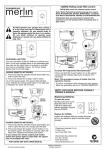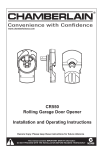Download HERE - Merlin
Transcript
Model C98 Motion Detecting Door Control Panel OWNERS INSTRUCTIONS professional WARNING This door control contains a motion detector which automatically turn your openers light on when it detects a person entering the garage. This feature may be disabled if required. Locate the door control within sight of the door at a height of no less than 1.5m out of the reach of children and away from any of the door’s moving parts and hardware. LOCK DO NOT CONNECT TO LIVE ELECTRICAL WIRING. CONNECT ONLY TO 24 VOLT LOW VOLTAGE WIRES. CONNECTION TO LIVE WIRES OR HIGHER VOLTAGE MAY CAUSE SERIOUS INJURY FROM SHOCK, BURN OR ELECTROCUTION. Children operating or playing with a garage door opener can injure themselves or others. The garage door could close and cause serious injury or death. Install the door control (or any additional push buttons) out of the reach of children and away from all moving parts of the door and door hardware, but where the garage door is visible. Do not allow children to operate the push button(s) or the remote control transmitter(s). A moving garage door could injure someone under it. Activate the opener only when the door is properly adjusted, you can see it clearly, and there are no obstructions to door travel. LIGH T INSTALLATION The door control is typically attached directly to the wall. However you may use a single gang wall box if installed. Note: If installing close to door frames or other switching devices ensure the detector switch (right side of unit) is accessable. • Disconnect power to the garage door opener. • Strip wire insulation approx 6mm and connect wire with Red trace to the “R” terminal, connect white non trace wire to the “W” terminal. STANDARD WALL MOUNT • Remove the push bar by gently To Replace prying off the top edge with a Insert Top Tabs First flat blade screwdriver or coin. partially fastened • For standard wall mounting, screw mark a position on the wall Detector approximately 20mm above Switch ON the desired mounting height of OFF Push Bar Cover no less then 1520mm. Partially fasten the self tapping screw into the wall leaving around 5mm of thread protruding from the wall. Slip the lower part of the cover over screw head and adjust for a snug fit. Ensure the Wall control is level, then fasten the top screw through the hole located at the top of the wall controller. DO NOT OVERTIGHTEN. Run the cable provided up the wall and across the ceiling to the open, using the insulated staples or surface mount conduit (not provided) to secure cable into place. Take care not to to damage cable. LOCK LIGHT Motor Connetions Ensure the power to the unit is off. MT60: Open the light cover at the front of the motor. direct the bell wire throught the rectangular opening located above the unit’s terminals. Connect the Red/White wire to the 1 terminal then connect the White wire to the 2 terminal. MT600/1000: Connect the Red/White wire to the Red number 1 terminal located on the back of the unit. MR600a/800a: Gently lift the light diffuser up and away from the motor. Connect the Red/White wire to the Red terminal located on the unit’s control board then connect the White wire to the White terminal. MT5580: Connect the Red/White wire to Red terminal located on the back of the unit then connect the White wire to the White terminal. Push Bar 2-Conductor Bell Wire 2 E WHIT 1 RED Door Control Terminal Screws LOCK Lock Button LIGH T Light Button 2 1 2 6mm 6mm white red 1 white red white red 0 red red white white 180 sec. 1 2 3 5 50 O 180 s – 60 s MR800a/MR600a MR800a / MR600a MT60 MT600 / MT1000 MT5580 OPERATION Door Control Push Bar: Press to open or close the door. Press again to reverse the door during the closing cycle, or to stop the door while it is opening. Light Feature: Press the Light button to switch the opener light on or off. When the door is opened or closed, the light will remain on for 4-1/2 minutes. Press the Light button to turn it off sooner. The Light button will not control the opener light when the door is in motion. When using the opener lights as working lights, we recommend that you first disable the motion sensor. See Automatic Light Override Feature, below. When used with openers manufactured after December 1, 1999, (check the date on the opener panel) the 4-1/2 minute interval can be changed to 1-1/2, 2-1/2, or 3-1/2 minutes as follows: Press and hold the Lock button until the light blinks (about 10 seconds). A single blink indicates that the timer is reset to 1-1/2 minutes. Repeat the procedure and the light will blink twice, resetting the timer to 2-1/2 minutes. Repeat again for a 3-1/2 minute interval, etc., up to a maximum of four blinks and 4-1/2 minutes. Automatic Light Feature: The opener light will turn on automatically when a person enters the garage. When a person walks in front of the door control, the opener light will come on for five minutes, then shut off. This feature works by detecting body heat. It is more sensitive in front of the door control than at its sides, and works better as a person moves closer. It may not work in temperatures around 37 0 C. Energy Saving Feature: This door control senses the brightness inside the garage, and will not turn the light on if it is already bright enough. If the light sensor turns on the light when it is not needed or does not turn it on when it is dark, the sensitivity can be adjusted. Remove the push bar cover by gently prying off the top edge with a coin or screwdriver. Underneath there is a dial below the green light on the right side. Use a small screwdriver to turn the dial by 1/4 turns: counterclockwise to make the light come on, or clockwise to make the light go off. Replace the cover by inserting top tabs and snapping into place. Lock Feature: Designed to prevent operation of the door from portable remote controls. However, the door will open and close from the Door Control push bar and from the Keylock and Keyless Entry accessories. To activate: Press and hold the Lock button for 2 seconds. The push button indicator light will flash as long as the lock is on. To turn off: Press and hold the Lock button again for 2 seconds. The indicator light will stop flashing. Normal operation will resume. The Lock feature will also turn off whenever the Smart button on the opener end panel is activated. This device complies with Part 15 of the FCC Rules. Operation is subject to the following two conditions: (1) this device may not cause harmful interference, and (2) this device must accept any interference received, including interference that may cause undesired operation. To disable this feature, slide the Detector Switch on the right side of the door control down (off). Special note for older garage door openers: If this door control is installed on an opener manufactured from January 1, 1995 to December 1, 1999, the following difference may apply: If the light is on when the opener is actuated, the light may go off for a moment, then turn on again as the detector senses you. Automatic Light Override Feature: We recommend that you disable the motion sensor when using the opener lights as working lights. Otherwise, they will turn off automatically if you are working beyond the sensor’s range. Slide the Detector Switch on the right side of the door control down (off), then press the light button to control the lights. Chamberlain Australia Pty Ltd PO Box 1446 Lane Cove NSW 1595 Chamberlain New Zealand Ltd PO Box 100-221 North Shore 0745 www.chamberlainanz.com 114A3375B