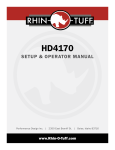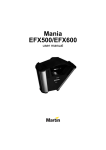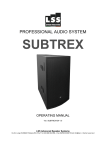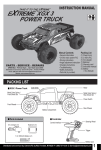Download Magellan MSS Installation manual
Transcript
MAGELLAN MSS - Mobile Satellite Internet System HARDWARE INSTALLATION MANUAL For Internal Use Only Updated January 2006 1 Table of Contents HARDWARE INSTALLATION INTRODUCTION......................................................................... 3 PRE-INSTALLATION – BEFORE THE INSTALL ......................................................................... 3 TOOLS FOR AN INSTALLATION.................................................................................................... 6 SUPPLIES – ITEMS YOU NEED TO KEEP IN STOCK ................................................................ 7 DISH INSTALLATION ........................................................................................................................ 9 DRILLING THE CABLE ACCESS HOLE IN THE ROOF .......................................................... 13 RUNNING CABLES ........................................................................................................................... 15 INTERNAL WIRING ......................................................................................................................... 18 MAKING COAX CABLES ................................................................................................................ 20 CONNECTING THE DISH POWER SUPPLY ............................................................................... 23 FINAL THOUGHTS ........................................................................................................................... 23 TROUBLESHOOTING ...................................................................................................................... 24 MAGELLAN SPECIFICATIONS ..................................................................................................... 25 2 HARDWARE INSTALLATION INTRODUCTION The installation of a MAGELLAN MSS (Mobile Satellite System) will normally take a full working day, and probably two if this if your first installation. This manual is an important guide that will show you everything you need to know about performing a quality installation and help keep you from making costly mistakes. The most common problems that can be avoided are being ill preparation before an installation. Having to go to the store for needed hardware, or to the shop for a missing tool can add hours, if not days to your installation. It can not be stressed enough that paying close attention to the steps as laid out will make your installation far more productive… and pleasant. MANUALS ASSOCIATED WITH THE MAGELLAN • MAGELLAN MSS HARDWARE INSTALLATION Describes the installation of the hardware of the MAGELLAN System, both external and inside the vehicle. (The manual you are currently reading) • • MAGELLAN MSS SYSTEM ACTIVATION MANUAL Guide to use after the hardware is installed for activating the MAGELLAN system so that it becomes a fully functional, internet surfing machine. Covers dish calibration, DW6000 Direcway modem commissioning, and router configurations. MAGELLAN MSS USERS MANUAL – The Users Manual instructs the customer in the normal operation of a MAGELLAN system. PRE-INSTALLATION – BEFORE THE INSTALL 1. OBTAINING A “SAN & PIN” NUMBER FROM GROUND CONTROL Play it safe and request your “San & Pin” number from Ground Control to commission your DW6000 satellite modems BEFORE you go on an installation. Please visit this Ground Control Partners page to download the “Bandwidth Request Form”. BANDWIDTH ACTIVATION FORM This form will ask what satellite you are turning your customer on to, and what grade of service he is purchasing. You will need to know these following items before you may request a San & Pin from Ground Control. • • • • • Customer Name, Address, Phone Number The DW6000 Serial Number They type of bandwidth service requested If the customer wishes a Public IP address or not Which satellite they wish to commission to (there are several). 3 • • Whether or not they want DirecTV* (which may affect which satellite Direcway Satellite they commission to…See *note) The customer credit card information for monthly billing Please Contact Ground Control Dealer Services for help in filling out your Bandwidth Activation form at 805-783-4620 during normal business hours. * DIRECTV / DISH NETWORK CUSTOMERS – Must order the Universal bracket mount for your DirecTV / Dish reception. This universal mount will work with most any satellite within 10 degrees of your Direcway satellite. 2. MAKING SURE THE ROOF HAS ENOUGH SPACE ON TOP The MAGELLAN requires a minimum of 49” inches long by 41” inches wide of flat space on top of the vehicle. While the mounting plate width is only 28” inches, the dish reflector itself is 39” wide, we recommend a minimum of 1 inch tolerance on each side for stowing. Try to be generous in the amount of space you can put between the dish and any obstacle it may contact. When raised, the dish arm will be high enough to rotate over most items. Be watchful of radio antennas in the path of the Azimuth rotation. Antennas should be repositioned on the roof rather than the dish swing into it. When stowed, the dish is 13” high by 48” long by 39” wide. Note that the recommended requirements in the previous give you about a inch clearance. WARNING – This unit uses a compass to find the satellite. Before installation, scan the intended area of the installation with a compass to verify that there are no interfering magnetic fields. (i.e. a speaker, air Conditioning (turned on), electrical wiring, heaters, etc). The compass should point north, no matter where it is placed, on the surface of the intended area of installation." 3. DECIDING ON THE BEST CABLE RUN The most important decision from the customer is the location they wish to have the cable drop in from the roof. Normally this is inside of a cabinet, but there are numerous locations. Remember where the cable enters the vehicle may not be the location of where the dish is mounted. All MAGELLAN systems come with 50’ of cable. To avoid 4 interference from AC power lines, make sure that you DO NOT run the cables parallel with any AC power cable (that also be inside of the roof). IMPORTANT FEATURE - The MAGELLAN is self-contained a wireless system, which means the location of the MAGELLAN equipment (Wi-Fi router, modems and control panel) does not necessarily need to be near the computer workstation(s). The discussion of where to drop the cable into the vehicle may be inside of a cabinet on the opposite side of the rig. It’s important to fully educate your customer before a decision is made. It is recommended to have all items (Modems, Router and Dish Power Supply) connected to the same power bar so that a customer may recycle power to all items at the touch of a power bar button. This assures a good “full system” reboot that takes about 80-90 seconds. Place the Wi-Fi Access Point/Router as high in the vehicle as possible to increase its effective range. The DW6000 modems and the MAGELLAN connect to the router via an Ethernet cable, so it may be located a distance from the modems. Placement of the Remote Panel is also something to consider. It does not require power, and connects directly from a phone cable from the dish. When running your wires, you may run the remote panel wire to any location inside of the rig. The Panel may be mounted to any surface with Velcro or other fastening method. 4. WHAT YOU NEED FROM THE CUSTOMER IF THEY LEAVE THE INSTALL SITE Most of the time, the customer will not be present when you are doing the bulk of your installation. Because of this, you will absolutely need some things from them. • • • • • Keys to the Rig (in case you need to move it). How to turn on and off power in the Rig How to turn on/off the interior lights. The password (if any) to their computer system. Their cell phone number. If they do not have a cell phone, it is wise to provide them one. 5 TOOLS FOR AN INSTALLATION Below are the tools you will need to perform a mobile installation. Making sure you have the proper installation tools will save you hours on your installation. A cell phone is a necessity to call for help, or to question the customer A laptop is not required for hardware installation, but it can be useful during modem commissioning Coax Crimpier… This tool is supplied to you by Ground Control when you become certified Coax Stripper Power Screwdriver Hole Saw Drill Bits Long Drill Bit (for the pilot hole through the roof) Long ladder Wire Cutters Small Screw Driver Assortment of long and short screwdrivers Ratchet Wrench Set Open End Wrench Set Pocket Knife Tape Measure 6 Scissors Flashlight Extension Cord Power Bar (for the extension cord) Rope – To help lift heavy things to roof Level Wire cutters Etherent and Phone cable crimper (RJ11 and RJ45) OTHER RECOMMENDED TOOLS – These could be helpful for your installations. Handheld GPS (when you do not have a zip code) Multimeter – to help troubleshoot wiring connections Fish Tape Spring Steel – helps in running wires through walls Stud Finder – for finding support beams on roof to screw into. SUPPLIES – Items you need to keep in stock Dicor Roof Sealant – Can be purchased ad any RV supply store. Bulk Coax Cable (for TV or long runs) 7 Compression Coax Connectors Cable Clamps Dielectric Grease –Auto Parts stores carry this. Self-Tapping Sheet Metal Screws Assorted hardware Colored Electrical Tape – To help mark cables Cable Ties (small, black and white are most common) Split Loom – For long cable runs Packing Tape for shipping. Tape- Assorted Extra Ethernet Cables Ethernet Connectors Bulk Ethernet Cable Sunscreen for those hot all-day outside installations. Batteries Windex and Paper Towels Twine for unknown issues. 8 DISH INSTALLATION The MAGELLAN comes shipped in one box (120 lbs) with these items: SHIPPED ITEMS • The MAGELLAN ships with this equipment: • The MAGELLAN Dish • The DW6000 Direcway Modems • The Linksys Wi-Fi Router • The MAGELLAN Remote Panel Step 1 – Check to make sure everything has been shipped in the box. Step 2 – Remove the bolts that hold the mounting plate to the shipping crate, as well as the bolts that attach the dish to the mounting plate The mounting plate is far easier to move and mount to the roof without the dish. The MAGELLAN Dish (with plate) weighs 75 Lbs. RAISE-LOWER DISH TRICK – If nothing is connected to the MAGELLAN, and you just supply the 15VDC power to the system, then after 90 seconds after you plug it in, you may raise and lower the dish with the remote control panel. Step 3 – Unscrew the bolts that hold the MAGELLAN on the mounting plate and position the mounting plate on the vehicle roof. (Make sure there are no magnetic disturbances on roof from a stereo speaker in the ceiling. Use a compass Step 4 – Make sure that the plate is mounted in the direction of vehicle travel. The mounting bolts (that hold the Dish on the plate) should be toward the front of the vehicle. 9 to help determine if a disturbance exists .) STEP 5 – Use a measuring tape to center the plate on the roof. Step 6 – Mark the corners of the dish. This is used later on to accurately lower the mounting plate onto sealant. STEP 7 – Mark all screw holes for drilling pilot holes. Note that you don’t need to use the factory holes, and can drill your own in the mounting plate. STEP 8 – The drill bit used to create pilot holes must be smaller than the threads of the screwbolts used…but the size can’t be too small or you could crack fiberglass roofs. The size the drill should be is the size of the shank of the screwbolt. Self-Tapping screwbolts (as shown by the silver screwbolt in Step 8) are recommended for installations because of their “cutting” edge. Pilot holes are always required, especially on fiberglass roofs. 10 STEP 9 – Drill all marked pilot holes. Make sure that you only drill down only for the distance of the length of the bolt to avoid hitting any wires that are traveling inside the roof. STEP 10 – Clean off the roof surface… Make sure that there is no residue that will keep the sealant from working. STEP 11 – Dicor White Sealant is the standard STEP 12 – Put a dab of Dicor Sealant over the top for all roof top installations for the industry. It of each of the pilot holes you drilled. Be sure that stays pliable and has proven to be unmatched you do not miss any holes to avoid a bad leak. in sealing roofs. It can be purchased at any RV supply store. 11 STEP 13 – Using the marking you made earlier, gently lower the mounting plate on top of the dicor & pre-drilled holes. STEP 14 – The dicor should bubble out (slightly) from each of the holes. Use liberal amounts of paper towels to clean up excess Dicor. WARNING – Do not step in Dicor because it will track on the roof create unsightly footprints. STEP 15 – Place all the screwbolts into their respective holes STEP 16 – Using a ratchet wrench, tighten all of the screwbolts into place. If you do it by hand, you are less likely to over-tighten and avoid stripping the screw. STEP 18 – Clean your work area and make sure that you do not use Dicor just yet to cover the exposed bolts. This will help keep you from stepping in the Dicor and tracking it on the roof. STEP 17 – Now lower the MAGELLAN back onto the 6 mounting plate over the six exposed bolts and tighten the nuts to secure the dish into place. 12 TRICK - If you have a curved roof, such as a Airstream trailer… you may use rubber washers between the dish plate and the mounting plate so the mounting plate may bow to the curve of the roof. DRILLING THE CABLE ACCESS HOLE IN THE ROOF Drilling the large access hole for the MAGELLAN Cable run to inside the vehicle should be a process taken with great care. For many, this step is nerve racking because of the potential of drilling into wires inside of the roof… a valid concern! Pay close attention to these steps to help you in avoiding making a costly mistake. The location chosen for drilling the hole should be chosen and pre-drilled from inside of the vehicle. This makes sense because it is far easier to make a cable run to any location on the roof than to run cable inside of the vehicle. One neat trick is to use an existing hole in the ceiling to use as a place to start your pilot hole through the roof. You can see any exposed wires and make your pilot hole with confidence you won’t be drilling into wires. Later, you can pull cables down and then use the same hole to feed cables to a different part of the vehicle. Nifty! Most often, a cable is dropped into a cabinet where the wires are not exposed to view. You will need a long drill bit at least 6 inches in length to make the first pilot hole through the roof. 13 STEP 19 Use of a long, narrow drill bit is needed to drill the hole from inside of the vehicle. Before you start your pre-drill hole, make sure that you will not be drilling into anything on top of the roof. STEP 20 - You will be using a hole saw to make a hole large enough to run the cables through the roof. Note how the hole you drilled from inside will be the guide hole for your hole saw. STEP 21 – Be patient while you are drilling and only drill as far as there is resistance to your drilling. WARNING - Be careful in not drilling into foam insulation or open space under the roof with the hole saw. The idea is to not drill into any cables running in the space between the ceiling inside and the roof. Use a pocket knife to remove any other materials. Use your finger to move any cable(s) out of the way from the hole you will be making in the ceiling panel. STEP 22 – Use sandpaper or a file to remove any burrs that could cut into the cables. STEP 23 – Use the same hole saw to drill from inside of the vehicle. This makes for a cleaner hole. 14 RUNNING CABLES IMPORTANT NOTE FOR DIRECTV USERS – The MAGELLAN works with the Universal Bracket Kit for DirecTV which will work with most DirecTV and Dish Network Satellites. Remember that the Coax for TV may need to run different on the roof than for the Internet cable run if the TV receiver is located in a different part of the RV. There are 5 cables that run from the dish to inside the rig. They are: 1. RX Coax Cable to the DW6000 Modem 2. TX Coax Cable to the DW6000 Modem 3. An Ethernet cable that connects to the Router 4. A phone cable that connects to the Remote Panel 5. A power cable The MAGELLAN ships with 50 feet of cable. The first 20 feet from the dish is wrapped in a sleeve for protection against the weather. For those who desire TV, the TV port for the MAGELLAN is marked “V” (for Video) next to the Transmit and Receive connections (“T” for Transmit, “R” for Receive). This cable may make an entirely different cable run on top of the rig… normally to where the TV equipment is located. If you wish to add a second TV cable, you will need to drill a hole in the mounting plate next to the TV outlet, and simply run a second coax cable along side the first TV cable from the LNB. If you remove a coax cable from this connector, or add a new cable, make sure that you put DiElectric Grease inside of the fitting for a water tight seal. (You may purchase Di-Electric Grease from any Auto Parts store). 15 STEP 24 – Drop the cable from the MAGELLAN down the hole you’ve just drilled in the roof. STEP 24B – The cable wrap (shown here in white) is porous (meaning it will leak water), so it needs to be cut back 2 inches from the access hole in the vehicle roof as shown. STEP 24C – Tie Wrap the end of the cable wrap. The exposed area of the cables are where you will use generous amounts of Dicor sealant. STEP 25 – Strip off any unused cable casing, and then make your cable runs to various equipment. Cable clamps are very good at keeping cables securely fastened to the roof. They should be spaced every 2” to 3” apart. STEP 26 – Pre-drill all holes for screws, and then Dab DICOR over the hole. Set the clamp and make sure to cover the exposed screw head with DICOR. 16 STEP 27 – Once the clamps are in place, seal the entry hole with a liberal amount of DICOR. Make sure to squeeze DICOR BEWTWEEN THE CABLES. Make sure there are no holes exposed, or you will have a leak in the roof! STEP 28 – Now cover all exposed screwheads on the mounting plate with DICOR. Do this step last when you know you won’t be on the roof any longer (to avoid stepping in the wet sealant). IMPORTANT – Make one last check to see there are no “missed holes” that are exposed to the elements. The last thing anyone wants is a leaky roof. Step 29 – Mount the Caution Sign to the ladder of the RV. Hughes Network Systems states: “If a roof access ladder or any other means of access to the roof exists on the vehicle, then the ladder or access must be blocked by a suitable rope or other barrier while the earth station is deployed or in operation. The installer must provide this rope or barrier directly to the end user at the time of installation and advise the user to use it at all times when the earth station is deployed or in operation. Warning signs must also be provided by the installer to the end user to be posted on the rope or other barrier warning all persons not to attempt to access the roof of the vehicle while the earth station is deployed or in operation.” Also… “Warning signs must be posted at prominent locations on and around the mobile satellite system informing all persons of the danger of potential harmful radiation from the earth station while it is deployed or in operation.” That’s it! You’re done with the outside portion of the installation! 17 INTERNAL WIRING Below is a schematic of a correctly connected MAGELLAN system. There are 5 cables that come down from the MAGELLAN that connect to 3 different components. 1. 2. 3. 4. 5. The RX Coax Cable that connects to the DW6000 Modem The TX Coax Cable that connects to the DW6000 Modem. The Ethernet Cable that connects to the Router (Port 1-4). A Phone Cable that connects the remote control. Power Cable that supplies the dish with 15VDC power (via a supplied 15V Power Supply) The MAGELLAN was designed to work well when all components are turned off and on from a power bar switch. Note that a computer is not part of the MAGELLAN system. DRYDOCKING - For those who need to draw as little power as possible, the customer may turn off just the MAGELLAN (by simply unplugging it) and it will not affect Internet connectivity. Of course the dish must have acquired satellite before it can be unplugged. Before the cables can be cut to length, you must decide where in the rig all equipment is going. Remember, the MAGELLAN is a self-contained Wi-Fi system which means that all components may be located in the same cabinet and connected to the same power bar. Also, it is wise to mount the Linksys Wi-Fi Access Point in cabinet near the ceiling for better exterior reception. Please work with the customer for the best location of system components. 18 The DW6000 Direcway Modems will supply the Internet connection to the Linksys Router. A standard Ethernet cable runs from the single Ethernet port on the back of the DW6000 to the “Internet” port on the back of the Router. The Ethernet cable from the dish is used for communication and is connected to one of the Routers 4 ports. The dish communicates with the DW6000 modems as well as gives any connected computer access to the MAGELLAN Administrative screen. The small Remote Control Panel is connected to a single phone wire from the dish. This device is optional and the MAGELLAN will work fine without it, although you must use the MAGELLAN Administrative Screen through a browser to control the dish. The Remote’s small size (6 ¼ inches wide) allows it to be mounted almost anywhere or on any surface. Some of your customers may use this panel almost exclusively. 19 MAKING COAX CABLES STEP 1 – Cut the Coax cable to length. Make sure the cut is clean STEP 2 – Place the Coax Use the Coax Stripper Tool Note where the red arrow shows the coax end is flush with the V notch of the coax stripper. STEP 3 – Place a finger in the hole of the coax stripper and twirl the stripper around the cable 4 or 5 times...making complete circles. STEP 4 – Pull the stripper away from the cable (without opening the stripper) so that you remove a segment of coax shielding. In fact, you have made 2 cuts at the same time. 20 If you are having trouble making the perfect cut on your cables, the razor blades inside of the stripper are adjustable. Use the Allen Wrench (3) to adjust the blade heights (1 & 2). Note here the Allen Wrench in one of the blade height adjustment screws. STEP 5 - Fold back the wire shielding over the STEP 6 - Twist the connector onto the coax cable outer jacket as shown. Make sure the white plastic shielding that covers the copper wire is free of debris that may short out the connection. So that the white plastic shielding comes is flush STEP 7 - Cut off any excess of the connector so with the base of the connector as shown. Take a that it is between 2 and 3 millimeters long mental snapshot of this picture to remind you how far to twist on a connector. 21 STEP 8 - Place the coax connector into the Grip the handles and crimp the fitting tightly… connector crimper. Make sure the crimper handles You may now removed the “compressed” coax are opened…and then close the head handle. connector. The finished connector. STEP 9 - Don’t forget to use colored tape to distinguish which cable is for transmit or receive. 22 CONNECTING THE DISH POWER SUPPLY The MAGELLAN system is powered by a 15VDC power supply that is included with the system. Locate the power wire from the dish and attach it to the provided connector. The MAGELLAN Dish connects to a power 15VDC power supply. It ships with blue connectors that you will need to remove before you run the wires from the roof to inside the vehicle. Unscrew an end of the connectors and remove the wire from power supply. You may now feed the cables through the small access hole on the roof. Of course you’ll need to reattach these connectors after FINAL THOUGHTS Congratulations in successfully completing your MAGELLAN installation. In the next manual “MAGELLAN System Activation” you will learn how to commission the Direcway DW6000 modems, configure the Wi-Fi router, and get the whole system operational. 23 TROUBLESHOOTING Ground Control Technical Support is available 24-7 at 805-542-0688 or by email at [email protected] 24 MAGELLAN SPECIFICATIONS BANDWIDTH SERVICE (Via Direcway) Download Speed…………………….. Normally 400 to 1500 Kbps Upload Speed…….………………….. Normally 30 to 100 Kbps Public IP Address……………………. Optional Protocol………………………………. TDMA VOIP Phone Service………………… Included SATELLITE DISH Satellite Acquire Time (from stowed).. Automated Cross Poll acquisition…… Reflector Type……………………….. Mount Geometry…………………….. Polarization…………………………... Deployment Sensors…………………. Normally between 2-5 minutes Normally between 30 seconds to 2 minutes .74 Meter Effective Area Elliptical Offset 3 Axis Motor Drive (Elevation, Azimuth & Skew) Dish Rotation Cross-Pol Isolation automated GPS, Compass MAXIMUM MOUNT ROTATION Azimuth……………………………… Elevation……………………………... Elevation Look Angles………………. Skew…………………………………. -25 to +385 (410 degrees total) 152.5 degrees 0 to 76 Degrees from vertical +/- 80 Degrees NETWORK DHCP………………………………… NAT…………………………………. Port Mapping………………………… Networkable…………………………. Wi-Fi Access Point………………….. Ethernet Port………………………… Supported by included router Supported by included router Supported by included router Yes, no per-seat charges Yes, included at no additional cost 10/100 Mbps RF INTERFACE Transmit Power……………………… Receive Frequency…………………… 1 Watt Range 950-1450 mhz DIMENSIONS Dish Mounting Plate…………………. Dish Stowed Dimensions……………. Deployed Dish Height………………... Dish Weight (with mounting plate)….. Dish Weight without mounting plate… Shipping Weight……………………… 22” wide x 48” long 13” high x 39” wide x 48” long Stands approximately 41” when deployed 75 lbs 65 lbs 120 lbs ENVIRONMENT Wind Deployed……………………….. Wind Stowed………………………….. Temperature…………………………… 40 MPH 140 MPH Approx –20 degrees F to 120 degrees F 25