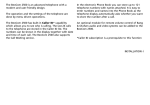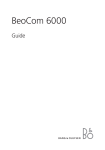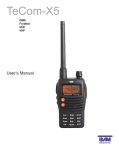Download The Beocom 5000 is a portable cordless handset with keypad and a
Transcript
The Beocom 5000 is a portable cordless handset with keypad and a base unit which has to be connected to the public line or a switchboard. Whenever you make a telephone call, a link is established connecting the handset and base station via a radio channel. The batteries in the handset are recharged when the handset is placed in the base unit. Handset and base unit adapt to each other in order to prevent anyone using other cordless telephones from listening in to your calls or making calls at your expense. The BeoCom 5000 is available in two versions: The basic model with many practical facilities, and the advanced model which in addition has a remote control function for volume adjustments on Bang & Olufsen audio, video and A/V systems. This manual covers both versions. INSTALLATION CONNECTION • Plug the telephone cord into the telephone wall socket. • Connect the power supply to the mains. • The cordless telephone is ready for use (stand-by position). Please note! Your BeoCom 5000 will not function if the mains unit is not plugged in or if the power supply fails. LOCATION In order to obtain the best possible radio range place the base unit as high up and isolated as possible. Do not place the telephone in a dusty or dirty room. Do not expose the telephone to excessive moisture and avoid that the charging contacts on the handset come into contact with metallic elements or greasy parts. BATTERIES The batteries are used for telephoning only, while the memory is independent of batteries. After unpacking the telephone, the batteries may be discharged. Therefore, it may be necessary to recharge the batteries before using the telephone. Place the handset in the base unit for charging. Note that the signal lamp of the base unit flashes green when the batteries are being charged. When the lamp lights green the batteries are fully charged. When you hear slow beeps from the handset you should place it in the base unit for recharging. Quick beeps indicate that the batteries are almost discharged. The charging time for batteries almost discharged is approx. 9 hours. Fully charged, new batteries have capacity for 24 hours stand-by, or 4 hours talk time. The lifetime of the batteries is enhanced by placing the handset in the base unit only when recharging is necessary; i.e. when you hear the beeps from the handset. BRIEF MANUAL/DIRECTORY The brief manual/directory for code numbers may be placed in the groove at the top of the base unit. To release this manual push the button on the left of the base unit. INSTALLATION KEYPAD FUNCTIONS ↓ KEYPAD FUNCTIONS Each key has various functions: • The function printed on the key • The function printed below the key • The function printed above the key The texts below the keys relate to telephone functions whereas the texts above the keys relate to volume adjustments on Bang & Olufsen audio, video and A/V systems. ON/OFF: SET OFF Switch off the handset Switch on the handset (stand-by) STAND-BY POSITION (handset switched on): Answer/close a call Get a new dial tone Disconnect/erase current programming SET OFF SET ENTER SET LOCK SET TONE SET PROG SET SCRAMB SET CLICK SET RING HS SET PAGING SET RING BS VIDEO VIDEO AUDIO AUDIO ∧ ∨ ∧ ∨ Switch off the handset Store a telephone number, and store a public line prefix Connect/disconnect the keypad lock No function Programming the basic settings Connect/disconnect the scrambling Disconnect/connect the key sound Set the tone ringer of the handset Internal ringing signal (paging) Set the tone ringer of the base unit Increase the volume of the video system Decrease the volume of the video system Increase the volume of the audio system Decrease the volume of the audio system KEYPAD FUNCTIONS DURING TELEPHONING: 0 .. 9, X , Enter telephone numbers RDL Last number redial MEM 0 .. 9 Call a phone number in memory R Flash (switchboard use) SET SCRAMB Connect/disconnect the scrambling SET MIC Disconnect/connect the microphone SET PAGING Internal ringing signal (paging) SET VOLUME Set the volume of the handset SET SET VIDEO Increase the volume of the video system SET SET VIDEO Decrease the volume of the video system SET SET AUDIO Increase the volume of the audio system AUDIO Decrease the volume of the audio system SET SET ∧ ∨ ∧ ∨ SIGNAL LAMPS SIGNAL LAMP OF THE HANDSET Short green flashes Handset switched on and ready for use (stand-by) Short red flashes Keypad locked Green light Connection via radio channels established/scrambling connected Red light Connection via radio channels established/scrambling disconnected Orange light Alternative keypad function activated Green flashes Microphone muted/scrambling connected Red flashes Microphone muted/scrambling disconnected Orange flashes Volume adjustment on A/V systems Off Handset switched off, or batteries low SIGNAL LAMP OF THE BASE UNIT Green flashes Batteries being recharged Green light Batteries fully recharged Red light Connection via radio channels established SIGNAL LAMPS MAKING A CALL CALLING A NUMBER DIALLED Press Wait for the dial tone Press the phone number CLOSING A CALL Press or place the handset on the base unit Signal lamp: Red or green light Short green flashes REDIALLING REDIALLING THE LAST NUMBER DIALLED Press Press RDL Red or green light The number in redial is deleted • by entering a new digit. • when the handset is switched off. • when the batteries are discharged. • when the batteries are removed. VOLUME OF THE HANDSET During conversation the volume of the handset can be set to normal or high level. After conversation, the setting will remain active. MAKING A CALL REDIALLING SETTING THE VOLUME DURING CONVERSATION Press SET Press VOLUME Orange light Red or green light VOLUME OF THE HANDSET INCOMING CALLS ANSWERING A CALL The telephone rings Press CLOSING A CALL Press or place the handset on the base unit Signal lamp: Red or green light Short green flashes DIRECT ACCEPTANCE With the direct acceptance function connected you need not press to answer a call after lifting the handset off the base unit. CONNECT DIRECT ACCEPTANCE Press SET Press PROG Press 902 Press SET DISCONNECT DIRECT ACCEPTANCE Press SET Press PROG Press 903 Press SET INCOMING CALLS Orange light Short green flashes Orange light Short green flashes THE TELEPHONE’S MEMORY ↓ THE TELEPHONE’S MEMORY BeoCom 5000 memorizes 10 telephone numbers which can be stored under the code numbers 0 to 9. Cancelling entries: Press and start all over again. A new entry erases an old one. If your telephone is connected to a switchboard we recommend you to see the clause SWITCHBOARD before storing. STORING Press SET Press ENTER Press the code number (0-9) Press the phone number Press SET DIALLING A PHONE NUMBER IN MEMORY Press Press MEM Press the code number Signal lamp: Orange light Short green flashes Red or green light By storing telephone numbers when it is necessary to wait for a new dial tone before calling the 2nd part of the number, only the 1st part of the number will be stored. When calling, the 2nd part of the number has to be manually dialled after the new dial tone. A new dial tone may occur by e.g. foreign numbers, telephone services and numbers followed by an extension number. DELETING A PHONE NUMBER IN MEMORY Press SET Press ENTER Press the code number Press SET DELETING ALL PHONE NUMBERS IN MEMORY Press SET Press PROG Press 251 Press SET Orange light Short green flashes Orange light Short green flashes TONE RINGER You can set the tone ringer of the handset as well as the base unit according to your choice: In order to facilitate the setting of the tone ringer the level is audible until a new entry is made. SETTING THE TONE RINGER OF THE HANDSET Press SET Press RING HS Press 1...5 (volume) Press 6...9 (cycle speed) Press X , 0, (melody) Press SET Signal lamp: Orange light Short green flashes SETTING THE TONE RINGER OF THE BASE UNIT Press SET Press RING BS Press 1...5 (volume) Press 6...9 (cycle speed) Press (melody) X , 0, Press SET TONE RINGER SCRAMBLING ↓ Orange light Short green flashes KEY LOCK ↓ SCRAMBLING Your BeoCom 5000 gives you the possibility of scrambling the voice communication on the radio link between the handset and the base station. This makes it difficult to listen in to the cordless communication with the aid of electronic equipment. The scrambling function may be connected/disconnected before a call as well as during a call. Please note! Activating the scrambling function may result in slight degradation of the handset reception quality. CONNECTING/DISCONNECTING THE SCRAMBLING Press SET Press SCRAMB Signal lamp: Orange light Short green flashes The signal lamps during telephoning: Scrambling connected Scrambling disconnected Green light Red light KEY LOCK You can lock the keypad so that unintentional key entries have no effect. This is useful when you, for example, are carrying the phone in a pocket or a handbag. It is still possible to answer a call, however, making calls is not possible until you have unlocked the keypad again. LOCKING THE KEYPAD Press SET Press LOCK Orange light Short red flashes UNLOCKING THE KEYPAD Press SET Press LOCK Orange light Short green flashes MICROPHONE The microphone can be muted temporarily so that you can make an aside to somebody else in the room without the person at the other end hearing you. MUTING THE MICROPHONE Press SET Press MIC Signal lamp: Orange light Red or green flashes CONNECTING THE MICROPHONE Press SET Press MIC Orange light Red or green light DISCONNECTING/CONNECTING THE KEY SOUND The telephone is stand-by Press SET Press CLICK Short green flashes Orange light Short green flashes KEY SOUND If you do not want every keypress to be heard you may disconnect this function. Independent of the key sound setting, incorrect or incomplete entries will activate an acoustic error signal. INTERNAL RINGING SIGNAL (PAGING) You can transmit an internal acoustic signal from the base unit to the handset: PAGING FROM BASE UNIT TO HANDSET Press the button at the front of the base unit. Furthermore, you can transmit an internal acoustic signal from the handset to the base unit: PAGING FROM HANDSET TO BASE UNIT Press SET Press PAGING Signal lamp: Red light Orange light Red or green light BeoCom 5000 works as a traditional telephone subset in parallel. This allows for transfer of calls or conferencing. MICROPHONE KEY SOUND INTERNAL RINGING SIGNAL HANDSET ON/OFF If you do not want to be disturbed by incoming calls you may switch off the handset. SWITCHING OFF THE HANDSET Press SET Press OFF Signal lamp: Orange light Off When the handset is switched off it is impossible to make any telephoning or volume adjustments on A/V systems. Please note! The tone ringer of the base unit is still active. When the handset has been switched off as described above you have to switch it on again: Please note! The handset is always switched on when it is placed in the base unit. SWITCHING ON THE HANDSET Press One orange flash followed by short green flashes VOLUME ADJUSTMENT With BeoCom 5000 you are able to remote control the volume adjustments on all recent Bang & Olufsen audio, video and A/V systems. The operation depends on the state of the telephone: stand-by or during telephoning. Volume adjustments on A/V equipment with BeoCom 5000 in stand-by position (handset switched on): VOLUME ADJUSTMENTS IN STAND-BY POSITION Press VIDEO or Press VIDEO or Press AUDIO or Press AUDIO Volume adjustments on A/V equipment with Beocom 5000 during telephoning: VOLUME ADJUSTMENTS DURING TELEPHONING Press SET SET VIDEO Press or Press SET SET Press VIDEO or Press SET SET Press AUDIO or Press SET SET Press AUDIO Please note! During volume adjustments the keypad sound will always be disconnected. The keypad returns to telephoning functions after about 20 seconds or when SET has been pressed. HANDSET ON/OFF ∧ ∨ ∧ ∨ Signal lamp: Orange flashes Orange flashes Orange flashes Orange flashes ∧ Orange flashes ∨ Orange flashes ∧ Orange flashes ∨ Orange flashes VOLUME OF A/V SYSTEMS SWITCHBOARD If BeoCom 5000 is connected to a switchboard it is often necessary to enter a pause between the public line prefix and the telephone number. BeoCom 5000 inserts this pause automatically when it is once stored into the telephone together with the public line prefix. When entering numbers into the memory the public line prefix has to be entered too. STORING THE PREFIX Press SET Press ENTER Press RDL Press 0 Press the prefix Press SET STORING THE PAUSE Press SET Press PROG Press 02 Press the pause required (1 .. 9 seconds or 0 = unlimited wait for dial tone) Press SET Signal lamp: Orange light Short green flashes Orange light Red or green light for 5 sec. followed by short green flashes DELETING THE STORED PREFIX Press SET Press PROG Press 253 Press SET Orange light Short green flashes If the R-button is used for recalls subsequent key entries will be stored for redialling. SWITCHBOARD TROUBLE SHOOTING ↓ DATA ↓ TROUBLE SHOOTING Symptoms Possible cause Making a call is not possible. • The keypad has been locked. • Unlock the keypad. • The handset has been switched off. • Switch on the handset. • The batteries need recharging. • Place the handset in the base unit for recharging. No function. • The telephone cord has not been correctly plugged into the wall socket. • The power supply has not been correctly connected to the mains. During switchboard: No connection or getting a wrong number when calling a number in memory. The public line prefix has not been stored. BATTERY REPLACEMENT A new battery pack is available as an option. The battery cover is replaced by pressing it in and down as shown on the drawing. New batteries need recharging before use. The battery cover has to be mounted when the handset is placed in the base unit. Correction • Check the telephone cord. • Check the power supply cord. Store the public line prefix. RADIO RANGE The radio range is up to 300 metres in the open. The range depends on the weather conditions and may vary in case of obstacles between the handset and the base unit. Indoors the range depends on walls of different types and construction. If you move out of range during a call a warning signal is heard in the handset. CLEANING Use a soft cloth dipped in water containing a few drops of mild detergent. DATA Power output (EIRP) Power supply base unit handset Ambient temperature Relative humidity 10 mW 230 V, 50 Hz mains transformer 1 battery pack (NiCd) rated for 24 hours stand-by or 4 hours talktime. 0oC - +55oC 15% - 95% Dimensions base unit handset Height 156 mm 170 mm Weight base unit handset 396 g 206 g Width 111 mm 54 mm Depth 131 mm 33 mm PROGRAMMING CODES The table below shows all possible programmings. The presettings are marked with a X. CODE FUNCTION 250 Delete all stored settings of code 258 and 098 and the tone ringer setting, and returns to the presettings. 251 Delete all phone numbers in memory. 253 Delete the prefix. 258 Delete all phone numbers in memory and the prefix. CODE FUNCTION 033 Pulse dialling 036 Multifrequency (DTMF) dialling with earth. 037 x Multifrequency (DTMF) dialling with flashes 098 Reset all telephony parameters to presetting. CODE FUNCTION 020 Unlimited wait for dial tone. 021 Dial tone delay 1 sec. 022 Dial tone delay 2 sec. 023 x Dial tone delay 3 sec. up to 029 Dial tone delay 9 sec. 902 Direct acceptance on. 903 x Direct acceptance off. If you enter an incorrect or incomplete code you will hear an acoustic error signal. Press and start all over again. PROGRAMMING Press SET Press PROG Press the programming code Press SET Signal lamp: Orange light Short green flashes Dear Customer, Your needs as the user of our products are always given careful consideration during the design and development process, and we strive to make our products easy and comfortable to operate. We therefore hope that you will take time to drop us a line, telling us about your experiences with your Bang & Olufsen telephone. Anything which you consider important - positive or negative - may help us in our constant efforts to refine our telephones. Thank you! Please write to: Bang & Olufsen Telecom A/S Customer’s Support Peter Bangs Vej 15 DK-7600 Struer Denmark or fax: Bang & Olufsen Telecom A/S Customer’s Support +45 96 844401 or e-mail: [email protected] PROGRAMMING CODES 3500590 08-96