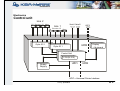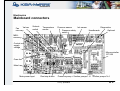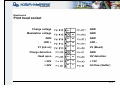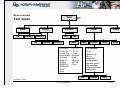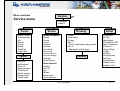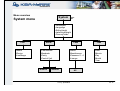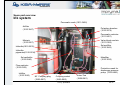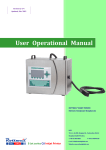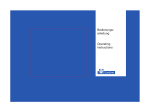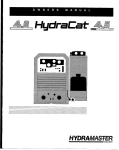Download Manual Tecnico alphaJET C Compatible con
Transcript
Document issued: March 2008 Manual Tecnico alphaJET C Compatible con alphajet E Lista de recambios Product Manager: Andres Martos © 2011 alphaJET C Construction and function Construction and function Principle of continuous-inkjet Ink supply Charge electrode: transmits the charge to the separating ink drops The separation of the drops must take place within the charge electrode, because a drop only can be charged during the separation! Nozzle High voltage electrode (+) x HVma HVmin Point of drop separation inside the charge electrode High voltage electrode (-) Detection electrode: measures test charges sent from the charge electrode to calibrate the charge moment Training: alphaJET C Gutter collecting the unused drops Foil 3 HV 0-100 % Ultrasonic transducer: converts the electrical signal into mechanical oscillation. Construction and function Print head: in general 1 2 3 4 5 1 2 3 4 5 6 6 Upper deflection electrode Detection pin Charging electrode Nozzle Lower deflection electrode Gutter Training: alphaJET C Foil 4 Construction and function Print-head – front view Valve V1: Ink on ”Head closed” detecting magnet Upper deflection electrode Valve V2: Bleeding Counterpart for the head close magnet Detection electrode Charge electrode Ultrasonic transducer (hidden) Nozzle Magnifying glass Flap holding magnet Valve cover plate Lower deflection electrode (ground) Gutter Strobo LED: for drop monitoring Training: alphaJET C Hall-Sensor for ”head closed” recognition Foil 5 Construction and function Print-head – rear view with cover plate removed Cover plate (sealed) High voltage resistor Charge detect amplifier board Inkflow sensor Drop outlet slot Securing screws for upper deflection unit Training: alphaJET C Foil 6 1-head inking system, (schematic presentation) 01 = Outlet tube 02 = Level switch D1 = Flow restrictor for measuring the viscosity time D2 = Flow restrictor for limiting the quantity supplied by the pressure pump D3 = Flow restrictor in the absorber F1 = Main filter F2 = Ink return filter F3 = Filter for valve V3 F4 = Filter for valve V4 F5 = Air filter IFS = Inkflow sensor P1 = Pressure pump P2 = Suction pump PA = Pulsation absorber PM = Protection mesh PS = Pressure sensor V1 = Ink-on valve V2 = Bleeding valve V3 = Solvent-add valve V4 = Ink-add valve Training: alphaJET C Foil 7 2-head inking system, (schematic presentation) Training: alphaJET C Foil 8 1-head inking system,(colour schematic presentation) Solventrecovery Ink Solvent 1 = Add ink 2 = Add solvent and solvent recovery 3 = Ink line Mixtank 4 = Viscosity measuring 5 = Air line Valve block Print head Suctionpump Pressurepump Pulsationabsorber Pressure sensor Training: alphaJET C Foil 9 Construction and function 2-head inking system (realistic presentation) Print-head 2 Print-head 1 Junctions: print-heads 1 and 2 Outlet Quick couplings for ink tube, bleeding and ink return tube (small), print-head 2 Air filter Outlet for P2 suction pump Inlet Recovery fan Air outlet Ink inlet Recovery with heat-exchanger and cooling element Ink outlet/draining tube (with plug) PA pulsation absorber From gutter Rear panel From V2 Door (front) From the solvent-bottle To valve V4 From the ink-bottle F3 Solvent-bottle Ink filter F1 F2 P3 suction pump (head 2) Ink-bottle D2 Ink filter F4 P2 suction pump (head 1) Ink return filter F6 (head 2) PM Pressure sensor Pressure pump P1 Solvent gained from recovery Protection mesh (in tube) Solvent level switch To valve V3 Inlet from mix tank Output to solvent-bottle Air outlet to print-heads Training: alphaJET C Outlet (for viscosimeter + draining tube) Inlet (from suction pumps) Outlet (for pressure pump) Viscosity measuring restrictor D1; Viscosimeter inlet Foil 10 alphaJET C Electronics Electronics Control unit Line 2 PS Enc od er IO Alarm Serial1 Serial2 Line 1 UPIF 2 PS Enc oder IO Alarm Opto-IO 2 UPIF2 Opto-IO 1 Display + Ke yboard C ontrol Unit CPU (Pc104) UPIF1 PowerSupply UPIF2 UPIF = Universal Printer Interface Training: alphaJET C Foil 12 Electronics Print unit Rem ote RUN/STOP UPIF PowerSup ply Ma inboard Headboard 1 Hea dboard 2 Head 2 Inksystem Training: alphaJET C Head 1 Foil 13 Electronics Internal connections Display KbdFoil X3 X5 X7 Keyboard PC104 Keyboard Ctrl VGA X4 Control Unit X1 Keyboard X6 Pwr Supply Mains X1 Opto I/O Line 1 X2 Opto I/O Line 2 X1 X3 X4 UPIF 200~230V Headb. Line1 Heads X1 X8 : Solven t Switch X9 : Temperature Se nsor X1 0: Stirre r X11: Pressure Pump X1 2: Pressure Sensor REMOTE X4 X4 Power Run Stop X2 X2 Headb. Line2 115V External UPIF UPIF X2 X1 3: X1 4: X1 5: X1 6: X1 7: Suction Pu mp 1 Suction Pu mp 2 Ink Sensors Suction Pu mp 3 Suction Pu mp 4 X19 Mainboard X7 X21 X4: Fan MEX Rec. X5: Fan Case X18: Diagnostic Training: alphaJET C Foil 14 Electronics Control unit connectors To keyboard controller Power supply connector UPIF 1 Microcontroller 167/168 Keyboard PC 104-CU Training: alphaJET C UPIF 2 Opto-I/O line 1 Opto-I/O linie 2 Foil 15 Electronics Mainboard connectors Valves Fan recovery Solventswitch Temperature sensor Pressure sensor Pressure safety switch Ink sensor Diagnostics Headboards Optional MEKrecovery Control unit supply voltage Microcontroller 167/168 Case fan Main fuse Main power input Run/stop button Pressure pump + Suction pumps 1+2 Suction pumps 3+4 Training: alphaJET C Foil 16 Electronics Mainboard connectors part 1 BK X3: MEK - recovery BN BU X4: Fan - recovery WH RD X6: Valves YE 24V GN V4 (Ink) 24V WH 24V (Solvent) GN Switch Switch WH X9: Temperature sensor X5: Fan - case + Supply element GND Rotation sensor 24V BN X8: Solvent switch - Supply element GY Sensor GY Sensor BU WH RD GND Rotation sensor 24V Foil 17 Electronics Mainboard connectors part 2 BU RD BK X11: Presure pump, suction pump head 1+2 VT WH WH GN YE PK GY X12: Presure sensor BU RD X13: Suction pump 3 + 4 X14: Remote input BK VT WH WH GN YE PK GY VT X15: Ink sensors YE BK OG BK RD X16: Safety switch BK GN Training: alphaJET C PIN#1,#3,#5: Motor PIN#6: Suction pump 2+ PIN#4: Suction pump 1+ PIN#2: Presure pump + - Presure sensor + Presure sensor PIN#3,#5: Motor PIN#4: Suction pump 3 + PIN#2: Suction pump 4 + - Signal input + Signal input PIN#2,#4,#6,#8: GND PIN#7: Visco up PIN#5: Visco down PIN#3: Tank up PIN#1: Tank down Outside contact Middle contact Foil 18 F8, F10, F11, F12 50mAF (micro) Ink sensors 1007.3849 Electronics Mainboard fuses F2 - 30 V~ Input from transformator F3 - Supply Head & Headboard, connected over the Main Controller F1 2,5AT (micro) 5V 1007.3852 F2 5A (Glass) 30V ~ 1007.3719 F3 2,5AT (micro) 24V (ext) 1007.3852 F4 0,9A (Multifuse) Presurepump 1007.3862 F5, F6, F7, F9 500mAF (micro) Suction pumps 1-4 1007.3854 Foil 19 Electronics X7 - GND Charge conectors X6 – Signal (highlighted line end) to the upper deflection unit Ferrite core 1 ½ are wrapped meanders Marking side Isolated HV - resistor Signal X6 GND X7 +U Hallsensor GND Hallsensor HV detection output +12V supply Charge detection elektrode Carge detection output Training: alphaJET C Foil 20 Electronics X7 - GND HS - Charge conectors X6 – Signal (highlighted line end) to the upper deflection unit Ferrite core 1 ½ are wrapped meanders Marking side Isolated HV - resistor +U Hallsensor GND Hallsensor Carge detection output HV detection output Charge detection elektrode GND X7 +12V supply Signal X6 Training: alphaJET C Foil 21 Electronics Headboard connectors Diagnostics Address jumper Print head UPIF Mainboard Training: alphaJET C Microcontroller 167/168 Foil 22 Electronics Print head socket Charge voltage GND GN Modulation voltage BK GND GND BK BK GND LED + BU OG LED – V1 (Ink on) RD OG V2 (Bleed) BK GND Charge detection Head open BU GN HV detection + 24V WH YE + 12V + 24V BN VT Ink flow (Gutter) Foil 23 Electronics Resistors and amplifier in the rear side at the print head Ink Flow sensor 18 KΩ resitor (Charge electrode) 33 Ω resistor (Hallsensor) 200 MΩ resistor (HV) Training: alphaJET C Foil 24 Electronics Diagram: Rear side with connections Training: alphaJET C Foil 25 Electronics External connections (overview) 8 7 Line 1 3 6 Line 2 5A Assignments: 8 7 4 6 5B 2 9 10 1: Main supply 2: Main fuse 3: Main switch 4: Remote socket 5A: Print head A connection 5B: Print head B connection 6: Product sensor / encoder 7: Input & output options 8: Alarm-outputs (voltage free) 9: Optional interface (UPIF) 10: RS 232 serial port connector 1 Training: alphaJET C Foil 26 Electronics External connections (in detail) In the alphaJET-C there are two connection sockets wired in parallel available for connecting the product sensors and the encoders. It does not matter to which of the two sockets the product sensor or the encoder is connected. It is therefore also possible to feed through the signals from one alphaJET-C into the next one (pay attention to the driver capacity of the sensors). The operation of the remote socket is equivalent to the RUN/STOP button on the front side of the alphaJET-C. Product sensor- / encoder-socket 1 2 3 4 5 6 7 Housing Product sensor- / encoder-socket GND Int. GND Ext. Encoder track A (speed) + UB Ext. (max. 30 VDC) + UB Int. (approx. 24 VDC) Input Product Sensor Encoder track B (direction) Shield The special input circuit of the machine requires that the sensor signal of a product sensor with push-pull output stage (see the latter’s data sheet) must be connected to the input of the product sensor via a diode (e.g. 1N4148). Also the signal for an optional input, which is supplied by an output with push-pull output stage, must be connected to the input via a diode. Optional signal inputs and outputs 1 GND Ext. (Outputs) 2 GND Int. 3 GND Ext. (Inputs) 4 Output 0: Line is printing 5 Input 0: *Reset distance (DMS) 6 Output 1: Ink or solvent empty 7 Input 1: Reset print mark divider 8 Output 2: Print ready 9 VCC Ext. (Inputs) 10 VCC Int. 11 VCC Ext. (Outputs) 12 Input 2: *Reset overprint suppressor (OPS) 13 Input 3: Reset product counter 14 Input 4: ExtText - ext. text selection (bit 0); Textlist - Reset text list 15 Input 5: ExtText - ext. text selection (bit 1); Textlist - Reset text list with print cancellation 16 Input 6: ExtText - ext. text selection (bit 2) Housing Alarm output 1 2 3 4 NC (opening contact) C (centre contact) NO (closing contact) PE Remote socket 1 2 -IN +IN Shield *In italics = not standard Training: alphaJET C Foil 27 Electronics Serial Interface For the data connection from alphaJET to alphaJET as well as from alphaJET to PC or to other controls the serial interface is used. The connecting cable has to be a so-called serial link cable (null modem cable). Configuration of a cable for the connection from alphaJET to alphaJET as well as from alphaJET to PC: Background: While the alphaJET sets the pin RTS (# 7) to high, the alphaJET reads in the pin CTS (# 8). If the signal CTS is high, the alphaJET uses the selected interface configuration (in the menu: System/Serial). If the signal CTS is low, the alphaJET automatically switches the interface parameters to the ”panic mode” (19200,8,E,1). Configuration of a cable for the connection from alphaJET to other controls (e. g. PLC): While the alphaJET sets the pin DTR (# 4) to high, the alphaJET reads in the pin DSR (# 6). If the signal DSR is high, the settings in the menu System/Serial are used with activated ”CU”, which means that commands are sent to all connected devices. If the signal DSR is low, ”CU” is not activated and ”commands-to-all” are suppressed. Pin 1: DCD Pin 2: RxD Pin 3: TxD Pin 4: DTR (Output) Pin 5: GND Pin 6: DSR (Input) Pin 7: RTS (Output) Pin 8: CTS (Input) Training: alphaJET C Foil 28 Electronics Data transfer C O M 1 CM ‘A’ C O M 1 C O M 2 Disk ‘D’ AlphaJet-C Line2 ‘2’ Line1 ‘1’ Line2 ‘2’ Line1 ‘1’ Disk ‘D’ Line1 ‘1’ C O M 1 C O M 2 CM ‘I’ Disk ‘D’ C O M 2 CM ‘B’ Term. ‘L’ AlphaJet-C Term. ‘L’ BetaJet-C Training: alphaJET C Foil 29 alphaJET C Controller 168 Controller Features of controllers Main controller: CU controller: Head controller: Data get stored in the main controller such as adjusted pump voltage of the suction and the pressure pump as well as ink type and so on. Data get stored in the cu controller such as all configuration and text files and all setup attitudes! Data get stored in the head controller such as adjusted print mode, actually loaded text, high voltage value, load up value data and so on. Training: alphaJET C Foil 31 Controller Download module “Controller 168” These listed orders are needed if a not programmed controller get installed in the system of the AJC system. With this orders you can individually program the controller separate. call Declaration DSP 1 1 With this order the controller is programmed by the head 1 on the headboard! DSP 1 2 With this order the controller is programmed by the head 2 on the headboard! DSP 1 3 With this order the controller is programmed by the head 3 on the headboard! DSP 1 4 With this order the controller is programmed by the head 4 on the headboard! MC 1 0 With this order the controller is programmed on the main board! CU167 1 1 With this order the controller is programmed on the 1st head board(head 1)! CU167 1 2 With this order the controller is programmed on the 2st head board(head 2)! Training: alphaJET C Foil 32 Printing speeds The following printing speeds are possible for a machine with a 55 µm nozzle: Modulation frequency [Hz]: 87719 Mode Drops 2.5 mm character width (M7x5) 2.0 mm character width (M7x5) Vmax (m/sec) Vmax (m/sec) Vmax (m/min) Vmax (m/min) Max. print frequency 1g 25 1.46 87.72 1.17 70.18 3508 1HS 15 2.44 146.20 1.95 116.96 5847 1HS7 10 3.65 219.30 2.92 175.44 8772 1HS5 7 5.22 313.28 4.18 250.63 12531 2g 51 0.72 43.00 0.57 34.40 1719 2HS 31 1.18 70.74 0.94 56.59 2829 2HS14 19 1.92 115.42 1.54 92.34 4617 3g 79 0.46 27.76 0.37 22.21 1110 3HS 47 0.78 46.66 0.62 37.33 1866 The following printing speeds are possible for a machine with a 70 µm nozzle: Modulation frequency [Hz]: 65146 Mode Drops 2.5 mm character width (M7x5) 2.0 mm character width (M7x5) Vmax (m/sec) Vmax (m/sec) Vmax (m/min) Vmax (m/min) Max. print frequency 4g 95 0.38 23.08 0.31 18.47 923 1g 25 1.09 65.15 0.87 52.12 2605 4HS 71 0.51 30.89 0.41 24.71 1235 1HS 15 1.81 108.58 1.45 86.86 4343 5g 122 0.30 17.98 0.24 14.38 719 1HS7 10 2.71 162.87 2.17 130.29 6515 6g 162 0.23 13.54 0.18 10.83 541 1HS5 7 3.88 232.66 3.10 186.13 9307 1 UHS 9 4.06 243.66 3.25 194.93 9746 2g 51 0.53 31.93 0.43 25.55 1277 2 UHS 25 1.46 87.72 1.17 70.18 3508 2HS 31 0.88 52.54 0.70 42.03 2101 2HS14 19 1.43 85.72 1.14 68.57 3429 3g 79 0.34 20.62 0.27 16.49 825 3HS 47 0.58 34.65 0.46 27.72 1386 4g 95 0.29 17.14 0.23 13.71 685 4HS 71 0.38 22.94 0.31 18.35 917 5g 122 0.22 13.35 0.18 10.68 533 6g 162 0.17 10.05 0.13 8.04 402 1 UHS 9 3.02 180.96 2.41 144.77 7238 2 UHS 17 1,60 95,8 1,28 76,64 3832 Training: alphaJET C Foil 33 Menu overview: special keys Print menu / Info key PRINT MENU INFO •Line •Printlabel •Configuration •State •Service •Production-Counter •Free Space –FlashDisk –RamDisk –Ram OK Start Stop •Line •Error •Class •Code OK Count •Count Training: alphaJET C Clear Errors Version •Error •SystemID •Class •Code •Date •Time •Count Foil 34 Menu overview Text Text menu New New OK Backup Copy Copy Delete Delete Restore OK Backup No Restore •2/5 interl •Code 39 •Code 128 •Data Matrix •Dummy •EAN-13 •EAN-8 •EAN128 •EAN128C •Ext2 •Ext5 Edit Edit Load Load Yes New Block • ITF-14 • ITF-16 • Logo •Number •Shift •UPC-12 •UPC-8 •Time Format Move Copy Text format: •Font •Bottom Up •B→A •Negative •Proportional •double space •StrokeWidth •CharacterWidth •field index Ok Cancel Grid In italics = option Training: alphaJET C Foil 35 Menu overview Config Configuration menu New New OK Copy Copy Backup Restore OK Backup Delete Delete No Norm Prog •Divider Yes Restore OK OK Edit Edit Install •Shaft-Encoder •Resolution •Tolerance •Left - Right •Right - Left •Direction Inv. •Printlength •Density •Printposition •BottomUp Head •Measured length In italics = option IO •PS •Progress •Print Frequency •Speed •Capacity used •Pixel •Forward Part 2 •ext_text •standard •textlist Load Load ProgPar •Printstart •PS signal inverse •Start only forward •Printmarkdivider •Distance in mm •from EndStart StartStart •Flighttime •OPS •OffsetY •OffsetX HeadX Training: alphaJET C Foil 36 Menu overview Service Service menu •Inksystem •Head X Funct. Funct. •Press.-Pump •Suctionpump •Ink •Ready •Purge •Bleed •StabTest •Clean Noz. Special •Add ink •Add solvent •First Fill •Empty system •Thicken ink •Wash system •Empty head •Wash head Status Status Status Inksystem •Press. •Temp •Visco •Inklevel •Filltime •Ink-Watch •Visco top •Visco bottom •Solvent empty •Add ink •Add Solvent Phasing Phasing Setup Setup •Head •Modulation •Phase •Bar 1: Point of changing charge value •Bar 2: Separation of the drops •Printmode •HV [%] •Modulation •IFlowWatch OFF •Mod-Frequency •Pressure •Visco-Offset •HVMin •HVMax •Suctionpump •InkType •Nozzle Size •Heads Line1 •Heads Line2 Status Head X •Inkflow •HV [V] •Ink •Bleed •Head open •Suctionpump Training: alphaJET C AutoMod Foil 37 Menu overview System System menu •LocalSysID •Language •EditorHeight •LabelViewHeight •DummyFields Line •Name •Device •LineMerge Serial Pass •ComXActive •Baudrate •Parity •Control Unit AutoOn •active •Basiclicence •Password 1...4 •Licence AutoOff Training: alphaJET C Time •Hour •Minute •Day •Month •Year All Foil 38 Menu overview File menu File .. font logo •ajc.pmf •ascii.tbl •autocfg.ini •buffer.clp •comm.exe •cu.exe •cu.ini •cu167.exe •... •... Copy Delete Training: alphaJET C Foil 39 alphaJET C Commissioning and Maintenance Commissioning and maintenance Maintenance Regular maintenance work: Daily: Check both storage containers Clean the head Weekly: Clean the machine Clean and - if necessary - replace the air mat ½-yearly or after 1,500 – 2,000 operating hours Change the main filter Change the ink return filter(s) Carry out an ink exchange Yearly: Replace the air filter Training: alphaJET C Foil 41 Commissioning and maintenance Cleaning the print-head Clean the following components: 1 2 3 4 5 6 1 Upper deflection unit Detection electrode Charge electrode Nozzle Lower deflection electrode Gutter 2 3 4 5 6 Ensure that the print-head is dried thoroughly after the cleaning work has been carried out! Do not clean the nozzle prior to switching off, so that it then will be blocked by an ink drop! Training: alphaJET C Foil 42 Commissioning and maintenance Rinsing the gutter 1 2 1 Cleaning bottle 2 Gutter Training: alphaJET C Foil 43 Commissioning and maintenance Filter exchange Exchange the main ink filter as well as the return filter after 1,500 to 2,000 operating hours respectively every ½ year - or after emptying the inking system! Check the ink pressure prior to exchanging the filter. You must always ensure that the ink pressure has been deflated before you interfere with the inking system. Wait for at least 15 min. (after switching of the alphaJET) before dismantling a component from a part of the inking system that was under pressure. Separate the main filter by undoing the spigot nuts (3) on both of the screw connections on the connecting tubes. Use absorbent paper to remove any ink remains that still remain in the filter. The fitting of the new filter component is carried out by carefully placing the end of the tube in the screw connector and tightening up the the spigot nuts (3) afterwards. Use new cable ties to fix the filter in place. Return filters can be removed after pulling the end of the tubes out of the tube spouts. The fitting of the new filter is carried out analogous to the removal of the old one. Training: alphaJET C 3 2 3 3 1 3 3 2 3 3 1 3 2 1 Main filter 2 Return filter 3 Spigot nut Foil 44 Commissioning and maintenance Ink exchange Empty the system (drain off the ink) Switch off the machine Take the draining tube (2) Carefully remove the closing plug (1) and feed the open end into an empty bottle (at least 1 litre). Start the machine in SERVICE-mode and then use the Empty system command in the service-menu. Re-fit the closing plug to the draining tube. 1 2 Filling the system (First Fill) Fill the ink-bottle with ink (approx. 0.5 litre) Close the gutter using the gutter plug Start the machine in service-mode Select the First Fill command in the servicemenu. The filling process starts automatically and stops after approx. 20 minutes. In order to remove any air remaining in the system, operate the printhead for approx. 15 minutes using the Bleed service function. 1 Closing plug 2 Draining tube Training: alphaJET C Foil 45 Commissioning and maintenance Switching off for a longer period of time 1. Shutdown time > 4 days: •Rinse the gutter thoroughly. •Use the seals provided with the machine to close the gutter and the nozzle. •Store the machine in an upright position in a cool and dry location. Re-commissioning: No special measures required. 2. Shutdown time > 14 days (pigmented inks only with alphaJET disconnected from the mains): •Whilst the machine is switched off, the ink that remains internally in the viscosimeter will be fed out through the outlet tube. •Afterwards the viscosimeter must be filled with solvent. Put approximately 20 ml of solvent (by using a plastic pipette bottle) into the outlet tube. Re-commissioning: No special measures required. Please note: If the alphaJET (for pigmented inks) remains connected to the mains, do not fill the viscosimeter with solvent as the automatic start-up process is active! (If there was a disconnection from the mains, please switch the machine on and off, so that the automatic start-up process works properly.) 3. Shutdown time > 4 months (all inks): •In this case we recommend that the inking system is emptied by using the relevant command in the service-menu. •Afterwards fill up with solvent (“First fill”). Re-commissioning: The solvent remaining internally in the inking system is drained using the “Empty system” command. Afterwards it must be re-filled with ink again (“First fill”). Training: alphaJET C Foil 46 Commissioning and maintenance Transport Before an alphaJET-C is transported, always ensure that the machine has been prepared in accordance with the transport conditions : When you are sure that the alphaJET-C will be placed in an upright position during the transport, only the following tasks have to be carried out: Empty the ink-bottle and close it with an air-tight lid. Empty the solvent bottle. Close the suction tube with a plug. Close the gutter with the gutter plug. Close the nozzle with the nozzle plug. If upright transport cannot be guaranteed, then do the following in addition to the above: Empty the inking system. Training: alphaJET C Foil 47 alphaJET C Troubleshooting Troubleshooting Adjusting the ink stream Gutter Correct ink stream setting Aperture slot Training: alphaJET C Foil 49 Troubleshooting Self-diagnostics after being switched on After being switched on, the alphaJET will start a self-test, which will check the following sectors among other things: •Operating voltage: 24 V, ±12 V •Special printer voltages: modulation, charging •Test: module, RAM, clock and bus inter-communications After this test has been completed, the alphaJET will go to the print-ready state. The following sectors will be tested prior to this: •Function of the pressure and suction pumps •Ink pressure, ink sensors •Ink flow •Optimum phasing •High voltage for deflection field Training: alphaJET C Foil 50 Troubleshooting: Diagnostics and system reports Error codes - control unit section No. Description Cause Elimination 001 Event-Manager started Is always registered upon start of the system. ––––– 100 PU–Reset Main board controller defective. • Replace the main board. 101 Encoder Detection Error The encoder supplies clock pulses to phase B only • Replace the encoder. 102 Communication Error UPIF Incorrect transmission between the control unit and printing unit. • Check the plug connections. • Check and, if necessary, replace the control unit or the headboard, if necessary the main board. 103 Format File Error The configuration to be loaded is no longer available. • Load a different configuration and check the values. 104 Label File Error The text to be loaded is not available. • Load a different text. When using the “ExtText” print program • Check the connected inputs for text selection as well as the reference list (Text-Load). Too many fonts and logos have been stored or logo/font files are defective. • Delete all unnecessary logos. • Delete logo/font files. Print label exceeds print storage. • Redesign (reduce) print image. • Change storage configuration (in file sbsize.ini). The serial transmission between control and printing unit. • Check plug connectors. • Check and, if necessary, replace the control unit or the headboard, if necessary the main board. The print data transmission between control and printing unit is disturbed. • Check plug connectors. • Check and, if necessary, replace the control unit or the headboard, if necessary the main board. An error has occurred during transmission of data via the serial interface. • Check the connection cable . • Compare the settings of the serial interface for receiver and transmitter. 105 106 107 108 109 Fonts/logos loaded in part only Print buffer in a too small UPIF/Serial transmission error UPIF/DMA transmission error File transfer error 110 MPL-Program failed to be loaded The MPL-Program to be loaded is not available. • Load a different MPL-Program and check the values. 112 MPL-runtime error The MPL print program selected is defective. The print controller is disabled. • Load a different MPL print program. • Eliminate the program error from the MPL program and reload it. Training: alphaJET C Foil 51 Troubleshooting: Diagnostics and system reports Error codes - control unit section No. Description Cause Elimination 113 Communication Error: Unknown command The command received is unknown. • Electromagnetic disturbances. • Non-Compatible program versions. 114 Loading error: System setting An initialization file for the system configuration is defective or missing. • Check and, if necessary, correct all settings in the system configuration and restart. 115 Insufficient main memory The available main memory is insufficient. • Check the memory setting. Switch AJC off and on again. 116 No RAM-Disk No RAM-Disk was found. • Wrong CU version (PC version on AJC or AJC version on PC). • RAM-Disk (CU167) defective. • Delete files (texts, configurations). • RAM-Disk (CU167) defective. 117 Insufficient unassigned RAM-Diskmemory There are too many files on the RAM-Disk. 118 Loading error: specific printer parameter Configuration file (specific printer parameters) defective or missing. • Check and, if necessary, correct all settings in the service field. 120 Not compatible terminal version Terminal (PC) software and printer software are incompatible with each other. • Update the software. 121 Unknown MPL command MPL version and printer software incompatible with each other or MPL program defective. • Update the software. • Correct the MPL-program . 600 Print stop No longer ready for printing. • Re-establish readiness for printing. 601 Auto stop The counter of the Auto stop function has elapsed. • Reactivate or deactivate the counter function. 602 Print during printing Printing is triggered during a printing process. • Check of the application (Product sensor signal). Training: alphaJET C Foil 52 Troubleshooting: Diagnostics and system reports Error codes - printer section No. Description Cause Elimination 200 "Ink tank empty”" Ink level below a value of 50. • Refill the ink bottle . • Check the ink adding valve (V4). • Refill the solvent bottle. • Check the solvent adding valve (V3). • No error, if the ink has been replaced only a short time before. • Check the solvent adding valve (V3). • Check the pressure pump (P1). • Check the sieve (positioned before P1). • Check the pressure sensor and the cable. Communication with the real-time clock defective (applicable to pigmented ink only). • Hardware error . • Call the customer service. Mirrored system data and parameters stored in the printing unit are lost. • Check all parameters in the Service/Setup window and readjust them. This error occurs whenever the controller MC167 on the main board has been replaced. • Call the customer service. Serial communication between the control unit and the printing unit defective. • Check the UPIF cable (40 pins). • Call the customer service if this error occurs repeatedly. • Let a little ink flow out. • Check the flow restrictor. • Check the ink electrodes. The ink level has reached the upper ink electrode. • Check all of the ink electrode connections. Valve V3 or V4 defective. • Check valve V3, V4. Filltime deviation at least 12 seconds. • Add solvent. "Add solvent" warning has been neglected; V3 defective. • Check V3. 201 202 203 204 205 206 "Solvent empty” "Viscosity Warning\+\–50” Ink pressure out of range RTC Warning "Data lost” "Communication Warning\UPIF\PFO;Error Data” Solvent bottle empty. Fill time deviation at least 5 seconds. Ink pressure too high / too low by at least 12%. Intense radiated interference. 207 "Timeout: Filltime” Upper viscosity electrode without ink for at least 10 minutes. Mixtank overfilled. Flow restrictor D1 blocked. Electrode not connected. 208 209 "Ink tank full \ error” "Viscosity out of range” Training: alphaJET C Foil 53 Troubleshooting: Diagnostics and system reports Error codes - printer section No. Description Cause Elimination 210 "Fan Error\MEK” Cooling air blower for solvent defective or too slow. • Check the cable. • If necessary, replace the blower. • Check the cable. • If necessary, replace the blower. 211 "Fan Error\AJ” Main cooling air blower defective or too slow. 212 "MEK power failure” Supply voltage applied to the solvent recovery unit defective. • Check the connector or replace the unit. 213 "Temperature sensor error” Ink temperature sensor defective or not connected. • Check the sensor and the cable, or replace the sensor. 214 "Overpressure switch !” Ink pressure protective switch released. • Replace the ink filter. Ink filter clogged. • Clean / replace D3. Flow restrictor D3 blocked. 215 "Pressure sensor error” No pressure sensor detected. • Check the sensor and the cable. 216 "Supply Voltage Error” One of the operating voltages (+12 VDC, –12 VDC, +24 VDC, solvent recovery unit) is incorrect. • Check the fuse F3. • Call the customer service. Ink level in the mixtank too low; sieve before the pressure pump clogged. • Check the ink level; clean the sieve; check the pressure pump, if necessary, replace it. 218 "Debit pressure not attainable" Pressure pump defective. 219 Pressure pump defective Autodiagnosis: pressure pump or main board defective • Check and if necessary, replace the pressure pump. • Call the customer service. 220 Suction pump defective Autodiagnosis: suction pump error. • Check and if necessary, replace the suction pump. • Call the customer service. Check the ribbon cable connection between main board and head board. 221 MC / FPGA Transmission error Autodiagnosis: error in transmission between main board and FPGA. • • Call the customer service. 222 DSP transmission error Autodiagnosis: error in transmission between main board and DSP. • Check the ribbon cable connection between main board and head board. • Call the customer service . 223 Headboard Configuration The configured head board failed to be detected. Training: alphaJET C • Check the configuration (ServiceSetup) • Call the customer service Foil 54 Troubleshooting: Diagnostics and system reports Error codes - printer section No. Description Cause Elimination 224 Suction pump supply defective Main board electronics for suction pump(s) defective. • Check the fuses F5, F6, F7, F9. • Call the customer service. Encoder frequency exceeded maximum value. • Check the speed of the belt conveyor. Belt conveyor running too quickly, or encoder defective. • Check the encoder. Incorrect modulation voltage. • Check the modulation voltage. Ink too old. • Check / clean the charge detect sensor. Wrong or missing drop build-up. • Check the charge detect signal. Charge detect signal too weak (charge detector board). • Replace the ink. • Replace the load detector board or the head board. 250 251 "ENC-Frequency too high” "Automatic phasing not possible” 252 "Error Modulation Voltage” Incorrect modulation voltage. • Replace the head board. 253 "Charge Voltage error” Charging voltage incorrect. • Replace the head board. 254 DSP / FPGA transmission error Error in transmission from DSP to FPGA (head board) • Replace the head board. 255 UPIF transmission error (PU) Data transmission between control unit and DSP defective. • Check the ribbon cable connection between control unit and head board. • Call the customer service. High voltage too low. • Check the print head or dirt. Value for HVmax too high. • Check the HV cable and the electrode insulation. High-voltage flashover. • Clean the print head. Print head dirty. • Check / reduce the HV value. • Clean the nozzle. • Replace the ink. • Check the settings in the Service / Setup window (in the supervisor mode). 258 259 "HV value out of range” "Error Deflection Field” Value for HVmax too high. 260 262 "Ink Flow missing” "Head Board Error” Ink jet missed gutter; ink too old. More print heads have been configured than are actually available. Training: alphaJET C Foil 55 Troubleshooting Troubleshooting: tips Determined problem Possible reason Repair The voltage at the pressure pump is too high (> 8 volts). The audible rotation of the pump is too high (>2 rps). 1. The diaphragm inside the pressure pump is defective. 1. Change the pump. 2. The valves inside the pressure pump are soiled. 2. 3. The protection mesh in the supply tube is blocked. Clean the valves inside the pump / change the pump. No or not enough ink pressure is built up. 4. The main filter is blocked. 3. Change the supply tube of the pump. 5. The protection mesh in the pulsation absorber inlet or the restrictor D3 in the outlet are blocked. 4. Change the main filter. 5. Change or clean the mesh in the left connector / the restrictor in the right connector of the absorber. The voltage at the pressure pump is too low (<5 volts). 1. The flow restrictor D2 is partly or totally blocked. 1. Renew flow restrictor D2 completely. 2. The ink is much too thick. ( Solvent bottle empty or solvent add valve V3 defective.) 2. Refill solvent bottle / change valve V3. The ink pressure varies. The viscosity measuring possibly doesn´t work correctly (too long cycles). No or an apparently wrong viscosity measuring though the pump rpm is normal. The visco-measuring restrictor D1 is partly or totally blocked (e.g. after a longer shut down period). Change visco-measuring restrictor D1. Insufficient / varying suction at the gutter. 1. The ink return filter is soiled 1. Change ink return filter. 2. The valves inside the suction pump are contaminated or defective. 2. Change pump or clean / change valve plates. Recovered solvent gets into the printhead. 1. . Drain the air filter + Restless position of the XX’es in the Phasing display. The machine was operated with horizontally orientated back panel. 2. The cooling element is defective. Frequent contamination of the printhead. 3. An ink with very low viscosity has been filled into the system. 1. The protection mesh in the pulsation absorber inlet / the restrictor D3 in the pulsation absorber outlet is blocked. 2. The main filter is blocked. Solvent is visible at the bottom of the air filter. Visible interferences on the inkstream (pulsations coming from the pressure pump). 1. Assemble the back panel. 2. Replace the recovery unit. 3. Leave opened the lower bleed screw of the air filter until viscosity is normal 1. Change / clean the mesh (left connector) or the restrictor D3 (right connector). 2. Change the main filter. Viscosity never reaches value 0. Solvent add Valve V3 doesn’t close correctly. Permanent minimal solvent addition. Change V3. Varying ink pressure / pressure safety switch releases. 1. Blocked main filter F1. 1. Replace main filter. 2. Blocked restrictor D3. 2. Clean / replace restrictor. 3. Blocked protection mesh (absorber inlet). 3. Clean / replace protection mesh. Training: alphaJET C Foil 56 alphaJET C Spare part overview Spare part overview Control Unit Ribbon cable COM2 DSUB9 (1007.3245) Ribbon cable COM 1 DSUB9 (1007.3246) Modul 168 programmed for CU (1011.4791) Fan Contronl Unit (1011.3333) LCD activ adapter board Ribbon cable COM 1 (1011.4893) Ribbon cable PC104 keyboard to CU mainboard (1007.3255) Training: alphaJET C Foil 58 Spare part overview Control Unit I/O Board B (1011.4778) I/O Board A (1011.4773) Training: alphaJET C Foil 59 Spare part overview Control Unit Main power supply CU (1011.4782) PC 104 with Flash and LCD adapter since AJC 5894 (1007.1292) Training: alphaJET C Foil 60 Spare part overview Display LCD display ¼ VGA (1007.1692) Keyboard contoller since AJC 5894 (1011.4788) Ribbon cable keyboard controller to CU (1011.2985) Ribon cable keyboard controller to LCD adapter (1011.3010) Training: alphaJET C Foil 61 Spare part overview Headboard, main board and controller Module 168 programmed for Headboard (1011.4792) Headboard (1011.5056) Module 168 programmed for Mainboard (1011.4793) Mainboard (1011.5046) Training: alphaJET C Foil 62 Spare part overview Ink system Pneumatic mesh (1011.0426) Airfilter (1010.3547) Pulsation absorber (1010.2579) Pneumatic restrictor (1011.0427) Mixtank (1010.9327) Valve block comlete (1011.0183) Solventfilter (1010.3542) Inkbottle(1010.2233) Inkbottlepigmentet(1010.2234) Solventbottle (1010.9340) Mainfilter (1010.3535) Flow restrictor (1010.6353) Inkfilter (1010.3543) Protection mesh for diaphragm pressure pump (1010.8826) 90 °Coupling plug (1006.4907) Coupling socket (1006.4905) Training: alphaJET C Union-Tee (1008.6961) Foil 63 Spare part overview Ink System Magnet valve (1008.6505) Ribbon cable head 1/2 and lines 1/2 (1011.3050) Head 1L2H (1011.3051) Head 2 Pressure Sensor (1007.5209) Suction pump (1000.9876) Pressure pump (1000.9885) Transformer (1011.6463) Training: alphaJET C Foil 64 Spare part overview Ink system - head tube connectors Coupling with mesh for ink supply tube red (1011.0411) Luer coupler socket (1008.7278) Luer coupler plug (1008.7303) Coupling socket (1006.4905) Coupling plug (1006.4906) Training: alphaJET C Foil 65 You create, we print……