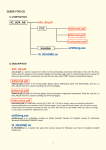Download American Audio COMMANDER PLUS - REV 1-2 User guide
Transcript
User Guide 196-02-C - DA7322 Audio Codec with DSP UG-196-02-C UG-196-02-C 196-02-C - DA7322 Audio Codec with DSP Contents Contents .................................................................................................................................... 2 1 Terms and definitions ........................................................................................................... 3 2 References ........................................................................................................................... 3 3 Introduction ......................................................................................................................... 4 4 Summary .............................................................................................................................. 5 5 Hardware ............................................................................................................................. 5 6 7 5.1 DA7322 EVB .......................................................................................................................... 6 5.2 Jumper and connector information ...................................................................................... 7 5.3 Power supplies ...................................................................................................................... 9 Power commander software ................................................................................................10 6.1 Installation .......................................................................................................................... 10 6.2 Power commander interface .............................................................................................. 12 6.3 Status and controls ............................................................................................................. 13 6.4 Register control Interface ................................................................................................... 15 Troubleshooting ..................................................................................................................16 7.1 Software issues ................................................................................................................... 16 7.1.1 7.2 Selecting USB playback ......................................................................................... 16 Hardware Issues .................................................................................................................. 17 7.2.1 MCLK select .......................................................................................................... 17 7.2.2 I2C configuration .................................................................................................. 18 7.2.3 SPI configuration .................................................................................................. 18 Appendix A Codec text files .......................................................................................................19 A.1 Information ......................................................................................................................... 19 A.2 Codec file commands .......................................................................................................... 19 Revision history .........................................................................................................................20 User guide UG-196-02-C CFR0011-121-00 Rev 1 Revision 0.6 2 of 21 15-September-2014 © 2014 Dialog Semiconductor GmbH UG-196-02-C 196-02-C - DA7322 Audio Codec with DSP 1 Terms and definitions AIF CLK DIO DMIC DUT DSP ECM EVB GPIO GUI I2C/SPI I2S MCLK OS PCB PDM PSU SPDIF USB 2 Digital Audio Interface Clock Digital Input/Output Digital Microphone Device Under Test Digital Signal Processor Electret Condenser Microphone Evaluation Board General Purpose Input Output Graphical User Interface Inter-Integrated Circuit/Serial Peripheral Interface Integrated Interchip Sound Master Clock Operating System Printed Circuit Board Pulse Density Modulation Power Supply Unit Sony Philips Digital Interface Format Universal Serial Bus References 1. UG-179-07-D, 179-07-D Digital IO board User Guide, Dialog Semiconductor User guide UG-196-02-C CFR0011-121-00 Rev 1 Revision 0.6 3 of 21 15-September-2014 © 2014 Dialog Semiconductor GmbH UG-196-02-C 196-02-C - DA7322 Audio Codec with DSP 3 Introduction The DA7322 Evaluation Board (EVB) has been designed to allow measurement and evaluation of the DA7322 device. The EVB is supplied with a USB memory stick containing various documents and software to allow you to control the DA7322. The software is called Power Commander and uses a simple graphical user interface to allow you to control the DA7322 via the USB port of a PC. The EVB has a number of jumper links providing the flexibility to change the system configuration and to allow the required measurements to be made. HS_ GND_ OUT RING2_ SENSE AAD SLEEVE_ SENSE HP_L 3- or 4- pole and polarity detection plus Swap- Switch Control Key- Detect with Auto- Mute Headphone mono / stereo/ differential and impedance range detection JACKDET Sleeve Ring2 TRRS_ RING2 TRRS_ SLEEVE HS_MIC_ OUT MICBIAS1 MIC1_P ADC 1 + MIC4_N - MIC2_P + MIC2_N - MIC3_P + OUT3_N DAC 4 MIC3 PGA OUT3 OUT4_P OUT4D OUT4_N ADC 3 - OUT3_P OUT3D OUT3S Digital Mix and Route , Acoustic Filtering, Noise gate ADC 2 MIC2 PGA MIC3_PRE MIC3_N DAC 3 DRC/ Compressor/ Limiter, Bass Boost MIC2_PRE MIC GROUND CENTRED OUTPUT AMPLIFIERS Noise Suppression , Acoustic Echo Cancellation, MIC4_PRE MIC HP R DAC 2 Beamforming + MIC1_PRE MIC14 PGA MIC4_P HP_R Asynchronous Sample Rate Conversion MICBIAS1 HP_L HP L OUT4S OUT4 MIC Line outputs for AV equipment/Sound bar MIC1_N DAC 1 DSP DATOUT HP_R PDM1 PDM2 PDMCLK MICBIAS 2 PLL MICBIAS2 Dialog MICVDD SEMICONDUCTOR CPF2_P 1µF DA7322 Charge Pump 22nF CPF1_P Charge Pump CPF2_N DIGITAL AUDIO INTERFACE ‘DAIB’ DIGITAL AUDIO INTERFACE ‘DAIA’ Primary SPI/I2C INTERFACE AUDIO DIGITAL AUDIO INTERFACE ‘DAIC’ 1µF CPF1_N OPVSS VCM INT 1µF DACREF GND 1µF WDT VDD IOVDD AOVDD WCLK_C/JTAG3/GPIO3 DATIN_C/JTAG4/GPIO4 DATOUT _C/JTAG2/GPIO2 DATIN_B BCLK_C/JTAG1/GPIO1 WCLK_B BCLK_B DATOUT_B WCLK_A DATIN_A BCLK_A DATOUT_A MCLK nRST SO CS SCL SDA 1µF Figure 1: DA7322 Block diagram User guide UG-196-02-C CFR0011-121-00 Rev 1 Revision 0.6 4 of 21 15-September-2014 © 2014 Dialog Semiconductor GmbH UG-196-02-C 196-02-C - DA7322 Audio Codec with DSP 4 Summary This document provides information about the EVB and Power commander software to allow testing and evaluation of the DA7322 Audio Codec with DSP. The hardware solution is based upon two PCBs: ● Digital IO Board - 179-07-D (see References section) ● DA7322 Evaluation board - 196-02-C Power Commander requires a PC operating Windows 2000/XP/Vista/Windows 7 with a USB interface. To run Power Commander under Windows Vista, set the default installation location to ‘C:\Dialog Semiconductor\’. Power Commander allows you to: ● Configure the DA7322 using one of the several pre-loaded initialisation files (i.e. start-up sequences) ● Read and write to all control registers ● Monitor the device status Note 1 5 Dialog recommends connecting the EVB+digital IO board to a 500 mA capable USB port as we cannot guarantee that a USB hub (set to 100 mA) is sufficient to operate it correctly. When using the on board class D amplifiers, an external supply must be used to provide sufficient power to operate the high power speaker drivers on the EVB. Hardware The DA7322 EVB platform consists of two boards that connect together. The first board is the EVB containing the DA7322 device and essential external components. This board can also be used as a standalone board or as a module for a customer development platform provided the essential supplies and inputs are correctly connected to the board. The second board is the Digital IO board which provides the required power and USB control interface to the DA7322 EVB to allow signals to be easily connected and configured into the DA7322 device. The digital IO board is referenced in a separate document (UG-179-07-D) which explains the various connections available and the jumper configurations for the board. User guide UG-196-02-C CFR0011-121-00 Rev 1 Revision 0.6 5 of 21 15-September-2014 © 2014 Dialog Semiconductor GmbH UG-196-02-C 196-02-C - DA7322 Audio Codec with DSP 5.1 DA7322 EVB The DA7322 EVB (196-02-C) contains the DA7322 and associated components, configuration pins/jumpers, input/output connectors and measurement points for flexible configuration and access to the DA7322. It includes: ● ● ● ● 4 x 3.5mm analogue microphone sockets 2 x 3.5mm differential lineout sockets 1 x 3.5mm single ended lineout socket 1 x 3.5mm Headphone jack (supporting 3 and 4 pole jacks) The board and default jumper setting are shown in Figure 2 and a description of the individual jumpers are shown in Table 1. Figure 2: EVB default jumper settings User guide UG-196-02-C CFR0011-121-00 Rev 1 Revision 0.6 6 of 21 15-September-2014 © 2014 Dialog Semiconductor GmbH UG-196-02-C 196-02-C - DA7322 Audio Codec with DSP 5.2 Jumper and connector information Table 1: 196-02-C Jumpers link positions and connectors Reference Designator Position/pins Function J1 3.5mm connector for MIC 1 input J2 3.5mm connector for MIC 2 input J3 3.5mm connector for MIC 3 input J4 3.5mm connector for MIC 4 input J5 Pin 1: + Pin 2: - Differential P/N MIC1 input J6 Pin 1: + Pin 2: - Differential P/N MIC2 input J7 Pin 1: + Pin 2: - Differential P/N MIC3 input J8 Pin 1: + Pin 2: - Differential P/N MIC4 input J9 J10 J11 J12 J13 J14 User guide UG-196-02-C CFR0011-121-00 Rev 1 Short 1-2 MIC1 -VE input pulled to GND with 2.2kΩ for two wire ECM configuration Short 2-3 MIC1 -VE input shorted to GND for single ended microphone input configuration No Jumper (default) MIC1 -VE input pulled to GND with 47kΩ for differential ECM microphone input configuration Short 1-2 MIC2 -VE input pulled to GND with 2.2kΩ for two wire ECM configuration Short 2-3 MIC2 -VE input shorted to GND for single ended microphone input configuration No Jumper (default) MIC2 -VE input pulled to GND with 47kΩ for differential ECM microphone input configuration Short 1-2 MIC3 -VE input pulled to GND with 2.2kΩ for two wire ECM configuration Short 2-3 MIC3 -VE input shorted to GND for single ended microphone input configuration No Jumper (default) MIC3 -VE input pulled to GND with 47kΩ for differential ECM microphone input configuration Short 1-2 MIC4 -VE input pulled to GND with 2.2kΩ for two wire ECM configuration Short 2-3 MIC4 -VE input shorted to GND for single ended microphone input configuration No Jumper (default) MIC4 -VE input pulled to GND with 47kΩ for differential ECM microphone input configuration Short 1-2 (default) Connects MIC1_N to J30 (Headset) internally via chipset Short 2-3 Connects MIC1_N to J1 (MIC1) connector Short 1-2 (default) Connects MIC1_P to J30 (Headset) internally via chipset Short 2-3 Connects MIC1_P signal to J1 (MIC1) connector Revision 0.6 7 of 21 15-September-2014 © 2014 Dialog Semiconductor GmbH UG-196-02-C 196-02-C - DA7322 Audio Codec with DSP J15 Short 1-2 Selects MICBIAS1 output to supply MIC 2/3/4 bias voltages Short 2-3 (default) Selects MICBIAS2 output to supply MIC 2/3/4 bias voltages J16 Pin 1: + Pin 2: - Differential OUT4 P/N output J17 Sleeve: GND Ring: OUT4_N Tip: OUT4_P 3.5mm socket for differential OUT4 J18 Short 1-2 (default) Connects 1V6_DIO supply (from digital IO) to VDD_DUT supply input (EVB), This link can be replaced with an ammeter for current monitoring Pin:3 GND connection for connecting external supply between Pin 2 (1V6 supply to part) and Pin 3 GND J19 Short 1-2 (default) Jumper to break out 1V6 supply connection and VDD for current monitoring or external supply J20 Short 1-2 (default) Jumper to break out AOVDD supply connection for current monitoring or external supply J21 Pin 1: + Pin 2: - Differential OUT3 P/N output J22 Sleeve: GND Ring: OUT3_N Tip: OUT3_P 3.5mm socket for differential OUT3 J23 SCL isolation jumper – see Table 2 J24 SDA isolation jumper - see Table 2 J25 J26 Short 1-2 (default) Connects IOVDD_DIO supply (from digital IO) to IOVDD_DUT supply input (EVB), This link can be replaced with an ammeter for current monitoring Pin:3 GND connection for connecting external supply between Pin 2 (IOVDD supply to part) and Pin 3 GND Sleeve: GND Ring:OUT4_SE Tip: OUT3_SE 3.5mm socket for OUT3/4 single ended output J27 J28 100 pin connector to digital IO board Short 1-2 Inserts a 16Ω load across the right headphone output for test purposes Short 2-3 Inserts a 32Ω load across the right headphone output for test purposes J29 For internal use only J30 3.5mm headphone socket supporting 3 and 4 pole jacks J31 For internal use only J32 User guide UG-196-02-C CFR0011-121-00 Rev 1 Short 1-2 Inserts a 16Ω load across the left headphone output for test purposes Revision 0.6 8 of 21 15-September-2014 © 2014 Dialog Semiconductor GmbH UG-196-02-C 196-02-C - DA7322 Audio Codec with DSP Short 2-3 J33 Inserts a 32Ω load across the left headphone output for test purposes Pin:1 External supply connection point for SPK_VDD supply, used by class D amplifiers. Pin:2 GND connection for connecting external supply between Pin 1 (SPK_VDD supply to class D amplifiers) and Pin 2 GND J34 Speaker A output connector from class D speaker output J35 Speaker B output connector from class D speaker output 5.3 Power supplies The DA7322 EVB is connected to the digital IO board via the large 100 pin connector (J27) which allows the boards to mate together, The boards are powered when a USB cable is connected to J1 (+5V_USB) on the digital IO board. Using the default jumper settings (J18, J19, J20 and J25 on EVB) shown in Figure 3, the DA7322 device on the EVB is powered from the supplies on the digital IO board. The two supplies used from the digital IO board are 1V6_DIO (supply for VDD) and IOVDD_DIO (supply for IOVDD & AOVDD). The IO supply is user selectable on the digital IO board depending on what IO voltage is required. SPK_VDD to power on board class D amplifiers VDD to device AOVDD to device 100 pin EVB connector, power originates from Digital IO board IOVDD to device Figure 3: DA7322 supplies and connections on EVB The DA7322 EVB allows external supplies to power the board by removing J18 and J25 jumpers. Supplying power to Pin 2 and ground on Pin 3 of J18 and J25 allows the board to be powered independently of the digital IO board. Current measurements on individual supplies can also be performed by connecting an ammeter between the supply and Pin 2 of the jumper when using an external supply. Current can also be measured by connecting an ammeter across pins 1 and 2 if using the on board digital IO board regulators to power the board. All power to the on-board digital IO regulators are supplied from +5V on the USB connector (normally limited to 500mA maximum). The supply for the on-board class D amplifiers of the EVB can be supplied from this +5V USB supply through SP7 but this is not recommended. The jumper J33 gives the ability to power the on-board class D amplifiers from an external +5V power source as these can draw high current when driven at full power. It is recommended that an external supply is used in this way whenever the class D amplifiers are used. Note 2 When using ammeters to measure the current to the device, ensure that any voltage drop across the ammeter is accounted for so that the supply voltage reaching the device is at a sufficient level. Adding User guide UG-196-02-C CFR0011-121-00 Rev 1 Revision 0.6 9 of 21 15-September-2014 © 2014 Dialog Semiconductor GmbH UG-196-02-C 196-02-C - DA7322 Audio Codec with DSP extra impedance in the supply lines such as ammeters can also reduce the performance of the device under test. 6 Power commander software 6.1 Installation Using the USB memory stick provided with the EVB kit, run the ‘setup.exe’ file (USB\Power commander\setup.exe). Click ‘Next>>’ User guide UG-196-02-C CFR0011-121-00 Rev 1 Revision 0.6 10 of 21 15-September-2014 © 2014 Dialog Semiconductor GmbH UG-196-02-C 196-02-C - DA7322 Audio Codec with DSP Select ‘ I accept the licence Agreement.’ then Click ‘Next>>’ Click ‘Next>>’ and wait for files to install Click ‘Finish’ You may need to restart your computer. In this case a pop up window will appear asking you to do so. Once the software is installed, plug the USB cable into the Digital IO board which must also be connected to the EVB through the large 100 pin connector of each board. Windows should detect the User guide UG-196-02-C CFR0011-121-00 Rev 1 Revision 0.6 11 of 21 15-September-2014 © 2014 Dialog Semiconductor GmbH UG-196-02-C 196-02-C - DA7322 Audio Codec with DSP USB device and automatically install the driver. If not, the driver is included on the USB stick supplied with the EVB kit. 6.2 Power commander interface Run the DA7322/3 Power commander software by clicking the shortcut on the appropriate item in the Start menu (All Programs>Dialog Semiconductor>Audio>). The screen shown in Figure 4 will appear. The best setting for the PC display size is 1024x768 pixels or above. Font size on the PC display should be Normal (95dpi). It is important to note that a display size other than the recommended setting will affect the way in which the panels appear. To start the device, plug in the USB cable to the digital IO board. Figure 4: Initial interface The [USB OK?] LED should illuminate steady green if the USB interface is correctly connected and operational. If the [USB OK?] LED is blinking and yellow, it indicates that the device is not yet communicating via the I2C interface. See the Troubleshooting section of this document for more details. User guide UG-196-02-C CFR0011-121-00 Rev 1 Revision 0.6 12 of 21 15-September-2014 © 2014 Dialog Semiconductor GmbH UG-196-02-C 196-02-C - DA7322 Audio Codec with DSP 6.3 Status and controls ● Polling Enabled By default the current page of device register content is updated via polling the I2C interface. If disabled, these read-backs are suppressed. This is used to force the communication over the bus to be silent. If this is set to automatic, the program will only poll the device while the application is the topmost window. If obscured by another program or window, polling will be disabled. ● LED If the device is active this LED is green. If the LED is red the device is inactive ● Interface Selects between SAM3U I2C/SPI control and offline mode. Switching to offline, then back to SAM3U I2C/SPI reinitialises the USB interface. I2C mode is the default communication setup for the device ● USB OK? Solid green illumination indicates that the USB is OK and communicating. ● Stop Program This terminates the program. If there are unsaved changes, a dialog box is displayed. ● Read Chip ID This reads the Chip ID from the device and displays the content in the text box above the button. The text box indicates the device version when the device is active. When inactive, version status will not be correct. ● Load Loads previously saved text files, sends loaded register values in file and reads back all registers from device. Selecting ‘Load’ opens a list of other options related to loading files. Select ‘load codec file ..’ to bring up a dialog box which allows you to select, view, copy or re-name files. Once a file has been selected, ‘Load codec file..’ opens the file and executes commands listed in the file to manipulate the registers of the device allowing the device to be quickly configured for different setups with a script file. Load codec file should always be used when using audio based devices, Load is used for non-audio based device configuration. ● Save Saves the current panel state to a text file. Selecting ‘Save Codec file..’ saves the codec registers in a text file with sequential register address number, value of register and name listed in the file. Selecting ‘Register Dump’ option saves the current register values to a text file in a slightly different format, the register name and value of register are shown in the file content. See Appendix A for further details. Save Codec should be used when using audio based devices. Note 3 User guide UG-196-02-C CFR0011-121-00 Rev 1 The difference between ‘Save’ and ‘Register Dump’ is that the ‘Save’ option dumps the contents of all panel controls to the file (a save state operation); whereas, ‘Register Dump’ reads the device contents (including status registers) into the file. Also some codec registers do not have read-back capability. Revision 0.6 13 of 21 15-September-2014 © 2014 Dialog Semiconductor GmbH UG-196-02-C 196-02-C - DA7322 Audio Codec with DSP ● Slave Address Sets the slave address of the device. This affects all I2C/SPI communication. The codec slave address for DA7322 is 0x34 and this is the 8bit value (34h for Write, 35h for Read). ● Find Finds the register address location entered into the ‘Reg. address’ field control of the GUI and highlights the location of the register if found. ● Send Sends a single byte of data to the device using the Slave Address, Reg. Address and Data to Send. ● Read Reads a single byte of data from the device using the Slave and Reg. Address. ● Find Finds a control matching a full or partial register name, a control bit name, or a register number (e.g. R23 or 17h). Pressing ‘Find’ repetitively will step through all matching items. Note 4 1 2 3 4 User guide UG-196-02-C CFR0011-121-00 Rev 1 5 If the Device Address does not match the port numbers on the device, this can be used to control/read any other device on the I2C/SPI bus. 1. Synchronise Panel from Device Reads all the register contents of the device and updates the panel to match. 2. Synchronise Device from Panel Writes all the device registers to match the panel. (Refresh operation) 3. Reload Configuration Resets registers to values specified in configuration file for the PMIC section and default values for the codec. 4. Clear all I2C read-back indicators Sets all read-back indicators to 0. 5. Read All Registers Reads all registers, comparing with the panel controls. Revision 0.6 14 of 21 15-September-2014 © 2014 Dialog Semiconductor GmbH UG-196-02-C 196-02-C - DA7322 Audio Codec with DSP 6.4 Register control Interface The control interface has a series of coloured tabs along the top of the interface. These are used to select a group of registers for different areas of the device. The tabs available along the top of the interface are Config, Mic Input, HP/Line Output, Out Filter, In Filter, DAI, ACC, Outputs, ALC, Clock Ctrl, DSP Ctrl and DA7323 as shown in Figure 5. Each tab can be selected by left clicking on the tab. A register cluster is then displayed below for the associated tab. These consist of a mixture of Boolean toggle buttons, multi-value ring controls, or slide controls, as well as a hexadecimal read-back indicators showing the total equivalent register value and a read-back indicator showing the current register value. The Event Register is labeled with a register number in decimal and its hexadecimal equivalent. The read-back indicator readings can be switched individually to decimal, octal, hexadecimal or binary by clicking on the ‘x’, or they may all be changed at once between hexadecimal and binary using the ‘Settings>Binary Indicators’ menu item. Tabs to select a page of registers relating to the tab title name Hexadecimal value of the buttons selected for the register Decimal value of register number Hexadecimal value of register number Read-back value of register contents Normally in hexadecimal but can be changed by clicking on the read-back indicator selector button ‘x’ - Read-back indicator selector Figure 5: Tabs and read-back indicator User guide UG-196-02-C CFR0011-121-00 Rev 1 Revision 0.6 15 of 21 15-September-2014 © 2014 Dialog Semiconductor GmbH UG-196-02-C 196-02-C - DA7322 Audio Codec with DSP 7 Troubleshooting This section is an aid to resolving problems occurring in the previous sections. 7.1 Software issues The USB device should install without difficulty automatically. Make sure that the installation finds and uses the driver contained in the USB memory stick. If the program is started before the USB Interface board is plugged in, the program interface button will default to ‘SAM3U I2C (not present)’mode. If a board is subsequently attached and not detected, try to move the interface control button to ‘offline’ mode then to ‘SAM3U I2C’ for the board to be detected. If this is not successful make sure the USB is connected, then close and restart the program. If communications are lost during use of the device, switching the ‘Interface mode’ to Offline, then back to SAM3U I2C will reinitialise the USB interface. If this does not work, unplug the USB cable and then reconnect. The software will detect this and reinitialise. The software has been optimised for a display screen size of 1024 by 768 pixels or greater, with Fonts set to Normal (96dpi). Unpredictable display effects can occur when large fonts (120dpi) are used. To resolve this issue and set the font size to normal in the operating system by right-clicking on the desktop, select Properties. Select the Settings tab, then Advanced, and finally Normal size from the drop-down box (This sequence is dependent on which operating system is being used). 7.1.1 Selecting USB playback The Dialog DA7322 EVB platform allows a number of audio sources to be selected with ease for testing and evaluation. One example is to stream audio from a PC to the EVB over the USB interface, this can easily be done in the following way. Right click on speaker symbol in task bar, circled in red Select playback devices User guide UG-196-02-C CFR0011-121-00 Rev 1 Revision 0.6 16 of 21 15-September-2014 © 2014 Dialog Semiconductor GmbH UG-196-02-C 196-02-C - DA7322 Audio Codec with DSP Left click on Dialog US-Lab IO, select ‘Set Default’ then OK. Audio played on the PC will now be streamed over USB to the digital IO board for use on the DA7322 board. 7.2 Hardware Issues The most common hardware issue is caused by not selecting the correct jumper configuration for the desired use case. Carefully check jumper positions by comparing them with the default positions in Figure 2 and Table 1. Use the jumper table details and the board schematic as a guide to the jumper functions and locations. 7.2.1 MCLK select When moving to/from SPDIF/USB audio, ensure the correct MCLK source is selected with J16 on the digital IO board. If the incorrect MCLK source is selected, the correct operation cannot be guaranteed and the audio quality may be affected. User guide UG-196-02-C CFR0011-121-00 Rev 1 Revision 0.6 17 of 21 15-September-2014 © 2014 Dialog Semiconductor GmbH UG-196-02-C 196-02-C - DA7322 Audio Codec with DSP 7.2.2 I2C configuration When using I2C mode, ensure jumpers J23 and J24 are fitted on the EVB. On the digital IO board ensure jumpers J14, 17-18 and 19-20 fitted and jumpers J14, 7-8, 9-10 and 11-12 are removed when in I2C mode is required. See Table 2 for I2C jumper configuration selection. The codec slave address for DA7322 is 0x34 and this is the 8bit value (34h for Write, 35h for Read). 7.2.3 SPI configuration When using SPI mode, ensure jumpers J23 and J24 are removed on the EVB. On the digital IO board, ensure jumper links on J14, 17-18 and 19-20 are removed and jumpers J14, 7-8, 9-10 and 1112 are fitted when SPI mode is required. See Table 2 for SPI jumper configuration selection. When reading/writing to registers in SPI mode, ensure the correct page mode is selected for the paging area selected (register base address 0x00, 0x80 – see DA7322 data sheet). Table 2: I2C/SPI jumper configuration information I2C mode selection, Jumper selection SPI mode selection, Jumper selection Digital IO board Evaluation board Digital IO board Evaluation board J14 - Jumper link 17-18 Fit J23 J14 - Remove link 17-18 Remove J23 J14 - Jumper link 19-20 Fit J24 J14 - Remove link 19-20 Remove J24 J14 - Remove link 7-8 J14 - Jumper link 7-8 J14 - Remove link 9-10 J14 - Jumper link 9-10 J14 - Remove link 11-12 J14 - Jumper link 11-12 User guide UG-196-02-C CFR0011-121-00 Rev 1 Revision 0.6 18 of 21 15-September-2014 © 2014 Dialog Semiconductor GmbH UG-196-02-C 196-02-C - DA7322 Audio Codec with DSP Appendix A Codec text files A.1 Information The software includes the ability to save and load a codec text file containing command codes representing the register addresses and data. This file is principally used to save and load setup data, but may also be used to perform a small degree of automation. The text files are saved and loaded via the buttons, ‘Load>load Codec file..’ and ‘Save> Save Codec file..’. The file format type is ’.TXT’, this can be edited and loaded in any standard text editor software. The use of the Save\logtest.txt facility permits register contents to be transferred to the user’s own software. Clicking on Save\logtest.txt allows the user to save a Register dump of the entire device register map and data contents to file for reference or for use in other software. Example message box A.2 Codec file commands The following formats are used for both read and write in the text file. ● Numbers apart from time delays are always expressed in Hex, separated by tabs. The use of ‘0x’ in front of the hex value is optional. ● The first parameter is the device register address in 8bit format. OR o The first parameter is a token: o ● ● ● ● ‘DELAY’ or ‘WAIT’ will implement a time delay specified up to 65535 ms. The delay time is specified in decimal or hex if preceded by ‘0x’ The second parameter is the data. Comments (that is lines beginning with ‘//’) are permitted in the file. Inline comments (that is //comment) are permitted. The data will be processed in the order written and written directly to the specified device. The screen controls will be updated once the commands in the file been processed. User guide UG-196-02-C CFR0011-121-00 Rev 1 Revision 0.6 19 of 21 15-September-2014 © 2014 Dialog Semiconductor GmbH UG-196-02-C 196-02-C - DA7322 Audio Codec with DSP Example file contents //Write to CODEC 0x09 0xB1 1F 00 // Writes B1h to register 09h on codec slave address // Writes 00h to register 1Fh on codec slave address //Wait 255ms DELAY 255 WAIT 0xFF Revision history Revision Date Description 0.1 02-Apr-2014 Initial version. 0.2 15-Apr-2014 Updated draft version 0.3 19-May-2014 Updated draft version 0.4 28-Jun-2014 Updated draft version 0.5 29-Jul-2014 Updated draft version 0.6 15-Sept-2014 Updated draft version User guide UG-196-02-C CFR0011-121-00 Rev 1 Revision 0.6 20 of 21 15-September-2014 © 2014 Dialog Semiconductor GmbH UG-196-02-C 196-02-C - DA7322 Audio Codec with DSP Status definitions Status Definition DRAFT The content of this document is under review and subject to formal approval, which may result in modifications or additions. APPROVED or unmarked The content of this document has been approved for publication. Disclaimer Information in this document is believed to be accurate and reliable. However, Dialog Semiconductor does not give any representations or warranties, expressed or implied, as to the accuracy or completeness of such information. Dialog Semiconductor furthermore takes no responsibility whatsoever for the content in this document if provided by any information source outside of Dialog Semiconductor. Dialog Semiconductor reserves the right to change without notice the information published in this document, including without limitation the specification and the design of the related semiconductor products, software and applications. Applications, software, and semiconductor products described in this document are for illustrative purposes only. Dialog Semiconductor makes no representation or warranty that such applications, software and semiconductor products will be suitable for the specified use without further testing or modification. Unless otherwise agreed in writing, such testing or modification is the sole responsibility of the customer and Dialog Semiconductor excludes all liability in this respect. Customer notes that nothing in this document may be construed as a license for customer to use the Dialog Semiconductor products, software and applications referred to in this document. Such license must be separately sought by customer with Dialog Semiconductor. All use of Dialog Semiconductor products, software and applications referred to in this document are subject to Dialog Semiconductor’s Standard Terms and Conditions of Sale, unless otherwise stated. © Dialog Semiconductor GmbH. All rights reserved. RoHS Compliance Dialog Semiconductor complies to European Directive 2001/95/EC and from 2 January 2013 onwards to European Directive 2011/65/EU concerning Restriction of Hazardous Substances (RoHS/RoHS2). Dialog Semiconductor’s statement on RoHS can be found on the customer portal https://support.diasemi.com/. RoHS certificates from our suppliers are available on request. Contacting Dialog Semiconductor Germany Headquarters Dialog Semiconductor GmbH Phone: +49 7021 805-0 North America Dialog Semiconductor Inc. Phone: +1 408 845 8500 Singapore Dialog Semiconductor Singapore Phone: +65 64 849929 United Kingdom Dialog Semiconductor (UK) Ltd Phone: +44 1793 757700 Japan Dialog Semiconductor K. K. Phone: +81 3 5425 4567 China Dialog Semiconductor China Phone: +86 21 5178 2561 The Netherlands Dialog Semiconductor B.V. Phone: +31 73 640 8822 Taiwan Dialog Semiconductor Taiwan Phone: +886 281 786 222 Korea Dialog Semiconductor Korea Phone: +82 2 3469 8291 Email: [email protected] Web site: www.dialog-semiconductor.com User guide UG-196-02-C CFR0011-121-00 Rev 1 Revision 0.6 21 of 21 15-September-2014 © 2014 Dialog Semiconductor GmbH