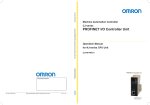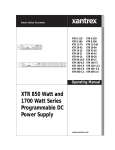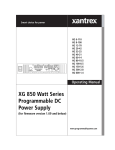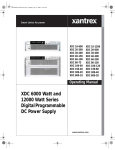Download Command Communications ComSwitch 8500-t System information
Transcript
Rev-A CONTENTS CONTENTS ...................................................................................................................... 1 1. INTRODUCTION .................................................................................................... 7 2. G2T FRONT PANEL .............................................................................................. 9 2.1. Power-up Splash Screen ........................................................................................................... 9 2.2. Menu Tree ................................................................................................................................. 10 2.3. Home Screen............................................................................................................................ 11 2.4. Keypad ..................................................................................................................................... 11 2.5. Last Action ................................................................................................................................ 12 2.6. Application Title ....................................................................................................................... 12 2.7. Connect .................................................................................................................................... 12 2.8. Disconnect ............................................................................................................................... 13 2.9. Store and Recall Switching Configurations............................................................................ 14 2.10. Verify ..................................................................................................................................... 15 2.11. View Connections ................................................................................................................ 15 2.11.1. Mod ................................................................................................................................... 16 2.12. Menu...................................................................................................................................... 16 2.12.1. Clear Connections .......................................................................................................... 16 2.12.2. Configure Unit .................................................................................................................. 17 2.12.3. About Unit......................................................................................................................... 23 2.12.4. Lock Screen ...................................................................................................................... 24 2.13. LAN Status Indicator ............................................................................................................. 25 2.13.1. Front Panel ID ................................................................................................................... 25 2.13.2. LAN Status......................................................................................................................... 25 3. STO COMMANDS ............................................................................................... 27 4. COMMUNICATING WITH THE SYSTEM ............................................................ 29 4.1. Remote Resources ................................................................................................................... 30 4.1.1. Example Resource Descriptors .......................................................................................... 31 4.1.2. GUI and Commands Line Level of Control ...................................................................... 31 5. REMOTE CONTROL COMMANDS ..................................................................... 33 G2T Programmers Guide Rev-A 2 17-Nov-2014 5.1. Changing Between Control Protocols .................................................................................... 33 5.2. IEEE 488.2 Compliant Command Set...................................................................................... 34 5.2.1. System Specific Commands - Tri-Stage ............................................................................ 34 5.2.2. Syntax Conventions ............................................................................................................ 35 5.2.3. GET? and SET Values ........................................................................................................... 46 6. REMOTE CONTROL INFORMATION ................................................................. 51 6.1. Status Byte Register .................................................................................................................. 51 6.1.1. Status Byte Register Layout and Description ................................................................... 51 6.1.2. The Status Byte Register (SBR) ............................................................................................ 52 6.1.3. The Service Request Enable Register (SRER) .................................................................... 53 6.1.4. The Event Status Enabled Register (ESER) ........................................................................ 54 6.1.5. The Event Status Register (ESR) .......................................................................................... 55 6.1.6. Procedure for Recovering Errors ....................................................................................... 57 6.1.7. Register Function Summary ............................................................................................... 58 6.1.8. Commands to Evaluate and Control Status (488.2)....................................................... 60 6.1.9. Overlapped Processing...................................................................................................... 62 6.2. System Switching Mode .......................................................................................................... 63 6.2.1. Auto-Route Mode ............................................................................................................... 63 6.2.2. Parallel Operation ............................................................................................................... 64 6.2.3. Ganged Mode .................................................................................................................... 64 6.2.4. Poles (Virtual Modules) ....................................................................................................... 65 7. ERROR CODE LIST ............................................................................................ 67 8. C3-001 REMOTE CONTROL ASSEMBLY .......................................................... 69 8.1. Remote Control Interfaces ...................................................................................................... 69 8.1.1. 10/100 Ethernet ................................................................................................................... 69 8.1.2. Serial...................................................................................................................................... 71 8.2. Firmware Updates .................................................................................................................... 72 8.3. Restore to Factory Defaults ..................................................................................................... 72 8.4. C3-001 CPU LEDs ...................................................................................................................... 73 8.5. SNMP v1, v2 .............................................................................................................................. 74 8.5.1. SnmpB Browser .................................................................................................................... 74 8.5.2. sysSettings.MIB ..................................................................................................................... 78 8.5.3. sysTRAP.MIB .......................................................................................................................... 79 8.5.4. swConfig.MIB ....................................................................................................................... 80 9. WEB INTERFACE ............................................................................................... 83 9.1. System Information .................................................................................................................. 84 9.2. LAN Configuration .................................................................................................................... 85 9.3. System Settings......................................................................................................................... 86 17-Nov-2014 3 G2T Programmers Guide Rev-A 9.4. Switch State .............................................................................................................................. 87 9.5. Diagnostic ................................................................................................................................. 88 9.6. Firmware Maintenance ........................................................................................................... 89 9.7. Administrator Account ............................................................................................................ 90 9.8. Manufacturer Website ............................................................................................................. 91 9.9. Support Center ......................................................................................................................... 91 10. TROUBLESHOOTING ......................................................................................... 93 10.1. Power ..................................................................................................................................... 93 10.1.1. Circuit Breakers and Fuses .............................................................................................. 93 10.1.2. Power Supply ................................................................................................................... 94 10.1.3. Power Flowchart .............................................................................................................. 95 10.2. Communications .................................................................................................................. 96 10.2.1. Ethernet Communications Flowchart ........................................................................... 97 10.2.2. Serial Communications (RS-232, RS-422, RS-485) Flowchart ....................................... 98 10.2.3. Mechanical Connections .............................................................................................. 99 10.2.4. Mechanical Connections Flowchart .......................................................................... 100 10.3. Performance ....................................................................................................................... 101 10.3.1. Compatibility Issues ....................................................................................................... 101 10.3.2. Operation and Performance Flow Chart ................................................................... 102 10.4. 11. Technical Support............................................................................................................... 103 CONTROL SOFTWARE .................................................................................... 105 11.1. RouteWarePRO ................................................................................................................... 105 11.2. National Instruments LabVIEW ........................................................................................... 106 12. INDEX ................................................................................................................ 107 13. RECORD OF CHANGES ................................................................................... 109 G2T Programmers Guide Rev-A 4 17-Nov-2014 TECHNICAL SUPPORT Phone Fax Email +1 818-381-5111 +1 818-252-4868 [email protected] 7671 North San Fernando Road Burbank, CA 91505-1073 USA 17-Nov-2014 5 G2T Programmers Guide Rev-A G2T Programmers Guide Rev-A 6 17-Nov-2014 1. Introduction The Programmers Guide documents a variety of information that is common to many Universal Switching Corporation products. Information found in this manual includes but is not limited to the following: 17-Nov-2014 • Commands and protocols used in operating Universal Switching Corporation programmable switching systems, and the Remote Control Unit Assemblies (CPU’s) • Troubleshooting techniques and Error Codes • Front Panel control and functionality • Firmware architecture and flowchart • CPU varieties and functionality • RouteWarePRO – Universal Switching professional control and GUI Software • National Instruments LabVIEW drivers 7 Corporation’s G2T Programmers Guide Rev-A G2T Programmers Guide Rev-A 8 17-Nov-2014 2. G2T Front Panel This section describes the features of the G2T front panel which includes an LCD capacitive touchscreen. The touchscreen will respond to touches by an electrical conductor such as a human finger or a capacitive stylus. The display showcases the following features: • 4.3” Diagonal viewing area • 480 x 272 WQVGA Resolution, full color • Viewing Angle: 70/70 (left/right), 50/70 (up/down) • User adjustable brightness controls • Field upgradeable firmware via Micro SD • RoHS Compliant 2.1. Power-up Splash Screen The system displays a splash screen during the power-up sequence. It is displayed while the system performs its boot up sequence and establishes communications with the rest of the system. 17-Nov-2014 9 G2T Programmers Guide Rev-A 2.2. Menu Tree G2T Programmers Guide Rev-A 10 17-Nov-2014 2.3. Home Screen This section describes the features and functions of the home screen. The home screen is the default view after the initial power on sequence is complete. It is also the main screen from which all other screens are accessed. 2.4. Keypad When necessary the numerical keypad will be brought into view. In addition to the numerical keys, the following keys are defined as follows: • • 17-Nov-2014 OK Backspace 11 G2T Programmers Guide Rev-A 2.5. Last Action The Last Action Window of the home screen will show the results of the last action performed on the switch. Examples include crosspoint connections, verifications, memory recall, etc. It will report actions applied via the front panel or remote interface(s). 2.6. Application Title The Application Title can be used to identify a specific task for the system so that identification can be made by the operator. Touching the title activates a keyboard where the user may add a custom title such as “Sat Com Switch 1” etc. 2.7. Connect The Connect function will launch a sub-menu that allows the user to connect an input to an output. Touch the desired field for data entry to activate the keypad. Enter the numerical value of the I/O then press the “OK” button. When all required fields are complete, press the Enter button to submit the action. Pressing back will cancel the action. G2T Programmers Guide Rev-A 12 17-Nov-2014 2.8. Disconnect The Disconnect function will launch a sub-menu that allows the user to disconnect an input from an output. Touch the desired field for data entry to activate the keypad. Enter the numerical value of the I/O then press the “OK” button. When all required fields are complete, press the Enter button to submit the action. Pressing back will cancel the action. 17-Nov-2014 13 G2T Programmers Guide Rev-A 2.9. Store and Recall Switching Configurations The System can store and recall different configurations from the CPU’s memory. When a configuration is stored, the entire switching array configuration is saved into the storage memory location. This is useful when changing between configurations. Touch the desired field for data entry to activate the keypad. Enter the numerical value of the memory location then press the “OK” button. When all required fields are complete, press the Enter button to submit the action. Pressing back will cancel the action. NOTE: When a configuration is stored in a location, it automatically overwrites any previously stored configuration in that memory location. When a configuration is recalled, the unit clears the entire matrix array, and then restores the saved configuration. G2T Programmers Guide Rev-A 14 17-Nov-2014 2.10. Verify The Verify function will launch a sub-menu that allows the user to verify the connection status of a specific crosspoint. Touch the desired field for data entry to activate the keypad. Enter the numerical value of the I/O location then press the “OK” button. When all required fields are complete, press the Enter button to submit the action. Pressing back will cancel the action. 2.11. View Connections The Verify function will launch a sub-menu that allows the user to view the current crosspoint configuration. Additionally, the user may connect and disconnect crosspoints from this menu. By flicking the screen up or down, you can scroll through lists of outputs and inputs. 17-Nov-2014 15 G2T Programmers Guide Rev-A 2.11.1. Mod The Mod button should be used to select the module you want the crosspoint to be applied to. This may not be applicable in all configurations and you should refer to the System Operators Manual for your system to determine how many modules are available and their input / output configurations. 2.12. Menu The Main Menu contains the following sub-menus: 2.12.1. Clear Connections This function will clear all of the crosspoints on the system. You will be prompted to confirm this action or cancel. G2T Programmers Guide Rev-A 16 17-Nov-2014 2.12.2. Configure Unit This Configure Unit sub-menu contains the following configuration options. 2.12.2.1. CPU-1 / CPU-2 This is where the Ethernet and Serial communication ports are configured. 2.12.2.1.1. IP Address: Network If a static IP address is to be used, enter it here. Otherwise a DHCP address will be used. Subnet Mask: Enter the subnet mask of your LAN Default Gateway: Enter the default gateway of your LAN. 17-Nov-2014 Network ID: Default number is “0” and is used to distinguish two systems that have the same product code. This number is also the alpha code for the Serial RS-485 address where Network ID “1” makes RS-485 address “A”. DHCP: This button will toggle the DHCP function to ON or OFF depending on your network configuration. Contact your network administrator for details. Apply: Press the Apply button to lock in the Ethernet settings. This will take you back to the Home screen. The message Force Close…Please Wait will be displayed in the Last Action Window while the system is updating. 17 G2T Programmers Guide Rev-A 2.12.2.1.2. Serial The serial settings menu allows you to configure the serial port to match the serial settings of your host. By pressing any of the available settings, a drop down menu will be activated. Use your finger to scroll through and select the appropriate settings for your environment. Available options are: 1200 2400 4800 Baud Rate 9600 19200 38400 57600 115200 None Parity Odd Even Mark Stop Bit 1 Bit 2 Bit Flowcontrol Off Data Bits 8-Bits RS-232 RS-485 w/ Termination Mode RS-422 RS-485 RS-422 w/ Termination G2T Programmers Guide Rev-A 18 17-Nov-2014 2.12.2.2. Power-Up Setting These are global settings that take effect after power-up. They include: 2.12.2.2.1. Auto Interlock Two (2) modes of “AUTO INTERLOCK” control are available. With the Auto-Interlocking feature enabled (On), the unit automatically disconnects any input connected to the specified output port (or relay port) before making the new input connection. With the input Auto-Interlocking feature disabled (Off), the user must send a disconnect command for the existing cross-point connection (or relay port connection) prior to connecting any new input port. 17-Nov-2014 19 G2T Programmers Guide Rev-A NOTE: (On). The factory default is Auto-Interlock mode enabled To change the setting, slide the toggle to the On or Off positions. 2.12.2.2.2. Power On AutoRestore The Power On AutoRestore parameter may be enabled (On) or disabled (Off). When enabled, the unit automatically restores the last configuration from before the unit was powered OFF (or power was lost to the unit). When disabled, all cross-points are automatically cleared on power ON. NOTE: The factory default is Power On AutoRestore enabled (On), so that the unit is returned to the last known cross-point state when powered ON. To change the setting, slide the toggle to the On or Off positions. 2.12.2.2.3. Auto-Route Mode or Ganged Mode Depending upon the system requirements, the system may be enabled in either “AUTO-ROUTE” mode or “GANGED” mode. The AUTO-ROUTE mode routes the connection command without the need to address a specific module number. Tri-Stage™ or Output End-to-End systems are configured in AUTO-ROUTE mode. The GANGED mode may or may not require a specific module number depending on the selection of “virtual poles”. Parallel systems, such as clock/data switches, may be configured in GANGED mode. 2.12.2.2.4. Beep On Error The unit has an internal beeper to indicate an error. This assists the user during firmware development and alerts the user of equipment failure. The unit also has a RED front panel LED labeled ERR1 that illuminates during an error condition. NOTE: The factory default is Beep On Error enabled (On). To change the setting, slide the toggle to the On or Off positions. G2T Programmers Guide Rev-A 20 17-Nov-2014 2.12.2.3. User Preferences In the User Preferences menu, you may adjust the backlight brightness and background color from the available options. If required, the display firmware may also be updated from this menu. Contact the factory for additional details. 2.12.2.4. Clock / Date Use the scroll wheels to set the current date and time for the real time clock functions. 17-Nov-2014 21 G2T Programmers Guide Rev-A 2.12.2.5. Diagnostic The default view of the Diagnostic screen shows the current module population. Empty, non-operational, or non-recognized modules are shown with a dash ( - ). Modules that the CPU expects to be installed but are not detected are designated with an “X”. Expected and installed modules are shown in order from top to bottom with their accompanying slot number. 2.12.2.5.1. Self Test If selected, a self test will be executed. The display will flash “Updating List….” while the self test is being processed. The results of the self test are then displayed. G2T Programmers Guide Rev-A 22 17-Nov-2014 2.12.2.5.2. Voltage When selected, the voltage menu will appear. This screen shows the status of the power supply voltages in the system. It is divided into three columns including the Main, PSU1 and PSU2. Main: This is the voltage level as seen from the CPU processor (after the diode). It is a combination of voltages in redundant systems. PSU1: This is the voltage being read by the power supply monitoring board in Power Supply 1. (before the diode) PSU2: This is the voltage being read by the power supply monitoring board in Power Supply 2. (before the diode). Note that in single supply systems, these values will be zero. 2.12.3. About Unit The About Unit screen includes information about the firmware, system MAC address and custom user description which may be changed from the web GUI. 17-Nov-2014 System F/W: System firmware model number Display F/W: Display firmware model number MAC Address: MAC address of the CPU Revision Code: System firmware revision code 23 G2T Programmers Guide Rev-A User Description: User defined description of the system that can be changed from the web GUI. By default, it is the same as the System Description. 2.12.4. Lock Screen The front panel controls may be locked by the user to avoid unintentional configuration changes. To lock the front panel, punch in a lock code then press Enter. Valid lock cades are anywhere from 1 to 9999. Once the front panel is locked, it must be unlocked before regaining access. Note that remote control access is always available regardless of the status of the lock screen. NOTE: If the security code is unknown, press LCL, enter 7145, and press ENT on the keypad to unlock it. G2T Programmers Guide Rev-A 24 17-Nov-2014 2.13. LAN Status Indicator The LAN Status Indicator (LSI) is shown in the top right corner of the display and provides multiple functions: 2.13.1. Front Panel ID When the Front Panel ID mode is enabled via the web interface (See Section 9.1) or via remote GET?/SET value 84 (See Section5.2.3) , the LSI will flash on and off. This allows a remote control user of the device to determine which device is being communicated with if they are in an environment with multiple devices of similar model or appearance. 2.13.2. LAN Status The LAN Status Indicator can be used by the operator to identify a problem with the Ethernet control. The indicator may either be a green plus sign (+) or a red exclamation point (!). They are defined as follows: + Ethernet control detected. ! Problem detected is operational, no problem Possible reasons for an exclamation point are: • • • • 17-Nov-2014 Failure to acquire a valid IP address Detection of a duplicate IP address Failure to renew an already acquired DHCP lease LAN cable disconnected 25 G2T Programmers Guide Rev-A G2T Programmers Guide Rev-A 26 17-Nov-2014 3. STO Commands The following STO commands executed from the front panel are currently applicable: • STO 213 Press the STO button on the front panel keypad and 213 to perform a self-test or verify module(s) installation. • STO222 Press the STO button on the front panel keypad and 222 to set the switching system to 488.2 protocol. • STO 223 Press the STO button on the front panel keypad and 223 to set the system to backwards compatibility. • STO 224 Press the STO button on the front panel keypad and 224 to perform a Forceclose. • STO 225 Press the STO button on the front panel keypad and 225 to display system CPU state (dual or single). • STO 226 Press the STO button on the front panel keypad and 226 to suppress monitoring the second power supply. • STO 231 In G2T400 (2RU) mainframes only, press the STO button on the front panel keypad and 231 to deactivate the rear panel remote control ports and activate the remote control ports on the front of the CPU. The front panel display will show “Front Panel”. Enter the command again to reverse the effect. The front panel display will show “Rear Panel”. 17-Nov-2014 27 G2T Programmers Guide Rev-A G2T Programmers Guide Rev-A 28 17-Nov-2014 4. Communicating with the System This system offers flexibility for remote control by offering a variety of interfaces. Remote control over may be established over any or all of the interfaces simultaneously. These interfaces include: • TCP/IP (Ethernet). The embedded CPU supports 10/100 Base-T Ethernet networks, is LXI and SNMP compliant. See Section 8.1.1 for more details • RS-232C/422A/485. Also known as serial interface were originally developed for modems and data terminals. These types of interfaces are now commonly used for controlling a wide range of hardware configurations. See Section 8.1.2 for more details. • USB USB 2.0 (Type-A) for serial control. See Section 8.1.2.2. for more details. All interfaces comply with a derivative of the IEEE 488.2 protocol. These interfaces allow computers to access the system’s operating features providing remote access to configure, control and receive operating status of the switching system. 17-Nov-2014 29 G2T Programmers Guide Rev-A 4.1. Remote Resources The most versatile way to communicate is through Virtual Instrument System Architecture (VISA) library. Typically, this API contains a series of functions designed for interface-independent, device-independent and platform-independent access to instruments connected to a "host". To use, the calling program calls the function viOpen() with a "resource name" as one of the arguments. If successful, the function returns a handle to a VISA "session" which can be used to call the other VISA functions. A download of VISA usually contains an application for accessing the API from either a command line or a GUI. This can also be used to access the instrument. Don't forget to append the "linefeed" character ('\n' or 0x0a) as the last character. The VISA API requires the resource descriptor to figure out how to communicate with the instrument. Some tasks of the VISA API are explained below: G2T Programmers Guide Rev-A • It figures out which calls to make to which interface (socket, GPIB, serial or future interfaces) • It knows the capabilities of each interface. For example, the viReadSTB function "serial polls" a GPIB instrument, but send "*STB?\n" and read the response on serial or TCP/IP. It knows that serial has a baud rate and that GPIB has, among other lines, attention and trigger. • Buffers characters, manages time-out. • Multiple sessions can be opened to each instrument. It automatically handles contention issues (including locks). 30 17-Nov-2014 4.1.1. Example Resource Descriptors Examples of resource descriptors are: • GPIB0::20::INSTR The instrument at address 20 on GPIB interface card 0. • ASRL1::INSTR The instrument connected to serial port 1. • TCPIP::10.100.1.49::7145::SOCKET The instrument at the indicated IP addresses listening in on port 7145. 4.1.2. GUI and Commands Line Level of Control At the GUI and command line levels, there are several ways to control the instrument. One of the most popular is HyperTerminal from Hilgraeve. (typically embedded in Windows XP). It works with serial as long as the user appends the linefeeds. Most operating systems include some form of Telnet. It also works as long as the user changes the port from Telnet's default 23 to one of the CPU’s available ports. See Section 8.1.1.1. for more information on available ports. 17-Nov-2014 31 G2T Programmers Guide Rev-A G2T Programmers Guide Rev-A 32 17-Nov-2014 5. Remote Control Commands The system can be controlled through any of the remote interfaces available on the CPU controller. The control commands are the same regardless of the interface in use. Universal Switching products utilize a 488.2 compliant control protocol. For support of older US2, US3 US4, and MSC control protocols, contact Customer Support. 5.1. Changing Between Control Protocols The 488.2 protocols are the factory default and are enabled when a system is delivered from the factory. Additional control modes such as USx, Matrix Systems, etc. may be available. The user may change the control mode, but it is recommended that any software developed for new applications utilize 488.2 compliant protocols. Use the following command to change the switching system to the 488.2 compatibility (factory default): • ST 222 or by pressing STORE 222 ENTER on the front panel. Use the following command to change the switching system to backwards compatibility (US2, US3, US4, MSC): • SET 29, 0 or by pressing STORE 223 ENTER on the front panel. 17-Nov-2014 33 G2T Programmers Guide Rev-A 5.2. IEEE 488.2 Compliant Command Set 5.2.1. System Specific Commands - Tri-Stage The architecture of Tri-Stage systems allow for specific commands applicable to the following systems. • S2560E-xx-xxxxx • S2561E-xx-xxxxx The operand range of the following commands must be from 1 to the highest acceptable value for the system. The use of ANY or ALL is not acceptable 5.2.1.1. EXClude command This command is used to exclude a particular signal path. EXClude [OUtput] output, [INput] input, [MIdstage] midstage example: • EXClude from output 1, to input 1, midstage 1 5.2.1.2. INClude command This command is used to undo a signal path exclusion. INClude [OUtput] output, [INput] input, [MIdstage] midstage example: • INClude from output 1, to input 1, midstage 1 5.2.1.3. XCL command This command clears all signal path exclusions. The exclusion table allows for 100 entries. example: • G2T Programmers Guide Rev-A XCL 34 17-Nov-2014 5.2.2. Syntax Conventions The following outlines the proper syntax of the commands for the 488.2 protocol: • Words in the format XXXxxxxx represent keywords. The upper case part is required; the lower case part is optional. Any combination of upper and lower case characters is acceptable (example: CONnect - the CON is required and minimally acceptable). • Italicized words represent values (example: output) • [ ] represents optional words or combinations, | means that a choice can be made among the possibilities. • Numbers must be whole numbers in base 10. Leading zeros are ignored. As a departure from the 488.2 protocol, decimal numbers, scientific notation and arithmetic expressions are not accepted. • Where spaces are shown, at least one space must appear unless there's a comma. An arbitrary number of spaces can be used in addition to the required one. • A "compound" command may be formed by placing a ; between commands. • A command must be terminated with the ASCII linefeed character (0x0a, 10, or Ctrl-J). • Responses are sent only in reply to queries (commands which end with “?”). The switching mode for the system may be enabled in AUTOROUTE or GANGED mode. AUTO-ROUTE mode does not need the “MODule” parameter in the command syntax for the following commands: • CONnect • DISconnect • QUEry NOTE: For additional information about the functionality of MODES, please refer to the REMOTE CONTROL INFORMATION Section 6. 17-Nov-2014 35 G2T Programmers Guide Rev-A 5.2.2.1. CONnect command This command is used to make a connection within the system. CONnect [FRom] [OUtput] output, [TO] [INput] input [, [ON] [[MOdule] module | Any ] examples: • CONnect from output 1, to input 1 • CON 1,1 (identical to the above) • CON 1,1,any 5.2.2.2. DISconnect command This command is used to perform disconnections for crosspoints (switchpoints) which are currently connected. DISconnect [[FRom] [OUput] output [, [TO] [INput] input] [, [ON] [MOdule] module | Any] examples: • DISconnect from output 1, to input 1 • DIS all (disconnects all outputs to inputs) • DISconnect output 1 • DIS 1,1 5.2.2.3. MAKe? command The MAKe? query is identical to the connect command except that it returns an integer response: • zero: connect completed successfully • non-zero: connect failed execution error or a fault. due to an This is a departure from other queries which do not return a response if there was an execution error or a fault. NOTE: Please refer to the BREak? command for an example and additional command. G2T Programmers Guide Rev-A 36 information on the responses to this 17-Nov-2014 5.2.2.4. BREak? command The BREak? query is identical to the disconnect command except that it returns an integer response: • zero: • non-zero: disconnect failed due to an execution error or a fault. disconnect completed successfully This is a departure from other queries which do not return a response if there was an execution error or a fault. If the MAKe? or BREak? queries are used in a compound command and there's an execution error or a fault, execution continues and a response is returned. This is a departure from the other commands which cause the rest of a compound command to be discarded if there's an execution error or a fault. Examples: Connect output 1 input 1; disconnect output 1 input 2; disconnect output 1 input 1 Connects output 1 to input 1 but when it attempts to disconnect from output 1 input 2, the ensuing execution error stops the rest of the command from executing and output 1 remains connected to input 1. Make? output 1 input 1; break? output 1 input 2; break? output 1 input 1 Return: 0,4,0 The MAKe? and BREak? queries alleviate a lot of the awkwardness that results from attempting to implement IEEE Standard 488.2 on serial and TCP/IP. Much of the standard is conceived around GPIB's ability to request attention from its controller. Lacking that ability, users of TCP/IP and serial are left with unsatisfactory alternatives. 17-Nov-2014 37 G2T Programmers Guide Rev-A A non-zero result indicates the need to check systematically the various status registers to determine the exact problem. It does not indicate the nature of the problem. The actual value returned is at best meaningless and at worst, misleading. A non-zero result is of no value in determining what the problem is only in determining that there was a problem. Reception of the response can be interpreted by the controller as an indication that the switch has completed the previous operation and is ready to accept the next command. 5.2.2.5. QUEry? command This command is used to query the switch module whether it is a single relay, or all of the relays. QUEry? [FRom] [OUput] output [MOdule] module | Any] [, [TO] [INput] input] [, [ON] The response is the input to which the output is connected or 0 if it's disconnected. If an input is specified and the output is not connected or connected to a different input, it is flagged as an execution error. Queries regarding one output are checked against the module's response to a Verify command. Queries with the ALL parameter are "verified" against the system’s current configuration memory. Command examples: G2T Programmers Guide Rev-A • QUE? 1 (the response would be the input number that is connected to the specified output port) • QUE? 1,1 • QUE? all (the response would be the number of outputs being reported on, followed by the inputs that are connected starting with output 1 and ending with the last output of the unit) • QUE? all , ,1 (returns connected outputs on module 1) • QUE? all , ,1; QUE? all , ,2; QUE? all , ,3 (returns connected outputs on three installed modules) • QUE? any,all (For fan-in systems, the response would be the number of inputs being reported on, followed by the outputs that are connected starting with input 1 and ending with the last input of the unit) 38 17-Nov-2014 The following is an example response to the “que? all” command, which displays a single string from the output to the input connection. que? all response is 1,2 Interpreted as: 1 output, output 1 is connected to input 2 5.2.2.6. GET? and SET commands These commands allow the user to get and/or set various properties and values of the system. GET? property SET property, value Various "properties" can be "set" with a value; Some "properties'" "value" can be read. A separate table is updated as properties are added (and the list grows!). Note that each one behaves differently: consult the GET? and SET? table (Section 5.2.3). examples: • set 21, 1 (sets auto interlock on) • get? 21 (gets current auto interlock status) • get? 1 (gets number of outputs) • set 1,1 (causes an execution error 12) • set 29,0 (changes system to "backwards compatibility mode") 17-Nov-2014 39 G2T Programmers Guide Rev-A 5.2.2.7. LOCk and UNLock commands These commands allow the user to lock and/or unlock the front panel keypad. LOCk nnnn (any number from 1 - 9999) UNLock Use the lock and unlock commands as necessary. The code is not required to unlock the keypad remotely. Sending UNLock returns the front panel status to unlocked. examples: • LOCk 2121 locks front panel keypad with code 2121 • UNLock unlocks front panel keypad 5.2.2.8. ETHernet? command This command is a query that returns the MAC address of the processor board. It is a unique alphanumeric string of hexadecimal numerals arranged as six (6) octets separated by colons. example: ETH? Might return a string like this (without spaces): 12:34:56:78:9a:bc NOTE: Each controller module has a unique MAC address. If the controller module is changed or replaced, the MAC address changes. 5.2.2.9. *SAV and *RCL commands These commands allow the user to save and recall complete switchpoint configurations in non-volatile memory locations in the system. *SAV memory *RCL memory The user can save and recall complete switchpoint configurations. As a departure from 488.2, however, 0 is not acceptable. The highest number that is acceptable can be found by the GET? 28 query. G2T Programmers Guide Rev-A 40 17-Nov-2014 examples: • *SAV 99 (saves current switchpoint configuration to memory location 99) • *RCL 12 (recalls switchpoint configuration saved in memory location 12) 5.2.2.10. FORceclose command: Force close command closes all TCP/IP ports. New sessions can be established immediately. example: • FORceclose (closes all open TCP/IP ports) From the front panel keypad, this command can be executed using STOre 224. Also, an exclamation point ("!") followed by a linefeed (Ctrl-J if your Telnet program is not set up to automatically send it) on the Telnet port (23) can be used to force close the ports. Background: Unlike web sites that must allow thousands (or sometimes millions) of simultaneous connections to a "port", the CPU allows only one connection to each port. When the host is done with its session, it tells the other device so that it can close its port and make it available to another session. In certain conditions, it's possible for the host to close its session without the device finding out. (Examples: an Ethernet hub or cable is disconnected in mid-session and the host terminates its session.) In these conditions, the FORceclose command can be used to make the port available again. Additionally, the inactivity timeout may be used to automatically close the port if no activity is detected after a user defined amount of time. See GET?/SET value 25 in Section 5.2.3 for more details. 5.2.2.11. RESet command This command performs a system reset. RESet Performs a system reset. If SET 30, 0 was performed prior, the system resets with factory defaults, otherwise, it performs a "normal" reset. If Autorestore is TRUE (Set/Get? 22), the connections are restored. 17-Nov-2014 41 G2T Programmers Guide Rev-A 5.2.2.12. *IDN? command This command returns an identification string. *IDN? Returns an identification string of the format: Universal Switching,pppppppp,s,rrrrrrrrrr\n where pppppppp is the model code, s is 0 (in lieu of a serial number) and rrrrrrrrrr is the revision code. The model code and the revision code are extremely important for resolving support issues. Note that the revision code is subject to change with any firmware updates/revisions. 5.2.2.13. *TST? command This command performs a system self-test. *TST? The response is 0 if it completed successfully. A non-zero response indicates the number of modules that were not in their proper slots. Allow several seconds for the test to complete. As the result of the self-test: Routing to modules that were removed or have stopped responding since the last reset or self-test generates an execution error 47 instead of generating a fault. Modules that were inserted since the last restart or self-test now are used. Interface setting made via the keypad or though SETs take effect. 5.2.2.14. *RST command This command is the switchpoint reset command. *RST This command clears all the switchpoint routings in all the modules. No other status registers are affected. G2T Programmers Guide Rev-A 42 17-Nov-2014 5.2.2.15. *CLS command This command clears registers as described below. *CLS This clears the interface’s Last Error Registers, Event Status Register and the Status Byte Register (except for MAV, FLT and PSFLT) but not its queued responses. It has no affect on the other interfaces. As a departure from the standard, the Fault Queue is not affected. As a result, after the command, MAV, FLT and PSFLT reflects the status of their underlying conditions. 5.2.2.16. *STB? command This command returns the contents of the Status Byte Register. *STB? Returns the contents of the Status Byte Register. Note that bit 6 is the MSS bit and not RQS and MSS is cleared by the operation. (This is in contrast to the way GPIB serial polls clear RQS). 5.2.2.17. *ESR? command This command returns the contents of the Event Status Register. *ESR? Returns the contents of the Event Status Register (ESR). The register is cleared after the read. See below for details of the relationship between the ESR and the Last Error Registers. 5.2.2.18. *ESE command This command sets the value of the Events Status Register. *ESE n This sets the value n (n can be from 0 to 255) in the Event Status Enable Register (ESER). See below. 17-Nov-2014 43 G2T Programmers Guide Rev-A 5.2.2.19. *ESE? command This command reads the Event Status Enable Register (ESER). *ESE? Returns the current value of the ESER. 5.2.2.20. *SRE command This command sets the value of the Service Request Enable Register. *SRE n Sets the value n (n can be from 0 to 255) in the Service Request Enable Register (SRER). 5.2.2.21. *SRE? command This command reads the value of the Service Request Enable Register. *SRE? Returns the current value of the SRER. 5.2.2.22. *PSC command This command sets the value of the PSC Register to n. *PSC n Set the value n (n can be 0 or non-zero) in the PSC register. 5.2.2.23. *PSC? command Sending this command reads the value of the PSC register. *PSC? Returns the current value of the PSC register as value of zero or 1. G2T Programmers Guide Rev-A 44 17-Nov-2014 5.2.2.24. *OPC command This command sets the OPC bit in the ESR. *OPC Sets the OPC bit in the ESR. This causes the SBR to be updated. The bit can only be cleared by *CLS or ESR?. 5.2.2.25. *OPC? command *OPC? Immediately returns 1. 5.2.2.26. *WAI command This command is only included for compatibility to the 488.2 standard. *WAI Since the device does not support “over-lapped” commands, this command does nothing. It is included for compatibility with the standard. 17-Nov-2014 45 G2T Programmers Guide Rev-A 5.2.3. GET? and SET Values Below is a table of the available properties that can be read and changed. Note that each one behaves differently so consult the table. Code Title Access Function 1 Outputs RO Largest output 2 Inputs RO Largest input 3 Modules RO number of modules for which the system is configured 4 Last query error RO last query error or zero (see note 1) 5 Slot that the module is in RW 6 Inputs on module RW 7 Outputs on module RW 8 Slots RO set: (see Note 2) Get: returns the slot where the module should be set: (see Note 2) Get: returns the number of inputs on the module set: (see Note 2) Get: returns the number of outputs on the module number of slots in the system 9 Module in slot RW set: (see Note 2) Get: returns module number in slot or 0 10 Module ID in slot RW set: (see Note 2) Get: returns ID of module in slot or 0 11 [Project] 12 [Project] 13 [Project] 14 Dual State RO 1 is alone, 2 is primary, 3 is secondary 15 Fault FIFO RO Returns next fault or zero if empty, see note 3 16 Last Execution Error RO last error or zero (see note 1) 17 [Project] 18 [Project] 19 [Project] 20 Ganged Modules RW 0 is un-ganged, 1 is ganged 21 Auto Interlock RW auto interlock on (1) or off (0) 22 Auto Restore RW auto restore on(1) off(0) 23 Debug mode RW 1: SPI traffic appears on Telnet port, 0: no traffic on port 24 Beep on Error RW beep on error (1) or silent (0) default is 1 25 Inactivity Timeout RW 26 Power Supply 1 RO TCP/IP port inactivity timeout in seconds. Values: 0 - disabled (i.e. port remains open until closed by host or the FORceclose command) 1 - 28800 (8 hours) - number of seconds of inactivity until the port is closed. Values outside the range are coerced to 28800. The default value is 0 (disabled). Last status returned from PS1 27 Power Supply 2 RO Last status returned from PS2 28 Memories RO number of "memories" available to *SAV or *RCL 29 Use 488.2 RW use backwards-compatibility mode (0) 30 System Integrity RW 31 System cleared RO if anything other than 21930, system restores factory defaults on next reset 1 if system restored defaults on last restart 32 Last Command Error 33 “This” CPU’s Current IP address (MS) “This” CPU’s Current IP address “This” CPU’s Current IP address “This” CPU’s Current IP address (LS) 34 35 36 G2T Programmers Guide Rev-A last error or zero (see note 1) RO nnn of nnn.XXX.XXX.XXX for current IP address RO nnn of XXX.nnn.XXX.XXX for current IP address RO nnn of XXX.XXX.nnn.XXX for current IP address RO nnn of XXX.XXX.XXX.nnn for current IP address 46 17-Nov-2014 Code 37 Title Access Function 42 “This” CPU’s Current Subnet Mask (MS) “This” CPU’s current Subnet Mask “This” CPU’s current Subnet Mask “This” CPU’s current Subnet Mask (LS) CPU-1 IP Address after reset (MS) CPU-1 IP Address after reset RW nnn of XXX.nnn.XXX.XXX for IP address after next reset 43 CPU-1 IP Address after reset RW nnn of XXX.XXX.nnn.XXX for IP address after next reset 44 RW nnn of XXX.XXX.XXX.nnn for IP address after next reset RW nnn of nnn.XXX.XXX.XXX for subnet mask after next reset RW nnn of XXX.nnn.XXX.XXX for subnet mask after next reset RW nnn of XXX.XXX.nnn.XXX for subnet mask after next reset RW nnn of XXX.XXX.XXX.nnn for subnet mask after next reset RO nnn of nnn.XXX.XXX.XXX for current gateway address RO nnn of XXX.nnn.XXX.XXX for current gateway address RO nnn of XXX.XXX.nnn.XXX for current gateway address RO nnn of XXX.XXX.XXX.nnn for current gateway address RW nnn of nnn.XXX.XXX.XXX for gateway mask after next reset 54 CPU-1 IP Address after reset (LS) CPU-1 Subnet Mask after reset (MS) CPU-1 Subnet Mask after reset CPU-1 Subnet Mask after reset CPU-1 Subnet Mask after reset (LS) “This” CPU’s Current gateway (MS) “This” CPU’s Current gateway address “This” CPU’s Current gateway address “This” CPU’s Current gateway (LS) CPU-1 Gateway after reset (MS) CPU-1 Gateway after reset RW nnn of XXX.nnn.XXX.XXX for gateway mask after next reset 55 CPU-1 Gateway after reset RW nnn of XXX.XXX.nnn.XXX for gateway mask after next reset 56 RW nnn of XXX.XXX.XXX.nnn for gateway mask after next reset RW nnn of nnn.XXX.XXX.XXX for IP address after next reset 58 CPU-1 Gateway after reset (LS) CPU-2 IP Address after reset (MS) CPU-2 IP Address after reset RW nnn of XXX.nnn.XXX.XXX for IP address after next reset 59 CPU-2 IP Address after reset RW nnn of XXX.XXX.nnn.XXX for IP address after next reset 60 RW nnn of XXX.XXX.XXX.nnn for IP address after next reset 61 CPU-2 IP Address after reset (LS) CPU-1 serial port settings RW Weighted value (See Note 10) 62 CPU-2 serial port settings RW Weighted value (See Note 10) 63 RW nnn of nnn.XXX.XXX.XXX for subnet mask after next reset RW nnn of XXX.nnn.XXX.XXX for subnet mask after next reset RW nnn of XXX.XXX.nnn.XXX for subnet mask after next reset RW nnn of XXX.XXX.XXX.nnn for subnet mask after next reset 67 CPU-2 Subnet Mask after reset (MS) CPU-2 Subnet Mask after reset CPU-2 Subnet Mask after reset CPU-2 Subnet Mask after reset (LS) CPU-1 GPIB address RW 1 – 31 68 CPU-2 GPIB address RW 1 – 31 69 CPU-1 has serial port installed RO 0 is no, 1 is yes 38 39 40 41 45 46 47 48 49 50 51 52 53 57 64 65 66 RO nnn of nnn.XXX.XXX.XXX for current subnet mask RO nnn of XXX.nnn.XXX.XXX for current subnet mask RO nnn of XXX.XXX.nnn.XXX for current subnet mask RO nnn of XXX.XXX.XXX.nnn for current subnet mask RW nnn of nnn.XXX.XXX.XXX for IP address after next reset 70 CPU-2 has serial port installed RO 0 is no, 1 is yes 71 RW nnn of nnn.XXX.XXX.XXX for gateway mask after next reset 72 CPU-2 Gateway after reset (MS) CPU-2 Gateway after reset RW nnn of XXX.nnn.XXX.XXX for gateway mask after next reset 73 CPU-2 Gateway after reset RW nnn of XXX.XXX.nnn.XXX for gateway mask after next reset 74 CPU-2 Gateway after reset RW nnn of XXX.XXX.XXX.nnn for gateway mask after next reset 17-Nov-2014 47 G2T Programmers Guide Rev-A Code Title Access Function (LS) 75 CPU-1 has GPIB port installed RO 0 is no, 1 is yes 76 CPU-2 has GPIB port installed RO 0 is no, 1 is yes 77 DHCP Client (Enable/Disable) RW 0 is Disable (default), 1 is Enable 78 Network ID Number RW A number between 0 and 255. Default is “0”. See note 6. 79 Power Supply Monitoring Disabling RW 80 Dual Fault Condition Mask RW 83 The Pole to which the module belongs RW 84 LSI Identification. Blinking on the front panel. RW 85 CPLD Code Revision RO 86 Serial communication mode RW 88 Internal ganging on S256XE systems RW 89 Number of missing modules RW 0, 1, 2 or 3. Where: 0 – both power supplies are monitored. 1 – power supply 1 is not monitored. 2 – power supply 2 is not monitored. 3 – no power supply is being monitored. See note 7. A number between 0 and 15. Default is “0” for backwards compatible but a different factory default can be specified for each project. See note 8. Set: (See Note 2) Get: for a valid Pole, returns -1. For a module, returns the pole to which it belongs. For the case where Pole 0 is invalid, returns 0. 0, or 1. Where: 0 – Off (default) 1 – On Returns current revision code of the CPLD firmware installed on the CPU. 0 – 3. Where: 0 – RS-232C (default) 1 – RS-485 with termination 2 – RS-422A without termination 3 – RS-485 without termination 4 – RS-422A with termination 0, 1, or 2. Where: 0 – No ganging (default) 1 – Series ganging 2 – Parallel ganging 0 – None, fully populated system (See Note 9) N-X – Where : N= The number of modules in a fully populated system X= The number of modules currently installed. Note 1: As long as the register's corresponding bit in SESR is set, the GET? Command returns the last error. Once the SESR has been cleared (by the *ESR? Query), it returns the last error on the next call then clear itself. Note 2: The SET determines which module or slot the next GET? references. Example: to find out which slots module 1 & 2 are in, the following may be used: set 5,1; get? 5; set 5,2; get? 5 Note 3: This is shared between all the interfaces. The Fault bit in the SBR clears once it is empty. Note 4: The “Access” column designations are defined as: • RW = Read and Write • RO = Read Only Note 5: Some systems have the capability to have two CPU’s installed. Those with only one CPU slot (or built-in like the G2T400CE mainframe) only have “CPU-1” installed. G2T Programmers Guide Rev-A 48 17-Nov-2014 Note 6: When a CPU receives a UDP packet, either addressed to it or as a broadcast on port 5417 of at least one character, the CPU responds with a UDP packet with the format "PROJECT_ xxx" where PROJECT_ is the eight character product code and xxx is the Network ID, with any leading zeros (Example: 11888101 007). The application for this is when DHCP is used. By sending out a broadcast packet addressed to port 5417, one can discover which IP addresses were assigned to what products by their DHCP server(s). If there are two systems with the same product code, the keypad can be used to assign different Network IDs. Note 7: Refer to the MAINFRAME section of the system manual to see additional information on power supply monitoring. Note 8: The following is effective on all revisions greater than 0502221100 regardless of how many processors are installed. • GET?/SET register 80 is defined as the "Dual Fault Condition Mask." It is readable and writeable. The factory default is 0 but a different factory default can be specified for each project. • When the register is set to 0, it is "backwards compatible" and no difference is apparent from previous versions. • The register is a 4 bit binary mask to enable new functionality. When a bit is set, its function ls enabled and when it's cleared, that function is disabled. The function of each bit is: ♦ Bit 0 (weight 1): If the CPU resets and does not detect another CPU, it logs fault 7900 if it's in the top slot and fault 8000 if it's in the bottom slot. ♦ Bit 1 (weight 2): Assuming that two processors had been working, if a CPU fails to get responses from the other CPU, it logs 8100 if it's in the top slot and fault 8200 if it's in the bottom slot. ♦ Bit 2 (weight 4): If a CPU that has been working with a second CPU detects that the other processor has reset for any reason including a power-on reset, it logs fault 8300 if it's in the top slot and fault 8400 if it's in the bottom slot. Note that in this case, it's to be assumed that regardless of what state it was in, the processor that logged the fault is now the "primary." ♦ Bit 4 (weight 8): If the top CPU resets and assumes "secondary" status, it logs fault 8500. Example: assuming GET? 80 responds with 15 (the sum of 1 + 2 + 4 + 8) and two CPUs are installed and working (which you can verify with GET? 14 returning 2 from one processor and 3 from the other): • remove the top processor: fault 8200 is logged. • reinsert the top processor: faults 8400 and 8500 is logged. These features allow the user to tailor which incidents should log faults. Examples (with the corresponding value to set in the register): • A user with only one CPU probably does not want to be informed at every reset that the "other" CPU is missing ( 0 ). • A user might want to know if one of the two CPUs has a "hard" failure but doesn't care if one temporarily "wigs out" ( 3 ). A user might want to know if anything suspicious happened and may decide to discuss it with the factory ( 15 ). Note 9: Modules must be installed contiguously. Changes take effect after the next self-test. 17-Nov-2014 49 G2T Programmers Guide Rev-A Note 10: A bit weighted value: Bits 0-2: baud rate – decimal values 0: 1200 4: 19200 1: 2400 5: 38400 2: 4800 6: 57600 3: 9600 7: 115200 Bit 3: reserved for RTS/CTS enable Bit 4: reserved for odd parity Bit 5: reserved for even parity Bit 6: reserved for 2 stop bits. The case where both bits 3 and 4 are low is no parity. The default is 3: 9600, no handshaking, no parity and one stop bit. G2T Programmers Guide Rev-A 50 17-Nov-2014 6. Remote Control Information This section provides a detailed description of the Status Byte Register control protocol and the System Switching Modes. 6.1. Status Byte Register The Status Byte Register tracks and reports the operating status of the system using the IEEE Standard 488.2 control protocol. 6.1.1. Status Byte Register Layout and Description 17-Nov-2014 51 G2T Programmers Guide Rev-A 6.1.2. The Status Byte Register (SBR) The current bit status is summarized in the standard Status Byte Register (SBR). The SBR consists of the following bits with the following weights: • The standard Master Summary Status (MSS, numeric weight of 64) – this bit is dependent on the state of the other bits of the register and the current value of the Service Request Enable Register (SRER, see below for details on it and how the MSS is determined). • The standard Event Status Bit (ESB, numeric weight of 32) – this bit is dependent on the state of the Event Status Register (ESR) and the current value of Event Status Enable Register (ESER) (see below for both). • The standard Message Available bit (MAV, numeric weight of 16) – this bit is set when the Output Queue (see below) has responses for the host in it. It gets cleared when it’s empty. • The Fault bit (FLT, numeric weight of 8) – this bit is set when there are faults recorded in the Fault Queue (see below). The usage of this bit is defined by Universal Switching. • The Power Supply Fault bit (PSFLT, numeric weight of 4) – this bit is set and cleared as faults are found or cleared in the power supplies. The remaining bits (numeric weights 128, 2 and 1) are not defined by either 488.2 or Universal Switching Corp. They are currently always cleared. Universal Switching Corp reserves the right to use the undefined bits in the future or in project-specific applications. It is suggested that your host application mask these bits out. G2T Programmers Guide Rev-A 52 17-Nov-2014 6.1.2.1. Reading the Status Byte Register (SBR) The SBR is read by issuing the *STB? Common command and interpreting the response. The response is a decimal number that, in practice, is be between 0 and 127. The value indicates which of the five bits are set or cleared. The SBR is read-only. On GPIB interfaces, the SBR is returned to the host in response to a serial poll. The 488.1 Request Service bit (RQS) is returned instead of the MSS bit in this case. For details, please consult the 488.2 standard. On a technical note, serial polls are handled directly by interface ASICs without the intervention of the processor. As service requests are acted upon by the interface ASICs, the moment-by-moment status of RQS may be changed by the ASIC. MSS, on the other hand, is changed by the processor only. (Note that the serial poll causes RQS to clear but has no direct effect on MSS.) 6.1.3. The Service Request Enable Register (SRER) The standard Service Request Enable Register (SRER) can be read by the common *SRE? Command and written by the *SRE command. With the exception of the bit with weight 64, each bit in the SRER corresponds to a bit in the SBR. In general, if at least one bit in the SRER is set and its corresponding bit in the SBR is also set, then MSS is set. Otherwise, MSS is cleared. As an example, if the bit with weight 16 is set in the SRER, then MSS is set whenever MAV is set. Any of the following are examples of commands which set SRER that way: *SRE 16; *SRE 48; *SRE 56. The bit with weight 64 (which corresponds to the MSS itself) is ignored. In this implementation, all unused and undefined bits are always zero. As an example, the response from *SRE 255; *SRE? Is 56 unless one of the above mentioned bits has been designated to support a project specific function which shall be documented separately. 17-Nov-2014 53 G2T Programmers Guide Rev-A 6.1.4. The Event Status Enabled Register (ESER) In a similar situation, each bit in the standard Event Status Enabled Register (ESER) corresponds to a bit in the Event Status Register (ESR, see below). All eight bits in both registers are defined. If at least one bit in the ESER and its corresponding bit in the ESR are set, then the ESB bit of the SBR is set, otherwise the ESB is cleared. The SRER is written to by the *SRE command and read by *SRE? The Message Available (MAV) bit of the SBR tracks the status of the standard Output Queue. If there are responses waiting in the queue, MAV is set, if the queue is empty, MAV is cleared. In the following example: STB?;*STB? The response could possibly be 0;16 or possibly 32;48 (if ESB was previously set). This is because the first command sees an empty queue while the second *STB? Sees effect of the first command in the queue on MAV. Using *STB? To poll MAV is futile. (In order to read the response from *STB?, you have to address the device to talk as if MAV is set.) Again, GPIB behaves differently from serial or TCP/IP. The latter two immediately sends their responses back to the host on their own initiative. GPIB, on the other hand, waits until it is addressed to talk. See below for details on what happens if it’s not address to talk prior to the arrival of the next command. 6.1.4.1. The ESER under GPIB Control GPIB behaves differently from serial or TCP/IP. The latter two immediately send their responses back to the host on their own initiative. GPIB, on the other hand, waits until it is addressed to talk. If the bit with weight 16 is set in SRER, then there is a request for service. Even without that, the host can still perform a serial poll and from the presence of the 16 in the SBR, it can infer that it needs to be addressed to talk. G2T Programmers Guide Rev-A 54 17-Nov-2014 The FLT bit of the SBR tracks the condition of the Fault Queue. The Fault Queue (see below) is a list of “faults” detected by the system. Faults require operator and/or manufacturer intervention. See below. The FLT bit can be monitored by the host to detect such conditions. Additionally, its corresponding bit in SRER can be set and thus cause a service request in the event of a fault. 6.1.5. The Event Status Register (ESR) The standard Event Status Register (ESR) tracks several events. As mentioned above, it works in conjunction with the ESER to determine the value of the SBR’s ESB bit. As set forth in 488.2, when a condition that is monitored by one of the bits is encountered, that bit is set and remains set until all the bits are cleared by: • Reading the ESR with the *ESR? Common command • The common *CLS command • The common *RST command • A processor reset The ESR consists of the following bits and their weights: • Power-on (PON, weight 128) It is set when the power is turned on. • User Request (URQ, weight 64) It is not used and is always cleared. • Command Error (CME, weight 32) It is set when a syntax error (see below).is encountered in a command • Execution Error (EXE, weight 16) It is set when an execution encountered in a command. • error (see below) is Device Specific Error (DDE, weight 8) It is not used and is always cleared. 17-Nov-2014 55 G2T Programmers Guide Rev-A • Query Error (QYE, weight 4) It indicates that the device was addressed to talk when the output queue was empty or that a new command was received before the output queue was emptied. Both cases are possible under GPIB, but highly unlikely with other interfaces. • Request Control (RQC, weight 2) It is not used and always clear. • Operation Complete (OPC, weight 1) Execution of the *OPC common command causes this bit to be immediately set. See the description of the *OPC, *OPC? And *WAI commands for details. A command error (CME) results from the processor encountering a syntax error in a command. If the command is a compound command, all commands up to the offending command are still scheduled to execute. The command with the error and any following commands are discarded. As indicated previously, the CME bit of ESR is set. Additionally, a numeric code is placed in the Last Command Error register (see below) to indicate the nature of the syntax error. An execution error (EXE) results from the processor attempting to execute an otherwise syntactically correct command that violates some condition. Some examples might be an output that’s out of range or trying to connect to an output that’s already in use when auto-interlock is not activated. Again, if it’s a compound command, all commands up to the offending command are executed. The command with the execution error and any commands following it are discarded. Again, the EXE bit of ESR is set and a numeric code is placed in the Last Execution Error register (see below). A query error (QYE) sets the QYE bit of the ESR and causes a numeric code to be entered in the Last Query Error register (see below). It does not affect the parsing or execution of otherwise valid commands except to indicate that valid responses may have been lost. G2T Programmers Guide Rev-A 56 17-Nov-2014 The Last Command Error (LCE), Last Execution Error (LEE) and Last Query Error (LQE) registers and their behavior are specific to UNIVERSAL SWITCHING products. As indicated above, when one of the errors is encountered, a numeric error code placed in one of the registers and its flag in ESR is set. The error code can be read using the GET? Command with the code for that register. The error code stays in the register until: • It is replaced by a new error code • The register is cleared with a *RST, *CLS or processor reset • The register was read with a *GET? Command when its corresponding bit in the ESR is cleared. 6.1.6. Procedure for Recovering Errors The suggested procedure for recovering these errors is to first read ESR with an *ESR? If its bit in ESR is set, then perform a GET? To recover the code. 6.1.6.1. Example Register Interaction The following example should help illustrate the interaction between these registers and ESR. • Suppose that the prior command has caused an execution error 1 (invalid output) and there were no other problems prior to it. • Assume that LEE is read by the GET? 16 command. In that case, the following: GET? 16; GET? 16; *ESR?; GET? 16; GET? 16; *ESR? Yield: 1;1;16;1;0;0. • 17-Nov-2014 The first and second reads of the LEE both return 1 since nothing has happened to change it. Reading the ESR returns 16 (the set EXE bit) and clears it. The next read of LEE also returns 1, but since EXE is now cleared, LEE is also cleared. Finally, the last read of LEE and ESR show the results of the clearing. 57 G2T Programmers Guide Rev-A 6.1.6.2. The Fault Queue The Fault Queue is a FIFO queue of system faults. Faults require intervention by either the operator (plug in the power supply that the janitor unplugged), or the manufacturer (repair the power supply that failed). The queue can be read with repeated calls to the fault FIFO using the get? 15 command. If it’s empty, get? 15 returns a 0. If the queue should fill-up, it over-writes the older entries in a “circular” fashion. If there are any entries in the queue, the FLT bit in SBR is set. Upon reading the last fault (if any) in the queue, FLT is cleared. As a departure from 488.2, *CLS and *RST does not clear the queue or the FLT bit. Only a complete system reset (or reading them as specified above) clears them. 6.1.7. Register Function Summary To summarize the register functions: G2T Programmers Guide Rev-A • The overall status can be determined by reading SBR with the *STB? Command: • A set PSFLT bit indicates a fault currently occurring in one of the power supplies. Note that is bit unique in that it sets and clears independently of host or keypad commands. • A set FLT bit indicates the need to retrieve serious faults with the get? 15 command • A set MAV bit indicates that there’s data in the output queue • A set ESB bit indicates that one or more of the bits in the ESR that were enabled in ESER are set. • A set MSS bit indicates that one or more of the above three bits is set along with its corresponding bit in the SRER. • The SRER is “anded” with the FLT, MAV and ESB bit of the SBR to generate the current MSS. It is set with *SRE and read by *SRE? 58 17-Nov-2014 • The ESR contains several bits which in practice indicate the success or failure of a command to execute and respond. It is set by the various conditions and read by the *ESR? Command. Reading it clears it. • The ESER is “and’ed” with the ESR to generate the SBR’s ESB bit. It is written with the *ESE command and can be read with the *ESE? Command. • Set CME, EXE or QYE bits in the ESR indicate that an error code is stored in LCE, LEE or LQE. These are read by GET? Xx. The device maintains a separate set of registers for each interface (assuming there’s more than one). In practical terms, this means that each interface can have, for example, a separate SRER or ESER. The Fault Queue, on the other hand, is common to all interfaces in the device. Several conditions ultimately determine the current value of MSS. For example, setting the OPC bit of the ESR does not necessarily set MSS. First OPC’s bit in the ESER must be set in order for ESB to be set, then ESB’s bit in the SRER must be set before the condition exists to set MSS. As each change occurs, the value of MSS is re-evaluated and updated regardless of whether the change was an internal condition or a commanded change of one of the enable registers. On GPIB interfaces, as MSS is set or cleared, the need to request service or cancel a previous service request is also evaluated. 17-Nov-2014 59 G2T Programmers Guide Rev-A 6.1.8. Commands to Evaluate and Control Status (488.2) The following commands are used to evaluate and control the status of the device. Unless noted, these commands are part of the IEEE 488.2 standard command set. Recall that each interface maintains its own set of registers (but share the Fault Queue). *STB? – returns the value of the SBR at the start of the command. Note that the effect of the command on MAV won’t be visible until after the command is executed. The most effective place for this command is as the last command of a compound command. Bits 7, 2, 1 and 0 are not used by this device at this time. Host programs should mask them out. *SRE n – n is an integer value between 0 and 255. N is “anded” with 00111000 and set in the SRER. This corresponds to the bits that are in use in SBR. If at least one bit is set in SRER and its corresponding bit in SBR is also set then the MSS bit in SBR is set. Each time the SRER is changed (by this command), the value of MSS is reevaluated. *SRE? – returns the value of the SRER as an integer between 0 and 255. Note that any unused bits are mapped out whenever a value is set in SRER. To illustrate the following command: SRE 255;SRE? Returns 56. *ESR? – returns the value of the ESR as an integer between 0 and 255. Per 488.2, the reading of the ESR clears it. *ESE? – returns the current value of the ESER as an integer between 0 and 255. The value of ESER does not change. *ESE n – sets the integer value n (between 0 and 255) into ESER. If at least one of the bits in ESER is set at the same time as its corresponding bit in ESR, then the ESB bit in SBR is also set. Each time ESER is changed (by this command), the value of ESB and MSS are re-evaluated. *PSC n – sets the integer value n (0 or 1) in the PSC register. If the register is 1, ESER and SRER are cleared on each restart. If its value is zero, ESER and SRER are preserved. One possible use of this feature is that by setting the PON bit in ESER, setting the ESB bit in SRER and setting 0 in PSC, the device requests service from its controller on power-up. (This works only on GPIB.) G2T Programmers Guide Rev-A 60 17-Nov-2014 *PSC? – returns the current value of PSC *CLS – This clears the interface’s Last Error Registers, Event Status Register and the Status Byte Register (except for MAV, FLT and PSFLT) but not its queued responses. It has no affect on the other interfaces. As a departure from the standard, the Fault Queue is not affected. As a result, after the command, MAV, FLT and PSFLT reflects the status of their underlying conditions. *RST – This command clears all the switchpoint routings in all the modules. No other status registers are affected 6.1.8.1. Commands to Evaluate and Control Status (non 488.2) The following commands are used to evaluate the status of the device. They are in addition to IEEE 488.2 commands and their functionality is not defined by that standard. GET? 15 – returns the oldest entry in the Fault Queue and will always be at least a three digit number. The last two digits in the number are undocumented diagnostic codes. The first digit(s) in the number and their meanings can be referenced in the error code list. If the queue is empty it returns 0. If there are entries in the queue, the FLT bit of SBR is set. Reading the last entry causes the FLT bit to clear and for MSS to be evaluated. The following three read-only registers behave differently from the others properties that can be read with the GET? Query commands. Upon detecting an error of one of the above types, its corresponding flag in the ESR is set and the error is recorded in the register. (Any previous, unread error is over-written.) At this point, the register can be read with the GET? Query. Once the ESR is cleared or read (which clears it), the Last Error Registers clear after the next time they are read GET? 4 – returns contents of the Last Query Error Register GET? 16 – returns contents of the Last Execution Error Register GET? 32 – returns contents of the Last Command Error Register 17-Nov-2014 61 G2T Programmers Guide Rev-A 6.1.9. Overlapped Processing The due to the nature of switching operations, all commands are processed sequentially. There is no overlapped processing. As such the following commands are included for compatibility with other 488.2 devices. They provide no added functionality beyond performing their required functions in as little time as possible. Per the standard these operations wait while the no-operationpending flag is false. On devices that have only sequential operations, the standard calls for this flag to always be true. *WAI – does not have any effect. *OPC? – returns “1”. *OPC – sets the OPC bit in the ESR. The values of ESB and MSS are re-evaluated. G2T Programmers Guide Rev-A 62 17-Nov-2014 6.2. System Switching Mode The switching system can be enabled in two modes; AUTO-ROUTE mode or GANGED mode. The mode of the system affects the allowed syntax for the following operational commands: • CONnect Makes a connection within the system. • DISconnect Makes a disconnection within the system. • QUEry Queries the complete system or a single switchpoint. Depending upon the system mode, these commands may or may not require a module number in the command syntax entered by the user. 6.2.1. Auto-Route Mode The AUTO-ROUTE mode automatically routes the command entry without the need to address a specific module number. 6.2.1.1. Output End to End System The output end-to-end system assumes a single configuration that may comprise one or several modules. The total number of outputs and inputs of the system is the result of all modules combined. The system is programmed to route automatically the command entry to the correct module without the need to address a specific module number. However, for diagnostic purposes only, the user has the option to specify a module when querying the system. The keypad on this type of configuration automatically displays the following: “AUTO-ROUTE” Output End-to-End systems are configured in AUTO-ROUTE mode. 17-Nov-2014 63 G2T Programmers Guide Rev-A 6.2.2. Parallel Operation PARALLEL operation requires a module number in the command string to correctly interpret the command entry. The PARALLEL system is configured to control each module individually. When controlling each module individually, if ALL is specified in the command syntax, the command operation is performed collectively on all modules. • When Module 1 is specified in the command syntax, the command operation is performed on Module 1. • When Module 2 is specified in the command syntax, the command operation is performed on Module 2. • When Module 3 is specified in the command syntax, the command operation is performed on Module 3. 6.2.3. Ganged Mode GANGED Mode is a commonly used switching mode in digital clock/data applications though is not limited to digital switching systems. This operational mode does not require the specific module operand to correctly route the command entry. In a typical digital application, one switching module will be used to route clock signals while another module of the same model will be used to route corresponding data signals on the same I/O paths in order to match signal phase. The user only needs to command which input and output should be connected and the switching system will perform the action on both the clock and data module. The command operation is performed collectively on all GANGED modules. The purpose of ganged mode is to save the user some front panel keystrokes and to streamline control software. Depending on the customer application, some switching systems are shipped from the factory with the ganged mode enabled as the default. Other systems may not have this option enabled by default but may be available. To enable or disable ganged mode, see Section 2.11.2.2.3. Note that if GANGED is enabled, the entry of a single module is not possible and ALL is assumed. The keypad on this type of configuration automatically displays the following: “GANGED” G2T Programmers Guide Rev-A 64 17-Nov-2014 For systems configured in GANGED mode, POLES or “virtual modules” may be formed to assist the programming and operation of the system. 6.2.4. Poles (Virtual Modules) The concept and functionality of POLES or “virtual” modules is summarized as follows: • POLES are used only in PARALLEL systems. • POLES are “virtual” modules that gang together two or more “actual” modules. The system can have as many POLES as required. • Operation on a POLE affects all the module’s members of the POLE. • Any module member of a POLE maintains its independent functionality. For example, in a system with three modules, Module 2 and Module 3 may be identified as POLE 4. POLE 4 is addressed in command syntax as “Module 4”. Command operations specifying “Module 4” simultaneously perform the command operation on Module 2 and Module 3. However, any module maintains its independent functionality and may be addressed as follows: 17-Nov-2014 • When Module 1 is specified in the command syntax, the command operation is performed on Module 1. • When Module 2 is specified in the command syntax, the command operation is performed on Module 2. • When Module 3 is specified in the command syntax, the command operation is performed on Module 3. 65 G2T Programmers Guide Rev-A G2T Programmers Guide Rev-A 66 17-Nov-2014 7. Error Code List The following is a standard list of error codes. Please note that some codes may not be applicable to all types of equipment or configurations. See notes at the bottom of the table for applicability and other information. The types of errors are divided into four classifications: 1. 2. 3. 4. E = Execution C = Command F = Fault Q = Query All errors are 1 or 2-digits (except faults which are 3 to 4 digits). The first two digits are defined in the table below. The last two digits are application specific. Error 1 2 3 4 5 6 8 9 10 11 12 14 15 16 17 18 19 21 22 26 27 Type E E E E E E E E E E E E E F F F F E E E E E 28 Q 31 E 32 33 34 35 17-Nov-2014 E E E Description Invalid output parameter Invalid input parameter Invalid command Output already connected to different Input Blocking input connected already Output not connected to anything Memory location not used yet Bad command argument Invalid slot parameter Not a valid “GET” property Not a valid “SET” property Store (*SAV) or Recall (*RCL) out of range Set or Get not defined for this system Remote missing (Master only). See note 1. No top route (Master only). See note 1. No bottom route (Master only). See note 1. Excessive faults in remote. See note 1. Command length error No mid-stage available Non existing module Coil error from relay(s) Memory location for “*SAV” temporarily not available. See note 2. Lost command (new command sent before last response read) Wrong mid-stage addressed – Partial ganging (parallel). See note 3. Path is not excluded. See note 3. List is full, no more exclusions. See note 3. Path is excluded. See note 3. 67 G2T Programmers Guide Rev-A Type F F F F E F F F F F F F F F C C C C C C C C Q F F F F F F F F F F F F F F Error 40 41 42 43 47 50 52 53 54 55 56 57 58 59 61 62 63 64 65 66 67 68 73 74 75 76 77 78 79 80 81 82 83 84 85 86 88 Description Power supply #1 fault Power supply #2 fault Power supply #1 is missing Power supply #2 is missing Missing module in system SPI “time-out” error caused by module not responding SPI error (internal) SPI error (internal) SPI error (internal) SPI error (internal) SPI error (internal) SPI error (internal) SPI error (internal) SPI error (internal) Wrong 1st argument Wrong 2nd argument Wrong 3rd argument Blank program message unit (IEEE-488.2 standard term) Firmware issue (consult factory) Invalid command header (IEEE-488.2 defined) Command has too many arguments Command has too few arguments Addressed to talk but has no response US-Link Timeout US-Link address wrong US-Link bad command US-Link remote has a fault US-Link remote has an ongoing fault condition Dual transition Fault CPU1 (Top) is alone Dual transition Fault CPU2 (Bottom) is alone Dual transition Fault CPU2 (Bottom) stopped responding Dual transition Fault CPU1 (Top) stopped responding Dual transition Fault CPU2 (Bottom) reset Dual transition Fault CPU1 (Top) reset Dual transition Fault CPU1 (Top) came up as secondary Invalid mid-stage parameter. See note 4. Dual processor firmware mismatch Note 1: Faults 16, 17, 18, and 19 apply only to Master/Remote switching system. Note 2: If error 28 does occur, try splitting the compound command with all those QUERY? ALL commands and the *SAV into two or more commands. Note 3: Errors 32, 33, 34 and 35 apply only to Tri-stage switching system. Note 4: Fault 86 applies only to Tri-stage switching system. G2T Programmers Guide Rev-A 68 17-Nov-2014 8. C3-001 Remote Control Assembly The latest generation CPU, the C3-001 provides the brain and the remote control capacity of the switching system. The CPU offers a host of new features and is compatible with all Universal Switching Corporation switching systems. Below is a list of key features: • SNMP v1, v2 Supported • 10/100BaseT Ethernet • Multi-Serial Control (RS-232C, 422, 485) • USB 2.0 (Type-A) for serial control • Non-Volatile Flash Memory • Firmware updates over Ethernet • Field Upgradable Flash 8.1. Remote Control Interfaces This section describes the various remote control interfaces, their pin-out and required settings. NOTE: In the G2T400CE series mainframe, the remote interfaces are fed to the rear panel of the switch and are not active on the front panel of the CPU. See Section 3, STO 231 for more details. 8.1.1. 10/100 Ethernet The Ethernet port is designed per standard 10/100-Base-T specifications, and has standard pin assignments. For reference, the table below describes the pin assignments Pin 1 2 3 4 5 6 7 8 17-Nov-2014 Signal Assignment Tx + Tx Rx + No Connect No Connect Rx No Connect No Connect 69 G2T Programmers Guide Rev-A 8.1.1.1. TCP/IP Control Ports The C3-001 offers a dynamic range of available TCP/IP ports that may be user-defined. The maximum amount of ports that can be set is 15. The factory default active ports are 7145, 7147, 7149, 7151, and 7153. 8.1.1.1.1. Changing the TCP/IP Ports Use the following command sequences to define the port settings: POL? This query returns 15 comma delimited numbers representing the available TCP/IP ports. Ports that are not defined are zero. POA NNNN This command adds a defined port number where NNNN equals a number from 1 – 9999. Preceding zeroes are not required for port numbers less than 1000. POD NNNN This command deletes a specified port number. The standard Telnet port 23 is also available but is reserved for diagnostics and as a last-chance port for initiating an IP stack reset (FORceclose). 8.1.1.2. Default IP Address When a unit leaves the factory it is configured in DHCP mode. When powered on, the CPU will send a broadcast request. If available, a DHCP server will automatically assign an IP address to the CPU as defined in the user network. In absence of a DHCP server, a Link Local address will be resolved per IETF RFC 3927. 8.1.1.3. Changing the IP Address The IP address and other Ethernet settings may be changed through the system’s front panel (See Section 2.11.2.1.1) or by using the GET?/SET values 41-48, 53-56 (See Section 5.2.3). G2T Programmers Guide Rev-A 70 17-Nov-2014 8.1.2. Serial The C3-001 offers a standard DB-9 serial port with multi-serial interfaces (RS-232C, RS-422A, and multi-drop RS-485). Additionally, the CPU has a USB 2.0 (Type-A) interface that may be used for remote control. 8.1.2.1. DB-9 Connector 8.1.2.1.1. Changing the Serial Mode The C3-001 CPU is delivered in the default state using the RS-232C control protocol. RS-485 and RS-422A are also available. The serial mode cannot be changed through the front panel. To change the serial control mode, use the GET?/SET value 86 over one of the remote interfaces. See Section 5.2.3 for more details. The current serial mode is identified by the MODE LED on the CPU. See Section 8.4 for identification. 8.1.2.1.2. Setting the RS-485 Address When in the RS-485 control mode, the unit needs to have an address. The factory default address is 0. The Network ID is used as the RS-485 address. Refer to Section 5.2.3 for more details. When addressing a system over RS-485, all commands must be preceded by the systems RS-485 address. 8.1.2.1.3. Serial Port Pin Assignment The DB-9 serial port has the following pin assignment: Pin Number 1 2 3 4 5 6 7 8 9 17-Nov-2014 RS-232C Mode Not Used Transmit Data (out) Receive Data (in) Not Used Ground Not Used Clear To Send Ready To Send Not Used 71 RS-422A Mode Transmit Data – (out) Transmit Data + (out) Receive Data + (in) Receive Data – (in) Ground Clear To Send Clear To Send + Ready To Send + Ready To Send - RS-485 Mode Not Used Not Used Data + Data Ground Not Used Not Used Not Used Not Used G2T Programmers Guide Rev-A 8.1.2.2. USB (2.0) The USB connector on the C3-001 supports version 2.0 and is TypeA. It may be used as a remote control port to interface with a PC using a terminal program such as Hyperterminal. It may also be used to interface with a GPIB to USB adapter. Universal Switching Corporation has confirmed compatibility with the Prologix, LLC GPIB-USB Controller 6.0. More information on the adapter is available at the manufacturer’s web site: http://prologix.biz/gpib-usb-controller.html 8.2. Firmware Updates The C3-001 CPU may be updated over Ethernet. This new feature negates the requirement of additional cabling and allows for firmware updates to systems in unmanned locations. If a firmware update is available or requested, a complete firmware upgrade package will be made available on our support forum website uswi247.com. The upgrade package contains all the files and instructions required to update the CPU’s firmware driver. Email Technical Support at [email protected] or call at +1 (818) 381-5111 for firmware requests or assistance. 8.3. Restore to Factory Defaults The below procedure will clear the CPU memory and restore the CPU to its factory default settings: 1. On the front keypad, enter STORE 267 ENTER. Displays: “KEYPAD UNLOCKED” 2. On the front keypad, enter MENU Lock Screen 7671 ENTER. Displays: “SET OK” 3. Cycle power to the system. Note that if the system receives another command from either the front keypad or remote interface before the power has been cycled or in between steps, the procedure needs to be restarted from the beginning. G2T Programmers Guide Rev-A 72 17-Nov-2014 8.4. C3-001 CPU LEDs The C3-001 CPU has many LED indicators that provide the following information to the operator: C3 S/N & MAC RST PRG SF ERR Rx Tx MODE 10/100 LED Color Description PRG RED SF GREEN Flashes to indicate that data is being written to serial flash. GREEN Flashes to indicate that data is being written to the microSD card Programming LED. On when the CPU is in Programming Mode. ERR RED On to indicate an execution error or fault condition within the system. 10/100 GREEN Data Transmit: Blinks when transmitting data over Ethernet. 10/100 YELLOW Packet Detect: Solid yellow when packets are detected on the network. Rx GREEN Flashes to indicate data is being received over the DB-9 serial port. Tx YELLOW Flashes to indicate data is being transmitted over the DB-9 serial port. Indicates the current control mode of the DB-9 Serial Port: MODE GREEN 17-Nov-2014 OFF ON Blinking RS-232C RS-485 RS-422A 73 G2T Programmers Guide Rev-A 8.5. SNMP v1, v2 The C3-001 currently supports Simple Network Management Protocol (SNMP) v1 and v2. It is ideal for network environments that monitor network-attached devices for conditions that warrant administrative attention. Universal Switching equipment that includes a C3-001 CPU will also include a set of Management Information Bases (MIB’s) that describe the structure of the management data and includes all relevant object identifiers (OID). The MIB’s are included on the System Resource Disc that ships with the equipment. All SNMP supported equipment use the same sysSettings.MIB and sysTrap.MIB. A system specific MIB is also included. Contact [email protected] for the latest copies of MIB’s for your equipment. 8.5.1. SnmpB Browser The examples and screenshots used for Section 8.5 were taken from an SNMP MIB browser titled SnmpB. It is an open source platform and is available at the link below: http://sourceforge.net/projects/snmpb/ The below sections walk the user through preliminary configurations in SnmpB in order to communicate with the Universal Switching Corporation device. 8.5.1.1. Load Modules Copy the three MIB files to the SnmpB programs mibs folder located in the Program root directory, C:\Program Files (x86)\SnmpB\mibs G2T Programmers Guide Rev-A 74 17-Nov-2014 Open the SnmpB software and go to the Modules Tab. Under the Available MIB modules window, the three MIB’s will be at the bottom of the list. Select each one and using the right hand facing arrow, move them over to the Loaded MIB modules. Note that additional MIB modules will automatically be added if there are inter-dependencies. 17-Nov-2014 75 G2T Programmers Guide Rev-A 8.5.1.2. General Properties Go to the Tree tab. Using the Remote SNMP Agent drop down menu, select localhost then select the icon for properties. In the General Properties dialog box, enter the IP address of the Universal Switching Corporation switching system and leave the other options set to default settings: Expand the localhost menu and select Snmpv1/v2c. Set both Read community and Write community to public (factory default) or to your custom setting as defined in the web GUI (See Section 9.2). Click OK when done. Now you should be back on the Tree tab. Select the bubble option for SNMPv2c: G2T Programmers Guide Rev-A 76 17-Nov-2014 8.5.1.3. Set Trap Host Currently, the C3-001 CPU supports up to five simultaneous trap hosts. To add your PC to the trap host list, expand the MIB Tree to sysSettings. At the bottom of the sysSettings list you will see trapHostIP. Expand out to trapHostAdress. Right click on that object and select Set 17-Nov-2014 77 G2T Programmers Guide Rev-A In the Select Instance dialog box, double click on 0.0.0.0 In the Set dialog box, the default Syntax drop down should be set to IP address. In the Value field, type in the IP address of the trap host you want to add then select OK. The Query Results window should show that the trap host was added successfully. At this point, all settings are complete to begin using the SNMP interface to communicate with the switching system. 8.5.2. sysSettings.MIB The sysSettings.MIB is displayed in the MIB Tree. It includes a corresponding list of OID’s to the GET and SET value table (Section 5.2.3). Depending on the purpose of the function, it may be read only or read-write. The sysSettings.MIB is common to all SNMP supported Universal Switching products. You may right click on any parameter and select get to send the query and retrieve the result. In the example below, we send a get query to the outputs OID. The system returns that there are 64 available outputs. G2T Programmers Guide Rev-A 78 17-Nov-2014 8.5.3. sysTRAP.MIB The sysTRAP.MIB is displayed in the MIB Tree. The OID’s are not interactive. They are simply there to provide the necessary structure to the SNMP manager when a trap is initiated by the switching system. Fault conditions or execution errors will generate a trap. The sysTRAP.MIB is common to all SNMP supported Universal Switching products. You may view traps that have been sent by the switching system by selecting the Traps tab. The traps tab will list the traps in sequential order with the oldest trap listed at the top of the list. When you select a trap from the list, the trap content and trap info is displayed below. The error code is displayed as part of the Community data in the Trap Content. Error codes directly correltae with the Universal Switching error code list in Section 7. In the example below, a command was sent to connect input 1 to output 65. The trap error code 1 was returned indicating that 65 is an invalid output parameter (This example system only has 64 outputs). 17-Nov-2014 79 G2T Programmers Guide Rev-A 8.5.4. swConfig.MIB The swConfig.MIB is displayed in the MIB Tree. In addition to the standard system OID’s, It may also contain the swCMD OID and connectionTable OID which are both optional and availabile for upgrade. The swConfig.MIB is system specific and will contain the swithing systems’s part number as the Object Identifier. In the example below, the Object Identifier is the 12837-S6432-0. G2T Programmers Guide Rev-A 80 17-Nov-2014 8.5.4.1. swCMD The optional swCMD object is used to connect and disconnect crosspoints in the switching system. Right click on the swCMD object and select set. In the Set dialog box, the default Syntax is Octet String. Type in the command and click OK. In the example below, output 2 is being connected to input 3: Note, compound commands are not supported. In the example below, output 2 is being disconnected from input 3: 17-Nov-2014 81 G2T Programmers Guide Rev-A 8.5.4.2. connectionTable The optional connectionTable object may be used to query the status of the switching systems crosspoint configuration by right clicking on the object and selecting Table View, The Query Results window displays a table where: Output Index: Lists all output numbers Pole0: Lists the inputs that are connected to the corresponding outputs as seen by pole0. See Section 6.2.4 for more details. A zero indicates that the output is not connected to any input. If the system has additional poles, there will be additional “pole” columns. Module1: Lists the inputs that are connected to the corresponding outputs on module 1. If the system has additional modules, there will be additional “module” columns. In the example below, input 1 is connected to output 2; input 3 is connected to output 5, etc. G2T Programmers Guide Rev-A 82 17-Nov-2014 9. Web Interface The C3-001 includes a web GUI interface for viewing and changing settings, status, system health, and crosspoint configurations. The web GUI is only available over the Ethernet interface and is compatible with most common web browsers such as Microsoft’s Internet Explorer. This manual section describes each page of the web GUI and its functionality. A summary of available web pages are below: • System Information • LAN Configuration • System Settings • Diagnostic Information • Firmware Update To access the GUI, make sure the system is plugged into the LAN via a CAT 5 Ethernet cable and enter the system IP address into a compatible web browser. NOTE: If the system is not on a LAN, You may also connect directly to the system with a PC by using a crossover cable. 17-Nov-2014 83 G2T Programmers Guide Rev-A 9.1. System Information The System information page contains general information about the system. It is read only and available to all users. Access to this page does not require the user to login to the GUI. All subsequent menus require Admin access and the user will be prompted to login. The default user name is admin. The default password is secret. G2T Programmers Guide Rev-A 84 17-Nov-2014 9.2. LAN Configuration The LAN configuration page provides read / write access to all available network settings. Contact your network administrator for appropriate settings. To program static IP settings, you must first un-check the DHCP enabled check box. Settings are not updated on the system until the “Update” button is selected at the bottom of the page. 17-Nov-2014 85 G2T Programmers Guide Rev-A 9.3. System Settings The system settings page provides read / write access to other available settings: G2T Programmers Guide Rev-A 86 17-Nov-2014 9.4. Switch State The Switch State page is a dynamic page that allows the operator to view and change existing crosspoint connections. Changes to crosspoint connections are not applied until the “Send Update” button is selected. 17-Nov-2014 87 G2T Programmers Guide Rev-A 9.5. Diagnostic The Diagnostic page provides system health and status. Any reported failures or faults will be displayed in the System Health field. A self test may also be initiated by pressing the TST button. G2T Programmers Guide Rev-A 88 17-Nov-2014 9.6. Firmware Maintenance The system’s main CPU controller may require firmware updates from time to time to address bugs or customer requested feature changes. This page allows the user to upload the firmware file provided by the USWI support team directly to the system over Ethernet. No additional cables are required. 17-Nov-2014 89 G2T Programmers Guide Rev-A 9.7. Administrator Account This page allows the operator to change the default admin password to something more secure. The password cannot exceed 20 characters. G2T Programmers Guide Rev-A 90 17-Nov-2014 9.8. Manufacturer Website This link will launch www.USWI.com. If your PC is not connected to the internet, you may receive an error message. 9.9. Support Center This page provides contact information for Universal Switching Corporation. 17-Nov-2014 91 G2T Programmers Guide Rev-A G2T Programmers Guide Rev-A 92 17-Nov-2014 10. Troubleshooting The series G2T system is robust in design and construction, and extremely reliable in operation. Each system is thoroughly tested and “burned in” at the factory prior to delivery. Usually, problems that occur are minor in nature and may be corrected in the field. This section provides a diagnostic guide for troubleshooting in the field. For problems unable to be diagnosed and repaired in the field, the system or module should be returned to the factory. Most problems may be classified into the following categories: • Power • Communications • Mechanical Connections • Operation and Performance NOTE: Additional information is available at the Universal Switching Corporation website: www.uswi.com. 10.1. Power If the system fails to power ON, ensure that there is power at the facility AC outlet source. Verify that the system AC cord is fully engaged in the duplex outlet and the system AC line input receptacle. 10.1.1. Circuit Breakers and Fuses Verify that the system circuit breakers, located next to the AC power input, have not tripped. Circuit breakers may fail when they become old. If a circuit breaker has tripped, further diagnosis is required before powering ON the system. Contact Technical Support. 17-Nov-2014 93 G2T Programmers Guide Rev-A 10.1.2. Power Supply Four (4) bi-color LED indicators are located on each plug-in power supply assembly. The indicators are driven by the built-in power supply monitoring CPU. If the power supply configuration is redundant, the supply voltage LED’s will come on RED without the power supply’s power switch being “ON”. The power supply monitoring CPU receives power from the other power supply. WARNING: High voltage is present at the power supplies. Never open a power supply while the system is powered ON. Failure to observe this WARNING could result in severe injury or death. The power supply AC power switch is LED illuminated. Most power supply units have three (3) DC sections, while others have only two (2) sections. If the power supply does not include a third DC section (V3), the LED will be off. Below is the definition of the indicator colors. Designation V1 V2 V3 Temp Status Function VCC Power Section VDD Power Section VEE Power Section High temp indication GREEN Pass Pass Pass Temp okay RED Failure Failure Failure Temp High If there is out-of-range DC output on the V1, V2 or V3 power supply, the LED combination of RED (failure) and GREEN (pass) for the power supply LED displays ORANGE. CAUTION: The system is configured with particular power supplies that are not interchangeable with other models. Always replace power supplies with the same model number. Failure to observe this CAUTION could result in damage to equipment. G2T Programmers Guide Rev-A 94 17-Nov-2014 10.1.3. Power Flowchart System does not power ON Verify AC power source Verify AC cord(s) is connected at wall and system Verify system circuit breakers are not tripped Verify power supplies are powered ON Contact Technical Support 17-Nov-2014 95 G2T Programmers Guide Rev-A 10.2. Communications Communication problems are usually the result of improper system or host settings, or system configuration compatibility. The IP and port address for the system are different when communicating with Ethernet and serial communications. Verify that the correct IP and port address are entered. Verify that the communications cable is connected to the proper port. System configuration compatibility issues arise when attempting to communicate with a system using the wrong operating mode. The switching system can be enabled in AUTO-ROUTE mode or GANGED mode. Verify that the operating mode is set correctly. The AUTO-ROUTE mode automatically routes the command entry to the system without the need to address a specific module number. Tri-Stage™ or Output End-to-End systems are configured in AUTO-ROUTE mode. The GANGED mode does not require a specific module number to route correctly the command entry. Parallel systems may be configured in GANGED mode. G2T Programmers Guide Rev-A 96 17-Nov-2014 10.2.1. Ethernet Communications Flowchart System does not respond to commands Verify IP and port address Verify interface cable connection Verify operating mode Contact Technical Support 17-Nov-2014 97 G2T Programmers Guide Rev-A 10.2.2. Serial Communications (RS-232, RS-422, RS-485) Flowchart System does not respond to commands Verify Serial port mode Verify interface cable connection Verify operating mode Contact Technical Support G2T Programmers Guide Rev-A 98 17-Nov-2014 10.2.3. Mechanical Connections Damage to power and control pins may occur when modules have been forced into place. Remove the module and, with a strong light, examine all power and control connector pins within the mainframe to ensure that they are not damaged. Install the module and verify that the power and control connectors mate properly. Ensure that the module captive fasteners are tight. Damage to signal cables may occur if signal cables have been pulled or subjected to continuous movement. Examine the signal cables for bent or improper routing. Excessive bends or recurring movement may weaken and fatigue signal cables. Damage to relay connector jacks may occur when signal cable connectors have been over tightened. Examine relay connector jacks at the signal connector panel. Ensure that the signal cable connectors are tight. NOTE: Be careful when tightening SMA connectors. The maximum torque rating that can be applied is 8 inch-pounds. Over tightening can damage the SMA connectors. Damage to power and control pins may occur when the CPU has been improperly installed or forced into place. Remove the CPU and, with a strong light, examine all power and control connector pins within the mainframe to ensure that they are not damaged. Verify that the CPU is fully seated and secured with attaching hardware. Damage to power and control pins may occur when power supplies have been forced into place. Remove the power supply and with a strong light, examine all power and control connector pins within the mainframe to ensure that they are not damaged. Verify that the power supplies are fully seated and secured with captive fasteners. 17-Nov-2014 99 G2T Programmers Guide Rev-A 10.2.4. Mechanical Connections Flowchart Module(s) secured with captive fasteners Connector pins undamaged Signal connectors clean and undamaged Cables securely mated and properly routed CPU seated and secured with attaching hardware Power supplies seated and secured with captive fasteners Contact Technical Support G2T Programmers Guide Rev-A 100 17-Nov-2014 10.3. Performance Degraded performance may result from a signal impedance mismatch. Ensure that the correct impedance is achieved by using cables and connectors for the required impedance. 10.3.1. Compatibility Issues Incorrect system firmware causes compatibility errors. Perform a “*idn?” command from the host PC, and note the firmware that is displayed. Contact Technical Support if you suspect that there is a firmware issue. A firmware upgrade may be available. 17-Nov-2014 101 G2T Programmers Guide Rev-A 10.3.2. Operation and Performance Flow Chart System responds with faults or errors Identify CPU type Verify CPU LEDs indicate proper operation Verify proper switch impedance or variable gain control settings at adapter panels Verify correct system firmware Contact Technical Support G2T Programmers Guide Rev-A 102 17-Nov-2014 10.4. Technical Support If you have any questions, contact Technical Support for assistance. A dedicated technician is available for immediate consultation. Every effort shall be made to provide customer support. If any portion of the unit is required to be shipped back to the factory for service, contact the factory for an RMA number. NOTE: Most problems may be solved in the field. Contact Technical Support. A technician is available for immediate consultation. If return of a module or system is required, an RMA number shall be assigned. Attach a tag to the system identifying the current owner (including address and phone number) model and serial number of the equipment, as well as a brief description or the required service or suspected problem. Print the RMA number on the exterior of the packaging. Use the original custom commercial packaging for shipping and mark the packaging FRAGILE to help insure safe handling by the carrier. In correspondence, refer to the return item by the model number and serial number. When returning a module or system, use the following address: Universal Switching Corporation 7671 North San Fernando Road Burbank, CA 91505-1073 USA Technical Support +1 818 381-5111 [email protected] NOTE: Additional information is available at www.uswi.com 17-Nov-2014 103 G2T Programmers Guide Rev-A G2T Programmers Guide Rev-A 104 17-Nov-2014 11. Control Software 11.1. RouteWarePRO Our software product called RouteWarePRO is a self-contained graphical interface software package designed specifically to control and monitor Universal Switching Corporation’s products. Designed for ease of use, most users are up and running in minutes. The user can control one “switch box” or many by simply selecting the “box” to be controlled from a menu. GUI colors, channel labeling and configuration uploads are all user definable. RouteWarePRO Key Features: • Real-time visual crosspoint connectivity window • Sophisticated “auto-discovery” of available network attached USC hardware devices simplifies initial application setup • Sort input and outputs by I/O number or by user channel/port names • Fully scalable user windows for easy viewing of larger configurations • “On the fly” input and output naming (channel or part names) within RWP • Integrated screen color picker to customize “panels” for desired effects • Multiple user OS support for different users on the same work station can either share settings and I/O names, or have custom program settings for their login • Improved status with more indicators, plain English responses and handy tool hints • Multiple instance support to operate multiple devices or device “panels” from a single computer • Interlock control to prevent accidental user disconnects • System diagnostic report generation for streamlining support of connected USC devices Please visit our website uswi.com for more information on RouteWarePRO. 17-Nov-2014 105 G2T Programmers Guide Rev-A 11.2. National Instruments LabVIEW Universal Switching Corporation has developed a VISA library that contains all the drivers necessary to control and monitor our products using National Instruments LabVIEW software. You may download the VISA library by clicking on the link below or visiting our download website: Download Package: http://www.uswi.com/downloads/LabVIEW/USwi%20VISA.zip Website: http://www.uswi.com/Support/downloads.htm G2T Programmers Guide Rev-A 106 17-Nov-2014 12. Index Diagnostic .................................................................... 22 Disconnect ................................................................... 13 Home Screen................................................................ 11 Keypad ......................................................................... 11 Last Action ............................................................. 12, 18 Lock Screen ............................................................ 24, 72 Menu............................................................................ 16 Power Supply Voltages ................................................ 23 Power-Up Setting ......................................................... 19 Recall............................................................................ 14 Self Test ....................................................................... 22 Splash Screen ................................................................. 9 STO Commands ............................................................ 27 Store ............................................................................ 14 Time / Date .................................................................. 21 Unlock Code ................................................................. 24 Verify............................................................................ 15 View Connections ........................................................ 15 Front Panel ID ................................................................... 25 Fuses ................................................................................ 93 A About Unit ........................................................................ 23 Administrator.................................................................... 90 Auto Interlock ............................................................. 19, 46 Auto-Route Mode ....................................................... 20, 63 B Beep On Error ................................................................... 20 C C3-001......................................69, 70, 71, 72, 73, 74, 77, 83 Circuit Breakers ................................................................. 93 Command Error ................................................................ 56 Communications ............................................. 93, 96, 97, 98 Control Protocols MSC .............................................................................. 33 US2 ............................................................................... 33 US3 ............................................................................... 33 US4 ............................................................................... 33 G Ganged Mode............................................................. 20, 64 Ganging ...................................................................... 48, 67 Gateway ..................................................................... 47, 48 D Default Gateway ............................................................... 17 DHCP ................................................... 17, 25, 48, 49, 70, 85 Diagnostic ............................................................. 22, 83, 88 I IEEE 488.2 ........................................................29, 34, 60, 61 IP Address............................................................. 17, 47, 70 E L End to End......................................................................... 63 Error Code ......................................................................... 67 Ethernet ........... 17, 25, 29, 41, 69, 70, 72, 73, 83, 89, 96, 97 Event Status Enabled Register .......................................... 54 Event Status Register ................................ 43, 52, 54, 55, 61 Execution Error .................. 36, 37, 38, 39, 42, 55, 56, 57, 73 LabVIEW ..................................................................... 7, 106 LAN Configuration ...................................................... 83, 85 LAN Status Indicator ......................................................... 25 LEDs .................................................................................. 73 F M Factory Defaults ................................................................ 72 Fault Queue .................................. 43, 52, 55, 58, 59, 60, 61 Firmware ......................................... 7, 23, 68, 69, 72, 83, 89 Disaplay Firmware ........................................................ 21 Flash .................................................................................. 69 Forceclose ............................................................. 41, 46, 70 Front Panel Application Title ........................................................... 12 Background Color ......................................................... 21 Backlight Brightness ..................................................... 21 Clear Connections......................................................... 16 Configure Unit Network ................................................................... 17 Serial ........................................................................ 18 Connect ........................................................................ 12 MAC Address .................................................................... 23 Manufacturer ................................................................... 91 Mechanical Connections .................................... 93, 99, 100 microSD ............................................................................ 73 17-Nov-2014 N Network ID .............................................. 17, 48, 49, 71, 109 P Parallel.............................................................20, 48, 64, 96 Pin Assignment ................................................................. 71 Pole .................................................................................. 48 Poles ................................................................................. 65 107 G2T Programmers Guide Rev-A Power ................. 9, 19, 20, 23, 46, 48, 52, 55, 68, 93, 94, 95 Power On AutoRestore ..................................................... 20 Power Supply ............................................ 23, 46, 48, 52, 94 RS-232C ..................................................... 29, 48, 69, 71, 73 Q Serial.................................................... 17, 48, 69, 71, 73, 98 Baud Rate..................................................................... 18 Data Bits ....................................................................... 18 Flowcontrol .................................................................. 18 Mode............................................................................ 18 Parity ............................................................................ 18 Stop Bit ........................................................................ 18 Service Request Enable Register .......................... 44, 52, 53 SNMP................................................... 29, 69, 74, 76, 78, 79 Browser ........................................................................ 74 connectionTable .......................................................... 82 swCMD ......................................................................... 81 swConfig.MIB ............................................................... 80 sysSettings.MIB ............................................................ 78 sysTRAP.MIB ................................................................ 79 Status Byte Register .................................. 43, 51, 52, 53, 61 Subnet Mask............................................................... 17, 47 Support.................................... 33, 72, 91, 93, 101, 103, 106 Switch State...................................................................... 87 Syntax Conventions .......................................................... 35 System Information .................................................... 83, 84 System Settings .......................................................... 83, 86 S Query Error ................................................................. 46, 56 R Recovering Errors.............................................................. 57 Remote Control BREak ...................................................................... 36, 37 CLS ................................................................................ 43 CONnect ....................................................................... 36 DISconnect ................................................................... 36 ESE ................................................................................ 43 ESE? .............................................................................. 44 ETHernet....................................................................... 40 EXClude ........................................................................ 34 FORceclose ................................................................... 41 GET ............................................................................... 39 GET? and SET Values .................................................... 46 IDN................................................................................ 42 INClude ......................................................................... 34 LOCk ............................................................................. 40 MAKe ...................................................................... 36, 37 OPC ............................................................................... 45 OPC? ............................................................................. 45 POA............................................................................... 70 POD .............................................................................. 70 POL? ............................................................................. 70 PSC................................................................................ 44 PSC? .............................................................................. 44 QUEry ............................................................... 35, 38, 63 RCL ................................................................................ 40 RESet ............................................................................ 41 RST ................................................................................ 42 SAV ............................................................................... 40 SET ................................................................................ 39 SRE ................................................................................ 44 SRE? .............................................................................. 44 STB ................................................................................ 43 TST ................................................................................ 42 UNLock ......................................................................... 40 WAI ............................................................................... 45 XCL ................................................................................ 34 RouteWarePRO ........................................................... 7, 105 G2T Programmers Guide Rev-A T Troubleshooting ........................................................... 7, 93 U USB .................................................................. 29, 69, 71, 72 User Description ............................................................... 24 V VCC ................................................................................... 94 VDD .................................................................................. 94 VEE ................................................................................... 94 Virtual Modules ................................................................ 65 VISA .......................................................................... 30, 106 W Web Interface .................................................................. 83 108 17-Nov-2014 13. Record of Changes This section only applies to revised documents. The table below indicates the revision level entered and a brief description of the change(s). Revision Description of Change Date Initial Release A 17-Nov-2014 20141117 New Cover Page Revised Section 2.1 to reflect modified boot sequence. Revised Section 2.12.2.1.1 to clarify the Network ID function. Revised Section 2.12.2.3. to show new page layout. Updated screenshot in Section 2.12.2.5.2 Updated Section 2.12.3 Added Section 2.13 Updated Section 5.2.2.5. Added Section 12 Added Section 2.2 109 20140106 G2T Programmers Guide Rev-A