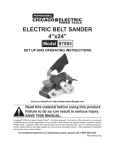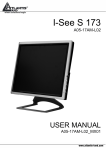Download Atlantis Land AO2-F8P Specifications
Transcript
ITALIANO Questo prodotto è coperto da garanzia Atlantis OnCenter della durata di 2 anni. Per maggiori dettagli in merito o per accedere alla documentazione completa in Italiano fare riferimento al sito www.atlantis-land.com. ENGLISH This product is covered by Atlantis 2 years warranty (OnCenter). For more detailed informations please refer to the web site www.atlantis-land.com. For more detailed instructions on configuring and using this device, please refer to the online manual. FRANCAIS Ce produit est couvert par une garantie Atlantis OnCenter de 2 ans. Pour des informations plus détaillées, référez-vous svp au site Web www.atlantisland.com. DEUTSCH Dieses Produkt ist durch die Atlantis 2 Jahre Garantie gedeckt (OnCenter). Für weitere Informationen, beziehen Sie sich bitte auf Web Site www.atlantisland.com. ESPAÑOL Este producto esta cubierto por Atlantis con una garantía de 2 años (OnCenter). Para mayor información diríjase a nuestro sitio Web www.atlantis-land.com. ITALIANO 1. Panoramica di prodotto ....................................................................... 9 1.1 Tecnologia Fast Ethernet .............................................................. 9 1.2 Tecnologia Switching ................................................................... 9 1.3 Technologia Green Ethernet ........................................................10 1.4 Caratteristiche tecniche ...............................................................10 1.5 Contenuto della confezione .........................................................11 2. Installazione e cablaggio ....................................................................11 2.1 Setup ..............................................................................11 2.2 Installazione del dispositivo .........................................................12 3. Componenti esterni ...........................................................................12 3.1 LED frontali ................................................................................12 3.2 Le porte posteriori ......................................................................13 4. Supporto Offerto ...............................................................................14 ENGLISH 1. Product Overview ..............................................................................18 1.1 Fast Ethernet Technology ............................................................18 1.2 Switching Technology .................................................................18 1.3 Technical Features ......................................................................19 1.4 Package Contents .......................................................................20 2. Cabling and setup..............................................................................20 2.1 Setup ...........................................................................20 2.2 Connecting the Switch ................................................................21 3. External Components .........................................................................22 3.1 Front Panel and LEDs..................................................................22 3.2 Rear Panel and Ports ..................................................................23 4. Support ............................................................................................23 FRANCAIS 1. Introduction ......................................................................................26 1.1 Fast Ethernet .............................................................................26 1.2 Switching Technology .................................................................26 1.3 Green Ethernet Technology .........................................................26 1.4 Principales Caractéristiques .........................................................27 1.5 Contenu de la bôite ....................................................................28 2. Connexion au réseau .........................................................................28 2.1 Setup .................................................................................28 3 2.2 Connexion au reséau ..................................................................28 3. Panneaux ..........................................................................................29 3.1 Panneu avant .............................................................................29 3.2 Panneau arriére ..........................................................................30 4. Support ............................................................................................30 APPENDIX APPENDIX A: Technical Features ............................................................31 A02-F5(8)P(v1.5)_GX01 (v1.0 June 2010) 4 AVVERTENZE Abbiamo fatto di tutto al fine di evitare che nel testo, nelle immagini e nelle tabelle presenti in questo manuale, nel software e nell'hardware fossero presenti degli errori. Tuttavia, non possiamo garantire che non siano presenti errori e/o omissioni. Infine, non possiamo essere ritenuti responsabili per qualsiasi perdita, danno o incomprensione compiuti direttamente o indirettamente, come risulta dall'utilizzo del manuale, software e/o hardware. Il contenuto di questo manuale è fornito esclusivamente per uso informale, è soggetto a cambiamenti senza preavviso (a tal fine si invita a consultare il sito www.atlantisland.it o www.atlantis-land.com per reperirne gli aggiornamenti) e non deve essere interpretato come un impegno da parte di Atlantis che non si assume responsabilità per qualsiasi errore o inesattezza che possa apparire in questo manuale. Nessuna parte di questa pubblicazione può essere riprodotta o trasmessa in altra forma o con qualsiasi mezzo, elettronicamente o meccanicamente, comprese fotocopie, riproduzioni, o registrazioni in un sistema di salvataggio, oppure tradotti in altra lingua e in altra forma senza un espresso permesso scritto da parte di Atlantis. Tutti i nomi di produttori e dei prodotti e qualsiasi marchio, registrato o meno, menzionati in questo manuale sono usati al solo scopo identificativo e rimangono proprietà esclusiva dei loro rispettivi proprietari. Restrizioni di responsabilità CE/EMC Il prodotto descritto in questa guida è stato progettato, prodotto e approvato in conformità alle regole EMC ed è stato certificato per non avere limitazioni EMC. Se il prodotto fosse utilizzato con un PC/apparati non certificati, il produttore non garantisce il rispetto dei limiti EMC. Il prodotto descritto è stato costruito, prodotto e certificato in modo che i valori misurati rientrino nelle limitazioni EMC. In pratica, ed in particolari circostanze, potrebbe essere possibile che detti limiti possano essere superati se utilizzato con apparecchiature non prodotte nel rispetto della certificazione EMC. Può anche essere possibile, in alcuni casi, che i picchi di valore siano al di fuori delle tolleranze. In questo caso l‟utilizzatore è responsabile della “compliance” con i limiti EMC. Il Produttore non è da ritenersi responsabile nel caso il prodotto sia utilizzato al di fuori delle limitazioni EMC. CE Mark Warning In un ambiente domestico il dispositivo può causare interferenze radio, in questo caso è opportuno prendere le adeguate contromisure. 5 Dichiarazione di Conformità Con la presente dichiaramo che questo apparato soddisfa tutti i requisiti applicabili alla tipologia del prodotto e richiesti dalla regolamentazione delle telecomunicazioni secondo direttiva 2004/108/CE (compatibilità elettromagnetica) e 2006/95/CE (sicurezza elettrica) tramite l‟utilizzo delle norme pubblicate nella gazzetta ufficiale della comunità Europea. La dichiarazione di conformità nella sua forma completa è disponibile presso il sito www.atlantis-land.com (alla pagina del prodotto) o può essere richiesta a [email protected]. Importanti informazioni riciclaggio/smaltimento di questa apparecchiatura per il corretto Il simbolo qui sotto indicato, riportato sull'apparecchiatura elettronica da Lei acquistata e/o sulla sua confezione, indica che questa apparecchiatura elettronica non potrà essere smaltita come un rifiuto qualunque ma dovrà essere oggetto di raccolta separata. Infatti i rifiuti di apparecchiatura elettroniche ed elettroniche devono essere sottoposti ad uno specifico trattamento, indispensabile per evitare la dispersione degli inquinanti contenuti all''interno delle apparecchiature stesse, a tutela dell'ambiente e della salute umana. Inoltre sarà possibile riutilizzare/riciclare parte dei materiali di cui i rifiuti di apparecchiature elettriche ed elettroniche sono composti, riducendo così l'utilizzo di risorse naturali nonché la quantità di rifiuti da smaltire. Atlantis, in qualità di produttore di questa apparecchiatura, è impegnato nel finanziamento e nella gestione di attività di trattamento e recupero dei rifiuti di apparecchiature elettriche ed elettroniche compatibili con l'ambiente e con la salute umana. E' Sua responsabilità, come utilizzatore di questa apparecchiatura elettronica, provvedere al conferimento della stessa al centro di raccolta di rifiuti di apparecchiature elettriche ed elettroniche predisposto dal Suo Comune. Per maggiori informazioni sul centro di raccolta a Lei più vicino, La invitiamo a contattare i competenti uffici del Suo Comune. 6 Qualora invece avesse deciso di acquistare una nuova apparecchiata elettronica di tipo equivalente e destinata a svolgere le stesse funzioni di quella da smaltire, potrà portare la vecchia apparecchiatura al distributore presso cui acquista la nuova. Il distributore sarà tenuto ritirare gratuitamente la vecchia apparecchiatura 1. Si tenga presente che l'abbandono ed il deposito incontrollato di rifiuti sono puniti con sanzione amministrativa pecuniaria da € 103 a € 619, salvo che il fatto costituisca più grave reato. Se l'abbandono riguarda rifiuti non pericolosi od ingombranti si applica la sanzione amministrativa pecuniaria da € 25 a € 154. Il suo contributo nella raccolta differenziata dei rifiuti di apparecchiature elettriche ed elettroniche è essenziale per il raggiungimento di tutela della salute umana connessi al corretto smaltimento e recupero delle apparecchiature stesse. 1 Il distributore non sarà tenuto a ritirare l'apparecchiatura elettronica qualora vi sia un rischio di contaminazione del personale incaricati o qualora risulti evidente che l'apparecchiatura in questione non contiene i suoi componenti essenziali o contiene rifiuti diversi da apparecchiature elettriche e/o elettroniche. NB: le informazioni sopra riportate sono redatte in conformità alla Direttiva 2002/96/CE ed al D. nonché particolari modalità di trattamento e smaltimento dei rifiuti di apparecchiature elettriche ed elettroniche (RAEE). Per ulteriori informazioni in materia, la invitiamo a consultare il nostro sito www.atlantis-land.com Tutte le condizioni di utilizzo, avvertenze e clausole contenute in questo manuale e nella garanzia si intendono note ed accettate. Si prega di restituire immediatamente (entro 7 giorni dall‟acquisto) il prodotto qualora queste non siano accettate. La marcatura CE e/o il simbolo di attention Mark ( ) poste sull‟etichetta di prodotto potrebbero non rispettare le dimensioni minime stabilite dalla normativa a causa delle ridotte dimensioni di quest‟ultima. 7 Atlantis invita a visitare il sito web www.atlantis-land.com alla relativa pagina di prodotto per reperire manualistica e contenuti tecnici (aggiornamenti driver e/o funzionalità, utility, support note) aggiornati. Il logo WEEE ( ) posto sull‟etichetta di prodotto potrebbe non rispettare le dimensioni minime stabilite dalla normativa a causa delle ridotte dimensioni di quest‟ultima. Per usufruire delle condizioni di garanzia migliorative associate al prodotto (Fast Swap, On Site e On Center) è opportuno provvedere alla registrazione dello stesso sul sito www.atlantisland.com entro e non oltre 15 giorni dalla data di acquisto. La mancata registrazione entro il termine di sopra farà si che il prodotto sia coperto esclusivamente dalla condizioni standard di garanzia. 8 La ringraziamo per aver scelto un apparato Atlantis. 1. Panoramica di prodotto 1.1 Tecnologia Fast Ethernet Il continuo aumento di importanza della LAN e l‟incremento della complessità delle applicazioni che girano sui normali PC ha portato alla necessità di avere strutture che fornissero delle performance sempre crescenti. Un notevole numero di tecnologie diverse per LAN ad alta velocità ha visto la luce proprio per rispondere a queste esigenze. La soluzione che si è imposta la 100BASE-T risponde a queste rinnovate esigenze pur avendo un approccio non distruttivo con l‟installato. Nelle specifiche IEEE 802.3 LAN sono contenute tutte le caratteristiche del 100Mbs Fast Ethernet. Questa è un‟importante estensione del precedente standard (la capacità di trasmissione è infatti dieci volte maggiore) che conserva l‟uso del protocollo CSMA/CD per la contesa. Questo consente agli apparati conformi allo standard Fast Ethernet di essere utilizzati anche in modalità Ethernet, consentendo un riutilizzo di apparati e una migrazione graduale alla nuova tecnologia. 1.2 Tecnologia Switching Lo switching è una strada che rende possibile da un lato l‟aumento della capacità (numero di utenti collegati) di una rete e dall‟altra la diminuzione del carico suddividendo la LAN in diversi segmenti. Il traffico interessa solo i segmenti interessati al contrario dell‟hub che replica il traffico su tutte le porte. Lo switch attua una sorta di bridge selettivo tra segmenti individuali. Lo switch infatti, senza interferire con altri segmenti, automaticamente instrada il traffico da un segmento ad un altro. In questa maniera la capacità della LAN cresce notevolmente. Lo switch inoltre può essere usato per segmentare la Lan in differenti domini di collisione e, mettendone diversi in cascata, può consentire un‟espansione spaziale della Lan oltre i 200 metri. La tecnologia Switching LAN è un deciso miglioramento rispetto alla precedente generazione dei network bridges caratterizzati da un‟alta latenza. Questo problema può essere risolto anche facendo uso di Router che segmentano la LAN ma il costo notevolmente superiore di questa tecnologia unito alla necessità di un continuo controllo rende questo approccio quasi impraticabile. Oggi lo switch rappresenta la soluzione ideale per risolvere i problemi di congestione nella maggior parte delle LAN. 9 1.3 Technologia Green Ethernet Risparmio energetico ed ottimizzazione dei consumi sono ormai argomenti di dibattito di grande attualità, sui quali anche l‟evoluzione tecnologica ha voluto porre un attenzione sempre crescente. Da queste considerazioni, nasce la nuova gamma di switch NetMaster di Atlantis Land con tecnologia Green Ethernet. La tecnologia Green Ethernet inclusa nei prodotti NetMaster consiste in un‟insieme di specifiche mirate alla riduzione del consumo energetico da parte dei dispositivi di rete; grazie ad essa, è difatti possibile ridurre i consumi energetici dello switch in relazione al numero di porte attive ed alla lunghezza del cavo di rete utilizzato per l‟interconnessione tra lo switch ed la periferica ad esso collegata, abbattendo cosi il consumo energetico dell‟apparato. Tramite evoluti processi di monitoraggio e determinazione automatica della tipologia di connessione, NetMaster F5(8)P è in grado di regolare, in tempo reale, la potenza elettrica erogata sulle singole porte (attivando lo stato di basso consumo per le porte non utilizzate) in modo da ridurre in maniera importante il consumo energetico del dispositivo. Minor consumo energetico si può tradurre anche come un importante risparmio economico in termini bolletta, nonche come un importante contributo per la costruzione di un mondo con un maggior grado di vivibilità. 1.4 Caratteristiche tecniche Lo Switch è stato disegnato per una facile installazione e per offrire alte performance in un ambiente dove tanto il traffico della Lan quanto il numero di utenti, a questa collegati, aumentano continuamente. Questo Switch è di dimensioni contenute ed è stato concepito per funzionare con un piccolo/medio gruppo di PC. Le dimensioni contenute ne consentono l‟installazione in ambienti ove lo spazio è limitato. Lo Switch combina un‟allocazione dinamica del buffer interno (che assieme alla funzionalità store & forwarding assicura che il buffer sia sfruttato pienamente da ogni porta) e nel frattempo controlla il flusso dati in ricezione e trasmissione per garantire il minor numero possibile di pacchetti persi. Vediamo adesso le caratteristiche peculiari: Store & Forward: Schema particolare che attende che l‟intero frame sia arrivato e controllato prima di trasmetterlo. AutoMDI/MDIX: grazie a questa caratteristica lo Switch riconosce, su ogni porta, il cavo che vi è collegato. Non è più necessario acquistare 10 cavi particolari in quanto sia quelli dritti che incrociati sono liberamente utilizzabili. Auto-Negotiation: consente allo Switch di scegliere tanto la velocità (tra 10Mbps e 100Mbps) quanto la modalità (full duplex e half duplex) indipendentemente su ogni porta. Flow Control: questa caratteristica, disponibile per la sola modalità half duplex, consente di minimizzare il numero di pacchetti scartati per via del riempimento del buffer. Data Filtering: consente di eliminare, tanto a 10Mbps che a 100Mbps, tutti i pacchetti danneggiati prima che avvenga la ritrasmissione. Green Ethernet: consente una riduzione del consumo energetico del dispositivo, in relazione al numero di porte utilizzate ed alla lunghezza del cavo di collegamento. 1.5 Contenuto della confezione Prima di utilizzare il prodotto verificare che la confezione contenga: 1 1 1 1 x x x x NetMaster F5(8)P Alimentatore esterno (9V, 0.8A) Manuale utente multilingua (Italiano, Inglese e Francese) Warranty Card Qualora uno di questi componenti dovesse mancare è obbligatorio contattare immediatamente il rivenditore. 2. Installazione e cablaggio 2.1 Setup E‟ opportuno localizzare il luogo dove collocare il dispositivo. E‟ sufficiente un piano orizzontale (ad esempio il ripiano di un tavolo). Alternativamente è possibile optare per una collocazione a muro sfruttando gli appositi aggangi. Verificare che il luogo scelto rispetti le seguenti condizioni: Non sia esposto ad irraggiamento solare diretto, né che sia in prossimità di apparati quali caloriferi, etc. L‟ambiente deve avere un‟adeguata ventilazione. Non ostruire in alcun modo le feritoie per la ventilazione presenti sullo chassis del dispositivo. 11 2.2 Installazione del dispositivo 1. 2. 3. Collegare il Plug dell‟alimentatore al Power Jack, posto a lato dello Switch. Collegare l‟alimentatore alla rete elettrica; immediatamente lo Switch dovrebbe accendersi. Collegare a questo punto il dispositivo ad altri Switch/Computer. Tutte le porte supportano automaticamente la funzionalità MDI-II/MDI-X e pertanto possono funzionare automaticamente tanto con cavi dritti che incrociati. 3. Componenti esterni In questo paragrafo verranno esaminati tutte le componenti esterne dello Switch. 3.1 LED frontali Di seguito si riportano i vari stati assumibili dai singoli LEDs ed il loro significato: 12 LED SIGNIFICATO Power Acceso arancione fisso indica il corretto funzionamento del dispositivo. Link/ACT Acceso arancione in caso di collegamento a 100 Mbps; Acceso arancione in caso di collegamento a 10 Mbps; Lampeggiante in caso di trasmissione/ricezione dati. 3.2 Le porte posteriori Nel panello posteriore dello Switch sono presenti 5/8 porte 10/100Mbps Ethernet ed in quello laterale un connettore DC per il collegamento dell‟alimentazione. Atlantis consiglia di utilizza esclusivamente l‟alimentatore fornito a corredo. Eventuali danneggiamenti e/o malfunzionamento legati all‟utilizzo di una fonte di alimentazione non idonea non sono coperti da garanzia. PORTA 1-8* Power Jack (DC IN) SIGNIFICATO Connettere con un cavo UTP. Connettere l‟alimentatore esterno fornito a corredo con il dispositivo. *1-5 nel modelo A02-F5P 13 4. Supporto Offerto Per qualunque altro problema o dubbio sul funzionamento del prodotto, è possibile contattare il servizio di assistenza tecnica Atlantis tramite l‟apertura di un ticket online sul portale http://www.atlantis-land.com/ita/supporto.php. Nel caso non fosse possibile l‟accesso al portale di supporto, è altresì possibile richiedere assistenza telefonica al numero 02/ 78.62.64.37 (consultare il sito per verificare gli orari in cui il servizio viene erogato). Per esporre eventuali richieste di supporto prevendita o richieste di contatto , si invita ad utilizzare gli indirizzi mail [email protected] oppure [email protected]. Atlantis SpA Via S. Antonio, 8/10 20020 Lainate (MI) Fax: +39.02.78.62.64.39 Website: http://www.atlantis-land.com Email: [email protected] 14 Copyright Statement No part of this publication may be reproduced, stored in a retrieval system, or transmitted in any form or by any means, whether electronic, mechanical, photocopying, recording or otherwise without the prior writing of the publisher. Windows™ 98SE/2000/ME/XP/VISTA are trademarks of Microsoft® Corp. Pentium is trademark of Intel. All copyright reserved. The Atlantis logo is a registered trademark of Atlantis. All other names mentioned mat be trademarks or registered trademarks of their respective owners. Subject to change without notice. No liability for technical errors and/or omissions. Regulatory Information/disclaimers Installation and use of this Wireless LAN device must be in strict accordance with the instructions included in the user documentation provided with the product. Any changes or modifications made to this device that are not expressly approved by the manufacturer may void the user‟s authority to operate the equipment. The Manufacturer is not responsible for any radio or television interference caused by unauthorized modification of this device, of the substitution or attachment. Manufacturer and its authorized resellers or distributors will assume no liability for any damage or violation of government regulations arising from failing to comply with these guidelines. CE Mark Warning In a domestic environment, this product may cause radio interference, in which case the user may be required to take adequate measures. CE/EMC Restriction of Liability The product described in this handbook was designed, produced and approved according to the EMC-regulations and is certified to be within EMC limitations. If the product is used in an uncertified PC, the manufacturer undertakes no warranty in respect to the EMC limits. The described product in this handbook was constructed, produced and certified so that the measured values are within EMC limitations. In practice and under special circumstances, it may be possible, that the product may be outside of the given limits if it is used in a PC that is not produced under EMC certification. It is also possible in certain cases and under special circumstances, which the given EMC peak values will become out of tolerance. In these cases, the user himself is responsible for compliance with the EMC limits. 15 Declaration of Conformity Hereby We declare declares that this product is in compliance to all relevant essential requirements of the Electromagnetic Compatibility Directive (2004/108/CE) and Safety (2006/95/CE). CE Declaration is available on the web site www.atlantisland.com. Important information for the correct recycle/treatment procedures of this equipment The crossed-out wheeled bin symbol printed on the unit label or unit packaging indicates that this equipment must not be disposed of as unsorted municipal waste but it should be collected separately. The waste of electric and electronic equipment must be treated separately, in order to ensure that hazardous materials contained inside the equipment are not buried thereby providing potential future problems for the environment and human health. Moreover, it will be possible to reuse and recycle some parts of the waste of electric and electronic equipment, contributing to reduce the quantities of waste to be disposed of and the depletion of natural resources. As user of this equipment, you are responsible to return this waste of electronic equipment to an authorised collection facility set up by your Municipality. More detailed information on your nearest collection centre can be obtained from your Municipality or from other competent local entities. If you are replacing the old equipment with a new equivalent product, the distributor must take-back the old equipment free of charge on a one-to one basis as long as the equipment is of equivalent type and fulfilled the same functions as the supplied equipment. Your rôle in participating to the separate collection of waste of electric and electronic equipment is essential to ensure that environmental protection and human health objectives connected to a responsible treatment and recycling activities are achieved. PS.: The above mentioned information are reported herewith in compliance with Directive 2002/96/CE, which requires a separate collection system and specific treatment and disposal 16 procedures for the waste of electric and electronic equipments (WEEE). For further and more detailed information, we invite you to visit our website at www.atlantis-land.com CE Logo with attention Mark ( ) aren‟t fully compliant with minimum dimensions requirement to European Directive due to limited sticker area. WEEE BIN Logo ( ) isn‟t fully compliant with minimum dimensions requirement to European Directive due to limited sticker area. Atlantis suggest to vistit the web site www.atlantisland.com in order to retrieve update manual, techsheet and driver. Before starting, take a few minutes to read this manual. Read all of instructions and save this manual for later reference. 17 Thank You for choosing an Atlantis product. 1. Product Overview 1.1 Fast Ethernet Technology The growing importance of LANs and the increasing complexity of desktop computing applications are fueling the need for high performance networks. A number of high-speed LAN technologies have been proposed to provide greater bandwidth and improve client/server response times. Among them, 100BASE-T (Fast Ethernet) provides a non-disruptive, smooth evolution from the current 10BASE-T technology. The non-disruptive and smooth evolution nature, and the dominating potential market base, virtually guarantee cost effective and high performance Fast Ethernet solutions in the years to come. 100Mbps Fast Ethernet is a new standard specified by the IEEE 802.3 LAN committee. It is an extension of the 10Mbps Ethernet standard with the ability to transmit and receive data at 100Mbps, while maintaining the CSMA/CD Ethernet protocol. Since the 100Mbps Fast Ethernet is compatible with all other 10Mbps Ethernet environments, it provides a straightforward upgrade and takes advantage of the existing investment in hardware, software, and personnel training. 1.2 Switching Technology Another approach to pushing beyond the limits of Ethernet technology is the development of switching technology. A switch bridge Ethernet packets at the MAC address level of the Ethernet protocol transmitting among connected Ethernet or Fast Ethernet LAN segments. Switching is a cost-effective way of increasing the total network capacity available to users on a local area network. A switch increases capacity and decreases network loading by dividing a local area network into different segments, which don‟t compete with each other for network transmission capacity. The switch acts as a high-speed selective bridge between the individual segments. The switch, without interfering with any other segments, automatically forwards traffic that needs to go from one segment to another. By doing this the total network capacity is multiplied, while still maintaining the same network cabling and adapter cards. For Fast Ethernet networks, a switch is an effective way of eliminating problems of chaining hubs beyond the “two-repeater limit.” A switch can be used to split parts of the network into different collision domains, making it possible to expand your Fast Ethernet network beyond the 205-meter network diameter limit for 100BASETX networks. Switches supporting both traditional 10Mbps Ethernet and 100Mbps 18 Fast Ethernet are also ideal for bridging between the existing 10Mbps networks and the new 100Mbps networks. Switching LAN technology is a marked improvement over the previous generation of network bridges, which were characterized by higher latencies. Routers have also been used to segment local area networks, but the cost of a router, the setup and maintenance required make routers relatively impractical. Today switches are an ideal solution to most kinds of local area network congestion problems. 1.3 Technical Features The Switch was designed for easy installation and high performance in an environment where traffic on the network and the number of user increase continuously. The Switch with its small, compact size was specifically designed for small to middle workgroups. This Switch can be installed where space is limited; moreover, they provide immediate access to a rapidly growing network through a wide range of user-reliable functions. The Switch is ideal for deployment with multiple high-speed servers for shared bandwidth 10Mbps or 100Mbps workgroups. With the highest bandwidth 200Mbps (100Mbps full-duplex mode), any port can provide workstations with a congestionfree data pipe for simultaneous access to the server. The Switch is expandable by cascading two or more switches together. As all ports support 200Mbps, the Switch can be cascaded from any port and to any number of switches. The Switch is a perfect choice for site planning to upgrade to Fast Ethernet in the future. Ethernet workgroups can connect to the Switch now, and change adapters and hubs anytime later without needing to change the Switches or reconfigure the network. The Switch combine dynamic memory allocation with store-and-forward switching to ensure that the buffer is effectively allocated for each port, while controlling the data flow between the transmit and receive nodes to guarantee against all possible packet loss. The Switch is a unmanaged 10/100Mbps Fast Ethernet Switch that offers solutions in accelerating small Ethernet workgroup bandwidth. Other key features are: Store and forward switching scheme capability. As the result of complete frame checking and error frame filtering, this scheme prevents error packages from transmitting among segments. 19 Auto-MDI function supports automatic MDI/MDIX crossover detection function gives true „plug and play‟ capability without the need of confusing crossover cables or crossover ports. Auto-negotiation for any port. This allows for auto-sensing of speed (10/100Mbps) thereby providing you with automatic and flexible solutions in your network connections. Flow control for any port. This minimizes dropped packets by sending out collision signals when the port‟s receiving buffer is full. Note that flow control is only available in half duplex mode. Data filtering rate eliminates all error packets, runts, etc., per port at wire-speed for 100Mbps speed. Green Function: This technology allows to reduce the power consumption up to 45%*. 1.4 Package Contents Unpack the package and check all the items carefully. Also, keep the box and packing materials in case you need to ship the unit in the future. The package should contain the following items: 1 1 1 1 x x x x NetMaster F5(8)P External power supply (9V, 0,8A) Multilanguage Manual (English, Italian and Francais) Warranty Card If any item is found missing or damaged, please contact your local reseller for replacement. 2. Cabling and setup 2.1 Setup The setup of the Switch can be performed using the following steps: Make sure that there is proper heat dissipation from and adequate ventilation around the Switch Do not place heavy objects on the Switch. Visually inspect the DC power jack and make sure that it is fully secured to the power adapter. 20 2.2 Connecting the Switch 1. Since the switch does not include a power switch, plugging its power adapter into a power outlet will immediately power it on. With the Auto-MDI function, you just need to plug-in the network cable to the hub directly and no need to care if the end node is NIC (Network Interface Card) or switches and hubs. 2. A PC can be connected to the Switch via a two-pair Category 3, 4, 5 UTP/STP cables. The PC (equipped with a RJ-45 10/100Mbps phone jack) should be connected to any port of the Switch. The LED indicators for PC connection dependent on the LAN card capabilities. If LED indicators are not light after making a proper connection, check the PC LAN card, the cable, the Switch conditions and connections. 3. After plugging the selected cable to a specific port, the system uses auto-negotiation to determine the transmission mode for any new twisted-pair connection: If the attached device does not support autonegotiation or has auto-negotiation disabled, an auto-sensing process is initiated to select the speed and set the duplex mode to half-duplex. 21 3. External Components This section identifies all the major external components of the switch. Both the front and rear panels are shown followed by a description of each panel feature. The indicator panel is described in detail in the next chapter. 3.1 Front Panel and LEDs Following is possible to check the meaning of each LED‟s status: LED MEANING Power This indicator lights green when the switch is receiving power, otherwise, it is off. Link/ACT This indicator light green when the port is connected to a Fast Ethernet or Ethernet station, if the indicator blinking green will be transmission or received data . 22 3.2 Rear Panel and Ports These jacks supports automatic MDI-II/MDI-X crossover detection function gives true „plug and play‟ capability without the need of confusing crossover cables or crossover ports. Power is supplied through an external DC power adapter. Check the technical specification section for information about the DC power input voltage. Since the switch does not include a power switch, plugging its power adapter into a power outlet will immediately power it on. Atlantis suggests to use only the original power supply. PORT 1-8 Power Jack (DC IN) MEANING Plug an UTP cable. Connect the power jack of the external power supply. 4. Support For technical questions and support, please contact our help-desk by ticket on http://www.atlantis-land.com/ita/supporto.php. For generic informations, please send an e-mail to [email protected]. For presales informations, please send an e-mail to [email protected]. Atlantis Via S. Antonio, 8/10 20020 Lainate (MI) Fax: +39.02.78.62.64.39 Website: http://www.atlantis-land.com Email: [email protected] 23 Copyright Copyright. 2002 est la propriété de cette société. Tout droits réservés. Sont interdites, la reproduction, la transmission, la transcription, la mémorisation dans un système de sauvegarde où la traduction dans une autre langue ou en langage informatique quels qu‟ils soient, de la présente publication, sous quelque forme que ce soit ou quelque en soit le moyen, électronique, mécanique, magnétique, optique, chimique, manuel ou de tout autre genre, sans avoir obtenu préalablement l‟autorisation de notre entreprise. Non-responsabilité La présente entreprise n‟admet ni requêtes ni de garantie, explicites ou implicites, au sujet du contenu et de manière spécifique exclue la possibilité de garantie, communicabilité ou adaptabilité pour des finalités particulières. Le logiciel décrit dans le présent manuel est vendu ou concédé en licence “tel quel”. Si les programmes devaient présenter des problèmes après l‟achat, l‟acquéreur (et non pas la présente entreprise, son distributeur ou concessionnaire) est tenu de prendre en charge tous les coûts de manutention ainsi que les coûts dus à des dommages accidentels ou des conséquences dérivants d‟un défaut du logiciel. La présente entreprise se réserve en outre le droit de revoir le contenu de cette publication et d‟y apporter des modifications de temps en temps, sans obligation d‟informer les utilisateurs de ces changements. Nous avons fait tout notre possible afin d‟éviter la présence d‟erreurs dans le texte, les images, les tableaux présents dans ce manuel et dans le Cd-Rom. Cependant, nous ne pouvons pas garantir l‟absence totale d‟erreurs et/ou d‟omissions, nous vous remercions donc de nous les signaler et vous prions de nous en excuser. Enfin, nous ne pouvons être tenus pour responsables dans quelque perte que ce soit, dommage ou incompréhension à la suite directe ou indirecte de l‟utilisation de notre manuel, le logiciel Cd-Rom et/ou disque dur. Toutes les marques ou noms de produits mentionnés dans le présent manuel sont des marques commerciales et/ou brevetées par leurs propriétaires respectifs. Déclaration de Conformité Nous déclarons que ce produit est conforme aux exigences de protection de la Directive (2004/108/CE) du conseil de l‟UE (sur le rapprochement des lois des Etas membres en matière de compatibilité électromagnétique) et aussi à la Directive (2006/95/CE). Il est possible de télécharger sur le site web (www.atlantis-land.com) le document complet. 24 Marquage CE Cet appareil peut causer des interférences radio, dans ce cas nous vous invitons à prendre les contre-mesures appropriées. Information importante sur le recyclage et le traitement de cet équipement Le symbole représentant une poubelle sur roues barrée d'une croix, qui est imprimé sur l'étiquette ou l'emballage du produit, indique que cet équipement ne doit pas être éliminé avec les déchets municipaux non triés mais doit faire l'objet d'une collecte sélective. Les déchets d'équipements électriques et électroniques doivent être traités séparément afin d'éviter que les matières dangereuses contenues dans ces équipements ne soient enterrées, ce qui pourrait occasionner des risques futurs pour l'environnement et la santé humaine. De plus, certains éléments des déchets d'équipements électriques et électroniques pourront être réutilisés et recyclés, ce qui contribuera à réduire les quantités de déchets à éliminer et à limiter l'épuisement des ressources naturelles. En tant qu'utilisateur de cet équipement, vous êtes chargé de rapporter ce déchet d'équipement électronique à un centre de collecte autorisé par votre commune. Vous pouvez obtenir, auprès de votre commune ou du groupement auquel elle appartient, de plus amples informations sur votre centre de collecte le plus proche. Si vous achetez un équipement électrique ou électronique, le distributeur reprendra gratuitement l'équipement usagé que vous lui cèderez, dans la limite de la quantité et du type d'équipement vendu. Votre participation à la collecte sélective des déchets d'équipements électriques et électroniques est essentielle pour garantir que les objectifs de protection de l'environnement et de la santé humaine seront atteints. PS: Les informations susmentionnées sont fournies ici en conformité avec la Directive 2002/96/CE et le Décret n° 2005-829 du 20 juillet 2005 relatif à la composition des équipements électriques et électroniques et à l'élimination des déchets issus de ces équipements qui prévoient des procédures de collecte sélective et de traitement et d'élimination spécifiques aux déchets d'équipements électriques et électroniques. Pour de plus amples informations, nous vous invitonsà consulter notre site Internet à l'adresse suivante www.atlantis-land.com. 25 Félicitations pour avoir choisit ce produit. 1. Introduction 1.1 Fast Ethernet La norme IEEE 802.3 fixe les caractéristiques du Fast Ethernet 100 Mb/s, il s‟agit d‟une extension du standard précédent Ethernet 10 Mb/s qui implémente une capacité de transmission dix fois plus importante, tout en maintenant le protocole CSMA/CD. Cela permet aux appareils Fast Ethernet d‟être utilisable en mode Ethernet, permettant donc une utilisation des appareils existants et une évolution graduelle vers la nouvelle technologie. 1.2 Switching Technology Le switching est une solution qui permet d‟une part l‟augmentation des capacités (nombre d‟utilisateurs connectés) d‟un réseau et d‟autre part la diminution de la charge en divisant le LAN en plusieurs segments. Seuls les segments appropriés sont utilisés au contraire du hub qui répète le trafic sur tous les segments. Le switch réalise une sorte de pont sélectif entre les segments individuels. Le switch en effet, sans créer d‟interférence avec les autres segments, dirige le trafic automatiquement d‟un segment à l‟autre. La technologie Switching LAN est une amélioration notable par rapport à la génération précédente de réseaux bridges caractérisés par une plus grande lenteur. Ce problème peut aussi être résolu en utilisant des Routeurs qui segmentent le LAN mais le coût de ces technologies est nettement supérieur et la nécessité d‟un contrôle constant rend cette solution quasiimpossible. Aujourd‟hui le switch représente la solution idéale pour résoudre les problèmes de congestion dans la plupart des LAN. 1.3 Green Ethernet Technology Épargne énergétique et optimisation des consommations sont sujets de débat de grande actualité maintenant même l'évolution technologique a voulu mettre une attention croissante. De ces considérations, la nouvelle gamme de switch NetMaster d'Atlantis naît avec la technologie Green Ethernet. La technologie Green Ethernet incluse dans les produits NetMaster consiste en une ensemble de spécifiques qui ont comme sujet la réduction de la consommation énergétique pour les dispositifs de réseau; merci à elle, il est en effet possible réduire les consommations énergétiques du switch en relation au numéro de portes actives et à la longueur du câble de réseau utilisée pour l'interconnexion entre le 26 switch et les périphériques réunies, en abattant ainsi la consommation énergétique de l'apparat. Avec des procès évolués de télésurveillance et détermination automatique de la typologie de connexion, NetMaster F5(8)P est apte à régler, en temps réel, la puissance électrique distribuée sur chaque porte, en activant l'état de basse consommation pour les portes qui ne sont pas utilisées, de façon à réduire de manière importante la consommation énergétique du dispositif. Consommation énergétique mineure on le peut considérer comme une importante épargne économique soit pour la dépense, ainsi que comme une importante contribution pour la construction d'un monde avec le plus grand degré de qualité de vie. 1.4 Principales Caractéristiques Le Switch Desktop 5(8) ports Fast Ethernet 10/100 Mb/s a été concu pour être facilement installé et offrir de hautes performances dans un environnement où le trafic réseau et le nombre d‟utilisateurs sont en constante augmentation. Le Switch peut être étendu en le reliant en cascade à travers n‟importe quel port (transfert jusqu‟à 200 Mb/s). Grâce à cette caractéristique vous pourrez songer à une extension graduelle de votre Lan en réutilisant au maximum les investissements effectués. Le Switch combine une allocation dynamique de la mémoire et en combinaison avec la technologie de switching store-and-forward assure (en contrôlant le flux de données entre l‟émetteur et le receveur) une amélioration des prestations (en diminuant le nombre de paquets perdus). Voyons à présent, les caractéristiques principales du Switch: Store & Forward: le Switch attend que la frame entière soit arrivée et contrôlée avant de la transmettre. AutoMDI/MDIX: Ces ports sont Auto-MDI, ils peuvent donc fonctionner en mode MDI-II ou en mode MDI-X, ceci facilite le type de connexion et permet l‟utilisation de câbles droits ou croisés. Auto-Negociation pour chaque port: Le Switch s‟adapte automatiquement et choisit la vitesse (10 ou 100Mbps) et la modalité (Full ou Half Duplex). Flow Control: Grâce au contrôle de flux on peut suivre l‟état du buffer de chaque port. Il peut arriver à certains moments que le buffer soit surchargé et que certaines données soient perdues, dans ce cas toutes les données doivent être retransmises en mobilisant des ressources. Avec le contrôle de flux, au contraire lorsque le buffer atteint un niveau de remplissage devenu critique, le Switch informe la carte réseau du PC 27 afin d‟interrompre la transmission des données. Bien entendu, la carte doit supporter cette fonctionnalité, sinon le message serait ignoré. Data Filtering: Permet d'éliminer tous les paquets endommagés. 1.5 Contenu de la bôite A l‟ouverture de la boîte, vérifiez son contenu: 1 1 1 1 x x x x NetMaster F5(8)P Adapteut secteur (9V, 0.8A) Manuel d‟utilisator (Francais, English et Italien) Warranty Card If any item is found missing or damaged, please contact your local reseller for replacement. 2. Connexion au réseau 2.1 Setup Déterminez l‟emplacement du commutateur. Vous avez besoin d‟une surface plane et horizontale, par exemple sur un bureau. Vérifiez que l‟emplacement choisi : Ne se trouve pas en plein soleil ni près d‟un radiateur ou d‟une bouche de chauffage N‟est pas encombré (vous devez laisser au moins 12 cm dégagés de tous les côtés) Doit être bien ventilé (en particulier si vous installez le commutateur dans une armoire) Vous avez également besoin d‟un câble Ethernet de Catégorie 5 muni de connecteurs RJ-45 pour chacun des périphériques que vous voulez connecter au commutateur. 2.2 Connexion au reséau Pour relier le Switch au réseau (Lan): PC-Switch: Un PC peut être relié au Switch en utilisant un câble de type 2 pair UTP/STP de catégorie 3, 4 ou 5. Le PC doit disposer d‟une carte réseau 10/100 Mbps avec adaptateur RJ45, il peut être branché sur n‟importe quel port du Switch. En contrôlant les voyants, sur le 28 Switch ou sur la carte réseau, vous pouvez faire un diagnostic du lien. Si tous les voyants sont éteints, contrôler le câblage attentivement. Hub-Switch ou Switch-Switch: Un hub 10BASE-T ou 100BASE-TX peut être relié au Switch en utilisant un câble de type 2 pair UTP/STP de catégorie 3, 4 ou 5. Vitesse & Mode: Après avoir réuni le Pc au Switch la vitesse de connexion (10 ou 100Mbps) et le mode (full ou half duplex) seront réglés automatiquement et indépendamment pour chaque port. 3. Panneaux 3.1 Panneu avant Il y a 5/8 paires de Leds et la Led Power. LED Power SIGNIFICATION Indique une alimentation correcte. 29 Link/ACT Allumée le lien est actif; Clignotante pour la transmission ou réception des données. 3.2 Panneau arriére Sur ce panneau vous trouverez 5 (8 sur le modèle A02-F8P) ports Ethernet 10/100Mbps et un connecteur d‟alimentation DC (7.5V/1A) Ces ports sont Auto-MDI, ils peuvent donc fonctionner en mode MDI-II ou MDI-X, ceci facilite le type de connexion et permet l‟utilisation de câbles droits ou croisés. Le Switch ne dispose pas de bouton d'alimentation. PORT 1-8 Power Jack SIGNIFICATION Plug an UTP cable. Connettere l‟alimentatore esterno fornito a corredo con il dispositivo. 4. Support Pour tous problèmes ou renseignements vous pouvez contacter le service d‟assistence web d‟Atlantis http://www.atlantis-land.com/ita/supporto.php. Pour avoir des info vous pouvez contacter [email protected] ou [email protected]. Atlantis Via S. Antonio, 8/10 20020 Lainate (MI) Fax: +39.02.78.62.64.39 Website: http://www.atlantis-land.com Email: [email protected] 30 APPENDIX A: Technical Features Standards and technical features IEEE 802.3 10BASE-T IEEE 802.3e 100BASE-TX Network Media Ethernet: UTP cat. 3,4,5 EIA/TIA-568 100-ohm screened twisted-pair (STP) Fast Ethernet: UTP cat. 5 EIA/TIA-568 100ohm screened twisted-pair (STP) Protocol CSMA/CD Topology Star Ports 5 x 10/100Mbps Auto-MDIX Ethernet ports 8 x 10/100Mbps Auto-MDIX Ethernet ports Network Data Transfer Rate Ethernet: 10 Mbps (Half-Duplex) / 20 Mbps (Full-Duplex) Fast Ethernet: 100 Mbps (Half-Duplex) / 200 Mbps (FullDuplex) Filtering Address Table 2K entries per device RAM Buffer Size 384Kbits (NetMaster F5P) 768Kbits (NetMaster F8P) Diagnostic LEDs Per unit: Power Per port: Link/ACT Power Adapter 9VDC/0.8A Power Consumption 2.5W max (NetMaster F5P) 2.8W max (NetMaster F8P) Environmental and Physical • Dimensions (W×D×H): 72 x 130 x 23 mm • Operating Temperature: 0° ~ 40°C • Storage Temperature: -10° ~ 70°C • Operating Humidity: 10% ~ 90% noncondensing • Storage Humidity: 5% ~ 90% noncondensing Package Contents • 1 x NetMaster F5P or F8P • 1 x AC DC Adapter (9V@0,8A) • 1 x One Quick Start Guide (English, French and Italian) • 1 x WEEE Disclaimer • 1 x Warranty Card Standard 31 Mac OS X is a trademark of Apple Inc. All rights registered Microsoft and Windows are registered trademarks of Microsoft Corporation All trade names and marks are registered trademarks of respective companies Specifications are subjected to change without prior notice. No liability for technical errors and/or omissions Performance and Throughput are influenced by many factors (interference, noise, environment 32 Atlantis SpA Via S. Antonio, 8/10 20020 Lainate (MI) [email protected]