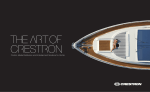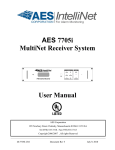Download Crestron SWAMP(I)-24X8 Specifications
Transcript
SWAMP(I)-24X8 quickstart guide Sonnex® Multiroom Audio System 1 Bridge Speaker Outputs (Optional) Introduction The SWAMP-24X8 and SWAMPI-24X8 are the centerpieces of a fully scalable audio distribution system that delivers high-output audiophile sound quality to every room with significantly reduced cabling, low power consumption, advanced DSP, and integrator-friendly setup. Bridge speaker outputs to deliver more power to the speakers (8 ohm speakers only). 1 LEFT + 2 RIGHT + - LEFT + RIGHT - + - The SWAMP-24X8 and SWAMPI-24X8 are functionally identical. For simplicity within this guide, the term “SWAMP-24X8” is used except where noted. 2 Hardware Hookup NOTE: If speaker outputs are to be bridged, they must be configured for bridged operation using the Installer Mode menu or Sonnex Tools. For more information, refer to section π “Configuration” on page 2. Connect the Device Make connections to the SWAMP-24X8 as shown in the following diagram. ! ! WARNING: This amplifier is capable of delivering immense amounts of undistorted power to the loudspeakers. Please use caution and adequate ear protection if listening to content at high volume levels as continued exposure to high sound pressure levels can cause permanent hearing impairment or loss. Connect Balanced/Unbalanced Audio Sources Four balanced/unbalanced audio inputs are provided, utilizing 5-pin terminal block connectors. For connection details, refer to the following diagrams. CAUTION: Keep the device unplugged until all the input, network, and speaker wiring is complete. ANALOG SOURCES: From Analog Audio Sources L Unbalanced Input R +-G+- Source L Source R + + Source L Source R + Jumpers Shield + Shield Connect Sonnex Link Devices NET: To Cresnet Devices Ground SPDIF OUT: To Digital Audio Receiver LAN: 10BASE-T/100BASE-TX Ethernet to LAN NOTE: When connecting a SWAMP-24X8 to a Sonnex expander, Crestron® recommends using Crestron DM-CBL-8G or high-quality CAT5e shielded twisted-pair cable (sold separately). Shielded connectors such as the DM-8G-CONN (sold separately) must be used. NOTE: When the SWAMP-24X8 is connected to a control system by Cresnet®, only one Sonnex expander can be connected. SPEAKER OUTPUTS: To Speakers or SAT-70V/100V Sonnex Output Transformer Speaker Connections Make speaker connections to the SWAMP-24X8 as shown in the following diagram. + R NOTE: If the SAT-70V/100V Sonnex® Output Transformer is connected to a speaker terminal, use the SAT-70V/100V profile built into the Sonnex Tools application to configure a high-pass filter on the zone that is connected to the SAT-70V/100V. For details, refer to the Sonnex Tools help file. For details, refer to the SWAMP(I)-24X8 Operations Guide, Doc. 7049. www.crestron.com QUICKSTART DOC. 7050E (2028551) Specifications subject to change without notice. 09.14 888.273.7876 201.767.3400 SWAMP(I)-24X8 To increase the number of output zones, the SWAMP-24X8 can connect to Sonnex expanders via shielded CAT5e cable. Up to eight Sonnex expanders can be connected to one SWAMP-24X8. SPDIF SOURCES: From Digital Audio Sources L R +-G+- Shield POWER: From Line Voltage DIGITAL OUT: To Sonnex Expanders + - L Balanced Input CAUTION: Check the speaker wires for shorts and frayed wiring around the SPEAKER OUTPUTS connectors. NOTE: When installing the SWAMP24X8, a dedicated 15 amp circuit is strongly recommended. When installing the SWAMPI-24X8, a dedicated 10 amp circuit is strongly recommended. 1 - SWAMP(I)-24X8 quickstart guide Sonnex® Multiroom Audio System 3 Power Configuration Use the Installer Mode menu or the Sonnex Tools software (part of Crestron Toolbox™) to configure a Sonnex system. Use the SWAMP-24X8’s Installer Mode menu to configure an entire SWAMP-24X8 system using only the front panel controls. To enter the Installer Mode menu, press and hold ▼ and ▲ for approximately 5 seconds. The Installer Mode menu is displayed. Installer Mode Source Setup The Installer Mode menu is separated into seven menus: To turn on the SWAMP-24X8, move the POWER switch to . To turn off the SWAMP-24X8, move the POWER switch to . Zone Mode Use the front panel to route a source signal to a selected zone as follows: 1. From the Main Menu, press ▼ or ▲ to display Zone Mode and press ENTER. 2. Press the ZONE button of the zone to be controlled. 3. Press the SOURCE button of the source to be routed. The associated SOURCE and ZONE LEDs light and the display shows the zone’s selected source. Alternatively, press the ZONE button twice to turn on the zone and connect the source that was selected last. 4. To turn off the zone, press the ZONE button. 5. Press MENU to return to the Main Menu. Source Mode • Source Setup adjusts the compensation level for each of the input sources. • Zone Setup configures each output zone’s settings for audio, Sonnex links (busses), bridging (with other outputs), and power output. • Use the front panel to select a source signal and route it to multiple zones as follows: 1. From the Main Menu, press ▼ or ▲ to display Source Mode and press ENTER. Expander Status provides the status of each connected SWAMPE Sonnex Multiroom Audio Expander. 2. Press the SOURCE button of the source to be routed. The associated SOURCE LED lights. • Amplifier Status shows the settings and operating status of each of the SWAMP-24X8 amplifiers as well as the amplifiers’ statuses of connected SWAMPE Sonnex Multiroom Audio Expanders. 3. Press the ZONE button(s) of the zone(s) to be selected. The associated ZONE LED(s) lights. 4. • Network Setup configures and views the Ethernet settings of the SWAMP-24X8. To remove a zone from a source, press the desired ZONE button. The associated ZONE LED turns off. 5. • Control Setup configures the SWAMP-24X8 for use with a Crestron control system and locks and unlocks the front panel controls. Press MENU to return to the Main Menu. Volume Control • About displays information about the firmware. Alternatively, Sonnex Tools software can be used to quickly configure a system using a simple-to-use graphical interface. For more information, refer to the Sonnex Tools help file. 4 Operation The SWAMP-24X8 can be controlled from the front panel or Sonnex Tools software in Crestron Toolbox. NOTE: For more information, refer to the Crestron Toolbox help file. When controlled from the front panel, the SWAMP-24X8 operates in either Zone mode or Source mode. Use the Main Menu to select Zone mode or Source mode. To display the Main Menu, press MENU until Main Menu appears. ▲ Main Menu Source Mode The specific patents that cover Crestron products are listed at patents.crestron.com. Crestron, the Crestron logo, Cresnet, Crestron Toolbox, and Sonnex are either trademarks or registered trademarks of Crestron Electronics, Inc. in the United States and/or other countries. Other trademarks, registered trademarks, and trade names may be used in this document to refer to either the entities claiming the marks and names or their products. Crestron disclaims any proprietary interest in the marks and names of others. Crestron is not responsible for errors in typography or photography. This document was written by the Technical Publications department at Crestron. ©2014 Crestron Electronics, Inc. 2 For details, refer to the SWAMP(I)-24X8 Operations Guide, Doc. 7049. www.crestron.com QUICKSTART DOC. 7050E (2028551) Specifications subject to change without notice. 09.14 888.273.7876 201.767.3400 SWAMP(I)-24X8 Press ▼ or ▲ to display the desired menu, and then press ENTER to select it. To raise the volume in the selected zone(s), turn the VOLUME knob clockwise. To lower the volume in the selected zone(s), turn the VOLUME knob counterclockwise.