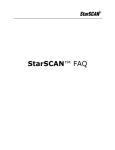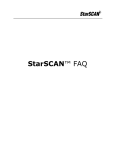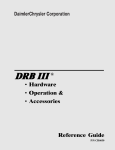Download Dodge 2005 PL Neon SRT4 Owner`s manual
Transcript
January 2005 Distributor/Dealer Service Instructions for: Emissions Recall D46 Reprogram PCM - OBD Fuel System Monitor Models 2005 (DR) Dodge Ram Pick Up Truck (KJ) Jeept Liberty (ND) Dodge Dakota NOTE: This recall applies only to the above vehicles equipped with a 3.7L engine and built through September 24, 2004 (MDH 092421). 2005 (PT) PT Cruiser NOTE: This recall applies only to the above vehicles equipped with a 2.4L engine and built through September 22, 2004 (MDH 092216). 2005 (WK) Jeep Grand Cherokee NOTE: This recall applies only to the above vehicles equipped with a 3.7L engine and built through September 22, 2004 (MDH 092206). 2005 (TJ) Jeep Wrangler NOTE: This recall applies only to the above vehicles equipped with a 4.0L engine, manual transmission and built through September 24, 2004 (MDH 092406). 2005 (PL) Neon SRT4 NOTE: This recall applies only to the above vehicles built through September 23, 2004 (MDH 092306). IMPORTANT: Many of the vehicles within the above build periods have already been inspected or repaired and, therefore, have been excluded from this recall. IMPORTANT: Some of the involved vehicles may be in distributor/dealer new vehicle inventory. Distributors/Dealers should complete this recall service on these vehicles before retail delivery. Distributors/Dealers should also perform this recall on vehicles in for service. Involved vehicles can be determined by using the VIP inquiry process. ©Copyright 2005, DaimlerChrysler Corporation, All Rights Reserved Emissions Recall D46 Reprogram PCM - OBD Fuel System Monitor −2− Subject The Powertrain Control Module (PCM) on about 61,000 of the above vehicles (3,767 in International markets) was inadvertently programmed with incorrect software. This can cause the On Board Diagnostic (OBD) fuel system monitor to malfunction. Repair The PCM must be reprogrammed (flashed). Parts Information Due to the likelihood that the required labels are already in your parts inventory, no labels will be distributed initially. The following label may be ordered as needed. Each vehicle requires application of the following label: Part Number Description 04275086AB Authorized Modifications Label Special Tools The following existing special tools may be required to perform this repair: ➢ CH9401* ➢ CH9404* ➢ CH9409* ➢ CH9410* ➢ CH9412* ➢ NPN ➢ NPN ➢ NPN ➢ CH7000A ➢ CH7035B * Part of CH9400 kit. StarSCAN Tool StarSCAN Vehicle Cable StarSCAN Documentation Kit StarSCAN Ethernet Cable 12 ft. StarSCAN Software Update Device Kit TechCONNECT PC StarSCAN Software Update CD DRB III Scan Tool Flash Cable Data Cable Emissions Recall D46 Reprogram PCM - OBD Fuel System Monitor −3− Service Procedure A. Reprogram the PCM (DR / KJ / PT / TJ / PL Models): The DealerCONNECT System, DRB IIIt (Diagnostic Readout Box scan tool), CH7000A flash cable and CH7035B data cable are required to perform this repair. Do not attempt to perform the flash procedure using an outdated CH7000/CH7001 flash cable. NOTE: Whenever a controller is reprogrammed, the software in the DRBIII scan tool must be programmed with the latest revision level available. NOTE: If the flash process is interrupted or aborted, the flash should be restarted and then follow the directions on the DRBIII scan tool. 1. Open the hood, install a battery charger and verify that the charging rate provides approximately 13.5 volts. 2. Connect the DRBIII CH7000A flash cable from the DRBIII scan tool to the data link connector located inside the vehicle under the steering column. 3. Connect the CH7035B data cable from the DealerCONNECT machine to the MDS port on the DRBIII scan tool. 4. Place the vehicle’s ignition key in the “RUN” position. 5. From the DealerCONNECT “WELCOME” screen, enter your “User I.D.,” “Password” and “Dealer Code”. 6. From the DealerCONNECT “HOME PAGE” select the “SERVICE” tab. 7. From the “SERVICE” tab screen select “TechTOOLS”. 8. If the DRBIII scan tool does not “Auto Connect” select #2 on the DRBIII key pad “Connect to TechCONNECT”. 9. After the “Auto Connect” process is complete, select “READ PART NUMBER(S) FROM VEHICLE” on the TechCONNECT screen. Emissions Recall D46 Reprogram PCM - OBD Fuel System Monitor −4− 10. Continue following the TechCONNECT on-screen instructions. 11. Select the applicable update calibration. 12. Select the “DRBIII” button located at the bottom of the TechCONNECT monitor screen. 13. Select the “DOWNLOAD / UPDATE” button located next to the “DRBIII” button. NOTE: The system software will automatically download to the DRBIII scan tool. 14. After the software download to the DRBIII scan tool is complete, close the “FLASH DOWNLOAD / UPDATE PROGRESS” window. 15. Disconnect the DRBIII scan tool from the TechCONNECT CH7035B data cable. 16. Select #1 “RETURN TO NORMAL MODE” on the DRBIII scan tool. 17. Use the following procedure to download the flash from the DRBIII scan tool to the vehicle. a. Select #7 “VEHICLE FLASH” on the DRBIII scan tool. b. Follow the directions displayed on the DRBIII scan tool screen. c. After the reprogramming is complete, record the new module part number displayed on the DRBIII scan tool screen. d. Press the “PAGE BACK” button on the DRBIII scan tool. e. Follow the directions displayed on the DRBIII scan tool screen. Emissions Recall D46 Reprogram PCM - OBD Fuel System Monitor −5− 18. Due to the PCM flash procedure, Diagnostic Trouble Codes (DTC’s) may be set in other modules (ETAX, BCM, MIC, SKIM, ABS, ORC) within the vehicle (if so equipped). Some DTC’s may cause the Malfunction Indicator Light (MIL) to illuminate. All of the DTC’s relate to a loss of communications with the module that is being flashed. Check all modules, record the trouble codes, and erase the trouble codes using the following procedure: a. Turn the vehicle’s ignition key to the “RUN” position b. From the DRBIII scan tool Main Menu select #1 “DRBIII Stand-Alone”. c. From the DRBIII scan tool Stand-Alone menu select #3 “Vehicle Module Scan”. d. From the DRBIII scan tool Vehicle Module Scan menu select #1 “1998 2005 Module Scan”. e. Select “YES” on the DRBIII scan tool key pad to scan for DTC’s. f. Follow the instructions on the DRBIII scan tool screen. g. Once the scanning process is complete, the DRBIII scan tool will display a list of all the modules. Modules on the list that have an asterisk next to them have DTC’s that need to be cleared. h. Select the module that needs to have the DTC’s cleared and follow the instructions on the DRBIII scan tool screen to clear the DTC’s. NOTE: Erase any DTC’s in the PCM only after all other modules have had their DTC’s erased. i. Turn the vehicle’s ignition key to the “OFF” position. 19. Disconnect the DRBIII scan tool from the vehicle. 20. Turn off the battery charger, disconnect it from the vehicle and then continue with Section C - Install the Authorized Modifications Label. Emissions Recall D46 Reprogram PCM - OBD Fuel System Monitor B. −6− Reprogram the PCM (ND and WK Models) There are two methods which can be used to retrieve the flash file required to reprogram the PCM. The flash file can be accessed using the internet (accessed through the DealerCONNECT portal) or by using the StarSCAN Software Update Compact Disc (CD). Either method is acceptable to complete this notification. NOTE: If this flash process is interrupted/aborted, the flash should be restarted. Method I. Reprogram the PCM Using the DealerCONNECT Internet System to Retrieve the Flash File: NOTE: The DealerCONNECT System, StarSCAN Tool (CH9401), StarSCAN Vehicle Cable (CH9404) and StarSCAN Ethernet Cable (CH9410) are required to use this programming method. CAUTION: The StarSCAN must be at version 4.06 or higher before this procedure can be performed. NOTE: The StarSCAN diagnostic scan tool fully supports DealerCONNECT Internet connectivity. However, in order to take advantage of this feature you must first configure the StarSCAN for your dealership’s network. For instructions on setting up your StarSCAN for the dealer’s network; refer to the StarSCAN Quick Start Networking Guide available on the www.dcctools.com website under the “download center” link. 1. Use the following procedure to determine the PCM part number: a. Connect the StarSCAN to the vehicle data link connector located under the steering column. b. Power ON the StarSCAN. c. From the StarSCAN Home Screen, select “ECU View”. d. From the StarSCAN ECU View Screen, select “PCM/NGC Engine”. e. Record the PCM part number shown on the StarSCAN screen. IMPORTANT: The PCM part number recorded will be used to select the correct software. Be sure to record the part number exactly as it is shown. Emissions Recall D46 Reprogram PCM - OBD Fuel System Monitor 2. Connect the CH9410 StarSCAN ethernet cable to the StarSCAN and the dealer’s network drop. 3. Download the flash file from the internet to the StarSCAN. Starting at the StarSCAN “Home” screen: a. Select “Flash Download”. b. On the flash update text box, select “Enter Information Manually”. c. Press the “Next” button. d. Select “By Part Number” and then press next. e. Press the “Show Keyboard” button and then enter the PCM part number recorded in Step 1e of this procedure. f. Press next and then follow the screen instructions. g. Select the file shown on the screen. h. Press the “Download to Scan Tool” button on the StarSCAN. 4. Install a battery charger and verify that the charging rate provides approximately 13.5 volts. 5. Press the “Show Shortcuts” key and then press the “Home” key to return to the “Home” screen. 6. Download the file from StarSCAN to the vehicle. Starting at the StarSCAN “Home” screen: a. Select “ECU View”. b. Browse the list of controllers using the scroll arrows. Highlight “PCM/NGC III.” c. Select “More Options”. d. Select “ECU Flash”. e. Highlight the calibration shown on the screen. f. Select “Update Controller”. g. Follow the on-screen instructions and perform prompts as required. h. When update is completed, select “OK”. −7− Emissions Recall D46 Reprogram PCM - OBD Fuel System Monitor −8− 7. Check all modules for Diagnostic Trouble Codes (DTC’s). NOTE: Due to the PCM programming procedure, a DTC may be set in other modules (TCM, FCM, CCN, WCM, etc.) within the vehicle, if so equipped. Some DTC’s may cause the MIL to illuminate. Check all modules using “ECU View” from the “Home” screen, record the DTC’s, and erase these DTC’s prior to returning the vehicle to the customer. Erase any DTC’s in the PCM only after all other modules have had their DTC’s erased. 8. Continue with Section “C”- Install the Authorized Modifications Label. Method II. Reprogram the PCM Using StarSCAN Update CD (ND and WK Models): NOTE: The software update CD being used must be at level 4.07 or higher. 1. Use the following procedure to determine the PCM part number: a. Connect the StarSCAN to the vehicle data link connector located under the steering column. b. Power ON the StarSCAN. c. From the StarSCAN Home Screen, select “ECU View”. d. From the StarSCAN ECU View Screen, select “PCM/NGC Engine”. e. Record the PCM part number shown on the StarSCAN screen. IMPORTANT: The PCM part number recorded will be used to select the correct software. Be sure to record the part number exactly as it is shown. FIGURE 1 1− TechCONNECT PC 2− ACCESS DOOR 3− USB KEY IN THE TechCONNECT PC USB PORT 2. Insert the USB key into the USB port on the TechCONNECT PC (Figure 1). Emissions Recall D46 Reprogram PCM - OBD Fuel System Monitor −9− 3. Press the button located below the CD/DVD ROM drive to open the drive. Insert the StarSCAN Software Update CD into the TechCONNECT PC and press the button again to close the ROM drive. The StarSCAN Software Update CD will start automatically. 4. Select “Controller Flash”. 5. Select “Enter Part Number”. 6. Enter PCM part number recorded in Step 1e of this procedure and then press next. 7. Select the update shown on the screen and press next. 8. Follow the on-screen instructions. Select “Next” after each step. Select “Finish” after completing the last step. FIGURE 2 1− StarSCAN TOOL 2− ADAPTER 3− USB KEY 9. With the StarSCAN powered OFF, connect the USB Key and adapter to the StarSCAN USB port (Figure 2). 10. Install a battery charger and verify that the charging rate provides approximately 13.5 volts. 11. Connect the StarSCAN to the data link connector located below the steering column. 12. Turn the ignition key to the “RUN” position. 13. Power ON the StarSCAN. Emissions Recall D46 Reprogram PCM - OBD Fuel System Monitor 14. Download the file from the USB key to the StarSCAN. Starting at the StarSCAN “Home” screen: a. Select “Flash Download”. b. Select “Use USB Device”. c. Follow the on-screen instructions. Select “Next” after each step. Select “Finish” after completing the last step. d. At the “Flash File List” screen, highlight the PCM calibration. e. Select “Download to Scantool”. f. When download is complete, select “Close”. 15. Return to the “Home” screen. 16. Select “Show Shortcuts”. 17. Select “Home”. 18. Down load the file from the StarSCAN to the vehicle. Starting at the StarSCAN “Home” screen: a. Select “ECU View”. b. Browse the list of controllers using the scroll arrows. Highlight “PCM/NGC III.” c. Select “More Options”. d. Select “ECU Flash”. e. Highlight the PCM calibration shown on the screen. f. Select “Update Controller”. g. Follow the on-screen instructions and perform prompts as required. h. When update is completed, select “OK”. − 10 − Emissions Recall D46 Reprogram PCM - OBD Fuel System Monitor − 11 − 19. Check all modules for Diagnostic Trouble Codes (DTC’s). NOTE: Due to the PCM programming procedure, a DTC may be set in other modules (TCM, FCM, CCN, WCM, etc.) within the vehicle, if so equipped. Some DTC’s may cause the MIL to illuminate. Check all modules using “ECU View” from the “Home” screen, record the DTC’s, and erase these DTC’s prior to returning the vehicle to the customer. Erase any DTC’s in the PCM only after all other modules have had their DTC’s erased. 20. Continue with Section “C”- Install the Authorized Modifications Label. C. Install the Authorized Modifications Label: 1. Type or print (with a ballpoint pen) the recall number, dealer code and date on the Authorized Modifications Label (Figure 3). 2. Attach the label near the VECI label and then close the hood. REPROGRAM POWERTRAIN CONTROL MODULE RECALL D46 FIGURE 3 Emissions Recall D46 Reprogram PCM - OBD Fuel System Monitor − 12 − Completion Reporting and Reimbursement Claims for vehicles that have been serviced must be submitted on the DealerCONNECT Claim Entry Screen located on the Service tab. Claims submitted will be used by DaimlerChrysler to record recall service completions and provide dealer payments. Use one of the following labor operation numbers and time allowances: Labor Operation Number Time Allowance PCM Update Previously Performed 08–D4–61–81 0.2 hours Reprogram Powertrain Control Module 08–D4–61–82 0.8 hours Add the cost of the label plus applicable dealer allowance to your claim. NOTE: See the Warranty Administration Manual, Recall Claim Processing Section, for complete recall claim processing instructions. Distributor/ Dealer Notification and Vehicle List Regional offices will receive an electronic list of involved vehicles. The Vehicle List is arranged by Distributor/Dealer code and in Vehicle Identification Number (VIN) sequence. The lists are for Distributor/Dealer reference in arranging for service of involved vehicles. Owner Notification and Service Scheduling All involved vehicle owners should be notified of the service requirement by their Distributor/Dealer. Owners are requested to schedule appointments for this service. A sample copy of the owner notification letter is attached. Emissions Recall D46 Reprogram PCM - OBD Fuel System Monitor − 13 − Vehicle Lists, Global Recall System, VIP and Distributor/Dealer Follow up All involved vehicles have been entered into the Global Recall System (GRS) and Vehicle Information Plus (VIP) for Distributor/Dealer inquiry as needed. GRS provides involved Distributors/Dealers with an updated VIN list of their incomplete vehicles. Completed vehicles are removed from GRS within several days of repair claim submission. Distributors/Dealers must perform this repair on all unsold vehicles before retail delivery. Distributors/Dealers should also use the VIN list to follow up with all owners to schedule appointments for this repair. Additional Information If you have any questions or need assistance in completing this action, please contact your International Service and Parts manager. International Service and Parts DaimlerChrysler Corporation EMISSIONS RECALL - REPROGRAM PCM Dear: (Name) DaimlerChrysler has determined that your vehicle may be equipped with an improperly functioning on-board emission-related diagnostic system that violates Federal standards and regulations. These regulations were established to protect the public health or welfare from the dangers of air pollution. The problem is... The Powertrain Control Module (PCM) on your vehicle (VIN: xxxxxxxxxxxxxxxxx) was inadvertently programmed with incorrect software. This can cause the On-Board Diagnostic (OBD) fuel system monitor to malfunction. What your dealer will DaimlerChrysler will repair your vehicle free of charge (parts do... and labor). To do this, your dealer will reprogram your vehicle’s PCM with new software. The work will take about an hour to complete. However, additional time may be necessary depending on how dealer appointments are scheduled and processed. What you must do... Simply contact your dealer right away to schedule a service appointment. Ask the dealer to hold the part for your vehicle or to order it before your appointment. If you need help... If you have trouble getting your vehicle serviced, please contact the DaimlerChrysler Distributor nearest your location. A representative will assist you in getting your vehicle serviced. This information can be found in the Customer Assistance section of your Owner’s Manual. If you have already experienced the problem described above and have paid to have it repaired, contact the DaimlerChrysler Distributor nearest your location for reimbursement procedures. We apologize for any inconvenience but trust that you understand our interest in clean air. Thank you for your attention to this important matter. Buckle up for Safety International Service and Parts DaimlerChrysler Corporation Notification Code D46 ©Copyright 2005, DaimlerChrysler Corporation, All Rights Reserved