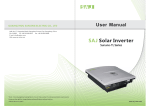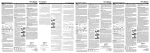Download SAJ Suntrio-TL Series User manual
Transcript
Preface Thank you for choosing SAJ solar inverter. We are happy to provide you with first-class products and quality service. The manual includes installation, operation, maintenance, troubleshooting, and safety notice. As long as you follow the instruction of this manual, you will get the professional guidance and our wholehearted service. Customer-orientation is our forever commitment. We hope this “User Manual” become your good helper in solar power generation. Please check the latest version at www.saj-solar.com Guangzhou Sanjing Electric Co., Ltd. User Manual Contents 1. Information on this Manual...........................................................................................................................................1 1.1 Validity..............................................................................................................................................................................1 1.2 Target Group..................................................................................................................................................................,1 1.3 Symbols Used................................................................................................................................................................1 2. Safety........................................................................................................................................................................................2 2.1 Intended Use..................................................................................................................................................................2 2.2 Safety Precaution.........................................................................................................................................................2 2.3 Explanations of Symbols on Inverter...............................................................................................................4 3. Product Overview...............................................................................................................................................................5 3.1 Product Appearance...................................................................................................................................................5 3.2 Major Characteristics.................................................................................................................................................5 3.3 Technical Data...............................................................................................................................................................6 4. Installation Instructions..................................................................................................................................................8 4.1Unpacking....................................................................................................................................................................... 8 4.2 Mounting Instructions...............................................................................................................................................9 4.3 Mounting Procedure..............................................................................................................................................11 4.4 Optional Anti-Theft Protection.........................................................................................................................13 5. Electrical Connection.................................................................................................................................................... 14 5.1 Safety..............................................................................................................................................................................14 5.2 Overview of Connection Area...........................................................................................................................14 5.3 Connection Cables Requirements...................................................................................................................16 5.4 Miniature circuit breaker......................................................................................................................................17 5.5 Connecting the Electricity Grid (AC)............................................................................................................18 5.5.1Conditions for the AC Connection.................................................................................................................18 5.5.2 AC Connection procedure................................................................................................................................18 5.5.3 Connecting the Second Protective Conductor............................................................................................20 5.6 Connecting the PV Array (DC)...........................................................................................................................21 5.6.1 Conditions for DC Connection.......................................................................................................................21 5.6.2 Connection Procedures by H4:.......................................................................................................................22 5.7 Communication and Monitoring Setting......................................................................................................25 5.7.1 Communication through RS485....................................................................................................................25 5.7.2 Communication through Ethernet RJ45......................................................................................................27 5.7.3 Extended Wi-Fi Solution with Wi-Fi Bridge.............................................................................................27 5.7.4 Communication Cable Assembly Instructions...........................................................................................28 6. LCD Operation..................................................................................................................................................................31 6.1 LCD Display Overview..........................................................................................................................................31 6.2 Startup the Inverter...................................................................................................................................................32 6.3 LCD Main Screen......................................................................................................................................................33 6.4 LCD Menu Structure...............................................................................................................................................34 6.4.1 LCD Graph Submenu......................................................................................................................................35 6.4.2 LCD Setting Submenu.....................................................................................................................................36 6.5 Error Report Mechanism and Guidance........................................................................................................43 7. Recycling and Disposal................................................................................................................................................. 44 8. Troubleshooting................................................................................................................................................................ 45 9. Guaranty Service...............................................................................................................................................................50 10. Contact SAJ........................................................................................................................................................................50 User Manual 1.Information on this Manual 1.1 Validity This User Manual describes instructions and detailed procedures for installing, operating, maintaining, and troubleshooting of the following SAJ grid-tie inverters: Suntrio-TL6K, Suntrio-TL8K, Suntrio-TL10K, Suntrio-TL12K Suntrio-TL15K, Suntrio-TL17K, Suntrio-TL20K Please keep this manual where it will be accessible at all times. 1.2 Target Group This manual is for qualified electrically skilled person, who must strictly perform the tasks follow this manual. 1.3 Symbols Used DANGER DANGER indicates a hazardous situation which, if not avoided, will result in death or serious injury. WARNING WARNING indicates a hazardous situation which, if not avoided, can result in death or serious injury or moderate injury CAUTION CAUTION indicates a hazardous condition which, if not avoided, can result in minor or moderate injury. NOTICE NOTICE indicates a situation that can result in potential damage, if not avoided. 1 User Manual 2.Safety 2.1 Intended Use The Suntrio-TL series inverters are PV inverter which converter the direct current of a PV array into alternating current and feed this into the electricity grid. The inverters are designed according to the safety rules. However, improper use, alteration or modification may cause lethal hazards for the operator or third parties, or may result in damage to the units and other property. SAJ is not responsible for the loss and invalidate these warranty claims. Figure 2.1 Grid-tie Solar System with Suntrio inverter 2.2 Safety Precaution DANGER ● DANGER due to electrical shock and high voltage ● Do not touch the operating component of the inverter; it might result in burning or death. ● To prevent risk of electric shock during installation and maintenance, please make sure that all AC and DC terminals are plugged out. ● Do not touch the surface of the inverter while the housing is wet, it might lead to electrical shock. ● Do not stay close to the inverters while there are severe weather conditions including storm, lighting, etc. ● Before opening the housing, the SAJ inverter must be disconnected from the Grid and PV generator; you must wait at least five minutes to let the energy storage capacitors fully discharged after disconnecting from power source. 2 User Manual WARNING ● The installation, service, recycling and disposal of the inverters must be performed by qualified personnel only in compliance with national and local standards and regulations. ● Any unauthorized actions including modification of product functionality of any form may cause lethal hazard to the operator, third parties, the units or their property. SAJ is not responsible for the loss and deny these warranty claims. ● Suntrio inverters must only be operated with PV generator. Do not connect any other source of energy to the inverters. ● Be sure that the PV generator and inverter are well grounded in order to protect properties and persons. CAUTION ● The PV inverter will become hot during operation. Please don’t touch the heat sink or peripheral surface during or shortly after operation. ● Risk of damage due to improper modifications. ● Never modify or manipulate the inverter or other components of the system. NOTICE ● The PV inverter is designed to feed AC power directly to the public utility power grid; do not connect AC output of the inverter to any private AC equipment. 3 User Manual 3.Product Overview 3.1 Product Appearance Figure 3.1 Suntrio inverters Overview 3.2 Major Characteristics SAJ Suntrio inverter has following characteristics which make SAJ grid-tied solar inverter “Higher Efficiency, High Reliability and Lower Cost”. Leading technology • Max. efficiency 98.1% • MPPT accuracy up to 99.9% efficiency User-friendly • 5 inch LCD display with comprehensive information • Embedded webserver monitoring • Easy installation Flexible • Multi-country configuration • RS485 / Ethernet / Wi-Fi communication • Wide range of DC input voltage • IP65 for indoor and outdoor 5 User Manual 3.3 Technical Data Type Input (DC) Max. DC Power [W] Max. DC Voltage [V] MPPT Voltage Range [V] Nominal DC Voltage Start Voltage[V] Min. DC Voltage[V] Max. DC input Current PV1 / PV2 [A] Number of MPPT String(s) per MPPT DC Switch Output (AC) Rated AC Power [W](@230V,50Hz) Max. AC Apparent Power [VA] Rated AC Current[A] Max. AC Current [A] Nominal AC voltage/ range Grid frequency/ range Total Harmonic Distortion (THDi) Power factor, adjustable Feed-in Phase / Connection Phase Efficiency Max. Efficiency Euro Efficiency (at 600Vdc) MPPT Accuracy Protection Internal Overvoltage Protection DC Insulation Monitoring DCI Monitoring GFCI Monitoring Grid Monitoring AC Short Circuit Current Protection Thermal Protection Anti-island protection monitoring Interface DC Connection LCD Display Display Language Datalogger & Communication Device Data Topology Consumption at Night [W] Consumption at Standby [W] Operating Temperature Range Cooling Method Ambient Humidity Altitude Noise [dBA] Ingress Protection Dimensions [WxHxD] [mm] Weight [kg] Standard Warranty [Year] Certificates Suntrio-TL6K 6300 Suntrio-TL8K 8200 1000V 240~800 600 300 200 16 / 16 2 2 Optional 240~800 Suntrio-TL10K 10400 240~800 6000 8000 10000 6000 8000 10000 8.7 11.6 14.5 9.7 12.9 15.8 3/N/PE, 220/380V,230/400V,240/415V;180V-280V/312V-485V 50Hz,60Hz /44Hz-55Hz,54-65Hz < 3%(at nominal power) 0.9 leading~0.9 lagging 3/3 97.9% 97.3% 97.9% 97.3% >99.5% 98.0% 97.5% Integrated Integrated Integrated Integrated Integrated Integrated Integrated AFD H4/MC4 Graphic LCD Display, Backlight, Inverter Parameter and Data Display Multi Language RS485,Ethernet(Webserver embedded), WiFi(Optional), Transformerless <1 <12 :-20°C to +60°C(45°C to 60°C with derating) Fans 0% to 95% Non-condensing Up to 2000m without power derating <40dB IP65 480×680 ×200 35 5 / 10 (Optional) AS4777, AS 3100, VDE0126-1-1/A1, G83-2,G59-2, C10/11, UTE C15-712-1, TF3.2.1, EN 50438, IEC 62116, IEC 61727, IEC61000-6-2/3, IEC 62109-1/2 6 User Manual Type Input (DC) Max. DC Power [W] Max. DC Voltage [V] MPPT Voltage Range [V] Nominal DC Voltage Start DC Voltage[V] Minimum DC Voltage[V] Max. DC input Current PV1 / PV2 [A] Number of MPPT String(s) per MPPT DC Switch Output (AC) Rated AC Power [W](@230V,50Hz) Max. AC Apparent Power [VA] Rated AC Current[A] Max. AC Current [A] Nominal AC voltage/ range Grid frequency/ range Total Harmonic Distortion [THDi] Power factor, adjustable Feed-in Phase / Connection Phase Efficiency Max. Efficiency Euro Efficiency (at 600Vdc) MPPT Accuracy Protection Internal Overvoltage Protection DC Insulation Monitoring DCI Monitoring GFCI Monitoring Grid Monitoring AC Short Circuit Current Protection Thermal Protection Anti-island protection monitoring Interface DC Connection LCD Display Display Language Datalogger & Communication Device Data Topology Consumption at Night [W] Consumption at Standby [W] Operating Temperature Range Cooling Method Ambient Humidity Site Altitude Noise Emission (dBA) IP Protection Dimensions (WxHxD) [mm] Weight [kg] Standard Warranty (Year) Certificates Suntrio-TL12K Suntrio-TL15K 12500 15600 Suntrio-TL17K Suntrio-TL20K 17700 20600 240~800 240~800 22/22 22/22 1000V 240~800 240~800 600 300 200 18/18 22/22 2 2 3 Optional 12000 15000 17000 20000 12000 15000 17000 20000 17.4 21.7 24.6 29.0 19.0 25.0 27.0 29.0 3/N/PE,220/380V,230/400V,240/415V;180V-280V/312V-485V 50Hz,60Hz /44Hz-55Hz,54-65Hz < 3%(at nominal power) 0.9 leading~0.9 lagging 3/3 98.1% 97.4% 98.1% 97.5% 98.1% 97.5% 98.1% 97.5% >99.5% Integrated Integrated Integrated Integrated Integrated Integrated Integrated AFD H4/MC4 Graphic LCD Display, Backlight, Inverter Parameter and Data Display Multi Language RS485,Ethernet(Webserver embedded), WiFi(Optional), Transformerless <1 <12 :-20°C to +60°C(45°C to 60°C with derating) Fans 0% to 95% Non-condensing Up to 2000m without power derating <45dB(with fan<50dB) IP65 480×680 ×200 42 5 / 10 (Optional) AS4777, AS 3100, VDE0126-1-1/A1, G59-2, C10/11, UTE C15-712-1, TF3.2.1, EN 50438, IEC 62116, IEC 61727, IEC61000-6-2/3, IEC 62109-1/2 7 User Manual 4.Installation Instructions 4.1Unpacking Check the delivery for completeness and for any visible external damage. Contact your specialist dealer if anything is damaged or missing. A B C D F G H I E Figure 4.1 Inverter and Accessories Object Quantity Description A 1 SAJ Suntrio solar inverter 1 Rear panel B C 4 sets for Suntrio-TL6K/8K/10K/12K 6 sets for Suntrio-TL15K/17K/20K DC connector D 7 M6×50 Expansion screw E 7 Expansion tube F 1 RS485 connector(if attached) G 4 M4×12 Cylinder head screw and Lock washer H 1 User manual, including installation guide I 1 Warranty card Table 4.1 Detail Information of Inverter and Accessories 8 User Manual 4.2 Mounting Instructions Figure 4.2 Mounting Instructions Mounting on a solid surface out door or indoor. ● Site altitude is less than 2,000m above the sea level. ● The mounting location must be clear and safely accessible at all times without the use of additional aids such as scaffolding or lifting platforms. If this is not the case, service work may be restricted. ● Mount vertically or tilted backwards by max. 15° ● The connection area must point downwards. ● Never install the inverter forward tilt, sideways tilt, horizontally or even upside down. ● Install the inverter at eye level for convenience checking the LCD display and possible maintenance activities. ● Given the weight of the device, this will facilitate disassembly for service work. ● The ambient temperature should be below 45°C to ensure optimum operation. Choose locations with sufficient air exchange. Ensure additional ventilation, when necessary. ● Do not expose the inverter to direct solar irradiation as this could cause power derating due to overheating. ● In order to avoid audible vibrations in living areas, do not mount the unit on plasterboard walls or similar. ● Observe the recommended clearances to walls, other inverters or other objects, as shown in the follow diagram. That ensures sufficient heat dissipation and gives you enough space to unplug the PV Connector, communication port and operate the DCswitch. 9 User Manual Figure 4.3 Safety Clearance of Single Inverter ●Multiple inverters are mounted in an area,the below clearances between the inverters are recommended.This ensure the flow of the air inlet and air outlet openings and optimize heat dissipation. Figure 4.4 Safety Clearance of Multiple Inverters 10 User Manual 4.3 Mounting Procedure 1) Use the rear panel in the package as a drilling template and drill 7 holes with 8mm diameter and depth in 50mm, as illustrated below, (Units: mm) Figure 4.5 Holes Position 2) Fix the rear panel on the wall with the expansion tubes and expansion screw. Figure 4.6 Mounting Real Panel 11 User Manual 3) Hang the inverter on the rear panel, and check whether the pothook is installed in place. If there are any errors, remove the inverter, reinstall, as shown below. Figure 4.7 Mounting the Inverter 4) After Confirming the inverter is installed well, tight the inverter with M4 Phillips pan head screws. Figure 4.8 Secure the Inverter 5)Please carefully check the accessories and original carton to make sure during the installation every necessary part is used and nothing is missed. 12 User Manual 4.4 Optional Anti-Theft Protection To protect the inverter from theft, you can lock inverter with a padlock. The padlock must meet the following requirements: Size: A:6 mm – 8 mm diameter B:23mm – 29 mm C:23mm – 28 mm D:39mm – 50 mm E:13mm – 18 mm Figure 4.9 Padlock for Anti-theft Protection Installation of the padlock Put the shackle of the padlock through the hole and close the padlock, as following picture. Figure 4.10 Secure the Inverter with Padlock 13 User Manual 5.Electrical Connection 5.1 Safety . NOTICE ●Internal components of the inverter can be damaged by Electrical discharge, take measurement to avoid Electrical discharge during relevant operation. ●Earth yourself before touching any components. 5.2 Overview of Connection Area A B C D F Figure 5.1 Connection Area Overview of Suntrio-TL6K/8K/10K/12K 14 E G User Manual A B C D F Figure 5.2 Connection Area Overview of Suntrio-TL15K/17K/20K Object Description A DC input terminals (PV1 and PV2) B DC switch (optional) C EXT port D Ethernet RJ45 interface E AC cover terminal F RS485 interface G Grounding terminal Table 5.1 Description of Connection Area 15 E G User Manual 5.3 Connection Cables Requirements The user can select connection cable according the table below. DC Side AC Side cross section (cu) Mini cross section (cu) Suntrio-TL6K/8K 4mm2 / 6mm2 4mm2 Suntrio-TL10K/12K 4mm2 / 6mm2 4mm2 Suntrio-TL15K 4mm2 / 6mm2 6mm2 Suntrio-TL17K 4mm2 / 6mm2 6mm2 Suntrio-TL20K 4mm2 / 6mm2 6mm2 Model Table 5.2 Connection cables requirements Note:The cable loss due to the cross section and the length, to avoid too much power loss, user can select the proper cable according the actual situation. The below chart specific the relationship among the Cable Loss, cross section, cable length. Figure 5.3 16 User Manual 5.4 Miniature circuit breaker DANGER When more than one inverter is connected in parallel to the same miniature circuit-breaker, the protective unction of the miniature circuit-breaker is no longer guaranteed. This could result in a cable fire or destruction of the inverter. ●Never connect several inverters to a single miniature circuit-breaker. In order to securely disconnect the inverter from the PV generate and the public-Grid, SAJ recommend to install circuit breaker at DC Input and AC output as figure 2.1 shown. Breaker specification: Model DC input AC output Recommended DC breakers Recommended AC breakers Suntrio-TL6K DC1000V,C20A,2P AC400V,C20A,4P Suntrio-TL8K DC1000V,C20A,2P AC400V,C20A,4P Suntrio-TL10K DC1000V,C20A,2P AC400V,C20A,4P Suntrio-TL12K DC1000V,C20A,2P AC400V,C25A,4P Suntrio-TL15K DC1000V,C25A,2P AC400V,C32A,4P Suntrio-TL17K DC1000V,C25A,2P AC400V,C32A,4P Suntrio-TL20K DC1000V,C25A,2P AC400V,C40A,4P Table 5.3 Miniature circuit breaker requirements 17 User Manual 5.5 Connecting the Electricity Grid (AC) 5.5.1Conditions for the AC Connection You must comply with the connection requirements of your network operator. Residual Current monitoring The inverter is equipped with an integrated all-pole-sensitive residual-current monitoring unit. The inverter can automatically differentiate between residual currents and normal leading leakage currents. If an external RCD or residual-current device (RCMU breaker) is strictly required, you must use a switch that trips at a residual current 100mA≤ Ifn ≤300mA. The external RCMU breaker should be installed between inverter and Grid. No load should not connected to the inverter directly. Connection of a Second Protective Conductor In some installation countries, a second protective conductor is required in order to prevent a contact current in the event of failure of the original protective conductor.(See section 5.5.3) IEC standard 62109 requirements: • Installation of the protective earthing conductor at AC terminal with a cross-section of at least 10mm2 (copper), or 16mm2 (aluminum). UTE C15-712-1:2010 requirements: • The inverter body conductive accessories must be connected to the equipotential bonding via a conductor with a minimum cross-section of 6mm² Cu or equivalent and to the protective conductor at AC terminal. 5.5.2 AC Connection procedure 1)Strip the cable with the length 12mm, be careful NOT to nick conductors. 18 User Manual 2)Please insert the striped cable into bootlace ferrule and crimp the contact. 3)Screw off the AC cover and insert the 5 wires into AC cover assembly with the following sequence. 4)Release the five screws at the cable terminal. Then route the 5 wires into the cable terminal according to the marks on the front case while L1(R), L2(S), L3(T) represent 3 Live line, N represent Neutral line and PE is ground. NOTE: • The PE conductor must be 5 mm longer than the L and N conductor. • L and N must not be swapped. • The direction of rotation of L1, L2 and L3 is not relevant. 19 User Manual 5)Screw the cap nut of the cable tightly. 5.5.3 Connecting the Second Protective Conductor If required by the installation, the earth terminal can be used to connect a second protective conductor or as equipotential bonding. Procedure Take out parts from the packing and insert the earthing wire to “PE” terminal located at the right of the inverter, then tighten the screw. 20 User Manual 5.6 Connecting the PV Array (DC) 5.6.1 Conditions for DC Connection NOTE: Suntrio-TL6K/8K/10K/12K: Dual MPPT(PV1 and PV2), two DC input connection sets per MPPT. Suntrio-TL15K/17K/20K: Dual MPPT(PV1 and PV2), three DC input connection sets per MPPT. ● For input area PV1 or PV2, The PV modules must meet the following requirements: Same type Same number of in-series-connected PV modules Identical direction Identical tilt The open circuit voltage of each string should never exceed 1000VDC. 21 User Manual 5.6.2 Connection Procedures by H4: Connect the PV generator and the inverter using H4 connectors, as follows. Note: If using MC4 connector, the operating procedures are similar to that of H4 connector. The DC connectors come pre-assembled and the caps are loose. The whole connector will include the male side and female side as showed below: Male side connector (M) Female side connector (F) Assembly Instructions: 1)Strip the cable with the length of 0.276 inches (9/32”)-(7mm) and please be careful NOT to nick conductors. 2)Use specified strip tool in this step. Adjust the strip stopper and put the cable in corresponding notch to strip the length of 7mm. 22 User Manual 3)Insert stripped cable into contact barrel and insure all conductor strands are captured in the contact barrel and the conductors are visible in the contact barrel observation hole. Barrel observation hole Conductor should be visible Barrel observation hole Conductor should be visible 4)Crimp contact barrel by using the hex crimping die. Ensure it is fixed. Crimped socket contact Cable Requirements Cable Size Cable pull – out force requirement 4 mm² Min. 400 N.m(90Lbs) 6 mm² Min.450N.m(100Lbs) 10 mm² Min.500N.m(110Lbs) 5)Insert contact cable assembly into back of male and female connector. A“click” should be heard or felt when the contact cable assembly is seated correctly. 23 User Manual 6)Wrest the cap by using the torque of 2.6~2.9N·m. 7)After wrested the cap tightly, align the 2 half connectors and mate them together by hand until a “click” is heard or felt. 8)Connect the positive and negative terminals from the PV panels to positive and negative terminals on the PV inverter. Note: In order to seal the inverter, all DC inputs that are not required have to be closed. 24 User Manual 5.7 Communication and Monitoring Setting SAJ offers 2 standard communication interfaces for Suntrio-TL series solar inverters: RS485 and Ethernet RJ45. All the SAJ products involved in the solar monitoring system are: SAJ Logger: data logger for local monitoring and maintenance of large solar power plants. SAJ Web Portal: free monitoring application through web, IPhone, IPAD and Android App. Internet access must be ensured for the inverter network configuration before SAJ Web Portal service registration. SAJ Web Server: the local web monitoring application through web browser built in all SAJ inverters. For more details, please refer to SAJ Monitoring Solution through www.saj-soalr.com 5.7.1 Communication through RS485 RS485 is used for multi-point communication. Note: 1)RS485 can communicate and monitor up to 32 inverters. 2)The MAX. length of the communication cable should not exceed 1000m. SAJ Logger Multi-point Monitoring Figure 5.19 SAJ Logger Multi-point Monitoring 25 User Manual PC+SAJ Logger Multi-point Monitoring Figure 5.20 PC+SAJ Logger Multipoint Monitoring Connection Procedures 1)Inverter 1 connects to Inverter 2 through RS485 cable; Inverter 2 connects to Inverter 3 through RS485 cable. In the same way to connect all inverters. 2)Inverter 1 connects to SAJ Logger through RS485-L cable. 3)Connect SAJ Logger to PC through Router. 4)Open the internal Web Server of SAJ Logger for plant and inverter monitoring. 26 User Manual 5.7.2 Communication through Ethernet RJ45 When users choose Ethernet communication solution, users can access to Inverter real-time information through Inverter IP address, or through SAJ Logger IP address. The configuration is shown in Figure 5.21 as below: Figure 5.21 Communications through Ethernet RJ45 5.7.3 Extended Wi-Fi Solution with Wi-Fi Bridge We choose EW-7228APn of EDIMAX as the Wi-Fi bridge reference All the Wi-Fi bridge or repeater(For example, Edimax EW-7228APn) which has Ethernet RJ45 port can connect to SAJ solar inverters with RJ45 cable and to Wi-Fi router wirelessly.(For details please refer to the document “SAJ Monitoring Solution with Integrated RJ45 Plus Wi-Fi Bridge.pdf” from www.saj-solar.com) 27 User Manual 5.7.4 Communication Cable Assembly InstructionsAll cables All cables mentioned in this mentioned in this Manual are 5E Shielded Cable, as shown in Figure 5.22. Figure 5.22 5E Shielded Cable Terminals: According to different communication solutions, users may need at least one of the below terminals. They are 3Pin Connector and RJ45 Plug as shown in Figure 5.23 and Figure 5.24 Figure 5.23 3Pin Connector 28 User Manual Figure 5.24 RJ45 Plug and Pin Number Tools When making a communication cable, the professional tools shown in Figure 5.25 below are needed. Figure 5.25 Tools for Making a Communication Cable RS485 Cable When using RS485 for monitoring, users need RS485 cables to connect between inverters for multi-point monitoring. In this case, we provide connection by using the 3Pin connectors as shown in Figure 5.23. Each cable should be connected to the connectors according to below Table 5.4 Connector No. Color 1 Blue & White 2 Blue 3 Metal shielded wire Table 5.4 Connector No and Color 29 User Manual RS485-L Cable RS485-L cable is used to connect Inverter and SAJ Logger when inverters are monitored via RS485. One end of the cable uses 3Pin Connector, and the other end uses RJ45 Plug. Connection is shown in Table 5.5 as below: Wire Blue & White Blue Connector No. 1 2 RJ45 plug's Pin NO 5 4 Table 5.5 RS485-L Cable Assembly Order RJ45 Cable RJ45 cable is the standard cable for Ethernet communication. Users can buy this cable in stores, or can assemble RJ45 cable as below: Each end of the cable must be connected to RJ45 Plug according to Table 5.6. Make sure they are fixed well. RJ45 plug's Pin NO One RJ45 plug's Wire color One RJ45 plug's Wire color 1 White & Green White & Orange 2 Green Orange 3 White & Orange White & Green 4 Blue Blue 5 White & Blue White & Blue 6 Orange Green 7 White & Brown White & Brown 8 Brown Brown Table 5.6 RJ45 Cable Assembly Order 30 User Manual 6. LCD Operation 6.1 LCD Display Overview Figure 6.1 Inverter HMI (Human Machine Interface) Object Description Power status indicator Yellow light on: Inverter power systerm normal A Inverter status indicator: Flashing red light: Inverter faulty status. Green light on: Inverter normal status. Red light and Green light are both off: inverter initialization status or inverter counting down to connect to grid. B Communication status indicator: Flashing blue light: receiving data. Flashing yellow light: transmitting data. C D(▲) Move the cursor/focus up or increase the setting value. E( Move the cursor/focus left. ) F(▼) Move the cursor/focus down or decrease the setting value. G( Move the cursor/focus right. H ) Start the menu/confirm Table 6.1 Inverter HMI Description All the running information, including energy yield, error record, communication settings and inverter settings can be viewed from the LCD. 31 User Manual 6.2 Startup the Inverter Suntrio inverter can be configured for various countries, if it is the first time the inverter starts up after installation, LCD will quickly switch to and stay at the country setting interface. Only the inverter is set to comply with a certain country, it will work and display normally. Otherwise, LCD will always stay at the “Please Set The country First” interface. There are 28 countries for choosing 1 Australia 15 Italy 2 Austria 16 Portugal 3 Belgium 17 China 4 Brazil 18 Thailand 5 Denmark 19 Default 6 Finland 20 Hungary 7 France 21 Croatia 8 Luxembourg 22 Czech Republic 9 Netherland 23 Germany 10 Norway 24 Israel 11 Poland 25 Greece 12 Sweden 26 Malaysia 13 Switzerland 27 New Zealand 14 UK 28 Spain Note: if you can’t find the country you want, please directly select ‘Default’.Default mode represent the VDE 0126-1-1. After Country configuration, Inverter will have a self-check when starting up. If no malfunction is found and grid connection requirement is met, inverter LCD will go to the countdown screen, as shown in Figure 6.2. 32 User Manual Figure 6.2 Connect to the Gird Countdown 6.3 LCD Main Screen When inverter countdown finishes and starts to connect to grid, LCD will display the main screen as below. The main screen consists of menu bar, main display area, auxiliary display area, status bar (including inverter status, description of main display area, data and time). Please refer to Table 6.2 for inverter status description, Table 6.3 for auxiliary display area items description. Information in main display area varies according to menu selected. Please refer to the next section. Figure 6.3 LCD main Screen 33 User Manual 6.4 LCD Menu Structure Menu structure is shown as Figure 6.4.Menu can be selected by pressing the ‘▲’, ‘▼’, ‘ ’, ‘ ’ and confirmed by pressing ‘Enter’, then LCD main display area will display the information accrodingly. “Exit” option in every submenu exit selected menu stat Inverter State Explanation Init The inverter is on self-checking Wait The inverter in stand-by state Normal The inverter in normal (function) operation Error A fault occurs during operation Update The state of updating firmware Table 6.2 Inverter status description Data name Explanation Power The inverter generated power W E-Today The generated energy of current day kWh E-Total The total energy generated by the inverter and total generated energy of the year. kWh T-today The operating time of current day h T-total Total hours of operation time h Table 6.3 Auxiliary display area items description Figure 6.4 Menu structure 34 Unit User Manual 6.4.1 LCD Graph Submenu Graph submenu consists of E-Today, E-Month, E-Year and E-Total. LCD main display area will display the corresponding information after confirming the Graph submenu by pressing ‘Enter’. The Figure 6.5 below is the E-Month Screen.please refer to the Table 6.4 for E-Today, E-Month, E-Year and E-Total display information explanation. Figure 6.5 E-Month Screen Item Display information explanation E-Today Bar chart of energy yield today E-Month Bar chart of energy yield every day of this month E-Year Bar chart of energy yield every month of this year E-Total Bar chart of energy yield every year Table 6.4 Graph submenu explanation 35 User Manual 6.4.2 LCD Setting Submenu Setting submenu includes the below setting of the inverter: Ethernet: Figure 6.6 is the Ethernet setting screen.Either the IP address is set to be obtained auto or manually, the IP address displayed on the screen is the current IP address of the inverter. The focus can be moved by pressing the ‘ ’, ‘ ’, and IP address/IP address obtain method can be changed by pressing the ‘▲’, ‘▼’. The change will be saved by pressing ‘Enter’. ‘Web server Port’ is the inverter embedded Web Server listening port. Inverter embedded Web Server will monitor two ports, and the default one is port 80. How to visit Web Server: if the inverter and your PC/Mobile phone are in the same network, inverter embedded Web Server can be visited by typing inverter IP address in the web browser. Another listening port can be changed in the screen. And ‘: web Server port’ is required to be added after the IP address. For example, as shown in Figure 6.6, the address to be typed in web browser should be http://192.168.1.111:81, and the Web Server screen is shown in Figure 6.7. Figure 6.6 LCD Ethernet Screen 36 User Manual Figure 6.7 Inverter Embedded Web Server Screen Language & Time: Move the focus to the setting item by using ‘ ’, ‘ ’ , and the setting can be changed by pressing ‘▲’, ‘▼’. The setting will be saved by moving the focus to ‘OK’ and press ‘Enter’. Figure 6.8 Language & Time setting Screen 37 User Manual Grid Compliance:(only for SAJ or SAJ representative) Different country has different grid connection standard for inverter. The grid compliance of the inverter can be changed by this setting menu when the inverter is run for the first time or the country selection is wrong. Enter the Grid Compliance submenu and confirm the password, then the country which the inverter installed in can be selected. After the selection, press ‘ ’ to move the focus to button ‘OK’, then press ‘Enter’. Clear Errors: After entering the Clear Errors submenu, the LCD will display as below. The operation by moving the focus to button ‘OK and pressing ‘Enter’ will delete the error record saved in the inverter permanently. If you want to exit, press ‘ ’ to move the focus to button ‘Cancel’ and press ‘Enter’ Figure 6.9 Clear Errors operation Screen Clear Energy: After entering the Clear Energy submenu, the LCD will display as Figure 6.10. The operation by moving the focus to button ‘OK and pressing ‘Enter’ will delete the energy yield data saved in the inverter permanently. If you want to exit, press ‘ press ‘Enter’ 38 ’ to move focus to button ‘Cancel’ and User Manual Figure 6.10 Clear Energy Operation Screen. LCD Setting: LCD setting includes: LCD backlight brightness and LCD backlight Time-out, as shown in Figure 6.11.Press ‘ ’, ‘ ’to move the focus and press ‘▲’, ‘▼’ to change the value. After the change, move the focus to button ‘OK’ and press ‘Enter’. Figure 6.11 LCD Setting Screen 39 User Manual Factory Reset: (only for SAJ or SAJ representative) The user will set inverter to factory setting and delete all data saved in the inverter, for example, Error Records and Energy. The operation requires a password. After inputting the password, move the focus to button ‘OK’, and press ‘Ent er’. Figure 6.12 Factory Reset Screen Change Password (only for SAJ or SAJ representative) SAJ or SAJ representative can change the passwords for ‘Grid Compliance’ and ‘Factory Setting’. After entering this menu, the old password will be required. After passing the old password verification, the screen will be displayed as below, as shown in Figure 6.13. Figure 6.13 Change Password Screen 40 User Manual ■Run-Info AC-Parameters: Inverter AC output data can be viewed in the menu, as shown in Figure 6.14 . Figure 6.14 AC Parameters Screen DC-Parameters: DC data can be viewed in this screen, as shown in Figure 6.15. Figure 6.15 DC Parameters interface 41 User Manual Error-Records: Inverter error record can be viewed in this menu, as shown in Figure 6.16. The screen can be scrolled by pressing ‘▲’, ‘▼’. Error record can be flipped over to another one by moving the cursor to button ‘Previous’ or ‘Next’ and press ‘Enter’. Please refer to chapter eight for error description and guidance. Figure 6.16 Error Records About When the focus is moved to “About”, press “Enter” to enter the “About Screen”, as shown in Figure 6.17. Please refer to Table 6.5 for description of the items in it. Figure 6.17 About Screen 42 User Manual Item Descripiton InverterType Inverter Model Inverter SN: Inverter Serial Number Inverter PC Inverter Product Code HMI SW: Human Machine Interface Software Version Master Ctrl. SW (Control Board Master MCU Software Version) Slave Ctrl. SW (Control Board Slave MCU Software Version) Portal ID Portal ID. The Portal account ID for Web portal registration: http://webportal.saj-solar. com. The inverter has to be connected to internet, otherwise it will keep displaying ‘Getting…’, If the inverter is connected to the internet, but it still keeps displaying ‘Getting…’, please exit the ‘About’ interface and enter it again to get the account ID. Attention: if the inverter just starts up, the Portal ID can be obtained after two minutes. Table 6.5 About Screen Description 6.5 Error Report Mechanism and Guidance When there is fault in the solar system or inverter itself, an error report window will pop up, as shown in Figure 6.18. Please refer to error description and guidance in chapter eight. Figure 6.18 Error Report Window 43 User Manual 7.Recycling and Disposal To comply with European Directive 2002/96/EC on waste Electrical and Electronic Equipment and its implementation as national law, electrical equipment that has reached the end of its life must be collected separately and returned to an approved recycling facility. Any inverter that you no longer required must be returned to your dealer or you must find an approved collection and recycling facility in your area. Ignoring this EU Directive may have severe affects on the environment and your health. 44 User Manual 8.Troubleshooting Error Code LCD Display Message Phenomenon and Possible Cause Phenomenon and Possible Cause 1)A fault has occurred in the Relay(Suntrio Series have 8 relays at 1 Relay Error M the AC side of the inverter) when the If this error occurs often, please inverter detects itself during start-up. contact local agent or SAJ 2)The Grid voltage at both sid e s Service line. of the relays is interfered when the relays switch on and off. If this error occurs often, please 2 Eeprom Error M The EEPROM Device Error. contact local agent or SAJ Service line. 3 Temp. High Err M If the thermal resistance is 1)The thermal resistance is defective. 2) Environment temperature too high or 4 Temp. Low Err M 5 Lost Com. M<->S M 6 GFCI Device Err M 7 DCI Device Err M 8 Curr Sensor Err M 9 L1 Voltage High M 10 L1 Voltage Low M 11 L2 Voltage High M 12 L2 Voltage Low M 13 L3 Voltage High M 14 L3 Voltage Low M too low. defective, change it. Check the ambient and installation condition. If everything is correct, please contact local agent or SAJ Service line. Communication between Master Please contact local agent or and Slave Micro-controllers fails. SAJ Service line. The internal sensor has detected that Please contact local agent or the GFCI Device is out of function. SAJ Service line. The internal sensor has detected that Please contact local agent or the DCI Device is out of function. SAJ Service line. A fault has occurred in the one or Please contact local agent or more current sensors of the inverter. SAJ Service line. Check the Grid Compliance 1)The local Grid voltage is beyond the permitted range. 2)The connection between Grid and inverter has problems. of the inverter (Germany, Italy, Australia, Denmark, Belgium, Netherlands, etc) and Grid voltage. If everything is correct, you need to contact local agent or SAJ Service line. 45 User Manual Error Code LCD Display Message 15 L1 Volt 10Min High M 16 L2 Volt 10Min High M 17 L3 Volt 10Min High M 18 L1 Freq High M 19 L1 Freq Low 20 L2 Freq High M 21 L2 Freq Low 22 L3 Freq High M 23 L3 Freq Low 24 L1 No Grid Err M 25 L2 No Grid Err M 26 L3 No Grid Err M Phenomenon and Possible Cause Phenomenon and Possible Cause Average of output voltage out of range. Check the Grid Compliance of M 1)The local Grid Frequency is beyond the permitted range. 2)The connection between Grid and M inverter has problem. the inverter (Germany, Italy, Australia, Denmark, Belgium, Netherlands, etc) and Grid frequency. If everything is correct, you need to contact local agent or SAJ Service line. M Check the AC connection. If The connection between Grid and everything is correct, you need inverter has problems or is missing. to contact local agent or SAJ Service line. Check the insulation of the modules and external surge protection. Check the ambient 27 GFCI Error M A Ground fault has occurred at the DC or AC side. condition ( humidity can increase the probability of this error ). Check internal ground connection. If the error is still active ,please contact the local agent or SAJ Service line. 28 L1 DCI Error M 29 L2 DCI Error M 30 L3 DCI Error M 1)The DCI value of the output current is beyond limit. 2)The quick variation of the output current causes this problem. If the error is still active, please contact the local agent or SAJ Service line. Check the insulation of the modules and external surge protection. Check the ambient condition( humidity 31 ISO Error M A Ground fault has occurred at the DC side. canincrease the probability of this error ). Check internal ground connection. If the error is still active, please contact the local agent or SAJ Service line. 46 User Manual Error Code LCD Display Message Phenomenon and Possible Cause Phenomenon and Possible Cause 1)The Voltage of the BUS middle point is beyond half of the BUS voltage. 32 Bus Volt Bal.Err M 2)If random, a possible cause is the quick If the error is still active, please contact the local agent or SAJ Service line. variation of grid voltage. 1)The open-circuit voltage of the PV 33 Bus Volt High M generator is higher than the maximum DC input voltage of the inverter. 2)Sudden DC surge. 1)Boost MOSFET/IGBT damaged or the 34 Bus Volt Low M PV string configuration is not correct. 2)Happens during Sunset. Can reproduce daily. 35 L1 Current High M The output current is beyond the firmware limited value. 36 L2 Current High M 37 L3 Current High M If random, a possible cause is the quick variation of grid voltage. Repetitive error means firmware failure (Iac sensor). If the error is still active, please contact the local agent or SAJ Service line. If the error is still active, please contact the local agent or SAJ Service line. Check the Grid-voltage stability and AC connection. If the error is still active, please contact the local agent or SAJ Service line. Check the PV string 38 HWBus Volt High M 1)The voltage of PV string connect to the inverter is higher than the HW limited value. configuration. The SAJ 2)Sudden DC surge. you need to contact local Designer can help you. If everything is correct, agent or SAJ Service line. Check the PV string 39 40 HWPV1 Curr.High M HWPV2 Curr.High M configuration. The SAJ Input current sensing circuit damaged or Designer can help you. wrong string configuration . If everything is correct, you need to contact local agent or SAJ Service line. 41 HWL1 Curr. High M 42 HWL2 Curr. High M 43 HWL3 Curr. High M 44 Reserved(bit 46) M 45 Fan1 Error M 46 Fan2 Error M 47 Fan3 Error M 48 Fan4 Error M The output current is beyond the HW limited value. If random, a possible cause is the quick variation of grid voltage. Repetitive error means HW failure (Iac sensor) Fan locked or damaged. 47 Check the Grid-voltage stability and AC connection. If the error is still active, please contact the local agent or SAJ Service line. Check the fans under the case of the inverter. If fans are good, please clean them. If the error is still active, please contact the local agent or SAJ Service line. User Manual Error Code LCD Display Message 49 Reserved(bit 52) M 50 Lost Com. M<->S S 51 L1 Volt Consis Err S 52 L2 Volt Consis Err S 53 L3 Volt Consis Err S 54 L1 Freq Consis Err S 55 L2 Freq Consis Err S 56 L3 Freq Consis Err S 57 GFCI Consis Err S 58 L1 DCI Consis Err S 59 L2 DCI Consis Err S 60 L3 DCI Consis Err S 61 L1 Voltage High S 62 L1 Voltage Low S 63 L2 Voltage High S 64 L2 Voltage Low S 65 L3 Voltage High S 66 L3 Voltage Low S 67 L1 Freq High S 68 L1 Freq Low S 69 L2 Freq High S 70 L2 Freq Low S 71 L3 Freq High S 72 L3 Freq Low S Phenomenon and Possible Cause Communication between Master and Slave Micro-controllers fails. The redundant measurement HW circuit of the Grid voltage has problems. The redundant measurement HW circuit of the Grid frequency has problems. The redundant measurement HW circuit of the GFCI has problems. The redundant measurement HW circuit of the DCI has problems. Phenomenon and Possible Cause Please contact local agent or SAJ Service line. If the error is still active, please contact the local agent or SAJ Service line. If the error is still active, please contact the local agent or SAJ Service line. If the error is still active, please contact the local agent or SAJ Service line. If the error is still active, please contact the local agent or SAJ Service line. Check the Grid Compliance of the inverter (Germany, 1)The local Grid voltage is Italy, Australia, Denmark, beyond the permitted range. Belgium, Netherlands, 2)The connection between Grid etc) and Grid voltage. and inverter has problems. If everything is correct, you need to contact local agent or SAJ Service line. Check the Grid Compliance of the inverter (Germany, 1)The local Grid Frequency is Italy, Australia, Denmark, beyond the permitted range. Belgium, Netherlands, 2)The connection between Grid e t c ) a n d G r i d F r e q u e n c y. and inverter has problems. If everything is correct, you need to contact local agent or SAJ Service line. 48 User Manual Error Code LCD Display Message 73 L1 No Grid Err S 74 L2 No Grid Err S 75 L3 No Grid Err S 76 PV1 Volt High S Phenomenon and Possible Cause Check the AC connection. The connection between Grid and If everything is correct, inverter has problems or is missing. you need to contact local agent or SAJ Service line. 1)The open-circuit voltage of the PV generator is higher than the maximum DC input voltage of the inverter. 2)Sudden DC surge. 77 PV2 Volt High S 78 PV1 Curr. High S 1)The PV input current is beyond specified in the datasheet of the inverter. PV2 Curr. High S Check the PV string configuration. The SAJ Designer can help you. If everything is correct, you need to contact local agent or SAJ Service line. the Max. Input Current. The value is 79 Phenomenon and Possible Cause 2)The internal current sensor is damaged. If the error is still active, please contact the local agent or SAJ Service line. Check the PV string configuration. The SAJ 80 PV Voltage Low S The voltage of the PV input is too low. Designer can help you. If everything is correct, you need to contact local agent or SAJ Service line. Check the connection between 81 Lost Com. D<->C D Communication between Control board and Display board fails. Control board and Display board. If everything is correct, you need to contact local agent or SAJ Service line. 49 User Manual 9.Guaranty Service Please refer to the warranty card. 10.Contact SAJ If you have technical problems concerning our products, contact the SAJ Service line. Technical Support & Service: International Service & Technical Support Addr: No.17, Xiangshan Road Guangzhou Science City,Guangdong,R.China. Tel: +86 20 6660 0082 Fax: +86 20 6660 8589 E-mail: [email protected] SAJ Europe Service Center Addr: Maagdenstraat 44, 9600 Ronse, Belgium Tel: +32 484 945 445 E-mail: [email protected] 50