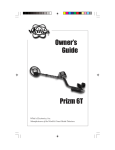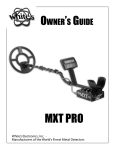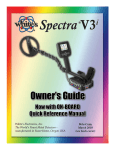Download Super Fix Instructions
Transcript
Finders Super Fix (A) Attaching Super Fix to your detector The Super Fix add on housing has been designed to affix onto the RHS of all Minelab P.I. detector control housings, it is the same height (140mm) and 10mm shorter (110mm) than a SD2000 control housing and is only 35mm wide. Super Fix is supplied with two Velcro fastening strips attached to the inner side ready for use. Before removing the protective layer from the Velcro strips place the Super Fix control model on the RHS of your Minelab detector to familiarise yourself with the final positioning. You should note that when attached to a SD 2000, the rear of the Super Fix housing should align with the rear of the detector control box housing, and the uppermost Velcro strip should position just beneath the bottom of the riveted armrest bracket. If your detector is a later model SD or GP detector you should align the rear of the Super Fix to the inside face of the moulded built in rest, you will note that the stereo headphone sockets have been off set to allow this. Simply peel away the protective outer layer to expose the self stick surface ready to press onto the right hand side of your Minelab detector’s control housing when viewed from the rear. Before fixing first make sure that the side of your control housing is clean of dirt, dust and greasy substances which may affect proper adhesion. Your normal four pin battery connector should now be coupled to the socket on Super Fix’s rear panel and the fly lead with four pin plug attached to the Minelab Control housing making sure that both connections are firmly tightened. Instructions for using Super Fix 1. Switch the MASTER POWER switch on Super Fix’s rear face panel to the OFF position (B) Setting your Minelab detector for Super Fix SD2000 2. Switch the POWER switch on your Minelab detector to the ON position. 3. Ensure that the M\LAB - S\FIX MODE switch situated on the top of Super Fix’s front face panel is switched to the M\LAB position. 4. Switch the SPEAKER switch situated at the top of Super Fix’s rear face to the ON position. 5. Now switch the MASTER POWER switch on Super Fix’s rear face panel to the SD2000 Mode. Super Fix has a built in soft start feature which eliminates the normal loud burst of audio to headphones and inbuilt speaker, and after initial power up you should now hear an audio output from the speaker and also from your headphones if they are connected. 6. Set the TONE control on your Minelab detector to between a low position of (nine o’clock) to a maximum midway position (twelve o’clock) tonal range. 7. Set the THRESHOLD control on your Minelab detector to a midway (twelve o’clock) position. 8. Manually ground balance the detector as usual using the number 1 & 2 ground balance adjustments. 9. Now go to section (C) Super Fix Settings SD2100 / SD2100e 10. Switch the POWER switch on your Minelab detector to the ON position. 11. Ensure that the M\LAB - S\FIX MODE switch situated on the top of Super Fix’s front face panel is switched to the M\LAB position. 12. Switch the SPEAKER switch situated at the top of Super Fix’s rear face to the ON position. 13. Now switch the MASTER POWER switch on Super Fix’s rear face panel to the SD/GP Mode. Super Fix has a built in soft start feature which eliminates the normal loud burst of audio to headphones and inbuilt speaker, and after initial power up you should now hear an audio output from the speaker and also from your headphones if they are connected. 14. Set the TONE control on your Minelab detector to between a low position of (nine o’clock) to a maximum midway position (twelve o’clock) tonal range. 15. Set the THRESHOLD control on your Minelab detector to a midway (twelve o’clock) position. 16. Manually ground balance the detector as usual using the number 1 & 2 ground balance adjustments. 17. Finally adjust the TUNE control (screwdriver adjust) for minimum electrical interference. Should the interference frequency be unstable and slowly changing, producing a slow beat note, (this will cause Super Fix to give false signals) reset the TUNE control to a position where a fast beat note is continually heard (Super Fix will then eliminate the interference). 18. Now go to section (C) Super Fix Settings SD2200 / SD2200Vd 19. Switch the POWER switch on your Minelab detector to the ON position. 20. Ensure that the M\LAB - S\FIX MODE switch situated on the top of Super Fix’s front face panel is switched to the M\LAB position. 21. Switch the SPEAKER switch situated at the top of Super Fix’s rear face to the ON position. 22. Now switch the MASTER POWER switch on Super Fix’s rear face panel to the SD/GP Mode. Super Fix has a built in soft start feature which eliminates the normal loud burst of audio to headphones and inbuilt speaker, and after initial power up you should now hear an audio output from the speaker and also from your headphones if they are connected. 23. Set the TONE control on your Minelab detector to between a low position of (nine o’clock) to a maximum midway position (twelve o’clock) tonal range. 24. Set the THRESHOLD control on your Minelab detector to a midway (twelve o’clock) position. 25. Ground balance the detector as normal using the standard automatic ground balance procedure. Preferably if ground conditions permit switch the SEARCH control to the fixed position to operate. 26. Press and then release the TUNE control on the front panel to automatically reduce electrical interference as normal. 27. Should the interference frequency be unstable and slowly changing, producing a slow beat note, (this will cause Super Fix to give false signals) try to reset the TUNE control to a position where a fast beat note is continually heard (Super Fix will then eliminate the interference). Should you need to change to a higher beat note press the tune button to repeat the tune sequence and listen to the frequency of the tune cycle on the threshold, when a faster frequency is heard, switch the Master Power Switch on Super Fix to the center OFF position, wait a few seconds and the switch back on again. 28. Now go to section (C) Super Fix Settings GP Extreme 29. Ensure that the M\LAB - S\FIX MODE switch situated on the top of Super Fix’s front face panel is switched to the M\LAB position. 30. Switch the SPEAKER switch situated at the top of Super Fix’s rear face to the ON position. 31. Turn the POWER switch on the rear panel to the ON position 32. Set the BOOST switch on the rear panel to the normal position. 33. Set the TONE control on your Minelab detector to the minimum low position. 34. Set the THRESHOLD control on your Minelab detector to a midway (twelve o’clock) position. 35. Set the SIGNAL control on the rear panel to the maximum position. 36. Set the VOLUME control on the rear panel to maximum. 37. Now switch the MASTER POWER switch on Super Fix’s rear face panel to the SD/GP Mode. Super Fix has a built in soft start feature which eliminates the normal loud burst of audio to headphones and inbuilt speaker, and after initial power up You should now hear an audio output from the speaker and also from your headphones if they are connected.. 38. Press and then release the TUNE control on the front panel to automatically reduce electrical interference as normal. 39. Should the interference frequency be unstable and slowly changing, producing a slow beat note, (this will cause Super Fix to give false signals) try to reset the TUNE control to a position where a fast beat note is continually heard (Super Fix will then eliminate the interference). Should you need to change to a higher beat note press the tune button to repeat the tune sequence and listen to the frequency of the tune cycle on the threshold, when a faster frequency is heard, switch the Master Power Switch on Super Fix to the center OFF position, wait a few seconds and the switch back on again. 40. Set the IRON DISCRIMINATE switch on the front panel to All Metal. 41. Set the SOIL switch on the front panel to normal. 42. Set the RX switch to the Normal position. 43. Ground balance the detector as normal using the standard automatic ground balance procedure, then switch the SEARCH control to the fixed position to operate. 44. Now go to section (C) Super Fix Settings GP3000 45. Ensure that the M\LAB - S\FIX MODE switch situated on the top of Super Fix’s front face panel is switched to the M\LAB position. 46. Switch the SPEAKER switch situated at the top of Super Fix’s rear face to the ON position. 47. Turn the POWER switch on the rear panel to the ON position 48. Set the BOOST switch on the rear panel to the normal position. Set the TONE control on your Minelab detector to between a low position of (nine o’clock) to a maximum midway position (twelve o’clock) tonal range. 49. Set the TONE control on your Minelab detector to the minimum low position 50. Set the THRESHOLD control on your Minelab detector to a midway (twelve o’clock) position. 51. Set the SIGNAL control on the rear panel to the maximum position. 52. Set the VOLUME control on the rear panel to maximum. 53. Now switch the MASTER POWER switch on Super Fix’s rear face panel to the SD/GP Mode. Super Fix has a built in soft start feature which eliminates the normal loud burst of audio to headphones and inbuilt speaker, and after initial power up you should now hear an audio output from the speaker and also from your headphones if they are connected.. 54. Press and then release the TUNE control on the front panel to automatically reduce electrical interference as normal. 55. Should the interference frequency be unstable and slowly changing, producing a slow beat note, (this will cause Super Fix to give false signals) try to reset the TUNE control to a position where a fast beat note is continually heard (Super Fix will then eliminate the interference). ). Should you need to change to a higher beat note press the tune button to repeat the tune sequence and listen to the frequency of the tune cycle on the threshold, when a faster frequency is heard, switch the Master Power Switch on Super Fix to the center OFF position, wait a few seconds and the switch back on again. 56. Set the IRON DISCRIMINATE switch on the front panel to All Metal. 57. Set the SOIL switch on the front panel to normal. 58. Set the RX switch to the Normal position. 59. Ground balance the detector as normal using the standard automatic ground balance procedure. Preferably if ground conditions permit switch the SEARCH control to the fixed position to operate. 60. Now go to section (C) Super Fix Settings GP3500 61. Ensure that the M\LAB - S\FIX MODE switch situated on the top of Super Fix’s front face panel is switched to the M\LAB position. 62. Switch the SPEAKER switch situated at the top of Super Fix’s rear face to the ON position. 63. Turn the POWER switch on the rear panel to the ON position 64. Set the BOOST switch on the rear panel to the normal position. 65. Set the TONE control on your Minelab detector to the minimum low position 66. Set the THRESHOLD control on your Minelab detector to a midway (twelve o’clock) position. 67. Set the SIGNAL control on the rear panel to the maximum position. 68. Set the VOLUME control on the rear panel to maximum. 69. Now switch the MASTER POWER switch on Super Fix’s rear face panel to the SD/GP Mode. Super Fix has a built in soft start feature which eliminates the normal loud burst of audio to headphones and inbuilt speaker, and after initial power up you should now hear an audio output from the speaker and also from your headphones if they are connected.. 70. Press and then release the TUNE control on the front panel to automatically reduce electrical interference as normal. 71. Should the interference frequency be unstable and slowly changing, producing a slow beat note, (this will cause Super Fix to give false signals) using the manual TUNE Control, reset the frequency to a position where a fast interference beat note is continually heard (Super Fix will then eliminate the interference). 72. Set the IRON DISCRIMINATE switch on the front panel to All Metal. 73. Set the SOIL switch on the front panel to normal. 74. Ground balance the detector as normal using the standard automatic ground balance procedure. Preferably if ground conditions permit switch the SEARCH control to the fixed position to operate. 75. Now go to section (C) Super Fix Settings (C) Super Fix settings At this stage you should already have the following Super Fix settings :1. The M\LAB - S\FIX MODE switch situated on the top of Super Fix’s front face panel switched to the M\LAB position. 2. The SPEAKER switch situated at the top of Super Fix’s rear face switched to the ON position. 3. The MASTER POWER switch on Super Fix’s rear face panel to one of the ON positions, either the SD2000 Mode or the alternative SD/GP Mode for all other models. Now switch the MODE switch at the top of SuperFix’s rear face panel to the S\FIX Mode position. Set the three position CHANNEL selection switch to the centre BOTH position. If you are using stereo headphones plugged into one of the stereo sockets, you should now be able to hear high tones (small targets) from one ear and low tones (large targets) from the other ear. You will only hear a mono output from the speaker, mono headphones, or stereo headphones which are plugged into your original headphone socket, but you will still hear both high and low tones. Using Super Fix’s THRESHOLD control set the threshold to the audio level where you wish to operate the detector. Super Fix does not lose any sensitivity if the threshold is set to run silent, however, if you intend to use Super Fix’s unique tone null feature, the threshold should be set to a level so that a null may be heard when passing over a target. You are now ready to begin detecting Set the SENSITIVITY control to an approximately 8 O’clock as a starting position - the correct setting of this control is most important and may need readjusting as described under the heading (D) Operating Super Fix - Item 7. If you do not intend to use the inbuilt speaker, the SPEAKER switch situated at the top of Super Fix’s rear face may now be switched to the OFF position. (D) Operating Super Fix 1. All Minelab SD & GP series detectors are motion detectors which means that no there will be no target response if the searchcoil is held stationary over the target. The optimum scan speed as recommended by Minelab for SD & GP detectors is approximately one meter per second and Super Fix has also been optimised for this approximate scan speed. 2. Super Fix has two modes of operation and may be used in either mode as required by the operator or switched back and forth between modes while detecting with the simple flick of a switch. Operating in M/LAB MODE:3. First mode is the M/LAB MODE, which is very similar to using your detector without Super Fix except that it provides the added benefits, (a) - Super Fix’s modified version of the original “high/low” or “low/high” target audio signal is now heard when operating in the M/LAB position. (b) – features a soft start up feature which eliminates the loud bust of audio normally heard in the headphones at switch on, (c) - provides an inbuilt speaker with separate On/Off switch (d) - ground noise is partially decreased enabling the detector to run smoother (e) - sensitivity to targets is increased. Operating in S/FIX MODE:4. The second mode is S/FIX MODE, which brings the operator an entirely different operating environment with many new concepts and options and includes the following benefits, (a) - a constant and stable threshold, (b) - the ability to operate without any threshold tone without any loss of target sensitivity, (c) - a clearly audible target signal, (d) - target signals divided into two channels with a HIGH Tone for small targets and a LOW Tone for large targets, (e) - elimination of mains interference, (f) - considerable reduction of transient impulse noises, both random and periodic, (g) - elimination of internally generated circuit noise, (h) – selective control of ground noise with the sensitivity control, (i) - audio output to stereo headphones allowing separation of the two channels, (j) - ability to search exclusively for large or small targets only. 5. Super Fix has three controls which only function when operating in the S\FIX Mode, these controls are conveniently grouped together on the front panel and are the THRESHOLD control, The SENSITIVITY control, and the CHANNEL selection switch. 6. The THRESHOLD control:- the setting of this control is not critical and may be set the operators own personal preference, keeping in mind that if you want to use the channel null feature you will need to be able to clearly hear the threshold tone. Alternately should you wish to operate with a silent threshold Super fix does not lose any sensitivity when used at this setting. 7. The SENSITIVITY control:- This is the most critical control on Super Fix - By increasing or decreasing the setting of the SENSITIVITY control, the stability of Super Fix can be adjusted according to the tolerance level of the operator to transient electrical impulses, steady state electrical interference, and the mineral conditions of the area being detected at the particular time. Set the SENSITIVITY control to approximately a12 o’clock setting as a starting position. Place the searchcoil on the ground surface and hold the detector motionless while listening for any intermittent transient interference break through, and if false signals are evident adjust the sensitivity control to a lower setting until they are eliminated. You are now ready to start detecting:- Briefly switch back to M\LAB Mode and check your ground balance then switch back to S\FIX Mode and start scanning at approximately the recommended scan speed. Super Fix will now produce a high pitch tone for smaller targets, or a low pitch tone for larger objects - (see item (10) for further clarification). Super Fix’s modified version of the original “high/low” or “low/high” target audio signal may be heard at any time by simply switching the MODE switch from the S/FIX position to the M/LAB position. If you find that as you are detecting you are now receiving too many confusing false signals probably caused by ground noise, locate one, then switch Super Fix back to M\LAB Mode and rescan over the signal. Listen closely - then ask yourself this important question - Would I normally dig this Target? If your answer to the above question is YES it’s a possible target - Then Super Fix has found it for you - switch back to S\FIX Mode and proceed to dig and investigate. If your answer to the above question is NO its only ground noise - First recheck your ground balance setting on the ground surrounding the noise and then switch back to S\FIX Mode and rescan, while at the same time gently reducing the SENSITIVITY control to a lower setting until Super Fix ignores this level signal. You have now set a reference level for Super Fix and all ground noises up this level will be eliminated. Should stronger ground noises still be a problem then repeat the above procedure to set a new reference level by further reducing the SENSIRIVTY Control setting up to the point where you reach what you consider to be a possible target level. When searching an area in S\Fix Mode where mains interference is normally evident in M\LAB Mode, you may find that the SENSITIVITY Control can now be set to higher level to compensate for any sensitivity lost through Super Fix’s interference rejection circuitry. - This is the prime reason for the maximum sensitivity available with this control. From the above it should be clear that the correct setting of the SENSITIVITY Control is fundamental to the stable operation of Super Fix and the “GOLDEN RULE” is - if it is noisy then turn it down. 8. The CHANNEL selection switch:- Select BOTH to hear both high & low tones, Select HIGH for high tones only, or LOW for low tones only. When one channel is selected in preference to the other the excluded channel will then produce a threshold null over a target which may be ignored if the threshold is turned down to silent search. With the combination of a suitable searchcoil and the LOW tone selected, much of the ground noise and hot rocks can be eliminated (along with small gold), and the area can then be searched for the larger and deeper gold nuggets exclusively. General information:9. Mono coils of all sizes may be used in both the M\LAB and S\FIX Mode and when scanned at the recommended search speed a Mono coil will pinpoint targets to the centre of the coil. When pinpointing over a target in S\FIX Mode the coil should be scanned to fully pass across the target before the return sweep is commenced. DD coils may provide inconsistent response in S\FIX Mode, and it is recommended to use them in the M\LAB Mode only. 10. The audio of a detected target as produced by Super Fix will provide a higher pitch tone for smaller targets, or a lower pitch tone for larger objects, as to which target tone Super Fix produces is determined by the original target signature as detected by your Minelab detector, and if it is composed of “high/low” or “low/high” components. For test purposes an Australian five cent coin will produce a HIGH tone and an Australian one dollar coin will produce a LOW tone. The original “high/low” or “low/high” target audio signal may be heard at any time by simply switching the MODE switch from the S/FIX position to the M/LAB position. As regards gold nuggets small targets - from as small as can be detected, and up to approximately 7 to 10 grams, (depending upon the individual detector) Super Fix will give a HIGH tone signal and as the nugget size increases to a larger size Super Fix will then give a LOW tone signal. 11. Ground balancing:Because most ground changes are not heard when operating in Super Fix mode it is a good practice to occasionally switch back to M\LAB Mode and recheck your ground balance just as you normally would prior to using Super Fix. 12. Overload:Along with most other detectors, SD/GP detectors will go into an overload state when subjected to a strong target signal, when this condition exists the detector is unable to process useful information until such time as the overloading signal is reduced. When used in S\FIX mode, Super Fix has been designed to alert the operator if this condition exists by switching the audio response back to the M|LAB mode until the overload is removed, should this occur raise the searchcoil until Super Fix returns to its normal High or Low tone signal response. 13. Pinpointing:To pinpoint a target after locating, scan the searchcoil at a constant slow speed across the target, ensuring that the search coil’s trailing edge also clears the target. It should now be clear where the target lies, draw or note a line on the ground at the central point, and then scan at 90 degrees along this line to determine the exact target location. 14. Size – High/Low tone:Due to Super Fix’s ability to differentiate between small (High Tone) and large (low Tone) targets many false targets can be eliminated. A target which has an outline profile which can be traced (larger size), and yet gives a high tone can not be gold, and is most probably either a clay ball or thin rusty sheet metal. 15. It should be clearly noted that Minelab is a registered trademark of Minelab Electronics Pty. Ltd. and Finder’s Super Fix is not associated with or endorsed by Minelab in any way and the Minelab brand name is only used in these instructions to identify their particular model or product. Finders Pty. Ltd. 90 Broadway, Dunolly, Victoria, Australia, 3472 Phone: (613 / 03) 5468 1333 FAX: (613 / 03) 5468 1130 Email: [email protected]