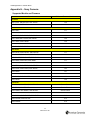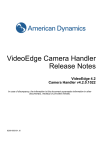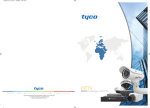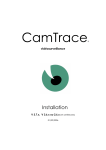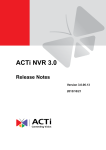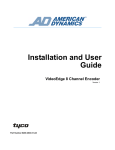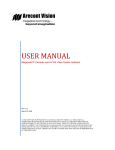Download American Dynamics illustra 400 Product data
Transcript
Release Notes
VideoEdge NVR Software
Applicable Software
VideoEdge NVR Software
v4.1.0.830
Product Data
Visit the VideoEdge Network Video Recorders
(NVR) section of our web site –
www.americandynamics.net – to download
datasheets and other documentation in PDF
format.
Note
In case of discrepancy, the information in this document supersedes the information in any
document referenced herein.
8200-2735-07 D0
Trademarked names are used throughout this document. Rather than place a symbol at each occurrence, trademarked names are
designated with initial capitalization. Inclusion or exclusion is not a judgment on the validity or legal status of the term.
VideoEdge NVR 4.1 Release Notes
Table of Contents
What’s in This Release ............................................................................................................................... 5
VideoEdge NVR Software ......................................................................................................................... 5
Video Analytic Rules ................................................................................................................................. 5
Return to Home Feature ........................................................................................................................... 5
Optiplex XE Qualification .......................................................................................................................... 5
Supported Camera Devices ...................................................................................................................... 6
Field Upgradable Camera Handlers ......................................................................................................... 6
Trial License with Variable Camera Count ................................................................................................ 6
Storage Support ........................................................................................................................................ 6
Installation Notes ........................................................................................................................................ 7
Contact Information ................................................................................................................................... 7
Obtaining a Permanent License ................................................................................................................ 7
NVR Must Be Specified as a Trusted Site in Internet Explorer ................................................................. 7
Using victor Client/Server Over a WAN .................................................................................................... 7
Features ....................................................................................................................................................... 9
Video Analytic Rules ................................................................................................................................. 9
Amount of Motion (% of region) ............................................................................................................ 9
Duration of Motion (0 to 600 seconds) .................................................................................................. 9
Megapixel Motion Detection Support ........................................................................................................ 9
Server-Side Motion Detection ................................................................................................................... 9
Interoperability with victor unified client .................................................................................................. 10
Interoperability with victor site manager .................................................................................................. 10
Storage Support ...................................................................................................................................... 10
Known Limitations and Issues ................................................................................................................ 11
Video Loss on NVR ................................................................................................................................. 11
Camera List with Audio and/or Dry Contact Properties .......................................................................... 11
Camera Support ...................................................................................................................................... 11
MegaPixel Camera Support .................................................................................................................... 11
Viewing Video from MegaPixel Cameras ................................................................................................ 12
ADEIP8H Encoder .................................................................................................................................. 12
Audio Support ......................................................................................................................................... 12
Maximum Limit of Motion Detection Alerts .............................................................................................. 12
VideoEdge NVR V4.1 know limitations ................................................................................................... 13
Closed Limitations and Issues ................................................................................................................ 17
Appendices ................................................................................................................................................ 19
Appendix A – AD 8-Channel IP Encoder (M & H) ................................................................................... 19
Supported Models ............................................................................................................................... 19
Supported Firmware ............................................................................................................................ 19
Supported Key Functions .................................................................................................................... 19
Required Network Ports ...................................................................................................................... 19
Default Username and Password ....................................................................................................... 19
Limitations ........................................................................................................................................... 19
Appendix B – American Dynamics Fixed IP Cameras ............................................................................ 21
2
8200-2735-07 D0
VideoEdge NVR 4.1 Release Notes
Supported Models ............................................................................................................................... 21
Supported Firmware ............................................................................................................................ 21
Supported Key Functions .................................................................................................................... 21
Required Network Ports ...................................................................................................................... 22
Default Username and Password ....................................................................................................... 22
Limitations ........................................................................................................................................... 22
Appendix C – AD Fixed IP Cameras (Illustra 400).................................................................................. 23
Supported Models ............................................................................................................................... 23
Supported Firmware ............................................................................................................................ 23
Required Network Ports ...................................................................................................................... 23
Default Username and Password ....................................................................................................... 23
Limitations ........................................................................................................................................... 23
Appendix D – AD IP SpeedDome ........................................................................................................... 25
Supported Models ............................................................................................................................... 25
Supported Firmware ............................................................................................................................ 25
Camera Serial Number ....................................................................................................................... 25
Supported Key Functions .................................................................................................................... 25
PTZ Methods ....................................................................................................................................... 25
Required Network Ports ...................................................................................................................... 25
Default Username and Password ....................................................................................................... 25
Limitations ........................................................................................................................................... 25
Known Issues ...................................................................................................................................... 26
Appendix E – Arecont Vision Cameras ................................................................................................... 27
Supported Models ............................................................................................................................... 27
Supported Firmware ............................................................................................................................ 27
Camera Serial Number ....................................................................................................................... 27
Required Network Ports ...................................................................................................................... 27
Default Username and Password ....................................................................................................... 27
Supported Resolutions for 1, 2, 3, 5 Megapixel Cameras .................................................................. 27
Supported Resolutions for 8 Megapixel Cameras .............................................................................. 28
Limitations ........................................................................................................................................... 28
Known Issues ...................................................................................................................................... 29
Considerations .................................................................................................................................... 30
Appendix F – Axis Cameras.................................................................................................................... 32
Supported Models ............................................................................................................................... 32
Camera Serial Number ....................................................................................................................... 32
Supported Key Functions .................................................................................................................... 32
Video/Audio Stream Feature ............................................................................................................... 32
Required Network Ports ...................................................................................................................... 32
Default Username and Password ....................................................................................................... 33
Limitations ........................................................................................................................................... 33
Appendix G – Panasonic Cameras ......................................................................................................... 36
Supported Models and Firmware ........................................................................................................ 36
Camera Serial Number ....................................................................................................................... 36
Supported Key Functions .................................................................................................................... 36
Audio/Video Stream Feature ............................................................................................................... 36
Event Stream Feature ......................................................................................................................... 37
Required Network Ports ...................................................................................................................... 37
Default Username and Password ....................................................................................................... 37
Limitations ........................................................................................................................................... 37
3
8200-2735-07 D0
VideoEdge NVR 4.1 Release Notes
Known Issues ...................................................................................................................................... 38
Appendix H – Sony Cameras .................................................................................................................. 42
Supported Models and Firmware ........................................................................................................ 42
Camera Serial Number ....................................................................................................................... 43
Supported Key Functions .................................................................................................................... 43
Required Network Ports ...................................................................................................................... 43
Default Username and Password ....................................................................................................... 43
Limitations ........................................................................................................................................... 43
4
8200-2735-07 D0
VideoEdge NVR 4.1 Release Notes
What’s in This Release
The following features and enhancements are part of this release.
VideoEdge NVR Software
This VideoEdge Network Video Recorder (NVR) is an upgraded version from the V4.01 released
in March 2011. It supports the following new features:
Video Analytic Rules
The motion analytics can now select the amount of motion. The amount of motion is the
minimum % in the region of interest to trigger motion for search, alarm, and record on motion.
The motion analytics can now support selecting the duration of motion. The duration of
motion is the number of seconds of sustained activity inside the region of interest in order to
trigger motion detection.
Alert definitions or Searches using more than one filter require all to be satisfied for
successful results.
Motion Sensitivity setting on the NVR remains unchanged. As in 4.01, this setting determines
the data that is generated from the video stream. A high sensitivity setting will detect very
slight changes in the scene. Using a lower setting will reduce false positives due to noise
and/or reflections. The new filters described above apply after sensitivity has been
processed.
The first time a 4.01 alert configuration file is loaded in 4.1, it will be up-converted to 4.1
format: all existing alert definitions will be extended with SIZE 0%, and DURATION 0
seconds. Refer to page 9 for more information.
The NVR has the ability to generate motion detection for high resolution MJPEG Cameras.
The maximum video resolution for MJPEG motion detection has been increased from
4CIF/D1 to 1280x960.
Return to Home Feature
This feature will allow the user to enable the ability for the system to return a PTZ camera to
a “home” position after a specified duration of inactivity.
The first preset in the list of configured presets will always be considered the home preset.
Optiplex XE Qualification
The Optiplex XE is an entry-level system that has been qualified to support a maximum
camera throughput of 50Mbps (for example, 12 cameras at MJPEG at full frame rate with
minimal compression) when the additional NIC card is added to the system. The supported
NIC cards are:
D-Link Gigabit PCI Desktop Adapter Model No. DGE-528T
5
8200-2735-07 D0
VideoEdge NVR 4.1 Release Notes
Supported Camera Devices
The NVR V4.1 has merged in several handlers that required cameras packs for use with the
NVR V4.01. The camera handlers which are now part of the NVR V4.1 include:
American Dynamics 8-Channel IP Encoder (M & H)
American Dynamics Fixed IP Camera
American Dynamics Fixed Camera (Illustra 400)
American Dynamics IP Speed Dome
Arecont Vision Cameras
Axis Cameras
Panasonic Cameras
Sony Cameras
Field Upgradable Camera Handlers
An initial V4.1 camera pack will be release shortly after the NVR V4.1 release to support the
newly launched Illustra 600 series cameras, CBC model cameras and expanding our
supported Arecont Vision models.
New camera handlers shall be able to be deployed to the VideoEdge NVR without requiring a
new release of the NVR firmware. There will be multiple camera packs delivered after the
release of NVR V4.1. These new cameras packs will support additional models from current
supported vendors and cameras from newly supported vendors.
Please refer to the American Dynamics web site for up to date information regarding Camera
Packs and supported cameras for these packs.
Trial License with Variable Camera Count
The limitation of 16 cameras for a trial license has been removed. A trial license now has
functionality to set the camera count up to 128. This allows the system to be configured for
the correct number of cameras while waiting for a full license to be issued. The trial license is
good for 60 days.
Storage Support
The NVR can now supports 32 cameras per storage section on all platforms.
Note: The OptiPlex XE does not support external storage.
6
8200-2735-07 D0
VideoEdge NVR 4.1 Release Notes
Installation Notes
Contact Information
If assistance is needed, then please contact:
Level 1 Support: Your local authorized American Dynamics reseller from whom you
purchased the product.
Level 2 Support: American Dynamics technical support line at 1-800-507-6268, then
select Option 2 and Option 1
Obtaining a Permanent License
To obtain a permanent license, please follow the procedure outlined on the Temporary License
page. For additional information, please refer to the VideoEdge NVR User Manual.
NVR Must Be Specified as a Trusted Site in Internet Explorer
Due to security restrictions in IE 8 (and specifically with Windows 7), as part of standard
installation instructions, the NVR must be specified as a trusted site in Internet Explorer as
follows:
1.
2.
3.
4.
5.
6.
7.
Launch Internet Explorer.
Select Tools > Internet Options.
Select the Security tab
Select Trusted Sites and then select "Sites" button
Add the NVR IP address to list of trusted sites
Uncheck the "Require server verification (https:) for all sites in this zone”
Select “Close”
Using victor Client/Server Over a WAN
WAN (Wide Area Network) functionality is very dependent on the bandwidth available between
the client and server. To understand what your available bandwidth is, iperf (a freeware clientserver tool) has been installed on the NVR server and can be found in the directory /bin. The
Windows version of iperf will need to be downloaded from the web. Prior to streaming, run iperf
on the NVR server to ensure that a port chosen does not conflict with the current RTSP streaming
port. The client machine, in some cases victor Client, will also need to run iperf in the sending
mode where it will send streams over the TCP port chosen on the NVR server.
Usage: For more information on the usage use the command ./iperf –help
1. Select an appropriate port to listen on
Via the WEB Client, View the System->Edit general system information page on the
admin console and record the RTSP Streaming Port value. This value must not be used
for the iperf test. If the value is blank this means that port 554 is being used as default
and therefore, this port must be avoided. A suggested port for running iperf is TCP port
5000. To ensure this port is not already access the NVR via SSH (see above) then type
the following command:
netstat –plane | grep 5000
If the command returns zero lines, then this port is safe to use. Otherwise, choose
another port (e.g. 5001) and repeat this step. In the following instructions the port number
will be referred to as <Server_port_number>
7
8200-2735-07 D0
VideoEdge NVR 4.1 Release Notes
2. Open the port on the firewall
Whichever port has been chosen in the above step must be accessible through any WAN
firewall so ensure that this port is open in any such device.
3. Server Side (NVR) – issue the command from /bin
./iperf -s -p <Server_port_number> s: means server mode, p: port server is listening on
4. Client Side (victor Client)
When you startup the client – iperf to be in client mode. The command to use:
iperf -c <IP NVR ADDRESS> -p <Server_port_number> –P4 –t 10 –w 1048576 c: Client
mode, and the IP address of the NVR server
-w represents the TCP window size in bytes. The recommended window size has been
specified above.
5. Sample Program Output
-----------------------------------------------------------Client connecting to , TCP port 5000
TCP window size: 16.0 KByte (default)
-----------------------------------------------------------[ 4] local 172.16.1.66 port 49679 connected with 172.16.1.20 port 5000
[ 5] local 172.16.1.66 port 49680 connected with 172.16.1.20 port 5000
[ 6] local 172.16.1.66 port 49681 connected with 172.16.1.20 port 5000
[ 3] local 172.16.1.66 port 49678 connected with 172.16.1.20 port 5000
[ ID] Interval
Transfer Bandwidth
[ 5] 0.0- 7.0 sec 156 MBytes 187 Mbits/sec
[ ID] Interval
Transfer Bandwidth
[ 6] 0.0- 7.0 sec 203 MBytes 243 Mbits/sec
[ ID] Interval
Transfer Bandwidth
[ 4] 0.0- 7.0 sec 215 MBytes 256 Mbits/sec
[ ID] Interval
Transfer Bandwidth
[ 3] 0.0-10.0 sec 533 MBytes 447 Mbits/sec
[SUM] 0.0-10.0 sec 1.08 GBytes 929 Mbits/sec
The final line is a sum of all the data, indicating the totals. The total amount of data sent
was just over 1Gb at a rate of 929 Mbits/sec (this is over a gigabit connection). As you
can see, the program used almost the full amount of bandwidth available to it.
Internal WAN testing has proved that the client/server when operated within bandwidth
constraints and limiting the bit rate to a smaller percentage of the available circuit,
operations such as PTZ control, clip download and instant playback will work
satisfactorily. Limiting the number of cameras streaming will provide the best user
experience. The network topology, configuration and usage have a great impact on
bandwidth usage (e.g. available). It is recommended that users monitor their network for
at least a week using iperf to have a good understanding of the bandwidth available and
thus insuring that the bandwidth used by the victor client in a WAN configuration is below
the bandwidth available.
8
8200-2735-07 D0
VideoEdge NVR 4.1 Release Notes
Features
The following features are part of this release:
Video Analytic Rules
Amount of Motion (% of region)
Users can now specify the size of an object to trigger a motion alarm. The size filter is specified
as a percentage (0-100) of region of interest (ROI). Only motion LARGER than the setting will be
successful results. Percentage is computed as the number of grid segments (motion detected in
one segment of a two-segment ROI would be 50% motion). 0% means at least one segment has
motion. 100% means all segments have motion. Motion segments may be disjointed
Duration of Motion (0 to 600 seconds)
Users can specify the amount of continuous motion within a region of interest that is required to
trigger motion alarm. A menu selection box with the ranges from 0 – 600 seconds is selectable.
Zero seconds means any motion that satisfies the motion sensitivity and the amount of motion (if
selected) will trigger a motion alarm.
The V4.1 victor unified client has the above motion parameters available for when a user wants to
perform a search based on motion.
Megapixel Motion Detection Support
As in the V4.01 release, motion detection data can be enabled for high-resolution with the
maximum resolution up to 1280x960.
Server-Side Motion Detection
The specification of motion detection stream is given below:
Codec:
Frame Rate: Video must be at least 4fps. Quality issues may be observed if a lower
fps is used.
Resolution:
Only MJPEG and MPEG4 are supported. MJPEG is the preferred codec.
For MJPEG streams, the range is minimum QCIF and maximum 4CIF/D1
For MPEG4 streams, the range is minimum QCIF and maximum CIF
The optimal fps/resolution/quality values for motion detection are MJPEG at CIF resolution with
7fps. The following table summarizes the specifications of motion detection streams:
Settings
Resolutions
MJPEG
MPEG-4
Maximum
1280x960
CIF
Minimum
QCIF
QCIF
Maximum
30 fps
30 fps
Minimum
4 fps
4 fps
Frame Rates
Motion detection runs internally at approximately 7fps. If motion detection utilizes a stream that is
run at a frame rate higher than 7fps, then the motion detection engine will drop frames to make
sure that it is under a certain fps (and CPU load).
9
8200-2735-07 D0
VideoEdge NVR 4.1 Release Notes
Interoperability with victor unified client
The VideoEdge Network Video Recorder (NVR) V4.1 has been designed to provide
interoperability with the new victor Client Software V4.1 iwhich provides the following features:
Video Codec Support (MJPEG, MPEG4, H.264) Capture, Storage, and Playback
Audio Codec Support (G.711, G.726, AAC) Capture, Storage, and Playback
Search and Retrieve (Time-based or Motion-based searches)
Instant Playback (Fast Forward, Fast Rewind e.g. x1,x2, x3, x4)
Clip Download
ISO Export
Alarms/Events
Interoperability with victor site manager
The VideoEdge Network Video Recorder (NVR) V4.1 has been designed to provide
interoperability with the new victor Site Manager Software which provides the following features:
Manage concurrent victor unified client access to NVR Servers
Manage access levels of the clients
Maintain centralized Microsoft SQL database engine (Standard or Express)
Storage Support
The release version has been qualified to support the internal hard drives on the VideoEdge NVR
nd
Bundled Servers and with the American Dynamics 2 Generation iSCSI and Fibre RAID Storage
products. NVR Server V4.1 can support up to 2TB logical volumes and as many as 20 logical
volumes can be configured for each Storage Section to provide optimal data storage
performance.
The limit for cameras per storage section has been increased from 16 cameras per storage
section to 32 cameras per storage section.
Note: The OptiPlex XE does not support external storage.
10
8200-2735-07 D0
VideoEdge NVR 4.1 Release Notes
Known Limitations and Issues
Video Loss on NVR
Expectations for video loss are dependent on two conditions:
The throughput of the source device (e.g. If a camera is only outputting 20 fps, then we
cannot expect the NVR to receive 30 fps).
Network topology (e.g. The capabilities of routing appliances vary and may introduce an I/O
buffering issue that would cause the loss of video packets).
Camera List with Audio and/or Dry Contact Properties
In the victor Client, it may take considerable longer time to get the camera list from a NVR that
has devices with audio and/or dry contacts setting enabled versus a NVR that has devices with
audio and/or dry contacts disabled.
Camera Support
The NVR is shipped with the following camera handlers:
American Dynamics 8 Channel IP Encoder Handler
American Dynamics Fixed IP Camera Handler
American Dynamics Illustra 400 Camera Handler
American Dynamics IP Speed Dome Handler
Arecont Vision Camera Handler
Axis Camera Handler
Panasonic Camera Handler
Sony Camera Handler
Please refer to the Appendices section of this document for the specific details for each camera
handler.
Note: Additional camera handles are available from the camera handler packs available on the
American Dynamics website.
MegaPixel Camera Support
When configuring megapixel cameras (e.g. especially Arecont 5.1 and 8 MP Cameras):
H.264 codec
Maximum resolution
Video frame rate less than 5
The live view via the NVR web client (QuickTime) will result in either green screen instead of true
video or distorted video. Live view through the victor Client will occasionally freeze the display.
Viewing through a WAN connection works ok.
The NVR Server V4.1 only supports full field of view (FOV) resolutions and a resolution ≤ 2040 in
width and/or height. Thus, cameras such as the Arecont Vision AV3015M or AV3155M, which
have two 2 FOV resolutions, will only have available one resolution (e.g. 1024x768).
11
8200-2735-07 D0
VideoEdge NVR 4.1 Release Notes
Viewing Video from MegaPixel Cameras
There is a significant increase in network bandwidth when using megapixel cameras over nonmegapixel cameras. Thus, when viewing video streams from megapixel cameras there is a
significant increase in resource usage (e.g. CPU, memory) on a system running the victor unified
client. To avoid any problems, the user should lower the number of streams being viewed when
megapixel cameras are used. Rule of thumb, for a system that supports 16 D1 video resolution
streams, the user should lower the number being viewed to no more than six (6) MegaPixel video
resolution streams.
ADEIP8H Encoder
For dual streaming, the ADEIP8H encoder must be setup as to per handler development
specifications or else heavy pixilation will occur;
For the H.264 model, per each channel, you can have dual streaming of D1 @ 30fps and CIF
@ 7.5 fps.
For the MPEG-4 model, per each channel, you can have dual streaming of D1 @ 30fps and
CIF @ 30 fps (or 2CIF @ 15fps)
Audio Support
The NVR Server 4.1 supports three audio codec (G.711, G.726, AAC). Each codec presents a
trade off with regard to the NVR audio fidelity and audio/video synchronization.
G.711 codec is recommended if minimal latency between audio and video is the most
important criteria.
ACC codec is recommended If very high audio quality is important (if it is supported by the
camera). However, synchronization will not be as good.
It is also important to point out that the quality of the network is critical for audio. Loss of an audio
packet can be much more noticeable than the corresponding loss of a video packet, therefore the
network needs to have sufficient bandwidth available and no sources of network errors (such as a
poor fiber connection).
In Tyco‟s testing,
G.711 has been found to be the most reliable codec
G.726 has been found to be the faster throughput (e.g. making lip sync marginally better), but
not as reliable
ACC has been found to be the highest audio quality, but when selected with Axis cameras it
has an inherent delay affecting audio/video synchronization.
NOTE: Audio is only supported in the victor client. Audio is not supported by the NVR web client.
Maximum Limit of Motion Detection Alerts
The maximum number of alerts per day that the NVR server will log is set to 241,600. This limit
represents more than 1 alert every 15 seconds for 24 hours for 32 cameras (a daily limit of
184,320). As the number of recorded alert increases, the time required to display the Alerts page
will also increase. When the number of alerts is very large, 600 alert entries per page would
require approximately 40 seconds to load, while 8 pages with 32,000 entries each could take up
to a total of 50 minutes. It is also possible that when the number of alerts is very large, that the
flash file system could become near full.
Recommendation:
If a user is experiencing anywhere near this many alerts, then either the
motion detection settings are too sensitive or the system should be using
continuous recording.
12
8200-2735-07 D0
VideoEdge NVR 4.1 Release Notes
The table below highlights known new limitations or issues against the V4.1 release.
VideoEdge NVR V4.1 know limitations
VideoEdge NVR Server
Description
Suggested Work-Around
Using the IDP Discovery protocol prevents
adding AD IP SpeedDome cameras (ADVEIPSD
series) beyond IP broadcast range of the NVR.
It is recommended that you always set your IP edge
devices to static IP and accessible by the NVR LAN2
camera network.
Arecont Vision H.264 stream displays green
screen at start up for a few seconds.
Only applicable when initially adding the Arecont
Vision H.264.
AD Encoder (ADEIP series) image settings
menu does not have Focus or Iris.
No known workaround.
AD IP Speed Dome (ADVEIPSP series) image
may freeze after a long period time if the quality
setting is set to 100.
No known workaround.
Arecont Vision AV1355M and AV2100M-AI
setting for brightness may not initially work.
Reboot the camera if no change occurs with the
brightness setting.
Axis 241Q will by default occupy 4 camera slots
(spawn 4 processes – RTSP connections and
RTSP streams) even if all ports are not
connected to an analog video source.
An unused camera slot can be manually deleted..
Axis 233D Iris value settings may not be saved
correctly.
Change the Iris setting directly from the camera‟s web
page.
AD Encoder (ADEIP8 series) is unable to utilize
mechanical PTZ commands with Bosch analog
PTZ cameras.
No known workaround.
AD Encoder (ADEIP8 series) is unable to use
focus with AD SpeedDome and Pelco Dome.
No known workaround.
Arecont Vision AV2100 does not display live
video when using the password group.
Do not use a password group with this model camera.
Arecont Vision AV5xxx series have some
latency issues for both MJPEG & H264.
No known workaround.
Axis 210A (4.47), 211A (4.47.1), 231D (4.41.1),
232D (4.41.1), 241Q (4.47) setting for MJPEG
FPS for alert stream will use the Live FPS due
to camera firmware issue.
No known workaround.
AD Encoder (ADEIP8 series) supports only ONE
speed setting for the Bosh Zoom In and Out with
the Philips TC7560 protocol.
No known workaround.
Arecont Vision cameras may not display the
Auto Iris option in the Lens Sensor setup page
due to camera firmware issue.
No known workaround.
13
8200-2735-07 D0
VideoEdge NVR 4.1 Release Notes
VideoEdge NVR Server
Description
Suggested Work-Around
Axis 211M video will become jerky and freeze
when quality is set above 94.
Set quality below 94 for Axis 211M.
Axis 211W, P3301, P3304, P1331 setting for
Rotate Image is independent from the NVR and
Camera web GUI.
Change the Rotate Image directly from the camera‟s
web page.
Axis Q1755 handler does not respond to change
from Auto Iris to Manual Iris.
No known workaround.
AD Illustra (ADCi400 series) may be unable to
maintain selected FPS for MJPEG. Due to
camera limitation, both profiles (streams) must
have the same resolution.
No known workaround.
AD Encoder (ADEIP8 series) sets 2 stream to
a higher FPS than its setting when enabling the
st
1 stream is for motion data.
No known workaround.
AD Encoder (ADEIP8 series) cannot do Pan or
Tilt and Zoom at the same time when tracking
with a Pelco CCTV Keyboard.
No known workaround.
Axis API (VAPIX2) will restart the video stream
when the audio codec is changed.
No known workaround.
Changes to Auto Focus and Auto Iris are not
saved on the NVR.
No known workaround.
Axis 243Q Blade handler does not support Auto
Iris.
Change the Auto Iris directly from the camera‟s web
page.
AD Illustra (ADCi400 series) Outdoor Dome is
unable to reach 30fps when in dual-streaming
with MJPEG.
No known workaround.
AD Encoder (ADEIP8 series) will temporarily
loose audio feed when audio codec is changed
to AAC.
No known workaround.
The QuickTime logo will be displayed behind the
image on the NVR‟s camera detail page when
the resolution is set to 640x240 (2CIF).
No known workaround.
AD Fixed (ADCIPE series) Mini Dome is unable
to change password to enable setting changes.
Change settings directly from the camera‟s web page
Axis 211A and 212A will create multiple audio
sessions when audio is enabled.
No known workaround.
Under some conditions, if the meta data stream
drops below 4 fps, then it may cause Motion
Alarm (e.g. false positives).
Set meta data stream to be above 4 fps to avoid this
condition.
nd
14
8200-2735-07 D0
VideoEdge NVR 4.1 Release Notes
VideoEdge NVR Server
Description
Suggested Work-Around
AD Illustra (ADCi400 series) Box Camera
produces poor audio with G726 codec.
Use other codec option for this camera.
AD Fixed (ADCIPE series) changes to codec will
require camera to restart before coming back
online.
Wait for camera to restart and come back online and
refresh the web page.
When changing the codec or other camera
settings, it may take some time before
completing the command.
Wait a moment to allow the changes to take place
before attempting other setting modifications.
Axis P3343 will create many audio streams
when audio is enabled.
No known workaround.
AD Illustra (ADCi400 series) will cause NVR to
generate core files while making changes to
video or audio codec setting.
Wait for the camera to restart and come back online
before making more the changes.
AD Fixed (ADCIPE series) will display incorrect
resolution at 2CIF and QCIF.
No known workaround.
AD Fixed (ADCIPE series) may raise random
Dry Contact alerts.
No known workaround.
Third party source displays buttons in language
of localized OS.
NVR web pages are hard-coded to English. Viewing
on a non-English OS, buttons are displayed in
localized OS.
Apostrophe " ' " in camera name is not valid for
all operations.
Avoid apostrophes when naming a camera.
NVR Non-admin users, e.g. users that have
supervisor access to a camera, can
enable/disable motion meta-data but they
cannot change and/or view the current motion
sensitivity setting (e.g. it appears as
UNKNOWN).
No known workaround.
Character limitation prevents Roles from being
created without any user feedback.
Limit role names to less than 16 characters in length.
QuickTime is not fully authenticating user when
username has a space in it.
Do not uses spaces in usernames.
Audio/Video sync is off when jumping to the 5fps
location and play back to 25fps location in victor
unified client.
No known workaround – This issue only occurs in
H.264 when FPS rate has changed between a high
and low FPS.
VENVR: PTZ 'Return to Home' Dwell Timer is
does not function correctly on AD IP
SpeedDome.
User must disable „Return to Home” via the camera‟s
web page if wishing to use the “Return to Home”
feature within the NVR.
Erroneous error message when archive partition
is full.
The following dialog “'No recordings found" may mean
the archive partition is full.
15
8200-2735-07 D0
VideoEdge NVR 4.1 Release Notes
VideoEdge NVR Server
Description
Suggested Work-Around
Archived videos won't play once partition is full
e.g. no feedback to user.
Check to insure the partition is not full.
Historic audio is not available if recording type is
set to 'Recording normal off, alarm on'.
No known workaround.
When using IP Dome firmware 2.0.0.645 for
streaming H264 only, users should not use
rewind instant play back with victor client.
Users should use Search and Retrieve.
16
8200-2735-07 D0
VideoEdge NVR 4.1 Release Notes
Closed Limitations and Issues
VideoEdge NVR Server
Description
Status
Display stream record types for each stream on
NVR web-gui camera list page.
Fixed
Axis handler takes too long to notice offline dry
contact and attempt restart.
Fixed
IPDome Camera Handlers: The camera details
page has the QuickTime logo behind the image
when the resolution is set to 640x240.
Fixed
Default LAN-2 broadcast IP causes the
configure LAN-2 command to fail.
Fixed
AD IP SpeedDome creates new audio and video
sessions about once a minute on the latest load.
Fixed
No authentication on the \archives web page.
Fixed
Video freeze and exit trick play during Codec,
FPS and Resolution transitions
Fixed
Video loss alarm is raised when a camera is
added or second stream is enabled.
Fixed
[TOOL] VENVR QA Tools: Hidden Urls - Better
error handling when frame rates are updated.
Fixed
[TOOL] VENVR QA Tools - Create new django
applications for the QA Tools & Hidden Urls
pages.
Fixed
When playing fast forward/rewind mdb reader
sends too many blanks are sent to Victor client.
Fixed
Storage Per Camera CGI is not currently
including live sessions in the Video Hour
Calculation.
Fixed
Loss media database results in not being able to
retrieve recorded video.
Fixed
Hidden Urls: when stream 2 is selected as the
main stream (live,alarm,record) in the camera
details page the codec information appears as
"unknown".
Fixed
PTZ functionality excessively slow on AD IP
SpeedDome making it unusable.
Fixed
H264parse must support correct number of
SPS/PPS entries.
Fixed
17
8200-2735-07 D0
VideoEdge NVR 4.1 Release Notes
VideoEdge NVR Server
Description
Status
H264parse must support 3 byte start codes.
Fixed
The web license page does not show the
number of license cameras.
Fixed
Update documentation to include more specific
ISO storage setup recommendations.
Fixed
Update mpeg4videoparse handling of MPEG4
repeated header information.
Fixed
Major Pixilation on Mango-M H264.
Fixed
On video browse pages, don't query camera
information for cameras not configured.
Fixed
SONY handler: the current h264parse patch for
NVR V4.0.1 cannot be merged into the NVR
V4.1.
Fixed
Trick play creating core dump when adjacent
frames in the media db have the same
timestamp.
Fixed
H.264 streaming no longer works correctly
across multiple codecs with NVR V4.1
(VideoEdge v4.1 (4.1.0.628) ).
Fixed
Instant Playback: Video pane drops back to
black after exiting instant playback for some
cameras on NVR (especially Arecont AV2100)
Fixed
RTSP session using excessive CPU in
TCP/WAN mode.
Fixed
Very slow stream startup at customer sites.
Fixed
Archived Alert Clips for AD IP SpeedDome do
not playback.
Fixed
18
8200-2735-07 D0
VideoEdge NVR 4.1 Release Notes
Appendices
Appendix A – AD 8-Channel IP Encoder (M & H)
Supported Models
Model
Category
Maximum
Resolution
MJPEG
MPEG4
H264
Audio
ADEIP8H
8-Port Encoder
720x576, 720x480
MJPEG
MPEG4
H.264
Audio
ADEIP8M
8-Port Encoder
720x576, 720x480
MJPEG
MPEG4
n/a
Audio
Supported Firmware
Firmware: Must be V3.1.4.3 kernel #2 or higher
Supported Key Functions
Video Streaming – Single and Dual
Video Codec – MJPEG, MPEG4 and H.264 and MPEG4 MJPEG
Audio Streaming – Audio Codec are AAC, G.711 ulaw and G.711 alaw
PTZ – Applies to analog cameras that have mechanical Pan, Tilt, and Optical Zoom
Dry Contact Events – Camera is polled for dry contact event at 100ms interval
Reset to Factory Defaults
Query Device
Reboot Device
Required Network Ports
Port 80 is for HTTP
Port 554 is for RTSP
Default Username and Password
Username: user
Password: user617
Limitations
Changing the video source requires a reboot of the encoder. During the reboot the device will
not respond.
Changing the interlacing parameter would require the encoder to be restarted. During the
reboot the device will not respond.
Changing streaming parameters like bit-rate, quality, frame-rate, key frame interval and
others would require the stream to be restarted, hence a small glitch in play out might be
observed during this time.
Focus and Iris is not supported by thin Client Web GUI, because Mango Encoder supports
only relative value change and does not support absolute change of values. However it is
supported in Pattern.
19
8200-2735-07 D0
VideoEdge NVR 4.1 Release Notes
Consecutive audio channel pairs should be configured with same codec otherwise RTSP will
send a 500 message. Pairing as as below {PCMU,PCMA},AAC.
Due to the limitation in the Encoder firmware, the QCIF video stream uses the 172x112
resolution.
“Pattern” cancel feature is not supported in a consistent manner. During “Pattern Cancel”,
pattern recording is cancelled. Upon reinitiating the recording on a pattern, old recorded
pattern sequence is overwritten.
“Focus” and “Iris” support has been removed to maintain consistency, the “Auto Iris” feature
is also disabled.
During Tilt having stopped at zero-tilt position in Dome camera where a flip of 180 degree
happens, might leads to the camera tilting continuously.
It has been observed that CBR operation for MPEG-4 at lower frame-rate settings is quite
blocky and full of artifacts. To improve this, a constant quality settings operating as VBR is
found to be more effective. This has been incorporated in the solution.
Due to the limitation in the encoder, simultaneous PT and Z operation using the encoder on a
camera is not supported.
Due to the limitation in the encoder while operating in resolution QCIF, GOP settings 2 and in
CBR transmission mode, it is possible to observe up to 50% frame drops depending on the
complexity of input scene.
Bit rate / Quality or any streaming parameter changes using the encoder webpage does not
reflect or take effect on the already started or existing streaming session. Either the encoder
needs to be restarted or the streaming session needs to be restarted for these parameters to
take effect.
NOTE: Please refer to AD 8-Channel IP Encoder (M) and (H) Release Notes for additional
information.
20
8200-2735-07 D0
VideoEdge NVR 4.1 Release Notes
Appendix B – American Dynamics Fixed IP Cameras
Supported Models
Category
Maximum
Resolution
MJPEG
MPEG4
H264
Audio
ADCIPEBPN
Box Cam
720x480, 720x560
MJPEG
MPEG4
n/a
Audio
ADCIPEBPPE
Box Cam
720x480, 720x560
MJPEG
MPEG4
n/a
Audio
ADCIPEBPPU
Box Cam
720x480, 720x560
MJPEG
MPEG4
n/a
Audio
ADCIPEBN
Box Cam
720x480, 720x560
MJPEG
MPEG4
n/a
Audio
ADCIPEBPE
Box Cam
720x480, 720x560
MJPEG
MPEG4
n/a
Audio
ADCIPEBPU
Box Cam
720x480, 720x560
MJPEG
MPEG4
n/a
Audio
ADCIPE3312ICN
Indoor Mini-Dome
720x480, 720x560
MJPEG
MPEG4
n/a
Audio
ADCIPE3312ISN
Indoor Mini-Dome
720x480, 720x560
MJPEG
MPEG4
n/a
Audio
ADCIPE3312ICPE
Indoor Mini-Dome
720x480, 720x560
MJPEG
MPEG4
n/a
Audio
ADCIPE3312ISPE
Indoor Mini-Dome
720x480, 720x560
MJPEG
MPEG4
n/a
Audio
ADCIPE3312ICPU
Indoor Mini-Dome
720x480, 720x560
MJPEG
MPEG4
n/a
Audio
ADCIPE3312ISPU
Indoor Mini-Dome
720x480, 720x560
MJPEG
MPEG4
n/a
Audio
ADCIPE3712OCN
Outdoor Mini-Dome
720x480, 720x560
MJPEG
MPEG4
n/a
n/a
ADCIPE3712OSN
Outdoor Mini-Dome
720x480, 720x560
MJPEG
MPEG4
n/a
n/a
ADCIPE3712OCPE
Outdoor Mini-Dome
720x480, 720x560
MJPEG
MPEG4
n/a
n/a
ADCIPE3712OSPE
Outdoor Mini-Dome
720x480, 720x560
MJPEG
MPEG4
n/a
n/a
ADCIPE3712OCPU
Outdoor Mini-Dome
720x480, 720x560
MJPEG
MPEG4
n/a
n/a
ADCIPE3712OSPU
Outdoor Mini-Dome
720x480, 720x560
MJPEG
MPEG4
n/a
n/a
Model
ADCIPEBPN
ADCIPEBN
ADCIPMD
ADCIPEOMD
Supported Firmware
Model:
Fixed Cameras (Box, Indoor Mini-Dome, Outdoor Mini-Dome)
Firmware:
Must be v1.57 or higher
Supported Key Functions
Video Streaming
Video Codec
Audio Streaming
Dry Contact Event 1 Dry Contact, http poll for dry contact event at 100ms interval
Query Device
Single
MJPEG (default) and MPEG-4
Model specific, G.711 ulaw, A/V, single stream only
21
8200-2735-07 D0
VideoEdge NVR 4.1 Release Notes
Required Network Ports
Port 80 is for HTTP
Port 554 is for RTSP
Default Username and Password
Username:
admin
Password:
9999
Reset to Factory Default
Limitations
The camera will reboot when changing codec (audio or video), resolution, frame rate, key
frame interval, video quality, audio volume, enable audio / audio in and any other audio /
video properties. Reboots will take about 20 to 30 seconds and 1 minute to be back online.
Single HTTP stream to send audio/video interleaved MPEG4 video.
When the camera is rebooted or codec is changed, adjusts focus under grey and will take 30
seconds to go to color.
NOTE: Please refer to AD Fixed Camera Release Notes for additional information.
22
8200-2735-07 D0
VideoEdge NVR 4.1 Release Notes
Appendix C – AD Fixed IP Cameras (Illustra 400)
Supported Models
Model:
Illustra 400 Fix Cameras (Box, Bullet, Mini-Dome)
Supported Firmware
Firmware:
Must be V2.20 or higher
Supported Key Functions
Video Streaming
Video Codec
Audio Streaming
Dry Contact Events Single. Camera is polled for dry contact event at 100ms interval
Query Device
Device Reboot
Single, Dual
H.264 and MJPEG
G.711 ulaw and G.726, single stream only
Required Network Ports
Port 80 is for HTTP
Port 554 is for RTSP
Default Username and Password
Username:
admin
Password:
9999
Limitations
The camera will reboot when changing codec (audio or video), resolution, frame rate, key
frame interval, video quality, audio volume, enable audio / audioin and any other audio / video
properties. The reboots will take about 20 to 30 seconds.
All audio and video streams will be lost when the camera reboots. All audio and video
streams will then need to be re-established.
When the camera is rebooting, video and audio properties may not be available to get / set
new value.
Dual Video streaming:
a. Stream (profile) 1 is designated for H.264 and Stream (profile) 2 is designated for
MJPEG.
b. Due to camera internal resource contention, both streams must have the same
resolution.
c.
Dual H.264 and Dual MJPEG video streams are not supported in this release.
To achieve optimal H.264 Motion Detection results, the recommended settings are:
a. Stream 1 is H.264, 30fps, D1 or D2 resolution, default quality
b. Stream 2 is MJPEG, 7 fps, CIF, default quality
23
8200-2735-07 D0
VideoEdge NVR 4.1 Release Notes
For some properties‟ values are retrieved from camera itself (e.g. resolution, quality), result in
that when user adds the camera, the return value is not the default value defined in the NVR,
but the actual value in camera.
VideoCodecKeyFrameInterval is not support in the camera handler, but the user can change
it from the camera web page.
For AudioInputVolume, the microphone input and line-in input have different ranges.
Microphone input:
A setting of „low (1)‟ is 20dB
A setting of „high (10)‟ is 26 dB
Line-in:
A setting of „low (1)‟ is 6 dB
A setting of „high (10)‟ is 18dB.
Due to camera internal resource contention, changing the resolution, quality or bit rate may
affect the frame rate performance. Please refer to Illustra 400 Camera release notes for
additional information.
Changing the video codec/audio codec may cause the RTSP service in the camera to crash,
and can‟t get the video/audio streaming, the workaround is to reboot or power cycle the
camera.
NOTE: Please refer to AD Illustra 400 Camera Release Notes for additional information.
24
8200-2735-07 D0
VideoEdge NVR 4.1 Release Notes
Appendix D – AD IP SpeedDome
Supported Models
Model:
ADVEIPSD22N, ADVEIPSD22P, ADVEIPSD35N, and ADVEIPSD35P
Supported Firmware
Firmware:
Must be V2.0.0.645 or higher
Camera Serial Number
NVR will use the camera‟s MAC address as the camera serial number.
Supported Key Functions
Video Streaming
Video Codec
Audio Streaming
stream
Mechanical Pan and Tilt and Optical Zoom
Dry Contact Events Up to 4 dry contact events are support. The camera is polled for dry
contact event at 30s interval
Query Device
4 Max
MJPEG, MPEG4, and H.264
Audio codecs are AAC, G.711 ulaw and G.711 alaw. No PCM audio
PTZ Methods
PTZSpeed
PTZNudge:
PTZFilp
Preset:
Add, Set, Select, Clear Preset
Pattern:
Select, Record (Begin, End, Cancel), Clear
Zoom, Pan/, Tilt
Required Network Ports
Port 5001 is for IDP (command and control)
Port 554 is for RTSP
Default Username and Password
Username:
admin
Password:
admin
Limitations
Only one audio stream (G711aulaw or G711mulaw) can be used at one time.
Only one video stream can be configured at one time, the VideoEdge can work with a single
stream only.
No PCM audio stream.
25
8200-2735-07 D0
VideoEdge NVR 4.1 Release Notes
Unable to add an AD IP SpeedDome if it is beyond the IP broadcast range of the NVR.
If Auto Flip is disabled, then the amount of distance of tilt down will be larger when it is close
to -90 degrees than other positions.
If Auto Flip is enabled, then the tilt down operation in NVR will lock the motor which make
auto flip fail because the tilt down in NVR is not continues (e.g. moveBy) and the moving
amount of distance is very tiny.
Camera digital PTZ is not supported in this release. So it is not implemented normalization for
digital PTZ part.
The maximum performance of H.264 is D1 @ 20 fps @ quality 70
The zoom speed is fixed.
Audio will not work unless it is enabled through the camera web interface
Known Issues
The default values for some properties defined on NVR are different from camera‟s default.
The dry contact state always return unknown.
The definition of preset and pattern in NVR might be changed by user via web-client.
The NVR will not recognize any presets or patterns already on the dome when it is added to
the NVR.
The NVR will not recognize any presets or patterns added to the dome via its web interface
and in fact the NVR may overwrite them.
Preset and pattern definitions made on the NVR will be mirrored to the device, but not the
other way around.
Preset and pattern definitions should be retained in case of network loss or disconnection /
reconnection.
Preset and pattern definitions will not be deleted when the dome is deleted from the NVR.
Clients should show only the presets and patterns that have been defined using the NVR (not
all 96 slots, defined or not). Presets and patterns defined through the device web
configuration will not be shown.
NOTE: Please refer to AD IP SpeedDome Release Notes for additional information.
26
8200-2735-07 D0
VideoEdge NVR 4.1 Release Notes
Appendix E – Arecont Vision Cameras
Supported Models
Model:
AV1300, AV1300DN, AV1300AI, AV1305, AV1305DN, AV1305AI, AV1310,
AV1310DN, AV1315, AV1355, AV1355DN
AV2100, AV2100DN, AV2100AI, AV2105, AV2105DN, AV2105AI
AV3100, AV3100DN, AV3100AI, AV3105, AV3105DN, AV3105AI, AV3155,
AV3155DN
AV5100, AV5100AI, AV5100DN, AV5105, AV5105DN, AV5105AI, AV5155,
AV5155DN
AV8185, AV8185DN, AV8180, AV8360, AV8365, AV8365DN
Supported Firmware
Firmware:
Must be 64327 or higher for MJPEG only cameras
Must be 65139 or higher for H.264 / MJPEG cameras
Camera Serial Number
NVR will use the camera‟s MAC address as the camera serial number.
Supported Key Functions
Video Streaming
Single and Dual
Video Codec
AVxx00 = MJPEG Only
AVxxx5 = MJPEG and H264
Query Device
Required Network Ports
Port 80 is for HTTP
Port 554 is for RTSP
Default Username and Password
Username:
admin
Password:
NULL
Supported Resolutions for 1, 2, 3, 5 Megapixel Cameras
Model
Maximum
Resolution
MJPEG
AV1300
1280 x 1024
1280 x 1024, 640 x 512
AV1305
1280 x 1024
1280 x 1024, 640 x 512
AV1310
1280x1024
1280x1024 & 640x512
AV1355
1280x1024
1280x1024 & 640x512
AV2100
1600x1200
1600x1200 & 800x600
27
8200-2735-07 D0
VideoEdge NVR 4.1 Release Notes
AV2105
1600x1200
1600x1200 & 800x600
AV2110
1600 x 1200
1600x1200 & 800x600
AV2155
1600x1200
1600x1200 & 800x600
AV3100
2048x1536
1024x768
AV3105
2048x1536
2048x1536 & 1024x768
(1024x768 only for MJPEG)
AV3110
2048 x 1536
1024 x 768
AV3155
2048x1536
2048x1536 & 1024x768
(1024x768 only for MJPEG)
AV5100
2560x1920
1280x960
AV5105
2560 x 1920
2560x1920 & 1280x960
(1280x960 only for MJPEG)
AV5110
2560 x 1920
1280 x 960
AV5155
2560x1920
2560x1920 & 1280x960
(1280x960 only for MJPEG)
Supported Resolutions for 8 Megapixel Cameras
Model
Supported
Firmware Version
Maximum
Resolution
NVR Listed Resolutions
AV8180
65010
1600x1200
1600x1200,800x600
AV8185
65043
1600x1184
1600x1184,800x592
AV8360
65010
1600x1200
1600x1200,800x600
AV8365
65043
1600x1184
1600x1184,800x592
AV8185DN
65166
1600x1184
1600x1184,800x592
AV8365DN
65166
1600x1184
1600x1184,800x592
The Arecont Vision AV8xxx employs four (4) two-megapixel cameras in 180˚ or 360˚
panoramic views. Models are available in a variety of options including H.264 or MJPEG
video formats, Day/Night, Heater/Blower, recessed or IP66 housings. Using the American
Dynamics victor unified client, operators are able to view the combined panoramic image,
digitally zoom to areas of the “combined” panoramic view or view each imager independently.
NOTE: Each of the 8xxx cameras are comprised of four individual cameras housed together as a
“single camera”. Please make sure you have sufficient camera licenses available with
your VideoEdge NVR. When adding cameras to the NVR ensure that four camera slots
are available (e.g. when adding three separate cameras the first camera should be added
to slot 1 (this camera will use slots 1,2,3,4), the second cameras should be added to slot
5 (it will use slots 5,6,7,8) and the third camera should be added to slot 9 (it will use
9,10,11,12).
Limitations
Due to camera limitation, the actual frame rate might be lowered than the requested frame
rate.
Due to camera MJPEG video stream non-compliance, motion detection might not work.
28
8200-2735-07 D0
VideoEdge NVR 4.1 Release Notes
Due to the camera limitation, the bit rate and quality cannot be set through camera‟s web
interface. The bit rate and quality values have to be included in the RTSP URL for them to
work
Known Issues
For some properties‟ value are retrieved from camera itself (e.g. resolution), result in that
when an Arecont camera is added to the NVR, the return value is not the default value
defined in the NVR, but the actually value in camera.
For Models AV1300, AV2100DN etc. (MJPEG VERSION), the latest firmware version is
64328 (AV2100 64327). When the camera is set a password, and get jpeg stream by HTTP
using incorrect password, the HTTP response is missing one CRLF, which causes the
gstreamer to get stream failed.
Also for Arecont‟s MJEPG version cameras, the D/N camera does not return suffix DN for
model. So NVR will not get D/N option.
On IE, if changing the default user name and password, the camera may not be accessed
successfully.
Two streams cannot have the same codec, that means if stream 1 is H264, then stream must
be MJPEG, or else there will be error.
Due to camera firmware defect, the camera does not return the full model name, the NVR
cannot support the daynight and auto iris settings for all the Arecont cameras. The user can
configure the settings via the camera web GUI).
For JPEG cameras (AV8180, AV8360, fw version: 65010), if we set the password to the user
(admin), the JPEG stream can‟t be retrieved by GSTREAMER (although using the correct
user and password). It seems there is bug in the camera‟s http server. (Lack of one CRLF
when doing unauthenticated request, the same as AV1300, AV2100 etc MJPEG single lens
camera)
For H.264 camera (AV8185, AV8365, fw version: 65031), if we set the password to the user
(admin), the H.264 stream can‟t be retrieved by GSTREAMER (although using the correct
username and password). It seems there is a bug in camera‟s RTSP server. (It returns a bad
response when doing unauthenticated request.) MJPEG stream can be retrieved normally by
http using user and password. New firmware (version 65043) has no such issue.
DN cameras (AV8185DN, AV8365DN, fw version: 65166) have no such issue.
For AV8365 (and AV8185, and all their DN cameras), the full resolution is 1600x1184 and the
half resolution is 800x592.
: AV8185DN (AV8365DN) sometimes changes the rtp SSRC value when in streaming.
We have made a work around to replace the flowing SSRC with original one in current
handler. It may impact performance a little. Arecont has given a beta firmware which resolved
this issue. We are waiting for the formal release firmware. (Arecont ticket: TECHSUP-15268).
AV8185DN continuous recording soak: new sessions start more often than expected (5
streams were opened).
Sometimes the camera may stop to transfer data of one stream in a short time, such as no
data received for MPEG stream in 3 seconds, which caused GSTREAMER to think the
stream is broken. This is a firmware issue and we are awaiting a resolution. (Arecont ticket:
TECHSUP-15613).
AV8185DN – NVR receiving H.264 frames with timestamp prior to last one received. This is a
firmware issue. Arecont has supplied a beta firmware which resolved it. We are awaiting
formal release.(Arecont ticket: TECHSUP-15516).
29
8200-2735-07 D0
VideoEdge NVR 4.1 Release Notes
AV8185 series - observed 7 seconds of video loss on camera stream several times during
soak. This is a firmware issue. (Arecont ticket: TECHSUP-15751)
For some properties‟ values are retrieved from the camera itself (e.g. resolution), result in,
when an Arecont camera is added to the NVR, the return value is not the default value
defined in the NVR, but the actual value in camera.
For Models AV1300, AV2100DN etc. (MJPEG VERSION), the latest firmware version is
64328 (AV2100 64327). When the camera is set a password, and get JPEG stream by HTTP
using incorrect password, the HTTP response is missing one CRLF, which causes the
GSTREAMER to get stream failed.
For Arecont‟s MJEPG version cameras, the D/N camera does not return suffix DN for the
model. So NVR will not get D/N option.
On Internet Explorer, if changing the default user name and password, the camera may not
be accessed successfully.
Considerations
Arecont only support two resolutions, one is half, the other is full, and we will convert it to
width x height according to the actual picture size.
MJPEG over RTSP is not supported.
Video Codec Properties are all set to DB. The properties on camera‟s web page are not
used, and these settings are for default stream fetching by web.
Internet Explorer may cache the history data, if Internet Explorer is used to get the properties
of an Arecont camera by the direct URL (such as http://<ip>/get1?brightness), a page refresh
should be used to get new data.
Brightness and sharpness are set to Arecont camera. So changing these values on web page
of camera will change the values displayed on NVR.
NVR‟s value range can‟t cover all the values of the device.
Camera‟s range is -50, 50 and NVR‟s range is 1,100. The normalization will be:
o
-50,-41 to 1,10 and -39,50 to 11,100. -40 is not normalized. When the value is read
from camera, it is normalized to 11.
The range of image quality of MJPEG is (1, 21). So the normalization will be: 1, 20 2, 24 …
21, 100.
Arecont default has blank username and password. Users can use any password or
username to access the camera. But if the password has been set to user admin or viewer,
users should use correct username and password to access the camera. Only by doing
“Factory default” can set the password to be blank. (NOTE: a blank password does not mean
ZERO length string. If user empties the password input in camera‟s web page, and saves to
the camera, still means there is a password set.).
The VideoCodecKeyFrameInterval is the same for all 4 lenses. The default value is set to 30
by handler and the camera‟s default value is 51. (NOTE: the panoramic camera‟s register
address for key frame interval setting is [3:100] not as the individual camera‟s [3:21]. The
setting value is the p frames number between I frames, not containing I frame. (For example,
if user wants to set key frame interval 30, the http command should be
o
http://<cameraip>/set?page=3®=100&val=29))
Models AV8185DN or AV8365DN retrieved by http://<cameraip>/get?model has a “DN” suffix
after the digital model value, e.g. 8185DN or 8365DN, while single lens DN cameras return
only digital model value without “DN” suffix, for example, AV3105DN camera returns 3105,
not 3105DN. User can get the model type with “DN” suffix by:
30
8200-2735-07 D0
VideoEdge NVR 4.1 Release Notes
http://<cameraip>/get?model=fullname (Confirmed by Arecont supporter). Anyway, what
displayed in NVR should be a full model type, which means DN camera should have “DN”
information in camera model type.
For H.264 stream, using default bitrate=8192 Kbits and qp=24.
NOTE: Please refer to Arecont Vision Camera Release Notes published by Arecont Vision for
additional information.
31
8200-2735-07 D0
VideoEdge NVR 4.1 Release Notes
Appendix F – Axis Cameras
Supported Models
Camera API:
VAPIX 2 and VAPIX 3
The NVR will interface with any Axis Cameras that support VAPIX 2 or
VAPIX 3. The feature and performance of the cameras might various due to
VAPIX 2 or VAPIX 3 or camera limitations
Model:
Models that support VAPIX2 and VAPIX 3 Camera API
If camera model is not on the drop-down list, then select Axis-generic
Camera Serial Number
NVR will use the camera‟s MAC address as the camera serial number.
Supported Key Functions
Video Streaming
Video Codec
Audio Streaming
Mechanical Pan and Tilt and Optical Zoom Applies to cameras that have mechanical Pan and
Tilt and Optical Zoom.
Dry Contact Events Camera is polled for dry contact event at 100ms interval.
Query Device
Reboot Device
Single and Dual
MJPEG, MPEG4, and H.264
Audio codec supported depending on the camera.
Video/Audio Stream Feature
For VAPIX 3 cameras, all MJPEG, MPEG-4 and H.264 streams can have different frame
rates, resolution and quality.
For VAPIX 3 cameras, a one FPS @ 340x240 MJPEG video with audio may consume a
additional amount of network bandwidth.
Cropped resolutions are not supported and do not appear in the resolution selection list.
The handler has been modified to “normalize” pan, tilt and zoom operations for Axis213,
Axis214 and Axis233D. The Axis 214 normalization data is also used for Axis231D and
Axis232D which have similar PTZ behavior. All other Axis PTZ cameras have not been
normalized yet.
Required Network Ports
Port 80 is for HTTP
Port 554 is for RTSP
32
8200-2735-07 D0
VideoEdge NVR 4.1 Release Notes
Default Username and Password
The Axis handler does not try to use a default user name or default password. However, if the
selected password group fails to authenticate to the camera, then proceed to use:
Username: root
Password: pass
NOTE: These are associated for password group 0 (default)
Limitations
When LensWdr property is set to “1”, the Axis camera‟s wide dynamic range setting will be
set to “on” for some cameras but for other cameras it will be set to “wdr3” instead of “wdr1” or
“wdr2”. When the property is set to “0” then the camera setting will be set to “off”.
The AudioInputVolume property ( input gain ) can be set in increments of 3 but not
increments of 1.5. The property does not accommodate the “mute”, “auto” and non-integer
values of the audio input gain setting and as a consequence “unknown” will be displayed as
the value of the “AudioInputVolume” property if the audio input gain is set to those values.
The Zoom speed of Axis 233D is fixed (un-adjustable). The zoom in/out will take the same
time to complete.
For cameras that claim to support absolute and auto focus but fail to provide minFocus and
maxFocus (the focus range), the NVR web page (Image Settings -> Lens/Sensor) will display
the Auto-Focus option but will not display the focus range when Auto-Focus is disabled. The
Axis 215 is an example of such a camera.
Axis Q7406 (tested version v5.11 and lower) does not support PTZ position query. Hence the
NVR will not be able to obtain the current status of the Auto-Focus and Auto-Iris. Therefore
the NVR web page (Image Settings -> Lens/Sensor) will present the Auto-Focus and Auto-Iris
checkboxes for the purpose of enabling/disabling Auto focus/Iris, but will not be able to show
the correct status of these two properties.
Due to the limitation of the cameras, NVR is not able to re-use the same HTTP connection for
multiple PTZ actions due to the HTTP protocol, which might result in higher PTZ latency.
The victor client activity window shows an unexpected extra offline entry and online entry for
the Axis 207W camera after it has been disconnected and then reconnected. This second
offline/online entry is due to an apparent flaw in the Axis 207W camera.
Q1755 without PT head installed will still show up as a PTZ camera in NVR. However, none
of the PTZ function will work. This limitation could apply to all cameras that has built-in
PT/PTZ head support.
Older versions of the Axis handler may have set the “exposure”, “input gain”, “wdr” and other
parameters on some Axis cameras to invalid values.
The camera‟s web interface can be used to determine whether the camera parameters have
been set to invalid values. Click “setup->System Options->Advanced->Plain Config” and then
select the appropriate parameter group ( image source, PTZ, etc). The invalid values will be
displayed but will be appended with “( not supported?). The Axis handler will also see the
“(not supported?)” in the parameter value strings it reads from the camera. If any invalid
values are found then use the camera‟s web interface to change invalid settings to valid
settings.
A change was made to the Axis handler recently to designate Axis cameras by VAPIX
version.
This is an internal id change for internal code organization, and is not user visible. However,
due to the change, if you have any existing Axis cameras attached to your NVR from before
33
8200-2735-07 D0
VideoEdge NVR 4.1 Release Notes
this change and use the discover cameras CGI, the axis cameras may be added again. The
workaround would be to delete the Axis cameras and add again. Once the cameras with the
old ids are gone, the problem won‟t occur.
A PTZ preset can not be added to Q7406 encoder ( and other Axis encoders such as the
241Q and 243Q ) with American Dynamics Ultra 8 analog PTZ camera because the
Sensormatic PTZ driver does not support the query=position command.
An attempt to add a preset to Axis encoders ( with AD Ultra 8 analog PTZ camera) will result
in a “Error: query not implemented “ HTTP error being returned in response to a
“<ipaddress>/axis-cgi/com/ptz.cgi?query=position&camera=1” HTTP request. The reason for
this is that the Sensormatic driver for the AD Ultra 8 camera does not allow the position to be
queried. The parameter list retrieved from the encoder will report that absolute pan, tilt, zoom
is not supported
An attempt to add a PTZ preset for Axis Q1755 fails because the getPositionSync method
returns “Not supported” error as a result of the Axis Q1755 not returning pan and tilt position
info when PTZ position is queried. The zoom position is returned but not the pan and tilt
position. Since the Q1755 cannot pan and tilt without the motor accessory then perhaps the
need to set presets for zoom only is not critical.
Axis 212 can‟t pan/tilt if the camera is fully zoomed out. The area that can be pan or tilted
increases as the camera is zoomed in further.
When Axis 214 PTZ is zoomed out near to full out position, it will suddenly zoom in for some
amount of distance.
When Axis 212 PTZ is zoomed in or zoomed out, it stops near full position and can‟t reach to
full position.
When an Axis 240Q or 241Q four-port encoder is added to the NVR, camera slots will be
created for all four ports regardless of whether the encoder inputs are receiving analog
signals. If an analog signal is not preset, black video will be received by the NVR and
recorded/streamed to viewing clients. To conserve NVR disk space and reduce network
traffic, the camera slots associated with the unused inputs can be deleted from the NVR but
they cannot be added again unless the entire encoder is deleted and re-added.
The latest firmware ( 4.47) in the Axis 210A camera and some other VAPIX 2 camera and
encoder models have a flaw that limits the FPS of MJPEG streams to the FPS of an existing
MPEG-4 stream until the MPEG-4 stream is destroyed. For example, if the configured FPS of
two MJPEG streams are 20 FPS and 5 FPS and the FPS of the MPEG-4 stream is 15 FPS
then the actual FPS of the MJPEG streams will be 15 FPS and 5 FPS until the MPEG-4
stream is destroyed. Similarly, if the MPEG-4 stream is 1 FPS then the actual FPS of the two
MJPEG streams will be 1 FPS. A workaround is to ensure that the FPS of an existing MPEG4 stream is greater that the configured FPS of the MJPEG streams. Another workaround is to
revert the Axis firmware to an older version ( 4.40 for example ) which does not exhibit the
symptom.
After an Axis camera has been disconnected from the network, the handler can take up to 22
seconds to raise an alarm and attempt a reconnect after the dry contact connection to the
device is lost. However, the loss of the video stream from that camera will be detected within
a few seconds and an alarm will be raised.
If the camera‟s own web GUI is used to rotate an image ( instead of using the NVR web client
“Image Settings” screen ) then the change does not take effect on existing streams until an
FPS or resolution change causes the stream to be destroyed and recreated. It is better to use
the NVR web client “Image Settings” screen to rotate the image because that will cause the
stream to be destroyed and recreated.
When using /axis-cgi/com/ptz.cgi?camera=1&areazoom=<int>,<int>,<int less than 100> Axis
API to zoom out on Axis 214 PTZ camera, the zoom position will reverse to maximum zoom
in when the request causes a zoom out to go beyond the widest zoom out position. This,
34
8200-2735-07 D0
VideoEdge NVR 4.1 Release Notes
according to Axis technical support, is a bug within the Axis 214 PTZ camera (v4.40). The
above mentioned API is used by NVR Web client and VE API to perform PTZ Nudge
operation.
An Axis VAPIX 2 camera will momentarily disrupt an MPEG-4 video stream as a result of
changing the audio codec which causes the NVR to stop/recreate the video stream. During
recorded playback by victor client, a blank image appears for a very short period at the point
in time where the audio codec was changed.
If the customer needs to change the active state of a dry contact input then it should be
changed before adding a corresponding alarm sensor otherwise an alarm/alert may be
caused as a result of changing the active state.
For H.264 video streams, the NVR web client does not allow the H.264 video quality and
H.264 video bit rate setting to be examined or changed. Be advised that the Axis handler
never changes the camera‟s H.264 quality, Variable/Constant bit rate mode or H.264 video
bit rate settings. If the customer uses the camera‟s own web interface to change the “variable
bit rate”, “constant bit rate” or video bit rate setting then that change will not take effect on
active streams. It will be necessary to cause the NVR to tear down and recreate the video
stream. That can be achieved by using the NVR web client to change the FPS setting of the
stream.
The Axis 221 and Axis 223 cameras are falsely recognized as PTZ cameras due to the
“Properties.PTZ.PTZ=yes” parameter read from the cameras. As a consequence, victor client
will show the PTZ icon and the NVR web client will show the PTZ link when using the Axis
221 or Axis 223M camera.
NOTE: Please refer to Axis Camera Release Notes published by Axis Communications for
additional information.
35
8200-2735-07 D0
VideoEdge NVR 4.1 Release Notes
Appendix G – Panasonic Cameras
Supported Models and Firmware
Models
Minimum Firmware Version
NW484
1.61E0
NW502S, NP502
1.10
NW960, NW964, NS950, NS954
1.61E0
SF332, SF335, SF336
1.03
NF284
1.60
NS202, NS202A
2.70
SC385, SW395
1.01
SP102
1.01
SP105
1.01
SP302, SP305, SP306
1.04
NP304, NF302
1.61E0
Generic Fixed – for all unlisted Panasonic IP Fixed
Cameras, not PTZ
N/A
Camera Serial Number
NVR will use the camera‟s MAC address as the camera serial number.
Supported Key Functions
Video Streaming
Video Codec
Audio Streaming
Audio codec supported is dependent on the camera model
PTZ
Applies to analog cameras that have mechanical Pan, Tilt, and Optical
Zoom
Dry Contact Events
Query Device
Reboot Device
Single and Dual
MJPEG, MPEG4 and H.264
Audio/Video Stream Feature
Common characteristics:
Changing the settings of the current codec will reboot the codec and will affect all the video
streams.
Video quality settings for MJPEG ranges from 0 – 9, while for MPEG4, camera has low,
normal and fine. Normalized values in the NVR for the same is 0 – 100, this makes the
increment step for MJPEG being 10 and that of MPEG4 being 50.
Video quality and Bit rate control settings for H.264 must be done via the camera web page.
The specific Audio Video stream feature characteristics by model families are:
36
8200-2735-07 D0
VideoEdge NVR 4.1 Release Notes
Model Family
Audio/Video Stream Feature
NW484, NW960, NW964, NS950,
NS954, NP304, NF302, NS202,
NS202A, NP244, NF284
1. MJPEG and MPEG4
2. Support only 1 video stream in order to achieve high
frame rate
NW502S, NP502, SF332, SF335,
SF336, SP302, SP305, SP306, SC385,
SW395, Generic Fixed
1. MJPEG, MPEG4 and H.264
2. Support 2 video streams simultaneously, but the
camera might not reach the max fps for both streams
SP102, SP105
1. MJPEG and H.264
2. Support 2 video streams simultaneously, but the
camera might not reach the max fps for both streams
Refer to the Panasonic handler encoder profile document for info about supported video and
audio streams and default FPS, resolution and quality settings.
The creation/deletion of audio streams does not affect previously created video streams.
Event Stream Feature
HTTP Server push functionality available in Panasonic is used to efficiently obtain the dry contact
event. The maximum number of dry contact events supported by each camera family:
Model Family
Maximum # of Dry Contacts Supported
NW484, SF332, SF335, SF336, SP302, SP305,
SP306, NP304, NF302, NS202, NS202A, NP244,
NF284
1
NW502S, NP502, NW960, NW964, NS950, NS954,
SC385, SW395, Generic Fixed
3
SP102, SP105
0
Required Network Ports
Port 80 is for HTTP
Port 554 is for RTSP
Default Username and Password
Username: admin
Password: 12345
Limitations
Common limitations across all models:
Relative focus and iris are not supported.
Digital PTZ are not supported.
Due to the performance limitation of MJPEG / MPEG4 models, only 1 video steam is
supported allowing the camera to deliver up to the max fps.
Due to the performance limitation of the MJPEG / MPEG4 / H264 models, while streaming
MJPEG and H.264 or MPEG4 simultaneously, the camera might not deliver the requested
frame rate. Please refer to the Panasonic product catalog for details.
37
8200-2735-07 D0
VideoEdge NVR 4.1 Release Notes
Fractional frame rate setting is not supported in the NVR and will report as “unknown”.
The NVR web client image settings screen will allow the sharpness value to be examined and
modified for some cameras. If the value is changed and saved then the new displayed value
may slightly differ from the value that was saved. That slight difference is expected behavior.
The difference is due to the conversion of a 0 to 100 value to a different range value that is
actually stored / persisted on the camera. For example, the actual sharpness (or aperture)
range on the camera could be 0 to 31 or 0 to 63.
Known Issues
Model
Known Issues
NW484
1. By default, the MPEG-4 capability is turned off programmatically. This will
effectively disabled the audio capability, since the Panasonic handler
utilizes MPEG-4 stream for audio streaming.
2. MJPEG frame rate can be reduced if customer manually enables the
MPEG-4 capability directly through the camera‟s web interface.MJPEG
frame rate can be reduced if customer manually enables the MPEG-4
capability directly through the camera‟s web interface.
NW502S, NP502
1. Max frame rate for dual streaming are 15fps for VGA and 10 fps for QVGA.
2. For single video stream, when the resolution is 1.3 mega pixels, the
maximum frame rate for H.264 is 30fps. When the resolution is 3 mega
pixels, the maximum frame rate for H.264 is 15fps.
3. The mode settings of H.264 and MPEG-4 operation needs to be explicitly
set at the camera.
4. Video standard has been wrongly represented in this case as video mode,
which is either 3 megapixel or 1.3 megapixel mode, with 4:3 and 16:9
aspect ratio settings. Since mode is not supported by Encoder profile, we
have used this as this has high impact on video streaming. (Shall wait for a
decision if this is objected).
5. Image white-balance supports 3 settings, namely:
NW960, NW964,
NS950, NS954
“1” – Auto White balance control mode
“2” – Auto tracking white balance mode
“3” – Auto tracking white balance under a sodium lamp mode
1. By default, the MPEG-4 capability is turned off programmatically. This will
effectively disabled the audio capability, since the Panasonic handler
utilizes MPEG-4 stream for audio streaming.
2. MJPEG frame rate can be reduced if MPEG4 is manually enables directly
through the camera‟s web interface.
3. Video standard has been wrongly represented in this case as video mode,
which is either 3 megapixel or 1.3 megapixel mode, with 4:3 and 16:9
aspect ratio settings. Since mode is not supported by Encoder profile, we
have used this as this has high impact on video streaming. (Shall wait for a
decision if this is objected).
4. Supports 256 presets in the camera.
5. Supported pattern count is based on configuration in the camera which
might vary as 1, 2 or 4.
6. Image white-balance supports 3 settings, namely:
“1” – Auto White balance control mode
“2” – Auto tracking white balance mode
“3” – Auto tracking white balance under a sodium lamp mode
38
8200-2735-07 D0
VideoEdge NVR 4.1 Release Notes
SF332, SF335, SF336
SP302, SP305, SP306
SP102, SP105
SP302, SP305, SP306
1. SF336 picture quality is 1.3 mega pixels; there are two aspect ratios 4:3 &
16:9. MPEG-4 is not available when 16:9 is selected.
2. When either H.264 or MPEG-4 transmission is set to On, the maximum
frame rate for MJPEG is 5fps.
3. The mode settings of H.264 and MPEG-4 operation needs to be explicitly
set at the camera.
4. Video standard has been wrongly represented in this case as video mode,
which is 1.3 megapixel mode, with 4:3 and 16:9 aspect ratio settings.
5. Image white-balance supports 3 settings, namely:
“1” – Auto White balance control mode
“2” – Auto tracking white balance mode
“3” – Auto tracking white balance under a sodium lamp mode
1. Picture quality is 1.3 mega pixels; there are two aspect ratios 4:3 & 16:9.
MPEG-4 is not available when 16:9 is selected.
2. When either H.264 or MPEG-4 transmission is set to On, the maximum
frame rate for MJPEG is 5fps.
3. The maximum resolution for SP302 is 800x600. The maximum resolution
for Sp305/306 is 1280x960.
4. The mode settings of H.264 and MPEG-4 operation needs to be explicitly
set at the camera.
5. Video standard has been wrongly represented in this case as video mode,
which is 1.3 megapixel mode, with 4:3 and 16:9 aspect ratio settings.
6. Image white-balance supports 3 settings, namely:
“1” – Auto White balance control mode
“2” – Auto tracking white balance mode
“3” – Auto tracking white balance under a sodium lamp mode
1. SP105 is a 1.3 mega pixel camera. The SP102 is a .32 megapixel camera.
There are two aspect ratios 4:3 & 16:9.
2. The maximum frame rate for MJPEG is 5fps.
3. The maximum resolution for SP102 is 640x480. The maximum resolution
for SP105 is 1280x960.
4. The mode settings of H.264 operation needs to be explicitly set at the
camera.
5. Video standard has been wrongly represented in this case as video mode,
which is 1.3 megapixel mode ( for SP105 ) or vga mode (for SP102) , with
4:3 and 16:9 aspect ratio settings.
6. Image white-balance supports 3 settings, namely:
“1” – Auto White balance control mode
“2” – Auto tracking white balance mode
“3” – Auto tracking white balance under a sodium lamp mode
1. Picture quality is 1.3 mega pixels; there are two aspect ratios 4:3 & 16:9.
MPEG-4 is not available when 16:9 is selected.
2. When either H.264 or MPEG-4 transmission is set to On, the maximum
frame rate for MJPEG is 5fps.
3. The maximum resolution for SP302 is 800x600. The maximum resolution
for Sp305/306 is 1280x960.
4. The mode settings of H.264 and MPEG-4 operation needs to be explicitly
set at the camera.
39
8200-2735-07 D0
VideoEdge NVR 4.1 Release Notes
5. Video standard has been wrongly represented in this case as video mode,
which is 1.3 megapixel mode, with 4:3 and 16:9 aspect ratio settings.
6. Image white-balance supports 3 settings, namely:
“1” – Auto White balance control mode
“2” – Auto tracking white balance mode
“3” – Auto tracking white balance under a sodium lamp mode
7. When using MJPEG if a high quality setting is used while using the highest
resolution of 1280x960, it results in streaming at a very high bitrate. This
results in problem with Quick time playing out the stream, as there is
limitation of playback of streams with high bitrate by Quicktime. However
VLC seems to play it out quite fine. Solution is to use lower quality settings,
maybe within 75 for this resolution usage.
NP304, NF302
1. Picture quality is 1.3 mega pixels; there are two aspect ratios 4:3 & 16:9.
MPEG-4 is not available when 16:9 is selected.
2. When MPEG-4 transmission is set to On, the maximum frame rate for
MJPEG is 5fp.
3. The maximum MPEG4 resolution is 1280x960. The maximum MJPEG
resolution is 640x480.
4. By default, the MPEG-4 capability is turned off programmatically. This will
effectively disabled the audio capability, since the Panasonic handler
utilizes MPEG-4 stream for audio streaming.
5. MJPEG frame rate can be reduced if MPEG4 is manually enabled directly
through the camera‟s web interface.
6. The mode settings of H.264 and MPEG-4 operation needs to be explicitly
set at the camera.
7. Video standard has been wrongly represented in this case as video mode,
which is 1.3 megapixel mode, with 4:3 and 16:9 aspect ratio settings.
8. Image white-balance supports 3 settings, namely:
“1” – Auto White balance control mode
“2” – Auto tracking white balance mode
“3” – Auto tracking white balance under a sodium lamp mode
9. For NP304, it is not recommended to use audio in this model due to the
camera limitation on the number of RTSP session. Using audio might
resulted in losing live video.
10. For NF302, at very low frame-rate settings for MPEG-4, e.g. 1fps – 3 fps it
has been observed the effective frame-rate is much lower of the order
between 0.5 fps – 1.5 fps. It is recommended to use higher frame-rate
settings in these models.
NS202, NS202A
NP244, NF284
1. By default, the MPEG-4 capability is turned off programmatically. This will
effectively disabled the audio capability, since the Panasonic handler
utilizes MPEG-4 stream for audio streaming.
2. MJPEG frame rate can be reduced if MPEG4 is manually enabled directly
through the camera‟s web interface.
3. Number of presets supported is 64.
4. Image white-balance supports 3 settings, namely:
“1” – Auto White balance control mode
“2” – Auto tracking white balance mode
“3” – Auto tracking white balance under a sodium lamp mode
1. When MPEG-4 transmission is set to On, the maximum frame rate for
40
8200-2735-07 D0
VideoEdge NVR 4.1 Release Notes
MJPEG is 5fp.
2. By default, the MPEG-4 capability is turned off programmatically. This will
effectively disabled the audio capability, since the Panasonic handler
utilizes MPEG-4 stream for audio streaming.
3. MJPEG frame rate can be reduced if MPEG4 is manually enabled directly
through the camera‟s web interface.
4. Image white-balance supports 3 settings, namely:
“1” – Auto White balance control mode
“2” – Auto tracking white balance mode
“3” – Auto tracking white balance under a sodium lamp mode
5. It is not recommended to use audio in this model due to the camera
limitation on the number of RTSP session. Using audio might resulted in
losing live video.
6. For NP244, at very low frame-rate settings for MPEG-4, e.g. 1fps – 3 fps it
has been observed the effective frame-rate is much lower of the order
between 0.5 fps – 1.5 fps. It is recommended to use higher frame-rate
settings in these models.
SC385, SW395
1. Although G.711 Audio codec is available on the camera, it is not supported
in this release due to the lack of camera API support in this version of the
camera firmware.
2. The mode settings of H.264 and MPEG-4 operation needs to be explicitly
set at the camera.
3. Video standard has been wrongly represented in this case as video mode,
which is 1.3 megapixel mode, with 4:3 and 16:9 aspect ratio settings.
4. Number of presets supported is 64.
5. Audio stream is not working with WV-SC385, as the device is still rejecting
the request to establish an Audio only RTSP/RTP session.
6. Image white-balance supports 3 settings, namely:
Generic Fixed
“1” – Auto White balance control mode
“2” – Auto tracking white balance mode
“3” – Auto tracking white balance under a sodium lamp mode
1. Does not support any other settings other than video, audio and event
stream related functions.
2. The mode settings of H.264 and MPEG-4 operation need to be explicitly
set at the camera.
3. On providing an incorrect password or configuring incorrect password
group to Panasonic camera there is some behavioral difference from other
camera families where certain properties are shown as “unknown” and
certain GET only device properties are still displayed (like mac-address,
firmware version information, serial number etc…).
NOTE: Please refer to Panasonic Camera Release Notes published by Panasonic for additional
information.
41
8200-2735-07 D0
VideoEdge NVR 4.1 Release Notes
Appendix H – Sony Cameras
Supported Models and Firmware
Models
Minimum Firmware Version
Encoders
SNT-EX101, SNT-EX101E, SNT-EP104
1.34
SNT-EP154, SNT-EX154
1.34
Fixed Cameras
SNC-CS20
1.11
SNC-CH160
1.31
SNC-CH140, SNC-CH240, SNC-CH180
1.34
SNC-CH280,SNC-CH120,SNC-CH220
1.34
SNC-CH260, SNC-CM120
1.34
SNC-CS50N, SNC-CS50P
2.33
SNC-CH110, SNC-CH210
1.33
Mini-Dome
SNC-DH140, SNC-DH140T, SNC-DH240
1.11
SNC-DH240T, SNC-DH280, SNC-DH120,
1.11
SNC-DH120T, SNC-DH220T, SNC-DH160
1.11
SNC-DH260, SNC-DS10, SNC-DS60
1.11
SNC-DM110, SNC-DM160
1.11
SNC-DF50N, SNC-DF50P, SNC-DF80PN
1.23
SNC-DF80P, SNC-DF85N, SNC-DF85P
1.23
SNC-DH220
1.31
SNC-DH110, SNC-DH110T
1.33
SNC-DH210, SNC-DH210T
1.33
SNC-DH180
1.34
PTZ Dome
SNC-RS44N, SNC-RS44P, SNC-RS46P
Generic Driver
SNC-RS84N, SNC-RS84P
Generic Driver
SNC-RS86N, SNC-RS86P, SNC-RH124
Generic Driver
SNC-RH164
Generic Driver
SNC-RX530N, SNC-RX530P, SNC-RX550N
3.13
SNC-RX570N, SNC-RX570P
3.13
SNC-RX550P
3.14
42
8200-2735-07 D0
VideoEdge NVR 4.1 Release Notes
Camera Serial Number
NVR will use the camera‟s MAC address as the camera serial number.
Supported Key Functions
Video Streaming
Single and Dual
Video Codec
MJPEG, MPEG4 and H.264
Audio Streaming
Audio codec supported is dependent on the camera model
PTZ
Applies to analog cameras that have mechanical Pan, Tilt, and Optical
Zoom
Dry Contact Events HTTP server push functionality is available for increase in efficiency and
speed of obtaining dry contact events.
Required Network Ports
Port 80 is for HTTP
Port 554 is for RTSP
Default Username and Password
Username: admin
Password: admin
Limitations
Find devices is not supported.
Power-off devices is not supported.
Get device log is not supported.
Reset to factory default is not supported.
Digital PTZ on cameras that support internal digital PTZ is not supported.
Relative Iris is not supported, which means victor client won‟t be able to adjust the Iris.
However the absolute Iris adjustment is available through NVR or Camera web page.
Digital PTZ are not supported.
SNC-CS50N/P, DF50N/P, SNC-DF80N/P, DF85N/P, RX530N/P, SNC-RX550N/P and
RX570N/P Due to SONY camera performance limitation on H.264 stream the camera can
support only 1 video stream.
SNC-CM120, SNC-CS20, SNC-DM110, SNC-DM160, SNC-DS10 and SNC-DS60 Due to the
camera performance limitation on the RTSP/RTP protocol the camera can support only 1
video stream, either MJPEG or MPEG4.
Due to SONY performance limitation with their 5th generation cameras, Dual Video
Streaming might not deliver the requested FPS or resolution for both streams.
SONY 5th generation cameras set with motion-detection using MJPEG or MPEG4 will
present the limitation that if H.264 has been used for the primary stream, it cannot be used
for the secondary.
SONY 5th generation cameras when primary stream is set to 640x480 or greater then pick a
smaller resolution for the secondary, generally not more than 640x480.
43
8200-2735-07 D0
VideoEdge NVR 4.1 Release Notes
VideoEdge NVR Web Client resolution limitation with SONY megapixel cameras, won‟t
display video with resolution of width or height at 2048 pixels or higher.
Due to the above limitation, it is recommended to set the aspect ratio of CH210, DH210/210T
to 16:9 prior to configuring them on VideoEdge NVR. The 4:3 aspect ratios can be set after
they are configured on the NVR. However, re-adjusting the FPS, resolution may be
necessary for them to work properly with NVR.
NOTE: Please refer to Sony Camera Release Notes published by Sony for additional
information.
44
8200-2735-07 D0