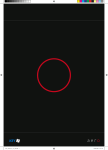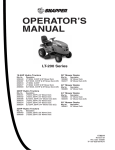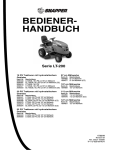Download Datalogic GWY-01-PBS-01 Specifications
Transcript
Datalogic Automation reserves the right to make modifications and improvements to its products and/or documentation without prior notification. Datalogic Automation shall not be liable for technical or editorial errors or omissions contained herein, nor for incidental or consequential damages resulting from the use of this material. The text and graphic content of this publication may be used, printed and distributed only when all of the following conditions are met: • Permission is first obtained from Datalogic Automation. • The content is used for non-commercial purposes only. • Copyright information is clearly displayed (Copyright © 2008, Datalogic Automation Srl, All Rights Reserved). • The content is not modified. The following are trademarks and/or registered trademarks of Datalogic Automation: Escort Memory Systems®, and the Escort Memory Systems logo, Subnet16™, RFID AT WORK™. Third party product names mentioned herein are used for identification purposes only and may be trademarks and/or registered trademarks of their respective companies: NXP, Rockwell Automation (ControlLogix, RSLogix), Texas Instruments, Infineon, Modicon, Belden, Microsoft and the Open DeviceNet Vendor Association (ODVA). E S C O R T M E M O R Y S YS T E M S GWY- 01- DNT-01 Subnet16™ DeviceNet Gateway Manual – Rev. 02 For the GWY-01-DNT-01 Gateway Interface Module COPYRIGHT © 2008 DATALOGIC AUTOMATION SRL, ALL RIGHTS RESERVED. GWY-01-DNT-01 MANUAL – REV. 02 ESCORT MEMORY SYSTEMS GWY-01-DNT-01 S UBNET 16™ D EVICE N ET G ATEWAY I NTERFACE M ODULE High frequency, Multi-protocol, RFID Interface Module for DeviceNet O PERATOR ’ S M ANUAL How to Install, Configure and Operate Escort Memory Systems’ Subnet16 DeviceNet Gateway PAGE 3 OF 67 GWY-01-DNT-01 MANUAL – REV. 02 REGULATORY COMPLIANCE REGULATORY COMPLIANCE FCC PART 15.105 This equipment has been tested and found to comply with the limits for a Class B digital device, pursuant to part 15 of the FCC Rules. These limits are designed to provide reasonable protection against harmful interference in a residential installation. This equipment uses, generates, and can radiate radio frequency energy and, if not installed and used in accordance with these instructions, may cause harmful interference to radio communications. However, there is no guarantee that interference will not occur in a particular installation. If this equipment does cause harmful interference to radio or television reception, which can be determined by turning the equipment off and on, the user is encouraged to try to correct the interference by one or more of the following measures: Reorient or relocate the receiving antenna. Increase the separation between the equipment and receiver. Connect the equipment into an outlet on a circuit different from that to which the receiver is connected. Consult the dealer or an experienced radio/TV technician for help. FCC PART 15.21 Users are cautioned that changes or modifications to the unit not expressly approved by Escort Memory Systems may void the user’s authority to operate the equipment. This device complies with Part 15 of the FCC Rules. Operation is subject to the following two conditions: (1) This device may not cause harmful interference, and (2) this device must accept any interference that may cause undesired operation. CE This product complies with the following regulatory specifications: EN 60950, EN300-330, EN-300-683, IEC 68-2-1, IEC 68-2-6, IEC 68-2-27 and IEC 68-2-28. TELEC This product complies with TELEC Regulations for Enforcement of the Radio Law Article 6, section 1, No. 1. PAGE 4 OF 67 GWY-01-DNT-01 MANUAL – REV. 02 CONTENTS CONTENTS CONTENTS ................................................................................ 5 LIST OF TABLES ....................................................................... 8 LIST OF FIGURES ...................................................................... 9 CHAPTER 1: 1.1 GETTING STARTED ........................................... 10 Introduction ...................................................................................... 10 1 .1 .1 The Subnet16™ Gateway...................................................................................... 10 1.2 Subnet16 DeviceNet Gateway Features............................................ 10 1.3 About this Manual............................................................................. 11 1 .3 .1 1 .3 .2 Who Should Read this Manual?............................................................................. 11 HEX Notation.......................................................................................................... 11 1.4 Gateway Dimensions ........................................................................ 12 1.5 Installation Guidelines ..................................................................... 13 1 .5 .1 1 .5 .2 1 .5 .3 1.6 Hardware Requirements ........................................................................................ 13 Installation Precautions .......................................................................................... 13 Network & Power Considerations .......................................................................... 13 Installing the Gateway ...................................................................... 14 CHAPTER 2: 2.1 Operating Modes .............................................................................. 16 2 .1 .1 2 .1 .2 2 .1 .3 2.2 Front Panel LEDs ................................................................................................... 18 External Connectors ......................................................................... 19 2 .3 .1 2 .3 .2 2.4 Subnet16™ ............................................................................................................ 16 Mux32™ ................................................................................................................. 16 DIP-Switch Setting ................................................................................................. 17 LED Indicators .................................................................................. 18 2 .2 .1 2.3 GATEWAY OVERVIEW ....................................... 16 DeviceNet / Power Connector................................................................................ 19 Subnet16 Connector Pin Descriptions ................................................................... 20 Power & Wiring ................................................................................. 21 2 .4 .1 2 .4 .2 2 .4 .3 2 .4 .4 Power Requirements.............................................................................................. 21 Total System Current Consumption ....................................................................... 21 Cable Voltage Drop ................................................................................................ 22 Subnet16 Gateway Hardware Details .................................................................... 23 2.5 Node ID Configuration & Management ............................................. 24 2.6 Gateway and Subnet Node Naming .................................................. 25 2.7 Configuration Tools .......................................................................... 26 2 .7 .1 2 .7 .2 Cobalt Dashboard .................................................................................................. 26 C-Macro Builder ..................................................................................................... 27 CHAPTER 3: RFID COMMAND MACROS ................................. 28 PAGE 5 OF 67 GWY-01-DNT-01 MANUAL – REV. 02 CHAPTER 4: CONTENTS COMMAND MAPPING ......................................... 30 4.1 CBx Command Protocol Overview ................................................... 30 4.2 CBx - Command Packet Structure .................................................... 31 4.3 CBx - Response Packet Structure .................................................... 32 4.4 CBx Commands Table ...................................................................... 33 4.5 CBx Command Protocol Examples ................................................... 36 4 .5 .1 4 .5 .2 4 .5 .3 4 .5 .4 CBx - Controller Command Example ..................................................................... 36 CBx - Controller Response Example ..................................................................... 37 CBx - Gateway Command Example ...................................................................... 37 CBx - Gateway Response Example....................................................................... 38 4.6 CBx Error Response Packet Structure ............................................. 40 4.7 CBx Error Code Table ....................................................................... 41 4 .7 .1 4.8 CBx - Error Response Example ............................................................................. 43 Notification Messages ...................................................................... 43 4 .8 .1 4 .8 .2 4 .8 .3 Notification Message Table.................................................................................... 44 Notification Mask Example..................................................................................... 45 Notification Message Packet Structure .................................................................. 45 CHAPTER 5: DEVICENET INTERFACE .................................... 46 5.1 DeviceNet Overview.......................................................................... 46 5.2 DeviceNet Configuration .................................................................. 46 5 .2 .1 5 .2 .2 5 .2 .3 5 .2 .4 5 .2 .5 Importing the Gateway .EDS File........................................................................... 46 Configuring Gateway and PLC DeviceNet Communications ................................. 47 Configuring Data Rate and Node Address............................................................. 53 DeviceNet - Exchanging Data and Handshaking................................................... 53 DeviceNet - Handshaking Example ....................................................................... 54 APPENDIX A: TECHNICAL SPECIFICATIONS ............................ 56 APPENDIX B: MODELS AND ACCESSORIES ............................ 57 Subnet16™ Gateway Interface Modules ................................................... 57 RFID Controllers ....................................................................................... 57 Cobalt HF-Series RFID Controllers ...................................................................................... 57 Cobalt C0405-Series RFID Controllers ................................................................................ 58 Cobalt C1007-Series RFID Controllers ................................................................................ 58 HF-0405-Series RFID Controllers ........................................................................................ 58 Cobalt HF-Series Antennas.................................................................................................. 57 Software & Demonstration Kits ................................................................ 59 Software Applications ........................................................................................................... 59 Demonstration Kits ............................................................................................................... 59 Power Supplies ......................................................................................... 60 EMS RFID Tags ......................................................................................... 60 Subnet16 Cables & Accessories............................................................... 61 APPENDIX C: NETWORK DIAGRAMS ....................................... 62 PAGE 6 OF 67 GWY-01-DNT-01 MANUAL – REV. 02 CONTENTS Subnet16 Gateway –ThickNet Network Diagram................................................................. 63 Subnet16 Gateway – ThinNet Network Diagram ................................................................. 64 APPENDIX D: ASCII CHART .................................................... 65 WARRANTY ............................................................................. 67 PAGE 7 OF 67 GWY-01-DNT-01 MANUAL – REV. 02 LIST OF TABLES LIST OF TABLES Table 2-1: Front Panel LEDs................................................................................................................ 18 Table 2-2: DeviceNet LED Behavior .................................................................................................... 18 Table 2-3: Power Supplies Part Numbers............................................................................................ 21 Table 2-3: Gateway and Node Naming – CBx Command IDs............................................................. 25 Table 4-1: CBx Command Packet Structure........................................................................................ 31 Table 4-2: CBx - Response Packet Structure ...................................................................................... 32 Table 4-3: CBX Commands Table ....................................................................................................... 36 Table 4-4: Node Status Byte Definition Table...................................................................................... 39 Table 4-5: CBx Error Code Table ........................................................................................................ 42 Table 4-6: Notification Message Table ................................................................................................ 44 Table 4-7: Notification Message - Packet Structure ............................................................................ 45 PAGE 8 OF 67 GWY-01-DNT-01 MANUAL – REV. 02 LIST OF FIGURES LIST OF FIGURES Figure 1-1: GWY-01-DNT-01 Dimensions ........................................................................................... 12 Figure 1-2: Drop-T Connectors and Terminating Resistors................................................................. 14 Figure 1-3: Subnet16 ThinNet Cable ................................................................................................... 15 Figure 1-4: Subnet16 ThickNet Cable.................................................................................................. 15 Figure 2-1: GWY-01-DNT-01: DeviceNet Interface Connector - Pinout .............................................. 19 Figure 2-2: Subnet16 Connector Pin Descriptions .............................................................................. 20 Figure 2-3: Cobalt Dashboard.............................................................................................................. 26 Figure 2-4: C-Macro Builder................................................................................................................. 27 Figure 5-1: Configuring Gateway for DeviceNet - Going Online.......................................................... 47 Figure 5-2: Scanning Node Addresses on a DeviceNet Network ........................................................ 48 Figure 5-3: Updating Configuration in RSNetWorx.............................................................................. 49 Figure 5-4: Editing the Gateway’s DeviceNet I/O Parameters............................................................. 50 Figure 5-5: 1756-DNB/A Input Properties Tab..................................................................................... 51 Figure 5-6: 1756-DNB/A Output Properties Tab.................................................................................. 52 Figure 5-7: Gateway I/O Controller Tags (in RSLogix 5000) ............................................................... 54 PAGE 9 OF 67 GWY-01-DNT-01 MANUAL – REV. 02 CHAPTER 1: GETTING STARTED CHAPTER 1: GETTING STARTED 1.1 INTRODUCTION Welcome to the GWY-01-DNT-01 Operator’s Manual. This manual will assist you in the installation, configuration and operation of Escort Memory Systems’ Subnet16 DeviceNet Gateway Interface Module. The DeviceNet Gateway can control up to 16 passive high frequency read/write Radio-Frequency Identification (RFID) controllers. In order to meet and exceed the requirements of the industrial automation industry, the DeviceNet Gateway and EMS RFID controllers are designed to be compact, reliable and rugged. 1.1.1 The Subnet16™ Gateway Subnet16™ is a 16-Node Multidrop bus architecture and protocol that provides connectivity for up to 16 RFID controllers through a single Gateway device. The DeviceNet Gateway supports DeviceNet standards and is compatible with EMS’ C-Series and Cobalt HF-Series RFID controllers, LRP, HMS and T-Series RFID tags. Many of EMS’ legacy RFID controllers with MUX32™ capability are also compatible with the Gateway. 1.2 S U B N E T 16 D E V I C E N E T G A T E W A Y F E A T U R E S • Multi-Drop capable; controls up to 16 RFID reader/writers, each functioning independently and simultaneously. • DeviceNet compliant through ODVA's Independent Conformance Testing Laboratories • Operational power is supplied directly from the Subnet 16TM network • Communicates with read/write passive RFID tags • IP30 Rated Field Mountable metallic enclosure • Small footprint provides ease of mounting (76mm x 89mm x 33mm). • Selectable data transfer rate (125K baud, 250K baud, 500K baud). 10/100 Mbps • Selectable DeviceNet node addressing (0 to 63), default is 63 • LED status indicators for network status, module status, command execution, tag presence, error indication, and power • FCC/CE Agency compliant (for noise immunity) • Supports controller macro functionality • Flash memory for software updates • Real-time Calendar/Date functions • OnDemand Utilities for legacy support of PLC5E and RA SCL5/05 PLCs • Downward compatible with most EMS Mux32™ compliant products PAGE 10 OF 67 GWY-01-DNT-01 MANUAL – REV. 02 1.3 CHAPTER 1: GETTING STARTED • Auto configuration of RFID controllers, automatic Node ID number assignment • Node Fault Detection • Isolated power and bus interfaces • ARM7 processing power ABOUT THIS MANUAL This manual provides guidelines and instructions for installing, configuring and operating Escort Memory Systems’ Subnet16 DeviceNet Gateway Interface Module (GWY-01-DNT-01). This document does NOT include explicit details regarding each of the Gateway’s RFID commands. Specific RFID command related information is available in the CBx Command Protocol – Reference Manual, which is available at www.ems-rfid.com. However, this manual does explain the process of issuing commands from a host PC or Programmable Logic Controller (PLC) to a Subnet16 Gateway, Subnet network and attached RFID controllers. NOTE: -Throughout this manual, the GWY-01-DNT-01 is referred to as the “Subnet16 Gateway” or simply “the Gateway”. - C -Series RFID Controllers and Cobalt HF-Series RFID Controllers are referred to as C-Series Controllers, Cobalt Controllers, or just “the Controller.” -In addition, the terms “Subnet Node Number”, “Node ID” and “Controller ID” are used interchangeably. 1.3.1 Who Should Read this Manual? This manual should be read by those who will be installing, configuring and operating the Gateway. This may include the following people: Hardware Installers System Integrators Project Managers IT Personnel System and Database Administrators Software Application Engineers Service and Maintenance Engineers 1.3.2 HEX Notation Throughout this manual, numbers expressed in Hexadecimal notation are prefaced with “0x”. For example, the number "10" in decimal is expressed as "0x0A" in hexadecimal. See Appendix D for a chart containing Hex values, ASCII characters and their corresponding decimal integers. PAGE 11 OF 67 GWY-01-DNT-01 MANUAL – REV. 02 1.4 CHAPTER 1: GETTING STARTED GATEWAY DIMENSIONS Figure 1-1: GWY-01-DNT-01 Dimensions PAGE 12 OF 67 GWY-01-DNT-01 MANUAL – REV. 02 1.5 1.5.1 CHAPTER 1: GETTING STARTED INSTALLATION GUIDELINES H a r d w a r e R e q u i r e m e n ts The following components are required for a complete Subnet16 RFID system: One Subnet16 DeviceNet Gateway Interface Module One ControlLogix PLC or other DeviceNet-capable host One to 16 RS485-based RFID controllers (Cobalt or HF-0405-Series) Adequate length cabling, connectors and terminators Sufficient power, supplied via DeviceNet network cabling, capable of powering the Gateway and its RFID controllers EMS’ HMS-Series, LRP-Series or T-Series RFID tags 1.5.2 I n s ta l l a t i o n P r e c a u t i o n s Route cables away from motors, solenoids, unshielded cables and any wiring that carries high voltage or high current. Review the power requirements of your RFID network and provide a suitable power supply. The Gateway is designed to withstand 8kV of direct electro-static discharge (ESD) and 15kV of air gap discharge. However, it is not uncommon for some applications to generate considerably higher ESD levels. Always use adequate ESD prevention measures to dissipate potentially high voltages. Avoid mounting the Gateway or its RFID controllers near sources of EMI (electro-magnetic interference) or near devices that generate high ESD levels. Perform a test phase by constructing a small scale, independent network that includes only the essential devices required to test your RFID application (use EMS approved Subnet16 cables and accessories). Cables should only cross at perpendicular intersections. 1.5.3 Network & Power Considerations • Refer to the network diagrams in Appendix C. Choose the network architecture (ThickNet vs. ThinNet) that best suits your RFID requirements. • Construct your chosen network using only EMS approved Subnet16 cables, Drop-T connectors, Terminating Resistors and accessories. • Review the power requirements of your RFID network and provide a suitable power supply. (See Appendix B for power supplies offered by EMS). IMPORTANT NOTE: It is strongly recommended that power be applied directly to the Subnet16 TM Network trunk and distributed through drop cables to the Gateway and RFID controllers. PAGE 13 OF 67 GWY-01-DNT-01 MANUAL – REV. 02 1.6 CHAPTER 1: GETTING STARTED INSTALLING THE GATEWAY The GWY-01-DNT-01 supports DeviceNet communications and can be connected to a LAN and/or Programmable Logic Controller (PLC) via DeviceNet-compatible cabling. Follow the Steps Below to Install the Gateway 1. Note the Installation Guidelines in Chapter 1, Section 1.5. 2. Securely mount the Gateway to your chosen location using two M5 (#10) screws, lock washers and nuts. The Gateway may be mounted in any orientation, but should be aligned in such a manner that the LED indicators can be seen during operation. 3. Attach one end of a 5-pin, male-to-male, M12, ThinNet drop cable (EMS P/N: CBL- 1481-XX) to the 5-pin, female, M12 connector on the Gateway. Connect the other end of this 5-pin, male-to-male, M12, ThinNet drop cable to the 5-pin, female, M12 connector on EITHER a ThickNet to ThinNet Drop-T Connector OR a ThinNet to ThinNet Drop-T Connector (as per your network and RFID application requirements). See figure below for Drop-T connectors. Figure 1-2: Drop-T Connectors and Terminating Resistors 4. Attach one end of a male-to-female trunk cable to each mating connector on the Drop-T Connector. Continue connecting trunk cables and Drop-T connectors as needed. Note: trunk length should not exceed 300m for ThickNet and 20m for ThinNet. 5. Connect the male end of a 5-pin, male-to-female ThinNet drop cable to the female end on your Drop-T connector(s). Attach the remaining female end of the ThinNet drop cable to the 5-pin, male, M12 connector on a Cobalt HF and/or C-Series Controller (RS485 models). 6. Repeat Step 5 for each RFID controller you plan to install. Note: maximum drop cable length is 2m. PAGE 14 OF 67 GWY-01-DNT-01 MANUAL – REV. 02 CHAPTER 1: GETTING STARTED Figure 1-3: Subnet16 ThinNet Cable 7. For ThickNet Networks: Using a 5-pin, female, 7/8 - 16, ThickNet to Bare Wire Leads cable (EMS P/N: CBL-1495-XX), connect the bare wires to your power supply (SHIELD wire connected to GND). Attach the female, ThickNet end to the 5-pin, male, ThickNet end on a Drop-T connector (EMS P/N: CBL-1526). 8. For ThinNet Networks: Using a 5-pin, female, M12, ThinNet to Bare Wire Leads cable (EMS P/N: CBL-1494-XX), connect the bare wires to your power supply (SHIELD wire connected to GND). Attach the female, ThinNet end to the 5-pin, male, ThinNet end on a Drop-T connector (EMS P/N: CBL-1486). Figure 1-4: Subnet16 ThickNet Cable 9. Attach a DeviceNet-compatible data cable to the 5-pin, male M12 interface connector on the Gateway. Connect the other end of this cable to your DeviceNet network. 10. Turn your power supply ON. The green PWR (power) LED on the Gateway will illuminate. After the boot process is complete, the amber DeviceNet LED will also glow to indicate that the Gateway is in DeviceNet mode. The “DeviceNet” LED may appear green or red (solid or flashing) depending on the status of the connection with your DeviceNet network (see Table 2-2 in Section 2.2.1 for the behavior of the Gateway’s DeviceNet LED). O P T IO N A L S T E P S F O R A D D ITI O N A L C O N F I G U R A T ION Steps 11 - 12 below are considered optional and only need to be completed by users that wish to modify their Gateway’s internal configuration. 11. To modify the Gateway’s internal configuration, connect a USB cable to the USB interface connector on the Gateway. Connect the other end of this cable to a USB port on your host computer. 12. Download the Cobalt Dashboard Utility from www.ems-rfid.com and install the software on your host computer. Use the Dashboard Utility to connect, via USB, to the Gateway. You will then be able to use the Cobalt Dashboard Utility to configure the Gateway and send RFID commands for testing purposes. XX = length in Meters GWY-01-DNT-01 DEVICENET FACTORY DEFAULTS Node Address: 63 Data Rate: 125Kb (via 5-pin DeviceNet connection) PAGE 15 OF 67 GWY-01-DNT-01 MANUAL – REV. 02 CHAPTER 2: GATEWAY OVERVIEW CHAPTER 2: GATEWAY OVERVIEW 2.1 OPERATING MODES Subnet16 Gateways have two modes of operation: Subnet16™ and Mux32™. Operating modes are set by configuring one of the eight DIP-switches on the unit’s circuit board assembly (Refer to Section 2.1.3 for DIP-switch access and setting). 2.1.1 Subnet16™ Subnet16™ is an advanced feature-rich network protocol that supports a subset of the EMS Mux32 legacy protocol. The advanced features implemented in the Subnet16 protocol allow the Gateway to assign individual Node ID values automatically to each RFID controller connected on the Subnet bus. Subnet16 also allows the Gateway to detect when a new controller is connected to the Subnet or when a controller “falls off the bus” (stops responding). Through the Subnet16 protocol, the Gateway is able to store a backup copy of each RFID controller’s custom configuration settings. In the event that an RFID controller fails, the stored configuration settings can be automatically reassigned to a replacement RFID controller. Real-time clock functionality is supported in Subnet16 mode. Host-bound data packets are automatically Time/Date stamped as they pass through the Gateway and on to the host. Many of the RFID commands supported by the Gateway and RFID controllers will only function when the Gateway is in Subnet16 mode. 2.1.2 Mux32™ Mux32 is a well-established, multi-drop protocol incorporated into many of EMS’ prior products including HMS-Series and LRP-Series RFID Controllers. Most, but not all, HMS and LRP commands supported by MUX32 are also supported by the Gateway (when in Mux32 mode). Legacy Mux32 controllers must support the “ABx Fast” command protocol to work with the Gateway in Mux32 Mode. For more information regarding ABx Fast, please see the ABx Fast Protocol – Reference Manual available online at www.ems-rfid.com. Many advanced Subnet16 features are not available when the Gateway is running in Mux32 mode. RFID controllers must be assigned a unique Node ID number (via Configuration Tag) prior to being attached to the Gateway’s Subnet. Note that the Gateway does not support Node IDs 17-31. Node IDs 0 and 32 are reserved for special cases described later in this manual. NOTE: The Gateway communicates over the RS-485 physical layer using these two protocols only, but it is not a generic RS-485 device. RS-485 cabling requirements are the same for both protocols. PAGE 16 OF 67 GWY-01-DNT-01 MANUAL – REV. 02 2.1.3 CHAPTER 2: GATEWAY OVERVIEW DIP-Switch Setting The operating modes are set by configuring one of the eight DIP-switches on the unit’s main board. To access these DIP-switches, remove the four screws securing the lid to the base of the enclosure. After removing the lid, locate the DIP-switch block containing eight small DIP-switches. ON DIP-Switch # 2 OFF The DIP-Switch # 2 selects the Gateway’s Operating Mode, thereby determining whether the device powers-up in Subnet16 mode or in Mux32 mode. • DIP-Switch 2 ON = Subnet16 (Default Setting) When this DIP-switch is ON, upon power-up, the Gateway will enter Subnet16 mode, enabling the Subnet16 protocol and expanded feature set. • DIP-Switch 2 OFF = Mux32 When this DIP-switch is OFF, upon power-up, the Gateway will enter Mux32 mode. The user should NOT modify any other DIP-switch. PAGE 17 OF 67 GWY-01-DNT-01 MANUAL – REV. 02 2.2 CHAPTER 2: GATEWAY OVERVIEW LED I N D I C A T O R S The Gateway has four LED indicators located on the front panel of the unit. The LEDs display everything from bus and DeviceNet activity, to diagnostic information and power status. 2.2.1 Front Panel LEDs LED NAME LED COLOR DESCRIPTION PWR Green The PWR (power) LED will light and remain ON while power is applied to the Gateway. BUS Amber The BUS LED will flash ON and OFF to indicate that data is being transmitted between the Gateway and one or more RFID controllers. DEVICENET Amber For the DEVICENET LED description, see table below. ERR Red The ERR (error) LED will turn ON when the Gateway experiences an error condition. This LED will be cleared when the next valid command is received by the Gateway. Table 2-1: Front Panel LEDs The table below describes the behavior of the DeviceNet LED indicator. D EVICENET LED IS: IND ICATES: Off Gateway is not online or not powered Solid Green Gateway is operational, online AND a connection is established Flashing Green Gateway is operational and online, but with no established I/O connections (idle on the network) or Gateway is online and needs commissioning Flashing Red Recoverable fault detected and/or the Gateway’s I/O connection timed out Solid Red Unrecoverable fault detected (for example, a duplicate node address was encountered rendering Gateway unable to communicate) Table 2-2: DeviceNet LED Behavior PAGE 18 OF 67 GWY-01-DNT-01 MANUAL – REV. 02 2.3 CHAPTER 2: GATEWAY OVERVIEW EXTERNAL CONNECTORS The Gateway has the following external connectors: DeviceNet Connector (5-pin, male, M12 - for DeviceNet connection) USB Connector (USB type B, female - for establishing a direct serial connection with a host computer for the purpose of configuring the Gateway) Subnet16™ RS485 Connector (5-pin, female, M12 – for connecting to the Subnet16 network and RFID controllers) 2.3.1 DeviceNet / Power Connector GWY-01-DNT-01 Five-Pin Interface Connector – Pinout Figure 2-1: GWY-01-DNT-01: DeviceNet Interface Connector - Pinout See Section 2.4 for more information regarding power and wiring for the Gateway. PAGE 19 OF 67 GWY-01-DNT-01 MANUAL – REV. 02 2.3.2 CHAPTER 2: GATEWAY OVERVIEW Subnet16 RS485 Connector Pin Descriptions Figure 2-2: Subnet16 RS485 Connector Pin Descriptions PAGE 20 OF 67 GWY-01-DNT-01 MANUAL – REV. 02 2.4 CHAPTER 2: GATEWAY OVERVIEW POWER & WIRING The information presented below is provided to assist the installer in determining the amount of power that will be required by the Gateway and its Subnet network. 2.4.1 P o w e r R e q u i r e m e n ts Power is applied directly to the Subnet16 TM Network trunk and distributed through drop cables to the Gateway and the RFID controllers attached (see Appendix C for network diagrams). The Gateway requires an electrical supply voltage of 18~30VDC and has a power draw of 2.88W (120mA @ 24VDC, 1 Amp peak). Use a regulated power supply that is capable of delivering these requirements. EMS P/N: 00-1166 00-1167 00-1168 DESCRIPTION 45W, 24VDC, 1.88A max 100W, 24VDC, 4.17A max 120W, 24VDC, 5.0A max Table 2-3: Power Supplies Part Numbers In addition, each RFID controller connected to the Gateway via the Subnet16 network will also require power. The information presented below is provided to assist you in determining the power requirements of your RFID application. 2.4.2 To ta l S y s t e m C u r r e n t C o n s u m p t i o n Maximum Gateway Current = 120mA @ 24VDC (2.88W) Maximum RFID Controller Current = (refer to controller’s specifications for more information) C0405-485 controllers = 100mA C1007-485 controllers = 150mA Cobalt HF-CNTL-485 controllers = 400mA HF-0405-485 controllers = 150mA CALCULATING TOTAL SYSTEM CURRENT CONSUMPTION To calculate the total amount of current required to operate the Gateway and any number of attached RFID controllers, follow the formula below. Total Current Consumption = [Maximum Gateway Current + (Maximum Controller Current x Number of Controllers)] x 1.1 (to add a 10% safety margin) PAGE 21 OF 67 GWY-01-DNT-01 MANUAL – REV. 02 CHAPTER 2: GATEWAY OVERVIEW EXAMPLE For a Subnet16 Gateway network with eight C0405-485 RFID Controllers: Total Current Required = [0.120A + (0.100A X 8)] x 1.1 = 1.012A 2.4.3 C a b l e Vo l ta g e D r o p In addition, each RFID controller on the Subnet will experience a certain amount of voltage drop depending on the length of the cable. CABLE RESISTANCE PER METER ThinNet = .05413 ohms per meter ThickNet = .0105 ohms per meter CALCULATING VOLTAGE DROP Voltage Drop = [(Max Controller Current X Number of Controllers) X (Cable Resistance per Meter X Cable Length in Meters)] EXAMPLE For a ThinNet network with eight C0405-485 RFID Controllers at a cable length of 20 meters: Voltage Drop = (0.100A x 8) X (.05413 X 20) = 0.866VDC It is recommended that the voltage drop calculation be conducted on the RFID controller that is farthest from the Gateway, as it will experience the greatest voltage drop. CURRENT RATING FOR CABLES ThinNet Cable Current Rating = 6.4A ThickNet Cable Current Rating = 17.6A (power and ground); 13.6A (data) 12mm Connector Current Rating = 3A PAGE 22 OF 67 GWY-01-DNT-01 MANUAL – REV. 02 2.4.4 CHAPTER 2: GATEWAY OVERVIEW S u b n e t 1 6 G a t e w a y H a r d w a r e D e ta i l s The Gateway incorporates an ARM7 micro-controller, a power supply circuit (with protected input and output circuits), a real- time clock and an opto-isolated Subnet16 interface (with diagnostic functionality). Subnet16 serial communication is protected by EMI filters and diodes for fault tolerance. The outer housing of the Gateway is a fabricated stainless steel enclosure that is rated NEMA 1 and IP30. A mounting bracket is incorporated into the enclosure to provide ease of installation. Four Philips head screws secure the cover to the base. Removing these four screws and the cover is required to access the DIP-switch block. NOTE: IP30 – Ingress Protection against solid objects over 2.5mm (tools and wires) -Ingress Protection (IP) ratings are developed by the European Committee for Electro Technical Standardization (CENELEC) - IEC/EN Publication 60529 NEMA Type 1 - Enclosures are constructed for indoor use, provide a degree of protection to personnel against incidental contact with the enclosed equipment and provide a degree of protection against falling dirt. - NEMA Standards Publication 250-2003 PAGE 23 OF 67 GWY-01-DNT-01 MANUAL – REV. 02 2.5 CHAPTER 2: GATEWAY OVERVIEW N O D E ID C O N F I G U R A T I O N & M A N A G E M E N T Only RS485-based RFID controllers can be connected to a Gateway’s Subnet network and each must be assigned a unique Node ID value between 1 and 16. When an RFID controller is connected to the Gateway’s Subnet network, the Gateway will query the new controller to obtain certain configuration values (specifically the Node ID number). If the Gateway does not detect a Node ID conflict, it will “allow” the RFID controller onto the Subnet network. By using the Cobalt HF Configuration Tag that is included with each RS485based Cobalt and HF-Series RFID Controller, the Node ID value can be dynamically assigned by the Gateway or can be manually assigned by the user. For the Gateway to dynamically assign a Node ID value to a controller, the controller must first be initialized with the Node ID value of zero. This is the equivalent of having no Node ID assigned (note: all EMS RS485-based controllers ship with their Node ID value set to 0). When a controller (that is set to Node ID 0) is connected to the Subnet, it will not initially be recognized by the Gateway until the Configuration Tag is placed in the antenna’s RF field and power to the controller is cycled. A few seconds after power is cycled to the controller while the Configuration Tag is in RF range, the controller will display its new assigned Node ID value in binary code from right to left using the five amber LEDs on the controller. When dynamically assigning a Node ID value for a new controller, the Gateway will either assign the next available Node ID value or the value that the Gateway recognizes as offline or “missing” – that is, a Node ID value that previously existed, but has since disappeared from the network. Because the Gateway stores a backup of each Subnet Node’s configuration, should an RFID controller ever fail, a replacement controller can be installed quickly and easily. The new controller will be automatically assigned the same Node ID value and configuration as the replaced controller, provided the Configuration Tag is introduced to the antenna field after startup. PAGE 24 OF 67 GWY-01-DNT-01 MANUAL – REV. 02 2.6 CHAPTER 2: GATEWAY OVERVIEW GATEWAY AND SUBNET NODE NAMING The Gateway can store a 64-byte ASCII string for each of the 16 Subnet Nodes and one 64-byte ASCII string for the Gateway itself. These text strings can be used to assign logical or “user friendly” names to the Gateway and its Subnet Nodes. For example, you could assign the Gateway a logical name such as “PRODUCTION LINE 1” and then name the controller connected to Subnet Node 01 “PRODUCTION STATION 1.” The controller at Subnet Node 02 could then be named “PRODUCTION STATION 2” (and so forth). Gateway and Node names can be retrieved and edited by issuing specific commands to the Gateway (which are covered later in this manual). See the table below for specific CBx protocol command ID numbers. Gateway and Node Naming – CBx Command IDs GATEWAY NODE GET NAME Command 0x11 Command 0x30 SET NAME Command 0x21 Command 0x40 Table 2-4: Gateway and Node Naming – CBx Command IDs Gateway and Node naming can also be accomplished through the Cobalt Dashboard software utility (see Chapter 2, Section 2.7.1, “Cobalt Dashboard” for information). PAGE 25 OF 67 GWY-01-DNT-01 MANUAL – REV. 02 2.7 CHAPTER 2: GATEWAY OVERVIEW CONFIGURATION TOOLS Escort Memory Systems offers the following powerful RFID configuration utilities for Microsoft Windows XP and Windows 2000 based systems: • Cobalt Dashboard • C-Macro Builder These configuration tools can be downloaded from the Escort Memory Systems website: http://www.ems-rfid.com/ 2.7.1 Cobalt Dashboard The Cobalt Dashboard™ is a Windows-based software application that provides users with complete control over their EMS RFID Solution. Users can monitor their entire RFID system, from the tag level, to the RFID controller, to the Gateway, and to the host. Figure 2-3: Cobalt Dashboard Cobalt Dashboard Features: Complete Subnet Node configuration Data packet inspection and Subnet network health monitoring Software downloading and firmware upgrade installation routines Gateway and Subnet Node “Friendly” Name Assignment (users can quickly and easily assign logical “friendly” names to the Gateway and its Subnet Nodes). Supports Ethernet, DeviceNet, Profibus and RS232 interfaces PAGE 26 OF 67 GWY-01-DNT-01 MANUAL – REV. 02 2.7.2 CHAPTER 2: GATEWAY OVERVIEW C-Macro Builder C-Macro Builder™ is an easy to use GUI-driven utility for Windows that allows users to create powerful RFID command macro programs. Figure 2-4: C-Macro Builder When used in conjunction with the Cobalt Dashboard, users can easily download, erase, backup and manage multiple RFID command macros and macro triggers for each Subnet Node. See Chapter 3 “RFID Command Macros” for more on macros. NOTE: For specific information regarding the configuration and use of either of these utilities, please see the accompanying documentation included when downloading each software application. PAGE 27 OF 67 GWY-01-DNT-01 MANUAL – REV. 02 CHAPTER 3: RFID COMMAND MACROS CHAPTER 3: RFID COMMAND MACROS What are RFID Command Macros? RFID Command Macros are a powerful feature of EMS’ Cobalt, C-Series and HF0405-Series Controllers. Macros are simple programs that direct a controller to execute multiple pre-programmed instructions. Because macros reside within the controller’s internal memory, they can be programmed to instruct the controller to automatically read and/or write a specified set of data to an RFID tag without the controller ever having to receive a command from the host. In fact, the controllers do not even require a connection to a host in order to execute macros. Each macro can contain up to 255 bytes of data and each supported controller can store up to eight macros at a time. Though they are stored locally on the controller, macros are also backed up in the Gateway’s flash memory as well. Why use macros? The power of macros is in distributed intelligence, the reduction in network bus traffic and the ability to accelerate routine decision making at the point of data collection. What can macros do? In addition to the automated reading and writing of data, macro capabilities include: • The ability to write time stamps to RFID tags • The ability to filter command responses to only those of interest to the host (such as when an error occurs or when a tag has arrived in the RF field) • The ability to harness powerful logic and triggering capabilities such as; read, write, start/stop continuous read, data compare, branch, transmit custom string, and set outputs. What is a macro trigger? Macros are initiated by “triggers.” Triggers can be configured in numerous ways. A simple command from the host, such as “execute macro number three” can be considered a trigger. Triggers can be configured, for example, to activate a macro when a tag enters or leaves a controller’s RF field. EMS RFID controllers can store up to eight separate triggers in addition to the eight macros they can also house. Any trigger can activate any of the eight stored macros. PAGE 28 OF 67 GWY-01-DNT-01 MANUAL – REV. 02 CHAPTER 3: RFID COMMAND MACROS How are macros created? Macros are created using the powerful, yet simple, C-MacroBuilder™ utility from EMS. The tool’s easy to use GUI allows the user to create powerful RFID macro programs quickly and easily. When used with EMS’ Cobalt Dashboard™ utility, users can effortlessly download, erase, and manage their macros and triggers, as well as set the operational configurations of their RFID controllers and Subnet16™ Gateways. Which communication interfaces support the use of macros? Macros (and the Dashboard and C-Macro Builder utilities) support communications with Cobalt, C-Series and HF-0405-Series Controllers across Ethernet, DeviceNet, Profibus, RS232 and USB interfaces. What happens to existing Macros if a controller must be replaced? When using a Subnet16 Gateway, users do not need to worry. Macros and triggers normally residing in an RFID controller’s flash memory are always backed up in the Gateway’s flash memory as well. Therefore, if a controller should ever require replacement, all existing macro and trigger settings are automatically exported from the Gateway to the new RFID controller. In short, when an RFID controller is initially connected to the Gateway, macro and trigger data from the controller’s flash memory is compared to the macro and trigger data backed up in the Gateway from the previous RFID controller. If the data does not match that which is stored on the Gateway, the controller’s flash memory will be overwritten with the backed up data stored in the Gateway’s flash memory. How can I learn more about the Dashboard and C-Macro Builder? More information regarding macros, triggers, uploading, downloading, configuring and monitoring EMS RFID equipment is available in the respective User’s Manuals for these products, which are available on the EMS website at: www.ems-rfid.com. PAGE 29 OF 67 GWY-01-DNT-01 MANUAL – REV. 02 CHAPTER 4: COMMAND MAPPING CHAPTER 4: COMMAND MAPPING A command is initiated by a host PC or Programmable Logic Controller (PLC) and is distributed to the Gateway over a network connection. Once issued, the command is then executed directly by the Gateway or is otherwise routed to the appropriate RFID controller (specified by its numerical “Node ID” value, for which there are 16). In general, there are two types of commands that can be issued: Controller Commands - commands intended for one of the attached RFID controllers. “Read Data” and “Write Data” are two common controller commands. Gateway Commands - commands intended for the Gateway itself. Gateway commands are those commands that query the Gateway for information or instruct the Gateway to perform a task. The commands “Get Node Status List” and “Set Notification Mask” are examples of Gateway commands. 4.1 CB X C O M M A N D P R O T O C O L O V E R V I E W In order to execute RFID commands properly, the RFID device and host computer must be able to communicate using the same language. The language that is used to communicate is referred to as the Command Protocol. The command protocol used by GWY-01-DNT-01 is called “CBx.” The CBx Command Protocol is an advanced protocol that supports Multi-drop Subnet16 networking with TCP/IP, DeviceNet and Industrial Ethernet applications. It is based on a double-byte oriented packet structure where commands always contain a minimum of six data “words” (12 bytes) - even when one or more packet elements are not applicable to the command. The CBx packet structures described herein are protocol independent and can be implemented the same for all protocols (Ethernet/IP, Modbus TCP, DeviceNet, etc.). ATTENTION: For complete command and response packet structures and examples of each RFID command, please refer to the CBx Command Protocol – Reference Manual available at www.ems-rfid.com PAGE 30 OF 67 GWY-01-DNT-01 MANUAL – REV. 02 4.2 CHAPTER 4: COMMAND MAPPING CB X - C O M M A N D P A C K E T S T R U C T U R E Below is the packet structure of a standard CBx command. WORD # C O M M AN D P AC K E T E L E M E N T MSB LSB 01 Overall Length: 2-byte value indicating the number of “words” in the command packet. This value will always be at least 6 words. 0x00 0x06 + (number of any additional words) 02 Command ID: 0xAA + 1-byte value indicating command to perform. 0xAA <Command ID> 03 0x00 in MSB, Node ID in LSB 0x00 <Node ID> 04 Timeout Value: 2-byte integer for the length of time allowed for the completion of the command, measured in 1 millisecond units, where 0x07D0 = 2000 x .001 = 2 seconds. 0x07 0xD0 05 Start Address: 2-byte integer indicating the <Start MSB> location of tag memory where a Read/Write operation will begin (when applicable). <Start LSB> 06 Block Size: 2-byte integer indicating the number of bytes that are to be read from or written to a tag beginning at the specified Start Address (when applicable). <Length MSB> <Length LSB> 07 Additional Data Byte Values 1 & 2: holds 2 bytes of data used for fills, writes, etc. (when applicable) <D1> <D2> 08 Additional Data Byte Values 3 & 4: (when applicable) <D3> <D4> Table 4-1: CBx Command Packet Structure PAGE 31 OF 67 GWY-01-DNT-01 MANUAL – REV. 02 4.3 CHAPTER 4: COMMAND MAPPING CB X - R E S P O N S E P A C K E T S T R U C T U R E After performing a command, the Gateway or RFID controller will issue a host-bound response packet. Below is the packet structure of a standard CBx response message. WORD # R E S P O N S E P AC K E T E L E M E N T MSB LSB 01 Overall Length: 2-byte integer indicating the number of “words” in the response packet. This value will always be at least 6 (+ number of any data words retrieved). 0x00 0x06 + (number of any retrieved words) 02 0xAA in MSB Command Echo in LSB 0xAA <Command Echo> 03 Instance Counter: 1-byte value indicating the number of responses generated by the Node ID identified in the LSB (see details below). <IC> <Node ID Echo> Node ID Echo: 1-byte value indicating the Node ID of the controller that performed the command. 04 Month and Day Timestamp <Month> <Day> 05 Hour and Minute Timestamp <Hour> <Minute> 06 Second Timestamp in MSB Additional Data Length in LSB: 1-byte value indicates number of additional bytes retrieved. <Second> <N-bytes> 07 Retrieved Data Bytes 1 and 2: holds 2 bytes of retrieved data from tag reads, serial numbers, etc. (when applicable) <D1> <D2> Table 4-2: CBx - Response Packet Structure INSTANCE COUNTER The Instance Counter is a one-byte value used by the Subnet16 Gateway to track the number of responses generated by the controller at a given Node ID. The Gateway tallies, in its internal RAM, separate Instance Counter values for each Node ID. A Node ID’s Instance Counter will be incremented by one following each response. If, for example, the controller at Node 01 has generated 10 responses, its Instance Counter value will read 0x0A. However, when the Gateway is rebooted or powercycled, the Instance Counter values for all Node IDs will be reset to zero (0x00). PAGE 32 OF 67 GWY-01-DNT-01 MANUAL – REV. 02 4.4 CHAPTER 4: COMMAND MAPPING CB X C O M M A N D S T A B L E The table below lists the CBx protocol RFID commands supported by the Gateway and EMS’ RFID Controllers. C O M M AN D I D C O M M AN D N AM E DESCRIPTION RFID Tag Commands 0x02 Lock Memory Block Write protects a block of tag memory 0x04 Fill Tag Writes a specified data byte value to all defined tag addresses 0x05 Read Data Reads a specified length of data from a contiguous (sequential) area of tag memory 0x06 Write Data Writes a specified number of bytes to a contiguous area of tag memory 0x07 Read Tag ID Reads a tag’s unique tag ID number 0x08 Tag Search Instructs the controller to search for a tag in its RF field 0x0C Execute Macro Instructs the controller to execute one of its eight possible macros 0x0D Start Continuous Read Instructs the controller to start or stop Continuous Read mode. 0x0E Read Tag ID and Data Reads a tag’s ID and the requested number of bytes from tag memory 0x0F Start Continuous Read Tag ID and Data Places the controller into (or out of) Continuous Read mode and (when evoked) will retrieve a tag’s ID. Gateway Information Commands 0x10 Get Gateway Software Version Retrieves the version number of the firmware code installed on the Gateway 0x11 Get Gateway Name Retrieves the Gateway’s userdefined ASCII name 0x12 Get Dipswitch Settings Retrieves the status of the Gateway configuration dipswitches PAGE 33 OF 67 GWY-01-DNT-01 MANUAL – REV. 02 CHAPTER 4: COMMAND MAPPING C O M M AN D I D C O M M AN D N AM E DESCRIPTION 0x13 Get Node Status List Retrieves the operational status of the Gateway Subnet Nodes 0x14 Get Notification Mask Retrieves the user-defined 16-bit “Notification Mask” that determines for which events the Gateway notifies the host PC 0x15 Get Last Gateway Error Retrieves information from the Gateway regarding the last or most recent error that was experienced 0x16 Get Gateway Time Retrieves the current date and time as set internally on the Gateway 0x1C Get Subnet Baud Rate Retrieves the baud rate of the Subnet network 0x21 Set Gateway Name Writes to flash memory, a userdefined “friendly” name for the Gateway 0x24 Set Notification Mask Used to customize or modify the Gateway’s 16-bit Notification Mask 0x26 Set Gateway Time Used to set the Gateway’s internal clock and calendar 0x2C Set Subnet Baud Rate Used to modify and store changes to the Subnet network baud rate RFID Controller Commands 0x30 Get Controller Name Retrieves the controller’s userdefined name 0x33 Get Controller Configuration Retrieves the controller’s configuration settings 0x38 Get Controller Info Retrieves hardware, firmware and serial number information from the controller 0x40 Set Controller Name Used to set (create or modify) the user-defined name for the controller 0x43 Set Controller Configuration Used to set (configure or modify) the controller’s configuration parameters and settings PAGE 34 OF 67 GWY-01-DNT-01 MANUAL – REV. 02 CHAPTER 4: COMMAND MAPPING C O M M AN D I D C O M M AN D N AM E DESCRIPTION 0x4E Set Controller Time Used to set the time for the controller 0x53 Initialize Controller Removes all configuration settings stored for the controller 0x54 Reset Controller Resets power to the controller Gateway Subnet Commands 0x60 Initialize Gateway Clears all Subnet Node configuration information stored in the Gateway’s flash memory 0x61 Reset Gateway Performs an electrical reset of the Gateway 0x62 Initialize All Nodes Removes all stored configuration information for all nodes and reconfigures them to factory defaults 0x63 Initialize All Node Macros Removes all stored macros from all nodes 0x70 Start Subnet Instructs the Gateway to begin “polling” the Subnet network 0x71 Move Controller Used to move all stored configuration data for a particular Node ID to another specified Node ID 0x79 Clear Pending Response Deletes all pending or buffered responses in the Gateway and resets all Instance Counters to zero Multi-Tag RFID Commands 0x92 Multi-Tag Read ID and Data All Retrieves the tag ID number and a contiguous segment of data from all RFID tags in range 0x95 Multi-Tag Block Read All Retrieves a contiguous segment of data from all RFID tags in range 0x96 Multi-Tag Block Write All Writes a contiguous segment of data to all RFID tags in range 0x97 Multi-Tag Get Inventory Retrieves the tag ID number from all RFID tags found in range PAGE 35 OF 67 GWY-01-DNT-01 MANUAL – REV. 02 C O M M AN D I D 0x98 0xA5 0xA6 CHAPTER 4: COMMAND MAPPING C O M M AN D N AM E DESCRIPTION Multi-Tag Search All Checks for the presence of RFID tags in RF range and returns only the number of tags found Multi-Tag Block Read by ID Reads a contiguous segment of data from a specific RFID tag identified by its tag ID Multi-Tag Block Write by ID Writes a contiguous segment of data to a specific RFID tag identified by its tag ID Table 4-3: CBX Commands Table 4.5 4.5.1 CB X C O M M A N D P R O T O C O L E X A M P L E S CBx - Controller Command Example In the example below, Command 0x05 (Read Data) is issued to the RFID controller at Node 01. The controller is instructed to read four bytes of data from a tag beginning at tag address 0x0020. The Timeout Value, measured in milliseconds, is set for two seconds for the completion of this command (0x07D0 = 2000 x .001 = 2 seconds). WORD PACKET ELEMENET MSB LSB 01 Overall Length of Command (in “words”) 0x00 0x06 02 0xAA in MSB Command ID in LSB: (0x05 - Read Data) 0xAA 0x05 03 0x00 in MSB Node ID in LSB: (0x01) 0x00 0x01 04 Timeout Value: (2 seconds) 0x07 0xD0 05 Start Address: (0x0020) 0x00 0x20 06 Read Length: (4 bytes) 0x00 0x04 PAGE 36 OF 67 GWY-01-DNT-01 MANUAL – REV. 02 4.5.2 CHAPTER 4: COMMAND MAPPING CBx - Controller Response Example Below is a controller’s response after successfully completing the Read Data command (as issued in the previous example). WORD 4.5.3 PACKET ELEMENT MSB LSB 01 Overall Length of Response (in “words”) 0x00 0x08 02 0xAA in MSB Command Echo in LSB: (0x05 - Read Data) 0xAA 0x05 03 Instance Counter in MSB Node ID Echo in LSB <IC> 0x01 04 Month and Day Timestamp (March 19th) 0x03 0x13 05 Hour and Minute Timestamp (10:11: AM) 0x0A 0x0B 06 Seconds Timestamp in MSB: (36 seconds) Additional Data Length in LSB (4 bytes) 0x24 0x04 07 Retrieved Data (bytes 1 and 2) 0x01 0x02 08 Retrieved Data (bytes 3 and 4) 0x03 0x04 CBx - Gateway Command Example In this example, the host issues Command 0x13 (Get Node Status List), which retrieves from the Gateway, a list that indicates the operating status of the 16 Nodes. WORD DESCRIPTION MSB LSB 01 Overall Length of Command (in “words”) 0x00 0x06 02 0xAA in MSB 0xAA 0x13 0x00 0x20 Command ID in LSB: (0x13 - Get Node Status List) 03 0x00 in MSB Node ID in LSB: (0x20 = Gateway Node 32) 04 Not Used: 0x00, 0x00 (default) 0x00 0x00 05 Not Used: 0x00, 0x00 (default) 0x00 0x00 06 Not Used: 0x00, 0x00 (default) 0x00 0x00 Note that even though the last three words (6 bytes) of this command are not used, these parameters still require zero’s (0x00, 0x00) and are to be included when calculating Overall Length. PAGE 37 OF 67 GWY-01-DNT-01 MANUAL – REV. 02 4.5.4 CHAPTER 4: COMMAND MAPPING CBx - Gateway Response Example Below is the Gateway response to the command “Get Node Status List” (as issued in the previous example). WORD DESCRIPTION MSB LSB 01 Overall Length of Response (in “words,” not including the previous 2-bytes – CBx Header and Node ID Echo) 0x00 0x0E 02 0xAA in MSB 0xAA 0x13 <IC> 0x20 Command Echo in LSB: (0x13) 03 Instance Counter in MSB Node ID Echo in LSB (0x20 = Gateway Node 32) 04 Month and Day Timestamp (March 19th) 0x03 0x13 05 Hour and Minute Timestamp (10:11: AM) 0x0A 0x0B 06 Seconds Timestamp in MSB: (36 seconds) 0x24 0x10 Additional Data Length in LSB: (16 bytes) 07 Status of Node ID 1 and 2 0x00 0x00 08 Status of Node ID 3 and 4 0x04 0x00 09 Status of Node ID 5 and 6 0x00 0x04 0A Status of Node ID 7 and 8 0x00 0x00 0B Status of Node ID 9 and 10 0x00 0x00 0C Status of Node ID 11 and 12 0x00 0x00 0D Status of Node ID 13 and 14 0x00 0x00 0E Status of Node ID 15 and 16 0x00 0x00 In the above example, the Node Status Byte “0x04” (meaning “Controller Healthy”) was reported for Nodes 03 and 06, indicating that the Gateway recognizes functioning RFID controllers at Node 03 and Node 06. (See the Node Status Byte Definition Table below for more information). PAGE 38 OF 67 GWY-01-DNT-01 MANUAL – REV. 02 CHAPTER 4: COMMAND MAPPING Node Status Byte Definition Table NODE STATUS BYTE NODE STATUS STATUS DESCRIPTION 0 CONTROLLER INACTIVE The controller at this node has not responded to a poll for at least 40 seconds. If a controller does eventually respond at this Node ID, its status will be changed to “0x04 CONTROLLER HEALTHY.” 1 CONTROLLER STOPPED RESPONDING The controller at this node has not responded to a poll in over 10 seconds. If the controller does not respond to a poll within another 30 seconds, its status will be changed to “0x00 - CONTROLLER INACTIVE.” If the controller does eventually respond to a poll, its status will be changed back to “0x04 CONTROLLER HEALTHY” 2 CONTROLLER HAS PROBLEM The controller at this node has missed at least 3 consecutive polls. If the controller does not respond to a poll within another 10 seconds, its status will be changed to “0x01 - CONTROLLER STOPPED RESPONDING.” If the controller does eventually respond to a poll, its status will be changed back to “0x04 CONTROLLER HEALTHY.” 3 CONTROLLER EXPECTED SOON This Node Status indicates that a controller is temporarily disconnected or that it is being moved to another Node ID. Because a controller is “expected” to appear soon, the Gateway will poll this node more frequently than other ‘inactive’ nodes. 4 CONTROLLER HEALTHY The controller at this node is healthy and responding to polls. However, if the controller misses 3 consecutive polls, its status will be changed to “0x02 CONTROLLER HAS PROBLEM.” 5 CONTROLLER DOWNLOADING This status is only applied to a controller that is currently downloading and installing new firmware to its flash memory. To optimize polling and allow for the fastest possible firmware installation, the Gateway will temporarily halt the polling of this node until the controller has finished its installation. Table 4-4: Node Status Byte Definition Table PAGE 39 OF 67 GWY-01-DNT-01 MANUAL – REV. 02 4.6 CHAPTER 4: COMMAND MAPPING CB X E R R O R R E S P O N S E P A C K E T S T R U C T U R E Below is the packet structure of a CBx error response. Note that the one-byte Error Code value is returned in the MSB of the seventh data word. ERROR RESPONSE ELEMENT MSB LSB Overall Length: 2-byte value indicating the number of “words” in the Response Packet. This value will always be at least 7 words (6 + 1 for the error code). 0x00 0x07 Error Flag: 0xFF in the MSB indicates that an error occurred. Error Information Byte: 0xFF in the LSB indicates that a controller-based error occurred. Any value other than 0xFF indicates that a Gateway-based error occurred (and indicates the command that was attempted when the error occurred). 0xFF 0xFF Instance Counter: This 1-byte value tallies the <IC> number of responses from a given Node ID. Node ID Echo: The 1-byte LSB value indicates the Node ID of the controller for which the command was intended. 0x01 Month and Day Timestamp <Month> <Day> Hour and Minute Timestamp <Hour> <Minute> Seconds Timestamp in MSB Number of Additional Bytes Retrieved in LSB (0x01 for error responses) <Seconds> 0x01 Error Code: 1-byte Error Code in MSB 0x00 in LSB <Error Code> 0x00 Table 4-4: CBx Error Response Packet Structure PAGE 40 OF 67 GWY-01-DNT-01 MANUAL – REV. 02 4.7 CHAPTER 4: COMMAND MAPPING CB X E R R O R C O D E T A B L E ERROR CODE ERROR DESCRIPTION 0x04 FILL TAG FAILED Fill Tag Command Failed 0x05 READ DATA FAILED Read Data Command Failed 0x06 WRITE DATA FAILED Write Data Command Failed 0x07 READ TAG ID FAILED / TAG SEARCH FAILED Read Tag ID Command Failed, Tag Search Command Failed and/or No Tag Found 0x21 INVALID SYNTAX Command Contained a Syntax Error 0x23 INVALID TAG TYPE Invalid Tag Type Specified 0x30 INTERNAL CONTROLLER ERROR Generic Internal Controller Error 0x31 INVALID CONTROLLER TYPE Invalid Controller Type (when Setting Configuration) 0x34 INVALID VERSION Invalid Software Version Specified (when Setting Configuration) 0x35 INVALID RESET Invalid Hardware Reset 0x36 WRITE CONFIGURATION FAILED Set Configuration Command Failed 0x37 READ CONFIGURATION FAILED Get Configuration Command Failed 0x80 UNKNOWN GATEWAY ERROR Generic Gateway Error – an undetermined error occurred. 0x81 COMMAND MALFORMED Generic Command Syntax Error 0x82 COMMAND PROTOCOL MISMATCH An invalid protocol value was specified in the command 0x83 COMMAND INVALID OPCODE An invalid Opcode (Command ID number) was specified in the command 0x84 COMMAND INVALID PARAMETER A parameter specified in the command was invalid 0x85 COMMAND INVALID CONTROLLER ID A Controller ID (Node ID) specified in the command was invalid, or no controller detected/present at the specified node 0x86 COMMAND INACTIVE CONTROLLER ID A Controller ID (Node ID) specified in the command is currently inactive. PAGE 41 OF 67 GWY-01-DNT-01 MANUAL – REV. 02 CHAPTER 4: COMMAND MAPPING 0x87 SUBNET DEVICE SELECT FAILED Internal Subnet Error – the specified Subnet device failed. 0x88 SUBNET DEVICE FAILED TO ACKNOWLEDGE Internal Subnet Error - the specified Subnet device failed to respond to the Gateway’s polling. 0x89 SUBNET RESPONSE MALFORMED Internal Subnet Error – a controller returned a malformed response. 0x8A SUBNET RESPONSE TIMEOUT Internal Subnet Error – a controller was unable to generate a response before timeout was reached. 0x8B SUBNET RESPONSE INVALID CHECKSUM Internal Subnet Error – a controller generated a response that has an invalid checksum. 0x8C SUBNET DEVICE CONFLICT DETECTED Internal Subnet Error – a Node ID conflict has been detected 0x8D BUFFER OVERFLOW Internal Gateway Error – Gateway buffer limit was exceeded 0x8E FLASH FAILURE Internal Gateway Error – Gateway flash memory failure 0x92 SUBNET16 ONLY COMMAND A Subnet16-only command was issued when in MUX32 mode. 0x93 NODE MISMATCH ERROR The Node ID specified in the command did not match the Node to which the command was sent. 0x94 CRC ERROR Cyclic Redundancy Check Error 0x95 PROTOCOL ERROR Internal Communications Error Table 4-5: CBx Error Code Table PAGE 42 OF 67 GWY-01-DNT-01 MANUAL – REV. 02 4.7.1 CHAPTER 4: COMMAND MAPPING CBx - Error Response Example Below is an example of a typical controller generated error response following a failed Read Data Command. For this example, a “tag not found” error was generated. 4.8 E R R O R R E S P O N S E P AR AM E T E R MSB LSB 0x00 in MSB Overall Length of Response in LSB (in words) 0x00 0x07 Error Flag in MSB Error Information Byte in LSB 0xFF 0xFF 0x00 in MSB Node ID Echo in LSB 0x00 0x01 Month and Day Timestamp: (March 19th) 0x03 0x13 Hour and Minute Timestamp (9:30: AM) 0x09 0x1E Seconds Timestamp in MSB (:03 seconds) Number of Additional Bytes Retrieved in LSB (0x01 for error responses) 0x03 0x01 Error Code in MSB: (0x07 = “Tag not Found”) 0x00 in LSB 0x07 0x00 NOTIFICATION MESSAGES Notification Messages are small host-bound informational packets of data that are issued by the Gateway when a specified Notification Event (or series of events) occurs within the Gateway or on the Subnet network. For example, the Gateway can be configured to send the host a Notification Message when a controller is attached, or removed, or experiences a problem. The Gateway stores nine different Notification Messages internally (all of which are enabled by default). A 16-bit value, called the Notification Mask, controls which Notification Events trigger Notification Messages to the host. Bits 01 through 09 in the 16-bit Notification Mask correspond to the nine possible Notification Messages. The remaining 7 bits (bits 10-16) are not implemented at this time (default value is zero for each bit). Notification Messages are enabled by changing the associated bit from zero to one within the Notification Mask. A bit is either set to “0” (OFF – disabled) or “1” (ON – enabled). When a bit is turned ON, the related Notification Message will be enabled. The next time the enabled Notification Event occurs, the corresponding Notification Message will be generated and immediately delivered to the host. When a Notification Message is generated, it is written to the Node Output Page of the controller that triggered the Notification Event. Notification Messages include a one-byte value indicating which of the nine possible Notification Events occurred. Notification Messages also contain a one-byte value that identifies the affected Node ID. PAGE 43 OF 67 GWY-01-DNT-01 MANUAL – REV. 02 CHAPTER 4: COMMAND MAPPING For Notification Messages, a handshaking scheme of enabling and clearing a specific bit in the Output Data Ready Mask is implemented (as previously explained). To enable all nine Notification Messages, the 2-byte Notification Mask would read: 0x01FF. 16-bit Notification Mask - Binary Representation -when enabling all nine Notification Messages: (0 0 0 0 0 0 0 1) (1 1 1 1 1 1 1 1) = 0x01FF [Bit 16 - 4.8.1 - Bit 09] [Bit 08 - - Bit 01] N o t i f i c a t i o n M e s s a g e Ta b l e The following table contains a listing of the nine possible Notification Messages. BIT NOTIFICATION MESSAGE EVENT DESCRIPTION 1 CONTROLLER IS HEALTHY 2 CONTROLLER HAS PROBLEM Sent whenever a controller is marked ‘Has Problem’ 3 CONTROLLER STOPPED RESPONDING Sent whenever a controller is marked ‘Stopped Responding’ 4 CONTROLLER DEACTIVATED Sent whenever a controller is deactivated (is marked ‘Inactive’) 5 CONTROLLER MISSED POLL Sent whenever a controller misses a poll 6 CONTROLLER ADDRESS CONFLICT Sent whenever the Gateway detects a Node ID conflict 7 CONTROLLER CONFIGURATION FAILURE Sent whenever the Gateway fails to configure a controller 8 TAG PRESENT AT NODE* Sent whenever a tag is first recognized in the RF field of the specified node 9 TAG NOT PRESENT AT NODE* Sent when no tag is recognized or when a previously recognized tag is no longer acknowledged in the specified node’s RF field Sent whenever the status of a controller changes to ‘Healthy’ Table 4-6: Notification Message Table * Tag Presence must be enabled on the RFID controller. PAGE 44 OF 67 GWY-01-DNT-01 MANUAL – REV. 02 4.8.2 CHAPTER 4: COMMAND MAPPING Notification Mask Example In the following example, an RFID controller is attached to the Gateway’s Subnet network. After power is applied to the controller, the Gateway immediately attempts to determine its Node ID (Node 04 in this example). After recognizing a stored Node ID configuration, the Gateway allows the device onto the Subnet network. Now if bit 01 in the Notification Mask was enabled (set to one = ON), Notification Event 01 would be triggered and the Gateway would immediately write Notification Message 01 to Node Output Page 36 (the Node Output Page number for Node ID 04). The Notification Message would indicate that a new controller was recognized at Node 04 and is functioning properly (i.e. the controller is healthy). If, on the other hand, the recently connected controller does not power-up, or fails to initialize properly, and bit 02 in the Notification Mask is enabled, Notification Event 02 will be triggered, in which case the Gateway will write Notification Message 02 to Node Output Page 36. This message informs the host that the controller at Node 04 is experiencing a problem. 4.8.3 Notification Message Packet Structure DESCRIPTION MSB LSB Overall Length of Notification Message (in words) 0x00 0x06 0xFE in MSB = Notification Message Flag 0xFE <Notification Event> <IC> 0x04 Month and Day Timestamp <Month> <Day> Hour and Minute Timestamp <Hour> <Minute> Seconds Timestamp in MSB <Second> 0x00 Notification Event in LSB Instance Counter in MSB (a Notification Message is considered a response; therefore the Instance Counter will be incremented by one) Node ID in LSB (04 for the above example) 0x00 in LSB Table 4-7: Notification Message - Packet Structure PAGE 45 OF 67 GWY-01-DNT-01 MANUAL – REV. 02 CHAPTER 5: DEVICENET INTERFACE CHAPTER 5: DEVICENET INTERFACE 5.1 DEVICENET OVERVIEW DeviceNet is a digital, multi-drop network based on the CAN (Controller Area Network) specification, which permits easy connectivity between industrial controllers and I/O devices. When the Gateway is connected to a DeviceNet network, it is considered an individual node for which a unique Node Address number between 1 and 63 is assigned (this is not to be confused with a Subnet Node ID number, for which the Gateway has 16). The DeviceNet Gateway conforms to the standards set by the Open DeviceNet Vendor Association (ODVA). 5.2 5.2.1 DEVICENET CONFIGURATION Importing the Gateway .EDS File After making all necessary hardware connections, the next step in configuring the GWY-01-DNT-01 for DeviceNet is to import the .EDS file. NOTE: Electronic Data Sheets (*.EDS) are basic text files that are utilized by network configuration tools to identify and configure hardware devices for DeviceNet networks. A typical .EDS file contains a description of the product, its device type, hardware version and configurable parameters. The .EDS file (filename: “DeviceNet EDS.zip”) for the GWY-01-DNT-01 is available on Escort Memory Systems’ Web site (www.ems-rfid.com). 1. Download the .EDS file to the computer running your network’s Rockwell Automation software (i.e. the host computer). 2. Using the EDS Hardware Installation Tool, located in the RSLinx™ Tools program group, import the .EDS file into your RSNetWorx/DeviceNet system. Refer to Rockwell Automation’s documentation for specific instructions. 3. After you have imported the .EDS file, close and restart all Rockwell Automation programs. If you are uncertain which programs to close, cycle power to the host computer after importing the .EDS file. PAGE 46 OF 67 GWY-01-DNT-01 MANUAL – REV. 02 5.2.2 CHAPTER 5: DEVICENET INTERFACE Configuring Gateway and PLC DeviceNet Communications After importing the .EDS file and rebooting the host computer (or after restarting your Rockwell Automation software), follow the steps below to continue configuring DeviceNet network communications between the Gateway and a ControlLogix PLC. 1 On the host computer, start RSNetWorx for DeviceNet. 2 Go online (click NETWORK and select ONLINE). Figure 5-1: Configuring Gateway for DeviceNet - Going Online 3 Select the appropriate DeviceNet network and then click “OK.” PAGE 47 OF 67 GWY-01-DNT-01 MANUAL – REV. 02 CHAPTER 5: DEVICENET INTERFACE The Scanner Configuration Applet in RSNetWorx will begin scanning the specified network. This procedure may take some time depending on the speed of the bus and the number of devices connected. Node addresses are scanned from zero to 63. The default node address for the Gateway is 63. Figure 5-2: Scanning Node Addresses on a DeviceNet Network PAGE 48 OF 67 GWY-01-DNT-01 MANUAL – REV. 02 4 CHAPTER 5: DEVICENET INTERFACE When the scan operation has completed, click “UPLOAD”, in the Scanner Configuration Applet dialog box, to update the configuration of the RSNetWorx software. Figure 5-3: Updating Configuration in RSNetWorx NOTE: The 1756-DNB/A is a Series A DeviceNet Bridge / Scanner Module. After updating the software, the Gateway should be recognized on the network and the device name, “63, Cobalt DN Gateway”, should be displayed under “Available Devices.” 5 Highlight the Gateway in the Available Devices list, and add it to the Scanlist field on the right hand side of the dialogue box. Click “Apply” and then “OK.” PAGE 49 OF 67 GWY-01-DNT-01 MANUAL – REV. 02 CHAPTER 5: DEVICENET INTERFACE The Gateway will be added to the list of DeviceNet hardware in RSNetWorx. 6 Next, select the Gateway from the list of DeviceNet hardware and edit its I/O Parameters. Set the Input Size and Output Size parameters according to your application requirements, then click “OK.” In the example below, 30 input bytes and 30 output bytes will be scanned per polling cycle. 7 NOTE: Strobed mode is not supported by the GWY-01-DNT-01. Figure 5-4: Editing the Gateway’s DeviceNet I/O Parameters PAGE 50 OF 67 GWY-01-DNT-01 MANUAL – REV. 02 CHAPTER 5: DEVICENET INTERFACE The following images display the Input and Output properties tabs (in RSNetWorx for DeviceNet) for the 1756-DNB/A DeviceNet Bridge / Scanner Module after running the Scanner Configuration Applet for a second time. The scanner module, in this case, only identified one node, the Gateway, at node address 63. The tabs are used to identify where input and output data is mapped for each identified node. In the image below, input data is mapped to start at 1:I.Data(0).0 on the PLC. 8 Run the Scanner Configuration Applet and verify the mapping of the address where the PLC will write input data for the Gateway. Figure 5-5: 1756-DNB/A Input Properties Tab PAGE 51 OF 67 GWY-01-DNT-01 MANUAL – REV. 02 9 CHAPTER 5: DEVICENET INTERFACE Next, verify the mapping of the address where the PLC will retrieve output data from the Gateway. In the image below, output data is mapped to start at 1:O.Data(0).0 on the PLC. Figure 5-6: 1756-DNB/A Output Properties Tab 10 Lastly, click “Apply” and select “YES” to download the configuration and mapping settings from RSNetWorx to the PLC. PAGE 52 OF 67 GWY-01-DNT-01 MANUAL – REV. 02 5.2.3 CHAPTER 5: DEVICENET INTERFACE C o n f i g u r i n g D a ta R a t e a n d N o d e A d d r e s s As noted, each device, computer and controller on a DeviceNet network is considered an individual node for which a unique Node Address number (between 0 and 63) is assigned. The node address provides a means of numerically identifying each device on a DeviceNet network. Prior to operating the GWY-01-DNT-01, you must verify that it has been configured for the same Data Rate as your network and that it has been assigned a suitable node address value. The Gateway supports data rates of 125Kb (default), 250Kb and 500Kb and FACTORY DEFAULT supports node addresses 1 – 63 (default: 63). CONFIGURATION: To change the data rate or node address, use either the "Node Commissioning" tool in Data Rate = 125Kb RSNetWorx for DeviceNet or Escort Memory Node Address = 63 Systems’ “Cobalt Dashboard” utility running on a host computer that is connected to the USB port on the Gateway. The Cobalt Dashboard utility is available online at www.ems-rfid.com. NOTE: When using node commissioning in RSNetWorx for DeviceNet, modify only one parameter at a time (either data rate or node address). After changing the data rate, you must manually cycle power to your DeviceNet network for the change to take effect. 5.2.4 D e v i c e N e t - E x c h a n g i n g D a ta a n d H a n d s h a k i n g After the Gateway has been properly configured for your DeviceNet network, it will be possible to send the Gateway commands using Escort Memory Systems’ CBx RFID Command Protocol. For reference, the CBx Protocol – Reference Manual is available online at www.ems-rfid.com. However, to ensure that messages to and from the Gateway are properly delivered and received, a handshaking mechanism has been implemented that uses a pair of dedicated words in the exchange. The first two words in the Input Controller Tag and Output Controller Tag are dedicated to handshaking. When new information is generated, the data-producing device increments the counter value stored in the second word of a controller tag (either Input or Output, depending on the device). The data-consuming device, copies that same value to the counter in the first word of the reciprocal (or opposite) controller tag. This handshaking scheme signals to the data producer that the information has been received. PAGE 53 OF 67 GWY-01-DNT-01 MANUAL – REV. 02 CHAPTER 5: DEVICENET INTERFACE The image below displays an example of the data contained in the two I/O Controller Tags for the Gateway. Figure 5-7: Gateway I/O Controller Tags (in RSLogix 5000) 5.2.5 DeviceNet - Handshaking Example This example describes the sequence of events for a simple command and response. All data is written in 2-byte WORD format and stored in 2-byte “registers.” The Output Controller Tag holds command data written by the PLC. The Input Controller Tag holds response data generated by the Gateway. Handshaking is implemented using the first two words (Words 0 and 1) in both Input Controller Tag and Output Controller Tags. 1. The PLC writes a command to the Output Controller Tag, starting with the 2-byte Consume Data Size value at Local:2:O.Data [2] (which is the third register of the Output Controller Tag). The remainder of the command packet is then written, 2byte per register, to the Output Controller Tag, starting at the fourth register, Local:2:O.Data [3]. After writing the command packet data to the appropriate registers, the PLC increments the counter value stored at Local:2:O.Data [1] (the second register in the Output Controller Tag). 2. The counter at Local:2:O.Data [1] is copied by the Gateway to Local:2:I.Data [0] (the first register of the Input Controller Tag) which signals the PLC that the command has been received by the Gateway. PAGE 54 OF 67 GWY-01-DNT-01 MANUAL – REV. 02 CHAPTER 5: DEVICENET INTERFACE 3. Following execution of the command, the Gateway writes its response to the Input Controller Tag, starting with the 2-byte Produce Data Size, at Local:2:I.Data [2] and the actual data beginning at Local:2:I.Data [3]. It then increments the counter value at Local:2:I.Data [1]. This alerts the PLC to the new data available (the Gateway generated response, in this case). 4. After processing the response information, the PLC copies the counter from Local:2:I.Data [1] to Local:2:O.Data [0], which signals to the Gateway that the PLC has retrieved the response data. OUTPUT CONTROLLER TAG CONTROLLER T AG LOCATION AND DATA DESCRIPTION Local:2:O.Data [0] (4) The PLC copies the value at 2:I:Data[1] here to acknowledge receipt of the response Local:2:O.Data [1] (1) The PLC increments this counter value after copying a command in Consume Data Local:2:O.Data [2] Consume Data Size Local:2:O.Data [3] First WORD of Consume Data (Command from PLC) Local:2:O.Data [xxx] xxx WORD of Consume Data INPUT CONTROLLER TAG CONTROLLER T AG LOCATION AND DATA DESCRIPTION Local:2:I.Data [0] (2) The value at 2:O:Data[1] is copied here by the Gateway to acknowledge receipt of a command Local:2:I.Data [1] (3) The Gateway increments this counter to signal that a response is available Local:2:I.Data [2] Produce Data Size Local:2:I.Data [3] First WORD of Produce Data (Response from Gateway) Local:2:I.Data [xxx] xxx WORD of Produce Data NOTE: A ladder logic example illustrating the implementation of this handshaking strategy can be downloaded from the technical support area of the EMS website. PAGE 55 OF 67 GWY-01-DNT-01 MANUAL – REV. 02 APPENDIX A: TECHNICAL SPECIFICATIONS APPENDIX A: TECHNICAL SPECIFICATIONS ELECTRICAL Supply Voltage 10~30VDC Power Consumption 120mA @ 24VDC (2.88W) COMMUNICATION Communication Interfaces Point-to-Point: RS485 Multi-drop: Subnet16, MUX32 DeviceNet RFID Interface: Gateway HF-Series RFID System RF Output Power: 1W Air Protocols ISO 15693, ISO 14443 A Air Protocol Speed: 26.5kBaud / 106kBaud with CRC error detection RS485 Baud Rates 9600 (default), 19.2k, 38.4k, 57.6k, 115.2k MECHANICAL Dimensions 76mm x 89mm x 33mm Weight .24 KG (.53 lbs) Enclosure: Stainless Steel 304 (18-8) ENVIRONMENTAL Operating Temperature -20° to 50°C (-4° to 122°F), Storage Temperature -40° to 85°C (-40° to 185°) Humidity 90% Non-Condensing Protection Class IP30 Shock Resistance IEC 68-2-27 Test EA 30g, 11 milliseconds, 3 shocks each axis Vibration Resistance IEC 68-2-6 Test FC 1.5mm; 10 to 55Hz; 2 hours each axis NOTE: Specifications are subject to change without notice. PAGE 56 OF 67 GWY-01-DNT-01 MANUAL – REV. 02 APPENDIX B: MODELS AND ACCESSORIES APPENDIX B: MODELS AND ACCESSORIES Datalogic Automation designs, manufactures and distributes a wide range of high frequency (HF) RFID equipment including RFID controllers, network interface modules (Gateways and Hubs), RFID tags and the cables needed to make it all work. This portion of the manual lists the products and accessories available for the Gateway and HF-Series RFID product family. To purchase any of the items listed below contact your EMS distributor or visit our Web site: http://www.ems-rfid.com. S U B N E T 16™ G A T E W A Y I N T E R F A C E M O D U L E S GWY-01-DNT-01 Subnet16™ DeviceNet Gateway GWY-01-232-01 Subnet16™ RS232 Gateway GWY-01-IND-01 Subnet16™ Industrial Ethernet Gateway GWY-01-TCP-01 Subnet16™ TCP/IP Gateway RFID C O N T R O L L E R S Cobalt HF-Series RFID Controllers There are six models of the Cobalt HF RFID Controller: for RS232 interface connections HF-CNTL-232-02 HF-CNTL-485-02 (*) for Subnet16 Multidrop connections HF-CNTL-USB-02 for USB interface connections HF-CNTL-IND-02 for Industrial Ethernet and standard TCP/IP connections HF-CNTL-DNT-02 for DeviceNet connections HF-CNTL-PBS-02 for Profibus connections C o b a l t H F - S e r i e s A n t e n n a s ( c o m pa t i b l e w i t h t h e C o b a l t H F Series Controllers above) There are four models of the Cobalt HF Antenna: HF-ANT-1010-01 10cm x 10cm HF-ANT-2020-01 20cm x 20cm PAGE 57 OF 67 GWY-01-DNT-01 MANUAL – REV. 02 APPENDIX B: MODELS AND ACCESSORIES HF-ANT-3030-01 30cm x 30cm HF-ANT-0750-01 7cm x 50cm (for conveyor applications) Cobalt C0405-Series RFID Controllers There are three models of the Cobalt C0405 RFID Controller: C0405-232-01 C0405-485-01 for RS232 interface connections (*) C0405-USB-01 for Subnet16 Multidrop connections for USB 2.0 interface connections Cobalt C1007-Series RFID Controllers There are three models of the Cobalt C1007 RFID Controller: C1007-232-01 C1007-485-01 for RS232 interface connections (*) C1007-USB-01 for Subnet16 Multidrop connections for USB 2.0 interface connections HF-0405-Series RFID Controllers There are three models of the HF-0405 RFID Controller: HF-0405-232-01 for RS232 interface connections HF-0405-422-01 for RS422 interface connections HF-0405-485-01(*) for Subnet16 Multidrop connections (*) Models compatible with GWY-01-232-01 PAGE 58 OF 67 GWY-01-DNT-01 MANUAL – REV. 02 APPENDIX B: MODELS AND ACCESSORIES SOFTWARE & DEMONSTRATION KITS S o ft w a r e A p p l i c a t i o n s Cobalt Dashboard Communicate in real time with one or more readers directly or via Multi-drop network. Allows users to configure, monitor and control their RFID devices from anywhere on their network. C-Macro Builder An easy to use GUI-driven utility that provides rapid development and implementation of custom RFID macros. NOTE: Software utilities and User’s Manuals are available at www.ems-rfid.com D e m o n s t r a t i o n K i ts 00-1182 RS485 Industrial Ethernet Gateway Demo Display Kit (includes three C0405-485-01 controllers, one GWY-01-IND-01 Gateway, one HMS150 tag, one LRP125S tag, one LRP250 tag, display board, cables, power supply and carrying case). 00-1219 RS485 TCP/IP Gateway Demo Display Kit (includes three C0405-485 controllers, one GWY-01-TCP-01 Gateway, one HMS150 tag, one LRP250 tag, one LRP125S tag, display board, cables, power supply and carrying case). PAGE 59 OF 67 GWY-01-DNT-01 MANUAL – REV. 02 APPENDIX B: MODELS AND ACCESSORIES POWER SUPPLIES 00-1166 1.88A max @ 24VDC (45W), Universal Input (90-264VAC, 47-63Hz), 5.5x2.5mm plug, positive tip; Note: Requires country specific power cord to mate to IEC 320 power cord receptacle. 00-1167 4.17A max @ 24VDC (100W), Universal Input (90-264VAC, 47-63Hz), 5.5x2.5mm plug, positive tip; Note: Requires country specific power cord to mate to IEC 320 power cord receptacle. 00-1168 5.0A max @ 24VDC (120W), Universal Input (88-132VAC/176-264VAC switch selectable, 47-63Hz) DIN Rail Mount; Note: AC wire receptacles are spring clamp for direct wire connection. EMS RFID T A G S Escort Memory Systems designs and manufactures several lines of RFID tags. LRPS, HMS and T-Series passive read/write RFID tags are specially suited for the Gateway and EMS RFID Controllers. PAGE 60 OF 67 GWY-01-DNT-01 MANUAL – REV. 02 APPENDIX B: MODELS AND ACCESSORIES S U B N E T 16 C A B L E S & A C C E S S O R I E S EMS P/N DESCRIPTION CBL-1478 Cable Assembly: RS232/Power (2.5mm DC Jack), 2m CBL-1480-XX Cable: M12, 5-pin, Male/Female, ThinNet CBL-1481-XX Cable: M12, 5-pin, Male/Male, ThinNet CBL-1481-02 Cable: M12, 5-pin, Male/Male, ThinNet, 2m (Gateway to Drop-T) CBL-1482-XX Cable: M12, 5-pin, Male/Right-Angle Female, ThinNet CBL-1483-XX Cable: 7/8–16, 5-pin, Male/Female, ThickNet CBL-1484-XX Cable: 7/8-16, 5-pin, Right-Angle Male/Bare Wire, ThickNet CBL-1485 Drop-T Connector: 5-pin, 7/8-16 F / M12 F / 7/8-16 M (ThickNet to ThinNet) CBL-1486 Drop-T Connector: 5-pin, M12, F/F/M (ThinNet to ThinNet) CBL-1487 Field Mountable Connector: 5-pos, Straight Female M12, CBL-1488-XX Cable: 8-pin, Female M12 / Bare Wires CBL-1489 Termination Resistor Plug: 7/8-16, Male, 5-pin, (ThickNet) CBL-1490 Termination Resistor Plug: M12, Male, 5-pin, (ThinNet) CBL-1491 Connector: 5-pos, Right-Angle Female M12, Field Mountable CBL-1492-XX Cable: 8-pin, Right-Angle Female M12 / Bare Wires CBL-1493 Connector: 8-pos, Straight Female M12, Field Mountable CBL-1494-01 Cable: M12, 5P, F/Bare Wire Leads, ThinNet, 1M CBL-1495-XX Cable: 7/8-16, 5P F/Bare Wire Leads CBL-1496 Plug: Termination Resistor, M12, 5P, F CBL-1497 Plug: Termination Resistor, 7/8-16, 5P, F CBL-1498-02 Cable: M12, 5P, M/Bare Wire Leads, THINNET, 2M CBL-1513 Cable Assembly: M12, 5-Pin, Male, Reverse Keyed to Type A, USB, 3M CBL-1514 Connector: M12, Male, 5-Pin, Straight, Reverse Keyed (for USB) CBL-1515-05 Cable: Category 5E Shielded Ethernet/M12, 5-Pin, Male, D-Code, 5M XX = Length in Meters PAGE 61 OF 67 GWY-01-DNT-01 MANUAL – REV. 02 APPENDIX C: NETWORK DIAGRAMS APPENDIX C: NETWORK DIAGRAMS Subnet16 Gateway: ThickNet Network Diagram Subnet16 Gateway: ThinNet Network Diagram PAGE 62 OF 67 GWY-01-DNT-01 MANUAL – REV. 02 APPENDIX C: NETWORK DIAGRAMS Subnet16 Gateway –ThickNet Network Diagram PAGE 63 OF 67 GWY-01-DNT-01 MANUAL – REV. 02 APPENDIX C: NETWORK DIAGRAMS Subnet16 Gateway – ThinNet Network Diagram PAGE 64 OF 67 GWY-01-DNT-01 MANUAL – REV. 02 APPENDIX D: ASCII CHART APPENDIX D: ASCII CHART PAGE 65 OF 67 GWY-01-DNT-01 MANUAL – REV. 02 APPENDIX D: ASCII CHART PAGE 66 OF 67 GWY-01-DNT-01 MANUAL – REV. 02 WARRANTY WARRANTY Datalogic Automation warrants that all products of its own manufacturing conform to Datalogic Automation’s specifications and are free from defects in material and workmanship when used under normal operating conditions and within the service conditions for which they were furnished. The obligation of Datalogic Automation hereunder shall expire one (1) year after delivery, unless otherwise specified, and is limited to repairing, or at its option, replacing without charge, any such product that in Datalogic Automation’s sole opinion proves to be defective within the scope of this Warranty. In the event Datalogic Automation is not able to repair or replace defective products or components within a reasonable time after receipt thereof, Buyers shall be credited for their value at the original purchase price. Datalogic Automation must be notified in writing of the defect or nonconformity within the warranty period and the affected product returned to Datalogic Automation factory or to an authorized service center within thirty (30) days after discovery of such defect or nonconformity. Shipment shall not be made without prior authorization by Datalogic Automation. This is Datalogic Automation's sole warranty with respect to the products delivered hereunder. No statement, representation, agreement or understanding oral or written, made by an agent, distributor, representative, or employee of Datalogic Automation which is not contained in this warranty, will be binding upon Datalogic Automation, unless made in writing and executed by an authorized Datalogic Automation employee. Datalogic Automation makes no other warranty of any kind what so ever, expressed or implied, and all implied warranties of merchantability and fitness for a particular use which exceed the aforementioned obligation are here by disclaimed by Datalogic Automation and excluded from this agreement. Under no circumstances shall Datalogic Automation be liable to Buyer, in contract or in tort, for any special, indirect, incidental, or consequential damages, expenses, losses or delay however caused. Equipment or parts that have been subject to abuse, misuse, accident, alteration, neglect, unauthorized repair or installation are not covered by warranty. Datalogic Automation shall make the final determination as to the existence and cause of any alleged defect. No liability is assumed for expendable items such as lamps and fuses. No warranty is made with respect to equipment or products produced to Buyer’s specification except as specifically stated in writing by Datalogic Automation in the contract for such custom equipment. This warranty is the only warranty made by Datalogic Automation with respect to the goods delivered hereunder, and may be modified or amended only by a written instrument signed by a duly authorized officer of Datalogic Automation and accepted by the Buyer. Extended warranties of up to five years are available for purchase for most Escort Memory Systems products. Contact Datalogic Automation or your distributor for more information. Escort Memory Systems™ and the Escort Memory Systems logo are registered trademarks of Datalogic Automation. Copyright © 2008 Datalogic Automation S.r.l., ALL RIGHTS RESERVED. PAGE 67 OF 67