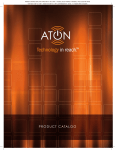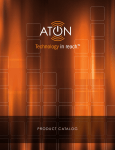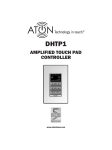Download ATON DLA2RF Installation manual
Transcript
DLA2RF 2 Room Speaker Selector www.atonhome.com DLA2RF 2 Room Speaker Selector Safety Information NOTE: This equipment has been tested and found to comply with the limits for a Class B digital device, pursuant to part 15 of the FCC Rules. These limits are designed to provide reasonable protection against harmful interference in a residential installation. This equipment generates, uses and can radiate radio frequency energy and, if not in-stalled and used in accordance with the instructions, may cause harmful interference to radio communications. However, there is no guarantee that interference will not occur in a particular installation. If this equipment does cause harmful interference to radio or television reception, which can be determined by turning the equipment off and on, the user is encouraged to try to correct the interference by one or more of the following measures: • • • • Reorient or relocate the receiving antenna. Increase the separation between the equipment and receiver. Connect the equipment into an outlet on a circuit different from that to which the receiver is connected. Consult the dealer or an experienced radio/TV technician for help. CAUTION: Changes or modifications not expressly approved by Elan Home Systems could void the user’s authority to operate the equipment DLA2RF Power Source The source of DLA2RF power is the 12VDC wall transformer. A DC-IN jack connects the 12 VDC adapter with the DLA2RF chassis to provide power for the unit. Protect the power supply cord from being walked on or pinched, particularly at plugs, outlets and the point where they exit from the apparatus. Severe personal injury and equipment damage can result by not following proper procedures. Use only the 12VDC adapter designated for the DLA2RF. Caring For the DLA2RF Clean only with a dry soft cloth. It is important to properly care for your DLA2RF Speaker Selector. Follow these guidelines to ensure your device is preserved and protected. • • • Do not expose the DLA2RF to rain, liquids or moisture for an extended period of time. Do not expose the DLA2RF to temperature extremes. Do not place any objects on top of the DLA2RF to prevent chassis damage. Operating Temperatures & Environments • • Operating Temperature: 32-104°F (0-40° C) Humidity: 0-90% Precautions • • • • • • • Always exercise care when operating the DLA2RF Speaker Selector. Do not apply excessive amplification. ATON strongly recommends that you do not add more speakers than recommended. Do not install near any heat sources such as radiators, heat registers, stoves, or other apparatus (including amplifiers) that produce heat. DO NOT use any 12 VDC adapter other than the one provided with the DLA2RF. In the unlikely event that smoke, abnormal noise, or strange odor is present, immediately power the DLA2RF off. Please report the problem to your dealer immediately. Never attempt to disassemble the DLA2RF. You will lose any product warranty on the unit. Amplifier Input 125 Watts per Channel Max Package Contents DLA2RF Speaker Selector RF Remote Control RF Receiver 12 VDC Power Adapter Room Identification Labels User/Installation Manual © 2007 • All rights reserved. 1 DLA2RF 2 Room Speaker Selector Contents Safety Information ...................................................................... 1 1. Introduction .............................................................................. 3 Features ........................................................................................ ATON DLA2/4/6 Accessories ...................................................... Front Panel ................................................................................... Rear Panel .................................................................................... 4 4 5 6 2. System Design Overview ...................................................... 7 Standard Audio/Video or Stereo Receiver ................................. 7 Zone 2 Output of an A/V or Stereo Receiver ............................. 8 External Amplifier ......................................................................... 9 3. Connections ........................................................................... 11 AMPLIFIER INPUT....................................................................... 11 SPEAKER OUTPUTS .................................................................... 12 IR EMITTER OUTPUTS ................................................................ 12 ATON PORT/RF Receiver ........................................................... 13 PWR IN Connection ................................................................... 13 4. Settings & Operation .......................................................... 14 Volume Settings ........................................................................ 14 Receiver/Amplfier Volume Settings ..................................... 14 Volume Status Bar .................................................................. 14 Room Volume Adjustment ...................................................... 15 ALL ON/OFF ................................................................................ 16 Default Volume ........................................................................... 16 Scene Presets ..............................................................................17 Setting a Scene ........................................................................17 Recalling a Scene Preset........................................................ 18 RF Remote Control ..................................................................... 19 5. Troubleshooting ..................................................................... 20 Appendix A: Specifications .................................................... 22 Appendix B: Room Identification Labels ........................... 23 Limited Warranty.......................................................... Back Page 2 ©2007 • All rights reserved. DLA2RF 2 Room Speaker Selector 1. Introduction A Simple Concept Reaches New Heights The concept is simple and has been around for years - a device that allows you to connect extra speakers to your existing A/V or stereo receiver. Push a button - your speakers come on. Push it again - they go off. Turn a knob, and the volume goes up or down. Great concept. Good exercise, too - especially when your system is located downstairs or on the other side of the house. Introducing DLA2RF Intelligent Speaker Selectors - the most significant advancement in the history of speaker selectors! Sit Back and Relax Now you don’t have to take a walk before you can sit back, relax and enjoy your music. DLA2RF Intelligent Speaker Selectors are RF-controllable. Turn music on or off with ease. Adjust the volume in every room, independently, without having to go back to the equipment location. Patent-Pending Intelligence & Performance No other speaker selector available today is as smart! With its patent-pending design, the DLA2RF’s pre-configured settings ensures that all speakers receive maximum power at all times, and that your receiver/amplifier isn’t operating below its nominal impedance, which can cause some very undesirable side effects. Sound Scenes DLA2RF even lets you create Sound Scenes around your home. Use DLA2RF’s discrete RF commands to turn on groups of rooms - or every room. Kid’s room too loud? Turn the volume down in their room instantly from the den. At bedtime, turn off the audio throughout the entire house. A Simple & Affordable Solution DLA2RF connects directly to your stereo receiver or amplifier, making it the affordable way to add 2 more rooms of music to your system. The DLA2RF RF receiver located in the equipment room is the only thing you’ll need to realize all these remarkable benefits and revel in the enjoyment of RF-controlled music throughout your home. Figure 1-1 Front Panel © 2007 • All rights reserved. 3 DLA2RF 2 Room Speaker Selector Features • DLA (Dynamic Level Adjustment) Technology delivers maximum adjustable volume levels to each room while protecting your amplifier from damage (patent-pending). • ATON™ RF remote (included) controls volume levels independently for each room from inside or outside your home (up to 200 ft. range) • Adds up to 2 pairs of speakers to your home theater/stereo receiver or amplifier. • Programmable “Scene” command for one-touch recall of your favorite system settings. • One-touch “All On” command turns audio on in all rooms. • One-touch “All Off” command turns audio off in all rooms. • Room Identification Labels with adhesive backing included for easy Front Panel Room Identification • Easy Install Guide included for quick setup • 1 Year Limited Warranty ATON DLA2RF Accessories DLA2RM RF Remote PS3 Replacement 12VDC/2.1A Power Supply Storm Series Speakers In-Wall, In-Ceiling, Outdoor & Home Theater Speakers Note: For more information and purchase options, visit our website at: www.atonhome.com. 4 ©2007 • All rights reserved. DLA2RF 2 Room Speaker Selector Front Panel The front panel of the DLA2RF has five selector buttons to access rooms and control power and volume states. Blue LEDs display Volume level and Room On status, while red LEDs show that a room is selected for adjustment. Figure 1-2 and Table 1-1 provide descriptions and locations of Front Panel controls and indicators. 2 1 3 ROOM 2 ROOM 1 4 5 6 7 8 9 4 Figure 1-2: DLA2RF Front Panel Indicator/Button Function LED 1 Room 1 Indicator LED Room 1 ON - Selected Room 1 ON - NOT Selected Room 1 OFF Room 1 Muted Red Blue No LED Blue (Blinking) 2 Volume Indicator Shows Volume Level for Selected Room- Level 1 to 11 Blue 3 Room 2 Indicator LED Room 2 ON - Selected Room 2 ON - NOT Selected Room 2 OFF Room 2 Muted Red Blue No LED Blue (Blinking) 4 Room Label Location Place Label to Identify Rooms 5 Room 1 Select Selects Room 1 for Adjustment Turns Room 1 OFF if Currently ON or Selected 6 All ON/All OFF Button Turns all Rooms ON or OFF 7 Volume - Decreases Volume of Selected Room by One Step-Press & Hold to Ramp Volume Down 8 Volume + Increases Volume of Selected Room by One Step-Press & Hold to Ramp Volume Down © 2007 • All rights reserved. 5 DLA2RF 2 Room Speaker Selector 9 Indicator/Button Function LED Room 2 Select Selects Room 2 for Adjustment Turns Room 2 OFF if Currently ON or Selected Table 1-1: Front Panel Indicators/Buttons Rear Panel The Rear Panel of the DLA2RF has connections for Power, Amplifier Input, the RF Receiver (ATON Port), IR Emitter Outputs and Speaker Outputs. Figure 1-3 and Table 1-2 provide description and location of Rear Panel connections. PATENT PENDING AMPLIFIER INPUT PWR IN ATON PORT IR EMITTER OUTPUTS 12VDC / 2.1A CLASS 2 WIRING 1 2 1 3 4 5 6 Figure 1-3 : DLA2RF Rear Panel Conector Function 1 12 VDC Power Connector Connector for +12VDC/ 2.1A Power Transformer (PS3) 2 Amplifier/Receiver Input 4-position Fliplock Connector for 16 Gauge, 4 Conductor (16/4 AWG) Speaker Leads From Amplifier or A/V Receiver Speaker Outputs •125 Watts per Channel Max 3 ATON Port Connects to RF Receiver 4 IR Emitter Outputs 3.5mm Mono Mini Jack Connectors for Use With ATON IR Emitters (Future Use) 5 Room 1 Speaker Output 4-position Fliplock Connector for 16 Gauge, 4 Conductor (16/4 AWG) Speaker Leads to Room 1 Speakers 6 Room 2 Speaker Output 4-position Fliplock Connector for 16 Gauge, 4 Conductor (16/4 AWG) Speaker Leads to Room 2 Speakers Table 1-2: Rear Panel Connectors 6 ©2007 • All rights reserved. DLA2RF 2 Room Speaker Selector 2. System Design Overview There are three typical system applications when installing the DLA2RF: 1. 2. 3. Standard A/V or Stereo Receiver Zone 2 Output of an A/V Receiver External Amplifier Standard Audio/Video or Stereo Receiver Most A/V Receivers and Stereo Receivers have two sets of Main Speaker Outputs (typically labelled “A” and “B”. While it is certainly possible to connect the DLA2RF to the “A” outputs, it is much more useful to connect the “A” outputs to the main speakers (stereo or surround) in the room in which the receiver is located and connect the “B” outputs to the DLA2RF in order to expand the audio system to additional areas. Figure 2-1 shows the “B” speaker outputs of an A/V receiver connected to to the AMPLIFIER INPUT of the DLA2RF. A pair of speakers are connected to the DLA2RF’s Room 1 Speaker Outputs, while an additional pair of speakers is connected to the Room 2 Speaker Outputs. The RF RECEIVER BASE is connected to the ATON PORT. This application allows the A/V receiver’s speakers to play in the main listening area, while two additional pairs of speakers play in other areas of the home-each controlled by the RF remote included with the DLA2RF. This is a single-source application: all areas of the house will play the same audio source, but with separately controlled volume. Note: For best audio quality, ATON recommends that Surround Sound and/or DSP modes (Concert, Hall, Jazz, etc.) be disabled prior to playing audio through the DLA2RF. RF Base PS3 POWER SUPPLY AMPLIFIER INPUT PATENT PENDING ATON PORT PWR IN IR EMITTER OUTPUTS 12VDC / 2.1A CLASS 2 WIRING 1 Speaker Cables Speaker Cables R L R L + - A B A/V Reciever Speaker Outputs Room 1 Speakers Room 2 Speakers Figure 2-1: DLA2RF w/ A/V Receiver Output B Overview © 2007 • All rights reserved. 7 DLA2RF 2 Room Speaker Selector Zone 2 Output of an A/V or Stereo Receiver Certain A/V Receivers and Stereo Receivers have a Zone 2 feature that allows them to play a seperate source to a second zone. Figure 2-2 shows the Zone 2 speaker outputs of an A/V receiver connected to to the AMPLIFIER INPUT of the DLA2RF. Like the previous example, a pair of speakers are connected to the DLA2RF’s Room 1 Speaker Outputs, while an additional pair of speakers is connected to the Room 2 Speaker Outputs. The RF RECEIVER BASE is connected to the ATON PORT. This application allows the A/V receiver’s Main speakers to play in the room in which the receiver is located, while two additional pairs of speakers play in other areas of the home-each controlled by the RF remote included with the DLA2RF. This is a multi-source application: the Main speakers may play one source, while Zone 2 (the DLA2RF loactions) plays a different source. Note: Set the Zone 2 volume level to the point where it achieves the maximum listenable level (prior to distortion). The DLA2RF’s volume level will adjust up to this maximum level. RF Base PS3 POWER SUPPLY AMPLIFIER INPUT PATENT PENDING ATON PORT PWR IN IR EMITTER OUTPUTS 12VDC / 2.1A CLASS 2 WIRING 1 Speaker Cables Speaker Cables L R L R + - ZONE 1 ZONE 2 A/V Reciever Zone 2 Speaker Outputs Room 1 Speakers Room 2 Speakers Figure 2-2: A/V Receiver Zone 2 Application 8 ©2007 • All rights reserved. DLA2RF 2 Room Speaker Selector External Amplifier Some systems utilize an external amplifier for speakers that are connected to the DLA2RF. In A/V receiver or stereo receiver applications, a line-level output (Tape Loop, Monitor Out, etc.) is connected to the external amplifier (See Figure 2-3). In a Pre-Amp/Processor-based system, the Pre-Amp is connected to the external amplifier as shown in Figure 2-4. RF Base PS3 POWER SUPPLY DLA2RF AMPLIFIER INPUT PATENT PENDING ATON PORT PWR IN IR EMITTER OUTPUTS 12VDC / 2.1A CLASS 2 WIRING 1 Speaker Cables Speaker Cables + L - + R Line-Level Inputs L R Speaker Outputs Amplifier A/V Receiver RCA Interconnect Cables Room 1 Speakers Speaker Outputs L + OUT R - - Room 2 Speakers + L R IN TAPE LOOP Speaker Cables Main Speakers Figure 2-3: External Amplifier - A/V Receiver Tape Loop Application © 2007 • All rights reserved. 9 DLA2RF 2 Room Speaker Selector RF Base PS3 POWER SUPPLY DLA2RF AMPLIFIER INPUT PATENT PENDING ATON PORT PWR IN IR EMITTER OUTPUTS 12VDC / 2.1A CLASS 2 WIRING 1 Speaker Cables + Speaker Cables L - + R Line-Level Inputs L R Speaker Outputs Amplifier RCA Interconnect Cables Room 1 Speakers Room 2 Speakers L R Line-Level Outputs Pre-Amp/Processor Figure 2-4: Processor/Pre-Amp - Amplifier Application 10 ©2007 • All rights reserved. DLA2RF 2 Room Speaker Selector 3. Connections AMPLIFIER INPUT Use 16 AWG stranded copper speaker wire to connect from a speaker level output of an A/V receiver, stereo receiver, or amplifer. Turn power for the output device OFF before making connections. To make connections: 1. 2. 3. 4. 5. Cut the ends of the wire to length, allowing some free play (about 6 inches of slack) to allow for movement when physically connecting the wire. Using wire strippers, remove 3/8 inch of insulation, then twist the wire to ensure that no stray strands are evident. Define positive (+) and negative (-) at the amplifier end and the DLA2RF end of the wire run and use the same conductor on each end. Lift up each flip-lock connector until it is locked in the up position. Place the bare lead from each speaker wire from the receiver/amplifier into the holes of the Amplifier Inputs terminal of the DLA2RF, maintaining the polarity of each lead (+ to +, - to -). Note: To avoid damage to the receiver/amplifier, DO NOT allow speaker leads to touch each other. DLA2RF AMPLIFIER INPUT 125 Watts per Channel Max CLASS 2 WIRING Speaker Cables R L R L + - A B Receiver/Amplifier Output Figure 3-1: Receiver/Amplifier Output to DLA2RF Amplifier Input © 2007 • All rights reserved. 11 DLA2RF 2 Room Speaker Selector Important Note: Speaker Impedance must match receiver/amplifier impedance rating! If the receiver/amplifier is rated at 8 Ohms minimum impedance, 8 Ohm speakers must be used. If the receiver/amplifier is rated at 4 Ohms minimum impedance, 4 Ohm speakers may be used. DO NOT use speakers rated BELOW 8 Ohms with an amplifier rated at 8 Ohms minimum impedance! It is permissable to use higher rated speakers with a lower impedance-rated amplifier (Example: 8 Ohm speakers may be used with a receiver/amplifier that is rated at 4 Ohms minimum impedance). SPEAKER OUTPUTS Follow the procedures outlined in the previous section to connect the Speaker Outputs to the Room 1 and Room 2 speakers. Make sure to match the impedance of the speakers and amplifiers as noted. DLA2RF 1 Speaker Cables Room 1 Speaker Cables Room 2 Figure 3-2: DLA2RF Speaker Outputs to Room Speakers IR EMITTER OUTPUTS These outputs are reserved for future use. 12 ©2007 • All rights reserved. DLA2RF 2 Room Speaker Selector ATON PORT/RF Receiver Simply connect the ATON RF Receiver Base to the ATON Port. Place the receiver in a convenient location; preferably as high as possible. The RF Receiver Base utilizes mounting holes to mount the unit to a wall, cabinet or other surface. See Figure 3-3. RF Receiver X Mounting Bracket Tabs Mounting Holes X Mounting Bracket RJ-11 Plug DLA2RF PATENT PENDING AMPLIFIER INPUT ATON PORT PWR IN Rear View IR EMITTER OUTPUTS 12VDC / 2.1A Figure 3-3: RF Base Connection PWR IN Connection Connect the included 12VDC/2.1A power supply (PS3) to the PWR IN port. DLA2/4/6 PWR IN 12VDC/2.1A PS3 12VDC POWER SUPPLY Figure 3-4: PWR IN Connector © 2007 • All rights reserved. 13 DLA2RF 2 Room Speaker Selector 4. Settings & Operation Functions of the DLA2RF may be controlled from the Front Panel, or the included RF Remote. Volume Settings Receiver/Amplifier Volume Settings Prior to setting volume levels of the DLA2RF, proper volume level must be set at the Receiver/ Amplifier. To set proper Receiver/Amplifier volume level: 1. Turn on the Receiver/Amplifier and start an audio source (CD Player, Radio, etc.). 2. Adjust the Receiver/Amplifier level to the lowest setting. 3. Set the Receiver/Amplifier to Stereo and disable any surround sound or DSP modes or “Sound Fields”. 4. If using a Receiver/Amplifier with “A/B” speaker outputs, select the “B” speakers and turn off the “A” speakers for maximum output to the DLA2RF. Note: When the DLA2RF is not in use, turn off the “B” speakers and turn on the “A” speakers for normal operation. 5. Turn on one room of the DLA2RF and adjust the volume level to maximum. 6. While listening to the room turned on in the previous step, slowly adjust the Receiver/Amplifier volume to the loudest level possible without distortion. Make a note of the receiver/amplifier level for future reference. RECEIVER/AMPLIFIER LEVEL 7. Turn on each room of the system and adjust the volume of the DLA2RF to a comfortable level. Volume Status Bar The front panel includes a Volume Indicator LED bar with 11 LED’s located above the All On/Off and Volume -/+ buttons. The Volume Indicator LEDs display the Volume for whichever Room is selected. When a Room is selected and NO LEDs are lit, that room is at minimum volume. When a Room is selected and ALL LEDs are lit, that room is at maximum volume. Volume Status Bar Figure 4-1: Volume Status Bar 14 ©2007 • All rights reserved. DLA2RF 2 Room Speaker Selector Room Volume Adjustment 1. Press the Room 1 Selector Button - the Room 1 Indicator LED will light up RED (indicating that Room 1 is selected for adjustment). ROOM 1 ROOM 2 Press 2. Press VOL - or VOL + until the desired volume is obtained. Press OR ROOM 1 3. ROOM 2 Press the Room 2 Selector Button - the Room 2 Indicator LED will light up RED (indicating that Room 2 is selected for adjustment), while the Room 1 Indicator LED will light up BLUE (indicating that Room 1 is ON). ROOM 1 ROOM 2 Press 4. Press VOL - or VOL+ until the desired volume is obtained. Press OR ROOM 1 © 2007 • All rights reserved. ROOM 2 15 DLA2RF 2 Room Speaker Selector ALL ON/OFF Press the ALL ON/OFF Button to turn the speakers in both Room 1 and Room 2 ON or OFF. ROOM 1 ROOM 2 Press Default Volume In order to guard against unexpected high volume levels when the system is turned on, a Default Volume Level may be set for each room. If the volume level prior to turning the room Off is lower or equal to the default volume level, the room will come back on at the last volume. If the volume level prior to turning the room Off is higher than the default volume level, the room will come back on at the default volume instead of the last volume. To set the Default Volume Levels for a Room: 1. Press the Room Button for the desired room. ROOM 1 ROOM 2 Press 2. 3. 4. 16 Set the desired Default Volume Level using the front panel Vol + and Vol - Buttons. Press and hold the Room Button on the front panel (Room LED will turn off and all Volume LED’s will go off). Without releasing the Room button, press and hold the Vol - Button. ©2007 • All rights reserved. DLA2RF 2 Room Speaker Selector ROOM 1 ROOM 2 Press & Hold 5. 6. 7. 8. Press & Hold After 3 seconds the Default Volume Level is saved. Room LED and Volume LED’s blink four times (Room LED blinks RED). The Room will turn back on to the volume level it was set to prior to setting the Default Volume Level. Turn the Room Off, then back On to achieve the Default Volume Level. Note: Setting the Default Volume level to the maximum volume level will essentially disable Default Volume (the room will always come back on at the last volume level prior to turning the room Off). Scene Presets Setting a Scene A Scene Preset allows the volume level for each room to be saved and then recalled at any time with the press of a button. To set a Scene Preset: 1. Set the volume in each room to the desired level. Note: Any room whose LED is not lit (red or blue) or any room whose volume is set to “0” will be considered OFF when setting a Scene. 2. Press and hold the ALL ON/OFF Button for three seconds. ROOM 1 ROOM 2 Press & Hold 3. Once the Scene Preset has been saved, the Room LEDs for the rooms included in the Scene Preset will blink on and off four times and the system will return to the levels prior to setting the Scene Preset. Note: If a Room LED does NOT blink, it will not be activated when a Scene is selected. © 2007 • All rights reserved. 17 DLA2RF 2 Room Speaker Selector Recalling a Scene Preset The Scene Preset values for each room can be recalled in two ways: 1. 2. Press the Scene Button on the RF Remote. Press the Vol + and Vol - simultaneously for one second on the front of the unit. ROOM 1 ROOM 2 Press & Hold Note: Scene Presets override Default Volume Levels. Note: Room LEDs are BLUE for any Room with Volume greater than 0 and OFF for any Room with Volume of 0. 18 ©2007 • All rights reserved. DLA2RF 2 Room Speaker Selector RF Remote Control The RF Remote Control uses Radio Frequencies (RF) to control the rooms in the system from anywhere in the home. It is not necessary to point the remote at the main unit in order for it to function. Simply connect the RF Receiver base to the ATON Port on the rear of the unit as described in Chapter 3. See Figure 3-3 for details. ROOM 2 ROOM 1 ALL ON SCENE ALL OFF MUTE VOL + - VOL Figure 4-2: ATON RF Remote Button Function Room 1 Selects Room 1 for Adjustment Room 2 Selects Room 2 for Adjustment ALL ON Turns all Rooms ON ALL OFF Turns all Rooms OFF SCENE Places Rooms into Scene Preset Mode MUTE (Toggle) Press to Reduce Volume of Selected Room to 0 Press Again to Restore Volume to Previous Level VOL + Increases Volume of Selected Room by One Step VOL - Decreases Volume of Selected Room by One Step Press & Hold to Ramp Volume Up Press & Hold to Ramp Volume Down Table 4-1: RF Remote Functions © 2007 • All rights reserved. 19 DLA2RF 2 Room Speaker Selector 5. Troubleshooting Table 5-1 provides troubleshooting information for the DLA2RF Speaker Selector. Audio Symptom Possible Cause Solution No audio present in a specific room 1. Source not playing. Press Play, turn ON, etc. 2. Room not selected Select Room on Front Panel or from RF Remote 3. Room Output volume turned all the way down Increase volume 4. Speakers in room miswired or defective a. Test known good speaker at back panel speaker connector b. Verify connections No audio present in any room Hum or buzz through system speakers Poor Audio quality 20 1. See above Perform steps above 2. Amplifier/Receiver turned OFF or down Turn On Amplifier/Receiver or increase volume 3. Amplifier or Receiver in protection mode Find cause of amplifier’s protection mode and correct. Miswired speakers most likely cause. Verify that the impedance levels of the amp and speaker are not lower than 8 Ohms. 1. Ground loop Ensure proper grounding using a three prong grounded AC outlet. 2. Receiver/Amplifier level too high Reduce level 1. Clipping or distortion Reduce Receiver/Amplfier level 2. Speakers out of phase Carefully check polarity of each speaker 3. Incorrect assignment of left/right source RCA cables or speaker cables Isolate to source or room and correct ©2007 • All rights reserved. DLA2RF 2 Room Speaker Selector RF Control Symptom Possible Cause Solution No control of DLA2RF from RF Remote 1. Wiring: Signals from RF Receiver Base not reaching DLA2RF Check RF Receiver Base connection to DLA2RF and verify connectivity. Check Room 1 indicator on front of DLA2RF by sending a command from the RF remote. If the indicator LED flashes red, the RF signal is being received. 2. Remote Control batteries are dead Intermittent control of 1. Position of Receiver DLA2RF from RF Remote base not optimal Replace batteries Move Receiver base to find optimum placement 2. Radio Frequency deCheck for other devices vices operating nearby in in the home or neighsame frequency band boring dwellings and relocate if possible © 2007 • All rights reserved. 21 DLA2RF 2 Room Speaker Selector Appendix A: Specifications DLA2RF Power Input +12 VDC, 2.1 Amps Amplifier Impedance 8 Ohms Speaker Impedance 8 Ohms Frequency Response 20 HZ to 20 kHZ Power Handling Per Channel: 125 Watts RMS Max Attenuation -56 dB @ Last Step Dynamic Range 43 dB over 12 steps THD < 1% Connections Power 2.1 mm jack Amplifier Input 4 Position Fliplock Connector (16AWG Speaker Wire) Speaker Output 4 Position Fliplock Connector (16AWG Speaker Wire) IR Emitter Output 3.5 mm Mono Mini-Jack RF Input (ATON Port) RJ-11 Jack Dimensions HxWxD 2 3/16" x 8 1/2" x 7 5/8" (5.6cm x 21.6cm x 19.4cm) Weight 4.95lbs (2.3kg) Unit Weight 5.7lbs (2.6kg) Shipping Weight RF Remote/Receiver Base RF Range Up to 200 feet RF Frequency 433 MHZ RF Output Power 1 mW Battery Type 3 Volt (CR2032) Dimensions (H x W x D) 4 5/8" x 2 1/8" x 1/2" (118mm x 54mm x 13mm) 22 ©2007 • All rights reserved. DLA2RF 2 Room Speaker Selector Appendix B: Room Identification Labels Use the included Room Identification Labels to customize the DLA2RF front panel. Place the labels in the oval Room Label Locations located below the Room Select Buttons. Figure B-1: Room Identification Labels To place a Room Identification Label: 1. 2. 3. Choose an appropriate label for the room. Make sure that the oval Room Label Location on the face of the DLA2RF is clean and oil free. Carefully peel the appropriate Room Identification Label from the card and place it in the Room Label Location for the chosen room. © 2007 • All rights reserved. 23 DLA2RF 2 Room Speaker Selector Notes: 24 ©2007 • All rights reserved. Limited Warranty ATON* warrants to the purchaser/end user (“you”) that the DLA2RF Speaker Selector is to be free from defects in materials and workmanship for a period of one (1) year from date of purchase (the “Warranty Period”). This warranty is transferable to subsequent owners of the product as long as the original proof of purchase is retained. If you discover a defect in material or workmanship within the Warranty Period, you can obtain warranty service by contacting ATON during the Warranty Period at (859)-422-7137 or [email protected]. If ATON determines that the product is in fact defective, ATON shall, at its option, repair or replace the product free of charge to you. This warranty shall not apply to equipment (a) not manufactured by ATON, (b) to equipment which was improperly installed, (c) which was repaired or altered by persons other than ATON or its authorized representatives or subject to unauthorized tampering, alteration or modification, (d) damaged due to misuse, negligence, accident, acts of God (including, but not limited to, excess moisture, insects, lightning, flood, electrical surge, tornado, earthquake, or other catastrophic events beyond ATON’s control), or (e) subject to improper operation, maintenance or storage or unreasonable use. The foregoing warranties do not cover reimbursement for labor, transportation, removal, installation or other expenses which may be incurred in connection with repair or replacement. The foregoing remedies shall be your exclusive remedies for any breach of warranty. Further, the foregoing warranty does not extend to equipment sold, but not manufactured by, ATON (“Third Party Products”). With respect to any Third Party Products, the warranty for such product shall be as provided by the manufacturer of such product, who will also be responsible for warranty service, and ATON will pass through to you any transferable warranty actually extended to ATON by the manufacturer. THE FOREGOING WARRANTIES ARE EXCLUSIVE AND IN LIEU OF ALL OTHER EXPRESSED AND IMPLIED WARRANTIES. ATON EXPRESSLY DISCLAIMS ALL SUCH OTHER WARRANTIES, INCLUDING BUT NOT LIMITED TO IMPLIED WARRANTIES OF MERCHANTABILITY, FITNESS FOR A PARTICULAR PURPOSE AND NON-INFRINGEMENT. Notwithstanding the above, where applicable, if you qualify as a “consumer” under the Magnuson-Moss Warranty Act, then you may be entitled to any implied warranties allowed by law for the Warranty Period. Some states do not allow limitations on how long an implied Limited Warranty lasts, so the above limitation may not apply to you. ATTENTION: TO OUR VALUED CONSUMERS Valid proof of purchase is required for all warranty services. Warranty service requests made without proof of date of purchase will be denied. Please keep the original sales receipt for your records and send a copy to request warranty service. This warranty gives you specific legal rights, and you may also have other rights which vary from state to state. * ATON is a division of ELAN Home Systems, LLC. 1300 East New Circle Road Lexington, KY 40505 www.atonhome.com or [email protected] Tecnología al alcance de todos.™ DLA2RF Selector de Altavoces de 2 Cuartos www.atonhome.com DLA2RF Selector de Altavoces de 2 Cuartos Safety Information Este equipo ha sido probado y se ha determinado que cumple con los límites de un dispositivo digital «Class B», en virtud de la parte 15 de las reglas de la FCC. Estos límites están diseñados para proporcionar protección razonable contra interferencia dañina en una instalación residencial. Este equipo genera, usa y puede irradiar energía de radiofrecuencia, y si no se instala y usa de acuerdo con las instrucciones, puede causar interferencia dañina con las comunicaciones de radio. Sin embargo, no hay garantía que no ocurrirá interferencia en una instalación en particular. Si este equipo causa interferencia dañina a la recepción de radio o televisión, lo cual se puede determinar al apagar y encender el equipo, se recomienda al usuario que trate de corregir la interferencia en una o más de las siguientes maneras: • • • • Reoriente o reubique la antena receptora. Aumente la separación entre el equipo y el receptor. Conecte el equipo en un tomacorriente de un circuito diferente al cual está conectado el receptor. Consulte al distribuidor o a un técnico experimentado de radio o TV para solicitar ayuda. PRECAUCIÓN: Los cambios o las modificaciones que Elan Home Systems no aprueba explícitamente podrían anular la autoridad del usuario para operar el equipo. DLA2RF Fuente de Alimentación La fuente de alimentación del DLA2RF es un eliminador de 12 voltios CD [12VDC]. La toma «DC-IN» conecta el adaptador 12VDC con el armazón del DLA2RF para suministrar alimentación a la unidad. Proteja el cable de alimentación para que no se camine sobre él ni se le comprima, particularmente las clavijas, las tomas de corriente y el punto en donde sale del aparato. El no seguir estos procedimientos necesarios puede resultar en heridas personales severas y daño al equipo. Utilice solamente el adaptador 12VDC designado para el DLA2RF. El cuidado del DLA2RF Límpielo sólo con un paño seco y suave. Es importante que cuide apropiadamente de su Selector de Altavoces DLA2RF. Siga estas instrucciones para asegurar que su aparato sea preservado y protegido. • • • No exponga el DLA2RF a la lluvia, los líquidos ni la humedad por un período prolongado de tiempo. No exponga el DLA2RF a temperaturas extremas. No coloque objetos sobre el DLA2RF para evitar daños al armazón. Temperaturas y ambientes del funcionamiento • • El rango de temperatura del funcionamiento: 32-104° F (0-40° C) El rango de humedad: 0-90% Precauciones • • • • • • • Siempre tenga cuidado cuando opere el Selector de Altavoces DLA2RF. No use una amplificación excesiva. ATON recomienda que no agregue más altavoces adicionales a los que están recomendados. No lo instale cerca de fuentes de calor tales como radiadores, registros térmicos, estufas ni otros aparatos (inclusive amplificadores) que produzcan calor. NO UTILICE ninguna adaptador 12VDC diferente del adaptador que se le proporcionó con el DLA2RF. En el evento improbable que esté presente humo, ruido anormal u olor raro, apague el DLA2RF inmediatamente. Favor de reportar el problema inmediatamente a su distribuidor. Nunca trate de desmontar el DLA2RF. Perderá toda garantía sobre el producto. Entrada de amplificador 125 Watts maximo por canal Contenidos del paquete: Selector de Altavoces DLA2RF Control Remoto RF Receptor RF Adaptador de Alimentación 12 VDC Etiquetas de Identificación del Cuarto Manual de usuario/instalación © 2007 • All rights reserved. 1 DLA2RF Selector de Altavoces de 2 Cuartos Índice Información de Segurida .................................................................. 1 1. Introducción .............................................................................. 3 Características ............................................................................. Accesorios del ATON DLA2RF...................................................... Panel frontal ................................................................................ Panel posterior ............................................................................. 4 4 5 6 2. Visión de conjunto del diseño del sistema ................... 7 Audio/Vídeo estándar o receptor estéreo ................................. 7 Salida de «Zone 2» de A/V o receptor estéreo ........................... 8 Amplificador externo .................................................................... 9 3. Conexiones ............................................................................. 11 TOMA DEL AMPLIFICADOR ........................................................ 11 SALIDAS DE LOS ALTAVOCES..................................................... 12 SALIDAS DEL EMISOR IR ........................................................... 12 PUERTO ATON/Receptor RF ...................................................... 13 Conexión de «PWR IN» [Toma de alimentación] ..................... 13 4. Ajustes y Funcionamiento ................................................ 14 Ajustes de volumen ................................................................... 14 Ajustes del receptor/amplificador ........................................ 14 Pantalla para monitoreo del nivel del volumen ................... 14 Ajuste de volumen de los cuartos .......................................... 15 «ALL ON/OFF» [Botón de encender/apagar todo] ................... 16 Volumen preseleccionado ......................................................... 16 Escenas preseleccionadas .........................................................17 Seleccionar una escena...........................................................17 Reestablecer una escena preseleccionada .......................... 18 Control Remoto RF ...................................................................... 19 5. Problemas y soluciones ..................................................... 20 Apéndice A: Especificaciones ........................................................ 23 Apéndice B: Etiquetas de identificación del cuarto ..................... 24 Garantía limitada .................................................... página posterior 2 ©2007 • All rights reserved. DLA2RF Selector de Altavoces de 2 Cuartos 1. Introducción Un concepto sencillo que alcanza nuevas alturas El concepto es sencillo y ya existía hace muchos años – un aparato que te permite conectar altavoces adicionales a tu A/V o receptor estéreo existente. Oprime un botón – y tus altavoces se encenderán. Oprímelo otra vez – y se apagan. Al toque de una perilla en tus dedos el volumen aumenta o disminuye. Un concepto genial. Además, es un buen ejercicio – especialmente cuando tu sistema está ubicado en otra planta o en el otro lado de la casa. Le presentamos a los DLA2RF Selectores Inteligentes de Altavoces – ¡Lo más significativo en los avances de la historia con los selectores de altavoces! Relájate y Disfrútala Ahora no tienes que dar un paseo antes de relajarte y disfrutar tu música. Los Selectores Inteligentes de Altavoces se pueden controlar con RF. Enciende y apaga la música con facilidad. Ajusta el volumen en cada cuarto, independientemente, sin la necesidad de regresar a la ubicación del equipo. Patente pendiente en el desempeño inteligente del equipo ¡Ningún selector de altavoces hasta antes ofrecidos, es tan listo! Con su diseño de patente pendiente, los ajustes pre-configurados del DLA2RF garantizan que todos los altavoces reciban la máxima potencia todo el tiempo, y que tu receptor/amplificador no esté funcionando por debajo de su impedancia nominal, lo cual puede causar efectos no deseables. Escenas de Sonido El DLA2RF le permite crear Escenas de Sonido alrededor de tu casa. Utilice los mandos RF discretos del DLA2RF para encender grupos de habitaciones – o todas las habitaciones. ¿La música en el dormitorio de su hijo está demasiado alta? Utilice el control remoto RF opcional para bajar el volumen de la habitación de su hijo desde tu estudio. Al acostarte, puedes apagar el audio en toda tu casa. Una solución sencilla y asequible El DLA2RF se conecta directamente a tu amplificador o receptor de estéreo, que te permite de forma asequible aumentar 2 o más habitaciones adicionales de música en tu sistema. El Receptor RF del DLA2RF ubicado en el cuarto del equipo es lo único tú necesitas para realizar todos los beneficios extraordinarios y disfruta la facilidad de la música controlada de RF en toda la casa. Dibujo 1-1 Panel frontal © 2007 • All rights reserved. 3 DLA2RF Selector de Altavoces de 2 Cuartos Características • Tecnología de DLA (ajuste de nivel dinámico) da lo máximo de niveles ajustables de volumen a cada cuarto al proteger su amplificador contra daño (patente pendiente). • El Control Remoto RF de ATON (suministrado) controla independientemente los niveles de volumen por cada habitación de adentro o afuera de su hogar (rango de hasta 200 pies). • Agrega hasta 2 pares adicionales de altavoces a su sistema de cine en el hogar, receptor estéreo o amplificador. • Mando programable de «Escena» para memoria de solo toque de sus ajustes favoritos del sistema. • Mando de solo toque «Encender Todo» enciende el audio en todas las habitaciones. • Mando de solo toque «Apagar Todo» apaga el audio en todas las habitaciones. • Etiquetas adhesivas de identificación de habitación incluidas para identificación fácil de los cuartos en el panel frontal. • Guía de Fácil Instalación incluida para instalación rápida. • Garantía limitada por 1 año. Accesorios de ATON DLA2RF DLA2RM Control remoto RF PS3 Fuente de alimentación Repuesto de la fuente de alimentación 12VDC/2.1A Altavoces «Storm Series» Altavoces para empotrar en la pared o el techo, para exteriores y los sistemas de cine en el hogar. Nota: Para más información y opciones de compra, visite nuestro sitio web al www.atonhome.com 4 ©2007 • All rights reserved. DLA2RF Selector de Altavoces de 2 Cuartos Panel Frontal El panel frontal del DLA2RF tiene 5 botones del selector para controlar la alimentación y los niveles del volumen en las habitaciones. Los LEDs azules muestran el nivel de volumen y el estado «Room On» [cuartos activos], mientras que los LEDs rojos muestran cual habitación está seleccionada para ajustes. Dibujo 1-2 y Tabla 1-1 proveen la nomenclatura y las ubicaciones del los indicadores y controles del panel frontal. 2 1 3 ROOM 2 ROOM 1 4 5 6 7 8 9 4 Dibujo 1-2, Panel Frontal de DLA2RF Indicador/Botón Función LED 1 Indicador LED de Cuarto Cuarto 1 Activo – Seleccionado Cuarto 1 Activo – No Selecionado Cuarto 1 Inactivo Cuarto 1 Mudo Rojo Azul No LED Azul (Intermitente) 2 Indicador de volumen Muestra el nivel de volumen para el cuarto seleccionado – Nivel 1 a 11. Azul 3 Indicador LED de Cuarto Cuarto 2 Activo – Seleccionado Cuarto 2 Activo – No Seleccionado Cuarto 2 Inactivo Cuarto 2 Mudo Rojo Azul No LED Azul (Intermitente) 4 Ubicación de etiqueta Pegue etiqueta para identificar los cuartos de los cuartos 5 Selección de Cuarto 1 Selecciona el Cuarto 1 para 6 Botón de encender/ apagar todo [«All On/Off»] Enciende y apaga todos los cuartos 7 Volumen - Baja el volumen del cuarto seleccionado por un nivel – Oprima y mantenga oprimido para bajar el volumen ajustarlo. Apaga el Cuarto 1 si está encendido o seleccionado © 2007 • All rights reserved. 5 DLA2RF Selector de Altavoces de 2 Cuartos Indicador/Botón Función LED 8 Volumen + Aumenta el volumen del cuarto seleccionado por un nivel – Oprima y mantenga oprimido para aumentar el volumen 9 Selección de Cuarto 2 Selecciona el Cuarto 2 para ajustarlo Apaga el Cuarto 2 si está encendido o seleccionado Tabla 1-1: Los indicadores/botones del panel frontal Panel Posterior El Panel Posterior del DLA2RF, cuenta con los Conectores de Alimentación, Entradas del Amplificador, el Receptor RF (Puerto ATON), Salidas IR del Emisor, y Salidas de Altavoces. El Dibujo 1-3 y Tabla 1-2 proveen las descripciones e ubicaciones de las conexiones del Panel Posterior. PATENT PENDING AMPLIFIER INPUT ATON PORT PWR IN IR EMITTER OUTPUTS 12VDC / 2.1A CLASS 2 WIRING 1 1 2 3 5 4 6 Dibujo 1-3 : DLA2RF Panel Posterior Conector Función 1 Conector de Alimentación 12 VDC Conector de +12VDC/2.1A (PS3) Transformador de Energía 2 Entrada del Receptor/Amplificador 4 conectores de tipo «flip-lock» para 4 hilos, calibre 16 (16/4 AWG) tomas de altavoces hacia altavoces de los cuartos •Entrada de amplificador 125 Watts máximo por canal 3 Puerto ATON Se conecta al Receptor RF 4 Salidas del Emisor IR Conectores para mini-toma mono de 3.5mm. Utilizar con Emisores IR de ATON (Referencia futura) 5 Salida de Altavoces del Cuarto 1 Conectores de tipo «flip-lock» cables de altavoz de 4 hilos, calibre 16 (16/4 AWG) para los altavoces de Cuarto 1 6 Salida de Altavoces del Cuarto 2 4 conectores de tipo «flip-lock» cables de altavoz de 4 hilos, calibre 16 (16/4 AWG) para los altavoces de Cuarto 2 Tabla 1-2: Conectores del Panel Posterior 6 ©2007 • All rights reserved. DLA2RF Selector de Altavoces de 2 Cuartos 2. Visión de conjunto del diseño del sistema Existen tres sistemas típicos de funciones cuando se instala el DLA2RF: 1. 2. 3. Receptor en estéreo o A/V estándar Salida de «Zone 2» de un receptor A/V Amplificador externo Receptor Audio /Vídeo o Receptor Estéreo Convencionales La mayoría de los Receptores A/V y Receptores Estéreo cuentan con dos juegos de Salidas Principales de Altavoces (típicamente designadas como «A» y «B»). Ciertamente es posible conectar el DLA2RF a la salida «A», sin embargo, es de mayor utilidad conectar las salidas «A» a los altavoces principales (estéreo o envolvente «surround») del cuarto en donde se encuentra el receptor y conectar las salidas «B» al DLA2RF, con la finalidad de expandir el sistema de audio a áreas adicionales de la casa. El dibujo 2-1 muestra las salidas «B» de los altavoces de un receptor A/V conectadas a la Entrada del Amplificador del DLA2RF. Un par de altavoces están conectados a la Salida de Altavoces del Cuarto 1 del DLA2RF, mientras que otro par de altavoces adicionales se encuentra conectado a la Salida de Altavoces del Cuarto 2 del DLA2RF. La Base del Receptor RF está conectada al Puerto ATON. Esta aplicación permite a los altavoces que reproduzcan en el área principal de escucha, mientras que dos pares adicionales de altavoces reproducen en otras áreas del hogar – cada par controlado por el control remoto RF, suministrado con el DLA2RF. Esto es una aplicación de una fuente sola: todas las áreas de la casa reproducirán la fuente misma de audio, pero con volumen controlado separadamente. Nota: Para una mejor calidad de audio, ATON recomienda el Sonido Envolvente «Surround» y/o modos pre-cargados DSP (Concierto, Salón, Jazz, etc.) deshabilitados previos a la reproducción del audio a través del DLA2RF. Base RF PS3 Fuente de Alimentación AMPLIFIER INPUT PATENT PENDING ATON PORT PWR IN IR EMITTER OUTPUTS 12VDC / 2.1A CLASS 2 WIRING 1 Cables de Altavoces Cables de Altavoces R L R L + - A B Salidas de Altavoces del Receptor A/V Altavoces de Cuarto 1 Altavoces de Cuarto 1 Dibujo 2-1: Visión de conjunto del DLA2RF de salida «B» del receptor A/V © 2007 • All rights reserved. 7 DLA2RF Selector de Altavoces de 2 Cuartos Salidas en «Zone 2» de un Receptor A/V o Receptor Estéreo Algunos Receptores A/V y Receptores Estéreo cuentan con la función «Zone 2», que les permite reproducir una fuente secundaria de audio en una zona alterna. El Dibujo 2-2 muestra las salidas de altavoces de la «Zone 2» de un receptor A/V conectado a la Entrada del Amplificador del DLA2RF. Como en el ejemplo previo, un par de altavoces se encuentran conectados a la Salida del Altavoz del Cuarto l, mientras que el otro par de altavoces adicionales se encuentra conectado a la Salida de Altavoz del Cuarto 2. LA BASE DEL RECEPTOR RF está conectada al Puerto ATON. Esta aplicación permite que los altavoces Principales del receptor A/V suenen en el área donde está ubicado el receptor, mientras que dos pares adicionales de altavoces se escuchan en otras áreas de la casa—cada una controlada por el Control Remoto RF suministrado con el DLA2RF. Esta es una aplicación multi-fuente: los altavoces Principales reproducen una fuente de audio mientras que los de la «Zone 2» (las ubicaciones del DLA2RF) reproducen el audio de otra fuente. Nota: Ajuste el volumen de la «Zone 2» al punto en donde se obtenga la fidelidad máxima en el sonido, (previo a la distorsión sonora). El nivel del volumen del DLA2RF se ajustará a este nivel máximo de sonido. Base RF PS3 Fuente de Alimentación AMPLIFIER INPUT PATENT PENDING ATON PORT PWR IN IR EMITTER OUTPUTS 12VDC / 2.1A CLASS 2 WIRING 1 Cables de Altavoces L Cables de Altavoces R L R + - ZONE 1 ZONE 2 Salidas de Altavoces del Receptor A/V de «Zone 2» Altavoces de Cuarto 1 Altavoces de Cuarto 1 Dibujo 2-2: Aplicación del Receptor A/V de la «Zone 2» 8 ©2007 • All rights reserved. DLA2RF Selector de Altavoces de 2 Cuartos Amplificador Externo Algunos sistemas utilizan un amplificador externo para los altavoces que están conectados al DLA2RF. En aplicaciones de receptor estéreo o receptor A/V, la línea-nivel de salida («Tape Loop», «Monitor Out», etc.) se encuentra conectada al amplificador externo (ver Dibujo 2-3). En un sistema de Procesador/Pre-amp, el Pre-amp está conectado al amplificador externo como se muestra en el Dibujo 2-4. Base RF PS3 Fuente de Alimentación DLA2RF AMPLIFIER INPUT PATENT PENDING ATON PORT PWR IN IR EMITTER OUTPUTS 12VDC / 2.1A CLASS 2 WIRING 1 Cables de Altavoces Cables de Altavoces + L - + R Tomas de línea-nivel L R Salidas de altavoces Amplificador Cables de interconexión RCA Altavoces de Cuarto 1 Altavoces de Cuarto 1 Receptor A/V Tomas de línea-nivel L + - OUT R - + L R IN TAPE LOOP Cables de altavoces Altavoces principales Dibujo 2-3: Amplificador Externo - Aplicación de Receptor A/V «Tape Loop» © 2007 • All rights reserved. 9 DLA2RF Selector de Altavoces de 2 Cuartos Base RF PS3 Fuente de Alimentación DLA2RF AMPLIFIER INPUT PATENT PENDING ATON PORT PWR IN IR EMITTER OUTPUTS 12VDC / 2.1A CLASS 2 WIRING 1 Cables de Altavoces + Cables de Altavoces L - + R Tomas de línea-nivel L R Salidas de altavoces Amplificador Cables de interconexión RCA Altavoces de Cuarto 1 Altavoces de Cuarto 1 L R Salidas de línea-nivel Pre-amp/Procesador Dibujo 2-4: Aplicación de Amplificador - Procesador/Pre-amp 10 ©2007 • All rights reserved. DLA2RF Selector de Altavoces de 2 Cuartos 3. Conexiones Entrada del Amplificador «AMPLIFER INPUT» Utilice cable de altavoces de cobre puro de calibre 18-16 AWG para la conexión de una salida del altavoz de un receptor A/V, receptor estéreo o amplificador. Apague la alimentación del aparato de salida antes de hacer conexiones. Para hacer las conexiones: 1. 2. 3. 4. 5. Corte las puntas de cable al largo requerido, dejando un restante (de 6 pulgadas aproximadamente) para que no queden muy tensos estos, cuando los conecte. Utilice un pelador de cables, quite 3/8 de pulgada de aislamiento, a continuación trence el cable para asegurar que ningún hilo queda separado de conjunto. Defina la punta negativa (-) del cable que proviene del amplificador y conéctese a la toma negativa de DLA2RF. A continuación, defina la punta positiva (+) del cable que proviene del amplificador y conéctese a la toma positiva de DLA2RF. Levante la tapa de cada conector (de tipo «flip-lock») hasta que quede bloqueado en la posición superior. Coloque las puntas peladas de cada cable del receptor/amplificador dentro de los orificios destinados para el Amplificador en las entradas de la terminal del DLA2RF, conservando la polaridad de cada cable (+ a +, - a -). Nota: Para evitar daño al receptor/amplificador, NO permita que los puntas peladas se toquen. DLA2RF AMPLIFIER INPUT 125 Watts máximo por canal CLASS 2 WIRING Cables de Altavoces R L R L + - A B Salida de Receptor/ Amplificador Dibujo 3-1: Salida de Receptor/Amplificador a la Entrada de Amplificador del DLA2RF © 2007 • All rights reserved. 11 DLA2RF Selector de Altavoces de 2 Cuartos Nota Importante: La impedancia del altavoz debe ser igual al rango de la impedancia del receptor/amplificador. Si el receptor/amplificador tiene rango de impedancia mínima de 8 Ohms, se debe utilizar los altavoces de 8 Ohms. Si el receptor/amplificador tiene rango de impedancia mínima de 4 Ohms, se puede utilizar los altavoces de 4 Ohms. NO UTILICE los altavoces de rango BAJO de 8 Ohms con un amplificador que tiene rango de impedancia mínima de 8 Ohms. Se puede utilizar los altavoces que tiene rango de impedancia más alta con un amplificador que tiene rango de impedancia más baja. (Ejemplo: Se puede utilizar los altavoces de 8 Ohms con un receptor/amplificador que tiene rango de impedancia mínima de 4 Ohms.) Salidas de Altavoces «SPEAKER OUTPUTS» Siga los procedimientos descritos en la sección previa para conectar las salidas de altavoces a los altavoces de Cuarto 1 y Cuarto 2. Asegúrese que la impedancia de los altavoces y amplificadores correspondientes estén colocados en la misma impedancia como descrito. DLA2RF 1 Cables de Altavoces Cuarto 1 Cables de Altavoces Cuarto 2 Dibujo 3-2: Salidas de altavoz de DLA2RF a los altavoces de habitaciones Las Salidas del Emisor IR «IR EMITTER OUTPUTS» Estas salidas están reservadas para un uso futuro. 12 ©2007 • All rights reserved. DLA2RF Selector de Altavoces de 2 Cuartos Puerto ATON/Receptor RF «ATON PORT/RF Receiver» Simplemente conecte la Base del Receptor RF de ATON con el Puerto ATON. Coloque el receptor en un lugar conveniente; preferentemente lo más alto que sea posible. La Base del Receptor RF utiliza los orificios de montaje para fijar la unidad a la pared, al gabinete o a otra superficie. Receptor RF X Puntas del soporte de montaje Orificios de montaje X DLA2RF PATENT PENDING PWR IN AMPLIFIER INPUT Soporte de montaje Enchufe RJ-11 Vista posterior ATON PORT IR EMITTER OUTPUTS 12VDC / 2.1A Dibujo 3-3: La Conexión de la Base RF La Conexión de «PWR IN» Conecte la fuente de alimentación 12VDC/2.1A (PS3) suministrada al puerto de «PWR IN». DLA2/4/6 PWR IN 12VDC/2.1A PS3 de Alimentación 12VDC Dibujo 3-4: Conector «PWR IN» © 2007 • All rights reserved. 13 DLA2RF Selector de Altavoces de 2 Cuartos 4. Ajustes y Operación Las funciones del DLA2RF pueden ser controladas desde el panel frontal o con el control remoto RF suministrado. Ajustes de Volumen Ajustes de Volumen de Receptor/Amplificador Antes de ajustar los niveles de volumen del DLA2RF, se debe ajustar el nivel correcto de volumen del receptor/amplificador. Para ajustar el nivel correcto de volumen del receptor/amplificador: 1. Encienda el Receptor/Amplificador y seleccione una fuente de audio (Reproductor CD, Radio, etc.). 2. Ajuste el nivel del Receptor/Amplificador al ajuste mínimo. 3. Ajuste el Receptor/Amplificador a Estéreo y deshabilite cualquier Sonido Ambiental [Surround Sound] o Modos DSP o Campos de Sonido [Sound Fields]. 4. Cuando utilice un Receptor/Amplificador con salidas de altavoz «A/B», seleccione los altavoces «B» y apague los altavoces «A» para garantizar una máxima salida al DLA2RF. Nota: Cuando el DLA2RF no se usa, apague los altavoces «B» y encienda los altavoces «A» para una operación normal. 5. Encienda un cuarto del DLA2RF y ajuste el nivel de volumen al máximo. 6. Mientras escucha el cuarto prendido del paso anterior, lentamente ajuste el volumen del receptor/amplificador al nivel posible más alto sin distorsión. Anote el nivel del receptor/amplificador para una futura referencia. NIVEL DE RECEPTOR/AMPLIFICADOR 7. Encienda cada cuarto del sistema y ajuste el volumen del DLA2RF a un nivel cómodo. Pantalla para monitoreo del nivel del volumen El panel frontal cuenta con un Indicador LED de Volumen de 11 LEDs ubicados por encima de los botones «ALL ON/OFF» y «VOL -/+». El Indicador de Volumen LEDs muestra el volumen de cualquier cuarto que está seleccionado. Cuando un cuarto está seleccionado y NINGÚN LED está prendido, ese cuarto está a un volumen mínimo. Cuando un cuarto está seleccionado y TODOS los LEDs están prendidos, ese cuarto está a un volumen máximo. Pantalla para monitoreo del nivel del volumen Dibujo 4-1: Pantalla para monitoreo del nivel del volumen 14 ©2007 • All rights reserved. DLA2RF Selector de Altavoces de 2 Cuartos Ajuste de Volumen del Cuarto 1. Oprima el botón que selecciona el Cuarto 1 – el Indicador LED de Cuarto 1 se prenderá en ROJO (indicando que el Cuarto 1 fue seleccionado para su ajuste). ROOM 1 ROOM 2 Oprima 2. Oprima «VOL -» o «VOL +» hasta alcanzar el nivel de volumen deseado Oprima OR ROOM 1 3. ROOM 2 Oprima el botón que selecciona el Cuarto 2 – el Indicador LED de Cuarto 2 se prenderá en ROJO (indicando que el Cuarto 1 fue seleccionado para su ajuste), mientras que el Indicador LED de Cuarto 1 se prenderá en AZUL (indicando que el Cuarto 1 está ACTIVO). ROOM 1 ROOM 2 Oprima 4. Oprima «VOL -» o «VOL +» hasta alcanzar el nivel de volumen deseado. © 2007 • All rights reserved. 15 DLA2RF Selector de Altavoces de 2 Cuartos Press OR ROOM 1 ROOM 2 «ALL ON/OFF» [Botón de encender/apagar todo] Oprima el botón «ALL ON/OFF» para encender o apagar los altavoces de ambos Cuartos 1 y 2. ROOM 1 ROOM 2 Oprima Volumen Preseleccionado Para evitar niveles inesperados de volumen alto cuando se enciende el sistema, un nivel preseleccionado de volumen puede ser escogido para cada cuarto. Si el nivel de volumen es menor o igual a volumen predeterminado al apagar el sistema, cuando se vuelva a encender el sistema, el volumen del cuarto volverá a prender en el nivel previo de volumen. Si el nivel de volumen es mayor al volumen predeterminado al apagar el sistema, cuando se vuelva a encender el sistema, el volumen del cuarto volverá a prender en el nivel preseleccionado en lugar del último nivel de volumen. Para fijar los niveles de Volumen Preseleccionado para un cuarto: 1. Oprima el Botón del Cuarto para el cuarto deseado. ROOM 1 ROOM 2 Oprima 2. 3. 4. 16 Ajuste el Nivel de Volumen Preseleccionado deseado, usando los botones del panel frontal «VOL +» y «VOL -». Oprima y mantenga oprimido el Botón del Cuarto del panel frontal (el LED del Cuarto se apagará y todos los LEDs de Volumen también se apagarán). Sin soltar el Botón del Cuarto, oprima y mantenga oprimido el Botón «VOL -». ©2007 • All rights reserved. DLA2RF Selector de Altavoces de 2 Cuartos ROOM 1 ROOM 2 Oprima y Mantenga Oprimido 5. 6. 7. 8. Oprima y Mantenga Oprimido Después de 3 segundos el Nivel de Volumen Preseleccionado será fijado. El LED del Cuarto y los LEDs del Volumen parpadearán cuatro veces (LEDs del Cuarto parpadean ROJO). El cuarto se encenderá al nivel de volumen previo a la operación de preselección de nivel de volumen. Apague el cuarto, luego prenda el cuarto para establecer el nivel de Volumen Preseleccionado. Nota: Ajustando el nivel de Volumen Preseleccionado a un nivel de volumen máximo deshabilitará la función de Volumen Preseleccionado (el cuarto siempre se prenderá al último nivel ajustado antes de apagar el cuarto). Escenas Preseleccionadas Para Preseleccionar una Escena Una Escena Preseleccionada permite que el nivel de volumen de cada cuarto sea fijado y luego reestablecido en cualquier momento al oprimir un botón. Para fijar una Escena Preseleccionada: 1. Ajuste el volumen en cada cuarto a su nivel deseado. Note: Cualquier cuarto que su LED no está encendido (rojo o azul) o cualquier cuarto con un volumen esté fijado a «0» se considerará como apagado al preseleccionar la Escena. 2. Oprima y mantenga oprimido el Botón «ALL ON/OFF»durante tres segudos ROOM 1 ROOM 2 Oprima y Mantenga Oprimido 3. Una vez guardada la Escena Preseleccionada, los LEDs del Cuarto para los cuartos incluidos en la Escena Preseleccionada parpadearán cuatro veces y el sistema regresará a los niveles previos a la Escena Preseleccionada. Nota: Si el LED del Cuarto no parpadea, el cuarto no estará activo cuando una Escena sea seleccionada. © 2007 • All rights reserved. 17 DLA2RF Selector de Altavoces de 2 Cuartos Reestablecer una escena preseleccionada Los valores de la Escena Preseleccionada para cada cuarto pueden ser reestablecidos de dos formas. 1. 2. Oprima el Botón «Scene» del Control Remoto IR (o Control Remoto RF opcional). Opima los botones «VOL +» y «VOL -» simultáneamente por un segundo ubicados en el panel frontal. ROOM 1 ROOM 2 Oprima y Mantenga Oprimido Nota: Las Escenas Preseleccionadas se anteponen a los niveles de Volumen Preseleccionado. Nota: Los LEDs del Cuarto son AZULES para cualquier cuarto con un nivel de volumen mayor a 0 y APAGADOS para cualquier cuarto con un nivel de volumen de 0. 18 ©2007 • All rights reserved. DLA2RF Selector de Altavoces de 2 Cuartos Control Remoto RF El Control Remoto RF utiliza las Frecuencias de Radio (RF) para controlar los cuartos en el sistema de cualquier lugar en el hogar. No es necesario apuntar el control remoto a la unidad principal para hacerlo funcionar. Simplemente conecte la base del Receptor RF al Puerto ATON en el lado posterior de la unidad, como descrito en Capítulo 3. Vea el Dibujo 3-3 para detalles. ROOM 2 ROOM 1 ALL ON SCENE ALL OFF MUTE VOL + - VOL Figure 4-2: Control Remoto RF de ATON Botón Función Cuarto 1 Selecciona Cuarto 1 para ajustarlo Cuarto 2 Selecciona Cuarto 2 para ajustarlo «ALL ON» Enciende todos los cuartos «ALL OFF» Apaga todos los cuartos «SCENE» Coloque los cuartos en Modo de Escena Preseleccionada «MUTE» (tecla de conmutación) Oprima para reducir el volumen del cuarto seleccionado a 0 «VOL +» Aumenta el volumen del cuarto seleccionado en un nivel Oprima nuevamente para regresar el volumen al nivel previo Oprima y mantenga oprimido para aumentar el volumen «VOL -» Baja el volumen del cuarto seleccionado en un nivel Oprima y mantenga oprimido para bajar el volumen. Tabla 4-1: Funciones de Control Remoto RF © 2007 • All rights reserved. 19 DLA2RF Selector de Altavoces de 2 Cuartos 5. Problemas y Soluciones Tabla 5-1 provee información para solucionar problemas del DLA2RF Selector de Altavoces. Audio Síntoma Causa Posible Solución No hay audio en un cuarto en específico 1. La fuente no reproduce Oprima «Play», oprima «On», etc. 2. El cuarto no está seleccionado Seleccione Cuarto del Panel Frontal o del Control Remoto RF 3. El volumen de Salida del Cuarto está a su mínimo nivel Aumente el volumen 4. Los altavoces del cuarto están mal conectados o defectuosos a. Intente probando con un altavoz que usted sepa que funciona correctamente al conectarlo al panel posterior b. Verifique las conexiones No hay audio en ningún cuarto 20 1. Verifique lo anterior Practique las acciones anteriores 2. El Amplificado/Receptor se encuentran apagado o está a un nivel de volumen mínimo Encienda el Amplificador/Receptor o aumente el volumen 3. El Amplificador o Receptor está en modo de protección Encuentre la causa de la función de protección de amplificador y corríjala. Conexiones de cables de altavoces mal conectadas, lo más probable. Verifique que el nivel de impedancia del amplificador y del altavoz no sean menores a 8 Ohms. ©2007 • All rights reserved. DLA2RF Selector de Altavoces de 2 Cuartos Síntoma Causa Posible Solución Los altavoces zumban 1. Hay un falso en la tierra Asegure una buena conexión a tierra utilizando una clavija de tres puntas con tierra AC. 2. El nivel de Amplificador/Receptor está demasiado alto Baje el nivel 1. Recorte o distorsión Reduzca el nivel del Receptor/Amplificador 2. Los cables de los altavoces están invertidos Cuidadosamente revise la polaridad de cada altavoz 3. Conexión incorrecta de los cables de la fuente RCA derecho/izquierdo o cables de los altavoces Aparte a la fuente o cuarto y corrija Causa Posible Solución Calidad pobre de Audio Control Remoto RF Síntoma No hay control del 1. Cableado: las señales Revise la conexión de la DLA2RF desde el Control de la Base del Receptor Base del Receptor Rf al Remoto RF RF no llegan al DLA2RF DLA2/4/6 y verifique su conectividad. Revise el Indicador del Cuarto 1 que está ubicado en el frente del DLA2RF al mandar un mando del Control Remoto RF. Si el Indicador LED parpadea en rojo, la señal RF está siendo recibida. 2. Las pilas de Control Remoto están bajas © 2007 • All rights reserved. Reemplace las pilas 21 DLA2RF Selector de Altavoces de 2 Cuartos Síntoma Causa Posible Solución Control intermitente del DLA2RF desde el control remoto RF 1. La posición de la base del Receptor no es óptima Reubique la base del receptor para encontrar una posición óptima 2. Los aparatos de la Frecuencia de Radio que están operando en la cercanía en la misma frecuencia de banda Busque otros aparatos en la casa o inmuebles cercanos y reubíquelos si es posible 22 ©2007 • All rights reserved. DLA2RF Selector de Altavoces de 2 Cuartos Apéndice A: Especificaciones DLA2RF Entrada de Alimentación +12VDC, 2.1 Amps Impedancia del Amplificador 8 Ohms Impedancia del Altavoz 8 Ohms Respuesta de Frecuencia 20 HZ to 20 kHZ Admisión de Potencia Por canal: 125 Watts RMS Atenuación Máxima -56 dB @ Último Paso Rango Dinámico 43 dB a través de 12 pasos THD < 1% Conexiones Potencia Toma de 2.1 mm Entrada del Amplificador Conector de tipo «Flip-Lock» de 4 Posiciones (Cable de Altavoz de 16 AWG) Salida del Altavoz Conector de tipo «Flip-Lock» de 4 Posiciones (Cable de Altavoz de 16 AWG) Salida de Emisor IR Mini-toma mono de 3.5 mm Entrada RF (Puerto ATON) Toma de RJ-11 Dimensiones Altura x Ancho x Profundidad 2 3/16” x 8 ½” x 7 5/8” (5.6cm x 21.6cm x 19.4cm) Peso 4.95lbs (2.3kg) neto 5.7lbs (2.6kg) de envío Control Remoto RF/Base del Receptor Rango de RF Hasta 200 pies Frecuencia RF 433 MHZ Potencia de Salida RF 1 mW Tipo de Pila 3 Voltios (CR2032) Dimensiones Altura x Ancho x Profundidad 4 5/8" x 2 1/8" x 1/2" © 2007 • All rights reserved. (118mm x 54mm x 13mm) 23 DLA2RF Selector de Altavoces de 2 Cuartos Apéndice B: Etiquetas de identificación del cuarto Utilice las etiquetas de identificación del cuarto para personalizar el panel frontal del DLA2RF. Pegue las etiquetas en el óvalo «Room Label Locations» ubicado debajo de los botones para seleccionar un cuarto. Dibujo B:1 Etiquetas de identificación del cuarto Para pegar una etiqueta de identificación del cuarto: 1. 2. 3. 24 Escoja una etiqueta apropiada para el cuarto. Asegure que el óvalo «Room Label Locations» para la aplicación de las etiquetas de identificación del cuarto en la carátula del DLA2RF está limpio y libre de aceite. Cuidadosamente pele la etiqueta de identificación del cuarto de la tarjeta y péguela en la ubicación para la etiqueta de identificación del cuarto «Room Label Locations» para el cuarto escogido. ©2007 • All rights reserved. Garantía limitada ATON* garantiza al comprador/usuario final («usted») que el DLA2RF estará libre de todo defecto de material y mano de obra por un período de un (1) año a partir de la fecha de compra («Período de Garantía»). Esta garantía se puede transferir a los propietarios subsiguientes del producto con tal que el comprobante de venta original haya sido retenido. Si usted descubre un defecto de material o mano de obra durante el Período de Garantía, puede obtener servicio de garantía al notificar a ATON durante el Período de Garantía al teléfono (859) 422-7131 o a la dirección electrónica: [email protected]. Si ATON determina que el producto está defectuoso, ATON, a opción suya, reparará o reemplazará el producto sin costo alguno para usted. Esta garantía no se aplica si el equipo (a) no fue fabricado por ATON, (b) fue instalado incorrectamente, (c) fue reparado o cambiado por otras personas no autorizadas por ATON o estuvo sujeto a modificaciones no autorizadas, (d) está dañado debido a mal uso, negligencia, accidentes, fenómenos de la naturaleza (incluyendo pero sin limitarse a humedad excesiva, insectos, relámpagos, inundaciones, sobrecargas eléctricas, tornados, terremotos u otros eventos catastróficos que sobrepasan el control de ATON) o (e) estuvo sujeto a funcionamiento incorrecto, mantenimiento o almacenaje, o está dañado por uso impropio. Las garantías precedentes no cubren reembolsos por mano de obra, transporte, remoción, instalación u otros cargos que puedan ser incurridos relacionados a reparación o reemplazo. Lasá restituciones precedentes serán sus restituciones exclusivas por incumplimiento alguno de garantía. Además, la garantía precedente no se extiende a equipo vendido pero no fabricado por ATON («Productos de Terceros»). Con respecto a algunos Productos de Terceros, la garantía de tal producto proveerá por el fabricante de lo mismo, quien también será responsable del servicio de garantía, y ATON le trasferirá a usted alguna garantía transferible que haya sido extendida a ATON por el fabricante. LAS GARANTÍAS PRECEDENTES SON EXCLUSIVAS Y REEMPLAZAN TODA OTRA GARANTÍA EXPRESA O IMPLÍCITA. ATON EXPLÍCITAMENTE NO RECONOCE NINGUNA OTRA GARANTÍA, INCLUYENDO PERO SIN LIMITARSE A GARANTÍAS IMPLÍCITAS DE COMERCIABILIDAD, APTITUD PARA UN OBJETIVO PARTICULAR Y NO INFRACCIÓN. No obstante, donde aplicable, si usted tiene derecho como «consumidor» bajo el Acto Magnuson-Moss Warranty, por tanto pueda tener derecho a cualquier garantía implícita que la ley permite durante el Período de Garantía. Algunos estados no permiten limitaciones de duración de Garantías Limitadas implícitas, por tanto existe la posibilidad que la limitación más arriba no concierna a usted. AVISO: A NUESTROS CONSUMIDORES VALIOSOS: Se requiere un comprobante de venta válido para todo servicio de garantía. Si usted pide servicio de garantía sin comprobante de la fecha de compra, se rechazará la petición. Favor de guardar el recibo de venta original en sus archivos y envíe una copia del mismo para pedir servicio de garantía. Esta garantía le proporciona derechos legales específicos y usted podría tener otros derechos que pueden variar de estado a estado. *ATON es una división de ELAN Home Systems, LLC. 1300 East New Circle Road Lexington, KY 40505 www.atonhome.com or [email protected] P/N 9900879 REV:A INSTR, INSTL, DLA2RF LINEAR P/N 9900879 REV:A INK: BLACK MATERIAL: 60 LB WHITE COATED PAPER SCALE: 1-1 SIZE: 11.000 X 8.500, TOL: +/- .040 FOLDING: ALBUM FOLD CENTER STAPLE FINISHED SIZE: 5.500 X 8.500 NOTE: ARTWORK CREATED BY ELAN HOME SYSTEMS PAGES: 56