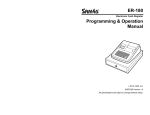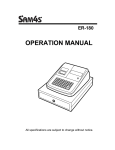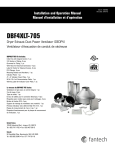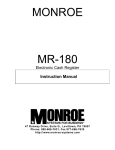Download Adaptiv TPX Specifications
Transcript
MOTORCYCLE LASER JAMMER SYSTEM MANUAL TABLE OF CONTENTS Introduction. . .. . . . .. . . . .. . . . .. . . . .. . . . .. . . . .. . . . .. . . . .. . . . . . . . . . . 4 Safety Warning. . . . . . .. . . . .. . . . .. . . . .. . . . .. . . . .. . . . .. . . . .. . . . . . . . . 5 Package Contents. . . . . . .. . . . .. . . . .. . . . .. . . . .. . . . .. . . . .. . . . .. . . . . . 6 Product Overview . . . . . . .. . . . .. . . . .. . . . .. . . . .. . . . .. . . . .. . . . .. . . . . . 7 Using the TPX™ Motorcycle Laser System. . .. . . . .. . . . .. . . . . . . . 8 Installation . . . .. . . . .. . . . .. . . . .. . . . .. . . . .. . . . .. . . . .. . . . .. . . . . . . . . 8 Mounting the Transponder . . . . . .. . . . .. . . . .. . . . .. . . . .. . . . .. . . . . 8 Mounting the Visual Alert . . . . . . .. . . . .. . . . .. . . . .. . . . .. . . . .. . . . . 10 Mounting the Control Switch .. . .. . . . .. . . . .. . . . .. . . . .. . . . .. . . . . 12 You may register this product online at www.AdaptivTech.com Wiring the TPX™ Laser Jammer System .. . . .. . . . .. . . . .. . . . . . 13 Operation. . . . . .. . . . .. . . . .. . . . .. . . . .. . . . .. . . . .. . . . .. . . . .. . . . .. . . . . . . 16 Power . . . . . .. . . . .. . . . .. . . . .. . . . .. . . . .. . . . .. . . . .. . . . .. . . . .. . . . . . . 16 Laser Signal Detection and Jamming. . . . . .. . . . .. . . . .. . . . .. . . . 17 Troubleshooting. . . . . .. . . . .. . . . .. . . . .. . . . .. . . . .. . . . .. . . . .. . . . . . . . . 18 Maintenance and Care. . . . .. . . . .. . . . .. . . . .. . . . .. . . . .. . . . .. . . . . . . . 19 Warranty. . . . . .. . . . .. . . . .. . . . .. . . . .. . . . .. . . . .. . . . .. . . . .. . . . .. . . . . . . 20 Warranty Service. . . . . . . .. . . . .. . . . .. . . . .. . . . .. . . . .. . . . .. . . . .. . . . . . 21 Non-Warranty Service. . . . .. . . . .. . . . .. . . . .. . . . .. . . . .. . . . .. . . . . . . . 22 Specifications. . . .. . . . .. . . . .. . . . .. . . . .. . . . .. . . . .. . . . .. . . . .. . . . . . . . . 22 Accessories . . . . .. . . . .. . . . .. . . . .. . . . .. . . . .. . . . .. . . . .. . . . .. . . . . . . . . 23 INTRODUCTION SAFETY WARNING Dear TPX™ Motorcycle Laser Jammer System Owner, When using the TPX™ Laser Jammer System and its associated components, it is the sole responsibility of the operator to install all components properly and to ensure that they will not interfere with safe operation of the vehicle, nor will they cause any personal injury or damage in the event of an accident. The operator should operate the vehicle in a safe manner while using the system and its components. The operator should not use the system if it is distracting, unsafe, or dangerous to do so. Congratulations on your purchase of the TPX™ Motorcycle Laser Jammer System! This system is the result of years of research and development by the motorcycle-minded engineers who started the company. The TPX™ Laser Jammer System is powered by Blinder® technology. Year after year, independent testing proves Blinder® to be the best laser jamming technology in commercial use. The TPX™ Laser Jammer System is not cluttered with unnecessary features. Its simple and straight forward design allows you to focus on your ride, while enjoying peace-of-mind protection. Our goal is to provide you with the highest quality products designed specifically for motorcycles. Enjoy your new TPX™ Laser Jammer System. Enjoy your ride, and ride safe. Sincerely, Adaptiv Technologies 4 Warning: Using this product is not a license to speed! Always ride safely and obey traffic laws. Warning: It is your responsibility to be familiar with all laws applicable to the possession and use of laser jammers in your locality. The manufacturer and retailer assume no responsibility for any use or application of this product in violation of any applicable law. Please check your state and local laws and regulations before installing this product. Warning: Do not look directly into the transponder! The transponder emits a powerful infrared beam of light which is not visible, but can cause eye damage from prolonged exposure! 5 PACKAGE CONTENTS PRODUCT OVERVIEW • TPX™ Laser Jammer Transponder (1) The TPX™ Laser Jammer System is designed specifically for motorcycle use. It can be used as a standalone system, or in conjunction with the TPX™ Motorcycle Radar and Laser Detection System. • TPX™ Laser Jammer Interface Box (1) • TPX™ Laser Jammer Control Switch (1) • TPX™ Visual Alert (1) • TPX™ Visual Alert Mounting Tape (1) • TPX™ Laser Jammer Hinge Bracket (2) • • M4 x 12mm Screw (4) 8-18 x 5/8 Self Drilling Screw (2) • #8 Lock Washer (2) • Spirit Level (1) • Hole Plug (2) • Small Cable Tie (8) When the Transponder detects an incoming laser signal, it automatically jams the laser gun to prevent a speed reading. The rider is notified of the signal with the flashing Visual Alert. An audio output jack is provided for optional integration with a sound/communication system. Brightness, volume, and power are managed with the Control Switch. The TPX™ Laser Jammer System is waterproof, vibration proof, and easy to use. It is powered through the bike’s 12V electrical system and can be upgraded with the latest software releases via the web. • Large Cable Tie (4) • T-Tap Electrical Connector (2) • Male Quick Disconnect (1) Control Switch • USB Cable (1) • Product Manual (1) • Product Registration Form (1) Visual Alert Interface Box Transponder Figure 1 6 7 USING THE TPX™ MOTORCYCLE LASER JAMMER SYSTEM INSTALLATION Warning: Installation of the TPX™ Motorcycle Laser Jammer System should be performed by a qualified technician. Improper installation may interfere with the safety and proper operation of the product and/or vehicle. MOUNTING THE TRANSPONDER The TPX™ Laser Jammer System includes one Transponder for mounting on the front of the bike. An additional Transponder for rear protection is available separately. Choose an appropriate location on the bike to mount the Transponder. The ideal location is usually on the fairing, under the front headlight. The Transponder will need to be mounted parallel to the road with a clear line of sight straight ahead. Use the included Hardware and Hinge Brackets to loosely secure the Transponder as shown in Figures 2a and 2b. Bracket Transponder Bracket M4 x 12mm Screw Figure 2b Warning: Use only the M4 x 12mm Screws to secure the Hinge Brackets to the Transponder. Any other screws will damage the Transponder and void the warranty. Warning: The 18-8 x 5/8" Self Drilling Screws and #8 Lock Washers are included for your convenience. They will work on most motorcycles. However, all motorcycles are different and it is your responsibility to determine the best method of securing the system to your bike. Adaptiv Technologies, LLC is not responsible for any vehicle damage resulting from improper mounting. With the Spirit Level inserted into either hole, adjust the Transponder until it is parallel to the ground. It is recommended to have someone sit on the motorcycle to simulate the motorcycle’s actual riding position while this adjustment is being performed. Tighten all Screws when Transponder is level. After Transponder is secured, remove Spirit Level and insert Hole Plugs as shown in Figure 3. #8 Lockwasher 8-18 x 5/8 Self Drilling Screw Spirit Level #8 Lockwasher 8-18 x 5/8" Self Drilling Screw Figure 2a 8 M4 x 12mm Screw Hole Plug Figure 3 9 Alternatively, the Transponder can be mounted with the Hinge Bracket tabs facing outwards as shown in Figure 4. • Remove the other liner of the Visual Alert Mounting Tape and apply the Visual Alert to the chosen mounting surface on the motorcycle using firm pressure. • Allow mounted assembly to sit overnight while tape increases bond strength. Option 2: Using Cable Ties • Determine an appropriate location for mounting the Visual Alert. • Fasten with Large Cable Ties as shown in Figure 5. Figure 4 MOUNTING THE VISUAL ALERT The Visual Alert is designed to be mounted on any part of the motorcycle that is easily be seen by the rider. The LEDs should be pointed directly at the rider’s face. There are two mounting options for the Visual Alert. Option 1: Using Double-Sided Adhesive Tape • Determine an appropriate location for mounting the Visual Alert. The surface directly above the gauges is an ideal location on many motorcycles. • Clean the bottom surface of the Visual Alert and the chosen mounting surface on the motorcycle with mild soap and water. Rinse with water to remove all traces of soap. Figure 5 • Once the surfaces are clean and dry, remove one liner of the Visual Alert Mounting Tape and apply to the bottom surface of the Visual Alert. 10 11 MOUNTING THE CONTROL SWITCH • Determine an appropriate location for mounting the Control Switch. The best location is one that is easily accessible while riding. • Clean the chosen mounting surface on the motorcycle with mild soap and water. Rinse with water to remove all traces of soap. • WIRING THE TPX™ LASER JAMMER SYSTEM General Refer to Figure 6 for wiring diagram. Secure all loose wires with included cable ties. Leave caps on all connectors when not in use. Once the surface is clean and dry, remove the liner of the Double-Sided Adhesive Tape and apply the Control Switch to the chosen mounting surface on the motorcycle with firm pressure. • Allow to sit overnight while tape increases bond strength. JAMMER Transponder JAMMER Transponder (optional) SWITCH Switch 12V Switched Power (14-18 Ga) VISUAL Visual Alert 2A Fuse Interface Box + T-Tap GROUND AUX OUT (3.5mm Mono) to TPX Radar Detector (optional) LASER USB USB Cable Computer Figure 6 12 13 Power To provide power to the system, connect the red (+) terminal cable to a 12V, 14Ga-18Ga switched power wire with the included T-Tap. Connect the black (Ground) cable to a ground. Transponder Connect the Transponder to either one of the connectors labeled “Jammer”. Warning: If the system is not connected to a 12V power source that is switched off when the ignition is turned off, it will continue to draw a small amount of power and could drain the bike’s battery and/or function improperly. Visual Alert Connect the Visual Alert to the connector labeled “Visual”. The TPX™ Laser Jammer System is designed to be powered by a switched 12V power source. If the motorcycle’s power output is not 12V, a voltage adaptor is required. AUX Out The connector labeled “AUX Out” provides an audio output signal. This audio signal can be utilized with any number of communication systems. The connector is a 3.5mm female mono jack. Contact your communication system manufacturer for appropriate adapter device. If you are pairing the TPX™ Motorcycle Laser Jammer System with the TPX™ Motorcycle Radar and Laser Detection System, the Radar Detection System must be powered from a SWITCHED power source. To achieve this, replace the Slotted Ring Terminal on the positive wire (red) of the Radar Detection System Wiring Harness with the included Male Quick Disconnect. Use the included T-Tap to splice into a 14Ga-18Ga switched power wire. Then connect the Male Quick Disconnect to the T-Tap. If a second (optional) Transponder is used, connect it to the other connector labeled “Jammer”. Control Switch Connect the Control Switch to the connector labeled “Switch”. Laser Connect the “Laser” output to the “Laser” input on the TPX™ Radar and Laser Detection System’s Wiring Harness if you are using both systems. USB When updating the firmware and changing settings, use the included USB cable to connect to a computer. If the TPX™ Motorcycle Radar and Laser Detection System is not powered from a switched power source, it may display false alerts when powering down the bike. 14 15 OPERATION Power Press and hold the button for two seconds to turn the system on. On startup, the Visual Alert will flash three times and the audio (if installed) will beep three times. Either the or indicator will be illuminated when the system is on. Press and release the button to turn the system off. Brightness and Volume Control Press and hold the button for two seconds to toggle between Brightness Mode and Volume Mode. In Brightness Mode, the indicator will be illuminated. Pressing the button in this mode scrolls through 5 levels of Visual Alert brightness. Warning: The flashing LEDs of the Visual Alert can be extremely bright, especially at night time. It can be distracting and dangerous if you are not familiar the brightness level. Before riding with the Visual Alert, especially at night, take the time to familiarize yourself with the system in a safe, controlled setting. In Volume Mode, the indicator will be illuminated. Pressing the button in this mode scrolls through 5 levels of volume through the AUX Out cable. The system will retain the last volume and brightness settings each time the power is reset. 16 Laser Signal Detection and Jamming When the Transponder detects an incoming laser signal, it instantly sends out a jamming signal to prevent a speed reading on the laser gun. The Visual Alert will notify you of this signal, as will an alarm signal through the AUX Out (if connected). With the factory default settings, the system will sense, alert, and jam any incoming laser signals for 7 seconds after the initial signal. After 7 seconds, the system will shut down its jamming and alerts for 1 minute before reactivating. This algorithm allows the laser gun to obtain a reading only AFTER you have had 7 seconds to check your speed. The system will provide an alert when it reactivates itself after the 1 minute shut-down period. The factory default settings can be changed with a computer and the included USB Cord. Using TPX™ Laser Jammer System with the TPX™ Radar Detector and Laser Detection System The TPX™ Laser Jammer System can be used in conjunction with the TPX™ Radar and Laser Detection System. To take advantage of this functionality, connect the “Laser” output of the TPX™ Laser Jammer System to the “Laser” input on the TPX™ Radar and Laser Detection System’s Wiring Harness. When a laser signal is received and jammed, it will trigger the TPX™ Radar and Laser Detection System. The TPX™ Radar and Laser Detection System’s Visual Alert will flash, the LCD will indicate “Laser”, and the Wireless Headset and audio output will sound alarms if used. This configuration allows the rider to control all visual and audio signals through the TPX™ Radar Detector Unit. The TPX™ Laser Jammer System’s Visual Alert is not required for this situation, but may be used as a secondary alert method. 17 Updates and Settings Firmware updates and setting changes can be performed with the included USB Cable and a computer connected to the internet. It is important to disconnect all power from the system before plugging into the computer. Go to www.AdaptivTech.com for software downloads and detailed instructions. Warning: Disconnect all power from the TPX™ Laser Jammer System before connecting to a computer. If your TPX™ Laser Jammer System is not operating properly, please refer to the following guide: System will not turn on System not properly connected to power source Possible Solutions Check fuse, replace with a 2A fuse if necessary Check power connections Vehicle not turned on Turn vehicle on System power off Press and hold button for 2 seconds with vehicle on System does not operate properly Firmware update interrupted Visit our support site at: www.AdaptivTech.com to download software repair System drains motorcycle’s battery over time System is not connected to switched power source Connect power to switched power source that turns on/off with ignition. System resets when vehicle goes over a bump Poor electrical connection Check power connections System did not register a signal when driving past a police vehicle 18 Possible Causes Possible Causes Possible Solutions System alerts one minute after initial laser signal detection Normal operation This feature is normal and alerts the user that the system has reactivated itself after the predetermined shut down period TPX™ Radar Detector displays laser alert when bike is turned off TPX™ Radar Detector is not connected to switched power source Connect TPX™ Radar Detector to switched power source that turns on/off with ignition MAINTENANCE AND CARE TROUBLESHOOTING Problem Problem • The TPX™ Laser Jammer System is weather resistant. It is designed to withstand temporary exposure to moisture, such as rain or fog. However, it should not be exposed to moisture for a prolonged period of time. Do not leave the system out in the rain when not in use. Do not hose the system down. Do not submerge the system as this will void the warranty. • Clean the system components with a damp lint-free cloth only. Do not use any chemicals as they may attack the plastic. • Dry the system components with a lint-free cloth after it has been exposed to moisture. • Keep the Transponder lens clean to maintain optimal function. The Transponder strength may decrease if the lens becomes scratched. The lens is easily replaced and is available for purchase separately. Police laser is not turned on Police laser is not pointed directly at your vehicle Non-laser detection methods are being used Slow down and remain cautious 19 WARRANTY WARRANTY SERVICE Adaptiv Technologies, LLC warrants to the original purchaser that the TPX™ Laser Jammer System will be free of defects in workmanship and materials for a period of one year from the date of first consumer purchase. The TPX™ Laser Jammer System consists of the Interface Box, the Transponder, the Visual Alert, the Control Switch, and the respective parts of each. Adaptiv Technologies will, at its option, repair or replace defective parts upon delivery to Adaptiv Technologies accompanied by the original sales receipt or other proof of first consumer purchase within the warranty period. You are responsible for all charges required to ship the product for warranty service, but the return charges will be at Adaptiv Technologies’ expense if the product is repaired or replaced under warranty. This warranty gives you specific rights, and you may also have other rights which vary from state to state. If you believe that your TPX™ Laser Jammer System is not functioning properly: EXCLUSIONS: This limited warranty does not apply: 1. To any products sold separately (such as any mount assemblies); 2. To any defects caused by misuse, abuse, accidents, modifications, negligence, tampering, or unauthorized repair; 3. In any state, country, or jurisdiction in which possession of this product is illegal; 4. If the serial number has been altered, defaced, or removed; or 5. To installation of the system. ALL IMPLIED WARRANTIES, INCLUDING IMPLIED WARRANTIES OF MERCHANTABILITY AND FITNESS FOR A PARTICULAR PURPOSE ARE LIMITED IN DURATION TO THE PERIOD OF THIS WARRANTY.* 1. Review the Troubleshooting section. 2. If your problem is not resolved after reviewing the Troubleshooting section, have your serial number ready and call us at 646-722-0253. We will try to resolve your problem over the phone. 3. If your system needs to be returned for repair, we will provide you with a Return Merchandise Authorization (RMA) Number and a shipping address. Write the RMA Number on the outside of the shipping box. Include the following items in your shipment: a.Items needing repair. b.Copy of sales receipt (originals cannot be returned). c.Your name, phone number, address, and email address (we promise not to spam). All shipment must be sent prepaid by way of a traceable carrier, such as UPS, FedEx, USPS Priority Mail with Tracking, etc., and should be insured. Adaptiv Technologies is not responsible for any loss or damage incurred during shipping. Warranty service will only be honored for units purchased from authorized agents. Repairs will not be performed on units without a readable serial number. Please allow 4-8 weeks for the return of the system. * Some states do not allow limitations on the duration of implied warranties and/or do not allow the exclusion or limitation of incidental or consequential damages, so the above limitations may not apply to you. 20 21 NON-WARRANTY SERVICE ACCESSORIES For all non-warranty service, follow the same procedure described in the Warranty Service section and include a nonrefundable payment of $75 for basic diagnostics and repair. Do not send cash. If there are any additional charges, we will notify you before performing the repair. The following accessories and replacement parts are available for purchase. SPECIFICATIONS Transmitter type: 8 special IR LEDs Wavelength: For more information, go to: www.AdaptivTech.com or call us at 866-ADAPTIV (866-232-7848). TPX™ Laser Jammer Transponder TPX™ Laser Jammer License Plate Bracket TPX™ Laser Jammer Transponder Replacement Lens TPX™ Visual Alert 904 nanometers TPX™ Motorcycle Radar and Laser Detector System and accessories Operating Temperature Range: AdaptivMount™ Motorcycle Accessory Mounts -20°C to +70°C (-4°F to +158°F) Power Requirements: 12V DC Fuse: 2A US PATENT 6,833,910 EUROPEAN PATENT 1549969 OTHER PATENTS PENDING 22 23 Adaptiv Technologies, LLC www.AdaptivTech.com 866-ADAPTIV (866-232-7848) 646-722-0253 4016-00R1