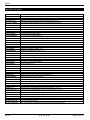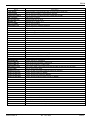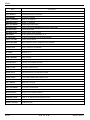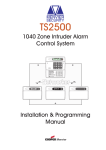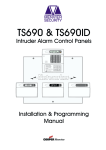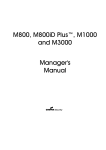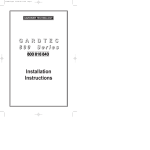Download Menvier Security TS2500 User guide
Transcript
TS2500 Installation & User Guide Compatible Equipment NET LCD - Remote Keypad NETSTAR - Remote Keypad NETLED - Remote Keypad NETARM - Remote Keypad TS700 LEC - 2 Zone Expander LEC 6 - 6 Zone Expander LEC 8 - 8 Zone Expander 496513 Issue A TS900 NODE - 8 Zone Expander ID NODE - 30 Zone Expander XNODE - 8 Zone Expander CPA6 OM - Output Module DC54/58/58M - Digital Communicators 9040 - Loudspeaker NIB - Linedriver 1 of 26 TS2500 TS2500 System Overview System Architecture Printer Data Networks Speaker 1 Wiring Option 1 XNode 2 2 Outputs 2 Outputs 2 Outputs XNode 1 XNode 2 XNode 16 Remote 3 CPA6.OM Aux 12V Plug-on Digicom / Modem TS2500 CONTROL PANEL 4 5 Bell Output 6 Strobe Output 7 Digi Outputs 1 - 8 8 8 Zones Remote Remote 8 Zones 8 Zones The XNode is capable of driving 4 Remote Keypads and a Loudspeaker Outputs 1 - 4 Aux Tamps 1 & 2 Network Wiring = 4 Core LEC8 LEC8 8 Zones 8 Zones Wiring Option 2 Remote Keypads or LEC's 1 Output 1 Output 1 Output 1 Output 1 Output 2 Zones 2 Zones 2 Zones 2 Zones 2 Zones Network Wiring = 6 Core (Remotes) or 4 Core (LECs) NOTE: Only one wiring method can be used on any one Network Wiring Option 3 Using TS900 Node 2 Outputs 2 Outputs 2 Outputs 2 Outputs 2 Outputs TS900 Node 1 TS900 Node 2 TS900 Node 3 TS900 Node 4 TS900 Node 5 8 Zones 8 Zones 8 Zones 8 Zones 8 Zones 1 Output 1 Output 2 Outputs 2 Outputs TS900 Node 4 TS900 Node 5 8 Zones 8 Zones Network Wiring = 4 Core Wiring Option 4 2 Outputs TS900 Node 1 8 Zones 2 Zones 2 Zones TS900 Nodes and Keypads can be connected on the same Network BUT NO 2 DEVICES SHOULD HAVE THE SAME ADDRESS. Network Wiring = 6 Core Wiring Option 5 8 Outputs ID Node 2 Outputs TS900 Node 5 8 Zones Network Wiring = 4 Core 30 ID Zones Figure 1: TS2500 System Architecture TS2500 2 of 26 496513 Issue A TS2500 Introduction Remote Keypads The TS2500 intruder alarm control system has been designed to suit medium to large installation sites. The TS2500 system can be expanded up to 1040 zones. The system is capable of “up” and “down” loading, allowing remote programming and interrogation via the telephone line and a P.C. Up to 5 remote keypads can be connected when directly wired to the network. The XNODE also provides the facility to connect up to 4 remote keypads giving a system total of 512 remote keypads. Each remote keypad has two detection circuits and a single switched -ve output. The four types are: Complex site requirements such as multi-ward setting can be achieved, as the system is capable of being broken down into 16 separately controlled areas (Wards) so that the premises or parts of the premises can be controlled independently. 32 Character LCD (NETLCD) The TS2500 system is a true multi-tasking system, which allows up to a maximum of eight users operating the system simultaneously. Control Panel The control panel is the controlling unit for the system, it has a power supply and connections for a standby battery. It has the following facilities: l 8 networks for connecting remote keypads and NODEs The NETLCD remote keypad has a back-lit 32 character super-twist Liquid Crystal Display (LCD) and a back-lit tactile rubber keypad. It also has a Loudspeaker output with a volume control pot. All system programming must be carried out from a NETLCD remote keypad. 8 Character Starburst (NETSTAR) The NETSTAR remote keypad has a back-lit 8 character starburst display (LCD) and a back-lit tactile rubber keypad. This type of remote keypad is limited to setting and unsetting only, and cannot be used to program the system. The display will always show the system time. ☞ 4 Character LED (NETLED) The NETLED remote keypad has a 4 character 7-segment LED display and back-lit tactile rubber keypad. This type of remote keypad is limited to setting and unsetting, and cannot be used to program the system. The display will always show the system time. l Connections for two 8 zone local expansion cards (LEC8) l Two auxiliary tamper zones l Bell and strobe outputs ☞ l 4 programmable outputs (1 x Voltage free contacts and 3 high current transistorised) Remote Arming Station (NETARM) l 8 programmable digicom/RedCARE outputs l A connector for a Menvier Security plug-on digicom or digi-modem l A connector for a printer via the MPA or DCI printer adaptor l A connector for mimic modules (CPA6.OM) l Extension loudspeaker output l All system program information and the 4000 event log is stored in two removable non-volatile memory (NVM) devices 496513 Issue A The Remote Arming Station only allows setting and unsetting of the system. The unit has two indicator LED’s, the “Power LED” and a programmable “Function LED” (the “Function LED” may be programmed as “Fault” or “Area Set” etc.). 3 of 26 TS2500 TS2500 Expansion Devices NIB Networker Interface Board There are several options for expanding the system: A driver and receiver board that allows NODEs or remotes to be driven up to 1 Km. TS700 LEC The Local Expansion Card (LEC) provides two p r ogr a mm ab le d e t ec t ion circuits and one programmable switched -ve output. Up to 5 TS700 LECs can be connected on any one network. TS900 NODE The TS900 NODE provides eight programmable detection circuits and two programmable outputs (one switched +ve and one switched -ve). Up to 5 TS900 NODEs can be connected on any one network. XNODE The XNODE provides eight programmable detection circuits, two programmable outputs (one switched +ve and one switched -ve) and a loudspeaker output for driving a 16 Ohm loudspeaker. Each XNODE can also drive up to 4 remote keypads. Up to 16 XNODEs can be connected on any one network. Technical Specifications Control Panel Part No: Input Supply: Current: Power Supply: Standby Battery: Zones Panel Outputs: Digi Outputs 1-8: LEC8 The TSLEC8 Local Expansion Card (LEC) is designed to be fitted inside the control panel it provides 8 programmable detection circuits. The control panel will accept two LEC8s. ID NODE The ID NODE can be used as an alternative to the standard TS900 NODE. It provides a single ID Detector Loop for connection to 30 ID devices and 8 programmable outputs. Several options allow it to be used on its own or with existing TS900 NODEs. Other Devices Printer A DATAC printer or any standard RS232 printer can be connected to the control panel to obtain system and log print-outs. CPA6.OM Output Module Each output module provides eight switched -ve outputs, the output modules can be daisy-chained together to provide multiples of eight outputs. The outputs can be used to indicate ward status information and/or circuit alarm/mimic indications. DC54/58/58M Digicom and Digi-modem A 4-channel DC54 or 8-channel DC58 digital communicator can be plugged onto the control panel to allow alarm status information to be transferred to a dedicated Alarm Receiving Centre. The 8 channel DC58M digi-modem can be plugged onto the control panel, which functions as a digital communicator and V21 modem. The modem facility is required when using the up/down loading feature. TS2500 Speaker Output: Bell Trigger: Strobe Trigger: Dimensions: Material: Weight: Environment: TS2500 230V ± 10% 50Hz 220mA (normal) 300mA (alarm) with speaker 1.5A 2 x 7.0Ah or 1 x 17Ah 2 to 1040 1 = voltage free changeover 2 = Switched -ve @500mA 3 = Switched +ve @500mA 4 = Switched +ve @500mA +ve removed Source 5mA in 12V condition Sink 100mA in 0V condition 16 Ohms Switched -ve @500mA Switched -ve @500mA 384(W) x 312(H) x 95(D) mm 1.2mm mild steel 4.9 Kg -10° to 55°C LCD Remote Keypad Part No: Display: Current: Zones: Output: Dimensions: Material: Weight: Environment: NETLCD 32 Character Liquid Crystal 50mA (normal) 60mA (alarm) 2 Switched -ve @100mA 150(W) x 104(H) x 30(D) mm 3mm Polycarbonate 282g -10° to 55°C Starburst Remote Keypad Part No: Display: Current: Zones: Output: Dimensions: Material: Weight: Environment: 4 of 26 NETSTAR 8 Character Liquid Crystal 50mA (normal) 60mA (alarm) 2 Switched -ve @100mA 150(W) x 104(H) x 30(D) mm 3mm Polycarbonate 263g -10° to 55°C 496513 Issue A TS2500 LED Remote Keypad TS900 NODE Part No: Display: Current: Zones: Output: Dimensions: Material: Weight: Environment: Part No: Current: Zones: Outputs: NETLED 4 character seven segment 60mA (normal) 70mA (alarm) 2 Switched -ve @100mA 150(W) x 104(H) x 30(D) mm 3mm Polycarbonate 254g -10° to 55°C ID NODE Arming Station Part No: Display: Current: Zones: Output: Dimensions: Material: Weight: Environment: NETARM Power LED Programmable function LED 30mA (normal) 40mA (alarm) 2 Switched -ve @100mA 150(W) x 104(H) x 30(D) mm 3mm Polycarbonate 254g -10° to 55°C TS700 LEC Part No: Current: Zones: Output: Dimensions: Material: Weight: Environment: TS700.LEC 30mA (normal) 40mA (alarm) 2 Switched -ve @100mA 142(W) x 82(H) x 36(D) mm 3mm Polycarbonate 213g -10° to 55°C XNODE Part No: Current: Zones: Outputs: Speaker Output: Dimensions: Material: Weight: Environment: 496513 Issue A Dimensions: Material: Weight: Environment: TS900.NODE 60mA (normal) 60mA (alarm) 8 A = Switched +ve @100mA B = Switched -ve @100mA 128(W) x 182(H) x 34(D) mm 3mm Polycarbonate 370g -10° to 55°C XNODE 60mA (normal) 60mA (alarm) 8 A = Switched +ve @100mA B = Switched -ve @100mA 16Ohms 128(W) x 182(H) x 34(D) mm 3mm Polycarbonate 370g -10° to 55°C Part No: Current: Zones: Outputs: Dimensions: Material: Weight: Environment: IDNODE 80mA (with 1 device) 160mA (with 30 devices) 30 (ID) A = Switched +ve @100mA B = Switched +ve @100mA C = Switched +ve @100mA D = Switched +ve @100mA E = Switched -ve @100mA F = Switched -ve @100mA G = Switched -ve @100mA H = Switched -ve @100mA 128(W) x 182(H) x 34(D) mm 3mm Polycarbonate 370g -10° to 55°C LEC8 Part No: Current: Zones: Dimensions: Weight: Environment: 5 of 26 LEC8 20mA (normal) 20mA (alarm) 8 89(W) x 71(H) x 15(D) mm 69g -10° to 55°C TS2500 6 H/O H/O + - NETWORK 7 B C/F E/G A BATT FAULT NETWORK 8 B C/F E/G NETWORK 7 (1 AMP) KICK START TR- BELL A - SPEAKER + NETWORK 6 (1 AMP) AUX TAMP 2 B C/F E/G NETWORK 6 STB - AUX TAMP 1 REM RESET - NETWORK 5 (1 AMP) B C/F E/G A TRG - 8 EPROM LOWER 9 NETWORK 5 AUX LINE FLT + POWER +DC 2 3 4 5 6 7 8 DIGITAL COMMUNICATOR 1 NVM LOWER A 0V 12V NVM UPPER NETWORK 4 (1 AMP) B C/F E/G 0V 12V AUX BATTERY + - NETWORK 8 (1 AMP) A. C. 11 NETWORK 4 EARTH EPROM UPPER NETWORK 3 B C/F E/G A NETWORK 3 (1 AMP) A V 7 BELL 12V (1 AMP) AUX +4 +3 OUTPUT 1 -2 N/O N/C COM 0V 12V -- OUTPUTS -NETWORK 2 2 AUX 12V (1 AMP) LEC 2 JP4 LEC 1 JP3 19 B C/F D E/G NETWORK 2 (1 AMP) A JP7 JP9 ENGINEERS REMOTE NETWORK 1 B C/F D E/G NETWORK 1 (1 AMP) A 27 12 26 32 31 22 25 28 496513 Issue A 6 of 26 TS2500 27 2 COMMS PORT 4 3 JP8 20 5 2 JP6 10 26 1 16 13 HEARTBEAT LED 3 POWER LED 1 SYSTEM LEARN JP5 FACTORY RESTART 24 JP2 JP1 29 OUTPUT MODULE PRINTER 23 15 18 14 17 21 30 DIGI-MODEM TS2500 System Installation Figure 2 Main PCB Layout TS2500 only be used if the device is fitted inside the control panel housing. Connection Terminals, Plugs & Indicators The main PCB has the following connectors etc. 1 12 Networks 1-8 2 Auxiliary 12V Three sets of auxiliary 12V terminals are provided on the main PCB, each set provides dc power for detectors etc. These outputs are protected by a 1A fuse (32). 3 13 Battery Terminals Earth Terminal Connection to mains earth. 5 AC Input Terminals The output from the mains transformer is connected into these two terminals. 6 7 14 15 9 Speaker Terminals Auxiliary Tampers 1 & 2 These terminals provide tamper protection to auxiliary devices such as remote power supplies, extension loudspeakers etc. If they are not used they must be linked out. 16 Remote Reset Input 17 Line Fault Input When this input is applied with a +ve signal the system will generate a “Line Fault” condition. In the unset condition the system will generate a “Chime” tone every minute. In the set condition any programmed bell delay is cancelled. 11 LEC 1 (JP3) / LEC 2 (JP4) Two LEC8 PCBs can be connected via an interface lead to these connectors. The interface lead is provided with the LEC8. After a full alarm the system will require resetting, normally this is done by the engineer or via coded remote reset. By applying a -ve to this input terminal it will cause the system to reset after a full alarm. This input could be connected to the “Control” output on a RedCARE STU so that the central station can provide a “Remote Reset” facility. 10 Output Module (JP2) Output modules type CPA6.OM can be connected to this 5-pin plug, and are used to provide switched -ve outputs to LED's/relays etc. The outputs can be programmed such that they give ward status information and/or circuit mimic/alarm indications. Up to two 16 ohm extension loudspeakers can be connected across these two terminals. The volume is controlled via a programming option. 8 Printer Output Port (JP1) This 6-pin plug is used for connecting to either a CPA6 printer or a standard RS232 printer via the DCI/MPA printer adaptor. External Sounder Terminals This group of terminals are used for connection to an external sounder. Panel Outputs 1 to 4 These are programmable outputs that can be used to drive relays and auxiliary equipment. Output [1] is a set of voltage free change over contact rated at 1Amp. Output [-2] is a switched negative output rated at 500mA. Outputs [+3] and [+4] are switched positive outputs rated at 500mA. Connection terminals for the red and black battery leads supplied inside the spares pack. 4 Digicom Outputs 1 to 8 These are programmable outputs and are normally connected to the input channels on a stand-alone digital communicator or RedCARE STU. The outputs are normally at +12V and switch to 0V when active. The outputs can be inverted so that they switch from 0V to +12V when active Each output will source 5mA in the +12V condition and sink 100mA in the 0V condition. Data networks for connecting NODEs, remote keypads and LECs. Each network is protected by its respective fuse (30), the fuse is in-line with the [A] connection of the network +DC Power Factory Restart (JP5) If these pins are shorted during power-up all system parameters are reset to their factory default settings. If the engineer’s passcode is lost or forgotten it can be reset to 1234 without losing any other program data as follows: (a) Ensure that the system is fully unset and a user passcode is available. (b) Remove the cover from the control panel, this will cause a panel lid tamper alarm. (c) Enter a user passcode to silence the alarm. (d) Place the blade of a small screwdriver between the “FACTORY RESTART” pins. A multi-tone sound indicates that the engineer’s passcode has been reset. This action will be recorded in the system log. This terminal provides the +12V power to the stand-alone digital communicator or RedCARE STU. This output is un-fused and therefore must 496513 Issue A 7 of 26 TS2500 TS2500 18 System Learn (JP6) 26 If these pins are shorted whilst the system is powered, the control panel will re-learn all devices on all eight networks. If after a system learn the number of devices or device types have changed the display will show "RELEARN REQUIRED". In order to clear this message you must confirm the number of network device using the "Confirm Network Devices" option. 19 20 27 28 29 Engineer’s Remote Keypad Plug (JP9) Normally all system programming will be carried out from one of the installed remote keypads. However, an engineers remote keypad can be temporarily connected to this 6-pin plug to allow programming and testing to be carried out at the control panel. This feature can only be used if Network 1 does not have any XNODEs connected to it, or any keypads addressed as 'ENG' or LECs addressed as 'NULL'. 22 Tamper Switch The lid tamper protection for the control panel. Network Fuses 1 to 8 The supply voltage across [A] and [B] terminals each network is protected by its own fuse (1Amp). High speed serial communications port COM1 (for future use). 21 System Current Measurement (V) The system current consumption can be calculated by measuring the voltage across this test point on the main PCB. Using a Voltmeter set to a low Voltage range measure the Voltage across the test point and multiply the reading by 10 to give the Total system current consumption i.e. a reading of 70mV = 700mA. 30 Comms Port (JP8) EPROM Upper & Lower Two removable memory devices that store the operating software for the TS2500 system. Digi-Modem Plug (JP7) A plug-on digicom or digi-Modem may be connected to this 7-pin plug to allow panel alarm information to be transferred to an alarm receiving centre. The digi-Modem is used for remote communication and programming via a PCI/DCI lead also available, which connects to this plug when using a P.C. with Lineload software for direct communication with the control panel. NVM Upper & Lower Two removable non-volatile memory (NVM) devices that store all system program parameters and the 4000 log events. 31 Bell Fuse The supply voltage across the [H/O+] and [H/O-] terminals that supply the external sounder is protected by this 1 Amp fuse. 32 Aux 12V Fuse The supply voltage across the auxiliary 12V terminals are protected by this 1 Amp fuse. Kick Start (JP10) If the system is to be powered only from the battery (no mains supply available) then the “Kick Start” pins must be momentarily shorted to enable the battery. 23 Power LED This LED indicates that the system power (mains or battery) is healthy. 24 25 Heartbeat LED When the system is functioning correctly this LED will continually flash on and off. If a fault occurs on the main PCB this LED will stop flashing. Battery Fault If the system battery is incorrectly connected to the control panel the “Battery Fault” LED will illuminate. The fault LED will only extinguish when the battery has been correctly connected or replaced. TS2500 8 of 26 496513 Issue A TS2500 Output Modules 100m PL2 Connect to plug labelled OUTPUT MODULE +12V IN Plug-on digicom / digi-modem 1 2 3 4 +12V OUT PL1 +12V OUT DC54/DC58 Plug-on Digicoms A plug-on digital communicator DC54 or DC58 can be fitted inside the control panel to allow alarm status information to be transferred to a dedicated Alarm Receiving Centre. The unit should be fitted in accordance with the installation instructions supplied with it and connected to the control panel plug DIGI-MODEM (JP7) using the lead provided with the unit. The NVM within the digicom can be programmed via the control panel. 5 6 7 8 1k Resistors LED's A B BC Connect to JP7 DIGI-MODEM Figure 5 Output module Connections The Output Module provides eight switched -ve outputs each rated at 100mA. They can be used to drive LED's or relays etc. Each module is supplied with an interface lead which allows it to be connected to the control panel or XNODE. Output modules are normally fitted inside the equipment they are controlling and can be positioned up to 100 metres away. Telephone cable (Type 1/0.5mm CW1308) 6 5 4 White / Blue ring 3 2 1 Blue / White ring Orange / White ring B.T. master jack ( Type NTE5 user accessible connections ) Control Panel Connections Figure 3 DC54/DC58 Connections When connected to the control panel the output modules can be programmed to give ward status indications and/or circuit mimic/alarm indications. DC58M Plug-on Digi-Modem A plug-on digi-modem DC58M can be fitted inside the control panel to allow remote interrogation and programming via a personal computer (PC). It will also function as a standard digicom (if required). The unit should be fitted in accordance with the installation instructions supplied with it and connected to the control panel plug DIGI-MODEM using the lead provided with the DC58M. The NVM within the digi-modem can be programmed via the control panel . The modem data is also programmed via the control panel. XNODE Connections When connected to the XNODE, the output module will provide circuit mimic indications for the eight detection circuits of the XNODE. TS2500 Control Panel DC58M Telephone Network Alarm Receiving Centre V21. Modem Figure 4 DC58M Digi-modem Schematic 496513 Issue A 9 of 26 TS2500 TS2500 Network Wiring 1 Km (Max.) 100 metres Control Panel Data Network 4-Core 100 metres 100 metres 100 metres XNode XNode XNode XNode I/D=1 I/D=2 I/D=3 I/D=4 Out In In Out In Out Out In XNode I/D=16 XNodes 5 to 16 In Out Daisy-chained Connections 1 Km (Max.) 100 metres Control Panel Data Network 4-Core 100 metres 100 metres 100 metres 100 metres XNode XNode XNode XNode I/D=1 I/D=3 I/D=6 I/D=7 In Out In Out In Out Out In XNode XNode XNode I/D=2 I/D=4 I/D=9 In Out In Out In Out XNode I/D=8 In Out XNode I/D=10 In Out NOTE: The maximum number of devices that can be "Star" connected from the output of the Node or control panel is 4. XNode XNode I/D=11 I/D=5 In Out In Out Star and Daisy-chained Connections Figure 6 XNODE Connection Methods XNODE Wiring The XNODE requires a 4 core cable for interconnection, and up to 16 may be connected in a “daisy-chain” or “star” configuration. The distance between each XNODE must not exceed 100 metres. The total distance to last XNODE must not exceed 1000 metres. Power for detectors is provided by the Aux. +/terminals. Wiring Remote Keypads to an XNODE Up to four remote keypads can be connected to each XNODE, they can be connected in either a “star” or “daisy-chain” configuration. The distance to the furthest remote keypad from the XNODE must not exceed 100 metres. Power for detectors are provided by the A(+) and B(-) terminals. The detection circuits in the XNODE can either be mapped to the XNODE or the the remote keypads by setting the 4-way “Remote Zone Enable” switch as shown in the table above: TS2500 Switch 1 2 3 4 OFF XNODE circuits A & B enabled XNODE circuits C & D enabled XNODE circuits E & F enabled XNODE circuits G & H enabled ON Remote keypad 1 circuits A & B enabled Remote keypad 2 circuits A & B enabled Remote keypad 3 circuits A & B enabled Remote keypad 4 circuits A & B enabled ☞ Remote keypads cannot be multi-tasked between each other when connected to the XNODE, i.e. If remote keypad 1 is in operation, remote keypads 2, 3 and 4 are locked-out and will show “SYSTEM IS BUSY PLEASE WAIT”. ☞ Th e remot e keypads fol l ow t he ward assignment of the XNODE, i.e. If the XNODE is assigned to ward A then remote keypads 1-4 connected to that XNODE are also assigned to ward A. ☞ The loudspeaker and remote keypad sounders will follow the ward assignment of the XNODE. ☞ The programmable output on the remote keypads are mapped as follows: Remote keypads 1 and 3 follow XNODE output A and remote keypads 2 and 4 follow XNODE output B. 10 of 26 496513 Issue A TS2500 Wiring NODEs and Remote Keypads XNode In Out A B F G From control panel Remote Keypad Network ABCDE G F B A To next XNode 6 Core Alarm Cable 100 metres (Max.) I/D=1 A Remote B Keypad C D E +12V 0V Power for detectors Spare core used to double up "B" to reduce voltage drop. I/D=2 A Remote B Keypad C D E +12V 0V Power for detectors +12V 0V Power for detectors I/D=3 A Remote B Keypad C D E +12V 0V I/D=4 A Remote B Keypad C D E Power for detectors The TS900 NODE and remote keypads can be connected on the same network. The network must be wired in 6-core cable to allow the remote keypad internal sounders to operate. No two devices should have the same address (I/D). ☞ ☞ This method of connection is designed for networks 1 and 2. Although it can be used on other networks, the “D” connection for the remote keypads will have to be taken from networks 1 or 2. ☞ The sounder on the remote keypads will follow the control panel sounder. ☞ Remote keypads cannot be multi-tasked between each other on the same network when using this method of connection. ☞ The maximum number of devices is five. Figure 7 Wiring Remote Keypad to an XNODE TS900 NODE Wiring T S 9 0 0 N ODE req uires a 4 core cable for interconnection, and up to 5 may be connected in a “daisy-chain” or “star” configuration to any one network. The distance between each NODE must not exceed 100 metres and the total distance to last NODE must not exceed 500 metres. Power for detectors is provided by the Aux. +/- terminals. The TS900 NODE has two programmable outputs, each rated at 100mA, output[A+] is a switched +ve output and output [B-] is a switched -ve. The outputs can be used to drive sounders or relays etc. No two devices should have the same address (I/D). ☞ ☞ The maximum number of devices is five. 496513 Issue A 11 of 26 TS2500 TS2500 500 meters (Max.) 100 metres 100 metres Control Panel TS900 Node A B F G 4 Core I/D=2 I/D=3 I/D=4 TS900 Node TS900 Node TS900 Node Out In Out In A B F G A B F G A B F G 4 Core 100 metres 100 metres 100 metres I/D=1 Out In A B F G A B F G 4 Core A B F G 4 Core TS900 Node Out In A B F G I/D=5 A B F G Out In A B F G 4 Core A B F G Data Network TS900 Node Connections 100 metres 100 metres Control Panel I/D=5 TS900 Node TS900 Node TS900 Node In Out A B F G Networks 1 or 2 100 metres I/D=3 In A B C/F E/G D 100 metres I/D=1 In Out A B F G A B F G A B F G Out A B F G A B F G Terminal strip I/D=2 I/D=4 Remote Keypad Remote Keypad A B C D E A B C D E 100 metres 100 metres TS900 Nodes and Remotes Connected on the same Network Figure 8 TS900 NODE Wiring Options Remote Keypads and TS700.LECs Up to 5 remote keypads or TS700.LECs can be connected on any network. The devices may be wired in a “daisy-chain” or “star” configuration. When using remote keypads the network must be wired in 6-core cable. If all devices on the network are TS700.LECs the network can be wired in 4-core as the “D” connection is not required. No two devices should have the same address (I/D). ☞ 100 Metres (Max.) Spare Core I/D=1 I/D=2 I/D=3 I/D=4 Remote Keypad or LEC Remote Keypad or LEC Remote Keypad or LEC Remote Keypad or LEC Remote Keypad or LEC A B CD E A B CD E A B CD E A B CD E A B CD E Control Panel Data Network I/D=ENG A B C/F D E/G Power For Detectors Power For Detectors Power For Detectors Power For Detectors Power For Detectors Figure 9 Wiring Remote Keypads or TS700.LECs TS2500 12 of 26 496513 Issue A TS2500 Wiring Detection Circuits Default Table Section All detection circuits may be wired as “End of Line” (EOL) OR “Double Pole” (DP). Both methods can be used on the same equipment. Please refer to Network Devices, Wiring Section for more details. Default NVM Data [1-B] The default NVM data option allows the engineer to reset the NVM data back to the factory defaults. The initialisation procedure has been broken down into specific sections so that the engineer can reset all data or specific areas. Custom Text Option Default Reset Message CALL ENGINEER TO RESET SYSTEM Location Text PANEL LOCATION TEXT NOT SETUP Printer Header MENVIER SECURITY TS2500 SYSTEM Printer Prefix Blank Banner Message Blank Part Set Banner Blank Aux Tamper 1 Blank Aux Tamper 2 Blank Remote Reset Msg RING A.R.C FOR REM. RESET CODE Engineers menu 1 Default NVM data [ Modem Data [ENT] to DEFAULT Custom text? A / C to scroll through User Codes options. [ to DEFAULT. [ENT] to DEFAULT Modem data? ] Reset User Code Flowchart Configuration 496513 Issue A 13 of 26 Modem String Blank Call Back No.1 Blank Call Back No.2 Blank Call Back No 3 Blank Modem Password Blank Modem Site No. Blank User 000 Engineer 1234 User 001 Master 5678 User 002 - 199 Not used 00 Bell is an SAB 01 View alms P.Set 02 Duress Disabled 03 Engr Authorised 04 On-Line Enabled 05 Lo-sec Engineer 06 Normal answer 07 Unset ward first 08 Can set with L.F. 09 Can set - AC off 10 Quiet chimes 11 O/P 1 normal 12 Digi normal 13 4 digit codes 14 Modem on Com1 15 Chime Audible 16 Manual Omits 17 Omits Tampers No 18 O/M’s mimic cct 19 Log Time & Date 20 Global Setting TS2500 TS2500 Section Configuration Outputs Option Default Section Option Default 21 Global Unsetting 2nd Entry delay 015 Seconds 22 24hr Omit Global Double Knock dly 010 Seconds 23 Ward bell time Abort duration 010 Seconds 24 Latching Fire Abort delay 180 Seconds 25 Online Printing 2nd alarm Time 060 Seconds 26 Timed code o/p Courtesy time 120 Seconds 27 Activity flt ok Access code time 005 Seconds 28 Latching 24hr Menu time-out 180 Seconds 29 Access code only Line fault delay 030 Seconds 30 Answer anytime AC off delay 030 Seconds 31 NVM is Unlocked Monitor cct time 060 Seconds 32 Unshunt & No exit Beam pair time 010 Seconds 33 Ignore errors Battery test dur 030 Seconds 34 Mimic. All times Answer ring time 030 Seconds Panel Output 1 Walk Test Global bell dly 000 Minutes Panel Output 2 Courtesty Light Global dell dur 020 Minutes Panel Output 3 Switch 12 Volts Panel Output 4 System Timers Activity delay 060 Minutes Detector Reset Defer setting by 010 Minutes Digicom Output 1 Fire Alarm Battery test 060 Minutes Digicom Output 2 Panic Alarm (PA) Hi Security time 000 Minutes Digicom Output 3 Alarm Cct test time 014 Days Digicom Output 4 System Set Service time 000 Days Digicom Output 5 Engineer on site Payment time 000 Days Digicom Output 6 Bell (SAB) Test call every 000 Days Digicom Output 7 Tamper Alarm Select menu time 010 Seconds Digicom Output 8 2nd Alarm Custom o/p 2 Tmr 000 Seconds Digi Channel 1 Fire Alarm Number of reams 003 Digi Channel 2 Panic Alarm (PA) Modem rings 000 Digi Channel 3 Alarm Keys unit tamp 017 Digi Channel 4 System Set Remote resets 032 Digi Channel 5 Engineer on site Reset algorithm 004 Digi Channel 6 Bell (SAB) Double Knock 002 Digi Channel 7 Tamper Alarm Digi Channel 8 2nd Alarm All NODE Outputs Circuit 0001 Alarm All Remote Outputs Circuit 0001 Alarm Custom Outputs 1-8 Circuit 0001 Alarm Setting Modes System Timers TS2500 All Wards Timed Exit Exit time wards A-P 030 Seconds Entry dly wards A-P 015 Seconds Digi dly wards A-P 000 Seconds Bell dly wards A-P 000 Minutes Bell dur wards A-P 020 Minutes Exit settle time 005 Seconds 14 of 26 496513 Issue A TS2500 Section Option On times 1,2 & 3 Time Switches Code Locks Auto-set Times Off times 1, 2 & 3 00:00 Timers operate on No days Time switch output Off On times 1, 2 & 3 00:00 Off times 1, 2 & 3 00:00 Timers operate on No days Time lock output Off User assigned None Set times 1, 2 & 3 00:00 Unset times 1, 2 & 3 00:00 Timers operate on No days Wards assigned None Custom Circuits Circuits 1-8 Circuits Equipment Wards Default 00:00 Not defined Circuits 0001 - 8128 Not Used Panel tamper Ward A Bell box tamper Ward A Aux 1 tamper Ward A Aux 2 tamper Ward A Phone line fault Ward A Mains power off Ward A Payment timer Not assigned Alarms Eng Reset Not assigned Tamper Eng Reset Ward A Remote reset Ward A Panel speaker Ward A Relearn required Not assigned Re-arms apply to Ward A Hi Security ward Not assigned Relearn Required Not assigned Re-arms apply to Ward A Hi Security ward Not assigned Digi in Part Set Wards A-P System Bell/STB Wards A-P Ward A foyer Mode Not assigned Unset fire sig. Dble knock wards Net Equipment All new devices Part Set Group Part set groups 0-9 Log 496513 Issue A All 4000 Events Not assigned Not assigned Ward A Not Defined No Event 15 of 26 TS2500 TS2500 Log Event Codes Event —- NO EVENT —#### ACTIVATED #,## LEC LOST ### LEC or REM’S #,## NODE ADDED #,## NODE LOST ### NODE’S ### XNODE’S #### OFF TEST #### OMITTED #### REINSTATED #,## REM ADDED #,## REM LOST #### SHUNTED #,## XNODE ADDED #,## XNODE LOST 24Hr ALARM #### 24Hr OMITTED: 24Hr REINSTATED: 24Hr WARDS:ABORT ON WARDS:ABORTED ERRORS ACCESS ### ACCESS FAILED ALARM #### ALARM WARDS:AUTOSET # OFF AUTOSET # ON AUXILIARY #### AUXILIARY # TAMP AUXILIARY FUSE BATTERY FAULT BATTERY RESTORE BEAM PAIR #### BELL BOX TAMPER BELL TESTED:BELLS ACTIVE:CALL ABORTED CALLED No. # CALLING BACK No. # CCT ON TEST #### CCT TESTED #### CCTS REINSTATED CIRCUITS SHUNTED CODE LOCK # OFF CODE LOCK # ON CODE LOCKED ### TS2500 Description No event Monitored circuit activated Network #, device No. ## is a LEC that has been removed The number of LEC or REM’s logged on to system after a re-learn Network #, device No. ## is a TS900 NODE that has been added to the system Network #, device No. ## is a TS900 NODE that has been removed The number of TS900 NODEs logged on to the system after a re-learn The number of XNODEs logged on to the system after a re-learn Circuit number #### taken off test Circuit number #### omitted Circuit number #### reinstated Network #, device No. ## is a remote keypad that has been added to the system Network #, device No. ## is a remote keypad that has been removed Circuit number #### shunted Network #, device No. ## is a XNODE that has been added to the system Network #, device No. ## is a XNODE that has been removed 24hr alarm from circuit number #### 24Hr group omitted in wards:- A - P 24Hr group reinstated in wards:- A - P 24hr Alarm on wards:- A - P Alarm aborted on wards:- A - P Remote service errors Access passcode ### entered. Access failed due to code lock in operation Alarm from circuit number #### Alarm in wards:- A - P Autoset timer 1-3 off Autoset timer 1-3 on Auxiliary alarm from circuit number #### Auxiliary 1 or 2 tamper Auxiliary Fuse failed Battery disconnected or voltage level below 9.5V Battery restored to healthy condition First activation of a beam pair circuit number #### External sounder/bell tamper Bell tested for wards:- A - P Bell active for wards:- A - P Remote service call aborted Remote service call initiated via panel to remote PC 1, 2 or 3 Remote service call requested via PC to “Call back No” 1, 2 or 3 Circuit number #### put on test Circuit number #### tested during walk test routine Circuits reinstated with a shunt code Circuits shunted with a shunt code Code lock number # is off Code lock number # is on User number ### attempted to use their passcode whilst locked-out 16 of 26 496513 Issue A TS2500 Event CODE TAMPER COMMS FAILED COMMS SUCCESSFUL DATE CHANGED DEFAULT USER ### DEFERRED SET:DIGI-COM FITTED DIGI/MODEM LOST DIGI/MODEM RESET DURESS CODE ### ENGINEER ARRIVES ENGINEER DEPARTS ENTRY #### ENTRY TIME-OUT:ENTRY WARDS:EXIT CANCELLED:EXIT STARTED:FACTORY RESTART FIRE ALARM #### FIRE WARDS:FIRST KNOCK #### From Remote #,## Hi Security SET: LEC #,## TAMPER LINE RESTORE LINK ESTABLISHED MAINS POWER OFF MAINS POWER ON MENU TIMEOUT ### MODEM FITTED MODEM LOCK-OUT NODE ### R# ADD NODE ### R# LOST NODE ### R# TAMP NODE #,## FUSE NODE #,## TAMPER NODE SHUNT #### ON-LINE ENDED ON-LINE TO No.# ON-SITE RESTART PA ALARM #### P.A CODE ### PA WARDS:PANEL LID TAMPER PASSCODE ### PAYMENT EXPIRED PC CONNECTED PC DISCONNECTED 496513 Issue A Description Keypad locked out for 5 minutes due to invalid entry of passcode Plug-on digicom failed to communicate with ARC Plug-on digicom communicated successfully with the ARC System date changed User 001 defaulted to 5678 Deferred set on wards:- A - P Plug-on digicom fitted Plug-on digicom or modem removed Plug-on digi-modem reset Duress alarm from user number ### Engineer is logged on the system Engineer is logged off the system Entry mode started from circuit number #### Entry mode timed out for wards:- A - P Entry on wards:- A - P Exit mode cancelled for wards:- A - P Exit mode started for wards:- A - P Factory defaults loaded Fire alarm from circuit number #### Fire alarm on wards:- A - P First activation of circuit number #### (circuit with Double-Knock attribute) Quick set performed from remote keypad (# = Network, ## =device No) Wards A - P set using “High Security” feature Network #, LEC number ## lid tamper alarm Telephone line restored to healthy Remote link via PC established Mains power removed from control panel Mains power applied to control panel User number ### entered their passcode and did not selected any functions Plug-on digi-modem fitted Modem locked-out (4 failed attempts made via Lineload) Remote keypad added to XNODE Remote keypad removed from XNODE Remote keypad lid tamper from remote on XNODE TS900 NODE fuse failed TS900 NODE lid tamper Circuits shunted on a NODE Remote service call ended (PC and Lineload) On-line to remote PC On-site restart PA Alarm from circuit number #### PA code from user number ### PA alarm on wards:- A - P Control panel lid tamper User number ### entered their passcode System payment timer has expired PC connected to control panel (PCI/DCI) PC disconnected from control panel (PCI/DCI) 17 of 26 TS2500 TS2500 Event Description PHONE LINE FAULT Telephone line fault detected QUICK SET KEY # Quick set key A, B or C activated Q.SET ABORTED Quick set key aborted REARM ON WARDS:- Wards:- A - P re-armed REINSTATED WARDS Wards A - P reinstated REM #,## TAMPER Remote keypad lid tamper REM RESET ACTIVE Remote reset via the REM RESET input terminal (RedCARE) REM RESET FAILED Remote Reset failed REM SERVICE CALL Remote service call in progress RESET WARDS:- User or engineer has reset wards:- A - P SEC. KEY #### Security key operated on circuit number #### SERVICE CALL END Remote service finished SERVICE REQUIRED System requires a service visit (Service Timer expired) SET FAIL WARDS:- Set fail for wards:- A - P SET FAIL #### Set fail caused by circuit #### SET NO ACTIVITY System was set with inactive circuits (circuits with the activity attribute) SET WARDS:- Wards set:- A - P SET WITH L.FLT:- Wards A - P set with a line fault present SETTING DEFERRED Setting deferred SHUNT CODE ### Shunt code number ### entered their passcode SHUNT KEY #### Shunt key circuit #### operated SYSTEM RELEARN A system relearn has been performed T.SWITCH # OFF Time switch number # off T.SWITCH # ON Time switch number # on TAMPER #### Tamper alarm from circuit number #### TAMPER WARDS:- Tamper alarm on wards:- A - P TEST FAIL #### Circuit number #### failed whilst on test TEST TOTAL #### Total number of circuit tested during walk test TIME CHANGED System time changed UNSET WARDS:- Wards:- A - P unset USER ### DELETED User number ### deleted WALK TESTED:- Wards:- A -P walk tested WARD KEY #### Ward key circuit #### operated WARDS LOCKED:- Wards:- A - P locked via security key circuit WARDS UNLOCKED:- Wards:- A - P unlocked via security key circuit XNODE #,## FUSE XNODE fuse failed XNODE #,## TAMP XNODE lid tamper TS2500 18 of 26 496513 Issue A TS2500 Key Functions Engineer’s Reset 1. 2. Loading Defaults Key in engineer code default 1234. Display shows “Engineer’s Menu 1”. Press ] display shows “Engineer Onsite”. To return panel to factory defaults: 1. Power down panel 2. Short factory restart pins This message will be cleared the next time a valid user passcode is entered or by exiting the engineer's menu 3. Power up battery & mains 1 by pressing C and then [. 4. Remove short 5. Enter 1234 to silence sounders Relearn Required Message 6. Replace the control panel cover. At the remote keypad enter 1234. The display will show “Engineer’s menu 1”. When the system is powered up after a factory restart, the remote keypads will display “RELEARN REQUIRED”. On entering your engineer’s passcode the system will automatically select the “Confirm Network Devices” option. After confirming the correct number of devices the “RELEARN REQUIRED” message will be cleared. Once cleared, entering your engineer’s passcode will select “Engineer’s Menu 1”. Resetting the Engineer’s Passcode If the installation engineer has inadvertently changed the engineer’s passcode or the passcode has been forgotten, the passcode can be reset back to 1234 without losing any other programmed data. This procedure can only be used providing a user passcode is available: 1. Ensure that the system is unset and a user passcode is available. 2. Remove the cover from the control panel, this will cause a “Panel Lid Tamper” alarm. 3. Ask the user to enter their passcode to silence the alarm. 4. Place the blade of a small screwdriver between the pins labelled “FACTORY RESTART”. A multi-tone sound indicates the engineer’s passcode has been reset. 5. Initial Power-Up To power up the system for the first time: 1. Place a small screwdriver blade between the pins on the control panel PCB, marked “FACTORY RESTART”. This will ensure the factory default parameters are set. 2. Switch on the 230V mains supply and remove the screwdriver blade after 5 seconds. 3. Check that the power LED on the control panel PCB is illuminated. 4. Check that the remote keypads display “Panel Lid tamper”. The remote keypad sounders and extension loudspeakers will be operated. 5. Enter the engineer’s passcode (default 1234) to silence the sounders. 6. Connect the standby battery. Bell Test/Walk Test Please refer to User Menu 1, No’s 1 & 2 respectively. Replace the control panel cover. At the remote keypad enter 1234. The display will show “Engineer’s Menu 1”. 496513 Issue A 19 of 26 TS2500 TS2500 Log Off Engineer Programming Text Selecting this option will log off all engineers and return the system to the “SYSTEM OPEN” condition. When programming any text the keys on the keypad function as shown below: Cursor Types C [^] This is the normal text editing cursor. Use the text editing keys as shown below. [|] Engineers menu 1 Log off engineer This is the number cursor. Use the numbered keys 0 - 9 to enter numeric data. [+] [ This is the insert cursor. Use text editing keys as shown above to insert text at the cursor. [-] This is the delete cursor. Use key [7] to delete from the left of the cursor and key to delete from the right of the cursor. SYSTEM OPEN 18:10 Sun 01 JAN [9] 1 =A 2 =E 3 =I 4 =O 5 =U 6 = 0 (zero) 7 = Move cursor left 8 = Change case ENT Log Off Engineer flowchart 9 = Move cursor right 0 = Space = Accept text ESC A = Up the alphabet B = Change cursor Reset User Code 1 Text Editing Keys This option allows the installation engineer to reset the master user (user 01) back to the factory default code of “5678”. This feature is useful when the master user has forgotten their passcode or has accidentally changed it without realising. This operation is logged. B Common Key Sequences Character Engineers menu 2 Reset user code1 [ [ENT] to DEFAULT user code 1. [ = Reset code Reset User Code Flowchart TS2500 = Abandon text editing C = Down the alphabet 20 of 26 Key Sequence Character Sequence A 1 U 5 B 1A V 5A C 1AA W 5AA D 2C X 5AAA E 2 Y 5AAAA F 2A Z 5AAAAA G 2AA : 1CCCCCCC H 3C ; 1CCCCCC I 3 < 1CCCCC J 3A = 1CCCC K 3AA > 1CCC L 3AAA ? 1CC M 4CC @ 1C N 4C ! 0A O 4 " 0AA P 4A # 0AAA Q 4AA $ 0AAAA R 4AAA % 0AAAAA S 5CC & 0AAAAAA T 5C 496513 Issue A TS2500 Engineer’s Quick Reference Hotkey Engineers Menu 1 Hotkey 1 2 3 4 7 Options Program Panel Outputs 1 = Panel Output 1 (relay) 2 = Panel Output 2 (-ve) 3 = Panel Output 3 (+ve) 4 = Panel Output 4 (+ve) 8 Program Digicom Outputs 1 = Output 1 2 = Output 2 3 = Output 3 4 = Outrput 4 5 = Output 5 6 = Output 6 7 = Output 7 8 = Output 8 9 Program Digicom Channels 1 = Channel 1 2 = Channel 2 3 = Channel 3 4 = Channel 4 5 = Channel 5 6 = Channel 6 7 = Channel 7 8 = Channel 8 Program Circuits, Attributes & Wards Circuit Types 0 = Not Used 1 = Night 2 = 24 Hour 3 = PA Silent 4 = PA Audiible 5 = Fire 6 = Auxiliary 7 = Final Exit 8 = Exit Terminator 9 = Ward Key A/C = Shunt Key A/C = Tamper A/C = Security A/C = 24hr Silent A/C = Night Perimeter A/C = Custom circuits Circuit Attributes 1 = Access 2 = Double Knock 3 = On Test 4 = Omittable 5 = Reset 6 = Activity 7 = Entry 8 = Chime 1 9 = Chime 2 A/C = Chime 3 A/C = Inverted A/C = Shuntable A/C = Beam Pair A/C = Eng. Test A/C = Monitored A/C = Non Latching B = Toggle attribute between YES/NO Wards 1 - 8 = Select/deselect wards displayed A/C = Toggle wards A-H or I-P B = Select/deselect all wards 5 6 Program System Timers Exit time wards A-P Entry dly wards A-P Digi dly wards A-P Bell dly wards A-P Bell dur wards A-P Exit settle time 2nd Entry delay Double Knock dly Abort duration Abort delay 2nd alarm time Courtesy time Access code time Menu time-out Line fault delay AC off delay Monitor cct time Beam pair time Battery test dur Answer ring time Global bell dly Global bell dur Activity delay Defer setting by Battery test Hi Security time Cct test time Service time Payment time Test call every Select menu time Custom o/p 2 Tmr A B C 0 Program Setting Modes A/C =Select ward 1 = Final Exit 2 = Exit Terminator 3 = Timed Exit 4 = Instant 5 = Deferred 496513 Issue A 21 of 26 Options System Print-out 0 = Custom text 1 = Modem data 2 = User codes 3 = Configuration 4 = Outputs 5 = Setting modes 6 = System timers 7 = Time switches 8 = Code locks 9 = Auto-set times A/C = Custom Circuits A/C = Circuits A/C = Equipment wards A/C = Net equipment A/C = Part set groups Program System Options Number of rearms Modem rings Keys until tamp Remote resets Reset algorithm Double Knocks Program Configuration 00 = Bell is an SAB / Bell is an SCB 01 = View alms P.Set / View alms unset 02 = Duress Disabled / Duress Enabled 03 = Engr Authorised / User Authorised 04 = On-Line Enabled / On-Line Disabled 05 = Lo-sec Engineer / Hi-sec Engineer 06 = Normal answer / Timed answer 07 = Unset ward first / Set ward first 08 = Can set with L.F / No set with L.F 09 = Can set - AC off / No set - AC off 10 = Quiet chimes / Loud chimes 11 = O/P 1 normal / O/P1 inverted 12 = Digi normal / digi inverted 13 = 4 digit codes / 6 digit codes 14 = Modem on Com1 / Printer on COM1 15 = Chime Audible / Chime Visible 16 = Manual Omits / Automatic Omits 17 = Omit Tampers No / Omit Tampers Yes 18 = O/M's mimic cct / O/M’s mimic alms 19 = Log Time & Date / Log Time & Day 20 = Global Setting / Local Setting 21 = Global Unsetting / Local Unsetting 22 = 24hr Omit Global / 24hr Omit Local 23 = Ward bell time / Global bell time 24 = Latching Fire / Nonlatching Fire 25 = Online Printing / Offline Printing 26 = Timed code o/p / Latched code o/p 27 = Activity flt ok/ Activity flt Bar 28 = Latching 24hr / Nonlatching 24hr 29 = Access code only / Access all codes 30 = Answer anytime / Answer o/p 1 on 31 = NVM is Unlocked / NVM is Locked 32 = Unshunt & No exit / Unshunt & exit 33 = Ignore errors / View exit errors 34 = Mimic, All times / Mimic, set only B = Toggle between two options View Location Text 1 = Panel Location 2 = Remote Location Default NVM data 0 = Custom text 1 = Modem data 2 = User codes 3 = Configuration 4 = Outputs 5 = Setting modes 6 = System timers 7 = Time switches 8 = Code locks 9 = Auto-set times A/C = Custom Circuits A/C = Circuits A/C = Equipment wards A/C = Net equipment A/C = Part set groups A/C = Log Log Off Engineer Goto User Menu 1 1 = Bell Test 2 = Walk Test 3 = Remote Reset 4 = Change code 5 = Select Chime 6 = 24hr Omit 7 = Omit Circuits 8 = Silent Set Wards 0 = Set/Unset Menu TS2500 TS2500 Engineers Menu 2 Hotkey 1 2 Option View Circuits A/C = Scroll up and down ENT = Toggle text / location 4 Change Passcode (Engineers) 7 8 9 A B C 0 1 Set System Time Set System Date 6 Hotkey B = Toggle BST / GMT 3 5 Engineers Menu 3 Alter Chime Circuits A/C = Scroll up and down ENT = To edit 1 = Chime tone 1 2 = Chime tone 2 3 = Chime tone 3 0 = Disabled Alter 24hr Group 1 - 8 = Select/deselect wards displayed A/C = Toggle wards A-H or I-P B = Select/deselect all wards Print System Log Alter Circuit Wards A/C = Scroll up and down ENT = To edit 1 - 8 = Select/deselect wards displayed A/C = Toggle wards A-H or I-P B = Select/deselect all wards View System Log A/C = Scroll up and down B = Toggle user name / No B = Toggle event / ward B = Toggle circuit No / circuit text Start Call Back Sequence 2 3 4 5 6 7 8 9 1 = Call Back No 1 2 = Call Back No 2 3 = Call Back No 3 B = Enter number required ENT = Start call back sequence Reset User Code 1 ENT = Reset user 1 to 5678 Set BST/GMT Dates Remote Service Options B = Toggle Enabled / Disabled A = Time switch 1 1 = On Time 1 B = Time switch 2 2 = On Time 2 C = Time switch 3 3 = On Time 3 4 = Off Time 1 7 = 1st operates on 5 = Off Time 2 8 = 2nd operates on 6 = Off Time 3 9 = 3rd operates on 0 = Manually switch output Part Set Groups 1 - 9/0 = Select part set group ENT = Edit Use On-Line Keypad Edit User Names A/C = Scroll up and down ENT = Edit text Part Set Text 1 - 9/0 = Select part set group ENT = Edit text Circuit Text A/C = Scroll up and down ENT = Edit text Custom Text Menu 0 = Reset message 1 = Location text 2 = Printer header 3 = Rem reset msg 4 = Printer prefix C 0 22 of 26 5 = Banner message 6 = Part set banner 7 = Aux. Tamper 1 8 = Aux. Tamper 2 9 = Modem string Equipment Outputs A/C = Scroll up and down B = Toggle output A / B Built In Tests Software Version 1 = Voltage 2 = Current 3 = Circuit Resistance 4 = Digicom Outputs (Panel) 5 = Test panel outputs 6 = Test NODE outputs 7 = Confirm Network devices 8 = Test Keypad display 9 = View Network devices A/C = Network errors A/C = False setting routine A/C = Test digicom channels (Plug-on) A B TS2500 Option Program Time Switches Custom Outputs Custom Circuits 1 - 8 = Select custom output 1 - 8 ENT = Edit 1 = Toggle unset A/C = Bell required 2 = Toggle part set A/C = Digi required 3 = Toggle set A/C = Sounder required A/C = Warning required A/C = Trig Custom o/p Digi-modem Options 1 = Call back No 1 2 = Call back No 2 3 = Call back No 3 4 = Modem password 5 = Modem site No 6 = Program digicom 7 = Digi Baud rate 8 = COM1 Baud rate 9 = Internal digicom 0 = Reset digicom Activity Count A/C = Scroll wards B = Reset counter 496513 Issue A TS2500 Engineers Menu 4 Hotkey 1 2 3 4 Option Auto-set Timers A = Timer 1 1 = Set Time 1 B = Timer 2 2 = Set Time 2 C = Timer 3 3 = Set Time 3 4 = Unset Time 1 7 = 1st operates on 5 = Unset Time 2 8 = 2nd operates on 6 = Unset Time 3 9 = 3rd operates on ENT = Select wards 0 = Manually switch output Network Equipment Wards A/C = Scroll up and down ENT = Edit wards 1 - 8 = Select/deselect wards displayed A/C = Toggle wards A-H or I-P B = Select/deselect all wards Equipment Wards 1 = Panel tamper 2 = Bell box tamper 3 = Aux 1 tamper 4 = Aux 2 tamper 5 = Phone line fault 6 = Mains power off 7 = Payment timer 8 = Alarms Eng Reset 9 =Tamper Eng Reset A/C = Remote reset A/C = Panel speaker A/C = Relearn required A/C = Re-arms apply to A/C = Hi Security ward A/C = Digi in Part Set A/C = System Bell/STB A/C = Ward A foyer Mode A/C = Unset fire sig. A/C = Dble Knock wards Unset Circuit Types Circuit Types 0 = Not Used 1 = Night 2 = 24 Hour 3 = PA Silent 4 = PA Audiible 5 = Fire 6 = Auxiliary 7 = Final Exit 5 8 = Exit Terminator 9 = Ward Key A/C = Shunt Key A/C = Tamper A/C = Security A/C = 24hr Silent A/C = Night Perimeter A/C = Custom circuits Log Search Keys 6 Shunt Groups 7 OM Configuration 8 9 0 1 = Mimic options 2 = CCT options Set Volume Level A/C = Increase / Decrease Edit Quick Set Keys A/B/C = Quick set key A/B/C 1 - 9 = Select part set group 0 = Disabled Code Lock Timers A = Codelock 1 1 = On Time 1 B = Codelock 2 2 = On Time 2 C = Codelock 3 3 = On Time 3 4 = Off Time 1 7 = 1st operates on 5 = Off Time 2 8 = 2nd operates on 6 = Off Time 3 9 = 3rd operates on ENT = Select users 0 = Manually switch output A 496513 Issue A Engineers Wards 23 of 26 TS2500 TS2500 Quick Reference User Menus SYSTEM OPEN 18:10 Sun 01 JAN Enter Passcode User Menu 1 User Menu 2 User Menu 3 User Menu 4 User Menu 1 Select option:- User Menu 2 Select option:- User Menu 3 Select option:- User Menu 4 Select option:- A = Forwards C = Backwards A = Forwards C = Backwards A = Forwards C = Backwards A = Forwards C = Backwards 1 User Menu 1 Do Bell test 1 User Menu 2 View Circuits 1 User Menu 3 Time switches 1 2 User Menu 1 Do Walk Test 2 User Menu 2 Set system time 2 User Menu 3 Part set groups 5 Log search keys 3 User Menu 3 Use on-line pad 6 User Menu 1 3 Use Remote reset User Menu 4 Shunt groups 4 User Menu 2 Setup new users User Menu 1 Select chime 5 User Menu 2 Chime Circuits 5 User Menu 3 Part set text 9 6 User Menu 2 Alter 24hr group 6 User Menu 3 Circuit text 0 Code lock times 0 User Menu 3 Activity count User Menu 1 6 24hr omit/unomit 7 User Menu 1 Omit Circuits 7 User Menu 2 Print System log 8 User Menu 1 Silent Set Wards 8 User Menu 2 Alter cct wards 0 User menu 1 Set/Unset Menu 9 User Menu 2 view system Log User Menu 3 User Menu 4 User Menu 1 4 Change Passcode 5 User Menu 2 3 Set System date User Menu 4 Auto-set timers 4 Edit Users Names User Menu 4 8 Set volume level User Menu 4 Edit quick keys User Menu 4 User Menu 2 0 Rem service Opt. A User Menu 2 Start call back User Menu 2 C Set BST/GMT date TS2500 24 of 26 496513 Issue A TS2500 Fault Finding The TS2500 has various diagnostic functions to help you in fault finding on the system. To access these functions go to Engineer’s Menu 3 option 9. The most useful of these functions are:- Confirm Network devices, View Network Devices and Network Errors. Please refer to page 22 for more details. One of the most difficult of faults to find is when the control panel loses communication with an item of remote equipment, for example an XNODE. This may be caused by one of the following problems: network equipment faulty, power supply faults, earthing faults, or cabling faults. 1. Use Network Errors to check if you have any data problems. The keypad displays the location of the last device problem, for example: Please note that some power supplies have a grounded printed circuit board. If one of these is connected to your network then you will have earthing problems. We recommend using our PS1 and 519.XB power supplies. If none of the problems above exist then check the continuity of the cable. If all else fails then power down the panel and connect a single XNODE to the panel on a short length of cable. Power up the panel, the keypads display the “Relearn Required” message. Confirm that only one device is connected, as described in the TS2500 Installation Manual. Check again for network errors. If the keypad still displays network errors then power down again and connect the XNODE to another network. Power up, confirm that only one XNODE is connected and check again for network errors. If the errors have gone then the control panel has got a faulty network. NETWORK 1 0010 LAST ERROR 2,07 2. Press 0 to reset the error counter. 3. Power down and disconnect the NODE indicated in the display (2,07 in the example shown above). Replace the device that has gone missing and power up. 4. Repeat steps 1 and 2 to check whether there are any data errors. If there are no errors then the NODE you have replaced was faulty. 5. If there are still errors then the problem may be with the previous NODE or cabling faults. If you cannot isolate the fault to one item of equipment it is possible that the dc power supply to the remote equipment is low. Starting at the end of the network farthest from the panel put your meter to low DC and connect the red lead to A and the black lead to B. The meter should read at least 12V all along the network line. If the meter reads less than 12V then you may need to decrease the resistance of the cables by doubling up, or adding a remote power supply. If the power supply voltage is adequate check for earthing faults. Set your meter to low ac and connect the black lead to earth and the red lead first to A and then to B. The meter should read no higher than 1V. If the reading is higher then you have ac hum on the dc line. Fit an appropriate filter. While the black lead is still connected to earth set the meter to low dc. Connect the red lead to A and then to B. If the meter shows a stable reading greater than about 0.5V then you may have a short to earth. Disconnect A and B from panel and retest for earth faults on cables if no earth faults the pcb is earthed elsewhere. 496513 Issue A 25 of 26 TS2500 TS2500 This page intentionally left blank TS2500 26 of 26 496513 Issue A