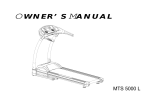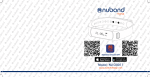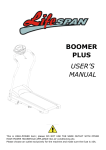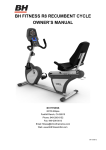Download iFold7 Treadmill
Transcript
O WNER’ S MANUAL iFold7 TABLE OF CONTENTS SAFETY PRECAUTIONS ------------------------------------------------------- 1-2 BEFORE BEGINNING ------------------------------------------------------- 3-4 FEATURES ------------------------------------------------------- 5 EXERCISE GUIDELINES ------------------------------------------------------- 6-7 WARM-UP & COOL-DOWN ------------------------------------------------------- 8-9 ASSEMBLY PART LIST ------------------------------------------------------- 10 -------------------------------------------------------- 11 ------------------------------------------------------- 12-15 FOLDING & MOVING INSTRUCTIONS ------------------------------------------------------- 16-17 MAINTENANCE ------------------------------------------------------- 18-19 COMPUTER INSTRUCTION ------------------------------------------------------- 20 GENERAL OPERATION ------------------------------------------------------- 21-25 TROUBLESHOOTING ------------------------------------------------------- 26 EXPLODED DRAWING ------------------------------------------------------- 27-29 PARTS LIST ------------------------------------------------------- 30-32 CIRCUIT DIAGRAM ------------------------------------------------------- 33 WARRANTY ------------------------------------------------------- 34 W C HARDWARE PACK ASSEMBLY STEPS W § SAFETY PRECAUTIONS Thank you for purchasing the Progression iFold7. Even though we made great efforts to ensure the quality of each product, occasional errors, and/or omissions do occur. In any event should you find this product to be defective or missing a part please contact the Flaman Fitness location you purchased it from. Be sure to read the entire manual before assembly and operation. Also, please note the following safety precautions: Ø Before beginning any exercise program consult your physician. Ø Keep children and pets away from this equipment at all times, this is not a toy. Ø Only one person at a time should use this equipment. If dizziness, nausea, chest pains, or any other abnormal symptoms are experienced while using this treadmill, stop the workout at once and consult a physician immediately. Ø The treadmill should not be used by persons weighing more than 136 kg (300 lbs). Ø Inspect your machine prior to exercise to ensure that all nuts and bolts are fully tightened. Ø Keep hands and feet away from all moving parts. Ø Always use this treadmill on a clear and level surface. Do not use it outdoors or near water. Ø Do not insert any object into any openings. Ø Before using this equipment to exercise, always do stretching exercises to properly warm up by slow walking for 5 minutes on the treadmill. Ø Always wear proper clothing and walking or jogging shoes when exercising. Do not wear loose fitting clothing that could get caught in the equipment. Ø Turn off the power after usage. Ø Pregnant women should consult with their physician before beginning an exercise program. Ø Drink hydrating fluids (water) before, during and after any exercise. Ø This treadmill is designed for home use only. Do not use for light institutional or commercial applications. Ø Assemble and operate the treadmill on a level, solid surface. Ø Please make sure that there must be a safety area of 200 cm × 100 cm behind the treadmill while exercising. Ø Before using this machine please lubricate the running belt first. Lubricate every 30 hours of usage or once a month to prolong the lifetime of this machine. Ø Regularly check your treadmill for damages and abrasion. Please pay special attention to the rear roller cover, antiskid pad, handlebars, side rail and running belt. Please read this manual carefully and observe the instructions. Ø Damaged parts need to be replaced instantly and please only exercise again once properly repaired. -1- Ø Please make sure enough space is available around the item for set-up and use. Ø Please make sure that levers or other adjusting mechanisms do not interfere with the moving area during exercise. Ø Turn the switch off and unplug the power cord when the treadmill is out of use. Ø Incorrect and excessive exercise can harm your health. Ø Do not exceed 4 hours of use per day Before starting any exercise program consult your physician. This is especially important for individuals over the age of 35 or persons with pre-existing health problems. Please read all instructions carefully. The treadmill is tested according to EN 957-1/-6, class HB for home-use with a maximum user weight of 136 kg (300lbs) and is not suitable for commercial use. This item may only be used in the way described in this manual. Maximum overall dimension: 188cmx85cmx126cm Maximum noise level around the treadmill is 70 dB(A) The weight of the treadmill is about 78 kg (171.6lbs). Attention: The treadmill should only be assembled by the manufacturer, its service agent or similarly qualified persons. This treadmill is not intended for use by persons (including children) with reduced physical, sensory or mental capabilities, or lack of experience and knowledge. If the supply cord is damaged, it must be replaced by the manufacturer, its service agent or similarly qualified persons in order to avoid a hazard. -2- § BEFORE BEGINNING Clean your area: 1. Remove the treadmill from box and place on a level ground. It is recommended that you place a protective covering under the treadmill, such as a mat. 2. Place in an area that will meet minimum clearance requirements. Front & Side: 1ft /30cm Back: 6ft /180cm 3. Whenever moving or setting up the treadmill, the deck must be in the upright position with the deck safety lock securely engaged. 4. To place the iFold7 in operating position, release the deck safety lock then lower the deck with the end caps until it rests completely on the ground. 5. Make sure safety cord is plugged into the treadmill. 6. Plug unit into outlet following the grounding guidelines below. GROUNDING: This unit must be properly grounded to ensure safe operation. Should this equipment fail to perform properly, grounding reduces the chance of electrical shock. Helpful Tips Straddle the running belt and allow it to start moving at a safe speed before stepping on. Hold the handlebar while adjusting the controls. Focus your eyesight ahead to help maintain your balance. Wear comfortable, good-quality walking or running shoes. Warm-up and cool–down before and after your workout period -3- IMPORTANT TREADMILL WARNINGS AND CAUTIONS In order to reduce the risk of fire, electric shock, burns or injury, please read and understand the following precautions before operating. DANGER: To reduce the risk of electric shock, always unplug this appliance from the electrical outlet immediately after use and before cleaning. WARNING: To reduce the risk of burns, fire, electric shock or injury to persons, an appliance should NEVER be left unattended when plugged in. Unplug from outlet when not in use, and before putting on or taking off parts. Do not operate under blankets or pillow. Excessive heating can occur and cause fire, electric shock or injury to persons. CAUTION: Before operating the treadmill you have to pull out the slip safety key in the direction of the arrows, ( the treadmill will enter into a protection program if you switch on the treadmill without pulling out the safety key) The safety key stops the treadmill at any point in your workout . In case of emergency, seize the handlebar and lift your body, then stand on the ground. Helpful Instructions Straddle the tread belt and allow it to start moving at a safe speed before stepping onto it. Hold the handlebar while adjusting the controls. Focus your eyes straight ahead to help maintain your balance. Wear comfortable, good-quality walking or running shoes. Warm-up and cool–down before and after your workout period -4- § FEATURES -5- § EXERCISE GUIDELINES Check with your physician before beginning any type of exercise program. People who have diabetes or high blood pressure, a family history of heart disease, high cholesterol or have led a sedentary lifestyle should get a medical check-up and a stress test before working out. Medical research has shown us that there is an amount of exercise which is enough to condition the cardio respiratory system and the muscles of the body. The amount of exercise is between 60% and 85% of your maximum heart rate measured during a training session. This range allows enough exercise to achieve fitness, but not an exercise amount to cause injury. If at any time during exercise you experience dizziness or chest pain stop immediately and seek medical advice TARGET HEART RATE ZONE 220-your age=maximum heart rate Do not workout at your maximum heart rate. The recommended heart rate zone is between 60% and 85% of your maximum heart rate. -6- EXERCISE IN YOUR TARGET HEART RATE ZONE Age BEGINNER TREADMILL PROGRAM WEEK 1 Exertion level Duration Easy 6~12minutes WEEK 2 Easy 10~16minutes WEEK 3 Moderate 14~20minutes WEEK 5 WEEK 6 Moderate Duration Moderate 22~28minutes Slightly higher or slightly lower 20 minutes 3 minutes at moderate WEEK 7 WEEK 4 Exertion level 18~24minutes -7- Add interval training exertion with 3 minutes at higher exertion for 24 minutes § WARM-UP & COOL-DOWN A successful exercise program consists of a warm up, aerobic exercise and a cool down. Warming up is an important part of your workout and should start off every session. It prepares your body for more strenuous exercise by heating up and stretching out your muscles. At the end of your workout, repeat these exercises to reduce sore muscles. We suggest the following warm-up and cool-down exercises: HEAD ROLLS Rotate your head to the right for one count, feeling the stretch up the left side of your neck. Next, rotate your head to the left for one count. Finally, drop your head to your chest for one count. SHOULDER LIFTS Lift your left shoulder up toward your ear for one count. Then lift your right shoulder up for one count as you lower your right shoulder. SIDE STRETCHES Open your arms to the side and continue lifting them until they are over your head. Reach your right arm as far upward toward the ceiling as you can for one count. Feel the stretch up your right side. Repeat this action with your left arm. -8- QUADRICEPS STRETCH With one hand against a wall for balance, reach behind you and pull your right foot up. Bring your heel as close to your buttocks as possible. Hold for 15 counts and repeat with left foot up. INNER THIGH STRETCH Sit with the soles of your feel together with your knees pointing outward. Pull your feet as close into your groin as possible. Gently push your knees toward the floor. Hold for 15 counts. HAMSTRING STRETCH Sit with one leg extended. Bring the sole of the opposite foot toward you and rest it against the inner thigh of your extended leg. Reach toward your toes as far as possible. Hold for 15 counts, then relax. Repeat 3 times for each leg. Stretches: Hamstrings, lower back and groin. CALF STRETCHES Lean against a wall with your right leg in front of the left and your arms forward. Keep your left leg straight and the right foot on the floor; then bend the left leg and lean forward by moving your hips toward the wall. Hold, and then repeat on the other side for 15 seconds 9 § ASSEMBLY PART LIST 10 § HARDWARE PACK 11 § ASSEMBLY STEPS STEP 1 :Remove the treadmill from the box and place on a level ground. Pull out the left and right column mast knob respectively. According to the direction of the arrow, rotate the knob to unlock position. Pull out column mast knob Rotate column mast knob 12 STEP 2 : Hold the A and B handlebars and raise them until they lock. Important: You will hear a “click” sound when it is locked. Release your hands when column mast has been locked and rotate the column mast knob at the bottom to stabilize. Column mast knob switch 13 STEP 3 : Rotate the console downward by bringing handlebars A and B towards the back of the treadmill. (See diagram below). Once in the proper position use the handlebar lock device to stabilize the console. Console lock device 14 Step 4. The final step is to revolve the anti-overturn knob to stabilize. 15 § MOVING & FOLDING INSTRUCTION MOVING: A: To move to another spot and store upright or use in new location: Fold the running deck up by grabbing the end of the running deck and lifting up. Make sure the pedal is locked. Hold the handlebars, then you can move the treadmill. B: To fold the treadmill down for storage: 1. Unlock the display lock device 2.Revolve the anti-overturn 3. Unlock the column lock device 16 4. Revolve the column as the direction of arrow 5.Folding the treadmill Once the treadmill is folded as above, grasp the end of the running deck, lift it and let so the front wheel is still on the ground and rolled to desired location. 17 § MAINTENANCE • Warning: To prevent electrical shock, be certain the treadmill is turned off and unplugged for cleaning or routine maintenance. • Important: Never use abrasives or solvents to clean the treadmill. To prevent damage to the computer, keep liquids away and keep it out of direct sunlight. • After each workout: Wipe off the console and other treadmill surfaces with a cloth containing Progression Equipment Cleaner. • Weekly: Use of a treadmill mat is recommended for ease of cleaning. Dirt from your shoes contacts the belt and eventually makes it to underneath the treadmill. Vacuum underneath the treadmill once a week. MAINTENANCE OF RUNNING DECK AND RUNNING BELT The treadmill is equipped with a powerful maintenance-free system (Intellective lubrication system, auto-tensioner for running belt, auto tensioner for motor drive belt, etc.). This system will test the treadmill on time and maintenance automatically. § BELT ADJUSTMENT All running belts are properly set at the factory. It may stretch or be off-center after use. Stretching is normal during the break-in period. The iFold7 is equipped with auto-rectify so you should not have to adjust the running belt as it should adjust the running belt according to running belt position. If you notice any rubbing, noises or burning smells please call for maintenance. ADJUST THE MOTOR DRIVE BELT TENSION The iFold7 is equipped with auto tensioner for the motor drive belt. § TREADMILL LUBRICATION Lubricating under the tread belt will ensure superior performance and extend its life expectancy. The iFold7 is equipped with an intellective lubrication system. It should lubricate the running belt automatically based on internal parameters. In the event that you should need to lubricate your treadmill read below for how to do so. 18 HOW TO CHECK RUNNING BELT FOR PROPER LUBRICATION Lift one side of the tread belt and feel the top surface of the running board If the surface is slick to the touch, then no further lubrication is required If the surface is dry to the touch, apply one packet of lubricant or 30 -40ml of lubricant. HOW TO APPLY LUBRICANT If you need to lubricate the running belt by yourself, start the treadmill and then press and hold the ”START” key 10 seconds, it will intellective lubricate. NOTE: DO NOT over lubricate running board. Any excess lubricant that comes out should be wiped off. Lubricant in a spray can is available from your local Flaman Fitness or online at www.flamanfitness.com. IMPORTANT: USE ONLY 30-40ml OF LUBRICANT PER APPLICATION LUBRICATION SCHEDULE 1. After the first 25 hours of use (1-2 months) apply 30 - 40ml of lubricant 2. Every 30 hours of use (30 days) apply 30 - 40ml of lubricant 19 § COMPUTER INSTRUCTION 20 § GENERAL OPERATION Display type: LCD Display Feedback as follow: § [TIME]:Displays exercise time or target time, display range:0:00—99:59; § [SPEED]:Displays exercise speed, display range:1—18.0 Km/h; § [INCLINE]: Displays exercise incline, display range:0%—15%; § [DISTANCE]:Displays exercised distance or target distance, display range:0.0—99.9Km; § [CALORIES]:Displays consumed calories or target consume calories, display range:0—999Kcal; § [PULSE]: Displays the heart rate or target heart rate, display range:40—199BPM; § [PROG]: Displays 8 pre-programmed workouts, it is respectively ①Warm-UP ②Fat Burn ③Heart Exercise ④Rolling Hills ⑤Lose Weight ⑥Long Distance Run ⑦Enhanced training ⑧Challenge,and 2 user programs FUNCTION: § SAFETY KEY: Once you pull out the slip safety key, the treadmill will stop immediately at any time. Insert the safety key to the safety key position before restarting. § [START]:Press this button to start operation. § [STOP]:Press this button to make motor stop. § [PAUSE]: Press this button to make motor temporary stop working in the running condition. § [PROG]:This button has 8 Pre-programmed workouts that will display when the belt is in a stopped condition. § SPEED KNOB:To turn speed knob clockwise, the speed will increase, the fastest speed is 18km/hr;turn the speed knob in counter-clockwise direction, the speed will decrease, the slowest speed is 1km/hr § SPEED SHORTCUT [3/6/9/12/14/16]: These buttons will take you to the labeled speed with one push of the button. § INCLINE SHORTCUT [0/3/6/9/12/15]: These buttons will take you to the labeled incline with one push of the button. MP3 AUDIO FEATURES Plug the MP3 connecting cord into the console, connect the MP3 to the other end, you can listen to the music through the speakers 1. GENERAL START a. Open the power switch, to insert safety key to the safety key position, all of the LCD`s will display for 2 seconds, buzzer will sound and then the console will enter into manual normal mode. b. Press “START”, motor will start immediately and treadmill will start running. 21 2. MANUAL MODE a. Insert the safety key to the safety key position on the console, press “MODE” to enter into manual mode’s normal mode in the stop condition. b. There are three kinds of function on the manual mode: time mode, distance mode, calories mode, see as follow: TIME MODE: Press “MODE” to enter into time countdown mode. LCD window displays time zone flashing; the start time is 30 minutes. Turn the speed knob to change the time setting; setting range is 10:00-99:59. Turn speed knob clock-wise, time will increase by 1 minute intervals. Turn the speed knob continuously in clock-wise the time will increase to 99 minutes. Turn the knob continuously counter- clock-wise and the time will countdown by 1 minute until it reaches 10 minutes. DISTANCE MODE: Press “MODE” twice (one time after the time setting) and it will enter into DISTANCE countdown mode. The LCD window will display distance zone flashing, the start distance is 1.0km. Turn the speed knob to change the distance setting, setting range is 1.0-99.9km. Turn the knob clock-wise and the distance will increase by 0.1 km intervals. Turn the speed knob continuous and the distance will increase rapidly to what you want up to 99.9km. Turn the knob continuously counter-clock-wise and the distance will begin to countdown until 1km. CALORIES MODE: Triple-click “MODE” at the start (click once after distance mode) to enter into CALORIES countdown mode. The LCD window will display the calories zone with the starting calories at 50cal. Turn the speed knob to change the calories setting; the setting range is 50-999cal. Turn the knob clock-wise and the calories will increase by 1 Kcal. Turn the knob continuously and the calories will increase rapidly to what you want up to 999 CALORIES . Turn the knob counter clock-wise and the calories will countdown by 1 Kcal . 22 PROGRAM MODE Press the program button or program shortcut to select between 8 programs, P1~P8, Each program is set at 30 minutes as a default time. To change turn the knob to increase or decrease the time. Press[START] to start treadmill, program will start automatically, the time will start to countdown. [SPEED] shortcut or speed knob can change the speed during your workout. Press the [INCLINE] shortcut or incline knob can change the incline. Preset program 1( aim program ) level 1 2 3 4 5 6 7 8 9 10 11 12 13 14 15 16 speed 4 4 6 6 8 8 8 6 6 8 8 8 6 8 8 6 incline 2 2 2 3 3 3 3 3 3 2 3 3 3 2 2 2 Preset program 2(aim program) level 1 2 3 4 5 6 7 8 9 10 11 12 13 14 15 16 speed 2 4 4 6 6 8 8 10 10 10 8 8 6 4 3 2 incline 1 2 3 3 4 4 4 4 3 3 3 4 4 3 2 2 Preset program 3(aim program) level 1 2 3 4 5 6 7 8 9 10 11 12 13 14 15 16 speed 6 10 10 8 6 6 8 10 10 11 11 10 8 8 6 2 incline 1 3 3 4 5 5 4 3 5 5 2 5 5 2 3 2 Preset program 4 (aim program) level 1 2 3 4 5 6 7 8 9 10 11 12 13 14 15 16 speed 4 10 10 8 8 10 10 8 8 11 11 10 10 8 6 4 incline 2 3 4 5 6 7 8 10 11 12 12 10 10 8 8 4 23 Preset program 5 (aim program) level 1 2 3 4 5 6 7 8 9 10 11 12 13 14 15 16 speed 6 6 6 8 10 10 10 10 12 12 12 10 10 6 6 6 incline 0 1 1 0 3 2 1 2 3 2 1 0 1 1 2 4 Preset program 6(aim program) level 1 2 3 4 5 6 7 8 9 10 11 12 13 14 15 16 speed 6 6 6 8 12 12 12 12 12 12 10 8 8 6 6 6 incline 1 1 1 2 1 0 0 1 1 1 3 3 4 5 6 4 Preset program 7( fat blast program 100 carlories) level 1 2 3 4 5 6 7 8 9 10 11 12 13 14 15 16 speed 4 10 12 14 10 6 12 14 14 10 6 10 14 10 6 4 incline 0 2 1 1 2 3 1 1 2 2 1 1 3 1 3 1 3012345654346545642 Preset program 8 (fat blast program 200 carlories ) level 1 2 3 4 5 6 7 8 9 10 11 12 13 14 15 16 speed 4 4 6 8 10 10 12 12 12 14 14 14 14 14 10 8 incline 5 4 4 1 4 4 3 3 2 2 2 2 3 3 3 3 24 3. CUSTOMER PROGRAM a. When treadmill is stopped, press [USER PROG] to enter user program, set speed and incline first and then adjust the time. b. There is 1 user program, it divides into 16 sections. Set the first sections speed and incline then advance to set the next sections. c. After you finish setting all 16 sections` speed and incline, then press speed knob to adjust time. Turn the speed knob to adjust to your desired total workout time then press the speed knob to finish. d. Press [START] to begin your workout. e. Treadmill will save your program in its memory. The treadmill will running with the recently set program unless it is reset. f. When the time countdown reaches zero the workout is over and the treadmill will stop running 4. HEART RATE Hold the hand-pulse grips that are located on the left and right handlebars at the same time, it will take 5-10 seconds to register. Your heart rate will display on the [PULSE] part of the console. 5. AUTOMATIC SHUTDOWN The treadmill will automatically shutdown after 10 minutes of being idle. Press any key to start it up again. 6. STOP a. Press[STOP] to stop the treadmill; b. Press[PAUSE], to key your spot in your workout but momentarily stop the belt; c. The treadmill will be stopped if you remove the safety key; d. Turn off the power ,treadmill will be stopped 25 TROUBLESHOOTING 1. Control Unit error messages and solving methods a. Display:E01 § E01:Console is sending command to controller, and controller feedback information to console is obstructed § Solving method:Check if the console is connected to the control unit or if the 4-wire connector is loose or damaged. b. Display:E02 § E02:It is indicated that motor line voltage has not be tested by controller § Solving method:Check motor positive/negative wire connect to controller terminal if is tight c. Display:E03 § E03:It is indicated that speed feedback information has not been tested by controller during motor is working § Solving method:Check the hole on the disc to make sure is lined up with the light and electronic sensor d. Display:E05 § E05:It is indicated that current or running belt friction is so big that motor operate exceeded rated current during motor operatation § Solving method:Check running belt lubrication or check motor to look for damage. You may have to change the motor. 2. Other problems and solving methods a. Can not show the data on the console § Check whether power cord is connected, power switch is opened, SMD fuse is blew out § Check connection from the console to the control unit’s 4-wire connector if is it no problem § Check if controllers and transformers are connected b. Can not show the hand pulse or `error` is in the display § Check handpulse wire and make sure it is tight; § Make sure both hands are on the left and right sensors at the same time; § Use water to wash hands, keep humid。 c. Motor can not be started § Check all of connect wires to make sure all are connected; § Observe the fault information on the console d. Be short of character § LCD: Check if LCD’s press frame is tight or remove press frame and then clean copper part on the PCB § LED: Check if LED pin if is welded 26 § EXPLODED DRAWING 27 28 29 § PARTS LIST No ITEM QTY No ITEM QTY 1 LCD window 1 30 right handlebar inner cover 1 2 ST3X8 cross recess head self-taping screw 14 31 right stowage box upper 1 3 display front cover 1 32 right stowage box lower 1 4 ST3X12 cross recess head self-taping screw 6 33 display cover fix seat 2 5 prevent grind pad 6 34 table frame 1 6 hifi net 2 35 left stowage box upper 1 7 sponge cover 2 36 left stowage box lower 1 8 ST4X15 cross recess head self-taping screw 36 37 ST3X25 cross recess head self-taping screw 4 9 left handlebar inner cover 1 38 back display cover 1 10 left handlebar bracket 1 39 ST4X15 cross recess head self-taping screw 12 11 left handlebar outer cover 1 40 12 handlebar limit washer 2 41 motor cover 1 13 ST3X10 cross recess head self-taping screw 12 42 motor 1 14 automatic bolt 2 43 motor belt 1 15 ST3X12 cross recess head self-taping screw 4 44 M8X12 Hexagon head bolt 3 16 ST4X12 cross recess head self-taping screw 2 45 Φ8 spring washer 7 2 46 Φ8 washer 28 M8X15 inner hexagonal socket head cap bolt 4 17 28X54 tube cover motor low cover 1 18 foam 2 47 19 ST4X12 cross recess head self-taping screw 42 48 20 button low cover 1 49 foot pad lock frame 1 21 ST2.5X8 cross recess head self-taping screw 2 50 M8X40 inner hexagonal pan head bolt 4 22 safety switch 1 51 Φ16 tube cover 2 23 safety swith fix seat 1 52 foot pad 1 24 button upper cover 1 53 foot pad spring 1 25 adjustment knob 1 54 M8X60 inner hexagonal pan head bolt 1 26 handpulse seat 2 55 foot pad decorative sleeve 1 27 handpulse 4 56 left anti-slide paper 1 28 right handlebar outer cover 1 57 side rail 2 29 right handlebar bracket 1 58 double side coating tap 4 30 M8X30 inner hexagonal set screw 2 No ITEM QTY No ITEM QTY 59 base frame 1 88 M10X105 hexagonal pan head bolt 1 60 running deck cushion pad 2 89 Φ10 washer 14 61 roller cover decoration 2 90 M10 nut 4 62 running deck buffer seat 4 91 M10X45 inner hexagonal pan head bolt 1 63 J12.7X38.1 tube cover 4 92 lifting motor 1 64 running deck washer 2 93 low controller 1 65 rubber cushion pad 2 94 power cover 1 66 taut spring bearer plate 2 95 motor cabinet 1 67 taut roller spring 2 96 M8X5 recess head self-taping screw 2 68 back roller 1 97 69 M8X105 inner hexagonal socket head cap bolt 2 98 ST3X12 cross recess head self-taping screw 2 70 left roller cover 1 99 power plug 1 71 right roller cover 1 100 Fuse bracket 1 72 running belt 1 101 shaped switch 1 73 running deck 1 102 filter 1 74 M8X40 cross recess head screw 2 103 Electrical installation board 1 75 M8X35 cross recess head screw 4 104 front roller 1 76 round bolt 1 105 M8X50 inner hexagonal socket head cap bolts 1 77 M8 nut 8 106 right anti-slide paper 1 78 electric relay 1 107 M8X45 inner hexagonal pan head bolt 4 79 transformer 1 108 left console mast 1 80 roller 2 109 M6X15 Pan head screws with cross recess 2 81 rivet Φ6x25 2 110 fixed knob 2 Φ5 washer 2 82 moving wheels cover 2 111 plug spring 2 83 ground connecting tube 1 112 fixed 2 84 M8X15 hexagonal pan head bolt 2 113 inner console mast cover 2 85 plastic cover 6 114 outer console mast cover 2 86 right console mast 1 115 front wheels 2 87 retaining nut 2 116 M8X10 inner hexagonal pan head bolt 2 31 bolt No ITEM ITEM QTY 117 lifting wheels 2 125 plastic screw 2 118 lifting frame 1 126 base frame wheels 2 119 M10X40 inner hexagonal pan head bolt 2 127 rotating cover of console mast 2 120 washer 4 128 ground frame 1 121 lifting connecting sleeve 2 129 high ground cushion 4 122 connecting frame 1 130 ST4.8X15 cross recess head self-taping screw 4 inner hexagonal pan head bolt 4 131 Φ32 tube cover 2 pneumatic cylinder 2 123 124 M10X25 QTY No § 32 § CIRCUIT DIAGRAM 33 § WARRANTY - Limited Warranty, Repair and Service WHAT DOES THIS WARRANTY COVER? This warranty covers your Progression iFold7 against defects in material and workmanship when used for the purpose intended, under normal conditions and provided it receives proper care. HOW LONG DOES THE COVERAGE LAST? Warranty starts from the date of purchase and is as follows: Residential Warranty: 5 years motor, 2 years parts, 1 year labour1 Commercial Warranty: The Progression iFold7 does not carry a manufacturer warranty when used in a commercial setting. WHAT WILL PROGRESSION DO? Progression’s manufacturer warranty will provide a replacement part and/or service at no charge1 for any part found defective in workmanship or materials during the warranty period. HOW DO YOU GET SERVICE? In order to obtain replacement parts or service as provided by this warranty, you may call toll free 1-866-978-1999 Monday to Friday 8:30 a.m. to 5:00 p.m. central standard time. Ask to speak to the service department and please have your serial number, date of purchase and location of purchase available. This warranty shall not apply to treadmills which are (1) used for commercial or other income producing purposes, or (2) subject to misuse, neglect, accident or unauthorized repairs and alterations. This warranty provided herein is in lieu of all other express warranties. Any implied warranties, including any implied warranties of merchantability or fitness for particular purpose are limited in duration to the first 12 months from the date of purchase. All other obligations or liabilities, including liability for consequential damages are hereby excluded. All of the parts for the Progression iFold7 Treadmill can be ordered from: Flaman Fitness, 120 Robin Cres, Saskatoon, Saskatchewan, S7L 6M7. When ordering parts, the parts will be sent and billed at the current prices. Prices may be subject to change without notice. Check or money order must accompany all orders. Standard hardware items are available at your local hardware store. 1 Labour is covered under the manufacturer warranty period where there is a local Progression Service provider available. If a local Progression service provider is not available, mileage charges will be applicable or the cost of labour is not covered. For inquiries on service providers and their locations please call toll free 1-866-978-1999. 34 Toll Free 1-‐866-‐978-‐1999 www.progressionfitness.ca www.flamanfitness.com 35