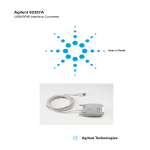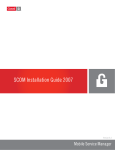Download Agilent Technologies Agilent E5810A Specifications
Transcript
Agilent I/O Hardware for PC-to-Instrument Connection Data Sheet Agilent connectivity software Agilent connectivity software helps you establish a connection in less than 15 minutes. Easily connect your PC to GPIB and RS-232 instruments • Choose the best way to connect your PC to GPIB and RS-232 instruments • Take advantage of PC-standard interfaces (USB, LAN, PCI) Now you can connect your PC and test instruments more easily than ever. The Agilent I/O hardware product family is designed to offer you a choice of interfaces and to simplify the connection. • Protect your investment with industry-standard I/O software Table of contents 82357A USB/GPIB Interface 82350B High-Performance PCI GPIB Interface E5810A LAN/GPIB Gateway E5805A USB/4-Port RS232 Interface E5813A Networked 5-Port USB Hub Cables and Adapters Choosing a remote connection Ordering information Related Agilent literature 2 3 4 5 6 7 7 8 8 Agilent is a leader in offering Ethernet/local area network (LAN) and universal serial bus (USB) interfaces in its instruments. The I/O products featured in this data sheet will help you connect your current instruments that have GPIB or RS-232 interfaces to your PC with ease. Agilent I/O hardware family benefits: • Easy connection to GPIB and RS-232 instruments — Agilent I/O hardware products offer simple “plug and go” setup and configuration • Use PC-standard interfaces — Connect via your computer PCI slot or use the built-in USB or LAN ports on your PC to connect to your instruments. • Choice of interfaces (GPIB, RS-232, USB, LAN, PCI) — Agilent offers you a selection of products to meet your I/O needs. We work where you do! • Software compatibility with any standard T&M software application — The included industry-standard VISA I/O libraries make it easy for you to use your existing software programs and let you mix and match test instruments and software from different vendors in a single system. Agilent IO Libraries Suite eliminates the hours of effort it takes to connect and configure PC-controlled test systems. This connectivity software ships with each Agilent I/O product and over 150 Agilent test and measurement instruments. Connecting your instruments to a PC is as easy as connecting a PC to a printer — even if you use multiple instrument vendors. Now enhanced version 14.1 with expanded compatibility with other vendors IO software. You can now use any programming API with any standard T&M software development environment. Simply install Agilent’s IO Libraries Suite on your PC then cable the interfaces and instruments to your PC. The IO Libraries Connection Expert utility will find the interfaces and instruments connected to your computer and configure them properly. Agilent IO Libraries Suite version 14.1 summary of requirements • Microsoft® Windows® 98(SE)/ME (note: only supported with version 14.0)/2000 SP4/XP SP1 and Microsoft Internet Explorer 5.01 or greater • 450 MHz Intel Pentium® processor and 800x600 display with 256 colors • 128 megabytes RAM and 225 MB total hard disk space • Supported APIs include Agilent or NI VISA, SICL, VISA-COM and NI-488.2 If you already own an Agilent I/O product or instrument, you can download the latest version of Agilent IO Libraries Suite for free. See the following URL for more information. Go to www.agilent.com/find/iosuite Agilent 82357A USB/GPIB Interface Quickly connect to a GPIB interface via the USB port on your PC Features • Uses standard USB and IEEE 488 interfaces • Maximum GPIB transfer rate of more than 850 KB/s Best for • Easiest GPIB connectivity General requirements • Notebook computer GPIB connections Minimum system requirements Windows 98(SE)/Me (note 98 supported with version 14.0 only)/2000/XP Available USB 1.1 or 2.0 port Connect GPIB instruments quickly and easily to your computer’s USB port Software required Agilent IO Libraries Suite (included) see requirements on page 1 Supported standards USB 1.1 (fully compatible with USB 2.0) IEEE 488.1 and IEEE 488.2 compatible The Agilent 82357A USB/GPIB interface provides a direct connection from the USB port on your notebook or desktop PC to GPIB instruments. Once the software is loaded, your computer automatically detects the 82357A when it is connected to the computer USB port. With the 82357A USB/GPIB interface, you just plug and go. It is “hot pluggable,” so you can easily connect and disconnect it without having to shut down the computer. No external power supplies are necessary. The 82357A USB/GPIB interface implements USB 1.1 (12 Mbits/s) and is compatible with USB 2.0. The 82357A USB/GPIB interface uses a thin, flexible, high-quality USB cable that is shielded, and the connector is specified to 1,500 insertions, ensuring a durable connection and reliable data transfers. For programming capability you have access with the latest version of IO Libraries suite, version 14.1, to program in all standard development environments. Agilent’s IO Libraries Suite 14.1 is easy to use and works with virtually any vendor’s instrument or T&M programming software application and includes automatic configuration for Agilent or NI VISA, NI-488.2, VISA COM or T&M Toolkit Direct IO. Even if you use NI IO 2 82357A technical specifications Unsupported GPIB modes of operation • Parallel Poll • Pass Control • Non-System Controller mode General characteristics Power USB bus-powered device, +5 V, 500 mA (max), 200 mA (typ) Support for USB hubs Self-powered hubs Connectors Standard 24-pin IEEE-488 Standard USB A Cable 2.5 meters, shielded, connector rated for 1500 insertions Maximum data transfer rates Over 850 KB/s Maximum instrument connections 14 instruments—daisy chain via GPIB Maximum connections Up to four 82357As on a single computer Configuration Plug-and-Play Indicators LEDs for Ready, Access, Fail EMC and safety * IEC 61326-1 IEC 61010-1 Warranty 1 year Group 1, Class A Dimensions Length, width, and height 105 mm (L) x 64 mm (W) x 30 mm (H), includes connectors Weight 0.215 kg Environmental specifications Operating environment 0°C to 55°C Operating humidity Up to 90% at 40°C non-condensing Storage environment -40°C to +70°C Storage humidity Up to 90% at 65°C non-condensing * Additional detail and information in the Declaration of Conformity software Agilent will configure automatically so as a user you do not have to be concerned with the behind-thescenes details. Agilent 82350B High-Performance PCI GPIB Interface for Windows Features • PCI IEEE-488 interface for PCs • Transfer rates up to 900 KB/s • Dual processor support on Windows 2000/XP This traditional GPIB connection still offers the highest throughput Best for • Maximum GPIB throughput for all configurations 82350B technical specifications High performance for manufacturing test applications Minimum system requirements Windows 98(SE)/Me (note 98 supported with version 14.0 only)/2000/XP The 82350B is Agilent’s highestperformance GPIB interface. With a direct PCI computer connection, transaction overhead is minimized for the best overall performance. Software required Agilent IO Libraries Suite (included); see requirements on page 1 The 82350B card de-couples GPIB transfers from PCI bus transfers. Buffering provides I/O and system performance that is superior to direct memory access (DMA). The hardware is software configurable and compatible with the Plug-and-Play standard for easy hardware installation. The GPIB interface card plugs into a 5 volt PCI slot in the backplane of your PC. For programming capability you have access with the latest version of IO Libraries suite, version 14.1, to program in all standard development environments. Agilent’s IO Libraries Suite 14.1 is easy to use and works with virtually any vendor’s instrument or T&M programming software application and includes automatic configuration for Agilent or NI VISA, NI-488.2, VISA COM or T&M Toolkit Direct IO. Even if you use NI IO software Agilent will configure automatically so as a user you do not have to be concerned with the behind-thescenes details. General requirements PCI bus slot 5-V PCI slot, 32 bits Supported standards PCI rev 2.2 IEEE 488.1 and IEEE 488.2 compatible General characteristics Power Backplane +5 V PCI Connectors Standard 24-pin GPIB (IEEE-488) +5V PCI Maximum data rate More than 900 KB/s Maximum instrument connection 14 instruments—daisy chain via GPIB Buffering Built-in Configuration Plug-and-Play EMC and safety * IEC 61326-1 IEC 61010-1 Warranty 1 year Group 1, Class A Dimensions Length, width, and height 122 mm (L) x 122 mm (W) x 22 mm (H) (a full-height PCI card) Weight 0.091 kg Environmental specifications Operating environment 0°C to 55°C Operating humidity Up to 90% at 40°C non-condensing Storage environment -40°C to +70°C Storage humidity Up to 90% at 65°C non-condensing * Additional detail and information in the Declaration of Conformity 3 Agilent E5810A LAN/GPIB Gateway Take advantage of LAN technology for your GPIB instruments and test systems Features • Remote access and control of GPIB instruments via the LAN • Easy setup and use via digital display and Web browser E5810A technical specifications Best for • Connection to remote GPIB and RS-232 instrumentation • Shared test systems Remote access and collaboration with GPIB instruments via your LAN The E5810A can use DHCP, if available, to automatically configure necessary network parameters, including its IP address. The gateway can be controlled from multiple locations and by multiple users via your LAN, so it is easy to share control of instruments from locations worldwide. For easy remote access enter the IP address from the digital display as the URL in your Web browser and gain access to connected GPIB and RS-232 instruments. Then use your browser to send instrument commands interactively and quickly see your measurement results. Use the digital display and LEDs to check the IP address and troubleshoot locally. For programming capability you have access with the latest version of IO Libraries suite, version 14.1, to program in all standard development environments. General requirements Minimum system requirements (client computers) Available 10BASE-T/100BASE-TX LAN port Operating system Windows 98(SE)/Me (note 98 supported with version 14.0 only)/2000/XP Supported Web browsers Internet Explorer 4.0 or higher Netscape Navigator 4.7 and higher Software required Web browser or for programmatic control— Agilent IO Libraries Suite (included); see requirements on page 1 Supported standards IEEE 488.1 and IEEE 488.2 compatible 10BASE-T/100BASE-TX networks VXI-11 protocol EIA-232 General characteristics Power supply 100-240 V ± 10% Power consumption (7 watts) 25 VA peak Power line frequency 47 to 63 Hz Connectors Std 24-pin GPIB (IEEE-488), RS-232 (9-pin), LAN RJ-45 Maximum data rates More than 900 KB/s—GPIB port 115 Kb/s—RS-232 port RS-232 baud rate 300, 1200, 2400, 4800, 9600, 19200, 38400, 57600, 115200 b/s RS-232 Flow control None, RTS/CTS, XON/XOFF, DTR/DSR RS-232 Parity None, Odd, Even, Space, Mark RS-232 bits 5, 6, 7, 8 RS-232 Stop bits 1, 2 RS-232 SRQ interrupts on RI, DSR, DCD, CTS Max instrument connections 14 instruments—daisy chain via GPIB 1 RS-232 device Up to 16 simultaneous I/O connections Indicators LEDs for Power, Activity, Fault For system environments, the E5810A gateway can be rack mounted. The rack mount kit (Option 100) allows two devices to be placed side-by-side in one rack width. With its built-in power supply, there are no additional power modules to mount. EMC and safety * IEC 61326-1 IEC 61010-1 Warranty 1 year Network protocols See the E5810A User’s Manual for supported network protocols and functions Length, width, and height 211 mm wide x 230 mm deep x 41 mm high (1U height, 1/2 rack) For additional information and graphic see page 7. Weight 1.6 kg System use Dimensions Environmental specifications Operating environment 0°C to 55°C Operating humidity Up to 90% at 40°C non-condensing Storage environment -40°C to +70°C Storage humidity Up to 90% at 65°C non-condensing * Additional detail and information in the Declaration of Conformity 4 Group 1, Class A Agilent E5805A USB/ 4-Port RS232 Interface Turn your USB port into 4 additional RS-232 ports Features • Easy connection from standard USB port on your PC to up to four RS-232 instruments or devices • Fully compatible with Windows COM driver and industry-standard VISA I/O software. Best for • Easy connection to RS-232 devices • Notebook computer RS-232 connections Add four serial ports in minutes The Agilent E5805A USB/4-port RS232 interface provides a direct connection from the USB port on your notebook or desktop PC to up to four RS-232 instruments or devices. There are no switches to set, no PC cards to install, and no external power supplies are required. Simply install the driver and plug in the E5805A USB 4-port RS232 interface to add four RS-232 ports to your computer. Since the E5805A is a standard Plug-and-Play device, your computer automatically detects and configures it when it is connected to your computer USB port. You can interface up to four devices, with baud rates up to 230 Kb/s per serial port. The E5805A provides four DB9 serial connectors and ships with a 1.8-meter USB cable. E5805A technical specifications General requirements Minimum system requirements Windows 98(SE)/Me (note 98 supported with version 14.0 only)/2000/XP A USB port Software required E5805A driver (included) Software recommended Agilent IO Libraries Suite (included); see system requirements on page 1 Supported standards USB 1.1 (fully compatible with USB 2.0) EIA-232 General characteristics Power USB bus-powered device, +5 V, 500 mA (max), 200 mA (typ) Support for USB hubs Self-powered hubs Connectors Standard USB A, RS-232 (9-pin) on each port Cable 1.8 meter USB, USB A (host side) to USB B (device side) Maximum data rates 230 Kb/s per port RS-232 baud rates 300, 1200, 2400, 4800, 9600, 19200, 38400, 57600, 115200, 230400 b/s RS-232 flow control None, RTS/CTS, XON/XOFF, DTR/DSR RS-232 parity None, Odd, Even, Space, Mark RS-232 bits 5, 6, 7, 8 RS-232 Stop bits 1, 2 RS-232 SRQ interrupts on RI, DSR, DCD, CTS (using IO libraries) Maximum instrument connections 4 RS-232 instruments/devices Configuration Plug-and-Play Indicators Tri-state LED displays device status and COM port activity EMC and safety * CISPR 22 CISPR 24 IEC 60950 Warranty 1 year Class B Dimensions Length, width, and height 111 mm (L) x 183 mm (W) x 26 mm (H) Weight 0.311 kg Environmental specifications Operating environment 0°C to 55°C Operating Humidity Up to 90% at 40°C non-condensing Storage environment -40°C to +70°C Storage humidity Up to 90% at 65°C non-condensing * Additional detail and information in the Declaration of Conformity 5 Agilent E5813A Networked 5-Port USB Hub Utilize LAN to access the remote USB, GPIB or RS232 instruments or devices Features • Interface a variety of GPIB, RS-232, and USB devices to complete your test system • Extend USB devices beyond five meters • USB ports appear to be locally attached and are locked to one computer E5813A technical specifications General requirements Minimum system requirements Windows 2000/XP Available USB 1.1 or 2.0 port Best for Software required E5813A driver (included) • Remote access to USB ports— devices or instruments Software recommended Agilent IO Libraries Suite (included); see system requirements on page 1 Supported standards 10BASE-T/100BASE-TX networks USB 1.1 (fully compatible with USB 2.0) Connect remote USB, GPIB or RS-232 instruments or devices via a standard LAN General characteristics The Agilent E5813A networked 5-port USB hub uses LAN technology to overcome the 5-meter distance limitation for USB cabling, so you can place USB devices anywhere on a LAN network. With access to remote devices, you can collect data, perform measurements, or monitor the progress of your tests. Using the included IO Libraries Suite, you can connect an Agilent 82357A USB/GPIB interface to one of the USB ports for access to GPIB devices. You also can connect an E5805A USB/ 4-port RS-232 interface for access to RS-232 devices (see figure on page 7). Power supply External switching AC adapter Input power consumption 120/230 volts AC, 0.7amps To prevent access conflicts, only one computer at a time can access the E5813A. The included software lets you lock the E5813A to your computer. Once you unlock the connection, another user can then connect from a different computer. For information on choosing between E5810A and E5813A see page 7. Power line frequency 50 to 60 Hz Output 5 volts DC, 3 amps max USB device power available 500 mA per device Connectors LAN RJ-45 Standard USB A on each of 5 ports Maximum data rates 12 Mbps from each port Maximum instrument connections 5 USB instruments or devices Configuration Remote LAN configuration utility Indicators LEDs for system and device status EMC and safety * CISPR 22 Class B CISPR 24 IEC 60950 ITE equipment intended only for use with ISM equipment Warranty 1 year Network and device recommendations IP addresses One IP address per unit E5813A Device Sharing Locked to one computer at a time. One computer must release the E5813A before another computer can use it. Network utilization Maximum network utilization below 50% Compatibility Compatible with bulk or interrupt-type USB devices; isochronous devices are not supported. Dimensions Length, width, and height Device: 112 mm (L) x 182 mm (W) x 26 mm (H) Power adapter: 110 mm (L) x 60 mm (W) x 35 mm (H) Weight Device: 0.284 kg Power adapter: 0.25 kg Environmental specifications Operating environment 0°C to 55°C Operating Humidity Up to 90% at 40°C non-condensing Storage environment -40°C to +70°C Storage humidity Up to 90% at 65 °C non-condensing * Additional detail and information in the Declaration of Conformity 6 Cables Choosing a remote connection Agilent also offers a variety of cables that provide easy and reliable connections. Agilent cables are engineered for exceptional reliability and durability, even under the harshest conditions. • Use the E5813A networked 5-port USB hub when you have a mix of devices (for example, when you need a remote USB printer and multiple RS-232 devices, or have a mix of GPIB, USB, and RS-232 devices). Guidelines for selecting between the E5810A and E5813A for a remote connection: • Use the E5810A LAN/GPIB gateway when you are connecting only to GPIB instruments or a mix of GPIB instruments and one RS-232 instrument. You will obtain the best performance when you do the fewest format conversions. For example using the E5810A (LAN to GPIB) will generally be faster than 82357A and an E5813A (LAN to USB to GPIB). • Use the E5810A when you need to share your instruments with more than one user at a time. Cable Device Length 10833D GPIB cable 0.5 meter 10833A GPIB cable 1 meter 10833B GPIB cable 2 meter 10833C GPIB cable 4 meter 10833F GPIB cable 6 meter 10833G GPIB cable 8 meter GPIB Device E5810A LAN Adapters LAN 10834A GPIB-to-GPIB adapter The 10834A GPIB-to-GPIB adapter can help when limited rear-panel space and other design considerations make cabling difficult. The 10834A adapter extends the first cable 2.3 cm away from the rear panel to provide clearance for other connectors, switches, and cables. NETWORK Printer LAN USB E5813A Device USB 82357A GPIB Device USB USB E5805A GPIB Device RS-232 Device DUT 7 www.agilent.com Ordering information Product number Product description 82357A USB/GPIB interface, includes Agilent IO Libraries Suite and VISA/SICL programming manuals on CD-ROM. E5810A LAN/GPIB gateway, includes Agilent IO Libraries Suite and VISA/SICL programming manuals on CD-ROM. Rack mount kit for 1 or 2 E5810A(s) Option 100 82350B High-performance PCI GPIB interface, includes Agilent IO Libraries Suite and VISA/SICL programming manuals on CD-ROM E5805A USB/4-port RS232 interface includes USB cable, Agilent IO Libraries Suite and VISA/SICL programming manuals on CD-ROM E5813A Networked 5-port USB hub— includes power adapter, Agilent IO Libraries Suite and VISA/SICL programming manuals on CD-ROM 10833D 0.5-meter GPIB cable 10833A 1-meter GPIB cable 10833B 2-meter GPIB cable 10833C 4-meter GPIB cable 10833F 6-meter GPIB cable 10833G 8 meter GPIB cable 10834A GPIB-to-GPIB adapter Related Agilent literature (for other application-related topics and publications, visit www.agilent.com/find/appcentral) • Agilent E2094N IO Libraries Suite, Data sheet pub no. 5989-1439EN • Modern Connectivity–Using USB and LAN I/O Converters, Application note 1475-1 pub no. 5989-0123EN • Simplified PC Connections for GPIB Instruments, Application note 1409-1, pub no. 5988-5897EN • Using LAN in Test Systems: The Basics, Application note 1465-9, pub no. 5989-1412EN Agilent Technologies’ Test and Measurement Support, Services, and Assistance Agilent Technologies aims to maximize the value you receive, while minimizing your risk and problems. We strive to ensure that you get the test and measurement capabilities you paid for and obtain the support you need. Our extensive support resources and services can help you choose the right Agilent products for your applications and apply them successfully. Every instrument and system we sell has a global warranty. Support is available for at least five years beyond the production life of the product. Two concepts underlie Agilent’s overall support policy: “Our Promise” and “Your Advantage.” Our Promise Our Promise means your Agilent test and measurement equipment will meet its advertised performance and functionality. When you are choosing new equipment, we will help you with product information, including realistic performance specifications and practical recommendations from experienced test engineers. When you receive your new Agilent equipment, we can help verify that it works properly, and help with initial product operation. Your Advantage Your Advantage means that Agilent offers a wide range of additional expert test and measurement services, which you can purchase according to your unique technical and business needs. Solve problems efficiently and gain a competitive edge by contracting with us for calibration, extra-cost upgrades, out-of-warranty repairs, and onsite education and training, as well as design, system integration, project management, and other professional engineering services. Experienced Agilent engineers and technicians worldwide can help you maximize your productivity, optimize the return on investment of your Agilent instruments and systems, and obtain dependable measurement accuracy for the life of those products. • Using LAN in Test Systems: Network Configuration, Application note 1465-10, pub no. 5989-1413EN • Using USB in the Test and Measurement Environment, Application note 1465-12, pub no. 5989-1417EN • Computer I/O Considerations, Application note 1465-2, pub no. 5988-9818EN Learn more at http://www.agilent.com/find/io-ds Join the Agilent Developer Network to get updated I/O software, instrument drivers, code examples, white papers, and more! Registration is easy and free at www.agilent.com/find/adn. Agilent Email Updates www.agilent.com/find/emailupdates Get the latest information on the products and applications you select. Agilent Open www.agilent.com/find/open Agilent Open simplifies the process of connecting and programming test systems to help engineers design, validate and manufacture electronic products. Agilent offers open connectivity for a broad range of systemready instruments, open industry software, PC-standard I/O and global support, which are combined to more easily integrate test system development. For more assistance with your test & measurement needs or to find your local Agilent office go to www.agilent.com/find/contactus Microsoft, Windows and Visual Studio are U.S. registered trademarks of Microsoft Corporation. Pentium is a U.S. registered trademark of Intel Corporation. Product specifications and descriptions in this document subject to change without notice. © Agilent Technologies, Inc. 2005 Printed in USA, August 5, 2005 5989-1889EN