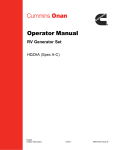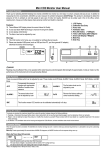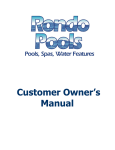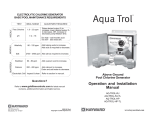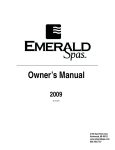Download Cloud LM-2 Series Installation manual
Transcript
CLEARWATER SALT CHLORINATOR LM2 SERIES ® PROFESSIONAL INSTALLATION MANUAL, OWNER’S MANUAL AND WARRANTY INFORMATION CLEARWATER SALT CHLORINATOR CHLORINE GENERATING DEVICE LM2 SERIES FOR RESIDENTIAL POOLS DOMESTIC REGISTRATION NUMBER: MODEL LM2-15: 27850 MODEL LM2-24: 27580 MODEL LM2-40: 27851 PEST CONTROL PRODUCTS ACT READ THE LABEL, INSTALLATION AND OWNER’S MANUALS BEFORE USING. PLEASE KEEP YOUR OWNER’S MANUAL AS IT CONTAINS YOUR WARRANTY. THE CLEARWATER SALT CHLORINATOR CONTAINS A POWER PACK AND A CELL. Controls Bacteria and Algae in Swimming Pool Waters. Maximum output of hypochlorous acid equivalent to the following amounts of free chlorine per day: Model LM2-15: 0.266 kg. Model LM2-24: 0.426 kg. Model LM2-40: 0.71 kg. One Clearwater Salt Chlorinator Model LM2-15 can treat a maximum of 60,000 litres of swimming pool water. One Clearwater Salt Chlorinator Model LM2-24 can treat a maximum of 130,000 litres of swimming pool water. One Clearwater Salt Chlorinator Model LM2-40 can treat a maximum of 200,000 litres of swimming pool water. For swimming pools, a minimum of 1 ppm of free available chlorine must be maintained. WARNING: Operating the Clearwater Salt Chlorinator without water flow through the cell can cause a build up of flammable gases which can result in FIRE OR EXPLOSION. KEEP OUT OF REACH OF CHILDREN. Retain this manual for future reference. Congratulations on your purchase of a Clearwater Chlorinator. You have made a wise decision and you will benefit from your Clearwater for many years to come. Please take a moment to read through the entire manual before installing your new unit. Your chlorinator must be installed and operated as specified. Domestic Registration Number Model LM2-15 27850 Model LM2-24 27580 Model LM2-40 27851 Pest Control Products Act 2 TABLE OF CONTENTs Page No. Safety Instructions 4 Technical Specifications 6 Installation Instructions 7 Controller Operation 13 How your Clearwater Chlorinator Works 16 Operation 17 Control Panel Functions 18 Indicator Lights - What They Mean 19 Cell Life 20 Operating Tips 20 Salt: When and How to Add It 22 Salt Chart 24 Stabilizer Chart 25 Some Tips on Water Chemistry 26 Troubleshooting 28 Chlorinator Maintenance 34 Warranty Information 36 3 SAFETY INSTRUCTIONS IMPORTANT SAFETY INSTRUCTIONS. READ AND FOLLOW ALL INSTRUCTIONS. SAVE ALL INSTRUCTIONS. WARNING Failure to heed the following warnings can result in permanent injury, or drowning. ELECTRICAL HAZARD · · · · To reduce risk of electrical shock - Make sure all power to pool equipment area is off prior to any installation or removal of Clearwater components. - Replace damaged power pack cord immediately. - Do not bury cord. Locate cord to minimize abuse from lawn mowers, hedge trimmers and other equipment. Install the power pack at least 3.05 metres (10 feet) from the inside walls of a pool to prevent any possibility of the unit coming in contact with water. Your Clearwater chlorinator has been designed with an electronic flow switch. This device automatically switches the chlorinator ‘OFF’ when the water through the cell stops. To prevent cell damage and personal injury, do not in any way interfere with this system which has been designed for your protection. Never plug more than one pump at a time into a 3-pin socket (where fitted) in the base of the power supply. EQUIPMENT WATER PRESSURE HAZARD · · Always turn pump off prior to installing or removing any Clearwater cell. Your pump and filter system operate under pressure and the pressure must be released before you begin work. Please see your pump and filter owner’s manual for further instructions. To avoid cell damage, water pressure in the cell must not exceed 200kPa (29psi). PREVENT CHILD INJURY AND DROWNING · · To reduce the risk of injury, do not permit children to operate or perform maintenance on this product. Do not let anyone, especially small children, sit, step, lean, or climb on any equipment installed as part of your pool’s operational system. Unless otherwise stated, ALL components of your pool’s operational system should be located at least 1 metre (3 feet) from the pool so children cannot use the equipment to gain access and be injured or drown. 4 SAFETY INSTRUCTIONS WARNING Failure to heed the following warnings could cause damage to pool equipment or personal injury. · · · · · · · · · · · Chlorinator must be installed and operated as specified. Scratching or bending plates in cell housing can reduce cell life. Power to the LM2 should be turned off before unplugging the cell connectors to prevent cell damage and low voltage sparks. Keep the cell terminals protected with a light coating of silicone grease to allow for a positive electric connection. Use of any other type of grease may damage the terminal seals and ‘o’ rings. Do not immerse these terminals in acid wash solution, and avoid accidental contact with salt water. Water above the temperature of 40ºC (104ºF) flowing through the cell can cause plastic cell to discolour. Power pack must not be installed directly above any other heat source such as filter, pump or heater. It must be at least 30 cm (1 foot) from the ground to allow free circulation of air around it. It must not be installed in a closed box. If the power pack is to be installed on a post, then it must be centrally positioned on a flat panel of suitable waterproof material at least 24 cm (10 inches) wide and 44 cm (18 inches) high. Check the cell frequently to prevent the accumulation of pool debris that for any reason may have by-passed the pool filter. To avoid personal injury when working with pool chemicals, always wear rubber gloves and eye protection and work in a well-ventilated area. Use caution when choosing a location to open and use chemicals as they may damage any surface in which they come in contact. The addition of certain chemicals can reduce the effectiveness of chlorine. Always make sure that proper residual chlorine levels are maintained to avoid personal injury. This product manufactures chlorine. Individuals with any type of chlorine sensitivity should take the appropriate precautions to avoid injury or illness. Turn device off when backwashing filter. 5 Technical Specifications Model LM2-15 Chlor ine O utput: 15 g/hour S alt L evel: 4000 ppm I nput: 220V, 60Hz AC 2 Amp or 110V 60 Hz AC 4 Amp. Factory set to 220V, can be converted to 110V, see inside chassis for directions. O utput: 17.5V 6 Amp DC Power C onsum pt ion: 150W 220/110 AC supply Minimum F low R ate: 42 litres/minute (11 gallons/minute) W eight: 10kg (22 lbs) Dimensions: C ell: 21cm x 7.5cm x 8cm (8 1/4" x 3" x 3 1/4") Power Pack: 18cm x 37.5cm x 12.5cm (7 5/8" x 14 3/4" x 4 7/8") Plum bing: 3.8 cm (11/2 inches) Max operat ing tem per ature: 40ºC (104ºF) Maxim um oper ating pr essure: 200 kPa (29 psi) Model LM2-24 Chlor ine O utput: 24 g/hour S alt L evel: 4000 ppm I nput: 220V, 60Hz AC 2 Amp or 110V 60 Hz AC 4 Amp. Factory set to 220V, can be converted to 110V, see inside chassis for directions. O utput: 17.5V 9 Amp DC Power C onsum pt ion: 200W 220/110 AC supply Minimum F low R ate: 42 litres/minute (11 gallons/minute) W eight: 10kg (22 lbs) Dimensions: C ell: 21cm x 7.5cm x 8cm (8 1/4" x 3" x 3 1/4") Power Pack: 18cm x 37.5cm x 12.5cm (7 5/8" x 14 3/4" x 4 7/8") Plum bing: 3.8 cm (11/2 inches) Max operat ing tem per ature: 40ºC (104ºF) Maxim um oper ating pr essure: 200 kPa (29 psi) Model LM2-40 Chlor ine O utput: 40 g/hour S alt L evel: 4000 ppm I nput: 220V, 60Hz AC 2 Amp or 110V 60 Hz AC 4 Amp. Factory set to 220V, can be converted to 110V, see inside chassis for directions. O utput: 24.0V 9 Amp DC Power C onsum pt ion: 300W 220/110 AC supply Minimum F low R ate: 42 litres/minute (11 gallons/minute) W eight: 10kg (22 lbs) Dimensions: C ell: 21cm x 7.5cm x 8cm (8 1/4" x 3" x 3 1/4") Power Pack: 18cm x 37.5cm x 12.5cm (7 5/8" x 14 3/4" x 4 7/8") Plum bing: 3.8 cm (11/2 inches) Max operat ing tem per ature: 40ºC (104ºF) Maxim um oper ating pr essure: 200 kPa (29 psi) 6 Installation Instructions Indoor Pool Applications ATTENTION For residential indoor pool installations under 130 000 litres use only the Clearwater Salt Chlorinator LM2-15 model. Indoor pools have a very low chlorine demand because of little or no exposure to UV rays which can burn off chlorine from outdoor pools. For this reason only an LM2-15 unit should be installed on an indoor pool. If an LM2-15 is not used, it will be difficult to maintain a proper chlorine level. If you have any questions please call Zodiac Pool Care Canada Ltd. at (905) 825-5439 or 1-888-647-4004. Important! Please read these instructions completely before installing or operating the Clearwater salt chlorinator. retain this manual for future reference. Supply pool owner with copy of the owner’s manual. This will reduce customer difficulties caused by lack of pool care knowledge. Owner’s manual CONTAINS INSTRUCTIONS on use and warranty information. The Clearwater chlorinator LM2 sERIES has been tested and approved to CSA-22.2. Maximum output of hypochlorous acid equivalent to the following amounts of FREE CHLORINE PER DAY: MODEL LM2-15: 0.266 kg. MODEL LM2-24: 0.426 kg. MODEL LM2-40: 0.71 kg. Domestic Registration number: MODEL LM2-15 27850 MODEL LM2-24 27580 MODEL LM2-40 27851 Pest Control Products Act PRECAUTIONS: When installing and using this electrical equipment, basic safety precautions should always be followed, including the following: 1. READ AND FOLLOW THESE INSTRUCTIONS 2. Disconnect all AC power during installation 3. To reduce the risk of injury, do not permit children to use this product unless closely supervised at all times. 4. Service should only be attempted by a qualified pool professional. 5. Connect to a circuit that is protected by a ground fault circuit interrupter. (GFCI) 6. To reduce the risk of electric shock, the Clearwater power pack should be grounded. For the location of the grounding terminal please refer to wiring diagram. 7. Power supply must be interconnected with pool pump motor power source or automatic timer. 8. Do not operate the Clearwater without water circulation. 9. Save these instructions. 7 Installation Instructions 1. Salt Use refined pure salt (sodium chloride), avoid additives such as iodine. Add salt at the rate of 4 kg per 1000 litres to raise the salt level from 0 to 4000 ppm. For existing pools with a residual of sodium chloride from chlorine use, determine the current level of salt in the pool then add enough salt to raise the level to 4000 ppm. 1 gram per litre (or 1 kg per 1000 litres) raises the salt level 1000 ppm. Refer to Salt Chart for further detail. Distribute the salt evenly at various positions in the pool. Do not pour into skimmer box. The pump may be turned on to circulate the water and help the salt dissolve. Note: do not operate the Clearwater before the salt has dissolved, this will cause damage to the unit. After all the salt has dissolved, set the chlorine output control to maximum. If the output light reaches the maximum level, the salt level is correct. Note that the chlorinator output depends on salt concentration, water temperature, and mains power voltage. The nominal standard values of 4000 ppm salt, 27 ºC (80° F) water temperature, and correct mains voltage, will provide maximum output. If any one or more of these three variables are less than the standard values, the output may be less. 2. Install the cell a) It is very important that the Clearwater is the last piece of equipment before the pool. If it is not, the chlorine will corrode other equipment. It is also extremely unsafe for the gases produced by the chlorinator to travel through a filter or heater. 8 Installation Instructions b) c) d) The cell must be horizontal with the unions facing downward. The cell must be level in order for the flow sensor to function properly. Note that the water can flow through the cell in either direction. Glueing: The cell unions are moulded ABS polymer. They can be glued to PVC using PVC cement. First clean both surfaces with solvent cleaner then apply glue to both surfaces. Assemble glued joint and hold in place for at least 30 seconds. Allow 24 hours to set before turning on the circulation system. Water pressure in the cell must not exceed 200kPa (29 psi). Temperature of water in cell must not exceed 40ºC (104º F). CAUTION: Do not fit isolating valves at both ends of cell. Cell will break if one or both valves are closed. If pool equipment is below water level call Zodiac Pool Care Canada at 1 888 647-4004 for further instruction on isolating the cell for service needs. 3. Install the power pack Determine the proper area to mount the power pack: - Position at least 3 metres (10 feet) horizontally away from pool or a hot tub. - Place power pack close enough to the cell for the cell leads to reach. There is 1.8 metres (6 feet) of cell lead. A lead extension kit can be purchased through Zodiac Pool Care Canada to add another 1.8 metres (6 feet). IMPORTANT: No more than one lead extension may be added. - Power pack must not be installed directly above any other heat source such as filter, pump or heater. It must be at least 30 cm (1 foot) from the ground to allow free circulation or air around it. - Do not enclose the power pack in a box. - A shaded position away from rain and direct sunlight is preferable, though not essential. Mount the powerpack to a wall or post using the screws provided. If the power pack is to be installed on a post, first install on a flat panel of suitable waterproof material at least 24 cm (9.45 inches) wide by 44 cm (17.32 inches) high then attach to post. To reduce the risk of electric shock it is recommended that pools be bonded. Two bonding lugs are provided on the external surface of the power pack. One lug is located at the bottom of the enclosure and the second is located at the side. Connect the local common bonding grid in the area of the swimming pool to these terminals with a bare copper wire not smaller than 6 AWG. 4. Connecting the power pack to the cell Connect the blue sensor wire clip to the blue sensor terminal and the other 2 wires to either terminal on the cell. It does not matter which one goes where. Check that the terminals are a snug fit. Keep the cell terminals protected with a light coating of silicone grease to allow for a positive electric connection. Use of any other type of grease may damage the terminal seals and ‘o’ rings. 9 Installation Instructions 5. Connecting to power supply The LM2 is factory set as a 220 volt unit. To operate at 110V, transfer the brown wire on transformer to the 110V side. See inside chassis for directions. Use #12/2 insulated wire and conduit. Connect the power supply wires to the first two terminals. It does not matter which of the two terminals but they must be connected to the two load terminals. (Refer to wiring diagram.) Connect ground wire to ground terminal (fourth terminal). Note: the third terminal is a spare. Circuit Board Earth/Gound Connect to Spare power supply 110V 220V (factory set) Fuse Please note: The power pack must be wired to the pump switch terminals. This unit is factory set to be wired to 220V but can be converted to 110V. See inside chassis for directions. Option A: Wiring to a pump switch or automatic timer The power pack must be wired to the load side of the pump switch or timer, so that the salt system is powered only when the pump is powered. Any other type of installation will void the warranty. Option B: Wiring via an auxiliary relay at the Pool Automation Controller Using this method the LM2 mains power is connected to an auxiliary relay in the Pool Automation System. The LM2 unit is switched on and off as determined by the Pool Automation System settings for the auxiliary relay. The “Output Setting” and the selection of “Super Chlorinate” must be selected at the LM2 control panel initially and the LM2 will retain these settings when switched on by the Pool Automation System until they are manually changed. 10 Installation Instructions NOTE: The Super Chlorinate function will remain active for a total of 24 operating hours after being selected. IMPORTANT: The LM2 should only have power when there is water flow and actuator valves should never block the flow when power is on. Refer to the controller’s installation guide for additional information. Option C: Wiring via a Communications Link The LM2 has the capability of being connected to a number of controller units: • Polaris EOS • Jandy Aqualink RS* (REV “K” and “L”) • Pentair IntelliTouch** *Jandy Aqualink RS is a Registered Trademark of Water Pik Technologies, Inc. **Pentair IntelliTouch is a Registered Trademark of Pentair Pool Products Using this method, mains power is supplied to the LM2 via the controller’s ‘PUMP’ output and a communications link is made between the LM2 and the Pool Automation system. When the communication link is connected, the Pool Automation system becomes the master control for the LM2, enabling the pool owner to control all settings of the LM2 via the Pool Automation system control panel, and warning messages for low salt and no flow will be displayed on the Pool Automation system control panel. When the communication link is removed, control of the LM2 settings returns to the LM2 control panel. NOTE: After a change is made at the controller, it may take several seconds for the change to be reflected on the LM2 front panel, this delay depends on the controller being used. Remove the LM2 power pack cover and connect the 4-conductor communication wire to the “eos communication” terminal block on the LM2 control PCB, mounted in the LM2 cover. The wiring configurations for various controllers are as shown below: Polaris Eos and Jandy Aqualink RS (Rev ‘K’ and ‘L’): LM2 Control PCB Communication Terminal Block Black Yel/White Black = Signal+ (A) Yel/White = Signal- (B) Green = 0V Red = V+ Red Green 11 Note: When connecting to the Jandy Aqualink RS controller with “Rev L” code the LM2 will appear in the settings menu as an “AquaPure” chlorinator. Installation Instructions Pentair IntelliTouch: LM2 Control PCB Communication Terminal Block Yel/White Green Black = OV Yel/White = Signal+ (A) Green = Signal- (B) Red = V+ Red Black Securing the Communications Wiring Fit the communication wire into the slot beside the output cable cord grip and secure the communication wire to the Cell Output cable with cable ties as shown below. 6. Initial start-up After waiting 24 hours to allow the PVC glue on the cell fittings to fully set, and making sure that all the salt has dissolved in the pool water, switch on the pump and chlorinator. Add salt if necessary. Do not operate the Clearwater until the salt has dissolved as this will cause damage to the unit. 12 controller operation Controller Operation Startup When switched on, the chlorinator must go through an initialization sequence; this is indicated by the amber LED being illuminated. After a short period the LED will switch off and the chlorinator will begin ‘normal’ operation. First time startup When the chlorinator is connected to the mains for the first time and the initialization sequence has been completed the chlorinator defaults to the ‘zero output’ state. The user can then select the desired output level. Output Settings The battery backup will hold the output settings in memory when the unit is turned off, unless the setting was changed less than one minute before turning off. Reversing Polarity The battery backup will remember the polarity reversal time. Controller Interface Because the LM2 chlorinator is capable of being connected to various controllers, it is necessary to select which controller the LM2 is to be connected to. This is done as follows: 1. Make a suitable cable connection. 2. Turn the power to the LM2 ‘ON’ via the controller. 3. HOLD the LM2 “service” button down for at least 20 seconds (see illustration below). The Super Chlorinate LED will flash momentarily, either 1, 2 or 3 times, then will go out for approximately 5 seconds. Hidden “Service” Button here 4. Continue to hold the “service” button down until the correct number of flashes for the controller being used is observed. See the controller chart below. 13 controller operation Controller Selection Controller: # of Flashes: POLARIS Eos 1 PENTAIR IntelliTouch 1 JANDY AquaLink RS (rev K) 2 JANDY AquaLink RS (rev L) 3 Off Time: Approximately 5 seconds Approximately 5 seconds Approximately 5 seconds Approximately 5 seconds After initialization for both the controller and the LM2, a software connection should have been made. A valid connection can be verified by observing the menu screen of the controller being used. If the chlorinator does not appear to have made a connection, try resetting both the LM2 and the controller. When connected to a suitable controller the LM2 behaves as a “drone”, responding only to the controller, so NONE of the buttons on the LM2 will function. Controller Disconnection If the communication link between the controller and the LM2 is lost, the LM2 will continue operation as it was before the controller lost connection. The chlorinator will then behave as a “stand alone” unit until the controller is reconnected or the user changes the settings. Warning Messages on Controllers “Low Salt” Polaris Eos: Error code flashes “Check Chlorinator” on the screen, as well as displaying a salt level of 2900ppm, indicating that the salt level in the pool should be checked. Jandy Aqualink RS (REV “K”): displays a salt level of 2900ppm, indicating that the salt level in the pool should be checked. Jandy Aqualink RS (REV “L”): displays a salt level of 2900ppm, as well as a “LOW SALT” warning message, indicating that the salt level in the pool should be checked. Pentair IntelliTouch: displays a salt level of 2900ppm, as well as a “LOW SALT” warning message, indicating that the salt level in the pool should be checked. NOTE: The “Add Salt” light will also be illuminated on the LM2 power pack. Always test the salt level before adding additional salt. “No Flow” In a genuine ‘No Flow’ situation the LM2 red “No Flow” light will be illuminated on the LM2 power pack in addition to the following screen displays: 14 controller operation Polaris Eos: “Check Chlorinator” “0ppm Salt” Jandy Aqualink RS (REV “K”): “0ppm Salt” Jandy Aqualink RS (REV “L”): “No Flow” Pentair IntelliTouch: “Check Flow/PCB” Test button Due to the “service” button being used for selecting the controller as well as to test the polarity reversal, it is important to avoid holding the “service” button for more than 15 seconds when testing or the controller selection may be altered. If this occurs the controller selection can be reset by following the procedure outlined in the section called “Controller Selection”. Safety features The ‘Chlorine Output’ lights indicate that the chlorinator is operating correctly and producing chlorine. In the event of hydrogen gas accumulation in the cell housing (for example, when the plumbing valve settings are positioned incorrectly), the chlorinator will cease producing chlorine for safety reasons. The pool pump will continue to operate as normal. (See Safety Test). The ‘Add Salt’ light warns the pool operator that the salt concentration in the pool has dropped below a preset critical value. More salt should be added. See the accompanying Owner’s Manual for guidelines as to the addition of salt. Note: the ‘Add Salt’ light may activate if the water temperature of the pool drops to temperatures below 18°C (65°F) or if the cell is damaged or needs replacement. Consult Zodiac Pool Care or your local Clearwater dealer for details. Safety test It is essential that the flow failure system be tested by the following method. Switch on the pump and chlorinator, and adjust the chlorine output to maximum. Disconnect the blue sensor lead clip from the terminal pin at the end of the cell. The red ‘Low Flow’ light should come on and the ‘Chlorine Output’ lights will drop to minimum, yellow light, showing that no chlorine is being produced. This check should confirm that the flow failure system is operating correctly. Reconnect the sensor lead clip to the terminal pin which will cause the chlorinator to resume normal operation. Do not continue to operate the chlorinator if the test of the flow failure system indicates a fault. Contact Zodiac Pool Care for advice. 15 How your Clearwater Chlorinator Works How your Clearwater Chlorinator Works Common salt (sodium chloride) is made up of two elements, sodium and chloride. When your Clearwater LM2 is installed, a measured quantity of salt is dissolved in the pool water to make it slightly salty. As part of the daily filtration cycle, the pool water is passed through the Clearwater electrolysis cell to produce chlorine which is dissolved instantly into the water. In simple, non-technical terms, the chlorine instantly starts to destroy bacteria, viruses and algae, and in doing this reverts back to dissolved salt. This cycle continues with more new chlorine being produced from the salt water in the electrolytic cell, sanitizing the pool, and changing once more back to dissolved salt. Every day, when the Clearwater unit and the filtration system are switched on, dust and debris are trapped by the pool filter and the Clearwater sanitizes the water to make it safe and sparkling clean. IMPORTANT To ensure your Clearwater LM2 works at maximum efficiency, regularly check and maintain the chemistry of your pool. Water Chemistry Readings Maintain daily levels as determined by testing kit Free available chlorine: 1.0 - 3.0 ppm pH: 7.2 – 7.6 Total Alkalinity: 100 – 120 ppm Calcium Hardness: 200 – 300 ppm Stabilizer (Cyanuric acid): 30 – 100 ppm (NOTE: Indoor pools do not require chlorine stabilizer) Salt Concentration: 4000 ppm NOTE: Check expiry date of the test kit as test results may be inaccurate if used after that date. 16 Operation Clearwater LM2 Series Operation The chlorine production of the Clearwater LM2 is controlled by the number of hours the Clearwater and filtration system are ON, as well as the setting of the output control. The power supply to this unit must be connected to the pump motor switch or automatic timer. The chlorinator functions may only be set when the filtration system is running. The Clearwater LM2 includes a ‘Super Chlorinate’ feature which automatically super chlorinates the pool for an approximate 24-hour period of pool pump operation. The Clearwater LM2 is also fitted with 3 indicator lights that monitor the operation of the chlorinator, the concentration of salt in the pool, and the water flow. The Clearwater LM2 is a self cleaning unit. It is designed to require minimum operator maintenance using reverse polarity technology to minimize the scaling of the cell. 17 Control Panel Functions Control Panel Functions LM2-24 Display Panel On/Off Button The Clearwater will operate when the pump is turned on. If necessary, the ON/OFF button will switch the LM2 on or off. A yellow light appears in the chlorine output indicator window when the unit is on. Output Button The output button is used to set the chlorine output of the Clearwater LM2. Chlorine output is selected by repeatedly pushing this button until maximum is reached on the chlorine output indicator. An extra push of this button will reset the output to minimum. Super Chlorinate Button The ‘Super Chlorinate’ function is used to rapidly add chlorine to the pool. This feature automatically super chlorinates your pool for approximately 24 hours of pool pump run time. It is safe to swim during this 24 hour period. Note: During Super Chlorinate start up the chlorinator may actually switch the cell off for a few minutes as the cell is prepared for the following 24 hour operation. If this happens, the yellow minimum output light will flash. Backup Battery The LM2 is fitted with a rechargeable battery. If the power is removed, the LM2 will retain the output power settings and super chlorinate settings. 18 Indicator Lights - What They Mean Indicator lights: What they mean Chlorine Output A series of six lights indicate the chlorine output setting of the power pack. More lights equals greater chlorine production. Note: This setting does not show the actual chlorine reading in the pool. Use of a test kit is required to confirm the free chlorine reading of pool water. Chlorine Output – Yellow Light Flashing The yellow (low output) light flashes for a few minutes during cell reversal (cell self-clean) indicating no output during this time. Super Chlorinate – Light On This light indicates that the super chlorinate feature has been selected, it will turn off when the super chlorinate period has ended. Super Chlorinate – Light Off Function not selected. Add Salt – Light On The ‘Add Salt’ light will come on at any salt level between 3000ppm and 4000ppm depending on mains voltage and water temperature (below 18ºC, 65ºF). This is not a fault but a precaution to ensure the salt level is never too low. (See “Salt: When and how to add it’). Note: Operating the LM2 at reduced salt levels may shorten the life of the cell. Add Salt – Light Off Indicates that the salt level in the pool is correct. No Flow – Light On This indicates insufficient water flow in cell, usually caused by the pump not running. The chlorine output will also turn off at this time. Do not leave the device on when the pump is off or when backwashing the filter. All Lights Off All lights off indicates the LM2 is turned off. Turn unit on. If lights are still off, check the resettable fuse and circuit breaker. 19 Cell Life / Operating Tips Cell Life The expected lifespan of a Clearwater cell when sized and maintained appropriately is approximately 5 years in a seasonal climate. However in conditions where there is a high demand for chlorine (high bather load, poor water chemistry, very hot climate) this lifespan may be reduced. When replacing the cell, only use replacement cells having a label that clearly states that it is a replacement cell for the chlorine generating device of the Clearwater Salt Chlorinator LM2 Series REGISTRATION NUMBER Model LM2-15 27850, LM2-24 27580 or LM2-40 27851 PEST CONTROL PRODUCTS ACT. The model name can be found on the power pack. Operating Tips A. Filtration and chlorination system operating periods Run your filtration and chlorination system for at least 6 to 8 hours per day. During very hot weather it might be necessary to run the system for additional hours, but in winter where pools remain open, the filtration system may be run over a shorter period of time. Shorter periods will help to lengthen the life of the cell electrodes. B. Chlorine output settings Start operation of the Clearwater LM2 at maximum output. Add salt to the pool if the ‘Add Salt’ light is showing. Add 1 gram of salt per litre to raise the salt level by 1000ppm. Refer to ‘Salt: When and how to add it’ and the salt chart. Do not operate the Clearwater until all the salt has dissolved as this will cause damage to the unit. C. Free (residual) chlorine reading The free chlorine residual in the pool should be between 1- 3 ppm. Increasing the daily operating period of the system increases the free chlorine reading, and a shorter operating period reduces the chlorine reading. Likewise, operating the chlorinator at maximum output will produce a higher chlorine reading than operating the chlorinator at a lower setting. D. Chlorine stabilizer (cyanuric acid) level The chlorine stabilizer (cyanuric acid) reading should be between 30-100 ppm. This will vary depending on your regional climate. Chlorine stabilizer helps to keep a satisfactory free chlorine reading in hot sunny climates. Extremely hot and sunny climates will require readings at the higher end on the given range. Refer to stabilizer chart. Cyanuric acid prevents rapid destruction of chlorine by the sun’s rays. Regulations may exist regarding the use of cyanuric acid; please consult your local authority. NOTE: Cyanuric acid is not needed for indoor pools. E. pH readings It is ABSOLUTELY ESSENTIAL that the pH of the pool be maintained in the range of 7.2 – 7.6. The effectiveness of chlorine as a sanitizer is significantly reduced as the pH rises. At a pH of 8.0 nearly all of the chlorine being added to the pool is ineffective, and it will be almost impossible to maintain a satisfactory free chlorine reading. Overchlorinating will cause an increase in pH. Maintain a chlorine level of 1-3 ppm and do not superchlorinate unless necessary. 20 Operating Tips F. Super chlorinate function The super chlorinate button automatically boosts chlorine levels for a period of 24 hours. During this time it is safe to swim. Superchlorinating should not be part of regular maintenance. Use the function only in situations of increased bather load, or if experiencing trouble (see Troubleshooting section). If your chlorine levels are appropriate (1-3 ppm), superchlorinating on a regular basis is not necessary and will raise pH levels and reduce the life of the cell. G. Regular maintenance checks. Daily: · Check the free chlorine. · Check the total alkalinity. Adjust if necessary. · Check the pH of the water. Adjust if necessary Weekly: · Visually check the cell electrodes. Only if necessary, remove the cell and flush with a garden hose to remove any debris that may have passed through the filter and lodged in the cell housing. Avoid inserting objects into the cell which can scratch or bend the cell plates. · Check the pressure gauge on the filter to see if backwashing is necessary. Monthly: · Check the salt concentration of the pool (see ‘Salt: When And How To Add It’). · Check the chlorine stabilizer reading. Adjust if necessary. You should always test the chlorine levels of your pool before each use. NOTE: Maintaining constantly high levels of salt and chlorine above recommended range can contribute to corrosion of the pool equipment. Salt levels exceeding the recommended concentration can be reduced by diluting the pool water with fresh water. Do not add pool chemicals directly to the skimmer. This may damage the cell. H. Spring start-up The output of the cell is determined by water temperature, salt level and mains voltage. In the springtime when the water temperature of the pool may be below 18ºC (65°F) the Add Salt light may light up. The add salt light is only reliable at temperatures above 18°C (65°F) because the temperature affects the conductivity of the water. There is no need to add salt if the level is already at 4000 ppm. In cold water there is very low chlorine demand because of low bather load, therefore the chlorine output should be set to minimum or you may not need the chlorinator on at all. I. Backwashing pool filter When backwashing your pool filter turn off the chlorinator by pushing the on/off button. 21 Salt: When and How to Add It Salt: When And How To Add It When to add salt Add salt when indicated on the control panel. The light marked ‘Add Salt’ functions automatically when salt is needed. Note that the ‘Add Salt’ light may switch on at any salt level between 3000 and 4000 ppm, depending upon the water temperature and mains voltage (see note). This is not a fault but a precaution to ensure that the salt level is never too low. The salt concentration should normally be around 4000 ppm, but should never be allowed to fall below 3000 ppm, as this can reduce the life of the cell electrodes. Salt is not lost through evaporation. Salt is lost with the water splashed out of the pool or during backwash. Adding fresh water or rainfall to the pool dilutes the salt concentration. Adding salt may be needed from time to time to maintain an optimum salt level. NOTE: Even if the salt concentration is around 4000 ppm, the ‘Add Salt’ light may switch ON if the water temperature drops below 18ºC (65ºF) or mains supply voltage is too low. With cold temperatures and low bather load it is not necessary to have the chlorinator on. A manual addition of sodium hypochlorite may be all that is needed. How much to add Use a salt test strip to determine salt level in pool water prior to adding any salt. Capture water from elbows depth in a container, then use a test strip in this water sample. Previous regular usage of sodium hypochlorite (liquid chlorine) creates residual salt within the pool and may bring your salt level close to the required 4000 ppm concentration. Only 99.5% pure refined salt (sodium chloride) should be used with the Clearwater chlorinator. Add enough salt to obtain a 4000 ppm concentration. · 1 gram per litre raises the salt level by 1000 ppm. · In a NEW pool (where there is no salt residual) of approximately 80 000 litres, eight 40 kg bags of salt are required to reach a 4000 ppm concentration. · Refer to ‘Salt Chart’. 22 Salt: When and How to Add It How to add salt Evenly disperse the proper amount of salt around the perimeter of the pool. Run pump for 4-6 hours. Allow 24 hours for salt to fully dissolve. It will dissolve faster if pump is on. If the ‘Add Salt’ light is on after 24 hours, test salt level and add necessary salt to obtain a 4000 ppm concentration. Even if the salt level is maintained at 4000 ppm, but water temperature drops below 18º (65ºF), the ‘Add Salt’ light may come on. This is not cause for concern. For further assistance, consult your pool professional or call 1-888-647-4004. Note: Do not add salt to the skimmer box. Do not operate the Clearwater until all the salt has dissolved as this will cause damage to the unit 23 Salt chart Salt Chart The following is a chart to determine the amount of salt required to raise a pool to 4000 parts per million Volume of Water in Litres Current Salt Level in parts per million (ppm) 0 500 1000 1500 2000 2500 3000 3500 25 kg 20 kg 15 kg 10 kg 5 kg 10,000 40 kg 35 kg 30 kg 20,000 80 kg 70 kg 60 kg 50 kg 40 kg 30 kg 20 kg 10 kg 30,000 120 kg 105 kg 90 kg 75 kg 60 kg 45 kg 30 kg 15 kg 40,000 160 kg 140 kg 120 kg 100 kg 80 kg 60 kg 40 kg 20 kg 50,000 200 kg 175 kg 150 kg 125 kg 100 kg 75 kg 50 kg 25 kg 60,000 240 kg 210 kg 180 kg 150 kg 120 kg 90 kg 60 kg 30 kg 70,000 280 kg 245 kg 210 kg 175 kg 140 kg 105 kg 70 kg 35 kg 80,000 320 kg 280 kg 240 kg 200 kg 160 kg 120 kg 80 kg 40 kg 90,000 360 kg 315 kg 270 kg 225 kg 180 kg 135 kg 90 kg 45 kg 100,000 400 kg 350 kg 300 kg 250 kg 200 kg 150 kg 100 kg 50 kg 110,000 440 kg 385 kg 330 kg 275 kg 220 kg 165 kg 110 kg 55 kg 120,000 480 kg 420 kg 360 kg 300 kg 240 kg 180 kg 120 kg 60 kg 130,000 520 kg 455 kg 390 kg 325 kg 260 kg 195 kg 130 kg 65 kg Note: There may already be some salt present in the water. Be sure to test the salt level prior to adding any. Do not operate the Clearwater until the salt has dissolved as this will cause damage to the unit. Be conservative when adding salt as it is easier to add more if needed than it is to dilute if there is too much salt. For more information please contact Zodiac Pool Care Canada at 1 888 647 4004. 24 Stabilizer chart Stabilizer (cyanuric acid) chart The following is a chart to determine the amount of stabilizer (cyanuric acid) in kg required to raise a pool to 60 parts per million Current Stabilizer Level in Parts Per Million (ppm) Volume of Water in Litres 0 10,000 0.6 kg 20,000 1.2 kg 1.0 kg 0.8 kg 0.6 kg 0.4 kg 0.2 kg 30,000 1.8 kg 1.5 kg 1.2 kg 0.9 kg 0.6 kg 0.3 kg 40,000 2.4 kg 2.0 kg 1.6 kg 1.2 kg 0.8 kg 0.4 kg 50,000 3.0 kg 2.5 kg 2.0 kg 1.5 kg 1.0 kg 0.5 kg 60,000 3.6 kg 3.0 kg 2.4 kg 1.8 kg 1.2 kg 0.6 kg 70,000 4.2 kg 3.5 kg 2.8 kg 2.1 kg 1.4 kg 0.7 kg 80,000 4.8 kg 4.0 kg 3.2 kg 2.4 kg 1.6 kg 0.8 kg 90,000 5.4 kg 4.5 kg 3.6 kg 2.7 kg 1.8 kg 0.9 kg 100,000 6.0 kg 5.0 kg 4.0 kg 3.0 kg 2.0 kg 1.0 kg 110,000 6.6 kg 5.5 kg 4.4 kg 3.3 kg 2.2 kg 1.1 kg 120,000 7.2 kg 6.0 kg 4.8 kg 3.6 kg 2.4 kg 1.2 kg 130,000 7.8 kg 6.5 kg 5.2 kg 3.9 kg 2.6 kg 1.3 kg 10 0.5 kg 20 30 40 50 0.4 kg 0.3 kg 0.2 kg 0.1 kg For more information please contact Zodiac Pool Care Canada at 1 888 647 4004. 25 Some Tips on Water Chemistry Some Tips on Water Chemistry How to adjust pH. A pH range of 7.2 – 7.6 is ideal for maximum comfort and maximum chlorine effectiveness. Always adjust total alkalinity before adjusting pH. Low pH (acidic water) leads to stinging eyes and corrosion of open metal fittings. Raise the pH by adding sodium bicarbonate or soda ash. Consult your pool professional regarding which chemical is best for your situation and the proper amount to use. Check the pH after 4 hours of circulation, adjusting as necessary to achieve the proper range. High pH (alkaline water) leads to clouding of the water and reduces the amount of active chlorine. This means algae and bacteria can grow. Lower the pH by adding muriatic acid to the pool water. The acid demand indicated by your 4-in-1 test kit will show the amount of acid to use. WARNING: ALWAYS ADD ACID TO WATER, NEVER WATER TO ACID. If your pH remains inconsistent, check your total alkalinity. Total alkalinity affects pH Total alkalinity is a measure of the alkaline chemicals in your pool water (e.g. Bicarbonates, carbonates, and hydroxides). It can be thought of as the buffering system necessary to control pH. Low alkalinity can be compared to weak shock absorbers on a car, allowing pH to fluctuate. The pH will be difficult to maintain and staining of pool surfaces may occur when total alkalinity is too low. Total alkalinity should be in the range of 100-120 ppm. Total alkalinity is often confused with pH, which it affects. To raise total alkalinity, add pH buffer (sodium bicarbonate) at the rate shown in the manufacturer’s instructions to achieve a reading in the 100 – 120 ppm range. 180 g of sodium bicarbonate raises 10,000 litres of pool water by 10 ppm. To lower the total alkalinity, use muriatic acid. The acid demand chart in your 4-in-1 test kit indicate the necessary amount to add. Adjust as needed until the reading (taken at least 24 hours later) is in the 100-120 ppm range. When total alkalinity is correct, you may need to adjust pH. WARNING: ALWAYS ADD ACID TO WATER, NEVER WATER TO ACID. 26 Some Tips on Water Chemistry Use of algaecides and phosphate removers Although not normally needed, algaecides and phosphate removers may be used in conjunction with a Clearwater chlorinator. Consult your pool professional regarding the presence of phosphates in your local area and always follow manufacturer’s instructions for treatment. The chlorine residual level automatically produced by a Clearwater chlorinator is the best defence against algae and is usually all that is necessary. If algae is observed however, brush spot thoroughly, adjust pH, super-chlorinate with your Clearwater chlorinator or manually shock pool water with liquid chlorine (sodium hypochlorite). A chlorine residual should be measurable within 24 hours. If not, repeat shock treatment. After shocking, check to ensure that the Clearwater chlorinator is maintaining a residual chlorine level to prevent future algae growth. With extreme algae conditions, manually shocking the pool is the best option. Note: Overuse of algaecides can lead to a reduction in chlorine residual because algaecides can negatively react with the chlorine produced by the Clearwater chlorinator. When using algaecides, always follow manufacturer’s instructions and adjust the output of the Clearwater chlorinator to maintain a residual chlorine level. The addition of certain chemicals can reduce the effectiveness of chlorine. Always make sure that proper residual chlorine levels are maintained to avoid illness. Use of sequestering agents In some areas the total hardness of your source water may be unusually high. High total hardness contributes to scale formation in the pool. Sequestering agents will help keep minerals in solution, preventing this from happening. Consult your pool professional about the use of a sequestering agent. 27 Troubleshooting Troubleshooting Note: If the chlorinator and pump are running it is normal for a cloud of small bubbles to be produced in the cell, indicating chlorine is also being produced. Problem A Water looks clean but no chlorine residual reading. To test for chlorine residual, switch on the filtration system and adjust the Clearwater to 60% output. After a few hours take a water sample from the pool. Test this water with your test kit. Chlorine residual should measure between 1 and 3 ppm. REMEDY: · Adjust total alkalinity to 100-120 ppm. · Adjust the pH within the range 7.2 – 7.6. · Make sure your cell is clean. · Check cyanuric acid (stabilizer) level. · Increase the setting of the output control. · Increase the running time of the pump, filter and chlorinator. Make sure that the filter is clean and functioning properly. · Add salt if indicated by ‘Add Salt’ light. Do not operate the Clearwater until all the salt has dissolved as this will cause damage to the unit. Use chlorine stabilizer (cyanuric acid) to protect chlorine residual. This chemical acts as a sun-screen for chlorine and prevents chlorine from being too quickly destroyed by the sun. Chlorine stabilizer is essential to prolong the life of chlorine in the pool water. It should be added following the manufacturer’s instructions to achieve a level of 30- 100 ppm depending on geographical climate. Refer to stabilizer chart. Use of algaecides Although not normally needed with a Clearwater chlorinator, algaecides may be used. Always follow manufacturer’s instructions for treatment. Overdosing the pool with any type of algaecide may reduce residual chlorine measurements/reading. If this occurs, you must manually shock pool water with liquid chlorine (sodium hypochlorite) until a measurable free chlorine residual reading is obtained. 28 Troubleshooting Problem B Pool is green and no chlorine reading Chlorine is still considered the most effective way of destroying algae and bacteria in your pool water. A chlorine residual of 1 to 3 ppm is considered desirable. REMEDY: Superchlorinate or manually shock the pool with sodium hypochlorite. This will raise the chlorine residual to a very high level for a short period of time, and reduce chlorine demand. 1. i) ii) iii) iv) v) vi) vii) Superchlorinate with the Clearwater chlorinator: Backwash the filter. Adjust the pH to within the range 7.2 – 7.6. See ‘Tips on Water Chemistry’. Press the button marked ‘Super Chlorinate’. The Clearwater automatically increases its output and runs for approx. 24 hours of pool pump time. After 24 hours, backwash the filter. Re-adjust the pH to 7.2 – 7.6. Check the chlorine reading. If the chlorine reading is too low, repeat steps (iii) to (vi) until the chlorine reading is satisfactory. 2. i) ii) iii) iv) Manually shock with chlorine or oxidizing agents: Backwash the filter. Adjust the pH to within the range 7.2 – 7.6 (See ‘Tips on Water Chemistry’). Follow instructions of superchlorinating product being employed. After shock dosing, re-adjust the pH to within the range of 7.2 – 7.6 and check the chlorine level before using the pool. The chlorine residual should be 1 – 3 ppm. 29 Troubleshooting Problem C Chlorine odour CAUSE: Not enough free chlorine. Surprisingly, the problem here is not too much chlorine as many imagine. Chloramines form by the bonding of chlorine with amines from sweat and other sources. These chloramines can create a chlorine odour and can also cause eye and skin irritation. Free chlorine does not smell (up to 10 ppm concentration). REMEDY: Same as problem B. Problem D Slimy walls of pool CAUSE: Combined algae and bacteria growth. REMEDY: Brush down the affected walls and follow remedy for Problem B, manually shocking pool with sodium hypochlorite. Problem E Eye and/or skin irritation CAUSE: Improper water balance. REMEDY: Balance the water (See ‘Tips on Water Chemistry’). Problem F Scale formation on pool equipment To clean the deposit (scale) from the cell, see Chlorinator Maintenance section. CAUSE 1: Incorrect pH and hard water. REMEDY: Adjust the pH to within the range 7.2 – 7.6 (See ‘Tips on Water Chemistry’). CAUSE 2: High total hardness. REMEDY: Dilute pool with fresh water. Consult your pool professional regarding use of a sequestering agent. 30 Troubleshooting Problem G Chlorine Output will not reach maximum – Add Salt light may also be on CAUSE 1: Low incoming voltage. REMEDY: Confirm proper wiring with an electrician. This unit is factory set at 220 volts. If your power source is 110 volts the unit must be converted to 110V. See inside powerpack chassis for directions. If the unit is wired properly but incoming voltage is low due to location (rural areas for example), raising the salt level will compensate. Add salt. (See ‘Salt: When and How to Add it’). If adding salt to compensate for low voltage, do not exceed 5000 ppm salt as it may contribute to corrosion of the pool equipment. Do not operate the Clearwater until all the salt has dissolved as this will cause damage to the unit. CAUSE 2: Salt level below 4000 ppm or water temperature is below 18ºC (65 ºF). REMEDY: Add salt. (See ‘Salt: When and How to Add it’). If adding salt to compensate for low temperature, do not exceed 5000 ppm salt as it may contribute to corrosion of the pool equipment. Do not operate the Clearwater until all the salt has dissolved as this will cause damage to the unit. CAUSE 3: Cell reversing (self-cleaning). REMEDY: If the cell is reversing the yellow light on the Chlorine Output indicator will flash. Wait approximately three minutes and the output should return to normal. CAUSE 4: Cell electrodes may be damaged. REMEDY: Replace cell. When replacing the cell, only use replacement cells having a label that clearly states that it is a replacement cell for the chlorine generating device Clearwater Salt Chlorinator LM2 Series of the appropriate model. REGISTRATION NUMBER, LM2-15 27850, LM2-24 27580 or LM2-40 27851 PEST CONTROL PRODUCTS ACT. The model name can be found on the power pack. 31 Troubleshooting Problem H No Flow light on CAUSE1: Insufficient water flow through the cell. REMEDY: Ensure sufficient water flow through chlorinator cell. Verify that the filter and pump are on. Flow may be restricted if the filter needs backwashing. A pocket of air trapped in the top of the cell confirms low water flow through the cell. WARNING: Operating Clearwater Salt Chlorinator LM2 without water flow through the cell can cause a build up of flammable gases which can result in FIRE OR EXPLOSION. CAUSE 2: Sensor disconnected. REMEDY: Make sure that the sensor lead from the power pack to the cell is attached at the cell (small clip lead). Problem I Chlorinator stops working, all lights OFF CAUSE 1: Unit turned off. REMEDY: Push ON/Off button. A yellow light in the ‘Chlorine Output’ indicator window is present when the unit is on. CAUSE 2: Mains power removed or blown fuse. REMEDY: Check mains power source and fuse. Resetting the Fuse Turn off all power to the Clearwater power pack. The resettable fuse is located above the power cord on the bottom rear of the unit. If the fuse is blown (popped with white area exposed), push to reset. Restore power to unit. Mains power supply Your Clearwater chlorinator must be connected to a properly grounded electrical power socket, or power source. 32 Troubleshooting Problem J Chlorine level is too high CAUSE 1: Chlorinator is manufacturing too much chlorine. REMEDY 1: Use the output button to reduce setting. Retest chlorine daily until proper level is attained. REMEDY 2: Manually turn chlorinator off until an acceptable chlorine level is reached. 33 Chlorinator Maintenance Chlorinator Maintenance Winterizing When closing the pool for the winter, perform the following additional steps to winterize your Clearwater salt chlorinator. 1. Turn off the power to the Clearwater at the circuit breaker. 2. Remove the Clearwater cell by unthreading the quick disconnect unions and removing the three wires from the cell. Inspect the cell for calcium deposits and clean if necessary with a solution of 1 part muriatic acid and 10 parts water (see “How to clean your cell”). 3. Coil the wires and wrap them in a plastic bag to prevent corrosioin over the winter. Tape the bag to the power pack. 4. Insert expandable plugs (available from your pool professional) into upright plumbing lines where the cell was connected. 5. Store the Clearwater cell indoors for the duration of the winter. How to clean your cell. In unusual situations, the self cleaning electrodes may benefit from occasional manual cleaning to remove scale build-up as the result of having very “hard” water or continuous high pH conditions, which can occur with new plaster finishes. 1. Switch off the filter pump and chlorinator, close necessary valves. Note: Always turn pump off prior to installing or removing any Clearwater cell. Your pump / filter system is operated under pressure and pressure must be released before you begin. Open the air relief valve on your pool filter to release the pressure in the system. 2. Unplug the leads from the cell terminals. 3. Undo the two barrel unions joining the cell housing to the pool filtration system and carefully remove the cell housing. Lay the housing upside down on a flat surface with the inlet ports on top. 34 Chlorinator Maintenance Chlorinator Maintenance 4. Mix cleaning solution in a suitable plastic vessel by adding one part of hydrochloric (muriatic) acid to ten parts water. Note: To avoid splash, always ADD MURIATIC ACID TO WATER rather than water to muriatic acid. Solutions stronger that 1:10 will damage cell and void warranty. Pour the cleaning mixture into the upturned cell housing until the electrodes are completely covered. Allow the cleaning solution to dissolve the calcium deposits for approximately 5 minutes. When the electrodes are clean, pour the cleaning solution and the calcium residue out of the cell housing into a bucket of water. The cleaning solution containing muriatic acid must be disposed of according to federal, provincial or local regulations. Note: Never mix chemicals together. Always rinse bucket and drain area after cleaning cell. To avoid personal injury when working with pool chemicals, always wear rubber gloves and eye protection and work in a well ventilated area. Use caution when choosing a location to open and use chemicals as they may damage any surface in which they come in contact. 5. Repeat the procedure if necessary. Take care to avoid splashing the cell terminals and other equipment with the acidic cleaning solution. Wash down any spills with plenty of fresh water. 6. Rinse the electrodes in clean water and refit the cell and housing to the filtration system. Tighten the barrel union connectors to prevent leaks. 7. Replace the electrical connectors after drying and smearing lightly with silicone grease. 8. Reset valves and switches. Turn pump and chlorinator on. 9. Confirm chlorine output and settings on the power pack. Your Clearwater Chlorinator has been designed with an electronic flow switch. This device automatically switches the chlorinator off when water through the cell stops. To prevent damage and personal injury, do not in any way interfere with this system that has been designed for your protection. 35 Warranty Information Clearwater® LM Series Limited Warranty Zodiac Pool Care Canada warrants the Clearwater LM Series chlorinator against all manufacturing defects and all wear and tear for 3 years. All warranties are effective from the date of purchase. Please consult owner’s manual for complete instructions on the installation and operation of your Clearwater chlorinator. This warranty excludes replacement of parts which fail or become defective as a result of improper installation, negligence, misuse, abuse or tampering by unauthorized repair personnel. The costs of field service calls, or freight to send goods back for repair, are not covered by the warranty. The warranty is offered by Zodiac Pool Care directly to the chlorinator end-user and requires that person to deal direct with Zodiac Pool Care Canada Ltd. Zodiac Pool Care Canada Ltd. (905) 825-5439 1 (888) 647-4004 For more information contact your local Clearwater dealer or telephone Zodiac Pool Care Canada: Zodiac Pool Care Canada 2115 South Service Road West Unit 3 Oakville, Ontario L6L 5W2 (905) 825-5439 1 888 647-4004 Made in Australia by Clearwater Australia Pty Ltd. 36