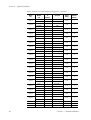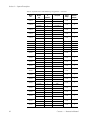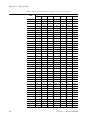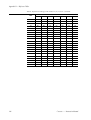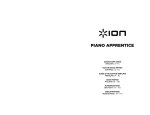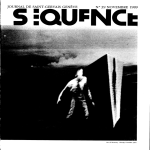Download Classe Audio CT-2300 - V1.1 Instruction manual
Transcript
Concerto ROUTING MATRIX Instruction Manual SOFTWARE VERSION 1.7.5 071813809 APRIL 2008 Affiliate with the N.V. KEMA in The Netherlands CERTIFICATE Certificate Number: 510040.001 The Quality System of: Grass Valley, Inc. 400 Providence Mine Road Nevada City, CA 95945 United States 15655 SW Greystone Ct. Beaverton, OR 97006 United States 10 Presidential Way rd 3 Floor, Suite 300 Woburn, MA 01801 United States Nederland B.V. 4800 RP BREDA The Netherlands Weiterstadt, Germany Brunnenweg 9 D-64331 Weiterstadt Germany Rennes, France Rue du Clos Courtel Cesson-Sevigne, Cedex France Technopole Brest Iroise CS 73808 29238 Brest Cedex 3 France 17 rue du Petit Albi-BP 8244 95801 Cergy Pontoise Cergy, France 2300 South Decker Lake Blvd. Salt Lake City, UT 84119 United States 7140 Baymeadows Way Suite 101 Jacksonville, FL 32256 United States Including its implementation, meets the requirements of the standard: ISO 9001:2000 Scope: The design, manufacture and support of video hardware and software products and related systems. This Certificate is valid until: This Certificate is valid as of: Certified for the first time: June 14, 2009 August 30, 2006 June 14, 2000 H. Pierre Sallé President KEMA-Registered Quality The method of operation for quality certification is defined in the KEMA General Terms And Conditions For Quality And Environmental Management Systems Certifications. Integral publication of this certificate is allowed. KEMA-Registered Quality, Inc. 4377 County Line Road Chalfont, PA 18914 Ph: (215)997-4519 Fax: (215)997-3809 CRT 001 073004 Accredited By: ANAB Concerto ROUTING MATRIX Instruction Manual SOFTWARE VERSION 1.7.5 071813809 APRIL 2008 Contacting Grass Valley International France +800 8080 2020 or +33 1 48 25 20 20 United States/Canada Support Centers 24 x 7 +800 8080 2020 or +33 1 48 25 20 20 24 x 7 Asia +1 800 547 8949 or +1 530 478 4148 Hong Kong, Taiwan, Korea, Macau: +852 2531 3058 Indian Subcontinent: +91 22 24933476 Southeast Asia/Malaysia: +603 7805 3884 Southeast Asia/Singapore: +65 6379 1313 China: +861 0660 159 450 Japan: +81 3 5484 6868 Local Support Central/South America: +55 11 5509 3443 Australia and New Zealand: +61 1300 721 495 Centers (available Middle East: +971 4 299 64 40 Near East and Africa: +800 8080 2020 or +33 1 48 25 20 20 during normal Belarus, Russia, Tadzikistan, Ukraine, Uzbekistan: +7 095 2580924 225 Switzerland: +41 1 487 80 02 business hours) S. Europe/Italy-Roma: +39 06 87 20 35 28 -Milan: +39 02 48 41 46 58 S. Europe/Spain: +34 91 512 03 50 Europe Benelux/Belgium: +32 (0) 2 334 90 30 Benelux/Netherlands: +31 (0) 35 62 38 42 1 N. Europe: +45 45 96 88 70 Germany, Austria, Eastern Europe: +49 6150 104 444 UK, Ireland, Israel: +44 118 923 0499 Copyright © Thomson. All rights reserved. This product may be covered by one or more U.S. and foreign patents. Grass Valley Web Site The www.thomsongrassvalley.com web site offers the following: Online User Documentation — Current versions of product catalogs, brochures, data sheets, ordering guides, planning guides, manuals, and release notes in .pdf format can be downloaded. FAQ Database — Solutions to problems and troubleshooting efforts can be found by searching our Frequently Asked Questions (FAQ) database. Software Downloads — Download software updates, drivers, and patches. 4 Concerto — Instruction Manual Contents Preface. . . . . . . . . . . . . . . . . . . . . . . . . . . . . . . . . . . . . . . . . . . . . . . . . . . . . . . . . . . . . . . . . . . . . 9 About This Manual . . . . . . . . . . . . . . . . . . . . . . . . . . . . . . . . . . . . . . . . . . . . . . . . . . . . . 9 Additional Documentation . . . . . . . . . . . . . . . . . . . . . . . . . . . . . . . . . . . . . . . . . . . . 9 Safety Summary Safety Terms and Symbols. . . . . . . . . . . . . . . . . . . . . . . . . . . . . . . . . . . . . . . . . . . . . . Terms in This Manual . . . . . . . . . . . . . . . . . . . . . . . . . . . . . . . . . . . . . . . . . . . . . . . . Terms on the Product . . . . . . . . . . . . . . . . . . . . . . . . . . . . . . . . . . . . . . . . . . . . . . . . Symbols on the Product . . . . . . . . . . . . . . . . . . . . . . . . . . . . . . . . . . . . . . . . . . . . . . Warnings . . . . . . . . . . . . . . . . . . . . . . . . . . . . . . . . . . . . . . . . . . . . . . . . . . . . . . . . . . . . Cautions . . . . . . . . . . . . . . . . . . . . . . . . . . . . . . . . . . . . . . . . . . . . . . . . . . . . . . . . . . . . . 11 11 11 12 12 13 Regulatory Notices Certifications and Compliances . . . . . . . . . . . . . . . . . . . . . . . . . . . . . . . . . . . . . . . . . FCC Emission Control . . . . . . . . . . . . . . . . . . . . . . . . . . . . . . . . . . . . . . . . . . . . . . . Canadian EMC Notice of Compliance . . . . . . . . . . . . . . . . . . . . . . . . . . . . . . . . . . EN55022 Class A Warning . . . . . . . . . . . . . . . . . . . . . . . . . . . . . . . . . . . . . . . . . . . . Canadian Certified Power Cords . . . . . . . . . . . . . . . . . . . . . . . . . . . . . . . . . . . . . . Canadian Certified AC Adapter . . . . . . . . . . . . . . . . . . . . . . . . . . . . . . . . . . . . . . . Laser Compliance . . . . . . . . . . . . . . . . . . . . . . . . . . . . . . . . . . . . . . . . . . . . . . . . . . . Laser Safety Requirements . . . . . . . . . . . . . . . . . . . . . . . . . . . . . . . . . . . . . . . . . . Laser Safety . . . . . . . . . . . . . . . . . . . . . . . . . . . . . . . . . . . . . . . . . . . . . . . . . . . . . . . FCC Emission Limits . . . . . . . . . . . . . . . . . . . . . . . . . . . . . . . . . . . . . . . . . . . . . . . Certification . . . . . . . . . . . . . . . . . . . . . . . . . . . . . . . . . . . . . . . . . . . . . . . . . . . . . . . . 15 15 15 15 16 16 16 16 16 17 17 Section 1 — System Description . . . . . . . . . . . . . . . . . . . . . . . . . . . . . . . . . . . . . . . 19 Mixed Module Matrices . . . . . . . . . . . . . . . . . . . . . . . . . . . . . . . . . . . . . . . . . . . . . . . . Controller Module Identification . . . . . . . . . . . . . . . . . . . . . . . . . . . . . . . . . . . . . . . . Module Configuration . . . . . . . . . . . . . . . . . . . . . . . . . . . . . . . . . . . . . . . . . . . . . . . . . Module Identification . . . . . . . . . . . . . . . . . . . . . . . . . . . . . . . . . . . . . . . . . . . . . . . . . . Optimum Matrix Configurations . . . . . . . . . . . . . . . . . . . . . . . . . . . . . . . . . . . . . . . . 7 RU Concerto / 8 RU Concerto+ Frames . . . . . . . . . . . . . . . . . . . . . . . . . . . . . . . . . 32x32 / 96x96 . . . . . . . . . . . . . . . . . . . . . . . . . . . . . . . . . . . . . . . . . . . . . . . . . . . . . 64x64 / 64x64 . . . . . . . . . . . . . . . . . . . . . . . . . . . . . . . . . . . . . . . . . . . . . . . . . . . . . 96x96 / 32x32 . . . . . . . . . . . . . . . . . . . . . . . . . . . . . . . . . . . . . . . . . . . . . . . . . . . . . 128x128 . . . . . . . . . . . . . . . . . . . . . . . . . . . . . . . . . . . . . . . . . . . . . . . . . . . . . . . . . . 32x32 / 32x32 / 64x64 . . . . . . . . . . . . . . . . . . . . . . . . . . . . . . . . . . . . . . . . . . . . . . 64x64 / 32x32 / 32x32 . . . . . . . . . . . . . . . . . . . . . . . . . . . . . . . . . . . . . . . . . . . . . . 32x32 / 64x64 / 32x32 . . . . . . . . . . . . . . . . . . . . . . . . . . . . . . . . . . . . . . . . . . . . . . 32x32 / 32x32 / 32x32 / 32x32 . . . . . . . . . . . . . . . . . . . . . . . . . . . . . . . . . . . . . . . 4 RU Frame. . . . . . . . . . . . . . . . . . . . . . . . . . . . . . . . . . . . . . . . . . . . . . . . . . . . . . . . . . . 64x64 . . . . . . . . . . . . . . . . . . . . . . . . . . . . . . . . . . . . . . . . . . . . . . . . . . . . . . . . . . . . 32x32 / 32x32 . . . . . . . . . . . . . . . . . . . . . . . . . . . . . . . . . . . . . . . . . . . . . . . . . . . . . TDM Expansion. . . . . . . . . . . . . . . . . . . . . . . . . . . . . . . . . . . . . . . . . . . . . . . . . . . . . . . TDM: 256x256 . . . . . . . . . . . . . . . . . . . . . . . . . . . . . . . . . . . . . . . . . . . . . . . . . . . . . 20 20 22 23 26 27 27 29 31 32 35 37 38 40 42 42 43 45 45 Concerto — Instruction Manual 5 Contents TDM: 224x224 / 32x32 . . . . . . . . . . . . . . . . . . . . . . . . . . . . . . . . . . . . . . . . . . . . . TDM: 192x192 / 64x64 . . . . . . . . . . . . . . . . . . . . . . . . . . . . . . . . . . . . . . . . . . . . . TDM: 160x160 / 96x96 . . . . . . . . . . . . . . . . . . . . . . . . . . . . . . . . . . . . . . . . . . . . . Monitor Output Configuration . . . . . . . . . . . . . . . . . . . . . . . . . . . . . . . . . . . . . . . . . Analog Video Monitor Configuration . . . . . . . . . . . . . . . . . . . . . . . . . . . . . . . . Digital Video Monitor Configuration . . . . . . . . . . . . . . . . . . . . . . . . . . . . . . . . Audio Monitor Configuration. . . . . . . . . . . . . . . . . . . . . . . . . . . . . . . . . . . . . . . Expanded Audio Monitor Configuration (7 RU and 8 RU Frames) . . . . . . . 47 50 52 55 55 55 56 59 Section 2 — Installation . . . . . . . . . . . . . . . . . . . . . . . . . . . . . . . . . . . . . . . . . . . . . . . . 65 Frame Installation. . . . . . . . . . . . . . . . . . . . . . . . . . . . . . . . . . . . . . . . . . . . . . . . . . . . . Rear Support Bracket . . . . . . . . . . . . . . . . . . . . . . . . . . . . . . . . . . . . . . . . . . . . . . . . Module Installation . . . . . . . . . . . . . . . . . . . . . . . . . . . . . . . . . . . . . . . . . . . . . . . . . . . Cabling . . . . . . . . . . . . . . . . . . . . . . . . . . . . . . . . . . . . . . . . . . . . . . . . . . . . . . . . . . . . . . Backplane Cabling . . . . . . . . . . . . . . . . . . . . . . . . . . . . . . . . . . . . . . . . . . . . . . . . . . Expansion Audio System Cabling . . . . . . . . . . . . . . . . . . . . . . . . . . . . . . . . . . . . . Pinouts . . . . . . . . . . . . . . . . . . . . . . . . . . . . . . . . . . . . . . . . . . . . . . . . . . . . . . . . . . . . Frame Control Connectors. . . . . . . . . . . . . . . . . . . . . . . . . . . . . . . . . . . . . . . . . . Matrix Backplane Connectors . . . . . . . . . . . . . . . . . . . . . . . . . . . . . . . . . . . . . . . Crosspoint Bus Communications . . . . . . . . . . . . . . . . . . . . . . . . . . . . . . . . . . . . . . Ethernet Communications. . . . . . . . . . . . . . . . . . . . . . . . . . . . . . . . . . . . . . . . . . . . References . . . . . . . . . . . . . . . . . . . . . . . . . . . . . . . . . . . . . . . . . . . . . . . . . . . . . . . . . Monitor Cabling . . . . . . . . . . . . . . . . . . . . . . . . . . . . . . . . . . . . . . . . . . . . . . . . . . . . Analog Video Monitoring . . . . . . . . . . . . . . . . . . . . . . . . . . . . . . . . . . . . . . . . . . Digital Video Monitoring. . . . . . . . . . . . . . . . . . . . . . . . . . . . . . . . . . . . . . . . . . . Audio Monitoring . . . . . . . . . . . . . . . . . . . . . . . . . . . . . . . . . . . . . . . . . . . . . . . . . Expanded Audio System Monitoring . . . . . . . . . . . . . . . . . . . . . . . . . . . . . . . . Power . . . . . . . . . . . . . . . . . . . . . . . . . . . . . . . . . . . . . . . . . . . . . . . . . . . . . . . . . . . . . . . AC Connections . . . . . . . . . . . . . . . . . . . . . . . . . . . . . . . . . . . . . . . . . . . . . . . . . . . . 48 VDC Connections . . . . . . . . . . . . . . . . . . . . . . . . . . . . . . . . . . . . . . . . . . . . . . . . Option Installation . . . . . . . . . . . . . . . . . . . . . . . . . . . . . . . . . . . . . . . . . . . . . . . . . . . . Expansion TDM Submodule Installation . . . . . . . . . . . . . . . . . . . . . . . . . . . . . . . 65 67 68 70 71 75 77 77 78 81 83 83 85 85 85 86 87 89 89 89 91 91 Section 3 — Control System Configuration . . . . . . . . . . . . . . . . . . . . . . . . . . . . 93 Controllers . . . . . . . . . . . . . . . . . . . . . . . . . . . . . . . . . . . . . . . . . . . . . . . . . . . . . . . . . . . 93 Control Mode/In Sel Setting. . . . . . . . . . . . . . . . . . . . . . . . . . . . . . . . . . . . . . . . . . 93 Ethernet Interface Configuration . . . . . . . . . . . . . . . . . . . . . . . . . . . . . . . . . . . . . . . . 94 Preparation . . . . . . . . . . . . . . . . . . . . . . . . . . . . . . . . . . . . . . . . . . . . . . . . . . . . . . . . 94 IP Address Setting Using NetConfig . . . . . . . . . . . . . . . . . . . . . . . . . . . . . . . . . . . 95 IP Address Setting Using Concerto Web Pages . . . . . . . . . . . . . . . . . . . . . . . . . . 97 Software Updates . . . . . . . . . . . . . . . . . . . . . . . . . . . . . . . . . . . . . . . . . . . . . . . . . . . 98 Concerto Web Pages . . . . . . . . . . . . . . . . . . . . . . . . . . . . . . . . . . . . . . . . . . . . . . . . . . 99 Matrix Controller System Configuration . . . . . . . . . . . . . . . . . . . . . . . . . . . . . . 100 Matrix Reference Configuration . . . . . . . . . . . . . . . . . . . . . . . . . . . . . . . . . . . . . . 101 Matrix Controller Factory Defaults . . . . . . . . . . . . . . . . . . . . . . . . . . . . . . . . . . . 102 Concerto Matrix Local Configuration . . . . . . . . . . . . . . . . . . . . . . . . . . . . . . . . . 103 Concerto Matrix Applications. . . . . . . . . . . . . . . . . . . . . . . . . . . . . . . . . . . . . . . . 104 System Maintenance. . . . . . . . . . . . . . . . . . . . . . . . . . . . . . . . . . . . . . . . . . . . . . . . 105 SMS7000 Control System Configuration . . . . . . . . . . . . . . . . . . . . . . . . . . . . . . . . 106 Configured Node Controller. . . . . . . . . . . . . . . . . . . . . . . . . . . . . . . . . . . . . . . . . 106 AES Attributes . . . . . . . . . . . . . . . . . . . . . . . . . . . . . . . . . . . . . . . . . . . . . . . . . . . . . . 108 AES Output Attributes. . . . . . . . . . . . . . . . . . . . . . . . . . . . . . . . . . . . . . . . . . . . . . 108 6 Concerto — Instruction Manual Contents AES Input Attributes. . . . . . . . . . . . . . . . . . . . . . . . . . . . . . . . . . . . . . . . . . . . . . . . Encore Control System Configuration . . . . . . . . . . . . . . . . . . . . . . . . . . . . . . . . . . . Jupiter Crosspoint Bus Controller Configuration . . . . . . . . . . . . . . . . . . . . . . . . . Crosspoint Bus Controller Settings. . . . . . . . . . . . . . . . . . . . . . . . . . . . . . . . . . . . CRS-MC-C2 Configuration. . . . . . . . . . . . . . . . . . . . . . . . . . . . . . . . . . . . . . . . . Native Protocol Configuration . . . . . . . . . . . . . . . . . . . . . . . . . . . . . . . . . . . . . . . . . Local Configuration Example . . . . . . . . . . . . . . . . . . . . . . . . . . . . . . . . . . . . . . . . 109 111 113 113 114 120 121 Section 4 — Maintenance and Troubleshooting. . . . . . . . . . . . . . . . . . . . . . 123 Field Replaceable Units . . . . . . . . . . . . . . . . . . . . . . . . . . . . . . . . . . . . . . . . . . . . . . . Modules . . . . . . . . . . . . . . . . . . . . . . . . . . . . . . . . . . . . . . . . . . . . . . . . . . . . . . . . . . To Remove Modules . . . . . . . . . . . . . . . . . . . . . . . . . . . . . . . . . . . . . . . . . . . . . . To Insert Modules . . . . . . . . . . . . . . . . . . . . . . . . . . . . . . . . . . . . . . . . . . . . . . . . Air Filter (7 RU Frame only) . . . . . . . . . . . . . . . . . . . . . . . . . . . . . . . . . . . . . . . . . Fan Assembly . . . . . . . . . . . . . . . . . . . . . . . . . . . . . . . . . . . . . . . . . . . . . . . . . . . . . . To Replace a Fan Assembly . . . . . . . . . . . . . . . . . . . . . . . . . . . . . . . . . . . . . . . . Controller Modules . . . . . . . . . . . . . . . . . . . . . . . . . . . . . . . . . . . . . . . . . . . . . . . . . Swapping a MCS-MC-C2 with a MCS-MC-C2 . . . . . . . . . . . . . . . . . . . . . . . . Port Modules . . . . . . . . . . . . . . . . . . . . . . . . . . . . . . . . . . . . . . . . . . . . . . . . . . . . . . Audio and SD Video Module Modifications. . . . . . . . . . . . . . . . . . . . . . . . . . . . HD Video Module and Rear Panel Modifications . . . . . . . . . . . . . . . . . . . . . . . Digital Audio Balanced Backplane Transformers . . . . . . . . . . . . . . . . . . . . . . . Service and Replacement Parts . . . . . . . . . . . . . . . . . . . . . . . . . . . . . . . . . . . . . . . . . Troubleshooting . . . . . . . . . . . . . . . . . . . . . . . . . . . . . . . . . . . . . . . . . . . . . . . . . . . . . Matrix Controller LEDs . . . . . . . . . . . . . . . . . . . . . . . . . . . . . . . . . . . . . . . . . . . . . Matrix Module LEDs. . . . . . . . . . . . . . . . . . . . . . . . . . . . . . . . . . . . . . . . . . . . . . . . TDM Submodule LEDs. . . . . . . . . . . . . . . . . . . . . . . . . . . . . . . . . . . . . . . . . . . . . . Power Supply Modules . . . . . . . . . . . . . . . . . . . . . . . . . . . . . . . . . . . . . . . . . . . . . 4 and 7 RU frames . . . . . . . . . . . . . . . . . . . . . . . . . . . . . . . . . . . . . . . . . . . . . . . . 8 RU frame . . . . . . . . . . . . . . . . . . . . . . . . . . . . . . . . . . . . . . . . . . . . . . . . . . . . . . 123 123 123 123 124 124 124 125 125 129 129 130 130 131 131 131 136 136 138 138 138 Appendix A — Specifications . . . . . . . . . . . . . . . . . . . . . . . . . . . . . . . . . . . . . . . . . . 139 Performance and Environmental Specifications . . . . . . . . . . . . . . . . . . . . . . . . . . Concerto Routing Matrix . . . . . . . . . . . . . . . . . . . . . . . . . . . . . . . . . . . . . . . . . . . . Analog Video . . . . . . . . . . . . . . . . . . . . . . . . . . . . . . . . . . . . . . . . . . . . . . . . . . . . . . SD and HD Digital Video . . . . . . . . . . . . . . . . . . . . . . . . . . . . . . . . . . . . . . . . . . . . Analog Audio. . . . . . . . . . . . . . . . . . . . . . . . . . . . . . . . . . . . . . . . . . . . . . . . . . . . . . Digital Audio AES . . . . . . . . . . . . . . . . . . . . . . . . . . . . . . . . . . . . . . . . . . . . . . . . . . TimeCode and Port . . . . . . . . . . . . . . . . . . . . . . . . . . . . . . . . . . . . . . . . . . . . . . . . . Mechanical and Power Specifications . . . . . . . . . . . . . . . . . . . . . . . . . . . . . . . . . . . 139 139 139 140 142 143 144 144 Appendix B — Reference Tables . . . . . . . . . . . . . . . . . . . . . . . . . . . . . . . . . . . . . . 145 Physical Level Table . . . . . . . . . . . . . . . . . . . . . . . . . . . . . . . . . . . . . . . . . . . . . . . . . . 145 Glossary . . . . . . . . . . . . . . . . . . . . . . . . . . . . . . . . . . . . . . . . . . . . . . . . . . . . . . . . . . . . . . . . . 149 Index . . . . . . . . . . . . . . . . . . . . . . . . . . . . . . . . . . . . . . . . . . . . . . . . . . . . . . . . . . . . . . . . . . . . . 159 Concerto — Instruction Manual 7 Contents 8 Concerto — Instruction Manual Preface About This Manual This manual provides installation, operation, and service information specific to the Concerto Multi-Format Router. Additional Documentation The Concerto Multi-Format Router can be controlled by the Encore, Jupiter, or SMS Series 7000 Control Systems. Configuration information required for using the Concerto with a control system is contained in the control system’s documentation set. Concerto specific information is contained in this manual. Electronic copies of all routing documentation is available on the documentation CD that came with your frame. A printed copy of the documentation set was provided with the system. Individual manuals may be ordered by contacting Technical Support. For assistance and to access the current documentation that is available on our web site, see Contacting Grass Valley on page 4. Concerto — Instruction Manual 9 Preface 10 Concerto — Instruction Manual Safety Summary Read and follow the important safety information below, noting especially those instructions related to risk of fire, electric shock or injury to persons. Additional specific warnings not listed here may be found throughout the manual. WARNING Any instructions in this manual that require opening the equipment cover or enclosure are for use by qualified service personnel only. To reduce the risk of electric shock, do not perform any servicing other than that contained in the operating instructions unless you are qualified to do so. Safety Terms and Symbols Terms in This Manual Safety-related statements may appear in this manual in the following form: WARNING Warning statements identify conditions or practices that may result in personal injury or loss of life. CAUTION Caution statements identify conditions or practices that may result in damage to equipment or other property, or which may cause equipment crucial to your business environment to become temporarily non-operational. Terms on the Product The following terms may appear on the product: DANGER — A personal injury hazard is immediately accessible as you read the marking. WARNING — A personal injury hazard exists but is not immediately acces- sible as you read the marking. CAUTION — A hazard to property, product, and other equipment is present. Concerto — Instruction Manual 11 Safety Summary Symbols on the Product The following symbols may appear on the product: Indicates that dangerous high voltage is present within the equipment enclosure that may be of sufficient magnitude to constitute a risk of electric shock. Indicates that user, operator or service technician should refer to product manual(s) for important operating, maintenance, or service instructions. This is a prompt to note fuse rating when replacing fuse(s). The fuse referenced in the text must be replaced with one having the ratings indicated. Identifies a protective grounding terminal which must be connected to earth ground prior to making any other equipment connections. Identifies an external protective grounding terminal which may be connected to earth ground as a supplement to an internal grounding terminal. Indicates that static sensitive components are present which may be damaged by electrostatic discharge. Use anti-static procedures, equipment and surfaces during servicing. Warnings The following warning statements identify conditions or practices that can result in personal injury or loss of life. Dangerous voltage or current may be present — Disconnect power and remove battery (if applicable) before removing protective panels, soldering, or replacing components. Do not service alone — Do not internally service this product unless another person capable of rendering first aid and resuscitation is present. Remove jewelry — Prior to servicing, remove jewelry such as rings, watches, and other metallic objects. Avoid exposed circuitry — Do not touch exposed connections, components or circuitry when power is present. 12 Concerto — Instruction Manual Safety Summary Use proper power cord — Use only the power cord supplied or specified for this product. Ground product — Connect the grounding conductor of the power cord to earth ground. Operate only with covers and enclosure panels in place — Do not operate this product when covers or enclosure panels are removed. Use correct fuse — Use only the fuse type and rating specified for this product. Use only in dry environment — Do not operate in wet or damp conditions. Use only in non-explosive environment — Do not operate this product in an explosive atmosphere. High leakage current may be present — Earth connection of product is essential before connecting power. Dual power supplies may be present — Be certain to plug each power supply cord into a separate branch circuit employing a separate service ground. Disconnect both power supply cords prior to servicing. Double pole neutral fusing — Disconnect mains power prior to servicing. Use proper lift points — Do not use door latches to lift or move equipment. Avoid mechanical hazards — Allow all rotating devices to come to a stop before servicing. Cautions The following caution statements identify conditions or practices that can result in damage to equipment or other property Use correct power source — Do not operate this product from a power source that applies more than the voltage specified for the product. Use correct voltage setting — If this product lacks auto-ranging power sup- plies, before applying power ensure that the each power supply is set to match the power source. Provide proper ventilation — To prevent product overheating, provide equip- ment ventilation in accordance with installation instructions. Use anti-static procedures — Static sensitive components are present which may be damaged by electrostatic discharge. Use anti-static procedures, equipment and surfaces during servicing. Concerto — Instruction Manual 13 Safety Summary Do not operate with suspected equipment failure — If you suspect product damage or equipment failure, have the equipment inspected by qualified service personnel. Ensure mains disconnect — If mains switch is not provided, the power cord(s) of this equipment provide the means of disconnection. The socket outlet must be installed near the equipment and must be easily accessible. Verify that all mains power is disconnected before installing or removing power supplies and/or options. Route cable properly — Route power cords and other cables so that they ar not likely to be damaged. Properly support heavy cable bundles to avoid connector damage. Use correct power supply cords — Power cords for this equipment, if provided, meet all North American electrical codes. Operation of this equipment at voltages exceeding 130 VAC requires power supply cords which comply with NEMA configurations. International power cords, if provided, have the approval of the country of use. Use correct replacement battery — This product may contain batteries. To reduce the risk of explosion, check polarity and replace only with the same or equivalent type recommended by manufacturer. Dispose of used batteries according to the manufacturer’s instructions. Troubleshoot only to board level — Circuit boards in this product are densely populated with surface mount technology (SMT) components and application specific integrated circuits (ASICS). As a result, circuit board repair at the component level is very difficult in the field, if not impossible. For warranty compliance, do not troubleshoot systems beyond the board level. 14 Concerto — Instruction Manual Regulatory Notices Certifications and Compliances FCC Emission Control This equipment has been tested and found to comply with the limits for a Class A digital device, pursuant to Part 15 of the FCC Rules. These limits are designed to provide reasonable protection against harmful interference when the equipment is operated in a commercial environment. This equipment generates, uses, and can radiate radio frequency energy and, if not installed and used in accordance with the instruction manual, may cause harmful interference to radio communications. Operation of this equipment in a residential area is likely to cause harmful interference in which case the user will be required to correct the interference at his own expense. Changes or modifications not expressly approved by Grass Valley Group can affect emission compliance and could void the user’s authority to operate this equipment. Canadian EMC Notice of Compliance This digital apparatus does not exceed the Class A limits for radio noise emissions from digital apparatus set out in the Radio Interference Regulations of the Canadian Department of Communications. Le présent appareil numérique n’emet pas de bruits radioélectriques dépassant les limites applicables aux appareils numeriques de la classe A préscrites dans le Règlement sur le brouillage radioélectrique édicte par le ministère des Communications du Canada. EN55022 Class A Warning For products that comply with Class A. In a domestic environment this product may cause radio interference in which case the user may be required to take adequate measures. Concerto — Instruction Manual 15 Regulatory Notices Canadian Certified Power Cords Canadian approval includes the products and power cords appropriate for use in the North America power network. All other power cords supplied are approved for the country of use. Canadian Certified AC Adapter Canadian approval includes the AC adapters appropriate for use in the North America power network. All other AC adapters supplied are approved for the country of use. Laser Compliance Laser Safety Requirements The device used in this product is a Class 1 certified laser product. Operating this product outside specifications or altering from its original design may result in hazardous radiation exposure, and may be considered an act of modifying or new manufacturing of a laser product under U.S. regulations contained in 21CFR Chapter1, subchapter J or CENELEC regulations in HD 482 S1. People performing such an act are required by law to recertify and reidentify this product in accordance with provisions of 21CFR subchapter J for distribution within the U.S.A., and in accordance with CENELEC HD 482 S1 for distribution within countries using the IEC 825 standard. Laser Safety Laser safety in the United States is regulated by the Center for Devices and Radiological Health (CDRH). The laser safety regulations are published in the “Laser Product Performance Standard,” Code of Federal Regulation (CFR), Title 21, Subchapter J. The international Electrotechnical Commission (IEC) Standard 825, “Radiation of Laser Products, Equipment Classification, Requirements and User’s Guide,” governs laser products outside the United States. Europe and member nations of the European Free trade Association fall under the jurisdiction of the Comite European de Normalization Electrotechnique (CENELEC). For the CDRH: The radiant power is detected trough a 7 mm aperture at a distance of 200 mm from the source focused through a lens with a focal length of 100 mm. For IEC compliance: The radiant power is detected trough a 7 mm aperture at a distance of 100 mm from the source focused through a lens with a focal length of 100 mm. 16 Concerto — Instruction Manual Regulatory Notices FCC Emission Limits This device complies with Part 15 of the FCC Rules. Operation is subject to the following two conditions: (1) This device may not cause harmful interference, and (2) this device must accept any interference received, including interference that may cause undesirable operation. This device has been tested and found to comply with FCC Part 15 Class B limits for a digital device when tested with a representative laser-based fiber optical system that complies with ANSI X3T11 Fiber Channel Standard. Certification Category Standard Designed/tested for compliance with: Safety UL1950 Safety of Information Technology Equipment, including Electrical Business Equipment (Second edition, 1993). IEC 950 Safety of Information Technology Equipment, including Electrical Business Equipment (Second edition, 1991). CAN/CSA C22.2, No. 950-93 Safety of Information Technology Equipment, including Electrical Business Equipment. EN60950 Safety of Information Technology Equipment, including Electrical Business Equipment. Concerto — Instruction Manual 17 Regulatory Notices 18 Concerto — Instruction Manual Section 1 System Description The Concerto Multi-Format Router is a matrix-type video/audio/data switching system designed for use in broadcast, teleproduction, and networking facilities. The module slots in the frame are not format sensitive. The slots are physically configured by plugging in any Concerto module and associated backplane into any slot. Each module is a complete 32x32 matrix containing inputs, outputs, and crosspoints. By inserting the modules in the frame in different configurations, such as two digital video modules in adjoining slots, matrices of 32x32 to 128x128 are created. CAUTION If a module is plugged into an incompatible backplane it will cause damage. Three rack frame versions are available: • 4 RU Concerto frame with two slots for modules. This chassis, which is sometimes referred to as the “Concerto 64” frame, can use the lower cost 64x32 modules. • 7 RU Concerto frame with four slots for modules. This frame can be loaded with any four modules, with the exceptions that only two HD video modules can be installed when there are two other modules; or if three HD video modules are installed then the fourth slot must be left empty. • 8 RU Concerto+ frame with four slots for modules. This frame can be loaded with any combination of four modules including four HD video modules. Module signal formats include: • Analog (audio and video), • Digital (AES audio, SD video, and HD video1), and • Data (TimeCode and Port) modules. Two video reference inputs, allow assignment of both PAL and NTSC references to the same frame. The frame is equipped with a 48 VDC external power connector. 1. For a discussion of recent modifications to the HD video module and rear panel, see page 130. Concerto — Instruction Manual 19 Section 1 — System Description Mixed Module Matrices The Analog Audio module has Analog to Digital and Digital to Analog converters built into the module. This allows the configuration of physical matrices that contain Analog Audio modules and Digital Audio modules. These mixed audio matrices work the same as regular matrices with all inputs available to all outputs. When configuring a level or matrix that contains both Analog Audio modules and AES Digital Audio modules use settings for AES Digital Audio for all the modules in the grouping. The Digital Video modules SD and HD can be combined into a physical matrix. All SD video signals can be routed through either module making SD video available to all inputs and outputs. The HD signal (1.485 Gbps) can only be routed through the HD module. CAUTION The maximum number of HD modules that can be in a 7 RU Concerto frame is three in which case the fourth slot has to remain empty. If two HD modules are used then the other two slots can be loaded with any of the non HD modules. When configuring a level or matrix that contains both SD and HD Digital Video modules use settings for SD Digital Video for all the modules in the grouping. The Analog Video module can not be mixed with Digital Video modules in the same level but can be in the same frame as a separate level. The Port module can be used as either a TimeCode module or a Port module. TimeCode and Port cannot be mixed in the same level. Controller Module Identification Controller (CM) modules are designed to work in pairs (one primary, one backup) to provide failure resistance. The primary CM provides all required functions; the backup is ready to take over should the primary unit fail. Control logic facilitates the orderly change of control between the two modules and ensures that only one module at a time controls the external serial busses. Control consists of the messages created and sent to the CM to set matrix crosspoints, and the return messages from the CM containing true tally status back to the control system. The CMs can be inserted into a powered frame. To ensure that the system power supply is not disturbed, a pre-charge resistor is connected in series with one of the rear connector pins. The corresponding pin on the backplane connector is longer than any of the other power pins. This allows the pre-charge pin to make connection before the others. 20 Concerto — Instruction Manual Controller Module Identification Vertical interval reference is required for crosspoint switching tasks. This is an analog video input which can be NTSC or PAL. This input is processed to extract vertical sync and odd/even field (if any) information. A predefined programmable logic device (PLD) is used to create a switching strobe that is offset into line 10 for NTSC or line 6 for PAL. A video presence detector interrupts the processor if the video reference is missing. If this reference is missing a fake sync is generated at a default asynchronous interval. Concerto has three Controller modules. Two of the modules are Ethernet only. One Ethernet Controller is labeled CRS2001 CONTROLLER 671-6381-xx with an Ethernet interface of10Base-T and the other is labeled CRS2001 FAST CONTROLLER 671-6434-xx with an Ethernet interface of 10/100Base-T. The third Controller is labeled CRS-MC-C2 671-6495-xx and can be set to allow either Ethernet or Crosspoint Bus interface control. Do not mix Controller types in a single matrix. See Figure 1 for help in identifying Controllers. Figure 1. Controller Module Identification GRASS VALLEY GROUP CRS2001 FAST CONTROLLER 671-6434 – GRASS VALLEY GROUP CRS2001 CONTROLLER 671-6381 – MADE MADE IN U.S.A. GRASS VALLEY GROUP CRS-MC-C2 MADE A_LEVEL 1 2 3 4 5 6 7 8 D_LEVEL RECV VI 2 PRES 1 2 3 4 5 6 7 8 ON ON ACT SYNC ERR 1 2 3 4 5 6 7 8 +2.5V LINK B_OPTIONS D_OPTIONS CONFIG 1 2 3 4 5 6 7 8 S13 S11 1 2 3 4 5 6 7 8 ON DONE RESET CLEAR MEM PWR OK 48K PRES MODE/IN SEL M A T R I X MAP BUSY TC2 PRES S12 ON ON TC1 PRES XMIT ERROR 1 2 3 4 5 6 7 8 VI 1 PRES A B C D E F G H C_OPTIONS ON ON TX +3.3V B_LEVEL A B C D E F G H 671-6495 C_LEVEL 1 2 3 4 5 6 7 8 RX 1 2 3 4 5 6 7 8 +5V COL GND A_OPTIONS U.S.A. U.S.A. ON ON FAST 1 2 3 4 5 6 7 8 A B C D E F G H A B C D E F G H IN IN 8138_02_65R2 Concerto — Instruction Manual 21 Section 1 — System Description Module Configuration Each module receives 32 inputs from the backplane associated with the slot position of the module. Each module delivers 32 outputs to the backplane associated with the slot position of the module. In Figure 2, the module in slot position 1 (top position) is receiving Inputs 1-32 from the backplane in slot position 1. Because Figure 2 shows a 128x128 matrix, Inputs 33-128 are available to the module via the Interconnect module. The module can now deliver any of the Sources connected to Inputs 1-128 to the Output connectors 1-32 on the backplane in slot position 1. Figure 2. Block Diagram for Module in Slot 1 (Top) in 128x128 Matrix 32 Inputs (1-32) from Slot 1 backplane Output Reclocking Input Equalization 32 Inputs (33-64) from Matrix 2 32 Inputs Input (1-32) (65-96) Distribution from Matrix 3 to Slots 2, 3, & 4 32 Inputs (97-128) from Matrix 4 128x32 Crosspoint Matrix 32x1 Monitor Crosspoint 32 Outputs (1-32) to Slot 1 backplane 8138_00_62r0 The Analog Audio module has dual Inputs and Outputs to accommodate the Left and Right channels. These dual connections are labelled on the backplane using a 1A/1B format. The default is to software configure the 1A (Left) and 1B (Right) channels as a stereo signal. AES Audio has single Inputs and Outputs where the default is to software configure each connector as a stereo signal. The stereo channels can be configured to switch separately as mono signals. The smallest mono matrix is a single module of 64x64 and the largest is 512x512 using two Concerto frames. The module receives 64 inputs from the backplane associated with the slot position of the module. Each module delivers 64 outputs to the backplane associated with the slot position of the module. In Figure 3, the module in slot position 1 is receiving Inputs 1A/1B-32A/32B from the backplane in slot position 1. Because Figure 3 shows a 256x256 matrix, Inputs 33A/33B128A/128B are available to the module via the Interconnect module. The module can now deliver any of the Sources connected to Inputs 1A/1B128A/128B to the Output connectors 1A/1B-32A/32B on the backplane in slot position 1. 22 Concerto — Instruction Manual Module Identification Figure 3. Block Diagram for Module in Slot 1 in Analog Audio Mono 256x256 Matrix 64 Inputs (1A/1B to 32A/32B) from Slot 1 backplane D to A Converter A to D Converter 64 Inputs (33A/33B to 64A/64B) from Matrix 2 Time Division Multiplexing 256x64 64 Inputs (65A/65B to 96A/96B) from Matrix 3 64 Inputs (97A/97B to 128A/128B) from Matrix 4 64x1 Monitor Crosspoint 64 Outputs (1A/1B to 32A/32B) to Slot 1 backplane 8138_00_63r0 Input (1A/1B to 32A/32B) Distribution to Slots 2, 3, & 4 Module Identification The modules have either a 128x32, 64x32, or a 32x32 Crosspoint configuration. The 64x32 Crosspoint configuration will allow two modules to create a 64x64 matrix but will not allow larger matrices. The 64x32 Crosspoint modules can only be used in slots 1 (top) and 2 or slots 3 and 4 of the 7 RU Concerto or 8 RU Concerto+ frames to create 64x64 matrices. The 32x32 Crosspoint configuration modules cannot be combined into larger matrices but can be used in all of the Concerto frames. The Analog audio matrices also have three Maximum Input Level specifications +24 dBu, +18 dBu, and +15 dBu. The attributes of each module are identified by the last two digits of the part number. Table 1 identifies Analog video modules. Table 1. Analog Video Modules 671-6369-## ## Range 00-49 Matrix Size 4 96x96 3 64x64 2 32x32 50-79 80-99 Modules 128x128 64x64 1 a 2 32x32 1 32x32 1 a If a 7 RU Concerto or 8 RU Concerto+ frame is used to create this matrix the modules must be placed in slots 1 and 2 or slots 3 and 4 Concerto — Instruction Manual 23 Section 1 — System Description Table 2 identifies SD digital video modules. Table 2. SD Digital Video Modules 671-6372-## ## Range Matrix Size 00-49 Modules 128x128 4 96x96 3 64x64 2 32x32 50-79 64x64 80-99 1 a 2 32x32 1 32x32 1 a If a 7 RU Concerto or 8 RU Concerto+ frame is used to create this matrix the modules must be placed in slots 1 and 2 or slots 3 and 4 Table 3 identifies HD digital video modules. Table 3. HD Video Modules 691-0072-## ## Range 00-49 50-79 80-99 Matrix Size Modules Comments 128x128 4 Must use the 128x128 Concerto+ frame for this matrix. 96x96 3 If 128x128 Concerto frame is used for this matrix the fourth slot has to remain empty., 64x64 2 - 32x32 1 - 64x64a 2 - 32x32 1 - 32x32 1 - a If a 7 RU Concerto or 8 RU Concerto+ frame is used to create this matrix the modules must be placed in slots 1 and 2 or slots 3 and 4 Table 5 identifies AES digital audio modules. Table 4. AES Digital Audio Modules 671-6371-## ## Range 00-49 Matrix Size 128x128 4 96x96 3 64x64 2 32x32 50-79 80-99 Modules 64x64 1 a 2 32x32 1 32x32 1 a If a 7 RU Concerto or 8 RU Concerto+ frame is used to create this matrix the modules must be placed in slots 1 and 2 or slots 3 and 4 24 Concerto — Instruction Manual Module Identification Table 5 identifies Analog audio modules. Table 5. Analog Audio Modules 671-6370-## ## Range 00-24 25-49 50-60 Maximum dBu Level +24 dBu +18 dBu +15 dBu Matrix Size 4 96x96 3 64x64 2 32x32 1 128x128 4 96x96 3 64x64 2 32x32 1 128x128 4 96x96 3 64x64 2 32x32 61-70 +24 dBu 71-80 +18 dBu 81-90 +24 dBu 91-99 +18 dBu Modules 128x128 64x64 1 a 2 32x32 1 64x64a 2 32x32 1 32x32 1 32x32 1 a If a 7 RU Concerto or 8 RU Concerto+ frame is used to create this matrix the modules must be placed in slots 1 and 2 or slots 3 and 4 Concerto — Instruction Manual 25 Section 1 — System Description Optimum Matrix Configurations Optimum performance is achieved by positioning the modules in the frame using the top to bottom priority shown in Table 6. Note This hierarchy is required for interfacing to Jupiter Control Systems. Table 6. Top-to-bottom Module Positions Module Abbreviation Analog Video AV Digital Video (SD or HD) DV Analog Audio AA Digital Audio (AES) DA Data (TimeCode or Port) TCP CAUTION The maximum number of HD modules that can be in a 7 RU Concerto frame is three in which case the fourth slot has to remain empty. If two HD modules are used then the other two slots can be loaded with any of the non HD modules. Note Because the 8 RU Concerto+ frame provides additional power and cooling capacity when compared to the 7 RU frame, there are no restrictions on the number of HD video modules in 8 RU frames. The following are general guidelines: 26 • Empty slots need to be identified for their future use, such as HD Video, • All modules that are in the same level must be next to each other in the frame, • The preferred hierarchy between SD and HD Video modules in the same frame is to place the SD modules before the HD modules. If you have a frame with two SD modules and two HD modules, place the SD modules in slots 1 (top) and 2, and the HD modules in slots 3 and 4, and • There is no preferred hierarchy between TimeCode and Port modules in the same frame. Concerto — Instruction Manual 7 RU Concerto / 8 RU Concerto+ Frames 7 RU Concerto / 8 RU Concerto+ Frames 32x32 / 96x96 Table 7 and Figure 4 show optimum module placement options for creating a single module 32x32 matrix and a three module 96x96 matrix. In Option 1, you can use 3 SD Video modules or a combination of 1 or 2 HD Video modules with SD Video modules. There are four variations shown (options 11 to 14) for a 96x96 matrix using mixed audio. Option 6 uses all audio modules but the inputs and outputs of the two types of audio are kept separate. In Figure 4 the Analog to Digital and Digital to Analog converters are shown in the mixed audio matrices. Additional combinations can be created using mixed audio, or mixed video, or mixed data modules. Table 7. Examples of Optimum Configurations (32x32 and 96x96) One 32x32 Matrix and One 96x96 Matrix a a Slot Position Option 1 Modules Option 2 Modules Option 3 Modules Option 4 Modules Option 5 Modules Option 6 Modules Option 7 Modules Matrix Size 1 AV AV AV AV DV DV DV 32x32 2 DV AA DA TCP AA DA TCP 3 DV AA DA TCP AA DA TCP 4 DV AA DA TCP AA DA TCP 96x96 For this option 1 or 2 HD video modules can be used with SD video modules to create a 96x96 Digital Video matrix. One 32x32 Matrix and One 96x96 Matrix Slot Position Option 8 Modules Option 9 Modules Option 10 Modules Option 11 Modules Option 12 Modules Option 13 Modules Option 14 Modules Matrix Size 32x32 1 AA AA DA AV DV AV DV 2 DA TCP TCP AA AA AA AA 3 DA TCP TCP AA AA DA DA 4 DA TCP TCP DA DA DA DA Concerto — Instruction Manual 96x96 27 Section 1 — System Description Figure 4. One 32x32 and One 96x96 Module Configuration and Signal Flow Input 1-32 Xpt (In=1-32, Out=1-32) Output 1-32 Input 1-32 Xpt (In=1-96, Out=1-32) Output 1-32 Xpt (In=1-96, Out=33-64) Input 65-96 Xpt (In=1-96, Out=65-96) Controller 1 Controller 2 Power Supply 2 Output 33-64 Signal Flow for Options 1 to 10 96x96 Matrix Inputs 1-32 Xpt (In=1-32, Out=1-32) Outputs 1-32 Inputs 1-32 Xpt (In=1-96, Out=1-32) Outputs 1-32 Inputs 33-64 Xpt (In=1-96, Out=33-64) Outputs 33-64 Inputs 65-96 Xpt (In=1-96, Out=65-96) Outputs 65-96 Output 65-96 8138_00_37r0 Input 33-64 32x32 Matrix Power Supply 1 Signal Flow for Options 13 and 14 Signal Flow for Options 11 and 12 Xpt (In=1-32, Out=1-32) Inputs 1-32 A to D Conv. Xpt (In=1-96, Out=1-32) Xpt (In=1-32, Out=1-32) Inputs 1-32 Outputs 1-32 D to A Conv. Inputs 1-32 8138_00_45r0 Inputs 1-32 Outputs 1-32 D to A Conv. Xpt (In=1-96, Out=1-32) Outputs 1-32 A to D Conv. Inputs 33-64 A to D Conv. Outputs 33-64 Xpt (In=1-96, Out=65-96) Inputs 65-96 Outputs 1-32 D to A Conv. Xpt (In=1-96, Out=33-64) Outputs 65-96 Inputs 33-64 Xpt (In=1-96, Out=33-64) Outputs 33-64 Inputs 65-96 Xpt (In=1-96, Out=65-96) Outputs 65-96 8138_00_48r0 8138_00_46r0 Table 8 shows the Jupiter interface settings. Options 11 to 14 use mixed modules AA and DA to create a 96x96 matrix level that is set as AES audio. The numbers shown for the DIP switch banks indicate which of the eight switches should be set in the On position. Table 8. Rotary and DIP Switch Settings for Jupiter Interface Jupiter Settings for Options from Table 7 1 3 4 5 6 7 8 9 10 11 12 13 14 Rotary S12 1 1 1 1 1 1 1 1 1 1 1 1 1 1 Rotary S13 0 3 3 7 3 3 7 4 A A 3 3 3 3 A_LEVEL 1 1 1 1 1, 2, 3 1, 2, 3 1, 2, 3 2 2 6 1 1, 2, 3 1 1, 2, 3 A_OPTIONS Switch 2 B_LEVEL B_OPTIONS C_LEVEL C_OPTIONS D_LEVEL D_OPTIONS - - - - - - - - - - - - - - 1, 2, 3 2 6 5 2 6 1, 2 6 5 1, 2 6 6 6 6 - - - - - - 1 - - 1 - - - - 1, 2, 3 2 6 5 2 6 1, 2 6 5 1, 2 6 6 6 6 - - - - - - 1 - - 1 - - - - 1, 2, 3 2 6 5 2 6 1, 2 6 5 1, 2 6 6 6 6 - - - - - - 1 - - 1 - - - - DIP Switches set to ON Position 28 Concerto — Instruction Manual 7 RU Concerto / 8 RU Concerto+ Frames 64x64 / 64x64 Table 9 and Figure 5 show optimum module placement options for creating a pair of two module 64x64 matrices.There are two variations shown (options 5, and 9) for a lower 64x64 matrix using mixed audio. Option 9 uses all audio modules but the inputs and outputs of the two types of audio are kept separate. In Figure 5 the Analog to Digital and Digital to Analog converters are shown in the mixed audio matrices. Additional combinations can be created using mixed audio, or mixed video, or mixed data modules. Table 9. Examples of Optimum Matrix Configurations (64x64 and 64x64) Two 64x64 Matrices Slot Position Option 1 Modules Option 2 Modules Option 3 Modules Option 4 Modules Option 5 Modules Option 6 Modules 1 AV AV AV AV AV DV 2 AV AV AV AV AV DV 3 DV AA DA TCP AA AA 4 DV AA DA TCP DA AA Option 10 Modules Option 11 Modules Matrix Size Matrix Size 64x64 64x64 Two 64x64 Matrices Slot Position Option 7 Modules Option 8 Modules Option 9 Modules 1 DV DV AA AA DA 2 DV DV AA AA DA 3 DA TCP DA TCP TCP 4 DA TCP DA TCP TCP Concerto — Instruction Manual 64x64 64x64 29 Section 1 — System Description Figure 5. Two 64x64 Module Configuration and Signal Flow Input 1-32 Xpt (In=1-64, Out=1-32) Output 1-32 64x64 Matrix Input 33-64 Xpt (In=1-64, Out=33-64) Output 33-64 Input 1-32 Xpt (In=1-64, Out=1-32) Output 1-32 64x64 Matrix Xpt (In=1-64, Out=33-64) Controller 1 Power Supply 2 Controller 2 Output 33-64 8138_00_33r0 Input 33-64 Power Supply 1 Signal Flow for Options 1 to 4, and 6 to 11 Signal Flow for Option 5 Inputs 1-32 Xpt (In=1-64, Out=1-32) Outputs 1-32 Inputs 33-64 Xpt (In=1-64, Out=33-64) Outputs 33-64 Inputs 1-32 Xpt (In=1-64, Out=1-32) Outputs 1-32 Xpt (In=1-64, Out=33-64) Outputs 33-64 Xpt (In=1-64, Out=1-32) Inputs 1-32 Inputs 33-64 Outputs 1-32 Outputs 33-64 Xpt (In=1-64, Out=33-64) D to A Conv. Inputs 1-32 Inputs 33-64 A to D Conv. Xpt (In=1-64, Out=1-32) Outputs 1-32 Inputs 33-64 Xpt (In=1-64, Out=33-64) Outputs 33-64 8138_00_44r0 8138_00_49r0 Table 10 shows the Jupiter interface settings. Options 4, 10, and 11 show settings for Port modules, and Option 8 shows the settings for TimeCode. The numbers shown for the DIP switch banks indicate which of the eight switches should be set in the On position. Table 10. Rotary and DIP Switch Settings for Jupiter Interface Jupiter Settings for Options from Table 9 Switches 1 2 3 4 5 6 7 8 9 10 11 Rotary S12 2 2 2 2 2 2 2 2 2 2 2 Rotary S13 0 2 2 6 2 2 2 6 4 9 9 A_LEVEL 1 1 1 1 1 1, 2, 3 1, 2, 3 1, 2, 3 2 2 6 A_OPTIONS - - - - - - - - - - - B_LEVEL 1 1 1 1 1 1, 2, 3 1, 2, 3 1, 2, 3 2 2 6 B_OPTIONS C_LEVEL C_OPTIONS D_LEVEL D_OPTIONS - - - - - - - - - - - 1, 2, 3 2 6 5 6 2 6 1, 2 6 5 5 - - - - - - - 1 - - - 1, 2, 3 2 6 5 6 2 6 1, 2 6 5 5 - - - - - - - 1 - - - DIP Switches set to ON Position 30 Concerto — Instruction Manual 7 RU Concerto / 8 RU Concerto+ Frames 96x96 / 32x32 Table 11 and Figure 6 show optimum module placement options for creating a three module 96x96 matrix and a single module 32x32 matrix. Options 5, 6, and 7, you can use 3 SD Video modules or a combination of 1 or 2 HD Video modules with SD Video modules. Additional combinations can be created using mixed audio, or mixed video, or mixed data modules. Table 11. Examples of Optimum Matrix Configurations (96x96 and 32x32) One 96x96 Matrix and One 32x32 Matrix Slot Option 1 Option 2 Option 3 Option 4 Option 5a Position Modules Modules Modules Modules Modules a Option 6a Modules Option 7a Modules Option 8 Option 9 Modules Modules 1 AV AV AV AV DV DV DV AA AA 2 AV AV AV AV DV DV DV AA AA 3 AV AV AV AV DV DV DV AA AA 4 DV AA DA TCP AA DA TCP DA TCP Matrix Size 96x96 32x32 For this option 1 or 2 HD video modules can be used with SD video modules to create a 96x96 Digital Video matrix. Figure 6. One 96x96 and One 32x32 Module Configuration and Signal Flow Signal Flow for Options 1 to 9 Xpt (In=1-96, Out=1-32) Output 1-32 Input 33-64 Xpt (In=1-96, Out=33-64) Output 33-64 Input 65-96 Xpt (In=1-96, Out=65-96) Output 65-96 Input 1-32 Xpt (In=1-32, Out=1-32) Output 1-32 Controller 1 Controller 2 Power Supply 2 Concerto — Instruction Manual Power Supply 1 96x96 Matrix 32x32 Matrix Inputs 1-32 Xpt (In=1-96, Out=1-32) Outputs 1-32 Inputs 33-64 Xpt (In=1-96, Out=33-64) Outputs 33-64 Inputs 65-96 Xpt (In=1-96, Out=65-96) Outputs 65-96 Inputs 1-32 Xpt (In=1-32, Out=1-32) Outputs 1-32 8138_00_54r0 8138_00_36r0 Input 1-32 31 Section 1 — System Description Table 12 shows the Jupiter interface settings. Options 4 and 9 show settings for Port modules, and Option 7 shows Timecode.The numbers shown for the DIP switch banks indicate which of the eight switches should be set in the On position. Table 12. Rotary and DIP Switch Settings for Jupiter Interface Jupiter Settings for Options from Table 11 Switches 1 2 3 4 5 6 7 8 9 Rotary S12 3 3 3 3 3 3 3 3 3 Rotary S13 0 1 1 5 1 1 5 4 8 A_LEVEL 1 1 1 1 1, 2, 3 1, 2, 3 1, 2, 3 2 2 A_OPTIONS - - - - - - - - - B_LEVEL 1 1 1 1 1, 2, 3 1, 2, 3 1, 2, 3 2 2 B_OPTIONS - - - - - - - - - C_LEVEL 1 1 1 1 1, 2, 3 1, 2, 3 1, 2, 3 2 2 C_OPTIONS - - - - - - - - - 1, 2, 3 2 6 5 2 6 1, 2 6 5 - - - - - - 1 - - D_LEVEL D_OPTIONS DIP Switches set to ON Position 128x128 Table 13 and Figure 7 show optimum module placement options for creating a single four module 128x128 matrix. There are three variations shown (options 5 to 7) for a 128x128 matrix using mixed audio. In Figure 7 the Analog to Digital and Digital to Analog converters are shown in the mixed audio matrices. Additional combinations can be created using mixed audio, or mixed video, or mixed data modules. Table 13. Examples of Optimum Matrix Configurations (128x128) One 128x128 Matrix a Slot Option 1 Option 2 Position Modules Modules 1 a 32 AV DV Option 3 Option 4 Option 5 Option 6 Option 7 Option 8b Modules Modules Modules Modules Modules Modules AA DA AA AA AA TCP Option 9c Modules Matrix Size TCP 2 AV DV AA DA AA AA DA TCP TCP 3 AV DV AA DA AA DA DA TCP TCP 4 AV DV AA DA DA DA DA TCP TCP 128x128 For this option 1 or 2 HD video modules can be used with SD video modules to create a 128x128 Digital Video matrix. b All modules are Timecode. c All modules are Port Concerto — Instruction Manual 7 RU Concerto / 8 RU Concerto+ Frames Figure 7. 128x128 Module Configuration and Signal Flow Input 1-32 Xpt (In=1-128, Out=1-32) Output 1-32 Input 33-64 Xpt (In=1-128, Out=33-64) Output 33-64 128x128 Matrix Xpt (In=1-128, Out=65-96) Input 97-128 Xpt (In=1-128, Out=97-128) Output 97-128 Controller 1 Power Supply 2 Controller 2 Output 65-96 Power Supply 1 Signal Flow for Options 1 to 4, 8, 9 Signal Flow for Option 5 Inputs 1-32 Xpt (In=1-128, Out=1-32) Outputs 1-32 Inputs 33-64 Xpt (In=1-128, Out=33-64) Outputs 33-64 Inputs 65-96 Xpt (In=1-128, Out=65-96) Outputs 65-96 Inputs 97-128 Xpt (In=1-128, Out=97-128) Outputs 97-128 Inputs 1-32 8138_00_31r0 Input 65-96 A to D Conv. Inputs 33-64 Xpt (In=1-128, Out=1-32) D to A Conv. Xpt (In=1-128, Out=33-64) D to A Conv. A to D Conv. Inputs 65-96 A to D Conv. 8138_00_53r0 Inputs 97-128 Outputs 1-32 Outputs 33-64 Xpt (In=1-128, Out=65-96) Xpt (In=1-128, Out=97-128) D to A Conv. Outputs 65-96 Outputs 97-128 8138_00_50r0 Signal Flow for Option 7 Signal Flow for Option 6 Inputs 1-32 Xpt (In=1-128, Out=1-32) A to D Conv. Inputs 33-64 A to D Conv. Inputs 65-96 Inputs 97-128 Xpt (In=1-128, Out=33-64) Xpt (In=1-128, Out=65-96) D to A Conv. Inputs 1-32 Outputs 1-32 A to D Conv. Concerto — Instruction Manual Outputs 1-32 Inputs 33-64 Outputs 33-64 Outputs 97-128 8138_00_51r0 D to A Conv. Xpt (In=1-128, Out=33-64) D to A Conv. Outputs 65-96 Xpt (In=1-128, Out=97-128) Xpt (In=1-128, Out=1-32) Outputs 33-64 Inputs 65-96 Xpt (In=1-128, Out=65-96) Outputs 65-96 Inputs 97-128 Xpt (In=1-128, Out=97-128) Outputs 97-128 8138_00_52r0 33 Section 1 — System Description Table 14 shows the Jupiter interface settings. Option 8 shows settings for TimeCode modules, and Option 9 shows Port.The numbers shown for the DIP switch banks indicate which of the eight switches should be set in the On position. Table 14. Rotary and DIP Switch Settings for Jupiter Interface Jupiter Settings for Options from Table 13 Switches 1 2 3 4 5a 6a 7a 8b 9c Rotary S12 0 0 0 0 0 0 0 0 0 Rotary S13 0 0 4 4 4 4 4 E E A_LEVEL 1 1, 2, 3 2 6 6 6 6 1, 2 5 A_OPTIONS - - - - - - - 1 - B_LEVEL 1 1, 2, 3 2 6 6 6 6 1, 2 5 B_OPTIONS - - - - - - - 1 - C_LEVEL 1 1, 2, 3 2 6 6 6 6 1, 2 5 C_OPTIONS - - - - - - - 1 - D_LEVEL 1 1, 2, 3 2 6 6 6 6 1, 2 5 D_OPTIONS - - - - - - - 1 - DIP Switches set to ON Position a Mixed Audio modules use AES Digital Audio as level. b All modules TimeCode. c All modules Port. 34 Concerto — Instruction Manual 7 RU Concerto / 8 RU Concerto+ Frames 32x32 / 32x32 / 64x64 Table 15 and Figure 8 show optimum module placement options for creating a two single module 32x32 matrices and a two module 64x64 matrix. There is one variation shown (option4) for a 64x64 matrix using mixed audio. In Figure 8 the Analog to Digital and Digital to Analog converters are shown in the mixed audio matrices. Additional combinations can be created using mixed audio, or mixed video, or mixed data modules. Table 15. Examples of Optimum Matrix Configurations (32x32,32x32, and 64x64) Two 32x32 Matrices and One 64x64 Matrix Slot Position Option 1 Modules Option 2 Modules Option 3 Modules Option 4 Modules Option 5 Modules Option 6 Modules Matrix Size 1 AV AV AV AV AV AV 32x32 32x32 2 DV DV DV DV AA AA 3 AA DA TCP AA DA TCP 4 AA DA TCP DA DA TCP 64x64 Two 32x32 Matrices and One 64x64 Matrix Slot Position Option 7 Modules Option 8 Modules Option 9 Modules Option 10 Modules Option 11 Modules Matrix Size 1 AV DV DV DV AA 32x32 32x32 2 DA AA AA DA DA 3 TCP DA TCP TCP TCP 4 TCP DA TCP TCP TCP Concerto — Instruction Manual 64x64 35 Section 1 — System Description Figure 8. Two 32x32 and One 64x64 Module Configuration and Signal Flow Input 1-32 Xpt (In=1-32, Out=1-32) Output 1-32 32x32 Matrix Input 1-32 Xpt (In=1-32, Out=1-32) Output 1-32 32x32 Matrix Input 1-32 Xpt (In=1-96, Out=1-32) Output 1-32 64x64 Matrix Xpt (In=1-96, Out=33-64) Controller 1 Power Supply 2 Controller 2 Output 33-64 8138_00_38r0 Input 33-64 Power Supply 1 Signal Flow for Options 1 to 3, 5 to 11 Signal Flow for Option 4 Inputs 1-32 Xpt (In=1-32, Out=1-32) Outputs 1-32 Inputs 1-32 Xpt (In=1-32, Out=1-32) Outputs 1-32 Inputs 1-32 Xpt (In=1-32, Out=1-32) Outputs 1-32 Inputs 1-32 Xpt (In=1-32, Out=1-32) Outputs 1-32 Inputs 1-32 Xpt (In=1-64, Out=1-32) Outputs 1-32 Xpt (In=1-64, Out=33-64) Outputs 33-64 Inputs 33-64 Inputs 1-32 D to A Conv. Xpt (In=1-64, Out=1-32) A to D Conv. Outputs 1-32 Xpt (In=1-64, Out=33-64) Inputs 33-64 8138_00_56r0 Outputs 33-64 8138_00_55r0 Table 16 shows the Jupiter interface settings. Options 3, 6, 10, and 11 show settings for Port modules, and Options 7 and 9 show the settings for TimeCode. The numbers shown for the DIP switch banks indicate which of the eight switches should be set in the On position. Table 16. Rotary and DIP Switch Settings for Jupiter Interface Jupiter Settings for Options from Table 15 1 2 3 4 5 6 7 8 9 10 11 Rotary S12 4 4 4 4 4 4 4 4 4 4 4 Rotary S13 2 2 6 2 3 D D 3 D D 9 A_LEVEL 1 1 1 1 1 1 1 1, 2, 3 1, 2, 3 1, 2, 3 2 A_OPTIONS Switches - - - - - - - - - - - 1, 2, 3 1, 2, 3 1, 2, 3 1, 2, 3 2 2 6 2 2 6 6 B_OPTIONS - - - - - - - - - - - C_LEVEL 2 6 5 2 6 5 1, 2 6 1, 2 5 5 C_OPTIONS - - - - - - 1 - 1 - - D_LEVEL 2 6 5 6 6 5 1, 2 6 1, 2 5 5 D_OPTIONS - - - - - - 1 - 1 - - B_LEVEL DIP Switches set to ON Position 36 Concerto — Instruction Manual 7 RU Concerto / 8 RU Concerto+ Frames 64x64 / 32x32 / 32x32 Table 17 and Figure 9 show optimum module placement options for creating a two module 64x64 matrix and two single module 32x32 matrices. Additional combinations can be created using mixed audio, or mixed video, or mixed data modules. Table 17. Examples of Optimum Matrix Configurations (64x64, 32x32, and 32x32) One 64x64 Matrix and Two 32x32 Matrices Slot Option 1 Option 2 Option 3 Option 4 Option 5 Option 6 Option 7 Option 8 Option 9 Position Modules Modules Modules Modules Modules Modules Modules Modules Modules Matrix Size 1 AV AV AV AV AV DV DV DV AA 2 AV AV AV AV AV DV DV DV AA 3 DV DV DV AA AA AA AA DA DA 32x32 4 AA DA TCP DA TCP DA TCP TCP TCP 32x32 64x64 Figure 9. One 64x64 and Two 32x32 Module Configuration and Signal Flow Input 1-32 Xpt (In=1-96, Out=1-32) Output 1-32 Signal Flow for Options 1 to 9 64x64 Matrix Input 1-32 Input 1-32 Controller 1 Controller 2 Xpt (In=1-96, Out=33-64) Xpt (In=1-32, Out=1-32) Xpt (In=1-32, Out=1-32) Power Supply 2 Output 33-64 Output 1-32 Output 1-32 Power Supply 1 32x32 Matrix Inputs 1-32 Xpt (In=1-64, Out=1-32) Outputs 1-32 Inputs 33-64 Xpt (In=1-64, Out=33-64) Outputs 33-64 Inputs 1-32 Xpt (In=1-32, Out=1-32) Outputs 1-32 Inputs 1-32 Xpt (In=1-32, Out=1-32) Outputs 1-32 32x32 Matrix 8138_00_39r0 Input 33-64 8138_00_57r0 Table 18 shows the Jupiter interface settings. Options 3, 7, and 18 show settings for Port modules, and Options 5 and 9 show the settings for Time- Concerto — Instruction Manual 37 Section 1 — System Description Code. The numbers shown for the DIP switch banks indicate which of the eight switches should be set in the On position. Table 18. Rotary and DIP Switch Settings for Jupiter Interface Jupiter Settings for Options from Table 17 Switches 1 2 3 4 5 6 7 8 9 Rotary S12 5 5 5 5 5 5 5 5 5 Rotary S13 1 1 5 2 B 2 B B 8 A_LEVEL 1 1 1 1 1 1, 2, 3 1, 2, 3 1, 2, 3 2 A_OPTIONS - - - - - - - - - B_LEVEL 1 1 1 1 1 1, 2, 3 1, 2, 3 1, 2, 3 2 B_OPTIONS C_LEVEL - - - - - - - - - 1, 2, 3 1, 2, 3 1, 2, 3 2 2 2 2 6 6 C_OPTIONS - - - - - - - - - D_LEVEL 2 6 5 6 1, 2 6 5 5 1, 2 D_OPTIONS - - - - 1 - - - 1 DIP Switches set to ON Position 32x32 / 64x64 / 32x32 Table 19 and Figure 10 show optimum module placement options for creating a single modules 32x32 matrix, a two module 64x64 matrix and a second single module 32x32 matrix. 64x32 Video modules cannot be used in slots 2 and 3 to create a 64x64 matrix. Use 128x32 Video modules for these configurations. Additional combinations can be created using mixed audio, or mixed video, or mixed data modules. Table 19. Examples of Optimum Matrix Configurations (32x32,64x64, and 32x32) One 32x32 Matrix, One 64x64 Matrix, & One 32x32 Matrix Options 1 to 6 Slot Position Option 1 Modules Option 2 Modules Option 3 Modules Option 4 Modules Option 5 Modules Option 6 Modules Matrix Size 32x32 1 AV AV AV AV AV AV 2 DV DV DV AA AA AA 3 DV DV DV AA AA DA 4 AA DA TCP DA TCP TCP 64x64 32x32 One 32x32 Matrix, One 64x64 Matrix, & One 32x32 Matrix Options 7 to 12 Slot Position 38 Option 7 Modules Option8 Modules Option 9 Modules Option 10 Modules Option 11 Modules Option 12 Modules Matrix Size 32x32 1 AV DV DV DV DV AA 2 DA AA AA AA DA DA 3 DA AA AA DA DA DA 4 TCP DA TCP TCP TCP TCP 64x64 32x32 Concerto — Instruction Manual 7 RU Concerto / 8 RU Concerto+ Frames Figure 10. One 32x32, One 64x64 and One 32x32 Module Configuration and Signal Flow Input 1-32 Xpt (In=1-32, Out=1-32) Output 1-32 Input 1-32 Xpt (In=1-96, Out=1-32) Output 1-32 32x32 Matrix Signal Flow for Options 1 to 12 64x64 Matrix Input 1-32 Controller 1 Controller 2 Xpt (In=1-96, Out=33-64) Xpt (In=1-32, Out=1-32) Outputs 1-32 Inputs 1-32 Xpt (In=1-64, Out=1-32) Outputs 1-32 Inputs 33-64 Xpt (In=1-64, Out=33-64) Outputs 33-64 Inputs 1-32 Xpt (In=1-32, Out=1-32) Outputs 1-32 Output 33-64 Xpt (In=1-32, Out=1-32) Output 1-32 Power Supply 2 32x32 Matrix 8138_00_35r0 Input 33-64 Inputs 1-32 Power Supply 1 8138_00_58r0 Table 20 shows the Jupiter interface settings. Options 3, 5, 6, 9, 11, and 12 show settings for Port modules, and Options 7and 10 show Timecode.The numbers shown for the DIP switch banks indicate which of the eight switches should be set in the On position. Table 20. Rotary and DIP Switch Settings for Jupiter Interface Jupiter Settings for Options from Table 19 Switches 1 2 3 4 5 6 7 8 9 10 11 12 Rotary S12 6 6 6 6 6 6 6 6 6 6 6 6 Rotary S13 1 1 5 3 C C C 3 C C C 8 A_LEVEL 1 1 1 1 1 1 1 1, 2, 3 1, 2, 3 1, 2, 3 1, 2, 3 2 A_OPTIONS - - - - - - - - - - - - 1, 2, 3 1, 2, 3 1, 2, 3 2 2 6 6 2 2 6 6 6 - - - - - - - - - - - - 1, 2, 3 1, 2, 3 1, 2, 3 2 2 6 6 2 2 6 6 6 B_LEVEL B_OPTIONS C_LEVEL C_OPTIONS - - - - - - - - - - - - D_LEVEL 2 6 5 6 5 5 1, 2 6 5 1, 2 5 5 D_OPTIONS - - - - - - 1 - - 1 - - DIP Switches set to ON Position Concerto — Instruction Manual 39 Section 1 — System Description 32x32 / 32x32 / 32x32 / 32x32 Table 21 and Figure 11 shows the optimum module placement for creating four single module 32x32 matrices. Additional combinations are created using mixed audio, or mixed video, or mixed data modules. Table 21. Examples of Optimum Matrix Configurations (32x32, 32x32, 32x32, and 32x32) Four 32x32 Matrices Slot Option 1 Option 2 Option 3 Option 4 Option 5 Option 6 Option 7 Option 8 Option 9 Position Modules Modules Modules Modules Modules Modules Modules Modules Modules 1 AV AV DV AV AV AV DV 2 DV 3 AA 4 DA DV DV AA DV DV DV DV AA DA DV DV DV AA TCP TCP AA DA TCP DA TCP Matrix Size AA 32x32 AA DA 32x32 TCP TCP 32x32 TCP 32x32 Figure 11. Four 32x32 Module Configuration and Signal Flow Input 1-32 Xpt (In=1-32, Out=1-32) Output 1-32 32x32 Matrix Input 1-32 Xpt (In=1-32, Out=1-32) Output 1-32 32x32 Matrix Input 1-32 Controller 1 Controller 2 Xpt (In=1-32, Out=1-32) Xpt (In=1-32, Out=1-32) Power Supply 2 Output 1-32 Output 1-32 Power Supply 1 Inputs 1-32 Xpt (In=1-32, Out=1-32) Outputs 1-32 Inputs 1-32 Xpt (In=1-32, Out=1-32) Outputs 1-32 Inputs 1-32 Xpt (In=1-32, Out=1-32) Outputs 1-32 Inputs 1-32 Xpt (In=1-32, Out=1-32) Outputs 1-32 32x32 Matrix 32x32 Matrix 8138_00_34r0 Input 1-32 Signal Flow for Options 1 to 9 8138_00_59r0 Table 22 shows the Jupiter interface settings. Options 3 to 7 show settings for SD Video and HD Video modules that are not combined. Options 8 and 9 show settings for matrices with both TimeCode and Port modules. The 40 Concerto — Instruction Manual 7 RU Concerto / 8 RU Concerto+ Frames numbers shown for the DIP switch banks indicate which of the eight switches should be set in the On position. Table 22. Rotary and DIP Switch Settings for Jupiter Interface Jupiter Settings for Options from Table 21 Switches 1 2 3 4 5 6 7 8 9 Rotary S12 7 7 7 7 7 7 7 7 7 Rotary S13 2 B C 1 1 5 2 D D A_LEVEL 1 1 1, 2, 3 1 1 1 1, 2, 3 1, 4 2 A_OPTIONS - - - - - - - - - 1, 2, 3 1, 2, 3 2 1, 2, 3 1, 2, 3 1, 2, 3 1, 2, 3 2 6 B_LEVEL B_OPTIONS - - - - - - - - - C_LEVEL 2 2 6 1, 4 1, 4 1, 4 2 5 5 C_OPTIONS - - - - - - - - - D_LEVEL 6 5 5 2 6 5 6 1, 2 1, 2 D_OPTIONS - - - - - - - 1 1 DIP Switches set to ON Position Concerto — Instruction Manual 41 Section 1 — System Description 4 RU Frame 64x64 Table 23 and Figure 12 show optimum module placement options for creating a 64x64 matrix. Additional combinations can be created using mixed audio, or mixed video, or mixed data modules. Table 23. Examples of Optimum Matrix Configurations (64x64) 64x64 Matrices Slot Position Option 1 Modules Option 2 Modules Option 3 Modules Option 4 Modules Option 5 Modules Option 6 Modules 1 AV DV AA DA TCP AA 2 AV DV AA DA TCP DA Matrix Size 64x64 Figure 12. 64x64 Module Configuration and Signal Flow Input 1-32 Xpt (In=1-64, Out=1-32) Output 1-32 64x64 Matrix Controller 1 Controller 2 Xpt (In=1-64, Out=33-64) Power Supply 2 Output 33-64 Power Supply 1 8138_05_167r0 Input 33-64 Signal Flow for Options 1 to 5 Signal Flow for Option 6 D to A Conv. Inputs 1-32 Inputs 1-32 Xpt (In=1-64, Out=1-32) Outputs 1-32 Inputs 33-64 Xpt (In=1-64, Out=33-64) Outputs 33-64 8138_05_169r0 A to D Conv. Xpt (In=1-64, Out=1-32) Outputs 1-32 Inputs 33-64 Xpt (In=1-64, Out=33-64) Outputs 33-64 8138_05_168r0 Table 24 shows the Jupiter interface settings. Option 4 shows settings for Port modules, and Option 2 shows the settings for SD video. The numbers 42 Concerto — Instruction Manual 4 RU Frame shown for the DIP switch banks indicate which of the eight switches should be set in the On position. Table 24. Rotary and DIP Switch Settings for Jupiter Interface Jupiter Settings for Options from Table 23 Switches 1 2 3 4 5 6 Rotary S12 2 2 2 2 2 2 Rotary S13 0 0 4 4 E 4 A_LEVEL 1 1, 2, 3 2 6 5 2 A_OPTIONS - - - - - - B_LEVEL 1 1, 2, 3 2 6 5 2 B_OPTIONS - - - - - - DIP Switches set to ON Position 32x32 / 32x32 Table 25 and Figure 13 shows the optimum module placement for creating two single module 32x32 matrices. Additional combinations are created using mixed audio, or mixed video, or mixed data modules. Table 25. Examples of Optimum Matrix Configurations (32x32, 32x32, 32x32, and 32x32) Four 32x32 Matrices Slot Option 1 Option 2 Option 3 Option 4 Option 5 Option 6 Option 7 Option 8 Option 9 Option 10 Position Modules Modules Modules Modules Modules Modules Modules Modules Modules Modules Matrix Size 1 AV AV AV AV DV DV DV AA AA DA 32x32 2 DV AA DA TCP AA DA TCP DA TCP TCP 32x32 Figure 13. Two 32x32 Module Configuration and Signal Flow Xpt (In=1-32, Out=1-32) Output 1-32 32x32 Matrix Input 1-32 Xpt (In=1-32, Out=1-32) Output 1-32 32x32 Matrix Controller 1 Controller 2 Power Supply 2 Power Supply 1 Signal Flow for Options 1 to 10 8138_05_170r0 Input 1-32 Inputs 1-32 Xpt (In=1-32, Out=1-32) Outputs 1-32 Inputs 1-32 Xpt (In=1-32, Out=1-32) Outputs 1-32 8138_05_171r0 Table 26 shows the Jupiter interface settings. Options 4 to 7 show settings for SD Video modules in slot 1. Option 1 shows settings for SD video module in slot 2. Options 4, 7, 9, and 10 show settings for Port modules. The Concerto — Instruction Manual 43 Section 1 — System Description numbers shown for the DIP switch banks indicate which of the eight switches should be set in the On position. Table 26. Rotary and DIP Switch Settings for Jupiter Interface Jupiter Settings for Options from Table 25 Switches 1 2 3 4 5 6 7 8 9 10 Rotary S12 7 7 7 7 7 7 7 7 7 7 Rotary S13 0 3 3 7 3 3 7 4 A A A_LEVEL 1 1 1 1 1, 2, 3 1, 2, 3 1, 2, 3 2 2 6 A_OPTIONS - - - - - - - - - - 1, 2, 3 2 6 5 2 6 5 6 5 5 - - - - - - - - - - B_LEVEL B_OPTIONS DIP Switches set to ON Position 44 Concerto — Instruction Manual TDM Expansion TDM Expansion You can use any two Concerto frames to create larger Audio matrices. The matrices can be either Stereo or Mono. A Time Division Multiplex (TDM) submodule is attached to one of the Audio modules in each frame. For matrices under Jupiter control, the slot position of the Audio modules with the TDM submodules will depend on the architecture of the expansion frame. If you have put a Video module in slot 1 of the expansion frame and the module in slot 2 is an Audio module, then the Audio modules with the TDM submodules would go in slot 2 on both frames. For matrices under Encore control the Audio modules with the TDM submodules have to be in slot 1 in both frames. A few examples of supported architecture are shown. TDM: 256x256 In this configuration all modules in both frames are Audio modules. Figure 14 shows the Signal Flow of a 256x256 Stereo matrix. Figure 14. 256x256 Signal Flow Inputs 1-32 TDM Outputs 1-64 Outputs 65-128 TDM Inputs 1-64 Inputs 65-128 Inputs 129-192 Inputs 193-256 Outputs 129-192 Outputs 193-256 Xpt (In=1-128, Out=1-32) A to D Conv. Inputs 33-64 Outputs 1-32 Xpt (In=1-128, Out=33-64) A to D Conv. Inputs 65-96 A to D Conv. Inputs 97-128 D to A Conv. D to A Conv. Outputs 33-64 Xpt (In=1-128, Out=65-96) Xpt (In=1-128, Out=97-128) D to A Conv. Outputs 65-96 Outputs 97-128 Inputs 129-160 Xpt (In=129-256, Out=129-160) A to D Conv. Inputs 161-192 Outputs 129-160 Xpt (In=129-256, Out=161-192) A to D Conv. Inputs 193-224 A to D Conv. Inputs 225-256 D to A Conv. D to A Conv. Outputs 161-192 Xpt (In=129-256, Out=193-224) Xpt (In=129-256, Out=225-256) D to A Conv. Outputs 193-224 Outputs 225-256 8138_04_104r0 Concerto — Instruction Manual 45 Section 1 — System Description Figure 15 shows the configuration of the two frames with a TDM submodule attached to the Audio modules in slot 1 of each frame. Figure 15. 256x256 Audio Input 1-32 Xpt (In=1-128, Out=1-32) TDM Output 1-32 TDM Input 129-160 Xpt (In=129-256, Out=129-160) Output 129-160 Input 33-64 Xpt (In=1-128, Out=33-64) Output 33-64 Input 161-192 Xpt (In=129-256, Out=161-192) Output 161-192 256x256 Matrix Xpt (In=1-128, Out=65-96) Output 65-96 Input 193-224 Xpt (In=129-256, Out=193-224) Output 193-224 Input 97-128 Xpt (In=1-128, Out=97-128) Output 97-128 Input 225-256 Xpt (In=129-256, Out=225-256) Output 225-256 Controller 1 Controller 2 Power Supply 2 Controller 1 Power Supply 1 Power Supply 2 Controller 2 8138_00_108 Input 65-96 Power Supply 1 Figure 16 shows the Rotary and DIP switch settings on the CRS-MC-C2 Controller module for this configuration. Figure 16. Switch Settings for 256x256 Base Frame 2 2, 3 D_LEVEL 6, 8 6, 8 D_OPTIONS 2 2, 3 MODE/IN SEL ON CLEAR MEM 1 2 3 4 5 6 7 8 CONFIG 2 4 ON 1 2 3 4 5 6 7 8 D_LEVEL 1 2 3 4 5 6 7 8 ON B_LEVEL ON ON 1 2 3 4 5 6 7 8 1 2 3 4 5 6 7 8 A B C D E F G H 1 2 3 4 5 6 7 8 C_OPTIONS ON 1 2 3 4 5 6 7 8 A_OPTIONS ON 3 4 5 2 7 8 9 D C B M A T R I X MAP 6 1 0 F E A B C D E F G H 4 1 2 3 4 5 6 7 8 1 2 3 4 5 6 7 8 Expansion Frame A B C D E F G H S11 MODE IN SEL 1 2 3 4 5 6 7 8 1 2 3 4 5 6 7 8 A 6 7 8 9 E ON 3 4 5 1 0 F D C B A ON 1 2 3 4 5 6 7 8 1 2 3 4 5 6 7 8 MODE/IN SEL C_OPTIONS 1 2 3 4 5 6 7 8 S13 6 ON A S11 6 ON D C B ON S13 C_LEVEL ON 7 8 9 E S11 2, 3 S12 2 D_OPTIONS B_OPTIONS B_OPTIONS 6 1 2 3 4 5 6 7 8 6 A B C D E F G H 6 1 2 3 4 5 6 7 8 3 4 5 1 0 F A ON S12 B_LEVEL 1 2 3 4 5 6 7 8 D_OPTIONS 2, 3 ON B_OPTIONS 2 ON 2 7 8 9 D C B M A T R I X MAP 6 ON CLEAR MEM 1 2 3 4 5 6 7 8 A B C D E F G H A_OPTIONS ON D_LEVEL 6 B_LEVEL 6 A B C D E F G H A_LEVEL C_OPTIONS 4 A_OPTIONS 4 A B C D E F G H S13 MATRIX Map 3 4 5 1 0 F E C_LEVEL 0 A_LEVEL 0 2 A B C D E F G H DIP Switch Banks S12 CONFIG CONFIG C_LEVEL Rotary Expansion Frame A_LEVEL Switch Base Frame 8138_04_129r0 46 Concerto — Instruction Manual TDM Expansion TDM: 224x224 / 32x32 In this configuration one module in the expansion frame is not an Audio module. Figure 17 shows the Signal Flow of a 224x224 and a 32x32 matrix. The Signal Flow is independent of the slot positions in the expansion frame. Figure 17. 224x224 and 32x32 Signal Flow TDM Outputs 1-64 Outputs 65-128 TDM Inputs 1-64 Inputs 65-128 Inputs 129-192 Inputs 193-224 Outputs 129-192 Outputs 193-224 Inputs 1-32 Xpt (In=1-128, Out=1-32) D to A Conv. A to D Conv. Outputs 1-32 Xpt (In=1-128, Out=33-64) Inputs 33-64 A to D Conv. D to A Conv. Outputs 33-64 Xpt (In=1-128, Out=65-96) Inputs 65-96 A to D Conv. Xpt (In=1-128, Out=97-128) Inputs 97-128 D to A Conv. Outputs 65-96 Outputs 97-128 Inputs 129-160 Xpt (In=129-224, Out=129-160) A to D Conv. D to A Conv. Outputs 129-160 Xpt (In=129-224, Out=161-192) Inputs 161-192 A to D Conv. D to A Conv. Outputs 161-192 Xpt (In=129-224, Out=193-224) Inputs 193-224 A to D Conv. D to A Conv. Outputs 193-224 Xpt (In=1-32, Out=1-32) Inputs 1-32 Outputs 1-32 8138_04_105r0 Figure 18 shows the configuration of the two frames with a TDM submodule attached to the Audio modules in slot 1 of each frame. A Data module is in slot 4 of the expansion frame. Figure 18. 224x224 Audio and 32x32 Data Xpt (In=1-128, Out=1-32) TDM Output 1-32 TDM Input 129-160 Xpt (In=129-224, Out=129-160) Output 129-160 Input 33-64 Xpt (In=1-128, Out=33-64) Output 33-64 Input 161-192 Xpt (In=129-224, Out=161-192) Output 161-192 Input 65-96 Xpt (In=1-128, Out=65-96) Output 65-96 Input 193-224 Xpt (In=129-224, Out=193-224) Output 193-224 Input 97-128 Xpt (In=1-128, Out=97-128) Output 97-128 Input 1-32 Xpt (In=1-32, Out=1-32) Output 1-32 Controller 1 Controller 2 Power Supply 2 Concerto — Instruction Manual Power Supply 1 Controller 1 Controller 2 Power Supply 2 Power Supply 1 224x224 Matrix 32x32 Matrix 8138_00_118 Input 1-32 47 Section 1 — System Description Figure 19 shows the Rotary and DIP switch settings on the CRS-MC-C2 Controller module for this configuration. Figure 19. Switch Settings for 224x224 Audio and 32x32 Data Base Frame 2 2, 3 C_LEVEL 6 6 C_OPTIONS 2 2, 3 D_LEVEL 6, 8 5a (or 1, 2) 8 D_OPTIONS 2 1b S11 MODE IN SEL 4 ON 1 2 3 4 5 6 7 8 ON 1 2 3 4 5 6 7 8 ON 1 2 3 4 5 6 7 8 7 8 9 E D C B A ON 1 2 3 4 5 6 7 8 1 2 3 4 5 6 7 8 MODE/IN SEL B_OPTIONS 1 2 3 4 5 6 7 8 S13 6 1 2 3 4 5 6 7 8 6 S11 6 1 2 3 4 5 6 7 8 A ON 3 4 5 1 0 F ON CLEAR MEM 1 2 3 4 5 6 7 8 Expansion Frame CONFIG 2 4 3 4 5 2 7 8 9 E D C B M A T R I X MAP 6 1 0 F 3 4 5 6 1 0 F S13 B_LEVEL S12 2, 3 ON D_OPTIONS 2 ON B_OPTIONS A_OPTIONS ON 2 7 8 9 D C B M A T R I X MAP 6 A B C D E F G H 6 S12 6 D_LEVEL A_LEVEL B_LEVEL 8 A B C D E F G H 4 C_OPTIONS S13 MATRIX Map 3 4 5 1 0 F E A_OPTIONS 3 A B C D E F G H 0 2 C_LEVEL DIP Switch Banks S12 CONFIG CONFIG A_LEVEL Rotary Expansion Frame A B C D E F G H Switch Base Frame A 7 8 9 E D C B A 1 2 3 4 5 6 7 8 1 2 3 4 5 6 7 8 1 2 3 4 5 6 7 8 MODE/IN SEL ON S11 D_OPTIONS B_OPTIONS ON 1 2 3 4 5 6 7 8 ON ON CLEAR MEM 1 2 3 4 5 6 7 8 A B C D E F G H 1 2 3 4 5 6 7 8 D_LEVEL ON B_LEVEL C_OPTIONS 1 2 3 4 5 6 7 8 ON A B C D E F G H 1 2 3 4 5 6 7 8 A_OPTIONS ON 1 2 3 4 5 6 7 8 ON A B C D E F G H C_LEVEL ON A B C D E F G H b On for Timecode, Off for Port A_LEVEL a 5 = Port, 1 and 2 = Timecode 8138_04_130r0 48 Concerto — Instruction Manual TDM Expansion Jupiter Only Variation Figure 20 shows the configuration of the two frames with a TDM submodule attached to the Audio modules in slot 2 of each frame. A Video module is in slot 1 of the expansion frame. Figure 20. 224x224 Audio and 32x32 Video Non Redundant 32x32 Matrix Xpt (In=1-128, Out=1-32) Output 1-32 Input 1-32 Xpt (In=1-32, Out=1-32) Output 1-32 Input 33-64 Xpt (In=1-128, Out=33-64) TDM Output 33-64 TDM Input 129-160 Xpt (In=129-224, Out=129-160) Output 129-160 Input 65-96 Xpt (In=1-128, Out=65-96) Output 65-96 Input 161-192 Xpt (In=129-224, Out=161-192) Output 161-192 Input 97-128 Xpt (In=1-128, Out=97-128) Output 97-128 Input 193-224 Xpt (In=129-224, Out=193-224) Output 193-224 Controller 1 Controller 2 Power Supply 2 Controller 1 Power Supply 1 Power Supply 2 Controller 2 224x224 Matrix 8138_00_120 Input 1-32 Power Supply 1 Figure 21 shows the Rotary and DIP switch settings on the CRS-MC-C2 Controller module for this configuration. Figure 21. Switch Settings for 224x224 Audio and 32x32 Video Base Frame 2 2, 3 C_LEVEL 6 6 C_OPTIONS 2 2, 3 MODE/IN SEL S11 D_OPTIONS S13 S12 1 2 3 4 5 6 7 8 ON 1 2 3 4 5 6 7 8 ON ON 1 2 3 4 5 6 7 8 1 2 3 4 5 6 7 8 3 4 5 2 7 8 9 D C B M A T R I X MAP 6 1 0 F S12 1 2 3 4 5 6 7 8 ON D_LEVEL ON 1 2 3 4 5 6 7 8 Off for Reclocking, On for Forced Bypass A B C D E F G H b ON B_LEVEL a Off for Sync 1, On for Sync 2 A B C D E F G H 4 C_OPTIONS 2, 3 4 CLEAR MEM 1 2 3 4 5 6 7 8 E A_OPTIONS 2 S11 MODE IN SEL 1 2 3 4 5 6 7 8 ON 2 6, 8 D_OPTIONS 1 2 3 4 5 6 7 8 CONFIG C_LEVEL 6, 8 1 2 3 4 5 6 7 8 ON Expansion Frame A_LEVEL D_LEVEL 1 2 3 4 5 6 7 8 D C B A A 6 7 8 9 E ON 3 4 5 1 0 F D C B A ON 1 2 3 4 5 6 7 8 1 2 3 4 5 6 7 8 MODE/IN SEL B_OPTIONS 1 2 3 4 5 6 7 8 7 8 9 E S13 6 ON 6 S11 6 ON B_OPTIONS B_LEVEL ON 1 2 3 4 5 6 7 8 A ON 3 4 5 1 0 F A B C D E F G H 1-4a, 5-8b 1 2 3 4 5 6 7 8 ON D_OPTIONS 2 1 2 3 4 5 6 7 8 ON B_OPTIONS A_OPTIONS ON 2 7 8 9 D C B M A T R I X MAP 6 ON CLEAR MEM 1 2 3 4 5 6 7 8 A B C D E F G H 1 = Analog 1, 2, 3 = SD 1, 4 = HD D_LEVEL 3 6 B_LEVEL 4 A_LEVEL A B C D E F G H S13 MATRIX Map A B C D E F G H DIP Switch Banks C_OPTIONS 1 A_OPTIONS 0 3 4 5 1 0 F E A B C D E F G H S12 CONFIG 2 A B C D E F G H Rotary CONFIG C_LEVEL Expansion Frame A_LEVEL Base Frame Switch 8138_04_131r0 Concerto — Instruction Manual 49 Section 1 — System Description TDM: 192x192 / 64x64 In this configuration two modules in the expansion frame are not Audio modules. Figure 22 shows the Signal Flow of a 192x192 and a 64x64 matrix. The Signal Flow is independent of the slot positions in the expansion frame. Figure 22. 192x192 and 64x64 Signal Flow TDM Outputs 1-64 Outputs 65-128 TDM Inputs 1-64 Inputs 65-128 Inputs 129-192 Outputs 129-192 Inputs 1-32 Xpt (In=1-128, Out=1-32) D to A Conv. A to D Conv. Outputs 1-32 Xpt (In=1-128, Out=33-64) Inputs 33-64 A to D Conv. Xpt (In=1-128, Out=65-96) Inputs 65-96 A to D Conv. Xpt (In=1-128, Out=97-128) Inputs 97-128 D to A Conv. Inputs 129-160 D to A Conv. Xpt (In=129-192, Out=129-160) A to D Conv. Outputs 129-160 Xpt (In=129-192, Out=161-192) Inputs 161-192 Outputs 33-64 A to D Conv. D to A Conv. Inputs 1-32 Xpt (In=1-64, Out=132) Inputs 33-64 Xpt (In=1-64, Out=33-64) D to A Conv. Outputs 161-192 Outputs 1-32 Outputs 65-96 Outputs 97-128 Outputs 33-64 8138_04_106r0 Figure 23 shows the configuration of the two frames with a single TDM submodule attached to the Audio modules in slot 1 of each frame. Two Data modules are in slots 3 and 4 of the expansion frame. Figure 23. 192x192 Audio and 64x64 Data Input 1-32 Xpt (In=1-128, Out=1-32) TDM Output 1-32 TDM Input 129-160 Xpt (In=129-192, Out=129-160) Output 129-160 192x192 Matrix Input 33-64 Xpt (In=1-128, Out=33-64) Output 33-64 Input 161-192 Xpt (In=129-192, Out=161-192) Output 161-192 Input 65-96 Xpt (In=1-128, Out=65-96) Output 65-96 Input 1-32 Xpt (In=1-64, Out=1-32) Output 1-32 64x64 Matrix Controller 1 Controller 2 50 Xpt (In=1-128, Out=97-128) Power Supply 2 Output 97-128 Power Supply 1 Input 33-64 Controller 1 Controller 2 Xpt (In=1-64, Out=33-64) Power Supply 2 Output 33-64 Power Supply 1 8138_00_116 Input 97-128 Concerto — Instruction Manual TDM Expansion Jupiter Only Variation Figure 24 shows the configuration of the two frames with a TDM submodule attached to the Audio modules in slot 3 of each frame. Two Video modules are in slots 1 and 2 of the expansion frame. Figure 24. 192x192 Audio and 64x64 Video Input 1-32 Xpt (In=1-128, Out=1-32) Output 1-32 Input 1-32 Xpt (In=1-64, Out=1-32) Output 1-32 64x64 Matrix Input 33-64 Xpt (In=1-128, Out=33-64) Output 33-64 Input 33-64 Xpt (In=1-64, Out=33-64) Output 33-64 Input 65-96 Xpt (In=1-128, Out=65-96) TDM Output 65-96 TDM Input 129-160 Xpt (In=129-192, Out=129-160) Output 129-160 192x192 Matrix Xpt (In=1-128, Out=97-128) Controller 1 Controller 2 Power Supply 2 Output 97-128 Input 161-192 Xpt (In=129-192, Out=161-192) Controller 1 Power Supply 1 Output 161-192 Power Supply 2 Controller 2 8138_00_117 Input 97-128 Power Supply 1 Figure 25 shows the Rotary and DIP switch settings on the CRS-MC-C2 Controller module for this configuration. Figure 25. Switch Settings for 192x192 Audio and 64x64 Video Base Frame B_LEVEL 6 1 = Analog 1, 2, 3 = SD 1, 4 = HD B_OPTIONS 2 1-4a, 5-8b C_LEVEL 6 6 1 2 3 4 5 6 7 8 1 2 3 4 5 6 7 8 ON CLEAR MEM 1 2 3 4 5 6 7 8 Expansion Frame CONFIG 2, 3 1 2 3 4 5 6 7 8 A 6 7 8 9 E ON 3 4 5 1 0 F D C B A ON S11 D_OPTIONS B_OPTIONS 1 2 3 4 5 6 7 8 ON 1 2 3 4 5 6 7 8 2 7 8 9 D C B M A T R I X MAP 6 1 2 3 4 5 6 7 8 1 2 3 4 5 6 7 8 ON CLEAR MEM 1 2 3 4 5 6 7 8 A B C D E F G H 1 2 3 4 5 6 7 8 ON D_LEVEL ON 1 2 3 4 5 6 7 8 ON B_LEVEL Off for Reclocking, On for Forced Bypass A B C D E F G H b 1 2 3 4 5 6 7 8 ON A B C D E F G H 4 C_OPTIONS 4 Off for Sync 1, On for Sync 2 A_OPTIONS S11 MODE IN SEL a ON A B C D E F G H 2, 3 C_LEVEL 6, 8 2 A_LEVEL 6, 8 D_OPTIONS 3 4 5 1 0 F E D_LEVEL 1 2 3 4 5 6 7 8 MODE/IN SEL 1 2 3 4 5 6 7 8 S12 2 D C B A ON 2 C_OPTIONS 7 8 9 E S11 ON S13 S12 1 2 3 4 5 6 7 8 ON D_OPTIONS ON 1 2 3 4 5 6 7 8 A ON 6 MODE/IN SEL 1-4a, 5-8b 1 2 3 4 5 6 7 8 ON 3 4 5 1 0 F S13 2 1 2 3 4 5 6 7 8 ON B_OPTIONS A_OPTIONS ON 2 7 8 9 D C B M A T R I X MAP 6 A B C D E F G H 1 = Analog 1, 2, 3 = SD 1, 4 = HD D_LEVEL 2 6 B_LEVEL 4 A_LEVEL A B C D E F G H S13 MATRIX Map C_OPTIONS 2 A_OPTIONS 0 3 4 5 1 0 F E A B C D E F G H S12 CONFIG 2 C_LEVEL DIP Switch Banks CONFIG Expansion Frame A_LEVEL Rotary Base Frame A B C D E F G H Switch 8138_04_133r0 Concerto — Instruction Manual 51 Section 1 — System Description TDM: 160x160 / 96x96 In this configuration three modules in the expansion frame are not Audio modules. Figure 26 shows the Signal Flow of a 160x160 and a 96x96 matrix. The Signal Flow is independent of the slot positions in the expansion frame. Figure 26. 160x160 and 96x96 Signal Flow TDM Outputs 1-64 Outputs 65-128 TDM Inputs 1-64 Inputs 65-128 Inputs 129-160 Outputs 129-160 Inputs 1-32 Xpt (In=1-128, Out=1-32) D to A Conv. A to D Conv. Outputs 1-32 Xpt (In=1-128, Out=33-64) Inputs 33-64 A to D Conv. D to A Conv. Inputs 129-160 D to A Conv. Xpt (In=129-160, Out=129-160) A to D Conv. Outputs 129-160 Inputs 1-32 Xpt (In=1-96, Out=1-32) Outputs 1-32 Inputs 33-64 Xpt (In=1-96, Out=33-64) Outputs 33-64 Inputs 65-96 Xpt (In=1-96, Out=65-96) Outputs 33-64 Xpt (In=1-128, Out=65-96) Inputs 65-96 A to D Conv. Xpt (In=1-128, Out=97-128) Inputs 97-128 D to A Conv. Outputs 65-96 Outputs 97-128 Outputs 65-96 8138_04_107r0 Figure 27 shows the configuration of the two frames with a single TDM submodule attached to the Audio modules in slot 1 of each frame. Three Data modules are in slots 2, 3, and 4 of the expansion frame. Figure 27. 160x160 Audio and 96x96 Data Xpt (In=1-128, Out=1-32) TDM Output 1-32 TDM Input 129-160 Xpt (In=129-160, Out=129-160) Output 129-160 Input 33-64 Xpt (In=1-128, Out=33-64) Output 33-64 Input 1-32 Xpt (In=1-96, Out=1-32) Output 1-32 Input 65-96 Xpt (In=1-128, Out=65-96) Output 65-96 Input 33-64 Xpt (In=1-96, Out=33-64) Output 33-64 Input 97-128 Xpt (In=1-128, Out=97-128) Output 97-128 Input 65-96 Xpt (In=1-96, Out=65-96) Output 65-96 Controller 1 Controller 2 52 Power Supply 2 Power Supply 1 Controller 1 Controller 2 Power Supply 2 Power Supply 1 160x160 Matrix 96x96 Matrix 8138_00_122 Input 1-32 Concerto — Instruction Manual TDM Expansion Figure 28 shows the Rotary and DIP switch settings on the CRS-MC-C2 Controller module for this configuration. Figure 28. Switch Settings for 160x160 Audio and 96x96 Data Base Frame 4 A A_LEVEL 6 6 A_OPTIONS 2 2, 3 B_LEVEL 6 a 5 (or 1, 2) B_OPTIONS 2 1b C_LEVEL 6 5a (or 1, 2) C_OPTIONS 2 1b D_LEVEL 6, 8 5a (or 1, 2) 8 D_OPTIONS 2 1b 1 2 3 4 5 6 7 8 A 7 8 9 E ON D C B A ON S11 D_OPTIONS B_OPTIONS ON 1 2 3 4 5 6 7 8 D C B 6 1 2 3 4 5 6 7 8 1 2 3 4 5 6 7 8 ON CLEAR MEM 1 2 3 4 5 6 7 8 A B C D E F G H 1 2 3 4 5 6 7 8 D_LEVEL ON B_LEVEL C_OPTIONS 1 2 3 4 5 6 7 8 ON A B C D E F G H 1 2 3 4 5 6 7 8 A_OPTIONS ON 1 2 3 4 5 6 7 8 ON A B C D E F G H ON Expansion Frame CONFIG 2 4 3 4 5 2 7 8 9 E D C B M A T R I X MAP 6 1 0 F S12 4 E 3 4 5 1 0 F MODE/IN SEL S13 MATRIX Map 2 7 8 9 S13 1 M A T R I X MAP 6 3 4 5 6 1 0 F S13 0 3 4 5 1 0 F S12 S12 CONFIG S11 MODE IN SEL 2 C_LEVEL DIP Switch Banks CONFIG A_LEVEL Rotary Expansion Frame A B C D E F G H Switch Base Frame A 7 8 9 E D C B A 1 2 3 4 5 6 7 8 1 2 3 4 5 6 7 8 1 2 3 4 5 6 7 8 MODE/IN SEL ON S11 D_OPTIONS B_OPTIONS ON 1 2 3 4 5 6 7 8 ON ON CLEAR MEM 1 2 3 4 5 6 7 8 A B C D E F G H 1 2 3 4 5 6 7 8 D_LEVEL ON B_LEVEL C_OPTIONS 1 2 3 4 5 6 7 8 ON A B C D E F G H 1 2 3 4 5 6 7 8 A_OPTIONS ON 1 2 3 4 5 6 7 8 ON A B C D E F G H C_LEVEL ON A B C D E F G H b On for Timecode, Off for Port A_LEVEL a 5 = Port, 1 and 2 = Timecode 8138_04_134r0 Concerto — Instruction Manual 53 Section 1 — System Description Jupiter Only Variation Figure 29 shows the configuration of the two frames with a TDM submodule attached to the Audio modules in slot 4 of each frame. Three Video modules are in slots 1, 2, and 3 of the expansion frame. Figure 29. 160x160 Audio and 96x96 Video Input 1-32 Xpt (In=1-128, Out=1-32) Output 1-32 Input 1-32 Xpt (In=1-96, Out=1-32) Output 1-32 Input 33-64 Xpt (In=1-128, Out=33-64) Output 33-64 Input 33-64 Xpt (In=1-96, Out=33-64) Output 33-64 Input 65-96 Xpt (In=1-128, Out=65-96) Output 65-96 Input 65-96 Xpt (In=1-96, Out=65-96) Output 65-96 Input 97-128 Xpt (In=1-128, Out=97-128) TDM Output 97-128 TDM Input 129-160 Xpt (In=129-160, Out=129-160) Output 129-160 Controller 2 Power Supply 2 Controller 1 Power Supply 1 Power Supply 2 Controller 2 160x160 Matrix 8138_00_123 Controller 1 96x96 Matrix Power Supply 1 Figure 30 shows the Rotary and DIP switch settings on the CRS-MC-C2 Controller module for this configuration. Figure 30. Switch Settings for 160x160 Audio and 96x96 Video Base Frame B_LEVEL 6 1 = Analog 1, 2, 3 = SD 1, 4 = HD B_OPTIONS 2 1-4a, 5-8b C_LEVEL 6 1 = Analog 1, 2, 3 = SD 1, 4 = HD 1 2 3 4 5 6 7 8 1 2 3 4 5 6 7 8 ON CLEAR MEM 1 2 3 4 5 6 7 8 2 b Off for Reclocking, On for Forced Bypass 1 2 3 4 5 6 7 8 ON 1 2 3 4 5 6 7 8 1 2 3 4 5 6 7 8 2 7 8 9 D C B M A T R I X MAP 6 A 6 7 8 9 E ON 3 4 5 1 0 F D C B A ON S11 ON D_OPTIONS ON B_OPTIONS 4 1 2 3 4 5 6 7 8 3 4 5 1 0 F 1 2 3 4 5 6 7 8 1 2 3 4 5 6 7 8 ON CLEAR MEM 1 2 3 4 5 6 7 8 A B C D E F G H 4 Off for Sync 1, On for Sync 2 1 2 3 4 5 6 7 8 D_LEVEL S11 MODE IN SEL a 1 2 3 4 5 6 7 8 ON B_LEVEL 2, 3 ON A B C D E F G H 2 C_OPTIONS D_OPTIONS ON A_OPTIONS 6, 8 A B C D E F G H 6, 8 C_LEVEL D_LEVEL 1 2 3 4 5 6 7 8 MODE/IN SEL 1 2 3 4 5 6 7 8 CONFIG A_LEVEL 1-4a, 5-8b A Expansion Frame A B C D E F G H 2 D C B ON E C_OPTIONS 7 8 9 E S11 ON S13 S12 1 2 3 4 5 6 7 8 ON D_OPTIONS ON 1 2 3 4 5 6 7 8 A ON 6 MODE/IN SEL 1-4a, 5-8b 1 2 3 4 5 6 7 8 ON 3 4 5 1 0 F S13 2 1 2 3 4 5 6 7 8 ON B_OPTIONS A_OPTIONS ON 2 7 8 9 D C B M A T R I X MAP 6 A B C D E F G H 1 = Analog 1, 2, 3 = SD 1, 4 = HD S12 [3] 1 6 D_LEVEL 4 A_LEVEL B_LEVEL S13 MATRIX Map A B C D E F G H DIP Switch Banks 3 4 5 1 0 F E C_OPTIONS 3 A_OPTIONS 0 A B C D E F G H S12 CONFIG 2 C_LEVEL Rotary CONFIG A_LEVEL Expansion Frame A B C D E F G H Base Frame Switch 8138_04_135r1 54 Concerto — Instruction Manual Monitor Output Configuration Monitor Output Configuration Monitor Output configuration allows a single Destination signal per configured matrix to be sent to external monitoring devices (speakers, headphones, signal meters, video monitors, etc.). The physical configuration of the Concerto frame will determine what type and how many monitoring devices can be connected. For cabling information see Monitor Cabling on page 85. Analog Audio, Digital Audio (AES), Analog Video, and Digital Video (SD and HD) signals can be monitored. TimeCode and Port signals are not monitored. The following tables will show the different supported configurations and how they affect monitoring. Analog Video Monitor Configuration Analog Video modules use a BNC backplane with a single set of Monitor In and Monitor Out BNC connectors, can not be combined with any other module type in a matrix, and they use internal bussing to support monitor functions, so all outputs in the matrix are available. The Monitor In connections are not used. One Destination signal is available to all the Monitor Out BNC connectors in the matrix. There is one Monitor connector per backplane, so in a 32x32 matrix there is one backplane, one connector, one monitoring device can be attached. In a 64x64 matrix there are two backplanes, two connectors, two monitoring devices can be attached. The same signal is sent to all the Monitor Out connectors in the matrix. For cabling information see Analog Video Monitoring on page 85. Table 27. Analog Video Monitoring Configuration Matrix Size Number of Modules Backplane Output Range Total Monitor Outputs 128x128 4 BNC 1-128 4 96x96 3 BNC 1-96 3 64x64 2 BNC 1-64 2 32x32 1 BNC 1-32 1 Digital Video Monitor Configuration Digital Video modules use BNC backplanes with a single set of Monitor In and Monitor Out BNC connectors per backplane, SD and HD modules can be combined in a matrix, and they use external cabling to support monitor functions, so all outputs in the matrix are available. All SD video signals can be routed through either module making SD video available to all outputs. The HD signal (1.485 Gbps) can only be routed through the HD module. Therefore, the SD modules should be before the HD modules in the frame. Concerto — Instruction Manual 55 Section 1 — System Description One Destination signal is available to the last Monitor Out BNC connector in the matrix. The other connectors are used to cable the backplanes together. For cabling information see Digital Video Monitoring on page 85. Table 28. Digital Video Monitoring Configuration Matrix Size Digital Video Typea Number of Modules Backplane Output Range External Cable Looping Total Monitor Outputs 128x128 SD 4 SD BNC 1-128 Yes 1 1-128 Yes 1 1-128 Yes 1 1-96 Yes 1 1-96 Yes 1 1-96 Yes 1 128x128 128x128 96x96 SD 3 SD BNC HD 1 HD BNC SD 2 SD BNC HD 2 HD BNC SD 3 SD BNC SD 2 SD BNC HD 1 HD BNC SD 1 SD BNC HD 2 HD BNC 64x64 SD 2 SD BNC 1-64 Yes 1 64x64 HD 2 HD BNC 1-64 Yes 1 SD 1 SD BNC HD 1 HD BNC 1-64 Yes 1 32x32 SD 1 SD BNC 1-32 No 1 32x32 HD 1 HD BNC 1-32 No 1 96x96 96x96 64x64 a The maximum number of HD modules that can be in a Concerto matrix is three and the fourth slot has to remain empty. If two HD modules are used then the other two slots can be loaded with any of the non HD modules. Audio Monitor Configuration Audio modules use five different backplanes, Analog and AES Digital modules can be combined in the same matrix, and they use internal bussing to support monitor functions, so all outputs in the matrix are available. The Monitor In connections are not used. One Destination signal is available to all the Monitor Out connectors in the matrix. All the backplanes have at least one Monitor Out connector. Two of the AES Audio backplanes have two Monitor Out connectors. On the AES Terminal Block backplane there is a terminal block Monitor Out connector and a BNC Monitor Out connector and on the AES 50 pin D backplane there is a 9 pin D Monitor Out connector and a BNC Monitor Out connector. In Table 29, the Total Monitor Outputs column displays the maximum number of Monitor Out connectors available based on the matrix configuration. Table 29. Audio Monitoring Configurations Matrix Size 56 Audio Module Type Number of Modules Backplane Level Output Range Total Monitor Outputs 128x128 Analog 4 Terminal Block Stereo 1-128 4 256x256 Analog 4 Terminal Block Mono 1-256 8 Concerto — Instruction Manual Monitor Output Configuration Table 29. Audio Monitoring Configurations - (continued) Matrix Size Audio Module Type Number of Modules Backplane Level Output Range Total Monitor Outputs 128x128 Analog 4 50 Pin D Stereo 1-128 4 256x256 Analog 4 50 Pin D Mono 1-256 8 128x128 AES Digital 4 Terminal Block Stereo 1-128 8 128x128 AES Digital 4 50 Pin D Stereo 1-128 8 128x128 AES Digital 4 BNC Stereo 1-128 4 Analog 3 Terminal Block Stereo AES Digital 1 Terminal Block Stereo 1-128 5 1-128 5 1-128 4 1-128 4 1-128 6 1-128 6 1-128 4 1-128 4 1-128 7 1-128 7 1-128 4 1-128 4 128x128 128x128 128x128 128x128 128x128 128x128 128x128 128x128 128x128 128x128 Analog 3 50 pin D Stereo AES Digital 1 50 pin D Stereo Analog 3 Terminal Block Stereo AES Digital 1 BNC Stereo Analog 3 50 pin D Stereo AES Digital 1 BNC Stereo Analog 2 Terminal Block Stereo AES Digital 2 Terminal Block Stereo Analog 2 50 pin D Stereo AES Digital 2 50 pin D Stereo Analog 2 Terminal Block Stereo AES Digital 2 BNC Stereo Analog 2 50 pin D Stereo AES Digital 2 BNC Stereo Analog 1 Terminal Block Stereo AES Digital 3 Terminal Block Stereo Analog 1 50 pin D Stereo AES Digital 3 50 pin D Stereo Analog 1 Terminal Block Stereo AES Digital 3 BNC Stereo Analog 1 50 pin D Stereo AES Digital 3 BNC Stereo 96x96 Analog 3 Terminal Block Stereo 1-96 3 192x192 Analog 3 Terminal Block Mono 1-192 3 96x96 AES Digital 3 Terminal Block Stereo 1-96 6 96x96 Analog 3 50 pin D Stereo 1-96 3 192x192 Analog 3 50 pin D Mono 1-192 3 96x96 AES Digital 3 50 pin D Stereo 1-96 6 96x96 AES Digital 3 BNC Stereo 1-96 3 1-96 4 1-96 4 128x128 128x128 96x96 96x96 Concerto — Instruction Manual Analog 2 Terminal Block Stereo AES Digital 1 Terminal Block Stereo Analog 2 50 pin D Stereo AES Digital 1 50 pin D Stereo 57 Section 1 — System Description Table 29. Audio Monitoring Configurations - (continued) Matrix Size 96x96 96x96 96x96 96x96 96x96 96x96 Number of Modules Backplane Level Analog 2 Terminal Block Stereo AES Digital 1 BNC Stereo Analog 2 50 pin D Stereo AES Digital 1 BNC Stereo Analog 1 Terminal Block Stereo AES Digital 2 Terminal Block Stereo Analog 1 50 pin D Stereo AES Digital 2 50 pin D Stereo Analog 1 Terminal Block Stereo AES Digital 2 BNC Stereo Analog 1 50 pin D Stereo AES Digital 2 BNC Stereo Output Range Total Monitor Outputs 1-96 3 1-96 3 1-96 5 1-96 5 1-96 3 1-96 3 64x64 Analog 2 Terminal Block Stereo 1-64 2 128x128 Analog 2 Terminal Block Mono 1-128 2 64x64 AES Digital 2 Terminal Block Stereo 1-64 4 64x64 Analog 2 50 pin D Stereo 1-64 2 128x128 Analog 2 50 pin D Mono 1-128 2 64x64 AES Digital 2 50 pin D Stereo 1-64 4 64x64 AES Digital 2 BNC Stereo 1-64 2 Analog 1 Terminal Block Stereo AES Digital 1 Terminal Block Stereo 1-64 3 Analog 1 50 pin D Stereo AES Digital 1 50 pin D Stereo 1-64 3 1-64 2 1-64 2 64x64 64x64 64x64 Analog 1 Terminal Block Stereo AES Digital 1 BNC Stereo Analog 1 50 pin D Stereo AES Digital 1 BNC Stereo Analog 1 Terminal Block Stereo 1-32 1 64x64 Analog 1 Terminal Block Mono 1-64 1 32x32 AES Digital 1 Terminal Block Stereo 1-32 2 32x32 Analog 1 50 pin D Stereo 1-32 1 64x64 Analog 1 50 pin D Mono 1-64 1 32x32 AES Digital 1 50 pin D Stereo 1-32 2 32x32 AES Digital 1 BNC Stereo 1-32 1 64x64 32x32 58 Audio Module Type Concerto — Instruction Manual Monitor Output Configuration Expanded Audio Monitor Configuration (7 RU and 8 RU Frames) Audio modules use five different backplanes, Analog and AES Digital modules can be combined in the same matrix, and they use external cabling to support expanded monitor functions, so all outputs in the matrix are available. The Monitor In and the Monitor Out connectors on one backplane in the base frame are cabled to the Monitor In and the Monitor Out connectors on one backplane in the expanded frame. For cabling information see Monitor Cabling on page 85. One Destination signal is available to all the Monitor Out connectors in the matrix. All the backplanes have at least one Monitor Out connector. Two of the AES Audio backplanes have two Monitor Out connectors. On the AES Terminal Block backplane there is a terminal block Monitor Out connector and a BNC Monitor Out connector and on the AES 50 pin D backplane there is a 9 pin D Monitor Out connector and a BNC Monitor Out connector. In Table 30, the Total Monitor Outputs column displays the maximum number of Monitor Out connectors available based on the matrix configuration. Table 30. Expanded Stereoa Audio Monitoring Configurations Matrix Size Audio Module Type Number of Modules Backplane Output Range Total Monitor Outputs 256x256 Analog 8 Terminal Block 1-256 6 256x256 Analog 8 50 Pin D 1-256 6 256x256 AES Digital 8 Terminal Block 1-256 14 256x256 AES Digital 8 50 Pin D 1-256 14 256x256 AES Digital 8 BNC 1-256 6 1-256 7 1-256 7 1-256 6 1-256 6 1-256 8 1-256 8 1-256 6 1-256 6 1-256 9 256x256 256x256 256x256 256x256 256x256 256x256 256x256 256x256 256x256 Concerto — Instruction Manual Analog 7 Terminal Block AES Digital 1 Terminal Block Analog 7 50 pin D AES Digital 1 50 pin D Analog 7 Terminal Block AES Digital 1 BNC Analog 7 50 pin D AES Digital 1 BNC Analog 6 Terminal Block AES Digital 2 Terminal Block Analog 6 50 pin D AES Digital 2 50 pin D Analog 6 Terminal Block AES Digital 2 BNC Analog 6 50 pin D AES Digital 2 BNC Analog 5 Terminal Block AES Digital 3 Terminal Block 59 Section 1 — System Description Table 30. Expanded Stereoa Audio Monitoring Configurations - (continued) Matrix Size 256x256 256x256 256x256 256x256 256x256 256x256 256x256 256x256 256x256 256x256 256x256 256x256 256x256 256x256 256x256 256x256 256x256 256x256 Number of Modules Backplane Analog 5 50 pin D AES Digital 3 50 pin D Analog 5 Terminal Block AES Digital 3 BNC Analog 5 50 pin D AES Digital 3 BNC Analog 4 Terminal Block AES Digital 4 Terminal Block Analog 4 50 pin D AES Digital 4 50 pin D Analog 4 Terminal Block AES Digital 4 BNC Analog 4 50 pin D AES Digital 4 BNC Analog 3 Terminal Block AES Digital 5 Terminal Block Analog 3 50 pin D AES Digital 5 50 pin D Analog 3 Terminal Block AES Digital 5 BNC Analog 3 50 pin D AES Digital 5 BNC Analog 2 Terminal Block AES Digital 6 Terminal Block Analog 2 50 pin D AES Digital 6 50 pin D Analog 2 Terminal Block AES Digital 6 BNC Analog 2 50 pin D AES Digital 6 BNC Analog 1 Terminal Block AES Digital 7 Terminal Block Analog 1 50 pin D AES Digital 7 50 pin D Analog 1 Terminal Block AES Digital 7 BNC Output Range Total Monitor Outputs 1-256 9 1-256 6 1-256 6 1-256 10 1-256 10 1-256 6 1-256 6 1-256 11 1-256 11 1-256 6 1-256 6 1-256 12 1-256 12 1-256 6 1-256 6 1-256 13 1-256 13 1-256 6 1-256 6 5 Analog 1 50 pin D AES Digital 7 BNC Analog 7 Terminal Block 1-224 224x224 Analog 7 50 Pin D 1-224 5 224x224 AES Digital 7 Terminal Block 1-224 12 256x256 224x224 60 Audio Module Type Concerto — Instruction Manual Monitor Output Configuration Table 30. Expanded Stereoa Audio Monitoring Configurations - (continued) Matrix Size Audio Module Type Number of Modules Backplane Output Range Total Monitor Outputs 224x224 AES Digital 7 50 Pin D 1-224 12 224x224 AES Digital 7 BNC 1-224 5 Analog 6 Terminal Block AES Digital 1 Terminal Block 1-224 6 1-224 6 1-224 5 1-224 5 1-224 7 1-224 7 1-224 5 1-224 5 1-224 8 1-224 8 1-224 5 1-224 5 1-224 9 1-224 9 1-224 5 1-224 5 1-224 10 1-224 10 1-224 5 224x224 224x224 224x224 224x224 224x224 224x224 224x224 224x224 224x224 224x224 224x224 224x224 224x224 224x224 224x224 224x224 224x224 224x224 224x224 Concerto — Instruction Manual Analog 6 50 pin D AES Digital 1 50 pin D Analog 6 Terminal Block AES Digital 1 BNC Analog 6 50 pin D AES Digital 1 BNC Analog 5 Terminal Block AES Digital 2 Terminal Block Analog 5 50 pin D AES Digital 2 50 pin D Analog 5 Terminal Block AES Digital 2 BNC Analog 5 50 pin D AES Digital 2 BNC Analog 4 Terminal Block AES Digital 3 Terminal Block Analog 4 50 pin D AES Digital 3 50 pin D Analog 4 Terminal Block AES Digital 3 BNC Analog 4 50 pin D AES Digital 3 BNC Analog 3 Terminal Block AES Digital 4 Terminal Block Analog 3 50 pin D AES Digital 4 50 pin D Analog 3 Terminal Block AES Digital 4 BNC Analog 3 50 pin D AES Digital 4 BNC Analog 2 Terminal Block AES Digital 5 Terminal Block Analog 2 50 pin D AES Digital 5 50 pin D Analog 2 Terminal Block AES Digital 5 BNC 61 Section 1 — System Description Table 30. Expanded Stereoa Audio Monitoring Configurations - (continued) Matrix Size 224x224 224x224 Number of Modules Backplane Analog 2 50 pin D AES Digital 5 BNC Analog 1 Terminal Block AES Digital 6 Terminal Block Output Range Total Monitor Outputs 1-224 5 1-224 11 1-224 11 1-224 5 1-224 5 Analog 1 50 pin D AES Digital 6 50 pin D Analog 1 Terminal Block AES Digital 6 BNC Analog 1 50 pin D AES Digital 6 BNC 192x192 Analog 6 Terminal Block 1-192 4 192x192 Analog 6 50 Pin D 1-192 4 192x192 AES Digital 6 Terminal Block 1-192 10 192x192 AES Digital 6 50 Pin D 1-192 10 192x192 AES Digital 6 BNC 1-192 4 1-192 5 1-192 5 1-192 4 1-192 4 1-192 2 1-192 2 1-192 4 1-192 4 1-192 7 1-192 7 1-192 4 1-192 4 1-192 8 224x224 224x224 224x224 192x192 192x192 192x192 192x192 192x192 192x192 192x192 192x192 192x192 192x192 192x192 192x192 192x192 62 Audio Module Type Analog 5 Terminal Block AES Digital 1 Terminal Block Analog 5 50 pin D AES Digital 1 50 pin D Analog 5 Terminal Block AES Digital 1 BNC Analog 5 50 pin D AES Digital 1 BNC Analog 4 Terminal Block AES Digital 2 Terminal Block Analog 4 50 pin D AES Digital 2 50 pin D Analog 4 Terminal Block AES Digital 2 BNC Analog 4 50 pin D AES Digital 2 BNC Analog 3 Terminal Block AES Digital 3 Terminal Block Analog 3 50 pin D AES Digital 3 50 pin D Analog 3 Terminal Block AES Digital 3 BNC Analog 3 50 pin D AES Digital 3 BNC Analog 2 Terminal Block AES Digital 4 Terminal Block Concerto — Instruction Manual Monitor Output Configuration Table 30. Expanded Stereoa Audio Monitoring Configurations - (continued) Matrix Size 192x192 192x192 192x192 192x192 192x192 192x192 Audio Module Type Number of Modules Backplane Analog 2 50 pin D AES Digital 4 50 pin D Analog 2 Terminal Block AES Digital 4 BNC Analog 2 50 pin D AES Digital 4 BNC Analog 1 Terminal Block AES Digital 5 Terminal Block Analog 1 50 pin D AES Digital 5 50 pin D Analog 1 Terminal Block AES Digital 5 BNC Output Range Total Monitor Outputs 1-192 8 1-192 4 1-192 4 1-192 9 1-192 9 1-192 4 1-192 4 Analog 1 50 pin D AES Digital 5 BNC Analog 5 Terminal Block 1-160 3 160x160 Analog 5 50 Pin D 1-160 3 160x160 AES Digital 5 Terminal Block 1-160 8 160x160 AES Digital 5 50 Pin D 1-160 8 160x160 AES Digital 5 BNC 1-160 3 Analog 4 Terminal Block AES Digital 1 Terminal Block 1-160 4 Analog 4 50 pin D AES Digital 1 50 pin D 1-160 4 1-160 3 1-160 3 1-160 5 1-160 5 1-160 3 1-160 3 1-160 6 1-160 6 1-160 3 192x192 160x160 160x160 160x160 160x160 160x160 160x160 160x160 160x160 160x160 160x160 160x160 160x160 Concerto — Instruction Manual Analog 4 Terminal Block AES Digital 1 BNC Analog 4 50 pin D AES Digital 1 BNC Analog 3 Terminal Block AES Digital 2 Terminal Block Analog 3 50 pin D AES Digital 2 50 pin D Analog 3 Terminal Block AES Digital 2 BNC Analog 3 50 pin D AES Digital 2 BNC Analog 2 Terminal Block AES Digital 3 Terminal Block Analog 2 50 pin D AES Digital 3 50 pin D Analog 2 Terminal Block AES Digital 3 BNC 63 Section 1 — System Description Table 30. Expanded Stereoa Audio Monitoring Configurations - (continued) Matrix Size 160x160 160x160 160x160 160x160 160x160 a Audio Module Type Number of Modules Backplane Analog 2 50 pin D AES Digital 3 BNC Analog 1 Terminal Block AES Digital 4 Terminal Block Analog 1 50 pin D AES Digital 4 50 pin D Analog 1 Terminal Block AES Digital 4 BNC Analog 1 50 pin D AES Digital 4 BNC Output Range Total Monitor Outputs 1-160 3 1-160 7 1-160 7 1-160 3 1-160 3 Expanded Stereo Audio configurations require the base frame to have four Audio modules. In Table 31, the Total Monitor Outputs column displays the maximum number of Monitor Out connectors available based on the matrix configuration. Table 31. Expanded Monoa Audio Monitoring Configurations a 64 Matrix Size Audio Module Type Number of Modules Backplane Output Range Total Monitor Outputs 512x512 Analog 8 Terminal Block 1-512 14 512x512 Analog 8 50 Pin D 1-512 14 448x448 Analog 7 Terminal Block 1-448 12 448x448 Analog 7 50 pin D 1-448 12 384x384 Analog 6 Terminal Block 1-384 10 384x384 Analog 6 50 pin D 1-384 10 320x320 Analog 5 Terminal Block 1-320 8 320x320 Analog 5 50 pin D 1-320 8 Expanded Mono Audio Configurations require the base frame to have four Analog Audio modules. Concerto — Instruction Manual Section 2 Installation Frame Installation Three Concerto rack frames are available: • 4 RU Concerto frame • 7 RU Concerto frame • 8 RU Concerto+ frame All are installed in a standard 483 mm (19-inch) rack. Cooling is by horizontal airflow using an internal multi-fan module. 4 RU Frame Figure 31. 4 RU Concerto frame 178 mm 7 in. 483 mm 19 in. 432 mm 17 in. 483 mm 19 in. 8138_04_160r0 Concerto — Instruction Manual 65 Section 2 — Installation 7 and 8 RU Frames A 7 RU Concerto frame is shown in Figure 32. The 8 RU Concerto+ frame is similar but is 14 inches high. Figure 32. 7 RU Concerto Frame See Note 1 483 mm 19 in. 432 mm 17 in. 8138_00_13r1 See Note 2 Note 1: 7 RU Concerto chassis height = 312 mm / 12.25 in. 8 RU Concerto+ chassis height = 356 mm / 14 in. Note 2: 7 RU Concerto chassis depth = 483 mm / 19 in. 8 RU Concerto+ chassis depth = 502 mm / 19.8 in. Note 66 Your cover may be different from the one pictured. The installation dimensions are correct. Concerto — Instruction Manual Frame Installation Rear Support Bracket A rear support bracket is supplied for optional use with the 4 RU and 7 RU frames. See Figure 33. Figure 33. Rear Support Bracket Rear Support Bracket Screw Head Spacer Screw Head 8138_04_162r0 Spacer Concerto — Instruction Manual 67 Section 2 — Installation Module Installation All the modules are horizontally oriented in the frames, and edge guides aid insertion and removal. Modules are oriented in the frame with the front (populated) side facing up. The position of the modules is the same for the 7 RU frame (shown in Figure 34) and the 8 RU Concerto+ frame. CAUTION It is critical that the modules be oriented correctly to prevent bent pins. It is very important that the module and the backplane are compatible. If a module is plugged into an incompatible backplane, it will cause damage. Figure 34. 7 RU frame configuration Slot 1 Slot 2 Matrix Modules Slot 3 Slot 4 Controller Modules Slot 1 Slot 2 Slot 2 8138_00_05r1 Power Supply Modules Slot 1 68 Concerto — Instruction Manual Module Installation The 4 RU frame is shown in Figure 35. Figure 35. 4 RU frame configuration Slot 1 Matrix Modules Slot 2 Controller Modules Slot 1 Slot 2 Slot 2 8138_04_156r0 Power Supply Modules Slot 1 Concerto — Instruction Manual 69 Section 2 — Installation Cabling Table 32 contains a compilation of the connectors found on the Concerto router. Table 33 contains a compilation of the connectors and label variations found on the Matrix Module Backplanes. The Gender column indicates the gender of the connector found on the frame. The Details column contains information to assist in using the connector. Table 32. Connectors Found on Concerto Frame Connector Label Type Details Gender AES REF BNC Female Synchronous audio references use unbalanced 75 ohm connector, terminator, and coaxial cable. Loop-thru cabling supported. ALARM D-9 Pin Female Audio Alarm use serial/machine cable. Use 3-conductor 12 AWG (3.31 mm2) wire for DC power connection. DC PWR 4 and 7 RU frames Terminal Block Male 8 RU frame Barrier Strip NA E-NET 1 and E-NET 2 RJ45 Female Ethernet network communication interface is 10Base-T and 100Base-T compatible use Category 5 cable, 8 conductor twisted pair. All Ethernet connections need to be routed through switches. EXT-COM1 and EXT-COM2 D-9 Pin Female External Control (factory use) use serial/machine cable. VIDEO REF 1 and 2 BNC Female Video reference use unbalanced 75 ohm connector, terminator, and coaxial cable. Loop-thru cabling supported. Table 33. Connectors Found on Module Backplanes Label EXP IN 1 and 2 EXP OUT 1 and 2 INPUTS Modulea Connector Type Gender BNC Female Use unbalanced 75 ohm connector and coaxial cable. AV, DA, DV BNC Female Use unbalanced 75 ohm connector and coaxial cable. AA, DA, TC 50 Pin D Female Use balanced 110 ohm connector and shielded twisted pair cable. AA Terminal Block Male Single wire compression for solid or stranded cable 28-20 AWG (.081 to.518 mm2) PT 9 Pin D Female Use balanced 110 ohm connector and shielded twisted pair cable AA, DA 9 Pin D Female Monitor input use balanced 110 ohm connector and shielded twisted pair cable AA, DA Single wire compression for solid or stranded cable 28-20 AWG (.081 to.518 mm2) Use balanced 110 ohm shielded twisted pair cable. DA, TC MON IN, MON OUT, and MONITOR IN and OUT AV, DA, DV AA BNC Female Monitor input use an unbalanced 75 ohm connector and coaxial cable. Terminal Block Male Single wire compression for solid or stranded cable 28-20 AWG (.081 to.518 mm2) Single wire compression for solid or stranded cable 28-20 AWG (.081 to.518 mm2) Use balanced 110 ohm shielded twisted pair cable. DA OUTPUTS AV, DA, DV BNC Female Use unbalanced 75 ohm connector and coaxial cable. AA, DA, TC 50 Pin D Female Use balanced 110 ohm connector and shielded twisted pair cable. AA Terminal Block Male Single wire compression for solid or stranded cable 28-20 AWG (.081 to.518 mm2) 9 Pin D Female Single wire compression for solid or stranded cable 28-20 AWG (.081 to.518 mm2) Use balanced 110 ohm shielded twisted pair cable. DA, TC PT 70 Details Use balanced 110 ohm connector and shielded twisted pair cable Concerto — Instruction Manual Cabling a AA = Analog Audio, AV = Analog Video, DA = Digital Audio (AES), DV = Digital Video, TC = TimeCode, PT = Port Backplane Cabling Figure 36 shows the power, control, and reference cabling for the 4 and 7 RU Concerto frames. Cabling for the 8 RU Concerto+ frame is similar except for the DC power connector (see Table 32). Figure 36. 4 and 7 RU Concerto Frame Cabling 36-60V 400W; 11.1A –_ + EXT COM 2 AC PWR 1 100-240V E-NET 1 AES REF VID-REF 2 VID-REF 1 ALARM AC PWR 2 500W; 5A 8103_00_14r1 50/60Hz E-NET 2 EXT COM 1 AC PWR 1 DC PWR EXT COM EXT COM 2 1 AC PWR 2 E-NET E-NET 2 1 AES REF VID REF 2 VID REF 1 ALARM Figure 37 shows the cabling for the BNC backplane. This backplane is used by SD Digital Video, Analog Video, and Digital Audio (AES) modules. The EXP IN and EXP OUT BNC connectors are used by the Digital Audio module for expansion. Figure 37. BNC Backplane Cabling MON IN MON OUT MON IN 25 INPUTS MON OUT EXP IN 1 22 17 18 13 14 9 10 5 6 1 31 2 27 28 23 24 19 20 15 16 11 12 7 OUTPUTS 8 2 AUDIO/DATA TDM 1 21 2 EXP OUT 31 29 32 27 30 26 28 23 24 19 20 15 16 11 12 7 8 3 4 32 29 30 25 26 21 22 17 18 13 14 9 10 5 6 3 4 1 2 8138_00_16R0 EXP IN 1 &2 EXP OUT 1 & 2 Concerto — Instruction Manual INPUTS 1-32 OUTPUTS 1-32 71 Section 2 — Installation Figure 38 shows the cabling for the HD BNC backplane. This backplane is used by HD Digital Video modules. CAUTION The maximum number of HD modules that can be in a 7 RU Concerto frame is three in which case the fourth slot has to remain empty. Figure 38. HD Digital Video BNC Backplane Cabling MON IN MON OUT HD MON IN BACKPLANE 25 INPUTS MON OUT 21 29 27 32 13 9 5 31 1 27 23 19 15 11 7 OUTPUTS 22 31 17 30 18 26 14 23 28 24 10 19 6 15 20 16 11 12 2 7 8 28 32 3 24 29 30 4 20 25 26 16 12 21 22 8 17 18 13 9 14 5 10 3 6 1 4 2 8138_03_94R0 INPUTS 1-32 OUTPUTS 1-32 Figure 39 shows the cabling for the Analog Audio Balanced terminal block backplane. This backplane is used by the Analog Audio module. Figure 39. Analog Audio Balanced Terminal Block Backplane Cabling EXP IN 1 &2 EXP OUT 1 & 2 AA BACKPLANE A 29 B A 25 B + A 30 B MON IN MON OUT A 26 G + G EXP. OUT 1 5 B A 1 B A 29 B A 6 B A 2 B A 30 A 7 B A 3 B A 31 B A 8 B A 4 A 32 A 25 B A 21 B A 17 B A 13 B A 9 B A B A B 1 B A 26 B A 22 B A 18 B A 14 B A 10 B 2 G OUTPUTS A 27 B A 23 B A 21 B A 19 B A 17 B A 15 B A 13 B A 11 B A A 32 B A 28 A 24 B A 22 A 20 B A 18 A 16 B A 14 A 12 B A 10 B G + MON. IN INPUTS A 31 B B + MON. OUT B EXP. IN A 2 B B 9 B B B A 27 B B A 28 A 23 B B A 24 A 19 B B A 20 A 15 B B A 16 A 11 B B A 12 B A 7 B A 5 B A 3 B A 1 B A 8 A 6 A 4 A 2 B B B B 8138_00_15R0 INPUTS 1-32 72 OUTPUTS 1-32 Concerto — Instruction Manual Cabling Figure 40 shows the cabling for the Analog Audio Balanced 50 pin D backplane. This backplane is used by the Analog Audio module. Figure 40. Analog Audio 50 Pin D Backplane Cabling MON IN MON OUT OUTPUTS 9-16 INPUTS 9-16 OUTPUTS 25-32 AA BACKPLANE EXPANSION OUT MON OUT IN IN 9-16 OUT 25-32 OUT 9-16 1 MON IN IN 25-32 2 1 2 IN 1-8 IN 9-16 OUT 17-24 OUT 1-8 8138_00_17r0 INPUTS 25-32 EXP IN 1&2 EXP OUT 1&2 INPUTS 17-24 INPUTS 1-8 OUTPUTS 17-24 OUTPUTS 1-8 Figure 41 shows the cabling for the Digital Audio Balanced terminal block backplane. This backplane is used by the Digital Audio (AES) module and the TimeCode module. Figure 41. Digital Audio Balanced Terminal Block Backplane Cabling EXP IN 1 &2 EXP OUT 1 & 2 1 2 9 10 17 18 4 11 12 19 20 EXP. OUT 3 INPUTS 1 MON IN MON OUT 23 24 21 22 2 EXP. IN 1 AES BALANCED BACKPLANE OUTPUTS 2 + G + G MONITOR 5 6 13 14 21 22 25 26 29 7 8 15 16 23 24 27 28 30 31 32 3 4 7 8 11 12 15 16 19 20 27 28 31 32 1 2 5 6 9 10 13 14 17 18 25 26 29 30 IN OUT IN OUT 8138_00_25R0 MON IN MON OUT INPUTS 1-32 Concerto — Instruction Manual OUTPUTS 1-32 73 Section 2 — Installation Figure 42 shows the cabling for the Digital Audio Balanced 50 pin D backplane. This backplane is used by the Digital Audio (AES) module and the TimeCode module. Figure 42. Digital Audio 50 Pin D Backplane Cabling MON IN MON OUT EXP IN 1 & 2 EXP OUT 1 & 2 OUTPUTS 1-16 OUTPUTS 17-32 MON OUT OUT 25-32 OUT 9-16 MON IN IN 25-32 IN 9-16 8138_00_26r0 INPUTS 17-32 INPUTS 1-16 Figure 43 shows the cabling for the Port backplane. This backplane is used by the Port module. Note This backplane meets the industry standard. To verify that you have the correct pinouts see Table 38 on page 79, and the correct Port module see Port Modules on page 129. Figure 43. Port Backplane Cabling 1 4 11 14 17 20 23 26 PORT BACKPLANE 1 1 CONTROLLING Tx CONTROLLED Rx Rx 2 5 7 9 12 15 18 21 24 27 29 Tx 31 3 6 8 10 13 16 19 22 225 28 30 32 8138_03_93r1 Ports 1 to 32 74 Concerto — Instruction Manual Cabling Expansion Audio System Cabling Two Concerto frames can be cabled to create Audio matrices of 160x160, 192x192, 224x224, or 256x256. For more information on supported frame configurations see TDM Expansion on page 45. A Time Division Multiplex (TDM) submodule is attached to one of the Audio modules in each frame. If you ordered your Audio modules with the TDM submodules already installed, they will be attached to the bottom side of the Audio modules. Identify which of your Audio modules have TDM submodules and which don’t. The cabling of the backplanes and the location of the TDM submodules must be in sync to work properly. If you ordered the TDM submodule as an option to add to your existing Audio module see Expansion TDM Submodule Installation on page 91 for installation instructions. The base frame must have four Audio modules and the expansion frame must have at least one Audio module. An Audio module with an attached TDM submodule should be inserted in the expansion frame in or as close to slot 1 as possible. If the expansion frame has Video modules they will fill slot 1, then slot 2, etc. If the expansion frame does not have any Video modules then an Audio module can go into slot 1. The Audio module in the expansion frame that is in or closest to slot 1 will determine where the Audio module with the attached TDM will go in the base frame. If the TDM is in slot 1 on the expansion frame it needs to be in slot 1 on the base frame. Concerto — Instruction Manual 75 Section 2 — Installation After verifying that the modules are in the correct slots, cable the two backplanes as shown in Figure 44. EXP. OUT 1 on the base frame is connected to EXP. IN 1 on the expansion frame. Figure 44. Expansion Audio System Cabling EXP. OUT 1 EXP. OUT 2 1 2 Table 34. EXP. IN 1 EXP. IN 2 1 2 Frame Expansion EXP. IN 1 EXP. OUT 1 EXP. IN 2 EXP. OUT 2 A 29 B A 25 B + A 30 B G + EXP. OUT G 1 A 29 B A 25 B A 29 B A 30 B A 26 B A 30 B A 26 B A 22 B A 18 B A 14 B A 10 B A 25 B A 21 B A 17 B A 13 B A 9 B A B 2 EXP. IN A 29 B 1 A OUTPUTS A 21 B A 19 B A 17 B A 15 B A 13 B A 11 B A 9 B A 22 B A 20 B A 18 B A 16 B A 14 B A 12 B A 10 B + A 30 B G + EXP. OUT G 1 A 7 B A 3 B A 31 B A 11 B A 7 B A 8 B A 4 B A 32 B A 28 B A 24 B A 20 B A 16 B A 12 B A 8 B A 29 B A 25 B A 29 B A 27 B A 30 B A 26 B A 30 B A 26 B A 22 B A 18 B A 14 B A 10 B A 25 B A 23 B A 21 B A 19 B A 17 B A 15 B A 13 B A 9 B A B A B 2 EXP. IN A 5 B A 3 B A 1 B A 6 B A 3 B A 2 B 1 2 OUTPUTS A 23 B A 21 B A 19 B A 24 B A 22 B A 20 B 10 17 18 12 19 20 G + MON. IN INPUTS A 27 B A 28 B 2 9 + MON. OUT A 26 B A 31 B A 32 B 4 11 G MON. IN A 23 B A 24 B A 25 B 1 G + B 2 INPUTS A 27 B A 28 B A 29 B 3 + MON. OUT A 26 B A 31 B A 32 B A 17 B A 15 B A 13 B A 11 B A 9 B A 18 B A 16 B A 14 B A 12 B A 10 B EXP. OUT 1 A 7 B A 3 B A 31 B A 11 B A 7 B A 5 B A 3 B A 1 B A 8 B A 4 B A 32 B A 28 B A 24 B A 20 B A 16 B A 12 B A 8 B A 6 B A 3 B A 2 B 23 24 21 22 OUTPUTS A 27 B A 23 B A 19 B 2 G A 25 B + A 30 B G + 1 2 + G + G + G + G EXP. OUT G 1 A 29 B A 25 B A 29 B A 30 B A 26 B A 30 B A 26 B A 22 B A 18 B A 14 B A 10 B A 25 B A 21 B A 17 B A 13 B A 9 B A B 2 EXP. IN 1 A OUTPUTS A 21 B A 19 B A 17 B A 15 B A 13 B A 11 B A 9 B A 22 B A 20 B A 18 B A 16 B A 14 B A 12 B A 10 B + A 30 B G + EXP. OUT G 1 A 7 B A 3 B A 31 B A 11 B A 7 B A 8 B A 4 B A 32 B A 28 B A 24 B A 20 B A 16 B A 12 B A 8 B A 29 B A 25 B A 29 B A 27 B A 30 B A 26 B A 30 B A 26 B A 22 B A 18 B A 14 B A 10 B A 25 B A 23 B A 21 B A 19 B A 17 B A 15 B A 13 B A 9 B A B A B 2 EXP. IN A 5 B A 3 B A 1 B A 6 B A 3 B A 2 B 1 2 A 21 B A 19 B A 24 B A 22 B A 20 B 18 20 6 13 14 21 22 25 26 29 16 23 24 27 28 A 17 B A 15 B A 13 B A 11 B A 9 B A 18 B A 16 B A 14 B A 12 B A 10 B EXP. OUT 1 A 7 B A 3 B A 31 B A 11 B A 7 B A 5 B A 3 B A 1 B A 8 B A 4 B A 32 B A 28 B A 24 B A 20 B A 16 B A 12 B A 8 B A 6 B A 3 B A 2 B 23 24 21 22 OUTPUTS A 27 B A 23 B A 19 B 2 EXP. IN A 15 B AES BALANCED BACKPLANE INPUTS 1 2 + G + G + G + G MONITOR 5 6 13 14 21 22 25 26 29 7 8 15 16 23 24 27 28 1 2 9 10 17 18 3 4 11 12 19 20 30 31 32 3 4 7 8 11 12 15 16 19 20 27 28 31 32 6 9 10 13 14 17 18 25 26 29 30 2 5 1 23 24 21 22 OUT OUTPUTS 2 32 3 4 7 8 11 12 15 16 19 20 27 28 31 32 6 9 10 13 14 17 18 25 26 29 30 IN 7 8 15 1 2 9 10 17 18 3 4 11 12 19 20 1 EXP. OUT AES BALANCED BACKPLANE 1 30 31 OUT IN 2 EXP. IN MONITOR 5 IN 1 EXP. OUT INPUTS 2 5 1 23 24 21 22 EXP. IN 6 13 14 21 22 25 26 29 30 31 32 3 4 7 8 11 12 15 16 19 20 27 28 31 7 8 15 16 23 24 27 28 1 36-60V OUTPUTS 2 5 2 5 6 9 10 13 76 AC PWR 1 500W; 5A 14 17 18 25 26 29 30 14 21 22 25 26 29 30 31 32 3 EXT COM 2 E-NET 1 IN E-NET 2 OUT 7 8 15 16 23 24 27 28 1 VID-REF 1 8 11 12 15 16 19 20 27 28 31 32 VID-REF 2 2 5 6 9 10 13 AC PWR 1 100-240V 50/60Hz AC PWR 1 500W; 5A 18 25 EXT COM 1 ALARM 14 17 26 29 30 OUT IN OUT 400W; 11.1A + AES REF 4 7 IN 36-60V EXT COM 1 50/60Hz 6 13 OUT 400W; 11.1A + AC PWR 1 100-240V OUT AES BALANCED BACKPLANE 1 MONITOR 32 IN OUT IN 2 INPUTS MONITOR 5 G OUTPUTS A 23 B 10 17 12 19 G + MON. IN INPUTS A 27 B A 28 B 2 9 + MON. OUT A 26 B A 31 B A 32 B 4 11 G MON. IN A 23 B A 24 B A 25 B 1 G + B 2 INPUTS A 27 B A 28 B A 29 B 3 + MON. OUT A 26 B A 31 B A 32 B AES BALANCED BACKPLANE INPUTS EXP. IN A 15 B AA BACKPLANE EXP. IN 2 AA BACKPLANE EXP. OUT 2 AA BACKPLANE EXP. IN 1 AA BACKPLANE Base EXP. OUT 1 EXT COM 2 E-NET 1 E-NET 2 AES REF ALARM VID-REF 1 VID-REF 2 8138_04_103 Concerto — Instruction Manual Cabling Pinouts Frame Control Connectors Table 35 contains pinout information for the D-type control connectors. Table 35. Concerto Routing Matrix D Connector Pinouts EXT-COM 1 Pin 9 Pin D Female 1 GND 6 TX1_COM 2 TX1- 7 TX1+ 3 RX1+ 8 RX1- 4 RX1_COM 9 GND 5 - - - 1 6 9 5 EXT-COM 2 Pin 9 Pin D Female 1 6 9 5 Function Pin Function Pin Function 1 GND 6 TX2_COM 2 TX2- 7 TX2+ 3 RX2+ 8 RX2- 4 RX2_COM 9 GND 5 - - - ALARMa Pin 9 Pin D Female 1 - 6 ALARM1_COM 2 ALARM1_NO 7 - 3 - 8 - 4 ALARM2_COM 9 ALARM2_NO 5 GND - - 1 6 9 5 a Function Function Pin Function Alarm contact closures are separate relay contacts. Table 36 contains pinout information for the RJ45 Ethernet connectors. Table 36. RJ45 Ethernet Pinouts Wire Color RJ45 Ethernet Orange White RJ45 Female 8 8103 00 20 1 Concerto — Instruction Manual Pin Function 1 TX+ Orange 2 TX- Green White 3 RX+ Blue 4 - Blue White 5 - Green 6 RX- Brown White 7 - Brown 8 - 77 Section 2 — Installation Matrix Backplane Connectors Table 37 contains pinout information for the monitor 9 Pin D connectors on on the AES and Analog audio the Balanced 50 Pin D backplanes. Table 37. Matrix Backplane Monitor D Connector Pinouts MONITOR IN AES Pin 9 Pin D Female 1 GND 6 EXT_MON_IN- 2 EXT_MON_IN+ 7 GND 3 GND 8 GND 4 - 9 - 5 GND - - 1 5 9 Pin Function MONITOR OUT AES Pin 9 Pin D Female 1 GND 6 EXT_MON_OUT- 2 EXT_MON_OUT+ 7 GND 3 GND 8 GND 4 - 9 - 5 GND - - 1 5 6 9 Function Pin Function MONITOR IN ANALOG AUDIO Pin 9 Pin D Female 1 GND 6 MON_IN-R 2 MON_IN+R 7 GND 3 GND 8 GND 4 MON_IN-L 9 MON_IN+L 5 GND - - 1 5 6 9 Function Pin Function MONITOR OUT ANALOG AUDIO Pin 9 Pin D Female 1 GND 6 MON_OUT-R 2 MON_OUT+R 7 GND 3 GND 8 GND 4 MON_OUT-L 9 MON_OUT+L 5 GND - - 1 5 78 6 Function 6 9 Function Pin Function Concerto — Instruction Manual Cabling Table 38 contains pinout information for the 9 Pin D connectors on the Port 9 Pin D Backplanes. Table 38. Matrix Port Backplane D Connector Pinouts Controlled Pin 9 Pin D Female 1 GND 6 GND 2 TX- 7 TX+ 3 RX+ 8 RX- 4 GND 9 GND- 5 Not Used - - 1 6 9 5 Function Pin Controlling Pin 9 Pin D Female 1 GND 6 GND 2 RX- 7 RX+ 3 TX+ 8 TX- 4 GND 9 GND 5 Not Used - - 1 5 6 9 Function Function Pin Function Table 39 contains pinout information for the Input and Output connectors on the Balanced 50 Pin D Analog Audio Backplane. Table 39. Analog Audio Input/Output 50 Pin D Connector Pinouts Input/Output D Connector Analog Audio 50 Pin D Female 18 1 34 33 17 50 Concerto — Instruction Manual Pin Function Pin Function Pin Function 1 Ground 18 1A- 34 1A+ 2 1B+ 19 1B- 35 Ground 3 Ground 20 2A- 36 2A+ 4 2B+ 21 2B- 37 Ground 5 Ground 22 3A- 38 3A+ 6 3B+ 23 3B- 39 Ground 7 Ground 24 4A- 40 4A+ 8 4B+ 25 4B- 41 Ground 9 Ground 26 5A- 42 5A+ 10 5B+ 27 5B- 43 Ground 11 Ground 28 6A- 44 6A+ 12 6B+ 29 6B- 45 Ground 13 Ground 30 7A- 46 7A+ 14 7B+ 31 7B- 47 Ground 15 Ground 32 8A- 48 8A+ 16 8B+ 33 8B- 49 Ground 17 - - - 50 - 79 Section 2 — Installation Table 40 contains pinout information for the Input and Output connectors on the Balanced 50 Pin D Digital Audio (AES) Backplane. Table 40. AES Audio Input/Output 50 Pin D Connector Pinouts Input/Output D Connector AES Audio 50 Pin D Female 18 1 34 33 17 50 Use 110 Ohm Shielded Twisted Pair Cable Pin Function Pin Function Pin Function 1 Ground 18 1- 34 1+ 2 2+ 19 2- 35 Ground 3 Ground 20 3- 36 3+ 4 4+ 21 4- 37 Ground 5 Ground 22 5- 38 5+ 6 6+ 23 6- 39 Ground 7 Ground 24 7- 40 7+ 8 8+ 25 8- 41 Ground 9 Ground 26 9- 42 9+ 10 10+ 27 10- 43 Ground 11 Ground 28 11- 44 11+ 12 12+ 29 12- 45 Ground 13 Ground 30 13- 46 13+ 14 14+ 31 14- 47 Ground 15 Ground 32 15- 48 15+ 16 16+ 33 16- 49 Ground 17 - - - 50 - Figure 46 shows the pinouts for Inputs and Outputs using terminal block connectors on the Analog Audio and AES Audio backplanes. Figure 45. Terminal Block Inputs and Outputs Pinouts A 29 B 29 30 A+, A-, GND, B+, B-, GND Analog Audio 29+, 29-, GND, 30+, 30-, GND Digital Audio Figure 46 shows the pinouts for Monitoring using terminal block connectors on the Analog Audio and AES Audio backplanes. Figure 46. Terminal Block Monitor Pinouts A B A+, A-, GND, B+, B-, GND Analog Audio 80 IN OUT IN+, IN-, GND, OUT+, OUT-, GND Digital Audio Concerto — Instruction Manual Cabling Crosspoint Bus Communications A Crosspoint Bus is used for communication between the Concerto router and a Jupiter Control System. Communications can be established using either EXT COM 1 (to communicate with the Controller in slot 1) or EXT COM 2(to communicator with the Controller in slot 2). One connection can be used as a primary connection and the other can be used as a redundant connection. A Concerto that is ordered with a single Crosspoint Bus Controller module will include the following: • A 9 pin D to 9 pin D cable (for pinouts see Table 35 on page 77), • A 9 pin D to 15 pin D adaptor box, Note The adaptor box comes with a bracket that can be mounted in any of three positions on the box and is mounted on a rack support at the rear of the Concerto Matrix. XPT BUS EXT COM 8138_03_96r1 • A 15 pin D terminator, and • A 15 pin D to 15 pin D cable. See Figure 47 for cabling of a single non-redundant Crosspoint Bus Controller matrix. Figure 47. Non-redundant Connection between Concerto and Jupiter Concerto MON IN 25 INPUTS MON OUT 21 EXP IN 1 2 1 2 AUDIO/DATA TDM MON IN 31 EXP OUT 29 27 32 1 2 21 A 29 B A 25 B AA BACKPLANE AUDIO/DATA TDM 31 A 26 B A 31 B A 27 B 27 26 30 14 23 28 19 24 16 G + EXP. OUT G 1 32 1 7 29 31 3 25 27 32 A 25 B A 13 B 13 15 21 7 9 11 17 A 9 B 6 7 A 32 B A 28 A 21 B 13 9 14 A 10 B A 24 B A 22 1 2 9 10 17 18 3 4 11 12 19 20 A 6 13 14 21 22 25 A 17 B B A 20 B A 18 INPUTS 26 29 3 B + G + 8 15 16 23 24 27 A 26 B A 30 B A 26 B A 22 B A 18 B A 14 B A 10 B A 7 B A 3 B A 31 B A 27 B A 23 B A 19 B A 15 B A 11 B A 7 B B A 5 B A 3 B A 1 B A 32 B A 28 B A 24 B A 20 B A 16 B A 12 B A 8 B A 6 B A 3 B A MON. IN A 15 B A 13 B A 11 B B A 16 B A 14 B A 12 B A 10 1 30 31 32 3 A 9 B B A 8 B A 4 23 24 21 22 B 1 4 7 OUTPUTS + 2 8 11 28 1 2 5 6 9 12 15 G + G MONITOR 16 19 20 27 28 31 32 10 13 14 17 18 25 26 29 OUT IN 30 XPT BUS OUT 400W; 11.1A - + EXT COM 2 50/60Hz B AES BALANCED BACKPLANE 2 EXP. IN 36-60V AC PWR 1 100-240V G A 30 B 2 To Jupiter Control System 2 IN 7 1 4 OUTPUTS A 19 B EXP. OUT 5 5 6 MON. OUT 1 1 2 OUTPUTS INPUTS A 23 B 3 4 8 2 EXP. IN 5 10 12 18 OUTPUTS 8 14 16 22 A 17 B 17 19 25 11 12 18 20 26 A 21 B 21 23 29 15 16 22 24 30 A 29 B 19 20 26 28 4 A 25 B 23 24 30 2 8 27 28 3 5 11 12 31 4 6 15 20 7 9 10 1 2 8 13 18 A 29 B + A 30 B 29 32 11 12 17 22 EXP OUT 16 5 6 15 20 25 INPUTS 9 10 19 24 EXP IN 2 14 23 28 13 18 26 30 MON OUT 1 17 22 EXT COM 1 E-NET 2 E-NET 1 EXT COM AES REF VID-REF 2 VID-REF 1 Terminator ALARM AC PWR 2 500W; 5A 8138_03_95r1 Concerto — Instruction Manual Thomson 9 pin D to 15 pin D Adaptor 81 Section 2 — Installation A second Crosspoint Bus Controller module ordered to provide redundancy will include the following: • A 9 pin D to 9 pin D cable (for pinouts see Table 35 on page 77), • A 9 pin D to 15 pin D adaptor box, and Note The adaptor box comes with a bracket that can be mounted in any of three positions on the box and is mounted on a rack support at the rear of the Concerto Matrix. XPT BUS EXT COM • 8138_03_96r1 A 15 pin D to 15 pin D cable. See Figure 48 for cabling of a redundant Crosspoint Bus Controller matrix. Figure 48. Redundant Connection between Concerto and Jupiter Control Frame Concerto MON IN 25 INPUTS MON OUT 21 EXP IN 1 2 1 2 AUDIO/DATA TDM MON IN 31 EXP OUT 29 27 32 2 1 2 AA BACKPLANE AUDIO/DATA TDM 31 EXP OUT 29 27 32 16 A 29 B A 25 B A 30 B A 26 A 31 B A 27 B A 23 B A 21 B A 19 B A 17 B A 15 B A 13 B A 11 B A A 32 B A 28 A 24 B A 22 A 20 B A 18 A 16 B A 14 A 12 B A 10 + G + EXP. OUT G 1 3 11 1 29 31 2 3 25 27 32 4 A 29 B A 25 B A 29 B A 26 A 30 A 7 B A 3 B A 31 B A 8 B A 4 A 32 A 25 B 9 11 17 5 7 1 B A 26 13 9 14 10 A 9 B A B B A 22 B A 18 B A 14 B A 10 B A B 2 1 2 9 10 17 18 3 4 11 12 19 20 B 2 5 3 6 1 4 + To Jupiter Control System 2 G + G MON. IN OUTPUTS INPUTS B 1 4 OUTPUTS MON. OUT B 3 6 8 2 B EXP. IN OUTPUTS 10 12 18 A 13 B 13 15 21 7 8 14 16 22 A 17 B 17 19 25 11 12 18 20 26 A 21 B 21 23 29 15 16 22 24 30 A 30 B 19 20 26 28 7 8 23 24 30 5 12 27 32 4 6 15 20 31 28 7 9 10 19 24 1 2 8 13 14 23 28 11 12 17 18 26 30 16 21 22 5 6 15 20 25 EXP IN 9 10 19 24 INPUTS 14 23 28 13 18 26 30 MON OUT 1 17 22 B EXP. OUT INPUTS 1 B 9 B B 23 24 21 22 B A 27 B B A 28 A 23 B A 19 B A 15 B A 11 B A 7 B A 5 B A 3 B A 1 B B A 24 B A 20 B A 16 B A 12 B A 8 B A 6 B A 3 B A 2 B 2 EXP. IN 1 Terminator AES BALANCED BACKPLANE OUTPUTS + 2 G + G MONITOR 5 6 13 14 21 22 25 26 29 30 31 32 3 4 7 8 11 12 15 16 19 20 27 28 31 32 IN 7 8 15 16 23 24 27 28 1 36-60V 2 5 6 9 10 13 + EXT COM 2 50/60Hz 18 25 26 29 OUT IN 30 EXT COM 1 E-NET 2 E-NET 1 EXT COM AES REF VID-REF 2 XPT BUS VID-REF 1 0.3 m (1 ft) EXT COM ALARM AC PWR 2 500W; 5A 8138_03_96r1 82 XPT BUS OUT 400W; 11.1A - AC PWR 1 100-240V 14 17 Thomson 9 pin D to 15 pin D Adaptors Concerto — Instruction Manual Cabling Ethernet Communications Ethernet is used for communication between the Concerto and either an Encore or SMS 7000 Control System frame. Communications can be established using either E-NET 1 (to communicate with the Controller in slot 1) or E-NET 2 (to communicator with the Controller in slot 2). One connection can be used as a primary connection and the other can be used as a redundant connection. See Figure 49. Figure 49. Network Connection between Concerto and Control Frame Concerto MON IN 25 INPUTS MON OUT 21 EXP IN 1 1 2 31 EXP OUT 29 27 32 26 14 30 28 9 5 10 1 2 1 2 6 AUDIO/DATA TDM 31 A 25 B A 30 B A 26 29 25 27 32 + G + 1 31 2 27 23 28 1 9 16 3 6 11 12 32 4 24 1 31 2 19 20 25 26 27 15 16 3 32 4 22 24 29 11 7 12 26 A 21 B 19 OUTPUTS To Control Frame 8 15 21 9 11 17 6 7 13 9 14 10 A 29 B A 25 B A 29 B A 9 B A B A 30 B A 26 A 30 B A 26 B A 22 B A 18 B A 14 B A 10 B A B B 2 A 27 B A 23 B A 21 B A 19 B A 17 B A 15 B A 13 B A 11 B A A 28 A 24 B A 22 A 20 B A 18 A 16 B A 14 A 12 B A 10 1 2 9 10 17 18 3 4 11 12 19 20 2 5 3 6 1 4 + 2 G + G OUTPUTS INPUTS A 31 B B 4 MON. IN A 32 B B 1 OUTPUTS MON. OUT 1 3 8 2 B EXP. IN 5 10 12 18 A 13 B 13 14 16 22 A 17 B 17 18 20 25 30 A 25 B 21 23 28 7 8 29 30 5 10 15 20 7 8 13 14 19 24 11 12 17 18 23 28 EXP. OUT G 16 21 26 30 15 20 22 EXP OUT A 29 B 19 24 INPUTS MON OUT 23 EXP IN AA BACKPLANE 13 18 2 AUDIO/DATA TDM MON IN 17 22 B EXP. OUT INPUTS 1 B 9 B B A 7 B A 3 B A 31 B A 11 B A 7 B A 5 B A 3 B A 1 B A 8 B A 4 A 32 B A 28 B A 24 B A 20 B A 16 B A 12 B A 8 B A 6 B A 3 B A 2 B 23 24 21 22 B A 27 B A 23 B A 19 B A 15 B 2 EXP. IN 1 AES BALANCED BACKPLANE OUTPUTS + 2 G + G Managed Ethernet Switch MONITOR 5 6 13 14 21 22 25 26 29 30 31 32 3 4 7 8 11 12 15 16 19 20 27 28 31 32 IN 7 8 15 16 23 24 27 28 1 36-60V 2 5 6 9 10 13 + EXT COM 2 50/60Hz 18 25 26 29 OUT IN 30 OUT 400W; 11.1A - AC PWR 1 100-240V 14 17 EXT COM 1 AC PWR 2 500W; 5A E-NET 2 E-NET 1 AES REF ALARM VID-REF 2 VID-REF 1 8138_00_18r1 References Concerto requires a Video Reference. Most composite analog video sync signals will work with the exception of 4 Volt and 2 Volt discreet sync signals. Color Black is recommended. To allow time stamped deterministic switching, the Video Reference must contain an embedded Vertical Interval Time Code (VITC) signal. The AES sync reference loop-thru input provides a 48 kHz formatted signal for re-synchronization to frame and block boundaries. The signal is required for the Analog Audio and the Digital Audio (AES) modules to function properly. Lack of this signal will cause the router to add or drop samples. The Concerto matrix supports multiple independent switch point reference signals. Multiple reference signals support synchronously switching groups of sources with different repetition rates (PAL/NTSC) or offset timing (delay from studios vs. direct feeds). Reference signals can be routed via loop-thru daisy-chains. The signal originates at a generator. It can then either be directly fed into the Concerto Concerto — Instruction Manual 83 Section 2 — Installation matrix, or routed through a control frame or a matrix frame before connecting to Concerto In Figure 50 two Video References and an AES Reference are routed to the Concerto frame. Video Reference 1 is terminated at the Concerto frame. Video Reference 2 continues from Concerto to the 7500WB and on to the 7500NB before being terminated at the end of the bus. The AES Audio Reference is routed to the 7500NB where it is terminated. All references used must be terminated at the end of the bus. Unused reference connectors do not need to be terminated. Note If Concerto is configured with an Audio Module, an AES Audio Reference must be present. In an Audio Expansion Set both matrices have to use the same reference. Figure 50. Reference Cabling 7500NB 256x256 = 75 ohm coaxial cable 7500WB 128x128 INPUTS OUTPUTS 193-224 129-160 193-224 OUTPUTS 129-160 75 ohm Terminators (required) INPUTS 65-96 1-32 65-96 1-32 Video Ref Generator Concerto VID REF MON IN 25 INPUTS MON OUT EXP IN 1 2 1 2 AES REF2 MON IN 31 29 27 32 28 25 INPUTS 21 22 13 14 19 20 17 18 9 10 15 16 13 14 5 6 11 12 9 10 1 31 3 32 2 7 8 5 6 27 23 28 4 24 29 1 26 31 2 19 27 16 21 18 19 24 11 12 17 22 23 28 15 20 25 30 20 15 16 7 OUTPUTS 8 13 14 9 5 10 11 12 6 7 3 4 1 2 2 31 EXP OUT 29 27 32 26 30 28 23 24 19 20 15 16 11 12 7 8 3 32 4 29 25 30 21 26 22 17 18 13 14 9 10 5 6 3 4 1 2 GSC + AA BACKPLANE 1 2 G + G EXP. OUT 1 EXP. IN 1 2 1 1 + G + MONITOR OUT VID-REF2 400W; 11.1A – + EXT COM 2 EXT COM 1 E-NET 2 E-NET 1 AES REF VID-REF 2 VID-REF 1 ALARM AC PWR 2 500W; 5A VID-REF2 AES-REF Video Ref Generator G 2 IN 50/60Hz G AES BALANCED BACKPLANE 2 OUTPUTS EXP. IN 36-60V AC PWR 1 100-240V G + OUTPUTS MC1 MC2 DIGITAL VIDEO REF 84 + MON. IN + INPUTS 2 MON. OUT 2 MONITOR EXP. OUT 1 2 1 INPUTS OUT IN VIDEO REF VID-REF1 OUTPUTS 8 2 AUDIO/DATA TDM 1 23 24 EXP IN 17 18 26 30 MON OUT 1 21 22 AUDIO/DATA TDM EXP OUT AES Ref Generator AES-REF 8138_02_70r0 GSC AES REF1 Concerto — Instruction Manual Cabling Monitor Cabling Monitors are supported for Analog Audio, Digital Audio, Analog Video, and Digital Video modules. Port and TimeCode modules do not have monitor outputs. The physical configuration of the Concerto frame will determine how many and what type of monitoring devices can be connected. Analog Video Monitoring Analog Video modules have one backplane, use internal bussing for monitor outputs, and cannot be combined with any other module type. All outputs are available to all Analog Video modules in the same configured matrix. Each backplane has a single BNC Mon Out, so the number of modules in the configured matrix will determine the number of Mon Out connectors. A 32x32 configured matrix will have outputs 1-32 available to a single Mon Out BNC connector. A 64x64 configured matrix will have outputs 1-64 available to two Mon Out BNC connectors. Both outputs are the same and two monitoring devices can display the same Video signal. The Mon In connectors are not used. For more information on configured matrix sizes and number of Mon Out connectors per matrix see Analog Video Monitor Configuration on page 55 Digital Video Monitoring There are two types of Digital Video modules a SD Digital Video and a HD Digital Video. Each of the two modules has its own BNC backplane. These modules use external loop cabling for monitor outputs and the two types of Digital Video can be combined into a configured matrix. CAUTION The maximum number of HD modules that can be in a 7 RU Concerto frame is three in which case the fourth slot has to remain empty. If two HD modules are used then the other two slots can be loaded with any of the non HD modules. The preferred hierarchy between SD and HD Video modules in the same configured matrix is to place the SD modules before the HD modules. If you have a frame with two SD modules and two HD modules, place the SD modules in slots 1 and 2, and the HD modules in slots 3 and 4. Then all the SD video signals (outputs 1-64) will be routed to the HD modules (outputs 65-128) making all outputs available to the Mon Out BNC connector on the backplane in slot 4. HD signals (1.485 Gbps) can only be routed through HD modules, so if the HD module is before a SD module it will break the chain. Figure 51 shows the external loop cabling for monitoring in a 128x128 Digital Video configured matrix with two SD modules and two HD modules. On the backplane in slot 1 the Mon In BNC connector is not used. A cable is looped from the Mon Out BNC connector on the backplane in slot 1 to the Mon In BNC connector on the backplane in slot 2. Then a cable is looped from the Mon Out BNC connector on the backplane in slot 2 to the Mon Concerto — Instruction Manual 85 Section 2 — Installation In BNC connector on the backplane in slot 3. And a third cable is looped from the Mon Out BNC connector on the backplane in slot 3 to the Mon In BNC connector on the backplane in slot 4. A cable is then attached to the Mon Out BNC connector on backplane 4 and a monitoring device. For more information on configured matrix sizes a see Digital Video Monitor Configuration on page 55. Figure 51. Digital Video External Cabling Slot 1, Outputs 1-32, Cable Mon Out to Mon In in Slot 2 Slot 2, Outputs 1-64, Cable Mon Out to Mon In in Slot 3 MON IN MON OUT Concerto MON IN 25 INPUTS MON OUT EXP IN MON IN MON OUT 1 AUDIO/DATA TDM 1 MON IN 2 31 EXP OUT 29 32 27 30 26 28 24 EXP IN 2 1 2 31 EXP OUT 29 32 HD 27 30 20 26 28 25 INPUTS MON OUT 1 31 3 32 1 31 3 32 27 28 2 18 27 14 19 20 21 30 26 28 8 9 10 15 16 17 18 23 24 25 INPUTS MON OUT 23 24 6 2 7 8 29 30 4 5 11 12 13 14 19 20 21 19 20 26 27 28 15 16 11 12 21 22 23 24 29 30 4 25 18 7 OUTPUTS 8 20 15 16 17 18 9 5 10 11 12 21 22 13 14 19 25 26 17 6 7 3 4 1 2 OUTPUTS 8 13 14 9 10 5 6 3 4 1 2 9 10 15 5 16 6 11 1 31 3 32 12 1 31 3 32 2 7 27 8 28 23 4 24 29 19 30 20 25 15 26 16 11 12 21 22 17 7 18 8 13 14 9 29 32 17 13 9 5 27 23 19 15 10 11 5 6 3 4 1 2 7 OUTPUTS 22 31 27 30 36-60V 26 28 18 23 24 14 19 20 10 15 16 6 11 12 2 7 8 28 4 24 29 30 20 25 26 16 12 21 22 17 18 8 13 14 9 10 5 6 3 4 1 2 400W; 11.1A - + EXT COM 2 50/60Hz 12 13 7 BACKPLANE MON OUT AC PWR 1 100-240V 5 6 11 OUTPUTS 29 32 HD 16 17 23 24 22 MON IN 9 10 15 BACKPLANE 31 MON IN 13 14 19 21 22 AUDIO/DATA TDM Slot 3, Outputs 1-96, Cable Mon Out to Mon In in Slot 4 17 18 23 25 INPUTS MON OUT 1 MON IN 21 22 2 EXT COM 1 E-NET 2 E-NET 1 AES REF VID-REF 2 VID-REF 1 ALARM AC PWR 2 500W; 5A 8138_04_155r0 Slot 4, Outputs 1-128 MON IN MON OUT Slot 4, Outputs 1-128, Cable Mon Out to Monitoring Device Audio Monitoring Analog and AES Digital modules can be combined in the same configured matrix, and they use internal bussing to support monitor functions, so all outputs in the matrix are available. Monitor In connections are not used. One Destination signal is available to all the Monitor Out connectors in the configured matrix. All the backplanes have at least one Monitor Out connector. Two of the AES Audio backplanes have two Monitor Out connectors. On the AES Terminal Block backplane there is a terminal block Monitor Out connector and a BNC Monitor Out connector and on the AES 50 pin D backplane there is a 9 pin D Monitor Out connector and a BNC Monitor Out connector. See Table 37 on page 78 for the 9 pin D connector pinouts used on the 50 pin D backplanes. See Figure 46 on page 80 for the terminal block connector pinouts used on the terminal block backplanes. For more information on configured matrix sizes and number of Mon Out connectors per matrix see Audio Monitor Configuration on page 56. 86 Concerto — Instruction Manual Cabling Expanded Audio System Monitoring Expanded Audio systems require external looped cables between the two frames for monitoring. You need to connect a cable from a Monitor Out connector on a backplane in the base frame to a Monitor In connector on a backplane in the expansion frame. And a second cable from the Monitor Out connector on the same backplane on the expansion frame to the Monitor In connector on the backplane in the base frame. You can use any of the available connector types and any of the available backplanes. Figure 52 shows an expanded 256x256 system, using the terminal block connectors on the backplanes in slots 1 and 5. The connectors could be used on any of the backplanes. Since all Outputs are available to all monitor connectors on each frame it does not matter which two backplanes are used as long as it is one in the base frame and one in the expansion frame. In Figure 52 the recommended cabling is shown. One Destination signal is available to all the Monitor Out connectors in the configured matrix. All the backplanes have at least one Monitor Out connector. Two of the AES Audio backplanes have two Monitor Out connectors. On the AES Terminal Block backplane there is a terminal block Monitor Out connector and a BNC Monitor Out connector and on the AES 50 pin D backplane there is a 9 pin D Monitor Out connector and a BNC Monitor Out connector. See Table 37 on page 78 for the 9 pin D connector pinouts used on the 50 pin D backplanes. See Figure 46 on page 80 for the terminal block connector pinouts used on the terminal block backplanes. For more information on configured matrix sizes and number of Mon Out connectors per matrix see Expanded Audio Monitor Configuration (7 RU and 8 RU Frames) on page 59. Concerto — Instruction Manual 87 Section 2 — Installation Figure 52. Monitor Cabling in Expanded Audio Systems A B A MON. OUT A MON. OUT B A B MON. IN MON. IN A 7 B A 5 B A A 7 B A 5 B A A 8 A 6 A A 8 A 6 A B A B B Slot 2, Outputs 1-256, MON. OUT A B EXP. OUT G 1 A 29 B A 25 B A 29 B A 30 B A 26 A 30 A 25 B A 21 B A 17 B A 13 B A 9 B A B B A 26 B A 22 B A 18 B A 14 B A 10 B A A 29 B OUTPUTS A 15 B A 13 B A 11 B A A 18 A 16 B A 14 A 12 B A 10 B B 9 B B A 25 B + A 30 B A 26 G + EXP. OUT G 1 A 7 B A 3 B A 31 B A 8 B A 4 A 32 B A 27 B B A 28 A 29 B A 25 B A 29 B A 30 B A 26 A 30 A 23 B B A 24 A 25 B A 19 B B A 20 A 21 B A 15 B B A 16 A 17 B A 11 B B A 12 A 13 B A B A 7 B A 5 B A 3 B A 1 B A 8 A 6 A 3 A 2 9 B B A EXP. IN B B B A 26 B A 22 B A 18 B A 14 B A 10 B A A 17 B A 15 B A 13 B A 11 B A A 18 A 16 B A 14 A 12 B A 10 B EXP. OUT 12 19 20 6 13 14 21 22 25 26 29 8 15 16 23 24 27 28 1 2 9 10 17 18 3 B 1 9 B B A 7 B A 3 B A 31 B A 8 B A 4 A 32 23 24 B A 27 B B A 28 A 23 B B A 24 A 19 B B A 20 A 15 B B A 16 2 B A 7 B A 5 B A 3 B A 1 B A 8 A 6 A 3 A 2 B B B B G + OUTPUTS 12 15 16 19 20 27 28 31 32 6 9 10 13 14 17 18 25 26 29 30 21 1 G + Slot 6, Outputs 1-256, Monitor Out B Monitor Out A Monitor In not used 1 A 29 B A 25 B A 29 B A 30 B A 26 A 30 A 25 B A 21 B A 17 B A 13 B A 9 B A B 2 EXP. IN B B A 26 B A 22 B A 18 B A 14 B A 10 B A OUTPUTS A 17 B A 15 B A 13 B A 11 B A A 20 B A 18 A 16 B A 14 A 12 B A 10 B B 9 B B A 25 B + A 30 B A 26 G + EXP. OUT G 1 A 7 B A 3 B A 31 B A 8 B A 4 A 32 B A 27 B B A 28 A 29 B A 25 B A 29 B A 30 B A 26 A 30 A 23 B B A 24 A 25 B A 19 B B A 20 A 21 B A 15 B B A 16 A 17 B A 11 B B A 12 A 13 B A B A 7 B A 5 B A 3 B A 1 B A 8 A 6 A 3 A 2 9 B B A EXP. IN B B B A 26 B A 22 B A 18 B A 14 B A 10 B A 32 3 A 17 B A 15 B A 13 B A 11 B A A 18 A 16 B A 14 A 12 B A 10 B B EXP. OUT 1 12 19 20 6 13 14 21 22 25 26 29 8 15 16 23 24 27 28 1 2 9 10 17 18 9 B B A 7 B A 3 B A 31 B A 8 B A 4 A 32 23 24 21 B A 27 B B A 28 A 23 B B A 24 A 19 B B A 20 A 11 B B A 12 B A 7 B A 5 B A 3 B A 1 B A 8 A 6 A 3 A 2 B B 23 3 4 11 12 19 20 1 21 EXP. IN 1 22 OUTPUTS 12 15 16 19 20 27 28 31 32 6 9 10 13 14 17 18 25 26 29 30 1 2 + G + G + G + G MONITOR 3 + G + 32 3 1 EXP. OUT OUTPUTS 2 4 11 12 19 20 1 24 21 22 EXP. IN 6 13 14 21 7 8 15 16 23 22 25 26 29 24 27 28 30 31 32 3 4 7 8 11 12 15 16 19 2 5 6 9 10 13 14 17 20 27 28 31 1 18 25 26 29 30 5 6 13 14 21 7 8 15 16 23 22 25 26 29 24 27 28 30 31 32 3 EXT COM 1 EXT COM 2 E-NET 1 E-NET 2 1 VID-REF 1 12 15 16 19 2 5 6 9 10 13 14 17 20 27 28 31 18 25 26 29 32 VID-REF 2 EXT COM 1 ALARM AC PWR 1 500W; 5A AC PWR 1 100-240V 50/60Hz 30 OUT IN OUT 400W; 11.1A + AES REF 8 11 IN OUT 36-60V - 4 7 OUT IN 400W; 11.1A + 50/60Hz OUT OUTPUTS 2 MONITOR 32 IN 1 36-60V AC PWR 1 100-240V OUT IN AES BALANCED BACKPLANE INPUTS G 23 2 MONITOR 5 B IN OUT AES BALANCED BACKPLANE INPUTS 30 31 OUT IN 24 2 B AES BALANCED BACKPLANE 22 8 11 2 5 EXP. IN A 15 B B A 16 2 4 7 INPUTS 4 11 5 7 G IN 1 EXP. OUT G OUTPUTS A 19 B A 20 B 18 MONITOR 30 31 G + MON. IN A 21 B A 22 B B B 2 A 23 B A 24 B B + MON. OUT 1 INPUTS A 27 B A 28 10 17 B B 2 B A 31 B A 32 B 2 9 G MON. IN A 19 B A 22 B G + B 2 A 21 B A 24 B B + MON. OUT 1 INPUTS A 23 B 3 + 2 EXP. OUT G B A 27 B A 28 AES BALANCED BACKPLANE 22 8 11 2 5 EXP. IN A 11 B B A 12 A 26 A 31 B 1 4 7 INPUTS 4 11 5 7 G OUTPUTS A 19 B A 20 B 18 A 25 B + A 30 B A 32 B A 29 B G + MON. IN A 21 B A 22 B B B 2 A 23 B A 24 B B + MON. OUT 1 INPUTS A 27 B A 28 10 17 B B 2 B A 31 B A 32 B 2 9 G MON. IN A 17 B A 20 B 1 G + B 2 A 19 B A 22 B + MON. OUT 1 A 21 B A 24 B B B A B 2 EXP. IN INPUTS A 23 B A 29 B AA BACKPLANE G + B A 27 B A 28 A MON. IN AA BACKPLANE A 26 A 31 B B Slot 5: Outputs 129-256 Mon Out A to Slot 1: Mon In A Outputs 129-256 Mon Out B to Slot 1: Mon In B MON. OUT AA BACKPLANE AA BACKPLANE A 25 B + A 30 B A B Monitor Out A Monitor In not used A A 32 B B Monitor Out B MON. IN A 29 B Slot 1: Outputs 1-128 Mon Out A to Slot 5: Mon In A Outputs 1-128 Mon Out B to Slot 5: Mon In B B EXT COM 2 E-NET 1 E-NET 2 AES REF VID-REF 1 VID-REF 2 ALARM AC PWR 1 500W; 5A MONITOR MONITOR Monitor Out Monitor Out IN OUT IN OUT CKPLANE IN Slot 3, Outputs 1-256, Monitor Out Monitor In not used OUT IN OUT CKPLANE MONITOR OUT IN OUT Monitor Out IN Slot 4, Outputs 1-256, Monitor Out Monitor In not used 88 Monitor Out Monitor In not used MONITOR Monitor Out IN Slot 7, Outputs 1-256, OUT IN 8138_04_154 OUT Slot 8, Outputs 1-256, Monitor Out Monitor In not used Concerto — Instruction Manual Power Power WARNING For safety, the installer must always provide for a readily accessible and rapid method of disconnecting all power sources. Frames may be powered using either an AC power source, or a 48 VDC power source. It is also possible to cable a matrix using an AC power source and a 48 VDC power source at the same time, provided that the DC supply normally delivers between 47 and 48.5 V. When a matrix has both AC and DC power sources available it will use whichever power source has the higher voltage. So if the AC power source fails then the DC power source would feed the matrix, and if the DC power starts to fall the AC power would feed the matrix. AC and DC power sources are kept separate with no feedback, so the AC power source will not charge batteries used in a connected DC power source. AC Connections The matrix frame comes with one internal power supply. Redundancy is provided by adding an additional internal power supply. 48 VDC Connections WARNING Do not apply a 48 VDC power source until all 48 VDC connections on the matrices are complete and secure. The 48 VDC connection requires 12 AWG (3.31 mm2) wire. The 4 and 7 RU Concerto frames use a 3-pin female terminal block connector (see Figure 53). Concerto — Instruction Manual 89 Section 2 — Installation Figure 53. 48 VDC connection for 7 RU frame. DC connector for 4 RU frame is identical. MON IN 25 INPUTS MON OUT 21 EXP IN 1 1 2 31 EXP OUT 29 27 32 26 30 14 23 28 9 10 19 24 5 6 16 21 EXP IN 15 20 25 INPUTS MON OUT 1 1 31 2 27 23 28 24 19 20 15 16 11 7 12 OUTPUTS 8 12 17 22 11 8 13 18 14 7 9 10 3 32 4 25 30 5 6 29 1 31 2 26 27 21 22 23 28 24 17 18 19 20 13 9 14 15 16 5 10 11 7 12 3 6 1 4 2 OUTPUTS 8 2 AUDIO/DATA TDM AA BACKPLANE 13 18 2 AUDIO/DATA TDM MON IN 17 22 31 EXP OUT 1 2 A 29 B A 25 B A 30 B A 26 B 29 27 32 + G + 30 23 28 EXP. OUT G 26 19 24 1 15 20 16 11 12 7 8 3 32 4 29 25 30 A 25 B 26 A 21 B 21 17 A 13 B 22 A 17 B 18 13 9 14 10 A 29 B A 25 B A 29 B A 9 B A B A 30 B A 26 B A 30 B A 26 B A 22 B A 18 B A 14 B A 10 B A B 2 EXP. IN 5 MON. OUT 1 2 3 6 1 4 + 2 G + G MON. IN OUTPUTS INPUTS A 31 B A 27 B A 23 B A 21 B A 19 B A 17 B A 15 B A 13 B A 11 B A 9 B A 7 B A 3 B A 31 B A 11 B A 7 B A 5 B A 3 B A 1 B A 32 B A 28 B A 24 B A 22 B A 20 B A 18 B A 16 B A 14 B A 12 B A 10 B A 8 B A 4 B A 32 B A 28 B A 24 B A 20 B A 16 B A 12 B A 8 B A 6 B A 3 B A 2 B 1 2 9 10 17 18 3 4 11 12 19 20 EXP. OUT INPUTS 1 23 24 21 22 A 27 B A 23 B A 19 B A 15 B 2 EXP. IN 1 AES BALANCED BACKPLANE OUTPUTS + 2 G + G MONITOR 6 13 14 21 22 25 26 29 30 31 32 3 4 7 8 11 12 15 16 19 20 27 28 31 32 IN 7 8 15 16 23 24 27 28 1 36-60V 2 5 6 9 10 13 EXT COM 2 50/60Hz 18 25 26 29 30 OUT IN OUT 400W; 11.1A + AC PWR 2 100-240V 14 17 EXT COM 1 E-NET 2 E-NET 1 AES REF VID-REF 2 VID-REF 1 ALARM AC PWR 1 500W; 5A 3-pin Male Terminal Block Connector Tighten screws to secure wires. Negative Positive 8138_00_11r0 5 3-pin Female Terminal Block Connector The 8 RU Concerto+ frame uses a fixed barrier strip for this connection. Since a screwdriver must be used to disconnect the wires leading to this strip, the installer must arrange for a separate emergency disconnect method (e.g., power switch, circuit breaker, or quick disconnect power cord, etc.). 90 Concerto — Instruction Manual Option Installation Option Installation Expansion TDM Submodule Installation If you want to add a TDM submodule to an Audio module that you already have, or you decide that you want to put the TDM submodule on an AES Digital Audio module instead of an Analog Audio module, or vice versa, use this installation procedure. 1. Inspect the TDM submodule. 2. Lift the ejector tabs on the front of the Audio module. 3. Pull the module gently to disengage it from the backplane. 4. Slide the module out of the frame. 5. Use anti-static precautions to protect the module. 6. Place the module on a padded surface, so that the back side of the module is facing up. See Figure 54. 7. Remove the four nuts from the TDM submodule, set aside. 8. Seat the TDM on the Audio module by aligning the connectors on the back of the TDM submodule with the connectors on the back of the Audio module. See Figure 54, the four plastic pins on the TDM submodule will match up with the four holes on the Audio module. Figure 54. TDM Submodule Installation Back View of AES Digital Audio Module Nut Spacer TDM Submodule Rear View of TDM Snap Lock Nut Audio Module Spacer TDM Submodule Snap Lock 8138_04_145r0 Note Concerto — Instruction Manual The installation for Analog Audio and AES Digital Audio modules is the same. 91 Section 2 — Installation 9. Secure the TDM submodule to the Audio module by finger tightening the four nuts to the submodule on the front side of the Audio module. See Figure 54, the Audio module will be on the plastic pin between the spacer and the nut. 10. Align the Audio module in the appropriate frame slot. 11. Slide the module into the frame. 12. Gently push the module to engage the backplane. 13. Close the ejector tabs. Repeat this procedure for installing each of your TDM submodules. 92 Concerto — Instruction Manual Section 3 Control System Configuration The Concerto can connect to different control systems using either Crosspoint Bus or Ethernet buses. Control using a Crosspoint Bus interface requires DIP Switch and Rotary Switch settings. Control using an Ethernet interface requires IP address configuration. This section covers the IP settings, switch settings, and specific configuration items that Concerto requires to be controlled. General configuration areas that apply to all matrices connected to a control system are covered in the Instruction Manuals for the control system. Controllers All of the Concerto Controllers can communicate via Ethernet. The CRSMC-C2 module communicates via Ethernet or Crosspoint Bus based on the configuration of the Control MODE/IN SEL DIP Switch. MODE/IN SEL Control Mode/In Sel Setting S11 ON 1 2 3 4 5 6 7 8 On the CRS-MC-C2 Controller module, DIP Switch bank S11 (MODE/IN SEL) determines the control system interface. If this bank is configured for Ethernet (field or frame switching rate) control, then all of the other DIP Switches and Rotary Switches are bypassed and the controller uses Ethernet to communicate. If this bank is set for Crosspoint Bus (field or frame switching rate) control, then all of the other DIP Switches and Rotary Switches are used to configure the Concerto matrix. Table 41. Bank S11 DIP Switch Settings for Control Mode Control Mode In Control System Switching Rate #1 #2 #3 #4 Field OFF OFF OFF ON Frame ON OFF OFF ON SMS 7000 Field OFF OFF OFF OFF Encore Frame ON OFF OFF OFF CLEAR MEM Crosspoint Bus SYNC ERR FAST COL GND +5V RX TX +3.3V RECV S13 TC1 PRES XMIT ERROR Ethernet RESET 48K PRES BUSY Jupiter MODE/IN SEL S11 CLEAR MEM 1 2 3 4 5 6 7 8 VI 1 PRES ACT 1 2 3 4 5 6 7 8 ON VI 2 PRES LINK +2.5V ON 1 2 3 4 5 6 7 8 TC2 PRES D_LEVEL 1 2 3 4 5 6 7 8 D_OPTIONS C_OPTIONS ON B_OPTIONS 1 2 3 4 5 6 7 8 1 2 3 4 5 6 7 8 M A T R I X MAP ON A B C D E F G H ON B_LEVEL A_OPTIONS A B C D E F G H 1 2 3 4 5 6 7 8 1 2 3 4 5 6 7 8 ON A B C D E F G H ON 1 2 3 4 5 6 7 8 ON A B C D E F G H C_LEVEL A_LEVEL S12 CONFIG ON Switch Settingsa PWR OK DONE 8138_03_97r0 a Switches #5 through #8 are for Factory Use and must be set to OFF for normal operation. Concerto — Instruction Manual 93 Section 3 — Control System Configuration Ethernet Interface Configuration IP addresses for either the 10Base-T controller or the 10/100Base-T Controller are set at the factory for Encore installations. For that reason, it’s possible to configure a Concerto using the default IP addresses with an Encore System Controller also running default IP addresses. Table 42. Default Concerto IP Addresses Concerto Matrix Controllers Primary Secondary Matrix Controller 1 Matrix Controller 2 Ethernet IP Address 192.168.1.34 192.168.1.35 Ethernet Subnet Mask 255.255.255.0 255.255.255.0 CAUTION Concerto Controller redundant operation employs consecutive IP addresses. The next higher IP address is reserved for this purpose and cannot be assigned to another device on the network, even if the Concerto is not operating redundantly. Serious system communications problems can occur if this next higher Concerto Controller IP address is used on the network. Concerto IP addresses need to be changed on their controllers before they will interface with the SMS 7000 Control System, or interface with an Encore system that is not using default settings. Note IP addresses set on a Concerto Matrix Controller with the Factory Defaults button on the Concerto Matrix Network Configuration web page (192.168.1.134 primary, 192.168.1.135 secondary) are different from the IP addresses manually set on a Concerto at the factory before shipment. Preparation Before you change the IP addresses on Concerto, you should complete any software updates that are available for the control system you will be using to configure Concerto. You can update Concerto’s software using NetConfig after the settings on Concerto are complete (see Software Updates on page 98). The following is required: 94 • The IP address(es) you want for each Matrix Controller (and backup if you have one) so that they can be uniquely addressed on your network, • The IP address of your gateway (if you have one), • The IP address of the Control System, (MCPU and backup MCPU for SMS 7000 or the System Control Processor for Encore). • NetConfig installed on the PC being used for configuration, and • The Concerto Software loaded onto the PC, which will be installed onto the Concerto Matrix controller after network communication is established. Concerto — Instruction Manual Ethernet Interface Configuration The NetConfig application can be used to change IP addresses and load software to devices on a network. CAUTION If you are using a CRS-MC-C2 Controller module, the mode setting on DIP Switch bank S11 must be set correctly before it will communicate using Ethernet. See Control Mode/In Sel Setting on page 93. IP Address Setting Using NetConfig 1. Double-click on the NetConfig icon to launch NetConfig (see Figure 55). The main NetConfig window will appear. Figure 55. Matrix Controller Invalid IP Address 2. Select Device IP Addresses on the Configure menu to access the Change IP Addresses window. 3. Select the Concerto Controller on the list (you can narrow the selection with the category drop down menu). Change Concerto’s Controller Module IP setting(s) to the same subnet as your Control System (See Figure 56). For details on using NetConfig for these procedures, see the NetConfig Instruction Manual. Concerto — Instruction Manual 95 Section 3 — Control System Configuration Figure 56. Change IP Addresses After you’ve made these changes to Concerto IP settings you will be able to communicate fully with the Concerto via Ethernet and be able to make additional setting changes via NetConfig and/or the Control System. You can review your Concerto settings or make any changes NetConfig supports by selecting your Concerto in NetConfig’s IP or Device views and then using the various pages in the Browser. The Concerto Matrix Description screen (Figure 57) is a read-only screen that displays the current Concerto settings. 96 Concerto — Instruction Manual Ethernet Interface Configuration Figure 57. Concerto Matrix Description IP Address Setting Using Concerto Web Pages The IP addresses on a Concerto controller can also be changed directly from it’s web page, provided the PC used is configured with a compatible IP address compatible. However, it is more convenient to use NetConfig for this purpose, because it can list devices even the device is not configured directly on the network. Refer to the NetConfig Instruction Manual for detailed information. If you know the existing IP address of the Concerto Matrix controller, you can access it from a properly configured computer. Once the Concerto web page is displayed, the IP address is changed by going to the Network Configuration screen (Figure 58). The Concerto Matrix controller will need to be reset to make any changes take effect. This is accomplished by checking the Do Reset box and then clicking on the Save New Settings button at the bottom of the screen, as shown in the example screen. Concerto — Instruction Manual 97 Section 3 — Control System Configuration Figure 58. Concerto Matrix Network Configuration Software Updates When you’re ready to update Concerto’s software, follow these steps. CAUTION This procedure will take your Concerto(s) off line during the final step. 1. Ensure that the PC you’re using is connected to the same network as your Concerto, and that NetConfig and the Concerto software has been loaded onto the PC. 2. Launch NetConfig and select your Concerto in either the IP or Device view in the left pane of NetConfig’s main window. 3. Choose Update Device Software on the Configure menu. 4. When the Update Devices dialog box (Figure 59) appears, navigate through the hierarchy on the left to find your Concerto Controllers. 5. When your Concerto(s) appear in the right pane, click the Select All button. 98 Concerto — Instruction Manual Concerto Web Pages Note Unpredictable system behavior is likely if different versions of software run in your facility. Figure 59. The Update Devices Dialog Box 6. Ensure that the Re-Boot when complete checkbox is checked and click the Load button. 7. After the Concerto Controller reboots, verify that the correct software version is now loaded using the Concerto Matrix Description window. See Figure 57 on page 97. 8. Exit NetConfig. Your Concerto changes are complete. Concerto Web Pages The Concerto system offers web pages to report system status and allow configuration changes. These Web pages are accessible with a PC configured on the same network. Various web pages are displayed by clicking on the names of the pages on the left side of the screen. The Concerto Controller must be reset before most changes will take effect. This is accomplished by checking the Do Reset box and then clicking on the Save New Settings button at the bottom of the screen. The Concerto Matrix Description (Figure 57 on page 97) and Concerto Matrix Network Configuration pages (Figure 58 on page 98) are illustrated earlier in this document. The following Concerto web pages are also available: Concerto — Instruction Manual 99 Section 3 — Control System Configuration Matrix Controller System Configuration The Matrix Controller System Configuration web page allows you to enter descriptive information for the Concerto device, adjust serial port settings, and select control options. Figure 60. Matrix Controller System Configuration Web Page System Parameters The screen section allows descriptive information for the Concerto device, including name, asset tag, and location. Serial Port Configuration Control settings for the console and external serial ports are available in this screen section. Control Options Standard, Standalone, and Native Protocol settings are available. Most Concerto systems will run under Standard Control. Standalone and Native Protocol settings are used when the Concerto system is directly controlled by an automation system or other external control point. If Standalone is selected, additional settings become available on the Local Control web page (see Figure 76 on page 121). 100 Concerto — Instruction Manual Concerto Web Pages Matrix Reference Configuration The Matrix Reference Configuration page reports the status of the system’s video reference. The signal type is automatically detected and cannot be changed from this page. Figure 61. Matrix Reference Configuration Web Page Reference Count Server A Reference Count Server feature can be used with Grass Valley Prelude systems (not Encore systems) to synchronize frame boundary Takes initiated from system control panels. For Prelude control the Broadcast frame count setting should be Enabled. On Encore systems, the Broadcast frame count setting should be Disabled on Concerto and any other matrices controlled by Encore to prevent conflicts. Concerto — Instruction Manual 101 Section 3 — Control System Configuration Matrix Controller Factory Defaults This read-only page shows the factory default settings for the Concerto system. The Factory Defaults button on the Network Configuration page is used to restore these settings (see Figure 58 on page 98). Figure 62. Matrix Controller Factory Defaults Web Page Note 102 IP addresses set on a Concerto Matrix Controller with the Factory Defaults button on the Concerto Matrix Network Configuration web page (192.168.1.134 primary, 192.168.1.135 secondary) are different from the IP addresses manually set on a Concerto at the factory before shipment. Concerto — Instruction Manual Concerto Web Pages Concerto Matrix Local Configuration The Local Configuration page only has active controls when Local Control is selected in the System Configuration web page. See Native Protocol Configuration on page 120 for specific information. Figure 63. Concerto Matrix Local Configuration Web Page Concerto — Instruction Manual 103 Section 3 — Control System Configuration Concerto Matrix Applications This screen is used to enter an SNMP license key, which is an optional feature available on Concerto systems. Figure 64. Concerto Matrix Applications Web Page 104 Concerto — Instruction Manual Concerto Web Pages System Maintenance The System Maintenance page is not intended for customer use. It is for Grass Valley factory setup and engineering system development. Figure 65. System Maintenance Web Page Concerto — Instruction Manual 105 Section 3 — Control System Configuration SMS7000 Control System Configuration Most of the Concerto configuration procedures are the same as for earlier Grass Valley matrices. This section covers only those procedures which are unique to, or required by Concerto. Concerto-specific procedures are covered here in the order you would create a configuration. See the Series 7000 Configuration Manual for details about the other configuration steps and procedures. Configured Node Controller After setting Enables and Limits, begin configuring a Node Controller by choosing Node Controllers on the Setup menu. Step through the various settings documented in the Node Controller Configuration section of the Series 7000 Configuration Manual. Only one configured node controller is used per frame, regardless of the number of signal types in that frame. Create a slice for each physical matrix. If you are creating a slice that contains Analog Audio and Digital Audio modules use the signal type of Digital Audio for the slice, then set the individual output signal type to Analog Audio for the analog outputs. Remember that for the Concerto, Inputsize and Outputsize must be in multiples of 32 and can not exceed 128, Exp must always be set to 0 (no expansion), and W/O must always be set to 0 (outputs 1-128). Ensure that you specify a Sig(nal) type appropriate for the Concerto board(s) in the slice you’re configuring. When choosing the Frame type for a Concerto, scroll to the bottom of the drop down list under the Frm column and double-click frame option 67 Concerto Matrix (Figure 66).The drop down list may not be in numerical order. Figure 66. Choosing the Concerto Frame AES Attributes allow individual settings for inputs and outputs. Do not use this feature to change the AES signal type. Enter settings for up to four slices (one per board) for a Concerto in this section. 106 Concerto — Instruction Manual SMS7000 Control System Configuration Specifying the Concerto Matrix frame type enables the Concerto Frame Boards button above the Frm column. Click the number in the Slice column to select the slice you’re configuring. Then click the Boards button to open the Boards for Slices n dialog box (Figure 67). Figure 67. Boards for Slices Dialog In the Boards in Frame column on the left, select the board(s) you want in this slice. All of the boards in a slice must be contiguous and compatible, but not necessarily identical (Analog Audio and Digital Audio modules can be in the same slice, also Digital Video and HD Video can be in the same slice). Click the Add >> button or use the Add All button as appropriate. For more information on slices and the types of boards that can be included in a slice, see Optimum Matrix Configurations on page 26. You can also use the Remove buttons to change your mind. The Boards in Exp Frame section of this dialog is reserved for future use. Click the OK button to finalize your choices. A slice must be created for each signal type. To create additional slices click on the first column to highlight it (see Figure 68), then press i to insert a row, a to append a row, or d to delete a row. Figure 68. Managing Slices Concerto — Instruction Manual 107 Section 3 — Control System Configuration AES Attributes This section contains information for the AES Attributes as they are configured using a SMS7000 GUI. Encore settings are slightly different but the underlaying principles are the same. The Output Attrib Info and Input Attrib Info buttons are enabled when there is a check in the AES Attributes box. Some of these attributes require Concertospecific settings. AES Output Attributes 1. Click the Output Attrib Info button to access the settings for output attributes. Use this dialog to set the outputs individually or in groups. Note Asynchronous Output (or input) is not supported by Concerto. Figure 69. AES Output Attributes Dialog Outputs can be assigned Soft Mute/No Soft Mute individually, in groups, or by using the All buttons. The Soft Mute/No Soft Mute attribute is a soft mute or alignment of one signal’s amplitude to another signal’s amplitude at switching. Some users call this audio dunking. Soft mute prevents a crack or pop at switching. Note The 20/24 Bit attribute is not supported by Concertos controlled by SMS7000. 2. When you’ve finished assigning Output attributes click Ok to finalize your settings. 108 Concerto — Instruction Manual AES Attributes AES Input Attributes 1. Click the Input Attrib Info button to open the AES Input Attributes dialog. CH1 Left Channel CH1 CH1 Left CH2 Right Channel CH2 CH2 Right Right CH1 CH1 CH2 CH2 Left Only Sum Left Right CH1 Left CH2 CH1 Left CH2 Right Left & Right Left & Right CH1 CH2 7103_01_01_r0 Figure 70. AES Input Attributes Right Only Normal Swap CH1 Left Right CH1 CH2 Right Left CH2 Use this dialog to assign Attribute and Invert options individually, in groups, or by using the All buttons. Asynchronous Input (or output) is not supported by Concerto. Attributes affect the way signals are routed through a matrix. Table 43 defines how each setting affects the signals. Table 43. AES Input Attribute Options Attribute Definition 100 Hz (Right) 1000 Hz (Left) 0 Normal Defaults are assigned to all Inputs. 100 Hz 1000 Hz 1 Right Only Right Channel Audio will be routed to the assigned Input. 100 Hz 100 Hz 2 Left Only Left Channel Audio will be routed to the assigned Input. 1000 Hz 1000 Hz 3 Sum Frequencies of the Right and left Channel are added together. 1000 Hz +100 Hz 1000 Hz +100 Hz 4 Swap Left and Right Channels are swapped. 1000 Hz 100 Hz 5 Bypass Not supported by Concerto configurations. 6 Async Available only for 7500 matrices. 7 Mute AES silent output. Available only for Concerto. Concerto — Instruction Manual 109 Section 3 — Control System Configuration Figure 71. AES Input Inverts Invert Channel A CHA Left Channel CHA CHA CHB Right Channel CHB CHB Right Channel Invert Channels A & B Invert Channel B CHA CHA CHB CHB Left Channel CHA CHA CHA CHB CHB CHB 7103_01_02_r0 None Invert options assign the invert (opposite logic state) of the signal to an Input using the settings in Table 44. Table 44. AES Invert Options Attribute Definition 0 None Signal is not changed. 1 Channel A Channel A audio is inverted. 2 Channel B Channel B audio is inverted. 3 Both A & B Channel A and Channel B audio is inverted. Async Asynchronous signals are routed in 7500 matrices. Not supported by Concerto. 2. After assigning the Input attributes, click OK to finalize your settings. 110 Concerto — Instruction Manual Encore Control System Configuration Encore Control System Configuration Matrix configuration procedures are dependent upon how the matrix fits within its resident system and how that system is controlled. If you are using an Encore Control System you will generally need to follow the instructions for matrix configuration found in the Encore Configuration Manual. In some cases, however, you must use specific settings. This section highlights those distinctions. CAUTION If you are using a CRS-MC-C2 Controller module, the mode setting on DIP Switch bank S11 must be set correctly before it will communicate using Ethernet. See Control Mode/In Sel Setting on page 93. Use the GVG CPL Protocol for Concerto matrices. Figure 72. Router Protocol If a Concerto frame contains a mixed-format board set, a different Crosspoint Group must be defined for each format. The same controller is used Concerto — Instruction Manual 111 Section 3 — Control System Configuration for all, but there are controller attributes that relate a specific Crosspoint Group to specific boards in the Concerto frame. Figure 73. Matrix Type 112 Concerto — Instruction Manual Jupiter Crosspoint Bus Controller Configuration Jupiter Crosspoint Bus Controller Configuration If you are using a Jupiter Control System you will need to follow the instructions for matrix configuration found in the Jupiter Installation and Operating Manual. The Crosspoint Bus Controller (CRS-MC-C2) requires specific settings. This section highlights those distinctions. CAUTION If you are using a CRS-MC-C2 Controller module, the mode setting on DIP Switch bank S11 must be set correctly before it will communicate the Crosspoint Bus. See Control Mode/In Sel Setting on page 93. Crosspoint Bus Controller Settings On the CRS-MC-C2 there are nine banks of DIP Switches (8 position with J leads) and two Rotary Switches. See Figure 74. Figure 74. Crosspoint Bus Controller Switch Locations DIP Switches M A T R I X MAP CONFIG S9 (D_LEVEL) Switch S8 (C_OPTIONS) Rotary S13 Rotary S12 S10 (D_OPTIONS) Switch 1 2 3 4 5 6 7 8 1 2 3 4 5 6 7 8 1 2 3 4 5 6 7 8 MODE/IN SEL ON S11 D_OPTIONS B_OPTIONS ON 1 2 3 4 5 6 7 8 ON ON CLEAR MEM 1 2 3 4 5 6 7 8 A B C D E F G H 1 2 3 4 5 6 7 8 D_LEVEL ON B_LEVEL 1 2 3 4 5 6 7 8 ON A B C D E F G H C_OPTIONS A_OPTIONS 1 2 3 4 5 6 7 8 ON A B C D E F G H C_LEVEL ON 1 2 3 4 5 6 7 8 A B C D E F G H DIP Switches ON A_LEVEL S7 (C_LEVEL) S2 (A_LEVEL) 1 2 3 4 5 6 7 8 SYNC ERR FAST COL GND +5V RX TX +3.3V S13 CLEAR MEM 1 2 3 4 5 6 7 8 VI 1 PRES ACT RECV 1 2 3 4 5 6 7 8 MODE/IN SEL 1 2 3 4 5 6 7 8 ON VI 2 PRES LINK +2.5V ON S11 D_OPTIONS 1 2 3 4 5 6 7 8 B_OPTIONS ON M A T R I X MAP ON A B C D E F G H 1 2 3 4 5 6 7 8 D_LEVEL C_OPTIONS 1 2 3 4 5 6 7 8 ON B_LEVEL A_OPTIONS 1 2 3 4 5 6 7 8 ON A B C D E F G H 1 2 3 4 5 6 7 8 ON A B C D E F G H ON A B C D E F G H S5 (B_OPTIONS) C_LEVEL S4 (B_LEVEL) A_LEVEL S12 CONFIG ON TC2 PRES S3 (A_OPTIONS) TC1 PRES XMIT ERROR RESET 48K PRES BUSY PWR OK DONE 8138_03_76r0 ON 1 2 3 4 5 6 7 8 2 3 4 5 6 1 0 F 7 8 9 E D C B A Each bank has 8 DIP Switches with On and Off settings. The banks are labelled with the DIP Switch position #1 through #8 and ON. There are only two settings for each position, On or Off. The Rotary Switches have sixteen positions #0 through #F which are labelled on the face of the switch. The Rotary Switches face toward the LEDs on the module. Before you can configure the Rotary and DIP switches you need to determine the physical configuration of the Concerto Matrix. Refer to Optimum Matrix Configurations on page 26 to identify supported module configurations. Concerto — Instruction Manual 113 Section 3 — Control System Configuration CAUTION The maximum number of HD modules that can be in a 7 RU Concerto frame is three in which case the fourth slot has to remain empty. If two HD modules are used then the other two slots can be loaded with any of the non HD modules. CRS-MC-C2 Configuration 1. Verify that DIP Switch bank S11 is configured for Jupiter Control, see Control Mode/In Sel Setting on page 93. 2. Set Rotary Switch S12 for matrix size. 2 3 4 5 Table 45 identifies the setting for Rotary Switch S12. This setting identifies the number of levels and matrices per frame. If you want to have more inputs and outputs available then you would use fewer levels (128x128 video). If you want more levels then you would use smaller matrices (32x32 Audio Left and 32x32 Audio Right). 6 1 0 F 7 8 9 E D C B A Table 45. S12 Rotary Switch Settings for Matrix Configuration 114 S11 S13 # of Matrices Single level MODE/IN SEL S5 S11 D_OPTIONS S4 A B C D E F G H S10 B_OPTIONS S13 D_LEVEL S12 B_LEVEL A_OPTIONS S3 M A T R I X MAP S9 A B C D E F G H C_OPTIONS S8 A B C D E F G H C_LEVEL S2 A B C D E F G H S7 A_LEVEL S12 Levels CONFIG # of Modules Matrix Size Slot # Settinga 1 32x32 Any 7 2 64x64 1&2 2 or 5 2 64x64 2&3 6 2 64x64 3&4 2 or 4 3 96x96 1, 2, 3 3 3 96x96 2, 3, 4 1 4 128x128 All 0 CLEAR MEM 1 Concerto — Instruction Manual Jupiter Crosspoint Bus Controller Configuration Table 45. S12 Rotary Switch Settings for Matrix Configuration - (continued) S13 S11 S4 S5 # of Matrices Two levels # of Modules 2 MODE/IN SEL D_OPTIONS S11 S10 B_OPTIONS S13 D_LEVEL S12 B_LEVEL 3 CLEAR MEM A B C D E F G H A_OPTIONS S3 M A T R I X MAP S9 A B C D E F G H C_OPTIONS S8 A B C D E F G H C_LEVEL S2 A B C D E F G H S7 A_LEVEL S12 Levels CONFIG 3 3 3 2 3 3 4 4 4 Three levels 3 4 3 4 4 Four levels Matrix Size Slot # Settinga Any 7 32x32 32x32 32x32 1 64x64 2&3 32x32 1 64x64 3&4 32x32 2 64x64 3&4 64x64 1&2 32x32 3 64x64 1&2 32x32 4 64x64 2&3 32x32 4 64x64 1&2 64x64 3&4 32x32 1 96x96 2, 3, 4 96x96 1, 2, 3 32x32 4 32x32 Any 32x32 Any 32x32 Any 32x32 1 32x32 2 64x64 3&4 32x32 1 64x64 2&3 32x32 4 64x64 1&2 32x32 3 32x32 4 6 4 4 5 5 6 2 1 3 7 4 6 5 32x32 4 4 32x32 32x32 Any 7 32x32 a All Rotary Switch positions that are not listed in this column are undefined. 3. Set Rotary Switch S13 for format of each module to slot. 2 3 4 5 6 1 0 F 7 8 9 E D C B Table 46 identifies the setting for Rotary Switch S13. This setting identifies the format of the module in each of the four slots. If you have A Concerto — Instruction Manual 115 Section 3 — Control System Configuration empty slots and know what module you will be using to fill the empty slots, then use the setting for that configuration. Note If your configuration is not found in the table then your modules are not in a supported hierarchy. Refer to Table 6 on page 26 and Optimum Matrix Configurations on page 26. CAUTION The maximum number of HD modules that can be in a 7 RU Concerto frame is three in which case the fourth slot has to remain empty. If two HD modules are used then the other two slots can be loaded with any of the non HD modules. Table 46. S13 Rotary Switch Settings for Matrix Mappinga Format of Module in Slot S13 S13 S11 S5 MODE/IN SEL S12 S11 D_OPTIONS M A T R I X MAP S10 B_OPTIONS S4 CONFIG 1 2 3 4 0 Video Video Video Video 1 Video Video Video Audio 2 Video Video Audio Audio 3 Video Audio Audio Audio 4 Audio Audio Audio Audio 5 Video Video Video Data 6 Video Video Data Data 7 Video Data Data Data 8 Audio Audio Audio Data CLEAR MEM A B C D E F G H D_LEVEL B_LEVEL S3 A B C D E F G H S2 S9 A B C D E F G H C_OPTIONS S8 A_OPTIONS S7 A B C D E F G H A_LEVEL C_LEVEL S12 Setting 9 Audio Audio Data Data A Audio Data Data Data B Video Video Audio Data C Video Audio Audio Data D Video Audio Data Data E Data Data Data Data F a Undefined Video = Analog, SD, or HD; Audio = Analog or Digital; Data = Port or TimeCode S5 CLEAR MEM A B C D E F G H S4 A B C D E F G H S10 Select Super crosspoint bus type by setting DIP Switch number 8 of bank S2 to Off. On is for future use. MODE/IN SEL S13 S11 S11 S9 D_OPTIONS S13 B_OPTIONS M A T R I X MAP D_LEVEL CONFIG S12 B_LEVEL S3 A B C D E F G H C_OPTIONS S8 A_OPTIONS S2 A B C D E F G H C_LEVEL S7 A_LEVEL S12 4. Set crosspoint bus type. 5. Set DIP Switch number 8 of bank S9 to designate Master Controller. 116 S12 S13 S11 S7 S8 S9 S10 S2 S3 S4 S5 .The Controller module in Controller Module slot 1 (CMS1) can be designated as the Master Controller by setting this switch to On. CLEAR MEM Concerto — Instruction Manual Jupiter Crosspoint Bus Controller Configuration If the setting for this switch is On: • The Controller in CMS1 will take control as Master, or • If the Controller in CMS1 fails, the Controller module in CMS2 will take over, or • If the Controller in CMS1 is reset, the Controller module in CMS2 will take over until the Controller in CMS1 reboots at which time the Controller in CMS1 will take control, or • If there is only one Controller module and it is in CMS2, it will be Master, or • If there is one Controller module in CMS2, and a second Controller module is seated and booted in CMS1, the Controller module in CMS1 will take control. If the setting for this switch is Off: • When there are two Controller modules, whichever one boots the fastest will be the Master, or • If there is only one Controller module and it is in either Controller module slot it will be the Master. 6. Set Level and Options for each slot. Banks S2, S3, S4, S5, S7, S8, S9, and S10 are used to assign Levels and Options to the module slots. DIP Switch number 8 is not used on banks S4, S7, or S8. Table 47 shows which banks and setting types are used for each slot. Table 47. DIP Switch Bank and Module Slot Number Module Slot # 1 2 3 4 DIP Switch Bank Setting Type S2 Level S3 Options S4 Level S5 Options S7 Level S8 Options S9 Level S10 Options Table 48 shows the common default level settings used by matrices in the Jupiter Control System. You can set any of 127 possible levels, see Appendix B-Reference Tables for the complete set. The common levels shown are the ones supported by Concerto. Concerto — Instruction Manual 117 Section 3 — Control System Configuration Note Audio modules are configured as stereo, one level. The Jupiter Control System will automatically apply the Left stereo channel to the single level assigned by Concerto, and then Jupiter will assign the same number plus 4 to the Right stereo channel (in this example Right audio would be physical level 6). Furthermore, stereo operation places restrictions on the physical level numbers that can be used; specifically, keep all levels that are plus 4 of an audio level free. For more information on the Jupiter Control System refer to the Jupiter Getting Started Guide, and the Jupiter Installation and Operating Manual. Table 48. Default Physical Level Settings for DIP Switch Banks S2, S4, S7, and S9 S13 S11 S12 D_OPTIONS S5 CLEAR MEM A B C D E F G H S4 B_OPTIONS S11 Data D_LEVEL S13 B_LEVEL S12 S10 A B C D E F G H C_OPTIONS A_OPTIONS S3 M A T R I X MAP S9 A B C D E F G H C_LEVEL A_LEVEL S2 S8 A B C D E F G H S7 Audio CONFIG Video DIP Switch Position Number Physical Level # 1 2 3 4 5 6 7 Analog 2 OFF ON OFF OFF OFF OFF OFF Digital (AES) 32 OFF OFF OFF OFF OFF ON OFF TimeCode 3 ON ON OFF OFF OFF OFF OFF Transmit/Receive 16 OFF OFF OFF OFF ON OFF OFF Analog 1 ON OFF OFF OFF OFF OFF OFF Digital (SD) 7 ON ON ON OFF OFF OFF OFF Digital (HD) 9 ON OFF OFF ON OFF OFF OFF Level Table 49 shows the option setting choices for Video modules. Table 49. Video Option Settings for DIP Switch Banks S3, S5, S8, and S10 CLEAR MEM S13 1 9 through 16 2 17 through 24 3 MODE/IN SEL S5 S11 D_OPTIONS S4 S11 1 through 8 A B C D E F G H S10 B_OPTIONS S13 D_LEVEL S12 B_LEVEL A_OPTIONS S3 M A T R I X MAP S9 A B C D E F G H C_OPTIONS S8 A B C D E F G H C_LEVEL S2 A B C D E F G H S7 A_LEVEL S12 Outputs Range DIP Switch # Position CONFIG 25 through 32 4 1 through 8 5 9 through 16 6 17 through 24 7 25 through 32 118 8 Condition ON Sync Ref 2 OFF Sync Ref 1 ON Sync Ref 2 OFF Sync Ref 1 ON Sync Ref 2 OFF Sync Ref 1 ON Sync Ref 2 OFF Sync Ref 1 ON Forced bypass OFF Auto reclocking ON Forced bypass OFF Auto reclocking ON Forced bypass OFF Auto reclocking ON Forced bypass OFF Auto reclocking Concerto — Instruction Manual Jupiter Crosspoint Bus Controller Configuration Table 50 shows the option setting choices for Audio modules. Table 50. Audio Option Settings for DIP Switch Banks S3, S5, S8, and S10a S13 S13 S11 S10 S5 1 MODE/IN SEL M A T R I X MAP S11 D_OPTIONS B_OPTIONS S4 CONFIG S12 2 Condition ON Mono (not supported) OFF Stereo (default) ON Expanded system - more than one Concerto frame OFF Not Expanded - one Concerto frame ON If Switch # 2 is On, module is in expansion frame (I/O 129-256) If Switch # 2 is Off, this setting is invalid OFF If Switch # 2 is On, module is in base frame of expanded system (I/O 1-128) If Switch # 2 is Off, single frame. ON 24 bit processing OFF 20 bit processing CLEAR MEM A B C D E F G H D_LEVEL B_LEVEL S3 S9 A B C D E F G H C_OPTIONS A_OPTIONS S2 S8 A B C D E F G H S7 A B C D E F G H A_LEVEL C_LEVEL S12 DIP Switch # Position 3 4 a Switches 5 through 8 undefined. Table 51 shows the option setting choices for Data modules. S5 CLEAR MEM 1 MODE/IN SEL S13 S11 S4 DIP Switch # Position Condition ON TimeCode OFF Port a Switches 2 through 8 undefined. A B C D E F G H D_OPTIONS S11 S10 B_OPTIONS S13 D_LEVEL M A T R I X MAP B_LEVEL A_OPTIONS S3 CONFIG S12 S9 A B C D E F G H C_OPTIONS S8 A B C D E F G H C_LEVEL S2 A B C D E F G H S7 A_LEVEL S12 Table 51. Data Options Settings for DIP Switch Banks S3, S5, S8, and S10 a 7. Complete the configuration on the Jupiter Control System. On the Jupiter Control System configuration a Concerto matrix is configured as a standard crosspoint bus control router using the Switcher Description, Input, and Output tables. On the Switcher Description table, select Binary as the Driver type. The location (output number) of the Concerto Monitor output in nonexpanded systems is the next output following the main matrix. For example, for a 64 x 64 router the Monitor output number would be 65. For expanded systems, the Monitor is the next output following the main matrix, assuming that the expansion is fully populated. This is because the Base matrix has no knowledge of the size of the Expansion matrix, so it has to assume the maximum possible. For more information on the Jupiter Control System configuration, refer to the Jupiter Getting Started Guide, and the Jupiter Installation and Operating Manual. Concerto — Instruction Manual 119 Section 3 — Control System Configuration Native Protocol Configuration Note The Concerto Native Protocol feature is intended for third party developers. Existing customers should use Standard Control on their Encore systems. Concerto software versions 1.7.5 and newer support Native Protocol (NP) Index commands. Concerto web pages have settings for local configuration if NP is used. A Concerto matrix can now operate under Standard Control, operate only with NP (Standalone control option), or both standard and NP control (Allow Native Protocol Control). These settings are selected with the Control Options located on the Concerto System Configuration web page (Figure 75). Figure 75. Concerto Standalone Control Setting. If the Local Control setting is selected and saved, the Concerto Local Configuration web page is available that allows local matrix configuration (Figure 76). 120 Concerto — Instruction Manual Native Protocol Configuration Figure 76. Concerto Local Configuration. The Local Control settings required depend on the what Concerto hardware modules are installed and your specific facility requirements. Local Configuration Example The following procedure can be used to configure a Concerto SD video 128x128 matrix for standalone operation using Native Protocol: Activate Standalone Control 1. Select the Concerto Matrix System web page from the links on the left side of the main web page. 2. Under Control Options select the Standalone Control radio button. 3. Click the Save New Settings button at the bottom of the page. Concerto — Instruction Manual 121 Section 3 — Control System Configuration Locally Configure the Concerto Matrix 1. From the links on the left side of the main web page select the Local Configuration page. 2. For a 128x128 Concerto matrix, under Local Configuration / Physical Matrix Count select the 1 radio button. Configuration items for one matrix will appear. 3. Under Video Reference Standard select the standard you will be using (NTSC or PAL). 4. For Matrix # select 0 and for Type (assuming SD video) select Concerto SD. 5. Under Board Slot Usage select all four slots. 6. Now check the Reset Controller box and then click the Save New Configuration button at the bottom of the page. After the Concerto Controller resets the Concerto Matrix should be able to be controlled via Native Protocol. 122 Concerto — Instruction Manual Section 4 Maintenance and Troubleshooting Field Replaceable Units Modules and Power Supplies are not serviced in the field. Replace faulty modules and Power Supplies with spares. Return faulty units to a designated repair depot. Use the information located on the back of the title page to contact Customer Service. The fan assembly can be replaced by a complete new assembly. The filter slides in and out of the frame for cleaning or replacement. Modules Modules can be inserted or removed from the frame without powering down the system. To Remove Modules 1. Lift the ejector tabs on the front of the module. 2. Pull the module gently to disengage it from the backplane. 3. Slide the module out of the frame. 4. Use anti-static precautions to protect the module. To Insert Modules 1. Align the module in the appropriate frame slot. 2. Slide the module into the frame. 3. Gently push the module to engage the backplane. Concerto — Instruction Manual 123 Section 4 — Maintenance and Troubleshooting 4. Close the ejector tabs. Replace the interconnect if removed, pin alignment is critical. CAUTION Multi-pin module connectors can become misaligned and cause damage to the backplane and interconnect. Use caution when inserting modules. Do not force modules into slots. It is very important that the module and the backplane are compatible. If a module is plugged into an incompatible backplane it will cause damage. Air Filter (7 RU Frame only) The air filter slides in and out for easy replacement. It can be cleaned with a vacuum or rinsed with water and dried. Refer to Figure 77. Figure 77. Filter Replacement Filter 8138_00_10r0 Fan Assembly The Fan Assembly can be replaced as a complete unit. To Replace a Fan Assembly Refer to Figure 78. 1. Pull the assembly out one half inch and wait for the fan blades to stop. 2. Slide the fan assembly out of the frame. 3. Slide the new fan assembly into the frame. 124 Concerto — Instruction Manual Field Replaceable Units Figure 78. Fan Replacement (7 RU frame shown) Fan Module 8138_00_09r0 Finger hole Controller Modules Swapping a MCS-MC-C2 with a MCS-MC-C2 The following procedures are used to swap a MCS-MC-C2 with a replacement. Encore Controlled Non-Redundant Systems 1. Inspect the new Controller module. 2. Set the DIP Switch bank S11 switch number 1 to ON. Switches 2 to 8 are set to OFF. 3. Remove the old Controller module. 4. Insert and seat the new Controller module. The PWR OK (power OK) and DONE LED will light signifying the module is up and ready to receive commands. The next command sent from the control system will cause the ACT (active) LED to turn on. The next command sent from the control system will cause the ACT LED to turn on. Continued commands cause the ACT LED to flash. 5. Send a switch command from the control system and verify that the switch was executed. Concerto — Instruction Manual 125 Section 4 — Maintenance and Troubleshooting Jupiter Controlled Non-Redundant Systems 1. Inspect the new Controller module. 2. Set each of the 9 DIP switch settings and two rotary switch settings to match that of the currently installed Controller. These can be viewed on the currently used module while it is active in the Concerto chassis. Note the status of the LEDs on the front edge of the module. Figure 79. DIP Switches and Rotary Switches M A T R I X MAP S13 ON ON S11 1 2 3 4 5 6 7 8 1 2 3 4 5 6 7 8 ON CLEAR MEM 1 2 3 4 5 6 7 8 1 2 3 4 5 6 7 8 SYNC ERR FAST COL GND +5V RX TX +3.3V +2.5V RECV S13 1 2 3 4 5 6 7 8 ON CLEAR MEM 1 2 3 4 5 6 7 8 VI 1 PRES ACT ON 1 2 3 4 5 6 7 8 VI 2 PRES LINK M A T R I X MAP ON S11 ON 1 2 3 4 5 6 7 8 D_OPTIONS D_LEVEL 1 2 3 4 5 6 7 8 B_LEVEL ON ON B_OPTIONS 1 2 3 4 5 6 7 8 A B C D E F G H ON A B C D E F G H C_LEVEL C_OPTIONS A B C D E F G H 1 2 3 4 5 6 7 8 A_OPTIONS ON 1 2 3 4 5 6 7 8 A B C D E F G H A_LEVEL S12 CONFIG ON MODE/IN SEL D_OPTIONS Rotary Switch TC2 PRES 1 2 3 4 5 6 7 8 B_OPTIONS ON 1 2 3 4 5 6 7 8 Switch A B C D E F G H 1 2 3 4 5 6 7 8 D_LEVEL ON B_LEVEL C_OPTIONS 1 2 3 4 5 6 7 8 ON A B C D E F G H A B C D E F G H 1 2 3 4 5 6 7 8 A_OPTIONS ON 1 2 3 4 5 6 7 8 ON A B C D E F G H C_LEVEL ON A_LEVEL S12 Rotary MODE/IN SEL CONFIG TC1 PRES XMIT ERROR RESET 48K PRES BUSY PWR OK DONE 0732_00_1r0 3. Remove the old Controller module. 4. Insert and seat the new Controller module. The PWR OK (power OK) and DONE LED will light signifying the module is up and ready to receive commands. The next command sent from the control system will cause the ACT (active) LED to turn on. The next command sent from the control system will cause the ACT LED to turn on. Continued commands cause the ACT LED to flash. 5. Send a switch command from the control system and verify that the switch was executed. Encore Controlled Redundant Systems 1. Inspect the new Controller modules. 2. Set the DIP Switch bank S11 switch number 1 to ON. Switches 2 to 8 are set to OFF. 3. Remove one old Controller module. 126 Concerto — Instruction Manual Field Replaceable Units 4. Insert and seat one new Controller module. The PWR OK (power OK) and DONE LED will light signifying the new module is up and ready to receive commands. 5. Press the reset switch on the redundant old Controller, causing control to be handed off to the newly inserted Controller. The next command sent from the control system will cause the ACT LED to turn on. Continued commands cause the ACT LED to flash. 6. Send and verify a switch command from the control system. 7. Remove the other old Controller module. 8. Insert and seat the other new Controller. The PWR OK (power OK) and DONE LED will light signifying the new module is up and ready to receive commands. 9. The next command sent from the control system will cause the ACT LED to turn on. 10. Press reset on the Controller that is active to transfer control to the second new Controller. The next command sent from the control system will cause the ACT LED to turn on. Continued commands cause the ACT LED to flash. 11. Send and verify a switch command from the control system. Jupiter Controlled Redundant Systems 1. Inspect the new Controller modules. 2. Set each of the 9 DIP switch settings and two rotary switch settings to match that of the currently installed Controllers. These can be viewed on the currently used modules while they are active in the Concerto chassis. Note the status of the LEDs on the front edge of the modules. Concerto — Instruction Manual 127 Section 4 — Maintenance and Troubleshooting Figure 80. DIP Switches and Rotary Switches M A T R I X MAP S13 ON S11 1 2 3 4 5 6 7 8 1 2 3 4 5 6 7 8 ON CLEAR MEM 1 2 3 4 5 6 7 8 1 2 3 4 5 6 7 8 SYNC ERR FAST COL GND +5V RX TX +3.3V +2.5V RECV S13 1 2 3 4 5 6 7 8 ON CLEAR MEM 1 2 3 4 5 6 7 8 VI 1 PRES ACT ON 1 2 3 4 5 6 7 8 VI 2 PRES LINK M A T R I X MAP ON S11 ON 1 2 3 4 5 6 7 8 D_OPTIONS D_LEVEL 1 2 3 4 5 6 7 8 B_LEVEL ON ON B_OPTIONS 1 2 3 4 5 6 7 8 A B C D E F G H ON A B C D E F G H C_LEVEL C_OPTIONS A B C D E F G H 1 2 3 4 5 6 7 8 A_OPTIONS ON 1 2 3 4 5 6 7 8 A B C D E F G H A_LEVEL S12 CONFIG ON MODE/IN SEL D_OPTIONS ON TC2 PRES 1 2 3 4 5 6 7 8 B_OPTIONS ON 1 2 3 4 5 6 7 8 Rotary Switch A B C D E F G H 1 2 3 4 5 6 7 8 D_LEVEL ON B_LEVEL C_OPTIONS 1 2 3 4 5 6 7 8 ON A B C D E F G H A B C D E F G H 1 2 3 4 5 6 7 8 A_OPTIONS ON 1 2 3 4 5 6 7 8 ON A B C D E F G H C_LEVEL ON A_LEVEL S12 Rotary Switch MODE/IN SEL CONFIG TC1 PRES XMIT ERROR RESET 48K PRES BUSY PWR OK DONE 8138_04_150r0 3. Remove one old Controller module. 4. Insert and seat one new Controller module. The PWR OK (power OK) and DONE LED will light signifying the new module is up and ready to receive commands. 5. Press the reset switch on the redundant old Controller, causing control to be handed off to the newly inserted Controller. The next command sent from the control system will cause the ACT LED to turn on. Continued commands cause the ACT LED to flash. 6. Send and verify a switch command from the control system. 7. Remove the other old Controller module. 8. Insert and seat the other new Controller. The PWR OK (power OK) and DONE LED will light signifying the new module is up and ready to receive commands. 9. The next command sent from the control system will cause the ACT LED to turn on. 10. Press reset on the Controller that is active to transfer control to the second new Controller. The next command sent from the control system will cause the ACT LED to turn on. Continued commands cause the ACT LED to flash. 11. Send and verify a switch command from the control system. 128 Concerto — Instruction Manual Field Replaceable Units Port Modules The Port module was modified so that the interface between the module and the Port Backplane (9 pin D) adheres to the industry standard. This modification (FMN 075-0731-00) applies to Port modules with part numbers of 671-6374-00D or earlier. If your Port modules need the modification, contact Grass Valley Customer Service. If your Port modules are 671-6374-00E or newer, your Port modules do not need to be modified. Note Port modules that are used as TimeCode do not require this modification. Figure 81. Part Number Location IN U.S.A. GRASS VALLEY GROUP PORT 32X32 CRS2001 671-6374 – MADE If the number in the box is: 00A to 00D, this is an older board. It needs to be modified. 8138_04_99r0 Audio and SD Video Module Modifications Field Modification Note 075-0705-00 corrects a problem on several Concerto modules. Crosspoints will not switch if one-shots time out during a slow sync. This applies only to Concerto modules identified in Table 52. If your modules are at the New Letter Version shown in the table, or newer, then you do not need this modification. If your modules need the modification, contact Grass Valley Customer Service. Table 52. Assembly Part Numbers and Letter Versions Module Analog Video Analog Audio Digital Audio Concerto — Instruction Manual Part Number 671-6369 671-6370 671-6371 Dash Number Current Letter Version New Letter Version -00 A1 to C1 D1 -01 A1 B1 -50 A1 to C1 D1 -51 A1 B1 -01 A1 B1 -25 A1 B1 -50 A1 B1 -00‘ A1 to H1 J1 129 Section 4 — Maintenance and Troubleshooting Table 52. Assembly Part Numbers and Letter Versions Module Part Number Digital Video (SD) 671-6372 Current Letter Version New Letter Version -00 A1 to E1 F1 -50 A1 to D1 E1 Dash Number HD Video Module and Rear Panel Modifications As of approximately March 2007, HD Video Module 671-6373-01 has been upgraded to 691-0072-00 and HD Rear Panel 671-6379-00 has been upgraded to 691-0127-00. These upgrades are designed to improve Output Amplitude and Input Output Return Loss performance. • A combination of the new video module 691-0072-00 with the new rear panel 691-0127-00 is recommended for the optimum performance specifications. • The new video module 691-0072-00 will produce slightly lower Output Amplitude when paired with the old rear panel 671-6379-00. The resulting performance will most likely be within SMPTE specifications. • The old video module 671-6373-01 will produce slightly higher Output Amplitude when paired with the new rear panel 691-0127-00. The resulting performance will most likely be within SMPTE specifications. Digital Audio Balanced Backplane Transformers Digital Audio balanced backplanes can be purchased with or without Output transformers. Figure 82 shows how to determine which backplane has transformers. Note All Digital Audio modules have Input transformers. Figure 82. Digital Audio Balanced Backplane Transformer Identification GRASS VALLEY GROUP BALANCE BACKPLANE D-SUB 671-6447 – MADE IN U.S.A. If the number in the box is: 00 to 49, without transformers 50 to 99, with transformers 130 CRS2001 8130_00_61r0 Concerto — Instruction Manual Service and Replacement Parts Service and Replacement Parts Replacement parts can be ordered by contacting Grass Valley Technical Support. They will provide the current part numbers, part availability, and ordering instructions. Troubleshooting Each module has LEDs, testpoints, and switches along its front edge. The LEDs indicate the operating condition of the module. Testpoints are used to check voltages and ground. Switches are used to reset the module. Testpoint and switch markings are self-explanatory. Matrix Controller LEDs The location of the LEDs on the Ethernet/Crosspoint Bus Matrix Controller is shown in Figure 83. See Table 53 for LED usage. Figure 83. Location of Ethernet/Crosspoint Bus Controller LEDs T S FA L CO RX NK LI V +5 2 VI ES PR NC SY RR E TX D GN V .3 +3 +2 VE TI AC PR 1 TC ES R 1 P VI ES V .5 TC2 S PRE M EM IT K 48 ES PR XM R EA CV CL RE CO RO T FAS ER L RX GN LIN +5V K RE 2 VI ES C PR SYN ERR TX D R 3V +3. IVE ACT TC1 1 PR VI ES PR 5V +2. TC2 PRES V M IT 48K ES PR ME XM AR CLE SY T REC ES SE BU ERR SY ET BU RES OR PW R DO Yellow NE R PW NE DO Green Controller Module Red 8138_03_75r0 The location of the LEDs on the 10/100Base-T Matrix Controller is shown in Figure 84. See Table 54 for LED usage. Concerto — Instruction Manual 131 Section 4 — Maintenance and Troubleshooting Figure 84. Location of 10/100Base-T Matrix Controller LEDs ST FA L CO TX +5 V LI NK +3 VE E CL AR EM M FAS T CO L GN RX D TX +5V LIN +3. K VI ACT 1 IVE PR 2 VI ES C PR SYN ERR 3V V TC ME M IT ES ERR PR 48K XM ES AR PR CLE REC ES SY ET BU RES OR SY BU T SE RE R RO ER K 48 ES PR IT XM TC S E PR CV RE 1 VI ES PR TI AC PW R DO NE R PW NE DO 2 VI S E PR NC SY R ER TC S E PR R EA CL EM M 1 VI S E PR CV RE K 48 S E PR IT XM T SE RE R RO ER SY BU R PW NE DO ACT IV VI 1 AR V PRE MEM REC TC S CLE PRE ETR /ACT E LINK T PRE XMI 48K S S ET OR RES ERR BUS Y PWR DON E Controller Module Green 2 VI ES PR NC SY RR E V .3 R T ET /AC K E LIN TIV AC Yellow 8138_02_67r0 Controller Module Red Concerto — Instruction Manual 132 RX D GN Yellow Green The location of the LEDs on the 10Base-T Matrix Controller is shown in Figure 85. See Table 55 for LED usage. Figure 85. Location of 10Base-T Matrix Controller LEDs Red 8138_00_08r0 Troubleshooting The LEDs found on the Ethernet/Crosspoint Bus Matrix Controller module are shown in Table 53. Table 53. Ethernet/Crosspoint Bus Matrix Controller LEDs Group Legend Label LED Indication FAST D8 (yellow) On Ethernet active at 100Base-T Off Ethernet inactive COL D9 (red) On Ethernet collision Off No collision D10 (green) On Ethernet receiving Off Not receiving TX D11 (green) On Ethernet transmitting Off Not transmitting LINK D12 (green) On Ethernet connected Off No ethernet connection SYNC ERR D13 (red) On Reference missing or not locked Off Normal D14 (green) On Video Reference 2 present Off Not present VI1 PRES D15 (green) On Video Reference 1 present Off Not present TC2 PRES D16 (green) On Time code 2 present Off Not present TC1 PRES D16 (green) On Time code 1 present Off Not present D17 (green) On AES Presenta Yellow Green Red Ethernet RX FAST +5V COL GND RX TX +3.3V LINK +2.5V ACT SYNC ERR RECV VI 2 PRES VI2 PRES VI 1 PRES TC1 PRES XMIT ERROR Reference BUSY TC2 PRES CLEAR MEM DONE RESET 48K PRES PWR OK 48K PRES Activity and Power a Condition Off Not present Normal - active controlb ACT D1 (yellow) On Off Standby RECV D2 (green) On External com-receiving Off Not receiving XMIT D3 (green) On External com-transmitting Off Not transmitting D4 (red) On Circuit failure or resetc Off Normal BUSY D5 (yellow) On Active Controller indicationd Off Inactive PWR OK D6 (green) On Chassis power at proper voltage Off Bad or unseated module DONE D7 (green) On FPGA loaded, module ready Off Module not functional ERROR Valid AES Reference generated from top Audio module distributed through matrix. b Controller module is in control of matrix. c Alarm conditions are; fan or power supply failure, TDM error, or Controller module reset. d Flashing indicates receiving communication from control system. Concerto — Instruction Manual 133 Section 4 — Maintenance and Troubleshooting The LEDs found on the 10/100Base-T Matrix Controller module are shown in Table 54. Table 54. 10/100Base-T Matrix Controller LEDs Group Legend Label LED Indication FAST D8 (yellow) On Ethernet active at 100Base-T Off Ethernet inactive COL D9 (red) On Ethernet collision Off No collision D10 (green) On Ethernet receiving Off Not receiving D11 (green) On Ethernet transmitting Off Not transmitting D12 (green) On Ethernet connected Off No ethernet connection D13 (red) On AES Reference error Off Normal D14 (green) On Video Reference 2 present Off Not present VI1 PRES D15 (green) On Video Reference 1 present Off Not present TC PRES D16 (green) On Time code present Off Not present 48K PRES D17 (green) On AES Presenta Yellow Green Red Ethernet RX FAST TX TP2 COL LINK RX SYNC ERR GND TP1 +5V +3.3V TP3 TX VI2 PRES LINK SYNC ERR ACTIVE Reference VI 2 PRES RECV VI 1 PRES XMIT TC PRES 48K PRES ERROR BUSY CLEAR MEM DONE RESET PWR Off Not present D1 (yellow) On Normal - active controlb Off Standby RECV D2 (green) On External com-receiving Off Not receiving XMIT D3 (green) On External com-transmitting Off Not transmitting ERROR D4 (red) On Circuit failure or resetc Off Normal D5 (yellow) On Active Controller indicationd Off Inactive PWR D6 (green) On Chassis power at proper voltage Off Bad or unseated module DONE D7 (green) On FPGA loaded, module ready Off Module not functional ACTIVE Activity and Power BUSY a Condition Valid AES Reference generated from top Audio module distributed through matrix. b Controller module is in control of matrix. c Alarm conditions are; fan or power supply failure, TDM error, or Controller module reset. d Flashing indicates receiving communication from control system. 134 Concerto — Instruction Manual Troubleshooting The LEDs found on the 10Base-T Matrix Controller module are shown in Table 55. Table 55. 10Base-T Matrix Controller LEDs Label LED Indication ACTIVE D1 (yellow) On Normal - active controla Off Standby ETR LINK/ ACT D2 (green) On Ethernet-link Off No Ethernet-link RECV D4 (yellow) On External com-receiving Off Not receiving XMIT D6 (green) On External com-transmitting Off Not transmitting ERR D8 (red) On Circuit failure or resetb TP7 +3.3V Off Normal BSY D10 (yellow) On Active Controller indicationc TP20 +2.5V Off Inactive ACTIVE Group PWR D12 (green) On Chassis power at proper voltage Off Bad or unseated module DONE D14 (green) On FPGA loaded, module ready Off Module not functional SYNC ERR D3 (red) On AES Reference error Off Normal VI2 PRES D5 (green) On Video Reference 2 present Off Not present VI1 PRES D7 (green) On Video Reference 1 present Off Not present TC PRES D9 (green) On Time code present Off Not present D11 (green) On AES Presentd Off Not present Legend Yellow Green Red T P2 GND TP4 +5V Activity and Power SYNC ERR VI 2 PRES ETR RECV LINK/ACT VI 1 PRES TC PRES 48K PRES XMIT ERROR BUSY Reference CLEAR MEM DONE RESET PWR a 48K PRES Condition Controller module is in control of matrix. b Alarm conditions are; fan or power supply failure, TDM error, or Controller module reset. c Flashing indicates receiving communication from control system. d Valid AES Reference generated from top Audio module distributed through matrix. Concerto — Instruction Manual 135 Section 4 — Maintenance and Troubleshooting Matrix Module LEDs Matrix Module LEDs are identified in Table 56. Table 56. Matrix Modules LEDs Analog & Digital Audio Analog Video Digital HD & SD Video TimeCode Port LEDs DIAG DIAG DIAG DIAG OVER TEMP OVER TEMP OVER TEMP OVER TEMP PARITY ERROR ERROR BUSY POWER OK PWR OK POWER OK BUSY POWER OK BUSY ERROR BUSY ERROR PARITY ERROR ERROR PARITY ERROR PARITY ERROR DONE DONE DONE DONE VI 1 AVI 1 AVI 1 VI 2 AVI 2 AVI 2 BOARD ENABLE BRD ENABLE AES REF LOOP BOARD LOCKED ENABLE BOARD ENABLE Label Indication DIAG (red) On Diagnostic (factory use) Off Normal OVER TEMP (red) On Over temperaturea Off Normal PARITY ERROR (red) On Parity error Off Normal ERROR (red) On Error. Off Normal BSY or BUSY (yellow) On Busyb Off Standby POWER OK or PWR OK (green) On Power on Off Bad or unseated module DONE (green) On Done Off FPGA loaded, module ready AVI 1 (green) On Audio reference 1 present Off No reference 1 AVI 2 (green) On Audio reference 2 present Off No reference 2 VI 1 (green) On Video Reference 1 present Off No reference 1 VI 2 (green) On Video Reference 2 present Off No reference 2 AES REF (green) On AES reference present Off No AES reference LOOP LOCKED (green) On Locked to AES reference BOARD ENABLE or BRD ENABLE (green) a Condition Off No lock to AES reference On Module is communicating with the Controller modulec Off Module is not communicating with the Controller module Check air intake and exhaust temperature, fans and air filter. Verify chassis ventilation slots are clear and door is closed. b Signifies that a switch has been activated. c Flashing indicates receiving communication. TDM Submodule LEDs The location of the LEDs on the TDM submodule is shown in Figure 86. See Table 57 for LED usage. 136 Concerto — Instruction Manual Troubleshooting REC2 LOCK REC1 LOCK TRANS 2 LOCK ACTIVE DONE TRANS 1 LOCK Figure 86. TDM Submodule LEDs Location TDM Submodule is mounted under Audio Module REC2 LOCK REC1 LOCK DONE TRANS 1 LOCK ACTIVE TRANS 2 LOCK Audio Module TDM Submodule front view Location of LEDs Location of LEDs TDM Submodule rear view 8138_04_143r1 Table 57. TDM Submodule LEDs LEDs a Label Indication Condition ACTIVE (green) On Active (Master) mode Off Standby (Redundant) modea DONE (green) On Normal Off Problemb TRANS 1 LOCK (green) On Locked to reference and transmitting signals to OUT 1 Off Problemc TRANS 2 LOCK (green) On Locked to reference and transmitting signals to OUT 2 Off Problemc REC 1 LOCK (green) On Locked to reference and receiving signals from IN 1 Off Problemc REC 2 LOCK (green) On Locked to reference and receiving signals from IN 2 Off Problemc Redundant mode is not supported. b Verify TDM is properly installed onto its host module and the host module is properly seated. c If Done is lit and this is off then there is a cabling problem, verify the cabling. Concerto — Instruction Manual 137 Section 4 — Maintenance and Troubleshooting Power Supply Modules 4 and 7 RU frames The power supply module used in the 4 and 7 RU frames is a fully autoranging 400 W, 48 VDC output module. LED indicators: DC OK (green light indicates satisfactory DC power when Illuminated), AC PRESENT (yellow light indicates AC power present when illuminated). See Figure 87. Note If power supplies are not fully seated in the matrix, only the AC Present LED will be lit. If DC OK is not lit, verify that the supplies are fully seated. Figure 87. Power Supply Module for 7 RU Concerto Frame Power Supply Module 8138_00_07r0 8 RU frame The power supply module used in the 8 RU frame is a fully autoranging 1200 W, 48 VDC output module. LED indicators: AC PRESENT (green light on left side of the supply indicates AC power present when illuminated). DC OK (green light on right side indicates satisfactory DC power when illuminated). 138 Concerto — Instruction Manual Appendix A Specifications Performance and Environmental Specifications Concerto Routing Matrix Table 58 contains the specifications for the routing matrix. Table 58. Concerto Routing Matrix Environmental Temperature 0 - 40 degrees Celsius Humidity 10-90%, non-condensing Reference Video Input Type NTSC or PAL Color Black Impedance/Connector High, Looping – BNC Return Loss >25 dB (0.1 MHz-5 MHz) 75 ohm Termination Audio Reference Inputs (AES Unbalanced) Type SMPTE-276-M, unbalanced (audio black not necessary) Impedance High Connector BNC looping 75 ohm termination Return Loss >25 dB (0.1 Mhz-5Mhz) 75 ohm termination Analog Video Table 59 contains the specifications for the Analog Video module. Table 59. Analog Video General Matrix card 128x32 Inputs Connector BNC Impedance 75 ohm Return loss >40 dB DC to 4.43 MHz Concerto — Instruction Manual 139 Appendix A — Specifications Table 59. Analog Video - (continued) Level Nominal 1 V p-p Maximum 3 V p-p Signal type Terminating Coupling DC Clamping None Cable equalization None Outputs Connector BNC Impedance 75 ohm Return Loss >40 dB DC to 4.43 MHz Level Nominal 1 V p-p Maximum 3 V p-p Coupling DC Cable equalization None (QC) monitor Yes Performance Frequency response Differential DC to 10 MHz +/- 0.15 dB 10 MHz to 30 MHz + 0.5 dB, -2 dB Phase <0.15 deg. 3.58 MHz & 4.43 MHz Gain <0.15% 3.58 MHz & 4.43 MHz Minimum rise/fall time <7.5 ns for 714 mV p-p Signal-to-noise Crosstalk <-70 dB unweighted DC to 4.43 MHz <-60 dB typical Delay scatter +/- 1.0 deg. (any input to any one output) Electrical length <40 ns Power Requirements 128x32 Analog Video module 50 W (per module) 64 x64 Analog Video module 30 W (per module) SD and HD Digital Video Table 60 contains the specifications for the SD and HD Digital Video modules. Table 60. SD and HD Digital Video Inputs Type Serial digital video conforming to SMPTE 259M or SMPTE 292M Connector BNC 75 ohm Return loss >15 dB; 20 dB typical (10 MHz-1.5GHz) DC offset 0 V (AC coupled) ± 0.5 V Impedance 75 ohms Cable equalization 140 SD Automatic ≥ 300 meters of Belden 1694A or equivalent for data rate ≥360 Mbps HD Automatic ≥ 100 meters of Belden 1694A or equivalent for data rate ≥ 1.5 Gbps Concerto — Instruction Manual Performance and Environmental Specifications Table 60. SD and HD Digital Video - (continued) Outputs Type Serial digital video conforming to SMPTE 259M or SMPTE 292M Connector BNC 75 ohm Return loss 15-20 dB typical (10 MHz-1.5GHz) Signal amplitude 800 mV ±10% when terminated into 75 ohm Impedance 75 ohms DC offset 0 V (AC coupled) ± 0.5 V Operational Modes Reclocking Automatic or manual selection of 143 Mbps, 270 Mbps, 360 Mbps, 540 Mbps, & 1.485 Gbps Non-standard bit rates Non-reclocked operation or bypass switched from 10 Mbps to 700 Mbps with signals that have a maximum ones/zeros ratio of 20:1 Performance Input-to-output delay 128x128 27.5 nSec 64x64 Vertical interval switch Match ±7nSec Reference 1 (normal single sync) 525 Line Standard Field switching Line 10 and Line 273. Middle of line 625 Line Standard Field switching: Line 6 and Line 319. Middle of line ±5 µsec. Reference 2 (dual sync switching) 525 Line Standard Field switching Line 10 and Line 273. Middle of line ±10 µsec. 625 Line Standard Field switching Line 6 and Line 319. Middle of line ±10 µsec. Dual sync Automatic vertical interval switched relative to the reference (software assignable on output-by-output basis) Monitor Input Signal source Concerto monitor outputs only Type Serial digital video conforming to SMPTE 259M or SMPTE 292M Connector Return loss BNC 75 ohm SD >15 dB; 20 dB typical (10 MHz-360 MHz) HD >15 dB; 20 dB typical (10 MHz-1.5 GHz) Connector BNC 75 ohm Quantity 1 (per module) Cable length HD ≤ 3meters of Belden 1694A Monitor Outputs Type Serial digital video conforming to SMPTE 259M or SMPTE 292M Connector BNC 75 ohm Quantity Return loss 1 (per module) SD >15 dB; 20 dB typical (10 MHz-360 MHz) HD 15-20 dB typical (10 MHz-1.5 GHz) Signal amplitude 800 mV ±10% when terminated into 75 ohm DC offset 0 V (AC coupled) Power Requirements 128x32 64x32 SD < 80 W (per module) HD < 90 W (per module) SD < 50 W (per module) HD < 70 W (per module) Concerto — Instruction Manual 141 Appendix A — Specifications Analog Audio Table 61 contains the specifications for the Analog Audio module. Table 61. Analog Audio General Matrix card 128x32 Stereo 256x64 Mono Crosspoint type Connectors Digital Terminal block Single wire compression for solid or stranded cable: 20-28 AWG, One stereo pair per connector. 50 pin D Eight channel pairs per connector. Output monitor Analog Time code Bandwidth = 20 kHz Inputs Input type Balanced Maximum input level Last two digits of part # 00-24 +24 dBu Last two digits of part # 25-49 +18 dBu Last two digits of part # 50-99 +15 dBu Input impedance 24 k ohm (bridging) Input Common Mode Rejection Ratio 74 dB minimum (20 Hz-20 kHz), typical 90 dB Common mode voltage range 28.5 V maximum input signal peak Delay to AES output 0.8 µSec Outputs Output type Balanced Maximum output level (balanced) +24 dBu Maximum load at rated specification (balanced) 10 k ohm (15nF) all channels loaded Maximum load 600 ohm Output impedance 100 ohm Short circuit protection Yes Delay from AES inputs 0.6 µSec Output Common Mode Rejection Ratio 46 dB (@ 1 kHz) Performance Conversion Analog to Digital or Digital to Analog 24 bits Analog signal delay through router 1.4 mSec Frequency response 20 Hz to 20 kHz (±0.1 dB) Gain accuracy ±0.1 dB at 1 kHz Gain adjustment for 600 ohm Maximum level to +23.7 dBu Crosstalk -95 dB (20 H-20 kHz, source impedance 150 ohm) Noise floor -71 dBu maximum (20 Hz-20 kHz; -75 dBu typical) Dynamic range Analog in to Analog out 95 dB Analog to AES or AES to Analog 100 dB minimum (no weighting) Static withstanding voltage 10 kV Human Body Model to inputs or outputs Total harmonic distortion ≤0.025% (20 Hz-20 kHz) @ +24dBu Switching transients None – shaped edges (dunking) 142 Concerto — Instruction Manual Performance and Environmental Specifications Table 61. Analog Audio - (continued) Power Requirements 128x32 Analog Audio module 65 W (per module) Digital Audio AES Table 62 contains the specifications for the Digital Audio module. Table 62. Digital Audio AES General Matrix card Connectors 128x32 AES streams BNC 75 ohm unbalanced Terminal block 110 ohm balanced, Single wire compression for solid or stranded cable: 20-28 AWG, Two AES streams per connector. 50 pin D 110 ohm balanced, 16 inputs or outputs per connector. Output monitor AES status bits Digital AES source Passed Analog source Generated Switching transients Signal Format No discontinuity, switching is frame synchronous. Balanced AES3-1992 Unbalanced AES-3id-1995, SMPTE-276-M (AES/EBU) Input-to-output delay 64 µSec Inputs Connectors BNC 75 ohm unbalanced, transformers standard. Terminal block 110 ohm balanced, Single wire compression for solid or stranded cable: 20-28 AWG, Two AES streams per connector, transformers standard. 50 pin D 110 ohm balanced, 16 inputs or outputs per connector, transformers standard. Return loss unbalanced 25 dB (0.1 MHz – 6 MHz) Differential voltage range ± 200mV – 7V p-p (loaded) Sampling rate 48 kHz Synchronizing Yes Reclocking Yes Common mode voltage range ±200 V, 2 kV peak instantaneous Cable EQ None Jitter tolerance ± 0.2 UI Outputs (Including Monitors) Connectors Rise time BNC 75 ohm unbalanced Terminal block 110 ohm balanced, Single wire compression for solid or stranded cable: 20-28 AWG, Two AES streams per connector, transformers optional. 50 pin D 110 ohm balanced, 16 inputs or outputs per connector, transformers optional. Balanced 17 µSec (nominal) Unbalanced Common mode range ±200 V with transformer option Return loss (Unbalanced) 25 dB (0.1 MHz-6 MHz) Concerto — Instruction Manual 143 Appendix A — Specifications Table 62. Digital Audio AES - (continued) Output voltage Balanced 3 V (nominal) Unbalanced 1 V p-p (nominal) Output jitter <1 nSec Power Requirements 128x32 Digital Audio module 35 W (per module) TimeCode and Port Table 63 contains the specifications for the TimeCode and Port modules. Table 63. TimeCode and Port Power Requirements 32x32 (per module) < 30 W Ports Format RS-422/485 Voltage 1.5 V minimum with full 54 ohm loads Connectors Impedance TimeCode Terminal Block and 50 pin D (on balanced, non-transformer backplanes Port 9 pin D Port 120 ohms Inputs 600 ohms Outputs 120 ohms Mechanical and Power Specifications Table 64 contains the specifications for the physical matrix. Table 64. Mechanical and Power Specifications Maximum Configuration a Power Consumption (Maximum) Component Deptha Width Height Weight 4 RU Concerto frame 483 mm 19 in. 483 mm 19 in. 178 mm 7 in. 15.88 kg. 35 lbs. 4 100-240 V AC or 36-60 V DC ±250 W 7 RU Concerto frame 483 mm 19 in. 483 mm 19 in. 312 mm 12.25 in. 27.22 kg. 60 lbs. 7 100-240 V AC or 36-60 V DC ±400 W 8 RU Concerto+ frame 546 mm 21.5 in. 483 mm 19 in. 356 mm 14 in. 31.75 kg. 70 lbs. 8 100-240 V AC or 36-60 V DC ±600 W Rack Units Voltage Input Allow a minimum of four inches behind the frames for cabling 144 Concerto — Instruction Manual Appendix B Reference Tables Physical Level Table Table 65 is the complete table for setting Physical Levels on the DIP Switch banks S2, S4, S7, and S9 on the CRS-MC-C2 Controller module. Note Physical Level 0 is not used. Table 65. Physical Level Settings for DIP Switches S2, S4, S7, and S9 S12 S13 S13 S11 S10 S5 MODE/IN SEL M A T R I X MAP S11 D_OPTIONS B_OPTIONS S4 CONFIG DIP Switch Position Number 1 2 3 4 5 6 7 1 ON OFF OFF OFF OFF OFF OFF 2 OFF ON OFF OFF OFF OFF OFF 3 ON ON OFF OFF OFF OFF OFF 4 OFF OFF ON OFF OFF OFF OFF CLEAR MEM A B C D E F G H D_LEVEL B_LEVEL S3 S9 A B C D E F G H C_OPTIONS A_OPTIONS S2 S8 A B C D E F G H S7 A B C D E F G H A_LEVEL C_LEVEL S12 Physical Level 5 ON OFF ON OFF OFF OFF OFF 6 OFF ON ON OFF OFF OFF OFF 7 ON ON ON OFF OFF OFF OFF 8 OFF OFF OFF ON OFF OFF OFF 9 ON OFF OFF ON OFF OFF OFF 10 OFF ON OFF ON OFF OFF OFF 11 ON ON OFF ON OFF OFF OFF 12 OFF OFF ON ON OFF OFF OFF 13 ON OFF ON ON OFF OFF OFF 14 OFF ON ON ON OFF OFF OFF 15 ON ON ON ON OFF OFF OFF 16 OFF OFF OFF OFF ON OFF OFF 17 ON OFF OFF OFF ON OFF OFF 18 OFF ON OFF OFF ON OFF OFF 19 ON ON OFF OFF ON OFF OFF 20 OFF OFF ON OFF ON OFF OFF 21 ON OFF ON OFF ON OFF OFF 22 OFF ON ON OFF ON OFF OFF 23 ON ON ON OFF ON OFF OFF Concerto — Instruction Manual 145 Appendix B — Reference Tables Table 65. Physical Level Settings for DIP Switches S2, S4, S7, and S9 - (continued) 146 M A T R I X MAP S12 S13 S13 S11 S11 S10 S5 24 MODE/IN SEL D_OPTIONS B_OPTIONS S4 CONFIG A B C D E F G H D_LEVEL B_LEVEL S3 S9 A B C D E F G H C_OPTIONS A_OPTIONS S2 S8 A B C D E F G H S7 A B C D E F G H A_LEVEL C_LEVEL S12 Physical Level DIP Switch Position Number 1 2 3 4 5 6 7 OFF OFF OFF ON ON OFF OFF 25 ON OFF OFF ON ON OFF OFF 26 OFF ON OFF ON ON OFF OFF 27 ON ON OFF ON ON OFF OFF CLEAR MEM 28 OFF OFF ON ON ON OFF OFF 29 ON OFF ON ON ON OFF OFF 30 OFF ON ON ON ON OFF OFF 31 ON ON ON ON ON OFF OFF 32 OFF OFF OFF OFF OFF ON OFF 33 ON OFF OFF OFF OFF ON OFF 34 OFF ON OFF OFF OFF ON OFF 35 ON ON OFF OFF OFF ON OFF 36 OFF OFF ON OFF OFF ON OFF 37 ON OFF ON OFF OFF ON OFF 38 OFF ON ON OFF OFF ON OFF 39 ON ON ON OFF OFF ON OFF 40 OFF OFF OFF ON OFF ON OFF 41 ON OFF OFF ON OFF ON OFF 42 OFF ON OFF ON OFF ON OFF 43 ON ON OFF ON OFF ON OFF 44 OFF OFF ON ON OFF ON OFF 45 ON OFF ON ON OFF ON OFF 46 OFF ON ON ON OFF ON OFF 47 ON ON ON ON OFF ON OFF 48 OFF OFF OFF OFF ON ON OFF 49 ON OFF OFF OFF ON ON OFF 50 OFF ON OFF OFF ON ON OFF 51 ON ON OFF OFF ON ON OFF 52 OFF OFF ON OFF ON ON OFF 53 ON OFF ON OFF ON ON OFF 54 OFF ON ON OFF ON ON OFF 55 ON ON ON OFF ON ON OFF 56 OFF OFF OFF ON ON ON OFF 57 ON OFF OFF ON ON ON OFF 58 OFF ON OFF ON ON ON OFF 59 ON ON OFF ON ON ON OFF 60 OFF OFF ON ON ON ON OFF 61 ON OFF ON ON ON ON OFF 62 OFF ON ON ON ON ON OFF 63 ON ON ON ON ON ON OFF 64 OFF OFF OFF OFF OFF OFF ON Concerto — Instruction Manual Physical Level Table Table 65. Physical Level Settings for DIP Switches S2, S4, S7, and S9 - (continued) S12 S13 S13 S11 S10 S5 MODE/IN SEL M A T R I X MAP S11 D_OPTIONS B_OPTIONS S4 CONFIG A B C D E F G H D_LEVEL B_LEVEL S3 S9 A B C D E F G H C_OPTIONS A_OPTIONS S2 S8 A B C D E F G H S7 A B C D E F G H A_LEVEL C_LEVEL S12 Physical Level DIP Switch Position Number 1 2 3 4 5 6 7 65 ON OFF OFF OFF OFF OFF ON 66 OFF ON OFF OFF OFF OFF ON 67 ON ON OFF OFF OFF OFF ON 68 OFF OFF ON OFF OFF OFF ON CLEAR MEM 69 ON OFF ON OFF OFF OFF ON 70 OFF ON ON OFF OFF OFF ON 71 ON ON ON OFF OFF OFF ON 72 OFF OFF OFF ON OFF OFF ON 73 ON OFF OFF ON OFF OFF ON 74 OFF ON OFF ON OFF OFF ON 75 ON ON OFF ON OFF OFF ON 76 OFF OFF ON ON OFF OFF ON 77 ON OFF ON ON OFF OFF ON 78 OFF ON ON ON OFF OFF ON 79 ON ON ON ON OFF OFF ON 80 OFF OFF OFF OFF ON OFF ON 81 ON OFF OFF OFF ON OFF ON 82 OFF ON OFF OFF ON OFF ON 83 ON ON OFF OFF ON OFF ON 84 OFF OFF ON OFF ON OFF ON 85 ON OFF ON OFF ON OFF ON 86 OFF ON ON OFF ON OFF ON 87 ON ON ON OFF ON OFF ON 88 OFF OFF OFF ON ON OFF ON 89 ON OFF OFF ON ON OFF ON 90 OFF ON OFF ON ON OFF ON 91 ON ON OFF ON ON OFF ON 92 OFF OFF ON ON ON OFF ON 93 ON OFF ON ON ON OFF ON 94 OFF ON ON ON ON OFF ON 95 ON ON ON ON ON OFF ON 96 OFF OFF OFF OFF OFF ON ON 97 ON OFF OFF OFF OFF ON ON 98 OFF ON OFF OFF OFF ON ON 99 ON ON OFF OFF OFF ON ON 100 OFF OFF ON OFF OFF ON ON 101 ON OFF ON OFF OFF ON ON 102 OFF ON ON OFF OFF ON ON 103 ON ON ON OFF OFF ON ON 104 OFF OFF OFF ON OFF ON ON 105 ON OFF OFF ON OFF ON ON Concerto — Instruction Manual 147 Appendix B — Reference Tables Table 65. Physical Level Settings for DIP Switches S2, S4, S7, and S9 - (continued) 148 M A T R I X MAP S12 S13 S13 S11 S11 S10 S5 106 MODE/IN SEL D_OPTIONS B_OPTIONS S4 CONFIG A B C D E F G H D_LEVEL B_LEVEL S3 S9 A B C D E F G H C_OPTIONS A_OPTIONS S2 S8 A B C D E F G H S7 A B C D E F G H A_LEVEL C_LEVEL S12 Physical Level DIP Switch Position Number 1 2 3 4 5 6 7 OFF ON OFF ON OFF ON ON 107 ON ON OFF ON OFF ON ON 108 OFF OFF ON ON OFF ON ON 109 ON OFF ON ON OFF ON ON CLEAR MEM 110 OFF ON ON ON OFF ON ON 111 ON ON ON ON OFF ON ON 112 OFF OFF OFF OFF ON ON ON 113 ON OFF OFF OFF ON ON ON 114 OFF ON OFF OFF ON ON ON 115 ON ON OFF OFF ON ON ON 116 OFF OFF ON OFF ON ON ON 117 ON OFF ON OFF ON ON ON 118 OFF ON ON OFF ON ON ON 119 ON ON ON OFF ON ON ON 120 OFF OFF OFF ON ON ON ON 121 ON OFF OFF ON ON ON ON 122 OFF ON OFF ON ON ON ON 123 ON ON OFF ON ON ON ON 124 OFF OFF ON ON ON ON ON 125 ON OFF ON ON ON ON ON 126 OFF ON ON ON ON ON ON 127 ON ON ON ON ON ON ON Concerto — Instruction Manual Glossary AES Audio Engineering Society. AES represents any of the digital audio standards established by the Audio Engineering Society. Backplane (Rear connector channel, Motherboard) The circuit board at the back of an electronics frame where modules (from the front) and cables (from the rear) are plugged-in. AES/EBU Name for a digital audio standards established jointly by the Audio Engineering Society and European Broadcasting Union. The sampling frequencies for this standard vary depending on the format being used. BNC Bayonet Neill-Concelman (BNC) connector. (Named for its inventors). A type of coaxial cable connector. BPS Alarm A signal indicating major or minor alarm conditions. An alarm condition causes the alarm relay contact to close. Some common alarm conditions include, power supply failure, fan failure, or over temperature. Button Per Source. Name given to a panel feature that performs a source take with the single push of a button. Breakaway A Take operation which is performed by accessing the control Levels of a Destination individually and selecting a different Source on at least one Level than that selected on the others. Breakaways allow a Destination to selectively utilize video and audio from different Sources. All-level Takes Switch the same input number on all Levels, to the controlled Destination. AANSI American National Standards Institute. BSY Assignment Assignment is an action that grants permission for exclusive control of a resource. Multiple devices may be assigned permission for exclusive control of a single device, however only one may exercise control at a specific point in time. Control of particular sources and TieLines can be Assigned to destinations on a case-bycase basis. Concerto — Instruction Manual Busy. This is commonly found on the modules to identify the yellow busy LED. Bus A signal path to which a number of inputs may be connected to feed one or more outputs. Also, a signal path used to communicate between devices such as the node bus or the Control Panel bus. the node bus is used to communicate between the MCPU and the Controller modules. The Control Panel bus is used to communicate between the MCPU and Control Panels. 149 Glossary Chop Crosspoint (XPT) A variation of a Take command that alternately connects each of two different Sources to a single Destination (flip-flopping) at a designated switching rate (the chop rate). An electronic switch that allows a signal to pass from an input to an output when the switch is closed. DA Coaxial Cable (coax) A cable which has a metallic noise shield surrounding a signal-carrying conductor. In video, the cable impedance is typically 75 ohms. Ethernet coax is typically 50Ω impedance. Cold Start A boot from power off. Component Video The un-encoded output of a camera, videotape recorder, etc., consisting of 3 primary color signals: Red, Green, and Blue (RGB) that together convey all necessary picture information. In some component video formats, these three components have been translated into a luminance signal and two color difference signals, e.g. Y, R-Y, B-Y. Composite Video An encoded video signal, such as NTSC or PAL video, that includes horizontal and vertical synchronizing information. Control Device Panel, computer, or other device that controls router crosspoint selections. Controllers Part of the control system, Controllers are circuit modules which interface between the control system and signal processing modules. CPO Clear Protected Output. Distribution Amplifier used to expand outputs. Default The setup condition existing when a device is first powered-up or after a system restart. Destination (DEST or DST) The point to which Source signals are routed. A Destination may include one or more outputs, across multiple Levels, with any connector number offset (user-defined in system configuration). DGND Digital Ground. DST See Destination (DEST or DST). A conversational slave to a host computer. EC I/F External Control Interface. EMI Electromagnetic interference. ERR Error. This is commonly found on the modules to identify the red error LED. Ethernet A local area network (LAN) technology capable of transmitting information between computers at speeds of 10 and 100 Mbps. Exclusion User-determined Sources excluded from routing to a particular Destination. 150 Concerto — Instruction Manual Glossary FC Heartbeat Frame Controller. A health status message provided by networked frames that are polled by MCPUs. FET Field Effect Transistor. Horizon A Grass Valley line of routing switchers. First Come First Served (FCFS) Tieline status where it is not necessary to create a reservation to use the specified Tieline. HX Grass Valley Horizon Series Crosspoint Routing System. Flag A parameter that can be set in a control panel template to control how the panel operates. IBOP Interconnect /Break Out Panel. An option panel used to add BNC connectors to an audio matrix using 50-pin D connectors. Flip-Flopping Alternately connecting each of two different Sources to a single Destination (at a designated switching rate (See: Chop). ID or IDENT A software routine that identifies a device (e.g. a control panel). Includes such information as: • controlled Destination • active tally level • panel name • software version • system name GBR (Green, Blue & Red) The three primary colors used in video processing, often referring to the three un-encoded outputs of a color camera. The sequence of GBR indicates the mechanical sequence of the connectors in the SMPTE standard. Also see: RGB. GPI General Purpose Interface. GSC Global Serial Channel. Hardware 1. Electrical devices connected through physical wiring. 2. Electronic programming technique using physical connections and therefore essentially unalterable. HDTV Television with a resolution approximately four times that of Conventional Definition Television and a 16:9 (H x V) picture aspect ratio. Concerto — Instruction Manual I/O Abbreviation for input/output. Typically refers to sending information or data signals to and from devices. Input A single physical, numerically designated connection point of an in-coming signal to a matrix. One or more inputs can be assigned to a Source name during System Configuration. Input Offset Unlike traditional multi-level systems, Sources do not have to use the same input connector number on each matrix Level (i.e. RGB inputs for one Source can use input #1 in one matrix for R, input #4 in another matrix for G, etc.) The offset of the input numbers used is logged in the System Configuration. 151 Glossary J Number Matrices Jack Number. Jumper Plural of matrix. Matrix A short conductor used to manually bridge two contact points. Used in Series 7000 Alarm system. Also called a strap. A configuration of potentially intersecting inputs and outputs. In routing switchers, signal switching hardware configured such that any input may be switched to any output. Kadenza A Grass Valley Group digital video effects system. Kaleidoscope A Grass Valley Group digital video effects system. KISS Key Input Source Select. Used in configuring the Kscope Key Sources. KScope The collective name for Kadenza and Kaleidoscope. Krystal A Grass Valley Group digital video effects system. LED Light emitting Diode. In Grass Valley products, LEDs illuminate to indicate a specific state (such as normal, error, on-line, and so on). Local Local is used during configuration to identify local Sources and Destinations. Local Sources and Destinations are inputs and outputs physically connected to the System using the related configuration file. Master A module that controls a subordinate (slave) module. 152 MC Matrix Controller. MEC Matrix Element Control. The MEC bus connects the control circuits of the various matrix modules in a frame section to the Node Controller. In some cases, when the MCPU and Node Controller reside in the same frame, these connections are all internal to the frame. More often, there are multiple Node Controllers in a system and a coaxial cable is run between Node Bus ports of each frame in the system. Only secondary systems and a particular compact configuration run external MEC buses. MEDIC Matrix Element Decode Integrated Circuit. Used as a communications bus between the MCPU and Controllers. Mezzanine A secondary printed circuit module consisting of a flat circuit board of insulating material with conductive circuits etched on and/ or components mounted on its surface. These submodules generally plug into a primary module. Sometimes referred to as a submodule or daughter board. Module A single circuit board or assembly of circuit boards that can be readily removed from an electronics frame without first having to remove screws or other mounting hardware. Concerto — Instruction Manual Glossary Multiformat Ability to pass multiple signal types, such as serial digital, analog component, and analog composite. Name(s) Sources, Destinations, Levels, Salvos, Control Panels, Controllers, Mezzanine Boards, Tally Modules, and other components all have names. When system software sets out to perform a function, a Take for instance, it looks for the source name, determines the inputs involved, and Takes the Source to the Destination specified (by name). Names are important to operation and equally so to configuration. NB (Narrow Band) Identifies the AES Audio Matrices. See See .. NTSC Standard for scanning television signals. Used in the U.S., Canada, and Japan. OUI Panel Prefixes A set of 1-to-8 printable ASCII character strings assigned to the 16-button or 24-button keypads on control panels. Used with suffixes to comprise a complete Source or Destination name. (Prefixes and 1-character suffixes are assigned to panel Keypad sets.) Panel Suffix Set A set of single printable ASCII characters usually the numbers 0-9 assigned to 10 buttons of a control panel 16-button or 24-button keypad. Pre-configured defaults exist for suffix sets. Panel Template Configuration data specifying control panel configuration; which includes items such as Tally Level, Destination, button assignments, and Flags restricting or allowing certain actions. Completed templates are downloaded to specific control panels. PLD Programmable Logic Device. Port Operator User Interface. Refers to the Configuration Editor software program used to configure the Encore System. Output A single physical, numerically designated connection point of an out-going signal from a matrix. One or more outputs can be assigned to a Destination name during System Configuration. PAL Standard for scanning television signals. Used in most European countries. A connector, usually bidirectional, through which one device communicates with others. Preset Selecting a Source in preparation to taking it to air; a tentative change to one or more crosspoints which has not yet been executed. Protect (PROT) A control function which prevents control panels or devices from changing the current Source selection for the specified Destination. PROTOVRD Protect Override. PWR Power. This is commonly found on the modules to identify the green power LED. Concerto — Instruction Manual 153 Glossary Rack Resource Group An equipment rack. A standard EIA equipment rack is 19 inches (48.26 am) wide. A resource group is an association of machine control devices all within a single work area. Rack Unit (RU) Unit of measure of vertical space in an equipment rack. One rack unit is equal to 1.75 inches (445 mm). The height of a GVG electronics frame is typically specified in rack units. RGB (Red, Green & Blue) The three primary colors used in video processing, often referring to the three un-encoded outputs of a color camera. See GBR (Green, Blue & Red). RAM Random access memory. ROM Read Only Memory. RAS Remote Access Service. Room A group of Destinations (usually a physical studio or control room within a facility) to which machine control and tally assignments can be made by an automated facility control system or the GUI Assignments menu. An assignment made to one Destination in a room allows control by any of the Destinations in that room. Rear Connector Channel See Backplane (Rear connector channel, Motherboard). Reboot (Reset) To restart a computer, reloading the software. Redundant Power Supply RS-232 or RS-232C A serial data communications standard. RS232C is a low-speed serial interface which uses a single-ended (unbalanced) interconnection scheme. Commonly used in telecommunications to connect computers and terminals to modems and other devices. The C suffix refers to the version of the RS-232 standard. Backup power supply which takes over immediately if the primary power supply fails. Remote Remote is used during configuration to identify remote Sources and Destinations. Remote Sources and Destinations are inputs and outputs not physically connected to the System using the related configuration file. These remote Sources and Destinations are controlled over a network. RS-485 A high-speed serial interface connection between data communications equipment. RS485 specifies the characteristics of a balanced (differential) multipoint transceiver/receiver interface. Reserved Tieline status where a reservation is required to use a specified Tieline. See First Come First Served (FCFS). Reset RU Rack Unit. See Rack Unit (RU). See reboot. 154 Concerto — Instruction Manual Glossary Salvo (SVO) A named, system-wide Preset which, when executed, may change crosspoints on one or more Destinations at the same time. Salvo Elements The individual take commands (Source to Destination connections) which comprise a Salvo. SS Secondary Switch used to expand inputs. Status The current Source connected to a given Destination on a specific Level (usually the Tally level); sometimes referred to as the on air signal. STB SDV Strobe. Serial Digital Video. Strap SERIM Serial Interface Module. A short conductor used to manually bridge two contact points. Used in Series 7000 Alarm system. Also called a jumper. Slave Component in a system that does not act independently, but only under the control of another component. Submodule A small circuit board designed to mount on a larger module. Also known as a mezzanine board. Slice A group of inputs and outputs assigned to a Controller. Source Software defined, can be made up of one or more inputs on one or more Levels (i.e., a Source may consist of one input on the video Level and two inputs [left and right] on the audio Level). Two different Sources may share one or more inputs on one or more Levels. For example, if the Source BARSTONE (Bars, Tone) consists of a video and an audio input connected to a Color bar generator, BarsSil (Bars, Silent) can use the same video input. SMPTE Society of Motion Picture and Television Engineers. SRC Source. See Source. Concerto — Instruction Manual SVO See Salvo (SVO). SVR Server. Take Direct, immediate switching from one Source to another, occurring during the vertical interval for clean transition. The control operation which switches a Source or Sources to a Destination. Tally An acknowledgment returned to a control panel or terminal that an operation has been executed. Tally Level, Active Initially set to the default tally level, the active tally level will tally if the default tally level is not defined for the Destination assigned to a bus. 155 Glossary Tally Level, Default Time Code Set during Configuration, this level is the default Level that will tally in panel displays if no other Level tally is activated by control panel operation. Timing code laid down on video tape to give each frame a unique number to ensure exact transitions during editing. Timing Scatter Tally Modules Circuit modules, housed in Grass Valley MAX Series frames, which use opto-isolated inputs and relay closure outputs to facilitate visual or aural tally indicators within a facility. For example, when a Source machine is selected on a Destination, the returned tally could light a lamp to let the machine operator know that a machine was in use. The temporal range of the different electrical lengths of router paths. TLYLVL Tally Level. TM Tally Module. Toggle TCI To switch back and forth between two settings. Terminal Computer Interface. Terminate, Termination To complete a circuit by connecting a resistive load to it. A video termination is typically a male BNC connector which contains a 75-ohm resistive load. TieLine A physical connection used to give a Destination connected to the output of one matrix access to Source equipment connected to the input of another matrix. A signal which passes through 2 or more matrices; more specifically the path (consisting of 1 or more Tie Wires) which links a Destination of one matrix to a Source of another matrix. Tielines are established during system configuration. TieLine Type Is the Level created to be assigned to one end of a TieLine. Each TieLine must have two TieLine Types, one for each end. Tie Wire A physical cable which links the output of one matrix to the input of another matrix. One or more tie wires comprise a tie line. 156 Twisted Pair A cable composed of two small insulated conductors twisted together without a common covering. UART Universal Asynchronous Receiver Transmitter. UMD Under Monitor Display. VI Vertical Interval. Virtual Matrix Virtual Matrices can be used to fragment a Physical Matrix when a matrix such as Concerto is controlled by the SMS Series 7000 Control System. Inputs and Outputs within a Virtual Matrix need not be contiguous. Only Destinations with Outputs in a given Virtual Matrix will be able to directly, without using a TieLine, access the Sources within that Virtual Matrix. As an example of their functionality, Virtual Matrices, working with control Levels, allow you set up selected Inputs and Concerto — Instruction Manual Glossary Outputs to handle R, G, B video signals by assigning each component to its own Virtual Matrix. Extending this example, if you assign the R, G, and B Virtual Matrices to the same control Level, they will always switch together as a married block; if you assign the R component Virtual Matrix to one Level, and the G and B Virtual Matrices to a second Level, you would then be able to break the R component away from the other two by selecting to control only the R Virtual Matrix associated Level at the control panel. VISS Video Input Source Select. VITC Vertical Interval Time Code. VOM Video Output Monitor VSD Visual Status Display. VT100 A standard protocol for dumb terminals. VT100 terminals may be used for router dignostics. Warm Start A boot from power on, where the CPU and peripherals are already powered up (warm). A warm boot might be performed after a software crash or a hardware reset.‘ WO Which block of Outputs. XPT See Crosspoint. YUV A type of video which employs luminance (Y) and two color components (U [B-Y] and V [R-Y]). Concerto — Instruction Manual 157 Glossary 158 Concerto — Instruction Manual Index Numerics B 48V DC 89 50 pin D backplane Analog Audio cabling 73 Digital Audio cabling 74 TimeCode cabling 74 9 pin D backplane Port cabling 74 backplane AES Digital Audio 71, 73, 74 Analog Audio 73 Analog audio 72 Analog Video 71 Digital AES Audio 71, 73, 74 HD Digital Video 72 Port 74 SD Digital Video 71 TimeCode 73, 74 bank S2 crosspoint type 116 BNC backplane AES Digital Audio 71, 72 Analog Video 71, 72 cabling 71 HD Digital Video 72 SD Digital Video 71, 72 Broadcast frame count 101 A AC 89 AES Attributes 20/24 Bit 108 Input Attrib Info 108 input invert options 110 input options 109 No Soft Mute 108 Soft Mute 108 AES sync reference 83 Allow Native Protocol Control Native Protocol allow Standard and NP 120 Analog Audio D connector pinouts 79 dual inputs 22 dual outputs 22 Analog Audio module LEDs 136 Analog Video module LEDs 136 Analog Video monitor cabling 85 asynchronous input 109 output 108 Audio monitor cabling 86 transformers 130 Concerto — Instruction Manual C cabling Analog Audio 50 pin D backplane 73 terminal block backplane 72 BNC backplane 71 AES Digital Audio 71, 72 Analog Video 71, 72 HD Digital Video 72 SD Digital Video 71 Crosspoint Bus redundant 82 Digital Audio 50 pin D backplane 74 terminal block backplane 73 frame 70, 71 HD BNC backplane 72 modules 70 Port 9 pin D backplane 74 references 84 TimeCode 50 pin D backplane 74 TimeCode terminal block backplane 73 159 Index Concerto Matrix Applications web page 104 Concerto Matrix Description web page 97 Concerto Matrix Local Config web page 103 Concerto web pages 99 configuration Control Mode In S12 Crosspoint Bus 93 Ethernet 93 Control Mode Crosspoint Bus 93 Ethernet 93 control options 100 control system configuration Encore 111 Jupiter 119 Native Protocol 120 SMS 7000 106 Controller Crosspoint Bus 21 Ethernet 21 LEDs 131, 132 Controller module description 20 identification 100BaseT/10BaseT 21 10BaseT 21 Crosspoint Bus/100BaseT 21 cooling frame 65 Crosspoint Bus redundant cabling 82 Crosspoint Bus configuration default levels 118 options Audio modules 119 Data modules 119 Video modules 118 Crosspoint Bus Controller 21 Crosspoint Group setting Encore 111 Crosspoint type bank S2 116 D Data modules Port 26 TimeCode 26 default IP address 94 160 Digital Audio D connector pinouts 80 terminal block connector pinouts 80 Digital Audio module LEDs 136 Digital Video monitor cabling 85 Digital Video module LEDs 136 documentation online 4 E Encore control system configuration 111 Crosspoint Group setting 111 protocol setting 111 Reference Count Server 101 Ethernet Controller 21 Expanded audio systems monitor cabling 87 F fan assembly replacement 124 FAQ database 4 frame cabling 70, 71 cooling 65 D connector pinouts 77 RJ45 connector pinouts 77 frequently asked questions 4 G Grass Valley web site 4 H HD BNC backplane cabling 72 SMPTE specifications 130 HD video module SMPTE specifications 130 I installation TDM 91 Concerto Instruction Manual Index IP address default 94 redundancy 94 requirements 94 setting with NetConfig 95 setting with Web page 97 J Jupiter control system configuration 119 driver type Binary 119 Jupiter Crosspoint Bus configuration bank S2 116 rotary switch S12 114 rotary switch S13 115 Jupiter Crosspoint Bus Controller switch locations 113 L LEDs Analog Audio module 136 Analog Video module 136 Controller Module 131, 132 Digital Audio module 136 Digital Video module HD 136 Digital Video module SD 136 Port module 136 TDM submodule 136 TimeCode module 136 levels per matrix rotary switch S12 114 mixed digital video matrices 20 settings 20 module modification 129 module per slot rotary switch S13 115 module slot 1 bank S2 level 117 bank S3 options 117 module slot 2 bank S4 level 117 bank S5 options 117 module slot 3 bank S7 level 117 bank S8 options 117 module slot 4 bank S10 options 117 bank S9 level 117 modules block diagram 128x128 22 cabling 70 identification Controller 100BaseT/10BaseT 21 Controller 10BaseT 21 Controller Crosspoint Bus/100BaseT 21 Video 128x32 crosspoints 23 Video 64x32 crosspoints 23 optimum placement 26 orientation 68 monitor cabling Analog Video 85 Audio 86 Digital Video 85 Expanded audio systems 87 Monitor Output configuration 55 M Matrix Controller Factory Defaults web page 102 Matrix Controller System Config web page 100 Matrix Controller System Configuration web page 100 matrix modules 136 Matrix Network Config web page 98 Matrix Reference Config web page 101 MCS-MC-C2 replacement 125 Mechanical and Power Specifications 144 mixed audio matrices 20 settings 20 Concerto Instruction Manual N Native Protocol configuration example 121 control system configuration 120 Standalone 120 NetConfig update software 98 Non-redundant expansion cabling 76 O online documentation 4 161 Index Overview 19 P physical configuration general guidelines 26 pinouts AES D connectors 80 AES monitor terminal block connectors 80 AES terminal block connectors 80 Analog Audio D connector pinouts 79 Analog D connectors 79 Analog monitor terminal block connectors 80 Analog terminal block connectors 80 Digital Audio D connector pinouts 80 terminal block connector pinouts 80 frame D connector pinouts 77 RJ45 connector pinouts 77 matrix D connectors 77 monitor D connectors 78 Port module D connectors 79 Port module D connector pinouts 79 LEDs 136 modification 129 Power Consumption 144 Prelude Reference Count Server 101 protocol setting Encore 111 R redundancy IP addresses 94 redundant operation 94 Reference Count Server 101 References AES sync 83 cabling 84 Video 83 rotary switch S12 levels per matrix 114 rotary switch S13 module per slot 115 162 S serial port configuration 100 SMS 7000 Boards 107 Boards for Slices 107 Concerto Frame Boards 107 control system configuration 106 Enables 106 Frm 106 Inputsize 106 Limits 106 Node Controllers 106 Outputsize 106 Setup menu 106 Sig 106 slice 106 add 107 delete 107 insert 107 W/O 106 software download from web 4 Specifications 139 Standalone Native Protocol 120 Standard Control 120 super crosspoint bus bank S2 116 System Maintenance web page 105 T TDM submodule 45 submodule installation 91 TDM LEDs 136 terminal block backplane Analog Audio cabling 72 Digital Audio cabling 73 TimeCode cabling 73 TimeCode module LEDs 136 transformers Audio 130 U update software NetConfig 98 Concerto Instruction Manual Index V vertical interval reference description 21 Video module identification 128x32 crosspoints 23 64x32 crosspoints 23 Video references 83 W web page Concerto Matrix Applications 104 Concerto Matrix Description 97 Concerto Matrix Local Config 103 Matrix Controller Factory Defaults 102 Matrix Controller System Config 100 Matrix Network Config 98 Matrix Reference Config 101 serial port configuration 100 System Maintenance 105 web site documentation 4 web site FAQ database 4 web site Grass Valley 4 web site software download 4 Weight 144 Concerto — Instruction Manual 163 Index 164 Concerto — Instruction Manual