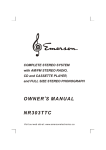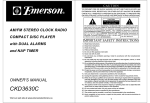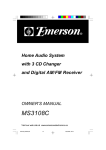Download Barbie BAR502 Owner`s manual
Transcript
FloweraokeTM Sing-A-Long CD Player with Dual Microphones See page 14 for your hidden GEMSTONE FUN button surprise! OWNER'S MANUAL BAR502 Barbie and associated trademarks and trade dress are owned by, and used under license from, Mattel, Inc. ©2007 Mattel, Inc. All Rights Reserved. SAFETY PRECAUTIONS CAUTION RISK OF ELECTRIC SHOCK DO NOT OPEN CAUTION: TO REDUCE THE RISK OF ELECTRIC SHOCK, DO NOT REMOVE COVER (OR BACK). NO USER-SERVICEABLE PARTS INSIDE. REFER SERVICING TO QUALIFIED SERVICE PERSONNEL. DANGEROUS VOLTAGE: The lightning flash with arrowhead symbol within an equilateral triangle is intended to alert the user to the presence of uninsulated dangerous voltage within the product’s enclosure that may be of sufficient magnitude to constitute a risk of electric shock to persons. ATTENTION: The exclamation point within an equilateral triangle is intended to alert the user to the presence of important operating and maintenance (servicing) instructions in the literature accompanying the appliance. DANGER: Invisible and hazardous laser radiation when open and interlock failed or defeated. Avoid direct exposure to beam. LASER SAFETY: This unit employs a laser. Only qualified service personnel should attempt to service this device due to possible eye injury. ADJUSTMENTS OR CAUTION: USE OF CONTROLS, PERFORMANCE PROCEDURE HEREIN MAY RESULT IN HAZARDOUS RADIATION EXPOSURE. 1 1. 2. 3. 4. 5. SAFETY INSTRUCTIONS Read these instructions. Keep these instructions. Heed all warnings. Follow all instructions. Do not use this unit near water. 6. Clean only with a dry cloth. 7. Do not block any ventilation openings. Install in accordance with manufacturer’s instructions. 8. Do not install near any heat sources such as radiators, heat registers, stoves or other apparatus (including amplifiers) that produce heat. 9. Protect the power cord from being walked on or pinched particularly at plugs, convenience receptacles, and the point where they exit from the unit. 10. Only use attachments/ accessories specified by the manufacturer. 11. Unplug this unit during lightning storms or when unused for long periods of time. 12. Refer all servicing to qualified service personnel. Servicing is required when the unit has been damaged in any way, such as the following: the power-supply cord or plug 13. 14. 15. 16. 17. 2 has been damaged; liquid has been spilled or objects have fallen into the unit; and/or the unit has been exposed to rain or moisture, does not operate normally, has changed its performance or has been dropped. This unit should not be exposed to dripping or splashing water and no object filled with liquids such as vases should be placed on the unit. Do not overload wall outlet. Use only power source as indicated. Use replacement parts as specified by the manufacturer. The product may be mounted to a wall only if recommended by the manufacturer. Upon completion of any service or repairs to this product, ask the service technician to perform safety checks. FCC WARNING: This equipment may generate or use radio frequency energy. Changes or modifications to this equipment may cause harmful interference unless the modifications are expressly approved in the instruction manual. The user could lose the authority to operate this equipment if an unauthorized change or modification is made. INFORMATION: This equipment has been tested and found to comply with the limits for a Class B digital device, pursuant to Part 15 of the FCC Rules. These limits are designed to provide reasonable protection against harmful interference in a residential installation. This equipment generates, uses and can radiate radio frequency energy and, if not installed and used in accordance with the instructions, may cause harmful interference to radio communications. However, there is no guarantee that interference will not occur in a particular installation. If this equipment does cause harmful interference to radio or television reception, which can be determined by turning the equipment off and on, the user is encouraged to try to correct the interference by one or more of the following measures: • Reorient or relocate the receiving antenna. • Increase the separation between the equipment and receiver. • Connect the equipment into an outlet on a circuit different from that to which the receiver is connected. • Consult the dealer or an experienced radio/TV technician for help. 3 Emerson Radio Corp. has produced this audio product under license from Mattel. We have taken great care to make sure your unit was in perfect working order when it left our factory. It has been designed to give you many years of enjoyment and trouble-free operation. Read this manual before operating this unit to become familiar with its features. In the event you require technical assistance, please contact the Emerson Radio Customer Service hotline at 1-800-898-9020. Retain this manual for future reference. 0-5 WARNING Choking Hazard–Small Parts and Packaging Materials. Not for children under 5 years. • All materials for fastening or packing purposes are not part of the unit and should be discarded for children’s safety. • Please keep all information for future reference. • This is not a toy. NOTES: • Please avoid using this unit in places of high temperature or humidity over prolonged periods of time as damage may occur. • Exposure to direct sunlight in places such as car interiors may cause the unit to become warped and/or lead to malfunctioning. • Avoid using or storing this unit in dusty or sandy locations. 4 Dear Customer: Selecting fine audio equipment such as the unit you’ve just purchased is only the start of your musical enjoyment. Now it’s time to consider how you can maximize the fun and excitement your equipment offers. This manufacturer and the Electronic Industries Association’s Consumer Electronics Group want you to get the most out of your equipment by playing it at a safe level. One that lets the sound come through loud and clear without annoying blaring or distortion and, most importantly, without affecting your sensitive hearing. Sound can be deceiving. Over time your hearing “comfort level” adapts to higher volumes of sound. So what sounds “normal” can actually be loud and harmful to your hearing. Guard against this by setting your equipment at a safe level BEFORE your hearing adapts. To establish a safe level: • Start your volume control at a low setting. • Slowly increase the sound until you can hear it comfortably and clearly, and without distortion. Once you have established a comfortable sound level: • Set the dial and leave it there. Taking a minute to do this now will help to prevent hearing damage or loss in the future. After all, we want you listening for a lifetime. We Want You Listening For A Lifetime Used wisely, your new sound equipment will provide a lifetime of fun and enjoyment. Since hearing damage from loud noise is often undetectable until it is too late, this manufacturer and the Electronic Industries Association’s Consumer Electronics Group recommend you avoid prolonged exposure to excessive noise. This list of sound levels is included for your protection. Example Quiet library, soft whispers Living room, refrigerator, bedroom away from traffic Light traffic, normal conversation, quiet office Air conditioner at 20 feet, sewing machine Vacuum cleaner, hair dryer, noisy restaurant Average city traffic, garbage disposals, alarm clock at two feet DANGEROUS NI C IND U EIA EST. 1924 S S O O C I A TI IES 5 O A Information courtesy of the Deafness Research Foundation. We Want You LISTENING For A Lifetime TR Subway, motorcycle, truck traffic, lawn mower Garbage truck, chain saw, pneumatic drill Rock band concert in front of speakers, thunderclap Gunshot blast, jet engine Rocket launching pad UNDER N BE S 90 100 120 140 180 CAN R THE FOLLOWING NOISES CONSTANT EXPOSURE: ELECT Decibel Level 30 40 50 60 70 80 LOCATION OF CONTROLS OPEN /CLOSE POWER REPEAT MIN MAX MIN MIC 1 VOL 1. 2. 1 2 3 4 MAX MIC 1 MIC 2 MIC 2 VOL 5 6 MIN PROG MAX MUSIC VOLUME 7 8 Microphones Power ON/ OFF Button 3. Microphone 1 Volume Control 4. Power Indicator 5. GEMSTONE FUN Button 6. Microphone 2 Volume Control 7. Battery Compartment (Bottom of Unit) 8. Microphone 1 Jack 9. DC 9V IN Jack (Rear of Unit) 10. Microphone 2 Jack 9 10 11 12 13 14 15 16 17 18 19 1 11. Display with REP. (Repeat), PLAY, PROG. (PROGRAM) and Track Indicators 12. CD Door OPEN/CLOSE Area 13. Music Volume Control 14. SKIP/SEARCH o Button 15. REPEAT Button 16. STOP X Button 17. PROG (Program) Button 18. SKIP/SEARCH n Button 19. PLAY/PAUSE ®p Button 6 POWER SOURCES This CD player requires either six (6) “D” batteries (not included) or an AC adapter (included). BATTERY INSTALLATION 1. Remove the Battery Compartment door located on the bottom of the unit by pushing in on the tabs and lifting the door off. 2. Insert six (6) “D” batteries (not included) according to the polarity diagram inside the Battery Compartment. Alkaline batteries are recommended for the longest playing time. AC OPERATION To operate the unit using AC power, connect an AC adapter (included) to an AC outlet having 100240V, 60Hz AC. Plug the small end into the DC 9V IN y jack on the rear of the unit and connect the other end into the AC outlet. The batteries are automatically disconnected when the AC adapter is used. CAUTION: When not using AC power, disconnect the AC adapter from the wall outlet by pulling the plug (not the cord). Do not touch the AC adapter with wet hands. Fully insert the plug without exposing any part of the blade. 7 OPERATION TO INSERT AND PLAY A CD 1 2 2 OPEN REP. PLAY PROG. OPEN REP. PLAY PROG. POWER REPEAT 1 MAX MIN POWER MIN MIC 1 VOL REPEAT MAX MIC 1 MIC 2 MIN MIC 2 VOL PROG MAX MUSIC VOLUME Press the Power button 1 to turn the unit on. Open the CD compartment door by pressing the CD Door OPEN/CLOSE area 2. Insert a disc onto the center spindle (label side forward) and push down gently to make sure it is securely on the spindle. Close the CD compartment door. The CD player will scan the contents of the disc and “--“ will flash for approximately three 2 seconds. Then, the total number of tracks on the disc will be displayed and the CD player will enter the Stop mode. Press the PLAY/PAUSE ®p button to start playback from the first track on the disc; the current track number will be displayed. 3 4 MIN MAX MIN MIC 1 VOL MAX MIC 1 MIC 2 MIN MIC 2 VOL PROG MAX MUSIC VOLUME OPEN REP. PLAY PROG. POWER OPEN REP. PLAY PROG. 1 POWER REPEAT MIN MAX MIC 1 VOL MIN MAX MIC 2 VOL MIC 1 MIC 2 MIN PROG MIN MAX MAX MIC 1 VOL MUSIC VOLUME Adjust the Music Volume control as desired. MIN MAX MIC 2 VOL MIC 1 MIC 2 MIN REPEAT PROG 2 MAX MUSIC VOLUME To skip forward or backward through the tracks on the disc, press and release the SKIP/SEARCH o 1 or n 2 button. To search forward or backward through the disc, press and hold the SKIP/SEARCH o 1 or n 2 button. 2 CONTINUED ON THE NEXT PAGE 8 OPERATION (CONTINUED) 5 6 OPEN REP. PLAY PROG. OPEN REP. PLAY PROG. POWER POWER REPEAT REPEAT MIN MIN MAX MIN MIC 1 VOL MIC 1 MAX MAX MIC 1 VOL MIC 2 MIN MIC 2 VOL PROG PROG MAX MIN MAX MIC 2 VOL MIC 1 MIC 2 MIN MAX MUSIC VOLUME MUSIC VOLUME When the disc is through playing, it will stop. Press the STOP X button to stop the disc before it is finished. 2 Press the Power button to turn the unit off. 2 TO PAUSE PLAYBACK 1 OPEN REP. PLAY PROG. POWER REPEAT MIN MAX MIC 1 VOL MIN MAX MIC 2 VOL MIC 1 MIC 2 MIN PROG MAX MUSIC VOLUME Press the PLAY/PAUSE ®p button to pause playback; the Play indicator will blink. Press the PLAY/PAUSE 2 ®p button to continue playback; playback will continue. PLEASE SEE NOTES ON THE NEXT PAGE 9 OPERATION (CONTINUED) CD PLAYBACK NOTES: • This unit is capable of playing standard CDs or 3” singles; no adapter is required. • If a disc is inserted incorrectly, dirty, damaged or not present at all, “00” will appear in the display. • To remove the disc, open the CD compartment, hold the edge of the CD and gently press the center spindle and lift the CD. • Although this unit can read CD-R and CD-RW discs, in addition to normal CDs, the playability of those discs may be affected by the type of software that was used to create the discs, as well as the blank media you are using. 100% playability cannot be guaranteed. This is not an indication of a problem with this unit. 10 OPERATION (CONTINUED) TO REPEATEDLY PLAY BACK ONE TRACK 2 PROG. PLAY PROG. 3 1 REP. PLAY OPEN REP. 1 POWER POWER MIN REPEAT MIN MAX MIN MIC 1 VOL MAX MIC 1 MIC 2 MIN MIC 2 VOL MAX MIN MIC 1 VOL PROG MIC 1 MAX MIN Press the SKIP/SEARCH o 1 or n 2 button to select a track and press the PLAY/PAUSE ®p button ❸ to start playback. The unit will play the selected track over and over until the STOP ■ button 4 is pressed. TO REPEATEDLY PLAY BACK ALL TRACKS 2 OPEN REP. PLAY OPEN REP. PLAY PROG. 1 POWER POWER REPEAT MAX MIC 1 VOL MIN MAX MIC 2 VOL 2 PROG MAX PROG. MIN REPEAT MAX MUSIC VOLUME MUSIC VOLUME While in CD Stop mode, press the REPEAT button once; “REP.” will flash in the display. 2 1 MIC 2 MIC 2 VOL 4 OPEN MIC 1 MIC 2 MIN PROG REPEAT MAX MIN MUSIC VOLUME While in CD Stop mode, press the REPEAT button twice; “REP.” will appear in the display. 2 MAX MIC 1 VOL MIN MAX MIC 2 VOL MIC 1 MIC 2 MIN PROG 2 MAX MUSIC VOLUME Press the PLAY/PAUSE ®p button 1 to start playback and the unit will then play all the tracks on the CD over and over until the STOP ■ button 2 is pressed. TO CANCEL OR STOP REPEAT PLAYBACK: • TO STOP REPEAT PLAYBACK, press the STOP ■ button once. • TO CANCEL REPEAT PLAYBACK, press the REPEAT button until “REP.” does not appear in the display; normal playback will continue. 11 OPERATION (CONTINUED) TO PROGRAM THE MEMORY (UP TO 20 TRACKS) OPEN 1 2 REP. PLAY PROG. OPEN REP. PLAY PROG. 1 POWER POWER MAX MIN MIC 1 VOL MAX MIC 1 MIC 2 MIN MIC 2 VOL MIN PROG 3 OPEN 4 REP. 1 POWER MIN MAX MIC 2 VOL MIC 2 REPEAT MIN PROG 2 MAX MUSIC VOLUME Select the first track to be played back using the SKIP/SEARCH o 1 or n 2 button, then press the PROG. button ❸ again. Repeat this step to program additional tracks (up to 20 tracks). PLAY MAX MIC 1 MAX MIC 2 VOL MAX PROG. MIC 1 VOL MIN MUSIC VOLUME While in CD Stop mode, press the PROG button; “PROG.” and “01” will blink in the display. MIN MAX MIC 1 VOL 3 REPEAT MIN MIC 1 2 MIC 2 REPEAT MIN OPEN REP. PLAY PROG. 1 POWER PROG MIN MAX Press the PLAY/PAUSE ®p button 1 to begin Programmed playback. Adjust the Music Volume control ❷ as desired. MAX MIC 1 VOL MUSIC VOLUME MIN MAX MIC 2 VOL MIC 1 MIC 2 MIN REPEAT PROG 2 MAX MUSIC VOLUME To skip forward or backward through the programs, press the SKIP/SEARCH o 1 or n 2 button. When the disc is through playing, it will stop. NOTES: • Programming is the ability to preselect the order in which a series of tracks will be played. • Each track may be stored in the program memory as many times as desired up to 20 tracks. • Press the STOP ■ button to stop the disc before it is finished. • To clear the memorized program, turn off the unit or open the CD compartment. 12 OPERATION (CONTINUED) SINGING ALONG This unit has two Microphone jacks and two included microphones that allow you to sing along with the CD as follows: 1 2 OPEN REP. PLAY PROG. POWER OPEN REP. PLAY PROG. POWER REPEAT MIN MAX MIC 1 VOL MIN MAX MIC 2 VOL MIC 1 MIC 2 MIN PROG REPEAT MAX MIN MUSIC VOLUME Start playback as described on page 8. Insert the Microphone plug(s) into the Microphone 1 and/or 2 jacks. MAX MIC 1 VOL MIN MAX MIC 2 VOL MIC 1 MIC 2 MIN PROG MAX MUSIC VOLUME Slide the MIC’s ON/OFF switch to the ON position and sing along! Adjust the Microphone 1 and/or 2 Volume controls as desired. To shut off the microphone(s), slide the MIC’s ON/OFF switch to the OFF position. 13 OPERATION (CONTINUED) BarbieTM has a surprise just for you! Just follow the instructions below and see what you can do with your GEMSTONE FUN button! See what you can do with your GEMSTONE FUN button! Step 1 Step 2 Step 1 Step 2 Listen to what Barbie TM recorded just for you! OPEN POWER REPEAT MIN MAX MIC 1 VOL MIN MAX MIC 2 VOL MIC 1 MIC 2 MIN PROG MAX MUSIC VOLUME Press the GEMSTONE FUN button on your CD player. SURPRISE! After pressing the GEMSTONE FUN button, a BarbieTM song will play on your CD player. Press the GEMSTONE FUN button again to stop the BarbieTM song. NOTE: The BarbieTM song must finish playing before you can resume using your CD player. 14 CARE AND MAINTENANCE Caring for Compact Discs • • • • • • • • • Treat the compact disc carefully. Handle the compact disc only by its edges. Never allow your fingers to come in contact with the shiny, unprinted side of the compact disc. Do not attach adhesive tape, stickers, etc. to the compact disc label. Clean the compact disc periodically with a soft, lintfree, dry cloth. Never use detergents or abrasive cleaners to clean the compact disc. If necessary, use a CD cleaning kit. If a disc skips or gets stuck on a section of the compact disc, it is probably dirty or damaged (scratched). When cleaning the compact disc, wipe in straight lines from the center of the compact disc to the outer edge of the compact disc. Never wipe in circular motions. This unit is designed to play only compact discs bearing the identification logo as shown here. Other discs may not conform to the CD standard and may not play properly. Compact Discs should be stored in their cases after each use to avoid damage. Do not expose compact discs to direct sunlight, high humidity, high temperatures or dust, etc. Prolonged exposure or extreme temperatures can warp the compact disc. Do not stick or write anything on either side of the compact disc. Sharp writing instruments, or the ink, may damage the surface. Cleaning the Unit • • • To prevent fire or shock hazard, disconnect your unit from the AC adapter when cleaning. The finish on your unit may be cleaned with a dust cloth and cared for as other furniture. Use caution when cleaning and wiping the plastic parts. Mild soap and a damp cloth may be used on the front panel. 15 TROUBLESHOOTING GUIDE If you experience a problem with this unit, check the chart below before calling for service. SYMPTOM Unit will not turn on. CAUSE SOLUTION Weak or dead Replace batteries. Batteries not Insert correctly. AC adapter Check AC adapter batteries. inserted correctly. not connected. Disc will not play. CD compartment not closed. Reinsert disc Dirty or defective Try another disc. disc. Moisture correctly. Wipe disc with soft condensation Erratic playback. Close CD compartment. Disc inserted incorrectly. No sound. connection. cloth. on disc. Music Volume control Increase volume. Dirty or defective disc. Clean or replace disc. set to minimum. 16 EMERSON RADIO CORP. LIMITED WARRANTY (Valid in the United States) Emerson Radio Corp. warrants manufacturing defects in original material, including original parts and workmanship, under normal use and conditions, for a period of ninety (90) days from the date of original purchase in the U.S. With your dated proof of purchase, we will provide repair service at no charge for labor and parts at an authorized Depot Repair Facility, or replace the product in our discretion. For repair or replacement, pack your unit in a padded box, enclose your check or money order payable to Emerson Radio Corp. in the amount of $9.00 (not required by California residents) to cover shipping and handling costs, and enclose a copy of your proof of purchase. Send your unit to: Emerson Radio Corp. 5101 Statesman Drive Irving, TX 75063 This warranty does not cover damage from negligence, misuse, abuse, accident, failure to follow operating instructions, commercial use, rental, repairs by an unauthorized facility, or products purchased, used, serviced or damaged outside of the United States. THIS WARRANTY GIVES YOU SPECIFIC LEGAL RIGHTS, AND YOU MAY ALSO HAVE OTHER RIGHTS WHICH VARY FROM STATE TO STATE. AU898M The serial number of your system is located on a label on the bottom cabinet. Please take a moment now to locate the serial number and write the number in the space provided below. You may be asked to provide this number when calling for product service. Model Number: Serial Number: BAR502 __________________________________________ 17 ® EMERSON WARRANTY (Valid in Canada) Consumer Electronics, Home Appliances and Home Office Products ® Thank you for choosing EMERSON ! SYNNEX Canada Limited gives the following express warranty to the original consumer purchaser or gift recipient for this EMERSON product, when shipped in its original container and sold or distributed in Canada by SYNNEX Canada Limited or by an Authorized EMERSON Dealer: SYNNEX Canada Limited warrants that this product is free, under normal use and maintenance, from any defects in material and workmanship. If any such defects should be found in this product within the applicable warranty period, SYNNEX Canada Limited shall, at its option, repair or replace the product as specified herein. Replacement parts furnished in connection with this warranty shall be warranted for a period equal to the unexpired portion of the original equipment warranty. This warranty shall not apply to: a. Any defects caused or repairs required as a result of abusive operation, negligence, accident, improper installation or inappropriate use as outlined in the owner’s manual. b. Any EMERSON product tampered with, modified, adjusted or repaired by any party other than SYNNEX Canada Limited or EMERSON’s Authorized Service Centres. c. Damage caused or repairs required as a result of the use with items not specified or approved by SYNNEX Canada Limited, including but not limited to head cleaning tapes and chemical cleaning agents. d. Any replacement of accessories, glassware, consumable or peripheral items required through normal use of the product including but not limited to earphones, remote controls, AC adapters, batteries, temperature probe, stylus, trays, filters, cables, paper, cabinet, cabinet parts, knobs, buttons, baskets, stands, shelves, cookware and cooking utensils. e. Any cosmetic damage to the surface or exterior that has been defaced or caused by normal wear and tear. f. Any damage caused by external or environmental conditions, including but not limited to transmission line/power line voltage or liquid spillage. g. Any product received without appropriate model, serial number and CSA /cUL /cULus /cETL /cETLus markings. h. Any products used for rental or commercial purposes. i. Any installation, setup and/or programming charges. Should this EMERSON product fail to operate during the warranty period, warranty service may be obtained upon delivery of the EMERSON product together with proof of purchase and a copy of this LIMITED WARRANTY statement to an Authorized EMERSON Service Centre. This warranty constitutes the entire express warranty granted by SYNNEX Canada Limited and no other dealer, service centre or their agent or employee is authorized to extend, enlarge or transfer this warranty on behalf of SYNNEX Canada Limited. To the extent the law permits, SYNNEX Canada Limited disclaims any and all liability for direct or indirect damages or losses or for any incidental, special or consequential damages or loss of profits resulting from a defect in material or workmanship relating to the product, including damages for the loss of time or use of this EMERSON product or the loss of information. The purchaser will be responsible for any removal, reinstallation, transportation and insurance costs incurred. Correction of defects, in the manner and period of time described herein, constitute complete fulfillment of all obligations and responsibilities of SYNNEX Canada Limited to the purchaser with respect to the product and shall constitute full satisfaction of all claims, whether based on contract, negligence, strict liability or otherwise. CARRY-IN PARTS & LABOUR WARRANTY PERIODS: • Audio Products: 1 Year (Remote Control, if applicable – 90 Days) • Home Appliances: 1 Year o Microwave Magnetron parts only additional 3 Years o Refrigerator / Freezer Compressor parts only, additional 4 years • Home Office Products: 1 Year To obtain the name and address of the nearest Authorized EMERSON Service Centre or for more information on this warranty visit www.emersonelectronics.ca mail your inquiry to: SYNNEX Canada Limited, EMERSON Customer Service 200 Ronson Drive, Toronto, ON M9W 5Z9; or call toll free 1-800-663-5954, Monday to Friday 9:00am – 5:00pm Eastern Standard Time. 08.2007 18 ® BAR502-090707-02 Printed in China