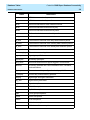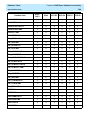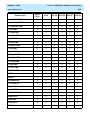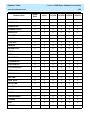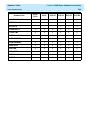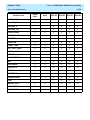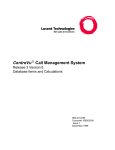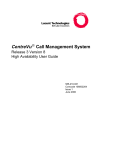Download AT&T CentreVu CMS Administration Instruction manual
Transcript
CentreVu Call Management System Open Database Connectivity 585-210-911 Comcode 108501750 Issue 1.2 May 2000 Copyright 2000, Lucent Technologies All Rights Reserved Printed in U.S.A. Notice Every effort was made to ensure that the information in this book was complete and accurate at the time of printing. However, information is subject to change. Your Responsibility for Your System’s Security Toll fraud is the unauthorized use of your telecommunications system by an unauthorized party, for example, persons other than your company’s employees, agents, subcontractors, or persons working on your company’s behalf. Note that there may be a risk of toll fraud associated with your telecommunications system and, if toll fraud occurs, it can result in substantial additional charges for your telecommunications services. You and your system manager are responsible for the security of your system, such as programming and configuring your equipment to prevent unauthorized use. The system manager is also responsible for reading all installation, instruction, and system administration documents provided with this product in order to fully understand the features that can introduce risk of toll fraud and the steps that can be taken to reduce that risk. Lucent Technologies does not warrant that this product is immune from or will prevent unauthorized use of common-carrier telecommunication services or facilities accessed through or connected to it. Lucent Technologies will not be responsible for any charges that result from such unauthorized use. Lucent Technologies Fraud Intervention If you suspect that you are being victimized by toll fraud and you need technical support or assistance, call Technical Service Center Toll Fraud Intervention Hotline at 1800-643-2353. Federal Communications Commission Statement Part 15: Class A Statement. This equipment has been tested and found to comply with the limits for a Class A digital device, pursuant to Part 15 of the FCC Rules. These limits are designed to provide reasonable protection against harmful interference when the equipment is operated in a commercial environment. This equipment generates, uses, and can radiate radio frequency energy and, if not installed and used in accordance with the instruction manual, may cause harmful interference to radio communications. Operation of this equipment in a residential area is likely to cause harmful interference, in which case the user will be required to correct the interference at his own expense. Part 15: Class B Statement. This equipment has been tested and found to comply with the limits for a Class B digital device, pursuant to Part 15 of the FCC Rules. These limits are designed to provide reasonable protection against harmful interference in a residential installation. This equipment generates, uses, and can radiate radio-frequency energy and, if not installed and used in accordance with the instructions, may cause harmful interference to radio communications. However, there is no guarantee that interference will not occur in a particular installation. If this equipment does cause harmful interference to radio or television reception, which can be determined by turning the equipment off and on, the user is encouraged to try to correct the interference by one or more of the following measures: • Reorient the receiving television or radio antenna where this may be done safely. • To the extent possible, relocate the receiver with respect to the telephone equipment. • Where the telephone equipment requires ac power, plug the telephone into a different ac outlet so that the telephone equipment and receiver are on different branch circuits. Part 15: Personal Computer Statement. This equipment has been certified to comply with the limits for a Class B computing device, pursuant to Subpart J of Part 15 of FCC Rules. Only peripherals (computing input/output devices, terminals, printers, etc.) certified to comply with the Class B limits may be attached to this computer. Operation with noncertified peripherals is likely to result in interference to radio and television reception. Part 68: Answer-Supervision Signaling. Allowing this equipment to be operated in a manner that does not provide proper answer-supervision signaling is in violation of Part 68 rules. This equipment returns answer-supervision signals to the public switched network when: • Answered by the called station • Answered by the attendant • Routed to a recorded announcement that can be administered by the CPE user This equipment returns answer-supervision signals on all DID calls forwarded back to the public switched telephone network. Permissible exceptions are: • A call is unanswered • A busy tone is received • A reorder tone is received Canadian Department of Communications (DOC) Interference Information This digital apparatus does not exceed the Class A limits for radio noise emissions set out in the radio interference regulations of the Canadian Department of Communications. Le Présent Appareil Nomérique n’émet pas de bruits radioélectriques dépassant les limites applicables aux appareils numériques de la class A préscrites dans le reglement sur le brouillage radioélectrique édicté par le ministére des Communications du Canada. Trademarks ● DEFINITY is a registered trademark of Lucent Technologies. ● CentreVu is a registered trademark of Lucent Technologies. ● CONVERSANT is a registered trademark of Lucent Technologies. ● Informix is a registered trademark of Informix Software, Inc. ● Intel is a registered trademark of Intel. ● Microsoft, MS, MS-DOS, Windows, Windows 95, Windows NT, and Access are registered trademarks of Microsoft Corporation. ● OpenLink is a trademark of OpenLink Software. ● Crystal Reports is a trademark of SeaGate Software. ● Solaris is a trademark of Sun Microsystems, Inc. ● SPARC trademarks, including the SCD compliant logo, are trademarks or registered trademarks of SPARC International, Inc. SPARCstation, SPARCserver, SPARCengine, SPARCworks, and SPARCompiler are licensed exclusively to Sun Microsystems, Inc. Products bearing SPARC trademarks are based upon an architecture developed by Sun Microsystems, Inc. ● Sun and Sun Microsystems are trademarks or registered trademarks of Sun Microsystems, Inc. ● Ultra Enterprise 3000 and Ultra 5 are trademarks of Sun Microsystems, Inc. ● UNIX is a registered trademark in the United States and other countries, licensed exclusively through X/Open Company Limited. ● All other products mentioned herein are the trademarks of their respective owners. Ordering Information Call: Lucent Technologies Publications Center Voice: 1-800-457-1235 International Voice: 317-322-6416 Fax: 1-800-457-1764 International Fax: 317-322-6699 Write: Lucent Technologies BCS Publications Center 2855 N. Franklin Road Indianapolis, IN 46219 Order: Document No. 585-210-911 Comcode 108501750 Issue 1.2, May 2000 You can be placed on a Standing Order list for this and other documents you may need. Standing Order will enable you to automatically receive updated versions of individual documents or document sets, billed to account information that you provide. For more information on Standing Orders, or to be put on a list to receive future issues of this document, please contact the Lucent Technologies Publications Center. Warranty Lucent Technologies provides a limited warranty on this product. Refer to the “Limited use Software License Agreement” card provided with your package. European Union Declaration of Conformity Lucent Technologies Business Communications Systems declares that XXX equipment specified in this document conforms to the referenced European Union (EU) Directives and Harmonized Standards listed below: EMC Directive 89/336/EEC Low Voltage Directive 73/23/EEC The “CE” mark affixed to the equipment means that it conforms to the above Directives. Comments To comment on this document, return the comment card at the front of the document. Acknowledgment This document was developed by Lucent Technologies Global Learning Solutions Organization. CentreVu® CMS Open Database Connectivity iii CentreVu® Call Management System Open Database Connectivity Table of Contents Preface . . . . . . . . . . . . . . . . . . . . . . . . . . . . . . Overview . 1 . . . . . . . . . . . . . . . . P-1 Organization of Document . . . . . . . . . . . . . . . P-1 Audience . . . . . . . . . . . . . . . P-2 Conventions Used in This Document . . . . . . . . . . . P-2 Terminology . . . . . . . . . . . . . . . . . . . . . . . . . . . . . P-3 Related Documents . . . . . . . . . . . . . . . . . P-4 Open Database Connectivity . . . . . . . . . . . . . . . . . . . . . 1-1 General Information . Overview . . . 2 . P-1 . . . . . . . . . . . . . . . . . . . . . . . . 1-1 1-1 ODBC Feature . . . . . . . . . . . . . . Overview . . . . . . . . . . . . . . Queries . . . . . . . . . . . . . . . Performance Impact . . . . . . . . . . . Security . . . . . . . . . . . . . . . CMS Feature Interactions Requiring Client Support . . . . . . . . . . . . . . . . . . . . . . . . . . . . . . 1-1 1-1 1-1 1-2 1-2 1-2 ODBC Background and Functionality Definition . . . . . . . . Data Access Through ODBC . . Structured Query Language (SQL) CMS ODBC Drivers . . . . . Uses for ODBC Data . . . . . Requesting Data Using ODBC . . . . . . . . . . . . . . . . . . . . . . . . . . . . . . . . . . . . 1-4 1-4 1-4 1-5 1-5 1-6 1-6 . . . . . . . . . . . . . . . . . . . . . . . . . . . . . . . . . . . . . . . . . . . . . . . . . . ODBC Driver and Installation . . . . . . . . . . . . . . . . . . . . . Overview . . . . . . 2-1 . . . . . . . . . . . . . . . 2-1 . . . . . . . . . . . . . . . . . . . . . . . . . . . . . . . . . . . . . . . . . . . . . . . . . . . . . . . . . . . . 2-2 2-2 2-2 2-2 Installation and Configuration Procedures . Overview . . . . . . . . . . . . . . . . . . . . . . . . . . . . 2-3 2-3 ODBC Driver . . . . . Introduction . . . Function. . . . . Additional Information CentreVu® CMS Open Database Connectivity iv Installing the ODBC Driver on the CMS Server Introduction . . . . . . . . . . System Requirements . . . . . . . Installation Requirements . . . . . . Installing ODBC Version 3.0 . . . . . Installing ODBC Version 3.2 . . . . . . . . . . . . . . . . . . . . . . . . . . . . . . . . . . . . . . . . . . . . . . . . . . . . . 2-4 2-4 2-4 2-4 2-5 2-9 Server Utilities . Introduction Debug Levels Log Levels . Run ODBC . . . . . . . . . . . . . . . . . . . . . . . . . . . . . . . . . . . . . . . . . . . . . . . . . . . . . . . . . . . . . . . . . . . . . . . . . . . . . . . . . . . . . . . . . . . 2-14 2-14 2-14 2-14 2-14 Solaris Client Installation . . Introduction . . . . . System Requirements . . Installation Procedure . . Configuration Procedure . Test ODBC Connectivity . Build an ODBC Application . . . . . . . . . . . . . . . . . . . . . . . . . . . . . . . . . . . . . . . . . . . . . . . . . . . . . . . . . . . . . . . . . . . . . . . . . . . . . . . . . . . . . . . . . . . 2-15 2-15 2-15 2-16 2-17 2-18 2-19 Desktop Computer Client Installation Introduction . . . . . . . System Requirements . . . . Installation . . . . . . . . . . . . . . . . . . . . . . . . . . . . . . . . . . . . . . . . . . . . . . . . . . . . 2-20 2-20 2-20 2-21 Desktop Computer Client Configuration Introduction . . . . . . . . ODBC Driver Administration Utility . Define Data Sources . . . . . . Add System Data Sources . . . . Add Login ID-Based Data Sources . Remove a Data Source . . . . . Configure a New ODBC Data Source Administer ODBC Options . . . . View Installed ODBC Drivers . . . . . . . . . . . . . . . . . . . . . . . . . . . . . . . . . . . . . . . . . . . . . . . . . . . . . . . . . . . . . . . . . . . . . . . . . . . . . . . . . . . . . . . . . . . . . . . . . . . . . . . 2-23 2-23 2-23 2-25 2-27 2-28 2-28 2-29 2-33 2-34 Test Desktop Computer Connectivity Introduction . . . . . . . Connect to and Access Data . . Disconnect from a Data Source . . . . . . . . . . . . . . . . . . . . . . . . . . . . . . . . . . . . . . . . . . . . . 2-35 2-35 2-35 2-36 Troubleshooting . . . . . Introduction . . . . . Network Support . . . . Server Log File . . . . Client Trace. . . . . . OpenLink Error Messages . . . . . . . . . . . . . . . . . . . . . . . . . . . . . . . . . . . . . . . . . . . . . . . . . . . . . . . . . . . . . . . . . . . 2-37 2-37 2-37 2-37 2-38 2-38 . . . . . . . . . . . . CentreVu® CMS Open Database Connectivity v 3 Database Tables . . . . . . . . . . . . . . . . . . . . . . . . . . Overview . . . . . . . 3-1 How Database Items are Presented . . . . . . . . . . . . Database Item Tables . . . . . . . . . . . . . . . . . . . . Index Database Items . . . . . . . . . . . . . . . Data Types . . . . . . . . . . . . . . . . . . . Call-Based Data . . . . . . . . . . . . . . . . . Interval-Based Data . . . . . . . . . . . . . . . . . . . . . Column Types . . . . . . . . . . . . . . . . . . ECS Cross-Reference Tables . . . . . . . . . . . . . Database Logic Structure . . . . . . . . . . . . . . Terminology . . . . . . . . . . . . . . . . . . CMS Feature Interactions . . . . . . . . . . . . . . Interactions with ECS Features and Tracking of ECS Capabilities. 3-2 3-3 3-4 3-4 3-5 3-6 3-6 3-6 Database Table Names . . . . . . . . . . . . . . . . 3-1 3-2 3-2 3-3 3-3 . . . . . . . . . . . . . . 3-7 Split/Skill Database Items . Overview . . . . . Split/Skill Database Items ECS Cross-Reference . . . . . . . . . . . . . . . . . . . . . . . . . . . . . . . . . . . . . . . . . . . . . . . . . . . . . . . . . 3-9 3-9 3-9 3-36 Agent Database Items . Overview . . . . Agent Database Items ECS Cross-Reference . . . . . . . . . . . . . . . . . . . . . . . . . . . . . . . . . . . . . . . . . . . . . . . . . . . . . . . . 3-41 3-41 3-41 3-63 Trunk Group Database Items . Overview . . . . . . Trunk Group Database Items ECS Cross-Reference . . . . . . . . . . . . . . . . . . . . . . . . . . . . . . . . . . . . . . . . . . . . . . . . . . . . . . 3-67 3-67 3-68 3-79 Trunk Database Items. . Overview . . . . Trunk Database Items ECS Cross-Reference . . . . . . . . . . . . . . . . . . . . . . . . . . . . . . . . . . . . . . . . . . . . . . . . . . . . . . . . . . . . 3-81 3-81 3-82 3-87 Vector Database Items . Overview . . . . Vector Database Items ECS Cross-Reference . . . . . . . . . . . . . . . . . . . . . . . . . . . . . . . . . . . . . . . . . . . . . . . . . . . . . . . . . . . . 3-88 3-88 3-89 3-98 VDN Database Items . . Overview . . . . VDN Database Items . ECS Cross-Reference . . . . . . . . . . . . . . . . . . . . . . . . . . . . . . . . . . . . . . . . . . . . . . . . . . . . . . . . . . . . 3-100 3-100 3-101 3-115 Call Work Codes Database Items . . Overview . . . . . . . . Call Work Codes Database Items ECS Cross-Reference . . . . . . . . . . . . . . . . . . . . . . . . . . . . . . . . . . . . . . . . . . . . . . . . 3-119 3-119 3-119 3-121 . . . . CentreVu® CMS Open Database Connectivity vi Agent Login/Logout Database Items . . Overview . . . . . . . . . Agent Login/Logout Database Items ECS Cross- Reference . . . . . . . . . . . . . . . . . . . . . . . . . . . . . . . . . . . . . . . . . . . . . 3-122 3-122 3-122 3-125 Agent Trace Database Items . Overview . . . . . . Agent Trace Database Items ECS Cross-Reference . . . . . . . . . . . . . . . . . . . . . . . . . . . . . . . . . . . . . . . . . . 3-126 3-126 3-126 3-129 Current Day Configuration Forecast Database Items . Overview . . . . . . . . . . . . . . Current Day Configuration Forecast Database Items ECS Cross-Reference . . . . . . . . . . . . . . . . . . . . . . . . . . . . . . 3-131 3-131 3-131 3-132 Current Day Forecast Report Database Items . . Overview . . . . . . . . . . . . Current Day Forecast Report Database Items ECS Cross-Reference . . . . . . . . . . . . . . . . . . . . . . . . . . . . . . . . . . . . 3-133 3-133 3-133 3-135 Call Record Database Items. . Overview . . . . . . Call Record Database Items ECS Cross-Reference . . 3-136 3-136 3-136 3-145 . . . . . . . . . . . . . . . . . . . . . . . . . . . . . . . . . . . . . . . . Data Collection Period Database Items . . Overview . . . . . . . . . . Data Collection Period Database Items . . . . . . . . . . . . . . . . . . . . . . . . . 3-147 . 3-147 . 3-147 Archiver Execution Status Database Items. . . Overview . . . . . . . . . . . . Archiver Execution Status Database Items . . . . . . . . . . . . . . . . . . . . 3-148 . 3-148 . 3-148 Customer Log Database Items . . Overview . . . . . . . Customer Log Database Items . . . . . . . . . . . . . . . . . . . . . . . . . . . . . . . . . . 3-150 . 3-150 . 3-150 Agent Group Database Items . . Overview . . . . . . . Agent Group Database Items . . . . . . . . . . . . . . . . . . . . . . . . . . . . . . . . . . . 3-151 . 3-151 . 3-151 Synonyms Database Items . . Overview . . . . . . Synonyms Database Items . . . . . . . . . . . . . . . . . . . . . . . . . . . . . . . . . . . . . 3-152 . 3-152 . 3-152 ACD Shifts Database Items . . Overview . . . . . . ACD Shifts Database Items . . . . . . . . . . . . . . . . . . . . . . . . . . . . . . . . . . . . . 3-154 . 3-154 . 3-154 Database Items . . Overview . . Database Items . . . . . . . . . . . . . . . . . . . . . . . . . . . . . . . . . . . . . 3-155 . 3-155 . 3-155 . . . . . . . . . . . . . . . . . . . . . . . . . . . . . . . . . . . . . . . . . . . . . . . . . . . . . . . . . . . . . . . . . . . . . . . . . . . . Exceptions Historical Database Items . Overview . . . . . . . . . Agent Exceptions Database Items . Disk Full Exceptions Database Items 3-156 3-156 3-156 3-159 CentreVu® CMS Open Database Connectivity vii Split/Skill Exceptions Database Items . . . . Trunk Group Exceptions Database Items . . . VDN Exceptions Database Items. . . . . . Vector Exceptions Database Items . . . . . Malicious Call Trace Exceptions Database Items Data Collection Exceptions Database Items . . . . . . . . . . . . . . . . . . . . . . . . . . . . . . . . . . . . . . Glossary . . . . . . . . . . . . . . . . . . . . . . . . GL-1 Index . . . . . . . . . . . . . . . . . . . . . . . . . 3-160 3-161 3-163 3-164 3-165 3-166 IN-1 CentreVu® CMS Open Database Connectivity viii Preface CentreVu® CMS Open Database Connectivity Overview P-1 Preface Overview 0 Open Database Connectivity (ODBC) is an optional CentreVu® Call Management System (CMS) feature that allows you to access data in the CentreVu CMS database for use in other software applications such as spreadsheet programs. With ODBC, you can access the CMS data directly from your application, without needing to understand database connectivity or format. This feature is especially useful for call centers with multiple sites. ODBC allows access to data at multiple sites for reports. ODBC uses Structured Query Language (SQL) to access data, eliminating the need to access the database in the language in which it was written. The ODBC feature is a client/server feature; that is, the clients must be attached to a network that is fully functional to access the server. The “clients” are the computers that are accessing data through ODBC; the “server” is the CMS machine where the CMS database is located. R3V6 and R3V8 ODBC work only in English. Organization of Document Chapter 1 presents an overview of the ODBC feature, its interaction with other CentreVu CMS features, and its performance impact. Also included is an overview of ODBC functionality and its interaction with the CentreVu CMS database. Chapter 2 presents an overview of the off-the-shelf driver that will be used for the ODBC feature and its function in relation to CentreVu CMS data. The majority of this chapter covers basic installation, configuration, and initialization procedures for the driver on the server and the clients. Chapter 3 describes the CentreVu CMS open database tables and the items in the database tables. 0 Preface CentreVu® CMS Open Database Connectivity Audience P-2 Audience 0 This document is written for CentreVu CMS users who need to understand open access to database items. It is also written to help users decide which database items to use in custom reports, spreadsheets, and other user applications with external data access. The database items can be exported through ODBC for use in a variety of software programs. For data extraction purposes, users will need to have a basic understanding Structured Query Language (SQL) before using this document. Users should also have a basic understanding of database logic and purpose. Conventions Used in This Document The following conventions are used throughout this document: Related document callouts Include the document number (if a Lucent Technologies publication) and the book title in italic. For example, see the CentreVu® CMS R3V8 Administration (585-210-910) document for more information. Courier font Designates Informix * table names; for example, the csplit table. Bold font Designates something you type into an ODBC input screen. For example, type 60 in the Others: Row Buffer Size field. “Chapter Names” Are always in quotes. italic Highlights references to file names and directories. Also indicates trademarked and registered trademarked words. Subsystem References Are always initial capitalized. For example, set the access permissions for CentreVu CMS users from the User Permissions subsystem. Window Titles Are always capitalized. *Informix is a registered trademark of Informix Software, Inc. 0 CentreVu® CMS Open Database Connectivity Preface P-3 Terminology Terminology 0 The following terms are used in this document. API Application Programming Interface (API). For ODBC, an API is the user interface that can generate queries to a database. CMS Call Management System. DBMS Database Management System (DBMS). CMS uses the Informix DBMS. Driver An implementation of an ODBC API that supports a particular DBMS; for example, Informix DBMS. More specifically, a driver is a dynamic link library. Driver Manager A driver manager loads specific drivers based on the type of data being accessed. Informix A relational database in which CMS stores much of its data, including administration and historical data. More specifically, the CMS database is an Informix Standard Engine (SE). ODBC Open Database Connectivity. ODBC is an interface that allows applications to access data from a database using SQL. SQL Structured Query Language. CentreVu® CMS Open Database Connectivity Preface P-4 Related Documents Related Documents 0 The following documents can help you use the CentreVu CMS software to its maximum capability. Those most closely related to this document are the Reports and Report Designer documents. ● CentreVu CMS R3V8 Administration (585-210-910) ● CentreVu CMS R3V5 Custom Reports (585-215-822, Issue 2) ● CentreVu CMS R3V8 External Call History Interface (585-210-912) ● CentreVu CMS R3V8 Upgrades and Migrations (585-210-913) ● CentreVu CMS R3V8 Software Installation and Maintenance (585-210-866) ● CentreVu CMS R3V8 Hardware Maintenance and Troubleshooting (585-210-919) ● CentreVu CMS R3V8 Sun* Enterprise 3500† Hardware Installation and Setup (585-210-873) ● CentreVu CMS R3V8 Sun Enterprise 3500 System (Connectivity Diagram) (585-210-877) ● CentreVu CMS R3V8 Sun Enterprise 3500 Maintenance and Troubleshooting (585-210-875) ● CentreVu Report Designer Version 8 User Guide (585-210-930) ● CentreVu Supervisor Version 8 Reports (585-210-929) ● CentreVu® CMS R3V8 Database Items and Calculations (585-210-939) ● CentreVu CMS R3V8 Documentation CD-ROM (585-210-926) ● Lucent Call Center Change Description (585-210-925). *Sun is a registered trademark of Sun Microsystems, Inc. †Enterprise 3500 is a registered trademark of Sun Microsystems, Inc. Open Database Connectivity CentreVu® CMS Open Database Connectivity 1-1 General Information Chapter 1: Open Database Connectivity General Information Overview 1 This chapter presents an overview of the CentreVu® Call Management System (CMS) Open Database Connectivity (ODBC) feature, its interaction with other CentreVu CMS features, and its performance impact. An overview of ODBC functionality and its interaction with the CentreVu CMS database is also included. ODBC Feature Overview Queries 1 1 1 1 An OpenLink* ODBC driver provides the ODBC communication and connectivity that allows external data access to the CentreVu CMS database, and is installed at the call center. The driver supports Solaris†, Windows 95‡, and Windows NT§ clients. All historical CMS database tables, dictionary tables, and customer-provided tables can be accessed by ODBC clients through standard ODBC-enabled software applications. All standard Structured Query Language (SQL) queries generated by the user applications are supported by the ODBC driver as limited by permissions. Table-level, read-only permissions restrict access to database tables. The tables accessible in the CentreVu CMS Release 3 Version 8 database are described in detail in Chapter 3, “Database Tables.” Queries can be generated from client to server and from user applications. The ODBC driver is installed on the server, and the accompanying software is installed on the clients. The extracted data can be used in workforce management packages, network routers, and blended inbound/outbound applications. Any application that supports ODBC functionality can access permissible tables; for example, the CMS Dictionary. The same recommendations for composing queries in the CMS custom report editor also apply to ODBC queries. For example, accessing large tables such as the split/skill or agent tables, or joining tables in queries may have a negative impact on CMS performance. Use the exact table and database item names when querying the database. When performing *OpenLink is a trademark of OpenLink Software. † Solaris is a trademark of Sun Microsystems, Inc. ‡Microsoft, MS, MS-DOS, Windows, and Windows 95 are registered trademarks of Microsoft Corporation. § Windows NT is a registered trademark of Microsoft Corporation. CentreVu® CMS Open Database Connectivity Open Database Connectivity 1-2 ODBC Feature calculations, keep in mind that arithmetic operations are performed in order from left to right. Multiplication and division operations are performed before addition and subtraction operations, unless the addition or subtraction operations are enclosed in parentheses. Operations in parentheses are always performed first. Therefore, it is very important to review queries before sending them to the database. Additional Information on Queries Performance Impact Security CMS Feature Interactions Requiring Client Support For more information on how to compose efficient database queries, see the Edit | Queries” chapter in the CentreVu® CMS R3V8 Report Designer document, 585-210-930. 1 1 1 1 The number, size, and types of queries received by the CMS may impact performance. To keep system impact at a minimum, certain types of queries, such as accessing large tables or performing table joins, should be run during a period of low agent and real-time report activity; for example, during off hours. Prioritize very involved queries the same way you prioritize reports during high business activity. The impact of complex or multiple queries on the database will be similar to running multiple reports. Another important performance impact consideration is the number of simultaneous database accesses allowed. To optimize system performance, minimize the number of database connects and disconnects from an application. ODBC users log into the CMS server with password protection. Users have SQL access to Informix tables as limited by the table permissions in Chapter 3, “Database Tables.” All historical and dictionary database tables have read-only access permission. The customer-created tables on the host (any table names beginning with “c_”) have read and write permissions. All other tables are not accessible through ODBC. The following CMS features require specific client administration and interaction. Most importantly, data received by the client application is in “raw” form; that is, it will need to be formatted for use within your application. Dictionary names and certain time fields are most affected by this formatting. Refer to Chapter 3, “Database Tables,” for further information on data format and values. ● Dictionary Names: Clients can access CMS Dictionary names. The client must map the synonym to the report. Underlying data is CentreVu® CMS Open Database Connectivity Open Database Connectivity 1-3 ODBC Feature numeric; for example, different splits are stored as numbers and not by their names. NOTE: To minimize performance impact when accessing synonyms, download the synonyms to your client application or database and perform the join at the client. ● Permissions: Applications which access Informix externally, such as database access scripts, may not work if the table permission script tries to access a table to which permission is denied. Note that CMS-like permissions to individual entities such as splits and vectors are not available through the ODBC interface. It is up to the client application to create and enforce permissions at this level if this is required. ● Field Display: The time and date data received from the database may not be formatted. Generally, times may be shown in seconds or in military format. Review data for formatting when importing it into your software application. See your software’s documentation for further information on formatting data. CentreVu® CMS Open Database Connectivity Open Database Connectivity 1-4 ODBC Background and Functionality ODBC Background and Functionality Definition Data Access Through ODBC Data Access Diagram 1 1 1 Open Database Connectivity (ODBC) is an Application Programming Interface (API) that interfaces with one or many Database Management Systems (DBMSs) and allows queries to access data in the database for extraction and use in reports and other outside applications. ODBC was developed as a solution to accessing different types of data. Within one call center, users may be working with different applications such as Microsoft Access* or Seagate Crystal Reports†, that must access call center data. Users may need to import CMS data into many different applications. ODBC provides a standard method of database access that shields users from the underlying functionality of network software, naming conventions, and the other complexities involved in accessing data through a DBMS. The data only needs to be queried through the embedded SQL query function in the Windows‡ application that you are using. Refer to your specific application documentation for further information on its embedded SQL function. The following figure illustrates user data access through ODBC. 1 User 1: Microsoft Access ODBC API DBMS 1 *Access is a trademark of Microsoft Corporation. †Crystal Reports is a trademark of SeaGate Software. ‡Windows is a registered trademark of Microsoft Corporation. User 2: Crystal Reports ODBC API DBMS 2 User 3: Other ODBC API DBMS 3 DBMS 4 Open Database Connectivity ODBC Background and Functionality Structured Query Language (SQL) CMS ODBC Drivers ODBC Driver Functionality 1 1 1 CentreVu® CMS Open Database Connectivity 1-5 ODBC uses Structured Query Language (SQL) to query and access data. Because SQL is a language, queries written in SQL can be used to access data with different formats. SQL is the basis for relational database access. The simplest description of a relational database model is the table—data is stored in rows and columns, and relationships between tables are established through data items with matching values between the tables. SQL queries access the data stored in the relational database tables and extract it for use in other applications. SQL can also be used to construct data calculations. This is useful if you want to look at a sum of the data; for example, the total number of calls routed to a particular split or skill. An SQL query is composed from the Windows application for which you need the data. The SQL query function is embedded in the application itself. The CentreVu CMS Informix database management system is supported by the OpenLink Multi-Tier ODBC Driver. A driver is an implementation of an ODBC application programming interface that supports a particular database management system; in this case, the Informix DBMS used by CentreVu CMS. More specifically, a driver is a dynamic link library that is specific to a type of DBMS. The driver manager provides the link between the user’s applications and the DBMS itself by selecting the dynamic link library using the format of the data being queried by processing the received ODBC function calls. More information on the OpenLink driver and its installation procedures can be found in Chapter 2, “ODBC Driver and Installation.” The following figure illustrates how drivers provide the interface between user applications and the data being accessed, assuming that driver dynamic link library 1 is the Informix specific library. CentreVu® CMS Open Database Connectivity Open Database Connectivity 1-6 ODBC Background and Functionality CLIENT Windows-based Application Communications Software SERVER ODBC Driver Manager Driver: Library 1 CMS Uses for ODBC Data Requesting Data Using ODBC 1 1 Driver: Library 2 Driver: Library 3 CentreVu CMS Informix database Data extracted and stored by an ODBC application can be used by ODBC-enabled programs, such as workforce management packages, network routers, and blended inbound/outbound applications. Data can also be extracted for use in ODBC-enabled programs, including spreadsheets and report writers. An example of an ODBC data application is generating reports using data from multiple call center sites and their databases. The ODBC driver installed on the CMS is compatible with the CMS Informix database. All queries in ODBC must be composed to ensure continued CMS performance. The query is invoked differently in each Windows application. For more information on how your application interfaces with ODBC, refer to your application’s user documentation. For more information on how to compose efficient database queries, see the “Edit | Queries” chapter in the CentreVu® Supervisor Version 8 Report Designer document, Lucent Technologies (585-210-930), and “Performance Impact” and “Structured Query Language (SQL)” sections in this chapter. CentreVu® CMS Open Database Connectivity ODBC Driver and Installation 2-1 Overview Chapter 2: ODBC Driver and Installation Overview 2 This chapter presents an overview of the driver used for the Open Database Connectivity (ODBC) feature and its function in relation to CentreVu® Call Management System (CMS) data. The second half of this chapter covers basic installation, configuration, and initialization procedures for the driver. Server connection procedures for the client are also given. Procedures are included for personal computer clients, Solaris clients, and the CentreVu CMS server. Troubleshooting tips and OpenLink ODBC Error Messages are included at the end of the chapter. All server and client driver components are included on the Call Management System OpenLink ODBC Driver compact disk. You will use this disk for both client and server installation. ! CAUTION: If you choose to develop an application for the ODBC driver, Lucent Technologies cannot provide support for that application, or for any other third party software or related mapping. ODBC Driver and Installation CentreVu® CMS Open Database Connectivity 2-2 ODBC Driver ODBC Driver Introduction Function 2 2 2 An OpenLink Multi-Tier ODBC driver facilitates client querying of data for extraction from the CentreVu CMS database. The client driver supports client access from Solaris, Windows 95, Windows 98, Windows 2000, and Windows NT clients. All historical CMS database tables, dictionary tables, and customer-defined tables can be accessed by ODBC clients through standard Structured Query Language (SQL) queries. All standard SQL queries are supported by the ODBC driver as limited by permissions. Table-level permissions will restrict access to database tables. The tables accessible in CentreVu CMS Release 3 Version 8 are described in detail in Chapter 3, “Database Tables.” OpenLink ODBC drivers are composed of two main components: a generic ODBC driver and the OpenLink Request Agent. The OpenLink Request Agent resides on the client and interfaces with the ODBC driver through proprietary protocol. ODBC drivers are controlled by an ODBC driver manager, in this case, the OpenLink Request Broker. The OpenLink Request Broker resides on the server. ODBC uses data source names as the link between the ODBC Request Broker and the relevant ODBC driver for a particular database. The OpenLink ODBC driver is a multi-tier driver; that is, the driver controls both ODBC calls and the manner in which these calls are transferred to the relevant database management system (in CentreVu CMS, Informix) over the communications infrastructure. The OpenLink Request Broker provides the link between the user’s applications and the database management system (DBMS—in CMS, Informix). Once it is installed and administered, the ODBC driver and its components are transparent to the client. The CMS ODBC feature allows multiple, synchronous accesses from clients, users, and/or applications. Supported Logins Additional Information 2 2 The CMS ODBC feature supports up to five or ten simultaneous logins, in increments of five, depending on your licensing agreement. For additional information on the ODBC driver, see the on-line help file that is included on the Call Management System OpenLink ODBC Driver compact disk. CentreVu® CMS Open Database Connectivity ODBC Driver and Installation Installation and Configuration Procedures 2-3 Installation and Configuration Procedures Overview 2 2 The server and the client ODBC driver software will be installed from the CMS Call Management System OpenLink ODBC Driver compact disk. This disk contains all necessary files for server, Solaris client, and Windows client installation. OpenLink ODBC driver installation and configuration procedures in this chapter are presented for the Sun Solaris/CentreVu CMS server, Sun Solaris clients, and personal computer clients. Refer to the installation and configuration procedures that are specific to your client/server environment. Installation on your server will not impact system performance; the ODBC server components may be installed at any time. ● To install and configure the ODBC driver in a Sun Solaris/CentreVu CMS client/server environment, see “Installing the ODBC Driver on the CMS Server” and “Solaris Client Installation” in this chapter. ● To install and configure the ODBC driver on your CMS server and on your personal computer for accessing CentreVu CMS data, see “Installing the ODBC Driver on the CMS Server”, “Desktop Computer Client Installation”, and “Desktop Computer Client Configuration” in this chapter. ● For additional information on installing, configuring, and operating the ODBC driver, see the on-line help file that is included on the Call Management System OpenLink ODBC Driver compact disk. ● Once installed and configured, a valid CMS login has ODBC access. CentreVu® CMS Open Database Connectivity ODBC Driver and Installation Installing the ODBC Driver on the CMS Server 2-4 Installing the ODBC Driver on the CMS Server Introduction System Requirements Installation Requirements 2 This section describes system requirements, software installation procedures, configuration procedures, and initialization procedures for the OpenLink Multi-Tier ODBC driver on the CentreVu Call Management System server. The following system requirements must be met prior to installing the software: 2 ● The ODBC server is on a standard CentreVu CMS hardware Sun platform with Solaris version 2.4 or later ● The network communication software is correctly installed and configured, and the network is fully functional, so that the server can communicate with the clients. Before installing the OpenLink Version 3.X ODBC driver on the server, determine which version of CMS is installed. 2 If you need to determine the CMS version, enter: pkginfo -x cms The required ODBC version depends on the version of CMS installed on the system: ● if CMS R3V6 or R3V8 is installed use ODBC version 3.2 ● if CMS R3V5 is installed use ODBC version 3.0 2 CentreVu® CMS Open Database Connectivity ODBC Driver and Installation Installing the ODBC Driver on the CMS Server Installing ODBC Version 3.0 2-5 Install ODBC version 3.0 only on CMS R3V5 systems. 2 For the ODBC driver installation procedure for CMS R3V6 and R3V8 systems, see “Installing ODBC Version 3.2” on page 2-9. 1. Load the “CentreVu CMS OPENLINK ODBC Driver” CD into the CDROM drive. 2. After about 15 seconds, enter mount to verify the name of the CD-ROM. The program responds with a list of devices and file systems currently mounted. The last line should display the installed CD as shown below: . . . . . . . . . /cdrom/odbc_driver on /vol/dev/dsk/c0t2d0/odbc_driver read only on Sat Jun 6 11:47:05 1998 3. If this is an upgrade of the ODBC software, enter the following commands to shut down the request broker and remove the old openlink directory; otherwise, proceed to Step 4. a. To shut down the request broker, enter: /cms/dc/odbc/odbc_init -r 0 b. To remove the old openlink directory, enter: rm -fr /usr/openlink 4. Create the OpenLink ODBC driver directory by entering the following commands: mkdir /usr/openlink cd /usr/openlink 5. To confirm you are in /usr/openlink, enter: pwd CentreVu® CMS Open Database Connectivity ODBC Driver and Installation Installing the ODBC Driver on the CMS Server 2-6 6. Enter the following commands to copy the files from the CD-ROM and install the files: cp /cdrom/cdrom0/server/cmsv5/* /usr/openlink ./install.sh The program responds as follows: Extracting (sladi5xx.taz) ... Extracting (sladi71x.taz) ... Extracting (slbrxxxx.taz) ... Extracting (slkoxxxx.taz) ... -n Enter the name of the user that owns the programs: 7. Enter root as the name of the user who will own the programs. The program responds as follows: -n Enter the name of the group that owns the programs: 8. Enter root as the name of the group that will own the programs. The program responds as follows: Changing ownership ... Registering ... oplrqb is now registered to Lucent Technologies BCS. This is a 5 concurrent users license that will not expire. .... .... .... TCP/IP Port to use? [8000] 9. Press Enter. The program responds: Log File? [www_sv.log] CentreVu® CMS Open Database Connectivity ODBC Driver and Installation Installing the ODBC Driver on the CMS Server 2-7 10. Press Enter. The program responds: Log all requests (y/n)? [n] 11. Press Enter. The program responds: Administrator account? [admin] 12. Press Enter. The program responds: Administrator’s password? [admin] 13. Press Enter. The program responds: -n Press return to proceed to the next phase of the install process: 14. Press Enter. The program displays the OpenLink Session Rules Book Configuration Utility menu. Choose an item or type q to quit : q 15. Enter: q The program responds: End of installation. CentreVu® CMS Open Database Connectivity ODBC Driver and Installation Installing the ODBC Driver on the CMS Server 2-8 16. Enter one of the following commands to configure and initiate the ODBC software: a. If this is a new install, enter: /cms/dc/odbc/odbc_init The program responds: ODBC driver initialization complete b. If this is an upgrade or reinstallation, enter: /cms/dc/odbc/odbc_init -r 1 The program responds: oplrqb has been activated 17. Enter the following to verify that the ODBC Request Broker is active on the server: ps -ef | grep oplrqb The program responds as follows: root 3354 3351 0 11:49:43 ? 0:00 /usr/openlink/bin/oplrqb -f +configfile /cms/dc/odbc/cmsrqb_init +loglevel 5 +l root 3359 3317 0 11:50:11 pts/5 0:00 grep oplrqb 18. Enter cd to move to the root directory. 19. Enter eject cdrom to eject the CD-ROM from the computer. 20. Remove the CD-ROM from the disk tray, place the CD-ROM back in its case, and close the CD-ROM tray. CentreVu® CMS Open Database Connectivity ODBC Driver and Installation Installing the ODBC Driver on the CMS Server Installing ODBC Version 3.2 2-9 1. Load the “CentreVu CMS OPENLINK ODBC Driver” CD. 2 2. After about 15 seconds, verify the name of the CD-ROM. Enter: mount The program responds with a list of devices and file systems currently mounted. The last line should display the installed CD as shown below: . . . . . . /cdrom/openlink on /vol/dev/dsk/c0t2d0/openlink read only on (current date and time) 3. If this is an upgrade of the ODBC software, enter the following commands to shutdown the request broker and remove the old openlink directory; otherwise, proceed to the Step 4. a. To shut down the request broker, enter: /cms/dc/odbc/odbc_init -r 0 b. To remove the old openlink directory, enter: rm -fr /usr/openlink 4. To create the OpenLink directory and change to the new directory, enter: mkdir /usr/openlink cd /usr/openlink 5. To confirm you are in /usr/openlink, enter: pwd 6. To copy the server components from the CD-ROM, enter: cp /cdrom/cdrom0/server/cmsv6v8/* /usr/openlink CentreVu® CMS Open Database Connectivity ODBC Driver and Installation Installing the ODBC Driver on the CMS Server 2-10 7. To install the server components on the system, enter: ./install.sh The program responds: Extracting (smadi5zz.taz) ... Extracting (smadi72z.taz) ... Extracting (smaozzzz.taz) ... Extracting (smbrzzzz.taz) ... ......... ......... ......... TCP/IP Port to use? [8000]: NOTE: On some systems, the following message may be displayed: Saving existing CMS odbc settings - This file will be replaced with a new cmsrqb_init file for use with Openlink 3.2 8. To accept the default setting, press the Enter key. The program responds: Log File? [www_sv.log] 9. To accept the default setting, press the Enter key. The program responds: Log all requests (y/n)? [n] 10. To accept the default setting, press the Enter key. The program responds: Administrator account? [admin] 11. To accept the default setting, press the Enter key. The program responds: Administrator’s password? [admin] CentreVu® CMS Open Database Connectivity ODBC Driver and Installation Installing the ODBC Driver on the CMS Server 2-11 12. To accept the default setting, press the Enter key. The system responds: The OpenLink Admin Assistant is now ready for use. .......... .......... .......... Enter the name of the user that will own the programs [ENTER=Us Current User Settings] 13. Enter: root The program responds: Enter the name of the group that will own the programs [ENTER=Use Current Group Settings] 14. Enter: root The program responds: Changing ownership ... Press return to proceed to the next phase of the install process CentreVu® CMS Open Database Connectivity ODBC Driver and Installation 2-12 Installing the ODBC Driver on the CMS Server 15. Press the Enter key. The system displays the OpenLink Session Rules Book Configuration Utility menu OpenLink Session Rules Book Configuration Utility =============================================================== 1. 2. 3. 4. 5. 6. 7. 8. 9. 10. Request Broker Informix 5 Informix 6 Informix 7 Ingres 6 Virtuoso OpenIngres Oracle 6 Oracle 7 Oracle 8 11. 12. 13. 14. 15. 16. 17. 18. 19. 20. U. C. B. I. S. Undo last change Clear log file Backup Rules Book Verify Rules Book Startup Request Broker V. L. R. N. D. PostgreSQL Progress 6 Progress 7 Progress 8 Solid Sybase 4 Sybase 10 Sybase 11 Unify 2000 Velocis View the current Rules Book View log file Restore Rules Book Reinitialize running Broker Shutdown Request Broker Choose an item or type q to quit : 16. Enter: q The program responds: End of installation. 17. Enter one of the following commands to configure and initiate the ODBC software: a. If this is a new install, enter: /cms/dc/odbc/odbc_init The program responds: ODBC driver initialization complete b. If this is an upgrade or reinstallation, enter: /cms/dc/odbc/odbc_init -r 1 The program responds: oplrqb has been activated CentreVu® CMS Open Database Connectivity ODBC Driver and Installation 2-13 Installing the ODBC Driver on the CMS Server 18. To verify that the ODBC Request Broker is active on the server, enter: ps -ef | grep oplrqb One of the output lines should show the oplrqb process running from the /usr/openlink/bin directory, as shown in the following example: root 1462 1459 0 14:41:38 ? 0:00 /usr/openlink/bin/oplrqb -f +configfile /cms/dc/odbc/cmsrqb_init +loglevel 5 +l root 1475 1467 1 14:44:48 pts/4 0:00 grep oplr 19. Enter: eject cdrom NOTE: At this point, the software is registered, installed, and running. If you do not see an oplrqb process running after completing Step 18, repeat the installation. CentreVu® CMS Open Database Connectivity ODBC Driver and Installation 2-14 Server Utilities Server Utilities Introduction Debug Levels 2 2 2 Once the ODBC driver is installed on the server, a CMS utility program is available for setting the debug and log levels, and running and deactivating the ODBC feature by using the run feature. This utility program is located in the /cms/dc/odbc directory. To set the server ODBC debug level, complete the following steps: 1. Enter cd /cms/dc/odbc to change directories to /cms/dc/odbc. 2. Enter ./odbc_init -d 0 or 1to run ./odbc_init -d (0 turns the debug utility off, and 1 turns the debug utility on). Log Levels 2 To set the CMS server log level for ODBC, complete the following steps: 1. Enter cd /cms/dc/odbc to change directories to /cms/dc/odbc. 2. Enter ./odbc_init -l 0-7 to run ./odbc_init -l (where 0 turns CMS server logging off, and 1-7 sets the log level, with 1 as the lowest level and 7 as the highest [5 is the default and recommended setting]). NOTE: It is recommended that users should not set the log level greater than 5, which is the default setting. Run ODBC 2 To run or deactivate the ODBC feature on the server, complete the following steps: 1. Enter cd /cms/dc/odbc to change directories to /cms/dc/odbc. 2. Enter ./odbc_init -r 0 or 1 to run ./odbc_init -r (where 0 deactivates the ODBC feature and 1 runs it). CentreVu® CMS Open Database Connectivity ODBC Driver and Installation 2-15 Solaris Client Installation Solaris Client Installation Introduction System Requirements 2 The OpenLink ODBC driver software can be installed on a Solaris client using the installation procedure in this section. Once the software is installed, it must also be configured using the procedure in this section. For additional information on installing and configuring the ODBC driver, see the client on-line help file that is included on the Call Management System OpenLink ODBC Driver compact disk. Before installing the OpenLink ODBC driver software on a Solaris client, verify that you have met the following list of requirements. 2 ● The client is communicating with the CMS server over the network: Use the network protocol’s ping utility to ensure that communication between the client and the CMS server is functional. Do not proceed if basic communications between the client and the server cannot be established. If the client cannot recognize the network, then the ODBC driver will not function properly. ● The ODBC clients are appropriate Sun computers with the Solaris 2.4 (or later) operating systems installed. ● To develop an application using the ODBC API, the complete Solaris distribution (which provides the libraries and headers) and the SPARCCompiler* must be installed. The development environment on the Sun client must be a Solaris 2.4 (or later) operating system. *SPARCCompiler is a trademark of SPARC International, Inc. and is licensed exclusively to Sun Microsystems, Inc. 2 CentreVu® CMS Open Database Connectivity ODBC Driver and Installation 2-16 Solaris Client Installation Installation Procedure 2 NOTE: If the client is on the same machine as the server, then the client software was installed with the server software. If this is your situation, go to “Configuration Procedure” in this section. If you are installing a Solaris client on a machine other than the CMS server, continue with the following installation procedure. To install OpenLink ODBC software on the Solaris client: 1. Insert the Call Management System OpenLink ODBC Driver compact disk into the compact disk drive. 2. Log in as root. 3. Enter cd /usr to change directories to the /usr directory. 4. Enter mkdir /usr/openlink to create the /usr/openlink directory. 5. Enter cd /openlink to change directories to /usr/openlink. 6. Depending on the version of Solaris installed on the system choose one of the following commands to copy the client components to /usr/openlink: a. If Solaris version 2.4 is installed, enter: cp /cdrom/cdrom0/client/solaris2.4/* . b. If Solaris version 2.5 is installed, enter: cp /cdrom/cdrom0/client/solaris2.5/* . 7. Enter ./install.sh to run the Solaris client installation script. 8. At the prompt, enter root as the name of the user who will own the programs. 9. At the prompt, enter root as the name of the group that will own the programs. The libraries and other files needed for ODBC application development are now installed. A test application to verify client/server connectivity is included. See “Test ODBC Connectivity” in this chapter for more information. CentreVu® CMS Open Database Connectivity ODBC Driver and Installation 2-17 Solaris Client Installation Configuration Procedure 2 The cms_odbc.ini file located in /usr/openlink must be modified and placed in the $HOME directory as .odbc.ini for each user that will initiate the client application. First edit the cms_odbc.ini file, then copy it to $HOME/.odbc.ini. The cms_odbc.ini file resides in /usr/openlink. The host parameter in the Informix connection segment must be changed. The Informix segment will be edited. The ServerType field should be set to the version of Informix that CMS is using (Informix 5.x for R3V5 CMS, Informix 7.1 for R3V5u CMS or Informix 7.2 for R3V6 and R3V8 CMS). The modified Informix section should look like the following example, with your default host name entered in the Host parameter field: [Informix7] Driver = /usr/openlink/client/odbcsdk/lib/oplodbc.so Host = YOUR DEFAULT HOST NAME ServerType = Informix7.2 ServerOptions = Database = /cms/db/inf/cms Options = ReadOnly = FetchBufferSize = 60 ! CAUTION: To correctly resolve database connectivity, the .odbc.ini file must exist in the $HOME directory of the initiating user on the ODBC client. The client application will fail if it is initiated by a user who does not have an .odbc.ini file. The following steps complete the client administration: 1. Enter cd /usr/openlink to change to the OpenLink directory. 2. Edit the host parameter in the Informix section of the cms_odbc.ini file (as described on the previous page). 3. Copy the cms_odbc.ini file to $HOME/.odbc.ini. 4. Enter cd $HOME to change to your home directory. 5. Enter vi .profile to edit your .profile file. 6. Enter export LD_LIBRARY_PATH = /usr/openlink/odbcsdk/lib:$LD_LIBRARY_PATH to export LD_LIBRARY_PATH. 7. Enter export UDBCINI = $HOME/.odbc.ini to export UDBCINI. 8. Enter .wq to exit your .profile edit. 9. Enter . .profile to source your .profile. Once the Solaris client software is installed and configured, you can proceed with writing your application using the ODBC API. CentreVu® CMS Open Database Connectivity ODBC Driver and Installation 2-18 Solaris Client Installation Test ODBC Connectivity On the Solaris client, initiate the test application to verify connectivity with the following procedure: 2 1. Enter cd /usr/openlink/odbcsdk/examples to change directories to /usr/openlink/odbcsdk/examples. 2. Enter ./odbctest to run odbctest. 3. At the “Enter ODBC connect string” prompt, enter: DSN = Informix7(or the valid value for your CMS); UID = Valid _UNIX_User_on_Server; PWD = User_password to set these parameters (DSN = data source name, UID = user ID, and PWD = password). 4. At SQL >, enter a valid SQL query, for example: select SPLIT, ACDCALLS from hsplit where ROW_DATE = “6/27/98” and STARTTIME = 1600 to test data connection. 5. Enter exit to exit. If an error occurs, an error message is reported and the test application closes. Possible Failure Causes A test application error could result from one of the following causes: 2 ● The driver is not active on the CentreVu CMS server. Verify that the ODBC driver is active on the server by entering ps -ef | grep oplrqb. You should see an oplrqb process running. ● There was an error in the ODBC.connect string entry. Resolve this by re-entering the correct DSN, host, user ID and password at the ODBC.connect string prompt. ● The .odbc.ini file does not reside in the initiator’s $HOME directory. ● The .odbc.ini file is incorrect. Verify that the entered host is correct the database is /cms/db/inf/cms. ● The LD_LIBRARY_PATH is not set. Enter echo $LD_LIBRARY_PATH to ensure that LD_LIBRARY_PATH is included in the display (see “Test ODBC Connectivity” for more information). ● The UDBCINI is not set. Enter echo $UDBCINI to ensure that $HOME/.odbc.ini is included in the display. See “Configuration Procedure” in this section for more information. ● The data source is not consistent with the cmsrqb_init entry. Verify the data source you have entered (Informix 7). CentreVu® CMS Open Database Connectivity ODBC Driver and Installation 2-19 Solaris Client Installation ● The user name is invalid. OpenLink will return the following error message if the user name is invalid: “OpenLink UDBC; user name/password invalid.” When the user logs in, the user name is verified from the /etc/passwd and /etc/shadow files. In addition, if an /etc/shells file exists, then the user’s shell is compared against the valid shells already entered in /etc/shells. If the user name is invalid, do the following steps: 1. Verify the name of the shell they used to log in by going into /etc/passwd and searching for the user name. At the end of the appropriate user name line, the shell with which the user logged in will be listed. 2. If the /etc/shells file exits, go into it and add an entry for the user shell if the user shell does not already exist. 3. If the user shell already exists in the /usr/shells file or the etc/shells file does not exist at all, refer the problem to the system administrator. Review the /usr/openlink/client/doc/STARTUP.DOC file for other possible errors. Build an ODBC Application 2 Provided that the development environment is installed, all necessary components to build an ODBC application exist in the /usr/openlink/client/ odbcsdk directory. Necessary headers and library routines reside in the respective /include and /lib directories. The actual application test code and associated makefile reside in /usr/openlink/client/odbcsdk/examples. This code illustrates the use of the ODBC API. Copy the code to another directory prior to your use and development. The ODBC application is responsible for implementing the embedded ODBC code provided by the ODBC libraries linked to the driver manager for host/database connectivity, data access, and any other necessary processing. If the test connection is successful (“Test ODBC Connectivity” in this section), the client has been properly configured and the ODBC header and libraries have been verified to be fully accessible to an application. Lucent Technologies cannot provide support for clientgenerated applications, or other third-party software or related mapping. See the caution in this chapter’s overview, or contact your Lucent Technologies account representative. CentreVu® CMS Open Database Connectivity ODBC Driver and Installation 2-20 Desktop Computer Client Installation Desktop Computer Client Installation Introduction System Requirements 2 The OpenLink ODBC Request Agent software can be installed on your desktop computer or on your network for access by each client using the procedures in this section. Once the software is installed, it must also be configured using the procedure in this section. For additional information on installing and configuring the ODBC driver, see the on-line help file that is included on the Call Management System OpenLink ODBC Driver compact disk. Before installing the OpenLink ODBC driver software on your computer, verify that you have met the following list of requirements. 2 ● Client network software is installed: Ensure that you have a “winsock”-compliant desktop TCP/IP product installed. Check for the existence of the winsock.dll file with the Windows Explorer function or through your file manager. ● Your computer is communicating with the CMS server over the network: Use your desktop TCP/IP product’s Packet Internet Groper (PING) utility to ensure that communication between your computer and the CMS server is functional. Do not proceed if basic communications between your computer and the server cannot be established. ● You are running Microsoft Windows 95, Microsoft Windows 98, Windows 2000, Windows NT 3.51, or Windows NT 4.0. 2 CentreVu® CMS Open Database Connectivity ODBC Driver and Installation 2-21 Desktop Computer Client Installation Installation Windows 95, 98, 2000 or Windows NT 4.0 2 Use the following procedures to install OpenLink ODBC client software. For Windows 95, 98, 2000 or Windows NT 4.0, complete the following steps: 2 1. Start Microsoft Windows. 2. Insert the Call Management System OpenLink ODBC driver compact disk into the compact disk drive. 3. Open the Windows Explorer. 4. Select your compact disk drive. 5. Select the Client folder. 6. Select the Win32 folder. 7. Double click on the setup.exe file to install the client software. 8. Follow the instructions on your screen. It is recommended that you accept the Default installation configuration. 9. When the OpenLink Data Access Drivers window is displayed select, ODBC client has ODBC samples (0.3Mb). 10. Configure your ODBC data sources using the ODBC Administrator utility resident within your Windows Control Panel and the procedures in this section. Windows NT 3.51 2 For Windows NT 3.51, complete the following steps: 1. Start Microsoft Windows. 2. Insert the Call Management System OpenLink ODBC Driver compact disk into the compact disk drive. 3. From the Windows Program Manager, choose File (Alt+F), and then the Run command. 4. Type the compact disk drive letter, followed by :\client\Win32\setup. For example, if your compact disk drive is drive d, then type d:\client\Win32\setup. 5. Follow the instructions on your screen. It is recommended that you use the Normal installation option. 6. Configure your ODBC data sources using the ODBC Administrator utility resident within your Windows Control Panel and the procedures in this section. CentreVu® CMS Open Database Connectivity ODBC Driver and Installation Desktop Computer Client Installation Install Clients from a Single Network Point 2-22 To install ODBC on a desktop computer client that does not have a compact disk drive, or to install ODBC from a single network point, complete the following steps: 2 1. Install the ODBC driver on a networked machine with a compact disk drive, using the procedure for the machine’s operating system (Windows 95, 98, 2000 or Windows NT 4.0 or 3.51) in this section. 2. Open your computer’s program manager or Windows Explorer and go to the directory for the networked machine. 3. Copy the OpenLink folder from the networked machine. 4. Change directories to your client computer’s hard drive. 5. Paste the OpenLink folder to your hard drive. 6. Run the setup.exe file using the Normal option and configure your ODBC data sources using the procedures in this section. CentreVu® CMS Open Database Connectivity ODBC Driver and Installation Desktop Computer Client Configuration 2-23 Desktop Computer Client Configuration Introduction ODBC Driver Administration Utility 2 2 The procedures on the following pages use the OpenLink ODBC Driver Administration facility to administer data sources for the client(s). The ODBC Driver Administration utility resides within your desktop environment’s control panel. This utility is responsible for adding and removing ODBC drivers. To access the ODBC Driver Administration utility after the OpenLink ODBC driver software has been installed, complete the following steps: For Windows 95 or Windows NT 4.0, complete the following steps: 1. Select the Start button in the taskbar. 2. Select Settings. 3. Select Control Panel. 4. Select ODBC Data Sources. For Windows NT 3.51, complete the following steps: 1. Select Main from the Program Manager. 2. Select Control Panel. 3. Select 32 bit ODBC. ODBC Data Source Dialog Box 2 The ODBC Data Sources administrator dialog box displays a list of, available ODBC data sources. To access the CMS server, a data source must be administered, after it has been added and configured. See “Define Data Sources” in this section for more information. The ODBC Data Source administrator dialog box allow you to select an ODBC driver for which you want to add a data source. In this case, you will add the CMS (OpenLink Generic 32 bit ) driver. 2 ODBC Driver and Installation CentreVu® CMS Open Database Connectivity Desktop Computer Client Configuration Data Source Administrator Dialog Box—With Version 3.2 ODBC Driver The following figure shows an OpenLink Data Source Administrator dialog box as it displays with a version 3.2 ODBC driver. 2 2-24 CentreVu® CMS Open Database Connectivity ODBC Driver and Installation 2-25 Desktop Computer Client Configuration Define Data Sources ODBC Data Source Fields 2 2 The defined data sources for all of the currently installed drivers are listed in the User Data Sources (Driver) list on the Data Sources dialog box. You may define one or more data sources for each installed driver. The data source name should provide a unique description of the data; for example: CMS. The following table defines the version 3.x ODBC Data Source Administrator dialog box fields.. Field Description Close Closes the dialog box and exits the ODBC Control Panel. Help Accesses the ODBC on-line Help file. Configure Allows you to configure an existing data source. You should select the name of the data source you want to configure before selecting the Setup button. Remove Removes an existing data source. You should select the name of the data source you want to delete from the list before selecting the Delete button. Add Adds a new data source. If you select this button, a dialog box prompts you for the driver for which you are adding a data source. After you select a driver, a driver-specific setup dialog box is displayed. If you select this button, a dialog box prompts you for the information required to set up a login ID-based data source. This is not recommended for CMS. Drivers Tab Displays information about an ODBC driver. If you select this button, a dialog box displays a list of the types of drivers currently installed on your computer. CentreVu® CMS Open Database Connectivity ODBC Driver and Installation 2-26 Desktop Computer Client Configuration Field Description System DSN Tab Allows you to add, delete, or configure data sources local to a computer, rather than dedicated to a user. If you select this button, a dialog box prompts you for the information required to set up the system data source. This is recommended for CMS. Tracing Tab Allows you to set ODBC options. If you select this button, a dialog box prompts you, asking if the ODBC calls should be traced; and, if so, the name of the trace file. User DSN Tab Allows you to add, delete, or configure data sources that are dedicated to a specific user login ID. If you select this tab, the User DSN dialog box prompts you for the information required to set up a login ID-specific data source. This is not recommended for CMS, but is presented as an option in this document. File DSN Tab Allows you to add, delete, or configure filebased data sources in a shared folder that is accessible by every client on the network. If you select this tab, the File DSN dialog box and accompanying wizard prompts you for the information required to set up a login IDspecific data source. This is not recommended for CMS and is not described in this document; however, you may choose this option if you have a large number of networked Windows NT 4.0 clients. About Displays a dialog box with detailed information about the ODBC drivers available on your system. Connection Pooling - version 3.2 only Allows an application to reuse open connection handles, which save round trips to the servers. CentreVu® CMS Open Database Connectivity ODBC Driver and Installation 2-27 Desktop Computer Client Configuration Add System Data Sources 2 Before adding a data source, you should decide if you want to add a system-wide data source or a data source specific to a user login ID. Administering data sources on a per-user login ID basis is an optional procedure. Use the following procedure to administer a system data source. Follow the procedure in “Add Login ID-Based Data Sources” in this section to administer data sources on a per-login ID basis. NOTE: It is recommended that you add system-wide data sources for CentreVu CMS, rather than having to administer data sources on a per-login ID basis. Add System Data Sources Procedure To add a system data source, complete the following steps: 2 1. On the ODBC Data Sources administrator dialog box, select the System DSN... tab. The System Data Sources dialog box displays. 2. Select the Add... button. The create New Data Source Wizard displays. 3. On the Create New Data Source dialog box, select: OpenLink Generic 32 bit driver. 4. To select the driver, press the OK button. Once you have selected the OpenLink ODBC driver, the OpenLink Setup dialog box displays. See “Configure a New ODBC Data Source” in this section for data source setup procedures. CentreVu® CMS Open Database Connectivity ODBC Driver and Installation Desktop Computer Client Configuration Add Login IDBased Data Sources 2 2-28 As an option, you may administer data sources on a per-user login ID basis. This procedure is useful if you are providing access for a specific user; however, it is strongly recommended that you administer system data sources. To administer login ID-based data sources, complete the following steps: 1. On the ODBC Data Source Administrator dialog box, select the User DSN... tab. 2. On the ODBC Data Source Administrator dialog box, select the Add... button. The Add Data Source dialog box displays. 3. Select the generic ODBC driver: OpenLink Generic 32 bit driver. 4. Press the Finish or OK button. Once you have selected the OpenLink ODBC driver, the OpenLink Setup dialog box displays. See “Configure a New ODBC Data Source” in this section for data source setup procedures. Remove a Data Source To remove any data source, perform the following: 2 1. Select the appropriate ODBC Data Source 2. Press the Delete or Remove button on the appropriate ODBC Data Source dialog box and follow the prompts. CentreVu® CMS Open Database Connectivity ODBC Driver and Installation 2-29 Desktop Computer Client Configuration Configure a New ODBC Data Source Configure a New ODBC Data Source Procedure 2 The CMS data source is now associated with the OpenLink Generic 32 bit driver. Specific server and database access must now be configured through the generic OpenLink Setup dialog box, shown in the following figure. To configure your ODBC driver software to access CMS data, complete the following steps: 2 1. In the Datasource: Name field, enter a descriptive name for your data source. In a multi-site call center situation, you can use this field to differentiate between call center locations. 2. In the Datasource: Comment field, you may optionally enter “Call Management System” (or other information related to the CMS data source). 3. In the Provider: Type field, enter one of the following or select from the pull-down list: ● Informix 5 ● Informix 7.1 ● Informix 7.2 4. In the Provider: Protocol field, enter, or select from the pull-down list: TCP/IP 5. In the Provider: Hostname field, enter the name of your database host machine (example: CMS server). CentreVu® CMS Open Database Connectivity ODBC Driver and Installation 2-30 Desktop Computer Client Configuration 6. In the Database: Path field, enter: /cms/db/inf/cms. 7. Leave the Database: Options field blank. 8. In the Database: User ID field, you may optionally enter a valid CMS user login ID. Entering a CMS user login ID displays a default user name for each login to the data source. 9. Make sure the following items in the Others section are not selected: 1. Read-only connection - If the check box selected complete access ODBC to customer-defined database tables (c_* tables) will be denied. 2. No login dialog box - If the check box selected no login dialog box will display when you connect to the CentreVu CMS database. NOTE: You may select this check box to prevent a login dialog box from displaying with each database access; however, this is recommended only if the software through which you are accessing the database, such as Crystal Reports, is passwordenabled. 10. In the Others: Row Buffer Size field, enter a row buffer size of 60. 11. Select the OK button, or select the Cancel button to cancel the configuration. At this point, the ODBC driver software is installed on your computer. For further configuration options, you may continue with “Administer ODBC Options” in this section. Once the driver is configured, the OpenLink ODBC driver is accessible to ODBC-enabled applications on your computer. Any queries that you send to the CMS database from client Windows applications, such as Microsoft Access, will use the ODBC feature to access data and copy it to your applications. NOTE: You will need to format the data within your application. The data returned from your SQL queries will be formatted in the manner described in Chapter 3, “Database Tables.” CentreVu® CMS Open Database Connectivity ODBC Driver and Installation 2-31 Desktop Computer Client Configuration OpenLink Setup Input Fields 2 The following table describes the input fields on the OpenLink Setup dialog box. Field Description Datasource Name A representative name for the server/database you are connecting to, such as CMS. Comment A description of the data source you are connecting to, such as CMS. Provider Domain The database type or user-defined logical representation of the underlying DBMS you are establishing an ODBC session with. The OpenLink ODBC driver allows the creation of custom providers, which enables you to mask the identity of the underlying database to which connections are made. This provides ODBC-based client/server infrastructure management flexibility. Protocol The network protocol you are using to access database data items; the default is TCP/IP. Hostname The network alias (or IP address) of the machine on your network hosting the database(s) to which you want to make ODBC connections. Database Name The field used to map the ODBC data source names to specific database names for a provider type. For example, the CMS Informix database has a path field value of /cms/db/inf/cms, identifying the CMS database to be associated with an ODBC data source name. Server An optional entry field used for database connections after the database environment has been initialized. These settings generally take the form of operating environment variables which cannot be entered in this field. An entry is not required or recommended in this field. CentreVu® CMS Open Database Connectivity ODBC Driver and Installation 2-32 Desktop Computer Client Configuration Field Description User Name An optional entry field that contains a valid CMS user login ID for the database being represented by the provider type. Others Read-only connection A check box that allows you to choose if you do or do not want to enforce read-only database sessions for ODBC-compliant applications. This box should not be checked if you are accessing customer data, and should be checked if you are not accessing customer data. No login dialog box A check box that allows you to choose if you do or do not want to disable the pop-up login dialog box during ODBC session establishment with a selected ODBC data source. Row buffer size A variable-entry field that determines at ODBC run time the size of the OpenLink network array fetch buffer (the number of records transported from an OpenLink database agent to and ODBC-compliant application environment during a single network hop). This setting affects the performance of the OpenLink driver. The recommended setting for the CMS database is 60. CentreVu® CMS Open Database Connectivity ODBC Driver and Installation Desktop Computer Client Configuration Administer ODBC Options 2 2-33 You may specify how the ODBC driver traces ODBC function calls. If tracing is activated, a file is generated that contains the actual ODBC function calls. To set these ODBC options, complete the following steps: 1. In the ODBC Data Source Administrator screen, select the Tracing tab. 2. To trace ODBC calls or observe ODBC activity, select the Start Tracing Now button. 3. To stop tracing ODBC function calls automatically, select the Stop Tracing Now button. This will terminate the ODBC tracing upon completion of the ODBC session. 4. To select or change the file to which the OpenLink Request Broker writes tracing information, change the file name and path (or use the Browse... button). The default trace file is \SQL.LOG. The Select ODBC Trace File dialog box displays. 5. Select the file to which you want the OpenLink Request Broker to write tracing information. CentreVu® CMS Open Database Connectivity ODBC Driver and Installation 2-34 Desktop Computer Client Configuration View Installed ODBC Drivers To view a list of installed ODBC drivers, complete the following steps. This is useful for verifying if the ODBC driver has been properly installed. 2 1. On the ODBC Data Source dialog box, select the Drivers... button or tab. The Drivers dialog box displays. NOTE: Use the Drivers dialog box to verify installation of the OpenLink Generic 32 bit driver. If the OpenLink Generic 32 bit driver does not display on the Drivers dialog box, return to “Desktop Computer Client Installation” in this chapter and reinstall the drivers. 2. To view detailed information about an installed driver, select the driver from the list and select the About button or tab. The About dialog box displays. 3. When you have finished viewing information about the driver, select the OK button to exit the About dialog box. 4. Select the Close button or OK button to exit the Drivers dialog box. The ODBC Data Source dialog box displays again. NOTE: The ODBC Driver Administration utility will close when you exit directly from any dialog box. You will need to reopen the ODBC Data Source dialog box using the procedure in “ODBC Driver Administration Utility” in this section. CentreVu® CMS Open Database Connectivity ODBC Driver and Installation 2-35 Test Desktop Computer Connectivity Test Desktop Computer Connectivity Introduction Connect to and Access Data 2 2 Once you have installed the OpenLink ODBC driver software on both the client and the server, you may open a demonstration connection to a data source on the server to show connectivity and test SQL access. To connect to an administered data source, use the following procedure. To connect to a data source from the client, complete the following steps: 2 1. From the Start button select Programs, OpenLink Data Access Drivers and C++ Demo 32 bit. on your computer. The ODBC SDK 2.0 C++ Demo window displays. 2. From the Environment menu, select Open Connection. The SQL Data Sources dialog box displays. NOTE: Depending on the ODBC driver version you are using, the Select Data Source dialog box may display and you will be prompted to select a file or machine data source. Select the Machine Data Source tab and select the CMS data source. 3. Select the data source that you want to use from the list. The OpenLink ODBC login dialog box displays. NOTE: This dialog box only displays if you did not check the No Login Dialog Box check box on the Setup dialog box. You should have already configured the CMS data source. If you do not see a data source on the SQL Data Sources dialog box, see “Desktop Computer Client Configuration” in this chapter. 4. Enter your CMS server user name and password (CMS server login). 5. Select OK. You will return to the ODBC SDK 2.0 C++ Demo screen. 6. Select SQL to begin writing your SQL query. 7. Select Execute SQL. The ODBC SDK 2.0 C++ Demo SQL dialog box displays. 8. Enter the following SQL query in the text box: select count (*) from hsplit. The queried data displays in the ODBC SDK 2.0 C++ Demo window; however, any valid SQL query may be entered. CentreVu® CMS Open Database Connectivity ODBC Driver and Installation Test Desktop Computer Connectivity Result Disconnect from a Data Source 2 2 2-36 You should see a count column on the ODBC SDK 2.0 C++ Demo window. The value in this column is the number of columns in the CMS hsplit table. This result confirms that you have successfully accessed the database from the client. Use this test as a troubleshooting tool in the future to verify connectivity and data access from the client. Once you have completed test querying the database, you can disconnect from the data source through the ODBC driver software. To disconnect, complete the following steps: 1. From the Environment menu, select Close Connection. The ODBC SDK 2.0 C++ Demo Close Current Connection dialog box displays. 2. Select OK to close the connection, or Cancel to remain connected to the data source. CentreVu® CMS Open Database Connectivity ODBC Driver and Installation 2-37 Troubleshooting Troubleshooting Introduction Network Support 2 2 2 General troubleshooting procedures and error messages on the OpenLink ODBC driver are included in this section. For more detailed information, see the on-line help file that is included on the Call Management System OpenLink ODBC Driver compact disk. Since Lucent Technologies does not control customer network configuration or ODBC-enabled client applications, both installation and ongoing maintenance support is limited to determining if data is being transferred correctly in the most basic client/server relationship. This is defined as a CentreVu CMS running ODBC on the same network hub as the client PC. Verify that the trouble occurs on the same network subnet, then continue with troubleshooting procedures. If the trouble does not occur on the on the same network subnet, contact the Lucent Technologies help line. Server Log File 2 3. Once the ODBC driver is installed and initiated, the server log file, odbc.log, records the logging levels of all ODBC activities. The default log level is 5. See the “Server Utilities” section in this chapter for more information. You may review the odbc.log file for information about an ODBC sessions. Archives of past ODBC sessions are maintained in the odbc.log.01 and odbc.log.02 files. These logging levels are set by running the ./odbc_init -l file located in the /cms/dc/odbc directory. The values for the ./odbc_init -l are 07, where 0 turns CMS server logging off, and 1-7 sets the logging level, with 1 as the lowest level and 7 as the highest. NOTE: It is recommended that users should not set the log level greater than 5, which is the default setting. ODBC Driver and Installation CentreVu® CMS Open Database Connectivity 2-38 Troubleshooting Client Trace OpenLink Error Messages 2 2 The OpenLink client component configuration utility, located in the OpenLink group on your Windows desktop, allows you to enable or disable ODBC trace logging. Trace logging provides you with output on your entire ODBC session, including all ODBC calls made by the ODBCcompliant application you are using. See the “Administer ODBC Options” section in this chapter for complete information on this utility. This file also includes native database error messages that might not have been replaced by the ODBC-compliant application you were using. The error messages that you may receive from the OpenLink ODBC driver are detailed in the following list. These error messages are displayed on the client and in the server log file.3 Invalid Username/Password This error message is displayed when the operating system-level username and password verification is in use, and when you enter an invalid operating system-level username and password combination when connecting to your OpenLink ODBC Data Source, even though the username and password combination entered is valid at the database level. Unable to Locate Requested Service This error message is displayed as a result of the OpenLink Session Rules Book being incorrectly configured. It typically takes the form of an invalid reference to the OpenLink database agent executable program responsible for providing database access. This error will not occur with the default cmsrqb_init settings. Unable to Load OpenLink Request Agent This error message indicates a client machine problem at the network transport level, indicating the need to verify that your client machine’s network software is correctly configured. ODBC Driver and Installation CentreVu® CMS Open Database Connectivity 2-39 Troubleshooting Remote Procedure Call (RPC) Unable to Send This indicates a corruption of the communications channel being used by the OpenLink Request Agent. This error typically occurs when the server Request Broker has been shut down. Verify the status of the Request Broker, then try to reinitiate the ODBC session. RPC Timed Out This error message is displayed when timeout settings in either the client side or server side Session Rules Books have been exceeded. This message typically occurs when communication cannot be established from client to server or server to client. Verify that the oplrqb is running on the server side by entering ps -ef | grep oplrqb. You should see an oplrqb process running. RPC Unable to Receive This message indicates that the server Request Broker is no longer communicating with the client. This error occurs when the server Request Broker has been shut down or reinitiated during a session. Verify that the Request Broker is active on the server. RPC Host Unknown This message results from a network failure or invalid host entry in the Data Source Setup dialog box. Check the Hostname field entry in that window; if you suspect a network problem, verify this and correct it if necessary; or retry your ODBC session. Unknown Database Agent Requested This problem results when the client administration associated with the ODBC session does not resolve to the oplrqb rules in cmsrqb_init. To resolve this error, the Data Source Setup dialog box Type field should be set to Informix 7. Retry your ODBC session. ODBC Driver and Installation CentreVu® CMS Open Database Connectivity 2-40 Troubleshooting Unable to Start the Requested Database Agent The oplrqb was able to resolve to a database agent, but was unable to execute the program. To resolve this, the Type field on the Data Source Setup dialog box should be set to Informix 7. Alternately, the generic_inf7 should be set to inf7_sv. Finally, the inf7_sv should exist in /usr/openlink/bin/ as executable. Database Errors Database errors are displayed after failed database accesses. To resolve this, correct the database query and resubmit it. CentreVu® CMS Open Database Connectivity Database Tables 3-1 Overview Chapter 3: Database Tables Overview 3 This chapter defines the historical database items and tables populated by CentreVu® CMS that can be accessed through ODBC. The chapter is organized as follows: ● How Database Items are Presented ● Database Table Names ● Split/Skill Database Items ● Agent Database Items ● Trunk Group Database Items ● Trunk Database Items ● Vector Database Items ● Vector Directory Number (VDN) Database Items ● Call Work Codes Database Items ● Agent Login/Logout Database Items ● Agent Trace Database Items ● Current Day Configuration Forecast Database Items ● Current Day Forecast Report Database Items ● Call Record Database Items ● Data Collection Period Database Items ● Archiver Execution Status Database Items ● Customer Log Database Items ● Agent Group Database Items ● Synonyms Database Items ● Automatic Call Distribution (ACD) Shifts Database Items ● Database Items ● Exceptions Historical Database Items CentreVu® CMS Open Database Connectivity Database Tables 3-2 How Database Items are Presented How Database Items are Presented Database Item Tables Sample Database Item Table 3 3 Database Item DATABASE ITEM 3 The database items are presented in a table format, according to ACD entity (split/skill, agent, vector, VDN, trunk, trunk group, exception, synonym, call work code, and forecast). The following table is an example of how the table information is presented: Description The definition of the database item is given here. Any additional information, such as other database items that are included in the sum of the database item, or the specific ECS release to which the database item applies, is also listed. Data Type Column Type C, A, I, N, M, or B integer, smallint, date, smallfloat, or char(n) Length length in bytes Many database items appear in more than one database table. When an item is in more than one table, the definition is probably not the same from table to table. Database items that are used in the description of another database item are in boldface type. Where applicable, Enterprise Communications Server (ECS) information has been included in the database item descriptions. NOTE: If you are using a G2.2 ECS without the Call Center Features (CCF = N), you should refer to information for the G2.1 ECS for functionality. Index Database Items 3 The index database items in each table are marked. Indexes add structure to table rows so that CentreVu CMS can retrieve data faster. The row search criteria you define for custom reports should be based on indexes whenever possible. For historical custom reports, always include a “where” clause based on the ROW_DATE database item. CentreVu® CMS Open Database Connectivity Database Tables How Database Items are Presented Data Types 3 3-3 Each database item contains one of the following types of data: C =Cumulative data: accumulates throughout the collection interval. Most real-time database items contain cumulative data. A =Administrative data: administered on the ECS or on CentreVu CMS. For example, the database item INTRVL in the split/skill table contains the number of minutes in the intrahour interval (15, 30, 60) assigned for the specified ACD on CentreVu CMS. I = Row Identifier data: gives data that is common to all tables, such as time, date, split in the split/skill tables, and so on. N = Special Table data: belongs only to a specific table, such as the Historical Agent Login/Logout table or Current Day Forecast table. M = Maximum Interval Value data: gives data that is the maximum reached for any value in the specified interval. B = Busy Hour data: gives data that is only meaningful for the busy hour. The letter C, A, I, N, M or B appears in the Data Type column for each database item. Cumulative, Administrative, Maximum Value, Row Identifier and Busy Hour data items apply to historical and real-time database items. Special Table data items apply only to historical database items. Call-Based Data Interval-Based Data 3 3 In addition to the types of data described above, items in the CentreVu CMS database can be either call-based or interval-based. Most CentreVu CMS database items are call-based. Call-based data are committed to the database after a call completes. Therefore, if a call starts and ends in different collection intervals, all of the data are recorded in the interval in which the call and any After Call Work (ACW) are completed. Interval-based data represents the amount of time during a collection interval that is used for a particular activity. Interval-based items are updated throughout the collection interval and timing is restarted at the end of the interval. Most interval-based items start with I_ or TI_. The database items ALLINUSETIME (trunk-group tables) and MBUSYTIME (trunk and trunk-group tables) are also interval-based. Each database item has a defined column type. CentreVu® CMS Open Database Connectivity Database Tables 3-4 How Database Items are Presented Column Types Informix Column Types 3 The database column type indicates the format of the information within that database item. The column type definition includes either the length in bits of the database item or the Informix data type. The column types are included in the database item tables, along with the length or Informix data type. Column type and length information is included for the user’s reference. Because data gathered through ODBC can be used in a variety of applications, it is helpful to know what type of data you are accessing and how long it is in bytes. Any difference or exception in the column type or length between tables in a table group; such as, between the hsplit and msplit tables in the split/skill table group, are indicated in the Column Type and Length columns. The following table defines the data column types in the open database. 3 Column Type ECS CrossReference Tables 3 Definition char(n) An ASCII string of n characters, 1 byte per character. date Informix date type, 4 bytes long. The Informix date format is yyyy-mm-dd. For example, May 19, 1998 would display as 199805-19. integer 4 byte integer smallint 2 byte integer smallfloat Informix floating point numerical type, 4 bytes long. The Informix smallfloat format is a decimal type used for percentages, and includes a comma and a plus/minus sign. CentreVu CMS database items apply to specific ECS releases. Following each database item table is an ECS cross-reference table. The ECS cross-reference tables list each database item by ECS release. CentreVu® CMS Open Database Connectivity Database Tables 3-5 How Database Items are Presented Sample ECS CrossReference Table The following table is an example of how the table information is presented: 3 NOTE: If you are using the G2.2 ECS without the Call Center Features (CCF = N), you should refer to the G2.1 column for functionality Database Item ITEM NAME G3V2/ G3V3 DEFINITY® ECS R5 G3V4 X X X DEFINITY ECS R6 X DEFINITY ECS R7 X DEFINITY ECS R8 X ECS releases that this database item applies to are marked with X’s. Database Logic Structure Agent Tables VDN Tables 3 3 3 CMS historical tables store information in one record per row format. This formatting affects the way data can be accessed through ODBC. For example, in the agent tables, a record will be created for each split/skill that an agent is logged into. If an agent is logged into four splits/skills, there will be four records for that agent. Similarly, if an agent starts the day with four splits/skills, and is added to a fifth split/skill before the end of the day, the agent’s fifth record will be generated only from the point at which the additional split/skill was added. The other four records will reflect the total logon time. When accessing data in the historical tables, you may need to sum the information to retrieve complete data. If an agent logged off and logged on more than once in a specified interval, another complete set of records will be created for that agent for each logon in the agent tables. If an agent logs into four split/skills, logs out, and then logs back on during a set interval, there will be two sets of four records for that agent, one set per logon. The VDN tables store one record per vector on which a VDN terminates. Therefore, if the terminating vector for a specific VDN changes in a set interval, there will be two records for that VDN—one per terminating vector. This logic also applies to the Vector, Trunk, Trunk Group, and Split/Skill tables. If information is required from these tables, a sum structured query language (SQL) query may be necessary to access complete data for each VDN, vector, trunk, and so on. CentreVu® CMS Open Database Connectivity Database Tables 3-6 How Database Items are Presented Circular Structure Terminology CMS Feature Interactions Interactions with ECS Features and Tracking of ECS Capabilities 3 3 The exceptions, call record, and agent trace tables are circular files. These tables will continuously populate until the table capacity plus ten percent has been reached; at which point, the oldest ten percent of the records will be deleted. For example, if an agent trace table has a capacity of 100 rows, and the total rows populated equals 110, the oldest ten rows will automatically be deleted. Therefore, the data in that table will change continuously as the table is updated. For definitions of terms used in database item descriptions, see the CentreVu® CMS R3V8 Database Items and Calculations (585-210-939) document, and the Glossary in this document. ● Dictionary Names: Clients can access CMS Dictionary names. The client must map the synonym to the report. ● Permissions: Applications which access Informix externally, such as database access scripts, may not work if the table permission script tries to access a table to which permission is denied. ● Field Display: The time and date data you receive from the database may not be formatted. Generally, times may be shown in seconds or in military format. You will need to review data for formatting when you import it into your software application. The data returned from your SQL queries will be formatted in the manner described in your database interface specifications. See your software’s documentation for further information on formatting data. 3 3 Some of the ECS features and capabilities have an impact on CentreVu CMS open database items. For more information on these features and capabilities and their relationship with the CentreVu CMS open database, see the CentreVu® CMS R3V8 Database Items and Calculations (585210-939) document. CentreVu® CMS Open Database Connectivity Database Tables 3-7 Database Table Names Database Table Names 3 To select data for external use, you must use the names listed in the following table in your queries. The following table contains all the tables that are ODBC-accessible in CentreVu CMS and a brief description of the data in each. If a table is not listed here, it is not accessible through ODBC, but will still be accessible by root. All tables included in this chapter have read-only external user access. The database items are described later in this chapter. Name Data Stored hsplit Split/Skill data for each intrahour interval. dsplit Split/Skill data summarized by day. wsplit Split/Skill data summarized by week. msplit Split/Skill data summarized by month. hagent Agent data for each intrahour interval. dagent Agent data summarized by day. wagent Agent data summarized by week. magent Agent data summarized by month. htkgrp Trunk group data for each intrahour interval. dtkgrp Trunk group data summarized by day. wtkgrp Trunk group data summarized by week. mtkgrp Trunk group data summarized by month. htrunk Trunk data for intrahour interval. dtrunk Trunk data summarized by day. wtrunk Trunk data summarized by week. mtrunk Trunk data summarized by month. hvector Vector data for each intrahour interval. dvector Vector data summarized by day. wvector Vector data summarized by week. mvector Vector data summarized by month. hvdn VDN data for each intrahour interval. dvdn VDN data summarized by day. CentreVu® CMS Open Database Connectivity Database Tables 3-8 Database Table Names Name Data Stored wvdn VDN data summarized by week. mvdn VDN data summarized by month. hcwc Call work code data for each intrahour interval. dcwc Call work code data summarized by day. wcwc Call work code data summarized by week. mcwc Call work code data summarized by month. call_rec Call record data. d_secs The number of seconds in the daily data collection period. m_secs The number of seconds in the monthly data collection period. w_secs The number of seconds in the weekly data collection period. arch_stat The status of archiver executions. customer_log The customer error log data. agroups Agent group definitions. synonyms Dictionary synonyms. acd_shifts Shift times and maximum agents logged in for each shift. dbitems Dictionary standard and custom database items, constants, and calculations. f_cday Forecast current day configuration data by split/skill. f_cdayrep Current day forecast data by split/skill. haglog Agent login and logout information. ag_actv Agent activity trace data. agex Agent exceptions. fullex Disk full exceptions. spex Split/skill exceptions. tgex Trunk group exceptions. vecex Vector exceptions. vdnex VDN exceptions. linkex Link down exceptions. mctex Malicious call trace exceptions. CentreVu® CMS Open Database Connectivity Database Tables 3-9 Split/Skill Database Items Split/Skill Database Items Overview 3 3 The Split/Skill database item descriptions apply to historical items. The Data Type column refers to Cumulative (C), Administrative (A), Status (S), Row Identifier (I), Busy Hour (B), Special Table (N), or Maximum Value (M) data. Cumulative, Administrative, Row Identifier, Busy Hour, and Maximum Value items apply to both the current and previous interval real-time tables. Special Table items are historical, and apply only to the table in which they are stored. Historical split/skill database items apply to the Intrahour Split/Skill (hsplit), Daily Split/Skill (dsplit), Weekly Split/Skill (wsplit), and Monthly Split/Skill (msplit) tables. All items listed in the following table are included in all four tables, unless otherwise noted in the Column Type column. Any differences in the data format between the four split/skill tables are also noted in the Column Type column. The historical indexes are SPLIT and ROW_DATE. Split/Skill Database Items Database Item ABNCALLS The following table describes the data items in the Split/Skill CMS database tables. 3 Description The number of CALLSOFFERED that were abandoned while in queue or ringing at an agent position. For Generic 3 Version 1 switches with the Vectoring feature, this also includes calls that were queued to the split/skill and abandoned while listening to a forced disconnect announcement. Data Type C Column Type integer; smallint in hsplit table Length 4 bytes, 2 bytes in hsplit table Database Tables CentreVu® CMS Open Database Connectivity 3-10 Split/Skill Database Items Database Item Description Data Type Column Type Length ABNCALLS (contd) NOTE: When a call abandons while queued to multiple splits/skills and abandons from queue, only the primary split/skill increments ABNCALLS (calls that are ringing an agent and then abandon peg as abandons for the split/skill they were ringing). This also includes calls with talk times less than the phantom-abandoned call timer value, if it is set. ABNCALLS = ABNCALLS1 + ABNCALLS2 + ABNCALLS3 + ABNCALLS4 + ABNCALLS5 + ABNCALLS6 + ABNCALLS7 + ABNCALLS8 + ABNCALLS9 + ABNCALLS10 ABNCALLS includes ABNCALLS1-10, ABNRINGCALLS, O_ABNCALLS, PHANTOMABNS, and SLVLABNS. C integer; smallint in hsplit table 4 bytes, 2 bytes in hsplit table ABNCALLS1-10 The number of ABNCALLS that were abandoned during the collection interval in each of the service level increments PERIOD1 through PERIOD9 (as defined on the ACD Administration: Call Profile window). ABNCALLS10 counts calls that abandoned after PERIOD9. NOTE: If call profiles are not set, then the data gets stored into the first interval (ABNCALLS1). C integer; smallint in hsplit table 4 bytes, 2 bytes in hsplit table ABNRINGCALLS The number of split/skill or direct agent ABNCALLS that abandoned while ringing at an agent position. Available for ring tracking with Generic 2 and Generic 3 switches. C integer; smallint in hsplit table 4 bytes, 2 bytes in hsplit table ABNTIME The amount of time callers spent waiting in queue and ringing at an agent’s voice terminal before abandoning the call. For phantom abandons, ABNTIME includes the time until the agent releases the call. C integer 4 bytes Database Tables CentreVu® CMS Open Database Connectivity 3-11 Split/Skill Database Items Database Item Description Data Type Column Type Length ACCEPTABLE The number of ACDCALLS answered by an agent within the predefined acceptable service level (SERVICELEVEL), as defined on the ACD Administration: Split/Skill Call Profile window. C integer 4 bytes ACD (index) The ACD number for which data was collected. C integer; smallint in hsplit table 4 bytes, 2 bytes in hsplit table ACDAUXOUTCALLS The number of AUXOUTCALLS agents in the split/skill made with at least one split/skill ACD call for this split/skill on hold. For agents in multiple skills with multiple call handling (Generic 3 Version 3 switch and later), the call is recorded for the skill of the last ACD call the agent put on hold. ACDAUXOUTCALLS includes calls made to transfer or conference the ACD call. Available with Generic 2.2 and Generic 3 switches. A smallint 2 bytes ACDCALLS The number of CALLSOFFERED calls that were answered by an agent in the split/skill. ACDCALLS = ACDCALLS1 + ACDCALLS2 + ACDCALLS3 + ACDCALLS4 + ACDCALLS5 + ACDCALLS6 + ACDCALLS7 + ACDCALLS8 + ACDCALLS9 + ACDCALLS10. ACDCALLS includes ACCEPTABLE, ACDCALLS1-10, BACKUPCALLS, CONFERENCE, HIGHCALLS, HOLDCALLS, LOWCALLS, MEDCALLS, O_ACDCALLS, TOPCALLS, and TRANSFERRED. C integer; smallint in hsplit table 4 bytes, 2 bytes in hsplit table Database Tables CentreVu® CMS Open Database Connectivity 3-12 Split/Skill Database Items Database Item Description Data Type Column Type Length ACDCALLS1-10 The number of ACDCALLS during the collection interval that were answered in each of the service level increments PERIOD1 through PERIOD9 (as defined on the ACD Administration: Call Profile window). ACDCALLS10 is the number of calls answered after the last increment PERIOD9. NOTE: If call profiles are not set, then the data gets stored into the first interval (ACDCALLS1). C integer; smallint in hsplit table 4 bytes, 2 bytes in hsplit table ACDTIME The length of talk time of all ACDCALLS. ACDTIME includes O_ACDTIME, but does not include HOLDTIME. C integer; smallint in hsplit table 4 bytes, 2 bytes in hsplit table ACWINCALLS The number of inbound extension calls received by agents while in ACW for split/skill ACD calls or in ACW. C integer 4 bytes ACWINTIME The length of talk time of all ACWINCALLS. ACWINTIME does not include hold time on Generic 2.2 and Generic 3 switches. It does include time spent on calls received while in ACW not associated with an ACD call. C integer; smallint in hsplit table 4 bytes, 2 bytes in hsplit table ACWOUTADJCALLS The number of ACWOUTCALLS that were placed by an adjunct on behalf of an agent (keyboard-dialed). If such calls are placed to off-switch destinations, then they are also counted as ACWOUTOFFCALLS. Available for outbound calls on Generic 2.2 switches with the ASAI Gateway Interface feature and Generic 3 switches with the ASAI feature. C integer 4 bytes ACWOUTCALLS The number of outbound extension calls made by agents or on behalf of agents while in ACW. This includes ACW for split/skill ACD calls and ACW not associated with a call. ACWOUTCALLS includes ACWOUTADJCALLS and ACWOUTOFFCALLS. C integer; smallint in hsplit table 4 bytes, 2 bytes in hsplit table Database Tables CentreVu® CMS Open Database Connectivity 3-13 Split/Skill Database Items Data Type Column Type Database Item Description Length ACWOUTOFFCALLS The number of ACWOUTCALLS that were made to a an off-switch destination—a destination outside the switch. If such calls are placed by an adjunct on behalf of an agent while in ACW, they are also counted as ACWOUTADJCALLS. Available for external calls with Generic 2.2 and Generic 3 switches. C integer; smallint in hsplit table 4 bytes, 2 bytes in hsplit table ACWOUTOFFTIME The length of talk time of all ACWOUTOFFCALLS (does not include time on hold). ACWOUTOFFTIME includes ACWOUTTIME. Available for external calls with Generic 2.2 and Generic 3 switches. C integer; smallint in hsplit table 4 bytes, 2 bytes in hsplit table ACWOUTTIME The length of talk time of all ACWOUTCALLS. ACWOUTTIME does not include hold time on Generic 2.2 and Generic 3 switches. It does include time spent on calls made while in ACW not associated with an ACD call and on ACWOUTADJCALLS and on ACWOUTOFFCALLS. C integer 4 bytes ACWTIME The duration of all after call work associated with ACDCALLS. NOTE: ACWTIME does not include time spent in ACW not associated with an ACD call (that is, the agent pressed the ACW button while not on an ACD call). However, both ACWINTIME and ACWOUTTIME do include time spent on calls made or received while in ACW not associated with an ACD call. Therefore, the sum of ACWINTIME and ACWOUTTIME may be greater than ACWTIME. ACWTIME includes ACWINTIME, ACWOUTTIME, and O_ACWTIME. C integer 4 bytes ANSTIME The amount of time spent by callers in queue or ringing before being answered by an agent. C integer 4 bytes Database Tables CentreVu® CMS Open Database Connectivity 3-14 Split/Skill Database Items Database Item Description Data Type Column Type Length ASSISTS The number of times the supervisor was called (supervisor assists) by agents on split/skill calls, direct agent ACD calls, or in call-related ACW for this split/skill. C integer; smallint in hsplit table 4 bytes, 2 bytes in hsplit table AUXINCALLS The number of inbound extension calls received by agents while in AUX (auxiliary work), AVAILABLE; or, for Generic 2.2 and Generic 3 switches, with an ACD or AUXIN/AUXOUT call on hold. AUXINCALLS are recorded in the SPLIT that is OLDEST_LOGON for agents in multiple splits/skills. C integer; smallint in hsplit table 4 bytes, 2 bytes in hsplit table AUXINTIME The length of talk time of all AUXINCALLS (does not include hold time on Generic 2.2 and Generic 3 switches). C integer 4 bytes AUXOUTADJCALLS The number of AUXOUTCALLS that were placed by an adjunct on behalf of an agent (keyboard-dialed). If such calls are placed to off-switch destinations, then they are also counted as AUXOUTOFFCALLS. Available for outbound calls on Generic 2.2 switches with the ASAI Gateway Interface feature and Generic 3 switches with the ASAI feature. C integer; smallint in hsplit table 4 bytes, 2 bytes in hsplit table AUXOUTCALLS The number of outbound extension calls made by agents while in AUX (auxiliary work), AVAILABLE; or, for Generic 2.2 and Generic 3 switches with an ACD or AUXIN/AUXOUT call on hold. AUXOUTCALLS are recorded for the SPLIT which is the OLDEST_LOGON, unless the agent made the call with an ACD call on hold. In this case, they are recorded for the split/skill of the ACD call. AUXOUTCALLS includes ACDAUXOUTCALLS, AUXOUTADJCALLS, and AUXOUTOFFCALLS. C integer; smallint in hsplit table 4 bytes, 2 bytes in hsplit table Database Tables CentreVu® CMS Open Database Connectivity 3-15 Split/Skill Database Items Database Item Description Data Type Column Type Length AUXOUTOFFCALLS The number of AUXOUTCALLS that were made to a destination outside the switch. If such calls are placed by an adjunct on behalf of an agent, they are also counted as AUXOUTADJCALLS. Available for external calls with Generic 2.2 and Generic 3 switches. C integer; smallint in hsplit table 4 bytes, 2 bytes in hsplit table AUXOUTOFFTIME The length of talk time of all AUXOUTOFFCALLS (does not include AUXOUTOFFCALLS spent on hold). AUXOUTOFFTIME is included in AUXOUTTIME. Available for external calls on Generic 2.2 and Generic 3 switches. C integer 4 bytes AUXOUTTIME The length of talk time of all AUXOUTCALLS. AUXOUTTIME does not include hold time on Generic 2.2 and Generic 3 switches. AUXOUTTIME includes AUXOUTOFFTIME. C integer 4 bytes Database Tables CentreVu® CMS Open Database Connectivity 3-16 Split/Skill Database Items Database Item BACKUPCALLS Description The number of ACDCALLS that were delivered to and answered by this split/skill by a vector command other than "queue to main" and the number of ACDCALLS that were delivered to a split/skill by a “queue to” vector command answered by an agent that has neither reserve1 or reserve2 skill levels assigned for that skill. This allows tracking of calls answered by agents with a reserve1 or reserve2 skill level assigned for a particular skill. This includes calls delivered by messaging split/skill, check backup, route to split/skill, and redirect on no answer vector routing. Calls that are redirected back to the split/skill from ringing by the redirect on no answer feature that are subsequently answered by an agent in the split/skill are also counted as backup calls. Available on Generic 3 switches with the Vectoring feature. Data Type Column Type Length C integer; smallint in hsplit table 4 bytes, 2 bytes in hsplit table NOTE: The Redirect on No Answer VDN routing feature is also available on the DEFINITY ECS. BUSYCALLS The number of CALLSOFFERED calls that were given a busy signal by the switch. This happens when a “busy” vector command is executed while the call is queued to this split/skill (and this is the primary split/skill the call is queued to) or if a call queued to this split/skill forwards to another split/skill whose queue is full. On Generic 3 and later switches, a busy is given because a non-vector controlled split has a full queue, no queue and no available agents, or no agents that are staffed. C integer; smallint in hsplit table 4 bytes, 2 bytes in hsplit table BUSYTIME The amount of time callers waited in queue until hearing a busy tone for all BUSYCALLS. C integer 4 bytes Database Tables CentreVu® CMS Open Database Connectivity 3-17 Split/Skill Database Items Database Item Description Data Type Column Type Length CALLSOFFERED The number of calls that queued to the split/skill and that completed during the interval. This does NOT include calls on the Generic 3 switch that could not queue to the split/skill because the queue was full or there was no queue. CALLSOFFERED = ACDCALLS + ABNCALLS + BUSYCALLS + DISCCALLS + OUTFLOWCALLS + DEQUECALLS. CALLSOFFERED includes ABNCALLS, RINGCALLS, OTHERCALLS, and INFLOWCALLS. C integer; smallint in hsplit table 4 bytes, 2 bytes in hsplit table CONFERENCE The number of ACDCALLS that were conferenced at least once. Available on Generic 2.2 and Generic 3 switches. C integer; smallint in hsplit table 4 bytes, 2 bytes in hsplit table DA_ACWINCALLS The number of inbound extension calls agents answered while in after call work mode for direct agent ACD calls that were queued through this split/skill. Requires a Generic 3 switch with the ASAI or EAS feature for direct agent calling. C integer; smallint in hsplit table 4 bytes, 2 bytes in hsplit table DA_ACWINTIME The amount of talk time of inbound extension calls agents answered while in the after call work mode for direct agent ACD calls queued through this split/skill. Requires a Generic 3 switch with the ASAI or EAS feature for direct agent calling. C integer 4 bytes DA_ACWOCALLS The number of outbound extension calls agents made while in the after call work mode for direct agent call ACD calls queued through this split/skill. Requires a Generic 3 switch with the ASAI or EAS feature for direct agent calling. C integer; smallint in hsplit table 4 bytes, 2 bytes in hsplit table Database Tables CentreVu® CMS Open Database Connectivity 3-18 Split/Skill Database Items Database Item Description Data Type Column Type Length DA_ACWOTIME The amount of talk time of outbound extension calls the agent made while in the after call work mode for a direct agent ACD call. Requires a Generic 3 switch with the ASAI or EAS feature for direct agent calling. C integer 4 bytes DEQUECALLS The number of calls that queued to this split/skill as a nonprimary split/skill, but whose disposition was recorded in another split/skill (as answered, abandoned, outflowed, busy, or forced disconnect). Requires vectoring for multiple split/skill queueing on a Generic 2.2 switch with EAS or a Generic 3 switch. C integer; smallint in hsplit table 4 bytes, 2 bytes in hsplit table DEQUETIME The amount of time DEQUECALLS waited in this split/skill queue before dequeuing. Requires vectoring for multiple split/skill queueing on a Generic 2.2 switch with EAS or a Generic 3 switch. C integer 4 bytes DISCCALLS For Generic 2.2 switches, this is the number of CALLSOFFERED that were disconnected by the switch via the “disconnect” vector command. For the Generic 3 Version 2 and newer switch releases, this also includes the number of CALLSOFFERED that were disconnected by the switch when the vector disconnect timer expired. For the vectoring feature on Generic 3 Version 1 switches, this is the number of CALLSOFFERED that were given a forced disconnect announcement, then were disconnected by the switch. The disconnect announcement is for a “disconnect” vector command. C integer; smallint in hsplit table 4 bytes, 2 bytes in hsplit table Database Tables CentreVu® CMS Open Database Connectivity 3-19 Split/Skill Database Items Database Item Description Data Type Column Type Length DISCTIME The amount of time all DISCCALLS spent in this split’s/skill’s queue. For Generic 2.2 switches, this is the time until the trunk drops, in the case where the caller hangs up without listening to the entire announcement. For the Generic 3 Version 2 and newer switches (if the call is disconnected due to the expiration of the vector disconnect timer), this is the time until the call is disconnected by the switch. For the vectoring feature on Generic 2.1 or Generic 3 Version 1 switches, this is the time until the announcement ends and the caller is disconnected by the switch. C integer 4 bytes EVENT1-9 The number of times each event (stroke count) feature button (feature button 1 to 9) was pressed by agents on split/skill or direct agent ACD calls or in after call work associated with an ACD call for this split/skill. Available with Generic 2 and Generic 3 switches. C integer; smallint in hsplit table 4 bytes, 2 bytes in hsplit table HIGHCALLS The number of ACDCALLS with high priority that were answered by agents in this split/skill (for example, answered calls that were queued to the split/skill with high priority by a “queue to main” or “check backup” vector command). For Generic 3 switches with the Vectoring feature, this includes calls that were queued to a split/skill with priority using the “route to” or “messaging split/skill” vector commands, and calls that queued directly to a split/skill with priority. (Priority in these cases is determined by the class of restriction of the originator, which is an agent, an extension, a trunk group or a VDN.) Available on Generic 2 and Generic 3 switches with the Vectoring feature. C integer; smallint in hsplit table 4 bytes, 2 bytes in hsplit table Database Tables CentreVu® CMS Open Database Connectivity 3-20 Split/Skill Database Items Database Item Description Data Type Column Type Length HOLDABNCALLS The number of times split/skill ACD callers abandoned the call while on hold. Available on Generic 2 and Generic 3 switches. C integer; smallint in hsplit table 4 bytes, 2 bytes in hsplit table HOLDCALLS The number of split/skill ACD calls that were placed on hold at least once. Available on Generic 2 and Generic 3 switches. HOLDCALLS includes HOLDABNCALLS. C integer; smallint in hsplit table 4 bytes, 2 bytes in hsplit table HOLDTIME The amount of time spent by split/skill ACD callers on hold. Available on Generic 2 and Generic 3 switches. C integer 4 bytes I_ACDAUXINTIME The amount of time during the collection interval that POSITIONS were talking on AUXIN calls with a split/skill ACD call on hold where SPLIT is OLDEST_LOGON. Available on Generic 2.2 and Generic 3 switches. C integer 4 bytes I_ACDAUX_ OUTTIME The amount of time during the collection interval that POSITIONS spent dialing (Generic 2.2) and talking on AUXOUT calls with a split/skill ACD call for this split/skill on hold. NOTE: In a multiple call handling environment with agents in multiple skills, the ACD call for this skill must have been the last ACD call to have been put on hold before the agent made the AUXOUT call. Available on Generic 2.2 and Generic 3 switches. C integer 4 bytes Database Tables CentreVu® CMS Open Database Connectivity 3-21 Split/Skill Database Items Database Item Description Data Type Column Type Length I_ACDOTHERTIME The amount of time during the collection interval that POSITIONS spent in the OTHER state (dialing an outgoing call with a Generic 3 switch, with a ringing extension call with Generic 3 switch, or with calls on hold and with no other state selected) with a split/skill ACD call on hold. Available on Generic 2.2 and Generic 3 switches. C integer 4 bytes I_ACDTIME The amount of time during the collection interval that POSITIONS were on split/skill ACD calls. This includes time on O_ACDCALLS as well as on ACDCALLS. C integer 4 bytes I_ACWINTIME The amount of time during the collection interval that POSITIONS were in ACW for this split/skill, either associated with a split/skill ACD call or not associated with a call, and on inbound extension calls. This does not include time inbound extension calls spent on hold. Available on Generic 2.2 and Generic 3 switches. C integer 4 bytes I_ACWOUTTIME The amount of time during the collection interval that POSITIONS were in ACW for this split/skill, either associated with this split/skill ACD call or not associated with a call, and on outbound extension calls. This does not include time outbound extension calls spent on hold. Available on Generic 2.2 and Generic 3 switches. C integer 4 bytes I_ACWTIME The amount of time during the collection interval that POSITIONS were in ACW for this split/skill, either associated with a split/skill ACD call or not associated with a call. This I_ACWTIME includes I_ACWINTIME and I_ACWOUTTIME. C integer 4 bytes I_ARRIVED The number of calls that queued to this split/skill during this interval. C integer 4 bytes Database Tables CentreVu® CMS Open Database Connectivity 3-22 Split/Skill Database Items Database Item Description Data Type Column Type Length I_AUXINTIME The amount of time during the collection interval that POSITIONS were in AUX work, AVAILABLE, or, for Generic 2.2 and Generic 3 switches, had an ACD or AUXIN/AUXOUT call on hold and were on inbound extension calls. I_AUXINTIME includes I_ACDAUXINTIME. C integer 4 bytes I_AUXOUTTIME The amount of time during the collection interval that POSITIONS were in AUX work, AVAILABLE; or, for Generic 2.2 and Generic 3 switches, had an ACD or AUXIN/AUXOUT call on hold and were on outbound extension calls. I_AUXOUTTIME includes I_ACDAUX_OUTTIME. C integer 4 bytes I_AUXTIME The amount of time during the collection interval that POSITIONS were in AUX in this split/skill. I_AUXTIME = I_AUXTIME0 + I_AUXTIME1 + I_AUXTIME2 + I_AUXTIME3 + I_AUXTIME4 + I_AUXTIME5 + I_AUXTIME6 + I_AUXTIME7 + I_AUXTIME8 + I_AUXTIME9. I_AUXTIME includes I_AUXTIME0, I_AUXTIME1-9, I_AUXINTIME, I_AUXOUTTIME, and I_TAUXTIME. C integer 4 bytes I_AUXTIME0 The amount of time during the collection interval that POSITIONS were in AUX for reason code 0 in this split/skill. This includes time on extension calls from this AUX state. For switches with AUX reason codes active, this represents time agents spent in “system” AUX. For switches without AUX reason codes active, I_AUXTIME0 is the same as I_AUXTIME. C integer 4 bytes Database Tables CentreVu® CMS Open Database Connectivity 3-23 Split/Skill Database Items Database Item Description Data Type Column Type Length I_AUXTIME1-9 The amount of time during the collection interval that POSITIONS were in AUX for each reason code 1-9 in this skill. This includes time on extension calls from each AUX state. Available for Generic 3 Version 5 and later Generic 3 switches with EAS. C integer 4 bytes I_AVAILTIME The amount of time during the collection interval that POSITIONS were available for calls from this split/skill. I_AVAILTIME includes I_TAVAILTIME. C integer 4 bytes I_DA_ACDTIME The amount of time during the collection interval that the agent spent talking on direct agent ACD calls queued through this split/skill. I_DA_ACDTIME is a subset of I_OTHERTIME. Requires a Generic 3 switch with the ASAI or EAS feature for direct agent calling. C integer 4 bytes I_DA_ACWTIME The amount of time that POSITIONS spent in ACW for direct agent ACD calls queued through this split/skill. I_DA_ACWTIME is a subset of I_OTHERTIME. Requires a Generic 3 switch with the ASAI or EAS feature for direct agent calling. C integer 4 bytes I_NORMTIME The amount of time in seconds (0-3600) that this skill spent under all administered thresholds. Requires a DEFINITY ECS R6 with EAS. C integer 4 bytes I_OL1TIME The amount of time, in seconds (0-3600), that the skill spent over threshold 1. Requires a DEFINITY ECS R6 with EAS. C integer 4 bytes _OL2TIME The amount of time, in seconds (0-3600), that this skill spent over threshold 2. Requires a DEFINITY ECS R6 with EAS. C integer 4 bytes Database Tables CentreVu® CMS Open Database Connectivity 3-24 Split/Skill Database Items Database Item Description Data Type Column Type Length I_OTHERTIME The amount of time during the collection interval that POSITIONS were doing other work. I_OTHERTIME is collected for the time period after the link to the switch comes up or after the agent logs in and before the CMS receives notification of the agent’s state from the switch. For Generic 3 switches, other work includes: while in Auto-In or Manual-In mode, an agent put any call on hold and performed no further action; the agent had a direct agent call ringing, was on a direct agent call or in ACW for a direct agent call; the agent dialed to place a call or activate a feature; or an extension-in call rang at the agent’s voice terminal with no other activity. C integer 4 bytes I_OTHERTIME (contd.) For Generic 2.2 with EAS and Generic 3 switches, the other work includes the time agents were logged into multiple splits/skills and doing work for a split/skill other than this one (with an ACD call ringing, talking on an ACD call, or in ACW for a split/skill other than this one). For Generic 3 switches with EAS and multiple call handling, agents are available in other, multiple call handling skills, but not in this skill. I_OTHERTIME includes I_ACDOTHERTIME, I_DA_ACDTIME, and I_DA_ACWTIME. C integer 4 bytes Database Tables CentreVu® CMS Open Database Connectivity 3-25 Split/Skill Database Items Database Item Description Data Type Column Type Length I_RINGTIME The amount of time during the collection interval that agents were in the ringing state for calls to this split/skill. If the agent changes work modes or answers/makes another call instead of answering the ringing call, I_RINGTIME will stop accumulating. RINGTIME is the time the caller spends ringing and is independent of agent activity. NOTE: With forced multiple call handling (Generic 3 Version 4 and later), if an ACD call rings at the agent’s voice terminal while the agent is talking on another call, I_RINGTIME does not accumulate. Available on Generic 2 and Generic 3 switches for ring tracking. C integer 4 bytes I_STAFFTIME The amount of time during the collection interval that POSITIONS were staffed (logged in). I_STAFFTIME = I_AVAILTIME + I_ACDTIME + I_ACWTIME + I_AUXTIME + I_RINGTIME + I_OTHERTIME. I_STAFFTIME includes I_ACDTIME, I_ACWTIME, I_AUXTIME, I_AVAILTIME, I_OTHERTIME, and I_RINGTIME. C integer 4 bytes I_TAUXTIME The amount of time top agents in this split/skill were in AUX mode. This includes time on AUXIN/AUXOUT calls, received or made without an ACD call on hold. (Time on AUXIN/AUXOUT calls with an ACD call on hold is tracked in I_ACDAUXINTIME and I_ACDAUX_OUTTIME.) Available with a Generic 3 switch with the EAS feature for top skills. C integer 4 bytes I_TAVAILTIME The amount of time top agents in this split/skill were available to receive calls for this split/skill. Available with a Generic 3 switch with the EAS feature for top skills. C integer 4 bytes Database Tables CentreVu® CMS Open Database Connectivity 3-26 Split/Skill Database Items Database Item INCOMPLETE Description This item indicates whether or not data is complete for this collection interval. Data is incomplete whenever the link goes down and whenever tracking is aborted for calls, due to trunk failures (Generic 2 switches), the trunk going maintenance busy with a call active (Generic 3 switches), protocol failures with data collection active, or when split/skill or VDN call profile is changed with data collection active. The value for interval tables indicates whether data is incomplete for the interval (0 = NO, 1 = YES). The value in the daily, weekly, and monthly tables indicates the number of incomplete intervals in the day, week, or month. Data Type C Column Type smallint Length 2 bytes Database Tables CentreVu® CMS Open Database Connectivity 3-27 Split/Skill Database Items Database Item INFLOWCALLS Description The number of calls that were redirected to the split’s/skill’s queue from another queue. When a call leaves the VDN (for example, by routing to another VDN) or leaves vector processing (for example, by routing to a split/skill), the next split/skill to which a call queues will not be credited with an inflow. Calls that ring at an agent and are then requeued to the same split/skill by the Redirect on No answer feature are counted as inflows to that split/skill. On Generic 2 and Generic 3 switches with vectoring, an inflow is counted for calls that intraflow from one split’s queue to another (that is, call that queue to a split after having previously been queued to another split). For Generic 2 with vectoring, the calls that queue to a split and then subsequently queue to a new split by a “queue to main” or “check backup” split vector command and are counted as inflows to the new split. On Generic 2.2 switches with EAS, an inflow is counted for this skill when a call is answered by an agent in a non-primary skill. Calls that are queued to one skill group and are subsequently queued to another are not counted as inflows to the subsequent skill group. Calls that queue to the “zero” skill after having been queued to a “nonzero” skill are not counted as inflows to the “zero” skill. Similarly, calls that queue to a “nonzero” skill after having been queued to a “zero” skill are not counted as inflows to the “nonzero” skill. For Generic 3 with vectoring and Generic 2.2 with EAS and multiple split/skill queueing, calls answered by an agent in a non-primary split/skill are counted as inflows to that split/skill. Calls that abandon from ringing at an agent’s voice terminal in a non-primary split/skill are also counted as inflows to that skill. Data Type C Column Type integer; smallint in hsplit table Length 4 bytes, 2 bytes in hsplit table Database Tables CentreVu® CMS Open Database Connectivity 3-28 Split/Skill Database Items Database Item Description Data Type Column Type Length INFLOWCALLS (contd) On Generic 3 Version 2 and newer switches, calls that ring at an agent in this split/skill and then requeue to the same split/skill by the Redirection on No Answer to a Split/Skill feature are counted as inflows. C integer; smallint in hsplit table 4 bytes, 2 bytes in hsplit table INTERFLOWCALLS The number of OUTFLOWCALLS that were redirected to a destination outside the switch. C integer; smallint in hsplit table 4 bytes, 2 bytes in hsplit table INTRVL The number of minutes in the intrahour interval (15, 30, or 60). INTRVL applies to intrahour tables only. A smallint; only in hsplit table 2 bytes LOWCALLS For switches with vectoring, this is the number of ACDCALLS with low priority that were answered by this split/skill. For switches without vectoring, this is the number of ACDCALLS with no priority that were answered by this split/skill. C integer; smallint in hsplit table 4 bytes, 2 bytes in hsplit table MAXINQUEUE The maximum number of simultaneous calls in this split’s/skill’s queue during the collection interval. M integer; smallint in hsplit table 4 bytes, 2 bytes in hsplit table MAXOCWTIME The maximum amount of time that a call, recorded during the collection interval, waited in queue and ringing before an agent answered in this split/skill, the caller abandoned, or the call was redirected, received a busy signal, or was disconnected. M integer 4 bytes MAXSTAFFED The maximum number of agent POSITIONS that were simultaneously staffed during the collection interval. MAXSTAFFED includes MAXTOP. M integer; smallint in hsplit table 4 bytes, 2 bytes in hsplit table MAXTOP The maximum number of top agents that were staffed during the collection interval in this split/skill. M integer 4 bytes Database Tables CentreVu® CMS Open Database Connectivity 3-29 Split/Skill Database Items Database Item Description Data Type Column Type Length MEDCALLS For switches with vectoring, the number of ACDCALLS with medium priority that were answered by agents in the split/skill. For example, answered calls that were queued to the split/skill with medium priority by a “queue to main” or “check backup” vector command. For Generic 3 switches with vectoring, MEDCALLS includes calls that were queued to a split/skill with no priority using the “route to” or “messaging split” vector commands, calls that queued directly to a non-vectorcontrolled split with no priority, and calls that intraflowed to a split/skill with no priority. For switches without vectoring, the number of ACDCALLS with “yes” priority that were answered by agents in the split/skill. C integer; smallint in hsplit table 4 bytes, 2 bytes in hsplit table NOANSREDIR The number of split/skill ACD calls that rang at agent positions in the split/skill and then were automatically redirected back to the split/skill queue or to a VDN by the Redirection on No Answer feature because they were not answered. Redirection On No Answer to a split/skill is available on DEFINITY ECS or Generic 3 Version 2 or later ECS. Redirection On No Answer to a VDN is available only on DEFINITY ECS R5 and later. NOTE: When a call is requeued to the same split/skill using the Redirection on No Answer feature, it is counted as an outflow from the split/skill and an inflow to the same split/skill. This is NOT true for calls that are redirected to a VDN using the Redirection on No Answer feature, rather than redirecting the call back to the same split/skill. Such calls count as outflows from the original split or skill, but do not count as inflows to the next split/skill to which they are queued through the new VDN. C integer; smallint in hsplit table 4 bytes, 2 bytes in hsplit table Database Tables CentreVu® CMS Open Database Connectivity 3-30 Split/Skill Database Items Database Item Description Data Type Column Type Length NOANSREDIR (contd.) They are also counted as NOANSREDIR calls and can be subtracted out from the split/skill outflows and inflows to calculate the number of outflows and inflows that were not due to requeuing the call to the same split. This does not apply to Redirection on No Answer calls to a VDN. Such calls count as outflows from the original split or skill, but do not count as inflows to the next split/skill to which they are queued through the new VDN. It is also counted as a NOANSREDIR call and so can be subtracted out from the outflows and from the inflows to calculate the number of outflows and inflows that were not due to requeuing the call to the same split. C integer; smallint in hsplit table 4 bytes, 2 bytes in hsplit table O_ABNCALLS The number of ABNCALLS that were placed by an adjunct, that is, the number of outbound predictive dialing calls that were abandoned by the far end. O_ABNCALLS is a subset of ABNCALLS. Available for outbound calls on Generic 2.2 switches with the ASAI Gateway Interface feature and Generic 3 switches with the ASAI feature. C integer; smallint in hsplit table 4 bytes, 2 bytes in hsplit table O_ACDCALLS The number of ACDCALLS that were placed by an adjunct (outbound predictive dialing). O_ACDCALLS includes DA_ACDCALLS. Available for outbound calls on Generic 2.2 switches with the ASAI Gateway Interface feature and Generic 3 switches with the ASAI feature. C integer; smallint in hsplit table 4 bytes, 2 bytes in hsplit table O_ACDTIME The amount of talk time of all O_ACDCALLS (does not include time calls spent on hold). Available for outbound calls on Generic 2.2 switches with the ASAI Gateway Interface feature and Generic 3 switches with the ASAI feature. ACDTIME includes O_ACDTIME. C integer 4 bytes Database Tables CentreVu® CMS Open Database Connectivity 3-31 Split/Skill Database Items Database Item Description Data Type Column Type Length O_ACWTIME The duration of all after call work associated with O_ACDCALLS. Available for outbound calls on Generic 2.2 switches with the ASAI Gateway Interface feature and Generic 3 switches with the ASAI feature. O_ACWTIME is included in ACWTIME. C integer 4 bytes O_OTHERCALLS The number of outbound calls queued to this split/skill that were not answered or abandoned as ACD split/skill calls. These include forced busy calls and calls with unknown dispositions. Available for outbound calls on Generic 2.2 switches with the ASAI Gateway Interface feature and Generic 3 switches with the ASAI feature. C integer; smallint in hsplit table 4 bytes, 2 bytes in hsplit table OTHERCALLS The number of calls offered to this split/skill that did not abandon and were not answered by an ACD agent for this split/skill. OTHERCALLS = BUSYCALLS + DISCCALLS + OUTFLOWCALLS + DEQUEUECALLS. C integer 4 bytes OTHERTIME The amount of time OTHERCALLS waited in queue until the disposition was known and the call left the split/skill. NOTE: OTHERTIME relates to time for OTHERCALLS and is not related to I_OTHERTIME, which is the time agents spent in the OTHER state. OTHERTIME = BUSYTIME + DEQUETIME + DISCTIME + OUTFLOWTIME. C integer 4 bytes OUTFLOWCALLS The number of CALLSOFFERED that were redirected to another destination while queued to this split/skill. This can happen under different circumstances, depending on the switch release and on whether vectoring is active or not. C integer; smallint in hsplit table 4 bytes, 2 bytes in hsplit table CentreVu® CMS Open Database Connectivity Database Tables 3-32 Split/Skill Database Items Database Item OUTFLOWCALLS (contd) Description For Generic 3 switches without vectoring, this is the number of CALLSOFFERED that were redirected to another destination while queued to this split/skill. This can happen if: ● the call intraflowed or interflowed ● the split/skill call forwarding was active ● a ringing ACD call was answered using call pickup ● a ringing ACD call redirects on no answer. For Generic 3 switches with vectoring, the number of outflow calls are counted if: ● a ringing ACD call redirects on no answer ● the call rang at an agent in this split/skill and was answered using call pickup ● the call was routed to another VDN ● the call routed to a number or digit ● the call queued to a messaging split/skill ● the call queued to this split/skill as the primary split/skill and was answered by an agent in another split/skill, rang at an agent in another split/skill and then abandoned or was redirected by the Redirection on No Answer feature (for Generic 3 Version 2 and later switch releases). For Generic 3 Version 2 switches, this is the number of CALLSOFFERED that were redirected to another destination while queued to this split/skill. This can happen by requeueing to the same split/skill via the Redirect on No Answer feature. Data Type C Column Type integer; smallint in hsplit table Length 4 bytes, 2 bytes in hsplit table CentreVu® CMS Open Database Connectivity Database Tables 3-33 Split/Skill Database Items Database Item OUTFLOWCALLS (contd) Description For Generic 2 switches without vectoring, outflows are counted when calls intraflow to another split or extension. For Generic 2 switches with vectoring (except for Generic 2.2 with EAS), outflows are counted if: ● the call was routed to another VDN ● the call is routed to a number ● the call queued to another split (using “queue to main” or “check backup”). Data Type Column Type Length C integer; smallint in hsplit table 4 bytes, 2 bytes in hsplit table C integer 4 bytes For Generic 2 switches with vectoring, without EAS, this is the number of CALLSOFFERED that were redirected to another destination while queued to this split/skill. This can happen if: ● the call intraflowed or interflowed ● the split/skill call forwarding was active ● the call queued to another split. For Generic 2.2 switches with EAS, outflows are counted if: ● the call was routed to another VDN ● the call is routed to a number ● the call is queued to this skill which is a “nonzero” skill as primary and then is queued to the “zero” skill ● a call is queued to this skill which is a “zero” skill and then is queued to a “nonzero” skill ● the call is queued to this skill as primary and then is subsequently queued to another skill. OUTFLOWCALLS includes INTERFLOWCALLS, NOANSREDIR, and SLVLOUTFLOWS. OUTFLOWTIME The time all OUTFLOWCALLS waited in queue or ringing before being redirected. Database Tables CentreVu® CMS Open Database Connectivity 3-34 Split/Skill Database Items Database Item Description Data Type Column Type Length PERIOD1-9 The length, in seconds, of each service level increment as defined in the ACD Administration: Split/Skill Call Profile window. Each increment represents a progressively longer wait time. CentreVu CMS counts answered or abandoned calls that wait beyond the last increment (PERIOD9) in either ACDCALLS10 or ABNCALLS10. A smallint 2 bytes PERIODCHG This item indicates whether or not service level increments PERIOD1-9 (as defined on the ACD Administration: Split/Skill Call Profile window) changed during the collection interval. Valid values for PERIODCHG are 1 = YES and 0= NO. A integer; smallint in hsplit table 4 bytes, 2 bytes in hsplit table PHANTOMABNS The number of split/skill ACD calls with talk time less than the value of the phantomabandoned call timer. Available on Generic 3 and newer switches. C integer; smallint in hsplit table 4 bytes, 2 bytes in hsplit table RINGCALLS The number of this split’s/skill's calls that rang at agent positions. Available on a Generic 2 and Generic 3 switch for ring tracking. RINGCALLS includes ACDCALLS and NOANSREDIR. C integer; smallint in hsplit table 4 bytes, 2 bytes in hsplit table RINGTIME The time this split’s/skill's calls spent ringing at agent positions independent of final disposition and other agent activity. I_RINGTIME is the time the agent spends with ringing calls and is affected by other agent activity. RINGTIME is the time the caller spends ringing and is independent of agent activity. Available on a Generic 2 and Generic 3 switch for ring tracking. C integer 4 bytes ROW_DATE (index) The date on which data was collected. I date Informix date, 4 bytes Database Tables CentreVu® CMS Open Database Connectivity 3-35 Split/Skill Database Items Database Item Description Data Type Column Type Length SERVICELEVEL The number of seconds within which calls must be answered/connected in order to be considered acceptable (as defined on the ACD Administration: Split/Skill Call Profile window). A integer; smallint in hsplit table 4 bytes, 2 bytes in hsplit table SLVLABNS The number of ABNCALLS whose time to abandon was less than or equal to this split’s/skill’s SERVICELEVEL. C integer 4 bytes SLVLOUTFLOWS The number of OUTFLOWCALLS whose time to outflow was less than or equal to this split’s/skill’s SERVICELEVEL. C integer 4 bytes SPLIT (index) The split/skill number for which data was collected. I smallint 2 bytes STARTTIME The start time of the interval for which data was collected. STARTTIME applies only to the interval table. I smallint; only in hsplit table 2 bytes SVCLEVELCHG This item indicates whether or not the service level was changed during the collection interval. Valid values for SVCLEVELCHG are 1 = YES and 0 = NO. A integer; smallint in hsplit table 4 bytes, 2 bytes in hsplit table TOPCALLS The number of ACDCALLS with top priority that were answered by agents in this split/skill. Available with Generic 2 and Generic 3 switches with vectoring. C integer; smallint in hsplit table 4 bytes, 2 bytes in hsplit table TRANSFERRED The number of ACDCALLS that were transferred to another destination. For Generic 2.1 switches, includes transfers to a measured VDN or split. For Generic 2.2 or Generic 3 switches, includes all split/skill calls transferred. C integer; smallint in hsplit table 4 bytes, 2 bytes in hsplit table CentreVu® CMS Open Database Connectivity Database Tables 3-36 Split/Skill Database Items ECS CrossReference The following table lists which ECS release supports each Split/Skill database item. 3 NOTE: The following is a key to the database items tables: ● Items marked “X” indicate that the database item is supported by the specified ECS release. ● Items marked “EAS” require that the EAS feature be active on the ECS for the items to be populated. ● Items marked “e” are populated for the releases shown, but the values are only meaningful for EAS releases. G3V2/ G3V3 G3V4 ECS R5 ECS R6 ECS R7 ECS R8 ABNCALLS X X X X X X ABNCALLS1-10 X X X X X X ABNRINGCALLS X X X X X X ABNTIME X X X X X X ACCEPTABLE X X X X X X ACD (index) X X X X X X ACDAUXOUTCALLS X X X X X X ACDCALLS X X X X X X ACDCALLS1-10 X X X X X X ACDTIME X X X X X X ACWINCALLS X X X X X X ACWINTIME X X X X X X ACWOUTADJCALLS X X X X X X ACWOUTCALLS X X X X X X ACWOUTOFFCALLS X X X X X X ACWOUTOFFTIME X X X X X X Database Item CentreVu® CMS Open Database Connectivity Database Tables 3-37 Split/Skill Database Items G3V2/ G3V3 G3V4 ECS R5 ECS R6 ECS R7 ECS R8 ACWOUTTIME X X X X X X ACWTIME X X X X X X ANSTIME X X X X X X ASSISTS X X X X X X AUXINCALLS X X X X X X AUXINTIME X X X X X X AUXOUTADJCALLS X X X X X X AUXOUTCALLS X X X X X X AUXOUTOFFCALLS X X X X X X AUXOUTOFFTIME X X X X X X AUXOUTTIME X X X X X X BACKUPCALLS X X X X X X BUSYCALLS X X X X X X BUSYTIME X X X X X X CALLSOFFERED X X X X X X CONFERENCE X X X X X X DA_ACWINCALLS X X X X X X DA_ACWINTIME X X X X X X DA_ACWOCALLS X X X X X X DA_ACWOTIME X X X X X X DEQUECALLS X X X X X X DEQUETIME X X X X X X DISCCALLS X X X X X X DISCTIME X X X X X X EVENT1-9 X X X X X X HIGHCALLS X X X X X X HOLDABNCALLS X X X X X X HOLDCALLS X X X X X X Database Item CentreVu® CMS Open Database Connectivity Database Tables 3-38 Split/Skill Database Items G3V2/ G3V3 G3V4 ECS R5 ECS R6 ECS R7 ECS R8 HOLDTIME X X X X X X I_ACDAUXINTIME X X X X X X I_ACDAUX_OUTTIME X X X X X X I_ACDOTHERTIME X X X X X X I_ACDTIME X X X X X X I_ACWINTIME X X X X X X I_ACWOUTTIME X X X X X X I_ACWTIME X X X X X X I_ARRIVED X X X X X X I_AUXINTIME X X X X X X I_AUXOUTTIME X X X X X X I_AUXTIME X X X X X X I_AUXTIME0 X X X X X X EAS X X X Database Item I_AUXTIME1-9 I_AVAILTIME X X X X X X I_DA_ACDTIME X X X X X X I_DA_ACWTIME X X X X X X I_NORMTIME EAS EAS EAS I_OL1TIME EAS EAS EAS I_OL2TIME EAS EAS EAS I_OTHERTIME X X X X X X I_RINGTIME X X X X X X I_STAFFTIME X X X X X X I_TAUXTIME X X X X X X I_TAVAILTIME X X X X X X INCOMPLETE X X X X X X INFLOWCALLS X X X X X X INTERFLOWCALLS X X X X X X CentreVu® CMS Open Database Connectivity Database Tables 3-39 Split/Skill Database Items G3V2/ G3V3 G3V4 ECS R5 ECS R6 ECS R7 ECS R8 INTRVL X X X X X X LOWCALLS X X X X X X MAXINQUEUE X X X X X X MAXOCWTIME X X X X X X MAXSTAFFED X X X X X X MAXTOP * * * X X X MEDCALLS X X X X X X NOANSREDIR X X X X X X O_ABNCALLS X X X X X X O_ACDCALLS X X X X X X O_ACDTIME X X X X X X O_ACWTIME X X X X X X O_OTHERCALLS X X X X X X OTHERCALLS X X X X X X OTHERTIME X X X X X X OUTFLOWCALLS X X X X X X OUTFLOWTIME X X X X X X PERIOD 1-9 X X X X X X PERIODCHG X X X X X X PHANTOMABNS X X X X X X RINGCALLS X X X X X X RINGTIME X X X X X X ROW_DATE X X X X X X SERVICELEVEL X X X X X X SLVLABNS X X X X X X Database Item CentreVu® CMS Open Database Connectivity Database Tables 3-40 Split/Skill Database Items G3V2/ G3V3 G3V4 ECS R5 ECS R6 ECS R7 ECS R8 SLVLOUTFLOWS X X X X X X SPLIT X X X X X X STARTTIME X X X X X X SVCLEVELCHG X X X X X X TOPCALLS X X X X X X TRANSFERRED X X X X X X Database Item CentreVu® CMS Open Database Connectivity Database Tables 3-41 Agent Database Items Agent Database Items Overview 3 3 The Agent database item descriptions apply to historical items. The Data Type column refers to Cumulative (C), Administrative (A), Status (S), Row Identifier (I), Busy Hour (B), Special Table (N), or Maximum Value (M) data. Cumulative, Administrative, Row Identifier, Busy Hour, and Maximum Value items typically apply to both the current and previous interval real-time tables. Special Table items are historical, and apply only to the table in which they are stored. Historical agent database items apply to the Intrahour Agent (hagent), Daily Agent (dagent), Weekly Agent (wagent), and Monthly Agent (magent) tables. All items listed in the following table are included in all four tables, unless otherwise noted in the Column Type column. Any differences in the data format between the four agent tables are also noted in the Column Type column. The historical indexes are LOGID, SPLIT, and ROW_DATE. Agent Database Items Database Item ABNCALLS The following table describes the data items in the CMS Agent database tables. 3 Description The number of split/skill ACD calls that were abandoned while ringing the agent’s voice terminal (after being directed to the agent voice terminal, but before being answered). This includes calls considered abandoned because their talk time was less than the phantom-abandoned call timer. For Generic 3 switches, ABNCALLS includes PHANTOMABNS. Available on Generic 2 and Generic 3 switches. Data Type C Column Type smallint (dagent, hagent); integer (magent, wagent) Length 2 bytes (dagent, hagent); 4 bytes (magent, wagent) CentreVu® CMS Open Database Connectivity Database Tables 3-42 Agent Database Items Database Item Description Data Type Column Type Length ABNTIME The amount of time split/skill ACD callers waited while ringing the agent’s voice terminal before the call was abandoned. For Generic 3 switches, ABNTIME includes the time until the agent releases the call for phantom-abandoned calls. Also available on Generic 2 and Generic 3 switches. C integer; smallint in hagent table 4 bytes; 2 bytes in hagent table ACD (index) The ACD number for which data was collected. I smallint 2 bytes ACD_RELEASE The number of split/skill ACD calls that the agent released or dropped before the far end released. NOTE: The transfers and conferences are always recorded as agent-released calls. Available for Generic 3 switches. C integer; not in hagent table 4 bytes ACDAUXOUTCALLS The number of AUXOUTCALLS the agent made with at least one split/skill or direct agent ACD call on hold. This includes calls made to transfer or conference the ACD call. Available on Generic 2.2 and Generic 3 switches. C smallint (dagent, hagent); integer (magent, wagent) 2 bytes (dagent, hagent); 4 bytes (magent, wagent) ACDCALLS The number of calls that were queued to SPLIT and answered by this agent in this SPLIT. ACDCALLS includes O_ACDCALLS and ACD_RELEASE. C smallint (dagent, hagent); integer (magent, wagent) 2 bytes (dagent, hagent); 4 bytes (magent, wagent) ACDTIME The amount of talk time of all ACDCALLS. ACDTIME includes O_ACDTIME. It does not include HOLDTIME except on Generic 2.1 switches. C integer; smallint in hagent table 4 bytes; 2 bytes in hagent table CentreVu® CMS Open Database Connectivity Database Tables 3-43 Agent Database Items Database Item Description Data Type Column Type Length ACWINCALLS The number of inbound extension calls received by the agent while in ACW. This includes ACW for split/skill and direct agent ACD calls and ACW not associated with a call. C smallint (dagent, hagent); integer (magent, wagent) 2 bytes (dagent, hagent); 4 bytes (magent, wagent) ACWINTIME The amount of talk time of all ACWINCALLS. ACWINTIME includes DA_ACWINCALLS, but does not include HOLDTIME except on Generic 2.1 switches. C integer; smallint in hagent table 4 bytes; 2 bytes in hagent table ACWOUTADJCALLS The number of ACWOUTCALLS that were placed by an adjunct on behalf of an agent (keyboard-dialed). If such calls are placed to off-switch destinations, then they are also counted as ACWOUTOFFCALLS. Available on the Generic 2.2 switch with the ASAI Gateway Interface feature and on the Generic 3 switch with the ASAI feature. C smallint (dagent, hagent); integer (magent, wagent) 2 bytes (dagent, hagent); 4 bytes (magent, wagent) ACWOUTCALLS The number of outbound extension calls made by the agent or on behalf of the agent while in ACW. This includes ACW for split/skill ACD calls and ACW not associated with a call. ACWOUTCALLS includes ACWOUTADJCALLS, ACWOUTOFFCALLS, and DA_ACWOCALLS. C smallint (dagent, hagent); integer (magent, wagent) 2 bytes (dagent, hagent); 4 bytes (magent, wagent) ACWOUTOFFCALLS The number of ACWOUTCALLS that were made to an off-switch destination— a destination outside the switch. If these calls were placed by an adjunct on behalf of the agent (keyboard-dialed), then they are counted as ACWOUTADJCALLS. Available for external calls on Generic 2.2 and Generic 3 switches. C smallint (dagent, hagent); integer (magent, wagent) 2 bytes (dagent, hagent); 4 bytes (magent, wagent) CentreVu® CMS Open Database Connectivity Database Tables 3-44 Agent Database Items Database Item Description Data Type Column Type Length ACWOUTOFFTIME The amount of talk time of all ACWOUTOFFCALLS (does not include time on hold). ACWOUTTIME includes ACWOUTOFFTIME. Available for external calls on Generic 2.2 and Generic 3 switches. C integer; smallint in hagent table 4 bytes; 2 bytes in hagent table ACWOUTTIME The amount of talk time of all ACWOUTCALLS. ACWOUTTIME does not include HOLDTIME (except for Generic 2.1 switches). ACWOUTTIME includes time spent on calls made while in ACW that was not associated with an ACD call and on ACWOUTADJCALLS and on ACWOUTOFFCALLS. For Generic 2.2 and generic 3 switches, ACWOUTTIME does not include time ACWOUTCALLS spent on hold. It does include time spent on calls made while in ACW not associated with an ACD call. C integer; smallint in hagent table 4 bytes; 2 bytes in hagent table ACWTIME The duration of all after call work associated with ACDCALLS, including ACWINTIME and ACWOUTCALLS received/made during call-associated ACW. NOTE: ACWTIME does not include the time spent in ACW not associated with an ACD call (that is, the agent pressed the ACW button while not on an ACD call). However, both ACWINTIME and ACWOUTTIME do include time spent on calls made or received while in ACW not associated with an ACD call. Therefore, the sum of ACWINTIME and ACWOUTIME may be greater than ACWTIME. ACWTIME includes ACWINTIME, ACWOUTTIME, DA_ACWTIME, and O_ACWTIME. C integer; smallint in hagent table 4 bytes; 2 bytes in hagent table CentreVu® CMS Open Database Connectivity Database Tables 3-45 Agent Database Items Database Item Description Data Type Column Type Length ANSRINGTIME The amount of time split/skill and direct agent ACD calls spent ringing at the agent’s voice terminal before being answered. Available for ring-tracking on Generic 2 and Generic 3 switches. C integer; smallint in hagent table 4 bytes; 2 bytes in hagent table ASSISTS The number of times the supervisor was called (supervisor assists) by agents on a split/skill direct agent ACD calls, or in callrelated ACW for this split/skill. C smallint (dagent, hagent); integer (magent, wagent) 2 bytes (dagent, hagent); 4 bytes (magent, wagent) AUXINCALLS The number of inbound extension calls received by agents while in AUX (auxiliary work), AVAILABLE; or, for Generic 2.2 and Generic 3 switches, with an ACD or AUXIN/AUXOUT call on hold. C smallint (dagent, hagent); integer (magent, wagent) 2 bytes (dagent, hagent); 4 bytes (magent, wagent) AUXINTIME The amount of talk time of all AUXINCALLS (does not include HOLDTIME except on Generic 2.1 switches). C integer; smallint in hagent table 4 bytes; 2 bytes in hagent table AUXOUTADJCALLS The number of AUXOUTCALLS that were placed by an adjunct on behalf of an agent (keyboard dialed). If such calls are placed to off-switch destinations, then they are also counted as AUXOUTOFFCALLS. Available for outbound calls on Generic 2.2 switches with the ASAI Gateway Interface feature and Generic 3 switches with the ASAI feature. C smallint (dagent, hagent); integer (magent, wagent) 2 bytes (dagent, hagent); 4 bytes (magent, wagent) CentreVu® CMS Open Database Connectivity Database Tables 3-46 Agent Database Items Database Item Description Data Type Column Type Length AUXOUTCALLS The number of outbound extension calls that were made by the agent or on behalf of the agent while in AUX (auxiliary work), AVAILABLE; or, for Generic 2.2 and Generic 3 switches with an ACD or AUXIN/AUXOUT call on hold. NOTE: Calls the agent makes to transfer or conference an ACD call are included as AUXOUT calls. AUXOUTCALLS includes AUXOUTADJCALLS, AUXOUTOFFCALLS, and ACDAUXOUTCALLS. C smallint (dagent, hagent); integer (magent, wagent) 2 bytes (dagent, hagent); 4 bytes (magent, wagent) AUXOUTOFFCALLS The number of AUXOUTCALLS that were made to a destination outside the switch. If such calls were placed by an adjunct on behalf of the agent (keyboarddialed), then they are also counted as AUXOUTADJCALLS. Available for external calls on Generic 2.2 and Generic 3 switches. C smallint (dagent, hagent); integer (magent, wagent) 2 bytes (dagent, hagent); 4 bytes (magent, wagent) AUXOUTOFFTIME The amount of talk time of all AUXOUTOFFCALLS (does not include HOLDTIME). This time is included in AUXOUTTIME. Available for external calls on Generic 2.2 and Generic 3 switches. C integer; smallint in hagent table 4 bytes; 2 bytes in hagent table AUXOUTTIME The amount of talk time of all AUXOUTCALLS. AUXOUTTIME does not include HOLDTIME except on Generic 2.1 switches). AUXOUTTIME includes AUXOUTOFFTIME, AUXOUTOFFCALLS, and AUXADJCALLS. C integer; smallint in hagent table 4 bytes; 2 bytes in hagent table CentreVu® CMS Open Database Connectivity Database Tables 3-47 Agent Database Items Database Item Description Data Type Column Type Length CONFERENCE The number of times the agent completed a conference; that is, pushed the conference key a second time). Available on Generic 2.2 and Generic 3 switches. C smallint (dagent, hagent); integer (magent, wagent) 2 bytes (dagent, hagent); 4 bytes (magent, wagent) DA_ABNCALLS The number of direct agent ACD calls that were abandoned by callers while in queue or ringing the agent’s voice terminal. Includes calls considered abandoned because their talk time was less than the phantom abandon call timer. Requires a Generic 3 switch with the ASAI or EAS feature for direct agent calling. C smallint (dagent, hagent); integer (magent, wagent) 2 bytes (dagent, hagent); 4 bytes (magent, wagent) DA_ABNTIME The amount of time DA_ABNCALLS were waiting in queue or ringing before being abandoned. Includes the time until the agent releases the call for phantom abandoned calls. Requires a Generic 3 switch with the ASAI or EAS feature for direct agent calling. C integer; smallint in hagent table 4 bytes; 2 bytes in hagent table DA_ACDCALLS The number of direct agent ACD calls that the agent answered. Requires a Generic 3 switch with the ASAI or EAS feature for direct agent calling. DA_ACDCALLS includes DA_RELEASE. C smallint (dagent, hagent); integer (magent, wagent) 2 bytes (dagent, hagent); 4 bytes (magent, wagent) DA_ACDTIME The amount of talk time of all DA_ACDCALLS (does not include HOLDTIME). Requires a Generic 3 switch with the ASAI or EAS feature for direct agent calling. C integer; smallint in hagent table 4 bytes; 2 bytes in hagent table CentreVu® CMS Open Database Connectivity Database Tables 3-48 Agent Database Items Database Item Description Data Type Column Type Length DA_ACWINCALLS The number of inbound extension calls answered by the agent while in ACW for direct agent ACD calls. Requires a Generic 3 switch with the ASAI or EAS feature for direct agent calling. C smallint (dagent, hagent); integer (magent, wagent) 2 bytes (dagent, hagent); 4 bytes (magent, wagent) DA_ACWINTIME The amount of talk time of all DA_ACWINCALLS (does not include HOLDTIME). Requires a Generic 3 switch with the ASAI or EAS feature for direct agent calling. C integer; smallint in hagent table 4 bytes; 2 bytes in hagent table DA_ACWOADJCALLS The number of DA_ACWOCALLS that were placed by an ASAI adjunct on behalf of the agent (keyboard-dialed). If these calls were placed to off-switch destinations, they are also counted as DA_ACWOOFFCALLS. Available on Generic 3 switches with ASAI. C smallint (dagent, hagent); integer (magent, wagent) 2 bytes (dagent, hagent); 4 bytes (magent, wagent) DA_ACWOCALLS The number of outbound extension calls agents made while in ACW for direct agent ACD calls queued through this split/skill. Requires a Generic 3 switch with the ASAI or EAS feature for direct agent calling. DA_ACWOCALLS includes DA_ACWOADJCALLS and DA_ACWOOFFCALLS. C smallint (dagent, hagent); integer (magent, wagent) 2 bytes (dagent, hagent); 4 bytes (magent, wagent) DA_ACWOOFFCALLS The number of DA_ACWOCALLS that were made to an off-switch location. If these calls were placed by an adjunct on behalf of the agent (keyboard-dialed), they are also counted as DA_ACWOADJCALLS. Requires a Generic 3 switch with ASAI. C smallint (dagent, hagent); integer (magent, wagent) 2 bytes (dagent, hagent); 4 bytes (magent, wagent) CentreVu® CMS Open Database Connectivity Database Tables 3-49 Agent Database Items Database Item Description Data Type Column Type Length DA_ACWOOFFTIME The amount of talk time of all DA_ACWOOFFCALLS (does not include HOLDTIME). DA_ACWOOFFTIME is included in DA_ACWOTIME. Requires a Generic 3 switch with the ASAI or EAS feature for direct agent calling. C integer; smallint in hagent table 4 bytes; 2 bytes in hagent table DA_ACWOTIME The amount of talk time of all DA_ACWOCALLS (does not include HOLDTIME). DA_ACWOTIME includes DA_ACWOOFFTIME. Available on Generic 3 switches with the ASAI or EAS feature for direct agent calling. C integer; smallint in hagent table 4 bytes; 2 bytes in hagent table DA_ACWTIME The duration of ACW associated with DA_ACDCALLS, including time on DA_ACWINCALLS and DA_ACWOCALLS. Requires a Generic 3 switch with the ASAI or EAS feature for direct agent calling. DA_ACWTIME includes DA_ACWINTIME and DA_ACWOTIME. C integer; smallint in hagent table 4 bytes; 2 bytes in hagent table DA_ANSTIME The amount of time spent by callers in direct agent queue and ringing before being answered. Requires a Generic 3 switch with the ASAI or EAS feature for direct agent calling. C integer; smallint in hagent table 4 bytes; 2 bytes in hagent table DA_OTHERCALLS The number of direct agent calls that were redirected to another destination before being answered; for example, by call pickup, coverage or Redirection on No Answer. Requires a Generic 3 switch with the ASAI or EAS feature for direct agent calling. C smallint (dagent, hagent); integer (magent, wagent) 2 bytes (dagent, hagent); 4 bytes (magent, wagent) CentreVu® CMS Open Database Connectivity Database Tables 3-50 Agent Database Items Database Item Description Data Type Column Type Length DA_OTHERTIME The amount of time spent in queue or ringing by DA_OTHERCALLS before being redirected. Requires a Generic 3 switch with the ASAI or EAS feature for direct agent calling. C integer; smallint in hagent table 4 bytes; 2 bytes in hagent table DA_RELEASE The number of direct agent ACD calls released or dropped by the agent before the far end released. Requires an ECS with the ASAI or EAS feature for direct agent calling. C integer 4 bytes EVENT1-9 The number of times each event (stroke count) feature button (1 to 9) was pressed while the agent was on an ACD call or in call-related after call work. Available on Generic 2 and Generic 3 switches. C smallint (dagent, hagent); integer (magent, wagent) 2 bytes (dagent, hagent); 4 bytes (magent, wagent) EXTENSION The extension number for which data were collected. A char(6) 6 byte ASCII text string HOLDABNCALLS The number of times callers abandoned from hold. For Generic 2.2 and Generic 3 switches, HOLDABNCALLS applies to all calls the agent put on hold. For Generic 2.1 switches, HOLDABNCALLS applies to split ACD calls held. C smallint (dagent, hagent); integer (magent, wagent) 2 bytes (dagent, hagent); 4 bytes (magent, wagent) HOLDACDTIME The amount of time split/skill and direct agent ACD calls spent on hold at the agent’s voice terminal. This includes time on AUXIN or AUXOUT calls with the ACD calls on hold. C integer 4 bytes CentreVu® CMS Open Database Connectivity Database Tables 3-51 Agent Database Items Database Item Description Data Type Column Type Length HOLDCALLS The number of calls that were placed on hold at least once. HOLDCALLS includes HOLDABNCALLS. For Generic 2.1 switches, HOLDCALLS applies to split ACD calls held. For Generic 3 and Generic 2.2 switches, HOLDCALLS applies to all calls the agent put on hold. Requires a Generic 3 switch with the ASAI or EAS feature for direct agent calling. C smallint (dagent, hagent); integer (magent, wagent) 2 bytes (dagent, hagent); 4 bytes (magent, wagent) HOLDTIME The amount of time spent by callers on hold. For Generic 2.1 switches, HOLDTIME applies to split ACD calls held. For Generic 3 and Generic 2.2 switches, HOLDTIME applies to all calls the agent put on hold. HOLDTIME includes HOLDACDTIME. C integer; smallint in hagent table 4 bytes; 2 bytes in hagent table I_ACDAUXINTIME The amount of time during the collection interval that the agent spent talking on AUXIN calls with at least one split/skill or direct agent ACD call on hold. For agents in multiple splits/skills, this time is recorded in the record in which SPLIT is OLDEST_LOGON. Available on Generic 2.2 and Generic 3 switches. C integer; smallint in hagent table 4 bytes; 2 bytes in hagent table I_ACDAUX_OUTTIME The amount of time during the collection interval that the agent spent dialing (Generic 2.2) and talking on AUXOUT calls with at least one split/skill or direct agent ACD call for this split/skill with the call on hold. Available on Generic 2.2 and Generic 3 switches. C integer; smallint in hagent table 4 bytes; 2 bytes in hagent table CentreVu® CMS Open Database Connectivity Database Tables 3-52 Agent Database Items Database Item Description Data Type Column Type Length I_ACDOTHERTIME The amount of time during the collection interval that the agent spent in the OTHER state (dialing an outgoing call, with a ringing personal call [Generic 3 switches], or with calls on hold and with no other state selected) with at least one split/skill or direct agent ACD call on hold. Available on Generic 2.2 and Generic 3 switches. C integer; smallint in hagent table 4 bytes; 2 bytes in hagent table I_ACDTIME The amount of time during the collection interval that the agent was talking on ACD calls for SPLIT or the time ACD calls spent on hold. I_ACDTIME includes time spent on O_ACDCALLS, but does not include HOLDTIME (except for Generic 2.1 switches). C integer; smallint in hagent table 4 bytes; 2 bytes in hagent table I_ACWINTIME The amount of time during the collection interval that the agent was in ACW and on inbound extension calls. I_ACWINTIME includes ACW for split/skill ACD calls and ACW not associated with a call, but does not include the time inbound ACW calls spent on hold (except for Generic 2.1 switches). C integer; smallint in hagent table 4 bytes; 2 bytes in hagent table I_ACWOUTTIME The amount of time during the collection interval that the agent was in ACW and on outbound extension calls. I_ACWOUTTIME includes ACW for split/skill ACD calls and ACW not associated with a call, but does not include the time ACWOUT calls spent on hold (except for Generic 2.1 switches). C integer; smallint in hagent table 4 bytes; 2 bytes in hagent table CentreVu® CMS Open Database Connectivity Database Tables 3-53 Agent Database Items Database Item Description Data Type Column Type Length I_ACWTIME The amount of time during the collection interval that the agent was in ACW. This includes ACW for split/skill ACD calls and ACW not associated with a call. NOTE: I_ACWINTIME and I_ACWOUTTIME include time in ACW for direct agent calls, but I_ACWTIME does not include this time. Therefore, the sum of I_ACWINTIME and I_ACWOUTTIME may be greater than I_ACWTIME. I_ACWTIME includes I_ACWINTIME and I_ACWOUTTIME. C integer; smallint in hagent table 4 bytes; 2 bytes in hagent table I_AUXINTIME The amount of time during the collection interval that the agent was in AUX work, AVAILABLE; or, for Generic 2.2 and Generic 3 switches, including time when an ACD or AUXIN/AUXOUT call is on hold and on inbound extension calls and SPLIT was the OLDEST_LOGON. I_AUXINTIME includes I_ACDAUXINTIME but does not include time calls spent on hold except for Generic 2.1 switches, which include time spent on hold unless the agent makes an outgoing call with an AUXIN call on hold. C integer; smallint in hagent table 4 bytes; 2 bytes in hagent table CentreVu® CMS Open Database Connectivity Database Tables 3-54 Agent Database Items Database Item Description Data Type Column Type Length I_AUXOUTTIME The amount of time during the collection interval that the agent was in AUX work, AVAILABLE, or, for Generic 2.2 and Generic 3 switches, including time when an ACD or AUXIN/AUXOUT call on hold and on outbound extension calls. In the cases where the agent was in AUX work, AVAILABLE or had an AUXIN/AUXOUT call on hold, the AUXOUT time and calls are recorded for the SPLIT that is the OLDEST_LOGON. In cases where the agent had an ACD call on hold, SPLIT is the split or skill associated with the last ACD call put on hold. I_AUXOUTTIME includes I_ACDAUX_OUTTIME, but does not include time calls spent on hold (except for Generic 2.1 switches). C integer; smallint in hagent table 4 bytes; 2 bytes in hagent table I_AUXTIME The amount of time the agent spent in AUX work in SPLIT. When an agent is in AUX work in multiple splits/skills, this time is recorded in each split or skill in which the agent is in AUX. I_AUXTIME includes I_AUXINTIME and I_AUXOUTTIME. C integer 4 bytes I_AVAILTIME The amount of time during the collection interval that the agent was available for ACD calls in this split/skill. C integer; smallint in hagent table 4 bytes; 2 bytes in hagent table I_DA_ACDTIME The amount of time during the collection interval that the agent spent talking on direct agent calls. Does not include HOLDTIME. Requires a Generic 3 switch with the ASAI or EAS feature for direct agent calling. C integer; smallint in hagent table 4 bytes; 2 bytes in hagent table I_DA_ACWTIME The amount of time during the collection interval that the agent was doing after call work associated with direct agent ACD calls. Requires a Generic 3 switch with the ASAI or EAS feature for direct agent calling. C integer; smallint in hagent table 4 bytes; 2 bytes in hagent table CentreVu® CMS Open Database Connectivity Database Tables 3-55 Agent Database Items Database Item I_OTHERTIME Description The amount of time during the collection interval that POSITIONS were doing other work. I_OTHERTIME is collected for the time period after the link to the switch comes up or after the agent logs in and before the CMS receives notification of the agent’s state from the switch. For Generic 3 switches, other work includes: while in Auto-In or Manual-In mode, an agent put any call on hold and performed no further action; the agent had a direct agent call ringing, was on a direct agent call or in ACW for a direct agent call; the agent dialed to place a call or activate a feature; or an extension-in call rang at the agent’s voice terminal with no other activity. For Generic 2.2, agents were in AUTO-IN or MANUAL-IN, put a call on hold using the Hold button or switchhook flash and performed no further action. For Generic 2.2 with EAS and Generic 3 switches, the other work includes the time agents were logged into multiple splits/skills and doing work for a split/skill other than this one (with an ACD call ringing, talking on an ACD call, or in ACW for a split/skill other than this one). For Generic 3 switches with EAS and multiple call handling, agents are available in other, multiple call handling skills, but not in this skill. I_OTHERTIME includes I_ACDOTHERTIME, I_DA_ACDTIME, and I_DA_ACWTIME. Data Type C Column Type Length integer; smallint in hagent table 4 bytes; 2 bytes in hagent table CentreVu® CMS Open Database Connectivity Database Tables 3-56 Agent Database Items Database Item Description Data Type Column Type Length I_RINGTIME The amount of time during the collection interval that the agent had split/skill and direct agent ACD calls ringing. If the agent changes work modes or makes/receives another call instead of answering the ringing call, I_RINGTIME will stop accumulating. RINGTIME is the time the caller spends ringing and is independent of agent activity. Available on a Generic 2 and Generic 3 switch for ring tracking. C integer; smallint in hagent table 4 bytes; 2 bytes in hagent table I_STAFFTIME The amount of time during the collection interval that the agent was staffed (logged in) in this split/skill. I_STAFFTIME includes I_AUXTIME, I_AVAILABLE, I_ACDTIME, I_ACWTIME, I_DA_ACDTIME, I_DA_ACWTIME, I_OTHERTIME, and I_RINGTIME. C integer; smallint in hagent table 4 bytes; 2 bytes in hagent table INCOMPLETE This item indicates whether or not data is complete for this collection interval. Data is incomplete whenever the link goes down and whenever tracking is aborted for calls, due to trunk failures (Generic 2), the trunk going maintenance busy with a call active (Generic 3), protocol failures with data collection active, or when split/skill or VDN call profile is changed with data collection active. The value for interval tables indicates whether data is incomplete for the interval (0 = NO, 1 = YES). The value in the daily, weekly, and monthly tables indicates the number of incomplete intervals in the day, week, or month. Changing split/skill or VDN call profile data while data collection is active only affects the respective split/skill or VDN data. C smallint 2 bytes CentreVu® CMS Open Database Connectivity Database Tables 3-57 Agent Database Items Database Item Description Data Type Column Type Length INTRVL The number of minutes in the intrahour interval (15, 30, or 60). INTRVL applies to intrahour intervals only. A smallint; only in hagent table 2 bytes LOC_ID The DEFINITY port network location ID that is associated with an agent upon login to the ACD. A location ID is not directly assigned to an agent; instead, it is associated with the equipment location of the voice terminal that the agent uses to log into the ACD. Therefore, only when an agent logs into the ACD can the agent become associated with a location ID. Valid values are 01-44. C integer 4 bytes LOGID (index) The Login ID that was used to staff the EXTENSION. Agents in multiple splits/skills have one LOGID. A char(10) 10 byte ASCII text string NOANSREDIR The number of split/skill and direct agent ACD calls that rang at this agent’s voice terminal and then were automatically redirected by the Redirection on No Answer feature because they were not answered. Split/skill ACD calls are requeued to the split/skill or VDN; direct agent ACD calls are redirected to the agent’s coverage path. Redirection On No Answer to a split/skill is available on DEFINITY ECS or Generic 3 Version 2 or later switches. Redirection On No Answer to a VDN is only available on DEFINITY ECS. C smallint (dagent, hagent); integer (magent, wagent) 2 bytes (dagent, hagent); 4 bytes (magent, wagent) O_ACDCALLS The number of ACDCALLS and DA_ACDCALLS that were placed by an adjunct (predictive dialing). Available for outbound calling on a Generic 2.2 switch with the ASAI Gateway Interface feature and on a Generic 3 switch with the ASAI feature. C smallint (dagent, hagent); integer (magent, wagent) 2 bytes (dagent, hagent); 4 bytes (magent, wagent) CentreVu® CMS Open Database Connectivity Database Tables 3-58 Agent Database Items Database Item Description Data Type Column Type Length O_ACDTIME The amount of talk time of all O_ACDCALLS (does not include time calls spent on hold). This time is included in ACDTIME. Available for outbound calling on Generic 2.2 switches with the ASAI Gateway Interface feature and on Generic 3 switches with the ASAI feature. C integer; smallint in hagent table 4 bytes; 2 bytes in hagent table O_ACWTIME The duration of all ACW associated with O_ACDCALLS. O_ACWTIME is included in ACWTIME. Available for outbound calling on Generic 2.2 switches with the ASAI Gateway Interface feature and on Generic 3 switches with the ASAI feature. C integer; smallint in hagent table 4 bytes; 2 bytes in hagent table PHANTOMABNS The number of ACD calls with talk time less than the value of the phantomabandoned call timer. Available on Generic 3 switches. C smallint (dagent, hagent); integer (magent, wagent) 2 bytes (dagent, hagent); 4 bytes (magent, wagent) RINGCALLS The number of split/skill (Generic 2 and Generic 3 switches) and direct agent ACD calls (Generic 3 switches) that rang at the agent’s position. RINGCALLS includes NOANSREDIR. Available on Generic 2 and Generic 3 switches for ring tracking. C smallint (dagent, hagent); integer (magent, wagent) 2 bytes (dagent, hagent); 4 bytes (magent, wagent) RINGTIME The amount of time split/skill and direct agent ACD calls spent ringing at the agent’s position (independent of disposition or other agent activity). RINGTIME is the time the caller spends ringing and is independent of agent activity. I_RINGTIME is the time the agent spends in the ringing state and is affected by other agent activity. RINGTIME includes ANSRINGTIME. Available on Generic 2 and Generic 3 switches. C integer; smallint in hagent table 4 bytes; 2 bytes in hagent table CentreVu® CMS Open Database Connectivity Database Tables 3-59 Agent Database Items Database Item Description Data Type Column Type Length ROW_DATE (index) The day for which the data was collected or the exception occurred. I date 4 byte Informix date SPLIT (index) The split number to which the EXTENSION is assigned to or the skill number that the agent logged into. I smallint 2 bytes STARTTIME The start time for the interval for which data was collected. STARTTIME applies only to the Interval table. I smallint; only in hagent table 2 bytes TI_AUXTIME TI_AUXTIME includes TI_AUXTIME0, TI_AUXTIME1-9, I_AUXINTIME, and I_AUXOUTTIME. sum(TI_AUXTIME) = sum(TI_AUXTIME0 + TI_AUXTIME1 + TI_AUXTIME2 + TI_AUXTIME3 + TI_AUXTIME4 + TI_AUXTIME5 + TI_AUXTIME6 + TI_AUXTIME7 + TI_AUXTIME8 + TI_AUXTIME9), over all splits/skills the agent was logged into. Requires an ECS with the EAS feature. C integer; smallint in hagent table 4 bytes; 2 bytes in hagent table TI_AUXTIME0 The amount of time the agent spent in AUX with reason code 0 (zero). This is time in “system” AUX for switches with AUX reason codes active. It is the same as TI_AUXTIME for switches without AUX reason codes active. “TI_” time is only stored for the skill logged in to the longest. “TI_” time needs to be summed across the skills the agents may log in to, in case the login order changes during the collection interval. Requires an ECS with the EAS feature. C integer 4 bytes CentreVu® CMS Open Database Connectivity Database Tables 3-60 Agent Database Items Database Item Description Data Type Column Type Length TI_AUXTIME1-9 The amount of time the agent spent in AUX with reason codes 1-9. “TI_” time is only stored for the skill logged in to the longest. “TI_” time needs to be summed across the skills the agents may log in to, in case the login order changes during the collection interval. Requires an ECS with the EAS feature. C integer 4 bytes TI_AVAILTIME The amount of time during the collection interval that the agent was in the available state for split/skill or direct agent ACD calls in any split/skill. TI_AVAILTIME is recorded for the split/skill that was the OLDEST_LOGON. For a non-EAS operation, if an agent logged into multiple splits and is in AUX mode in one split and is available for ACD calls in another split, the agent will accrue I_AVAILTIME for the split in which the agent is available and TI_AVAILTIME in the split logged into the longest. NOTE: “TI_” time is only stored for the split/skill the agent has been logged into the longest. “TI_” time needs to be summed across the splits/skills the agents may log in to, in case the logon order changes during the collection interval. C integer; smallint in hagent table 4 bytes; 2 bytes in hagent table CentreVu® CMS Open Database Connectivity Database Tables 3-61 Agent Database Items Database Item TI_OTHERTIME Description The amount of time during the collection interval that the agent was doing other work in all splits/skills. For all switches, TI_OTHERTIME is collected for the time period after the link to the switch comes up or after the agent logs in and before the CentreVu CMS receives notification of the agent’s state from the switch. For Generic 3 switches, other work includes: while in AUTO-IN or MANUALIN mode, the agent put any call on hold and performed no further action, the agent dialed to place a call or to activate a feature, or an extension call rang with no other activity. For Generic 2.2 switches, the agent pushed the Hold button or flashed the switchhook from auto-in or manual-in mode and performed no further action. NOTE: “TI_” time is only stored for the split/skill the agent has been logged into the longest. “TI_” time needs to be summed across the splits/skills the agents may log in to, in case the logon order changes during the collection interval. TI_OTHERTIME includes I_ACDOTHERTIME. Data Type C Column Type Length integer; smallint in hagent table 4 bytes; 2 bytes in hagent table CentreVu® CMS Open Database Connectivity Database Tables 3-62 Agent Database Items Database Item Description Data Type Column Type Length TI_STAFFTIME The amount of time during the collection interval that the agent was staffed in any split/skill. “TI_” time is only stored for the split/skill logged into the longest. “TI_” time needs to be summed across the splits/skills the agents may log in to, in case the login order changes during the collection interval. sum(TI_STAFFTIME) = sum(I_ACDTIME + I_ACWTIME + I_DA_ACDTIME + I_DA_ACWTIME + I_RINGTIME + TI_AUXTIME + TI_AVAILTIME + TI_OTHERTIME), over all splits/skills the agent was logged into. C integer; smallint in hagent table 4 bytes; 2 bytes in hagent table TRANSFERRED The number of calls the agent transferred to another destination. Note that TRANSFERRED calls include both inbound and outbound calls. Therefore, OTHERCALLS and O_OTHERCALLS may each include some SHORTCALLS. For Generic 2.1 switches, includes transfers to measured VDNs or splits/skills. For Generic 2.2 and Generic 3 switches, this includes transferring all calls. C smallint (dagent, hagent); integer (magent, wagent) 2 bytes (dagent, hagent); 4 bytes (magent, wagent) CentreVu® CMS Open Database Connectivity Database Tables 3-63 Agent Database Items ECS CrossReference The following table lists which ECS releases support each Agent database item. 3 The following is a key to the database items tables: ● Items marked “X” indicate that the database item is supported by the specified ECS release. ● Items marked “EAS” require that the EAS feature be active on the ECS for the items to be populated. G3V2/ G3V3 G3V4 ECS R5 ECS R6 ECS R7 ECS R8 ABNCALLS X X X X X X ABNTIME X X X X X X ACD X X X X X X ACD_RELEASE X X X X X X ACDAUXOUTCALLS X X X X X X ACDCALLS X X X X X X ACDTIME X X X X X X ACWINCALLS X X X X X X ACWINTIME X X X X X X ACWOUTADJCALLS X X X X X X ACWOUTCALLS X X X X X X ACWOUTOFFCALLS X X X X X X ACWOUTOFFTIME X X X X X X ACWOUTTIME X X X X X X ACWTIME X X X X X X ANSRINGTIME X X X X X X ASSISTS X X X X X X AUXINCALLS X X X X X X AUXINTIME X X X X X X Database Item CentreVu® CMS Open Database Connectivity Database Tables 3-64 Agent Database Items G3V2/ G3V3 G3V4 ECS R5 ECS R6 ECS R7 ECS R8 AUXOUTADJCALLS X X X X X X AUXOUTCALLS X X X X X X AUXOUTOFFCALLS X X X X X X AUXOUTOFFTIME X X X X X X AUXOUTTIME X X X X X X CONFERENCE X X X X X X DA_ABNCALLS X X X X X X DA_ABNTIME X X X X X X DA_ACDCALLS X X X X X X DA_ACDTIME X X X X X X DA_ACWINCALLS X X X X X X DA_ACWINTIME X X X X X X DA_ACWOADJCALLS X X X X X X DA_ACWOCALLS X X X X X X DA_ACWOOFFCALLS X X X X X X DA_ACWOOFFTIME X X X X X X DA_ACWOTIME X X X X X X DA_ACWTIME X X X X X X DA_ANSTIME X X X X X X DA_OTHERCALLS X X X X X X DA_OTHERTIME X X X X X X DA_RELEASE X X X EVENT1-9 X X X X X X EXTENSION X X X X X X HOLDABNCALLS X X X X X X HOLDACDTIME X X X X X X HOLDCALLS X X X X X X HOLDTIME X X X X X X Database Item CentreVu® CMS Open Database Connectivity Database Tables 3-65 Agent Database Items G3V2/ G3V3 G3V4 ECS R5 ECS R6 ECS R7 ECS R8 I_ACDAUXINTIME X X X X X X I_ACDAUX_OUTTIME X X X X X X I_ACDOTHERTIME X X X X X X I_ACDTIME X X X X X X I_ACWINTIME X X X X X X I_ACWOUTTIME X X X X X X I_ACWTIME X X X X X X I_AUXINTIME X X X X X X I_AUXOUTTIME X X X X X X I_AUXTIME X X X X X X I_AVAILTIME X X X X X X I_DA_ACDTIME X X X X X X I_DA_ACWTIME X X X X X X I_OTHERTIME X X X X X X I_RINGTIME X X X X X X I_STAFFTIME X X X X X X INCOMPLETE X X X X X X INTRVL X X X X X X LOGID X X X X X X NOANSREDIR X X X X X X O_ACDCALLS X X X X X X O_ACDTIME X X X X X X O_ACWTIME X X X X X X PHANTOMABNS X X X X X X RINGCALLS X X X X X X RINGTIME X X X X X X ROW_DATE X X X X X X SPLIT X X X X X X Database Item CentreVu® CMS Open Database Connectivity Database Tables 3-66 Agent Database Items G3V2/ G3V3 G3V4 ECS R5 ECS R6 ECS R7 ECS R8 STARTTIME X X X X X X TI_AUXTIME X X X X X X TI_AUXTIME0 X X X X X X EAS X X X Database Item TI_AUXTIME1-9 TI_AVAILTIME X X X X X X TI_OTHERTIME X X X X X X TI_STAFFTIME X X X X X X TRANSFERRED X X X X X X CentreVu® CMS Open Database Connectivity Database Tables 3-67 Trunk Group Database Items Trunk Group Database Items Overview 3 The Trunk Group database item descriptions apply to historical items. The Data Type column refers to Cumulative (C), Administrative (A), Status (S), Row Identifier (I), Busy Hour (B), Special Table (N), or Maximum Value (M) data. Cumulative, Administrative, Row Identifier, Busy Hour, and Maximum Value items apply to both the current and previous interval real-time tables. Special Table items are historical, and apply only to the table in which they are stored. Historical trunk group database items apply to the Intrahour Trunk Group (htkgrp), Daily Trunk Group (dtkgrp), Weekly Trunk Group (wtkgrp), and Monthly Trunk Group (mtkgrp) tables. All items listed in the following table are included in all four tables, unless otherwise noted in the Column Type column. Any differences in the data format between the four trunk group tables are also noted in the Column Type column. The historical indexes are ROW_DATE and TKGRP. 3 CentreVu® CMS Open Database Connectivity Database Tables 3-68 Trunk Group Database Items Trunk Group Database Items Database Item The following table describes the data items in the CMS Trunk Group database tables. 3 Description Data Type Column Type Length ABNCALLS The number of calls carried by this trunk that were abandoned by the caller before being answered by an agent. Calls directly to unmeasured stations that did not go through a measured VDN or split/skill are not recorded. For Generic 2.2 and Generic 3 switches, ABNCALLS includes all calls abandoned by the caller that were carried by this trunk, except for calls directly to unmeasured stations that did not go through a measured VDN or split/skill. This includes ACD calls and calls that routed to an agent or extension with talk times less than the phantomabandoned call timer value. For Generic 2.1 switches, this is ACD calls that abandon from the split queue or from ringing, and calls that abandon from vector processing. Calls that abandon while listening to a forced disconnect are also included in ABNCALLS. For Generic 3 Version 1 switches, ABNCALLS includes all calls abandoned by the caller that were carried by this trunk, except for calls that direct to unmeasured stations that did not go through a VDN or split/skill. It also includes calls that abandon while listening to a forced disconnect. ABNCALLS includes ABNVECCALLS, ABNQUEUECALLS, and ABNRINGCALLS. C integer; smallint in htkgrp table 4 bytes; 2 bytes in htkgrp table ABNQUECALLS The number of ABNCALLS that abandoned while in a split/skill or direct agent ACD queue. Available on Generic 2 and Generic 3 switches. C integer; smallint in htkgrp table 4 bytes; 2 bytes in htkgrp table CentreVu® CMS Open Database Connectivity Database Tables 3-69 Trunk Group Database Items Database Item Description Data Type Column Type Length ABNRINGCALLS The number of split/skill or direct agent ABNCALLS that abandoned by the caller while ringing at an agent position. Available on Generic 2 and Generic 3 switches. C integer 4 bytes ABNVECCALLS The number of ABNCALLS that abandoned while in vector processing. This includes vector calls that abandoned while in queue or while ringing at an agent position. Available on Generic 2 and Generic 3 switches with vectoring. ABNVECCALLS includes ABNQUECALLS and ABNRINGCALLS. C integer; smallint in htkgrp table 4 bytes; 2 bytes in htkgrp table ACD (index) The ACD number for which data was collected I smallint 2 bytes ACDCALLS The number of INCALLS that were answered by an agent as a split/skill or direct agent ACD call. ACDCALLS includes BACKUPCALLS. C integer; smallint in htkgrp table 4 bytes; 2 bytes in htkgrp table ALLINUSETIME The length of time during the interval that all trunks in the trunk group are in use (on calls or maintenance busy). C integer 4 bytes AUDIO The number of calls for which audio difficulty problems were reported for a trunk or for trunks in this trunk group. Available on Generic 2 and Generic 3 switches. C integer; smallint in htkgrp table 4 bytes; 2 bytes in htkgrp table CentreVu® CMS Open Database Connectivity Database Tables 3-70 Trunk Group Database Items Database Item Description Data Type Column Type Length BACKUPCALLS The number of ACDCALLS that were delivered to and answered by this split/skill by a vector command other than "queue to main" and the number of ACDCALLS that were delivered to a split/skill by a “queue to” vector command answered by an agent that has neither reserve1 or reserve2 skill levels assigned for that skill. This allows tracking of calls answered by agents with a reserve1 or reserve2 skill level assigned for a particular skill. This includes calls delivered by "messaging split/skill", "check backup", and "route to split/skill" vector commands, direct agent calls, and redirect on no answer routing. Calls answered in a main split/skill can be calculated as ACDCALLS BACKUPCALLS. Available on Generic 3 switches with vectoring. NOTE: The Redirect on No Answer to VDN routing feature is available on the DEFINITY ECS. C integer; smallint in htkgrp table 4 bytes; 2 bytes in htkgrp table BH_ABNCALLS The number of incoming calls carried by the trunk group that abandoned during the busy hour. B integer; smallint in htkgrp table 4 bytes; 2 bytes in htkgrp table BH_ACDCALLS The number of incoming calls carried by this trunk group during the busy hour that were answered by an agent as split/skill or direct agent ACD calls. B integer; smallint in htkgrp table 4 bytes; 2 bytes in htkgrp table BH_ALLINUSETIME The length of time during the busy hour that all trunks in the trunk group were in use. B integer 4 bytes BH_BUSYCALLS The number of incoming calls carried by the trunk group during the busy hour that were given a busy signal by the switch. B integer; smallint in htkgrp table 4 bytes; 2 bytes in htkgrp table BH_DISCCALLS The number of incoming calls carried by the trunk group during the busy hour that were forced to disconnect by the switch. B integer; smallint in htkgrp table 4 bytes; 2 bytes in htkgrp table CentreVu® CMS Open Database Connectivity Database Tables 3-71 Trunk Group Database Items Database Item Description Data Type Column Type Length BH_INCALLS The number of incoming calls carried by this trunk group that completed during the busy hour. BH_INCALLS includes BH_ABNCALLS, BH_ACDCALLS, and BH_OTHERCALLS. B integer; smallint in htkgrp table 4 bytes; 2 bytes in htkgrp table BH_INTERVAL The defined interval length, with the start time, of the busy hour. B integer; only in dtkgrp table 4 bytes BH_INTIME The trunk holding time of all incoming calls carried by this trunk group that completed during the busy hour. B integer 4 bytes BH_OABNCALLS The number of outgoing adjunct-originated calls carried by the trunk group that abandoned during the busy hour. Available on Generic 2.2 switches with the ASAI Gateway Interface feature and Generic 3 switches with the ASAI feature. B integer; smallint in htkgrp table 4 bytes; 2 bytes in htkgrp table BH_OACDCALLS The number of outgoing adjunct-originated ACD calls carried by the trunk group and answered by an agent as split/skill or direct agent ACD calls that completed during the busy hour. Available on Generic 2.2 switches with the ASAI Gateway Interface feature and Generic 3 switches with the ASAI feature. B integer; smallint in htkgrp table 4 bytes; 2 bytes in htkgrp table BH_OOTHERCALLS The number of outgoing calls carried by the trunk group during the busy hour that were not answered or abandoned as ACD calls. BH_OOTHERCALLS include extension out calls, outbound call management calls forced busy or forced disconnect, short outgoing calls, and outgoing calls with unknown disposition. B integer; smallint in htkgrp table 4 bytes; 2 bytes in htkgrp table CentreVu® CMS Open Database Connectivity Database Tables 3-72 Trunk Group Database Items Database Item Description Data Type Column Type Length BH_OTHERCALLS The number of incoming calls carried by the trunk group during the busy hour that were not answered or abandoned. BH_OTHERCALLS include extension in calls, calls forced busy or disconnected, calls that outflowed off the switch, short inbound calls, and inbound calls of unknown disposition. BH_OTHERCALLS includes BH_BUSYCALLS and BH_DISCCALLS. B integer; smallint in htkgrp table 4 bytes; 2 bytes in htkgrp table BH_OUTCALLS The number of outgoing calls carried by the trunk group that completed during the busy hour. BH_OUTCALLS includes BH_OABNCALLS, BH_OACDCALLS, and BH_OOTHERCALLS. B integer; smallint in htkgrp table 4 bytes; 2 bytes in htkgrp table BH_OUTTIME The trunk holding time of all outgoing calls carried by the trunk group that completed during the busy hour. B integer 4 bytes BH_STARTTIME The starting time of the hour for which busy hour data was collected. The busy hour is that set of contiguous intervals during the day totaling an hour in which the trunk holding time for the trunk group was a maximum. B integer 4 bytes BLOCKAGE The number of outbound call attempts that were blocked because all trunks were busy. Available on Generic 2 switches. C integer; smallint in htkgrp table 4 bytes; 2 bytes in htkgrp table CentreVu® CMS Open Database Connectivity Database Tables 3-73 Trunk Group Database Items Database Item Description Data Type Column Type Length BUSYCALLS The number of INCALLS that were given a busy signal by the switch. This can occur on all switches via the “busy'' vector command. On Generic 3 switches without vectoring, BUSYCALLS can occur if a call is routed to a split/skill with coverage set to “yes” where there are no agents available, the queue is full (or there is no queue), there is no coverage, and an announcement has played or the trunk is not a CO trunk. Also on Generic 3 switches, BUSYCALLS can occur if a call is routed to a direct agent with coverage set to “yes”, the agent is not logged in and there is no coverage path administered, and an announcement has played or the trunk is not a CO trunk. BUSYCALLS can occur on Generic 3 switches without vectoring when a split queue is full or there are no queue slots, no busy coverage is administered and an announcement has played or the trunk is not a CO trunk. C integer; smallint in htkgrp table 4 bytes; 2 bytes in htkgrp table COMPLETED The number of OUTCALLS that were completed (far end answered). Available on Generic 3 switches. C integer; smallint in htkgrp table 4 bytes; 2 bytes in htkgrp table CONNECTCALLS The number of INCALLS that were answered at a station and were not split/skill or direct agent ACD calls. C integer 4 bytes CentreVu® CMS Open Database Connectivity Database Tables 3-74 Trunk Group Database Items Database Item Description Data Type Column Type Length DISCCALLS With Generic 2.1, Generic 3 Version 1 and Generic 3 Version 2 (prior to load 100) switches, DISCCALLS is the number of INCALLS that were given a forced disconnect announcement by the “disconnect” vector command, listened to the entire announcement, then were disconnected by the switch. With Generic 2.2 switches, this is the number of INCALLS that were disconnected by the switch by the “disconnect'' vector command. With Generic 3 Version 2 and later Generic 3 switches, this is the number of INCALLS that were disconnected by the switch by the “disconnect” vector command. DISCCALLS also includes calls that were disconnected by the switch when the vector disconnect timer expired or that reached the end of vector processing without being queued. DISCCALLS includes VDISCCALLS. C integer; smallint in htkgrp table 4 bytes; 2 bytes in htkgrp table FAILURES The number of trunk failures for this TKGRP. No time or call is recorded in any of the CMS tables. Trunk failures can be due to hardware problems on the trunk, incompatible trunk types on either end of a call, or internal switch errors (such as errors in call processing or vectoring translations). This item does not include calls with short holding times. Available on Generic 2 switches. The FAILURES database item is not populated for Generic 3 switches because trunks that fail are automatically placed in the maintenance busy state. C integer; smallint in htkgrp table 4 bytes; 2 bytes in htkgrp table I_INOCC The total time during the collection interval that ALL trunks in the trunk group were occupied by incoming calls. If an incoming call on a measured trunk is transferred off the switch, the incoming trunk remains in use for the call and accrues trunk holding time until the caller drops or the call is released. C integer 4 bytes CentreVu® CMS Open Database Connectivity Database Tables 3-75 Trunk Group Database Items Database Item Description Data Type Column Type Length I_OUTOCC The amount of time during the collection interval that trunks in this trunk group were occupied by outgoing calls. C integer 4 bytes INCALLS The number of inbound calls that were carried by this TKGRP and that completed during the collection interval. INCALLS includes ABNCALLS, ACDCALLS, CONNECTCALLS, and TRANSFERRED. INCALLS = ACDCALLS + ABNCALLS + OTHERCALLS. C integer; smallint in htkgrp table 4 bytes; 2 bytes in htkgrp table INCOMPLETE This item indicates whether or not data is complete for this collection interval. Data is incomplete whenever the link goes down and whenever tracking is aborted for calls, due to trunk failures (Generic 2), the trunk going maintenance busy with a call active (Generic 3), protocol failures with data collection active, or when split/skill or VDN call profile is changed with data collection active. The value for interval tables indicates whether data is incomplete for the interval (0 = N0, 1 = YES). The value in the daily, weekly, and monthly tables indicates the number of incomplete intervals in the day, week, or month. C smallint 2 bytes INTIME The trunk holding time for all INCALLS carried by trunks in this trunk group that completed during the collection interval. Trunk holding time is the time from the initial trunk seizure until the trunk goes idle (that is, until the caller drops, the agent releases the call, or the switch disconnects the call). If an incoming call on a measured trunk is transferred off the switch, the incoming trunk remains in use for the call and accrues trunk holding time until the caller drops or the call is released. C integer 4 bytes CentreVu® CMS Open Database Connectivity Database Tables 3-76 Trunk Group Database Items Database Item Description Data Type Column Type Length INTRVL The number of minutes in the intrahour interval (15, 30, or 60). INTRVL applies to intrahour tables only. A smallint; only in htkgrp table 2 bytes MBUSYTIME The total time (in seconds) during the collection interval that trunks in the trunk group were maintenance busy. C integer 4 bytes O_ABNCALLS The number of OUTCALLS on this trunk group that were offered by an adjunct as split/skill or direct agent ACD calls and were answered then abandoned by the far end. Available on Generic 2.2 switches with the ASAI Gateway Interface feature and Generic 3 switches with the ASAI feature. C integer; smallint in htkgrp table 4 bytes; 2 bytes in htkgrp table O_ACDCALLS The number of OUTCALLS from this trunk group that were offered by an adjunct to one or more splits/skills and were answered by an agent. Available on Generic 2.2 switches with the ASAI Gateway Interface feature and Generic 3 switches with the ASAI feature. C integer; smallint in htkgrp table 4 bytes; 2 bytes in htkgrp table O_OTHERCALLS The number of OUTCALLS on this trunk group that were not answered or abandoned as ACD split/skill calls. These include extension out calls, calls forced busy and forced disconnected, short outgoing calls, and calls with unknown dispositions. O_OTHERCALLS includes SHORTCALLS. C integer; smallint in htkgrp table 4 bytes; 2 bytes in htkgrp table CentreVu® CMS Open Database Connectivity Database Tables 3-77 Trunk Group Database Items Database Item Description Data Type Column Type Length OTHERCALLS The number of INCALLS carried by this trunk group that were not answered as split/skill or direct agent ACD calls or abandoned. These include forced busy calls, forced disconnect calls, calls that were connected to a non-ACD destination, short inbound calls, calls that outflowed off the switch, and calls with unknown dispositions. OTHERCALLS includes BUSYCALLS, DISCCALLS, SHORTCALLS, and CONNECTCALLS. OTHERCALLS = INCALLS - ACDCALLS ABNCALLS C Integer; smallint in htkgrp table 4 bytes; 2 bytes in htkgrp table OUTCALLS The number of outbound calls that were carried by this TKGRP and were completed during the collection interval. OUTCALLS includes COMPLETED, O_ABNCALLS, O_ACDCALLS, O_OTHERCALLS, TRANSFERRED, and SHORTCALLS. OUTCALLS = O_ACDCALLS + O_ABNCALLS + O_OTHERCALLS. C integer; smallint in htkgrp table 4 bytes; 2 bytes in htkgrp table OUTTIME The trunk holding time for all OUTCALLS carried by trunks in this trunk group that completed during the collection interval. Trunk holding time is the time from the initial trunk seizure until the trunk goes idle (that is, until the far end drops, the agent releases the call, or the switch disconnects the call). OUTTIME includes SETUPTIME. C integer 4 bytes ROW_DATE (index) The day for which data was collected or the exception occurred. I date 4 byte Informix date SETUPTIME The amount of time from trunk seizure until OUTCALLS completed at the far end. Available on Generic 3 switches. C integer 4 bytes CentreVu® CMS Open Database Connectivity Database Tables 3-78 Trunk Group Database Items Database Item Description Data Type Column Type Length SHORTCALLS The number of inbound and outbound calls that occupied a trunk in the trunk group for less than 2 seconds and that did not queue to a split/skill, forward to a split/skill, get answered by an agent, get a forced busy or forced disconnect from the switch, or produce a trunk failure or maintenance busy. Note that SHORTCALLS includes both inbound and outbound calls. Therefore, OTHERCALLS and O_OTHERCALLS may each include some SHORTCALLS. C integer 4 bytes SPLIT The split/skill to which this TKGRP terminates. A smallint 2 bytes TKGRP (index) The trunk group number for which data was collected. This will be zero if the trunk group carrying the call is not measured. I smallint 2 bytes TRANSFERRED The number of calls that the agent transferred to another destination. Note that TRANSFERRED includes both inbound and outbound calls. Therefore, OTHERCALLS and O_OTHERCALLS may each include some TRANSFERRED. For Generic 2.1 switches, TRANSFERRED includes transfers to measured VDNs or splits/skills. For Generic 3 and Generic 2.2 switches, TRANSFERRED includes all calls that transferred. C integer; smallint in htkgrp table 4 bytes; 2 bytes in htkgrp table TRUNKS The current number of trunks assigned to this TKGRP. A smallint 2 bytes VDN The VDN to which the TKGRP terminates. Available on Generic 2 and Generic 3 switches with vectoring. A char(6) 6 byte ASCII text string VECTOR The vector to which this trunk group’s VDN terminates. Available on Generic 2 and Generic 3 switches with vectoring. A smallint 2 bytes CentreVu® CMS Open Database Connectivity Database Tables 3-79 Trunk Group Database Items ECS CrossReference The following table lists which of the ECS releases support each of the Trunk Group database items. 3 G3V2/ G3V3 G3V4 ECS R5 ECS R6 ECS R7 ECS R8 ABNCALLS X X X X X X ABNQUECALLS X X X X X X ABNRINGCALLS X X X X X X ABNVECCALLS X X X X X X ACD (index) X X X X X X ACDCALLS X X X X X X ALLINUSETIME X X X X X X AUDIO X X X X X X BH_ABNCALLS X X X X X X BH_ACDCALLS X X X X X X BH_ALLINUSETIME X X X X X X BH_BUSYCALLS X X X X X X BH_DISCCALLS X X X X X X BH_INCALLS X X X X X X BH_INTERVAL X X X X X X BH_INTIME X X X X X X BH_OABNCALLS X X X X X X BH_OACDCALLS X X X X X X BH_OOTHERCALLS X X X X X X BH_OTHERCALLS X X X X X X BH_OUTCALLS X X X X X X BH_OUTTIME X X X X X X BH_STARTTIME X X X X X X BACKUPCALLS X X X X X X Database Item CentreVu® CMS Open Database Connectivity Database Tables 3-80 Trunk Group Database Items Database Item G3V2/ G3V3 G3V4 ECS R5 BLOCKAGE ECS R6 ECS R7 ECS R8 X X X BUSYCALLS X X X X X X COMPLETED X X X X X X CONNECTCALLS X X X X X X DISCCALLS X X X X X X X X X FAILURES I_INOCC X X X X X X I_OUTOCC X X X X X X INCALLS X X X X X X INCOMPLETE X X X X X X INTIME X X X X X X INTRVL X X X X X X MBUSYTIME X X X X X X O_ABNCALLS X X X X X X O_ACDCALLS X X X X X X O_OTHERCALLS X X X X X X OUTCALLS X X X X X X OTHERCALLS X X X X X X OUTTIME X X X X X X ROW_DATE X X X X X X SETUPTIME X X X X X X SHORTCALLS X X X X X X SPLIT X X X X X X TKGRP X X X X X X TRANSFERRED X X X X X X TRUNKS X X X X X X VDN X X X X X X VECTOR X X X X X X CentreVu® CMS Open Database Connectivity Database Tables 3-81 Trunk Database Items Trunk Database Items Overview 3 The Trunk database item descriptions apply to historical items. The Data Type column refers to Cumulative (C), Administrative (A), Status (S), Row Identifier (I), Busy Hour (B), Special Table (N), or Maximum Value (M) data. Cumulative, Administrative, Row Identifier, Busy Hour, and Maximum Value items typically apply to both the current and previous interval real-time tables. Special Table items are historical, and apply only to the table in which they are stored. Historical trunk database items apply to the Intrahour Trunk (htrunk), Daily Trunk (dtrunk), Weekly Trunk Group (wtrunk), and Monthly Trunk (mtrunk) tables. All items listed in the following Trunk Database Items table are included in all four tables, unless otherwise noted in the Column Type column. Any differences in the data format between the four trunk tables are also noted in the Column Type column. The historical indexes are EQLOC, ROW_DATE and TKGRP. 3 CentreVu® CMS Open Database Connectivity Database Tables 3-82 Trunk Database Items Trunk Database Items Database Item The following table describes the data items in the CMS Trunk database tables. 3 Description Data Type Column Type Length ABNCALLS The number of calls carried by this trunk that were abandoned by the caller before being answered by an agent. Calls directly to unmeasured stations that did not go through a measured VDN or split/skill are not recorded. For Generic 2.2 and Generic 3 switches, ABNCALLS includes all calls abandoned by the caller that were carried by this trunk, except for calls directly to unmeasured stations that did not go through a measured VDN or split/skill. This includes ACD calls and calls that routed to an agent or extension with talk times less than the phantom-abandoned call timer value. For Generic 2.1 switches, this is ACD calls that abandon from the split queue or from ringing, and calls that abandon from vector processing. Calls that abandon while listening to a forced disconnect are also included in ABNCALLS. For Generic 3 Version 1 switches, ABNCALLS includes all calls abandoned by the caller that were carried by this trunk, except for calls that directed to unmeasured stations that did not go through a VDN or split/skill. It also includes calls that abandon while listening to a forced disconnect. ABNCALLS includes ABNVECCALLS, ABNQUEUECALLS, and ABNRINGCALLS. C integer; smallint in htrunk table 4 bytes; 2 bytes in htrunk table ACD (index) The ACD number for which data was collected. I smallint 2 bytes ACDCALLS The number of INCALLS that were answered by an agent as a split/skill or direct agent ACD call. C integer; smallint in htrunk table 4 bytes; 2 bytes in htrunk table CentreVu® CMS Open Database Connectivity Database Tables 3-83 Trunk Database Items Database Item Description Data Type Column Type Length AUDIO The number of calls for which audio difficulty problems were reported for this trunk. Available on Generic 2 and Generic 3 switches. C integer; smallint in htrunk table 4 bytes; 2 bytes in htrunk table EQLOC (index) The physical equipment location (trunk number) for which data was collected. For the DEFINITY ECS R8, this field is eight characters. For previous switch releases, it is nine characters. A char(8) 8 byte ASCII text string FAILURES The number of trunk failures for this trunk. No time or call is recorded in any of the CMS tables. Trunk failures can be due to hardware problems on the trunk, incompatible trunk types on either end of a call, or to internal switch errors (such as errors in call processing or vectoring translations). This item does not include calls with short holding times. Available on Generic 2 switches. The FAILURES database item is not populated for Generic 3 switches because trunks that fail are automatically placed in the maintenance busy state. C integer; smallint in htrunk table 4 bytes; 2 bytes in htrunk table I_INOCC The total time during the collection interval that the trunk was occupied by incoming calls. If an incoming call on a measured trunk is transferred off the switch, the incoming trunk remains in use for the call and accrues trunk holding time until the caller drops or the call is released. C integer; smallint in htrunk table 4 bytes; 2 bytes in htrunk table I_OUTOCC The total time during the collection interval that this trunk was occupied by outbound calls. C integer; smallint in htrunk table 4 bytes; 2 bytes in htrunk table CentreVu® CMS Open Database Connectivity Database Tables 3-84 Trunk Database Items Database Item Description Data Type Column Type Length INCALLS The number of inbound calls carried by this trunk that completed during the collection interval. This includes calls with short holding times (SHORTCALLS) but does not include calls that had a trunk failure (FAILURES). INCALLS = ABNCALLS + ACDCALLS + OTHERCALLS. C integer; smallint in htrunk table 4 bytes; 2 bytes in htrunk table INCOMPLETE This item indicates whether or not data is complete for this collection interval. Data is incomplete whenever the link goes down and whenever tracking is aborted for calls, due to trunk failures (Generic 2), the trunk going maintenance busy with a call active (Generic 3), protocol failures with data collection active, or when split/skill or VDN call profile is changed with data collection active. The value for interval tables indicates whether data is incomplete for the interval (0 = N0, 1 = YES). The value in the daily, weekly, and monthly tables indicates the number of incomplete intervals in the day, week, or month. Changing split/skill or VDN call profile data while data collection is active only affects the respective split/skill or VDN data. C smallint 2 bytes INTIME The trunk holding time for all INCALLS carried by this trunk that completed during the collection interval. Trunk holding time is the time from the initial trunk seizure until the trunk goes idle (that is, until the caller drops, the agent releases the call, or the switch disconnects the call). If an incoming call on a measured trunk is transferred off the switch, the incoming trunk remains in use for the call and accrues trunk holding time until the caller drops or the call is released. C integer; smallint in htrunk table 4 bytes; 2 bytes in htrunk table INTRVL The number of minutes in the intrahour interval (15, 30, or 60). INTRVL applies to intrahour intervals only. A smallint; only in htrunk table 2 bytes CentreVu® CMS Open Database Connectivity Database Tables 3-85 Trunk Database Items Database Item Description Data Type Column Type Length LOC_ID The DEFINITY location ID that is associated with a trunk. A location ID is not directly assigned to a trunk; instead, it is assigned to a port network (on the ‘ch cabinet x’ form), and therefore, each trunk whose equipment location belongs to that port network will be associated with that port network’s location ID. Valid values are 01-44. C integer 4 bytes MBUSYTIME The total time during the collection interval that this trunk was maintenance busy. C integer; smallint in htrunk table 4 bytes; 2 bytes in htrunk table O_ABNCALLS The number of OUTCALLS on this trunk that were offered by an adjunct as split/skill or direct agent ACD calls and were answered then abandoned by the far end before talking to an agent. Available on Generic 2.2 switches with the ASAI Gateway Interface feature and Generic 3 switches with the ASAI feature. C integer; smallint in htrunk table 4 bytes; 2 bytes in htrunk table O_ACDCALLS The number of OUTCALLS from this trunk that were offered by an adjunct as split/skill or direct agent ACD calls and were answered by an agent. Available on Generic 2.2 switches with the ASAI Gateway Interface feature and Generic 3 switches with the ASAI feature. C integer; smallint in htrunk table 4 bytes; 2 bytes in htrunk table O_OTHERCALLS The number of OUTCALLS on this trunk that were not answered as ACD split/skill calls or abandoned. These include extension out calls, forced busy calls, short outgoing calls, and calls with unknown dispositions. O_OTHERCALLS includes SHORTCALLS. C integer; smallint in htrunk table 4 bytes; 2 bytes in htrunk table OUTCALLS The number of outbound calls that were carried by the trunk and were completed during the collection interval. OUTCALLS = O_ACDCALLS + O_ABNCALLS + O_OTHERCALLS. C integer; smallint in htrunk table 4 bytes; 2 bytes in htrunk table CentreVu® CMS Open Database Connectivity Database Tables 3-86 Trunk Database Items Database Item Description Data Type Column Type Length OTHERCALLS The number of INCALLS on this trunk that were not answered or abandoned as split/skill or direct agent ACD calls. These include forced busy calls, forced disconnect calls, calls that outflowed off the switch, calls that were connected to a non-ACD destination, short inbound calls, and calls with unknown dispositions. C integer; smallint in htrunk table 4 bytes; 2 bytes in htrunk table OUTTIME The trunk holding time for all OUTCALLS carried by this trunk that completed during the collection interval. Trunk holding time is the time from the initial trunk seizure until the trunk goes idle (that is, until the far end drops, the agent releases the call, or the ECS disconnects the call). The format is the number of seconds that have accumulated. C integer; smallint in htrunk table 4 bytes; 2 bytes in htrunk table ROW_DATE (index) The day for which data was collected or the exception occurred. I date 4 byte Informix date SHORTCALLS The number of inbound and outbound calls that occupied a trunk for less than 2 seconds and that did not queue to a split/skill, forward to a split/skill, get answered by an agent, get a forced busy or forced disconnect from the switch, or produce a trunk failure or maintenance busy. Note that SHORTCALLS includes both inbound and outbound calls. Therefore, OTHERCALLS and O_OTHERCALLS may each include some SHORTCALLS. C integer; smallint in htrunk table 4 bytes; 2 bytes in htrunk table TKGRP (index) The trunk group number to which the trunk is assigned. A smallint 2 bytes CentreVu® CMS Open Database Connectivity Database Tables 3-87 Trunk Database Items ECS CrossReference The following table lists which of the ECS releases support each Trunk database item. 3 G3V2/ G3V3 G3V4 ECS R5 ECS R6 ECS R7 ECS R8 ABNCALLS X X X X X X ACD X X X X X X ACDCALLS X X X X X X AUDIO X X X X X X EQLOC X X X X X X X X X Database Item FAILURES I_INOCC X X X X X X I_OUTOCC X X X X X X INCALLS X X X X X X INCOMPLETE X X X X X X INTIME X X X X X X INTRVL X X X X X X ITN X X X X X X MBUSYTIME X X X X X X O_ABNCALLS X X X X X X O_ACDCALLS X X X X X X O_OTHERCALLS X X X X X X OUTCALLS X X X X X X OTHERCALLS X X X X X X OUTTIME X X X X X X ROW_DATE X X X X X X SHORTCALLS X X X X X X TKGRP X X X X X X CentreVu® CMS Open Database Connectivity Database Tables 3-88 Vector Database Items Vector Database Items Overview 3 NOTE: Vector database items are available only if the Vectoring feature has been purchased and authorized for you to use. The Vector database item descriptions apply to historical items. The Data Type column refers to Cumulative (C), Administrative (A), Status (S), Row Identifier (I), Busy Hour (B), Special Table (N), or Maximum Value (M) data. Cumulative, Administrative, Row Identifier, Busy Hour, and Maximum Value items apply to both the current and previous interval real-time tables. Special Table items are historical, and apply only to the table in which they are stored. Historical vector database items apply to the Intrahour Vector (hvector), Daily Vector (dvector), Weekly Vector (wvector), and Monthly Vector (mvector) tables. All items listed in the following Vector Database Items table are included in all four tables, unless otherwise noted in the Column Type column. Any differences in the data format between the four vector tables are also noted in the Column Type column. The historical indexes are ROW_DATE and VECTOR. 3 CentreVu® CMS Open Database Connectivity Database Tables 3-89 Vector Database Items Vector Database Items Database Item The following table describes the data items in the CMS Vector database tables. 3 Description Data Type Column Type Length ABNCALLS The number of INCALLS that were abandoned while INPROGRESS for this vector. This includes split/skill and direct agent ACD calls that abandon from queue or from ringing, calls that abandon from vector processing, and for the Generic 2.1 and Generic 3 Version 1 switches, calls that abandoned while listening to a forced disconnect announcement. ABNCALLS includes ABNQUECALLS, ABNRINGCALLS, and PHANTOMABNS. C integer; smallint in hvector table 4 bytes; 2 bytes in hvector table ABNQUECALLS The number of ABNCALLS that hung up while in a split/skill or direct agent ACD queue. Available on Generic 2 and Generic 3 switches. C integer; smallint in hvector table 4 bytes; 2 bytes in hvector table ABNRINGCALLS The number of split/skill or direct agent ABNCALLS that were abandoned while ringing at an agent position. Available on Generic 2 and Generic 3 switches and on the ECS. C integer; smallint in hvector table 4 bytes; 2 bytes in hvector table ABNTIME The amount of time caller waited while vector steps were executed, the call was queued, and ringing, before abandoning. For phantom abandons, ABNTIME includes the total time until the agent releases the call. C integer 4 bytes ACD (index) The ACD number for which data was collected. I smallint 2 bytes CentreVu® CMS Open Database Connectivity Database Tables 3-90 Vector Database Items Database Item Description Data Type Column Type Length ACDCALLS The number of split/skill and direct agent ACD calls that were answered by an agent from “queue to main, “check backup”, “messaging split/skill”, “route to” split/skill or direct agent, and “adjunct routing” to a split/skill or direct agent. ACDCALLS includes BACKUPCALLS. C integer; smallint in hvector table 4 bytes; 2 bytes in hvector table ADJATTEMPTS The number of adjunct routing attempts for calls in this VECTOR. Available on the ECS and Generic 3 switches with the ASAI feature. ADJATTEMPTS includes ADJROUTED. C integer; smallint in hvector table 4 bytes; 2 bytes in hvector table ADJROUTED The number of adjunct-routing calls that were redirected by an adjunct processor or host computer. Available on the ECS and Generic 3 switches with vectoring and the ASAI feature. C integer; smallint in hvector table 4 bytes; 2 bytes in hvector table ANSTIME The amount of time that split/skill and direct agent ACD calls waited while executing steps in this vector, queuing, and ringing before being answered by an agent. ANSTIME includes RINGTIME. C integer 4 bytes CentreVu® CMS Open Database Connectivity Database Tables 3-91 Vector Database Items Database Item BACKUPCALLS Description The number of ACDCALLS that were delivered to and answered by this split/skill by a vector command other than "queue to main" and the number of ACDCALLS that were delivered to a split/skill by a “queue to” vector command answered by an agent that has neither reserve1 or reserve2 skill levels assigned for that skill. This allows tracking of calls answered by agents with a reserve1 or reserve2 skill level assigned for a particular skill. Calls answered in a main split/skill (MAINCALLS ) can then be calculated as ACDCALLS BACKUPCALLS However, MAINCALLS does not include direct agent calls. BACKUPCALLS includes "messaging split/skill" calls, "check backup" calls, and calls that route to a split/skill or direct agent, either by the "route to" vector command or by adjunct routing. Calls that are redirected back to the split/skill using the redirection on no answer feature and are subsequently answered are also counted as BACKUPCALLS. NOTE: The Redirect to No Answer to VDN routing feature is available on the DEFINITY ECS. Available on Generic 2 and Generic 3 switches and on the ECS with the vectoring feature. Data Type C Column Type Length integer; smallint in hvector table 4 bytes; 2 bytes in hvector table CentreVu® CMS Open Database Connectivity Database Tables 3-92 Vector Database Items Database Item Description Data Type Column Type Length BUSYCALLS The number of INCALLS that were given a busy signal by the switch. This can occur on all switches when the “busy'' vector command is executed. On Generic 3 switches, BUSYCALLS can occur if a call is routed to a split with coverage set to “yes” where there are no agents available, the queue is full (or there is no queue), there is no coverage, and an announcement has played or the trunk is not a Central Office (CO) trunk. Also on Generic 3 switches, BUSYCALLS can occur if a call is routed to a direct agent with coverage set to “yes”, the agent is not logged in and there is no coverage path administered and an announcement has played or the trunk is not a CO trunk. C integer; smallint in hvector table 4 bytes; 2 bytes in hvector table BUSYTIME The amount of time callers waited in queue until hearing a busy tone for all BUSYCALLS. C integer 4 bytes DEFLECTCALLS The number of calls deflected to the network through Best Service Routing (BSR). Requires the DEFINITY ECS R6. C integer; smallint in hvector table 4 bytes; 2 bytes in hvector table CentreVu® CMS Open Database Connectivity Database Tables 3-93 Vector Database Items Database Item Description Data Type Column Type Length DISCCALLS With Generic 2.1 and Generic 3 Version 1 switches, DISCCALLS is the number of INCALLS that were given a forced disconnect announcement by the “disconnect” vector command, listened to the entire announcement, then were disconnected by the switch. With the Generic 2.2 switch, Generic 3 Version 2, and later Generic 3 switches and with the ECS, the number of INCALLS that executed the “disconnect'' vector command. With Generic 3 Version 2 and newer switches (and with the ECS), DISCCALLS also includes calls disconnected by the switch when the vector disconnect timer expired or that reached the end of vector processing without being queued. DISCCALLS includes VDISCCALLS. C integer; smallint in hvector table 4 bytes; 2 bytes in hvector table DISCTIME The amount of time all DISCCALLS spent in this VECTOR. The time until the trunk drops following the forced disconnect command for those calls recorded as DISCCALLS. For Generic 2.1 and Generic 3 Version 1 switches, this is the time until the announcement ends and the caller is disconnected by the switch. For Generic 2.2, Generic 3 Version 2 and later Generic 3 switches, and for the ECS, this is the time until the trunk drops, in the case where the caller hangs up without listening to the entire announcement. For Generic 3 Version 2 and newer switches, and for the ECS, this is the time when the call is disconnected due to the expiration of the vector disconnect timer or the time until the caller is disconnected by the switch. C integer 4 bytes CentreVu® CMS Open Database Connectivity Database Tables 3-94 Vector Database Items Database Item Description Data Type Column Type Length GOTOCALLS The number of OUTFLOWCALLS that were redirected to another vector by way of a “go to vector” command. Available on Generic 2.2 and Generic 3 switches and on the ECS. C integer; smallint in hvector table 4 bytes; 2 bytes in hvector table GOTOTIME The amount of time all GOTOCALLS spent in this vector before being redirected to another vector. Available on Generic 2.2 and Generic 3 switches and on the ECS. C integer 4 bytes INCALLS The number of inbound calls that were processed by this vector. INCALLS includes ABNCALLS, RINGCALLS, INFLOWCALLS, and OTHERCALLS. INCALLS = ACDCALLS + ABNCALLS + OTHERCALLS. C integer; smallint in hvector table 4 bytes; 2 bytes in hvector table INCOMPLETE This item indicates whether or not data is complete for this collection interval. Data is incomplete whenever the link goes down and whenever tracking is aborted for calls due to trunk failures (Generic 2), the trunk going maintenance busy with a call active (Generic 3 and the ECS), protocol failures with data collection active, or when split/skill or VDN call profile is changed with data collection active. The value for interval tables indicates whether data is incomplete for the interval (0 = N0, 1 = YES). The value in the daily, weekly, and monthly tables indicates the number of incomplete intervals in the day, week, or month. C smallint 2 bytes INFLOWCALLS The number of calls that were redirected to this vector by way of a “go to vector” or a “route to” VDN command, or by redirection on no answer to a VDN. C integer; smallint in hvector table 4 bytes; 2 bytes in hvector table CentreVu® CMS Open Database Connectivity Database Tables 3-95 Vector Database Items Database Item Description Data Type Column Type Length INTERFLOWCALLS The number of OUTFLOWCALLS that were directed to an off-switch location. INTERFLOWCALLS includes LOOKFLOWCALLS. C integer; smallint in hvector table 4 bytes; 2 bytes in hvector table INTIME The amount of time all DISCCALLS spent in this VECTOR. The time until the trunk drops following the forced disconnect command for those calls recorded as DISCCALLS. For Generic 2.1 and Generic 3 Version 1 switches, this is the time until the announcement ends and the caller is disconnected by the switch. For Generic 2.2, Generic 3 Version 2 and later Generic 3 switches, and for the ECS, this is the time until the trunk drops, in the case where the caller hangs up without listening to the entire announcement. For Generic 3 Version 2 and newer switches, and for the ECS, this is the time when the call is disconnected due to the expiration of the vector disconnect timer or the time until the caller is disconnected by the switch. C integer 4 bytes INTRVL The number of minutes in the timed period (15, 30, or 60). INTRVL applies to intrahour tables only. A smallint; only in hvdn table 2 bytes LOOKATTEMPTS The number of look-ahead interflow attempts for calls in this vector. Available on Generic 2.2 and Generic 3 switches and on the ECS with the vectoring and look-ahead interflow features. LOOKATTEMPTS includes LOOKFLOWCALLS. C integer; smallint in hvdn table 4 bytes; 2 bytes in hvdn table CentreVu® CMS Open Database Connectivity Database Tables 3-96 Vector Database Items Column Type Length C integer; smallint in hvector table 4 bytes; 2 bytes in hvector table The number of disconnected calls for the reply step in BSR. Requires the DEFINITY ECS R6. C integer; smallint in hvector table 4 bytes; 2 bytes in hvector table NETPOLLS The number of network polls for the consider steps in BSR. Requires the DEFINITY ECS R6. C integer; smallint in hvector table 4 bytes; 2 bytes in hvector table OTHERCALLS The number of INCALLS that were redirected out of the vector, given a busy signal, or were disconnected. OTHERCALLS includes BUSYCALLS, DISCCALLS, and OUTFLOWCALLS. OTHERCALLS = INCALLS - ACDCALLS - ABNCALLS C integer; smallint in hvector table 4 bytes; 2 bytes in hvector table OTHERTIME The amount of time OTHERCALLS spent in the vector until the disposition was known and the call left the vector. OTHERTIME includes BUSYTIME, DISCTIME, and OUTFLOWTIME. C integer 4 bytes OUTFLOWCALLS The number of INCALLS that were redirected to another destination by way of a “go to vector'' command or by a ''route to'' or ''adjunct routing'' command to a destination other than a split/skill or direct agent. (Calls that route to a split/skill or direct agent by way of a “route to,'' “adjunct routing,'' or “messaging split/skill'' command are still tracked in the vector.) OUTFLOWCALLS includes GOTOCALLS and INTERFLOWCALLS. C integer; smallint in hvector table 4 bytes; 2 bytes in hvector table Database Item Description LOOKFLOWCALLS The number of INTERFLOWCALLS that were redirected by way of the Lookahead Interflow feature. Available on Generic 2.2 and Generic 3 switches with the Lookahead Interflow feature. NETDISCCALLS Data Type CentreVu® CMS Open Database Connectivity Database Tables 3-97 Vector Database Items Database Item Description Data Type Column Type Length OUTFLOWTIME The amount of time all OUTFLOWCALLS spent in the VECTOR before being redirected. OUTFLOWTIME includes GOTOTIME. C integer 4 bytes PHANTOMABNS The number of split/skill and direct agent ACD calls and calls that routed to an agent or extension with talk time less than the value of the phantom abandoned call timer. Available on Generic 3 and newer switches and the ECS. C integer 4 bytes RINGCALLS The number of split/skill and direct agent ACD calls that rang at agent positions. RINGCALLS includes ACDCALLS. Available on Generic 2 and Generic 3 switches and the ECS. C integer; smallint in hvector table 4 bytes; 2 bytes in hvector table RINGTIME The amount of time split/skill and direct agent ACD that rang at agent positions. Available on Generic 2 and Generic 3 switches and the ECS. C integer 4 bytes ROW_DATE (index) The date for which data was collected or the exception occurred. I date 4 byte Informix date VDISCCALLS The number of calls forced to disconnect because the vector disconnect timer timed out or because the call reached a vector stop without being queued. “Vector stop” means an explicit “stop” vector command, the end of the vector, or the call executed 1000 vector steps. Available on Generic 3 Version 2 and newer switches and the ECS. C integer; smallint in hvector table 4 bytes; 2 bytes in hvdn table VECTOR (index) The vector number that this row represents. Available on Generic 2 and Generic 3 switches and on the ECS with vectoring. I smallint 2 bytes CentreVu® CMS Open Database Connectivity Database Tables 3-98 Vector Database Items ECS CrossReference The following table lists which of the ECS releases support the Vector database items. 3 G3V2/ G3V3 G3V4 ECS R5 ECS R6 ECS R7 ECS R8 ABNCALLS X X X X X X ABNQUECALLS X X X X X X ABNRINGCALLS X X X X X X ABNTIME X X X X X X ACD X X X X X X ACDCALLS X X X X X X ADJATTEMPTS X X X X X X ADJROUTED X X X X X X ANSTIME X X X X X X BACKUPCALLS X X X X X X BUSYCALLS X X X X X X BUSYTIME X X X X X X X X X Database Item DEFLECTCALLS DISCCALLS X X X X X X DISCTIME X X X X X X GOTOCALLS X X X X X X GOTOTIME X X X X X X INCALLS X X X X X X INCOMPLETE X X X X X X INFLOWCALLS X X X X X X INTERFLOWCALLS X X X X X X INTIME X X X X X X INTRVL X X X X X X LOOKATTEMPTS X X X X X X CentreVu® CMS Open Database Connectivity Database Tables 3-99 Vector Database Items G3V2/ G3V3 G3V4 ECS R5 ECS R6 ECS R7 ECS R8 X X X X X X NETDISCCALLS X X X NETPOLLS X X X Database Item LOOKFLOWCALLS OTHERCALLS X X X X X X OTHERTIME X X X X X X OUTFLOWCALLS X X X X X X OUTFLOWTIME X X X X X X PHANTOMABNS X X X X X X RINGCALLS X X X X X X RINGTIME X X X X X X ROW_DATE X X X X X X VDISCCALLS X X X X X X VECTOR X X X X X X Database Tables CentreVu® CMS Open Database Connectivity VDN Database Items 3-100 VDN Database Items Overview 3 NOTE: VDN database items are available only if the Vectoring feature has been purchased and authorized for you to use. The VDN Database Item descriptions apply to historical items. The Data Type column refers to Cumulative (C), Administrative (A), Status (S), Row Identifier (I), Busy Hour (B), Special Table (N), or Maximum Value (M) data. Cumulative, Administrative, Row Identifier, Busy Hour, and Maximum Value items apply to both the current and previous interval real-time tables. Special Table items are historical, and apply only to the table in which they are stored. Historical VDN database items apply to the Intrahour VDN (hvdn), Daily VDN (dvdn), Weekly VDN (wvdn), and Monthly VDN (mvdn) tables. All items listed in the following VDN Database Items table are included in all four tables, unless otherwise noted in the Column Type column. Any differences in the data format between the four VDN tables are also noted in the Column Type column. The historical indexes are ROW_DATE and VDN. 3 Database Tables CentreVu® CMS Open Database Connectivity VDN Database Items 3-101 VDN Database Items Database Item The following table describes the data items in the CMS VDN database tables. 3 Description Data Type Column Type Length ABNCALLS The number of INCALLS that were abandoned while INPROGRESS for this VDN. This includes split/skill and direct agent ACD calls that abandon from queue or from ringing, calls that abandon from vector processing, calls that abandon after being routed to an extension via the “route to'' vector command, and for the Generic 2.1 and Generic 3 (prior to Generic 3 Version 2 load 100) switches, calls that abandoned while listening to a forced disconnect announcement. ABNCALLS includes ACD calls and calls routed to an agent or extension with talk times less than the value of the phantom abandoned call timer. ABNCALLS includes ABNCALLS1 through ABNCALLS10, ABNQUECALLS, ABNRINGCALLS, PHANTOMABNS, and SLVLABNS are pegged as ABNCALLS. C integer; smallint in hvdn table 4 bytes; 2 bytes in hvdn table ABNCALLS1-10 The number of INCALLS that abandoned in each of the service level increments PERIOD1 through PERIOD9 (as defined IN the ACD Administration: VDN Call Profile Setup window). ABNCALLS10 counts calls that abandoned after PERIOD9. C integer; smallint in hvdn table 4 bytes; 2 bytes in hvdn table ABNQUECALLS The number of ABNCALLS that were abandoned while in a split/skill or direct agent ACD queue. Available on Generic 2 and Generic 3 switches and the ECS. C integer; smallint in hvdn table 4 bytes; 2 bytes in hvdn table Database Tables CentreVu® CMS Open Database Connectivity VDN Database Items 3-102 Database Item Description Data Type Column Type Length ABNRINGCALLS The number of split/skill and direct agent ABNCALLS that were abandoned by the caller while ringing at an agent position. Available on Generic 2 and Generic 3 switches and on the ECS. C integer; smallint in hvdn table 4 bytes; 2 bytes in hvdn table ABNTIME The amount of time caller waited while vector steps were executed, the call was queued, and ringing before abandoning. For phantom-abandon calls, ABNTIME is the total time from entering the VDN until the agent released the call. C integer 4 bytes ACCEPTABLE The number of ACDCALLS and CONNECTCALLS that were answered within the acceptable service level (SERVICELEVEL) as defined on the ACD Administration: VDN Call Profile Setup window. C integer; smallint in hvdn table 4 bytes; 2 bytes in hvdn table ACD (index) The ACD number for which data was collected. I smallint 2 bytes ACDCALLS The number of split/skill and direct agent ACD calls that were answered by an agent from “queue to main,” “check backup,” “messaging split/skill,” “route to” split/skill or direct agent, and “adjunct routing” to a split/skill or direct agent. ACDCALLS includes ACDCALLS1-10, ACCEPTABLE, ANSCONNCALLS1-10, BACKUPCALLS, and TRANSFERRED. C integer; smallint in hvdn table 4 bytes; 2 bytes in hvdn table ACDTIME The amount of talk time of all ACDCALLS, not including HOLDTIME. ACDTIME includes SKILLTIME1, SKILLTIME2, and SKILLTIME3. C integer 4 bytes ACWTIME The amount of time that agents spent in ACW associated with ACDCALLS. ACWTIME includes SKILLACWTIME1-3. C integer 4 bytes Database Tables CentreVu® CMS Open Database Connectivity VDN Database Items 3-103 Database Item Description Data Type Column Type Length ADJATTEMPTS The number of adjunct-routing attempts for calls in this VDN. ADJATTEMPTS includes ADJROUTED. Available on Generic 3 switches and on the ECS with the ASAI gateway. C integer; smallint in hvdn table 4 bytes; 2 bytes in hvdn table ADJROUTED The number of adjunct routing calls that were redirected by an adjunct processor or host computer. Available on Generic 3 switches and on the ECS with vectoring and the ASAI feature. C integer; smallint in hvdn table 4 bytes; 2 bytes in hvdn table ANSCONNCALLS 1-10 The number of times that callers were answered (ACDCALLS) and connected (CONNECTCALLS) during each of the service level increments PERIOD1 through PERIOD9 as defined in the ACD Administration: VDN Call Profile Setup window. ANSCONNCALLS10 counts calls answered or connected after PERIOD9. Answered/connected calls include split/skill and direct agent ACD calls and extension calls by a “route to” or “adjunct routing” vector command. C integer; smallint in hvdn table 4 bytes; 2 bytes in hvdn table ANSTIME The amount of time split/skill and direct agent ACD calls spent waiting to be answered in vector processing, in queue, and while ringing. For extension calls on Generic 2.1 switches, ANSTIME is the time until ringing starts. ANSTIME includes RINGTIME. C integer 4 bytes Database Tables CentreVu® CMS Open Database Connectivity VDN Database Items 3-104 Database Item Description Data Type Column Type Length BACKUPCALLS The number of ACDCALLS that were delivered to and answered by this split/skill by a vector command other than "queue to main" and the number of ACDCALLS that were delivered to a split/skill by a “queue to” vector command answered by an agent that has neither reserve1 or reserve2 skill levels assigned for that skill. This allows tracking of calls answered by agents with a reserve1 or reserve2 skill level assigned for a particular skill. Calls answered in the main split/skill can then be calculated as ACDCALLS BACKUPCALLS. However, this calculation does not include direct agent calls. BACKUPCALLS includes "messaging split/skill" calls, "check backup" calls, and calls that route to a split/skill or direct agent, either by the "route to" vector command or by adjunct routing. Calls that are redirected back to the split/skill using the Redirection on No Answer feature and then answered are also counted as BACKUPCALLS. NOTE: The Redirect on No Answer to VDN routing feature is available on the DEFINITY ECS. Available on Generic 2 and Generic 3 switches and the ECS with the vectoring feature. C integer; smallint in hvdn table 4 bytes; 2 bytes in hvdn table BH_ABNCALLS The number of INCALLS that were abandoned by callers during the busy hour. B integer; smallint in hvdn table 4 bytes; 2 bytes in hvdn table BH_ACDCALLS The number of ACDCALLS that were completed during the busy hour. B integer; smallint in hvdn table 4 bytes; 2 bytes in hvdn table BH_ACDTIME The amount of talk time of ACDCALLS that were completed during the busy hour. B integer; smallint in hvdn table 4 bytes; 2 bytes in hvdn table Database Tables CentreVu® CMS Open Database Connectivity VDN Database Items 3-105 Database Item Description Data Type Column Type Length BH_BUSYCALLS The number of INCALLS that were given a busy signal by the switch during the busy hour. B integer; smallint in hvdn table 4 bytes; 2 bytes in hvdn table BH_DISCCALLS The number of INCALLS that were disconnected by the switch during the busy hour. B integer; smallint in hvdn table 4 bytes; 2 bytes in hvdn table BH_INTERVAL The defined interval length, with the start time, of the busy hour. B integer; only in dvdn table 4 bytes BH_OTHERCALLS The number of OTHERCALLS that completed during the busy hour. BH_OTHERCALLS includes extension-in calls, calls forced busy or disconnected, calls that outflowed off the switch, short inbound calls, and inbound calls of unknown disposition. B integer; smallint in hvdn table 4 bytes; 2 bytes in hvdn table BH_STARTTIME The starting time of the hour for which busy hour data was collected. The busy hour is that set of contiguous intervals comprising a total of one hour in which the number of INCALLS to the VDN was a maximum. B integer; smallint in hvdn table 4 bytes; 2 bytes in hvdn table BH_VDNCALLS The number of INCALLS to the VDN that completed during the busy hour. BH_VDNCALLS includes answered calls that completed during the busy hour, calls that abandoned, were forced busy, forced disconnected or outflowed from the VDN during the busy hour. B integer; smallint in hvdn table 4 bytes; 2 bytes in hvdn table BSRPLAN This item consists of information for the specified Best Service Routing (BSR) plan. Available on the R6 ECS. A smallint 2 bytes Database Tables CentreVu® CMS Open Database Connectivity VDN Database Items 3-106 Database Item Description Data Type Column Type Length BUSYCALLS The number of INCALLS that were given a busy signal by the ECS. This can occur on all ECS releases through the “busy'' vector command. On the Generic 3 ECS, BUSYCALLS can occur if a call is routed to a split/skill with coverage set to “yes” where there are no agents available, the queue is full (or there is no queue), there is no coverage, and an announcement has played or the trunk is not a CO trunk. Also on the Generic 3 ECS, BUSYCALLS can occur if a call is routed to a direct agent with coverage set to “yes,” the agent is not logged in and there is no coverage path administered, an announcement has played, or the trunk is not a CO trunk. C integer; smallint in hvdn table 4 bytes; 2 bytes in hvdn table BUSYTIME The duration of all BUSYCALLS (until the trunk goes idle). The format is the number of seconds that have accumulated. C integer 4 bytes CONNECTCALLS The number of non-ACD INCALLS that were delivered to a station extension (other than a VDN or direct agent login ID) by a “route to” or “adjunct routing” vector command and were not abandoned by the callers. For Generic 2.1 ECS, non-ACD abandons are not tracked, so all calls that route to a station extension (other than a VDN) are included in CONNECTCALLS for that ECS release. CONNECTCALLS includes ANSCONNCALLS1-10. C integer; smallint in hvdn table 4 bytes; 2 bytes in hvdn table CONNECTTIME The amount of time CONNECTCALLS waited before being answered (for the Generic 3 ECS). For Generic 2 ECS, CONNECTTIME is the time before ringing starts. The format is the number of seconds that have accumulated. C integer 4 bytes Database Tables CentreVu® CMS Open Database Connectivity VDN Database Items 3-107 Database Item Description Data Type Column Type Length CONNTALKTIME The amount of talk time for all CONNECTCALLS, not including HOLDTIME (except on Generic 2.1). The format is the number of seconds that have accumulated. C integer; smallint in hvdn table 4 bytes; 2 bytes in hvdn table DEFLECTCALLS The number of calls that were deflected to the network by BSR. Requires the R6 ECS. C integer; smallint in hvdn table 4 bytes; 2 bytes in hvdn table DISCCALLS With Generic 2.1 and Generic 3 Version 1 switches, DISCCALLS is the number of INCALLS that were given a forced disconnect announcement by the “disconnect” vector command, listened to the entire announcement, then were disconnected by the switch. With Generic 2.2, Generic 3 Version 2 and later Generic 3 switches, and with the ECS, this is the number of INCALLS that were disconnected by the switch by the “disconnect'' vector command. With Generic 3 Version 2 and newer Generic 3 switches and with the ECS, DISCCALLS also includes calls disconnected by the switch when the vector disconnect timer expired or that reached the end of vector processing without being queued. DISCCALLS includes VDISCCALLS. C integer; smallint in hvdn table 4 bytes; 2 bytes in hvdn table DISCTIME The amount of time all DISCCALLS spent in this VDN. The time until the trunk drops following the forced disconnect command for those calls recorded as DISCCALLS. For Generic 2.2, Generic 3 Version 2, and newer Generic 3 switches, and for the ECS, if the caller hangs up during the forced disconnect announcement, this is the time until the caller hangs up. For Generic 2.1 and Generic 3 switches, this is the time until the announcement ends and the caller is disconnected by the switch. C integer 4 bytes Database Tables CentreVu® CMS Open Database Connectivity VDN Database Items 3-108 Database Item Description Data Type Column Type Length HOLDABNCALLS The number of times that callers abandoned from on hold. For Generic 2.1 switches, HOLDABNCALLS applies to split ACD calls held. For Generic 2.2 and Generic 3 switches, and for the ECS, HOLDABNCALLS applies to all calls the agent put on hold. C integer; smallint in hvdn table 4 bytes; 2 bytes in hvdn table HOLDACDCALLS The number of split/skill or direct agent ACD calls placed on hold at least one time. C integer 4 bytes HOLDACDTIME The amount of time spent by split/skill or direct agent ACD callers spent on hold. C integer 4 bytes HOLDCALLS The number of calls that were placed on hold at least once. HOLDCALLS also includes HOLDABNCALLS and HOLDACDCALLS. For Generic 2.1 switches, HOLDCALLS applies to split ACD calls held. For Generic 2.2 and Generic 3 switches, and for the ECS, HOLDCALLS applies to all calls the agent put on hold. C integer; smallint in hvdn table 4 bytes; 2 bytes in hvdn table HOLDTIME The amount of time spent by callers on hold. HOLDTIME includes HOLDACDTIME. For Generic 2.1 switches, HOLDTIME applies to split ACD calls. For Generic 2.2 and Generic 3 switches and for the ECS, HOLDTIME applies to all calls the agent put on hold. C integer 4 bytes I_ARRIVED The number of calls that reached this VDN during this interval. C integer 4 bytes INCALLS The number of inbound calls that were directed to this VDN. INCALLS includes ABNCALLS, INFLOWCALLS, OTHERCALLS, RETURNCALLS, and RINGCALLS (which includes ACDCALLS). INCALLS = ABNCALLS + ACDCALLS + OTHERCALLS. C integer; smallint in hvdn table 4 bytes; 2 bytes in hvdn table Database Tables CentreVu® CMS Open Database Connectivity VDN Database Items 3-109 Database Item Description Data Type Column Type Length INCOMPLETE This item indicates whether or not data is complete for this collection interval. Data is incomplete whenever the link goes down and whenever tracking is aborted for calls, due to trunk failures (Generic 2), the trunk going maintenance busy with a call active (Generic 3 and the ECS), protocol failures with data collection active, or when the split/skill or VDN call profile is changed with data collection active. The value for interval tables indicates whether data is incomplete for the interval (0 = NO, 1 = YES). The value in the daily, weekly, and monthly tables indicates the number of incomplete intervals in the day, week, or month. C smallint 2 bytes INFLOWCALLS The number of calls that were redirected to the split’s/skill’s queue from another queue. When a call leaves the VDN (for example, by routing to another VDN) or leaves vector processing, (for example, by routing to a split/skill) the next split/skill to which a call queues will not be credited with an inflow. Calls that ring at an agent and are then requeued to the same split/skill by the Redirect on No answer feature are counted as inflows to that split/skill. On Generic 2 and Generic 3 switches with vectoring, an inflow is counted for calls that intraflow from one split’s queue to another (that is, call that queue to a split after having previously been queued to another split). C integer; smallint in hsplit table 4 bytes, 2 bytes in hsplit table INTERFLOWCALLS The number of OUTFLOWCALLS that were redirected to a destination outside the switch. INTERFLOWCALLS includes LOOKFLOWCALLS. C integer; smallint in hvdn table 4 bytes; 2 bytes in hvdn table Database Tables CentreVu® CMS Open Database Connectivity VDN Database Items 3-110 Database Item Description Data Type Column Type Length INTIME The amount of time spent by INCALLS in this VDN. INTIME = ACDTIME + ABNTIME + ANSTIME + HOLDTIME + OTHERTIME However, on Generic 2.1 switches, there are multiple call handling scenarios in which callbased ACDTIME is stopped before the call ends. In these scenarios, INTIME does not add up to ACDTIME + ABNTIME + ANSTIME + OTHERTIME + HOLDTIME. (The scenarios occur when an agent puts an ACD call on hold using the HOLD key when another ACD call is already on hold, or when a call is dropped while an ACD call is on hold.) C integer 4 bytes INTRVL The number of minutes in the timed period (15, 30, or 60). INTRVL applies to intrahour tables only. A smallint; only in hvdn table 2 bytes LOOKATTEMPTS The number of look-ahead interflow attempts for calls in this VDN. Available on Generic 2.2 and Generic 3 switches and on the ECS with the vectoring and look-ahead interflow features. LOOKATTEMPTS includes LOOKFLOWCALLS. C integer; smallint in hvdn table 4 bytes; 2 bytes in hvdn table LOOKFLOWCALLS The number of INTERFLOWCALLS that were redirected by way of the Lookahead Interflow feature. Available on Generic 2.2 and Generic 3 switches with the Lookahead Interflow feature. C integer; smallint in hvdn table 4 bytes; 2 bytes in hvdn table MAXOCWTIME The maximum time that a call, recorded during the collection interval, waited in the VDN before being answered (ACD calls) or connected (non-ACD calls), abandoning, being redirected, receiving a busy signal or being disconnected. This applies only to the first disposition of the call. M integer; smallint in hvdn table 4 bytes; 2 bytes in hvdn table Database Tables CentreVu® CMS Open Database Connectivity VDN Database Items 3-111 Database Item Description Data Type Column Type Length MAXWAITING The maximum number of calls simultaneously in progress in the VDN during the collection interval. M integer; smallint in hvdn table 4 bytes; 2 bytes in hvdn table NETDISCCALLS The number of calls that disconnected from the BSR reply step. Requires the R6 ECS. C integer; smallint in hvdn table 4 bytes; 2 bytes in hvdn table NETINCALLS The amount of calls that interflowed in from the network in BSR. Requires the R6 ECS. C integer; smallint in hvdn table 4 bytes; 2 bytes in hvdn table NETINTIME The amount of time, in seconds, that the call was in a VDN somewhere else in the network. Requires the R6 ECS. C integer 4 bytes NETPOLLS The number of network polls for BSR consider steps. Requires the R6 ECS. C integer 4 bytes NOANSREDIR The number of split/skill and direct agent ACD calls that rang at agent stations and then were automatically redirected by the Redirection on No Answer feature because they were not answered. Available on Generic 3 Version 2 and newer switches and on the ECS. C integer; smallint in hvdn table 4 bytes; 2 bytes in hvdn table NUMTGS The number of trunk groups assigned to this VDN. A integer 4 bytes OTHERCALLS The number of calls that were given a forced busy, forced disconnect, or outflowed from the switch, and non-ACD calls that were answered (CONNECTCALLS). OTHERCALLS includes BUSYCALLS, CONNECTCALLS, DISCCALLS, and OUTFLOWCALLS. OTHERCALLS = INCALLS - ACDCALLS ABNCALLS. C integer; smallint in hvdn table 4 bytes; 2 bytes in hvdn table Database Tables CentreVu® CMS Open Database Connectivity VDN Database Items 3-112 Database Item Description Data Type Column Type Length OTHERTIME The duration of all OTHERCALLS until the calls leave the VDN (the calls drop, are sent to another VDN, are transferred, or are sent outside the switch). OTHERTIME includes BUSYTIME, CONNECTTIME, CONNTALKTIME, DISCTIME, and OUTFLOWTIME. C integer 4 bytes OUTFLOWCALLS The number of INCALLS that were redirected to another VDN or to a destination outside the switch by way of a “route to” or “adjunct routing” command, or were redirected to another VDN by the Redirect on No Answer feature. Note that calls are only counted as outflows from the VDN when they are redirected to another VDN or to an offswitch destination. Calls in the VDN that route to other destinations, such as split/skills or extensions, are not counted as outflows from the VDN. OUTFLOWCALLS includes INTERFLOWCALLS and SLVLOUTFLOWS. C integer; smallint in hvdn table 4 bytes; 2 bytes in hvdn table OUTFLOWTIME The amount of time all OUTFLOWCALLS spent in the VDN before being redirected. C integer 4 bytes PERIOD1-9 The length, in seconds, of each service level increment as defined in the ACD administration. Each increment represents a progressively longer wait time. CentreVu CMS counts answered or abandoned calls that wait beyond the last increment (PERIOD9) in ANSCONNCALLS10. A smallint 2 bytes PERIODCHG This item indicates whether or not service level increments PERIOD1 through PERIOD9 (as defined on the ACD Administration: VDN Call Profile window) changed during the data collection interval. Valid values for PERIODCHG are 1 = YES and 0 = NO. A integer; smallint in hvdn table 4 bytes; 2 bytes in hvdn table Database Tables CentreVu® CMS Open Database Connectivity VDN Database Items 3-113 Database Item Description Data Type Column Type Length PHANTOMABNS The number of split/skill and direct agent ACD calls and calls that routed to an agent or extension with talk time of less than the value set for the phantom abandoned call timer. Available on Generic 3 and newer switches and on the ECS. C integer; smallint in hvdn table 4 bytes; 2 bytes in hvdn table RETURNCALLS The number of calls that reached this VDN via the VDN return destination feature. Available on Generic 3 Version 3 and newer switches and on the ECS. C integer; smallint in hvdn table 4 bytes; 2 bytes in hvdn table RINGCALLS The number of split/skill and direct agent ACD calls that rang at agent positions. Available on Generic 2 and Generic 3 switches and on the ECS. RINGCALLS includes ACDCALLS. C integer; smallint in hvdn table 4 bytes; 2 bytes in hvdn table RINGTIME The amount of time split/skill and direct agent ACD calls spent ringing at agent positions, independent of final disposition. Available on Generic 2 and Generic 3 switches and on the ECS. C integer 4 bytes ROW_DATE (index) The date for which the data was collected or the exception occurred. I date 4 byte Informix date SERVICELEVEL The number of seconds within which calls must be answered/connected to be considered acceptable (as defined on the ACD Administration: VDN Call Profile Setup window). A integer; smallint in hvdn table 4 bytes; 2 bytes in hvdn table SKILLACWTIME1-3 The amount of ACW time spent by agents for calls answered in each VDN skill preference. Available on Generic 2.2 and Generic 3 switches with EAS. C integer 4 bytes SKILLCALLS1-3 The number of calls answered by agents in each VDN skill preference. Available on Generic 2.2 and Generic 3 Version 2 switches with EAS. C integer; smallint in hvdn table 4 bytes; 2 bytes in hvdn table Database Tables CentreVu® CMS Open Database Connectivity VDN Database Items 3-114 Database Item Description Data Type Column Type Length SKILLTIME1-3 The amount of time agents spent talking on calls they answered in each VDN skill preference. Available on Generic 2.2 and Generic 3 switches with EAS. C integer 4 bytes SKILL1-3 The first, second, and third VDN skill assigned to this VDN. Available on Generic 2.2 and Generic 3 and newer switches and on the ECS with EAS. A smallint 2 bytes SLVLABNS The number of ABNCALLS whose time to abandon was less than or equal to this VDN’s SERVICELEVEL. C integer 4 bytes SLVLOUTFLOWS The number of OUTFLOWCALLS whose time to outflow was less than or equal to this VDN’s SERVICELEVEL. C integer 4 bytes SVCLEVELCHG This item indicates whether the service level was changed during the data collection interval. Valid values for SVCLEVELCHG are 1 = YES and 0 = NO. A integer; smallint in hvdn table 4 bytes; 2 bytes in hvdn table TRANSFERRED The number of calls that were transferred to another destination. For Generic 2.1 switches, TRANSFERRED includes all VDN calls blind transferred to a measured VDN or split. For Generic 2.2 and Generic 3 switches and for the ECS, TRANSFERRED includes all VDN calls transferred. C integer; smallint in hvdn table 4 bytes; 2 bytes in hvdn table VDISCCALLS The number of calls forced to disconnect because the vector disconnect timer timed out, or because the call reached a vector stop without being queued. (“Vector stop” means a “stop” vector command, the end of the vector, or the call executed 1000 vector steps.) Available on Generic 3 Version 2 and newer switches and on the ECS. C integer; smallint in hvdn table 4 bytes; 2 bytes in hvdn table Database Tables CentreVu® CMS Open Database Connectivity VDN Database Items 3-115 Database Item Data Type Description Column Type Length VDN (index) The vector directory number associated with this VDN. I char(6) 6 byte ASCII text string VECTOR (index) The vector number associated with this VDN. A smallint 2 bytes ECS CrossReference The following table lists which of the ECS releases support each VDN database item. 3 G3V2/ G3V3 G3V4 ECS R5 ECS R6 ECS R7 ECS R8 ABNCALLS X X X X X X ABNCALLS1-10 X X X X X X ABNQUECALLS X X X X X X ABNRINGCALLS X X X X X X ABNTIME X X X X X X ACCEPTABLE X X X X X X ACD X X X X X X ACDCALLS X X X X X X ACDTIME X X X X X X ACWTIME X X X X X X ADJATTEMPTS X X X X X X ADJROUTED X X X X X X ANSCONNCALLS1-10 X X X X X X ANSTIME X X X X X X BH_ABNCALLS X X X X X X BH_ACDCALLS X X X X X X BH_ACDTIME X X X X X X Database Item Database Tables CentreVu® CMS Open Database Connectivity VDN Database Items 3-116 G3V2/ G3V3 G3V4 ECS R5 ECS R6 ECS R7 ECS R8 BH_BUSYCALLS X X X X X X BH_DISCCALLS X X X X X X BH_INTERVAL X X X X X X BH_OTHERCALLS X X X X X X BH_STARTTIME X X X X X X BH_VDNCALLS X X X X X X BACKUPCALLS X X X X X X BUSYCALLS X X X X X X BUSYTIME X X X X X X CONNECTCALLS X X X X X X CONNECTTIME X X X X X X CONNTALKTIME X X X X X X X X X Database Item DEFLECTCALLS DISCCALLS X X X X X X DISCTIME X X X X X X HOLDABNCALLS X X X X X X HOLDACDCALLS X X X X X X HOLDACDTIME X X X X X X HOLDCALLS X X X X X X HOLDTIME X X X X X X I_ARRIVED X X X X X X INCALLS X X X X X X INCOMPLETE X X X X X X INFLOWCALLS X X X X X X INTERFLOWCALLS X X X X X X INTIME X X X X X X INTRVL X X X X X X LOOKATTEMPTS X X X X X X Database Tables CentreVu® CMS Open Database Connectivity VDN Database Items 3-117 G3V2/ G3V3 G3V4 ECS R5 ECS R6 ECS R7 ECS R8 LOOKFLOWCALLS X X X X X X MAXOCWTIME X X X X X X MAXWAITING X X X X X X NETDISCCALLS X X X NETINCALLS X X X NETINTIME X X X NETPOLLS X X X X X X X X X Database Item NOANSREDIR X X X NUMTGS OTHERCALLS X X X X X X OTHERTIME X X X X X X OUTFLOWCALLS X X X X X X OUTFLOWTIME X X X X X X PERIOD1-9 X X X X X X PERIODCHG X X X X X X PHANTOMABNS X X X X X X RETURNCALLS X (V3) X X X X X RINGCALLS X X X X X X RINGTIME X X X X X X ROW_DATE X X X X X X SERVICELEVEL X X X X X X SKILL1-3 (EAS) (EAS) (EAS) X X X SKILLACWTIME1-3 (EAS) (EAS) (EAS) X X X SKILLCALLS1-3 (EAS) (EAS) (EAS) X X X SKILLTIME1-3 (EAS) (EAS) (EAS) X X X SLVLABNS X X X X X X SLVLOUTFLOWS X X X X X X STARTTIME X X X X X X Database Tables CentreVu® CMS Open Database Connectivity VDN Database Items 3-118 G3V2/ G3V3 G3V4 ECS R5 ECS R6 ECS R7 ECS R8 SVCLEVELCHG X X X X X X TRANSFERRED X X X X X X VDISCCALLS X X X X X X VDN X X X X X X VECTOR X X X X X X Database Item CentreVu® CMS Open Database Connectivity Database Tables 3-119 Call Work Codes Database Items Call Work Codes Database Items Overview 3 3 NOTE: Call work codes are only available with Generic 3 and Generic 2.2 ECS. The Call Work Codes database item descriptions apply to historical items. The Data Type column refers to Cumulative (C), Administrative (A), Status (S), Row Identifier (I), Busy Hour (B), Special Table (N), or Maximum Value (M) data. Cumulative, Administrative, Row Identifier, Busy Hour, and Maximum Value items apply to both the current and previous interval real-time tables. Special Table items are historical, and apply only to the table in which they are stored. Historical call work codes database items apply to the Intrahour Call Work Codes (hcwc), Daily Call Work Codes (dcwc), Weekly Call Work Codes (wcwc), and Monthly Call Work Codes (mcwc) tables. All items listed in the following Call Work Codes Database Items table are included in all four tables, unless otherwise noted in the Column Type column. Any differences in the data format between the four call work codes tables are also noted in the Column Type column. The indexes are ACD, ROW_DATE and CWC. Call Work Codes Database Items Database Item The following table describes the data items in the CMS Call Work Codes database table. 3 Description Data Type Column Type Length ACD (index) The ACD number for which data was collected. I smallint 2 bytes ACDCALLS The number of times this call work code was entered while an agent was on a split/skill or direct agent ACD call or in call-related ACW. C integer; smallint in hcwc table 4 bytes; 2 bytes in hcwc table CentreVu® CMS Open Database Connectivity Database Tables 3-120 Call Work Codes Database Items Database Item Description Data Type Column Type Length ACDTIME The amount of talk time of all ACDCALLS (not including HOLDTIME) associated with this call work code. C integer 4 bytes ACWTIME The amount of time that the agent spent in ACW for ACDCALLS that were associated with this call work code. C integer 4 bytes CWC (index) The call work code for which data was collected. I char(16) 16 byte ASCII text string INCOMPLETE This item indicates whether or not data is complete for this interval. Data is incomplete whenever the link goes down and whenever tracking is aborted for calls, due to trunk failures (Generic 2), the trunk going maintenance busy with a call active (Generic 3), protocol failures with data collection active, or when split/skill or VDN call profile is changed with data collection active. The value for interval tables indicates whether data collection is incomplete for the interval (0 = N0, 1 = YES). The value in the daily, weekly, and monthly tables indicates the number of incomplete intervals in the day, week, or month. Changing split/skill or VDN call profile data while data collection is active only affects the respective split/skill or VDN data. C smallint 2 bytes INTRVL The number of minutes in the intrahour interval (15, 30, or 60). INTRVL applies to intrahour tables only. A smallint; in hcwc table only 2 bytes ROW_DATE (index) The day for which data was collected or the exception occurred. I date 4 byte Informix date STARTTIME The start time of the interval for which data was collected. STARTTIME applies to the only interval table. I smallint; in hcwc table only 2 bytes CentreVu® CMS Open Database Connectivity Database Tables 3-121 Call Work Codes Database Items ECS CrossReference The following table lists which of the ECS releases support each Call Work Code database item. 3 G3V2/ G3V3 G3V4 ECS R5 ECS R6 ECS R7 ECS R8 ACD X X X X X X ACDCALLS X X X X X X ACDTIME X X X X X X ACWTIME X X X X X X CWC X X X X X X INCOMPLETE X X X X X X INTRVL X X X X X X ROW_DATE X X X X X X STARTTIME X X X X X X Database Item CentreVu® CMS Open Database Connectivity Database Tables 3-122 Agent Login/Logout Database Items Agent Login/Logout Database Items Overview 3 Agent Login/Logout Database Items Database Item 3 The Agent Login/Logout database item descriptions are historical items that apply specifically to the Agent Login/Logout (haglog) table. The indexes are ACD, SPLIT and ROW_DATE. The following table describes the data items in the CMS Agent Login/Logout database table. 3 Description Column Type Length ACD (index) The ACD number for which data was collected. smallint 2 bytes EXTN the extension number of the station that the agent staffed. char(6) 6 byte ASCII text string INFLAG If not null, indicates that agent was already logged in when the link came up. Values are NULL and “<.” char(1) 1 byte ASCII text string LOC_ID The DEFINITY port network location ID that is associated with an agent upon login to the ACD. A location ID is not directly assigned to an agent; instead, it is associated with the equipment location of the voice terminal that the agent uses to log into the ACD. Therefore, only when an agent logs into the ACD can the agent become associated with a location ID. Valid values are 01-44. integer 4 bytes LOGID The login ID that was used to staff the EXTENSION. Agents in multiple splits/skills have one LOGID. char(10) 10 byte ASCII text string CentreVu® CMS Open Database Connectivity Database Tables 3-123 Agent Login/Logout Database Items Database Item Description Column Type Length LOGIN The time at which the agent logged into this extension and split/skill with the given login ID. This field is a standard UNIX time field; that is, the time is stored as the number of seconds since January 1, 1970. integer 4 bytes LOGONSKILL2-20 The second through twentieth skills the agent logged in with. NOTE: The number of skills per agent depends on the type of switch. For example, prior to the ECS, LOGONSKILL5 is only available on Generic 2.2 switches. Available on the ECS with the EAS feature and the Generic 2.2 and later Generic 3 switches with the EAS feature. smallint 2 bytes LOGOUT The time at which the agent logged out. This field is a standard UNIX time field; that is, the time is stored as the number of seconds since January 1, 1970. integer 4 bytes LOGOUT_DATE The date on which the agent logged out. date 4 byte Informix date LOGOUT_REASON The reason code (0 through 9) associated with the agent’s logout. For switch releases earlier than the ECS or switch releases that do not have the EAS feature and reason codes active, this field will always contain a 0 when the agent has logged out. smallint 2 bytes OUTFLAG If not null, this item indicates that the agent logged out while the link was down. Values are NULL and “>.” char(1) 1 byte ASCII text string PREFERENCE The agent's call handling preference. Values are NEED (greatest need) LVL (skill level), and PCNT (percent allocation). Requires a DEFINITY ECS R5 or R6 with EAS. PCNT is only available on the ECS R6. integer 4 bytes SKLEVEL This item indicates the agent's skill level (1-16) for a normal skill or reserve level (1 or 2) for a reserve skill. This SKLEVEL applies to LOGONSKILL. Requires a DEFINITY ECS R5 or R6 with EAS. Reserve levels are only available on the ECS R6. integer 4 bytes CentreVu® CMS Open Database Connectivity Database Tables 3-124 Agent Login/Logout Database Items Database Item Description Column Type Length SKLEVEL2-20 This item indicates the agent’s skill level (1-16) for a normal skill or reserve level (1 or 2) for a reserve skill. This SKLEVEL2-20 applies to LOGONSKILL2-20. Requires a DEFINITY ECS R5 or R6 with EAS. Reserve levels are only available on the ECS R6. integer 4 bytes SKPERCENT The agent’s percent allocation for LOGONSKILL. Requires a DEFINITY ECS R6 with EAS. integer 4 bytes SKPERCENT2-20 The agent’s percent allocation for LOGONSKILL2-20. Requires a DEFINITY ECS R6 with EAS. integer 4 bytes ROW_DATE (index) The day for which data was collected or the exception occurred. date 4 byte Informix date SKILLTYPE The type (“p” for primary or “s” for secondary) of the second, third, and fourth skills the agent logged into. NOTE: For the ECS and later switch releases with the EAS feature, skill level 1 will be represented by “p,” skill level 2 will be represented by “s,” and skill levels 3 through 16 by blank. Users of more than 2 skill levels should use SKLEVEL instead of SKILLTYPE items. Available for Generic 3 switches with EAS and requires Generic 2.2 or Generic 3 Version 2 switches with EAS. char(1) 1 byte ASCII text string SKILLTYPE2-4 The type (“p” for primary or “s” for secondary) of the second, third, and fourth skills the agent logged into. Requires Generic 2.2 or Generic 3 Version 2 switches with EAS. NOTE: For the ECS and newer EAS releases, skill level 1 will be represented by “p”, skill level 2 by “s” and skill levels 3-16 by blank. Users of more than 2 skill levels should use SKLEVEL items instead of SKILLTYPE items. char(1) 1 byte ASCII text string SKLEVEL The skill level (from 1 through 16) associated with the first skill the agent logged into. smallint 2 bytes SKLEVEL2-20 The skill levels (from 1 through 20) associated with the second through twentieth skills (LOGONSKILL2 through LOGONSKILL20) the agent logged into. smallint 2 bytes SPLIT (index) The split number to which the extension is assigned or skill number the agent logged into. smallint 2 bytes CentreVu® CMS Open Database Connectivity Database Tables 3-125 Agent Login/Logout Database Items ECS CrossReference The following table lists which of the ECS releases support each Agent Login/Logout database items. 3 G3V2/ G3V3 G3V4 ECS R5 ECS R6 ECS R7 ECS R8 ACD X X X X X X EXTN X X X X X X INFLAG X X X X X X LOGID X X X X X X LOGIN X X X X X X (EAS) (EAS) (EAS) X X X LOGONSKILL5 (EAS) X X X LOGONSKILL6-20 (EAS) X X X Database Item LOGONSKILL2-4 LOGOUT X X X X X X LOGOUT_DATE X X X X X X (EAS) X X X LOGOUTREASON OUTFLAG X X X X X X ROW_DATE X X X X X X SKILLTYPE X (EAS) X (EAS) * X X X SKILLTYPE2-4 X (EAS) X (EAS) * X X X SKLEVEL X (EAS) X (EAS) X (EAS) X X X SKLEVEL2-4 X (EAS) X (EAS) X (EAS) X X X X (EAS) X X X X X X X SKLEVEL5-20 SPLIT * Not recommended. X X CentreVu® CMS Open Database Connectivity Database Tables 3-126 Agent Trace Database Items Agent Trace Database Items Overview Agent Trace Database Items Database Item 3 3 The Agent Trace database item descriptions are historical items that apply specifically to the Agent Trace (ag_actv) table. The indexes are ACD, LOGID, and ROW_DATE. The following table describes the data items in the CMS Agent Trace database table. 3 Description Column Type Length ACD (index) The ACD number for which data was collected. smallint 2 bytes AGT_RELEASED The agent who released or dropped the split/skill or direct agent ACD call. This is always true for ACD calls the agent transferred or conferenced. Available on Generic 3 and newer switches. char(1) 1 byte ASCII text string ASSIST_ACTV The agent requested supervisor assistance (pressed the ASSIST button). char(1) 1 byte ASCII text string AUXREASON The reason code associated with the agent’s state. This is blank if the agent is not in the AUX state. For agents in AUX on switch releases that are earlier than the ECS or that do not have EAS and reason codes active, this will be 0 (zero). smallint 2 bytes CALLER_HOLD The agent put the current call on hold. For Generic 2.1 switches, CALLER_HOLD applies to split ACD calls. For Generic 2.2 and Generic 3 switches, CALLER_HOLD applies to all calls the agent put on hold. char(1) 1 byte ASCII text string CALLING_II The Information Indicator (II) digits associated with the call. These digits supply information about the originator location; for example, pay phone, hospital, or prison. Available on the ECS and newer switches. char(2) 2 byte ASCII text string Database Tables CentreVu® CMS Open Database Connectivity 3-127 Agent Trace Database Items Database Item Description Column Type Length CALLING_PTY The calling party identification, which is the Automatic Number Identification (ANI)/Station Identification (SID) (for Generic 2.2 and Generic 3 Version 4 and later switches with ISDN ANI delivery), extension or trunk equipment location identifying the originator of the call. The field is blank if the trunk is not measured or, for internal calls, if the originating extension is not measured. char(12) 12 byte ASCII text string CONFERENCE The agent who activated a conference. Available on Generic 3 and Generic 2.2 switches. char(1) 1 byte ASCII text string DIGITS_DIALED The digits the agent dialed to originate a call. Trunk access codes, feature access codes, account and authorization codes are not included. Available on Generic 2.2 and Generic 3 switches. char(16) 16 byte ASCII text string DIRECTION The direction of the call the agent is currently handling for any split/skill. Valid values are IN, OUT, or as defined in Dictionary. If the agent is not on a call, the value is blank (NULL). smallint 2 bytes DURATION The duration of current WORKMODE and DIRECTION for this split (for example, length of time in current AGSTATE for this split). integer 4 bytes EVENT_TIME The time of day (hour, minute, and second) the WORKMODE or DIRECTION changed. integer 4 bytes EXT_CALL_ORIG The agent who originated an external (off-switch) call. Available on Generic 2.2 and Generic 3 switches. char(1) 1 byte ASCII text string KEYBD_DIALED The call was keyboard dialed. Available on Generic 2.2 switches with the ASAI Gateway Interface feature and Generic 3 switches with the ASAI feature. char(1) 1 byte ASCII text string Database Tables CentreVu® CMS Open Database Connectivity 3-128 Agent Trace Database Items Database Item Description Column Type Length LOC_ID The DEFINITY port network location ID that is associated with an agent upon login to the ACD. A location ID is not directly assigned to an agent; instead, it is associated with the equipment location of the voice terminal that the agent uses to log into the ACD. Therefore, only when an agent logs into the ACD can the agent become associated with a location ID. Valid values are 01-44. integer 4 bytes LOGID (index) The login ID that was used to staff the EXTENSION. Agents in multiple splits/skills have one LOGID. char(10) 10 byte ASCII text string LOGOUTREASON The reason code (0 through 9) associated with the agent’s logout. For switch releases earlier than the ECS or switch releases that do not have the EAS feature and reason codes active, this field will always contain 0 when the agent has logged out. smallint 2 bytes MCT The agent activated a malicious call trace. Available on Generic 2 and Generic 3 (except for Generic 3i Version 1) switches. char(1) 1 byte ASCII text string RECONNECT This event represents the agent reconnecting to the call after putting it on hold. Available on Generic 2 and Generic 3 (except for Generic 3 Version 1) switches. char(1) 1 byte ASCII text string ROW_DATE (index) The day for which data was collected or the exception occurred. date 4 byte Informix date SPLIT The split number to which the EXTENSION is assigned or the skill number the agent logged into. smallint 2 bytes STARTTIME The time of day (hour and minute) for which the agent trace is being ordered. This is the time of day you enter to request the report. smallint 2 bytes CentreVu® CMS Open Database Connectivity Database Tables 3-129 Agent Trace Database Items Database Item Column Type Description Length TRANSFERRED This item represents whether or not an answering agent initiated a transfer for this call. Valid values are YES and NO. For Generic 2.1 switches, TRANSFERRED includes transfers to measured VDNs or splits/skills. For Generic 3 and Generic 2.2 switches, TRANSFERRED includes all calls that are transferred. char(1) 1 byte ASCII text string UCID The UCID is the Universal Call Identifier—a unique number assigned to this call segment within the customer network. Requires the DEFINITY ECS R6. char(20) 20 byte ASCII text string WMODE_SEQ The sequence number for events that occur in the same second. smallint 2 bytes WORKCODE The call work code the agent entered for the call. Available on Generic 3 and Generic 2.2 switches with call work codes. char(16) 16 byte ASCII text string WORKMODE The work mode in which the agent was working during the trace. Agent work modes include: AVAIL, ACD, ACW, AUX, DACD, DACW, RING, UNKNOWN, OTHER, and UNSTAFF. If the agent has not been logged in during the collection interval, the value is blank. smallint 2 bytes ECS CrossReference The following table lists which of the ECS releases support each Agent Trace database item. 3 G3V2/ G3V3 G3V4 ECS R5 ECS R6 ECS R7 ECS R8 ACD X X X X X X AGT_RELEASED X X X X X X ASSIST_ACTV X X X X X X Database Item CentreVu® CMS Open Database Connectivity Database Tables 3-130 Agent Trace Database Items G3V2/ G3V3 G3V4 ECS R5 ECS R6 ECS R7 ECS R8 AUXREASON X X X X X X CALLER_HOLD X X X X X X X X X X Database Item CALLING_II CALLING_PTY X X X X X X CONFERENCE X X X X X X DIGITS_DIALED X X X X X X DIRECTION X X X X X X DURATION X X X X X X EVENT_TIME X X X X X X EXT_CALL_ORIG X X X X X X KEYBD_DIALED X X X X X X LOGID (index) X X X X X X LOGOUTREASON X X X X X X MCT X X X X X X RECONNECT X X X X X X ROW_DATE X X X X X X SPLIT X X X X X X STARTTIME X X X X X X TRANSFERRED X X X X X X X X X UCID WMODE_SEQ X X X X X X WORKCODE X X X X X X WORKMODE X X X X X X CentreVu® CMS Open Database Connectivity Database Tables 3-131 Current Day Configuration Forecast Database Items Current Day Configuration Forecast Database Items Overview Current Day Configuration Forecast Database Items Database Item 3 The Current Day Configuration database item descriptions are historical items used specifically to collect values entered in the Forecast: Current Day window. They apply to the Current Day (f_cday) table. The indexes are ACD, ROW_DATE and SPLIT. The following table describes the data items in the CMS Current Day Configuration Forecast database table. 3 Description Column Type Length ACD (index) The ACD number for which data was collected. smallint 2 bytes CHANGE The additional change factor (percent). smallfloat 4 byte Informix floating point type CHPROF The number of the call handling profile to use. smallint 2 bytes FMETHOD The type of trending to use for forecast. Values are 0 = none, 1 = seasonal, 2 = current trending. smallint 2 bytes HDATE1-4 The date of first (HDATE1), second (HDATE2), third (HDATE3), and fourth (HDATE4) days of historical data to be used. date 4 byte Informix date ROW_DATE (index) The day for which data was collected or the exception occurred. date 4 byte Informix date SPLIT (index) The split/skill number for which data was collected smallint 2 bytes 3 CentreVu® CMS Open Database Connectivity Database Tables 3-132 Current Day Configuration Forecast Database Items Database Item Column Type Description Length TRENDBASE The base date for seasonal trending. date 4 byte Informix date WT1-4 The weight given to date 1 (WT1), date 2 (WT2), date 3 (WT3), and date 4 (WT4), respectively. smallint 2 bytes ECS CrossReference The following table lists which of the ECS releases support each of the Current Day Configuration database items. 3 G3V2/ G3V3 G3V4 ECS R5 ECS R6 ECS R7 ECS R8 ACD X X X X X X CHANGE X X X X X X CHPROF X X X X X X FMETHOD X X X X X X HDATE1-4 X X X X X X ROW_DATE X X X X X X SPLIT X X X X X X TRENDBASE X X X X X X WT1-4 X X X X X X Database Item CentreVu® CMS Open Database Connectivity Database Tables 3-133 Current Day Forecast Report Database Items Current Day Forecast Report Database Items Overview 3 3 The Current Day Forecast Report database item descriptions are historical items used specifically to collect values displayed in the Current Day Forecast report, and they apply to the Current Day Report (f_cdayrep) table. The indexes are ACD, ROW_DATE and SPLIT. Forecast data for a split/skill are automatically generated when the Forecast Manager runs (if you have also completed a Current Day Configuration for the split/skill). Current Day Forecast Report Database Items Database Item The following table describes the data items in the CMS Current Day Forecast Report database table. 3 Description Column Type Length ACD (index) The ACD number for which data was collected. smallint 2 bytes AGOCC The objective maximum percentage of time that an agent will be on ACD calls (agent occupancy). smallfloat 4 byte Informix floating point type AVGAGSERV The objective average number of seconds for an agent to service a call. smallint 2 bytes AVGSPEEDANS The objective average speed of answer in seconds for this type of call. smallint 2 bytes FCALLS The number of forecast calls carried. integer 4 bytes INTRVL The length of intrahour interval (15, 30, or 60). INTRVL applies to intrahour tables only. smallint 2 bytes NUMAGREQ The number of agents required to handle FCALLS. smallint 2 bytes CentreVu® CMS Open Database Connectivity Database Tables 3-134 Current Day Forecast Report Database Items Database Item Description Column Type Length RAGOCC The resulting maximum percentage of time that an agent will be on ACD calls. smallfloat 4 byte Informix floating point type RAVGSPEEDANS The resulting average speed of answer in seconds for this type of call. smallint 2 bytes ROW_DATE (index) The day for which data was collected or the exception occurred. date 4 byte Informix date RSERVLEVELP The resulting percentage of calls to be handled within SERVLEVELT seconds. smallfloat 4 byte Informix floating point type SERVLEVELP The objective percentage of calls to be handled within SERVLEVELT seconds. smallfloat 4 byte Informix floating point type SERVLEVELT The number of seconds within which SERVLEVELP percent of calls are to be answered (service level time). smallint 2 bytes SPLIT (index) The split/skill number for which data was collected. smallint 2 bytes STARTTIME The start time of the intrahour interval for which data was collected. STARTTIME applies only to the interval table. smallint 2 bytes CentreVu® CMS Open Database Connectivity Database Tables 3-135 Current Day Forecast Report Database Items ECS CrossReference The following table lists which of the ECS releases support each Current Day Report database items. 3 G3V2/ G3V3 G3V4 ECS R5 ECS R6 ECS R7 ECS R8 ACD X X X X X X AGOCC X X X X X X AVGAGSERV X X X X X X AVGSPEEDANS X X X X X X FCALLS X X X X X X INTRVL X X X X X X NUMAGREQ X X X X X X RAGOCC X X X X X X RAVGSPEEDANS X X X X X X ROW_DATE X X X X X X RSERVLEVELP X X X X X X SERVLEVELP X X X X X X SERVLEVELT X X X X X X SPLIT X X X X X X STARTTIME X X X X X X Database Item CentreVu® CMS Open Database Connectivity Database Tables 3-136 Call Record Database Items Call Record Database Items Overview Call Record Database Items Database Item 3 3 The Call Record database item descriptions are historical items that apply specifically to the Call Record (call_rec) table. The indexes are ACD and ROW_DATE. The following table describes the database items in the CMS Call Record database table. 3 Description Column Type Length ACD (index) The ACD number for which data was collected. smallint 2 bytes ACWTIME The time spent, in seconds, in After Call Work (ACW) associated with this call by the answering agent in this segment. integer 4 bytes AGT_RELEASED The agent who released or dropped the split/skill or direct agent ACD call. This is always true for ACD calls the agent transferred or conferenced. (0=NO, 1=YES). Available on Generic 3 and newer switches. smallint 2 bytes ANSHOLDTIME The total time, in seconds, the call was put on hold by the answering agent in this call segment. In agent-to-agent calls, ANSHOLDTIME is accrued for the answering agent if the agent puts the call on hold, but not for the other agent (who continues to accrue talk time). For Generic 2.1 switches, hold time is accrued only for ACD calls. For Generic 2.2 and Generic 3 switches, and DEFINITY ECS Release 5, hold time is accrued for any type of call. integer 4 bytes ANSLOGIN The login ID of the agent who answered the call in this segment. This field is blank for unmeasured extensions when EAS is not active. char(9) 9 byte ASCII text string Database Tables CentreVu® CMS Open Database Connectivity 3-137 Call Record Database Items Database Item Description Column Type Length ANSREASON The reason code (0 through 9) associated with the answering agent’s mode, if the agent is in the AUX mode. For agents in AUX on switches with releases prior to the ECS or switches that do not have EAS and reason codes active, ANSREASON is always 0. smallint 2 bytes ASSIST This item indicates whether or not the answering agent in this segment requested supervisor assistance on this call. Valid values for ASSIST are 0=NO, 1=YES. smallint 2 bytes AUDIO This item indicates whether or not an agent in this segment reported an audio difficulty problem. Valid values for AUDIO are 0=NO, 1=YES. smallint 2 bytes CALLID A unique number assigned to this call and all its call segments. For conferenced/transferred calls, two (or more) calls are tied together. When the entire call is recorded, one call ID is used to tie together all call segments. In “meet-me” conferences, this may result in a “later” segment of the call starting earlier than the first segment. Call IDs are not necessarily strictly sequential, but will be unique for calls over a day. integer 4 bytes CALLING_II The Information Indicator (II) digits associated with the call. These digits are a two-digit string provided by the ISDN to indicate the type of originating line of the caller. These digits supply information about the originator location; for example, pay phone, hospital, or prison. The column is blank if the call does not contain II digits. Available on the ECS and newer switches. char(2) 2 byte ASCII text string CALLING_PTY The calling party identification, which is the Automatic Number Identification (ANI)/Station Identification (SID) (for Generic 2.2 or Generic 3 Version 4 switches or the ECS with ISDN ANI delivery), extension or trunk equipment location identifying the originator of the call. This field is blank if the trunk is not measured or, for internal calls, if the originating extension is not measured. (Up to 12 digits in this field.) char(12) 12 byte ASCII string Database Tables CentreVu® CMS Open Database Connectivity 3-138 Call Record Database Items Database Item Description Column Type Length CONFERENCE This item indicates whether or not the answering agent initiated a conference on this segment. Valid values for CONFERENCE are 0=NO, 1=YES. Available on the ECS, Generic 2.2 and Generic 3 switches. smallint 2 bytes CONSULTTIME The amount of time an agent talked on any outbound call while in AUX work, ACW, or in Other with a call on hold. This includes the time the originating agent spent talking to the destination party while establishing a conference or transferring a call. (This is the time between presses of the transfer or conference button.) It includes wait time if the agent is calling a Vector Directory Number (VDN) or split/skill extension, but the wait time can be subtracted out by subtracting the DISPTIME item from CONSULTTIME. integer 4 bytes DA_QUEUED This item indicates whether or not the call was queued as a direct agent call Valid values for DA_QUEUED are 0=NO, 1=YES. Applies to the ECS and Generic 3 switches only. smallint 2 bytes DIALED_NUM The number the caller dialed (up to 24 digits). This will be the VDN for inbound vectoring calls, blank for inbound calls without vectoring, and dialed digits for outbound calls. char(24) 24 byte ASCII text string DISPIVECTOR The number of the first vector associated with the disposition VDN (DISPVDN). smallint 2 bytes DISPOSITION This item represents the call disposition and indicates whether the call in the segment was: 1=connected (CONN, non-ACD call to a measured agent) 2=answered (ANS, split/skill or direct agent call answered by an agent) 3=abandoned (ABAN) 4=interflowed (IFLOW) 5=forced busy (FBUSY) 6=forced disconnect (FDISC) 7=other (OTHER) smallint 2 bytes Database Tables CentreVu® CMS Open Database Connectivity 3-139 Call Record Database Items Database Item DISPOSITION (contd) Description A connected call is a non-ACD call to a measured agent for which CMS receives an indication that the call was connected. An answered call is any split/skill or direct agent ACD call for which CMS receives an indication that the call was answered by an agent and was not a phantom abandon. An abandoned call is any ACD call in which a caller hangs up before receiving an answer from an agent and for which CMS receives notification that the caller abandoned. Phantom abandons (PHANTOMABNS) are included as abandoned calls. Interflowed calls are calls that are interflowed to an off-switch destination. Forced busy calls are calls that CMS records as BUSYCALLS for the trunk group that carried them. These calls can be VDN calls that received a forced busy from the vector command or, on the ECS and G3 switches, a split/skill call for a nonvector-controlled split that received a busy indication from the switch because the split queue was full. For Generic 2.2, Generic 3 Version 2 and newer Generic 3 switches, and the DEFINITY ECS, forced disconnect calls are VDN calls that are disconnected by the switch due to the execution of a disconnect vector command. For the ECS, and Generic 3 Version 2 and later Generic 3 switches, forced disconnect calls also include calls disconnected because of the vector disconnect timer or because they reached the end of vector processing without being queued. For Generic 3 Version 1 switches, forced disconnect calls are calls that were given a forced disconnect announcement and listening to the entire announcement, then were disconnected by the switch. Other calls include any other calls that do not fall into categories such as answered or abandoned. See definitions for individual tables for OTHERCALLS. Column Type Length smallint 2 bytes Database Tables CentreVu® CMS Open Database Connectivity 3-140 Call Record Database Items Database Item Description Column Type Length DISPPRIORITY The priority the call had at its disposition in this segment. Priorities can be 1=NO or 2=YES (without vectoring), or 3=LOW, 4=MED, 5=HIGH, or 6=TOP (with vectoring). If the call never gets queued to a split/skill, the priority will not be set. For the ECS, and Generic 3 switches with vectoring, calls directed to split/skills using “route to” or “messaging split/skill” commands and calls directly routed to splits/skills without going through a vector will have MED (no priority) or HIGH (priority) priority, depending on the class of restriction of the originator of the call (agent, extension, trunk group, or VDN). smallint 2 bytes DISPSKLEVEL The skill level (1 through 16) associated with the skill for which the agent answered the call or, for calls that abandoned from ringing or from a direct agent queue, with the agent from whom the call abandoned. smallint 2 bytes DISPSPLIT The number of the split/skill associated with the call at its disposition in this call segment. Calls that were not queued to a split or skill at the time of disposition will have DISPSPLIT set to null. Calls that were queued to an unmeasured split/skill at the time of disposition will have DISPSPLIT set to zero. smallint 2 bytes DISPTIME The wait time (in the vector, in queue, and ringing) until the disposition is recorded in DISPOSITION for the segment. For extension calls made directly to agents (not through a VDN), this will always be zero. integer 4 bytes DISPVDN The number of the VDN associated with the call at its disposition for this call segment. DISPVDN will be blank for calls that are not associated with a VDN at their disposition. char(5) 5 byte ASCII text string Database Tables CentreVu® CMS Open Database Connectivity 3-141 Call Record Database Items Database Item Description Column Type Length DURATION The total time the trunk was in use. This is the overall trunk holding time from the beginning of the call segment until the caller is disconnected. For the first segment of a call, this will be the trunk holding time for the caller for the entire call (from seized until idle). With a transfer, the original trunk remains associated with both call segments until the call ends. integer 4 bytes EQLOC The physical equipment location (trunk number) for which data was collected or for which the exception occurred. This will be blank if the trunk is not measured. For the DEFINITY ECS R8, this field is eight characters. For previous switch releases, it is nine characters. char(8) 8 byte ASCII text string EVENT1-9 The number of times each event (stroke count) button (buttons 1 to 9) was entered for this call segment. Available with the ECS, Generic 2, and Generic 3 switches. smallint 2 bytes FIRSTVECTOR The number of the first vector associated with the first VDN for the call segment. This will be blank if no vector is involved. smallint 2 bytes FIRSTVDN The number of the first VDN associated with the call segment. This will be blank for calls not associated with a VDN. char(5) 5 byte ASCII text string HELD The total number of times this call was placed on hold by the answering agent in this call segment. With agent-to-agent calls, this count is incremented for the agent who puts the call on hold, but not for the calling agent. (For the ECS, Generic 2.2, and Generic 3 switches, applies to all calls the agent put on hold.) smallint 2 bytes Database Tables CentreVu® CMS Open Database Connectivity 3-142 Call Record Database Items Database Item Description Column Type Length HOLDABN This item indicates whether or not this call abandoned from hold in this call segment. Valid values for HOLDABN are 0=NO, 1=YES. With the ECS, Generic 2.2, and Generic 3 switches, this applies to all calls the agent put on hold. smallint 2 bytes LASTCWC The last call work code (up to 16 digits) entered by the answering agent in this segment. This database item applies to Generic 2.2 and Generic 3 switches and the ECS only. char(16) 16 byte ASCII text string LASTDIGITS The last set of collected digits sent to the CMS by the switch for this call. These are digits the switch sends to CMS when it executes a “collect” vector command. The digits may be digits the caller was prompted to enter, either through the prompting feature on the switch or through network-prompted digits (“caller-entered digits (CED)”), customer database-provided digits (“CDPD” from the network), or digits collected through a “converse” vector command. Available on ECS switches. char(16) 16 byte ASCII text string LASTOBSERVER The login ID of the last agent who serviceobserved or bridged on to this call. char(9) 9 byte ASCII text string MALICIOUS This item indicates whether or not a malicious call trace was activated for this call segment. Valid values for MALICIOUS are 0=NO, 1=YES. Applies to the ECS, Generic 2, and Generic 3 (except Generic 3i Version 1) switches. smallint 2 bytes NETINTIME The amount of time the call spent in a VDN processing at another switch located elsewhere in the network. Requires the DEFINITY ECS R6. integer 4 bytes OBSERVINGCALL This item indicates whether this call represents an agent observing or bridging on to an existing call. Valid values for OBSERVINGCALL are 0=NO, 1=YES. smallint 2 bytes Database Tables CentreVu® CMS Open Database Connectivity 3-143 Call Record Database Items Database Item Description Column Type Length ORIGHOLDTIME The total time the call was put on hold by the originating agent. Requires the DEFINITY ECS R6. integer 4 bytes ORIGLOGIN The login ID of the agent originating the call. This is used for calls an agent originates to another agent, to an on-switch extension, or to an external destination. char(9) 9 byte ASCII text string ORIGREASON The reason code (0 through 9) associated with the originating agent’s mode, if the agent is in the AUX mode. For agents in AUX on switches with releases prior to the ECS or switches that do not have EAS and reason codes active, ORIGREASON is always 0. smallint 2 bytes ROW_DATE The date for which data was collected or the exception occurred. date 4 byte Informix date ROW_TIME The starting time for this segment. smallint 2 bytes SEGMENT The number identifying the call segment. Segment numbers are from 1 up to the number of segments in the call. smallint 2 bytes SEGSTART The UNIX time and date when the call segment started. (UNIX time and date is the number of seconds since midnight, 01/01/70.) Call segments start when CMS receives the first message for the call, since each call segment represents a call. (When an agent transfers or conferences a call, the agent makes another call to bring about the transfer/conference.) integer 4 bytes SEGSTOP The UNIX time and date when the call segment ended. (UNIX time and date is the number of seconds since midnight, 01/01/70.) A call segment ends when all trunks and agents associated with the call segment have dropped off the call. This means that after call work time for the agent(s) is included when calculating the call segment stop time. integer 4 bytes Database Tables CentreVu® CMS Open Database Connectivity 3-144 Call Record Database Items Database Item Description Column Type Length SPLIT1 The first split/skill the call queued to in the first VDN with which it was associated in the call segment. smallint 2 bytes SPLIT2 The second split/skill the call was also queued to in the first VDN with which it was associated in the call segment. Applies to Generic 2.2 with Expert Agent Selection (EAS), the ECS, and Generic 3 switches with vectoring only. smallint 2 bytes SPLIT3 The third split/skill the call was also queued to in the first VDN with which it was associated in the call segment. Applies to Generic 2.2 with EAS, the ECS, and Generic 3 switches with vectoring only. smallint 2 bytes TALKTIME The total talk time for the answering agent in this segment. integer 4 bytes TKGRP The trunk group number for which data was collected (or for which an exception occurred). This will be null if the trunk group carrying the call is not measured. smallint 2 bytes TRANSFERRED This item indicates whether or not an answering agent initiated a transfer for this call segment. Valid values are 0=NO, 1=YES. For the ECS, Generic 2.2, and Generic 3 switches, TRANSFERRED includes all calls that are transferred. smallint 2 bytes UCID The UCID is the Universal Call Identifier—a unique number assigned to this call segment within the customer network. Requires the DEFINITY ECS R6. char(20) 20-byte ASCII text string CentreVu® CMS Open Database Connectivity Database Tables 3-145 Call Record Database Items ECS CrossReference The following table lists which of the ECS releases support the Call Record database items. 3 G3V2/ G3V3 G3V4 ECS R5 ECS R6 ECS R7 ECS R8 ACD X X X X X X ACWTIME X X X X X X AGT_RELEASED X X X X X X ANSHOLDTIME X X X X X X ANSLOGIN X X X X X X ANSREASON X X X X X X ASSIST X X X X X X AUDIO X X X X X X CALLID X X X X X X X X X X Database Item CALLING_II CALLING_PTY X X X X X X CONFERENCE X X X X X X CONSULTTIME X X X X X X DA_QUEUED X X X X X X DIALED_NUM X X X X X X DISPIVECTOR X X X X X X DISPOSITION X X X X X X DISPPRIORITY X X X X X X X (EAS) X X X DISPSKLEVEL DISPSPLIT X X X X X X DISPTIME X X X X X X DISPVDN X X X X X X DURATION X X X X X X EQLOC X X X X X X CentreVu® CMS Open Database Connectivity Database Tables 3-146 Call Record Database Items G3V2/ G3V3 G3V4 ECS R5 ECS R6 ECS R7 ECS R8 EVENT1-9 X X X X X X FIRSTIVECTOR X X X X X X FIRSTVDN X X X X X X HELD X X X X X X HOLDABN X X X X X X LASTCWC X X X X X X X X X X Database Item LASTDIGITS LASTOBSERVER X X X X X X MALICIOUS X X X X X X X X X X X X X X X NETINTIME OBSERVINGCALL X X X ORIGHOLDTIME ORIGLOGIN X X X X X X ORIGREASON X X X X X X ROW_DATE X X X X X X ROW_TIME X X X X X X SEGMENT X X X X X X SEGSTART X X X X X X SEGSTOP X X X X X X SPLIT1 X X X X X X SPLIT2 X X X X X X SPLIT3 X X X X X X TALKTIME X X X X X X TKGRP X X X X X X TRANSFERRED X X X X X X X X X UCID CentreVu® CMS Open Database Connectivity Database Tables 3-147 Data Collection Period Database Items Data Collection Period Database Items Overview 3 3 The Administrative data collection period database items apply to the Daily Data Collection Period (d_secs), Weekly Data Collection Period (w_secs), and Monthly Data Collection Period (m_secs) tables. All items listed in the following table are included in all three tables, unless otherwise noted in the Column Type column. Any differences in the data format between the three data collection period tables are also noted in the Column Type column. The indexes are ROW_DATE and ACD. The tables indicate the number of seconds in the data collection period (daily, weekly, monthly). Because the data contained in the Data Collection periods tables are administrative, the table does not rely on ECS releases. Data Collection Period Database Items Database Item The following table describes the data items in the CMS Data Collection Periods database tables. 3 Description Data Type Column Type Length ACD (index) The ACD number for which data was collected. A smallint 2 bytes ROW_DATE The day for which data was collected or the exception occurred. A date 4 byte Informix date SECSPERDAY The number of seconds in the daily data collection period A integer; only in d_secs table 4 bytes SECSPERMN The number of seconds in the monthly data collection period. A integer; only in m_secs table 4 bytes SECSPERWK The number of seconds in the weekly data collection period. A integer; only in w_secs table 4 bytes CentreVu® CMS Open Database Connectivity Database Tables 3-148 Archiver Execution Status Database Items Archiver Execution Status Database Items Overview 3 Archiver Execution Status Database Items Database Item 3 The Archiver Execution Status database item descriptions apply specifically to items in the arch_stat table. The table contains status information on recent archiver executions, and displays status and the next run scheduled. The indexes are ACD and ARCH_TYPE. Because the data contained in the arch_stat table are administrative, the table is not dependent on ECS releases. The following table describes the data items in the CMS Archiver Execution Status database table. 3 Description Data Type Column Type Length ACD (index) The ACD number for which data was collected. A smallint 2 bytes ARCH_TYPE (index) The type of archiver executions being run. Values are: 1 = interval, 2 = daily, 3 = weekly, 4 = monthly. A char(20) 20 byte ASCII text string LAST_TIME The last time the archiver execution was run. A char(20) 20 byte ASCII text string CentreVu® CMS Open Database Connectivity Database Tables 3-149 Archiver Execution Status Database Items Database Item STATUS Description The status of the archiver execution. This field indicates if the execution was not run, is currently running, or has finished. Values are: 1 = not run 2 = finished, the archive was successful 3 = finished, the archive had a failure 4 = running. If the status field displays 3, for finished, but had a failure, you should consult the error log (customer_log table) and the archive log for the reason prior to troubleshooting. Data Type A Column Type char(9) Length 9 byte ASCII text string CentreVu® CMS Open Database Connectivity Database Tables 3-150 Customer Log Database Items Customer Log Database Items Overview Customer Log Database Items Database Item 3 3 The Customer Log database item descriptions apply specifically to items in the customer_log table. The table contains customer error log information on recent archiver executions. The information includes the error code, the date the error occurred, the severity, the associated event, and a description of the error. Because the data contained in the customer_log table are administrative, the table is not dependent on ECS releases. The customer_log table is not backed up by the CMS Maintenance backup. The following table describes the data items in the CMS Customer Log database table. 3 Description Data Type Column Type Length ACD_ID The ACD number for which data was collected. A integer 4 bytes COUNTS The number of occurrences of the error. A integer 4 bytes DATE_OCCURRED The date that the error occurred. A date 4 byte Informix date DESCRIPTION A text description of the error. A char(256) 256 byte ASCII text string ERROR_CODE The error code number. A integer 4 bytes LAST_TIME The last time the error occurred. A integer 4 bytes SEVERITY The level of severity of the error. A char(10) 10 byte ASCII text string CentreVu® CMS Open Database Connectivity Database Tables 3-151 Agent Group Database Items Agent Group Database Items Overview Agent Group Database Items Database Item 3 3 The Agent Group database items descriptions in the following able apply to items in the agroups table. The table contains dictionary information on agent groups. The indexes are ACD_NO, ITEM_TYPE, ITEM_NAME, and VALUE. because the data contained in the agroups table are administrative and are used to define agent groups, the table is not dependent on ECS releases. The following table describes the data items in the CMS Agent Group database dictionary table. 3 Description Data Type Column Type Length ACD_NO (index) The ACD number for which data was collected. A smallint 2 bytes ITEM_TYPE (index) The type “agent group.” A char(20) 20 byte ASCII text string ITEM_NAME (index) The name of the agent group. A char(20) 20 byte ASCII text string VALUE (index) An agent login ID belonging to the agent group. A char(9) 9 byte ASCII text string CentreVu® CMS Open Database Connectivity Database Tables 3-152 Synonyms Database Items Synonyms Database Items Overview Synonyms Database Items Database Item 3 3 The Synonyms database item descriptions apply specifically to items in the synonyms table. The table contains dictionary synonyms. The indexes are ACD_NO, ITEM_TYPE, ITEM_NAME, and VALUE. Because the data contained in the synonyms table are administrative, and are used to define dictionary entries, the table is not dependent on ECS releases. The following table describes the data items in the CMS Synonyms database dictionary table. 3 Description Data Type Column Type Length ACD_NO (index) The ACD number for which data was collected. A smallint 2 bytes DESCR The description, or definition, of the dictionary synonym. A char(5) 5 byte ASCII text string ITEM_TYPE (index) The type of synonym. The following synonyms are used in reports: Type Database Item acd ACD agname LOGID (login ID) tkgrp TKGRP (trunk group) split SPLIT vdn VDN (vector directory number) A char(20) 20 byte ASCII text string CentreVu® CMS Open Database Connectivity Database Tables 3-153 Synonyms Database Items Database Item Description Data Type Column Type Length ITEM_TYPE (index) (contd) vector aux_rsn VECTOR AUXREASON (AUX work state reason) logout_rsn LOGOUTREASON (agent logout reason) cwc CWC (call work code) workmode WORKMODE (agent work mode in both Agent and Agent Trace tables) ag_origin ORIGIN ag_dir DIRECTION ag_dest DESTINATION ag_pref PREFERENCE tkstate TKSTATE (trunk state) tk_pri PRIORITY tk_queue QUETYPE (AUX work state reason) tk_vpri PRIORITY (only available with vectoring) tk_dir DIRECTION all_busy ALLINUSE slvl_chg SVCLEVELCHG per_chg PERIODCHG A char(20) 20 byte ASCII text string ITEM_NAME (index) The name of the synonym. There can be many ITEM_NAMEs for a specific ITEM_TYPE. A char(20) 20 byte ASCII text string STANDARD This item indicates if the item is a standard or custom synonym; Values are: 1 = standard, not 1 = custom. A smallint 2 bytes VALUE (index) The item name’s corresponding value. Because each ITEM_TYPE can have many different ITEM_NAMEs, a discrete value is assigned to each synonym ITEM_NAME. A char(9) 9 byte ASCII text string CentreVu® CMS Open Database Connectivity Database Tables 3-154 ACD Shifts Database Items ACD Shifts Database Items Overview ACD Shifts Database Items Database Item 3 3 The ACD shifts database item descriptions apply specifically to items in the acd_shifts table. The table contains information on ACD shift times and the maximum number of agents logged in for each shift. The indexes are ACD and SHIFT_ID. Because the data contained in the acd_shifts table are administrative, the table is not dependent on ECS releases. The following table describes the data items in the CMS ACD Shifts database dictionary table. 3 Description Data Type Column Type Length ACD (index) The ACD number for which data was collected. A smallint 2 bytes SHIFT_ID The identification number of the ACD shift. Values are 1 - 4. A smallint 2 bytes START_TIME The ACD shift start time. A smallint 2 bytes STOP_TIME The ACD shift stop time. A smallint 2 bytes MAX_AGENTS The maximum number of agents logged in per shift. A smallint 2 bytes CentreVu® CMS Open Database Connectivity Database Tables 3-155 Database Items Database Items Overview Database Items Database Item 3 3 3 The Database Items descriptions apply specifically to items in the dbitems table. The table contains definitions for Dictionary standard and custom database items, constants, and calculations. The index is ITEM_NAME. Because the data contained in the dbitems table are administrative, and are used to define dictionary entries, the table is not dependent on ECS releases. The following table describes the data items in the CMS Database Items dictionary table. Description Data Type Column Type Length ITEM_TYPE (index) The type of data for the row. Valid values are: dbase = database item calc = calculation constant = constant cust_def = customer-defined database item A char(8) 8 byte ASCII text string ITEM_NAME (index) The name of the data item. There can be many ITEM_NAMEs for a specific ITEM_TYPE. A char(20) 20 byte ASCII text string FORMULA The formula for the database constant or calculation. A char(70) 70 byte ASCII text string STANDARD This item indicates if the item is a standard or custom database item. Values are: 1 = standard, not 1 (null) = custom. A smallint 2 bytes DESCR The description of the database calculation, constant, or standard/custom database item. A char(50) 50 byte ASCII text string CentreVu® CMS Open Database Connectivity Database Tables 3-156 Exceptions Historical Database Items Exceptions Historical Database Items Overview 3 3 In the tables in this section, the database item EXTYPE lists numerical values associated with exception types. The database item REASON in the Database Collection Exceptions Database Items table lists numerical values associated with exception types. CentreVu CMS stores exception types using the numerical values, then translates the numbers into the text you see in standard exception reports. To select specific exception types for a custom report, you must enter the numerical value(s) in the Select rows where: statement. Agent Exceptions Database Items The following table describes the historical Agent Exceptions database items. They apply to the Agent Exceptions (agex) table. 3 Database Item Description Column Type Length ACD The ACD number for which data was collected. smallint 2 bytes EXTYPE The type of exception that occurred: smallint 2 bytes Numerical Value 1 2 3 4 5 6 7 8 9 10 11 12 13 14 15 Type Time Available Time on inbound ACD call (min) Time on inbound ACD call (max) Time in after call work Time on outbound ACW call Time on inbound ACW call Time in AUX work Time on outbound AUX call Time on inbound AUX call Number of outbound ACW calls/agent Number of inbound ACW calls/agent Number of outbound AUX calls/agent Number of inbound AUX calls/agent Login identification Time ACD call spent on hold* CentreVu® CMS Open Database Connectivity Database Tables 3-157 Exceptions Historical Database Items Database Item EXTYPE (Contd) Description 16 17 18 19 20 21 22 23 24 25 26 27 28 29 30 31 32 34 38 48 49 59 60 61 62 63 64 65 66 67 68 69 98 99 Number ACD calls placed on hold* Number ACD calls abandoned while on hold* Time on outbound ACD call (min) Time on outbound ACD call (max)† Number calls transferred** Time on external outbound ACW call† Time on external outbound AUX call† Time on direct agent call‡ Number external outbound ACW calls/agent** Number external outbound AUX calls/agent** Time ACD call spends ringing** Multiple logins on same extension Ringing call automatically redirected from agent Agent logged out with active/held calls Number of calls in direct agent queue‡ Time call waited in direct agent queue‡ Number calls abandoned from direct agent queue‡ Number calls outflowed from direct agent queue‡ Number of calls transferred Logout attempt without valid reason code Could not be logged in AUX attempt without valid reason code Time in AUX with reason code 0 (default) Time in AUX with reason code 1 Time in AUX with reason code 2 Time in AUX with reason code 3 Time in AUX with reason code 4 Time in AUX with reason code 5 Time in AUX with reason code 6 Time in AUX with reason code 7 Time in AUX with reason code 8 Time in AUX with reason code 9 Agent denied login to some skills Invalid call work code Column Type Length smallint 2 bytes CentreVu® CMS Open Database Connectivity Database Tables 3-158 Exceptions Historical Database Items Database Item Description Column Type Length LOGID The login ID of the agent who had the exception. char(10) 10 byte ASCII text string REASON_ CODE The reason code that the agent was in when the exception occurred. smallint 2 bytes ROW_DATE (index) The day for which data was collected or the exception occurred. date 4 byte Informix date ROW_TIME The time at which the exception occurred. smallint 2 bytes SEQNO The sequence number of this exception record. integer 4 bytes SPLIT The split/skill in which the agent was doing work when the exception occurred. smallint 2 bytes THRESHOLD The limit, as a number of occurrences, administered for the exception type. An exception occurs when the agent’s activity falls outside of that limit. smallint 2 bytes TIME The limit, as a number of seconds, administered for timed exceptions types. An occurrence is logged against the threshold when the agent’s activity falls outside of that limit. smallint 2 bytes *Available only on Generic 2 and Generic 3 ECS. †Available only with Generic 2.2 ECS with the ASAI Gateway Interface feature and Generic 3 ECS with the ASAI feature. ** Available only with Generic 2.1 or later and Generic 3 ECS. ‡ Available only with Generic 3 ECS with the ASAI or EAS feature. CentreVu® CMS Open Database Connectivity Database Tables 3-159 Exceptions Historical Database Items Disk Full Exceptions Database Items Database Item The following table describes the historical Disk Full Exceptions database items. They apply to the Disk Full Exceptions (fullex) table. 3 Description Column Type Length PROC_NAME The name of the process that failed because the disk was full. char(30) 30 byte ASCII text string ROW_DATE The date at which the disk was full. date 4 byte Informix date ROW_TIME The time at which the disk was full. smallint 2 bytes SEQNO The sequence number of this record. smallint 2 bytes TASK_GRP The activity that failed because the disk was full. char(2) 2 byte ASCII text string CentreVu® CMS Open Database Connectivity Database Tables 3-160 Exceptions Historical Database Items Split/Skill Exceptions Database Items Database Item The following table describes the historical Split/Skill Exceptions database items. They apply to the Split/Skill Exceptions (spex) table. 3 Description Column Type Length ACD The ACD number for which data was collected. smallint 2 bytes EXTYPE The type of exception that occurred: Numerical Value Type 30 Number calls waiting 31 Time call has waited in queue 32 Number calls abandoned 33 Number intraflowed-in calls 34 Number intraflowed-out calls 35 Number interflowed-out calls 36 Number calls offered while queue full* 37 Number calls handled as backup† 38 Number calls transferred** 39 Average speed of answer (seconds) 40 Rolling average speed of answer (seconds) 41 Expected wait time (priority top) 42 Expected wait time (priority high) 43 Expected wait time (priority medium) 44 Expected wait time (priority low) smallint 2 bytes ROW_DATE (index) The day for which data was collected or the exception occurred. date 4 byte Informix date ROW_TIME The time at which the exception occurred. smallint 2 bytes SEQNO The sequence number of this exception record. integer 4 bytes SPLIT The split/skill in which the exception occurred. smallint 2 bytes THRESHOLD The limit, as a number of occurrences, administered for the exception type. An exception occurs when the split's/skill's activity falls outside of that limit. smallint 2 bytes CentreVu® CMS Open Database Connectivity Database Tables 3-161 Exceptions Historical Database Items Database Item TIME Description The limit, as a number of seconds, administered for timed exception types. An occurrence is logged against the threshold when the split’s/skill’s activity falls outside of that limit. Column Type Length smallint 2 bytes *Available only on Generic 2 and Generic 3 ECS †Available only with Generic 2.2 ECS with the ASAI Gateway Interface feature and Generic 3 ECS with the ASAI feature. ** Available only with Generic 2.1 or later and Generic 3 ECS. Trunk Group Exceptions Database Items Database Item The following table describes the historical Trunk Group Exceptions database s. They apply to the Trunk Group Exceptions (tgex) table. 3 Description Column Type Length ACD (index) The ACD number for which data was collected. smallint 2 bytes EXTYPE The type of exception that occurred: Numerical Value Type 50 Time trunk in use (min) 51 Time trunk in use (max) 52 Number of trunks in use 53 Time any trunk maintenance busy 54 Number of trunks maintenance busy 55 Length of time all trunks busy 56 Number trunk failures in group 57 Number failures on a single trunk 58 Audio difficulty on a trunk smallint 2 bytes EQLOC The physical equipment location (trunk number) for which data was collected or the exception occurred. For the DEFINITY ECS R8, this field is eight characters. For previous switch releases, it is nine characters. char(9) 9 byte ASCII text string CentreVu® CMS Open Database Connectivity Database Tables 3-162 Exceptions Historical Database Items Database Item Description Column Type Length LOGID The login ID of the agent reporting audio difficulty. char(10) 10 byte ASCII text string ROW_DATE The day for which data was collected or the exception occurred. date 4 byte Informix date ROW_TIME The time at which the exception occurred. smallint 2 bytes SEQNO The sequence number of this exception record. integer 4 bytes THRESHOLD The limit, as a number of occurrences, administered for the exception type. An exception occurs when the trunk group’s activity falls outside of that limit. smallint 2 bytes TIME The limit, as a number of seconds, administered for timed exception types. An occurrence is logged against the threshold when the trunk group’s activity falls outside of that limit. smallint 2 bytes TKGRP The trunk group number for which data was collected (or for which an exception occurred). This will be zero if the trunk group carrying the call is not measured. smallint 2 bytes CentreVu® CMS Open Database Connectivity Database Tables 3-163 Exceptions Historical Database Items VDN Exceptions Database Items Database Item 3 The following table describes the historical VDN Exceptions database items. They apply to the VDN Exceptions (vdnex) table. VDN exceptions are available only with the Vectoring feature. Description Column Type Length ACD (index) The ACD number for which data was collected. smallint 2 bytes EXTYPE The type of exception that occurred: Numerical Value Type 2 Time at agent (min) 3 Time at agent (max) 30 Number calls in an ACD split queue 32 Number calls abandoned while in vector 33 Number calls that flowed into VDN 34 Number calls that flowed out of VDN 35 Number calls interflowed out of VDN 37 Number calls handled by backup split 71 Time in vector (max) 72 Number calls forced busy 73 Number calls disconnected 74 Number unsuccessful lookahead attempts 75 Adjunct routing 76 Rolling average speed of answer smallint 2 bytes ROW_DATE The day for which data was collected or the exception occurred. date 4 byte Informix date ROW_TIME Time at which the exception occurred. smallint 2 bytes SEQNO The sequence number of this exception record. integer 4 bytes THRESHOLD Limit, as a number of occurrences, administered for the exception type. An exception occurs when the VDN activity falls outside of that limit. smallint 2 bytes TIME Limit, as a number of seconds, administered for timed exceptions types. An occurrence is logged against the threshold when the VDN activity falls outside of that limit. smallint 2 bytes CentreVu® CMS Open Database Connectivity Database Tables 3-164 Exceptions Historical Database Items Database Item Description Column Type Length VDN VDN for which the exception occurred or that carried the malicious call. char(6) 6 byte ASCII text string VECTOR Vector number associated with this VDN or for which the exception occurred. smallint 2 bytes Vector Exceptions Database Items Database Item The following table describes the historical Vector Exceptions database items. They apply to the Vector Exceptions (vecex) table. Vector exceptions are available only with the Vectoring feature. 3 Description Column Type Length ACD (index) The ACD number for which data was collected. smallint 2 bytes EXTYPE The type of exception that occurred: Numerical Value Type 30 Number calls in an ACD split/skill queue 32 Number calls abandoned while in the vector 72 Number calls forced busy 73 Number calls disconnected 74 Number unsuccessful lookahead interflow attempts 75 Number unsuccessful adjunct routing attempts 80 Time in vector (min) 81 Time in vector (max) smallint 2 bytes ROW_DATE The date for which data was collected or which the exception occurred. date 4 byte Informix date ROW_TIME The time at which the exception occurred. smallint 2 bytes SEQNO The sequence number of this exception record. integer 4 bytes CentreVu® CMS Open Database Connectivity Database Tables 3-165 Exceptions Historical Database Items Database Item Description Column Type Length THRESHOLD The limit, as a number of occurrences, administered for the exception type. An exception occurs when the vector activity falls outside of that limit. smallint 2 bytes TIME The limit, as a number of seconds, administered for timed exceptions types. An occurrence is logged against the threshold when the vector activity falls outside of that limit. smallint 2 bytes VECTOR The vector number that this row represents, or for which the exception occurred. smallint 2 bytes Malicious Call Trace Exceptions Database Items Database Item 3 The following table describes the historical Malicious Call Trace Exceptions database items. The exception type will always be 90 = Malicious Call. They apply to the Malicious Call Trace Exceptions (mctex) table. Description Column Type Length ACD (index) The ACD number for which data was collected. smallint 2 bytes ANI_SID The billing number or phone number from which the malicious call originated (available only if the switch has ANI/SID service). char(8) 8 byte ASCII text string EQLOC The physical equipment location (trunk number) for which data was collected or for which the exception occurred. char(9) 9 byte ASCII text string II_DIGITS The type of exception that occurred. The value for Malicious Call Trace exceptions is 90. smallint 2 bytes LOGID The Information Indicator digits. Indicates type of originating line the call used. char(10) 10 byte ASCII text string CentreVu® CMS Open Database Connectivity Database Tables 3-166 Exceptions Historical Database Items Database Item Description Column Type Length ROW_DATE The login ID of the agent initiating a malicious call trace. date 4 byte Informix date ROW_TIME The date for which data was collected or the exception occurred. smallint 2 bytes SEQNO The sequence number of this exception record. integer 4 bytes SPLIT The split/skill of the agent reporting the malicious call. smallint 2 bytes TKGRP The trunk group number for which data was collected (or for which an exception occurred). This will be zero if the trunk group carrying the call is not measured. smallint 2 bytes VDN The VDN for which the exception occurred or that carried the malicious call. Available on Generic 2, Generic 3, and newer switches with vectoring. char(6) 6 byte ASCII text string Data Collection Exceptions Database Items Database Item The following table describes the historical Data Collection Exceptions database items. They apply to the Data Collection Exceptions (linkex) table. 3 Description Column Type Length ACD (index) The ACD number for which data was collected. smallint 2 bytes DURATION The length of time for which data collection was off. integer 4 bytes CentreVu® CMS Open Database Connectivity Database Tables 3-167 Exceptions Historical Database Items Database Item Description Column Type Length REASON The reason for the interruption of data collection. The reasons may be as follows: Numerical Value Reason 91 Data collection started 92 Data collection of new translations started 93 Data collection turned off 94 Data collection busied out 95 Data collection timed out 96 Data collection clock was reset 97 Data collection session down smallint 2 bytes ROW_DATE The day for which data was collected or the exception occurred. date 4 byte Informix date ROW_TIME The time at which data collection was interrupted. smallint 2 bytes SEQNO The sequence number of this exception record. integer 4 bytes THRESHOLD The limit, as a number of occurrences, administered for the exception type. An exception occurs when the activity falls outside of that limit. smallint 2 bytes Database Tables Exceptions Historical Database Items CentreVu® CMS Open Database Connectivity 3-168 CentreVu CMS Open Database Connectivity GL-1 Glossary 3332 Platform Intel* based CMS platform. Abandoned Call A call in which a caller hangs up before receiving an answer from an agent. The call could be queued to a split/skill or in a vector/vector directory number (VDN) or ringing at an agent before it is abandoned. Abandoned Call Search An Automatic Call Distribution (ACD) capability that enables the system to make sure on certain trunk types that the caller is on the line before passing the call to an agent. Acceptable Service Level A target value set to define the acceptable amount of time for an agent to answer a call. Target values are normally set as objectives by management. A percentage of calls answered within a set amount of time (for example, 80 percent of calls answered within 20 seconds). Access Permissions Permissions assigned to a Call Management System (CMS) user so that the user can access different subsystems in CMS or administer specific elements (splits/skills, trunks, vectors, and so on) of the ACD. Access permissions are specified as read or write permission. Read permission means the CMS user can access and view data (for example, run reports or view the Dictionary subsystem). Write permission means the CMS user can add, modify, or delete data and execute processes. ACD See Automatic Call Distribution. ACD Call A call that queued to a split/skill and was answered by an agent in that split/skill, or a call that queued as a direct agent call and was answered by the agent for whom it was queued. Acknowledgment A window that requires you to confirm an action or to acknowledge a system message (for example, system going down, warning, or fatal error for the user window). This window cannot be moved, sized, or scrolled and disappears only when you confirm the message. Action List A menu in the upper-right corner of most user windows. The menu lists the actions available for that particular user window (for example, add, modify, delete, and so on). You select an action after entering necessary data in the user window. *Intel is a registered trademark of Intel Corp. CentreVu CMS Open Database Connectivity GL-2 Activate Agent Trace From this window you can start CMS tracing of agent activities. These activities include all agent state changes until the trace is turned off. You can activate traces for a maximum of 100 agents for an Intel computer, or 250 agents for a Sun computer, at any one time. You must activate an agent trace to obtain an Agent Trace report. Active VDN Calls Also known as counted-calls to a VDN. A Call Vectoring capability available with G3V4 or later switches. Counted-calls to a VDN is a parameter of the “go to step” and “go to vector” commands that provides conditional branching (to a different step in the same vector or to a different vector) based on the number of incoming trunk calls a VDN is currently processing in a vector or at an agent. ACW See After Call Work. Add A CMS Action that adds the data entered in the given window to the database. Adjunct/Switch Applications Interface (ASAI) An open application interface through which processors and switches can jointly provide services that require applications to initiate, receive, and control calls or make use of switch features. (See Open Application Interface.) After Call Work (ACW) An agent state generally representing work related to the preceding ACD call. Going on-hook after an ACD call during MANUAL-IN operation places the agent in ACW. With Generic 3, ACW is also accessible by a button on the agent's set and may not be related to an ACD call. Agent A person or Voice Response Unit (VRU) port that answers calls to an ACD split/skill. The agent is known to CMS by a login identification keyed into a voice terminal. Agent Login ID A 1- to 4-digit number (Generic 2) or a 1- to 9-digit number (Generic 3) entered by an ACD agent from a voice terminal to activate the agent’s position. Agent logins are required for all CMS-measured ACD agents. Agent Occupancy The percentage of time that you are expecting or targeting for each split/skill agent to spend, while logged in, on ACD calls and in ACW. Agent Position (EAS) The combination of the agent login ID and the skills the agent is assigned. Data are collected for the agent by skill, so the total work for the agent must be summed over all skills in which the agent worked. CentreVu CMS Open Database Connectivity GL-3 Agent Position (Non-EAS) The combination of agent login ID and split the agent logged into. Agents logged into multiple splits have multiple positions associated with them. Call data are collected separately for each agent/split combination. Agent Role A description of the kind of service an agent in multiple skills gives to one of their skills. This is a combination of call handling preference and skill/reserve levels. The five roles are: Agent Skill l Top: top agents logged into their highest priority skill. l Allocated: agents with percent allocation call handling preference administered (see the CentreVu® Advocate User Guide, 585-210927). l Backup: agent is assigned to a skill, but not as the top skill. l Roving: an agent answers the skill’s calls when this skill has the greatest need. l Reserve: an agent who normally does not answer calls for this skill answers calls in the skill because the skill has surpassed its pre-set over-threshold conditions (see the CentreVu® Advocate User Guide, 585-210-927). An attribute that is associated with an ACD agent. Agent Skills can be thought of as the ability for an agent with a particular set of skills to handle a call that requires one of a set of skills. An agent can be assigned up to 20 skills. The meaning of each Agent Skill is defined by the customer. Examples of what could be considered skills are: the ability to speak a particular language or the expertise to handle a certain product. See Primary Skill, Secondary Skill, and Skill Level. Agent Site Tracking Feature Agent Site Tracking provides reporting on a location/site basis. It enables a customer with the Multi-Location feature to associate each agent with a particular location ID upon login to be able to run reports that provide data on agent activity at a particular location. Agent State A feature of agent call handling. Agent states are the different call work modes and call states an agent can be in (ACD, ACW, AVAIL, AUX, UNSTAFF, DACD, DACW, OTHER, UNKNOWN, RING). Data about these states is displayed in real-time and historical reports. See the definition of each state for additional information. Agent Terminal The voice terminal used by a call center agent. CentreVu CMS Open Database Connectivity GL-4 Agent Trace You must start an agent trace before you can obtain an Agent Trace report. You can select the dates that the report will cover. This report lists each agent activity and the time it occurred.The Agent Trace report can be helpful when evaluating how well individual agents are using their time. AI See Auto-In. Algorithm A prescribed set of well-defined rules or instructions for the solution of a problem; for example, the performance of a calculation, in a finite number of steps. Expressing an algorithm in a formal notation is one of the main parts of a software program. ANI See Automatic Number Identification. Announcement A recorded voice message that normally tells the caller what destination the call has reached. The announcement also often tries to persuade the caller to stay on the line. With Call Vectoring, announcements can be part of a vector’s call processing. An announcement is assigned to a vector by entering an announcement number. Answered Call The agent’s state changes to ACD or Direct ACD (DACD). The term answered is used only for split/skill and direct agent ACD calls. (See Connected for non-ACD calls.) For manual answer agents, the call is answered when the agent selects the ringing line appearance. For automatic answer agents, the call is answered directly after the zip tone is applied. API See Application Programming Interface. Application Programming Interface (API) A set of related functions that a computer programmer uses to obtain some kind of service from another piece of software. Programmers of Windows based applications use the Windows API to create windows, draw text on the screen, access files, and perform all other services provided by Windows. Despite the use of the word application in this term, applications might not be the only software using an API; lowerlevel software components such as network drivers also have APIs, but these components are not “applications” and are not used directly by applications. ASA See Average Speed of Answer. ASAI See Adjunct/Switch Applications Interface. CentreVu CMS Open Database Connectivity GL-5 Asynchronous Transport Mode (ATM) A high-speed, connection-oriented switching and multiplexing technology that uses 53 byte cells (5-byte header, 48-byte payload) to transmit different types of traffic simultaneously, including voice, video, and data. Auto-Available Split An ACD capability that ensures that after a power failure or a system restart, Voice Response Units (for example, the CONVERSANT Voice Information System) are brought on line again immediately, without timeconsuming reprogramming. Auto-In (AI) An ACD work mode that makes the agent available to receive calls and allows the agent to receive a new ACD call immediately after disconnecting from the previous call. Automatic Call Distribution (ACD) A switch feature using software that channels high-volume incoming and outgoing call traffic to agent groups (splits or skills). Also an agent state where the extension is engaged on an ACD call. See Redirect On No Answer and Auto-Available Split. Automatic Number Identification (ANI) A general industry term referring to knowledge of the calling party number (CPN). When the calling party is behind a switch, the number provided can be either a billing number for the switch or the station identification (SID) number. AUX See Auxiliary Work. AUX Reason Codes AUX reason codes enable a call center to track an agent’s time more precisely when the agent is in the AUX state. The agent can specify exactly why the AUX state is used, such as lunch or meetings. Auxiliary Work (AUX) An agent work mode. For example, the agent is engaged in non-ACD work, is on break, in a meeting, or at lunch. An agent can reach this state by pressing the AUX WORK button or dialing the proper access code from the voice terminal. The agent can also reach the state by going offhook to make or answer an extension call while in AVAIL or with a call on hold while in AI/MI mode. AVAIL See Available. Available (AVAIL) An agent state in which the extension is able to accept an ACD call. The agent enters this state by selecting the AI or MI work mode. Average Agent Service Time The average time you are expecting or targeting each agent to spend on an ACD call, including talk time and after-call-work time. CentreVu CMS Open Database Connectivity GL-6 Average Speed of Answer (ASA) The average amount of time a caller waits before connecting to an agent. ASA is usually an objective set by your call center’s management. The actual ASA for a split/skill includes the time spent in queue and the time ringing an agent. ASA for a VDN includes the time spent in vector processing, in queue, and the time ringing an agent. Interval ASA is used for Basic Call Management System (BCMS) and CMS reporting where the ASA is calculated on reporting interval boundaries and the ASA is cleared to zero at the start of each reporting interval. See also Rolling ASA. B Channel An Integrated Services Digital Network (ISDN) channel that carries voice and circuit-switched data at a bandwidth of 64,000 bits per second. It will carry packet data at 19,200 bits per second (dial-up) or 64,000 bits per second (dedicated). “B” is an abbreviation of Bearer Channel. Backup The process of protecting data by writing the contents of the disk to an archive (or tape) that can be removed from the computer environment and stored safely. Basic Call Management System (BCMS) Call center management information available on the G3 switches and the Enterprise Communications Server (ECS) that can provide statistics on a limited number of agents, splits/skills, trunk groups and VDNs. Basic Rate Interface An ISDN channel arrangement that provides multiple channels over the existing two-wire local loop. This service has up to three channels: one D and a maximum of two B channels. Best Service Routing (BSR) A method of automatic call distribution between switches based on expected wait time. BSR can be used as a single-site as well as a multisite feature. BCMS See Basic Call Management System. BRI See Basic Rate Interface. BSR See Best Service Routing. Calculation The abbreviated name (calculation name) for the formula calculation that generates the data for a field in a report. CentreVu CMS Open Database Connectivity GL-7 Call-Based Items The category of database items in CMS that are committed to the database after the call completes. If a call starts and ends in different intrahour intervals, all of the call-based data is recorded in the interval in which the call completed. Most database items are call-based. Call Handling Preference A parameter of agent administration in the EAS environment that specifies how calls are selected for the agent. Call-Handling Profile A set of objectives describing how you want a split/skill to handle calls. Call-handling profiles are part of the Forecasting subsystem. Call Management System (CMS) A software product used by business customers that have Lucent Technologies telecommunications switches/ECS and receive a large volume of telephone calls that are processed through the Automatic Call Distribution (ACD) feature of the switch/ECS. The CMS collects calltraffic data, formats management reports, and provides an administrative interface to the ACD feature in the switch/ECS. Call Management System Query Language (CMSQL) A tool that allows direct queries of the historical database. This tool is the interactive interface typically used to view the Informix database. For CMS purposes, CMSQL is used instead of Informix SQL. Call Prompting A switch feature that routes incoming calls based on information entered by the calling party, such as an account number. The caller receives an announcement and is prompted to select an option from those listed in the announcement or to enter numeric information using the telephone dial pad. Call Vectoring A switch feature that provides a highly flexible method for processing ACD calls. A call vector is a set of instructions that controls the routing of incoming and outgoing calls based on current conditions. Examples of call vector conditions include time of day and the number of calls in queue. Call Work Code (CWC) An ACD capability that allows the agent to enter a string of digits during or after the call and send them to the CentreVu® Call Management System for management reporting. Caller Needs The reasons a customer calls your call center. Calls Carried Trunk data. The number of inbound/outbound calls that occupied the trunk during a given time period. CentreVu CMS Open Database Connectivity GL-8 Cancel A CMS action that cancels the current Backup, Restore, or Migration that is in progress. Caution Condition A graph term. The bars in the graph report change color or intensity indicating that the data being displayed met your defined first threshold limit. Central Office (CO) The location housing telephone switching equipment that provides local telephone service and access to toll facilities for long-distance calling. CentreVu Supervisor The Call Management System application for the Microsoft Windows operating environment. Change Agent Skills An agent’s skills may be changed from CMS by using the Change Agent Skills Window. Through this window a user can quickly see what skills are currently assigned to a single agent and the user can easily change a single agent’s skill assignment. Close Users can close a window using the Close command on the Control menu. Closing an application’s main window is the same as quitting it. CMS See Call Management System. CMS Large One of two hardware configurations for the CMS product line. This configuration has 128MB RAM, 4GB of disk storage space, and one processor. CMS Options The optional features available with CMS. CMS options include graphics, forecasting, and vectoring. CMS X-Large One of two hardware configurations for the CMS product line. This configuration has 128MB RAM, 4GB of disk storage space, and two processors. CO See Central Office. Configuration The way that the computer is set up to allow for particular uses or situations. CONN See Connected. Connected (CONN) A trunk state in which a caller and an agent are connected on an ACD call. CentreVu CMS Open Database Connectivity GL-9 Connected Call A non-ACD call (that is connected to an agent through a VDN) for which CentreVu CMS receives an indication that the call rang or was answered. Continue A CMS action that resumes the suspended Restore or Migration operation. CONVERSANT CONVERSANT is a powerful voice response system which interacts with the caller. This system may include: automated call routing, announcement storage, message retrieval, and callback. Copy Group or Profile A CMS action that creates a new group or profile from an existing one. Current A CMS screen-labeled key (SLK) that allows the user to cycle through open windows. Current Interval Represents the current intrahour interval, which can be 15, 30, or 60 minutes. The current interval is part of the real-time database. CMS starts collecting ACD cumulative data at the beginning of the interval (on the hour, half-hour, or quarter hour) and continues collecting ACD cumulative data until the end of the interval. When the current interval changes, all cumulative data is cleared and CMS begins counting cumulative data again starting from zero. The length of the interval is set in the System Setup: Storage Intervals window and is called the intrahour interval. Current Wait Time The time a call has waited for service in a call queue adjusted for queue priority. Current Window The user window in which you are actively working. CWC See Call Work Code. D Channel An ISDN channel that transmits at 16,000 bits per second. The signaling information connects, monitors, and disconnects calls. It can also carry low-speed packet data at 9,600 bits per second. “D” is an abbreviation of Data Channel. DABN See Dequeued and Abandoned. DACD See Direct Agent ACD. DACW See Direct Agent ACW. Daily Data Interval data that has been converted to a 1-day summary. CentreVu CMS Open Database Connectivity GL-10 Data Collection Off CMS is not collecting ACD data. Data already collected will not be lost when turning data collection off. Data Collection On CMS is collecting ACD data. Data Points Dates of historical data used in Forecasting. A data point should include data for each interval of the working day. Database A group of files that store ACD data according to a specific time frame: current and previous intrahour real-time data and intrahour, daily, weekly, and monthly historical data. Database Item A name for a specific type of data stored in one of the CMS databases. A database item may store ACD identifiers (split numbers or names, login IDs, VDNs, and so on) or statistical data on ACD performance (number of ACD calls, wait time for calls in queue, current states of individual agents and so on). Database Management System (DBMS) The software that manages access to structured data. For example, the Microsoft SQL Server is a database management system. Database management system can also be used generally to include PC database products such as Microsoft Access, as well as any other software that can provide data access services. Database Tables CMS uses these tables to collect, store, and retrieve ACD data. Standard CMS items (database items) are names of columns in the CMS database tables. Date Format The standard format for entering dates on CMS reports. Acceptable formats are: l Month/day/year (for example, 3/21/93) l A “-” offset based on today's date (for example, -1 for yesterday) l Separating individual data entry items using a semicolon (for example, 3/21/93;3/23/93;3/25/93) l Entering ranges by placing a hyphen between entries (for example, 3/21/93-3/25/93). When you specify a date for a weekly report, that date must correspond to the week start day selected in the System Setup—Storage Intervals window. If the date and day do not match, the message No records found displays in the status line. The month start date must be the first day of the month. CentreVu CMS Open Database Connectivity GL-11 DBMS See Database Management System. DDC See Direct Department Calling. Default Skill (Generic 2.2 with EAS) Every skill that ends with a “0” is called a default skill, since every staffed agent in the skill group is logged into this skill by default. The default skill is the first skill for each skill group. Delete A CMS action that removes the entry on the window from the database. Dequeued and Abandoned (DABN) A trunk state in which the trunk quickly goes to idle after the caller abandons the call. Designer Reports Customized reports that can be created using CentreVu Supervisor’s Report Designer feature, and which are run from CentreVu Supervisor. Dialed Number Identification Service (DNIS) A network capability that identifies, for each call, the number dialed or the area from which the call originated (for example, a specific 800 number set up for a promotion). Dictionary A CMS subsystem that can be used to assign names to various call center elements such as login IDs, splits/skills, trunk groups, VDNs and vectors. These names appear on reports, making them easier to interpret. Dictionary also allows customized calculations to be created for use in reports. DID See Direct Inward Dialing. Dimmed Indicates unavailable or disabled. A dimmed menu item, button, or command is displayed in a lighter shade than the standard display and cannot be selected. See Grayed Out. Direct Agent ACD (DACD) An agent state in which the agent is on a direct agent ACD call. Direct Agent ACW (DACW) An agent state in which the agent is in the after call work (ACW) state for a direct agent ACD call. CentreVu CMS Open Database Connectivity GL-12 Direct Agent Calling An EAS capability that makes it possible for a caller to reach the same agent every time and still include the call as an ACD call in the management tracking of the call center. This is ideal for claims processing where a client needs to speak with the agent handling the claim. This flexibility ensures a high level of customer service without reducing management control. Direct Department Calling (DDC) A process of selecting an agent when more than one agent is available. With DDC, the call will go to the agent closest to the top of an ordered list. (This is a non-EAS option only.) Direct Inward Dialing (DID) An incoming trunk used for dialing directly from the public network into a communications system without help from the attendant. DNIS See Dialed Number Identification Service. Driver A dynamic link library that processes ODBC function calls received from the driver manager, submits the resultant SQL requests to a specific data source, and returns the results to the requesting application. If necessary, a driver modifies an application’s request so that the request conforms to the syntax supported by the associated DBMS. See Structured Query Language, Database Management System, and Dynamic Link Library for more information. Driver Manager A dynamic link library that loads drivers on behalf of an application. Dynamic Link Library A dynamic link library is another name for a driver or a driver manager. A dynamic link library is specific to the DBMS of the data being accessed. For example, an Informix specific dynamic link library will be used to access data in an Informix database, such as the CMS database. EAD See Expert Agent Distribution. EAS See Expert Agent Selection. ECS See Enterprise Communications Server. Enterprise Communications Server (ECS) An Enterprise Communications Server is another name for a switch release, for example, the G3 ECS, or switch. Entity A generic term that refers to one of the following: Agent, Split/Skill, Trunk, Trunk Group, VDN, or Vector. CentreVu CMS Open Database Connectivity GL-13 Error Message A response from a program indicating that a problem has arisen or something unexpected has happened, requiring your attention. EWT See Expected Wait Time. Exception A type of activity in the ACD which falls outside the limits you have defined. An exceptional condition is defined in the CMS Exceptions subsystem, and usually indicates abnormal or unacceptable performance of the ACD (by agents, splits/skills, VDNs, vectors, trunks, or trunk groups). Exception Reports Display occurrences of conditions that fall outside the limits you defined. Expected Delay See Expected Wait Time. Expected Wait Time (EWT) An estimate of how long a caller will have to wait in queue to be served by a call center considering the current and past traffic, handling time, and staffing conditions. (Also referred to as expected delay.) The time spent in vector processing before being queued and the time spent ringing an agent with manual answering operation are not included in the EWT prediction. EWT is a switch-based calculation that can be used in vector processing decisions and can be viewed from CMS (release R3V4 and later). The EWT feature is available on the G3V4 switch, and the DEFINITY® Enterprise Communications Server (ECS) Release 5. Expert Agent Distribution (EAD) An EAS process that selects an agent when more than one agent is available. With EAS, a call will go to the most idle agent with the skill as primary (skill level one). If none are available, the call goes to an agent who is idle and has the skill as secondary. If none are available, the selection process continues with progressively lower skill levels until an idle agent is found. CentreVu CMS Open Database Connectivity GL-14 Expert Agent Selection (EAS) Expert Agent Selection (EAS) is an optional switch feature that builds on the power of the Call Vectoring and ACD features of the switch to match the skills required to handle a particular call to an agent who has at least one of the skills that a caller requires. Agents are assigned a single set of work mode buttons, rather than one set per skill. This simplifies the agent’s interface to the work mode buttons. When the “MI” (Manual In) or “AI” (Auto In) button is lighted, the agent is available to take a call in any assigned skills or, in the case of Multiple Call Handling (MCH), in any MCH skills. The ACD queuing and the vector commands Queue-to-Main and Check-Backup are used to route a call to an agent with the appropriate skill to handle that call. CMS collects data on skills in the same manner as it collects data on splits. Real-time Agent reports generally indicate the skill in which agents are currently working. Skill reports show the performance of the skill overall, displaying such items as the ASA, the number of calls, and the percentage of calls answered within the target service level for the skill. CMS also reports VDN data by VDN skill preference, so that customers can assess the call center performance relative to calls requiring particular skills. CMS reports how many calls were handled, how long these calls waited for service, and the average talk time for calls queued to a particular skill preference in a particular VDN. External Call Calls made to off-switch destinations. This includes calls to other switches in a DCS network. Extension Call Extension calls are any calls originated by agents and non-ACD calls received by agents. For the Generic 2.2 and Generic 3 switches and the ECS, these include calls an agent makes to set up a conference or transfer. FBUSY See Forced Busy. FDISC See Forced Disconnect. Find One A CMS action that searches the database for entries that match the input value and displays the matching entries one at a time. First Threshold A graph term for the lower limit of a particular condition in a graph report. The bar(s) change color/intensity when the defined limit is met, notifying you that a Caution condition could exist. Flex Agents Agents who have a role of Roving, Backup, or Allocated. Top and Reserve agents are not Flex agents. See the CentreVu® Advocate User Guide, 585-210-927, for more information. CentreVu CMS Open Database Connectivity GL-15 Forced Busy (FBUSY) A trunk state in which the switch sends a busy signal to a caller when the call center is too busy to handle the incoming call. Forced Disconnect (FDISC) A trunk state in which the switch disconnects the caller. Forced Multiple Call Handling (FMCH) A feature available with the G3V4 switch, and the ECS, that, when activated for a split/skill, allows calls to be automatically delivered to an idle line appearance if the agent is in the Auto-In/Manual-In work mode and an unrestricted line appearance is available on the voice terminal, even if the agent is talking on an ACD call. Function Call Another name for a request for data generated within an ODBC-enabled application. The embedded SQL function in the application submits the request to the ODBC driver manager as a function call, where it is translated and a DBMS-specific driver manager (dynamic link library) is selected based on the type of data requested. Get Contents A CMS action that provides access to the members of an agent group, or to tasks on a shortcut or timetable. Graphics A CMS reporting option that allows you to view some reports in bar graph format. CentreVu Supervisor supports other graphic formats. Grayed Out When you do not have access to a menu or action list item, it will be grayed out (that is, dimmed or displayed in a different color from the rest of the menu or action list). See Dimmed. Historical Database A database that contains intrahour records for up to 62 days in the past, daily records for up to 5 years in the past, and weekly/monthly records for up to 10 years in the past for each CMS-measured agent, split/skill, trunk, trunk group, vector, and VDN. Historical Reports Reports that display past ACD data for various agent, split/skill, trunk, trunk group, vector, or VDN activities. HOLD A trunk state in which the agent has put the call on hold. ICM See Inbound Call Management. IDLE A trunk state indicating that the trunk is not in use. II See Information Indicator. CentreVu CMS Open Database Connectivity GL-16 Inbound Call Management (ICM) A set of switch and adjunct features using ASAI to enable the adjunct to provide automatic screen delivery and call routing. Information Indicator (II) A 2-digit code that identifies the type of originating line (for example: hotel or pay phone) for incoming ISDN primary rate interface (PRI) calls. Informix A relational database management system used to organize CMS historical data. Informix SQL A query language tool that is used to extract data from an Informix database. For the CMS historical database, CMSQL is used in place of Informix SQL. Input Field An input field is an area on a user window into which a CentreVu CMS user enters one or more valid field values. For example, the valid values for the input field Split are integers from 1 through 255 (Generic 3r Version 2 to Version 4) and split names that have been assigned in the Dictionary subsystem. Integrated Services Digital Network (ISDN) A digital standard for telephony that enables, among other things, telephone, television, and computer signals on the same lines. Interval-Based Items A category of database items. These items generally represent the amount of time during a collection interval spent doing a particular activity. Interval-based items are updated throughout the collection interval and timing is restarted at the end of the interval. Interval-based items should only be used to show the amount of time in an interval for an activity or to calculate percentages of time spent in an interval. Intervalbased items should not be used to calculate averages (such as average hold time). Intrahour Interval A 15-, 30-, or 60-minute segment of time starting on the hour. An intrahour interval is the basic unit of CMS report time. ISDN See Integrated Services Digital Network. LAI See Look Ahead Interflow. LAN See Local Area Network. List All A CMS action that lists all the entries that matched the current field values. CentreVu CMS Open Database Connectivity GL-17 List Devices A CMS action that lists all the devices which have been specified in the Backup/Restore Devices window. Local Area Network (LAN) A private interactive communication network that allows computers to communicate over short distances, usually less than one mile, at high data transfer rates from 1 Mbps to as high as 100 Mbps. Location ID for Agents The DEFINITY port network location ID (01-44) that is associated with an agent upon login to the ACD. A location ID is not directly assigned to an agent; instead, it is associated with the equipment location of the voice terminal that the agent uses to log into the ACD. Therefore, only when an agent logs into the ACD can the agent become associated with a location ID. Location ID for Trunks The DEFINITY location ID (01-44) associated with a trunk. A location ID is not directly assigned to a trunk; instead, it is assigned to a port network (on the ‘ch cabinet x’ form), and, therefore each trunk whose equipment location belongs to that port network will be associated with that port network’s location ID. Location Number A number, between 1 and 44, that is associated with one or more port network locations on DEFINITY. All hardware residing on a port network will be associated with that port network’s location number (on the ‘ch cabinet x’ form). Location number was introduced in support of ATM WAN PNC, however, use of a location number does not require ATM WAN PNC. Location number is supported by the optional Multiple Locations feature and is only available on the large DEFINITY platform (the r platform). For the DEFINITY ECS R7.1r, the location numbers used with the Multiple Locations feature can range from 10-044. If the Multiple Locations feature is not used on the R7.1r platform, or if the platform is smaller than r, all port network locations will be assigned “1” as a location number. If R8.1r is used in this case, a location number of “0” is used instead. Each location number also has an associated time zone offset, daylight savings plan number, and if the North American Numbering Plan is supported, an area code. Both logged-in agents and individual trunks will be associated with a location number by their location IDs; the same location number can apply to both a logged-in agent and a trunk. VDNs, hunt groups, and vectors will not have a location number associated with them; these resources are considered location-dependent. CentreVu CMS Open Database Connectivity GL-18 Logical Agent An EAS feature that associates the agent’s login ID with the physical extension when the agent logs in. Properties such as the assigned skills, class of restriction, and coverage path are associated with the login ID rather than the physical extension. This allows agents to log in at any available set. The Logical Agent capability allows agents to be called by dialing their login IDs. Calls to login IDs may be treated as direct agent ACD calls, given the proper class of restriction, or may be treated as extension (personal) calls. Treating the calls as direct agent calls can be used to help distinguish business-related from personal calls. LOGOFF An agent work mode indicating that an agent has logged out and is not available to take ACD calls. LOGON An agent work mode indicating that an agent logged in or is staffed. Logout Reason Codes Logout reason codes enable an agent to specify the reason for logging out, such as the end of a shift or training. Look Ahead Interflow (LAI) A switch feature that can be used to balance the call load among multiple call centers. The LAI feature works with Call Vectoring and ISDN PRI trunks to intelligently route calls between call centers. This allows multiple call centers to share work loads, expands hours of coverage, and allows calls to be transparently handled by call centers in different time zones. Maintenance A CMS subsystem that is used for routine maintenance of the CentreVu CMS, such as backing up data, checking on the status of the connection to the switch, and scanning the error log. Maintenance Busy (MBUSY) A trunk state in which the trunk is out of service for maintenance purposes. Manual In (MI) An ACD work mode. The Manual In (MI) mode makes the agent available to receive an ACD call and automatically places the agent into the ACW state upon release from the call. MBUSY See Maintenance Busy. MCH See Multiple Call Handling. CentreVu CMS Open Database Connectivity GL-19 Measured A term that means an ACD element (agent, split/skill, trunk, trunk group, vector, VDN) has been identified to the switch as of interest to the CMS. The switch sends messages to CMS only for ACD elements that are measured. If the ACD element is not measured on the switch, no data is collected. Messages Temporary windows used only for displaying information like “field help” and syntactical field errors. Message windows cannot be moved, sized, or scrolled and do not count in the user window count. Message windows are automatically removed when you correct the error or move to the next field. MI See Manual In. MIA See Most Idle Agent. Migration The process of migrating CMS data when upgrading your CMS. (Execute the “R3 Migrate Data” or “R2 Migrate Data” menu item after selecting System Setup from the main menu.) Migration is sometimes necessary in order to move the customer’s data to a new release. Migration is usually, but not always, driven by a hardware platform change. Modify A CMS action that changes the database entry to reflect the new values entered in the given window. Monthly Data Daily data that has been converted to a monthly summary. More Help More help displays a user window containing expanded information about the current primary user window or menu selection in CentreVu CMS. More help is for primary windows only, not output windows (like list all windows). Most Idle Agent (MIA) This is an ACD distribution method that maintains a queue of idle agents and distributes a call to the split/skill to the agent closest to the head of the queue who is not marked as “busy.” (“Busy” is defined as being in ACW, on an AUXIN/OUT call, or on an ACD call for another split/skill.) Agents in multiple splits/skills are in multiple “eligible agent” lists. There is one list for each skill. If MIA across splits/skills is enabled, agents are put at the bottom of all agent lists after completing an ACD call for any split/skill. If MIA across skills is not enabled, an agent who is on an AUXIN/OUT extension call from the AVAIL wait or on an ACD call for another split/skill continues to move up the list of eligible agents for other splits/skills. Agents in ACW may or may not be in the eligible agent lists, depending upon the setting of an option (DEFINITY ECS R5 and later). CentreVu CMS Open Database Connectivity GL-20 Multi-Agent Skill Change Window This window allows the user to perform the following administration actions: add up to 32 agents to a skill; move up to 32 agents from one skill to another; and remove up to 32 agents from a skill. Multiple Call Handling (MCH) Allows an agent to receive an ACD call while other calls are active on the agent’s station. Unless forced MCH is in operation, the agent must put the current call on hold and press AI/MI in order to receive another ACD call. Multiple Split/Skill Queuing With Call Vectoring, a call can be queued to up to three splits/skills at the same time. The first agent who becomes free in any of the splits/skills gets the call. Multiuser Mode Any administered CMS user can log into CMS. Data continues to be collected if data collection is “on.” This is the normal CMS operating mode. Name (Synonym) Fields Fields in which you may enter a name (synonym) that has been entered in the Dictionary subsystem (for example, names of agents, splits/skills, agent groups, trunk groups, vectors, VDNs). Next A CMS action that displays the next match found following a Find One, Next, or Previous action. Night Service A switch capability that assists calls that come in after business hours or on weekends to be automatically rerouted to a split, an announcement, or an alternate destination specifically set up for after-hours coverage. Nonprimary Split/Skill When a call is queued to multiple splits/skills, the second and third splits/skills to which the call queues in a VDN are called nonprimary splits/skills. They are also referred to as secondary and tertiary splits/skills, respectively. Nonzero (0) Skill (Generic 2.2 with EAS) Any skill that does not end in “0” is called a nonzero skill. Normal Condition A graph term in which the bars in the graph report are within your defined acceptable limits. OCM See Outbound Call Management. ODBC See Open Database Connectivity. CentreVu CMS Open Database Connectivity GL-21 Open Application Interface An open applications interface that allows the same application to be supported by a wide range of products and avoids the need to develop specialized interfaces for new applications. Open Database Connectivity (ODBC) Open Database Connectivity is a standard application programming interface (API) for accessing data in both relational and non-relational databases. Open Window A user window that remains open because you have not yet closed it with the Exit SLK. An open window becomes the current window when it initially appears on the screen or when you make it the current window using the Current SLK. OTHER An agent state in which the agent is working on a call for another split or skill, or has put a call on hold and has not chosen another work mode. When the link to the switch first comes up or when the agent has just logged in, the agent state is OTHER until the switch notifies CMS of the agent’s state. Outbound Call Management (OCM) A set of switch and adjunct features using ASAI, that distributes outbound calls initiated by an adjunct to internal extensions (usually ACD agents). PEC See Price Element Code. Percent (%) Within Service Level The percentage of calls that were answered by an agent within a specific number of seconds. This observed percentage is used in reports as a statistical value. See Acceptable Service Level. Previous A CMS action that displays the previous match found. CentreVu CMS Open Database Connectivity GL-22 Previous Interval Represents one intrahour interval and is part of the real-time database. At the end of each intrahour interval, the contents of the current intrahour interval are copied to the previous intrahour interval portion of the realtime database. Price Element Code (PEC) The set of numbers that Lucent Technologies has assigned to each part that may be ordered. Primary Skill The skills assigned to an agent. Primary skills are the areas in which the agent has the most expertise. (This is used in G3V2 through G3V4 with EAS.) See Agent Skill, Skill Level. Primary Window The first window opened in response to a menu selection. A primary window may also generate another user window (secondary window). A primary window can be moved, sized, or scrolled, and counts in the window count. Private Report A custom or designer report that only the creator can access. Pseudo-ACD An area you create on your CMS to place previously backed-up ACD data. A pseudo-ACD is not a live (real) ACD and does not communicate with any switch. Queue A holding area for calls waiting to be answered in the order in which they were received. Calls in a queue may have different priority levels, in which case, calls with a higher priority are answered first. QUEUED A trunk state in which an ACD call has seized the trunk and is queued to a split/skill waiting for an agent to answer. R3V5 See Release 3 Version 5. R3V6 See Release 3 Version 6. R3V8 See Release 3 Version 8. Read Permission The CMS user with read permission can access and view data (for example, run reports or view the Dictionary subsystem). Read permission is granted from the User Permissions subsystem. Real-Time Database Consists of the current and previous intrahour data on each CMSmeasured agent, split/skill, trunk, trunk group, vector, and VDN. CentreVu CMS Open Database Connectivity GL-23 Real-Time Reports Reports that display current ACD call activity on agents, splits/skills, trunks, trunk groups, vectors, and VDNs for the current or previous intrahour interval. Current intrahour interval real-time reports are periodically updated as data changes during the interval. Previous intrahour interval real-time reports show data totals for activity that occurred in the previous intrahour interval. Recorded Announcements Prerecorded greetings and information played to callers as they wait for service. Redirect On No Answer (RONA) An ACD capability that removes an unanswered call from the voice terminal at which it is ringing, busies out the port or makes the agent unavailable, and requeues the call at top priority or sends it to a VDN. Refresh Rate The number of seconds CMS should wait for each update of the real-time report data. A user’s fastest allowable refresh rate is defined in the User Permissions—User Data window as a minimum refresh rate. The default refresh rate when a user brings up the report input window is the administered minimum refresh rate plus 15 seconds. R3V4 can refer to a software version of CentreVu CMS. Release 3 Version 5 (R3V5) R3V5 can refer to a software version of CentreVu CMS. Release 3 Version 6 (R3V6) R3V6 can refer to a software version of CentreVu CMS. Release 3 Version 8 (R3V8) R3V8 can refer to a software version of CentreVu CMS. Request Agent The OpenLink Request Agent resides on the client and interfaces with the ODBC driver via proprietary protocol. The Request Agent links the client applications and the OpenLink Request Broker on the server to facilitate transparent database access. Request Broker The OpenLink Request Broker is an ODBC driver manager that resides on the server. ODBC uses data source names as the link between the ODBC Request Broker and the relevant ODBC driver for a particular database. The OpenLink Request Broker provides the link between the user’s applications and the DBMS itself by selecting a dynamic link library specific to the database being queried. CentreVu CMS Open Database Connectivity GL-24 RING An agent state in which a call rings at an agent’s voice terminal after leaving the queue and before the agent answers the call. (This agent state is available only with Generic 2.2, and with Generic 3 and ECS.) A trunk state in which a call is ringing at the agent’s voice terminal. Rolling ASA Rolling ASA is a running weighted average calculation without regard to any interval boundaries. A rolling ASA calculated by the switch or ECS can be used, beginning with R3V4 CMS, for vector routing. Rolling ASA is calculated on the G3V4 switch, and the ECS, and sent to R3V4 and later CMS releases. An additional Rolling ASA calculated by the switch is also available as a real time database item for G3V4 and later G3 switches. RONA See Redirect On No Answer. Run A CMS action that starts the process for the given window. Screen-Labeled Key (SLK) The first eight function keys at the top of your keyboard that correspond to the screen labels at the bottom of your terminal screen in CentreVu CMS. The screen labels indicate the function each key performs. Scrolling Moving backward and forward within a window in CMS. Second Threshold A graph term for the upper limit you enter for a particular condition in a graph report. When this limit is met, the bar(s) change color/intensity, indicating that a possible Warning condition exists. Secondary Split/Skill (G3 Vectoring, G2.2 EAS) The second split/skill the call queues to in a VDN is called the secondary split/skill. Skill Group (Generic 2.2 EAS) A group of ten skills. Each consecutive ten skills ending with digits 0 through 9 constitute a skill tens group. For example, skills 10-19 form a skill tens group, as do skills 340-349. Secondary Skill Skills assigned to an agent. Secondary skills are the areas in which the agent does not have extensive expertise, or is not the agent’s preference. (Used in G3V2 through G3V4 with EAS.) See Agent Skill, Skill Level. Secondary Window A user window that is generated from a primary window. Secondary windows can be moved, sized, or scrolled and do not count in the user window count. CentreVu CMS Open Database Connectivity GL-25 SEIZED A trunk state in which the trunk is being used for either an incoming or an outgoing call. Select Tables A CMS action that allows you to select specific tables to Back Up or Restore. Service Observing— Remote A feature that allows a user to dial into the switch and monitor a call. Service Observing— VDNs A feature available with the G3V4 switch and the ECS that gives a voice terminal user the ability to monitor the treatment a call receives as it is processed by a VDN, routes to another VDN or agent, or transfers to another VDN or agent. Shortcut A CMS capability that enables a series of tasks to run immediately on your screen. Shortcut is a fast, easy way to select windows that you might look at every day. Single-User Mode Only one person can log into CMS. Data continues to be collected if data collection is “on.” This mode is required to change some CMS administration. Site A site refers to a physical location. This can be a building, a section of a building, or it can be what was once a separate ACD before the ACD WAN PNC capability was used to merge this separate ACD together with other ACDs into one large call center. A site will typically be assigned one or more location IDs. A site, despite being part of a larger call center, may continue to have sole responsibility for handling certain 800 numbers. A site may also share responsibility for handling an 800 number by having some of its agents be part of a larger split/skill that includes agents from other sites. Skill An attribute that is assigned to an ACD Agent when EAS is enabled. An agent skill is a particular expertise or speciality enabling an agent to handle a call which requires someone with that particular area of expertise. You define skills based on specific customer needs and call center requirements. Skill Hunt Group When EAS is enabled, calls route to specific skill hunt groups. These skill hunt groups are usually based on the needs of your customers. Agents are not assigned to a skill group (like split hunt groups), but agents are assigned specific skills that become active when they log in. CentreVu CMS Open Database Connectivity GL-26 Skill Level A priority level from 1 (highest) to 16 (lowest) indicating an agent’s level of expertise or ability to handle calls to the given skill. (ECS Version 5 and later.) Skill, Primary See Primary Skill. Skill, Secondary See Secondary Skill. SLK See Screen-Labeled Key. Solaris System See UNIX System/Solaris System. SPARCserver 5 See Sun Computers. SPARCserver 10 See Sun Computers. SPARCserver 20 See Sun Computers. SPARCstation A workstation client for the SPARCserver. Split A group of extensions (referred to as agents) that receives specialpurpose calls in an efficient, cost-effective manner. Calls automatically go to a split and can queue if no agents are available. Split/Skill ACD Call A split/skill ACD call is a call that routed to a split/skill and was answered by an agent in that split/skill. SQL See Informix SQL. Staffed Agent An agent who is currently logged in to the switch. Standard Reports The set of reports that are delivered with the CMS or CentreVu Supervisor software. Station An unmeasured voice terminal extension. An extension that is not currently staffed by an agent or that is a member of an unmeasured split/skill or hunt group. Stop A CMS action that stops the Restore or Migration that is in progress. Stop is also a vector command. String Values The descriptive words that appear on reports dealing with agents, splits/skills, and trunks. A word is used to describe the value of the data (for example, HOLD, AVAIL, YES). CentreVu CMS Open Database Connectivity GL-27 Structured Query Language (SQL) A language used to interrogate and process data in a relational database (such as Informix). See Informix SQL. Submenu A menu that appears as a result of a menu selection. All menu selections followed by a “>” have submenus. Subsystem Each CMS main menu selection (for example, Reports, Dictionary, System Setup, Exceptions, and so on) along with Timetable and Shortcut is referred to as a subsystem of the Call Management System. Sun Computers A host computer that is attached to a network and provides services other than simply acting as a store-and-forward processor or communication switch. Switch A private switching system providing voice-only or voice and data communications services (including access to public and private networks) for a group of terminals within a customer's premises. System A general term for a computer and its software and data. System Setup A CMS subsystem that allows users to initialize their CMS (for example, selecting the size of the intrahour interval based on how much data storage will be used for CMS data). Technical Service Center (TSC) Provisioning, maintenance, and helpline support for Lucent Technologies call center customers. Terminal A combination of monitor (video display) and keyboard used to communicate with a computer to enter and display information. See Agent Terminal. Tertiary Split/Skill Generic 3 and ECS with vectoring, Generic 2.2 with EAS only. When a call is queued to multiple splits/skills, the third split/skill the call queued to in a VDN is called the tertiary split/skill. Time Format The standard format for entering times on CMS reports. Acceptable formats are: l A 12-hour time format with AM/PM (for example, 7:30AM, 5:00PM). l A 24-hour time format (for example, 7:30, 17:00). l A “-” offset based on the current interval date (for example, -1 for the previous hour or -0:30 for the previous half hour interval). CentreVu CMS Open Database Connectivity GL-28 Timetable A task or group of tasks (such as reports) scheduled for completion at a time that is convenient and nondisruptive for your call center’s operation. Top Skill The agent’s top skill is the agent’s first-administered, highest-level skill. This concept is the most useful when you have a Generic 3 switch (with EAS) and with agents who are using skill level call handling preference. In this case, the agent’s top skill represents the skill for which the agent is most likely to receive a call. Agents for whom a given skill is the top skill are the agents that a skill supervisor can count on to handle calls for the skill. NOTE: This concept is not useful for agents using the greatest need call handling preference or for agents who are not Generic 3 (with EAS) agents. In these cases, the top skill data is still populated. When using the Generic 2.2 (with EAS) switch, the agent’s top skill is always the “zero skill.” For non-EAS agents, the top “skill” is the split the agent has been logged into the longest. Translations A CMS action that requests a full set of information about measured entities from the switch. Trunk A telephone line that carries calls between two switches, between a Central Office (CO) and a switch, or between a CO and a phone. Trunk Group A group of trunks that are assigned the same dialing digits—either a phone number or a Direct Inward Dialed (DID) prefix. TSC See Technical Service Center. UCD See Uniform Call Distribution. Ultra Enterprise 3000 A Sun Microsystems computer capable of hosting CMS. See Sun Computers. Uniform Call Distribution (UCD) A process that selects an agent when more than one agent is available. With UCD, the most idle agent for the skill/split receives the call. See Direct Department Calling and Expert Agent Distribution. Universal Call Identifier (UCID) A number that uniquely identifies a call in a network of nodes that support UCID. This number will be a part of the records in the Call History feature of CMS. CentreVu CMS Open Database Connectivity GL-29 UNIX System/ Solaris System A multi-user computer operating system that supports CMS. A user can access the UNIX system from the Commands SLK. UNKNOWN An agent state in which CMS does not recognize the current state. A trunk state in which CMS does not recognize the state of the trunk. UNSTAF See Unstaffed. Unstaffed (UNSTAF) An agent state in which the agent is not logged in and, therefore, is not being tracked by CMS. Update A process used to modify a customer’s existing software release in order to give the customer additional functionality or to fix a problem. The update process involves downloading CMS update files from a cartridge tape to hard disk, and installing the new files. Upgrade A process used to move an existing CMS customer from one release/load to another, giving the customer the additional functionality provided in the new release. Depending on which release the customer is upgrading from, and to, the upgrade may involve upgrading the software only, or may involve upgrading software and hardware. When an upgrade involves a major release, then data migration may be a necessary part of the upgrade procedure. User Application A user application is the software on the user’s PC that the data is being accessed for. For example, a user may want to access data in the CMS database for use in Microsoft Excel. The user generates a query from the embedded data querying function in the application. The data returned from the CMS database can then be used to generate a spreadsheet. User ID The login ID for a CMS user. User Permissions A CMS subsystem that allows the CMS administrator to define user access permissions. User Window A window you can move, size, or scroll. It may contain input fields, reports, or help information. VDN See Vector Directory Number. CentreVu CMS Open Database Connectivity GL-30 VDN Counted-Calls Also known as counted-calls to VDN and active VDN calls. A Call Vectoring capability available with the G3V4 switch and the ECS. Counted-calls to VDN is a parameter of the “go to step” and “go to vector” commands that provides conditional branching (to a different step in the same vector or to a different vector) based on the number of incoming trunk calls currently in a VDN (in vector processing or at an agent). VDN of Origin Announcement (VOA) A short announcement that is assigned to a VDN through switch administration. The VOA identifies the origin or purpose of a call for the call center agent who answers the call. VDN Skill Preference A prioritized list of agent skills assigned to a VDN. Up to three skills can be assigned. VDN skill preferences are referred to in the vector as “1st,” “2nd,” and “3rd.” Vectors use VDN skills to queue calls based on your preference. CMS tracks calls by VDN skill preference. Vector A list of steps that process calls in a user-defined manner. The steps in a vector can send calls to splits/skills, play announcements and music, disconnect calls, give calls a busy signal, or route calls to other destinations. Calls enter vector processing via VDNs, which may have received calls from assigned trunk groups, from other vectors, or from extensions connected to the switch. Vector Command A vector step that describes the action to be executed for a call (for example, “Queue to main”, “check backup”, “disconnect”). Vector Directory Number (VDN) An extension number that enables calls to connect to a vector for processing. A VDN is not assigned an equipment location. It is assigned to a vector. A VDN can connect calls to a vector when the calls arrive over an assigned automatic-in trunk group, dial-repeating (DID) trunk group, or ISDN trunk group. The VDN by itself may be dialed to access the vector from any extension connected to the switch. Vector Step One processing step in a vector. A vector step consists of a command and one or more conditions or parameters. Vector Step Condition A condition accompanying a vector command that defines the circumstances in which the command will be applied to a call. VOA See VDN of Origin Announcement. Voice Response Unit (VRU) A switch that routes calls to a VRU adjunct computer that provides interactive voice related services to inbound callers. CentreVu CMS Open Database Connectivity GL-31 Voice Terminal A telephone set, usually with buttons, that gives an agent some control over the way calls are handled. VRU See Voice Response Unit. Warning Condition A graph term. The bars in the graph report change color or intensity indicating that the data being displayed met your defined second threshold limit. Weekly Data Daily data that has been converted to a weekly summary. Window Any rectangle on your CMS screen that encloses a menu, data entry fields, reports, or messages. Window Count The number of primary windows that can be open at any one time. Write Permission The CMS user can add, modify, or delete data and execute processes. Write permission is granted from the User Permissions subsystem. Zero (0) Skill (Generic 2.2 with EAS) Every skill that ends with a “0” is called a zero skill. The zero skill is the first skill for each skill group. This is the same as the default skill. CentreVu CMS Open Database Connectivity GL-32 CentreVu® CMS Open Database Connectivity Index IN-1 Index A ABNCALLS . . . . . . . . . . . . . . 3-9, 3-41, 3-89 ABNCALLS1-10. . . . . . . . . . . . . . 3-10, 3-101 ABNQUECALLS . . . . . . . . . . 3-68, 3-89, 3-101 ABNRINGCALLS . . . . . . . 3-10, 3-69, 3-89, 3-102 ABNTIME . . . . . . . . . . . 3-10, 3-42, 3-89, 3-102 ABNVECCALLS. . . . . . . . . . . . . . . . . . 3-69 ACCEPTABLE . . . . . . . . . . . . . . 3-11, 3-102 ACD (index)3-11, 3-42, 3-69, 3-82, 3-89, 3-102, 3-119, 3-122, 3-126, 3-131, 3-133, 3-136, 3-147, 3-148, 3-151, 3-152, 3-156, 3-160, 3-161, 3-163, 3-164, 3-165, 3-166 ACD Shifts Database Items . . . . . . . . . . . 3-154 ACD_ID . . . . . . . . . . . . . . . . . . . . . 3-150 ACD_RELEASE. . . . . . . . . . . . . . . . . . 3-42 acd_shifts table . . . . . . . . . . . . . . . . . . 3-8 ACDAUXOUTCALLS . . . . . . . . . . . . 3-11, 3-42 ACDCALLS 3-11, 3-42, 3-69, 3-82, 3-90, 3-102, 3-119 ACDCALLS1-10. . . . . . . . . . . . . . . . . . 3-12 ACDTIME . . . . . . . . . . 3-12, 3-42, 3-102, 3-120 ACWINCALLS . . . . . . . . . . . . . . . 3-12, 3-43 ACWINTIME . . . . . . . . . . . . . . . . 3-12, 3-43 ACWOUTADJCALLS . . . . . . . . . . . . 3-12, 3-43 ACWOUTCALLS . . . . . . . . . . . . . . 3-12, 3-43 ACWOUTOFFCALLS . . . . . . . . . . . . 3-13, 3-43 ACWOUTOFFTIME . . . . . . . . . . . . . 3-13, 3-44 ACWOUTTIME . . . . . . . . . . . . . . . 3-13, 3-44 ACWTIME. . . . . . .3-13, 3-44, 3-102, 3-120, 3-136 Add Data Source screen . . . . . . . . . . . . . 2-27 Add Login ID-Based Data Source. . . . . . . . . 2-28 Add System Data Sources . . . . . . . . . . . . 2-27 Add System Data Sources screen . . . . . . . . 2-27 ADJATTEMPTS. . . . . . . . . . . . . . 3-90, 3-103 ADJROUTED . . . . . . . . . . . . . . . 3-90, 3-103 Administer ODBC Options . . . . . . . . . . . . 2-33 Administration Interface Add Data Source screen . . . . . . . . . . . . 2-27 Add System Data Sources screen . . . . . . . 2-27 ODBC Data Source fields . . . . . . . . . . . 2-25 ODBC Drivers screen . . . . . . . . . . . . . 2-27 OpenLink Setup input fields . . . . . . . . . . 2-31 System Data Sources Screen . . . . . . . . . 2-27 Administrative data, definition. . . . . . . . . . . 3-3 ag_actv table . . . . . . . . . . . . . . . . . . . 3-8 Agent Database Items . . . . . . . . . . . . . . 3-41 Agent Exceptions Database Items . . . . . . . 3-156 Agent Group Database Items . . . . . . . . . . 3-151 Agent Login/Logout Database Items . . . . . . 3-122 Agent Login/Logout ECS Cross-Reference . . . 3-125 Agent Trace Database Items . . . . . . . . . . 3-126 Agent Trace ECS Cross-Reference. . . . . . . 3-129 agex table . . . . . . . . . . . . . . . . . . . . . 3-8 AGOCC . . . . . . . . . . . . . . . . . . . . . 3-133 agroups table . . . . . . . . . . . . . . . . . . . 3-8 AGT_RELEASED . . . . . . . . . . . . 3-126, 3-136 ALLINUSETIME . . . . . . . . . . . . . . . . . 3-69 ANI_SID . . . . . . . . . . . . . . . . . . . . . 3-165 ANSCONNCALLS1-10 . . . . . . . . . . . . . 3-103 ANSHOLDTIME . . . . . . . . . . . . . . . . . 3-136 ANSLOGIN . . . . . . . . . . . . . . . . . . . 3-136 ANSREASON . . . . . . . . . . . . . . . . . . 3-137 ANSRINGTIME . . . . . . . . . . . . . . . . . 3-45 ANSTIME . . . . . . . . . . . . . . 3-13, 3-90, 3-103 Application Programming Interface (API) . . . . . 1-4 arch_stat table . . . . . . . . . . . . . . . . . . . 3-8 ARCH_TYPE . . . . . . . . . . . . . . . . . . 3-148 Archiver Execution Historical Database Items. . 3-148 ASSIST . . . . . . . . . . . . . . . . . . . . . 3-137 ASSIST_ACTV . . . . . . . . . . . . . . . . . 3-126 ASSISTS. . . . . . . . . . . . . . . . . . 3-14, 3-45 Asynchronous Transport Mode (ATM). . . . . . GL-5 AUDIO . . . . . . . . . . . . . . . . 3-69, 3-83, 3-137 AUXINCALLS . . . . . . . . . . . . . . . 3-14, 3-45 AUXINTIME . . . . . . . . . . . . . . . . 3-14, 3-45 AUXOUTADJCALLS. . . . . . . . . . . . 3-14, 3-45 AUXOUTCALLS . . . . . . . . . . . . . . 3-14, 3-46 AUXOUTOFFCALLS . . . . . . . . . . . 3-15, 3-46 AUXOUTOFFTIME . . . . . . . . . . . . 3-15, 3-46 AUXOUTTIME . . . . . . . . . . . . . . . 3-15, 3-46 AUXREASON . . . . . . . . . . . . . . . . . . 3-126 AVGAGSERV . . . . . . . . . . . . . . . . . . 3-133 AVGSPEEDANS. . . . . . . . . . . . . . . . . 3-133 B BACKUPCALLS . . . . . . . . 3-16, 3-70, 3-91, 3-104 BH_ABNCALLS . . . . . . . . . . . . . . 3-70, 3-104 BH_ACDCALLS . . . . . . . . . . . . . . 3-70, 3-104 BH_ACDTIME . . . . . . . . . . . . . . . . . . 3-104 BH_ALLINUSETIME. . . . . . . . . . . . . . . 3-70 BH_BUSYCALLS . . . . . . . . . . . . . 3-70, 3-105 BH_DISCCALLS. . . . . . . . . . . . . . 3-70, 3-105 BH_INCALLS . . . . . . . . . . . . . . . . . . 3-71 BH_INTERVAL . . . . . . . . . . . . . . 3-71, 3-105 BH_INTIME . . . . . . . . . . . . . . . . . . . 3-71 BH_OABNCALLS . . . . . . . . . . . . . . . . 3-71 BH_OACDCALLS . . . . . . . . . . . . . . . . 3-71 BH_OOTHERCALLS . . . . . . . . . . . . . . 3-71 BH_OTHERCALLS . . . . . . . . . . . . 3-72, 3-105 BH_OUTCALLS . . . . . . . . . . . . . . . . . 3-72 BH_OUTTIME . . . . . . . . . . . . . . . . . . 3-72 BH_STARTTIME . . . . . . . . . . . . . 3-72, 3-105 BH_VDNCALLS . . . . . . . . . . . . . . . . . 3-105 BLOCKAGE . . . . . . . . . . . . . . . . . . . 3-72 BSRPLAN . . . . . . . . . . . . . . . . . . . . 3-105 Building an ODBC Application . . . . . . . . . . 2-19 Busy Hour data . . . . . . . . . . . . . . . . . . 3-3 BUSYCALLS. . . . . . . . . . 3-16, 3-73, 3-92, 3-106 BUSYTIME . . . . . . . . . . . . . 3-16, 3-92, 3-106 CentreVu® CMS Open Database Connectivity Index IN-2 C Call Record Database Items . . . . . . . . . . 3-136 Call Record ECS Cross-Reference . . . . . . . 3-145 Call Work Codes Database Items . . . . . . . 3-119 Call Work Codes ECS Cross-Reference . . . . 3-121 call_rec table . . . . . . . . . . . . . . . . . . . .3-8 Call-based data, definition . . . . . . . . . . . . .3-3 CALLER_HOLD . . . . . . . . . . . . . . . . 3-126 CALLID . . . . . . . . . . . . . . . . . . . . . 3-137 CALLING_II . . . . . . . . . . . . . . . . . . . 3-126 CALLING_PTY . . . . . . . . . . . . . .3-127, 3-137 CALLSOFFERED. . . . . . . . . . . . . . . . . 3-17 CentreVu Call Management System (CMS) . . . .2-2 CHANGE . . . . . . . . . . . . . . . . . . . . 3-131 CHPROF . . . . . . . . . . . . . . . . . . . . 3-131 Client Trace . . . . . . . . . . . . . . . . . . . . 2-38 CMS Documents . . . . . . . . . . . . . . . . . P-4 CMS Feature Interactions . . . . . . . . . . . . .1-2 Permissions . . . . . . . . . . . . . . . . 1-3, 3-6 COMPLETED . . . . . . . . . . . . . . . . . . . 3-73 Composing efficient database queries . . . . . . .1-2 CONFERENCE . . . . . . . 3-17, 3-47, 3-127, 3-138 Configuration Desktop Computer Client . . . . . . . . . . . 2-23 Add Login ID-Based Data Source . . . . . 2-28 Add System Data Sources . . . . . . . . . 2-27 Administer ODBC Options . . . . . . . . . 2-33 New ODBC Data Source . . . . . . . . . . 2-29 View Installed ODBC Drivers . . . . . . . . 2-27 Solaris client . . . . . . . . . . . . . . . . . . 2-17 Configure a New ODBC Data Source . . . . . . 2-29 Connect to a Data Source . . . . . . . . . . . . 2-35 CONNECTCALLS . . . . . . . . . . . . 3-73, 3-106 CONNECTTIME . . . . . . . . . . . . . . . . 3-106 CONNTALKTIME . . . . . . . . . . . . . . . . 3-107 CONSULTTIME. . . . . . . . . . . . . . . . . 3-138 Conventions Used . . . . . . . . . . . . . . . . P-2 COUNTS . . . . . . . . . . . . . . . . . . . . 3-150 Cumulative data, definition . . . . . . . . . . . . .3-3 Current Day Configuration ECS Cross-Reference . . 3-132 Current Day Configuration Forecast Database Items 3-131 Current Day Forecast Report Database Items . 3-133 Current Day Report ECS Cross-Reference. . . 3-135 Customer Log Database Items . . . . . . . . . 3-150 customer_log table . . . . . . . . . . . . . . . . .3-8 Customer-created tables . . . . . . . . . . . . . .1-2 CWC (index) . . . . . . . . . . . . . . . . . . 3-120 D d_secs table . . . . . . . . . . . . . . . . . . . .3-8 DA_ABNCALLS. . . . . . . . . . . . . . . . . . 3-47 DA_ABNTIME . . . . . . . . . . . . . . . . . . 3-47 DA_ACDCALLS . . . . . . . . . . . . . . . . . . 3-47 DA_ACDTIME . . . . . . . . . . . . . . . . . . . 3-47 DA_ACWINCALLS . . . . . . . . . . . . .3-17, 3-48 DA_ACWINTIME . . . . . . . . . . . . . .3-17, 3-48 DA_ACWOADJCALLS . . . . . . . . . . . . . . 3-48 DA_ACWOCALLS. . . . . . . . . . . . . .3-17, 3-48 DA_ACWOOFFCALLS . . . . . . . . . . . . . . 3-48 DA_ACWOOFFTIME . . . . . . . . . . . . . . .3-49 DA_ACWOTIME. . . . . . . . . . . . . . .3-18, 3-49 DA_ACWTIME . . . . . . . . . . . . . . . . . . 3-49 DA_ANSTIME . . . . . . . . . . . . . . . . . . . 3-49 DA_OTHERCALLS . . . . . . . . . . . . . . . . 3-49 DA_OTHERTIME . . . . . . . . . . . . . . . . .3-50 DA_QUEUED . . . . . . . . . . . . . . . . . . 3-138 DA_RELEASE. . . . . . . . . . . . . . . . . . . 3-50 dagent table . . . . . . . . . . . . . . . . . . . . 3-7 Data Collection Exceptions Database Items . . 3-166 Data Collection Period Historical Database Items. . . 3-147 Database Items ACD Shifts . . . . . . . . . . . . . . . . . . 3-154 Agent . . . . . . . . . . . . . . . . . . . . . . 3-41 Agent Login/Logout. . . . . . . . . . . . . . 3-122 Agent Trace . . . . . . . . . . . . . . . . . 3-126 Archiver Execution . . . . . . . . . . . . . . 3-148 Call Record . . . . . . . . . . . . . . . . . . 3-136 Call Work Codes . . . . . . . . . . . . . . . 3-119 Current Day Configuration Forecast . . . . . 3-131 Current Day Forecast Report. . . . . . . . . 3-133 Customer Log . . . . . . . . . . . . . . . . 3-150 Data Collection Period . . . . . . . . . . . . 3-147 Database Items Table . . . . . . . . . . . . 3-155 Exceptions Agent . . . . . . . . . . . . . . . . . . . 3-156 Data Collection . . . . . . . . . . . . . . 3-166 Disk Full . . . . . . . . . . . . . . . . . . 3-159 Malicious Call Trace . . . . . . . . . . . . 3-165 Split/Skill . . . . . . . . . . . . . . . . . . 3-160 Trunk Group . . . . . . . . . . . . . . . . 3-161 VDN . . . . . . . . . . . . . . . . . . . . 3-163 Vector . . . . . . . . . . . . . . . . . . . 3-164 Split/Skill . . . . . . . . . . . . . . . . . . . . 3-9 Synonyms . . . . . . . . . . . . . . . . . . 3-152 Trunk . . . . . . . . . . . . . . . . . . . . . . 3-81 Trunk Group . . . . . . . . . . . . . . . . . . 3-67 VDN . . . . . . . . . . . . . . . . . . . . . . 3-99 Vector. . . . . . . . . . . . . . . . . . . . . . 3-88 Database Items table . . . . . . . . . . . . . . 3-155 Database Logic Structure . . . . . . . . . . . . . 3-5 Circular Structure . . . . . . . . . . . . . . . . 3-6 historical tables . . . . . . . . . . . . . . . . . 3-5 Database Management System (DBMS) . . . . . 1-4 Database queries . . . . . . . . . . . . . . . . . 1-1 Database Table Names . . . . . . . . . . . . . . 3-7 Database table permissions . . . . . . . . . . . . 1-2 CentreVu® CMS Open Database Connectivity Index IN-3 Database Tables acd_shifts . . . . . ag_actv . . . . . . agex . . . . . . . . agroups . . . . . . arch_stat . . . . . . call_rec . . . . . . customer_log table. d_secs . . . . . . . dagent . . . . . . . dbitems . . . . . . dcwc . . . . . . . . dsplit . . . . . . . . dtkgrp . . . . . . . dtrunk . . . . . . . dvdn . . . . . . . . dvector . . . . . . . f_cday . . . . . . . f_cdayrep . . . . . fullex . . . . . . . . hagalog . . . . . . hagent . . . . . . . hcwc . . . . . . . . hsplit . . . . . . . . htkgrp . . . . . . . htrunk . . . . . . . hvdn . . . . . . . . hvector . . . . . . . linkex. . . . . . . . m_secs . . . . . . magent . . . . . . . mctex . . . . . . . mcwc. . . . . . . . msplit . . . . . . . mtkgrp . . . . . . . mtrunk . . . . . . . mvdn . . . . . . . . mvector . . . . . . spex . . . . . . . . synonyms . . . . . tgex . . . . . . . . vdnex . . . . . . . vecex . . . . . . . w_secs . . . . . . . wagent . . . . . . . wcwc . . . . . . . . wsplit . . . . . . . . wtkgrp . . . . . . . wtrunk . . . . . . . wvdn . . . . . . . . wvector . . . . . . DATE_OCCURRED . dbitems table . . . . . dcwc table . . . . . . DEFLECTCALLS . . . DEQUECALLS . . . . DEQUETIME . . . . . . . . . . . . . . . . . . . . . . . . . . . . . . . . . . . . . . . . . . . . . . . . . . . . . . . . . . . . . . . . . . . . . . . . . . . . . . . . . . . . . . . . . . . . . . . . . . . . . . . . . . . . . . . . . . . . . . . . . . . . . . . . . . . . . . . . . . . . . . . . . . . . . . . . . . . . . . . . . . . . . . . . . . . . . . . . . . . . . . . . . . . . . . . . . . . . . . . . . . . . . . . . . . . . . . . . . . . . . . . . . . . . . . . . . . . . . . . . . . . . . . . . . . . . . . . . . . . . . . . . . . . . . . . . . . . . . . . . . . . . . . . . . . . . . . . . . . . . . . . . . . . . . . . . . . . . . . . . . . . . . . . . . . . . . . . . . . . . . . . . . . . . . . . . . . . . . . . . . . . . . . . . . . . . . . . . . . . . . . . . . . . . . . . . . . . . . . . . . . . . . . . . . . . . . . . . . . . . . . . . . . . . . . . . . . . . . . . . . . . . . . . . . . . . . . . . . . . . . . . . . . . . . . . . . . . . . . . . . . . . . . . . . . . . . . . . . . . . . . . . . . . . . . . . . . . . . . . . . . . . . . . . . . . . . . . . . . . . . . . . . . . . . . . . . . . . . . . . . . . . . . . . . . 3-8 . . . . . 3-8 . . . . . 3-8 . . . . . 3-8 . . . . . 3-8 . . . . . 3-8 . . . . . 3-8 . . . . . 3-8 . . . . . 3-7 . . . . . 3-8 . . . . . 3-8 . . . . . 3-7 . . . . . 3-7 . . . . . 3-7 . . . . . 3-7 . . . . . 3-7 . . . . . 3-8 . . . . . 3-8 . . . . . 3-8 . . . . . 3-8 . . . . . 3-7 . . . . . 3-8 . . . . . 3-7 . . . . . 3-7 . . . . . 3-7 . . . . . 3-7 . . . . . 3-7 . . . . . 3-8 . . . . . 3-8 . . . . . 3-7 . . . . . 3-8 . . . . . 3-8 . . . . . 3-7 . . . . . 3-7 . . . . . 3-7 . . . . . 3-8 . . . . . 3-7 . . . . . 3-8 . . . . . 3-8 . . . . . 3-8 . . . . . 3-8 . . . . . 3-8 . . . . . 3-8 . . . . . 3-7 . . . . . 3-8 . . . . . 3-7 . . . . . 3-7 . . . . . 3-7 . . . . . 3-8 . . . . . 3-7 . . . 3-150 . . . . . 3-8 . . . . . 3-8 3-92, 3-107 . . . . 3-18 . . . . 3-18 DESCR . . . . . . . . . . . . . . . . . 3-152, 3-155 DESCRIPTION . . . . . . . . . . . . . . . . . 3-150 Desktop Computer Client Configuration . . . . . . . . . . . . . . . . . . 2-23 Add Login ID-Based Data Source . . . . . . 2-28 Add System Data Sources . . . . . . . . . 2-27 Administer ODBC Options. . . . . . . . . . 2-33 Configure a New ODBC Data Source . . . . 2-29 ODBC Administration Interface . . . . . . . 2-23 View Installed ODBC drivers . . . . . . . . 2-27 Installation . . . . . . . . . . . . . . . . . . . 2-20 for Windows 95 and NT 4.0 . . . . . . . . . 2-21 for Windows NT 3.51 . . . . . . . . . . . . 2-21 System Requirements . . . . . . . . . . . . . 2-20 Test Connectivity . . . . . . . . . . . . . . . . 2-35 Connect to a Data Source . . . . . . . . . . 2-35 Disconnect From a Data Source . . . . . . 2-36 Desktop Computer Client Installation . . . . . . . 2-20 DIALED_NUM . . . . . . . . . . . . . . . . . . 3-138 DIGITS_DIALED . . . . . . . . . . . . . . . . 3-127 DIRECTION . . . . . . . . . . . . . . . . . . . 3-127 DISCCALLS . . . . . . . . . . 3-18, 3-74, 3-93, 3-107 Disconnect From a Data Source . . . . . . . . . 2-36 DISCTIME . . . . . . . . . . . . . . . . . 3-19, 3-107 Disk Full Exceptions Historical Database Items . 3-159 DISPIVECTOR . . . . . . . . . . . . . . . . . 3-138 DISPOSITION . . . . . . . . . . . . . . . . . . 3-138 DISPPRIORITY . . . . . . . . . . . . . . . . . 3-140 DISPSPLIT . . . . . . . . . . . . . . . . . . . 3-140 DISPTIME . . . . . . . . . . . . . . . . . . . . 3-140 DISPVDN . . . . . . . . . . . . . . . . . . . . 3-140 Document Numbers . . . . . . . . . . . . . . . . P-4 dsplit table . . . . . . . . . . . . . . . . . . . . . 3-7 dtkgrp table . . . . . . . . . . . . . . . . . . . . 3-7 dtrunk table . . . . . . . . . . . . . . . . . . . . 3-7 DURATION . . . . . . . . . . . .3-127, 3-141, 3-166 dvdn table . . . . . . . . . . . . . . . . . . . . . 3-7 dvector table. . . . . . . . . . . . . . . . . . . . 3-7 E ECS Cross-Reference Agent Login/Logout. . . . Agent Trace . . . . . . . Call Record . . . . . . . . Call Work Codes . . . . . Current Day Configuration Current Day Report. . . . Split/Skill . . . . . . . . . Trunk . . . . . . . . . . . Trunk Group . . . . . . . VDN . . . . . . . . . . . Vector . . . . . . . . . . EQLOC . . . . . . . . . . . EQLOC (index) . . . . . . . ERROR_CODE . . . . . . . . . . . . . . . . . . . . . . . . . . . . . . . . . . . . . . . . . . . 3-125 . . . . . . . . 3-129 . . . . . . . . 3-145 . . . . . . . . 3-121 . . . . . . . . 3-132 . . . . . . . . 3-135 . . . . . . . . . 3-36 . . . . . . . . . 3-87 . . . . . . . . . 3-79 . . . . . . . . 3-115 . . . . . . . . . 3-98 .3-141, 3-161, 3-165 . . . . . . . . . 3-83 . . . . . . . . 3-150 CentreVu® CMS Open Database Connectivity Index IN-4 EVENT_TIME. . . EVENT1-9 . . . . EXT_CALL_ORIG EXTENSION . . . EXTN . . . . . . . EXTYPE . . . . . . . . . . . . . . . . . . . . 3-127 . . . . . . . . . 3-19, 3-50, 3-141 . . . . . . . . . . . . . . . 3-127 . . . . . . . . . . . . . . . . 3-50 . . . . . . . . . . . . . . . 3-122 3-156, 3-160, 3-161, 3-163, 3-164 F f_cday table . . . f_cdayrep table . FAILURES . . . FCALLS. . . . . FIRSTVDN . . . FIRSTVECTOR . FMETHOD . . . FORMULA . . . fullex table . . . . . . . . . . . . . . . . . . . . . . . . . . . . . . . . . . . . . . . . . . . . . . . . . . . . . . . . . . . . . . . . . . . . . . . . . . . . . . . . . . . . . . . . . . . . . . . . . . . . . . . . . . . . . . . . . . . . . . . . . . . . . . . . . . . . .3-8 . . . .3-8 3-74, 3-83 . . 3-133 . . 3-141 . . 3-141 . . 3-131 . . 3-155 . . . .3-8 G GOTOCALLS . . . . . . . . . . . . . . . . . . . 3-94 GOTOTIME . . . . . . . . . . . . . . . . . . . . 3-94 H hagent table. . . . haglog table. . . . hcwc table . . . . HDATE1 . . . . . HELD . . . . . . . HIGHCALLS . . . HOLDABN . . . . HOLDABNCALLS. HOLDACDCALLS HOLDACDTIME . HOLDCALLS . . . HOLDTIME . . . . hsplit table . . . . htkgrp table . . . . htrunk table . . . . hvdn table. . . . . hvector table . . . . . . . . . . . . . . . . . . . . . . . . . . . . . . . . . . . . . . . . . . . . . . . . . . . . . . . . . . . . . . . . . . . . . . . . . . . . . . . . . . . . . . . . . . . . . . . . . . . . . . . . . . . . . . . . . . . . . . . . . . . . . . . . . . . . . . . . . . . . . . . . . . . . . . . . . . . . . . . . . . . .3-7 . . . . . . . .3-8 . . . . . . . .3-8 . . . . . . 3-131 . . . . . . 3-141 . . . . . . . 3-19 . . . . . . 3-142 3-20, 3-50, 3-108 . . . . . . 3-108 . . . 3-50, 3-108 3-20, 3-51, 3-108 3-20, 3-51, 3-108 . . . . . . . .3-7 . . . . . . . .3-7 . . . . . . . .3-7 . . . . . . . .3-7 . . . . . . . .3-7 . . . . . . . . . . . . . . . . . . . . . . . . . . . . . . . . . . . . . . . . . . . . . . . . . . . . . . . I_AUXTIME0 . . . . . . . . . . . . . . . . . . . 3-22 I_AUXTIME1-9 . . . . . . . . . . . . . . . . . . 3-23 I_AVAILTIME . . . . . . . . . . . . . . . .3-23, 3-54 I_DA_ACDTIME . . . . . . . . . . . . . . .3-23, 3-54 I_DA_ACWTIME . . . . . . . . . . . . . .3-23, 3-54 I_INOCC. . . . . . . . . . . . . . . . . . .3-74, 3-83 I_NORMTIME . . . . . . . . . . . . . . . . . . .3-23 I_OL1TIME . . . . . . . . . . . . . . . . . . . . 3-23 I_OTHERTIME . . . . . . . . . . . . . . . . . . 3-55 I_OUTOCC . . . . . . . . . . . . . . . . .3-75, 3-83 I_RINGTIME. . . . . . . . . . . . . . . . .3-25, 3-56 I_STAFFTIME . . . . . . . . . . . . . . . .3-25, 3-56 I_TAUXTIME . . . . . . . . . . . . . . . . . . . 3-25 I_TAVAILTIME . . . . . . . . . . . . . . . . . . 3-25 II_DIGITS . . . . . . . . . . . . . . . . . . . . 3-165 INCALLS . . . . . . . . . . . 3-75, 3-84, 3-94, 3-108 INCOMPLETE . . 3-26, 3-56, 3-75, 3-84, 3-94, 3-109, 3-120 INFLAG . . . . . . . . . . . . . . . . . . . . . 3-122 INFLOWCALLS . . . . . . . . . . . 3-27, 3-94, 3-109 Installation Desktop Computer Client. . . . . . . . . . . . 2-20 for Windows 95 and NT 4.0 . . . . . . . . . 2-21 for Windows NT 3.51 . . . . . . . . . . . . 2-21 System Requirements . . . . . . . . . . . . 2-20 Server . . . . . . . . . . . . . . . . . . . . . 2-4 System Requirements . . . . . . . . . . . . 2-4 Solaris client . . . . . . . . . . . . . . . . . . 2-15 Procedure . . . . . . . . . . . . . . . . . . 2-16 System Requirements . . . . . . . . . . . . 2-15 Installation and Configuration Overview. . . . . . 2-3 INTERFLOWCALLS. . . . . . . . . 3-28, 3-95, 3-109 Interval-based data, definition . . . . . . . . . . . 3-3 INTIME . . . . . . . . . . . . 3-75, 3-84, 3-95, 3-110 INTRVL . .3-28, 3-57, 3-76, 3-84, 3-95, 3-110, 3-120, 3-133 ITEM_NAME . . . . . . . . . . 3-151, 3-153, 3-155 ITEM_TYPE . . . . . . . . . . . . . . . . . . . 3-153 ITEM_TYPE (index) . . . . . . . . . . . 3-151, 3-155 K KEYBD_DIALED . . . . . . . . . . . . . . . . 3-127 I I_ACDAUX_OUTTIME I_ACDAUXINTIME . . I_ACDOTHERTIME. . I_ACDTIME . . . . . . I_ACWINTIME . . . . I_ACWOUTTIME . . . I_ACWTIME . . . . . I_ARRIVED . . . . . . I_AUXINTIME. . . . . I_AUXOUTTIME . . . I_AUXTIME . . . . . . . . . . . . . . . . . . . . . . . . . . . . . . . . . . . . . . . L . . . . . . . . . . . . . . . . . . . . . . . . . . . . . . . . . 3-20, 3-51 3-20, 3-51 3-21, 3-52 3-21, 3-52 3-21, 3-52 3-21, 3-52 3-21, 3-53 . . 3-108 3-22, 3-53 3-22, 3-54 3-22, 3-54 LAST_TIME . . . . . . LASTCWC. . . . . . . LASTDIGITS . . . . . LASTOBSERVER . . . linkex table . . . . . . LOC_ID . . . . . . . . Location ID (agents) . . Location ID for Trunks . Location Number . . . LOGID . . . . . . . . . LOGID (index) . . . . . . . . . . . . . . . . . . . . . . . . 3-148, 3-150 . . . . . . . . . . . . 3-142 . . . . . . . . . . . . 3-142 . . . . . . . . . . . . 3-142 . . . . . . . . . . . . . 3-8 . . 3-57, 3-85, 3-122, 3-128 . . . . . . . . . . . . GL-17 . . . . . . . . . . . . GL-17 . . . . . . . . . . . . GL-17 . 3-122, 3-158, 3-162, 3-165 . . . . . . . . . 3-57, 3-128 CentreVu® CMS Open Database Connectivity Index IN-5 LOGIN . . . . . . . LOGONSKILL2-5 . . LOGOUT . . . . . . LOGOUT_DATE . . LOGOUT_REASON LOGOUTREASON . LOOKATTEMPTS . LOOKFLOWCALLS LOWCALLS. . . . . . . . . . . . . . . . . . . . . . . . . . . . . . . . . . . . . . . . . . . . . . . . . . . . . . . . . . . . . . . . . . . . . . . . . . . . . . . . . . . . . . . . . . . . . . . . . . . . . . . . . . . 3-123 . . . 3-123 . . . 3-123 . . . 3-123 . . . 3-123 . . . 3-128 3-95, 3-110 3-96, 3-110 . . . . 3-28 M m_secs table . . . . . . . . . . . . . . . . . . . . 3-8 magent table . . . . . . . . . . . . . . . . . . . . 3-7 MALICIOUS . . . . . . . . . . . . . . . . . . 3-142 Malicious Call Trace Exceptions Database Items3-165 Maximum Interval Value data. . . . . . . . . . . . 3-3 MAXINQUEUE . . . . . . . . . . . . . . . . . . 3-28 MAXOCWTIME . . . . . . . . . . . . . . 3-28, 3-110 MAXSTAFFED . . . . . . . . . . . . . . . . . . 3-28 MAXTOP . . . . . . . . . . . . . . . . . . . . . 3-28 MAXWAITING . . . . . . . . . . . . . . . . . 3-111 MBUSYTIME . . . . . . . . . . . . . . . . 3-76, 3-85 MCT . . . . . . . . . . . . . . . . . . . . . . 3-128 mctex table . . . . . . . . . . . . . . . . . . . . . 3-8 mcwc table . . . . . . . . . . . . . . . . . . . . . 3-8 MEDCALLS. . . . . . . . . . . . . . . . . . . . 3-29 msplit table . . . . . . . . . . . . . . . . . . . . . 3-7 mtkgrp table . . . . . . . . . . . . . . . . . . . . 3-7 mtrunk table . . . . . . . . . . . . . . . . . . . . 3-7 mvdn table . . . . . . . . . . . . . . . . . . . . . 3-8 mvector table . . . . . . . . . . . . . . . . . . . . 3-7 N NETDICCALLS . NETDISCCALLS NETINCALLS . . NETINTIME. . . NETPOLLS . . . NOANSREDIR . NUMAGREQ . . NUMTGS . . . . . . . . . . . . . . . . . . . . . . . . . . . . . . . . . . . . . . . . . . . . . . . . . . . . . . . . . . . . . . . . . . . . . . . . . . . . . . . . . . . . . . . . . . . 3-96 . . . . . . 3-111 . . . . . . 3-111 . . . . . . 3-111 . . . 3-96, 3-111 3-29, 3-57, 3-111 . . . . . . 3-133 . . . . . . 3-111 O O_ABNCALLS . . . . . . . . . . . . 3-30, 3-76, 3-85 O_ACDCALLS . . . . . . . . . 3-30, 3-57, 3-76, 3-85 O_ACDTIME . . . . . . . . . . . . . . . . 3-30, 3-58 O_ACWTIME . . . . . . . . . . . . . . . . 3-31, 3-58 O_OTHERCALLS . . . . . . . . . . 3-31, 3-76, 3-85 OBSERVINGCALL . . . . . . . . . . . . . . . 3-142 ODBC Administration Interface . . . . . . . . . . 2-23 ODBC Data Source dialog box . . . . . . . . . . 2-23 ODBC Data Source Fields . . . . . . . . . . . . 2-25 ODBC Driver . . . . . . . . . . . . . . . . . . . 2-2 Function . . . . . . . . . . . . . . . . . . . . 2-2 Vendor . . . . . . . . . . . . . . . . . . . . . 2-2 ODBC Driver Functionality . . . . . . . . . . . . 1-6 ODBC Drivers screen . . . . . . . . . . . . . . . 2-27 ODBC feature, description . . . . . . . . . . . . 1-1 ODBC Functionality . . . . . . . . . . . . . . . . 1-4 ODBC Installation for Solaris . . . . . . . . . . . 2-4 ODBC Login dialog box . . . . . . . . . . . . . . 2-35 ODBC performance impact . . . . . . . . . . . . 1-2 ODBC SDK 2.0 C++ Demo SQL Query dialog box . . 2-35 ODBC SDK C++ Demo screen . . . . . . . . . . 2-35 ODBC security . . . . . . . . . . . . . . . . . . 1-2 ODBC terminology . . . . . . . . . . . . . . . . 1-1 Open Database Connectivity (ODBC), definition . 1-4 OpenLink Error Messages . . . . . . . . . . . . 2-38 OpenLink Multi-Tier ODBC driver . . . . . . . . . 2-2 OpenLink Multi-Tier ODBC driver, description 1-1, 2-2 OpenLink ODBC Driver (MT) User’s Guide and Reference Manual . . . . . . . . . . . . . . . . . . . 2-3 OpenLink Request Agent . . . . . . . . . . . . . 2-2 OpenLink Request Broker. . . . . . . . . . . . . 2-2 OpenLink Setup Input Fields . . . . . . . . . . . 2-31 ORIGHOLDTIME . . . . . . . . . . . . . . . . 3-143 ORIGLOGIN. . . . . . . . . . . . . . . . . . . 3-143 OTHERCALLS . . . . . 3-31, 3-77, 3-86, 3-96, 3-111 OTHERTIME . . . . . . . . . . . . 3-31, 3-96, 3-112 OUTCALLS . . . . . . . . . . . . . . . . .3-77, 3-85 OUTFLAG . . . . . . . . . . . . . . . . . . . . 3-123 OUTFLOWCALLS. . . . . . . 3-31, 3-33, 3-96, 3-112 OUTFLOWTIME. . . . . . . . . . . 3-33, 3-97, 3-112 OUTTIME . . . . . . . . . . . . . . . . . .3-77, 3-86 P PERIOD 1-9 . . . . . . . . PERIOD1-9 . . . . . . . . PERIODCHG . . . . . . . PHANTOMABNS . . . . . PREFERENCE . . . . . . Presentation Administrative data . . . Call-based data. . . . . Cumulative data . . . . ECS Reference Tables . Interval-based data . . . PROC_NAME . . . . . . . . . . . . . . . . . . . . . . . 3-34 . . . . . . . . . . 3-112 . . . . . . . 3-34, 3-112 . 3-34, 3-58, 3-97, 3-113 . . . . . . . . . . 3-123 . . . . . . . . . . . . . . . . . . . . . . . . . . . . . . . . . . . . . . . . . . . . . . . . . . . . . . . . . . . . . . . . . . . 3-3 . 3-3 . 3-3 . 3-4 . 3-3 3-159 . . . . . . . . . . . . . . . . . . . . . . . . . . . . . . . . . . . . . . . . . . . . . . . . . . . . . . . . . . . . 3-134 3-134 3-167 3-158 3-128 . P-4 R RAGOCC . . . . . RAVGSPEEDANS REASON . . . . . REASON_ CODE . RECONNECT . . . Related Documents . . . . . . . . . . . . . . . . . . . . . . . . . . . . . . CentreVu® CMS Open Database Connectivity Index IN-6 Relational database model . . . . . . . . . . . . .1-5 Remove a Data Source . . . . . . . . . . . . . . 2-28 Requesting Data in ODBC . . . . . . . . . . . . .1-6 RETURNCALLS . . . . . . . . . . . . . . . . 3-113 RINGCALLS . . . . . . . . . 3-34, 3-58, 3-97, 3-113 RINGTIME . . . . . . . . . . 3-34, 3-58, 3-97, 3-113 ROW . . . . . . . . . . . . . . . . . . . . . . 3-164 Row Identifier data . . . . . . . . . . . . . . . . .3-3 ROW_DATE (index) . . 3-34, 3-59, 3-77, 3-86, 3-97, 3-113, 3-120, 3-124, 3-128, 3-131, 3-134, 3-143, 3-147, 3-158, 3-159, 3-160, 3-162, 3-163, 3-164, 3-166, 3-167 ROW_TIME 3-158, 3-159, 3-160, 3-162, 3-163, 3-164, 3-166, 3-167 ROW_TIME (index) . . . . . . . . . . . . . . . 3-143 RSERVLEVELP . . . . . . . . . . . . . . . . 3-134 S SECPERWK . . . . . . . . . . . . . . . . . . 3-147 SECSPERDAY . . . . . . . . . . . . . . . . . 3-147 SECSPERMN. . . . . . . . . . . . . . . . . . 3-147 SEGMENT . . . . . . . . . . . . . . . . . . . 3-143 SEGSTART . . . . . . . . . . . . . . . . . . . 3-143 SEGSTOP . . . . . . . . . . . . . . . . . . . 3-143 SEQNO . . 3-158, 3-159, 3-160, 3-162, 3-163, 3-164, 3-166, 3-167 Server Installation System Requirements . . . . . . . . . . . .2-4 Server - Run ODBC. . . . . . . . . . . . . . . . 2-14 Server Configuration Debug Levels . . . . . . . . . . . . . . . . . 2-14 Log Levels . . . . . . . . . . . . . . . . . . . 2-14 Run ODBC . . . . . . . . . . . . . . . . . . . 2-14 Server Debug Levels . . . . . . . . . . . . . . . 2-14 Server Inicheck Utility. . . . . . . . . . . . . . . 2-38 Server Log File . . . . . . . . . . . . . . . . . . 2-37 Server Log Levels . . . . . . . . . . . . . . . . 2-14 SERVICELEVEL . . . . . . . . . . . . . 3-35, 3-113 SERVLEVELP . . . . . . . . . . . . . . . . . 3-134 SERVLEVELT . . . . . . . . . . . . . . . . . 3-134 SETUPTIME . . . . . . . . . . . . . . . . . . . 3-77 SEVERITY . . . . . . . . . . . . . . . . . . . 3-150 SHORTCALLS . . . . . . . . . . . . . . . 3-78, 3-86 SKILL1-3 . . . . . . . . . . . . . . . . . . . . 3-114 SKILLACWTIME1-3 . . . . . . . . . . . . . . 3-113 SKILLCALLS1-3 . . . . . . . . . . . . . . . . 3-113 SKILLTIME1-3 . . . . . . . . . . . . . . . . . 3-114 SKILLTYPE . . . . . . . . . . . . . . . . . . . 3-124 SKILLTYPE2-4 . . . . . . . . . . . . . . . . . 3-124 SKLEVEL . . . . . . . . . . . . . . . . .3-123, 3-124 SKLEVEL2-20 . . . . . . . . . . . . . . . . . 3-124 SKPERCENT . . . . . . . . . . . . . . . . . . 3-124 SKPERCENT2-20 . . . . . . . . . . . . . . . 3-124 SLVLABNS . . . . . . . . . . . . . . . . 3-35, 3-114 SLVLOUTFLOWS . . . . . . . . . . . . 3-35, 3-114 Solaris Client Building an ODBC Application . . . . . . . . . 2-19 Configuration . . . . . . . . . . . . . . . . . . 2-17 Installation . . . . . . . . . . . . . . . . . . . 2-15 Procedure . . . . . . . . . . . . . . . . . . 2-16 System Requirements . . . . . . . . . . . . 2-15 Test Connectivity . . . . . . . . . . . . . . . . 2-18 Possible Failure Causes . . . . . . . . . . .2-18 Special Table data. . . . . . . . . . . . . . . . . 3-3 spex table . . . . . . . . . . . . . . . . . . . . . 3-8 SPLIT . . . . . . . . 3-78, 3-128, 3-158, 3-160, 3-166 SPLIT (index) . . . . 3-35, 3-59, 3-124, 3-131, 3-134 Split/Skill Database Items . . . . . . . . . . . . . 3-9 Split/Skill ECS Cross-Reference . . . . . . . . . 3-36 Split/Skill Exceptions Database Items . . . . . . 3-160 SPLIT1 . . . . . . . . . . . . . . . . . . . . . 3-144 SPLIT2 . . . . . . . . . . . . . . . . . . . . . 3-144 SPLIT3 . . . . . . . . . . . . . . . . . . . . . 3-144 SQL Data Sources dialog box . . . . . . . . . . .2-35 SQL queries . . . . . . . . . . . . . . . . . . 1-1, 2-2 STANDARD . . . . . . . . . . . . . . . 3-153, 3-155 STARTTIME . . . . . 3-35, 3-59, 3-120, 3-128, 3-134 STATUS . . . . . . . . . . . . . . . . . . . . . 3-149 Structured Query Language . . . . . . . . . . . . 1-5 Structured Query Language (SQL) . . . . . . 1-1, 2-2 Supported Logins . . . . . . . . . . . . . . . . . 2-2 SVCLEVELCHG. . . . . . . . . . . . . . 3-35, 3-114 Synonyms Database Items . . . . . . . . . . . 3-152 synonyms table . . . . . . . . . . . . . . . . . . 3-8 System Data Sources screen . . . . . . . . . . . 2-27 T Table Names . . . . . . . . . . . . . . . . . . . 3-7 Table-Level Permissions . . . . . . . . . . . . . 2-2 Table-level permissions . . . . . . . . . . . . . . 1-1 TALKTIME. . . . . . . . . . . . . . . . . . . . 3-144 TASK_GRP . . . . . . . . . . . . . . . . . . . 3-159 Test Connectivity Desktop Computer Client. . . . . . . . . . . . 2-35 Connect to a Data Source . . . . . . . . . . 2-35 Disconnect Form a Data Source . . . . . .2-36 ODBC Login dialog box . . . . . . . . . . . . 2-35 ODBC SDK 2.0 C++ Demo SQL Query dialog box 2-35 ODBC SDK C++ Demo screen . . . . . . . . . 2-35 Solaris Client . . . . . . . . . . . . . . . . . . 2-18 Possible Failure Causes . . . . . . . . . . .2-18 SQL Data Sources dialog box . . . . . . . . . 2-35 tgex table . . . . . . . . . . . . . . . . . . . . . 3-8 THRESHOLD . . . 3-158, 3-160, 3-162, 3-163, 3-165, 3-167 TI_AUXTIME . . . . . . . . . . . . . . . . . . . 3-59 TI_AUXTIME0 . . . . . . . . . . . . . . . . . . . 3-59 TI_AUXTIME1-9 . . . . . . . . . . . . . . . . . . 3-60 TI_AVAILTIME . . . . . . . . . . . . . . . . . . 3-60 CentreVu® CMS Open Database Connectivity Index IN-7 TI_OTHERTIME . . . . . . . . . . . . . . . . . 3-61 TI_STAFFTIME . . . . . . . . . . . . . . . . . . 3-62 TIME . . . . . . . 3-158, 3-161, 3-162, 3-163, 3-165 TKGRP . . . . . . . . . . . . . . . . . .3-144, 3-166 TKGRP (index) . . . . . . . . . . . . . . . 3-78, 3-86 TOPCALLS . . . . . . . . . . . . . . . . . . . . 3-35 TRANSFERRED3-35, 3-62, 3-78, 3-114, 3-129, 3-144 TRENDBASE . . . . . . . . . . . . . . . . . . 3-132 TRKGRP . . . . . . . . . . . . . . . . . . . . 3-162 Troubleshooting . . . . . . . . . . . . . . . . . 2-37 Client Trace . . . . . . . . . . . . . . . . . . 2-38 OpenLink Error Messages . . . . . . . . . . . 2-38 Server Inicheck Utility . . . . . . . . . . . . . 2-38 Server Log File. . . . . . . . . . . . . . . . . 2-37 Trunk Database Items . . . . . . . . . . . . . . 3-81 Trunk ECS Cross-Reference . . . . . . . . . . . 3-87 Trunk Group Database Items . . . . . . . . . . . 3-67 Trunk Group ECS Cross-Reference . . . . . . . 3-79 Trunk Group Exceptions Database Items . . . 3-161 TRUNKS . . . . . . . . . . . . . . . . . . . . . 3-78 U UCID . . . . . . . . . . . . . . . . . . .3-129, 3-144 Uses for ODBC data . . . . . . . . . . . . . . . . 1-6 V VALUE . . . . . . . . . . . . . . . . . .3-151, 3-153 VDISCCALLS. . . . . . . . . . . . . . . 3-97, 3-114 VDN. . . . . . . . . . . . . . . . .3-78, 3-164, 3-166 VDN (index). . . . . . . . . . . . . . . . . . . 3-115 VDN Database Items . . . . . . . . . . . . . . . 3-99 VDN ECS Cross-Reference . . . . . . . . . . 3-115 VDN Exceptions Database Items . . . . . . . . 3-163 vdnex table . . . . . . . . . . . . . . . . . . . . . 3-8 vecex table . . . . . . . . . . . . . . . . . . . . . 3-8 VECTOR . . . . . . . . . . . . . .3-78, 3-164, 3-165 VECTOR (index) . . . . . . . . . . . . . 3-97, 3-115 Vector Database Items . . . . . . . . . . . . . . 3-88 Vector ECS Cross-Reference . . . . . . . . . . 3-98 Vector Exceptions Database Items . . . . . . . 3-164 View Installed ODBC Drivers . . . . . . . . . . . 2-27 W w_secs table . . . . . . . . . . . . . . wagent table . . . . . . . . . . . . . . wcwc table . . . . . . . . . . . . . . . Windows 95, NT 4.0 ODBC Installation Windows NT 3.51 ODBC Installation . . WMODE_SEQ . . . . . . . . . . . . . WORKCODE . . . . . . . . . . . . . . WORKMODE . . . . . . . . . . . . . . wsplit table . . . . . . . . . . . . . . . WT1. . . . . . . . . . . . . . . . . . . wtkgrp table. . . . . . . . . . . . . . . . . . . . . . . . . . . . . . . . . . . . . . . . . . . . . . . . . . . . . . . . . . . . . 3-8 . . 3-7 . . 3-8 . 2-21 . 2-21 3-129 3-129 3-129 . . 3-7 3-132 . . 3-7 wtrunk table . . . . . . . . . . . . . . . . . . . . 3-7 wvdn table . . . . . . . . . . . . . . . . . . . . . 3-8 wvector table . . . . . . . . . . . . . . . . . . . 3-7 Index CentreVu® CMS Open Database Connectivity IN-8 How Are We Doing? Document Title: CentreVu® Call Management System Open Database Connectivity Document No.: 585-210-911 Issue 1.2 Date: May 2000 Lucent Technologies welcomes your feedback on this document. Your comments are of great value in helping us to improve our documentation. 1. Please rate the effectiveness of this document in the following areas: Excellent Good Fair Poor Not Applicable Ease of Use /////////////////////// Clarity /////////////////////// Completeness /////////////////////// Accuracy /////////////////////// Organization /////////////////////// Appearance /////////////////////// Examples /////////////////////// Illustration Overall Satisfaction /////////////////////// 2. Please check the ways you feel we could improve this document: ❒ Improve the overview/introduction ❒ Make it more concise/brief ❒ Improve the table of contents ❒ Add more step-by-step procedures/tutorials ❒ Improve the organization ❒ Add more troubleshooting information ❒ Include more figures ❒ Make it less technical ❒ Add more examples ❒ Add more/better quick reference aids ❒ Add more detail ❒ Improve the index Please provide details for the suggested improvement. __________________________________ ____________________________________________________________________________ 3. What did you like most about this document? ____________________________________________________________________________ ____________________________________________________________________________ 4. Feel free to write any comments below or on an attached sheet. ____________________________________________________________________________ ____________________________________________________________________________ ____________________________________________________________________________ ____________________________________________________________________________ If we may contact you concerning your comments, please complete the following: Name: _______________________________ Telephone Number: (_____)__________________ Company/Organization: _____________________________ Date: ________________________ When you have completed this form, please fold, tape, and return to address on back or you can fax the form to 303-538-2195.