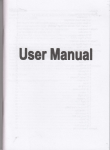Download Directed Electronics Tablet DVD Player TD700 Operating instructions
Transcript
TD700
OWNER’S GUIDE
TD700 7” Tablet DVD Player
© 2006 Directed Electronics, N92700 03-06
TD700coverdraft2.indd 1
3/29/2006 8:28:30 AM
LIMITED 9 0-DAY WA RRANTY
This product is sold with a LIMITED 90-day manufacturer's warranty. Directed Electronics ("Directed") promises to
the original purchaser that the mobile media product ("Product") will be free from defects in materials and workmanship
under normal use and condition for a period of ninety (90) days after the date of purchase. A sales receipt and/or
warranty registration card is required to provide proof of date of purchase of the Product.
Product defect occurring within the first 90 days after retail purchase by the end consumer will be repaired or
replaced with new or reconditioned part(s), at Directed's sole election. To obtain warranty service, the Product must
be returned, postage pre-paid addressed to Directed, along with a legible copy of the receipt and the following
information: Consumer's name, telephone number and address, authorized dealer/purchase location name and
address and product description. ALL PRODUCTS RECEIVED BY DIRECTED FOR WARRANTY REPAIR WITHOUT
PROOF OF PURCHASE WILL BE DENIED. Note: This warranty does not cover labor costs for the removal or
reinstallation of the Product. Product must be returned to the following address: ATTN: WARRANTY DEPARTMENT,
Directed Electronics, 1 Viper Way, Vista, CA 92081.
This warranty is non-transferable and does not apply to any Product that has been modified or used in a manner
contrary to its intended purpose, and does not cover damage to the Product caused by installation or removal of the
Product. This warranty is VOID if the product has not been purchased from Directed or an authorized Directed dealer,
or if the Product has been damaged by accident, unreasonable use, negligence, acts of God, neglect, improper service
or other causes not arising out of defect in materials or construction. This warranty does not cover the elimination of
externally generated static or noise, or the correction of antenna problems or weak television reception, damage to
tapes, video games, software, camcorders, discs, speakers, accessories, electrical systems, cosmetic damage or
damage due to negligence, misuse, abuse, failure to follow operating instructions, accidental spills or customer applied
cleaners, damage due to environmental causes such as floods, airborne fallout, chemicals, salt, hail, windstorms,
lightning or extreme temperatures, damage due to accidents, road hazards, fire, theft, loss or vandalism, damage due
to improper connection to equipment of another manufacturer, modification of existing equipment, use of a faulty tape
cartridge or cleaning, or Product which has been opened or tampered with for any reason or which has been damaged
due to alteration or service performed by anyone other than Directed. This warranty is only valid for sale of Product
within the United States of America. Product sold outside of the United States of America is sold "AS IS," and shall
have NO WARRANTY, express or implied
THIS LIMITED WARRANTY IS THE ONLY WARRANTY FOR THIS PRODUCT. ALL OTHER WARRANTIES,
INCLUDING BUT NOT LIMITED TO EXPRESS WARRANTY, IMPLIED WARRANTY, WARRANTY OF
MERCHANTABILITY, FITNESS FOR PARTICULAR PURPOSE, AND WARRANTY OF NON-INFRINGEMENT OF
INTELLECTUAL PROPERTY ARE EXPRESSLY EXCLUDED TO THE MAXIMUM EXTENT ALLOWED BY LAW,
AND DIRECTED NEITHER ASSUMES NOR AUTHORIZES ANY PERSON TO ASSUME FOR IT ANY LIABILITY IN
CONNECTION WITH THE SALE OF THE PRODUCT. DIRECTED HAS ABSOLUTELY NO LIABILITY FOR ANY
AND ALL ACTS OF THIRD PARTIES INCLUDING ITS LICENSED DEALERS OR INSTALLERS. IN NO EVENT
WILL DIRECTED BE LIABLE FOR ANY INCIDENTAL, SPECIAL OR CONSEQUENTIAL DAMAGES (INCLUDING
LOSS OF PROFITS). BY PURCHASING THIS PRODUCT, THE CONSUMER AGREES AND CONSENTS THAT ALL
DISPUTES BETWEEN THE CONSUMER AND DIRECTED SHALL BE RESOLVED IN ACCORDANCE WITH
CALIFORNIA LAWS IN SAN DIEGO COUNTY, CALIFORNIA.
Some states do not allow limitation on how long an implied warranty lasts. In such states, the limitations or
exclusions of this Limited Warranty may not apply. Some states do not allow the exclusion or limitation of incidental
or consequential damages. In such states, the exclusion or limitation of this Limited Warranty may not apply to you.
This Limited Warranty gives you specific legal rights, and you may have other rights which vary from state to state.
PDF 文件使用 "pdfFactory Pro" 试用版本创建 www.fineprint.cn
IMPORTANT SAFETY INSTRUCTIONS
1.
2.
3.
4.
5.
6.
7.
Read these instructions.
Keep these instructions.
Heed all warnings.
Follow all instructions.
Do not use this apparatus near water.
Clean only with dry cloth.
Do not block any ventilation openings. Install in accordance with the manufacturer's
instructions.
8. Do not install near any heat sources such as radiators, heat registers, stoves, or
other apparatus (Including amplifiers) that produce heat.
9. Do not defeat the safety purpose of the polarized or grounding-type plug. A
polarized plug has two blades with one wider than the other. A grounding type plug
has two blades and a third grounding prong. The wide blade or the third prong are
provided for your safety. If the provided plug does not fit into your outlet, consult an
electrician for replacement of the obsolete outlet.
10. Protect the power cord from being walked on or pinched particularly at plugs,
convenience receptacles, and the point where they exit from the apparatus.
11. Only use attachments/accessories specified by the manufacturer.
12. Use only with the cart, stand, tripod, bracket, or table specified by the
manufacturer, or sold with the apparatus. When a cart is used, use caution when
moving the cart/apparatus combination to avoid injury from tip-over.
13. Unplug this apparatus during lightning storms or when unused for long periods
of time.
14. Refer all servicing to qualified service personnel. Servicing is required when the
apparatus has been damaged in any way, such as power-supply cord or plug is
damaged, liquid has been spilled or objects have fallen into the apparatus, the
apparatus has been exposed to rain or moisture, does not operate normally, or
has been dropped.
15. To reduce the risk of fire or electric shock, do not expose this appliance to
rain or moisture.
16. The shock hazard marking and associated graphical symbol is provided on the
bottom panel of unit.
17. Apparatus shall not be exposed to dripping or splashing and no objects filled with
liquids, shall be placed on the apparatus.
PDF 文件使用 "pdfFactory Pro" 试用版本创建 www.fineprint.cn
PRE CAUTIONS
Thank you fo r purch asing this P ortable DVD player. Pleas e read this m anual
carefu lly befo re ope rating and reserve it for future refere nce. It will be helpfu l
to you if you encoun ter an y operationa l probl em.
TO RE DUCE THE R ISK O F FIRE OR E LECTRIC SHOCK,
DO NO T EXP OSE T HIS A PPLIA NCE TO RAI N OR
MOISTURE, DRIPP ING O R SPL ASHI NG AN D THAT NO
OBJEC TS FI LLED WITH LIQUID S, SUCH AS VASE S,
WARN ING:
SHALL BE PLACED ON T HE AP PARATUS.
DANG EROUS HIG H VOLTAGES ARE PRESENT
INSIDE THE ENCL OSURE. DO NOT O PEN THE CABINE T.
REFER SERVICING TO Q UALIFIED P ERSO NNEL ONLY.
AT TENTION:
TO PREVENT ELECT RIC S HOCK , MAT CH WIDE BL ADE
OF PLUG TO W IDE SLOT-I N OUT LET, F ULLY INSERT.
LA SER:
Th is Digital Video Dis c playe r employs a Laser System .
To ensure prop er use of this product, please rea d this owner ,
s
manual carefully and retain for future reference. Shou ld the
un it requ ire ma intenance, co ntact an authorized service
location - see service procedure.
Use of controls, adjustments or the performance of procedures
other than those specified may result in hazardous radiation
exposure.
To prevent direct exposure to laser beam, do not try to open the
enclosure.
Visible and invisible laser radiation is exposed when open and
interlocks defeated.
DO NOT STARE INTO BEAM
LASER
Type
Wave length
Output Power
Beam divergence
Semicond uctor laser GaAIAs
650 nm/780nm
5mW
60degree
1 -EN
PDF 文件使用 "pdfFactory Pro" 试用版本创建 www.fineprint.cn
CLASS 1
LASER PRODUCT
PRE CAUTIONS
CAUTION:
Thes e serv icing i nstruc tions a re for use by qualif ied service
pers onnel only.To reduc e the risk of electri c shoc k, do not
perform an y serv icing o ther th an tha t conta ined in the o perating
instr uction s unles s you are qu alified to do so.
WARNING:
CAUTION:
CAUTION
To redu ce the risk o f elect ric sho ck, do not re move c over ( Or bac k).
No us er serv iceab le part s insid e. Refer serv icing t o qual ified se rvice person nel.
DANGEROUS
VOLTAGE
SA 1965
!
INSTRUC TION
SA 1966
Th e lightning fla sh wit h arrowhead symbo l,with
in an equilatera l triangle, is intended to al ert use r
to the presence of uninsulate d“da ngerou s
vo ltage” within the pr oduct enclos ure that may
be of suff icient magnit ude to constitute a risk of
electric s hock.
Th e exclamatio n poin t within an eq uilate ral
tria ngle is inten ded to alert t he use r to the
presence of importan t opera ting and
ma intena nce (S ervicing) ins tructio n in th e
lite rature accom pany ing the applia nce.
CA UTION :
2 -EN
PDF 文件使用 "pdfFactory Pro" 试用版本创建 www.fineprint.cn
PRE CAUTIONS
MACROVISION: This produ ct inco rporat es cop yright protec tion te chnology
that is prot ected by U.S. patents and other intelle ctual
prop erty rights. Use of this co pyrigh t prote ction t echno logy
mus t be au thoriz ed by Macrov ision, and is intend ed for
hom e and other l imited viewin g uses only unless otherwise
auth orized by Ma crovis ion. Reverse engin eering or
disa ssemb ly is prohibited.
FCC NOTI CE:
Thi s devic e com plies w ith part 15 o f the F CC Ru les.
Operation is sub ject of the fo llowing two c onditio ns: (1 ) This
dev ice ma y not c ause harmfu l interferenc e, and (2) this
dev ice mu st acc ept an y inter ferenc e rece ived, includin g
inte rferen ce tha t may cause undes ired op eratio n.
DOLBY:
Manufactured under license fr om Dolby Laboratories.
"Dolby" and the double-D symbol are trade marks of Dolby
Laboratories.
DivX:
Th is device incorpora tes co pyrigh t protection technology th at
is p rotected by DivX, Inc.
Div X, Div X Certified a nd ass ociate d logo s are tradem arks o f
Div X, Inc . and u sed under license.
PDF 文件使用 "pdfFactory Pro" 试用版本创建 www.fineprint.cn
TABLE OF CONTENTS
PRECAUTIONS
PRECAUTIONS............................................................ 1
TABLE OF CONTENTS
TABLE OF CONTENTS................................................ 4
CAUTIONS ON USING
THIS PLAYER
CAUTIONS ON USING THIS PLAYER.........................6
DISCS PLAYABLE
TYPES OF DISCS PLAYABLE ON THIS PLAYER.......8
PACKAGE CONTENTS
PACKAGE CONTENTS................................................ 9
PARTS AND
CONTROLS
FRONT SIDE...............................................................10
RIGHT SIDE................................................................10
BUTTON DEFINITION................................................ 11
MAIN UNIT REAR SIDE............................................. 11
HOW TO USE STAND.................................................11
REMOTE CONTROL ..................................................12
KEY DESCRIPTION OF REMOTE CONTROL...........13
NOTES ON USING THE REMOTE CONTROL UNIT.....14
REPLACING THE BATTERY.......................................14
FITTING HEADREST MOUNT ...................................15
FITTING PORTABLE DVD PLAYER TO
HEADREST MOUNT...................................................15
AUDIO/VIDEO
CONNECTIONS
CONNECTING THE PLAYER TO A TV SET...............16
CONNECTING THE ADAPTER TO THE DC IN 12V
SOCKET......................................................................17
USING THE EARPHONE............................................17
CONNECTING THE
PLAYER TO OTHER
DEVICES
CONNECTING TO A DOLBY DIGITAL / DTS / MPEG
DECODER OR AN AMPLIFIER WITH BUILT-IN
DECODER.................................................................. 18
CONNECTING TO A DIGITAL AMPLIFIER THAT
IS NOT DOLBY DIGITAL / DTS / MPEG
COMPATIBLE............................................................. 19
CONNECTING TO ACTIVE SPEAKER SYSTEMS....20
THE A/V IN/OUT
FUNCTION
BASIC OPERATIONS
THE A/V IN/OUT FUNCTION......................................21
TURNING ON THE POWER.......................................22
TURNING OFF THE POWER.....................................22
LOADING....................................................................23
REPLACE 6PCS AA BATTERIES...............................24
PLAYBACK................................................................. 25
STOP PLAYBACK.......................................................25
4 -EN
PDF 文件使用 "pdfFactory Pro" 试用版本创建 www.fineprint.cn
TABLE OF CONTENTS
PAUSE PLAYBACK.................................................... 25
PLAYING AT FAST SPEED........................................ 26
PLAYBACK IN SLOW MOTION................................. 26
A-B/REPEAT PLAYBACK........................................... 26
ZOOM FUNCTION..................................................... 27
SEARCHING FOR A SPECIFIC SCENE....................27
SELECTING SUBTITLE............................................. 27
CHANGING THE ANGLE........................................... 27
CHANGING THE AUDIO LANGUAGE....................... 27
PROGRAM PLAYBACK............................................. 28
USING THE ON-SCREEN DISPLAY.......................... 29
PLAYING A MP3 FORMAT DISC AND JPEG CD...... 29
PLAYING DivX FILES................................................. 30
USING THE USB PORT............................................. 30
USING THE SD/MS/MS-PRO/MMC CARD SLOT......31
SETUP THE PLAYER
GENERAL STEPS OF SETUP .................................. 32
SYSTEM SETUP
TV SYSTEM............................................................... 33
SCREEN SAVER........................................................ 33
TV TYPE..................................................................... 34
PASSWORD............................................................... 35
RATING...................................................................... 35
DEFAULT.................................................................... 35
LANGUAGE SETUP
OSD LANGUAGE....................................................... 36
AUDIO LANGUAGE................................................... 36
SUBTITLE LANGUAGE..............................................37
MENU LANGUAGE.................................................... 37
AUDIO SETUP
AUDIO OUT................................................................ 38
IR HEADHONE...........................................................38
VIDEO SETUP
BRIGHTNESS.............................................................39
CONTRAST.................................................................39
HUE............................................................................ 40
SATURATION..............................................................40
DIGITAL SETUP
OP MODE.................................................................. 41
DYNAMIC RANGE..................................................... 41
DivX VOD....................................................................42
OTHERS
SIZE AND PARAMETER.............................................43
TROUBLE SHOOTING...............................................44
5 -EN
PDF 文件使用 "pdfFactory Pro" 试用版本创建 www.fineprint.cn
CAUTIONS ON USING THIS PLAYER
CAUTIONS ON USING THIS PLAYER
1 DO NOT MOVE THE PLAYER DURING PLAYBACK
During playback, the disc spins at high speed. So do not lift or move the player.
Doing so m ay damage the disc.
2 TRANSPORTING THE PLAYER
Before transporting the player, be sure to remove the disc and turn off the power,
then unplug the power cord .
3 PLACE OF INSTALLATION
Select a stable place near the TV or stereo system to which you are going to
connect the player.
Do not place the player on top of a TV or color monitor.
Install the player away from cassette decks or other devices which are easily
affected by magnetic fields.
4 DO NOT PLACE OBJECTS ON TOP OF THE PLAYER
Do not expose this apparatus to rain, moisture, dripping or splashing and no objects
filled with liquids, such as vases, shall be placed on the apparatus.
5 TURN OFF THE POWER WHEN NOT USING THE PLAYER
If the player is connected to your TV but not in use, switch the power off, otherwise
it may interfere with your normal TV picture.
Noise problems may also be experienced if used near a radio.
6 SPECIAL NOTE REGARDING USE OF PLAYER IN VEHICLES
We strongly advise against using the player while driving.
Most countries and states have laws which prohibit or severely restrict the use of
the player in vehicles while driving.
Do not leave the player or the battery pack in places where the temperature is
extremely low (About-10 c or lower) or extremely high (About 60 c or higher), such
as inside the passenger cabin or trunk in midsummer. Doing so may warp the
outer case.
6 -EN
PDF 文件使用 "pdfFactory Pro" 试用版本创建 www.fineprint.cn
CAUTIONS ON USING THIS PLAYER
7 WHEN USING WITH CAR POWER CABLE IN CARS
Please turn on the engine and then connect with the car power cable for using.
8 CLEANING T HE PL AYER
Normally clean the player with a soft, dry cloth. For tough dirt, apply some neutral
detergent diluted in 5 to 6 parts water to a soft cloth, wring out thoroughly.
Wipe off the dirt, then wipe off the player with a dry cloth. Note that alcohol, thinner,
benzene, insecticides, etc., may cause the print or coating to peel off.
Also avoid leaving rubber or plastic products in contact with the player for long
periods of time, as this may damage the cabinet. When using chemically treated
cloths, read the cloth's instructions carefully. Always unplug the power cord from the
power outlet before cleaning the player.
9 COP YRIGHTS
Unauthorized duplication, broadcast, public performance or rental of discs is
prohibited by law.
PDF 文件使用 "pdfFactory Pro" 试用版本创建 www.fineprint.cn
DISC S PLAYABLE
TYPES OF DISCS PLAYABLE ON THIS PLAYER
The discs listed on the table below can be played on this player without an adapter.
The marks shown on the table below are indicated on the disc's label, package or
jacket.
Types of playable
di scs and t hei r
mar ks
DVD-Video disc
CD
Playback time
Diameter/Playable sides
DVD video
12cm/singlesided
12cm/doublesided
1 layer
2 layer
1 layer
2 layer
Playback time
(MPEG 2 format)
133 minutes (4.7GB)
242 minutes (8.5GB)
266 minutes (9.4GB)
484 minutes (17GB)
DVD video
8cm/singlesided
8cm/doublesided
1
2
1
2
MPEG 2 format)
41 minutes
75 minutes
82 minutes
150 minutes
layer
layer
layer
layer
CD
12 cm/single-sided
74 minutes
CD
8 cm/single-sided
20 minutes
Mar ks in dicat ed on DVD s
DVD discs or packages include the marks shown below. These marks indicate the type of
video or audio signals recorded on the disc and the functions that can be used.
Ma r k
Indicates the number of angles.
3
16 : 9 LB
2
Me aning
Indicates the number of audio tracks.
2
ALL
Indicates the selectable picture aspect ratio.
Indicates the playable region number.
8 -EN
PDF 文件使用 "pdfFactory Pro" 试用版本创建 www.fineprint.cn
PACKAGE CONTE NTS
PACKAGE CONTENTS
After unpacking, first check the contents of your DVD player package
as listed below:
Main unit
Operating manual
AC / DC adapter
Audio and video cables
Card-type remote control unit
Car power cable
Headrest Mount
NOTES:Actual products' appearance might vary slightly from the pictures shown.
9 -EN
PDF 文件使用 "pdfFactory Pro" 试用版本创建 www.fineprint.cn
PARES AND CONTROLS
FRONT SIDE
1
Disc compartment cover
2
TFT Screen
3
PLAY / PAUSE button
4
5
STOP button
RREVIOUS button
7 MODE button
8 REV button
9 Forward button
10 AUDIO button
11 OPEN button (Push to open cover.)
12 Remote control sensor
13 Loudspeaker
6
NEXT botton
1
DC IN JACK (DC 12V)
EARPHONE JACK
POWER ON / OFF
EARPHONE JACK
LED indicator
VOLUME CONTROL
AUDIO IN / OUT /OPTICAL OUT
USB port
VIDEO IN / OUT
SD / MS / MS-PRO / MMC card slot
2
3
4
5
10 -EN
PDF 文件使用 "pdfFactory Pro" 试用版本创建 www.fineprint.cn
PARES AND CONTROLS
BUTTON DEFINITION
1 Support
The unit can stand with this device.
HOW TO USE STAND
1
Pull out the support.
2 Draw out the support to a proper position.
11 -EN
PDF 文件使用 "pdfFactory Pro" 试用版本创建 www.fineprint.cn
PARES AND CONTROLS
12 -EN
PDF 文件使用 "pdfFactory Pro" 试用版本创建 www.fineprint.cn
PARES AND CONTROLS
PDF 文件使用 "pdfFactory Pro" 试用版本创建 www.fineprint.cn
PARTS AND CO NTROLS
27 REP EAT
For DVDs, use this button to play titles
or chapters repeatedly. For CDs, use
this button to play tracks or the entire
disc repeatedly.
28
SHI FT
Press this button to switch between
number & function. (Default:Function)
29
MUTE
Press this button to mute the player.
NOTES ON USING THE REMOTE CONTROL UNIT
Do not drop or step on the remote control unit or subject it to shocks.
Note that the remote control unit may not work if there are obstacles between the remote
sensor and itself.
Do not expose the remote sensor to strong light. Doing so may make operation
impossible.
Use the remote control unit within the specified operating range.
REPLACING THE BATTERY
Insert your finger nails into A and
B on the diagram below, press A
according to the direction, then pull
out the battery holder.
Remove the old battery, then insert
the new battery into the battery holder
with the + side facing upwards.
B
A
To prevent leakage of fluid from the
lithium battery, remove the battery
when not using the remote control
unit for long periods of time (One
month or more). If the battery leaks
fluid, carefully wipe it out of the
battery case, then change to a new
lithium battery.
Caution: The battery may present a
risk of fire if mistreated. Do not
recharge, disassemble or heat it
above 100 C.
Replace battery with the same type.
Dispose of used battery properly,
keep away from children and do not
dispose of in fire.
Fit the battery holder back to its place.
14 -EN
PDF 文件使用 "pdfFactory Pro" 试用版本创建 www.fineprint.cn
PARES AND CONTROLS
PDF 文件使用 "pdfFactory Pro" 试用版本创建 www.fineprint.cn
AUDIO / VIDEO CONNECTIONS
CONNECTING THE PLAYER TO A TV SET
16 -EN
PDF 文件使用 "pdfFactory Pro" 试用版本创建 www.fineprint.cn
AUDIO / VIDEO CONNECTIONS
CONNECTING THE ADAPTER TO THE
DC IN 12V SOCKET
17 -EN
PDF 文件使用 "pdfFactory Pro" 试用版本创建 www.fineprint.cn
CONNECTING THE PLAYER TO OTHER DEVICES
CONNECTING TO A DOLBY DIGITAL / DTS / MPEG
DECODER OR AN AMPLI FIER WITH BUILT-IN DECODER
With this player, you can enjoy powerful Dolby Digital, DTS or MPEG sound. Output the
digital signals from the player's digital output to a decoder or amplifier with built-in
decoder.
Main unit right panel
See details of
connections to TV .
Optical digital cable (Not included)
Front speaker (Left)
Center
speaker
Front
speaker
Subwoofer
(Right)
Surround
speaker (Right)
(Left)
Signal flow
Surround
speaker
Hint:
For a co mpatible decoder or amplifier, 5 speaker s (Fro nt left /right, cente r
and surround left/right) a nd a s ubwo ofer are required t o enjoy Dolby Digital
/DTS 5.1 -channel sound.
18 -EN
PDF 文件使用 "pdfFactory Pro" 试用版本创建 www.fineprint.cn
CONNECTING THE PLAYER TO OTHER DEVICES
CONNECTING TO A DIGITAL AMPLIFIER THAT IS NOT
DOLBY DIGITAL / DTS / MPEG COMPATIBLE
Output the digital signals from the player's digital output to a digital amplifier that is not
Doby/DTS/MPEG compatible. For instructions of audio settings, refer to AUDIO OUT of
AUDIO SETUP.
Main unit right panel
See details of
connectionsto TV.
Optical digital cable
(Not included)
To digital audio
input jack
Signal flow
Carefully check the player s digital
output settings before connecting
the player to an amplifier equipped
with a digital audio input jack which
is not Dolby Digital / DTS / MPEG
compatible.
Do not play DVDs when the audio
settings are not correct. Or may
cause strong noise and damage
your speaker s.
19 -EN
PDF 文件使用 "pdfFactory Pro" 试用版本创建 www.fineprint.cn
CONNECTING THE PLAYER TO OTHER DEVICES
CONNECTING TO ACTIVE SPEAKER SYSTEMS
Main unit right side
Yellow
Black
Signal flow
video
20 -EN
PDF 文件使用 "pdfFactory Pro" 试用版本创建 www.fineprint.cn
Video/audio cable
THE A/V IN/OUT FUNCTION
THE A/V IN/OUT FUNCTION
Do not connect input A/V signal to A/V JACK when the player is set to A/V OUT,
or interference may result in degrading the playing quality.
21 -EN
PDF 文件使用 "pdfFactory Pro" 试用版本创建 www.fineprint.cn
The included AC/DC adapter is
compatible with voltage from 100 to
240 V AC, you can use it on trips
overseas.
Note that you need a converter plug
(Available in stores) suited for the
region in which you are travelling.
PDF 文件使用 "pdfFactory Pro" 试用版本创建 www.fineprint.cn
2 Mount the disc with your
fing er s alignin g ce nter h ole
with spindle, s nap in place .
Set the disc securely. Failure to set it
securely could result in damage.
Do not use cracked or warped discs.
Doing so could result in damage.
Place single-sided DVDs or CDs in
with the label (Printed) side facing
upwards.
For double-sided DVDs, check each
side carefully, then place the disc in
securely (Until a click is heard).
For CDs or one-sided DVDs, you do
not have to worry about touching the
label (Printed) side of the disc with
your fingers. Since two-sided DVDs,
have signals recorded on both sides,
so be careful not to scratch them
when removing them from the player.
PDF 文件使用 "pdfFactory Pro" 试用版本创建 www.fineprint.cn
1. The playback time of the batteries will vary with different discs and operation
factors etc..
2. Please use at least 2300mAH or better rechargeable batteries for best
performance.
3. Remove the batteries when the player is not turned on.
4. Rechargeable batteries cannot be charged with the player.
PDF 文件使用 "pdfFactory Pro" 试用版本创建 www.fineprint.cn
Press on the key board or on STOP button
the remote control while playing.
PDF 文件使用 "pdfFactory Pro" 试用版本创建 www.fineprint.cn
2 Repeat a Title, Chapter or Track
Press REPEAT button on the remote coutrol during playback.
The chapter or the title(For DVD) and the track or entire disc (For CD) will be
played repeatedly.
The REPEAT mode will be changed each time when the repeat button is
pressed.
PDF 文件使用 "pdfFactory Pro" 试用版本创建 www.fineprint.cn
PDF 文件使用 "pdfFactory Pro" 试用版本创建 www.fineprint.cn
PDF 文件使用 "pdfFactory Pro" 试用版本创建 www.fineprint.cn
PDF 文件使用 "pdfFactory Pro" 试用版本创建 www.fineprint.cn
AVI
2. Plug the USB card into the USB port of the DVD player.
Then the USB card will be read automatically.
1. If the disc is playing, the USB card can not be read.
2. The player may not work properly if using USB connecting cable. Plug the card
into the port directly.
3. Supply USB 1.1 use.
PDF 文件使用 "pdfFactory Pro" 试用版本创建 www.fineprint.cn
The SD/MS/MS-PRO/MMC card cannot be read if a memory card is a
multi-function device such as an Mp3 player.
Install the car-reader as the following picture shows:
This product has been tested with most brand name flash media cards.
Using poor quality flash cards may affect the readability of the unit.
This unit can read flash memory card up to 1Gb capacity.
PDF 文件使用 "pdfFactory Pro" 试用版本创建 www.fineprint.cn
PDF 文件使用 "pdfFactory Pro" 试用版本创建 www.fineprint.cn
PDF 文件使用 "pdfFactory Pro" 试用版本创建 www.fineprint.cn
4 : 3 PS (Pan & Sca n): Ch oosing this s etting if your DVD p layer is con nected
to a no rmal ratio TV. You c an fill the mo vie to the en tire sc reen o f your TV. Th is
might m ean t hat pa rts of t he pic ture (T he left and ri ght ed ges) w on't b e seen .
PDF 文件使用 "pdfFactory Pro" 试用版本创建 www.fineprint.cn
F
O
E
PDF 文件使用 "pdfFactory Pro" 试用版本创建 www.fineprint.cn
Highlight the AUDIO LANG option, and press the Arrow buttons to choose the audio
language you prefer. Press ENTER to confirm. If the disc you are playing has that
language available, it will output audio in that language. There are 8 optional audio
languages: Chinese, English, Japanese, French, Spanish, Portuguese, Italian and
German.
PDF 文件使用 "pdfFactory Pro" 试用版本创建 www.fineprint.cn
PDF 文件使用 "pdfFactory Pro" 试用版本创建 www.fineprint.cn
confirm.
PDF 文件使用 "pdfFactory Pro" 试用版本创建 www.fineprint.cn
39 -EN
PDF 文件使用 "pdfFactory Pro" 试用版本创建 www.fineprint.cn
40 -EN
PDF 文件使用 "pdfFactory Pro" 试用版本创建 www.fineprint.cn
There are tw o outp ut modes: O ne is L INE O UT; Th e othe r is RF REMOD.
Choose this setting to adjust the line out compressing ratio and get different effects.
If adjusting to FULL, the audio signal peak value will be compressed to the minimum;
while adjusting to OFF, to be maximum.
41 -EN
PDF 文件使用 "pdfFactory Pro" 试用版本创建 www.fineprint.cn
DIGITAL SETUP
Div X VOD
D ivX VO D file s are d ownlo aded a fter paying a renta l from certain comm ercia l
w ebsite s. Prio r to do wnloa ding a VOD you ne ed to i nput th e regi stratio n
n umber of you r DVD playe r on th e purc hase f orm on the site.
Press
write down the VOD 8-character registration number so that you can fill in
the form on the website you purchase your DivX VOD files from.
No te: If y ou can not pl ay a D ivX VO D file record ed on a CD-R disc after
do wnloading it, the re ntal period a llocated during purchasin g from the w ebsite
ma y have expir ed. It i s also possib le tha t the re corde d file i s not c ompat ible
with your playe r beca use of differe nt ver sions or inco rrect d ownlo ad
pa rameters. Th e para meter s used when copyi ng to C D-R m ay be anoth er
rea son fo r this.
Sin ce it is not p ossibl e here to sup ply all the informat ion, pa rameters an d
ad vice re lating to the use of DivX VOD fi les, we recom mend that y ou vis it
sp ecialis t webs ites su ch as www.d ivx.co m/vod .
DIV X(R) V IDEO ON D EMAN D
Y OUR REG ISTRATION COD E IS:
X XXX XXXX
T O LEA RN M ORE VISIT WWW.DIVX .COM /VOD
[DON E]
42 -EN
PDF 文件使用 "pdfFactory Pro" 试用版本创建 www.fineprint.cn
OTHERS
SIZE AND PARAMETER
Product name:
P ORTA BLE D VD player
Power:
D C12V
Consumption:
< 8.5W
Audio out:
R /L 2ch ,OPTI CAL
Video out:
C ompo site
Size:
2 101 X 175 X 40mm
Weight:
710 g (W/O battery)
43 -EN
PDF 文件使用 "pdfFactory Pro" 试用版本创建 www.fineprint.cn
OTHERS
TROUBLE SHOOTING
Symptoms
The disc does
not play
Possible causes
Load the disc
incorrectly.
Disc is dirty or
scratched.
Wrong region disc.
No display
No sound
Remedies
Load the disc with the
label side up, and firmly
pressed into center.
Make sure the disc is
free from scratches or
fingerprints.
Use right region disc.
Connect the cable firmly.
Setting or connecting
correctly with your
player or TV.
AV cable is disconnected. Connect the cable firmly.
Wrong setting or
Setting or connecting
connection for the
correctly with your
player or TV.
player or TV.
AV cable is disconnected.
Wrong setting or
connection for the
player or TV.
Maintenance Clean the unit only as recommended in the Operational Instructions.
DAMA GE RE QUIR ING S ERVIC E
Have the unit serviced by a qualified service technician if:
The unit has been exposed to rain or water.
The unit does not seem to operate normally.
The unit exhibits a marked change in performance.
DO NOT ATTEMPT TO SERVICE THE UNIT BY YOURSELF!
44 -EN
PDF 文件使用 "pdfFactory Pro" 试用版本创建 www.fineprint.cn
TD700coverdraft2.indd 3
3/29/2006 8:28:30 AM
The company behind this system is Directed Electronics.
Since its inception, Directed has had one purpose, to provide consumers with the finest vehicle
security, car stereo products, rear seat entertainment, and accessories available. The recipient of
more than 20 patents in the field of advanced electronic technology, Directed is ISO 9001 registered.
Quality Directed Electronics products are sold and serviced throughout North America and around
the world.
Call (800) 274-0200 for more information about our products and services.
Directed ® is committed to delivering world-class quality products and services
that excite and delight our customers.
Directed Electronics.
Vista, CA 92081
www.directed.com
© 2006 Directed Electronics. -All rights reserved
N92700 03-06
TD700coverdraft2.indd 4
3/29/2006 8:28:31 AM