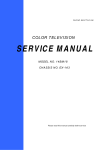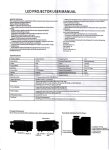Download Bull DPX/20 User`s guide
Transcript
Bull DPX/20
Unified File Transfer (UFT)
Reference Manual
AIX
ORDER REFERENCE
86 A2 10CB 03
Bull DPX/20
Unified File Transfer (UFT)
Reference Manual
AIX
Software
March 1996
Bull Electronics Angers S.A.
CEDOC
Atelier de Reprographie
331 Avenue Patton
49 004 ANGERS CEDEX 01
FRANCE
ORDER REFERENCE
86 A2 10CB 03
The following copyright notice protects this book under the Copyright laws of the United States and other
countries which prohibit such actions as, but not limited to, copying, distributing, modifying, and making
derivative works.
Copyright
Bull S.A. 1992, 1996
Printed in France
Suggestions and criticisms concerning the form, content, and presentation of
this book are invited. A form is provided at the end of this book for this purpose.
Trademarks and Acknowledgements
We acknowledge the right of proprietors of trademarks mentioned in this book.
AIXR is a registered trademark of International Business Machines Corporation, and is being used under
licence.
UNIX is a registered trademark in the USA and other countries licensed exclusively through X/Open.
The information in this document is subject to change without notice. Groupe Bull will not be liable for errors
contained herein, or for incidental or consequential damages in connection with the use of this material.
About This Book
This manual describes how to install UFT (Unified File Transfer) on DPX/20 systems. It
describes in detail the inter-operation of the DPX/20 with other similar systems and with
non-DPX systems. The non-DPX systems covered in this manual are the Bull DPS 6, DPS
7, DPS 8, and IBM systems.
Audience
This manual is intended for UFT users in a networking environment comprising DPX/20
systems.
Operating System Level
This document is at Revision 2 level, which applies to AIX Version 4.1.4 or higher.
Migration of UFT for an earlier version of AIX to a new version is detailed in the OSI
Communications Porting Guide.
Supported Environment
Throughout this manual, except where non-DPX systems are specifically mentioned, all
information pertains to the DPX/20 family and other DPX systems.
Document Overview
This manual is structured in five chapters, seven appendices, and a general index:
Chapter 1
UFT Introduction
is an introduction to the functions provided, and the files processed and
transferred by UFT.
Chapter 2
UFT User Commands
lists the UFT commands and explains how they are used when handling file
transfers and managing the UFT operational interface.
Chapter 3
Access to Non DPX Systems
deals with setting up UFT between the DPX/20 and non-DPX systems, and
gives in detail the characteristics of each system type and the files that can
be supported.
Chapter 4
Installation and Configuration
describes the installation of UFT on the DPX/20 for the different network
configurations using Ethernet and X25.
Chapter 5
UFT API Programmatic Interface
lists the UFT functions and explains how they are used when handling file
transfers and managing the UFT operational interface.
Appendix A Error Messages
gives the repertory of error messages during the connection and running
phases of UFT.
Appendix B File Identifiers on Non DPX Systems
describes the syntax of file identifiers on non-DPX systems.
Appendix C File Management on DPS 7
is a summary of file management commands on the DPS 7.
Appendix D Creating Files on DPS 8
gives a brief summary of the recommended procedure for creating DPS 8
files.
Appendix E System Limitations
explains system limitations to be taken into account when using UFT.
About this Manual
iii
Reading this Appendix is an absolute prerequisite before transferring NFS
files.
Appendix F UFT API Programming Example
Appendix G Remote Hosts Table
Glossary
Index
Conventions Used in This Document
The following typographic conventions are used in this document:
Bold
Bold characters are used to highlight key words, commands and
subroutines.
Italic
Italic characters represent file names and user supplied values.
Courier
Courier characters are used in examples and for user commands entered
on the terminal keyboard.
Fixed pitch
Fixed pitch characters are used to present system display information.
Display fields
Individual fields on a display screen are outlined and presented
sequentially.
#
Numeric field.
X
Hexadecimal field.
*Mandatory
The names of fields a user must complete are presented in bold type and
with an asterisk (*) to the left.
References to Standards
UFT is in conformance with ISO/DSA standards.
Bibliographical References
1. OSI Services Reference Manual – 86 A2 05AQ
2. Bull DPX/20 UFT Package Software Release Bulletin – 86 A2 48CM
3. UFT Diagnostic Guide – 86 A2 54AJ
4. Bull DPX/20 AIX Commands Reference Manual – 86 A2 73AP to 86 A2 78AP
5. Bull DPX/2 UFT Reference Manual – 86 A2 61SS
6. Bull OSI/DSA6/SNA6 Comprehensive UFT Facility – 69 A2 CZ92
7. Bull DPS 7 UFT User’s Guide – 47 A2 13UC
8. Bull UFT8 & FTAM8 User’s Guide – 67 A2 EB60
9. Bull DPX/20 NetShare User’s Guide – 86 A2 95AP
10.OSI Communications Porting Guide – 86 A2 44AP
Terminology
Whenever the term DPX/20 is used, it also includes the DPX/20 ESCALA and the DPX/20
ESTRELLA ranges.
The term “Operating System” is used to indicate the proprietary operating system software,
in this case AIX.
iv
UFT Reference Manual
Table of Contents
Chapter 1. UFT Introduction . . . . . . . . . . . . . . . . . . . . . . . . . . . . . . . . . . . . . . . . . . . . .
Overview . . . . . . . . . . . . . . . . . . . . . . . . . . . . . . . . . . . . . . . . . . . . . . . . . . . . . . . . . . . . . . .
Structure of UFT . . . . . . . . . . . . . . . . . . . . . . . . . . . . . . . . . . . . . . . . . . . . . . . . . . . . . . . . .
UFT Functions . . . . . . . . . . . . . . . . . . . . . . . . . . . . . . . . . . . . . . . . . . . . . . . . . . . . . . . . . .
Running Environment of UFT . . . . . . . . . . . . . . . . . . . . . . . . . . . . . . . . . . . . . . . . . . . . . .
Files Processed by UFT . . . . . . . . . . . . . . . . . . . . . . . . . . . . . . . . . . . . . . . . . . . . . . . . . .
1-1
1-1
1-2
1-2
1-3
1-4
Chapter 2. UFT User Subcommands . . . . . . . . . . . . . . . . . . . . . . . . . . . . . . . . . . . . .
Overview . . . . . . . . . . . . . . . . . . . . . . . . . . . . . . . . . . . . . . . . . . . . . . . . . . . . . . . . . . . . . . .
List of UFT User Subcommands . . . . . . . . . . . . . . . . . . . . . . . . . . . . . . . . . . . . . . . . . . .
uft Command . . . . . . . . . . . . . . . . . . . . . . . . . . . . . . . . . . . . . . . . . . . . . . . . . . . . . . . . . . . .
User Tasks . . . . . . . . . . . . . . . . . . . . . . . . . . . . . . . . . . . . . . . . . . . . . . . . . . . . . . . . . . . . . .
Automation of UFT Connection and Transfers . . . . . . . . . . . . . . . . . . . . . . . . . . . . . . .
cfile Command . . . . . . . . . . . . . . . . . . . . . . . . . . . . . . . . . . . . . . . . . . . . . . . . . . . . .
Direct Call to Transdiff Command . . . . . . . . . . . . . . . . . . . . . . . . . . . . . . . . . . . . .
Call to uft –n . . . . . . . . . . . . . . . . . . . . . . . . . . . . . . . . . . . . . . . . . . . . . . . . . . . . . . . .
2-1
2-1
2-2
2-3
2-15
2-17
2-17
2-18
2-20
Chapter 3. Access to Non DPX Systems . . . . . . . . . . . . . . . . . . . . . . . . . . . . . . . . . .
Overview . . . . . . . . . . . . . . . . . . . . . . . . . . . . . . . . . . . . . . . . . . . . . . . . . . . . . . . . . . . . . . .
Connection to Non DPX Systems . . . . . . . . . . . . . . . . . . . . . . . . . . . . . . . . . . . . . . . . . .
Link With the DPS 7 . . . . . . . . . . . . . . . . . . . . . . . . . . . . . . . . . . . . . . . . . . . . . . . . . . . . . .
Link With the DPS 8 . . . . . . . . . . . . . . . . . . . . . . . . . . . . . . . . . . . . . . . . . . . . . . . . . . . . . .
Link With IBM Systems . . . . . . . . . . . . . . . . . . . . . . . . . . . . . . . . . . . . . . . . . . . . . . . . . . .
Link With the DPS 6 . . . . . . . . . . . . . . . . . . . . . . . . . . . . . . . . . . . . . . . . . . . . . . . . . . . . . .
3-1
3-1
3-2
3-3
3-5
3-7
3-8
Chapter 4. Installation and Configuration . . . . . . . . . . . . . . . . . . . . . . . . . . . . . . . . .
Overview . . . . . . . . . . . . . . . . . . . . . . . . . . . . . . . . . . . . . . . . . . . . . . . . . . . . . . . . . . . . . . .
Package Contents . . . . . . . . . . . . . . . . . . . . . . . . . . . . . . . . . . . . . . . . . . . . . . . . . . . . . . .
License Control – iFOR/LS . . . . . . . . . . . . . . . . . . . . . . . . . . . . . . . . . . . . . . . . . . . . . . . .
Nodelocked License . . . . . . . . . . . . . . . . . . . . . . . . . . . . . . . . . . . . . . . . . . . . . . . . . . .
License Control Prerequisites . . . . . . . . . . . . . . . . . . . . . . . . . . . . . . . . . . . . . . . . . . .
UFT License Control Implementation . . . . . . . . . . . . . . . . . . . . . . . . . . . . . . . . . . . . .
UFT Requester . . . . . . . . . . . . . . . . . . . . . . . . . . . . . . . . . . . . . . . . . . . . . . . . . . . . .
UFT Server . . . . . . . . . . . . . . . . . . . . . . . . . . . . . . . . . . . . . . . . . . . . . . . . . . . . . . . .
Connection to a Host with an Invalid License . . . . . . . . . . . . . . . . . . . . . . . . . . .
Installing UFT . . . . . . . . . . . . . . . . . . . . . . . . . . . . . . . . . . . . . . . . . . . . . . . . . . . . . . . . . . .
Configuring UFT . . . . . . . . . . . . . . . . . . . . . . . . . . . . . . . . . . . . . . . . . . . . . . . . . . . . . . . . .
Managing Remote Sites . . . . . . . . . . . . . . . . . . . . . . . . . . . . . . . . . . . . . . . . . . . . . . . . . .
Activating UFT . . . . . . . . . . . . . . . . . . . . . . . . . . . . . . . . . . . . . . . . . . . . . . . . . . . . . . . . . .
Deactivating UFT . . . . . . . . . . . . . . . . . . . . . . . . . . . . . . . . . . . . . . . . . . . . . . . . . . . . . . . .
Managing Interrupted Transfer Using SMIT . . . . . . . . . . . . . . . . . . . . . . . . . . . . . . . . . .
4-1
4-1
4-1
4-1
4-1
4-1
4-2
4-2
4-2
4-2
4-3
4-4
4-5
4-11
4-13
4-14
Chapter 5. UFT Application Program Interface . . . . . . . . . . . . . . . . . . . . . . . . . . . .
Overview . . . . . . . . . . . . . . . . . . . . . . . . . . . . . . . . . . . . . . . . . . . . . . . . . . . . . . . . . . . . . . .
List of UFT API Functions . . . . . . . . . . . . . . . . . . . . . . . . . . . . . . . . . . . . . . . . . . . . . . . . .
User Interface Descriptions . . . . . . . . . . . . . . . . . . . . . . . . . . . . . . . . . . . . . . . . . . . . .
Procedure Call Interface General Mechanisms . . . . . . . . . . . . . . . . . . . . . . . . . . . .
5-1
5-1
5-1
5-2
5-2
Table of Contents
v
vi
UFTinit() . . . . . . . . . . . . . . . . . . . . . . . . . . . . . . . . . . . . . . . . . . . . . . . . . . . . . . . . . . . . . . . .
UFTconnect() . . . . . . . . . . . . . . . . . . . . . . . . . . . . . . . . . . . . . . . . . . . . . . . . . . . . . . . . . . . .
UFTdisconnect() . . . . . . . . . . . . . . . . . . . . . . . . . . . . . . . . . . . . . . . . . . . . . . . . . . . . . . . . .
UFTsend() . . . . . . . . . . . . . . . . . . . . . . . . . . . . . . . . . . . . . . . . . . . . . . . . . . . . . . . . . . . . . .
UFTrec() . . . . . . . . . . . . . . . . . . . . . . . . . . . . . . . . . . . . . . . . . . . . . . . . . . . . . . . . . . . . . . . .
UFTdelete() . . . . . . . . . . . . . . . . . . . . . . . . . . . . . . . . . . . . . . . . . . . . . . . . . . . . . . . . . . . . .
UFTcreate() . . . . . . . . . . . . . . . . . . . . . . . . . . . . . . . . . . . . . . . . . . . . . . . . . . . . . . . . . . . . .
UFTgetattribut() . . . . . . . . . . . . . . . . . . . . . . . . . . . . . . . . . . . . . . . . . . . . . . . . . . . . . . . . .
UFTnoabort() . . . . . . . . . . . . . . . . . . . . . . . . . . . . . . . . . . . . . . . . . . . . . . . . . . . . . . . . . . . .
UFTtrace() . . . . . . . . . . . . . . . . . . . . . . . . . . . . . . . . . . . . . . . . . . . . . . . . . . . . . . . . . . . . . .
UFTcmp() . . . . . . . . . . . . . . . . . . . . . . . . . . . . . . . . . . . . . . . . . . . . . . . . . . . . . . . . . . . . . . .
UFTmodify() . . . . . . . . . . . . . . . . . . . . . . . . . . . . . . . . . . . . . . . . . . . . . . . . . . . . . . . . . . . .
UFTrestart() . . . . . . . . . . . . . . . . . . . . . . . . . . . . . . . . . . . . . . . . . . . . . . . . . . . . . . . . . . . . .
UFTinterrupt() . . . . . . . . . . . . . . . . . . . . . . . . . . . . . . . . . . . . . . . . . . . . . . . . . . . . . . . . . . .
UFTwho() . . . . . . . . . . . . . . . . . . . . . . . . . . . . . . . . . . . . . . . . . . . . . . . . . . . . . . . . . . . . . . .
5-3
5-4
5-8
5-9
5-11
5-13
5-14
5-15
5-17
5-18
5-19
5-20
5-22
5-23
5-24
Appendix A. Error Messages . . . . . . . . . . . . . . . . . . . . . . . . . . . . . . . . . . . . . . . . . . . .
Overview . . . . . . . . . . . . . . . . . . . . . . . . . . . . . . . . . . . . . . . . . . . . . . . . . . . . . . . . . . . . . . .
Error Messages during Connection Phase . . . . . . . . . . . . . . . . . . . . . . . . . . . . . . . . . .
Error Messages during Running Phase . . . . . . . . . . . . . . . . . . . . . . . . . . . . . . . . . . . . .
A-1
A-1
A-1
A-1
Appendix B. File Identifiers on Non DPX Systems . . . . . . . . . . . . . . . . . . . . . . . . .
Overview . . . . . . . . . . . . . . . . . . . . . . . . . . . . . . . . . . . . . . . . . . . . . . . . . . . . . . . . . . . . . . .
Syntax of File Identifiers on the DPS 7 . . . . . . . . . . . . . . . . . . . . . . . . . . . . . . . . . . . . . .
Members of Source or Binary Libraries . . . . . . . . . . . . . . . . . . . . . . . . . . . . . . . . . . .
UFAS Sequential Files . . . . . . . . . . . . . . . . . . . . . . . . . . . . . . . . . . . . . . . . . . . . . . . . .
Syntax of File Identifiers on the DPS 8 . . . . . . . . . . . . . . . . . . . . . . . . . . . . . . . . . . . . . .
For a disk file: . . . . . . . . . . . . . . . . . . . . . . . . . . . . . . . . . . . . . . . . . . . . . . . . . . . . . . . . .
Syntax of File Identifiers on the DPS 6 . . . . . . . . . . . . . . . . . . . . . . . . . . . . . . . . . . . . . .
For a disk file: . . . . . . . . . . . . . . . . . . . . . . . . . . . . . . . . . . . . . . . . . . . . . . . . . . . . . . . . .
Syntax of File Identifiers on IBM Systems . . . . . . . . . . . . . . . . . . . . . . . . . . . . . . . . . . .
B-1
B-1
B-1
B-1
B-2
B-3
B-3
B-3
B-3
B-4
Appendix C. File Management on the DPS 7 . . . . . . . . . . . . . . . . . . . . . . . . . . . . . .
Overview . . . . . . . . . . . . . . . . . . . . . . . . . . . . . . . . . . . . . . . . . . . . . . . . . . . . . . . . . . . . . . .
Creating Libraries and Files . . . . . . . . . . . . . . . . . . . . . . . . . . . . . . . . . . . . . . . . . . . . . . .
Displaying Libraries and Files . . . . . . . . . . . . . . . . . . . . . . . . . . . . . . . . . . . . . . . . . . . . .
C-1
C-1
C-1
C-3
Appendix D. Creating Files on the DPS 8 . . . . . . . . . . . . . . . . . . . . . . . . . . . . . . . . .
Recommendations for Creating Files with UFT . . . . . . . . . . . . . . . . . . . . . . . . . . . . . . .
D-1
D-1
Appendix E. System Limitations . . . . . . . . . . . . . . . . . . . . . . . . . . . . . . . . . . . . . . . . .
Transferring NFS Files with UFT . . . . . . . . . . . . . . . . . . . . . . . . . . . . . . . . . . . . . . . . . . .
Reverse Charging Facility . . . . . . . . . . . . . . . . . . . . . . . . . . . . . . . . . . . . . . . . . . . . . . . . .
Simultaneous Connections . . . . . . . . . . . . . . . . . . . . . . . . . . . . . . . . . . . . . . . . . . . . . . . .
File Size . . . . . . . . . . . . . . . . . . . . . . . . . . . . . . . . . . . . . . . . . . . . . . . . . . . . . . . . . . . . . . . .
E-1
E-1
E-1
E-1
E-1
Appendix F. API Programming Example . . . . . . . . . . . . . . . . . . . . . . . . . . . . . . . . . .
F-1
Appendix G. Remote Hosts Table . . . . . . . . . . . . . . . . . . . . . . . . . . . . . . . . . . . . . . . .
Structure of the Remote Hosts Table . . . . . . . . . . . . . . . . . . . . . . . . . . . . . . . . . . . . .
Meaning of Fields . . . . . . . . . . . . . . . . . . . . . . . . . . . . . . . . . . . . . . . . . . . . . . . . . . . . .
Examples . . . . . . . . . . . . . . . . . . . . . . . . . . . . . . . . . . . . . . . . . . . . . . . . . . . . . . . . . . . .
G-1
G-1
G-2
G-5
Glossary . . . . . . . . . . . . . . . . . . . . . . . . . . . . . . . . . . . . . . . . . . . . . . . . . . . . . . . . . . . . . . .
Gl-1
Index . . . . . . . . . . . . . . . . . . . . . . . . . . . . . . . . . . . . . . . . . . . . . . . . . . . . . . . . . . . . . . . . . .
X-1
UFT Reference Manual
Chapter 1. UFT Introduction
Overview
UFT (Unified File Transfer) is an application for transferring files between a DPX/20 and:
• either another DPX/20 or a DPX/2,
• or a non DPX system such as a DPS 6, DPS 7, DPS 8 or IBM system.
The two systems can be connected through:
• either an X25 Wide-Area Network (public or private WAN)
• or an Ethernet (normal or integrated LAN), an FDDI or a Token Ring Local Area Network.
The following sections describe:
• the Structure of UFT, on page 1-2,
•
UFT Functions, on page 1-2,
• the Running Environment of UFT, on page 1-3,
• the Files processed by UFT, on page 1-4.
Introduction
1-1
Structure of UFT
The UFT product includes a configurator, several commands and subcommands, requestor
and server programs, and APIs.
The UFT commands are initiated by:
• either a user,
• or an application.
and are executed:
• either interactively,
• or from an input command file.
The UFT service itself is composed of two processes:
• a requestor (client) process:
The requestor process executes UFT commands locally initiated. For file transfer
commands, this process sends and/or receives files.
• a server process:
The server process is called by a remote requestor process to execute UFT commands
remotely initiated. For file transfer commands, the server process sends and/or receives
files as required by the remote requestor process.
The UFT APIs supply all the functions of the requestor process of UFT.
UFT Functions
UFT offers the following functions:
• connecting to a remote host,
• creating of a remote file,
• deleting of a remote file,
• requesting information about a remote file (attributes),
• sending files from the local system to the remote host,
• receiving files from the remote host to the local system,
• aborting/interrupting current file transfer,
• restarting an interrupted file transfer,
• disconnecting from the remote host.
Certain capabilities are negotiated at the time of connection to the remote host:
• creating a remote file,
• deleting a remote file,
• requesting information about a remote file (attributes),
• restarting an interrupted file transfer.
For UFT connections between systems of the DPX/20 or DPX/2 range, these negotiable
capabilities are always available.
1-2
UFT Reference Manual
Running Environment of UFT
The environment in which UFT can run must provide:
• the OSI communications stack,
• and one of the supported communications adaptors. See OSI Services Reference
Manual.
The UFT environment is shown in the following Figure.
User application
UFT API
UFT
server
UFT
client
User
Environment
Application
Kernel
Environment
COSP = SESSION
NetShare
COTP = TRANSPORT
CLNP/ES–IS
Operating
System
LLC–1
TCP
IP
OSI Driver
Operating System
Lan Drivers
Operating System
Wan Drivers
X.25 Comms. Adapter
Ethernet Ethernet Token Ring
High
Standard
High
Performance
Performance
MAC
802.3
MAC
802.3
MAC
802.5
FDDI
X25.3
MAC
9314
X25.2
X21 V24 V35
Figure 1. UFT Functional View.
Introduction
1-3
Files Processed by UFT
Types of Files Processed by UFT
Files locally processed by UFT are of two types, namely:
• byte stream files such as binary files which consist of a stream of unstructured bytes,
• sequential files such as text files which are organized as variable length records where
each line corresponds to a file record.
File Transfer Modes
There are two file transfer modes:
• block mode (default) in which data is transferred as records of fixed size in binary code
• line mode in which data is transferred as records of variable size in ASCII code.
The size of the transfer records is restricted to a maximum value set by the user at the time
of connection with the remote host (max record size parameter of the connect command).
The value set by the user cannot exceed 16384 bytes. The default size is 512 bytes.
The type of file to be transferred determines the transfer mode:
• binary files are always transferred in block mode even if line mode is specified. The
reason for this is that UFT scans the first 512 bytes in the files to be sent and if more
than 50% are non ASCII, transmission automatically takes place in block mode. A
warning message is printed.
• for text files, the transfer mode depends on the systems involved in the transfer:
block mode is recommended between DPX systems for better performance.
line mode is used where the remote host is a non DPX system, for example:
– DPS 7:
DPS 7 data is encoded in EBCDIC. Line mode ensures that the DPS 7 is notified of
the transcoding either when sending data (EBCDIC –> ASCII) or when receiving data
(ASCII –> EBCDIC).
– DPS 8:
the DPS 8 file structure differs from that of the DPX/20. Line mode ensures that the
file is broken up into lines according to the text file sent to resolve this incompatibility.
1-4
UFT Reference Manual
File Name Structure
The structure of file names specified by UFT must be the same as the file name structure
prevailing on each system. For non DPX systems such as the DPS 7 and DPS 8, see
Appendix B File Identifiers on Non DPX Systems. For DPX systems, the UFT service
imposes the following structure:
[label(dirname(]filename
where:
label
the label of the disk or partition (virtual disk) on which the file resides but
which has not been mounted.
dirname
the name of the directory in which to mount the disk or partition.
Note: dirname is enclosed in two opening parentheses.
filename
the name of the file on the DPX system.
If the file is on a disk or partition already mounted, only filename must be specified.
If the file is on a disk or partition to be mounted, both label and dirname must be
specified. The disk or partition must therefore have a label. The UFT service displays a
prompt on the system console requesting the operator to mount the disk or partition.
The user selects the physical unit on which to mount the disk or partition. The UFT service
refuses the service requested after displaying the prompt ten times at intervals of around 40
seconds.
Examples:
1. The structure of the file name is /usr/proc/file1 on a cartridge disk labelled back
that must be mounted in the directory /mnt304:
back(/mnt304(/usr/proc/file1
2. The structure of the file name is as follows for a file /usr/proc/file1 on a fixed disk
or a mounted cartridge disk or a mounted partition:
/usr/proc/file1
A file located on the requestor system is identified either by its absolute filename or the
filename associated with the current directory under UFT.
A file located on the server system is identified by its absolute filename for non DPX
systems. If the server is a DPX system, the file is identified by its filename associated
with the directory at remote login.
Note: On DPX systems, intermediate directories and files are created automatically when
transferring or creating files.The current directory on the remote host cannot be
changed.
Introduction
1-5
1-6
UFT Reference Manual
Chapter 2. UFT User Subcommands
Overview
This section lists and describes the user subcommands that can be executed under UFT.
• Subcommands are first described briefly in alphabetical order, in “List of UFT
Subcommands”, on page 2-2,
• Subcommands are then covered in detail in the uft command, on page 2-3,
• Commands are briefly described in “User Tasks”, on page 2-15, in particular how to
connect to a remote host, transfer a file, request information on the connection, exit UFT,
etc.
• Use of command files is described in “Automation of UFT Connection and Transfers”, on
page 2-17.
UFT Commands
2-1
List of UFT User Subcommands
The following commands available under UFT are given in alphabetical order.
cd
Changes the current directory of the local system under UFT.
cfile
Executes a sequence of UFT commands.
cmp [on | off] Compresses data prior to transfer.
cmp
Displays the current status of the compress mode.
connect
Sets up a UFT service connection (alias open).
create
Creates the remote_file on the remote host.
CTRL C
Aborts the current file transfer.
delete
Deletes the remote_file on the remote host.
disc
Closes the UFT current connection to a remote host.
exit
Exits from UFT (alias quit).
help
Displays the list of available commands.
help command
Displays the syntax for the command specified.
modify
Modifies the connection characteristics set at the time of the last connect.
noabort [on | off]
Enables or disables the full restart option.
noabort
Displays the status of the full restart option.
rcdir
Receives from the remote_directory only the files whose names already
exist in the local_directory (alias rd).
readatt
Gets information about the remote_file on the remote host.
receive
Transfers a file from the remote host to the local system.
restart
Restarts an interrupted transfer.
send
Transfers a file from the local system to the remote host.
sndir
Transfers all the files from the local_directory to the remote_directory.
shell
Starts an interactive SHELL.
trace
Sets or resets the trace facility.
uft
Starts UFT.
uft –n
Starts UFT running commands previously stored in input_file.
uft –t
Starts UFT with the specified trace level.
verbose [on | off]
Displays dynamically the number of transferred kilobytes.
2-2
verbose
Displays the current status of the verbose mode.
who
Displays the characteristics of the current connection from the local point of
view.
UFT Reference Manual
uft
uft Command
Purpose
Transfers files between a local and a remote host.
Syntax
uft
–t trace_level
–n <input_file
trace_file
> output_file
Description
The uft command is need to transfer files between a DPX/20 and:
• either another DPX/20 or a DPX/2,
• or a non–DPX system such as a DPS 6, DPS 7, DPS 8 or IBM system.
Issuing Subcommands
At the uft> prompt, you can enter subcommands to perform tasks such as changing the
current local directory, transferring multiple files in a single request, creating/deleting a
remote file and escaping to the local shell to perform shell commands. See the
“Subcommands” section on page 2-4 for a description of each subcommand.
Flags
–t
Sets the trace facility at the trace_level (0...3). If trace_file is omitted the
trace is in the stderr file.
–n
Starts UFT with a command file.
input_file contains the UFT commands and the replies to the various
questions asked by UFT.
output_file:
– if specified, stores the results of executing the command file
– if omitted, displays the progress of execution on the console.
Example of an input file called file1 which contains the following:
connect SYSTEM001
logloc
passloc
logdist
passdist
blank_line
blank_line
blank_line
blank_line
blank_line
blank_line
who
quit
UFT Commands
2-3
uft
The command uft –n <file1 executes as follows:
• UFT reads the first line of file1:
connect SYSTEM001
This command asks a number of questions.
• For each question asked, UFT reads the next line of file1 and takes it as
the reply:
question:
–> reply:
local login
local password
remote login
remote password
remote billing
remote project
max record size
transfer mode
remote machine
–>
–>
–>
–>
–>
–>
–>
–>
–>
logloc
passloc
logdist
passdist
blank_line
blank_line
blank_line
blank_line
blank_line
blank_line means <enter> or <return> or <CR>. If a reply is mandatory,
UFT then takes the default value specified in parentheses.
The question DPS8 file type appears after remote machine if the
answer to this question is DPS8 (value 2 instead of blank line as in the
above example).
connect SYSTEM001 is executed when all questions are answered.
UFT then reads the next lines, who and quit, and executes them one
after the other.
Note: If the uft command is put in a proc file, run UFT as follows:
nohup uft –n <proc &
This avoids aborting a running transfer on keying in CTRL C.
For further information on using UFT with a command file, see “Automation
of UFT Connection and Transfers” on page 2-17.
Subcommands
The following uft subcommands can be entered at the uft> prompt. Use double quotes (” ”)
to specify parameters that include blank characters.
!shell_command [Parameters][;shell_command [Parameters]...]
Invokes an interactive shell on the local host. An optional command or the
list of shell commands, with one or more optional parameters, can be given
with the shell command. See the shell subcommand.
? [subcommand]
Displays a help message describing the command. If you do not specify a
subcommand parameter, the uft command displays a list of available
subcommands.
cd local_directory
Changes the current directory of the local system.
2-4
UFT Reference Manual
uft
On starting UFT, the user is in the current directory. When connecting to a
remote host, the user is in the directory of the local login chosen during
connection.
The local_directory can be changed using the command cd at any time.
If local_directory is omitted, the user is:
• either in the directory of the local login used to set up the current UFT
connection,
• or in the directory of the user login if there is no current UFT
connection.
cfile local_file [at]
Executes a sequence of UFT commands concerning transfers, creation, file
deletion and attribute acquisition, once connection is established. All
commands are allowed in the local_file except cfile, connect, disc, exit
and shell.
In the local_file, a comment line has to start with a # character.
at enables deferred execution of the command file (only if the syntactic and
semantic analysis is correct). However, the user needs to be authorized by
the system administrator to use the at command.
If at is omitted, the commands in the local_file are executed immediately.
The syntax of the at command is the same as for the Unix at command.
When at is specified, UFT requests:
• the date and time at which execution should start (the at command to
enter the date and time can only be used with the authorization of the
System Administrator)
• the name of the file in which the result of the deferred execution should
be recorded.
Two files are then created:
• one to run the connection and transfer automatically at the requested
time when the user directly invokes the command /usr/bin/transdiff. See
“Automation of UFT Connection and Transfers” on page 2-17.
• the other contains the connection parameters plus the UFT commands to
be run at the time specified.
See example 1 (without at) and example 2 (with at), on page 2-17.
close
Closes the UFT current connection to a remote host. See the disc
subcommand.
cmp [on | off] Compresses data prior to transfer.
Typing cmp only gives the current status of the compress mode.
on activates the compress mode
When cmp is enabled (on), all data subsequently transferred is
compressed before transfer, in accordance with DSA62. If the file to be
transferred has a good compress rate, the throughput is improved.
off disables the compress mode.
UFT Commands
2-5
uft
connect remote_host
Opens a UFT service connection with the remote_host.
The remote_host must have been declared in the table /etc/isohosts. See
“Remote Host Access Table” on page 4-5.
To set up the connection between the local and remote hosts, UFT needs
the following information:
• the local login known by the local system, which can be different from
that set for the user before system login under UFT,
• the local password corresponding to the local login,
• the remote login known by the remote host,
• the remote password corresponding to the remote login,
The connect command proposes a default login (the current login) so
that the user does not have to enter his local and remote login nor his
local password if they are the same. The remote password must be
entered in all cases.
Note: Accept the default value by pressing the Enter key (or by leaving a
blank line in a command file).
• the billing identifier of the remote login (up to 12 characters),
• the project identifier of the remote login (up to 12 characters),
Note: On DPX systems, billing and project have no significance.
• the max record size for the transfer records expressed in bytes for
which:
– either the user supplies a value up to a maximum of 16384 by
entering a number code. Enter 0 if you want to give a specific size,
1 for 512, 2 for 950 and 3 for 2000.
– or UFT uses the default value 512.
Make sure, however, that the max record size is greater than or equal
to the longest line when transferring text in line mode.
• the transfer mode. Enter 1 for block mode and 2 for line mode. The
default is block mode.See “File Transfer Modes” on page 1-4.
• the remote machine type (DPX, DPS 6, DPS 7, DPS 8 or IBM):
Enter 1 for DPX, 2 for DPS 8, 3 for DPS 7, 4 for DPS 6 and 5 for Other
(foreign hosts such as IBM systems).
DPX is the default setting.
• if appropriate, the DPS 8 file type:
The remote file type must be specified if the remote machine is a DPS
8.
The connection request results in one of the following:
• connection refused (connect failed message);
• access granted to all services negotiated with the remote host and
available for the connection.
The parameters defined for the connection are used as default values for a
subsequent connection, unless these parameters have been set differently
2-6
UFT Reference Manual
uft
by using the modify command, in which case the last parameter setting
prevails.
UFT only manages one connection at a time. To converse with another
system, first disconnect from the current system before entering another
connection request. See “Disconnecting from Remote Host” on page 2-15.
Once the connection request is accepted, the user’s access rights are those
of the selected local login.
create remote_file [–s remote_filesize]
Creation of a remote_file on the remote host is available if the facility is also
offered by the remote system. If both systems are DPX systems, this facility
is always available.
The file name syntax required by the remote host must be observed:
• On all machines except the DPS 8, the file is created with a sequential
organization.
• On the DPS 8, the file organization is dependent on the remote file
type:
GFRC ASCII files: sequential (linked)
UFF sequential files: sequential
UFF relative files: relative
–s remote_filesize
Option –s is used to specify the remote_filesize in kilobytes (1 Kbyte =
1024 bytes) of the file to be created. The default size is 100 Kbytes.
This size is not significant in the case of files created on DPX systems.
However, it affects the static allocation of disk space on remote hosts
of a different type.
On the DPS 8, files are created with an unlimited size which
proportionally increases without user intervention if the current size is
not sufficient to receive a file.
Return Values
If an error occurs, a message is displayed. See “Error Messages” on page
A-1.
CTRL C
Interrupts the current file transfer and displays the number of kilobytes
already transferred.
If the restart facility is offered by the remote system, the transfer is
interrupted and can be restarted at a later time. If this facility is not
available, the transfer aborts.
CTRL C can interrupt sending and receiving of individual files. For directory
transfers, only the current file transfer is affected, not the transfer of the
directory. The files that follow in the directory continue to be transferred in
sequence.
delete remote_file
Deletion of the remote_file on the remote host is available if the facility is
also offered by the remote system. If both systems are DPX systems, this
facility is always available.
The file name structure on the remote host must be observed.
UFT Commands
2-7
uft
Return Values
If an error occurs, the reason for failure to delete is displayed. See “Error
Messages” on page A-1.
disc
Disconnects from the remote host.
Return Values
If an error occurs, a message is displayed. See “Error Messages” on page
A-1.
exit
Quits UFT and closes the connection to the remote host.
ga remote_file Gets information about the remote_file on the remote host. Same as the
readatt subcommand.
get remote_file ap local_file
Transfers a file from the remote host to the local system. See the receive
subcommand.
help [command]
Displays help information. See the ? command.
modify
Modifies certain connection characteristics set at the time of the last
connect.
The characteristics that can be modified are:
• the maximum size of the transfer records,
• the file transfer mode,
• the remote machine type,
• the remote file type.
The format of the questions asked is practically the same as for the
connect command.
For remote machine type, select the value other if the remote machine is a
foreign host such as an IBM system running the UFTF application.
The question remote file type is asked only if the remote machine type
selected is DPS 8. Possible answers are GFRC (GFRC ASCII files), UFF
sequential and UFF relative files. See “Transferring NFS Files with UFT” on
page E-1.
noabort [on | off]
Enables (noabort on) or disables (noabort off) the full restart option. When
this function is activated, a transfer interrupted by the user or by a
connection breakdown can be restarted using the restart subcommand.
noabort displays the status of the full restart option.
open remote_host
Sets up a UFT service connection to the remote_host. See the connect
subcommand.
put remote_file [ap local_file|as local_file]
Transfers a file from the local system to the remote host. Same as the send
subcommand.
quit
2-8
UFT Reference Manual
Exits from UFT. Same as the exit subcommand.
uft
rcdir local_directory [from remote_directory]
Receives the contents of all files from the remote_directory that already
exist in the local_directory.
Note: This command refers to a file system specific to DPX systems and can
be used only where both systems belong to this family.
A recursive search is performed for the file names in the local directory. The
list of files to be received is therefore based on this search in the local
directory.
The creation of intermediate directories and files is not an issue because
the list of files to be received already exists in the local directory.
Keying in CTRL C interrupts only the transfer of the current file; the other
files in the directory continue to be transferred in sequence.
If the restart facility has been negotiated, interrupted file transfers can be
restarted at a later time.
from remote_directory
The option from specifies the name of the remote_directory. The file names
in the directory remain unchanged. The default remote directory name is
local_directory.
By default, the remote directory has the same name as the local directory.
Return Values
If an error occurs, a message is displayed. See “Error Messages” on page
A-1.
rd local_directory [from remote_directory]
Receives from the remote_directory only the files whose names already
exist in the local_directory. In the same way as the rcdir subcommand.
readatt remote_file
This command to request attributes of a remote file is available if the facility
is also offered by the remote system. If both systems are DPX systems, this
facility is always available.
If the request for attributes is accepted, the attributes of the remote_file are
displayed:
• file name
• current file size in Kbytes
• size of the file records in bytes
• type of file organization
• maximum file size in Kbytes
• date of file creation
• date of last access to the file
• date of last modification to the file.
If both systems are DPX systems, the size of the records and the type of file
organization have no significance. The date of creation is the actual date of
creation if no modification has been made, or else it is the date of the last
modification.
UFT Commands
2-9
uft
Return Values
If an error occurs, a message is displayed. See “Error Messages” on page
A-1.
receive remote_file [ap local_file|as local_file]
Transfers a file from the remote host to the local system.
receive remote_file ap local_file transfers a file from the remote host to the
local system. The file received is concatenated to the local file.
receive remote_file as local_file transfers a file from the remote host to the
local system. By default, the name of the local file is remote_file.
The as option renames the transferred file from remote_file to local_file.
If as local_file and ap local_file are omitted:
• as is the default option,
• the local_file has the same name as the remote_file.
If there is already a local file with the same name as the file received, the
file received overwrites the contents of the existing file.
If there is no file of the same name as the file received, the file is
automatically created, as are all intermediate directories that exist in the file
access path.
ap concatenates the remote_file received to the existing local_file.
The transfer can be interrupted by keying in CTRL C. If the restart facility
has not been negotiated, the transfer aborts. Otherwise, it is only interrupted
and can be restarted at a later time.
Return Values
If an error occurs, a message is displayed. See “Error Messages” on page
A-1.
restart [–d] [transfer_id...| last]
Restarts an interrupted transfer with the specified transfer_id. The last
interrupted transfer can be restarted by specifying last. If no arguments are
provided, a list of the interrupted transfers is printed.
The full restart facility makes it possible to restart an interrupted transfer
whether the interruption was caused by the user (CTRL C) or by a
connection breakdown (UFT process killed, power failure etc.).
In the case of a connection breakdown, the noabort mode must be active
(noabort on), at that time, to enable subsequent restart. In the case of a
user interrupt, the transfer can be restarted even if the noabort mode is not
enabled.
When a transfer is interrupted, context information about the transfer is
stored by the UFT Requestor and Server in two system files. This
information becomes invalid if the transfer is not restarted within 30 days;
then restart is no longer possible.
For restart to be available, the characteristics of the remote site in the
/etc/isohosts file must include expedited data. (See Structure of Remote
Hosts Table on page 4-5).
2-10
UFT Reference Manual
uft
When this command is invoked without any arguments, a summary of all
user interrupted transfers is displayed. This information is given in the
following format:
line 1: transfer_id transfer_mode record_size
remote_site_and_user
line 2: original_transfer_command
line 3: number_of_blocks/records_transferred
A transfer can be restarted only if the user is connected as the remote user
at the time of transfer interruption.
A restarted transfer can be further interrupted and resumed. To restart an
interrupted transfer, there is no need to set the mode and record size to the
values they had at the time of interruption.
Restart takes place from the beginning of the file when:
• the receiving file no longer exists,
• the sending or receiving file is modified,
• there are no read permissions on the receiving file and the transfer
mode is line.
This facility is available if it is also offered by the remote system.
Parameters
–d
deactivates transfers marked for restart.
transfer_id
is the identifier given by UFT at the beginning of the transfer (between 9
and 11 decimal digits) the local_directory can be changed using the
command cd at any time.
When specifying transfer_id, metacharacters * and ? can be used for
specifying the number of occurrences:
• * can match up to 11 characters,
• ? can match exactly one character.
last
is a keyword to indicate the last interrupted transfer.
Return Values
Restart fails and return an error message if:
• the sending file no longer exists,
• the access rights on the transferred file are modified preventing
reading (for the source file) or writing (for the target file),
• the remote host no longer knows about the transfer (log file or entry
corresponding to the interrupted transfer has been deleted using
SMIT).
• a write problem occurred in the log file where the identifiers are saved.
This can happen when the UFT server or requestor process is killed
when flushing information on disk.
UFT Commands
2-11
uft
The different error messages returned on a failed restart are described in
“Error Messages” on page A-1.
sd local_directory [in remote_directory]
Transfers all the files from the local_directory to the remote_directory. Same
as the sndir subcommand.
send local_file [ap remote_file|as remote_file]
Transfers a file from the local system to the remote host.
send local_file ap remote_file transfers a file from the local system to the
remote host. The file sent is concatenated to the remote file.
send local_file as remote_file transfers a file from the local system to the
remote host.
If as remote_file and ap remote_file are omitted:
• as is the default option,
• the remote_file has the same name as the local_file.
The option as renames the transferred file from local_file to remote_file.
If the name specified for the remote file already exists, the file sent
overwrites the existing file.
If the name specified for the remote file does not already exist, then a file is
either created or not, depending on the type of the remote host:
for DPX systems:
the file is created automatically, as are all the intermediate
directories that do not exist in the file access path;
for non–DPX systems:
a file is not created systematically. See “Access to Non–DPX
Systems” on page 3-1.
The ap option concatenates the local_file sent to the existing remote_file.
However, appending to a file with relative organization is not allowed.
The transfer can be interrupted by keying in CTRL C. If the restart facility
has not been negotiated, the transfer aborts. Otherwise, it is only interrupted
and can be restarted at a later time.
Return Values
If an error occurs, a message is displayed. See “Error Messages” on page
A-1.
shell (or sh)
Starts an interactive SHELL. Key in CTRL D to switch back to UFT in
non–interactive mode.
!shell_command [Parameters][;shell_command [Parameters]...]
(shell_commands specified after the ! execute under shell, after which
control always returns to UFT).
The value stored in the environment variable SHELL invokes the appropriate
shell. If this variable is not defined, Bourne shell is the default.
Example:
If using korn–shell, put the following lines in the .kshrc file:
2-12
UFT Reference Manual
uft
SHELL=/bin/ksh
export SHELL
UFT then uses korn–shell each time shell is invoked.
sndir local_directory [in remote_directory]
Transfers all the files from the local_directory to the remote_directory.
Note: This command refers to a file system specific to DPX systems and can
be used only where both systems belong to this family.
It sends the contents of all files in the local_directory to the
remote_directory.
A recursive search is performed for file names in the local directory.
Any files and intermediate directories that do not exist on the remote host
are created in the same way as when sending an individual file. See
“Sending a File to a Remote Host”, on page 2-15.
Keying in CTRL C interrupts only the transfer of the current file; the other
files in the directory continue to be transferred in sequence.
If the restart facility has been negotiated, interrupted file transfers can be
restarted at a later time.
Return Values
If an error occurs, a message is displayed. See “Error Messages” on page
A-1.
trace [<trace level (0...3)>[in <trace file name>]]
Sets or resets the trace facility of the requestor process.
Note: For this facility to be available it needs to be present in the SMIT
configuration. See “Starting UFT Using SMIT” on page 4-11.
In this SMIT menu, it is also possible to specify the trace file name of the
server process.
If the trace is being set for the first time (trace level different from 0), then
the trace file name must be specified. If the trace level is already set, it can
be changed by specifying a new trace level.
If no argument is supplied, the current status of the trace facility is
displayed.
verbose [on | off]
When enabled (on), this command displays dynamically the number of
transmitted Kbytes during a send or receive operation.
If no argument is specified, the current status of the verbose mode is
displayed.
Examples:
uft> verbose
verbose is off
uft> verbose on
verbose is on
uft> send /tmp/file1 as /tmp/file_on_dorade
UFT Commands
2-13
uft
Sending /tmp/file1 as /tmp/file_on_dorade
Transfer Identification : 171783280
Transferred Size : 280 Kbytes
The value of the Transferred Size field changes dynamically as the transfer
progresses.
who
Displays the characteristics of the current connection from the local point of
view.
This command provides information on the current connection:
• the remote host with which the connection is established,
• the local login,
• the remote login,
• the maximum size of the transfer records,
• the file transfer mode,
• the current directory of the local system,
• the remote machine type,
• the remote file type, if the remote machine is a DPS 8,
• noabort status (on/off),
• compress status (on/off),
• verbose status (on/off),
• trace status (on/off),
• trace level (0–3),
• trace file.
Implementation Specifics
Software Product/Option: OSI Stack
Standards Compliance:
DSA62, OSI
/etc/isohosts
Contains the remote host access descriptions.
File
Related Information
OSI Services Reference Manual.
Network Overview AIX System Management Guide: Communications and Networks
2-14
UFT Reference Manual
User Tasks
This section contains a brief description of each command that can be executed under UFT.
Connecting to a Remote Host
connect remote_host
(alias open)
This command opens a UFT service connection with the remote_host.
Compressing Data for Transfer
cmp [on | off]
This command compresses data prior to transfer.
Modifying Characteristics of Current Connection
modify
This command modifies certain connection characteristics set at the time of the last
connect or modify.
Consulting Characteristics of Current Connection
who
This command provides information on the current connection.
Disconnecting from a Remote Host
disc (alias close)
This command disconnects from the remote host.
Creating a File on a Remote Host
create remote_file [–s remote_filesize]
This command creates a remote_file on the remote host. It is available if the facility is also
offered by the remote system. If both systems are DPX systems, this facility is always
available.
Deleting a File on a Remote Host
delete remote_file
This command deletes the remote_file on the remote host. It is available if the facility is also
offered by the remote system. If both systems are DPX systems, this facility is always
available.
Requesting the Attributes of a File on a Remote Host
readatt remote_file
(alias ga)
This command requests attributes of a remote file. It is available if the facility is also offered
by the remote system. If both systems are DPX systems, this facility is always available.
Sending a File to a Remote Host
send local_file [ap remote_file|as remote_file] (alias put)
This command transfers a file from the local system to the remote host.
Receiving a File from a Remote Host
receive remote_file [ap local_file|as local_file]
(alias get)
This command transfers a file from the remote host to the local system.
UFT Commands
2-15
Sending a Directory to a Remote Host
sndir local_directory [in remote_directory]
(alias sd)
This command refers to a file system specific to DPX systems and can be used only where
both systems belong to this family.
Receiving a Directory from a Remote Host
rcdir local_directory [from remote_directory]
(alias rd)
This command refers to a file system specific to DPX systems and can be used only where
both systems belong to this family.
Aborting/Interrupting Current File Transfer
CTRL C
This command interrupts the current file transfer and displays the number of kilobytes
already transferred.
Restarting Interrupted File Transfer
restart [–d] [transfer_id>...|last]
This command restarts an interrupted transfer.
noabort [on | off]
This command enables or disables the full restart option.
Getting Help on UFT Commands
help [command] (alias ?)
If command is omitted, the list of all available commands is displayed. Otherwise, the
instructions for the command are displayed.
Changing Local Directory under UFT
cd [local_directory]
This command changes the current local directory under UFT.
Switching to Shell
Switching to the shell command interpreter can be done by keying in:
sh (or shell)
Displaying Kilobytes transferred
verbose [on | off]
When enabled (on), this command displays dynamically the number of transmitted kbytes
during a send or receive operation.
Trace Facility
trace [<trace level (0...3)>[in <trace file name>]]
The trace command sets or resets the trace facility.
Exiting from UFT
exit (alias quit)
Quits UFT and closes the connection to the remote host.
2-16
UFT Reference Manual
Automation of UFT Connection and Transfers
This section describes the three methods for running automatic file transfers under UFT,
either by using the cfile command, or by a direct call to the transdiff command, or by
starting uft with the option –n.
Only the first two commands enable deferred execution.
cfile Command
cfile file [at]
The cfile command runs, from file, a sequence of UFT commands concerning transfers,
creation, file deletion and attribute acquisition, once connection is established.
at enables deferred execution of the command file. However, the user needs to be
authorized by the system administrator to use the at command. An example of use is given
below. The appropriate system documentation can also be consulted on the subject.
Example 1 (without at):
After connection under UFT, cfile is entered:
uft>cfile cmdfile
cmdfile contains, for example:
create /tmp/test
send /etc/isohosts as /tmp/test
receive /etc/hosts as /tmp/test1
create, send and receive execute one after another and the results are displayed on
the console on which cfile was entered.
When the sequence is finished, the prompt uft> reappears.
Example 2 (with at):
After connection under UFT, cfile is entered:
uft>cfile cmdfile at
date and time 11:00:00
result file /tmp/resul
The following information is required for the deferred execution of cmdfile:
• date and time for execution,
• results file for connection and transfers.
cmdfile will run at 11:00 hours the same day, and the results will be placed in /tmp/resul.
Recognition of cfile is translated as:
job root.722005200.a will be run on Friday 8 Jan 1993 at 11:00:00.
Here the local login is root. Two files are created as a result.
The first file root.722005200.a is created in /usr/spool/cron/atjobs/ to automatically run
the connection and transfer at 11:00 hours invoking the command /usr/bin/transdiff.
REAL_USER=root
LOGIN_USER=root
REAL_GROUP=system
GROUPS=system,bin,sys,security,cron,audit
AUDIT_CLASSES=RLIMIT_CPU=2147483647
RLIMIT_FSIZE=2097151
RLIMIT_DATA=262144
UFT Commands
2-17
RLIMIT_STACK=65536
RLIMIT_CORE=2048
RLIMIT_RSS=65536
UMASK=22
USRENVIRON:_=/usr/bin/at
LANG=Fr_
FRNLSPATH=/usr/lib/nls/msg/%L/%N:/usr/lib/nls
/msg/prime/%N
PATH=/usr/bin:/etc:/usr/sbin:/usr/ucb:/usr/bin
/X11:/sbin
LOGNAME=root
MAIL=/usr/spool/mail/root
LOCPATH=/usr/lib/nls/loc
USER=root
DISPLAY=dpx2153:1
SHELL=/bin/ksh
ODMDIR=/etc/objrepos
HOME=/TERM=xterm
MAILMSG=[YOU HAVE NEW MAIL]
PWD=/TZ=NFT–1A_z=!
LOGNAMESYSENVIRON:NAME=root
TTY=/dev/pts/0
LOGNAME=root
LOGIN=rootumask 022
cd/
/usr/bin/transdiff /usr/spool/uft/CjOWQ1AAA/tmp/resul
The second file (/tmp/resul in the above example) in /usr/spool/uft contains the
connection parameters with the UFT commands to be run at the time specified. Each line
contains one argument as follows (the second column contains comments):
0
auber
root
passwd
telecom
passwd
–>
–>
–>
–>
–>
–>
–>
–>
–>
–>
–>
deletion of command file
remote host in /etc/isohosts
local login
local password
remote login
remote password
remote billing
remote project
max record size
block transfer mode
remote machine is DPX
0
512
1
1
create /tmp/test
send /etc/isohosts as /tmp/test
send /etc/hosts as /tmp/test1
Direct Call to Transdiff Command
transdiff ensures the connection and transfer sequence. It can be invoked directly by the
user. A file must be created containing the information required for connection and transfer.
This file must have the same structure as the second file created in the previous method
(i. e. /tmp/resul)
Run the command:
/usr/bin/transdiff command_file result_file
Contents of the Command File:
1. 0: this command file will be deleted after a command execution
value other than 0: (file to be kept)
2. remote entry name in /etc/isohosts for accessing the remote site
3. local user name (local login)
2-18
UFT Reference Manual
4. local user password
5. user name for remote machine accepting connection
6. remote user password
7. account number: DPS information
8. project name: DPS information
9. record size
10.transfer mode (1: block mode; 2: line mode; default: 1)
11. remote machine type:
(1:DPX; 2:DPS 8; 3:DPS 7; 4:DPS 6; 5:OTHER)
12.uft commands:
get–send–create–delete–readatt–modify–restart
Example:
/usr/bin/transdiff commo /tmp/resul
command_file= commo:
4
auber
root
passwd
telecom
passwd
–>
–>
–>
–>
–>
–>
–>
–>
–>
–>
–>
command file not to be deleted
remote host in /etc/isohosts
local login
local password
remote login
remote password
remote billing
remote project
record size
ASCII file
DPX remote
512
2
1
who
readatt /tmp/test
send /etc/isohosts as /tmp/test
send /etc/hosts as /tmp/test1
Execution of the above command file (commo) produces the following result file:
result_file= /tmp/resul:
File create: available
File delete: available
Attributes request: available
File transfer restart: available
The current local directory is: /
who
You are connected to site:
Local login:
Remote login:
Max record size:
Transfer mode:
Remote machine:
Verbose mode:
Compression mode:
No abort mode:
Trace:
Trace level:
Trace file:
auber
root
telecom
512
line
DPX
off
off
off
off
0
–
UFT Commands
2-19
cd /
readatt /tmp/test
Name of file:
Current size:
Record size:
File organization:
Record format:
Max file size:
Creation date time:
Last retrieval date time:
Last modification date time:
/tmp/test
35713K bytes
2560 bytes
sequential
variable
35713K bytes
1992 10 06 at 10:59 GMT
1992 10 06 at 10:44 GMT
1992 10 06 at 10:59 GMT
send /etc/isohosts as /tmp/test
Transfer identification:
Transfer duration:
Transfer traffic:
1419408883
2 seconds
0.91K bytes/second
send /etc/hosts as /tmp/test1
Transfer identification:
Transfer duration:
Transfer traffic:
1981257804
11 seconds
0.81K bytes/second
Call to uft –n
uft –n < command_file > result_file
Establishes the connection with the remote site and runs the UFT commands.
It is more flexible than cfile or a direct call to transdiff, but it does not enable differed
execution.
Example
uft –n <commo >/tmp/resul
where:
command_file= commo:
co auber
root
passwd
telecom
passwd
blank line
blank line
0
1024
blank line
blank line
local login
local password
remote login
remote password
remote billing
remote project
max record size
your choice of max rec size
transfer mode
remote machine type
send /etc/isohosts as /tmp/test
readatt /tmp/test
cre /tmp/test1
send /etc/hosts as /tmp/test1
get /tmp/test1 as /tmp/comeback
who
clos
ex
2-20
UFT Reference Manual
Execution of the above command produces the following result file:
result_file= /tmp/resul:
uft>co auber
Local login:
Local password:
Remote login:
Remote Password:
Remote Billing:
Remote Project:
Max record size (0:your choice; 1:512; 2:950; 3:2000;
default: 512):
Enter max record size (between 1 and 16384):
Transfer mode (1:block mode; 2:line mode; default:1)
Remote machine type (1:DPX: 2:DPS8;3:DPS7; 4:DPS6: 5:OTHER;
default:1):
Create command: available
Delete command: available
Readatt command: available
Restart command: available
The current local directory is: /
uft>send /etc/isohosts as /tmp/test
Transfer identification:
Transfer duration:
Transfer traffic:
1610757709
2 seconds
0.87K bytes/second
uft>readatt /tmp/test
Name of file:
Current size:
Record size:
File organization:
Record format:
Max file size:
Creation date time:
Last retrieval date time:
Last modification date time
/tmp/test
35642K bytes
2560 bytes
sequential
variable
35642K bytes
1992 10 06 at 12:21 GMT
1992 10 06 at 10:44 GMT
1992 10 06 at 12:21 GMT
uft>cre /tmp/test
Create failed
Refused by server
File already exists (reject). (601001f)
uft>send /etc/hosts as /tmp/test1
Transfer identification:
Transfer duration:
Transfer traffic:
431208685
12 seconds
0.74K bytes/second
uft>get /tmp/test1 as /tmp/comeback
Transfer identification:
Transfer duration:
Transfer traffic:
1869211227
12 seconds
0.74K bytes/second
UFT Commands
2-21
uft>who
You are connected to site:
Local login:
Remote login:
Max record size:
Transfer in mode:
Remote machine:
Verbose mode:
Compression mode:
No abort mode:
Trace:
Trace level:
Trace file:
The current directory is: /
uft>clos
uft>ex
2-22
UFT Reference Manual
auber
root
telecom
1024
block
DPX
off
off
off
off
0
–
Chapter 3. Access to Non DPX Systems
Overview
UFT offers the capability of connecting DPX systems to non–DPX systems such as the
DPS 6, DPS 7 and the DPS 8 via an X25 network (public or private), an Ethernet local area
network (RLE3), an FDDI network or a Token Ring.
The transmission protocols used by the different systems are:
• ISO for DPX systems,
• ISO/DSA for the DPS 6, DPS 7 and DPS 8,
DPX systems can connect to the DPS6, DPS 7 and DPS 8 through a Datanet, CPNET, or
Mainway, which incorporates the PID (ISO/DSA Plug) for protocol conversion.
DPX systems can also connect directly to these systems if the PID is located on the
mainframe itself.
Description of the different accesses are given in following sections:
• “Connection to Non DPX Systems”, on page 3-2,
• “Link With the DPS 7”, on page 3-3,
• “Link With the DPS 8”, on page 3-5,
• “Link With IBM Systems”, on page 3-7,
• “Link With the DPS 6”, on page 3-8.
Access to Non DPX Systems
3-1
Connection to Non DPX Systems
To establish the connection with a non DPX system, use the command connect followed
by the name of the remote host.
The name of the remote host must be declared in the table /etc/isohosts. See “Installation
and Configuration”, “Prerequisites” on page 4-3.
The login, password, billing and project codes of the remote host must be declared with the
necessary access rights in the DPS 6, DPS 7 and DPS 8 system catalogs.
Since all identifiers are stored in capital letters on the DPS 6, DPS 7 and DPS 8, the
identifiers for remote login and for known files on these systems must also be entered in
capitals. See “File Identifiers on Non DPX Systems” on page B-1.
Once connected to the remote host, the list of facilities negotiated with the remote host is
displayed.
All UFT commands can be executed except:
• those affecting the remote file which are not accepted by the remote host during protocol
negotiation while connection is taking place:
– create
– delete
– readatt
• those transferring a directory:
– sndir
– rcdir
These commands are specific to files on DPX systems.
Terminology varies from one system to another. Equivalent terms are shown in the following
table:
DPS 6
DPX
3-2
DPS 7
DPS 8
login
user
user
userid
password
password
billing
project
password
billing
project
password
working directory
working directory
wd
UMC
directory
directory
library
catalog
file
file
member of library
or file
file
UFT Reference Manual
Link With the DPS 7
Once connected to the remote DPS 7, any sequence of UFT commands can be submitted.
Types of DPS 7 Files Recommended for Transfers
On DPX systems, UFT only processes files in byte stream or sequential organization. See
“Types of Files Processed by UFT” on page 1-4.
To ensure compatibility, files recommended on the DPS 7 are:
• SL source library or BIN binary library
• UFAS sequential files on disk with variable format records.
The DPS 7 does not automatically create libraries and UFAS files during the transfer, but it
does create automatically a member of an existing library. Therefore, when sending files to
the DPS 7, make sure that the DPS 7 has a receiving library or a receiving UFAS sequential
file.
The DPS 7 can only create the member of the receiving library if the library exists.
To create receiving files on the DPS 7 through a remote console, see “File Management on
DPS 7” on page C-1.
Before initiating the transfer, create the library/file using create.
Text File Transfers with the DPS 7
Text file transfers on the DPS 7 use:
• either an SL source library:
When sending to the DPS 7, the library member is automatically generated in SARF
format. This member must be converted to SSF format in order to be printed.
SSF format involves adding a member header and a line header for each line of the
member (line number).
The DPS 7 MAINTAIN_LIBRARY command is:
MOVE member
INFORM=SARF,TYPE=DAT;
converts the library member from SARF format to editable SSF format.
Library members are always transferred in SARF format, regardless of the original
format. This means that line numbers may be lost on the receiving system if the member
was in SSF format.
• or a UFAS sequential disk file with variable format records.
When connecting to the remote host:
• select line mode:
– for the DPS 7 to transcode from ASCII (DPX systems) to EBCDIC (DPS 7) and vice
versa,
– to ensure that the file is divided into lines when received on DPX systems, and vice
versa.
• check that the longest line to be sent to the DPS 7 is less than or equal to the maximum
record size (RECSIZE) of the receiving SL source library or UFAS disk file:
– in the case of a receiving SL source library, RECSIZE is chosen by the system when
creating the SL source library (RECSIZE=256 bytes)
– in the case of a receiving sequential UFAS disk file, RECSIZE is selected by the user
when the file is created.
Access to Non DPX Systems
3-3
Binary File Transfers with the DPS 7
Binary file transfers on the DPS 7 use:
• either a BIN library:
• or a UFAS sequential disk file with variable format records.
When connecting to the remote host:
• select block mode:
– to transfer data in binary code,
– and to enable the data to be grouped into blocks when received on DPX systems,
and vice versa.
• select the maximum size of transfer records, taking into account that the
max_record_size must be less than or equal to the maximum record size of the receiving
BIN library or UFAS sequential disk file:
– in the case of a receiving BIN library, RECSIZE is selected by the system when the
BIN binary library is created (RECSIZE=1024 bytes)
– in the case of a receiving UFAS sequential disk file, RECSIZE is chosen by the user
when the file is created.
3-4
UFT Reference Manual
Link With the DPS 8
During UFT connection, the DPS 8 does not check the password given. When the DPS 8 is
the requestor, the user name must not contain lower case letters and the user must not
have a password because GCOS 8 cannot send lower case letters or passwords.
Therefore, the DPS 8 cannot be the requestor when UFT is running on a C2 secure AIX
which requires lower case user names and passwords.
This section only deals with create, delete and file transfer commands. The read attributes
or get attributes command will abort the connection and therefore should not be used, even
if it is available.
The DPS 8 does not process readatt.
Note: In the case of old GCOS versions, once connected to the remote DPS 8, only one
UFT command will be accepted during a connect session. The DPS 8 does not
allow the UFT user on DPX systems to perform a sequence of commands during
the same connection. First disconnect using disc, reconnect using connect before
submitting each command.
Types of DPS 8 Files Recommended for Transfers
On DPX systems, UFT only processes files in byte stream or sequential organization. See
“Types of Files Processed by UFT” on page 1-4.
To ensure compatibility, files recommended on the DPS 8 are:
• GFRC sequential disk files
• UFF sequential disk files
• UFF relative disk files.
Note: The maximum record size for GFRC files is 1272 bytes.
The receiving file is not automatically created by the DPS 8 when the transfer
request is submitted. When sending a file to the DPS 8, make sure that the receiving
file exists.
Create the file using create. See page 2-7.
Creating Files on the DPS 8 with UFT
Before issuing create, set machine type and file type using modify and see
Recommendations for Creating Files on DPS 8, on page D-1.
Example:
create 74502/TRANS/FIC$PASS –s 1000
where:
74502
is the name of the UMC associated with the remote login on the DPS 8,
TRANS
is the name of the catalog which owns the access rights for UFT,
FIC
is the name of the file to be created,
PASS
is the password of the file to be created,
1000
is the initial size in Kbytes of the file to be created.
The size of the file created is unlimited and will be proportionally expanded during the
transfer when more space is required.
Access to Non DPX Systems
3-5
Deleting Files on the DPS 8 with UFT
The command delete erases a file on a remote DPS 8.
Example:
delete 74502/TRANS/FIC$PASS
Text File Transfers with the DPS 8
When connecting to the remote host:
• select line transfer mode to ensure that the file is transmitted in lines due to
incompatibility of file structures,
• select the maximum size of transfer records taking into account that max_record_size
must be less than or equal to the maximum size (1272 bytes) of a GFRC sequential disk
file record.
Binary File Transfers with the DPS 8
In the case of a binary file transfer, if the DPS 8 is the requestor, the option –DT BIN must
be used to indicate binary transfer, because the default is line mode transfer.
Example:
TRAN –RN <remote node> –LF <local file> –RF <remote file> –DT BIN
When connecting to the remote host:
• select block mode to allow data transmission in blocks on reception on DPX systems,
• select the maximum size of records taking into account that the max_record_size must
be less than 1019 bytes (DPS 8 restriction).
Appending Local File to Remote File
Appending cannot be done if the remote receiving file is a UFF relative file. This limitation is
due to the relative file organization.
3-6
UFT Reference Manual
Link With IBM Systems
Once connected to the remote IBM system, a sequence of commands authorized within the
connection can be submitted.
The remote IBM system must be running the UFTF (Unified File Transfer on a Foreign
Host) application.
For the IBM system, type in the value OTHER at remote machine type prompt of the
connect and modify commands.
The IBM system does not check the password given during the UFT connection.
Types of IBM Files Recommended for Transfers
On DPX systems, UFT processes only files in byte stream or sequential organization. See
“Types of Files Processed by UFT” on page 1-4.
To ensure compatibility, IBM files recommended for transfer are:
• QSAM sequential,
• VSAM sequential.
When sending files to an IBM system, make sure that the receiving file exists. This is
because the files are not created automatically during the transfer.
Text File Transfers with IBM Systems
When connecting to the remote host:
• set the remote machine type to OTHER
• select line mode:
– so that the IBM system transcodes from ASCII (DPX systems) to EBCDIC (IBM
systems), and vice versa;
– to ensure that the file is transmitted in lines when received on DPX systems.
• check that the longest line to be sent to the IBM system is less than or equal to the
maximum record size of the receiving file. This maximum record size is selected by the
user when the file is created.
Binary File Transfers with IBM Systems
When connecting to the remote host:
• set the remote machine type to OTHER
• select the block mode:
– to transfer data in binary,
– to allow the file to be transmitted in blocks when received on DPX systems.
• select the maximum size of transfer records, taking into account that max_record_size
must be less than or equal to the maximum size of a record of the receiving file. This
maximum value is selected by the user when the file is created.
Access to Non DPX Systems
3-7
Link With the DPS 6
Once connected to the remote DPS 6 system, a sequence of UFT commands can be
submitted.
If the DPS6 software release is not HVS2.20 or later, the DPS 6 string relative file is left in
the DAMAGE state if the length of the last file record is null.
Types of DPS 6 Files Recommended for Transfers
On DPX systems, UFT only processes files in byte stream or sequential organization. See
“Types of Files Processed by UFT” on page 1-4.
To ensure compatibility, DPS 6 files recommended for transfer are:
• UFAS sequential
• String Relative.
When sending files to the DPS 6, make sure that the receiving file exists. Files are not
created automatically by the DPS 6 during the transfer.
Creating Files on the DPS 6 Using UFT
Before issuing create, set the machine type and file type using modify if necessary.
Types of files that can be created on the DPS 6 are:
• UFAS Sequential files with data code ASCII
• UFAS Sequential files with data code BINARY.
Example:
create ^B41U2D>UDD>UFTX>UFT_TEST –s 50
where:
^B41U2D
is the name of the disk on which the file is to be created, (>> for default
disk),
UDD>UFTX
is the directory path,
UFT_TEST
is the name of the file to be created,
50
is the initial size in Kbytes of the file to be created.
Deleting Files on the DPS 6 Using UFT
The command delete erases a file on the DPS 6.
Example:
delete ^BA1U2D>UDD>UFTX>UFT_DPS6
Text File Transfers with the DPS 6
Text file transfers on the DPS 6 use:
• UFAS sequential files
• string Relative files
Note: String Relative files cannot be created using UFT on the DPS 6.
When connecting to the remote host:
• set the remote machine type to DPS 6,
• select line mode to ensure that the file is divided into lines during transmission or
reception.
3-8
UFT Reference Manual
• select the maximum size of transfer record taking into account that:
– max_record_size must be less than or equal to the record size of the file on the DPS 6
– DPX adjusts the record size to the characteristics of the file on the DPS 6.
The receiving file must exist on the DPS 6 before the transfer.
Binary File Transfers with the DPS 6
Binary file transfers on the DPS 6 use UFAS sequential files with datacode UNKNOWN.
However, the UFAS sequential file with datacode UNKNOWN must exist on the DPS 6
before the transfer. It cannot be created using UFT create.
When connecting to the remote system:
• select block mode to allow the file to be transmitted in blocks to the DPX systems,
• select the maximum size of records taking into account that:
– max_record_size must be less than or equal to the record size of the file on the DPS 6
– the DPX system adjusts the record size to the characteristics of the file on the DPS 6.
The receiving file must exist on the DPS 6 before the transfer.
Access to Non DPX Systems
3-9
3-10
UFT Reference Manual
Chapter 4. Installation and Configuration
Overview
This section describes how to prepare the files and tables specific to UFT and how to
startup UFT.
For installing UFT and the OSI communications stack refer to How to Install the OSI Stack,
in OSI Services Reference Manual.
UFT installation is detailed in the following sections:
• Package Contents, on page 4-1.
• License Control, on page 4-1.
• Installing UFT, on page 4-3.
• Configuring UFT, on page 4-4.
• Managing Remote Sites, on page 4-5.
• Activating UFT, on page 4-11.
• Deactivating UFT, on page 4-13.
• Managing Interrupted Transfer Using SMIT, on page 4-14.
Package Contents
The media supplied (Licensed Program Product or LPP) contains the Object Program
Product (OPP) uft.cls.
This OPP includes the UFT service daemons, the UFT command and configuration files,
and the UFT APIs.
This OPP is also included into the GCOS-COM Bundle product. For this specific packaging
description, refer to BASIC-COM and GCOS-COM Installation Guide.
License Control – iFOR/LS
The Network Licensing System uses encrypted license keys for license management of
software products to maintain compliance with terms of licensing agreements.
Nodelocked License
The Licensing model used with UFT is “nodelocked”.
Nodelocking (also known as CPU locking) is a licensing mechanism requiring each node
(workstation) on which the licensed software operates to obtain an authorized license for its
unique System ID.
Either UFT license or GCOS–COM license is needed to run UFT.
License Control Prerequisites
The prerequisites which apply to the licenses are derived from functional prerequisites.
To use UFT, it is mandatory to have the OSI Stack upper and lower layers (osi_frame,
osi_low, osi_high) and therefore the associated licenses.
Installation and Use
4-1
UFT License Control Implementation
UFT Requester
The local Nodelock key is tested when the uft process is started and at each connection
command.
Once an outgoing connection has been accepted it cannot be ended by uft if the license
becomes unavailable.
If the UFT Nodelocke license is not available, an error message similar to the following is
displayed:
License Request Nodelocked: License not found in database
In the event of a NetLS error, the uft process stops running.
UFT Server
The local Nodelock key is tested when the uftser process is started and at the time of each
incoming connection.
Once an incoming connection has been accepted it cannot be ended by uftser if the license
becomes unavailable.
If the UFT Nodelocke license is not available, an error message similar to the following is
displayed:
License Request Nodelocked: License not found in database
Error messages are displayed during the “Start UFT” smit menu.
The UFT server cannot be started without the NetLS key. The server stops running if the
license becomes unavailable. Although it does not stop previously accepted connections, it
accepts no new ones.
Connection to a Host with an Invalid License
When a requester issues a connect command, the incoming connection on the host side
can be refused if the host’s NetLS key is unavailable. An error message similar to the
following is displayed:
Connection failed
Remote has hung up (0x87010000)
or else:
Connection failed
Remote UFT server: Inactive or saturated (0x85000382)
4-2
UFT Reference Manual
Installing UFT
Prerequisites
Software
The following OPPs (Optional Program Products) must be installed prior to installing UFT:
• bos.rte, version 4, revision greater than 0
• osi_high.rte and its prerequisites.
Disk
To install the LPP (Licensed Program Product), the disk space required is 2 Mbytes.
Procedure
General
All LPPs are installed using SMIT (System Management Interface Tool).
Installation for Standard Stations
LPPs are installed on standard stations using the following sequence of menus in SMIT:
• systems management
• software installation and maintenance
• install/update software
• install/update selectable software
• install software products at latest available level.
Complete the input_device field and then set the appropriate options.
The previous sequence of menus is subject to change. Refer to the appropriate AIX guide.
Diskless Stations
UFT does not support diskless stations.
Bundle Installation
Refer to BASIC-COM and GCOS-COM Installation Guide for the GCOS-COM Bundle
installation facilities.
Installation and Use
4-3
Configuring UFT
UFT configuration is performed in three steps:
• Configuring the Communications Stack (mandatory),
• Configuring NetShare (for NetShare sites only),
• Managing remote sites.
Configuring the Communications Stack
To use the SMIT configurator, refer to “OSI Stack Configuration”, in OSI Services
Reference Manual.
The number of simultaneous incoming and outgoing connections is not limited by UFT. It is,
however limited by the number of available connections of the communications stack and
the memory available. Refer to the OSI Services Reference Manual.
An easy configurator for both OSI Stack and UFT is available through the GCOS-COM
Bundle. Refer to BASIC-COM and GCOS-COM Installation Guide for detailled description.
Only the detailled configuration of the UFT product itself is described in this document.
Configuring NetShare
NetShare must be configured only if a NetShare site is to be connected.
To run UFT on top of TCP–IP, refer to the NetShare User’s Guide.
4-4
UFT Reference Manual
Managing Remote Sites
Enter the SMIT Configuration Tool
Note: Some menus contain multiple choice parameters (a + character is displayed at the
right side of the parameter). Use Esc+4 to display the list.
Enter the following command:
smit
if you are using an X terminal,
smit –C
if you are using an ASCII terminal.
The first menu which appears using the smit –C command is:
System Management
Move cursor to desired item and press Enter.
Software Installation & Maintenance
Devices
Physical & Logical Storage
Security & Users
Diskless Workstation Management & Installation
Communications Applications and Services
Spooler (Print Jobs)
Problem Determination
Performance & Subsystems
Applications
Using SMIT (information only)
F1=Help
Esc+9=Shell
F2=Refresh
Esc+0=Exit
F3=Cancel
Enter=Do
Esc+8=Image
Select the ’Communications Applications and Services’ item and Press Enter.
Communications Applications and Services
Move cursor to desired item and press Enter.
Communication Bundle
TCP/IP
NFS
TPAD–HPAD
Unified File Transfer (UFT)
NetShare
XTI
OSI Networking
OTM Configurations
F1=Help
Esc+9=Shell
F2=Refresh
Esc+0=Exit
F3=Cancel
Enter=Do
Esc+8=Image
Installation and Use
4-5
Select the ’Unified File Transfer (UFT)’ item and Press Enter.
Fastpath = smit [–C] uft
Unified File Transfer (UFT)
Move cursor to desired item and press Enter.
Installation
Start UFT
Stop UFT
Restart Information Log
Utilities
F1=Help
Esc+9=Shell
F2=Refresh
Esc+0=Exit
F3=Cancel
Enter=Do
Esc+8=Image
Select the ’Installation’ item and Press Enter.
Installation
Move cursor to desired item and press Enter.
List site entries in /etc/isohosts
Remove site entries in /etc/isohosts
Add site entries in /etc/isohosts
F1=Help
Esc+9=Shell
F2=Refresh
Esc+0=Exit
F3=Cancel
Enter=Do
Esc+8=Image
Select the ’Add site entries in /etc/isohosts’ item and Press Enter.
Add site entries in /etc/isohosts
Move cursor to desired item and press Enter.
Add
Add
Add
Add
ETHERNET site entry in /etc/isohosts
X25 site entry in /etc/isohosts
FULL–IP or NULL–IP site entry in /etc/isohosts
a NETSHARE site entry in /etc/isohosts
F1=Help
Esc+9=Shell
F2=Refresh
Esc+0=Exit
F3=Cancel
Enter=Do
Adding an ETHERNET remote site, go to page 4-7
Adding an X25 remote site, go to page 4-8
Adding a FULL–IP or NULL–IP remote site, go to page 4-9
Adding a NETSHARE remote site, go to page 4-10
4-6
UFT Reference Manual
Esc+8=Image
Adding an Ethernet Remote Site
After selecting the ’Add ETHERNET site entry in /etc/isohosts’ item in the ’Add
site entries in /etc/isohosts’menu, the following menu appears.
Add an ETHERNET site entry in /etc/isohosts
Type or select values in entry fields.
Press Enter AFTER making all desired changes.
*
*
*
*
*
[Entry Fields]
[]
[0x40,1,2,3,4,5]
[]
+
[]
[]
Site name of host to add
Local TSAP
Local ETHERNET address
Remote TSAP
Remote ETHERNET address
F1=Help
F2=Refresh
Esc+5=Reset Esc+6=Command
Esc+9=Shell Esc+0=Exit
F3=Cancel
Esc+7=Edit
Enter=Do
F4=List
Esc+8=Image
Site name of host to add
Must not contain spaces or unprintable characters and is taken as the argument for
connect.
Local TSAP
List of digits corresponding to local TSAP (Transport Service Access Point).
Remote TSAP
List of digits corresponding to remote TSAP (Transport Service Access Point). If the remote
site is DPS 7/7000 or DPS 8, the remote TSAP must be 0x40, 0x01, site name.
Local or Remote Ethernet Address
An Ethernet address is a sequence of 6 bytes that are generated automatically with the
dotted Hexadecimal form.
Each byte is coded using the characters ”0” to ”9” and the uppercase or lowercase form of
the letters ”abcdef”. The bytes are separated by a ”.” (a dot) or ”:” (a colon).
Example: 02:60:8c:2e:52:47 or 02.60.8c.2e.52.47
Installation and Use
4-7
Adding an X25 Remote Site
After selecting the ’Add X25 site entry in /etc/isohosts’ item in the ’Add site
entries in /etc/isohosts’menu, the following menu appears.
Add an X25 site entry in /etc/isohosts
Type or select values in entry fields.
Press Enter AFTER making all desired changes.
*
*
*
*
*
*
*
Site name of host to add
Local X25 address
Local TSAP
Remote TSAP
Switched or Permanent Virtual Circuit
(SVC or PVC)
Remote X25 address (or PVC name if PVC
selected)
Network facilities (list of digits hexa or
decimal)
F1=Help
F2=Refresh
Esc+5=Reset Esc+6=Command
Esc+9=Shell Esc+0=Exit
F3=Cancel
Esc+7=Edit
Enter=Do
[Entry Fields]
[]
[]
+
[0x40,1,2,3,4,5]
[0x40,1,2,3,4,5]
[SVC]
+
[]
[none]
F4=List
Esc+8=Image
Site name of host to add
Must not contain spaces or unprintable characters and is taken as the argument for
connect.
X25 Address (SVC or PCV)
A SVC X25 address is a sequence of up to 15 bytes that can be entered in decimal BCD
format (Binary Coded Decimal). Only the characters ’0” to ”9” are allowed.
A PVC X25 Virtual circuit number is a string composed of exactly 6 alphanumeric
characters and exactly 2 numeric characters in the range 0 to the maximum number of
PVCs defined on the X25 board.
Example: 175457882214 for a SVC
Example: dieppe02 for a PVC
Local TSAP
List of digits corresponding to local TSAP (Transport Service Access Point).
Remote TSAP
List of digits corresponding to remote TSAP (Transport Service Access Point). If the remote
site is DPS 7/7000 or DPS 8, the remote TSAP must be 0x40, 0x01, site name.
Switched or Permanent Virtual Circuit
SVC or PVC, depending on the Public Network.
Network facilities
depend on the Public Network.
4-8
UFT Reference Manual
Adding a FULL–IP or NULL–IP Remote Site
After selecting the ’Add FULL–IP or NULL–IP site entry in /etc/isohosts’
item in the ’Add site entries in /etc/isohosts’menu, the following menu
appears.
Add FULL–IP or NULL_IP site entry in /etc/isohosts
Type or select values in entry fields.
Press Enter AFTER making all desired changes.
*
*
*
*
*
*
[Entry Fields]
[]
[0x40,1,2,3,4,5]
[]
+
[0x40,1,2,3,4,5]
[]
[FULL–IP]
+
Site name of host to add
Local TSAP
Local NSAP address
Remote TSAP
Remote NSAP address
FULL–IP or NULL–IP
F1=Help
F2=Refresh
Esc+5=Reset Esc+6=Command
Esc+9=Shell Esc+0=Exit
F3=Cancel
Esc+7=Edit
Enter=Do
F4=List
Esc+8=Image
Site name of host to add
Must not contain spaces or unprintable characters and is taken as the argument for
connect.
Local TSAP
List of digits corresponding to local TSAP (Transport Service Access Point).
Remote TSAP
List of digits corresponding to remote TSAP (Transport Service Access Point). If the remote
site is DPS 7/7000 or DPS 8, the remote TSAP must be 0x40, 0x01, site name.
Local or Remote NSAP Address
The two main parts of an NSAP address are IDP and DSP, as follows:
The IDP part is composed of two components:
• Authority Format Identifier (AFI) which is used to specify:
– the IDI format
– the authority in charge of allocating IDI values
– the abstract syntax of the DSP.
• Initial Domain Identifier (IDI) which, depending on the AFI allocation value, specifies:
– the addressing domain in which the DSP values have been allocated
– the authority in charge of allocating DSP values in this domain.
The DSP part gives information on the system position in relation to the domain where it
belongs.
For more information about NSAP address, refer to NSAP Syntax in OSI Services
Reference Manual.
FULL–IP or NULL–IP
Choose FULL–IP if the OSI network uses the full OSI Network Layer. Otherwise choose
NULL–IP.
Installation and Use
4-9
Adding a NETSHARE Remote Site
After selecting the ’Add a NetShare site entry in /etc/isohosts’ item in the
’Add site entries in /etc/isohosts’menu, the following menu appears.
Add a NETSHARE site entry in /etc/isohosts
Type or select values in entry fields.
Press Enter AFTER making all desired changes.
*
*
*
*
*
[Entry Fields]
[]
[0x40,1,2,3,4,5]
[]
+
[0x40,1,2,3,4,5]
[]
Site name of host to add
Local TSAP
Local NETSHARE address
Remote TSAP
Remote NETSHARE address
F1=Help
F2=Refresh
Esc+5=Reset Esc+6=Command
Esc+9=Shell Esc+0=Exit
F3=Cancel
Esc+7=Edit
Enter=Do
F4=List
Esc+8=Image
Site name of host to add
Must not contain spaces or unprintable characters and is taken as the argument for
connect.
Local TSAP
List of digits corresponding to local TSAP (Transport Service Access Point).
Remote TSAP
List of digits corresponding to remote TSAP (Transport Service Access Point). If the remote
site is DPS 7/7000 or DPS 8, the remote TSAP must be 0x40, 0x01, site name.
Local or Remote NETSHARE Address
For information about the NETSHARE address, refer to the NetShare User’s Guide.
4-10
UFT Reference Manual
Activating UFT
UFT can be started in one of the following ways:
• using SMIT
• manually by entering /etc/rc.uft.
• automatically
Starting UFT Using SMIT
Enter the SMIT Configuration Tool
Fastpath = smit [–C] uft, select ’Start UFT’.
1. Select the Communications Applications and Services item and Press Enter,
2. Select the Unified File Transfer (UFT) item and Press Enter.
Select ’Start UFT’ item and Press Enter.
After selecting the ’Start UFT’ item in the ’Unified File Transfer (UFT)’menu,
the following menu appears.
Start UFT
Type or select values in entry fields.
Press Enter AFTER making all desired changes.
*
*
*
Number of UFT servers to start
Trace level for UFT server(s)
Trace file for UFT server(s)
Allow trace in UFT command
F1=Help
F2=Refresh
Esc+5=Reset Esc+6=Command
Esc+9=Shell Esc+0=Exit
F3=Cancel
Esc+7=Edit
Enter=Do
[Entry Fields]
[1]
+
[–10]
+
[]
[no]
+
F4=List
Esc+8=Image
This menu is used to select the number of UFT servers to run simultaneously, the trace
level for the server(s) and the file(s) where the traces are to be redirected. There are as
many trace files, suffixed by a number, as servers running simultaneously.
One or two UFT servers can be started at the same time. If there are two UFT servers,
there are fewer lost connections on simultaneous connections and reduced saturation.
Starting UFT Manually
The standard shell command to type to start UFT is /etc/rc.uft.The full command syntax
with options is as follows:
/etc/rc.uft [–v] <[start]|[stop]> [number of servers]
[trace level] [trace filename] <[yes]|[no]>
The option –v activates verbose mode.
The option start starts UFT. It is a default option, therefore UFT is started even if it is not
specified.
Number of servers: 1 or 2, the default is 1.
Installation and Use
4-11
The trace level specified can be –l0 or –l1 or –l2 or –l3; level 0 is the default. The meaning
of these trace levels is as follows:
l0
no trace.
l1
only error messages and internal exchanges are traced.
l2
error messages and calls to the communication stack are traced.
l3
full trace level, includes dump of data exchanges, functional calls, etc.
The trace filename, if specified by the user stores trace log information.
The option yes|no is used to specify whether the trace is allowed in the uft command. The
default setting is no.
Only the root user has permission to start the /etc/rc.uft shell script.
Starting UFT Automatically
When UFT has been installed and started once, at each system reboot it is automatically
restarted because /etc/rc.uft is executed automatically.
4-12
UFT Reference Manual
Deactivating UFT
UFT can be stopped in one of the following ways:
• using SMIT
• manually on entering /etc/rc.uft stop.
Stopping UFT Using SMIT
Enter the SMIT Configuration Tool
Fastpath = smit [–C] uft
1. Select the Communications Applications and Services item and Press Enter,
2. Select the Unified File Transfer (UFT) item and Press Enter.
Select ’Stop UFT’ item and Press Enter.
After selecting the ’Stop UFT’ item in the ’Unified File Transfer (UFT)’menu, the
following menu appears.
ARE YOU SURE?
Continuing may delete information you may want
to keep. This is your last chance to stop
before continuing.
Press Enter to continue.
Press Cancel to return to the application.
F1=Help
Esc+9=Shell
F2=Refresh
Esc+0=Exit
F3=Cancel
Enter=Do
Stopping UFT Manually
The command syntax for stopping UFT is the same as for starting UFT (see section
“Starting UFT Manually” on page 4-11), but it is necessary to specify the option stop
because it is not the default option.
Installation and Use
4-13
Managing Interrupted Transfer Using SMIT
The SMIT menu “Restart Information Log” enables the user to handle interrupted transfer
data for both the requester and the server side. It comes under the main “Unified File
Transfer” menu.
The cascading submenus are the same for the requester and the server. Therefore, only
the Server Restart Information Log is shown in detail below.
Enter the SMIT Configuration Tool
Fastpath = smit [–C] uft
1. Select the Communications Applications and Services item and Press Enter,
2. Select the Unified File Transfer (UFT) item and Press Enter.
Select ’Restart Information Log’ item and Press Enter.
Select ’Server Restart Information Log’ item and Press Enter.
The cascading submenus are the same for the requester and the server. Therefore, only
the Server Restart Information Log is shown in detail below.
Server Restart Information Log
Remove information log
Show information log
Remove information log
Remove identifier
Remove all identifiers
Remove identifier
Restart identifier
[]
At this stage the user must specify the identifier associated with the information log file to
be removed. This identifier can be selected in the list of all identifiers. Below is an example
of the information displayed on pressing the Enter key (see figure):
4-14
UFT Reference Manual
#transfer id:
20143896420000000000
#local login: root
#remote node: @JUC4
#local file name: /tmp/_U09210.Z
##################################################
#transfer id:
19167822920000000000
#local login: marcel
#remote node: @JUC1
#local file name: /users/marcel/guionnea/new_LIB.a
##################################################
#transfer id:
14360444250000000000
#local login: uftex3
#remote node: @BS3D
#local file name: /tmp/_U09910.Z
##################################################
Cancel
Remove all identifiers
This command removes all identifiers.
Show information log
Show identifier
Show all identifiers
Show identifier
Restart identifier
[]
At this stage the user must specify the identifier associated with the information log file the
user requires. This identifier can be selected in the list of all identifiers using the “list” button.
See the example given above of the information displayed on pressing the Enter key.
Installation and Use
4-15
On entering the restart identifier, the complete description of the associated entry is
displayed in the following form:
transfer id
: 14360444250000000000
local file name
local login
remote node
record size
datacode
data comp
file organ
file type
rec format
access type
initial size
restart rank
file seq num
:
:
:
:
;
:
:
:
:
:
:
:
:
/tmp/U09210.Z
uftex3
@BS3D
512
binary
no
sequential
undefined
fixed
receive
0
231
undefined
*–entry information–*
creation time
modification time
expired
: Wed Dec 1 14:30:09 1993
: Fri Dec 3 16:28:29 1993
: no
Done
Show all identifiers
This command displays the description of every entry in the restart information log.
4-16
UFT Reference Manual
Chapter 5. UFT Application Program Interface
Overview
The purpose of this chapter is to describe the Application Program Interface (API) of UFT
V3.1 (Unified File Transfer). The UFT API V3.1 is delivered with the standard UFT V3 MI.
General Features
The UFT API supplies all the functions of the requester (uft client) process of UFT. These
functions enable a user to create an application that executes file transfer, file creation, file
deletion... with a remote host supporting the UFT protocol.
Operation
An application linked with the UFT API can perform the functions of UFT. The UFT API is a
library and an include (.h) file containing the needed declarations.
Compatibility
This API is incompatible with the unsupported UCB–API of UFT V2.x. A user application
written over the UCB–API of UFT V2 must be rewritten to use the UFT V3 API.
An user application built over the UFT V3.1 can cooperate with every UFT server.
External Dependencies
UFT must be installed on the machine executing a user application build using this API in
order to:
• configure the file containing the description of the remote hosts (/etc/isohosts).
• execute the user application. UFT API checks that a local UFT server is running on the
local host.
File and Data Formats
The UFT API uses the same configuration file (/etc/isohosts) as the standard UFT product.
This file and the data format used is described in ”Files processed by UFT”, on page 1-4.
List of UFT API Functions
The UFT API functions must be called in a fixed order:
• UFTinit() is the first function to call. This function initializes the API, checks that a local
UFT server is running on the local machine and sets up internal UFT API variables.
• UFTtrace() to set/reset the trace facility.
• UFTcmp() to compress transfer files.
• UFTconnect() is the function for connecting to a remote host with which the file transfers
will be done.
• UFTnoabort(), UFTmodify() to set up API flags.
• UFTinterrupt() to set up a interrupt function used during file transfer.
• UFTrec(), UFTsend(), UFTcreate(), UFTgetattribut(), UFTdelete(), UFTrestart(), are
the functions to manage file handling.
• UFTwho() to list the connection characteristics.
Application Program Interface
5-1
• UFTdisconnect() to disconnect from the remote host.
The states of UFT API are:
0
Reset
1
Initialized
2
connected
1
1
2
UFTconnect()
NA
2
NA
UFTdisconnect()
NA
NA
1
UFTsend()
NA
NA
2
UFTrec()
NA
NA
2
UFTdelete()
NA
NA
2
UFTcreate()
NA
NA
2
UFTgetattribut()
NA
NA
2
UFTnoabort()
NA
NA
2
UFTtrace()
NA
1
2
UFTcmp()
0
1
2
UFTmodify()
NA
NA
2
UFTrestart()
NA
NA
2
UFTwho()
NA
NA
2
States
Functions
UFTinit()
Table 1.
UFT API states
User Interface Descriptions
The user interface is a program interface. This program interface (/usr/lib/libUFTapi.a) needs
the description of UFT structures defined in /usr/include/UFTapi.h.
Procedure Call Interface General Mechanisms
Each function of the UFT API has the following profile:
int UFTxxx (parm1, parm2...,return_code)
The return of each function is a bit mask. If this return value is UFT_OK there is no error,
otherwise this return value contains a bit error field. The possible value of this bit field differs
for each UFT API function.
return_code is significant in some cases (defined for each function) and contains a more
detailed error description.
Each function of the API is synchronous and their return is made only when UFT has done
every protocol exchange needed.
5-2
UFT Reference Manual
UFTinit()
Purpose
Initialization of the UFT API.
Syntax
int UFTinit(return_code)
unsigned int * return_code
Description
This function initializes the UFT API and checks that a local UFT server is currently working.
Parameters
return_code
Specifies the result of the call execution, which is returned to the local
program. return_code can have one of the values explained below.
Return Code Values
UFT_OK:
no error.
UFT_INIT_PROBLEM:
the initialization can not be performed, the UFT local server is not running
or can not be accessible through the session loop back, or UFT is not
installed on the local host.
State Changes
The UFT API is initialized if no error occurs.
Application Usage
This is the first function to call before any other.
Application Program Interface
5-3
UFTconnect()
Purpose
Connection to a remote host.
Syntax
int UFTconnect (table_site,lg_table_site,remote_host, remote_login, remote_passwd,
remote_billing, remote_project, max_record_size, transfer_mode, remote_machine_type,
GCOS8_file_type, return_code)
struct TABSIT * table_site
unsigned int lg_table_site
char * remote_host
char * remote_login
char * remote_passwd
char * remote_billing
char * remote_project
unsigned int * max_record_size
unsigned int transfer_mode
unsigned int remote_machine_type
char GCOS8_file_type
unsigned int * return_code
Description
This function opens a connection with the remote host using the remote login information.
Parameters
table_site
The table_site parameter addresses the TABSIT fixed part and variable
part.
This structure contains the description of the remote hosts and it is used if
the remote_host parameter is not initialized (equal to NULL).
struct TABSIT {
unsigned char stcl ;
unsigned char staltcl ;
unsigned short stexp ;
unsigned short stctrl ;
unsigned short stcrdt ;
unsigned short stltpdu ;
unsigned short stcheck ;
unsigned short stlnsdu ;
unsigned short stlnpdu ;
unsigned char stwi ;
unsigned char stwo ;
unsigned char stypres ;
unsigned char stcnx ;
struct tadrres stfrna ;
struct tadrres sttona ;
struct qostype stqos ;
};
5-4
UFT Reference Manual
struct tadrres {
unsigned short ladrres;
unsigned char typadr[8];
};
struct qostype {
unsigned short lfac;
unsigned char typfac[109];
};
Fixed part TABSIT
lsaping
sttsaping
Variable part
lsaped
sttsaped
ldtx25
dtx25
lnsaping
nsapind
lnsaped
nsaped
Fixed part
stcl
class of transport: 0, 2, 3,4
staltcl
alternate class: 0, 2, 3, 4, 0xFF
stexp
use of express stream 1, 0 (need to be set to 1 for UFT)
stctrl
stream check: 0, 1
stcrdt
transport credit: from 1 to 15
stltpdu
size of tpdu in bytes, from 128 to 8192
stcheck
total check for class 4: 0,1
stlnsdu
size of nsdu in bytes
stlnpdu
size of npdu in bytes
stwi
network receive window from 1 to 127
Application Program Interface
5-5
stwo
network transmit window from 1 to 127
stypres
network type:
1: X25, WAN with SNPA address
2: Ethernet with SNPA address
3: FULL–IP with NSAP address
4: NULL–IP with SNPA address
5: SPEE/Netshare
6: X25,with PVC
stcnx
connection type (0 with connection, 1 without connection)
stfrna
local address (SNPA)
sttona
remote address (SNPA)
stqos
facility linked to network (e.g., TRANSPAC facilities)
variable part
Lengths are coded with one byte. The information in the variable part is the same as that
contained in the /etc/isohosts file (see ”Structure of the Remote Hosts Table, on page G-1).
lsaping
length of the sttaping field (value: 0 to 16)
sttsaping
local TSAP
lsaped
length of the tsaped field (value: 0 to 16)
tsaped
remote TSAP
ldtx25
length of the dtx25 field
dtx25
data X25.3 for calling packet
lnsaping
length of the nsaping field (value: 0 to 16)
nsaping
local address (NSAP)
lnsaped
length of the nsaped field (value: 0 to 16)
nsaped
remote address (NSAP)
lg_table_site
Contains the size of the table_site (fixed part + variable part).
remote_host
It is a string containing a valid host name configured in the /etc/isohosts
configuration file. If the remote_host is equal to NULL the table_site
parameter is used.
remote_login
Remote login used during the UFT connection.
remote_passwd
Remote password used during the UFT connection.
If NULL no password.
remote_billing
Remote billing used during the UFT connection (up to 12 characters).
remote_project
Remote project used during the UFT connection (up to 12 characters).
5-6
UFT Reference Manual
max_record_size
Maximum record size negotiated during the connection phase. (see
”Connecting to a remote Host”, on page 2-15 for the limits and the used of
this parameter).
transfer_mode The transfer mode can be UFT_MODE_LINE for line mode, or
UFT_MODE_BLOC for block mode (see ”File Transfer Modes”, on page
1-4).
remote_machine_type
This parameter defines the remote machine type:
DPX: for the DPX and Pegasus range
DPS8: for the DPS8 range
DPS7: for the DPS7 range
DPS6: for DPS6 range
OTHER: for IBM range and other existing UFT
GCOS8_file_type
This parameter is used only if the machine_type is DPS8. It defines the
type of GCOS8 file which is handled during transfers, file creation,... The
possible values for this parameter are:
G8_GFRC_FILE
G8_UFAS_REL_FILE
G8_UFAS_SEQ_FILE
return_code
Specifies the result of the call execution, which is returned to the local
program. return_code can have one of the values explained below.
Return Code Values
UFT_OK:
The UFT command was successful.
UFT_PARM_ERR:
A parameter of the UFT function is incorrect.
UFT_ALREADY_CON:
A connection is already established, the state is already connected.
UFT_ERR:
An error occurs in the UFT protocol. The UFT function cannot be
performed. The return_code contains the UFT error number.
UFT_COM_ERR:
An error occurs in the communication stack. The return_code contains a
communication error, and the connection is in disconnected state.
UFT_INIT_PROBLEM:
If the function UFTinit() was not previously issued.
State Changes
If no error occurs, the connection is initialized to the remote host, the connection state is
effective.
Application Usage
The UFT API must be in initialized state before issuing the UFTconnect() (see UFTinit()
function). UFTconnect() establishes the connection link to the remote host using the remote
information. The connection is established with the remote host using the name given in the
remote_host parameter, or if this parameter is equal to NULL, the connection is established
with the site described in the table_site parameter.
Related Information
See also the connect subcommand, and the ”Error Messages”, on page A-1.
Application Program Interface
5-7
UFTdisconnect()
Purpose
Disconnection from a remote host.
Syntax
int UFTdisconnect(return_code)
unsigned int * return_code
Description
This function closes a connection with the remote host.
Parameters
return_code
Specifies the result of the call execution, which is returned to the local
program. return_code can have one of the values explained below.
Return Code Values
UFT_OK:
The function UFTdisconnect is successful.
UFT_ERR:
An error occurs from UFT protocol, return_code contains the description of
the error.
UFT_COM_ERR:
An error occurs in the communication stack, the return_code contains a
communication error, and the connection is in disconnected state.
UFT_NO_CONNECT:
There is no connection, a UFTconnect must be issued first.
State Changes
If no error occurs, the connection is closed. The connection state is disconnected. The UFT
API is in initialized state and ready for another connection.
Application Usage
The connection must be in connected state to issue the UFTdisconnect function.
Related Information
See also the disc subcommand, and the ”Error Messages”, on page A-1.
5-8
UFT Reference Manual
UFTsend()
Purpose
Send a file to the remote host already connected.
Syntax
int UFTsend (local_file_name, send _mode, remote_filename, return_code, transfer_id)
char * local_file_name
int send_mode
char *remote _file_name
unsigned * return_code
char ** transfer_id
Description
The file (local_file_name) is sent to the remote host.
Parameters
local_file_name
It is the full name of the file to send (e.g.: /users/cop/bin/file.uft).
send_mode
The send mode can have the following values:
UFT_AS: The local file is sent to the remote host to the remote file,
the remote file is cleared before the local site is sent.
UFT_AP: The local file is sent to the remote host and appended to
the remote file.
remote_file_name
It is the full name of the remote file. See ”File Identifiers on Non-DPX
Systems”, on page B-1, for the syntax of other files of non-unix machines.
return_code
Specifies the result of the call execution, which is returned to the local
program. return_code can have one of the values explained below.
transfer_id
The transfer_id is the identification of the transfer. It can be used to restart
the transfer if it is interrupted (see UFTrestart ()).
Return Code Values
UFT_OK:
The function UFTsend() is successful.
UFT_ERR:
An error occurs from UFT the protocol. return_code contains the description
of the error.
UFT_COM_ERR:
An error occurs in the communication stack. The return_code contains a
communication error and the connection is in disconnected state.
UFT_TRANS_REST:
The transfer can be restarted.
Application Program Interface
5-9
UFT_NO_CONNECT:
There is no connection. A UFTconnect() must be issued first.
State Changes
If no error occurs, the connection state remains connected. If UFT_COM_ERR occurred the
connection state may change to disconnected.
Application Usage
The connection state must be connected.
Related Information
See also the send subcommand, and the ”Error Messages”, on page A-1.
5-10
UFT Reference Manual
UFTrec()
Purpose
Receive a file from a remote host already connected.
Syntax
int UFTrec (remote_file_name, rec_mode, local_file_name, return_code, transfer_id)
char * remote_file_name
int rec_mode
char * remote_file_name
unsigned int * return_code
char ** transfer_id
Description
The file (remote_file_name) is received from the remote host.
Parameters
remote_file_name
It is the full name of the file to be received. See ”File Identifiers on Non DPX
Systems”, on page B-1, for the syntax of other files of non Unix machines.
send_mode
The send mode can have the following values:
UFT_AS: The remote file is received from the remote host in the
local file. The local file is cleared before the remote site is received.
UFT_AP: The remote file is received from the remote host and
appended to the local file.
local_file_name
It is the full name of the local file.
return_code
Specifies the result of the call execution, which is returned to the local
program. return_code can have one of the values explained below.
transfer_id
The transfer_id is the identification of the transfer. It can be used to restart
the transfer if it is interrupted (see UFTrestart()).
Return Code Values
UFT_OK:
The function UFTrec() is successful.
UFT_ERR:
An error occurs from the UFT protocol. return_code contains the description
of the error.
UFT_COM_ERR:
An error occurs in the communication stack. The return_code contains a
communication error and the connection is in disconnected state.
UFT_TRANS_REST:
The transfer can be restarted.
Application Program Interface
5-11
UFT_NO_CONNECT:
There is no connection. A UFTconnect() must be issued first.
State Changes
If no error occurs, the connection is still initialized to the remote hosts. The connection state
remains connected. If UFT_COM_ERR occured the connection state can be disconnected.
Application Usage
The connection state must be connected.
Related Information
See also the receive subcommand, and the ”Error Messages”, on page A-1.
5-12
UFT Reference Manual
UFTdelete()
Purpose
Delete a file of a remote host already connected.
Syntax
int UFTdelete(remote_file_name, return_code)
char *remote_file_name
unsigned int return_code
Description
The file (remote_file_name) is removed from the remote host.
Parameters
remote_file_name
The name of the file to be removed. See ”File Identifiers on Non DPX
Systems”, on page B-1 for the syntax of other files for non UNIX machines.
return_code
Specifies the result of the call execution, which is returned to the local
program. return_code can have one of the values explained below.
Return Code Values
UFT_OK:
The function UFTdelete() is successful.
UFT_ERR:
An error occurs from UFT protocol, return_code contains the description of
the error.
UFT_COM_ERR:
an error occurs in the communication stack. The return_code contains a
communication error, and the connection is in disconnected state.
UFT_NO_CONNECT:
There is no connection. An UFTconnect() must be issued first.
State Changes
If no error occurs, the connection is still initialized to the remote hosts. The connection state
remains connected. If UFT_COM_ERR occured, the connection state can be disconnected.
Application Usage
The connection state must be connected.
Related Information
See also the delete subcommand, and the ”Error Messages”, on page A-1.
Application Program Interface
5-13
UFTcreate()
Purpose
Create a remote file.
Syntax
int UFTcreate (remote_file_name, file_size, return_code)
char *remote_file_name
int file_size
unsigned int * return_code
Description
The file (remote_file_name) is created to the remote host.
Parameters
remote_file_name
This is the name of the file to be created. See ”File Identifiers on Non-DPX
Systems”, on page B-1 for the syntax of other files of non-unix machines.
file_size
The initial size of the file to be created.
return_code
Specifies the result of the call execution, which is returned to the local
program. return_code can have one of the values explained below.
Return Code Values
UFT_OK:
The function UFTcreate() is successful.
UFT_ERR:
An error occurs from UFT protocol, return_code contains the description of
the error.
UFT_COM_ERR:
An error occurs in the communication stack, the return_code contains a
communication error and the connection is in disconnected state.
UFT_NO_CONNECT:
There is no connection. An UFTconnect() must be issued first.
State Changes
If no error occurs, the connection is still initialized to the remote hosts. The connection state
remains connected. If UFT_COM_ERR occured the connection state can be disconnected.
Application Usage
The connection state must be connected.
Related Information
See also the create subcommand, and the ”Error Messages”, on page A-1.
5-14
UFT Reference Manual
UFTgetattribut()
Purpose
Get attributes of a remote file.
Syntax
int UFTgetattribut (remote_file_name, attributs, return_code)
char * remote_file
UFTattrib * attributs
unsigned int * return_code
Parameters
remote_file_name
The name of the remote file from which to get the attributs.
attributs
[A structure UFTattrib containing all the attributs of the file.
struct {
unsigned int recs;
unsigned char file_organ ;
int file_seq_num ;
char file_type;
char record_format;
unsigned int inc_alloc_size;
unsigned int max_alloc_size;
int cur_alloc_size;
unsigned char alloc_size_unit;
date creat_date ;
date last_ret_date ;
date last_mod_date ;
} UFTattrib ;
recs
the record size of the file
file_organ
the file organization:
UFT_SEQUENTIAL
UFT_RELATIVE
UFT_INDEXED
UFT_RANDOM
UFT_UNSTRUCTURED
UFT_QUEUED
UFT_BYTE_STREAM
On DPX only UFT_SEQUENTIAL file (binary file) and
UFT_BYTE_STREAM file (ASCII file) are supported.
file_seq_num
file number for tape storage.
On DPX this value is always –1.
Application Program Interface
5-15
file_type
UFT_UNDEF_FILE (for all files exept GCOS 8 files)
UFT_GFRC_FILE (for GCOS 8 file)
UFT_UFAS_FILE (for GCOS 8 file)
record_format
UFT_FIXED
UFT_VARIABLE
inc_alloc_size incremental size
max_alloc_size maximum file size
cur_alloc_size current file size
alloc_size_unit define the unit for the size fields:
0: KBytes
1: number of records
creat_date
creation date
last_ret_date
last access date
last_mod_date last modification date
return_code
Specifies the result of the call execution, which is returned to the local
program. return_code can have one of the values explained below.
Return Code Values
UFT_OK:
The function UFTgetattribut() is successful.
UFT_ERR:
An error occurs from UFT protocol, return_code contains the description of
the error.
UFT_COM_ERR:
An error occurs in the communication stack The return_code contains a
communication error and the connection is in disconnected state.
UFT_NO_CONNECT:
There is no connection. A UFTconnect() must be issued first.
State Changes
If no error occurs, the connection remains in connected state. If UFT_COM_ERR occured
the connection state can be disconnected.
Application Usage
The connection state must be connected.
Related Information
See also the readatt subcommand, and the ”Error Messages”, on page A-1.
5-16
UFT Reference Manual
UFTnoabort()
Purpose
Set/unset the noabort mode.
Syntax
UFTnoabort (flag, return_code)
int * flag
unsigned int * return_code
Parameters
flag
The possible values for this flag are:
UFT_SET: To set the noabort mode.
UFT_UNSET: to disable the no abort mode.
The flag is returned to the user with the value UFT_SET or UFT_UNSET:
UFT_SET: The noabort mode is accepted.
UFT_UNSET: The noabort mode is refused because the remote
host does not accept the UFTrestart() function.
return_code
Specifies the result of the call execution, which is returned to the local
program. return_code can have one of the values explained below.
Return Code Values
UFT_OK:
The function UFTnoabort() is successful.
UFT_PARM_ERR:
A parameter is incorrect.
UFT_NO_CONNECT:
There is no connection, a UFTconnect() must be issued first.
State Changes
Every transfer will be done in noabort mode (see ”Restarting Interrupted File Transfer”, on
page 2-16), if the return flag is set to UFT_SET.
Application Usage
The connection must be initialized.
Related Information
See also the noabort subcommand, and the ”Error Messages”, on page A-1.
Application Program Interface
5-17
UFTtrace()
Purpose
Set the trace level and the trace file.
Syntax
int UFTtrace (trace_level, trace_file, return_code)
unsigned int trace_level
char * trace_file
unsigned int * return_code
Parameters
trace_level
This parameter gives the level of trace and can take the following values:
0: no trace
1: trace level 1
2: trace level 2
3: trace level 3
trace_file
The file in which the traces are recorded.
return_code
Specifies the result of the call execution, which is returned to the local
program. return_code can have one of the values explained below.
Return Code Values
UFT_OK:
The function UFTtrace() is successful.
UFT_PARM_ERR:
A parameter is incorrect, bad file name or trace level.
State Changes
The API is in traced state if the level is greater than 0.
Application Usage
The UFT API must be in the initialized state.
Related Information
See also the trace subcommand, and the ”Error Messages”, on page A-1.
5-18
UFT Reference Manual
UFTcmp()
Purpose
Set/unset the compress mode.
Syntax
int UFTcmp (flag, return_code)
int * flag
unsigned int * return_code
Parameters
flag
The possible values for this flag are:
UFT_SET: To set the compress mode.
UFT_UNSET: To disable the compress mode.
return_code
Specifies the result of the call execution, which is returned to the local
program. return_code can have one of the values explained below.
Return Code Values
UFT_OK: The function UFTcmp() is successful.
UFT_PARM_ERR: A parameter is incorrect, bad file name or trace level.
State Changes
If the compress mode is set, every file transfer is done in compress mode, otherwise no
compression is done.
Application Usage
The UFT API must be in the initialized state.
Related Information
See also the cmp subcommand, and the ”Error Messages”, on page A-1.
Application Program Interface
5-19
UFTmodify()
Purpose
Modify the parameter of the connection.
Syntax
int UFTmodify (max_record_size, transfer_mode, remote_machine_type,
GCOS8_file_type, return_code)
unsigned int * max_record_size
unsigned int transfer_mode
unsigned int remote_machine_type
char GCOS8_file_type
unsigned int * return_code
Parameters
max_record_size
Maximum record size negotiated during the connection phase. (see
”Connecting to a remote Host”, on page 2-15, for the limits and the used of
this parameter).
transfer_mode
The transfer mode can be UFT_MODE_LINE for line mode, or
UFT_MODE_BLOC for block mode (see ”File Transfer Modes”, on page
1-4).
machine_type
This parameter defines the remote machine type:
DPX: for the DPX and DPX/20 range
DPS8: for the DPS8 range
DPS7: for the DPS7 range
DPS6: for DPS6 range
OTHER: for IBM range and other existing UFTs
GCOS8_file_type
This parameter is used only if the machine_type is DPS 8. It defines the
type of GCOS8 file which is handled during transfers, file creation,... The
possible values for this parameter are:
G8_GFRC_FILE
G8_UFAS_REL_FILE
G8_UFAS_SEQ_FILE
return_code
Specifies the result of the call execution, which is returned to the local
program. return_code can have one of the values explained below.
Return Code Values
UFT_OK:
The function UFTmodify() is successful.
UFT_PARM_ERR:
A parameter is incorrect.
UFT_NO_CONNECT:
There is no connection. A UFTconnect() must be issued first.
5-20
UFT Reference Manual
State Changes
No state change, only connection parameters are changed.
Application Usage
The state must be connected before issuing this function.
Related Information
See also the modify subcommand, and the ”Error Messages”, on page A-1.
Application Program Interface
5-21
UFTrestart()
Purpose
Restart an interrupted transfer.
Syntax
int UFTrestart (transfer_id, return_code)
char * transfer_id
unsigned int * return_code
Parameters
transfer_id
It is the identifier of the interrupted transfer.
return_code
Specifies the result of the call execution, which is returned to the local
program. return_code can have one of the values explained below.
Return Code Values
UFT_OK:
The function UFTrestart() is successful.
UFT_ERR:
An error occurs from the UFT protocol. return_code contains the description
of the error.
UFT_COM_ERR:
An error occurs in the communication stack. The return_code contains a
communication error and the connection is in disconnected state.
UFT_TRANS_REST:
The transfer can be restarted.
UFT_NO_CONNECT:
There is no connection. A UFTconnect() must be issued first.
State Changes
If no error occurs, the connection is initialized to the remote host. The connection state is
connected. If UFT_COM_ERR occurred the connection state may be disconnected.
Application Usage
The connection state must be connected.
Related Information
See also the restart subcommand, and the ”Error Messages”, on page A-1.
5-22
UFT Reference Manual
UFTinterrupt()
Purpose
This function can be called by a user signal handler to interrupt a transfer (UFTsend(),
UFTrec() or UFTrestart()).
Syntax
void UFTinterrupt()
Description
During a file transfer, a signal handler can call this function to interrupt the file transfer. The
information about the file transfer is logged and the file transfer can be restarted using
UFTrestart().
If the interruption failed, the return_code of UFTsend() or UFTrec() contains the reason for
the failure. If the transfer interruption is successful, UFTsend() or UFTrec() returns
UFT_TRANS_REST and the file transfer can be restarted using the returned transfer_id
(see UFTsend(), UFTrec(), UFTrestart()).
State Changes
If no error occurs, the connection is initialized to the remote host. The connection state is
connected. If UFT_COM_ERR occurred, the connection state may be disconnected.
Related Information
See also the CTRL C subcommand, and the ”Error Messages”, on page A-1.
Application Program Interface
5-23
UFTwho()
Purpose
get the characteristics of the current connection from the local point of view.
Syntax
int UFTwho (uftwho, return_code)
UFT_who *uftwho
unsigned int return_code
Parameters
uftwho
A structure UFT_who containing all the characteristics of the connection:
connexion_en_cours
1:connected
curdir
current directory of the local system
site
remote host to which the user is connected
locallogin
the local login
remotelogin
the remote login
remote
remote type machine (DPX,....)
maxlgrecs
maximun size of the transfer records
transfermode
the file transfer mode (UFT_MODE_LINE or
UFT_MODE_BLOC)
uftcompac
compress mode or no
uftnoabort
noabort mode
trace_level
level trace
trace_file
name of the trace file
return_code
Specifies the result of the call execution, which is returned to the local
program. return_code can have one of the values explained below.
Return Code Values
UFT_OK:
The function UFTwho() is successful.
UFT_PARM_ERR:
A parameter is incorrect.
UFT_NO_CONNECT:
There is no connection. A UFTconnect() must be issued first.
Application Usage
The connection must be active.
Related Information
See also the who subcommand, and the ”Error Messages”, on page A-1.
5-24
UFT Reference Manual
Appendix A. Error Messages
Overview
This appendix deals with the error messages displayed during the Connection Phase and
the Running Phase of UFT.
For more information about diagnostics, see ”UFT Diagnostic Guide”.
Error Messages during Connection Phase
Error messages concerning faulty installation or operation may be displayed during the
connection phase:
• Remote UFT server: inactive or saturated
The remote server is inactive or saturated.
• No such file or directory
The file /etc/isohosts does not exist or a special file is not available.
• remote host name not available
The site name does not exist in /etc/isohosts or the parameters of this remote host
description are incorrect.
• Session layer lock in progress (the Netls key for the
Communication Stack is probably incorrect)
An iFor/LS key for the stack is incorrect, check your nodelock file.
• Problem with Communication Stack (Stack not loaded)
The stack must be loaded.
Error Messages during Running Phase
If the command entered does not exist, UFT displays the message:
Unknown command....
If the syntax of the command is incorrect, UFT displays the message:
Syntax error
and gives the syntax of the command.
If there is an error during execution of the command, UFT displays an error message. The
error report generally consists of three lines:
first line:
command level error,
second line:
reason for the error,
third line:
if present, further information.
Example:
Connect failed
Connection failed
Disconnection by session (84010080)
Error Messages
A-1
This error occurred during the execution of the connect subcommand, see page 2-6.
Return codes can appear in the second and third lines. A return code consists of 4 bytes
structured as follows:
• origin
1 byte, where:
– the leftmost bit signifies:
0:
error on local system
1:
error on remote host
– the 7 rightmost bits identify the OSI layer that set the return code.
• severity
1 byte that can assume the following values:
0:
normal
1:
operating error
2:
system error
• cause, diagnostic
2 bytes containing a detailed report.
Example:
Connect failed
Connection failed
Disconnection by session (84010080)
84010080 is an FCB return code (3rd line), analyzed as follows:
84
error on the remote host set by level 4 (transport layer)
01
operating error
00
cause not specified by remote host
80
diagnostic matching disconnection
Note: Only return codes set by UFT are documented (OSI layer 6).
The most frequent session and transport return codes (OSI layers 5 and 4) are listed in the
following pages.
For an explanation of unlisted return codes, use the tool pmaderror described in OSI
Diagnostic Interactive Toolkit (ODIT) User’s Guide.
A-2
UFT Reference Manual
Return Codes
Severity Code 0
Return Code
Mnemonic
Description
06000000:
normal:
no error
06000001:
errtronq:
truncated data
06000002:
errcrefich:
remote host refused to create file
06000003:
errattfich:
remote host refused file attributes request
06000004:
errassfich:
remote host refused to assign file
06000005:
errouvfich:
remote host refused to open file
06000006:
errdeassfich:
remote host refused to deassign file
06000007:
errfermfich:
remote host refused to close file
06000008:
errtransf:
remote host detected transfer error
06000009:
errdetfich:
remote host refused to delete file
0600000a:
errrefferm:
refused to close UFT connection
Return Code
Mnemonic
Description
06010010:
errdescout:
incorrect number of output descriptors
06010011:
errdescin:
incorrect number of input descriptors
06010012:
errnocan:
incorrect connection identification
06010013:
errblk:
incorrect UCB header
06010014:
errinfo:
the info field should be set to zero
06010015:
errfcb:
incorrect FCB header
06010016:
errlgfcb:
incorrect FCB size
06010017:
errlgadtran:
incorrect transport addressing length
06010018:
errrecs:
incorrect record size (exceeds 16384 byte)
06010019:
errattrib:
incorrect attributes
0601001a:
errdat:
incorrect date structure
Severity Code 1
Services not Supported on Connection
Return Code
Mnemonic
Description
06010020:
errservcr:
illegal creation service
06010021:
errservsup:
illegal deletion service
06010022:
errservatt:
illegal attribute request service
06010023:
errservred:
illegal restart service
Error Messages
A-3
Check Pointing
Return Code
Mnemonic
Description
0601002e:
0601002f:
errnockm:
errckmnum:
checkpoint option not negotiated
incorrect ckm number
Parameter Errors
Return Code
Mnemonic
Description
06010030:
06010031:
06010032:
06010033:
06010034:
06010035:
06010036:
06010037:
06010038:
06010039:
errparam:
errdonnees:
errlgdata:
errlgemiss:
errlgrecept:
errfileid:
errlgfileid:
errlgtr:
errtrid:
errlgrest:
0601003a:
0601003b:
errrest:
erretfcb:
incorrect parameter in FCB
no data during send (length=0)
data length on connect or disc > 512
length sent > record length
length of data received incorrect (length=0)
incorrect file identification
length of file_id > max size of file name (> 127)
incorrect transfer identification length
incorrect transfer identification
incorrect transfer restart identification length
(>20 or =0)
incorrect restart identification
unknown FCB return code
Return Code
Mnemonic
Description
06010040:
06010041:
06010042:
06010043:
06010046:
errreqetat:
errreq:
errconnect:
errferm:
errintr:
incompatible request with status
illegal request or request in progress
connection refused by remote host
disconnection in progress
interrupted transfer
Return Code
Mnemonic
Description
06010050:
06010051:
06010052:
errsession:
errprot:
erraband:
session abort
abort on protocol error by remote host
abort in progress
Return Code
Mnemonic
Description
06020060:
errctx:
no further UFT context
Status Errors
Abort Codes
Severity Code 2
A-4
UFT Reference Manual
FCB Return Codes
Return Code
Mnemonic
Description
00000000:
06010001:
06010002:
06010003:
06010004:
erfcbnormal:
erfcbmispar1:
erfcbinvpar1:
erfcbincpar1:
erfcbduppar1:
06010005:
06010006:
06010007:
06010008:
06010009:
0601000a:
0601000b:
0601000c:
0601000d:
0601000e:
0601000f:
06010010:
06010011:
06010012:
06010013:
06010014:
06010015:
06010016:
06010017:
06010018:
06010019:
0601001a:
0601001b:
0601001c:
0601001d:
0601001e:
0601001f:
06010020:
06010021:
06010022:
06010050:
06010051:
06010052:
06010053:
06010054:
06010055:
06010056:
06010077:
erfcbunkpar1:
erfcbseqpar1:
erfcbsuppar1:
erfcbaccperm:
erfcbnofile:
erfcbfilebusy:
erfcbnodevice:
erfcbsyntax:
erfcbioerror:
erfcbsystem:
erfcbunschar:
erfcbmemory:
erfcbnego:
erfcbcantopen:
erfcbcomp:
erfcbinvchar:
erfcbabort:
erfcbnoack:
erfcbtranserr:
erfcbspace:
erfcbrecordsize:
erfcbnumrec:
erfcbkey:
erfcbdupkey:
erfcbclose:
erfcbwexist:
erfcbexist:
erfcbunsspace:
erfcbunswchar:
erfcbwfileinex:
erfcbshutdown:
erfcbunsupmes:
erfcbmessseq:
erfcbmescont:
erfcbillegjet:
erfcbmesssess:
erfcbtimeout:
erfcbintegrestart:
no error
missing parameter or incorrect value
invalid parameter
unknown parameter
illegal duplication of parameter (only last value
retained)
unknown parameter (ignored)
parameter out of sequence
unsupported parameter value
insufficient access rights
file does not exist
file is busy (locked)
unknown unit
incorrect file syntax
input/output error
system error
insufficient file characteristics
no space available
negotiation error
cannot open file
decompacting error
character not ASCII or EBCDIC
forced abort
too many synch points not acknowledged
transmission error
file is full
record size > max size
invalid record number
key error
key duplication
problem on closing file
file exists (warning)
file exists (reject)
no space available on disk
insufficient characteristics
file does not exist (warning)
abort by remote user
unsupported protocol message
unexpected protocol message
incorrect protocol message content
incorrect use of data token
incorrect use of session
inactivity timeout expired
cannot assume data integrity in restart
Error Messages
A-5
Common Errors set by the Session Layer:
A-6
Return Code
Mnemonic
Description
05600001:
indtronc:
truncated data
0500003a:
errclo:
closure in progress
05010013:
errrefclo:
remote host refused disconnection
05010018:
errproftrp:
incorrect transport profile
05010033:
erretat:
status incompatibility
0501003b:
errab:
abort in progress
0501003c:
errsync:
resynchronization in progress
0501003d:
errdem:
identical request in progress
0501003e:
errto:
timeout error
05010043:
errrefus:
connection refused
05010044:
errtrans:
transport closure
05010066:
indclo:
session closure in process
0502004b:
errgenses:
no more session contexts
0502004e:
errtsapinc:
unknown TSAP
Return Code
Description
85000381:
invalid remote session address
05000382:
local user of service not connected to SSAP
85000382:
remote user of service not connected to SSAP
05000383:
spm local saturation
85000383:
spm remote saturation
05000384:
unknown protocol version (local)
85000384:
unknown protocol version (remote)
07000300:
no reason (local)
87000300:
no reason (remote)
07000301:
local rejection by user (temporary saturation)
87000301:
remote rejection by user (temporary saturation)
07000301:
local user rejection (reason in user data)
87000302:
remote user rejection (reason in user data)
07010000:
local user abort
87010000:
remote user abort
05020006:
local protocol error
85020006:
remote protocol error
05020003:
connection timeout
UFT Reference Manual
Common Errors set by the Transport Layer
Return Code
Description
04010002:
session local entity not connected
84010002:
session remote entity not connected
04010003:
unknown local network address
84010003:
unknown remote network address
04010080:
disconnection requested by local session
84010080:
disconnection requested by remote session
04010085:
local protocol error
84010085:
remote protocol error
Error Messages
A-7
UFT API Protocol Errors
A-8
Return Code
Mnemonic
Description
10010001:
erfcbmispar1:
missing parameter or incorrect value
10010002:
erfcbinvpar1:
invalid parameter
10010003:
erfcbincpar1:
unknown parameter
10010004:
erfcbduppar1:
illegal duplication of parameter (only last value
retained)
10010005:
erfcbunkpar1:
unknown parameter (ignored)
10010006:
erfcbseqpar1:
parameter out of sequence
10010007:
erfcbsuppar1:
unsupported parameter value
10010008:
erfcbaccperm:
unsufficient access rights
10010009:
erfcbnofile:
file does not exist
1001000a:
erfcbfilebusy:
file is busy (locked)
1001000b:
erfcbnodevice:
unknown unit
1001000c:
erfcbsyntax:
incorrect file syntax
1001000d:
erfcbioerror:
input/output error
1001000e:
erfcbsystem:
system error
1001000f:
erfcbunschar:
insufficient file characteristics
10010010:
erfcbmemory:
no space available
10010011:
erfcbnego:
negotiation error
10010012:
erfcbcantopen:
cannot open file
10010013:
erfcbcomp:
decompacting error
10010014:
erfcbinvchar:
character not ASCII or EBCDIC
10010015:
erfcbabort:
forced abort
10010016:
erfcbnoack:
too many synch points not acknowledged
10010017:
erfcbtranserr:
transmission error
10010018:
erfcbspace:
file is full
10010019:
erfcbrecordsize:
record size > max size
1001001a:
erfcbnumrec:
invalid record number
1001001b:
erfcbkey:
key error
1001001c:
erfcbdupkey:
key duplication
1001001d:
erfcbclose:
problem on closing file
1001001e:
erfcbwexist:
file exists (warning)
1001001f:
erfcbexist:
file exists (reject)
10010020:
erfcbunsspace:
no space available on disk
10010021:
erfcbunswchar:
insufficient characteristics
10010022:
erfcbwfileinex:
file does not exist (warning)
10010050:
erfcbshutdown:
abort by remote user
10010051:
erfcbunsupmes:
unsupported protocol message
10010052:
erfcbmessseq:
unexpected protocol message
10010053:
erfcbmescont:
incorrect protocol message content
10010054:
erfcbillegjet:
incorrect use of data token
10010055:
erfcbmesssess:
incorrect use of session
UFT Reference Manual
Return Code
Mnemonic
Description
10010056:
erfcbtimeout:
inactivity timeout expired
10010077:
erfcbintegrestart:
cannot assume data integrity in restart
10010078:
erfcbuserrestart:
bad remote site or bad connection on restart
10010080:
err_notfound:
host name not found in /etc/isohosts
10010081:
err_format:
format error in /etc/isohosts
10010082:
err_param:
parameter entry error in /etc/isohosts
10010083:
err_tronq:
incomplete entry in /etc/isohosts
Error Messages
A-9
A-10
UFT Reference Manual
Appendix B. File Identifiers on Non DPX Systems
Overview
The following sections give the syntax of file identifiers:
• Syntax of File Identifiers on the DPS 7, on page B-1.
• Syntax of File Identifiers on the DPS 8, on page B-3.
• Syntax of File Identifiers on the DPS 6, on page B-3.
• Syntax of File Identifiers on IBM Systems, on page B-4.
Syntax of File Identifiers on the DPS 7
Members of Source or Binary Libraries
Uncataloged Library
Syntax:
library_name..member_name:media:device
where:
library_name
designates the library name
member_name
designates the member of the library
media
designates the name of the medium on which the library is
stored
device
designates the type of medium on which the library is stored.
Example:
D7LIB..FICH:L736:MS/D500
with:
D7LIB:
FICH:
L736:
MS/D500:
library
member of D7LIB
name of medium
type of medium
Cataloged Libraries:
Syntax:
library_name..member_name
where:
library_name:
designates the name of the library
member_name:
designates the member of the library
File Identifiers on Non DPX Systems
B-1
Example:
D7LIB..FICH
with:
D7LIB:
FICH:
library
member of D7LIB
UFAS Sequential Files
Uncataloged Files:
Syntax:
file_name:media:device
where:
file_name
designates the name of the file
media
designates the medium on which the file is stored
device
designates the type of medium on which the file is stored
Example:
D7FICH:LAB1:MS/D500
with:
D7FICH:
LAB1:
MS/D500:
file
medium name
type of medium (D500 disk)
Cataloged Files:
Syntax:
file_name
where:
designates the file name
file_name
Example:
D7FICH
with:
D7FICH:
B-2
file
UFT Reference Manual
Syntax of File Identifiers on the DPS 8
For a disk file:
Syntax:
UMC_name/UFT_catalog_name/file_name
where:
UMC_name
designates the name of the UMC associated with the login on
the DPS 8
UFT_cat_name
designates the name of the catalog including the UFT access
rights to files
file_name
designates the name of the file in the UFT catalog. This file inherits the rights of the UFT catalog, and can therefore be handled by UFT.
Example:
74502/UFT/FICH
with:
74502:
UFT:
FICH:
UMC on DPS 8
catalog with required access rights
file that can be used by UFT
Syntax of File Identifiers on the DPS 6
For a disk file:
^disk_name>dir_comp1>dir_comp2>...>file_name
where
disk_name
designates the name of the disk on which the file resides (>> for
default disk)
dir_comp1
designates the component of the directory path
file_name
the target file name
Example:
^B41U21D>UDD>UFTX>UFT_TEST
with:
B41U21D:
UDD UFTX:
UFT_TEST:
disk name
components of the path
name of the file
File Identifiers on Non DPX Systems
B-3
Syntax of File Identifiers on IBM Systems
For IBM systems, the dataset name must be specified.
The dataset name is up to 44 alphanumeric characters, which completely qualify the
cataloged dataset or cluster.
Example:
GROUP1.FILE2
PROJECT(JOBA)
B-4
UFT Reference Manual
Appendix C. File Management on the DPS 7
Overview
The following sections describe how to:
• Create Libraries and Files, on page C-1.
• Display Libraries and Files, on page C-3.
Creating Libraries and Files
The file creation facility of UFT is not supported by release GCOS7 V5 or earlier releases
on the DPS 7. One solution is to use a terminal connected to IOF to create the files on DPS
7 before sending them by UFT. Some products such as PAD, TWS2107, OTM provide a
remote terminal function. In release V6 of GCOS 7 this problem has been solved.
The creation of members of an existing library is implicitly performed during the put/send
command in all GCOS 7 releases.
BUILD_LIBRARY Command
Syntax
BLIB LIB=library_name:media:device
FILESTAT=UNCAT
SIZE=number_of_cylinders
MEMBERS=number_of_members
TYPE=library_type;
Description
Creates a Source or Binary Library.
Flags
library_name
identifies the library
media
identifies the medium on which the library is stored
device
identifies the device running the medium
UNCAT
constant value
number_of_cylinders
defines the size of the library expressed in disk cylinders
library_type
identifies the type library source (SL) or binary (BIN)
Example
BLIB LIB=D7LIBSL:L738:MS/D500
FILESTAT=UNCAT
SIZE=2
MEMBERS=10
TYPE=SL
File management on DPS 7
C-1
Characteristics of the library created:
name
D7LIBSL
status
uncataloged (UNCAT)
initial_size
2 x D500 disk cylinders
max_number_of_members10
type
source library (SL)
medium
cartridge disk (MS/D500)
medium_name
L738
BUILD_FILE Command
Syntax
BF FILE=file_name:media:device
FILESTAT=UNCAT
UFAS=SEQ
UNIT=CI
SIZE=number_of_CI
CISIZE=size_of_CI
RECSIZE=record_size
RECFORM=V
Description
Creates a UFAS Sequential Variable File
Flags
file_name
identifies the file
media
identifies the medium on which the file is stored
device
identifies the device running the medium
number_of_CI
defines the number of Control Intervals allocated to the file
size_of_CI
defines the size in bytes of a CI (unit of allocation)
record_size
defines the size in bytes of a file record
Example
BF FILE=D7FICSEQ:L686:MS/D500
FILESTAT=UNCAT
UFAS=SEQ
UNIT=CI
SIZE=20
CISIZE=2048
RECSIZE=1024
RECFORM=V
C-2
UFT Reference Manual
Characteristics of the File created:
name
D7FICSEQ
status
uncataloged (UNCAT)
initial_size
20 CIs (CI is 2048 bytes in this case)
record_size
1024 bytes (maximum)
record_format
V (variable)
medium
fixed disk (MS/D500)
medium_name
L686
Displaying Libraries and Files
LIST_FILE Command
Syntax
LSF {library|file_name} ALL;
Description
Displays library and file Characteristics:
Flags
library or file_name
identifies the library or file
Example
LSF STOCK:L738:MS/D500 ALL;
For printing, displays the characteristics of the uncataloged library or file:
STOCK:L738:MS/D500
PRINT_FILE Command
Syntax
PRF file_name FORMAT=ALPHA;
Description
Displays the contents of a file
Flags
file_name
identifies the file
Example
PRF D7FIC:LAB3:MS/D500 FORMAT=ALPHA;
Displays the contents of the uncataloged file D7FIC:LAB3:MS/D500 for printing in
alphanumeric mode.
MAINTAIN_LIBRARY Command
Syntax
MNLIB library_type library_name;
Description
Displays the contents of a library.
File management on DPS 7
C-3
Flags
library_type
identifies the type of the library, source (SL) or binary (BIN)
library_name
identifies the library
Example
MNLIB SL D7LIBSL:L738:MS/D500
This starts the library management processor with the uncataloged
D7LIBSL:L738:MS/D500 as the name of the current library.
MNLIB command changes the library and allows its members to be displayed.
Subcommands
The following printing commands can be used with the MAINTAIN_LIBRARY command.
• to print the list of library members:
LIST *
• to print the contents of a library member:
PRINT member_name [HEXA]
where
member_name
Identifies the member of the current library.
HEXA
Option for printing the content of the file in hexadecimal.
By default, the content of the file is printed in
alphanumeric mode.
Example
PRINT FICH;
Prints the content of the file FICH in alphanumeric mode.
C-4
UFT Reference Manual
Appendix D. Creating Files on the DPS 8
Recommendations for Creating Files with UFT
The size of files created on the DPS 8 is expressed in little links (1 LL = 1280 characters).
The UFT application for the DPS 8 converts the size chosen by a remote UFT user from
Kbytes to LL.
The GFRC sequential organization stores control records and data records:
• when the file is created
• when the file is filled.
Since the unit of the DPS 8 file is the 4–byte word, all records are multiples of 4 bytes. The
last word of a record is padded to make up 4 bytes if it is less than 4 bytes long.
On create, DPS 8 files are allocated with unlimited size. During the transfer, the size
proportionally expands as more space is required.
However, for an already existing remote file, its current size must be sufficient to receive the
total contents of the local file.
Recommendations for Creating Files on DPS 8
D-1
D-2
UFT Reference Manual
Appendix E. System Limitations
Transferring NFS Files with UFT
To send or receive an NFS file, the lock manager daemons /usr/bin/rpc/lockd and
/usr/bin/rpc/statd must both be running.
The daemons lock the file during its transfer, thereby enabling UFT to preserve the integrity
of the file contents.
See DPX/20 Commands Reference Manual (6 Volumes) for details on the lock manager.
The uft or uftser process may block if the user attempts to
transfer an NFS file when the above daemons are not running.
Reverse Charging Facility
It is possible to accept or refuse the reverse charging facility at the X25 level. It is not
possible to do this at the UFT level. Therefore, it is not possible to refuse UFT connection
requests with reverse charging when X25 accepts the facility.
Simultaneous Connections
The number of simultaneous incoming and outgoing connections is not limited by UFT. It is,
however limited by the maximum number of available connections of the communications
stack and the memory available.
File Size
The size of a file to transfer must agree with the value of ULIMIT set in the system. For file
sizes greater than ULIMIT, the value of ULIMIT must be increased.
System Limitations
E-1
E-2
UFT Reference Manual
Appendix F. API Programming Example
The sources of this program are found in /usr/lpp/uft/samples.
Compilation command: cc –lUFTapi –lPW program.c –o program
/*
* @BULL_COPYRIGHT@
*/
/*
* HISTORY
* $Log: caller.c,v $
* Revision 1.2 1996/01/24
*
* $EndLog$
*/
#include <stdio.h>
#include <signal.h>
#include <fcntl.h>
#include ”UFTapi.h”
void
void
void
void
void
void
void
void
void
void
void
void
void
void
void
void
void
void
void
void
DOUFTinit();
DOUFTconnect();
DOUFTdisconnect();
DOUFTsend();
DOUFTrec();
DOUFTdelete();
DOUFTcreate();
DOUFTgetattribut();
DOUFTnoabort();
DOUFTtrace();
DOUFTcmp();
DOUFTmodify();
DOUFTinterrupt();
DOUFTrestart();
DOUFTinitcon();
DOUFTh();
DOUFTh1();
DOUFTprint();
DOUFTsprint();
DOUFTwho();
struct
{
scall
}
{
10:40:28
uft
char
*name;
void
(*funct)();
syscalls[] =
”init”
,DOUFTinit,
”connect”
,DOUFTconnect,
”disconnect”
,DOUFTdisconnect,
”send”
,DOUFTsend,
”rec”
,DOUFTrec,
”delete”
,DOUFTdelete,
”create”
,DOUFTcreate,
”getattribut”
,DOUFTgetattribut,
”noabort”
,DOUFTnoabort,
”trace”
,DOUFTtrace,
”cmp”
,DOUFTcmp,
”modify”
,DOUFTmodify,
”restart”
,DOUFTrestart,
”initcon”
,DOUFTinitcon,
Example
F-1
”interrupt”
,DOUFTinterrupt,
”tracoff”
,DOUFTh,
”traceon”
,DOUFTh1,
”print”
,DOUFTprint,
”psrint”
,DOUFTsprint,
”who”
,DOUFTwho,
””
,(void (*)())0
}
static
char
tbfin[] = ”fin”;
int
level_trace = 0 ;
#define PRINTF(A)\
{\
if ( level_trace == 0 )\
{\
printf(A);\
}\
}
void perreur( char * s , unsigned int crd)
{
printf(”\n”);
if ( crd > 256 )
{
printf(”erreur dans %s %x \n”, s , crd);
return;
}
if ( (crd & UFT_ALREADY_CON) == UFT_ALREADY_CON)
{
printf(”erreur dans %s
UFT_ALREADY_CON \n”,s);
}
if ( (crd & UFT_ERR) == UFT_ERR )
{
printf(”erreur dans %s UFT_ERR \n”,s);
}
if ( (crd & UFT_PARM_ERR) == UFT_PARM_ERR )
{
printf(”erreur dans %s UFT_PARM_ERR \n”,s);
}
if ( (crd & UFT_NO_CONNECT) == UFT_NO_CONNECT )
{
printf(”erreur dans %s UFT_NO_CONNECT \n”,s);
}
if ( (crd & UFT_COM_ERR) == UFT_COM_ERR )
{
printf(”erreur dans %s
UFT_COM_ERR \n”,s);
}
if ( (crd & UFT_INIT_PROBLEM) == UFT_INIT_PROBLEM )
{
printf(”erreur dans %s
UFT_INIT_PROBLEM \n”,s);
}
if ( (crd & UFT_TRANS_REST) == UFT_TRANS_REST )
{
printf(”erreur dans %s
UFT_TRANS_REST \n”,s);
}
printf(”erreur dans %s
}
void main()
{
char
syscall[10];
F-2
UFT Reference Manual
%x \n”, s , crd);
struct
int
scall
*sc;
index ;
printf(”For inputs,
printf(”
printf(”
printf(”
(s)
(d)
(x)
(o)
means
means
means
means
string,\n”);
decimal,\n”);
hexadecimal,\n”);
octal\n”);
for ( printf(”\nsyscall ? ”); scanf(”%s”, syscall) != EOF
; printf(”\nsyscall ? ”) )
{
for (sc = syscalls; sc–>funct && strcmp(sc–>name,
syscall); sc++);
if (sc–>funct)
(*sc–>funct)();
else {
if ( strcmp(syscall,tbfin) == 0 )
break ;
printf(”syscall:\n”);
for (sc = syscalls,index=0; sc–>funct;
sc++,index++)
{
printf(”%s ”,
sc–>name);
if (index == 10)
{
index = 0
;
printf(”\n”);
}
}
}
}
}
void
{
DOUFTprint()
int
int
num_scenario ;
recall;
recall = scanf(”%d”,&num_scenario);
printf(”\n Scenario = %d \n”,num_scenario);
}
void
{
DOUFTsprint()
char
int
num_scenario[128] ;
recall;
recall = scanf(”%s”,&num_scenario);
printf(”\n Scenario = %s \n”,num_scenario);
}
void
{
DOUFTh()
level_trace = 1 ;
}
void
{
DOUFTh1()
level_trace = 0 ;
}
void
{
DOUFTinit()
Example
F-3
unsigned int
return_code = 9999 ;
int
crd = 9999 ;
crd = UFTinit (&return_code) ;
if ( return_code != 0 )
{
perreur (”UFTinit\treturn_code =”,return_code);
}
if ( crd != 0 )
{
perreur (”UFTinit\tcrd =”, crd );
}
}
void
{
DOUFTcmp()
unsigned
return_code = 9999 ;
int
crd = 9999 ;
int
recall ;
int
flag_comp ;
PRINTF(”Compress mode 1(set) 2(unset)?”);
recall = scanf(”%d”,&flag_comp);
crd = UFTcmp(&flag_comp, &return_code) ;
if ( return_code != 0 )
{
perreur (”UFTcmp\treturn_code =”,return_code);
}
if ( crd != 0 )
{
perreur (”UFTcmp\tcrd =”,crd);
}
}
void
{
DOUFTsend()
unsigned
int
int
char
char
int
char
return_code = 9999 ;
crd = 9999 ;
recall ;
nom_local[256];
nom_distant[256];
type_trans ;
*transfer_id ;
PRINTF(”nom local file :? ”);
recall = scanf(”%s”,nom_local);
PRINTF(”nom distant file :? ”);
recall = scanf(”%s”,nom_distant);
PRINTF(”Type transfert 0 (UFT_AS) 1(UFT_AP)?:”);
recall = scanf(”%d”,&type_trans);
if ( type_trans == 0 )
{
type_trans = UFT_AS ;
}else if ( type_trans == 1 )
{
type_trans = UFT_AP ;
}
crd = UFTsend( nom_local , type_trans , nom_distant
,&return_code , &transfer_id);
if ( crd != 0 )
{
F-4
UFT Reference Manual
perreur (”UFTsend\tcrd =”,crd);
}
if ( return_code != 0 )
{
perreur (”UFTsend\treturn_code =”,return_code);
}
if ( (crd&UFT_TRANS_REST) == UFT_TRANS_REST )
{
printf(”Transfert Id = %s \n”,transfer_id);
}
}
void
{
DOUFTrec()
unsigned
return_code = 9999 ;
int
crd = 9999 ;
int
recall ;
char
nom_local[256];
char
nom_distant[256];
char
*transfer_id ;
int
type_trans ;
PRINTF(”nom distant file :? ”);
recall = scanf(”%s”,nom_distant);
PRINTF(”nom local file :? ”);
recall = scanf(”%s”,nom_local);
PRINTF(”Type transfert 0 (UFT_AS) 1 (UFT_AP)?:”);
recall = scanf(”%d”,&type_trans);
if ( type_trans == 0 )
{
type_trans = UFT_AS ;
}else if ( type_trans == 1 )
{
type_trans = UFT_AP ;
}
crd = UFTrec( nom_distant , type_trans , nom_local
,&return_code , &transfer_id);
if ( crd != 0 )
{
perreur (”UFTrec\tcrd =”,crd);
}
if ( return_code != 0 )
{
perreur (”UFTrec\treturn_code =”,return_code);
}
if ( (crd&UFT_TRANS_REST) == UFT_TRANS_REST )
{
printf(”Transfert Id = %s ”,transfer_id);
}
}
void
DOUFTgetattribut()
{
unsigned
return_code = 9999 ;
int
crd = 9999 ;
int
recall ;
char nom_file[256] = ”” ;
UFTattrib attributs ;
PRINTF(”nom file :?”);
recall = scanf(”%s”,nom_file);
crd = UFTgetattribut ( nom_file , &attributs,
&return_code);
if ( crd != 0 )
{
Example
F-5
perreur (”UFTgetattribut\tcrd =”,crd);
}
if ( return_code != 0 )
{
perreur (”UFTgetattribut\treturn_code =”,return_code);
}
}
void
{
DOUFTdelete()
unsigned return_code = 9999 ;
int
crd = 9999 ;
int
recall ;
char
nom_file[256] = ”” ;
PRINTF(”nom fichier a deleter:?”);
recall = scanf(”%s”,nom_file);
crd = UFTdelete( nom_file , &return_code);
if ( crd != 0 )
{
perreur (”UFTdelete\tcrd=”,crd);
}
if ( return_code != 0 )
{
perreur (”UFTdelete\treturn_code =”,return_code);
}
}
void
{
DOUFTcreate()
unsigned return_code = 9999 ;
int
crd = 9999 ;
int
recall ;
int
file_size ;
char nom_file[256] = ”” ;
PRINTF(”nom file a creer :?”);
recall = scanf(”%s”,&nom_file);
PRINTF(”file size :?”);
recall = scanf(”%d”,&file_size);
crd = UFTcreate(nom_file,file_size,&return_code);
if ( crd != 0 )
{
perreur (”UFTcreate\tcrd=”,crd);
}
if ( return_code != 0 )
{
perreur (”UFTcreate\treturn_code =”,return_code);
}
}
void
{
DOUFTconnect()
unsigned return_code = 9999 ;
int
crd = 9999 ;
int
recall ;
char nom_site[256] = ”” ;
char remote_log[256] = ””;
char remote_pass[256] = ””;
char remote_bil[256] = ””;
char remote_proj[256] = ””;
unsigned max_record_size = 1 ;
unsigned remote_type_machine =
char GCOS8_file_type ;
F-6
UFT Reference Manual
1 ;
unsigned int transfer_mode ;
PRINTF(”nom Site :?”);
recall = scanf(”%s”,&nom_site );
PRINTF(”login distant :?”);
recall = scanf(”%s”,&remote_log);
PRINTF(”passwd distant :?”);
recall = scanf(”%s”, &remote_pass);
PRINTF(”Max record size ( 1–>512 2–>950 3–>2000 ):”);
recall = scanf(”%d”,&max_record_size);
if ( max_record_size == 1 )
{
max_record_size = 512 ;
}
if ( max_record_size == 2 )
{
max_record_size = 950 ;
}
if ( max_record_size == 3 )
{
max_record_size = 2000 ;
}
PRINTF(”Mode transfert:? 1(Mode block)2( Mode line) ?”);
recall = scanf(”%d”,&transfer_mode);
if ( transfer_mode == 1 )
{
transfer_mode = UFT_MODE_BLOC ;
}else if(transfer_mode == 2)
{
transfer_mode = UFT_MODE_LINE ;
}
PRINTF(”1–>DPX 2–>DPS8 3–>DPS7 4–>DPS6 5–>OTHER ”);
recall = scanf(”%d”,&remote_type_machine);
PRINTF(” type de fichiers GCOS8 (1 GFRC) ( 2 UFF REL)
(3
UFF SEQ) :?”);
recall = scanf(”%d”,&GCOS8_file_type);
crd =
UFTconnect(NULL,0,nom_site,remote_log,remote_pass,remote_bil,remo
te_proj,&max_record_size,transfer_mode,remote_type_machine,GCOS8_
file_type,&return_code);
if ( crd != 0 )
{
perreur (”UFTconnect\tcrd =”,crd);
}
if ( return_code != 0 )
{
perreur (”UFTconnect\treturn_code =”,return_code);
}
}
void
{
DOUFTdisconnect()
unsigned int return_code ;
unsigned int crd ;
crd = UFTdisconnect(&return_code) ;
if ( return_code != 0 )
{
perreur (”UFTdisconnect\treturn_code =”,return_code);
Example
F-7
}
if ( crd != 0 )
{
perreur (”UFTdisconnect\tcrd =”,crd);
}
}
void
{
DOUFTnoabort()
unsigned int return_code ;
unsigned int crd ;
int
recall ;
int flag = 1;
PRINTF(”noabort SET(1) UNSET(2):?”);
recall = scanf(”%d”,&flag);
crd = UFTnoabort(&flag, &return_code) ;
if ( return_code != 0 )
{
perreur (”UFTnobaort\treturn_code =”,return_code);
}
if ( crd != 0 )
{
perreur (”UFTnobaort\tcrd =”,crd);
}
}
void DOUFTmodify()
{
unsigned int return_code ;
unsigned int crd ;
int recall ;
unsigned int max_record_size = 1 ;
char GCOS8_file_type ;
unsigned int transfer_mode ;
unsigned int remote_type_machine ;
PRINTF(”Max record size ( 1–>512 2–>9503–>2000 ):”);
recall = scanf(”%d”,&max_record_size);
if ( max_record_size == 1 )
{
max_record_size = 512 ;
}
if ( max_record_size == 2 )
{
max_record_size = 950 ;
}
if ( max_record_size == 3 )
{
max_record_size = 2000 ;
}
PRINTF(”Mode transfert:? 1(Mode block) 2(Mode line)”);
recall = scanf(”%d”,&transfer_mode);
if ( transfer_mode == 1 )
{
transfer_mode = UFT_MODE_BLOC ;
}else if(transfer_mode == 2)
{
transfer_mode = UFT_MODE_LINE ;
}
PRINTF(”1–>DPX
F-8
UFT Reference Manual
2–>DPS8
3–>DPS7 4–>DPS6 ”);
recall = scanf(”%d”,&remote_type_machine);
PRINTF(” type de fichiers GCOS8 (1 GFRC) ( 2 UFF REL) (3 UFF
SEQ) :?”);
recall = scanf(”%d”,&GCOS8_file_type);
crd = UFTmodify(
&max_record_size,transfer_mode,remote_type_machine,GCOS8_file_typ
e,&return_code);
if ( return_code != 0 )
{
perreur (”UFTmodify\treturn_code =”,return_code);
}
if ( crd != 0 )
{
perreur (”UFTmodify\tcrd =”,crd);
}
}
void
DOUFTrestart()
{
unsigned return_code = 9999 ;
int
crd = 9999 ;
int
recall ;
char transfer_id[256] = ”” ;
PRINTF(”Transfer_id :?”);
recall = scanf(”%s”,transfer_id);
crd = UFTrestart(transfer_id,&return_code);
if ( return_code != 0 )
{
perreur (”UFTrestart\treturn_code =”,return_code);
}
if ( crd != 0 )
{
perreur (”UFTrestart\tcrd =”,crd);
}
}
void
{
DOUFTinterrupt()
sigset (SIGINT, UFTinterrupt);
test_who();
}
void
{
DOUFTtrace()
unsigned return_code = 9999 ;
unsigned crd = 9999 ;
unsigned trace_level ;
char trace_file[256];
PRINTF(”trace level 0 a 3) :?”);
scanf(”%d”,&trace_level);
PRINTF(”trace file :?”);
scanf(”%s”,trace_file);
crd = UFTtrace(trace_level,trace_file,&return_code);
if ( return_code != 0 )
{
perreur (”UFTtrace\treturn_code =”,return_code);
}
if ( crd != 0 )
{
perreur (”UFTtrace\tcrd =”,crd);
Example
F-9
}
}
/*
extern int
*,char *,
UFTconnect(struct TABSIT *,unsigned int,char
char *,char *,char *,unsigned int *,unsigned int,
unsigned int,char ,unsigned int *);
*/
void
{
DOUFTinitcon()
unsigned return_code = 9999 ;
int
crd = 9999 ;
int
recall ;
char nom_site[256] = ”” ;
char remote_log[256] = ”root”;
char remote_pass[256] = ”twitwi”;
char remote_bil[256] = ””;
char remote_proj[256] = ””;
unsigned max_record_size =512 ;
unsigned remote_type_machine = 1 ;
char GCOS8_file_type ;
unsigned int transfer_mode ;
int uftactamd ;
char table[400];
struct TABSIT table_site ;
int i,j;
PRINTF(”nom Site :?”);
recall = scanf(”%s”,&nom_site );
crd = find(nom_site,300,table,”ufts:”,(char *)&uftactamd);
dump_mem(table,crd);
crd = UFTconnect((struct TABSIT
*)table,crd,NULL,remote_log,remote_pass,remote_bil,remote_proj,&m
ax_record_size,transfer_mode,remote_type_machine,GCOS8_file_type,
&return_code);
if ( return_code != 0 )
{
perreur (”UFTconnect\treturn_code =”,return_code);
}
if ( crd != 0 )
{
perreur (”UFTconnect\tcrd =”,crd);
}
}
int dump_mem(buffer,lg)
char * buffer;
unsigned int lg;
{
int i ,j ;
char s[30];
printf(”\n”);
for (j=0,i=0;i<lg;i++)
{
if(i==0)
{
printf(”%02x”,buffer[i]);
if(isprint(buffer[i])==0)
{
F-10
UFT Reference Manual
s[0]=’.’;
}else{
s[0]=buffer[i];
}
continue;
}
if(i%4==0)
{
printf(” ”);
}
if (i%24==0)
{
printf(” %s\n”,s);
}
printf(”%02x”,buffer[i]);
if(isprint(buffer[i])==0)
{
s[i%24]=’.’;
}else{
s[i%24]=buffer[i];
}
}
printf(” %s\n”,s);
return(0);
}
void DOUFTwho()
{
UFT_who uftwho;
unsigned int return_code ;
int crd ;
crd = UFTwho(&uftwho,&return_code);
if ( return_code != 0 )
{
perreur (”UFTconnect\treturn_code
=”,return_code);
}
if ( crd != 0 )
{
perreur (”UFTconnect\tcrd =”,crd);
}
printf(”You are connected to site \t: %s\n”,uftwho.site
);
printf(”Local login \t\t\t: %–12s\n”,uftwho.locallogin);
printf(”Remote login \t\t\t:
%–12s\n”,uftwho.remotelogin);
printf(”Remote machine type\t\t: ”);
switch(uftwho.remote)
{
case DPX
:
puts (”DPX”)
;
break ;
case DPS8
:
puts (”DPS8”) ;
break ;
case DPS7
:
puts (”DPS7”) ;
break ;
case DPS6
:
puts (”DPS6”) ;
break ;
case OTHER
:
puts (”Foreign Host”) ;
break ;
default
:
puts (”Unknown”) ;
break ;
}
printf (”Max record size
\t\t: %d \n”,
Example
F-11
uftwho.maxlgrecs);
if(uftwho.transfermode == UFT_MODE_BLOC)
{
printf(”Transfer mode \t\t\t: block \n”);
}
if(uftwho.transfermode == UFT_MODE_LINE)
{
printf(”Transfer mode \t\t\t: line\n”) ;
}
printf (”Compression mode\t\t: %s\n”,(uftwho.uftcompac ==
UFT_SET)?”on”:”off”)
;
printf (”No abort mode\t\t\t: %s\n”,(uftwho.uftnoabort ==
UFT_SET)?”on”:”off”);
printf (”Trace level\t\t\t: %d\n”,uftwho.trace_level);
printf (”Trace file\t\t\t: %s\n”,uftwho.trace_file);
printf(”\nThe current local directory is\t:
%s\n”,uftwho.curdir);
F-12
UFT Reference Manual
Appendix G. Remote Hosts Table
To connect with a remote host, specify the remote host. For example, SYSTEM001 in
connect.
UFT checks if this host name exists in the file /etc/isohosts and recovers the information
necessary to connect to it.
The command /usr/lpp/uft/samples/uftact is used to create and to subsequently update
the remote hosts access file /etc/isohosts. A conventional text editor can also be used to
modify the /etc/isohosts file.
Structure of the Remote Hosts Table
The /etc/isohosts system table incorporates the remote host access descriptions.
The syntax of the description is as follows:
SITE–NAME service names
class of transport (0, 2, 4):
alternate class (0, 2, 4):
expedited data (0, 1):
flow control (0, 1):
credit (1 to 15):
checksum control for class 4 (0, 1):
tpdu size:
nsdu size:
npdu size:
input network window (1 to 127):
output network window (1 to 127):
type of network (1–Transpac, 2–Ethernet):
type of connection (0 SVC, 1 PVC):
local address:
remote address:
length of network facilities (1 to 10):
network facilities (list of digits):
length of local TSAP (0 to 16):
local TSAP (list of digits):
length of remote TSAP (0 to 16):
remote TSAP (list of digits):
network calling data (list of digits):
The /etc/isohosts table has been defined for a range of applications such as UFT and
TPAD–HPAD. Consequently, some fields of the description may not be relevant to UFT.
Syntax Rules
All lines of the sites table, except the first, have the following syntax:
comment:values
• comment is not analyzed by connect,
• the colon (:) is mandatory,
• values can be a number (decimal or hexadecimal) or a list of numbers separated by
commas.
Remote Hosts Table
G-1
Examples of possible values:
12
(decimal value 12)
0xfc
(hexadecimal value fc)
12,13,0xa2,0x2,3
(decimal and hexadecimal values)
• the lines between two site description tables are ignored by connect
• the description of the site table must not contain blank lines and must be in the order
specified above
• no line must be left out except that concerning TSAPs if the length of these is null.
For example, the description of the table can end with:
length of local TSAP:
length of remote TSAP:
remote TSAP:
0
5
1,4,0x12,0xf2,112
A validity check is performed on the values in the table by connect. For example: input
network window must be within the range of 1 through 127.
Meaning of Fields
G-2
SITE–NAME
Must not contain spaces or unprintable characters and is taken
as the argument for connect.
service names
This field is no longer in use but is still present for backward
compatibility.
class of transport
Class of transport.
For UFT, values are:
- 2 for a public or private X25 link
- 4 for an Ethernet, Token Ring or FDDI link.
Class 0 is not permitted for UFT as it does not include the express flow at transport level.
alternate class
Backup class for transport where the transport class proposed
by the local system is refused by the remote host during negotiation. alternate class must be less than or equal to
class_of_transport. If equal, one single class is imposed.
expedited data
Sets express flow on transport where:
- 0 no express flow on transport
- 1 express flow permitted on transport.
Setting the express flow on the transport enables management
of transfer interrupts. See Section “Restarting Interrupted File
Transfer” on page 2-16.
UFT Reference Manual
flow control
Sets the flow control on the transport where:
- 0 no flow control on the transport
- 1 flow control on the transport.
flow control on transport is recommended.
credit
Credit on the transport protocol must be set as a function of
tpdu size. A credit of 3 for a tpdu of 1024 bytes is recommended.
class 4 checksum control
Sets an additional check for class 4 transport to allow detecting
errors during the message transportation:
- 0 no additional check
- 1 additional check.
tpdu size
Size of tpdu (transport protocol data unit) in bytes. Each tpdu is
a data frame transmitted to the network layer. A size of 1024
bytes is recommended regardless of the type of network.
nsdu size
Size of nsdu (network service data unit) in bytes. Each nsdu is a
service frame transmitted to the link layer. A size of 1024 bytes
is recommended regardless of the type of network.
npdu size
Size of npdu (network protocol data unit) in bytes. Each npdu is
a data frame transmitted to the link layer.
For UFT, this field is not used.
input network window
Size of the reception window at network interface layer.
For UFT, this field is not used.
output network window
Size of the sending window at network interface layer.
For UFT, this field is not used.
type of network
Type of network for access to the remote host:
- 1 for an X25 public or private network
- 2 for an Ethernet, Token Ring or FDDI local area network
- 3 for FULL–IP (X25 or LAN network with NSAP address)
- 4 for NULL–IP (Ethernet, FDDI, Token Ring with SNPA address)
- 5 for SPEE (NSAP address with IP or LAN and without IP on
X25) or for NetShare.
Remote Hosts Table
G-3
type of connection:
Type of connection in the case of an X25 public or private network:
- 0 switched virtual circuit (SVC)
- 1 permanent virtual circuit (PVC).
local address
Network address of local system. The format of the address
must be compatible with the type of network:
- X25 address format
- Ethernet, Token Ring, FDDI address format
- local NSAP for FULL–IP, SPEE or NetShare.
remote address
Network address of remote host. The format of the address
must be compatible with the type of network:
- X25 address format
- Ethernet, Token Ring, FDDI address format
- remote NSAP for FULL–IP, SPEE or NetShare.
length of network facilities Length in bytes of the network facilities field, a value between 1
and 10, or else blank if there are no network facilities.
G-4
network facilities
List of digits corresponding to the network facilities that are negotiated when setting up the connection. This field is only significant for an X25 network. Examples of facilities are caller
charging and closed subscriber group number.
length of local TSAP
Length in bytes of local TSAP field from 0 through 16.
local TSAP
List of digits corresponding to local TSAP (Transport Service
Access Point).
length of remote TSAP
Length in bytes of remote TSAP field from 0 through 16.
remote TSAP
List of digits corresponding to remote TSAP (Transport Service
Access Point). If the remote site is DPS 7/7000 or DPS 8, the
remote TSAP must be 0x40, 0x01, site name.
network calling data
List of digits corresponding to network call data.
For UFT, this field is not used.
UFT Reference Manual
The local address and remote address fields for the local and remote network addresses
must comply with the format for the type of network (X25 or Ethernet):
• for X25, depending on the connection:
– SVC connection,
The local and remote network addresses are expressed as a string of 1 to 15 decimal
digits.
For example: 138061000 (TRANSPAC address)
– PVC connection,
The remote network addresses are expressed as a string of 8 characters.
For example: PVC00001 (TRANSPAC PVC)
• for Ethernet:
List of 6 hexadecimal bytes separated by a comma.
For example: 0x08, 0x00, 0x20, 0x04, 0x01, 0x02.
• for FULL–IP:
The local and remote addresses must be filled with valid NSAPs defined in the stack
configuration:
– the local address being a valid local NSAP,
– the remote address being a remote NSAP defined with an entry in the RIB table.
See “How to Add a RIB Entry” in OSI Services Reference Manual.
• for NULL–IP:
The local address must be filled in with the local Ethernet address.
The remote address must be filled in with the remote Ethernet address.
• for NetShare:
The local and remote addresses must be filled in with the valid NetShare addresses. See
the NetShare User’s Guide.
Examples
Access to a Remote Host via TRANSPAC
The following description enables connection to a remote host SITE 001 via TRANSPAC:
SITE 001 uftp: 0x10 ufts: 0x10
class of transport (0, 2, 4): 2
alternate class (0, 2, 4): 2
expedited data (0, 1): 1
flow control (0, 1): 1
credit (1 to 15): 3
checksum control for class 4 (0, 1): 0
tpdu size: 1024
nsdu size: 1024
npdu size: 1024
input network window (1 to 127): 3
output network window (1 to 127): 3
type of network (1–X25 2–ETH 3–INTER 4–NULLINTER): 1
type of connection (0 SVC, 1 PVC): 0
local address: 138020100
remote address: 191193254
length of network facilities (1 to 10): 2
network facilities (list of digits): 0x03, 0x00
length of local TSAP (0 to 16): 6
local TSAP (list of digits): 0x40,1,2,3,4,5
length of remote TSAP (0 to 16): 6
remote TSAP (list of digits):
0x40,0x01,0x02,0x03,0x04,0x05
network calling data (list of digits):
Remote Hosts Table
G-5
Access to a Remote Host via ETHERNET
The following description enables connection to a remote host SITEA via Ethernet:
SITEA ufts: 0x10 uftp: 0x10
class of transport (0, 2, 4): 4
alternate class (0, 2, 4): 2
expedited data (0, 1): 1
flow control (0, 1): 1
credit (1 to 15): 3
checksum control for class 4 (0, 1): 0
tpdu size: 1024
nsdu size: 1024
npdu size: 1024
input network window (1 to 127): 3
output network window (1 to 127): 3
type of network (1–X25 2–ETH 3–INTER 4–NULLINTER): 2
type of connection (0 SVC, 1 PVC): 0
local address: 0x08,0x00,0x38,0x20,0x04,0x03
remote address: 0x08,0x00,0x38,0x20,0x04,0x01
length of network facilities (1 to 10):
network facilities (list of digits):
length of local TSAP (0 to 16): 6
local TSAP (list of digits): 0x40,1,2,3,4,5
length of remote TSAP (0 to 16): 6
remote TSAP (list of digits):
0x40,0x01,0x02,0x03,0x03,0x04
network calling data (list of digits):
Access to a Remote Host by Specifying NSAP of Remote Host
The following description enables connection to a remote host DoradeFullIP via
FULL–IP:
DoradeFullIP uftp: 0x10 ufts: 0x10
class of transport (0,2,4): 4
alternate class (4): 4
expedited data (0,1): 1
flow control (0,1): 1
credit (1 to 15): 3
checksum control for class 4 (0,1): 0
tpdu size: 1024
nsdu size: 1024
npdu size: 1024
input network window (1 to 127): 3
output network window (1 to 127): 3
type of network (1–X25 2–ETH 3–INTER 4–NULLINTER): 3
type of connection (0 CVC,1 CVP): 0
local address: 0x1a
remote address: 0x2a
length of network facilities (1 to 10): 0
network facilities (list of digits):
length of local TSAP (0 to 16): 6
local TSAP (list of digits): 0x40,1,2,3,4,5
length of remote TSAP (0 to 16): 6
remote TSAP (list of digits): 0x40,1,2,3,4,5
network calling data (list of digits):
The values of the network dependent fields like class of transport depend on whether
the NSAP is associated with Ethernet or the X25 network.
G-6
UFT Reference Manual
Glossary
This glossary contains the abbreviations, keywords and phrases that can be found in this document.
API
Application Program Interface: Functional interface
allowing a high level language application program
to use specific data or functions of the operating
system.
ASCII
American Standard Code for Information
Interchange.
COSP
Connection Oriented Session Protocol.
COTP
Connection Oriented Transport Protocol.
DPX
Distributed Processor for UNIX.
DSA
Distributed Systems Architecture.
DSA–62
Bull proprietary file tranfer protocol.
DSP
Domain Specific Part.
EBCDIC
Extended Binary Code Decimal Interchange Code.
Ethernet
A baseband LAN specification (IEEE 802.3) using
the CSMA–CD technique.
FCB
UFT Control Block.
FDDI
Communications adapter interface with a Fiber
Distributed Data Network.
GCOS
General Comprehensible Operating System.
HPAD
Host PAD, Server side in the PAD client/server
model.
IDP
Initial Domain Part.
iFOR/LS
Information For Operation Retrieval/License
System.
IP
Internet Protocol.
ISO
International Standards Organization: Originator of
Open Systems Interconnection reference model
(ISO–IS 7498).
LLC
Logical Link Control. Protocol governing the
assembly of transmission frames and their
exchange between data stations, independent of
the medium access control protocol.
LPP
Licensed Program Product.
MAC
Media Access Control.
NFS
Network File System: Protocol developed by Sun
Microsystems allowing users to directly access files
on other systems in a network.
NSAP
Network Service Access Point: A chain of 15
hexadecimal characters identifying the NSAP of a
remote machine. It must be an even number of 40
characters maximum.
NSDU
Network Service Data Unit.
OPP
Optional Program Product.
OSI
Open Systems Interconnection: Reference model
defined in OS–IS 7498.
OTM
Open Terminal Manager.
PAD
Packet Assembler Disassembler. Functional device
enabling un–equipped Data Terminal Equipments
to access a packet switching network.
PID
Process Identifier.
Logical number allocated by the system to a
running process (indicated with the ”ps” command).
PVC
Permanent Virtual Circuit. A virtual circuit which
is permanently established between two DTEs. It
ties up a logical channel permanently.
Glossary
Gl-1
RIB
Routing Information Base, Network database which
contains all the required routing information to
remote NSAPs. It gives the remote SNPA and local
subnetwork to use for NSAPs or groups of NSAPs.
The SNPA is found by using the Subnet table.
SMIT
System Management Interface Tool (IBM):
Menu–driven, resident command–building system
management facility.
SNPA
Sub Network Point of Attachment: Information for
accessing the system within the domain (Transpac
or Ethernet address).
SSAP
Session Service Access Point
SVC
Switched Virtual Circuit. A virtual circuit which
exists only for the duration of the call, acting like a
connection over the normal telephone network,
requested by a virtual call and released when the
call is cleared.
TCP
Transport Control Protocol. Protocol used in ARPA
Internet (U.S. Department of Defense standards for
inter–networks).
TCP–IP
TCP and IP are the two fundamental protocols of
the Internet protocol suite. (Acronym for this suite).
TCP provides reliable transfer of data, while IP
transmits.
Gl-2
OTM Administrator and User’s Guide
Token Ring
Access procedure used with a sequential topology.
TPAD
Terminal PAD. Client side in the PAD client/server
model.
TPAD–HPAD
Reference of the Bull application level that
implements X.3, X.28, X.29, and Y/13
recommendations.
TPDU
Transport Protocol Data Unit.
TRANSPAC
French public packet–switched network offering
connections in packet mode (X.25) or character
mode (X28–X3).
TSAP
Transport Service Access Point.
UCB
User Control Block.
UFT
Unified File Transfer.
UFTF
Unified File Transfer on a Foreign Host.
UNIX
Portable operating system, implemented in “C”
language.
X25
In data communication, a recommendation of the
CCITT which defines the interface between DTE
and packet-switching network.
Index
Symbols
! command, 2-12
? command, 2-4
A
Access
via Ethernet, G-5
via FULL–IP, G-6
via TRANSPAC, G-5
Address
Ethernet, G-5
FULL–IP, G-5
NULL–IP, G-5
X25 PVC connection, G-5
X25 SVC connection, G-4
API functions
UFTcmp(), 5-19
UFTconnect(), 5-4
UFTcreate(), 5-14
UFTdelete(), 5-13
UFTdisconnect(), 5-8
UFTgetattribut(), 5-15
UFTinit(), 5-3
UFTinterrupt(), 5-23
UFTmodify(), 5-20
UFTnoabort(), 5-17
UFTrec(), 5-11
UFTrestart(), 5-22
UFTsend(), 5-9
UFTtrace(), 5-18
UFTwho(), 5-24
B
Binary file, 1-4
Block transfer mode, 1-4
Byte stream file, 1-4
C
cd command, 2-4
cfile command, 2-5, 2-17
Client process, 1-2
close command, 2-8
Command
!, 2-12
?, 2-4
cd, 2-4
cfile, 2-5, 2-17
close, 2-8
connect, 2-6
create, 2-7, 2-15
CTRL C, 2-7, 2-16
delete, 2-7
disc, 2-8
exit, 2-8, 2-16
ga, 2-9
get, 2-10
help, 2-4
modify, 2-8
noabort, 2-8
open, 2-6
put, 2-12
quit, 2-8, 2-16
rcdir, 2-9
rd, 2-9
readatt, 2-9
receive, 2-10
restart, 2-10
sd, 2-13
send, 2-12
sh, 2-12, 2-16
shell, 2-12, 2-16
sndir, 2-13
trace, 2-13
uft, 2-20
who, 2-14
Connect command, 2-6
Connection, to non DPX systems, 3-2
Connection phase error messages, A-1
create command, 2-7, 2-15
CTRL C command, 2-7, 2-16
D
delete command, 2-7
disc command, 2-8
DPS 6, disk files, B-3
DPS 6 file types, 3-8
binary, 3-9
text, 3-8
DPS 7/7000
BUILD_FILE, C-2
BUILD_LIBRARY, C-1
cataloged library, B-1
creating files and libraries, C-1
creating UFAS sequential files, C-2
displaying file and library, C-3
displaying file and library contents, C-3
displaying library contents, C-3
LIST_FILE, C-3
MAINTAIN_LIBRARY, C-3
PRINT_FILE, C-3
uncatalog sequential files, B-2
uncataloged library, B-1
DPS 7/7000 file types, 3-3
binary, 3-4
text, 3-3
DPS 8
creating files, D-1
disk files, B-3
DPS 8 file types, 3-5
E
Equivalence of terms, non–DPX systems, 3-2
Error messages
connection phase, A-1
running phase, A-1
Index
X-1
Ethernet, access via, G-5
Ethernet address, G-5
exit command, 2-8, 2-16
F
FCB return codes, A-5
session, A-6
transport, A-7
File
binary, 1-4
byte stream file, 1-4
DPS 6 file types, 3-8
DPS 7/7000 file types, 3-3
DPS 8 file types, 3-5
IBM systems file types, 3-7
sequential, 1-4
text, 1-4
File structure, DPX/20, 1-5
Files, Creating DPS 8 files, D-1
FULL–IP, access via, G-6
FULL–IP address, G-5
NSAP address, 4-9
NULL–IP, 4-9
OSI/DSA TSAP address, 4-8
TSAP, 4-7, 4-8, 4-9, 4-10
remote site
NETSHARE address, 4-10
NSAP address, 4-9
TSAP, 4-7, 4-8, 4-9, 4-10
X25 address, 4-8
Procedure, transdiff, 2-18
put command, 2-12
Q
quit command, 2-8, 2-16
R
ga command, 2-9
get command, 2-10
rcdir command, 2-9
rd command, 2-9
readatt command, 2-9
receive command, 2-10
Remote Hosts Table, structure, G-1
Requestor process, 1-2
restart command, 2-10
Return codes, FCB, A-5
Running phase error messages, A-1
H
S
help command, 2-4
sd command, 2-13
send command, 2-12
Sequential file, 1-4
Server process, 1-2
sh command, 2-12, 2-16
shell command, 2-12, 2-16
SMIT
starting UFT, 4-11, 4-13, 4-14
System Management Interface Tool, 4-3
sndir command, 2-13
Starting UFT
automatically, 4-12
manually, 4-11
with SMIT, 4-11, 4-13, 4-14
G
I
IBM systems, disk file, B-4
IBM systems file type, 3-7
L
License control, 4-1
Line transfer mode, 1-4
M
Management Interface, SMIT, 4-3
modify command, 2-8
N
T
Network, types, 1-1
noabort command, 2-8
Non–DPX systems
connection, 3-2
DPS 6, 3-8
DPS8, 3-5
DPX7/7000, 3-3
equivalence of terms, 3-2
IBM systems, 3-7
NULL–IP address, G-5
O
open command, 2-6
P
Parameters
local site
Ethernet address, 4-7
FULL–IP, 4-9
NETSHARE address, 4-10
X-2
UFT Reference Manual
Text file, 1-4
trace command, 2-13
transdiff procedure, 2-18
Transfer mode
block, 1-4
line, 1-4
Transmission protocol, 3-1
TRANSPAC, access via, G-5
Types of network, 1-1
U
UCB abort codes, A-4
UCB protocol errors, A-8
UCB return codes
check–pointing, A-4
parameter errors, A-4
status errors, A-4
UFT, functional (Figure), 1-3
uft command, 2-3–2-14, 2-20
UFT Functions, 1-2
UFT process
client, 1-2
requestor, 1-2
server, 1-2
UFT running environment, 1-3
UFTcmp(), 5-19
UFTconnect(), 5-4
UFTcreate(), 5-14
UFTdelete(), 5-13
UFTdisconnect(), 5-8
UFTgetattribut(), 5-15
UFTinit(), 5-3
UFTinterrupt(), 5-23
UFTmodify(), 5-20
UFTnoabort(), 5-17
UFTrec(), 5-11
UFTrestart(), 5-22
UFTsend(), 5-9
UFTtrace(), 5-18
UFTwho(), 5-24
W
who command, 2-14
X
X25 PVC connection address, G-5
X25 SVC connection address, G-4
Index
X-3
X-4
UFT Reference Manual
Vos remarques sur ce document / Technical publication remark form
Titre / Title :
Bull DPX/20 Unified File Transfer (UFT) Reference Manual
Nº Reférence / Reference Nº :
86 A2 10CB 03
Daté / Dated :
March 1996
ERREURS DETECTEES / ERRORS IN PUBLICATION
AMELIORATIONS SUGGEREES / SUGGESTIONS FOR IMPROVEMENT TO PUBLICATION
Vos remarques et suggestions seront examinées attentivement
Si vous désirez une réponse écrite, veuillez indiquer ci-après votre adresse postale complète.
Your comments will be promptly investigated by qualified technical personnel and action will be taken as required.
If you require a written reply, please furnish your complete mailing address below.
NOM / NAME :
SOCIETE / COMPANY :
ADRESSE / ADDRESS :
Remettez cet imprimé à un responsable BULL ou envoyez-le directement à :
Please give this technical publication remark form to your BULL representative or mail to:
Bull Electronics Angers S.A.
CEDOC
Atelier de Reprographie
331 Avenue Patton
49 004 ANGERS CEDEX 01
FRANCE
Date :
ORDER REFERENCE
86 A2 10CB 03
PLACE BAR CODE IN LOWER
LEFT CORNER
Bull Electronics Angers S.A.
CEDOC
Atelier de Reprographie
331 Avenue Patton
49 004 ANGERS CEDEX 01
FRANCE
Utiliser les marques de découpe pour obtenir les étiquettes.
Use the cut marks to get the labels.
DPX/20
AIX
Unified File
Transfer (UFT)
Reference Manual
86 A2 10CB 03
DPX/20
AIX
Unified File
Transfer (UFT)
Reference Manual
86 A2 10CB 03
DPX/20
AIX
Unified File
Transfer (UFT)
Reference Manual
86 A2 10CB 03