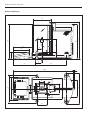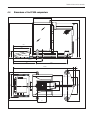Download Mettler Toledo XP56 Operating instructions
Transcript
METTLER TOLEDO XP56/XP26/XP505 Comparators Supplementary Instructions to the Operating Instructions for XP Analytical Balances Overview of your XP56/XP26 comparator 5 8 6 ww w.m t. com 7 15 14 12 5 4 1 5 F 3 MET TLE 2 23 1 RT OL EDO 4 3 3 F 1 2 3 4 5 6 7 8 9 10 11 12 13 14 15 16 17 18 19 20 21 22 23 Terminal (for details s. Section 4) Display (Touch-sensitive “Touch Screen”) Operating keys SmartSens sensors Handle/Coupling element for the operation of the outer draft-shield doors Handle for operation of the outer draft-shield top door Outer glass draft shield Guide for top door of draft shield and handle for transport Type name Hanging weighing pan Drip tray Level indicator / Level sensor Fastening point for anti-theft device Inner glass draft shield Removable clips for feeding cables or hoses RS232C serial interface Slot for second interface (optional) Socket for AC adapter Aux 1 (connection for “ErgoSens”, hand- or foot-switch) Aux 2 (connection for “ErgoSens”, hand- or foot-switch) Cooling element (based on model) Leveling screw Grid weighing pan 20 17 19 16 18 21 13 22 Overview of your XP505 comparator 5 8 6 ww w.m t. com 9 XP2 04 7 15 14 12 5 F 10 11 4 3 MET TLE 2 1 RT OL EDO 4 5 3 3 F 1 2 3 4 5 6 7 8 9 10 11 12 13 14 15 16 17 18 19 20 21 22 Terminal (for details s. Section 4) Display (Touch-sensitive “Touch Screen”) Operating keys SmartSens sensors Handle/Coupling element for the operation of the draft-shield doors Handle for operation of the draft-shield top door Glass draft shield Guide for top door of draft shield and handle for transport Type name Grid weighing pan Drip tray Level indicator / Level sensor Fastening point for anti-theft device Intermediate shelf Removable clips for feeding cables or hoses RS232C serial interface Slot for second interface (optional) Socket for AC adapter Aux 1 (connection for “ErgoSens”, hand- or foot-switch) Aux 2 (connection for “ErgoSens”, hand- or foot-switch) Cooling element Leveling screw 20 17 19 16 18 21 13 22 Contents Contents 1 Your XP56/XP26/XP505 comparator................................................................................................................ 5 1.1 1.2 1.3 1.4 Introduction.................................................................................................................................................................. 5 Contents of the Supplementary Operating Instructions.................................................................................................... 5 Safety first..................................................................................................................................................................... 5 Disposal....................................................................................................................................................................... 5 2 Setting up the balance..................................................................................................................................... 6 2.1 2.1.1 2.1.2 2.2 2.2.1 2.2.2 2.3 2.4 2.5 2.5.1 2.5.2 2.6 2.6.1 2.6.2 2.7 2.7.1 2.7.2 2.8 2.9 Unpacking and checking the delivered items.................................................................................................................. 6 Unpacking the balance................................................................................................................................................. 6 Checking the delivered items......................................................................................................................................... 8 Assembling the balance................................................................................................................................................ 9 Inner draft shield (XP56/XP26 comparator).................................................................................................................... 9 Outer draft shield (XP56/XP26/XP505)......................................................................................................................... 11 Selecting a location ................................................................................................................................................... 13 Power supply.............................................................................................................................................................. 14 Operating of the outer draft shield and the inner draft shield......................................................................................... 15 Outer draft shield........................................................................................................................................................ 15 Inner draft shield (XP56/XP26)..................................................................................................................................... 15 Setting the reading angle and location of the terminal.................................................................................................. 16 Setting the reading angle............................................................................................................................................ 16 Remove terminal and place close to the balance.......................................................................................................... 16 Transporting the balance............................................................................................................................................. 17 Transporting over short distances................................................................................................................................. 17 Transporting over long distances.................................................................................................................................. 17 Installing the ErgoClips................................................................................................................................................ 21 Installing the grid weighing pan cover.......................................................................................................................... 21 3 Special instructions for XP56/XP26/XP505 comparators................................................................................. 22 3.1 3.2 3.3 3.4 3.4.1 3.4.2 Location..................................................................................................................................................................... 22 Load the balance........................................................................................................................................................ 22 Settings for the outer and inner draft shield.................................................................................................................. 22 Settings for the comparators........................................................................................................................................ 24 Settings of the standard types: XP56/XP26/XP505 comparator...................................................................................... 24 Settings of the certified version: XP56/A, XP56/M, XP26/A, XP26/M comparator............................................................... 24 4 Technical data and accessories...................................................................................................................... 25 4.1 4.1.1 4.2 4.2.1 4.3 4.4 4.5 General data............................................................................................................................................................... 25 Explanatory notes for the METTLER TOLEDO AC adapter................................................................................................. 26 Model-specific data..................................................................................................................................................... 27 Zero-setting range and switch-on zero range for certified balances............................................................................... 28 Dimensions of the XP56/XP26 comparators................................................................................................................. 29 Dimensions of the XP505 comparators........................................................................................................................ 31 Accessories for the XP56/XP26/XP505 comparators..................................................................................................... 32 5 Index............................................................................................................................................................ 35 Your XP56/XP26/XP505 comparator 1 Your XP56/XP26/XP505 comparator 1.1 Introduction Thank you for choosing a METTLER TOLEDO balance. To operate the balance you should basically follow the Operating Instructions for Standard XP Analytical Balances. However, in these Supplementary Operating Instructions you will find information about how your balance differs from the Standard XP Analytical Balances. When working with the WeighCom application, use the operating instructions “WeighCom Application for XP Comparator Balances” that were included with the delivery. 1.2 Contents of the Supplementary Operating Instructions These Supplementary Operating Instructions contain the following information: – Scope of delivery – Assembling the balance – Operating of the outer and inner glass draft shield – Transporting the balance – Installing the hanging weighing pan, installing the ErgoClip Basket micro and installing the grid weighing pan cover micro – Instructions for XP56/XP26/XP505 comparators – Technical data – Accessories for XP56/ XP26/XP505 comparators – Index 1.3 Safety first Always operate and use your balance according to the instructions contained in the Standard Operating Instructions for XP Analytical Balances that were delivered with you balance. Instructions for operating the inner and outer draft shields are contained in these Supplementary Operating Instructions. The instructions for setting up your new balance must be strictly observed. 1.4 Disposal In conformance with the European Directive 2002/96/EC on Waste Electrical and Electronic Equipment (WEEE) this device may not be disposed of in domestic waste. This also applies to countries outside the EU, per their specific requirements. Please dispose of this product in accordance with local regulations at the collecting point specified for electrical and electronic equipment. If you have any questions, please contact the responsible authority or the distributor from which you purchased this device. Should this device be passed on to other parties (for private or professional use), the content of this regulation must also be related. Thank you for your contribution to environmental protection. Setting up the balance 2 Setting up the balance This chapter explains how to unpack your new balance, and how to set it up and prepare it for operation. When you have carried out the steps described in this chapter, your balance is ready for operation. 2.1 Unpacking and checking the delivered items 2.1.1 Unpacking the balance – Lift the cardboard box (a) out of the packaging and take out the Supplementary Operating Instructions that explain the further procedure for unpacking and assembling your balance. a Overview: a Cardboard box with 2 sets (see next 2 pictures) b Top packing cushion b c d e f g c Set with inner draft shield, drip tray, and grid weighing pan micro d Balance e Lifting strap f Terminal Note: The terminal is connected to the balance by a cable! g Bottom packing cushion – Take the Operating Instructions and other documents (h) out of the cardboard box. – Pull out set (i) with AC adapter, power supply cable, tweezers, and the set containing hanging weighing pan, ErgoClip basket micro and grid weighing pan cover micro. – Pull out set (k) with outer draft-shield doors and terminal support. Set with: – Hanging weighing pan and support (o) – ErgoClip basket micro • Support (m) • Basket (n) – Grid weighing pan cover micro (l) Setting up the balance – Use the lifting strap (e) to lift the balance out of the packaging carton. – Unfasten lifting strap (e) – Remove top packing cushion (b) – Pull out set (c) with inner draft shield etc. The terminal is connected to the balance by a cable, so only pull the terminal just far enough out of the packing cushion to remove the protective cover. – Carefully pull the terminal out of the bottom packing cushion and remove the protective cover. – Place the terminal on the front of the balance. – Hold the balance by the guide or handle, hold the terminal firmly with your other hand, and pull the balance and terminal together out of the bottom packing cushion. Setting up the balance – Place the balance with the terminal in the place where the balance will be used for weighing. – Remove the cover from the balance. Please keep all parts of the packaging. This packaging guarantees best possible protection of your balance for transportation (chapter 2.7). 2.1.2 Checking the delivered items The standard scope of delivery contains the following items: – XP56/XP26/XP505 comparator with terminal – Set with outer draft shield and terminal support – Set with inner draft shield, drip tray and grid weighing pan micro (XP56/XP26/XP505 comparator) – Set with (XP56/XP26/XP505 comparator) • Hanging weighing pan • Ergo Clip basket micro with support • Grid weighing pan cover micro (attachment for grid weighing pan) – AC adapter with country-specific power cable – Tweezers – Cleaning brush – Protective cover for the terminal – Production certificate – CE declaration of conformity – Supplementary Operating Instructions XP56/XP26/XP505 comparators (this document) – Standard Operating Instructions for XP Analytical Balances – Operating instructions “WeighCom Application for XP Comparator Balances” Setting up the balance 2.2 Assembling the balance 2.2.1 Inner draft shield (XP56/XP26 comparator) 1 – Insert the front glass (A) of the inner draft shield. Ensure the glass is centered and pushed in as far as the stop. XP5 6 A Hanging weighing pan or 2 Grid weighing pan – Insert the drip tray (B). Insert the drip tray from the side under the upper 2 pins. The notches must be positioned by the springs. C2 2a C C1 When installing the hanging weighing pan, it is advisable to wear gloves. B – Insert the support (C1). Check that the guide is correctly installed on both sides. – Place the hanging weighing pan (C2) on the swivel bearing by the support (C1). After you have installed the hanging weighing pan (balance in operation) you must switch the balance off and then switch it on again (“On/Off” key). – Insert the grid weighing pan (C) from above. Check that the grid weighing pan is correctly hooked in on both sides. – Insert the side window (D) of the inner draft shield. 1. At an angle of approximately 45 degrees to the final position, place the 2 black clips on the back guide shaft. 2. Push the window up until you can swivel it in over the front glass. .mt. com 3 B XP5 6 D 2 1 Setting up the balance 10 – Insert the window (D) of the inner draft shield into the guide of the front glas and lower it to the floor. • The window must run easily. • Press the coupling pins (E) toward the inside. 4 E – Now insert the window on the other side of the inner draft shield. • The procedure is the same as shown in pictures 3 and 4. D 5 – Put the glass cover (F) on. G – Insert the sealing cover (G). F 5a ▼ Setting up the balance 11 6 2.2.2 1 Outer draft shield (XP56/XP26/XP505) – Insert the outer top door of the draft shield at an angle (slightly less than 30 degrees) into the guide positioned at the back, and swivel the draft-shield door carefully down (see Fig. 6). 2 The handles (A) must be turned toward the outside to allow installation of the side draft shield doors! 7 ww w.m t.co m 2 XP5 6 4 3 A 1 A – Insert the outer side doors of the draft shield according to the following instructions (see Fig. 7): • • • Insert the side door at an angle of approx. 30° into the 2 openings (see figure for details). Check that the side door is correctly inserted as shown in the “View from the front”! Swivel the side door up against the balance until it engages with a click. The side door must run easily, otherwise it is not correctly inserted. – Insert the second outer side door of the draft shield. The procedure is identical. – Push the outer side doors completely to the back. Setting up the balance 12 8 2 1 – Insert the front glass of the outer draft shield: • In the bottom part of the balance at the front, move at an angle from the top toward the bottom until the two hooks of the front glass of the draft shield lie on the rollers. • Swivel the front glass of the draft shield up until it engages. 9 – Insert the terminal support: • First lay the cable in the guide by the terminal support. • Insert the terminal support into the opening of the front glass of the draft shield. The terminal support must engage with a click. Setting up the balance 13 – Mount the terminal: • Place the terminal in the center of the support and push it against the balance until it swivels slightly down at the front by the terminal support. Note: You can push the cable into the balance. 10 The balance and the terminal are not fastened together by the terminal support! When transporting by hand, always hold the balance and the terminal firmly (see chapter 2.7). F ME TTL ER TOL E DO Note: You can also place the terminal free of the terminal support anywhere around the balance where the length of the cable allows. F 2.3 Selecting a location Choose a position which is stable, free from vibration, and as nearly horizontal as possible. The supporting surface must be able to bear the weight of the fully loaded balance safely. Pay attention to the environmental conditions (chapter 18.1 of the Operating Instructions for XP Analytical Balances). Avoid: – Direct sunlight – Strong drafts (e.g. from fans or air conditioning) – Excessive fluctuations in temperature. If the balance is not horizontal from the beginning, it will have to be leveled during initial operation (see chapter 3.2 of the Operating Instructions for XP Analytical Balances). Setting up the balance 14 2.4 Power supply Your balance is delivered complete with an AC adapter and a country-specific power supply cable. The AC adapter is suitable for all power supply voltages in the range: 100 – 240 VAC, -10/+15%, 50/60 Hz. Check that the local power supply voltage is in this range. If it is not, DO NOT connect the balance or the AC adapter to the power supply, and contact your METTLER TOLEDO dealer. Plug the AC adapter into the socket in the back of your balance (see illustration) and into the power supply. Important: Guide the cables so that they cannot become damaged or interfere with the weighing process! Take care that the AC adapter cannot come into contact with liquids! After the balance has been connected to the power supply, it carries out a self test and is then ready for operation. A A B Note: If the display field remains dark, even though the power supply connection functions, first disconnect the balance from the power supply. Open the terminal by pressing the two buttons (A), then swivel the upper part of the terminal open and check that the cable (B) is correctly plugged in. Setting up the balance 15 2.5 Operating of the outer draft shield and the inner draft shield 2.5.1 Outer draft shield The outer draft shield of your balance can be adapted to the environmental conditions and your weighing style, as well as to the type of weighing and loading. The doors of the outer draft shield can be opened and closed either by means of the «K» key or with the “SmartSens” sensors (see also chapter 3.3). Try various different combinations by moving the 3 external handles up/inside and down/outside. We recommend you to set up the outer draft shield so that it only opens on the side where the balance is loaded. Your balance then works faster, because there are fewer troublesome currents of air than when both doors of the outer draft shield are opened together. Note: It is best to make connections when the draft shield is closed. For motorized door operation, the handles of the door to be opened must be engaged. • Side doors: Handles turned toward the inside • Top door: Handle down in horizontal position 2.5.2 Note: “Manual” setting Operating the door with the «K» key or “SmartSens” (see also chapter 3.3). “Automatic” setting The automatic door function opens and closes the doors automatically whenever necessary (see also chapter 3.3). Inner draft shield (XP56/XP26) For motorized operation of the inner draft shield the coupling bolts (A) must be pressed inward. The two side doors can be controlled separately. You can also open the side doors of the inner draft shield only partway, with a choice of 25 %, 50 % or 75 % (see chapter 3.3). A Setting up the balance 16 2.6 Setting the reading angle and location of the terminal 2.6.1 Setting the reading angle To change the reading angle, press in the two buttons (A) on the back of the terminal.The top of the terminal can then be pulled up or down until it engages in the desired position. A total of 3 setting positions are available. A 2.6.2 A Remove terminal and place close to the balance The terminal is connected to the balance by a cable. So you can arrange your workplace optimally, the terminal can be removed from the balance and placed separately. You can also place the terminal separately (see illustration). – Switch the balance off. ww w.m – Carefully lift the terminal off the terminal support. You can leave the terminal support on the balance or remove it. t.com – Pull the cable carefully out from the balance as far as possible. XP56 – Place the terminal where you want it to be. The cable can also be led out of the back of the balance. If working this way would be convenient for you, call your METTLER TOLEDO dealer who will adapt the balance for you. F MET TLER TOLE D O F Setting up the balance 17 2.7 Transporting the balance Switch off the balance and unplug the cable of the AC adapter, as well as any interface cables, from the balance. 2.7.1 Transporting over short distances If you wish to move your balance over a short distance to a new location, proceed as follows: ww w.mt With one hand, hold the balance by the guide for the top door of the draft shield. With your other hand, hold the terminal. Carefully lift the balance and carry it to its new location. (Observe the notes in chapter 2.3 regarding the choice of an optimal location). .co m XP56 The terminal is not rigidly fastened to the balance, so you must always hold the balance with one hand and the terminal with the other. Never lift the balance by the outer draft shield or the cooling element, as this can cause damage! F MET TLER TOLE DO F 2.7.2 Transporting over long distances If you want to transport or ship your balance over long distances, or if it is not certain that the balance will be transported upright, use the complete original packaging. 6 ww w.mt .co m XP56 5 Disassemble the following parts: 3 – Lift the terminal (1) out of the terminal support and place it next to the support. 2 – Pull the terminal support (2) off the balance. 1 – Swivel the front glass (3) of the outer draft shield away from the balance. – Carefully fold the side doors (4+5) against the respective handles and pull the side doors out of the guide. F MET TLER TOLE D O – Swivel the front of the top door (6) of the outer draft shield up and pull the door out of the guide. 4 F – Remove the sealing cover (7). ww 7 w.m – Lift the top glass (8) of the inner draft shield off. t.com – Pull both side doors (9 + 10) off. • Pull up, turn to the side, and pull away. 8 9 10 13 – Lift the hanging weighing pan with the support (11), or the grid weighing pan, and lift it out of the guide. – Pull the drip tray (12) out at the side. – Pull the front glass (13) up and away. 12 METT LER TOLE D O 11 Setting up the balance 18 Pack the outer draft shield and the terminal support (Items 3-6 and 2) Place these parts in the compartments provided in the original packaging. Note: We advise you to place a sheet of paper between the sides glasses of the draft shield. Pack the inner draft shield, the drip tray, and the grid weighing pan (Items 7-13) Place these parts in the special compartments provided in the original packaging. Pack the set with: – Hanging weighing pan and support (o) – ErgoClipBasket micro • Support (m) • Basket (n) – Grid weighing pan cover micro (l) Pack the 2 sets (i + k) – Set (i) with AC adapter, power cable, tweezers, and the set with the hanging weighing pan, ErgoClip Basket micro and grid weighing pan cover micro. – Set (k) with the outer draft shield and terminal support. Setting up the balance 19 – Push the guide of the upper draft shield door right to the front. – Push the guide of the draft shield side doors right to the front. – Fold the handles of the guides up/in. These instructions must be followed exactly, otherwise the balance may be damaged when inserting it into the packing cushions. Note: For packing both the balance and the terminal,you have a protective cover in which they were delivered. These are deliberately not shown in the illustrations so you can see better how the individual items must be positioned. However, we recommend you to use these protective covers. – Place the terminal on the balance (see illustration) and carefully insert the balance into the bottom packing cushion. – Take the terminal and place it in front of the packing cushion on the table. – Place the set in the packing cushion along with the inner draft shield (see picture). – Insert the terminal into the packing cushion as shown in the illustration. Setting up the balance 20 – Now put the top packing cushion in place, taking care to position it correctly. – Pass the lifting strap around both packing cushions (see illustration) and tighten it until it lies close against the packaging. – You can now lift the packed balance by the lifting strap and insert it into the transport carton. – Place the packaging with the outer draft shield and AC adapter sets on the balance in the transportation carton. Setting up the balance 21 2.8 Installing the ErgoClips To install the ErgoClip included in the delivery, or an optional ErgoClip, please proceed as follows: – Remove the hanging weighing pan or grid weighing pan from the balance. – Insert the support (A) for the “ErgoClip Basket micro”. – Place the basket (B) on the guide (C) of the support. C A After installing an ErgoClip the balance must be switched off and then on again (“On/Off” switch). Important to know! B If you do not switch the balance off before you do the installation, the ProFACT function is not activated. Reason: Addition of the ErgoClip causes the dead-load tolerance range of the balance to be exceeded. The balance therefore does not activate ProFACT, so as not to interrupt the assumed weighing operation. When this status icon appears in the display, it means: “The balance wants to execute ProFACT” but cannot. 2.9 Installing the grid weighing pan cover – For the installation, remove the grid weighing pan from the weighing chamber. – Gently press the cover onto the grid weighing pan. – Replace the grid weighing pan with the installed grid weighing pan cover. After an ErgoClip has been installed, the balance must be switched of and then switched on again (“On/Off” key). The reason is the same as explained in chapter 2.8 under “Important to Know” and “Reason”. Special Instructions for XP56/XP26/XP505 comparators 22 3 Special instructions for XP56/ XP26/XP505 comparators To fully utilize the high resolution of the balance, some specific rules must be observed. These will enable you to obtain the best possible results. 3.1 Location Take care to choose a good location (see also chapter 2.3). We recommend you to operate the balance on a stone bench. Other surfaces can have a negative effect on the weighing performance. 3.2 Load the balance Because of the high resolution of the balance, even minute differences of temperature or humidity can affect the result. Make sure that the weighing chamber and hanging weighing pan are clean and that the weighing sample is acclimatized. – Do not touch the reference and test weights with your hands. – Always use suitable tweezers for loading and unloading the balance. – The sealing cover in the top glass of the inner draft shield closes the opening in the glass through which you can pipette into a high container. • Do not use the sealing cover to lift the top glass of the draft shield. 3.3 Settings for the outer and inner draft shield Operation of the draft shield doors is the same for the outer and the inner draft shield. You can set the door opening separately in steps of 25 % to 100 %. Depending on your settings for the coupling elements (see chapter 2.5), you determine which doors will be opened. Only open the doors that are necessary for loading. The factory setting for operation of the outer and inner draft shields is “Manual”. This means you must issue the command to open the doors with the “K” key or with “SmartSens”. Changing the settings for the draft shield doors: C Special Instructions for XP56/XP26/XP505 comparators 23 In this menu you can adjust the function of the doors of the outer- /and inner draft shield to your requirements The following options are available: “Door Function” To operate the doors manually, you press the «K» key or use SmartSens. If you activate the Automatic door function, the doors of the outer and inner draft shields open and close automatically whenever necessary. Examples: – When you press the «H» key, the doors open automatically to allow you to place the tare weight on the pan. – When you are prompted to place the adjustment weight on the pan while you are adjusting the balance, the doors automatically open. As soon as you have placed the weight on the pan, the doors automatically close again. – The doors will close automatically whenever this is required to reach a stable weight value. – The doors open and close automatically during many work processes (e.g. piece counting), depending on the current requirements of the application. Factory setting: “Manual” “Doorway and Doorway inner draft shield” Doorway = opening width of the outer draft shield Doorway inner draft shield = opening width of the inner draft shield (XP56/XP26) This setting allows you to define how wide the doors of the outer- and inner draft shield open (automatically or manually). If you select the 100 % setting, the doors will open all the way. If you select “25 %”, however, the doors will open only a quarter of the way. Two other intermediate settings can be selected. If your application allows it, you can reduce the opening of the doors. This shortens the opening and closing times, making environmental influences (drafts) less bothersome. Factory setting: “100 %” Special Instructions for XP56/XP26/XP505 comparators 24 3.4 Settings for the comparators 3.4.1 Settings of the standard types: XP56/XP26/XP505 comparator AutoZero: Is switched off at initial operation and after a factory reset (resetting to the factory settings), but can be switched on again when required. When changing over to the “WeighCom” application, “AutoZero” is automatically switched off. When changing back to the “Weigh” application, the previous status of “AutoZero” is restored. When comparing masses, “AutoZero” must not be switched on, because it can distort the measurement values. ProFACT: Is switched off at initial operation and after a factory reset (resetting to the factory settings). When comparing masses, it is not advisable to switch “ProFACT” on. 3.4.2 Settings of the certified version: XP56/A, XP56/M, XP26/A, XP26/M comparator AutoZero: On certified balances,“AutoZero” must be switched on, but can be switched off if required. ProFACT: Is switched on at initial operation and after a factory reset (resetting to the factory settings), but can be switched off when required. When changing over to the “WeighCom” application, “AutoZero” is automatically switched off. When changing back to the “Weigh” application, the previous status of “AutoZero” is restored. External adjustment: Is not allowed for certified balances. This function must be performed by a service technician. Technical data and accessories 25 4 Technical data and accessories In this chapter you will find the most important technical data for your balance. Accessories from the METTLER TOLEDO range increase the functionality of your balance and open up additional areas of application. In this chapter you will find a list of the options currently available. 4.1 General data Power supply • Power supply connector with AC/DC adapter: • Cable to AC adapter: • Power supply to the balance: 11132070, PSU30A-3 Primary: 100-240V, -15%/+10%, 50/60Hz, 0.8A Secondary: 12VDC ± 5%, 2.25A (with electronic overload protection) 3-core, with country-specific plug 12VDC ± 5%, 2.25A, maximum ripple: 80mVpp Use only with a tested AC adapter with SELV output current. Ensure correct polarity Protection and standards • • • • • Overvoltage category: Degree of pollution: Protection: Standards for safety and EMC: Range of application: Class II 2 Protected against dust and water See Declaration of Conformity (separate brochure 11780294) For use only in closed interior rooms Environmental conditions • Height above mean sea level: • Ambient temperature: • Relative air humidity: • Warm-up time: Materials Up to 4000 m 10 – 30 °C 40% – 70 % At least 12 hours after connecting the balance to the power supply. The balance should not be switched into standby mode. • Housing: • Terminal: • Hanging weighing pan and Grid weighing pan Die-cast aluminum, plastic, chrome steel and glass Die-cast zinc, chromed and plastics Chrome-nickel steel (X5 Cr Ni 18 10) Standard equipment • Delivered with balance: • Documentation: AC adapter with country-specific power cable RS232C interface Protective cover for the terminal Feedthroughs for below-the-balance weighing and for antitheft device Hanging weighing pan, grid weighing pan, ErgoClip Basket micro, grid weighing pan cover, micro twizzers and cleaning brush Operating instructions XP Analytical Balances, these Supplementary Operating Instructions, Operating instructions WeighCom Application and production certificate Technical data and accessories 26 4.1.1 Explanatory notes for the METTLER TOLEDO AC adapter METTLER TOLEDO balances are operated with a certified external power supply which conforms to the requirements for Class II double insulated equipment and it is not provided with a protective earth connection but with a functional earth connection for EMC puposes. Information about conformance of our products can be found in the brochure “Declaration of Conformity” which is coming with each product or can be downloaded from www.mt.com Consequently an earth bonding test is not required. Similarly it is not necessary to carry out an earth bonding test between the supply earth conductor and any exposed metalwork on the balance. In case of tetsting with regard to the directive 2001/95/EC the power supply and the balance has to be handled as Class II double insulated equipment. Because mass comparators can be sensitive to static charges a leakage resistor, typically 10kΩ, is connected between the earth connector and the power supply output terminals. The arrangement is shown in Fig.1. This resistor is not part of the electrical safety arrangement and does not require testing at regular intervals. Equivalent circuit diagram: Plastic Housing Double Insulation P AC Input 100…240V AC N Output 12V DC DC 10 kΩ coupling resistor for electrostatic discharge E Technical data and accessories 27 4.2 Model-specific data Technical data (limit values) Model XP26 Comparator XP56 Comparator XP505 Comparator Maximum load 22 g 52 g 520 g Readability 0.001 mg 0.001 mg 0.01 mg Repeatability (measured at) 0.0015 mg (20 g, ABA) 0.003 mg (50 g, ABA) 0.035 mg (500 g, ABA) Repeatability at low load (measured at) 0.0007 mg (1 g) 0.0007 mg (1 g) 0.01 mg (50 g) Linearity 0.006 mg 0.020 mg 0.1 mg Eccentric load deviation (measured at) 0.00 mg (20 g) 0.00 mg (50 g) 0.2 mg Sensitivity offset 4 x 10 ∙Rnt 2.5 x 10 ∙Rnt 2.5 x 10 –6∙Rnt Sensitivity temperatur drift 1 x 10 – 6/°C∙Rnt 1 x 10 – 6/°C∙Rnt 1 x 10 – 6/°C∙Rnt Sensitivity stability 1 x 10 /°C∙Rnt 1 x 10 /°C∙Rnt 1 x 10 – 6/°C∙Rnt Interface update rate 23 /s 23 /s 23 /s Balance dimensions (W x D x H) [mm] 263 x 487 x 322 263 x 487 x 322 263 x 487 x 322 Usable height of outer draft shield 235 mm 235 mm 235 mm Usable height of inner draft shield with grid weighing pan 111 mm 111 mm – Usable height with hanging weighing pan 72 mm 72 mm – Dimensions grid weighing pan (W x D) [mm] 40 x 40 40 x 40 78 x 73 Dimensions hanging weighing pan [mm] ∅ 35 ∅ 35 – Weight 11.5 kg 11.5 kg 10.0 kg XP505 Comparator 2) –6 –6 –6 –6 Typical data for determination of the measurement uncertainty Model XP26 Comparator XP56 Comparator Stabilization time 3.5 s 3.5 s Repeatability (sd) 0.0007 mg + 4x10 ∙Rgr 1) –8 Differential nonlinearity (sd) 1.2x10 –13 g∙Rnt 5s 0.0007 mg + 4x10 ∙Rgr –8 3x10 –13 g∙Rnt 0.008 mg + 4.5x10– 8∙Rgr 5x10–12 g∙Rnt Differential eccentric load offset (sd) 4) 3 x 10 – 7∙Rnt 4 x10 – 7∙Rnt 5x10 – 7∙Rnt Sensitivity offset (sd) 1x 10 ∙Rnt 1.2 x10 ∙Rnt 5x10 – 7∙Rnt 2) –6 Minimum weight (according to USP) Minimum weight (U=1%, 2 sd) 3) 4) 1) 2) 1) 3) 1) 3) –6 2.1 mg + 1.2 x10 – 4 ∙Rgr 3.6 mg + 3 x10 – 4 ∙Rgr 24 mg + 1.4x10 – 4 ∙Rgr 0.14 mg + 8 x10 ∙Rgr 0.24 mg + 2 x10 ∙Rgr 16 mg + 9x10 –6∙Rgr –6 –5 Valid for compact objects After adjustment with built-in reference weight The minimum weight can be improved by the following measures: – Selecting suitable weighing parameters – Choosing a better location – Using smaller taring containers Only with the grid weighing pan. With the hanging weighing pan the value = 0 (zero). sd = Rgr = Rnt = a = Standard deviation Gross weight Net weight (sample weight) Year (annum) Data shown as typical are reference values for calculation of the expected measurement uncertainty. The actual measurement performance may be affected negatively or positively by the place of use and/or the settings. Technical data and accessories 28 4.2.1 Zero-setting range and switch-on zero range for certified balances Zero-setting range Certified balances can only be set to zero within ± 2% of the maximum capacity. Outside this range, the balance must be tared. Switch-on zero range Certified balances can only be started up when the load is within the range –1 g… +10 g relative to the switch-on zero value (balance with empty weighing pan). Technical data and accessories 29 4.3 Dimensions of the XP56/XP26 comparators With hanging weighing pan 36 58 57 133 72 155 296 300 ∅22 322 150 53 181 252 486.5 11 80 263 186 150 195 241 85 ∅ 35 Technical data and accessories 30 With grid weighing pan 296 111 300 ∅22 322 150 155 36 58 58.5 133 53 181 252 486.5 11 80 263 186 150 40 195 241 85 40 Technical data and accessories 31 4.4 Dimensions of the XP505 comparators 322 296 300 150 155 58 60 133 233.5 252 150 195 241 186 11 78 486.5 73 263 181 Technical data and accessories 32 4.5 Accessories for the XP56/XP26/XP505 comparators You can increase the functionality of your balance with accessories from the METTLER TOLEDO range. The following options are available: Printer RS-P42: Printer with connection cable RS232, for recording results 00 229265 BT-P42: Bluetooth printer with wireless connection to the balance 11132540 Optional interfaces RS232C (second RS232C interface) 11132500 LocalCAN: Connection for max. 5 devices with LocalCAN connection 11132505 MiniMettler (downward compatibility to older devices from METTLER TOLEDO) 11132510 PS/2: For connection of commercially available keyboards and barcode readers 11132520 BTS (Bluetooth): For wireless connection to a BT-P42 printer, BT-BLD auxiliary display or to a PC 11132535 BT option: For wireless connection for max. 6 different devices 11132530 Ethernet: For connection to an Ethernet network 11132515 e-Link IP65 EB01: Ethernet connection to the e-Link network with IP65 protection 11120003 Cable for RS232C interface (for standard interface or option 11132500) RS9 – RS9 (m/f), connection cable for computer or RS-P42 printer, length = 1 m 11101051 RS9 – RS25 (m/f), connection cable for computer (IBM XT or compatible), length = 2 m 11101052 RS9 – RS9 (m/m), connection cable for devices with DB9 socket (f), length = 1 m 21250066 Cable for LocalCAN interface (option 11132505) LC-RS9: Cable for connecting a PC with RS-232C, 9-pin, length = 2 m 00229065 LC-RS25: Cable for connecting a printer or PC with RS-232C, 25-pin (m/f), length = 2 m 00229050 LC-RS open: Cable for connecting the MT ComBus system, length = 4 m 21900640 LC-CL: Cable for connecting a device with METTLER TOLEDO CL interface (5-pin), length = 2 m 00229130 LC-LC03: Extension cable for LocalCAN, length = 0.3 m 00239270 LC-LC2: Extension cable for LocalCAN, length = 2 m 00229115 LC-LC5: Extension cable for LocalCAN, length = 5 m 00229116 LC-LCT: Cable branch (T-connector) for LocalCAN 00229118 Cable for MiniMettler interface (option 11132510) MM – RS9f: RS232C connection cable for MiniMettler Interface, length = 1.5 m 00210493 Auxiliary display (displays only the weight value and unit, if defined) RS/LC-BLD: Auxiliary display with RS232 & LC connection and external power supply, with table stand 00224200 RS/LC-BLDS: Auxiliary display with RS232 & LC connection for table stand or balance stand 11132630 BT-BLD bluetooth auxiliary display for wireless connection to balance with BTS interface, with table stand 11132555 LC-AD: Auxiliary display, active, with table stand 00229140 LC-ADS: Auxiliary display, active, with table stand 00229150 Technical data and accessories 33 Input/output devices ErgoSens: programmable sensor for hands-off operation, cable length = 0.6 m 11132601 Foot switch: Programmable key with cable, length 2 m 11106741 LC-FS: Foot switch with adjustable function for balances with LocalCAN interface 00229060 LC-IO: Relay interface with digital inputs and outputs, switch eight different devices on and off 21202217 LC switchbox; connect up to three balances with LocalCAN interface to a printer 00229220 Barcode reader RS232 21900879 • AC adapter 230V EUR 21900882 • AC adapter 115V USA 21900883 Antistatic kit For discharging electrostatically charged weighing containers and weighing objects (single point ionizer). 11107761 Optional second single point ionizer 11107762 Universal antistatic kit, complete (U ionizer) 11107767 Optional U ionizer for universal antistatic kit 11107764 SE kit XP-SE kit: Separate evaluation electronics for weighing in contaminated environments 11106743 Extension cable between cell and evaluation electronics, length 0.6 m 00211535 Extension cable between cell and evaluation electronics, length 5 m 00210688 ErgoClips ErgoClip Basket micro (basket for small weighing objects) 11107889 ErgoClip Flask micro (for volumetric flask) 11107879 MinWeighDoor micro MinWeighDoor micro (ideal for use with ErgoClip Flask micro) 11107869 Software MC Link (Windows® software for comparative weighings) 11116504 LabX pro balance (network capable solution for management of weighing data) 11120301 LabX light balance (management of weighing data made easy) 11120317 LabX direct balance (simple data transfer) 11120340 Freeweigh. Net 21900895 Diverses IP54 Protective housing for AC adapter 11132550 Wall fixture for terminal 11132665 Fixture for terminal or printer, mounting on balance 11106730 Terminal extension cable, length = 4.5 m 11600517 Protective cover for terminal 11132570 Transport case 11106729 Anti-theft device (steel cable) 11600361 Technical data and accessories 34 Reference weights Reference weight E1 20 g SCS certified 00159131 Reference weight E1 50 g SCS certified 00159141 Reference weight E1 500 g SCS certified 00159171 Index 35 5 Index A O AC adapter 14, 25, 26 Accessories 32 Antistatic kit 33 Assembling the balance 9 Automatic door function 23 Operating of the outer draft shield and the inner 15 Outer draft shield 15 Overview 2, 3 P Cable 32 Certified balances 28 Contents of the Supplementary Operating Instructions 5 Pack 18 Power supply 14, 25 Power supply voltages 14 Printer 32 Protection and standards 25 D R Dimensions 29, 31 Display field remains dark 14 Disposal 5 Door Function 23 Doors 23 Doorway 23 Reference weights 34 Remove terminal 16 C S Grid weighing pan 9 Grid weighing pan cover 21 Safety 5 Self test 14 Settings for the comparators 24 Settings for the outer and inner draft shield 22 Settings of the certified version 24 Settings of the standard types 24 Setting the reading angle 16 Setting up 6 Special instructions for XP56/XP26/XP505 comparators 22 Standard scope of delivery 8 H T Hanging weighing pan 9 Technical data 25 Terminal 13, 16 Transporting over long distances 17 Transporting over short distances 17 Transporting the balance 17 E Environmental conditions 25 ErgoClips 33 G I Inner draft shield 15 Installing the ErgoClips 21 Installing the grid weighing pan cover 21 Interfaces 32 L Load the balance 22 Location 13, 22 Location of the terminal 16 M Materials 25 Model-specific data 27 U Unpacking the balance 6 Leer Leer To protect your METTLER TOLEDO product’s future: METTLER TOLEDO Service assures the quality, measuring accuracy and preservation of value of all METTLER TOLEDO products for years to come. Please send for full details about our attractive terms of service. Thank you. *11780862* Subject to technical changes and to changes in the accessories supplied with the instruments. © Mettler-Toledo AG 2008 11780862A Printed in Switzerland 0802/2.12 Mettler-Toledo AG, Laboratory & Weighing Technologies, CH-8606 Greifensee, Switzerland Phone +41-44-944 22 11, Fax +41-44-944 30 60, Internet: http://www.mt.com