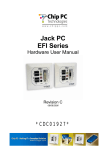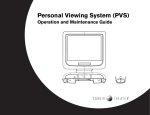Download Cardio Theater CTI SYSTEM 800 Instruction manual
Transcript
CTI SYSTEM MODELS 800 AND 1600 INSTRUCTION MANUAL Cardio Theatre Holdings, Inc. 20031 142nd Ave. NE P.O. Box 7202 Woodinville, WA 98072-4002 (800) 776-6695 (425) 486-9292 www.cardiotheater.com 0 Introduction CONGRATULATIONS on your choice of this product. Its superior sound reproduction will provide enjoyment and entertainment. We appreciate your patronage and take pride in the quality components our company builds. Please read this manual before you install and operate the system. This manual will acquaint you with operating features and system-connection considerations. Retain this manual for future reference. For your records Record the serial number, found on the back of the Main Amplifier. Refer to the serial number whenever you call your dealer for information or service. Serial Number: Unpacking Unpack the units carefully and secure all parts so that none are misplaced. Examine the units for possible damage. If any unit is damaged, notify your dealer immediately. If the system was shipped to you, notify the shipping company without delay. Only the person or company receiving the goods can file a claim against the carrier for shipping damage. We recommend that you retain the original carton and packing materials should you need to transport the system in the future. 1 Table of Contents FCC Compliance Statement ............................................................................................................... 3 Before You Begin ................................................................................................................................. 4 Important Safeguards..................................................................................................................... 5 - 6 Suggestions for Installation .......................................................................................................... 7 - 8 Controls and Indicators................................................................................................................ 9 - 10 System Connections ..................................................................................................................11 - 12 Attaching Upper Monitors................................................................................................................. 13 Setup and Operation Input Signal Setup .................................................................................................................. 14 Upper Monitor Operation....................................................................................................... 15 Specifications ..................................................................................................................................... 16 Limited Warranty................................................................................................................................ 17 Technical Support.............................................................................................................................. 18 2 FCC Compliance Statement NOTE: This equipment has been tested and found to comply with the limits for Part 15 of the FCC Rules. These limits are designed to provide reasonable protection against harmful interference when the equipment is operated in a commercial environment. This equipment generates, uses, and can radiate radio frequency energy and if not installed and used in accordance with the instruction manual, may cause harmful interference to radio communications. However, there is no guarantee that interference will not occur in a particular installation. If this equipment does cause harmful interference to radio or television reception, which can be determined by turning the unit off and on, the user is encouraged to try to correct the interference by one or more of the following measures: • Reorient or relocate the receiving antenna. • Increase the separation between the equipment and receiver. • Connect the equipment into an outlet on a circuit different from that to which the receiver is connected. Consult Cardio Theater or an experienced radio/TV technician for help. WARNING: To Prevent Fire Or Electrical Shock, Do Not Expose These Appliances To Rain, Moisture, or Excess Heat. 3 Before You Begin • Please insure that you have all of the required equipment before disposing of any packing materials. Model 800 or 1600 Amplifier CTI Upper Monitor Box Quantity as ordered Lower Monitor Box Quantity as ordered Power Cord Quantity (1) Plastic Wire Ties (4) four for each Terminators (2) with Model 800 Amp (4) with Model 1600 Amp Monitor Coiled Cables (1) For each Upper “T” Connector (1) For each Floor Monitor Coax Cable (1) for each Floor Monitor BNC Bullet Connectors (2) with Model 800 Amp (4) with Model 1600 Amp 4 Important Safeguards Please read all of the safeguards before operating this unit. Follow all warnings placed on the unit and adhere to the operating and use instructions. Retain this manual for future reference. 7. Heat - The unit should be located away from heat sources such as radiators, heat registers, stoves, etc. 1. Power sources - Connect the unit to a power source only of the type described in the operating instructions or as marked on the appliance. 2. Power-cord protection - Route all power-supply cords so that they are not walked on or pinched by items placed upon or against them. 8. 3. Grounding - Take precautions so that the grounding or polarization means of the unit are not defeated. Electric shock - Care should be taken so that objects do not fall and liquid is not spilled on the enclosure. If a metal object, such as a hairpin or a needle, comes in contact with the inside of this unit, a dangerous electric shock may result. 4. Ventilation - Position the unit so that its location does not interfere with ventilation. To maintain good ventilation, do not put items on or over the unit. Do not use the unit on a cushioned surface that may block the ventilation openings. 9. Enclosure removal - Never open the enclosure. If the internal parts are accidentally touched, a serious shock may occur. 5. Water and moisture - Do not locate the unit near water. 10. Cleaning – Use a clean dry cloth. Do not use solvents such as alcohol; paint thinner, etc. to clean the unit. 11. Abnormal smell - If an abnormal smell is detected, immediately turn the power OFF and disconnect the power cord. Contact your dealer or service center. 6. Temperature - The unit may not function properly if used at extreme temperatures. The ideal temperature is 41ºF (5ºC) to 87ºF (30ºC) 5 Important Safeguards Cont’d 14. Damage requiring service – The unit should be serviced by a qualified Cardio Theater technician when: A. The power cord or the plug has been damaged. B. Objects have fallen on, or liquid has been spilled into the unit. C. The unit does not appear to operate normally or exhibits a marked change in performance. D. The unit has been dropped or the enclosure damaged. 12. Stands - Any component stand should be moved with care. Quick or excessive force would cause the stand to overturn 15. Servicing – The user should not attempt to service the unit beyond that described in this manual. All other servicing should be referred to a qualified technician. 13. Nonuse periods – The power cord should be disconnected when left unused for a long period of time. Safety Precautions WARNING: TO PREVENT FIRE OR ELECTRIC SHOCK, DO NOT EXPOSE THIS APPLIANCE TO RAIN OR MOISTURE. CAUTION: TO REDUCE THE RISK OF ELECTRIC SHOCK, DO NOT REMOVE COVER (OR BACK). THERE ARE NO USERSERVICEABLE PARTS INSIDE. REFER SERVICING TO A QUALIFIED CARDIO THEATER TECHNICIAN. THIS SYMBOL IS INTENDED TO ALERT THE USER TO THE PRESENCE OF UNINSULATED "DANGEROUS VOLTAGE" WITHIN THE PRODUCT'S ENCLOSURE THAT MAY BE OF SIGNIFICANT MAGNITUDE TO CONSTITUTE A RISK OF ELECTRIC SHOCK TO PERSONS. THIS SYMBOL IS INTENDED TO ALERT THE USER TO THE PRESENCE OF IMPORTANT OPERATING AND MAINTENANCE INSTRUCTIONS IN THE LITERATURE ACCOMPANYING THE UNIT. 6 Suggestions for Installation • Provide for cable or an antenna for radio and television reception. The type of building and the location could effect reception. • Use televisions with “Audio Out” or preferably “Line Out”. If you are using televisions with “Audio Out” the external speakers should be turned off and the volume set to three quarters of maximum. • Televisions should be arranged so that every user has a clear view of all televisions. Stagger the rows of cardio equipment placing shorter pieces (e.g. recumbent bikes) in front and taller pieces (e.g. steppers) toward the back. • Tuners or receivers may be used. If you are using a receiver, DO NOT use the speaker out connections as this may damage the equipment, instead use the “Record Out” or “Line out”. • Group the audio components in a single location to minimize cabling. • If the audio components are stacked in a stereo cabinet insure that there is adequate ventilation. The Cardio Theater Amplifier requires a minimum one inch (1”) clearance on both sides for ventilation. Main Amplifier: • Place the Main Amplifier in a well ventilated area with the front and back easily accessible. • Number the audio components to match corresponding channel selections on the Upper Monitors. • Label cables as you connect them to the Main Amplifier. This will avoid any guess work in the future. Upper Monitors: • When mounting Upper Monitors to equipment, take care not to interfere with the normal operation of the equipment. Likewise, the Coiled Cable connecting the Upper Monitor to the Floor Monitor should not interfere with normal operation. • If mounting the Upper Monitor to a control panel, avoid covering controls or indicators. Floor Monitors: • Floor Monitors should be secured to the floor or in a sub floor. DO NOT attach the floor monitor to the cardio vascular equipment. This will cause problems when machines are moved, such as the elevating treadmills, or for cleaning. Vibration from machines will increase maintenance. • Floor Monitors may be screwed down using the mounting holes or adhered to the floor using a strong doublesided cloth tape. 7 Suggestions for Installation Cont’d Cabling and Connectors: • DO NOT SUBSTITUTE ANY TYPE OF CABLE OR CONNECTOR OTHER THAN THAT SPECIFIED BY THE MANUFACTURER. • The Coax Cabling and the Floor Monitors can be installed under the floor, either in a sub floor or in conduit. In lieu of a sub floor or conduit, use an above-floor conduit system to protect the cabling, such as a rubber raceway. • The most predominant method of covering the Coax Cable above floor is a rubber raceway molding (Wire mold catalog number 1500). It is a narrow cable cover with beveled edges and a low profile that will not interfere with traffic flow. It may be secured to the floor with double-sided cloth carpet tape, screws or nails. Wire mold catalog number 1500 may be purchased from Cardio Theater at (800) 776-6695 or (425) 486-9292. • There are four output connectors on a 16 channel Amplifier and two on an 8 channel Amplifier. Use all four (or two) and divide the Upper Monitors evenly among them. For example: if you have twenty (20) Upper Monitors on a 16 channel system, connect five (5) Upper Monitors to each of the output connectors. • The maximum total length of the Coax Cables connected to any one output is 400 feet. • A maximum of 20 Upper Monitor sets can be connected on a single Coax Line. • The system is designed to work with the monitor boxes connected in a daisy chain or serial configuration. • DO NOT CREATE BRANCHES OFF A MAIN LINE! (See drawing below) 8 Controls and Indicators Distribution Amplifier - Front 1. Main Power Switch - The main power switch supplies power for the main amplifier and all monitor boxes. 2. Power-on Indicator - Lights when main power switch is on. 3. Phono Jack - For setting input volume levels. 4. Channel Select - For setting desired channel while adjusting input levels. 5. Channel Indicator - Indicates current channel. 6. Input Volume Select - For setting the input volume of the currently selected channel. 7. Input Volume Level - Indicates the input volume for the currently selected channel. 8. Bar Graph Meter - Graphic display of input volume signal. Distribution Amplifier – Back * Items found on model 1600 only. 1. Power Input Connector - The power input connector brings 110 Volts 60 Hz AC into the system. 2. Main Line Fuse - Main system fuse for the amplifier and all monitor boxes, 2 Amp 250 Volt Slow-Blow. 3. Output #1 Circuit Breaker - power to output connectors A & B, 2 Amp. 4. Output #2 Circuit Breaker - power to output connectors C & D, 2 Amp. 5. P.A. Input - External paging system tie-in. 6. Audio Inputs - Channel 1 - 16 audio inputs (1-8 on an 8 channel amplifier) 7. Output Connectors - Output connectors to monitor boxes. 8. Input Voltage Selector - Selects input voltage between 110VAC or 220VAC. 9 Controls and Indicators Cont’d Upper Monitor 1. 2. 3. 4. 1. Channel Displ - Indicates current channel selected. 2. Channel Select - To select the desired listening channel. 3. Volume Adjust - To select desired listening volume. 4. FlexJack - Headphone connector on flexible cord. Floor Monitor Box 2. 1. 3. 1. Phone Jack - connector for Coiled Cable to Upper Monitor. 2. Fault LED – lights if there is a problem with monitor box set. 3. BNC Connector - Connector for attaching coax cable to Floor Monitor. 10 System Connections Distribution Amplifier NOTE: MAKE ALL CONNECTIONS TO MAIN AMPLIFIER, UPPER MONITORS & AUDIO DEVICES WITH POWER OFF. Step 1 Connect the audio components to inputs 1 through 16 for a 16 Channel Amplifier, inputs 1 through 8 for an 8 Channel Amplifier. Step 2 Connect the Coax Cable to outputs A, B, C & D • A maximum of 20 Upper Monitors can be connected to a single output. • For systems using multiple outputs, we recommend connecting as follows: 1 Cable to output A 2 Cables to A & C 3 Cables to A, B & C 4 Cables to A, B, C & D • For a more balanced system, evenly divide the Upper Monitors among the four outputs (two outputs on an 8 channel system). For example: On a system with 40 Upper Monitors, install 10 on each Coax Line (20 on each Coax Line for an 8 channel system). Step 3 Connect to the optional public address input as follows, Terminals #1 & 2 to the activation switch on the PA. Terminals #3 & 4 are line level from the PA System. Step 4 Use the power cord supplied to connect Main Amplifier to a 110 or 220 Volt AC outlet as applicable. Caution: Before connecting to 220-volt outlet be sure voltage selector on back of amplifier is set to 220 (See page 9) 11 System Connections Cont’d Upper Monitors & Floor Monitors S 16 16 USA: (503) 645-8881 UK: 0500 223999 USA: (503) 645-8881 UK: 0500 223999 S Step 1 - From the Main Amplifier, connect the Coax Cable to as many as 20 Floor Monitors using the Coax Cable and “T” Connectors supplied, as shown above. Step 2 - Connect the “T” Connectors at each location to the Floor Monitor. Step 3 - Use the Coiled Cables to connect each Floor Monitor to an Upper Monitor. (Note: The plug for the Coiled Cable is on the back of the Upper Monitor.) Step 4 - On the last “T” Connector of each run of Coax Cable, a Terminator (supplied with this system) must be installed for proper operation. 12 Attaching Upper Monitors The Upper Monitor can be installed on virtually any piece of equipment. Proper placement on the exercise equipment is essential for proper operation and will extend the life of your new product considerably. If you need assistance on locating the proper mounting position on your exercise equipment, please call our Service Center at 1-800-776-6695 • • Remove backing from the self-adhesive mounting pad that is supplied with each Upper Monitor. Place the mounting pad on the equipments handrail in a place that will not interfere with normal operation of the equipment and that is out of the “sweat path” of the user. • Align the Upper Monitor on the previously installed mounting pad (as above). • Use two of the supplied Plastic Wire Ties to attach the Upper Monitor to the handle or rail. Pull wire ties firmly to secure. Make sure the Upper Monitor can not be rotated. Failure to check this can cause premature failure of the unit. This method may be used to mount an Upper Monitor either horizontally or vertically. This is the preferred method of attaching the Upper Monitor to minimize interference with control panels and displays. 13 Setup and Operation Input Signal Setup This procedure will adjust the audio level entering the Amplifier for each audio component connected. 1. When installation is complete, turn power on at the Main Amplifier and all audio components. The Power LED and Input Signal Bar Graph will light for 5 seconds while the display shows the version number. 2. Plug headphones into the phono jack located under the Main Power Switch. 3. Use the Channel Select buttons to select the desired channel to be adjusted (left side of display). If the channel selected has little conversation or a soft passage in a song, wait for a normal signal before proceeding. 4. Use the Input Volume Select buttons to adjust the input volume level (right side of display). While observing the Input Signal Bar Graph, adjust the input volume level as high as possible without lighting the red LED's. Observe the setting for approximately 30 seconds with a normal volume signal to insure proper setup. 5. Repeat steps 3 & 4 for each remaining channel. Caution: Turning up the volume level too high will cause distortion (poor sound quality) at the monitor boxes. These settings are automatically set in memory and retained when power is turned off. 14 Setup and Operation Cont’d Upper Monitor Operation Headphones - Insert any standard set of headphones into the flexible MaxJack 1/8 inch connector. Adjust volume level desired for your own personal enjoyment Volume Adjust - Press Volume Adjust buttons for desired listening volume. Press and hold either button to adjust volume rapidly. Volume automatically resets to a default volume when headphones are unplugged. Channel Select - Press Channel Select buttons for desired channel selection (left side). Press and hold either button to scroll through channels rapidly. Specifications 15 Main Amplifier Input Sensitivity / Impedance Maximum ....................... 3.5Vrms / 30 K ohm Minimum......................... 100mVrms / 30 K ohm Gain Control Range....... 31db Power Consumption ................. 610 Watt Max. Dimensions ................................ W: 19.00" / 483 mm H: 3.87" / 98 mm D: 14.75" / 375 mm Weight Model 800 ...................... 11 lb. / 5 Kg Model 1600 .................... 17 lb. / 7.7Kg Floor Monitor Dimensions ................................ W: 4.52” / 114.8 mm H: 1.21” / 30.7 mm D: 4.85” / 123.2 mm Weight......................................... 6.5oz / 184g Upper Monitor Output Level / Load Impedance 550mV / 32 Ohm Dimensions ................................ W: 2.55" /64.8 mm H: 3.93" / 99.8 mm D: .97" / 24.6 mm Weight......................................... 3oz / 83g Cabling Coaxial Cable Size ................................ RG58 Connectors..................... BNC Male Coiled Cable Type ............................... 6 Conductor, Coiled Phone Connectors..................... RJ11, 6 Position 6 Fill, Pinned 1 to 1 Note: Cardio Theater follows a policy of continuous advancements in development. For this reason, specifications may be changed without notice. For questions regarding any specifications, please call the Service Center. Limited Warranty PLEASE READ THESE WARRANTY TERMS AND CONDITIONS CAREFULLY BEFORE USING YOUR CARDIO THEATER PRODUCT. BY USING THE EQUIPMENT, YOU ARE CONSENTING TO BE BOUND BY THE FOLLOWING WARRANTY TERMS AND CONDITIONS. 16 Limited Warranty. WARRANTIES THEREAFTER. Some States do not Precor Incorporated (“Precor”) warrants all new Cardio Theater products to be free from defects in materials and manufacture for the warranty periods set forth below. The warranty periods commence on the invoice date of the original purchase. This warranty applies only against defects discovered within the warranty period and extends only to the original purchaser of the product. Parts repaired or replaced under the terms of this warranty will be warranted for the remainder of the original warranty period only. To claim under this warranty, the buyer must notify Precor or your authorized Cardio Theater dealer within 30 days after the date of discovery of any nonconformity and make the affected product available for inspection by Precor or its service representative. Cardio Theater products deemed defective by a Precor representative, will be issued a return authorization number. Precor will not accept returns without a return authorization number. Precor reserves the right, at their option, to repair or replace the product after verification of defect. Product that fails after the warranty period expires will be repaired or replaced at the current part and labor pricing after authorization from the customer. Repairs are warranted for 90 days. Precor’s obligations under this warranty are limited as set forth below. PRECOR ALSO HEREBY DISCLAIMS AND EXCLUDES ALL OTHER OBLIGATIONS OR LIABILITIES, EXPRESS OR IMPLIED, ARISING BY LAW OR OTHERWISE, WITH RESPECT TO ANY NONCONFORMANCE OR DEFECT IN ANY PRODUCT, INCLUDING BUT NOT LIMITED TO: (A) ANY OBLIGATION, LIABILITY, RIGHT, CLAIM OR REMEDY IN TORT, WHETHER OR NOT ARISING FROM THE NEGLIGENCE OF PRECOR OR ITS SUPPLIERS (WHETHER ACTIVE, PASSIVE OR IMPUTED); AND (B) ANY OBLIGATION, LIABILITY, RIGHT, CLAIM OR REMEDY FOR LOSS OF OR DAMAGE TO ANY PRODUCT. This disclaimer and release shall apply even if the express warranty set forth above fails of its essential purpose. Warranty Periods and Coverage. Exclusive Remedies. • Cardio Theater Transmitters xTV-T Wireless or Wired Floor Models xTVFM system transmitter 3 Year Parts & Labor • Cardio Theater Receivers XTV-R Wireless or Wired Upper Models XTVFM system receiver 1 Year Parts & Labor • • • Cardio Theater LCD Screen (PVS) Cardio Theater Screen Controllers Quick Change Headphone Jack 1 Year 1 Year 90 Day Parts & Labor Parts & Labor Parts Only • Optional DVD Player 1 Year Parts allow limitations on how long an implied warranty lasts, so the above limitation may not apply to you. For any product described above that fails to conform to its warranty, Precor will provide, at their option, one of the following: (1) repair; (2) replacement; or (3) refund of the purchase price. Limited Warranty service may be obtained by contacting the authorized dealer from whom you purchased the item. Precor compensates Servicers for warranty trips within their normal service area to repair commercial product at the customer’s location. You may be charged a trip charge outside the service area. THESE SHALL BE THE SOLE AND EXCLUSIVE REMEDIES OF THE BUYER FOR ANY BREACH OF WARRANTY. Conditions and Restrictions. This warranty is valid only in accordance with the conditions set forth below: 1. The warranty applies to the Cardio Theater product only while a. it remains in the possession of the original purchaser and proof of purchase is demonstrated. b. it has not been subjected to accident, misuse, abuse, improper service, or mechanical, electrical or non-Precor modification, c. claims are made within the warranty period. 2. This warranty does not cover damage or product failure caused by electrical wiring not in compliance with electrical codes or Precor owner’s manual specifications, or failure to provide reasonable and necessary maintenance as outlined in the owner’s manual. This warranty excludes misuse or failures of, for example, poor quality CD’s, multiple discs inserted in the player, failures caused by home-produced copies of discs, etc. 3. Except in Canada, Precor does not pay labor outside the United States. 4. Warranties outside the United States and Canada may vary. Please contact your local Dealer for details. This Limited Warranty shall not apply to: 1. Software (PROM) version upgrades. 2. Normal wear and tear, consumables and cosmetic items, including, but not limited to the following: labels. 3. Repairs performed on Cardio Theater products missing a serial number or with a serial tag that has been altered or defaced. 4. Service calls to correct installation of the product or instruct owners on how to use the product. 5. Pickup and delivery involved with repairs. 6. Any labor costs incurred beyond the applicable labor warranty period. 7. The user is cautioned that changes or modifications not expressly approved by the manufacturer of the product could void the user’s authority to operate the product. Complete this portion and keep for your records. Purchased From: ____________________________ Example: Dealer or store name. Phone Number: _____________________________ Example: Dealer or store telephone number. Product/model: _____________________________ Example: Transmitters, Receivers Serial number: ______________________________ The serial number is found on the shipping container or item. Disclaimer and Release. The warranties provided herein are the exclusive warranties given by Precor and supersede any prior, contrary or additional representations, whether oral or written. ANY IMPLIED WARRANTIES, INCLUDING THE WARRANTY OF MERCHANTABILITY OR FITNESS FOR A PARTICULAR PURPOSE THAT APPLY TO ANY PARTS DESCRIBED ABOVE ARE LIMITED IN DURATION TO THE PERIODS OF EXPRESS WARRANTIES GIVEN ABOVE FOR THOSE SAME PARTS. PRECOR HEREBY DISCLAIMS AND EXCLUDES THOSE 17 EXCLUSION OF CONSEQUENTIAL AND INCIDENTAL DAMAGES. PRECOR AND/OR ITS SUPPLIERS SHALL HAVE NO OBLIGATION OR LIABILITY, WHETHER ARISING IN CONTRACT (INCLUDING WARRANTY), TORT (INCLUDING ACTIVE, PASSIVE, OR IMPUTED NEGLIGENCE AND STRICT LIABILITY), OR OTHERWISE, FOR DAMAGE TO THE PRODUCT, PROPERTY DAMAGE, LOSS OF USE, REVENUE OR PROFIT, COST OF CAPITAL, COST OF SUBSTITUTE PRODUCT, ADDITIONAL COSTS INCURRED BY BUYER (BY WAY OF CORRECTION OR OTHERWISE) OR ANY OTHER INCIDENTAL, SPECIAL, INDIRECT, OR CONSEQUENTIAL DAMAGES, WHETHER RESULTING FROM NONDELIVERY OR FROM THE USE, MISUSE OR INABILITY TO USE THE PRODUCT. This exclusion applies even if the above warranty fails of its essential purposes and regardless of whether such damages are sought for breach of warranty, breach of contract, negligence, or strict liability in tort or under any other legal theory. Some states do not allow the exclusion or limitation of incidental or consequential damages, so the above limitation may not apply to you. This warranty gives you specific legal rights, and you may also have other rights, which vary from state to state. Effective 21 January 2005 P/N CX30037-10 Technical Support Technical Support Number: Telephone 1-800-776-6695 Technical Support Hours: 7:00 AM to 3:30 PM Monday through Friday PST Write To: Cardio Theatre Holdings, Inc. 20031 142nd Ave. NE PO Box 7202 Woodinville, Washington 98072-4002 Notice Due to continuing advancements in technology, Cardio Theatre Holdings, Inc. reserves the right to make changes in hardware, packaging, and any accompanying documentation without prior written notice. Cardio Theater PVS and Cardio Theater Quick Change Headphone Jack are registered trademarks of Cardio Theatre Holdings, Inc. © 2004 Cardio Theatre Holdings, Inc., all rights reserved 18