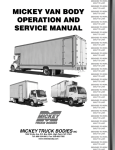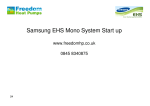Download Caple C602E Installation manual
Transcript
ILFP INSTALLATION MANUAL & CHECK-OFF SHEET ECN-M0258 Rev. 1.9, Date 07-15-2013 Part #90-1213-200 PALFINGER Liftgates, LLC. 15939 Piuma Ave., Cerritos, CA 90703 Tel (888)-774-5844 Fax (562)-924-8318 PALFINGER Liftgates, LLC. 572 Whitehead Road, Trenton, NJ 08619 Tel (609)-587-4200 Fax (609)-587-4201 Visit our website at www.palfinger.com for up to date information and notifications If you received this product with damaged or missing parts, Please contact PALFINGER Liftgates at (888)-774-5844 TABLE OF CONTENTS TABLE OF CONTENTS TABLE OF CONTENTS ................................................................................................................................. 2 1 Safety Infromation .................................................................................................................... 5 2 Important Notes: ....................................................................................................................... 6 2.1 General Bed Height Ranges for ILFP liftgates. .............................................................. 7 3 Chassis Dimension Sheets ...................................................................................................... 8 4 Installation Dimensions ........................................................................................................... 10 4.1 5 Chassis and Body Preparation ...................................................................................... 11 4.1.1 Mount frame clearance .................................................................................... 11 4.1.2 Rear sill preparation ........................................................................................ 12 Gate Installation........................................................................................................................ 14 5.1 Truck Installation ........................................................................................................... 14 5.1.1 Slide rail and Push–Pull mount bracket installation.......................................... 14 5.1.1.1 Installation without slide rail mounting fixture ..................................... 15 5.1.1.2 Installation with slide rail mounting fixture .......................................... 16 5.1.2 5.2 Liftgate attachment .......................................................................................... 17 Trailer Installation.......................................................................................................... 18 5.2.1 Different mounting setups for trailer applications ............................................. 18 5.3 Liftgate basic power connection and battery cable routing ............................................ 19 5.4 Removal of transportation safety bolts .......................................................................... 20 Figure 12 Removal of transportation safety bolts .......................................................... 20 Control power wiring setup ......................................................................................................... 21 6 5.4.1 Platform storage Up-stops ............................................................................... 22 5.4.2 Slider rail stops setting .................................................................................... 23 5.4.3 Control box installation .................................................................................... 23 Electrical Installation ................................................................................................................ 24 6.1 Breaker Installation ....................................................................................................... 24 6.2 Wiring schematic main battery power - Truck setup ...................................................... 25 6.3 Wiring schematic main battery power - Trailer setup ..................................................... 26 6.4 Trail charger installation ................................................................................................ 27 6.5 On/off switch installation ............................................................................................... 28 6.5.1 Truck setup ..................................................................................................... 28 6.5.2 Trailer setup (turning knob style control box) ................................................... 28 6.6 Control board wiring and connector setup ..................................................................... 29 6.7 Control board plug setup ............................................................................................... 30 Revision 1.9 -2- TABLE OF CONTENTS 7 6.8 Control board wiring and connector setup (Easy move model)...................................... 31 6.9 Control board plug setup (Easy move model) ............................................................... 32 6.10 Easy Move Sensor Adjustment and setup ..................................................................... 33 6.11 Control box wiring (internal) for turn knob model ........................................................... 35 6.12 2 Button Remote Hand Control ..................................................................................... 35 Hydraulic schematic ................................................................................................................. 36 7.1 Lubrication .................................................................................................................... 37 7.2 Decal Placement and Inspection ................................................................................... 38 Figure 1 Trailer dimension sheet ................................................................................................................ 8 Figure 2 Truck dimension sheet ................................................................................................................. 9 Figure 3 Installation Drawing - supplied by PALFINGER Liftgates’ engineering department ..................... 10 Figure 4 Mounting clearance .................................................................................................................... 11 Figure 5 Sill cut-out dimensions - rear view .............................................................................................. 12 Figure 6 Sill cut-out – sideview ................................................................................................................. 13 Figure 7 Slide rail and push-pull installation ............................................................................................. 14 Figure 8 Mount bracket installation details................................................................................................ 14 Figure 9 Liftgate installation to previous installed rails .............................................................................. 17 Figure 10 Rapid mount bolt-on setup ....................................................................................................... 18 Figure 11 Quick mount weld-on setup ...................................................................................................... 18 Figure 12 Power cable routing on passenger side .................................................................................... 19 Figure 13 Board control power wiring connection ..................................................................................... 21 Figure 14 Main Power supply setup ......................................................................................................... 21 Figure 15 Installation of up-stops.............................................................................................................. 22 Figure 16 Up-stop setup for travel position ............................................................................................... 22 Figure 17 Slider rail stops ......................................................................................................................... 23 Figure 18 Flush mount Control box wiring ................................................................................................ 23 Figure 19 Circuit breaker installation ........................................................................................................ 24 Figure 20 Main wiring - truck setup........................................................................................................... 25 Figure 21 Main wiring - trailer setup - dual pole charging system ............................................................. 26 Figure 22 Main wiring - trailer setup - single pole charging system ........................................................... 26 Figure 23 Trail charger wiring ................................................................................................................... 27 Figure 24 Cab Cut-off switch connection .................................................................................................. 28 Figure 25 On-Off setup trailer ................................................................................................................... 28 Figure 26 Control board wiring schematic ................................................................................................ 29 Revision 1.9 -3- TABLE OF CONTENTS Figure 27 Plug setup on PC - Board ......................................................................................................... 30 Figure 28 Electrical schematic Easy move ............................................................................................... 31 Figure 29 Plug setup on PC - Board ......................................................................................................... 32 Figure 30 Control box wiring schematic .................................................................................................... 35 Figure 31 Hydraulic schematic ILFP ......................................................................................................... 36 Recommended Tools For Installation Metric Wrench Set Basic Screwdrivers Pliers Wire Crimp Pliers Test Light Snap Ring Pliers Hammer Metric Allen Set 1.5mm-10mm ½” Impact & Sockets Sm. Metric Socket Set Assorted Drill Bits Floor Jack or Equiv. Sm. To Med. Bottle Jack Forklift or O/H Crane Hand Held Grinder Paint Gun Pry Bar 3/8 Drill Motor Grease Gun Heat Gun or Equiv. Min. 250 Amp Welder Cutting Torch or Equiv. Revision 1.9 -4- TABLE OF CONTENTS 1 Safety Infromation This manual follows the Guidelines set forth in “ANSI Z535.4-2007” for alerting you to possible hazards and their potential severity. ! DANGER indicates an imminently hazardous situation which, if not avoided, will result in death or serious injury. ! WARNING indicates potentially hazardous situation which, if not avoided, could result in death or serious injury. ! CAUTION indicates a potentially hazardous situation which, if not avoided, may result in minor or moderate injury. CAUTION without the safety alert symbol is used to address practices not related to personal injury. (In this manual it is used to alert the user to potentially hazardous situation which, if not avoided, may result in property damage.) NOTICE without the safety alert symbol is used to address practices not related to personal injury. (In this manual it is to alert you to special instructions, steps, or procedures.) Revision 1.9 -5- 2 Important Notes: 1. Review lift gate invoice and packing slip to assure delivery of correct gate and complete delivery of accessories and optional equipment 2. Read Manual completely before beginning any work 3. Mount fixture may be ordered separately 4. Refer to your truck/trailer manufacturer’s instructions before adding any auxiliary equipment. 5. Pay Special attention to items marked with this symbol: 6. All welding must be performed by qualified personnel per AWS standards 7. Always ground as close as possible to the welding point to prevent arcing through moving parts 8. Contact PALFINGER Liftgates for Special Installations not covered in this Installation Manual 9. Do not paint cylinder shafts or nylon rollers (Use non-chlorinated brake cleaner to remove over spray) 10. Final Check-Off-Sheet at the end of this manual MUST be filled out and kept in your records for future reference and warranty consideration 11. Refer to owner’s manual for lubrication, preventive maintenance, troubleshooting & repairs. Important Dimensions: 1) (Refer to line drawing on following pages) BED HEIGHT Bed Height Ranges: Max=Unloaded / Min=Loaded Truck - Measure from top of body floor to ground. Vehicle must be on flat level ground 2) MOUNT FRAME CLEARANCE - Measure from BACK of truck/trailer to spring/tire or air suspension components that can interfere with the liftgate installation 3) REAR SILL HEIGHT and DESIGN - Measure top of floor to bottom of buck plate and verify design regarding to Figure 1 Important!!! The basic rule for installing an ILFP PALFINGER Liftgate is to MOUNT THE FRAME AS HIGH AS POSSIBLE to achieve MAXIMUM GROUND CLEARANCE and MINIMIZE THE “F” DIMENSION. Revision 1.9 -6- BED HEIGHT RANGE DEFINES THE LIMITS WITHIN THE LIFTGATE WILL OPERATE PROPERLEY. • Minimum bed height dimension is measured at MAXIMUM LOADED CONDITION • Maximum bed height dimension is measured at UNLOADED CONDITION, AIR BAGS INFLATED A gate installed on an unloaded vehicle that is at or near the minimum required bed height may be damaged by ground contact or may not operate properly when the vehicle is loaded. Call tech support before starting the installation if you have any questions or concerns on mounting dimensions 888-774-5844 2.1 General Bed Height Ranges for ILFP liftgates. - MINIMUM BED HEIGHT is measured with the truck/trailer loaded to MAX GVW - MAXIMUM BED HEIGHT is measured with the truck/trailer unloaded Minimum Bed height: 35” Maximum Bed height: 53” A chassis dimension sheet as shown on page 8 was completed prior to the lift gate order. An installation drawing was generated from that dimension sheet in the format shown on page 9 and is supplied with this installation package. Do not begin the installation without the PALFINGER Liftgates supplied installation drawing for appropriate truck/trailer. Revision 1.9 -7- 3 Chassis Dimension Sheets Figure 1 Trailer dimension sheet Revision 1.9 -8- me Figure 2 Truck dimension sheet Revision 1.9 -9- 4 Installation Dimensions - Installation Dimension sheets are supplied with each individual ILFP, as there are too many different setup combinations for a generic installation drawing. When ordering a liftgate, PALFINGER Liftgates supplies a drawing based upon the Chassis dimension sheet ( Figure 1 and Figure 2) supplied by installing company. IMPORTANT: Prior to beginning the installation review installation drawing supplied with your lift gate. It will be in the format of the example below (Fig. 3) with mounting dimensions specific to the truck/trailer. Verify that the subject chassis matches all dimensions shown on the installation drawing prior to installation of the gate. If lift gate and/or chassis do not match the dimensions on the drawing notify PALFINGER Liftgates before attempting to install the gate. Do not begin installation if truck/trailer does not match PALFINGER Liftgates supplied drawing! 700 Figure 3 Installation Drawing - supplied by PALFINGER Liftgates’ engineering department Revision 1.9 - 10 - 4.1 Chassis and Body Preparation 4.1.1 Mount frame clearance The ILFP mount frame clearance will vary based on chassis/trailer bed height, lift gate platform size and lift arm length. (Refer to the specific installation drawing for mount frame requirement) - Determine the correct mounting clearance according to your specific lift and chassis. - With long overhangs it is even more important to maintain Max ground clearance. o GROUND CLEARANCE = BOTTOM OF LIFTGATE FRAME TO GROUND - Rear body ‘U’ bolts and chassis cross member rivets may have to be removed to accommodate installation. Removed attachments must be replaced with alternatives approved by chassis and body manufacturers. IMPORTANT (Truck Installation): Prior to completion of the lift gate installation, after the lift gate mount plates are welded to the chassis, the body long rails must be connected to truck frame with welded flat bars or shear plates to prevent the lift gate from moving the body forward on the chassis. Flat bars to connect body and frame securely Mount frame clearance = dimension from back of truck to spring / tire or air ride suspension components that would interfere with liftgate installation (dim "X") X Y Bed height =top of bed to floor when air bags are inflated and on flat ground (dim "Y") Figure 4 Mounting clearance Revision 1.9 - 11 - 4.1.2 Rear sill preparation To assure that the gate reaches the body/trailer floor, the rear sill of the truck/trailer may have to be cut. • If sill is 4“ or less No sill cut out needed • If no cut out height is determined in drawing, cut out for best fit. Keep at least a minimum of 4” of sill. • Reinforce every cut out of the sill to regain sill strength, required by truck/trailer OEM. Height of the cut out is determined in the gate specific drawing 7" 4“ min 4“ min 7" 84" 98" Reinforce cut outs Figure 5 Sill cut-out dimensions - rear view Revision 1.9 - 12 - To avoid interference with the body, you may have to cut out the back sill. Figure 6 Sill cut-out – sideview • Reinforce all rear sill cut-outs to maintain sill integrity. • Some trailers are equipped with flat-bar reinforcements around the tail lights (eyebrows). In some cases these reinforcements will have to be trimmed or notched to allow the platform to reach bed level. The trimming and/or notching should be done after the gate is installed by raising the gate very carefully until the platform just contacts the reinforcements. At this point you can determine the amount of trimming or notching required. This keeps trimming to a minimum. • On truck bodies or trailers with swing doors the forward edge of the platform may have to be trimmed or notched to accommodate door lock rods or lock lugs. After gate installation raise the gate very carefully until the platform just contacts the lock rods or lugs, determine the amount of notching or trimming required. This process keeps the trimming or notching to a minimum. IMPORTANT!!! • A proper preparation of the truck/trailer is essential for a safe, effective and efficient installation process and assures proper function of the lift gate without damage to truck/trailer or lift gate. Never work under mount frame or platform without safety supports Disconnect the truck batteries prior performing any welding. Revision 1.9 - 13 - 5 Gate Installation 5.1 Truck Installation Never work under mount frame or platform without safety supports 5.1.1 Slide rail and Push–Pull mount bracket installation 48" Slide rail(1 each side) Push-pull bracket Figure 7 Slide rail and push-pull installation BODY LONG RAIL 1/4" STEEL FILLER WOOD FILLER ILFP MOUNT BRACKET 1/4" STEEL BACKING PLATE TRUCK FRAME Figure 8 Mount bracket installation details Revision 1.9 - 14 - 5.1.1.1 Installation without slide rail mounting fixture Make sure the specific install drawing supplied with the lift gate matches the truck and gate to be installed 1) Locate the 8 mount brackets on the chassis as indicated by the installation drawing. The brackets must be square to and level with the floor of the body at the precise height indicated on the installation drawing. Each mount bracket requires a minimum of 8” of ¼” weld. If the mount bracket location is over the wood filler it will be necessary to install a ¼” steel backing plate at least 1” wider than the mount bracket and long enough to weld to the body long sill and truck frame. The steel backing plate must be attached to the chassis and body with at least 8” of ¼” weld and the mount bracket welded to the backing plate with 8” of ¼” weld. These plates if installed may serve as the required sheer plates tying the body to the chassis frame. 2) If ¼” plates are required install them at the previously determined locations and permanently weld in place with a minimum of 8” of ¼” weld. 3) Locate the liftgate mount brackets precisely as indicated on the installation drawing. Stitch weld each bracket to the chassis with a minimum of 2” of ¼” weld across the top of each bracket. Make sure the brackets are precisely located per the installation drawing and are straight and level. 4) Carefully lift the gate, (push-pull cylinders retracted) and located front to rear per the installation drawing until the top of the slider rail are against the horizontal legs of all 8 mount brackets and located. While lifting the gate into the mounting position make sure it does not contact chassis components such as frame cross members, wiring, fluid or air lines. Chassis component such as cross members may have to be modified or removed to accommodate the push-pull cylinders and bracket. Any modifications must be done in accordance with chassis manufacturers recommendations. 5) Locate the push-pull cylinder bracket between the frame rails in lateral alignment with the push-pull cylinder. Be aware that the cylinder attachment will be off the centerline of the chassis by approximately 1.5”. In addition the push-pull cylinder bracket must be mounted high enough to hold the end of the push-pull cylinder assembly 1” off the tray. 6) When the proper position for the push pull cylinder bracket is determined it should be stitch welded into place using 2 ea. ¼” welds, 2” long on each end of the bracket. Revision 1.9 - 15 - 5.1.1.2 Installation with slide rail mounting fixture 14.29" 1.50" 3.00" 3.00" 4.00" 14.39" 12.10" 2.95" 10.29" 0.68" 1.45" 1.49" 3.00" 3.00" 14.29" Figure 9 ILFP slide rail mounting fixture 1) Build two (2) mounting fixtures like shown in Figure 9. Use 3”x3”x.25” tubing. Assure that the holes are in EXACT location as otherwise the slide rails will be off and the gate might not work properly. 2) Slide the two 3” tubes into the slide rail and locate the correct position with the 3/8” stop bolts. 3) Connect the slide rails to the mounting fixture by using (2) 3/8” bolts and nuts. 4) Slide the assembly over the rear sill of the truck and clamp down the mounting fixture so that the slide rails facing straight forward towards the cabin. 5) Tag weld the rail support angles to the tuck body longrail and the gate slide rails 6) Check for parallel running slide rails before fully welding the angles to the truck and gate rails Revision 1.9 - 16 - Liftgate attachment 5.1.2 700 48" Figure 9 Liftgate installation to previous installed rails 1) Weld the push pull bracket according to the drawing in between the frame channels. 2) Slide in lift gate assembly and connect pin in front of push-pull cylinder to bracket Revision 1.9 - 17 - 5.2 Trailer Installation 5.2.1 Different mounting setups for trailer applications 1) Rapid mount bolt-on Includes bolt on sub frame with lift gate slide rails, frame and platform preinstalled ready to lift up and bolt into existing sliding tandem rails on trailer Mounting bolts (5ea side, 2 in front, 3 in back) 1 2 3 4 5 Preattached sub frame assembly 700 Figure 10 Rapid mount bolt-on setup 2) Quick mount weld-on Includes weld-on subframe with lift gate slide rails, frame and platform preinstalled ready to lift up and weld onto trailer cross members Weld inside and outside of subframe to all cross members for maximum strength and safety Figure 11 Quick mount weld-on setup Height of subframe (in each case) is determined by bed height and arm length. PALFINGER Liftgates chooses the optimal subframe height based on customer supplied truck dimension sheet (see 3 Chassis Dimension Sheets). • On low bed height trailers, slider rails can get welded directly to trailer cross members. Always make sure to double-check supplied drawing for correct installation setup. Revision 1.9 - 18 - 5.3 Liftgate basic power connection and battery cable routing 12 Volt Control power needs to be connected to operate the “Down Function” and release pressure at the lift cylinders to get lift arm in correct location (see Figure 13 and Figure 14) Wire loom, connected along rod with rings and routed inside frame to front of truck/trailer 700 700 ø 39-13/16" Figure 12 Power cable routing on passenger side - The positive cable is already prewired along the tube towards the passenger side to join the groundand control switch cables on curb side. - The wiring loom is coiled up with the gate delivered. Run the cable loom to inside of the frame like shown in Figure 12. - Make sure the cable loom gets anchored to the inside at the cross member that is half way of the slide rail, so that the cable loom is the same length when in stored and in operating position. - Slide gate in and out several times to assure that the wiring loom is not catching any parts and get ripped apart. If wire loom breaks, power cable might shorten out to frame. - On trailer installations, you will have a trailer battery kit installed on the driver side. In this case you only have the 7-way plug cable in the loom. Route the loom the same way like shown above. Revision 1.9 - 19 - 5.4 Removal of transportation safety bolts When lift gate installed properly and basic functions available, transportation safety bolts have to be removed. Remove the bolts that are underneath the frame and attached to the bottom of the swing arms near to the end of lift cylinders. Remove bolts from both swing arms. Swing arm is able to swing when platform touches ground with bolts removed. Figure 12 Removal of transportation safety bolts By removing the bolts the gate gains the possibility to offset an uneven ground by tilting down the platform so that the platform is able to lay flat on the surface for an easy loading and unloading. When bolts are removed test tilting function by lowering lift arm onto a 2” x 4” block. Keep lowering platform after lift arm touches block to swing arm away from main frame. Platform will tilt down and aluminum tip will touch ground until steel main section touches ground as well. 2“x4“ block, simulating uneven ground While swing arm is detaching from main frame lift cylinders keep retracting to compensate for rotation of platform. Platform stops lowering down when main section meets ground or cylinders are completely retracted. Revision 1.9 - 20 - Control power wiring setup To maintain the best possible power supply, install the auxiliary batteries as close as possible to the gate. - Truck installations might not have an auxiliary battery kit (PALFINGER Liftgates always recommends a kit). In this case you have to run the control power straight off the truck battery. - Trailer installations always have a battery kit (at least 2 batteries) attached to frame on driver side Connect your control power to the positive (#2 & #4) and the negative (#1 & gr/ye) post of the batteries. Optional: Main power on/off switch PC-board Control Power 4-Wire Cable Truck Application-Always wire to truck battery Trailer Application-wire to aux. battery 20 Amp In-Line Fuse + Wires marked #2;#4 (Black) go to hot, #1 and green/yellow go to ground - + gr/ye - #1 +E - +E #2 #4 J2 Plug - 15 Amp fuses 2 27 J1 Plug Figure 13 Board control power wiring connection Main Truck Batteries + - Circuit Breaker Liftgate Mount Frame To Ignition Switch Ground Battery Isolator Ground Cable - 2 Ga. Liftgate Power Cable + Ground at frame (if applicable) - + - + - + Circuit Breaker Aux. Batteries (Third Battery Shown for heavy applications Only) Ground Figure 14 Main Power supply setup Revision 1.9 - 21 - 5.4.1 Platform storage Up-stops With gate power wiring in place and fully functional, place gate and platform in final storage position for installation of up stops. - The up stop assembly (x2) and the steel right angle piece (x2) are included with every gate. Figure 15 Installation of up-stops - Up Stops MUST be installed to avoid damage to platform when travelling down the road - The up stop must be mounted high enough so that they do not make contact with the mainframe tube. - Rubber bumper should make contact with Alum Tip section 1-1/2“ below steel sliding tube (see Figure 14) - Place the channel so that it is connected to cross members and buck plate, to get the most stability - The up stops must be mounted rearward enough so that they do not make contact with a tube mounted aux battery box when the gate is slid out (Figure 15 right picutre) - The main pin and lift cylinder hoses must clear the up stop when the gate is slid out (Figure 15 left picutre) Figure 16 Up-stop setup for travel position Revision 1.9 - 22 - Slider rail stops setting 5.4.2 Holes for slider stop adjustment 700 Figure 17 Slider rail stops • For final adjustment, lift the platform all the way up till it is level with the truck/trailer floor • Choose the hole that is the closest to the mount plate in the slider rail • Install the bolt and tie it down in each side. • Use the same hole on each side to assure an even position of the platform with the body. Control box installation 5.4.3 Determine location for control box; locate it in a way that the operator can view the platform and surrounding areas while operating the liftgate. Optional ( Toggle-#5 ) Slide In-#3.2- 80 - wire 4 no 3 4 Up-#5.2- wire 1 3 4 no no 3 4 ( Toggle-#4 ) Hot-#4.3- yellow / green Slide Out-# 81- wire 3 ( Toggle-#6 ) Down-#6.2- wire 2 1 2 nc no 3 4 3 4 no Hot-#4.3- yellow / green Up-#5.2- wire 1 Down-#6.2- wire 2 Slide In-#3.2- 80 - wire 4 Slide Out-# 81- wire 3 5 up 4 Hot/Power Flush Mount 3 Button Control 6 down Toggle Switch (Optional) Figure 18 Flush mount Control box wiring • Run the 5-wire harness, coming out of the main wire loom, to the control box. Run the wire inside the body and connect wires as shown in Figure 18. • Make sure all jumpers inside the control are set and cables are tight at the contact blocks. Revision 1.9 - 23 - 6 Electrical Installation When performing electrical installation, be certain to install and secure everything in a way where it is not subject to damage from moving parts, sharp edges, exhaust systems, etc. • Any deviation from PALFINGER Liftgates’s recommended power setup (see 6 Electrical Installation) will void warranty and product liability unless you have a written confirmation by PALFINGER Liftgates that allows you to do specific changes. • Never exceed rating of existing fuses located at the battery, control board and/or the pump and motor which may result in serious damage to the equipment. • Never jump the 150 Amp circuit breaker at the batteries unless otherwise instructed by the PALFINGER Liftgates technical support center • Assure all connections are tight and securely fastened • Heat shrink any connection to all cables. • Never secure a cable in a way where it can make contact with other wiring, brake-, fuel- or airlines etc. or get pinched against other objects. 6.1 Breaker Installation • Mount circuit breaker securely in battery box or at positive battery post using supplied buss bar • Connect liftgate 2Ga. cable to open stud on circuit breaker • Connect 2Ga. jumper from open stud on breaker to positive battery post if circuit breaker was not Connect here to Positive Battery post RE SE T mounted straight at battery 150 AMP Resetable Breaker Connect 2 Ga cable coming from lift gate Figure 19 Circuit breaker installation Revision 1.9 - 24 - Wiring schematic main battery power - Truck setup 6.2 Liftgate Mount Frame Main Truck Batteries + - Ground Cable Circuit Breaker 2 Ga. Liftgate Power Cable Ground + To Ignition Switch Ground Battery Isolator (if applicable) Aux. Batteries (if applicable) (Third Battery Shown for heavy applications Only) - + - + - + Circuit Breaker Ground Figure 20 Main wiring - truck setup Revision 1.9 - 25 - 6.3 Wiring schematic main battery power - Trailer setup 2 Ga. Liftgate Power Cable Dual pole plug Ground (Third Battery Shown for heavy applications Only) - + Aux. Batteries - + - + Ground Cable Liftgate Mount Frame Ground Figure 21 Main wiring - trailer setup - dual pole charging system Liftgate Mount Frame Ground (Third Battery Shown for heavy applications Only) - + Aux. Batteries - + - + Ground Cable 2 Ga. Liftgate Power Cable Single pole plug Ground Ground Figure 22 Main wiring - trailer setup - single pole charging system Revision 1.9 - 26 - 6.4 Trail charger installation Trail Charger + + - 2 Ga. Liftgate Power Cable 7 way plug – white for tractor power Ground 7 way plug – aux pin for tractor ignition switch Aux. Batteries - + - + - + Ground Cable Liftgate Mount Frame Ground Ground Figure 23 Trail charger wiring • Install the 2 Ga. positive and negative battery cables securely from mount frame to battery and truck/trailer chassis with proper service loop for sliding liftgate. Make sure the cables cannot catch on anything during the slide, test several times. • Running the cables along the frame, secure the cables every 12 inches. Revision 1.9 - 27 - 6.5 On/off switch installation 6.5.1 Truck setup Lead the 3-wire cab switch (J-11 plug) together with the battery cable (2 Ga battery cable ) and the 4 wires for the control power (J1 #2 and #27; J2 #“-“)to the batteries along the sub-wood. Secure the cable every 12 inches against the sub-wood with cable staples. Run the cab switch only into the cab. Assure that the switch has the jumper from the blue to the white cable in place. (Responsible for the L.E.D lights) Red #2 Black Blue #4 Black Yellow/Green - Yellow/Green J11 White Cab Cut-Off Switch Blue Figure 24 Cab Cut-off switch connection 6.5.2 Trailer setup (turning knob style control box) Trailer units do not have a cab switch. The on-off switch is integrated into the control box. The switch is on the right hand side in the control box. It is prewired and does not need any additional work. Main power is been taken of J-11 #2 and returns to the board through J-30 #4. All #4 terminals are internally hardwired on the board and have 12 V the moment the switch gets turned to “on” position. 10 wire harness ILFP Plus control box setup J11 2 #8 Control Box Backlight bulb J30 (-) 3 14 6 LOWER 5 LIFT 4 J32 ON 80 81 OFF in out #7 #6 up SLIDE IN SLIDE OUT down #4 #3 #gn/ye SLIDE POS LIFT #4 Figure 25 On-Off setup trailer Revision 1.9 - 28 - Revision 1.9 5-11-2011 HACKBARTH (+) ILFP 35/40 2 GA CABLE KPLUS 4 WIRE CABLE (-) CIRCUIT BOARD Jumper # 1 BLACK GREEN / YELLOW # 2 BLACK # 4 BLACK gn : green bl : blue br : brown wt : white ye : yellow sw / bk : black gy : green-yellow Legend : OUT IN BL BR BR BL DOWN Black #6 POWER Black #4 UP Black #5 Optional: 6 down Optional Toggle control MBB part# 2004565 4 5 up Center Button Red 3 Button Control 6.6 Control board wiring and connector setup Figure 26 Control board wiring schematic - 29 - 6.7 Control board plug setup FOOT CONTROL GROUND for PC BOARD CONTROL PANEL CAB ON-OFF SWITCH TRUCK SLIDE VALVES WIRELESS CONTROL CYLINDERS LIFT 15 (2 ea) POSITIVE for PC BOARD (black #2 to 2 and black # 4 to 27) STOP POWER PACK START JUMPER on Trailer PUSH-PULL CYLINDERS SECONDARY HARNESS for SLIDE function CIRCUIT BOARD K+ Figure 27 Plug setup on PC - Board This graphic describes the different functions of each plug and where it is connected to. Make sure every plug is in its correct position and fuses are in good conditions. Connector description: J-1: J-11: J-2: J-3: J-30: J-32: J-4: J-42.1: Main power input and connection to pump & motor tray ON-Off switch for truck setup Ground connection Platform equipment (foot controls) Control panel Control button input for slide function Lift cylinder- (#15) Output to Slide valves S-7 (slide in) and S-8 (slide out) Revision 1.9 - 30 - Revision 1.9 Wires: brown - 12V blue - 0V white - signal 5-11-2011 HACKBARTH Proximity Switch "E"-white wire: - 0V at stored position (metal contact) - 12V out of storage (no metal contact) (DO not use black wire) Restrictor 1 MOhm Program ver. 2.30 works in combination with the proximity sensor to control the warning lights (+) 2 GA CABLE (-) KPLUS 4 WIRE CABLE ILFP 35/40 br bl OUT IN Warning lights (optional) CIRCUIT BOARD Jumper Voltage difference between store and slide position 0.34 V @ blue # 1 BLACK GREEN / YELLOW # 2 BLACK # 4 BLACK gn : green bl : blue br : brown wt : white ye : yellow sw / bk : black gy : green-yellow Legend : Slide angle sensor B-15 Lift arm wt br BL BR BR BL bl wt Stored position sensor Proximity Switch DOWN Black #6 POWER Black #4 UP Black #5 Optional: 6 down Optional Toggle control MBB part# 2004565 4 5 up Center Button Red 3 Button Control 6.8 Control board wiring and connector setup (Easy move model) Figure 28 Electrical schematic Easy move - 31 - 6.9 Control board plug setup (Easy move model) GROUND for PC BOARD WARNING LIGHTS FOOT CONTROL CONTROL PANEL JUMPER SLIDE VALVES POWER PACK CYLINDERS LIFT 15 (2 ea) START POSITIVE for PC BOARD (black #2 to 2 and black # 4 to 27) STOP WIRELESS CONTROL Easy move Proximity Switch PUSH-PULL CYLINDERS SECONDARY HARNESS for SLIDE function CIRCUIT BOARD K+ Figure 29 Plug setup on PC - Board This graphic describes the different functions of each plug and where it is connected to. Make sure every plug is in its correct position and fuses are in good conditions. Connector description: J-1: J-1: J-2: J-3: J-30: J-32: J-4: J-41: J-42.1: Main power input and connection to pump & motor tray Connection on “2”, “-“ and “E” for Easy move proximity switch Ground connection Platform equipment (foot controls) Control panel Control panel input for slide function Lift cylinder- (#15) B-15 Lift arm sensor for Easy move platform position control Output to Slide valves S-7 (slide in) and S-8 (slide out) Revision 1.9 - 32 - 6.10 Easy Move Sensor Adjustment and setup The PALFINGER Liftgates ILFP Easy Move is a self-adjusting sliding option. The Easy Move requires - (1) B-15 Sensor, mounted to the inside of the main lift arm - (1) Proximity switch, installed at the sliding mount plate - (1) Proximity switch plate, attached to the sliding rail Easy Move slide sensor Proximity switch plate B-15 Lift arm sensor When successfully installed the ILFP, the Easy Move option has to be activated. In order to do that, proceed with the following steps: 1) Slide the gate into its stored position and raise it up, make sure the proximity switch is being overlapped by the metal sensor plate on the slide rail – distance approx. 3/8” or less. Adjustable proximity switch plate Proximity switch 3/8" or less 2) Connect the J-41 Plug to the board to activate the B-15 Sensor Revision 1.9 - 33 - a. Attach your digital voltmeter to the blue (signal) and brown (ground) cables on the J-41 plug b. Voltage should be between 1.4V and 1.6V with gate in stored position i. If necessary rotate B-15 lift arm sensor within oblong hole to achieve voltage range ii. After adjusting B-15 unplug and reattach J-1 plug for reset the signal to board Slide angle sensor B-15 Lift arm Oblong hole in B-15 sensor Voltage difference between store and slide position 0.34 V @ blue 1Meg Ohm Resistor 3) With sensor fine-tuned and gate activated, run gate through (2) full cycles. a. Slide gate out and LOWER to floor. Activate “slide in” function. Gate will raise and lift at the same time until preset slide level is reached. Gate will slide in and lift up into travel position when reached end position. b. Slide gate out and LIFT to truck bed. Activate “slide in” function. Gate will lower until preset slide level is reached. Gate will slide in and lift up into travel position when reached end position. Revision 1.9 - 34 - 6.11 Control box wiring (internal) for turn knob model 10 wire harness ILFP Plus control box setup J11 2 #8 Control Box Backlight bulb J30 (-) 3 14 6 5 4 #6 ON #7 OFF in up out #7 #6 J32 80 81 down #4 #3 #gn/ye SLIDE POS LIFT #4 #3 Hand Control Figure 30 Control box wiring schematic J-2 #2: Main Battery power J-30: Control box PC-board input gate operation functions J-32: Control box PC-board input gate sliding functions (#80 slide in; #81 slide out) 6.12 2 Button Remote Hand Control The hand held remote control plug is integrated into the control box. No separate wiring is needed. Wire coding inside hand control: UP DOWN 12V HOT Revision 1.9 - RED YELLOW GREEN - 35 - 7 Hydraulic schematic Functions: Lift: Lower: Slide Out: Slide In: M+S1+S2 S1+S2+S5+S11 M+S8 M+S7 S1, S2 on lift cylinder and S7, S8 on push pull valve block are double acting release valves: They have to be activated for fluid to go through them in either direction To slide out S8 is activated to allow fluid to both sides of retractable cylinders To slide in S7 is activated to allow fluid to piston rod side of retractable cylinders Figure 31 Hydraulic schematic ILFP Revision 1.9 - 36 - 7.1 Lubrication 3 zerks: - 1 cylinder - 1 Lift arm - 1 Parallel arm 3 zerks: - 1 cylinder - 1 Lift arm - 1 Parallel arm 4 zerks: - 1 cylinder - 1 Lift arm - 1 Parallel arm - 1 Swing fixture 4 zerks: - 1 cylinder - 1 Lift arm - 1 Parallel arm - 1 Swing fixture Oil reservoir inside main tube. Pull out tray to check and refill oil. Location of Grease Zerks (7 on each side, 14 total) Oil level in the power pack tank (see marking inside of power pack reservoir) Platform hinges, Slide Rails and optional Cart Stops (use WD-40 spray for lubrication) • Open platform and raise lift gate to bed level • Remove red caps, apply grease until grease begins to flow from bushing ends • Lower platform to ground and repeat • Cycle platform open and closed several times and grease again • Wipe excess grease from joints and replace ALL red caps Revision 1.9 - 37 - Decal Placement and Inspection 7.2 For operator’s safety, all decals appearing in “Decal Kit” must be in a conspicuous place on control side of liftgate to be read by operator. This is typically a combination of decals on the liftgate and truck body. Please make sure to place the maximum capacity decal (C) on driver and curb side. (A) 1 ATG-URGWA - Urgent warning: Elevating gate instructions (B) 1 ATG- SWILFP - Main Operation (Control Box) (C) 2 ATG-XXXX - Max. Capacity (please check the serial number plate to find out your specific capacity) (D) 1 ATG-CAB - Liftgate Shut-Off (must be placed next to the Shut-Off Switch) (E) 1 ATG-BKR - Circuit Breaker Reset (must be located at the circuit breaker) (F) 2 ATG-WLH - Warning: liftgate can crush (G) 2 ATG-CTN - Caution: Always stand clear of platform area (H) ) 1 ATG-RESET - Circuit Breaker Protection (J) 1 ATG-FT - Notice for Foot Control (if applicable) (K) 1 ATG-UD - Toggle Decal (next to the toggle switch, if applicable) (L) 1 ATG-WNG - Warning: Use handle to open (must be located underneath handle (main section)) Decal – B Decal – B Version 1 Version 3 Decal – B Decal - C Version 2 Decal - A Decal - D Decal - H Revision 1.9 Decal - E Decal - F Decal - K Decal - G Decal - L Decal - J - 38 - The picture below will help you to place all decals visible in order to get maximum operational safety. Decal - A Decal - L Decal - C Decal - B Decal - F Decal - H Decal - G Revision 1.9 - 39 - 8 Check Off Sheet JOB NO. GATE NO. OWNER'S MANUAL IN CAB ON-OFF SWITCH WORKING & DECAL IN PLACE WIRING 1. Power Cord Secured 2. Cables Not Rubbing Steel 3. 12V Control Wire Secured 4. Loomed & Stapled 5. Circuit Breaker & Fuse VIN NO. OPERATION 1. All Functions Operate On outside Control & Hand Control 2. Up Stops In Place 3. Platform Meets Body 4. Sensor Set For Proper Installed & Decal In Place 6. Loop in platform sensor wire Function 5. Warning lights stop flashing HYD. LINES SECURED 1. No Rubbing On Frame 2. No Rubbing On Platform 3. Up-Down Clear 4. Storing Platform Clear when gate turned off 6. Cab switch not flashing when platform stored and switch off 7. Platform hits rear sill even at the same time 9. No Paint on cylinder shafts HYD. OIL LEAKS 1. None At Hoses 2. None Power Pack 3. Cylinders WELDS 1. Full Welds Mount Brakets 2. Ground Off / Clean 3. Frame Capped Off PUMP & MOTOR 1. Check Fluid With Platform On Ground 2. Connections Tight With Heat Shrink 3. Power Cable Tight 4. Ground Cable Tight 5. Breather Installed 6. Cables Tied Off OPTIONS 7. Fuses Tight 8. Clamp on cover PINS 1. Grease Zerks In Place 2. Red Grease Caps On Zerks 3. Bolts Tight On Pins 4. Ground Rollers On FINAL INSPECTION 1. Platform Touches Ground 2. Lights Working On Chassis 3. Lic. Plate Bolts & Lights 4. Decals Installed 5. Rubber & Plastic Caps on 6. Gate Painted Completely 7. Body Clean Around Gate 8. Pins Greased 9. Cylinders Clean 10. Clamp on cover 11. Exhaust mud flaps are ok 1. All Options On Gate 2. Circuit Breaker Tight 3. Cart Stops Working CHECKED BY DATE Note: This must be filled out and kept for your records. A copy of this sheet must be presented to PALFINGER Liftgates for any warranty compensation Revision 1.9 - 40 -