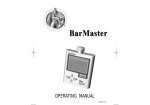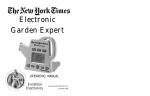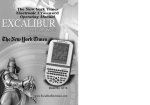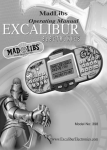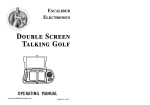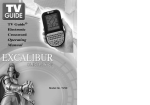Download - Excalibur Electronics
Transcript
Excalibur Electronics Travel Master Operating Manual www.ExcaliburElectronics.com Model No. 456 ongratulations on your purchase of The New York Times and Excalibur Electronics’ Travel Master! This is the ultimate electronic guide to 101 destinations around the world, based on the popular travel columns in The New York Times and Fodor’s famous traveling tips. Included are articles from Century of Business, a publication that chronicles the happenings of the business world, by decades, over the past 100 years. You can now have the best information in your pocket and at your fingertips. C The Travel Master computer is easy to use, but be sure to use it safely. Before starting, please read this manual thoroughly, especially noting safety, care and battery information. Keep this manual for reference. T he leg e n d a r y Kin g A r t hu r bran di shed a m agi c swo r d, E xcal ib u r, fro m whi ch we t a ke o u r com pany n ame. With this unique weapon in his hands, he could not be vanquished. Alt ho ug h E xcali bu r E lect ro ni cs can’t claim t h e ma g i ca l s e cr et s o f M e rl i n , Ki n g A rt h u r ’s co u r t wi z ard, so me t i m es o u r p aten ted t echn ol og y may make i t seem as i f we cou ld . The Ne w York Times Travel Master i s an ot her u nm atched i nn ovatio n o f Ex cali bu r Electronics. We make yo u t hi nk . © 2003 The New York Times Company. The New York Times logo is a registered trademark of The New York Times Company. Fodor’s content © 2004 by Fodors.com, a unit of Fodors LLC. All rights reserved. Travel Master TABLE OF CONTENTS Layout of Travel Master. . . . . . . . . . . . . . . . .page 4 Functions of Buttons . . . . . . . . . . Installing Batteries . . . . . . . . . . . . . . .page 4 . . . . . . . . . . . . . .page 5 Getting Started with Travel Master. . . . . . Travel Destinations. . . . . . . . Overview. . Hotels . . . . . . . . . . . . page 6 . . . . . . . . . . . . . . . . . . . . .page 7 . . . . . . . . . . . . . . . . . . . . . . . . page 7 Restaurants. . . . . . . . Shopping. . Nightlife . . . . . . . . . . . . . . .page 8 . . . . . . . . . . . . . . . . . . . . .page 8 Attractions. . Tips . . . . . . . . . . . . . . . . . . . . .page 9 . . . . . . . . . . . . . . . . . . . . . .page 9 . . . . . . . . . . . . . . . . . . . . . . . . .page 9 Articles. . . . . . . . . . . . . . . . . . . . . . . . page 10 Century of Business . . . . . . . . . . Set Up. . . . . page 6 . . . . . . . . .page 10 . . . . . . . . . . . . . . . . . . . . . . . . . . . page 10 Using the ABC Button. . . . . . Auto Power Off . . . . . . . . . . . . .page 11 . . . . . . . . . . . . . . . . . . . . .page 11 The 101 Travel Destinations . . . . . . . . . . . . . . . . page 12 Special Care & Handling . . . . . . Battery Information. . . . . . . . . . .page 14 . . . . . . . . . . . . . . . . . . .page 14 90-Day Limited Warranty . . . . . . . 3 . . . . . . . . .page 15 Layout of Travel Master DISPLAY (LCD) ON/ENTER button BACK button ABC button UP button NEXT button RESET button PREVIOUS DOWN button button Functions of Buttons ON/ENTER: Press this key to turn on Travel Master or to confirm a selection after you have scrolled to it. PREVIOUS: Press this key to display the previous listing. NEXT: Press this key to display the next listing. ABC: Press this key to scroll through a list quickly using the UP or DOWN buttons, jumping from one alphabetical first letter to the next. (“ABC MODE ON” will display on the screen for one second.) Press ABC a second time to turn this feature off. (“ABC MODE OFF” will display on the screen for one second.) BACK: Press this key to return to the previous screen. UP: Press this key to scroll up. DOWN: Press this key to scroll down. RESET: If Travel Master locks up 4 or malfunctions, use a ballpoint pen to press RESET. Also press RESET after inserting new batteries. Installing Batteries Your Travel Master requires two AAA batteries, not included. To install the batteries, carefully tur n Travel Master over so that the unit is face-down on a soft surface. Find the battery compartment on the back of the unit. battery compartment lid. Install the batteries, making sure to match polarity (+ and -) with the diagram inside the battery compartment (see diagram below.) Place the tab of the battery compartment lid in its slot and close the compartment door. Replace the screw and tighten it carefully. Use a small Phillips screwdriver to remove the screw. Lift off the Travel Master may lock up due to static discharge or other electrical disturbances. If this should happen, use a slim, pointed object to press the button marked “RESET” on the front of the unit. 5 Getting Started with Travel Master After inserting new batteries, press the RESET button to turn the unit on. Your LCD will display the icon “THE NEW YORK TIMES TRAVEL MASTER.” Press any key to proceed to the home screen. desired item, ON/E NTER to choice. simply press confirm your Travel Destinations After you’ve selected Travel Destinations, the LCD displays 101 destinations in alphabetical order (a list of all the destinations is given on page 12). Please note that Travel Master can show only four lines of text at a time on the LCD. Press the UP or DOWN key repeatedly to scroll through the destinations one at a time, or hold either of these keys down to scroll more quickly. The home screen gives you three choices, as shown below: TRAVEL DESTINATIONS CENTURY OF BUSINESS NEWS SET UP Note: Only 18 characters per line can appear on the LCD at one time. Therefore, “TRAVEL DESTINATIONS” and “CENTURY OF BUSINESS NEWS” will not all appear on the LCD at once. Instead the line of text will automatically scroll right to left when you place the marking arrow next to that line. To control the speed with which the line scrolls, see Set Up on Page 10. If you’d like to scroll alphabetically by first letter through the destinations, first press the ABC button. “ABC MODE ON” will display on the screen for one second. (See Using the ABC Button, Page 11.) Then press UP or DOWN to move alphabetically by first letter through the index. When you reach the initial letter you want, press ABC again to exit that mode. “ABC MODE OFF” will display on the screen for one second. Then resume using the UP or DOWN keys to scroll through the destinations one at a time. Press the UP or DOWN key to scroll through all of the choices. (You can scroll in either direction. For example, scrolling up from “Acapulco” will take you to “Zurich.”) As you scroll, an arrow on the left marks your position in the list. After scrolling to the 6 As you scroll, an arrow on the left marks your position in the list. After scrolling to the desired item, simply press ON/ENTER to confirm your choice. Hotels If you select Hotels, the LCD will flash “FODOR’S” for one second, indicating that the following information was provided by Fodor’s. The LCD then displays the following (NOTE: $ = INEXPENSIVE, $$ = MODERATE, $$$ = EXPENSIVE, $$$$ = VERY EXPENSIVE, $$$$$ = LUXURY): After selecting your desired destination, the LCD then displays the following (remember that only the first four lines of text will show on the screen, and that listings with no data will not display): OVERVIEW $ $$ $$$ $$$$ $$$$$ OVERVIEW HOTELS RESTAURANTS SHOPPING ATTRACTIONS NIGHTLIFE TIPS ARTICLES Not all the price ranges (the $ signs) may show for a particular destination. Selecting Overview will display four lines of text on the LCD, and you can navigate through the text by the UP and DOWN buttons. Press the BACK button to return to the previous screen. Press UP or DOWN to scroll through this screen, and press ON/ENTER to make a selection. Overview If you select the Overview, four lines of information will be displayed. Press the DOWN button to display the next four lines of text, and UP to display the previous four lines of text. Press the BACK button to return to the previous screen. Selecting one of the $ categories will display the first four lines of text of the first hotel. Pressing UP and DOWN will display either the next or previous four lines of text about that hotel. Pressing the NEXT button will display the next hotel’s information, if available. 7 Pressing the PREVIOUS button will display the last hotel’s information. Press the BACK button to return to the previous screen. Press BACK for two seconds to return to the home screen. play either the next or previous four lines of text. Pressing the NEXT button will display the next restaurant’s information, if available, while the PREVIOUS button will display the last restaurant’s information. Press the BACK button to return to the previous screen. Press BACK for two seconds to return to the home screen. Restaurants If you select Restaurants, the LCD will flash “FODOR’S” for one second. The LCD then displays the following (NOTE: $ = INEXPENSIVE, $$ = MODERATE, $$$ = EXPENSIVE, $$$$ = VERY EXPENSIVE, $$$$$ = LUXURY): OVERVIEW $ $$ $$$ $$$$ $$$$$ Shopping If you selected Shopping, the LCD will display the following (listings with no available data will not display): OVERVIEW SHOPPING CENTERS DEPARTMENT STORES LOCAL SPECIALTIES AREAS SOUVENIRS Not all the price ranges (the $ signs) may show for a particular destination. Selecting Overview will display four lines of text on the LCD, and you can navigate through the text by the UP and DOWN buttons. Press the BACK button to return to the previous screen. Selecting the Overview will display four lines of text on the LCD, and you can navigate through the text with the UP and DOWN buttons. Press the BACK button to return to the previous screen. Selecting one of the other categories will display the first four lines of text of the selected category. Pressing UP and DOWN will display either the next or previous four lines of text. Pressing the Selecting one of the $ categories will display the first four lines of text of the first restaurant. Pressing UP and DOWN will dis8 NEXT button will display the next listing’s information, if available, while the PREVIOUS button will display the last listing’s information. Press the BACK button to return to the previous screen. Press BACK for two seconds to return to the home screen. return to the previous screen. Press BACK for two seconds to return to the home screen. Nightlife If you selected Nightlife, the LCD will display the following (listings with no data will not display): OVERVIEW NIGHTLIFE Attractions If you selected Attractions, the LCD will display the following (listings with no data will not display): OVERVIEW INFO CENTERS ATTRACTIONS Selecting the Overview will display four lines of text on the LCD, and you can navigate through the text by the UP and DOWN buttons. Press the BACK button to return to the previous screen. Selecting Nightlife will display the first four lines of text. Pressing UP and DOWN will display either the next or previous four lines of text. Pressing the NEXT button will display the next listing’s information, if available, while the PREVIOUS button will display the last listing’s information. Press the BACK button to return to the previous screen. Press BACK for two seconds to return to the home screen. Selecting the Overview will display four lines of text on the LCD, and you can navigate through the text by the UP and DOWN buttons. Press the BACK button to return to the previous screen. Selecting one of the other categories will display the first four lines of text of the selected category. Pressing UP and DOWN will display either the next or previous four lines of text. Pressing the NEXT button will display the next listing’s information, if available, while the PREVIOUS button will display the last listing’s information. Press the BACK button to Tips If you selected Tips, the LCD will flash “FODOR’S” for one second. The LCD then displays the follow9 ing (listings with no data will not display): NEW YORK TIMES” for one second. The LCD will then display a submenu of 10 decades. Press UP or DOWN to scroll through this screen, and press ON/ENTER to make a selection. Pressing UP and DOWN will then display either the next or previous four lines of text. Pressing the NEXT button will display the next article, if available, while the PREVIOUS button will display the last article. Press the BACK button to return to the previous screen. Press BACK for two seconds to return to the home screen. Set Up Select Set Up from the home screen to make choices about the scrolling speed and the interval of automatic paging (both in seconds). Press the UP or DOWN key to scroll to Scroll Speed or Auto Page Down and then press the ON/ENTER key to confirm. If you choose Scroll Speed, press the UP or DOWN key to place the cursor next to the speed (1-6) at which the text will scroll. Press ON/ENTER to confirm your selection and return to the home screen. ARRIVING & D EPARTING GETTING AROUND RESOURCES Each of the listed categories features a number of submenus. Simply continue scrolling through the items in each category until you reach the information that you need. Press the BACK button to return to the previous screen. Press BACK for two seconds to return to the home screen. Articles If you selected Articles, the LCD will flash “THE N EW YORK TIMES” for one second. The LCD will display the first four lines of text. Pressing UP and DOWN will display either the next or previous four lines of text. Pressing the NEXT button will display the next article, if available, while the PREVIOUS button will display the last article. Press the BACK button to return to the previous screen. Press BACK for two seconds to return to the home screen. Century of Business After you’ve selected Century of Business News from the home screen, the LCD will flash “THE After selecting Auto Page Down, you may either turn the function 10 off or select the page scroll speed. If you choose to turn Auto Page Down off, select off and then press the ON/ENTER key to confirm your choice and return to the home screen. the UP or DOWN buttons to proceed through the list by alphabetical first letter—A, B, C, etc. (Note that the list begins again with the letter “A” after you have scrolled through the “Z” listings. You can also use the UP key to scroll backwards through the alphabet, from “Z” to “A.”) If you choose to turn Auto Page Down on, press the UP or DOWN key to place the cursor next to the speed (1-8 sec) at which the text will scroll. Press ON/ENTER to confirm your selection and return to the home screen. When you reach the desired initial letter, press ABC again to turn this mode off. “ABC MODE OFF” will display on the screen for one second. Then press the UP or DOWN button to scroll one line at a time, or hold either of these keys down to scroll quickly. Press ON/ENTER to confirm your choice. Note: Whenever you see four lines of information displayed about a selected item, you may press the ON/ENTER key for two seconds to set the Auto Page Down. Press ON/ENTER to confirm your setting. Auto Power Off If no key is pressed for five minutes, the unit will automatically turn off in order to spare your batteries. Simply press ON/ENTER and Travel Master will return to the point where it was before it was turned off. Using the ABC Button If you’d like to jump through an alphabetical list quickly by first letter, press the ABC button. “ABC MODE ON” will display on the screen for one second. Then use If no button is pushed for five minutes, your Travel Master will switch off to save your batteries. Just push the ON/ENTER button to continue where you left off. 11 The 101 Travel Destinations Acapulco Albuquerque Amsterdam Anchorage Aspen Athens Atlanta Bahamas Bali Baltimore Banff Bangkok Barcelona Beijing Berlin Bermuda Boston Brussels Budapest Buenos Aires Cairo Cape Cod Cape Town Caracas Cayman Islands Charleston Chicago Cleveland Dallas-Fort Worth Delhi Denver Detroit Dublin Edinburgh Florence Fort Lauderdale Geneva Guatemala City Helsinki Hong Kong Honolulu & O’ahu Houston Istanbul Jerusalem Kansas City Kuala Lumpur Las Vegas Lisbon London Los Angeles Lyon & the Alps Madrid Marrakesh Melbourne Memphis Mexico City Miami Milan Minneapolis Montreal Moscow Munich Nashville New Jersey New Orleans New York City Orlando Paris 12 Philadelphia Phoenix Portland Prague Puerto Rico Quebec City Rio de Janeiro Rome San Diego San Francisco Santa Fe Savannah Seattle Seville Shanghai Singapore St. Maarten St. Petersburg Stockholm Sydney Tokyo Toronto Tucson Vail Vancouver Venice Victoria Vienna Washington, D.C. Yellowstone NP Yosemite NP Zion NP Zurich 13 Special Care & Handling • Avoid rough handling such as bumping or dropping. • Avoid moisture and extreme temperatures. For best results, use between the temperatures of 39ºF and 100ºF (4º C and 38º C). • Clean using only a slightly damp cloth. Do not use cleaners with chemical agents. Battery Information • Batteries should be installed and replaced only by an adult. • Your New York Times Travel Master uses 2 AAA batteries, not included. • Do not mix alkaline, standard (carbon-zinc) or rechargeable (nickel-cadmium) batteries. • Do not mix old and new batteries. • Do not use rechargeable batteries. • Remove exhausted batteries from the unit. • Do not short circuit battery terminals. • Remove batteries and store them in a cool, dry place when not in use. • To avoid explosion or leakage, do not dispose of batteries in a fire or attempt to recharge alkaline or other non-rechargeable batteries. Due to continuing improvements, actual product may differ slightly from the product described herein. 14 90-Day Limited Warranty EXCALIBUR ELECTRONICS, INC., warrants to the original consumer that its products are free from any electrical or mechanical defects for a period of 90 DAYS from the date of purchase. If any such defect is discovered within the warranty period, EXCALIBUR ELECTRONICS, INC., will repair or replace the unit free of charge upon receipt of the unit, shipped postage prepaid and insured to the factory address shown at right. sequential damages, so the above limitations and exclusions in these instances may not apply. The only authorized service center in the United States is: Excalibur Electronics, Inc. 13755 SW 119th Ave Miami, Florida 33186 U.S.A. Phone: 305.477.8080 Fax: 305.477.9516 www.ExcaliburElectronics.com The warranty covers normal consumer use and does not cover damage that occurs in shipment or failure that results from alterations, accident, misuse, abuse, neglect, wear and tear, inadequate maintenance, commercial use, or unreasonable use of the unit. Removal of the top panel voids all warranties. This warranty does not cover cost of repairs made or attempted outside of the factory. Ship the unit carefully packed, preferably in the original carton, and send it prepaid, and adequately insured. Include a letter, detailing the complaint and including your daytime telephone number, inside the shipping carton. If your warranty has expired and you want an estimated fee for service, write to the above address, specifying the model and the problem. Any applicable implied warranties, including warranties of merchantability and fitness, are hereby limited to 90 DAYS from the date of purchase. Consequential or incidental damages resulting from a breach of any applicable express or implied warranties are hereby excluded. Some states do not allow limitations on the duration of implied warranties and do not allow exclusion of incidental or con- PLEASE DO NOT SEND YOUR UNIT WITHOUT RECEIVING AN ESTIMATE FOR SERVICING. WE CANNOT STORE YOUR UNIT! 15 Excalibur Electronics, Inc. 13755 SW 119th Ave Miami, Florida 33186 U.S.A. Phone: 305.477.8080 Fax: 305.477.9516 Play games live at: www.ExcaliburElectronics.com