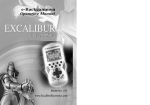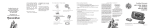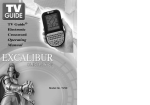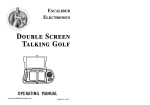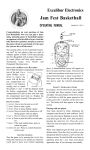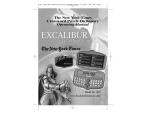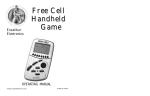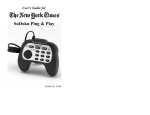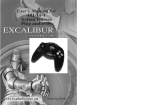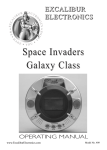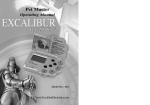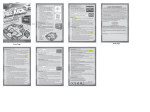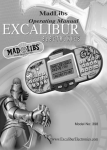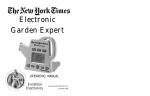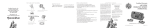Download Excalibur electronic NY10 User's Manual
Transcript
The New York Times Electronic Crossword Operating Manual Model No. NY10 www.ExcaliburElectronics.com C ongratulations on your purchase of Excalibur Electronics’ New York Times Electronic Crossword. Now you can take your favorite New York Times puzzles anywhere without the need for pen or paper. Put your knowledge to the test with hundreds of New York Times puzzles to choose from! The New York Times Electronic Crossword is easy to use, but be sure to use it safely. Before starting, please read this manual thoroughly, especially noting safety, care and battery information. Keep this manual for reference. Installing Batteries Your New York Times Electronic Crossword requires 2 AAA batteries. To install the batteries, carefully turn the New York Times Electronic Crossword over so that the unit is face-down on a soft surface. Locate the battery compartment on the back of the unit. Lift off the battery compartment lid and install the batteries, making sure to match polarity (+ and -). Then place the tab of the battery compartment lid in its slot and close the compartment door. The legendary King Arthur brandished a magic sword, Excalibur, from which we take our company name. With this unique weapon in his hands, he could not be vanquished. Although Excalibur Electronics can’t claim the magical secrets of Merlin, King Arthur’s court wizard, sometimes our patented technology may make it seem as if we could. The New York Times Electronic Crossword is another unmatched innovation of Excalibur Electronics. We make you think. The New York Times Electronic Crossword may lock up due to static discharge or other electrical disturbances. If this should happen, use a slim, pointed object to press the reset button on the back of the unit. The New York Times logo is a registered trademark of The New York Times Company, All rights reserved. © 2004 The New York Times Company. 3 Layout of The New York Times Electronic Crossword to view the solution to the letter that the cursor is on. prompt is displayed when there are multiple lines of text. SCROLL DELETE: Press this button to delete the entire puzzle solution, the word that the cursor is on, or the letter that the cursor is on. Once you press this button, the New York Times Electronic Crossword will prompt you to choose one of the following commands: A-Z: Press any of the alphabet buttons to enter the solution letters on the puzzle grid. UNDO: Press this button if you wish to backspace over the solution letter you just typed into the puzzle grid. Press to undo the previous command (in some cases). LETTER SOLVE PUZZLE SOLVE LCD WORD Q = Press this letter button to delete all letters on the puzzle grid. NEW: Press this button any time A-Z ON/OFF SOLVE DELETE UNDO CLUE SCORE + OPTION ENTER NEW CHECK SCROLL CURSOR/DIAGONAL KEYS Functions of Buttons ON/OFF: ENTER: Press this button to turn the unit on or off. Press this button to switch between ACROSS and DOWN clues. Press to confirm a choice. CURSOR/DIAGONAL: Press these buttons to move the cursor around the puzzle grid in the desired direction. SCROLL: Press this button to scroll down any time a clue consists of multiple lines of text. The 4 you wish to start a new puzzle. SOLVE: Press this button to show the solution to the entire puzzle, the solution to the word that the cursor is on, or the letter that the cursor is on. Once you press this button, the New York Times Electronic Crossword will prompt you to choose one of the following commands: W = Press this letter button to delete the word that the cursor is on. E = Press this letter button to delete the letter that the cursor is on. +: Press this button any time you see the plus sign “+” in front of a clue. This means that the clue is used to solve additional words besides the one where the cursor is currently flashing. Press and hold down this button to view the other word locations that are part of this clue’s solution. Q = Press this letter button to view the solution to the entire puzzle. W = Press this letter button to see the solution to the word that the cursor is on. E = Press this letter button CLUE: 5 Press this button to look at both across and down clues at the same time. Press again to return to the puzzle grid. Times Crossword locks up or malfunctions, use a ballpoint pen to press the RESET button located on the back of the unit. SCORE: Press this button to display the Score screen. If you are already in the Score screen, pressing this button will get you back to the puzzle grid. Functions of Prompts The following is a list of prompts that will appear on your puzzle grid screen. You should become familiar with these. CHECK: When you press and hold down this button, all of the wrong letters on the puzzle grid will flash. ACROSS : This prompt will appear on your LCD any time that the clue corresponds with a word that runs horizontally. NOTE: Each time that you press this button there will be a 10 point penalty on your score. A maximum of 40 penalty points can be deducted from your score. DOWN: This prompt will appear on your LCD any time that the clue corresponds with a word that runs vertically. OPTION: Press this button to access the Option screen which allows you to set up your game preferences. When you are in the Option screen, press this button again to return to the puzzle grid. RESET: SCROLL : This prompt will appear on your LCD whenever the clue provided has more than two lines of text. If your New York Getting Started with The New York Times Electronic Crossword! Normally you simply press to turn on the unit. But if you’ve just installed batteries, or pushed the RESET button, you’ll hear New York Times Electronic Crossword greet you with a “WELCOME” and the display will show: will then be displayed. At the bottom of the screen, the number of the puzzle and its status are displayed. EASIER puzzle numbers are preceded by an “E,” AVERAGE puzzle numbers are preceded by an “A,” HARDER puzzle numbers are preceded by an “H,” and MIXED puzzle numbers are preceded by an “M.” ON/OFF NEW YORK TIMES ELECTRONIC CROSSWORD C2004 VER. 02 BY EXCALIBUR Instructions on the screen direct you to use the LEFT and RIGHT ARROW buttons to increase or decrease the puzzle number by 10. The UP and DOWN ARROW buttons can be used to increase or decrease the puzzle number by one. The status of the puzzle (NEW, TRIED or SOLVED) is displayed below the puzzle number. Once the desired puzzle number is displayed, press ENTER to display the puzzle. Press any button to continue. Your LCD will then show the Puzzle Type menu. The puzzle types are “EASIER,” “AVERAGE,” “HARDER” and “MIXED.” “SAVE PUZZLE” will also appear if the puzzle has been saved or swapped earlier. You’ll see an arrow (>) next to the active option on the menu. Use the UP and DOWN buttons to scroll to the desired option. Then press ENTER to confirm your selection. Solving the Puzzle! The PUZZLE NUMBER screen 6 7 Once you have chosen your puzzle as described above, the New York Times Electronic reveal the word that the cursor is flashing on. Press the Q button and the display will reveal the entire puzzle. Crossword’s LCD will display the puzzle grid. By default, the cursor will be flashing over the first letter of the first word that runs across. You can move around the grid in any direction that you choose using the UP/DOWN/ RIGHT/LEFT arrow buttons or the diagonal buttons. Position the cursor over the first letter of the word you wish to solve. The clue for that word is displayed at the bottom of the LCD. Press ENTER to change the direction that the word runs (down or across). The clue automatically changes to match the word direction. Once you are ready to fill in the blanks, use the A-Z alphabet buttons to type in your answer. Keeping Score! You can check your score any time you wish by pressing the SCORE button. The LCD will then show the Score screen which displays the following items: • The total number of correct letters you have entered. • The total number of letters that have been revealed by the New York Times Electronic Crossword. • The total number of incorrect letters you have entered. • The total number of penalty points assessed. • Your score, which equals the number of correct letters minus the number of letters that were revealed (using the SOLVE button), minus the number of incorrect letters, minus any penalty points for using the CHECK feature. • The time taken thus far to If you need help solving the puzzle, please keep in mind that the New York Times Electronic Crossword can help you according to what you need. Let’s say that you have drawn a blank and cannot think of the word. Maybe all you need is a clue. Press the SOLVE button. At this time, the LCD will prompt you to press Q, W, or E. Press the E button and the display will reveal the letter that the cursor is flashing on. Press the W button and the display will 8 on this option, each wrong letter pressed will result in one penalty point, up to a maximum of 40 penalty points. solve the puzzle. • The puzzle number • The best score. Please keep in mind that the best score information is updated when a new puzzle is selected. Dashes will be shown in place of numbers until a nonzero score has been achieved. • The best time. SAVE PUZZLE: After you select “SAVE PUZZLE,” press ENTER to confirm. Selecting YES and pressing ENTER to confirm will save the current puzzle and user information. SWAP PUZZLE: New York Times Electronic Crossword is ideal for couples who both love to work crosswords, because the device keeps track of new, tried and completed puzzles for two different users! Options and more Options! We recommend that you become familiar with the Options screen. This screen offers various alternatives for setting up your game, as well as saving your puzzles. Use the UP/DOWN buttons to select one of the options listed below. Once a puzzle and the user information have been saved and the second user has started a puzzle, the Option screen will show “SWAP PUZZLE” instead of “SAVE PUZZLE.” Simply select “SWAP PUZZLE” to go back to the first player’s information and game, (including the games tried by that person and the resulting scores). Select “SWAP PUZZLE” again to return to the second player’s information. AUTO CHECK: After you select “AUTO CHECK,” press ENTER to confirm. Then select “ON” and press ENTER to confirm if you would like the New York Times Electronic Crossword to make a sound any time you type an incorrect solution letter. Otherwise select “OFF” and then press ENTER. Note: When you choose to turn 9 Caution: Selecting the saved puzzle from the Main menu will erase the swap puzzle informa- To Turn off the Device tion, so keep this in mind before you make this selection. SOUND: After you select “SOUND,” press ENTER to confirm. Then select “YES” and press ENTER to confirm if you want the sound on. Select “NO” and press ENTER to confirm if you want the sound off. If you would like to take a break from the New York Times Electronic Crossword, press the ON/OFF button and the device will shut off. Please keep in mind that if no buttons are pushed for four minutes, the New York Times Electronic Crossword will automatically shut itself off to save your batteries. When you are ready to continue, simply press ON/OFF once again and your Electronic Crossword will return to where you left off in your game. CONTRAST: After you select “CONTRAST,” press ENTER to confirm. A menu is displayed with the contrast options. Select the contrast option you want and press ENTER to confirm. 10 Special Care & Handling • Avoid rough handling such as bumping or dropping. • Avoid moisture and extreme temperatures. For best results, use between the temperatures of 39ºF and 100ºF (4º C and 38º C). • Clean using only a slightly damp cloth. Do not use cleaners with chemical agents. If no button is pushed for four minutes, the New York Times Electronic Crossword will switch off to save your batteries. Just push the ON/OFF button to continue where you left off. Due to continuing improvements, actual product may differ slightly from the product described herein. 11 Battery Information • The New York Times Electronic Crossword uses 2 AAA batteries, not included. • Batteries should be installed and replaced only by an adult. • Do not mix alkaline, standard (carbon-zinc) or rechargeable (nickel-cadmium) batteries. • Do not mix old and new batteries. • Do not use rechargeable batteries. • Remove exhausted batteries from the unit. • Do not short circuit battery terminals. • Remove batteries and store them in a cool, dry place when not in use. • To avoid explosion or leakage, do not dispose of batteries in a fire or attempt to recharge alkaline or other non-rechargeable batteries. This device complies with Part 15 of the FCC Rules. Operation is subject to the following two conditions: (1) this device may not cause harmful interference, and (2) this device must accept any interference received, including interference that may cause undesired operation. NOTE: This equipment has been tested and found to comply with the limits for a Class B digital device, pursuant to Part 15 of the FCC Rules. These limits are designed to provide reasonable protection against harmful interference in a residential installation. This equipment generates, uses and can radiate radio frequency energy and, if not installed and used in accordance with the instructions, may cause harmful interference to radio communications. However, there is no guarantee that interference will not occur in a particular installation. If this equipment does cause harmful interference to radio or television reception, which can be determined by turning the equipment off and on, the user is encouraged to try to correct the interference by one or more of the following measures: • • • Reorient or relocate the receiving antenna. • Consult the dealer or an experienced radio/TV technician for help. Increase the separation between the equipment and receiver. Connect the equipment into an outlet on a circuit different from that to which the receiver is connected. 12 90-Day Limited Warranty implied warranties and do not allow exclusion of incidental or consequential damages, so the above limitations and exclusions in these instances may not apply. EXCALIBUR ELECTRONICS, INC., warrants to the original consumer that its products are free from any electrical or mechanical defects for a period of 90 DAYS from the date of purchase. If any such defect is discovered within the warranty period, EXCALIBUR ELECTRONICS, INC., will repair or replace the unit free of charge upon receipt of the unit, shipped postage prepaid and insured to the factory address shown at right. The only authorized service center in the United States is: Excalibur Electronics, Inc. 13755 SW 119th Ave Miami, Florida 33186 U.S.A. Phone: 305.477.8080 Fax: 305.477.9516 www.ExcaliburElectronics.com The warranty covers normal consumer use and does not cover damage that occurs in shipment or failure that results from alterations, accident, misuse, abuse, neglect, wear and tear, inadequate maintenance, commercial use, or unreasonable use of the unit. Removal of the top panel voids all warranties. This warranty does not cover cost of repairs made or attempted outside of the factory. Ship the unit carefully packed, preferably in the original carton, and send it prepaid, and adequately insured. Include a letter, detailing the complaint and including your daytime telephone number, inside the shipping carton. If your warranty has expired and you want an estimated fee for service, write to the above address, specifying the model and the problem. Any applicable implied warranties, including warranties of merchantability and fitness, are hereby limited to 90 DAYS from the date of purchase. Consequential or incidental damages resulting from a breach of any applicable express or implied warranties are hereby excluded. Some states do not allow limitations on the duration of PLEASE DO NOT SEND YOUR UNIT WITHOUT RECEIVING AN ESTIMATE FOR SERVICING. WE CANNOT STORE YOUR UNIT! We Make You Think! 13 EXCALIBUR ELECTRONICS, INC. 13755 SW 119TH AVENUE MIAMI, FLORIDA 33186 U.S.A. PHONE: 305.477.8080 FAX: 305.477.9516 Play games live at: www.ExcaliburElectronics.com