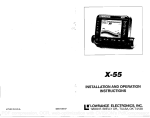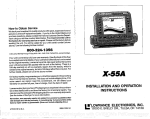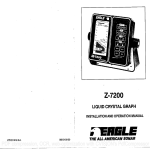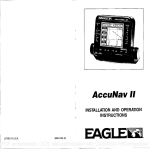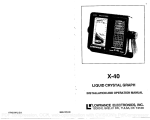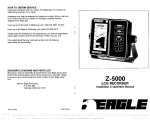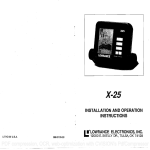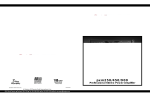Download Eagle Ultra III Owner`s manual
Transcript
'iliui..u_.uj2 The micro-computer is sophisticated, but it can be fooled. It can't distinguishbetween fish and othersuspended objects suchas trotlines, turtles, submerged floats, air bubbles, etc. Individual tree limbs extending outwardsfrom a groupof limbs is the hardest objectfortheFish 1.0.feature to distinguish fromfish. -F — azawfl'w A Ar A A A You maysee Fish l.D. symbols on the screen whenactually, there are no fish. Practice withtheunitin both the Fish .0. mode and withouttobecome more familiar with the Fish l.D. feature. GRAYLINE® OFF GRAYLINE® ON GRAYLINE level, also. The level chosen by the Ultra Ill at power on is usually adequate for most conditions.Experiment with yourunittofindthe GRAYLINE sellingthat's bestfor you. ToadjustORAYLINE, pressthe MENU key, then pressthe key adjacent to the "ADJUST GRAYLINE" label. A screen similar to the one at right ap- _______________________________ UTQ j- 0 93•3 FTU'I pears. Nowpress the leftarrow key to decrease the gray level. Press the right arrow key to increase it. The percentage of :m: The bar chart also gives a graphical indication of the When the UltraIII isturnedon, the Fish l.D. feature is automaticallyturned on, also.To turn the Fish I.D. feature off, press the menu key, then press the key adjacent to the "Turn Fish-ID Off" label. Or press theAUTO key. Thisturns the Fish 1.0.feature and automatic off atthesametime.To turn the Fish I.D. feature on again, firstpressthemenu key. Next, pressthekey adjacent to the "Turn Fish I.D. On" label. The menu immediately disappears and the sonar screen returns. Echoes will continue to scroll across the screen, however, the surface clutter at the top will no longer be displayed. Any targets the micro-computer determines are fish will be displayed as fish symbols. Remember, the Fish l.D. featurecan't be used whenthe Ultra III is in the manual mode. If you turn the Fish I.D. feature on whenthe Ultra III is in manual, the micro-computerwill turnthe automatic feature on. If youturn automatic off whenthe Fish I.D. feature is on, the Fish l.D. featurewill be turned off also. — 60 ___________________ 40EE irc- I . GRAYLINE level. You cansee the changeon the screen (both on the menu and on the chart record) as you press thekeys. Afteryou'vemade the adjustment, press the CLEAR key to erase the menu. FISH l.D. The Fish l.D. feature identifies targets that meet certain conditions as fish. The micro-computer analyses all echoes and eliminates surface clutter, thermoclines, and othersignals that are undesirable. In most instances, remaining targetsare fish. The Fish l.D. feature displays symbols on the screen in placeofthe actual fish echoes. There are fourfishsymbolsizes: tiny, small, medium, and large. These are used to designate the relative size between targets. In otherwords, it displays a small fish symbolwhen it thinks atargetis a small fish, a mediumfish symbol on a largertarget, etc. FISHTRACKTM The FishTrack feature shows thedepth of afish symbol when it appears on thedisplay. This lets you accurately gaugethedepth of targets.This feature is available only whenthe Fish ID featureis on. To turn the FishTrack feature on, press the menu key, then press the key adjacent to the "Fish-ID On Off FishTrack" label untiltheblackboxsurrounds the "FishTrack" label. Echoes will continue to scroll across the screen, with the depth of fish symbols showing above them as they appear on the display. To turn the FishTrack featureoffagain, firstpressthe 24 23 PDF compression, OCR, web-optimization with CVISION's PdfCompressor menu key. Next, pressthe key adjacent to the "Fish-ID On Off FishTrack" labeluntil theblackboxsurroundsthe"ON" label to leaveFish IDon orthe "OFF" label to turn both Fish ID and FishTrack off. DISPLAYCONTRAST The unit's display contrast is adjustable to suit different lightingconditions. Toadjustit, first pressthe menu key. The first menu page appears.Nowpress DISPLAYCONTRAST" label. A screensimilarto the one below appears. Now press the keyadjacenttotheleftarrow to decrease the contrast. Press the keyadjacenttotherightarrowtoincreaseit.Thepercentage ofcontrast in usechanges as thearrow keys are pressed. The barchartalso gives a graphical indication of the contrastlevel. You cansee the change on the screenas youpressthekeys. Afteryou'vemade theadjustment, press the CLEARkey to erase the menu. a MENU - PAGE 2 LIGHT _________ ______ __________ CHARTSPEED The rate echoes scroll across the screen is called the chart speed. It's adjustable by first t pressing the menu key, then pressing the key adjacent to the "ADJUST CHARTSPEED" label. The chart speed menu appears at the bottom of the the key next to the "ADJUST ADJUST BACK MENU - PAGE 1 screen. Increase the chart PAGE 1 speedby pressing the right arrowkey or decrease it by pressing the left arrow key. The percentage of chartspeed in usechangesas the arrow keys are pressed. The bar chart also gives a — graphical indicationofthechart speed.Youcanseethechange onthescreen (bothonthemenu andonthechartrecord) as you press the keys. After you've madetheadjustment,pressthe CLEAR keyto erasethe menu. 4. To stop the chart, press the "STOP" key in the unit's lower left corner. To start the chart, press the "STOP" key again. ADJUST BACK LICkT LEUEL LEVEL BACK LIGHT ONE1 The Ultra III has internal lights for the display and keyboard. SPEAKER VOLUME LOW Pp4c]1 To adjust the intensity of the TURN 0 131TAL BOX OFF lighting, pressthe MENU key then the twice, press keyadjaCONSTRUCT 0 IGITAL BOX cent to the "ADJUST BACK LIGHT LEVEL" label. The screenshown at thetopofthe next page appears. Nowpress theleft arrow keyto decrease the light level. Pressthe right arrow keyto increaseit. Thepercentage ofbacklightin usechangesas the arrow keys are pressed. The barchart also givesa graphical indication of the level. After you've made the adjustment, press the CLEAR key to erase the _ : — —s : :: menu. 25 GRAYLINP GRAYLINE lets you distinguish between strong and weak echoes. It "paints" gray ontargetsthat are stronger than a presetvalue. This allows youto tell the difference between a hard and soft bottom. Forexample, a soft, muddy or weedy boftom returns a weakersignal whichisshown with a narrowor no gray line. A hard bottom returns a strong signal which causesawide gray line. If you have two signals of equal size, onewith gray and the other without, then the target with gray is the stronger signal. This helps distinguish weeds fromtrees on the bottom, orfish fromstructure. GRAYLINE isadjustable. SinceGRAYLINE showsthedifferencebetween strong and weaksignals, adjusting the sensitivity may require a different 22 PDF compression, OCR, web-optimization with CVISION's PdfCompressor BACK LIGHT ON/OFF To turn the back lighting on, press the menu keytwice,then press the key adjacent to the "BACK LIGHT" label. This After you've entered the desired alarm depth, press the key next to the "ACCEPT" label.Thisentersthealarm depth I AUT0 50.5 FT steps. -C +C -a SI jo SHALLOW flrF 10 To return to the sonar screen, press the key next to the "EXIT" label. ALARMMUTE When eithertheshallow or deep alarm istriggered, an audio tone sounds. Adifferenttone soundsfortheshallowthan thedeep alarm, thus lettingyou know which alarm is sounding withoutlookingat the unit. Once a depth alarm istriggered, it keeps sounding until youchange depth. For example, if the shallowalarm is setto 10 feet, and you move intoand stay in water that's five feet deep, you're going to get tired of listening to the alarm beeping all the time. To keepthis situation from happening, a new labelappears on the sonar screen whenever a depth alarm sounds. Thislabelsays "Silence Alarm". This turns the alarm's sound off until it's triggered again. 1-t ucihS I alarm, if desired. *c movestheblackboxfrom "OFF" tothe "ON"position. Toturnthe backlights off, repeatthesame into memory and automatically turns theshallowalarmon. Now press the key next to the "ACCEPT" label. The screen shown at right appears next. Theshallowalarm is now set. If the bottom goes shallowerthan 1Ofeet,thealarm will soundand a warning message appears onthe screen at the same time. A label also appears letting you mute the 0 — MA>I I INEk.I SPEAKER VOLUME The speakervolume hastwo levels: high or low. When theUltra Ill is first turned on, the speakervolume is high. To change it, press the MENU key twice, then pressthe key next to the "SPEAKER VOLUMELOWHIGH" key. Thisswitches thevolumefrom high to low. Ashorttunesounds, letting you hearthevolume. To switch backto high, simplypress the key again. To exit from this menu, pressthe CLEAR key. TURN DIGITALBOX OFF (Ultra III Only) REMOVE DIGITALDEPTH Thedigital boxisdisplayed inthe upper leftcornerofthefull sonarscreen. It hasthedigital depth and automatic/manual indicators. To turnthis box off, press the MENUkeytwice,then press the key adjacent tothe"TURN DIGITAL BOX OFF"label. Repeat the above stepsto turn the box on. You canalso turnjustthe digital depth displayoffand leavethe automatic/ manual indicatoron.To do so, firstpressthe MENU keytwice,then press the key adjacent to the "REMOVE DIGITAL DEPTH" label. Repeatthe above stepsto turn it on again. CONSTRUCT DIGITALBOX (Ultra III Plus Only) TheUltraIII Pluscandisplaythedepth, speed, surface watertemperature, and distance log in the upperleftportionof thescreen. When theUltra Ill Plus isfirstturnedon, onlythedepthisdisplayed. Youcanturneachdigital displayon as desired orturn all of them off, as desired. To selectthe digital displays menu, first pressthe menu key threetimes. Next, press the key adjacent to the "CONSTRUCT DIGITAL BOX" menu. 26 PDF compression, OCR, web-optimization with CVISION's PdfCompressor 21 A screenappears that is similar tothe one below. El AUTO "17.0 FT S DEPTH ALARMS Nowpress the key adjacent to the desired display. For example,to turnthe temperature displayon, press the key adjacent tothe"INCLUDE TEMP." label. Once you do this, the digital displayin the cornerof the screen will showthe tem- REMOVE_DEPTI- INULUDE LOG perature inadditiontothe depth. HELP The temperature menu label nowshows "REMO yETEMP." Youcanturneachdisplayonor off individually. EXIT Press the CLEAR key to exit from this menu or wait approximately ten secondsand themenus will automatically clear. Toturntheentire digital boxoff, press the MENU keytwice, then press the key nexttothe'TURN DIGITAL BOXOFF" label.The unitwill return tothe sonar display with the digital box erased from the screen. To turn it on again, repeat the above steps. The labelon the second menu page now readb 'TURN DIGITAL BOXON." MENU - PAGE 3 TURN CHART CURSOR ON CHART CURSOR The Ultra Ill hasa chart cursor that allows you to pinpoint a target's depth. The cursor is simply a horizontal line that extends across thedisplayfrom left to right. A depth box at the end of the line on the right side shows the line's depth. In the example below,thecursor(line) is at 30.0 feet. DISPLAY ZOOM BAR DISPLAY ZONE ALARM BAR TURI' OIGIT''L SONOR OFF bJJPAGE 3 RE ____________ _________________ Thedepthalarmssoundatone SHALLOW OH 0 when the bottom signal goes ______ ______ ________ _______ shallower than the shallow DEEP alarm's setting or deeper than ________________ ____________ the deep alarm's setting. For example, if youset the shallow _____________________ ______ alarm to ten feet, the alarm will ________ sound a tone if the bottom sig _________ nal is less than ten feet. It will continuetosound untilyou mute _________ it or until the bottom goes _____ _______________________ deeperthan 10 feet. Thedeep alarm works justthe opposite. It sounds a warning tone if thebottom depth goesdeeper than the alarm's setting. Both depth alarms workonly offthe digital bottomdepthsignals. No othertargetswill trip thesealarms. These alarms canbe used at the sametime or by themselves. Tosetthedepth alarms, firstpresstheALARM key, thenpress thekeynext tothe "Set DepthAlarms" label. Thescreen atthe topofthispage appears. To adjust the shallow alarm, __________________________________ press the key nexttothe "Shallow" label. To adjust the deep KSHALLOUJ OH OFF alarm,pressthekeynexttothe DEEP 100 "Deep" label. Both alarms ad- just identically. We'll use the shallow alarm as an example. Pressing the key next to the "Shallow" labelmovesthe black box from the "OFF" postion to ________________________ the number on theright side of EXIT LIIHNbE ..JF9IT thearrow. Anewlabelappears at the bottom of the screen: '.......... __________________ "CHANGE LIMIT." Press the keynexttothatlabel.Anewscreenappears as shown atthetopofthenext page. Use the numbered keypad on the right side ofthe unitto enterthe shallowalarm setting. We used 10 feet in this example. To displaythechartcursor,pressthemenu keythreetimes.Nowpressthe keyadjacentto the 'TURNCHARTCURSOR ON" label. A screen similar to the one at the top of the next page appears. Use the up ordownarrow keys to movethecursor up or downto the desired depth. 27 20 PDF compression, OCR, web-optimization with CVISION's PdfCompressor To turn the chart cursor off, pressthemenu keythreetimes. Nowpressthe key adjacent to the "TURN CHARTCURSOR OFF" label.The UltraIll returns to the sonarscreen withoutthe ZONEALARM The zone alarm consists of a bar that appears on the right side of the screen. Any echo that appears on the screen between thetop and bottom of the zone alarm's bar will "trip" the zonealarm. h IITn 1—————— — — - — — -o — chart cursor. Note:Thezone alarmisn'tavailable in the Windows mode. To set the zone alarm, press the ALARM key. Now press the key nextto the "Set ZoneAlarm" label. A screen similar to the one shown below appears. The zone alarm bar showson the right side of the screen. Use the arrow keys to move 0 the bottom of the bar higheror N lower. To move the top of the F bar, first press the key nextto the "CHANGE TO UPPER" label. Now usethearrowkeysto move the top of the bar higher or lower. When you have the zone alarm barset as desired, press theCLF1keyto erase the . a SET ZONE VUWER LIMIT (CHANGE io UPPERI Fl I'rIsIT menus. The above steps automatically turnthezonealarm on if it was off. To turn the zonealarm off, press the ALARM key, then press the key nextto the "Turn ZoneAlarm Off"label at the bottomof the screen. Normally, the zone alarm bardisappears fromthe screen afteryou make adjustments. To leavethe zone alarm baronthe screen all ofthetime,see the"Display Zone Alarm Bar" sectionin this manual for instructions. DISPLAYZOOM BAR When the unit is in the zoom mode, the zoom bar doesn't normally show on the screen. The zoom bar showsthe section ofwateronthe rightsideof the screen that the zoom featuredisplays on theleftside.To turn the zoom bar on continuously, firstpresstheMENU key until the 3rd menu page appears. Nowpress the key next to the "DISPLAY ZOOM BAR" label. To turnthezoom bar off, press the MENU key until thethird menu page appears, then press the key adjacentto the"REMOVEZOOMBAR" label. Note: Turning the zoom bar on also turns the zoom featureon. DISPLAYZONE BAR When the zone alarm is on, the zone bar doesn't normallyshow on the screen.Toturnthezonebar on continuously, firstpresstheMENU keyuntil the 3rd menu page appears. Now press the key next to the "DISPLAY ZONE BAR" label. To turn the zone bar off, press the MENU key until the third menu page appears, then press the keyadjacent to the "REMOVE ZONEBAR" label. Note: Turning the zone bar on also turns the zonealarm on. PDF compression, OCR, web-optimization with CVISION's28 PdfCompressor 19 DIGITALSONAR When the Ultra Ill is turned on forthe firsttime,thedigital depth displayis located at the top left corner of the screen. This display comes from a separate digitalsonarbuilt into the unit. Itdisplays onlythe bottom depth. If it losesthebottom, the last known depth will flashon thedisplay. When the digital finds the bottom, it will automatically displaythe bottom depth The Ultra Ill hasthree differenttypes of sonaralarms. The firstis the Fish It sounds whentheFish l.D. featuredetermines an echoor group ofechoes isafish. Anotheralarrn istheZoneAlarm which consists ofabar. Anyechothatappears inside this bartriggers the alarm.The last alarmis Alarm. calledthe Depth Alarm. Only the bottomsignalwill triggerthis alarm. This is useful as an anchorwatch, shallowwateralert, or for navigation. a again. The digital sonar can be turned off, however this also turns all automatic featuresoff also, suchas auto sensitivity, auto ranging, and the Fish l.D. feature. Toturnthedigital sonar off, press theMenu keythreetimes. Nowpressthe key adjacenttothe 'TURN DIGITALSONAROFF" label. Toturnitbackon again, repeat the same steps. MENU - PAGE 4 a —— ______ _________ ____ FASTRAK FASTRAK This feature converts all ech oesto short horizontal lines on thedisplay'sfar right side.The graph continues to operate _____ 01' UNITS UF MEASURE E USIC TUNES _________________ __________ _______ __________________ normally. FASTRAK givesyou a rapid SONARALARMS update of conditions _____________ ______ directly under the boat. This ______ makes it useful for ice fishing, or when you re fishing at anchor. Since the unitis not moving, fish signals are long, drawn out lineson a normal chart display. FASTRAK converts the graph to a vertical bar TP4GE4s graph that,with practice, makes a usefuladditionto fishing at a stationary location. To turn FASTRAK on, press the menu keyfour times, then press the key adjacent to the 'TURN FASTRAK ON" label. To turn it off, repeatthe same steps. The 'TURN FASTRAK OFF" label appears instead of the "TURN FASTRAKON" Ia- r 29 To adjustan alarm, first press the ALARM key. The screen shown below appears. Pressthe keynext to the "SET DEPTH ALARMS"to adjustthe shallow ordeep digital alarms. When you press the key next to the "SET DEPTH ALARMS", the menu shown at the top of the nextpage appears. The zone alarm has its own menu which is shown and described in the zonealarm section. Once you ________ _____ _____________ seethis screen, press thedown ________ _____ ______________ arrow key until the black boxis _________ I DEEI H ALARMS _______ on the desired alarm. In this 1 ':ii. iPM example, the shallow alarm is selected. Now press the key nextto the"CHANGE VALUE" label. Use the numbered keys p an r': to set the alarm. For example, dElJ TURN FI S1 ________ LM UI' value ____________ to 10 feet, press the 1 key, then ZuNE ALM press the 0 key. When the de _______ siredvalue has been entered, pressthe key nextto the "ENTER" label. The unit returns to the ALARMS screen. to settheshallowalarm's Wheneither depth alarm sounds, a "Silence Alarm" label appears at the bottom ofthe screen. Pressthe "CLEAR" keyto mutethe alarm. When the alarm is triggered again, the alarm will also sound. Thefollowing section describes eachsonar alarm and its limits. r FISHALARM Use the fish alarm for a distinctive audible alarm when fish or other suspended objects are detected by the Fish l.D.feature. A differenttone sounds for each fish symbol size shown on the display. To turn the fish alarm on, press the ALARM key, then press the key next to the "TURN FISH ALM ON" label. The unit will revert to the sonar display with the Fish l.D. automatic, feature, and the fish alarm turned on. Repeat the above steps to turn the fish alarm off. 18 PDF compression, OCR, web-optimization with CVISION's PdfCompressor of the display to the bottom, instead of from right to left. Onthe example screens on the previous page, both the rightand lefttransducer elements are in use. The bottom echo shows on thefarleftside ofthe leftelement's display and the far right side of the right element's display. The closera target is to the zero line, the closerthe target is to your boat. When the Fish lDfeature ison, Fish ID symbols appearonthescreen when theunit'scomputerthinks targetsarefish. Ifthe FishTrackTM featureison, thedistance fromthe boat to the symbolshows beneath thefish symbol. (Note: Fish ID and FishTrackTM onlyworkwhenthe automatic mode is on. These features are not available when the sonar unit is in the manual mode.) Thelabel atthetop ofthe screen shows which transducer element is in use and the range. In theexample screen on the previous page, the range is 60 feet and the unit is using both the left and right transducer elements. Tochange elements, press the WINDOWS key, then press the up or down arrow key until thedesired screen appears. The Ultra Ill and Ultra Ill Plus canshow left and down, right and down, or both left and right views at the sametime. AUTOMATIC vs MANUALOPERATION Your sonar unit can usethe BroadViewTM transducer in either the automatic or manual mode. The screen shown on the previous page showsa screen with automatic and Fish ID on. The screen shown below shows a much different view with automatic and Fish ID off. Thisview showsthe scattered signals (called "surface clutter) near the surface and actual sonar returns fromobjectsin the water, structure, and the bottom. To switch between automatic and manual modes, press the AUTO key to view the automatic/manual menu, then press the AUTO key again to switchit. Press the CLEAR key to erase theAUTO/MAN menu. SELECTUNITS OF MEASURE TheUltraIll candisplaythewaterdepthinfeet, fathoms, ormeters, surface watertemperature in degrees Fahrenheit orCelsius, speed instatute miles per hour, kilometers per hour, or knots, and distance (log) in miles, kilometers, or nautical miles. (Note: Only the UltraIll Plus can showtemperature,speed,ordistance.) Tochange the units ofmeasure, first press the menu key five times.Thescreen shown onthe previous page appears. Next, press the key adjacent to the 'SELECT UNITS OF MEASURE" label. Thescreen shown below appears. The black box on each line shows the unit of measure currently in use. In the screen shown below, the units of measure are in feetfor the depth, temperature in degrees Fahrenheit, and both speed and log are in statute miles per hour. Press the key adjacent to the unitthat youwish to change. For example, press the key next to the DEPTH label two times to switch from feet to meters. This moves the black boxtwo timesfrom the "Fr" to the "M". When you have the unitsof measure set as desired,pressthe key nextto the "EXIT" label. MENU - PAGE 5 ADJUSTCHARTSURFACE CLARITY The markings extending downward from the zero line on the chart are called "surface clutter." These markings are caused by wave action, boat wakes, temperature inversion, and other natural causes. The SurfaceClarity Control (SCC) reduces or eliminatessurface clutter signals from the display. SCC varies the sensitivity of the receiver, decreasing it near the surface and gradually increasing it as the depth increases. The maximum depth that SCCwill affectis 75%of the selected depth range. For example, on a 0-60 foot range with maximum SCC, 30 17 PDF compression, OCR, web-optimization with CVISION's PdfCompressor surface clutterwill be reduced downto 45 feet. There are three levelsof 5CC available on the Ultra Ill: low, medium, and high. When it's BROADVIEWTM ADJUST CHART SURFACE CLARITY flTL HIGH turned on for the first time,the SCC level is low. To change it, presstheMENU keyfivetimes, then pressthe key adjacent to the "ADJUST CHART SURFACECLARITY" label until the black box is on the desired SCC level. OF CHART ASP II1tfl1U HIGH taRE Pressthe key nextto the "EXIT" label whenyou'refinished. ASP (Advanced Signal Processing) The ASP feature is a noise rejection system built into the Ultra Ill that constantly evaluates the effects of boat speed, water conditions, and interference. This automatic feature gives you the best display possible undermostconditions. The ASP feature is an effective tool in combating noise. In sonar terms, noise is any undesired signal. It is caused by electrical and mechanical sources such as bilge pumps, engine ignition systems and wiring, air bubbles passing overtheface of thetransducer, evenvibration fromthe engine. In all cases, noisecan produce unwanted marks on the display. The ASPfeaturehastwo levels - Normal and High. Ifyou have high noise levels,try usingthe"High"ASPsetting. However, ifyouare having trouble with noise, we suggest that youtake steps to findthe interference source and fix it, ratherthan continually usingthe unitwith thehigh ASPsetting. However,thereare timeswhenyoumaywantto turnthe ASPfeature off. Thisallowsyoutoview all incoming echoes before theyare processed by the ASP feature. To change the ASP level, pressthe MENU keyfivetimes.Then press the key nextto the"ADJUST LEVEL OF CHARTASP"labeluntil the desired level is obtained. 31 Yourunithasthe unique ability to viewtargetsnot only straight down, but also out to the left or right of the boat. This requires the optional "BroadViewTM" transducer. Thistransducer hasthree elements that view totheright, left, and down.Thetransducer attachesto yourboat'stransom or it can mount on a trolling motor using hardware supplied with the transducer. The BroadViewTM transducer cableattaches directly to your sonar unit's transducer connector. See the BroadView's installation instructions included with the BroadView transducer for more detail. When your sonar unitisfirst urned on with a BroadViewTMtransducer, the down transducer element is in use. To see echoes from either the left or right transducer elements, firstpresstheWINDOWS key. Next, press the up or down arrow keys until a Broadview windowappears as shown at right. The Ultra III automatically switches to the transducer element shown on thescreen. If both leftand right elements are showing, then it showsechoesfrom both. When eithertheleftor righttransducer elements arein use,thedisplay scrollsthe echoes from the top 16 PDF compression, OCR, web-optimization with CVISION's PdfCompressor Pressing the key adjacent to the"2X/4X" label enlarges echoesfromtwotimestofourtimes their normal size. CLEAR DISTANCE LOG (Ultra Ill Plus Only) TheUltraIll Plus candisplaythelog(distance travelled) inthedigital block. Thisfeaturestartscounting distance as soon as the UltraNav II is turned on.To resetthedistance log to zero, presstheMENU key until the"CLEAR DISTANCE LOG"label appears, then press the keyadjacenttothat label. To switch between the split screen zoom and full screen zoom, press the key adjacent tothe "SPLIT/FULL" label. The screen instantly splits into two sections. All targetson the left are shown at four times the size of the ones on the right. If you switch to the 2X zoom mode, echoes on the leftside of the screen are shown attwicethe size as the ones on the right. The echoes that scroll across the screen are the exactsameechoes on both sides ofthescreen. They'resimply enlarged on the leftside.Thisfeature tracks the bottom, keeping iton the display at all times,whenthe automatic feature ison. Onceyou've setthe zoom as desired, press the CLEAR keyto erase the menus. ZOOM - MANUALMODE When you pressthe zoom key while the unit is in the manual mode, the screen shown below appears. All of the menus on this screen work identically as described above. However, one additional menu item is shown when the unitis in the manual mode:"ADJUST". To adjust the zoom, press the key adjacent to the "ADJUST" label. A screen similarto the one below appears. A zoom bar and adjustarrows appearon the screen. The echoes on the left side of the screen are the onesthat appearbetween the top andthebottomofthezoom bar. Press the up or down arrow keys to ove the zoom bar up or down. Asyouadjustthezoom bar, the echoes moveonthe left side of the screen at the same time. The zoom adjust menus will automatically clear a few seconds after you've pressed the last key. Remember, the Ultra Ill won'ttrackthe bottom when it's in the manual mode. SIGNAL INTERPRETATION Your Ultra Ill gives an accurate picture of the bottom that your boat is passing. A bottomof firm sand, gravel, shell, or hard clay returns a fairly wide signal. Ifthe automatic mode isoffand thesignal narrows down,then it means that youhave moved overa mud bottom. Mud absorbsthe sound wave and returns a weak signal. Turn up the sensitivity to see a better bottomsignal. or stumps on a smooth bottom send back signals above the ig rocks level The height. bottom signal. heightof thesignaldependsonthetarget's Asyoupassoverapost, itshould beclearlyvisibleas ashortlineextending abovethebottom signal. A steep slopereturns awidesignal,thesteeperthe wider. Signals returned from a highunderwater cliff are usually the widest of all. When the Fish l.D. mode is off, the depth of the water will affectthesize and shapeof the fish arch due to the coneanglediameter. For example, if the conepassesoverafish in shallow water, the signal displayed on the UltraIll may notarch atall. Thisisduetothe narrowconediameterandthe resolution limitations ofthe display. THANSDUCER CONE ANGLES The soundwavesfromthetransducer spread out intothewater in acone shaped beam.Thislooks much like the beam from aflashlight.The angle between the outside edges ofthe coneis the coneangle. (Seethetop of the nextpage.) Eagle offers a choice of transducers with either an 8 or 20 degree cone angle. The transducer supplied with the Ultra Ill has a 20 degree cone angle. Typically, wide coneangle transducers (20 degrees) are ideal for operating in shallowto medium waterdepths. The 20 degreecone angle allowsyouto see more of the underwaterworld. In 15 feet ofwaterthe 20 degree cone covers an areaabout six feet across. The 8 degree transducer coversonly about a two foot circle. 32 15 PDF compression, OCR, web-optimization with CVISION's PdfCompressor RANGE- Automatic When turned on for the first time, the Ultra Ill automatically places the bottomsignalin the lowerhalfofthe screen. Thisis called Auto Ranging and is part of the automatic function. The range cannot be changed manuallywhile the unit is in automatic. RANGE- Manual TheUltraIll givesyoucontrol overtherangewhen it's in themanual mode. Tochangetherange, firstmake certaintheUltraIll is in the manual mode. Next, press the RANGE key. Therange adjustment menu appears in the lower right corner of the display. Press the up or down arrow keys to decreaseor increasetherange. The available ranges are 0-5, _____________________ 10, 20, 30, 40, 60, 100, 150, Il'I8.3 200, 300, 500, 800, and 1000 feet. After the desired range is displayed, press the CLEAR key to erase the range menu. a NOTE: The depth capability of the Ultra Ill depends on the 8 degree 20 degree I transducer installation, water and bottom conditions, and otherfactors. 40 FT lvlslI 100 FT I I DEEP I SHAL I TRANSDUCER CONE ANGLES The 20 degreetransducerisalmostalwaysthebestto usein fresh water, the8 degreemostly in salt water. In a deepwaterenvironment, (300feet -freshwater, 100feet-saltwater)the narrow cone angle ismoredesirable. Sincethesoundenergy is concentrated in a smaller area, itcanpenetrate to much deeperdepths. ZOOM Enlarging or"zooming"the picture is acommon method used toshow small detailandfishsignals. TheUltraIll givesyoutwodifferentzoom sizes,plus asplitscreenzoomoption. Thezoom operationand adjustment is different in the automatic and manual modes. Both 8degreeand 20 degree transducers give accuratebottom readings, eventhoughthe bottom signal is much wideronthe20 degree model. This is because you are seeing more of the bottom. Remember, the shallow edgeofthesignal showsyouthetruedepth. Therestofthe signal tells you whetheryou are over rocks, mud, etc. ZOOM - AUTOMATIC MODE To zoomthe display in the automatic mode,firstpressthe ZOOM key. All targetson the displayare enlarged fourtimes normal size automatically. The menusshown at the top of the nextpage also appear. if the conepassesoverafish in shallow water, the signal displayedon the Turnthe zoom featureon (or off) by pressingthekeyadjacent tothe"OFF! UltraIll maynot arch at all. Thisis duetothenarrowoonediameterandthe resolution limitations of the display. 33 ON" label. 14 PDF compression, OCR, web-optimization with CVISION's PdfCompressor SENSITIVITY The sensitivity key on the Ultra Ill controls the ability oftheunitto pick up echoes. A low sensitivity level excludes much of the bottom information, fish signals, and othertargetinformation. High sensitivity levelsenables youtoseethis detail, butitcan also clutterthescreenwithmany undesired signals. Typically, the best sensitivity level shows a good solid bottom signal with Grayline and some surface clutter. When the Ultra Ill isin the Automatic mode,the sensitivity isautomatically adjusted tb keep a solid bottom signal displayed, plus a little more. This gives it the capability to show fish and other detail. However, situationsoccurwhere it becomes necessary to increase or decreasethesensitivity. Thistypically happens whenyouwishtoseemore detail, so an increase in sensitivity is indicated. The procedure to adjustit is the samewhetherthe unit is in the automatic or manual mode. To adjustthe sensitivity, press the SENS key. Thesensitivity adjustmenu appearsatthebottom ofthe screen. The sensitivity menu hasleftand right arrows, plus a horizontal bargraph. The graph gives a visual indi _______________________________ cation of the sensitivity level. 52 1 FTth The number above the INC arrowalso showsthepercentage of sensitivity in use. FISH ARCHES Fish arches are created when the cone of sound passesover a fish. The distance to a fish whenthe conefirststrikes it is shown as "A" on the next page. When the centerofthe conestrikes thefish, the distance is shorter as shown "B". Asthe cone leaves thefish, the distance increases againas shown in "C". Very small fish probablywill not arch atall. Medium sizedfish will showa partial arch, orashapesimilartoan arch ifthey'rein deep water.Largefish will arch, but turn the sensitivity up in deeper water to see the arch. Because ofwaterconditions, suchas heavy surface clutter, thermoclines, etc.,thesensitivity sometimes cannot beincreased enoughto get arches. Oneofthebestwaysto get fish arches is to expand or "zoom" a segment ofthewater.Forexample,from45to 60feet. Thesmallerthesegment, the betterthescreen resolution will be.The easiest wayto do this ontheUltra Ill is with theZoomfeature. This feature expands the echoes, making it easierto seedetail. Forthe bestresults, turn the sensitivity up as high as possible withoutgetting too much noiseon the screen. In mediumto deep water, this method should workto display fish arches. 0 41 Toincreasethesensitivitylevel, press the right arrow key. As you press the key, the menu's bar graph will grow wider and the percentage will increase in value. You can also see the differenceon the chart record as it scrolls. When the sensitivity is at the desired level, release the key. To decreasethe sensitivity level, press thekeyadjacentto the leftarrow. The bar graph and percentagewill decrease. When the sensitivity is at the desired level, release the key. When you reach either the maximum or minimum limit, a tone sounds. To turn the menus off, press the key adjacent to the CLEAR key at the bottom left side of the unit or wait a few seconds and the menus will •4IO IIIIb! .11 disappear. 13 34 PDF compression, OCR, web-optimization with CVISION's PdfCompressor If you seefish signals whenthe unitis in themanual mode, but don't get fishsymbolswhenthe Fish l.D. feature is on, try increasing thesensitivity. WATERTEMPERATURE ANDTHERMOCLINES Watertemperaturehas an important-if not controlling-influence upon the activitiesof all fish. Fish are cold blooded and their bodies are alwaysthe temperature of the surrounding water. During the winter, colder water slows down their metabolism. At this time, they need about a fourth as much food as they consume in the summer. Mostfishdon't spawn unless thewatertemperature iswithinrather narrow limits. A surface temperature meter helps identify the desired surface water spawning temperatures for various species. Trout can'tsurvivein streamsthat get too warm. Bass and otherfish eventuallydie out when stockedin lakes that remain toocold during the summer. While somefish have awidertemperaturetolerance than others, eachhasa certain range withinwhich ittriesto stay.Schooling fish suspended overdeepwater lie at the level that provides this temperature. We assume theyarethemost VIEWING WINDOWS To seeall ofthe available windows, press the WINDOWS key, thenpress theMENU key. Nowpressthe key adjacent to the "MAIN MENU" label. Finally, press the key nexttothe "VIEWALL WINDOWS"label. Thescreen at right appears. Some:• I FEET I HI Digital Depth WATER DEPTH DISPLAY. DEPTH ALARMS AND UNITS OF MEASURE ARE SET IN NEHU. inthe Thefirstwindowappears upperrightcornerofthescreen. A description of the screen showsintheboxatthe bottom ofthe screen. Nowpress thekeyadjacent to the "NEXT"label. This changes the displayed windowand description. When you've finishedviewing the windows,press theCLEARkey. comfortable here. Thetemperature ofwaterinthe lake isseldom constantfrom toptobottom. (Seethepicture on the nextpage.) Layers ofdifferenttemperatures form, and the junctionof a warm and cool layer of wateris called athermocline. The depth and thickness of the thermocline can vary with the season or time of day. In deep lakes there may be two or moreat different depths. Thermoclines are important to fishermen because they are areas where fish are active. Many times baitfish will be above the thermoclinewhile largergame fish will suspend in or justbelow it. The Ultra III can detect this invisible layerin the water, but the sensitivity will probablyhaveto be turned up to see it. SURVEYING A LAKE Themostsuccessful anglers onanybodyofwaterarethosewhofish itday after day and year after year. Eventually, they learn the hot spots that producefish consistently. They discover through experiencewhere, and atwhatdepth,theycanexpecttofindthefish theywant at anyseason. And they realize that these productive areas change throughout the year depending on water level, temperature, food, and other factors. Withthe Ultra III, anyonecan eliminateguesswork and concentrate on the areas wherefish are likely to be. Even if it's the first time on the lakel OPERATION AUTOMATIC Whenthe Ultra III isfirstturned on, the Automatic featureisenabled. This is indicatedby the word "AUTO"at the top of the screen. TheAutomatic feature adjuststhe sensitivity and range so the bottomsignal is displayed in the lower half of the screen at all times. ToturnAutomaticoff,firstpress the AUTO key. A menu appearsatthebottom ofthescreen above the left and right arrows. Press the leftarrowkeyto switch tothe manual mode. Theletters "Man" appear in the upper left cornerofthe display, indicating theunitis in the manual mode. ToturnAutomatic on, pressthe AUTO key again, then press the right arrow key. 35 12 PDF compression, OCR, web-optimization with CVISION's PdfCompressor To use the windowsfeature, firstpress theWINDOWS key. A screen similar to the one shown at left appears. The menu at the bottom of the screen lets you switchbetween the "pages" of displays. These are lettered "A"through"E" on 830 the Ultra ll,'A"through"L"on the Ultra Ill Plus.) Group "A" shows first. Press the down arrow key to move forward through the screens. Press the up arrow key to move backward. For example, pressing thedownarrow key once shows the group B" screen whichis a BroadViewTM screen.To return to thefull sonar screen, press the key next to the "FULL CHART" label at the top of the screen. /-uJINDOW MENU \-1.L. SURFACE LAYER ABSORBS HEAT FROM THE SUN raa2 .1 4.4 - a new 70 EPILIMNION 760 UJINDUW''\ ,-.. . MENU Ib cnz* Everyoneofthegroupscreens can be modified to some extent. Forexample, press the MENU key whilegroup "A" isdisplayed. Four newlabels appearonthedisplayas shown above right. Twooftheselabels arewindowmenus. Pressingthe key adjacenttooneofthe "window menu" labelsgivesyoua menu with functionsthat relate onlytothat window. For example, if youpressthe key adjacenttothe "WINDOW MENU' label on the right side sonarchart window, the screen will clear and youwill have AFFECT ALL CHART WINDOWS AND FULL S0 780 t 750 at THERMOCLINE MOSTpRoDucTivE 680 ZONE FORFISHING VARIESIN DEPTH DUETO WIND, 560 500 470 menu with selections such as "ADJUST CHART SPEED" and "ADJUSIGRAYLINE"as shown at left. Pressingthekeynexttothe"MORE" label shows other window menus that letyou changethe unitsof measure or otherfeatures. To exit from a windowmenu, press the CLEAR key. The most efficientway to become acquainted with a body of water is to survey it with your Ultra Ill. Start with a map of the lake, if possible, and indicatethe promising spotsin relation to landmarks on shore.As you go aboutyour survey, your UltraIll will tellyouthedepth and type of bottom. It will also reveal suspended fish. Keep a few marker buoysin the boat, ready to toss overboard.When the UltraIll indicates a school offish, throwthe buoyout. Withtheschool thus marked, you canmake yourturnandcomebackto fish in exactly the right spot. Thisis essential whenyou'refarfromshoreon abig lake. Unlessyou mark the school of fish, you maynot be ableto find it again. PDF compression, OCR, web-optimization with CVISION's36 PdfCompressor TROUBLESHOOTING If your unit is not working, or if you need technical help, please use the followingtroubleshooting section before contacting the factorycustomer servicedepartment. It maysaveyouthetrouble of returning your unit. Unit won't turn on: 1 Checkthe powercable's connection at the unit. Also check the wiring. 2. Makecertain the power cableis wiredproperly. The red wire connects to thepositivebatteryterminal, black to negative or ground. 3. Checkthefuse. 4. Measure thebatteryvoltage atthe unit'spowerconnector. It shouldbe at least 11 volts. If it isn't, the wiring to the unit is defective, the battery terminals or wiring on the terminals are corroded, or the battery needs charging. Unit freezes, locks up, or operateserratically: 1. Electrical noise fromthe boat's motor, trolling motor, or an accessory maybeinterfering with thesonarunit. Re-routingthepowerandtransducer cables awayfrom otherelectrical wiringon the boat may help. Routethe sonar unit's powercable directly to thebattery instead of through a fuse blockor ignition switch 2. Inspectthe transducer cable for breaks, cuts, or pinched wires. 3.Checkboth the transducerand powerconnectors. Make certain both are securelyplugged in to the unit. Weak bottomecho, digital readings erratic, or no fish signals: 1. Makecertaintransducer is pointing straight down. Cleanthe faceofthe transducer. Oil, dirt, and fuelcan cause afilm to form on thetransducer, reducing its effectiveness. Ifthe transducer is mounted inside the hull, be sure it isshooting through only one layeroffiberglassandthat itissecurely bondedtothehull. DoNOTuse RTVsiliconerubberadhesiveorMarinetex 2. Electrical noisefromthe boat's motorcaninterfere with the sonar.This causes the sonar to automatically increase its Discrimination or noise rejection feature.Thiscancause the unittoeliminateweakersignals such as fish or even structure fromthe display. 3. The water may be deeper than the sonar'sabilityto find the bottom. If thesonarcan't findthe bottom signal while it's intheautomatic mode,the 37 MENUS n — PEED The Ultra III uses menus extensivelytoguide youthrough I GRAYLINE thefunctionsand features of the unit. The menu key acTURN FISH ID ON cesses many of these features, allowing youtocustomAD,JIIc oIsPLcn' CUNAST ize the unit to your particular needs and water conditions. Although you may have to leaveone menu and enteranothertoreachthedesiredfunction,allyouhaveto dois press the menu keytoselectthenextmenu. Ifyoueverget lost in a menu,simply pressthe CLEARkey. an UTLJIU The Ultra III Plus' menus differ somewhat from the Ultra Ill's due to the differentfeatures available on the Plus model. HELP An extremely usefulfeature incorporated intothe UltraIII seriesisthe Help menus. Virtuallyevery feature hasa helpmenu labelthat, when pressed, givesone or more pages of text describing how to usethat feature. For example, pressing the AUTO key brings up a menu lettingyouswitch the unit into or out of the automatic mode. A help label also appears on the screen. Pressing the key adjacenttothehelplabel gives youadescription of how automatic works and how it affects different functions. WINDOWS You canchange the displays on the UltraIII and UltraIII Plus by using the windowsfeature. Thislets you usedifferent displays foryour own fishing or boating situations. Thisfeature gives you8 differentdisplayscreens on the Ultra III and 14 on the Ultra III Plus. The screens available in the windowsmode are dividedinto two or more windowsper screen. Each screen of windows is called a "group". Group "A"as shown at thetop ofthe next page hasthedigital depthdisplay inone window, batteryvoltage in another, and the sonar chart in a third. Note: Mostwindowgroups are different between the UltraIII and Ultra III Plus. The Ultra Ill Plus also has more groups. However, selecting the groupsis identical forboth ofthe units. All ofthefollowing exampleswill be for the Ultra III. 10 PDF compression, OCR, web-optimization with CVISION's PdfCompressor ARROW KEYS - These keys are used to make menu selections and to move objectson the screen. ON The ON key turns the Ultra Ill on. OFF - Press and HOLD the Off key toturn the Ultra Ill off. DISPLAY- General The lights are turnedon for approximately ten seconds when the UltraIll isfirst turnedon. Menus appearat the same time.To keep the lights on, pressthekey adjacent to the Light label. It controls the backlighting used on the display and keyboard. If you don't want the lights on, wait ten seconds and the lights will automatically turnthemselves off. The menus will alsodisappearafterten seconds, oryoucanturnthem off by pressing the CLEAR key at the bottom of the screen. The Metric label at the top of the screen works thesame way. Press the key adjacentto the Metric labelto change the depth from feet to meters. This also changes thetemperature display to degrees Celsius, speedto knots, and log to kilometers on the Ultra Ill Plus. The Display menu atthebottom ofthe screen lets youadjustthedisplay's contrast for the bestviewing angle. Pressing the left arrow keydecreases thecontrast, the right arrow increases it. Aftersetting the contrastfor the best viewing angle, press the CLEAR key to erase the menu or wait approximatelyten secondsand itwillautomatically erase. Seethe Display Contrast sectionfor more information on this feature. When the UltraIll isfirstturnedon, thedisplaywillappearsimilartotheone below. Theword "AUTO" in the uppercenterofthe display indicates the automatic feature is on. The digital bottom depth is also displays here. I U V90.8 FT <METRIC I <'LIGHT — ON -4LIT I Dl 4. Checkthe battery voltage. If the voltagedrops, the unit'stransmitter poweralso drops, reducing its ability to findthebottom or targets. Bottom echo disappears at high speeds orerraticdigital reading or weak bottomecho while boat is moving 1. The transducermay be in turbulent water. It must be mounted in a smooth flow ofwater in orderforthe sonar to workat all boat speeds. Air bubbles inthewaterdisrupt the sonar signals, interfering with its abilityto findthebottomor othertargets.Thetechnical termforthisis Cavitation. 2. Electrical noisefromthe boat's motorcaninterfere with thesonar.This causesthe sonar to automatically increase its Discrimination or noise rejectionfeature.Thiscancausetheunittoeliminate weakersignalssuch as fish or evenstructure from the display. Try using resistor spark plugs or routing thesonar unit'spower and transducer cables awayfrom other electrical wiring on the boat. No fish arches when the Fish ID feature is off: 1. Make certain transduceris pointing straight down. This is the most commonproblem ifa partial arch is displayed. See the Fish Arch section in your owner's manual for more information. 2. Thesensitivity maynot be high enough. In orderforthe unitto display afish arch, ithastobeableto receivethefish's echofromthetimeitenters the cone until it leaves. Ifthe sensitivityis nothigh enough, theunitdisplays the fish only when it is in the center of the cone. 3. Use the Zoom feature. It is much easier to displayfish arches when zoomed in on a small range ofwaterthan a large one. Forexample, you willhavemuchbetterluckseeingfisharches witha30to6ofoot rangethan aUto 60foot range. Thisenlargesthetargets, allowing thedisplaytoshow much more detail. -C itii:iI digital will flashcontinuously. It may change the rangeto limitsfargreater than the water you are in. If this happens, placethe unit in the manual mode, then change the range to a realistic one, (for example, 0-100feet) and increase the sensitivity. As you move intoshallowerwater, a bottom signal shouldappear. Sc C, 4. The boat must be moving at a slowtrolling speed to see fish arches. Ifthe boat is motionless, fish stay in the cone, showing on thedisplay as straight horizontal lines. 9 PDF compression, OCR, web-optimization with CVISION's38 PdfCompressor NOISE A majorcauseof sonar problems is electrical noise. Thisusually appears onthesonar'sdisplay as random patterns of dots orlines. In severe cases, it can completely cover the screen with black dots, or cause the unit operate erraticly, or not at all. Toeliminateorminimizetheeffects of electrical noise,firsttrytodetermine the cause.With the boat at rest in thewater, the firstthing youshould do is turn all electrical equipment on the boat off. Make certain the engine is off, also. Turn your Ultra Ill on, then turn off ASP (Advanced Signal Processing). There should be a steadybottomsignal on the display. Now turn on eachpieceofelectrical equipment on the boat and viewthe effect on the sonar's display. For example, turn on the bilgepump and viewthe sonar displayfor noise. If no noiseis present, turn the pump off,then turn ontheVHF radio and transmit. Keep doingthisuntil all electrical equipment hasbeenturnedon, theireffecton thesonardisplaynoted,thenturnedoff. If youfind noise interferencefrom an electrical instrument, trolling motor, pump, or radio, try to isolate the problem. You can usually re-route the sonar unit's powercable and transducer cable awayfromthe wiringthat iscausingtheinterference. VHF radio antennacablesradiatenoisewhen transmitting, so becertain to keep thesonar'swiresawayfromit. You may need to routethe sonar unit'spower cable directlyto the batteryto isolate itfrom otherwiringon theboat. If no noisedisplayson thesonarunitfromelectrical equipment, then make certain everythingexceptthesonar unitisturnedoff,then starttheengine. Increase the RPM with the gearshiftin neutral. If noise appears on the display, the problem couldbe one of threethings; spark plugs, alternator, or tachometer wiring. Try using resistor sparkplugs, alternator filters, or routing the sonar unit's power cable away from engine wiring. Again, routing the power cable directly to the battery helps eliminate noise problems. Make certain to use the in-linefusesupplied withthe unitwhen wiring the powercableto the battery. KEYBOARD The keyboard has keys arranged in twoverticalcolumns plus a horizontal rowat the bottom. Thekeys in theleftcolumn are used to enternumbers and menu selections. The keys in the right column activate the windows feature and the basic sonar functions. The menu key in the bottom right cornerof thekeyboard activates the first menu page. The keys along the bottomofthescreen are used to activatethealarm menu, stopthe chart, and make menu selections with thearrow keys. WINDOWS - This key gives you access to the windowsmode, which lets you customize displays. SENS - Press this key to adjustthe unit's sensitivity and Grayline. RANGE-This key lets youadjust the range whenthe unitis inthe manual mode. ZOOM - The Ultragives you 2X and 4Xzoom capability with this key. AUTO- This turns the automatic feature off and on. MENU - Press this key to show the menus and gain access to most functions. CLEAR - This key clearsmenus and erases entriesfromthe screen. ALARM - Press this keyto activate anyof the sonaralarms. STOP - When this key is pressed, the chart stops scrolling. This doesn't affectthe digital display, however. When no noiseappears on the sonarunitafterall of the above tests,then the noise source is probablycavitation. Many novices or persons with limited experiencemakehastysonarinstallations which function perfectly in shallowwater, orwhenthe boat is at rest. In nearlyall cases, the cause ofthemalfunction will be the location and/orangleof the transducer. The faceofthetransducermustbe placed in a location that hasa smooth flow of wateratall boatspeeds. Read yourtransducerowner'smanual forthe best mounting position. 39 8 PDF compression, OCR, web-optimization with CVISION's PdfCompressor Clean the chosen areaofthehullbefore attaching the suction cup. Locate thetransduceron the hull as shown below. Don'tallowthe bracket to go below the hull, as waterpressure against it cancausethe suction cupto come off at speed. Moisten the cup, then press itonto the hull as firmlyas possible. Tie the nyloncord tothe boat and routethe transducer cableto the sonar unit. Plugthetransducer connector intothe connectoron the back of the Ultra Ill portable. Your portable sonar is now ready for use. JMlI:• I FEET u•:Uelh • I C... I 51.1 26 IUOLTSI Bk' 15.4 100 "A" GROUP '" - )na:• I FEET • fq/4w/F% 0 2] W4%TA6O I:r•lIta Efl1EI 100FT GROUP "D" GROUP "C" 0 B . S-c .I1II OFT 12.6 PERMANENT MOUNT TRANSDUCER INSTALLATION The l-IS-WSBK supplied with your Ultra Ill is a transom mount transducer. It can be installed on any outboard or stern-drive (inboard\outboard) powered boat. It can also be permanently installed inside the boat to "shoot-through" the hull on some fiberglass boats. I•HO1hi I , ElI I çfl tt6O I ai 26 I I GROUP "E" strikes an objectwhile the boat is moving, If the transducer does 'kickup", the bracketcan easilybe pushed back in placewithouttools. 7 :1: GROUP "F" The 'kick-up"mounting bracket helps prevent damage if thetransducer Read the enclosed transducer installation manual carefully before attempting the installation. Determine which of the mounting positions is right for your boat. Use extreme care if mounting the transducer inside the hull, since once it is epoxied into position, the transducer usually can't be removed withoutdamaging it. Remember, the transducer location is the mostcritical part of a sonar installation. If it isn't done properly, thesonar can't perform to its designed potential. 4 I!4 —=-- I VOLTS I lB "B" I •:fflj$:'1 HUL GROUP I FEET I iL:t 51.1 ": GROUP GROUP "G" 40 "H' PDF compression, OCR, web-optimization with CVISION's PdfCompressor WINDOWS SUMMARY All of the windowgroups used by the Ultra Ill and UltraIll Portableareshown on the previous page. All ofthewindow groups used by the Ultra Ill Plus are shown on this and thefollowing pages. ttMiwsa —r' 63.5°F (I ,— 'tW rs QQ MPH ILl 100 O.OMI GROUP"A" pni;p'a I FEET I °F I receive about portable units result fromstale batteries. Make certain the ones you buy are fresh. Always remove batteries from the battery compartment before storing the unit as dead batteries can leak and corrode the contacts. In cold weatherthe efficiency of dry cell batteriesdrops with thetemperature.It'sa good ideatohavethe Ultra Ill Portable good andwarm alongwith the batteries before we leave home. If the batteries do lose acharge, you cansometimes restorethem byplacingthem inawarmroom orcarinterior. A betterway is to replacethem with batteriesthat have been kept warm. Dontever heatthebatteriesoveranopenflameordirecthotairontothem. A fire or explosion could result. I 45.2 65.4 ai;;;i MPH I I IMILESI I 5.4 GROUP GROUP "c' "B" Irt •O$IThas,O I FEET 5O I •ooneu• I WE________ I 2.0 FEET ... 5L1. iiiIii qp 100 I 12.6 GROUP "0" PORTABLETRANSDUCER ASSEMBLY Assemble the transducer and bracket as shown below. Attach the transducer to the bracket with the supplied hardware. Make certain there is one washeron each side ofthe transducer, insidethe bracket. Slide the otherwasherover the end ofthe boltandthreadthenutonto it. Screwthe suctioncuponto the bracket using the supplied screw andflatwasher. Tie the nylon cordthrough the holein the top ofthe bracket. When usingthis transducer, tie the otherend of the nylon cord to the boat. Thiswill help prevent the loss of the transducer if it comes off the boat. TIE 100 GROUP "E" F !4 I %i Eb ' © BOLT WASHER C GROUP "G" GROUP "F" 41 6 PDF compression, OCR, web-optimization with CVISION's PdfCompressor ULTRA Ill PORTABLEASSEMBLY P DEPTH I INSTALLING THE BATfERIES Release the latch onthefrontofthe batterycase. Openthecompartment and install four "D" cell batteries intothe adapter. Forthe longest life, we recommendyouusealkaline batteries. Thisbatterycasewillalso holdone rechargable batteryinstead ofthe "D" cells. See the enclosed coupon for more information on the rechargable battery. FEET sg I, a ,O I 'a,— 45.2 :—36 .—-" —d °F I I 65,4 GROUP "H" —I)$ I : 1H FEET I 0 I 29 - - 98 60 51.1 FT MPH I 50.21 5.4 rniii:tI:?fl IU 63 5°F EiH J "D" CELL I UOLTS I 12.6 100 GROUP "IC" GROUP "J" uJAl:J.,et,.o 51.1FT rijUTh 63.5°F :r,..iiiijL QFT .iiai&&1I 100 jQQFT GROUP "M" IoDginIIp:4ftIhcI1I After installing the batteries, closethe caseand plug the powercable on the battery case into the Ultra III Portable. Turn the sonar unit on. If it doesn't work,makecertain the battery terminals are making good contact against the batterycontacts. Also checkthe wiring connections on the Dcell battery adapter. The red wire on thepower cableshould be attached to the red wire on the D-cell batteryadapter and thepowercable's black wire shouldbe connected to the blackwire on the D-cell batteryadapter. Ifit still doesn't work,checkthebatteryvoltage. Mostofthecomplaintswe I FEET I L!4J1 __________ ir II •J 26 26 iooIII GROUP "Na 42 5 PDF compression, OCR, web-optimization with CVISION's PdfCompressor EAGLE ELECTRONICS FULL ONE-YEARWARRANTY 'We", "our', or"us" refers toEAGLE ELECTRONICS, a division ofLEI, the manufacturer of this product. "You" or "your' refers to the first person who purchases this productas a consumer item for personal, family, or household use. We warrant this product against defects ormalfunctions inmaterials andworkmanship, and against failure to conform tothis product's written specifications, allforoneyear(1)fromthe date of original purchase by you. WE MAKE NO OTHER EXPRESS WARRANTY OR REPRESENTATION OF ANY KIND WHATSOEVER CONCERNING THIS PRODUCT. Yourremedies underthiswarranty will beavailable so long asyou canshowin a reasonable mannerthatany defectormalfunction in materials or workmanship, or any non-conformity with the product's written specifications, occurred within one year from the date of your original purchase, whichmustbe substantiated by a dated salesreceipt or salesslip. Any suchdefect, malfunction, ornon-conformity whichoccurs withinoneyearfromyouroriginal purchesedate will either be repaired without charge or be replaced with a new product identical orreasonablyequivalenttothis product, atouroption,within areasonabletimeafter our receipt of the product. If such defect, malfunction, or non-conformity remains after a reasonable number of attempts to repairby us, you may elect to obtain withoutcharge a replacement ofthe productorarefund forthe product. THIS REPAIR, REPLACEMENT, OR REFUND (AS JUST DESCRIBED) IS THE EXCLUSIVE REMEDY AVAILABLE TO YOU AGAINST US FORANY DEFECT, MALFUNCTION, OR NON-CONFORMITY CONCERNING THE PRODUCT OR FORANYLOSSOR DAMAGE RESULTING FROM ANYOTHER CAUSE WHATSOEVER. WE WILLNOT UNDER ANY CIRCUMSTANCES BE LIABLE TO ANYONE FOR ANY SPECIAL, CONSEQUENTIAL, INCIDENTAL, OR OTHER INDIRECT DAMAGE OF ANY KIND. Some states donot allowthe exclusion orlimitation of incidental orconsequential damages, so the above limitations or exclusions may not applyto you. This warrantydoes NOT apply in the following circumstances: (1) when the product has been serviced or repaired by anyone other than us, (2) when the product has been connected, installed, combined, altered, adjusted, or handled in a manner other than accordingto the instructions furnished with the product, (3) when any serial numberhas beeneffaced, altered, or removed, or (4) when any defect, problem, loss, or damage has resulted from any accident, misuse, negligence, or carelessness, or from any failure to provide reasonable and necessary maintenance in accordance with the instructions of the owner's manualfor the product. We reserve the rightto makechanges or improvements in our products fromtime to time without incurring the obligation to install such improvements orchanges on equipment or SPEEDITEMPERATURE SENSOR INSTALLATION (Ultra Ill Plus Only) Mountthespeed/temp sensoronthe boat'stransomin a locationwherethe flow ofwateris the smoothest. There should be a minimum of turbulence and airbubbles in the Chosen location. The port (left) side ofthe transom is preferred, however, the starboard (right) side can be used if necessary. Do not mountthe speed sensorbehind strakes, ribs, orthru-hullfittings. These will disturb the flow of water to the speed sensor. In a typical installation, the speed sensor is mounted six to twelve inches from the centerline of the hull. Thesensor mustalwaysbe in the water to function properly. Make certain the chosen location is in the water even at high speed or whenthe boat is on plane. Onceyoudetermine the proper location, placethesensoron thetransom. Make certain the sensors bottom isflushwith the bottom of the hull. Mark thetransomin fourplaces, two in each slot. Drill a 5/32' mounting holeat each location. Mountthe sensorto the hull with four #10 stainless steel screws. Use a good grade of caulking compound to seal the screws. Adjustthe sensor so it is flush with the bottomof the hull and tighten the screws. Ifthebaseofthetransomhasa radius,fill thegap betweenthetransom and the sensor with caulking compound. Thiswill helpensure a smoothwater flow. Routethe sensorcabletothe in-line connectorontheUltra Ill Plus' power cable. Thespeed/temp sensor is now ready for use. GOODLOCATION. items previously manufactured. This warrantygivesyouspecific legalrights andyou may also haveotherrightswhichmay vary from state to state. REMINDER: You mustretain the salesslip orsalesreceipt proving the date ofyouroriginal purchase in case warranty service is ever required. 43 4 PDF compression, OCR, web-optimization with CVISION's PdfCompressor Eagles UPS Return Service Eagle Electronics and United Parcel Service (UPS) are proudto offer all of our customers freeshippingfor all unitssentto us for repairor service. Ifyou have to sendthis unitto the factory, and you are in the continental United States, usetheenclosed UPS shipping labelforeasy,freeshipping to our factory customerservicedepartment. Thereare six easy steps: at the toll-free number on thefront of this flyer for a Return Authorization (PA) number and instructions about what accessories to return. Do not return a product to the factory without a Return 1 .Call Eagle 3 amp BLACK WIRE. FUSE Authorization (RA) Number! 2. Pack your unitand anyaccessories inthe original shipping container,if possible.Besure to include proofof purchase forwarrantyverification! BATTERY S. Write a brief note detailing the problem you're having with the unit. Please include your name, address, and daytime telephonenumber. ULTRAIll POWER CONNECTIONS 4. Please includepayment fornon-warranty repairs. Check, money order, Visa, or MasterCard may be used. 5. Fill in your name, address, zip code, date, and PA number in the blanks provided on the UPS form included with your unit. 6.Attach the labelto the shippingbox, tearoffthetabfor your receiptand give the package to any UPS driver or take the package to any UPS Customer Center. You will not be charged for this shipment. r That'sit! Your unitwillbe shippedtoEagle's customerservicedepartment atno chargeto you. Our normal in-plant turnaround on repairs is 3working days. Units under warrantywi be returned to you at no charge. 3 amp FUSE NOTE! Eagle will payUPS surface shipping chargesboth to and fromthe factory forthisunit in the event it needs repair. Your unit is insured against loss or shipping damage when you usethe enclosed UPS label. TO SPEED! TEMP SENSOR ULTRAIll PLUS POWER CONNECTIONS PDF compression, OCR, web-optimization with CVISION's44 PdfCompressor 3 Naso: coa I IltI AEF#lIllIllllIllllrllll I Ii cit T0 AM.S. ELECThÔNJC$ 12000 E SKELLY OR XULSA, OK 74128 Thesmallest holethat will passone powerortransducerplugis 5/8". After the holeisdrilled, passthe transducerconnector up throughtheholefirst, then passthe powercabledown through it. Afterthe cables have been routed, fill theholewith agood marine sealing compound. Offsetthe bracket to coverthe hole. Route the power cable through the slot and break out one of the otherslots in the bracket forthe transducer cable. r 'ups Gro /! i__i TRAcKING NUMBER OI H nEp.oAm OLM4DThACAmo,=RSTuflNS,,R,IcEF=PIFT SLOT KEEPTHIS LABEL! YOU WILL NEED IT IF YOU EVER NEEDTO RETURN YOURUNITTO THE FACTORY FOR REPAIR. ThisUPSshippingofferisgoodonly in the continental United States(excludes Alaskaand Hawaii). Eagle Electronics may find it necessary to change or end our shipping policies, regulations, and special offers at any time. We reserve the right to do so without notice. Accessory Ordering Information To orderaccessories suchas power cables or transducers,please contact: 1) Your local marine dealer. Most quality dealers that handle marine electronic equipment should be able to assist you with these items. Consult your local telephonedirectoryfor listings. 2) LEI Extras, Inc. P.O. Box129 Catoosa, OK 74015-0129 or call 800-324-0045 (USAordersonly.) 45 POWER CONNECTIONS The Ultra Ill worksfrom a twelve-volt batterysystem. Forthe bestresults, attach the power cable directlyto the battery. You can attach the power cableto an accessory or powerbuss, howeveryou may have problems with electrical interference. Therefore, it's safertogo aheadand attach the powercable directlyto the battery. If the cable is not long enough, splice #18gaugewireonto it. Thepowercable hastwowires, red and black. Red is the positive lead, black is negative orground. Make certain to attach the in-linefuseholdertothered leadasclosetothepowersource aspossible. For example, ifyou haveto extend the power cabletothe batteryorpower buss, attach oneendofthefuseholderdirectlytothebatteryor power buss. Thiswill protect both the unitand the power cablein the event of a short. Both the UltraIll and the Ultra Ill Plus use a 3-amp fuse. IMPORTANT! Do not usethisproduct withouta 3-amp fuse wired into the power cable! Failureto use a 3-amp fusewill void your warranty. If you're installing an Ultra Ill Plus, read the speed/temperature sensor mounting instructions on page 11. Routethe sensor's cabletothe Ultra Ill Plus' power cable and plug it into the connector marked "SPEEDITEMP CABLE" 2 PDF compression, OCR, web-optimization with CVISION's PdfCompressor NOTICE! INTRODUCTION The Ultra Ill is a high quality, wide screen sonarwith performance that is second to none in itsclass. Using menu featuresand"soft-key" operation, the Ultra Ill is also one of the easiest-to-use sonars that Eagle hasever built.Thewide "Ultravision"screen shows the underwater worldwith high resolution and detail. The display and keyboard are also lighted for night operation. Ifyoupurchased an UltraIll Plus, then youalso get digital boat speed, surface watertemperature, and distancetravelled (log) displays. The UltraIll Portable lets yougo anywhere with its self-contained battery compartment and suction-cup style mounting bracket. SPECIFICATIONS Dimensions Transmitter Frequency (all channels) Transmitter Power (down channel) 5 7/8"H x 7 3/4W x 3 7/8"D 192 kHz 600 watts(p-p, typical) 75 watts (RMS, typical) Transmitter Power (left & right channels) ... 275 watts (p-p, typical) Please checkthe items in the box against this list. Youshould have all of the items shown on this page. If you are missing any of the items, please call our special toll-free number: 1.800-324.1353 A RECORDED MESSAGE will request the following information. Please have it ready before you call. 1. Your name, shipping address, and telephone number. 2. The part that's missing. 3. The model, serial number, and DATE AND PLACEOF PURCHASE OF YOUR UNIT. 4. The besttime of day tO call you if we have questions. Provided that all of the requested information is recorded and approved by our CustomerService Department, the missingitem(s) will be shippeddirectlyto you free of charge. 34.4 watts (RMS, typical) Supertwist "Ultravision" LCD 128 vertical x 160 horizontal 20, 480 total pixels Display NOTICE! The storage temperature foryour unitis from-4 degrees to +167 degrees Fahrenheit (-20 degrees to +75 degrees Celcius). Extended storage in temperatures higheror lowerthanspecified will damage the liquid crystal display in your unit. Thistype of damage is not coveredby the warranty. For more information,contactthefactory'sCustomer Service Department oryour local service center. Thisproduct usesthreaded nutsinside the caseto hold the gimbal knobs ontothe unit. Thesenutswill rattle whenyou shake the unit. It's normal for thisto happenandshouldn't be acauseforconcern.Thisdoesn't affectthe watertight integrity ofthe unit.The unitwon't raffle whenit's installed with thegimbal knobs onto its bracket. MOUNTING Install the Ultra Ill in anyconvenient location, provided thereis clearance behind the unit when it is tilted for the best viewing angle. Holes in the bracket baseallow woodscrewor through-bolt mounting. You may need to place a piece of plywood on the backof thinfiberglass panels to secure themounting hardware. Make certain thereis enough room behind the unit to attach the power and transducercables. DISPLAY UNIT GIMBAL KNOB GIMBAL KNOB RUBBER WASHER RUBBER WASHER GIMBAL BRACKET TRANSDUCER, BRACKET, AND HARDWARE P0WE SPEED/TEMP SENSOR (Ultra III Plus models Only) 46 FUSE FUSE HOLDE PDF compression, OCR, web-optimization with CVISION's PdfCompressor 1 TABLE OF CONTENTS How to Obtain Service (Canadian Customers Only) We back your investment in quality products with quick, expert service and genuine Eaglereplacement parts. Ifyou needservice or repairs, contactthe Eagle Factory CustonierService Department atthetoll-freenumber listed below. Atechnician maybeable tosolvethe problem and saveyouthe inconvenience ofreturning yourunit.You will beasked for your unitsserial number. 800-324-1354 Canada Only. Monday through Friday 8:00 A.M. - 8:00 P.M. Central Time. How to Obtain Service (International Customers Only) If you need service or repairs, contact the dealer in the country you purchased your unit. .1 POWER CONNECTIONS .2 SPEED/TEMPERATURESENSOR ULTRA PORTABLE PORTABLETRANSDUCER KEYBOARD BASICS III Shipping Information a product forrepair, we recommend you do the following: 1. Always use the original shipping containerand filler material the product was packed in when shipping your product. 2 Always insure the parcel against damage or loss during shipment. Eagle does not assume responsiblity for goods lost or damaged in transit. 3 For proper testing, repair, and service, send a brief note with the product describing the problem. Be sure to include your name, return shipping address, and a daytime telephone number. Accessory Ordering Information To orderaccessories suchas power cables or transducers, please contact: Your local marine dealer. Most quality dealers that handle marine electronic equipment should be able to assist you with these items. Consult your local telephone directory for listings. 2. Canadian customers only can write: Lowrance/Eagle Canada, 919 Matheson Blvd., E. Mississauga, Ontario L4W2R7 or fax 416.629-3118 47 4 5 6 8 DISPLAY MENUS HELP io io io 12 12 12 13 14 14 14 15 16 18 WINDOWS VIEWING WINDOWS OPERATION AUTOMATIC SENSITIVITY RANGE ZOOM Automatic Operation ManualOperation BROADVIEWTM ALARMS FISHALARM ZONE ALARM DEPTH ALARMS MUTE ALARM is 19 20 21 22 MENU-PAGE1 WARRANTYREPAIR WILL BE HONORED ONLY IN THE COUNTRY UNITWAS PURCHASED. Please follow the shipping instructions shown below on this page if you have to mail your unit to the dealer. For proper testing, repair, and service, send a brief note with the product describing the problem. Be sure to include your name, return shipping address, and a daytime telephone number. When sending INTRODUC11ON CHARTSPEED GRAYLINE® FISH ID FISHTRACICM DISPLAY CONTRAST MLNU-PAGE2 ADJUST BACK LIGHT LEVEL BACK LIGHT ON/OFF SPEAKER VOLUME TURNDIGITAL BOXOFF/REMOVE DIGITAL DEPTH CONSTRUCT DIGITAL BOX MENU-PAGES CHARTCURSOR DISPLAY ZOOM BAR DISPLAY ZONE BAR DIGITAL SONAR MENU-PAGE4 FASTRAK SELECT UNITS OFMEASURE MENU-PAGES 22 25 24 25 25 25 26 26 26 26 27 27 28 28 29 29 29 30 so ADJUST CHART SURFACE CLARITY ADVANCED SIGNAL PROCESSING (ASP) CLEAR DISTANCE LOG SIGNAL INTERPRETATION TRANSDUCERS ANDCONE ANGLES FISH ARCHES WATER TEMPERATURE ANDTHERMOCLINES SURVEYING A LAKE TROUBLESHOOTING WARRANTY UPS SHIPPING MISSING PARTS INTERNATIONAL SERVICE INFORMATION 30 31 32 32 32 34 35 as 37 43 44 46 47 Copyright5 1995, Eagle Electronics All rights reserved. All featuresand specifications subjectto change withoutnotice. All screens in this manual are simulated. PDF compression, OCR, web-optimization with CVISION's PdfCompressor PDF compression, OCR, web-optimization with CVISION's PdfCompressor How to Obtain Service (U.S.A. Only) We backyour investment inquality products with quick, expertserviceand genuine EagIC replacement parts, If you'reinthe United Statesand you have questions, please contact the Factory Customer Service Department usingourtoll-freenumber listed below. You mustsendtheunittothe factory for warranty service or repair. Please call the factory before sendingthe unit. You will be asked for your unit's serial number. Use the following toll-freenumber: fl II 800-324-1354 - U.S.A.only. Monday throughFriday 8:00 AM. 8:00 P.M. centraltime,exceptholidays. Your unitis coveredby afullone-year warranty. (Seeinside forcomplete warranty details.) If your unitfails and the failure is not covered by the original warranty, Eaglehas a flat-rate repair policy that covers your unit and accessories packed with the unitat the factory. There is a 180-day warrantyon all non-warranty repairsfromthe factory, which is similarto the original warranty, but isfor 180 days rather than one year. For further details, pleasecall us at the above number. Eaglealso givesyoufree UPS shipping fromanywhere in the continental United Statesboth toandfromthefactoryforall warrantyrepairs.Youcan also use the enclosed UPS shipping label for non-warranty shipments. See the UPS Return Service section in this manual for more information. Remember,non-warranty repairs are subject to Eagle's published flat-rate charges and 180-daywarranty. EAGLE ELECTRONICS P0 BOX 669 CATOOSA OK74015 Ultra Ill and Ultra Ill Plus INSTALLATION AND OPERATION INSTRUCTIONS LITHO IN U.S.A. 988-0135-14 EAGLETM PDF compression, OCR, web-optimization with CVISION's PdfCompressor