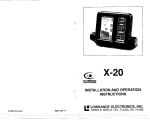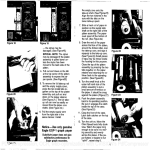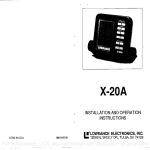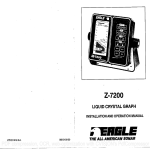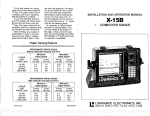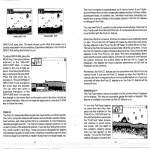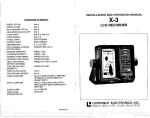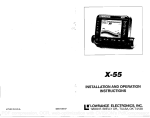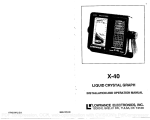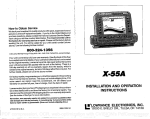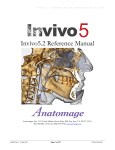Download Lowrance electronic X-25 User's Manual
Transcript
X-25 INSTALLATION AND OPERATION INSTRUCTIONS LOWRANCE ELECTRONICS, INC. LITHO IN U.S.A. 988-0105-33 12000 E. SKELLY DR., TULSA, OK 74128 PDF compression, OCR, web-optimization with CVISION's PdfCompressor N OTES PDF compression, OCR, web-optimization with CVISION's PdfCompressor N 0 T ES TABLE OF CONTENTS INTRODUCTION INSTALLATION POWER CONNECTIONS SPEED/TERMPERATURE SENSOR KEYBOARD BASICS DISPLAY MENUS OPERATION AUTOMATIC RANGE ZOOM Automatic Operation ZOOM- Manual Operation SENSITIVITY GRAYLINE® FISH ID CHARTSPEED DISPLAY MODE ALARMS FISHALARM DEPTH ALARMS LAMP FEET/METER DISPLAY CONTRAST ASP (Advanced Signal Processing) TRANSDUCERS ANDCONE ANGLES SIGNALINTERPRETATION FISH ARCHES WATERTEMPERATURE ANDTHERMOCLINES SURVEYING A LAKE BAITFISH SONAR TROUBLESHOOTING - 1 1 2 3 4 5 5 6 6 6 7 8 9 9 10 11 12 14 14 14 15 15 16 16 17 18 19 20 22 22 23 Copyright © 1990, Lowrance Electronics, Inc All rights reserved. All features and specifications subjectto change without notice. All screens in this manual are simulated. 26 PDF compression, OCR, web-optimization with CVISION's PdfCompressor 4. The boatmust bemovingataslowtrollingspeed to seefish arches. Ifthe boat Is motionless, fish stay inthecone,showing on the display as straighthorizontal lines. ELECTRICALNOISE A majorcauseofsonarproblemsis electrical noise. Thisusuallyappearson the sonar's display as random patternsof dots or lines. In severe cases, it can completelycoverthe screenwith blackdots, orcause the unit operateerraticly, or not at all. To eliminate or minimize the effectsof electrical noise, firsttry to determinethe cause. With the boat at rest in the water,the firstthing you shoulddo is turn all electrical equipmenton the boat off. Make certain the engine is off, also. Turn yourX-25 on, thenturn offASP (Advanced Signal Processing). Thereshouldbe a steady bottom signal on the display. Now turn on each piece of electrical equipmentonthe boat and viewtheeffecton the sonar's display. For example, turnonthebilgepumpand viewthesonardisplayfornoise. Ifno noise is present, turnthe pumpoff, thenturnon the VHF radio and transmit. Keepdoing this until all electrical equipmenthas been turned on, their effect on the sonar display noted, then turned off. Ifyoufindnoiseinterferencefrom an electrical instrument, trolling motor, pump, or radio, try to isolate the problem. You can usually re-routethe sonar unit's power cable and transducer cable away from the wiring that is causing the interference. VHF radioantennacablesradiate noise when transmitting, so be certain to keep the sonar'swires awayfromit. Youmayneedto route the sonar unit'spowercabledirectlyto the batterytoisolate itfromotherwiringonthe boat. If no noise displays on the sonar unit from electrical equipment, then make certain everythingexcept the sonar unit is turned off, then start the engine. Increase the RPMwiththe gearshift in neutral. If noise appears on the display, the problemcouldbe one of threethings;sparkplugs, alternator, ortachometer wiring. Try using resistorsparkplugs, alternatorflIters, orrouting thesonarunit's powercableawayfrom engine wiring. Again, routing the powercabledirectlyto the batteryhelpseliminatenoise problems. Makecertain to use the in-line fuse supplied with the unit when wiringthe powercableto the battery. When no noiseappears on the sonarunit after all of the above tests, then the noise source is probably cavitation, Many novices or persons with limited experiencemake hasty sonar installations which functionperfectlyin shallow water,orwhentheboat is atrest. In nearly allcases, thecause ofthe malfunction will be the location and/or angle of the transducer. The face of the transducer must be placedin a locationthat has asmoothflow of water at all boat speeds. Read your transducerowners manualforthe best mounting position. 25 PDF compression, OCR, web-optimization with CVISION's PdfCompressor INTRODUCTION Weak bottom echo, digital readings erratic,or no fish signals(cont.): 2. Electrical noisefromtheboat'smotorcaninterfere withthesonar. Thiscauses thesonarto automatically increase its Discrimination or noise rejection feature. Thiscan cause theunittoeliminateweakersignalssuchasfish oreven structure fromthe display, 3. The water may be deeperthan the sonar's ability to findthe bottom. If the sonarcan'tfind the bottomsignal whileit's in the automaticmode, thedigitalwill flash continuously. It maychangethe range to limitsfargreaterthanthe water you are in. If this happens, place the unit inthe manualmode, then changethe As range toa realistic one, (forexample, 0-100feet)and increase thesensitivity. should a bottom move Into shallower water, appear. signal you 4. Checkthe batteryvoltage, lithevoltagedrops,the unit'stransmitterpower also drops, reducing its ability to find the bottom ortargets. Bottom echo disappears at high speeds or erraticdigItal reading or weak bottom echowhileboat is moving 1. The transducer maybe in turbulentwater. It must be mounted in a smooth flow ofwater in orderforthe sonarto work at all boatspeeds. Air bubbles in the water disrupt the sonar signals,interfering with its ability to find the bottom or othertargets. The technicaltermfor this is 'Cavitation'. 2. Electrical noisefromtheboat'smotorcaninterfere withthesonar. Thiscauses thesonarto automatically increase its Discrimination or noise rejectionfeature. This can causetheunit to eliminateweakersignalssuchasfishoreven structure fromthedisplay. Try using resistorsparkplugsorroutingIhe sonarunit'spower and transducer cables awayfrom otherelectrical wiring on the boat. s. Thank you for purchasing a Lowrancq sonar. Your X-25 is a high quality sonar designed for both professional and novice fishermen. These units have an automatic featurethat finds and displaysthe bottom, fish, structure, and morel All you have to do is pressthe on key. However, if you wish to fine tune the unit, all you have to do is press the menu key. The X-25 has powerful featuresavailable through easy-to-use menus. To get started with your unit, first readthe installation section. This is whereit all begins, Improperinstallation can cause problemsdown the road. After you've readthe instnjctions, installthe unit,then readthe rest ofthe manual. The more you know about your unit,the better it will performfor you. Take this manual for reference when you head for the water. INSTALLATION Mountthe X-25 in any convenient location, providedthere is clearance when it's tilted forthebestviewingangle. Holes in the bracket's base allowwood screw or throughbolt mounting. It may be necessaryto place a pieceof plywood on theback side of thin panels to 'reinforce the panel. Make certain there is enough room behind theunit to attach the power and transducer cables. No fish arches whenthe Fish ID featureIs off: 1. Make certain the transducer is pointing straight down. This is the most common problem ifa partialarch is displayed. Seethe Fish Archsection inyour owner's manual formore information. 2. The sensitivity maynot be highenough. In orderforthe unitto displaya fish arch, it has to be ableto receive the fish's echo fromthe time it enters the cone until It leaves. If the sensitivity is not highenough,the unit displaysthe fish only when it is in the centerof the cone. 3. Use the Zoom feature. It is much easierto displayfish arches whenzoomed in on a smallrange ofwaterthan a largeone. For example, you will have much betterluckseeing fish arches with a30 to 60foot range than aDto 60foot range. This enlarges the targets, allowing the displayto show much more detail. Drill a hole in thedashfor the power and transducer cables. Thebest locationforthishole is immediately underthe gimbal bracket. This way, the bracket covers the hole. The smallest holeboth the power and transducercablescan passthrough is one inch. However, you can't pass a power or transducer connector and anothercable through 1 24 PDF compression, OCR, web-optimization with CVISION's PdfCompressor a one inch hole. TherefOre, afterdrilling the hole, passthe transducer connectorup through the holefrom underthe dash. Thendrop the powercable down from the front side of the dash. Slide the bracket over the hole,then routethetransducer and power cables out the slots in the bracket. Finally,fastenthe bracket to the dash. IMPORTANT SERVICE INFORMATION! If yourunit is notworking,orif you needtechnical help, please use the following troubleshooting section before contactinga service centeror the factory customerservicedepartment.Itmaysaveyou thetroubleofreturning yourunit. See POWER CONNECTIONS The X-25 works from a 12 volt DC systemonly. For the best results, run the powercable directlyto the boat's battery. Keepthepower cable awayfrom other boat wiring, especially the engine's wires. This will give the best isolation from electrical noise. If thesupplied cable is not longenoughto reach the battery; splice #18 gauge insulated wire to it. You can attachthe power cableto an accessory or powerbuss, however, you may have problems with electrical interference. See page 25 for moreinformation on electrical noise. This unit has reverse polarity protection. No damagewill occur if the powerwires are reversed. However, theunit will not work until the wires are attachedcorrectly. the HowTo Obtain Service section on page 26 if you needservice. SONARTROUBLESHOOTING Unit won't turn on: I. Checkthe power cable'sconnection at the unit. Also checkthe wiring. 2. Makecertain the power cable is wiredproperly. The red wire connects tothe positivebattery terminal, black to negative orground. 3. Checkthe fuse. 4. Measurethebatteryvoltageatthe unit'spowerconnector. It shouldbe atleast volts. If it isn't, thewiring tothe unitisdefective, the batteryterminalsorwiring on the terminals are corroded,orthe battery needs charging. ii Unit freezes, locks up, or operates erratically: 1. Electrical noise fromtheboat's motor, trollingmotor, oran accessory may be interfering withthesonarunit. Re-routing the power andtransducercablesaway from otherelectrical wiringon the boat may help. Route the sonarunit'spower cabledirectlyto the battery instead of througha fuse blockor ignition switch RED WIRE 2. Inspect the transducercable forbreaks,cuts,or pinched wires. 3 amp FUSE 3. Check both the transducerand power connectors. Make certain both are securelyplugged in to the unit Weak bottom echo, digital readings erratic, or no fish signals: TO 1. Make certain transducer is pointing straight down. Cleanthe face of the transducer. Oil,dirt, andfuel can cause afilmto formonthe transducer, reducing its effectiveness. If the transduceris mounted inside the hull, be sure it is shooting through onlyone layeroffiberglass andthat itissecurelybonded tothe hull. Do NOT use RN siliconerubberadhesive or Marinetexid. SPEED! TEMP SENSOR 2 23 PDF compression, OCR, web-optimization with CVISION's PdfCompressor SURVEYING A LAKE SPEED/TEMPERATURE SENSORINSTALLATION The most successful anglers on any body of water are those who fish it day after day and year after year. Eventually, they learn the hot spotsthat produce fish consistently. They discoverthrough experiencewhere, and at what depth,they can expect to find the fish they want at any season. And they realize that these productive areas change throughout the year depending on waterlevel, temperature, food, and other factors. Mountthespeed/temp sensoron theboat's transomin a location wheretheflow of wateris the smoothest. Thereshould be a minimum ofturbulenceand air bubbles in the chosen location. The port (left) side of thetransom is preferred, however, thestarboard(right) side can be usedif necessary. Do not mountthe speed sensorbehind strakes, ribs,or thru-hull fittings. These will disturbthe flow of water to the speed sensor. In a typical installation, the speed sensoris mounted six to twelve inches fromthe centerline of the hull. The sensormust always be in the waterto function properly. Makecertain the chosen location is in thewater even at high speed or when the boat is on plane. WiththeX-25, anyone can eliminate guesswork and concentrate on the areas where fish are likely to be. Even if it's thefirst time on the lake! The most efficient way to become acquaintedwith a bodyof water is to surveyit with your X-25. Start with a map of the lake, if possible, and indicate the promising spots in relation to landmarks on shore. As you go about your survey, your X-25 will tell youthe depth and type of bottom. It will also reveal suspended fish. Keepa few marker buoys in the boat, ready to toss overboard. When the X-25 indicates a school of fish, throwthe buoyout. With the school thus marked, you can makeyour turn and come back to fish in exactly the right spot. This is essential when you're far from shore on a big lake. Unless you mark the school of fish whenyou're over it, you may not be ableto find it again. (Requires OPTIONALLST-T Speed/TempSensor) Once you determine theproper location, placethe sensor on the transom. Makecertain the sensor'sbottom is flush with the bottom of the hull. Mark the transomin four places, two in each slot. Drill a 5/32" mounting hole at each location. Mountthe sensorto the hull with four #10 stainless steel screws (not included). Use a good grade of caulking compound to seal the screws. Adjust the sensorso it is flush with thebottomof the hull and tighten the screws. If the baseof the transom has a radius, fill the gap between the transomand the sensor with caulking compound. This will help insure a smooth waterflow. BAIT FISH The importance of bait fish to successful fishing can't be over-emphasized. They are the principlefood of all game fish in most waters. Bait fish are theplankton feeding forage fish, such as minnows and shad. Bait fish can also be the young of game fish, such as crappies, bluegill, and bass. Most bait fish concentrate within five feet of the surface wheresunlight promotes the growth of the plankton on which they feed. One method of fishing is to use the X-25tQ find the bait fish first. With the Fish ID feature off, a school of bait fish will look like a "cloud" on the display. Usually, game fish will be nearby, often directlybeneath the school of bait fish. Routethesensorcableto thein-line connectoron the X-25's power cable. The speed/temp sensoris now readyfor use. 3 PDF compression,22 OCR, web-optimization with CVISION's PdfCompressor KEYBOARDBASICS The unit soundsa tone when you pressany key. This tells you the unit has accepted a command. ON/CLEAR Use this key to turn the unit on. It also clears menu selections and the menus from the screen. 830 OFF This key turns theunit off. 750 MENU 770 The X-25 has many menus of features that are accessed with this key. UP and DOWN ARROWS Use thesekeys to adjust virtuallyeveryfeature and function on the unit. Use these keys to adjustthesensitivity, chart speed, range, and 760 more. 750 680 560 500 470 The temperature of water in the lake is seldom constant from top to bottom. Layers of differenttemperatures form, and the junctionof a warm and cool layerof water is called a thermocline. The depth and thickness of the thermoclinecan vary with the season or time of day. In deep lakes there may be two or more at different depths. NOTE: The up arrow key also stops and starts thechart when no menusare displayed. In other words, anytime you wish to stop the chart, first make certain no menu is on the screen. Then pressthe up arrow key. The chart will freeze and theword "STOP' appearsat the top right portion of the screen. To start thechart, press theup arrow key again. 4 Thermoclines are important to fishermenbecause they are areas wherefish are active. Many times bait fish will be above the thermocline while largergame fish will suspend in or lust below it. The X-25 can detectthis invisible layer in thewater, but the sensitivity will probablyhaveto be turned up to see it. 21 PDF compression, OCR, web-optimization with CVISION's PdfCompressor Very small fish probablywill not arch at all. Medium sizedfish will show a partial arch, or a shape similarto an arch if they're in deep water. Large fish will arch, but turn the sensitivity up in deeper water to seethearch. Because of water conditions, such as heavy, surface clutter, thermoclines, etc., the sensitivity sometimes cannot be increased enoughto get fish arches. One ofthe bestways to getfish arches is to expand or "zoom" a segment 01 the water. For example, from 45 to 60 feet. The smaller the segment, the betterthe screen resolution will be. The easiestway to do this on theX-25 is with theZoom feature. This feature expands the echoes, making it easierto see detail. For the best results, turn the sensitivity up as high as possible withoutgetting too much noise on the screen. In mediumto deep water, this method should work to display fish arches. If you seefish signals when the unit is in the manual mode, but don't getfish symbols whenthe Fish ID. feature is on, try increasing the DISPLAY- General The lights flashfor about ten seconds when the X-25 is turned on. Three menus appear, one afterthe other. The menusare the lights (LAMP), feet-meterselection (FEET/METER), and contrastadjustment (DARK/LIGHT). To turn the lights on, pressthe up arrow key. To switchfrom feet to meters, pressthe down arrow keywhen the proper menu appears. To adjustthe contrast,wait for the DARK/LIGHT menu to appear. Now press the up arrow key to darken the screen, thedown arrow to lighten it. The menus disappearafter a few seconds. If youdon't want to waft, press the ON/CLEAR key to clear the menus from the screen. When the X-25 is first turned on, the displayappears similarto the one below. The unit is in the automaticmode and the Fish ID feature is on. The depth rangedisplayson the left side of the screen. In this example, the range is from 0 to 60 feet. The digitalbottom depth display shows at thetop left portionof the screen. 'ii-- sensitivity. a 37,3FT 4-c •1 WATER TEMPERATU RE AND THERMOCLINES Watertemperature has an important-if not controlling-influence upon the activities of all fish. Fish are cold blooded and their bodies are always the temperature of the surrounding water. During the winter, colder waterslows downtheir metabolism. At this tirrie, they need about a fourth as much food as they consume in the summer. Most fish don't spawn unless the water temperature is within rather narrow limits. The surface temperature meter built intothe X-25 helps identify the desired surface water spawning temperatures for various species. Trout can't survivein streamsthat get too warm. Bass and otherfish eventually die out when stockedin lakes that remaintoo cold during the summer. While some fish havea wider temperature tolerance than others, each has a certain range within which it tries to stay. Schooling fish suspended over deep waterlie at the level that provides this temperature. We assume they are the most comfortable here. F - MENUS The X-25uses menus to guide you throughthe unit's functionsand features. The menu key accessesthese features, allowingyou to customize the unitto your particularneeds and waterconditions. All you have to do to leaveone menu and enter anotheris pressthe menu key repeatedly. If you ever get lost in the menus, simply press the ON/CLEAR key. This clears the menus from the screen, 5 20 OCR, web-optimization with CVISION's PDF compression, PdfCompressor Menus change depending on the mode the unit is in. For example, if theautomatic mode is turned off, the sensitivity menu changes from "AUTO SENS"to "MAN SENS." Other messages mayappearin menu boxes or new menus canappear, again depending on previous selections. OPERATION FISH ARCHES Fish arches are created whenthe coneof sound passes over a fish. The distanceto a fish when thecone first strikes it is shown as "A" below. When the center of the cone strikes the fish, the distanceis shorter as shown "B". As the cone leaves the fish, the distance increases again as shown in "C". BOATSDIRECTION OF TRAVEL AUTOMATIC Whenthe X-25 is firstturned on, theautomaticfeature is enabled. This feature automatically adjuststhe unit's rangeand sensitivity according to waterconditions. It alwayskeepsthe bottom depth displayed in the lower portionof the screen. iiUTO To turn theautomaticfeatureoff, press the menu key until the AUTO/MANmenu appears. Now press the down arrow key. This highlights the letters "MAN." The unit is now in the manual mode. Wait a few secondsand the menu will scroll off the screen's left side. Pressing the ON/CLEAR key also clears it. To turn the automatic feature on again, repeat the above steps, exceptthis time press theup arrow key. RANGE You can't adjustthe range whenthe X-25 is in the automatic mode. It is adjustable when the unit is in the manual mode, however. To do so, first put the unit in the manual mode. Nowpress the ON/CLEAR key to clearthe screen. Then pressthe menu key until the 'RANGE SEL" menu appearsas shown. The current range shows atthe bottomof the menu. In this case, the range is 60 feet. Now pressthe up arrow key to decreasetherange, the down arrow key increases the range. After you selectthedesired range, press the A B C When the Fish ID. mode is off, the depth of the waterwill affect the size and shapeQf the fish arch due to thecone angle diameter. For example, if the cone passesover a fish in shallow water, the signal displayed on the X-25 may not arch at all. This is due to the narrow cone diameterand the resolution limitations of the display. 19 PDF compression,6OCR, web-optimization with CVISION's PdfCompressor Both 8 degreeand 20 degreetransducers give accurate bottom readings, eventhough the bottom signal is much wideron the 20 degree model. This is because you are seeing more of the bottom. Remember, the shallowedge of the signal showsyou thetrue depth. The rest of the signal tells you whetheryou are over rocks, mud, etc. SIGNAL INTERPRETATION YourX-25 gives an accurate picture of the bottomthat your boat is passing. A bottom of firmsand, gravel, shell, or hard clay returns a fairlywide signal. If the automatic mode is off and the signal narrows down, then it means that you have movedovera mud bottom. Mud absorbs the sound wave and returns a weak signal. Turn up the sensitivity to see a betterbottom signal. Big rocks or stumps on a smooth bottom send back signals above the bottom level signal. The height of the signal dependson the target's height. As you pass over a post, it should be clearly visible as a short line extending above thebottom signal. ON/CLEAR key to clear the display. If you wait a few seconds, automatically clear. it will ZOOM The zoom feature enlargesall echoes on the screen. If the unit is in the automatic mode, ittracks the bottom signal, always keeping it near the bottom of the screen. This lets you see small detail, at thesame time enlarging all echoes that appearon the screen. The unit doesn't trackthe bottom in the manual mode, and the adjustments are slightly different. Zoom - Automatic Operation To zoom the display, first press the MENU key until the RANGE/ ZOOM menu appears. Now press thedown arrow key. This switches theunit intothe zoommode. A new menu immediately appears as shownon the right. A steep slope returns a wide signal, the steeper thewider. Signals returned from a high underwater cliff are usually the widest of all. 373FT RANGE et ZM—— 20 t a •i if 31.4FT ZOOM SIZE • •- TRACK w-p. C L r U This is the zoom size menu. Zoom size is the distance betweenthe upper limit and the lower limit. The upper limit shows at thetop left cornerof thescreen. The lower limit is in the bottom left corner. For example, if the upper limit is 40 feet and the lower limit is 70 feet, the zoom window size is 30 feet. The word "TRACK"appears in this menu whenyou first activatethe zoom. This means the X-25 is trackingthe bottom in a zoomwindow,always keeping it on thedisplay. 7 18 PDF compression, OCR, web-optimization with CVISION's PdfCompressor Press the up arrow key to decreasethe zoom size, press the down arrow key to increase the zoom size. Whenthe unit is switchedinto thezoom mode,the tellers "ZM" appearat thetop of the screen. The zoom windowsize displaysin thetop right corner of the E 3IAFT ZM——20 ZOOM SIZE Wa '- 2OFT screen. C To turn thezoom featureoff,press the menu key until the RANGE/ZOOM menu apears. Now presstheup arrow key. This switches theunit into the range mode, whichturns thezoom featureoff. Zoom - Manual Operation TRANSDUCER CONE ANGLES The sound waves from the transducer spread outintothe water in a cone shaped beam. This looks much like thebeam from a flashlight. The anglebetween theoutside edges of thecone is the cone angle. Lowrance offers a choice of transducers with either an 8 or 20 degree coneangle. The transducer supplied with the X-25 has a 20 degree cone angle. Typically, wide cone angletransducers (20 degrees) are ideal for operating in shallow to medium water depths. The 20 degree cone angleallows youto see more of theunderwater world. In 15 feet of waterthe 20 degree conecovers an area about six feet across. The 8 degree transducer coversonly about a two foot circle. The 20 degree transducer is almost always the bestto use in fresh water, the 8 degree mostly in salt water. In a deep water environment, (300feet - fresh water, 100 feet - salt water)the narrow cone angle is more desirable. Since the sound energy is concentrated in a smallerarea, it can penetrate to much deeperdepths.. To operatethezoom featurewhen theX-25 is in themanual mode, first pressthe menu key. Then pressthedown arrow key in the RANGE/ZOOM menu to place the X-25 in the zoom mode. The zoom size menu ZM——2O automatically appears next. You can changethe zoom size by pressingthe up or down arrows. After you selectthe desired zoom size, pressthe menu key until the "MOVEZOOM" menu appears. This menu lets you movethezoom windowup or down in one foot increments by pressing the arrow keys. Thus, you can move the zoom windowup towards the surface, down to thebottom,or anywhere in between. The window stays ____________________ where you put it. It doesn'ttrack the bottom signal. C 34I4FT 50' C 100' 150' To turn thezoom featureoff, press the menu key until the RANGE/ ZOOM menu appears. Now pressthe up arrow key. This switches the unit intothe rangemode, whichturns thezoomfeatureoff. 200' 20 DEGREE 8 DEGREE 17 PDF compression,8OCR, web-optimization with CVISION's PdfCompressor To chanQe from feet to meters or vice-versa, press the menu key until the FEEt/METER menu appears. Press thedown arrow key to switch to metric, the up arrow to switchto feet. Displays show in feet when the unit is firstturned on. The menu will clear automatically after a few seconds or pressthe ON/CLEAR key to clearthe screen. SENSITIVITY DISPLAYCONTRAST The X-25 adjusts thesensitivity level to keep a solid bottom signal on thescreen. It adds a little extra when it's in the automatic mode. This gives it thecapabilityto show fish and other detail. However,situationsoccurwhere it becomes necessary to increase or decreasethe sensitivity level. Typically, this occurs when youwish to see more detail, so you need to increasethe sensitivity. The procedureto adjust it is thesamewhethertheunit is in the automatic or manual mode. The unit's displaycontrastis adjustable to suit differentlighting conditions. Thiswill help you seethe screen from different angles, or at various times of the day. To adjustthe contrast, pressthemenu key until the DARK/LIGHT menu appears. To decreaseit, press the down arrow key. Press the up arrow key to increase the contrast. The bar graph in the Dark/Light menu boxshows a graph of the contrast. The screen will also show theeffects of the change. If you reach the maximum or minimum level, a tone sounds alerting you to the limits. The menu will clearautomatically after a few secondsor you can presstheON/CLEAR key to clearthe screen. ASP (Advanced Signal Processing) ASPis a program embedded in the X-25's computer that is specifically designed to eliminate noise. It continually monitors thesignals fromthe receiver, determines which echoes are noise and rejects them. Thisallowstrue target echoes to display on thescreen with a minimum of clutter. Thisfeature is especially useful since it typically lets you operate the boat at all speeds withoutadjusting the sensitivity or othercontrols. When the X-25 is first turned on, ASP is enabled. To turn ASP off, pressthemenu key repeatedly until the ASP menu appears. Now press the up arrow toturn it on or the downarrow to turn it off. The menu will clear automatically after a few seconds or you can press the ON/CLEAR key to clear the screen. The sensitivity menu lets you controlthe unit's abilityto pick up echoes. A low sensitivity level excludes muchof thebottom information, fish signals, and other detail. Nigh sensitivity settingslets you see features, but it can also clutterthe screenwith noise and other unwanted signals. Typically, thebest sensitivity level shows a good, solid bottomsignal with grayline. To changethe sensitivity level, first press the menu key until thesensitivity menu appears. If the unit is in automatic, the menu shows "AUTOSENS." Otherwise, the menu shows "MAN SENS." Now pressthe up arrow key to increase the sensitivity, the down arrow to decreaseit. A verticalbar graph in the menu box showsthe sensitivity level. Echoes scrolling onto the screen wilt also show the effects of the sensitivity change. If you reach the maximum or minimum sensitivity level, a tone sounds alerting you to the limits. After you've adjusted theunit to the desired sensitivity level, pressthe ON/CLEAR key to clear the display. If you wait a few seconds, it will automatically clear. GRAYLINE GRAYLINE lets you distinguish between strongand weak echoes. It "paints" gray on targets that are strongerthan a preset level. This shows the difference between a hard or soft bottom, large fish versus smallerones,or rocks and brush on the bottom. For example, a soft, muddy, or weedy bottom returns a weaker signal which shows a 9 PDF compression,16OCR, web-optimization with CVISION's PdfCompressor narrow or no gray line. A hard bottom returnsa strong signal that causesa wide gray line. If you havetwo targets of equal size, one with gray and theother without,thetarget with gray is the strongerecho. This helpsdistinguish fish from structure, or the largerfish from a smallerone. turnthe alarm Soundoff until the shallowalarm is triggered again. To turn thealarm off, press the menu key until theshallow alarm menu appears. Thenpress the up arrow key until the word "OFF" appears. The alarm is now off. ® is adjustable. Since it showsthe differencebetween and weak echoes, changingthe level mayrequirea different strong GRAYLINE Deep Alarm The deep alarm adjuststhesameas the shallowalarm. Use the"DEEPALARM" menu to adjustthe deep alarm. When the bottomsignal goes deeperthan the setting, an alarm tone sounds. sensitivity setting. To change theGRAYLINE level, first press the MENUkeyuntil the GRAYLINE menu appears. Now pressthe up arrow key to increasethe level, the down arrow to decreaseit. The bar graph in theGRAYLINE menu box showsthe level now in use. Echoes scrolling onto the screen will also showthe effectsof the GRAYLINE change. If you reach the maximum or minimum level, a tone sounds alertingyou to the limits. The level chosen by theX-25 when it's first turned on is usually adequate for mostconditions. Experiment with your unit to find the GRAYLINE setting that's best. FISH ID FEATURE The Fish ID feature identifies targets that meet certain conditions as fish. The micro-computer analyses all echoesand eliminates surface clutter, thermoclines, and otherundesirablesignals. In most instances, remaining targets are fish. The Fish ID featuredisplays symbols on the screen in placeofthe actualfish echoes. Thereare four symbolsizes: tiny, small, medium, and large. These showthe relativesize between targets. In other words, it displays a small fish symbolwhen it thinksa target is a small fish, a mediumfish symbolon a larger target, etc. The micro-computer is sophisticated, but it can be fooled. It can't distinguish between fish and other suspended objects such as turtles, submerged floats, air bubbles, etc. Individual tree limbs extending outwards from a groupof limbs are thehardestobjects for the Fish ID 10 LAMP 373FT The X-25's display is backlighted for night use. To turn the backlights on or off, press the menu key repeatedly until the LAMP menu appears. Now press the up arrow to turn the lights on or the down arrow to turn them off. The menu will clearautomaticallyafter a few seconds or you can press theON/CLEAR key to clearthe screen. tt :-C . ______ FEET/METER The X-25 can showthedepth in feet or meters. When the unit is in the metric mode, all depth readings, ranges, zooms, and alarm settingsare in meters. Speed displaysin knots and log is in nautical miles. Temperature is in degrees Celsius. When it's in the feet mode, all of the above settings are in feet, miles per hour, and statute miles. Temperature shows in degreesFahrenheit. 15 PDF compression, OCR, web-optimization with CVISION's PdfCompressor ALARMS featureto distinguish from fish. You maysee Fish ID symbols on the screen when, in fact, there are no fish. Practice with the unit when the Fish ID feature is on and offto becomemore familiarwith Fish ID. FISH ALARM The FishAlarm sounds a tone when a fish symbol appearson the screen. To usethe fish alarm, press the menu key until the "FISH ALARM" menu appears on the screen. Now press the up arrow key to turn the alarm on. Repeat the above steps to turn thefish alarm off. (Note: Ifthe Fish ID feature is off, it will be turnedon when you turn the fish alarm on.) When the X-25 is first turnedon, the Fish ID feature is automatically turned on, also. To turn this feature off, pressthe menu key until the Fish ID feature's menu appears as shown below. Now pressthe down arrow key. Thisturns the featureoff. To turn it backon, repeat the abovesteps, but press the up arrow key instead. DEPTH ALARMS The depth alarms are triggered only by the bottom signal. No other echoes will activate these alarms. The depth alarms consistof a shallowand deep alarm. The shallow alarm sounds an alarm tone when the bottomgoes shallowerthan the alarm's setting. The deep alarm sounds a tone when the bottom goes deeperthan it's setting. Both alarms adjustthesame, although throughdifferentmenus. ShallowAlarm To set the shallowalarm, press themenu key repeatedly until the"SHAL ALARM" menu appears. Press the downarrow key to increasethe depth,theup arrow key 373FT act decreases it. The number in the shallow alarm's menu box showsthe current shallow alarm setting. Whenthe number reachesthedesired setting, release the 373FT FISH ID The Fish ID feature can't be used when the X-25 is in the manual mode. If youturn the automatic featureoff, the Fish ID feature will automatically be turned off, also. CHARTSPEED The rate echoes scroll across the screen is calledthechart speed. It's adjustable by pressing the menu key until the chart speed menu ___________________ appears. Chart speed is set to maximum — when the X-25 is firstturned on. To decrease it, the down arrow key. __ ac ec Press the press up arrow key to increasethe speed again. The bar graph in the Chart CHART .ec Speed menu box shows a graph of the SPEED speed. Echoes scrolling onto the screen will also showthe effectsof the change. If you reach the maximum or minimum level, an warning tone sounds. ml-373FT —s C— -STOP 373FT arrow key. Press the ON/CLEAR key to remove the shallowalarm menu from the screen. Nowwhen the bottom depth goes shallower than the alarm'ssetting an alarm tone sounds. At the sametime the alarm sounds, a message box appearson the screen as shown at left. Press the up arrow key to silence the alarm. This will a-c To stopthechart, first clear anymenu fromthe screen by pressing the ON/ CLEAR key. You can't stop the chart while a menu is displayed. Now press theup arrow key. The chart will freeze and the word "STOP" appears at the top right portionof the screen. To start thechart, press the up arrow key again. _____ ________ PDF compression,14 OCR, web-optimization with CVISION's PdfCompressor 11 DISPLAY MODE The X-25 hassix differentscreen modes. To changemodes, press the MENU key until the "DISP MODE" (DisplayMode) menu appears. Then pressthe up or downarrow keys until the desired mode number appears. The modes are as follows: CHT 1 (Chart #1) This is the default mode usedwhen the X-25 is firstturned on. It hasthe following features: 1. Automatic On 373FT DIsP MODE •CHT 1 S __ CHT 4 (Chart #4) This is the High Speed Scroll mode. It shifts the chart speed into high gear, scrolling echoes at a high rate. It hasthe following features: 1. Automatic Off 2. Fish ID FeatureOff 3. All Digital Displays Off ____________ 2. Fish ID FeatureOn 3. Digital Depth Display On ___________________ DEPTH FT DIG 1 (Digital #1) CHT 2 (Chart #2) Same as Chart#1 plus digital surface watertemperature display(Requires optional LST-T Speed/Temp Sensor.) ZM-—20 C 34•4FT 47MPH CHT 3 (Chart #3) Sameas Chart#1 plus digital speed display.(Requires optional LST-T Speed/ Temp Sensor.) SHAL ALM L I OFT DEEP ALM OFT DEPTH FT [38.3] °F I TEMP L 76.2 [SPEED C 12 This is thefirst digitalonly screen. It showsthe digital depth displayat the top of thescreen in very large numbers. The shallowand deep alarm settings are displayedbeneath the digital depth. No chart showson this screen. [60.8] I I f L MPH 33.2 LOGMI 2.9 DIG 2 (Digital #2) The digital depth displayshows at the top of this screen in very large digits. The digital temperature, speed, and log shows beneath the depth. (Requires optional LST-T Speed/Temp Sensor.) The log starts countingwhen the X-25 is first turned on. The log is resetto zero when the X-25 is turned off. 13 PDF compression, OCR, web-optimization with CVISION's PdfCompressor