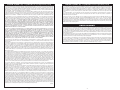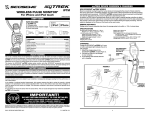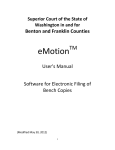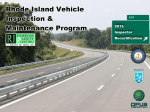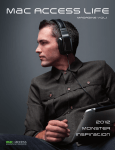Download Scorsche MyTrek User guide
Transcript
myTREK DEVICE OVERVIEW & CHARGING
WIRELESS PULSE MONITOR*
IPTM
For iPhone and iPod touch
USER GUIDE
PARTS INCLUDED
(1) myTREK unit
(1) Charging cable
(3) Armbands (small,
medium & large)
(1) Quick-start guide
*Patent Pending
SPECIFICATIONS
Armband sizes & weight: Small: 4.3” / .20 oz.;
Medium: 6.3” / .30 oz.; Large: 9.6” / .40 oz.
Unit with sensor only: 5.5” / 1.05oz
Weight with Small Armband: 1.25 oz.
Weight with Medium Armband: 1.35 oz.
Weight with Large Armband: 1.45 oz.
Charging Cable: 38”
Battery type: Lithium Ion
Battery life: 5 Hours
Water resistant (Do not submerge the Scosche
myTREK in water. It is not designed for swimming
or underwater activities)
Operating temperature: 0°C to +45°C / 30°F to 113°F
Storage temp: -20°C to +60°C / -4°F to 140°F
CONTENTS
LANGUAGE ......................................................................PAGES
English .................................................................................................................... x
French (Français) ...................................................................................................... x
French-Canadian (Français-Canada) ...................................................................... x
German (Deutsch)..................................................................................................... x
Chinese (Ё䁲᭛) ................................................................................................... x
Spanish (Español) ..................................................................................................... x
Italian (Italiano).......................................................................................................... x
Japanese (ᮇㄊ) .................................................................................................... x
HEALTH WARNING
This is not a medical device and is intended for recreational use only. No claims are made or implied in the results
obtained by the use of our equipment. Consult a physician prior to undertaking any physical activity with the SCOSCHE®
myTREK. Do not rush into an advanced workout with the SCOSCHE® myTREK unless you have significant exercise
experience and no history of medical illness due to exertion or other fitness related health problems.
®
HOW SCOSCHE myTREK WORKS
Blood is constantly moving through the human body and consequently the amount of blood under the
skin at any given point is constantly changing. The main forces of blood movement are the heart pumping
and physical body movements. SCOSCHE® myTREK armband detects blood movement by shining light
onto the skin and measuring the amount of light that is absorbed by the skin.
In addition myTREK uses an accelerometer similar to what is used in popular gaming controllers to detect
body movement and then subtracts the movement from the light measurement. All of the data collected from
this process is sent to the user’s iPhone or iPod touch for further filtering and signal processing. The final
output is displayed on the iPhone or iPod touch as the users pulse.
SENSOR ACCURACY
Testing within Scosche Industries has shown the average pulse rate to be within +/- 3% of a chest strap.
myTREK’s USE OF GPS
myTREK uses the GPS that is built into iPhone. By knowing a users position the myTREK App can
calculate distance traveled and average speed during a workout. The higher the GPS signal strength the
more accurate the results. The myTREK App has a GPS signal strength indicator with the following levels of
accuracy:
• No blue dots means the GPS accuracy is less than 50 meters and the App will not calculate distance
or speed during the workout.
• 1 Blue dot means the GPS accuracy is greater than 50 meters.
• 2 Blue dots means the GPS accuracy is greater than 30 meters.
• 3 Blue dots means the GPS accuracy is greater than 10 meters.
CHARGING
Charge the SCOSCHE® myTREK for 2 hours
or until a solid green light indicates the unit is
fully charged.
1. Attach the charging base to the
SCOSCHE® myTREK unit (see Figure 1).
2. Connect the USB to a wall charger
or your computer.
3. A red flashing LED indicates that the
unit is charging.
NON-REMOVABLE
SENSOR BAND
(see page 9)
CHARGING
BASE
USB
FIGURE 1
This device, the SCOSCHE® myTREK pulse monitor, and other SCOSCHE® accessories are consumer devices, not
medical devices, and could suffer interference from external electrical sources. The pulse readings are for reference
only, and no responsibility is accepted for the consequences of any erroneous readings.
SENSOR
CHARGING
TERMINALS
ATTACH
CHARGING
BASE
BATTERY WARNINGS
This product contains a rechargeable lithium battery that should only be removed and replaced by a pro-fessional.
Battery can explode or leak and cause injury if removed by the user and crushed, installed backwards or exposed to
excessive heat. Keep out of reach of children and dispose of properly. If swallowed promptly contact a doctor and call
your local poison control center.
DISCLAIMER
Scosche Industries shall not be liable for any incidental or consequential damages resulting from the performance or
use of this product.
In the interest of continued product improvement, this company reserves the right to revise the manual or include
changes in the specifications of the product described within it at any time without notice and without obligation to
notify any person of such revision or changes. The information contained in this manual is provided for general use by
the customers.
REMOVABLE
ARMBAND
(see page 9)
REMOVE
CHARGING
BASE
Do not attempt to remove the sensor from the actual device. This can cause damage that may render the SCOSCHE®
myTREK unit inoperable.
iPhone and iPod touch are trademarks of Apple Inc., registered in the US and other countries.
©2011 SCOSCHE INDUSTRIES, INC.
SI 300IPTM 7/11
2
myTREK PAIRING & INTIAL SETUP OVERVIEW
myTREK APP OVERVIEW
INITIAL SETUP
FIGURE 2
VOL +
VOL -
MFB
1. On the iPhone or iPod touch, go to Settings > General >
Bluetooth. Turn on Bluetooth.
2. Turn on the SCOSCHE® myTREK by pressing the MFB
(Multi Function Button - center button labeled ‘S’) once (Figure 2).
3. The SCOSCHE® myTREK will enter pairing mode and will
show up under Devices. Press “myTREK” to pair with iPhone
or iPod touch.
4. Once paired, the iPhone or iPod touch should ask you to
download the SCOSCHE® myTREK App (see left). Please do so
to continue. If the iPhone or iPod touch does not prompt you, open
the App Store, and search for “myTREK”.
5. While the App is downloading, attach the SCOSCHE® myTREK to
either arm. The unit includes removable armbands in 3 sizes. See
CARE & MAINTENANCE page 9 for more information.
For best performance position the SCOSCHE® myTREK
on the inside of the forearm. The sensor should rest on the upper
portion of your forearm (Figure 3). Make sure it is securely attached.
IMPORTANT: The strap should be worn snug enough not to move on
your arm, but NOT so tight that it restricts arm circulation
6. Once the App is downloaded, press the SCOSCHE® myTREK App
to start. “First Steps” guide will appear when the App has launched
(see below).
BUTTON FUNCTIONS ON THE SCOSCHE®
myTREK (Figure 2)
• Volume minus (-) will lower the volume if you are playing music.
• Volume plus (+) will raise the volume if you are playing music.
• Press MFB once to start playing music. Press again to stop
playing music. Press twice quickly to skip to the next track.
Press three times quickly to skip to the previous track.
NOTE: The MFB functions are for in-App use only (see below).
FIGURE 3
3
4
myTREK APP CALIBRATION & USER SETTINGS
CALIBRATING
The App will calibrate itself with the SCOSCHE® myTREK device. Once calibrated it will show a visual
representation of your pulse.
myTREK USER SETTINGS & SETTING UP WORKOUTS
ENTERING IN USER
SETTINGS (cont’d)
7.
8.
Adjust the sound volume.
Select if you would like
to hear sounds or not.
9. Set the Screen Lock time.
10. Select if you would like
to Allow Auto-Lock or not.
11. Select if you would like
to Pause your workout
for Incoming Calls.
ENTERING IN USER SETTINGS
1.
2.
3.
4.
5.
6.
Enter in your Date of Birth. Note: Your Maximum Heart Rate will be
determined by your DOB.
Enter in your Gender.
Enter in your Weight.
How to find your resting heart rate: It is best to find your
Resting Heart Rate before you start any significant activities.
a. Find your pulse at your wrist (the radial artery) or at your carotid
artery in your neck.
b. Using your index and middle finger, count the number of beats
you feel in 10 seconds. Do not use your thumb since it has
a light pulse that can confuse you while counting.
c. Multiply the number of beats you count in 10 seconds by six to
find the number of beats per minute. You can take your pulse
three times, and then take the average rate of all three to get a
more accurate result.
Enter the desired Units of Measurement.
Enter the type of Voice Prompt you would like to hear (male/female).
SETTING UP WORKOUTS
1.
2.
3.
4.
5
Press the My Workouts button.
Select the New Workout button.
Name your Workout.
Choose the Type of Activity
and press the Next button.
6
SETTING UP & STARTING WORKOUTS
MY STATS & MUSIC PLAYER
SETTING UP WORKOUTS (cont’d)
5. Choose Your Target Training Zone and press the Next Button.
6. Choose the Type of Workout. Press the Ok button to finish.
7. To delete a Workout, swipe from left to right and press the delete button.
PAUSING / ENDING WORKOUTS
1. To Pause your workout press the Pause Workout
button on the bottom of the screen.
2. To Resume your workout press the Resume
Workout button on the bottom of the screen.
3. To End your workout press the End Workout
button on the bottom of the screen.
VIEWING STATS
Once you End your First Workout
you will be taken to the My Stats
page. From here you can see your
workout results, including:
Workout Name,
Workout Time,
Average Pulse,
Average Speed,
Pace,
Calories
Distance
Press the Back button to see a
calendar view of all your previous
workouts. Press the Current button
to see your most current workout
STARTING WORKOUTS
1. Choose the desired workout
from the My Workouts
section.
2. Press the My Home button.
3. To get started press the Start
Workout button on the
bottom of the screen.
USING THE MUSIC PLAYER
• You can access music from your iPod library in the myTREK App. Click the add button to select your
desired music.
• You have the ability to shuffle, repeat all, repeat 1 or repeat none.
• You can control volume, previous/next track, start and stop from the myTREK unit during workout. Refer
to BUTTON FUNCTIONS on the SCOSCHE® myTREK on page 3.
7
8
CARE & MAINTENANCE
SCOSCHE® myTREK™ App - Legal End User License Agreement
CLEANING THE myTREK
REMOVABLE
ARMBANDS
(sm/med/lg)
Non-Removable Sensor Unit
Use a soft cloth with mild hand soap and
cool water to wipe down the sensor, band
and case. DO NOT SUBMERGE IN WATER.
Let air dry.
To clean the charging contacts use a cotton
swab and rubbing alcohol.
Removable Armbands
Hand wash with mild hand soap and cool
water. Let air dry.
DO NOT USE ANY ABRASIVE MATERIALS TO
CLEAN THE SCOSCHE® myTREK
NON-REMOVABLE
SENSOR BAND
REMOVING & CHANGING STRAPS
Unhook the armband on the bottom of the
SCOSCHE® myTREK unit and replace with the
desired length armband as shown in Figure 4.
SKIN SENSITIVITY
If at any time a minor skin irritation, rash or other
discomfort should occur, consult your physician
before continuing to use the SCOSCHE® myTREK.
STORING THE UNIT
Keep in a cool dry place away from high heat,
extreme cold and moisture.
CONTROL CASE
FIGURE 4
REMOVE
ARMBAND
ATTACH
ARMBAND
9
IF YOU DOWNLOAD THE SOFTWARE SUBJECT TO THESE TERMS BY CLICKING THE 'I AGREE' BUTTON, AND/OR
USE THE SCOSCHE myTREK™ SOFTWARE OR ANY INCLUDED DOCUMENTATION (together the "Software"), YOU
AGREE TO BE BOUND BY THE TERMS AND CONDITIONS OF THIS AGREEMENT (the "Agreement"), AND THIS WILL
BE A LEGALLY BINDING AGREEMENT BETWEEN YOU AND SCOSCHE INDUSTRIES, INC. (“SCOSCHE INDUSTRIES”).
SCOSCHE INDUSTRIES MAY AMEND THIS AGREEMENT FROM TIME TO TIME. THE MOST RECENT VERSION OF THIS
AGREEMENT SHALL ALWAYS BE AVAILABLE ON THE INTERNET AT HTTP://WWW.SCOSCHE.COM AND THE MOST
RECENT VERSION SHALL SUPERSEDE ANY AND ALL OTHER VERSIONS OF THIS AGREEMENT. SCOSCHE INDUSTRIES
RESERVES THE RIGHT TO CHANGE OR MODIFY THIS AGREEMENT OR ANY OTHER COMPANY POLICIES RELATED TO
USE OF THE SOFTWARE AT ANY TIME AND AT ITS SOLE DISCRETION BY POSTING REVISIONS ON THE INTERNET AT
HTTP://WWW.SCOSCHE.COM. CONTINUED USE OF THE SOFTWARE FOLLOWING THE POSTING OF THESE CHANGES
OR MODIFICATIONS WILL CONSTITUTE ACCEPTANCE OF SUCH CHANGES OR MODIFICATIONS. PLEASE READ THIS
DOCUMENT CAREFULLY BEFORE ACCEPTING THESE TERMS AND USING THIS SOFTWARE. IF YOU DO NOT AGREE
WITH THE TERMS AND CONDITIONS OF THIS AGREEMENT, YOU SHOULD REJECT THEM BY NOT DOWNLOADING THE
SOFTWARE. References in this Agreement to "you" or "your" refer to both you and any person or entity on whose behalf
you act, if any.
1. Grant of License. Subject to the terms and conditions of this Agreement, Scosche Industries hereby grants to you a
personal, non-transferable and non-exclusive license to install and use the Software on your iPhone® or iPod® device for the
purposes of your own personal health and fitness needs.
2. Software Use Restrictions. You shall not sublicense, distribute, hypothecate, lease, loan or otherwise convey the Software
or any portion thereof to anyone, and under no circumstance may you use or allow the use of the Software in any manner
other than as expressly set forth herein. You shall not modify the Software, incorporate the Software in whole or in part in any
other product or create derivative works based on all or part of the Software. You shall not remove any copyright, trademark,
proprietary rights, disclaimer or warning notice included on or embedded in any part of the Software. You shall not use the
Software in connection with a service bureau, time sharing, or fee-for service arrangement with third parties. Except to the
extent permitted by applicable local law, you shall not reverse assemble, decompile or disassemble or otherwise reverse
engineer any portion of the Software. If you dispose of any media embodying Software, you will ensure that you have
completely erased or otherwise destroyed any Software stored on such media. You must comply with applicable third party
terms of agreement when using the Software. THE SOFTWARE IS NOT INTENDED FOR USE IN ANY SITUATION IN WHICH
THE FAILURE OF THE SOFTWARE COULD LEAD TO DEATH OR BODILY INJURY OF ANY TYPE.
3. Acceptable Use. Use of the Software and any of your information transmitted in connection with the Software is limited to
your own personal health and fitness needs. In no event may the Software be used in a manner that (a) harasses, abuses,
threatens, defames or otherwise infringes or violates the rights of any other party; (b) is unlawful, fraudulent or deceptive;
(c) uses technology or other means to access Scosche Industries’ proprietary information that is not authorized by Scosche
Industries; (d) uses or launches any automated system to access Scosche Industries’ website or computer systems; (e)
attempts to introduce viruses or any other malicious computer code that interrupts, destroys or limits the functionality of
any computer software, hardware or telecommunications equipment; (f) attempts to gain unauthorized access to Scosche
Industries’ computer network or user accounts; (g) encourages conduct that would constitute a criminal offense, or would
give rise to civil liability; or (h) violates this Agreement. Scosche Industries reserves the right, in its sole discretion, to
terminate this Agreement and request that you remove the Software for any reason, including but not limited to Scosche
Industries’ reasonable conclusion that you have violated this Agreement.
4. Copying Restrictions. You may copy the Software onto your iPhone or iPod device, and you may make one (1) copy of the
Software for backup or archival purposes. You agree that (i) your use and possession of such copies shall be solely under
the terms and conditions of this Agreement, and (ii) you shall place the same proprietary and copyright notices and legends
on all such copies as included by Scosche Industries on any media embodying an authorized copy of the Software originally
provided by Scosche Industries. Except as described in this paragraph, you are not permitted to copy the Software.
5. Disclosure Restrictions. You acknowledge that the Software, including the source code for the Software and any information
derived therefrom, constitutes a valuable trade secret of Scosche Industries. You shall not disclose such materials to anyone.
6. Ownership of Software. You agree and acknowledge that (i) the Software is licensed to you, not sold, and Scosche
Industries transfers no ownership interest in the Software, in the intellectual property in any Software or in any Software copy,
to you under this Agreement or otherwise, (ii) that Scosche Industries and its licensors reserve all rights not expressly granted
to you hereunder, (iii) Scosche Industries or its licensors own the Software (including, but not by way of limitation, any images,
algorithms, photographs, animations, video, audio, music and text incorporated in the Software), and (iv) the Software is
protected by United States Copyright Law and international treaties relating to protection of copyright. The term “Software”
includes, and this Agreement will cover, any updates, upgrades or bug fixes for the Software provided to you.
7. Transfer Restrictions. You may transfer the Software and all licenses and rights in the Software granted to you under this
Agreement to a third party provided that: (i) such transferee agrees to accept the terms and conditions of this Agreement,
and (ii) you also transfer all Software, including all copies thereof, to such transferee. Except as provided in this Section,
you may not transfer or assign this Agreement or any of your rights or obligations under this Agreement, in whole or in part.
8. Export Restrictions. You may not export or reexport any Software except in full compliance with all United States laws
and regulations, executive orders and the like, including in particular the Export Administration Regulations of the U.S.
Department of Commerce. Without limitation of the foregoing, no Software may be exported or reexported into (or to a
national or resident of) any country to which the U.S. embargoes goods, or to anyone on the U.S. Treasury Department's
list of Specially Designated Nationals and Blocked Persons or the U.S. Commerce Department's Denied Persons List. You
represent and warrant that (i) you are not located in a country that is subject to a U.S. Government embargo, or that has been
designated by the U.S. Government as a “terrorist supporting” country; and (ii) you are not listed on any U.S. Government
list of prohibited or restricted parties.
9. Enforcement of Terms; Termination. If you fail to fulfill any of your obligations under this Agreement, this Agreement will
automatically terminate, and Scosche Industries and/or its licensors may pursue all available legal remedies available to them.
You agree that Scosche Industries’ licensors referenced in the Software are third-party beneficiaries of this Agreement, and
may enforce this Agreement as it relates to their intellectual property. Sections 2-10 and 12-21 shall survive any termination
or expiration of this Agreement.
(cont’d)
10
SCOSCHE® myTREK™ App - Legal End User License Agreement (cont’d)
SCOSCHE® myTREK™ App - Legal End User License Agreement (cont’d)
10. U. S. Government Users. Pursuant to the policy stated at 48 CFR 227.7202-1, U.S. Government users acknowledge that
(i) the Software is commercial computer software, (ii) this Agreement embodies the licenses customarily used by Scosche
Industries for licenses in Software granted to the public, and (iii) the licenses set forth herein shall apply to all possession, use
and duplication of the Software by the Government, except to the extent which such licenses are inconsistent with Federal
procurement law. Contractor/manufacturer is Scosche Industries.
11. Assumption of Risk. You acknowledge that your health and fitness activities involve risks, which may involve risk of
bodily injury or death, and that you assume those risks. You should consult a licensed physician prior to beginning any health
or fitness program that you undertake, and you acknowledge that Scosche Industries has advised you of the necessity for
obtaining such consultations. In addition, the Software should not be used by pregnant women or individuals under age
18. The Software is a source of information, but it does not provide medical advice. In no event shall Scosche Industries
be liable for any death or bodily injury that you suffer, or that you cause to any third party, in connection with your use of the
Software or any form of fitness training, exercise or other activity you undertake in connection with your use of the Software.
12. Disclaimer of Warranty. SCOSCHE INDUSTRIES PROVIDES THE SOFTWARE TO YOU "AS IS", WITH ALL FAULTS,
AND WITHOUT WARRANTY OF ANY KIND, EXPRESS, STATUTORY, IMPLIED OR OTHERWISE, INCLUDING WITHOUT
LIMITATION ANY WARRANTY OF MERCHANTABILITY, FITNESS FOR A PARTICULAR PURPOSE, OR NON-INFRINGEMENT.
SCOSCHE INDUSTRIES MAKES NO REPRESENTATION OR WARRANTY THAT THE SOFTWARE IS ACCURATE, COMPLETE
OR UP-TO-DATE. NO ORAL OR WRITTEN INFORMATION OR ADVICE GIVEN BY ANY SCOSCHE INDUSTRIES EMPLOYEE,
REPRESENTATIVE OR DISTRIBUTOR SHALL CREATE A WARRANTY FOR THE SOFTWARE, AND YOU MAY NOT RELY
ON ANY SUCH INFORMATION OR ADVICE. SCOSCHE INDUSTRIES' LICENSORS EXPLICITLY DISCLAIM ANY AND ALL
WARRANTIES WITH RESPECT TO THE SOFTWARE.
13. Limitation of Liability. IN NO EVENT SHALL SCOSCHE INDUSTRIES OR ITS LICENSORS BE LIABLE TO YOU FOR ANY
SPECIAL, CONSEQUENTIAL, PUNITIVE, EXEMPLARY, INCIDENTAL OR INDIRECT DAMAGES OF ANY KIND (INCLUDING
WITHOUT LIMITATION THE COST OF COVER, DAMAGES ARISING FROM LOSS OF DATA, USE, PROFITS OR GOODWILL),
WHETHER OR NOT SCOSCHE INDUSTRIES HAS BEEN ADVISED OF THE POSSIBILITY OF SUCH LOSS, HOWEVER
CAUSED AND ON ANY THEORY OF LIABILITY ARISING OUT OF THIS AGREEMENT. THESE LIMITATIONS SHALL APPLY
NOTWITHSTANDING THE FAILURE OF ESSENTIAL PURPOSE OF ANY LIMITED REMEDY. SCOSCHE INDUSTRIES'
MAXIMUM AGGREGATE LIABILITY ARISING OUT OF THIS AGREEMENT AND/OR YOUR USE OR POSSESSION OF THE
SOFTWARE, INCLUDING WITHOUT LIMITATION ANY CLAIMS IN TORT (INCLUDING NEGLIGENCE), CONTRACT, BREACH
OF WARRANTY, STRICT LIABILITY OR OTHERWISE, AND FOR ANY AND ALL CLAIMS COMBINED, WILL NOT EXCEED
THE LESSER OF (A) $10; OR (B) THE FEE YOU PAID FOR YOUR LICENSE TO THE SOFTWARE.
14. Governing Law. This Agreement shall be governed by and interpreted in accordance with the laws of the State of
California, excluding its choice of law rules. The United Nations Convention on Contracts for the International Sale of Goods
shall not apply.
15. Disputes. A party shall not seek relief from a court with respect to any dispute arising in connection with this Agreement
(except for any application for urgent equitable relief) unless such dispute has first been referred to voluntary mediation,
and, if such mediation is not successful, has been submitted to arbitration conducted by a panel of three arbitrators sitting
in Ventura, California. Each party shall choose one arbitrator and those two shall choose the third. The arbitration shall be
conducted in accordance with the Commercial Arbitration Rules of the American Arbitration Association and the decision of
the arbitrators shall be binding and enforceable in any court of competent jurisdiction. The arbitrators shall have no power
to award punitive damages or any damages inconsistent with this Agreement or measured other than by the actual losses
suffered by the parties.
16. Complete Agreement; Waiver; Severability. This Agreement supersedes all proposals, oral or written, all negotiations,
conversations, discussions and all past course of dealing between you and Scosche Industries relating to the Software or the
terms of its license to you, and may only be modified by Scosche Industries in the manner identified above. In the event any
term of this Agreement is held by a court of competent jurisdiction not to be enforceable, the remaining terms shall survive
and be enforced to the maximum extent permissible by law. No waiver of any right or obligation contained herein shall be
given except in writing signed by the party against whom the waiver is sought to be enforced. If any of the provisions of this
Agreement are held to be invalid under any applicable statute or rule of law, they shall be severed from this Agreement and
the remaining provisions of this Agreement shall be interpreted so as best to reasonably effect the intent of the parties. The
parties further agree to replace any such invalid or unenforceable provisions with valid and enforceable provisions designed
to achieve, to the extent possible, the business purposes and intent of such invalid or unenforceable provisions.
17. Consent to Electronic Contracting. You agree that execution of this Agreement may occur by your manifesting your
acceptance of it when you downloaded and used the Software, and that no signature on a paper copy of this Agreement is
required in order to form a binding contract.
18. Acknowledgements. You and Scosche Industries acknowledge that this Agreement is between you and Scosche
Industries only, and not with Apple, Inc. (“Apple”). You and Scosche Industries further acknowledge that Apple has no
obligation whatsoever to furnish any maintenance and support services with respect to the Software. In the event of any
failure of the Software to conform to any applicable warranty, you may notify Apple, and Apple will refund the purchase
price for the Software to you. To the maximum extent permitted by applicable law, Apple will have no other warranty
obligation whatsoever with respect to the Software. Scosche Industries and you acknowledge that Apple is not responsible
for addressing any claims by you or any third party relating to the Software or your possession and/or use of the Software,
including, but not limited to: (i) product liability claims; (ii) any claim that the Software fails to conform to any applicable legal
or regulatory requirement; and (iii) claims arising under consumer protection or similar legislation. Scosche Industries and
you acknowledge that, in the event of any third party claim that the Software or your possession and use of the Software
infringes that third party’s intellectual property rights, Apple will not be responsible for the investigation, defense, settlement
and discharge of any such intellectual property infringement claim. Should the Software be found to infringe any intellectual
property rights of a third party, your sole remedy shall be either to cease using the Software or to use a non-infringing version
of the Software should Scosche Industries choose to provide you with such a non-infringing version. Scosche Industries and
you acknowledge and agree that Apple and Apple’s subsidiaries are third party beneficiaries of this Agreement and upon your
acceptance of the terms and conditions of this Agreement, Apple will have the right (and will be deemed to have accepted
the right) to enforce this Agreement against you as a third party beneficiary thereof.
(cont’d)
19. Incorporation of Apple, Inc.'s Licensed Application End User License Agreement. This Agreement incorporates by
reference the Licensed Application End User License Agreement (the "LAEULA") published by Apple (located online at
http://www.apple.com/legal/itunes/appstore/dev/stdeula/). For purposes of this Agreement, the Software is considered the
"Licensed Application" as defined in the LAEULA and Scosche Industries is considered the "Application Provider" as defined
in the LAEULA. If any terms of this Agreement conflict with the terms of the LAEULA, the terms of this Agreement shall
control.
20. Contact Information. Scosche Industries may be contacted at Scosche Industries, 1550 Pacific Avenue, Oxnard, CA
93033, (800) 363-4490 Toll Free, (805) 486-4450 Local, and (805) 486-9996 Fax for any end-user questions, complaints, or
claims with respect to the Software.
21. Privacy Disclosure. Scosche Industries may use analytics technology to track anonymous traffic data about the use of
the Software. This data does not include any personally identifiable information of you, the user. Some of the analytics
technology described in this paragraph is provided to Scosche Industries by Google, Inc. ("Google"). Under the Google
Analytics Terms of Service, Google and its subsidiaries have the right to retain and use the anonymous traffic data collected
by the Google Analytics service from users of the Software. Use of such data is subject to the Google Privacy Policy located
at http://www.google.com/privacy.html.
11
12
LIMITED WARRANTY
Scosche Industries Inc. warrants this product to be free from defects in material and workmanship for a period of 1 year
from purchase. This Scosche product is sold with the understanding that the purchaser has independently determined
the suitability of this product. This warranty is offered to the original purchaser of the product only. This warranty does not
cover the product if physically damaged, subject to negligence or misuse, abuse, alteration, accident, or an act of GOD.
This warranty does not apply to product which has water or physically damaged by accident or which has been misused,
disassembled or altered.
The original dated sales slip or proof of purchase will establish warranty eligibility. If the product should prove defective within
the warranty period, return the product with proof of purchase to Scosche Industries Inc. Scosche, at its option, will replace
or repair the product free of charge and return the product postage paid.
In no event shall Scosche Industries, Inc. be responsible for claims beyond the replacement value of the defective product,
or in any way be liable or responsible for consequential or incidental damages. No empress warranties and no implied
warranties, whether for fitness or any particular use or otherwise, except as set forth above (which is made expressly in
lieu of all other warranties) shall apply to products sold by Scosche. Scosche Industries cannot be held responsible for
discrepancies/inconsistencies that may occur due to automotive manufacturing changes or option.