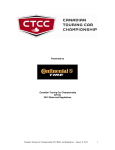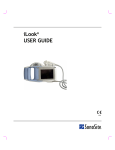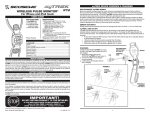Download SONON 300C Portable Ultrasound Device User Manual Rev. 2
Transcript
SONON 300C Portable Ultrasound Device User Manual Rev. 2 User Manual Rev. 2 TABLE OF CONTENTS Chapter 1 General 1.1 About This User Manual 1.2 Text Conventions Chapter 2 Introduction 2.1 Intended Use 2.1.1 Intended Patient Population 2.1.2 Intended User Profile 2.1.3 Operating Principles 2.2 Contraindications Chapter 3 Safety 3.1 Symbols 3.2 General Safety 3.3 Electric Safety 3.3.1 Immersion Level 3.4 Electromagnetic Compatibility 3.5 Coupling Gels 3.6 Bioeffects and Safety of Ultrasound Scans 3.6.1 Prudent Use 3.6.2 Bioeffects 3.7 Environmental Conditions 3.8 Other Recommendations 3.9 Disposal Document No. HC-IFU-001 Rev. 1.12 2 User Manual Rev. 2 Chapter 4 Device Description 4.1 Product Description 4.1.1 Package Contents 4.1.2 Device Overview 4.2 Screen Layout 4.2.1 Basic Layout 4.2.2 Live Mode Screen Layout 4.2.3 Freeze Mode Screen Layout 4.3 Battery 4.3.1 Battery Level Indicator 4.3.2 Removing and Inserting the Battery 4.3.3 Battery Specifications Chapter 5 Installation of Software 5.1 Mobile Device Requirements 5.2 Installation of the Mobile App 5.2.1 iOS 5.2.2 Android Chapter 6 Operating the Device 6.1 SONON 300C Device Start-Up 6.1.1 Power On 6.1.2 Power Off 6.2 Network Interface Technical Specifications (Wi-Fi) 6.3 Probe Orientation 6.4 Operating Procedure Document No. HC-IFU-001 Rev. 1.12 3 User Manual Rev. 2 6.5 Patient Information 6.6 Settings Chapter 7 Maintenance 7.1 Inspecting Probes 7.2 Planned Maintenance 7.3 Cleaning & Disinfecting Chapter 8 Error Messages 8.1 Device Messages 8.2 Connection Errors Chapter 9 Technical Data/Information 9.1 Safety Conformance 9.2 Acoustic Output & Index Determination 9.3 Acoustic Output 9.4 Specifications Chapter 10 Glossary - Abbreviations Appendix A - Usage Agreement Appendix B - Medical Ultrasound Safety Document No. HC-IFU-001 Rev. 1.12 4 User Manual Rev. 2 The SONON 300C is a diagnostic ultrasound equipment which transmits ultrasound waves into body tissues and forms images from the received echoes. The SONON 300C is a Class IIa Active Diagnostic Medical Product according to MDD 93/42/EEC regulations for use on human patients. The SONON 300C was developed and manufactured by HEALCERION. For more information, please contact HEALCERION. HEALCERION Address: RM 509 & 510, 72, Digital-ro 26-Gil, Guro-gu, Seoul, Korea Telephone : +82-70-7582-6325 www.healcerion.com For USA only: Caution: Federal law restricts this device to sale by or on the order of a physician. Document No. HC-IFU-001 Rev. 1.12 5 User Manual Rev. 2 Revision History Revision User Manual Revision 0 - Initial release User Manual Revision 1 - Amendment : 9.2 Acoustic Output & Index Determination - Amendment : 9.3 Acoustic Output User Manual Revision 2 - Amendment : 6 Operating the Device - Amendment : 9.2 Acoustic Output Reporting Table - Amendment : Appendix A Usage Agreement Document No. HC-IFU-001 Rev. 1.12 Date 2014-02-01 2014-05-28 2014-10-27 6 User Manual Rev. 2 Chapter 1 General 1.1 About This User Manual 1.2 Text Conventions Document No. HC-IFU-001 Rev. 1.12 7 User Manual Rev. 2 1.1 About This User Manual • • • • • Product name Portable Ultrasound Device Trademark Model SONON ULTRASOUND IMAGING SYSTEM SONON 300C Please read and understand all the instructions in this User Manual before attempting to operate the SONON 300C equipment. Keep this User Manual with the product for future reference. Some options or features may not be available in some countries. The screen graphics and illustrations in this User Manual are for illustrative purposes only, and may differ from what is displayed on the screen. All references to standards and regulations and their revisions are valid as of the date of publication of this User Manual. 1.2 Text Conventions The manual uses the following conventions for Warnings, Cautions and Notes. Warning Calls attention to a condition or possible situation that could cause injury to the user and/or patient. Caution General precautions necessary to protect the patient/user’s health and equipment. Notice Important information that must be read before proceeding. Document No. HC-IFU-001 Rev. 1.12 8 User Manual Rev. 2 Chapter 2 Introduction 2.1 Intended Use 2.1.1 Intended Patient Population 2.1.2 Intended User Profile 2.1.3 Operating Principles 2.2 Contraindications Document No. HC-IFU-001 Rev. 1.12 9 User Manual Rev. 2 2.1 Intended Use Cautions • The user should be careful to manage patient information and key security information because the SONON 300C is used with personal mobile devices. The SONON Ultrasound Imaging System (Model : SONON 300C) is indicated for ultrasound echo imaging, measurement, and analysis of the human body for general clinical applications including obstetrics (OB), gynecology (GY) and general (abdominal) imaging. Its user interface and portability enable it to be used in primary care and special care areas, such as medical office settings, clinics and emergency rooms in hospitals. It consists of a battery-operated, compact size, portable ultrasound transducer that communicates wirelessly with iOS and Android mobile devices. Its function is to acquire ultrasound echo data and display it in B-mode on a mobile device. 2.1.1 Intended Patient Population Item Description Age Weight Gender All ages Health Nationality Patient state N/A Males and females Do not use with patient who will be harmed by applying ultrasound (e.g., with an implanted pacemaker) Multiple Patient is not user (not relevant), only used by related experts Document No. HC-IFU-001 Rev. 1.12 10 User Manual Rev. 2 2.1.2 Intended User Profile Item Education Knowledge Language understanding Experience Vision Memory Permissible impairments Description • Professionals who have completed related courses (including emergency medical technicians, nurses, and medical students) • have basic knowledge of ultrasound. • have an understanding of physiological effects of ultrasound. • able to intuitively recognize and understand SW UI and HW UI. • able to distinguish mobile devices to which SW is applied. • able to understand updates. • able to understand terms used for the product and its manual. • able to understand the methodology in the manual (English version) • familiar with ways to use mobile devices. • able to set up communication between the device and mobile devices. • able to keep track of communication status. • familiar with the use of apps in mobile devices. • able to set up and install SW updates. • able to understand and use contents of SW UI. • well trained about existing ultrasound. • fully understands the manual accompanying the product. • corrected visual acuity 1.0 or better • read through the user manual and keeps in mind precautions and key functions of the product. • N/A Document No. HC-IFU-001 Rev. 1.12 11 User Manual Rev. 2 2.1.3 Operating Principles The SONON 300C utilizes pulsed-echo technology to determine the depth and location of tissue interfaces and measure the duration of an acoustic pulse from the transmitter to the tissue interface and back to the receiver. Ultrasound waves are emitted from the transducer, propagate through various tissues, and return to the transducer as reflected echoes. The returned echoes are converted into electrical impulses by transducer crystals, then further processed in order to form the ultrasound image presented on the screen. The echo signals are amplified and processed by several analog and digital circuits with filters for many frequency and time response options, transforming the high-frequency electrical signals into a series of digital image signals which are stored in memory. The ultrasound image is based on the mechanical oscillations of a crystal excited by electrical pulses (the piezoelectric effect). Numerous crystals are assembled to form a transducer. A transducer converts one type of energy into another. Based on the pulse-echo principle occurring with ultrasound piezoelectric crystals, ultrasound transducers convert electricity into sound. Document No. HC-IFU-001 Rev. 1.12 12 User Manual Rev. 2 2.2 Contraindications The SONON 300C is not intended for: • ophthalmic use or any use causing the acoustic beam to pass through the eye; • intra-operative use (e.g., defined as introducing a probe into a surgical incision or burr hole); • endocavity use; or • imaging an open wound. Document No. HC-IFU-001 Rev. 1.12 13 User Manual Rev. 2 Chapter 3 Safety 3.1 Symbols 3.2 General Safety 3.3 Electric Safety 3.3.1 Immersion Level 3.4 Electromagnetic Compatibility 3.5 Coupling Gels 3.6 Bioeffects and Safety of Ultrasound Scans 3.6.1 Prudent Use 3.6.2 Bioeffects 3.7 Environmental Conditions 3.8 Other Recommendations 3.9 Disposal Document No. HC-IFU-001 Rev. 1.12 14 User Manual Rev. 2 3.1 Symbols Some symbols used with electrical medical equipment have been accepted as standard by the IEC. They serve for marking connections, accessories, and also as warnings. Symbol Description / Function Electrical protection: Insulated patient application (Type BF) Warning: This symbol indicates a hazard Consult accompanying documents: This symbol advises the reader to consult the accompanying documents. Freeze mode: This symbol means that an image is frozen. Standby: This symbol’s function is to turn the device on or put it in standby mode. Wi-Fi: This symbol means wireless communication. Manufacturer information: This symbol is followed by the name and address of the device manufacturer. Manufacture Date: This symbol is followed by the device manufacture date in the form of YYYY-MM. Serial Number: This symbol is followed by the device serial number. Model name: This symbol represents the model name of the product. Representative information: The manufacturer’s EU representative information shows with this symbol. This way up: Indicates the correct upright position of the transport package. Fragile, handle with care Keep dry Indicates the need for separate collection for electrical and electronic equipment in compliance with the Waste Electrical and Electronic Equipment (WEEE) Directive. For more information, see Section 3.9 “Disposal” This symbol means “Caution: Federal law restricts this device to sale by or on the order of a physician” Document No. HC-IFU-001 Rev. 1.12 15 User Manual Rev. 2 3.2 General Safety Warnings • • • • • • • Only authorized personnel shall perform any type of repair on the SONON 300C. Never attempt to open a transducer or transducer connector. This will void the warranty! Probes are not delivered sterile! Before the first use, it is MANDATORY to clean and disinfect probes to avoid infections or disease transmission! Probes must be cleaned and disinfected before they are replaced or disposed of. Do not modify this device without the authorization of HEALCERION. Do not use the probe with high-frequency surgical equipment. Doing so may damage the equipment. If you lose your tablet PC or smart phone, the stored data cannot be recovered. Please take care not to lose these items. Must comply with Operation conditions: Max 10 min with 10 min resting time. Cautions • • • • • Do not touch the patient and the charging connectors simultaneously. This equipment should be used in compliance with applicable laws. Some jurisdictions restrict certain uses, such as gender determination. Changing the display settings can affect image quality and compromise diagnostic quality. The user is responsible for using appropriate display settings to achieve appropriate image quality. Ultrasound procedures should be performed prudently using the principle of ALARA (As Low As Reasonably Achievable). It is strongly recommended to consider ALARA when conducting ultrasound scans. See Section 3.6 for additional information. Features that facilitate measurements must be used with extreme care. Such measurements are suggestions of the system. If in doubt, verify the measurement results with manual measurement methods. The user is responsible for the diagnostic interpretations of the measurements. Document No. HC-IFU-001 Rev. 1.12 16 User Manual Rev. 2 Notes • • • • • • Ultrasound probes are highly sensitive medical instruments that can easily be damaged by improper handling. Use care when handling and protect the equipment from damage when not in use. DO NOT use a damaged or defective probe. Failure to follow these precautions can result in serious injury and equipment damage. Transducer damage can result from contact with inappropriate couplings or cleaning agents. Do not soak or saturate the transducer with solutions containing alcohol, bleach, ammonium chloride compounds, hydrogen peroxide, or any incompatible solutions. Inspect the probe prior to use for damage or degeneration to the housing, strain relief, lens, or seal. A thorough inspection should be conducted during the cleaning process. If a probe has been dropped on the floor or on any other hard surface, do not use the probe any more. That may increase the risk of electric shock due to damaged electrical insulation. Document No. HC-IFU-001 Rev. 1.12 17 User Manual Rev. 2 3.3 Electric Safety The probe is driven by electrical energy that can harm patients and users if live internal parts come in contact with conductive solutions: Warning • • • DO NOT immerse the probe into any liquid beyond the immersion level. Never immerse the probe connector into any liquid. DO NOT drop the probe or subject it to other types of mechanical shock or impact. Degraded performance or damage such as cracks or chips in the housing may result. Electrical leakage checks should be performed on a routine basis by qualified hospital personnel. Document No. HC-IFU-001 Rev. 1.12 18 User Manual Rev. 2 3.3.1 Immersion Level Caution • Probes labeled "IPX7" are watertight up to a maximum of 4cm below the probe. 3.4 Electromagnetic Compatibility ● The system must retain the essential performance of the ultrasound system in an EMC environment according to IEC 60601-1-2. The essential performance refers to section 9.1.4 of this manual. Document No. HC-IFU-001 Rev. 1.12 19 User Manual Rev. 2 3.5 Coupling Gels Caution • Do not use non-recommended gels (lubricants). They may damage the probe and void the warranty. Applying: In order to ensure the optimal transmission of energy between the patient and probe, a conductive gel or couplant must be applied liberally to the patient where the scanning will be performed. Precautions: Coupling gels should NOT contain any of the following ingredients, as they are known to cause probe damage: • Methanol, ethanol, isopropanol alcohol, or any other alcohol-based products • Mineral oils • Iodine • Lotions • Lanolin • Aloe vera • Olive oil • Methyl or ethyl parabens (para hydroxybenzoic acid) • Dimethylsilicone Coupling gels are recommended that use the following. Name Manufacturer Aquasonics 100 Parker Laboratory Inc. Clear Image Sonotech Inc. Scan Parker Laboratory Inc. Sonogel Sonogel Vertriebs Document No. HC-IFU-001 Rev. 1.12 20 User Manual Rev. 2 3.6 Bioeffects and Safety of Ultrasound Scans Thermal Safety: Maintaining a safe thermal environment for the patient has always been a design priority at Healcerion. The operating temperature of the ultrasound probe must remain below 43˚C. Whenever ultrasound waves travel through tissue, there always is a certain risk of damage. There has been a great deal of research on the impact that high-frequency waves can have on different kinds of tissues under defined conditions, and “There is, to date, no evidence that diagnostic ultrasound has produced any harm to humans – including the developing fetus.” (Guidelines for the Safe Use of Diagnostic Ultrasound Equipment, Safety Group of the British Medical Ultrasound Society 2010) Physiological effects due to ultrasound are generally assumed to be deterministic and only occur above a certain threshold, in contrast to ionizing radiation, which causes effects accidentally. Thus, ultrasound examinations can be conducted very safely if certain procedures are followed. Therefore, it is recommended to read the following sections and study the cited literature. 3.6.1 Prudent Use Despite the relatively low risks of ultrasound scans as compared to other imaging techniques, the operator must choose exposure levels with caution to minimize the risks of bioeffects. “A fundamental approach to the safe use of diagnostic ultrasound is to use the lowest output power and the shortest scan time consistent with acquiring the required diagnostic information. This is the ALARA principle (i.e., As Low As Reasonably Achievable). It is acknowledged that in some situations it is reasonable to use higher output or longer examination times than in others: for example, the risks of missing a fetal anomaly must be weighed against the risks of harm from potential bioeffects. Document No. HC-IFU-001 Rev. 1.12 21 User Manual Rev. 2 Consequently, it is essential for operators of ultrasound scanners to be properly trained and fully informed when making decisions of this nature.” (Guidelines for the Safe Use of Diagnostic Ultrasound Equipment, Safety Group of the British Medical Ultrasound Society 2010) Special care regarding ALARA should be taken with obstetric examinations, as any potential bioeffects are likely to be of the greatest significance to the embryo or fetus. It is strongly recommended to consider ALARA when conducting ultrasound scans. (See Appendix 1.) The SONON Ultrasound Imaging System (Model : SONON 300C) is a single mode (B Mode), single output (3.5 MHz - low ultrasonic powered) device. The factors that the operator can control are below, and the output value is less than 1. (MI and TI) 1) TGC (Time Gain Compensation) 2) DR (Dynamic Range) 3) FL (Focal Length) 4) Depth 5) Image Filter 6) Line Density When only operated in B mode, the SONON Ultrasound Imaging System is safe because exposure time to the patient-applied part is not concentrated in one place. In addition, Healcerion provides the generic content of an education program with AIUM “Medical Ultrasound Safety” (AIUM 2014 - refer to appendix) and additional education. For example, a doctor who used the SONON Ultrasound Imaging System to verify the status of a baby prohibits inordinate inspection in order to show to its family or other meaningless situations. Document No. HC-IFU-001 Rev. 1.12 22 User Manual Rev. 2 3.6.2 Bioeffects • Thermal effects refer to the heating of soft tissue and bone The thermal indices “TIs” (for soft tissue), “TIb” (for bone near the focus) and “Tic” (for bone near the surface) were introduced to provide the operator with the relative potentials for a tissue temperature rise. According to the Standard for Real-time Display of Thermal and Mechanical Acoustic Output Indices on Diagnostic Ultrasound Equipment (2004), those thermal indices shall be displayed by ultrasound consoles. It should be noted that a TI of 1 does not necessarily mean that tissues being scanned will increase in temperature by 1˚C. Almost every scanning situation departs from the assumed model conditions, such as tissue types, blood perfusions, modes of operation and actual exposure times of the scanned area. However, the thermal indices provide information regarding the possible increase in the risks of potential thermal bioeffects and it provides a relative magnitude that can be used to implement ALARA. In addition to tissue heating due to the generated ultrasound field, the temperature of the probe head itself can also increase during the examination. The operator should be aware that in the tissue region near the ultrasonic transducer there will be a superposition with the heating due to the ultrasound field, which is not considered by the TI values. • Non-thermal effects refer to mechanical phenomena such as cavitation Non-thermal bioeffects are caused by the interaction of ultrasound fields with very small pockets of gas (stabilized gas bodies), i.e., the generation, growth, vibration and possible collapse of microbubbles within the tissue. This behavior is referred to as cavitation (Medical Ultrasound Safety, 2nd Edition, AIUM 2009/American Institute of Ultrasound in Medicine Consensus Report on Potential Bioeffects of Diagnostic Ultrasound, AIUM 2008/Guidelines for the safe Document No. HC-IFU-001 Rev. 1.12 23 User Manual Rev. 2 use of diagnostic ultrasound equipment, Safety Group of the British Medical Ultrasound Society 2010). The potential of cavitation increases with the rarefactional peak pressure, but decreases with the pulse frequency. Therefore the Mechanical Index (MI) was introduced to take account of both pressure and frequency. The higher the MI, the greater the risk of non-thermal bioeffects. 3.7 Environmental Conditions Probes must be operated, stored, and transported within the parameters outlined below. Item Operational Storage & Transport Temperature +18℃ to +35℃ -10℃ to +50℃ (+64.4°F to +86℉) (+14°F to +122°F) Humidity 30% to 75% noncondensing 10% to 85% noncondensing Pressure 700hPa (3000m) to 700hPa (3000m) to 1060hPa 1060hPa Document No. HC-IFU-001 Rev. 1.12 24 User Manual Rev. 2 3.8 Other Recommendations Like most high-frequency computing devices, the electronic components of the SONON 300C will generate some heat while operating normally and as intended. The SONON 300C is equipped with safety mechanisms which will automatically reduce computing speed (frame rate), and ultimately shut down the device, before any risk of overheating occurs. The SONON 300C is verified to comply with harmonized safety standards under any operating condition described in this user manual (see Section 3.7 Environmental Conditions). To help keep the SONON 300C operating temperature at the optimal level, and to ensure longer scanning times with the maximum frame rate, it is recommended to hold the SONON 300C so that there is good contact between the device and the hand. The image display of the mobile device is dependent on ambient light; avoid direct sunlight on the display when scanning and reviewing images. Document No. HC-IFU-001 Rev. 1.12 25 User Manual Rev. 2 3.9 Disposal This symbol indicates that electrical and electronic equipment waste must not be disposed as unsorted municipal waste and must be collected separately. Please contact the manufacturer or an authorized disposal company to decommission your equipment according to local regulations. Battery disposal Caution • Lithium batteries are included with this device. Do not puncture, mutilate or dispose of batteries in fire. Replace only with the same type, as recommended by the manufacturer. Dispose of used batteries in accordance with manufacturer instructions and in accordance with your local regulations. A separate collection symbol is affixed to batteries, or its packaging, to advise you that it must be recycled or disposed of in accordance with local and national laws. To minimize potential impacts to the environment and human health, it is important that all marked batteries that you remove from the product are properly recycled or disposed of. For information on how batteries may be safely removed from the device, please consult the equipment instructions or your local authorities. Document No. HC-IFU-001 Rev. 1.12 26 User Manual Rev. 2 Chapter 4 Device Description 4.1 Product Description 4.1.1 Package Contents 4.1.2 Device Overview 4.2 Screen Layout 4.2.1 Basic Layout 4.2.2 Live Mode Screen Layout 4.2.3 Freeze Mode Screen Layout 4.3 Battery 4.3.1 Battery Level Indicator 4.3.2 Removing and Inserting the Battery 4.3.3 Battery Specifications Document No. HC-IFU-001 Rev. 1.12 27 User Manual Rev. 2 4.1 Product Description 4.1.1 Package Contents • SONON 300C • Battery Pack (2EA) • Adapter (for SONON 300C) • Battery Charger • Adapter (for Battery Charger) • Power cord (2EA) • User Manual Book Quick Start Manual Guidel • Document No. HC-IFU-001 Rev. 1.12 28 User Manual Rev. 2 4.2 Screen Layout 4.2.1 Device Overview ④ ③ ① No 1 2 Name Probe head Power Button 3 Wi-Fi Button 4 Function Button ② Function To be applied to the patient Power On / Off Battery Charging Indicator (Green) Wi-Fi Reset Wi-Fi Indicator (Blue, Green) Freeze Screen / Live Screen Toggle (Blue) Document No. HC-IFU-001 Rev. 1.12 29 User Manual Rev. 2 4.2.2 Basic Layout No 1 2 3 Name Title Bar View (Screen Area) Action Bar Description Mode and Major Function Indicator Displays Diagnostic Image and Information Function Menu Button Document No. HC-IFU-001 Rev. 1.12 30 User Manual Rev. 2 4.2.3 Live Mode Screen Layout No 1 2 3 4 5 6 7 8 9 10 11 12 Name Description TGC Button Control TGC (Time Gain Compensation) DR Button Control DR (Dynamic Range) Freeze Button Change to Freeze Mode Cine File Saving Button Save as movie files Patient Info. Button Call Patient Information Screen Setting Button Call Setting Menu Screen Playlist Button Call Playlist Screen Line 1 Marker Button Displays mirrored image (reversed image) Diagnosis Info. Area Displays current diagnosis information Patient Info. Area Displays current patient information FL Marker Button Display current FL (Focal Length) and set a new FL by tap action Side Ruler Area The restricted area as setting Depth control by drag action or FL control by tap action Document No. HC-IFU-001 Rev. 1.12 31 User Manual Rev. 2 4.2.4 Freeze Mode Screen Layout No 1 2 3 4 5 6 Name Clear Button Measurement Button Live Button Still shot Saving Button Patient Info. Button Freeze Mode Status Icon Description All measurements, Notes are cleared Length, Ellipse Measurement, Annotation Change to Live Mode Save current Diagnostic Image Call Patient Information Screen All measurements, Notes are cleared Document No. HC-IFU-001 Rev. 1.12 32 User Manual Rev. 2 4.3 Battery Caution • • • • Do not place the battery near a heat source or expose it to direct flames. Such exposure may lead to corrosive liquid leakage, electrical shock or fire. If any liquid from the battery should come in contact with an eye, immediately wash the eye with plenty of water and seek medical assistance as soon as possible. Do not immerse or expose the battery to water. The AC adapter must be kept outside the patient environment (refer to IEC 606011 ). Patient environment The SONON 300C is powered by a lithium ion battery. The battery is not fully charged prior to shipment. To maximize battery life, it is recommended that the battery be fully charged before initial use. Use only the AC adapter provided with the SONON 300C. Document No. HC-IFU-001 Rev. 1.12 33 User Manual Rev. 2 4.3.1 Battery Level Indicator The battery level indicator is displayed by color and flash rate. The following icons are displayed. Battery Level Not charging Charging Fully Charged Description Power LED is off (not flashing) Power LED is flashing Green Power LED is Green (not flashing) ※ The battery should not be charged in the Power On state. To charge the battery, power should be turned off. Condition Operation: 10 minutes Time to Fully Charge: 3 Hours Document No. HC-IFU-001 Rev. 1.12 34 User Manual Rev. 2 4.3.2 Removing and Inserting the Battery 1. Slide the lock button down 2. Slide the battery cover toward the lock button Document No. HC-IFU-001 Rev. 1.12 35 User Manual Rev. 2 3. Remove the battery cover 4. Remove the battery Document No. HC-IFU-001 Rev. 1.12 36 User Manual Rev. 2 5. Insert the new battery 6. Slide the lock button down Document No. HC-IFU-001 Rev. 1.12 37 User Manual Rev. 2 7. Slide the cover back on 8. Slide the battery cover back in place Document No. HC-IFU-001 Rev. 1.12 38 User Manual Rev. 2 4.3.3 Battery charging process 1. Plug the adapter cable into the adapter 2. The green light turns on after the cable is connected Document No. HC-IFU-001 Rev. 1.12 39 User Manual Rev. 2 3. Plug the cable into the Battery Dock 4. Place the battery on the battery dock and push to insert it into the battery dock. Document No. HC-IFU-001 Rev. 1.12 40 User Manual Rev. 2 5. Slide the battery into the battery dock. 6. Push the button on the battery dock. Document No. HC-IFU-001 Rev. 1.12 41 User Manual Rev. 2 7. Remove the battery. Document No. HC-IFU-001 Rev. 1.12 42 User Manual Rev. 2 4.3.4 Device charging Process 1. Open the side cover on the device 2. Plug the USB cable into the device Document No. HC-IFU-001 Rev. 1.12 43 User Manual Rev. 2 4.3.3 Battery Specifications Item Specification Description Rechargeable Li-ion Battery Pack Capacity 2600 mAh (7.4 V) Lifetime Guarantee 6 months Manufacturer SAMSUNG SDI Model MBP-2S1PSD26 Cell Type ICR18650 Dimensions L*W*H (L)±0.2* (W)±0.2 * (H)±0.2mm Safety PCM Logic Notes • For information about purchasing a battery, please contact HEALCERION. Document No. HC-IFU-001 Rev. 1.12 44 User Manual Rev. 2 Chapter 5 Installation of the Mobile App 5.1 Mobile Device Requirements 5.2 App Installation Process 5.2.1 iOS 5.2.2 Android Document No. HC-IFU-001 Rev. 1.12 45 User Manual Rev. 2 5.1 Mobile Device Requirements Warning • • • If you remove and reinstall the app, all stored information will be deleted and cannot be recovered. Intended for use with standard Android (v. 4.1 or later) and iOS operating systems (v. 7.0 or later). Android rooting and iOS jailbreaking removes the limitations on the manufactured devices running the standard OS, and thus the SONON 300C is not intended for use with these devices. Healcerion is not responsible for any error in usage. Do not use anything other than a recommended mobile device. Caution • After installing the SONON 300C App from the App Store / Google Play, the new version is recognized and it is automatically updated. At this time, firmware is also automatically upgraded. Notes • When you operate the SONON 300C, HEALCERION needs your personal information. Please read “Appendix A. Usage Agreement.” Document No. HC-IFU-001 Rev. 1.12 46 User Manual Rev. 2 The minimum requirements for the mobile device are listed in the table below. Item Minimum requirements iPhone 5 / 5S iPad 3rd / 4th generation or later Target Device Galaxy S3 / S4 / Note 2, Note 3, Note S3, Note S5 Galaxy Tab 10.1 2012 version, 2013 version, 2014 version or later iOS 7.0 or later Mobile OS Version Android 4.1 or later 5.2 Installation of the Mobile App (Note: For the iPhone, installation of the SONON 300C mobile app requires an iTunes registration and password.) 5.2.1 iOS 1. Launch the “App Store” app 2. Search for “SONON 300C ” 3. Select the SONON 300C App and Install 4. Enter the user’s Apple password 5. Automatic installation 5.2.2 Android 1. Launch the “Google Play” App 2. Search for “SONON 300C ” 3. Select the SONON 300C App and Install 4. Automatic installation Document No. HC-IFU-001 Rev. 1.12 47 User Manual Rev. 2 Chapter 6 Operating the Device 6.1 SONON 300C Device Start-Up 6.1.1 Power On 6.1.2 Power Off 6.2 Network Interface Technical Specifications (Wi-Fi) 6.3 Probe Orientation 6.4 Presets 6.5 Operating Procedure 6.6 Settings Document No. HC-IFU-001 Rev. 1.12 48 User Manual Rev. 2 Caution • • Please check for any physical damage to the exterior, including cracks and foreign materials, before using the product. The system should be cleaned/disinfected per instructions in section 7.3 prior to use. 6.1 Device Start-Up 6.1.1 Power On ① Press the power button for 1~2 seconds. ② The Wi-Fi button is changed to blue. ③ The device is in the ready state. 6.1.2 Power Off ① Press the power button for 1~2 seconds. ④ The power button is changed to yellow from white. ② The device is off. 6.2 Network Interface Technical Specifications (Wi-Fi) - 2.4 GHz only - Soft AP mode - SSID: SONON 300C -Serial Number (XXXXXXXX) Document No. HC-IFU-001 Rev. 1.12 49 User Manual Rev. 2 6.3 Probe orientation The probe is provided with an orientation marking. This mark is used to identify the end of the probe corresponding to the side of the image having the orientation mark on the scanning screen. ① Tap Line 1 Marker ② The screen display mirrored screen and Line 1 Marker is on the opposite side Document No. HC-IFU-001 Rev. 1.12 50 User Manual Rev. 2 6.4 Operating Procedure 6.4.1 User Interaction 6.4.2 App Log In 6.4.2.1 Initial setting screen All input fields must be filled to go to the next process. Pop-up 1 Document No. HC-IFU-001 Rev. 1.12 51 User Manual Rev. 2 If the PW value does not match the confirm PW value, print Pop-up 2. Pop-up 2 6.4.2.2 App Initial Screen If the PW input information is incorrect, print Pop-up 3. Pop-up 3 Document No. HC-IFU-001 Rev. 1.12 52 User Manual Rev. 2 6.4.2.3 Find password If the Serial Number is incorrect, print Pop-up 4 Pop-up 4 If the E-mail address is incorrect, print Pop-up 5 Pop-up 5 Document No. HC-IFU-001 Rev. 1.12 53 User Manual Rev. 2 6.4.3 Start Screen ※ When the SONON 300C is connected to the mobile application, and if the user taps the start button, it is available to start a scan. ※ When the SONON 300C is not connected to the mobile application, the user can’t use the scan functions. When the HW device connection is not ready and if the user taps the start button, Print Pop-up 6 Pop-up 6 Document No. HC-IFU-001 Rev. 1.12 54 User Manual Rev. 2 6.4.4 Live Screen 6.4.4.1 Default Screen Live Mode Function - Zoom in & out - Depth Control - Focal Length Control - TGC Control - DR (Dynamic Range) Control - Recording (Cine File Saving) Default Live Mode Status - Patient Info: No name (If the user selects a particular patient in the Start Screen, the patient info. is displayed in the Live Mode screen.) - TGC / Brightness / Contrast : 50% Slide Bar - DR : 75dB Document No. HC-IFU-001 Rev. 1.12 55 User Manual Rev. 2 6.4.4.2 Zoom Action ① Pinch Out (Zoom in) Action ② The zoom message in ratio will be displayed Document No. HC-IFU-001 Rev. 1.12 56 User Manual Rev. 2 6.4.4.3 FL Control ① Single tap FL position in side ruler area ② A new FL message is displayed ③ A new FL marker is displayed ※ In Zoom Mode, the FL Control function does not work. Document No. HC-IFU-001 Rev. 1.12 57 User Manual Rev. 2 6.4.4.4 Depth Control ① Drag the side ruler area ② A new depth message is displayed ※ Drag up: sets the depth to the lower position ※ Drag down: sets the depth to the deeper position ※ In Zoom Mode, the Depth Control function does not work. Document No. HC-IFU-001 Rev. 1.12 58 User Manual Rev. 2 6.4.4.5 TGC Control ① Tap the TGC Button ② The TGC Slide bar and drag action by user is displayed ③ A new TGC message is displayed ※ Divide the entire length into four sections. ※ During Zoom in action, the TGC control function does not work ※ Select the section including drag action. ※ Drag left action : decreases the brightness of the section ※ Drag right action : increases the brightness of the section ※ Depending on the drag action, the corresponding text is displayed, indicating the action time Document No. HC-IFU-001 Rev. 1.12 59 User Manual Rev. 2 6.4.4.6 DR Control ① Tap the DR Control Button ② The DR Control slide bar and drag action will be displayed ③ A new DR Message is displayed ※ Depending on the drag action, the corresponding text is displayed, indicating the action time ※ Drag right to increase DR XX dB ※ Drag left to decrease DR YY dB Document No. HC-IFU-001 Rev. 1.12 60 User Manual Rev. 2 6.4.4.7 Cine File Saving ① Tap the Cine File Saving Button Recording Timeline and Timeline Message is displayed ② Repeat tapping Cine File Saving Button End Recording Message is displayed ※ If the patient info. is not set, Pop-up 7 will be displayed Pop-up 7 Document No. HC-IFU-001 Rev. 1.12 61 User Manual Rev. 2 6.4.5 Freeze Screen While scanning, press the Function button to freeze the image. 6.4.5.1 Default Screen Document No. HC-IFU-001 Rev. 1.12 62 User Manual Rev. 2 6.4.5.2 Zoom Action ① Pinch Out Action ② Zoom screen in ratio ※ While in the zoom screen, the user can go back to the normal ratio by using the pinch in action Document No. HC-IFU-001 Rev. 1.12 63 User Manual Rev. 2 6.4.5.3 Measurement (Length) 2.53cm ① Single tap the Measurement Button ② The sub menu will be displayed, then tap the Length Button ③ Two position icons in a predefined position will be displayed, then draw a dotted line between the icons - The user can move the position icons with the drag action Document No. HC-IFU-001 Rev. 1.12 64 User Manual Rev. 2 ④ The length between the icons, displayed in real time, corresponds to the user’s moving action ⑤ Make another single tap on the Measurement Button, then tap the Length Button again ⑥ Another two position icons separate from the previous position icons will be displayed ⑦ The length between the second pair of icons is displayed The maximum number of measurement objects is 10 (including Area objects) Deleting each measurement object is not available. Pop-up 8 will be displayed once the measurement object limit has been reached Pop-up 8 Document No. HC-IFU-001 Rev. 1.12 65 User Manual Rev. 2 6.4.5.4 Measurement (Ellipse) ① Single tap the Measurement Button ② The sub menu icon will be displayed, then tap the Ellipse Button ③ The Ellipse position icon will be displayed ④ Ellipse measurement is displayed Document No. HC-IFU-001 Rev. 1.12 66 User Manual Rev. 2 ⑤ The user can move the position icons with the drag action Four position icons with predefined positions will be displayed, then draw a dotted line between the icons ⑥ The length between the icons, shown in real time, corresponds to the user’s moving action ( A and B), and the length of the Ellipse is displayed Document No. HC-IFU-001 Rev. 1.12 67 User Manual Rev. 2 6.4.5.5 Annotation Document No. HC-IFU-001 Rev. 1.12 68 User Manual Rev. 2 ① Single tap the Measurement Button, then tap the sub menu Annotation Button ② The virtual keyboard will be displayed ③ Text input box ④ Input user’s note ⑤ Note text - User can drag note text Document No. HC-IFU-001 Rev. 1.12 69 User Manual Rev. 2 6.4.5.6 Clear ① Single tap the Clear icon button ② All measurement objects are deleted Document No. HC-IFU-001 Rev. 1.12 70 User Manual Rev. 2 6.4.5.7 Still Shot Saving ① Single tap the still shot Save Button ② A text that says “The still shot is saved” will be displayed for 2 seconds ※ The still shot image will have all diagnosis information about the operator’s action (like a screen capture) ※ If the patient info is not saved, Pop-up 7 will be displayed Document No. HC-IFU-001 Rev. 1.12 71 User Manual Rev. 2 6.5 Patient Information 6.5.1 Patient List ① Tap the patient info icon- Same as the Freeze Mode Patient Info. Button ② Patient list Screen ③ Add New Patient Button ④ Edit Patient List Button Document No. HC-IFU-001 Rev. 1.12 72 User Manual Rev. 2 6.5.2 Playlist ① Choose and tap a patient in the Patient List screen ② The Patient Info. Screen will be displayed ③ Tap the playlist button ④ The playlist screen will be displayed Document No. HC-IFU-001 Rev. 1.12 73 User Manual Rev. 2 Document No. HC-IFU-001 Rev. 1.12 74 User Manual Rev. 2 6.5.3 Patient Info. Edit Pop-up 9 ① Tap the Edit button ② The Patient Info. Edit screen is displayed ③ If the user edits the patient info., then tap the save button - The Cancel button will move the page back to the previous screen ④ Print Pop-up 9 - OK: move to the Patient Info. screen Document No. HC-IFU-001 Rev. 1.12 75 User Manual Rev. 2 Pop-up 10 Document No. HC-IFU-001 Rev. 1.12 76 User Manual Rev. 2 6.5.4 Patient List Edit Pop-up 11 Pop-up 12 ① Tap the Edit Button ② The Patient List Edit Screen is displayed - Select a patient to delete ③ Tap the delete button ④ Pop-up 11 - Cancel: move to previous screen ⑤ Pop-up 12 - OK: move to Patient List screen Document No. HC-IFU-001 Rev. 1.12 77 User Manual Rev. 2 6.5.5 To delete No Name Diagnosis Data Pop-up 13 Pop-up 14 ① Tap the playlist button on No Name Info. ② No Name’s Playlist will be displayed ③ Tap the Edit button ④ The Playlist Edit Screen is displayed - Select a patient to delete ⑤ If you delete selected files, tap the delete button ⑥ Pop-up 13 - OK: Print pop-up 14 Document No. HC-IFU-001 Rev. 1.12 78 User Manual Rev. 2 - Cancel: Move to Previous Screen ⑦ Pop-up 14 - OK: Go to Playlist screen 6.5.6 To move Diagnosis Data to legacy Patient list Pop-up 15 Pop-up 16 Document No. HC-IFU-001 Rev. 1.12 79 User Manual Rev. 2 ① Tap the Move button ② Print Pop-up 16 - Choose to owner ③ Print Pop-up 15 - OK: Move to Playlist screen ④ In the Playlist screen the selected file is moved and the below file list is on top Document No. HC-IFU-001 Rev. 1.12 80 User Manual Rev. 2 6.5.7 Diagnosis File Viewer ① Tap the Diagnosis Image ② The Image Viewer will be displayed ③ Tap the Diagnosis Cine File ④ The Cine File Viewer will be displayed Document No. HC-IFU-001 Rev. 1.12 81 User Manual Rev. 2 Document No. HC-IFU-001 Rev. 1.12 82 User Manual Rev. 2 6.5.8 Send Diagnosis File via E-mail ① Tap the Send button ② The default E-mail Client App is displayed ③ The Diagnosis Files are attached automatically ④ If the user inputs a text, then tap the send button Caution • When connected to the SONON 300C AP, the user can’t use the E-mail Client App. If the user wants to send an e-mail, go to setting app and disconnect from the SONON 300C AP. Use a cellular network or another Wi-Fi network ※ If connected with the SONON 300C AP, Pop-up 17 will be displayed Document No. HC-IFU-001 Rev. 1.12 83 User Manual Rev. 2 Pop-up 17 If sending with the recording file is not allowed in the setting, print Pop-up 18 Pop-up 18 Document No. HC-IFU-001 Rev. 1.12 84 User Manual Rev. 2 6.5.9 Add new patient The entire input field must be fully filled to go to the next process. If there are some empty fields in the screen, print Pop-up 19. Pop-up 19 Document No. HC-IFU-001 Rev. 1.12 85 User Manual Rev. 2 6.6 Settings 6.6.1 Brightness & Contrast Control ① Tap the setting button ② The sub menu for Quick Brightness Control is displayed ③ Drag the Control bar icon and set the brightness level Document No. HC-IFU-001 Rev. 1.12 86 User Manual Rev. 2 6.6.2 Full Setting Mode ① Tap the setting button ② Tap the Full Setting Mode Button ③ The screen is changed to Full Setting Mode. Document No. HC-IFU-001 Rev. 1.12 87 User Manual Rev. 2 6.6.2.1 Device Setting ① Device Name Change Button ② Firmware update button ③ Wi-Fi Setting Button Document No. HC-IFU-001 Rev. 1.12 88 User Manual Rev. 2 6.6.2.1.1 Device Name Change Document No. HC-IFU-001 Rev. 1.12 89 User Manual Rev. 2 6.6.2.1.2 Firmware Upgrade When Device Update is impossible, the message below is displayed. Document No. HC-IFU-001 Rev. 1.12 90 User Manual Rev. 2 6.6.2.1.3 Wi-Fi Setup Document No. HC-IFU-001 Rev. 1.12 91 User Manual Rev. 2 6.6.2.2 Image Filter Document No. HC-IFU-001 Rev. 1.12 92 User Manual Rev. 2 6.6.2.3 Line Density Document No. HC-IFU-001 Rev. 1.12 93 User Manual Rev. 2 6.6.2.4 Recording File Size Document No. HC-IFU-001 Rev. 1.12 94 User Manual Rev. 2 Document No. HC-IFU-001 Rev. 1.12 95 User Manual Rev. 2 6.6.2.5 Backup Document No. HC-IFU-001 Rev. 1.12 96 User Manual Rev. 2 Document No. HC-IFU-001 Rev. 1.12 97 User Manual Rev. 2 Document No. HC-IFU-001 Rev. 1.12 98 User Manual Rev. 2 6.6.2.6 Import Backup Document No. HC-IFU-001 Rev. 1.12 99 User Manual Rev. 2 Document No. HC-IFU-001 Rev. 1.12 100 User Manual Rev. 2 Document No. HC-IFU-001 Rev. 1.12 101 User Manual Rev. 2 Document No. HC-IFU-001 Rev. 1.12 102 User Manual Rev. 2 Document No. HC-IFU-001 Rev. 1.12 103 User Manual Rev. 2 Document No. HC-IFU-001 Rev. 1.12 104 User Manual Rev. 2 Chapter 7 Maintenance 7.1 Inspecting Probes 7.2 Planned Maintenance 7.3 Cleaning & Disinfecting Document No. HC-IFU-001 Rev. 1.12 105 User Manual Rev. 2 Caution • • • • The user must ensure that safety inspections are performed at least once every 12 months according to the requirements of the patient safety standard IEC 60601-1 / UL60601-1. Only trained persons are allowed to perform the safety inspections mentioned above. The SONON 300C requires regular care and maintenance to function safely and properly. To ensure that the SONON 300C operates continuously at maximum efficiency, we recommend that the following procedures be observed as part of the customer’s internal routine maintenance program. 7.1 Inspecting Probes After each use, inspect the probe’s lens and casing. Look for any damage that would allow liquid to enter the probe. If any damage is found, the probe must not be placed into any liquid (e.g., for disinfection) and must not be used until it has been inspected and repaired/replaced by a HEALCERION Service Representative. 7.2 Planned Maintenance Do the Following Inspect the Probe head Clean the Probe head Daily After / Before Each Use As Necessary √ √ √ √ √ Document No. HC-IFU-001 Rev. 1.12 106 User Manual Rev. 2 7.3 Cleaning & Disinfecting Caution • Probes labeled "IPX7" are watertight up to a maximum of 4cm below the probe. Recommendations for cleaning the ultrasound probe: • Remove all coupling gel and other visible substances from the probe by wiping with a soft, dry cloth. If necessary to remove material dried on the surface, the cloth can be moistened with lukewarm water. • After each use, inspect the probe’s lens and casing. Look for any damage that would allow liquid to enter the probe. If any damage is found, the probe must not be placed into any liquid (e.g., for disinfection) and must not be used until it has been inspected and repaired/replaced by a HEALCERION Service Representative. Recommendations for disinfecting the ultrasound probe (after cleaning): • Spray disinfect onto the surface of the probe head • Repeat step one two or three times • Let stand for about 1 minute • Wipe off the disinfectant with a clean cloth Recommended disinfectants In order to provide users with options in choosing a disinfectant, HEALCERION routinely reviews new medical disinfectants for compatibility with the system. Although a necessary step in protecting patients and employees from disease transmission, liquid chemical disinfectants must also be selected to minimize potential damage to the transducer. Document No. HC-IFU-001 Rev. 1.12 107 User Manual Rev. 2 The following disinfectants can be used on the system. Name Manufacture Dispatch Clorox Transeptic PARKER Document No. HC-IFU-001 Rev. 1.12 108 User Manual Rev. 2 Chapter 8 Error Messages 8.1 Device Messages 8.2 Connection Errors 8.3 Operating Errors Document No. HC-IFU-001 Rev. 1.12 109 User Manual Rev. 2 8.1 Device Messages 8.1.1 FAN Error Message • If there is a fan error, the pop-up below will be displayed 8.1.2 Battery Charging Message • If the user connects the power cable when the SONON 300C power is on, the pop-up below will be displayed 8.1.3 Temperature Message ※ If the SONON 300C handgrip’s temperature is over 40 °C, the pop-up below will be displayed Document No. HC-IFU-001 Rev. 1.12 110 User Manual Rev. 2 • If the SONON 300C handgrip’s temperature is over 48 °C, the pop-up below will be displayed 8.1.4 Low Battery Message • If the SONON 300C battery level is under 30%, the pop-up below will be displayed Document No. HC-IFU-001 Rev. 1.12 111 User Manual Rev. 2 8.2 Connection Errors 8.2.1 Network Error Message • When the HW device connection is not ready and if the user taps the start button, the pop-up below will be displayed 8.2.2 Firmware Upgrade Error Message • If the Firmware Upgrade has failed or another error has occurred, the pop-up below will be displayed 8.2.3 Wi-Fi AP missing Error Message • If the Wi-Fi AP signal is missing, the pop-up below will be displayed Document No. HC-IFU-001 Rev. 1.12 112 User Manual Rev. 2 Chapter 9 Technical Data / Information 9.1 9.2 9.3 9.4 Safety Conformance Acoustic Output Reporting Tables Acoustic Output Specifications Document No. HC-IFU-001 Rev. 1.12 113 User Manual Rev. 2 9.1 Safety Conformance 9.1.1 Conforms to the following safety standards: • • • • • • • IEC 60601-1 Electrical Medical Equipment IEC 60601-1-2 Electromagnetic Compatibility IEC 60601-1-6 Usability IEC 62304 Software Life Cycle Processes IEC 60601-2-37 Particular Requirements for the Safety of Ultrasound Medical Diagnostic and Monitoring Equipment IEC 62359 Ultrasonics – Field Characterization – Test Methods for the Determination of Thermal and Mechanical Indices Related to Medical Diagnostic Ultrasonic Fields ISO 10993 Biological Evaluation of Medical Devices 9.1.2 Essential Performance • • • Acquisition of ultrasound images Display of ultrasound images on main display Measurement of ultrasound images Document No. HC-IFU-001 Rev. 1.12 114 User Manual Rev. 2 9.1.3 Marking plate • • • ID Label Model: SONON300C Position: The bottom surface of the device Examples: • • Depressed Markings Position: The side surface of the device Examples: Document No. HC-IFU-001 Rev. 1.12 115 User Manual Rev. 2 9.1.4 Guidance and Manufacturer’s Declaration Warning • • SONON 300C requires special precautions regarding EMC. SONON 300C should not be used adjacent to or stacked with other equipment Electromagnetic emissions The SONON 300C is intended for use in electromagnetic environments, as specified below. The customer or the user of the SONON 300C should ensure that it is used in such an environment. Emission test Compliance Electromagnetic environment – guidance RF emissions – CISPR11 Group 1 The SONON 300C uses RF energy only for its internal function. Therefore, its RF emissions are very low and are not likely to cause any interference to nearby electronic equipment. RF emissions- CISPR11 Class B The SONON 300C is suitable for use in all medical establishments (i.e., hospitals, clinics, Harmonic emissions IEC Class A etc.). The SONON 300C is intended for professional use only. 61000-3-2 Voltage fluctuations/flicker emissions IEC6100-3-3 Complies Electromagnetic immunity The SONON 300C is intended for use in electromagnetic environments, as specified below. The customer or the user of the SONON 300C should ensure that it is used in such an environment. IMMUNITY test IEC 60601 test level Compliance level Electromagnetic environment – Guidance Floors should be wood, concrete Electrostatic discharge (ESD) IEC 61000-4-2 ± 6 kV contact ± 6 kV ± 8 kV air ± 8 kV Document No. HC-IFU-001 Rev. 1.12 or ceramic tile. If floors are covered with synthetic materials, the relative humidity should be at least 30 %. 116 User Manual Rev. 2 Electrical fast transient/burst IEC 61000-4-4 Surge IEC 61000-4-5 ± 2 kV for power supply lines ± 2 kV The main power quality should be ± 1 kV for input/output lines ± 1 kV that of a typical commercial or hospital environment. ± 1 kV line(s) to line(s) ± 1 kV The main power quality should be that of a typical commercial or ± 2 kV line(s) to earth ± 2 kV hospital environment. <5 % UT Voltage short dips, interruptions and voltage variations on power supply input lines IEC 61000-4-11 Compliance for all (>95 % dip in UT) for 0,5 cycle 40 % UT (60 % dip in UT) test levels. The main power quality should be that of a typical commercial or Controlled hospital environment. If the user of the ME SYSTEM requires shutdown return to for 5 cycles 70 % UT (30 % dip in UT) disturbance condition after for 25 cycles <5 % UT operator’s intervention. (Power-on switch) (>95 % dip in UT) for 5 s Power frequency (50/60 Hz) magnetic field with pre- continuous operation, and in which the main power is interrupted, it is recommended that the SYSTEM be powered by an uninterruptible power supply or a battery. Power frequency magnetic fields 3 A/m 50 and 60Hz 3 A/m IEC 61000-4-8 should be at levels characteristic of a typical commercial or hospital environment. NOTE: UT is the AC mains voltage prior to application of the test level. Electromagnetic immunity The SONON 300C is intended for use in electromagnetic environments, as specified below. The customer or the user of the SONON 300C should ensure that it is used in such an environment. IMMUNITY IEC 60601 TEST Compliance test LEVEL level Electromagnetic environment – guidance Portable and mobile RF communications equipment should be used no closer to any part of the SONON 300C, including cables, than the recommended separation distance calculated from the equation applicable to the frequency of the transmitter. Recommended separation distance Document No. HC-IFU-001 Rev. 1.12 117 User Manual Rev. 2 Conducted RF IEC 61000-4-6 3 Vrms 150 kHz to 80 MHz 3 Vrms [V1] d = 1.2√𝑃 80MHz to 800 MHz Radiated RF 3 V/m IEC 61000-4-3 80 MHz to 2,5 GHz 3 V/m [E1] d = 1.2√𝑃 800MHz to 2,5 GHz d = 2.3√𝑃 where P is the maximum output power rating of the transmitter in watts (W) according to the transmitter manufacturer, and d is the recommended separation distance in meters (m). Field strengths from fixed RF transmitters, as determined by an electromagnetic site surveya, should be less than the compliance level in each frequency rangeb. Interference may occur in the vicinity of equipment marked with the following symbol: NOTE 1: At 80 MHz and 800 MHz, the higher frequency range applies. NOTE 2: These guidelines may not apply in all situations. Electromagnetic propagation is affected by absorption and reflection from structures, objects and people. Document No. HC-IFU-001 Rev. 1.12 118 User Manual Rev. 2 a Field strengths from fixed transmitters, such as base stations for radio (cellular/cordless) telephones and land mobile radios, amateur radio, AM and FM radio broadcast and TV broadcast cannot be predicted theoretically with accuracy. To assess the electromagnetic environment due to fixed RF transmitters, an electromagnetic site survey should be considered. If the measured field strength in the location in which the SONON 300C is used exceeds the applicable RF compliance level above, the SONON 300C should be observed to verify normal operation. If abnormal performance is observed, additional measures may be necessary, such as reorienting or relocating the SONON 300C. b Over the frequency range 150 kHz to 80 MHz, field strengths should be less than 3 V/m. Recommended separation distances between portable and mobile RF communications equipment and the SONON The SONON 300C is intended for use in an electromagnetic environment in which radiated RF disturbances are controlled. The customer or the user of the SONON 300C can help prevent electromagnetic interference by maintaining a minimum distance between portable and mobile RF communications equipment (transmitters) and the SONON 300C as recommended below, according to the maximum output power of the communications equipment. Separation distance according to frequency of transmitter Rated maximum M output power of 150 kHz to 80 MHz 80 MHz to 800 MHz 800 MHz to 2,5 GHz transmitter W d = 1.2√𝑃 d = 1.2√𝑃 d = 2.3√𝑃 0.01 0.12 0.12 0.23 0.1 0.38 0.38 0.73 1 1.2 1.2 2.3 10 3.8 3.8 7.3 100 12 12 23 For transmitters rated at a maximum output power not listed above, the recommended separation distance, d, in meters (m) can be estimated using the equation applicable to the frequency of the transmitter, where P is the maximum output power rating of the transmitter in watts (W) according to the transmitter manufacturer. NOTE 1: At 80 MHz and 800 MHz, the separation distance for the higher frequency range applies. NOTE 2: These guidelines may not apply in all situations. Electromagnetic propagation is affected by absorption and reflection from structures, objects and people. Document No. HC-IFU-001 Rev. 1.12 119 User Manual Rev. 2 9.2 Acoustic Output Reporting Tables MI Index label TIS Scan Maximum index value Associated acoustic parameters 0.786121118 Pr, α z TIB Aaprt ≤ 1 cm2 Aaprt > 1 cm2 TIC Non-scan 0.253 5 0.640323 0.016 33 0.01633 0.357174 1.4172 = 6.3cm(Mpa) P (W) 0.01633 Min of [Pα(zs), lta, α(zs)] Zs 1.714 4 Zbp 1.7144 Zb (m) Other information z at max lpi α (m) 0.0375 deq (zb) 1.143 Fawf (MHz) 3.25 Dim of Aaprt X 1.14 Y 0.9 td 1.46 Prr(PRF) 0.472ms pr at max lpi(Pa) 1.417 (Peak rarefactional) deq at max lpi lpi at max MI Focal Length Operating control conditions 0.16990 FLx 0.08 FLy 1.04 Control 1 √ √ √ Control 2 √ √ √ Control 3 √ √ √ Document No. HC-IFU-001 Rev. 1.12 120 User Manual Rev. 2 * Track3 (For FDA) Transducer ISPTA.3 Convex 0.02766 [W/cm ] 2 TIS MI IPA.3@MImax 0.2535 0.7861 10.0285[W/cm2] 9.3 Acoustic output 9.3.1 Definition of the acoustic output parameters 9.3.1.1 Thermal Index TI is an estimate of the temperature increase of soft tissue or bone. There are three thermal index categories: • TIS: Soft tissue thermal index, the main TI category. Used for applications that do not image bone. • TIB: Bone thermal index (for bone located in a focal region). Used for fetal applications. • TIC: Cranial bone thermal index (for bone located close to the surface). Used for transcranial application. References to the calculation of TI can be found in: • NEMA Standards Publication UD 3: “Standard for Real-Time Display of Thermal and Mechanical Acoustic Output Indices on Diagnostic Ultrasound Equipment,” Revision 2 • IEC 60601-2-37. Medical Electrical Equipment. Part 2-37: Particular requirements for the safety of ultrasonic medical diagnostic and monitoring equipment 9.3.1.2 Mechanical Index MI is the estimated likelihood of tissue damage due to cavitation. The absolute maximum limit of the MI is 1.9, as set by the U.S. Food and Drug Administration (FDA) 510(k) guidance on ultrasound systems issued September 9, 2008 (“Guidance for Industry and FDA Staff, Information for Manufacturers Seeking Marketing Clearance of Diagnostic Ultrasound Systems and Transducers”). Document No. HC-IFU-001 Rev. 1.12 121 User Manual Rev. 2 9.3.1.3 Ispta The Ispta is the Spatial Peak Temporal Average Intensity. The absolute maximum limit of Ispta is 720 mW/cm2 as set by the FDA 510(k) guidance of September 9, 2008. 9.3.2 Acoustic output and display on the SONON 300C MI and TI values are displayed on the scanning screen. For all imaging modes of SONON 300C , TIS equals TIB and is displayed as TI. The SONON 300C chooses the correct category based on mode of operation and chosen application, and presents only one TI to the operator. It is therefore important that the operator chooses the right application. The maximum possible MI and Ispta on the SONON 300C is within the limits set in Track 3 in the FDA 510(k) guidance of September 9, 2008: MI<1.9 and Ispta<720 mW/cm2. 9.3.2.1 Display Accuracy and Acoustic Measurement Uncertainty The display accuracy and measurement precision of the output display are summarized in the table below. The accuracy of the output display parameters depends on the measurement system precision, the acoustic model used to calculate the parameters in the acoustic output of systems. The measurement precision and overall accuracy of the measurements have been assessed by determining both the random and the systematic uncertainties and given in percent at a 95% confidence level. Parameter Power Document No. HC-IFU-001 Rev. 1.12 Uncertainty ± 5.396% 122 User Manual Rev. 2 9.3.2.2 Measurement accuracy The measurement accuracy of the system is shown in the following tables. Parameter Length Ellipse Accuracy ± 7% ± 10% 9.3.3 System controls affecting acoustic output The operator controls that directly affect the acoustic output are discussed in the Acoustic Output Data Tables (see 9.2). These tables show the highest possible acoustic intensity for a given mode, obtainable only when the maximum combination of control settings is selected. Most settings result in a much lower output. It is important to note the following: • The duration of an ultrasound examination is as important as the acoustic output, since patient exposure to output is directly related to the exposure time. • Better image quality yields faster clinical results, making it possible to complete the relevant ultrasound examination in a shorter period of time. Therefore, any control that improves the quality of the examination can help to reduce patient exposure, even though it may not directly affect acoustic output. 9.3.3.1 Clinical application selection Selecting the application appropriate to a particular ultrasound examination automatically provides acoustic output limits within FDA guidelines for that application. Other parameters which optimize performance for the selected application are also set automatically, and should assist in reducing the patient exposure time. Document No. HC-IFU-001 Rev. 1.12 123 User Manual Rev. 2 9.4 Specifications Item Dimensions (mm) Weight (g) Battery Wireless Communication Mobile App IEC 60601-1 Ultrasound Software Version Specification 77.6(W) x 218.5(L) x 39.2(H) 390 (with battery) • Type: Rechargeable Li-ion • Capacity: 2600 mAh • Type: Soft AP. • Frequency: 2.4 GHz • OS: iOS / Android • Type BF Applied Part • Non-Continuous Operation (Max 10 min with 10 min resting time) • Internally Powered Equipment • Probe head : IPX7 • Frequency: 3.5 MHz • Module: Convex • Depth: 5 cm to 20 cm • SONON 300C : Firmware version 1.0 • Mobile device : SONON 300C App version 1.0 Document No. HC-IFU-001 Rev. 1.12 124 User Manual Rev. 2 Chapter 10 Glossary- Abbreviations Document No. HC-IFU-001 Rev. 1.12 125 User Manual Rev. 2 IEC Meaning a Acoustic Attenuation Coefficient Aaprt -12db Output Beam Area CMI Normalizing Coefficient Deq Equivalent Aperture Diameter d-6 Pulse Beam Width deq Equivalent Beam Diameter awf Acoustic Working Frequency lpa Pulse-Average Intensity lpa,a Attenuated Pulse-Average Intensity lpi Pulse-Intensity Integral lpi,a Attenuated Pulse-Intensity Integral lta(z) Temporal-Average Intensity lta,a(z) Attenuated Temporal-Average Intensity lzpta(z) Spatial-Peak Temporal-Average Intensity lzpta,a(z) Attenuated Spatial-Peak Temporal-Average Intensity MI Mechanical Index P Output Power Pa Attenuated Output Power P1 Bounded Output Power pi Pulse Pressure Squared Integral pr Peak-Rarefactional Acoustic Pressure Pra Attenuated Peak-Rarefactional Acoustic Pressure prr Pulse Repetition Rate TI Thermal Index TIB Bone Thermal Index TIC Cranial-Bone Thermal Index TIS Soft-Tissue Thermal Index td Pulse Duration / (same) X, Y -12 dB Output Beam Dimensions / (same) Document No. HC-IFU-001 Rev. 1.12 126 User Manual Rev. 2 z Distance from the Source to a Specified Point / (same) zbp Depth for TIB / Depth at which the relevant index is maximum zbp Break-Point Depth / (same) zs Depth for TIS / Depth at which the relevant index is maximum FDA Meaning MI the Mechanical Index. TISscan the Soft Tissue Thermal Index in an auto-scanning mode. TISnon-scan the Soft Tissue Thermal Index in a non-auto-scanning mode. TIB the Bone Thermal Index. TIC the Cranial Thermal Index. Aaprt the area of the active aperture (square centimeters). pr.3 the derated peak rarefactional pressure associated with the transmit pattern giving rise to the value reported under MI (megapascals). Wo the ultrasonic power, except for TISscan, in which case it is the ultrasonic power passing through a one centimeter window (milliwatts). W.3(z1) the derated ultrasonic power at axial distance z1 (milliwatts). ITA.3(z1) the derated spatial-peak temporal-average intensity at axial distance z1 (milliwatts per square centimeter). z1 the axial distance corresponding to the location of max[min(W.3(z), ITA.3(z) x 1 cm2)], where z≥zbp (centimeters). zbp (centimeters). zsp the axial distance at which TIB is a global maximum (i.e., zsp = zB.3) (centimeters). [email protected] the axial distance corresponding to the maximum of the derated spatial-peak pulse intensity integral (megapascals). deq(z) the equivalent beam diameter as a function of axial distance z. It is equal to [(4/π)(Wo/ITA(z))]0.5 where ITA(z) is the temporal-average intensity as a function of z (centimeters). Document No. HC-IFU-001 Rev. 1.12 127 User Manual Rev. 2 the center frequency (MHz). For MI, fc is the center frequency associated with the transmit pattern giving rise to the global maximum reported value of MI. For TI, for combined modes involving transmit patterns of unequal center frequency, fc is defined as the overall range of center frequencies of the respective transmit patterns. fc Dim. Aaprt of the active aperture dimensions for the azimuthal (x) and elevational (y) planes (centimeters). PD the pulse duration (microseconds) associated with the transmit pattern giving rise to the reported value of MI. PRF the pulse repetition frequency associated with the transmit pattern giving rise to the reported value of MI (Hz). pr@PIImax the peak rarefactional pressure at the point where the free-field, spatial-peak pulse intensity integral is at a maximum (megapascals). See Section 6.2.4.1 of the Output Display Standard, "Measurement Methodology for Mechanical and Thermal Indices." deq@PIImax the equivalent beam diameter at the point where the free-field, spatial-peak pulse intensity integral is at a maximum (centimeters). See Section 6.2.5.1 of the Output Display Standard, "Measurement Methodology for Mechanical and Thermal Indices." FL the focal length, or azimuthal (x) and elevational (y) lengths, if different (centimeters). IPA.3@MImax the derated pulse-average intensity at the point of global maximum reported MI (watts per square centimeter). Document No. HC-IFU-001 Rev. 1.12 128 User Manual Rev. 2 Appendix A Usage Agreement Usage Agreement for Personal Information The SONON 300C Usage Agreement Document No. HC-IFU-001 Rev. 1.12 129 User Manual Rev. 2 Usage Agreement for Personal Information For the purpose of provision of basic services such as SONON 300C application user registration, password retrieval, etc., Healcerion collects the following personal information categorized by patient information for the efficient management of user information and diagnosis information: 1. Collected Personal Information The range of personal information collected for registration of application users E-mail, SONON 300C Serial Number, Password, Name of Organization The range of patient information for management of diagnosis data: name, gender, age, height, weight, operator, hospital, image We do not ask for any sensitive personal information such as race, ideology, place of birth, political inclination, criminal record, health condition, etc. 2. Purpose of Collection and Utilization of Personal Information A. In Relation to the Registration and Management of SONON 300C Application Users: Personal information may be collected for the purpose of identifying the SONON 300C application user, confirmation of user qualification, prevention of illegal usage of service, and password retrieval service. B. In Relation to the Registration and Management of Patient Information Regarding Ultrasonic Image Information Obtained by the SONON 300C: Personal Information may be collected for the purpose of discerning the target patient or diagnosed person of the corresponding ultrasonic image information and establishing reference data for future treatment. C. The entered information shall not be collected and utilized for any other purpose such as marketing and provision of product information, etc. The company, however, may contact users with servicerelated notifications, for troubleshooting, etc. 3. Duration of Retention and Utilization of Collected Personal Information The duration of retention and utilization of personal information is until the point of removal of the SONON 300C application. The collected personal information is saved on the mobile device through the SONON 300C application and deleted simultaneously with the removal of the SONON 300C application. The SONON 300C Usage Agreement Article 1. (Purpose) This Agreement is intended to regulate matters related to the usage of the service of the SONON 300C application (hereinafter “SERVICE”), provided by HEALCERION (hereinafter”COMPANY”). Document No. HC-IFU-001 Rev. 1.12 130 User Manual Rev. 2 Article 2. (Terms and Definitions) 1. “Application” refers to the mobile application manufactured and managed by the COMPANY with the purpose of aiding users who have registered a password to have access to ultrasonic diagnosis by using the ultrasonic diagnosis instrument SONON 300C. 2. “User” refers to a person who has registered information, including personal information, for the purpose of utilization of the SERVICE provided by the COMPANY and is able to access an ultrasonic diagnosis using the ultrasonic instrument SONON 300C through free utilization of the SERVICE with the registered password. 3. “SONON 300C” refers to the medical instrument that visualizes the inside of the human body using ultrasonic waves and the wireless mobile ultrasonic diagnosis instrument manufactured by the COMPANY. 4. “Password” refers to combinations of letters and numbers that are set up by members for the purpose of identification of members and protection of their rights and passwords and registered to the SERVICE. 5. “Personal Information” refers to information regarding a specific individual such as e-mail, name of organization, etc. (it also includes any information that has the potential to be combined with other information to make identification of a specific individual feasible). 6. “Removal” refers to the action of removing the Application from the mobile device by the “User.” Article 3. (Manifestation, Description and Amendment of the Agreement) 1. This agreement is valid only by being posted for users on the service screen or otherwise notified. 2. The COMPANY may amend contents of this agreement as long as there is no violation of laws or other related ordinances regarding regulation of the agreement and shall notify any changes through the procedure clarified in Article 1 above. However, significant matters regarding the rights and duties of users shall be posted fifteen (15) days prior to the implementation of amended content. 3. The COMPANY bears no responsibility for any loss or damage to Users due to their ignorance of the amended agreement. 4. For matters not clarified in this agreement, all cases shall be considered according to the Act on the Promotion of Information and Communication Network Use and Protection of Information, other related laws and ordinances, or appropriate customs. Article 4. (Content and Alteration of Service) 1. The COMPANY may alter the contents of the SERVICE when it is unavoidable and shall issue notification of such altered contents and implementation date seven (7) days in advance. 2. The COMPANY is not responsible for compensation for any loss to the users due to alteration of the SERVICE contents. However, this is NOT so if the COMPANY undertakes such alteration with bad intentions or significant errors. Document No. HC-IFU-001 Rev. 1.12 131 User Manual Rev. 2 Article 5. (Termination of SERVICE) 1. The COMPANY may temporarily suspend provision of the SERVICE due to causes of force majeure such as repair, inspection, replacement or malfunction, interruption of communication, etc. 2. The COMPANY is not responsible for compensation for any loss to the users or any third party caused by a temporary suspension of the SERVICE due to reasons clarified in Clause 1. However, this is NOT so if the COMPANY undertakes such alteration with bad intentions or significant errors. Article 6. (Usage Registration and Removal) 1. The user shall apply for registration of usage of the SONON 300C application by inputting personal information as required by the COMPANY and agreeing with this agreement. 2. The user may at any time remove the SONON 300C application. However, upon removal of the SONON 300C application, all collected information is deleted and the COMPANY is not responsible for any loss to the user or any third party caused by the removal. Article 7. (Personal Information Protection) 1. The COMPANY conforms to all matters regulated by laws and ordinances such as the Act on the Promotion of Information and Communication Network Use and Protection of Information, etc. 2. The COMPANY shall establish and post a “Privacy Policy” on the first SERVICE screen in order to protect the personal information of the members. In addition, further details on the “Privacy Policy” shall be available in a separate section. Article 8. (Limitation of Responsibility Regarding the SERVICE) 1. The COMPANY shall make its best effort to maintain the best possible security by avoiding information leakage of the diagnosis data of the users to any third party, excluding doctors and those with rights to such diagnosis data. However, the COMPANY is not responsible when such diagnosis data is revealed, exposed or damaged due to the following reasons: 1) Leakage of password due to inattention of the user 2) When the“deletion of diagnosis” function has been executed 3) When the SONON 300C application has been removed 4) Due to other force majeure causes such as natural disaster Document No. HC-IFU-001 Rev. 1.12 132 User Manual Rev. 2 Article 9. (Responsibility of the COMPANY) 1. The COMPANY shall not conduct any actions that violate related laws, this agreement, or public morals and make its best effort to maintain its provision of stable and secure products conforming to this agreement. 2. The COMPANY shall establish a proper security system for the protection of the personal information (including credit information) of the members in order to allow them to safely utilize the SERVICE and post and conform to the “Privacy Policy.” 3. The COMPANY shall immediately work to rectify any complaint or opinion of the members through appropriate procedures when such complaint or opinion is considered objectively reasonable. When an immediate resolution is not likely, however, the COMPANY shall notify the member of the reason for such delay and the future settlement schedule. Article 10. (Responsibility Regarding User ID and Password) 1. All responsibility regarding the user ID and password lies solely with the user and any civil/criminal responsibility due to negligent management of the ID and password also lies solely with the user. 2. The user shall not allow any third party to have access to his or her user ID and password. 3. When the user realizes that there has been a theft of his/her user ID and/or password or becomes aware that they are being used by a third party, he/she shall immediately notify the COMPANY and comply with any measures taken by the COMPANY. 4. The user is fully responsible for any and all loss caused by nonfulfillment of the notification cited above in Clause 3 or noncompliance with the COMPANY’s measures. Article 11. (Responsibility of the User) 1. The user shall conform to any and all related laws and ordinances, regulations set by this agreement, and usage guideline provided by the COMPANY and shall not conduct any behavior that may interrupt other operations of the COMPANY. 2. The user shall be prohibited from the following behavior regarding utilization of the SERVICE: A. Registration of false information at registration or alteration of the SERVICE B. Illegal usage of others’ information C. Transmitting or posting information (computer programs, etc.) other than that determined by the COMPANY. D. Violation of any intellectual property rights such as copyrights of the COMPANY or any other third party. Document No. HC-IFU-001 Rev. 1.12 133 User Manual Rev. 2 E. Any behavior that defames the COMPANY or another third party and interferes with business operation. F. Revealing or posting to the COMPANY any obscene or violent message, video, audio or any other information that goes against public morals. G. Utilizing the SERVICE for business purposes without the consent of the COMPANY. H. Any behavior that violates other related laws and ordinances or regulations of the COMPANY. Article 12. (Copyright Ownership and Usage Limitation) 1. All copyrights and intellectual property rights of the contents created by the COMPANY belong to the COMPANY. 2. The user may not use information that belongs to the COMPANY due to intellectual property rights for business purposes or provide it to any third party through copying, transmitting, publishing, distributing, broadcasting, etc., without the prior consent of the COMPANY. 3. When utilizing any copyright that belongs to the user, the COMPANY shall notify the corresponding user according to this agreement. Article 13. (Arbitration) 1. The COMPANY shall establish and manage a department for compensating for loss in order to reflect and apply reasonable opinions or complaints reported by the members and compensate for any loss. 2. The COMPANY shall place a priority on the complaints and opinions of the members over other matters. When an immediate resolution is not likely, however, the COMPANY shall immediately notify the members of the reason for such delay and the future settlement schedule. Article 14. (Jurisdiction and Governing Law) 1. The Law of the Republic of Korea shall be the governing law over the interpretation of this agreement and disputes between the COMPANY and its members. 2. In the case of any lawsuit arising from disputes between the COMPANY and its members regarding this agreement and the SERVICE, the court of jurisdiction shall be determined according to the Civil Procedure Code (CPC). Document No. HC-IFU-001 Rev. 1.12 134 User Manual Rev. 2 Appendix B Medical Ultrasound Safety This document is only available in English. To contact the AIUM concerning their publications: American Institute of Ultrasound in Medicine 14750 Sweitzer Lane, Suite 100 Laurel, Maryland 20707-5906 http://www.aium.org/ Document No. HC-IFU-001 Rev. 1.12 135