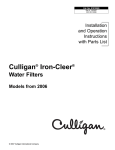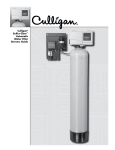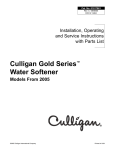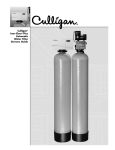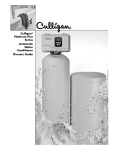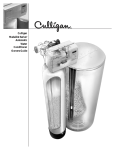Download Culligan Iron-Cleer Plus Specifications
Transcript
Cat. No. 01019924 Rev. B 10/30/07 DCO # 010262 Installation and Operation Instructions with Parts List Culligan® Iron-Cleer® Plus Water Filters Models from 2007 © 2007 Culligan International Company Attention Culligan Customer: The installation, service and maintenance of this equipment should be rendered by a qualified and trained service technician. Your local independently operated Culligan dealer employs trained service and maintenance personnel who are experienced in the installation, function and repair of Culligan equipment. This publication is written specifically for these individuals and is intended for their use. We encourage Culligan users to learn about Culligan products, but we believe that product knowledge is best obtained by consulting with your Culligan dealer. Untrained individuals who use this manual assume the risk of any resulting property damage or personal injury. Warning! Prior to servicing equipment, disconnect power supply to prevent electrical shock. Warning! If incorrectly installed, operated or maintained, this product can cause severe injury. Those who install, operate, or maintain this product should be trained in its proper use, warned of its dangers, and should read the entire manual before attempting to install, operate, or maintain this product. Culligan International, Inc. 9399 West Higgins Road, Suite 1100 Rosemont, IL 60018 (847) 430-2800 www.culligan.com Installation and Operation Instructions with Parts List Culligan® Iron-Cleer® Plus Water Filters Models from 2007 Table of Contents Page Introduction . . . . . . . . . . . . . . . . . . . . . . . . . . . . . . . . . . . . 1 Specifications . . . . . . . . . . . . . . . . . . . . . . . . . . . . . . . . . . 2 Preparation . . . . . . . . . . . . . . . . . . . . . . . . . . . . . . . . . . . . 3 Installation . . . . . . . . . . . . . . . . . . . . . . . . . . . . . . . . . . . . . 8 Settings . . . . . . . . . . . . . . . . . . . . . . . . . . . . . . . . . . . . . . 14 Programming . . . . . . . . . . . . . . . . . . . . . . . . . . . . . . . . . . 15 Statistics . . . . . . . . . . . . . . . . . . . . . . . . . . . . . . . . . . . . . 24 Start-Up . . . . . . . . . . . . . . . . . . . . . . . . . . . . . . . . . . . . . . 29 Recommended Preventative Maintenance . . . . . . . . . . . 31 Error Codes & Alerts . . . . . . . . . . . . . . . . . . . . . . . . . . . . 32 Diagnostics . . . . . . . . . . . . . . . . . . . . . . . . . . . . . . . . . . . 34 Troubleshooting Guide . . . . . . . . . . . . . . . . . . . . . . . . . . 36 Operation, Maintenance & Service . . . . . . . . . . . . . . . . . 40 Wiring Diagram . . . . . . . . . . . . . . . . . . . . . . . . . . . . . . . . 43 Parts List . . . . . . . . . . . . . . . . . . . . . . . . . . . . . . . . . . . . . 44 Table of Contents iii This page intentionally left blank iv Culligan® Iron-Cleer® Plus Water Filters Introduction This system and its installation must comply with state and local regulations. The System is ONLY to be supplied with cold water. The Culligan® Iron-Cleer® water filter has been tested and certified by WQA against S-200 for the effective reduction of iron up to 1,400 gallons for 10” units and 2,000 gallons for 12” units. For installations in Massachusetts, the Commonwealth of Massachusetts plumbing code 248 CMR shall be adhered to. Consult with your licensed plumber for installation of this system. Safe Practices Throughout this manual there are paragraphs set off by special headings. Note: Note is used to emphasize installation, operation or maintenance information which is important, but does not present any hazard. Example: Note: The nipple must extend no more than 1 inch above the cover plate. Caution! Caution is used when failure to follow directions could result in damage to equipment or property. Example: Caution! Disassembly while under water pressure can result in flooding. Warning! Warning is used to indicate a hazard which could cause injury or death if ignored. Example: Warning! Electrical shock hazard! Unplug the unit before removing the timer mechanism or cover plates! Serial Numbers • The control assembly serial number is top center on the rear of the timer plate. • The media tank serial number is on the top of the sideshell of the tank. Do not remove or destroy the serial number decals. They must be referenced on requests for warranty repair or replacement. This publication is based on information available when approved for printing. Continued refinement of design could cause changes that may not be included in this publication. Introdution Specifications Culligan® Iron-Cleer® Plus Water Filters 10” Iron-Cleer 12” Iron-Cleer 1” reinforced thermoplastic 1” reinforced thermoplastic Electro-mechanical Electro-mechanical 67” 65” 2 ea. 10” x 54” tanks 2 ea. 12” x 52” tanks 1.0 cu. ft. birm 1.5 cu. ft. birm 35 lbs. 35 lbs. Cullsan U 25 lbs. 25 lbs. Capacity 1400 gallons 2000 gallons 21” 18” Max. Clear Water (Soluble) Iron 10 ppm 10 ppm Max. Hydrogen Sulfide 5.0 ppm 5.0 ppm Minimum Alkalinity 100 ppm 100 ppm pH for Iron Removal 7.0 - 8.5 7.0 - 8.5 pH for Hydrogen Sulfide Removal 6.5 - 7.5 6.5 - 7.5 Control Valve Timer Overall Conditioner Height Media Tank Dimensions (D x H) Filter Media Type Underbedding G-50 1 Freeboard2 Service Flow @ Pressure Drop (Clean Bed) Normal 5 gpm @ 9 psi 7 gpm @ 10 psi 3 6 gpm @ 11 psi 9 gpm @ 14 psi Operating Pressure 20-60 psi 20-60 psi Operating Temperature 33-120° F (1-48° C) 33-120° F (1-48° C) Electrical Requirements 120 Volts/60 Hz 120 Volts/60 Hz 3 watts/203 watts 3 watts/203 watts 10 gpm (5.5 gpm minimum required) 10 gpm (8.0 gpm minimum required) Backwash 5 - 20 minutes 5 - 20 minutes Fast Rinse 5 - 20 minutes 5 - 20 minutes Maximum Power Consumption, Continuous/ Maximum Drain Flow, Maximum Regeneration Time 1 Capacity based on 4 gpm and 10 mg/L of dissolved iron. 2 Measured from top of media bed to top of inlet fitting. 3 Max flow rates & pressure drop characteristics have not been validated by the Water Quality Association. The max specified flow rate at which the system will deliver treated water as validated by the Water Quality Association is defined as service flow. Culligan® Iron-Cleer® Plus Water Filters Preparation Component Description The Iron-Cleer® water filter is shipped from the factory in nine(9) cartons. Remove all components from their cartons and inspect them before starting installation. Control Valve Assembly - Regeneration control valve, small parts package contains installation hardware and consumer literature, including the warranty policy. Media Tank - Two (2) fiberglass tanks complete with fittings. Media - One package of Birm filter media (10” filters), or two for 12” filters, one package G-50 and a package of Cullsan® underbedding. Aeration Head - The aeration head incorporates the compressor and other miscellaneous components. Pick-up Tube - This is the long tube which mates to the aeration head inside the tank. Tools And Materials All Installations • Safety goggles • Slotted screwdrivers, medium and large tip • Phillips screwdrivers, small and medium tip • Pliers, standard or locking groove • Gauge Assembly (PN 00304450 or equivalent) • Silicone lubricant (PN 00471507 or equivalent) - Do Not Use Petroleum-based Lubricants • Lubricating swabs (PN 00591610, carton of 12) • Thread sealing tape • A bucket, preferably light-colored • Towels Special Tools • Torch, solder and flux for sweat copper connections • Use only lead-free solder and flux for all sweat – solder connections as required by state and federal codes. • Threading tools, pipe wrenches and thread sealer for threaded connections • Saw, solvent and cement for plastic pipe connections • Snap-ring pliers, external, for three-valve bypass (see following section) • For testing the compressor, a gauge (PN 00448621). Adapt to 1/4” tubing. • Tank Filling Funnel Materials • Drain Tubing, 1/4” black polyethylene (PN 00303177), 3/8” black polyethylene (PN 01009819) • Drain line, 1/2” (PN 00303082, gray, semi-flexible; or PN 00331946, black, semi-rigid; or equivalent) • Pressure reducing valve (if pressure exceeds 60 psi [414 kPa], PN 00400900 or equivalent) • Pipe and fittings suited to the type of installation • Bleach, 5-1/4%, 1 gallon [3.8 liters] Preparation Bypass Valves Provide a manual bypass to permit water flow to service in the event the water conditioner must be removed or disconnected. Cul-Flo-Valv® Bypass - 1” control The Cul-Flo-Valv bypass connects directly to the control valve bracket. 01016464 Cul-Flo-Valv Bypass 1-1/4” NPT 01010783 Copper Adapter Kit 1” Sweat 01016564 Copper Adapter Kit 3/4” Sweat 01016565 Copper Adapter Elbow Kit 3/4” Sweat Operation Solenoid Valve Shuttle Valve Step 1. Aeration Operation Service Cycle In the service cycle, raw water enters the inlet port of the aeration tank and is directed through the inlet diffuser. The oxidation process begins when the water passes through the inlet diffuser and cascades through a head of air. This air/ water contact oxidizes the iron, manganese, hydrogen sulfide in the water. The water is directed toward the bottom of the tank and travels through the pick-up tube. It then passes through the outlet of the aeration tank to the inlet of the filter tank. Timer Filter Tank Operation Service Cycle Raw water enters the filter tank through the inlet port of the filter control valve. Upon system demand for filtered water, water is directed to the top of the tank and flows downward through the multimedia filter bed toward the lower distributor. Oxidized iron particles are trapped by the filter bed as the water passes through. Filtered water enters the lower distributor and travels up the distributor tube to the outlet port on the filter valve. Step 2. Aeration Operation Air Recharge Cycle When energized, the air pump sends air through the solenoid valve into one end of the shuttle valve. Once air pressure in the shuttle valve is greater than the water supply pressure at the other end of the shuttle valve, the piston shifts to the open position. In the open position, the bleed-off port discharges excess water and old air to the drain port through a flow restrictor. Simultaneously, the air inlet port opens to provide a direct connection between the air pump and the top of the aeration tank. The air pump runs for a preset period of time recharging the head of air in the aeration tank. Air Recharge Shut Off The timer turns power off to the air pump and the solenoid valve at the end of the recharge cycle. The solenoid valve then closes the port between the air pump and the shuttle valve. The port between the shuttle valve and the atmosphere opens and releases air pressure. This allows water pressure to shift the piston to the closed position. With the piston in the closed position, the air recharge inlet port is closed and direct communication between the bleed off tube and the drain port is also closed. Culligan® Iron-Cleer® Plus Water Filters Aeration Tank Solenoid Valve Timer Shuttle Valve Timer Operation A timer controls the air recharge cycle and how frequently it occurs. The timer simultaneously energizes the air pump and the solenoid valve. After a preset amount of time, the timer shuts off the air pump and de-energizes the solenoid valve. Solenoid Valve Operation The solenoid valve is a three-way valve having ports that connect to the air pump, shuttle valve and the atmosphere. In the service cycle, the solenoid valve is de-energized and closes the port to the air pump, providing a positive shut-off to the pump. This prevents water from backing up into the air pump and damaging the pump. In the air recharge cycle, the solenoid valve closes the port to the atmosphere and opens the port from the air pump. Shuttle Valve Operation In the service position, water pressure holds the shuttle valve piston in the closed position, trapping the airhead in the aeration tank and closes the air recharge inlet port and drain port. During air recharge cycle, air pressure is greater than the water pressure and forces the shuttle valve piston in the open piston. The shuttle valve has an internal pressure relief valve that will relieve pressure (greater than 100 psi) that may build up in the aeration tank. This precautionary function protects components from failure due to excessive pressure. Step 3. Filter Tank Operation - Backwash Cycle Reversing the flow of water through the filter bed and backwashing dirty water to the drain cleans the filter bed. Raw water enters the filter control valve through the inlet port and is directed down the distributor tube and out the lower distributor at the bottom of the tank, flowing upward through the multimedia filter bed toward the top of the tank into the control valve. Water is then directed through a specific flow restrictor and out the drain port to be discharged to drain. Step 4. Filter Tank Operation - Rinse Cycle The rinse cycle packs the clean filter bed. Raw water enters the control valve through the inlet port and is directed downward through the filter bed into the bottom distributor, up the distributor tube into the control valve. Water is then directed through a specific flow restrictor and out the drain port to be discharged to drain. Operation Of Aeration Pump The Iron-Cleer system introduces air into the aeration tank and bleeds off the old head of air automatically. The exchange of the air into the aeration tank is controlled independently of the recharge frequency of the filter media tank, allowing the air to be exchanged on a more frequent basis. During an air exchange cycle, the air compressor pumps fresh air into the aeration tank and the air eliminator solenoid exhausts the old air. Advantages Over Other Systems 1. No chemicals or salt. 2. No air injectors, venturis, or micronizers. 3. No floats to regulate air volume in aeration tank which “foul” from iron. 4. Two-tank system consisting of a pressurized aeration tank and multi-media depth filter. 5. 110V aeration pump to recharge aeration tank. 6. Can be used on shared wells, municipal water supplies or with buried pressure tanks without additional equipment. 7. Better filtration results. Preparation Operating Conditions The concentration limits listed below reflect the maximum individual limit that each contaminant was tested for separately without any interference of other contaminants in the influent water. In reality, however, we know that these contaminants may be present in combination which may limit the filter’s ability to remove these contaminants in higher concentrations. In some cases, individual sellers of this equipment have had success removing higher concentrations of contaminants - iron, for example - above the limitations we have listed. If you are considering the installation of this system for the reduction/removal of iron, manganese and/or hydrogen sulfide beyond the printed operating conditions below, we recommend that you consult the manufacturer for proper application. Installation of this system under these circumstances may void part(s) and/or all of the system warranty. pH — The pH level of the influent water must be 7.0 - 8.5. A pH level of 7.0 - 8.5 is optimal for iron reduction and a pH level of 6.5 - 7.5 is optimal for hydrogen sulfide reduction. Iron — This system is rated for a maximum of 10 ppm of ferrous (clear water) and/or ferric (red water) iron. Consult the factory if iron bacteria is present. Hydrogen Sulfide — Often referred to as rotten egg odor, hydrogen sulfide will be reduced significantly on water supplies containing less than 5 ppm. Consult the manufacturer if hydrogen sulfide concentrations is greater than 5 ppm. Organic Matter (Tannins) — The presence of organic matter such as tannins will prevent the oxidation process of converting the dissolved element, such as iron or manganese, to a non-soluble precipitate or solid substance, allowing it to be filtered out. The Iron-Cleer® is not designed to remove organic bound iron. Filtered Non-Softened Water Unfiltered Water To Outside Hosebibs Raw Water In Softened & Filtered Water Iron-Cleer Water Softener Iron-Cleer Filter Tank Iron-Cleer Aeration Tank Note: Waste connections or drain outlets shall be designed and constructed to provide for connection to the sanitary waste system through an air gap of 2 pipe diameters or 25.4 mm (1 in.) whichever is larger. Figure 1 Culligan® Iron-Cleer® Plus Water Filters Pre-Installation Check List ___ Water Pressure: A minimum of 20 psi at a predetermined flow rate is required to backwash the filter properly, with a maximum of 60 psi to be used. If pressure exceeds 60 psi a pressure reducing valve must be installed ahead of the Iron-Cleer® System. ___ Actual Influent Flow Rate: (Water, available from well pump, service inlet, etc.) The actual pumping rate must exceed the backwash rate (drain flow) for the model of filter selected at a minimum of 20 psi. See actual backwash rates in the Specifications section. ___ Electrical Requirements for Filter Control: A continuous 110 volts is required to cycle the controls and aeration pump. Make certain the electrical supply is always on and cannot be turned off with another switch. The system and installation must comply with all state and local laws and regulations. ___ Existing Plumbing: The condition of the existing plumbing should be free from lime and iron build-up. Piping that is heavily built-up with lime and/or iron should be replaced. ___ Equipment Location: See Figure 1. ___ Location of Aeration and Filter Tank: See Figure 1. These two tanks should be installed after the pressure tank and as close to each other as practical. If you want to filter outside hosebibs, be sure the filter system is properly sized to handle the flow rates required for extended periods of time, in addition to the normal household demand. Note: Most codes require an anti-syphon device or air-gap. Observe all local plumbing codes and drain restrictions. The system and installation must comply with all state and local laws and regulations. For installations in Massachusetts, the Commonwealth of Massachusetts plumbing code 248 CMR shall be adhered to. Consult with your licensed plumber for installation of this system. ___ Drain Line: All drain lines must be a minimum of 1/2” or equal to the size of the drain line connection at the control valve or larger. Avoid overhead drain lines when possible. If used, overhead drain lines are not to exceed a height of five feet above the control valve and should be no more than fifty feet in length. ___ Pressure Relief Valve: A pressure relief valve is installed in aeration tank assembly and it is recommended that a separate drain line be extended toward the floor or to a drain receptacle. ___ Temperature: Do not install the unit where it might freeze, or next to a water heater or furnace or in direct sunlight. Outdoor installation is not recommended and voids the warranty. If installing in an outside location, you must take the steps necessary to assure the filter, installation plumbing, wiring, etc. are as well protected from the elements (sunlight, rain, wind, heat, cold), contamination, vandalism, etc. as when installed indoors. ___ Check Valve: On applications where there is a non-filtered demand for water such as joint wells (where the filter system is only installed in one of two or more homes), outside hosebibs, farms with outbuildings, yard hydrants, etc. a spring loaded check valve is provided and must be installed ahead of the aeration tank. See Figure 7. It is recommended to install the check valve in a vertical up-flow position. ___ By-Pass Valves: Two bypass valves are provided with the filter system. One bypass valve is used for the control valve and the other bypass valve is used for the aeration tank. ___ Filtered Water: Normally, filtered water is furnished to all household lines; however, outside faucets are typically left on raw water. If filtered water is provided to outside faucets, the filter system must be sized accordingly. ___ Treated Water: The filter system should be installed after the pressure tank and before the water softener and water heater. ___ Electrical Facilities: A ten(10) foot cord and wall mount plug-in transformer are provided with the filter control. A six(6) foot power cord is provided with the compressor. The customer should provide a receptacle, preferably one not controlled by a switch that can be turned off accidentally. Observe local electrical codes. Note: The filter control valve works on 24v - 60Hz electrical power only. Be sure to use the included transformer. Be sure the electrical outlet and transformer are in an inside location to protect from moisture. Properly ground to conform with all governing codes and ordinances. Preparation Installation Placement Refer to figure 1. • Set the media tank on a solid, level surface near water, drain and electrical facilities. • Set the aeration tank on a flat, smooth, solid structure as near the media tank as possible. Filter Tank Filling It is possible to fill the tank in the plant. If filled at the plant, the tank must remain upright to prevent disturbing the layers. However, because of its weight and handling difficulty, it is advisable to perform this on-site. Proceed as follows: 1. Place the distributor tube in the Filter Tank. 2. Use a cork or some other appropriate plug and place it into the distributor tube. This will prevent media from entering the distributor during filling. 3. Place a funnel in the tank opening and pour several gallons of water into the tank. 4. First pour the Cullsan® material into the tank. The media should be leveled before adding each layer of media. Then pour the G-50 into the tank. Then pour the bag of birm media. When filled the tank should be about two-thirds full. 5. Fill the tank nearly to the top with water. This will allow the media to become soaked while completing the rest of the installation. 6. Screw the inlet strainer into the tank. Mount The Control Valve See figure 2 for a visual on mounting the control valve to the tank. • Assemble the o-rings, located in the parts pack, to the tank adapter. • The valve adapter o-ring sits on the first step on the adapter. See figure 3. Note: Do not push the top o-ring down to the flange surface on the adapter. Note: The larger of the two o-rings in the parts part goes between the adapter and the valve, do not stretch the smaller o-ring onto the top of the tank adapter. • Lubricate only the top o-ring on the tank adapter, and the outlet manifold o-ring with silicone lubricant. • Screw the adapter into the tank until the adapter bottoms out on the tank flange. Valve - Adapter O-ring Tank Clamp Tank Adapter Adapter - Tank O-ring Tank Clamp Figure 2 Note: The adapter only needs to be tightened hand-tight to the tank flange. Note: Make sure to push the valve straight down onto the manifold. If the valve is cocked, it may cause the o-ring to slip off the manifold. • Align the manifold with the center opening in the valve, and press the valve onto the adapter firmly. Note: The clamp and valve will be able to rotate on the tank until pressure is applied. • Assemble the tank clamp to the control, and tighten the clamp screw. Culligan® Iron-Cleer® Plus Water Filters Figure 3 Install Backwash Flow Control Washer Drain Clip Refer to figure 4 1. Locate the thin black flow control washer and the plastic flow control spacer from the small parts pack. 2. Remove the drain elbow retaining clip and drain elbow from the filter control valve. 3. Remove the rubber backwash flow control washer and discard it. 4. Install the thin black flow control washer into the filter control valve with the molded numbers facing the control valve. Install the plastic flow control spacer. Install the drain elbow and retaining clip. Plumbing Connections General Instructions • • • Follow local plumbing and electrical codes. Failure to do so may result in your having to re-do the installation at your expense. Flow Control Drain Elbow Figure 4 Take the time to make a clean, professional looking installation. Use flux and solder sparingly when making sweat connections, and avoid excessive use of pipe compound. When using galvanized pipe, clean out excess cutting oil and metal chips before assembly. Foreign objects, if allowed to enter the control valve, can cause operating problems. Once the plumbing connections have been made to the Cul-Flo-Valv® Bypass, make certain the interior of the valve is clean and free of debris, lubricate the valve stem o-rings with silicone lubricant, reinsert the stem, and replace the red or blue knob. Set the Cul-Flo-Valv Bypass in the bypass position by pushing the red knob completely inward. The main water supply line may then be reopened so that hard water will be available to the household throughout the remainder of the installation process. Warning! DO NOT remove the Cul-Flo-Valv® stem while the unit is under pressure! Caution! Close the inlet supply line and relieve system pressure before cutting into the plumbing! Flooding could result! Bypass Valve Installation Assembly Pin The bypass valve connects directly to the control valve with a pair of couplings and two assembly pins (Figure 5). Lubricate all o-rings on the couplings with silicone lubricant. On Soft-Minder® meter controls, the meter replaces the coupling on the outlet side of the control. The meter body fits in the same space as the coupling between the control valve and the bypass. Make sure that the arrow on the flow meter is pointing in the direction of flow (Figure 5). Coupling Coupling Assembly Note: If the ground from the electrical panel or breaker box to or Meter Body Pin the water meter or underground copper pipe is tied to the copper Bypass water lines and these lines are cut during installation of the bypass valve, an approved grounding strap must be used between the Figure 5 two lines that have been cut in order to maintain continuity. The length of the grounding strap will depend upon the number of units being installed. In all cases where metal pipe was originally used and is later interrupted by the bypass valve to maintain proper metallic pipe bonding, an approved ground clamp c/w not less than #6 copper conductor must be used for continuity. Check your local electrical code for the correct clamp and cable size. Installation To bypass, turn the blue knob clockwise (see directional arrow on end of knob) until the knob stops as shown. DO NOT OVERTIGHTEN! (Figure 6a). To return to service, turn the blue knob counter-clockwise (see directional arrow on the end of knob) until the knob stops as shown. DO NOT OVERTIGHTEN! (Figure 6b) About 1-1/4” A screwdriver shank may be used in the slot as a lever for extra turning force if needed. Service – Figure 6b Bypass – Figure 6a Drain Lines • Filter Tank Drain Line - Locate the hose clamp in the small parts pack and a length of 1/2” drain line tubing (not supplied). Slide the hose clamp over the end of the drain line tubing. Push the end of the drain line tubing over the drain line fitting, move the hose clamp to within 1/4” of the end of the drain line at the drain fitting and tighten the hose clamp with a screwdriver. • Aeration Head Bleed Off Drain Line - Connect 3/8” tubing (not supplied) to the bleed off drain line connection on the aeration head (see figure 6). • Solenoid Valve Vent Drain Line - Connect 1/4” tubing (not supplied) to the solenoid vent connection on the aeration head (see figure 6). It is recommended that the 3/8” aeration head bleed off drain line and solenoid valve vent drain line not be connected together. Water flowing to drain from the 1/4” Solenoid Valve Vent Drain Line solenoid vent line is a means of Connection troubleshooting - the solenoid will normally expect very little moisture unless an internal seal fails from within the valve body. • Run the drain lines to a suitable waste outlet, such as a laundry tub, floor drain, or stand pipe and in accordance with local plumbing codes. To prevent backsiphoning of drain contents, an air gap is desirable and is required by law in most states. Protect The Drain Line From Freezing Temperature! • DO NOT connect the drain lines together. • Cut the drain lines to the required length. • Secure the end of the drain line to an immovable object to prevent its being forced out of place during the drain cycle. 3/8” Bleed-off Drain Line Connection Aeration Tank Bypass 1/2” Filter Tank Drain Line Connection Aeration Tank Outlet Filter Tank Bypass Aeration Tank Inlet Filter Tank Outlet 1“ Check Valve (Installed Vertically) Figure 7 10 Culligan® Iron-Cleer® Plus Water Filters Aeration Tank Installation Aeration Head Assembly Quick Install 1. Insert the white disperser into the bottom of the aeration head. Twist it clockwise to lock it into position. Note: The small hole in the white disperser must be in the position shown after it is locked into position. Hole in disperser must be in this position when locked 2. Insert the small grey rigid tube into the white disperser and up into the aeration head. Note: The tube must go into the disperser approximately 8-1/4”, until it contacts the stop molded into the aeration head. Approximately 8-1/4” will remain sticking out of the white disperser. If more than this amount is sticking out of the disperser, the tube is not fully inserted into the aeration head. The tube can be marked with a pencil at 8-1/4” as a visual guide. See figure 9. Figure 8 3. Locate the large tube provided and mark it 4-3/8” from the end. Insert it into the white disperser and aeration head until it contacts the stop molded into the aeration head. Approximately 4-3/8” of the tube will be in the white disperser when properly seated. Use the mark to verify it is inserted deep enough. See figure 9. Long Large Tube Figure 9 Short Small Tube Disperser 4. Tighten the screw on the white disperser to secure the two tubes as shown. Retaining Screw Lubricate O-ring 5. Install the assembly onto a tank. Figure 10 6. Locate the bypass valve, inlet elbow, and 1” threaded adapters. 7. Lightly lubricate the external o-rings on the bypass valve with silicone lubricant. Connect the bypass valve to the inlet and outlet connections on the rear of the aeration head assembly. Note: Tighten the plastic nuts by hand only. Bypass Valve Figure 11 Installation 11 8. Lightly lubricate the o-ring on the plastic elbow check valve with silicone lubricant and then assemble it to the inlet port on the bypass valve as shown. Note: The inlet of the plastic elbow check valve must face down when installed. Note: No extra external check valve is required. Note: Tighten the plastic nuts by hand only. Plastic elbow fitting Must Face Down 9. Assemble the 1” threaded fittings using the fittings, nuts, O-rings, and split rings provided. Follow the illustration that is packed with the fitting kit. Lightly lubricate the o-rings on the threaded fittings with silicone lubricant. Assemble one of these fittings to the inlet of the plastic elbow and assemble the other one to the outlet port on the bypass valve as shown. Figure 12 Note: Tighten the plastic nuts by hand only. Outlet to Filter Tank 1” Plumbing Connectors Aeration Tank Inlet 10. Run 1/4” tubing from the solenoid valve exhaust port and 3/8” tubing from the aeration head drain connection to an atmospheric drain separate from the filter drain. Figure 13 Solenoid Valve Exhaust Port (1/4” Tube Connection) Tube This To Atmospheric Drain Aeration Head Drain Connection (3/8” Tube Connection) Tube This To Atmospheric Drain 11. The outlet of the aeration tank is then connected to the inlet of the filter tank. 1” diameter pipe is recommended. 12. Remove the front cover from the unit so the time delay relay can be seen. The off time (in hours) is set with the knob on the white “plug-in” style relay. Figure 14 Compressor “ON” time is fixed at 6 minutes. Set the “OFF” time with this knob. Figure 15 12 Culligan® Iron-Cleer® Plus Water Filters Aeration Tank – Bypass Valve Operation Bypass Operation Normal Operation “Treated” Water Exits Supply Water Enters Supply Water Exits Diagnostic Mode Supply Water Exits Supply Water Enters Supply Water Enters Shut-Off Mode No Water Exits Supply Water is Shut Off From The House and The Valve Installation 13 Settings Your Culligan® Iron-Cleer® Plus Water Filter is designed to perform efficiently on a wide range of water supplies. Before the unit can be recharged and put into service, several settings must be made. Backwash Step Backwash expands and loosens the media bed, and flushes away accumulated particulate matter. The backwash interval is preset at the factory for 10 minutes, which is adequate for most water supplies. It is recommended that backwash last just long enough so that the effluent from the drain line is clear. Backwash too long and water is wasted, not long enough and the tank becomes fouled with sediment. Refer to the Programming section to increase or decrease the backwash interval. Pause Step The Culligan® Iron-Cleer® Plus Water Filter shares its timer with other water conditioning products which would use this period for the eduction and rinsing of salt, or other regenerant chemical. The pause step duration is 1 minute. Rapid Rinse Step Rapid rinse settles and compacts the media after backwashing and flushes any residual particulate matter from the bottom of the filter bed before returning the filter to service. Rapid rinse is set at the factory at 10 minutes. It may be extended, if desired. Refer to the Programming section to increase or decrease the rapid rinse interval. Backwash Frequency – Iron Applications 0.3 - 3.0 ppm Iron - Every 3rd Day 3.0 - 6.0 ppm Iron - Every Other Day 6.0 - 10.0 ppm Iron - Every Day 10+ ppm Iron - Consult Factory Air Recharge Frequency Note: Settings based on average pressure (50psi) and less than 500 gallons daily use. Note: The iron level plus 2 times the hydrogen sulfide level should not exceed 10 ppm. Iron-Cleer® Compressor off Times (Hours) PPM 14 H2S Iron 0 1 2 3 4 5 0 – 8 4 2 2 2 1 24 8 4 2 2 2 24 8 4 2 1 3 24 8 4 2 4 24 8 4 2 5 12 8 4 6 12 6 2 7 12 6 8 12 6 9 12 10 12 Culligan® Iron-Cleer® Plus Water Filters Programming Switch Definitions The circuit board is shipped with all DIPswitches in the off position. Prior to programming the controller some DIPswitches may need to be moved to the ON position. Because each switch serves a specific purpose, please review the following information, moving the required switches to an ON position as necessary for each controller in the system. The definitions and purpose are as follows: Note: DIPswitch #2 must be set to the “ON” Position for filter operation. Dipswitches 3 and 4 are off for Iron-Cleer Plus. Switch # Abbreviation Definition Purpose 1 R/T Run / Test Off- Allows controller to function in a normal, operational mode. On - Places controller in test mode to verify operation of the board components. 2 SO/FI Softener / Filter Off - The unit shall be operated as a softener. On - The unit shall function as a filter. The default time programmed for cycle #2 shall be 2 minutes 3 CTRL Control Selection See DIPswitch settings below for control selection. 4 CTRL Control Selection See DIPswitch settings below for control selection. 5 S/F Standard Refill / Fast Refill Off - The 0.45 gpm refill flow control is used to control the refill flow rate. Set in the off position for 9” and 10” units. On - The 0.80 gpm refill flow control is used to control the refill flow rate. Set in the on position for 12” and 14” units. 6 7 D/I E/M Demand / Immediate English / Metric Off - Regeneration of a unit will occur at a user-selected time of day. On - Regeneration shall occur immediately upon a controller receiving a valid regeneration initiation signal, regardless of the time of day. Off - The unit will function in standard English dimensions. On - The unit will function in standard metric dimensions. 8 12/24 12 Hour Clock / 24 Hour Clock Off - All time keeping functions shall be based on an AM/PM basis. The AM or PM icon shall be lit in the display as appropriate. On - Time keeping functions shall work on a 24-hour clock (military time). The AM/PM display icons will be disabled. 9 -/ADV Advanced Off / Advanced On Off - The Predict Mode and Pre-Rinse Mode will not be activated. (Efficiency will be active) On - The Predict Mode and Pre-Rinse Mode will be activated. (Efficiency will not be active) 10 -/TCB Time Clock Backup Disabled / Enabled Off - The time clock backup option is not enabled. On - Allows the user to enable the time clock function of the control as a backup regeneration initiation option. This feature is used as a back up to a primary device such as a flow meter, Aqua-Sensor. Table 4 Dip #3 Dip #4 Control Off Off Gold On Off Platinum Plus Off On Old Platinum On On Other Table 5 Programming 15 Display Regeneration Key Program Program Key Regen Information Information Key Press Regen once to begin regeneration tonight. Or hold for immediate regeneration. Toggle Up Toggle Down Setting Time Of Day 1. Press Program until 'tod' is displayed. 2. Use arrow keys to adjust minutes. 3. Press Regen once then adjust hours. 4. Continue to press Program to exit menu & save. Display Back-lit LCD display. Program Key Depress to enter and move through the programming steps. Regeneration Key Press and hold the key for three (3) seconds to initiate an immediate regeneration. When pressed during programming the time of day, this key will allow the user to toggle between the hours and minutes setting of timing program segments. Information Key Each time depressed, the Information key will display statistical information such a flow rate, time of day. Use with the Toggle Down key to display other statistical information. Toggle Down Key In the programming mode this key will move the user through the programming function in a descending mode. If depressed for greater than three seconds, the rate at which the display scrolls through data will increase. Toggle Up Key In the programming mode this key will move the user through the programming function in an ascending mode. If depressed for greater than five seconds, the rate at which the display scrolls through the data will increase. This key will also allow the user to manually step through the cycles of regeneration. Table 6 16 Culligan® Iron-Cleer® Plus Water Filters Programming Menus In the programming mode all keys are active. Repeatedly pressing the “Program” key until the desired programm option is displayed enters the standard programming mode. The value is then set by using the “Up” and “Down” keys to increase or decrease the value. Pressing the “Program” key, after value selection, saves the programmed value to EEPROM (unless otherwise specified; some settings are temporarily stored before they are saved). To exit the programming mode, repeatedly press the “Program” key until the display returns to time of day display. The following table outlines all of the programming functions, range limits and default settings: Settings Display Range Limits Default Comments Beeper Toggle Y / N Y Enables/disables the key press beeper (ERR/Alert code beeps can’t be disabled) Time of Day 12:00 am-11:59 pm (12hr) 00:0023:59 (24hr) 12:00 pm 12:00 12 / 24 hour function set with dip # 8. Time of Regen 12:00 am-11:59 pm (12hr) 00:0023:59 (24hr) 2:00 am 02:00 Adjustable in 30 minute increments only. Regen Interval Days - 1 to 99 days 3 days Active in Time Clock Mode OR Flow Meter - A/S with dip#10 on (Time Clock back-up). N Only active if dip # 9 is on Inputs Pre-Rinse Mode Toggle Y or N Pre-Rinse Duration 01 – 15 05 Only active if dip # 9 is on with Pre-Rinse mode is set to “Yes” Pre-Rinse Hours 1 – 240 24 Only active if dip # 9 is on with Pre-rinse mode set to “Yes” AND flow meter connected Pre-Rinse Time 12:00 am-11:30 pm (12hr) 00:0023:30 (24hr) 5:00 am 05:00 Only active if dip # 9 is on with Pre-rinse set to “Yes”; Adjustable in 30 minute increments only; Available only in TimeClock and AquaSensor mode (not flow meter mode) View Toggle Y or N N Only active if dip # 4 is off. If custom output settings are being used, then pressing the “Information” key will recalculate outputs based on current inputs, and exit from the inputs menu Programming 17 Settings Display Range Limits Default Comments Cycle 1 time (Backwash) 1 to 99 minutes 10 minutes Cycle 2 time (Pause) 1 to 150 minutes 2 minutes Calculated only with dip # 4 off; add 10 minutes to calculation for A/S mode. Cycle 3 time (Fast Rinse) 1 to 40 minutes 10 minutes Fast Rinse/Refill on Gold. Calculated value for Gold with dip # 4 off. Filter Media Life Toggle (Y or N) N Enable/disable the filter media life feature (filter Operation ONLY). Total Capacity Set PointMAXCAP 1 – 999,999 (can’t be set less than BATCH) 999,999 (other or filter); calculated otherwise • Set point to trigger immediate regeneration. Batch Capacity 1 – 999,999 (can’t be set greater than MaxCap) 870 (other or Filter) Only active with flow meter connected. Value may be overridden by user by setting ‘defaults’ to ‘no’. Save Toggle (Y or N) N Only active when the control detects customized outputs that differ from the last time through the menu; selecting “Y” saves customized settings; selecting “N” re-calculates outputs based on current inputs. Immed. • Accessible from time display by pressing and holding “Up” and “Down” keys together for 5 seconds; sets whether a regeneration should occur immediately or delayed after a 3 hour or longer power outage; (not while in programming menu). Outputs • Only active with flow meter connected. • Triggers “CHANGE MEDIA” alert in Filter mode. Hidden Menu Items Delay / Immed. or • If set to Delay, when Maxcap is reached, an immediate regeneration will NOT happen. It will always wait until Tor. Lock / Unlock Unlock or 18 Culligan® Iron-Cleer® Plus Water Filters • Lock or unlock access to program changes. • Accessible from time of day display by pressing and holding the “Up” and “DOWN” keys together for 5 seconds; (not while in programming menu). Display Icons The display is to be backlit and have the icons as shown below. % Custom LCD Display Six standard 12-segment alpha-numeric characters, a decimal separating the first and second character, a colon separating the second and third character positions, AM, PM, REGEN, EFFICIENCY MODE, TODAY’S, AVG DAILY, WATER USAGE, SOFTWATER, REMAINING, %, MINS, BACKWASH, BRINE RINSE, FAST RINSE, /, REFILL, GALLONS, LITERS, FLOW RATE, GPM, LPM Icons A further description of each programming setting and the corresponding display is outlined below. For a display that has an icon that is displayed solid for the 2 second time period prior to bringing up the settings, the settings menu can be reached prior to the two second time out by pressing the “Up” or “Down” key. • Beeper Setting - This setting is used to turn the beeper on or off for each key press actuation. The display will show “bEEP X” where X is either “Y” or “N”. The “Y” or “N” will be toggled with the “Up” and “Down” keys. Setting the Beep option to “N” will only disable the beeper for key press actuation. The beeper will still be active for error and alarm codes. Pressing the “Program” key will save the setting and move to the next programming step. • Time of Day - This setting is used to program the current time of day. When in this step the display will first show “tod” for two seconds. Minutes Flashing Hours Flashing After “tod” is displayed, “12:00 PM” will display (or the current set time if already programmed) and the minutes will flash. The minutes are adjusted with the “Up” or “Down” key until the correct value is displayed. Press the “Regen” key to flash the hours. Adjust with the “Up” or “Down” key until the correct time is displayed. Pressing the “Program” key will move to the next programming step. Pressing “Regen” will move back to the minutes adjust. • Time of Regeneration - This setting is used to program the time at which a regeneration is to occur in the delay mode, or in immediate mode with time clock backup on. The display will first show “tor” for two seconds. After “tor” is shown the display will then show the default of 2:00 AM (or the current programmed time of regeneration if already set). The time can be adjusted in 30 minute increments by pressing the “Up” or “Down” keys. Pressing the “Program” key will save the setting and move to the next programming step. Time Flashing Programming 19 • Pre-Rinse Mode - This setting will only be active if dip#9 is on. The display will show “PRE-” for two seconds and then “Rinse” in the left most characters of the display. When “Rinse” is shown the right most character of the display will flash “N” and toggle to “Y” with the use of the “Up” or “Down” keys. Pressing the “Program” key will save the setting and move to the next programming step. • Pre-Rinse Time Duration - This setting is used to set the length of time that the control will be in the fast rinse position before returning to the Service (Home) position. The display will show “RINS” and XX where XX is the length in minutes that the control is to pre-rinse as well as the “Fast Rinse” icon. Adjust the XX value with the “Up” and “Down” keys. Pressing the “Program” key will save the setting and move to the next programming step. • Pre-Rinse Hours - This setting will only be active if the Pre-Rinse mode is set to ‘Yes’ and a flow meter is attached to the control. The display will show “HOUR” in the left most characters and “XX” in the right most digits where “XX” represents the hours setting from 01 - 99. The hours setting is adjusted with the “Up” and “Down” keys. Pressing the “Program” key will save the setting and move to the next programming step. • Pre-Rinse Time of Day - This setting will only be active if the Pre-Rinse mode is set to ‘Yes’ and the control is operating in time clock mode. The Display will show “Time” for 2 seconds and then the flashing time display as in the time of regeneration display. The time can be adjusted in 30 minute increments with the “Up” and “Down” keys. Pressing the “Program” key will save the setting and move to the next programming step. • Cycle 1 Time (Backwash) – This setting is used to program the backwash cycle. The time of the cycle is kept in minutes. The display will show the “Backwash” and “MINS” icons and the cycle time in the right most digits. Adjust the value with the “Up” or “Down” keys. Pressing the “Program” key will save the setting and move to the next programming step. • Cycle 2 Time (Pause) – This setting is used to set the time in minutes for cycle 2. This cycle is usually brine draw / slow rinse for softeners and a settling time for filters. The display will show the “Brine Rinse” and “MINS” icons and the cycle time in the right most digits. Adjust the value with the “Up” or “Down” keys. Pressing the “Program” key will save the setting and move to the next programming step. • Cycle 3 Time (Fast Rinse) – This setting is used to set the time in minutes for cycle 3. This cycle is usually fast rinse for softeners and filters. The display will show the “Fast Rinse” and “MINS” icons for filters with the cycle time in the right most digits. Adjust the value with the “Up” or “Down” keys. Pressing the “Program” key will save the setting and move to the next programming step. 20 Culligan® Iron-Cleer® Plus Water Filters Time Flashing • Regeneration Interval - This setting is used to set the days between regeneration in time clock mode. It is also active in meter or Aqua-Sensor® mode if the time clock backup DIP switch # 10 is set to on. The display will show “REGEN” icon and “dAYS” as well as the numbers to change. Adjust the value with the “Up” or “Down” keys. Pressing the “Program” key will save the setting and move to the next programming step. • Day(s) of Week Regeneration - In the time clock mode only, the following optional days of the week setting will be available to trigger regeneration. The display will show “dAYoWK” for 2 seconds followed by “NO”. The “Up” or “Down” key will toggle “yes” or “no” (default is NO). A “yes” response will indicate that the control is to perform a regeneration on specific days of the week. Pressing “Program” will save and advance to the next step. If “NO” was chosen, then the control will only initiate regenerations based upon the interval (in number of days) and the display will show as shown in Regeneration Interval above. If “YES” was chosen, then the specific days of the week to regenerate will be selected as follows: The display will show “dAY” for two seconds followed by “SUN N”. The “regen” key toggles the days of the week and the “Up” and “Down” keys toggle “Y or N”. Pressing the “Program” key saves and advances to the next step. If any of the days were set to “yes”, the display will show “SETDAY” followed by “SUN”. This selects the current day of the week. The “Up” or “Down” key toggles through the days of the week and pressing the “Program” key saves the setting and advances to the next programming step. If ALL of the days were set to “no”, then specific day of week regens will be canceled and in Regeneration Interval will appear, and the interval will be set in number of days. Pressing the “Program” key saves the setting and advances to the next programming step. NO SUN N SUN Note: 1. If any day of the week is set to “yes”, the regeneration interval in number of days (“Days 03”) will no longer appear when going through the programming menu at a later time. To go back from specific day of week regeneration to interval in number of days, choose “NO” at “dAYoWK”. 2. If a DIPswitch is changed anytime (other than run/test dip#1) after the control has been programmed to regenerate on any specific day, all settings will revert back to default (“dAYoWK” = NO); specific days to regenerate and current day will have to be reprogrammed. • Filter Media Life – This setting is used in Filter Mode ONLY with flow meter attached. It enables or disables an alarm code (“Change Media”) that indicates the end of life for the filter media. The display will show “Life” in the left most characters and toggle between “Y” and “N” in the right most character with the “Up” and “Down” keys. If “No” is selected, the alarm is disabled and the ‘Total Capacity’ setting will be treated as it is in Flow Meter Mode (softener). If “Yes” is selected, the alarm is enabled and will sound when the ‘Total Flow/Life of Unit’ statistic = ‘Total Capacity’ setpoint, indicating that it is time to change the filter media. Pressing the “Program” key will save the setting and move to the next programming step. Programming 21 • Total Capacity Set Point (Max Capacity) – This setting is used to program a value that corresponds to the maximum gallons that can be expected from a unit before media needs to be replaced (or scheduled service check is required). This setting will only appear if a flow meter is connected to the circuit board. The display will show the “Regen” icon and “Maxcap” for two seconds and then display the “Regen” and “Gallons” or “Liters” icons (depending on DIPswitch # 7 setting) and the setting numbers to adjust. Adjust the value with the “Up” or “Down” keys. When the capacity used equals this total capacity setting with the “Life” feature off, the control will regenerate either immediately or at the time of regen based on the “hidden programming menu” setting. With the “Life” feature on, the control will use this setting to trigger the “Change Media” alarm. Pressing the “Program” key will save the setting and move to the next programming step. • Batch Set Point – This setting is used to set the trip point for regeneration when in flow meter operation. It will only appear if a flow meter is connected. The programmed setting displays the actual set point to trigger regeneration. The display will show the “Regen” icon and “bAtCH” for two seconds and then display the “Regen” and “Gallons” or “Liters” icons (depending on dip #7 setting) and the setting numbers to adjust. Adjust the value with the “Up” or “Down” keys. Pressing the “Program” key will save the setting and move to the next programming step. 9999 99 OOO8 7O Hidden Menu • Power Outage - The power outage option can be toggled off and on by pressing and holding “Up” and “Down” keys simultaneously for 5 seconds. This option sets whether a regeneration should occour immediately or delayed after a 3 hour or longer power outage. Also, it determines whether an immediate regeneration occurs when Maxcap is reached. Pressing the “Program” key will save and go to the next hidden menu option. • Program Lock - The program lock can be toggled off and on by pressing the “Up” and “Down” keys. The display will show “UNLOCK” or “LOCK” depending on the last setting. When locked, the only program menus that can be changed are ‘beeper’, TOD, and TOR. The other menus will appear as normal but their values will not be able to be changed. Pressing the “Program” key will return to the regular time of day display in standard service mode. 22 Culligan® Iron-Cleer® Plus Water Filters Programming Mode Timeout If no key activity occurs for a period of 180 seconds (3 minutes) while in programming mode, the mode will time out, exit the programming mode and return to time of day display. Any setting that wasn’t saved by pressing the ‘Program’ key prior to the control timing out will revert back to the previous value. (The few settings that had temporarily stored values will revert back to their previous setting UNLESS the ‘Program’ key was pressed at the ‘Tank Size’ display.) Regen Time Remaining Upon exiting the programming menu, the current ‘Time of Day’ should be displayed on the display. If the unit is in regeneration, pressing the “Regen” key will display how much total regeneration time remains. The display will stay active until the “Regen” key is pressed again, or the regeneration ends (In Aqua-Sensor® mode, the total regeneration time remaining includes the full brine rinse time, but will adjust accordingly upon auto rinse out). Information Functions While in the Information functions, all keys are active. The statistical functions are reached by pressing the “Information” key. The information will have two operational modes; a standard information mode and a service information mode. Repetitive presses of the “Information” key will cycle through the standard information mode until cycled back to time of day display. The service mode information will be entered by an initial key press of the “Information” key and then successive presses of the “Down” key. While in the service mode information, the functions will repeatedly cycle through the menus until the “Information” key is pressed again. The following table outlines the Information function display, range limits and default setting. Programming 23 Statistics Information Menus The appearance of information menus will vary based on connected devices and dip settings. The information menus can also be divided into two sections; standard and service. The standard information mode can be accessed by pressing the information key repeatedly. For Aqua-Sensor mode, the display will only “Aqua-Sensor”. When a flow meter is connected, the displays will show flow rate, % capacity remaining, daily usage and average daily usage. The service information goes into more detail and allows the service tech to see important historical information; total water usage, number of regens, days since last regeneration, last brine rinse time and impedance ratios. The following tables outline all of the statistical programming displays: Accessed by pressing the “Information” key repeatedly Standard Statistics Display Range Limits Comments 0 to 999.0 Based on meter factor setting, updated every second, active only with flow meter 0 – 100% % of batch capacity remaining, active only with flow meter Today’s Water Usage 0 – 9999 Water usage from 12:00AM – 11:59PM Avg. Daily Water Usage 0 – 9999 Average Daily Water Usage over the last 7 Days Flow Rate Capacity Remaining (%) % 24 Culligan® Iron-Cleer® Plus Water Filters Accessed by pressing the “Information” key once, then the “Down” key repeatedly Service Statistics Display Range Limits Comments Flow Rate 0 to 999.0 Same as above Capacity Remaining 0 – 999,999 Remaining gallons (liters) until batch capacity is reached Filter Media Life Remaining 0 – 999,999 -ONLY active in filter mode with ‘Life’ option set to ‘Y’. -Remaining gallons (liters) until ‘total flow for life of unit’ reaches the value of ‘total capacity set point’, indicating the end of the filter media life. Total Flow/Life Unit 1 – 999,999 Only active with flow meter connected Today’s Water Usage 0 – 9999 Same as above Avg. Daily Water Usage 0 – 9999 Same as above No. of Regens in last 14 days 0 to 99 -Days counter is to be updated at 12:00 am ONLY when dip # 6 is on AND dip # 10 is off; Otherwise, update at TOR -regens in last 14 days is updated after completion of regeneration (full time out of refill cycle). Number of days since last Regen 0 to 99 -Days counter is to be updated at 12:00 am ONLY when dip # 6 is on AND dip # 10 is off; Otherwise, update at TOR -After a regeneration is complete (full time out of refill cycle), the counter resets to 0. Total No. of Regens 0 to 999,999 Counter incremented after completion of regeneration (full time out of refill cycle) OOO8 7O Statistics 25 Once either of the information menus is entered the information shown for each display is outlined below: • Time Clock (standard information) - This display will only show when in time clock mode (no meter or Aqua-Sensor attached). The display will alternate between ‘time’ and ‘clock’ every second until the ‘Information’ key is pressed or until the function times out. • Flow Rate (standard information) - This display will only show if the flow meter is attached to the control. The display shall show the current flow rate of the water passing through the control. The display will show the “FLOW RATE” and “GPM” or “LPM” icons and the current flow rate passing through the flow meter for as long as the “Down” key or “Information” key is not pressed. This display shall never time out, as opposed to the rest of standard information (10 minutes). • Capacity Remaining (%)(standard information) - This display will only show if the flow meter is attached to the control. The display shows the percent capacity remaining in the batch before regeneration will be triggered. The display will show the “SOFTWATER”, “REMAINING” and “%” icons for softeners. This display shall never time out, as opposed to the rest of standard information (10 minutes). • Capacity Remaining (gal/L) (service information) - This display will only show if the flow meter is attached to the control. The display shows the gallons or liters of capacity remaining in the batch before regeneration will be triggered. The display will show the “SOFTWATER”, “REMAINING”, and “GALLONS” or “LITERS” icons (depending on DIP Switch # 7 setting) for softeners. • Filter Media Life Remaining (service information) - This display will only appear in the Filter Mode service statistics menu with flow meter attached and “LIFE” option set to “Y”. It will compare the Total Flow since installation with the Total Capacity setpoint, and display the gallons (liters) capacity remaining before triggering the alarm indicating that service is required to replace the filter media. The display will first show “Life”, with the “Water Usage”, “Remaining” icons for 2 seconds, followed by “Water Usage”, “Gallons” (or Liters), and the capacity remaining for 10 seconds. This 2 and 10 second cycle should repeat until the “Statistics” key or “Down” key is pressed, or the statistics time out brings the display back to time of day. The “Change Media” code can be cleared while in this display by pressing and holding the ‘Regen’ key for 10 seconds. Pressing and holding the “Regen” key for 10 seconds while in this display will also reset the statistics of “Total Flow / Life of Unit” and “Total Number of Regens / Life of Unit” back to zero (whether the “Change Media” alarm has been triggered or not). • 26 Total Flow/Life of Unit (service information) - This display will only show if the flow meter is attached to the control. The display will show a flow totalizer. The total amount of flow that has passed through the unit since it was installed will be maintained. The display will first show “totAL” for 2 seconds and then display the “GALLONS” or “LITERS” icon (depending on dip # 7 setting) and the totalizer value for 10 seconds. This 2 and 10 second cycle should repeat until the “Information” key or “Down” key is pressed, or the information time out brings the display back to time of day. If in filter mode with ‘LIFE’ option set to ‘Y’, pressing and holding the “REGEN” key for 10 seconds at the previous display will reset this value back to zero. Culligan® Iron-Cleer® Plus Water Filters % % 098 7 6 5 • Today’s Water Usage (standard information) - This display will only show if the flow meter is attached to the control. The display will show the accumulated flow of water for the current day. The value is to start totaling at 12:00 AM and reset to 0 at 11:59:59 PM. The display will show the “TODAY’S”, “WATER USAGE” and “GALLONS” or “LITERS” icons (depending on dip#7 setting) and the total days flow based on the “K” factor and number of pulses received from the flow meter. • Average Daily Water Usage (standard information) - This display will only show if the flow meter is attached to the control. The display will show a running 7-day average of daily water usage. The display will show the “AVG DAILY”, “WATER USAGE” and “GALLONS” or “LITERS” (depending on dip # 7 setting) icons and the averaged flow value. • Number of Regenerations in Last 14 Days (service information) - This display will show the number of regenerations that have occurred in the last 14 days. The display will first show “14dAY” for two seconds and then display the number of regenerations that have occurred. • Number of Days since Last Regeneration (service information) - This display shows the number of days that have elapsed since the last regeneration. The display will show “DAYS XX” where XX is the number of days that have elapsed since the unit completed its last regeneration. • Total Number of Regenerations for Life of Unit (service information) - This display will show the total number of regenerations that have occurred since installation. The display will show “totALR” for two seconds and then display the total number of regenerations. OOOO 8 7 Statistics 27 Manual Cycling text Information Function Timeout If no key activity occurs for a period of 600 seconds (10 minutes) while in information functions mode, the mode will time out and return to the time of day display. An exception is that the flow rate and % capacity remaining will not time out but will remain displayed until a key is pressed. Pressing the “Information” key after the last standard information display will return the unit back to the time display. Manual Control Cycling The control can be manually cycled through a regeneration to troubleshoot the control or verify that the set-up is complete. When a control is manually cycled back to the service position, the statistical counters of capacity remaining, days since last regeneration, last slow rinse time and the number of regenerations in the last 14 days and the life of the unit are not to be reset or updated. If the control is allowed to time out from the last position back to service (Home), the applicable statistical counters are to be reset or updated. A manual cycling of the control can be accomplished by following the steps as outlined below. 1. While in the service mode, press the “Information” key. 2. Press the “Up” key to display the current motor position. 3. Press and hold the “Regen” key for 3 seconds until the regeneration is started. Once regeneration is active, the “Regen” key will be ignored until the control returns to the service or “home” position. 4. The REGEN icon will flash and the motor will move the control to Backwash position. 5. Press the “Up” key to cycle to the next position and remain there until the cycle times out or the control is manually indexed. 6. Continue to press the “Up” key until the control returns to the service (Home) position. In order to step through the cycles again, repeat at step 3. Note: If the “Down” key is pressed at any time, the control will move back to the first item in the information menu. Pressing the “Up” key from the information menu would move the display back to the current diagnostic cycle. The “Up” key will be ignored once the control returns back to the home position. Backwash • Press and hold the REGEN key for 5 seconds; the control should move to the BACKWASH position. • The cycle time remaining appears at the right of the display. Brine Rinse • Press the “Up” key; the control should move to the BRINE RINSE position. • The brine rinse time is determined by the model, tank size and salt dosage (unless dip switch # 4 is on). • The brine rinse time is calculated value. Fast Rinse/Refill • Press the “Up” key. • If a 4-cycle control, it will move to the FAST RINSE/REFILL position; the time is determined by salt dosage. Home • Press the “Up” key. • The control will return to the Home position. Note: The regeneration indicator will display “F” (flow meter), “A” (Aqua-Sensor®), “t” (time clock) or “M” (manual). If the “REGEN” icon is lit, then the indicator stands for what mode initiated regeneration. If the “REGEN” icon is NOT lit, then the indicator stands for what triggered the last regeneration. 28 Culligan® Iron-Cleer® Plus Water Filters Final Start-Up Regeneration There are several conditions that will cause the control to trip a regeneration. The “Regen” enunciator will light when the control has signaled for a regeneration. The “Regen” enunciator will flash while the control is in regeneration. The following are conditions that will call for regeneration: 1 When the Soft-Minder® meter has recorded the passage of a predetermined number of gallons. 2 When the Aqua-Sensor® Probe senses the hardness in the Cullex Media. 3 At the preset time, when the number of days without a regeneration is equal to the Timeclock Backup setting. 4 At the preset time, when the “Regen” button is depressed once. “Regen” will light. 5 Immediately, when the “Regen” button is depressed for three seconds. “Regen” will light and blink. 6 Immediately, if power to the unit has been off for more than 3 hours and time of day has been restored. An override function is to exist to allow for the control to initiate a delayed regeneration if DIP switch # 6 is set to ‘delay’. To initiate the override function simultaneously press and hold the “Up” and “Down” keys for 3 seconds while in the service mode. The display will show the program of power up as “dELAY” or IMMEd” with “IMMEd” being the default. Toggle the setting with the “Up” or “Down” key and save the setting and exit by pressing the “Program” key. If set to delayed, then after a >3hr power outage the “regen” icon will light and the regeneration will begin when the timer reaches the next programmed time of regeneration. If set to immediate, the regeneration will begin as soon as the control completes the homing cycle. If DIP switch 6 is set to “ON”, the unit will begin a regeneration immediately for instances 1 and 2. With DIP switch 6 set to “OFF”, the regeneration will not begin until the preset regeneration time. Note: If set to immediate mode as timeclock or timeclock backup, the unit will initiate regeneration at 12:00 AM. In the delay mode, “REG” indicator will light at Time of Regeneration and regeneration will occur at delayed time. Note: If set to “Delay”, the unit will NOT do an immediate regeneration when Maxcap is reached. Caution! The media must be soaked for at least 12 hours before start-up (see preparation). Filling the tank without presoaking will likely cause media loss! 1. Once all plumbing is finished and with the unit on bypass, flush the plumbing system until water is clear and no foreign material is detected. 2. Initiate an extra recharge by pressing and holding the “REGEN” button for approximately 3 seconds. 3. Plug in aeration pump. Open the inlet valve on the by-pass to the aeration tank and allow the tank to fill with water and come up to full line pressure. You do not have to wait for the air recharge cycle (air pump running) to finish before proceeding to the next step. 4. Slowly open the outlet valve on the by-pass(s) for the aeration tank and filter. 5. Allow the unit to fill slowly until water flows from the drain. 6. When water flows to drain, open the inlet valve fully. Watch the drain discharge for media particles. If media particles appear, reduce the flow. Increase the flow again when media particles no longer appear in the discharge. When the unit is filled with water, return the timer to the service position. 7. Start-up is complete! Caution! If a sudden rush of water enters the filter, some of the media could be thrown up into the control valve. Warning! Although not normally necessary, should you need to disassemble any part of the control valve or remove the control from the tank assembly or associated plumbing, depressurize the unit first closing the main supply valve, then open a convenient faucet down stream from the water conditioner. Final Start-Up 29 Before Leaving The Installation Site • Explain the operation of the filter to the customer. Make sure the customer knows that there will be new sounds associated with the recharging of the unit. • Sign and date the corresponding performance data sheet in the Owners Guide. Leave the Owner’s Guide with the customer. • Attach the appropriate data plate label located in the Parts Pack onto the back of the control. Check the correct tank size. • Clean up the unit and installation site, removing any soldering, or pipe threading, residues from the equipment and surrounding area with a damp towel. 30 Culligan® Iron-Cleer® Plus Water Filters Preventative Maintenance Recommended Preventative Maintenance The Culligan Iron Cleer water filter has been designed to provide a good, consistent service life. Because of the nature of problem water, we recommend that the local Culligan dealer provide regular maintenance/service contracts for the proper operation of your systems. The water filter service begins with a multi point inspection of your water filter system in an effort to uncover any and all problems that may exist. Listed below is a recommended list of maintenance items to be inspected at a minimum of once a year (or more frequently depending on the raw water quality). Feed Test Water Product Hardness Iron Hydrogen Sulfide Chlorine TDS Other Comments: Bypass Valve Bypass in Service or Bypass? Condition of bypass valve Operation OK? Control Valve Condition of Seal Pack Condition of Solenoid Valve Condition of Motor: Condition of Flow Control Condition of Switches: Condition of Check Valve Condition of Shuttle Valve Condition of Compressor Control settings Output PSI Before After Check /reset Circuit Board Check time of regeneration Time delay relay setting “Off Time” in hours Backwash step (minutes) Pause step (minutes) Rapid Rise step (minutes) Cycle control Test Cycle OK? Backwash Fast rinse Media Tank Freeboard inches: Media Condition Iron Cleer: Condition of strainer in Aeration Tank Preventative Maintenance 31 Error Codes & Alerts The Gold control has enhanced error handling. When the control detects an error in the operation of the valve, it will make an attempt to at least try to find and stay in service position, where it will generate a specific error code depending on the type of failure as shown in the table below, as well as sound an audible beep. Alert codes are specific to Aqua-Sensor mode and filter mode only. These do not stop the control from operating; they just alert the customer to call Culligan. Other regeneration triggers will still be valid. When an error code is detected, the control will attempt to find and stay in service position and display the appropriate error code. If the control fails to detect service position, it will eventually stop the motor and display the appropriate error code. The error code display will have additional information indicating what the program was when the error was first detected. The appropriate regeneration cycle icon (backwash, brine rinse, fast rinse/refill, or “H” for home) will be lit indicating whether the control was in that position when the error occurred (icon not flashing), or whether the control was advancing to that cycle (icon flashing). The “REGEN” icon will indicate whether the control was in a regeneration cycle or not. If the letter “P” is in the display, the error occurred during a “pre-rinse” cycle. In order to manually clear an error code (after correcting the problem), push and hold the “Program” key for 10 seconds. After the 10 seconds, the control will clear the error code, beep once, and cycle the valve to service position. Other methods of manually clearing the error code are powering down the control for 60 seconds or toggling dip#1. While in error mode, the control will not function. When returning from Error mode, the control shall use the values stored in EEPROM unless another dip switch was toggled or device program was changed. In these cases, the programmed values would revert back to the defaults. The alert codes are cleared. The alert code is ‘Change Media’. ‘Change Media’ is optional. It can only be enabled with the control set in Filter Mode with ‘Life’ option set to ‘Yes’. This alert is triggered when the total gallons used reaches the media life setpoint. It can be cleared by pressing and holding the ‘Regen’ button for 10 seconds while at the ‘Life remaining’ display in information menu. After clearing the ‘Change Media’ alert, the total gallons and total regens information reset back to zero. Error Code Description Mode of Detection Comments Err 1 If the control fails to see any switch action while trying reach the desired state within 2 minutes of driving the motor. The control will attempt to start the motor 3 times for 2 minutes each time with a 10-second ‘pause’ period between each attempt. All error codes can be cleared manually by: If the control detects changes in the cam inputs that match the next step in the expected sequence when the motor is not supposed to be turning. 2. Powering down the control for 60 seconds. No cam switch action detected (motor failure to start). Err 2 Detected the next step in the cam switch sequence when not expected (motor failure to stop). Err 3 Detected a combination of switches that is not in the expected sequence (intermittent/faulty connection; misaligned switches). Err 4 Control type mismatch. If the control detects changes in the cam inputs that don’t match the next step in the expected sequence. 1. If dip # 3 is set for ‘5 cycle’ and 4 cycle valve is detected. 2. If dip # 3 is set for ‘Gold’ and 5-cycle valve is detected. 3. If one type of switch sequence is already established and the other sequence is later detected. 32 Culligan® Iron-Cleer® Plus Water Filters 1. Pressing and holding the “PROGRAM” button for 10 seconds. 3. Toggle dip#1 on and off. Beeping only occurs between the hours of 8:00am and 8:00pm. Beeping can be silenced by pressing any key. Examples of enhanced error codes Error Code Desplay Comments Err 1 • In regeneration • While advancing to backwash cycle Err 2 • In regeneration • While in brine rinse cycle Err 3 • In service • While in home position ErrP 3H • In Pre-Rinse cycle • While advancing to home position Err 3 • In regeneration • While in fast rinse/refill cycle Err 4 • In service • While seeking home position (initializing) Display Alert Code Description Mode of Detection Comments CHANGE MEDIA Filter mode; total gallons equals the media life setpoint. With ‘Life” set to yes, the maxcap is the media life; once total gallons reaches this number, the alert is triggered. Can be cleared by pressing and holding the ‘regen’ button for 10 seconds while ‘Life remaining’ statistic is displayed; resets total gallons and total regens information. Error Codes & Alerts 33 Diagnostics Diagnostic Functions While in the diagnostic functions mode all keys will be active. The mode is entered by pressing the “Information” key, then the “Up” key. These functions are used to perform diagnostics on the control during regeneration. The display shows the “Regen” icon solid (if a regeneration is pending) or flashing (if in regeneration). The display is to show Current Cycle along the bottom (4-cycle valve: Backwash, Brine Rinse, Fast Rinse/Refill; 5-cycle valve: Backwash, Brine Rinse, Fast Rinse, Refill). The program of the motor output is to be shown in the 3rd digit from the right. The center bar of the digit will light for the motor being powered. The cycle time remaining will be displayed in the two rightmost end digits along with the “MINS” icon. When in home position, the two rightmost digits will alternate displaying “HM” (with “MINS” icon off), and time remaining (with “MINS” icon on) 2 seconds each. If an AquaSensor is connected, the 20-minute stabilization delay time will be displayed here after a regeneration (only if regeneration is allowed to be completed on its own). If a flow meter is attached, the far left digit will show “F” solid, and flash if the control is getting a flow signal from the flow meter. If an Aqua-Sensor is attached, the second digit from the left will show “A”. The “A” will be solid for a balanced condition, and flash for an unbalanced condition. A typical display for this function is shown below. Last Regeneration Trigger The fourth digit from the left can be “F” (Flow Meter), “A” (Aqua-Sensor®), “t” (time clock) or “M” (Manual). If the “Regen” icon is off, this letter stands for what triggered the last regeneration. If regen icon is on, this letter stands for what armed it. -Soft Water to Service (solid) -Sensing Need for Regen (flashing) -(Replaced by Left Digit of Time Remaining in Brine Rinse) using the 5th and 6th digits) 34 Culligan® Iron-Cleer® Plus Water Filters Test Mode In this mode the control can be put through a performance test to verify the operation of the control’s components and software. Note: Device connections and DIP settings before entering Test Mode. Upon exiting test mode, if a device connection or DIP switch setting is different from when Test Mode was entered, the control’s program settings will default accordingly. Switching DIP#1 on from “R” (run) to “T” (test) enters Test Mode. When entering Test Mode, all current program settings, DIP switch settings and statistical data are saved. When exiting test mode, the valve will home itself. The test sequence is shown in the table below. User Action Desired Result Functionality Tested Switch DIP#1 on All LCD segments on DIP switch #1 and Test Mode Entry Press any button Software version displayed (ERRSUM displayed if software integrity check fails) Software Integrity check Press any button Blank Display (unless devices connected) Exit Software Integrity check The actions below can be done in any sequence Switch DIP#2 on Display to show “2” DIP switch #2 input Switch DIP#2 off “2” disappears Repeat for each DIP#3-10 Display to show corresponding DIP number DIP switch inputs Press PROGRAM button Display to show “11” and run motor for 15 seconds PROGRAM button input and motor output Press UP button Display to show “12” UP button input Press DOWN button Display to show “13” DOWN button input Press REGEN button Display to show “14” REGEN button input Press INFORMATION button Display to show “15” (“EE” displayed if EEPROM memory check fails) INFORMATION button input and EEPROM memory check Close “Home” Cam Switch Display to show “H” “Home” Cam Switch input Open “Home” Cam Switch “H” disappears Close “Position” Cam Switch Display to show “P” Open “Position” Cam Switch “P” disappears Connect Flow Meter Display to show “gpm” icon when connected Flow Meter ‘Detect’ input Provide flow pulses “gpm” icon flashes when pulses are present Flow Meter ‘Signal’ input Connect Aqua-Sensor Simulator Device or Probe (probe must be in the resin bed) Display to show “REGEN” icon when connected and “OK” if Aqua-Sensor circuitry is operating within proper range Aqua-Sensor ‘Detect’ input and Digital Aqua-Sensor circuitry check “Balance” Aqua-Sensor Simulator Device “REGEN” icon to stop flashing within 30 seconds and “OK” indication should remain Aqua-Sensor ‘Signal’ input “Unbalance” Aqua-Sensor Simulator “REGEN” icon to flash within 30 seconds and “OK” indication should remain “Position” Cam Switch input When exiting test mode, if the dip switches or sensors have not changed, the control is to restore all values from EEPROM. If the dip switch or sensors have changed the values should reset to factory defaults. In either case the valve will home itself. Diagnostics 35 Troubleshooting Guide Complaint Problem Cause Solution Iron bleedthrough or staining. A. Inadequate backwash of filter 1. Plugged drain line flow control 1. Clean or replace drain line flow control 2. Insufficient water supply from well. 2. Check for minimum specified flow and pressure requirements of filter system. 3. Plugged aeration tank inlet diffuser or pick-up tube. 3. (Generally will only plug with the presence of iron bacteria.) Clean aeration assembly and shock treat the water supply with chlorine as needed to control iron bacteria. 4. Media bed fouled. 4. Rebed filter and correct the cause of fouling. 1. Interrupted electrical service. 1. Assure continuous electrical supply (check plug, breaker, fuses, etc.). 2. Faulty circuit board. 2. Replace circuit board. 3. Faulty drive motor. 3. Replace drive motor. 4. Circuit board set incorrectly. 4. Reset circuit board. C. Water contaminant levels are greater than limits established by the manufacturer 1. It is not uncommon for local water conditions to change. 1. Consult manufacturer. D. Inadequate aeration 1. Loss of air through inlet check valve. 1a. Check installation position of check valve - Consult Installation and Operation Manual for proper position. B. Fails to regenerate 1b. Check for foreign material in seat of check valve, clean or replace as required. 2. Loss of air through air leak. 2. Check aeration tank assembly and air recharge line and fittings for any air leaks and repair (Note: soapy water solution works well for locating air leaks) 3. Faulty aeration pump. E. Exceeding recommended filter system flow rate. a. Electrical failure a. Assure permanent electrical service (check plug, breaker, fuses, terminal block on control valve, etc.). b. Pneumatic failure b. Check for adequate pressure and volume production from air pump. c. Damp environment c. Clean, repair or replace aeration pump, ventilate environment or provide external air source. 4. Air loss through high demand . 4. Increase regeneration frequency of filter. 1. Service flow rate demand is higher than filter system design flow rate. 1a. Install a flow control at filter system outlet equal to or less than the design flow rate of filter system. 1b. Install additional filter(s) or a larger single filter system which meets both the service flow demand and backwash flow requirements available. 36 Culligan® Iron-Cleer® Plus Water Filters Complaint Problem Cause Solution Iron bleedthrough or staining. Cont. F. Regeneration during service flow demand. 1. Time of day set incorrectly. 1. Reset timer. G. Raw water bleeding through filter. 1. Internal control valve leak. 1a. Assure all adapter base o-ring seals are in place 1b. Replace seals, spacer and piston assemblies. Water leaking from relief valve. A. Dirt lodged under seat of valve. B. Faulty or defective relief valve 1. Pressure has exceeded rating on relief valve and caused valve to open 1. Check pressure on system. Adjust if necessary. Clean or replace relief valve. 1. Water supply has been naturally aerated under well system pressure. As water is released to the atmosphere, air molecules separate from the water molecules. 1. This natural phenomenon will typically dissipate to the atmosphere in a matter of seconds. If preferred, water can be drawn and stored in an open container prior to use (i.e. fill a pitcher and store in the refrigerator for cool, fresh drinking water). Water is effervescent A. This can be expected when water is aerated under pressure. Loss of pressure A. See complaint #1, problem A & B Air spurting at outside or nonfiltered water fixtures. A. Inlet check valve not sealing. Air spurting from filtered water fixtures. A. Reduced pressure in distribution system. 1. Replace valve 1. Improper installation location. 1. See installation and operation manual for proper location of inlet check valve 2. Foreign material preventing check valve. 2. Clean or replace check valve. 3. Worn or faulty check valve. 3. Replace check valve 1. Service flow demand is greater than water supply available from well pump system. 1. Repair or replace well pump system. 2. Water flow is restricted by supply piping and/or water treatment equipment. 2a. Eliminate restrictions in supply piping to water treatment equipment such as iron bacteria plugging the upper diffuser assembly, etc. 2b. Install larger water treatment system to provide less pressure drop. Loss of media through drain line. Excessive noise during regeneration . A. New filter backwashed during first 24 hours after installation. 1. New filter media is shipped in a dry condition and must soak for 24 hours to become fully saturated before a backwash cycle. 1. Clean drain line flow control, control valve body, seals, spacers and piston assemblies B. Air passing through filter during backwash. 1. Excess air accumulated in aeration tank from aeration pump. 1. Bleed-off valve flow control is plugged with foreign material - clean or replace. 2. Excess air accumulated in filter system from water supply or well pump. 2a. Repair well pump system. 1. Inadequate drain line size. 1. Increase drain line size 2. Drain line is vibrating against other pipes, conduits, pipe hangers, heat ducts, floor joists,etc. 2. Insulate drain line, specifically at points of contact with other materials. A. Howling or whistling noise during regeneration cycle. 2b. If the cause was due to temporary loss of water main pressure; the problem will most likely correct itself with the return of continuous pressure. Troubleshooting Guide 37 Complaint Problem Cause Water is running to drain continuously. A. Control valve is 1. Electrical service to control(s) has stuck in regeneration been interrupted. cycle. 2. Faulty circuit board. Solution 1. Assure continuous electrical service is available. (check plug, breaker, fuse, etc.) 2. Replace circuit board.. 3. Faulty drive motor. 3. Replace drive motor. 4. Foreign material lodged in piston. 4. Disassemble and clean control valve, replace seals, spacers and piston assemblies. 1. Low pH condition of the raw water supply. 1. A Cullneu® filter may be required to elevate the pH - consult factory. 2. In rare occasions, highly aerated water in combination with a specific water supply can create a slightly corrosive condition. 1. Compressor unplugged. 2. Install a polyphosphate cartridge filter after the Iron-Cleer Filter System to protect the distribution piping. 2. Relay settings incorrect. 2. Set relay correctly. 3. Bad relay. 3. Replace relay. Compressor run with excessive noise. 1. Dead head pressure is 65 psi. 1. Consult factory. 2. Dead head pressure is 65 psi. 2. Rebuild compressor. Compressor runs continuously. 1. Incorrect relay settings 1. Set relay settings correctly. 2. Bad relay. 2. Replace relay. Blue green staining. A. Corrosive water condition in copper distribution piping system. Compressor doesn’t run. 38 Culligan® Iron-Cleer® Plus Water Filters 1. Plug it in. Circuit Board Troubleshooting Circuit Board Troubleshooting Most circuit board problems are caused by outside influences and it is not the board itself. Replacing the board may seem to work only because the cause hasn’t been reproduced. Let’s start with what to check when you come upon a circuit board problem: 1. Are those switches aligned too far away to the cam? There should be a small as possible gap between the switches and the cam so that a “wobbling cam” doesn’t accidentally open the switch. 2. Has the seal pack been checked for free movement? Feedback and experience has demonstrated that seal packs that are over-tightened create drag on the motor and delays that would result in an error code: If the motor never stops (still runs after the desired position is sensed, causing unexpected switch closures) OR if the motor gets stuck “timing out” and the control never sees any switch action. 3. Are all the wiring terminals tightly connected? Sometimes a loose or poorly connected wire can give feedback to the board that would result in an error code or default. 4. After checking all of these possibilities you should run the diagnostics (test mode) on the board. Listed below are some other rare circuit board behaviors and their explanations: Board skips the service position or only stops for a second in service before advancing to the backwash position Board has been armed for regeneration. Let the board time out of the last cycle OR reset and reprogram the board. Motor goes round and round Only one of two things can happen when this is the case; it can find its desired position or it gives you an error code. So, LET IT RUN until you find out which will occur. • If the motor still runs or there is power to motor after the error code is displayed, then the triac is likely bad – change the board. • If the error code is displayed and the motor is stopped (no power to the motor), check switches, cam and wire harness – the board got a signal it wasn’t supposed to or a connection failed. The board repeatedly defaults, resets or gains time Look at the power supply or source. Most of these issues are caused by the power source, so-called “dirty power” having noise interference or incorrect voltage. This could be erratic fluctuations caused by other heavy power draws, poor wiring, low voltage wiring running along high voltage, having active electrical storms that causes “corruption” of the EEPROM. Consider the use of a surge protector or an uninterruptible power supply after you see this repeatedly. If you suspect the power source is causing problems, take a voltage reading at the outlet, at the power connection on the board, and on the motor leads while the motor is running. We are looking for a consistent range of 108-132 volts at the receptacle and 2228 volts on the board. Also, the wall transformer is only used to step down the voltage; it is not used for protection or filtering the power source. Circuit Board Troubleshooting 39 Service Warning! Disconnect all electrical power to the unit before servicing. Bypass the unit and relieve system pressure before attempting repair. Familiarize yourself with the replacement procedures and component parts thoroughly before attempting any repair. Circuit Board To replace the AccuSoft Plus circuit board, refer to the parts list and proceed as follows 1. Remove the timer cover by unsnapping it from the back plate. 2. Unhook the circuit board mounting plate by lifting the top snap and removing from the backplate. 3. Remove all connected wire leads from the board. Caution! Grip all connections to the circuit board by the connecting terminals for assembly and disassembly. Failure to do so could result in damage to the wire leads or connecting terminals. 4. Unsnap the circuit board from the mounting plate. See Figure 15. Caution! Do not touch any surfaces of the circuit board. Electrical static discharges may cause damage to the board. Handle the AccuSoft circuit board by holding only the edges of the circuit board. Keep replacement boards in their special antistatic bags until ready for use. Mishandling of the circuit board will void the warranty. 5. The new circuit board can be installed by reversing the steps 1-4 above. When reassembling the mounting plate to the backplate, it is easiest to hook the top snap first and then gently push the base in until it snaps into place. Figure 15 Caution! The wire connectors must be connected to the circuit board properly. The wires must exit the plug-in connector opposite of the raised white base of the circuit board connector. Caution! Extra care should be taken when connecting the 2.5 vac and 24 vac power. Failure to connect properly will result in damage to the circuit board. 40 Culligan® Iron-Cleer® Plus Water Filters Refer to Figure 16 for assembly and disassembly of the various valve components listed below. Drive Motor Assembly 1. Remove the drive motor cam switches by removing the one screw holding the switches to the motor 2. Remove the E-ring holding the drive motor cam to the camshaft with a flat tip screwdriver. 3. Lift the cam off the shaft. 4. Remove the screw above the eductor piston assembly. 5. Loosen the two screws holding the yoke support plate and the motor to the control valve. 6. Remove the yoke support plate and yoke by gently pulling them down. 7. Fully remove the two screws holding the motor to the control. The motor will pull away from the control. Note: Care should be taken to not damage the brine piston if it is not going to be replaced. The brine piston will need to be twisted slightly in order to remove it from the motor die casting. This procedure can be followed in the reverse order to reassemble the motor to the control. When reassembling the scotch yoke, the yoke must slide into the yoke support plate prior to pushing the assembly up into the piston end and follower. Figure 17 shows proper assembly of the yoke into the support plate. Note: The seal pack may need to be repositioned in order for the follower to be inserted into the yoke, using the motor and backplate to push the seal pack fully into the valve is helpful in aligning the yoke. Make sure that the follower is in the follower slot on the yoke, and that the end of the piston rod is held in the end of the yoke. Note: When attaching the support plate be certain to push up on the plate until the two mounting screws bottom in the Ushaped channels of the support plate. Figure 16 Figure 17 Service 41 Seal Pack Assembly Follow the instructions for the replacing drive motor assembly through step 7, then continue as follows: 1. With the drive motor set aside, firmly pull the seal pack assembly from the valve body. 2. Lightly lubricate the o-rings of the replacement seal pack with silicone grease. 3. Reverse the procedure for reassembly. Note: Use only silicone grease; petroleum-based lubricants will cause the degradation of the rubber components. Caution! Do not twist the seal pack upon insertion. This can cause the outer o-rings to pinch, cut, or crimp. Eductor Piston/Eductor Sleeve Assembly Follow the instructions for the replacing drive motor assembly through step 7, then continue as follows: 1. With the drive motor set aside, firmly pull the eductor piston & sleeve assembly from the valve body. 2. Lightly lubricate the o-rings of the replacement piston & sleeve assembly with silicone grease. 3. Reverse the procedure for reassembly. Note: Use only silicone grease; petroleum-based lubricants will cause the degradation of the rubber components. Note: The eductor piston & sleeve assemblies are unique to the softener, filter, and controls. Refer to the parts list to ensure that the proper assembly is used. 42 Culligan® Iron-Cleer® Plus Water Filters Wiring Diagram Iron Cleer Relay Base Ground Green Compressor Black 3 2 White 4 1 5 8 6 7 Black Solenoid Valve Green Black Black White Rear View Circuit Board Switch Assembly Motor and power wires are not polarity ensitive. Motor Brown Red Yellow Battery Power 24V OPT 2.5V (Sensor) Sensor Meter Rear View Circuit Board Wiring Diagram 43 8 44 Culligan® Iron-Cleer® Plus Water Filters 57 52 2 3 4 5 1 17 56 25 23 9 10 15 Chamfered Side Face In 22 55 53 24 54 18 19 20 16 49 63 67 48 68 51 50 44 37 31 32 34 30 43 33 29 59 42 47 46 36 21 45 Parts List Control Item No. Part No. — 01-0174-95 Control Valve Assembly - Gold Series 1 01-0139-76 Control Valve Body ‡2 01-0130-83 Seal Pack Assembly ‡3 01-0012-58 Eductor Sleeve Filter ‡* P0-4479-86 O-Ring, Eductor Sleeve, Small ORing (25/Kit) ‡* P0-3084-07 O-Ring, Eductor Sleeve, Large ORing (25/Kit) 4 00-4464-75 Plug P0-3316-36 Backwash Restrictor, 3.5 GPM (10/Kit) 00-4010-31 Backwash Restrictor, 5.5 GPM A0-7080-08 Backwash Restrictor, 10.0 GPM (needs spacer) 01-0144-26 01-0177-58 5 8 Description Item No. Part No. Description 34 01-0130-31 Cam * 00-4435-59 Roll Pin (Bellcrank) 36 01-0141-79 Drive Motor & Bracket Assembly 24V/60Hz (Bellcrank, Follower & Roll Pins Included) 37 P1-0017-84 Screw * 00-3183-54 Nut * 00-4452-21 Bellcrank * 00-4452-46 Roll Pin (Cam) * 01-0126-49 Follower 42 01-0129-33 Yoke 43 01-0129-26 Bracket 44 00-3184-52 Screw 45 01-0188-52 Circuit Board Backwash Spacer 46 01-0164-76 Circuit Board Mounting Plate Drain Elbow Assembly w/O-Ring 47 01-0164-78 Timer Label 01-8823-57 Setting Label, Filter 9 00-4473-87 Retainer, Drain Elbow 48 ‡10 00-4486-68 Plug, Eductor 49 01-0140-26 Cover ‡* P0-3084-37 O-Ring, Eductor Plug (25/Kit) 50 01-0140-30 Hinge ‡15 00-4457-97 Gasket 51 01-0140-29 Door 16 00-4010-22 Eductor Port Cover 52 01-0139-58 Tank Adapter 17 P0-4486-87 Screw 53 01-0139-59 Tank Clamp 18 00-4481-28 Retainer, Rear Body Plug 54 01-0136-69 Clamp Pin ‡19 P0-4449-14 O-Ring, Rear Seal (10/Kit) 55 00-3183-83 Screw 20 00-4481-26 Rear Body Plug 56 01-0140-31 O-Ring 21 01-0140-27 Control Back Plate 57 00-4400-52 O-Ring 22 01-0172-64 Connector 59 01-0187-60 Bypass Valve, 1-1/4” NPT 23 01-0064-98 Plug, .562” Snap-in 63 01-0080-66 Coupling 24 01-0171-34 Power Cord 67 P1-0090-99 O-Ring 25 P1-0003-72 Strain Relief (25/kit) 68 01-0090-75 Assembly Pin ‡29 01-0032-44 Switch * 01-0129-56 Wall Mount Transformer 30 P0-4486-86 Screw * 01-0147-34 Wire Harness 00-4517-01 Hose Clamp, Drain 01-0138-39 Back-up Battery 31 P0-3184-55 Screw * 32 00-4010-40 Switch Bracket * 33 P1-0130-43 Retaining E-Ring (10/Kit) ‡ Recommended Spare Parts * Not Illustrated Parts List 45 Conditioner Tank Item Part No. Description 01014455 Replacement tank, 10 x 54 empty w/o manifold (Filter tank for 1” control) 01014087 Replacement tank, 10 x 54 empty w/o manifold (Aeration tank for 1” control) 01014456 Replacement tank , 12 x 52 empty w/o manifold (Filter tank for 1” control) A2365028 Replacement tank, 12 x 52 empty w/o manifold (Aeration tank for 1” control) 1 P1009099 O-ring outlet manifold (1” control) (50 pk) 2 01014539 Outlet manifold 10” x 54” (1” control) 01014540 Outlet manifold 12” x 52” ( 1” control) 01011195 Strainer * 1 2 46 Culligan® Iron-Cleer® Plus Water Filters Compressor Item No. Description Qty. *16 Piston Cup 1 **17 Connecting Rod/Eccentric Bearing Assem. 1 18 Screw - Cover 8 19 Cover - Fan 1 20 Fan 1 21 Motor End Cap 1 *22 Air Filter 1 23 Housing 1 *24 Gasket - Front Cover 1 25 Front Cover 1 26 Screw - Stator 2 28 Retainer 1 30 Pipe Plug 1 1 Screw - Head 4 2 Head 1 *3 O-Ring Head 1 *4 Screw - Exhaust Valve Flapper 1 *5 Valve Keep Strip 1 *6 Exhaust Valve Flapper 1 *7 O-Ring - Valve Flapper 1 8 Valve Plate 1 *9 O-Ring - Piston Sleeve 1 *11 Piston Sleeve 1 *12 Screw - Ramped Intake Valve Flapper 1 *13 Intake Valve Flapper 1 *14 Screw - Intake Valve Plate 2 * *15 Ramped Valve Plate 1 ** Included in Rebuild Kit - P/N 01018462 - In addition to Connecting Rod/Eccentric Bearing Assembly Included in Rebuild Kit - P/N 01016602 17 Parts List 47 Aeration 2 8 5 1 6 8&5 4 10 & 11 8 7 3 Item No. Part No. 1 P1018738 Piston Assembly Kit (5 pk) 2 01018739 Timer Relay Kit 3 01018740 Elbow w/Check Valve 4 01018741 By-pass Valve 5 01018742 Shuttle Assembly Kit 6 01018743 Solenoid Valve Kit 7 01018744 Disperser and Bleed Tube Kit 8 01018745 Seal Kit 9 01018161 Pickup Tube 10 01018746 Plumbing Connector Kit, 1” Male NPT 11 P1018748 Plumbing Connector Kit, 1” Brass Sweat 12 01018921 Tool Kit, Solenoid Valve & Duckbill Check valve replacement 48 Description Culligan® Iron-Cleer® Plus Water Filters 9 10 & 11