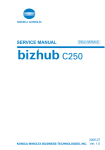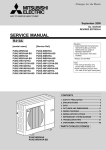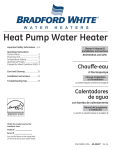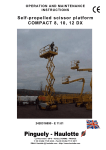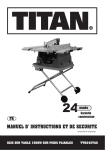Download Mitsubishi PUHZ-W90VHA Service manual
Transcript
AIR TO WATER HEAT PUMP
August 2007
No. OCH419
SERVICE MANUAL
R410A
[model name]
[Service Ref.]
PUHZ-W90VHA
PUHZ-W90VHA
Note:
• This manual describes only
service data of PUHZ-W90VHA.
• RoHS compliant products have
<G> mark on the spec name plate.
CONTENTS
1. SAFETY PRECAUTION .......................................... 2
2. SPECIFICATIONS ..................................................... 4
3. DATA ............................................................................. 5
4. OUTLINES AND DIMENSIONS ............................ 7
5. WIRING DIAGRAM ................................................... 8
6. WIRING SPECIFICATIONS .................................... 9
7. REFRIGERANT SYSTEM DIAGRAM ...................10
8. TROUBLESHOOTING ...........................................11
9. DISASSEMBLY PROCEDURE ...........................38
PARTS CATALOG (OCB419)
PUHZ-W90VHA
1
SAFETY PRECAUTION
1-1. ALWAYS OBSERVE FOR SAFETY
Before obtaining access to terminal, all supply ciucuits must be disconnected.
1-2. CAUTIONS RELATED TO NEW REFRIGERANT
Cautions for units utilizing refrigerant R410A
Do not use refrigerant other than R410A.
If other refrigerant (R22 etc.) is used, chlorine in refrigerant can cause deterioration of refrigerant oil etc.
Use a vacuum pump with a reverse flow check valve.
Vacuum pump oil may flow back into refrigerant cycle and that can cause deterioration of refrigerant oil etc.
Use the following tools specifically designed for use with R410A refrigerant.
The following tools are necessary to use R410A refrigerant.
Gauge manifold
Charge hose
Gas leak detector
Torque wrench
Tools for R410A
Vacuum pump adaptor
Electronic refrigerant
charging scale
Keep tools with care.
If dirt, dust or moisture enters into refrigerant cycle, that can cause deterioration of refrigerant oil or malfunction
of compressor.
Do not use a charging cylinder.
If a charging cylinder is used, the composition of refrigerant will change and the efficiency will be lowered.
Ventilate the room if refrigerant leaks during operation. If refrigerant comes into contact with
a flame, poisonous gases will be released.
Charge refrigerant from liquid phase of gas cylinder.
If the refrigerant is charged from gas phase, composition change may occur in refrigerant and the efficiency
will be lowered.
[1] Cautions for service
(1) Perform service after recovering the refrigerant left in unit completely.
(2) Do not release refrigerant in the air.
(3) After completing service, charge the cycle with specified amount of refrigerant.
[2] Additional refrigerant charge
When charging directly from cylinder
· Check that cylinder for R410A on the market is syphon type.
· Charging should be performed with the cylinder of syphon stood vertically. (Refrigerant is charged from liquid phase.)
2
Unit
Gravimeter
[3] Service tools
Use the below service tools as exclusive tools for R410A refrigerant.
No.
Specifications
Gauge manifold
·Only for R410A
·Use the existing fitting specifications. (UNF1/2)
·Use high-tension side pressure of 5.3MPa·G or over.
Charge hose
Electronic scale
Gas leak detector
·Use the detector for R134a, R407C or R410A.
Adaptor for reverse flow check
·Attach on vacuum pump.
Refrigerant charge base
Refrigerant cylinder
·Only for R410A
·Use pressure performance of 5.09MPa·G or over.
·Only for R410A
Top of cylinder (Pink)
Cylinder with syphon
Refrigerant recovery equipment
1-3. CAUTIONS FOR REFRIGERANT PIPING WORK
Tools for R410A (The following table shows whether conventional tools can be used or not.)
Tools and materials
Gauge manifold
Charge hose
Gas leak detector
Refrigerant recovery equipment
Refrigerant cylinder
Safety charger
Charge valve
Vacuum pump
Use
Air purge, refrigerant charge
and operation check
Gas leak check
Refrigerant recovery
Refrigerant charge
Prevent compressor malfunction
when charging refrigerant by
spraying liquid refrigerant
Prevent gas from blowing out
when detaching charge hose
Vacuum drying and air
purge
R410A tools
Tool exclusive for R410A
Tool exclusive for R410A
Tool for HFC refrigerant
Tool exclusive for R410A
Tool exclusive for R410A
Tool exclusive for R410A
Can R22 tools be used?
Can R407C tools be used?
Tool exclusive for R410A
Tools for other refrigerants can
be used if equipped with adopter for reverse flow check
Bend the pipes
Tools for other refrigerants can be used
Bender
Tools for other refrigerants can be used
Cut the pipes
Pipe cutter
Tools for other refrigerants can be used
Welder and nitrogen gas cylinder Weld the pipes
Tools for other refrigerants can be used
Refrigerant charging scale Charge refrigerant
Vacuum gauge or thermis- Check the degree of vacuum. (Vacuum Tools for other refrigerants
valve prevents back flow of oil and refri- can be used
tor vacuum gauge and
gerant to thermistor vacuum gauge)
vacuum valve
Charging cylinder
Refrigerant charge
Tool exclusive for R410A
: Prepare a new tool. (Use the new tool as the tool exclusive for R410A.)
: Tools for other refrigerants can be used under certain conditions.
: Tools for other refrigerants can be used.
3
(Usable if equipped
with adopter for reverse flow)
(Usable if equipped
with adopter for reverse flow)
SPECIFICATIONS
Power supply
Phase
Voltage
Frequency
Heating
(A2/W35)
Capacity
COP
Power input
Nominal water flow
Heating
Capacity
(A7/W35) COP
Power input
Nominal water flow
Cooling
Capacity
(A35/W7) EER (COP)
Power input
Nominal water flow
Cooling
Capacity
(A35/W18) EER (COP)
Power input
Nominal water flow
Outdoor unit
Model name
Running current
Max. current
Outer casing
External finish
Refrigerant control
Compressor
Heating(A7/W35)
Cooling(A35/W7)
㱢
V
Hz
kW
kW
L/min
kW
kW
L/min
kW
kW
L/min
kW
kW
L/min
A
A
A
1
230
50
7.0
3.40
2.06
25.8
9.0
3.90
2.31
25.8
7.1
2.00
3.55
20.4
7.1
3.70
1.92
20.4
Nominal operating condition
Heating(A2/W35)
Outside air temperature (Dry-bulb)
Outside air temperature (Wet-bulb)
Water temperature (inlet/outlet)
Heating(A7/W35)
Outside air temperature (Dry-bulb)
Outside air temperature (Wet-bulb)
Water temperature (inlet/outlet)
Cooling(A35/W7)
Outside air temperature (Dry-bulb)
Outside air temperature (Wet-bulb)
Water temperature (inlet/outlet)
Cooling(A35/W18)
Outside air temperature (Dry-bulb)
Outside air temperature (Wet-bulb)
Water temperature (inlet/outlet)
PUHZ-W90VHA
10.3
15.7
23.0
Galvanized plate
Munsell 3Y 7.8/1.1
Linear expansion valve
Hermetic twin rotary
TNB220FLHM1
1.3
Line start
HP switch
Discharge thermo
0.67 (FV50S)
Oil (Model)
L
䊷
Crankcase heater
W
Plate fin coil
Heat exchanger
(Air)
Plate heat exchanger
(Water)
Propeller fan × 1
Fan
Fan(drive)×No.
0.060
Fan motor output
kW
3
55
Air flow
m /min
(1,940)
(CFM)
*3
Defrost method
Reverse cycle
*2
Noise level
Heating
dB
49
*2
Cooling
dB
49
950 (37-3/8)
Dimensions
Width
mm(in.)
Depth
mm(in.) 330 +30*1 (13+1-3/16)
943 (37-1/8)
Height
mm(in.)
79 (174)
Weight
kg(lbs)
R410A
Refrigerant
2.4
(5.3)
Quantity
kg(lbs)
-20 䌾 +35
Guaranteed operating
Heating
㷄
range (Outdoor)
Cooling
㷄
-5*4 䌾 +46
10.0 䌾 25.8
Water flow
L/min
Model
Motor output
kW
Start type
Protection devices
4
Plate heat exchanger
ALFA LAVAL
ACH30-40
A:40.4mm
B:268.2mm
W:93mm
H:325mm
D:69mm
40 plates
+ 2㷄
+ 1㷄
+30/+35㷄
+ 7㷄
+ 6㷄
+30/+35㷄
+35㷄
+ 24㷄
+12/+7㷄
+35㷄
+ 24㷄
+23/+18㷄
w
Water OUT
Ref.IN
(Heating)
B
H
A
Ref.OUT
(Heating)
Water IN
Thermistor
(TH32)
D
Maximum outlet water temperature
65
Maximum outlet water temptemperature []
2
60
55
50
45
40
-20
-15
-10
-5
0
5
10
Ambient temperature []
*1
*2
*3
*4
grill
at distance of 1m from outdoor unit
Hot gas with four-way valve
With the optional air outlet guide, the operation at
-15㷄㩷outdoor temperature is possible.
3
DATA
3-1. NOISE CRITERION CURVES
MICROPHONE
1m
UNIT
1.5m
GROUND
PUHZ-W90VHA
MODE SPL(dB)
COOLING
49
HEATING
49
LINE
OCTAVE BAND SOUND PRESSURE LEVEL, dB (0 dB = 0.0002 bar)
90
80
70
NC-70
60
NC-60
50
NC-50
40
NC-40
30
NC-30
20
10
APPROXIMATE
THRESHOLD OF
HEARING FOR
CONTINUOUS
NOISE
63
NC-20
125
250
500 1000 2000 4000
BAND CENTER FREQUENCIES, Hz
5
8000
3-2. STANDARD OPERATION DATA
Outdoor
Water
conditions conditions
Refrigerant circuit
Electrical circuit
Total
Mode
Cooling (A35/W7)
Heating (A7/W35)
Capacity
W
7,100
9,000
Input
kW
3.55
2.31
Outdoor unit
PUHZ-W90VHA
Phase, Hz
1, 50
Voltage
V
Current
A
15.7
10.3
Discharge pressure
MPa
2.74
2.21
Suction pressure
MPa
0.73
0.64
Discharge temperature
74
65
Condensing temperature
47
38
Suction temperature
3
-1
L/min
20.4
25.8
7
35
D.B.
35
7
W.B.
24
6
Flow volume
Outlet water temperature
230
Intake air temperature
The unit of pressure has been changed to MPa based on international SI system.
The conversion factor is : 1(MPa)=10.2(kgf/cm2)
6
(4''
Water IN
Air Intake
Water OUT
Handle for moving
e
Ov
0m
r 0
m
0m
m
er 1
Ov
57
mm
Over10
Service space
m
00m
r 10
er 3
Ove
Ov
Over
500
Over300
Handle for moving
Handle for moving
Side Air Intake
Rear Air Intake
FOUNDATION
<Foundation bolt height>
Please secure the unit firmly
with 4 foundation (M10) bolts.
(Bolts and washers must be
purchased locally.)
30
Dimensions of space needed
for service access are
shown in the below diagram.
Less than
The diagram below shows a
basic example.
Explantion of particular details are
given in the installation manuals etc.
Over
500
3 FOUNDATION BOLTS
Side Air Intake
Handle for moving
943
2 SERVICE SPACE
473
1 FREE SPACE (Around the unit)
330
30
23
219
30
81
220
322
175
145
145
950
145
Air Discharge
Installation Feet
600
Rear Air Intake
Drain hole
(5-:33)
Power supply wiring hole
(2-:27Knock Out)
Handle for moving
Service panel
Terminal Connections
Left······Power supply wiring
Right······Controller wiring
2-12×36 oval holes
(Foundation Bolt M10)
175
2-U Shaped notched holes
(Foundfation Bolt M10)
19
370
417
53
28
682
7
Front cover
Rear cover
34
119 40
see Detail
Detail
Scale 1:3
39
24
ISO 228/1-G1 B
PUHZ-W90VHA
269
98
4
OUTLINES AND DIMENSIONS
Unit : mm
5
WIRING DIAGRAM
PUHZ-W90VHA
NAME
Terminal Block<Power Supply>
Terminal Block<Controller>
Terminal Block<Controller>
Motor for Compressor
Fan Motor
Solenoid Valve<Four-Way Valve>
Solenoid Valve<Bypass Valve>
High Pressure Switch
High Pressure Sensor
Thermistor<Liquid>
Thermistor<Discharge>
Thermistor<Plate HEX Iiquid>
Thermistor<Ambient>
Thermistor<Heatsink>
Thermistor<Inlet water>
Electronic Expansion Valve
Reactor
Active Filter Module
SYMBOL
P.B.
TABU/V/W
TABS/T
TABP1/P2
TABN1/N2
DS2, DS3
IPM
N.F.
LI,LO
NI,NO
EI,E2
52C
SW6
1
0
63HS
63H
LEV-A
LEV-B
M
M
C. B.
t°
t°
t°
t°
2 3
0 1
6
0
I. F.
t°
LEV-A
(WHT)
63HS
(WHT)
6 1
61
5
3 1
LEV-B CNVMNT CNMNT
(RED) (WHT)
(WHT)
3
63H
(YLW)
3
TRANS
1
CNDC
(PNK)
CN52C
(RED)
CN4
(WHT)
CN2
(WHT)
1
1
1
2
3
4
F4
21S4 3
(GRN)
3
3
5
1 SV2
(BLU)
1 3
21S4
5
CN51
(WHT)
X55
X52
F3
CNIF3
(WHT)
CNIF4
1 (WHT) 7
5
6
3
1
7
CNAC
(WHT)
1
(WHT)
2
2
1CNIF2
3 (WHT)
1
3
CNDM1
LED3
6
3
CN3S
(RED)
1 2
1 2
7
CNIF1
(RED)
6
SW2
1
1
SV
BLU
3 1
1
TH7/6 TH3 TH4
(RED) (WHT) (WHT)
WHT
4 1 2 1 2
2 1
SW6
1
TH32
(BLK)
CNS 3
(WHT)
5
1
*1
CNF1
(WHT)
2
4
0
1=ON, 0=OFF
SW1
7
1
NAME
Controller Circuit Board
Switch<Function Switch>
Switch<Function Switch>
Switch<Model Select>
Switch<Function Switch>
LED<Operation/Inspection Indicators>
Fuse<T6.3AL250V>
Relay
Interface Circuit Board
*1 MODEL SELECT
TH32 TH7 TH6 TH3 TH4
MF1
MS
3~
SYMBOL
C.B.
SW1
SW2
SW6
SW8
LED3
F3, F4
X52, X55
I.F.
NAME
Power Circuit Board
Connection Terminal<U/V/W-Phase>
Connection Terminal<L/N-Phase>
Connection Terminal<DC Voltage>
Connection Terminal<DC Voltage>
Diode bridge
Power Module
Noise Filter Circuit Board
Connection Terminal<L-Phase>
Connection Terminal<N-Phase>
Connection Terminal<Ground>
52C Relay
SW8
LO
NO
N. F.
2
CN52C
(BLK)
2
2
1
CNAF
(WHT)
CNDC
(PNK)
1
DS3
TABT BLU
DS2
TABS WHT
3
6
1
7
1
52C
P. B.
4
3
TABN1
BLK
2
1
LI
U
NI U
BLK
1
P
N1
N2
6
TB1
BLU
A1 A2 A3
A4
A5 B1 B2
TB2
WHT
Io
ACTM
POWER SUPPLY
~/N 230V 50Hz
8
CONTROLLER
BRN
ORN
YLW
PNK
BLU
N
RED
BLK
L
3
RED
WHT
L2
EI
5
YLW/GRN
4
BLU
RED
W
MS MC
3~
L1
CN5
(RED)
CNAC1
(WHT)
WHT
TABW
V
DCL
RED
1
RED
U
TABN2
2
TABV
TABN
TABP
E2
U
3
BLK
2
RED TABU
2
7
1 CN3
2(WHT)
1 CN5
2 (RED)
1 CN4
2(WHT)
WHT
BLK
t°
TABP1 RED
IPM
TABP2
RED
TH8
CNAC2
(RED)
1
CN2
(WHT)
WHT
SYMBOL
TB1
TB2
TB3
MC
MF1
21S4
SV
63H
63HS
TH3
TH4
TH6
TH7
TH8
TH32
LEV-A, LEV-B
DCL
ACTM
B3
TB3
6
WIRING SPECIFICATIONS
FIELD ELECTRICAL WIRING (power wiring specifications)
Outdoor unit power supply
Circuit
rating
Wiring
Wire No. ×
size (mm2)
Outdoor unit Circuit Breaker capacity
~/N (single), 50Hz, 230 V
*1
25 A
Outdoor unit power supply, earth
Controller-Outdoor unit
3 × Min.4
*2
8 × Min.0.5 (polar)
Outdoor unit L-N (single)
AC 230 V
Controller-Outdoor unit
DC 12 V
*1. A breaker with at least 3.0 mm contact separation in each pole shall be provided. Use non-fuse breaker (NF) or earth leakage breaker (NV).
*2. Max. 20 m
Notes: 1. Wiring size must comply with the applicable local and national codes.
2. Power supply cables and the cables between Controller and Outdoor unit shall not be lighter than polychloroSUHQHVKHDWKHGÀH[LEOHFDEOHV
(Design 60245 IEC 57)
3. Be sure to connect the cables between Controller and Outdoor unit directly to the units (no intermediate
connections are allowed).
Intermediate connections may result in communication errors. If water enters at the intermediate connection
SRLQWLWPD\FDXVHLQVXI¿FLHQW
insulation to ground or a poor electrical contact .
(If an intermediate connection is necessary, be sure to take measures to prevent water from entering the
cables.)
4. Install an earth longer than other cables.
9
7
REFRIGERANT SYSTEM DIAGRAM
PUHZ-W90VHA
P-Sensor
TH7
CHECK/V
REV/V
S/V
TH3
CHECK/V
CHECK/V
Water OUT
Distributor
H/P SW
Plate HEX
Receiver
TH4
TH8
Strainer
(#100)
P/B
TH32
Strainer
(#100)
COMP
LEV-B
Water IN
LEV-A
TH6
Strainer(#100)
Strainer(#100)
Refrigerant flow in heating
Refrigerant flow in cooling
Symbol
COMP
H/P SW
Plate HEX
REV/V
S/V
CHECK/V
P-Sensor
P/B
LEV-A
LEV-B
TH32
TH3
TH4
TH6
TH7
TH8
Receiver
Detail
Part name
Compressor
High pressure switch (63H)
Plate Heat Exchanger
Reversing (4-way) valve (21S4)
Solenoid valve
Check valve
Pressure sensor (63HS)
Power board
Linear expansion valve -A
Linear expansion valve -B
Inlet water temperature thermistor
Liquid temperature thermistor
Discharge temperature thermistor
Plate HEX liquid temperature thermistor
Ambient temperature thermistor
Heatsink temperature thermistor
Receiver
DC inverter twin rotary compressor (Mitsubishi Electric Corporation)
For protection (OFF:4.15MPa)
ACH30 - 40 Plates (Alfa Laval)
Change the refrigerant circuit (Heating / Cooling) and for Defrosting
For production test use
High pressure / Low pressure / For production test use
For calculation of the condensing temperature from high pressure
Inverter power board
Heating:Secondary LEV Cooling:Primary LEV
Heating:Primary LEV
Cooling:Secondary LEV
For freeze protection and for compressor frequency control
Heating:Evaporating temperature Cooling:Sub cool liquid temperature
For LEV control and for compressor protection
Heating:Sub cool liquid temperature Cooling:Evaporating temperature
For fan control and for compressor frequency control
For power board protection
For accumulation of refrigerant
10
8
TROUBLESHOOTING
8-1. TROUBLESHOOTING
<Error code display by self-diagnosis and actions to be taken for service (summary)>
Present and past error codes are logged and displayed on the control board of outdoor unit. Actions to be taken for service,
which depends on whether or not the trouble is reoccurring at service, are summarized in the table below. Check the contents
below before investigating details.
Unit conditions at service
Error code
Actions to be taken for service (summary)
Displayed
Judge what is wrong and take a corrective action according
to “8-3. Self-diagnosis action table”.
The trouble is reoccurring.
Not displayed
Conduct troubleshooting and ascertain the cause of the
trouble.
Consider the temporary defects such as the work of
protection devices in the refrigerant circuit including
compressor, poor connection of wiring, noise and etc.
Re-check the symptom, and check the installation
environment, refrigerant amount, weather when the
trouble occurred, matters related to wiring
and etc.
Reset error code logs and restart the unit after finishing
service.
There is no abnormality in electrical component,
controller board, and etc.
Logged
The trouble is not reoccurring.
Re-check the abnormal symptom.
Conduct troubleshooting and ascertain the cause of the
trouble.
Continue to operate unit for the time being if the cause
is not ascertained.
There is no abnormality concerning of parts such as
electrical component, controller board, and etc.
Not logged
8-2. CHECK POINT UNDER TEST RUN
Before test run
• After installation of outdoor units, piping work and electric wiring work, re-check that there is no water leakage, loosened connections and incorrect polarity.
• Measure impedance between the ground and the power supply terminal block(L, N) on the outdoor unit by 500V Megger and
check that it is 1.0M or over.
+Don’t use 500V Megger to connecting wire terminal block(A1~A5, B1~B3) . This may cause malfunction.
• Turn on power supply 12 hours before test run in order to protect compressor.
• Make sure to read operation manual before test run. (Especially items to secure safety.)
11
8-3. SELF-DIAGNOSIS ACTION TABLE
<Abnormalities detected when the power is turned on>
Error Code
Abnormal point and detection method
None
—
Judgment and action
Case
No voltage is supplied to terminal Check following items.
block(TB1) of outdoor unit.
a) Power supply breaker
a) Power supply breaker is
b) Connection of power supply terminal block.
turned off.
(TB1)
b) Contact failure or disconnecc) Connection of power supply terminal block.
tion of power supply
(TB1)
terminal
c) Open phase (L or N phase)
Electric power is not supplied
Check following items.
to power supply terminal of
a) Connection of power supply terminal block.
noise filter circuit board / out(TB1)
door power circuit board.
Connection of terminal (LI, NI, LO, NO) on
a) Contact failure of power
the noise filter circuit board
supply terminal
b) Connection of terminal (TABT or TABS) on
b) Open phase on the noise
outdoor power circuit board.
filter circuit board / outdoor
Refer to 8-6.
power circuit board
: Disconnection of terminal
LI, NI, LO, NO
: Disconnection of terminal
TABT or TABS
Electric power is not supplied to Check connection of the CNDC connector,
outdoor controller circuit board.
on the outdoor power circuit board.
a) Connector disconnected
Refer to 8-6.
(CNDC)
Disconnection of reactor (DCL) Check connection of reactor. (DCL)
Check connection of “L1” and “L2” on the
active filter module.(ACTM) Refer to 8-6.
Disconnection of outdoor noise Replace outdoor noise filter circuit board.
Refer to 8-6.
filter circuit board or parts failure in outdoor noise filter circuit
board
Defective outdoor power circuit Replace outdoor power circuit board.
board
Defective outdoor controller
Replace outdoor controller circuit board (When
circuit board
items above are checked but the units cannot
be repaired.)
F5
63H connector open
Abnormal if 63H connector circuit is open
for 3 minutes continuously from being
switched on.
63H: High-pressure switch
Disconnection or contact failure
of 63H connector on outdoor
controller circuit board
Disconnection or contact failure
of 63H
63H is working due to defective
parts.
Defective outdoor controller
circuit board
12
Check connection of 63H connector on
outdoor controller circuit board.
Refer to 8-6.
Check the 63H side of connecting wire.
Check for continuity of 63H.
Replace high pressure swich if it is defective.
Replace outdoor controller circuit board.
<Abnormalities detected while unit is operating>
Error Code
Abnormal point and detection method
High pressure (High-pressure switch
63H activated)
Abnormal if high-pressure switch 63H is
activated ( + ) during compressor operation.
+ 4.15 MPa
63H: High-pressure switch
U1
U2
U3
Case
Decreased water flow
Clogged filter of water pipe
Dirt of plate heat exchanger
Locked water pump
Malfunction of water pump
Clogged or broken pipe
Locked outdoor fan motor
Malfunction of outdoor fan
motor
Short cycle of outdoor unit
Dirt of outdoor heat exchanger
Decreased airflow caused by
defective inspection of outside
temperature thermistor
(It detects lower temperature
than actual temperature.)
Disconnection or contact failure
of connector (63H) on outdoor
controller board
Disconnection or contact failure
of 63H connection
Defective outdoor controller
board
Defective operation of linear
expansion valve
Malfunction of fan driving
circuit
Judgment and action
~Check water circuit and repair the defect.
Check piping and repair the defect.
~ Check outdoor unit and repair the defect.
Check the detected temperature of outside
temperature thermistor on LED display.
(SW2: Refer to 8-7.)
~Turn the power off and check F5 is
displayed when the power is turned on again.
When F5 is displayed, refer to “Judgment
and action” for F5.
Check linear expansion valve.
Refer to 8-5.
Replace outdoor controller board.
High discharging temperature
(1) Abnormal if discharge temperature
thermistor (TH4) detects 125 or
110 continuously for 5 minutes.
Abnormal if during defrosting and discharge temperature thermistor (TH4)
detects 110 continuously for 30
minutes.
Check intake super heat.
Overheated compressor
Check leakage of refrigerant.
operation caused by insufficient
Charge additional refrigerant.
refrigerant
Defective thermistor
Turn the power off and check if U3 is displayed when the power is turned ON again.
Defective outdoor controller
When U3 is displayed, refer to “Judgement
board
and action” for U3.
Defective operation of linear
expansion valve
Check linear expansion valve.
Refer to 8-5.
Open/short circuit of discharge
temperature thermistor (TH4)
Abnormal if open (3 or less) or short
(217 or more) is detected during
compressor operation.
(Detection is inoperative for 10 seconds to
10 minutes of compressor starting process
and for 10 minutes after or during defrosting.)
Disconnection or contact
failure of connector (TH4) on
the outdoor controller circuit
board.
Defective thermistor
Defective outdoor controller
circuit board
13
Check connection of connector (TH4) on the
outdoor controller circuit board.
Check the lead wire for thermistor (TH4).
Refer to 8-6.
Check resistance value of thermistor (TH4) or
temperature on LED display.
(Thermistor/TH4: Refer to 8-5.)
(SW2 : Refer to 8-7.)
Replace outdoor controller board.
Error Code
Abnormal point and detection method
Open/short of outdoor unit thermistors
(TH3, TH32, TH6, TH7, and TH8)
Abnormal if open or short is detected
during compressor operation.
Open detection of thermistors TH3, TH32
and TH6 is not detected for 10 seconds to
10 minutes after compressor starting and
10 minutes after and during defrosting.
+Check which unit has abnormality in its
thermistor by switching the mode of
SW2.
(Refer to 8-7.)
U4
Symbol
TH3
TH32
TH6
TH7
TH8
U6
)
(
Thermistors
Name
Thermistor <Liquid temperature>
Thermistor <Inlet water temperature>
Thermistor <Plate HEX liquid temperature>
Thermistor <Ambient temperature>
Thermistor <Heatsink temperature>
Temperature of heatsink
Abnormal if heatsink thermistor(TH8)
detects temperature indicated 77.
U5
Judgment and action
Case
Disconnection or contact failure Check connection of connector (TH3,TH32,
TH6/TH7) on the outdoor controller circuit board.
of connectors
Check connection of connector (CN3) on the
Outdoor controller circuit
outdoor power circuit board.
board: TH3,TH32,TH6/TH7
Check the lead wire for thermistor
Outdoor power circuit board:
(TH3,TH32,TH6,TH7,TH8). Refer to 8-6.
CN3
Check resistance value of thermistor
Defective thermistor
(TH3,TH32,TH6,TH7,TH8) or check tempera Defective outdoor controller
ture on LED display.
circuit board
(Thermistor/TH3,TH32,TH6,TH7,TH8: Refer
to 8-5.)
(SW2 : Refer to 8-7)
Replace outdoor controller circuit board.
Open detection Short detection
– 40 or below
– 40 or below
– 40 or below
– 40 or below
– 35 or below
The outdoor fan motor is
locked.
Failure of outdoor fan motor
Air flow path is clogged.
Ambient temperature is high.
Defective thermistor
Defective input circuit of
outdoor power circuit board
Failure of outdoor fan drive
circuit
Power module
Defective outdoor power circuit
Check abnormality by driving power module
board
in case overcurrent is detected.
Decrease of power supply voltage
(UF or UP error condition)
Loosen, disconnected or
reverse of compressor wiring
connection
Defective compressor
14
90 or above
102 or above
90 or above
90 or above
102 or above
Check outdoor fan.
Check air flow path for cooling.
Check if there is something which causes
temperature rise around outdoor unit.
(Upper limit of ambient temperature is 46.)
Turn off power, and on again to check if U5
is displayed within 30 minutes.
If U4 is displayed instead of U5, refer to
error code U4.
Check resistance value of thermistor (TH8)
or temperature by microcomputer.
(Thermistor/TH8: Refer to 8-5.)
(SW2 : Refer to 8-6)
Replace outdoor power circuit board.
Replace outdoor controller circuit board.
Replace outdoor power circuit board.
Check facility of power supply.
Correct the wiring (U•V•W phase) to
compressor. Refer to 8-6 (Outdoor power
circuit board).
Check compressor referring to 8-4.
Error Code
Abnormal point and detection method
Case
Judgment and action
Check the installation conditions of
discharge temperature thermistor (TH4).
U7
Too low superheat due to low discharge Disconnection or loose
temperature
connection of discharge
temperature thermistor (TH4)
Abnormal if discharge superheat is
continuously detected -15 or less for
Defective holder of discharge
temperature thermistor
3 minutes even though linear expansion
valve has minimum open pulse after com- Disconnection or loose connection
of linear expansion valve’s coil
pressor starts operating for 10 minutes.
Disconnection or loose
connection of linear expansion
valve’s connector
Defective linear expansion valve
Check or replace the DC fan motor.
U8
Outdoor fan motor
Failure in the operation of
The outdoor fan motor is considered to be
the DC fan motor
abnormal if the rotational frequency of fan Failure in the outdoor circuit
motor is abnormal when detected during
controller board
operation.
Fan motor rotational frequency is abnormal if;
• 100 rpm or below detected continuously
for 15 seconds at 20 or more outside
air temperature
• 50 rpm or below or 1500 rpm or more
detected continuously for 1 minute.
Overvoltage or voltage shortage
Synchronous signal to main circuit
U9
Ud
UF
Decrease of power supply voltage
Disconnection of compressor
wiring
Abnormal if any of followings are detected Disconnection or loose connecduring compressor operation;
tion of CN52C
• Decrease of DC bus voltage to 310V
Defective ACT module
• Instantaneous decrease of DC bus voltage Defective ACT module drive
to 200V
circuit of outdoor power circuit
• Increase of DC bus voltage to 400V
board
• Decrease of input current of outdoor unit Disconnection or loose connecto 0.1A only if operation frequency is more
tion of CNAF
than or equal to 40Hz or compressor
Defective 52C drive circuit of
current is more than or equal to 6A.
outdoor controller circuit board
Disconnection or loose
+ Check U9 error detail (SW2 all ON)
connection of CN5 on the
Refer to 8-7.
outdoor power circuit board
Defective input current circuit
of outdoor power circuit board/
noise filter circuit board
Overheat protection
Abnormal if outdoor pipe thermistor (TH3)
detects 70or more or condensing
temperature of pressure sensor (63HS)
detects 70 or more during compressor
operation.
Compressor overcurrent interruption
(When compressor locked)
Abnormal if overcurrent of DC bus or
compressor is detected within 30 seconds
after compressor starts operating.
Check the coil of linear expansion valve.
Refer to 8-5.
Check the connection or contact of LEV-A and
LEV-B on outdoor controller circuit board.
Check linear expansion valve.
Refer to 8-4.
Check the voltage of the outdoor circuit
controller board during operation.
Replace the outdoor circuit controller
board. (when the failure is still indicated
even after performing the remedy above.)
Check the facility of power supply.
Correct the wiring (U•V•W phase) to compressor.
Refer to 8-6 (Outdoor power circuit board).
Check CN52C wiring.
Replace ACT module.
Replace outdoor power circuit board.
Check CNAF wiring.
Replace outdoor controller circuit board.
Check CN5 wiring on the outdoor power
circuit board.
Refer to 8-6.
Replace outdoor power circuit board/ noise
filter circuit board.
Defective outdoor fan (fan
motor) or short cycle of outdoor unit during cooling operation
Defective outdoor pipe
thermistor (TH3)
Defective outdoor controller
board
Defective pressure sensor
Check outdoor unit air passage.
Decrease of power supply voltage
Looseness, disconnection or
converse of compressor wiring
connection
Defective compressor
Defective outdoor power board
Decreased water flow
Clogged filter of water pipe
Clogged plate heat exchanger
Locked water pump
Malfunction of water pump
Check facility of power supply.
15
Turn the power off and on again to check
the error code. If U4 is displayed, follow the
U4 processing direction.
Check pressure by microcomputer.
(Pressure sensor/ 63HS)
(SW2: Refer to 8-7.)
Correct the wiring (U•V•W phase) to
compressor.
Refer to 8-6 (Outdoor power circuit board).
Check compressor. Refer to 8-4.
Replace outdoor power circuit board.
~Check water circuit and repair the defect.
Error Code
UH
UP
Abnormal point and detection method
Judgment and action
Case
Current sensor error or input current error Disconnection of compresso
Correct the wiring (U•V•W phase) to com·Abnormal if current sensor detects –1.0A
pressor. Refer to 8-6 (Outdoor power circuit
wiring
to 1.0A during compressor operation.
board).
Defective circuit of current
(This error is ignored during test run.)
sensor on outdoor power
Replace outdoor power circuit board.
·Abnormal if input current is detected 32A
circuit board
Check the facility of power supply.
or input current is detected 28A or more
Decrease of power supply voltfor 10 seconds continuously.
age
Compressor overcurrent interruption
Decrease of power supply voltage
Abnormal if overcurrent DC bus or com Looseness, disconnection or
pressor is detected after compressor starts
converse of compressor wiring
operating for 30 seconds.
connection
Defective fan of outdoor units
Short cycle of indoor/outdoor
units
Defective input circuit of outdoor controller board
Defective compressor
Decreased water flow
Clogged filter of water pipe
Clogged plate heat exchanger
Locked water pump
Malfunction of water pump
Serial communication error
Abnormal if serial communication
between outdoor controller circuit
board and outdoor power circuit board
is defective.
Ed
Check facility of power supply.
Correct the wiring (U•V•W phase) to compressor. Refer to 8-6 (Outdoor power circuit
board).
Check outdoor fan.
Solve short cycle.
Replace outdoor controller circuit board.
Check compressor.
Refer to 8-4.
+ Before the replacement of the outdoor
controller circuit board, disconnect the wiring
to compressor from the outdoor power circuit
board and check the output voltage among
phases, U, V, W, during test run. No defect
on board if voltage among phases (U-V, V-W
and W-U) is same. Make sure to perform the
voltage check with same performing frequency.
~ Check water circuit and repair the defect.
Wire disconnection or contact Check connection of each connector CN2
failure of connector CN2
and CN4 between the outdoor controller
between the outdoor controller
circuit board and the outdoor power circuit
circuit board and the outdoor
board.
power circuit board
Wire disconnection or contact
failure of connector CN4
Replace outdoor power circuit board.
between the outdoor controller
circuit board and the outdoor
Replace outdoor controller circuit board.
power circuit board
Defective communication circuit
of outdoor power circuit board
Defective communication circuit
of outdoor controller circuit board
for outdoor power circuit board
16
Error Code
Abnormal point and detection method
P6
Judgment and action
Case
Freezing/overheating protection is working
(1)Freezing protection <Cooling mode>
Abnormal if plate heat exchanger pipe
temperature(TH6) stays at -5or lower
for 10 seconds or abnormal if plate heat
exchanger pipe thermistor (TH6) stays at
-2or lower and compressor operation
frequency is minimum for 5 minutes
after compressor starts operating for 6
minutes.
<Cooling mode>
Check water piping.
<Cooling mode>
Reduced water flow
· Clogged filter
· Leakage of water
Low temperature
· Low-load
· Inlet water is too cold.
Defective water pump
Check water pump.
Defective outdoor fan control
Overcharge of refrigerant
(2)Overheating protection <Heating mode> Defective refrigerant circuit
Abnormal if condensing temperature of
(clogs)
pressure sensor(63HS) detects
Malfunction of linear expansion
Tcond. or more and compressor opervalve
ation frequency is less than or equal to
30 Hz. Detection is inoperative during
<Heating mode>
defrosting.
Reduced water flow
· Clogged filter
· Leakage of water
High temperature
· Over-load
· Inlet water is too warm.
Defective water pump
Check outdoor fan motor.
~ Check operating condition of refrigerant
circuit.
Check linear expansion valve.
<Heating mode>
Check water piping.
Check water pump.
Check operating condition of refrigerant
Overcharge of refrigerant
circuit.
Defective refrigerant circuit
(clogs)
Malfunction of linear expansion Check linear expansion valve.
valve
stage-a
stage-b
Tcond
stage-c
stage-d
stage-e
stage-f
stage-g
-19 -18
-16 -15
-13 -12
-11 -10
-8
-7
-3
-2
Ambient temperature (TH7) [ ]
stage-a stage-b stage-c stage-d stage-e stage-f stage-g
Tcond
P8
63
61
59
57
54
T63HS:Condensing temperature of pressure
sensor(63HS)
Thermistor
TH3:Liquid temperature
TH32:Inlet water temperature
TH6:Plate HEX Liquid temperature
TH7:Ambient temperature
UE
51
Pipe temperature
Leakage or shortage of
Abnormal if the following conditions are
refrigerant
detected for continuously 3 minutes after
compressor starts operating for 10 minutes. Malfunction of linear
expansion valve
1.Cooling mode
T63HS-TH72 and
Refrigerant circuit is clogged
TH3-TH74 or T63HS-TH3< 0and
with foreign objects.
TH32-TH60 and
Compressor operation frequency is 61Hz or more. +Clogging occurs in the parts
which become below freezing
2.Heating mode
point when water enters in
T63HS-TH322and
refrigerant circuit.
TH6-TH321and
TH7-TH31 and
Disconnection holder of
Compressor operation frequency is 61Hz or more.
thermistor
Abnormal pressure of pressure sensor Disconnection or contact
(63HS)
failure of connector (63HS)
Abnormal if pressure sensor(63HS) detects
on the outdoor controller
0.1MPa or less.
circuit board
Detection is inoperative for 3 minutes after Defective pressure sensor
compressor starting and 3minutes after
Defective outdoor controller
and during defrosting.
circuit board
17
48
Check intake superheat.
Check leakage of refrigerant.
Check linear expansion valve.
After recovering refrigerant, remove water
from entire refrigerant circuit under vacuum
more than 1 hour.
Check temperature display on outdoor
controller circuit board.
Temperature display is indicated by setting
SW2 of outdoor controller circuit board.
Check the holder of thermistor.
Check connection of connector (63HS) on
the outdoor controller circuit board.
Check breaking of the lead wire for thermistor
(63HS).
Check pressure by microcomputer.
(Pressure sensor/ 63HS)
(SW2: Refer to 8-7.)
Replace outdoor controller board.
Error Code
Abnormal point and detection method
Inlet water temperature
Abnormal if the following conditions are
detected for continuously 10 seconds.
PE
1.Cooling mode
During compressor operation
TH32 < 3
2.Heating mode (exclude defrosting)
During compressor operation
TH32 < -10
Case
Judgment and action
Reduced water flow
· Clogged filter
· Leak of water
Low temperature
· Low-load
· Low temperature inlet water
Defective water pump
Check water piping.
Leakage or shortage of
refrigerant
Check intake superheat.
Check leakage of refrigerant.
3.Defrosting mode
During compressor operation
TH32 < 0
Thermistor
TH32 : Inlet water temperature
18
Check water pump.
8-4. HOW TO CHECK THE PARTS
PUHZ-W90VHA
Check points
Parts name
TH3:Liquid pipe
Disconnect the connector then measure the resistance using a tester.
temperature
(At the ambient temperature of 10~30)
TH4:Discharge
Normal
Abnormal
temperature
TH4
160k~410k
TH6:Plate Hex liquid
pipe temperature
TH3
TH7:Ambient
TH6
4.3k~9.6k
Open or short
temperature
TH7
TH8:Heatsink
temperature
TH32
4.4k~9.8k
TH32:Inlet water
TH8
39k~105k
temperature
Fan motor(MF1)
Solenoid valve coil
<Four-way valve>
(21S4)
Compressor
(MC)
U
V
Refer to the next page.
Measure the resistance between the terminals using a tester.
(At the ambient temperature of 20)
Normal
Abnormal
2350±170
Open or short
Measure the resistance between the terminals using a tester.
(Winding temperature 20)
Normal
Abnormal
0.865~0.895
Open or short
W
Linear expansion valve Disconnect the connector then measure the resistance using a tester.
(Winding temperature 20)
(LEV-A/ LEV-B)
M
Red
1
2
Blue
3
Orange
4
Yellow 5
White
6
Solenoid valve coil
<Bypass valve>
(SV)
Abnormal
Normal
Brown
Red - White
Red - Orange
Brown - Yellow
Brown - Blue
46±4
Measure the resistance between the terminals using a tester.
(At the ambient temperature of 20)
Normal
Abnormal
1450±150
Open or short
19
Open or short
Check method of DC fan motor (fan motor / outdoor controller circuit board)
Notes
· High voltage is applied to the connector (CNF1) for the fan motor. Give attention to the service.
· Do not pull out the connector (CNF1) of the motor with the power supply on.
(It may damage of the outdoor controller circuit board and fan motor.)
Self check
Symptom : The outdoor fan does not run.
Check fuse (F5) on outdoor control
circuit board.
Is the fuse normal?
No
Replace fan motor.
Replace outdoor controller circuit board.
Yes
Wiring contact check
Contact of fan motor connector (CNF1)
No
Is there no contact failure?
Wiring recovery
Yes
Power supply check
Measure the voltage on the outdoor controller circuit. (The connector CNF1 is removed.)
TEST POINT
VDC DC280-330V (between 1 (+) and 4 (-) of CNF1)
VDC DC15V
(between 5 (+) and 4 (-) of CNF1)
Is the voltage normal?
Yes
Replace fan motor.
No
Check fan motor rotation.
Replace outdoor control circuit board.
OK
END
NG
Replace outdoor control circuit board.
Check fan motor rotation.
OK
END
NG
Replace fan motor.
20
8-5. HOW TO CHECK THE COMPONENTS
<Thermistor feature chart>
50
Low temperature thermistors
• Thermistor <Liquid pipe> (TH3)
• Thermistor <Plate Hex liquid pipe> (TH6)
• Thermistor <Ambient> (TH7)
Resistance (k)
40
Thermistor R0 = 15k ± 3%
B constant = 3480 ± 2%
1
1
Rt =15exp{3480( 273+t – 273 )}
0
10
20
25
15k
9.6k
6.3k
5.2k
30
40
4.3k
3.0k
30
20
10
0
-20 -10 0 10 20 30 40 50
Temperature ()
200
Medium temperature thermistor
• Thermistor <Heatsink> (TH8)
Thermistor R50 = 17k ± 2%
B constant = 4150 ± 3%
Resistance (k)
150
1
1
Rt =17exp{4150( 273+t – 323)}
0
25
50
70
90
180k
50k
17k
8k
4k
100
50
0
25
50
75
100
Temperature ()
125
500
High temperature thermistor
• Thermistor <Discharge pipe> (TH4)
Thermistor R120 = 7.465k ± 2%
B constant = 4057 ± 2%
400
20 250k
30 160k
40 104k
50 70k
60 48k
Resistance (k)
1
1
Rt =7.465exp{4057( 273+t – 393)}
70
34k
80
24k
90 17.5k
100 13.0k
110 9.8k
300
200
100
0
21
25
50
75
Temperature ()
100
120
Low temperature thermistor
50
• Thermistor <Inlet water> (TH32)
Thermistor R0 = 15k ± 2.5%
B constant = 3450 ± 2%
40
0
10
20
25
15k
9.6k
6.3k
5.1k
30
40
Resistance (k)
1
1
Rt =15exp{3450( 273+t – 273 )}
4.2k
2.9k
30
20
10
0
-20 -10
22
0 10 20 30 40 50
Temperature()
Linear expansion valve
(1) Operation summary of the linear expansion valve
• Linear expansion valve open/close through stepping motor after receiving the pulse signal from the outdoor controller board.
• Valve position can be changed in proportion to the number of pulse signal.
<Connection between the indoor controller board and the linear expansion valve>
Outdoor controller board
DC12V
LEV
Red
1
Brown
2
Blue
3
Drive circuit
3
M
2
1
5
4
6
:4
:4
:3
Orange 4
:3
:2
Yellow
5
:2
:1
White
6
:1
Connector LEV-A
LEV-B
<Output pulse signal and the valve operation>
Output
(Phase)
Output
1
2
3
5
4
6
7
8
:1
ON ON OFF OFF OFF OFF OFF ON
:2
OFF ON
:3
OFF OFF OFF ON
:4
OFF OFF OFF OFF OFF ON ON ON
ON ON OFF OFF OFF OFF
ON ON OFF OFF
2SHQLQJDYDOYHĺĺĺĺĺĺĺĺ
&ORVLQJDYDOYHĺĺĺĺĺĺĺĺ
The output pulse shifts in above order.
•When linear expansion valve operation stops, all output phase
become OFF.
•When the switch is turned on, 700 pulse closing valve signal will
be sent till it goes to point in order to define the valve position.
(The pulse signal is being sent for about 20 seconds.)
(2) Linear expansion valve operation
Valve position (capacity)
When the valve moves smoothly, there is no sound or vibration
occurring from the linear expansion valve.
When the pulse number moves from to or when the valve is
locked, sound can be heard.
No sound is heard when the pulse number moves from to in
case coil is burnt out or motor is locked by open-phase.
Close
Open
•Noise can be detected by placing the ear against the screw driver
handle while putting the screw driver to the linear expansion valve.
500 pulse
Opening a valve
all the way
Pulse number
Extra tightning (about 32 pulse)
23
(3) How to attach and detach the coil of linear expansion valve
<Composition>
Linear expansion valve is separable into the main body and the coil as shown in the diagram below.
Main body
Coil
Lead wire
Stopper
<How to detach the coil>
Hold the lower part of the main body (shown as A) firmly so that
the main body does not move and detach the coil by pulling it
upward.
Be sure to detach the coil holding main body firmly. Otherwise,
pipes can bend due to pressure.
A
<How to attach the coil>
Hold the lower part of the main body (shown as A) firmly so that
the main body does not move and attach the coil by inserting it
downward into the main body. Then securely attach the coil stopper to pipe B. (At this time, be careful that stress is not added
to lead wire and main body is not wounded by lead wire.) If the
stopper is not firmly attached to pipe B, coil may be detached
from the main body and that can cause defective operation of linear expansion valve.
To prevent piping stress, be sure to attach the coil holding the
main body of linear expansion valve firmly. Otherwise pipe may
break.
B
A
Be sure to attach the
stopper to pipe B.
24
8-6. TEST POINT DIAGRAM
Outdoor controller circuit board
CNS
Not used
&$87,21!7(6732,17
LVKLJKYROWDJH
VCC 7(6732,17)
YROWDJHEHWZHHQSLQVRI&%'&9
VDC 7(6732,17
)
63H
+LJKSUHVVXUHVZLWFK
YROWDJHEHWZHHQSLQVRI&(
: DC280V-380V
+
CNDC
DC280V-380V
&RQQHFWIURP
outdoor power
circuit board.
–}
VSP(7(6732,17)
YROWDJHEHWZHHQSLQV
of C5B): DC 0V (when
stopped), DC 1– 6.5V
(when operated)
CNAC
to : Power supply
for outdoor controller
circuit board
(220V-240V AC)
to : Not used
VFG(7(6732,17)
YROWDJHEHWZHHQULJKW
pins of PC5D, pin 3
and pin 4)
CN2
Connect to the outdoor power circuit
board (CN2).
-:
Power circuit board
ĺ7UDQVPLWWLQJVLJQDO
to the controller circuit
board
(0-5V DC)
-: =HURFURVVVLJQDO
(0-5V DC)
-: 18V DC
-: 16V DC
-: 16V DC
[: – ,,,: + ]
7+
7KHUPLVWRU
,QOHWZDWHUWHPSHUDWXUH!
7+
7KHUPLVWRU
<Plate Hex liquid
WHPSHUDWXUH!
7+
$PELHQWWHPSHUDWXUH!
7+
7KHUPLVWRU
/LTXLGWHPSHUDWXUH!
7+
7KHUPLVWRU
'LVFKDUJH!
21S4
Four-way
valve
SV2
/(9$%
Bypass valve
Linear expansion valve
SW8
Function switch
CN4
7UDQVPLVVLRQ
to outdoor
power circuit
board (CN4)
SW6
Model select
SW1
Forced defrost,
detect history
record reset
CN52C
Connect to the outdoor noise
filter circuit board. (CN52C)
CN51
Connect to interface
circuit board.(CN2F2)
CNDM / CN3S
Connect to interface
circuit board.(CNIF1)
25
SW2
2SHUDWLRQPRQLWRUIXQFWLRQ
Outdoor noise filter circuit board
LO, NO
Voltage of 220-240V AC is output.
Connect to the outdoor power
circuit board (TABS, TABT).
E2
Connect to the
earth.
CNAC1, CNAC2
220-240V AC
Connect to the outdoor controller circuit board (CNAC).
CN5
Input current
Connect to the
outdoor power
circuit board
(CN5).
EI
Connect to
the earth.
LI, NI
Voltage of 220-240V AC is input.
Connect to the terminal block(TB1).
26
Outdoor power circuit board
Brief Check of POWER MODULE
+ Usually, they are in a state of being short-circuited if they are broken.
Measure the resistance in the following points (connectors, etc.).
If they are short-circuited, it means that they are broken.
1. Check of diode bridge
TABP1-TABS, TABN1-TABS, TABP1-TABT,TABN1-TABT
2. Check of DIP-IPM
P-U, P-V, P-W, N-U, N-V, N-W
CN2
Connect to the outdoor controller circuit board
(CN2)
1-5:Transmitting signal to the outdoor
controller circuit board (0~5V DC)
2-5:Zero cross signal (0~5V DC)
3,4:18V DC
6-5:16V DC
7-5:16V DC
CNAF
Connect to ACTM
DIP-IPM
CNDC
280-380V DC (
+, –)
Connect to the outdoor
controller circuit board
TABS/TABT
Connect to the
outdoor noise
filter circuit
board
Voltage among
phases:220240V AC
CN3
Thermistor (TH8)
<Heatsink>
CN5
Detection of input
current
Connect to the
outdoor noise filter
circuit board (CN5)
TABP1
Connect to
ACTM +
CN4
Connect to the
outdoor controller
circuit board (CN4)
TABN1
Connect to
ACTM —
TABP2
Connect to the
ACTM
TABU/V/W
Connect to the compressor (MC)
Voltage among phases:10V~180V AC
27
TABN2
Connect to ACTM
Interface circuit board
CNIF1
Connect to the outdoor
controller circuit board
CNIF2
Connect to the outdoor
controller circuit board
CNIF3
Input signal
Connect to the
terminal block
(TB2, TB3)
CNIF4
Output signal
Connect to the terminal block
(TB3)
28
Active filter module(ACTM)
P
Connect to the
outdoor power
circuit board
(TABP2)
L1, L2
Connect to the
DCL (Reactor)
N1
Non-connect
N2
Non-connect
+
Connect to the outdoor
power circuit board
(TABP1)
—
I0
Connect to the
outdoor power
circuit board
(TABN2)
Connect to the
outdoor power
circuit board
(TABN1)
29
8-7. OUTDOOR UNIT OPERATION MONITOR FUNCTION
Operation indicator
SW2 : Indicator change of self diagnosis
Explanation for display
Display detail
SW2 setting
Unit
ON
1 2 3 4 5 6
<Digital indicator LED3 working details>
(Be sure that the 1 to 6 in the SW2 are set to OFF.)
(1) Display when the power supply is ON.
When the power supply is ON, blinking displays by turns.
Wait for 10 seconds at the longest.
(2) When the display lights (Normal operation)
Operation mode display
1 second
interval
SW2
(Lighting)
ON
LED3
(Initial setting)
1 2 3 4 5 6
The tens digit : Operation mode
Display
Operation Model
O
C
H
d
OFF
COOLING
HEATING
DEFROSTING
Display during error postponement
Postponement code is displayed when
compressor stops due to the work of
protection device.
Postponement code is displayed while
error is being postponed.
The ones digit : Relay output
Warming-up
Display
Compressor Compressor
4-way valve
Solenoid valve
—
—
—
—
—
—
—
—
ON
ON
—
—
ON
ON
—
—
ON
ON
—
ON
—
ON
—
ON
—
ON
—
ON
—
—
0
1
2
3
4
5
6
7
8
A
—
—
—
—
ON
ON
ON
ON
—
—
(3) When the display blinks
Inspection code is displayed when compressor stops due to the work of protection devices.
Display Inspection unit
0
Outdoor unit
Display
U1
U2
U3
U4
U5
U6
U7
U8
U9
Ud
UF
UH
UP
P6
P8
UE
PE
Ed
Contents to be inspected (During operation)
Abnormal high pressure (63H worked)
Abnormal high discharging temperature, shortage of refrigerant
Open/short circuit of discharging thermistor(TH4)
Open/short of outdoor unit thermistors(TH3, TH32, TH6, TH7 and TH8)
Abnormal temperature of heatsink
Abnormality of power module
Abnormality of superheat due to low discharge temperature
Abnormality in outdoor fan motor
Voltage fault, Input current sensor error
Overheat protection
Compressor overcurrent interruption (When Comp. locked)
Current sensor error, Input overcurrent interruption
Compressor overcurrent interruption
Freezing/overheating protection is working.
Abnormality of pipe temperature
Abnormal pressure of pressure sensor
Abnormality of entering water temperature
Serial communication error
Display Contents to be inspected (When power is turned on)
F5 63H connector(yellow) is open.
30
ON
Explanation for display
Display detail
SW2 setting
Pipe temperature / Liquid(TH3)
– 40~90
– 40~90
(When the coil thermistor detects 0 or below, “–”
and temperature are displayed by turns.)
(Example) When -10;
0.5 secs. 0.5secs. 2 secs.
1 2 3 4 5 6
Unit
10
3~217
(When the discharge thermistor detects 100 or
more, hundreds digit, tens digit and ones digit are
displayed by turns.)
(Example) When 105;
0.5 secs. 0.5secs. 2 secs.
1
05
Discharge temperature (TH4)
3~217
ON
1 2 3 4 5 6
ON
Fan steps
0~10
0~10
Compressor ON/OFF
0~9999
0~9999
(When the number of times is 100 or more,
hundreds digit, tens digit and ones digit are
displayed by turns.)
(Example) When 42500 times (425 100 times);
0.5 secs. 0.5secs. 2 secs.
4
25
100 times
Compressor accumulated operation
hours
0~9999
0~9999
(When it is 100 hours or more, hundreds digit, tens
digit and ones digit are displayed by turns.)
(Example) When 2450 hours (245 10 hours);
0.5 secs. 0.5secs. 2 secs.
2
45
10 hours
Compressor running current
0~50
0~50
+to round off at decimal point
Compressor running frequency
0~225
0~255
(When it is 100Hz or more, hundreds digit, tens
digit and ones digit are displayed by turns.
(Example) When 105Hz;
0.5 secs. 0.5secs. 2 secs.
1
05
Hz
0~500
(When it is 100 pulse or more, hundreds digit, tens
digit and ones digit are displayed by turns.
(Example) When 150 pulse;
0.5 secs. 0.5secs. 2 secs.
1
50
Pulse
Step
1 2 3 4 5 6
ON
1 2 3 4 5 6
ON
1 2 3 4 5 6
ON
A
1 2 3 4 5 6
ON
1 2 3 4 5 6
ON
LEV-A opening pulse
0~500
1 2 3 4 5 6
Deferred error history (1)
Deferred error
Blinking: being deferred
Lighting: deferment cancelled
“00” is displayed in case of no deferment
ON
1 2 3 4 5 6
ON
Code
display
Operation mode when the error occured. Operation mode when the unit is stopped due to
error. The code when the SW2 is set like below.
(SW2)
ON
1 2 3 4 5 6
1 2 3 4 5 6
31
Code
display
SW2 setting
ON
Pipe temperature / Liquid(TH3) when
error occured.
– 40~90
1 2 3 4 5 6
ON
Discharge temperature (TH4) when
error occured.
3~217
1 2 3 4 5 6
ON
Explanation for display
Unit
– 40~90
(When the coil thermistor detects 0 or below, “–”
and temperature are displayed by turns.)
(Example) When –15;
0.5 secs. 0.5secs. 2 secs.
15
3~217
(When the temperature is 100 or more, the
hundreds digit, tens digit and ones digit are
displayed by turns.)
(Example) When 130;
0.5 secs. 0.5secs. 2 secs.
1
30
Display detail
Compressor current when error occred.
0~50
0~50
A
1 2 3 4 5 6
ON
Error code history (1) (latest)
Alternate display of faulty unit
number and error code
When no error history,
“ 0 ” and “– –” are displayed by turns.
Error code history (2)
Alternate display of faulty unit
number and error code
When no error history,
“ 0 ” and “– –” are displayed by turns.
Compressor operation duration
0~999
0~999
(When it is 100 minutes or more, the hundreds digit,
tens digit and ones digit are displayed by turns.)
(Example) When 245 minutes;
0.5 secs. 0.5secs. 2 secs.
2
45
Minute
0~500
(When it is 100 pulse or more, hundreds digit, tens
digit and ones digit are displayed by turns.
(Example) When 150 pulse;
0.5 secs. 0.5secs. 2 secs.
1
50
Pulse
Code
display
1 2 3 4 5 6
ON
Code
display
1 2 3 4 5 6
ON
1 2 3 4 5 6
LEV-B opening when error occured.
ON
1 2 3 4 5 6
Capacity settings
ON
Shown as the outdoor capacity code.
Model
Code
14
PUHZ-W90VHA
1 2 3 4 5 6
32
Code
display
SW2 setting
ON
Explanation for display
Display detail
Plate HEX liquid pipe temperature(TH6)
– 39~88
– 39~88
(When the temperature is 0 or less, “–” and
temperature are displayed by turns.)
Unit
1 2 3 4 5 6
ON
Condensing temperature(T63HS)
– 39~88
– 39~88
(When the temperature is 0 or less, “–” and
temperature are displayed by turns.)
1 2 3 4 5 6
ON
0~150
(When it is 100Hz or more, hundreds digit, tens
digit and ones digit are displayed by turns.
(Example) When 105Hz;
0.5 secs. 0.5secs. 2 secs.
1
05
Caliculated maximum frequency
0~150
1 2 3 4 5 6
ON
Hz
0~100
Water inlet temperature (TH32)
0~100
1 2 3 4 5 6
ON
Requested capacity step(QSTEP)
0~7
0~7
Step
1 2 3 4 5 6
ON
Ambient temperature (TH7)
-39~88
-39~88
(When the temperature is 0 or less, “–” and
temperature are displayed by turns.)
1 2 3 4 5 6
Outdoor heatsink temperature (TH8)
-40~200
-40~200
(When the temperature is 0 or less, “–” and
temperature are displayed by turns.)
(When the thermistor detects 100 or more,
hundreds digit, tens digit and ones digit are
displayed by turns.)
ON
1 2 3 4 5 6
ON
Discharge superheat (SHd)
0~255
Cooling and Heating:SHd=TH4-T63HS
0~255
(When the SHd is 100°C or more, hundreds
digit, tens digit and ones digit are displayed by
turns.)
°C
1 2 3 4 5 6
0~130
(When the SC is 100°C or more, hundreds digit, tens
digit and ones digit are displayed by turns.)
Sub cool (SC)
0~130
ON
1 2 3 4 5 6
°C
Cooling:SC = T63HS-TH3
Heating:SC = T63HS-TH6
33
SW2 setting
ON
Explanation for display
Display detail
Input current of outdoor unit
0~500
Unit
0~500
(When it is 100 or more, hundreds digit, tens digit
and ones digit are displayed by turns.)
0.1 A
1 2 3 4 5 6
ON
LEV-B opening pulse
0~500
0~500
(When it is 100 pulse or more, hundreds digit, tens
digit and ones digit are displayed by turns.)
Pulse
1 2 3 4 5 6
U9 error detail history(latest)
Error details
(No error)
Over voltage
Insufficient
voltage
Input current
sensor error
ACTM error
ON
1 2 3 4 5 6
ON
Direct current bus line voltage
150~400
Cause
㧙
Power PCB
Code
00
01
Power PCB
02
Control PCB
04
Control PCB
20
Code
display
150~400
(When it is 100V or more, hundreds digit, tens
digit and ones digit are displayed by turns.)
V
1 2 3 4 5 6
ON
Deferred error history (2)
of outdoor unit
Deferred error code display
Blinking: being deferred
Lighting: deferment cancelled
“00” is displayed in case of no deferment.
Deferred error history (3)
of outdoor unit
Deferred error code display
Blinking: being deferred
Lighting: deferment cancelled
“00” is displayed in case of no deferment.
1 2 3 4 5 6
ON
Code
display
Code
display
1 2 3 4 5 6
ON
Error code history (3) (Oldest)
Faulty unit number and error code are
displayed alternately.
When no error history, “0” and “– –“ are displayed by
turns.
Error thermistor display
3: Liquid pipe thermistor (TH3)
3: Water inlet temp. thermistor (TH32)
6: Plate HEX liquid pipe thermistor (TH6)
7: Ambient temp.thermistor (TH7)
8: Heatsink thermistor (TH8)
Code
display
1 2 3 4 5 6
ON
1 2 3 4 5 6
When there is no error thermistor,
“–“ is displayed.
34
Code
display
SW2 setting
ON
1 2 3 4 5 6
ON
Explanation for display
Display detail
Operation frequency when error occured. 0~225
(When it is 100Hz or more, hundreds digit, tens digit
0~225
and ones digit are displayed by turns.)
(Example) When 105Hz;
0.5 secs. 0.5secs. 2 secs.
1
05
Fan step when error occured.
0~10
Unit
Hz
0~10
Step
1 2 3 4 5 6
ON
0~500
(When it is 100 pulse or more, hundreds digit, tens
digit and ones digit are displayed by turns.)
(Example) When 130 pulse;
0.5 secs. 0.5secs. 2 secs.
1
30
LEV-A opening pulse when error
occured.
0~500
1 2 3 4 5 6
ON
Pulse
Water inlet temperature (TH32) when
error occured.
0~100
0~100
Plate HEX liquid pipe temperature(TH6)
when error occured.
-39~88
-39~88
(When the temperature is 0°C or less, “–” and
temperature are displayed by turns.)
(Example) When –15°C;
0.5 secs. 0.5secs. 2 secs.
15
Condensing temperature when error
occured.
-39~88
-39~88
(When the temperature is 0°C or less, “–” and
temperature are displayed by turns.)
(Example) When –15°C;
0.5 secs. 0.5secs. 2 secs.
15
Ambient temperature (TH7) when error
occured.
-39~88
-39~88
(When the temperature is 0°C or less, “–” and
temperature are displayed by turns.)
(Example) When –15°C;
0.5 secs. 0.5secs. 2 secs.
15
Outdoor heatsink temperature (TH8)
when error occured.
-40~200
-40~200
(When the temperature is 0°C or less, “–” and
temperature are displayed by turns.)
(When the temperature is 100°C or more, hundreds
digit, tens digit and ones digit are displayed by
turns.)
Discharge superheat (SHd) when error
occured.
0~255
0~255
(When the temperature is 100°C or more, hundreds
digit, tens digit and ones digit are displayed by
turns.)
(Example) When 150°C;
0.5 secs. 0.5secs. 2 secs.
1
50
1 2 3 4 5 6
ON
1 2 3 4 5 6
ON
1 2 3 4 5 6
ON
1 2 3 4 5 6
ON
1 2 3 4 5 6
ON
Cooling and Heating :SHd=TH4-T63HS
1 2 3 4 5 6
35
SW2 setting
ON
1 2 3 4 5 6
ON
Cooling:SC = T63HS-TH3
Heating:SC = T63HS-TH6
Compressor operation duration before
the unit stops with error.
0~999
1 2 3 4 5 6
ON
Maximum frequency when
error occured.
0~150
1 2 3 4 5 6
ON
Explanation for display
Unit
0~130
(When the temperature is 100°C or more, hundreds
digit, tens digit and ones digit are displayed by
turns.)
(Example) When 115°C;
0.5 secs. 0.5secs. 2 secs.
1
15
Display detail
Sub cool (SC) when error occured.
0~130
0~999
(When it is 100 minutes or more, hundreds digit, tens
digit and ones digit are displayed by turns.)
(Example) When 415 minutes;
0.5 secs. 0.5secs. 2 secs.
4
15
0~150
(When it is 100Hz or more, hundreds digit, tens
digit and ones digit are displayed by turns.
(Example) When 105Hz;
0.5 secs. 0.5secs. 2 secs.
1
05
Requested capacity step when error
occured.
0~7
0~7
Compressor frequency control status
The following code will be a help to know the operating status of unit.
•Ten place(left side):
Minute
Hz
Step
1 2 3 4 5 6
Display Compressor frequency control
Input current restriction control
1
Compressor current restriction control
2
•First digit(Total figure of the corresponding relays are
displayed.)
ON
Display
1
2
4
8
1 2 3 4 5 6
Compressor frequency control
Discharge temp.control(not to over rise).
Condensing temp.control(not to over rise).
Freezing protection control
Heatsink temp.control(not to over rise).
Code
display
When the following 3 points are under control; LED
(1) Input current restriction control.
(2) Condensing temp.control(not to over rise).
(3) Heatsink temp.control(not to over rise).
U9 Error details (To be shown while
error call is deferred.)
ON
1 2 3 4 5 6
Error details
(No error)
Over voltage
Insufficient
voltage
Input current
sensor error
ACTM error
36
Cause
㧙
Power PCB
Code
00
01
Power PCB
02
Control PCB
04
Control PCB
20
Code
display
8-8. FUNCTION OF SWITCHES
Switch
mark No.
SW1
Selection
Function
OFF (without)
Initial setting*
Forced
defrosting
ON to start
Usual setting
OFF
2
To clear error
history
ON to clear
Usual setting
OFF
No function
No function
No function
No function
Model Setting 1
Defrost control
selection
Do NOT use
Do NOT use
Do NOT use
Do NOT use
Do NOT use
For high
humidity
PUHZ-W90VHA
PUHZ-W90VHA
PUHZ-W90VHA
PUHZ-W90VHA
PUHZ-W90VHA
OFF
OFF
OFF
OFF
OFF
Standard
OFF
2
SW6
3~6 Model Setting 2
1
2
3
Mode selection
Function details
Switch ON to forced defrosting
1
3
4
5
6
1
SW8
ON (with)
Switch ON to clear (erase) the followings:
(1)Error codes and Suspension flags in RAM
(2)Error codes and Suspension flags in
EEPROM
off or operating
–
–
PCB may be damaged, if switched ON.
Switch ON to change conditions (standard /
high himidity) to start defrosting
As shown in
the left table
–
Energy saving
Powerful mode
mode
OFF
–
OFF
OFF
ON for other models
–
Make sure to set
SW6-3 to 6 correctly
SW6
3 4 5 6
1 0 1 0
1=ON, 0=OFF
Cooling only,
Cooling only or
Heating only or
Reversible
Heating only
Reversible
To fix operation
Cooling only
Heating only
mode
Effective timing
(SW1, 8) /
Note (SW6)
When compressor
is working in heating
mode.*1
To select Cooling only, Heating only or
Reversible
To fix as Cooling Only or Heating Only
Always
Always
Always
<Important Note>
All these dip switches on PUHZ-W90VHA are set as shown above.
Spare PCBs, however, will be supplied without any settings, which means that all dip switches are switched OFF.
When servicing, please make sure to set all switches correctly, referring to the previous PCB which is removed from the unit.
*1. Forced defrosting should be done as follows.
Change the DIP SW1-1 on the outdoor controller board from OFF to ON.
Forced defrosting will start by the above operation if these conditions written below are satisfied.
• Heat mode setting
• 10 minutes have passed since compressor started operating or previous forced defrosting finished.
• Pipe temperature is less than or equal to 8.
• Forced defrosting will finish if certain conditions are satisfied.
Forced defrosting can be done if above conditions are satisfied when DIP SW1-1 is changed from OFF to ON.
After DIP SW1-1 is changed from OFF to ON, there is no problem if DIP SW1-1 is left ON or changed to OFF again. This
depends on the service conditions.
37
9
DISASSEMBLY PROCEDURE
PUHZ-W90VHA
OPERATING PROCEDURE
PHOTOS&ILLUSTRATION
1. Removing the service panel and top panel
(1) Remove 3 screws (5x10) and slide the hook on the right
downward to remove the service panel.
(2) Remove screws (3 for front, 3 for rear/5x10) of the top
panel and remove it.
Figure 1
Top panel fixing screws
Top panel
Slide
Service panel
Service panel
fixing screws
Fan grille
Grille fixing screws
2. Removing the fan motor (MF1)
Photo 1
Front panel
(1) Remove the service panel. (See figure 1.)
Propeller
(2) Remove the top panel. (See figure 1.)
(3) Remove 5 screws (5x10) to detach the fan grille.
(See figure 1.)
(4) Remove a nut (for right handed screw of M6) to detach the
propeller. (See photo 1.)
(5) Disconnect the connector CNF1 on controller circuit board
in electrical parts box.
Nut
(6) Remove 4 screws (5x25) to detach the fan motor.
(See photo 2.)
Front panel fixing screws
3. Removing the electrical box
(1) Remove the service panel. (See figure 1.)
(2) Remove the top panel. (See figure 1.)
(3) Disconnect the connecting wires from terminal block.
(4) Remove all the following connectors from controller circuit board;
fan motor, linear expansion valve(x2), thermistor<Liquid pipe>,
thermistor<Discharge>, thermistor<Plate HEX Liquid>,
thermistor<Outdoor ambient>, high pressure sensor,
high pressure switch, four-way valve and bypass valve.
Then remove a screw (4x8) from the valve bed to remove
the lead wire.
Pull out the disconnected wire from the electrical parts box.
<Diagram symbol in the connector housing>
• Fan motor (CNF1)
• Linear expansion valve (LEV-A and LEV-B)
• Thermistor <Liquid pipe> (TH3)
• Thermistor <Discharge> (TH4)
• Thermistor <Plate HEX Liquid, Outdoor Ambient> (TH6/7)
• High pressure sensor (63HS)
• High pressure switch (63H)
• Solenoid valve coil <Four-way valve> (21S4)
• Solenoid valve coil <Bypass valve> (SV2)
(5) Remove the terminal cover and disconnect the compressor
lead wires.
(6) Remove a screw (4x10) and detach the electrical parts
box by pulling it upward. The electrical parts box is fixed
with 2 hooks on the left and 1 hook on the right.
38
Photo 2
Fan
motor
Fan motor fixing screws (MF1)
Fan motor
fixing screws
Photo 3
Controller circuit board(C.B.)
Electrical parts box
Electrical parts box
fixing screw(4x10)
PHOTOS&ILLUSTRATION
OPERATING PROCEDURE
4. Removing the thermistor <Plate HEX Liquid> (TH6)
(1) Remove the service panel. (See figure 1.)
(2) Remove the top panel. (See figure 1.)
(3) Disconnect the connectors, TH6 and TH7 (red), on the
controller circuit board.
(4) Loosen the clamps for the lead wire.
(5) Pull out the thermistor <Plate HEX Liquid> (TH6) from
the sensor holder.
Note: In case of replacing thermistor <Plate HEX Liquid>
(TH6), replace it together with thermistor<Outdoor
ambient> (TH7), since they are combined together.
Refer to No.5 below to remove thermistor <Outdoor
ambient>.
5. Removing the thermistor <Outdoor ambient> (TH7)
(1) Remove the service panel. (See figure 1.)
(2) Remove the top panel. (See figure 1.)
(3) Disconnect the connector TH6 and TH7(red) on the
controller circuit board.
(4) Loosen the clamps for the lead wire.
(5) Pull out the thermistor <Outdoor ambient> (TH7) from
the sensor holder.
Photo 4
Plate HEX liquid
thermistor(TH6)
Outdoor liquid
thermistor(TH3)
Plate heat
exchanger
Receiver
Plate heat exchanger
fixing screw
Photo 5
Sensor holder for outdoor ambient thermistor(TH7)
Note: In case of replacing thermistor <Outdoor ambient>
(TH7), replace it together with thermistor <Plate HEX
Liquid> (TH6), since they are combined together.
Refer to No.4 above to remove thermistor <Plate HEX
Liquid>.
6. Removing the thermistor <Liquid pipe> (TH3) and
thermistor <Discharge> (TH4)
(1) Remove the service panel. (See figure 1.)
(2) Disconnect the connectors, TH3 (white) and TH4 (white),
on the controller circuit board.
(3) Loosen the clamps for the lead wire.
(4) Pull out the thermistor <Liquid pipe> (TH3) (See photo 4)
and thermistor <Discharge> (TH4) from the sensor holder.
Photo 6
Discharge
thermistor(TH4)
7. Removing the thermistor <Inlet Water> (TH32)
(1) Remove the service panel. (See figure 1.)
(2) Remove 2 screws (5x10) and remove the front cover panel.
(3) Remove 2 screws (5x10) and remove the back cover panel.
(4) Disconnect the connectors, TH32 (black) on the controller
circuit board.
(5) Loosen the clamp for the lead wire.
(6) Remove the thermistor <Inlet water> (TH32) from the plate
heat exchanger.
Photo 7
Note: Before removing the thermistor<Inlet water>(TH32),
recover water in the plate heat exchanger.
Plate heat
exchanger
Inlet water
thermistor(TH32)
39
PHOTOS&ILLUSTRATION
OPERATING PROCEDURE
8. Removing the solenoid valve coil <Four-way valve> (21S4)
linear expansion valve coil (LEV (A), LEV (B)) and solenoid
valve coil <Bypass valve> (SV)
(1) Remove the service panel. (See figure 1.)
(2) Remove the top panel. (See figure 1.)
(3) Remove the electrical parts box. (See photo 3.)
[Removing the solenoid valve coil <Four-way valve> ]
(4) Remove solenoid valve coil <Four-way valve> fixing
screw(M4x6).
(5) Remove the solenoid valve coil <Four-way valve>.
(6) Disconnect the connector 21S4 (green) on the controller
circuit board.
[Removing the linear expansion valve coil]
(4) Remove the linear expansion valve coil by sliding the coil
upward.
(5) Disconnect the connectors, LEV A (white) and LEV B (red),
on the controller circuit board.
[Removing the solenoid valve coil <Bypass valve>]
(4) Remove the solenoid valve coil <Bypass valve> fixing
screw(M4x6).
(5) Remove the solenoid valve coil <Bypass valve> by sliding
the coil upward.
(6) Disconnect the connector SV2 (blue) on the controller circuit board.
9. Removing the four-way valve
(1) Remove the service panel. (See figure 1.)
(2) Remove the top panel. (See figure 1.)
(3) Remove the electrical parts box. (See photo 3.)
(4) Remove 3 stay fixing screws (4x10) and remove the stay.
(5) Remove 3 right side panel fixing screw (5x10) in the rear
of the unit and remove the right side panel.
(6) Remove the solenoid valve coil <Four-way valve>.
(See photo 8.)
(7) Recover refrigerant.
(8) Remove the welded part of four-way valve.
Photo 8
Solenoid
valve coil(21S4)
Four-way valve
LEV-A
LEV-B
High pressure
switch
Solenoid
valve coil(SV)
Bypass valve
Photo 9
Solenoid
valve coil(21S4)
Note 1: Recover refrigerant without letting it out in the air.
Note 2: The welded part can be removed easily by
removing the right side panel.
Note 3: When installing the four-way valve, make sure to
cover it with a wet cloth to prevent it from heating
(120°C or more), then braze the pipes so that the
inside of pipes are not oxidized.
Stay fixing
screw
10. Removing linear expansion valve
(1) Remove the service panel. (See figure 1.)
(2) Remove the top panel. (See figure 1.)
(3) Remove the electrical parts box. (See photo 3.)
(4) Remove 3 stay fixing screws (4x10) and remove the stay.
(5) Remove 3 right side panel fixing screw (5x10) in the rear
of the unit and then remove the right side panel.
(6) Remove the linear expansion valve.
(7) Recover refrigerant.
(8) Remove the welded part of linear expansion valve.
Stay fixing
screw
Note 1: Collect refrigerant without spreading it in the air.
Note 2: The welded part can be removed easily by
removing the back panel.
Note 3: When installing the linear expansion valve, cover
it with a wet cloth to prevent it from heating
(120°C or more), then braze the pipes so that the
inside of pipes are not oxidized.
40
Stay fixing screw
Four-way valve
PHOTOS&ILLUSTRATION
OPERATING PROCEDURE
11. Removing the bypass valve
(1) Remove the service panel. (See figure 1.)
(2) Remove the top panel. (See figure 1.)
(3) Remove the electrical parts box. (See photo 3.)
(4) Remove 3 right side panel fixing screws (5x10) in the rear
of the unit and remove the right side panel.
(5) Remove the bypass valve solenoid coil.
(6) Recover refrigerant.
(7) Remove the welded part of bypass valve.
Photo 10
Solenoid
valve coil(21S4)
Four-way valve
LEV-A
Note 1: Recover refrigerant without letting it out in the air.
Note 2: The welded part can be removed easily by
removing the right side panel.
12. Removing the high pressure switch (63H)
(1) Remove the service panel. (See figure 1.)
(2) Remove the top panel. (See figure 1.)
(3) Remove the electrical parts box. (See photo 3.)
(4) Remove 3 right side panel fixing screws (5x10) in the rear
of the unit and remove the right side panel.
(5) Pull out the lead wire of high pressure switch.
(6) Recover refrigerant.
(7) Remove the welded part of high pressure switch.
Note 1: Recover refrigerant without letting it out in the air.
Note 2: The welded part can be removed easily by
removing the right side panel.
High pressure
Note 3: When installing the high pressure switch, make
switch
sure to cover it with a wet cloth to prevent it from
heating (120°C or more), then braze the pipes so
that the inside of pipes are not oxidized.
13. Removing the high pressure sensor (63HS)
(1) Remove the service panel. (See figure 1.)
(2) Remove the top panel. (See figure 1.)
(3) Remove the electrical parts box. (See photo 3.)
(4) Remove 3 right side panel fixing screws (5x10) in the rear
of the unit and remove the right side panel.
(5) Pull out the lead wire of high pressure sensor.
(6) Recover refrigerant.
(7) Remove the welded part of high pressure sensor.
Note 1: Recover refrigerant without letting it out in the air.
Note 2: The welded part can be removed easily by
removing the right side panel.
Note 3: When installing the high pressure switch, make
sure to cover it with a wet cloth to prevent it from
heating (120°C or more), then braze the pipes so
that the inside of pipes are not oxidized.
41
Solenoid
valve coil(SV2)
Bypass valve
LEV-B
PHOTOS&ILLUSTRATION
OPERATING PROCEDURE
14. Removing the compressor (MC)
Photo 11
(1) Remove the service panel. (See figure 1.)
(2) Remove the top panel. (See figure 1.)
(3) Remove 2 screws (5x10) and remove the front cover panel.
(4) Remove 2 screws (5x10) and remove the back cover panel.
(5) Remove the electrical parts box. (See photo 3.)
(6) Remove 3 screws (4x10) and remove the stay. (See photo 9.)
(7) Remove 3 screws (5x10) in the rear of the unit and remove
the right side panel.
(8) Remove 5 screws (1:4x10 4:5x10) and remove the front
panel.
(9) Remove 3 screws (4x10) and remove the separator.
(10) Remove the terminal cover and remove the lead wire for
compressor.
(11) Remove the soundproof cover for compressor.
(12) Recover refrigerant.
(13) Remove the 3 points of the compressor fixing nut using a
Compressor
spanner or a adjustable wrench.
(14) Remove the welded pipe of the compressor, then remove (MC)
the compressor.
Note 1: Recover refrigerant without letting it out in the air.
Terminal cover
Receiver
Sound proof
cover for
compressor
Lead wire for compressor
15. Removing the receiver
(1) Remove the service panel. (See figure 1.)
(2) Remove the top panel. (See figure 1.)
(3) Remove 2 screws (5x10) and remove the front cover panel.
(4) Remove 2 screws (5x10) and remove the back cover panel.
(5) Remove the electrical parts box. (See photo 3.)
(6) Remove 3 screws (4x10) and remove the stay. (See photo 9.)
(7) Remove 3 screw (5x10) in the rear of the unit and remove
the right side panel.
(8) Recover the refrigerant.
(9) Remove 2 welded pipes of receiver.
(10) Remove 2 receiver leg fixing screws (4x10), then remove
the receiver.
Photo 12
Note 1: Recover refrigerant without letting it out in the air.
Compressor
fixing nut
Photo 13
16. Removing the plate heat exchanger
(1) Remove the service panel. (See figure 1.)
(2) Remove the top panel. (See figure 1.)
(3) Remove 2 screws (5x10) and remove the front cover panel.
(4) Remove 2 screws (5x10) and remove the back cover panel.
(5) Remove the electrical parts box. (See photo 3.)
Plate HEX liquid
(6) Remove 3 screws (4x10) and remove the stay. (See photo 9.) thermistor(TH6)
(7) Remove 3 screw (5x10) in the rear of the unit and remove
the right side panel.
(8) Recover the refrigerant
(9) Remove 2 welded pipes of plate heat exchanger inlet and
outlet.
(10) Remove 2 plate heat exchanger fixing screws (4x10),
then remove the plate heat exchanger.
Receiver
leg fixing
screw
Outdoor liquid
thermistor(TH3)
Plate heat
exchanger
Receiver
Note 1: Recover refrigerant without letting it out in the air.
Note 2:Before removing the thermistor <Inlet water>(TH32),
recover water in the plate heat exchanger.
42
Plate heat exchanger
fixing screw
PHOTOS&ILLUSTRATION
OPERATING PROCEDURE
17. Removing the interface circuit board (I.F.) : Figure 2
(1) Remove 2 Interface board cover fixing screws (4x10).
(2) Remove all lead wire connectors (CNIF1, CNIF2, CNIF3,
CNIF4) on interface circuit board (I.F.).
(3) Remove interface circuit board from the C.B. base.(5 supports)
Figure 2
Active filter module (ACTM)
Electrical
parts box
Power curcuit board (P.B.)
18. Removing the controller circuit board (C.B.) : Figure 2
(1) Remove all lead wire connectors on controller circuit board (C.B.).
CNF1,CNDC,CNAC,CN2,CN4,CN52C,CN3S,CNDM,CN51
21S4,SV2,63H,63HS,LEV-A,LEV-B,
TH32,TH7/6,TH3,TH4
(2) Remove controller circuit board from the C.B. base.(5 supports)
19. Removing the noise filter circuit board (N.F.) : Figure 2, Photo 14
(1) Remove E2,CN5,LO,NO lead wire connectors from noise
filter circuit board (N.F.).
(2) Remove E1 lead wire connector from electrical parts box.
(3) Remove L, N lead wire connectors from terminal block (TB1).
(4) Remove 4 screws (4x10) for fixing the C.B. base and
detach the C.B. base from the electrical parts box.
(5) Remove CNAC1, CNAC2, E1, LI, NI lead wire connectors
from noise filter circuit board (N.F.).
(6) Remove noise filter circuit board from the C.B. base.
(11 supports)
20. Removing the power circuit board (P.B.) : Figure 2, Photo 15
(1) Remove CN2, CN4, CNDC lead wire connectors from controller circuit board (C.B.).
(2) Remove LO, NO, CN5 lead wire connectors from noise
filter circuit board (N.F.).
(3) Remove 4 screws(4x10) for fixing the C.B. base and detach
the C.B. base from the electrical parts box.
(4) Remove all lead wire connectors on power circuit board (P.B.).
CNAF, CN2, CN3, CN5, CN4, CNDC
TABU, TABV ,TAVW, TABT, TABS, TABP1, TABN1, TABN2
(5) Remove power circuit board from the electrical parts box.
(3 supports and 4 screws ( 2 screws (3x12) + 2screws
(4x18))
21. Removing the active filter module (ACTM) : Figure 2, Photo15
(1) Remove CN2, CN4, CNDC lead wire connectors from controller circuit board (C.B.).
(2) Remove LO, NO, CN5 lead wire connectors from noise
filter circuit board (N.F.).
(3) Remove 4 screws (4x10) for fixing the C.B. base and detach
the C.B. base from the electrical parts box.
(4) Remove all lead wires on active filter module (ACTM).
L1, L2, P, Io, +, -, CNAF (4 wires)
(5) Remove the active filter module (ACTM) from the electrical
parts box.(2 screws (4x14))
22. Removing the reactor (DCL) : Figure 2, Photo16
(1) Remove 4 reactor fixing screws (4x16) to detach the reactor (DCL).
(2) Disconnect L1,L2 lead wire from active filter module
(ACTM).Remove reactor wire from wire supoort.
23. Removing the thermistor <HEATSINK> (TH8) : Photo 15
(1) Remove CN2, CN4, CNDC lead wire connectors from controller circuit board (C.B.).
(2) Remove LO, NO, CN5 lead wire connectors from noise
filter circuit board (N.F.).
(3) Remove 4 screws(4x10) for fixing the C.B. base and detach
the C.B. base from the electrical parts box.
(4) Remove all lead wire connectors on power circuit board (P.B.).
CNAF,CN2,CN3,CN5,CN4,CNDC
TABU,TABV,TAVW,TABT,TABS,TABP1,TABN1,TABN2
(5) Remove power circuit board from the electrical parts box.
(3 supports and 4 screws( 2 screws(3x12) + 2screws(4x18))
(6) Remove the thermistor<HEATSINK> from the electrical
parts box. (1 screw(3x12)
43
Reactor (DCL)
C.B. base
Interface circuit
board (I.F.)
Controller
circuit board
(C.B.)
Photo 14
Noise filter circuit
board (N.F.)
Noise filter circuit board (N.F.)
Photo 15
Active filter module(ACTM)
Power circuit board
(P.B)
Lead wire
for heatsink
thermistor
Terminal block
(TB1)
Photo 16
Wire support
Reactor(DCL)
HEAD OFFICE : TOKYO BLDG., 2-7-3, MARUNOUCHI, CHIYODA-KU, TOKYO 100-8310, JAPAN
©Copyright 2007 MITSUBISHI ELECTRIC ENGINEERING CO., LTD.
Distributed in Aug. 2007 No. OCH419 PDF 8
Made in Japan
New publication, effective Aug. 2007
Specifications subject to change without notice.