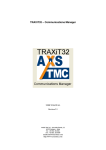Download Advantech DVP-7410 Specifications
Transcript
DVP-7410
1 Channel MPEG 1/2/4
Digital Video Decoder
Card
Copyright
This documentation and the software included with this product are
copyrighted 2004 by Advantech Co., Ltd. All rights are reserved. Advantech
Co., Ltd. reserves the right to make improvements in the products described
in this manual at any time without notice. No part of this manual may be
reproduced, copied, translated or transmitted in any form or by any means
without the prior written permission of Advantech Co., Ltd. Information
provided in this manual is intended to be accurate and reliable. However,
Advantech Co., Ltd. assumes no responsibility for its use, nor for any
infringements of the rights of third parties which may result from its use.
Acknowledgments
IBM and PC are trademarks of International Business Machines Corporation.
MS-DOS, Windows, Microsoft Visual C++ and Visual BASIC are
trade-marks of Microsoft Corporation. Intel and Pentium are trademarks of
Intel Corporation. Delphi and C++ Builder are trademarks of Inprise
Corporation.
CE notification
The DVP-7410, developed by ADVANTECH CO., LTD., has passed the CE
test for environmental specifications when shielded cables are used for
external wiring. We recommend the use of shielded cables. This kind of
cable is available from Advantech. Please contact your local supplier for
ordering information
On-line Technical Support
For technical support and service, please visit our support website at:
http://www.advantech.com/support
Part No. 20620000B0
Printed in Taiwan
1st Edition
Jun. 2004
Rev. 0.1c
ii
DVP-7410 User’s Manual
Contents
CHAPTER 1
GENERAL INFORMATION ...................................... 1
1.1 HARDWARE REQUIREMENTS .................................................... 2
1.2 SOFTWARE REQUIREMENTS ..................................................... 2
1.3 BLOCK DIAGRAM ..................................................................... 3
Figure 1-1: Block Diagram............................................. 3
1.4 GPIO PIN DEFINITION ............................................................. 3
Table 1-1: GPIO Pin Definition ...................................... 3
1.5 DIMENSIONS ............................................................................ 4
Figure 1-2: Dimensions .................................................. 4
1.6 HARDWARE INSTALLATION ..................................................... 4
1.7 SOFTWARE / DRIVER INSTALLATION........................................ 5
CHAPTER 2 FUNCTIONS LIBRARY ............................................. 9
2.1
SUMMARY .............................................................................. 10
iii
CHAPTER
General Information
1
Chapter 1 General Information
The DVP-7410 is a single-chip audio/video decoder that supports SVCD,
VCD1.x, XCD 2.0, CD-DA, and CD-ROM media formats as well as the
ISMA (Internet Streaming Media Alliance) streaming format. Video
decoding support includes MPEG-1, MPEG-2, MP@ML, and MPEG-4
advanced simple profile (without GMC and QPEL). Audio decoding support
includes 16-bit MPEG-1 Layers1 and 2 (down mixed to stereo), and 16-bit
linear PCM DVD support includes hardware CSS decryption, 16:9 and 4:3
aspect ratios, Letterboxing, 3:2 pull-down, multiple angles, and sub-picture.
The programmable video output display controller includes higher-quality
arbitrary scaling and an OSD frame buffer with 16-level alpha blending.
Output resolutions up to 1920X1080, interlaced or progressive, are supported
with a refresh rate up to 120 Hz. Brightness, contrast, and color controls are
provided to optimize the displayed video.
1.1
Hardware Requirements
Intel Pentium III 800MHz or above (The CPU speed is depends on the video
frame rate and resolution)
256MB RAM or above
CD-ROM
Hard disk with 128MB free space
1.2
Software Requirements
Microsoft Windows 98/ME/2000/XP with DirectX 8.1 or above
2
DVP-7410 User’s Manual
1.3
Block Diagram
Figure 1-1: Block Diagram
1.4
GPIO Pin Definition
Table 1-1: GPIO Pin Definition
Pin no.
0
1
2
3
4
5
6
7
8
9
10
11
12
13
14
Description
I2C
I2C
Mute
Video Switch
VGA Switch
Card ID 0
Card ID 1
Card ID 2
Card ID 3
Protect Pull High
Protect Pull Low
Release
Release
Release
Release
3
1.5
Dimensions
Figure 1-2: Dimensions
1.6
Hardware Installation
Turn off your computer and unplug the power cord.
Remove the cover of your computer.
Touch the metal part on the surface of your computer to neutralize the static
electricity that might be on your body.
Place the DVP-7410 into chassis and using screws to fix it.
Connect appropriate accessories to the DVP-7410 decoder card.
Replace the cover of your computer chassis.
Plug in the power cord and turn on the computer.
Note: Keep the anti-static bag for future use. You might need the original
bag to store the card if you have to remove the card from the PC or
transport it elsewhere.
4
DVP-7410 User’s Manual
1.7
Software / Driver Installation
Before you begin
To facilitate the installation of the enhanced display device drivers and utility
software, you should read the instructions in this chapter carefully before
you attempt installation. The device drivers for the DVP-7410 board are
located on the software installation CD. The auto-run function of the driver
CD will guide and link you to the utilities and device drivers under Windows
system. Before you begin, it is important to note that most display drivers
need to have the relevant software application already installed in the system
prior to installing the enhanced display drivers. In addition, many of the
installation procedures assume that you are familiar with both the relevant
software applications and operating system commands. Review the relevant
operating system commands and the pertinent sections of your application
software user’s manual before performing the installation.
Installing
1. Insert the driver CD into your system's CD-ROM drive. In a few seconds,
the software installation main menu appears. Move the mouse cursor over
the "Manual" button under the "SETUP" heading, a message pops up telling
you to start the installation.
5
2. Click "Next" when you see the following message.
3. Click "Install" when you see the following Ready to Install the Program
message.
6
DVP-7410 User’s Manual
4. Please read the following license agreement and select "I accept the terms
in the license agreement" to next status.
5. When the following message appear click “Next” or click “Change” to
install to a different folder.
7
6. Installing DVP-7410 SDK.
7. When the following message appears, click "Finish" to complete the
installation and restart Windows.
8
DVP-7410 User’s Manual
CHAPTER
Functions Library
2
Chapter 2 Functions Library
2.1
Summary
Initialize Part :
init_ADVSDK
Global Settings Part :
Adv_DVPAPI_SetSearchExtensions
Adv_DVPAPI_CreateFileList
Adv_DVPAPI_GetPlayListCount
Adv_DVPAPI_GetPlayList
Adv_DVPAPI_GetFileList
Adv_DVPAPI_LoadPlayList
Adv_DVPAPI_GetFileFromPlayList
Adv_DVPAPI_ResetPlayList
Adv_DVPAPI_AddFileToPlayList
Adv_DVPAPI_SavePlayList
Adv_DVPAPI_SetNotifyWindow
Adv_DVPAPI_GetFileListCount
Adv_DVPAPI_GetDisplayCategory
Video/Audio Control Part :
Adv_DVPAPI_SetPlaybackList
Adv_DVPAPI_InitController
Adv_DVPAPI_IsControllerInit
Adv_DVPAPI_UnInitController
Adv_DVPAPI_SetVideoInputReceiver
Adv_DVPAPI_GetFileType
Adv_DVPAPI_SetVideoPosition
Adv_DVPAPI_GetPlaybackMode
Adv_DVPAPI_Play
Adv_DVPAPI_Pause
Adv_DVPAPI_Stop
Adv_DVPAPI_Seek
Adv_DVPAPI_NextTrack
10
DVP-7410 User’s Manual
Adv_DVPAPI_PreviousTrack
Adv_DVPAPI_CopyFrame
Adv_DVPAPI_CaptureFrame
Adv_DVPAPI_GetVolumeLevel
Adv_DVPAPI_SetVolumeLevel
Adv_DVPAPI_GetPictureControlValue
Adv_DVPAPI_SetPictureControl
Adv_DVPAPI_GetVideoKeyColor
Adv_DVPAPI_SetVideoKeyColor
Adv_DVPAPI_GetLength
Adv_DVPAPI_GetVideoSourceSize
Adv_DVPAPI_GetVideoHandle
Adv_DVPAPI_GetVideoStandard
Adv_DVPAPI_GetFileInfo
Adv_DVPAPI_GetVideoPosition
Adv_DVPAPI_GetTVOutput
Adv_DVPAPI_GetTVScale
Adv_DVPAPI_SetTVScale
Adv_DVPAPI_GetTVStandard
Adv_DVPAPI_SetTVStandard
Adv_DVPAPI_GetDisplayMode
Adv_DVPAPI_SetDisplayMode
Adv_DVPAPI_GetHDTVMode
Adv_DVPAPI_SetHDTVMode
Adv_DVPAPI_GetHDTVModeSubD
Adv_DVPAPI_SetHDTVModeSubD
Adv_DVPAPI_GetDestinationInDisplay
Adv_DVPAPI_SetDestinationInDisplay
Adv_DVPAPI_GetAudioOutputMode
Adv_DVPAPI_SetAudioOutputMode
Adv_DVPAPI_GetAudioOutputType
Adv_DVPAPI_SetAudioOutputType
11
Adv_DVPAPI_GetNavigationMode
Adv_DVPAPI_SetNavigationMode
Adv_DVPAPI_GetRepeatMode
Adv_DVPAPI_SetRepeatMode
GPIO Part :
Adv_DVPAPI_SwitchTo7420
Adv_DVPAPI_MuteOn
Functions Reference
Type enumeration
DRIVE_ID
typedef enum
{
DRIVE_CURRENT,
DRIVE_UNDETERMINED,
DRIVE_C, DRIVE_D, DRIVE_E, DRIVE_F, // Other drive
letters
DRIVE_G, DRIVE_H, DRIVE_I, DRIVE_J,
DRIVE_K, DRIVE_L, DRIVE_M, DRIVE_N,
DRIVE_O, DRIVE_P, DRIVE_Q, DRIVE_R,
DRIVE_S, DRIVE_T, DRIVE_U, DRIVE_V,
DRIVE_W, DRIVE_X, DRIVE_Y, DRIVE_Z
} DRIVE_ID, *LPDRIVE_ID;
Description
A typedef enumeration stores system drives information.
Parameters
DRIVE_CURRENT: Currently set drive (only used on input).
DRIVE_UNDETERMINED: No drive set.
DRIVE_C ~ DRIVE_Z:
Other drive letters.
DISPLAY_CATEGORY
typedef enum
{
RM_DISPLAY_HPLUS,
12
DVP-7410 User’s Manual
RM_DISPLAY_NS2000,
RM_DISPLAY_NS2000_NO,
RM_DISPLAY_V2000,
RM_DISPLAY_V2000_NVP,
RM_DISPLAY_GALAXY2,
RM_DISPLAY_XCARD,
RM_DISPLAY_XCARD_NO,
RM_DISPLAY_XCARD_NVP,
RM_DISPLAY_XCARD_NOVP,
RM_DISPLAY_SYMPHONY,
RM_DISPLAY_SYMPHONY_NVP,
RM_DISPLAY_NTSCPAL_CVBS
} DISPLAY_CATEGORY, *LPDISPLAY_CATEGORY;
Description
A typedef enumeration stores available display
categories information.
Parameters
RM_DISPLAY_HPLUS :
VGA, TV
RM_DISPLAY_NS2000 : VGA, TV+, HDTV Full Screen Sub-D
RM_DISPLAY_NS2000_NO: TV+, HDTV Sub-D, HDTV+
RM_DISPLAY_V2000 : TV+_VGA, HDTV, HDTV+, 480P
RM_DISPLAY_V2000_NVP : TV+, HDTV, HDTV+, 480P
RM_DISPLAY_GALAXY2 : TV_TVIA
RM_DISPLAY_XCARD : TV+_VGA, HDTV_FS, HDTV+,
RGB_SCART
RM_DISPLAY_XCARD_NO : TV+_VGA, TV+, HDTV,
HDTV+, RGB_SCART
RM_DISPLAY_XCARD_NVP : TV+, HDTV_FS,
HDTV+, RGB_SCART
RM_DISPLAY_XCARD_NOVP : TV+, HDTV, HDTV+,
RGB_SCART
RM_DISPLAY_SYMPHONY : TV+_VGA, HDTV+
RM_DISPLAY_SYMPHONY_NVP : TV+, HDTV+
RM_DISPLAY_NTSCPAL_CVBS : VGA NTSC or PAL
FILE_TYPE
typedef enum
{
13
FILE_UNKNOWN_TYPE,
FILE_MPEG_AUDIO,
FILE_MPEG_VIDEO,
FILE_MPEG_AUDIO_VIDEO,
FILE_AC3,
FILE_MP3,
FILE_DVD_SOURCE,
FILE_DIGITAL_AUDIO,
FILE_VCD_STILL,
FILE_MPEG4,
FILE_DIVX,
FILE_DTS_AUDIO
} FILE_TYPE, *LPFILE_TYPE;
Description
A typedef enumeration stores type of loaded file.
Parameters
FILE_UNKNOWN_TYPE : Unknown file type.
FILE_MPEG_AUDIO:
MPEG audio only file.
FILE_MPEG_VIDEO:
MPEG video only file
FILE_MPEG_AUDIO_VIDEO : MPEG video + audio (system) file
FILE_AC3 : AC3 source
FILE_MP3 : MP3 source
FILE_DVD_SOURCE : DVD source
FILE_DIGITAL_AUDIO : Audio CD source
FILE_VCD_STILL : VideoCD still picture
FILE_MPEG4 : MPEG4 source
FILE_DIVX : DIVX source
FILE_DTS_AUDIO : DTS source
PLAY_MODE
typedef enum
{
MODE_UNKNOWN,
MODE_NOT_INITIALIZED,
MODE_INITIALIZED,
MODE_STOPPED,
MODE_PLAYING,
MODE_PAUSED,
MODE_RECORDING,
14
DVP-7410 User’s Manual
MODE_PREVIEWING,
MODE_TRICK_PLAY,
MODE_STILL_MENU,
MODE_WAIT_STOP,
MODE_HW_SELECTED
} PLAY_MODE, *LPPLAY_MODE;
Description
A typedef enumeration stores play mode.
Parameters
MODE_UNKNOWN : Unknown mode
MODE_NOT_INITIALIZED : Not ready for playback
MODE_INITIALIZED : Ready for playback
MODE_STOPPED : Stopped
MODE_PLAYING : Playing
MODE_PAUSED : Paused
MODE_RECORDING : Recording
MODE_PREVIEWING : Previewing
MODE_TRICK_PLAY : FF/REW/Slow motion
MODE_STILL_MENU : Still menu mode,
MODE_WAIT_STOP : Uninitialized but expecting
another disc (i.e. next VCD volume)
MODE_HW_SELECTED : Decoder has been selected
NAV_SEEK_MODE
typedef enum
{
SEEK_FORWARD,
SEEK_BACKWARD,
SEEK_TO_START,
SEEK_TO_POSITION
} NAV_SEEK_MODE, *LPNAV_SEEK_MODE;
Description
A typedef enumeration stores seek mode.
Parameters
SEEK_FORWARD : Seek forward
SEEK_BACKWARD : Seek backward
15
SEEK_TO_START : Seek to the beginning
SEEK_TO_POSITION : Seek to a given time position
PICTURE_CONTROL
typedef enum
{
PCTL_BRIGHTNESS,
PCTL_CONTRAST,
PCTL_SATURATION,
PCTL_HUE
} PICTURE_CONTROL, *LPPICTURE_CONTROL;
Description
A typedef enumeration stores picture control information.
Parameters
PCTL_BRIGHTNESS : Brightness
PCTL_CONTRAST : Contrast
PCTL_SATURATION : Saturation (Color)
PCTL_HUE
: Hue -- not available on playback devices
VIDEO_STANDARD
typedef enum
{
VIDEO_STD_UNKNOWN,
VIDEO_STD_NTSC,
VIDEO_STD_PAL,
VIDEO_STD_SECAM
} VIDEO_STANDARD, *LPVIDEO_STANDARD;
Description
A typedef enumeration stores video standard information.
Parameters
VIDEO_STD_UNKNOWN : Unknown standard
VIDEO_STD_NTSC : NTSC
VIDEO_STD_PAL : PAL
VIDEO_STD_SECAM : SECAM
TV_OUT_MODE
16
DVP-7410 User’s Manual
typedef enum
{
TV_OUT_OFF,
TV_OUT_COMPOSITE,
TV_OUT_COMPONENT_YUV,
TV_OUT_COMPONENT_RGB,
TV_OUT_RGB_SCART
} TV_OUT_MODE, *LPTV_OUT_MODE;
Description
A typedef enumeration stores TV out mode information.
Parameters
TV_OUT_OFF : TV display off
TV_OUT_COMPOSITE :
TV & HDTV display through Composite/SVideo
connector (default)
TV_OUT_COMPONENT_YUV :
TV & HDTV display through Component YUV special connector
TV_OUT_COMPONENT_RGB :
TV & HDTV display through Component
RGB special connector (G contains Sync)
TV_OUT_RGB_SCART :
TV & HDTV display through SCART
connector (Separate CVBS)
TV_STANDARD
typedef enum
{
TV_AUTO_STANDARD,
TV_NTSC,
TV_PAL,
TV_PAL60,
} TV_STANDARD, *LPTV_STANDARD;
Description
A typedef enumeration stores TV standard information.
Parameters
TV_AUTO_STANDARD :
Display to TV according to video source standard
17
TV_NTSC : Display NTSC to TV
TV_PAL : Display PAL to TV
TV_PAL60 : Display PAL 60Hz to TV
DISPLAY_MODE
typedef enum
{
DISPLAY_VGA,
DISPLAY_TV,
DISPLAY_VGA_480P,
DISPLAY_HDTV_SUBD,
DISPLAY_HDTV
} DISPLAY_MODE, *LPDISPLAY_MODE;
Description
A typedef enumeration stores available display mode
information.
Parameters
DISPLAY_VGA : Display on VGA using Analog Overlay
DISPLAY_TV : Display only on TV
DISPLAY_VGA_480P :
HDTV VGA output through Sub-D
connector 480P RGB only
DISPLAY_HDTV_SUBD :
HDTV VGA output through Sub-D
connector (always RGB)
DISPLAY_HDTV
:
HDTV output (TV_OUT_MODE applies for YUV or RGB)
AUDIO_OUTPUT_MODE
typedef enum
{
AUDIO_OUTPUT_STEREO,
AUDIO_OUTPUT_LEFT_CHANNEL,
AUDIO_OUTPUT_RIGHT_CHANNEL
} AUDIO_OUTPUT_MODE, *LPAUDIO_OUTPUT_MODE;
Description
A typedef enumeration stores audio output mode information.
18
DVP-7410 User’s Manual
Parameters
AUDIO_OUTPUT_STEREO : Stereo output
AUDIO_OUTPUT_LEFT_CHANNEL :
Left channel outputted through
both speakers or just left one
AUDIO_OUTPUT_RIGHT_CHANNEL :
Right channel outputted through
both speakers or just right one
NAVIGATION_MODE
typedef enum
{
NAVIGATION_MODE_LIST,
NAVIGATION_MODE_RANDOM,
NAVIGATION_MODE_DVD,
NAVIGATION_MODE_VCD,
NAVIGATION_MODE_VCD2,
NAVIGATION_MODE_SVCD,
NAVIGATION_MODE_ENCODING
} NAVIGATION_MODE, *LPNAVIGATION_MODE;
Description
A typedef enumeration stores navigation mode information.
Parameters
NAVIGATION_MODE_LIST : Given list
NAVIGATION_MODE_RANDOM : Given list, randomly
NAVIGATION_MODE_DVD : Detected as DVD navigation
NAVIGATION_MODE_VCD : Detected as VideoCD
navigation
NAVIGATION_MODE_VCD2 : VideoCD 2.0 navigation
NAVIGATION_MODE_SVCD : SuperVcd navigation
NAVIGATION_MODE_ENCODING : Capture and/or Preview
REPEAT_MODE
typedef enum
{
19
REPEAT_OFF,
REPEAT_LIST,
REPEAT_CURRENT_FILE,
REPEAT_CURRENT_DVD_CHAPTER = 0x10,
REPEAT_CURRENT_DVD_TITLE
} REPEAT_MODE, *LPREPEAT_MODE;
Description
A typedef enumeration stores repeat mode information.
Parameters
REPEAT_OFF : No repeat mode set (default)
REPEAT_LIST : Repeat list in the default order
REPEAT_CURRENT_FILE : Repeat current file
REPEAT_CURRENT_DVD_CHAPTER = 0x10 :
Repeat current DVD chapter
REPEAT_CURRENT_DVD_TITLE : Repeat current DVD title
Function Calls
init_ADVSDK
Syntax
int _stdcall init_ADVSDK(void **pp)
Description
This function creates SDK instance.
Parameters
pp
[out] A pointer to the SDK.
Return Value
S_OK : Success.
E_FAIL : Failure.
Adv_DVPAPI_SetNotifyWindow
Syntax
HRESULT Adv_DVPAPI_SetNotifyWindow(
HWND hwndNotify,
UINT NotificationID)
20
DVP-7410 User’s Manual
Description
Sets the user defined parameters needed to receive the navigation notification
messages
Parameters
hwndNotify
[in] Handle to the window to receive notifications. NULL can be passed to halt
already established notifications.
NotificationID
[in] Notification message ID. For this ID we recommend
using a
value in the Win32
WM_APP range (0x8000 through
0xBFFF), which are defined by the Win32 API as 'messages
available for use by applications'.
Return Value
E_FAIL : Failure.
E_INVALIDARG : NotificationID argument is invalid.
RME_INVALID_WINDOW : Given window is invalid.
RME_NO_NOTIFY_WINDOW : No window has been specified for
status notification.
S_OK : Success.
Remarks
The notification messages the application can receive after using
Adv_DVPAPI_SetNotifyWindow, come to the given window's callback
procedure. The message's WPARAM parameter states a NAVIGATION_STATUS
flag and LPARAM stores values pertinent to it.
The currently defined notification are:
WPARAM
LPARAM
Description
STATUS_MEDIA_FOR
New MEDIA_FORMAT
MAT_CHANGE
STATUS_DRIVE_STAT
New DRIVE_STATUS
US_CHANGE
STATUS_MODE_CHAN
New PLAY_MODE
GE
HIBYTE(HIWORD) = Hours,
STATUS_TIME_CHANG
LOBYTE(HIWORD) = Minutes,
E
HIBYTE(LOWORD) = Seconds
21
Notifies a MEDIA_FORMAT change
Notifies a DRIVE_STATUS change
Notifies a PLAY_MODE change
Playback timestamp changed
HIWORD = FILE_TYPE
STATUS_FILE_INITIAL
LOWORD = VIDEO_STANDARD (if
IZED
applicable)
STATUS_PLAYBACK_E
Reserved
NDED
STATUS_TRACK_CHA LOWORD = New track number
NGE
HIWORD = Undefined
STATUS_FULLSCREEN Full Screen window Input message
_MESSAGE
identifier
STATUS_HARDWARE_
Reserved
EJECT_REQUEST
Input stream ratio:
STATUS_STREAM_ASP
0 = 4:3
ECT_RATIO
1 = 16:9
STATUS_TRACK_LOA
Path of file that failed to load
D_FAILED
STATUS_CAPTURE_AV 0 = No
AILABILITY
1 = Yes
STATUS_SYSTEM_RES
UME
STATUS_DVD_MENU_
CHANGE
STATUS_DVD_TITLE_
CHAPTER_CHANGE
STATUS_DVD_STILL_
MODE_CHANGE
STATUS_DVD_ASPECT
_RATIO_CHANGE
Reserved
0 = Off
1 = On
HIWORD = Title
LOWORD = Chapter
0 = Off
1 = On
New DVD_ASPECT_RATIO
New media has been readied for
playback. Some of the media
characteristics are returned
The end of the current media or list of
files has been reached.
A new track, from the playback list in
use, has been loaded for playback
Notifies of an input message received by
the full screen window
The user pressed the hardware eject
button on the default drive during
playback
Reported video aspect ratio
Reported when a given for playback file
is missing or cannot be played.
Reported during playback indicating if
the frame capture functionality is
available for the currently played file
System is resuming from suspended
mode
A DVD menu is being displayed or is
being released
A new DVD title and/or chapter is being
played
A DVD still is being displayed or is
being released
Notifies of a DVD volume's aspect ratio
change
0 = Disc and decoder regions do not
match
1 = Disc and DVD drive (RPC2)
STATUS_DVD_REGION regions do not match
DVD Region related errors
_ERROR
2 = No region has been set
4 = Region storage has been tampered
with
-1 = Unknown Error
STATUS_DVD_LANGU
0 = No
Notifies if audio stream change is
AGE_CHANGE_AVAIL
1 = Yes
possible at the title / chapter being played
ABLE
STATUS_VCD_TRACK_ LOWORD = New track number,
A new VCD track has been loaded for
CHANGE
HIWORD = Navigation Flags
playback
Reports that a VCD volume has finished
STATUS_VCD_VOLUM LOWORD =Current volume numbe,
playing and the next sequential volume
E_ENDED
HIWORD = Next volume (0 if none)
(if any)
STATUS_CAPTURE_LE
Indicates the current length of a file
LPCAPTURE_LENGTH
NGTH_CHANGE
being recorded
22
DVP-7410 User’s Manual
Adv_DVPAPI_IsDriveAvailable
Syntax
HRESULT Adv_DVPAPI_IsDriveAvailable(
DRIVE_ID Drive,
LPBOOL lpAvailable)
Description
Retrieves the availability of a given system drive letter
Parameters
Drive
[in] DRIVE_ID of the drive to query availability.
lpAvailable
[out] Boolean specifying if drive is available or not.
Return Value
The returned HRESULT can take one of the following values:
E_INVALIDARG : lpAvailable argument is invalid.
S_OK : Success.
Adv_DVPAPI_GetPlayListCount
Syntax
HRESULT Adv_DVPAPI_GetPlayListCount(
LPWORD lpwItems)
Description
Retrieves the number of items (paths) contained in the
Navigator's Play List.
Parameters
lpwItems
[out] Pointer the number of items in the play list.
Return Value
E_FAIL:
Failure.
S_OK:
Success.
E_INVALIDARG:
lpwItems argument is invalid.
23
Remark
The maximum number of play list items is 500.
Adv_DVPAPI_GetPlayList
Syntax
HRESULT Adv_DVPAPI_GetPlayList(
LPBSTR List)
Description
Retrieves the list of files created by the CreateFileList method.
Parameters
List
[out] Pointer to the retrieved array of wide character string (BSTR) list.
Return Value
E_FAIL:
Failure.
S_OK:
Success.
E_INVALIDARG:
List argument is invalid.
Remarks
For this operation to succeed, the caller must allocate the correct amount of list
elements by using Adv_DVPAPI_GetFileListCount method.
Adv_DVPAPI_SetSearchExtensions
Syntax
HRESULT Adv_DVPAPI_SetSearchExtensions(
LPBSTR Extensions,
BYTE bItems)
Description
Sets the extensions to be used by the Adv_DVPAPI_CreateFileList method
Parameters
Extensions
[in] Array of extensions
bItems
[in] Number of extensions given.
24
DVP-7410 User’s Manual
Return Value
E_FAIL:
Failure.
S_OK:
Success.
E_INVALIDARG:
Extensions argument is invalid or
bItems > MAX_EXTENSIONS
Remarks
If no extensions are set by using this method, the navigator interface uses mpg as
the only valid extension.
Adv_DVPAPI_CreateFileList
Syntax
HRESULT Adv_DVPAPI_CreateFileList(
DRIVE_ID Drive,
LPWORD lpwItems)
Description
Searches a given system drive for files matching the default, or given set of
extensions, and creates a list with them.
Parameters
Drive
[in] DRIVE_ID of the system drive to be scanned for files
lpwItems
[out] Number of files found in given drive.
The maximum value returned is 500.
Return Value
E_FAIL:
Failure.
S_OK:
Success.
E_INVALIDARG:
lpwItems argument is invalid.
RME_NO_DRIVE_SELECTED : Given drive is undetermined.
RME_DRIVE_NOT_AVAILABLE : Given drive is not available.
Remarks
DRIVE_CURRENT can be used as first parameter to scan the drive currently in
use by the Navigator interface.
Adv_DVPAPI_GetFileList
Syntax
HRESULT Adv_DVPAPI_GetFileList(
LPBSTR List)
25
Parameters
List
[out] Pointer to the retrieved array of wide character string (BSTR) list.
Return Value
E_FAIL:
Failure.
S_OK:
Success.
E_INVALIDARG:
List argument is invalid.
Description
Retrieves the list of files created by the Adv_DVPAPI_CreateFileList method.
See Also
Adv_DVPAPI_LoadPlayList
Syntax
HRESULT Adv_DVPAPI_LoadPlayList(
BSTR lpPath)
Description
Populates the Navigator's play list with paths stored in a given file.
Parameters
lpPath
[in] Full path of the file containing the list.
Return Value
E_FAIL:
Failure.
S_OK:
Success.
E_INVALIDARG:
lpPath argument is invalid.
Adv_DVPAPI_GetFileFromPlayList
Syntax
HRESULT Adv_DVPAPI_GetFileFromPlayList(
WORD wIndex,
BSTR lpPath)
Description
Retrieves the file path of a given play list index.
26
DVP-7410 User’s Manual
Parameters
wIndex
[in] Play List index of path to be retrieved.
lpPath
[out] Retrieved wide character string (BSTR) path.
Return Value
E_FAIL:
Failure.
S_OK:
Success.
E_INVALIDARG:
One or both of the arguments is(are) invalid.
Adv_DVPAPI_SavePlayList
Syntax
HRESULT Adv_DVPAPI_SavePlayList(
BSTR lpPath)
Description
Saves the Navigator's Play List to the given file.
Parameters
lpPath
[in] Full wide character string (BSTR) path of file to contain
the list.
Return Value
E_FAIL:
Failure.
S_OK:
Success.
E_INVALIDARG:
lpPath argument is invalid.
Remarks
This method does not verify if the given file exists prior to opening it for
writing.
Adv_DVPAPI_ResetPlayList
Syntax
HRESULT Adv_DVPAPI_ResetPlayList(void)
Description
Empties the Navigator's play list.
27
Parameters
This method has no parameters.
Return Value
S_OK:
E_FAIL:
See Also
Success.
Failure.
Adv_DVPAPI_AddFileToPlayList
Syntax
HRESULT Adv_DVPAPI_AddFileToPlayList(
BSTR lpPath)
Description
Adds a playback file path to the end of the Play List kept by the Navigator.
Parameters
lpPath
[out] Complete wide character string (BSTR) path to file to be added to the
bottom of the navigator's play list.
Return Value
E_FAIL:
Failure.
S_OK:
Success.
E_INVALIDARG:
lpPath argument is invalid.
E_ACCESSDENIED:Play List already contains the maximum number
of elements (500).
Adv_DVPAPI_GetFileListCount
Syntax
HRESULT Adv_DVPAPI_GetFileListCount(
LPWORD lpwItems)
Description
Retrieves the number of files contained in the list created by the CreateFileList
method.
Parameters
lpwItems
[out] Number of files in the currently scanned list.
28
DVP-7410 User’s Manual
Return Value
E_FAIL:
Failure.
S_OK:
Success.
E_INVALIDARG:
pwItems argument is invalid.
Remarks
The maximum number of files that can be contained in the Navigator interface
list is 500.
29
Adv_DVPAPI_GetDisplayCategory
Syntax
HRESULT Adv_DVPAPI_GetDisplayCategory(
LPDISPLAY_CATEGORY lpDisplayCategory)
Description
Provides the display capabilities of the installed DVP7410 components.
Parameters
lpDisplayCategory
[out] Returned category
Return Value
E_FAIL:
Failure.
S_OK:
Success.
E_INVALIDARG:
lpDisplayCategory argument is invalid.
Adv_DVPAPI_SetPlaybackList
Syntax
HRESULT Adv_DVPAPI_SetPlaybackList(
LPBSTR lpList,
WORD wListItems)
Description
Stores and sets a given file list.
Parameters
lpList
[in] Pointer to an array of NULL terminated wide character
string (BSTR) file paths.
wListItems
[in] Number of file paths in the given list.
The maximum number of paths is 500.
Return Value
E_FAIL:
Failure.
S_OK:
Success.
E_INVALIDARG:
lpList argument is invalid or wListItems is out of range.
E_ACCESSDENIED : This interface is not initialized.
Remarks
30
DVP-7410 User’s Manual
Only MEDIA_FORMAT_UNKNOWN or MEDIA_FORMAT_DATA formats
require lists to be given to the Navigator Control. The list must be given prior to
attempting to initialize the Navigator Control.
To replace an already initialized list, the Navigator Control must be uninitialized
-- see Adv_DVPAPI_UnInitController.
A playback list can be prepared with help of the Navigator interface method
Adv_DVPAPI_CreateFileList
Adv_DVPAPI_InitController
Syntax
HRESULT Adv_DVPAPI_InitController(
HWND hwndVideoParent)
Description
Loads the media to be played and readies the Navigator for playback.
Parameters
hwndVideoParent
[in] Parent of the video playback window. If the media
contains video and this parameter is NULL, the video
window is created as a POPUP window. If media is
known as having no video this parameter is ignored.
Return Value
E_FAIL:
Failure.
S_OK:
Success.
E_FALSE: This interface is already initialized.
Remarks
This method loads the device drivers in charge of handling the given media and
only needs to be called once after the interface has been instantiated.
Media formats such as MEDIA_FORMAT_UNKNOWN and
MEDIA_FORMAT_DATA, require that a file list is passed to the Navigator
Control prior to calling this method. For this, use the
Adv_DVPAPI_SetPlaybackList method. Adv_DVPAPI_InitController will
return E_FAIL if no playback list is given. If a playback list needs to be changed
and the Navigator Control interface is already initialized, call
Adv_DVPAPI_UnInitController and Adv_DVPAPI_SetPlaybackList (in this
order) prior to calling Adv_DVPAPI_InitController again.
Adv_DVPAPI_IsControllerInit
Syntax
31
HRESULT Adv_DVPAPI_IsControllerInit(
LPBOOL lpInitialized)
Description
Returns a flag indicating if the Navigator control, interface is in initialized state.
Parameters
lpInitialized
[out] Pointer to the interface's initialized state.
Return Value
E_FAIL:
Failure.
S_OK:
Success.
E_INVALIDARG:
lpInitialized argument is invalid.
Remarks
Adv_DVPAPI_GetPlaybackMode can also be used to know if the interface has
been initialized. Initialization would be indicated by returned playback modes
other than MODE_UNKNOWN and MODE_NOT_INITIALIZED.
Adv_DVPAPI_UnInitController
Syntax
HRESULT Adv_DVPAPI_UnInitController(void)
Description
Aborts current navigation closing any devices in use.
Parameters
This function has no parameters
Return Value
E_FAIL:
Failure.
S_OK:
Success.
E_FALSE: This interface is already uninitialized.
Adv_DVPAPI_SetVideoInputReceiver
Syntax
HRESULT Adv_DVPAPI_SetVideoInputReceiver(
const HWND hwndReceiver)
Description
32
DVP-7410 User’s Manual
Sets a window to receive forwarded video window input messages.
Parameters
hwndReceiver
[in] Handle of the window to forward input messages
received by the video window. This parameter cannot
be NULL.
Return Value
E_FAIL:
Failure.
S_OK:
Success.
E_INVALIDARG:
hwndReceiver argument is invalid.
Remarks
This method will post input messages received by the video window to the caller
provided window. The messages, which are posted with their corresponding
WPARAM and LPARAM parameters, include:
WM_KEYDOWN
WM_KEYUP
WM_LBUTTONDBLCLK
WM_LBUTTONDOWN
WM_LBUTTONUP
WM_MBUTTONDBLCLK
WM_MBUTTONDOWN
WM_MBUTTONUP
WM_MOUSEACTIVATE
WM_MOUSEMOVE
WM_NCLBUTTONDBLCLK
WM_NCLBUTTONDOWN
WM_NCLBUTTONUP
WM_NCMBUTTONDBLCLK
WM_NCMBUTTONDOWN
WM_NCMBUTTONUP
WM_NCMOUSEMOVE
WM_NCRBUTTONDBLCLK
WM_NCRBUTTONDOWN
WM_NCRBUTTONUP
WM_RBUTTONDBLCLK
WM_RBUTTONDOWN
WM_RBUTTONUP
For more information about these messages, please refer to the Win32
documentation..
33
Adv_DVPAPI_GetFileType
Syntax
HRESULT Adv_DVPAPI_GetFileType(
LPFILE_TYPE lpfType)
Description
Retrieves video / audio and or format of the currently loaded file.
Parameters
lpfType
[out] Pointer to the returned file type.
Return Value
E_FAIL:
Failure.
S_OK:
Success.
E_INVALIDARG:
lpfType argument is invalid.
E_ACCESSDENIED : This interface is not initialized.
Adv_DVPAPI_SetVideoPosition
Syntax
HRESULT Adv_DVPAPI_SetVideoPosition(
LPRECT lprPosition)
Description
Sets the position of the video window relative to its parent’s client area.
Parameters
lprPosition
[in] Pointer to the rectangular position to be taken
by the video frame within the parents client area.
Return Value
E_FAIL:
Failure.
S_OK:
Success.
E_INVALIDARG:
lprPosition argument is invalid.
E_ACCESSDENIED : This interface is not initialized.
Adv_DVPAPI_GetPlaybackMode
Syntax
34
DVP-7410 User’s Manual
HRESULT Adv_DVPAPI_GetPlaybackMode(
LPPLAY_MODE lpMode)
Description
Retrieves the current playback mode (Playing, Paused, Stopped, etc.) .
Parameters
lpMode
[out] Pointer to the current playback mode.
Return Value
E_FAIL:
Failure.
S_OK:
Success.
E_INVALIDARG:
lpMode argument is invalid.
Adv_DVPAPI_Play
Syntax
HRESULT Adv_DVPAPI_Play(void)
Description
Starts playback.
Parameters
This function has no parameters
Return Value
E_FAIL:
Failure.
S_OK:
Success.
E_ACCESSDENIED : This interface is not initialized.
Remarks
Use this method to resume playback from paused or stopped mode.
35
Adv_DVPAPI_Pause
Syntax
HRESULT Adv_DVPAPI_Pause(void)
Description
Pauses playback.
Parameters
This function has no parameters
Return Value
E_FAIL:
Failure.
S_OK:
Success.
E_ACCESSDENIED : This interface is not initialized.
E_NOTIMPL : Method is not supported.
S_FALSE : Media is not in play mode or already in paused mode.
Adv_DVPAPI_Stop
Syntax
HRESULT Adv_DVPAPI_Stop(void)
Description
Stops playback (like pause but in stopped mode).
Parameters
This function has no parameters
Return Value
E_FAIL:
Failure.
S_OK:
Success.
E_ACCESSDENIED : This interface is not initialized.
Remarks
Use Adv_DVPAPI_Play to restart playback from stopped mode.
36
DVP-7410 User’s Manual
Adv_DVPAPI_Seek
Syntax
HRESULT Adv_DVPAPI_Seek(
NAV_SEEK_MODE Mode,
UINT uSecs)
Description
Changes the playback position.
Parameters
Mode
[in] NAV_SEEK_MODE direction the seeking is to take.
uSecs
[in] Number of seconds, from current location, to seek to.
Return Value
E_FAIL:
Failure.
S_OK:
Success.
E_ACCESSDENIED : This interface is not initialized.
Remarks
usecs is ignored if the requested seek mode is SEEK_TO_START.
When NAV_SEEK_MODE is set to SEEK_TO_POSITION, usecs specify the
absolute position in seconds to seek to.
Adv_DVPAPI_NextTrack
Syntax
HRESULT Adv_DVPAPI_NextTrack(void)
Description
Loads the next file from media depending on a given playback list, or the next
sequence on other media.
Parameters
This function has no parameters
Return Value
E_FAIL:
Failure.
S_OK:
Success.
E_ACCESSDENIED : No playback list has been provided for media
that requires it, or the interface has not initialized on media
not requiring a playback list.
37
Remarks
If the Navigation Mode is set to NAVIGATION_MODE_LIST, this method
moves the playback list index forward without the interface having to be
initialized. If prior to calling this method the playback list is at the last index,
calling Adv_DVPAPI_NextTrack sets the index to the first item in the list.
If the Navigation Mode is set to NAVIGATION_MODE_RANDOM this
method moves the playback list index to the next randomly generated index.
If the media was playing when this method was called the next file starts in play
mode, otherwise in stopped mode.
Adv_DVPAPI_PreviousTrack
Syntax
HRESULT Adv_DVPAPI_PreviousTrack(void)
Description
Loads the previous file from media depending on a given playback list, or the
previous sequence on other media.
Parameters
This function has no parameters
Return Value
E_FAIL:
Failure.
S_OK:
Success.
E_ACCESSDENIED : No playback list has been provided for media
that requires it, or the interface has not initialized on media
not requiring a playback list.
Remarks
If the Navigation Mode is set to NAVIGATION_MODE_LIST, this method
moves the playback list index back without the interface having to be initialized.
If prior to calling this method the playback list is at the first index, calling
Adv_DVPAPI_PreviousTrack sets the index to the last item in the list.
If the Navigation Mode is set to NAVIGATION_MODE_RANDOM this
method moves the playback list index to the next randomly generated index.
If the media was playing when this method was called the next file starts in play
mode, otherwise in stopped mode.
Adv_DVPAPI_CopyFrame
Syntax
HRESULT Adv_DVPAPI_CopyFrame(void)
38
DVP-7410 User’s Manual
Description
Copies the contents of the video buffer to the Window’s Clipboard in 24 bit
bitmap format.
Parameters
This function has no parameters.
Return Value
E_FAIL:
Failure.
S_OK:
Success.
E_ACCESSDENIED : This interface is not initialized.
Remarks
The return value for calling this method while being out of context
i.e. playing audio, is E_FAIL
Adv_DVPAPI_CaptureFrame
Syntax
HRESULT Adv_DVPAPI_CaptureFrame(
BSTR lpPath)
Description
Saves the contents of the video buffer to a given file in 24bit bitmap format.
Parameters
lpPath
[in] Pointer to a NULL terminated wide character
buffer containing the path of the file to be saved.
The path length must not exceed MAX_PATH.
Return Value
E_FAIL:
Failure.
S_OK:
Success.
E_ACCESSDENIED : This interface is not initialized.
E_INVALIDARG : lpPath argument is invalid or too long.
Remarks
The return value for calling this method while being out of context
i.e. playing audio, is E_FAIL
Adv_DVPAPI_GetVolumeLevel
Syntax
HRESULT Adv_DVPAPI_GetVolumeLevel(
39
LPDWORD lpdwLevel)
Description
Retrieves the current audio volume level.
Parameters
lpdwLevel
[out] Pointer to the currently set volume level.
The volume level varies between 0 and 1000.
Return Value
E_FAIL:
Failure.
S_OK:
Success.
E_ACCESSDENIED : This interface is not initialized.
E_INVALIDARG : lpdwLevel argument is invalid.
Adv_DVPAPI_SetVolumeLevel
Syntax
HRESULT Adv_DVPAPI_SetVolumeLevel(
DWORD dwLevel)
Description
Sets the audio volume level
Parameters
dwLevel
[in] New volume level. The level varies from 0 to 1000.
Return Value
E_FAIL:
Failure.
S_OK:
Success.
E_ACCESSDENIED : This interface is not initialized.
E_INVALIDARG : dwLevel argument is out of range.
E_NOTIMPL : No method is supported.
Adv_DVPAPI_GetPictureControlValue
Syntax
HRESULT Adv_DVPAPI_GetPictureControlValue(
PICTURE_CONTROL picCtl,
LPDWORD lpdwValue)
Description
Retrieves the current values for Brightness, Contrast, Saturation or Hue.
40
DVP-7410 User’s Manual
Parameters
picCtl
[in] Picture control to be modified.
lpdwValue
[out] Picture control value. The valid range for these
controls is from 0 to 1000.
Return Value
E_FAIL:
Failure.
S_OK:
Success.
E_ACCESSDENIED : This interface is not initialized.
E_INVALIDARG : lpdwValue argument is invalid.
Adv_DVPAPI_SetPictureControl
Syntax
HRESULT Adv_DVPAPI_SetPictureControl(
PICTURE_CONTROL PictureControl,
DWORD dwValue)
Description
Sets the current value for Brightness, Contrast, Saturation or Hue.
Parameters
Mode
[in] Picture control to be adjusted.
dwValue
[in] New value for the control.
Adjustable range varies from 0 to 1000.
Return Value
E_FAIL:
Failure.
S_OK:
Success.
E_ACCESSDENIED : This interface is not initialized.
E_INVALIDARG : dwValue argument is out of range.
E_NOTIMPL : No support for chosen picture control.
Remarks
Currently, video playback devices do not support HUE.
Adv_DVPAPI_GetVideoKeyColor
41
Syntax
HRESULT Adv_DVPAPI_GetVideoKeyColor(
LPCOLORREF lpColor)
Description
Retrieves current video key color.
Parameters
Lpcref
[out] Pointer to the currently set video key color.
Return Value
E_FAIL:
Failure.
S_OK:
Success.
E_ACCESSDENIED : This interface is not initialized.
E_INVALIDARG : Lpcref argument is invalid.
Adv_DVPAPI_SetVideoKeyColor
Syntax
HRESULT Adv_DVPAPI_SetVideoKeyColor(
COLORREF cref)
Description
Sets the color to be used by the Navigator as default for video display.
Parameters
Cref
[in] New video key color.
Return Value
E_FAIL:
Failure.
S_OK:
Success.
E_ACCESSDENIED : This interface is not initialized.
E_INVALIDARG : Cref argument is invalid.
E_NOTIMPL : No method is supported.
Adv_DVPAPI_GetLength
Syntax
HRESULT Adv_DVPAPI_GetLength(
LPDWORD lpdwLength)
42
DVP-7410 User’s Manual
Description
Retrieves the length of the currently loaded media in milliseconds.
Parameters
lpdwLength
[out] Pointer to currently loaded file length in milliseconds.
Return Value
E_FAIL:
Failure.
S_OK:
Success.
E_ACCESSDENIED : This interface is not initialized.
E_INVALIDARG : lpdwLength argument is invalid.
Adv_DVPAPI_GetVideoSourceSize
Syntax
HRESULT Adv_DVPAPI_GetVideoSourceSize(
LPPOINT lpSize)
Description
Retrieves the non-scaled size of the currently loaded video file.
Parameters
lpSize
[out] Pointer to the returned width and height of the
currently loaded video file.
Return Value
E_FAIL:
Failure.
S_OK:
Success.
E_ACCESSDENIED : This interface is not initialized.
E_INVALIDARG : lpSize argument is invalid.
Adv_DVPAPI_GetVideoHandle
Syntax
HRESULT Adv_DVPAPI_GetVideoHandle(
HWND *hwnd)
Description
Retrieves the handle of the current video window.
Parameters
43
hwnd
[out] Returned video handle.
Return Value
E_FAIL:
Failure.
S_OK:
Success.
E_ACCESSDENIED : This interface is not initialized.
E_INVALIDARG : *hwnd argument is invalid.
Remarks
The video window is owned and maintained by the Navigator Control interface
and therefore the caller must not attempt to destroy it.
Adv_DVPAPI_GetVideoStandard
Syntax
HRESULT Adv_DVPAPI_GetVideoStandard(
LPVIDEO_STANDARD lpVidStd)
Description
Retrieves the video standard of the currently loaded file based on its source size
Parameters
lpVidStd
[out] Pointer to the standard used to create the currently
loaded file.
Return Value
E_FAIL:
Failure.
S_OK:
Success.
E_ACCESSDENIED : This interface is not initialized.
E_INVALIDARG : lpVidStd argument is invalid.
Remarks
This method uses the video source size to determine the video standard,
therefore SECAM files are returned as VIDEO_STD_PAL. Files of widths
smaller than 120 pixels are returned as VIDEO_STD_UNKNOWN.
Adv_DVPAPI_GetFileInfo
Syntax
44
DVP-7410 User’s Manual
HRESULT Adv_DVPAPI_GetFileInfo(
BSTR lpPath,
LPWORD lpwFile_no,
LPWORD lpwFiles)
Description
Retrieves name and position (relative to the current list) of the currently loaded
file.
Parameters
lpPath
[out] Pointer to a NULL terminated wide character string to contain
the currently loaded file path. This parameter can be NULL if not
required. The path length must not exceed MAX_PATH.
lpwFile_no
[out] Pointer to the returned 1 based index of the file being played.
This parameter can be NULL if not required.
lpwFiles
[out] Pointer to the returned number of files in the current list.
This parameter can be NULL if not required.
Return Value
E_FAIL:
Failure.
S_OK:
Success.
E_INVALIDARG : No arguments were requested.
Adv_DVPAPI_GetVideoPosition
Syntax
HRESULT Adv_DVPAPI_GetVideoPosition(
LPRECT lprPosition)
Description
Retrieves the current position of the video window relative to its parent’s client
area
Parameters
lprPosition
[out] Pointer to the rectangular region occupied by the
video window relative to its parent’s client area
Return Value
E_FAIL:
Failure.
45
S_OK:
Success.
E_ACCESSDENIED : This interface is not initialized.
E_INVALIDARG : lprPosition argument is invalid.
Adv_DVPAPI_GetTVOutput
Syntax
HRESULT Adv_DVPAPI_GetTVOutput(
LPTV_OUT_MODE lpTVOut)
Description
Retrieves the currrent TV output mode.
Parameters
lpTVOut
[out] Pointer to the currently set TV output mode.
Return Value
E_FAIL:
Failure.
S_OK:
Success.
E_ACCESSDENIED : This interface is not initialized.
E_INVALIDARG : lpTVOut argument is invalid.
Adv_DVPAPI_GetTVScale
Syntax
HRESULT Adv_DVPAPI_GetTVScale(
PBOOL lpbScaled)
Description
Retrieves whether or not the TV standard conversion is currently using scaling.
Parameters
lpbScaled
[out] TRUE if scales, FALSE otherwise
Return Value
E_FAIL:
Failure.
S_OK:
Success.
E_ACCESSDENIED : This interface is not initialized.
E_INVALIDARG : lpbScaled argument is invalid.
Adv_DVPAPI_SetTVScale
46
DVP-7410 User’s Manual
Syntax
HRESULT Adv_DVPAPI_SetTVScale(
BOOL bScaled)
Description
Sets whether or not the TV standard conversion is to use scaling. This API is
used to prevent NTSC to PAL or PAL to NTSC field jitter artifacts due to
scaling.
Parameters
bScaled
[in] TRUE to scale video, FALSE otherwise.
Return Value
E_FAIL:
Failure.
S_OK:
Success.
E_ACCESSDENIED : This interface is not initialized.
Adv_DVPAPI_GetTVStandard
Syntax
HRESULT Adv_DVPAPI_GetTVStandard(
LPTV_STANDARD lpTVStandard)
Description
Retrieves the currently set TV output standard.
Parameters
lpTVStandard
[out] Set TV standard.
Adv_DVPAPI_SetTVStandard
Syntax
HRESULT Adv_DVPAPI_SetTVStandard(
TV_STANDARD tvStandard)
Description
Sets the default TV output mode.
Parameters
tvStandard
[in] Desired TV out standard
47
Return Value
E_FAIL:
Failure.
S_OK:
Success.
E_ACCESSDENIED : This interface is not initialized.
Adv_DVPAPI_GetDisplayMode
Syntax
HRESULT Adv_DVPAPI_GetDisplayMode(
LPDISPLAY_MODE lpMode)
Description
Retrieves the current mode of the display, being VGA or any of the supported
TV modes.
Parameters
lpMode
[out] Pointer to the returned display mode.
Return Value
E_FAIL:
Failure.
S_OK:
Success.
E_ACCESSDENIED : This interface is not initialized.
E_INVALIDARG : lpMode argument is invalid.
Adv_DVPAPI_SetDisplayMode
Syntax
HRESULT Adv_DVPAPI_SetDisplayMode(
DISPLAY_MODE Mode)
Description
Sets the display mode to be VGA or any of the supported TV modes.
Parameters
Mode
[in] New display mode.
Return Value
E_FAIL:
Failure.
S_OK:
Success.
E_ACCESSDENIED : This interface is not initialized.
E_NOTIMPL: Method is not supported.
48
DVP-7410 User’s Manual
Remarks
TV display has to be already enabled in order to set it to a particular
standard/scale mode. So for instance, to set the TV display to PAL from VGA
only mode, first call Adv_DVPAPI_SetDisplayMode(DISPLAY_TV) and then
Adv_DVPAPI_SetDisplayMode(DISPLAY_TV_PAL).
Adv_DVPAPI_GetHDTVMode
Syntax
HRESULT Adv_DVPAPI_GetHDTVMode(
PINT piHDTVModeIndex)
Description
Retrieves the set HDTV mode.
Parameters
piHDTVModeIndex
[out] HDTV mode index, were:
0 : 480p / 59.94Hz
1: 720p / 60Hz
2: 1080i / 60Hz
Return Value
E_FAIL:
Failure.
S_OK:
Success.
E_ACCESSDENIED : This interface is not initialized.
E_INVALIDARG : piHDTVModeIndex argument is invalid.
Adv_DVPAPI_SetHDTVMode
Syntax
HRESULT Adv_DVPAPI_SetHDTVMode(
INT iHDTVModeIndex)
Description
Selects the HDTV mode index based on a list of modes taken from Sigma
registry (0..n). These modes include display resolution and monitor frequency.
Parameters
iHDTVModeIndex
[in] HDTV mode index
49
Return Value
E_FAIL:
Failure.
S_OK:
Success.
E_ACCESSDENIED : This interface is not initialized.
Remarks
Adv_DVPAPI_SetDisplayMode needs to be called using DISPLAY_HDTV for
this mode to become effective.
Adv_DVPAPI_GetHDTVModeSubD
Syntax
HRESULT Adv_DVPAPI_GetHDTVModeSubD(
PINT piHDTVModeIndex)
Description
Retrieves the set HDTV SubD mode.
Parameters
piHDTVModeIndex
[out] HDTV SubD mode index
Return Value
E_FAIL:
Failure.
S_OK:
Success.
E_ACCESSDENIED : This interface is not initialized.
E_INVALIDARG : piHDTVModeIndex argument is invalid.
Adv_DVPAPI_SetHDTVModeSubD
Syntax
HRESULT Adv_DVPAPI_SetHDTVModeSubD(
INT iHDTVModeIndex)
Description
Selects the HDTV SubD (VGA connector) mode index based on a list of modes
taken from Sigma registry (0..n). These modes include display resolution and
monitor frequency.
Parameters
iHDTVModeIndex
[in] HDTV SubD mode
Return Value
E_FAIL:
Failure.
50
DVP-7410 User’s Manual
S_OK:
Success.
E_ACCESSDENIED : This interface is not initialized.
Remarks
Adv_DVPAPI_SetDisplayMode needs to be called using
DISPLAY_HDTV_SUBD for this mode to become effective
Adv_DVPAPI_GetDestinationInDisplay
Syntax
HRESULT Adv_DVPAPI_GetDestinationInDisplay(
LONG *pLeft,
LONG *pTop,
LONG *pWidth,
LONG *pHeight)
Description
Retrieves video's destination rectangle within the display device.
Parameters
pLeft
[out] Video's left coordinate
pTop
[out] Video's right coordinate
pWidth
[out] Video's width
pHeight
[out] Video's height
Return Value
E_FAIL:
Failure.
S_OK:
Success.
E_ACCESSDENIED : This interface is not initialized.
E_INVALIDARG : One or more of the arguments are invalid.
E_NOTIMPL : Method is not supported.
E_UNEXPECTED : Unexpected error.
Remarks
All returned values are in pixels
Adv_DVPAPI_SetDestinationInDisplay
Syntax
HRESULT Adv_DVPAPI_SetDestinationInDisplay(
51
LONG Left,
LONG Top,
LONG Width,
LONG Height)
Description
Sets video's destination rectangle within the display device. Mostly used to
control the aspect ratio on TV, HDTV or VGA devices.
Parameters
Left
[in] Desired video's left coordinate
Top
[in] Desired video's top coordinate
Width
[in] Desired video's width
Height
[in] Desired video's height
Return Value
E_FAIL:
Failure.
S_OK:
Success.
E_ACCESSDENIED : This interface is not initialized.
E_NOTIMPL : Method is not supported.
Adv_DVPAPI_GetAudioOutputMode
Syntax
HRESULT Adv_DVPAPI_GetAudioOutputMode(
LPAUDIO_OUTPUT_MODE lpMode)
Description
Retrieves the current audio mode (stereo, left, right).
Parameters
lpMode
[out] Pointer to the currently set output mode.
Return Value
E_FAIL:
Failure.
S_OK:
Success.
E_ACCESSDENIED : This interface is not initialized.
E_INVALIDARG : lpMode argument is invalid.
52
DVP-7410 User’s Manual
Adv_DVPAPI_SetAudioOutputMode
Syntax
HRESULT Adv_DVPAPI_SetAudioOutputMode(
AUDIO_OUTPUT_MODE Mode)
Description
Sets the audio mode to stereo, left or right channels. When the mode is set to the
left or right channel, that particular channel is heard through both speakers. See
remarks section below for exceptions to this behavior.
Parameters
Mode
[in] New audio output mode.
Return Value
E_FAIL:
Failure.
S_OK:
Success.
E_ACCESSDENIED : This interface is not initialized.
S_FALSE: Output only through chosen channel.
Remarks
Some devices do not support outputting a single channel through
both speakers. On these, the audio output will come out only through
the chosen channel and the method will return S_FALSE to indicate so.
Adv_DVPAPI_GetAudioOutputType
Syntax
HRESULT Adv_DVPAPI_GetAudioOutputType(
LPAUDIO_OUTPUT_TYPE lpType)
Description
Retrieves the current audio type (Dolby Surround, AC3, PCM).
Parameters
lpType
[out] Pointer to the currently set output type.
Return Value
E_FAIL:
Failure.
S_OK:
Success.
E_ACCESSDENIED : This interface is not initialized.
53
E_NOTIMPL: Method is not supported.
E_INVALIDARG : lpType argument is invalid.
Adv_DVPAPI_SetAudioOutputType
Syntax
HRESULT Adv_DVPAPI_SetAudioOutputType(
AUDIO_OUTPUT_TYPE Type)
Description
Sets the audio type
Parameters
Type
[in] New audio output type.
Return Value
E_FAIL:
Failure.
S_OK:
Success.
E_ACCESSDENIED : This interface is not initialized.
E_NOTIMPL: Method is not supported.
Adv_DVPAPI_GetNavigationMode
Syntax
HRESULT Adv_DVPAPI_GetNavigationMode(
LPNAVIGATION_MODE lpMode)
Description
Retrieves the currently set navigation mode.
Parameters
lpMode
[out] Pointer to the currently set Navigation mode
Return Value
E_FAIL:
Failure.
S_OK:
Success.
E_ACCESSDENIED : This interface is not initialized.
E_NOTIMPL: Method is not supported.
Adv_DVPAPI_SetNavigationMode
54
DVP-7410 User’s Manual
Syntax
HRESULT Adv_DVPAPI_SetNavigationMode(
NAVIGATION_MODE Mode)
Description
Sets Navigation mode to either List (Normal) or Random.
Parameters
Mode
[in] New navigation mode
Return Value
E_FAIL:
Failure.
S_OK:
Success.
E_ACCESSDENIED : Mode cannot be changed on current MEDIA_FORMAT
Remarks
Only the MEDIA_FORMAT_UNKNOWN and MEDIA_FORMAT_DATA
media formats can be set to NAVIGATION_MODE_LIST or
NAVIGATION_MODE_RANDOM. All other media formats have predefined
navigation modes that cannot be set or modified. Calling this method on these
formats returns E_ACCESSDENIED.
Adv_DVPAPI_GetRepeatMode
Syntax
HRESULT Adv_DVPAPI_GetRepeatMode(
LPREPEAT_MODE lpRepeatMode)
Description
Retrieves the selected Repeat mode.
Parameters
lpRepeatMode
[out] Pointer to the currently set repeat mode.
Return Value
E_FAIL:
Failure.
S_OK:
Success.
E_INVALIDARG : lpRepeatMode argument is invalid.
Adv_DVPAPI_SetRepeatMode
55
Syntax
HRESULT Adv_DVPAPI_SetRepeatMode(
REPEAT_MODE Mode)
Description
Sets the current playback repeat mode. Supported modes configure the
Navigator Control to repeat the current file, playback list sequence.
Parameters
Mode
[in] New repeat mode
Return Value
E_FAIL:
Failure.
S_OK:
Success.
E_INVALIDARG : Mode argument is invalid.
E_ACCESSDENIED : This interface is in initialized mode.
Adv_DVPAPI_SwitchTo7420
Syntax
HRESULT Adv_DVPAPI_SwitchTo7420(
BOOL m_switch)
Description
Switch the Video output to DVP-7420 Quad output data.
Parameters
m_switch
[in] switch to DVP-7420 flag.
TRUE : switch to DVP-7420,
FALSE : switch to DVP-7410.
Default is FALSE.
Return Value
E_FAIL:
S_OK:
Failure.
Success.
Adv_DVPAPI_MuteOn
Syntax
HRESULT Adv_DVPAPI_MuteOn(
BOOL m_switch)
56
DVP-7410 User’s Manual
Description
Audio mute switch.
Parameters
m_switch
[in] Audio mute switch.
TRUE : Mute,
FALSE : Sound.
Default is FALSE.
Return Value
E_FAIL:
S_OK:
Failure.
Success.
57
58
DVP-7410 User’s Manual