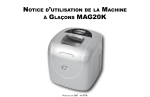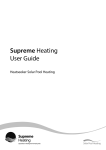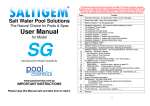Download Astralpool E Series Operating instructions
Transcript
INSTALLATION AND OPERATING INSTRUCTIONS I INSTALLATION AND OPERATING INSTRUCTIONS Viron Series Salt Bolero ND Chlorinator Cleaner INSTALLATION AND OPERATING INSTRUCTIONS Melbourne: 03 8796 8600 Sydney: 02 9853 2100 Brisbane: 07 3308 5400 31/07/2012 Gold Coast: 07 5552 2600 Townsville: 07 4750 3100 Adelaide: 08 8152 7600 Perth: 08 9350 2600 [email protected] www.astralpool.com.au Inst305 - Viron Series Chlorinator Instructions V08_12 2 INDEX 1.0 Introduction…………………………………………………………………………………………………. 3 2.0 Installation…………………………………………………………………………………………………... 3 2.1 Mounting the Controller………………………………………………………….……………… 4 3.0 Starting your Chlorinator……………………………………………………………………………………. 6 3.1 Set Up………………………………………………………………………….…………………………….. 6 3.2 Setting Timers………………………………………………………………………………………………... 6 3.3 Timer Recommendations…………………………………………………………………………………… 7 4.0 Operating Functions Accessed through Maintenance Program………………………………………… 7 6.0 Operation………………………………………………………………………………………………………. 9 6.1 Adjusting Chlorine Output……………………………………………………………………………………. 9 7.0 General Operation/Pool Chemistry…………………………………………………………………………. 10 7.1 Setting the right Chlorine output and Operation times…………………………………………… 10 7.2 Stabiliser………………………………………………………………………………………………. 10 7.3 pH Level………………………………………………………………………………………………. 10 7.4 Total Alkalinity……………………………………………………………………………………….. 10 7.5 Salt Level…………………………………………………………………………………………….. 11 7.6 Acid Handling………………………………………………………………………………………… 11 7.7 Cell Cleaning…………………………………………………………………………………………. 11 9.0 Fault indication and troubleshooting………………………………………………………………………… 13 10.0 Warranty……………………………………………………………………………………………………… 14 Inst305 - Viron Series Chlorinator Instructions V08_12 3 Warning: The appliance is not intended for use by young children or infirm persons without supervision. Please ensure that young children are supervised to ensure that they do not play with the appliance. Controller must be installed according to AS 3000 wiring rules. If the supply cord is damaged it must be replaced by AstralPool or its service agent or a similar qualified person in order to avoid a hazard. 1.0 INTRODUCTION Congratulations on your purchase of the Viron series salt chlorinator. The correct pH balance of your pool water significantly increases the effectiveness of the chlorine in the water and if not maintained at the correct level, can cause harm to the interior finish of your swimming pool or spa and reduce the disinfection time of the chlorine. The purpose of the Viron series chlorinators is to significantly reduce the level of daily and weekly maintenance required to keep you pool and spa sparkling clean and healthy to swim in. These installation and operating instructions will guide you through installation, operation and maintenance of your new chlorinator. Regular maintenance will ensure many years of trouble free operation. 2.0 INSTALLATION 2.1 Mounting the Controller: Choose a location that is preferably out of direct sunlight, near the filter system. The controller should be located 1 metre above ground level to prevent rain splash back or sprinkler system damage to the underside of the controller. The controller must be mounted on a vertical surface/wall. If mounted on a post, a flat sheet 20mm larger than the controller housing must be used. a. b. c. d. e. f. Mount the wall bracket using the screws provided on a secure wall. Glue Chlorinator cell into line as per drawing below after filter, heater and solar (if installed Plug filter pump 3 pin plug into underside of Controller Connect 4 wire cell cable ensuring matching colours. The cell must be installed with the barrel unions underneath and the cell should be horizontal. Both 40mm and 50mm fittings have been provided. Make sure that the o’rings are correctly fitted and the unions are done up tightly. Flow direction through the cell is critical – refer to label on housing. Hang Controller on wall bracket and plug power supply lead into 3 pin 10 amp outlet. Inst305 - Viron Series Chlorinator Instructions V08_12 4 3.0 STARTING YOUR CHLORINATOR Your Chlorinator Controller operation can be divided into 4 areas; a. MAINTENANCE – selects specialised functions of your chlorinator and initial set up of Chlorinator to suit your pool and spa. b. SET – selects changes in Chlorine Product and pH of your pool and spa water c. CLOCK & TIMER buttons – sets current time and filtration, chlorine production and pH monitoring and adjustment times d. Pool and Spa Mode – Allows selection of pool mode where controller will produce chlorine suitable for pool and Spa Mode, where chlorine production and acid dosing is reduced to suit a smaller volume of water in the Spa. 3.1 SET UP a. Press “Pool Mode” button until Manually Off appears and then Press “Clock” Button b. Select “Day” and use buttons adjacent to LCD screen to set the current time. The clock is a 24 hour clock. Up & down buttons Timer TIME: 11:07 Clock HOUR MIN Select hour and use up or down buttons to change hour. Select Min and use up or down buttons to change the minute Inst305 - Viron Series Chlorinator Instructions V08_12 5 3.2 SETTING TIMERS Your Viron Series chlorinator has 4 timers per day enabling you to set different periods in which your filtration pump, pH control and chlorine production will operate. Timers are set by entering a start time, and a RUN time for how long you want to operate. To set timers, do the following: a. Press the TIMER button. b. Press HOUR button to set the hour for the timer selected and use the Up/Down arrows to change the time. c. Press MIN button to select the minutes for the timer selected and use the Up/Down arrows to change the time. Press the NEXT button to select the RUN time or another time and set as required. Note: The RUN time represents the number of hours you want the unit to operate for. d. When finished, press the NEXT button a number of times to scroll through the other times until you return to normal display. This saves your new settings. e. Select Auto Sanitising by pressing the POOL mode button. The POOL mode button has three settings, manually ON which turns on system indefinitely, manually OFF which turns system off indefinitely, and AUTO model which sets the controller on timer clock mode. In AUTO mode the LCD screen will display the date and pool sanitiser message. 3.3 TIMER RECOMMENDATIONS: AstralPool recommend that you use two timers, one for the morning and one for the evening and typically for periods of 2-5 hours for each. Your Viron Series chlorinator is most effective if running in the early morning or evening when it is cooler (strong sunlight consumes more chlorine). As a default, the control is set to come on at 08:00 hours and 16:00 hours both for periods of 4 hours. Timer Clock POOL SANITISING OFF UNTIL 16:00 SET MAINT Inst305 - Viron Series Chlorinator Instructions V08_12 6 4.0 OPERATING FUNCTIONS ACCESSED THROUGH MAINTENANCE PROGRAM Press MAINT To backwash your filter press BWASH and then the up or down arrows to select the backwash time. You can press ABORT at any time to finish the back wash. To rinse the filter, you can select BWASH again and then select the time. Using this feature will ensure your sand filter is backwashed for the correct time. Note: Ensure pump is off when changing the position of the backwash valve on your filter. As a guide, sand filters should be backwashed for 2 to 3 minutes, and then rinsed for 1 minute. INSTALL allows the unit to be set up for your pool or spa. This should only be selected in the initial start up of your Chlorinator. Select INSTALL and the following will occur: a. TIMER ENABLED – this function will turn your timer on or off. If the chlorinator is not connected to an external timer clock or Genus Remote Control system Press ACCEPT. If an external timeclock is used to operate the chlorinator and filter pump then change to disabled. b. FAST COMMS – set standard to YES, this option will only need to be changed if using a older version Hurlcon controller (no touchscreen) c. VARIABLE SPEED PUMP – select YES if you have an AstralPool 3 speed pump. This will allow you to program the speed of the pump as part of the timer setting in the chlorinator. d. PUMP FLOW CHECK – If active this function will monitor the flow sensor inside the chlorinator cell. If the presence of water flow is not detected for over 5 minutes, power to the pump outlet will be shut down to prevent your pump running dry. e. ENABLE LIGHT – Your SM series chlorinator has an output to operate a single AstralPool ARC LED light. f. CELL REVERSAL PERIOD – Standard setting is 4 hours. This should not be changed without consulting with your local AstralPool dealer or service department. g. REVERSE CELL? – This feature can be used to perform a manual reverse of your chlorinator cell – designed for use by your pool technician only. h. SET POOL WATER VOLUME, select YES and then use up or down arrows to change the volume of your pool. Press ACCEPT i. SET SPA WATER VOLUME, select YES if your have a SPA attached to your pool and then set volume. Press ACCEPT j. RESET SYSTEM? – SELECT NO (This option will revert your chlorinator back to factory settings. It should only be used if your SM series chlorinator enters an error that cannot be cleared) Cycle through POOL MODE button to select Auto, Manually ON or Manually OFF. AUTO will allow the unit to operate your filter pump, chlorine production and pH adjustment on the timer periods you have selected. If you have not changed the timer periods, the default timer turns the filter pump and unit on at 08:00 hours for a period of 4 hours and then again at 16:00 hours for a further period of 4 hours. This is the default setting from the factory. 6.0 OPERATION During operation, adjustments are made by the SET button. Timer Clock POOL SANITISING ON UNTIL 20:00 SET MAINT Inst305 - Viron Series Chlorinator Instructions V08_12 7 6.1 ADJUSTING CHLORINE OUTPUT Press the SET button to change the chlorine output and the pH of your Pool CHANGE CHLORINE SET POINT Timer Clock YES NO Press YES to change the output Timer SET POINT 6 Clock ACCEPT Use the up and down buttons to change the Set Point between 0 and 8. 0 chlorine output should only be used when there is no salt in the water. In summer, the chlorine should be set between 6 and 8 and you should regularly check your chlorine level in your swimming pool to determine if the output should be increased or decreased. Rely on your pool professional for advice on the recommended chlorine level in your pool. As a guide the free chlorine level should be between 1.0 ppm and 3.0 ppm. Inst305 - Viron Series Chlorinator Instructions V08_12 8 7.0 GENERAL OPERATION/POOL CHEMISTRY 7.1 Setting the Right Chlorine Output and Filtration Time Your Viron series chlorinator must be run every day to ensure that your pool is correctly sanitised. As the sun dissipates chlorine, running times are higher in the summer compared to the winter. AstralPool recommend that you initially run you chlorinator at maximum output on level 8. Summer You should set your chlorinator to operate for 8 to 10 hours per day. Ideally, run it for 4-5 hours in the morning (say 8-12pm) and 4-5 hours in the evening (say 6.00-11pm). In extremely hot weather it may be necessary to extend the running time if you find that the free chlorine level is too low. Winter You should set your chlorinator to operate for 6 to 8 hours per day. Again, running it in the morning and evening is preferable. A lower chlorine output level may be selected. Checking Chlorine Level. Ideally, check your chlorine level after the morning operating period. The free chlorine residual level should be somewhere between 1 and 3 parts per million. Increase or decrease the output of the chlorinator to get the right residual chlorine level. It may also be necessary to adjust the operating period if you are running at minimum or maximum output. 7.2 Stabiliser Sunlight rapidly dissipates the amount of free chlorine in your pool. Chlorine stabiliser greatly reduces this effect. Without stabiliser, you may need to run your chlorinator and filtration system up to 16 hours per day or longer. Keep the Stabiliser reading between 30 and 60ppm. 7.3 pH Level You should keep you pH level between 7.0 and 7.4 for fibreglass pools and 7.2 to 7.8 for other pools. 7.4 Total Alkalinity The ideal range is between 80 and 120 ppm. 7.5 Salt Level Salt level should be maintained around 4,000ppm but should never be allowed to fall below 3,000ppm. Although salt is not consumed by the chlorinator, salt is lost during backwashing, and when your pool overflows due to rain or splashing. The correct salt level is important to cell life and the effective operation of your chlorinator. A typical pool of around 50,000 litres requires 200kg of salt to initially set-up the pool to 4,000ppm. A low salt level warning is indicated on your Viron chlorinator if the salt level drops. If Low Salt is indicated, check again in 24 hours and then if it is still indicated, add two 25kg bags of salt to the shallow end of your pool. Run the filtration system for approx. 6 hours to help mix the salt in the pool. It can take up to a day for the salt to fully dissolve. If the low salt light is still on, then you should get your pool water tested. If the Salinity is above 4000ppm then you may need to have your Chlorinator checked. Warning: Some people recommend that you put salt directly in the skimmer box. This is a very bad practice as it allows very high concentrations of salt to be passed through your filtration and other pool equipment. Inst305 - Viron Series Chlorinator Instructions V08_12 9 7.6 ACID Handling Hydrochloric Acid should be handled with extreme care. Refer to Material Safety Data Sheets on Hydrochloric Acid. Do not inhale Acid fumes. Do not spill and handle with extreme care during transport. Use protective gloves and goggles. In the case of spillage wash down with fresh water immediately. Keep out of reach of children. 8.3 Swimming Pool Applications and the use of Cyanuric Acid USE OF A SUN SCREEN CHEMICAL (CYANURIC ACID) FOR OUTDOOR POOLS IS RECOMMENDED. CHECK WITH YOUR LOCAL POOL SHOP AND USE THE CORRECT DOSAGE. ENSURE YOUR POOL WATER IS WELL BALANCED WITH THE CORRECT pH, TDS, TA AND STABILSER LEVELS AND FREE FROM PHOSPHATES. Inst305 - Viron Series Chlorinator Instructions V08_12 10 9.0 Fault Indication and trouble shooting Fault Indication No Flow Low salt Display blank Low/No chlorine production Clock loses time when mains power removed Potential Cause Pump turned off/disconnected or valves closed Remedy Ensure valves/pump on Sense wire disconnected from cell Connect sense wire to cell Salt level in pool has dropped too low See section 7.5 above Pool water temperature is low Increase salt level or raise water temperature Cell has failed Call a technician No Power to Controller Plug in controller and ensure mains power available Fuse blown Cables not connected to cell Call a technician Connect cables Timer period too short Increase timer period Chlorine output level too low Increase chlorine output Filter needs backwashing Backwash filter Pool stabiliser too low Get Stabiliser between 30 and 60 ppm Salt level too low Increase salt to above 4000ppm Water Temperature below 15 deg Increase water temperature or salt level Excessive Salt Level (Above 10,000 ppm) Chlorinator cuts out on overload, reduce salt level to 4000 ppm Call a technician Battery life expired Inst305 - Viron Series Chlorinator Instructions V08_12 11 10.0 WARRANTY AstralPool Australia Pty Ltd (ABN 97 007 284 504) ("AstralPool") provides the following warranty in relation to its Viron series salt chlorinator ("Product"). Our goods come with guarantees that cannot be excluded under the Australian Consumer Law. You are entitled to a replacement or refund for a major failure and for compensation for any other reasonably foreseeable loss or damage. You are also entitled to have the goods repaired or replaced if the goods fail to be of acceptable quality and the failure does not amount to a major failure. The benefits of this warranty are in addition to any rights and remedies imposed by Australian State and Federal legislation that cannot be excluded. Nothing in this warranty is to be interpreted as excluding, restricting or modifying any State or Federal legislation applicable to the supply of goods and services which cannot be excluded, restricted or modified. WARRANTY AstralPool warrants that, subject to the exclusions and limitations below, the Product will be free from defects in materials and workmanship during the warranty period. The warranty periods are set out below and commence 30 days after the date of purchase (to allow for installation). The warranty period may vary for different parts of the Product. Parts Control box including PCB’s Warranty Period 5 years pro rata 5 years pro rata 0% payable of invoice total year 1 20% payable of invoice total year 2 40% payable of invoice total year 3 60% payable of invoice total year 4 80% payable of invoice total year 5 Chlorinator cell electrode 5 years If a defect appears in the Product before the end of the warranty period and AstralPool finds the Product to be defective in materials or workmanship, AstralPool will, in its sole discretion, either: (a) replace or repair the Product or the defective part of the Product free of charge; or (b) Cause the Product or the defective part of the Product to be replaced or repaired by an Authorised AstralPool Service Agent free of charge. AstralPool reserves the right to replace defective parts of the Product with parts and components of similar quality, grade and composition where an identical part or component is not available. Goods presented for repair may be replaced by refurbished goods of the same type rather than being repaired. Refurbished parts may be used to repair the goods. WARRANTY CLAIMS 1. If a fault covered by warranty occurs, the customer must first contact AstralPool at the contact address listed below, or an Authorised AstralPool Service Agent. 2. Any warranty claim must be accompanied by: (a) proof of purchase; (b) full details of the alleged defect; and (c) appropriate documentation (such as historical and maintenance records). Inst305 - Viron Series Chlorinator Instructions V08_12 12 3. The customer must make the Product available to AstralPool or its Authorised AstralPool Service Agent for inspection and testing. AstralPool or its Authorised AstralPool Service Agent will attend the premises where the Product is installed for inspection and testing. If the Product is installed: (a) outside a capital city metropolitan area; and (b) is not within a 20 km radius of an Authorised AstralPool Service Agent; then the customer may have to pay a travel fee. 4. If such inspection and testing finds no defect in the Product, the customer must pay AstralPool's usual costs of service work and testing. If such inspection and testing finds a defect that is not covered by this warranty, the customer must pay AstralPool's usual costs of service work plus any parts and labour required to repair the Product, unless recoverable from AstralPool on the failure of any statutory guarantee under the ACL. Exclusions The warranty will not apply where: (a) the customer is in breach of the Terms and Conditions of Sale; (b) the Product was used for a purpose other than one it was intended for; (c) the Product was repaired, modified or altered by any person other than AstralPool; (d) the Product has not been installed, maintained and/or operated in complete compliance with the installation and operating instructions and any instructions by AstralPool; (e) the Product has been subject to accident, negligence, alteration, abuse or misuse. The warranty does not extend to: a) normal wear and tear; b) weather and other environmental conditions including but not limited to storm, flood, and/or heat wave damage; or c) service and maintenance items. Examples of exclusions include but are not limited to: • cleaning and calibration of probes Commercial Installations On commercial installations, such as health clubs, motels/hotels and hydrotherapy facilities, the warranty is limited to parts and in field labour (within capital city metropolitan areas or 20 km radius of Authorised AstralPool Service Agents) for a period of 12 months from the date of purchase plus 30 days to allow for installation. LIMITATIONS AstralPool makes no express warranties or representations other than set out in this warranty. The repair or replacement of the Product or part of the Product is the absolute limit of AstralPool's liability under this express warranty. Inst305 - Viron Series Chlorinator Instructions V08_12 13 Inst305 - Viron Series Chlorinator Instructions V08_12 14 Inst305 - Viron Series Chlorinator Instructions V08_12 15 INSTALLATION AND OPERATING INSTRUCTIONS I INSTALLATION AND OPERATING INSTRUCTIONS ASTRALPOOL Pty. Limited. A.B.N. 97 007 284 504 www.astralpool.com.au email: [email protected] Information and specifications subject to change without notice. Victoria: Ph: (03) 8796 8600 Fax: (03) 8796 8670 New South Wales: Ph: (02) 9853 2100 Fax: (02) 98532170 Queensland: Ph: (07) 3308 5400 Fax: (07) 3308 5470 South Australia: Ph: (08) 8152 7600 Fax: (08) 81527670 Inst305 - Viron Series Chlorinator Instructions V08_12 Western Australia: Ph: (08) 9350 2600 Fax: (08) 9350 2670 Gold Coast: Ph: (07) 5552 2600 Fax: (07) 5552 2670 Townsville: Ph: (07) 4750 3100 Fax: (07) 4750 3170 16