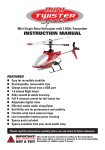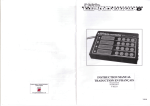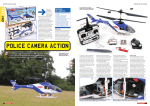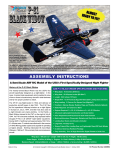Download AirTek AT90 Instruction manual
Transcript
2.4GHz FHSS Radio System Instruction Manual Contents Guarantee/Warranty.............................................. 2 Warning.................................................................... 2 Vital Safety Info....................................................... 2 WEEE Disposal........................................................ 2 Important Notice..................................................... 1 Warning.................................................................... 1 Connector Connection.................................................1 Receiver Vibration-proofing/Waterproofing............1 Receiver Antenna.........................................................1 Servo Throw..................................................................1 Servo Installation.........................................................1 Power Switch Installation...........................................1 Transmitter Layout.................................................. 2 Trainer Switch...............................................................2 LED Indicator Lights.....................................................2 Servo Reverse Switches.............................................2 Rear Panel.....................................................................2 Adjusting the Servo Reverse Switches.............. 3 Receiver................................................................... 3 Escale 2.4GHz FHSS Radio System Setup.......... 4 Receiver Antenna Installation....................................4 Transmitter Antenna....................................................5 Pair Procedure..............................................................5 Changing the Trasnmitter ID.......................................5 Range Check the Radio......................................... 6 Transmitter Controls ............................................. 7 Aileron Operation.........................................................7 Elevator Operation.......................................................7 Throttle Operation........................................................7 Rudder Operation.........................................................7 Receiver Connection Example............................. 8 Guarantee/Warranty Warning The EScale Radio System is not a toy. It is important to install all radio equipment correctly before use. You should take care to observe the prinicples of safety when using radio controlled models. In the UK we recommend you observe the British Model Flying Association (BMFA) Safety Code at all times, which can be found at the following address: www.bfma. org. In Australasia, please contact your local hobby supplier. YOU ASSUME ALL RISK. If you are a newcomer to remote control flight it is vital that you seek advice from an experienced pilot. If any information in this manual is unclear, please contact your supplier for help before proceeding any further. Vital Safety Info Always ensure that all batteries and power sources are fully charged before flight. Only fly in large open spaces that are approved for R/C model flying and that are away from people, animals, buildings, power lines, water or trees. Never point the transmiter ariel direectly at the model. WEEE Disposal Do not dispose of this product with other household waste. Instead, it is your responsibility to dispose of your waste equipment by handing it over to a designated collection point for the recycling of waste electrical and electronic equipment. The separate collection and recycling of your waste equipment at the time of disposal will help to conserve natural resources and ensure that it is recycled in a manner that protects human health and the environment. For more information about where you can drop off your waste equipment for recycling, please contact your local council, your household waste disposal service or the shop where you purchased the product. J. Perkins Distribution Ltd and Model Engines (Aust.) Pty. Ltd. guarantee this product to be free of manufacturing and assembly defects for a period of one year from time of purchase. This does not affect your statutory rights. This warranty is not valid for any damage or subsequent damage arising as a result of a crash, misuse, modification or for damage or consequential damage arising as a result of failure to observe the procedures outlined in this manual. Operation of this product is carried out entirely at the risk of the operator. Please note that, whilst every effort is made to ensure the accuracy of instructions and material included with this product, mistakes can occur and neither J. Perkins Distribution Ltd/Model Engines (Aust.) Pty. Ltd. nor it’s distributors will be held liable for any loss or damage arising from the use of this product or for any loss or damage arising from omissions or inaccuracies in the associated instructions or materials included with this product. We reserve the right to modify the design of this product, contents and manuals without prior notification. © 2009 J Perkins Distribution Ltd, Lenham, Kent, UK ME17 2DL. www.jperkinsdistribution.co.uk Model Engines (Aust.) Pty. Ltd., Noble Park, Victoria 3174, Australia. www.modelengines.com.au. All rights reserved. E&OE. Important Notice This manual is supplied with Escale 5-channel and EScale 6-channel transmitters. Please note that the 6th channel and trainer switch mentioned in this manual are not functional on the EScale 5-channel transmitter. Warning Connector Connection Insert the receiver, servo, and battery connectors fully and firmly. If vibration, etc. causes a connector to work loose during flight, the plane may crash. Receiver Vibration-proofing/Waterproofing Vibration-proof the receiver by wrapping it in sponge rubber or some such material. If there is a possibility the receiver may get wet during use waterproof it by placing it in a plastic bag. If the receiver is subjected to strong vibration and shock, or gets wet, it may operate erroneously and cause a crash. Receiver Antenna Do not cut or bundle the receiver antenna. Also, do not bundle the antenna together with the servo lead wires. Cutting or bundling the receiver antenna will lower the receiver sensitivity and shorten the flight range and cause a crash. Servo Throw Operate each servo horn over its full travel and adjust so that the pushrod does not bind or is not too loose. Unreasonable force applied to the servo horn will adversely affect the servo and drain the battery quickly. Servo Installation Install the servos to the servo mount, etc. through a rubber grommet. Install the servos so that the servo case does not directly touch the servo mount or other parts of the fuselage, as shown below: Power Switch Installation When installing a receiver power switch to the fuselage, cut a rectangular hole somewhat larger than the full travel of the switch knob and install the switch so it moves smoothly from ON to OFF. Also install the switch where it will not come into direct contact with engine oil, dust, etc. Generally, install the switch to the fuselage at the side opposite the muffler exhaust. Instruction Manual 1 Transmitter Layout Antenna Power Down Mode (PDM) Button Trainer Switch Ch.6 Switch Ch.5 Switch Elevator Trim (M1) Throttle Trim (M2) Throttle Trim (M1) Elevator Trim (M2) Elevator (M1) Throttle (M2) /Rudder Stick Throttle (M1) Elevator (M2) /Aileron Stick Rudder Trim Aileron Trim LED indicators Servo reverse switches Power Switch Trainer Switch Operates the instructor transmitter when using the trainer function LED Indicator Lights Two LEDs display to indicate the battery voltage level, power down mode and ID setup function. Servo Reverse Switches Servo reverse switches reverse the direction of the operation of the servos. The lower position is normal and upper position is reverse. Channels: CH1: Aileron CH2: Elevator CH3: Throttle CH4: Rudder Rear Panel The E-scale Transmitter needs 8 AA batteries (sold separately). To open the battery compartment slide the cover down while pressing the part marked: 2 Instruction Manual Adjusting the Servo Reverse Switches Before making any adjustments, set all the SERVO REVERSER switches on the front of the transmitter to the lower Perpendicular Rod (NOR) position. (Switch the switches with a small screwdriver, etc.) Turn on the transmitter and receiver power switches and make the following adjustments: 1. Check the direction of operation of each servo. If a servo operates in the wrong direction, switch its SERVO REVERSER switch. (The direction of operation can be changed without changing the linkage.) NB. The direction of the aileron servo is easily mistaken. 2. Check the aileron, elevator, and rudder neutral adjustment and left-right (up-down) throw. Check that when trimmed to the center, the servo horn is perpendicular to the servo and check the neutral position of the fuselage control surfaces (aileron, elevator, rudder, etc.). If the neutral position has changed, reset it by adjusting the length of the rod with the linkage rod adjuster. When the throw is unsuitable (different from steering angle specified by the kit instruction manual), adjust it by changing the servo horn and each control surface horn rod . 3. Check the engine throttle servo linkage. Open the carburettor without the servo linkage connected then position the servo arm to open and connect the clevis. Slowly open and close the throttle and make sure full throttle is obtained. Adjust as neccessary. 4. After all the linkages have been connected, recheck the operating direction, throw, etc. Before flight, adjust the aircraft in accordance with the kit and engine instruction manuals. 5. Fly the plane and trim each servo. Receiver LED Link indicator Antenna Pair button (on the side) Antenna z 2.4GH 1 6-Channel 2 Receiver 3 4 5 DIGITAL PROPORTIONAL 6 Radio Control System LED Channel output 1: Aileron Servo (CH1) 2: Elevator Servo (CH2) 3: Throttle Servo (CH3) 4: Rudder Servo (CH4) 5: Not used (CH5) 6: Not used (CH6) Instruction Manual 3 Escale 2.4GHz FHSS Radio System Setup 2.4GHz radio systems have different characteristics than that of the conventional frequencies therefore please read this section carefully to enjoy safe flight with the 2.4GHz system. Receiver Antenna Installation The Escale receiver has two antennas. Position the antennas as shown below to ensure a strong signal for maximum range. 1. The two antennas must be kept as straight as possible. Otherwise it will reduce the effective range. 2. The two antennas should be placed at 90 degrees to each other. This is not a critical figure, but the most important thing is to keep the antennas away from each other as much as possible. Larger models can have large metal objects that can interfere with the RF signal. In this case the antennas should be placed at both sides of the model. Then the best RF signal condition is obtained at any flying attitude. 3. The antennas must be kept away from conductive materials, such as metal and carbon by at least half an inch. The coaxial part of the antennas does not need to follow these guidelines, but do not bend it in a small radius. 4. Keep the antennas away from the motor, ESC, and other noise sources as much as possible. * The two antennas should be placed at 90 degrees to each other. Antenna This photo demonstrates how the antenna should be placed. For actual installation the receiver must be wrapped in anti-vibration foam to protect it from vibration damage. The receiver contains precision electronic parts. It is the most delicate radio component on-board the model and should be protected from vibration, shock and temperature extremes. To protect the receiver, wrap it in R/C foam rubber or other vibration-absorbing material. If appropriate, waterproof the receiver by placing it in a plastic bag and closing the open end with a rubber band before wrapping it in foam. If moisture enters the receiver, intermittent operation or a failure may result. Wrapping the receiver in a plastic bag also protects it from fuel and exhaust residue which, in some models, can work its way into the fuselage. 4 Instruction Manual Transmitter Antenna 1. The transmitter antenna is adjustable so please make sure that the antenna is never pointed directly at the model when flying as this creates a weak signal for the receiver. 2. Keep the antenna perpendicular to the transmitter’s face to create a better RF condition for the receiver. Of course this depends on how you hold the transmitter, but in most cases, adjusting the transmitter antenna so that it is perpendicular to the face will give the best results. Please adjust the transmitter antenna to the way you hold the transmitter. 3. NEVER grip the antenna when flying as this degrades RF quality. Pair Procedure The transmitter has an individual ID that is assigned to it in the factory. In order to start operation, the receiver must be linked with the ID code of the transmitter with which it is being paired. Once the link is made, the ID code is stored in the receiver and no further linking is necessary unless the receiver is to be used with another transmitter. If you purchase another EScale Receiver this procedure is necessary; otherwise the receiver will not work. 1. Place the transmitter and the receiver close to each other (within 1 meter). 2. Turn on the transmitter then the receiver. If they are not paired, the red LED on the receiver will blink slowly or be off, follow the next steps to link and pair the receiver and the transmitter: 3. Press down the receiver “pair button” switch for more than two seconds, once paired the receiver LED will start to blink quickly, it shows they are paired, release the switch. 4. When the linking is complete, the receiver LED will change to solid red and receiver will start to respond to the transmitter after 2 seconds. Please refer to the table below for the LED status indicating the receivers condition. Receiving signals, and ID is matched: On Receiving signals, but ID not is matched: Off No signal reception: Off Receiver ID memory is empty: Blink slowly Changing the Trasnmitter ID The transmitter has an individual ID that is assigned to it in the factory. Even though there is a very small chance that there will be the same transmitter ID in the same flying field, just in case it does happen, the transmitter has an ID set up function. Hold the “PDM” button to turn on the transmitter, the two LEDs will blink. Press the “PDM” button to change to a new ID, this new ID will become active when the next time you switch on the transmitter. NB. Once you have set up a new ID for your transmitter, please remember to re-link your receiver with your transmitter before flight. You can go back to the original factory set ID, press the “PDM” when turning on the transmitter, then release the “PDM” button and turn the transmitter off and on again. Instruction Manual 5 Range Check the Radio A range check must be performed before the first flight of a new model. It is not necessary to do a range check before every flight (but is not a bad idea to perform a range check before the first flight of each day). A range check is the final opportunity to reveal any radio malfunctions, and to be certain the system has adequate operational range. 1. There is “Power Down Mode” built in for doing a ground range check. To activate the “Power Down Mode” make sure the transmitter is already ON an press the “PDM” button on the right upper panel of the transmitter. The Green LED will turn off to indicate the PDM is working. During this mode, the RF power is reduced so the range test can be performed. 2. Walk away from the model while simultaneously operating the controls. Have an assistant stand by the model and signal what the controls are doing to confirm that they operate correctly. You should be able to walk approximately 30 - 50 paces from the model without losing control. 3. If everything operates correctly, return to the model. The “Power Down Mode” continues for 60 seconds and after that the power will go back to the normal level and the Green LED will come back on. To exit the “Power Down Mode” before the 60 seconds, press the “PDM” key again. WARNING: NEVER start flying when the “Power Down Mode” is active. 6 Instruction Manual Transmitter Controls Before making any adjustments, learn the operation of the transmitter and the movement of each servo. (In the following descriptions, the transmitter is assumed to be in the standby state.) Aileron Operation When the aileron stick is moved to the right, the right aileron is raised and the left aileron is lowered, relative to the direction of flight, and the plane turns to the right. When the aileron stick is moved to the left, the ailerons move in the opposite direction. To level the plane, the aileron stick must be moved in the opposite direction. When the aileron stick is tilted and held, the plane will roll. (Viewed from the rear) Left Left Right Elevator Operation When the elevator stick is pulled back, the tail elevator is raised and the tail of the plane is forced down, the air flow applied to the wings is changed, the lifting force is increased, and the plane climbs (UP). When the elevator stick is pushed forward, the elevator is lowered, the tail of the plane is forced up, the air flow applied to the wings is changed, the lifting force is decreased, and the plane dives (DOWN). Throttle Operation When the throttle stick is pulled back, the engine throttle lever arm moves to the SLOW (low speed) side. When the throttle stick is pushed forward, the throttle lever arm moves to the HIGH (high speed) side. Right Down Down Down Up Up Mode I High Up Mode II High High Increase throttle speed Low Decrease throttle speed Low Mode I Low Mode II Rudder Operation When the rudder stick is moved to the right, the rudder moves to the right and the nose points to the right, relative to the direction of flight. When the rudder stick is moved to the left, the rudder moves to the left and the nose points to the left and the direction of travel of the plane changes. Instruction Manual Left Left Right Right 7 Receiver Connection Example Connection example is shown below. 4G H z 1 2..4 6-Channel 2 Receiver 3 4 5 DIGITAL PROPORTIONAL 6 Radio Control System LED * The number of servos depends on the set Aileron CH1 Escale Receiver Elevator CH2 Throttle CH3 Rudder CH4 Receiver Switch Receiver Battery Holder 8 *Insert 4 batteries * When using 5 or more servos use a suitable rechargable battery sold separately Instruction Manual 2.4GHz FHSS Radio System Australasia agents: Model Engines, Melbourne, Australia www.modelengines.com.au European agents: J Perkins Distribution, Lenham, England www.jperkinsdistribution.co.uk 07.09