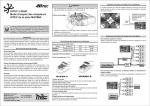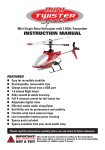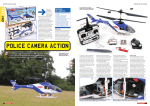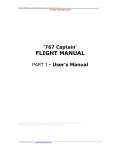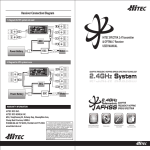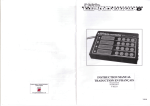Download Aurora 9 Review
Transcript
Author/ Photographs: Mark Danek Hitec Aurora 9 I Mark Danek takes an in-depth look at this feature-packed radio system n this review, I evaluate Hitec’s flagship radio system – the 2.4 GHz, AFHSS (Adaptive FrequencyHopping Spread-Spectrum), telemetry-capable Aurora 9, concentrating on the basic features. In a followup article I will examine the complete range of AFHSS telemetry accessories in detail. The Aurora 9 can be purchased as a combo with either a 7 or 9-channel Optima receiver. My combo came with the top-of-the-line Optima 9 receiver, but I also obtained an Optima 7 separately as this is a very popular option. No servos are supplied with either combo, but some useful accessories are included. Who is this combo aimed at? Clearly, a 9-channel system is not aimed at complete beginners but, at this price-point, it needn’t be just for the experts either. I think a closer look will be required before we can answer that question. Restrained styling and a purposeful look means this set won’t appear dated too soon What Do You Get? The box contains an Aurora transmitter; a 9-channel (or 7-channel) Optima receiver; large user manual; a creditcard-size aide-memoire for binding, fail-safe setting and range-checking; battery-box; switched heavy-duty power lead; a decent sized sheet of Hitec stickers plus a tag; and a foam mat with a nice Velcro™ strap for protecting the receiver. Also included is a JP-branded wall-charger suitable for the transmitter’s 6-cell (7.2 V) NiMH pack and traditional 4.8 V receiver packs. Hitec seem to have gone out of their way to include a few goodies. User Manual The large user manual has good English and extensive use of easy on the eye graphics. At 132 pages, the manual cannot cover every aspect of the Aurora’s programming and operation and it acknowledges this and encourages experimentation based on the wide-ranging examples presented. I dare say this approach will appeal to many modellers. Where the manual does fall down a little is in the provision of detail, for example, changing stick mode and tension. I also found some uses of non-standard terms but nothing I couldn’t work out for myself. Hitec suggest that additional information can be found in online forums. LHS auxiliary controls: four switches, a rotary/slider and two nudge buttons (LT, CT) 48 AUGUST 2012 Aurora9_RCMW_Aug12.indd 48 | RHS auxiliary controls: four switches, a rotary/ slider and one nudge button (RT) The scary-looking control sticks are actually comfortable in use and easily adjusted www.rcmodelworld.com 2/7/12 09:09:44 PRODUCT REVIEW Rear view showing battery compartment flanked by charging socket and trainer/data port; a Spectra 2.4 module with external aerial lead is fitted to the Aurora 9; note the contoured rubber grips that provide a very comfortable grip, and a useful screwdriver/stylus is clipped to the carry handle The Aurora 9 can be connected to 6-cell Optic transmitters using a simple 3.5 mm audio-plug lead (available separately); Hitec transmitters using 8-cells and DIN connectors will require the adapters available in the full-package cable set seen here The Transmitter Other Controls And Switches First impressions of the transmitter are very favourable. Two aspects stand out immediately: the imposing array of (13) switches and controls around the top, and the large touch screen display along the bottom. Between these, a pair of control sticks with chromed surrounds completes the picture of a compact and attractively understated transmitter. The upper part of the transmitter contains 13 freely-assignable input controls. These comprise: two-position switches (6), three-position switches (2), nudge buttons – similar to trims (3), and a rotary/slider control each side. The switches and controls are all within a reasonable stretch for average fingers, and the switches towards the back and centre of the transmitter have longer toggles for ease of use. Even so, I did need to change my grip slightly to reach the very top row and I felt that a neck-strap would be a wise addition. Regarding switch locations, I had two very slight reservations from a purely personal point of view. The sprung ‘dead man’s switch’ (H), usually used for trainer mode, is on the opposite side to the Optic range. I also felt that the three-position switch (C) should be positioned at (D) or (G) as its current location makes it less easy to operate accurately. These are minor points and far outweighed by the sheer number and variety of the switches and controls. They can be freely assigned to any output channel (not just for flap or landing gear control); mixed in to modify other controls; or used to enable a function such as a mixer, rate/expo or timer. Control Sticks And Trims One of the first things I do with a new transmitter is to adjust the stick length and reduce the spring tension slightly. I also like to see how easy it is to change stick modes. The Aurora 9 allows this without removal of the back of the transmitter case, which, in theory, should make things a bit easier. In practice, because I couldn’t see what was going on inside, I ended up messing around for a while until the penny dropped. A few helpful words in the manual would have been appreciated. Once adjusted to taste, the 4-bearing control sticks are smooth and centre well. The control-stick trims are digital, with an audible tone as they pass centre, making them easy to use without looking away from a model in flight. Touch Screen Operation The standard 6-cell 1300 mAh NiMH can provide over 8.5 hours of operation if the LCD backlight is not left on After removing the rubber grips, stick mode, tension and friction adjustments can be made without opening the transmitter case The Aurora 9 simply has a large, backlit, touch-sensitive LCD panel at the bottom of the transmitter face. There are no buttons, switches or jog wheels to worry about, just a nice, clear display. The screen works perfectly well with the end of a finger but, if preferred, a stylus (which can double as a screwdriver) is supplied clipped to the carry handle. Now, you may think that a touch screen is a gimmick, but think again! It is a truly userfriendly interface because there’s no need to remember which button does what, you just touch what you want to change. www.rcmodelworld.com | AUGUST 2012 Aurora9_RCMW_Aug12.indd 49 49 2/7/12 09:13:47 Hitec Aurora 9 A battery box and heavy-duty switched lead are also provided You have a choice of the dual-BODA Optima 9 and the single-BODA Optima 7; each receiver comes with an SPC power lead and BODA mounting kit on. The Aurora will run the NiMH pack flat rather than shut off. The Aurora 9 can also run from a 2S LiPo, which can provide a huge capacity increase as well as reducing transmitter weight. The Aurora can be set to detect a preset low-voltage value (6.0 V-6.6 V) to prevent over-discharge of LiPo packs. Hitec recommend that LiPo batteries should be removed for charging and I would also stick a warning label over the charging port when a LiPo is used. The compact Optima 9 has all the connections at one end and the data connection on the side The slim line Optima 7 has five servo connections on one end and two more share the other end with the SPC and data connections As a result, within minutes of switching on the Aurora 9 for the first time, I was confidently exploring the menu system and had worked out how to set-up some advanced features. I must say that, for a sophisticated system like the Aurora 9, touch screen seems by far the best way to go. External Connections The back of the transmitter case has some important connections. The 3.5 mm trainer port and the 7.2 V smalldiameter battery charging port can be found on either side of the battery bay. The trainer port also doubles as a data link and is used to connect Hitec’s optional HPP22 PC interface for firmware upgrading of the touch screen menu software. My Aurora 9 was up to date, but new features or accessories will require new firmware in future. Spectra 2.4 Module Also found at the rear of the transmitter is the Spectra 2.4 GHz AFHSS radio module. Although manufacturers are increasingly moving away from modules, they have their advantages, and Hitec say that the connection to this module is digital so there is no performance loss. With the latest firmware, the Spectra 2.4 module is compatible with all AFHSS receivers: the Optima 7 or 9, which have full telemetry support; the Optima 6 range, which only has receiver voltage reporting; and the tiny, non-telemetry Minima 6T or 6E. A feature of the Spectra 2.4 module is that it can optionally scan the 2.4 GHz bandwidth and map out any busy channels to maintain performance. The only downside is that all receivers have to be re-bound after this operation as the hopping codes change. Still, if it rescues a day’s flying it’s a small price to pay – though it would be nice to be able to reset the module to a default state after using this feature. The module has two LEDs, a multi-function ‘Link’ button and a data port. Pressing the ‘Link’ button can perform receiver binding; select ‘power-down’ mode for a range check; initiate the scan function, and switch between Optima and Minima binding protocols. There is also a 3-pin data port for connecting telemetry accessories or the HPP22 PC interface for upgrades of the module firmware. Optima 9 And 7 Receivers The Aurora 9 combo is supplied with one of two high-end Optima receivers, 9-channel or 7-channel, and these receivers share some noteworthy features: Battery Options Telemetry Data The Aurora 9 comes fitted with a 6-cell 1300 mAh NiMH as standard. This doesn’t sound like much, but a somewhat unscientific test revealed that the transmitter ran for over 8.5 hours provided that the LCD backlight was not left permanently Both receivers support full telemetry but, in order to provide this feature, a sensor-station with appropriate sensors has to be connected to the receiver’s data port. Without the sensor station, just the receiver operating voltage is reported to the 50 AUGUST 2012 Aurora9_RCMW_Aug12.indd 50 | www.rcmodelworld.com 2/7/12 09:14:39 PRODUCT REVIEW From the model tab the DR&EXP function calls up a graph and allows flexible setting of rates and expo; a further screen allows the choice of a switch to activate the function; using a 3-position switch allows a choice of multiple settings As the transmitter starts up it shows an initial screen then (optionally) asks if you wish to transmit (you might not want to while programming) before displaying the main status screen transmitter. The receiver data port can also be used with the HPP22 PC interface to upgrade the firmware as required. Power Handling An example of the basic receiver voltage monitoring – available from the system tab’s sensor function; more information is available if a sensor station with suitable telemetry sensors is connected Either receiver can be conventionally powered from the servo side using 4 or 5-cell Nickel packs or 2S LiPo (using HV servos like Hitec’s HS-430BH). There is also an SPC port (Supplementary Power Connector), which is used to isolate the receiver power from the servos. Using the SPC port to power the receiver circuit separately prevents brownouts from heavy servo loads as the servo side of the receiver uses a separate power supply. As the SPC supports voltages up to 35 V, the receiver power source could be anything from a 4-cell NiMH to an 8S LiPo (an EP motor pack, for example). A short SPC power lead is supplied with each receiver. BODA The most unusual feature of the receivers is the antenna design, which has a single lead with a thick section preceding the antenna section itself. Hitec state that: a single BODA (Boosted Omni-Directional Antenna), as on the Optima 7, is equivalent to the twin antennas we are used to seeing; and that a BODA pair, as on the Optima 9, is equivalent to a set-up with a satellite receiver. Hitec provide suitable brackets to mount the antenna ends securely in the model in any convenient orientation. Binding And Fail-Safe Each receiver has two LEDs and a multi-function ‘Link’ button, rather like the Spectra 2.4 module. The ‘Link’ button can be used for initiating binding with the transmitter module and for setting fail-safe or hold mode. The two LEDs indicate progress and status. AFHSS In Action One of the most important parts of the system (the radio link) is invisible so the only real way to find out how well it works and how well it copes with problems is to try it out. In practice, the initial receiver binding process is reliably quick and simple. Once bound, receivers link to the transmitter within a fraction of a second on power-up or after a power interruption at the receiver. A power interruption at the transmitter takes longer to recover, as the system has to re-boot, and this was around 5 seconds on my system – better make sure that fail-safe is set! Finally, a power-down range check easily exceeded the 100 ft/30 m requirement by a large margin – all very reassuring. TRANSMITTER PROGRAMMING There isn’t the space to cover system and model programming in a review like this but I hope that the pictures and captions give a flavour of just how easy the Aurora 9 is to set up and use. The user manual is also available on Hitec’s website if you’d like to find out more. On power-up, the Aurora 9 presents the main status screen. From here, touching almost any screen item will select it, change it or act as a shortcut to a new screen; in fact, this is true of all the screens. When you’ve finished (or if you’ve gone astray) then every screen has an ‘open door’ icon in the top right corner that exits back to the previous screen – all very simple and intuitive. There are three main programming modes: System, Model or Custom. There are several ways to select these options but they all go to a tabbed interface where we can swap between the three easily. System Tab This tab contains the functions for configuring the transmitter as well as for defining and managing a model’s physical characteristics. All the usual functions are there: stick mode (6 in all), timers (2), touch screen settings, trainer mode, transmitter channel assignments, and more. Two model management functions are also available: one to create, copy or select up to 30 models; and one to edit the current model. The Aurora has intelligent programming support for aeroplanes, gliders or helicopters. The nice thing about this programming is that you just run through a series of simple questions, such as: model type, wing type, tail type, number of engines, retracts, spoiler, fuel mixture and so on. After this, the transmitter is ready to go, which saves a lot of programming effort and can be checked and modified later using the channel assignment and monitor functions. Model Tab This tab contains several pages of the usual programming options such as servo reversing, servo monitoring, mixing, rates, exponential, aileron differential, in fact, far too many to list here. The number of pages available depends on the model www.rcmodelworld.com | AUGUST 2012 Aurora9_RCMW_Aug12.indd 51 51 2/7/12 09:15:24 SILENCE HITEC AURORA TWISTER 9 additional receivers. This is a significant element of the cost involved in adopting a particular 2.4 GHz manufacturer’s products. Hitec have provided a wide range of AFHSS receivers to cater for different applications and have kept their prices competitive. In addition Hitec are offering further deals on receiver ‘triple-packs’, all of which will help to get your fleet converted without breaking the bank. CONCLUSION I began by asking who this radio would appeal to. A representative sample of screens The model tab can have more than the two pages shown here If we go by ease of use, then the seen during a model programming depending on set-up; selecting the monitor function shows answer would be almost anyone sequence; this one is for a simple how servos respond to control inputs – very useful for checking TwinJet EP flying wing – the channel control assignments and mixing. In this picture the test mode is who is ready for their first decent screen confirms the final control active and the transmitter is cycling all active channels – useful computer radio. If we go by price, this assignments for testing control travel combo is a super alternative to an 8-channel set or even some 6-channel sets. If we go by features, it can be ‘all things to all men’. For existing Hitec AFHSS users, configuration. The important thing is that they are all easily if you’re trading up from an Optic 6 system, it’s a ‘no-brainer’ as adjusted and set with the touch of a finger. you can continue to use your existing receivers and accessories. I think that Hitec have managed to hit that sweetspot regarding CUSTOM TAB price and features. If you are thinking of buying a good computer If you have a few often-used screens that you call up frequently radio, stop and ask yourself if you would prefer one that you from either the system or model tabs, you can add them to the can’t grow out of anytime soon. Now divide the cost by the custom tab so that you can keep them all in one place and find lifespan increase – looking good, eh? RCMW them quickly. SUPPORT AND ACCESSORIES Hitec radios are imported and distributed by J. Perkins Distribution Ltd. in the UK so you have the reassurance of support from a large, established company. Although they don’t sell direct to the public, J. Perkins do have a fast and well-organised website showcasing the extensive Hitec AFHSS range complete with links to the latest documentation and downloads on Hitec’s own website. It’s well worth a look and will even direct you to your local retailer. If you have any Hitec AFHSS system, I would strongly recommend that you get the inexpensive HPP22 PC interface to make sure that you can keep it up to date. In addition the HPP22 allows the Aurora 9 to save and reload model data to and from a PC – very useful. Using the extended power handling abilities of the Optima and Minima receivers you may wish to upgrade to HV servos capable of taking 2S voltages. Hitec servos have a great reputation and enthusiastic following and the analogue range has recently been expanded to include the HV dual-ball-bearing HS-430BH at around a tenner. As previously mentioned, a neck strap is a sensible investment and Hitec have a nice one in their range of accessories. There is even a dedicated transmitter tray for the Aurora 9. Hitec provide a trainer lead, which caters for all instruction eventualities. The lead between 6-cell systems uses CONTACTS 3.5 mm stereo jacks (also J PERKINS DISTRIBUTION LTD. available separately), with WWW.JPERKINSDISTRIBUTION. DIN adapters for both ends to CO.UK cater for 8-cell sets. 01622 854300 Finally, we come to 52 AUGUST 2012 Aurora9_RCMW_Aug12.indd 52 | SPECIFICATION INFORMATION NAME: MANUFACTURER: DISTRIBUTOR: PRICE UK WITH OPTIMA 9: WITH OPTIMA 7: RADIO TYPE: NO OF CHANNELS: PROGRAMMABLE: TELEMETRY: FAIL-SAFE: SERVOS: ACCESSORIES: Aurora 9 Combo Hitec RCD J. Perkins Distribution Ltd. £329.99 £314.99 2.4 GHz (AFHSS) 9 Yes Yes Yes No Yes ACCESSORIES HPP22: NECK STRAP: TRAINER LEAD (6-CELL): TRAINER LEAD (FULL): £16.99 £4.99 £3.99 £11.50 R/C FUNCTIONS 1-9, fully-assignable DISLIKES • Minor documentation niggles LIKES • Touch screen operation • Programming flexibility • Overall quality • Wide range of accessories • Pricing WWW.RCMODELWORLD.COM 2/7/12 09:16:16