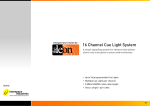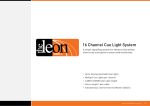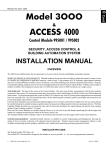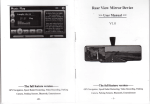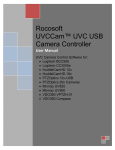Download AMX DESIGN XPRESS-PROFESSIONAL V 1.1 - PROGRAMMER GUIDE Specifications
Transcript
Table of Contents 1.0 2.0 2.1 2.2 2.3 2.4 2.5 2.5.1 2.5.2 2.5.3 2.6 2.6.1 2.6.2 2.6.3 2.6.4 2.6.5 2.6.6 2.7 2.7.1 2.7.2 2.7.3 2.8 2.8.1 2.8.2 2.9 2.10 2.11 2.12 2.13 2.14 2.15 3.0 3.1 3.2 3.3 3.4 3.5 3.6 3.7 3.7 Revision History Introduction Physical Requirements for Teaching Spaces Equipment Racks Lecterns and Benches Ventilation Room Layout Projection Surfaces Single Screen Projection Dual Screen Projection Painted Projection Surfaces Display Devices Multimedia Projectors Multimedia Projector Ceiling Mounts Flat Panel Displays Flat Panel Display Mounts Interactive White Boards (IWB) Touch Displays Switching and Control Controllers Switching Control System Security Audio and Video Standards Video Standards Audio Standards Source Equipment Video Conferencing Lighting Standards and Controls Lecture Recording System External AV Input Plates Electrical Testing and Tagging Physical Security Audio Visual Cabling, Installation and Specifications Cabling Specifications Cable Labelling Hearing Augmentation AMX Programming AMX Remote Management Suite (RMS) Installation Project Documentation Additional Documentation Appendix A: Tutorial Room Template Appendix B: Lecture Theatre Template 2 2 3 3 4 5 5 5 6 6 6 7 7 7 8 8 8 9 9 9 9 10 10 10 11 12 12 13 13 13 13 14 15 15 16 16 17 18 19 20 21 22 23 1|P a ge Revision History Date August 2013 September 2013 October 2013 November 2013 November 2013 January 2014 Revision 1.0 1.1 1.2 1.3 1.4 1.5 Notes Initial publication. Minor revisions incorporating feedback from FMU. Revised AV03 Template – Appendix A Revised AV05 Template – Appendix B and C Revised AV03 and AV05 Templates – Appendix A and B, removed C Updated templates to current hardware models Section 1: Introduction The purpose of this publication is to ensure that audio-visual facilities within the University of South Australia are designed and constructed to a consistent standard proposed by the division of Information Strategy and Technology Services (ISTS). These guidelines should be used as the standard to which the facilities will be designed. Where for any reason, these standards cannot be met, consultation during the design stage, prior to the commencement of any construction works, should be undertaken with ISTS. The task of defining the use for a space is beyond the scope of this document. When designing a space, its functionality should be specified in the early stages of the project, prior to the AV system design. This publication details the physical requirements for the audio-visual equipment to be used in spaces such as classrooms, meeting rooms, PC labs and lecture theatres. Building works are managed by the Facilities Management Unit (FMU) and their approval must be received before any work is performed. ISTS notionally endorses the AETM AV Guidelines as a companion document subject to the specifics of the University of South Australia’s AV Specifications. 2|P a ge Section 2: Physical Requirements for Teaching Spaces 2.1 Equipment racks Audio-visual equipment is typically mounted in standard 19-inch width racks. The University’s preferred manufacturer is Rack Technologies. Racks must provide convenient access to the front and rear of equipment. Racks manufactured by SpeedRacks may be considered where space is limited. Vendors are to demonstrate that all equipment will fit in any rack provided. All equipment, where possible, shall have rack ears for mounting. If equipment is not suitable for rack mounting a minimum of a 1RU cantilevered shelf shall be provided to support each individual piece of equipment. A sufficient quantity of 240V AC rack mounted power rails with power overload switches shall be provided as required by the equipment in the rack. Where racks must be installed in joinery, rear access, in the form of a lockable door is to be provided. All access points to the rack shall be keyed alike and at least 2 keys for each install shall be provided to ISTS. Where rear access cannot be provided, the joinery must allow the rack to be easily slid out for servicing. There must be no plinth or separate cupboard floor, and there must be sufficient width and depth (clear of obstructions such as hinges) for the rack and bulky loop of cables. Wall mounted racks shall have a support structure to ensure that the weight of the equipment does not rest on the lock. For racks that are mounted off the floor, castor wheels should be fitted to the underside to support the weight of the equipment and ease access for support technicians. 3|P a ge 2.2 Lecterns and Lecture Benches Lecture benches or lecterns typically shall be designed and provided by the associated FMU project. The audio-visual equipment for the presenter is to be mounted in suitable 19” racks within the lectern assembly and shall be determined during the design consultation process. Specialty spaces may require the lectern to be moveable. In these spaces where the equipment cannot be wholly located within the lectern, it shall be mounted in a Communications Room or other separate space, with audio and video to be transmitted from the mobile lectern to the rack equipment. Typically any lecture bench design shall include a lockable enclosed cupboard section and an opened fronted cupboard section. Any lockable section shall be keyed through FMU Campus Operations established contracts to restrict unauthorized access. Open sections shall typically be for user accessible playback equipment or the AVPC and shall include some form of physical and/or electronic security system. Similarly any equipment located on top of benches must, in consultation with ISTS, include some form of physical and/or electronic security system. Suitable cable paths throughout a lecture bench shall be provided. Final lecture bench design should be determined during the design consultation process. All cables that are required for external AV input (e.g. laptop audio and video) shall have retractable cables that are hidden away when not in use and do not contribute to clutter. All power and network outlets required for connection to the AV equipment must be provided inside the lecture bench cupboard space and should where possible be run out of the wall, with the outlets positioned 300mm AFFL (Above Finished Floor Level). A cable path should be sufficient in capacity to allow for all of the signal cables and future expansion, typically 2 to 4 x 50mm dia. conduits. The minimum internal dimensions are to be: 750mm (H) x 600mm (W) x 800mm (D). 4|P a ge 2.3 Ventilation Regardless of location, there must be sufficient ventilation (air flow) to prevent unacceptable temperature rise. Recommended ventilation is a system of air inlet grills, covering at least 50% of the available surface area, at the top and bottom of the front and rear doors and a separate outlet grill in the cupboard top. Should an outlet grill in the cupboard top not be possible, in consultation with ISTS, a grill mounted as high as possible on either side of the rack cupboard suitable with provision for internal fan extraction should be considered. Rack equipment ventilates from front to back and should be taken into consideration when designing the ventilation. For design purposes, assume a heat load of 100 watts per RU, or a minimum of 1000w or 293 BTU and a temperature rise of 10 degrees Celsius above ambient (maximum). Any active cooling systems must have a maximum audio profile of 29 dB (A-weighted) at a distance of 1m from the equipment rack, so as to not interfere with teaching or audio recording. 2.4 Room Layout The lectern is to be positioned in a suitable location in consultation with ISTS and FMU. Any final lectern position shall allow a gap of 1200mm to 1500mm between the front wall and the lectern, to comply with AS1428 part 2 for access. Alternative room layouts shall be considered where appropriate in consultation with ISTS and determined during the design consultation process. 2.5 Projection Surfaces Fixed projection locations shall utilize either a wall painted with projection optimised paint or a suitable fixed projection screen, to be determined by ISTS and FMU. Where access to the wall behind a screen is required a motorized screen shall be installed, to be controlled through the AMX control system. Where a painted wall is used as a screen, warning signs shall be mounted to ensure that the integrity of the screen surface is not compromised by any future works on the wall. 5|P a ge 2.5.1 Single Screen Projection The data projector images/screens are to be centred as close as practically possible to the room centre line and positioned either flush with ceiling or above the whiteboard assembly. The height of the screen is to be determined in the design process. As necessary the Contractor is to supply 150mm off the wall mounting brackets to allow for the screen to drop down in front of wall mounted whiteboards. If mounting the screen on a plasterboard wall, and suitable secure mounting anchor points cannot be found at screens bracket mounting locations, the Contractor is to provide a solid MDF backing board finished in a suitable colour as specified by ISTS with edge trimming. Final screen position should be determined during the design consultation process, and any variation to this shall not be accepted unless written permission is supplied by ISTS before installation. 2.5.2 Dual Screen Projection Typically dual-screen projection shall have either projection screen mounted as close as practically possible either side to the room centre line and positioned either flush with ceiling or above the whiteboard assembly. The height of the screens is to be determined in the design process. As necessary the Contractor is to supply 150mm off the wall mounting brackets to allow for the screen to drop down in front of wall mounted whiteboards. If mounting the screen on a plasterboard wall, and suitable secure mounting anchor points cannot be found at screens bracket mounting locations, the Contractor is to provide a solid MDF backing board finished in a suitable colour as specified by ISTS with edge trimming. Final screen position should be determined during the design consultation process, and any variation to this shall not be accepted unless written permission is supplied by ISTS before installation. 2.5.3 Painted Projection Surfaces Painted projection surfaces need to be physically flat and painted with a high quality pure white paint, preferably a purpose made screen paint. The projection surface shall be unobstructed, e.g. no power or network outlets, light switches etc., in this area. Silver/High Gain cinema style paint is not acceptable for projection surfaces. The final dimensions of any projection area will be determined by ISTS during the design consultation process. 6|P a ge 2.6 Display Devices All display devices must have a minimum native resolution of 1920x1080 and an aspect ratio of 16:9. An exception is allowed for ultra-short throw projection, which may have a lower resolution of 1280x800. Any display slaved to an ultra-short throw must be of the same aspect ratio. Display devices must be capable of accepting DVI-I or HDMI and/or AMX DxLink and Extron XTP. 2.6.1 Multimedia Projectors ISTS maintains a list of suitable projector makes and models for various applications. Contact ISTS Teaching Technologies for the current list of approved projector models. Any variations require consultation with ISTS prior to commencement of installation, and must meet the same specifications as the listed standard models. All projectors must support control signals over RS232 and IP. 2.6.2 Multimedia Projector Ceiling Mount Multimedia projector ceiling mounts shall be a suitable high quality professional grade universal product. Final choice of bracket shall be at the discretion of ISTS. The provided mount is to have a powder coat finish of a colour that matches the ceiling. The projector mount’s adjustable settings are to be firmly tightened. Projector ceiling brackets shall be mounted in accordance with the manufacturers’ specifications. Electronic security (tamper switches) may be required, which will be specified during the design consultation process by ISTS. All mounts must be rated for the weight of the projector with an additional load of 100 kg. 7|P a ge 2.6.3 Flat Panel Displays All flat panel displays shall be commercial grade LCD product and must support control signals over RS232 and IP. Plasma display panels are not an acceptable alternative and final panel selection shall be at the discretion of ISTS. Consumer grade LCD panels may only be used where a commercial panel is deemed to be unsuitable, and requires the approval of ISTS. All flat panel displays must have a minimum native resolution of 1920x1080 and a refresh rate of 60Hz. 2.6.4 Flat Panel Display Mounts Flat panel mounts being either floor; wall or ceiling mounted should be of a high quality professional grade product and shall be installed as per the manufacturers’ specifications. All mounts for displays must be rated for the weight of the display plus an additional load of 50 kg. The brackets must be secured to the wall plate such that the display cannot be dislodged from the mount without authorisation. If mounting the screen on a plasterboard wall, and suitable secure mounting anchor points cannot be found at screens bracket mounting locations, the Audio Visual Integrator is to provide a solid MDF backing board, mounted to a structurally sufficient number of studs and finished in a suitable colour as specified by ISTS with edge trimming. The mounting scheme is subject to approval by FMU. Mechanical and electronic security may also be required. This will be specified during the design consultation process by ISTS. Final product selection and mounting position should be determined during the design consultation process and any variation to this shall not be accepted unless written permission is supplied to ISTS before installation. 2.6.5 Interactive White Boards (IWB) The University’s preferred manufacturer of Interactive Whiteboards is Smart Technologies. http://smarttech.com/ For board sizes up to and including 70 inch (diagonal), ISTS recommends the SMART Board 8000 Series interactive LCD panel. For sizes over 70 inch (diagonal) ISTS recommends the SMART Board 800 Series interactive whiteboard combined with an ultra-short throw projector. If a slave display, such as a main projector, is present it is recommended that the interactive LCD panels be used, regardless of intended screen size. Any IWB that is installed in the University is required to have an aspect ratio of either 16:9 or 16:10. All interactive whiteboards must be mounted in accordance with DDA and UniSA Disability Access guidelines. 8|P a ge 2.6.6 Touch Displays All touch interfaces shall be incorporated into the display unit; overlays are not acceptable for performing touch interaction. Touch displays are to be specified in the design phase of a project. 2.7 Switching and Control Standards 2.7.1 Controllers Control equipment is exclusively AMX unless otherwise specified by ISTS. Should a design require a control product not able to be supplied by AMX any variation shall not be accepted unless written permission with relevant data sheet is supplied to ISTS before installation. For small tutorial room style spaces ISTS recommends the AMX integrated control pad as the sole control device. For larger spaces with more complex control requirements ISTS recommends an AMX NetLinx Integrated Controller with either a slave keypad or AMX touch screen panel. The AMX Enova is suitable as a room control device, as it contains a NetLinx Integrated Controller. All AMX controllers must be networked and capable of integration with the University’s AMX RMS system. 2.7.2 Switching The University utilizes Extron switching equipment for typical spaces, alternatively utilising AMX Enova all-in-one solutions as required to meet design goals. Any space that has been designated to be converted from analogue to digital, or any space that is designated to be configured to output High Definition, shall require the use of a High Definition Digital HDMI switcher/matrix. The switcher shall be capable of: HDCP compliance with full key management on all inputs and outputs. EDID management Scaling/frame rate conversion HDMI Audio embedding and de-embedding 1920x1200@60Hz Colour Space management Any variations, such as for spaces that require more switching capability that can be provided through a listed solution, must be approved by ISTS before the commencement of works. 9|P a ge 2.7.3 Control System Security All AMX controllers must be configured with an additional user account with full administrator access. The username and password for this account will be provided by ISTS at the commencement of works, and must be configured before a controller is placed on the University’s network. The administrator account must be configured with a password of the vendor’s choice which is to be provided to ISTS at the completion of works. All user accounts other than the administrator and ISTS accounts must be disabled. All touch interfaces must be configured to allow remote access, either through a web console or another remote access solution such as VNC. Access to these services is to be restricted with a password, which will be supplied by ISTS before the interface is placed on the University’s network. 2.8 Audio and Video Standards 2.8.1 Video Standards Video sources should be DVI or HDMI where possible. VGA, Composite, Component and S-Video must only be used in circumstances where the source equipment does not support either the DVI or HDMI standard. DisplayPort may be used with the aid of a DisplayPort to HDMI/DVI adapter. Transmission of video signals beyond a distance of 10m must be through purple coloured shielded twisted pair Category 6A cable. In spaces equipped with AMX Enova All-In-One switchers the use of DXLink as the transmission format is the standard adopted by the University. Other spaces may be equipped with either AMX or Extron DVI/HDMI over Twisted Pair transmitters and receivers, at the approval of ISTS. Fibre Optic transmitters and receivers will be considered in circumstances where the transmission distance is beyond the manufacturer’s maximum specification for Twisted Pair. All video signals must be transmitted in either 16:9 or 16:10 format, using 1280x800 in spaces equipped with Interactive Whiteboards, and 1920x1080 in all other spaces. Any deviations must be approved by ISTS. 10 | P a g e 2.8.2 Audio Standards Any audio system being either playback, speech reinforcement or a combination of both, shall be individually specified based upon existing designs that are deployed within the University in consultation with ISTS. Typically a space requiring only program playback shall have suitable low impedance speakers installed as close as practically possible at ceiling level either side of the projection screen/surface. The speakers should be appropriately aimed at the target area and not firing across the ceiling. Should this not be possible flush mounted ceiling speakers throughout the room may be considered an alternative. Systems capable of program playback and speech reinforcement shall consist of suitable front of house low impedance speakers and may be supplemented with delay flush mounted ceiling speakers suitably positioned throughout the space. Final size and position of all speakers shall be determined in consultation with ISTS during the design process. In spaces where speech reinforcement is used the speakers shall, wherever possible, be positioned forward of the teaching area, so as to limit any feedback. Passive speakers shall be wired to 100v only when configured as a ceiling array of multiple speakers. In all other circumstances passive speakers shall be wired to 8Ω stereo. The power handling capacity of passive speakers must meet or exceed that of the amplifier. Wall-mounted speaker brackets shall allow speaker adjustment both horizontally and vertically and allow the speaker to be physically locked into position. Similarly ceiling speakers shall be securely mounted to ceilings and additional support shall be provided across ceiling T-bar rails as required. The number and style of microphones (hardwired or radio), audio processing/mixers including digital sound processors (DSP) and amplifiers shall be at the discretion of ISTS. All products shall be individual specified for each space in consultation with ISTS during the design process. All line-level cable runs greater than a length of 2m, or running outside the equipment rack, must be run fully balanced. Unbalanced line-level runs will only be accepted in consultation with ISTS. All microphone cable must be run fully balanced XLR without exception. All balanced cable runs shall use the same phase, ie. Pin 2 = hot. All spaces must have their audio tuned to minimise feedback and provide the best acoustic conditions possible. Systems equipped with audio DSP hardware must be configured in a manner suitable for the space, and must be demonstrated to ISTS prior to acceptance. ISTS may provide sample/template DSP configurations as a guide. NOTE: Special consideration should be given to any venue which may include video conferencing equipment. 11 | P a g e 2.9 Source equipment All playback and PC based source equipment shall be individual specified for each space in consultation with ISTS during the design process. Typically these units shall be readily and easily assessable to all users and may require additional mechanical or electronic security measures as deemed suitable by ISTS. For spaces that require additional playback of DVD or Blu-ray, an appropriate player shall be provided. The playback unit shall support Blu-ray and be backwards compatible with DVD, and will provide video via HDMI and audio via balanced audio, RCA or HDMI. RS232 or IP are the required control method and must provide full control of media playback. 2.10 Video Conferencing The University has identified several key aspects that are required for all video conferencing facilities within the University. These design requirements are based on the unique technical aspects of video conferencing. All video conferencing spaces should be designed to use directional spot lights exclusively, fluorescent lighting produces poor quality when viewed through a camera. Additionally all effort should be made to remove or restrict any exterior light from entering a video conferencing space. The use of thick black-out curtains has been identified as an excellent solution. Special consideration must be made for the microphones that will be used in a video conferencing space. The room must have a low ambient noise level, with as little plant and background noise as possible. The placement of microphones must be carefully considered to maximize the pickup of voices within the room whilst avoiding ambient sources. A high quality omnidirectional table microphone equipped with a shock mount is preferred. In rooms where a table microphone is unsuitable ceiling microphones can be used, however care must be taken to keep them physically separated from air conditioning outlets and lighting fixtures. Cameras should be mounted as close to the display as possible, preferably at head height at the horizontal centre point of the display. All effort should be taken to minimize the separation between the display and the camera. The recommended background colour for video conferencing is dark blue, as this provides the best contrast between participants and the background, ensuring a high quality image. 12 | P a g e 2.11 Lighting The lighting requirements for each space are under the control of the Facilities Management Unit (FMU), who will determine the equipment and integration required. For spaces that have projection equipment special considerations must be made to ensure that any projection or screen surfaces maintain a level of visibility that is conductive of their use. This involves careful selection and placement of lighting systems as well as tight integration into the AV control system. All care must be taken to prevent incidental light from spilling onto the projection surface. Integration into existing lighting systems shall be determined during the design process and is generally achieved through the use of C-Bus controllers that are passed commands by the AMX control system. 2.12 Lecture Capture Lecture capture facilities are required in many of the University’s teaching spaces. Provision in any AV systems shall include additional video and audio feeds to lecture capture equipment as determined during the design consultation process. ISTS will supply, install and maintain any Lecture Recording device deployed to a teaching space. 2.13 External AV Input Plates Suitable AV input plates shall be provided as specified by ISTS. The Contractor may supply an alternative manufactured version of this plate type, with approval from ISTS required. All specified input types on the plate must be engraved in black text. 2.14 Electrical Testing and Tagging The Audio Visual Integrator is to have all supplied AV equipment including power leads, tested and tagged by a licensed electrical equipment tester as per AS/NZ3760:2003 standards. The contractor shall supply ISTS with the following on a USB memory stick. 1. Equipment type and serial number 2. Equipment location i.e. building room and number 3. Equipment test date 4. Name of tester 13 | P a g e 2.15 Physical Security All display devices that are assessed to require a high level of anti-theft security must be equipped with a magnetic switch that is connected to the centrally monitored security system maintained by the Facilities Management Unit. Local alarms that do not report to FMU are not acceptable. The risk assessment for requiring alarms shall take into account the value of the equipment, its location and the means with which it is mounted. LCD Monitors within standing reach in public thoroughfare areas (such as digital signage players) are considered high risk and thus require an alarm. LCD Monitors in locked meeting rooms may be considered low risk and will not need to be alarmed. The assessment of the requirement for alarms shall be undertaken by ISTS. 14 | P a g e Section 3: Audio Visual Cabling Installation Specification 3.1 Cable specifications The following cables shall be considered acceptable for University audio-visual installations. Substitute cabling shall not be accepted unless written permission with relevant data sheet is supplied to ISTS before installation. Type VIDEO VGA (pre-moulded) DVI HDMI Video over Cat6A CONTROL 2 core + shield 4 core + shield 8 core + shield RS232 Ethernet AUDIO Unbalanced Line-Level Audio Balanced Audio Speaker - Constant voltage Speaker - low impedance Preferred Manufacturer Detail Extron VGA M-M MD Extron DVID SL Pro Extron HDMI Pro Pre-moulded VGA at length to suit DVI-D Single Link HDMI v1.3 Category 6A Shielded Twisted Pair Electra EAS7201P Electra EAS7202P Electra EAS7204P AMX CC-232 1 pair + shield control cable 2 pair + shield control cable 4 pair + shield control cable Wired as required for device(s) Category 6A Shielded Twisted Pair Canare L-2B2AT 2 pair individual shield + common drain Canare L-4E6S Audio Telex P20241B Star Quad microphone install cable Heavy duty Fig 8 Audio Telex ATC8055 Pro Speaker 2 x 2.5 mm All cabling shall be neat and secure. Where equipment is mounted on slides, sufficient cable length shall be provided to enable the item to be withdrawn to the limit of the slides while remaining fully operational and without stress on cables or connectors. Typically cables terminating at the equipment racks or lecterns shall have 2m tails provided. All runs of cable designated to be carrying digital signal (e.g. DVI, HDMI, Cat6A) must have no more than 4 cable breaks for runs over 30m. Smaller runs may be permitted to have more than 4 cable breaks, however this must be in consultation with ISTS. Securing of cabling at racks shall be with Velcro or other suitable reusable fixture for the looms and cable ties are not to be used. Cables terminating at the equipment, i.e. data projectors, speakers etc. shall have 2m tails provided. Any in-ceiling cabling shall be suspended above ceiling tiles on catenaries or cable tray. At least one draw cable shall be run from the AV bench to the ceiling space for use as a draw cable and/or future use. A minimum of 2 extra Shielded Twisted Pair Category 6A or higher Ethernet cables must be run from the equipment rack to any ceiling mounted display equipment to allow for future expansion. 15 | P a g e All connections shall be to industry standard. Connectors terminated on site are to be of a high quality and professional standard. 3.2 Cable labelling All cables shall be labelled within 25mm of the connector with a permanent label indicating where it is/should be connected, as well as the connection at the far end. For example, VGA input A of a projector from a switcher should be labelled ‘Near: Projector Input A, Far: Switcher Output 1’. Conversely the other end of the cable connected to the switcher should be labelled “Near: Switcher Output 1, Far: Projector Input A”. The preferred method of labelling a cable is to use a large adhesive labels with printed text. The University’s standard colour for labels is either pink or purple. P-Touch labels may only be used if they are attached to the large adhesive labels. Examples of the University’s labelling standard are available on request. 3.3 Hearing Augmentation As specified by ISTS, an Audio Visual Integrator shall supply and install an infrared assistive listening system into teaching spaces that have inbuilt amplification systems The supply and installation of any hearing augmentation system into a teaching space is to comply strictly with the following: Building Code of Australia BCA 2011 Infra-Red receivers with a minimum of 95% coverage 1 receiver for every 25 persons up to 500 persons The Integrator must test results to ensure the installed system meets or exceeds the current standards, and provide a detailed documentation of the system, including any hearing loop locations and a measured plot of the field. 16 | P a g e 3.4 AMX Programming AMX programming is to be provided to allow for easy and logical operation of any AV system. Control of the AV system is achieved through either a push button wall panel or an interactive touch screen, as specified by ISTS. The touch panel layout and graphics/font is to resemble the format deployed in other spaces within the University, and templates will be provided by ISTS for reference purposes only. Any and all code work requested by the University of South Australia becomes property of the University at the completion of the project. All programs, modules and graphics files are to be handed over to the University in an un-compiled state on a USB memory stick or CD/DVD-ROM at practical completion. All passwords required to access hardware, software and programming code must be provided to the University. Any Audio Visual Integrator providing quotation for this specified system must meet the following criteria in regards to AMX product supply and programming: Be a certified dealer of AMX Control System products Have at least one qualified in-house AMX programmer within the organisation. The Audio Visual Integrator is to provide programmers details with suitable reference to past projects completed and training/certification obtained. The AMX programmer is to provide references of previously completed audio-visual projects incorporating AMX integrated control systems. It is required that at least two references have accompanying contact details for the University to check upon customer satisfaction. 17 | P a g e 3.5 AMX Resource Management Suite (RMS) AMX Resource Management Suite is to be incorporated into each Audio Visual System that uses an AMX controller. The University requires the following system control/diagnostic joins provided: System On/Off Status – Monitors the current status of the system, such as whether it is turned on or off. User can turn system On/Off from RMS, mimicking command structure provided on touch panel or button room controller. Projector Status – System should report all of the following; power status, error status, and source selection. User can turn Projector On/Off from RMS. Projector Operating Life Status – Monitors Projectors remaining lamp/laser life and operational time. In spaces fitted with lamp projectors, the filter hours shall also be tracked in RMS. Room Occupancy – if fitted. Monitors room occupancy from an Audio Visual Integrator supplied and installed PIR motion sensor. If motion is not detected, a 2-hour countdown is to start, with the system shutting down at the end of the countdown if no motion is detected. When motion is detected, the countdown timer is automatically reset. Power control – Where a room is equipped with a power controller, controls will enable a remote user to hard switch power (toggle on/off) devices within the equipment rack. The system will display the current status and power draw of each port on the power controller. 18 | P a g e 3.6 Installation The Audio Visual Integrator is to install all equipment for the Audio Visual system as outlined throughout this scope of works/specification and, if specified, University provided system block line diagram. All works are to be completed to a high standard with a fully functioning Audio Visual system handed over at completion of the project. Audio is to be free of any buzz, hum and any other undesired noise. Exact speaker positions are to be based on a practical determination of what will give the best sound coverage from the FOH (key decision factors being careful consideration of room layout, possible sound obstructions, and dispersion properties of speakers). Video/Data projection is to be free of any hum bars, shimmer, flicker, ghosting, sparklies, macro-blocking, drop-out, or any other undesired artefacts, up to the native input resolution of the projection device. The projector alignment to the screen must be of the highest quality, without any optical or digital image distortion. The projector lens must be aligned dead-centre to the vertical centre line of the projection surface, and the projector must be mounted between 15-50% below the top of the screen. The projector must be aligned straight and true to the screen surface, it must not pan or tilt in order to project onto the screen surface. Every effort must be made by the integrator to ensure perfect optical alignment of the projector to the screen. Use of lens shift and/or image warping must only be used with the express written approval of ISTS. Any misalignments must be resolved before a space is considered acceptable by the University. Installed plates, controller, screen, duct or conduit, speaker brackets, projector bracket and wall equipment cupboard are all to be installed square, flush and level. The mounting screws/washers/bolts used to fix a specific item are all to be matching for that specific item type. Audio Visual Integrator provided ceiling cut-outs for a projector ceiling mount pole are to be neatly cut-out with a diameter no greater than 15 mm of that of the pole itself. Equipment racks – refer 2.1 The Audio Visual Integrator is to dispose of any rubbish or refuse that is left over from installations in an environmentally sustainable way. Any materials that are recycled require the disposal process to be certified to a standard defined by ISTS. If required by the design specifications, the Audio Visual Integrator, in consultation with ISTS, is to provide adequate power to the projector, lectern and any motorised projection screen. Any installation of power requires the consultation of FMU, to ensure that all necessary processes are followed. Typically a ceiling mounted double GPO is to be provided at the projector with a double GPO provided to the cabled end of the projection screen (ideally within ceiling cavity where possible) and two double GPO’s to the lectern. All circuits for all AV equipment shall be linked to a common earth. All electrical works are to be provided by a licensed electrician and completed to AS/NZS 3000:2000 and any other relevant Australian Standards. Final number of power outlets to be determined during the design consultation process. All projector power switches must have an additional switch located within a secure space, such as the lectern or a communications room, to allow the projector to be power cycled without the need for a ladder or scaffolding. 19 | P a g e 3.7 Project Documentation A project folder is be provided by the Audio Visual Integrator at handover. The project folder is to contain: Section 1: A complete easy reference list of service contact details for each supplied equipment component in the system. This list is to also include service contact details for the Audio Visual Integrator (standard working hours and out of hours service contacts). Section 2: All equipment manuals, software and warranty details provided from the Manufacturer. Section 3: A copy of the ‘As Built’ system block line diagram. In most cases, this will be a simple copy of what the University has already provided the Audio Visual Integrator, unless changes have been made to the standardised system design during the project with authorisation from the University in writing. Section 4: A complete unprotected copy of the AMX workspace (can be provided as a “Workspace to go” format) is to be supplied on a USB memory stick or CD/DVD ROM. Please note that all separate equipment control modules used within the program are to be provided in a separate file folder titled ‘Modules’. All TPDesign touch panel design files shall be provided in a separate file folder titled ‘Touch Panel’ A template of the University’s preferred workplace layout is available from ISTS. Section 5: A complete list of all supplied equipment; make, model, serial number, MAC address, location of the equipment (e.g. Campus: Mawson Lakes, Room: E1-18, Position: AV Rack), and function of the equipment. A template spread sheet detailing the required information is available from ISTS. 20 | P a g e 3.8 Additional Documentation This document should be used as a minimum general reference guide for any AV installation within the University of South Australia. As part of any project ISTS may include additional documentation such as an Audio Visual System Block Line Diagram or equipment template (see Appendices A, B and C). The Audio Visual Integrator is to use this diagram in conjunction with the scope of works/specification for system configuration reference and instruction. Any variation to this system design and format will not be accepted without prior written consent from the University’s authorised delegate. In order to be considered for any project an integrator must conform and agree to the University’s Service Level Agreement for AV Works, which is available from ISTS. 21 | P a g e Appendix A: Tutorial Room Template (AV03) The standard equipment deployed in an AV03 space is as follows: Equipment Type Data Projector AV Switcher/Scaler AV Controller AVPC + Monitor Speakers Control Keypad Projector Screen AV Rack DA for local monitor Document Camera Power Controller Preferred Brand and Model Sony VPL-FHZ55 Extron IN1606 AMX NI-2100 Supplied by UnISA Australian Monitor AMPAV40W AMX SP-08-AX-US Screen Technics 16:9 ViewMaster Pro or Presenter HT Rack Technologies 12RU Extron HDMI DA2 Lumens Ladibug DC125 ServerLink SLP-SPP1008-H 22 | P a g e Appendix B: Lecture Theatre Template (AV05) The standard equipment deployed in an AV05 space is as follows: Equipment Type Data Projector All-in-one switcher & controller Control Panel Lapel Microphone Handheld Microphone Wireless Receiver Microphone Charging Dock AVPC + Monitor Audio Amplifier Speakers Document Camera Lectern Microphone + Mount Projector Screen Audio DSP Power Controller AV Rack Preferred Brand and Model Sony VPL-FHZ55 AMX Enova DVX-3150HD AMX MST-1001 (Table Top) / MSD-1001 (Recessed) AKG DPT 700 V2 + AKG C417 AKG DHT 700 V2 AKG DSR 700 V2 AKG CU700 Supplied by UnISA Australian Monitor XA1000 JBL Control 1 Pro Lumens Ladibug DC125 Shure MX418/C + Shure A400XLR Screen Technics 16:9 ViewMaster Pro BiAmp Nexia PM ServerLink SLP-SPP1008-H 1 x 15RU or 2 x 12RU Rack Technologies rack(s) The standard AV05 functions can be augmented with the following variations: Interactive Whiteboard (LCD) Equipment Type Interactive LCD Preferred Brand and Model SMART LCD 8000 Series (size dependant on room) Video Conferencing (standalone hardware codec) Equipment Type Audio DSP Ceiling Microphone Array Video Conferencing Camera Video Conferencing Unit Preferred Brand and Model BiAmp Nexia VC (in place of, or connected to, Nexia PM) AKG CHM99 (number and colour will depend on room) Polycom EagleEye Camera Polycom HDX9000 Video Conferencing (Web based - AVPC via USB camera) Equipment Type Audio DSP Ceiling Microphone Array USB PTZ Camera USB Extender Preferred Brand and Model BiAmp Nexia VC (in place of, or connected to, Nexia PM) AKG CHM99 (number and colour will depend on room) VDO360 VPTZH-01 Icron Ranger 2211 (required if camera cable run longer than 5m) 23 | P a g e