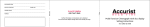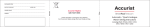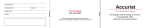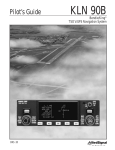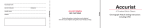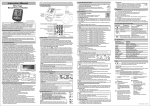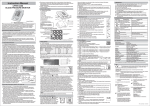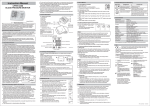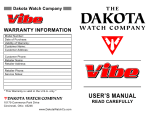Download Accurist Calibre CP00 Operating instructions
Transcript
PURCHASED FROM ADDRESS Accurist Helpline 020 7447 3945 Further information or instructions can be obtained from the Accurist Helpline during office hours Monday to Friday. Folding OWNERS NAME MODEL NO Perforation DATE OF PURCHASE Chronograph Watch Setting Instructions Including CP00, 0S60, 0S10, 0S20, FS20, 0S22, 0S90, JS00, FS00, FS80 & YM62A Accurist Watches Limited Asher House Blackburn Road West Hampstead London, NW6 1AW Telephone: +44 (0)20 7447 3900 Fax: +44 (0)20 7447 3949 Email: [email protected] For latest information please check our websites: www.accurist.co.uk & www.britishrealtime.com Published July 2009 1 Contents How to use these instructions The BritishRealTime Project • www.britishrealtime.com CP00 Multi Function Operating Instructions 0S60 & 0S10 Chronograph Operating Instructions 0S20 Chronograph Operating Instructions Using the Slide Rule Bezel FS20 Chronograph Operating Instructions 0S22 Chronograph Operating Instructions 0S90 Chronograph Operating Instructions JS00 Chronograph Operating Instructions FS00 Chronograph Operating Instructions FS80 Chronograph Operating Instructions YM62A Chronograph Operating Instructions 4 5 7 19 23 25 45 47 53 61 63 67 73 2 Care of your watch WEEE Directive Bracelet Adjustment International Service Agents Resistance to water Accurist Quartz Guarantee After Sales Service Payment & Postage Instructions 85 89 92 94 97 100 102 103 3 Caseback markings MB 119 CAL 0T10 SR927W Model Number Calibre Number Battery Number 4 How to use these instructions This booklet contains setting instructions for the Accurist Quartz Analogue series of watches. Each section describes a particular calibre (also called watch movement) which offers a unique set of functions and features. As such, it is necessary to identify the correct calibre of your watch before proceeding to the appropriate section (see diagram opposite). Further information The latest setting instructions, technical manuals and interactive instructions are available from our website at www.accurist.co.uk and www.britishrealtime.com When on the website please refer to ‘After sales service/download manuals’ The Accurist technical helpline is also available during office hours: +44 (0)20 7447 3945 or email [email protected] 5 The BritishRealTime Project • www.britishrealtime.com The BritishRealTime clock has been designed and developed to replace our sponsorship of the British Telecom speaking clock. Having been sponsors of the speaking clock for over 22 years and having received 3.5 billion calls we felt that it was time for a change. So we came up with the idea of creating a new online clock that didn’t just feature one voice but could incorporate many thousands of voices and accents reflecting our diverse society. The clock will continually show different people speaking the hours, minutes and seconds of each ten second time check. Creating the clock involves filming members of the public in our specially designed booth. 6 Filming started in September 2008 at The International Jewellery Fair, London and since then over 6,000 people have been filmed across the country including Lakeside, Cardiff, Sheffield, Glasgow, Gateshead, Dudley, Manchester, and Croydon. Filming will continue well into 2009 as the clock continues to grow incorporating more and more faces of the real British public to create BritishRealTime. Please visit www.britishrealtime.com to see the clock and for more information. 7 CP00 Operating Instructions (Multi Function) KEY TO DIAGRAM UTC dial - shows universal coordinated time (UTC) in 24 hour format. UTC (or GMT) is the standard from which all time zones are calculated. 24 hour dial - shows main hand time in 24 hour UTC Dial format. This can be used to determine the correct Top Left (TL) Top Right (TR) a.m. and p.m settings. Mode indicator dial - shows main hand time in 24 hour format. This can be used to determine the correct a.m and p.m. settings. 24 Hour Main Mode indicator dial - shows the mode that the Indicator Digital watch is in - TME (time), CAL (calendar), Dial Display AL-1, 2 or 3 (alarm 1, 2 or 3), CHR (chronograph), TMR (timer), SET (set). Main digital display - shows the digital time, calendar, alarms, chronograph or timer depending on which mode chosen. Bottom Left (BL) Bottom Right (BR) Button function displays - indicates the function of each button at any moment, as shown in the Mode Indicator dial diagram opposite. > To set the time: 1. Push the bottom right hand button until the mode hand indicator points to TME. 2. Press and hold the upper left button for three seconds. The hour and minute hand will retract to the 12 O’clock position. 3. Select the time zone on the digital display by pressing the upper right button or the lower left button. 4. Pull the bottom right button out one click. The bottom part of the digital display will start flashing. Press the bottom left button to adjust for daylight saving time. 5. Press the upper right button. You will see the seconds flashing on the lower half of the digital display. Press the lower left button to reset the seconds to 00. Top Left Button Bottom Left Button Top Right Button Bottom Right Button 8 9 CP00 Operating Instructions continued . . . To set the time continued . . . 6. Press the upper right button. You will see the minutes flashing. Press the lower left button to set the minutes to your current time. 7. Press the upper right button. You will see the hours flashing. Press the lower left button to set the hours to your current time. 8. Press the upper right button. You will see 12H or 24H flashing. Press the lower left button to switch between 12 hour and 24 hour. 9. Push the lower right button back in one click. To set your watch accurately visit www.britishrealtime.com 10 To set the calendar: 1. Push the bottom right hand button until the mode hand indicator points to CAL. 2. Press and hold the upper left button for three seconds. The hour and minute hand will retract to the 12 O’clock position. 3. Select the time zone on the digital display by pressing the upper right button or the lower left button. 4. Pull the bottom right button out one click. You will see the month flashing on the digital display. Press the lower left button to change the month. 5. Press the upper right button and the date will begin flashing. Press the lower left button to change the date. 6. Press the upper right button. You will see the year flashing. Press the lower left button to change the year. 7. Push the lower right button back in one click. 11 CP00 Operating Instructions continued . . . To set the alarms 1. Push the bottom right hand button until the mode hand indicator points to AL1, AL2 or AL3. 2. Press and hold the upper left button for three seconds. The hour and minute hand will retract to the 12 O’clock position. 3. Select the time zone on the digital display by pressing the upper right button or the lower left button. 4. Pull the lower right button out one click. You will see ON or OFF flashing on the digital display. Press the lower left button to turn the alarm on or off. 5. Press the upper right button. You will see the hours flashing. Press the lower left button to change the hour. 6. Press the upper right button. You will see the minutes flashing. Press the lower left button to change the minutes. 7. Push the lower right button back in one click. 12 Using the timer 1. Press the lower right button to move the mode hand indicator to TMR mode on the mode dial. 2. Press and hold the upper left button for three seconds. The hour and minute hand will retract to the 12 O’clock position. 3. Pull the lower right button out one click. You will see the minutes flashing in the digital display. Change the minutes by pressing the lower left button. Once you have set the minutes on the timer, push the lower right button back in one click. 4. Pressing the upper right button starts and stops the timer. 5. Press the lower left button when the timer is stopped to reset the timer to its initial preset time. 13 CP00 Operating Instructions continued . . . To set the time zone 1. Setting the time zones allows you to add or remove cities on the digital display or switch between daylight saving and standard time. Begin by pressing the lower right button to move the mode hand indicator to SET mode on the bottom dial. 2. If the hour or minute hands are obscuring the digital display, press and hold the upper left button for three seconds. This will cause the hour and minute hand to retract to the 12 O’clock position. 3. Now pull the lower right button out one click. You will see the digital display flashing. Press the upper left button to select SET to display the city or OFF to not display the city. Press the lower left button to turn summer time on or off. Summer time is indicated on the lower part of the digital display. Daylight savings time must be manually set for each city. 4. Pressing the upper right button will allow you to scroll through all the cities. After setting, push the lower right button back in. 14 Troubleshooting The analogue hands block the digital display. 1. Press and hold the upper left button for three seconds. The hour and minute hand will retract to the 12 O’clock position allowing a clear view of the digital display. 2. Press the upper left button to return the analogue hands to the previous position. The analogue time does not match the digital time for the selected zone. 1. Push the bottom right hand button until the mode indicator hand points to TME. 2. Select the time zone on the digital display by pressing the upper right button or the lower left button. 3. Press the upper right and lower left buttons simultaneously and release. The hour and minute hand will go to the time zone shown on the digital display. At this point the digital display may go to UTC or another time zone. Press the upper right or lower left button to scroll to the time zone you just set the analogue hands to. 15 CP00 Operating Instructions continued . . . Troubleshooting continued . . . The analogue hands are not precisely synchronised with the digital time. 1. Press the lower right button to move the mode indicator hand to CHR. 2. Pull the lower right button out one click. The hour, minute and UTC hands will retract towards the straight up 12 O’clock position. You will see UTC on the top half of the digital display. 3. Press the upper right button to advance the hands to the straight up 24-hour position. Use the lower left button to go in reverse. 16 4. Press the upper left button. You will see HR on the top half of the digital display. Press the upper right button to advance the hour and 24-hour hand clockwise until they both point straight up at the 24-hour position. Use the lower left button to move the hand anti-clockwise until it is pointing straight up at the 12 O’clock position. 5. Press the upper left button. You will see MIN on the top half of the digital display. Press the upper right button to advance the minute hand clockwise or the lower left button to move anti-clockwise until it is pointing straight up at the 12 O’clock position. 6. Push the lower right button back in one click. 17 CP00 Operating Instructions continued . . . Troubleshooting continued . . . The watch malfunctions in some way and the above procedures do not work. 1. Press the lower right button until the mode indicator hand points to TME. 2. Pull the lower right button out one click. Press the other three buttons down simultaneously for three seconds and release. You will see 8’s on the digital display. 3. Press the upper left button. You will see UTC on the top half of the digital display. Press the upper right button to advance the hands of the top dial to the straight up 24-hour position. Use the lower left button to go in reverse. 4. Press the upper left button. You will see HR on the top half of the digital display. Press the upper right button to advance the hour and 24-hour hand clockwise until they both point straight up at the 24-hour position. Use the lower left button to move the hand anti-clockwise. 18 5. Press the upper left button. You will see MIN on the top half of the digital display. Press the upper right button to advance the minute hand clockwise or the lower left button to move anti-clockwise until it is pointing straight up at the 12 O’clock position. 6. Push the lower right button back in one click. If you require technical assistance: The following resources are available if you require technical assistance – 1. CDROM giving step-by-step interactive instructions is supplied with the watch. Interactive instructions are also available from our website www.accurist.co.uk. 2. Technical manual in A4 printable Adobe Reader format available from our website www.accurist.co.uk. 3. Accurist technical help line +44 (0)20 74473945 – during office hours. 19 0S60, 0S10 Operating Instructions (Chronograph) Dial A (minute dial) Top Right (TR) Date window Dial C (hour dial) Position A Position B Position C Bottom Right (BR) Dial B (seconds dial) 20 To set the time: 1. Gently pull out crown to position C. 2. Turn crown either way to correct time. 3. Push in crown to position A. To set your watch accurately visit www.britishrealtime.com To set the date: 1. Gently pull out crown to position B. 2. Turn crown anti-clockwise to adjust date. 3. Push in crown to position A. Using the chronograph: 1. Press BR Button to put the watch in Chronograph mode. Making sure all sub dials are zeroed. If not, refer to ‘Chronograph Zero Reset’. 2. Press TR Button to start and stop the chronograph. 21 0S60, 0S10 Operating Instructions continued . . . 3. Press BR Button to reset the chronograph. 4. When you have finished with the Chronograph function, press BR Button again; this re-starts the small second hand on Dial B. Note: After 30 seconds the Second hand on Dial B will stop at the zero position, however, the time is still continuing to be measured in seconds and when TR Button is pressed to stop the timing, the second hands will automatically move to show the time. 22 Chronograph zero set: This procedure is only necessary when the battery is replaced, or when the Chronograph hands do not return to the ‘0’ position, when the Chronograph mode is selected. 1. Gently pull out crown to position C 2. Push TR Button to advance the sweep second hand to the 12 0’clock position. Please note each push of the TR Button will advance the hand 1 second. Alternatively, depress and hold the Button for 2 seconds and the hand advances continuously. 3. Push BR Button; this automatically re-sets sub dials. Each subsequent push will advance the Second hand on sub dials by 1 marking. Alternatively, depress and hold Button for 2 seconds; the hand will advance continuously until released. 4. Push in crown to Position A. 23 0S20 Operating Instructions (Chronograph) Top Right (TR) Chronograph minute counterhand Position A Position B Position C Small second dial Bottom Right (BR) 24 hour dial 24 For timing events up to 1 hour 1. To start chronograph press button TR. 2. To stop chronograph press button TR. 3. To return hand to zero position press button BR. Troubleshooting - If your watch receives a knock and the second hand is not on zero: 1. Pull out crown to Position C. 2. Press TR to advance main second hand to zero. 3. Press BR to advance minute counter hand to zero. 4. Return crown to Position A. 25 Using the Slide Rule Bezel Flying distance and other navigation calculations as well as general calculations can be performed using the slide rule bezel located around the outside of the dial. This slide rule bezel is not able to display decimal places for calculation results, and should only be used as a general reference as an alternative to more accurate calculations. The outside scale moves by turning the bezel. 26 Inside scale Outside scale 27 A. Navigation Calculator 1. Calculation of time required Problem: How long does it take an airplane flying 180 knots to fly a distance of 450 nautical miles? Solution: Set the 18 mark on the outside scale to the SPEED INDEX ( ). At this time, the point on the inside scale that is aligned with 45 on the outside scale indicates (2:30), the answer is 2 hours and 30 minutes. 28 29 2. Speed (Ground Speed) Calculation Problem: What is the speed (ground speed) of an airplane when it takes 1 hour and 20 minutes to fly a distance of 240 nautical miles? Solution: Align the 24 on the outside scale with 1:20 (80) on the inside scale. At this time, 18 is aligned with the SPEED INDEX ( ) on the inside scale, and the answer is 180Kt. 30 31 3. Flying distance calculation Problem: What is the flying distance travelled in 40 minutes at a speed of 210 knots? Solution: Align the 21 on the outside scale with the SPEED INDEX ( ) of the the inside scale. The 40 of the inside scale is now pointing to 14 and the answer is 140 nautical miles. 32 33 4. Fuel consumption rate calculation Problem: If 120 gallons of fuel are consumed in 30 minutes’ flying time, what is the fuel consumption rate? Solution: Align the 12 of the outside scale with the 30 of the inside scale. The SPEED INDEX ( ) now points to 24 and the answer is 240 gallons per hour. 34 35 5. Fuel consumption calculation Problem: How much fuel is consumed in 6 hours at a fuel consumption rate of 250 gallons per hour? Solution: Align the 25 of the outside scale with the inside scale’s SPEED INDEX ( ) of the inside scale. The 6:00 is aligned with 15 and the answer is 1500 gallons. 36 37 6. Maximum flying hours Problem: With a fuel consumption rate of 220 gallons per hour and a fuel supply of 550 gallons, what is the maximum number of flying hours? Solution: Align the 22 of the outside scale with the inside scale’s SPEED INDEX ( ). The 55 of the outside scale is now aligned with 2:30 and the answer is 2 hours and 30 minutes. 38 39 B. General calculation functions 1. Multiplication Problem: 20 x 15 Solution: Align 20 on the outside scale with 10 on the inside scale and read the outside mark which is aligned with 15 of the inside scale. Figure the number of decimal places and the answer is 300. Remember: decimal places cannot be read on this scale. 40 41 2. Division Problem: 250/20 Solution: Align 25 on the outside scale with 20 on the inside scale. On the outside scale read the 12.5 mark that is aligned with 10 on the inside scale. Figure the number of decimal places and the answer is 12.5 42 43 3. Reading ratios Problem: 30/20 = 60/x Solution: Align 30 on the outside scale with 20 on the inside scale. At this time, the answer of 40 can be read from the inside scale corresponding to 60 on the outside scale. In addition, the ratio of the value on the outside scale to the value on the inside scale is 30:20 at all positions on the scale. 44 45 FS20 Operating Instructions (Chronograph) chronograph minute hand 24 hour hand top right (TR) position A position B position C chronograph second hand bottom right (BR) date indicator To set the time: 1. Gently pull out crown to position C. 2. Turn crown either way to correct time. 3. Push in crown to position A. To set your watch accurately visit www.britishrealtime.com To set the date: 1. Gently pull out crown to position B. 2. Turn crown clockwise to adjust date. 3. Push in crown to position A. Note: If the date is set between the hours of around 9:00pm and 1:00am, the date may not change on the following day. Using the chronograph: 1. Press TR Button to start and stop the chronograph. 2. Press BR Button to reset the chronograph. (The second and minute hands will return to the 12 o’clock (‘0’) position). 46 Chronograph zero set: This procedure is only necessary when the battery is replaced, or when the Chronograph hands do not return to the 12 o’clock (‘0’) position. 1. Gently pull out crown to position C. 2. Push TR Button to advance the sweep second hand to the 12 o’clock position. Please note each push of the TR Button will advance the hand 1 second. Alternatively, depress and hold the Button for 2 seconds and the hand advances continuously. 3. Push in crown to Position A. 47 0S22 Operating Instructions (Chronograph) Minute hand chronograph second hand hour hand Button A 24 hour hand 1st click position chronograph minute hand 2nd click position Normal crown position Button B Second hand or 1/20 sec chronograph hand Calendar 48 To set the time: 1. Pull the crown out to the 2nd position so that the second hand stops at ZERO position. 2. Turn the crown to set hour and minute hands. 3. When the crown is pushed back to the normal position in synchronization with a time signal, small second hand begins to run. To set your watch accurately visit www.britishrealtime.com To set the date: 1. Pull the crown out to the 1st Click Position. 2. Turn the crown anticlockwise to set the date. * If the date is set between the hours of around 9:00 PM and 1:00 AM, the date may not change on the following day. 3. After the date has been set, push the crown back to the normal position. 49 0S22 Operating instructions continued . . . Using the Chronograph: This chronograph is able to measure and display time in 1/20(1/1) second united up to maximum of 59 min 59 sec. The retrograde chronograph 1/20(1/1) second hand keeps continuously for 60 seconds after starting, and then stops at ZERO position. Measuring time with the chronograph 1. Press button "B" to change the watch to the chronograph mode. The second hand stops at the ZERO second position, and changes to the chronograph 1/20(1/1) second hand. 2. The chronograph can be started and stopped each time button "A" is pressed. The chronograph 1/20(1/1) second hand stops at the ZERO second position 60 seconds after starting, When button "A" is pressed to stop the chronograph, the chronograph 1/20(1/1) second hand advances rapidly to display the measured time. 50 3. Pressing button "B" resets the chronograph and all hands return to their ZERO positions. *Moving of the retrograde chronograph is a demo. Actual measurement will be shown when retrograde demo stopped / STOP button is pushed. 51 0S22 Operating instructions continued . . . CHRONOGRAPH RESET (INCL. AFTER REPLACING BATTERY) This procedure should be performed when the chronograph second hand and chronograph 1/20(1/1) second hand do not return to the ZERO second position after the chronograph has been reset, and including after the battery has been replaced. 1. Pull the crown out to the 2nd Click Position. 2. Press button "A" to set the chronograph second hand to the ZERO position. 3. Press button "B" to set the chronograph 1/20 second hand to ZERO position. The chronograph hands can be advanced rapidly by continuously pressing button "A" or "B". 4. Once the hands have been zeroed, reset the time and return the crown to its normal position. 52 5. Press button "B" to check that the chronograph hands are reset to the ZERO position. * Do not return crown to the normal position while chronograph second hand and 1/20 chronograph second hand return to ZERO position. Each hand stops on the way when crown is returned to normal position and these positions are recognized as ZERO position. 53 0S90 Operating Instructions (Chronograph) 54 To set the time: 1. Pull the crown out to the 2nd position. 2. Turn the crown to set hour and minute hands. 3. When the crown is pushed back to the normal position, small second hand begins to run. To set your watch accurately visit www.britishrealtime.com To set the date: 1. Pull the crown out to the 1st position. 2. Turn the crown counter-clockwise to set the date. *If the date is set between the hours of around 9:00 PM and 1:00 AM, the date may not change on the following day. 3. After the date has been set, push the crown back to the normal position. 55 0S90 Operating instructions continued . . . Using the Chronograph: The chronograph is able to measure and display time in 1/100 second united up to maximum of 59 minutes 59 seconds. • The chronograph 1/100 second hand moves for 61 seconds after measurement is started, after which time it will stop at 0 position. After that time, it then changes to demonstration operation, making one revolution every minute. To start the chronograph • Press button A. • The small second hand will advance to the zero position at the same time the chronograph starts, and then begin to run as the chronograph second hand. After 1 minute and 1 second after the chronograph has been started: • The chronograph second hand will change over to running as the chronograph minute hand. 56 To stop the chronograph: • Press button A. • When the measured time is less than 61 seconds, the chronograph minute, second and 1/100 second hands will stop at the measured time. • When the measured time is over 61 seconds, the chronograph minute and second hands will stop at measured time. The chronograph 1/100 second hand will remain stopped at the zero position. Read the seconds and minutes from the chronograph at this time. Next, press button A again to advance the chronograph 1/100 second hand to the measured time. Read the time in 1/100 seconds from the chronograph at this time. To reset the chronograph • Press button B. • The chronograph second hand will change over to running as the second hand for current time. The other chronograph hands are returned to the zero position. 57 0S90 Operating instructions continued . . . 58 59 0S90 Operating instructions continued . . . CHRONOGRAPH RESET (INCL. AFTER REPLACING BATTERY) This procedure should be performed when the chronograph 1/100 second hand and the chronograph second hand do not return to zero position after the chronograph has been reset, and including after the battery has been replaced. 1. Pull the crown out to the 2nd position. 2. Press button "A" to set the chronograph 1/100 second hand to zero position. 3. Press button "B" to set the chronograph second hand at 6 o’clock to zero position. The chronograph hands can be advanced rapidly by continuously pressing button “A” or “B” 60 4. Once the hands have been zeroed, return the crown to the normal position. * Do not push the crown to the normal position while the chronograph 1/100 second hand and the chronograph second hand return to zero position. Each hand stops on the way when crown is returned to the normal position and these positions are recognized as zero position. 61 JS00 Operating Instructions (Chronograph) To set the time: 1. Gently pull out the crown to position B. 2. Turn the crown either way to correct time. 3. Push in crown to position A. To set your watch accurately visit www.britishrealtime.com For timing events up to 30 minutes 1. To start chronograph press button TR. 2. To stop chronograph press button TR. 3. To return hand to zero position press button BR. 62 Chronograph zero set: This procedure is only necessary when the battery is replaced, or when the chronograph hands do not return to the 12 o’clock position. 1. Gently pull out the crown to position B. 2. Push TR button which will advance the 60 second counterhand to the 12 o’clock postion. Please note each push of the TR button will advance the 60 second counterhand 1 second. Alternatively depress and hold the button and the hands advance continuosly. 3. When hands are aligned to 12 o’clock position push in crown to position A. 63 FS00 Operating Instructions (Chronograph) 64 SETTING THE TIME 1. Pull the crown out to the 2nd-click position so that the second hand stops at (0) position. 2. Turn the crown to set the hour and minute hands. To set your watch accurately visit www.britishrealtime.com SETTING THE DATE 1. Pull the crown out to the first position. 2. Turn the crown left to set the date. Note: If the date is set between the hours of around 9.00pm and 1.00am the date may not change on the following day. 3. After the date has been set, push the crown back to the normal position. 65 FS00 Operating instructions continued . . . SETTING THE CHRONOGRAPH This chronograph is able to measure and display time in 1 second intervals up to a maximum of 1 hour. Measuring time with the chronograph 1. The chronograph can be started and stopped each time button TR is pressed. 2. Pressing button BR resets the chronograph and all hands return to their positions. (See diagram below). RESET TR STOP TIME MEASUREMENT BR TR BR 66 CHRONOGRAPH RESET (Including after replacing battery) This procedure should be performed when the chronograph second hand does not return to the 0 second position after the chronograph has been reset, and including after the battery has been replaced. 1. Pull the crown out to the second position. 2. Press button TR to set the chronograph second hand to the 0 position. 3. The chronograph hands can be advanced rapidly by continuously pressing button TR or BR. 4. Once the hands have been zeroed, reset the time and return the crown to its normal position. 67 FS80 Operating Instructions (Chronograph) 68 To set the time: 1. Gently pull out the crown to position C. 2. Turn the crown either way to correct time. 3. Push in crown to position A. To set your watch accurately visit www.britishrealtime.com moving the hands to a time other than between the above times. * The date is based on a 31 day calendar. The date must be changed from the last day of the month to the first day of the month for those months not having 31 days (months having 30 days and February). To set the date: * The date will change between 10.00pm - 12.00am 1. Gently pull out the crown to position B. 2. Turn the crown clockwise to set date. 3. Once the date has finished being set, *If the date is set while the time on the watch is return the crown to position A. between the hours of about 9.00pm and 1.00am the date may not change on the following day. If this happens, set the date after temporarily 69 FS80 Operating instructions continued . . . Setting the day: 1. Gently pull out the crown to position B. 2. Turn the crown anti-clockwise to set the date. Using the chronograph: When using the chronograph begin timing after first making sure that the chronograph minute hand has returned to the 00 minutes position. * If the day is set while the time on the watch is If the chronograph between the hours of about 11.00pm and minute hand is 2.00am, the day may not change on the not at the 00 following day. minutes position, slowly press * The day will change between button B until it 10.00pm - 12.00am returns to the 00 3. Once the day has finished being set minutes position. return the crown to position A. 70 Chronograph Timing: This chronograph measures and displays time up to 30 minutes in 1 second units. Each of the chronograph hands stop when 30 minutes has elapsed. Timing procedure: 1. Press button A to start timing. * The chronograph is repeatedly started and stopped each time button A is pressed. 2. Press button B to reset the chronograph to 0 seconds. RESET A STOP TIME MEASUREMENT B A B 71 FS80 Operating instructions continued . . . Note: Do not subject the watch to strong impacts during chronograph timing. If the watch is subjected to a strong impact during chronograph timing or after it has stopped after 30 minutes have elapsed, the chrongraph minute hand may shift position. If this happens, use the chrongraph after first resetting by pressing button B. Zero positioning of Chronograph hands (after replacing battery). When resetting the chronograph after replacing the battery, if the chronograph second hand does not return to the 0 seconds position or if the chronograph second hand has shifted out of position due to strong impact, perform zero positioning of the chronograph hands according to the procedure described opposite. 72 Chronograph Hand Zero Positioning: 1. Pull the crown out to position C. 2. Press button A to position the chronograph second at the 0 position. * The chronograph second hand can be advanced by rapidly pressing button A continuously. 3. Once the chronograph second hand has been positioned at the 0 position, reset the time and return the crown to the normal position. 4. Press button B to check that each of the chronograph hands has been reset to the 0 position. 73 YM62A Operating Instructions 74 Setting the time and date: 1. Pull the crown out to the 1st position. 2. Turn the crown clockwise until the previous day’s date appears. Note: Do not set the date between 9:00 PM and 1:00 AM. Otherwise, the date may not change properly. 3. Pull crown out to the 2nd. click position when the Second hand is at the 12 o'clock position. Note: When the stopwatch is or has been measuring or is stopped, if the crown is pulled out to the 2nd. click position, it will automatically reset the Stopwatch hands to "0".If the alarm has been set and the crown is pulled out to the 2nd. click position, the Alarm hands will turn to indicate the current time. 4. Turn to set the Hour and Minute hands. Turn counter-clockwise to advance the Hour and Minute hands past 12:00 AM. Doing so will advance the date to the current date. Set the Hour and Minute hands to the desired time taking AM or PM into consideration. 5. Push crown back to normal position. 75 YM62A Operating Instructions continued . . . Recommend: • The hands be set to the time a few minutes ahead of thecurrent time, taking into consideration the time required to set the Alarm hands and to adjust the Stopwatch hands position if necessary. • When setting the Minute hand, first advance it 4 to 5 minutes ahead of the desired time and then turn it back to the exact minute. How to set the alarm: Before using the alarm, check that the Alarm hands are adjusted to the current time. • The alarm can be set to ring only once at a designated time within the coming 12 hours. • The alarm time can be set in one minute increments. 76 1. Pull the crown out to 1st. click position. 2.• Press button “B” repeatedly to set the Alarm hands to the desired alarm time. Note: The Alarm hands move quickly if button "B" is kept pressed. 3. Push crown back to normal position. Note: The alarm is automatically engaged. The single-time alarm cannot be set for a time more than 12 hours ahead of the current time. While you keep button "B" pressed to advance the Alarm hands quickly, they stop when they indicate the current time and the alarm is disengaged. In that case, release button "B", and then, press and hold the button again to set the Alarm hands to the desired time. • While the crown is at the normal potition, the Alarm hands indicate the current time when the alarm is disengaged and the designated alarm time when it is engaged. Note: If the Alarm hands are not adjusted to the current time, follow the procedure in "Alarm Hand and Stopwatch Hand Position Adjustment". 77 YM62A Operating Instructions continued . . . How to stop the alarm: At the designated time the alarm rings for 20 seconds, and it is automatically disengaged as it stops. To stop it manually, press any button. • While the stopwatch is measuring, the alarm rings differently than usual. However, this is not a malfunction. • While the alarm is ringing, pressing any button will only stop the alarm, and no stopwatch operation can be made. 1. Pull the crown out to 1st. click position. 2. Press and hold button “B” until Alarm hands stop and indicate the current time. Note: The Alarm hands move quickly if button "B" is kept pressed. 3. Push crown back to normal position. 78 How to use stopwatch function: The stopwatch can measure up to 59' 59" 8 in 1/5 second increments. After 60 minutes, it will start to counting again from "0" repeatedly up to 12 hours. When the measurement reaches 12 hours, the stopwatch automatically stops counting. 79 YM62A Operating Instructions continued . . . 80 1. Stopwatch 1/5-second hand is capable of timing 12 hours. (60 seconds x 720 times) 2. Stopwatch minute hand is capable of timing 12 hours. (60 minutes x 12 times) * Before using the stopwatch, be sure to check that the crown is set at the normal position and that the Stopwatch hands are reset to the "0" position. Note: If the Stopwatch hands do not return to the "0" position when the stopwatch is reset to "0", follow the procedure in "Alarm Hand and Stopwatch Hand Position Adjustment". 81 YM62A Operating Instructions continued . . . Alarm Hand and Stopwatch Hand Position Adjustment Set the Alarm hands to the time the main time hands indicate. Before using the alarm, check that the Alarm hands are adjusted. If the Stopwatch hands are not in “0” position, follow the procedures below to set them to “0” position. 1. Pull crown out to the 2nd. click position when the Second hand is at the 12 o'clock position. Note: When the stopwatch is or has been measuring or is stopped, if the crown is pulled out to the 2nd. click position, it will automatically reset. If the alarm has been set and the crown is pulled out to the 2nd. click position, the Alarm hands will turn to indicate the current time. 82 2. Press button “B” repeatedly to set Alarm hands to the time the main time hands indicate. Note: The Alarm hands move quickly if button "B" is kept pressed. 3. Press button “A” for 2 seconds. Stopwatch minute hand turns a full round and can now be set to correct position. Press button “B” repeatedly to set it to “0” position. Note: Stopwatch minute hand moves quickly if button "B" is kept pressed. 4. Press button “A” for 2 seconds. Stopwatch 1/5-second hand turns a full round and can now be set to correct position. Press button “B” repeatedly to set it to “0” position. Note: Stopwatch 1/5-second hand moves quickly if button "B" is kept pressed. 5. Push crown back to normal position. 83 YM62A Operating Instructions continued . . . * Alarm hands advance 12 hours. * Stopwatch minute hand turns a full round. * Stopwatch 1/5-second hand turns a full round. Alarm hands and Stopwatch hands can be readjusted in the following order by pressing button "A" for 2 seconds.. 84 For Electro-Luminescent Models Electro-Luminescent is state-of-the-art technology which allows you to read your watch under any lighting conditions. To operate depress the Electro-Luminescent Button. Note: The battery life will be affected by the number of times the E L display is operated; based on typical use of 2-3 times a day; the battery life expectancy is 2 years. 85 Care of your watch Avoid temperature extremes 1. Avoid leaving your watch in direct sunlight or in extremely warm conditions for long periods of time: this will cause malfunctioning and shorten the life of the battery. 2. Do not leave your watch for long periods of time in extremely cold places; this may cause your watch to gain or lose time. Should it begin to gain or lose time, place your watch on your wrist to restore its original accuracy. Avoid wet conditions 1. Do not operate the buttons when your watch is wet, even on models marked 'Water Resistant' 2. Check case back markings and refer to the Resistance to water section. continued... 86 Avoid strong shocks 1. This watch will withstand the bumps and jars normally incurred during sports activities. 2. Avoid dropping your watch on the ground or otherwise imparting severe shock to it. Avoid strong magnetic fields 1. Keep your watch away from strong magnets. 2. Generally, your watch is not affected by magnetic fields from household appliances such as television sets and stereo equipment. continued... 87 Care of your watch continued . . . Avoid harmful chemicals, solvents & gases 1. Avoid wearing your watch in the presence of strong chemicals, solvents or gases. 2. Avoid materials such as gasoline, benzene, paint thinner, alcohol, spray cosmetics, nail polish, nail polish remover, adhesives or paint. Periodic inspection 1. A regular 4 to 5 years service by an authorised Accurist technician will ensure trouble free operation. 2. Refer to the After Sales Service section for details. continued... 88 IMPORTANT 1. Keep the batteries out of reach of infants and small children. Should accidental ingestion occur consult a doctor immediately. 2. Do not attempt to replace the battery yourself as this invalidates your guarantee. Keep you watch clean Wipe off any moisture that adheres to the case, glass or band with a soft, clean cloth. 89 WEEE Directive The crossed-out wheeled bin indicates that used electrical and electronic equipment should not be mixed with general domestic waste. There is a separate collection point for these products. The objectives of the Community’s environment policy are, in particular, to preserve, protect and improve the quality of the environment, protect human health and utilise natural resources prudently and rationally. WEEE Directive continued . . . Disposal information for consumers EU Countries In accordance with legislation that requires proper treatment, recovery and recycling of used electrical and electronic equipment. Private households within the EU states may return their used electrical and electronic equipment to designated collection points free of charge. Equally return your product to an Accurist stockist or Accurist headquarters, who will see to the product’s disposal. Please contact your authority for further details. 90 91 WEEE Directive continued . . . Non EU Countries If you wish to discard this product, please contact your local authorities and ask for the correct method of disposal. Otherwise please return to Accurist headquarters, who will see to the product’s disposal. Disposal information for business users EU Countries Please contact your Accurist dealer who will inform you about the ‘take back’ of products. Non EU Countries If you wish to discard this product, please contact your local authorities and ask for the correct method of disposal. Otherwise please return to Accurist headquarters, who will see to the product’s disposal. 92 Bracelet Adjustment The bracelet requires a small adjustment and the model has a Z-type clasp. 1. Depress the end of the spring bar on the centre clasp with a pin. 2. Relocate the spring bar in an alternative hole. 93 The bracelet requires a significant adjustment or the model does not have a Z-type clasp. 1. Use the enclosed wrist gauge to measure and mark the size of your wrist. 2. Return the completed wrist gauge with your watch. 3. Follow the instructions in the After Sales Service section to return your watch for adjustment. Your watch will be adjusted free of charge. 94 International Service Agents International Service Headquarters Accurist Watches Limited, Asher House, Blackburn Road, West Hampstead, London, NW6 1AW Tel: +44 (0)20 7447 3945, Fax: +44 (0)20 7447 3946 United Arab Emirates Al Abbas, P.O. Box 45999, Dubai, UAE Tel: 00971 4 351 2440, Fax: 009714 351 2450 95 Netherlands Sabre Nederland B.V., Ellermanstraat 23, 1099 BX Amsterdam, The Netherlands Tel: 0031 20 692 8888, Fax: 0031 20 665 2184 Switzerland Nimex AG, Raffelstr 11, CH - 8045, Zurich, Switzerland Tel: 0041 44 462 91 91, Fax: 0041 44 462 91 81 Norway Thune, Nils Hansensvei 2, N - 0667 Oslo, Norway Tel: 0047 22 70 08 40, Fax: 0047 22 70 08 41 Malta Maxi Quartz Ltd, 311-313 Zabbar Road, Fgura, Malta Tel: 693843, Fax: 676393 96 Kingdom of Saudi Arabia Al Asasyah, Sitteen Street, P.O. Box 19248 - 19249, Jeddah 21435 Tel: 00966 672 6826, Fax: 00966 676 2262 N. Antilles J Best Jeweler, 2 Front Street, Philipsburg, St. Maarten, N. Antilles Tel: + 599 542 2294, Fax: + 599 542 1351, US Toll Free 1 877 J IS BEST Cyprus A Chrysanthou Ltd, 35 Kappadokias Street, Strovolos 2028 Tel: 00357 22 512 122, Fax: 00357 22 512 880 97 Resistance to water INDICATIONS ON DIAL OR CASEBACK DIAL CASEBACK LIGHT SPRAY, PERSPIRATION, LIGHT RAIN BATHING, ETC... SWIMMING ETC... - WATER RESISTANT OK X WATER RESISTANT 50M (5 ATM) WATER RESISTANT OK OK WATER RESISTANT 100M (10 ATM) WATER RESISTANT OK OK WATER RESISTANT 150M (15 ATM) AND DEEPER WATER RESISTANT OK OK 98 SKIN DIVING: DIVING WITHOUT AN AIR TANK SCUBA DIVING: DIVING WITH AN AIR TANK DIVING: WHEN USING A HELIUM ENRICHED ENVIRONMENT X X X X X X OK X X OK OK X 99 Resistance to water IMPORTANT - NEVER PULL OUT THE CROWN WHEN THE WATCH IS WET. • Tighten screwlock crown completely. • Water resistance is not a permanent property. We strongly recommend you return your watch for resealing every 4 - 5 years and/or when changing batteries. • “Water resistant” may sometimes be abbreviated as “Water resist” or “WR”. • Never pull out the crown when the watch is wet. • Always set the crown in the normal position. 100 Accurist Quartz Guarantee The terms of this guarantee provide rights that are in addition to your statutory rights and do not in any way limit or otherwise affect those statutory rights. Your Accurist watch is guaranteed for 3 years from the date of original retail purchase against any malfunction of the watch movement due to defective materials or workmanship. This guarantee is applicable only to watches purchased in the United Kingdom. The guarantee is only valid if completed and dated at the time of purchase by your Accurist stockist. To make a claim under the guarantee please return your watch directly to the International Service Headquarters at the address set out on page 94 or an International Service Agent. 101 Accurist Quartz Guarantee continued . . . When returning your watch, please indicate brief details of the nature of the problem and the repair required. We will, at our option, repair or replace your watch with a model of similar appearance or value. After the expiry of this guarantee the Accurist Service Centre and International Service Agents are at your complete disposal. We will be pleased to quote for routine maintenance, oiling or repair of your watch by our factory trained staff of experts. This guarantee is provided by Accurist Watches Limited of Asher House, Blackburn Road, West Hampstead, London, NW6 1AW, England, United Kingdom 102 After Sales Service Each Accurist watch comes with a lifetime commitment to quality after sales service. Our award winning customer service team are dedicated to providing expert servicing from bracelet adjustments to full overhaul. We pride ourselves in identifying our customer's requirements and reacting to their individual needs. An expert watchmaker personally services each watch and Accurist guarantees quality at every step of the process. 103 Payment & Postage Instructions 1. Complete the payment details form on the back. 2. Return the watch and payment details form together with this guarantee to the Accurist Service Centre address listed on page 94. 3. Enclose a cheque, postal order or MasterCard/Visa payment for £5.00 payable to Accurist Service Centre. This covers return postage and insurance for loss or damage whilst in transit or undergoing repairs. No liability for loss or damage will be accepted without this remittance. 4. Please do not return your presentation box as we cannot guarantee its return. 104 I enclose: credit card, ) payment for £5.00 Card No: Perforation Folding postal order debit card (issue no. For all other countries 1. Return the watch with payment to your nearest International service agent (see page 94). 2. Enclose a cheque for €7.50. This covers return postage and insurance for loss or damage whilst in transit or undergoing repairs. No liability for loss or damage will be accepted without this remittance. cheque Expires: / / * CSC number: Name: Address: Postcode: Signature: * This is the last three digits on the signature strip of your card